Multibrackets 9592 User Manual
Displayed below is the user manual for 9592 by Multibrackets which is a product in the TV Mounts category. This manual has pages.
Related Manuals
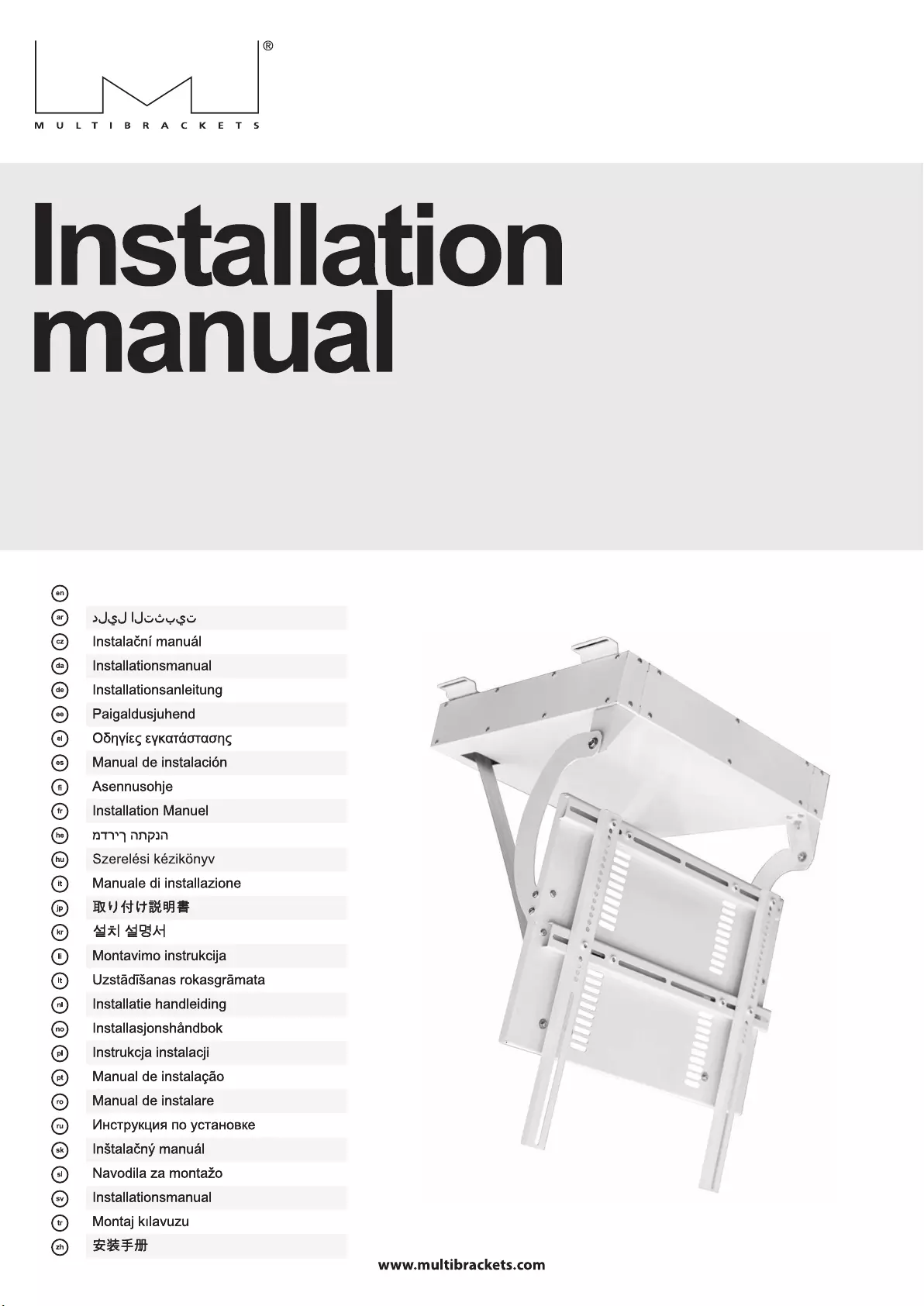
M Motorized Ceilingmount Pro SD
EAN: 7350073739592
Szerelési kézikönyv
Installation manual
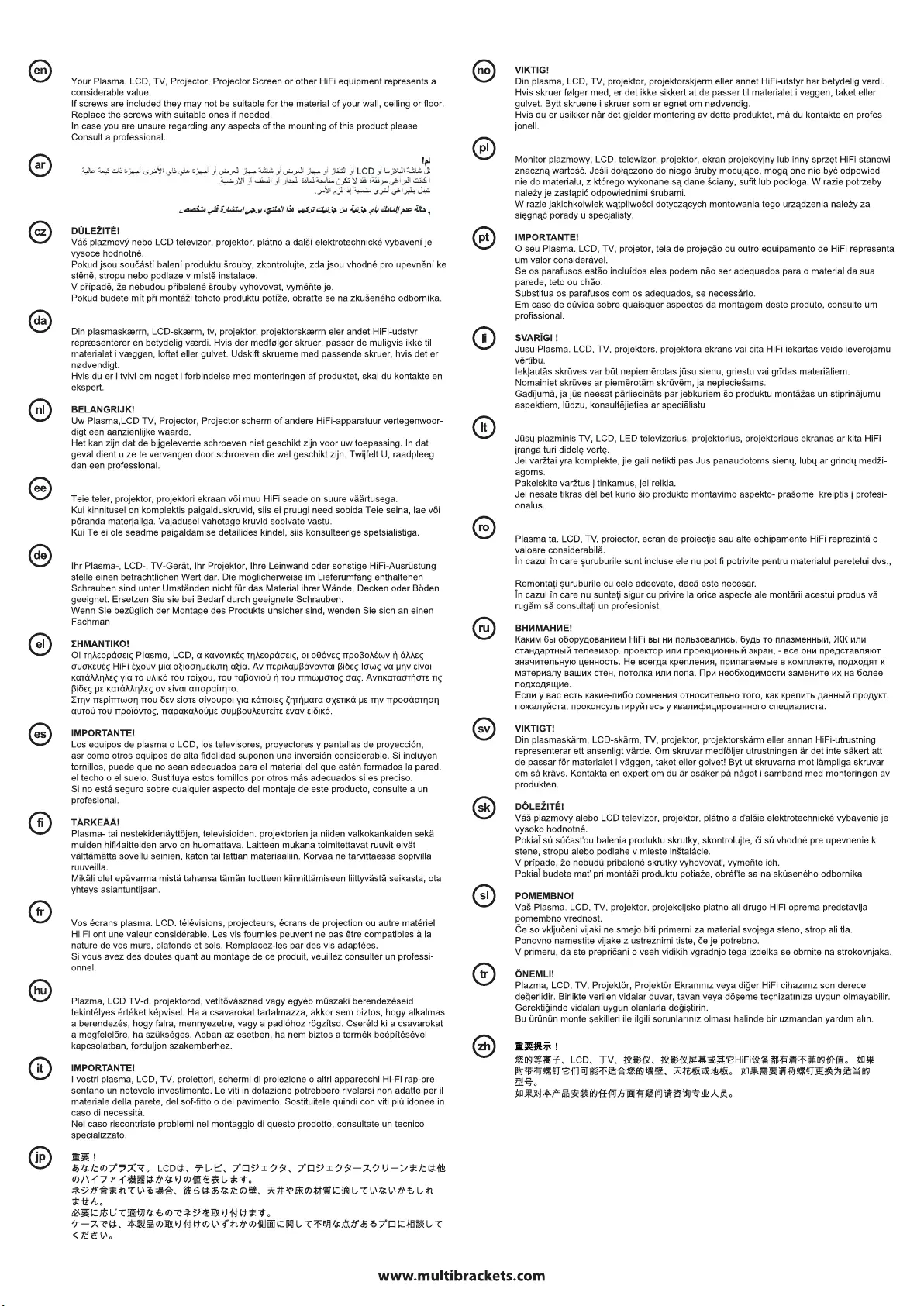
IMPORTANT!
VIGTIGT!
TÄHTIS!
ACHTUNG!
IMPORTANT!
FONTOS!
UWAGA!
SVARBU!
IMPORTANT!
tavan sau podea.
1.
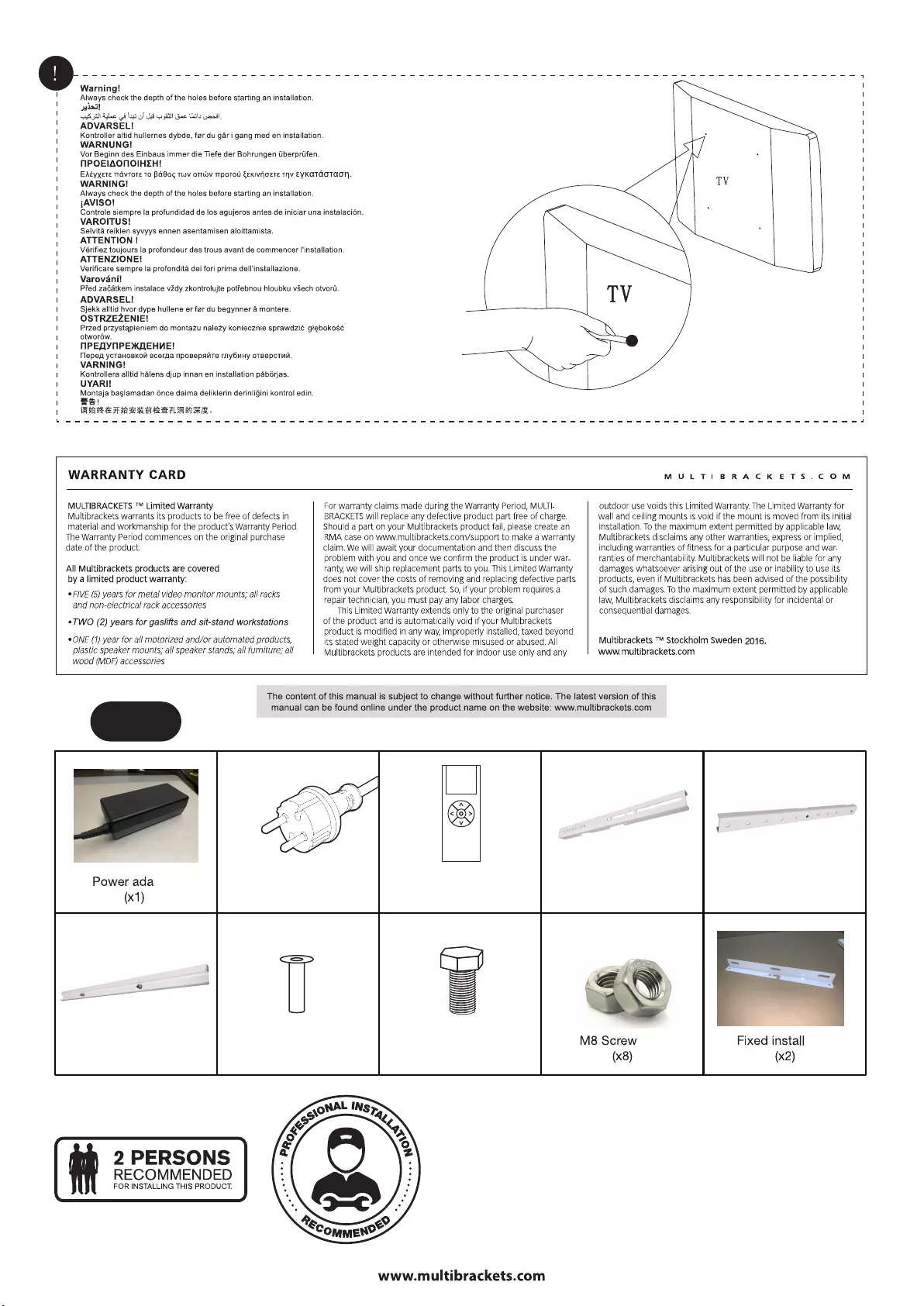
2.
Parts
Power cable
(x1)
Remote control
(x1)
Short TV connection
(x2)
Middle TV connection
bracket (x2)
Screws
(x20)
M8 Screw nuts
(x8)
Fixed install strip
(x2)
Long TV connection
bracket (x2)
Small screw
(x4)
Power adapter
(x1)
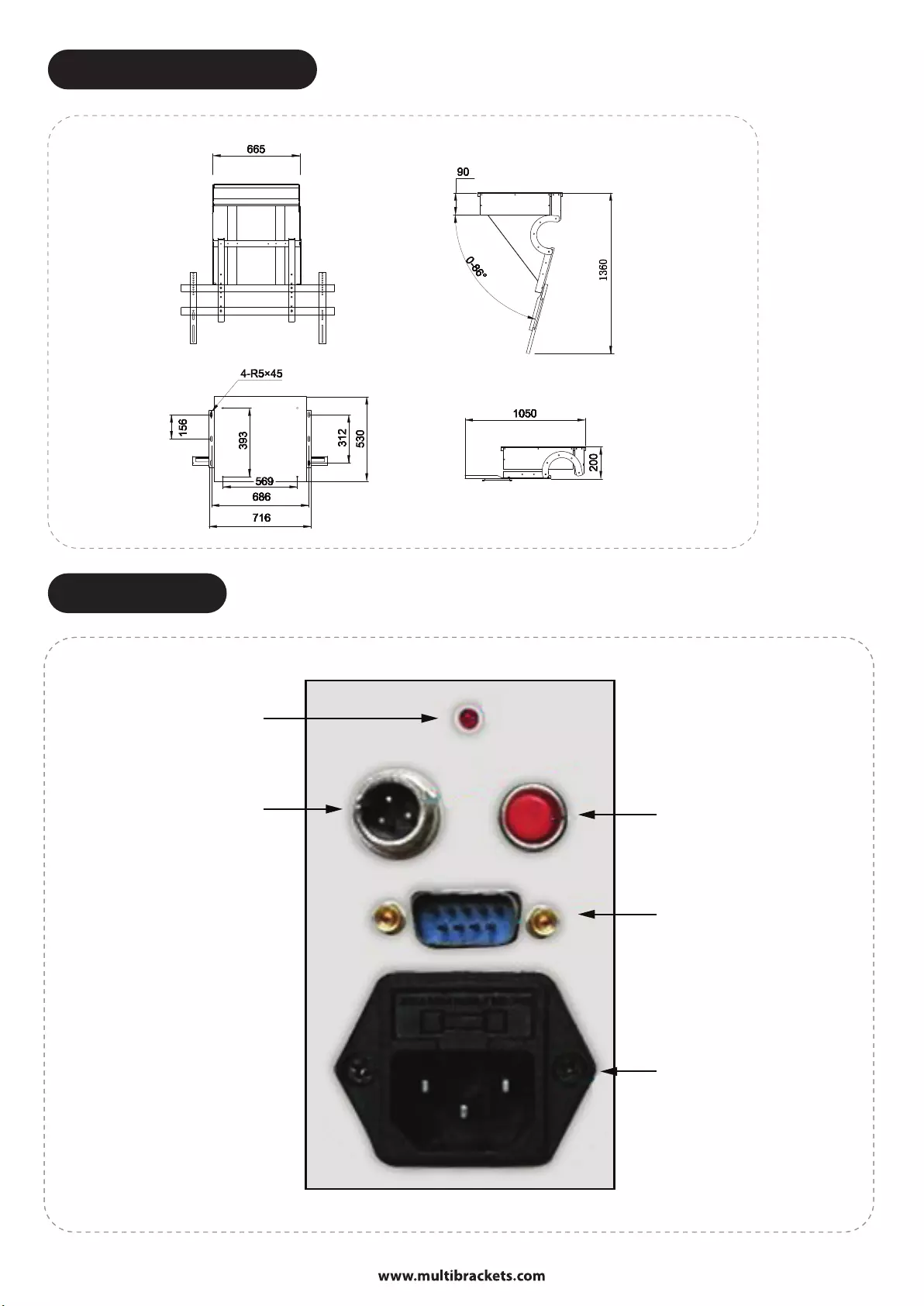
Product dimensions
Connectivity
3.
Power line socket
RS232 serial port
Memory button
Line control socket
Light indicator
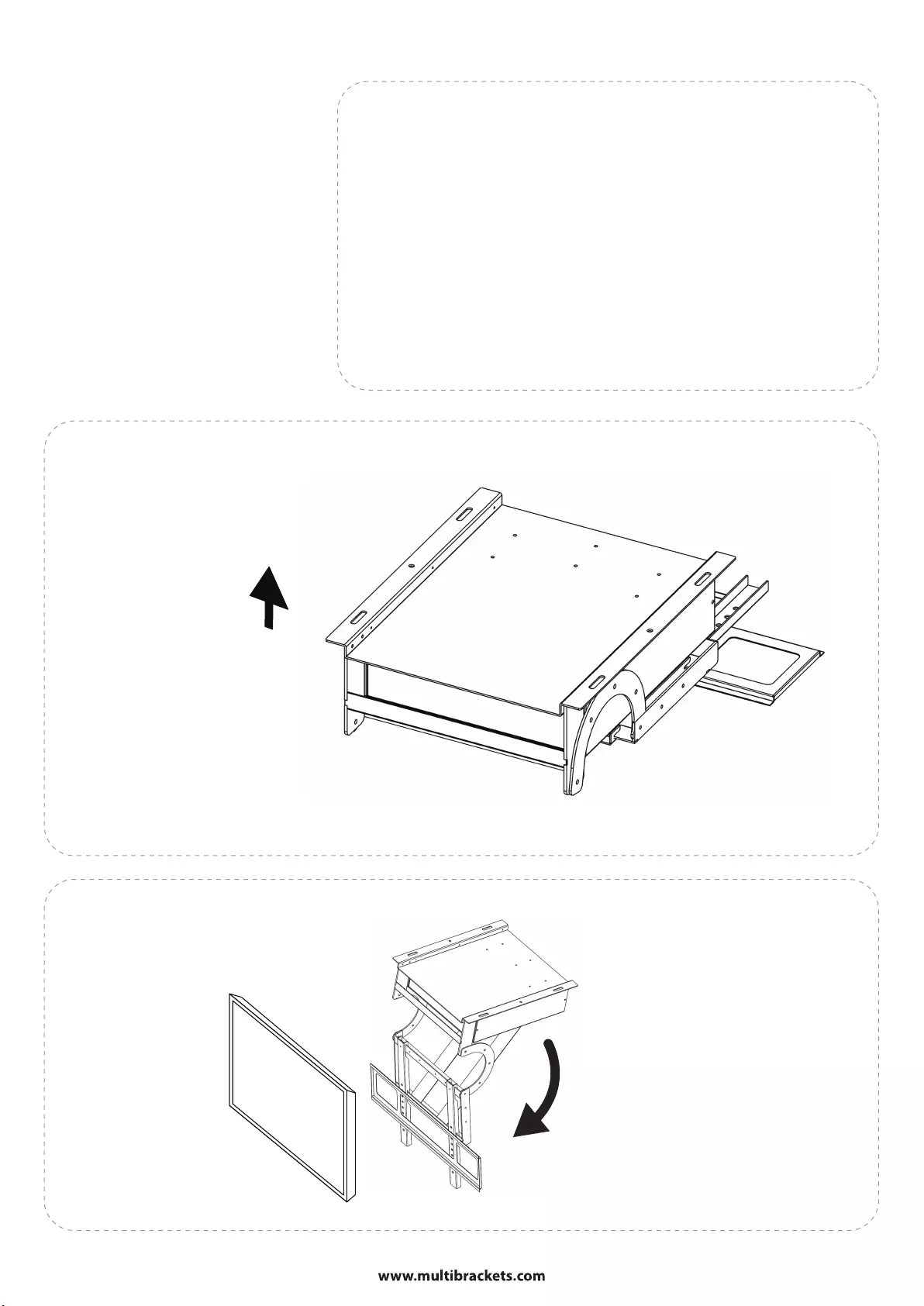
4.
Product
installation
Overview
Ceiling
TV
Always consult a professional installer when installing this item.
Make sure there is space for the display in the area where the screen
is moved up into ceiling position. Inspect the area and that there is
no obstruction by pipes or other objects stopping the screen from
moving into position.
The ceiling opening size is generally required to be minimum equal to
or greater than the size of the TV.
It is recommended to reserve an inspection port in the ceiling for
easy maintenance.
IMPORTANT: During installation, there should be no people standing
under the ceiling mount.
1.
2.
3.
4.
5.
Fold down direction
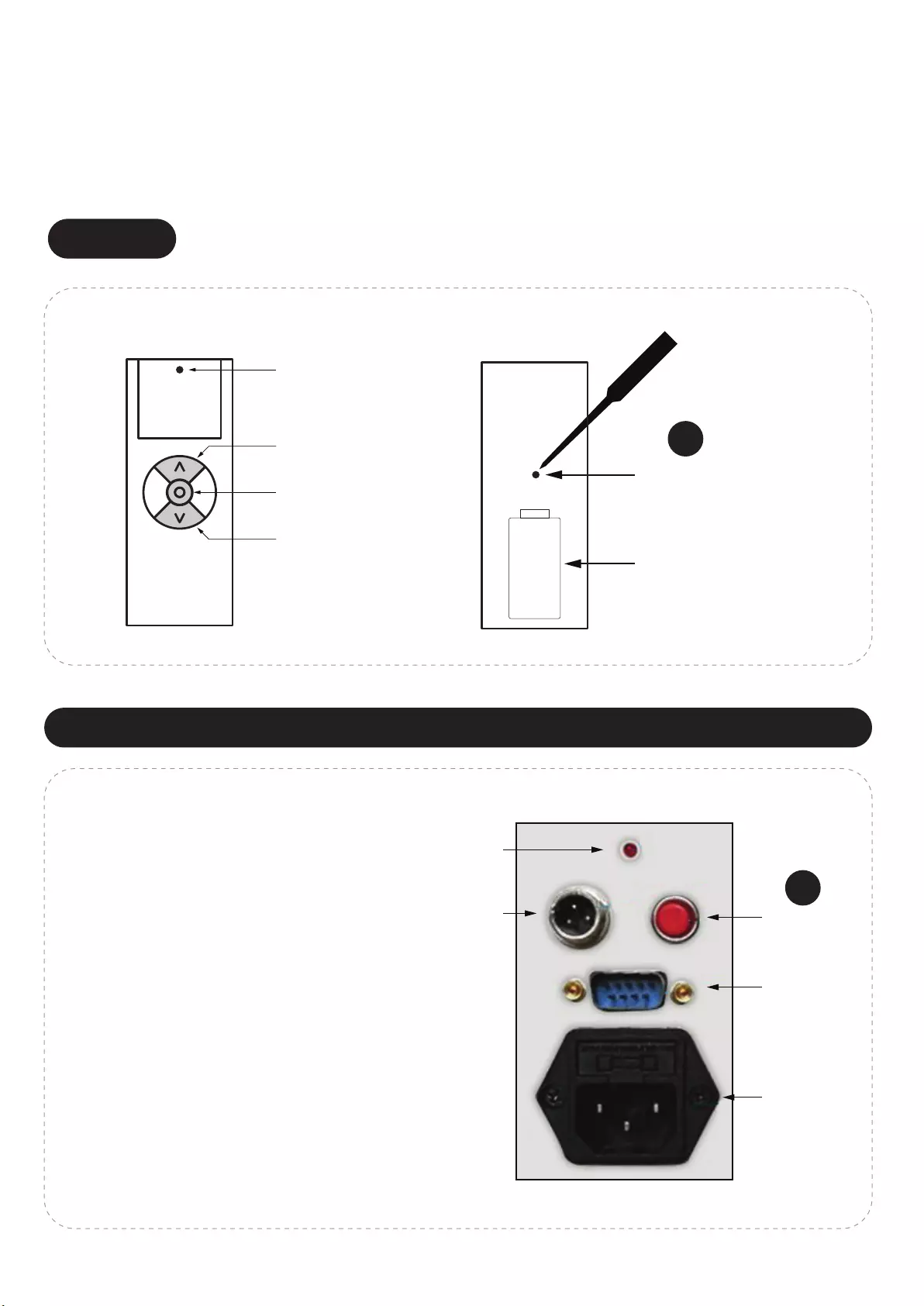
5.
First press the memory button on the
panel, the indicator light starts to flash.
Release the memory button (1), press the
settings button (2) on the back of the
remote control and hold it down. The light
indicator stops flashing. This indicates that
the code has been successfully written and
the remote control can be used. If not,
repeat the above steps and try a few more
times.
1.
2.
Remote control
Overview
UP
DOWN
STOP
Light indicator
RearFront
Buttons
Code matching mode for ceiling mount & remote control
Power line socket
RS232 serial port
Memory button
Line control socket
Light indicator
SETTINGS button
Battery
2
1
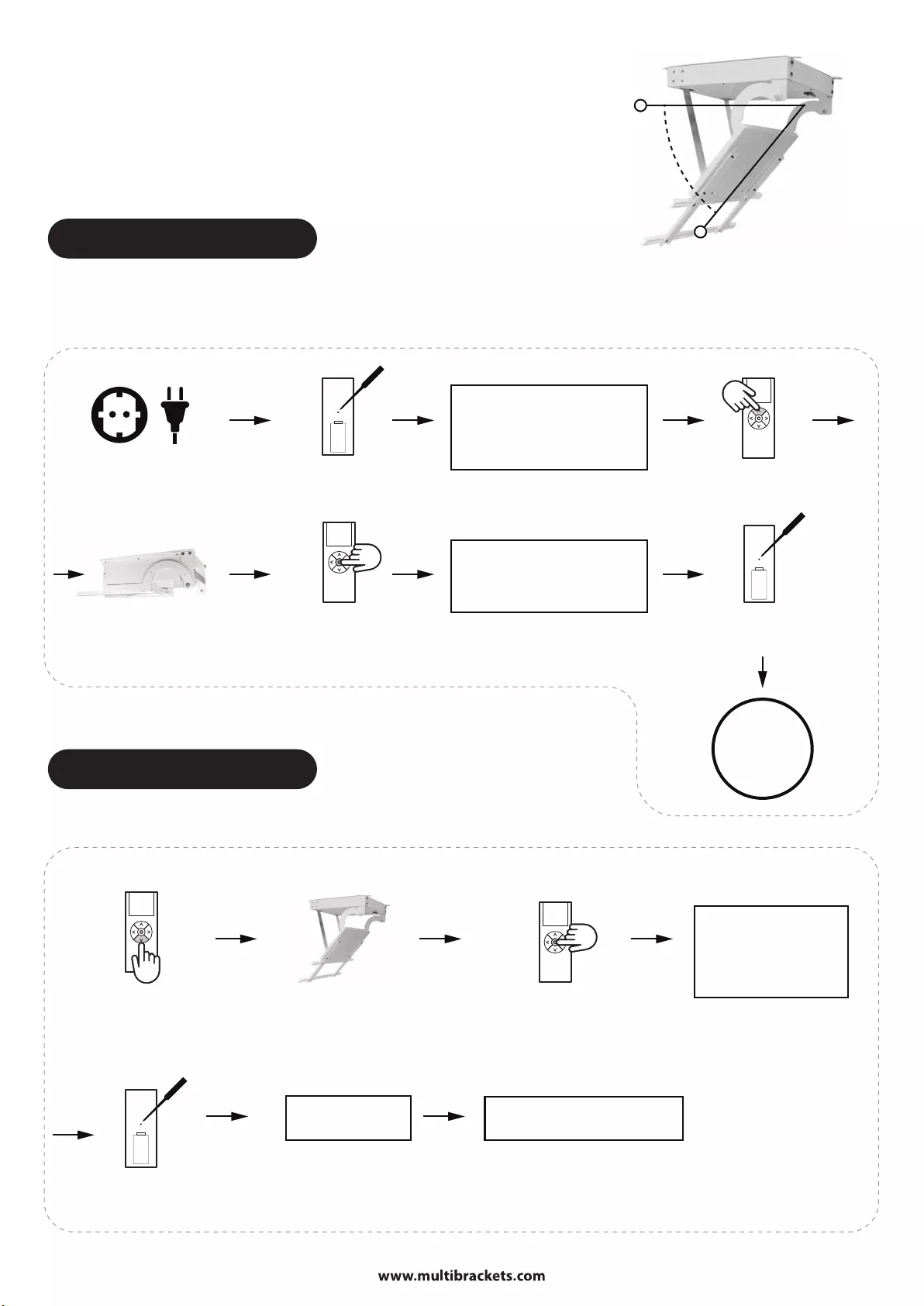
6.
We recommend to set the upper position first, then the lower position. You can always restart the position setup process
by unplugging the power and follow the steps below again.
Unplug and connect
the power
Press the SETTINGS button
(Backside of remote)
Press the STOP button
Press the UP button
The machine will always beep
alarm sound the lower limit has
been deleted successfully when
leaving the factory, enter the
lower limit to re-adjust
Press the DOWN button
once and complete within
5 seconds
The machine descends to
the lower setting
If the lift has not
reached your ideal
position, you can press
the UP and DOWN keys
to jog fine adjustment
Press the STOP button
Press the SETTINGS button
once (alarm release)
The lower position
is set successfully
If the ideal height is not reached
it can be fine tuned by pressing
the up and down keys on the
remote control
Press the SETTINGS button
once (a short beep is heard)
The machine rises to the
ideal upper setting
Set the upper position
Note: The lower position setting is set without beep/alarm initiation.
Set the lower position
The upper
limit is set
successfully
Lower position
Upper position
It will now automatically move in
between the two positions
Learn mode
How to set upper and lower ideal position
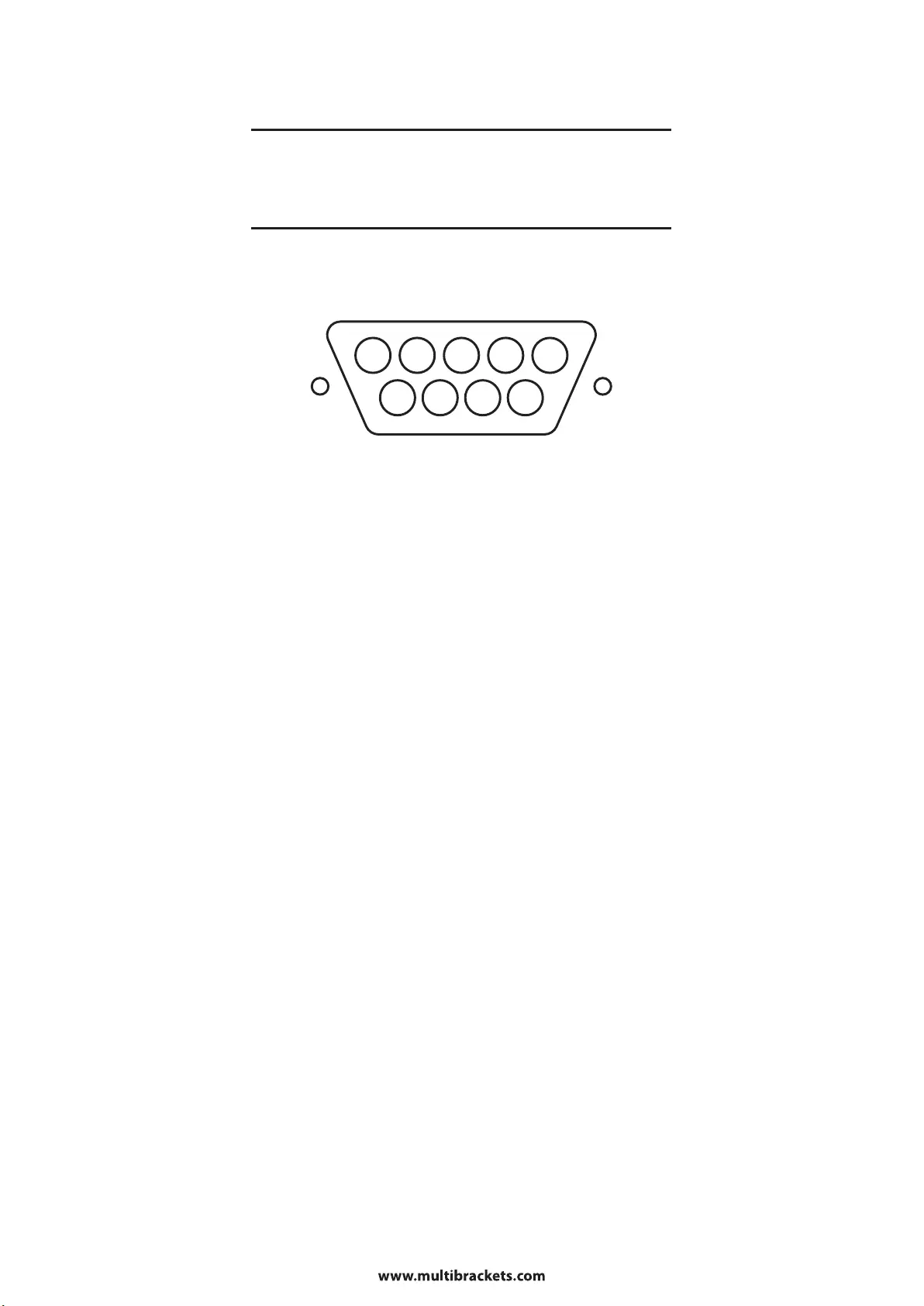
Center control wiring
10 contact control (manual switch control, four -wire switch or three wire switch)
DB9 Mother Head
6-feet public 7-feet up 8-feet down 9-feet stop
6 and 7, go up
6 and 8, go down
6 and 9, stop
RS232 control (Machine Interface is DB9 mother head )
Serial Port setting:
Baud rate 2400.
Data bit :8
check bit :N
Stop bit :1
Machine connection
2 feet (signal reception) 5 feet (signal ground wire )
RS 232 OVERVIEW
7.
6 7 8 9
1 2 3 4 5