Multibrackets 9967 User Manual
Displayed below is the user manual for 9967 by Multibrackets which is a product in the TV Mounts category. This manual has pages.
Related Manuals

M Public Video Wall Mount Push Slim
!"#$#!%&'()'&) $
*+,
-
*
./01.23456
789:;:8;<=>
*8
取り付け説明書
설치
설명서
*>9;+
?8@AB9;9@
CD;
9;++
*EF
*9
GHIJKLMNOPQRLIJSHRTMU
BV
W>8X
*;Y>8
安装手册
Z-W[\]^__\]\]``a\
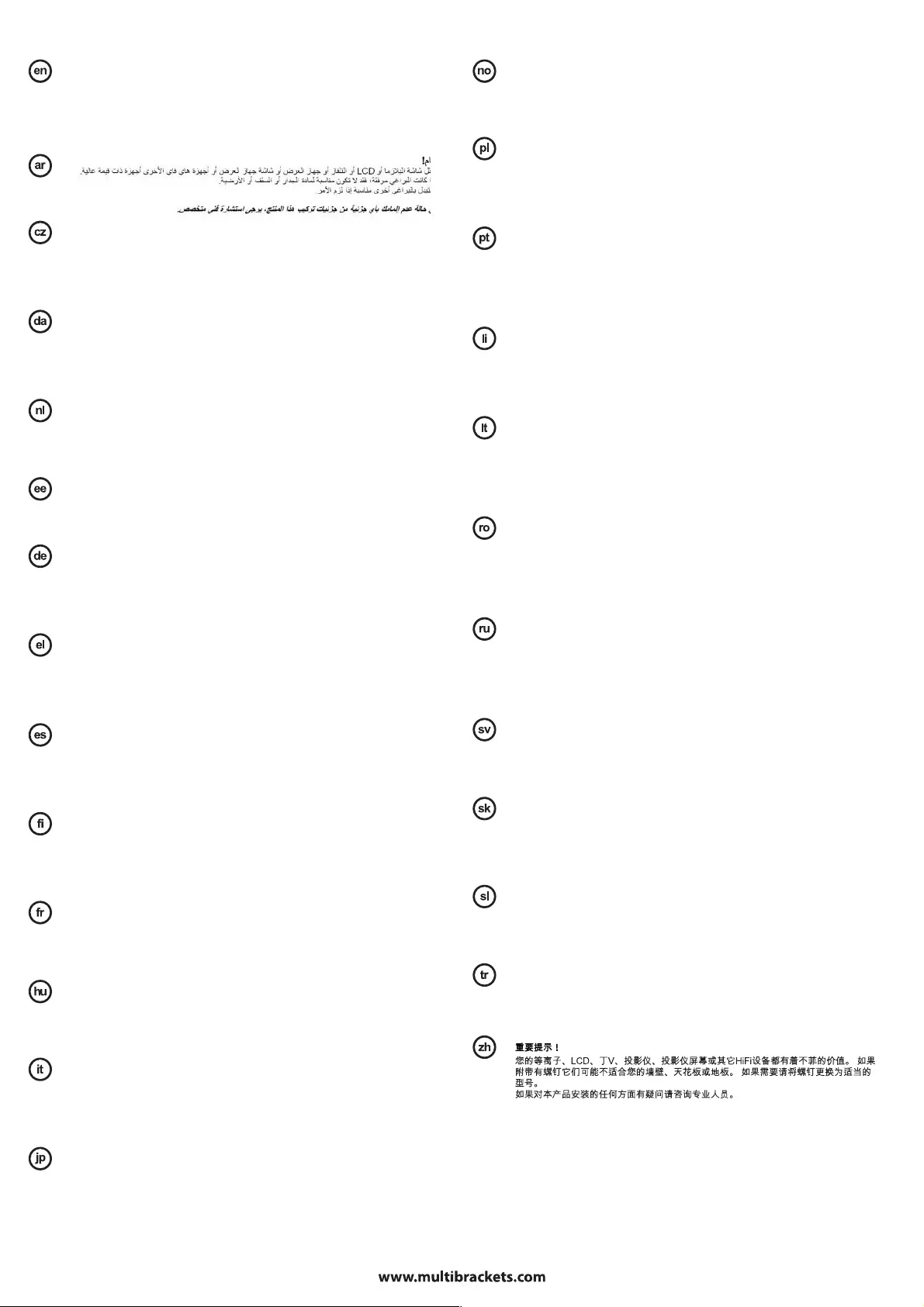
IMPORTANT!
b9cdefghig9+9g9+97+999jklm9m9
+9D>c
n+9o9+==DDn99n=9og+9n9c
pm++9ooDnc
+=9999=m+nnm9+m
em9nc
DŮLEŽITÉ!
iBm8>VDdef>89gm9;9gmB;9++;:>=D>
>=+:c
;Dm9;B9D=g8;9g8>:m9m>q;
qqg9mDm8>q+c
imrmqgXDmrD:B9D=>=>>g>=qsc
;DmrXm9;mXgD9t8;B:D9;c
VIGTIGT!
fm;u99gdefv;u9g>gm9;9gm9;9;u999jkv=9
9m9u99D=>u9cj>9nw9;99gm9>;;
9>ugn9>c?;n;99m;99g>9
w>c
j>9>>n9D9nm9;g;;;
;m9c
BELANGRIJK!
?ogdefhig9+9g9+9+9n9jkvmm99>9o9v
8;o9c
j;8D>9+9>+;8>9omc
>8>9>9+9>o+;8chon?g9m
m9nc
TÄHTIS!
h9gm9;9gm9;9;9>xjk9>yy9c
z;;m;m;9>gm9Dhg>x
mx99ci>;9>D>>c
zhm;g;9mc
ACHTUNG!
9vgdefvghiv{9yg99;9g9do9jkv-9|
D9y++}99cf<+9odn9n
7+9D9?y+n|9*999}ygf+;9~<
cZ987D~9n9+7+9Dc
}7D8|+9*9;+9go7+
k+
ΣΗΜΑΝΤΙΚΟ!
•' €#•‚()#ƒ$„•&&gdefg&%&…•…ƒ%†$' €#•‚()#ƒ$g•ƒ•‡ˆ…#$‰‚•Š•€†‹…Œ(€€#$
)•)%#•†$jk†Ž••…•"&&•ƒ•) •#"‹' &•"&c‘…‰#‚ƒ€&•Š(…•…'&ƒŠ"#$•)‹$…&• …#"…&ƒ
%&'(€€ €#$!ƒ&'••€ƒ%ˆ'••'•"Ž••g'••'&Š&…ƒ•’Œ'••‰“•)'ˆ$)&$c‘…'ƒ%&'&)'Œ)'#'ƒ$
Š"#$•#%&'(€€ €#$&…#"…&ƒ&‰&‚&"' '•c
”' …‰#‚"‰'‹) ‰••#…#")'#)"!••‚•ƒ!ƒ&%(‰•ƒ#$• 'Œ•&'&)Ž#'ƒ%(•#' …‰‚•)(‚' )
&•'•’'••‰‚•–ˆ…'•$g‰&‚&%&€•’•#)••Š••€#•'#"'#†…&…#ƒƒ%ˆc
IMPORTANTE!
dlmmdefg>9gm9=+9=mm9=++,g
9+9lmnm>9,+9Dc7+=
9gml+m99l:n9m9c
+c7=m99+m9+c
79D9+l9m+m9+g+
m9nc
TÄRKEÄÄ!
v;y=<g>cm9;9>;;;;y
n—9>>cd;>9>>y
>yyyy>g;9cz9>9>m>
9>c
*;ymy>9yyy;y=>yy;g
==c
IMPORTANT!
i:+9mcdefc::>gm9+9g:+9m9+9:9
jk>9+:9Dcd>n9m>m˜9+mD™
9>9gmncpm+8vm9>m:c
7>>8l+m9g>8+9m9nv
c
FONTOS!
8gdefhivgm9;9g>š>8>==:D›8;D98:
;:=:9:;;:m>cj+>9;988g;;9D8g=;
D98:g=n9g=89g>=m,89<8ce9:;+>9;
nš9g8|;:c-DD8DgD89:;D:m::>
;m+Dgn98;D98c
IMPORTANTE!
>9mgdefghicm99g+9m989mm9++jvk9mvm9v
>>cd>8m9DD99>9m9
9m9gnvnm>c7l+>mœ
++™c
W+9+9m9Dlm9g+++
m+88c
重要!
あなたのプラズマ。 def は、テレビ、プロジェクタ、プロジェクタースクリーンまたは
他
のハイファイ機器はかなりの値を表します。
ネジが含まれている場合、彼らはあなたの壁、天井や床の材質に適していないかもしれ
ません。
必要に応じて適切なものでネジを取り付けます。
ケースでは、本製品の取り付けのいずれかの側面に関して不明な点があるプロに相談して
ください。
VIKTIG!
fmgdefghigm9;9gm9;9;99jkv=99D=>9c
j>;99nw9g9;;;;9m99>g;9
>c~=;9;999w>c
j>9;;9C999>m9;gC;;m9nv
c
UWAGA!
*9m8o=gdefgo89gm9;9g;9m9;+==D=m98•jko
8+8žo9Ÿ c¡Ÿ¢ž+8Ÿ9D=+ž+gžD= mov
9¢g8;,9o=;žŸ+=gnDmc}98m98D=
£=8žm moŸ9Dc
}98;+;o;ožmoŸ+=+8ž+=+o98ž8£=8v
•ž m9=m+=c
IMPORTANTE!
¤cdefghigm99gm9EF9lmjk9m9
>9+9>c
7m9nF+mF9lm99
m9g+Fc
7Dm9n+lg+9c
Z+¥>D9ll9m+m9g+
m9nc
SVARĪGI !
¡¦cdefghigm9;9gm9;9;9@>+jk;@9>>§9
>§9ADc
;¨@;9¦>>9D¦m§9¦g9>9A9@c
W;9¦>9m§9@;9¦>§gm+Bc
{A@g¦m@9+@m9D;9Bm9;@Xm9@
m;g¦8g;§9m+@
SVARBU!
¡¦©m8higdefgdZf>89gm9;9gm9;9;99;jk
ª99•>9•c
¡>9X=9;m;g;m¡m©gD©99©Xv
c
;;>9Xª;g9;c
¡;9«D;9Bm9;>m;vm9B;9mªm9nv
c
IMPORTANT!
cdefghigm9+9g+9m9+¬+mjk9m98-
>9+9D-c
®+8¯+9°9D9+mnm9>m99m9>cg
>mc
p¬°9D9+++>g+-+9c
®+8¯+9¬9+m9>99+m+-9+m9>-
9--+¬m9nc
ВНИМАНИЕ!
±SMO²a³R´RKLµRTSHOU²jkT³HOQR¶·¸RTS¶OI·g´Lµ·JRQ¶S¸²UHH³¹gº±O¶O
IJSHµSKJH³¹JU¶UTO¸RKcQKRUMJRKO¶OQKRUMNORHH³¹»MKSHgvTIURHOQKUµIJST¶P¼J
¸HS½OJU¶·HL¼NUHHRIJ·c¾UTIU¿µSMKUQ¶UHOPgQKO¶S¿SU²³UTMR²Q¶UMJUgQRµÀRµPJM
²SJUKOS¶LTSÁOÀIJUHgQRJR¶MSO¶OQRQScÂKOHUR´ÀRµO²RIJO¸S²UHOJUOÀHS´R¶UU
QRµÀRµPÃOUc
ÄI¶OLTSIUIJ·MSMOUv¶O´RIR²HUHOPRJHRIOJU¶·HRJR¿RgMSMMKUQOJ·µSHH³¹QKRµLMJc
QRÅS¶L¹IJSgQKRMRHIL¶·JOKL¹JUI·LMTS¶OÆONOKRTSHHR¿RIQUNOS¶OIJSc
VIKTIGT!
fm;y9gdefv;y9ghigm9;9gm9;9;y99jkv9
9m999>y9c¤;9>9n<99y9y;9
m9n<99>yg;9>Ç~=;9>9ym;9>9
C;9y>cz;Èm9y9y;9mCCD9>
m9;c
DÔLEŽITÉ!
iBm8>VDdef>89gm9;9gmÉB;9++;:>=D>
>=;:c
;Ê¥¥tDm9;;9;=g;9g¥>:m9m>;
g9mDm>B+c
im9mgXD¥m9D:;9;=>=>>tg>=s+c
;ÊDtm9Xm9;mXgD9t;¥:D9;
POMEMBNO!
iBcdefghigm9;9gm9;+;m9jkm9m9>
mD>9c
Ë>;>;Dm9989>g9mc
>>;898gm9Dc
im99gm9m9>>;>98;D99;>;c
ÖNEMLI!
8gdefghig9;<9g9;<9Z;9YY8>=Ì9jk+8YY89+
Ì99c~9;>9>9>9g>>=<ÍE8YY8==D9c
{9;Ì>9Y=9ÌÍ9c
~|9||Í;999YY8YD98=9YYc
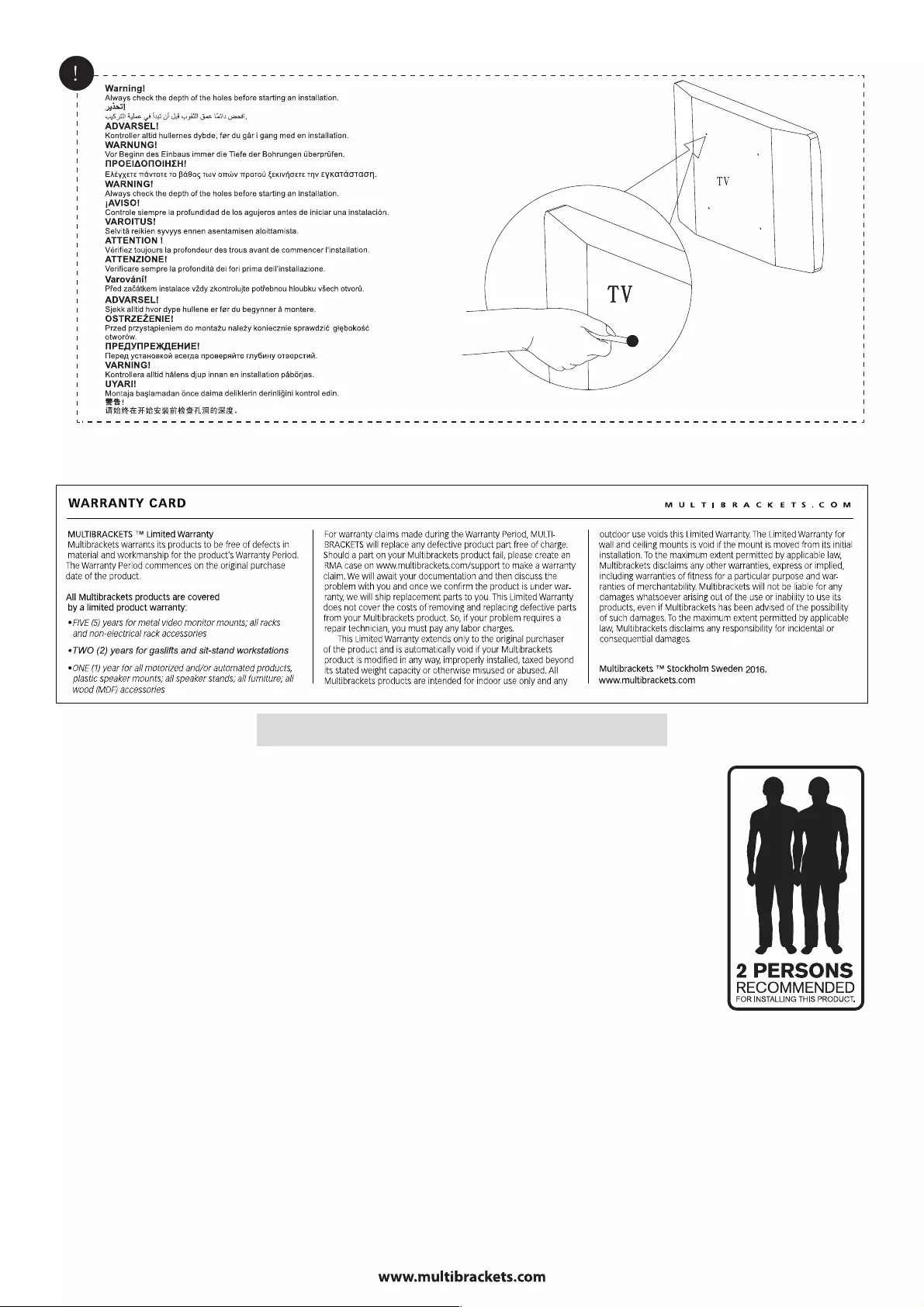
h+nD++on99+ch>9n
+Dn9m9+oD[ooocD9+;c+
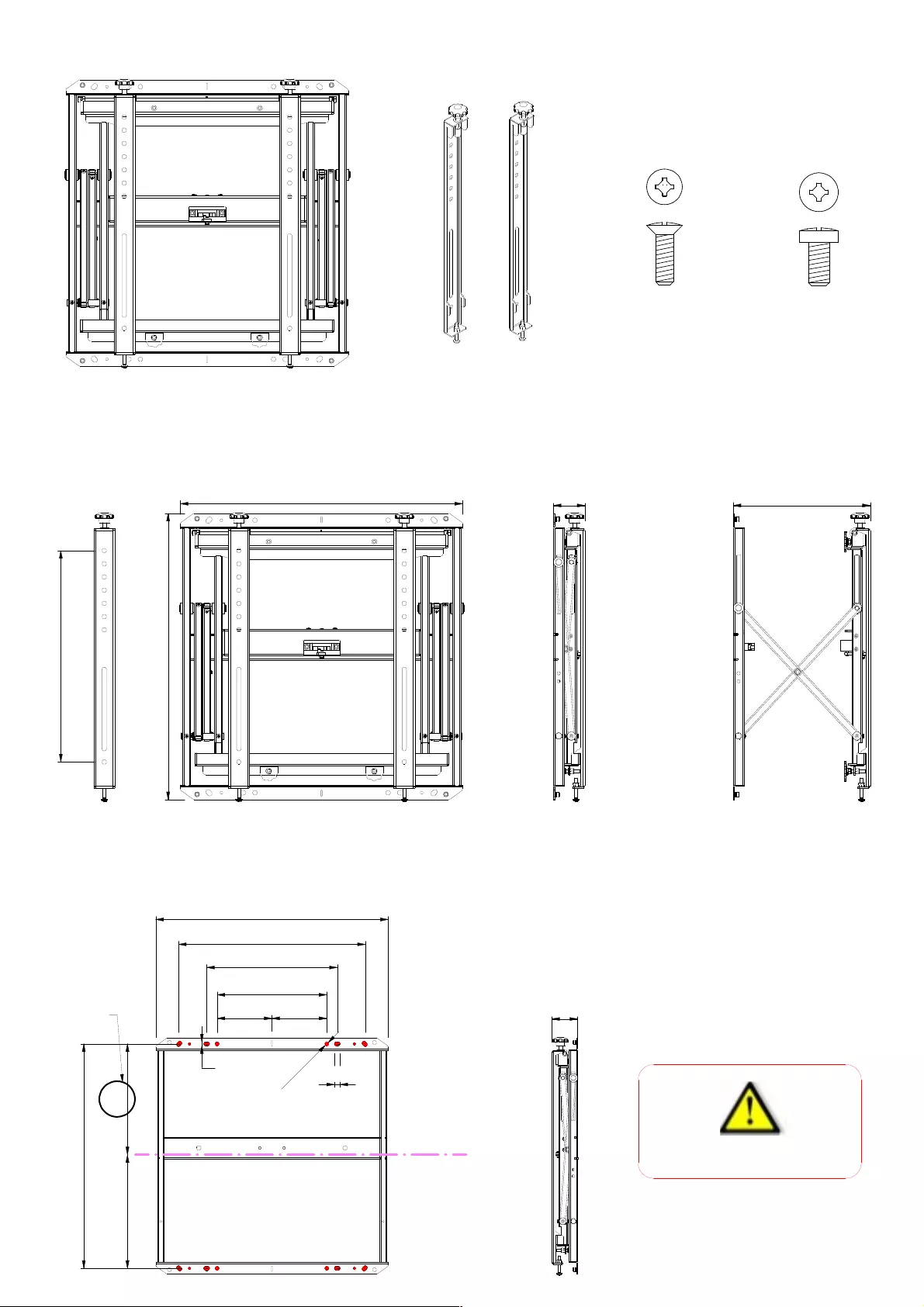
Parts of the package
Pantograph bracket (x1) Monitor support (x2)
Screws M6x16 (x4) Screws M8x14 (x4)
Dimensions
Wall fixing point
WEIGHT MAX LOAD 35KG
534
13
516
426
534 54-64 264254-
541,8
54-64
200-400
9
8,5
IMPORTANT
Axis monitor
255
261
252
300
= =
252
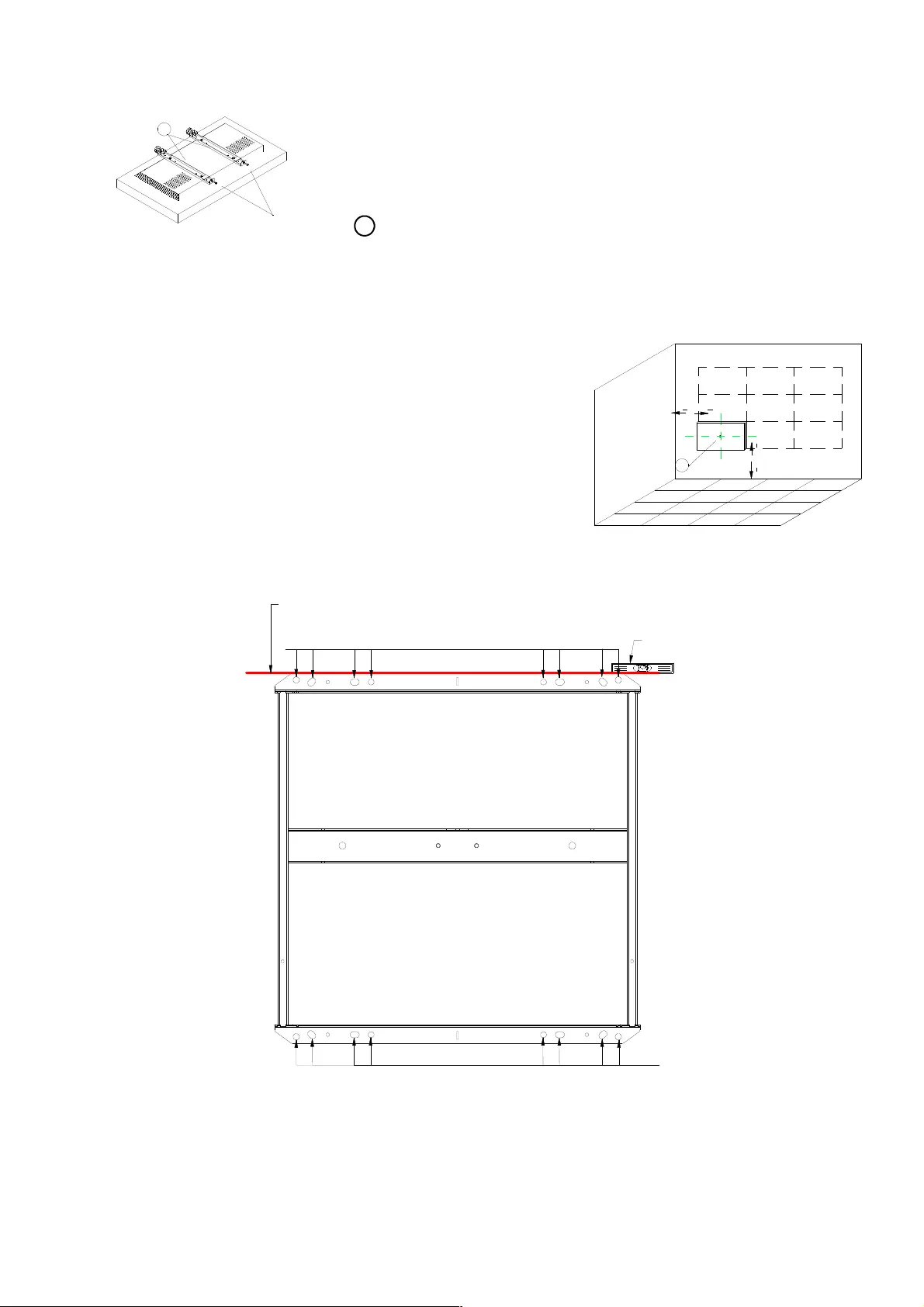
Installation of monitor support
1.1 Mount on the back of monitor the lcd bracket (S)
1.2 Loose completely the two safety screws (D)
Safety screw D
Installation of first bracket
2.1 Determine the center (C) of the first monitor on bottom left
2.2 Fix the bracket perfectly horizontal by using the holes (F)
with suitable anchor or other kind of fix for your type of wall.
Be sure that the fixing will support the load applied
Perfectly horizontal line
Level
X
Y
C
S
F
Fixing holes
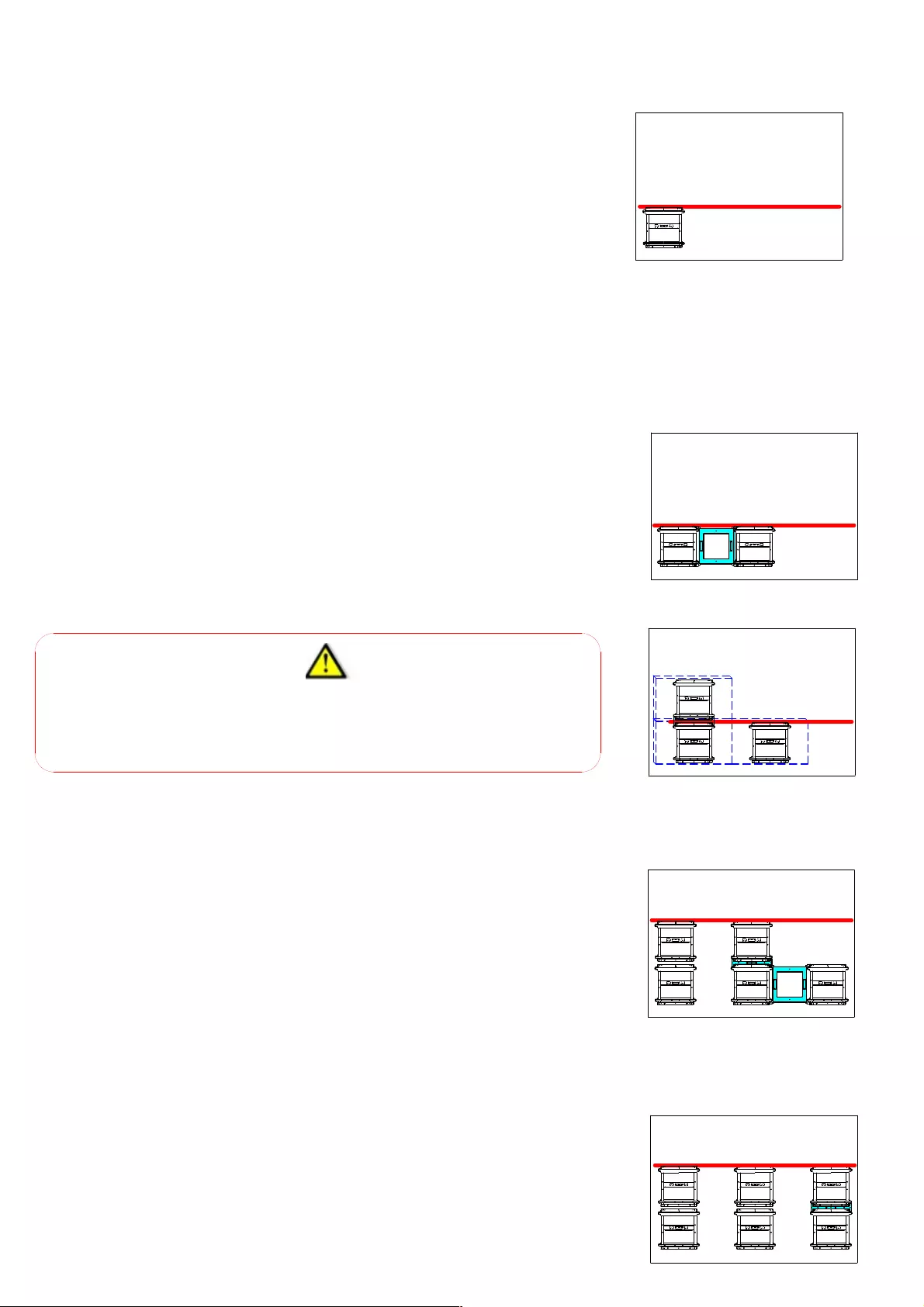
Mounting and alignment of the remaning brackets
After you have mounted the first bracket as described before,
draw a prefectly horizontal line ( the use of a laser level may help)
3.1
3.2
Using the mounting spacer kit (see 4) mount the second bracket
taking care to align with the previously drawn horizontal line
Before fixing all brackets ,mount at least the first 3 screens,
as shown in the figure and check the proper distance between them
Using the mounting spacer kit, mount the first
bracket of the next row perfectly in square.
Draw perfectly horizontal line again.
Proceed with the mounting of the next brackets.
3.3
Alignment line
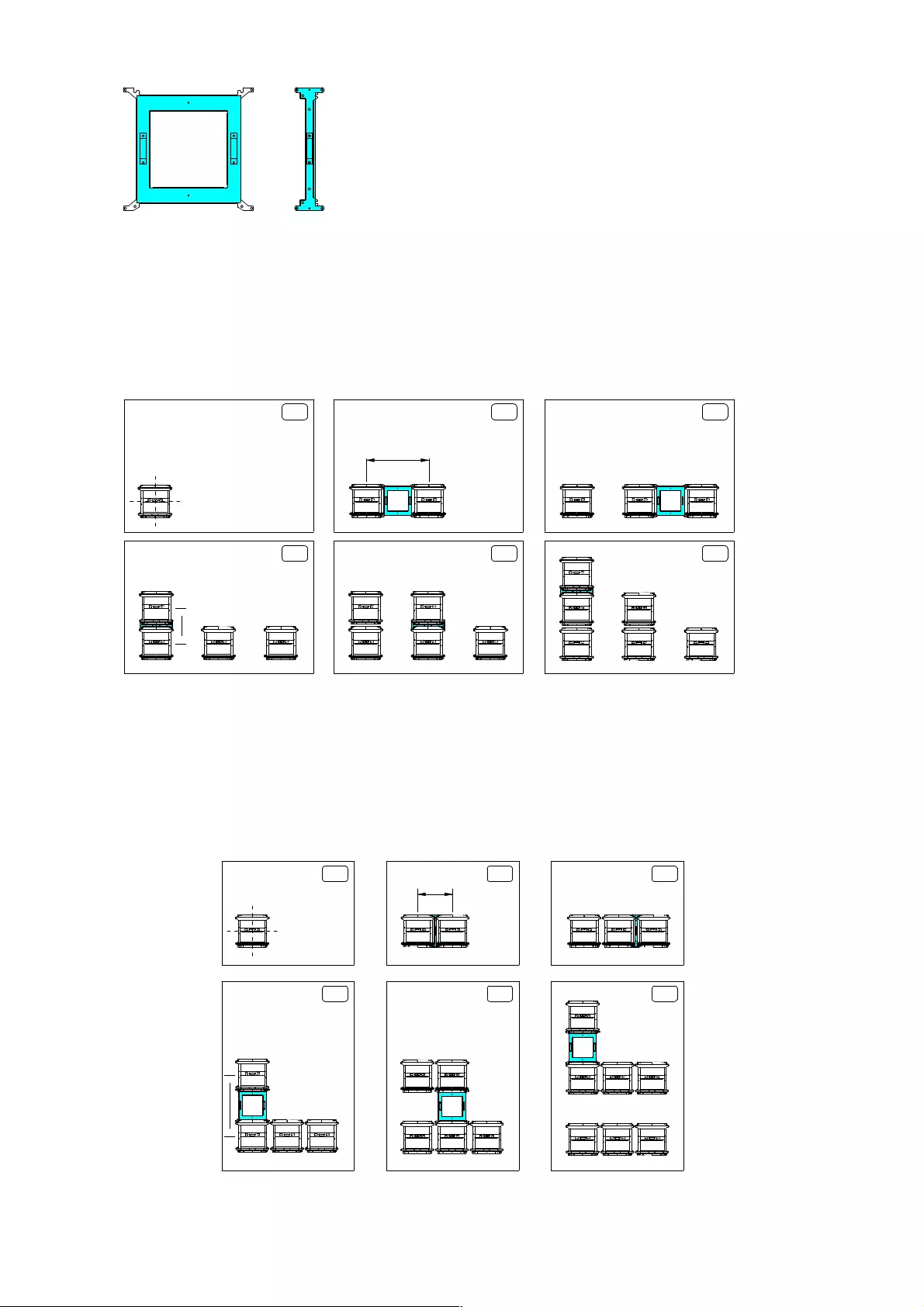
Mounting spacer kit
For a quick installation of the complete videowall
it's advised to use this Kit ( supplied upon request) .
For each model of monitor a different type
of spacer kit is required.
Example of horizontal monitor mounting spacers
Example of vertical monitor mounting with spacers
I II III
IV V VI
III III
IV VVI
Monitor height+ 1mm
Monitor width+ 1mm
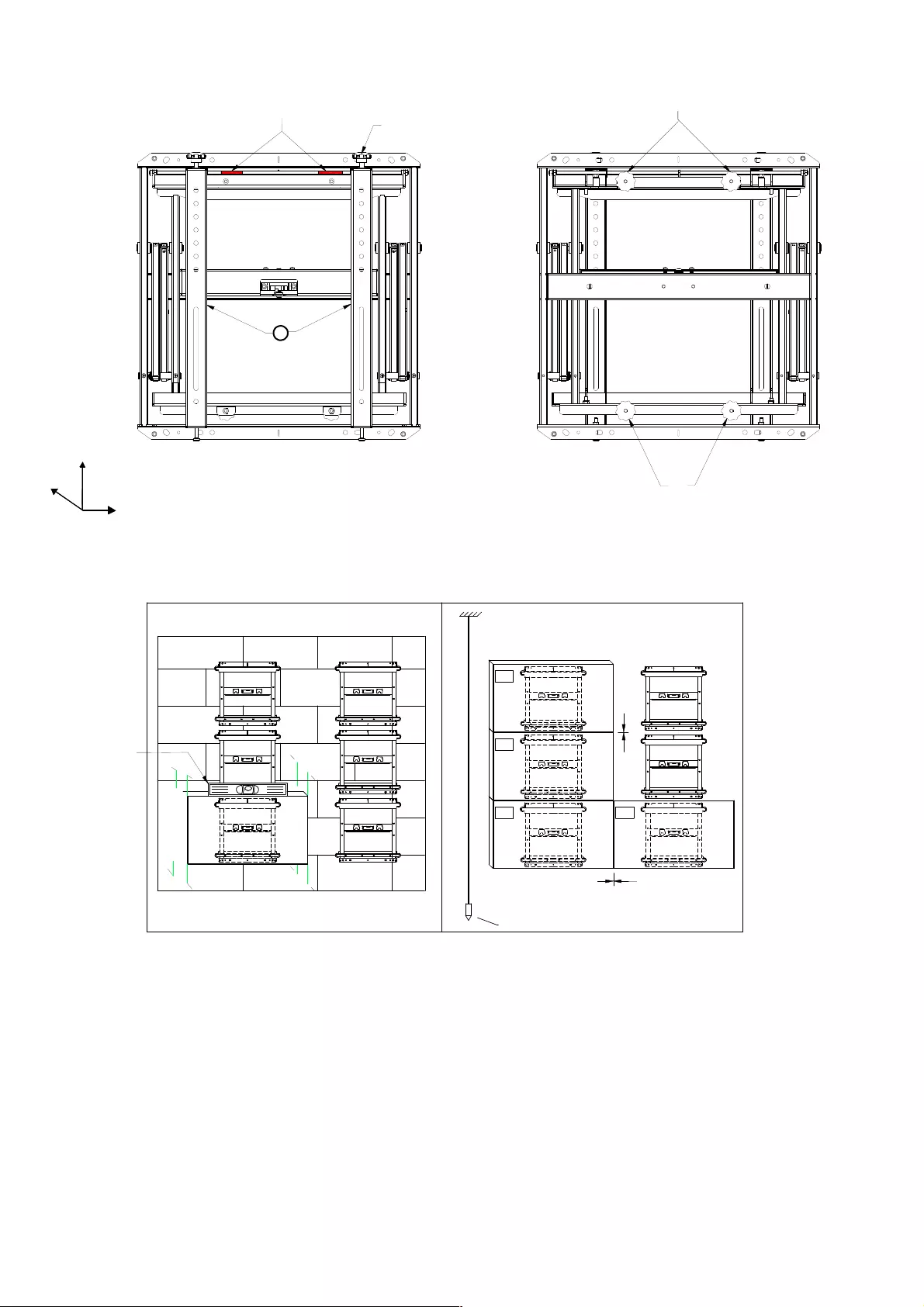
Z
X
Y
Monitor allignment
5.1 Hook first bottom left monitor. Be careful to keep the nuts (X) between the brackets (S)
5.2 Check that the horizontal center of the monitor si alligned with the horizontal center of the bracket
5.3 Using a level allign the monitor parallel to the floor by using Z axis adjustment knob
5.4 Use the Y axis regulation knob to ensure that every corner of the monitor is equidistant from the wall
5.5 Use a plumb to allign the first column of monitors leaving at least 1mm between them
5.6 Hook the remaining monitors leaving at least 1mm between them
5.7 When the position /adjustment of the monitor is finished if necessary tight the safe screws previously loosed
Front side
Back side
X axis adjustment nuts Z axis adjustment knob
Y axis adjustment knob
Y axis adjustment knob
I
II
III
IV
S
Plumb
Level
Y
Y
Y
Y
1mm
1mm