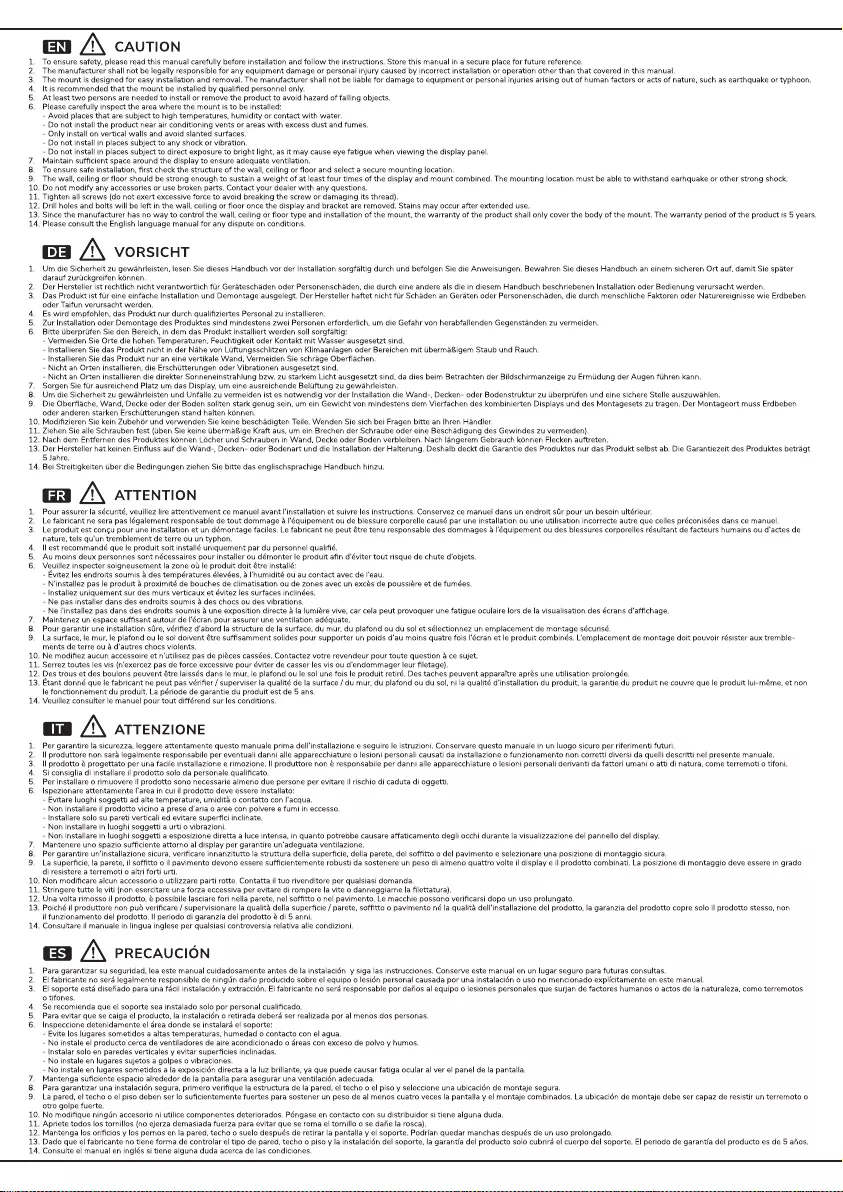Neomounts by Newstar CPU-D250 User Manual
Displayed below is the user manual for CPU-D250 by Neomounts by Newstar which is a product in the CPU Holders category. This manual has pages.
Related Manuals
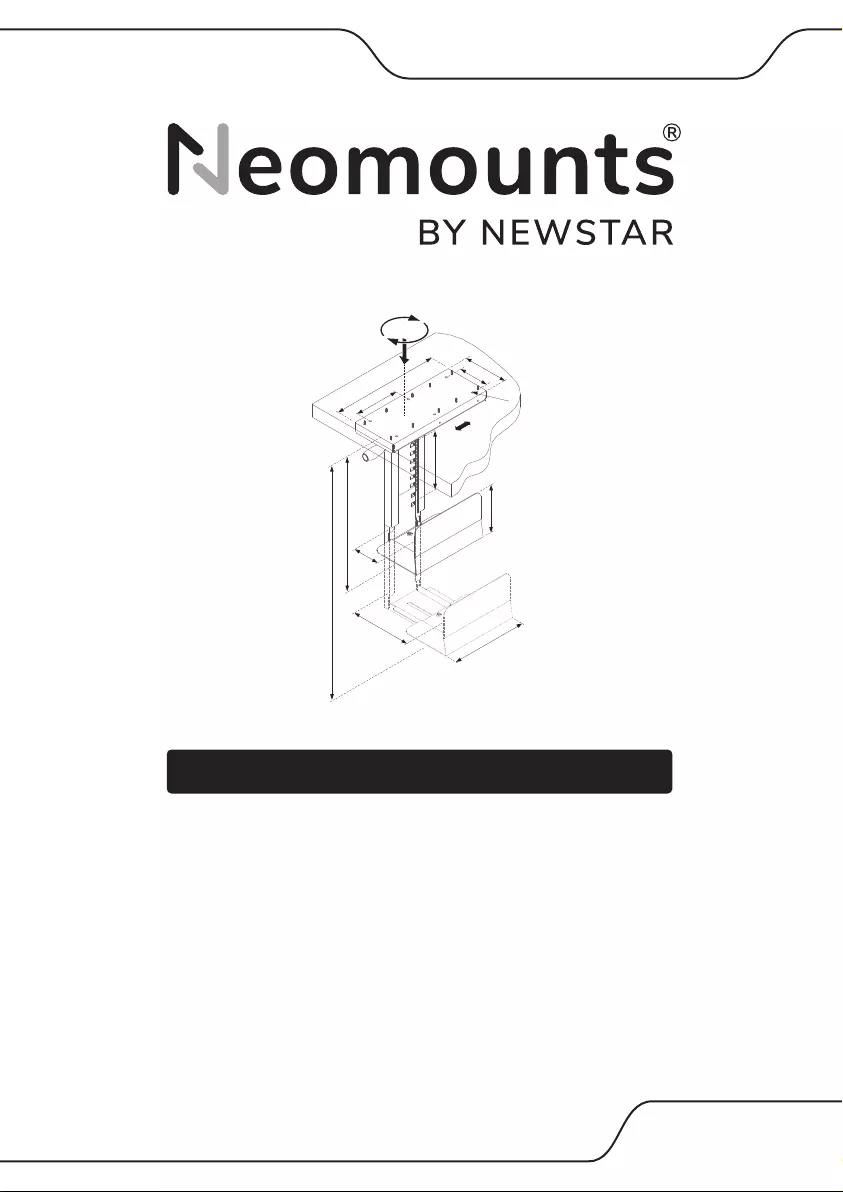
INSTRUCTION MANUAL
WWW.NEOMOUNTS.COM
CPU-D250BLACK
EN
NL
DE
FR
IT
ES
PT
DK
NO
SE
FI
PL
CS
SK
RO
CPU holder
CPU houder
CPU Halterung
Support pour ordinateur
Supporto per CPU
Soporte para CPU
Suporte para CPU
CPU holder
CPU holdere
CPU hållare
PC teline
Uchwyt do CPU
Držák na CPU
Držiak na počítač
Suport CPU
234
339
240 mm
7X25=175
139
140
137.5
95
Ø
6.5
390
540 mm
134
180°
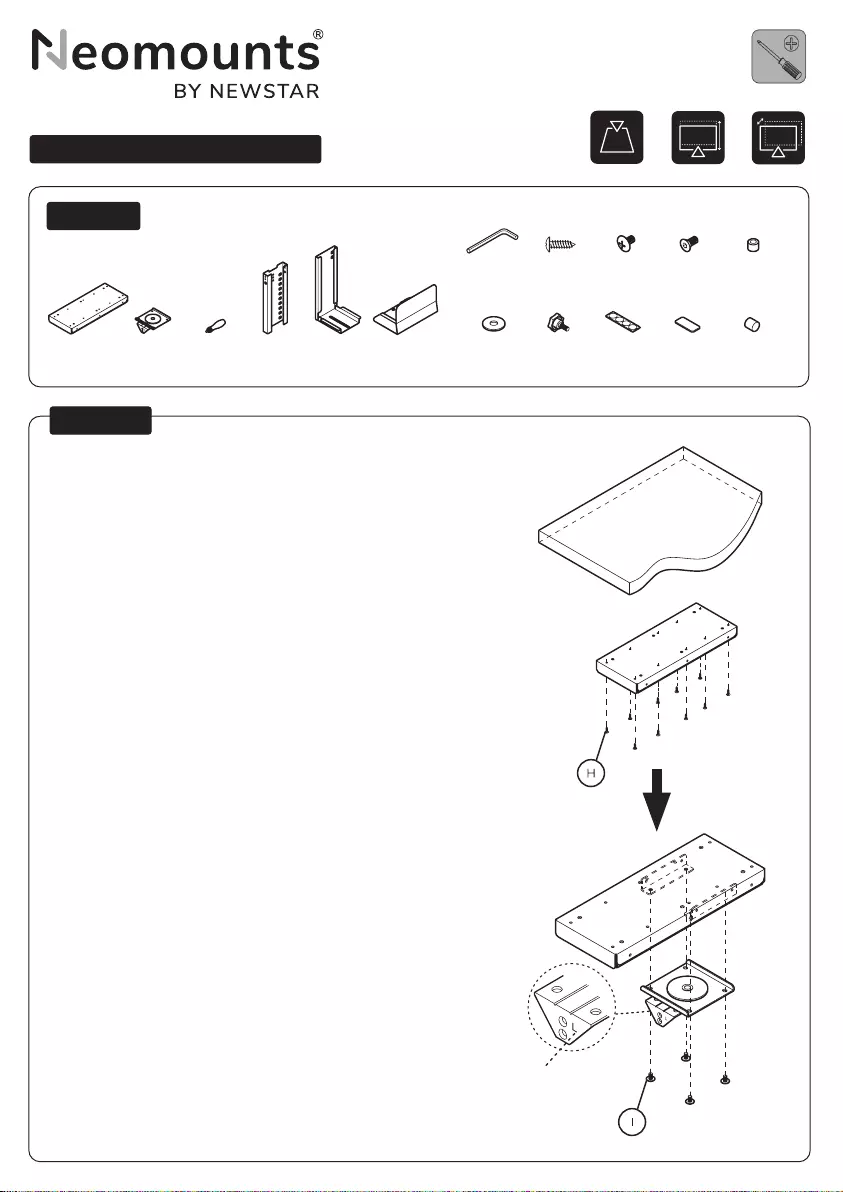
Install the PC holder under the desk
Installeer de PC-houder onder een bureau
Installation des PC-Halters unter dem Schreibtisch
Vissez le support sous le bureau à l’endroit choisi
Installare il supporto PC sotto la scrivania
Instale el soporte del ordenador debajo del escritorio
Instale o suporte do computador debaixo da mesa
Zainstaluj uchwyt do PC pod biurkiem
EN
NL
DE
FR
IT
ES
PT
PL
PARTS
CPU-D250BLACK
Tool
STEP 1
Screen size
VESA
Weight capacity
Tilt
Swivel
Rotate
Height
Depth
Gas spring
Curved screen compatible
Quick-release VESA
Top-x clamp
180° lock system
Handlebar
Crossbar
Cable management
Screen size
VESA
Weight capacity
Tilt
Swivel
Rotate
Height
Depth
Gas spring
Curved screen compatible
Quick-release VESA
Top-x clamp
180° lock system
Handlebar
Crossbar
Cable management
0-30 kg |
0-66 lbs
Screen size
VESA
Weight capacity
Tilt
Swivel
Rotate
Height
Depth
Gas spring
Curved screen compatible
Quick-release VESA
Top-x clamp
180° lock system
Handlebar
Crossbar
Cable management
Screen size
VESA
Weight capacity
Tilt
Swivel
Rotate
Height
Depth
Gas spring
Curved screen compatible
Quick-release VESA
Top-x clamp
180° lock system
Handlebar
Crossbar
Cable management
39-54 cm
Screen size
VESA
Weight capacity
Tilt
Swivel
Rotate
Height
Depth
Gas spring
Curved screen compatible
Quick-release VESA
Top-x clamp
180° lock system
Handlebar
Crossbar
Cable management
Screen size
VESA
Weight capacity
Tilt
Swivel
Rotate
Height
Depth
Gas spring
Curved screen compatible
Quick-release VESA
Top-x clamp
180° lock system
Handlebar
Crossbar
Cable management
13-23 cm
A. (x1) B. (x1) E. (x1) F. (x1)C. (x1) L. (x1)
H. (x10)G. (x1)
M. (x1)
I. (x4)
N. (x1)
J. (x4)
O. (x4) P. (x2)
K. (x1)
D. (x1)
Left side
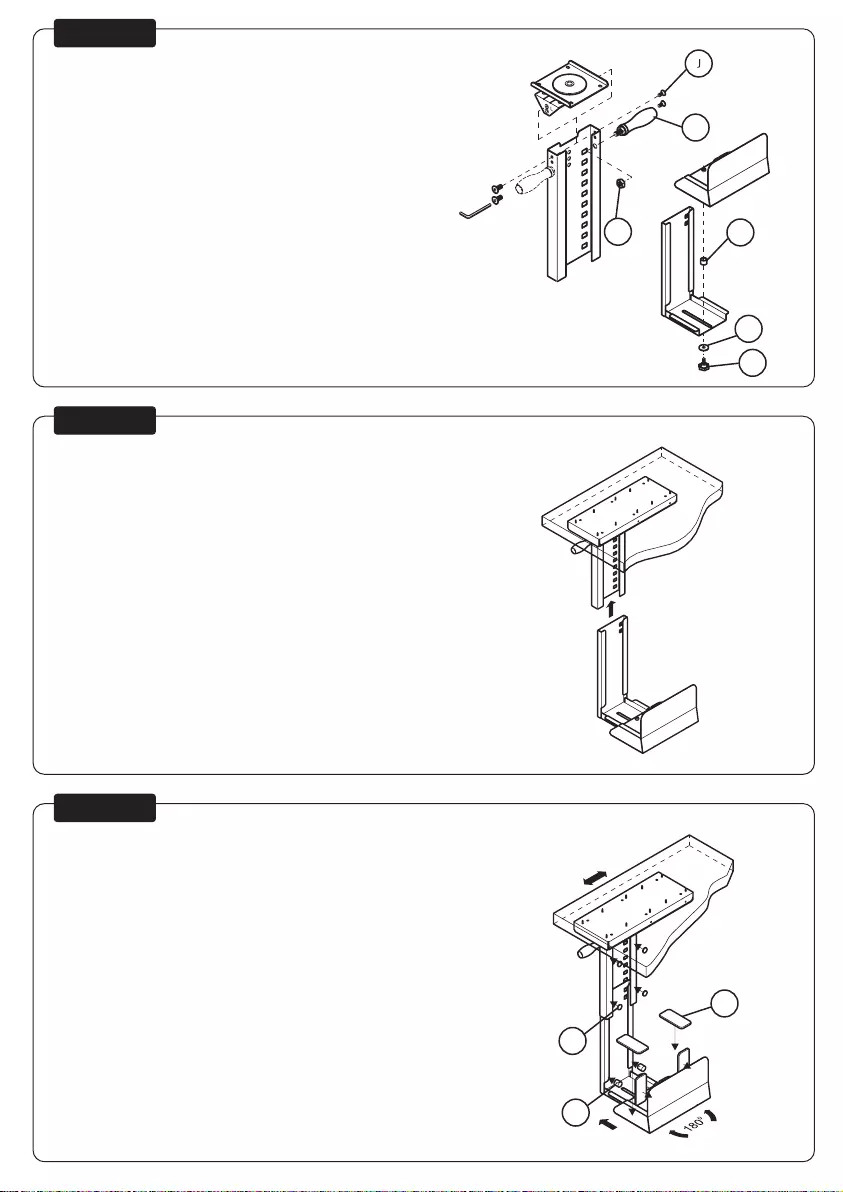
Assemble the PC holder
Monteer de PC-houder
Anbringen des PC-Halters
Assemblez le support de PC
Assemblare il supporto PC
Ensamble el soporte del ordenador
Monte o suporte do computador
Złóż uchwyt do PC
Attach the shelf to the bottom of the mount
Bevestig de plank aan de onderzde van de steun
Befestigen der Platte an die Halterung
Fixation de l’étagère en bas des tubes à la hauteur désirée
Attaccare il ripiano alla parte inferiore del supporto
Instale el estante en la parte inferior del soporte
Instale a prateleira na parte inferior do suporte
Zainstaluj półkę u dołu uchwytu
Place the protective strips
Plaats de beschermstrips
Fixieren der Schutzstreifen
Collez les bandes de mousse de protection
Posizionare le strisce protettive
Coloque las tiras protectoras
Coloque as tiras de proteção
Umieść paski ochronne
EN
NL
DE
FR
IT
ES
PT
PL
EN
NL
DE
FR
IT
ES
PT
PL
EN
NL
DE
FR
IT
ES
PT
PL
STEP 2
STEP 3
STEP 4
CK
L
M
N
P
O
C