Neomounts by Newstar FPMA-D900SP User Manual
Displayed below is the user manual for FPMA-D900SP by Neomounts by Newstar which is a product in the Monitor Mounts & Stands category. This manual has pages.
Related Manuals

Model:
FPMA-D900SP
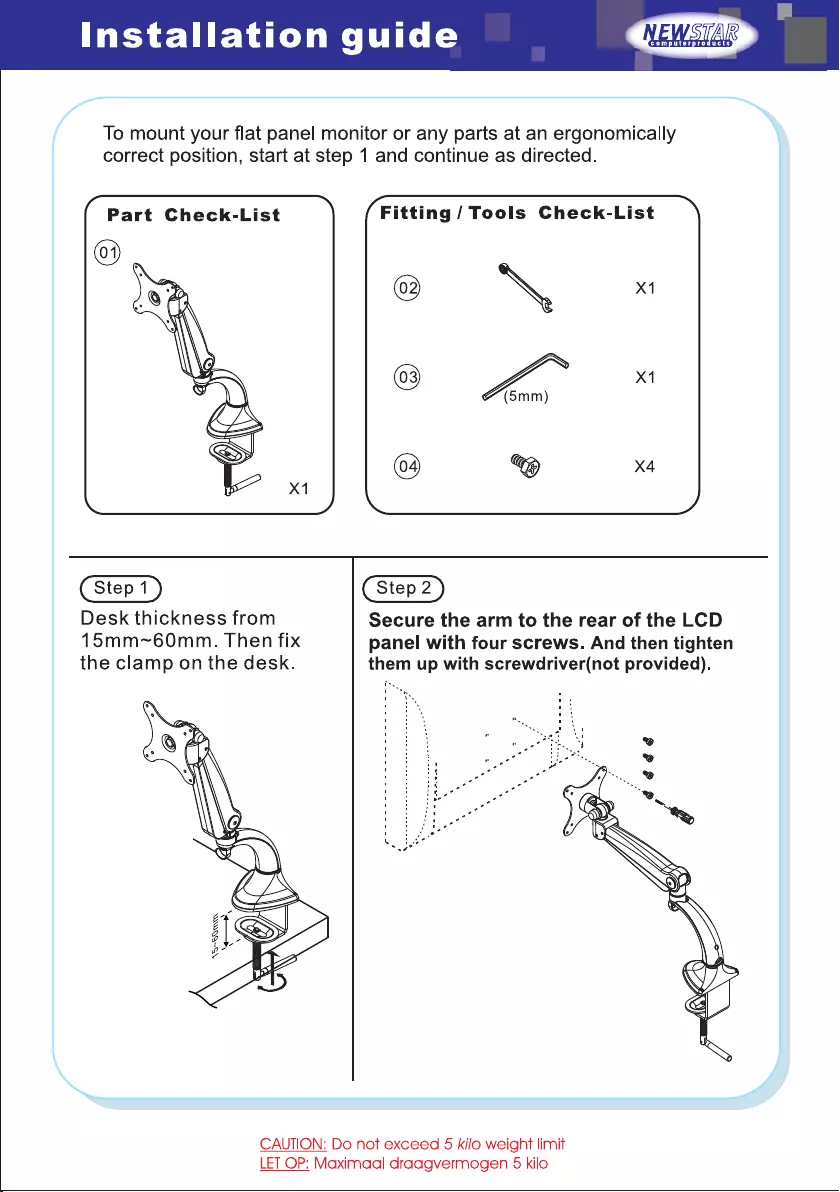
Installation
guide
[.
To
mount
your
flat
panel
monitor
or
any
parts
at
an
ergonomically
correct
position,
start
at
step
1
and
continue
as
directed.
(
Part
Check-List
)
(Fitting
/
Tools
Check-List
\
@
\
Desk
thickness
from
15mm~60mm.
Then
fix
the
clamp
on
the
desk.
Secure
the
arm
to
the
rear
of
the
LCD
panel
with
four
screws.
And
then
tighten
them
up
with
screwdriver(not
provided).
CAUTION:
Do
not
exceed
5
kilo
weight
limit
LET
OP:
Maximaal
draagvermogen
5
kilo
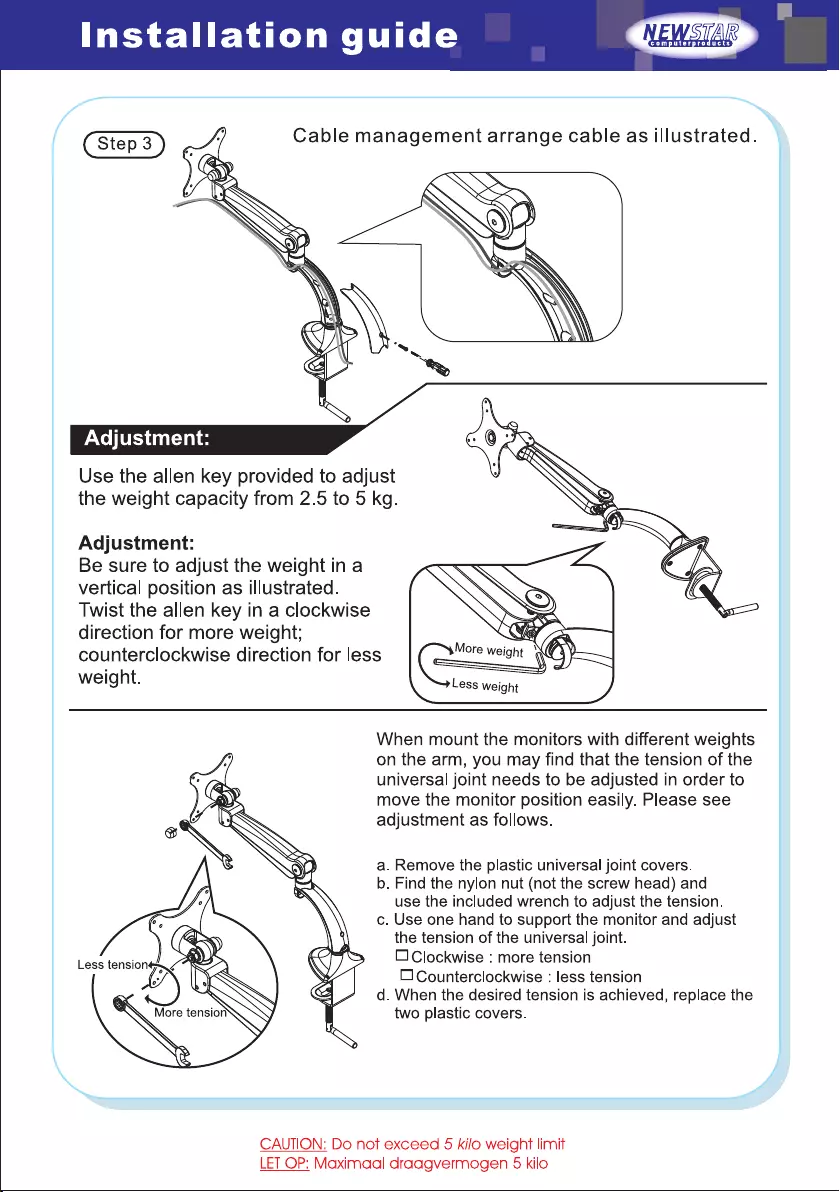
Installation
guide
Adjustment:
Use
the
allen
key
provided
to
adjust
the
weight
capacity
from
2.5
to
5
kg.
Adjustment:
Be sure
to
adjust
the
weight
in
a
vertical
position
as
illustrated.
Twist
the
allen
key
in
a
clockwise
direction
for
more
weight;
CE:
counterclockwise
direction
for
less
Hoe
in
OY
Less
Weight
When
mount
the
monitors
with
different
weights
on the
arm,
you
may
find
that
the
tension
of
the
universal
joint
needs
to
be
adjusted
in
order
to
move
the
monitor
position
easily.
Please
see
adjustment
as
follows.
a.
Remove
the
plastic
universal
joint
covers.
b.
Find
the
nylon
nut (not
the
screw
head)
and
use
the
included
wrench
to
adjust
the
tension.
c.
Use
one
hand
to
support
the
monitor
and
adjust
the
tension
of
the
universal
joint.
Less
tensione.-
[Clockwise
:
more
tension
LS
nO
:
OC
Counterclockwise
:
less
tension
~~
S
d.
When
the
desired
tension
is
achieved,
replace
the
two
plastic
covers.
CAUTION:
Do
not
exceed
5
kilo
weight
limit
LET
OP:
Maximaal
draagvermogen
5
kilo
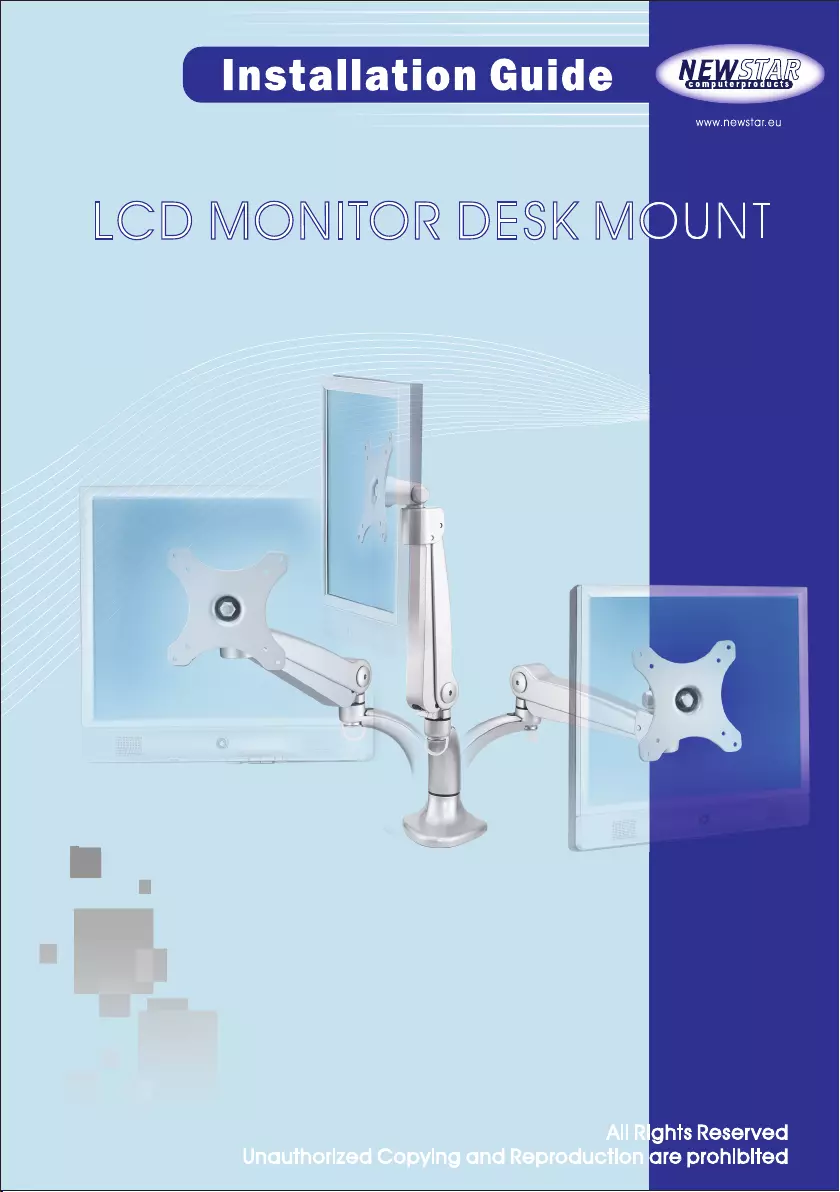
Installation
Guide
LCD
MONITOR
DESK
M@IINE
ghts
Reserved
are
prohibited