Netatmo NTH01-BE-EC User Manual
Displayed below is the user manual for NTH01-BE-EC by Netatmo which is a product in the Thermostats category. This manual has pages.

2
You can watch this installation at:
http://netatmo.com/video2
You can watch this installation at:
http://netatmo.com/video3
Replacing a wireless thermostat
or installing your rst thermostat
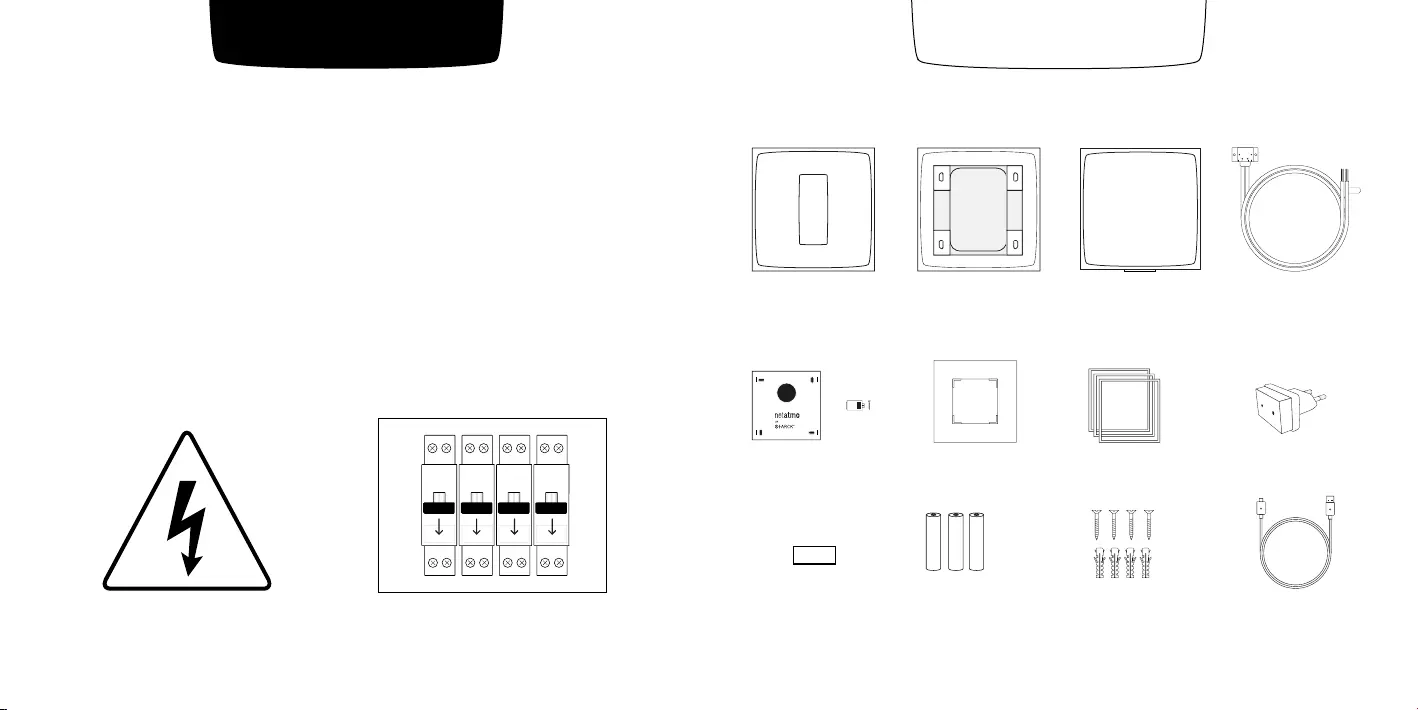
• Read these instructions carefully before starting the installation.
• The Netatmo Thermostat must be installed according to
applicable standards.
• Before any intervention, make sure power is turned off.
In the box
Warning
Warning!
Color Adhesives
3 AAA batteries 4 screws
4 screw anchors
(Mains adapter)*
1 USB cable
Thermostat Relay Boiler adapter
Mobile stand
* not used or optional in this setup
(Mounting Plate)*
Tape
230V
+
(Trim plate)*
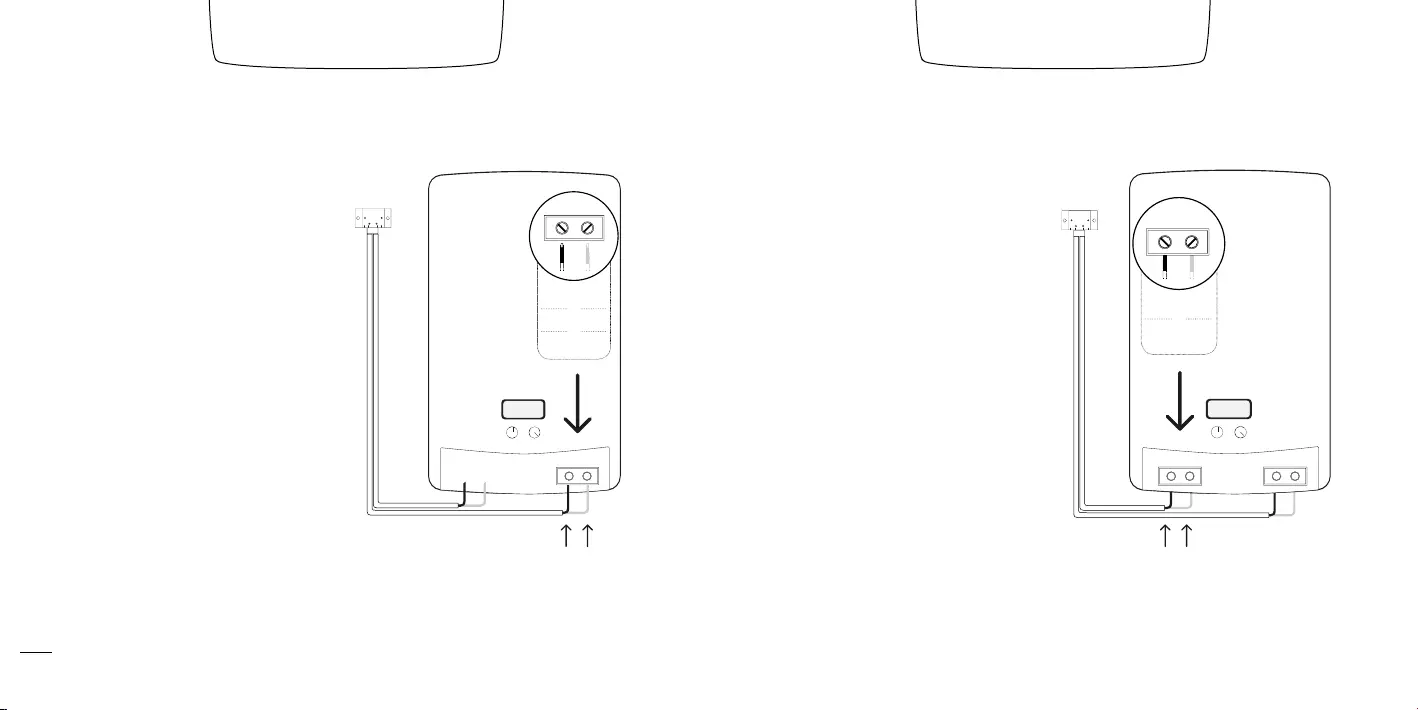
WiringWiring
Open the boiler door (use the
boiler manual, if necessary).
Identify the thermostat terminals in
the boiler, often labeled LS-LR, TA or
COM-NO. They may be identiable
thanks to a shunt between the two
thermostat terminals.
If your are replacing a wireless ther-
mostat, nd your former thermostat’s
relay and remove it.
If you are installing your rst thermos-
tat, please remove the shunt between
the two thermostat terminals.
Connect the black and grey wires
of the boiler adapter cable to the
thermostat terminals.
Connect the blue and brown
wires of the boiler adapter
cable to the power supply
terminals (P/N or L/N).
Our forum can help you
identify where to plug the wires
in, at forum.netatmo.com.
In doubt, please send a picture
of your wiring to:
photo@netatmo.com
and our support team will help
you identify the right terminals.
Thermostat terminals
Black and grey wires
No polarity
LS / LR
TA
COM / NO
or
or
230 V Power supply terminals
Blue and brown wires
P / N
L / N
or
Note : Some thermostats are connected to different terminals from those on the diagram’s list (for example, eBus,
EMS…). In this case, you will have to identify the right thermostat terminals to connect the Relay of the Netatmo
Thermostat.
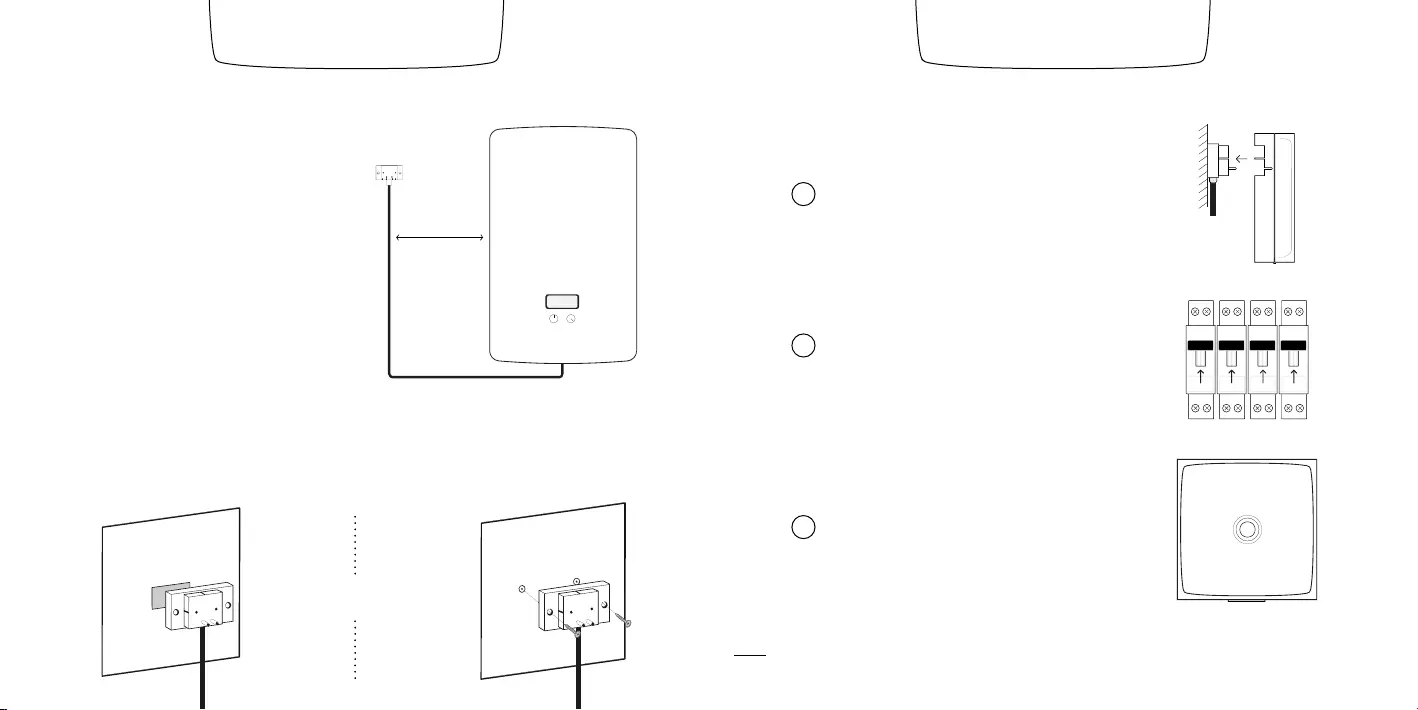
The boiler adapter should be placed
as far as possible from metallic items
(wiring, pipes, electrical grid…).
The boiler adapter can be afxed to the wall with the double-sided tape
or the screws provided.
Connect the Relay into the boiler
adapter.
Switch the power supply back on.
The Relay will blink white.
Note : If the Relay does not blink after turning the power back on, it is not power supplied.
Please check how the blue and brown wires are wired. Do not forget to switch off the power supply before
any intervention.
30 cm
1
2
3
Setting the Relay Testing the Relay
or
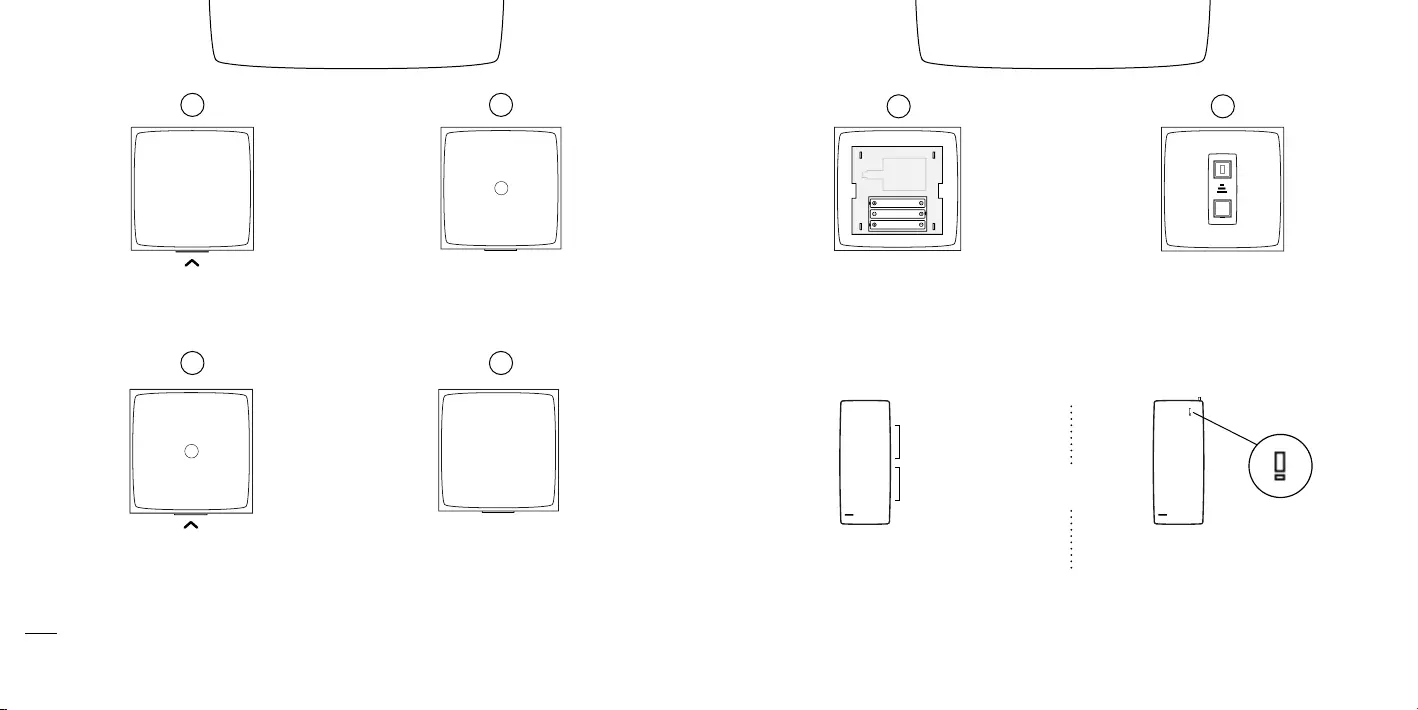
Push the Relay
button.
The Relay will light up white
and switch on the boiler.
Push the Relay
button again. The Relay light will turn off
to indicate the boiler is off.
Note: If the boiler doesn’t switch on when the white light is on, the Relay can be incorrectly wired to the boiler. In
this case, check where the grey and black wires are connected. Please note that some boilers can take up to 20
minutes to respond after pushing the Relay’s button.
In doubt, please read in your boiler’s instructions manual [ the «room thermostat» section].
1
3
2
4
Testing the Relay
Insert the batteries into
the Thermostat.
The Thermostat will display the
start screen and search for
the Relay.
1 2
Thermostat
If the Thermostat has found the
Relay, it will display the setpoint and
the room temperatures.
If the Thermostat hasn’t found the
Relay, it will display the «!» symbol.
In this case, move the Relay closer to
the Thermostat and wait until the «!»
symbol disappears.
20
215
0
+
Measured temperature
Desired temperature
or 20
215
0
+
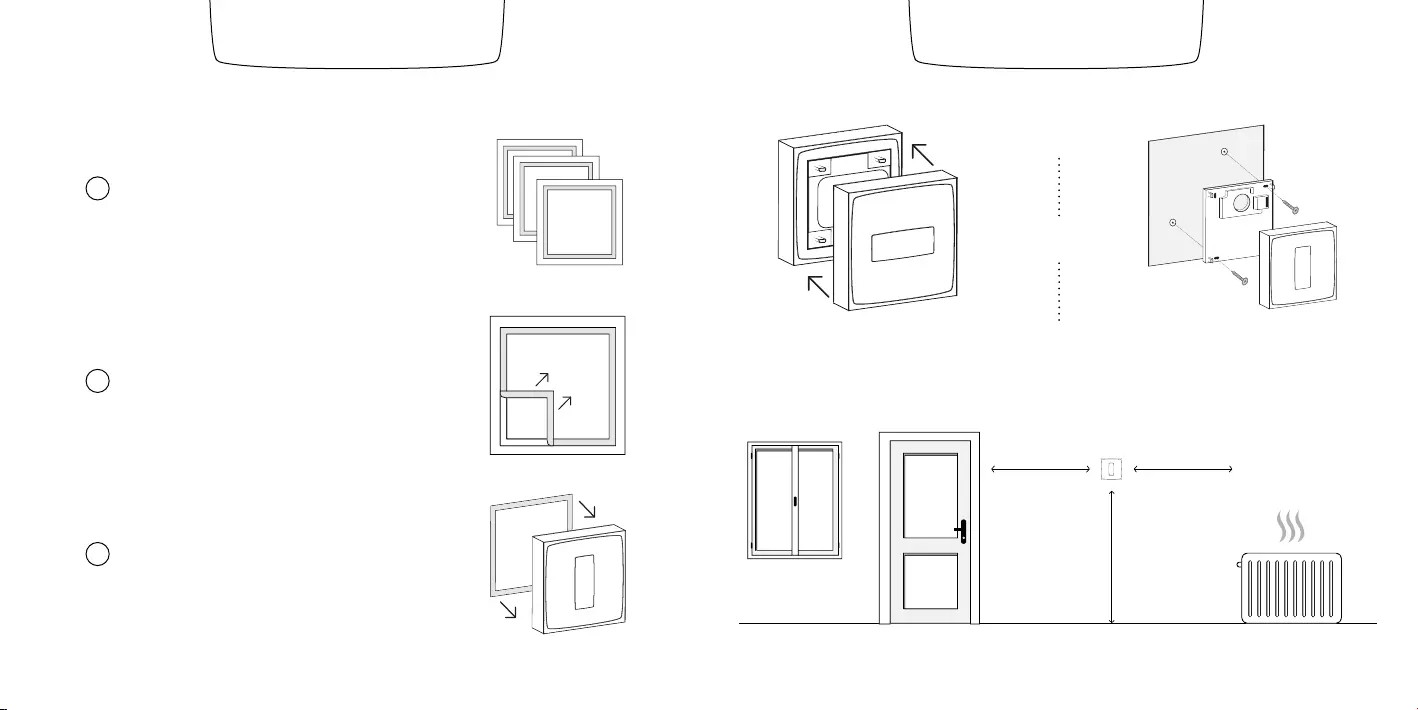
Customization
You can choose to customize
your Thermostat by using one
of the colour adhesives.
Take off the outer frame of the adhesive.
Stick it on the back of your Thermostat.
1
2
3
Clip the Thermostat on its mobile
stand and place it on a shelf in the
living room.
More than 1 m from the
openings
Away from any cold
or heat source
A 1,5 m high
Set the Thermostat on the mounting
plate.
1 m 1 m
1,5 m
Location
22
18
5
+
or
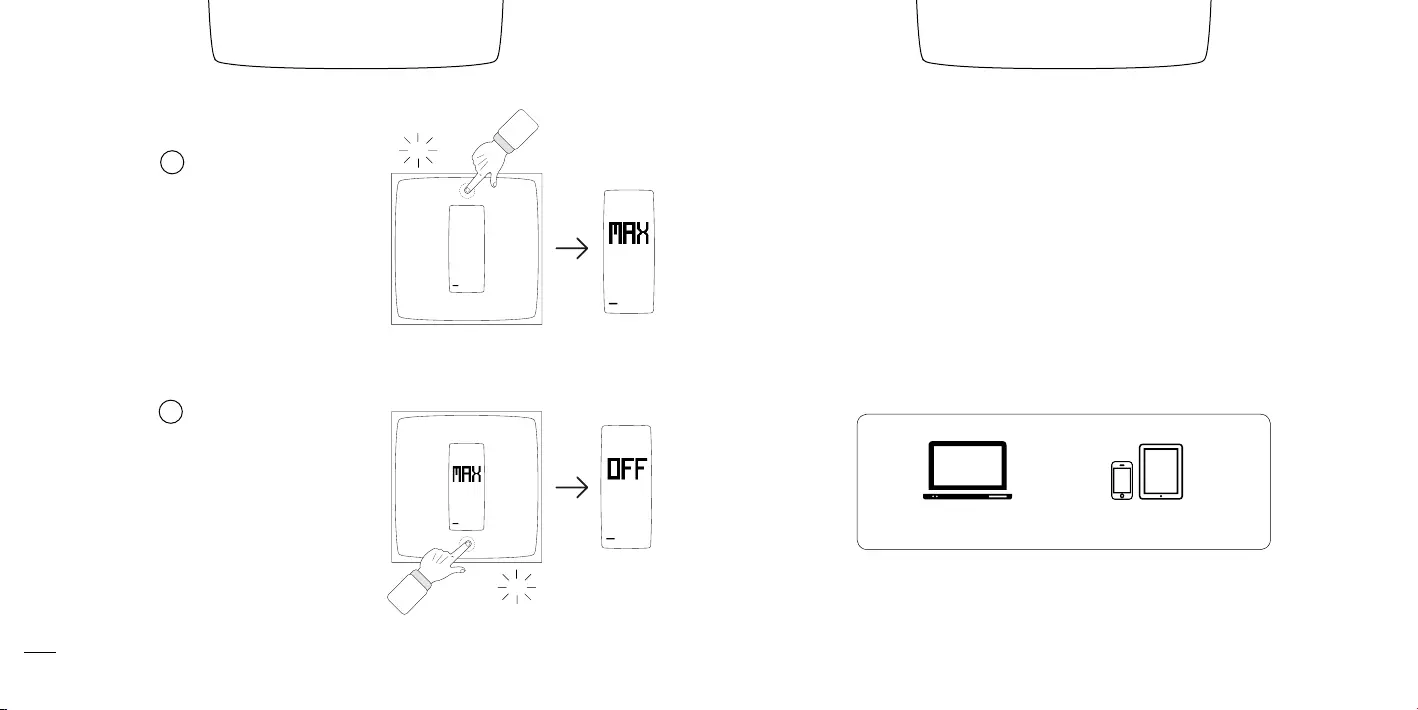
To use your Thermostat from your smartphone,
tablet or computer, visit:
http://therm.netatmo.com
App
PC / Mac Smartphone / Tablettes
Test
20
215
0
+
200
+
Tap the top of the Thermostat until
the screen shows « MAX ».
The Thermostat will switch on the
boiler.
Tap the bottom of the Thermostat
until it displays « OFF ».
The Thermostat will switch off the
boiler.
1
2
200
+
200
+
clic
clic
Note: If the boiler does the opposite of what is described (for example, it switches OFF when the Thermostat
displays MAX), it means that you will have to change the polarity of the Thermostat. You can modify the polarity in
the advanced settings of the app once you will have nished the setup.
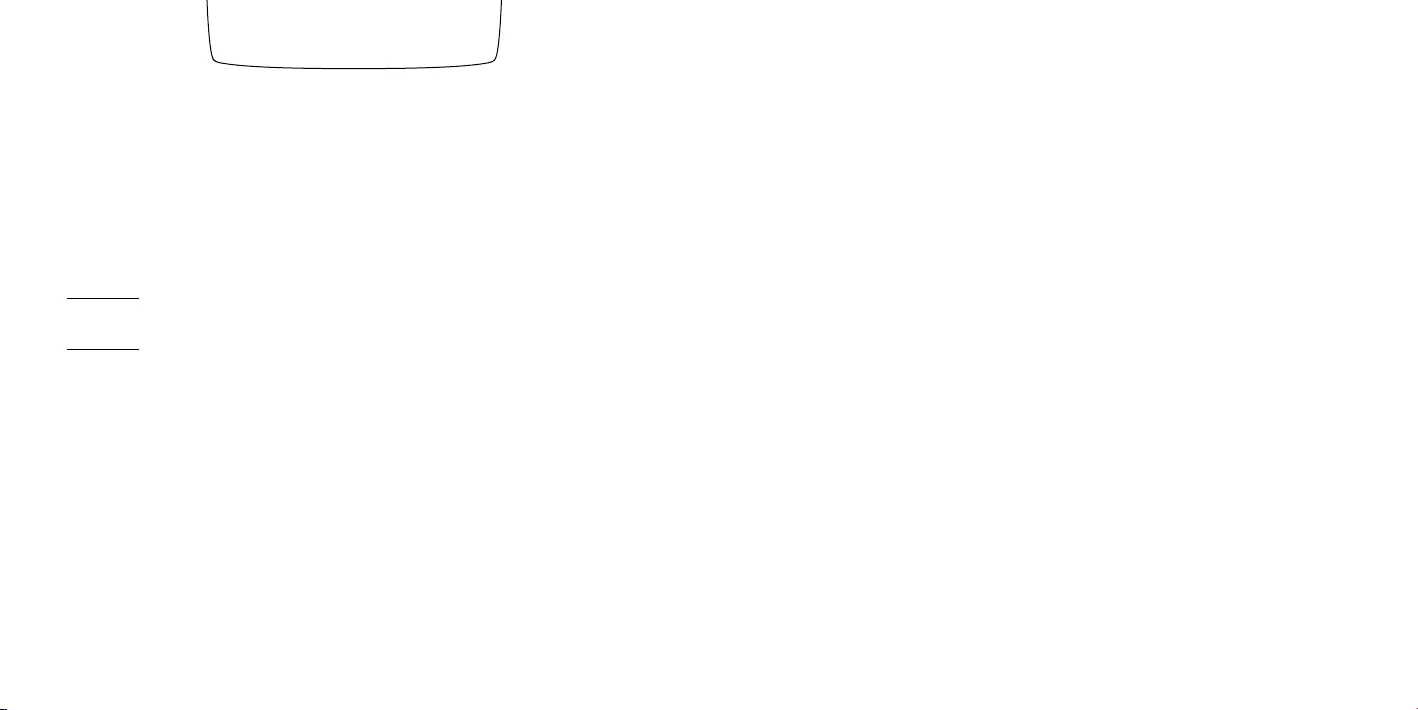
Specications
SIZE
Thermostat: 83 x 83 x 22 mm
DESIGN
Designed by Starck.
Translucent minimalist plexiglass cube.
5 interchangeable colours in the box.
SENSORS AND MEASUREMENTS
Temperature (measurement):
Ranges from : 0°C to 50°C
Accuracy: ± 0,1°C
Temperature (setpoint):
Ranges from: 5°C to 30°C
Incrément: 0.5°C
Unit: °C
E-INK DISPLAY
Energy efcient, longer battery life and
optimal readability.
FREE APP, LIFETIME SUPPORT
No subscription fee.
App available on the App Store,
Windows Phone Store and on
Google Play.
Free access to your online personal
dashboard.
Accessible from multiple devices.
WIRELESS SPECIFICATIONS
Wi-Fi 802.11 b/g/n compatible (2.4GHz).
Supported security: Open/WEP/WPA/
WPA2-personal (TKIP and AES).
Wireless connection between thermostat and relay:
radio long range up to 100 m.
POWER AND BATTERIES
3 AAA batteries.
2 years battery life.
SETUP AND COMPATIBILITY
Compatible with gas, fuel, wood boilers
and heat pumps.
Switching current: max 4 A
Switching voltage: max 250 VAC
Switching power: max 120 W
HOMEKIT
Controlling HomeKit-enabled accessories away
from home requires an Apple TV (3rd generation
or later) with Apple TV software 7.0 or later and an
iPhone, iPad, or iPod touch with iOS 8.1 or later.
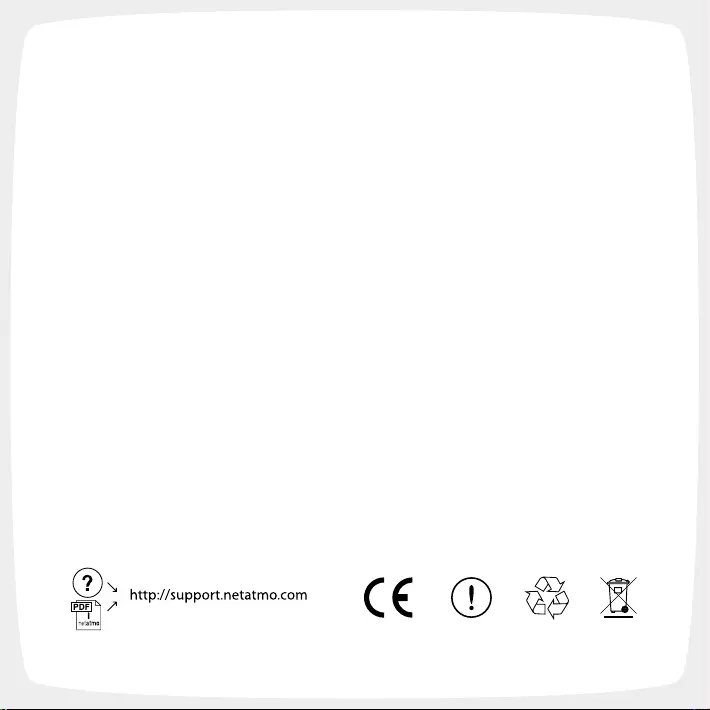
V5-EN
Copyright Netatmo © 2015 All rights reserved. Reproduction and distribution prohibited without written authorization from Netatmo.
V16
Complies with
IDA Standards
Canadian Compliance Statement
This device complies with Industry Canada license-exempt RSS standard(s).
Operation is subject to the following two conditions: (1) this device may not
cause interference, and (2) this device must accept any interference, including
interference that may cause undesired operation of the device.
Cet appareil est conforme aux normes CNR exemptes de licence d'Industrie
Canada. Le fonctionnement est soumis aux deux conditions suivantes: (1) cet
appareil ne doit pas provoquer d'interférences et (2) cet appareil doit accepter
toute interférence, y compris celles susceptibles de provoquer un fonctionnement
non souhaité de l'appareil.
This Class B digital apparatus complies with Canadian ICES-003.
Cet appareil numérique de la classe B est conforme à la norme NMB-003 du
Canada.
This device and its antenna(s) must not be co-located or operating in
conjunction with any other antenna or transmitter.
Cet appareil et son antenne (s) ne doit pas être co-localisés ou fonctionnant en
conjonction avec une autre antenne ou transmetteur.
FCC Radiation Exposure Statement
This equipment complies with FCC RF radiation exposure limits set forth for an
uncontrolled environment. This transmitter should be installed and operated
with a minimum distance of 20 centimeters between the radiator and your
body and must not be co-located or operating in conjunction with any other
antenna or transmitter. This equipment complies with Part 15 of the FCC Rules.
Operation is subject to the following two conditions:
(1) This device may not cause harmful interference, and
(2) This device must accept any interference received, including interference
that may cause undesired operation.
EU Declaration of Conformity
We, Netatmo, declare that this device is in compliance with the essential
requirements and other relevant provisions of Directive 1999/5/EC.
Taiwan Wireless Statements
無線設備的警告聲明
本產品符合低功率電波輻射性電機管理辦法第〸二條、第〸四條等
條文規定:
1.經型式認證合格之低功率射頻電機,非經許可,公司、商號或使
用�均不得擅自變更頻率、加大功率或變更原設計之特性及功能。
2.低功率射頻電機之使用不得影�飛航安全及干擾合法通信;經發
現有干擾現象時,應立即停用,並改善至無干擾時方得繼續使用。
前項合法通信,指依電信法規定作業之無線電通信。
低功率射頻電機須忍受合法通信或工業、科學及醫療用電波輻射性
電機設備之干擾。
EU Declaration of Conformity
We, Netatmo, declare that this device is
in compliance with the essential require-
ments and other relevant provisions of
Directive 1999/5/EC.
Safety warnings
This device must be installed according
to the applicable norms. Use only with
supplied power plug adaptor and boiler
adaptor. This device is for indoor use
only.
Before inserting the batteries, check that
the contacts in the device and on the
batteries are clean, is necessary clean
them. Note the polarity (+/-) when in-
serting the batteries. Do not throw
the batteries into a re, short-cir-
cuit them or dismantle them. Keep
children away from batteries. Seek
medical attention immediately if a
battery is swallowed. Do not attempt to
repair the device yourself; customer
service is available. Any changes or
modications to this unit not expressly
approved by the party responsible for
compliance could void the user’s authority
to operate the equipment. Thermostat and
relay insulation: class II devices. This
device is not intended for use by
persons (including children) with re-
duced physical, sensory or mental
capabilities, or lack of experience
and knowledge, unless they have
been given supervision or instruction
concerning use of the appliance by a
person responsible for their safety.
Children should be supervised to ensure
that they do not play with the appliance.
Legal notice
Use of the HomeKit logo means that
an electronic accessory has been de-
signed to connect specically to iPod,
iPhone, or iPad, respectively, and has
been certied by the developer to meet
Apple performance standards. Apple is
not responsible for the operation of this
device or its compliance with safety and
regulatory standards.
Please note that the use of this acces-
sory
with iPod, iPhone, or iPad may affect wi-
reless performance.