NETGEAR ORBI AC/AX WALL MOUNT KIT User Manual
Displayed below is the user manual for ORBI AC/AX WALL MOUNT KIT by NETGEAR which is a product in the Wireless Access Point Accessories category. This manual has pages.
Related Manuals
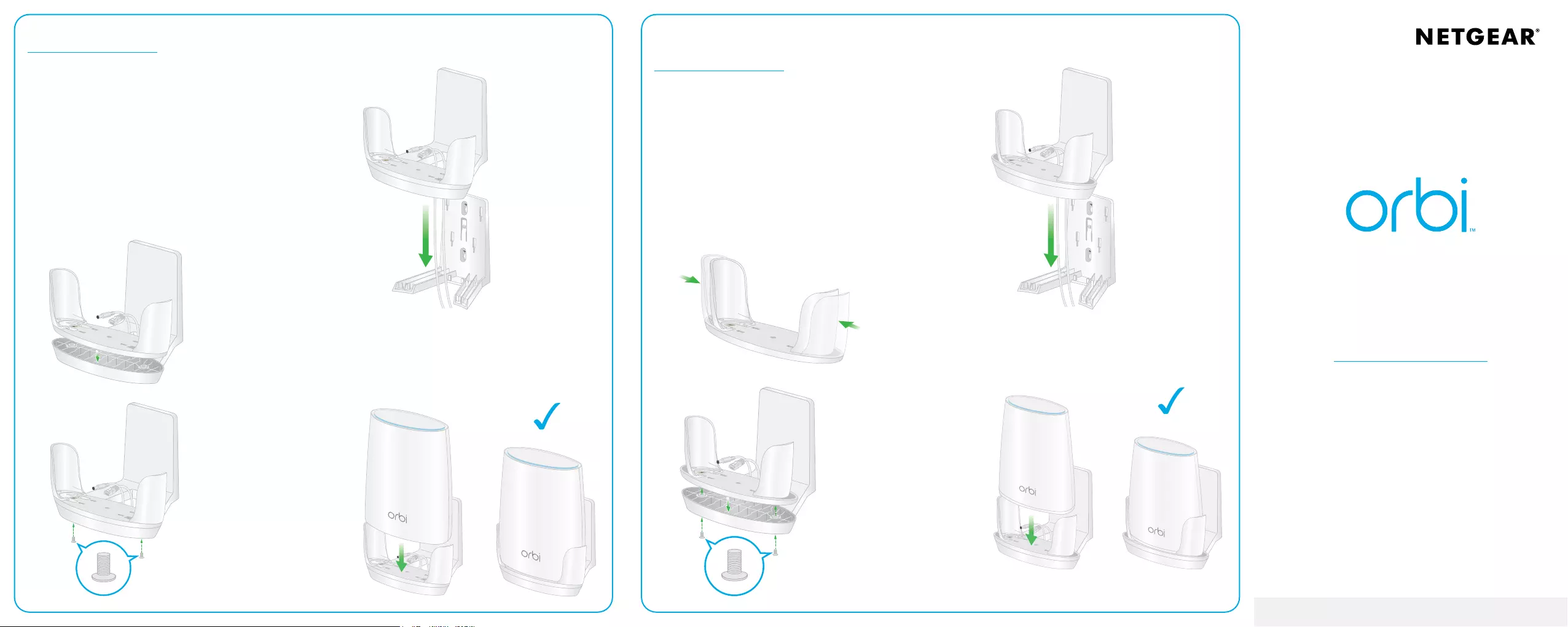
Orbi Wall-Mounting Kit
Quick Start Guide
Model RBKWM
Install the wall mount with the cradle for
smaller Orbi products
You can adjust the cradle to t smaller Orbi
products.
You must prepare the wall mount before
following these instructions. For more
information, see Prepare the wall mount on
the other side of this quick start guide.
Note: These instructions show the Orbi
Tri‑band WiFi System (model RBK20).
Install the wall mount with the cradle
You must prepare the wall mount before
following these instructions. For more
information, see Prepare the wall mount on
the other side of this quick start guide.
If you need to use the cradle but your Orbi
product is too small for the cradle, see Install
the wall mount with the cradle for smaller Orbi
products.
Note: These instructions show the Orbi
AC3000 Tri‑band WiFi System (model RBK50).
1
2
3
1
2
3
4
4 5 5

Package contents Prepare the wall mount
Wall-mount
bracket
Wall-mount
cover
Note: The bracket and cover come preattached.
Cradle
Screws (2)Wall anchors with (2)
Install the wall mount without the cradle
Use this method to install Orbi models with
mounting holes on the bottom.
Note: These instructions show the Orbi WiFi
6 System AX6000 (model RBK852).
Support and Community
Visit netgear.com/support to get your questions
answered and access the latest downloads.
You can also check out our NETGEAR Community
for helpful advice at community.netgear.com.
© NETGEAR, Inc., NETGEAR and the NETGEAR Logo are
trademarks of NETGEAR, Inc. Any non-NETGEAR trademarks are
used for reference purposes only.
NETGEAR INTERNATIONAL LTD
Floor 1, Building 3,
University Technology Centre
Curraheen Road, Cork,
T12EF21, Ireland
NETGEAR, Inc.
350 East Plumeria Drive
San Jose, CA 95134, USA
1
2
1 2
3
IMPORTANT: You can only install the wall
mount vertically on a wall. Do not install the
wall mount horizontally or on the ceiling.
March 2020
4
Si ce produit est vendu au Canada, vous pouvez
accéder à ce document en français canadien à
https://www.netgear.com/support/download/.
(If this product is sold in Canada, you can access
this document in Canadian French at
https://www.netgear.com/support/download/.)
For regulatory compliance information including
the EU Declaration of Conformity, visit
https://www.netgear.com/about/regulatory/.
See the regulatory compliance document before
connecting the power supply.
For NETGEAR’s Privacy Policy, visit
https://www.netgear.com/about/privacy‑policy.
By using this device, you are agreeing to
NETGEAR’s Terms and Conditions at https://www.
netgear.com/about/terms‑and‑conditions. If you
do not agree, return the device to your place of
purchase within your return period.
Regulatory and Legal
For more information about this setup, see
Install the wall mount without the cradle.
Determine if your wall mount needs
the cradle
If your Orbi model has mounting holes on the
bottom, you can install the wall mount without
the cradle.
For more information about this setup, see
one of the following sections on the other
side of this quick start guide:
• Install the wall mount with the cradle
• Install the wall mount with the cradle for
smaller Orbi products
Wall mount without the cradle
Wall mount with the cradle
Mounting holes