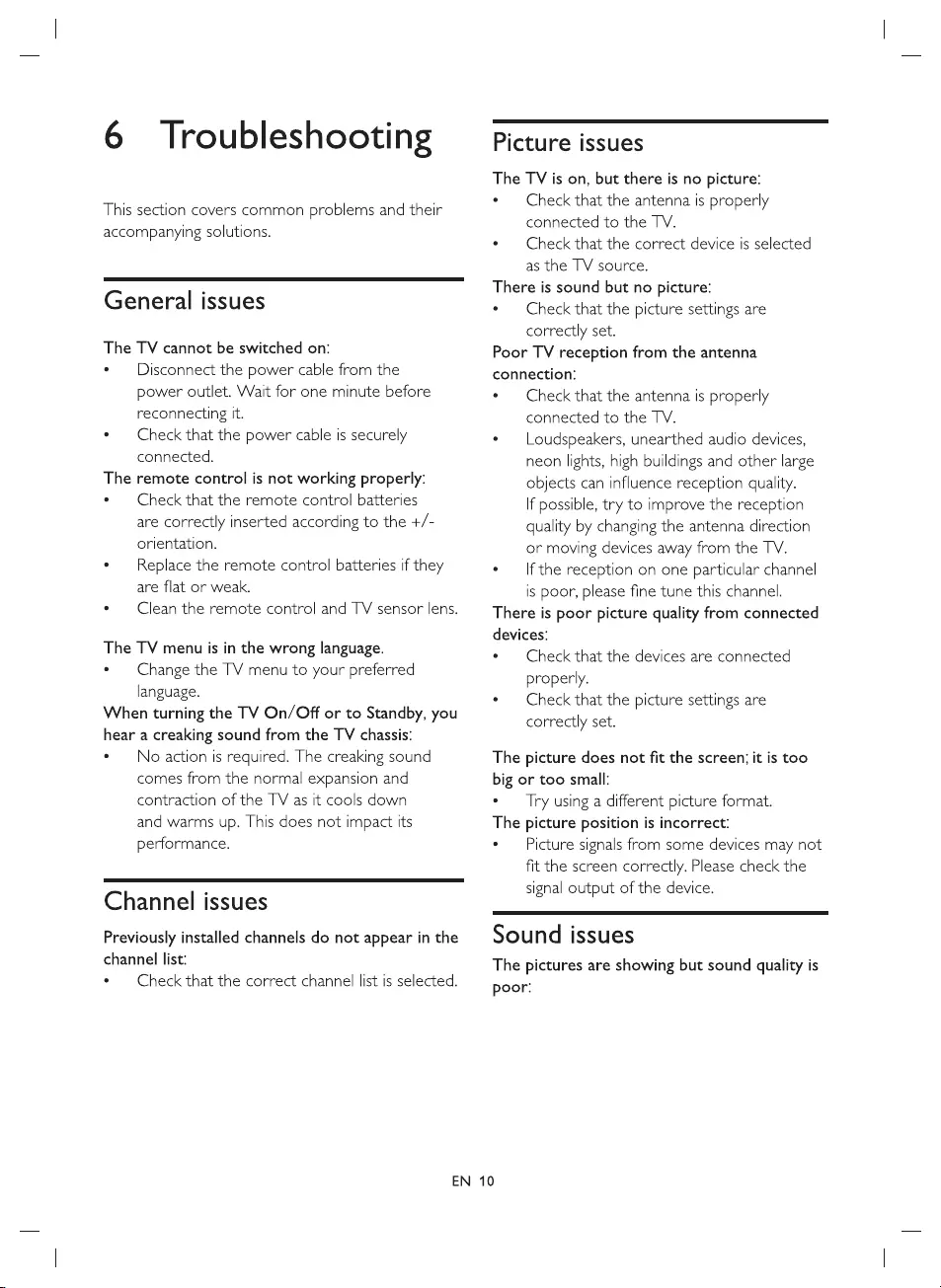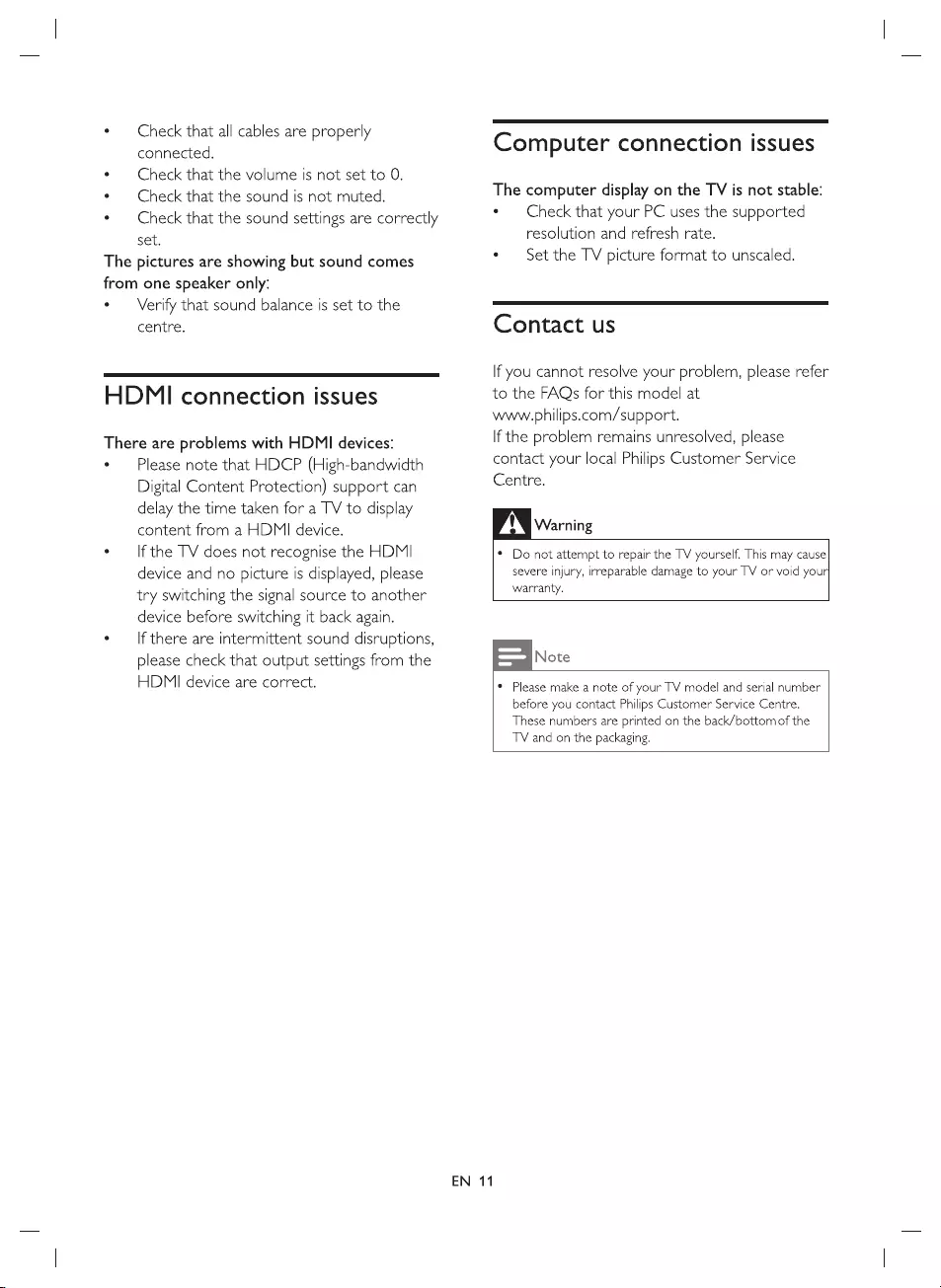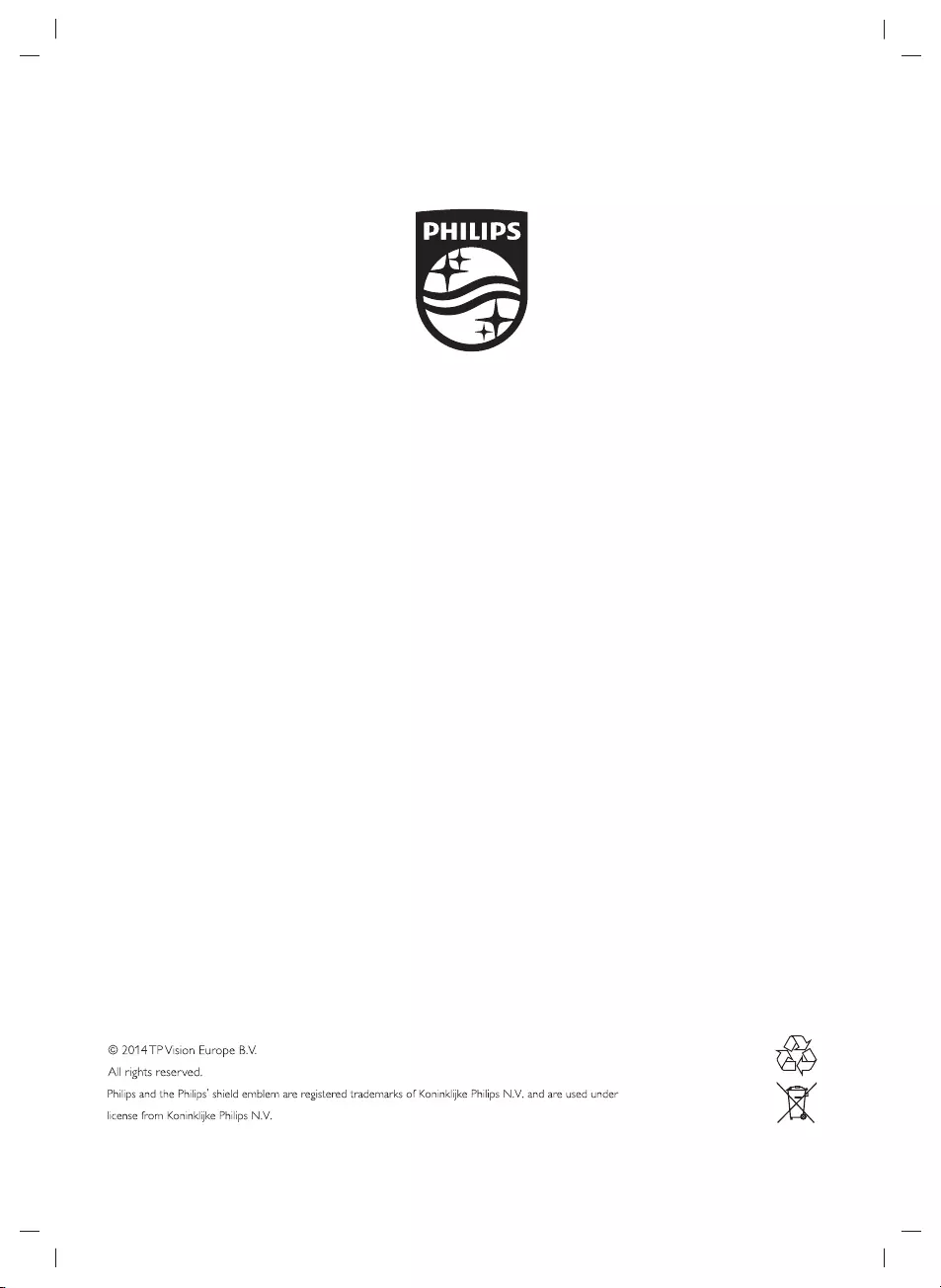Philips 32PHT5200/79 User Manual
Displayed below is the user manual for 32PHT5200/79 by Philips which is a product in the TVs category. This manual has pages.
Related Manuals
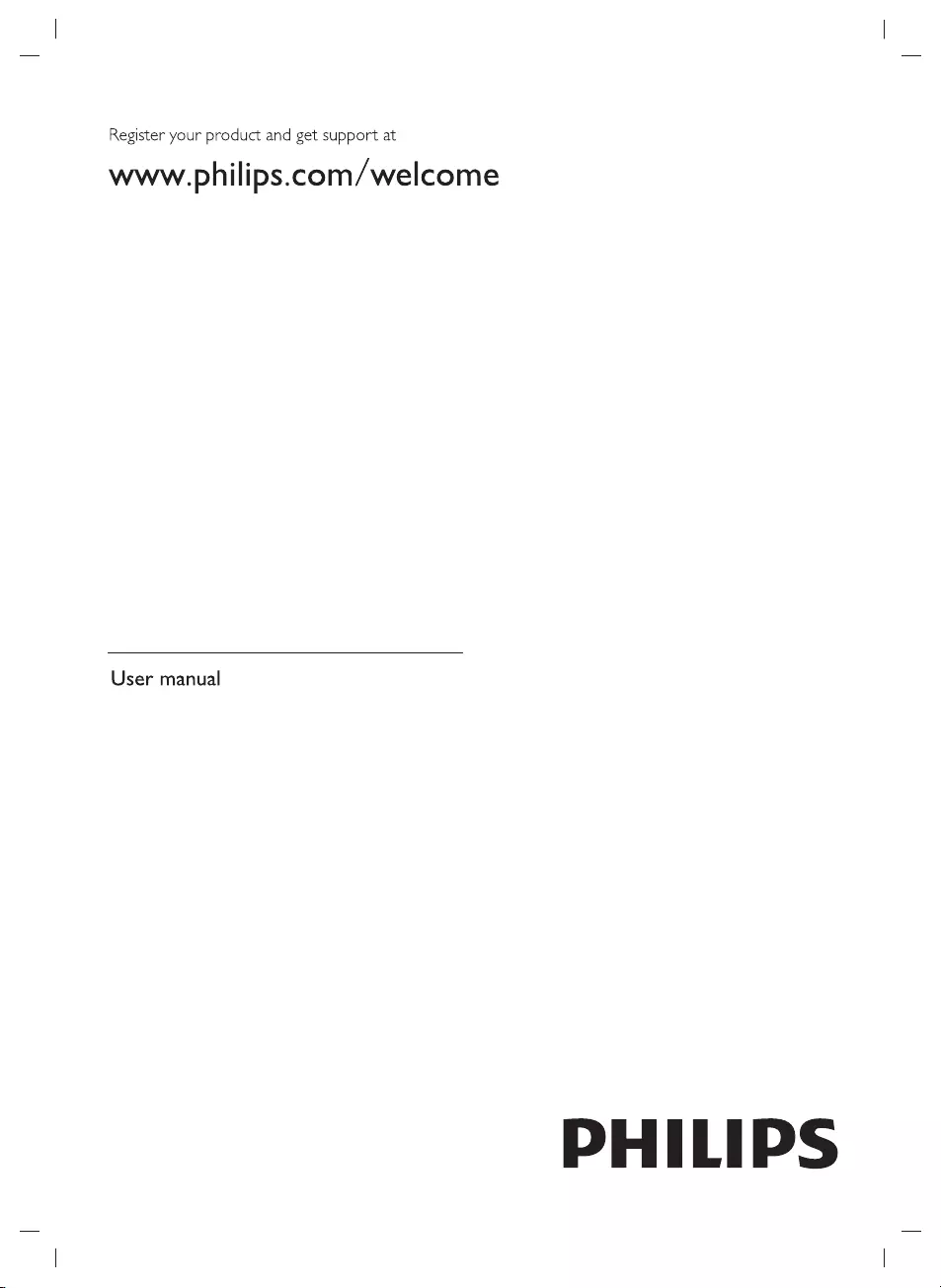
5200 Series
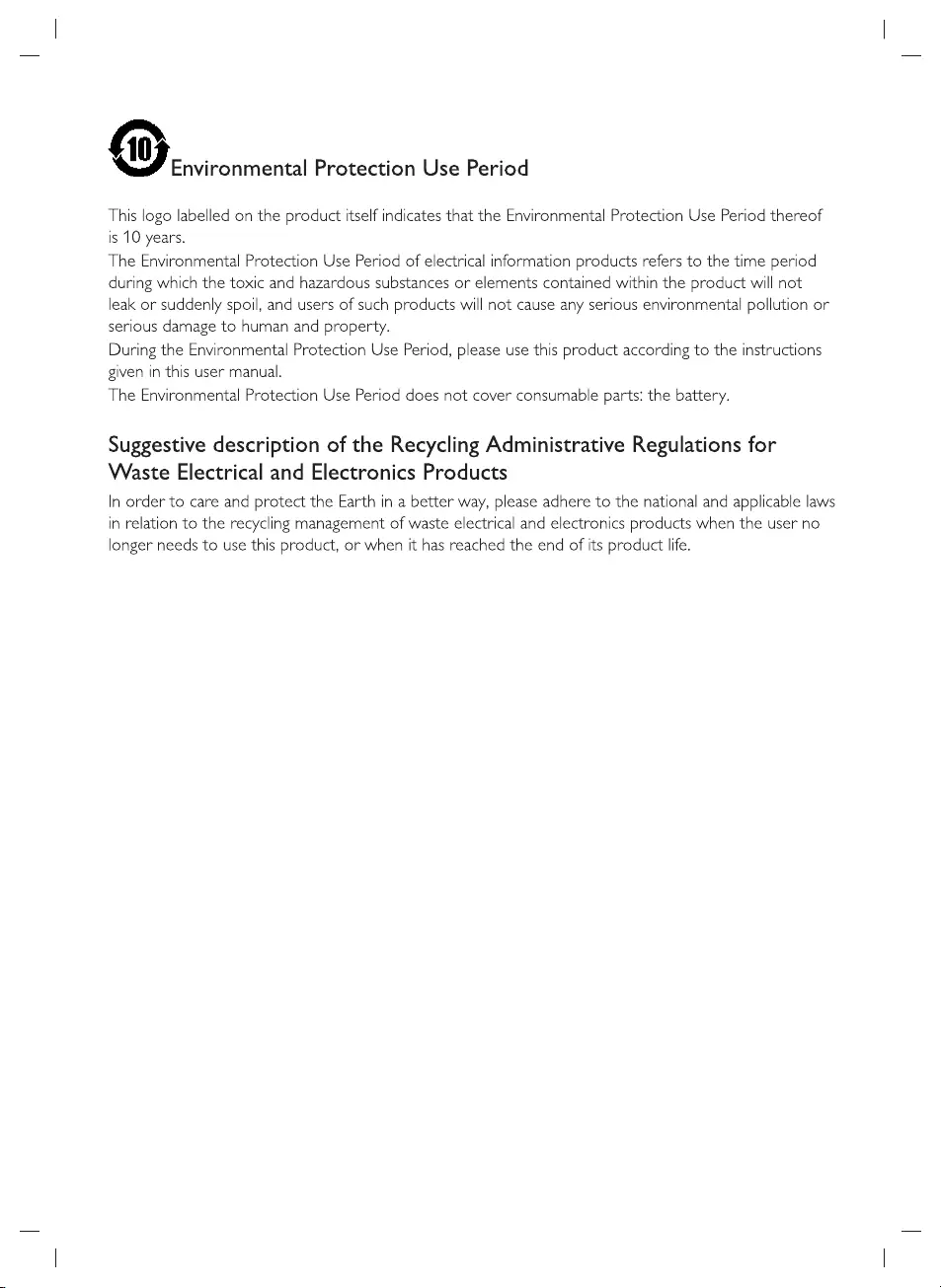
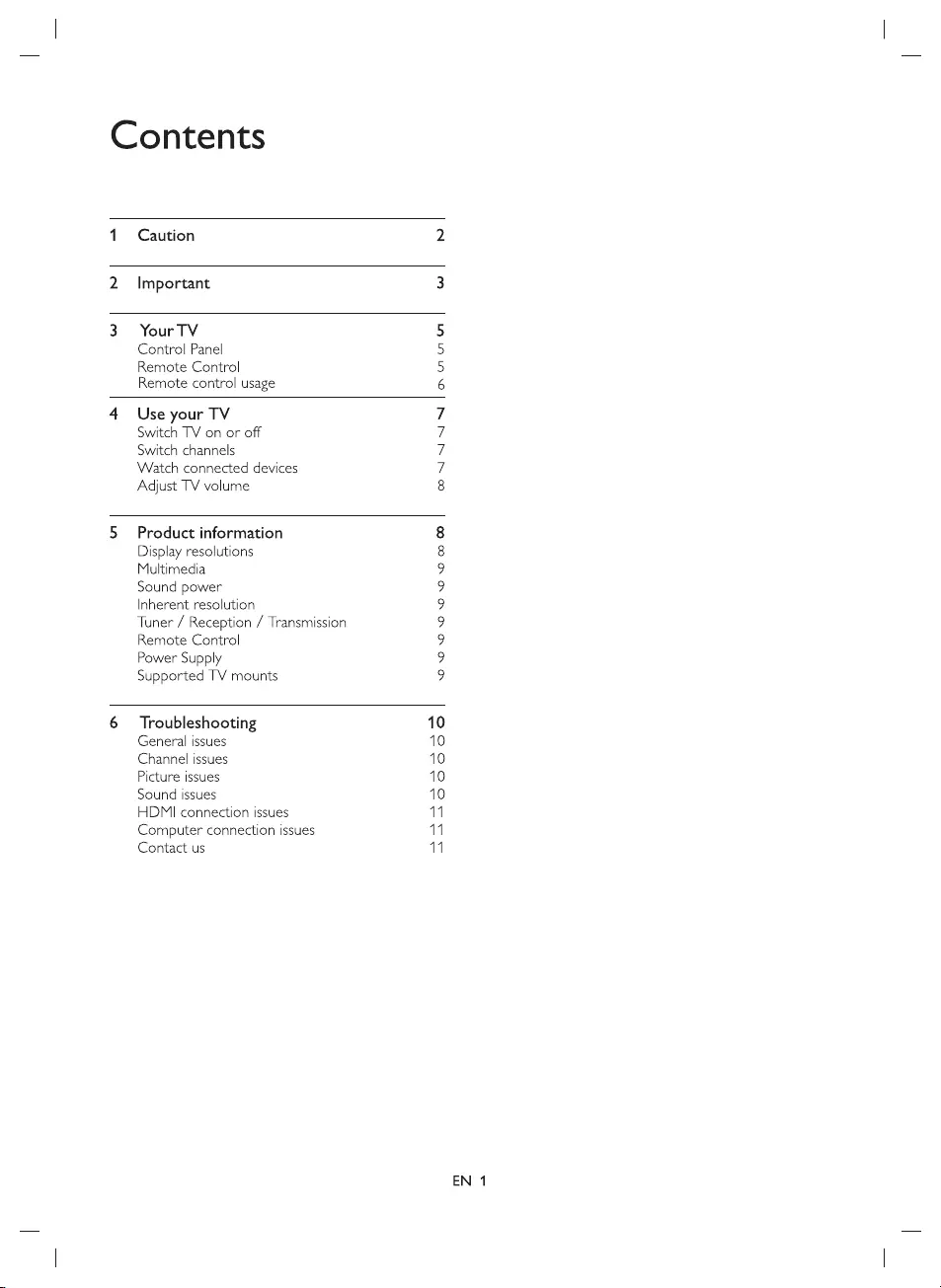
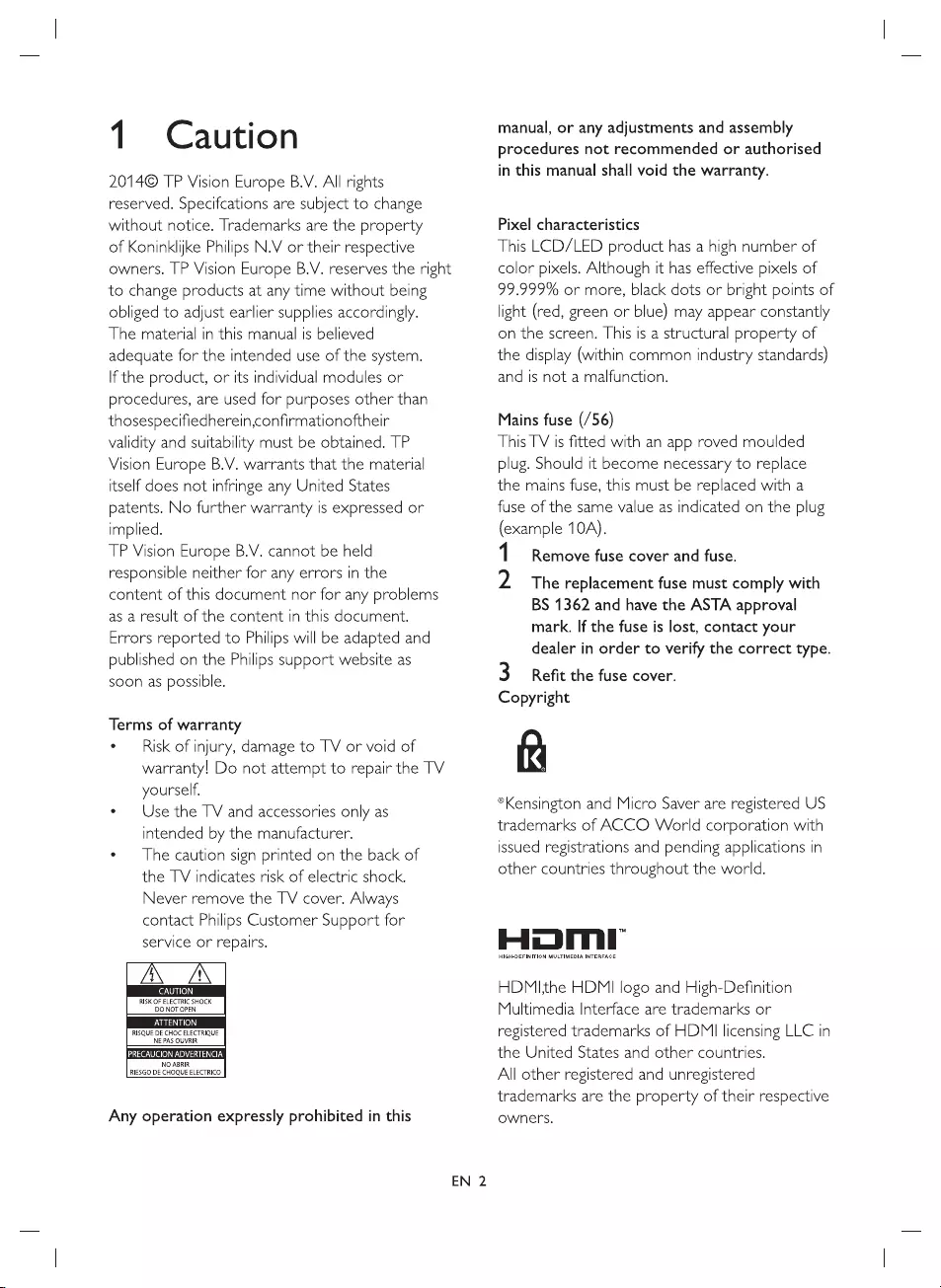
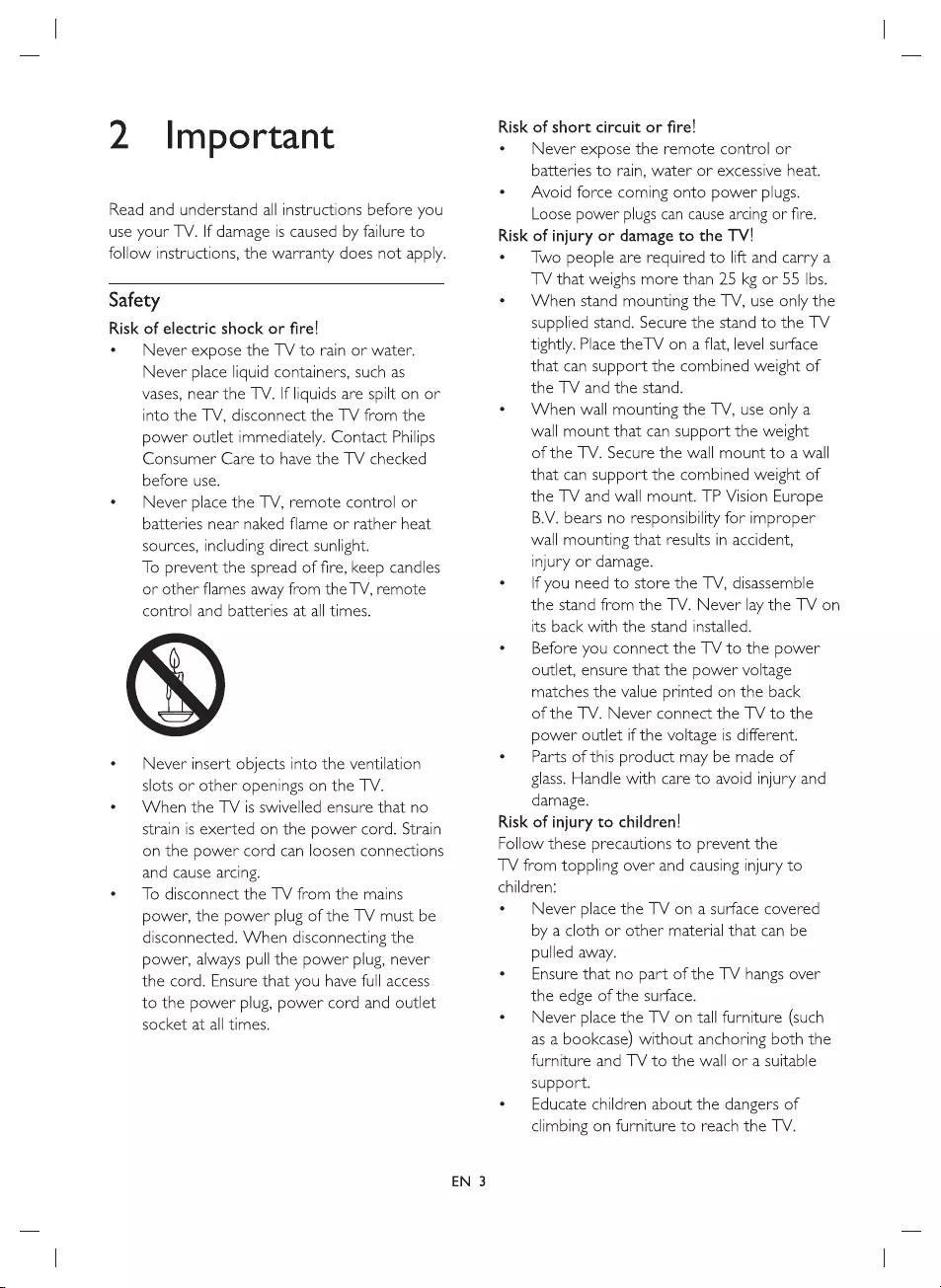
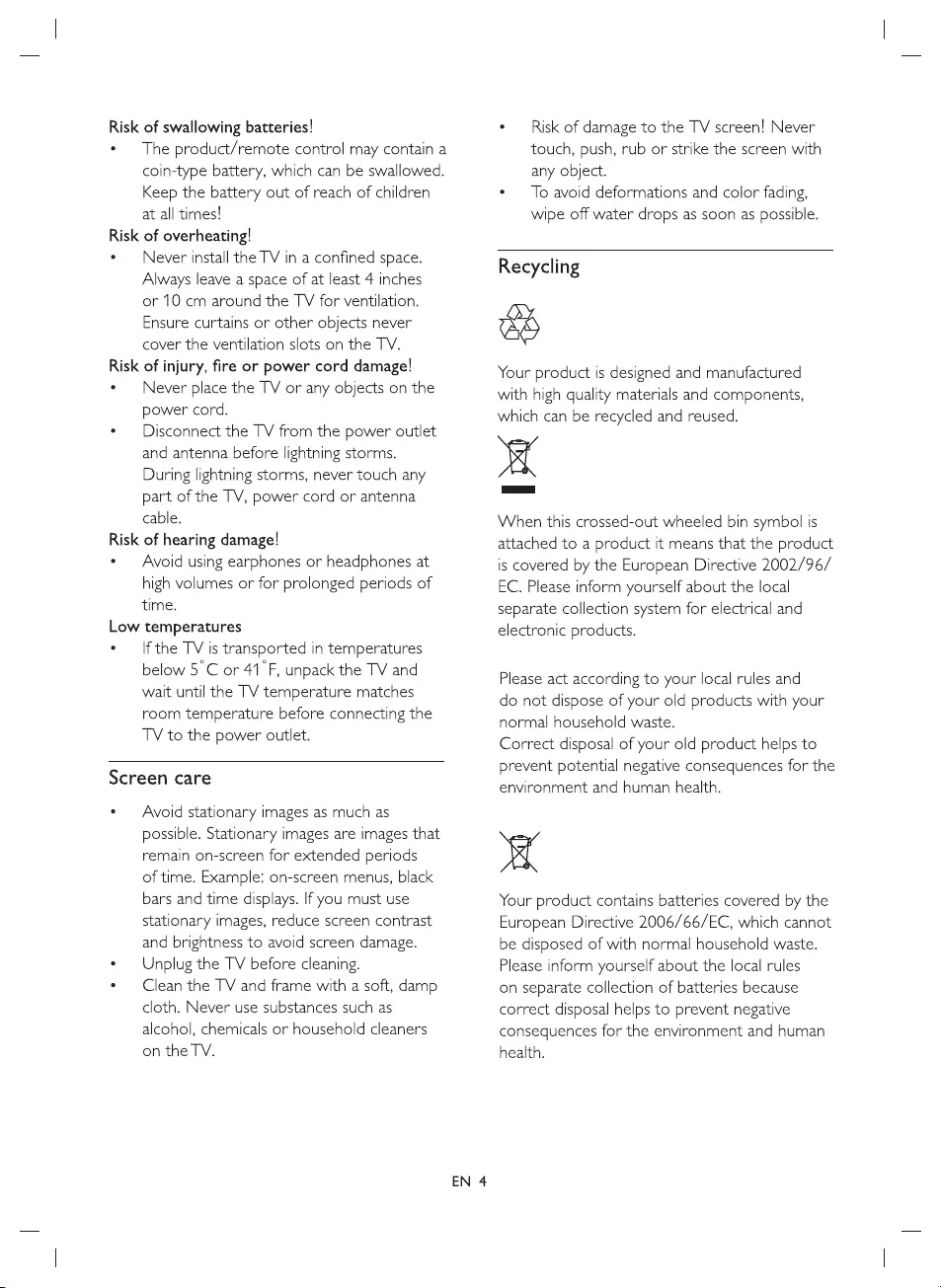
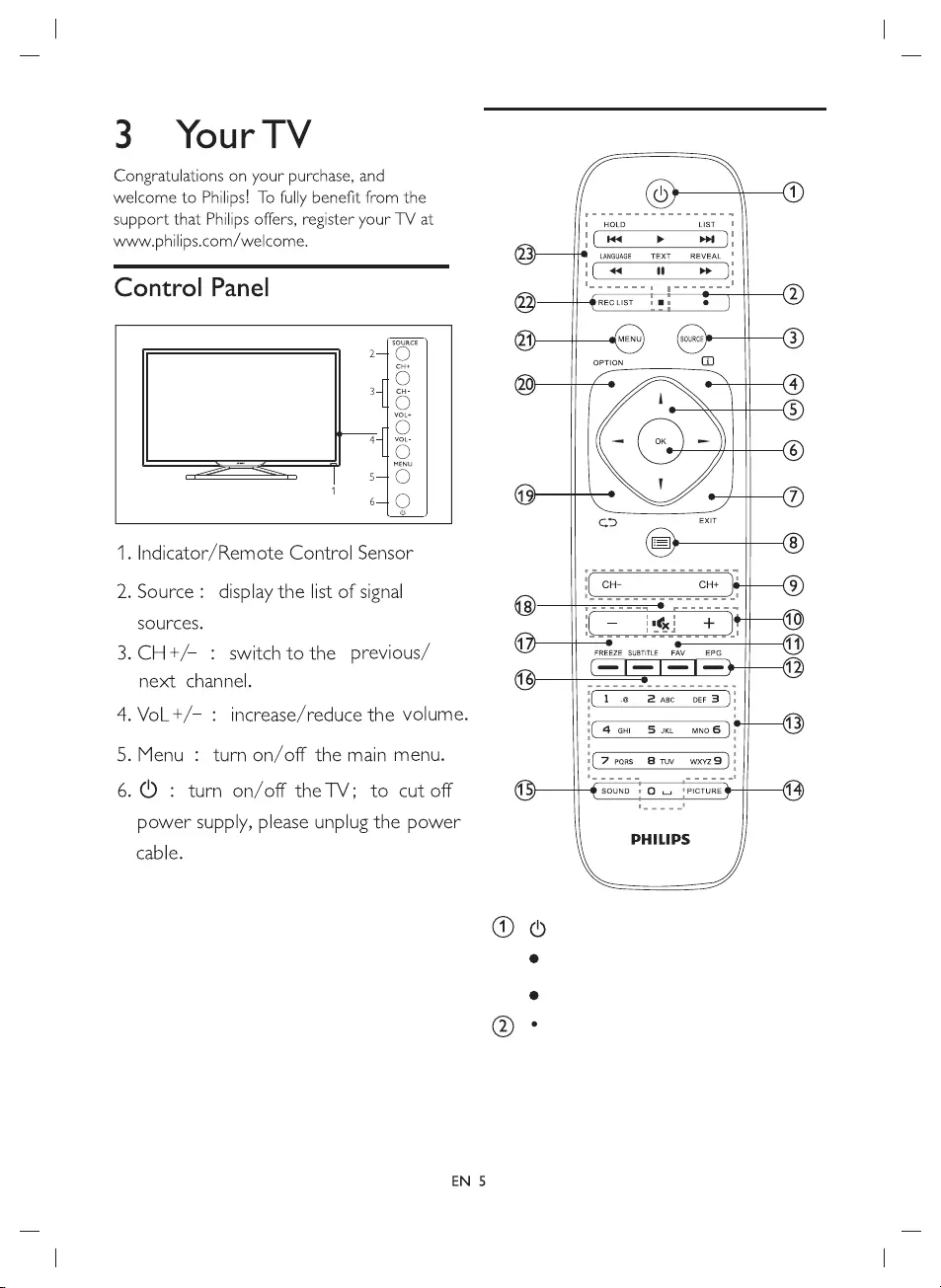
Remote Control
Standby/Power on
Switches the TV to standby if it is on.
Powers on the TV if it is in standby.
Record programme key.
Red point
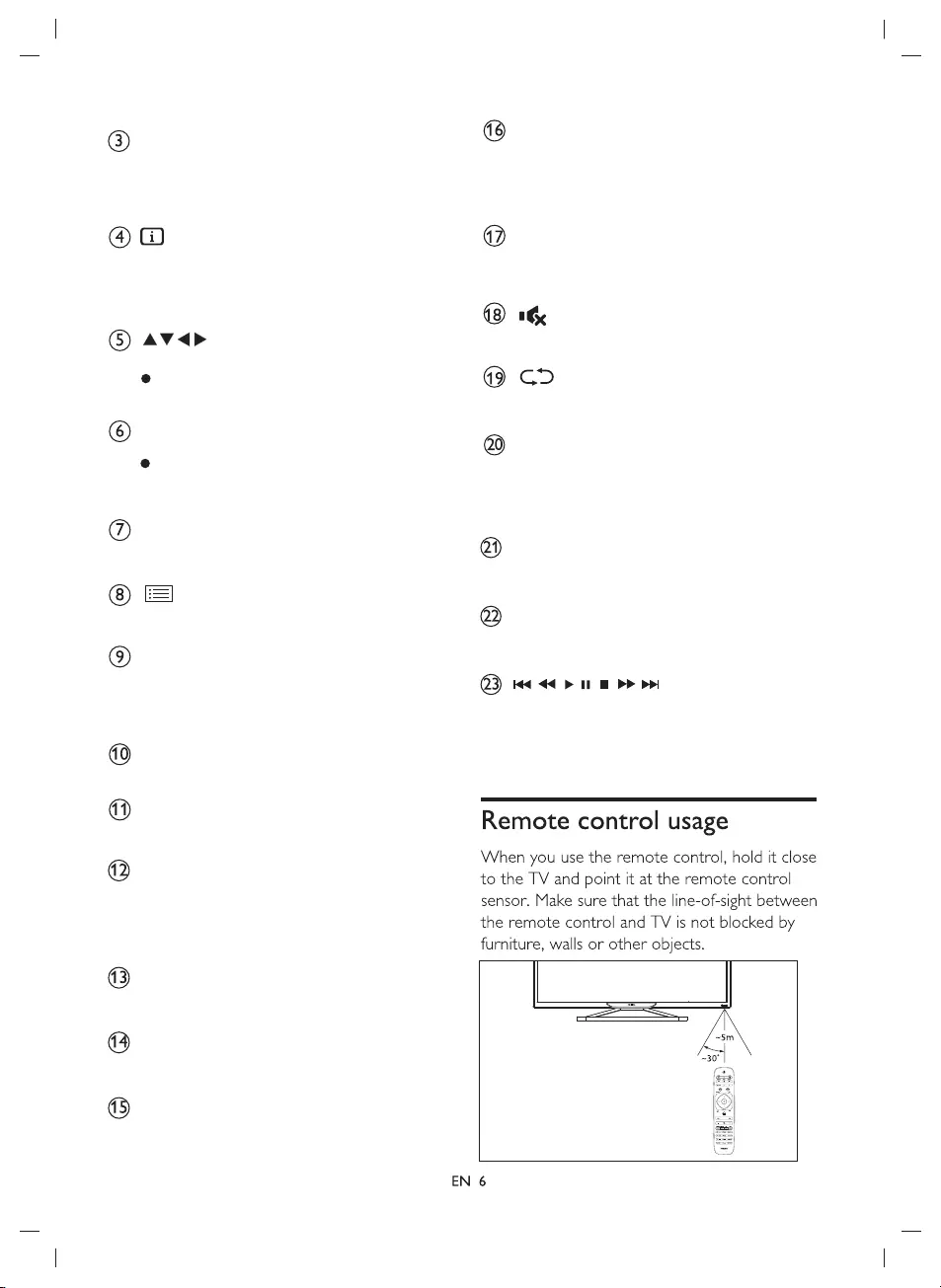
Teletext green key or display subtitle
message, when current channel has
subtitle option.
SUBTITLE
P icture freeze on/off or special
Mute or unmute the sound.
Return to the previous channel.
OPTION
Access the options related to
the current activity.
functional key of menu.
Menu
Turn on /off the menu.
Shortcut keys in USB mode:
previous, start/pause,stop,
next.
REC LIST
Reveal Record programme list
FREEZE
Gives instant access to TV
program guide
EPG
SOUND
Switch to the preset audio mode.
Numeric keys (0~9)
Select a channel or value.
PICTUR E
Switch to the preset image
mode.
Source
Select an input source for the
TV.
Display the program information
when available.
Navigation keys
In menu mode: navigate the
menu.
OK
In menu mode: confirm the
input or selection
Press this button to exit menu.
E XIT
CH
Switch to the previous/next
channel in TV mode.
Look through channel list
+/ -
Increase/reduce the volume.
+/ -
Favorite channels
FAV
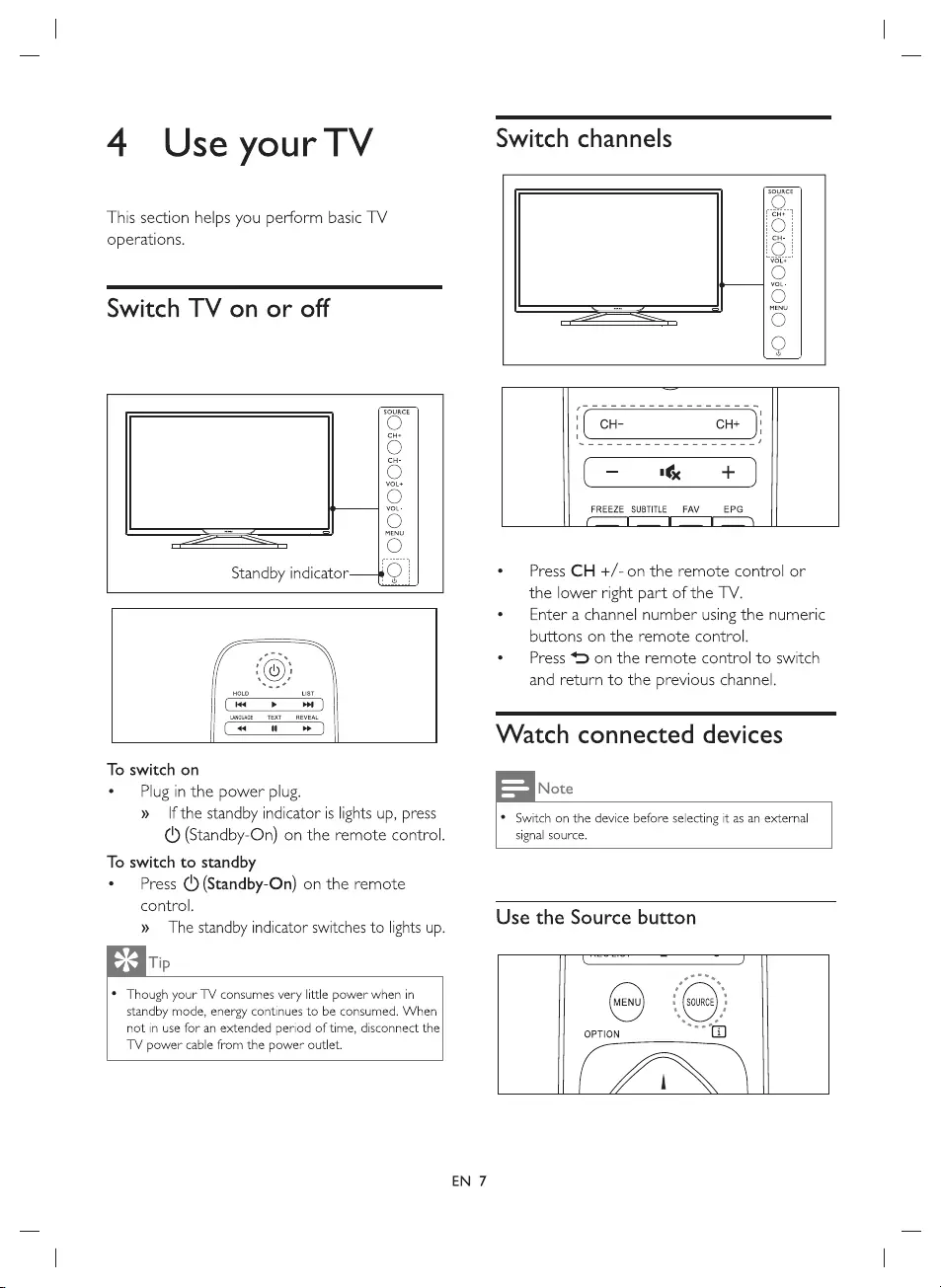
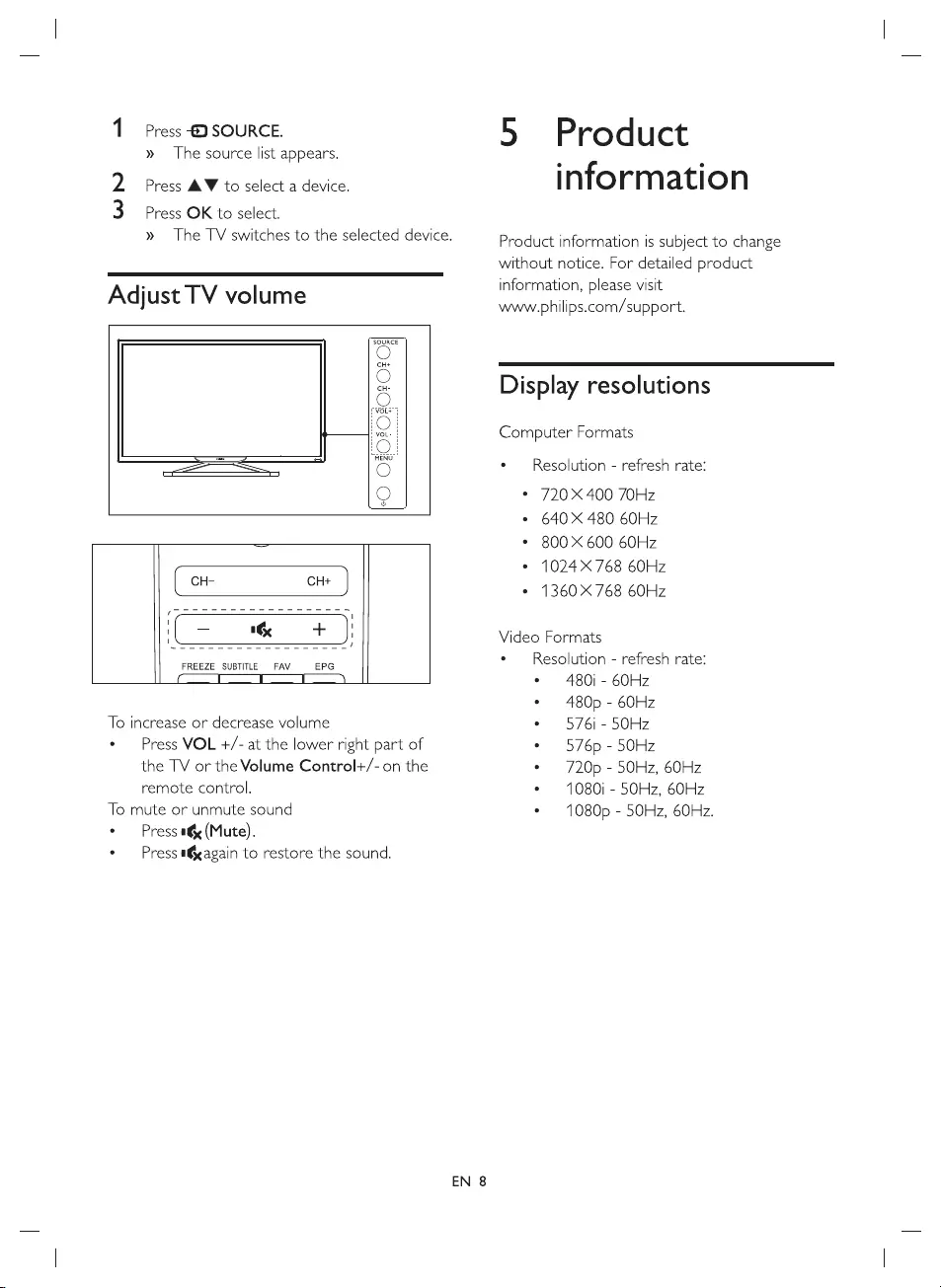
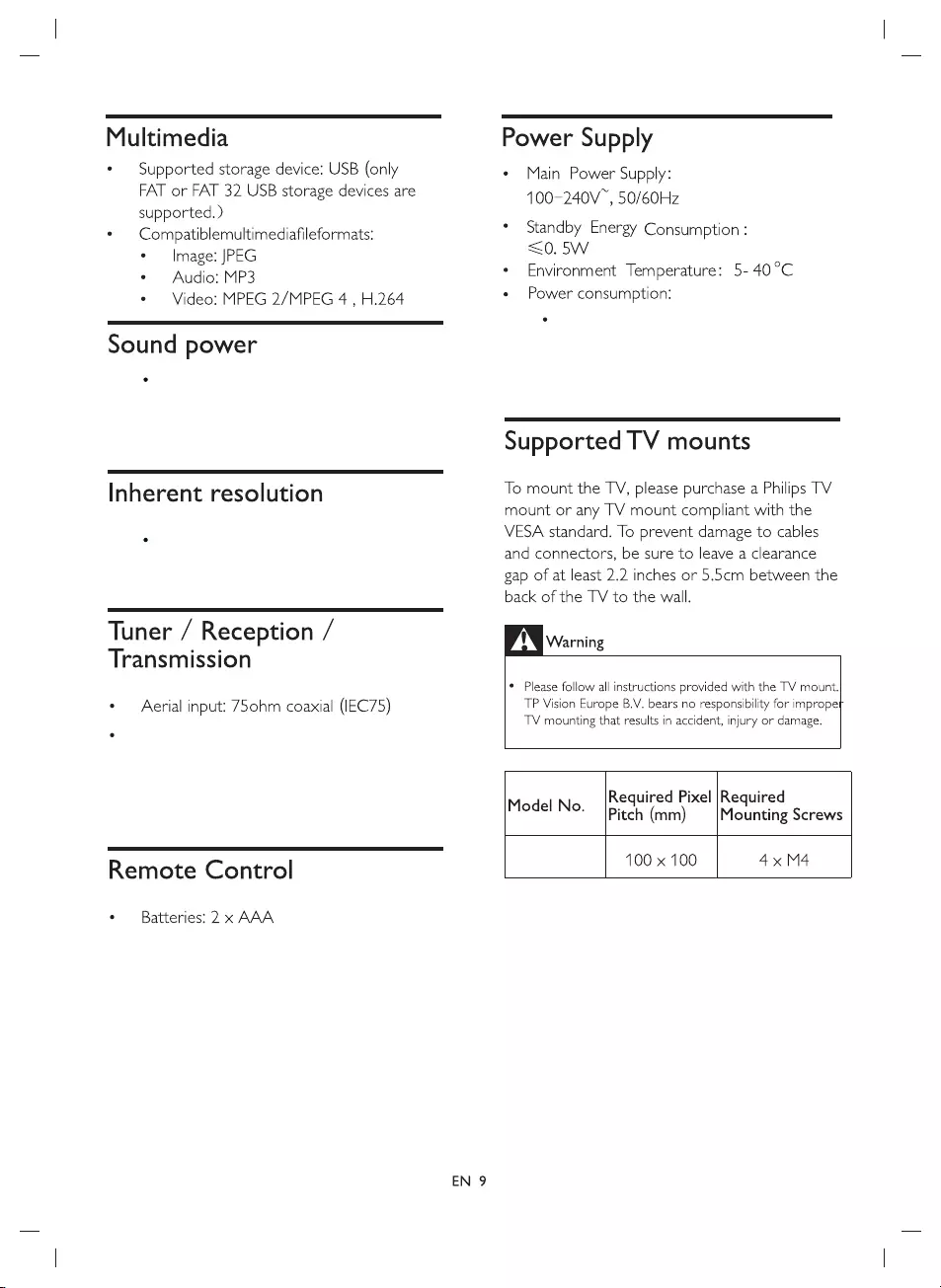
32" : 8W x 2
32" : 1366 x 768
32" : 55W
32"
Supported Systems:
ATV: PAL D/K,I,B/G,SECAM
D/K, B/G,L
DTV: DVB-T/T2/C.