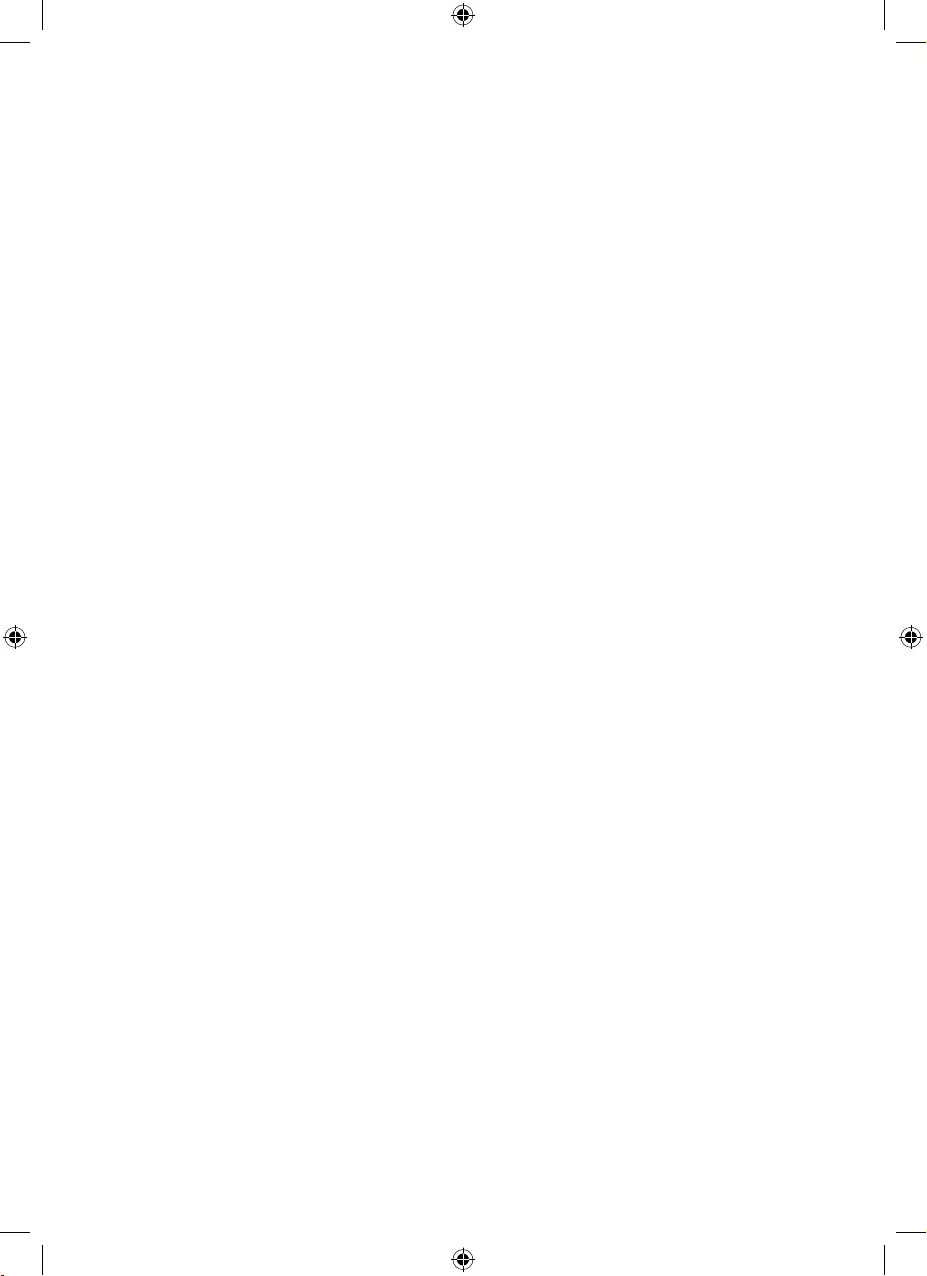Philips AC2887/20 User Manual
Displayed below is the user manual for AC2887/20 by Philips which is a product in the Air Purifiers category. This manual has pages.
Related Manuals
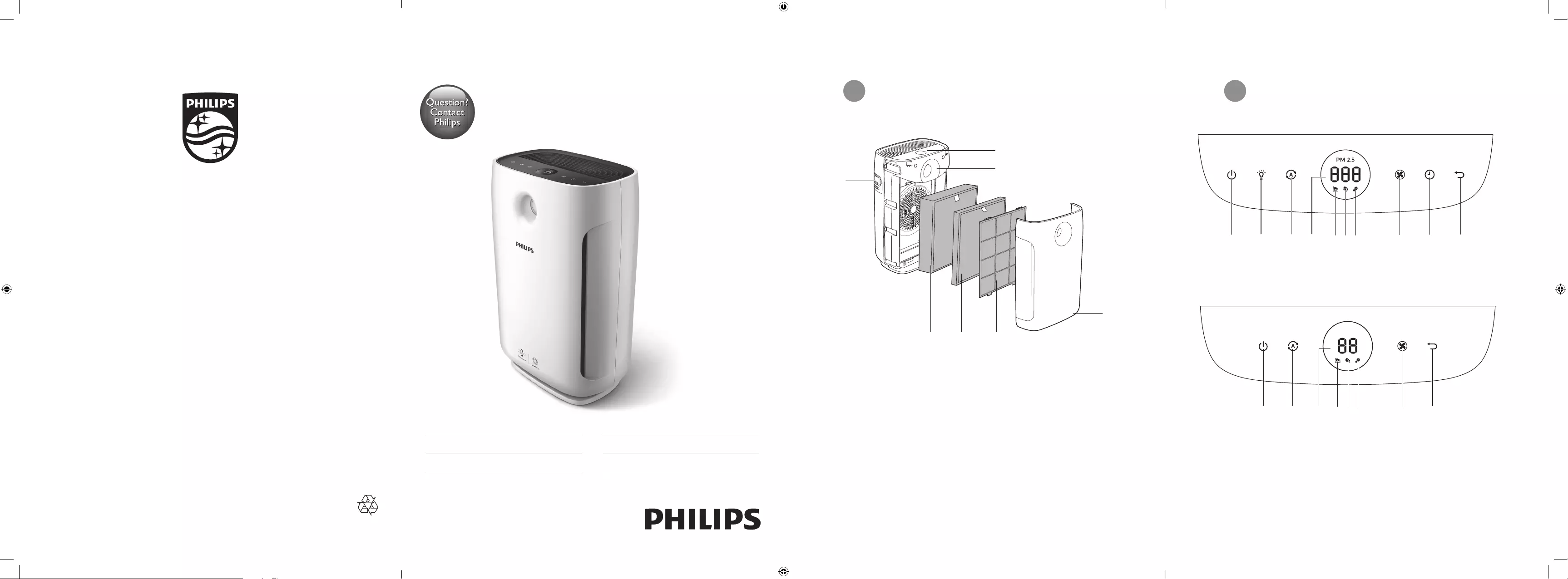
1
B
A
C
ED F
G
2
H J K M NL PO QI
AC2887
I N OH J MK L AC2882
AC2887
AC2882
© 2016 Koninklijke Philips N.V.
All rights reserved
Always there to help you
Register your product and get support from
www.philips.com/welcome
EN User manual 1
ID Buku Petunjuk Pengguna 17
TH คู่มือผู้ใช้ 34
ZH-T 使用手冊 47
4241 210 86521
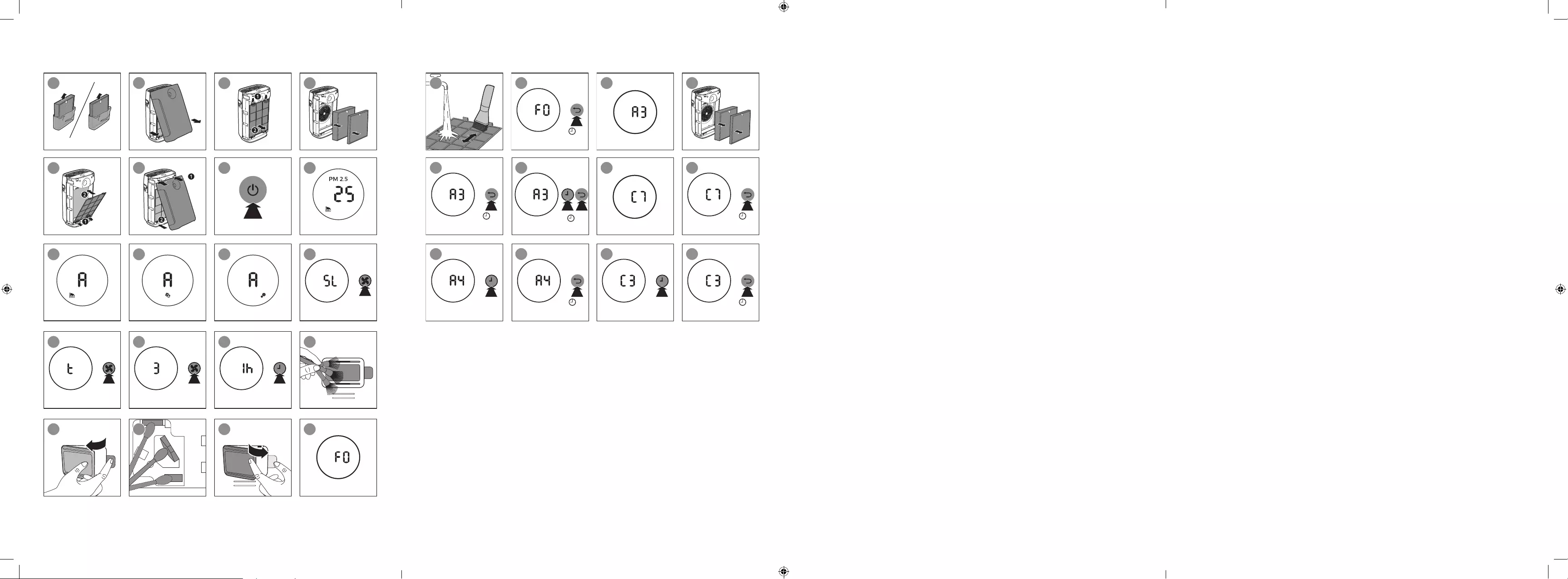
3s
3s 3s
3s
3s
3s
3
11
7
15
19
5
13
9
17
21
6
14
10
18
22
4
12
8
16
20
23
31
27
25
29
33
26
30
34
24
28
32
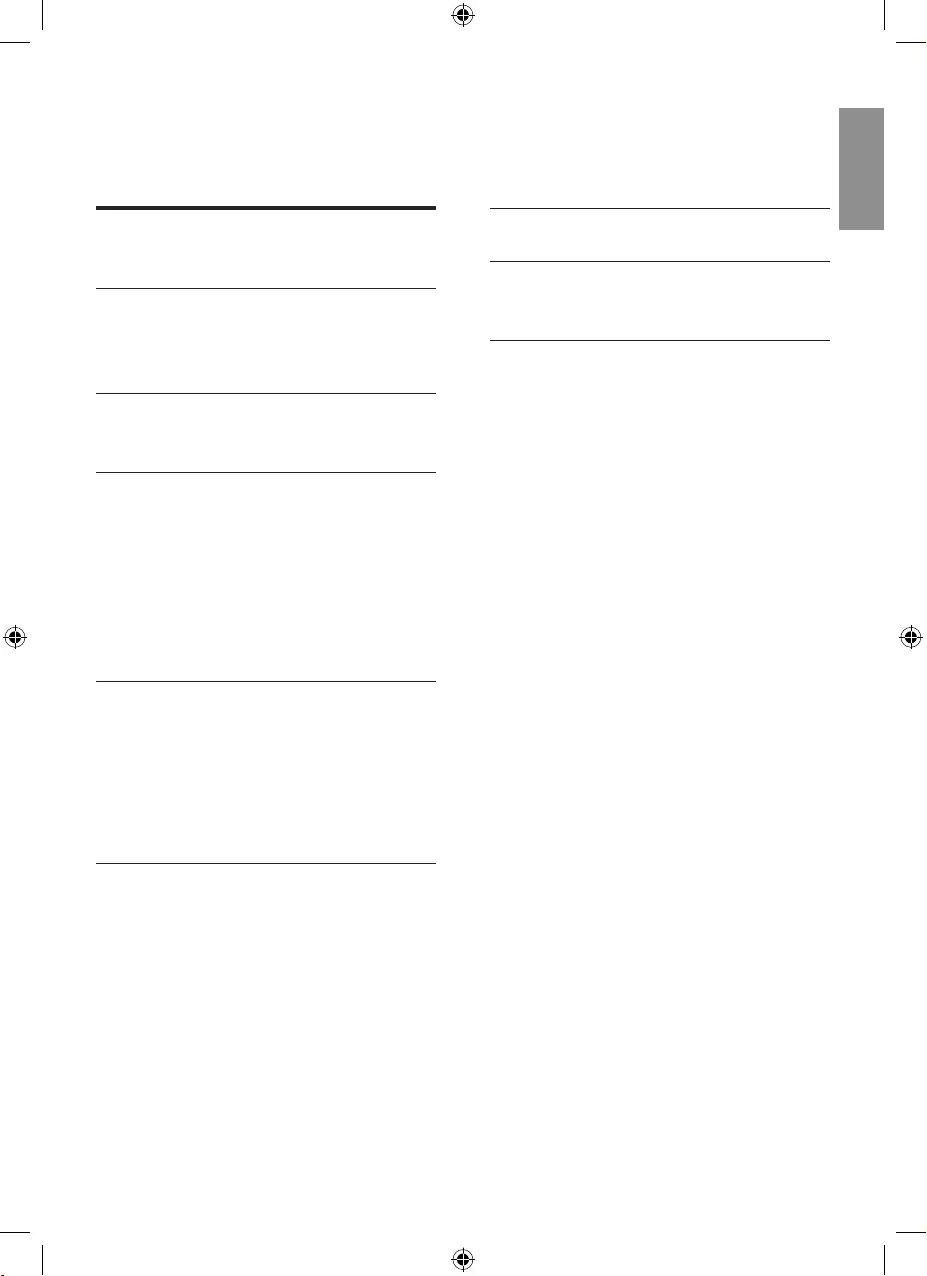
1EN
English
Contents
1 Important 2
Safety 2
2 Your air purier 5
Product overview (g.a) 5
Controls overview (g.b) 5
3 Getting started 6
Installing lters 6
4 Using the appliance 6
Understanding the air quality light 6
Switching on and o 7
Changing the Auto mode setting 7
Changing the fan speed 8
Setting the timer 8
Using the light on/o function 9
5 Cleaning 9
Cleaning schedule 9
Cleaning the body of the
appliance 9
Cleaning the air quality sensor 10
Cleaning the pre-lter (g.v) 10
6 Replacing the lter 11
Understanding the healthy air
protect lock 11
Replacing the lters (g.y) 11
Filter force reset 11
Filter type change 12
7 Troubleshooting 13
8 Guarantee and service 15
Order parts or accessories 15
9 Notices 15
Electromagnetic elds (EMF) 15
Recycling 16
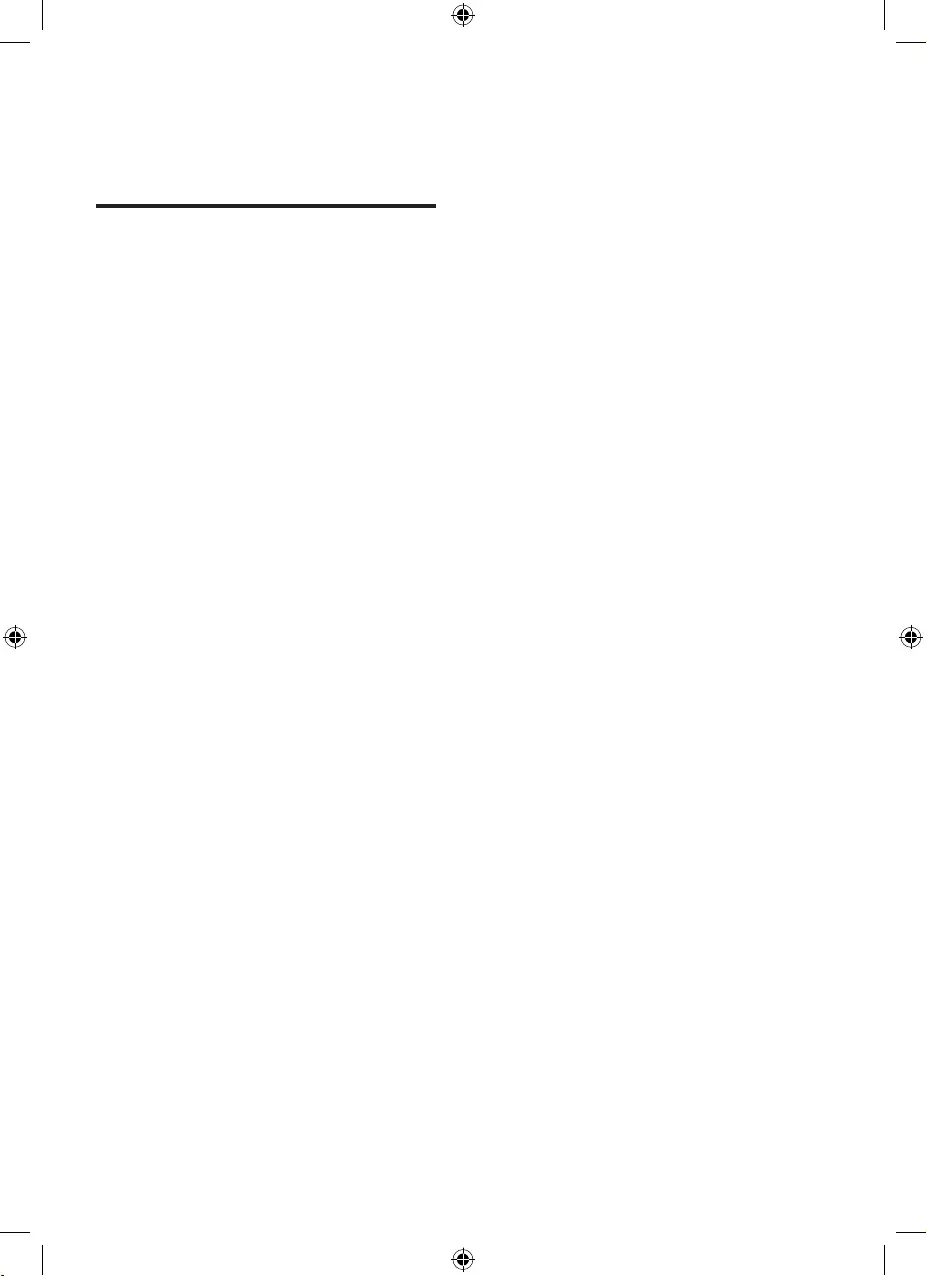
2EN
1 Important
Safety
Read this user manual carefully before
you use the appliance, and save it for
future reference.
Danger
• Do not let water or any
other liquid or flammable
detergent enter the
appliance to avoid electric
shock and/or a fire
hazard.
• Do not clean the
appliance with water,
any other liquid, or a
(flammable) detergent to
avoid electric shock and/
or a fire hazard.
• Do not spray any
flammable materials
such as insecticides or
fragrance around the
appliance.
Warning
• Check if the voltage
indicated on the
appliance corresponds to
the local power voltage
before you connect the
appliance.
• If the power cord is
damaged, you must have
it replaced by Philips, a
service center authorized
by Philips, or similarly
qualified persons in order
to avoid a hazard.
• Do not use the appliance
if the plug, the power
cord, or the appliance
itself is damaged.
• This appliance can be
used by children aged
from 8 years and above
and persons with reduced
physical, sensory or
mental capabilities or
lack of experience and
knowledge if they have
been given supervision or
instruction concerning use
of the appliance in a safe
way and understand the
hazards involved. Child
shall not play with the
appliance. Cleaning and
maintenance shall not be
made by children without
supervision.
• Do not block the air inlet
and outlet, e.g. by placing
items on the air outlet or
in front of the air inlet.

3EN
English
• Make sure that foreign
objects do not fall into the
appliance through the air
outlet.
Caution
• This appliance is not
a substitute for proper
ventilation, regular
vacuum cleaning, or use
of an extractor hood or
fan while cooking.
• If the power socket used
to power the appliance
has poor connections,
the plug of the appliance
becomes hot. Make
sure that you plug the
appliance into a properly
connected power socket.
• Always place and use the
appliance on a dry, stable,
level, and horizontal
surface.
• Leave at least 20cm free
space behind and on both
sides of the appliance
and leave at least 30cm
free space above the
appliance.
• Do not place anything on
top of the appliance.
• Do not sit or stand on
the appliance. Sitting or
standing on the appliance
may lead to potential
injuiry.
• Do not place the
appliance directly below
an air conditioner to
prevent condensation
from dripping onto the
appliance.
• Make sure all filters
are properly installed
before you switch on the
appliance.
• Only use the original
Philips filters specially
intended for this
appliance. Do not use any
other filters.
• Combustion of the filter
may cause inreversible
human hazard and/or
jeopardize other lives. Do
not use the filter as fuel or
for similar purpose.
• Avoid knocking against
the appliance (the air inlet
and outlet in particular)
with hard objects.
• Always lift or move the
appliance by the handle
on back side of the
appliance.
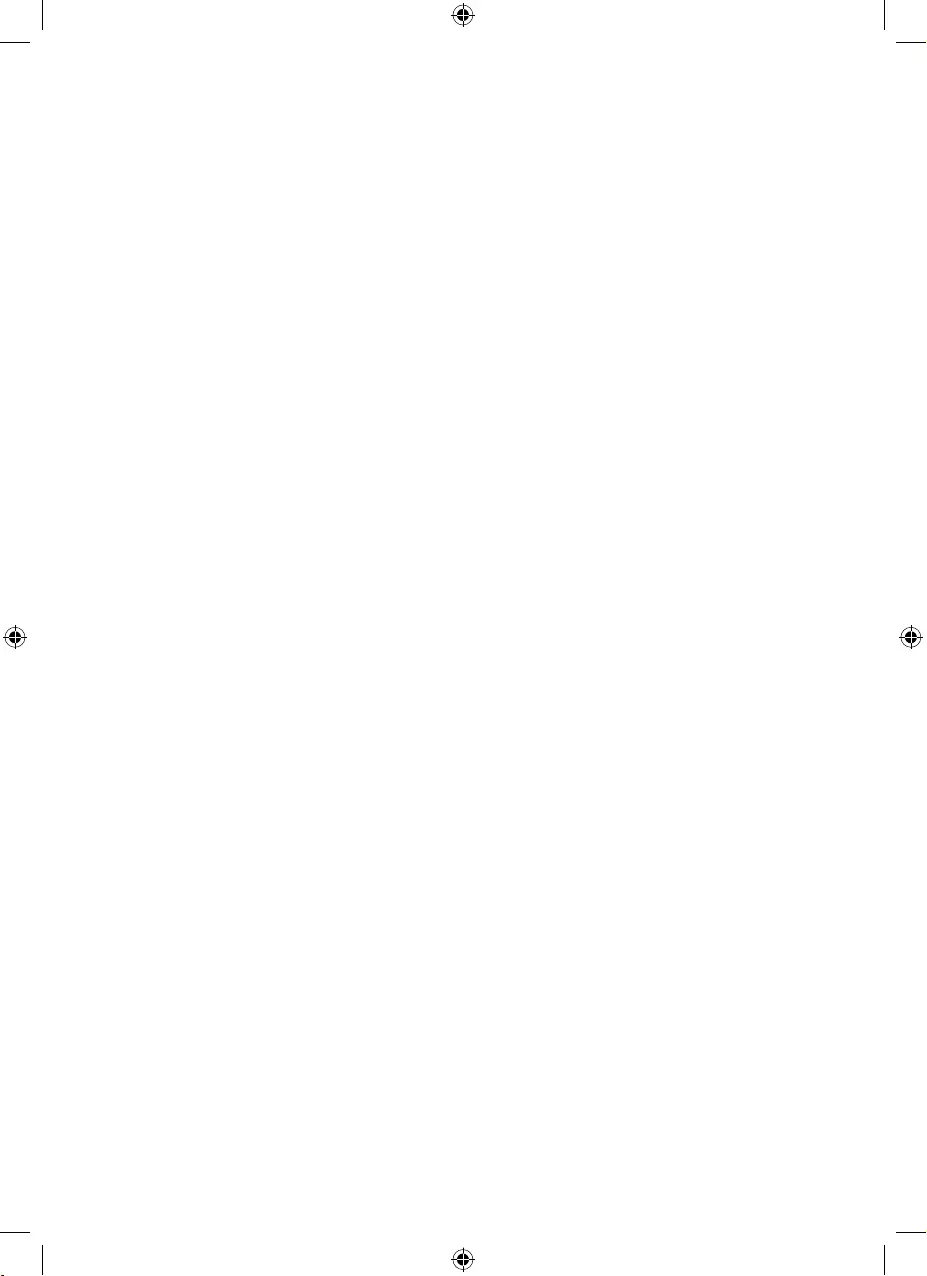
4EN
such as TVs, radios, and
radio-controlled clocks.
• The appliance is only
intended for household
use under normal
operating conditions.
• Do not use the appliance
in wet surroundings or in
surroundings with high
ambient temperatures,
such as the bathroom,
toilet, or kitchen.
• The appliance does
not remove carbon
monoxide (CO) or radon
(Rn). It cannot be used
as a safety device in
case of accidents with
combustion processes
and hazardous chemicals.
• If you need to move the
appliance, disconnect the
appliance from the power
supply first.
• Do not move the
appliance by pulling its
power cord.
• Always cleanse your
hands after changing the
filters.
• Do not insert your fingers
or objects into the air
outlet or the air inlet to
prevent physical injury
or malfunctioning of the
appliance.
• Do not use this appliance
when you have used
indoor smoke-type insect
repellents or in places
with oily residues, burning
incense, or chemical
fumes.
• Do not use the appliance
near gas appliances,
heating devices or
fireplaces.
• Always unplug the
appliance after use
and before cleaning,
or carrying out other
maintenance or replacing
the filters.
• Do not use the appliance
in a room with major
temperature changes,
as this may cause
condensation inside the
appliance.
• To prevent interference,
place the appliance at
least 2 meters away from
electrical appliances that
use airborne radio waves
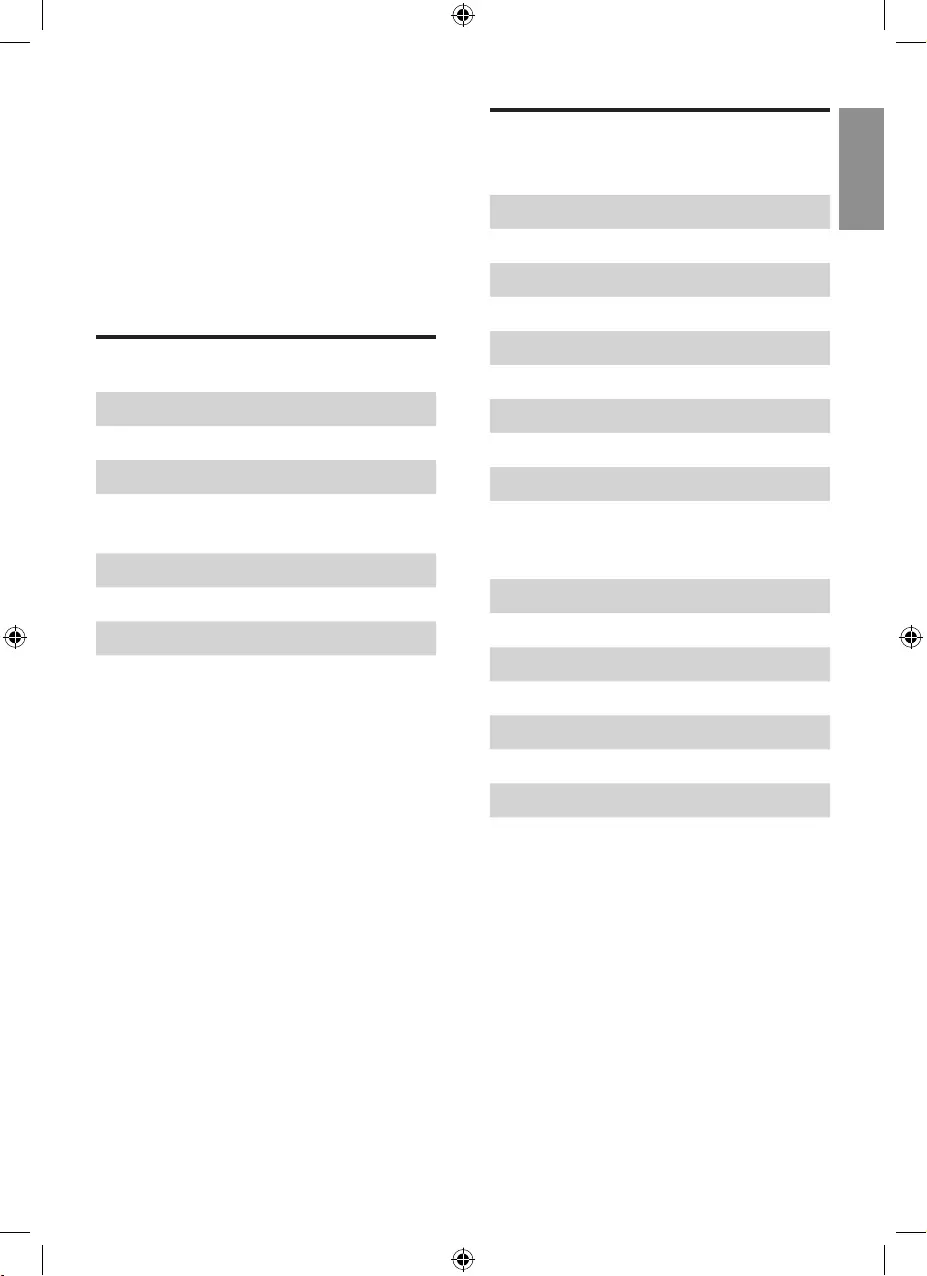
5EN
English
Controls overview (g.b)
For AC2887
HOn/Off button
ILight dimming button
JAuto mode button
KDisplay screen
LPollution mode icon
MAllergen mode icon
NBacteria&Virus mode icon
OFan speed button
PTimer button
QReset button
For AC2882
HOn/Off button
IAuto mode button
JDisplay screen
KPollution mode icon
LAllergen mode icon
MBacteria&Virus mode icon
NFan speed button
OReset button
2 Your air purifier
Congratulations on your purchase, and
welcome to Philips!
To fully benefit from the support that
Philips offers, register your product at
www.philips.com/welcome.
Product overview (g.a)
AControl panel
BAir quality light
CAir quality sensors
DNanoProtect filter HEPA Series 3
(FY2422)*
ENanoProtect filter AC (FY2420)*
FPre-filter
GFront panel
* Hereinafter referred to as air
purification filter
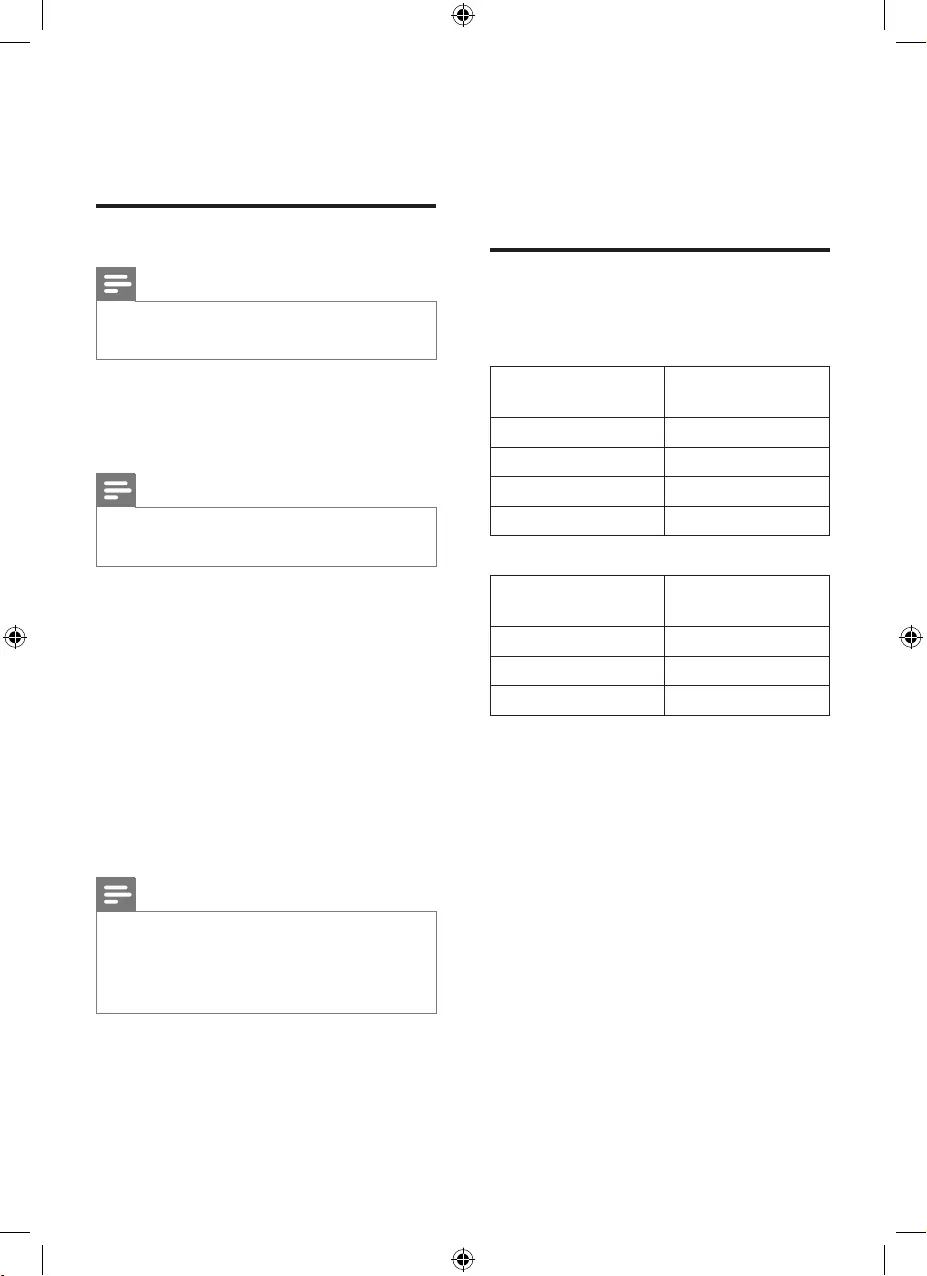
6EN
4 Using the
appliance
Understanding the air
quality light
For AC2887
Air quality light
color
Air quality level
Blue Good
Blue-violet Fair
Red-purple Unhealthy
Red Very unhealthy
For AC2882
Air quality light
color
Air quality level
Blue Good
Blue-violet Fair
Red Unhealthy
The air quality light automatically goes
on when the appliance is switched on,
and lights up all colors in sequence.
In a short time the air quality sensors
select the color that corresponds to the
ambient air quality.
3 Getting started
Installing lters
Note
• Make sure that the appliance is
unplugged before installing the filters.
Before using the appliance, remove all
packaging materials of the filters and
place the filters into the appliance as
described as follows.
Note
• Make sure that the side with the tag is
pointing towards you.
1 Remove all packaging materials of
the air purification filters (fig.c).
2 Pull the bottom part of the front
panel to remove it from the
appliance (fig.d).
3 Press the two clips down and pull
the pre-filter towards you (fig.e).
4 Put the unpacked air purification
filters back into the appliance
(fig.f).
5 Put the pre-filter back into the
appliance (fig.g).
Note
• Make sure that the side with the two
clips is pointing towards you, and that
all hooks of the pre-filter are properly
attached to the purifier.
6 To reattach the front panel, mount
the panel onto the top of the
appliance first (1). Then, gently push
the panel against the body of the
appliance (2) (fig.h).
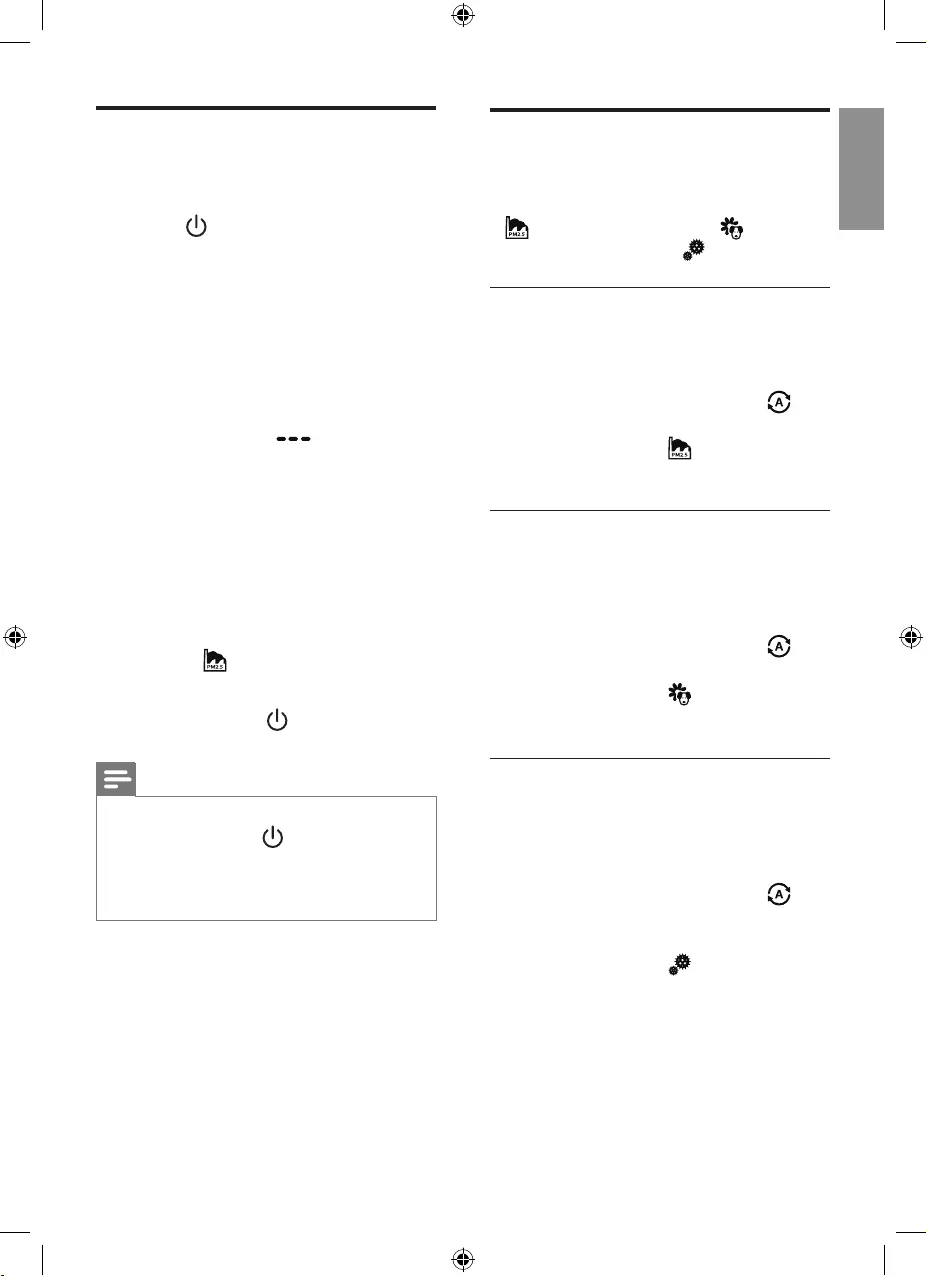
7EN
English
Switching on and o
1 Put the plug of the appliance in the
power socket.
2 Touch to switch on the appliance
(fig.i).
»The appliance beeps.
»The appliance operates under
the pollution mode by default.
»After measuring the air quality
for a short time, the air quality
sensor automatically selects the
color of the air quality light.
»For AC2887, " " displays on
the screen when the appliance
is warming up. After measuring
the particle matters in the air,
the appliance goes to auto
mode with xx displayed on the
screen (fig. j).
»For AC2882, after measuring the
particle matters in the air, the
appliance goes to auto mode
with displayed on the screen
(fig.k).
3 Touch and hold for 3 seconds to
switch off the appliance.
Note
• After the appliance is switched off by
the on/off button , if the plug is still
in the power socket, the appliance will
operate under the previous settings
when it is switched on again.
Changing the Auto mode
setting
You can choose the Pollution mode
( ), the Allergen mode ( ) and the
Bacteria&Virus mode ( ).
Pollution mode
The specially designed pollution
mode can effectively remove airborne
pollutants such as pm2.5.
• Touch the Auto mode button to
select the Pollution mode (fig.k).
»Auto (A) and display on the
screen.
Allergen mode
The specially designed allergen mode
can effectively remove common
allergens such as pollen and pet
dander.
• Touch the Auto mode button to
select the Allergen mode (fig.l).
»Auto (A) and display on the
screen.
Bacteria&Virus mode
The specially designed bacteria&virus
mode can effectively remove bacteria
& viruses such as staphylococcus albsp
and H1N1.
• Touch the Auto mode button
to select the Bacteria&Virus mode
(fig.m).
»Auto (A) and display on the
screen.
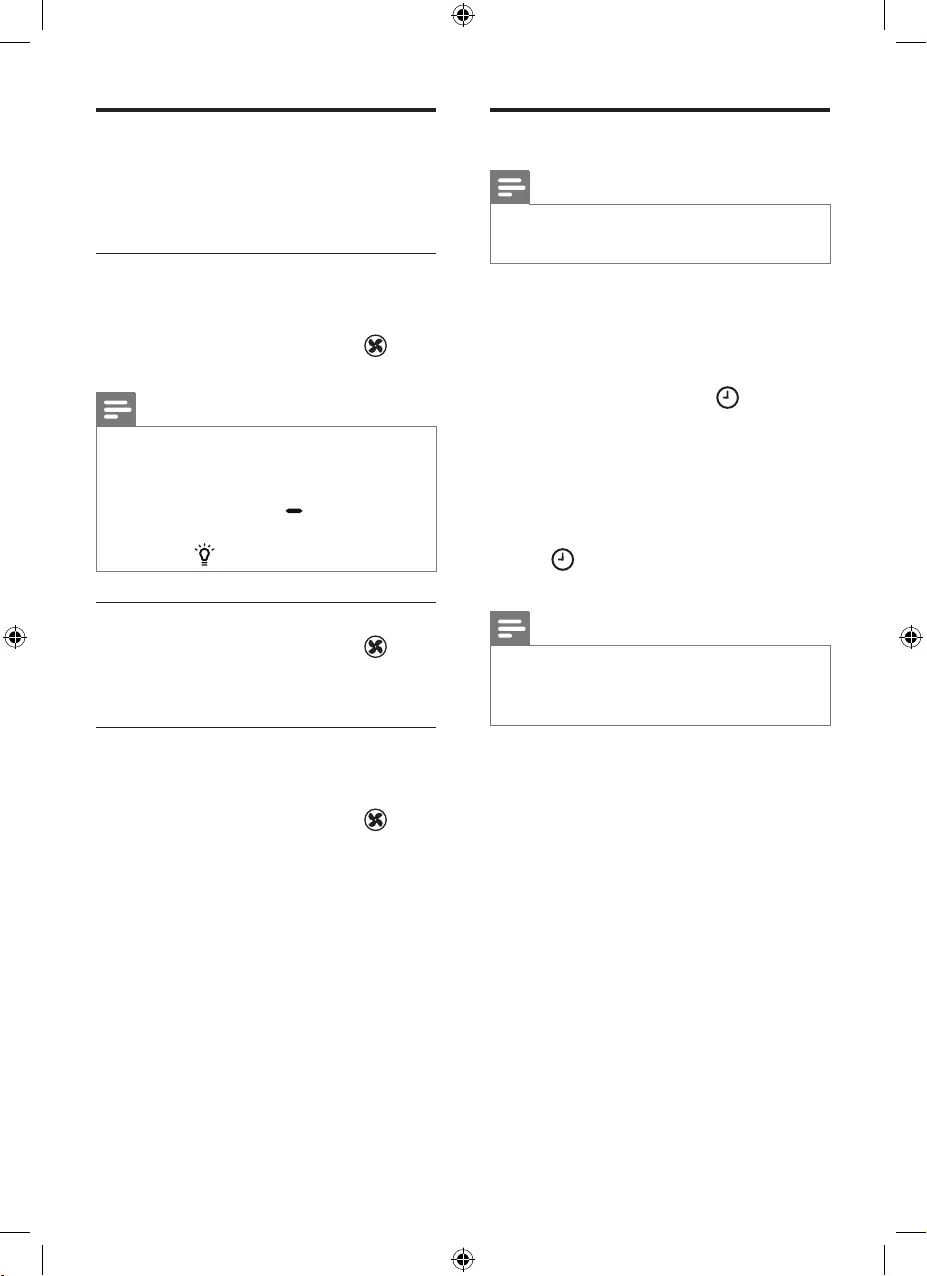
8EN
Changing the fan speed
There are several fan speeds available.
You can choose the sleep mode (SL),
speed 1, 2, 3 or turbo mode (t).
Sleep (SL)
In sleep mode, the appliance operates
quietly under very low speed.
• Touch the fan speed button to
select the sleep mode (SL) (fig.n).
Note
• In sleep mode, "SL" displays on the
screen for one minute. After that,all the
lights will go off and the display screen
will be dimmed with" " displayed.
• You can turn on the lights manually by
touching .
Manual
• Touch the fan speed button
repeatedly to select the fan speed
you need (fig.p).
Turbo (t)
In turbo mode, the appliance operates
under the highest speed.
• Touch the fan speed button to
select the turbo mode (t) (fig.o).
Setting the timer
Note
• The timer function is only applicable
for AC2887.
With the timer, you can let the
appliance operate for a set number of
hours. When the set time has elapsed,
the appliance will automatically switch
off.
• Touch the timer button
repeatedly to choose the number
of hours you want the appliance to
operate (fig.q).
»The timer is available from 1 to
12 hours.
To deactivate the timer, touch the timer
button repeatedly until "--"displays
on the screen.
Note
• If you have set the timer once, next
time when you use the timer, it starts
from the previous setting time.
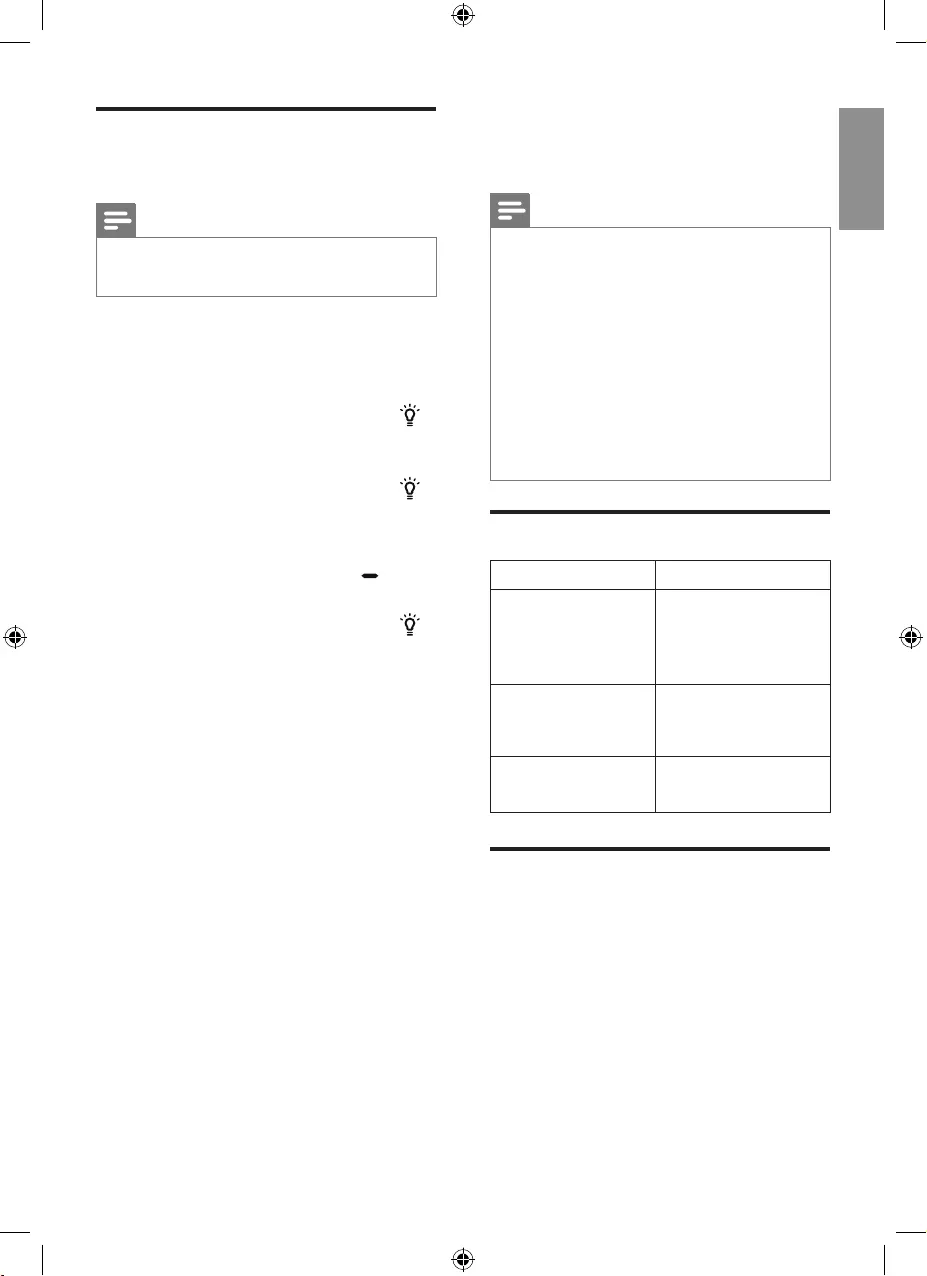
9EN
English
Using the light on/o
function
Note
• The light dimming function is only
applicable for AC2887.
With the light dimming button, you can
switch on or off the air quality light,
the display screen and the function
indicators if needed.
1 Touch the light dimming button
once, the air quality light will be
dimmed.
2 Touch the light dimming button
again, the air quality light will go off.
The display screen and the function
indicators will still be on, but the
lights will be dimmed with " "
displayed on the screen.
3 Touch the light dimming button
for the third time, all lights will be on
again.
5 Cleaning
Note
• Always unplug the appliance before
cleaning.
• Never immerse the appliance in water
or any other liquid.
• Never use abrasive, aggressive, or
flammable cleaning agents such as
bleach or alcohol to clean any part of
the appliance.
• Only the pre-filter is washable. The air
purification filter is not washable nor
vacuum cleanable.
Cleaning schedule
Frequency Cleaning method
When necessary
Wipe the surface
of the appliance
with a soft dry
cloth
When F0
displays on the
screen
Clean the
pre-filter
Every two
months
Clean the air
quality sensors
Cleaning the body of the
appliance
Regularly clean the inside and outside
of the appliance to prevent dust from
collecting.
1 Wipe away dust with a soft dry cloth
from the body of the appliance.
2 Clean the air outlet with a soft dry
cloth.
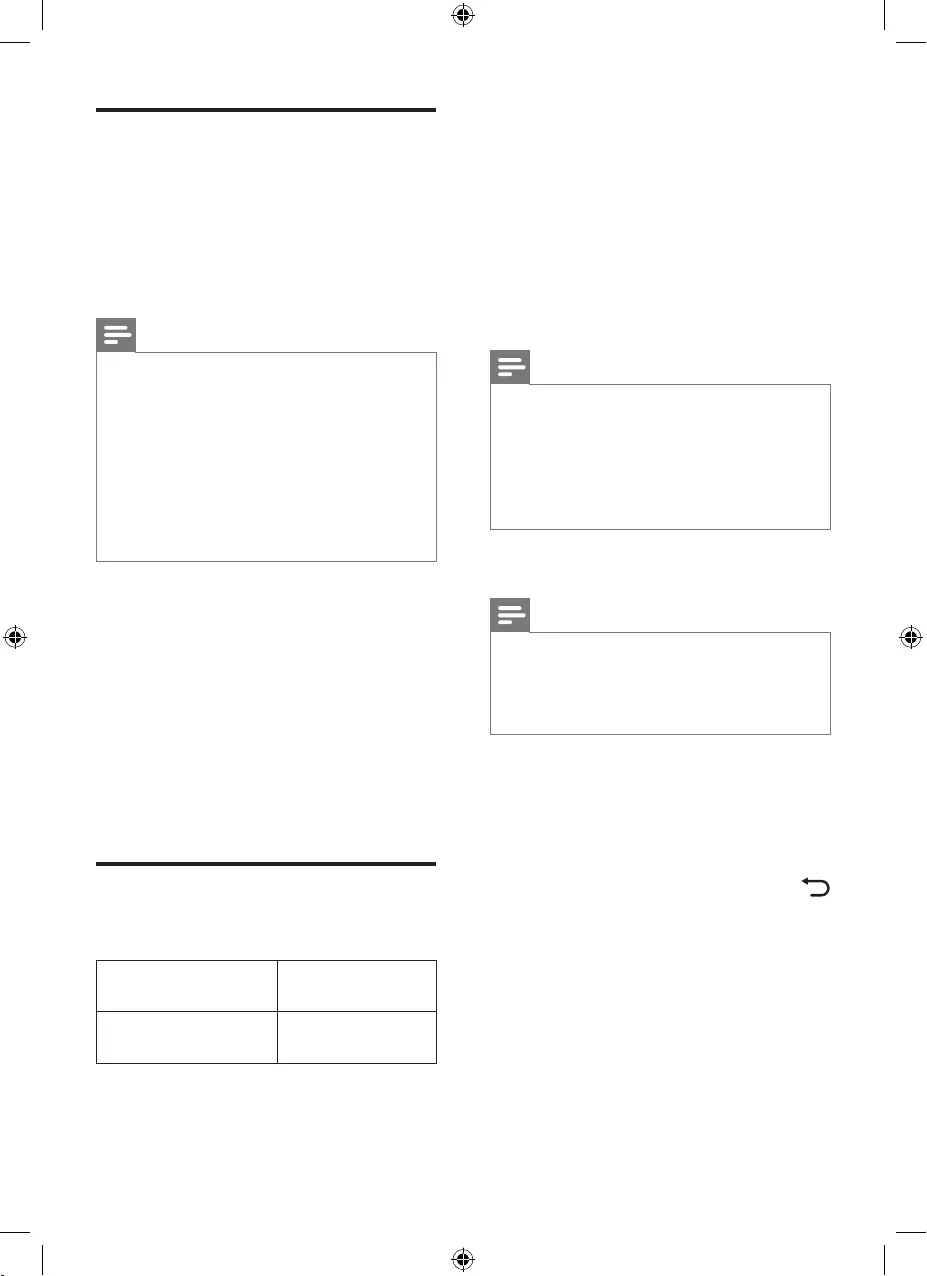
10 EN
1 Pull the bottom part of the front
panel to remove it from the
appliance (fig.d).
2 Press the two clips down and pull
the pre-filter towards you (fig.e).
3 Wash the pre-filter under a running
tap. If the pre-filter is very dirty, use
a soft brush to brush away the dust
(fig.w).
4 Air dry the pre-filter.
Note
• Make sure that the pre-filter is
completely dry. If it is still wet, bacteria
may multiply in it and shorten the
lifetime of the pre-filter.
• Cleanse your hands after changing the
filter.
5 Put the pre-filter back into the
appliance (fig.g).
Note
• Make sure that the side with the two
clips is pointing towards you, and that
all hooks of the pre-filter are properly
attached to the purifier.
6 To reattach the front panel, mount
the panel onto the top of the
appliance first (1). Then, gently push
the panel against the body of the
appliance (2) (fig.h).
7 Touch and hold the reset button
for 3 seconds to reset the pre-filter
cleaning time (fig.x).
Cleaning the air quality
sensor
Clean the air quality sensor every
2 months for optimal functioning of the
purifier. Clean them more frequently
if you use the purifier in a dusty
environment.
Note
• When the humidity level in the
room is very high, it is possible that
condensation develops on the air
quality sensor. As a result, the air
quality light may indicate that the air
quality is bad even though it is good.
In this case you have to clean the
air quality sensor or use one of the
manual speed settings.
1 Clean the air quality sensor inlet
and outlet with a soft brush (fig.r).
2 Remove the air quality sensor cover
(fig.s).
3 Clean the air quality sensor, the
dust inlet and the dust outlet with
a lightly moistened cotton swab
(fig.t).
4 Dry them with a dry cotton swab.
5 Reattach the air quality sensor
cover (fig.u).
Cleaning the pre-lter
(g.v)
Filter alert light
status
Follow this
F0 displays on the
screen
Clean the pre-
filter
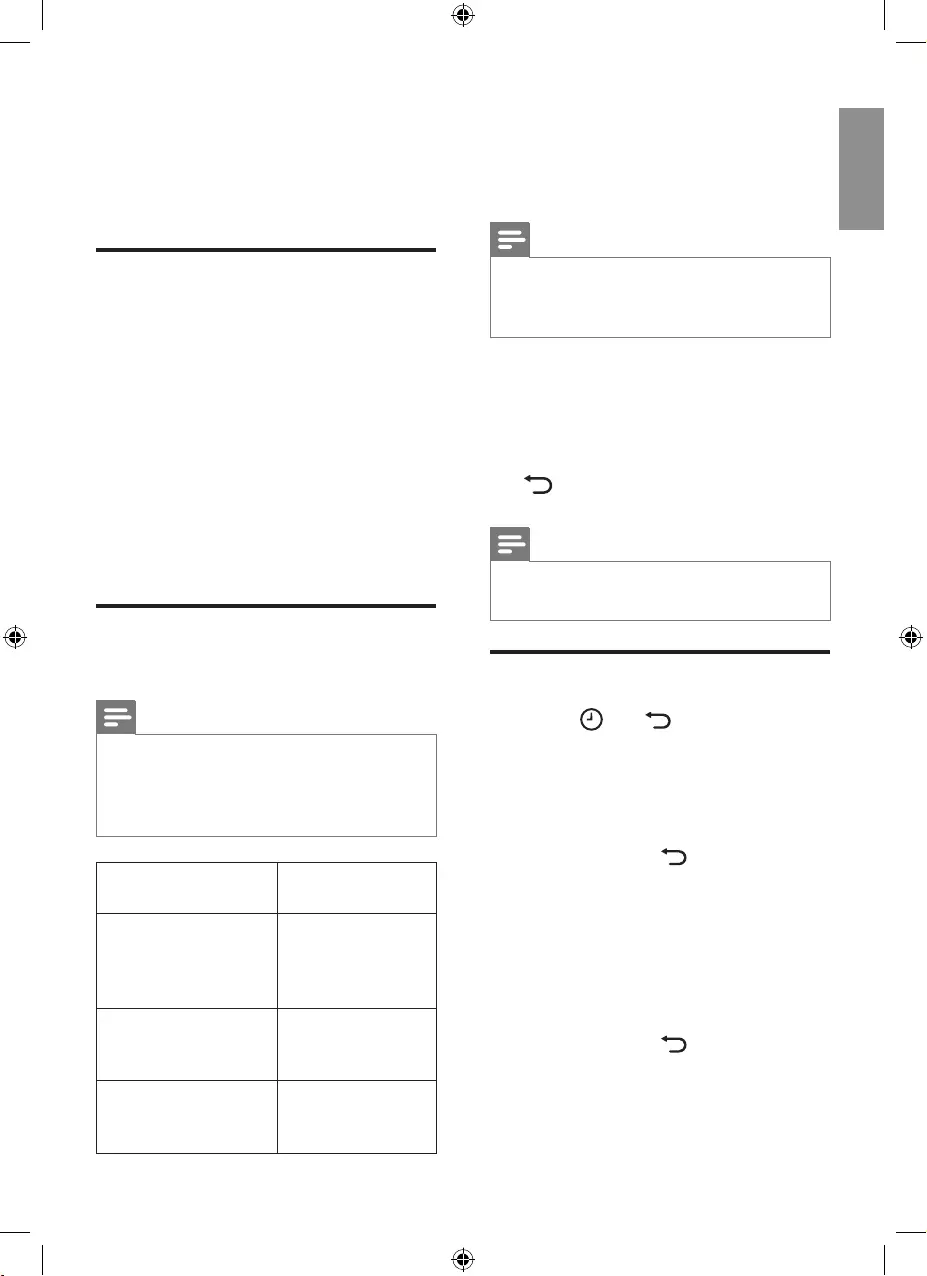
11EN
English
6 Replacing the
filter
Understanding the
healthy air protect lock
This appliance is equipped with the
healthy air protect lock to make sure
that the air purification filter is in
optimal condition when the appliance
is operating. When the filters are almost
expired, the filter code displays on the
screen to indicate that you need to
replace the filters.
If the filters are not replaced in 14 days,
the appliance will stop operating and
get locked.
Replacing the lters
(g.y)
Note
• The air purification filters are not
washable nor vacuum cleanable.
• Switch off the appliance before
replacing the filters.
Filter alert light
status
Follow this
A3 displays on the
screen
Replace the
NanoProtect filter
HEPA Series 3
(FY2422)
C7 displays on the
screen
Replace the
NanoProtect filter
AC (FY2420)
A3 and C7 display
on the screen
alternately
Replace both
filters
1 Take out the expired air purification
filter according to the filter code
displayed on the screen, and gently
put the expired filter into the trash
bin (fig.z).
Note
• Do not touch the pleated filter surface,
or smell the filters as they have
collected pollutants from the air.
2 Remove all packaging material of
the new filters (fig.c).
3 Place the new filters into the
appliance (fig.f).
4 Touch and hold the reset button
for 3 seconds to reset the filter
lifetime counter (fig.{).
Note
• Cleanse your hands after changing the
filter.
Filter force reset
1 Touch and simultaneously
for 3 seconds to enter the filter force
reset mode (fig.|).
»Code (A3) of the NanoProtect
filter HEPA Series 3 displays on
the screen.
2 Touch and hold for 3 seconds to
force reset the filter lifetime of the
NanoProtect filter HEPA Series 3
(fig.{).
3 Code (C7) of the NanoProtect filter
AC displays on the screen after the
lifetime of the NanoProtect filter
HEPA Series 3 has been reset(fig.}).
4 Touch and hold for 3 seconds to
force reset the filter lifetime of the
NanoProtect filter AC and exit the
filter force reset mode (fig.~).
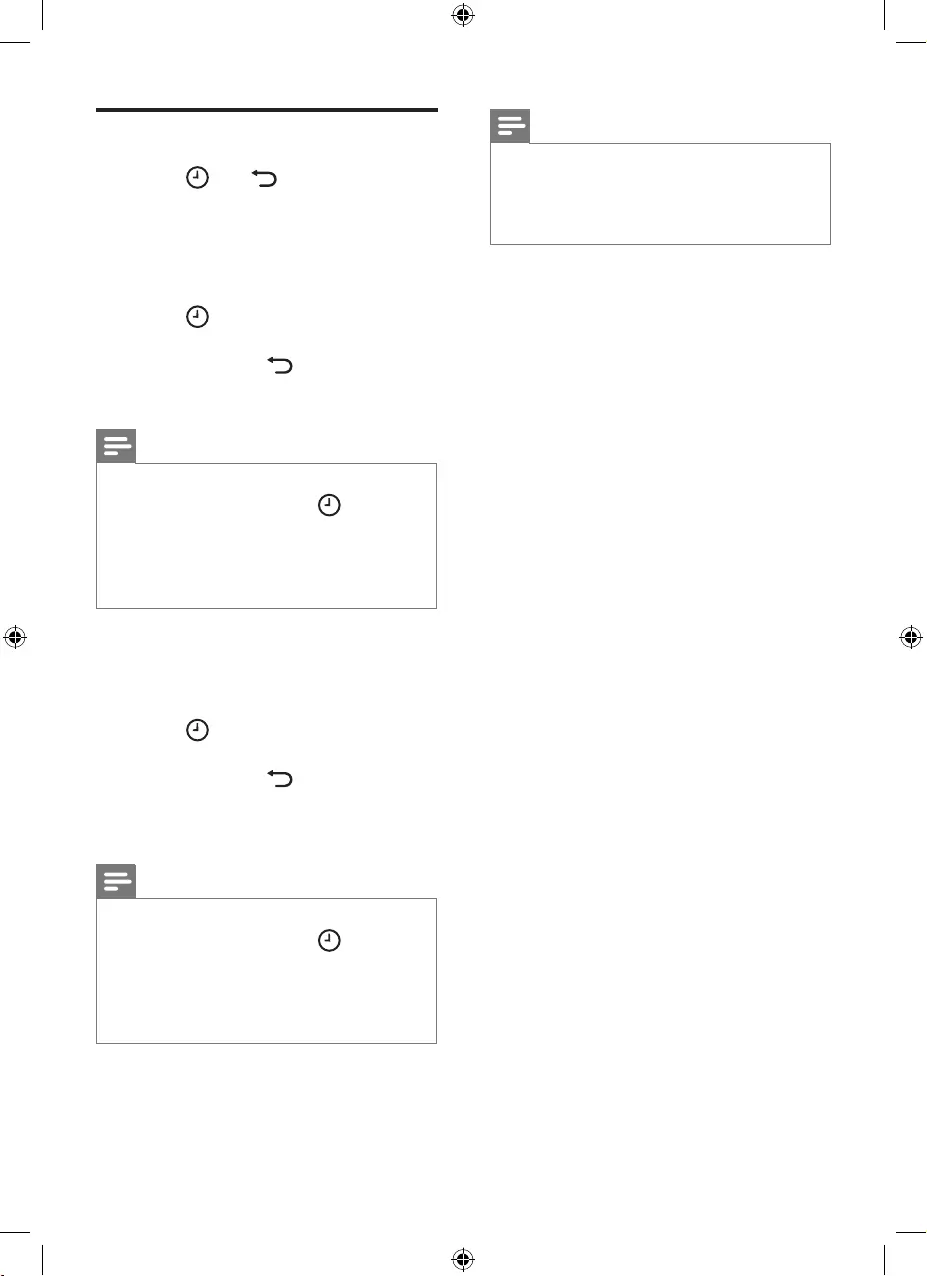
12 EN
Note
• Refer to the separate leaflet that comes
with the filter for more information on
different filter combinations for your
choice.
Filter type change
1 Touch and simultaneously
for 3 seconds to enter the filter type
change mode (fig.|).
»Code (A3) of the NanoProtect
filter HEPA Series 3 displays on
the screen.
2 Touch to select the filter code of
the new filter you will use (fig.).
3 Touch and hold for 3 seconds to
confirm the filter code of the new
filter (fig.€).
Note
• After you have selected the filter code
of the new filter using the button,
if you do not touch any other buttons
in 10 seconds, the appliance will
automatically confirm the filter code of
the new filter.
4 Code (C7) of the Nanoprotect
filter AC displays on the screen
after the first filter type has been
changed(fig.}).
5 Touch to select the new filter
code of the second filter (fig.).
6 Touch and hold for 3 seconds to
confirm the filter code of the second
filter and exit the filter type change
mode (fig.‚).
Note
• After you have selected the filter code
of the new filter using the button,
if you do not touch any other buttons
in 10 seconds, the appliance will
automatically confirm the filter code of
the new filter.
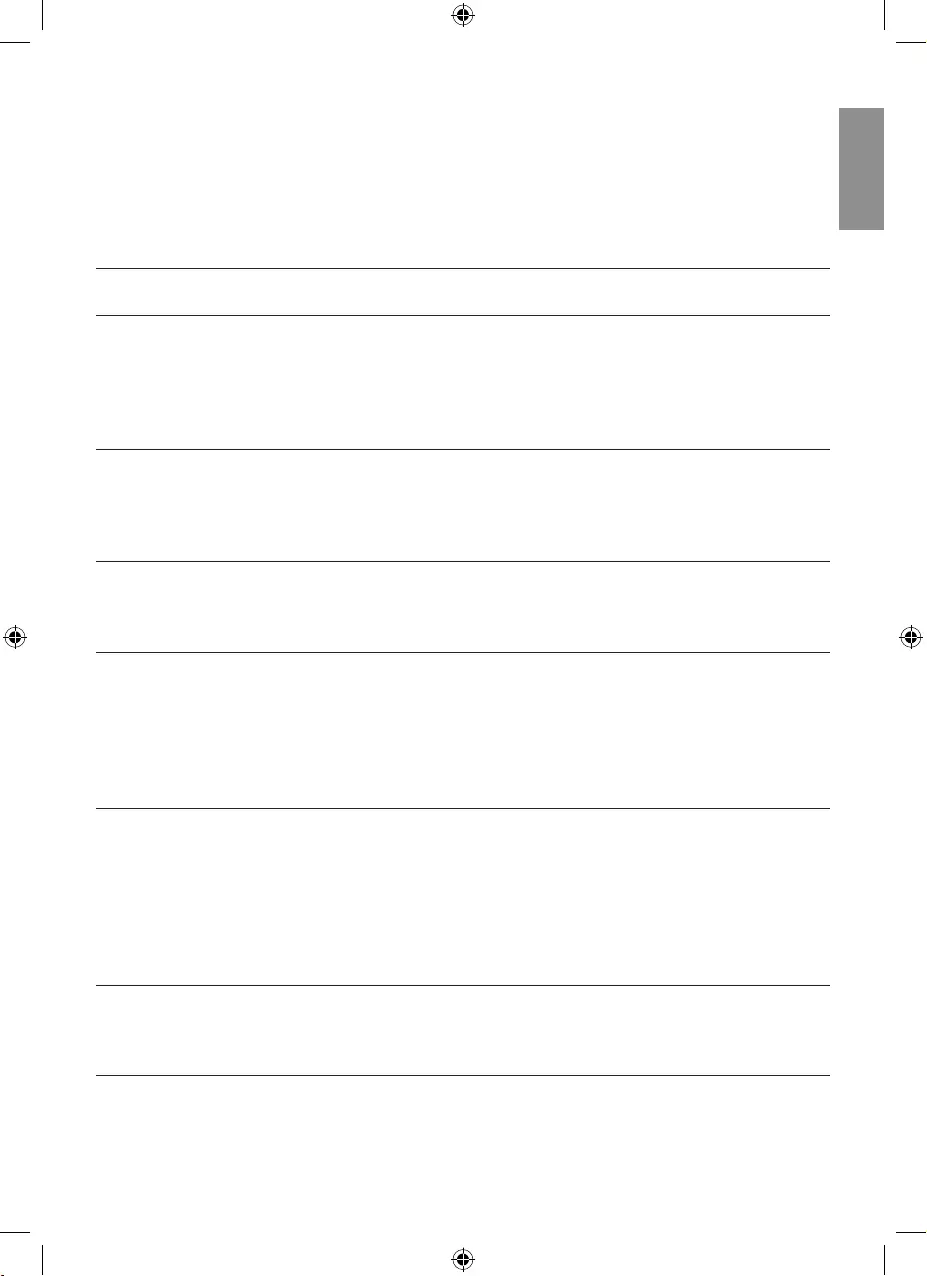
13EN
English
7 Troubleshooting
This chapter summarizes the most common problems you could encounter with the
appliance. If you are unable to solve the problem with the information below, contact
the Consumer Care Center in your country.
Problem Possible solution
The appliance
does not work
even though it is
plugged in.
• The filter replacement code has been displaying on the
screen but you have not replaced the corresponding filter
yet. The appliance will be locked if you keep using the
expired filter. In this case, replace the filter and reset the
filter lifetime counter.
The appliance
does not work
even though it is
switched on.
• The filter replacement code has been on continuously but
you have not replaced the corresponding filter, and the
appliance is now locked. In this case, replace the filter and
reset the filter lifetime counter.
The appliance
accidentally
powers o.
• The appliance restarts automatically and goes to the
previous mode when the power resumes.
The airow that
comes out of
the air outlet
is signicantly
weaker than
before.
• The pre-filter is dirty. Clean the pre-filter (see chapter
"Cleaning").
The air quality
does not improve,
even though the
appliance has
been operating for
a long time.
• One of the filters has not been placed in the appliance.
Make sure that all filters are properly installed in the
following order, starting with the innermost filter:
1) NanoProtect filter HEPA Series 3; 2) pre-filter.
• The air quality sensor is wet. The humidity level in your
room is high and causes condensation. Make sure that the
air quality sensor is clean and dry (see chapter "Cleaning").
The color of the air
quality light always
stays the same.
• The air quality sensor is dirty. Clean the air quality sensor
(see chapter "Cleaning").
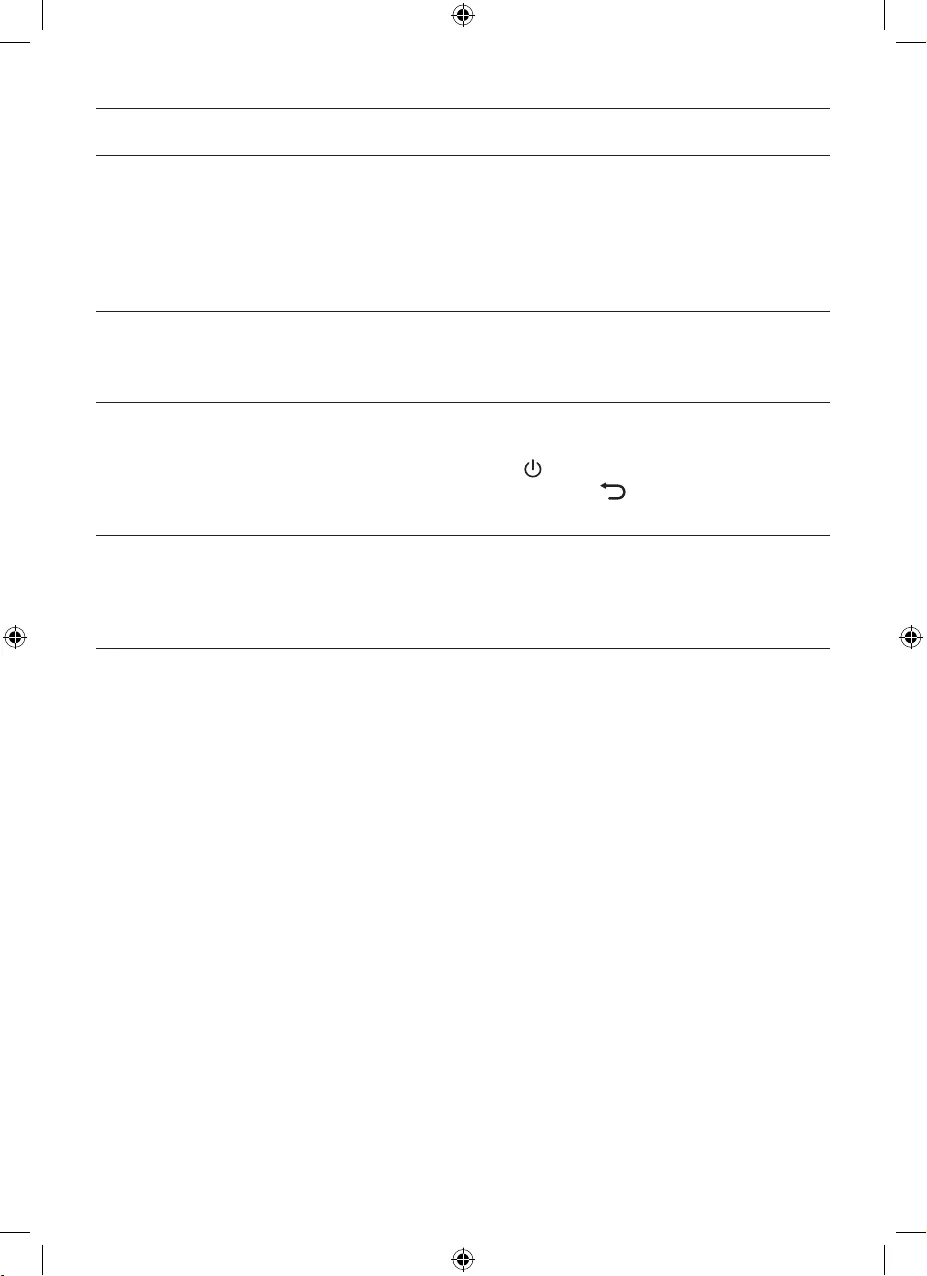
14 EN
Problem Possible solution
The appliance
produces a strange
smell.
• The first few times you use the appliance, it may produce
a plastic smell. This is normal. However, if the appliance
produces a burnt smell, contact your Philips dealer or an
authorized Philips service centre. The appliance may also
produce an unpleasant smell when the filter is dirty. In this
case, clean or replace the filter concerned.
The appliance is
extra loud.
• If the appliance is too loud, you can change the fan speed
to a lower fan speed level. When using the appliance in a
bedroom at night, choose the sleep mode.
The appliance still
indicates that I
need to replace a
lter, but I already
did.
• Perhaps you did not reset the filter lifetime counter. Plug
in the appliance, touch to switch on the appliance, and
touch and hold the reset button for 3 seconds.
Error codes "E1",
"E2", "E3" or "E4"
displays on the
screen.
• The appliance has malfunctions. Contact the Consumer
Care Center in your country.
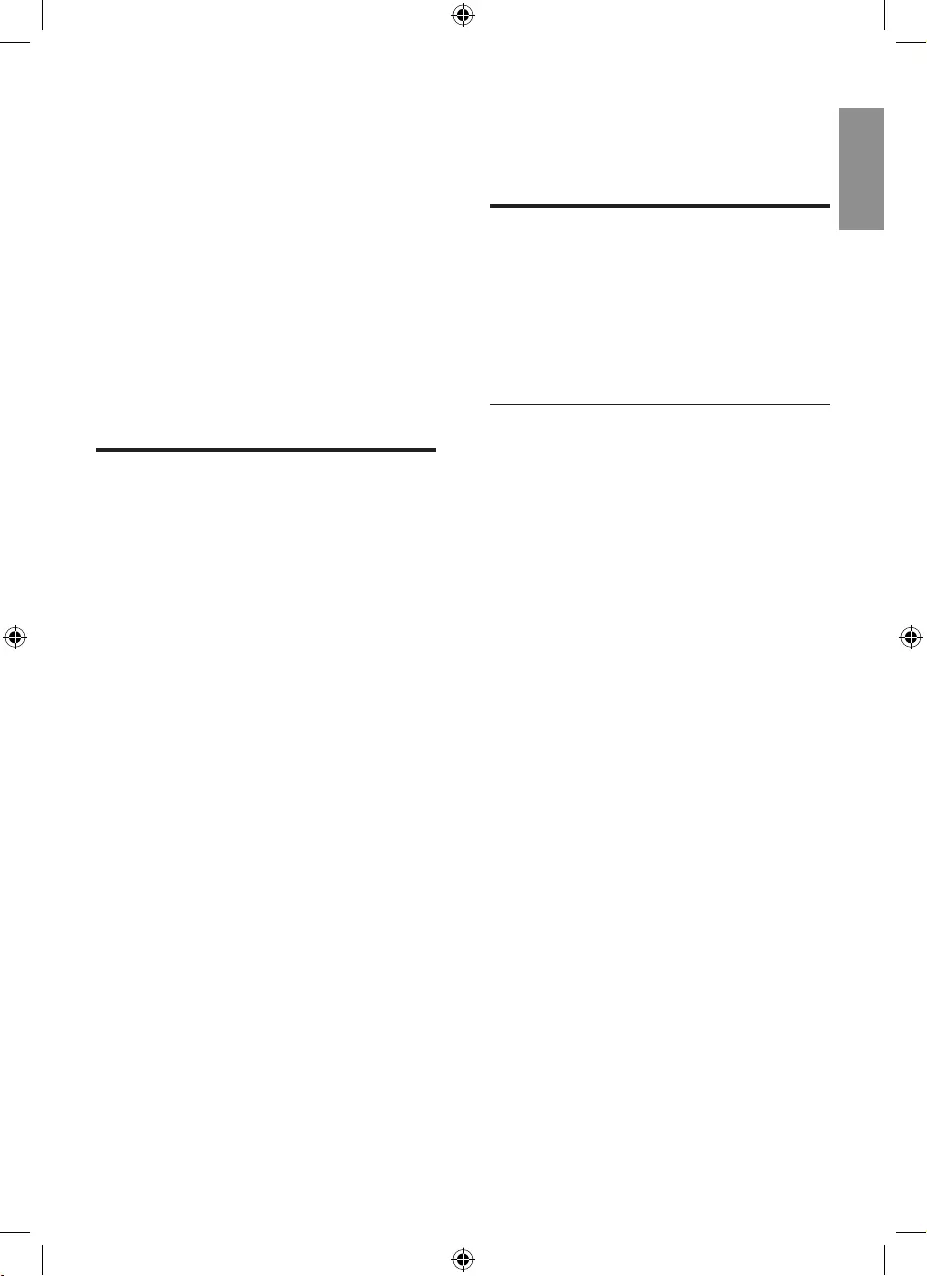
15EN
English
9 Notices
Electromagnetic elds
(EMF)
This Philips appliance complies with all
applicable standards and regulations
regarding exposure to electromagnetic
fields.
Compliance with EMF
Koninklijke Philips N.V. manufactures
and sells many products targeted at
consumers, which, like any electronic
apparatus, in general have the ability
to emit and receive electromagnetic
signals.
One of Philips' leading Business
Principles is to take all necessary health
and safety measures for our products,
to comply with all applicable legal
requirements and to stay well within the
EMF standards applicable at the time of
producing the products.
Philips is committed to develop,
produce and market products that
cause no adverse health effects. Philips
confirms that if its products are handled
properly for their intended use, they
are safe to use according to scientific
evidence available today.
Philips plays an active role in the
development of international EMF
and safety standards, enabling Philips
to anticipate further developments in
standardization for early integration in
its products.
8 Guarantee and
service
If you need information or if you have a
problem, please visit the Philips website
at www.philips.com or contact the
Philips Consumer Care Center in your
country (you find its phone number
in the worldwide guarantee leaflet). If
there is no Consumer Care Centre in
your country, go to your local Philips
dealer.
Order parts or
accessories
If you have to replace a part or want to
purchase an additional part, go to your
Philips dealer or visit www.philips.com/
support.
If you have problems obtaining the
parts, please contact the Philips
Consumer Care Center in your country
(you can find its phone number in the
worldwide guarantee leaflet).
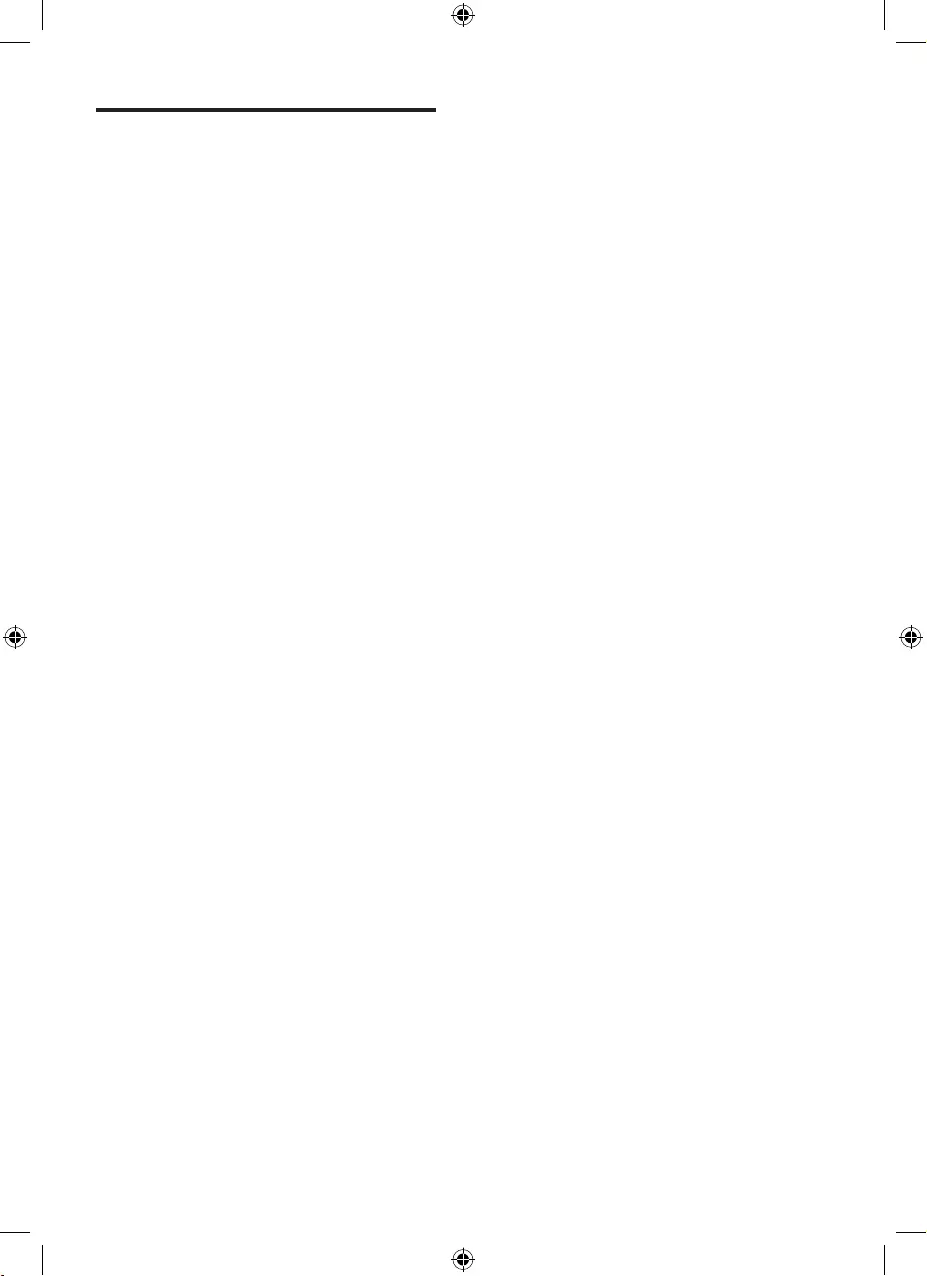
16 EN
Recycling
Do not throw away the product with
the normal household waste at the
end of its life, but hand it in at an
official collection point for recycling.
By doing this, you help to preserve the
environment.
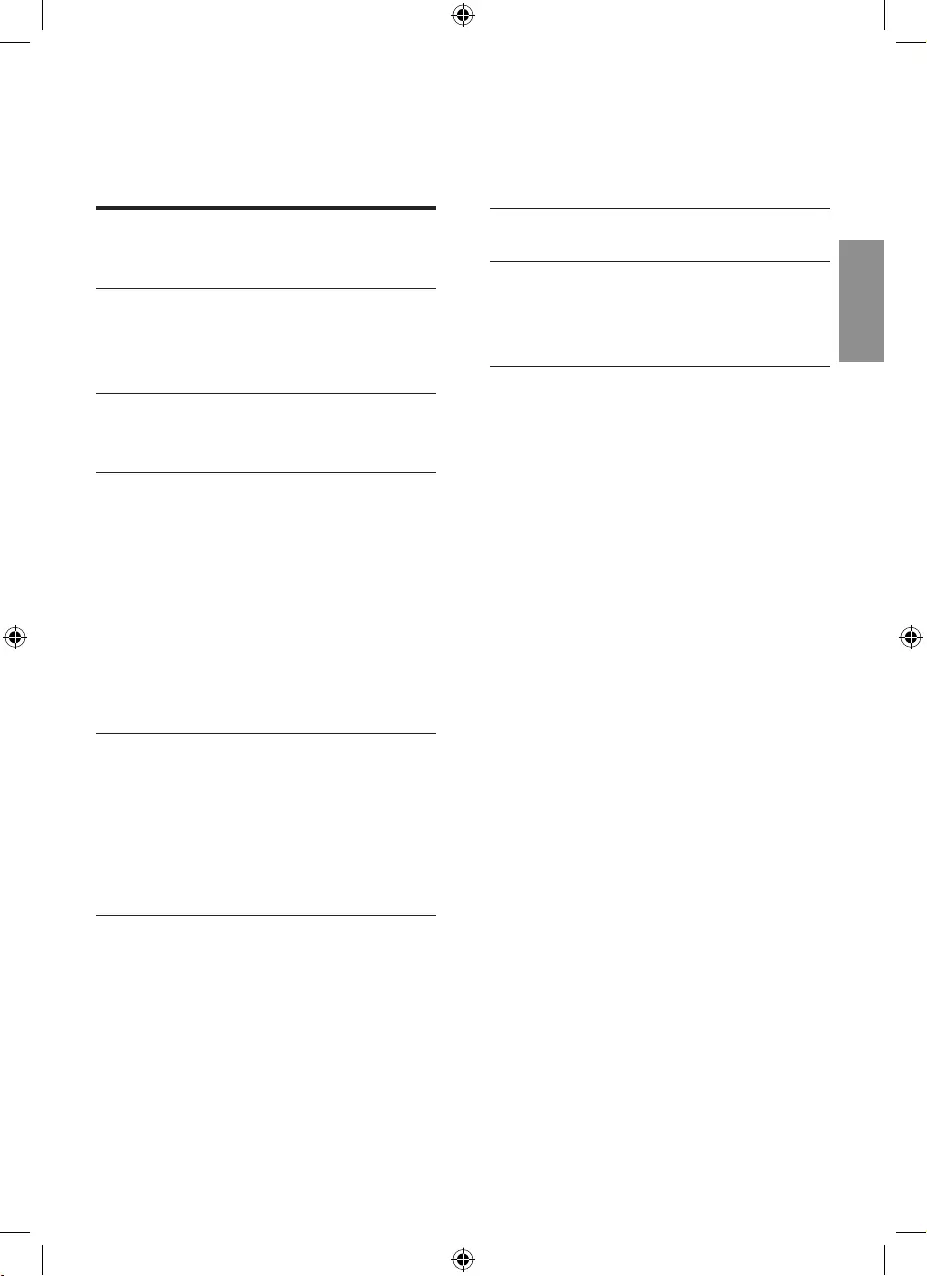
17ID
Indonesia
Daftar isi
1 Penting 18
Pengaman 18
2 Alat pemurni udara Anda 21
Tinjauan umum produk (gbr. a) 21
Tinjauan umum kontrol (gbr.b) 22
3 Memulai 22
Memasang lter 22
4 Menggunakan alat 23
Pahami lampu kualitas udara 23
Aktif dan Tidak aktif 23
Mengubah pengaturan mode
Otomatis 24
Mengubah kecepatan kipas 24
Menyetel timer 25
Menggunakan fungsi on/o
lampu 25
5 Membersihkan 26
Jadwal membersihkan 26
Membersihkan badan alat 26
Membersihkan sensor kualitas
udara 26
Bersihkan pra-lter (gbr.v) 27
6 Mengganti pra lter 28
Memahami kunci perlindungan
udara sehat 28
Mengganti lter (gbr.y) 28
Reset paksa lter 29
Perubahan jenis lter 29
7 Troubleshooting 30
8 Garansi dan servis 32
Memesan komponen atau
aksesori 32
9 Pemberitahuan 32
Medan elektromagnet (EMF) 32
Mendaur ulang 33
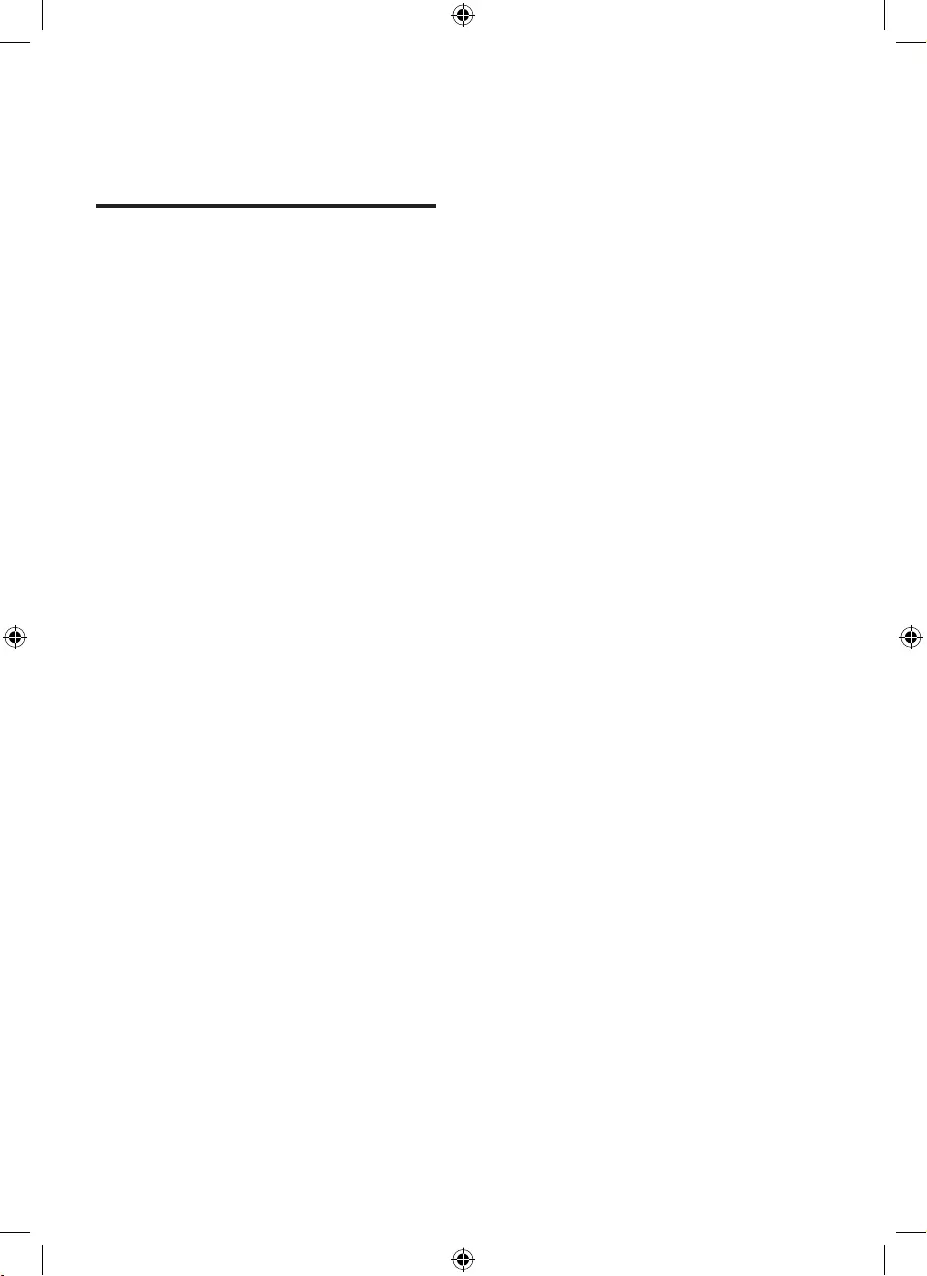
18 ID
1 Penting
Pengaman
Baca petunjuk pengguna ini dengan
saksama sebelum Anda menggunakan
alat dan simpanlah sebagai referensi
nanti.
Bahaya
• Jangan memasukkan
air atau cairan lain atau
deterjen yang mudah
terbakar ke dalam alat
untuk menghindari
kejutan listrik dan/atau
bahaya kebakaran.
• Jangan membersihkan
alat dengan air, cairan apa
pun atau deterjen (yang
mudah terbakar) untuk
menghindari kejutan
listrik dan/atau bahaya
kebakaran.
• Jangan menyemprotkan
bahan yang mudah
terbakar seperti
insektisida atau minyak
wangi di sekeliling alat.
Peringatan
• Periksa apakah voltase
pada alat sesuai
dengan voltase listrik di
rumah Anda sebelum
menghubungkan alat.
• Jika kabel listrik rusak, Anda
harus membawanya ke ke
Philips untuk diganti, pusat
layanan resmi Philips atau
orang yang mempunyai
keahlian sejenis agar
terhindar dari bahaya.
• Jangan gunakan alat ini
jika steker, kabel listrik,
atau alat ini rusak.
• Alat ini dapat digunakan
oleh anak-anak di atas
8 tahun dan orang
dengan cacat sik,
indera atau kecakapan
mental yang kurang atau
kurang pengalaman dan
pengetahuan jika mereka
diberi pengawasan atau
petunjuk mengenai cara
penggunaan alat yang
aman dan mengerti
bahayanya. Anak
dilarang memainkan alat
ini. Pembersihan dan
perawatan tidak boleh
dilakukan oleh anak-anak
tanpa pengawasan.
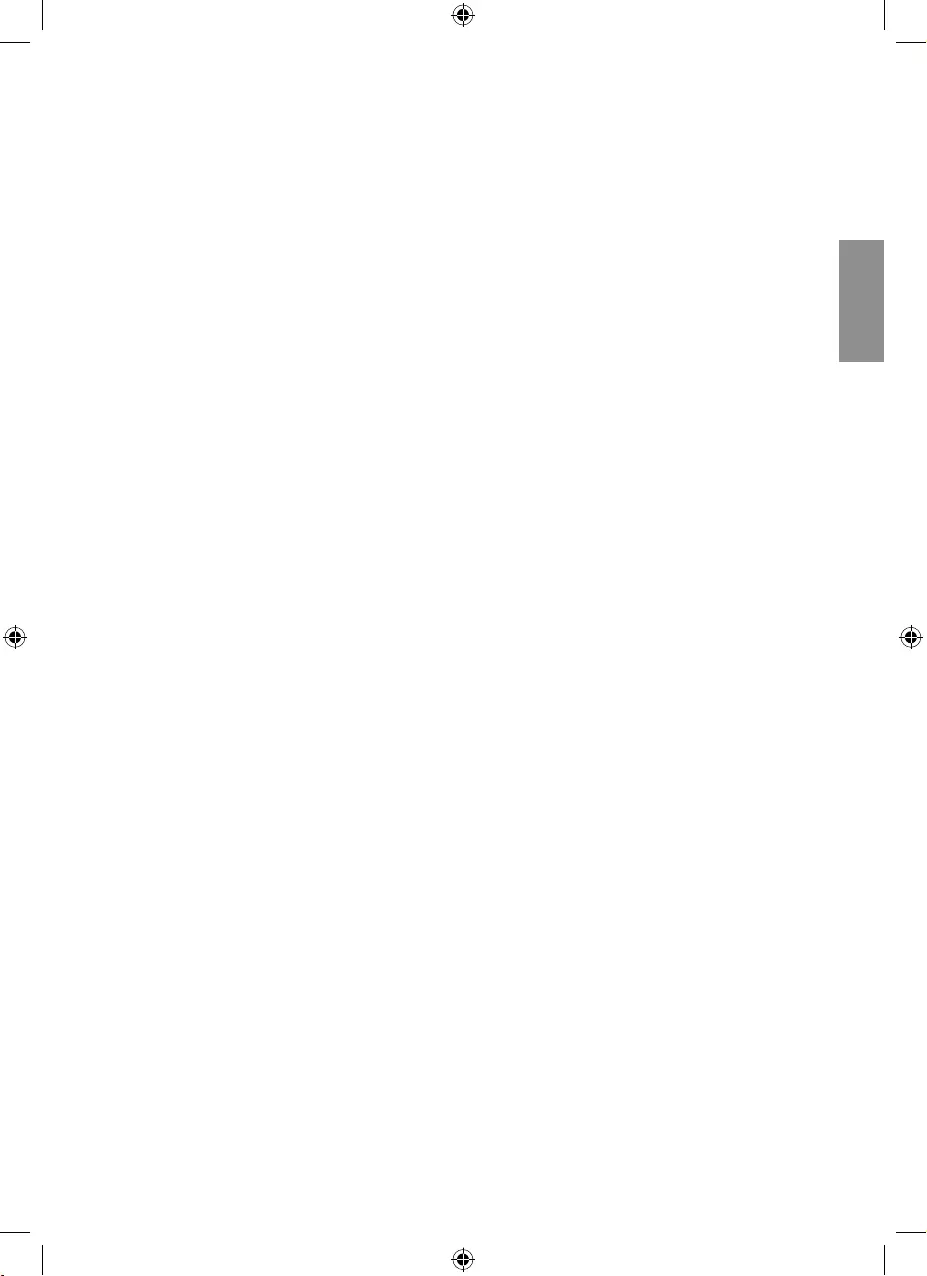
19ID
Indonesia
• Jangan menyumbat
saluran masuk dan
saluran keluar udara,
misalnya dengan
menempatkan benda
pada jalan keluaran udara
atau di depan saluran
masuk udara.
• Pastikan tidak ada benda
asing yang masuk ke
dalam alat lewat saluran
keluar udara.
Perhatian
• Alat ini bukan sebagai
pengganti ventilasi yang
baik, penyedot debu
reguler atau digunakan
pada tudung ekstraktor
atau kipas angin selama
memasak.
• Jika sambungan soket
daya yang digunakan
untuk mengalirkan listrik
ke alat tidak bagus, steker
alat menjadi panas.
Pastikan bahwa Anda
memasukkan steker
alat ke soket daya yang
terhubung dengan benar.
• Selalu simpan dan
gunakan alat pada
permukaan yang kering,
stabil, rata dan datar.
• Sisakan ruang kosong
setidaknya 20 cm di
belakang dan pada kedua
sisi alat dan sisakan ruang
kosong setidaknya 30 cm
di atas alat.
• Jangan meletakkan apa
pun di atas alat.
• Jangan duduk atau berdiri
di atas alat. Duduk atau
berdiri di atas alat dapat
menimbulkan potensi
cedera.
• Jangan letakkan alat
langsung di bawah
penyejuk udara untuk
untuk mencegah
kondensasi menetes pada
alat.
• Pastikan semua lter
sudah dipasang dengan
benar sebelum Anda
menghidupkan alat.
• Hanya gunakan lter
asli Philips yang khusus
dimaksudkan untuk alat
ini. Jangan gunakan lter
lainnya.
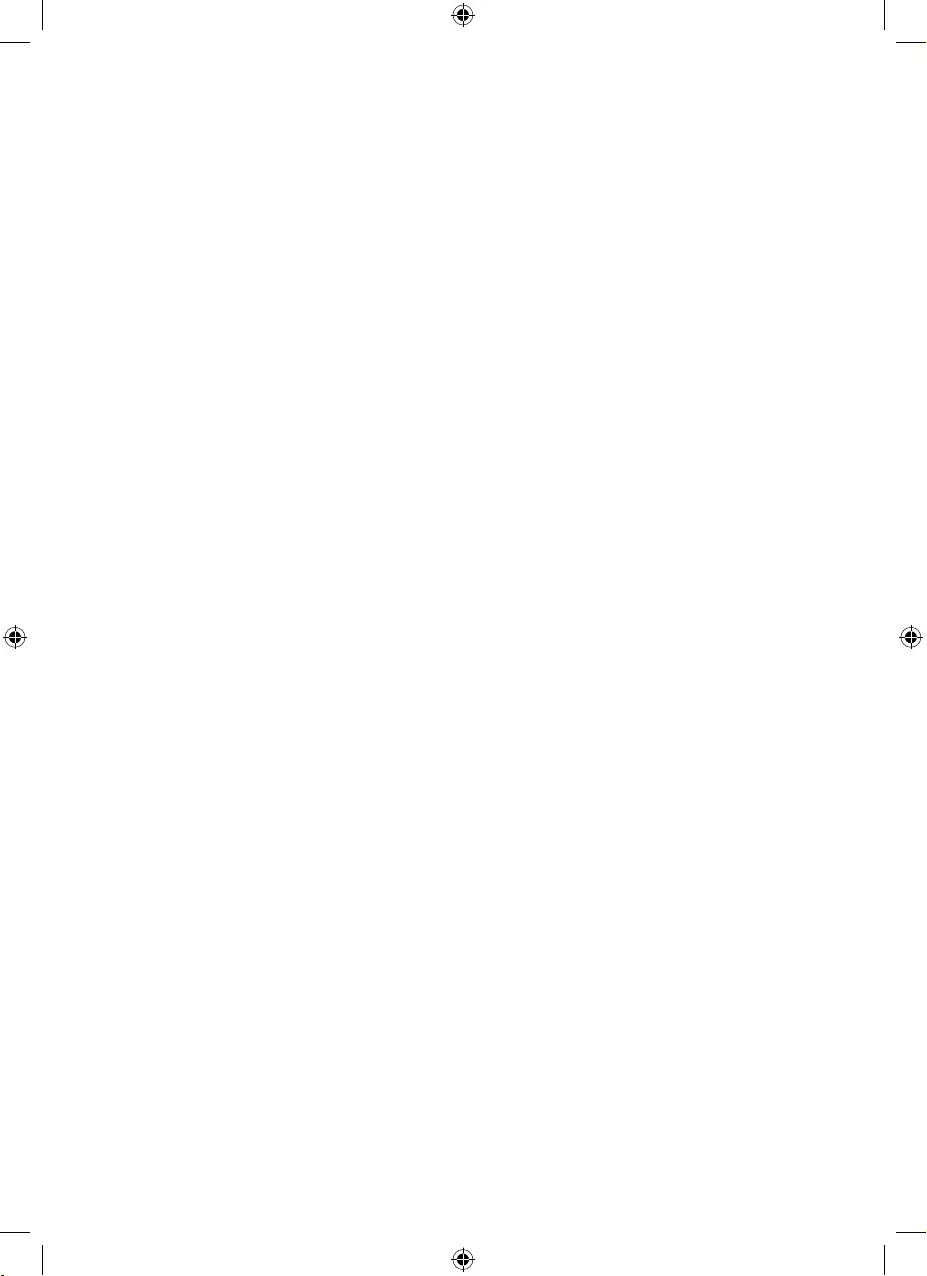
20 ID
menggunakan gas,
perangkat pemanas, atau
perapian.
• Selalu cabut alat setelah
digunakan dan sebelum
membersihkan atau
melakukan pemeliharaan
lainnya atau mengganti
lter.
• Jangan gunakan alat di
ruangan yang perubahan
suhunya besar, karena hal
ini dapat menyebabkan
pengembunan di dalam
alat.
• Untuk mencegah
interferensi, tempatkan
alat pada jarak sedikitnya
2 meter dari peralatan
listrik yang menggunakan
gelombang radio lewat
udara, seperti TV, radio,
dan jam yang dikontrol
melalui gelombang radio.
• Alat ini hanya untuk
penggunaan rumah-
tangga pada kondisi
pengoperasian normal.
• Jangan gunakan alat di
lingkungan yang basah
atau di lingkungan yang
suhu sekitarnya tinggi,
seperti di kamar mandi,
toilet, atau dapur.
• Pembakaran lter dapat
menyebabkan bahaya
kepada manusia dan/
atau membahayakan
nyawa orang lain. Jangan
menggunakan lter
sebagai bahan bakar atau
tujuan serupa lainnya.
• Hindari alat terbentur
(terutama di saluran
masuk udara dan saluran
keluar udara) oleh benda
keras.
• Selalu angkat atau
pindahkan alat
menggunakan gagang di
bagian belakang alat.
• Jangan masukkan jari
Anda atau benda ke
dalam keluaran udara
atau masukan udara
untuk mencegah cedera
sik atau kegagalan fungsi
pada alat.
• Jangan gunakan alat
ini bila Anda sudah
menggunakan obat
nyamuk jenis-asap dalam
ruangan atau di tempat
yang terdapat residu
minyak, dupa bakar, atau
uap kimia.
• Jangan gunakan
alat dekat alat yang

21ID
Indonesia
2 Alat pemurni
udara Anda
Selamat atas pembelian Anda dan
selamat datang di Philips!
Untuk memanfaatkan sepenuhnya
dukungan yang ditawarkan Philips,
daftarkan produk Anda di
www.philips.com/welcome.
Tinjauan umum produk
(gbr. a)
APanel kontrol
BLampu kualitas udara
CSensor kualitas udara
DNanoProtect filter HEPA Series 3
(FY2422)*
ENanoProtect filter AC (FY2420)*
FPra-lter
GPanel depan
* Selanjutnya disebut sebagai lter
pemurni udara
• Alat ini tidak
menghilangkan karbon
monoksida (CO) atau
radon (Rn). Alat ini tidak
dapat digunakan sebagai
perangkat pengaman jika
terjadi kecelakaan pada
proses pembakaran dan
bahan kimia berbahaya.
• Jika Anda perlu
memindah alat, lepaskan
alat dari catu daya
terlebih dahulu.
• Jangan memindahkan
alat dengan menarik
kabel dayanya.
• Selalu bersihkan tangan
Anda setelah mengganti
lter.
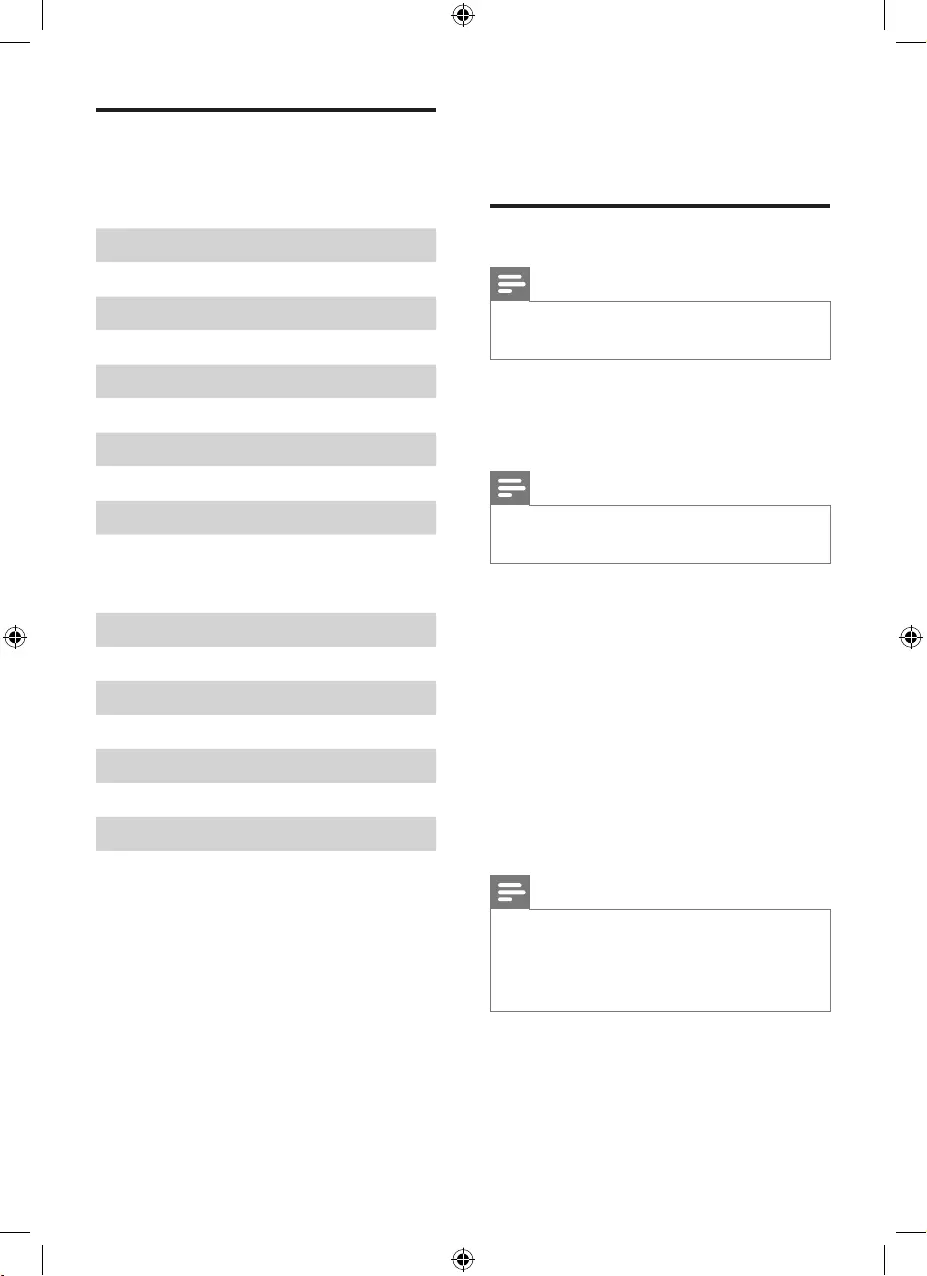
22 ID
3 Memulai
Memasang lter
Catatan
• Pastikan alat telah dicabut sebelum
memasang lter.
ebelum menggunakan alat, lepaskan
semua material kemasan lter dan
pasang lter ke dalam alat seperti yang
dijelaskan di bawah ini.
Catatan
• Pastikan bahwa sisi yang ada tag
mengarah ke Anda.
1 Lepaskan semua bahan kemasan
lter pemurni udara (gbr.c).
2 Tarik bagian bawah panel depan
untuk melepaskannya dari alat
(gbr.d).
3 Tekan dua klip ke bawah dan tarik
pra-lter ke arah Anda (gbr.e).
4 Pasang lter pemurni udara yang
sudah dibuka dari kemasannya
pada alat (gbr.f).
5 Pasang kembali pra-lter ke dalam
alat (gbr.g).
Catatan
• Pastikan bahwa sisi yang ada dua klip
mengarah ke Anda, dan bahwa semua
kait pra-lter telah dipasang dengan
benar ke alat pemurni.
6 Untuk memasang kembali panel
depan, pasang panel ke bagian atas
alat terlebih dahulu (1). Kemudian,
pelan-pelan dorong panel pada
badan alat (2) (gbr.h).
Tinjauan umum kontrol
(gbr.b)
Untuk AC2887
HTombol On/O
ITombol peredupan lampu
JTombol mode otomatis
KLayar tampilan
LIkon mode Polusi
MIkon mode Alergen
NIkon mode Bakteri&Virus
OTombol kecepatan kipas
PTombol Timer
QTombol reset
Untuk AC2882
HTombol On/O
ITombol mode otomatis
JLayar tampilan
KIkon mode Polusi
LIkon mode Alergen
MIkon mode Bakteri&Virus
NTombol kecepatan kipas
OTombol reset
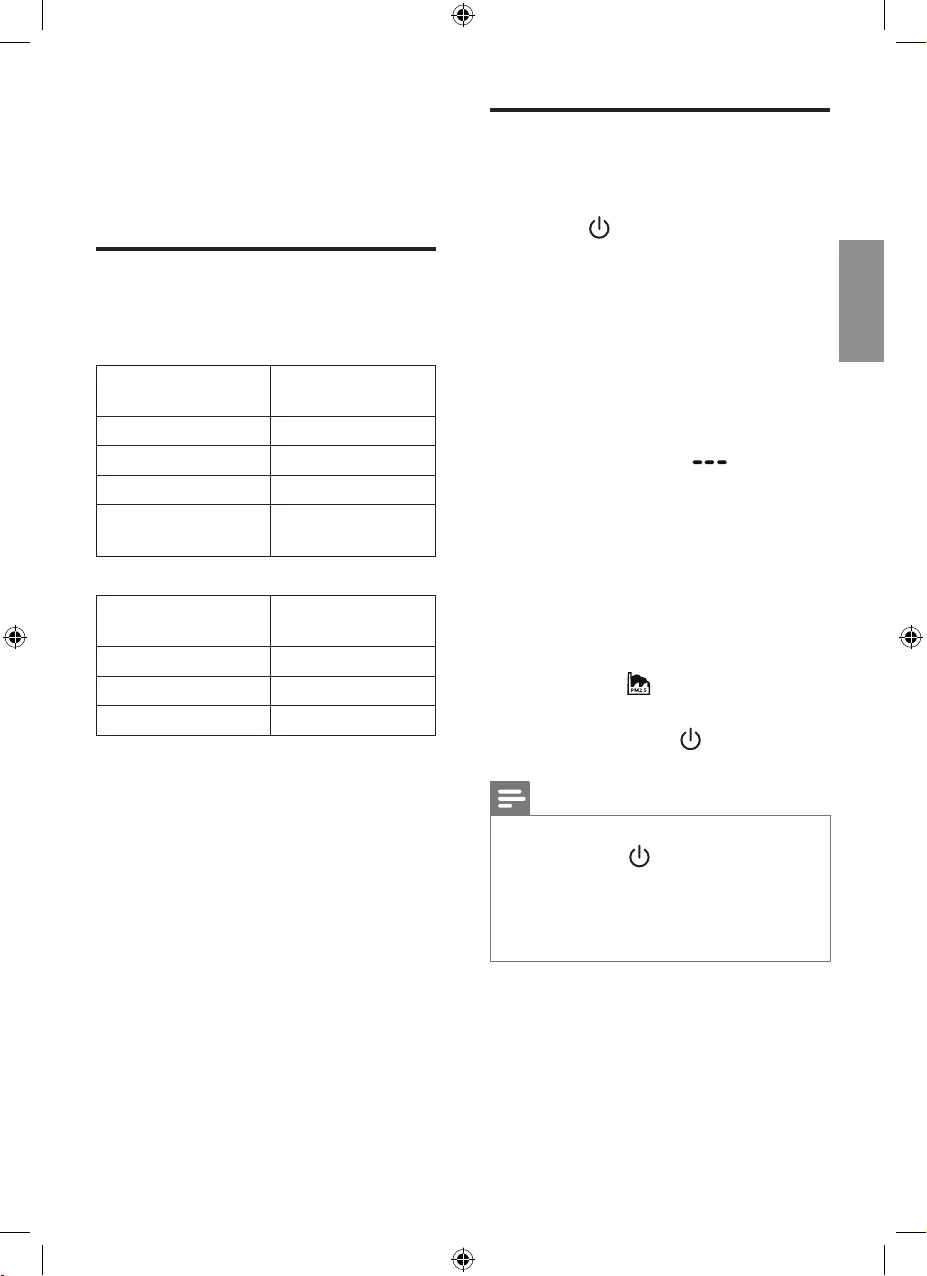
23ID
Indonesia
4 Menggunakan
alat
Pahami lampu kualitas
udara
Untuk AC2887
Warna lampu
kualitas udara
Tingkat kualitas
udara
Biru Baik
Biru-violet Sedang
Merah-ungu Tidak sehat
Merah Sangat tidak
sehat
Untuk AC2882
Warna lampu
kualitas udara
Tingkat kualitas
udara
Biru Baik
Biru-violet Sedang
Merah Tidak sehat
Lampu kualitas udara hidup secara
otomatis saat alat dihidupkan,
dan semua warna menyala secara
berurutan. Dalam waktu singkat sensor
kualitas udara akan memilih warna yang
sesuai dengan kualitas udara di sekitar.
Aktif dan Tidak aktif
1 Colokkan steker alat ke dalam
stopkontak.
2 Sentuh menghidupkan alat
(gbr.i).
»Alat berbunyi bip.
»Alat beroperasi dalam mode
polusi secara default.
»Setelah mengukur kualitas
udara dalam waktu singkat,
sensor udara secara otomatis
akan memilih warna lampu
untuk kualitas udara.
»Untuk AC2887, “ ” akan
ditampilkan di layar selama alat
memanas. Setelah mengukur
bahan partikel di udara, alat
akan masuk ke mode otomatis
dan xx akan ditampilkan pada
layar (gbr.j).
»Untuk AC2882, setelah
mengukur partikel di udara,
alat masuk ke mode otomatis
dengan ditampilkan di layar
(gbr.k).
3 Sentuh dan tahan selama 3 detik
untuk mematikan alat.
Catatan
• Setelah alat dimatikan menggunakan
tombol on/o , jika steker masih
tersambung ke stopkontak, alat akan
terus beroperasi sesuai penyetelan
sebelumnya jika alat dihidupkan
kembali.
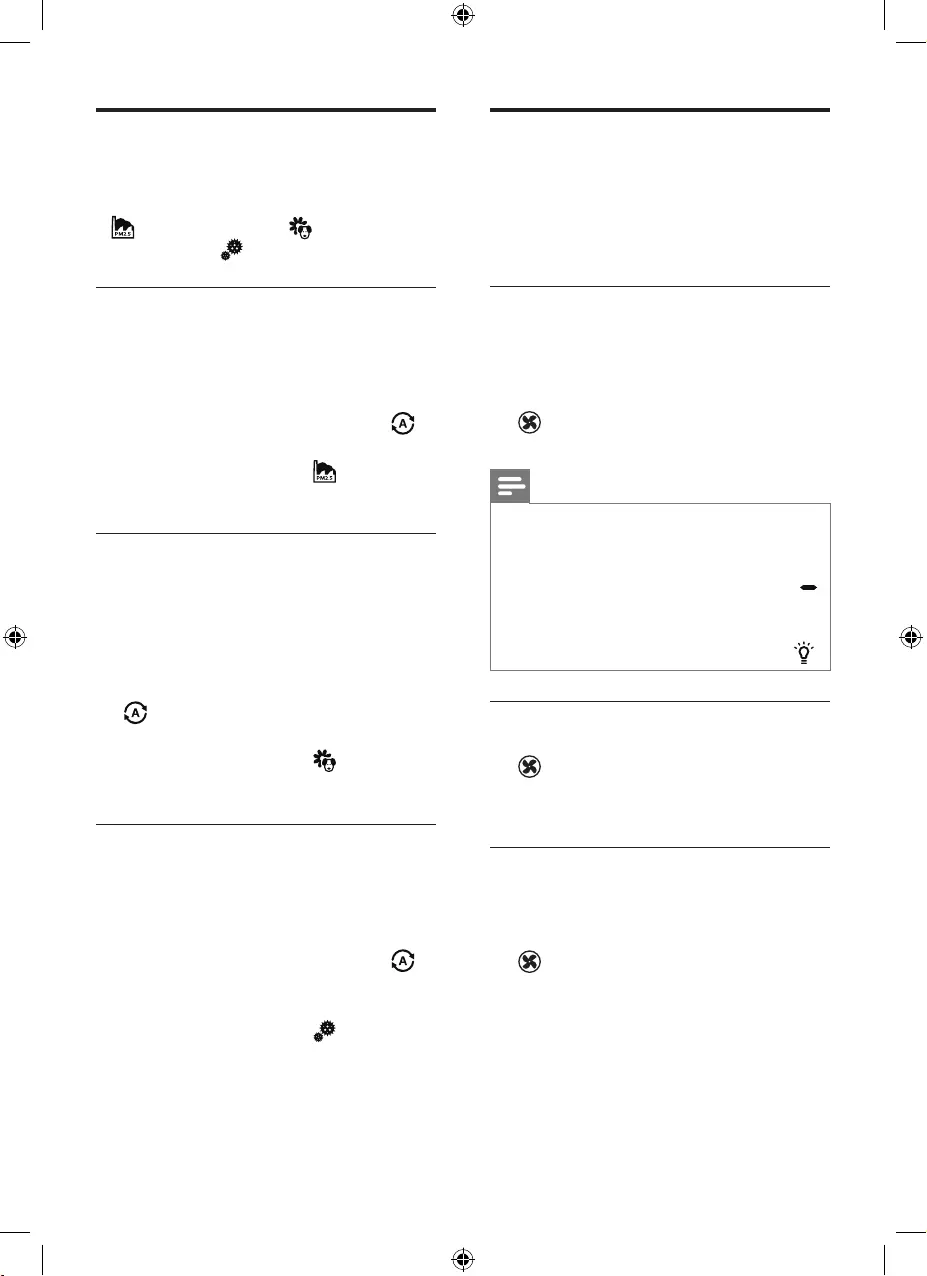
24 ID
Mengubah pengaturan
mode Otomatis
Anda dapat memilih mode Polusi
( ), mode Alergen ( ) dan mode
Bakteri/Virus ( ).
Mode Polusi
Mode polusi yang didesain secara
khusus ini dapat menghilangkan
polutan udara seperti pm2,5 secara
efektif.
• Sentuh tombol mode Otomatis
untuk memilih mode Polusi (gbr.k).
»Otomatis (A) dan
ditampilkan di layar.
Mode alergen
Mode alergen yang didesain secara
khusus ini dapat menghilangkan
alergen umum secara efektif seperti
serbuk sari dan rontokan kulit kering
hewan.
• Sentuh tombol mode Otomatis
untuk memilih mode Alergen
(gbr.l).
»Otomatis (A) dan
ditampilkan di layar.
Mode Bakteri/Virus
Mode bakteri&virus yang didesain
secara khusus ini dapat menghilangkan
bakteri & virus seperti staphylococcus
albsp dan H1N1 secara efektif.
• Sentuh tombol mode Otomatis
untuk memilih mode Bakteri&Virus
(gbr.m).
»Otomatis (A) dan
ditampilkan di layar.
Mengubah kecepatan
kipas
Ada beberapa kecepatan kipas. Anda
dapat memilih mode tidur (SL), mode
turbo (t) dan kecepatan 1, 2, atau 3.
Tidur (SL)
Dalam mode tidur, alat beroperasi
dengan senyap pada kecepatan yang
sangat rendah.
• Sentuh tombol kecepatan kipas
untuk memilih mode tidur (SL)
(gbr.n).
Catatan
• Dalam mode tidur, "SL" akan
ditampilkan di layar selama satu menit.
Setelah itu, semua lampu akan mati
dan layar akan diredupkan dengan "
" ditampilkan.
• Anda dapat menyalakan lampu
secara manual dengan menyentuh .
Manual
• Sentuh tombol kecepatan kipas
secara berulang untuk memilih
kecepatan kipas yang Anda perlukan
(gbr.p).
Turbo (t)
Dalam mode turbo, alat beroperasi
pada kecepatan tertinggi.
• Sentuh tombol kecepatan kipas
untuk memilih mode turbo (t)
(gbr.o).
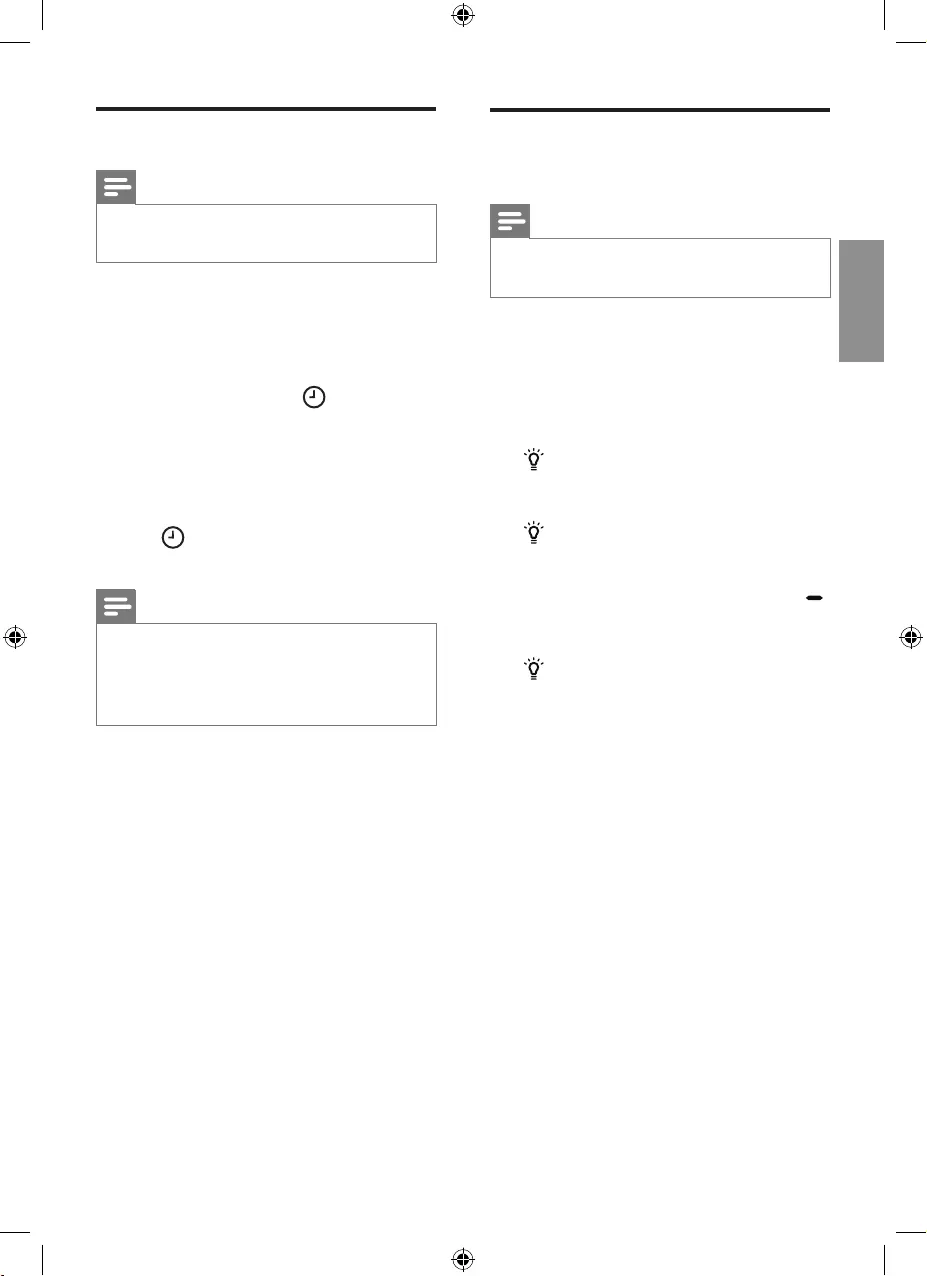
25ID
Indonesia
Menyetel timer
Catatan
• Fungsi timer hanya berlaku untuk
AC2887.
Dengan timer, Anda dapat membiarkan
alat beroperasi selama jam yang
ditetapkan. Setelah waktu yang
ditetapkan berlalu, alat secara otomatis
dimatikan.
• Sentuh tombol timer berulang-
ulang untuk memilih durasi jam alat
beroperasi (gbr.q).
»Timer tersedia pada 1 hingga
12 jam.
Untuk menonaktifkan timer, sentuh
tombol secara berulang hingga "--"
ditampilkan pada layar.
Catatan
• Jika Anda pernah menyetel timer,
berikutnya saat Anda menggunakan
timer, maka timer kan dimulai dari
waktu yang disetel sebelumnya.
Menggunakan fungsi on/
o lampu
Catatan
• Fungsi peredupan lampu hanya
berlaku untuk AC2887.
Dengan tombol peredupan lampu,
Anda dapat menyalakan atau
mematikan lampu kualitas udara, layar
tampilan, dan indikator fungsi jika
diperlukan.
1 Sentuh tombol peredupan lampu
satu kali, lampu kualitas udara
akan diredupkan.
2 Sentuh tombol peredupan lampu
lagi, lampu kualitas udara akan
mati. Layar tampilan dan indikator
fungsi akan tetap menyala, tetapi
lampu akan diredupkan dengan " "
ditampilkan di layar.
3 Sentuh tombol peredupan lampu
untuk ketiga kalinya, semua
lampu akan menyala lagi.
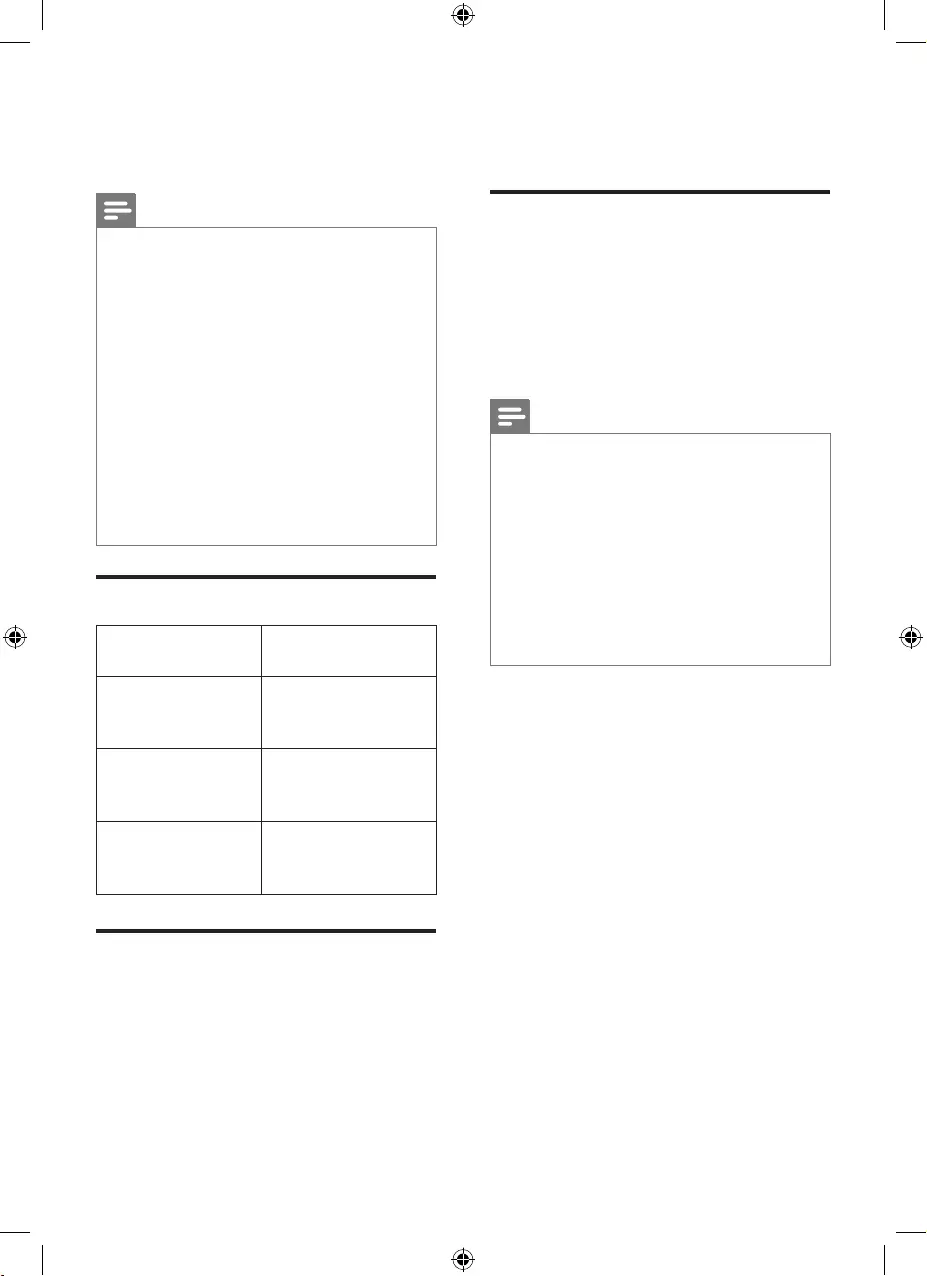
26 ID
2 Bersihkan saluran keluar udara
menggunakan kain lembut dan
kering.
Membersihkan sensor
kualitas udara
Bersihkan sensor kualitas udara setiap
2 bulan agar alat pemurni berfungsi
secara optimal. Bersihkan lebih sering
jika Anda menggunakan alat pemurni
udara di lingkungan yang berdebu.
Catatan
• Bila tingkat kelembapan dalam
ruangan sangat tinggi, maka bisa
terjadi kondensasi pada sensor
kualitas udara. Akibatnya, lampu
kualitas udara mungkin menandakan
bahwa kualitas udara buruk sekalipun
kualitas udara tersebut baik. Dalam hal
ini Anda harus membersihkan sensor
kualitas udara atau menggunakan
salah satu setelan kecepatan manual.
1 Bersihkan saluran masuk dan
saluran keluar sensor kualitas udara
dengan sikat lembut (gbr.r).
2 Lepaskan penutup sensor kualitas
udara (gbr.s).
3 Bersihkan sensor kualitas udara,
saluran masuk debu, dan saluran
keluar debu dengan kapas telinga
yang lembap (gbr.t).
4 Keringkan dengan kapas telinga
yang kering.
5 Pasang kembali penutup sensor
kualitas udara (gbr.s).
5 Membersihkan
Catatan
• Selalu cabut alat dari stopkontak
sebelum membersihkannya.
• Jangan celupkan alat ke dalam air
atau cairan lainnya.
• Jangan sekali-kali menggunakan
bahan pembersih yang abrasif, agresif,
atau yang mudah terbakar seperti
bahan pemutih atau alkohol untuk
membersihkan bagian apa pun pada
alat.
• Hanya pra-lter yang dapat dicuci.
Filter pemurni udara tidak dapat dicuci
atau dibersihkan dengan penyedot
debu.
Jadwal membersihkan
Frekuensi Metode
membersihkan
Bila perlu
Seka permukaan
alat dengan kain
kering yang halus
Saat F0
ditampilkan di
layar
Membersihkan
pra-lter
Setiap dua bulan
Membersihkan
sensor kualitas
udara
Membersihkan badan
alat
Secara teratur bersihkan bagian dalam
dan bagian luar alat untuk mencegah
menumpuknya debu.
1 Seka debu dengan kain kering yang
halus dari bagian badan alat.
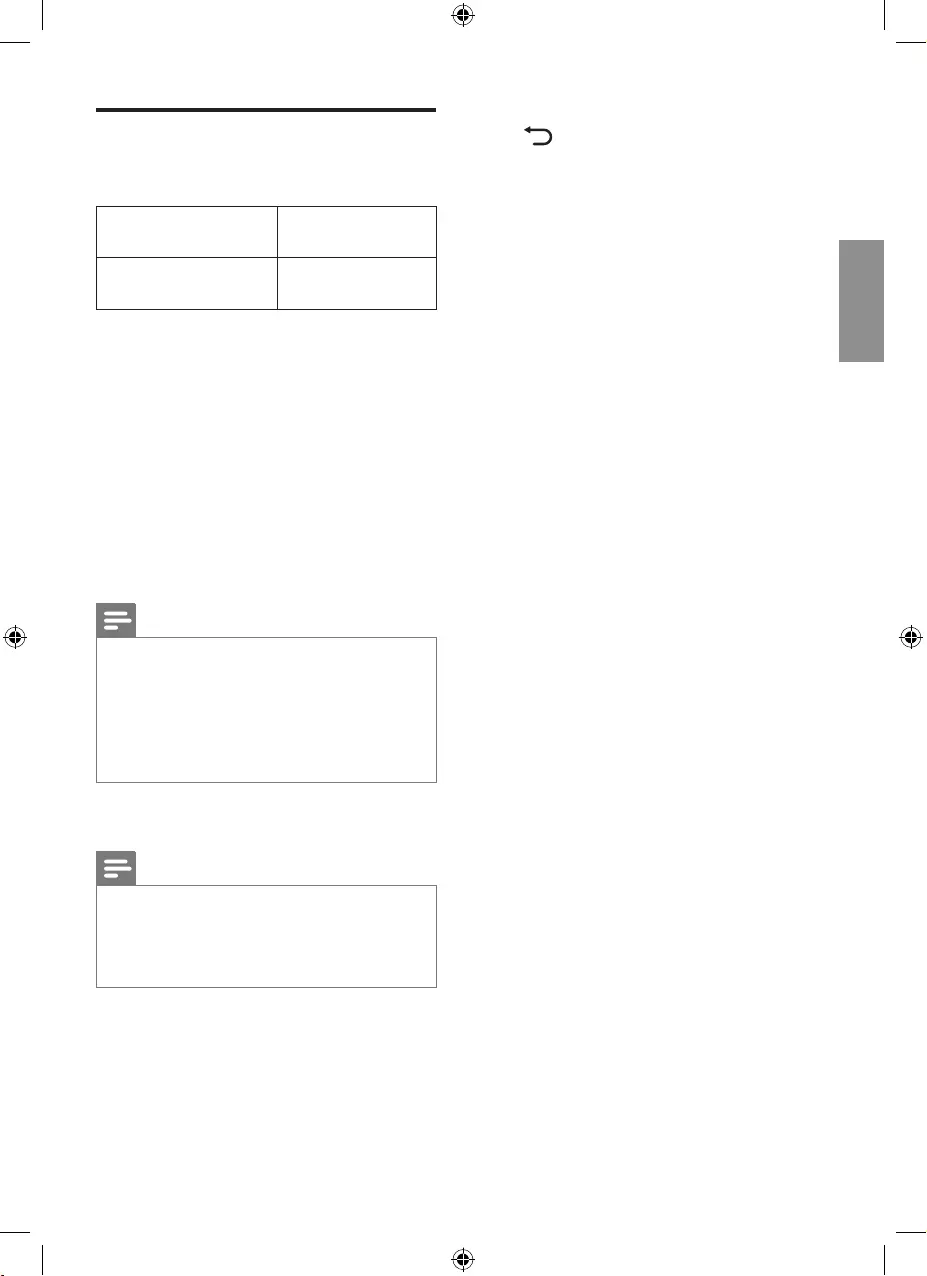
27ID
Indonesia
Bersihkan pra-lter
(gbr.v)
Status lampu
tanda lter Ikuti ini
F0 ditampilkan di
layar
Membersihkan
pra-lter
1 Tarik bagian bawah panel depan
untuk melepaskannya dari alat
(gbr.d).
2 Tekan dua klip ke bawah dan tarik
pra-lter ke arah Anda (gbr.e).
3 Cuci pra-lter di bawah air keran
mengalir. Jika pra-lter sangat kotor,
gunakan sikat halus untuk menyikat
debunya hingga bersih (gbr.w).
4 Angin-anginkan pra-lter hingga
kering.
Catatan
• Pastikan bahwa pra-lter benar-benar
kering. Jika masih basah, bakteri bisa
berkembang-biak di dalamnya dan
memperpendek masa pakai pra-lter.
• Bersihkan tangan Anda setelah
mengganti lter.
5 Pasang kembali pra-lter ke dalam
alat (gbr.g).
Catatan
• Pastikan bahwa sisi yang ada dua klip
mengarah ke Anda, dan bahwa semua
kait pra-lter telah dipasang dengan
benar ke alat pemurni.
6 Untuk memasang kembali panel
depan, pasang panel ke bagian atas
alat terlebih dahulu (1). Kemudian,
pelan-pelan dorong panel pada
badan alat (2) (gbr.h).
7 Sentuh dan tahan tombol reset
selama 3 detik untuk menyetel
ulang waktu pembersihan pra-lter
(gbr.x).
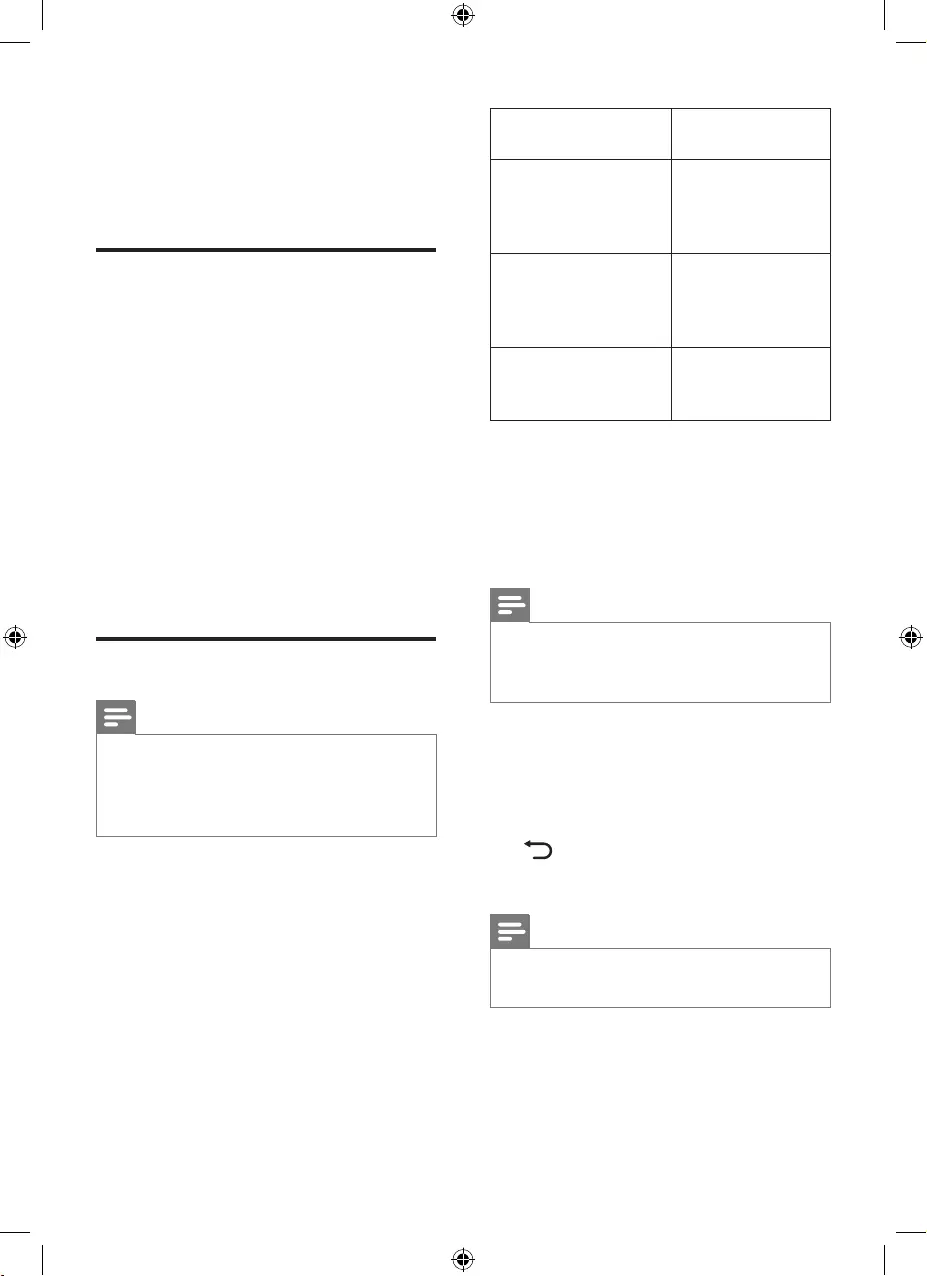
28 ID
Status lampu
tanda lter
Ikuti ini
A3 ditampilkan
pada layar
Mengganti
NanoProtect
filter HEPA Series
3 (FY2422)
C7 ditampilkan
pada layar
Mengganti
NanoProtect
lter AC
(FY2420)
A3 dan C7 tampil
di layar secara
bergantian
Mengganti
kedua lter
1 Keluarkan lter pemurni udara yang
kedaluwarsa sesuai dengan kode
lter yang ditampilkan di layar,
dan buang lter yang kedaluwarsa
secara perlahan ke dalam tempat
sampah (gbr.z).
Catatan
• Jangan menyentuh permukaan lter
yang terlipat, atau mengendus lter
karena lter berisi polutan dari udara.
2 Lepaskan semua bahan kemasan
lter baru (gbr.c).
3 Pasang kembali lter baru ke dalam
alat (gbr.f).
4 Tekan dan tahan tombol reset
selama 3 detik untuk mereset
penghitung masa pakai lter
(gbr.{).
Catatan
• Bersihkan tangan Anda setelah
mengganti lter.
6 Mengganti pra
filter
Memahami kunci
perlindungan udara
sehat
Alat ini dilengkapi dengan kunci
pelindung udara sehat untuk
memastikan bahwa lter pemurni
udara dalam kondisi optimal saat
alat beroperasi. Saat lter hampir
kedaluwarsa, kode lter muncul di layar
untuk mengindikasikan bahwa Anda
perlu mengganti lter.
Apabila lter tidak diganti dalam waktu
14 hari, alat akan berhenti beroperasi
dan terkunci.
Mengganti lter (gbr.y)
Catatan
• Filter alat pemurni udara tidak dapat
dicuci atau pun dibersihkan dengan
penyedot debu.
• Matikan alat sebelum mengganti lter.
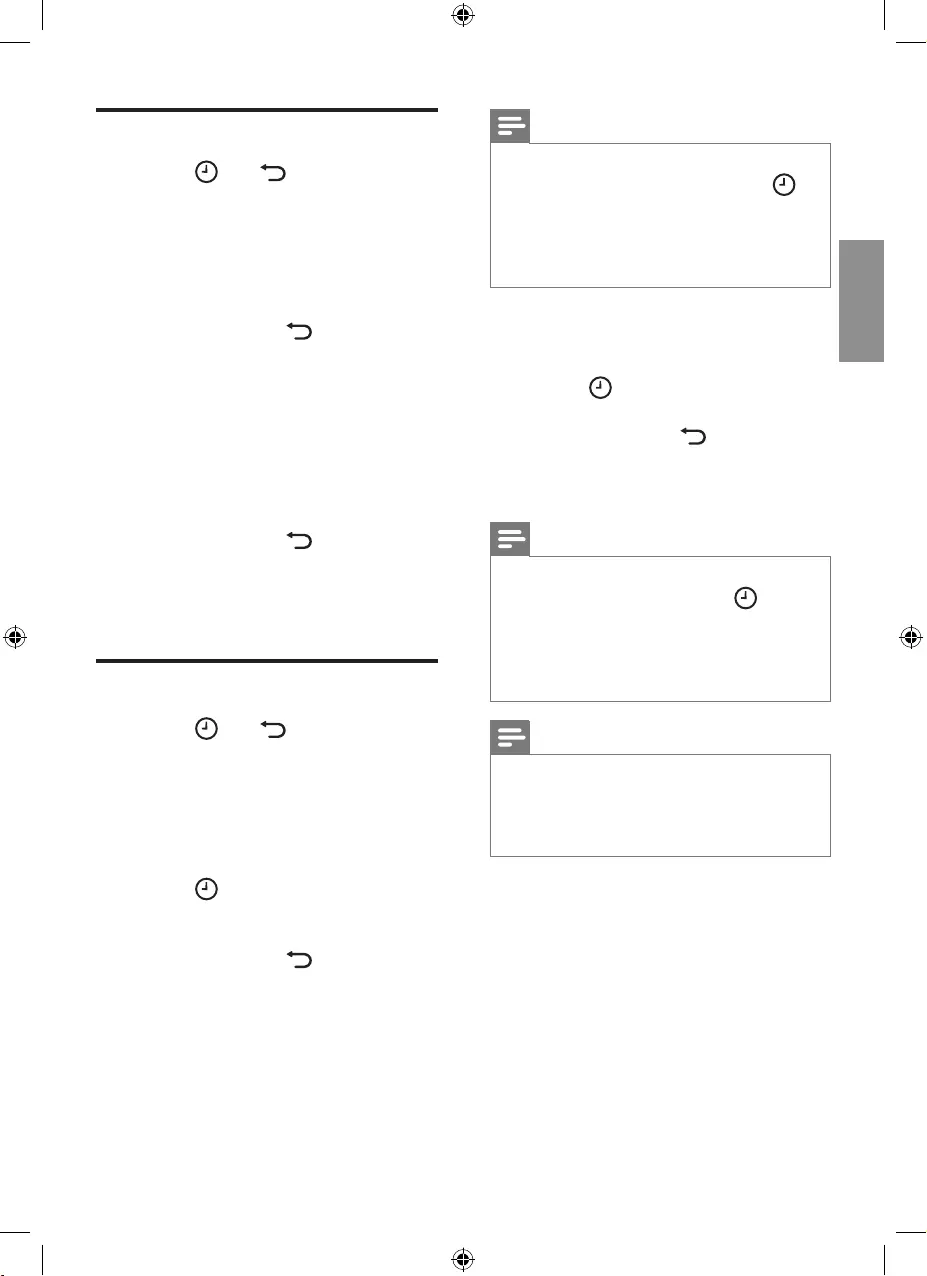
29ID
Indonesia
Catatan
• Setelah memilih kode lter dari
lter baru menggunakan tombol
, jika Anda tidak menyentuh tombol
apa pun selama 10 detik, alat akan
otomatis mengonrmasi kode lter
baru.
4 Kode (C7) dari Nanoprotect lter AC
ditampilkan di layar setelah jenis
lter pertama diubah (gbr.}).
5 Sentuh untuk memilih kode lter
baru dari lter kedua (gbr.).
6 Sentuh dan tahan selama
3 detik untuk mengonrmasi kode
lter dari lter kedua dan keluar dari
mode ubah jenis lter (gbr.‚).
Catatan
• Setelah memilih kode lter dari lter
baru menggunakan tombol ,
jika Anda tidak menyentuh tombol
apa pun selama 10 detik, alat akan
otomatis mengonrmasi kode lter
baru.
Catatan
• Lihat pamet terpisah yang disertakan
dengan lter untuk informasi lebih
lanjut mengenai kombinasi berbagai
lter pilihan Anda.
Reset paksa lter
1 Sentuh dan secara
bersamaan selama 3 detik untuk
memasuki mode reset paksa lter
(gbr.|).
»Kode (A3) dari NanoProtect filter
HEPA Series 3 ditampilkan di
layar.
2 Sentuh dan tahan selama
3 detik untuk memaksa reset masa
pakai NanoProtect filter HEPA Series
3 (gbr.{).
3 Kode (C7) dari Nanoprotect lter AC
akan ditampilkan di layar setelah
masa pakai lter NanoProtect
filter HEPA Series 3 sudah direset
(gbr.}).
4 Sentuh dan tahan selama
3 detik untuk memaksa reset masa
pakai NanoProtect filter HEPA Series
3 dan keluar dari mode reset paksa
lter (gbr.~).
Perubahan jenis lter
1 Sentuh dan secara
bersamaan selama 3 detik untuk
memasuki mode ubah jenis lter
(gbr.|).
»Kode (A3) dari NanoProtect filter
HEPA Series 3 ditampilkan di
layar.
2 Sentuh untuk memilih kode
lter baru yang akan Anda gunakan
(gbr.).
3 Sentuh dan tahan selama
3 detik untuk mengonrmasi kode
lter dari lter baru (gbr.€).
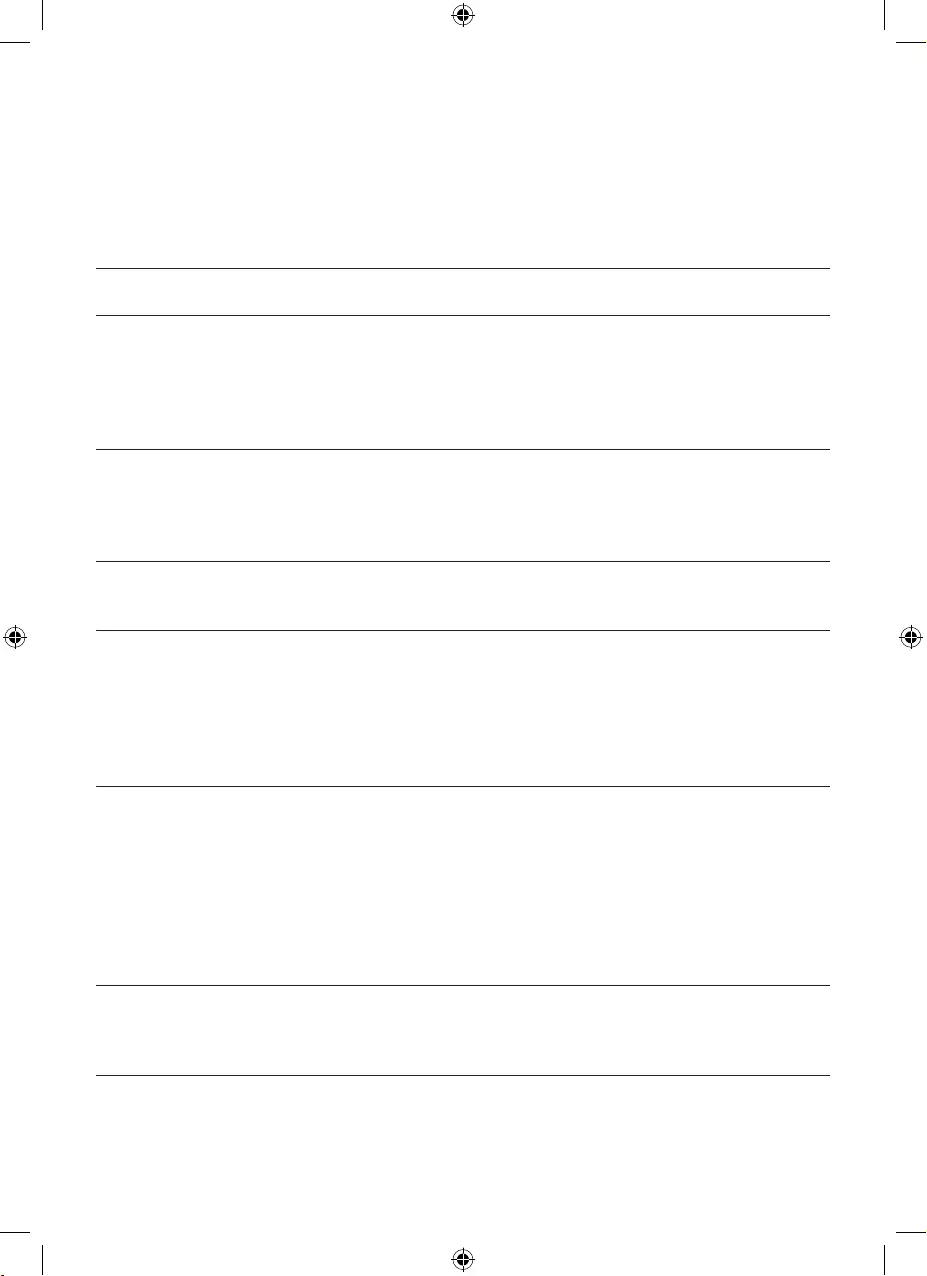
30 ID
7 Troubleshooting
Bab ini berisi ringkasan masalah yang paling umum ditemui dengan alat. Jika Anda
tidak dapat mengatasi masalah dengan informasi di bawah ini, hubungi Pusat Layanan
Konsumen di negara Anda.
Masalah Solusi yang memungkinkan
Alat tidak bekerja
meski telah
dihubungkan ke
stopkontak.
• Kode penggantian lter sudah ditampilkan di layar namun
Anda belum mengganti lter tersebut. Alat akan dikunci
jika Anda terus menggunakan lter yang kedaluwarsa.
Dalam kasus ini, ganti lter tersebut dan reset masa pakai
lter.
Alat tidak bekerja
sekalipun telah
dihidupkan.
• Kode penggantian lter terus menerus aktif namun Anda
belum mengganti lter tersebut, dan alat kini dikunci.
Dalam kasus ini, ganti lter tersebut dan reset masa pakai
lter.
Alat tidak sengaja
dimatikan.
• Alat akan memulai ulang secara otomatis dan masuk ke
mode sebelumnya saat alat hidup kembali.
Aliran udara
yang keluar dari
saluran keluar
udara jauh lebih
lemah daripada
sebelumnya.
• Pra-lter sudah kotor. Bersihkan pra-lter (lihat bab
"Membersihkan").
Kualitas udara
tidak meningkat,
sekalipun alat
telah beroperasi
lama.
• Salah satu lter belum dipasang dalam alat. Pastikan
bahwa semua lter telah dipasang dengan benar dalam
urutan berikut, mulai dengan lter paling dalam: 1)
NanoProtect filter HEPA Series 3; 2) pra-lter.
• Sensor kualitas udara basah. Tingkat kelembapan dalam
ruangan Anda tinggi dan menyebabkan kondensasi.
Pastikan sensor kualitas udara bersih dan kering (lihat bab
"Membersihkan").
Warna lampu
kualitas udara
selalu sama.
• Sensor kualitas udara kotor. Bersihkan sensor kualitas
udara (lihat bab "Membersihkan").
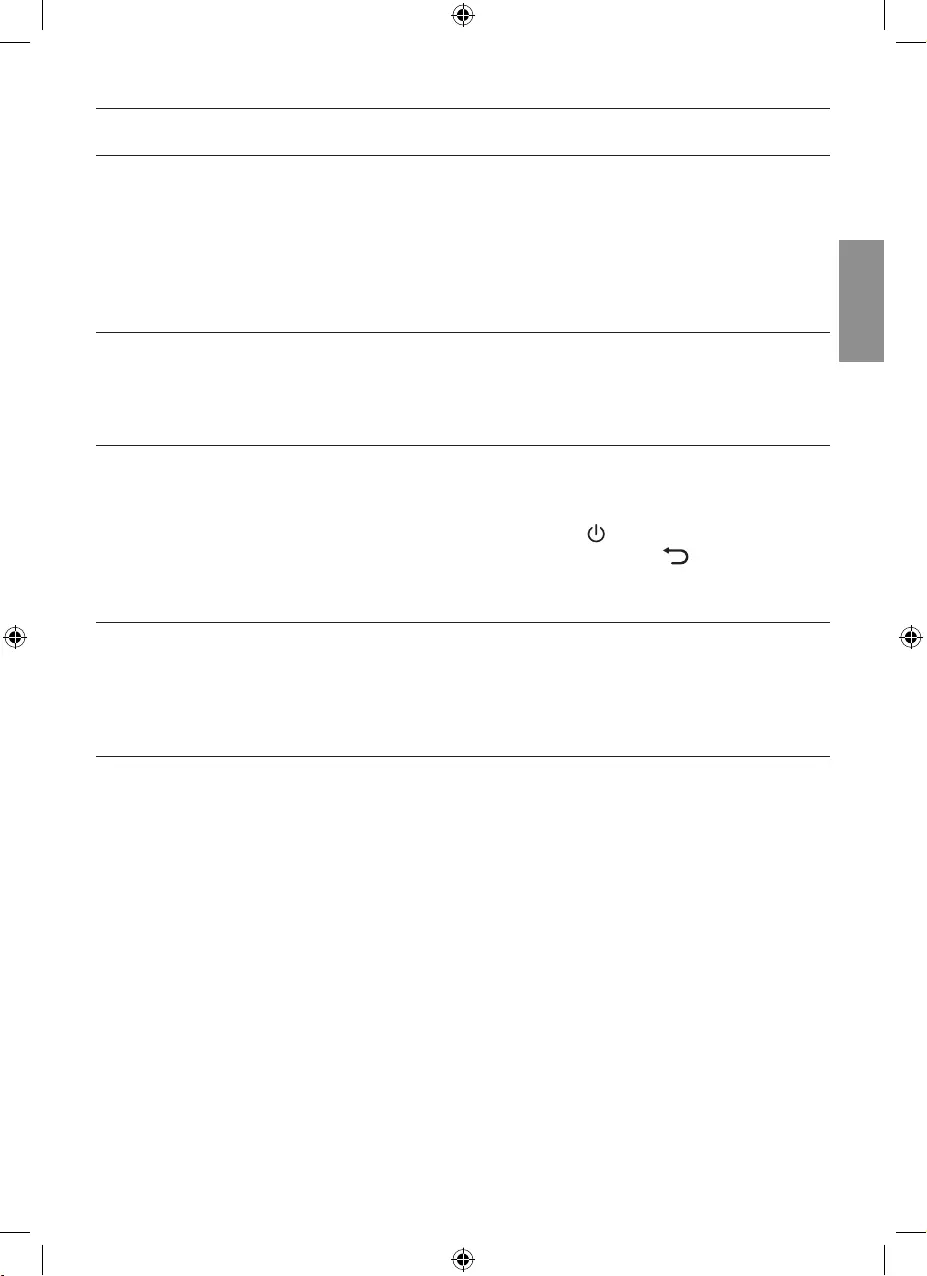
31ID
Indonesia
Masalah Solusi yang memungkinkan
Alat mengeluarkan
bau aneh.
• Beberapa kali pertama Anda menggunakan alat, ia
mungkin akan mengeluarkan bau plastik. Hal ini normal.
Walau demikian, jika alat mengeluarkan bau hangus,
hubungi dealer Philips Anda atau pusat layanan Philips
resmi. Alat juga mungkin mengeluarkan bau tidak sedap
bila lternya kotor. Dalam hal ini, bersihkan atau ganti lter
tersebut.
Alat sangat berisik.
• Jika bunyi alat terlalu berisik, Anda dapat mengubah
kecepatan kipas ke tingkat kecepatan kipas yang lebih
rendah. Saat menggunakan alat di kamar pada malam hari,
pilih mode tidur.
Alat tetap
menandakan
bahwa saya
perlu mengganti
lter, padahal
saya sudah
menggantinya.
• Mungkin Anda tidak mereset penghitung masa pakai lter.
Hubungkan steker alat, sentuh untuk menghidupkan
alat lalu sentuh dan tahan tombol reset selama 3 detik.
Kode kesalahan
"E1", "E2",
"E3", atau "E4"
ditampilkan di
layar.
• Alat mengalami kerusakan. Hubungi Pusat Layanan
Konsumen di negara Anda.
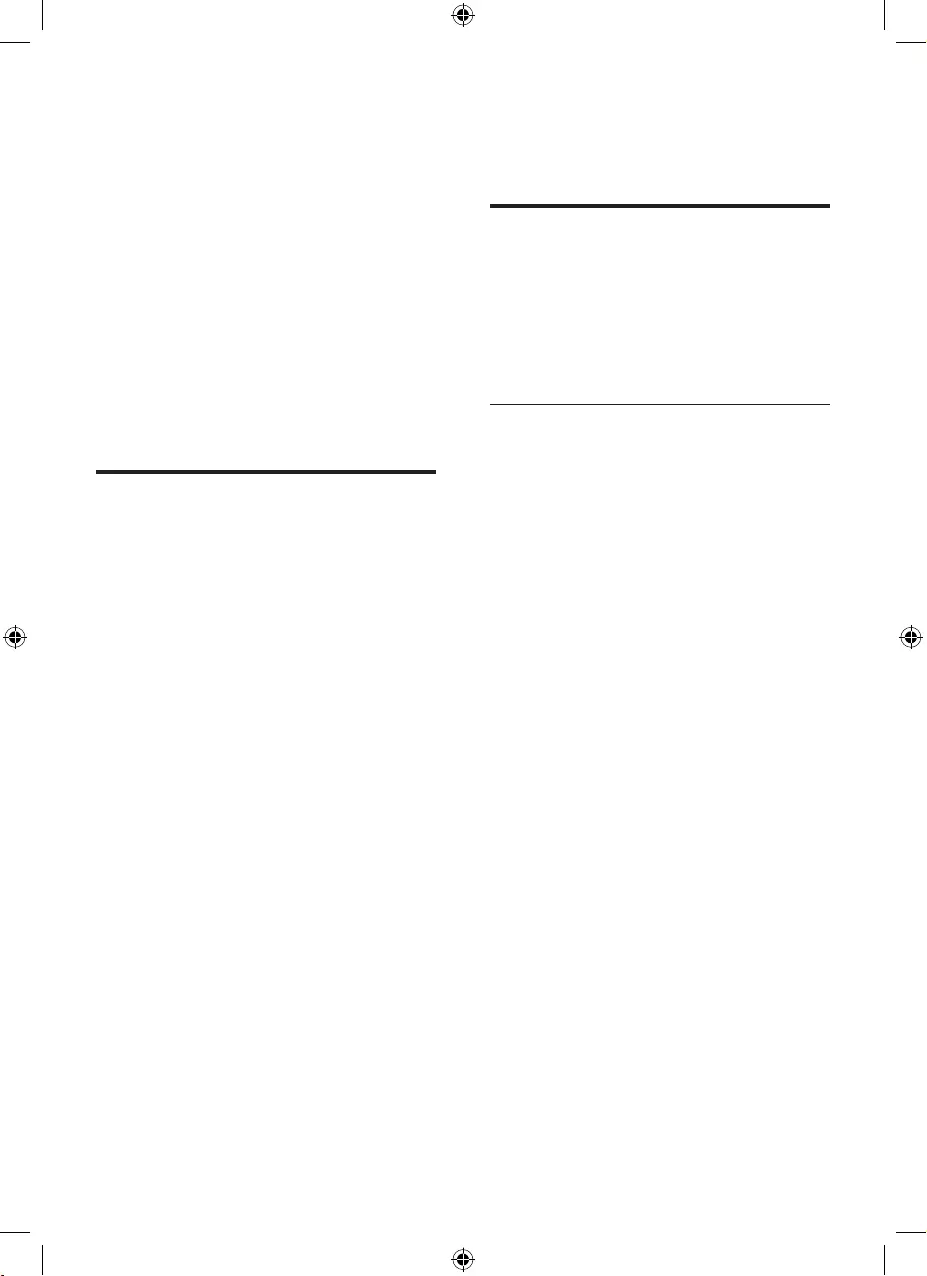
32 ID
9 Pemberitahuan
Medan elektromagnet
(EMF)
Alat Philips ini mematuhi semua
standar dan peraturan yang berlaku
terkait paparan terhadap medan
elektromagnet.
Kesesuaian dengan EMF
Koninklijke Philips N.V. memproduksi
dan menjual berbagai produk yang
ditargetkan untuk konsumen, seperti
peralatan elektronik, yang secara umum
dapat mengirim dan menerima sinyal
elektromagnetik.
Salah satu Prinsip Bisnis utama Philips
adalah mengambil semua tindakan
kesehatan dan keselamatan yang
diperlukan bagi berbagai produk kami,
agar sesuai dengan semua persyaratan
hukum yang berlaku dan agar tetap
mematuhi berbagai standar EMF yang
berlaku pada saat pembuatan produk.
Philips berkomitmen mengembangkan,
memproduksi, dan memasarkan
berbagai produk yang tidak
menimbulkan dampak buruk pada
kesehatan. Philips memastikan bahwa
jika produknya ditangani dengan benar
sesuai tujuan penggunaannya, produk
tersebut aman digunakan sesuai
dengan bukti ilmiah yang ada saat ini.
Philips berperan aktif dalam
pengembangan berbagai standar
internasional EMF dan keselamatan,
yang memungkinkan Philips
mengantisipasi pengembangan
standarisasi sehingga dapat
mengintegrasikannya lebih awal dalam
produknya.
8 Garansi dan
servis
Jika Anda memerlukan informasi
atau jika Anda mengalami masalah,
harap kunjungi situs web Philips
di www.philips.com atau hubungi
Pusat Layanan Konsumen Philips di
negara Anda (nomor teleponnya bisa
Anda temukan di pamet garansi
internasional). Jika di negara Anda tidak
terdapat Pusat Layanan Pelanggan,
kunjungi dealer Philips setempat.
Memesan komponen
atau aksesori
Jika Anda harus mengganti komponen
atau ingin membeli komponen
tambahan, kunjungi dealer Philips Anda
atau kunjungi www.philips.com/support.
Jika Anda mengalami kesulitan dalam
memperoleh komponen tersebut, harap
hubungi Pusat Layanan Konsumen
Philips di negara Anda (nomor
teleponnya bisa Anda temukan di
pamet garansi internasional).

33ID
Indonesia
Mendaur ulang
Jangan membuang alat bersama
limbah rumah tangga biasa jika alat
sudah tidak bisa dipakai lagi, tetapi
serahkan ke titik pengumpulan atau
daur ulang resmi. Dengan melakukan
hal ini, Anda ikut membantu
melestarikan lingkungan.
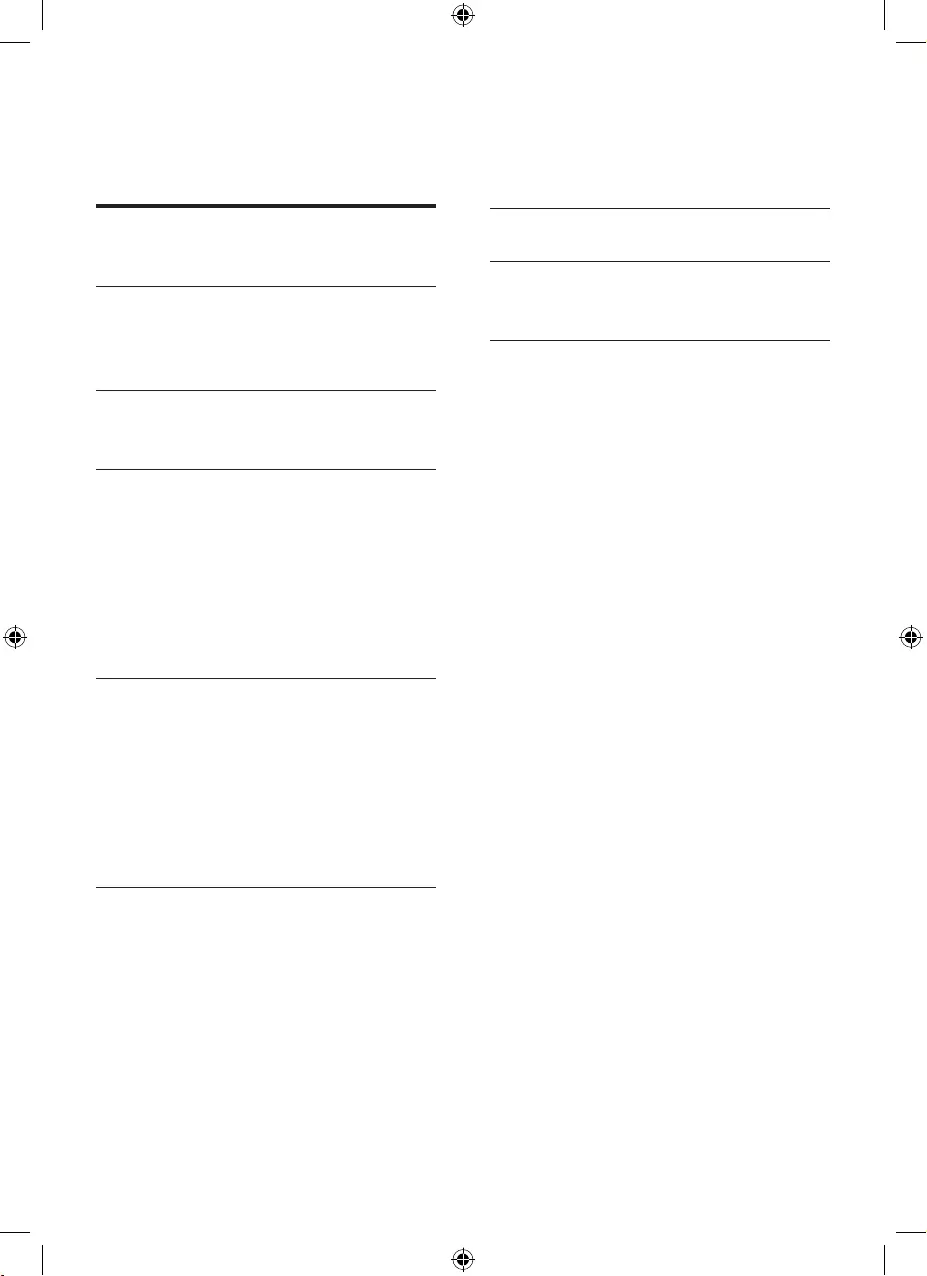
34 TH
สารบัญ
1 ข้อสําคัญ 35
ปลอดภัย 35
2 เครื่องฟอกอากาศของคุณ 37
ภาพรวมของผลิตภัณฑ์ (รูป a) 37
ภาพรวมการควบคุม (รูป b) 37
3 การเริ่มต้นใช้งาน 38
ติดตั้งแผ่นกรอง 38
4 การใช้งาน 38
รู้จักกับไฟแสดงคุณภาพอากาศ 38
เปิดและปิด 38
เปลี่ยนการตั้งค่าโหมดอัตโนมัติ 39
เปลี่ยนความเร็วพัดลม 39
ตั้งค่าตัวตั้งเวลา 40
ใช้ฟังก์ชันเปิด/ปิดไฟ 40
5 การทําความสะอาด 40
กําหนดการทําความสะอาด 40
ทําความสะอาดตัวเครื่อง 40
ทําความสะอาดเซนเซอร์ตรวจวัด
คุณภาพอากาศ 41
ทําความสะอาดแผ่นกรองชั้นแรก
(รูป v) 41
6 การเปลี่ยนแผ่นกรอง 42
ทําความเข้าใจกับล็อคปกป้องอากาศดี 42
เปลี่ยนแผ่นกรอง (รูป y) 42
บังคับรีเซ็ตแผ่นกรอง 42
เปลี่ยนประเภทแผ่นกรอง 43
7 การแก้ไขปัญหา 44
8 การรับประกันและบริการ 46
สั่งซื้อชิ้นส่วนหรืออุปกรณ์เสริม 46
9 ประกาศ 46
คลื่นแม่เหล็กไฟฟ้า (EMF) 46
การรีไซเคิล 46
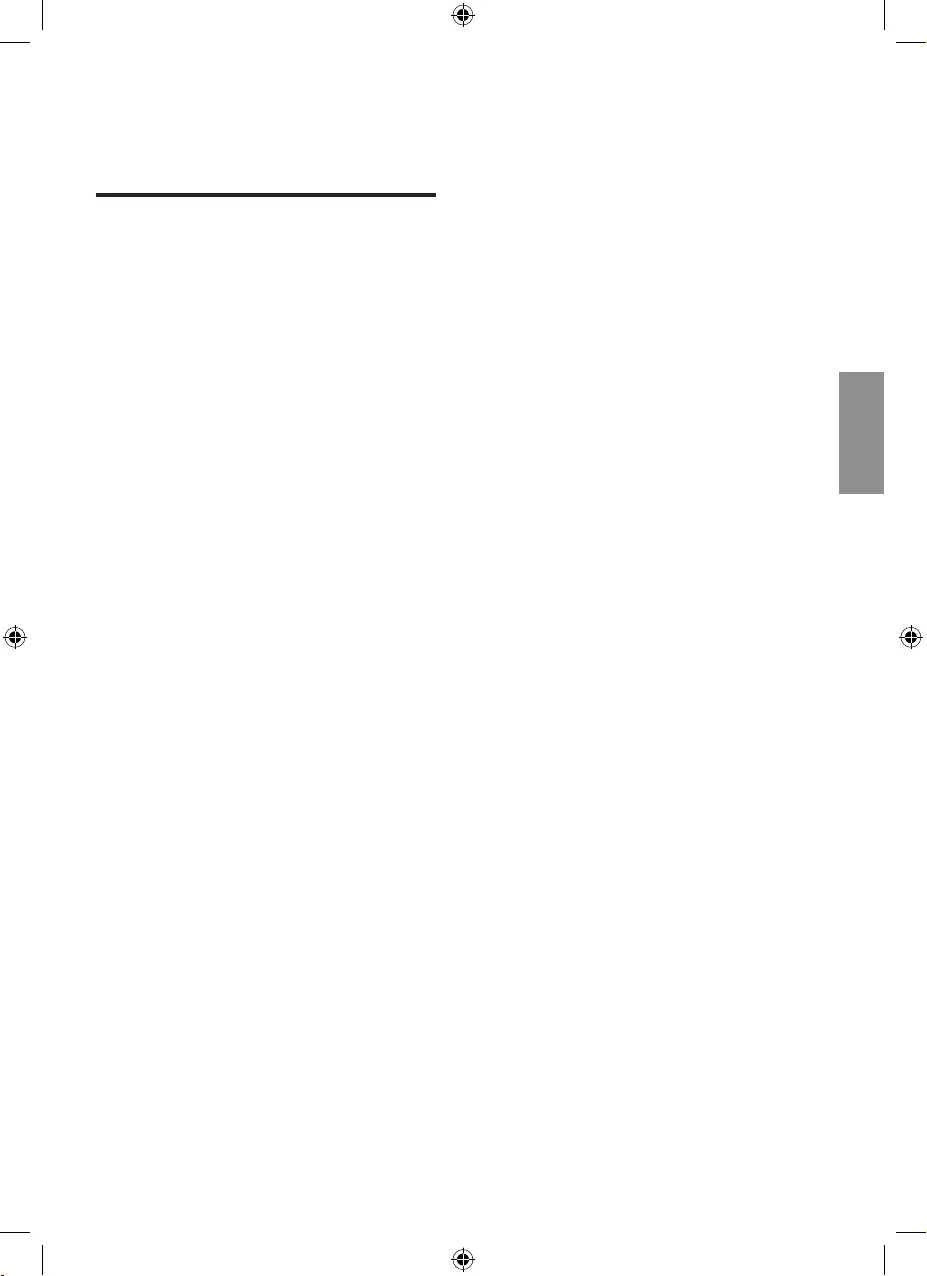
35TH
ภาษาไทย
1 ขอสําคัญ
ปลอดภัย
โปรดอานคูมือการใชงานอยางละเอียดกอนใชเครื่อง
และเก็บไวเพื่ออางอิงตอไป
อันตราย
• หามไมใหนํ้าหรือของเหลวอื่นๆ
หรือนํ้ายาที่ติดไฟไดเขาเครื่องเปน
อันขาด เพื่อหลีกเลี่ยงไฟฟาช็อต
และ/หรือการเกิดเพลิงไหม
• หามใชนํ้า ของเหลวอื่นๆ หรือ
นํ้ายาทําความสะอาด (ที่ติดไฟได)
ทําความสะอาดเครื่อง เพื่อหลีกเลี่ยง
ไฟฟาช็อตและ/หรือการเกิดเพลิง
ไหม
• หามพนวัสดุที่ติดไฟงาย เชน ยาฆา
แมลง หรือนํ้าหอมบริเวณใกลกับตัว
เครื่อง
คําเตือน
• กอนที่คุณจะเชื่อมตอตัวเครื่องโปรด
ตรวจสอบแรงดันไฟที่แสดงบน
ผลิตภัณฑวาตรงกับแรงดันไฟที่ใช
ภายในบานหรือไม
• หากสายไฟชํารุด คุณตองใหชาง
ผูชํานาญของ Philips, ศูนยบริการ
ที่ไดรับอนุญาตจาก Philips หรือ
ผูที่ผานการฝกอบรม ดําเนินการ
เปลี่ยนใหเพื่อหลีกเลี่ยงอันตรายที่
อาจเกิดขึ้น
• หามใชงานเครื่องหากปลั๊กไฟ สาย
ไฟ หรือตัวเครื่องชํารุด
• เด็กอายุ 8 ปและมากกวา และผูที่มี
สภาพรางกายไมสมบูรณหรือสภาพ
จิตใจไมปกติ หรือขาดประสบการณ
และความรูความเขาใจสามารถใช
งานเครื่องนี้ได โดยตองอยูในการ
ควบคุมดูแลหรือไดรับคําแนะนําใน
การใชงานที่ปลอดภัยและเขาใจถึง
อันตรายที่เกี่ยวของในการใชงาน
หามไมใหเด็กเลนเครื่อง หามไมให
เด็กทําความสะอาดและดูแลรักษา
เครื่องโดยปราศจากการควบคุมดูแล
• หามวางสิ่งของปดกั้นทางลมเขา
และทางลมออก
• ตรวจดูใหแนใจวาไมมีวัตถุแปลก
ปลอมหลนลงไปในเครื่องผานทาง
ลมออก
ขอควรระวัง
• อุปกรณนี้ไมใชอุปกรณทดแทน
การถายเทอากาศใหดีขึ้น การความ
สะอาดดวยระบบสุญญากาศ หรือ
การใชพัดลมดูดอากาศขณะปรุง
อาหาร
• หากตอเขากับเตารับที่ใชในการจาย
ไฟใหเครื่องไวไมดี ปลั๊กของเครื่อง
จะรอน ตรวจสอบใหแนใจวาคุณ
เสียบปลั๊กเครื่องเขากับเตารับดีแลว
• วางและใชงานอุปกรณบนพื้นที่แหง
มั่นคง เรียบ และมีพื้นผิวในแนว
ราบเสมอกันเสมอ
• เวนระยะดานหลังและทั้งสองดาน
ของเครื่องอยางนอย 20 ซม. และ
เวนระยะเหนือเครื่อง 30 ซม.
• หามวางสิ่งของใดๆ ที่ดานบนของ
เครื่อง
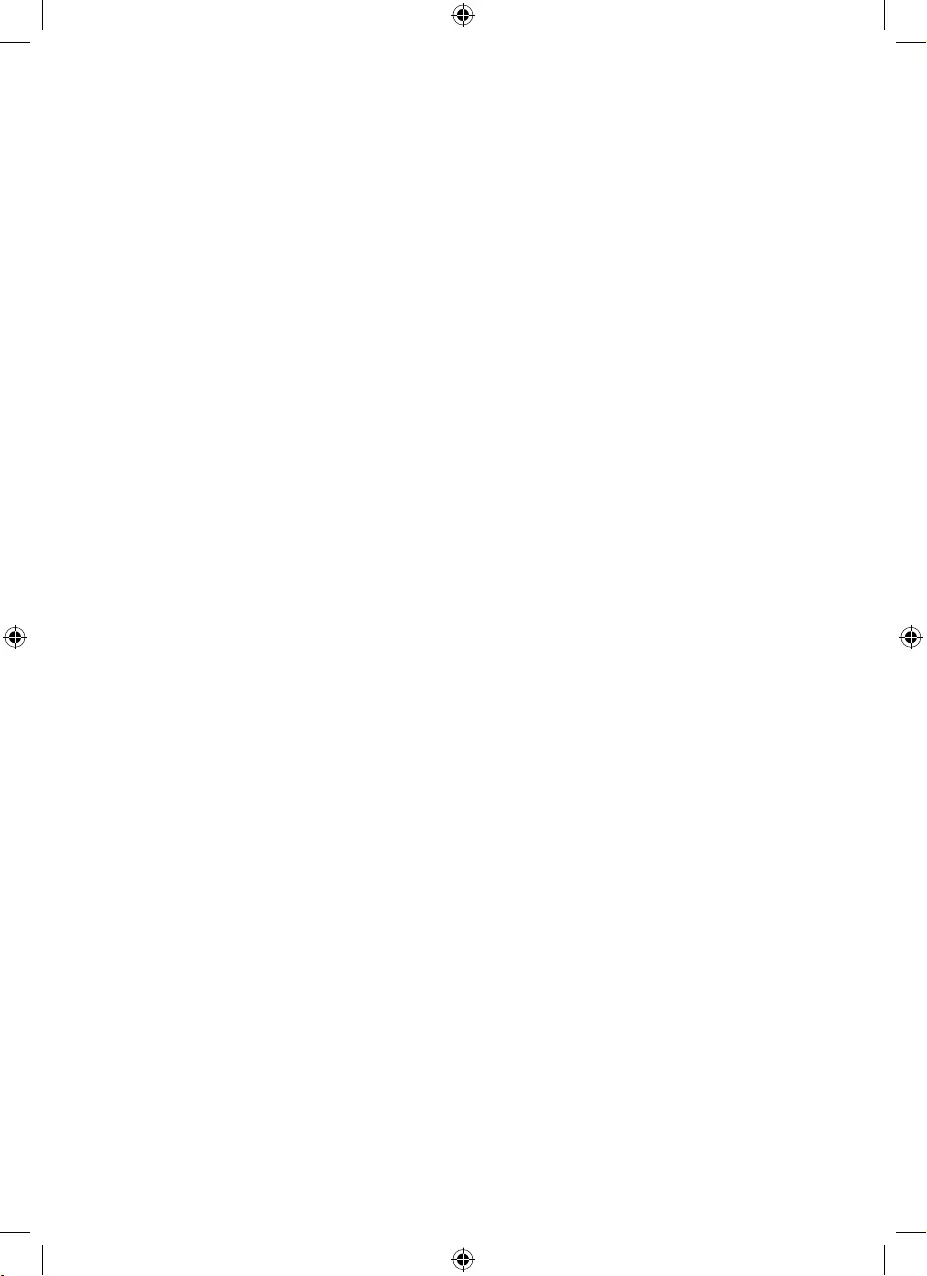
36 TH
• หามนั่งหรือยืนบนเครื่อง การนั่ง
หรือยืนบนเครื่องอาจทําใหเกิดการ
บาดเจ็บได
• หามวางเครื่องไวใตเครื่องปรับ
อากาศ ทั้งนี้เพื่อปองกันการกลั่นตัว
เปนหยดนํ้าหยดลงบนตัวเครื่อง
• ตรวจสอบใหแนใจวาประกอบแผน
กรองทั้งหมดเขาที่เรียบรอยกอน
ทําการเปดสวิตชใชงาน
• โปรดใชเฉพาะแผนกรองแทของ
Philips ที่ผลิตมาเพื่อใชงานกับ
เครื่องนี้เทานั้น หามใชแผนกรอง
อื่น
• การเผาไหมของแผนกรองอาจ
ทําใหเกิดอันตรายตอชีวิตมนุษยที่
ไมสามารถแกไขได และ/หรือเปน
อันตรายตอสิ่งมีชีวิตอื่น หามใช
แผนกรองเปนเชื้อเพลิงหรือใชเพื่อ
วัตถุประสงคที่คลายกัน
• หลีกเลี่ยงการกระแทกเครื่อง (โดย
เฉพาะอยางยิ่งทางลมเขาและออก)
ดวยวัตถุที่มีความแข็ง
• ควรยกหรือเคลื่อนยายเครื่องโดยจับ
ดามจับที่อยูดานหลังของตัวเครื่อง
• หามสอดนิ้วของคุณ หรือวัตถุอื่นๆ
เขาไปในทางลมออก หรือทางลม
เขา เพื่อปองกันการบาดเจ็บทาง
รางกาย หรือปองกันเครื่องขัดของ
• หามใชเครื่องนี้หากคุณมีการใชยา
ไลแมลงแบบควันภายในอาคาร
หรือหามใชในสถานที่ๆ มีเศษ
ตกคางที่มีลักษณะเหมือนนํ้ามัน
บริเวณที่มีการจุดธูป หรือควันของ
สารเคมี
• หามใชเครื่องใกลกับอุปกรณที่เกี่ยว
กับกาซเชื้อเพลิง อุปกรณใหความ
รอน หรือเตาไฟ
• ถอดปลั๊กเครื่องทุกครั้งเมื่อใชงาน
เสร็จและกอนการทําความสะอาด
หรือการบํารุงรักษาอื่นๆ หรือการ
เปลี่ยนแผนกรอง
• หามใชงานเครื่องในหองที่มีการ
เปลี่ยนแปลงของอุณหภูมิอยางมาก
เนื่องจากภายในเครื่องอาจกอใหเกิด
การกลั่นตัวเปนหยดนํ้าได
• เพื่อเปนการปองกันการรบกวน ควร
วางเครื่องใหหางจากเครื่องใชไฟฟา
ที่ใชคลื่นวิทยุทางอากาศอยางนอย
2 เมตร เชน โทรทัศน วิทยุ และ
นาฬกาที่ควบคุมดวยคลื่นวิทยุ
• เครื่องนี้เหมาะสําหรับการใชงานใน
ครัวเรือน ภายใตสภาพแวดลอมการ
ทํางานที่ปกติเทานั้น
• หามใชงานเครื่องนี้ในที่เปยก
ชื้นหรือในที่ๆ มีอุณหภูมิสูง เชน
หองนํ้าหรือหองครัว
• เครื่องจะไมขจัดคารบอนมอนอก
ไซต (CO) หรือเรดอน (Rn) ไม
ควรใชเครื่องเปนอุปกรณความ
ปลอดภัยในกรณีที่เกิดอุบัติเหตุที่มี
ความเกี่ยวของกับการเผาไหมและ
สารเคมีที่เปนอันตราย
• หากคุณตองการเคลื่อนยายเครื่อง
โปรดถอดตัวเครื่องออกจากแหลง
จายไฟกอน
• อยาเคลื่อนยายเครื่องดวยการดึงสาย
ไฟ
• ทําความสะอาดมือทุกครั้งหลังการ
เปลี่ยนแผนกรอง
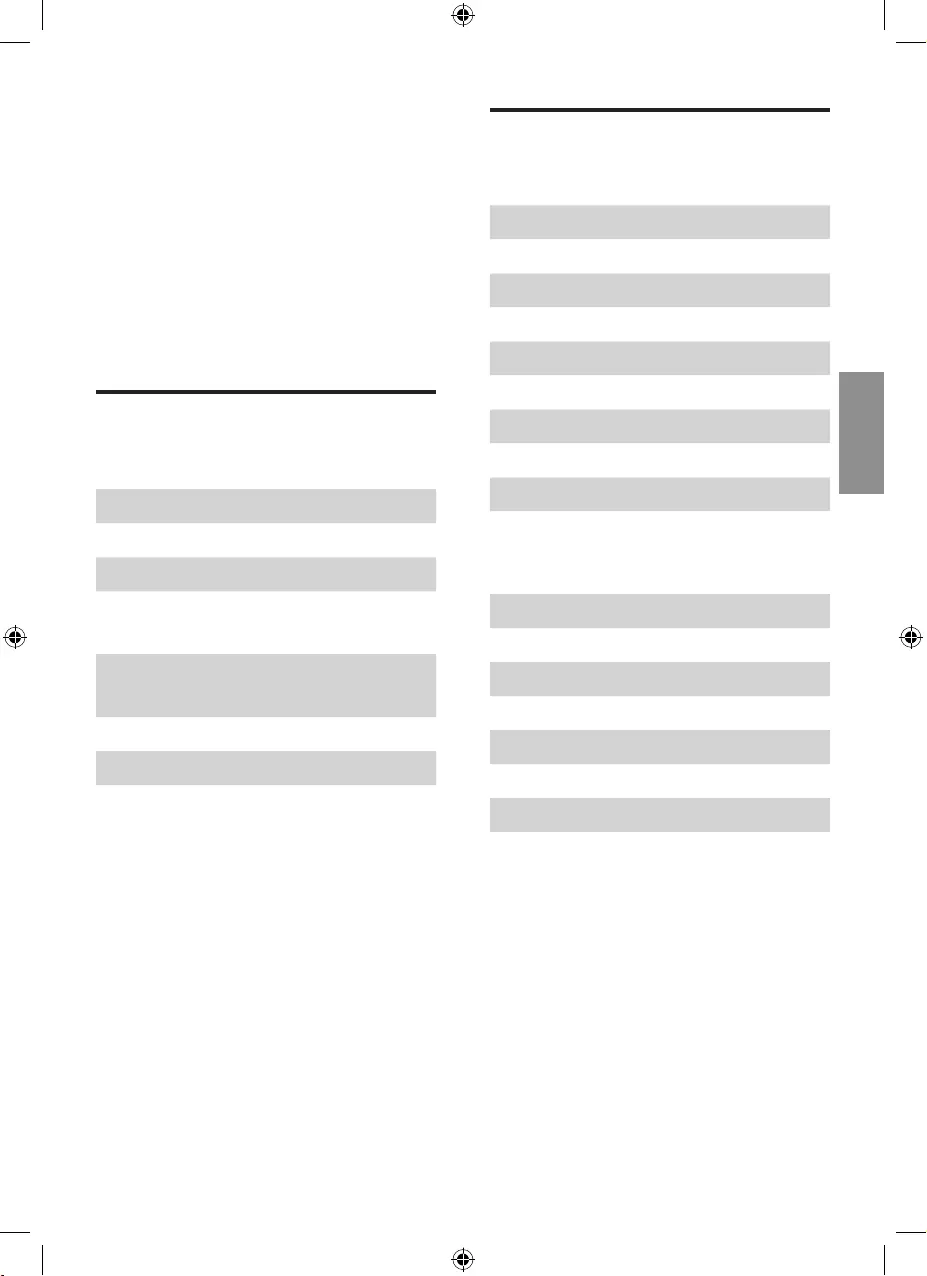
37TH
ภาษาไทย
ภาพรวมการควบคุม (รูป b)
สําหรับ AC2887
Hปุมเปด/ปด
Iปุมหรี่ไฟ
Jปุมโหมดอัตโนมัติ
Kจอแสดงผล
Lไอคอนโหมดปองกันมลพิษ
Mไอคอนโหมดปองกันสารกอภูมิแพ
Nไอคอนโหมดปองกันแบคทีเรียและไวรัส
Oปุมความเร็วพัดลม
Pปุมตั้งเวลา
Qปุมรีเซ็ต
สําหรับ AC2882
Hปุมเปด/ปด
Iปุมโหมดอัตโนมัติ
Jจอแสดงผล
Kไอคอนโหมดปองกันมลพิษ
Lไอคอนโหมดปองกันสารกอภูมิแพ
Mไอคอนโหมดปองกันแบคทีเรียและไวรัส
Nปุมความเร็วพัดลม
Oปุมรีเซ็ต
2 เครื่องฟอกอากาศ
ของคุณ
ขอแสดงความยินดีที่คุณเลือกซื้อผลิตภัณฑของเรา
และยินดีตอนรับสู Philips
เพื่อใหคุณไดรับประโยชนอยางเต็มที่จากบริการที่
Philips มอบให โปรดลงทะเบียนผลิตภัณฑของคุณที่
www.philips.com/welcome
ภาพรวมของผลิตภัณฑ
(รูป a)
Aแผงควบคุม
Bไฟแสดงคุณภาพอากาศ
Cเซนเซอรตรวจวัดคุณภาพอากาศ
DNanoProtect lter HEPA Series 3
(FY2422)*
Eแผนกรอง NanoProtect lter AC
(FY2420)*
Fแผนกรองชั้นแรก
Gแผงดานหนา
* ในที่นี้เปนตนไป จะเรียกวาแผนกรองเครื่องฟอก
อากาศ
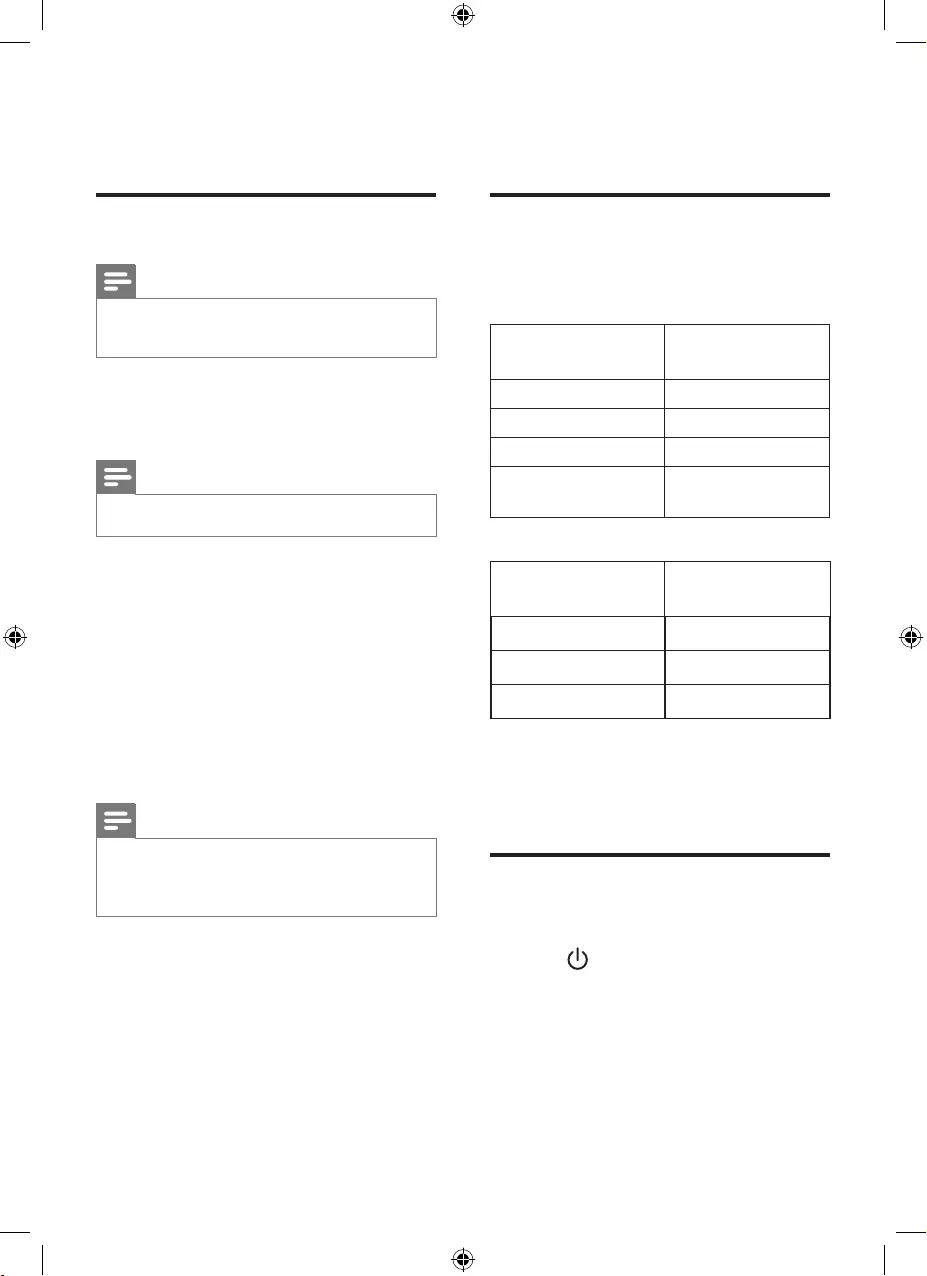
38 TH
4 การใชงาน
รูจักกับไฟแสดงคุณภาพ
อากาศ
สําหรับ AC2887
สีของไฟแสดง
คุณภาพอากาศ ระดับคุณภาพอากาศ
สีนํ้าเงิน ดี
นํ้าเงินอมมวง ปานกลาง
แดงอมมวง ไมดีตอสุขภาพ
สีแดง ไมดีตอสุขภาพอยาง
มาก
สําหรับ AC2882
สีของไฟแสดง
คุณภาพอากาศ ระดับคุณภาพอากาศ
สีนํ้าเงิน ดี
นํ้าเงินอมมวง ปานกลาง
สีแดง ไมดีตอสุขภาพ
ไฟแสดงคุณภาพอากาศจะติดโดยอัตโนมัติเมื่อเปด
เครื่อง และไฟทุกสีจะสวางขึ้นเรียงตามลําดับ เมื่อเวลา
ผานไปครูหนึ่ง เซนเซอรตรวจวัดคุณภาพอากาศจะ
เลือกสีที่ตรงกับคุณภาพอากาศแวดลอม
เปดและปด
1 เสียบปลั๊กของเครื่องเขากับเตารับไฟ
2 สัมผัส เพื่อเปดเครื่อง (รูป i)
»เครื่องจะสงเสียงบี๊พ
»เครื่องจะทํางานในโหมดปองกันมลพิษตาม
คาเริ่มตน
»หลังจากวัดคุณภาพอากาศอยูครูหนึ่ง
เซนเซอรตรวจวัดคุณภาพอากาศจะเลือกสี
ของไฟแสดงคุณภาพอากาศโดยอัตโนมัติ
3 การเริ่มตนใชงาน
ติดตั้งแผนกรอง
หมายเหตุ
• ตรวจสอบใหแนใจวาถอดปลั๊กเครื่องแลวกอนทําการ
ติดตั้งแผนกรอง
กอนการใชงานเครื่อง แกะบรรจุภัณฑของแผนกรอง
ออกทั้งหมด และวางแผนกรองลงในเครื่องตามที่
อธิบายไวดังตอไปนี้
หมายเหตุ
• ตรวจสอบวาดานที่มีแท็กหันเขาหาคุณ
1 แกะบรรจุภัณฑทั้งหมดของแผนกรองเครื่องฟอก
อากาศ (รูป c)
2 ดึงที่ส่วนล่างของแผงด้านหน้าเพื่อถอดออกจาก
เครื่อง (รูป d)
3 กดคลิปทั้งสองลง และดึงแผนกรองชั้นแรกเขาหา
ตัว (รูป e)
4 ใสแผนกรองเครื่องฟอกอากาศที่แกะบรรจุภัณฑ
ออกแลวกลับลงไปในตัวเครื่อง (รูป f)
5 ใสแผนกรองชั้นแรกกลับลงไปในตัวเครื่อง
(รูป g)
หมายเหตุ
• ตรวจสอบวาดานขางที่มีคลิปทั้งสองอยูหันเขาหาคุณ
และตะขอทั้งหมดของแผนกรองชั้นแรกติดกับเครื่อง
ฟอกอากาศดีแลว
6 ในการประกอบแผงดานหนา ใหติดตั้งแผงลง
ดานบนของตัวเครื่องกอน (1) จากนั้น คอยๆ กด
แผงเขากับตัวเครื่อง (2) (รูป h)
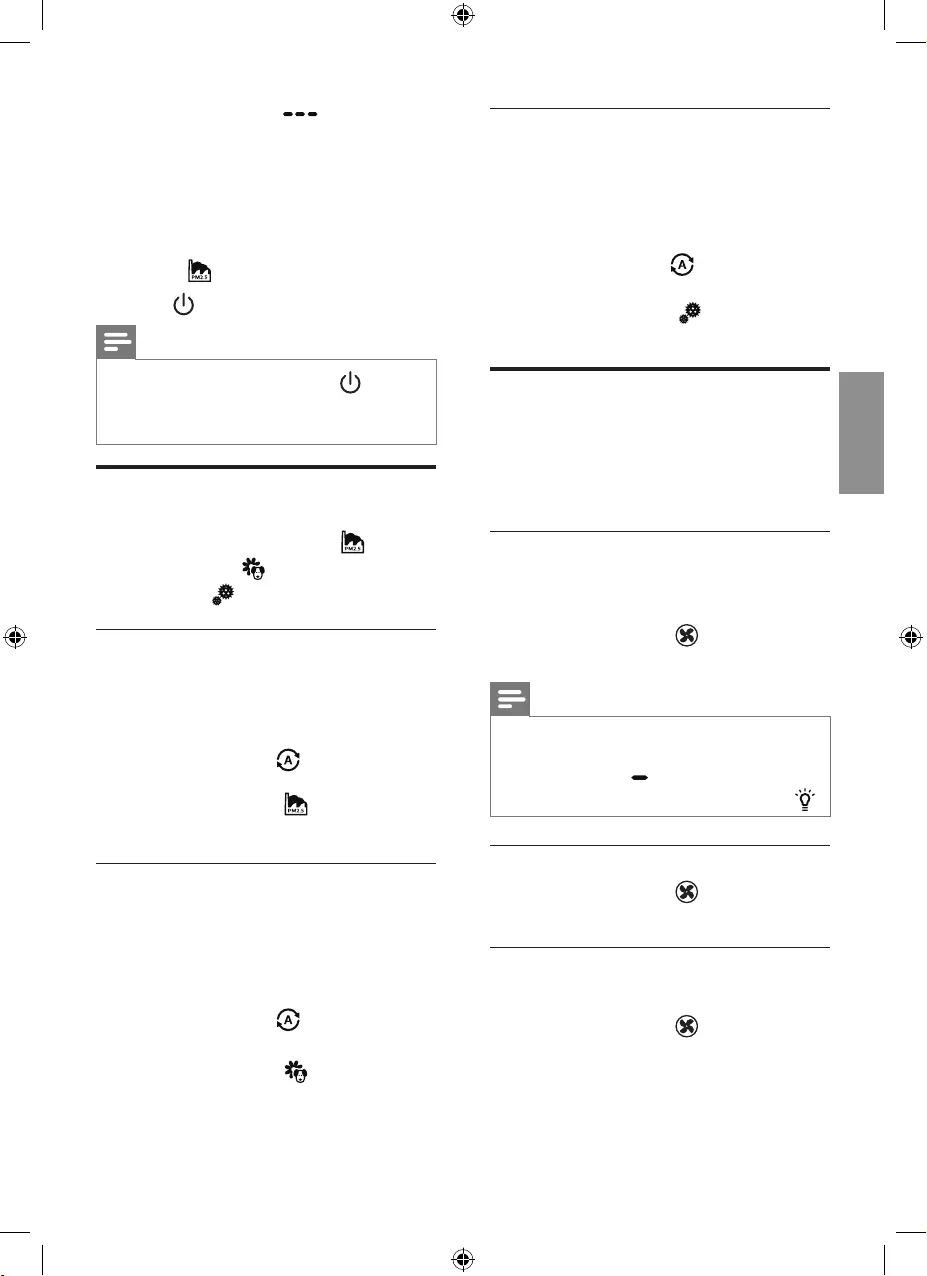
39TH
ภาษาไทย
โหมดปองกันแบคทีเรีย/ไวรัส
โหมดปองกันแบคทีเรีย/ไวรัสไดรับการออกแบบมา
เปนพิเศษ เพื่อใหสามารถขจัดแบคทีเรียและไวรัส
เชน Staphylococcus Albsp และ H1N1 ไดอยางมี
ประสิทธิภาพ
• สัมผัสปุมโหมดอัตโนมัติ เพื่อเลือกโหมด
ปองกันแบคทีเรีย/ไวรัส (รูป m)
»อัตโนมัติ (A) และ จะปรากฏบนหนา
จอ
เปลี่ยนความเร็วพัดลม
มีความเร็วพัดลมหลายระดับใหใชงาน คุณสามารถ
เลือกโหมดสลีป (SL), ความเร็ว 1, 2, 3 หรือโหมด
เทอรโบ(t)
สลีป (SL)
ในโหมดสลีป เครื่องจะทํางานเงียบๆ ภายใตความเร็ว
ที่ตํ่ามาก
• สัมผัสปุมความเร็วพัดลม เพื่อเลือกโหมดสลีป
(SL) (รูป n)
หมายเหตุ
• ในโหมดสลีป "SL" จะปรากฏบนหน้าจอเป็นเวลา
หนึ่งนาที หลังจากนั้น ไฟทุกดวงจะดับและหน้าจอ
จะหรี่ลง พร้อมกับ " " ปรากฏขึ้น
• คุณสามารถเปิดไฟด้วยจนเองได้โดยการสัมผัส
คูมือ
• สัมผัสปุมความเร็วพัดลม ซํ้าๆ เพื่อเลือก
ความเร็วพัดลมที่คุณตองการ (รูป p)
เทอรโบ (t)
ในโหมดเทอรโบ เครื่องจะทํางานดวยความเร็วสูงสุด
• สัมผัสปุมความเร็วพัดลม เพื่อเลือกโหมด
เทอรโบ (t) (รูป o)
»สําหรับ AC2887 " " จะปรากฏบน
หนาจอเมื่อเครื่องรอนขึ้น หลังจากวัดสาร
อนุภาคในอากาศ เครื่องจะอยูที่โหมด
อัตโนมัติ พรอมกับ xx ปรากฏบนหนาจอ
(รูป j)
»สําหรับ AC2882 หลังจากวัดสารอนุภาคใน
อากาศ เครื่องจะอยูที่โหมดอัตโนมัติ พรอม
กับ ปรากฏบนหนาจอ (รูป k)
3 สัมผัส คางไว 3 วินาทีเพื่อปดเครื่อง
หมายเหตุ
• หลังจากปดเครื่องดวยปุมเปด/ปดแลว หากยัง
เสียบปลั๊กอยูกับแหลงจายไฟ เครื่องจะทํางานตาม
การตั้งคากอนหนาเมื่อเปดเครื่องอีกครั้ง
เปลี่ยนการตั้งคาโหมดอัตโนมัติ
คุณสามารถเลือกโหมดปองกันมลพิษ ( ), โหมด
ปองกันสารกอภูมิแพ ( ) และโหมดปองกัน
แบคทีเรีย/ไวรัส ( )
โหมดปองกันมลพิษ
โหมดปองกันมลพิษไดรับการออกแบบมาเปนพิเศษ
เพื่อใหสามารถขจัดสารกอมลพิษในอากาศทั่วไป เชน
PM2.5 ไดอยางมีประสิทธิภาพ
• สัมผัสปุมโหมดอัตโนมัติ เพื่อเลือกโหมด
ปองกันมลพิษ (รูป k)
»อัตโนมัติ (A) และ จะปรากฏบนหนา
จอ
โหมดปองกันสารกอภูมิแพ
โหมดปองกันสารกอภูมิแพไดรับการออกแบบมา
เปนพิเศษ เพื่อใหสามารถขจัดสารกอภูมิแพทั่วไป
เชน เกสรและสะเก็ดผิวหนังของสัตวเลี้ยง ไดอยางมี
ประสิทธิภาพ
• สัมผัสปุมโหมดอัตโนมัติ เพื่อเลือกโหมด
ปองกันสารกอภูมิแพ (รูป l)
»อัตโนมัติ (A) และ จะปรากฏบนหนา
จอ
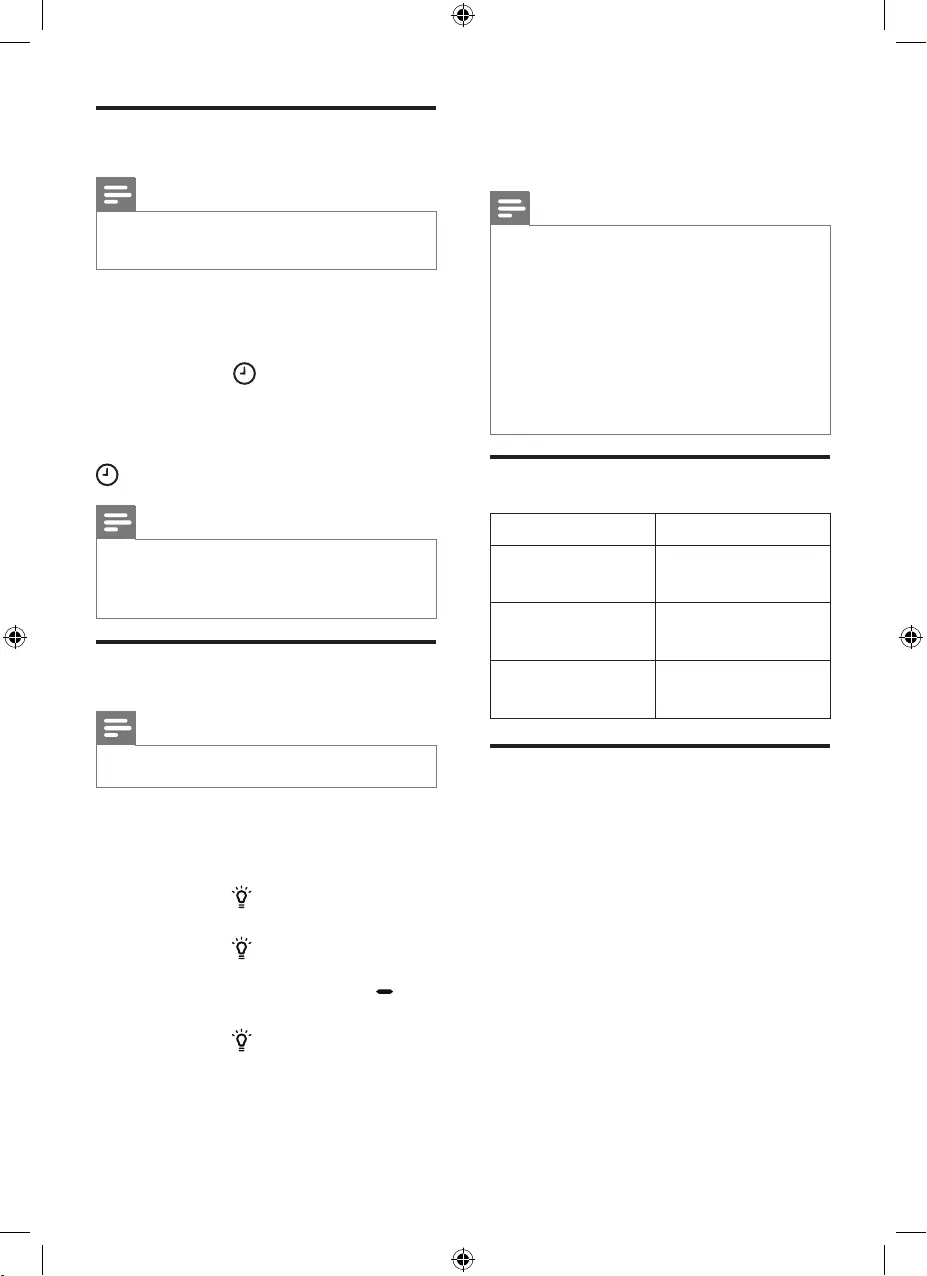
40 TH
ตั้งคาตัวตั้งเวลา
หมายเหตุ
• ฟงกชันตัวตั้งคาเวลามีใหใชงานเฉพาะ AC2887
เทานั้น
คุณสามารถปลอยใหเครื่องทํางานเปนระยะเวลาที่ตั้ง
คาในหนวยชั่วโมงได ดวยตัวตั้งเวลา เมื่อพนเวลาที่ตั้ง
ไว เครื่องจะปดโดยอัตโนมัติ
• สัมผัสปุมตั้งเวลา ซํ้าๆ เพื่อเลือกจํานวน
ชั่วโมงที่คุณตองการใหเครื่องทํางาน (รูป q)
»ตั้งตัวตั้งเวลาไดตั้งแต 1-12 ชั่วโมง
หากตองการปดใชงานตัวตั้งเวลา ใหสัมผัสปุมตั้งเวลา
ซํ้าๆ จนกวา "--" จะปรากฏบนหนาจอ
หมายเหตุ
• ถาคุณตั้งตัวตั้งเวลาแลวหนึ่งครั้ง เมื่อคุณใชงานใน
ครั้งตอไป ตัวตั้งเวลาจะเริ่มจากเวลาที่ตั้งคาไวกอน
หนา
ใชฟงกชันเปด/ปดไฟ
หมายเหตุ
• ฟงกชันหรี่ไฟมีใหใชงานเฉพาะ AC2887 เทานั้น
ดวยปุมหรี่ไฟ คุณสามารถเปดหรือปดไฟแสดง
คุณภาพอากาศ จอแสดงผล และไฟแสดงฟงกชันหาก
ตองการ
1 สัมผัสปุมหรี่ไฟ หนึ่งครั้ง ไฟแสดงคุณภาพ
อากาศจะหรี่ลง
2 สัมผัสปุมหรี่ไฟ อีกครั้ง ไฟแสดงคุณภาพ
อากาศจะดับลง จอแสดงผลและไฟแสดงฟงกชัน
จะยังสวางอยู แตไฟจะหรี่ลงพรอมกับ " "
ปรากฏบนหนาจอ
3 สัมผัสปุมหรี่ไฟ เปนครั้งที่สาม ไฟทั้งหมดจะ
สวางขึ้นอีกครั้ง
5 การทําความสะอาด
หมายเหตุ
• ถอดปลั๊กทุกครั้งกอนทําความสะอาดเครื่อง
• หามนําเครื่องจุมลงในนํ้าหรือของเหลวอื่นๆ
• หามใชสารทําความสะอาดที่มีฤทธิ์กัดกรอน รุนแรง
หรือติดไฟได เชน สารฟอกขาว หรือแอลกอฮอล
ทําความสะอาดสวนตางๆ ของเครื่อง
• เฉพาะแผนกรองชั้นแรกเทานั้นที่สามารถลาง
ทําความสะอาดได แผนกรองเครื่องฟอกอากาศไม
สามารถลางทําความสะอาดหรือทําความสะอาดดวย
เครื่องดูดฝุนได
กําหนดการทําความสะอาด
ความถี่ วิธีการทําความสะอาด
เมื่อจําเปน ใชผาแหงเช็ดทําความ
สะอาดผิวหนาตัวเครื่อง
เมื่อ F0 ปรากฏบน
หนาจอ ทําความสะอาดแผน
กรองชั้นแรก
ทุกสองเดือน ทําความสะอาดเซนเซอร
ตรวจวัดคุณภาพอากาศ
ทําความสะอาดตัวเครื่อง
ทําความสะอาดดานในและดานนอกของตัวเครื่องเปน
ประจําเพื่อปองกันการสะสมของฝุน
1 ใชผาแหงและนุมเช็ดฝุนตามตัวเครื่องออกให
หมด
2 ใชผาที่แหงและนุมในการทําความสะอาดทาง
ลมออก
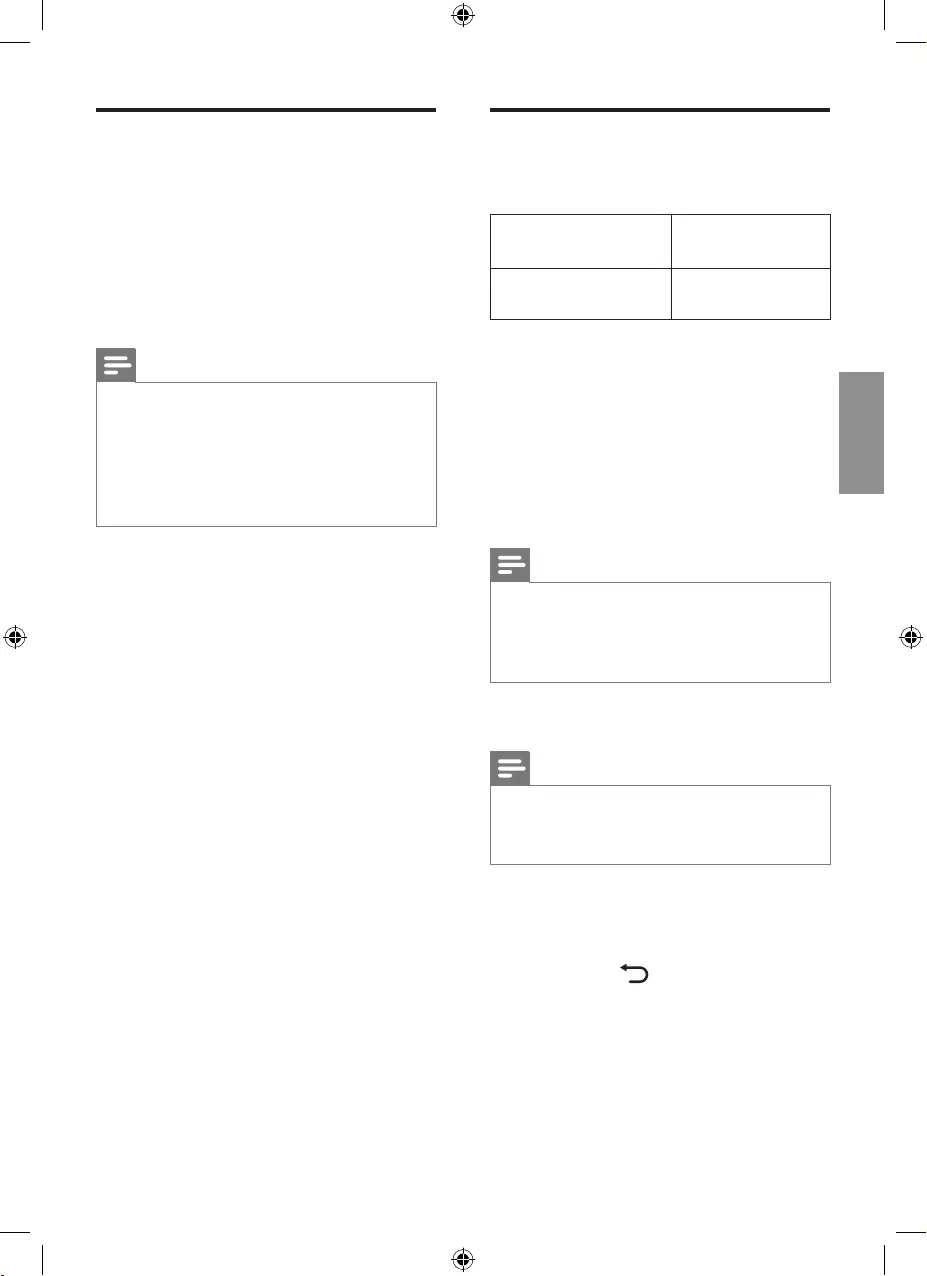
41TH
ภาษาไทย
ทําความสะอาดเซนเซอรตรวจ
วัดคุณภาพอากาศ
ทําความสะอาดเซนเซอรตรวจวัดคุณภาพอากาศทุกๆ
2 เดือน เพื่อประสิทธิภาพการทํางานที่เปนเยี่ยมของ
เครื่องฟอกอากาศ หากคุณใชเครื่องฟอกอากาศภาย
ใตสภาพแวดลอมที่มีฝุนมาก ควรทําความสะอาดให
บอยยิ่งขึ้น
หมายเหตุ
• เมื่อระดับความชื้นในหองสูงมาก อาจมีหยดนํ้าที่กลั่น
ตัวบนเซนเซอรตรวจวัดคุณภาพอากาศ ดังนั้น ไฟ
แสดงคุณภาพอากาศจึงอาจแสดงใหเห็นวา คุณภาพ
อากาศแย แมวาที่จริงแลว คุณภาพอากาศดี ในกรณี
นี้ คุณตองทําความสะอาดเซนเซอรตรวจวัดคุณภาพ
อากาศ หรือใชหนึ่งในการตั้งคาความเร็วดวยตนเอง
1 ทําความสะอาดทางลมเขาและทางลมออกของ
เซนเซอรตรวจวัดคุณภาพอากาศดวยแปรงขน
นุม (รูป r)
2 ถอดฝาครอบเซนเซอรตรวจวัดคุณภาพอากาศ
ออก (รูป s)
3 ทําความสะอาดเซนเซอรตรวจวัดคุณภาพอากาศ
ขจัดฝุนในทางลมเขาและทางลมออกดวยกานสํา
ลีหมาดๆ (รูป t)
4 ใชกานสําลีแหงเช็ดใหแหง
5 ประกอบฝาครอบเซนเซอรตรวจวัดคุณภาพ
อากาศเขาไปใหม (รูป u)
ทําความสะอาดแผนกรองชั้น
แรก (รูป v)
สถานะสัญญาณไฟ
เตือนแผนกรอง ใหปฏิบัติตาม
F0 ปรากฏบนหนาจอ ทําความสะอาดแผน
กรองชั้นแรก
1 ดึงที่สวนลางของแผงดานหนาเพื่อถอดออกจาก
เครื่อง (รูป d)
2 กดคลิปทั้งสองลง และดึงแผนกรองชั้นแรกเขาหา
ตัว (รูป e)
3 ลางแผนกรองชั้นแรกโดยเปดกอกนํ้าไหลผาน
หากแผนกรองชั้นแรกสกปรกมาก ใหใชแปรงขน
นุมเพื่อปดฝุนออก (รูป w)
4 ผึ่งแผนกรองชั้นแรกใหแหง
หมายเหตุ
• ตรวจสอบใหแนใจวาแผนกรองชั้นแรกแหงสนิทแลว
หากยังเปยกอยู แบคทีเรียอาจสะสมตัว และทําให
อายุใชงานของแผนกรองชั้นแรกสั้นลง
• ทําความสะอาดมือของคุณหลังจากเปลี่ยนแผนกรอง
5 ใสแผนกรองชั้นแรกกลับลงไปในตัวเครื่อง
(รูป g)
หมายเหตุ
• ตรวจสอบวาดานขางที่มีคลิปทั้งสองอยูหันเขาหาคุณ
และตะขอทั้งหมดของแผนกรองชั้นแรกติดกับเครื่อง
ฟอกอากาศดีแลว
6 ในการประกอบแผงดานหนา ใหติดตั้งแผงลง
ดานบนของตัวเครื่องกอน (1) จากนั้น คอยๆ กด
แผงเขากับตัวเครื่อง (2) (รูป h)
7 สัมผัสปุมรีเซ็ต คางไว 3 วินาทีเพื่อรีเซ็ต
เวลาในการทําความสะอาดแผนกรองชั้นแรก
(รูป x)
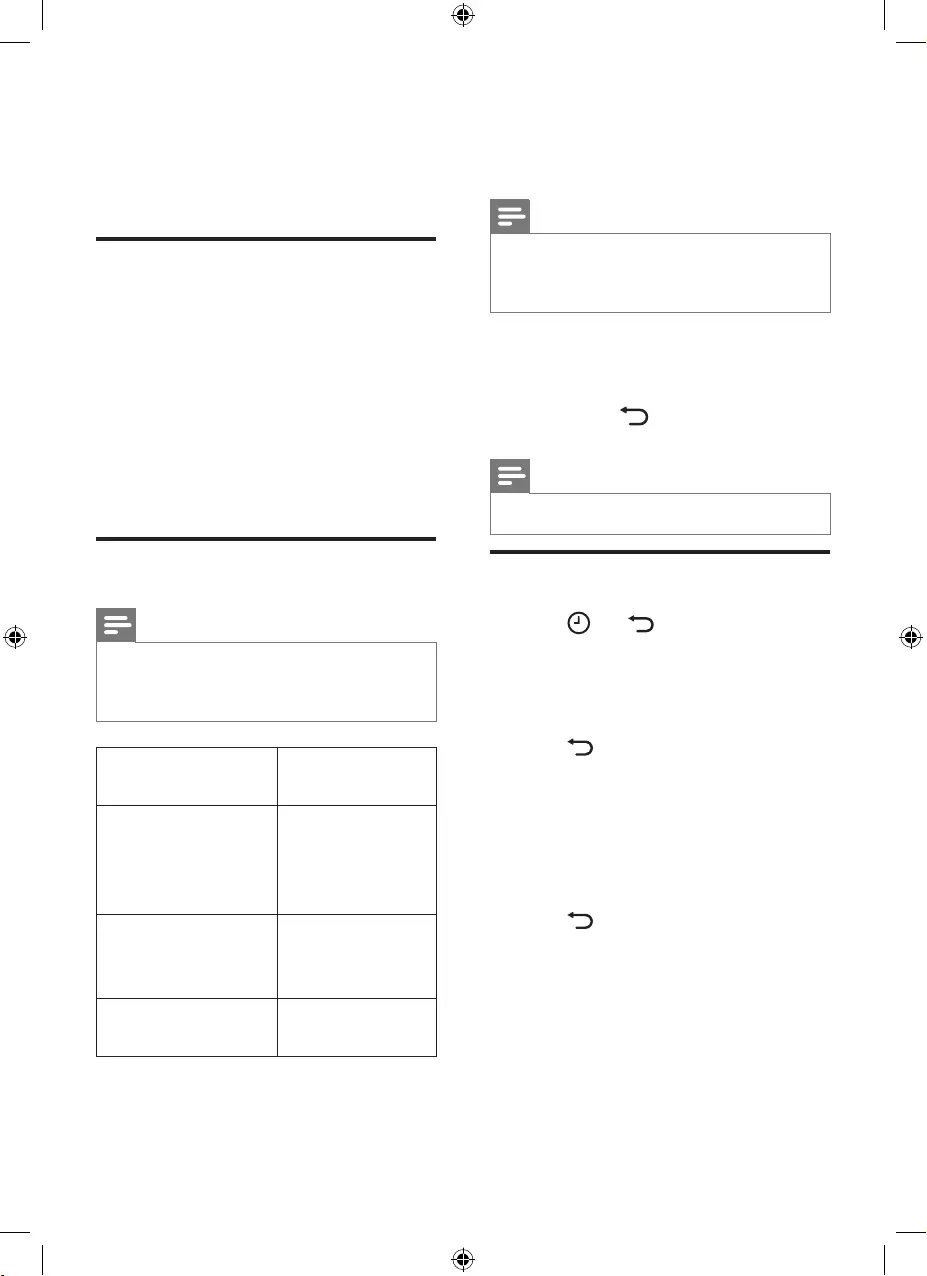
42 TH
6 การเปลี่ยนแผน
กรอง
ทําความเขาใจกับล็อคปกปอง
อากาศดี
เครื่องนี้มาพรอมกับล็อคปกปองอากาศดี เพื่อใหแนใจ
วาแผนกรองเครื่องฟอกอากาศอยูในสภาพที่เหมาะสม
เมื่อเครื่องทํางาน เมื่อแผนกรองใกลจะหมดอายุ รหัส
แผนกรองจะปรากฏบนหนาจอเพื่อแสดงใหทราบวา
คุณจําเปนตองเปลี่ยนแผนกรอง
หากแผนกรองไมไดรับการเปลี่ยนภายใน 14 วัน
เครื่องจะหยุดทํางานและล็อค
เปลี่ยนแผนกรอง (รูป y)
หมายเหตุ
• แผนกรองเครื่องฟอกอากาศไมสามารถลางทําความ
สะอาดหรือทําความสะอาดดวยเครื่องดูดฝุนได
• ปดเครื่องกอนการเปลี่ยนแผนกรอง
สถานะสัญญาณไฟ
เตือนแผนกรอง ใหปฏิบัติตาม
A3 ปรากฏบนหนาจอ
เปลี่ยนแผนกรอง
NanoProtect filter
HEPA Series 3
(FY2422)
C7 ปรากฏบนหนาจอ เปลี่ยนแผนกรอง
NanoProtect filter
AC (FY2420)
A3 และ C7 ปรากฏบน
หนาจอสลับกัน เปลี่ยนแผนกรองทั้ง
สอง
1 นําแผนกรองเครื่องฟอกอากาศที่หมดอายุแลว
ตามรหัสแผนกรองที่ปรากฏบนหนาจอออกมา
และคอยๆ ทิ้งแผนกรองที่หมดอายุแลวลงในถัง
ขยะ (รูป z)
หมายเหตุ
• อยาสัมผัสพื้นผิวแผนกรองที่เปนรอยจีบ หรือสูดดม
แผนกรอง เนื่องจากแผนกรองมีมลพิษที่สะสมจาก
อากาศ
2 แกะบรรจุภัณฑทั้งหมดออกจากแผนกรองใหม
(รูป c)
3 ประกอบแผนกรองใหมเขาไปในเครื่อง (รูป f)
4 สัมผัสปุมรีเซ็ต คางไว 3 วินาทีเพื่อรีเซ็ตตัว
นับอายุการใชงานของแผนกรอง (รูป {)
หมายเหตุ
• ทําความสะอาดมือของคุณหลังจากเปลี่ยนแผนกรอง
บังคับรีเซ็ตแผนกรอง
1 สัมผัส และ พรอมกันเปนเวลา 3 วินาที
เพื่อเขาสูโหมดบังคับรีเซ็ตแผนกรอง (รูป |)
»รหัส (A3) ของแผนกรอง NanoProtect
filter HEPA Series 3 จะปรากฏบนหนา
จอ
2 สัมผัส คางไว 3 วินาทีเพื่อบังคับรีเซ็ตอายุ
การใชงานของแผนกรอง NanoProtect filter
HEPA Series 3 (รูป {)
3 รหัส (C7) ของแผนกรอง Nanoprotect filter
AC จะปรากฏบนหนาจอหลังจากอายุการใชงาน
ของแผนกรอง NanoProtect S3 HEPA ถูก
รีเซ็ตแลว (รูป })
4 สัมผัส คางไว 3 วินาทีเพื่อบังคับรีเซ็ตอายุ
การใชงานของแผนกรอง NanoProtect filter
HEPA Series 3 และออกจากโหมดบังคับรีเซ็ต
แผนกรอง (รูป ~)
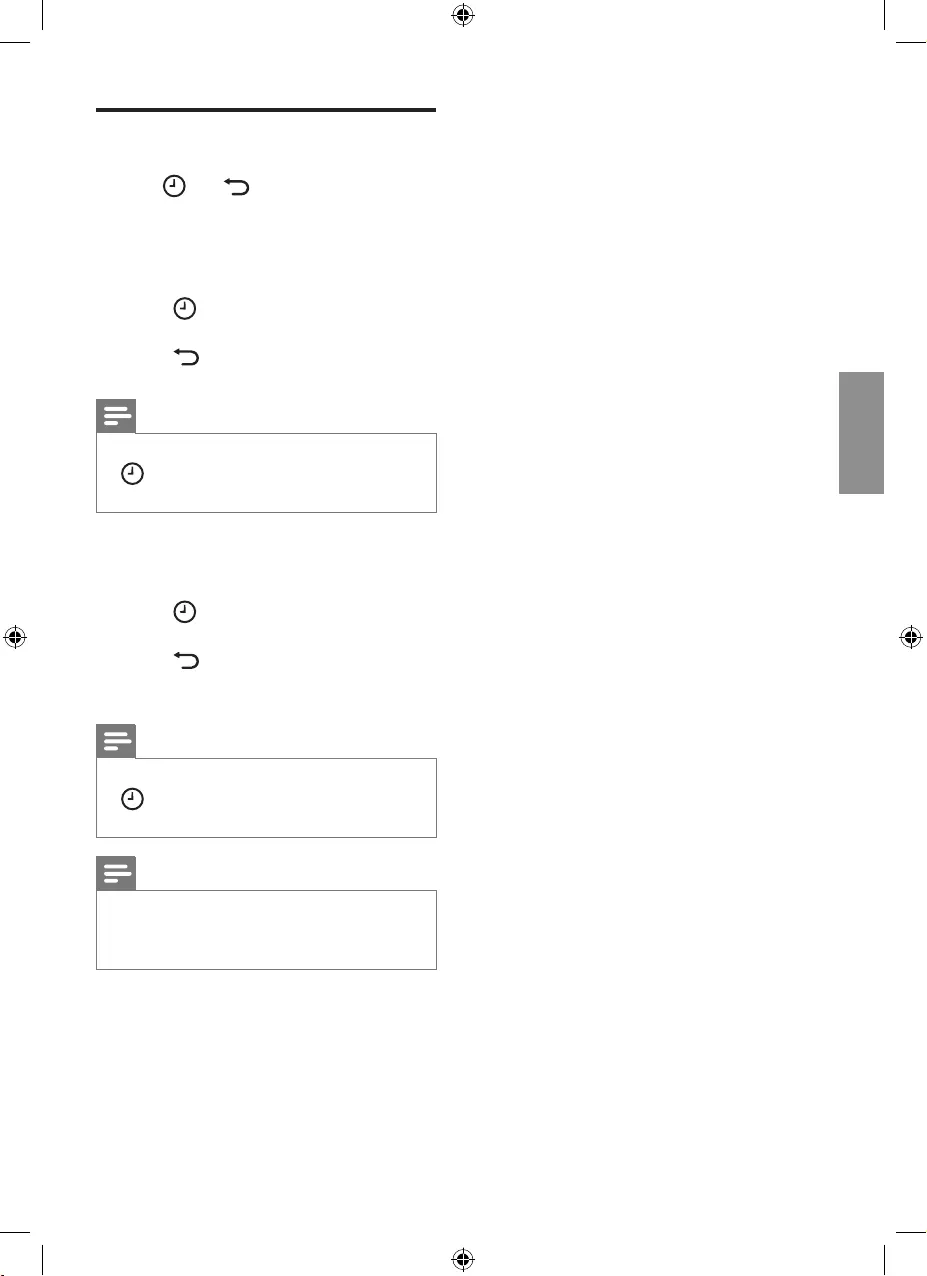
43TH
ภาษาไทย
เปลี่ยนประเภทแผนกรอง
1 แตะ และ พรอมกันเปนเวลา 3 วินาที
เพื่อเขาสูโหมดเปลี่ยนประเภทแผนกรอง
(รูป |)
»รหัส (A3) ของแผ่นกรอง NanoProtect
filter HEPA Series 3 จะปรากฏบนหน้าจอ
2 สัมผัส เพื่อเลือกรหัสของแผนกรองใหมที่
คุณจะใช (รูป )
3 สัมผัส คางไว 3 วินาทีเพื่อยืนยันรหัสของ
แผนกรองใหม (รูป €)
หมายเหตุ
• หลังจากที่คุณเลือกรหัสของแผ่นกรองใหม่โดยใช้ปุ่ม
แล้ว หากคุณไม่ได้สัมผัสปุ่มอื่นๆ ใน 10 วินาที
เครื่องจะยืนยันรหัสของแผ่นกรองใหม่โดยอัตโนมัติ
4 รหัส (C7) ของแผนกรอง Nanoprotect filter
AC จะปรากฏบนหนาจอหลังจากประเภทแผน
กรองชั้นแรกถูกเปลี่ยนแลว (รูป })
5 สัมผัส เพื่อเลือกรหัสใหมของแผนกรองชั้นที่
สอง (รูป )
6 สัมผัส คางไว 3 วินาทีเพื่อยืนยันรหัสใหม
ของแผนกรองชั้นที่สองและออกจากโหมดเปลี่ยน
ประเภทแผนกรอง (รูป ‚)
หมายเหตุ
• หลังจากที่คุณเลือกรหัสของแผ่นกรองใหม่โดยใช้ปุ่ม
แล้ว หากคุณไม่ได้สัมผัสปุ่มอื่นๆ ใน 10 วินาที
เครื่องจะยืนยันรหัสของแผ่นกรองใหม่โดยอัตโนมัติ
หมายเหตุ
• โปรดดูแผ่นพับที่แยกต่างหากซึ่งมาพร้อมกับแผ่น
กรองสําหรับข้อมูลเพิ่มเติมเกี่ยวกับการจับคู่แผ่น
กรองที่แตกต่างกันตามความต้องการของคุณ
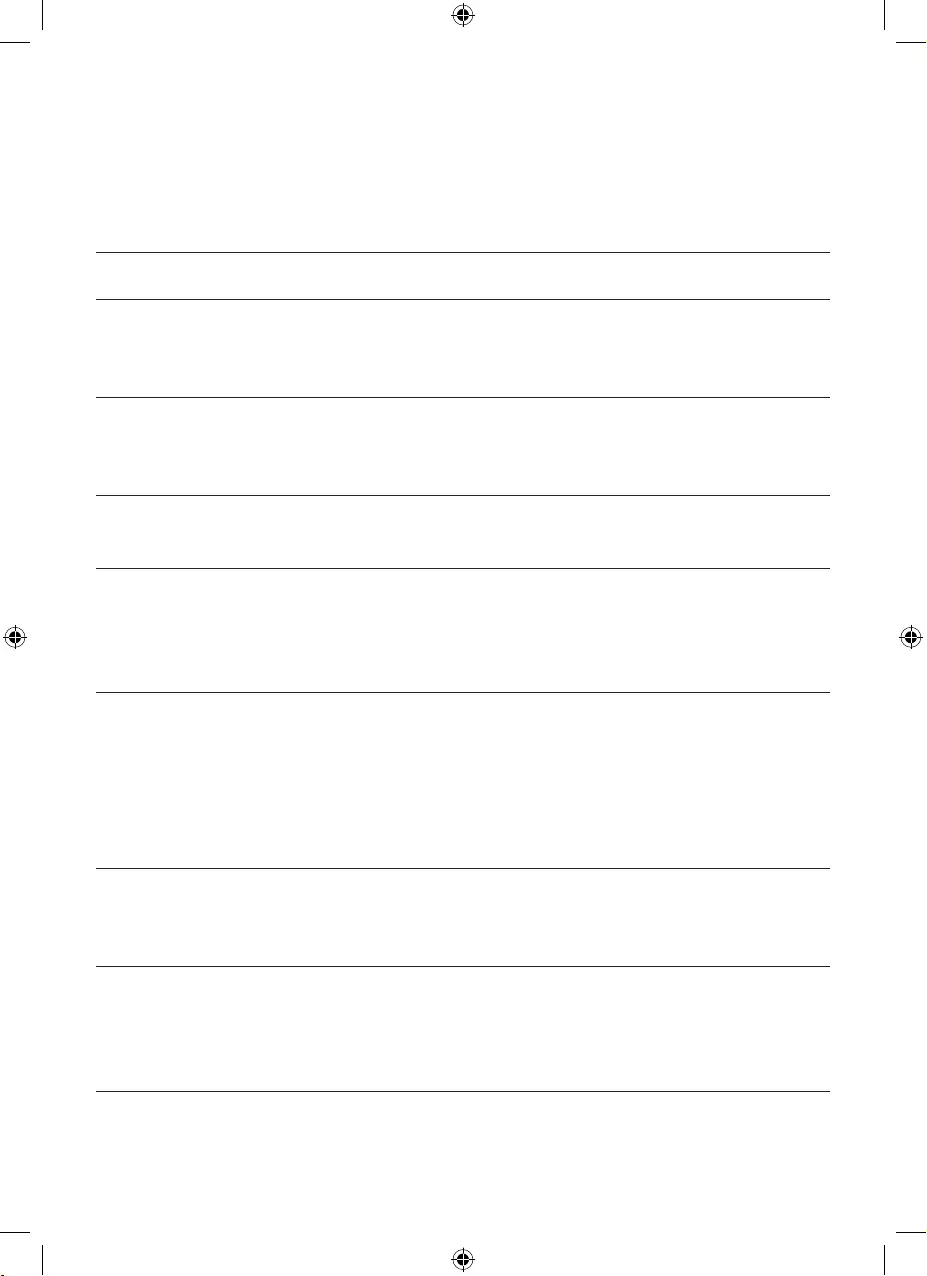
44 TH
7 การแกไขปญหา
ในบทนี้ เราไดรวบรวมปญหาตางๆ ที่อาจเกิดขึ้นกับเครื่องได หากคุณไมสามารถแกปญหาดวยขอมูลดานลางได
กรุณาติดตอที่ศูนยบริการลูกคาในประเทศของคุณ
ปญหา วิธีแกไขที่สามารถทําได
เครื่องไมทํางานแม
เสียบปลั๊กแลว
• รหัสการเปลี่ยนแผนกรองปรากฏบนหนาจอแลว แตคุณยังไมไดเปลี่ยนแผน
กรอง เครื่องจะล็อคหากคุณยังใชแผนกรองที่หมดอายุแลว ในกรณีนี้ ใหเปลี่ยน
แผนกรอง และรีเซ็ตตัวนับอายุการใชงานของแผนกรอง
เครื่องไมทํางานแมเปด
เครื่องแลว
• รหัสการเปลี่ยนแผนกรองสวางอยางตอเนื่อง แตคุณยังไมไดเปลี่ยนแผนกรอง
และเครื่องล็อคแลว ในกรณีนี้ ใหเปลี่ยนแผนกรอง และรีเซ็ตตัวนับอายุการใช
งานของแผนกรอง
เครื่องปดโดยไมได
ตั้งใจ • เครื่องรีสตารทโดยอัตโนมัติและกลับไปยังโหมดกอนหนานี้เมื่อกลับสูภาวะปกติ
อากาศหมุนเวียนที่ออก
มาจากทางลมออกเบา
ลงกวาที่เคยอยางเห็น
ไดชัด
• แผนกรองชั้นแรกสกปรก ทําความสะอาดแผนกรองชั้นแรก (ดูที่บท "การ
ทําความสะอาด")
คุณภาพอากาศไมดีขึ้น
แมวาเครื่องจะทํางาน
มาระยะเวลาหนึ่งแลว
• แผนกรองแผนใดแผนหนึ่งในเครื่องไมเขาที่ ตรวจสอบใจวาติดตั้งแผนกรอง
ทั้งหมดอยางถูกตองเรียงตามลําดับโดยเริ่มจากดานในสุด ดังนี้: 1) แผนกรอง
NanoProtect filter HEPA Series 3, 2) แผนกรองชั้นแรก
• เซนเซอรตรวจวัดคุณภาพอากาศเปยก ระดับความชื้นในหองของคุณสูง และ
ทําใหเกิดหยดนํ้า ตรวจสอบวาเซนเซอรตรวจวัดคุณภาพอากาศนั้นสะอาดและ
แหงดี (ดูที่บท "การทําความสะอาด")
สีของไฟแสดงคุณภาพ
อากาศเปนเหมือนเดิม
ตลอด
• เซนเซอรตรวจวัดคุณภาพอากาศสกปรก ทําความสะอาดเซนเซอรตรวจวัด
คุณภาพอากาศ (ดูที่บท "การทําความสะอาด")
เครื่องสงกลิ่นแปลกๆ
• อาจมีกลิ่นพลาสติก เมื่อใชเครื่องสองสามครั้งแรก เปนเหตุการณปกติ อยางไร
ก็ตาม หากเครื่องสงกลิ่นไหม ใหติดตอตัวแทนจําหนาย Philips หรือศูนยบริการ
Philips ที่ไดรับอนุญาต เครื่องอาจสงกลิ่นไมพึงประสงคไดเมื่อแผนกรองสกปรก
ในกรณีนี้ ใหทําความสะอาด หรือเปลี่ยนแผนกรองที่เปนตนเหตุ
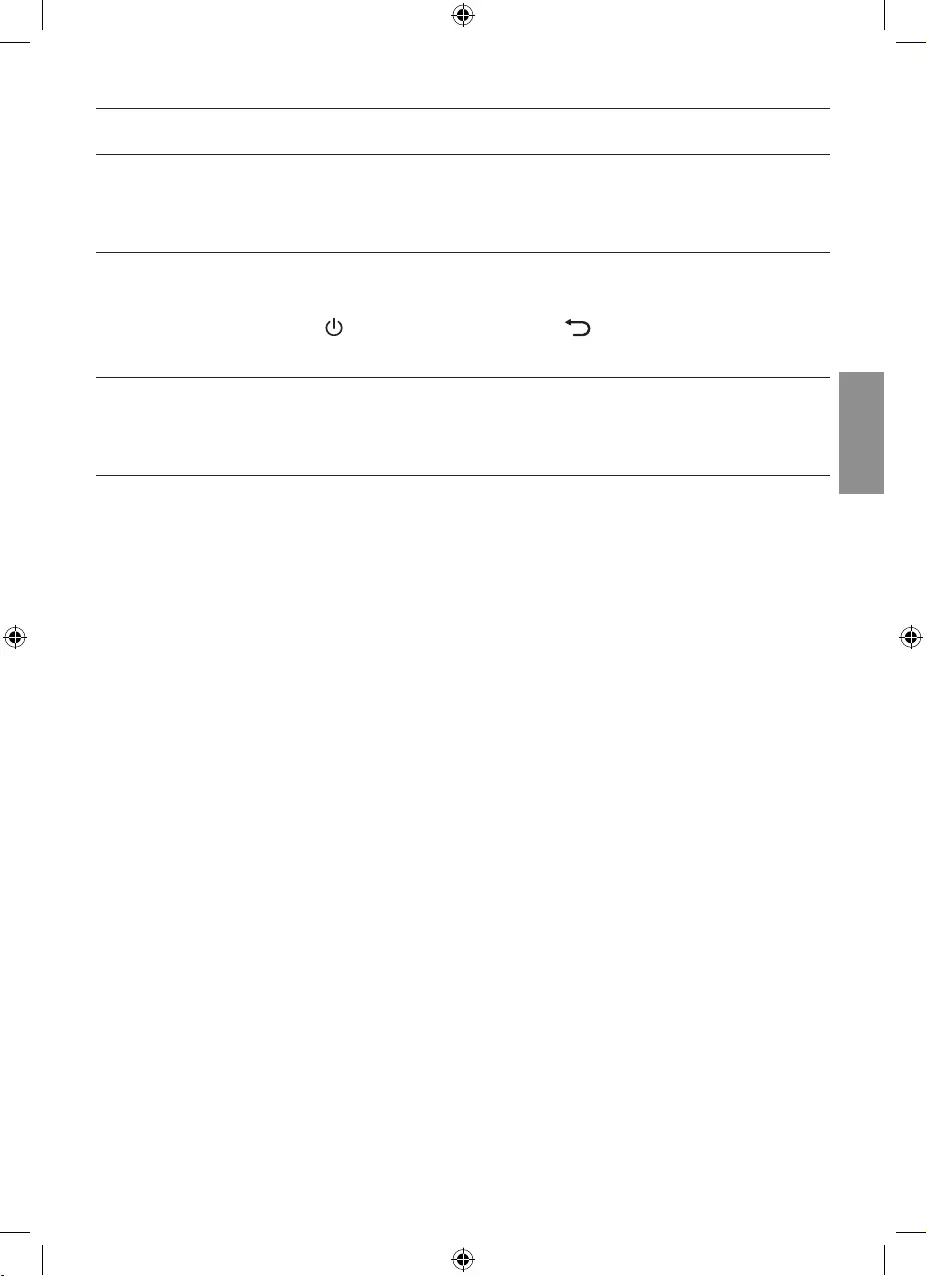
45TH
ภาษาไทย
ปญหา วิธีแกไขที่สามารถทําได
เครื่องทํางานเสียงดัง
ผิดปกติ
• หากเครื่องเสียงดังเกินไป คุณสามารถเปลี่ยนความเร็วพัดลมไปที่ระดับความ
ความเร็วพัดลมที่ตํ่าลงได เมื่อใชเครื่องในหองนอนในตอนกลางคืน ใหเลือก
โหมดสลีป
เครื่องยังแสดงสัญญาณ
วาฉันตองเปลี่ยนแผน
กรอง แตฉันไดเปลี่ยน
ไปแลว
• คุณอาจไมไดรีเซ็ตตัวนับอายุการใชงานของแผนกรอง เสียบปลั๊กเครื่อง สัมผัส
เพื่อเปดเครื่อง และสัมผัสปุมรีเซ็ต คางไว 3 วินาที
รหัสขอผิดพลาด "E1",
"E2", "E3" หรือ "E4" จะ
ปรากฏบนหนาจอ • เครื่องทํางานผิดปกติ โปรดติดตอศูนยบริการดูแลลูกคาในประเทศของคุณ
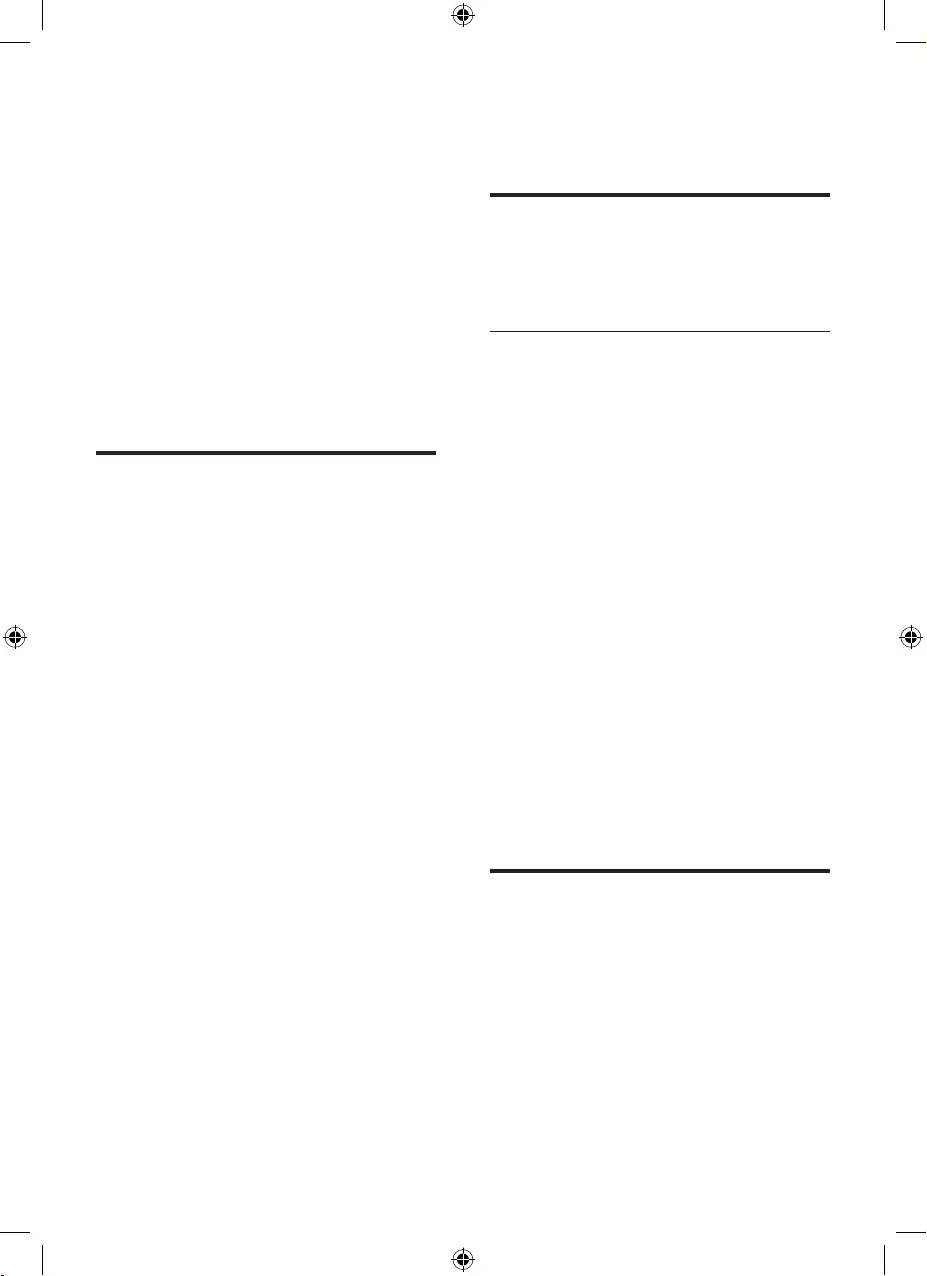
46 TH
9 ประกาศ
คลื่นแมเหล็กไฟฟา (EMF)
ผลิตภัณฑของ Philips นี้เปนไปตามมาตรฐานและกฎ
ขอบังคับดานคลื่นแมเหล็กไฟฟาที่มีทุกประการ
การปฏิบัติตามมาตรฐาน EMF
Koninklijke Philips N.V. ผลิตและจําหนาย
ผลิตภัณฑจํานวนมากที่มีผูบริโภคเปนกลุมเปา
หมาย โดยผลิตภัณฑดังกลาวสามารถปลอยและรับ
คลื่นแมเหล็กไฟฟาไดเชนเดียวกันกับอุปกรณอิเล็ก
ทรอนิกทั่วไป
หนึ่งในหลักการดําเนินธุรกิจที่สําคัญของ Philips
คือการคํานึงถึงสุขภาพและความปลอดภัยสําหรับ
ผลิตภัณฑของเรา เพื่อใหสอดคลองกับกฎหมาย และ
มาตรฐาน EMF ซึ่งบังคับใชในชวงเวลาการผลิตผลิต
ภัณฑนั้นๆ
Philips มุงมั่นที่จะพัฒนา ผลิต และขายผลิตภัณฑที่
ไมสงผลกระทบที่รายแรงตอสุขภาพ Philips ยืนยันวา
หากใชงานผลิตภัณฑตามวัตถุประสงคอยางเหมาะสม
ผลิตภัณฑเหลานั้นจะปลอดภัยตอการใชตามหลักฐาน
ที่ผานการทดสอบ
Philips มีบทบาทสําคัญในการพัฒนา EMF และ
มาตรฐานความปลอดภัยสากล ซึ่งทําให Philips มีสวน
รวมพัฒนามาตรฐานเพื่อนํามาใชกับผลิตภัณฑ
การรีไซเคิล
หามทิ้งผลิตภัณฑนี้รวมกับขยะในครัวเรือนทั่วไปเมื่อ
เครื่องหมดอายุการใชงานแลว แตควรนําไปทิ้งที่จุด
รวบรวมขยะเพื่อการนํากลับไปใชใหม เพื่อชวยรักษา
สภาวะสิ่งแวดลอมที่ดี
8 การรับประกันและ
บริการ
หากคุณตองการทราบขอมูลหรือหากคุณมีปญหา
โปรดเขาชมเว็บไซตของ Philips ไดที่ www.philips.
com หรือติดตอศูนยบริการดูแลลูกคาของบริษัท
Philips ในประเทศของคุณ (หมายเลขโทรศัพทของ
ศูนยบริการฯ อยูในเอกสารแผนพับเกี่ยวกับการรับ
ประกันทั่วโลก) หากในประเทศของคุณไมมีศูนย
บริการลูกคา โปรดติดตอตัวแทนจําหนายผลิตภัณฑ
Philips ในประเทศ
สั่งซื้อชิ้นสวนหรืออุปกรณเสริม
หากคุณตองเปลี่ยนชิ้นสวนหรือตองการสั่งซื้อชิ้นสวน
เพิ่มเติมโปรดไปที่ตัวแทนจําหนายของ Philips หรือไป
ที่ www.philips.com/support
หากคุณมีปญหาในการหาชิ้นสวน โปรดติดตอศูนย
บริการลูกคา Philips ในประเทศของคุณ (คุณสามารถ
ดูหมายเลขโทรศัพทของศูนยบริการไดในในเอกสาร
แผนพับเกี่ยวกับการรับประกันทั่วโลก)
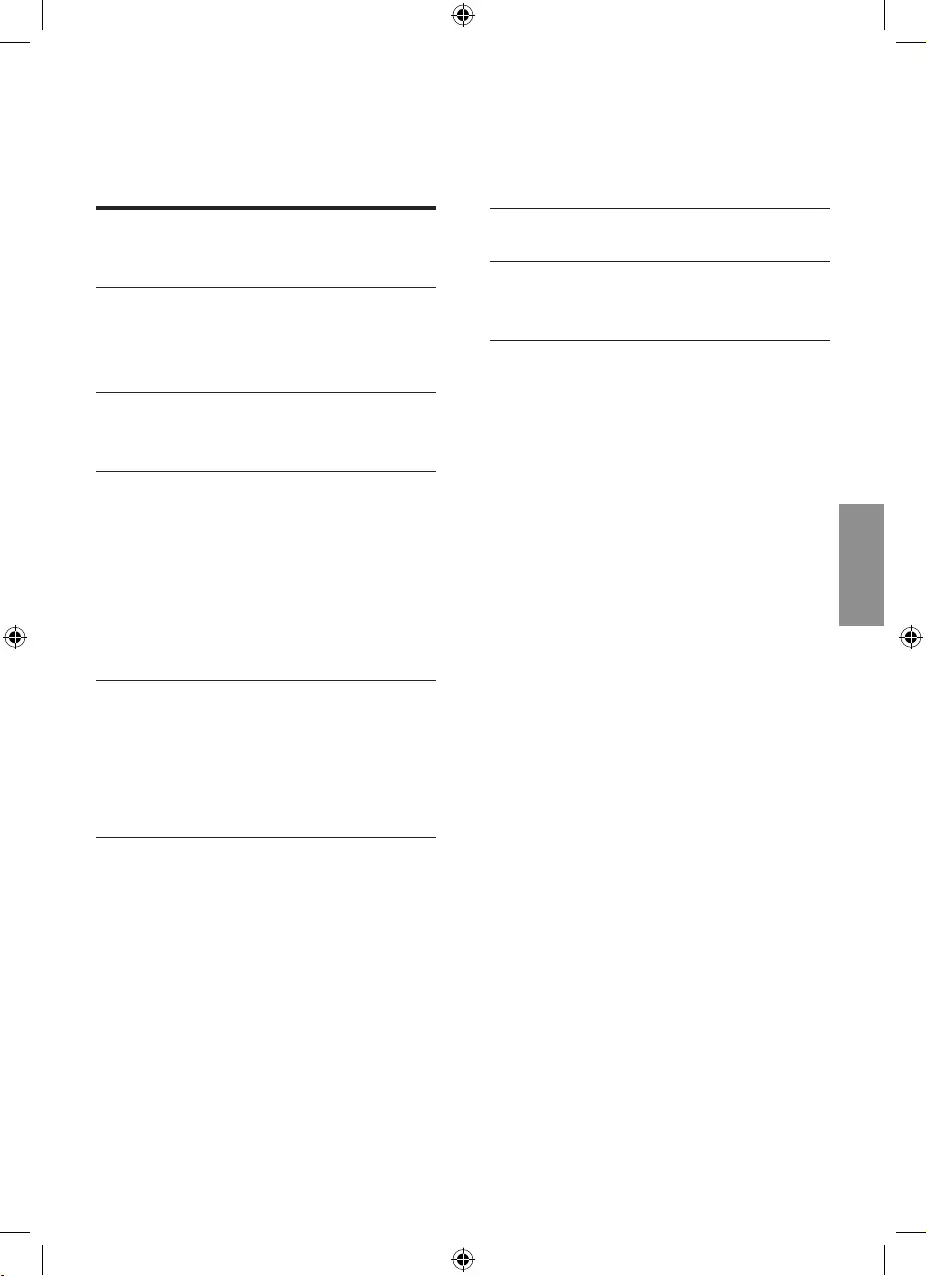
47ZH-T
1 48
安全 48
2 50
產品簡介(圖 a) 50
控制鍵概覽(圖 b) 50
3 使用 51
安裝濾網 51
4 使用 51
認識空氣質素指示燈 51
開啟與關閉 51
更改自動模式設定 52
變更風扇速度 52
設定定時功能 53
使用燈光開啟/關閉功能 53
5 53
清潔時間表 53
清潔本產品機身 53
清潔空氣質素感應器 54
清洗預過濾網(圖 v) 54
6 55
了解清新空氣保護鎖 55
更換濾網(圖 y) 55
濾網強制重設 55
濾網類型更改 55
7 57
8 59
訂購零件或配件 59
9 59
電磁場 (EMF) 59
環保 59
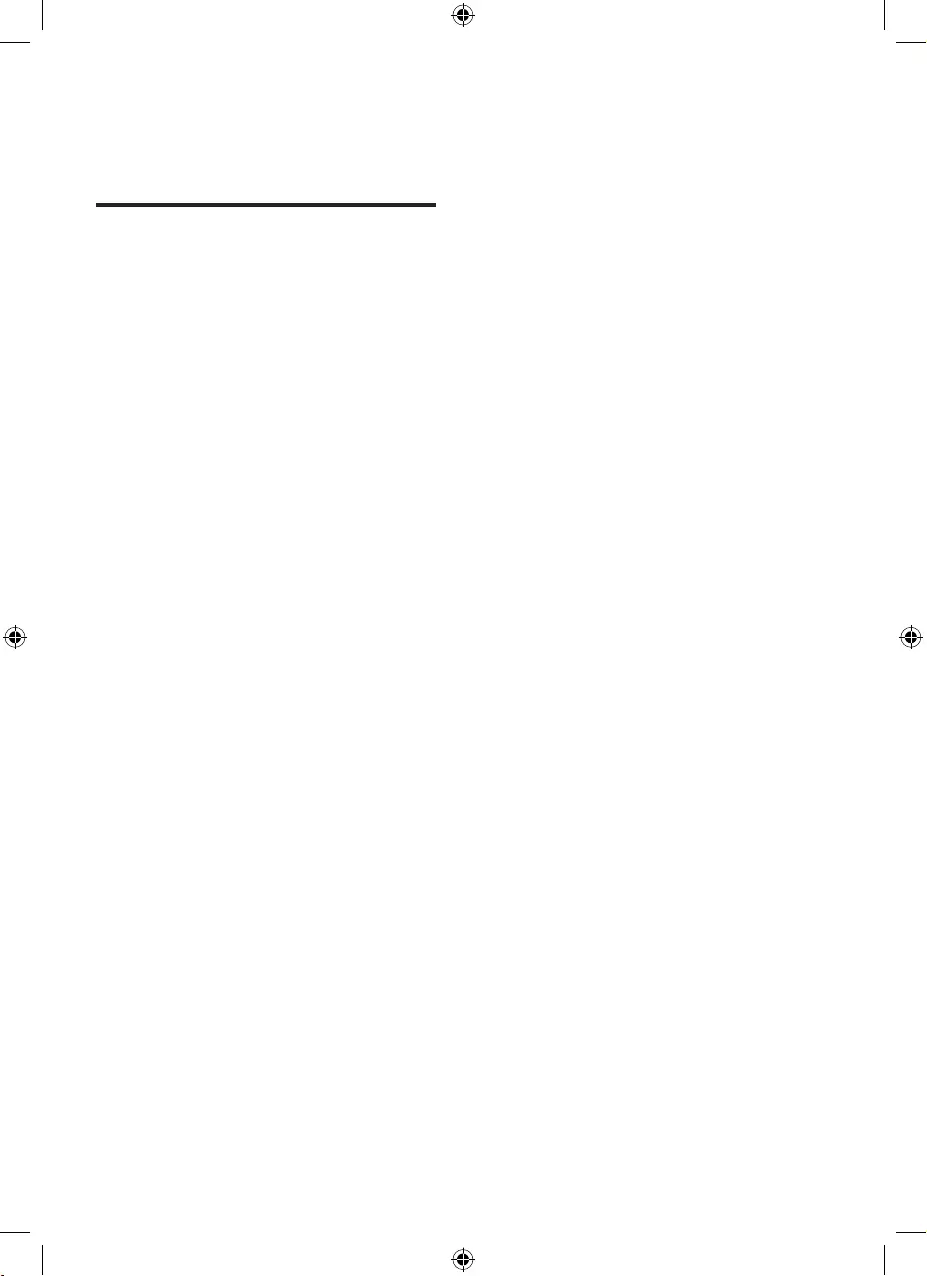
48 ZH-T
1
使用本產品前請先閱讀本用戶手冊,並保
管以作將來參考。
• 請勿讓水或任何液體或易燃
清潔劑進入此產品,以避免
觸電和/或火災的危險。
• 請勿用水或任何液體或(易
燃)清潔劑清潔此產品,以
避免觸電和/或火災的危險。
• 請勿在本產品周圍噴射殺蟲
劑或芳香劑等易燃物品。
• 在連接本產品前,請檢查產
品註明的指示電壓與當地電
源電壓是否對應。
• 如果電源軟線損壞,為避免
危險,必須由製造廠或其
維修部或類似的專職人員來
更換。
• 若插頭、電線或產品本身已
受損,請勿使用。
• 此產品可供八歲及以上兒
童,體能、感官或心智能力
低下人仕,或缺乏知識及經
驗人仕使用,如該等人仕已
就使用本產品給予監督或有
關安全使用本產品的指導及
明白本產品的使用所涉及的
危險。 請勿讓孩童將本產品
當成玩具。 兒童不應於沒有
監督情況下對產品進行清潔
及維護。
• 請勿阻塞進氣口和排氣口,
例如在排氣口上面或進氣口
前面放置物件。
• 確保異物不會通過排氣口掉
入裝置內部。
• 本產品並不是適當通風設
備、正規吸塵器或煮食時
使用的抽油煙機或風扇的
代替品。
• 若為本產品提供電力的電源
插座沒有妥善連接,本產品
的插頭便會發熱。 請確保您
已妥善連接電源插座。
• 在乾燥、穩定、平滑和水平
表面上使用產品。
• 在本產品的後面和兩側至少
留出 20 厘米的自由空間,
本產品上方至少留出 30 厘
米空間。
• 請勿在裝置上放置任何
物品。
• 請勿坐或站立在裝置上。
坐在或站立在裝置上可能會
導致損傷。
• 請勿在冷氣機正下方放置
產品,以避免冷凝滴水到產
品上。
• 在開啟產品前,確保已正確
安裝所有濾網。
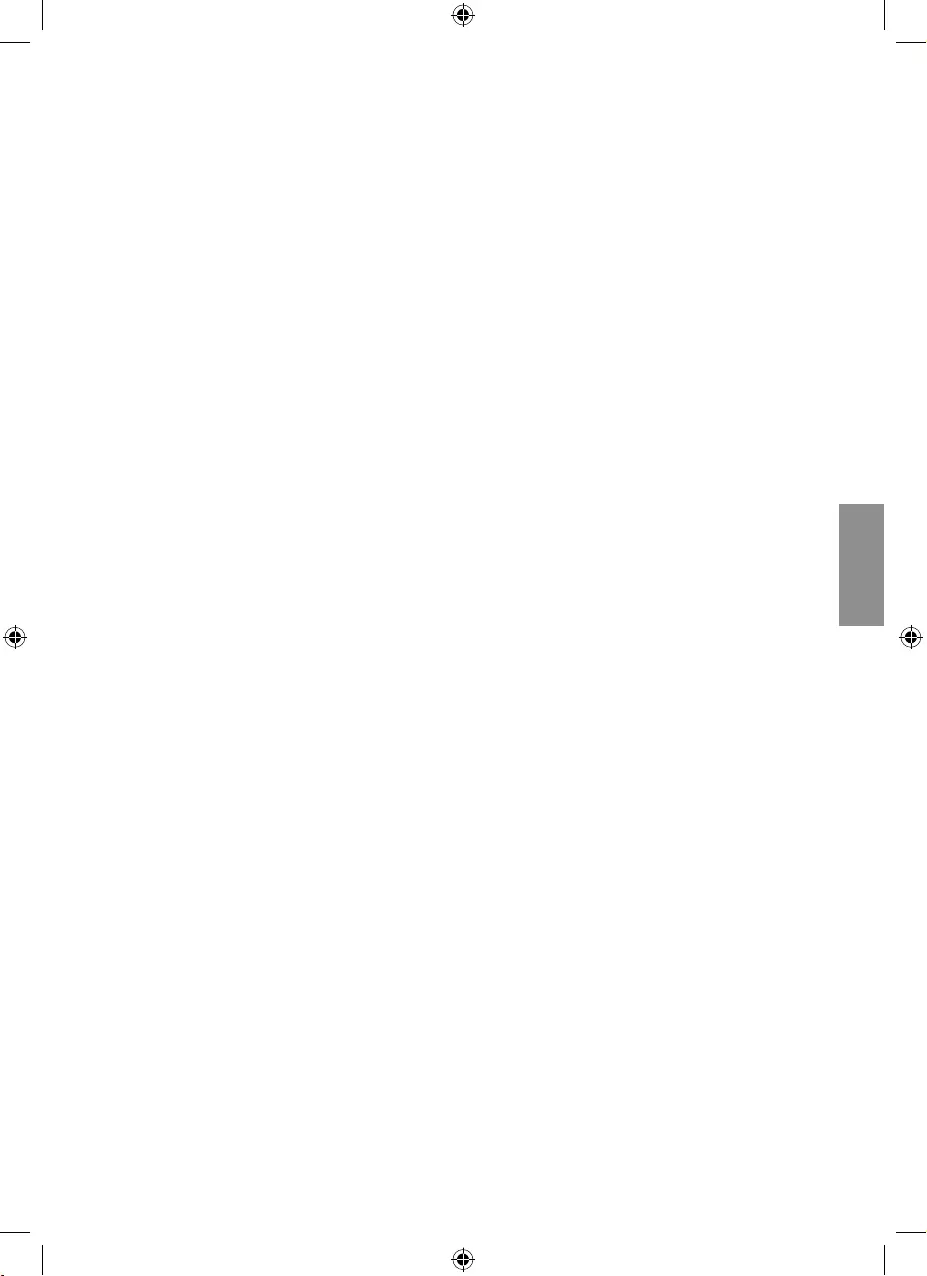
49ZH-T
• 僅使用專門針對本產品的原
裝 Philips 濾網。 請勿使用
任何其他濾網。
• 燃燒過濾器可能造成對健康
無可挽回的危害及/或危及他
人生命。 不要使用濾網作為
燃料或類似用途。
• 避免以硬物碰撞產品 (尤其
是產品的通風口和排氣口)。
• 請使用裝置背面的手柄來提
起或移動裝置。
• 請勿將您的手指或其他物件
放入通風口或排氣口,以免
造成身體傷害或產品故障。
• 若您使用室內煙型驅蚊劑,
或該地方有油跡、香火或化
學煙霧,請勿使用本產品。
• 請勿在煤氣用具、暖氣設備
或壁爐旁邊使用本產品。
• 使用後,清潔或進行其他保
養或更換濾網前,務必拔除
本產品的插頭。
• 請勿在溫度變化較大的房間
內使用本產品,這可能導致
產品內產生冷凝物。
• 為了防止干擾,請與使用空
中無線電波的電器距離 2 米
的地方使用本產品。
• 本產品只適合一般操作環境
下的家居使用。
• 請勿在洗手間或廚房等
濕潤環境或高溫環境使用
本產品。
• 本產品不會去除一氧化碳
(CO) 或氡 (Rn)。 在發生燃
燒過程和危險化學物質的事
故中,不能將本產品作為安
全裝置使用。
• 如果您需要移動本產品,
請先拔除其電源供應。
• 不要拉扯電源線來移動
裝置。
• 每次更換濾網後都請清潔
雙手。

50 ZH-T
b
用 AC2887
H開/關按鈕
I光度調節按鈕
J自動模式按鈕
K顯示螢幕
L過濾污染模式圖示
M過濾致敏原模式圖示
N過濾細菌及病毒模式圖示
O風扇速度按鈕
P定時功能按鈕
Q重設按鈕
用 AC2882
H開/關按鈕
I自動模式按鈕
J顯示螢幕
K過濾污染模式圖示
L過濾致敏原模式圖示
M過濾細菌及病毒模式圖示
N風扇速度按鈕
O重設按鈕
2
感謝您購買 Philips 產品,歡迎來到
Philips 世界!
要享受 Philips 為您提供的全面支援,請在
以下網站 www.philips.com/welcome
註冊您的產品。
a
A控制面板
B空氣質素指示燈
C空氣質素感應器
DNanoProtect HEPA Series 3
濾網 (FY2422)*
ENanoProtect AC 濾網 (FY2420)*
F預過濾網
G前面板
*
以下簡稱空氣淨化濾網
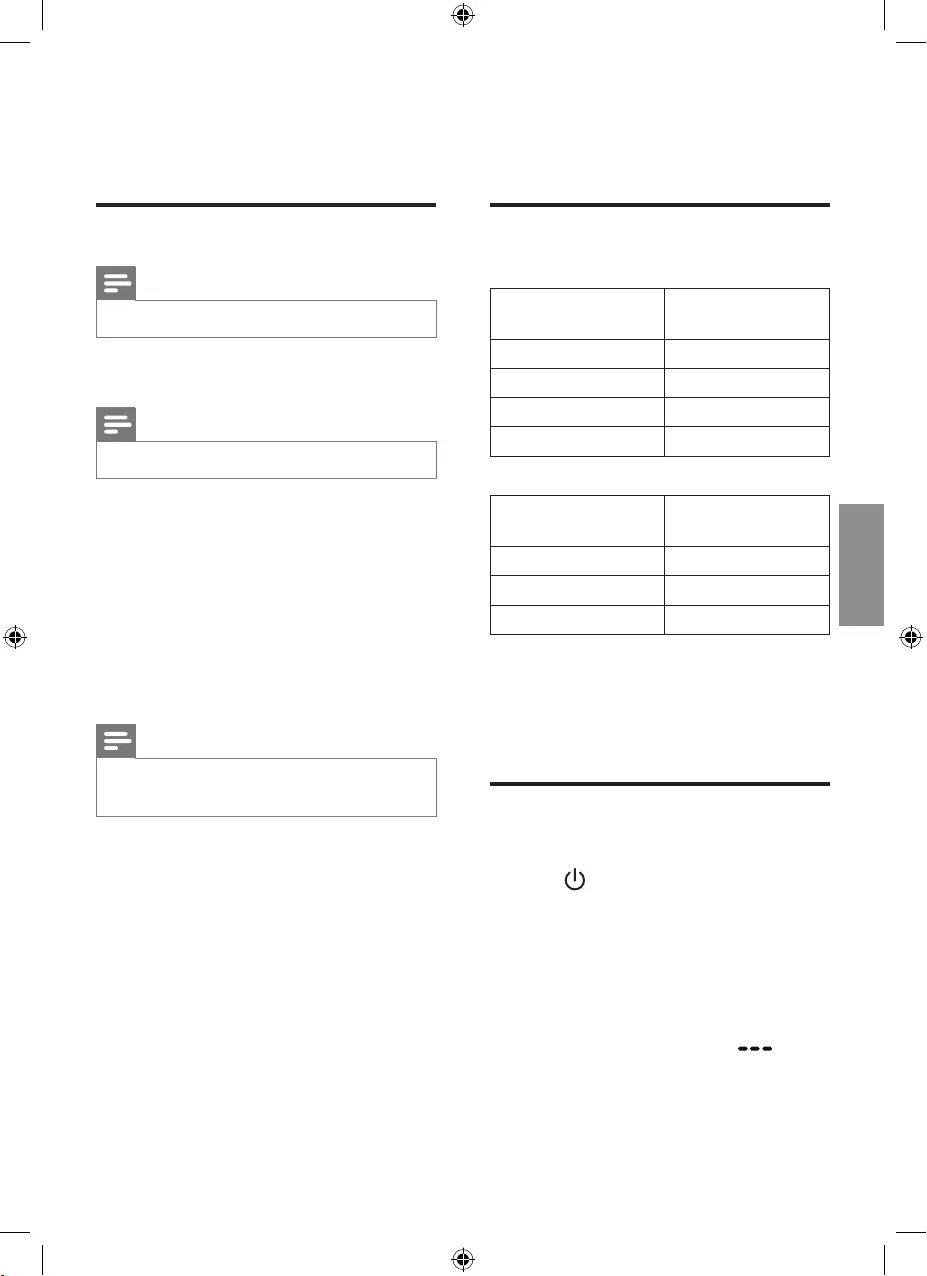
51ZH-T
4 使用
用 AC2887
藍色 良好
藍紫色 一般
紅紫色 不健康
紅色 非常不健康
用 AC2882
藍色 良好
藍紫色 一般
紅色 不健康
開啟產品時,空氣質素指示燈將自動亮
起,
並順序顯示所有顏色。 片刻之後,空氣
質素感應器將選擇與環境空氣質素相符的
顏色。
1 將產品的插頭插入電源插座。
2 點按 開啟裝置(圖 i)。
»裝置會發出嗶聲。
»裝置默認以過濾污染模式運行。
»快速測量空氣質素後,空氣質素感
應器將自動選擇適當的空氣質素指
示燈的顏色。
»如型號為 AC2887,產品在暖機狀
態時,螢幕上會顯示「 」。
測量空氣中的懸浮粒子水平後,產
品會自動切換到螢幕上顯示的模式
(圖 j)。
3 使用
• 請確保在安裝濾網前拔除裝置電源。
試用裝前,請移除所有濾網的包裝物料,
然後如下將濾網安裝到裝置中。
• 確保有標籤的一邊正向著您。
1 移除空氣淨化濾網的所有包裝內物件
(圖 c)。
2 拉出前面板的底部,將濾網從裝置中取
出(圖 d)。
3 向下按兩個夾子,然後將前置濾網向你
的方向拉(圖 e)。
4 將拆除包裝的空氣淨化濾網放回裝置中
(圖 f)。
5 將預過濾網放回本產品內(圖 g)。
• 確保有兩個夾的一邊正向著您,且所有預
過濾網的鉤已妥善連接本產品。
6 要重新連接前面板塊,先將板塊固定於
本產品頂部 (1)。 然後輕輕將板塊放置
於本產品的機身 (2)(圖 h)。
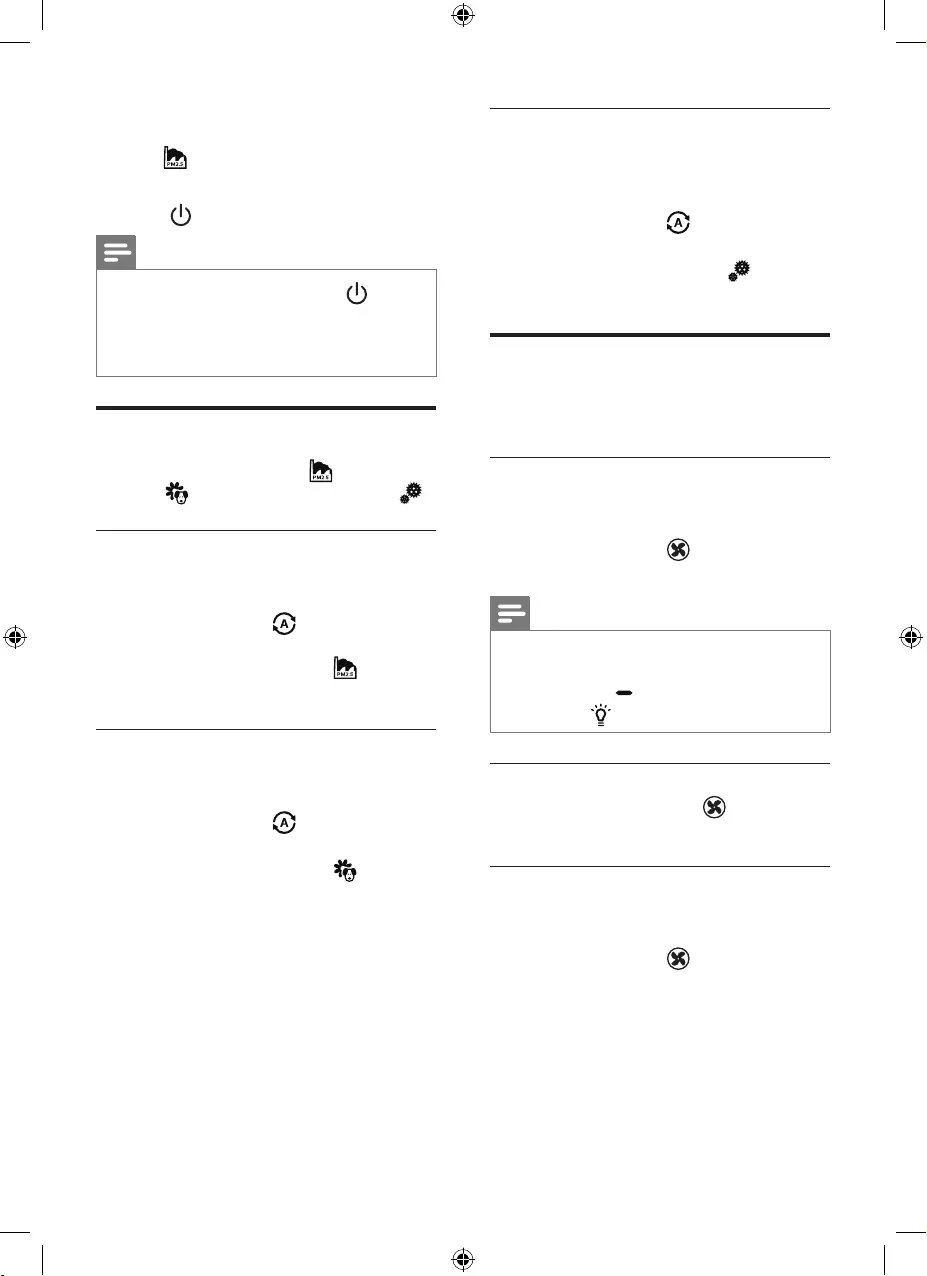
52 ZH-T
特別設計的過濾細菌及病毒模式可以有效
去除細菌和病毒,如白色葡萄球菌和 H1N1
流感病毒。
• 點按自動模式按鈕 ,選擇過濾細菌
及病毒模式 (圖 m)。
»Auto(自動) (A) 及 將會顯示
在螢幕上。
本設備設有多段風速。 可選擇睡眠模式
(SL)、風速 1、 2 、 3或高速(t)。
(SL)
在休眠模式中,產品會以非常慢的速度運
行。
• 按下風扇速度按鈕 以選擇休眠模式
(SL) (圖 n)。
• 在休眠模式中,螢幕上將會顯示「SL」一
分鐘。 然後所有燈會關閉,螢幕將會調
暗,並顯示「 」。
• 您可點按 手動開啟燈光。
手
• 重複按下風扇速度按鈕 以選擇你所
需的速度 (圖 p)。
(t)
在加速模式中,產品會以最高的速度
運行。
• 點按風扇轉速按鈕 選擇加速模式 (t)
(圖 o)。
»如使用 AC2882,測量空氣中的
粒子後,裝置會進入自動模式,
將會顯示在螢幕上
(圖 k)。
3 按住 3 秒關閉產品。
• 透過開/關按鈕關閉本產品後, 如果插
頭仍插在電源插座中,則再次開啟本產
品時,本產品將根據上一次的設定恢復
工作。
您可以選擇過濾污染模式 ( )、過濾致敏
原模式 ( ) 或過濾細以及病毒模式 ( )
特別設計的過濾污染模式可以有效消除空
氣中的污染物,如 PM2.5。
• 點按自動模式按鈕 ,選擇去過濾污
染模式 (圖 k)。
»Auto(自動) (A) 及 將會顯示
在螢幕上。
特別設計的過濾致敏原模式能有效去除常
見的過敏原,如花粉及寵物毛屑。
• 點按自動模式按鈕 ,選擇過濾致敏
原模式 (圖 i)。
»Auto(自動) (A) 及 將會顯示
在螢幕上。
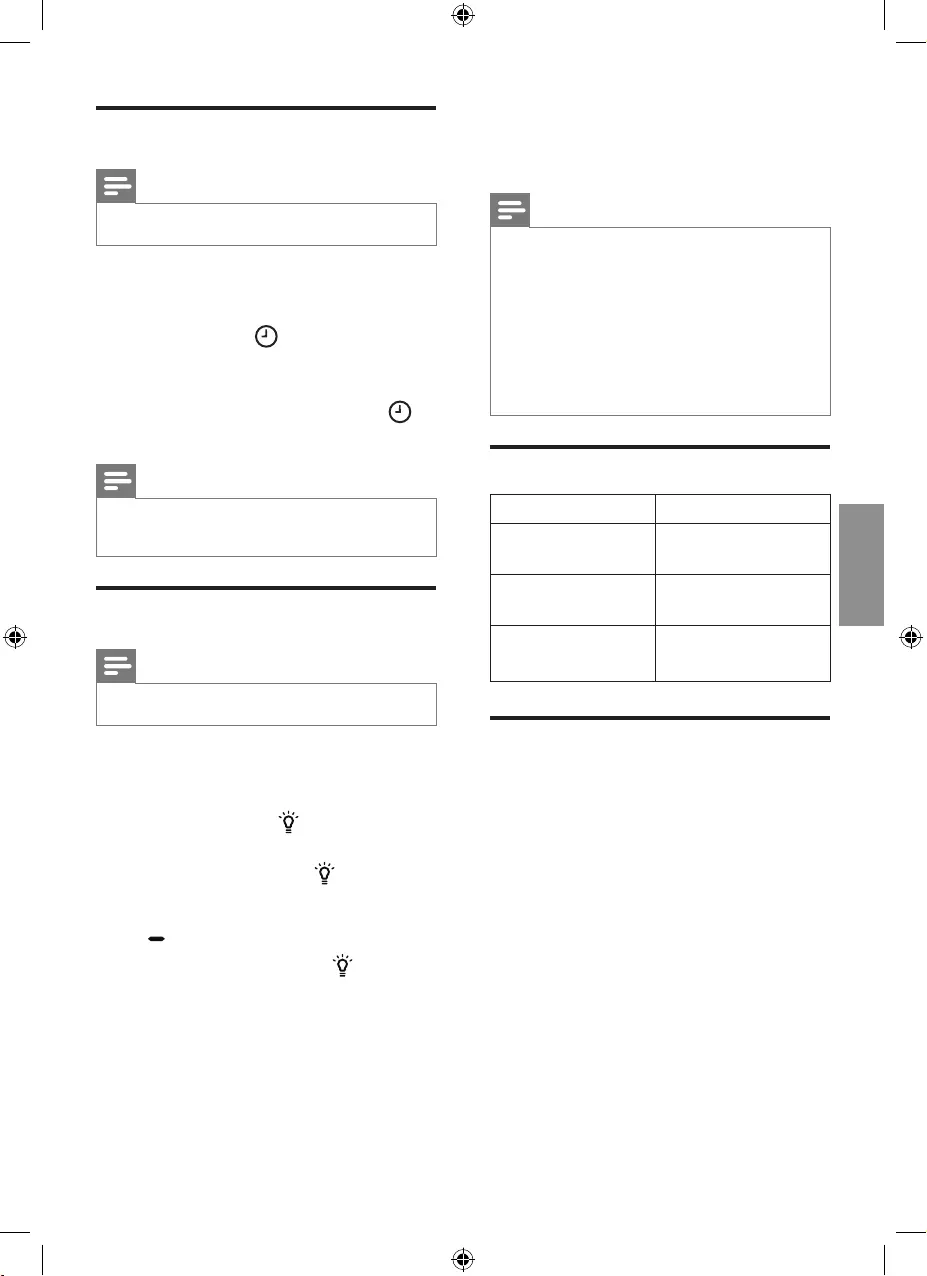
53ZH-T
• 只有 AC2887 型號設有定時功能。
透過定時功能,您可以讓本產品在設定時
間內運作。 設定時間過去之後,本產品便
會自動關閉。
• 重複按定時按鈕 選擇本產品運作所
需的小時數 (圖 q)。
»可設定的時間為 1 到12 個小時。
要取消計時功能,重複按下定時按鈕 ,
直至--顯示在螢幕上。
• 如果您曾經設定過定時器,下載使用的時
候,將會沿用上一次的設定時間。
使用/
• 只有 AC2887 型號設有燈光調暗功能。
透過燈光調暗按鈕,在需要時可以開啟或
關閉空氣質素指示燈、螢幕及功能指示
燈。
1 點按燈光調暗按鈕 一次,空氣質素
顯示燈將會變暗。
2 再次點按燈光調暗按鈕 ,空氣質素
指示燈將會關閉。 螢幕及功能指示燈
將會維持亮起,但光度會調暗並顯示
「」於螢幕。
3 第三次按下燈光調暗按鈕 ,所有燈
將會再次亮起。
5
• 每次清潔前請拔出裝置電源。
• 絕不將本產品侵入水中或任何其他
液體中。
• 請勿使用磨蝕性、侵略性或易燃清潔劑
(如漂白劑或酒精)清洗本產品的任何一
部分。
• 只有預過濾網是可清洗的。 請勿清洗空氣
淨化器濾網,也切勿使用吸塵機清潔。
必要時 用柔軟的乾布抹乾
淨本產品表面
當 F0 顯示在螢幕
上時 清洗預過濾網
每兩個月 清潔空氣質素感
應器
請定時清潔本產品的內外,以避免本體內
積聚塵埃。
1 使用柔軟的乾布擦掉本體內的塵埃。
2 使用柔軟的乾布清潔排氣口。
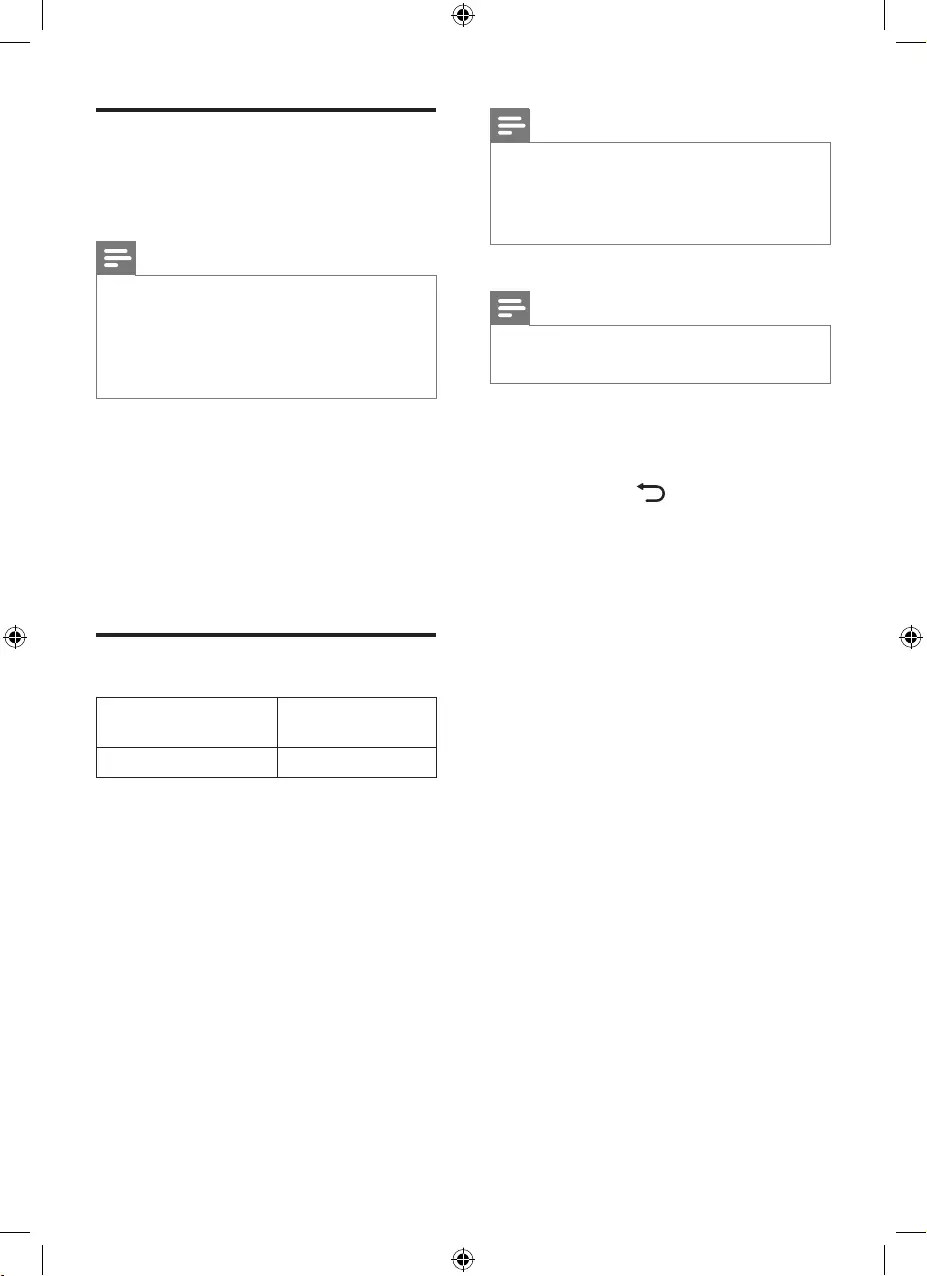
54 ZH-T
每兩個月清潔空氣質素感應器,讓本產品
發揮出最佳功能。 若在多塵的地方使用本
淨化器,請更頻密清潔。
• 若房間內的濕度水平很高,空氣質素感應
器上可能會凝結水滴。 因此,即使空氣質
素良好,空氣質素燈可能會顯示空氣質素
為差。 在此情況下,您必須清潔空氣質素
感應器或使用其中一個手動設定。
1 使用柔軟毛刷清潔空氣質素感應器進氣
口及排氣口 (圖 r)。
2 拆下空氣質素感應器護蓋(圖 s)。
3 使用稍為濕潤的棉花棒清潔空氣質素感
應器和塵埃的出入口(圖 t)。
4 再以乾爽的棉花棒刷乾。
5 重新裝上空氣質量感測器護蓋
(圖 u)。
v
F0 顯示在螢幕上時 清洗預過濾網
1 拉出前面板的底部,將濾網從裝置中取
出(圖 d)。
2 向下按兩個夾子,然後將前置濾網向你
的方向拉(圖 e)。
3 以自來水清洗預過濾網。 如果預過濾
網內部十分骯髒,可用軟刷將塵埃刷走
(圖 w)。
4 吹乾預過濾網
• 請確保預過濾網完全乾透。 如果預過濾網
仍是濕的,細菌可能會滋生,縮短預過濾
網的壽命。
• 更換濾網後請清潔雙手。
5 將預過濾網放回本產品內(圖 g)。
• 確保有兩個夾的一邊正向著您,且所有預
過濾網的鉤已妥善連接本產品。
6 要重新連接前面板塊,先將板塊固定於
本產品頂部 (1)。 然後輕輕將板塊放置
於本產品的機身 (2)(圖 h)。
7 按住重設按鈕 3 秒以重新設定預過
濾網清潔時間(圖 x)。
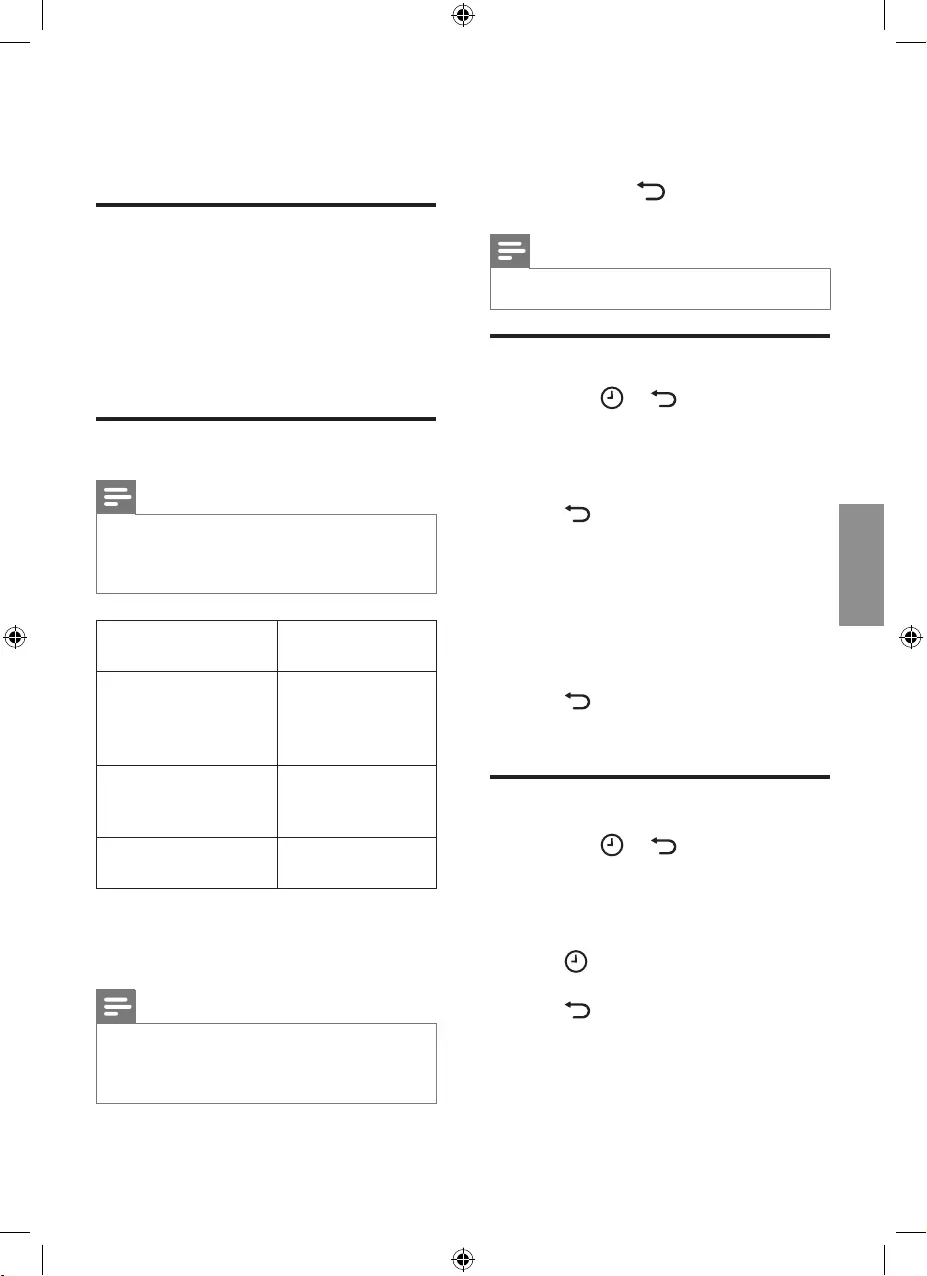
55ZH-T
6
本產品配備清新空氣保護鎖,確保空氣淨
化過濾網在本產品運作中保持最佳狀態。
當濾網的使用期限快到時,濾網代碼會顯
示在螢幕上,提醒你需要更換濾網。
如果濾網未有在 14 天內更換,裝置會停止
運行,並會鎖上。
y
• 請勿清洗空氣淨化器濾網,也切勿使用吸
塵機清潔。
• 更換濾網前務必先關閉本產品。
當 A3 顯示在螢幕
上時
更換
NanoProtect
filter HEPA Series
3濾網 (FY2422)
當 C7 顯示在螢幕
上時
更換
NanoProtect AC
濾網 (FY2420)
A3 及 C7 交替顯示
在螢幕上
兩個濾網都要
替換
1 根據螢幕上顯示的濾網代碼取出過期的
空氣淨化濾網,輕輕地把過期的濾網放
入垃圾桶(圖 z)。
• 請勿觸摸折叠的過濾網表面,或聞過濾網
上的氣味,因為過濾網上聚集了空氣中的
污染物。
2 拆去新過濾網上的所有包裝物料
(圖 c)。
3 將新濾網放入裝置。(圖 f)。
4 按住重設按鈕 3 秒以重新設定濾網
使用時間。(圖 {)
• 更換濾網後請清潔雙手。
1 同時按下 及 3 秒,進入強制重
設模式 (圖 |)。
»NanoProtect filter HEPA Series
3濾網的代碼 (A3) 將會顯示在螢
幕上。
2 按住 3 秒以強制重設 NanoProtect
filter HEPA Series 3 濾網的使用時間
(圖 {)。
3 NanoProtect filter HEPA Series 3濾網
的使用時間重新設定後,Nanoprotect
filter AC 濾網的代碼 (C7) 將會顯示在
螢幕上
(圖 })。
4 按住 3 秒以強制重設 NanoProtect
filter HEPA Series 3 濾網的使用時
間,並離開強制重設模式 (圖 ~)。
1 同時按下 及 3 秒,進入濾網更
改模式 (圖 |)。
»NanoProtect filter HEPA Series
3 濾網 的代碼 (A3) 將會顯示在螢
幕上。
2 按下 以選擇你將會使用新濾網的濾
網代碼 (圖 )。
3 按住 3 秒以確定新濾網的濾網
代碼 (圖 €)。
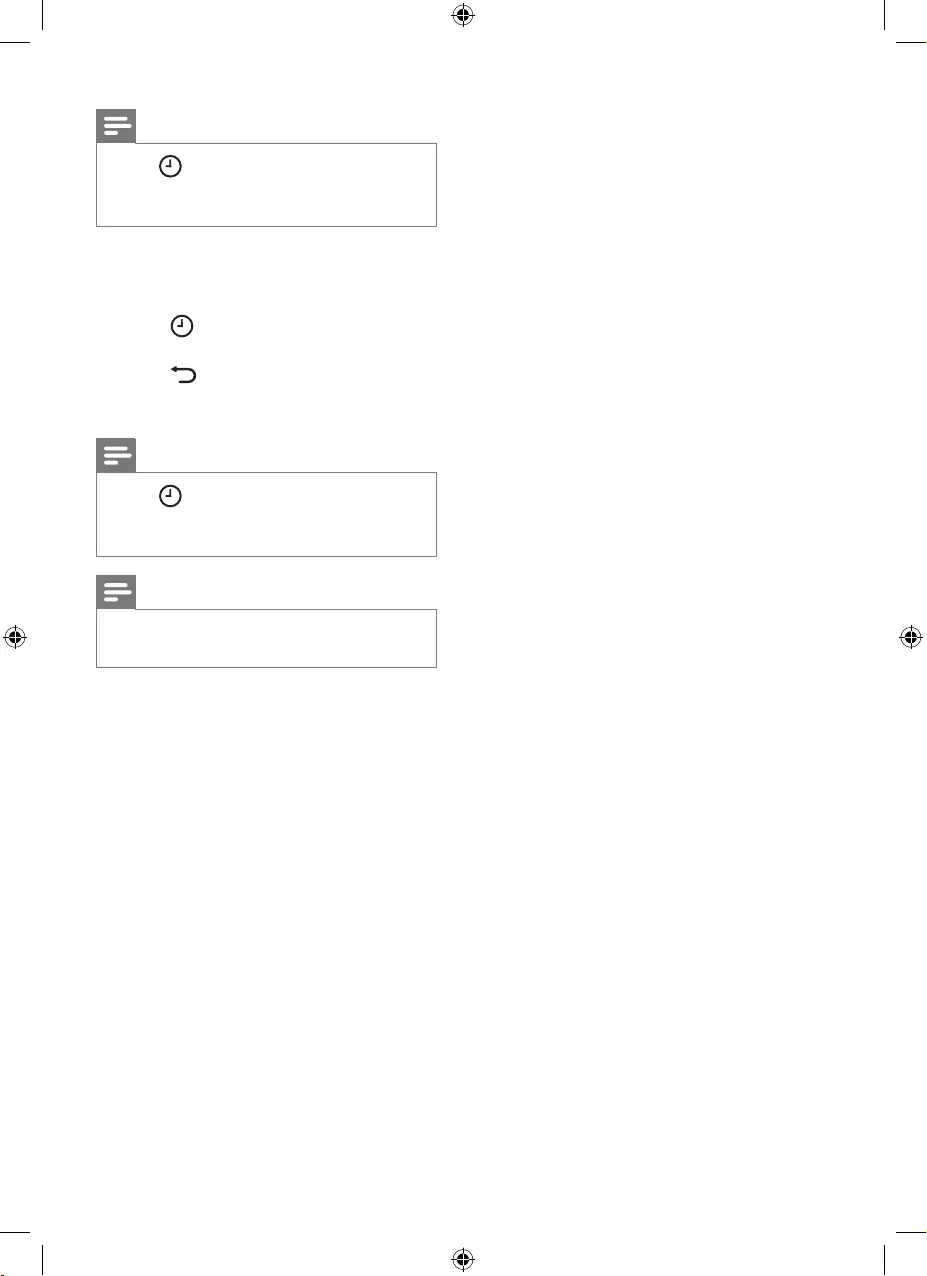
56 ZH-T
• 使用 按鈕選擇新濾網的濾網代碼後,
如果你按下任何其他按鈕 10 秒,裝置將
自動確認新濾網的濾網代碼。
4 濾網類型更改後,Nanoprotect filter
AC 濾網的代碼 (C7) 將會顯示在螢幕
上 (圖 })。
5 按下 以選擇第二濾網的新濾網
代碼 (圖 )。
6 按住 3 秒以確認第二濾網的濾網代
碼,然後離開濾網類型更改模式
(圖 ‚)。
• 使用 按鈕選擇新濾網的濾網代碼後,
如果你按下任何其他按鈕 10 秒,裝置將
自動確認新濾網的濾網代碼。
• 請參閱濾網隨附的單張,進一步了解你可
選擇的不同濾網組合。
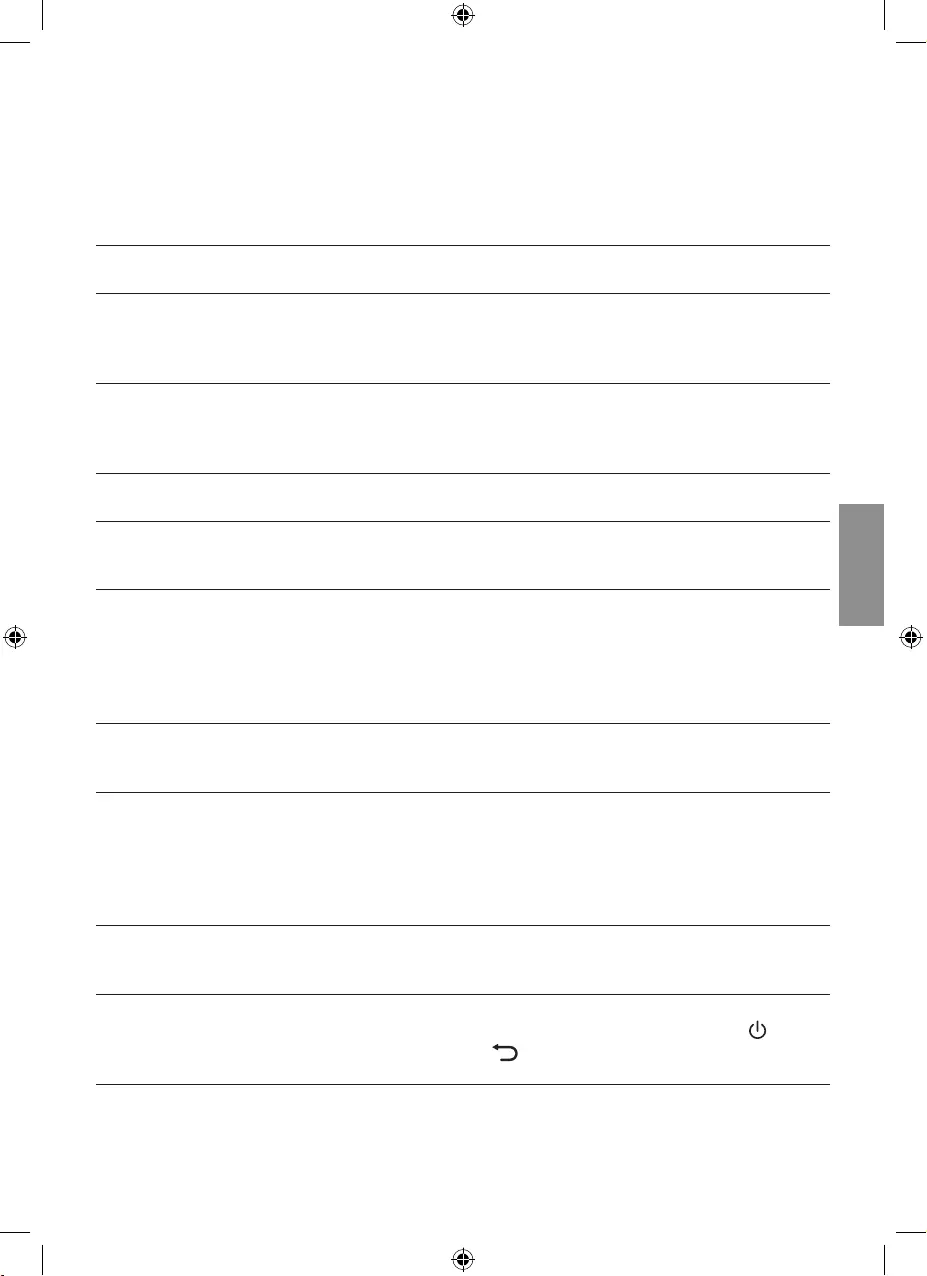
57ZH-T
7
本章節總結一些您在本產品上最常見的問題。 如果您按照以下資料仍未能解決問題,請聯絡
您的國家的 Philips 顧客服務中心。
使
• 濾網替換代碼已經顯示在螢幕上,但您還沒有作出相應的濾網
替換動作。 如果你持續使用過期的濾網,裝置將會鎖上。 在這
情況,請更換該濾網並重設濾網使用時間。
使
• 濾網替換代碼持續亮起,但你沒有作出相應的濾網替換動作,
裝置已經鎖上。 在這情況,請更換該濾網並重設濾網使用
時間。
• 裝置會自動重新啟動,當恢復電源後會繼續之前的模式。
• 預過濾網處於骯髒的狀態。 清潔預過濾網 (請查看「清潔」一
章)。
使
• 本產品的一個濾網沒有得到更換。 請確認所有過濾網均按正確
次序裝上,從最內部數起:1) NanoProtect filter HEPA Series
3 濾網;2) 預過濾網。
• 空氣質量感測器變濕。 您的房間濕度高,導致水分凝結。 確保
空氣質素感應器清潔和保持乾燥(請參閱「清潔」一章)。
• 空氣質量感測器處於骯髒的狀態。 清潔空氣質素感應器(請參
閱「清潔」一章)。
• 在您最初數次使用本產品時,它可能會發出一點塑膠氣味。
此為正常。 可是,如果本產品發出燒焦的氣味,請聯絡您的
Philips 經銷商或認可的 Philips 服務中心。 本產品亦可能會在
其中一個過濾網變得骯髒時發出令人不快的氣味。 在這種情況
下,請更換有關過濾網。
• 如果產品太吵,可調低風扇速度。 如晚上在睡房使用裝置,選
擇睡眠模式。
• 可能你沒有重置濾網的使用時間。 插入產品插頭,按 按鈕
開啟並按住重設按鈕 3 秒。
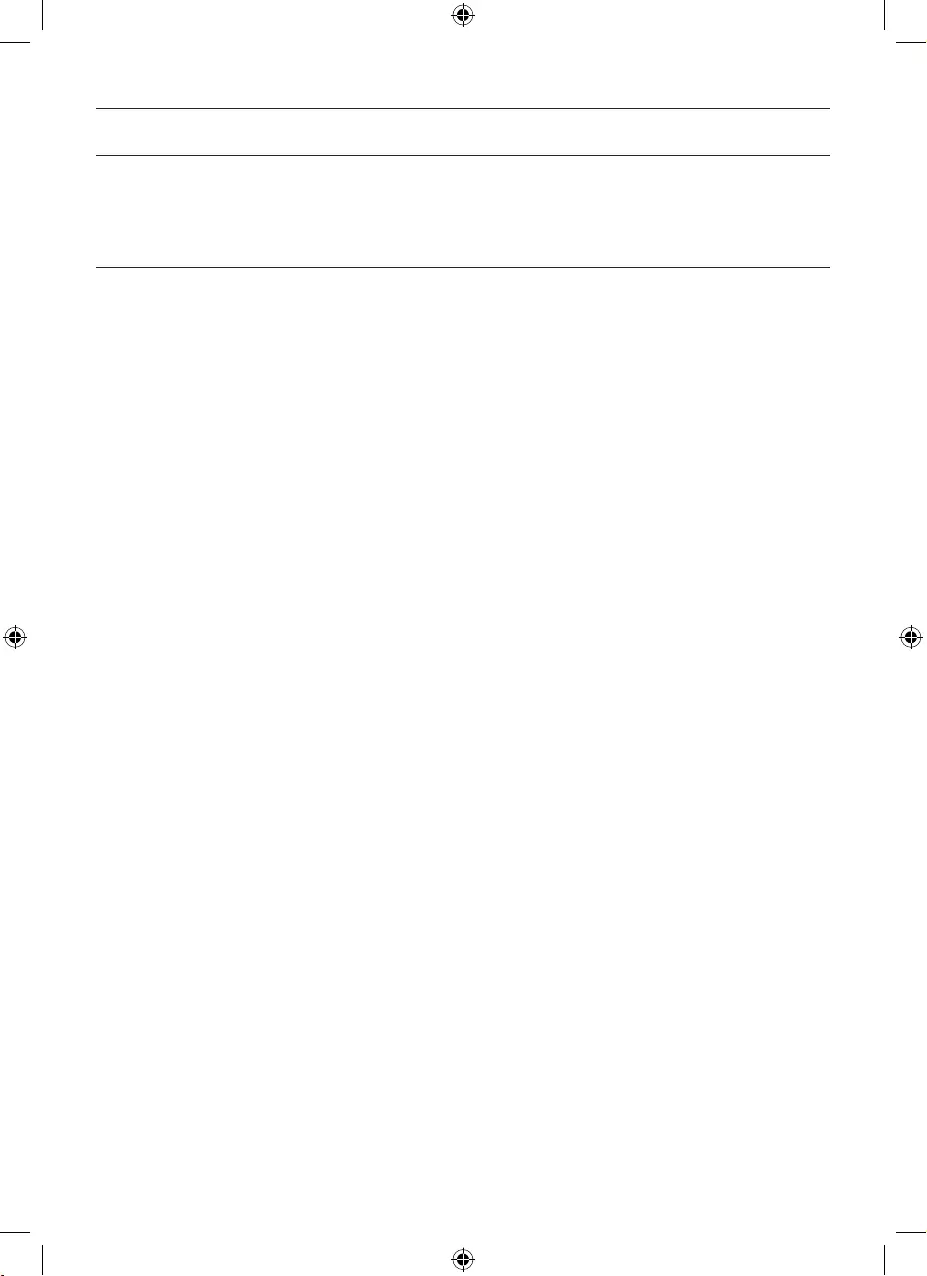
58 ZH-T
E1
E2E3
E4
• 裝置發生故障。 請聯絡你所在國家/地區的客戶服務中心。
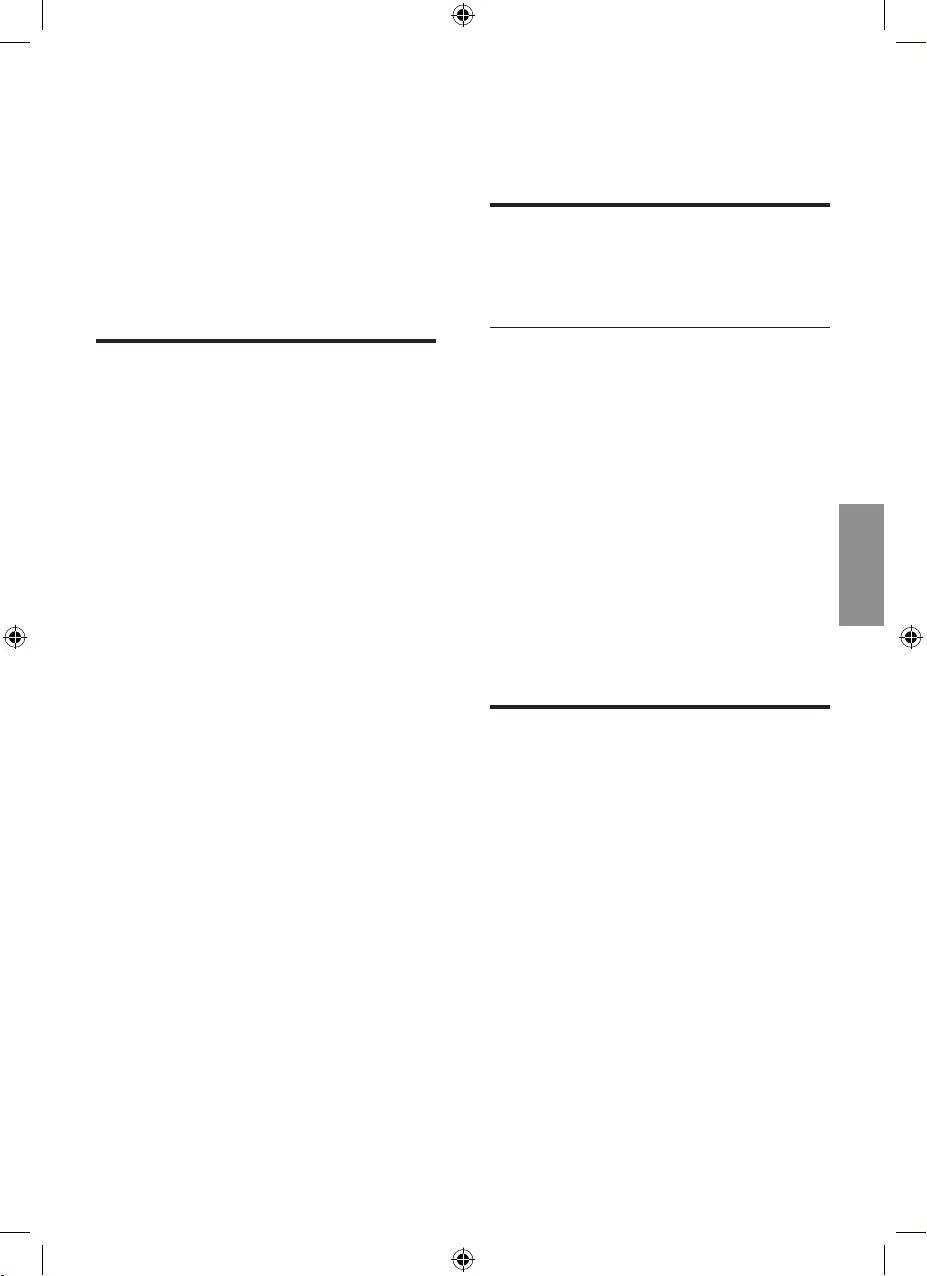
59ZH-T
9
(EMF)
這款 Philips 產品符合一切有關電磁場暴露
的適用安全標準及條例。
EMF
Koninklijke Philips N.V. 專為消費者製造及
銷售許多產品(例如任何電器用品),而
這些產品都能發出與接收電磁訊號。
Philips 貫徹執行的一項主要商業準則是對
我們的產品採取所有必要的健康和安全措
施,遵循一切可行的法律規定,並在產品
生產期間嚴格遵守 EMF 標準。
Philips 致力於開發、生產及銷售對健康無
害的產品。 Philips 確認如果產品在目標用
途中操作得當,根據當今權威科學論證,
將不會存在任何安全隱患。
Philips 在開發國際 EMF 和安全標準中扮
演著積極作用,有助其預見未來標準化的
發展趨勢以便盡早融入至產品中。
請勿在本產品使用壽命結束後當作一般家
庭垃圾廢棄,應交給官方回收站作循環再
用。 這樣做有助保護環境。
8
如果您需要資料或有疑問,請前往 Philips
網站 www.philips.com 或聯絡您的國家的
Philips 顧客服務中心(您會在全球保障小
冊子上找到其電話號碼)。 如果您的國家
沒有顧客服務中心,請前往當地的 Philips
經銷商。
如果您需要更換零件或想訂購額外配件,
請前往您的 Philips 經銷商或瀏覽
www.philips.com/support。
如果您索取有關零件時遇上問題,請聯絡
您的國家/地區 Philips 顧客服務中心
(您可在全球保障小冊子上找到其電話
號碼)。