Table of Contents
Philips BT7900B/93 User Manual
Displayed below is the user manual for BT7900B/93 by Philips which is a product in the Portable Speakers category. This manual has pages.
Related Manuals
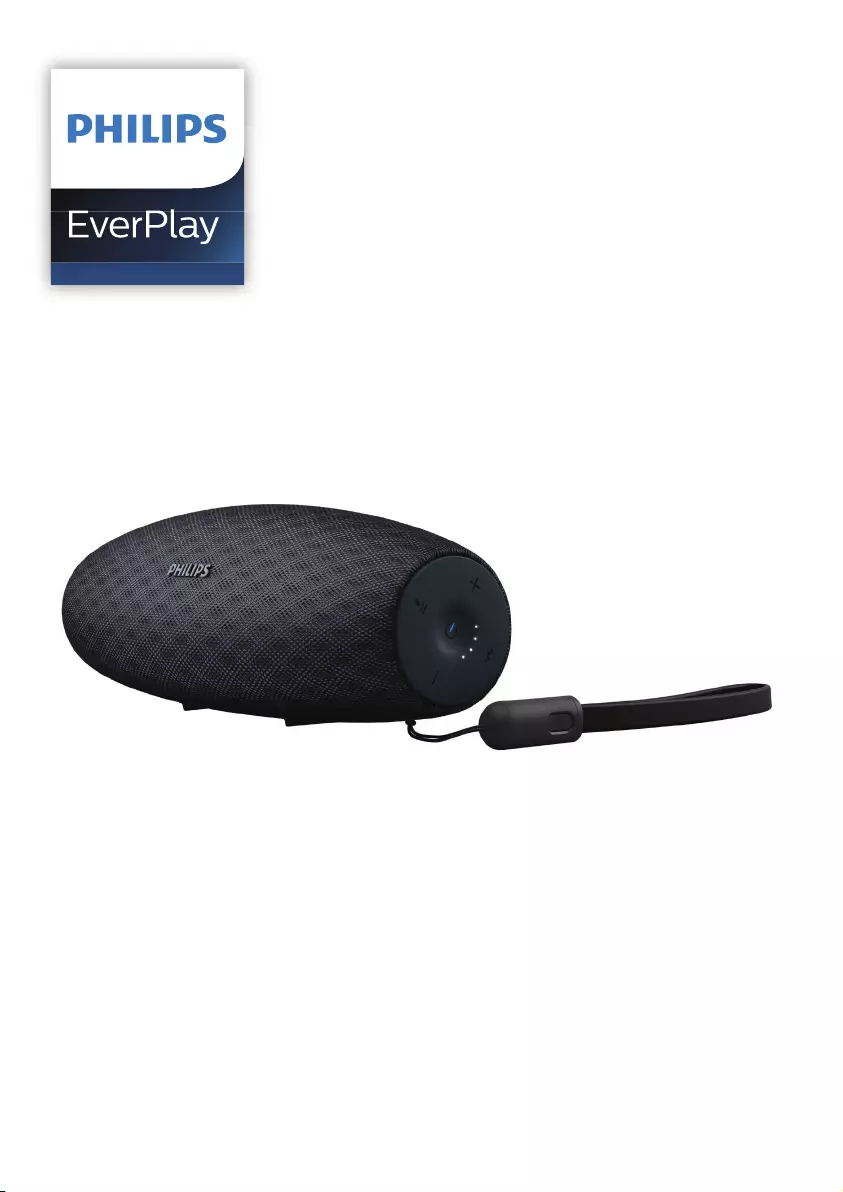
Register your product and get support at
www.philips.com/support
User manual
BT7900
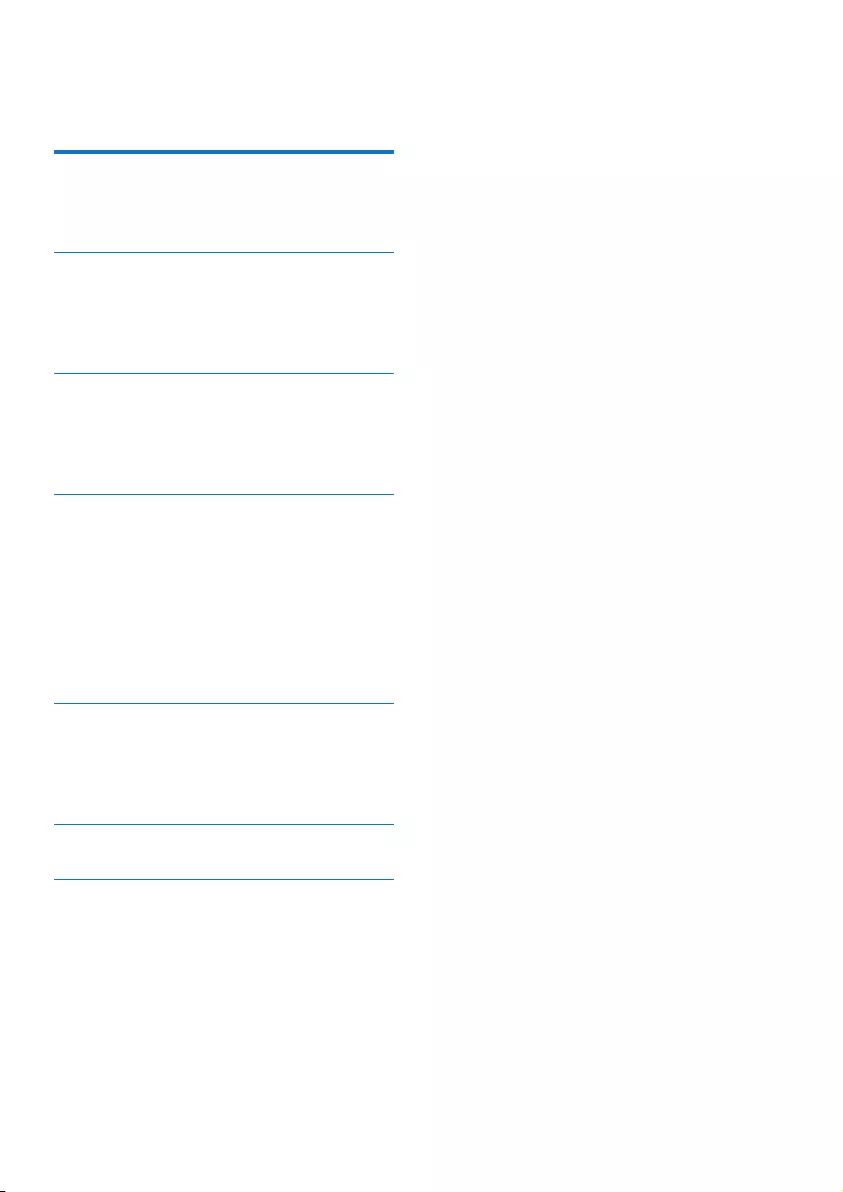
1EN
Contents
1 Important 2
Safety 2
Notice 2
2 Your Bluetooth speaker 3
Introduction 3
What's in the box 3
Overview of the speaker 4
3 Get started 4
Turn on/o 4
Check the battery level 5
Charge the built-in battery 5
4 Play from Bluetooth devices 7
Connect a Bluetooth device 7
Play from a connected
Bluetooth device 7
Disconnect a device 8
Reconnect a device 8
Clear pairing information 8
Control your phone call 8
5 Other features 9
Listen to an external device 9
Adjust volume 9
Attach the lanyard cable 9
6 Speci cations 10
7 Trouble shooting 10
General 10
About Bluetooth device 11
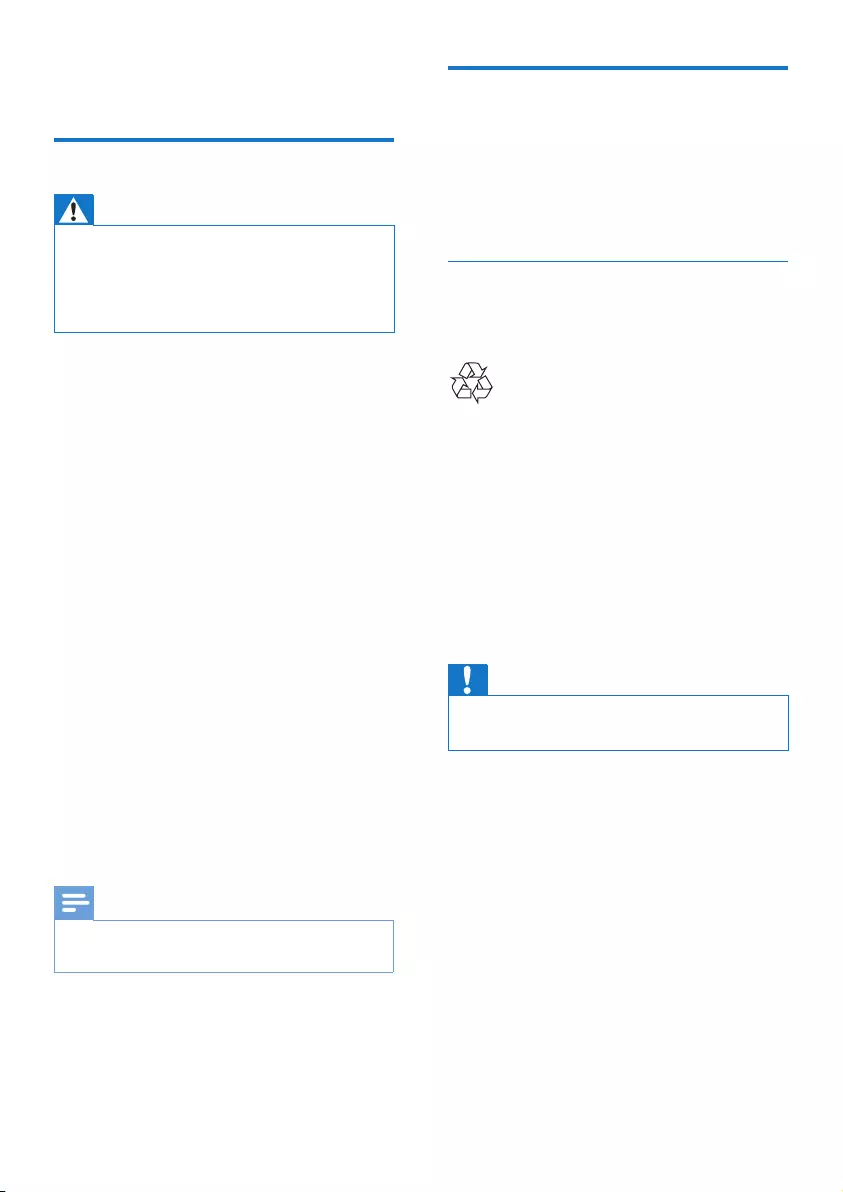
2EN
1 Important
Safety
Warning
•Never remove the casing of this speaker.
•Never place this speaker on other electrical
equipment.
•Keep this speaker away from direct
sunlight, naked ames or heat.
• Only use attachments or
accessories specied by the
manufacturer.
• The battery shall not be exposed
to excessive heat such as sunshine,
re or the like.
• Do not place any sources of
danger on the speaker (e.g. lighted
candles).
• The speaker can meet
IP57 waterproof standard only when
the USB/AUDIO IN socket cover is
covered seamlessly.
• If your speaker gets wet, clean with
a soft dry cloth and then let it dry
completely in a well-ventilated
place before use next time.
• The operation temperature of the
product is from -10 °C to 40 °C.
• For safety reasons, the battery
will not be charged if the battery
temperature is below 0 °C or above
40 °C.
Note
• The type plate is located on the left side
of the speaker.
Notice
Any changes or modications made
to this device that are not expressly
approved by Gibson Innovations may
void the user’s authority to operate the
equipment.
Care of the environment
Disposal of your old product
Your product is designed and
manufactured with high quality
materials and components, which can
be recycled and reused.
Do not throw away the product with
the normal household waste at the
end of its life, but hand it in at an
ocial collection point or recycling. By
doing this, you help to preserve the
environment.
Caution
•Removal of the built-in battery invalidates
the warranty and may destroy the product.
Always bring your product to a
professional to remove the built-in
battery.
Environmental information
All unnecessary packaging has been
omitted. We have tried to make the
packaging easy to separate into three
materials: cardboard (box), polystyrene
foam (buer) and polyethylene (bags,
protective foam sheet.)
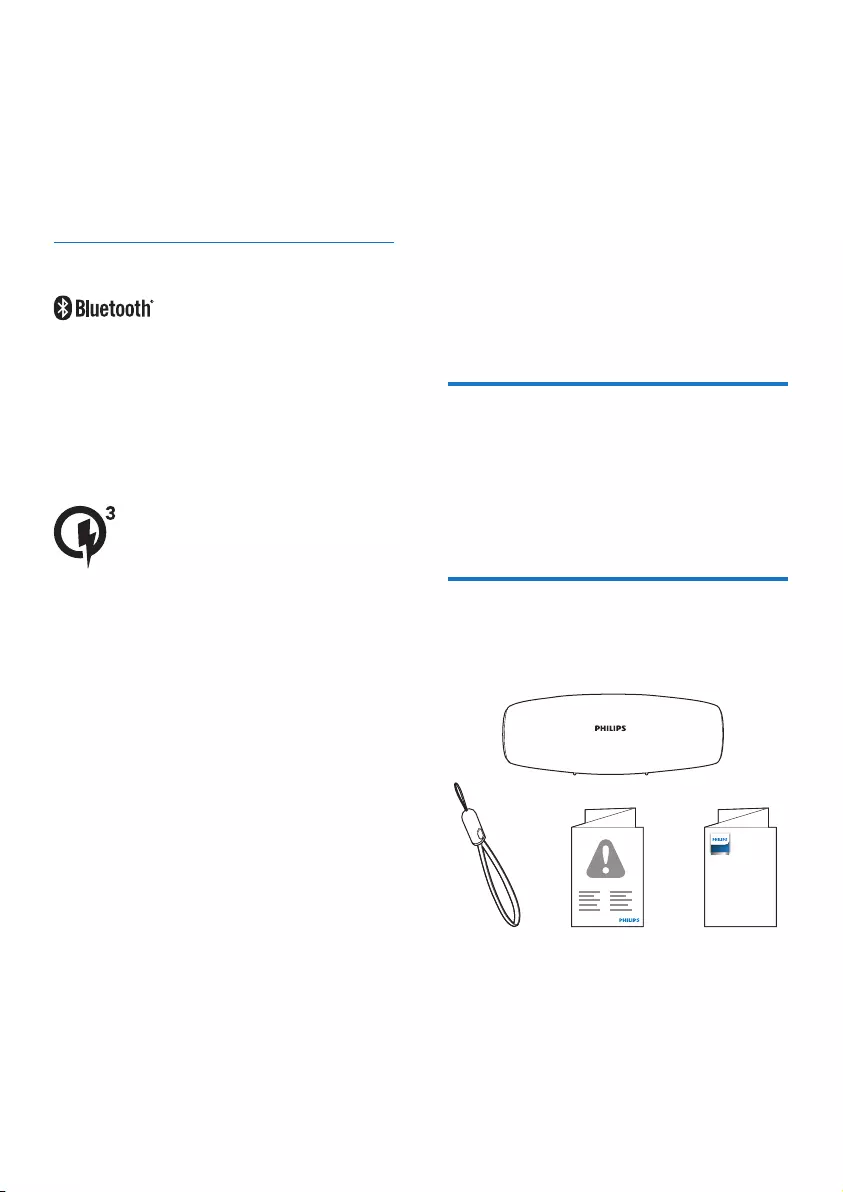
3EN
Your system consists of materials
which can be recycled and reused
if disassembled by a specialized
company. Please observe the local
regulations regarding the disposal
of packaging materials, exhausted
batteries and old equipment
Trademark notice
The Bluetooth® word mark and logos
are registered trademarks owned by
Bluetooth SIG, Inc. and any use of such
marks by Gibson Innovations Limited
is under license. Other trademarks
and trade names are those of their
respective owners.
Qualcomm is a trademark of Qualcomm
Incorporated, registered in the United
States and other countries.
Quick Charge is a trademark of
Qualcomm Incorporated. All Qualcomm
Incorporated trademarks are used with
permission.
2 Your
Bluetooth
speaker
Congratulations on your purchase, and
welcome to Philips! To fully benet from
the support that Philips oers, register
your product at www.philips.com/
welcome.
Introduction
With this speaker, you can enjoy audio
from Bluetooth-enabled devices or
other external audio devices through a
3.5mm audio-in cable.
What's in the box
Check and identify the contents of your
package:
Quick Start
Guide
BT7900
Portable speaker
Register your product and get support at
www.philips.com/support
• Speaker
• USB lanyard cable
• Printed materials
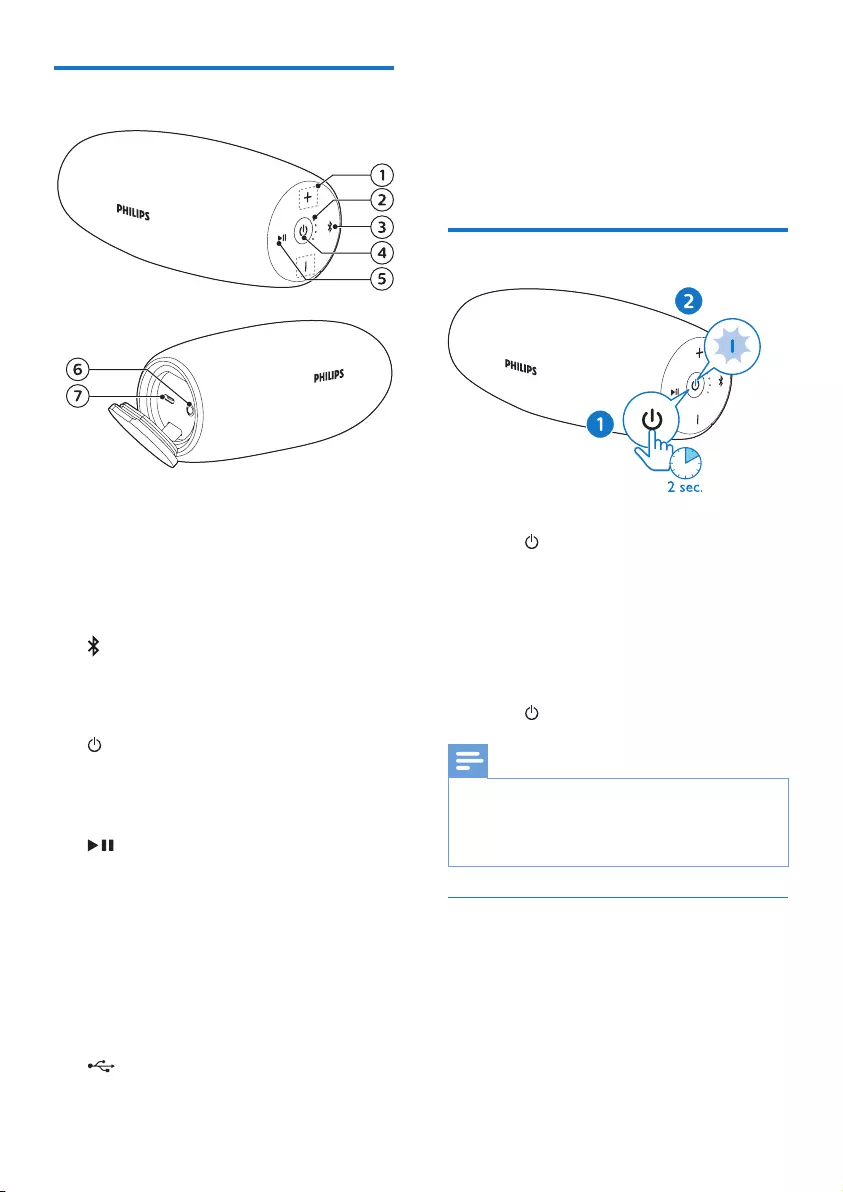
4EN
Overview of the speaker
a -/+
• Adjust volume.
b Battery level indicators
• Show the charging progress.
• Show the battery level.
c
• Enter Bluetooth pairing mode.
• Clear Bluetooth pairing
information.
d
• Turn the speaker on or o.
• Check the battery level.
• Show the Bluetooth status.
e
• In Bluetooth mode, press to
pause or resume play.
• In Bluetooth mode, press twice
to play the next track.
• Respond to an incoming call
through Bluetooth connection.
f AUDIO IN
• Connect an external audio device.
g
• Charge the built-in battery.
3 Get started
Always follow the instructions in this
chapter in sequence.
Turn on/o
• To turn the speaker on, press and
hold for over two seconds.
» The Bluetooth indicator starts
ashing.
» The battery level indicators light
up briey.
» The speaker beeps.
• To turn the speaker o, press and
hold for two seconds again.
Note
•When there is no Bluetooth connection
for 15 minutes or the battery is at low level,
the speaker turns o automatically to save
power.
Go to/wake up from Bluetooth
standby
During Bluetooth connection, when
there is neither audio playback nor user
operation for 5 minutes, the current
Bluetooth connection is disconnected,
the Bluetooth indicator is dimmed, and
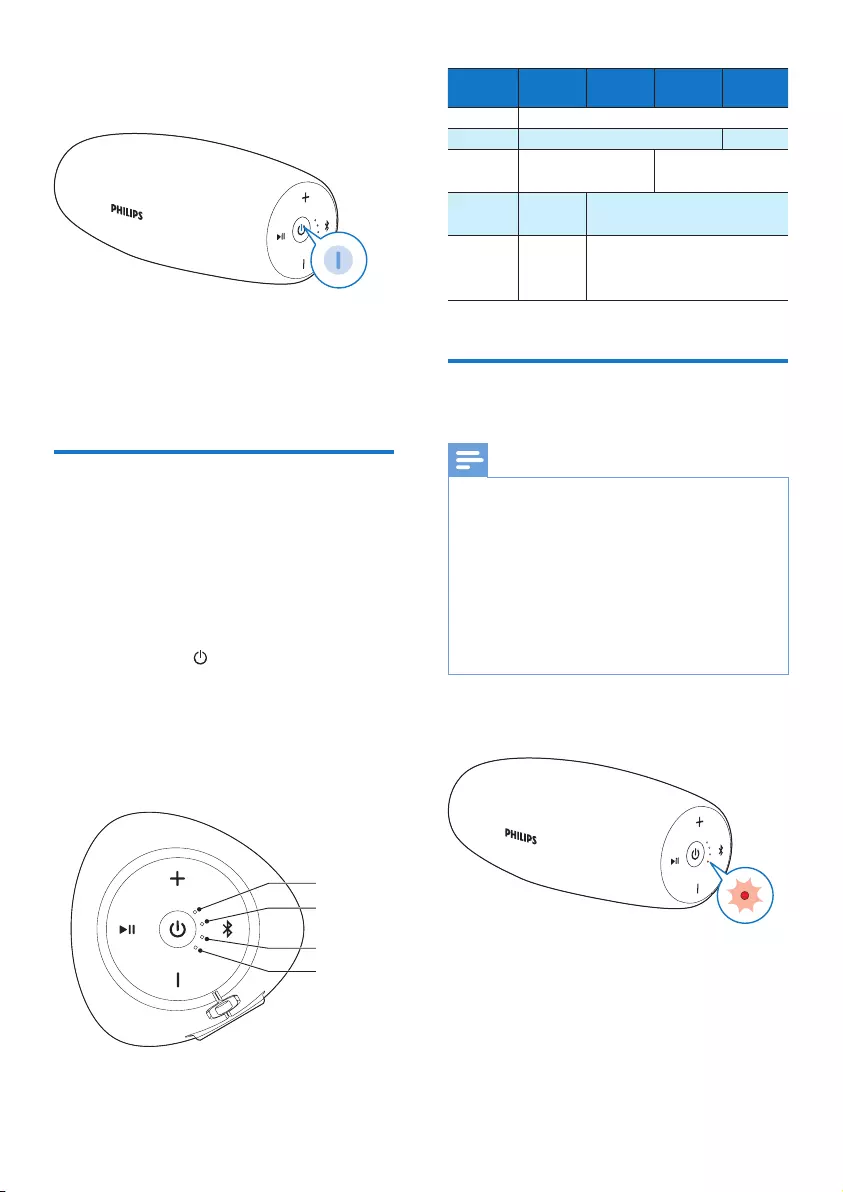
5EN
the speaker enters Bluetooth standby
mode automatically.
To wake up from Bluetooth standby
mode, select [Philips BT7900] from
the Bluetooth pairing menu on your
mobile device again (see “4 Play from
Bluetooth devices”).
Check the battery level
The speaker is powered by the built-in
rechargeable battery. After power-on,
the speaker shows the battery level
immediately, and the battery indication
disappears in ve seconds.
• To manually check the battery level,
briey press in either power-on or
power-o mode.
» The dierent behavior of the four
LEDs indicates dierent battery
levels.
LED indication:
LED 1
LED 3
LED 4
LED 2
Battery
power
LED 1 LED 2 LED 3 LED 4
Full Solid white
> 8% Solid white O
50% -
80% Solid white O
20% -
50%
Solid
white O
Low
battery
(<20%)
Flash
red O
Charge the built-in
battery
Note
•It takes you approximately three hours to
fully charge the battery.
•The micro USB socket is for charging only.
•Rechargeable battery has a limited number
of charge cycles. Battery life and number of
charge cycles vary by use and settings.
•You can use a power adaptor compatible
with Quick Charge 3.0 (not supplied; 5V
2.1A output recommended) to speed up the
charging process.
When the battery level is low, LED
1 ashes red as illustrated.
To charge the built-in battery:
• Pull out the USB cable from the
USB lanyard cable as illustrated.
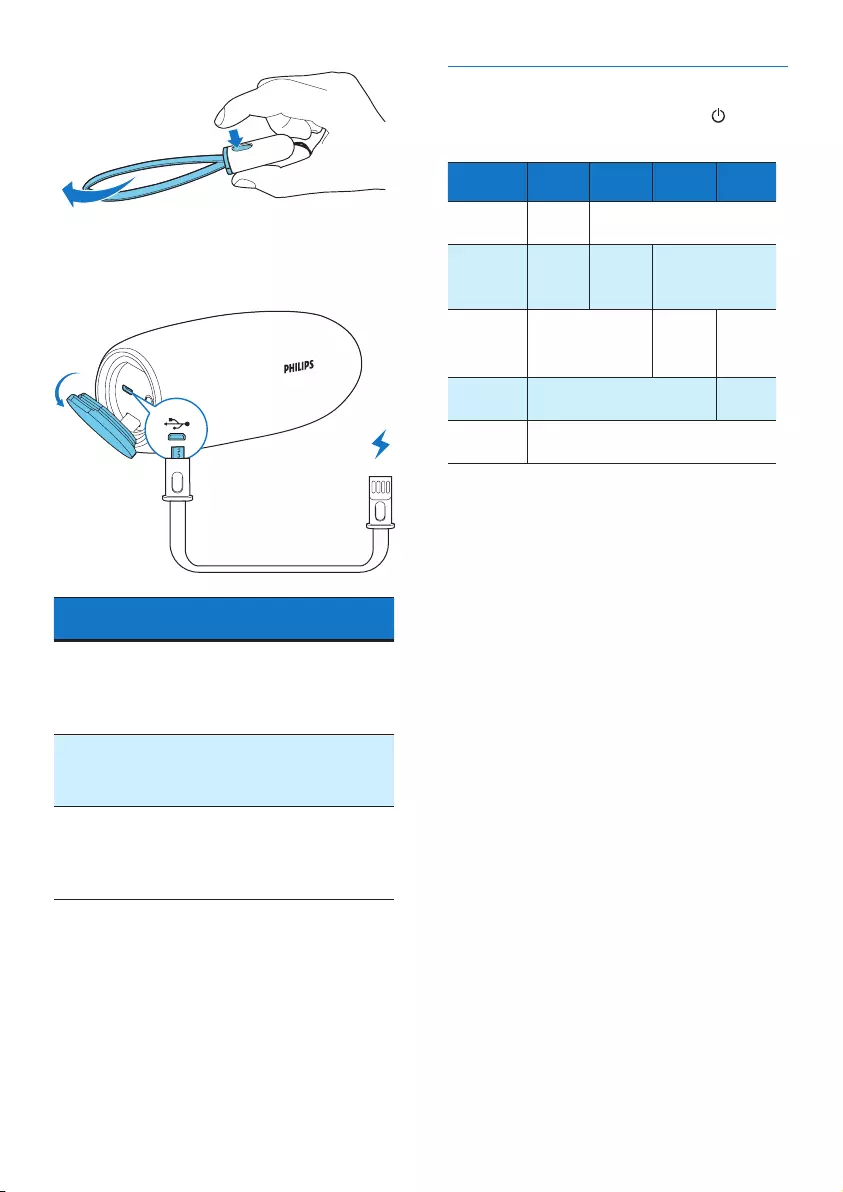
6EN
• Connect the speaker to AC
power by using a power adaptor
(not supplied; 5V 2.1 A adaptor
recommended).
System
status
Battery
status
System behavior
On During
charging
Beep once,
without
charging
indication.
O During
charging
Shows the
charging
indication
O Fully
charged
All LEDs are
on, then turn
o after three
minutes.
Check the charging progress
During charging, you can press to
check the charging progress.
Battery
level
LED 1 LED 2 LED 3 LED 4
<20%
charged
Flash
white O
20%
- 50%
charged
Solid
white
Flash
white O
50%
- 80%
charged
Solid white Flash
white O
> 80%
charged Solid white Flash
white
Fully
charged
Solid white
(turn o in 3 minutes)
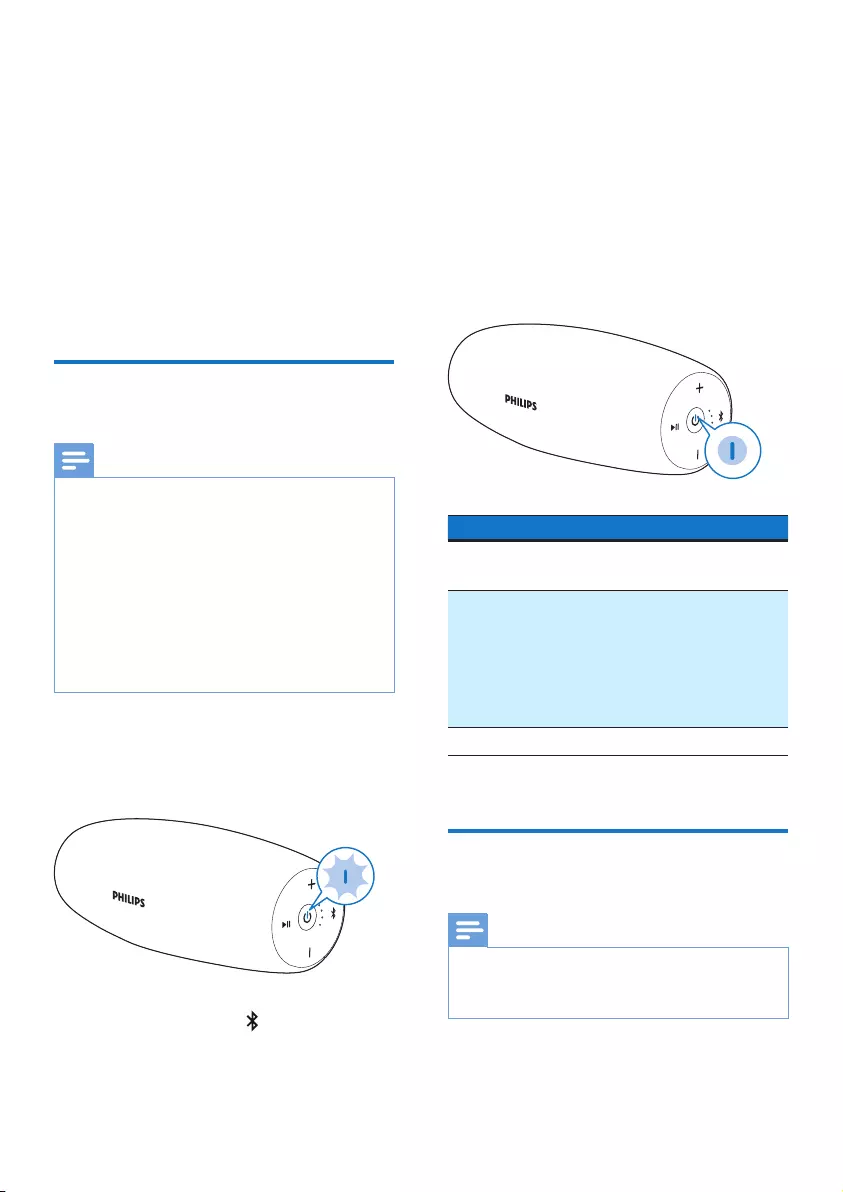
7EN
4 Play from
Bluetooth
devices
With this speaker, you can listen to
audio from Bluetooth-enabled devices
and control the incoming call through
Bluetooth.
Connect a Bluetooth
device
Note
•Make sure that Bluetooth function is
enabled on your device, and your device is
set as visible to all other Bluetooth devices.
•Any obstacle between this speaker
and a Bluetooth device can reduce the
operational range.
•Keep away from any other electronic
device that may cause interference.
•The operational range between this
speaker and a Bluetooth device is
approximately 30 meters.
1 Make sure that the speaker is in
Bluetooth pairing mode.
» The Bluetooth LED ashes blue
quickly.
» If the LED ashes blue slowly,
press and hold for two
seconds to enter pairing mode.
2 On your Bluetooth device, enable
Bluetooth and search for Bluetooth
devices that can be paired (see the
user manual of the device).
3 Select [Philips BT7900] displayed
on your device for pairing. If
necessary, input “0000” as the
pairing password.
» After successful connection, the
speaker beeps twice, and the
LED turns solid blue.
LED behavior Description
Flashing blue
quickly
Ready for pairing
Flashing blue
slowly
Reconnecting the
last connected
device;
Waiting for
connection from
the paired device
Solid blue Connected
Play from a connected
Bluetooth device
Note
•Music play pauses when there is an
incoming call, and resumes when your
phone call ends.
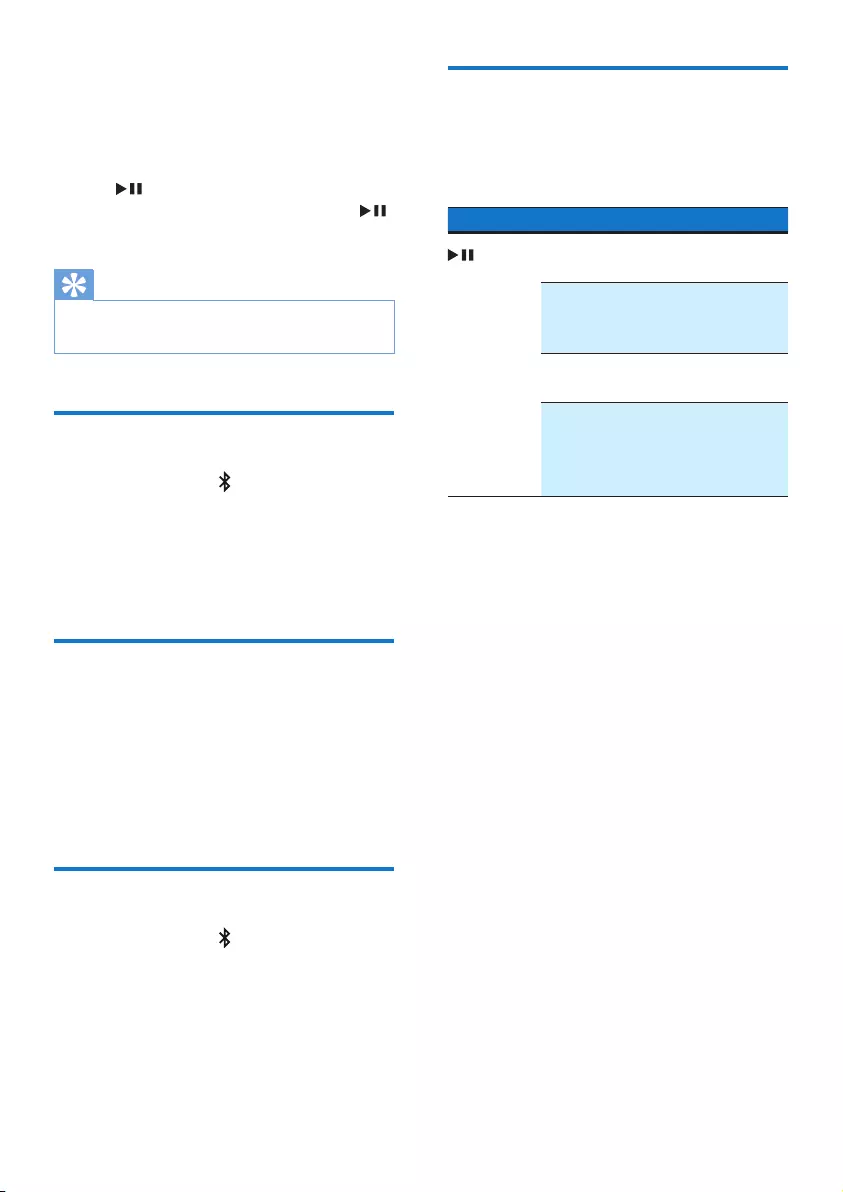
8EN
After successful Bluetooth connection,
play audio on the connected device.
» Audio streams from your Bluetooth
device to the speaker.
• To pause or resume play, press
.
• To play the next track, press
twice.
Tip
•You can also use your Bluetooth device to
control play.
Disconnect a device
• Press and hold for two seconds;
• Turn o the speaker;
• Disable Bluetooth on your device;
or
• Move the device beyond the
communication range.
Reconnect a device
• When you turn on the speaker,
it tries to reconnect the last
connected device automatically;
• If not successful, select [Philips
BT7900] on your Bluetooth menu
to start reconnection.
Clear pairing information
• Press and hold for 10 seconds.
Control your phone call
After Bluetooth connection, you can
control an incoming call with this
speaker.
Button Function
Press to answer an
incoming call.
Press and hold for two
seconds to reject an
incoming call.
During a call, press to end
the current call.
During a call, press and
hold for two seconds to
transfer the call to your
mobile device.
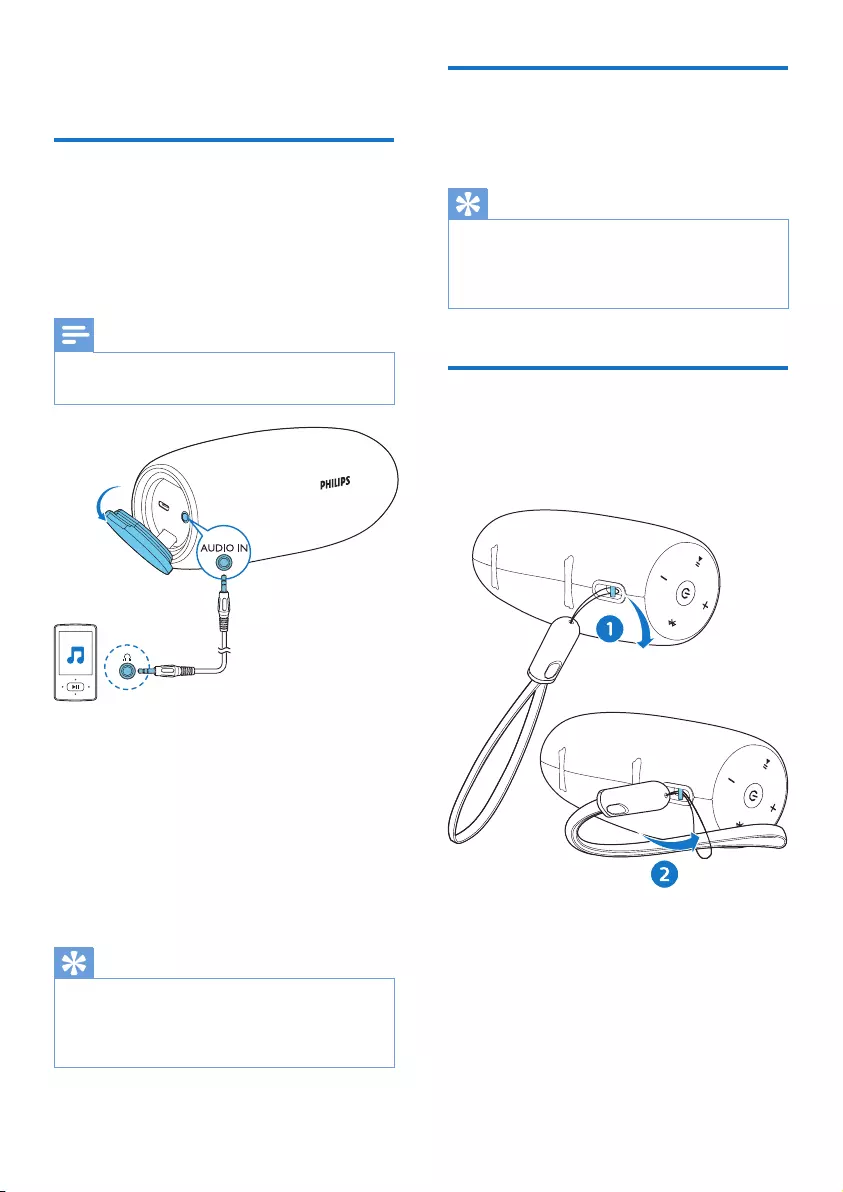
9EN
5 Other features
Listen to an external
device
With this speaker, you can also listen
to an external audio device such as an
MP3 player.
Note
•Make sure that music playback through
Bluetooth is stopped.
1 Connect an audio input cable (not
supplied) with a 3.5 mm connector
on both ends to
• the AUDIO IN socket on this
speaker, and
• the headphone socket on the
external device.
2 Play audio on the external device
(refer to its user manual).
Tip
•When you start music streaming from
a connected Bluetooth device, the
speaker switches to the Bluetooth source
automatically.
Adjust volume
During music playback, press -/+ to
increase or decrease volume.
Tip
•You can press and hold -/+ to increase or
decrease volume continuously.
•When the volume reaches the maximum,
the speaker beeps twice.
Attach the lanyard cable
For easy carrying, attach the supplied
USB lanyard cable to this speaker as
illustrated.
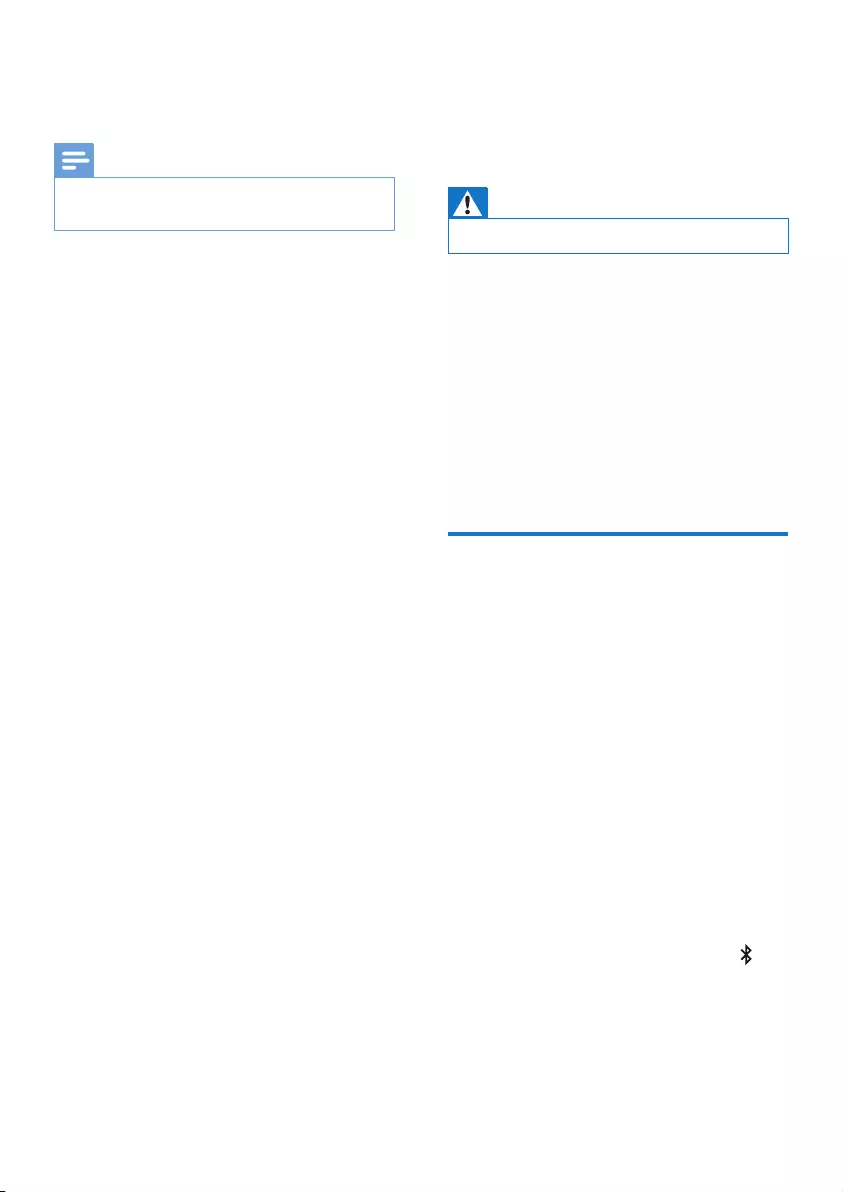
10 EN
6 Specif ications
Note
•Product information is subject to change
without prior notice.
• Rated output power (Amplier):
2 x 7W RMS ≤ 1% THD
• Acoustic frequency response:
65-20000 Hz
• Speaker driver:
2 x 1.5” full range, 4 Ω
• Bass enhancement: 2 x 2.25”
passive radiator
• Bluetooth version: V2.1 + EDR
• Bluetooth supported proles:
AVRCP V1.4, A2DP V1.2, HFP V1.5
• Bluetooth frequency band / Output
power: 2.400GHz ~ 2.483GHz ISM
Band / ≤ 4dBm (Class 2)
• AUX input level: 500mV±100mV
• Durability: IP57
• Built-in battery:
Li-ion battery (3.6 V, 4000 mAh)
• Play time in battery mode:
Approx. 10 hours
• Charging time:
• Approx. 3 hours with 5V 2.1A
power adaptor
• Approx. 1.5 hours with Quick
Charge power adaptor
• USB charging: 5V, 2.1A / Micro-USB
socket / supporting Quick Charge
3.0
• Dimensions (W x H x D):
201 x 71 x 72 mm (Main unit)
• Weight: 0.53 kg (Main unit)
7 Trouble-
shooting
Warning
•Never remove the casing of this device.
To keep the warranty valid, never try to
repair the system yourself.
If you encounter problems when using
this device, check the following points
before requesting service. If the problem
remains unsolved, go to the Philips Web
page (www.philips.com/support). When
you contact Philips, make sure that the
device is nearby and the model number
and serial number are available.
General
No power
•Recharge the speaker.
No sound
•Adjust volume on this product.
•Adjust volume on the connected
device.
•In AUDIO IN mode, make sure that
music playback through Bluetooth
is stopped.
•Make sure that your Bluetooth
device is within the eective
operational range.
No response from the speaker when
pressing any key.
•The speaker is in demo mode. To
exit this mode: press and hold for
20 seconds.
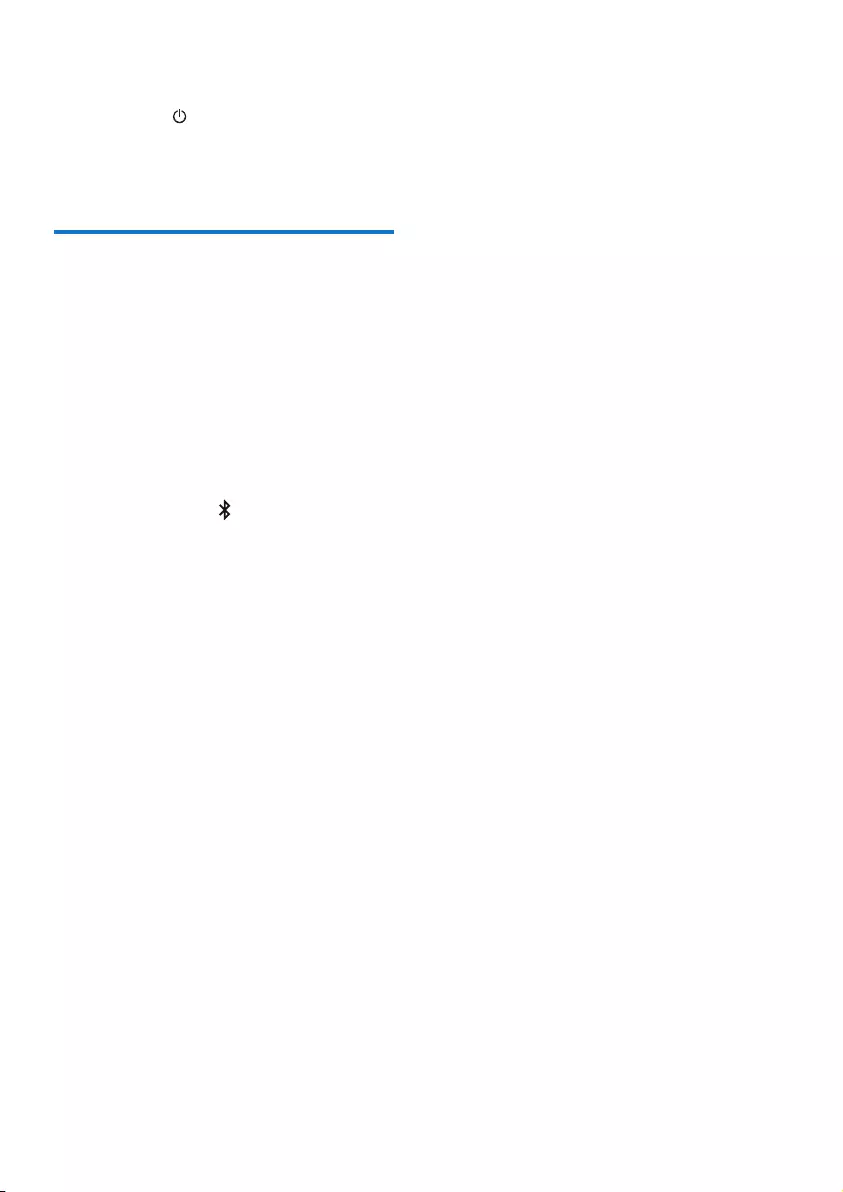
11
•If the issue remains, when the
speaker is switched on, hold both
the + and keys at the same time
for 7 seconds until the speaker is o.
Then wait for the speaker to reset
and switch on again automatically.
About Bluetooth device
The audio quality is poor after
connection with a Bluetooth-enabled
device.
•The Bluetooth reception is poor.
Move the device closer to this
product or remove any obstacle
between them.
Fail to nd [Philips BT7900] on your
device for pairing.
•Press and hold for two seconds
to enter pairing mode, and then try
again.
Cannot connect with the device.
•The Bluetooth function of the
device is not enabled. Refer to the
user manual of the device for how
to enable the function.
•This product is already connected
with another Bluetooth-enabled
device. Disconnect that device and
then try again.
The paired device connects and
disconnects constantly.
•The Bluetooth reception is poor.
Move the device closer to this
product or remove any obstacle
between them.
•For some devices, Bluetooth
connection may be deactivated
automatically as a power-saving
feature. This does not indicate any
malfunction of this product.
EN
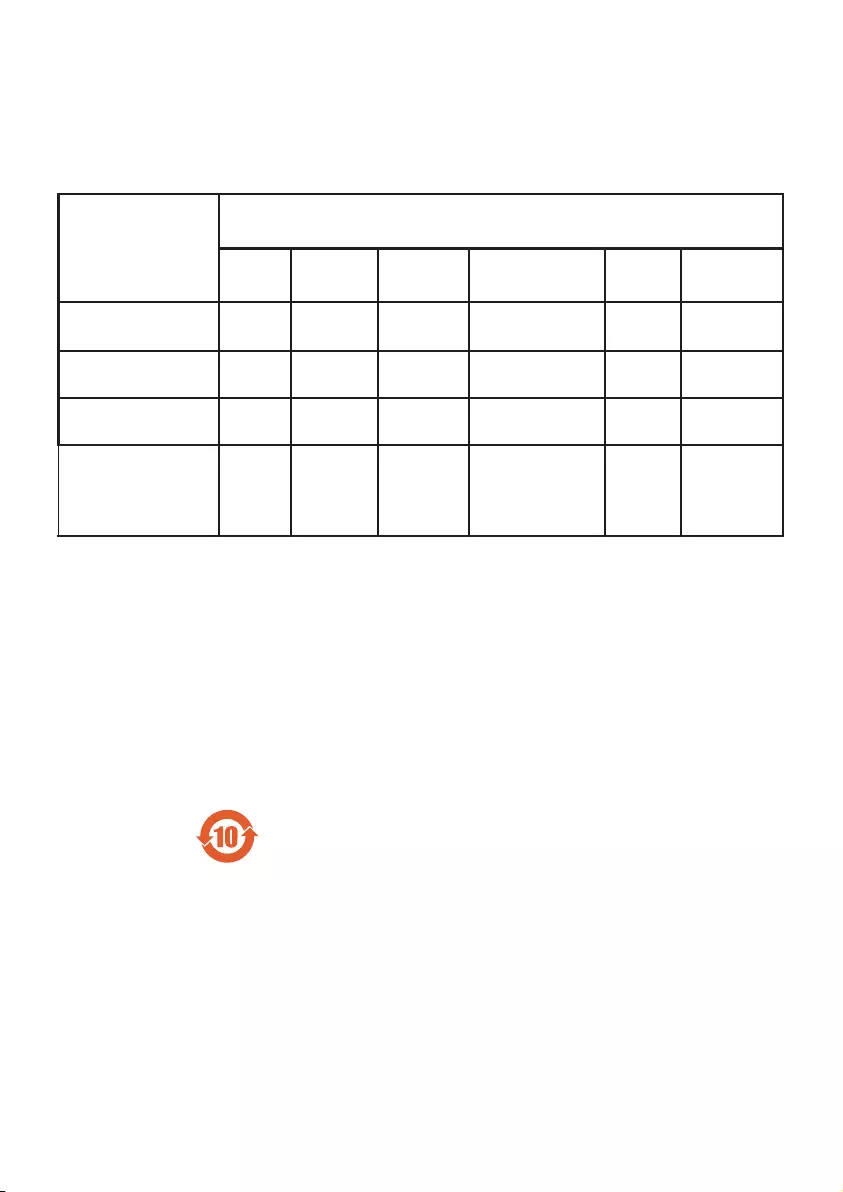
1
93_version
○: 表示该有害物质在该部件所有均质材料中的含量均在 GB/T 26572 标准规定的限量要求以下。
O: Indicates that this hazardous substance contained in all of the homogeneous materials for this
part is below the limit requirement in GB/T 26572.
×: 表示该有害物质至少在该部件的某一均质材料中的含量超出 GB/T 26572 标准规定的限量要求。
X: Indicates that this hazardous substance contained in at least one of the homogeneous materials
used for this part is above the limit requirement in GB/T 26572.
环保使用期限 Environmental Protection Use Period
部件名称
Name of the Parts 铅 (Pb,
Lead)
汞 (Hg,
Mercury)
镉 (Cd,
cadmium)
六价铬(Chromium
(VI))
多溴联苯
(PBB)
多溴二苯醚
(PBDE)
Housing
外壳
OO O O O O
Loudspeakers
喇叭单元
O O O O O O
PWBs
电路板组件
XO O O O O
Accessories
(Cables)
附件
(电源线,连接线)
XO O O O O
本表格依据SJ/T 11364的规定编制。
The table is compiled according to SJ/T 11364.
有害物质
Hazardous Substances
产品中有害物质的名称及含量
Names and Contents of Hazardous Substances
这标志表示的期间(10年)是电子电气产品中有害物质在正常使用的条件下不会发生外泄或突变,
电子电气产品用户使用该电子电气产品不会对环境造成严重污染或对其人身、财产造成严重损害的
期限。
This logo refers to the period ( 10 years ) during which the hazardous substances in electronic and
electrical products will not leak or mutate so that the use of these [substances] will not result in
any severe environmental pollution, any bodily injury or damage to any assets.
93 Rosh table.indd 1 1/14/2015 10:24:16 AM

Copyright © 2017 Gibson Innovations Limited.
This product has been manufactured by, and is sold under the responsibility of Gibson
Innovations Ltd., and Gibson Innovations Ltd. is the warrantor in relation to this product.
Philips and the Philips Shield Emblem are registered trademarks of Koninklijke Philips N.V.
and are used under license.
BT7900_93_UM_V1.0