Philips CVR708/93 User Manual
Displayed below is the user manual for CVR708/93 by Philips which is a product in the Dashcams category. This manual has pages.
Related Manuals
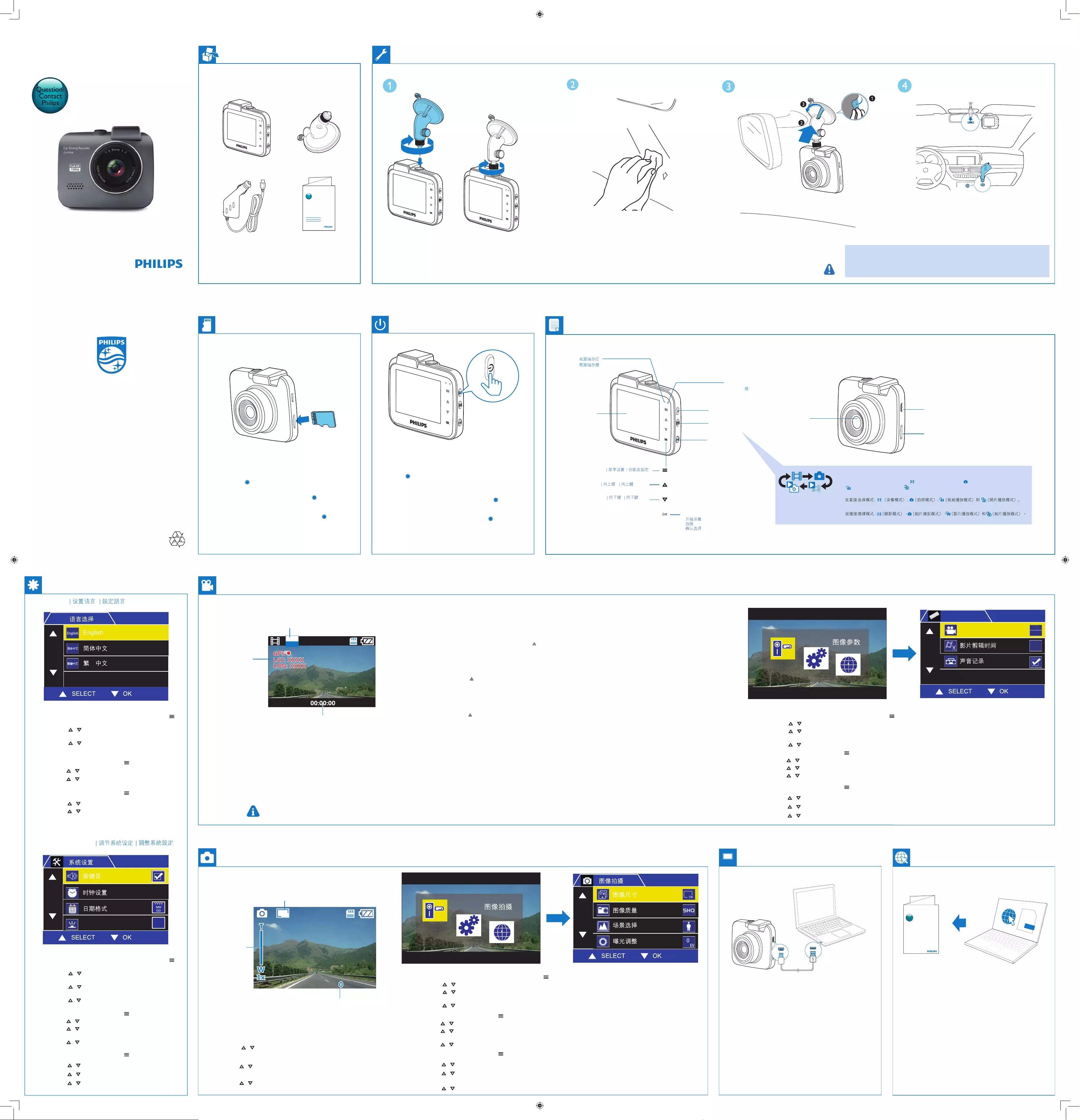
Always there to help you
Register your product and get support at
Question?
Contact
Philips
CVR708
www.philips.com/support
www.philips.com/support
Always there to help you
Register your product and get support at
Question?
Contact
Philips
EN • When using for the rst time, please set the date/time (See
for settings).
• Please remove the protective lm on the LCD screen and
camera lens before use.
CN • 首次使用时,请设置日期 /时间(参照 设定)。
• 使用之前,请取下液晶显示屏和镜头上的保护贴膜。
HK • 首次使用,請設定日期 / 時間(參照 設定)。
• 使用前,請除下 LCD 液晶屏幕和相機鏡頭上的保護膜。
EN When using for the rst time, format the SD card
(See for settings) to ensure videos are recorded
normally.
CN 首次使用,请格式化 SD 卡(参照 设定),
以确保能够正常录像。
HK 首次使用,請對 SD 卡進行格式化(參照 設定),
確保正常錄製影片。
CVR708_93_SUM_V1.0
2015 © Gibson Innovations Limited. All rights reserved.
This product has been manufactured by, and is sold under
the responsibility of WOOX Innovations (Shanghai)
Commercial Company Ltd., and WOOX Innovations
(Shanghai) Commercial Company Ltd., is the warrantor
in relation to this product.
Philips and the Philips Shield Emblem are registered
trademarks of Koninklijke Philips N.V. and are used under
license from Koninklijke Philips N.V.
EN Do not install in any way which may distract the driver or block their line of sight!
CN 切勿将设备安装在分散驾驶员注意力或者阻挡驾驶员视线的位置!
HK 請勿在會分散駕駛員注意或阻擋駕駛視線的地方安裝裝置!
EN Short User Manual
ZH-CN 简明用户手册
ZH-HK 短版使用手冊
EN 1 In video recording mode or photo capture mode, tap to
access the setting menu.
2 Tap / to select Language, and then tap OK to enter
the sub-menu.
3 Tap / to select a language, and then tap OK to
conrm.
CN 1 摄像模式或拍照模式下,按 进入系统设定菜单。
2 按 / 选择 语言, 按 OK 进入子菜单。
3 按 / 选择一种语言,按 OK 确认。
HK 1 攝像模式或拍照模式下,按 進入系統設定選單。
2 按 / 選擇 語言,按 OK 進入子功能表。
3 按 / 選擇一種語言,按 OK 確認。
EN After the driving recorder is powered on, video recording starts automatically.
The driving recorder can record video les in a specied time frame (Access the menu of Movie mode > Movie clip time to change the
preset time frame). The number of video les depends on the capacity of the memory card. The rst recorded video will be overwritten
when the memory of micro SD card is full.
When there is an important le to be recorded, press to enter the secure recording mode to prevent the le from being overwritten.
When G-sensor is enabled and triggered, the current video will be recorded under the secure recording mode.
CN 打开行车记录仪后,录像将自动开始。
行车记录仪可以录制设定时间长度的视频(进入菜单 录影模式 > 影片剪辑时间 更改预设的时间长度)。可存储的视频文件
的数量取决于存储卡的容量。当存储卡容量用完的时候,第一个录制的视频将被覆盖掉。
当记录重要文件时,按 可进入安全记录模式,以防止文件被覆盖。
当重力感应器已开启并被激活时,当前视频将以安全记录模式录制。
HK 行車記錄儀開啟後,將自動開始錄影。
行車記錄儀可以錄製設定時間長度的視頻(存取菜單 錄影模式 > 單段影片時間 更改預設的時間長度)。可存儲的視頻文件的
數量取決於存儲卡的容量。當存儲卡的容量用完的時候,第一個錄製的視頻將被覆蓋掉。
當記錄重要文件時,按 可進入安全錄製模式,以防止文件被覆蓋。
當重力感應器已開啟并激活時,當前影像將以安全錄製模式錄製。
EN • The driving recorder will continue running for a while to protect last recorded le after the engine is shut down.
• Mute the microphone, and then the video will be recored without sound and voice. (Access the menu of Video recording mode > Sound record to change the setting.)
• For safety reasons, the built-in battery will stop charging if the device remains at a high-temperature for a period of time. If the built-in battery runs out of power, you need to reset the date and time.
CN • 引擎关闭后,行车记录仪会持续工作一段时间,以保护最后录制的文件。
• 关闭麦克风,将只录制影像,不录制环境声音和人声。(进入菜单 录影模式 > 声音记录 更改设定 .)
• 如果行车记录仪长期在高温环境下,为了安全考虑,内置电池停止充电。如果电池电量耗尽,您需要重新设置时间和日期。
HK • 引擎熄火後行車記錄儀會持續運作一段時間,以保護最後一個錄製的檔案。
• 當麥克風關閉時,將只錄製影像,不錄製環境聲音和人聲。(存取菜單 錄影模式 > 錄音 更改預設 .)
• 如果行車記錄儀長時間處於高溫環境,為了安全考量,內置電池將停止充電。如果內置電池電量耗盡,您需要重新設定時間和日期。
EN Tap OK to take photos.
Tap / to zoom in or out.
CN 按 OK 拍照。
按 / 调整焦距。
HK 按 OK 拍攝相片。
按 / 調整焦距。
Power indicator
GPS indicato
Menu settings
Press repeatedly to select a mode: (Video recording mode), (photo capture mode),
(video playback mode), and (photo playback mode).
Start video recording
Photo capture
Confirm an option
Up button
CN
HK
EN
Down button
Micro SD card slot
Micro SD গԄ
Micro SD˺ᅠ
Mode switch
୨බቩ࠲ঙޓ
ᅡβʘ换
Power socket
تᅙ
电源અɟ
Camera lens
ൾ࿀ࡱ໊
ᙘཫዀᗂ
Secure record
П೨࢜ૅ
ΪͲত፣
Power button
تᅙ࣑
*36ሙභ؉
*36ܞ
ཋᒄ
LCD screen
Ⴃూ
LCDጩྭ
r
EN Connect the driving recorder to a computer, and then
you can copy videos and photos from the micro SD
card to the computer.
CN 将行车记录仪与电脑连接后,就可以将视频和照
片从 Micro SD 卡复制到电脑。
HK 行車記錄儀與電腦連接後,就可以將視頻和相片
從 Micro SD 卡拷貝到電腦。
User Manual
www.philips.com/support
Always there to help you
Register your product and get support at
Question?
Contact
Philips
EN To download the full user manual, please visit www.philips.
com/support.
CN 要下载完整用户手册,请访问 www.philips.com/
support。
HK 要下載完整的用戶手冊,請瀏覽 www.philips.com/
support。
图像参数
體
Set language
Adjust system settings
图像参数
50
ࢷைࣤ
EN 1 In video recording mode or photo capture mode, tap to
access the setting menu.
2 Tap / to select General Setting, and then tap OK to
enter the sub-menu.
3 Tap / to select a sub-menu option, and then tap OK
to display options.
4 Tap / to select an option, and then tap OK to conrm.
CN 1 摄像模式或拍照模式下,按 进入系统设定菜单。
2 按 / 选择 系统设置, 按 OK 进入子菜单。
3 按 / 选择一个子菜单选项,按 OK 显示其下选
项。
4 按 / 选择一个选项,按 OK 确认。
HK 1 攝像模式或拍照模式下,按 進入系統設定選單。
2 按 / 選擇 一般設定,按 OK 進入子功能表。
3 按 / 選擇一個功能選項,按 OK 顯示其下選項。
4 按 / 選擇一個選項,按 OK 確認。
FHD
30P
Remaining recording time
剩余录制时间
餘下錄影時間
GPS information
GPS 信息
GPS 訊息
Recording quality
录影质量
錄影質量
图像参数
ڣڧࠥڔ
ڣڧࠥڔ
3
,.*
6
EN 1 In video recording mode or photo capture mode, tap to access the setting menu.
2 Tap / to select Movie Mode, and then tap OK to enter the sub-menu.
3 Tap / to select a sub-menu option (Movie Mode, Movie quality, Movie clip time, Sound record), and then tap OK to display
options.
4 Tap / to select an option, and then tap OK to conrm.
CN 1 摄像模式或拍照模式下,按 进入系统设定菜单。
2 按 / 选择 影片模式, 按 OK 进入子菜单。
3 按 / 选择一个子菜单选项(录影模式、影片剪辑时间、声音记录),按 OK 显示其下选项。
4 按 / 选择一个选项,按 OK 确认。
HK 1 攝像模式或拍照模式下,按 進入系統設定選單。
2 按 / 選擇 錄影模式,按 OK 進入子功能表。
3 按 / 選擇一個功能選項(錄影模式、錄影品質、單段影片時間),按 OK 顯示其下選項。
4 按 / 選擇一個選項,按 OK 確認。
3M
Photo resolution
照片解析度
相片解析度
Zoom in/out
放大 / 缩小
放大 /縮小
Number of hotos to be saved
可存储的照片数目
可儲存的相片數
图像参数
EN 1 In video recording mode or photo capture mode, tap to access the setting menu.
2 Tap / to select Still Capture, and then tap OK to enter the sub-menu.
3 Tap / to select a sub-menu option (Still Image Size, Still quality, Scene, Exposure, White Balance, ISO Sensitivity, Color,
Effect), and then tap OK to display options.
4 Tap / to select an option, and then tap OK to conrm.
CN 1 摄像模式或拍照模式下,按 进入系统设定菜单。
2 按 / 选择 图像拍摄,按 OK 进入子菜单。
3 按 / 选择一个子菜单选项(图像尺寸、图像质量、场景选择、曝光调整、白平衡、感光度、颜色、效果),按
OK 显示其下选项。
4 按 / 选择一个选项,按 OK 确认。
HK 1 攝像模式或拍照模式下,按 進入系統設定選單。
2 按 / 選擇 拍照,按 OK 進入子功能表。
3 按 / 選擇一個功能選項(照片解析度、照片品質、場景選擇、曝光調整、白平衡、感光度、顏色、效果),按
OK 顯示其下選項。
4 按 / 選擇一個選項,按 OK 確認。
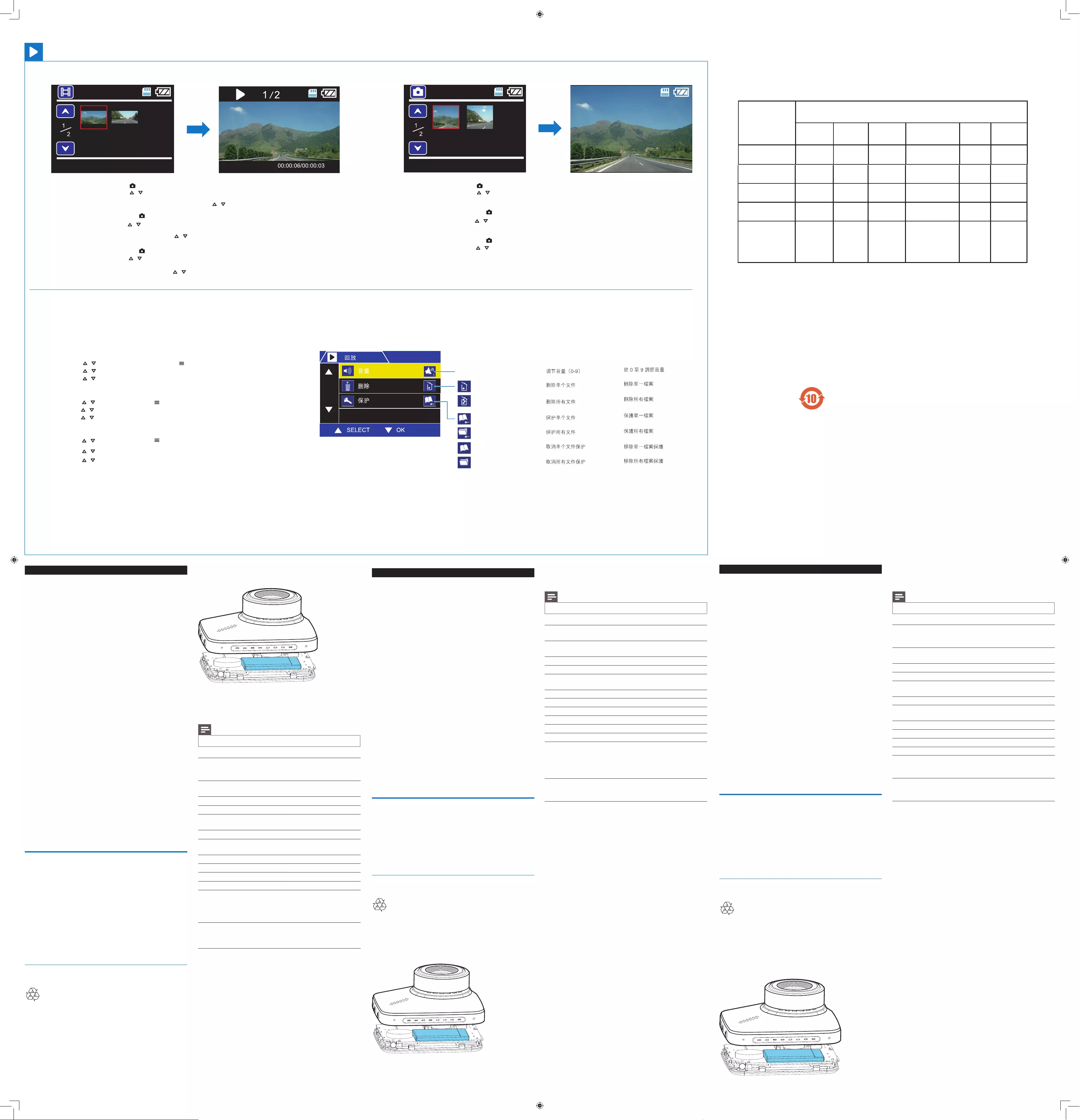
Video playback | 视频播放 | 視訊播放
File management | 文件管理 | 檔案管理
Photo Playback | 播放照片 | 照片播放
部件名称
Name of the
Parts
铅
(Pb, Lead)
汞 (Hg,
Mercury)
镉 (Cd,
cadmium)
六价铬(Chromium 多溴联苯
(PBB)
多溴二苯醚
(PBDE)
Housing
外壳
OO O O O O
LCD Panel
液晶面板
X X O O O O
Loudspeakers
喇叭单元
O O O O O O
PWBs
电路板组件
XO O O O O
Accessories
(cables)
附件(电源线,
连接线)
XO O O O O
○: 表示该有害物质在该部件所有均质材料中的含量均在 GB/T 26572 标准规定的限量要求以下。
O: Indicates that this hazardous substance contained in all of the homogeneous materials for this
part is below the limit requirement in GB/T 26572.
×: 表示该有害物质至少在该部件的某一均质材料中的含量超出 GB/T 26572 标准规定的限量要求。
X: Indicates that this hazardous substance contained in at least one of the homogeneous materials
used for this part is above the limit requirement in GB/T 26572.
环保使用期限 Environmental Protection Use Period
本表格依据SJ/T 11364的规定编制。
The table is compiled according to SJ/T 11364.
产品中有害物质的名称及含量
Names and Contents of Hazardous Substances
这标志表示的期间(10年)是电子电气产品中有害物质在正常使用的条件下不会发生外泄或突变,
电子电气产品用户使用该电子电气产品不会对环境造成严重污染或对其人身、财产造成严重损害的
期限。
This logo refers to the period ( 10 years ) during which the hazardous substances in electronic and
electrical products will not leak or mutate so that the use of these [substances] will not result in
any severe environmental pollution, any bodily injury or damage to any assets.
有害物质
Hazardous Substances
(VI))
EN
Safety
• Read and understand all instructions before you use your
apparatus. If damage is caused by failure to follow instructions, the
warranty does not apply.
• Use only the supplied mounting hardware for a safe and secure
installation.
• Only use attachments/accessories specied by the
manufacturer.
• To avoid short circuit, do not expose the apparatus to rain or
water.
• Never insert objects into the ventilation slots or other openings
on the apparatus.
• Clean the apparatus and frame with a soft, damp cloth. Never use
substances such as alcohol, chemicals or household cleaners on
the apparatus.
• Risk of damage to the apparatus screen! Never touch, push, rub or
strike the screen with any object.
• Batteries (battery pack or batteries installed) shall not be exposed
to excessive heat such as sunshine, re or the like.
• Danger of explosion if battery is incorrectly replaced. Replace only
with the same or equivalent type.
• For your own safety, do not operate the device while driving.
• Do not install the device in the position that blocks the driver’s
sight or affects the work of the airbags.
• To void accident caused by exhaust of car battery, disconnect
the car charger before leaving the car for the users whose car
cigarette lighter keeps power supplying after the engine is stopped.
• When the car engine is stopped or the power is shut down, the
device still can save the recording les with its built-in battery
power,do not remove the micro SD card during the period to
prevent data loss.
• The apparatus shall not be exposed to dripping or splashing.
• Do not place any sources of danger on the apparatus (e.g. liquid
lled objects, lighted candles).
Notice
Any changes or modications made to this device that are not
expressly approved by Gibson Innovations may void the user’s authority
to operate the equipment.
Environmental information
All unnecessary packaging has been omitted. We have tried to make
the packaging easy to separate into three materials: cardboard (box),
polystyrene foam (buffer) and polyethylene (bags, protective foam
sheet.)
Your system consists of materials which can be recycled and reused
if disassembled by a specialized company. Please observe the local
regulations regarding the disposal of packaging materials, exhausted
batteries and old equipment.
Disposal of your old product and batteries
Your product is designed and manufactured with high quality materials and
components, which can be recycled and reused.
Do not throw away the product with the normal household waste at the end of
its life, but hand it in at an ofcial collection point or recycling. By doing this, you
help to preserve the environment.
Always bring your product to a professional to remove the built-in
battery.
Product information
Note
• Product information is subject to change without prior notice.
Battery Rechargeable lithium battery
(Designed for last data backup purpose
only, not for normally video recording)
Power supply Car charger ( Input: DC 12 - 24V,
output: DC 5.0V)
LCD screen 2.4 inch
Lens 115° wide angle
Video Full HD (1920 x 1080p) 30 FPS
HD (1280 x 720p) 60 FPS
Video format AVI
External memory Micro SD card class 6, or higher (up to
32 GB)
Microphone/Speaker Built-in
Storage humidity 20 % - 85%
Storage temperature -20 °C - 70 °C
Working temperature -20 °C - 60 °C
Dimensions
-Driving recorder (W x H x D)
-Suction bracket (Diameter x
Height)
74.0 x 62.0 x 33.0 mm
55.0 x 65.0 mm
Weight
-Driving recorder
-Suction Bracket
73.0 g
43.7 g
ZH-CN
安全
• 请在使用本装置之前阅读并理解所有说明。 因未遵守说明
而造成的损坏不在保修范围内。
• 只能使用随附的安装硬件,以确保安装安全稳固。
• 仅使用制造商指定的附件 / 配件。
• 为了避免短路,切勿将本装置暴露在雨中或水中。
• 切勿将物体插入本装置的通风槽或其它开口。
• 用柔软的湿布擦拭本装置和框架。 切勿使用酒精、化学品
或家用清洁剂等物质清洁本装置。
• 小心损坏本装置的屏幕! 切勿使用任何物体接触、推按、
摩擦或敲击屏幕。
• 不可将电池(电池组或安装的电池)置于高温环境,如阳光
直射处、明火或类似环境。
• 电池安装不正确会有爆炸危险。 只能用相同或相当的型号
更换。
• 为了您的个人安全,请勿在驾驶时操作设备。
• 切勿将设备安装在阻挡驾驶员视线或影响安全气囊工作的位
置。
• 为避免因汽车电池耗尽而造成的意外事故,请在离开车辆前
断开车载充电器(如果引擎停转后汽车点烟器仍在供电)。
• 汽车引擎停转或电源关闭后,设备仍然可以使用内置电池保
存录音文件,在此期间不要取出 Micro-SD 卡,以防止数据
丢失。
• 切勿将本装置暴露在滴漏或溅漏环境下。
• 不要将任何危险源放在本装置上(例如装有液体的物体、点
燃的蜡烛)。
注意
如果用户未经 Gibson Innovations 的明确许可而擅自对此设备
进行更改或修改,则可能导致其无权操作此设备。
环境信息
已省去所有不必要的包装。 我们努力使包装易于分为三种材料:
纸板(盒)、泡沫塑料(缓冲物)和聚乙烯(袋、保护性泡沫片)。
您的系统包含可回收利用的材料(如果由专业公司拆卸)。 请
遵守当地有关包装材料、废电池和旧设备的处理的规定。
旧产品和电池的处理
本产品采用可回收利用的高性能材料和组件制造而成。
弃置产品时,请不要将其与一般生活垃圾一同丢弃,应将其交给政府指
定的回收中心或回收。 这样做有利于环保。
始终要让专业人员来拆卸产品中的内置电池。
产品信息
注
•产品信息如有更改,恕不另行通知。
电池 充电锂电池(仅用于最新数据备份,不适用
于正常录像)
电源 车载充电器 ( 输入:直流 12 - 24 伏,输出:
直流 5.0V)
液晶显示屏 2.4 英寸
镜头 115° 广角
视频 全高清 (1920 x 1080p) 30 FPS
高清(1280 x 720p)60 FPS
视频格式 AVI
外置存储器 Micro SD 卡 class 6 或更高(最大 32GB)
麦克风 / 扬声器 内置
存放湿度 20 % - 85%
存放温度 -20 ° C - 70 ° C
工作温度 -20 ° C - 60 ° C
尺寸
记录仪
(宽x高x厚)
吸附支架
(直径 x 高)
74.0 x 62.0 x 33.0 毫米
55.0 x 65.0 毫米
重量
记录仪
吸附支架
73.0 克
43.7 克
ZH-HK
安全性注意事項
• 在您開始使用此設備之前,請先閱讀並瞭解所有指示。 如
果未依照指示操作而造成損壞,則不在保固範圍內。
• 請僅使用配套的安裝硬件,確保安裝安全。
• 僅使用製造商指定的附件 / 配件。
• 為了避免短路,請勿將產品暴露於雨中或水中。
• 請勿將其它物體插於設備通風口或其他開口內。
• 請使用微溼的軟布清理設備和外框。 請勿使用酒精、化學
藥劑或家用清潔劑等藥物來清潔此設備。
• 設備屏幕損壞風險! 請勿使用物品觸碰、推擠、摩擦或撞
擊屏幕。
• 電池(安裝的電池組或電池)不可暴露於過熱的環境中,例
如陽光下、火源或類似場所。
• 電池如沒有正確地更換,會有爆炸的危險。 請只以相同或
同等類型的電池更換。
• 為了您的安全,請不要在駕駛時操作設備。
• 請不要在擋住駕駛員視線或影響安全氣囊運作的位置安裝設
備。
• 為避免由於汽車電池耗盡造成的意外,汽車點煙器在發動機
停止保持後供電的使用者請在離開汽車前斷開汽車充電器的
連接。
• 當汽車引擎停止或電源關閉,該設備仍然可以利用其內置的
電池保存錄音文件,請勿取出 micro SD 卡以免數據流失。
• 設備不可暴露於液滴或液灑下。
• 不可將任何危險源置於設備上(如盛滿液體的物件和點燃的
蠟燭)。
注意
未經 Gibson Innovations 明確允許而對裝置進行的任何變更或
修改可能會導致用戶喪失使用設備的權限。
環境資訊
所有不必要的包裝已不作考慮。 我們已嘗試使包裝材料輕鬆分
離成三種材料:紙板(紙箱)、泡沫塑料(緩衝器)和聚乙烯(包、
保護性泡沫塑料板。)
如果由專門公司拆卸,您的系統由可循環再利用的材料組成。
請遵循有關於處理包裝材料、廢棄電池和舊裝置的當地法規。
處理廢棄產品及電池
您的產品是使用高品質材質和元件所設計製造,可回收和重複使
用。
本產品使用壽命結束時,請勿與一般家庭廢棄物一併丟棄。請將
該產品送至政府指定的回收點或進行回收。 此舉能為環保盡一
份心力。
始終將產品交由專業人士移除內置電池。
產品資訊
提示
•產品資訊可能會被修改,恕不另行通知。
電池 充電式鋰電池(只為最後數據備
份用途而設,非用於一般影片錄
製)
電源供應器 車用充電器 (輸入 :DC 12 -
24 V,輸出:DC 5.0V)
LCD 屏幕 2.4 吋
鏡頭 115° 廣角
影像 全高清 (1920 x 1080p) 30 FPS
高清 (1280 x 720p) 60 FPS
影像格式 AVI
外置記憶咭 Micro SD 卡 class 6 或以上
(最高 32 GB)
咪高風 / 喇叭 內置
儲存濕度 20 % - 85%
儲存溫度 -20 ° C - 70 ° C
操作溫度 -20 ° C - 60 ° C
尺寸
記錄儀 ( 寬 x 高 x 厚 )
吸附支架(直徑 x 高度)
74.0 x 62.0 x 33.0 毫米
55.0 x 65.0 毫米
重量
記錄儀
吸附支架
73.0 克
43.7 克
EN 1 Ta p repeatedly to access the list of video les.
2 Tap / to select a video, and then tap OK to start play.
• To pause or resume play, tap OK.
• To fast forward or rewind the video, tap / during playback.
CN 1 反复按 以显示视频文件列表。
2 按 / 选择一个视频,按 OK 开始播放。
• 按 OK 暂停或继续播放。
• 要快进或快退,按 / 。
HK 1 反復按 以顯示視訊列表。
2 按 / 選擇一個視訊,按 OK 開始播放。
• 按 OK 暫停或繼續播放。
• 要快進或快退,按 / 。
EN 1 Ta p repeatedly to access the list of photo les.
2 Tap / to select a photo, and then tap OK to view it.
• To return to the list, tap OK again.
CN 1 反复按 以显示照片文件列表。
2 按 / 选择一个照片,按 OK 查看照片。
• 再次按 OK 返回列表。
HK 1 反復按 以顯示相片列表。
2 按 / 選擇一個相片,按 OK 檢視相片。
• 再次按 OK 返回列表。
100_DSC/MOV_0033.AVI
2015/10/18 16:08:20 [00:00:06] MOV_0033.AVI
PICT0031.JPG/3
2015/10/18 15: 50
2015/ 10/ 18 15: 50: 16
100_DSC/ PICT0031.JPG
EN 1 Tap / to select a video or photo, and then tap to access the menu.
2 Tap / to select a menu option, and then tap OK to enter the sub-menu.
3 Tap / to select an option, and then tap OK to conrm.
CN 1 按 / 选择一个视频或照片,按 进入系统设定菜单。
2 按 / 选择一个菜单项,按 OK 进入子菜单。
3 按 / 选择一个选项,按 OK 确认。
HK 1 按 / 選擇一個視訊或相片,按 進入系統設定選單。
2 按 / 選擇一個選單項,按 OK 進入子功能表。
3 按 / 選擇一個選項,按 OK 確認。
Adjust the volume from 0-9
Delete a single file
Protect a single file
Protect all files
Remove protection from a
single file
Remove protection from all
files
EN CN HK
图像参数
Delete all files