Philips DLP6101RG/11 User Manual
Displayed below is the user manual for DLP6101RG/11 by Philips which is a product in the Power Banks category. This manual has pages.
Related Manuals
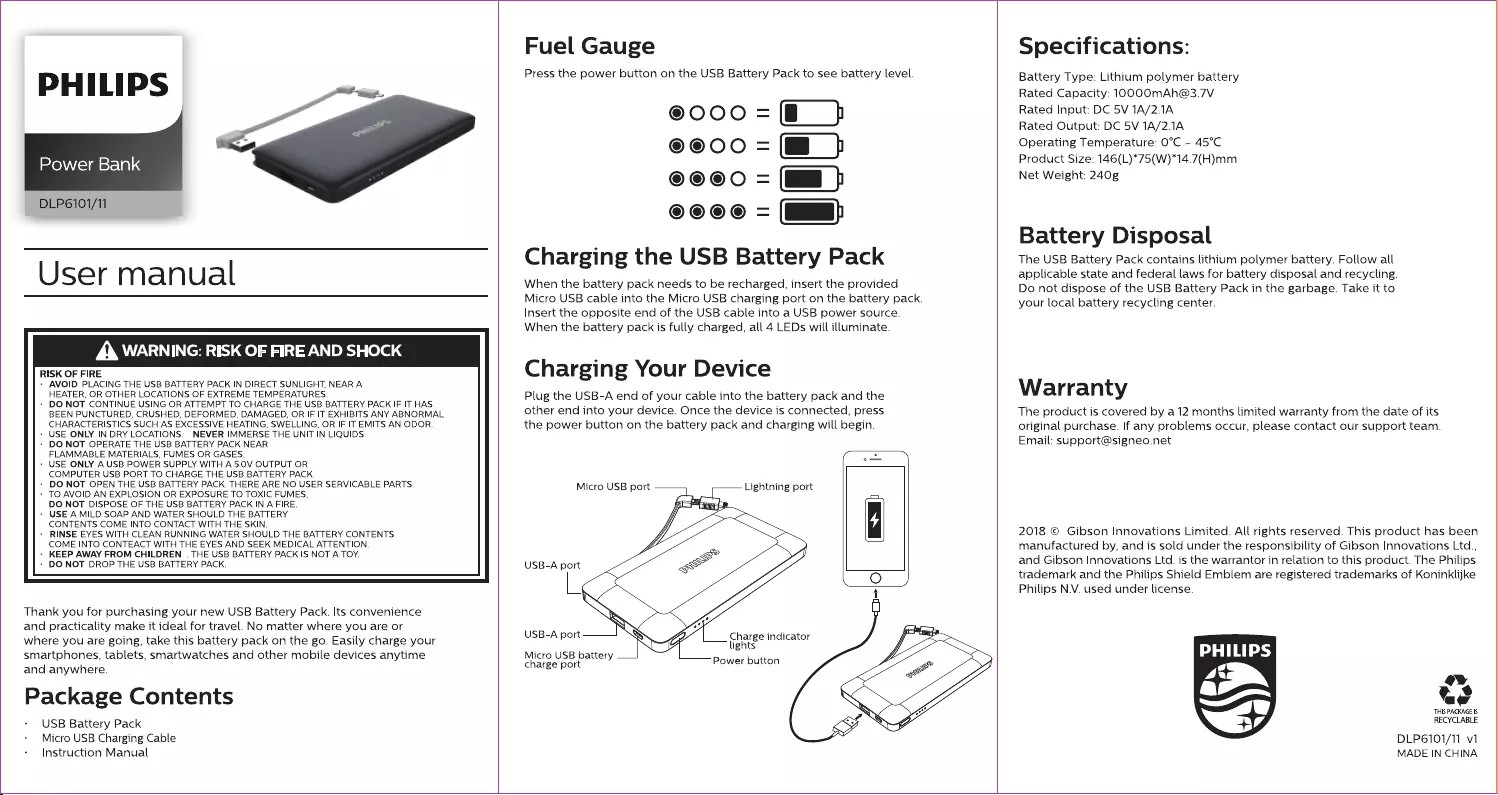
PHILIPS
Power
Bank
DLP6101/11
User
manual
AX
WARNING:
RISK
OF
FIRE
AND
SHOCK
RISK
OF
FIRE
+
AVOID
PLACING
THE
USB
BATTERY
PACK
IN
DIRECT
SUNLIGHT,
NEAR
A
HEATER,
OR
OTHER
LOCATIONS
OF
EXTREME
TEMPERATURES.
+
DONOT
CONTINUE
USING
OR
ATTEMPT
TO
CHARGE
THE
USB
BATTERY
PACK
IF IT
HAS
BEEN
PUNCTURED,
CRUSHED,
DEFORMED,
DAMAGED,
OR
IF IT
EXHIBITS
ANY
ABNORMAL
CHARACTERISTICS
SUCH
AS
EXCESSIVE
HEATING,
SWELLING,
OR
IF IT
EMITS
AN
ODOR.
-
USE
ONLY
IN
DRY
LOCATIONS.
NEVER
IMMERSE
THE
UNIT
IN
LIQUIDS.
+
DONOT
OPERATE
THE
USB
BATTERY
PACK
NEAR
FLAMMABLE
MATERIALS,
FUMES
OR
GASES.
+
USE
ONLY
A
USB
POWER
SUPPLY
WITH
A
5.0V
OUTPUT
OR
COMPUTER
USB
PORT
TO
CHARGE
THE
USB
BATTERY
PACK.
+
DONOT
OPEN
THE
USB
BATTERY
PACK.
THERE
ARE
NO
USER
SERVICABLE
PARTS.
+
TO
AVOID
AN
EXPLOSION
OR
EXPOSURE
TO
TOXIC
FUMES,
DO
NOT
DISPOSE
OF
THE
USB
BATTERY
PACK
IN
A
FIRE.
+
USE
A
MILD
SOAP
AND
WATER
SHOULD
THE
BATTERY
CONTENTS
COME
INTO
CONTACT
WITH
THE
SKIN.
+
RINSE
EYES
WITH
CLEAN
RUNNING
WATER
SHOULD
THE
BATTERY
CONTENTS
COME
INTO
CONTEACT
WITH
THE
EYES
AND
SEEK
MEDICAL
ATTENTION.
:
KEEP
AWAY
FROM
CHILDREN
.
THE
USB
BATTERY
PACK
IS
NOT
A
TOY.
+
DONOT
DROP
THE
USB
BATTERY
PACK.
Thank
you
for
purchasing
your
new
USB
Battery
Pack.
Its
convenience
and
practicality
make
it
ideal
for
travel.
No
matter
where
you
are
or
where
you
are
going,
take
this
battery
pack
on
the
go.
Easily
charge
your
smartphones,
tablets,
smartwatches
and
other
mobile
devices
anytime
and
anywhere.
Package
Contents
USB
Battery
Pack
Micro
USB
Charging
Cable
Instruction
Manual
Fuel
Gauge
Press
the
power
button
on
the
USB
Battery
Pack
to
see
battery
level.
@000
@@o0o
@®@@@O
@®@@@®@
=
Charging
the
USB
Battery
Pack
When
the
battery
pack
needs
to
be
recharged,
insert
the
provided
Micro
USB
cable
into
the
Micro
USB
charging
port
on
the
battery
pack.
Insert
the
opposite
end
of
the
USB
cable
into
a
USB
power
source.
When
the
battery
pack
is
fully
charged,
all
4
LEDs
will
illuminate.
Charging
Your
Device
Plug
the
USB-A
end
of
your
cable
into
the
battery
pack
and
the
other
end
into
your
device.
Once
the
device
is
connected,
press
the
power
button
on
the
battery
pack
and
charging
will
begin.
Micro
USB
port
Lightning
port
USB-A
port
USB-A
port
S
Ley
Charge
indicator
lights
vice
erattery
Power
button
Specifications:
Battery
Type:
Lithium
polymer
battery
Rated
Capacity:
IOOOOmMAh@3.7V
Rated
Input:
DC
5V
1A/2.1A
Rated
Output:
DC
5V
1A/2.1A
Operating
Temperature:
O°C
~
45°C
Product
Size:
146(L)*75(W)*14.7(H)mm
Net
Weight:
240g
Battery
Disposal
The
USB
Battery
Pack
contains
lithium
polymer
battery.
Follow
all
applicable
state
and
federal
laws
for
battery
disposal
and
recycling.
Do
not
dispose
of
the
USB
Battery
Pack
in
the
garbage.
Take
it
to
your
local
battery
recycling
center.
Warranty
The
product
is
covered
by
a
12
months
limited
warranty
from
the
date
of
its
original
purchase.
If
any
problems
occur,
please
contact
our
support
team.
Email:
support@signeo.net
2018
©
Gibson
Innovations
Limited.
All
rights
reserved.
This
product
has
been
manufactured
by,
and
is
sold
under
the
responsibility
of
Gibson
Innovations
Ltd.,
and
Gibson
Innovations
Ltd.
is
the
warrantor
in
relation
to
this
product.
The
Philips
trademark
and
the
Philips
Shield
Emblem
are
registered
trademarks
of
Koninklijke
Philips
N.V.
used
under
license.
ae
ue
THIS
PACKAGEIS
RECYCLABLE
DLP6101/11
v1
MADE
IN
CHINA