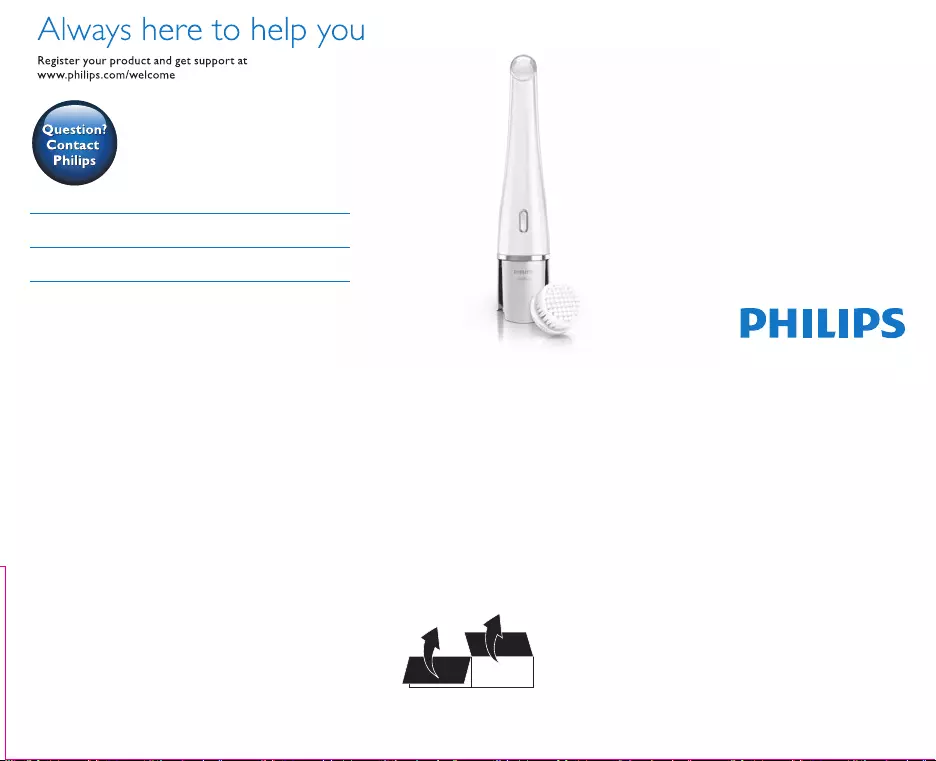Philips SC5265/12 User Manual
Displayed below is the user manual for SC5265/12 by Philips which is a product in the Facial Cleansing Brushes category. This manual has pages.
Related Manuals
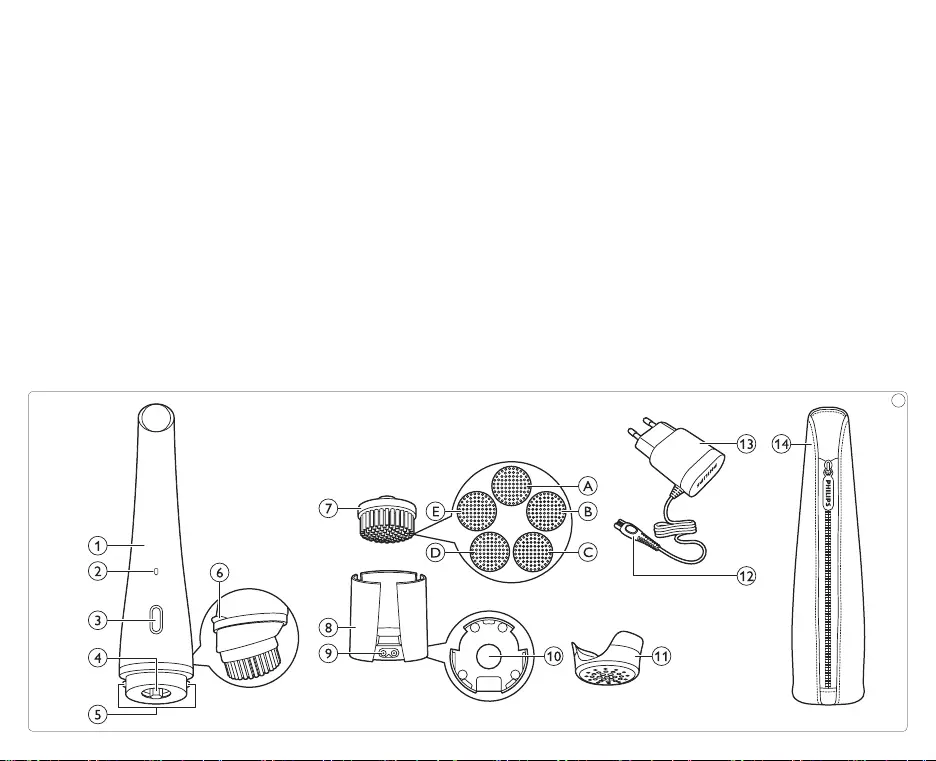
1

3
1 Introduction
Thank you for choosing to buy Philips VisaPure Essential.
Before you get started, we hope you will register your
product at www.philips.com/welcome in order to
enjoy dedicated product support and offers designed
especially for you.
So what is VisaPure Essential and how can it help your
skin? Cleansing is an essential part of the daily skincare
routine, but traditional methods do not always leave your
skin as clean and radiant as it could be. That is why we
have developed VisaPure Essential - our exciting new
approach to facial cleansing. Forget manual cleansing,
with VisaPure Essential you can enjoy clean, radiant skin,
quickly and easily every day.
VisaPure Essential combines gentle rotating and vibrating
movements to cleanse deeply, remove impurities and
make-up to leave skin feeling soft and fresh. Designed to
complement your current routine, you can use VisaPure
Essential together with your current cleanser. It also helps
skincare products applied after cleansing – such as your
favourite moisturiser – to be absorbed better. You will
notice the cleansing effect immediately - experiencing
smoother, more radiant-looking skin. VisaPure Essential
comes ready to use with a brush head for normal skin.
Additional brush heads for different skin types and
purposes are available separately.
Ready to get started? Use VisaPure Essential twice daily
to enjoy soft, cleansed skin and reveal your natural
radiance. We hope you and your skin will enjoy using
VisaPure Essential.
ENGLISH
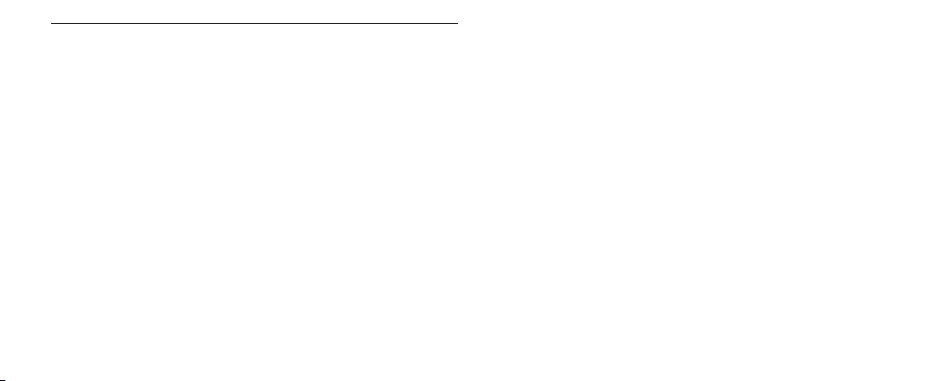
4
2 General
description (Fig. 1)
1 Handle
2 Charging light and battery low indication
3 On/off button
4 Connection pin
5 Charging pins
6 Anti-roll ridge
7 Brush head. Your VisaPure Essential comes with one
or more of the following brush heads:
•Normal brush head
•Sensitive brush head
•Extra sensitive brush head
•Exfoliation brush head
•Deep pore cleansing brush head
8 Charging stand
9 Appliance socket
10 Draining hole
11 Protection cap
12 Small plug
13 Adapter
14 Travelpouch(specictypesonly)
The types of brush heads included depend on the
VisaPure Essential type purchased.
简体中文
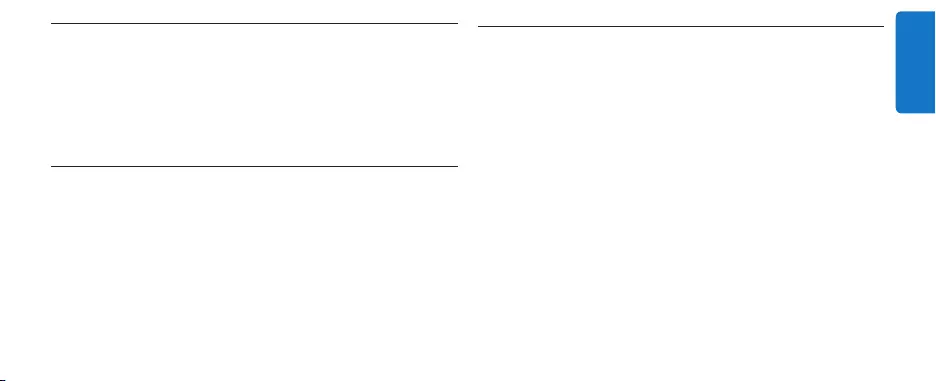
5
3 Important
Read this user manual carefully before you use the
appliance and save it for future reference.
3.1 Danger
•Keep the adapter dry.
3.2 Warning
•Only use the appliance in combination with the
adapter supplied.
•Do not use the appliance, an attachment or the
adapter if it is damaged or broken to avoid injuries.
•If the adapter is damaged, always have it replaced
with one of the original type in order to avoid a
hazard.
•The adapter contains a transformer. Do not cut
off the adapter to replace it with another plug, as
this causes a hazardous situation.
•Fully charge the appliance at least every 3 months to
sustain battery lifetime.
ENGLISH
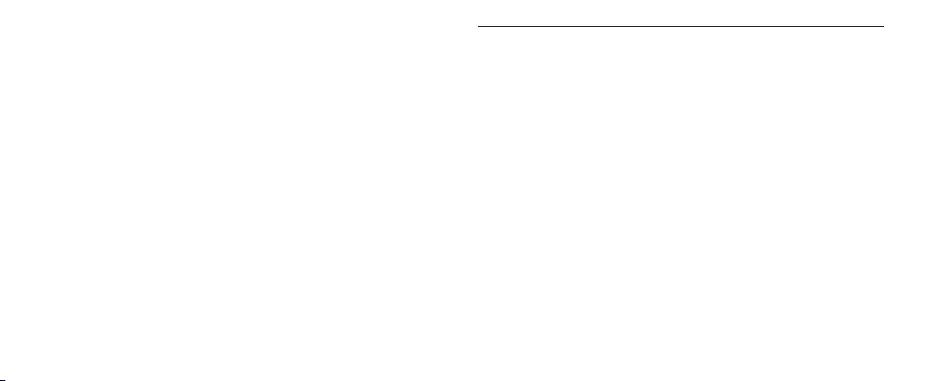
6
•This appliance can be used by children aged from
8 years and above and by persons with reduced
physical, sensory or mental capabilities or lack of
experience and knowledge if they have been given
supervision or instruction concerning use of the
appliance in a safe way and if they understand the
hazards involved.
Children shall not play with the appliance.
Cleaning and user maintenance shall not be made by
children without supervision.
•This appliance is NOT a toy. Keep the appliance out
of the reach of children younger than 12 years.
•Do not insert metal-containing material into the
socket for the appliance plug to avoid short circuiting.
3.3 Caution
•This appliance is developed and intended for
cleansing the face, the neck and the décolleté,
excluding the sensitive area around the eyes.
Do not use the appliance for any other purpose.
•Do not use the appliance more than twice a day.
•For hygienic reasons, we advise you to not share the
appliance with other people.
•Do not clean the appliance with water that is hotter
thanshowertemperature(max.40°C/104°F).
•Do not put the appliance or any part in the
dishwasher.
•Charge, use and store the appliance at a temperature
between 10°C/50°F and 40°C/104°F.
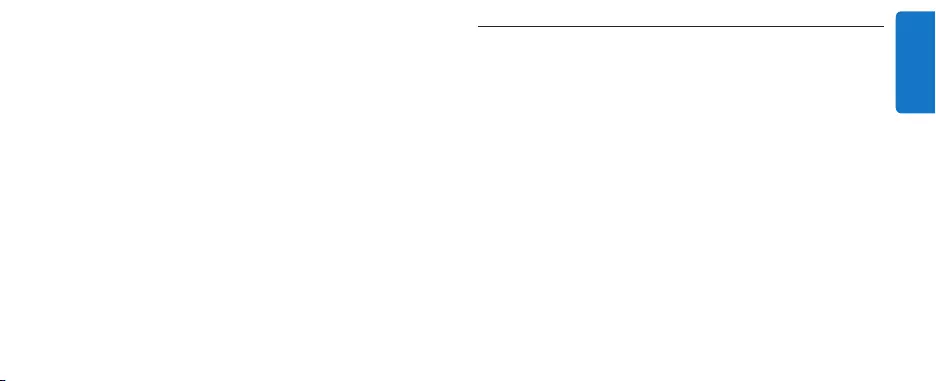
7
•Do not use the appliance on chapped skin, open
wounds, or if you suffer from skin diseases or skin
irritations, such as severe acne, sunburn, skin infection,
etc.
•Do not use the appliance if you are taking steroid-
based medication.
•Do not use the appliance with self-made cleansers
or cleansers containing harsh chemicals or rough
particles.
•If you have sensitive skin or experience skin irritation
after using the appliance with the normal brush head,
we advise you to switch to the sensitive brush head.
3.4 General
•Please note that the condition of the skin varies
throughout the year. Facial skin can get dryer during
the winter season. In that case you may reduce the
treatment time or frequency, depending on the needs
of your skin.
•Regular cleaning of the appliance ensures optimal
results and a longer life of the appliance.
•The appliance complies with the internationally
approved IEC safety regulations and can be safely
used in the bath or shower and cleaned under the tap.
•The appliance is equipped with an automatic voltage
selector and is suitable for mains voltages ranging
from 100 to 240 volts.
ENGLISH
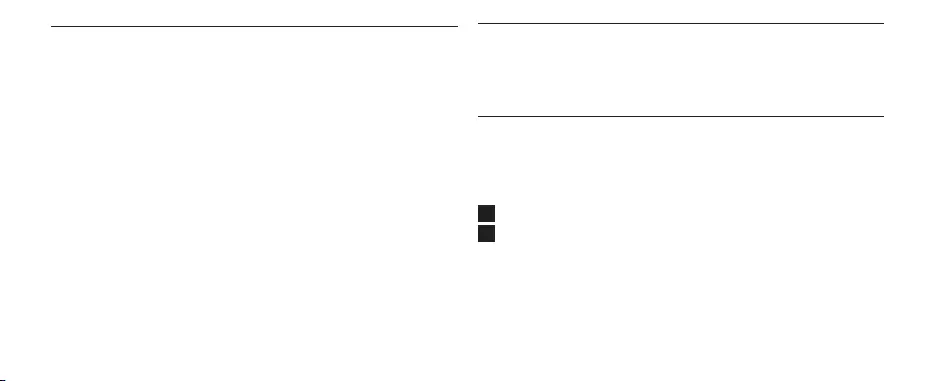
8
3.5Electromagneticelds(EMF)
This Philips appliance complies with all applicable
standards and regulations regarding exposure to
electromagneticelds.
4 Preparing for use
4.1 Charging the appliance
Charging the appliance takes approximately 6 hours.
A fully charged appliance has a cordless operating time of
up to 30 minutes.
1 Make sure the appliance is switched off.
2 Insert the small plug in the socket of the charging
stand(1),puttheadapterinthewallsocket(2),
removetheprotectioncap(3)andputtheappliance
inthechargingstand(4)(Fig.2).
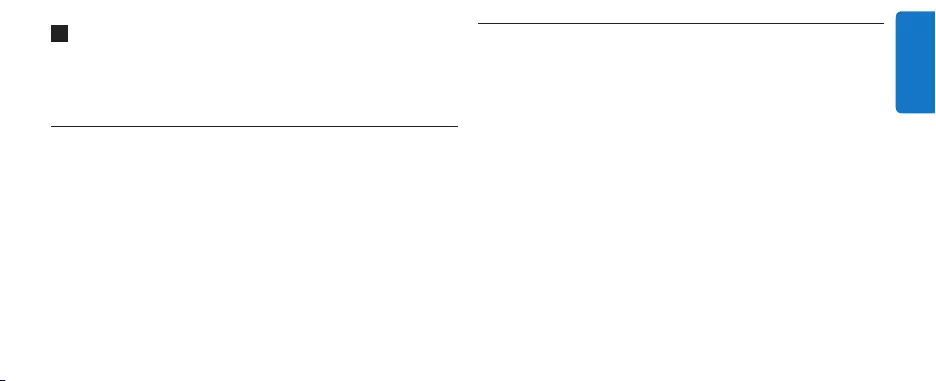
9
3 Thecharginglightasheswhitetoindicatethat
the appliance is charging. When the battery is
fully charged, the charging light lights up white
continuously(Fig.3).
4.2 Battery-low indication
•When the battery is almost empty, the charging
lightashesamberfor15seconds.Thebattery
still contains enough energy for a complete
treatment(Fig.4).
To charge the appliance, follow the steps in section
‘Charging the appliance’ above.
5 Using the appliance
Make sure the appliance is fully charged before you use it
forthersttime.
D Note:
You can either use the appliance in front of the sink,
in the shower or in the bathtub.
ENGLISH
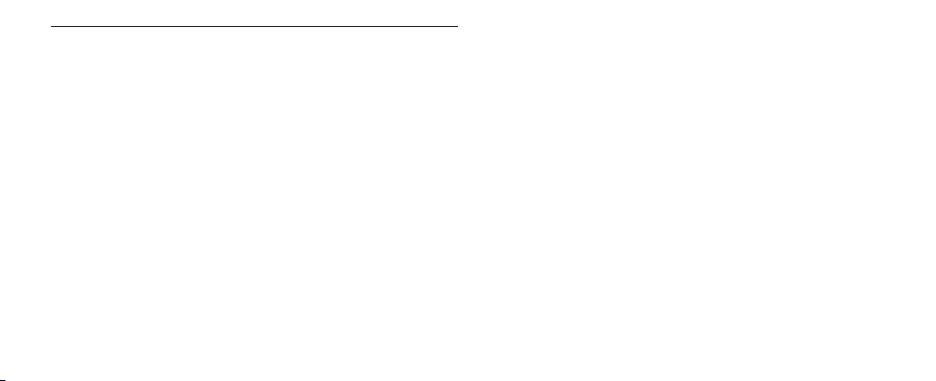
10
5.1 Brushheads
Your VisaPure Essential comes with one or more of the
brush heads described below.
You can use the brush head that suits your skin best.
The types of brush heads included depend on the
VisaPure Essential type purchased.
5.1.1 Normal brush head
•17000 soft bristles for deep skin cleansing
•For all skin types
•For daily use
•For optimal results, replace the brush every three
months
5.1.2 Sensitive brush head
•Ultra soft bristles for a more effective, gentle cleaning
•For sensitive skin
•For daily use
•For optimal results, replace the brush every three
months
5.1.3 Extra sensitive brush head
•Philips’ softest bristles for ultra gentle cleansing
•For extra sensitive skin
•For daily use
•For optimal results, replace the brush every three
months

11
5.1.4 Exfoliation brush head
•Dual layer bristles to remove dead skin cells
•For all skin types
•For weekly use
•For optimal results, replace the brush every
six months
5.1.5 Deep pore cleansing brush head
•The deep pore cleansing brush helps to reduce
blackheads and is designed to make pores less visible
•For all skin types
•For daily use
•For optimal results, replace the brush every
three months
5.2 Daily facial cleansing with
VisaPure Essential
5.2.1 Skin zones
•The face can be divided into three zones: right cheek,
left cheek and T-zone. The cheek zones include the
chin, the area between nose and upper lip and the
area between eyes and ears. The neck and décolleté
canalsobedividedintothreezones(Fig.5).
D Note:
Do not use the appliance on the sensitive skin area
around the eyes.
ENGLISH

12
5.2.2 Skin Zone timer
When you switch on the appliance, it works for three
periods of 20 seconds. Between these periods, there is a
short pause to indicate that you should move the brush
head to another skin zone.
5.2.3 Auto shut-off
The appliance automatically switches off after one minute
to prevent overtreatment.
5.2.4 Cleansing procedure
D Note:
You can use the appliance twice a day.
1 Push the brush head onto the connection pin until it
locksintopositionwithaclick(Fig.6).
2 Moisten the brush head with water and apply the
cleanser to your face. Alternatively, you can moisten
the brush head directly with liquid cleanser. Do not
use the appliance with a dry brush head, as this can
irritate the skin.
3 Place the brush head on your skin.
4 Press the on/off button once to switch on the
appliance. Press two times to switch off the appliance
orwaituntilitstopsautomatically(Fig.7).
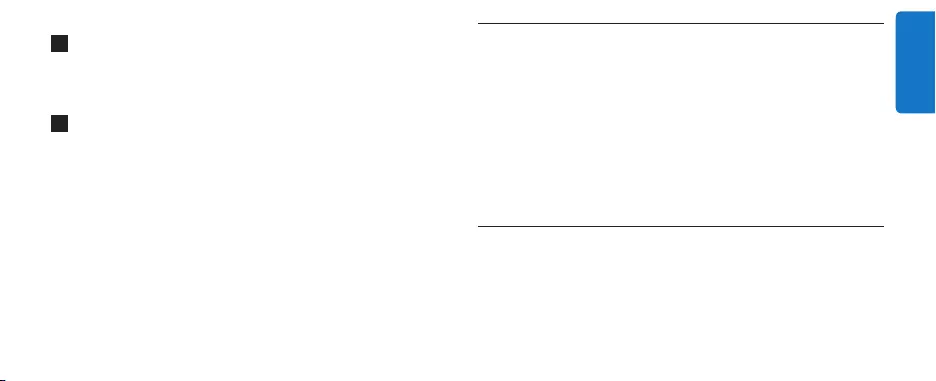
13
5 Gently move the brush head across your skin while
making circular movements. Do not push the brush
head too hard onto the skin to make sure the
treatmentremainscomfortable(Fig.8).
6 After20seconds,theappliancebrieypausestolet
you know that you have to move to another zone.
Do not overdo the cleansing and do not cleanse any
zone longer than 20 seconds.
6 Cleaning and
maintenance
Never use scouring pads, abrasive cleaning agents or
aggressive liquids such as alcohol or acetone to clean the
appliance.
6.1 Cleaning the appliance and the
brush head
Clean the appliance and the brush head thoroughly with
water after each use, to ensure optimum performance.
Make sure the appliance is switched off before you start
cleaning it.
ENGLISH
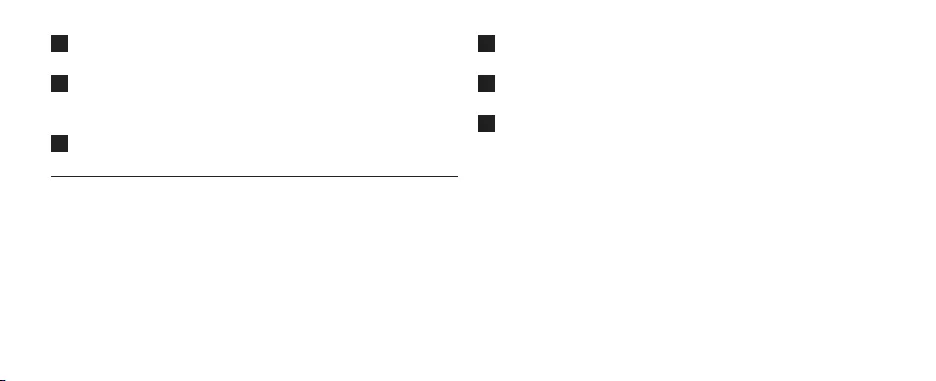
14
1 Rinse the handle and the brush head under the tap
withwarmwater(max.40ºC/104ºF)(Fig.9).
2 Clean the back of the brush head and the connection
pin of the appliance under the tap at least once a
week(Fig.10).
3 Dry these parts with a towel.
6.2 Cleaning the adapter and the
charging stand
A Danger:
Always keep the adapter dry. Never rinse it under the
tap or immerse it in water.
1 Make sure the adapter is unplugged when you clean
it. Only wipe it with a dry cloth.
2 Always detach the charging stand from the adapter
beforeyoucleanit(Fig.11).
3 You can clean the charging stand with a moist cloth.
Dry the charging stand before you reconnect it to
theadapter(Fig.12).
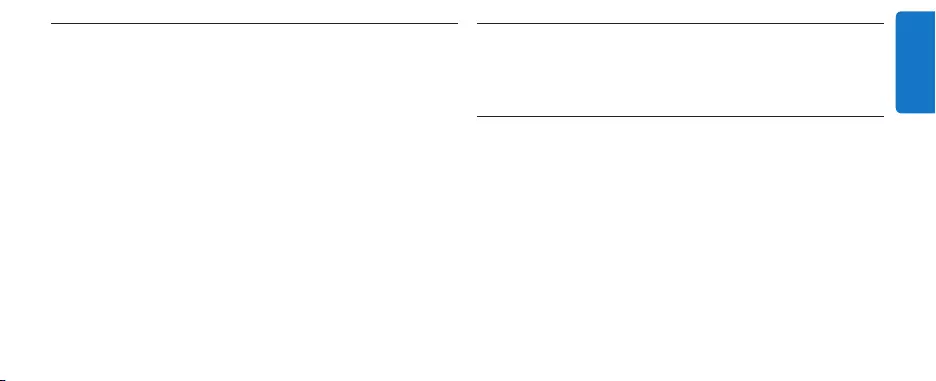
15
7 Storage
•Store the appliance with the brush head attached in
thechargingstand(Fig.13).
•For travelling: put the protection cap on the dry
brushheadtoprotectthebrushheadlaments
whenyoutaketheappliancewithyou(Fig.14).
D Note:
Never put the protection cap on the brush head if
the brush head is still wet.
8 Replacement
8.1 Brush head replacement
Wornlamentscouldleadtoskinirritation.Therefore
the brush head should be replaced every 3 months
orearlierifthelamentsaredeformedordamaged.
Replacement brush heads and additional brush head
types are available from our website
www.shop.philips.com/service or from the shop
where you purchased your Philips beauty appliance. If you
haveanydifcultiesobtainingreplacementbrushheads,
please contact the Philips Consumer Care Centre in
yourcountry.Younditscontactdetailsintheworldwide
guaranteeleaet.Youcanalsovisitwww.philips.com/
support.
ENGLISH
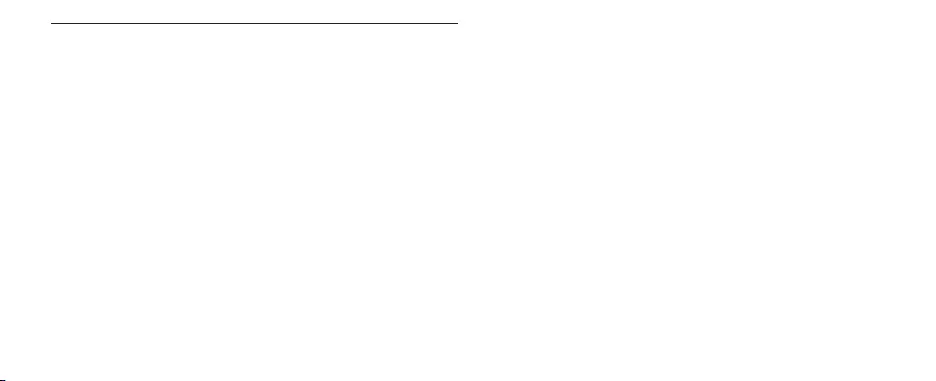
16
9 Environment
•This symbol on a product means that the product is
coveredbyEuropeanDirective2012/19/EU(Fig.15).
•This symbol means that the product contains a
built-in rechargeable battery covered by European
Directive 2006/66/EC which cannot be disposed of
with normal household waste. Follow the instructions
in section ‘Removing the rechargeable battery’ to
removethebattery(Fig.16).
•Inform yourself about the local separate collection
system for electrical and electronic products and
rechargeable batteries. Follow local rules and never
dispose of the product and rechargeable batteries
with normal household waste.
Correct disposal of old products and rechargeable
batteries helps prevent negative consequences for
the environment and human health.
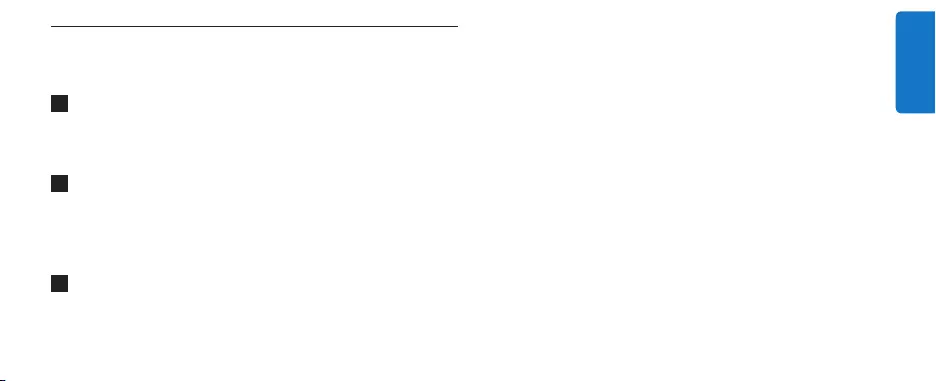
17
9.1 Removing the rechargeable
battery before discarding the
appliance
1 Remove the appliance from the charging stand,
switch on the appliance and let it operate until it
switches off after one minute. Repeat this action until
the rechargeable battery is empty.
2 Insertasmallatheadscrewdriverbetweenthe
silver-coloured ring and the anti-roll ridge and pry
loose the top part off the appliance. Carefully pull
the top part with the battery holder out of the
housing(Fig.17).
3 Remove the rechargeable battery from the battery
holder.
B Warning:
Do not attempt to replace the rechargeable battery.
B Warning:
Do not reconnect the appliance to the mains after you
have removed the rechargeable battery.
ENGLISH
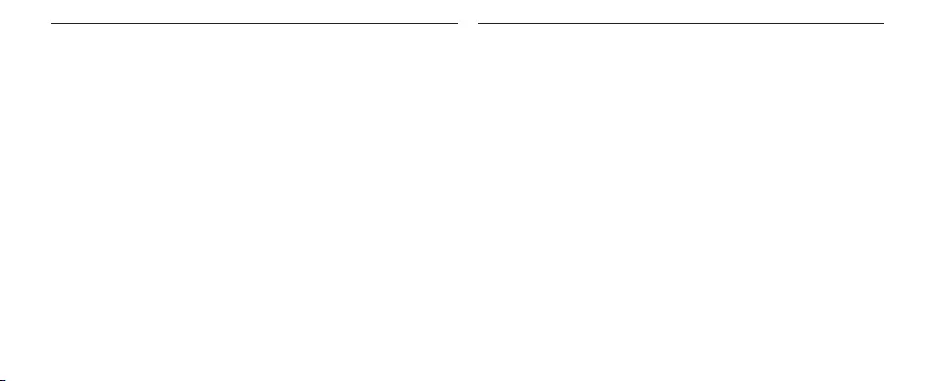
18
11 Troubleshooting
This chapter summarises the most common problems
you could encounter with the appliance. If you are unable
to solve the problem with the information below, visit
www.philips.com/support for a list of frequently
asked questions or contact the Consumer Care Centre
in your country.
10 Guarantee and support
If you need information or support, please visit
www.philips.com/support or read the separate
worldwideguaranteeleaet.

19
I do not know if the appliance is suitable for use on my skin.
•Do not use the appliance on dry, chapped skin, open
wounds, or when you suffer from skin diseases or
skin irritation, such as severe acne, sunburn, skin
infection, etc. Do not use the appliance if you are
taking steroid-based medication.
The appliance does not charge.
•Make sure the socket to which you connect the
appliance is live. Check whether the voltage indicated
on the appliance corresponds to the local mains voltage
.
Check whether contact pins on the appliance are in
proper contact with the contact points in the stand.
If you use a socket in a bathroom cabinet, you may
ENGLISH
need to switch on the light to activate the socket.
When the light on the appliance still does not light
up or when the appliance still does not charge,
take it to your Philips dealer or the nearest
Philips Service Centre.
The appliance does not work anymore.
•
Make sure that you have pressed the on/off button
properly. Charge the appliance according to the
instructions in this user manual. Verify whether there
is a power failure and if the wall socket is live. Check
if the charging light on the appliance lights up to make
sure the appliance is charging. If it does not light up
or if the appliance still does not work, take it to your
Philips dealer or the nearest Philips Service Centre

20
1 Úvod
Ďakujeme,žestesarozhodliprenákupkefkyVisaPure
EssentialodspoločnostiPhilips.Skôrnežzačnetesjej
používaním,dúfame,žesijuzaregistrujtenastránke
www.philips.com/welcomeazískatetakmožnosť
využívaťproduktovúpodporuaponukynavrhnuté
špeciálneprevás.
ČojevlastnekefkaVisaPureEssentialaakomôžepomôcť
vašejpokožke?Čisteniejekľúčovousúčasťoukaždodennej
starostlivostiopokožku,tradičnémetódyvšaknievždy
pokožkudostatočnevyčistiaarozžiaria.Tojedôvod,prečo
smevyvinulikefkuVisaPureEssential–nášhoskvelého
novéhopomocníkanačistenietváre.Zabudnitenaručné
čistenie,skefkouVisaPureEssentialmôžetekaždodenne
rýchloajednoduchodosiahnuťpocitčistejažiarivejpokožky.
KefkaVisaPureEssentialkombinujerotačnéavibračnépohyby,
vďakaktorýmdohĺbkyvyčistípokožku,odstráninečistotya
make-upazanechápokožkujemnúasviežu.KefkuVisaPure
Essentialmôžetetiežpoužívaťvkombináciisosvojím
súčasnýmčistiacimprípravkom.Zároveňzlepšujeabsorpciu
prípravkovnaošetrovaniepokožkypoužitýchponej,ako
napríkladvášhoobľúbenéhohydratačnéhokrému.Účinok
tohtonovéhospôsobučisteniasivšimneteihneď–vaša
pokožkabudehladšiaažiarivejšia.KefkaVisaPureEssential
sadodávasjednýmkefkovýmnástavcomprenormálnu
pokožku.Ďalšiekefkovénástavceprerôznetypypokožky
anainéúčelyjemožnézakúpiťsamostatne.Stepripravení
začať?PoužívajtekefkuVisaPureEssentialdvakrátdenne
,
abystedosiahliefektjemnejačistejpokožkyaprirodzeneju
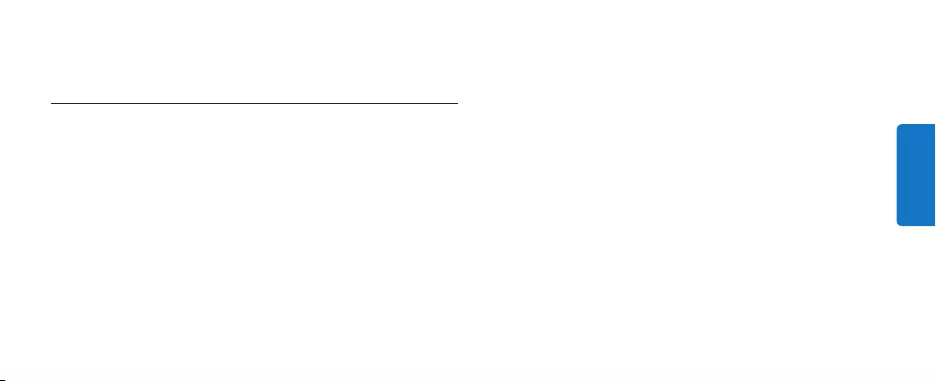
21
rozžiarili.Veríme,žepoužívaniekefkyVisaPureEssentialbude
príjemnéprevásajvašupokožku.
2 Opis zariadenia (Obr. 1)
1 Rukoväť
2 Kontrolnésvetlonabíjaniasindikátoromtakmer
vybitej batérie
3 Vypínač
4 Prípojnýkolík
5 Nabíjaciekolíky
6 Zaisťovacívýstupok
7 Kefkovýnástavec.KefkaVisaPureEssentialsadodávas
jednýmaleboviacerýmiztýchtokefkovýchnástavcov:
•Kefkovýnástavecnanormálnupokožku
•Kefkovýnástavecnacitlivúpokožku
•Kefkovýnástavecnamimoriadnecitlivúpokožku
•Exfoliačnýkefkovýnástavec
•Kefkovýnástavecnahĺbkovéčistenie
8 Nabíjacípodstavec
9 Zásuvkazariadenia
10 Výpustný otvor
11 Ochranný kryt
12 Malákoncovka
13 Adaptér
14 Cestovnépuzdro(lenurčitémodely)
Typykefkovýchnástavcovdodanésozariadenímzávisia
odzakúpenéhotypukefkyVisaPureEssential.
SLOVENSKY
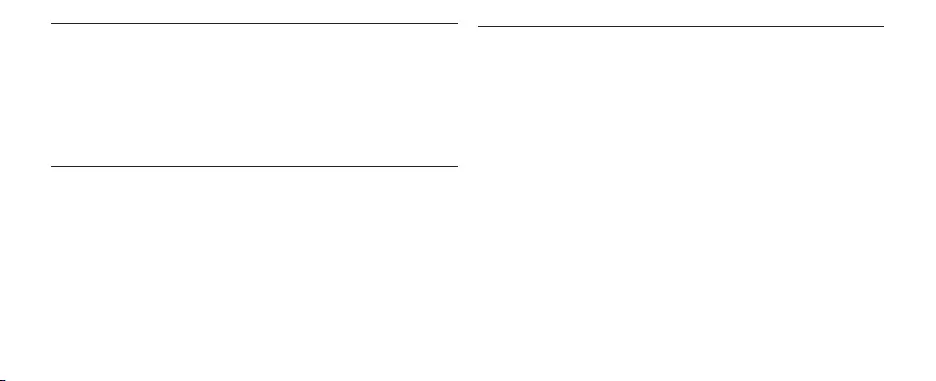
22
3 Dôležité
Predpoužitímzariadeniasipozorneprečítajtetentonávod
napoužitieauschovajtesihonapoužitievbudúcnosti.
3.1Nebezpečenstvo
•Adaptérudržiavajtevsuchu.
3.2 Varovanie
•Zariadeniesmietepripojiťdosietelen
prostredníctvomdodanéhoadaptéra.
•Zariadenie,nástavecaniadaptérnepoužívajte,
aksúpoškodenéalebozlomené,abysapredišlo
riziku poranenia.
•Akjepoškodenýadaptér,nechajtehovymeniť
zaniektorýzoriginálnychtypov,abystepredišli
nebezpečnýmsituáciám.
•Súčasťouadaptérajetransformátor.Adaptér
nesmieteoddeliťavymeniťzainýtypzástrčky,
lebobystemohlispôsobiťnebezpečnúsituáciu.
•Zariadenienabíjajteaspoňrazza3mesiace,
abysteudržaliživotnosťbatérie.

23
•Totozariadeniemôžupoužívaťdetistaršieako
8rokovatiežosoby,ktorémajúobmedzenételesné,
zmyslovéalebomentálneschopnostialebonemajú
dostatokskúsenostíaznalostí,pokiaľsúpoddozorom
aleboimbolovysvetlenébezpečnépoužívanietohto
zariadeniaazapredpokladu,žerozumejúpríslušným
rizikám.Detisanesmúhraťstýmtozariadením.
Detinesmúbezdozoručistiťanivykonávaťúdržbu
tohto zariadenia.
•TotozariadenieNIEJEhračka.Zariadenieodkladajte
mimodosahudetímladšíchako12rokov.
•Dozásuvkynapripojeniekoncovkynapájania
zariadenianevkladajtepredmetyobsahujúcekovy,
aby nedošlo ku skratu.
3.3 Výstraha
•Totozariadeniejevyvinutéaurčenénačistenie
pokožkynatvári,krkuavdekolte,nievšakcitlivej
oblastiokoloočí.Zariadenienepoužívajtenainéúčely
.
•Zariadenienepoužívajteviacakodvakrátdenne.
•Zhygienickýchdôvodovodporúčame,abyjedno
zariadeniepoužívalavýhradnejednaosoba.
•Zariadenienikdynečistitevodou,ktorejteplotaje
vyššiaakoteplotavodyvsprche(max.40°C/104°F).
•Zariadenieanižiadnejehočastinedávajtedo
umývačkyriadu.
•Zariadenienabíjajte,používajteaskladujtepri
teplotách10°C/50°Faž40°C/104°F.
SLOVENSKY
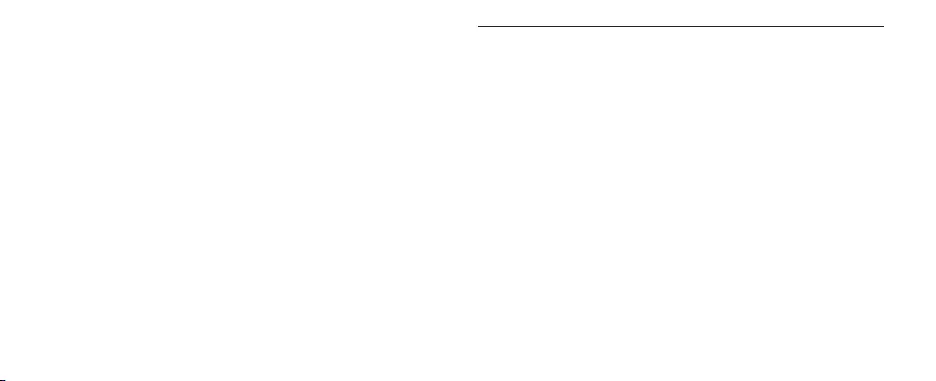
24
•Zariadenienepoužívajtenapopraskanúpokožku,
otvorenéranyaleboaktrpítekožnýmichorobami
alebopodráždenímpokožky,akojenapr.ťažkáforma
akné,spálenie,infekciapokožkyapod.
•Zariadenienepoužívajte,akberieteliekynabáze
steroidov.
•Zariadenienepoužívajtesvlastnoručnevyrobenými
čistiacimiprípravkamialeboprípravkami,ktoré
obsahujúagresívnechemikáliealebohrubéčastice.
•Akmátecitlivúpokožkualebovprípadepodráždenia
pokožkypopoužitítohtozariadeniaskefkový
nástavcomnabežnúpokožkuodporúčame,abyste
prešlinakefkovýnástavecnacitlivúpokožku.
3.4Všeobecnéinformácie
•Upozorňujeme,žestavpokožkysavpriebehuroka
mení.Vzimejepokožkatváresuchšia.Vtakomto
prípademôžeteskrátiťčasčisteniaalebojeho
frekvenciu,vzávislostiodpotriebpokožky.
•Pravidelnéčisteniezariadeniazaručujeoptimálne
výsledkyadlhšiuživotnosťzariadenia.
•Zariadenievyhovujemedzinárodnýmbezpečnostným
predpisomIECamôžetehobezpečnepoužívaťvo
vanialebovsprcheačistiťhopodtečúcouvodou.
•Zariadeniejevybavenéautomatickýmvoličom
napätia,ktorýsaautomatickyprispôsobínapätiuv
sietivrozsahu100až240voltov.
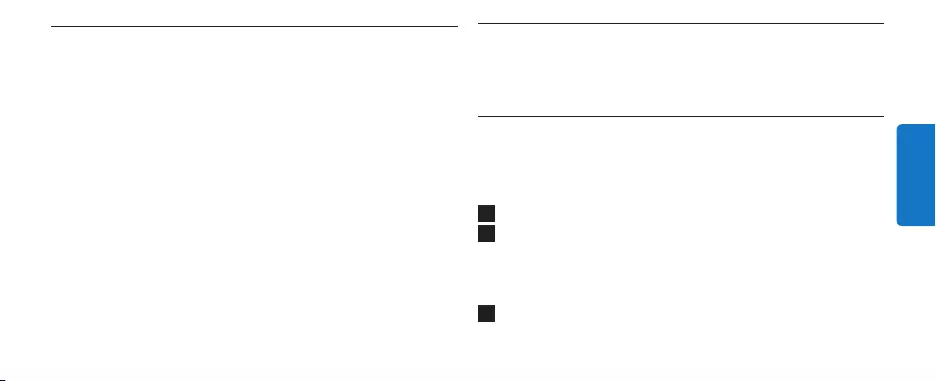
25
3.5Elektromagneticképolia(EMF)
TentospotrebičznačkyPhilipsvyhovujevšetkým
príslušnýmnormámasmerniciamtýkajúcimsavystavenia
elektromagnetickým poliam.
4 Prípravanapoužitie
4.1 Nabíjanie zariadenia
Nabíjaniezariadeniatrvápribližne6hodín.
Zariadeniesúplnenabitoubatériouumožňujeaž
30minútčisteniabezpripojeniadosiete.
1 Uistitesa,žejezariadenievypnuté.
2 Malúzástrčkuzapojtedozásuvkynabíjacieho
podstavca(1),adaptérzapojtedoelektrickejzásuvky
(2),zložteochrannýkryt(3)azariadeniezasuňtedo
nabíjaciehopodstavca(4)(Obr.2).
3
Blikajúcebielekontrolnésvetlonabíjaniaznamená,žesa
zariadenienabíja.Keďjebatériaúplnenabitá,kontrolné
svetlonabíjanianepretržitesvietinabielo(Obr.3).
SLOVENSKY
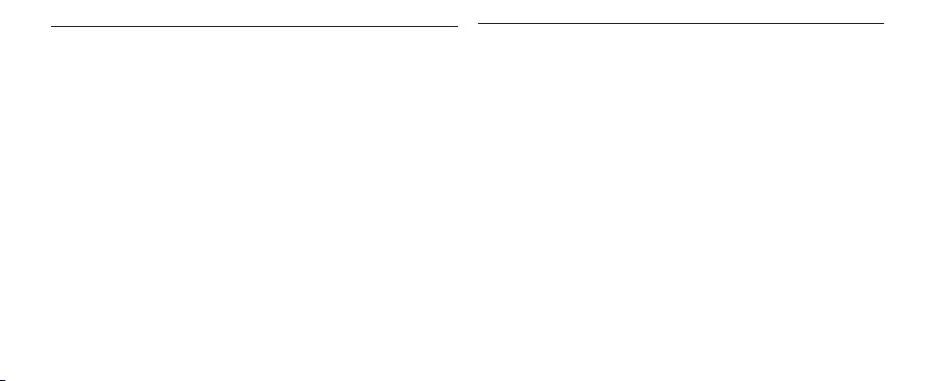
26
4.2Indikáciaslabejbatérie
•Keďjebatériatakmervybitá,kontrolnésvetlo
nabíjaniabliká15sekúndnažlto.Vbatériijeeštestále
dostatokenergienakompletnéošetrenie(Obr.4).
Pri nabíjaní zariadenia postupujte podľa krokov vo
vyššie uvedenej časti Nabíjanie zariadenia.
5 Používaniezariadenia
Predprvýmpoužitímsauistite,žesúbatériezariadenia
úplnenabité.
D Upozornenie:
Zariadeniemožnopoužívaťnadumývadlom,vsprche
alebo vo vani.
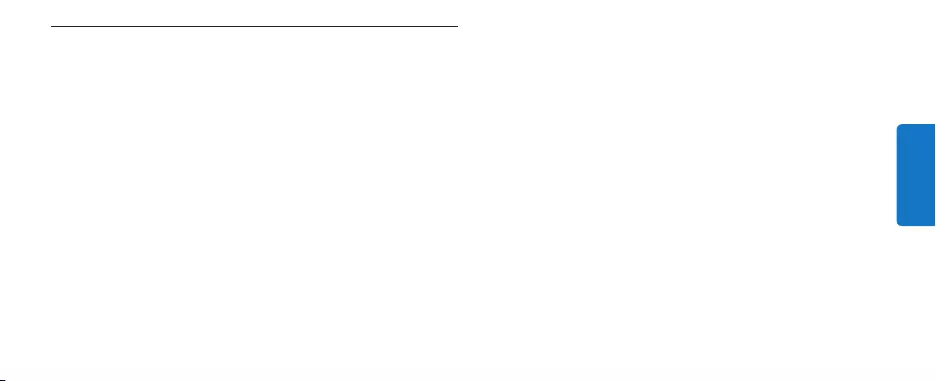
27
5.1Kefkovénástavce
KefkaVisaPureEssentialsadodávasjednýmalebo
viacerýmiznižšieuvedenýchkefkovýchnástavcov.
Môžetesivybrať,ktorýkefkovýnástavecnajlepšie
vyhovujevašejpokožke.
Typykefkovýchnástavcovdodanésozariadenímzávisia
odzakúpenéhotypukefkyVisaPureEssential.
5.1.1Kefkovýnástavecnanormálnupokožku
•17000mäkkýchštetínnahĺbkovéčisteniepokožky
•Navšetkytypypokožky
•Nakaždodennépoužívanie
•Predokonalývýsledokmeňtekefkukaždétrimesiace
5.1.2Kefkovýnástavecnacitlivúpokožku
•Ultramäkkéštetinypreúčinnejšiejemnéčistenie
•Nacitlivúpokožku
•Nakaždodennépoužívanie
•Predokonalývýsledokmeňtekefkukaždétrimesiace
5.1.3
Kefkovýnástavecnamimoriadnecitlivúokožku
•SnajmäkšímištetinkamiodspoločnostiPhilipsna
ultrajemnéčistenie
•Namimoriadnecitlivúpokožku
•Nakaždodennépoužívanie
•Predokonalývýsledokmeňtekefkukaždétrimesiace
SLOVENSKY
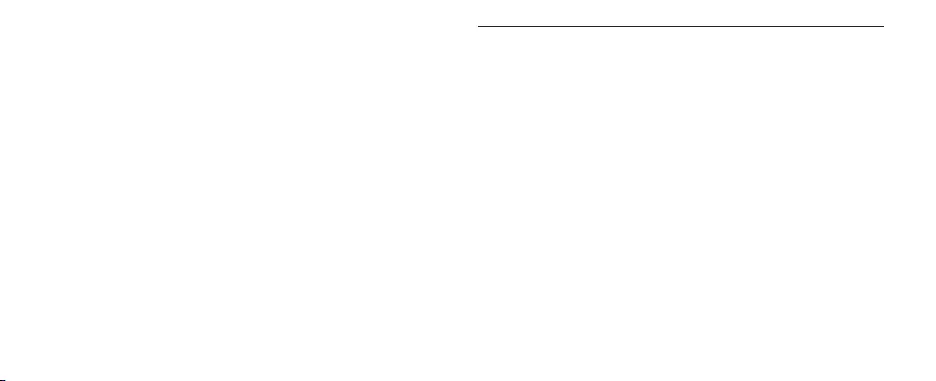
28
5.1.4Exfoliačnýkefkovýnástavec
•Dvojitávrstvaštetínodstraňujeodumretébunky
pokožky
•Navšetkytypypokožky
•Napoužívanierazdotýždňa
•Predokonalývýsledokmeňtekefkukaždýchšesť
mesiacov
5.1.5Kefkovýnástavecnahĺbkovéčistenie
•Kefkovýnástavecnahĺbkovéčistenieprispievak
obmedzeniuupchávaniapórov,azároveňznižujeich
viditeľnosť.
•Navšetkytypypokožky
•Nakaždodennépoužívanie
•Predokonalývýsledokmeňtekefkukaždétrimesiace
5.2Každodennéčistenietváre
s kefkou VisaPure Essential
5.2.1Zónypokožky
•Tvármôžemerozdeliťnatrizóny:pravélíce,ľavé
líceazónaT.Dooblastilícpatríajbrada,oblasť
medzinosomahornouperouaoblasťmedziočami
aušami.Krkadekoltmôžemetiežrozdeliťnatri
zóny(Obr.5).
D Upozornenie:
Zariadenienepoužívajtenacitlivúpokožkuokoloočí.
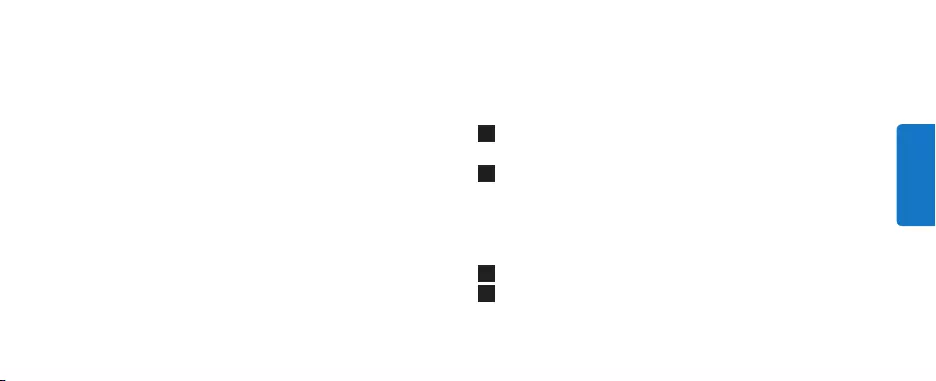
29
5.2.2Časovačprezónypokožky
Činnosťzariadeniepozapnutíjerozdelenánatrifázy
po20sekúnd.Medzijednotlivýmifázamijekrátka
pauza,ktorásignalizuje,žejepotrebnépresunúťkefkový
nástavecdoďalšejzónypokožky.
5.2.3Automatickévypínanie
Zariadeniesaautomatickyvypnepojednejminúte,abysa
predišlonadmernémupoužívaniu.
5.2.4Postupčistenia
D Upozornenie:
Zariadeniemôžetepoužívaťdvakrátdenne.
1 Zatlačtekefkovýnástavecnaprípojnýkolík,ažkým
sascvaknutímnezaistívsprávnejpolohe(Obr.6).
2 Navlhčitekefkovýnástavecvodouananestenatvár
čistiaciprostriedok.Prípadnemôžetekefkovýnástavec
navlhčiťpriamočistiacimprostriedkom.Zariadenie
nikdynepoužívajtesosuchýmkefkovýmnástavcom–
mohlobydôjsťkpodráždeniupokožky.
3 Priložtekefkovýnástavecnapokožku.
4 Jednýmstlačenímvypínačazapnitezariadenie.
Akchcetezariadenievypnúť,stlačtetlačidlodvakrát
alebopočkajte,kýmsavypneautomaticky(Obr.7).
SLOVENSKY
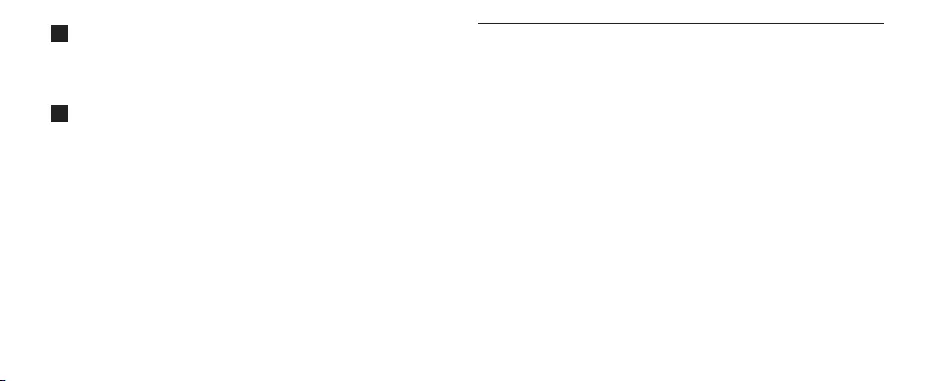
30
6 Čistenieaúdržba
Načisteniezariadenianikdynepoužívajtedrsnýmateriál,
drsnéčistiaceprostriedkyaniagresívnekvapalinyako
alkoholaleboacetón.
5 Jemnýmikrúživýmipohybmiprechádzajte
kefkovýmnástavcompopokožke.Kefkovýnástavec
nepritláčajtenapokožkuprílišsilno,abyčistenie
nebolonepríjemné(Obr.8).
6 Po20sekundáchsazariadenienakrátkozastaví,
čímsignalizuje,žemáteprejsťnaďalšiuzónu.
Pokožkunečistiteprílišdlhoakaždejzónevenujte
najviac20sekúnd.
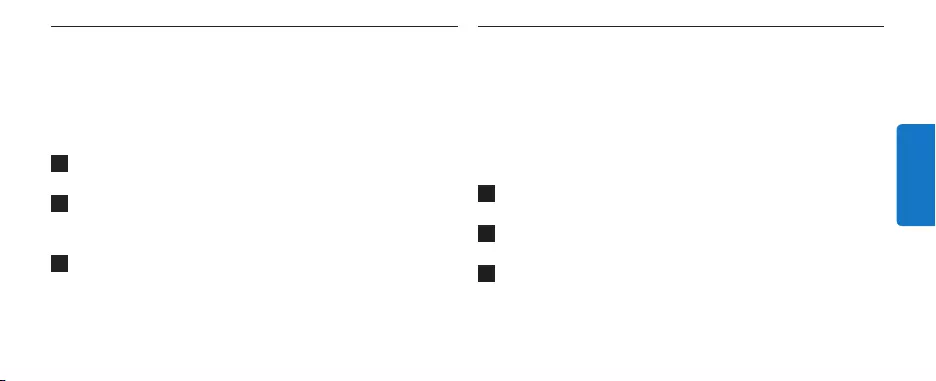
31
6.1Čisteniezariadeniaakefkového
nástavca
Zariadenieajkefkovýnástavecpokaždompoužití
dôkladneumytevodou,abystezabezpečilioptimálny
výkon.
Predtým,akozačnetesčistením,vypnitezariadenie.
1 Rukoväťakefkovýnástavecopláchnitepodtečúcou
teplouvodou(max.40°C/104°F)(Obr.9).
2 Aspoňrazdotýždňaopláchnitetečúcouvodouaj
zadnústranukefkovéhonástavcaaprípojnýkolík
zariadenia(Obr.10).
3 Vysuštetietočastipomocouuteráka.
6.2Čistenieadaptéraanabíjacieho
podstavca
ANebezpečenstvo:
Adaptér vždy udržiavajte v suchu. Nikdy ho
neoplachujte pod tečúcou vodou ani ho neponárajte
do vody.
1 Predčistenímsauistite,žejeadaptérodpojenýod
napájania.Následnehoibapretritesuchoutkaninou.
2 Nabíjacípodstavecpredčistenímvždynajskôr
odpojteodadaptéra(Obr.11).
3 Podstavecmôžeteočistiťnavlhčenoutkaninou.
Predopätovnýmpripojenímkadaptéruho
nezabudnitedôkladneosušiť(Obr.12).
SLOVENSKY

32
7 Odkladanie
•Zariadenieodkladajtedonabíjaciehopodstavcas
pripevnenýmkefkovýmnástavcom(Obr.13).
•Pricestovaní:priprenášanízariadenianasaďtena
suchýkefkovýnástavecochrannýkryt,abystepredišli
poškodeniuvlákien(Obr.14).
D Upozornenie:
Ochranný kryt nikdy nenasadzujte na vlhký kefkový
nástavec.
8 Výmena
8.1Výmenakefkovéhonástavca
Opotrebovanévláknamôžuspôsobiťpodráždenie
pokožky.Pretojepotrebnékefkovýnástavecvymieňať
každé3mesiacealebovprípadedeformácieči
poškodeniavlákienajskôr.

33
Náhradnéadoplnkovékefkovénástavcesúdostupné
nanašejwebovejstránkewww.shop.philips.com/
servicealebovpredajni,vktorejstezakúpilizariadenie
nastarostlivosťoženskúkrásuznačkyPhilips.Akmáte
sozískanímnáhradnýchkefkovýchnástavcovakýkoľvek
problém,obráťtesanaStrediskostarostlivosti
ozákazníkovspoločnostiPhilipsvovašejkrajine.
Kontaktnéúdajenájdetevcelosvetovoplatnom
záručnomliste.Taktiežmôžetenavštíviťwebovú
stránkewww.philips.com/support.
9 Životnéprostredie
•Tentosymbolnavýrobkuznamená,žesanadaný
výrobokvzťahujeEurópskasmernica2012/19/EÚ
(Obr.15).
•Tentosymbolznamená,ževýrobokobsahuje
vstavanúnabíjateľnúbatériu,ktorúnazáklade
SmerniceEÚč.2006/66/ESnemožnolikvidovať
spolusbežnýmdomovýmodpadom.Akchcete
vybraťbatériu,postupujtepodľapokynovvčasti
„Vyberanienabíjateľnejbatérie“(Obr.16).
SLOVENSKY
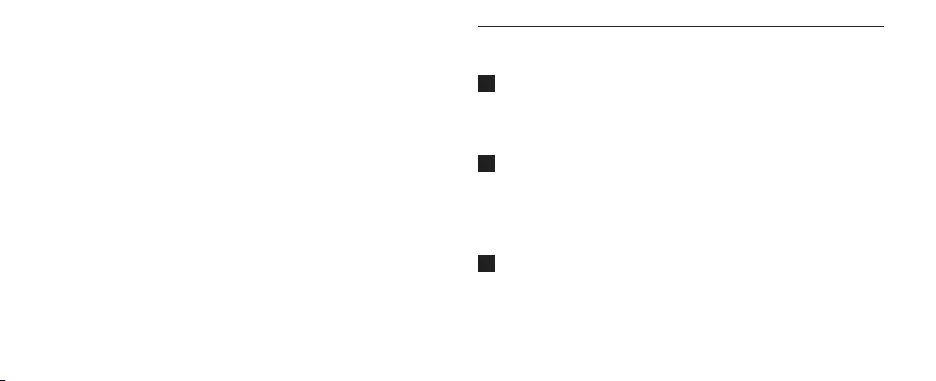
34
•Informujtesaolokálnomsystémeseparovaného
zberu odpadu pre elektrické a elektronické zariadenia
anabíjateľnébatérie.Postupujtepodľamiestnych
predpisovanikdynelikvidujtevýrobokaninabíjateľné
batériesbežnýmkomunálnymodpadom.Správna
likvidáciastarýchvýrobkovanabíjateľnýchbatérií
pomáhazabrániťnegatívnymdopadomnaživotné
prostredieaľudskézdravie.
9.1Vyberanienabíjateľnejbatérie
predlikvidáciouzariadenia
1 Zariadenievyberteznabíjaciehopodstavca,zapnite
hoanechajtehozapnuté,ažkýmsapojednej
minútenevypne.Tentoúkonopakujte,ažkýmsa
nabíjateľnábatériaúplnenevybije.
2 Zasuňtemalýskrutkovačsplochouhlavoumedzi
striebornýkrúžokazaisťovacívýstupokauvoľnite
hornúčasťzariadenia.Potomjuspoločnes
priečinkomnabatériuopatrnevytiahniteztela
zariadenia(Obr.17).
3 Vybertenabíjateľnúbatériuzpriečinkanabatériu.
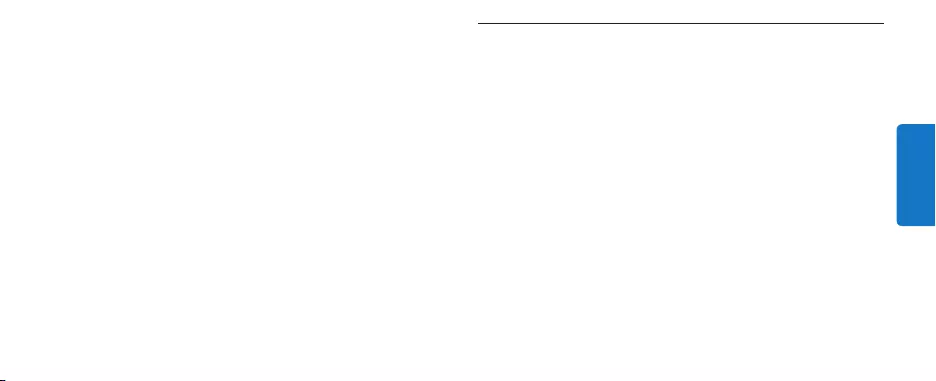
35
B Varovanie:
Nepokúšajtesavymeniťnabíjateľnúbatériu.
B Varovanie:
Akstenabíjateľnúbatériuvybrali,nepokúšajtesa
zariadenieopäťpripojiťdosiete.
10Zárukaapodpora
Akpotrebujeteinformáciealebopodporu,navštívte
webovústránkuwww.philips.com/support alebo
sipreštudujteinformácievpriloženomcelosvetovo
platnomzáručnomliste.
SLOVENSKY
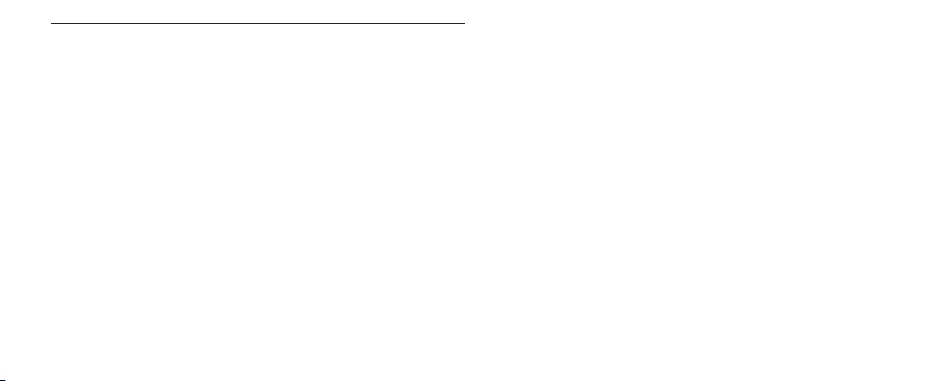
36
11Riešenieproblémov
Tátokapitolaobsahujeprehľadnajbežnejšíchproblémov,
ktorésamôžuvyskytnúťpripoužívanízariadenia.Ak
nevieteproblémvyriešiťpomocounižšieuvedených
informácií,navštívtewebovústránkuwww.philips.com/
support,naktorejnájdetezoznamčastokladených
otázok,alebokontaktujteStrediskostarostlivosti
ozákazníkovvosvojejkrajine.
Neviem,čijezariadenievhodnénapoužitienamoju
pokožku.
•Zariadenienepoužívajtenasuchúapopraskanú
pokožku,otvorenéranyanivprípade,žetrpíte
kožnýmichorobamialebopodráždenímpokožky,
akojenapr.ťažkáformaakné,spálenie,infekcia
pokožkyapod.Zariadenienepoužívajte,akberiete
liekynabázesteroidov.

37
Batériazariadeniasanenabíja.
•Uistitesa,žejezásuvka,kuktorejpripájatezariadenie,
podprúdom.Skontrolujte,činapätieuvedenéna
zariadenízodpovedánapätiuvmiestnejelektrickej
sieti.Skontrolujte,čiprípojnékolíkyzariadenia
riadnedosadajúnakontaktnébodynabíjacieho
podstavca.Akpoužívatezásuvkuvskrinkevkúpeľni,
jepravdepodobné,ženajejaktiváciubudetemusieť
zapnúťsvetlo.Aksasvetlonazariadeníanitak
nerozsvietialeboaksazariadeniestálenenabíja,
zanestehokpredajcovivýrobkovznačkyPhilips
alebodonajbližšiehoservisnéhostrediskavýrobkov
značkyPhilips.
Zariadenieužnefunguje.
•Skontrolujte,čistesprávnestlačilivypínač.Zariadenie
nabíjajtepodľapokynovuvedenýchvtomtonávode
napoužitie.Skontrolujte,činiejeprerušenádodávka
elektrickejenergieačijezásuvkapodprúdom.
Skontrolujte,čikontrolnésvetlonabíjanianazariadení
svieti,abystesauistili,žesazariadenienabíja.Aksa
svetelnýindikátornerozsvietialeboakzariadenie
stálenefunguje,zanestehokpredajcovivýrobkov
značkyPhilipsalebodonajbližšiehoservisného
strediskavýrobkovznačkyPhilips.
SLOVENSKY

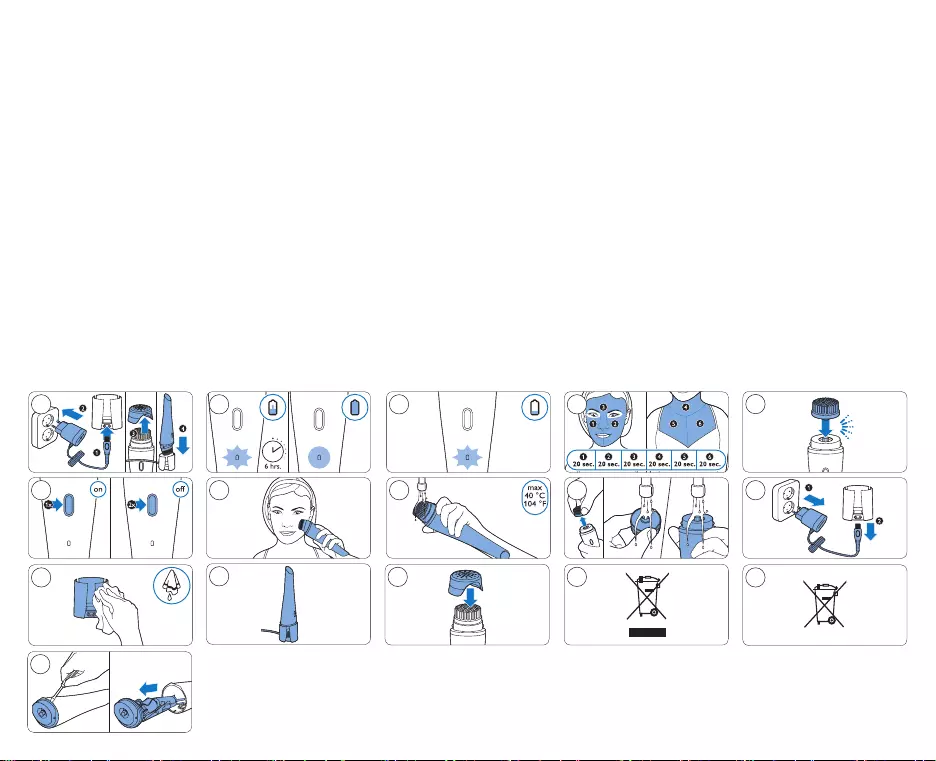
17
2 3 4 5 6
7 8 9 10 11
12 13 14 15 16
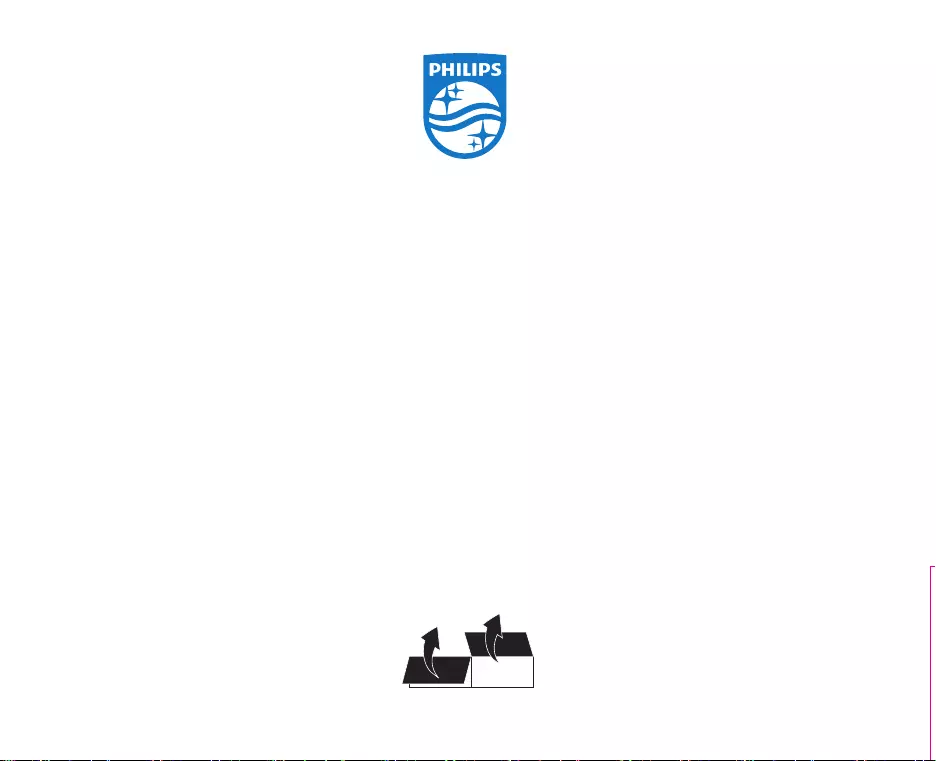
© 2015 Koninklijke Philips Electronics N.V.
Document order number: 4222.100.5260.1 09/2015