Philips SPE3091CC/05 User Manual
Displayed below is the user manual for SPE3091CC/05 by Philips which is a product in the External Hard Drives category. This manual has pages.
Related Manuals
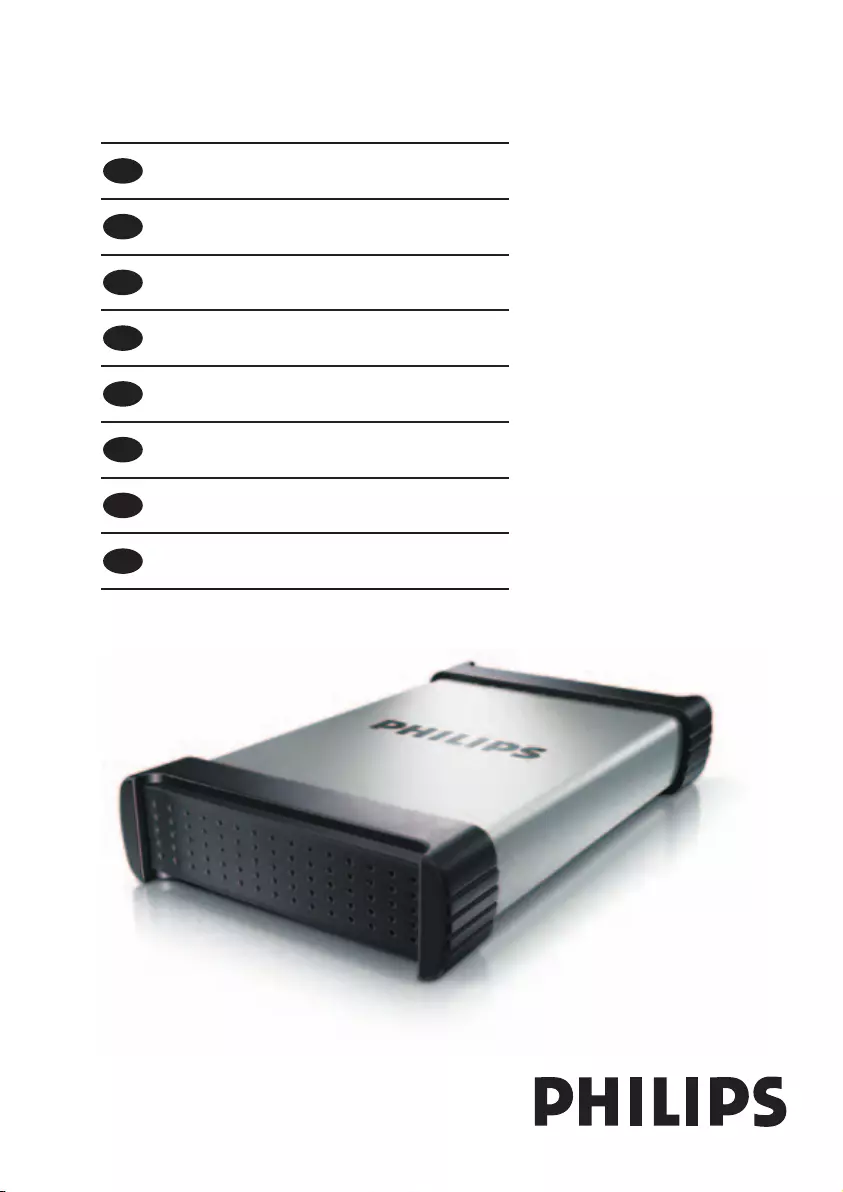
External hard disk SPE3000 series
User manual 3
Manuel d’instructions 9
Benutzerhandbuch 15
Gebruikershandleiding 21
Manual del usuario 27
Manuale utente 33
Manuel do utilizador 39
Kurulum Kılavuzu 45
TR
PT
I
ES
NL
D
F
EN

2

3
4 What’s in the box?
4 How to connect?
5 How to disconnect?
5 Installation for Mac
6 Important information
7 Need help?
8 FCC Compliance
Contents EN
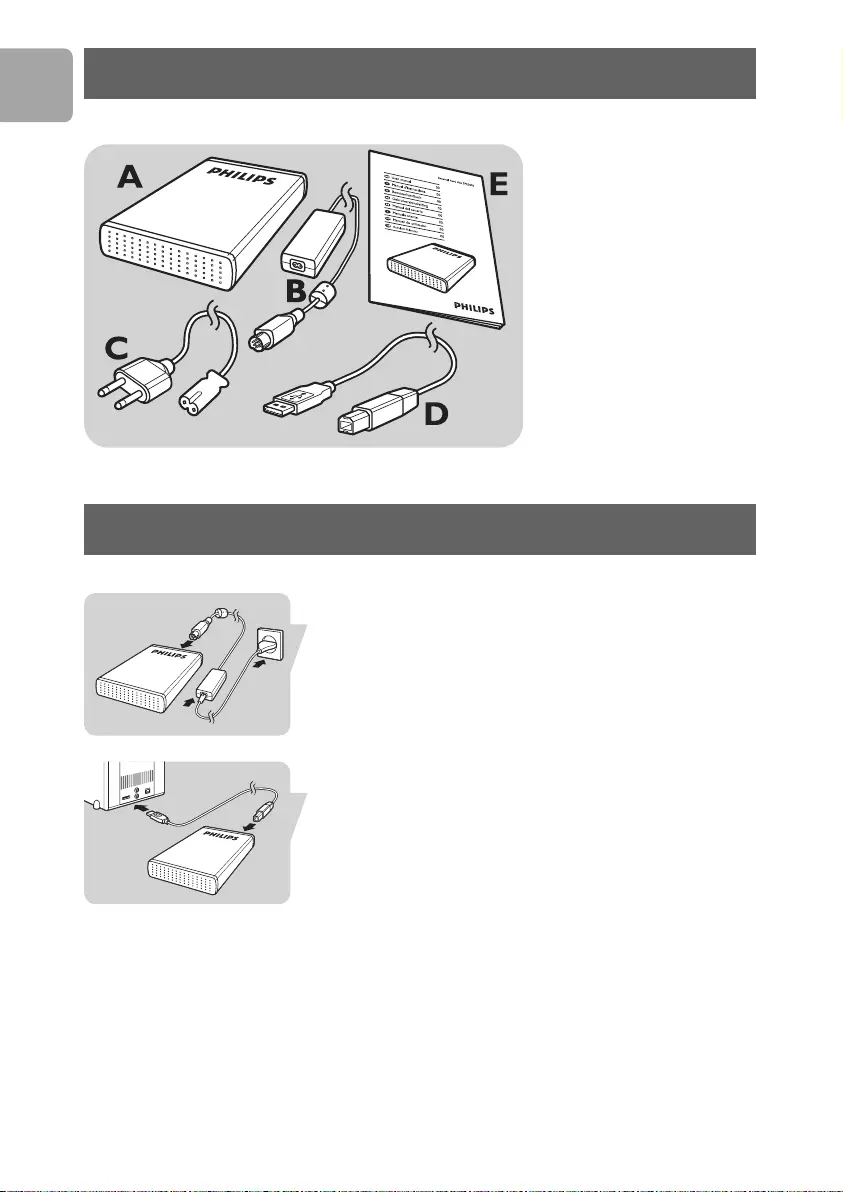
4
What’s in the box?
EN
A : External hard disk
B : Power adapter
C : Power cord
D : USB cable
E : User manual
How to connect?
Put the Power Adapter (B) and the Power Cord (C)
together and connect them to the external hard disk
and a power outlet.
Plug the USB cable (D) in the USB port of your
external hard disk. Connect the other side of the USB
cable to an empty USB port of your computer.
A drive icon, Philips External Hard Disk, appears in
Windows Explorer and the Blue light should light up.
(To use the new hardware, the computer sometimes
needs to be restarted)
Your hard disk is now ready to use and you can now
save and copy data, just as you do when using your
internal hard disk.
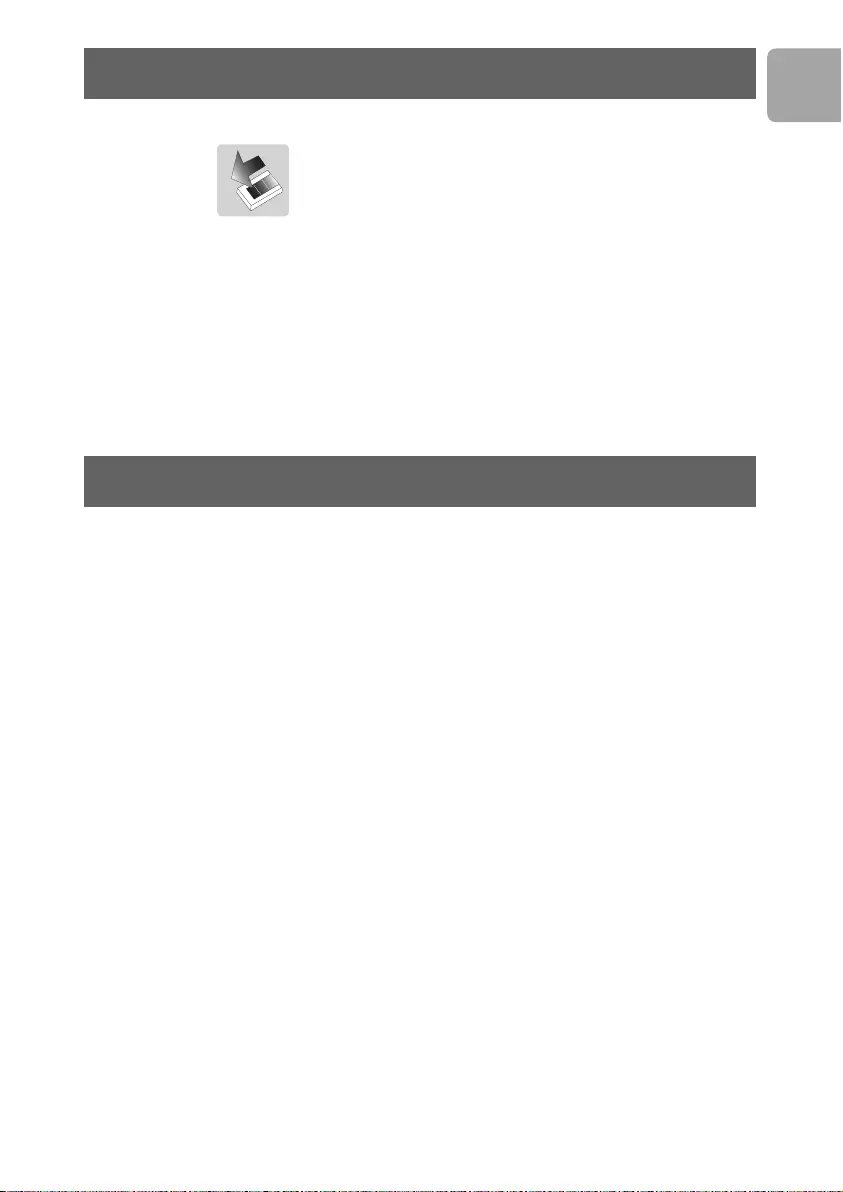
5
How to disconnect?
Installation
EN
1Double-click the Safely Remove Hardware
icon in the task bar in the lower right part of the
screen.
2In the window that appears, select the name of the
device that is to be removed, then click the Stop
button.
3When the Stop a hardware device screen
appears, make sure the correct information is
displayed, and then click the OK button.
4When the message Safe to remove hardware
appears, remove the drive from the computer’s
USB port.
Installation for Mac
The hard disk is preconfigured for Windows 2000,
Windows XP and Windows Vista, with a NTFS format.
For Mac, the hard disk needs to be formatted to FAT32.
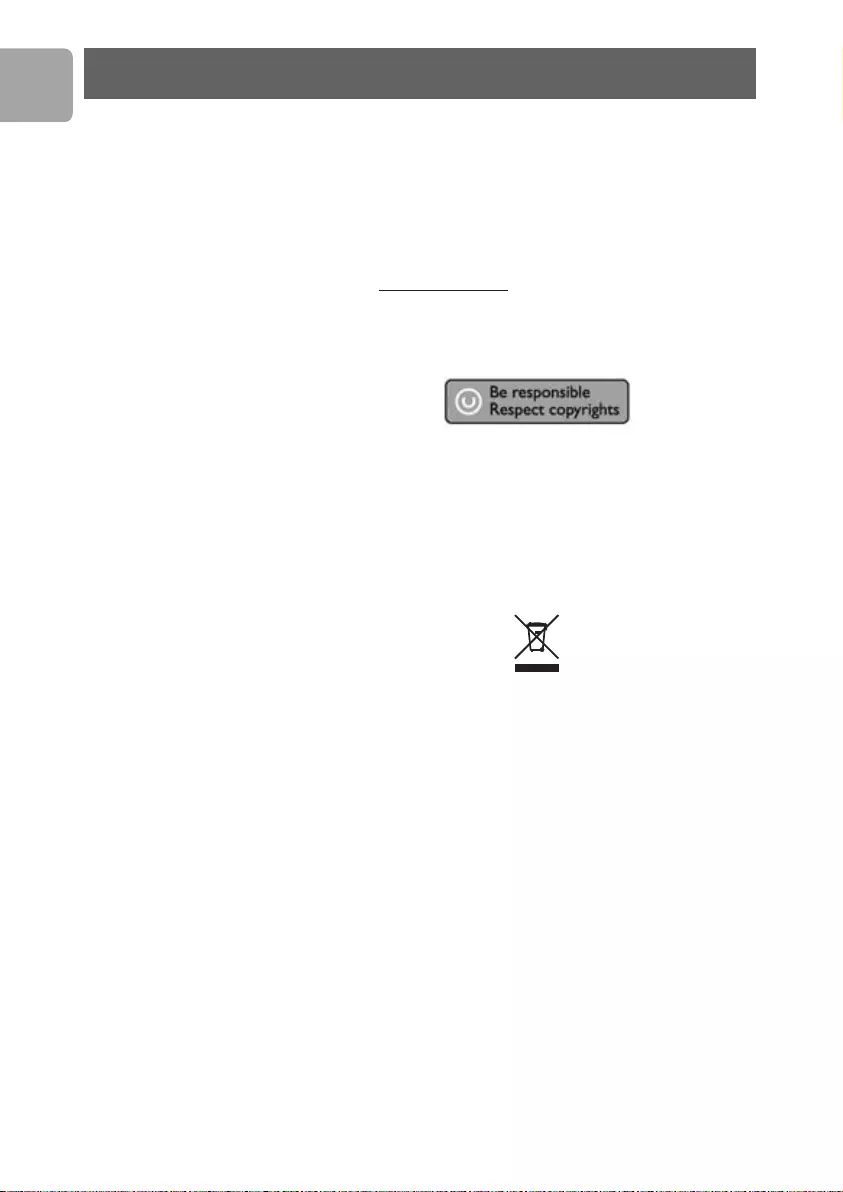
6
Important information
EN
How to find warranty information?
Look on your external hard disk and browse to the
folder ‘Philips Warranty’.
You need Adobe Reader software to open these files.
If you don’t have Adobe Reader, you can download it for
free on www.adobe.com.
The Philips warranty may not apply if damage is caused
by accidents, shock, misuse or neglect.
“The making of unauthorized copies of copy-protected
material including computer programs, files, broadcasts
and sound recordings, may be an infringement of
copyrights and constitute a criminal offence.
This equipment should not be used for such purposes.”
WEEE mark: “Information to the Consumer”
Disposal of your old product
Your product is designed and manufactured with
high quality materials and components, which can be
recycled and reused. Please inform yourself about the
local separate collection system for electrical and
electronic products, including those marked by the
crossed-out wheel bin symbol.
Please act according to your local rules and do not
dispose of your old products with your normal
household waste.
WARNING
Plastic bags can be dangerous.
To avoid danger of suffocation, keep this bag away from
babies and small children.
Although this product has been designed with utmost
care for long-lasting performance. Philips does advise

7
Need help?
EN
you to handle electronics with good care:Avoid contact
with water, exposure to extreme forces.
Please make sure you place the device in a
well-ventilated environment, to ensure longest possible
lifetime and optimal performance.
Specifications
Capacity Depending on model
Interface Hi-Speed USB 2.0
Transfer speed 480 Mb/s
Rotational speed 7200 rpm
Cache memory 8 MB/32 MB*
System requirements USB 1.1 (USB 2.0 for
max. transfer speed)
Windows 2000,
Windows XP,
Windows Vista
* for versions >= 750 GB
For interactive help and support:
www.philips.com/support
For software updates and frequently asked questions:
www.philips.com/storageupdates

8
FCC Compliance
EN
Caution:
Changes or modifications made to this equipment not
expressly approved by Philips may void the FCC
authorization to operate this equipment.
Note:
This equipment has been tested and found to comply
with the limits for a Class B digital device, pursuant to
Part 15 of the FCC Rules.These limits are designed to
provide reasonable protection against harmful
interference in a residential installation.This equipment
generates, uses and can radiate radio frequency energy
and, if not installed and used in accordance with the
instructions, may cause harmful interference to radio
communications. However, there is no guarantee that
interference will not occur in a particular installation. If
this equipment does cause harmful interference to radio
or television reception, which can be determined by
turning the equipment off and on, the user is
encouraged to try to correct the interference by one or
more of the following measures:
• Reorient or relocate the receiving antenna.
• Increase the separation between the equipment and
receiver.
• Connect the equipment into an outlet on a circuit
different from that to which the receiver is
connected.
• Consult the dealer or an experienced radio/TV
technician for help.
The shielded interface cable and connectors must be
used in order to comply with the limits for digital
device pursuant to subpart B of Part 15 of FCC Rules.

9
Table des matières
F
10 Contenu de l'emballage
10 Raccordement
11 Déconnexion
11 Installation pour Mac
12 Informations importantes
13 Aide
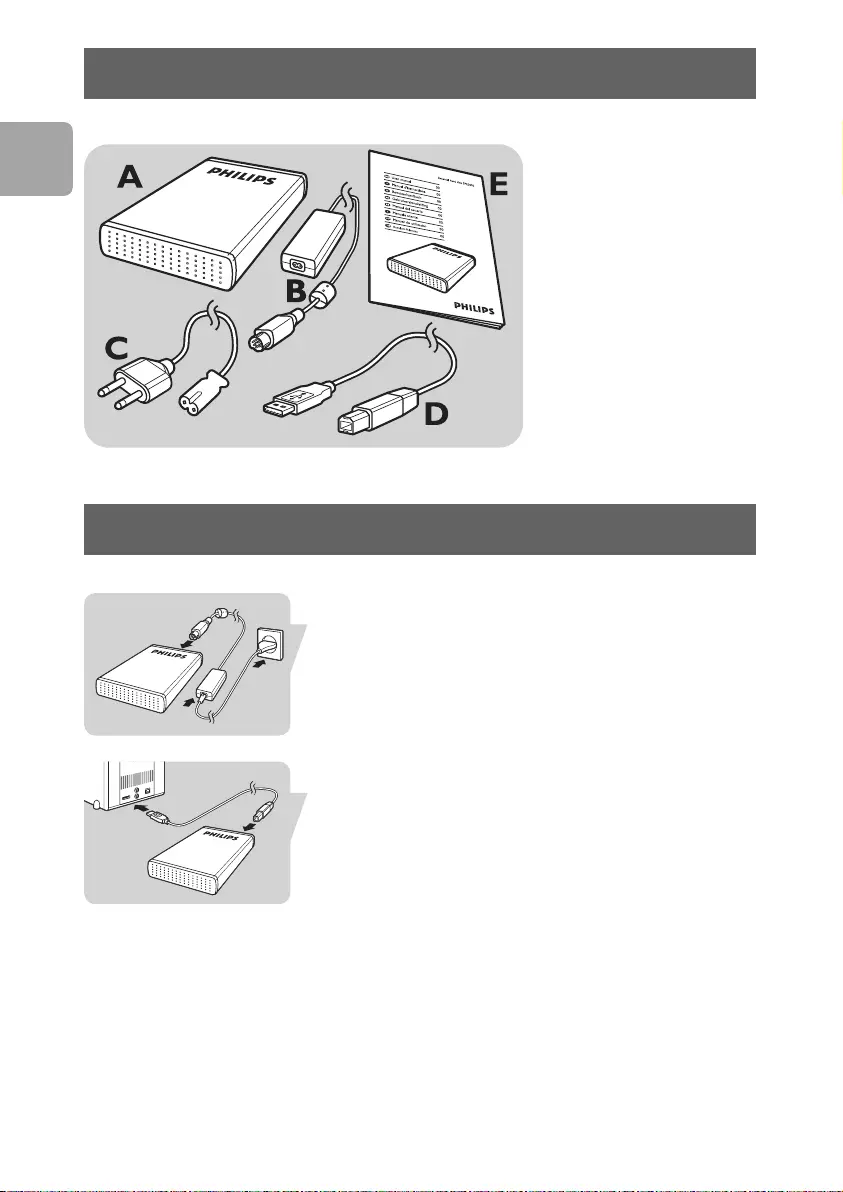
10
Contenu de l'emballage
F A : Disque dur externe
B :Adaptateur secteur
C : Cordon d'alimentation
D : Câble USB
E : Manuel d'utilisation
Raccordement
Branchez le cordon d'alimentation (C) sur l'adaptateur
secteur (B) et raccordez l'ensemble au disque dur
externe et à la prise de courant.
Branchez le câble USB (D) sur le port USB du disque
dur externe. Raccordez l'autre extrémité du câble USB
à un port USB libre de l'ordinateur.
Une icône de lecteur Philips External Hard Disk
apparaît dans Windows Explorer. Le témoin bleu doit
également s'allumer. (Pour utiliser le nouveau matériel, il
peut être nécessaire de réinitialiser l'ordinateur.)
Le disque dur est prêt à être utilisé.Vous pouvez donc y
enregistrer et y copier des données comme avec un
disque dur interne.

11
Déconnexion
F
Installation
1Double-cliquez sur l'icône Safely Remove
Hardware (Retirer le périphérique en toute
sécurité) dans la barre système, dans l'angle inférieur
droit de l'écran.
2Dans la fenêtre qui apparaît, sélectionnez le nom du
périphérique à retirer, puis cliquez sur le bouton
Stop (Arrêter).
3Lorsque l'écran Stop a hardware device (Arrêt
d'un périphérique matériel) s'affiche, vérifiez si les
informations présentées sont correctes, puis cliquez
sur le bouton OK.
4Lorsque le message Safe to remove hardware
(Le matériel peut être retiré en toute sécurité)
apparaît, débranchez le lecteur du port USB de
l'ordinateur.
Installation pour Mac
Le disque dur est préconfiguré pour être utilisé avec
Windows 2000,Windows XP et Windows Vista au
format NTFS.
Pour Mac, le disque dur doit être formaté en FAT32.
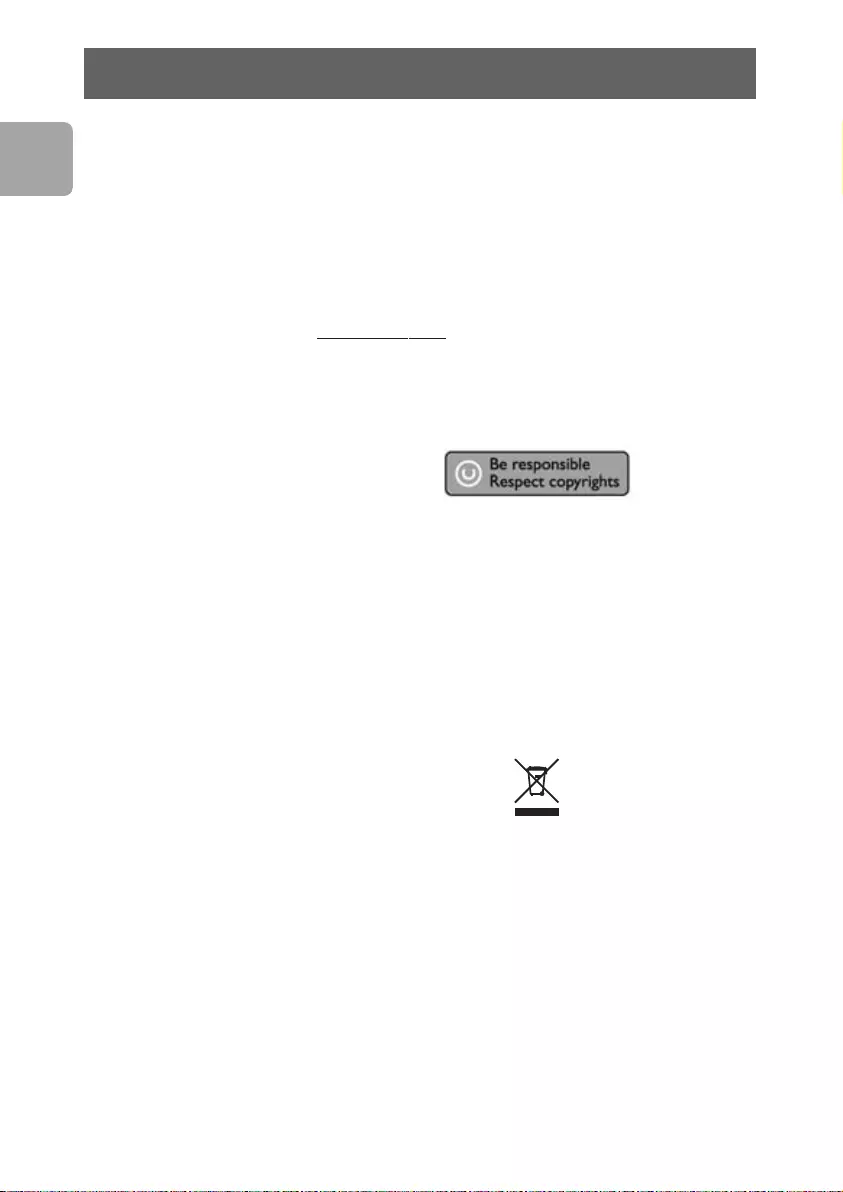
12
Informations importantes
F Où trouver les informations
relatives à la garantie ?
Sur le disque dur externe, accédez au dossier 'Philips
Warranty' (Informations relatives à la garantie).
Vous aurez besoin du logiciel Adobe Reader pour ouvrir
ces fichiers. Si vous disposez pas d'Adobe Reader, vous
pouvez le télécharger gratuitement du site
www.adobe.com.
La garantie Philips peut ne pas s'appliquer si le
périphérique est endommagé à la suite d'un accident,
d'un choc, d'un usage impropre ou d'une négligence.
« La création de copies illégales de contenu protégé
contre la copie, y compris les programmes
informatiques, les fichiers, les diffusions et les
enregistrements sonores, peut constituer une violation
des droits d'auteur et de copie (copyrights) ainsi qu'un
délit. Cet équipement ne doit en aucun cas être utilisé à
de telles fins. »
Marque WEEE : “Informations pour le
consommateur”.
Mise au rebut d'un périphérique
usagé
Votre appareil est conçu et fabriqué avec des matériaux
et des composants de haute qualité qui peuvent être
recyclés et réutilisés. Renseignez-vous au sujet du
système de collecte et de tri sélectif de votre région en
ce qui concerne les produits électriques et
électroniques, y compris ceux caractérisés par le
symbole de la poubelle à roulettes marquée d'une croix.
Veuillez procéder conformément aux règlements locaux
et ne pas mettre au rebut vos appareils usagés avec les
ordures ménagères ordinaires.
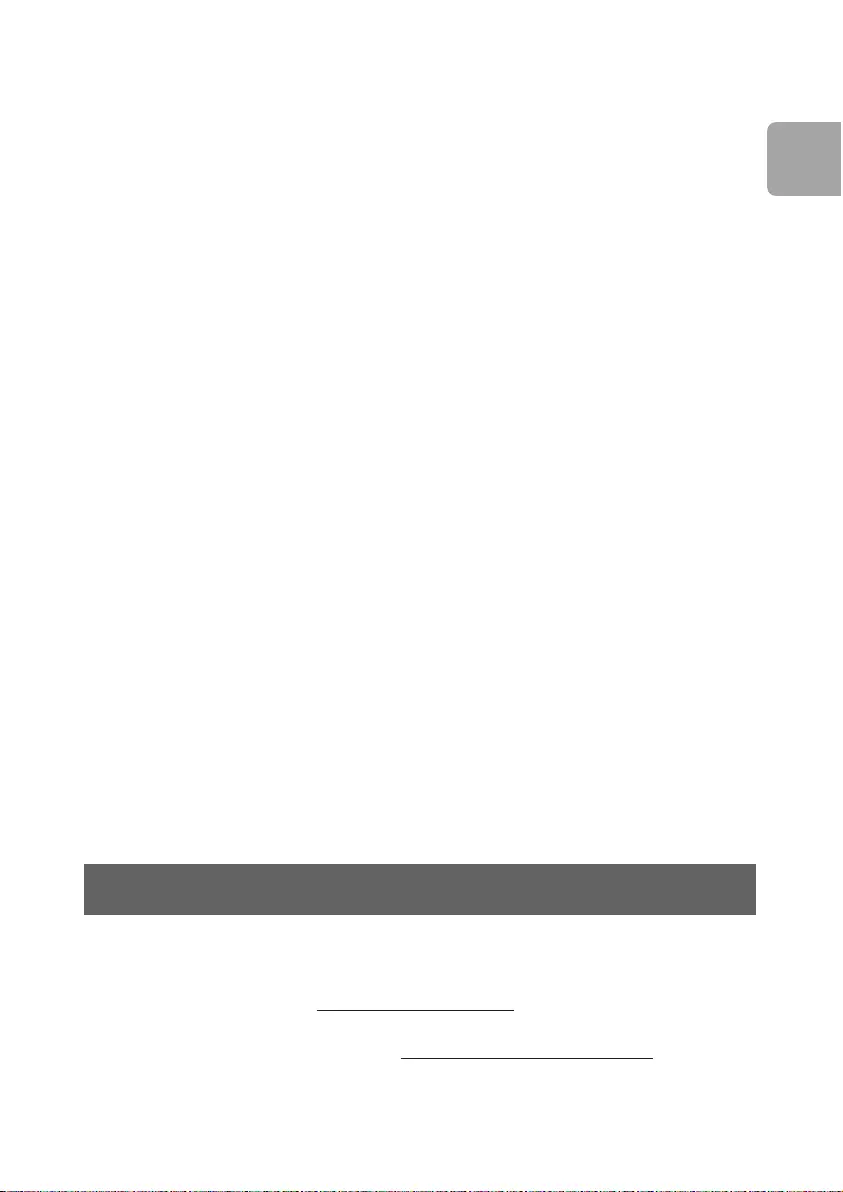
13
F
Aide
AVERTISSEMENT
Les sacs en plastique peuvent être dangereux.
Pour écarter tout risque d'étouffement, conservez ce
sac hors de portée des bébés et des enfants en bas âge.
Ce produit a été conçu avec un soin extrême pour des
performances durables. Philips vous recommande
cependant de manipuler tout appareil électronique avec
soin. En particulier, il convient d'éviter tout contact avec
l'eau et toute exposition à des forces extrêmes.
Veillez à installer l'appareil dans un endroit bien ventilé,
afin de lui garantir une durée de vie la plus longue
possible et des performances optimales.
Caractéristiques techniques
Capacité Selon le modèle
Interface USB 2.0 (haute vitesse)
Vitesse de transfert 480 Mb/s
Vitesse de rotation 7200 tr/mn
Mémoire cache 8 Mo/32 Mb*
Configuration requise USB 1.1 (USB 2.0 pour la
vitesse de transfert
maximale)
Windows 2000,
Windows XP,
Windows Vista
* for versions >= 750 GB
Pour une aide interactive et le support :
www.philips.com/support
Pour les mises à jour du logiciel et les questions-
réponses : www.philips.com/storageupdates

14

15
Inhalt
D
16 Packungsinhalt
16 Anschließen
17 Trennen
17 Installation für Mac
18 Wichtige Informationen
Garantieinformationen
19 Hilfe und Unterstützung
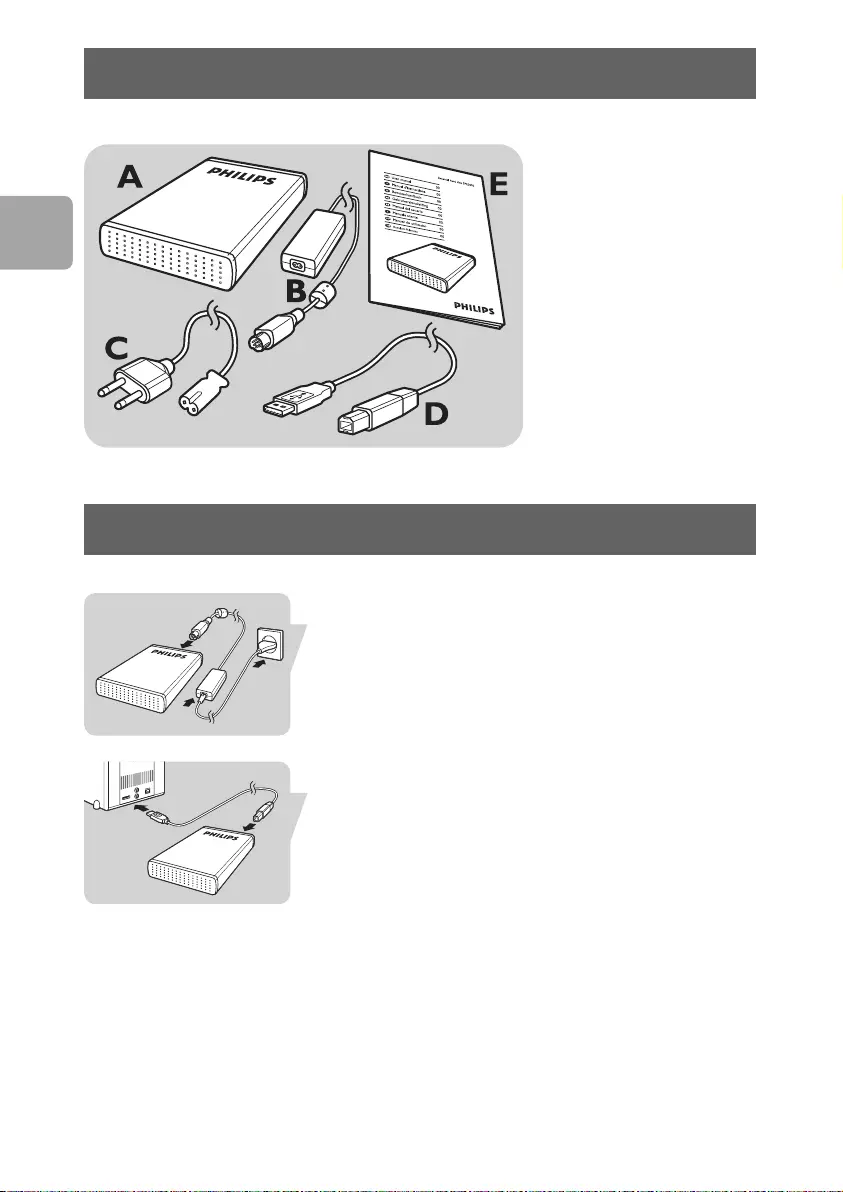
16
Packungsinhalt
D
A : Externe Festplatte.
B : Netzteil
C : Netzkabel
D : USB-Kabel
E : Benutzerhandbuch
Anschließen
Verbinden Sie das Netzteil (B) und Netzkabel (C)
miteinander und schließen Sie diese an die externe
Festplatte und an eine Netzsteckdose an.
Stecken Sie das USB-Kabel (D) in den USB-Anschluss
Ihrer externen Festplatte. Schließen Sie das andere Ende
des USB-Kabels an einem freien USB-Anschluss an
Ihrem PC an.
Im Windows Explorer wird das Laufwerksymbol, „Philips
External Hard Disk“, angezeigt und die blaue Leuchte
leuchtet auf. (Zur Verwendung der neuen Hardware
muss der Computer ggf. neu gestartet werden)
Ihre Festplatte ist jetzt einsatzbereit und Sie können
Daten auf der Festplatte speichern und kopieren, so wie
Sie es bei Ihrer internen Festplatte gewohnt sind.
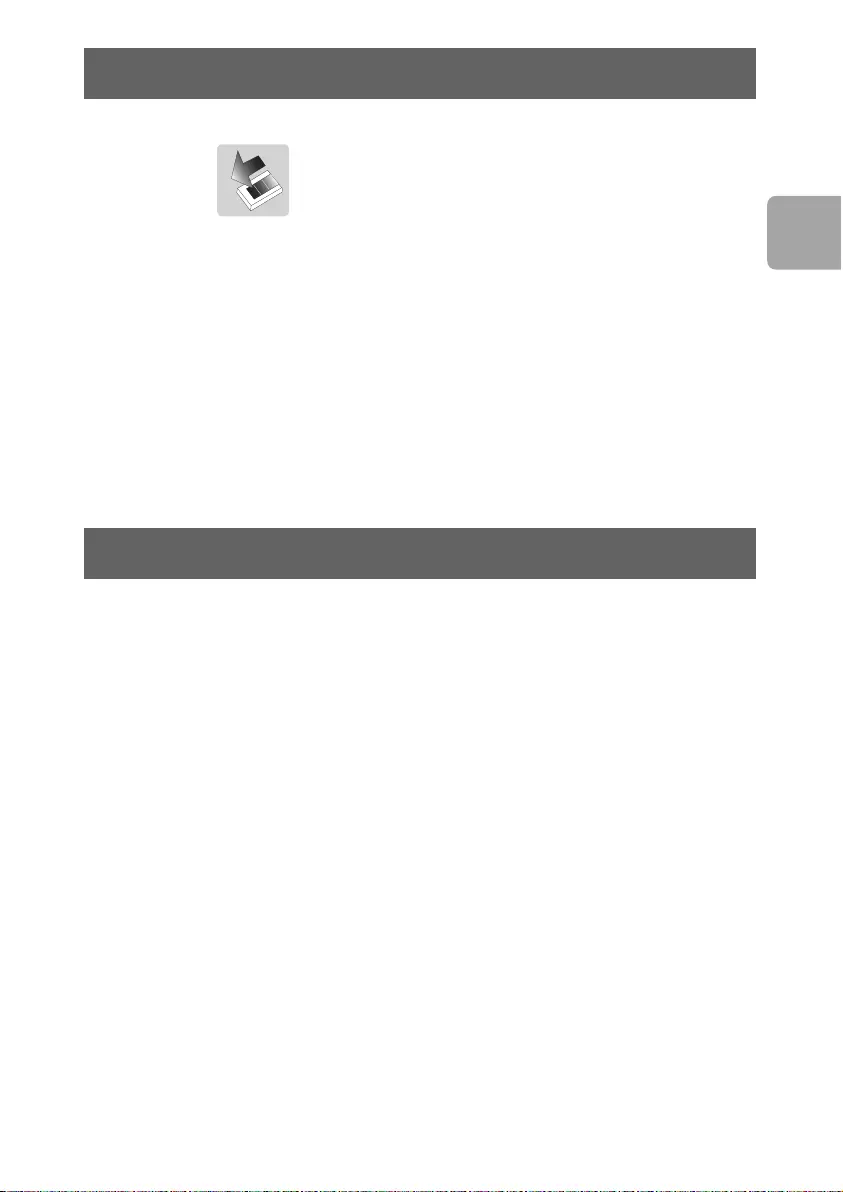
17
Trennen
D
1Doppelklicken Sie auf das Symbol Hardware
sicher entfernen in der Taskleiste unten rechts auf
dem Bildschirm.
2 Wählen Sie in dem danach angezeigten Fenster den
Namen des zu entfernenden Geräts und klicken Sie
auf die Schaltfläche Beenden.
3Sobald das Fenster Eine
Hardwarekomponente beenden angezeigt
wird, überprüfen Sie, ob die richtigen Informationen
angezeigt werden, und klicken Sie dann auf die
Schaltfläche OK.
4Wenn die Meldung Hardware kann jetzt
entfernt werden erscheint, können Sie die
Festplatte aus dem USB-Anschluss Ihres Computers
entfernen.
Installation
Installation für Mac
Die Festplatte ist für Windows 2000,Windows XP und
Windows Vista mit dem Format NTFS vorformatiert.
Für Mac, muss die Festplatte auf FAT32 umformatiert
werden.
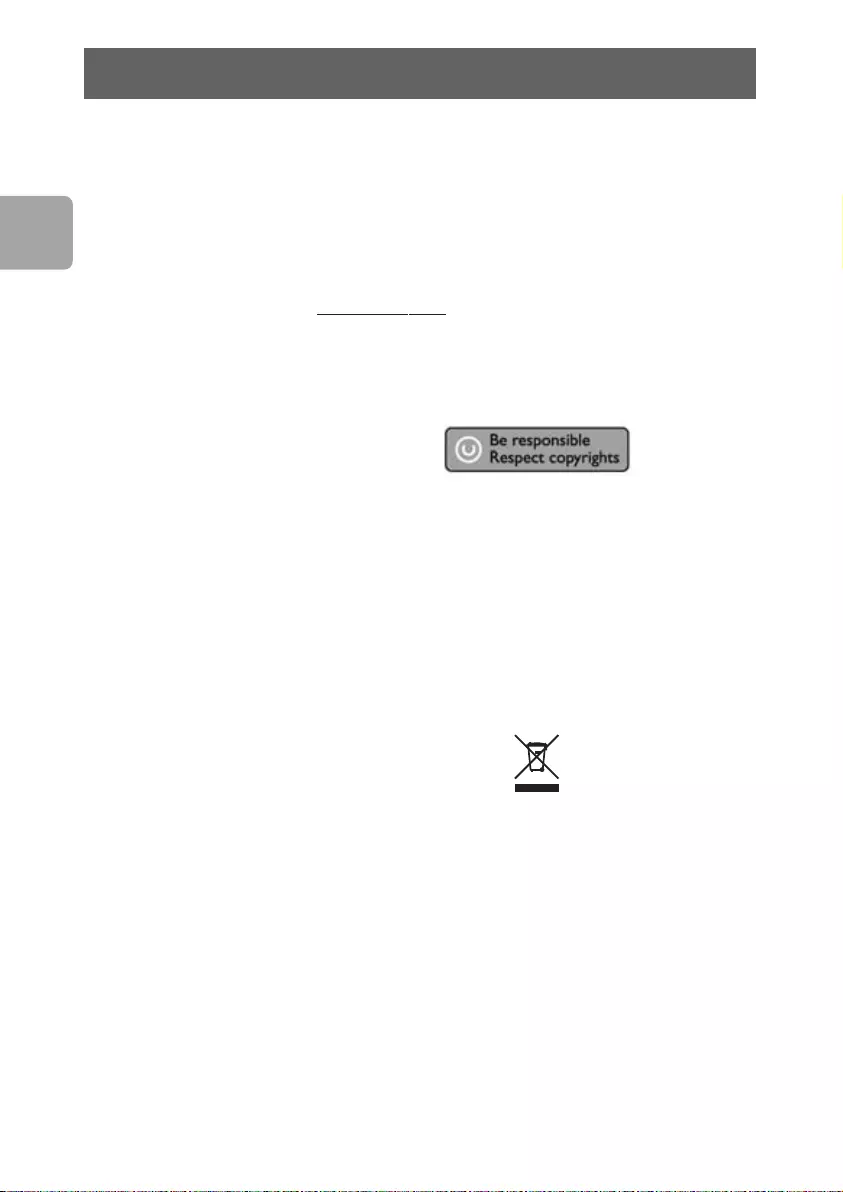
18
Wichtige Informationen
D
Garantieinformationen
Navigieren Sie auf Ihrer externen Festplatte in den
Ordner "Philips Warranty" (Garantieinformationen).
Zum Öffnen dieser Dateien benötigen Sie die Software
Adobe Reader. Wenn Sie Adobe Reader nicht haben,
können Sie die Software kostenlos von der Website
www.adobe.com herunterladen.
Die Philips Garantie deckt Schäden nicht ab, die auf
Unfälle, Stöße, unsachgemäße Verwendung oder
Vernachlässigung zurückzuführen sind.
„Das Anfertigen ungenehmigter Kopien von
urheberrechtlich geschütztem Material, einschließlich
Computerprogrammen, Dateien, Sendungen und
Tonaufzeichnungen, kann ein Bruch von Copyrights und
damit ein strafrechtliches Vergehen darstellen. Diese
Ausrüstung sollte nicht für solche Zwecke verwendet
werden.“
WEEE-Markierung:
„Verbraucherinformation“.
Entsorgung Ihres alten Produkts
Ihr Produkt wurde mit qualitativ hochwertigen
Materialien und Bauteilen entwickelt und gefertigt, die
recycelt und wiederverwertet werden können. Bitte
informieren Sie sich hinsichtlich der örtlichen,
getrennten Sammelsysteme für Elektro- und
Elektronikabfälle, einschließlich derer, die durch das
durchgestrichene Rolltonnensymbol gekennzeichnet
sind.
Bitte halten Sie sich an Ihre örtlichen Vorschriften und
entsorgen Sie Ihr altes Produkt nicht mit Ihrem
normalen Haushaltsmüll.
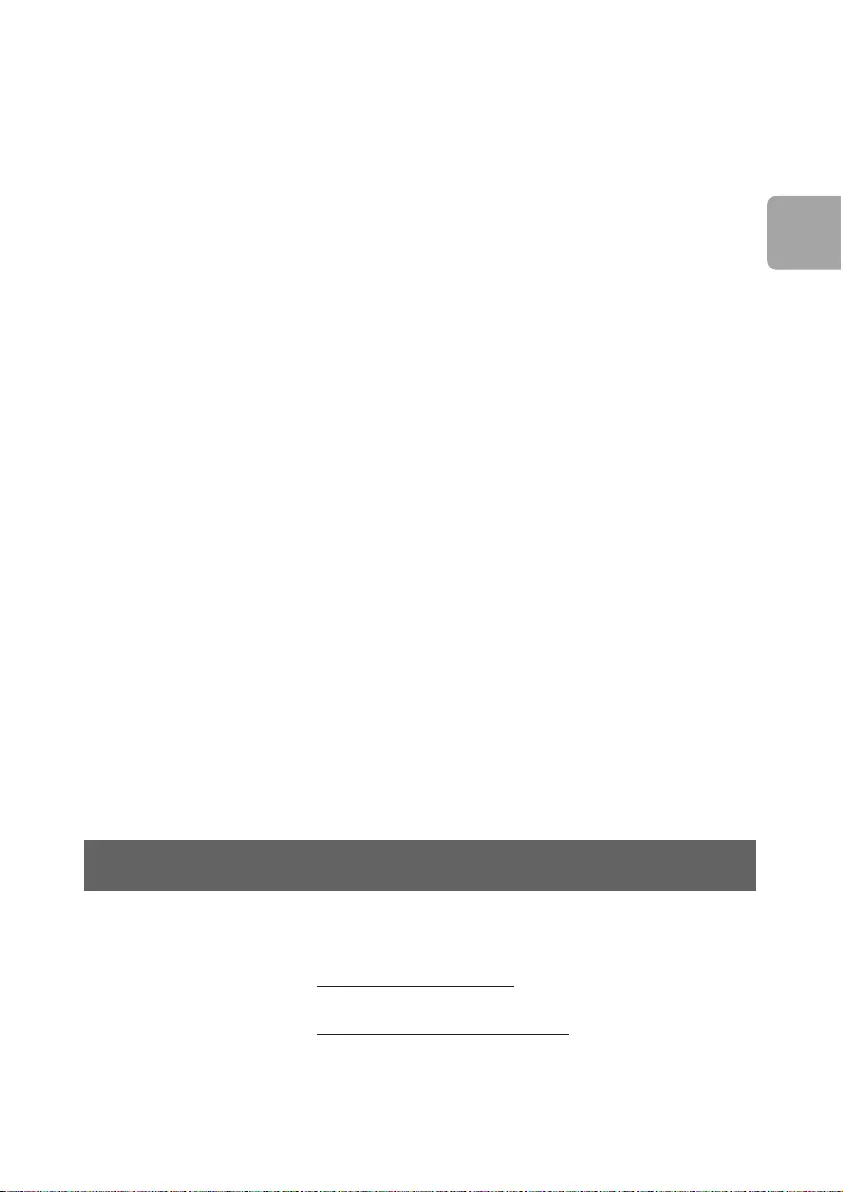
19
D
ACHTUNG
Kunststoffbeutel können gefährlich sein.
Diese Beutel von Säuglingen und Kleinkindern fern
halten, um Erstickungsgefahr zu vermeiden.
Obwohl dieses Produkt mit größter Sorgfalt für eine
lange Nutzungsdauer entwickelt wurden, empfiehlt
Philips, dass Sie Elektronikteile sorgfältig handhaben.
Vermeiden Sie den Kontakt mit Wasser und extremen
Kräften.
Bitte sorgen Sie dafür, dass das Gerät in einem gut
belüfteten Umfeld steht, um die längstmögliche Standzeit
und eine optimale Leistung zu gewährleisten.
Spezifikationen
Kapazität Je nach Modell
Schnittstelle USB 2.0 Hi-Speed
Übertragungsgeschwindigkeit 480 Mb/s
Drehzahl 7200/min
Cache-Speicher 8 MB/32 MB*
Systemanforderungen USB1.1 (USB 2.0 für
max. Übertragungs-
geschwindigkeit)
Windows 2000,
Windows XP,
Windows Vista
* for versions >= 750 GB
Hilfe und Unterstützung
Für interaktive Hilfe und Unterstützung
www.philips.com/support
Für Software-Updates und häufig gestellte Fragen:
www.philips.com/storageupdates

20
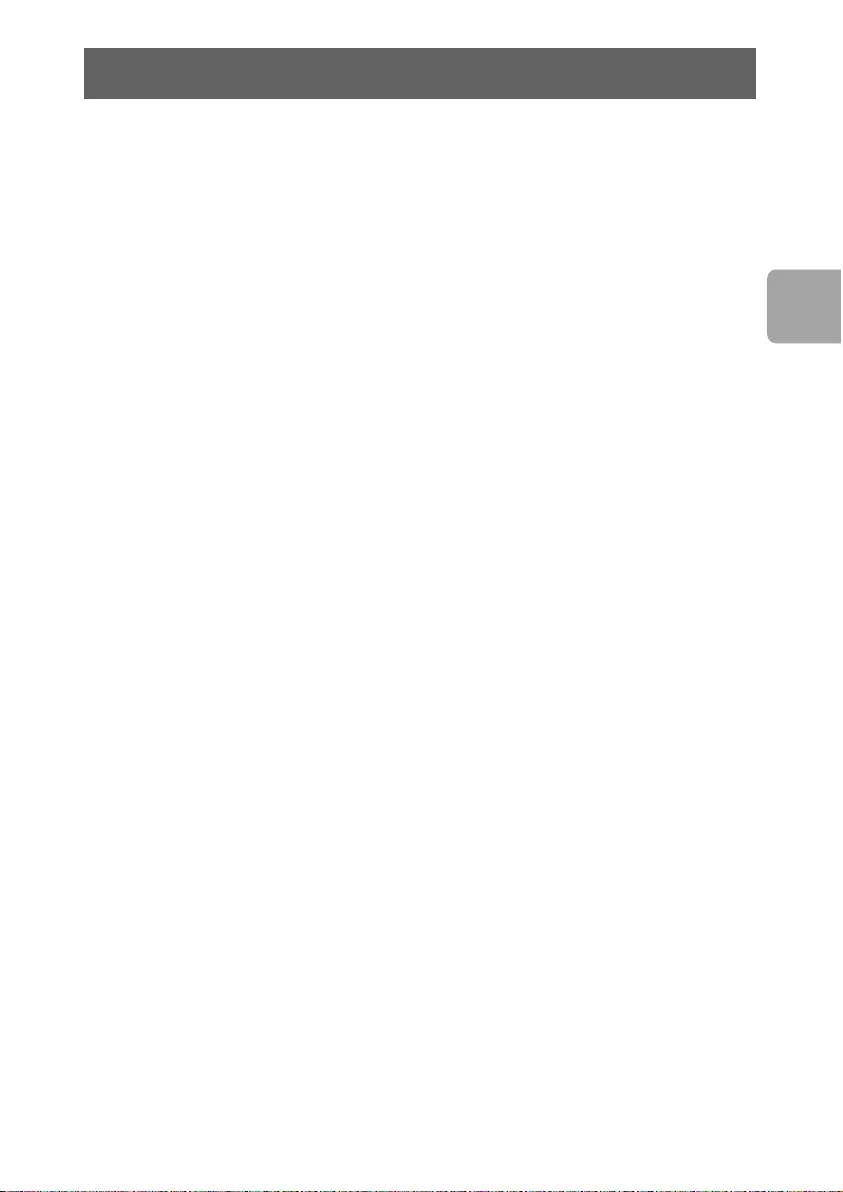
21
Inhoud
NL
22 Wat zit er in de doos?
22 Hoe sluit ik hem aan?
23 Hoe koppel ik hem los?
23 Installatie voor Mac
24 Belangrijke informatie
25 Hulp nodig?
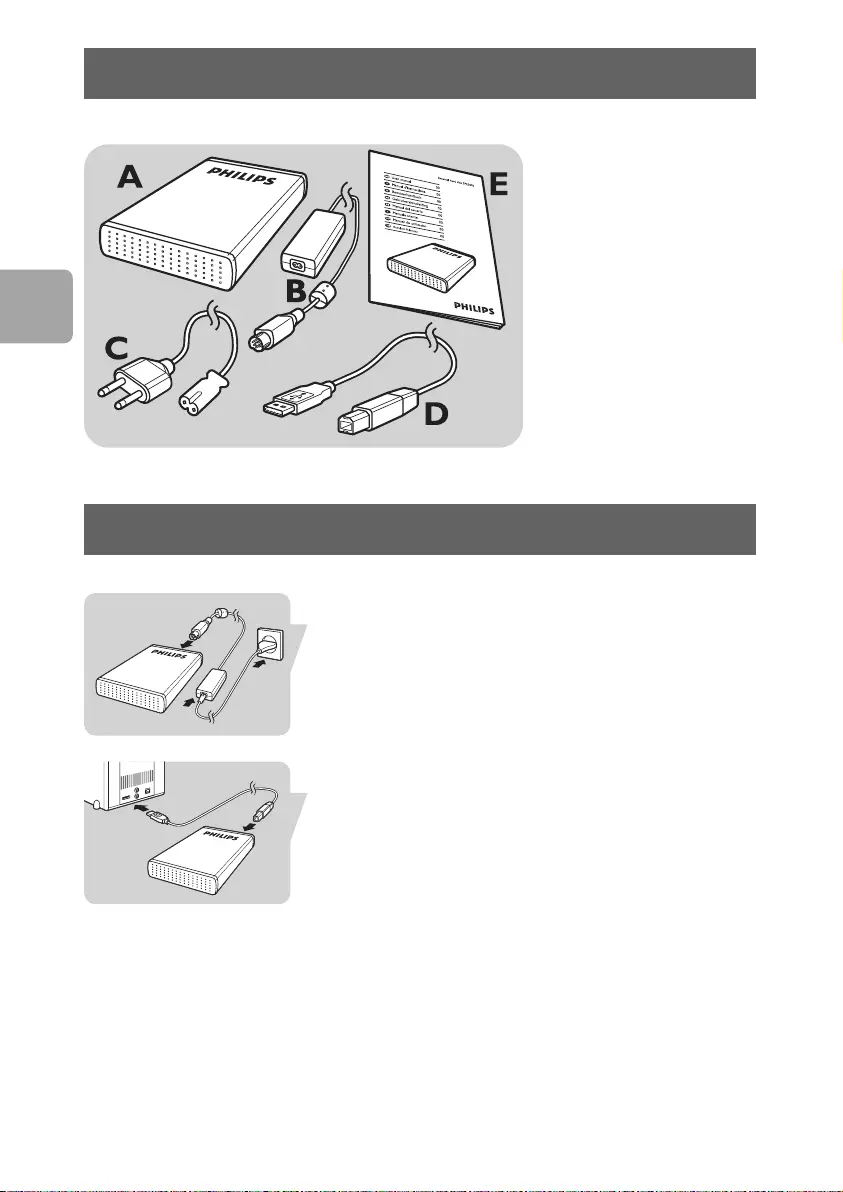
22
Wat zit er in de doos?
NL
A : Externe harde schijf
B : Stroomadapter
C : Stroomsnoer
D : USB-kabel
E : Handleiding
Hoe sluit ik hem aan?
Verbind de stroomadapter (B) en het stroomsnoer (C)
met elkaar en sluit ze aan op de externe harde schijf en
een stopcontact.
Steek de USB-kabel (D) in de USB-poort van uw
externe harde schijf. Sluit het andere uiteinde van de
USB-kabel aan op een lege USB-poort van uw
computer.
Een stationpictogram, Philips External Hard Disk,
verschijnt in Windows Verkenner en het blauwe lampje
zou moeten oplichten. (Soms moet de computer
opnieuw worden gestart om de nieuwe hardware te
gebruiken)
De harde schijf is nu gereed voor gebruik en u kunt
gegevens opslaan en kopiëren, net zoals bij uw interne
harde schijf.

23
Hoe koppel ik hem los?
NL
Installatie
1Dubbelklik op het pictogram Safely Remove
Hardware (hardware veilig verwijderen) in de
taakbalk rechtsonder in het scherm.
2Selecteer, in het venster dat verschijnt, de naam van
het apparaat dat moet worden verwijderd en klik
vervolgens op Stop.
3Wanneer het scherm Stop a hardware device
(een hardwareapparaat stoppen) verschijnt, moet u
controleren of de juiste informatie wordt gegeven.
Klik vervolgens op OK
4Haal, wanneer de melding Safe to remove
hardware (hardware kan veilig worden
verwijderd) verschijnt, het station uit de USB-poort
van de computer
Installatie voor Mac
De harde schijf is vooraf geconfigureerd voor Windows
2000,Windows XP en Windows Vista, met een NTFS-
formaat.Voor Mac, moet de harde schijf worden
geformatteerd tot FAT32.
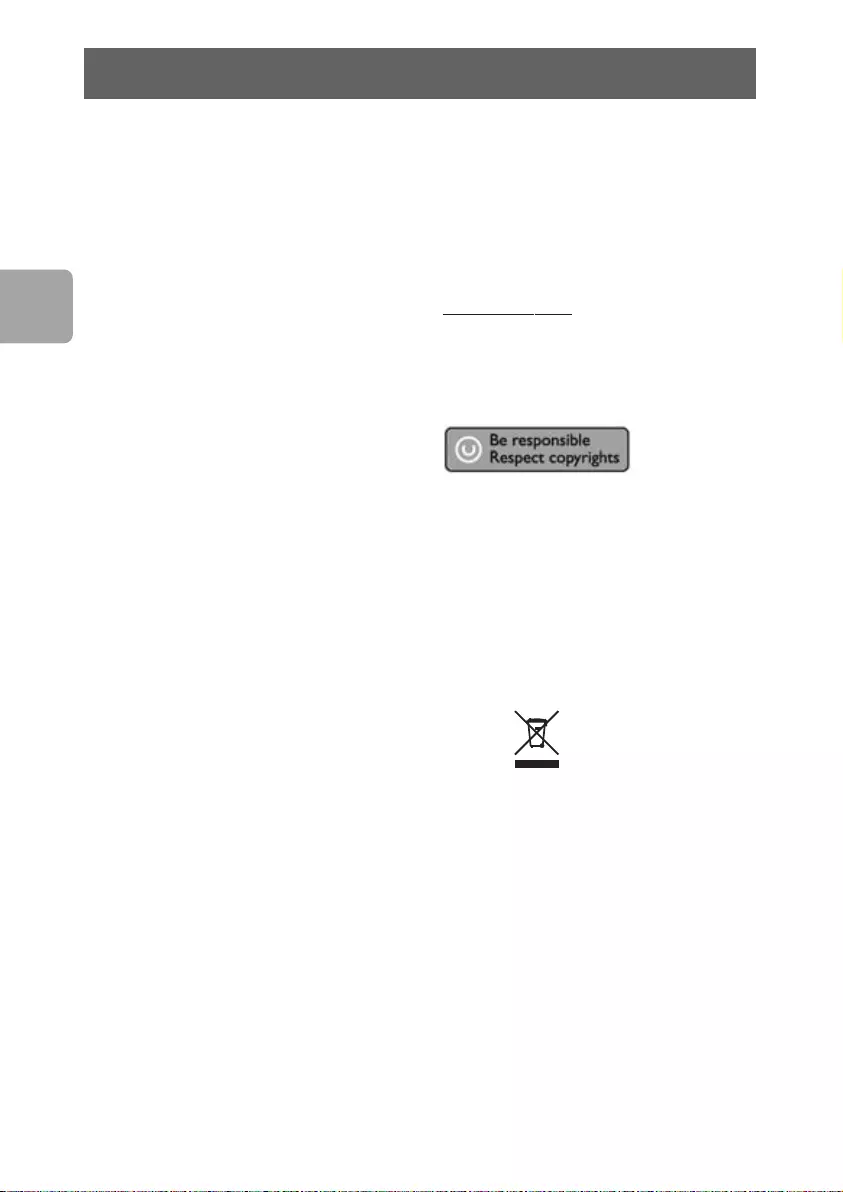
24
Belangrijke informatie
NL
Waar vind ik informatie over de
garantie?
Zoek op uw externe harde schijf en kijk in de map
‘Philips Warranty’.
Deze bestanden kunt u lezen met Adobe Reader.
Als u dit programma niet hebt, kunt u het gratis
downloaden op www.adobe.com.
De garantie van Philips komt te vervallen in geval van
schade als gevolg van ongelukken, schokken, misbruik of
verwaarlozing.
“Het zonder toestemming maken van kopieën van tegen
kopiëren beschermd materiaal, met inbegrip van
computerprogramma’s, bestanden, uitzendingen en
geluidsopnamen, kan een schending van het copyright
inhouden en kan een overtreding zijn. Deze apparatuur
mag niet voor dergelijke doeleinden worden gebruikt.”
WEEE-markering: “Informatie voor de
klant”.
Oude producten opruimen
Uw product is ontworpen en gemaakt met materialen
en componenten van hoge kwaliteit, die kunnen worden
gerecycled en hergebruikt. Laat u informeren over het
plaatselijke systeem voor het gescheiden opruimen van
elektrische en elektronische producten, inclusief
producten die zijn voorzien van het symbool met de
doorgekruiste verrijdbare afvalbak.
Handel in overeenstemming met de plaatselijke
voorschriften en gooi de oude producten niet weg bij
het normale huishoudelijke afval.
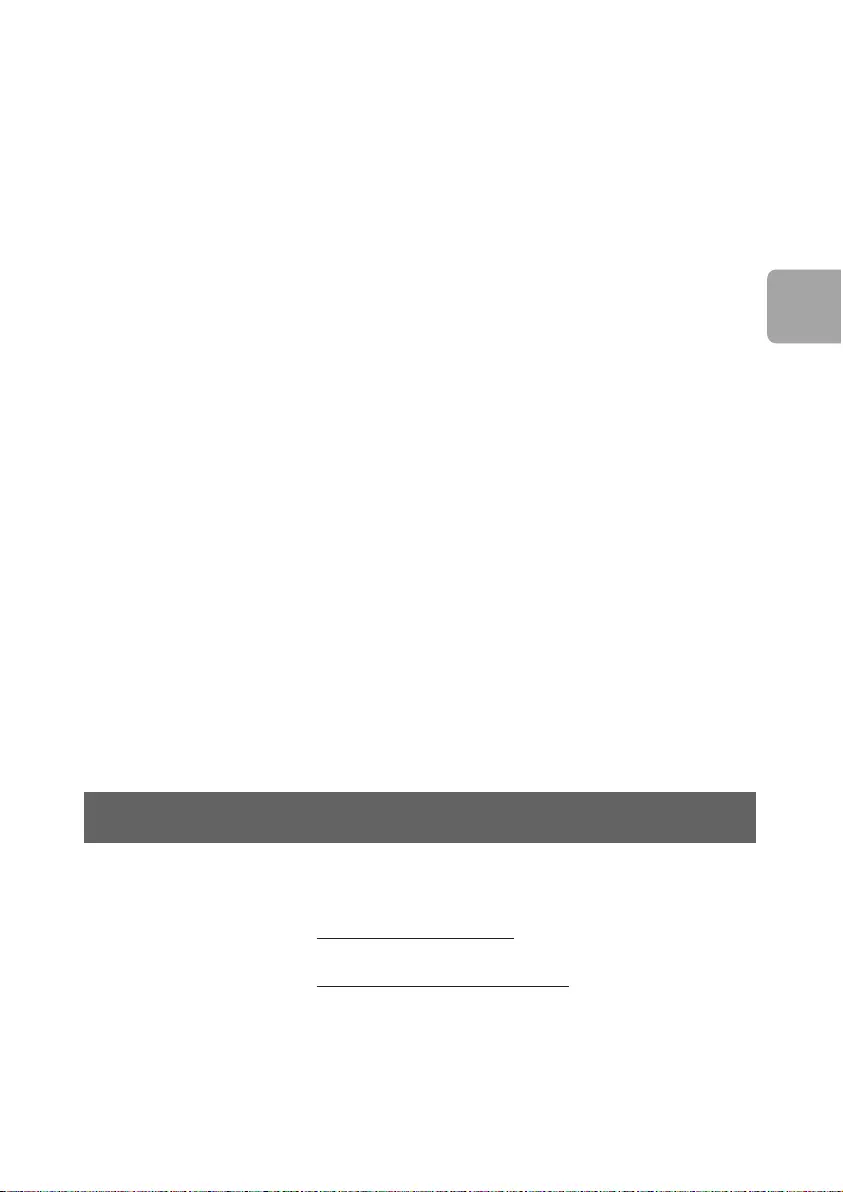
25
NL
Hulp nodig?
WAARSCHUWING
Plastic zakken kunnen gevaarlijk zijn. Om gevaar op
verstikking te voorkomen, moet u deze zak uit de buurt
van baby’s en kleine kinderen bewaren.
Dit systeem is zorgvuldig ontworpen met het oog op
een langdurige prestatie. Philips adviseert u elektronica
met de nodige zorg te behandelen: vermijd contact met
water, blootstelling aan extreme krachten.
Plaats het apparaat in een goed geventileerde omgeving,
zodat hij zo lang mogelijk zo goed mogelijk blijft
presteren.
Specificaties
Capaciteit Afhankelijk van model
Interface Hi-Speed USB 2.0
Overdrachtsnelheid 480 Mb/s
Draaisnelheid 7200 rpm
Cachegeheugen 8 MB/32 MB*
Systeemvereisten USB1.1 (USB 2.0 voor
max. overdrachtsnelheid)
Windows 2000,
Windows XP,
Windows Vista
* for versions >= 750 GB
Voor interactieve hulp en ondersteuning:
www.philips.com/support
Voor software-updates en veel gestelde vragen:
www.philips.com/storageupdates

26
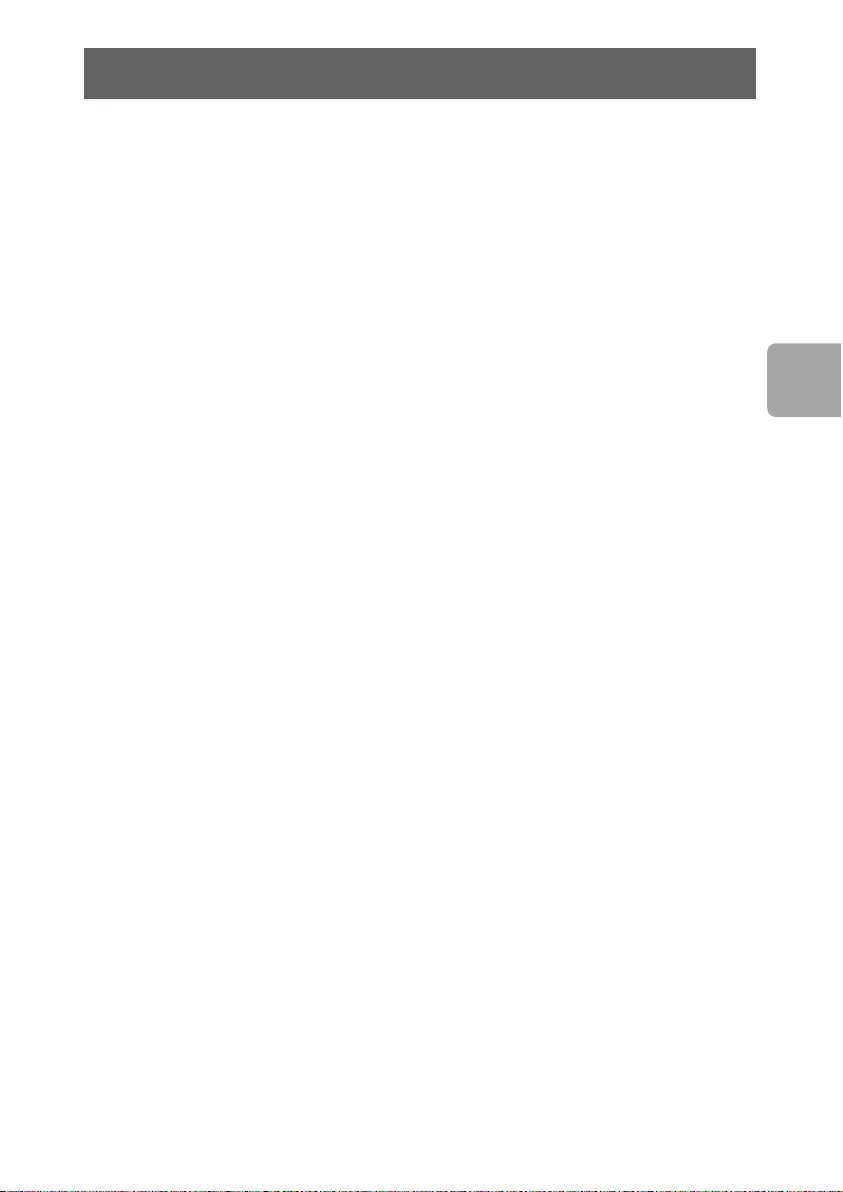
27
Índice
ES
28 ¿Qué trae la caja?
28 ¿Cómo conectarlo?
29 ¿Cómo desconectarlo?
29 Instalación en ordenadores
Macintosh
30 Información importante
31 ¿Necesita ayuda?
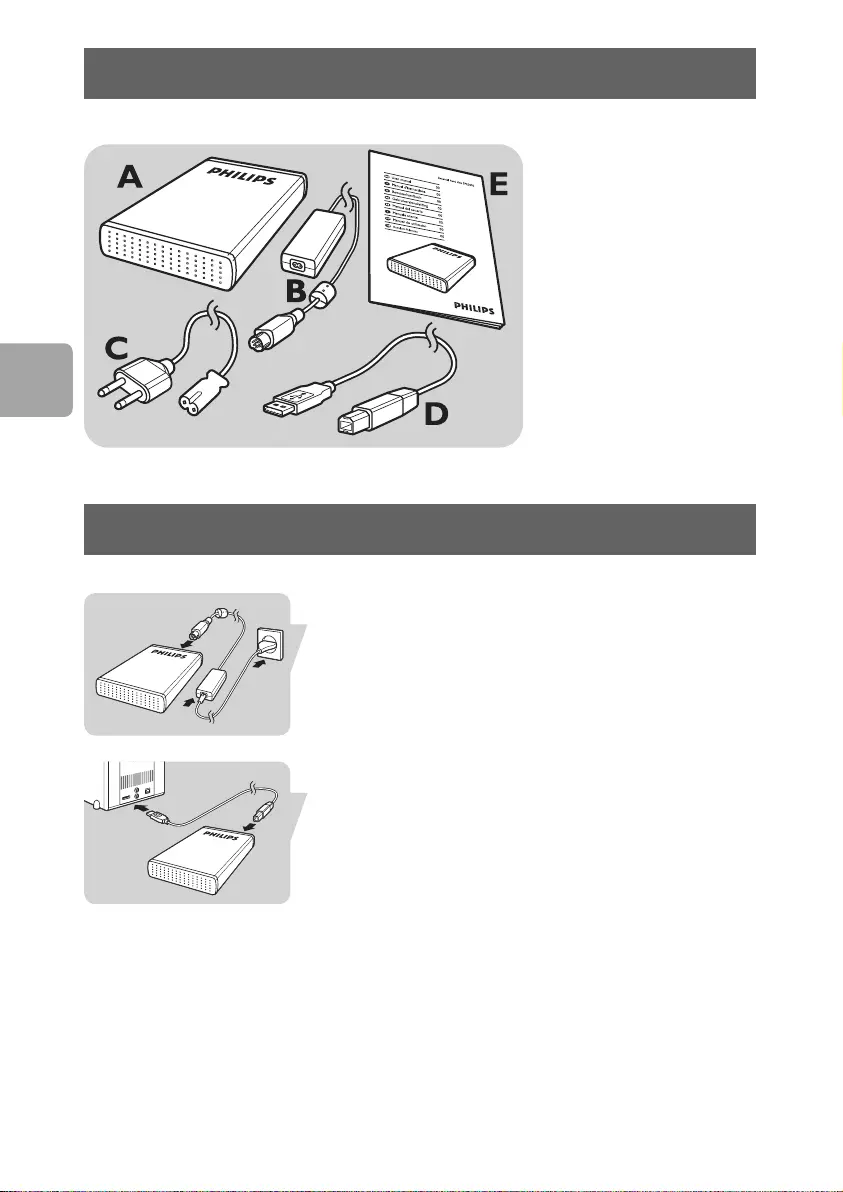
28
¿Qué trae la caja?
ES
A : Disco duro externo
B :Adaptador de
corriente
C : Cable de alimentación
D : Cable USB
E : Manual de usuario
¿Cómo conectarlo?
Conecte entre sí el adaptador de alimentación (B) y el
cable de alimentación (C) y conéctelos al disco duro
externo y a la toma de corriente de la red eléctrica.
Conecte el cable USB (D) en el puerto USB del disco
duro externo. Conecte el otro extremo del cable USB
en un puerto USB libre de su ordenador.
Aparece el icono de una unidad, Philips External Hard
Disk (disco duro externo de Philips) en el explorador
de Windows y se encenderá el piloto azul. (Para utilizar
el nuevo hardware, a veces el ordenador debe
reiniciarse)
Su disco duro está ahora preparado para ser utilizado,
podrá guardar y copiar datos en él, como lo hace
cuando utiliza el disco duro interno del ordenador.
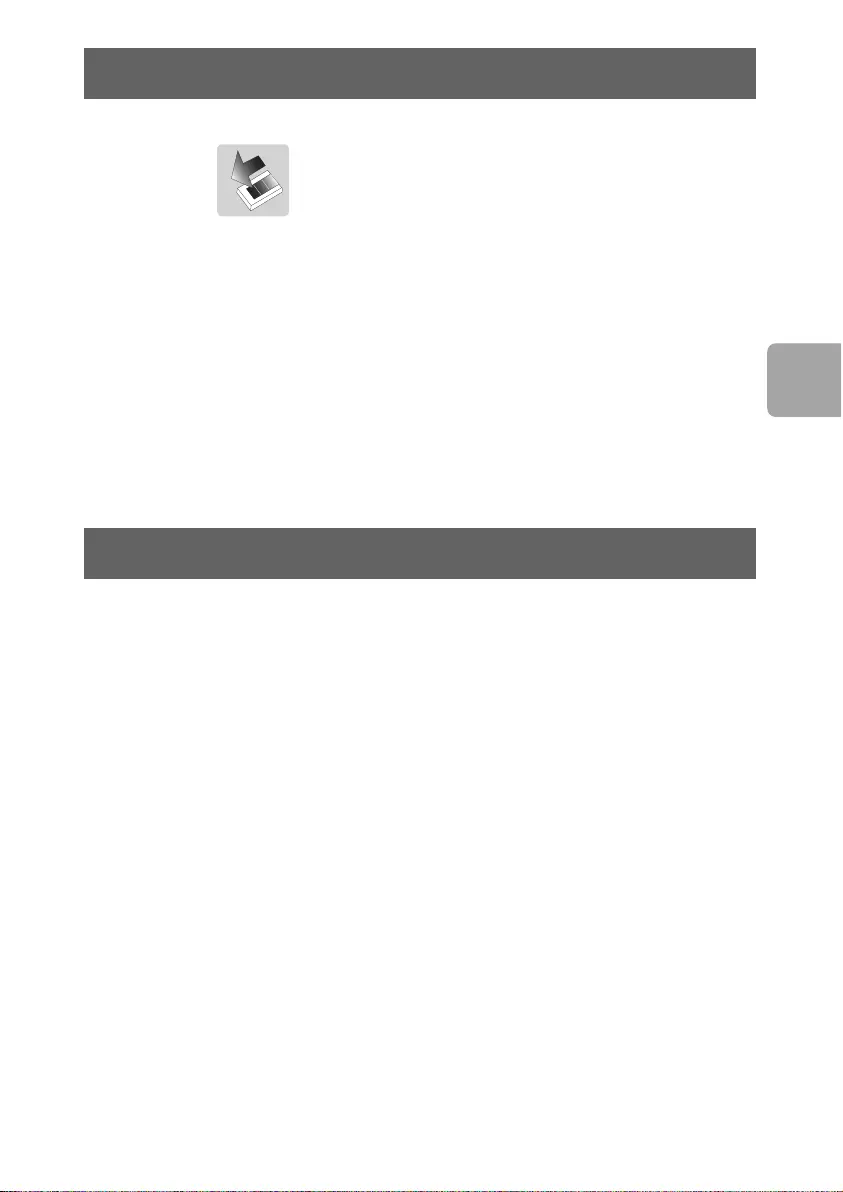
29
¿Cómo desconectarlo?
ES
Instalación
1Haga doble clic en el icono Safely Remove
Hardware (Quitar hardware con seguridad) en la
barra de tareas, en la parte inferior derecha de la
pantalla.
2En la ventana que aparece, seleccione el nombre del
dispositivo a extraer y haga clic en el botón Stop
(Detener).
3Cuando aparezca la pantalla Stop a hardware
device (Detener un dispositivo de hardware),
asegúrese de que se muestre la información
correcta y haga clic en el botón OK (Aceptar).
4Cuando aparezca el mensaje Safe to remove
hardware (Es seguro retirar el hardware), quite la
unidad del puerto USB del ordenador.
Instalación en ordenadores
Macintosh
El disco duro está preconfigurado para Windows 2000,
Windows XP y Windows Vista, con formato NTFS.
En el caso de Macintosh, el disco duro debe ser
formateado en FAT32.
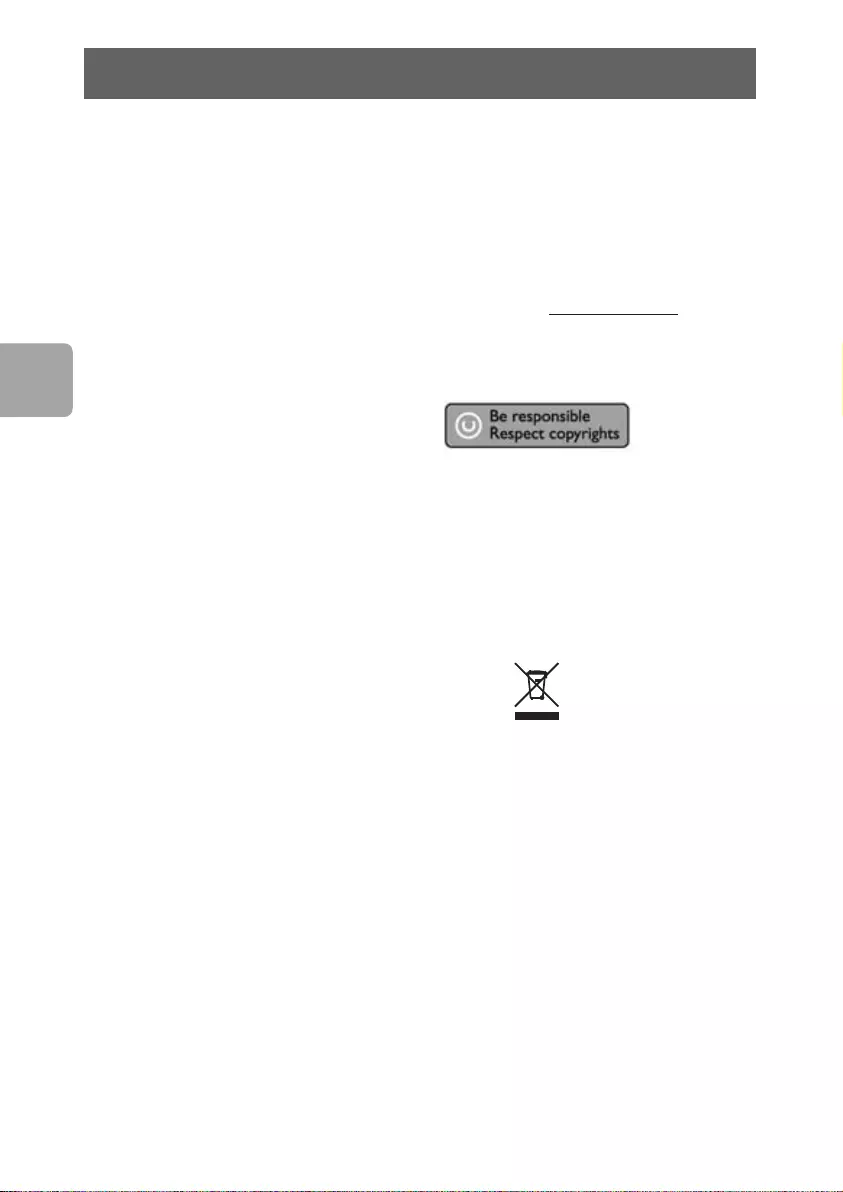
30
Información importante
ES
Dónde encontrar información sobre
garantía
Busque en el disco duro externo y vaya a la carpeta
‘Philips Warranty’ (Información de garantía).
Necesitará el software Adobe Reader para abrir estos
archivos. Si no dispone de Adobe Reader, puede
descargarlo gratuitamente de www.adobe.com.
La garantía Philips no se aplicará si el daño se debe a un
accidente, golpe, mal uso o negligencia.
“La creación de copias no autorizadas de material
protegido contra copias de programas informáticos,
archivos, material de radiodifusión y grabaciones
acústicas, podría violar los derechos de copyright y
constituir un delito. Este equipo no debe ser utilizado
con dicha finalidad”.
Marca WEEE: “Información al consumidor”.
Eliminación del producto antiguo
Este producto ha sido diseñado y fabricado con
materiales y componentes de alta calidad, que pueden
ser reciclados y reutilizados. Por favor infórmese acerca
del sistema de recolección independiente local de
productos eléctricos y electrónicos, incluidos aquellos
marcados con el símbolo del carrito contenedor
tachado.
Por favor actúe de acuerdo a las leyes locales y no
deseche los productos viejos con los desperdicios
domésticos.
ADVERTENCIA
Las bolsas de plástico pueden ser peligrosas
Para evitar peligro de asfixia, mantenga esta bolsa fuera
del alcance de los bebes o niños pequeños.

31
ES
¿Necesita ayuda?
Aunque este producto ha sido diseñado con el máximo
cuidado para proporcionar un rendimiento duradero.
Philips le recomienda manipular los componentes
electrónicos con mucho cuidado: Evite el contacto con
el agua, así como someterlo a fuerzas extremas.
Por favor asegúrese de colocar el equipo en un lugar
bien ventilado, para asegurar una vida útil duradera y un
rendimiento óptimo.
Especificaciones
Capacidad Dependiendo del modelo
Interfaz USB 2.0 de alta velocidad
Velocidad de transferencia 480 Mb/s
Velocidad de giro 7200 rpm
Memoria caché 8 MB/32 MB*
Requisitos del sistema USB1.1 (USB 2.0 para una
velocidad de transferencia
máx.)
Windows 2000,
Windows XP,
Windows Vista
* for versions >= 750 GB
Para obtener ayuda y soporte interactivo:
www.philips.com/support
Para actualizar el software y preguntas frecuentes:
www.philips.com/storageupdates

32

33
Indice
I
34 Fornitura
34 Guida al collegamento
35 Guida allo scollegamento
35 Guida all’installazione per Mac
36 Informazioni importanti
37 Assistenza
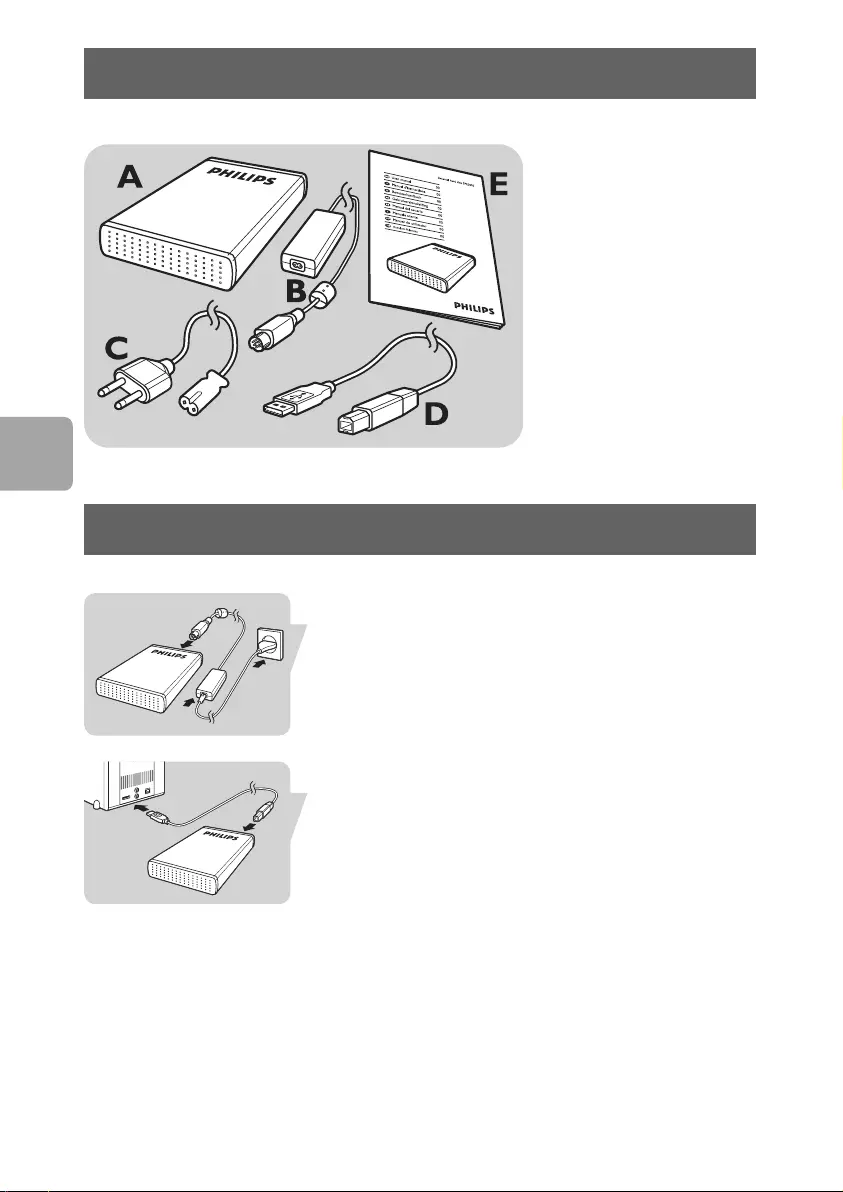
34
Fornitura
I
A : Disco rigido esterno
B :Adattatore di
alimentazione
C : Cavo di alimentazione
D : Cavo USB
E : Manuale dell’utente
Guida al collegamento
Collegare insieme adattatore di alimentazione (B) e cavo
di alimentazione (C); collegarli al disco rigido esterno e
ad una presa di alimentazione.
Inserire il cavo USB (D) nella porta USB del disco rigido
esterno. Connettere l’altro lato del cavo USB a una
porta USB libera del computer.
Un’icona periferica, Disco Rigido Esterno Philips,
compare in Windows Explorer e la spia blu deve essere
accesa. (Per utilizzare il nuovo hardware, il computer
talvolta deve essere riavviato)
Ora il disco rigido è pronto all’uso ed è possibile salvare
e copiarvi i dati, nello stesso modo utilizzato per il disco
rigido interno.
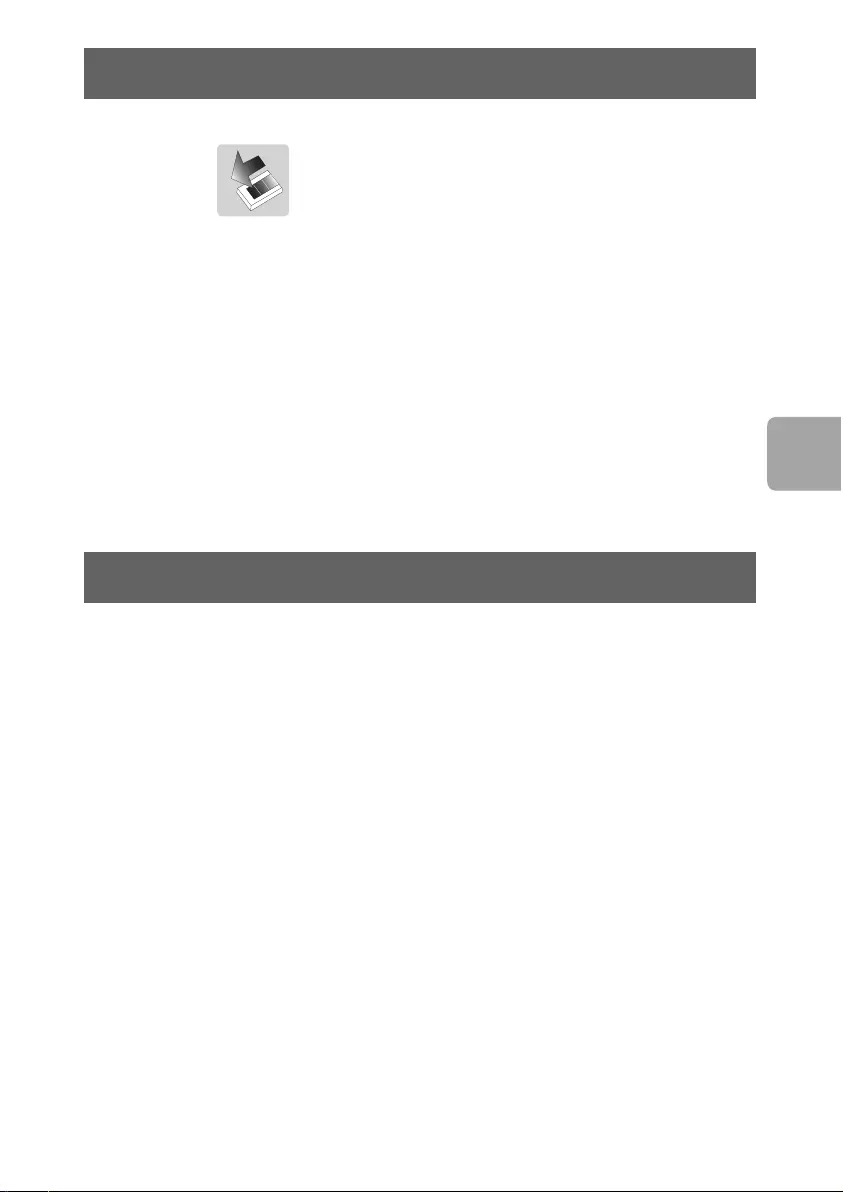
35
Guida allo scollegamento
I
Guida all’installazione
1Fare doppio clic sull’icona Safely Remove
Hardware (Rimozione sicura dell’hardware) nella
barra delle attività, nella parte inferiore destra dello
schermo.
2Nella finestra che compare, selezionare il nome del
dispositivo che deve essere rimosso, quindi fare clic
sul pulsante Stop (Disattiva).
3Quando compare la schermata Stop a hardware
device (Disattivazione di una periferica), accertarsi
che siano visualizzate le informazioni corrette e
quindi fare clic sul pulsante OK
4Quando compare il messaggio Safe to remove
hardware (È possibile rimuovere l’hardware senza
problemi), rimuovere l'unità dalla porta USB del
computer
Guida all’installazione per Mac
Il disco rigido è preconfigurato per Windows 2000,
Windows XP e Windows Vista, con un formato NTFS.
Per Mac, il disco rigido deve essere formattato in
FAT32.
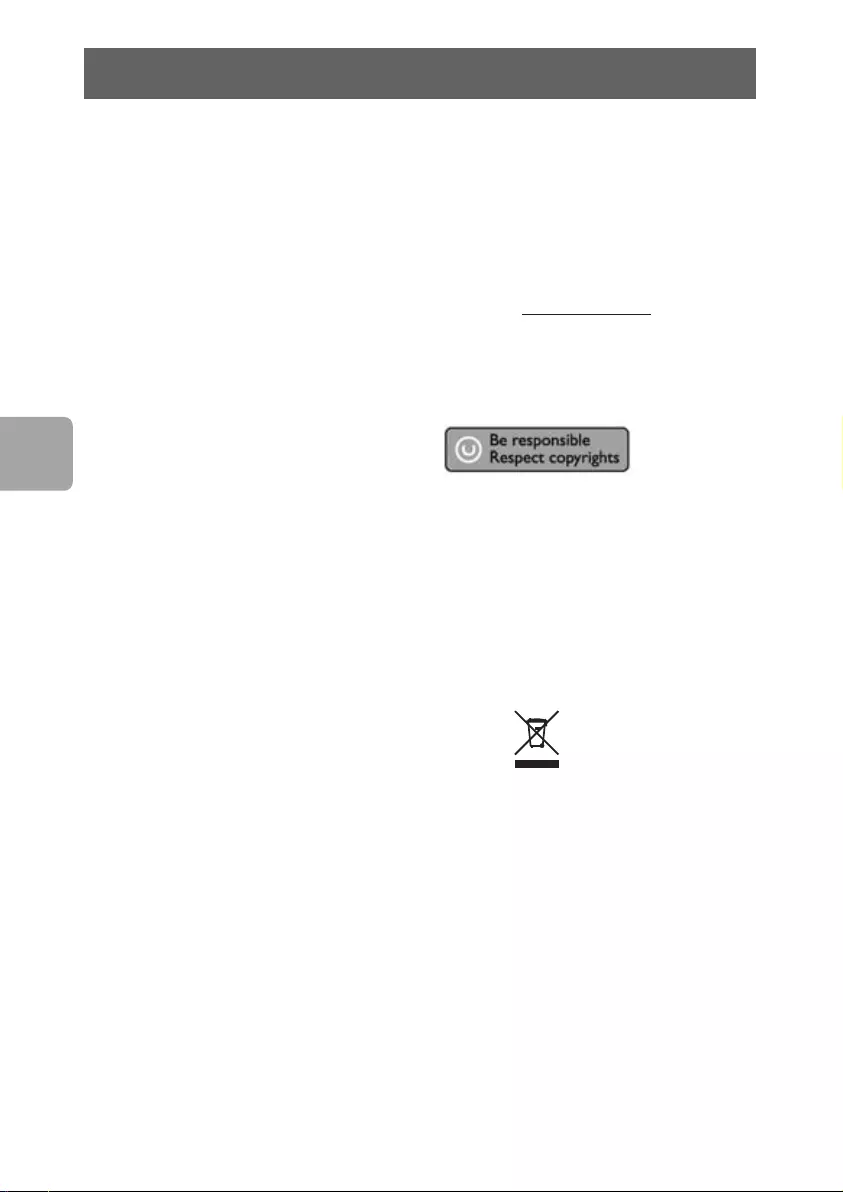
36
Informazioni importanti
I
Come trovare le informazioni sulla
garanzia
Guardare nel disco rigido esterno e sfogliare fino alla
cartella ‘Philips Warranty’ (Informazioni di garanzia).
Per aprire questi file è necessario il software Adobe
Reader. Se non fosse disponibile, è possibile scaricarlo
gratuitamente all’indirizzo www.adobe.com.
La garanzia Philips può non applicarsi se vengono causati
danni dovuti a incidenti, colpi, uso non corretto o
negligenza.
“La produzione di copie non autorizzate di materiale
protetto dalla copia, compresi programmi per computer,
file, registrazioni di trasmissioni e audio può costituire
una violazione dei diritti di copyright e costituire un
atto criminale. Questo apparecchio non deve essere
utilizzato a tali scopi.”
Contrassegno WEEE: “Informazioni al
Consumatore”.
Smaltimento del vecchio prodotto
Il prodotto in dotazione è studiato e progettato con
materiali e componenti di elevata qualità che possono
essere riciclati e riutilizzati. La preghiamo di informarsi
sul sistema di raccolta differenziata in vigore localmente
per i prodotti elettrici ed elettronici, compresi quelli
contrassegnati con il simbolo del bidone con ruote
crociato.
La preghiamo di attenersi alle norme locali e di non
smaltire i vecchi prodotti insieme ai normali rifiuti
domestici.

37
I
Assistenza
AVVERTENZA
I sacchetti di plastica possono essere pericolosi
Per evitare pericoli di soffocamento, tenere questo
sacchetto lontano dalla portata di neonati e bambini
piccoli.
Sebbene questo prodotto sia stato studiato con la
massima cura per assicurare una lunga durata, Philips
raccomanda di maneggiare gli apparecchi elettronici con
estrema cura: evitare il contatto con l’acqua e
l’esposizione a forze estreme.
Accertarsi di posizionare la periferica in un ambiente
ben ventilato, per garantire la vita utile più lunga
possibile e prestazioni ottimali.
Specifiche
Capacità Come da modello
Interfaccia USB 2.0 ad alta velocità
Velocità di trasmissione 480 Mb/s
Velocità di rotazione 7200 g/m
Memoria cache 8 MB/32 MB*
Requisiti di sistema USB1.1 (USB 2.0 per la
max. velocità di
trasmissione)
Windows 2000,
Windows XP,
Windows Vista
* for versions >= 750 GB
Per l’assistenza e il supporto interattivo:
www.philips.com/support
Per gli aggiornamenti software e le domande frequenti:
www.philips.com/storageupdates
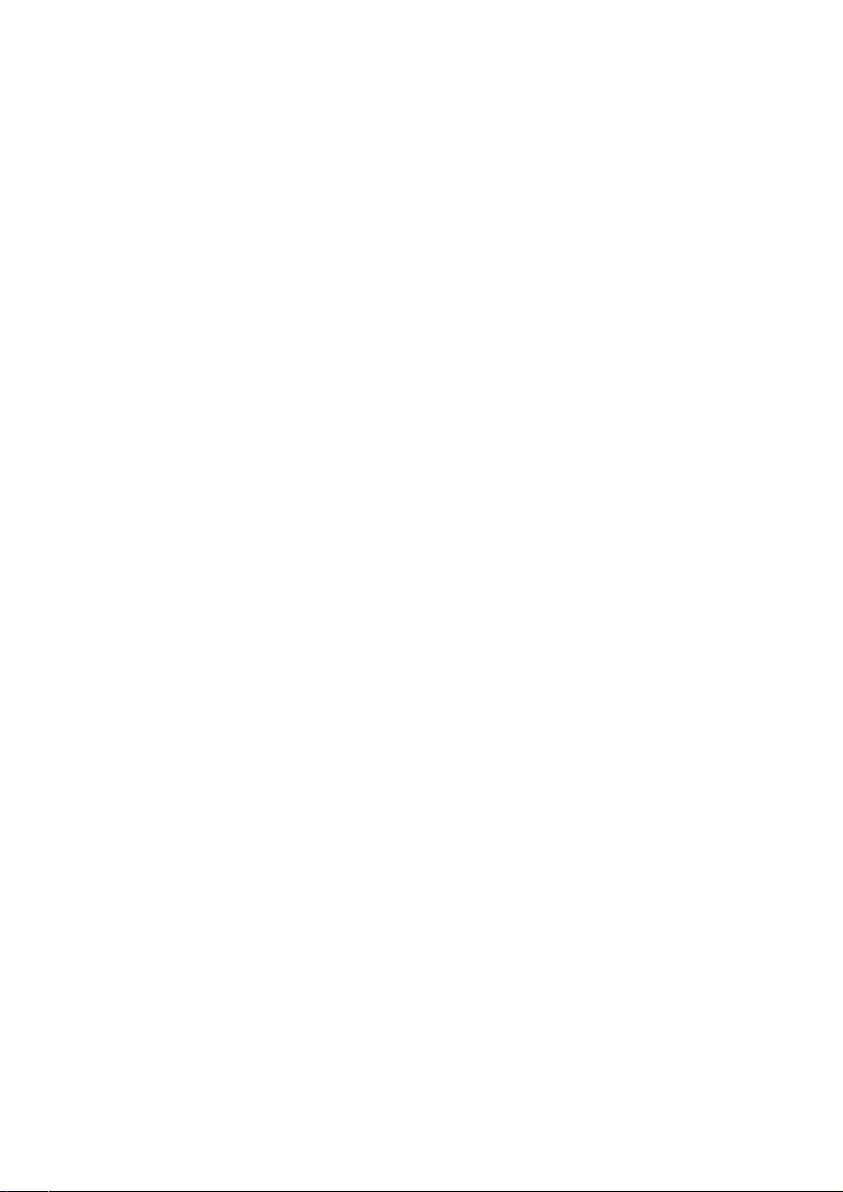
38

39
Índice
PT
40 O que há na caixa?
40 Como conectar?
41 Como desconectar?
41 Instalação para Mac
42 Informações importantes
43 Precisa de ajuda?
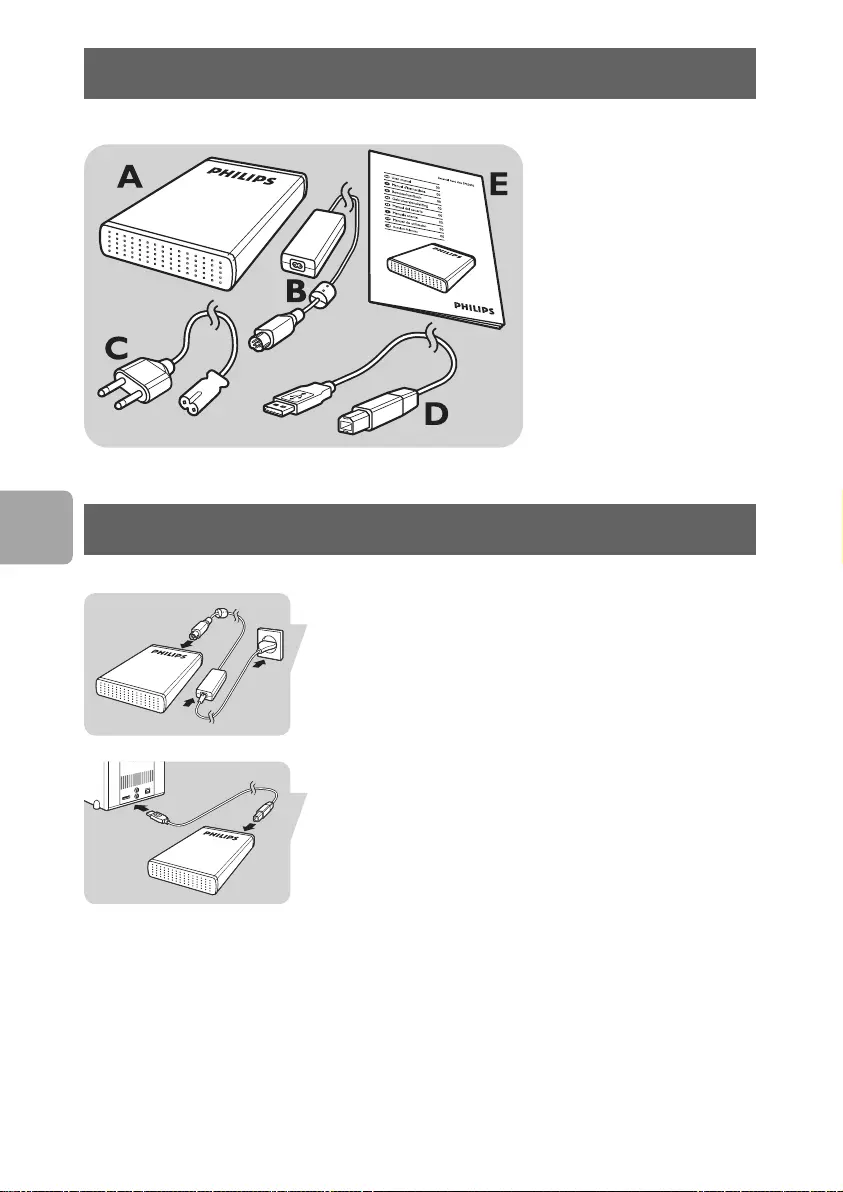
40
O que há na caixa?
PT
A : Disco rígido externo
B :Adaptador de
alimentação
C : Cabo de alimentação
D : Cabo USB
E : Manual do usuário
Como conectar?
Coloque o adaptador de alimentação (B) e o cabo de
alimentação (C) juntos e conecte-os ao disco rígido
externo e a uma tomada elétrica.
Conecte o cabo USB (D) na porta USB de seu disco
rígido externo. Conecte o outro lado do cabo USB a
uma porta USB vazia de seu computador.
O ícone de uma unidade, disco rígido externo Philips,
aparecerá no Windows Explorer e a luz azul deverá
acender. (Para usar o novo hardware, às vezes é
necessário reiniciar o computador)
Agora seu disco rígido estará pronto para ser usado e
você poderá salvar e copiar dados no, da mesma forma
que o faz ao usar seu disco rígido interno.
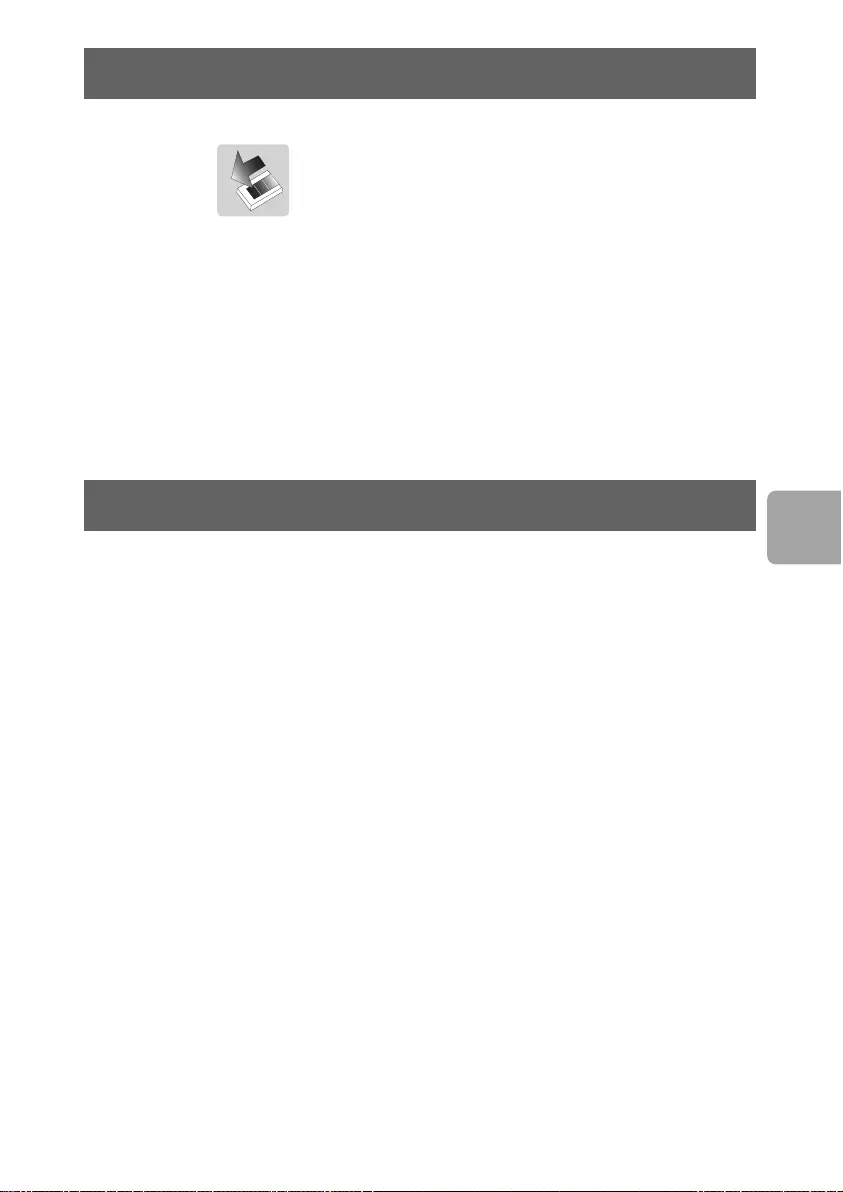
41
Como desconectar?
PT
Instalação
1Clique duas vezes no ícone Remover hardware
com segurança na barra de tarefas na parte
inferior direita da tela.
2Na janela que aparecerá, selecione o nome do
dispositivo que deve ser removido e, depois, clique
no botão Parar.
3Quando aparecer a tela Parar um dispositivo
de hardware, certifique-se de que sejam exibidas
as informações corretas e, depois, clique no botão
Ok.
4Quando aparecer a mensagem É seguro
remover o hardware, remova a unidade da
porta USB do computador.
Instalação para Mac
O disco rígido está pré-configurado para o Windows
2000,Windows XP e Windows Vista, com um formato
NTFS.
Para Mac, o disco rígido precisa ser formatado para
FAT32.
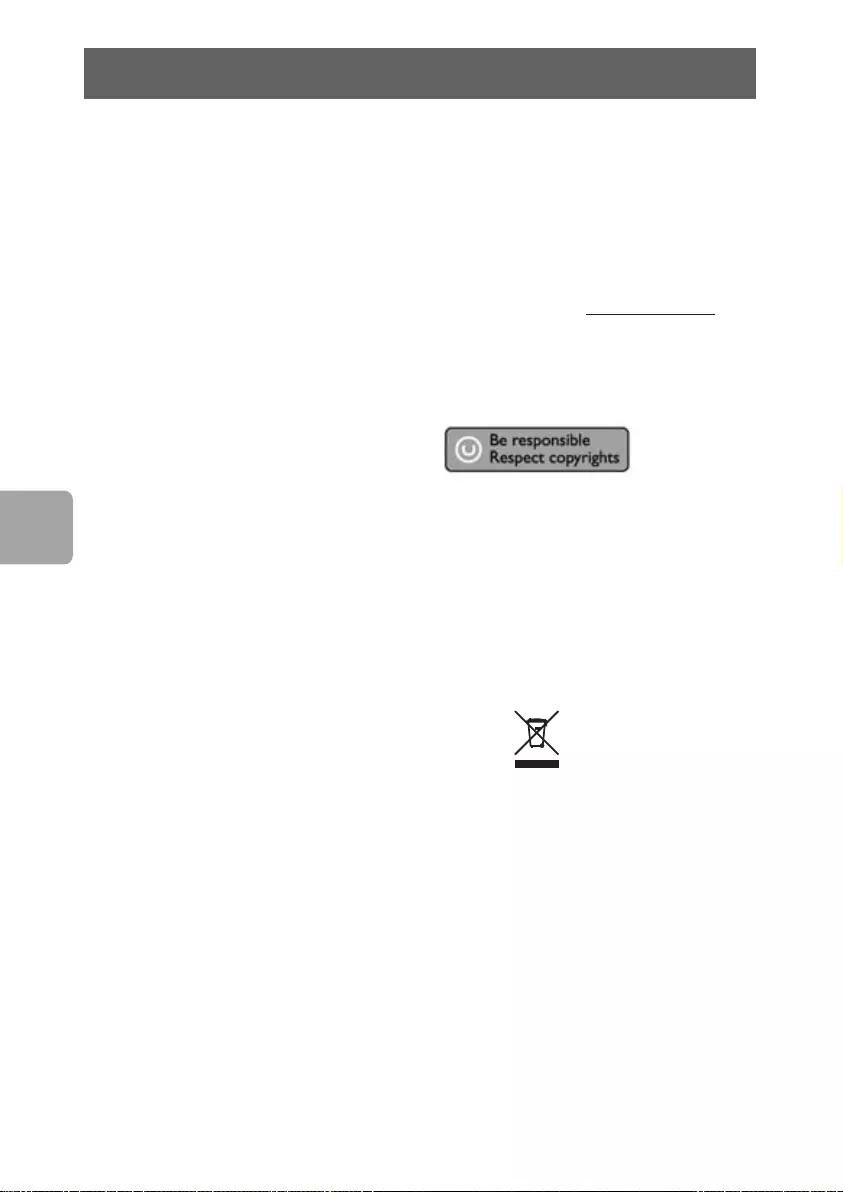
42
Informações importantes
PT
Como encontrar informações sobre
garantia?
Olhe seu disco rígido externo e navegue até a pasta
“Philips Warranty” (Informações sobre garantia).
Você precisará do software Adobe Reader para abrir
esses arquivos. Se você não tiver o Adobe Reader,
poderá baixá-lo gratuitamente em www.adobe.com.
A garantia da Philips pode não se aplicar se ocorrerem
danos causados por acidentes, choques, má utilização ou
negligência.
“A realização de cópias desautorizadas de material
protegido contra cópia, incluindo programas de
computador, arquivos, transmissões e gravações sonoras,
podem ser uma violação de direitos autorais e
constituem um crime. Este equipamento não deve ser
utilizado com essa finalidade.”
Marca WEEE: “Informações para o
consumidor”.
Descarte de seu produto antigo
Seu produto foi projetado e fabricado com materiais e
componentes de alta qualidade, que podem ser
reciclados e reutilizados. Informe-se sobre seu sistema
local de coleta separada para produtos elétricos e
eletrônicos, incluindo aqueles marcados pelo símbolo de
uma cesta de lixo sobre rodas riscada.
Aja de acordo com suas regras locais e não descarte
seus produtos antigos juntamente com seu sistema de
coleta domiciliar normal.
ALERTA
Sacos plásticos podem ser perigosos.
Para evitar o perigo de sufocamento, mantenha este
saco longe de bebês e crianças pequenas.
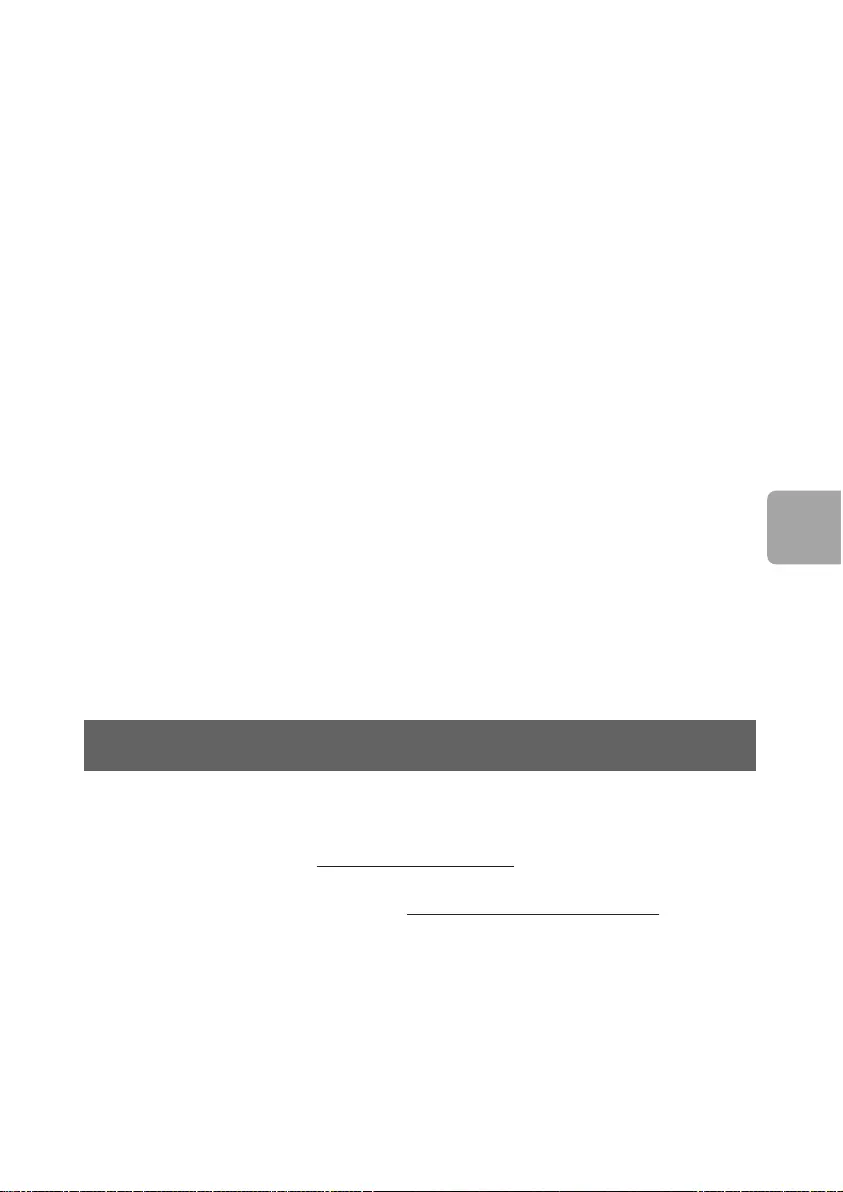
43
PT
Precisa de Precisa de ajuda?
Embora este produto tenha sido projetado com o
máximo cuidado para um desempenho de longa
duração, a Philips aconselha que os produtos eletrônicos
sejam tratados com o devido cuidado: evite o contato
com a água e a exposição a forças extremas.
Certifique-se de colocar o aparelho em um ambiente
com boa ventilação, para assegurar a máxima vida útil
possível e um desempenho ideal.
Especificações
Capacidade Depende do modelo
T1 USB 2.0 Hi-Speed
Velocidade de transferência 480 Mb/s
Velocidade de rotação 7200 rpm
Memória cache 8 MB/32 MB*
Requisitos do sistema USB1.1 (USB 2.0 para
a velocidade máx.
de transferência)
Windows 2000,
Windows XP,
Windows Vista
* for versions >= 750 GB
Para obter ajuda e suporte interativos:
www.philips.com/support
Para obter atualizações de software e perguntas mais
freqüentes: www.philips.com/storageupdates

44

45
İçindekiler
TR
46 Kutunun içindekiler nelerdir?
46 Bağlantı nasıl yapılır?
47 Bağlantı nasıl yapılır?
47 Mac için kurulum?
48 Önemli bilgi
49 Yardım?
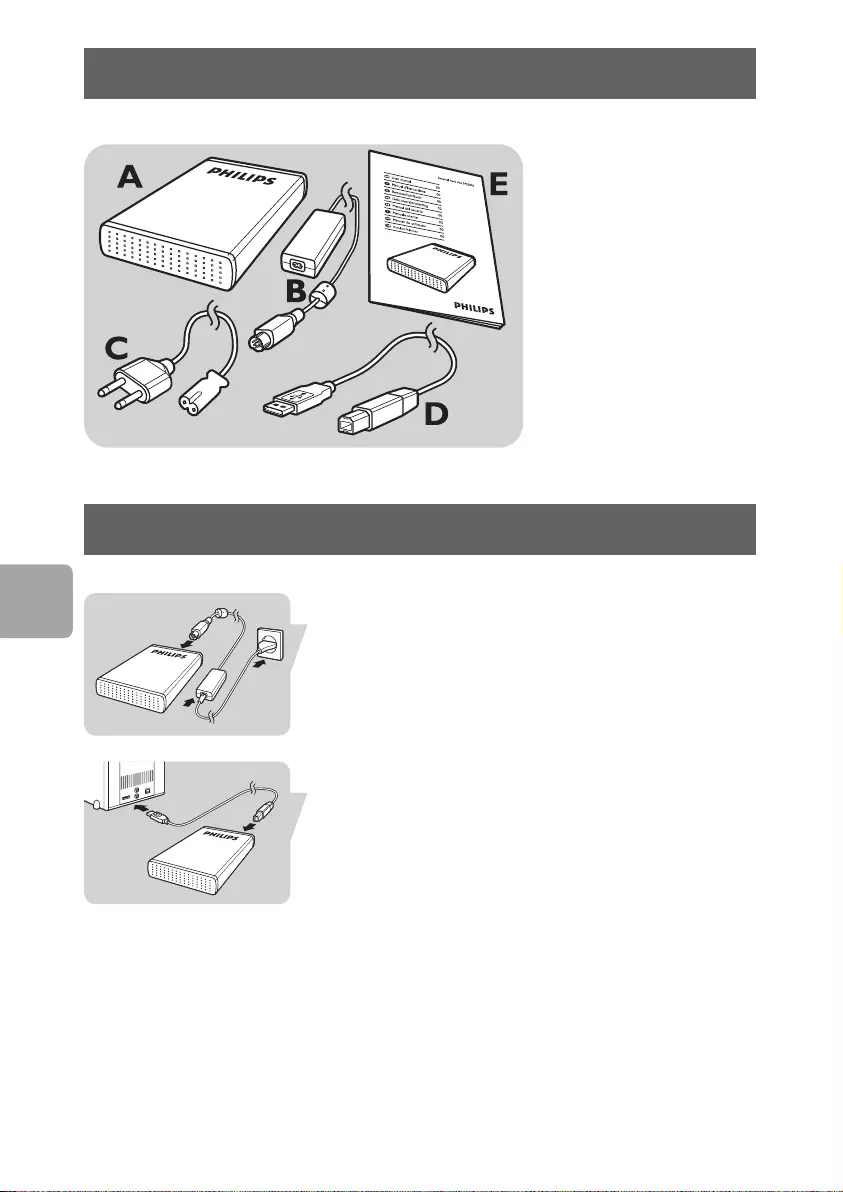
46
Kutunun içindekiler nelerdir?
TR
A : Harici hard disk
B : Güç adaptörü
C : Güç kordonu
D : USB kablosu
E : Kullanıcı kitapçığı
Bağlantı nasıl yapılır?
Güç adaptörünü (B) Güç kordonu (C) ile birlikte takın
ve bunların harici hard disk ve güç çıktısına
bağlantılarını yapın.
Harici hard diskinizin USB portundaki USB kablosunun
(D) fişini takın. USB kablonuzun diğer kenarının,
bilgisayarınızın boş USB portuna bağlantısını yapın.
Bir ikon ile,Windows Explorer’da Philips External Hard
Disk ifadesi görünecektir ve mavi ışık yanacaktır. (Yeni
donanımı kullanmak için bilgisayarın bazı durumlarda
yeniden başlatılması gerekebilir.
Hard diskiniz şu anda kullanılmaya hazır ve şimdi ona,
dahili hard diskinizi kullandığınız durumlarda da
verilerinizi kaydedebilir ve kopyalayabilirsiniz.
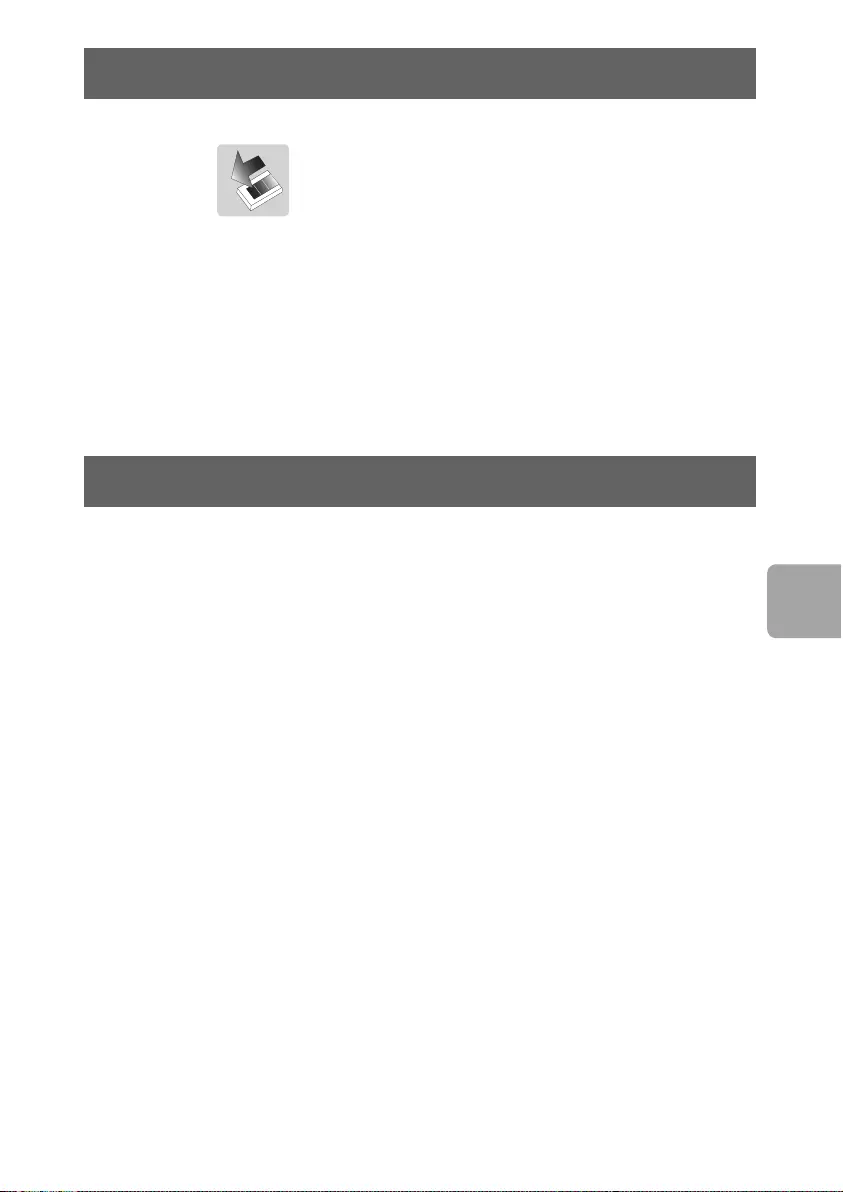
47
Bağlantı nasıl yapılır?
TR
Kurulum için
1Ekranın alt sağ kısmındaki görev çubuğunda bulunan
Safely Remove Hardware (Güvenli Donanım
Kaldırma) ikonuna çift tıklayın.
2Pencerede görünen, kaldırılacak olan aygıtın ismini
seçin ifadesi ile, Stop butonuna basın.
3Stop a hardware device (bir donanım aygıtını
durdurun) ifadesi ekranda göründüğünde, doğru
bilginin gösterilmekte olduğuna emin olun ve OK
butonuna basın.
4Safe to remove hardware mesajı
göründüğünde, bilgisayarın USB portundan sürümü
kaldırın.
Mac için kurulum?
Hard diskin,Windows 2000,Windows XP ve Windows
Vista için bir NTFS formatı ile. Mac, için ön
konfigürasyonu yapılmış olup, hard disk FAT32 için
format edilme gereksinimi bulunmaktadır.
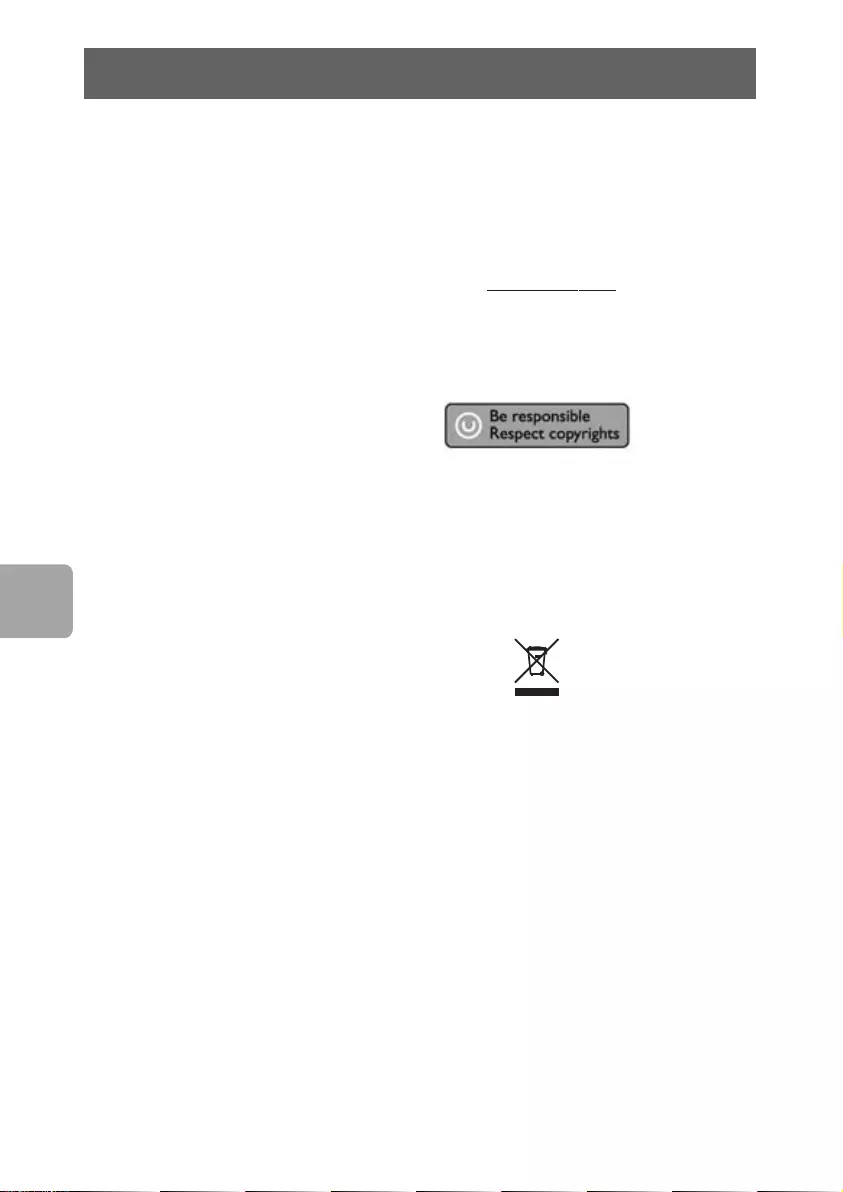
48
Önemli bilgi
TR
Garanti bilgisi nasıl bulunur?
Harici hard diskinize bakın ve ‘Philips Warranty’(Garanti
Bilgisi) dosyasına göz atın.
Dosyaları açmak için, Adobe Reader yazılımına
ihtiyacınız bulunmaktadır. Adobe Reader yazılımınız
yoksa, ücretsiz olarak www.adobe.com adresinden
indirebilirsiniz.
Philips garantisi, şayet kaza, şok, yanlış kullanım ve ihmal
sebebiyle bir zarar söz konusu ise uygulanmayacaktır.
“Bilgisayar programları, dosyaları, yayım ve ses kayıtlarını
içeren kopya engellemeli materyalin yetkisiz şekilde
kopyalanması, bir telif hakları ihlali oluşturabileceği gibi,
ceza gerektiren bir suç meydana getirebilir. Bu ekipman,
bu şekildeki amaçlar için kullanılamaz.”
DÖNÜfiÜM sembolü: “Tüketicinin Bilgisine”.
Eski ürününüzün bertaraf edilmesi
Ürününüz, geri dönüşümü olan ve yeniden
kullanılabilecek yüksek kalite materyaller ve bileşenler
ile dizayn edilerek üretilmiştir. Çarpı atılmış dönüşüm
kutusu sembolü işaretli olanlar dahil, elektrikli ve
elektronik ürünler için yerel ayırma - toplama sistemi
hakkında bilgi sahibi olunuz.
Yerel kurallara uygun olarak hareket ediniz ve eski
ürünlerinizi, normal ev atıklarınız ile bertaraf etmeyiniz.
DİKKAT
Plastik poşetler tehlike arz etmektedir.
Boğulma tehlikesinden kaçınmak üzere, bu türlü
poşetleri, bebeklerden ve küçük çocuklardan uzak tutun.
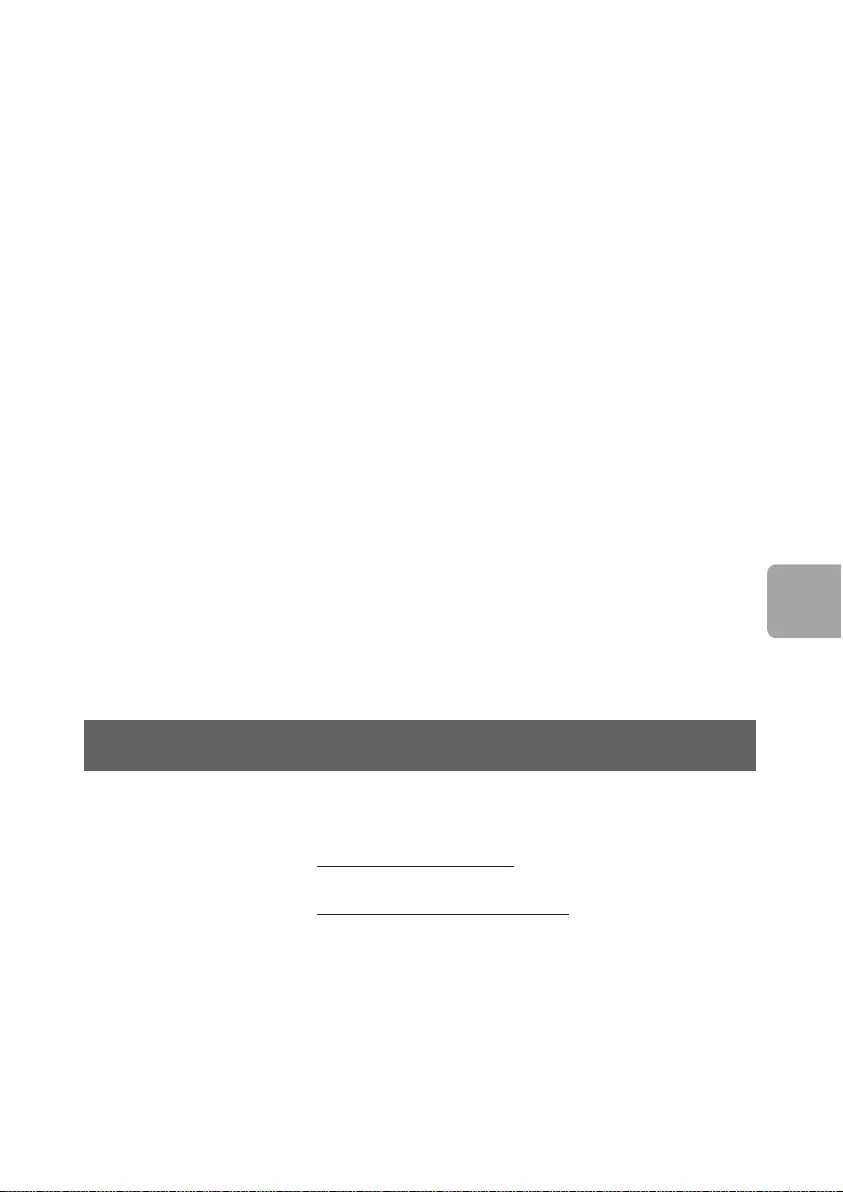
49
TR
Yardım?
Aynı zamanda bu ürün, uzun süre sağlam kalma
performansı açısından, büyük bir gayret ile dizayn
edilmiştir. Philips, elektronik aygıtların dikkat edilerek de
olsa ellenmesini tavsiye etmez: Su ile temastan ve
gereğinden fazla güce maruz kalmasından kaçının.
Aygıtın, mümkün olan en uzun süre kullanılabilmesi ve
optimal performansta çalışabilmesinin garanti edilmesi
açısından iyi havalandırılan alanlarda yerleştirilmiş
olduğundan emin olun.
Özellikler
Kapasite Modele bağlı
Ara yüz Hi-Speed USB 2.0
Transfer hızı 480 Mb/s
Rasyonel hız 7200 rpm
Önbellek 8 MB/32 MB*
Sistem gereksinimleri USB1.1 (maksimum
transfer hızı için USB 2.0)
Windows 2000,
Windows XP,
Windows Vista
* for versions >= 750 GB
İnteraktif yardım ve destek için:
www.philips.com/support
Yazılım güncellemeleri ve sıkça sorulan sorular:
www.philips.com/storageupdates
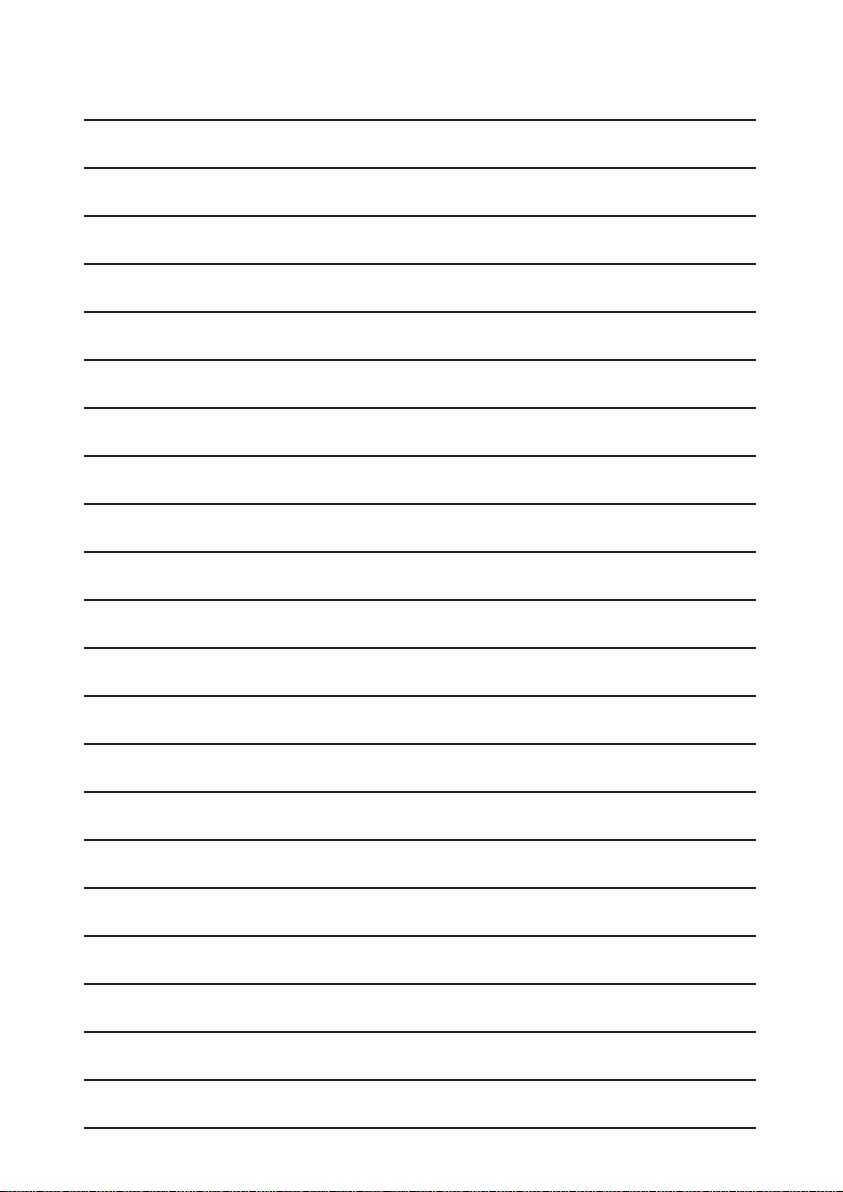
50
Notes
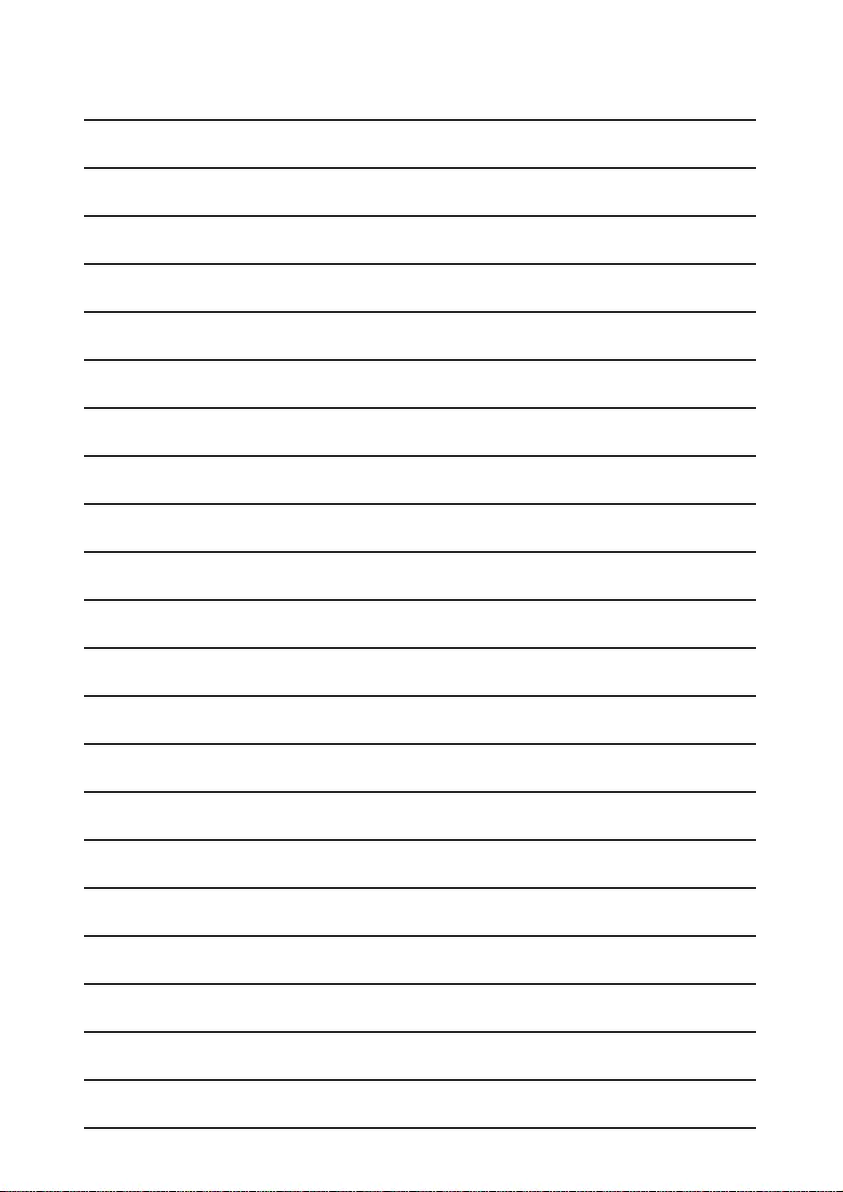
51
Notes

Specifications subject to change without notice.
All dimensions shown are approximate.
© 2006 Koninklijke Philips Electronics N.V.
All rights reserved.
Reproduction, copying, usage, modifying, hiring, renting,
Public performance, transmission and/or broadcasting in whole or part is prohibited without the written consent of Philips Electronics N.V.