ProDVX GM-75 User Manual
Displayed below is the user manual for GM-75 by ProDVX which is a product in the Mounting Kits category. This manual has pages.
Related Manuals

www.prodvx.com
ProDVX GM-75
Instruction manual

ProDVX GM-75
Glass Mount
Thank you for choosing the ProDVX GM-75 Glass Mount. This is a step-by-step
instruction manual to successfully install the ProDVX GM-75 Glass Mount for your
10" display. The ProDVX GM-75 Glass Mount contains the following parts:
•1 x Glass Mount Cover Sticker
•1 x ProDVX GM-75 Mount frame
•2 x adhesive strips
•4 x short VESA screws
•2 x safety screws
Please contact support@prodvx.com if you need additional support.
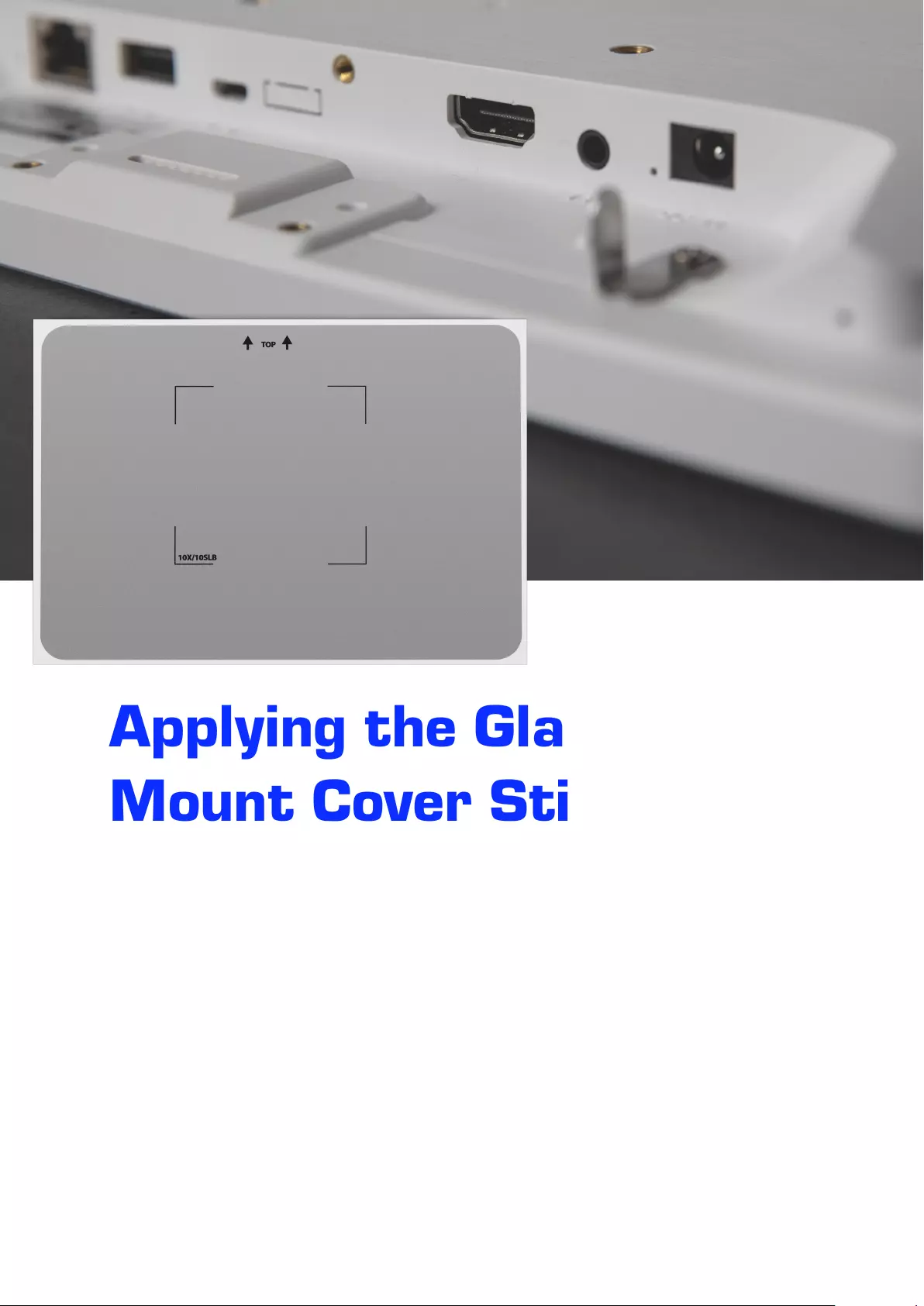
1. Clean the surface, preferably with Pro-Screen Cleaner spray.
2. Affix the Glass Mount Cover Sticker to the glass where the tablet will
be placed.
3. Use a solid straight item to even out the Glass Mount Cover Sticker.
4. Even out big bubbles with the straight item (little bubbles will
disappear in time).
5. Gently pull down the paper from the front side.
6. Clean the Glass Mount Cover Sticker with Pro-Screen Cleaner spray
and let it dry for three minutes.
Applying the Glass
Mount Cover Sticker

Mounting your device
7. Add the two adhesive strips horizontally to the backside of the ProDVX GM-75
Mount frame and remove the yellow paper from the two adhesive strips.
8. Firmly press the ProDVX GM-75 Mount frame onto the Glass Mount Cover Sticker
and hold for ten seconds.
9. Screw the four VESA screws into your 10" display's VESA holes. Tighten the screws
by hand as they should stick out a few mm for affixing into the keyholes.
10. Align the screws on the back of the tablet with the four large keyholes on the
ProDVX GM-75 Mount frame and slide from left to right until you hear a click!
11. Insert the two included safety screws into the top of the mounting plate.This will
lock the mounting screws into place.
71011