QNAP QSW-2104-2T User Manual
Displayed below is the user manual for QSW-2104-2T by QNAP which is a product in the Network Switches category. This manual has pages.
Related Manuals
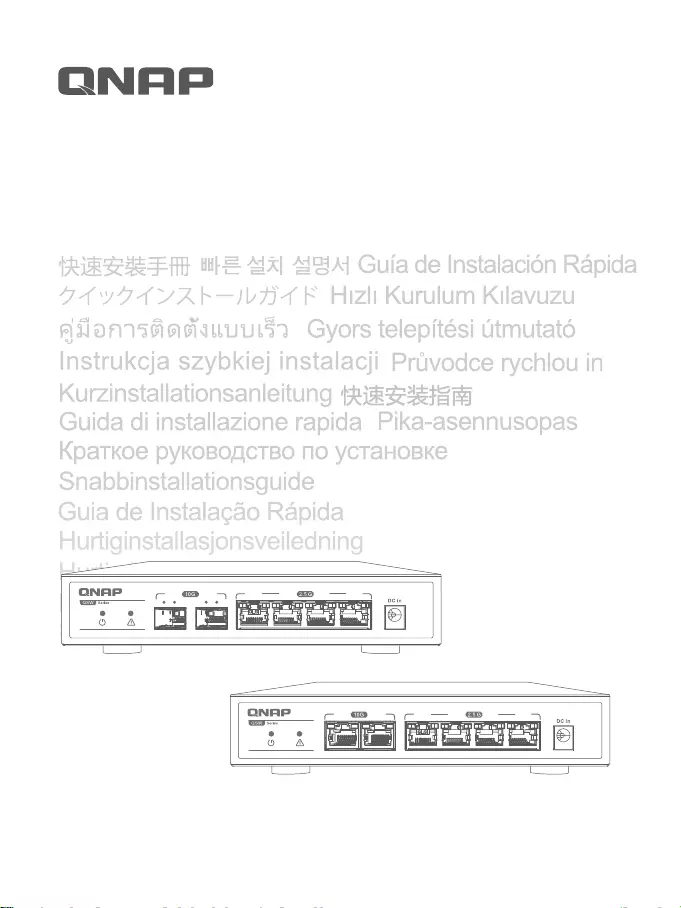
1 2 3 4 5 6
1 2 3 4 5 6
Quick Installation Guide
QSW-2104-2S/2T
www.qnap.com
QSW-2104-2S
QSW-2104-2T
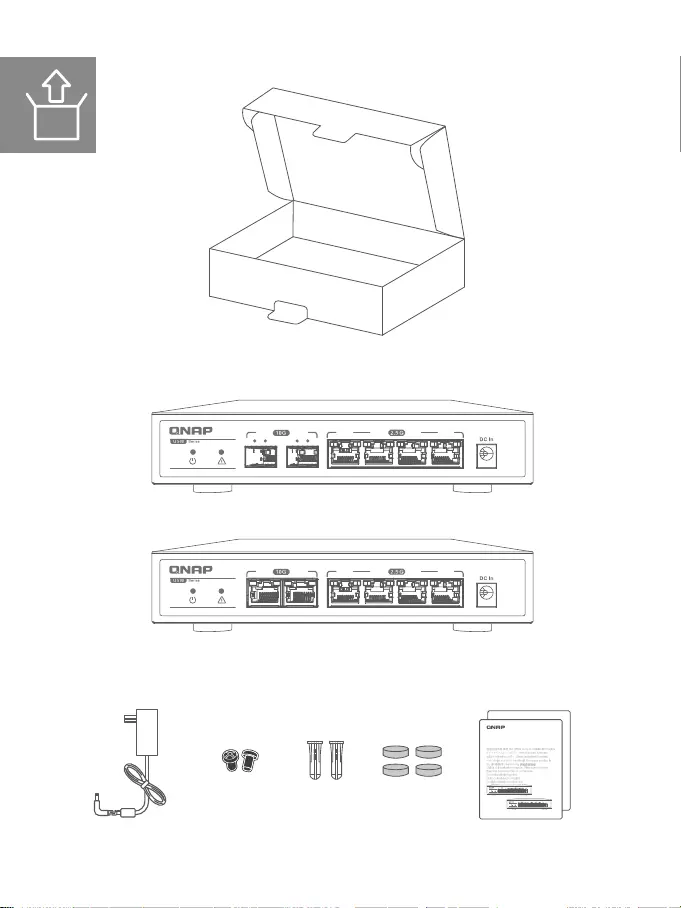
Bracket screws Anchors Foot pads
Quick installation guidePower supply
1 2 3 4 5 6
1 2 3 4 5 6
QSW-2104-2S
QSW-2104-2T
1 2 3 4 5 6
1 2 3 4 5 6
Quick Installation Guide
QSW-2104-2S/2T
www.qnap.com
QSW-2104-2S
QSW-2104-2T
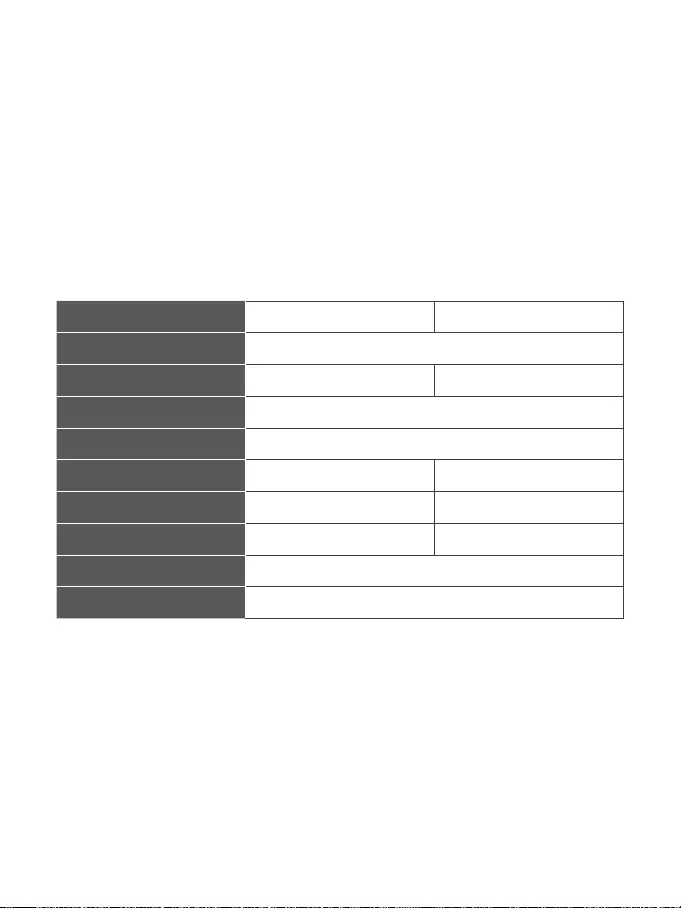
Model QSW-2104-2S QSW-2104-2T
Dimensions (H x W x D) 34 x 180 x 145 mm
Net weight 713g 722g
Input voltage range 100–240VAC
Switching bandwidth 60 Gbps
10GbE SFP+ ports 2-
10GbE RJ45 ports -2
2.5GbE RJ45 ports 44
Operating temperature 0˚C–40˚C (32°F –104°F)
Relative humidity 10% to 90% (non-condensing)
Specications
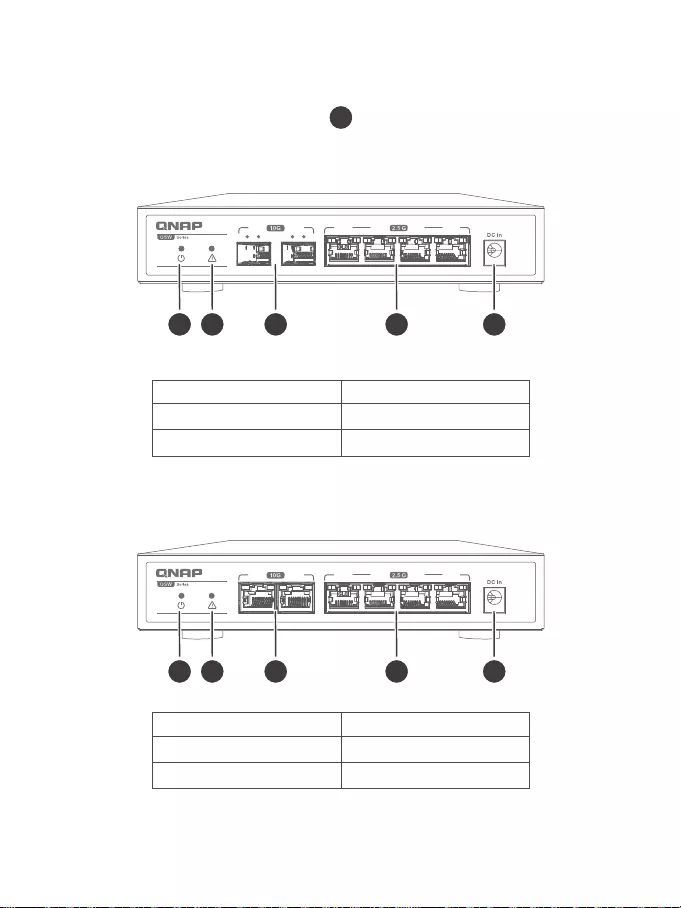
1 2 3 4 5 6
1 2 3 4 5 6
QSW-2104-2S
QSW-2104-2T
1 2 4 5
1 2 4
3
3 5
1. Power LED 4. 2.5GbE RJ45 ports
2. Loop indicator 5. Power input
3. 10GbE SFP+ ports
1. Power LED 4. 2.5GbE RJ45 ports
2. Loop indicator 5. Power input
3. 10GbE RJ45 ports
EN
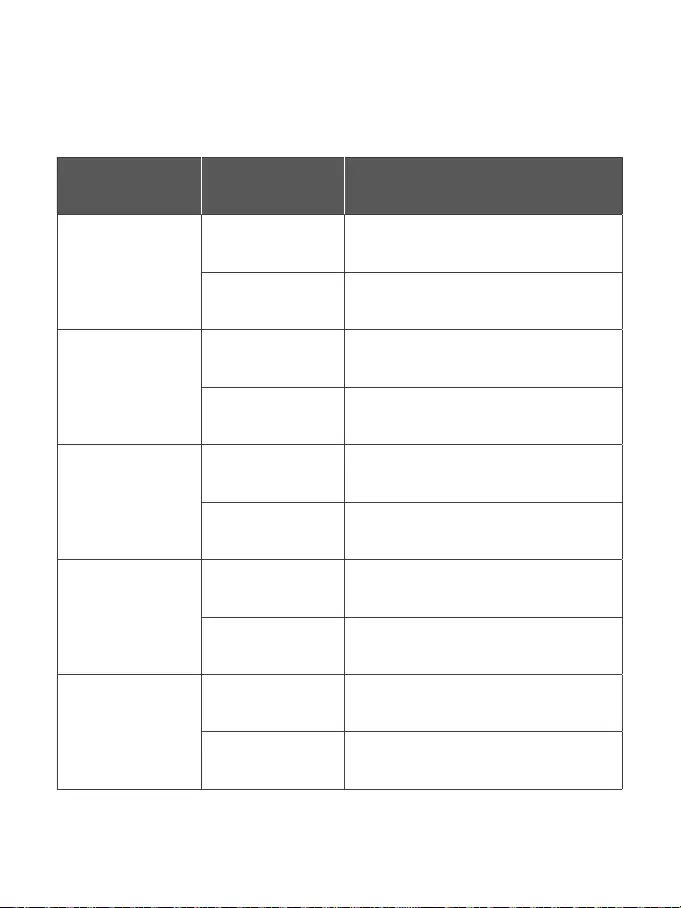
LED Status Description
Power
Green Device is on
O Device is o
Loop indicator
O No loop
Red and ashing with
looping ports Loop occurs
10GbE SFP+ ports
Green(left) Link is operating at 10 Gbps, ashing: link up, o:
no link, ashing with loop indicator: port loop
Amber(right) Link is operating at 1 Gbps, ashing: link up, o: no
link.
10GbE RJ45 ports
Green(left) Link is operating at 10 Gbps, ashing: link up, o:
no link, ashing with loop indicator: port loop
Amber(right) Link is operating at 5G/2.5G/1G/100M bps,
ashing: link up, o: no link.
2.5GbE RJ45 ports
Green(left) Link is operating at 2.5 Gbps, ashing: link up, o:
no link, ashing with loop indicator: port loop
Amber(right) Link is operating at 1G/100M bps, ashing: link
up, o: no link.
LED Behavior
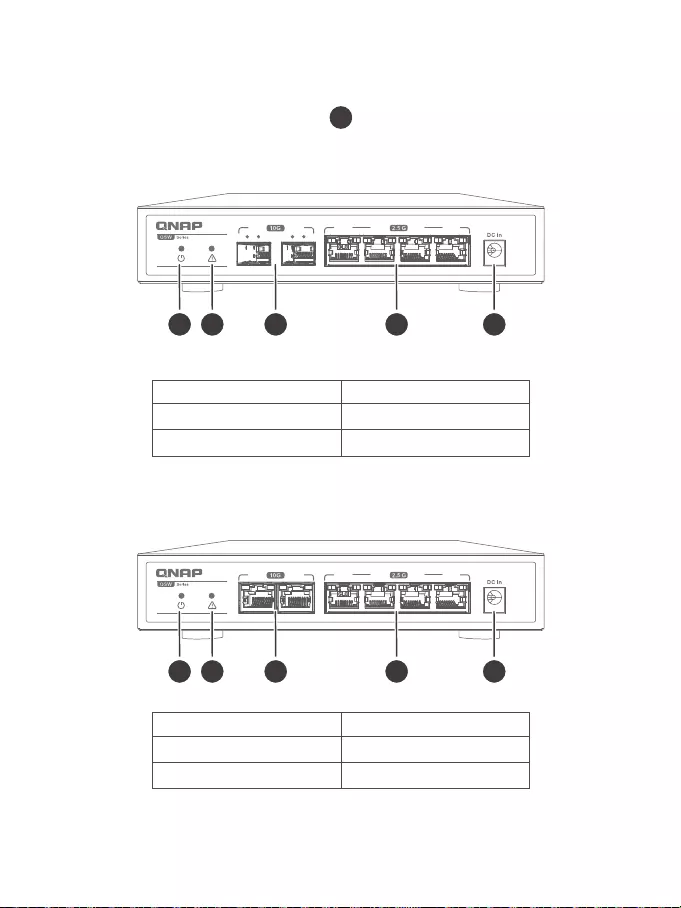
1 2 3 4 5 6
1 2 3 4 5 6
QSW-2104-2S
QSW-2104-2T
1 2 4 5
1 2 4
3
3 5
1. Betriebsanzeige-LED 4. 2.5GbE RJ45 ports
2. Schleifenanzeige 5. Anschluss für Netzkabel
3. 10GbE SFP+ ports
1. Betriebsanzeige-LED 4. 2.5GbE RJ45 ports
2. Schleifenanzeige 5. Anschluss für Netzkabel
3. 10GbE RJ45 ports
DE
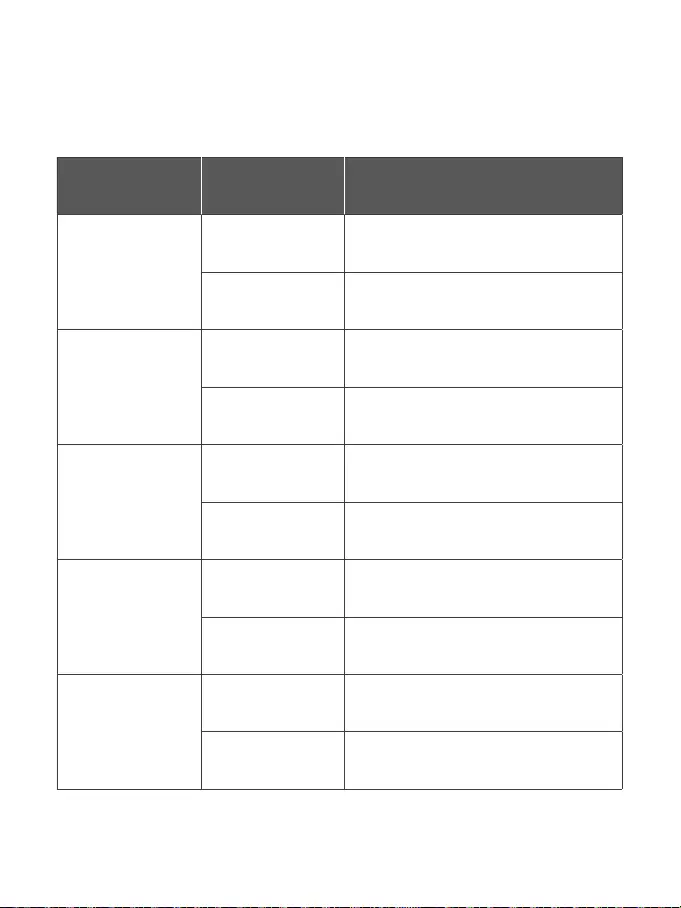
LED Status Beschreibung
Ein/Aus
Grün Gerät ist eingeschaltet
Aus Gerät ist ausgeschaltet
Schleifenanzeige
Aus Keine Schleife
Rot und blinkend mit
Ports in Schleife Schleife tritt auf
10GbE SFP+ Ports
Grün (Links)
Link arbeitet mit 10 Gbps, blinkend: Link aufgebaut,
aus: kein Link, blinkend mit Schleifenanzeige: Port
Schleife
Orange (Rechts) Link arbeitet mit 1 Gbps, blinkend: Link aufgebaut,
aus: kein Link.
10GbE RJ45 Ports
Grün (Links)
Link arbeitet mit 10 Gbps, blinkend: Link
aufgebaut, aus: kein Link, blinkend mit
Schleifenanzeige: Port Schleife
Orange (Rechts) Link arbeitet mit 5G/2,5G/1G/100 Mbps, blinkend:
Link aufgebaut, aus: kein Link.
2,5GbE RJ45 Ports
Grün (Links)
Link arbeitet mit 2,5 Gbps, blinkend: Link
aufgebaut, aus: kein Link, blinkend mit
Schleifenanzeige: Port Schleife
Orange (Rechts) Link arbeitet mit 1G/100 Mbps, blinkend: Link
aufgebaut, aus: kein Link.
LED Verhalten
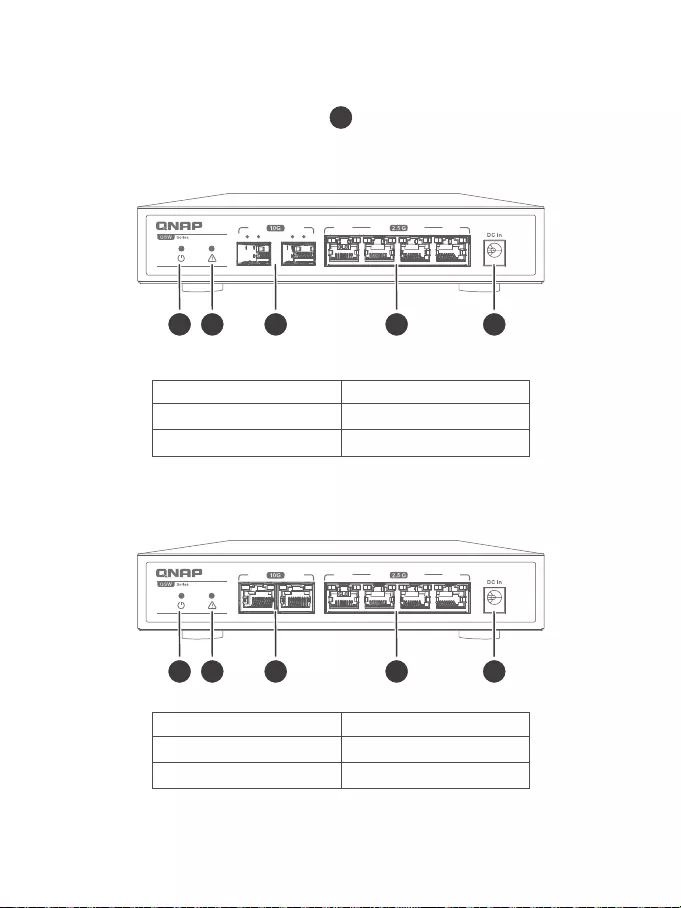
1 2 3 4 5 6
1 2 3 4 5 6
QSW-2104-2S
QSW-2104-2T
1 2 4 5
1 2 4
3
3 5
1. Témoin d'alimentation 4. Ports 2,5GbE RJ45
2. Indicateur de boucle 5. Entrée d’alimentation
3. Ports 10GbE SFP+
1. Témoin d'alimentation 4. Ports 2,5GbE RJ45
2. Indicateur de boucle 5. Entrée d’alimentation
3. Ports 10GbE RJ45
FR
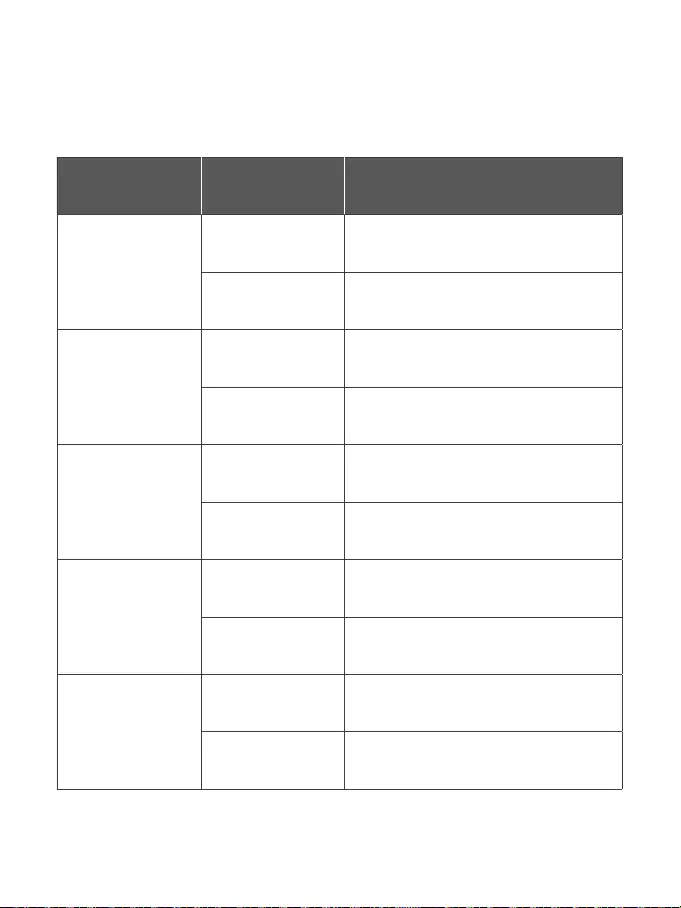
LED État Description
Alimentation
Verte L’appareil est activé
Désactivé L’appareil est désactivé
Indicateur de boucle
Désactivé Aucune boucle
Rouge et clignotant avec
les ports de boucle Une boucle se produit
Ports 10GbE SFP+
Verte (gauche)
La liaison fonctionne à 10 Gbit/s, clignotant : liaison
montante, désactivé : pas de liaison, clignotant
avec indicateur de boucle : boucle du port
Ambre (droite) La liaison fonctionne à 1 Gbit/s, clignotant : liaison
montante, désactivé : pas de liaison.
Ports 10GbE RJ45
Verte (gauche)
La liaison fonctionne à 10 Gbit/s, clignotant
: liaison montante, désactivé : pas de liaison,
clignotant avec indicateur de boucle : boucle du
port
Ambre (droite)
La liaison fonctionne à 5/2,5/1 Gbit/s et 100 Mbit/
s, clignotant : liaison montante, désactivé : pas de
liaison.
Ports 2,5GbE RJ45
Verte (gauche)
La liaison fonctionne à 2,5 Gbit/s, clignotant
: liaison montante, désactivé : pas de liaison,
clignotant avec indicateur de boucle : boucle du
port
Ambre (droite)
La liaison fonctionne à 1 Gbit/100 Mbit/s,
clignotant : liaison montante, désactivé : pas de
liaison.
Comportement de la LED
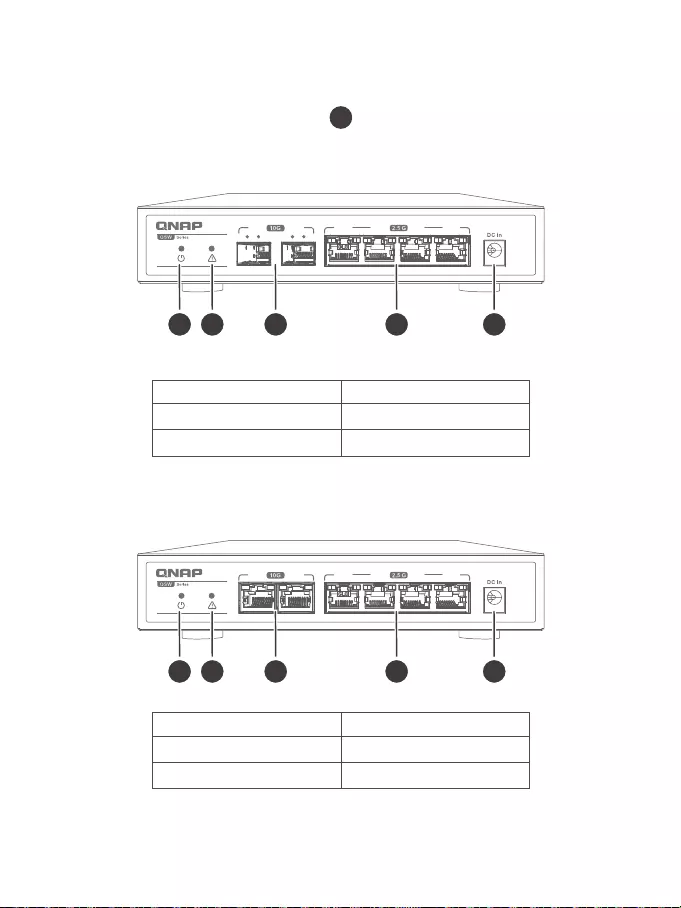
1 2 3 4 5 6
1 2 3 4 5 6
QSW-2104-2S
QSW-2104-2T
1 2 4 5
1 2 4
3
3 5
1. LED di alimentazione 4. Porte 2,5GbE RJ45
2. Indicatore loop 5. Ingresso alimentazione
3. Porte 10GbE SFP+
1. LED di alimentazione 4. Porte 2,5GbE RJ45
2. Indicatore loop 5. Ingresso alimentazione
3. Porte 10GbE RJ45
IT
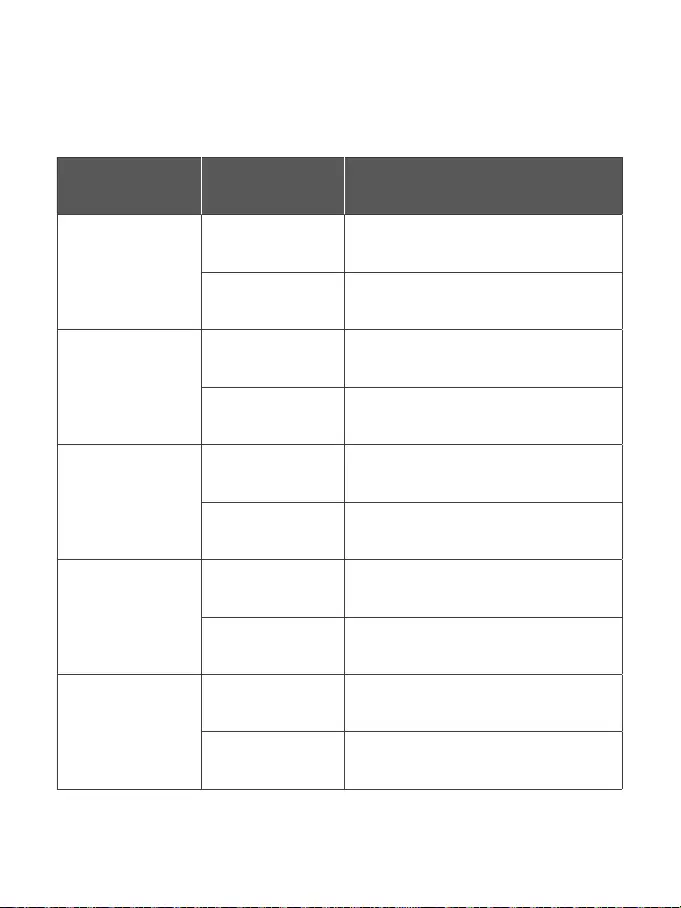
LED Stato Descrizione
Alimentazione
Verde Dispositivo acceso
Disattivo Dispositivo spento
Indicatore loop
Disattivo Nessun loop
Rosso e lampeggiante
con porte in loop Loop in esecuzione
Porte 10GbE SFP+
Verde (Sinistra)
Collegamento operativo a 10 Gbps, lampeggiante:
collegamento attivo, spento: nessun collegamento,
lampeggiante con indicatore loop: loop porta
Ambra (Destra) Collegamento operativo a 1 Gbps, lampeggiante:
collegamento attivo, spento: nessun collegamento.
Porte 10GbE RJ45
Verde (Sinistra)
Collegamento operativo a 10 Gbps, lampeggiante:
collegamento attivo, spento: nessun collegamento,
lampeggiante con indicatore loop: loop porta
Ambra (Destra)
Collegamento operativo a 5G/2,5G/1G/100 Mbps,
lampeggiante: collegamento attivo, spento:
nessun collegamento.
Porte 2,5GbE RJ45
Verde (Sinistra)
Collegamento operativo a 2,5 Gbps, lampeggiante:
collegamento attivo, spento: nessun collegamento,
lampeggiante con indicatore loop: loop porta
Ambra (Destra)
Collegamento operativo a 1G/100 Mbps,
lampeggiante: collegamento attivo, spento:
nessun collegamento.
Comportamento del LED
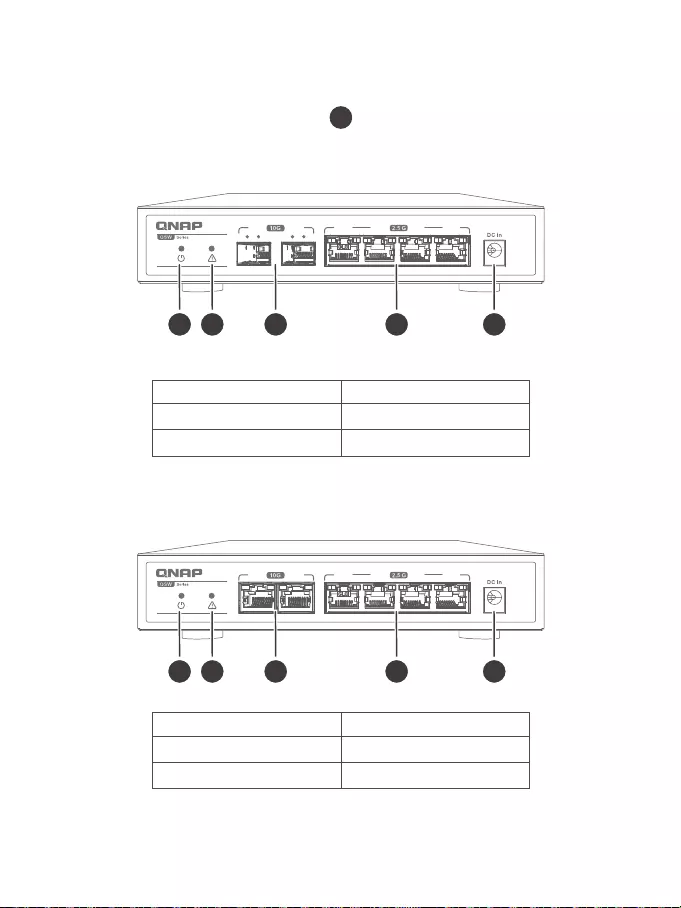
1 2 3 4 5 6
1 2 3 4 5 6
QSW-2104-2S
QSW-2104-2T
1 2 4 5
1 2 4
3
3 5
1. LED de alimentación 4. Puertos 2,5GbE RJ45
2. Indicador de bucle 5. Entrada de alimentación
3. Puertos 10 GbE SFP+
1. LED de alimentación 4. Puertos 2,5GbE RJ45
2. Indicador de bucle 5. Entrada de alimentación
3. Puertos 10GbE RJ45
ES
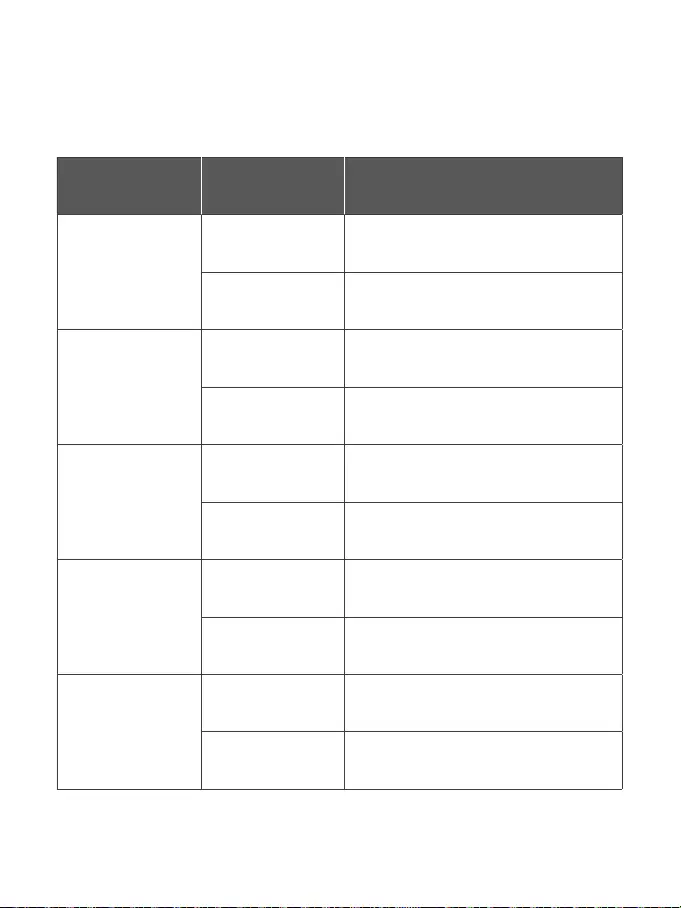
LED Estado Descripción
Alimentación
Verde El dispositivo está encendido
Desactivado El dispositivo está apagado
Indicador de bucle
Desactivado Sin bucle
Rojo y parpadeante con
puertos en bucle Ocurre un bucle
Puertos 10 GbE SFP+
Verde (izquierda)
La conexión está funcionando a 10 Gbps,
parpadeante: conexión establecida, apagado: sin
conexión, parpadeante con indicador de bucle:
bucle de puerto
Ámbar (derecha)
La conexión está funcionando a 1 Gbps,
parpadeante: conexión establecida, apagado: sin
conexión.
Puertos 10GbE RJ45
Verde (izquierda)
La conexión está funcionando a 10 Gbps,
parpadeante: conexión establecida, apagado: sin
conexión, parpadeante con indicador de bucle:
bucle de puerto
Ámbar (derecha)
La conexión está funcionando a 5G/2,5G/1G/100M
bps, parpadeante: conexión establecida, apagado:
sin conexión.
Puertos 2,5GbE RJ45
Verde (izquierda)
La conexión está funcionando a 2,5 Gbps,
parpadeante: conexión establecida, apagado: sin
conexión, parpadeante con indicador de bucle:
bucle de puerto
Ámbar (derecha)
La conexión está funcionando a 1G/100M bps,
parpadeante: conexión establecida, apagado: sin
conexión.
Comportamiento del LED
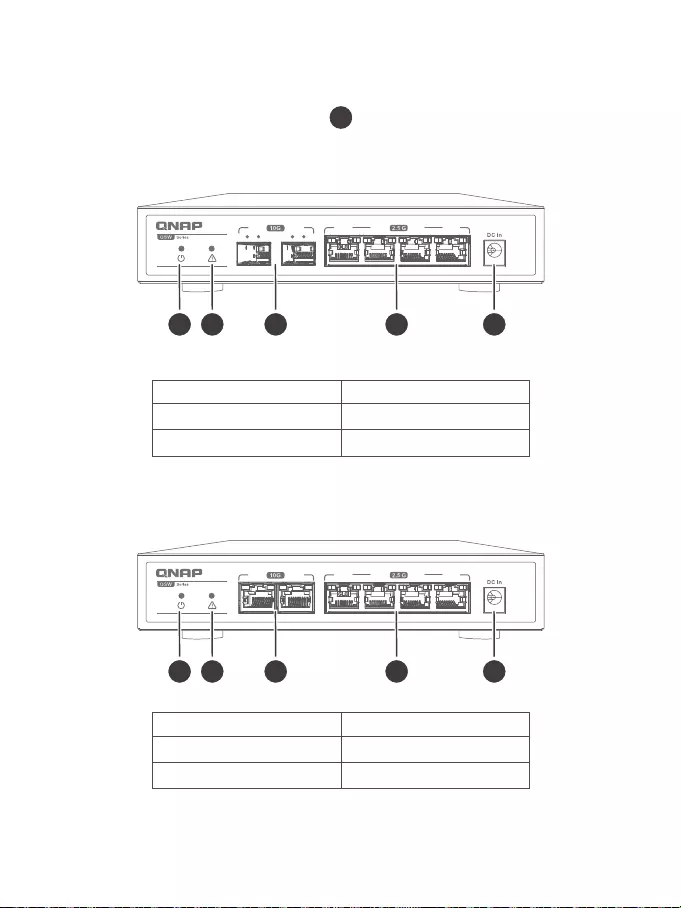
1 2 3 4 5 6
1 2 3 4 5 6
QSW-2104-2S
QSW-2104-2T
1 2 4 5
1 2 4
3
3 5
1. 電源 LED 燈 4. 2.5GbE RJ45 埠
2. 迴圈指示燈 5. 電源輸入
3. 10GbE SFP+ 埠
1. 電源 LED 燈 4. 2.5GbE RJ45 埠
2. 迴圈指示燈 5. 電源輸入
3. 10GbE RJ45 埠
TW
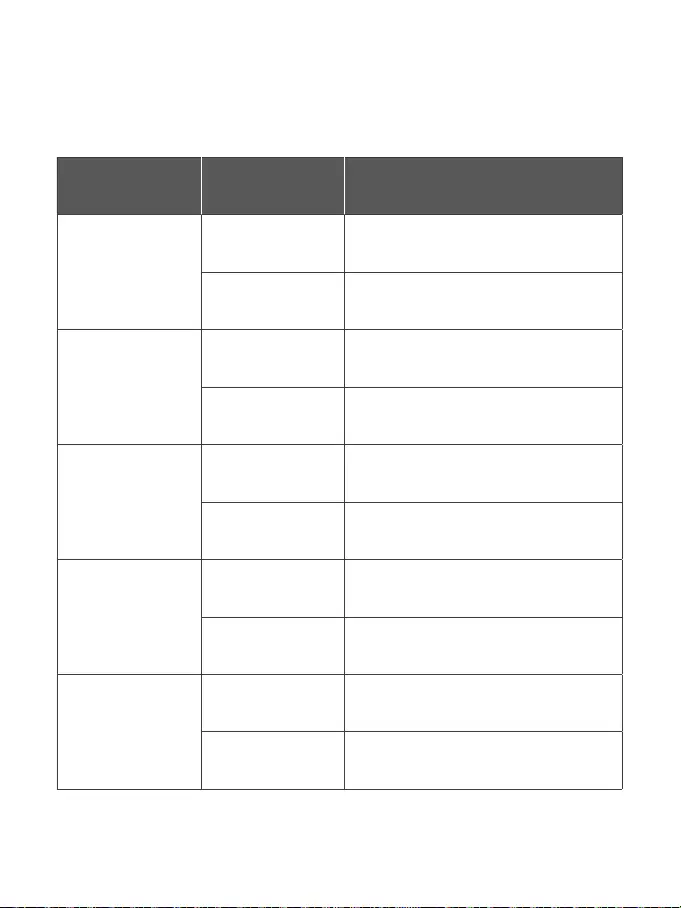
LED 狀態 說明
電源
綠燈 裝置開機
關閉 裝置關機
迴圈指示燈
關閉 無迴圈
迴圈連接埠閃爍紅燈 形成迴圈
10GbE SFP+ 埠
綠燈(左) 連線速度為 10 Gbps;閃爍:已連線;熄滅:無連線;
迴圈指示燈閃爍:連接埠形成迴圈
琥珀色燈(右) 連線速度為 1 Gbps;閃爍:已連線;熄滅:無連線。
10GbE RJ45 埠
綠燈(左) 連線速度為 10 Gbps;閃爍:已連線;關閉:無連
線;迴圈指示燈閃爍:連接埠形成迴圈
琥珀色燈(右) 連線速度為 5G/2.5G/1G/100 Mbps;閃爍:已連
線;熄滅:無連線。
2.5GbE RJ45 埠
綠燈(左) 連線速度為 2.5 Gbps;閃爍:已連線;熄滅:無連線;
迴圈指示燈閃爍:連接埠形成迴圈
琥珀色燈(右) 連線速度為 1G/100M bps;閃爍:已連線;熄滅:
無連線。
LED 燈號
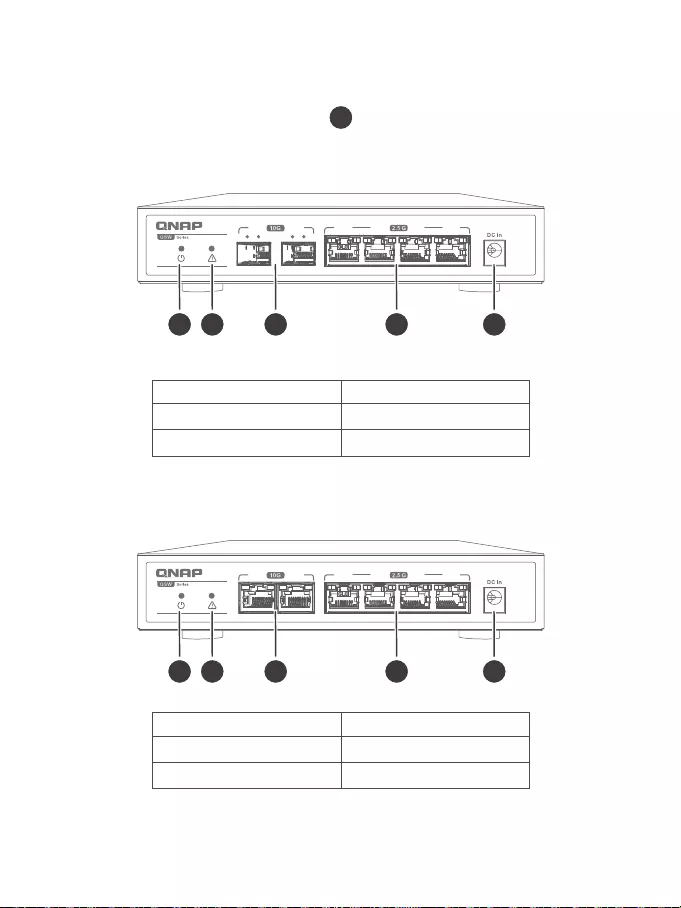
1 2 3 4 5 6
1 2 3 4 5 6
QSW-2104-2S
QSW-2104-2T
1 2 4 5
1 2 4
3
3 5
1. 电源 LED 4. 2.5GbE RJ45 端口
2. 环路指示灯 5. 电源输入
3. 10GbE SFP+ 端口
1. 电源 LED 4. 2.5GbE RJ45 端口
2. 环路指示灯 5. 电源输入
3. 10GbE RJ45 端口
CN
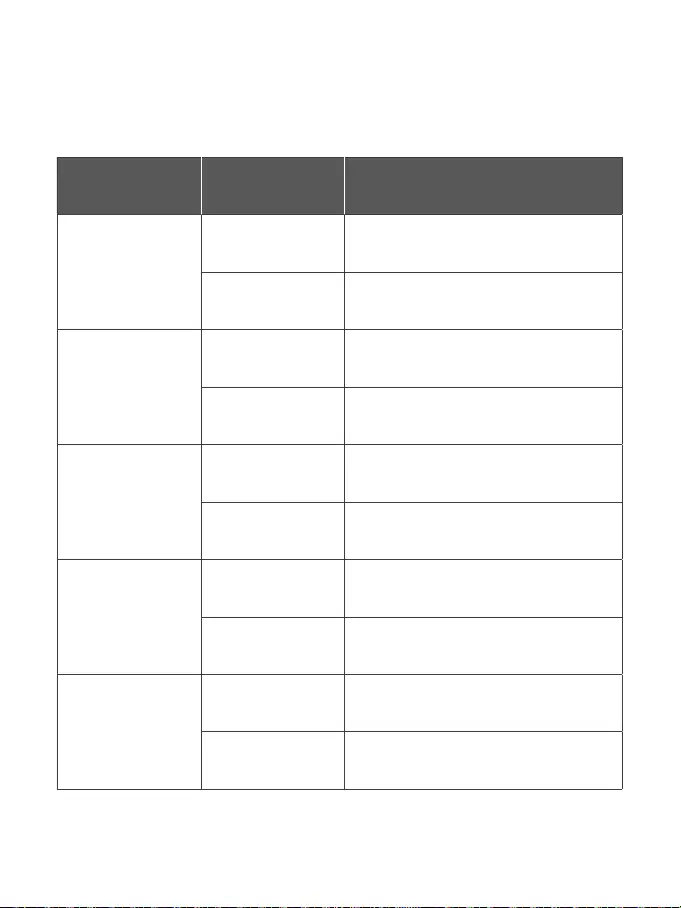
LED 状态 描述
电源
绿色 设备开机
熄灭 设备关机
环路指示灯
熄灭 无环路
环路端口红色闪烁 发生环路
10GbE SFP+ 端口
绿色(左) 链路以 10 Gbps 的速度运行,闪烁:链路正常,熄
灭:无链路,环路指示灯闪烁:端口环路
琥珀色(右) 链路以 1 Gbps 的速度运行,闪烁:链路正常;熄灭:
无链路。
10GbE RJ45 端口
绿色(左) 链路以 10 Gbps 的速度运行,闪烁:链路正常,
熄灭:无链路,环路指示灯闪烁:端口环路
琥珀色(右) 链路以 5G/2.5G/1G/100M bps 的速度运行,闪
烁:链路正常;熄灭:无链路。
2.5GbE RJ45 端口
绿色(左) 链路以 2.5 Gbps 的速度运行,闪烁:链路正常,
熄灭:无链路,环路指示灯闪烁:端口环路
琥珀色(右) 链路以 1G/100M bps 的速度运行,闪烁:链路正
常;熄灭:无链路。
LED 行为
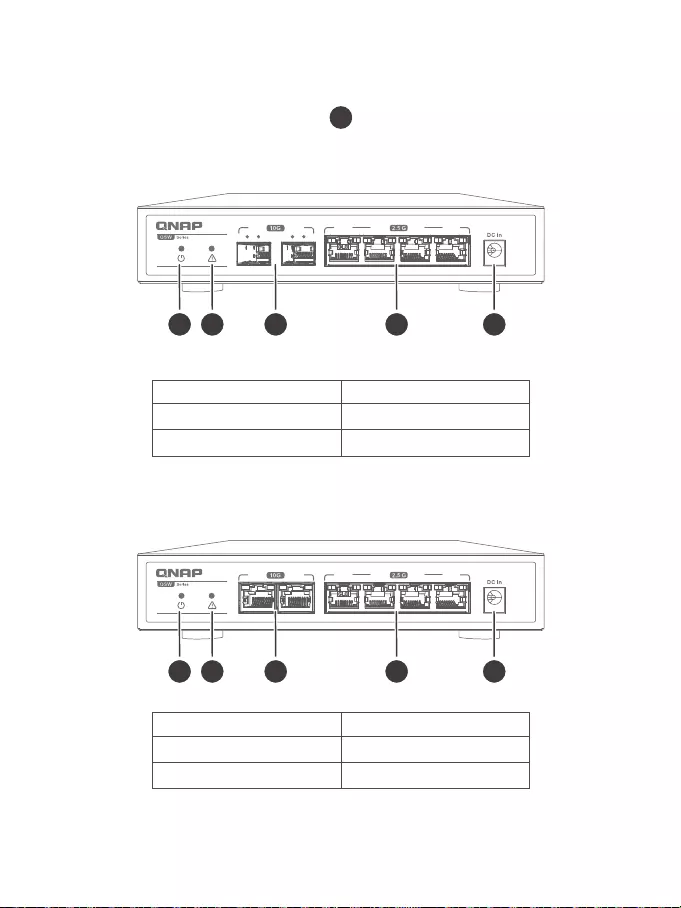
1 2 3 4 5 6
1 2 3 4 5 6
QSW-2104-2S
QSW-2104-2T
1 2 4 5
1 2 4
3
3 5
1. 電源 LED 4. 2.5GbE RJ45 ポート
2. ループインジケータ 5. 電源入力
3. 10GbE SFP+ ポート
1. 電源 LED 4. 2.5GbE RJ45 ポート
2. ループインジケータ 5. 電源入力
3. 10GbE RJ45 ポート
JP
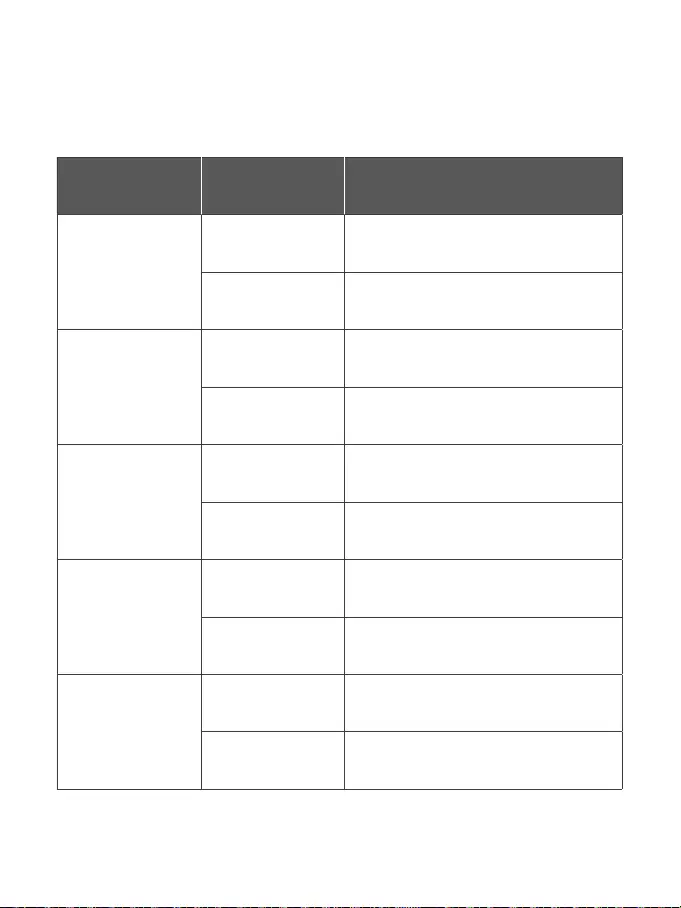
LED 状態 説明
電源
緑色 デバイスがオンです
オフ デバイスがオフです
ループインジケータ
オフ ループなし
ループポートで赤く点滅 ループ発生
10GbE SFP+ ポート
緑色(左)
リンクは 10Gbps で動作しています。点滅:リン
ク起動、オフ:リンクなし、ループインジケータ
で点滅:ポートループ
琥珀色(右) リンクは 1Gbps で動作しています。点滅:リン
ク起動、オフ:リンクなし。
10GbE RJ45 ポート
緑色(左)
リンクは 10Gbps で動作しています。点滅:リン
ク起動、オフ:リンクなし、ループインジケータ
で点滅:ポートループ
琥珀色(右) リンクは 5G/2.5G/1G/100M で動作しています。
点滅:リンク起動、オフ:リンクなし。
2.5GbE RJ45 ポート
緑色(左)
リンクは 2.5Gbps で動作しています。点滅:リ
ンク起動、オフ:リンクなし、ループインジケー
タで点滅:ポートループ
琥珀色(右) リンクは 1G/100Mbps で動作しています。点滅:
リンク起動、オフ:リンクなし。
LED の動作
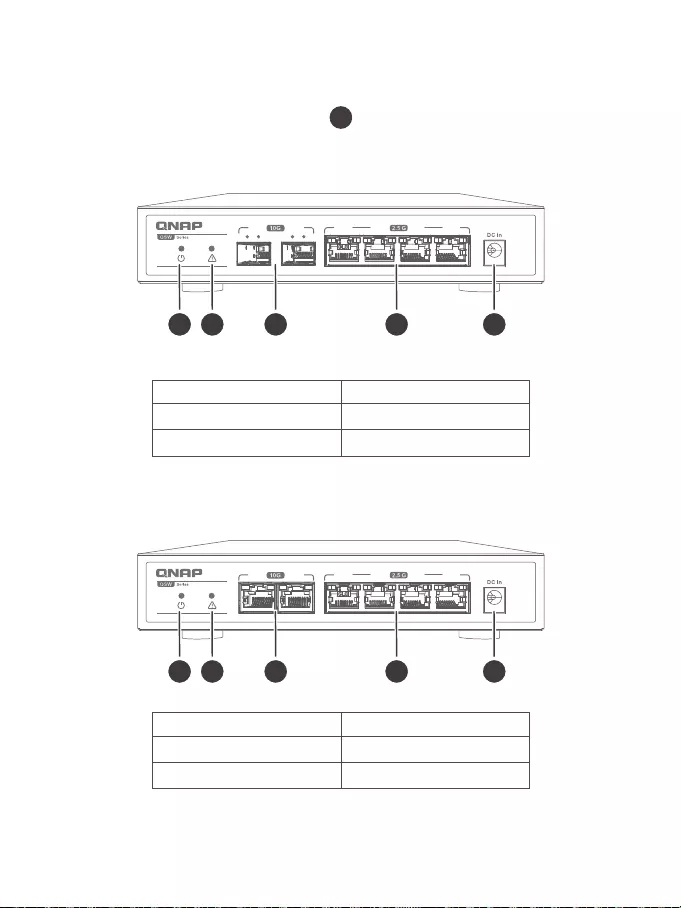
1 2 3 4 5 6
1 2 3 4 5 6
QSW-2104-2S
QSW-2104-2T
1 2 4 5
1 2 4
3
3 5
1. ไฟ LED พลังงาน 4. พอร์ต 2.5GbE RJ45
2. ไฟแสดงผลลูป 5. อินพุทพลังงาน
3. พอร์ต10GbE SFP+
1. ไฟ LED พลังงาน 4. พอร์ต 2.5GbE RJ45
2. ไฟแสดงผลลูป 5. อินพุทพลังงาน
3. พอร์ต10GbE RJ45
TH
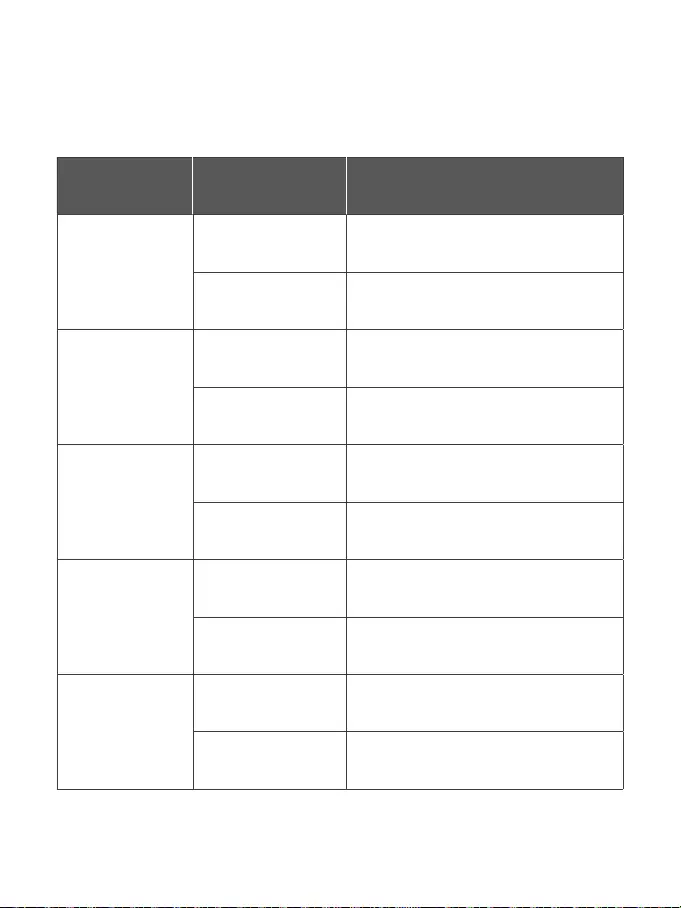
LED สถานะ คำาอธิบาย
พลังงาน
สีเขียว อุปกรณ์เปิดอยู่
ปิด อุปกรณ์ปิดอยู่
ไฟแสดงผลลูป
ปิด ไม่มีลูป
สีแดงและกะพริบพร้อมพอร์ตลูป ลูปเกิดขึ้น
พอร์ต 10GbE SFP+
เขียว (ซ้าย) การเชื่อมโยงทำางานที่ 10 Gbps, กะพริบ: เริ่มเชื่อมโยง, ปิด:
ไม่มีการเชื่อมโยง, กะพริบพร้อมไฟแสดงผลลูป: พอร์ตลูป
สีเหลืองอำาพัน (ขวา) การเชื่อมโยงทำางานที่ 1 Gbps, กะพริบ: เริ่มเชื่อมโยง, ปิด:
ไม่มีการเชื่อมโยง
พอร์ต 10GbE RJ45
เขียว (ซ้าย) การเชื่อมโยงทำางานที่ 10 Gbps, กะพริบ: เริ่มเชื่อมโยง, ปิด:
ไม่มีการเชื่อมโยง, กะพริบพร้อมไฟแสดงผลลูป: พอร์ตลูป
สีเหลืองอำาพัน (ขวา) การเชื่อมโยงทำางานที่ 5G/2.5G/1G/100M bps, กะพริบ:
เริ่มเชื่อมโยง, ปิด: ไม่มีการเชื่อมโยง
พอร์ต 2.5GbE RJ45
เขียว (ซ้าย) การเชื่อมโยงทำางานที่ 2.5 Gbps, กะพริบ: เริ่มเชื่อมโยง, ปิด:
ไม่มีการเชื่อมโยง, กะพริบพร้อมไฟแสดงผลลูป: พอร์ตลูป
สีเหลืองอำาพัน (ขวา) การเชื่อมโยงทำางานที่ 1G/100M bps, กะพริบ:
เริ่มเชื่อมโยง, ปิด: ไม่มีการเชื่อมโยง
พฤติกรรม LED
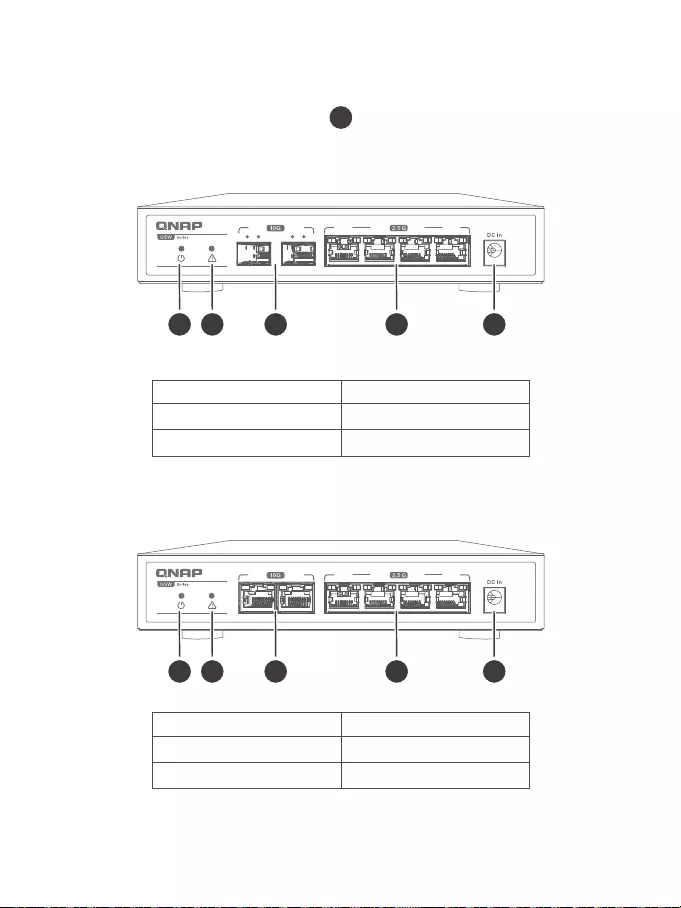
1 2 3 4 5 6
1 2 3 4 5 6
QSW-2104-2S
QSW-2104-2T
1 2 4 5
1 2 4
3
3 5
1. Dioda LED zasilania 4. Porty 2,5 GbE RJ45
2. Wskaźnik pętli 5. Wejście zasilania
3. Porty 10GbE SFP+
1. Dioda LED zasilania 4. Porty 2,5 GbE RJ45
2. Wskaźnik pętli 5. Wejście zasilania
3. Porty 10GbE RJ45
PL
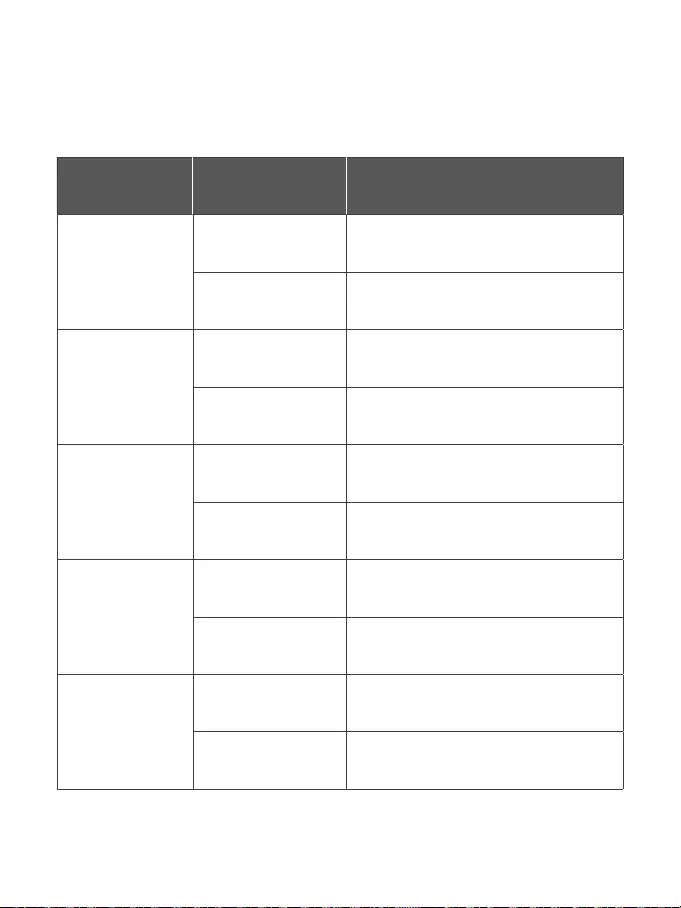
Dioda LED Status Opis
Zasilanie
Zielony Urządzenie włączone
Wył. Urządzenie wyłączone
Wskaźnik pętli
Wył. Brak pętli
Czerwone i migające przy
pętlach portów Występuje pętla
Porty 10GbE SFP+
Zielona (lewa)
Łącze działa z szybkością 10 Gb/s, miga: podłączanie,
wyłączone: brak połączenia, miga ze wskaźnikiem
pętli: pętla portu
Bursztynowa (prawa) Łącze działa z szybkością 1 Gb/s, miga: podłączanie,
wyłączone: brak połączenia.
Porty 10 GbE RJ45
Zielona (lewa)
Łącze działa z szybkością 10 Gb/s, miga: podłączanie,
wyłączone: brak połączenia, miga ze wskaźnikiem
pętli: pętla portu
Bursztynowa (prawa) Łącze działa z prędkością 5G/2,5G/1G/100 Mb/s,
miga: podłączanie, wyłączone: brak połączenia.
Porty 2,5 GbE RJ45
Zielona (lewa)
Łącze działa z szybkością 2,5 Gb/s, miga: podłączanie,
wyłączone: brak połączenia, miga ze wskaźnikiem
pętli: pętla portu
Bursztynowa (prawa) Łącze działa z szybkością 1 Gb/s/100 Mb/s, miga:
podłączanie, wyłączone: brak połączenia.
Zachowanie diod LED
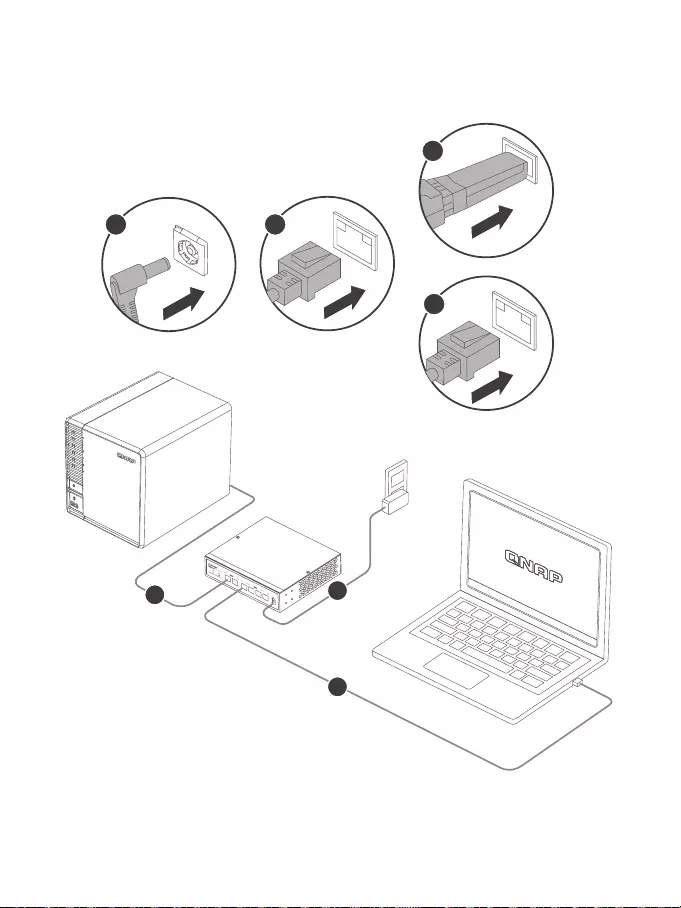
123 4 5 6
1 2
3
2
1
3
3
QSW-2104-2S
QSW-2104-2T

更多關於安全、法規,與環境法令遵循相關的資訊,請參閱以下網址 www.qnap.com/regulatory/。
声明 此为 A 级产品,在生活环境中,该产品肯能会造成无线电干扰。 在这种情况下,可能需要
用户对其干扰采取切实可行的措施。仅适用于海拔 2000m 以下地区安全使用。
※付属の電源コードは当該製品専用です。他の機器に使用しないでください。
This device complies with Part 15 of the FCC Rules. Operation is subject to the following two
conditions:
1. This device may not cause harmful interference.
2. This device must accept any interference received, including interference that may cause
undesired operation.
FCC Class B Notice:
This equipment has been tested and found to comply with the limits for a Class B digital device,
pursuant to Part 15 of the FCC Rules. These limits are designed to provide reasonable protection
against harmful interference in a residential installation. This equipment generates, uses, and can
radiate radio frequency energy and, if not installed and used in accordance with the instructions,
may cause harmful interference to radio communications. However, there is no guarantee that
interference will not occur in a particular installation. If this equipment does cause harmful
interference to radio or television reception, which can be determined by turning the equipment
o and on, the user is encouraged to try to correct the interference by one or more of the following
measures:
• Reorient or relocate the receiving antenna.
• Increase the separation between the equipment and receiver.
• Connect the equipment into an outlet on a circuit dierent from that to
which the receiver is connected.
• Consult the dealer or an experienced radio/television technician for help.
Modications:
Any modications made to this device that are not approved by QNAP Systems, Inc. may void the
authority granted to the user by the FCC to operate this equipment.
This QNAP device complies with CE Compliance Class B.
According to the requirement of the WEEE legislation the following user information is provided to
customers for all branded QNAP products subject to the WEEE directive.
This symbol on the product or on its packaging indicates that this product must not be disposed
of with your other household waste. Instead, it is your responsibility to dispose of your waste
equipment by handing it over to a designated collection point for the recycling of waste electrical
and electronic equipment. The separate collection and recycling of your waste equipment at the
time of disposal will help to conserve natural resources and ensure that it is recycled in a manner
that protects human health and the environment. For more information about where you can drop
o your waste equipment for recycling, please contact your local city oce, your household waste
disposal service or the shop where you purchased the product.
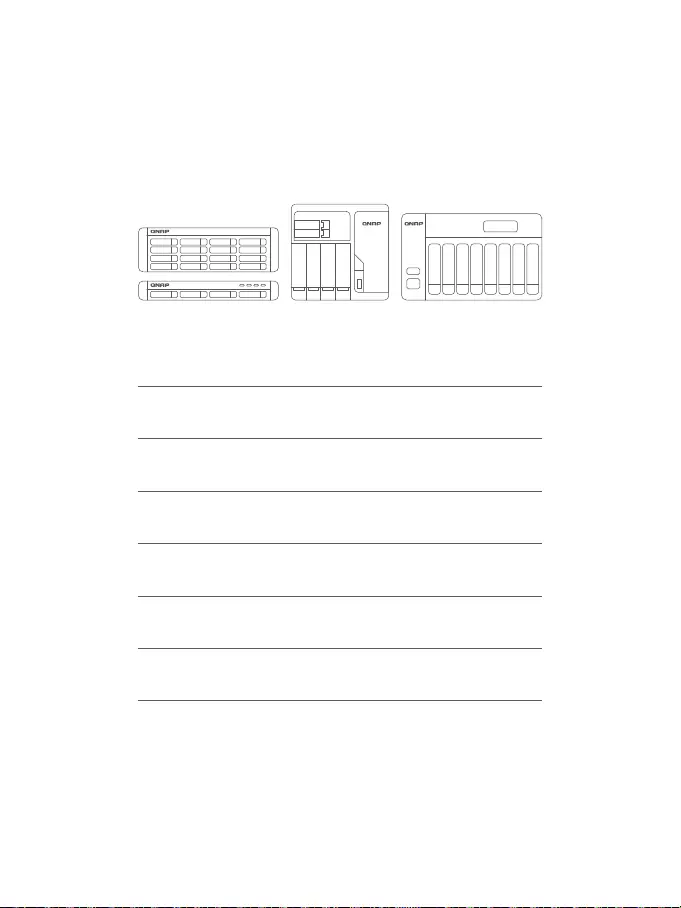
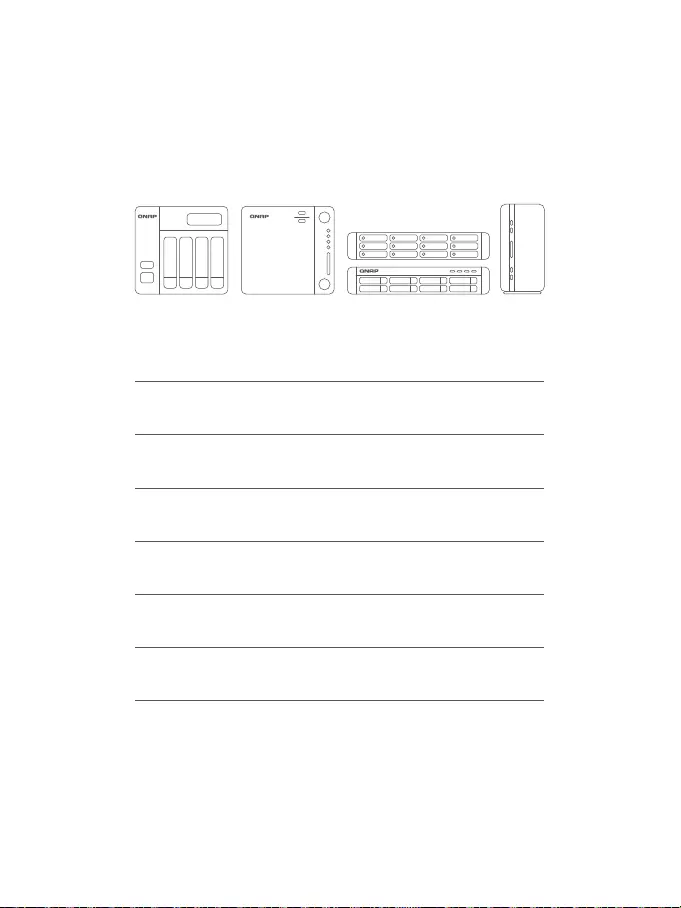
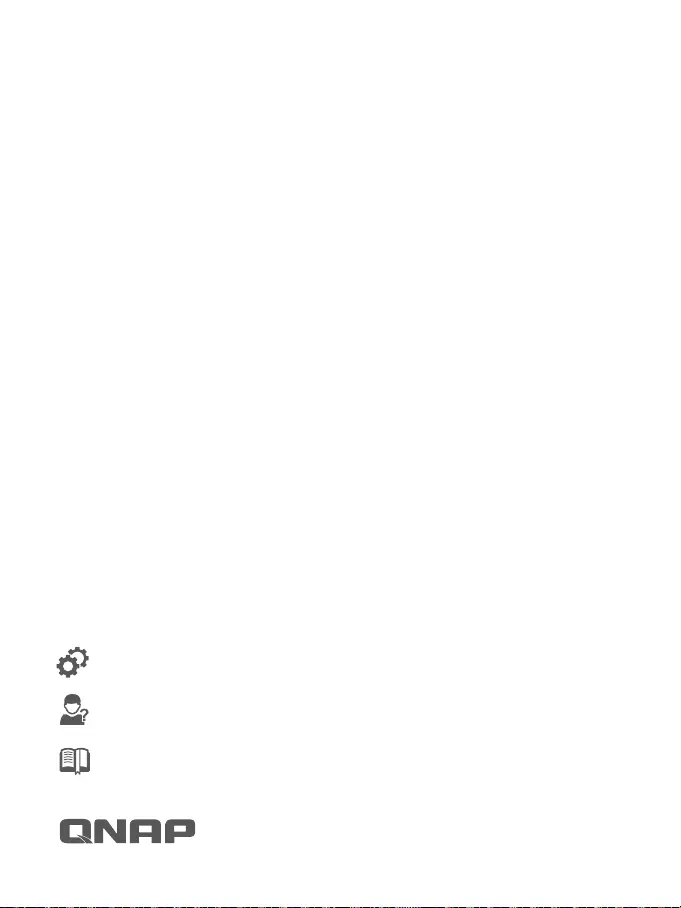
download.qnap.com
service.qnap.com
install.qnap.com