RAM Mounts Pod HD User Manual
Displayed below is the user manual for Pod HD by RAM Mounts which is a product in the Mounting Kits category. This manual has pages.
Related Manuals
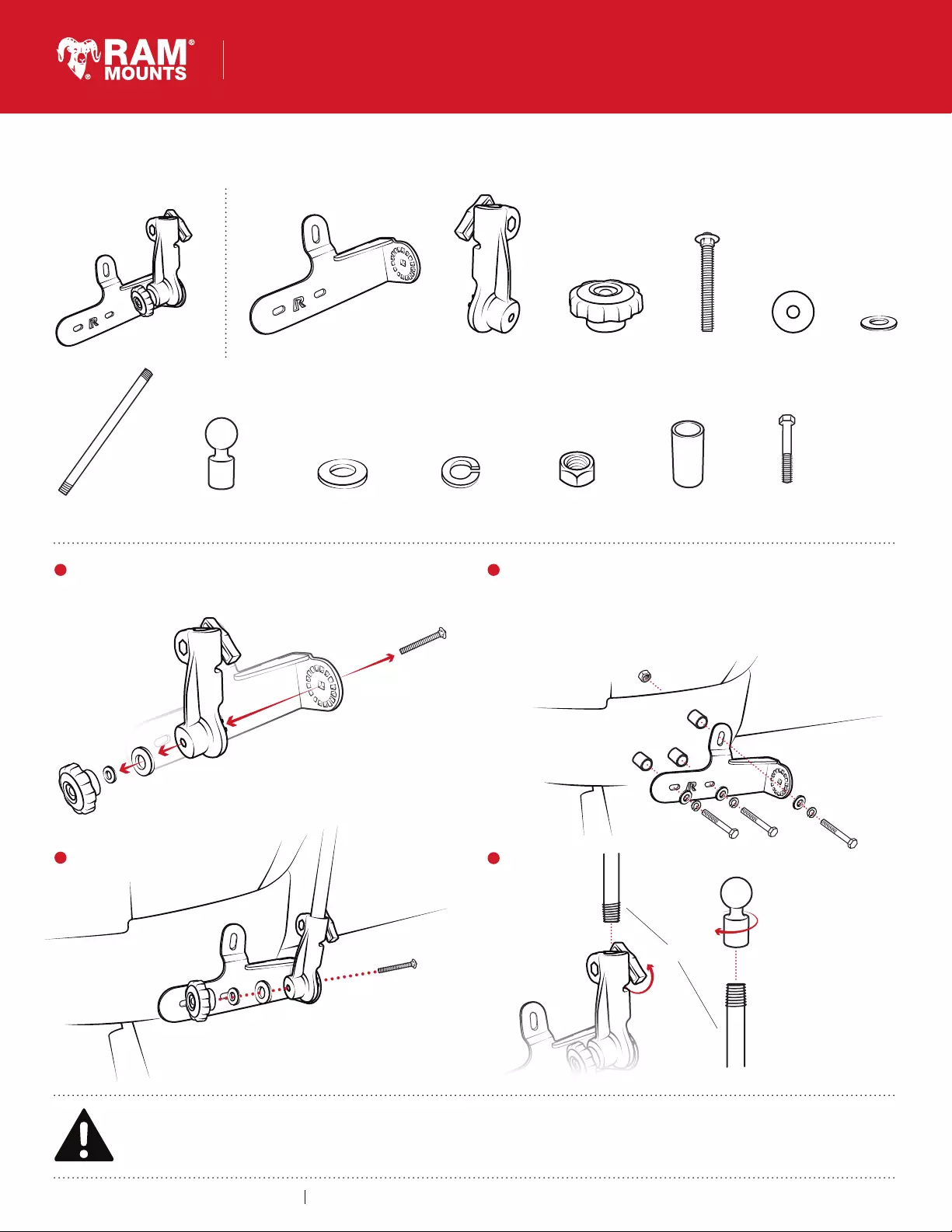
RMR-INS-316-HD-SPR
This document, including images, may not be reproduced partly or fully without the expressed written consent of National Pr
oducts, Inc.T
o see more mounting options, visit rammount.com
Safety Precaution
Do not install this product near or over an airbag deployment area or in a location that obstructs the driver’s vision or interferes with vehicle
operation. National Products, Inc does not assume responsibility or liability for any such personal injury, death or property damage.
Parts Index
* not to scale
rammount.com
1.800.497.7479
support@rammount.com
RAM® Pod HD™ Vehicle Mount
for Sprinter Van
G
H
4
3
Expose and remove the factory trim from your vehicle. Drill holes in the
trim to accomodate each of the 3 (L) Spacers. Position the spacers in
each hole, and connect the base using (I) washers, (J) lock washers and
(M) bolts. For the third raised hole, drill an additional hole into the metal
framing and secure with the (K) nut.
2
C
C
E
F
FE
B
B
A
A
D
M
J
J
J
II
I
M
L
L
K
L
M
D
Disassemble the base subassembly.
1
A
B
C
D
E
F
G
HL
I J K
x 1
x 1 x 3x 4 x 3 x 1
M8 X 1.25
x 1 x 1 x 1
3/8"-16 x 3"
x 1 x 1
x 1
*Higher bolt will need to be drilled in for added stability
*
x 3
M8 X 1.25
M