Samsung NZ63M3NM1BB/UR User Manual
Displayed below is the user manual for NZ63M3NM1BB/UR by Samsung which is a product in the Hobs category. This manual has pages.
Related Manuals

ENGLISH
2016-12-22
NZ63M3NM1BB
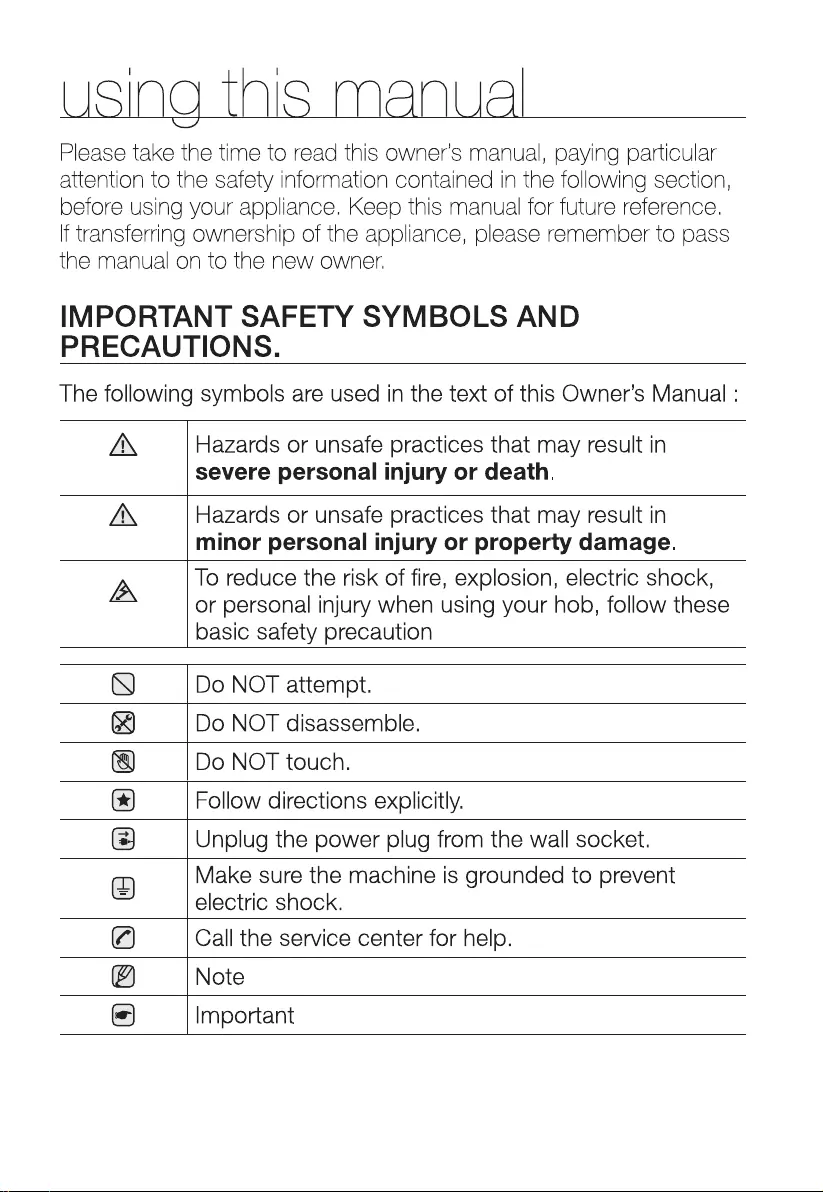
2_ using this manual
WARNING
CAUTION
CAUTION
2016-12-20
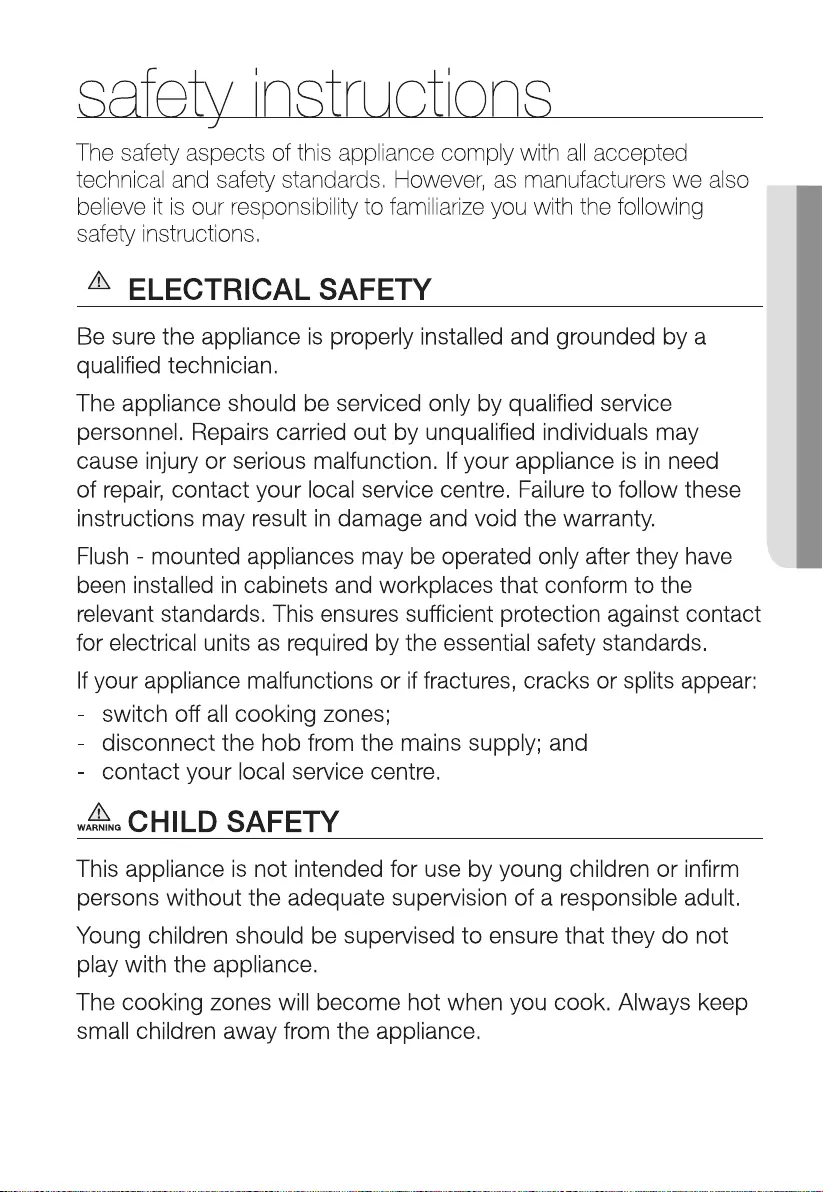
safety instructions _3
SAFETY INSTRUCTIONS
WARNING
2016-12-20
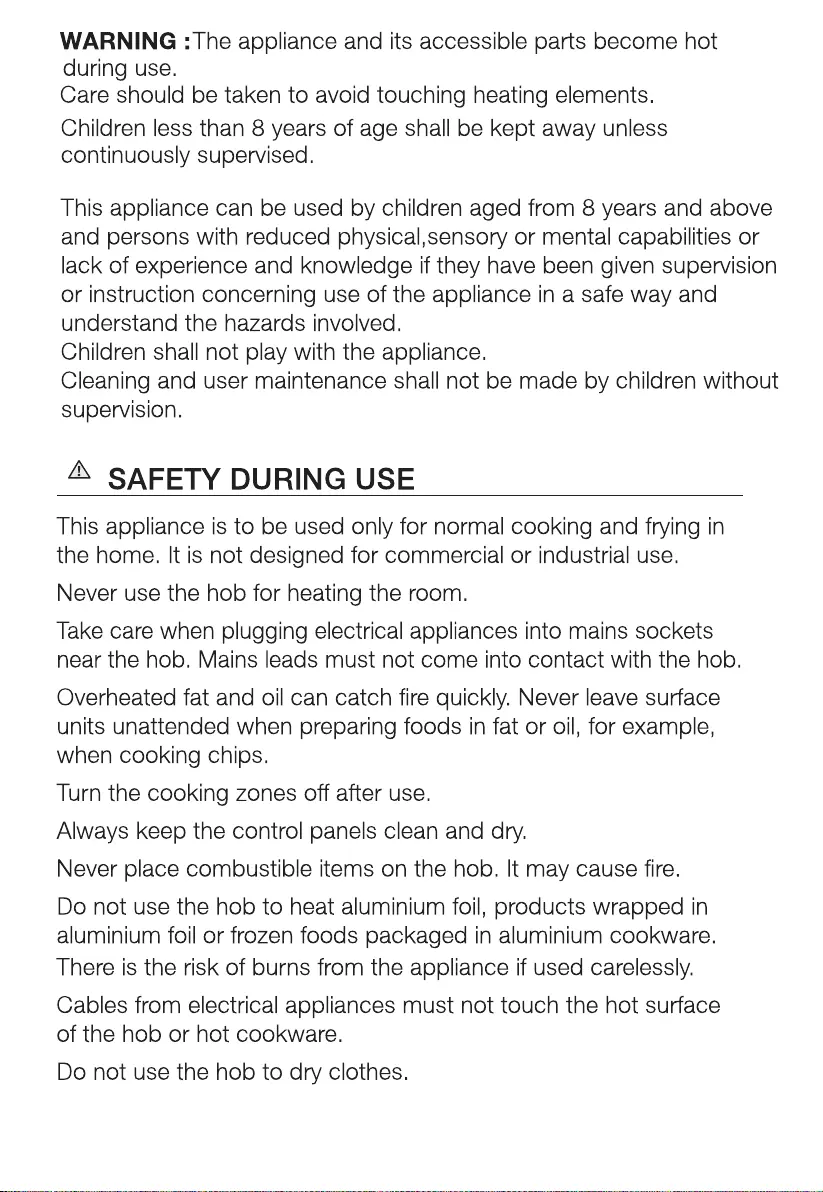
WARNING
4_ safety instructions
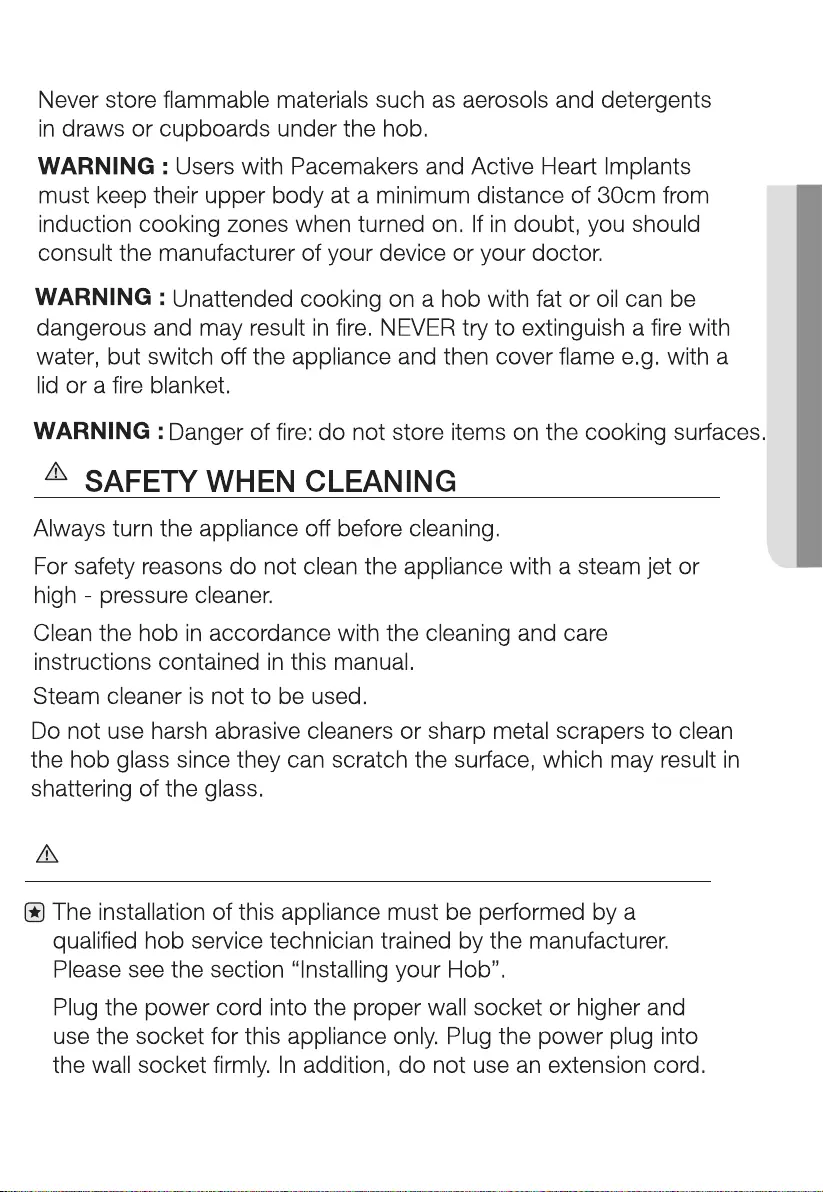
WARNING
safety instructions _5
SEVERE WARNING SIGNS FOR INSTALLATION
WARNING
SAFETY INSTRUCTIONS
2016-12-20

6_ safety instructions
2016-12-20
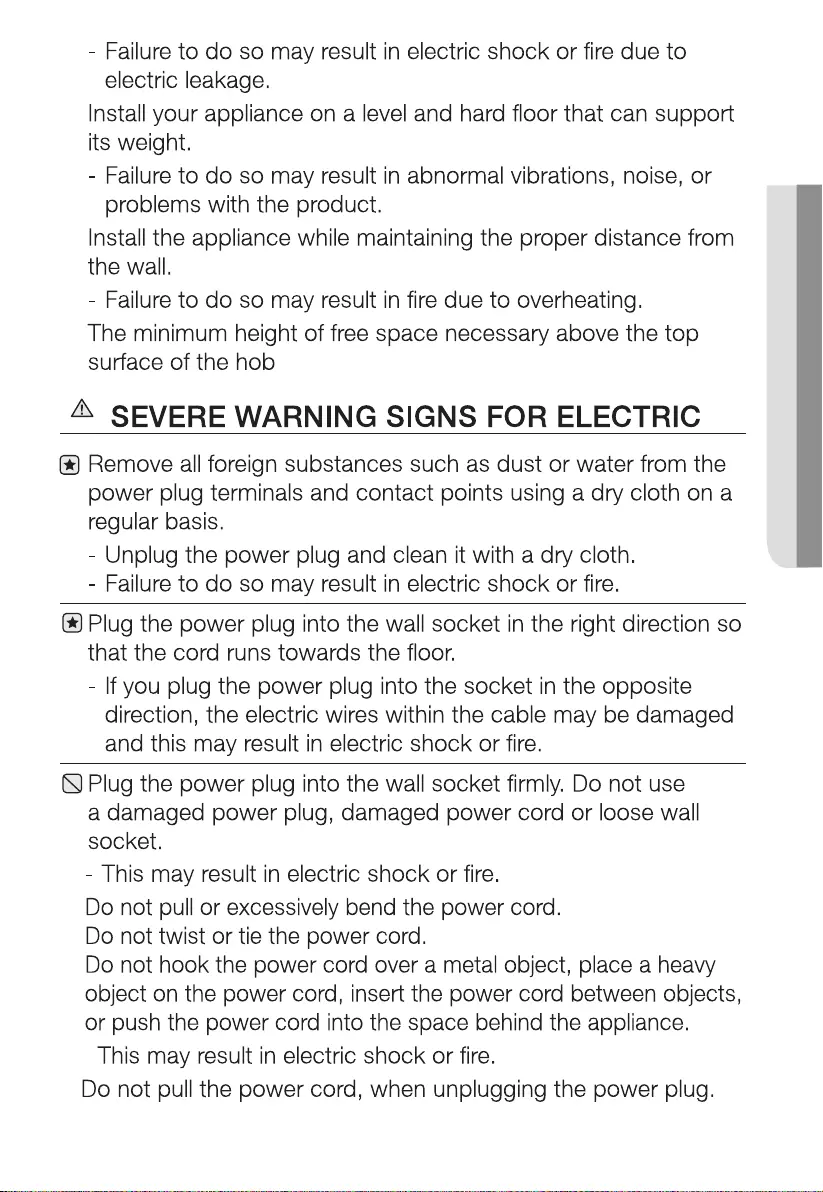
WARNING
safety instructions _7
-
SAFETY INSTRUCTIONS
2016-12-20
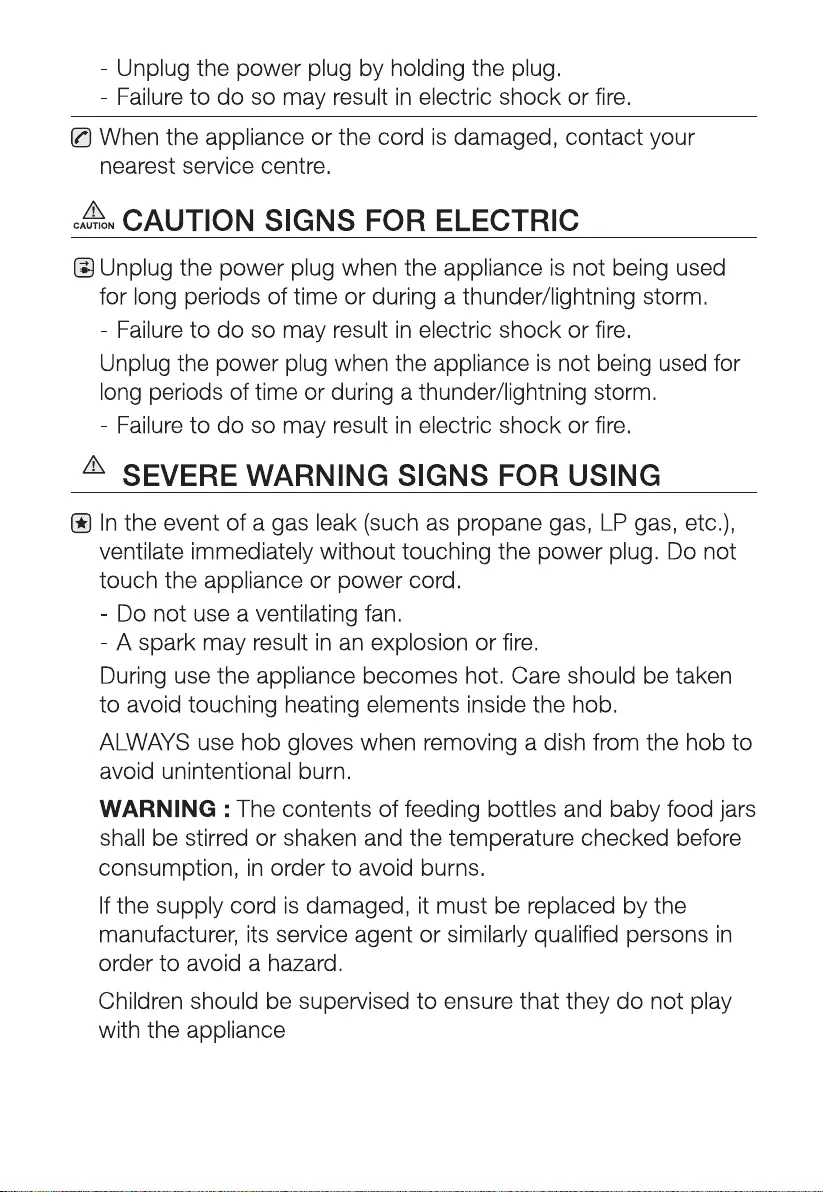
WARNING
8_ safety instructions
2016-12-20
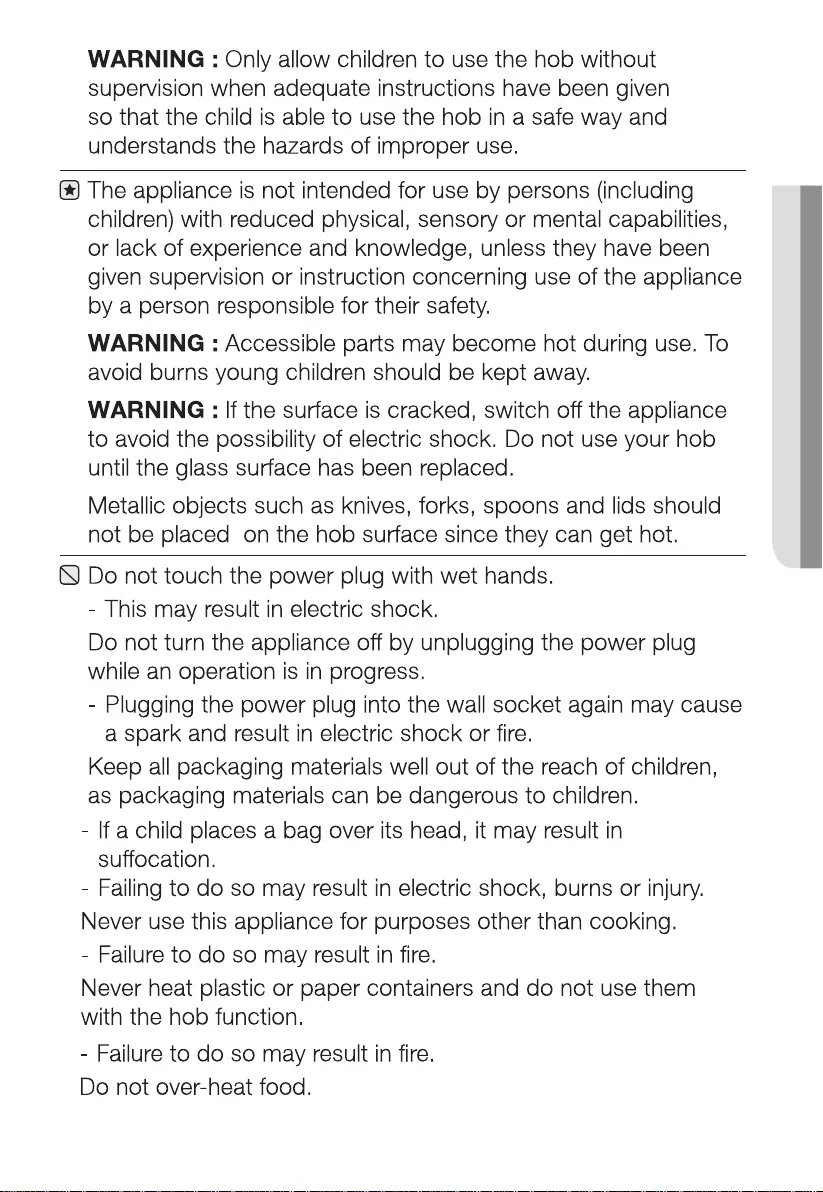
safety instructions _9
safeTy INsTruCTIoNs
2016-12-20
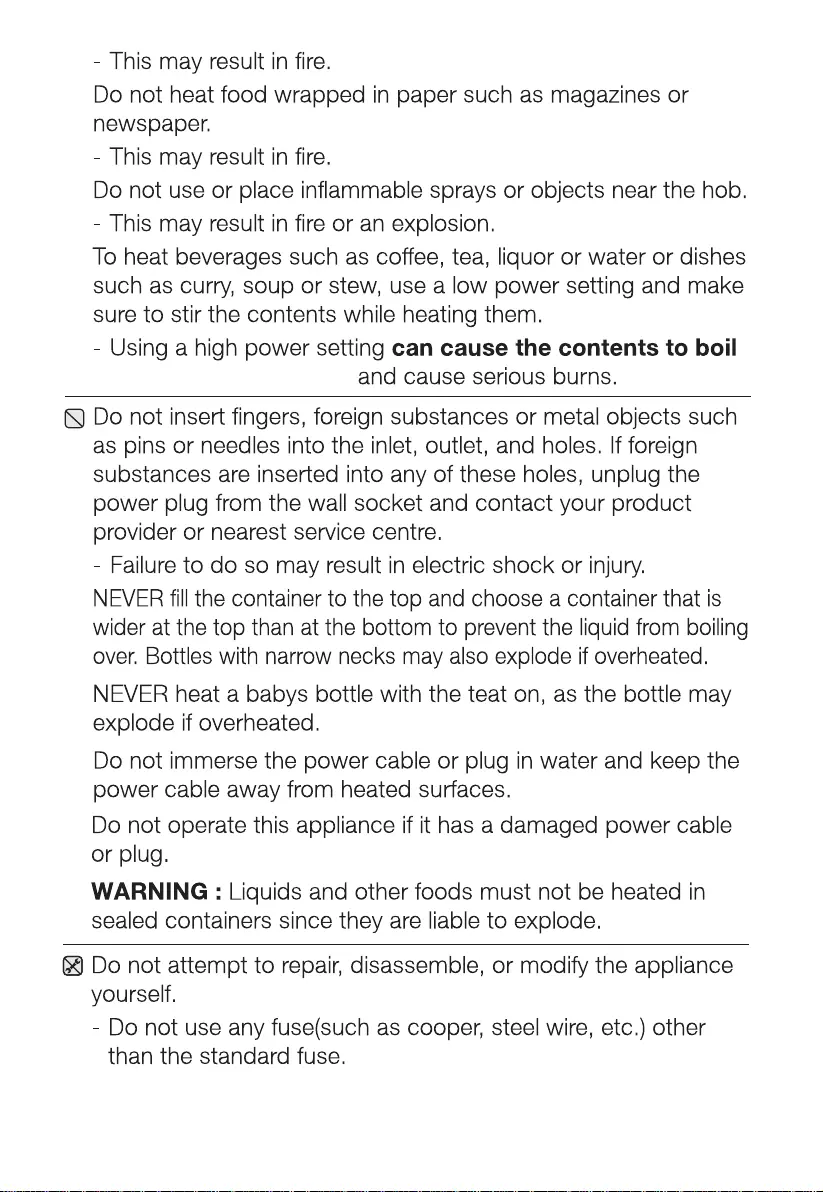
over without warning
10_ safety instructions
2016-12-20

CAUTION SIGNS FOR USING
CAUTION
safety instructions _11
SAFETY INSTRUCTIONS
2016-12-20
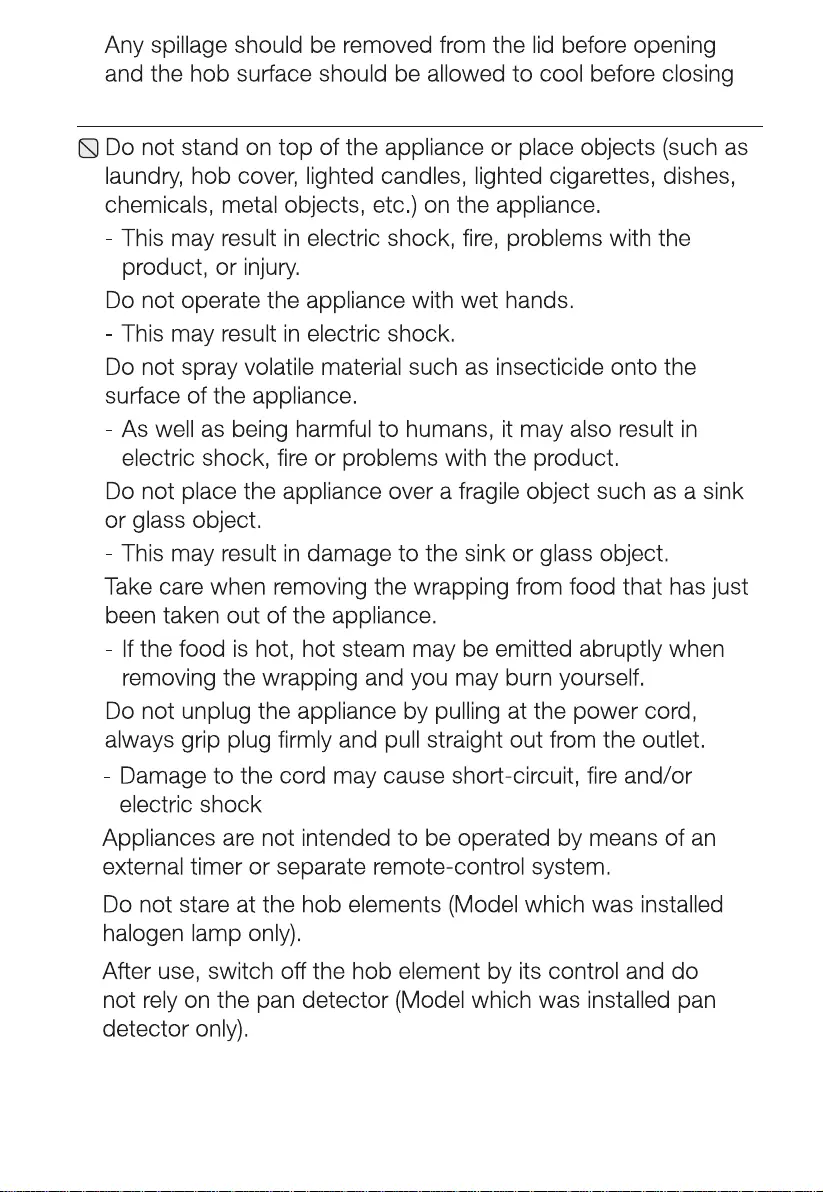
the lid (Model which has lid only).
12_ safety instructions
2016-12-20
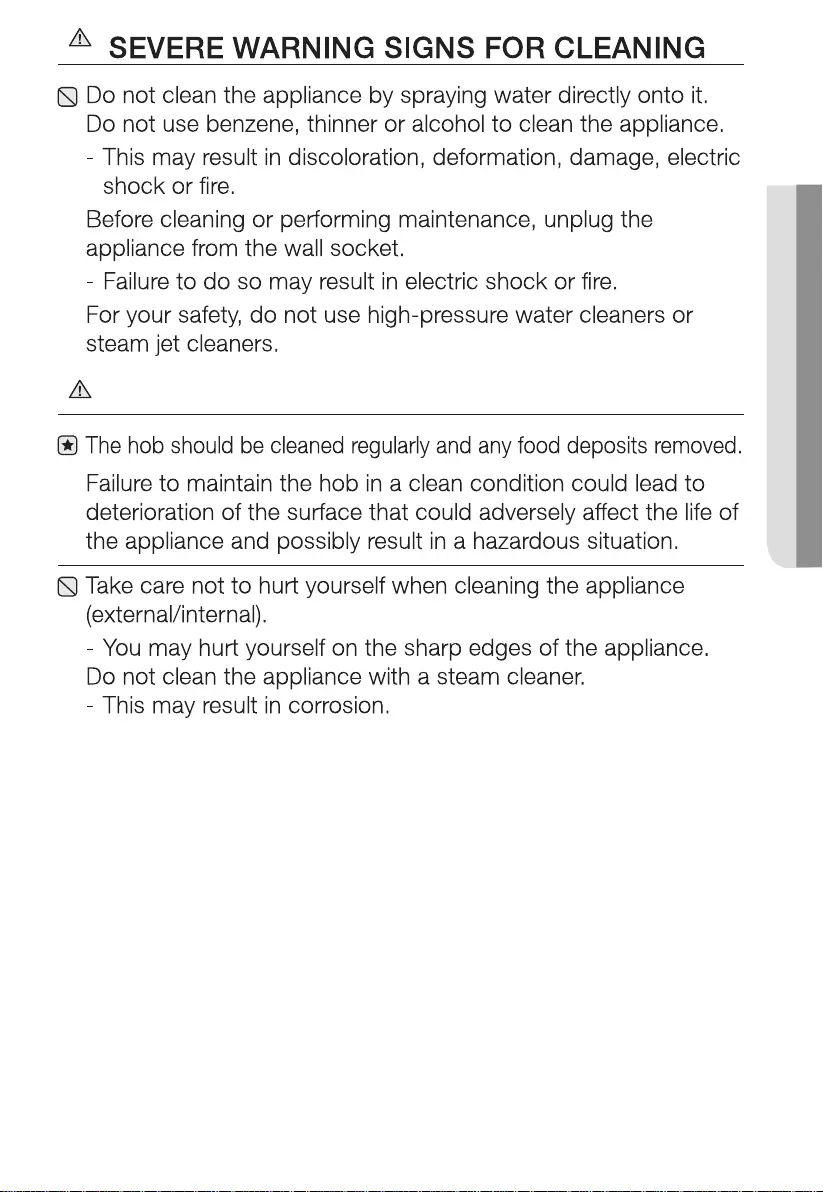
WARNING
CAUTION SIGNS FOR CLEANING
WARNING
SAFETY INSTRUCTIONS
safety instructions _13
2016-12-20
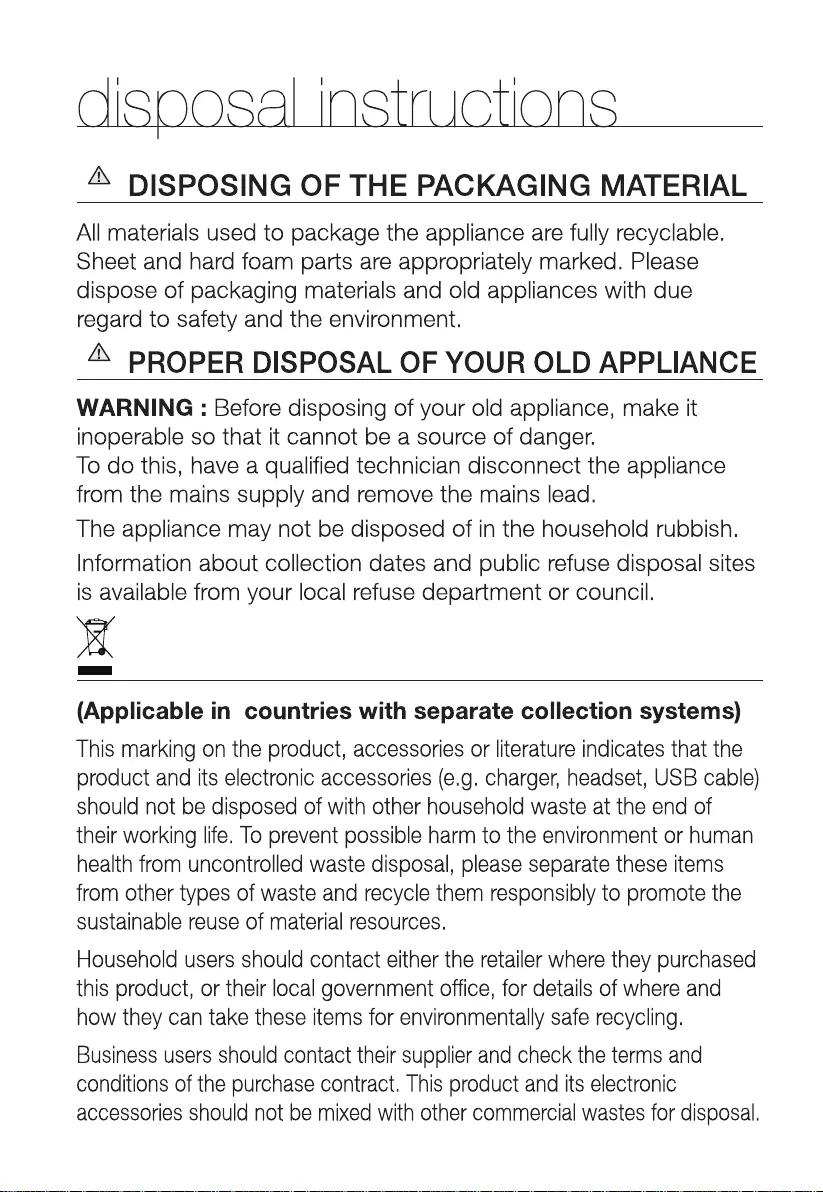
CORRECT DISPOSAL OF THIS PRODUCT
(WASTE ELECTRICAL & ELECTRONIC EQUIPMENT)
WARNING
WARNING
14_ disposal instructions
2016-12-20

INSTALLING THE HOB
PARTS AND FEATURES
21
BEFORE YOU BEGIN
HOB USE
CLEANING
AND CARE
35
WARRANTY AND SERVICE
TECHNICAL DATA
contents _15
CoNTeNTs
16
26
26
38
41
2016-12-20
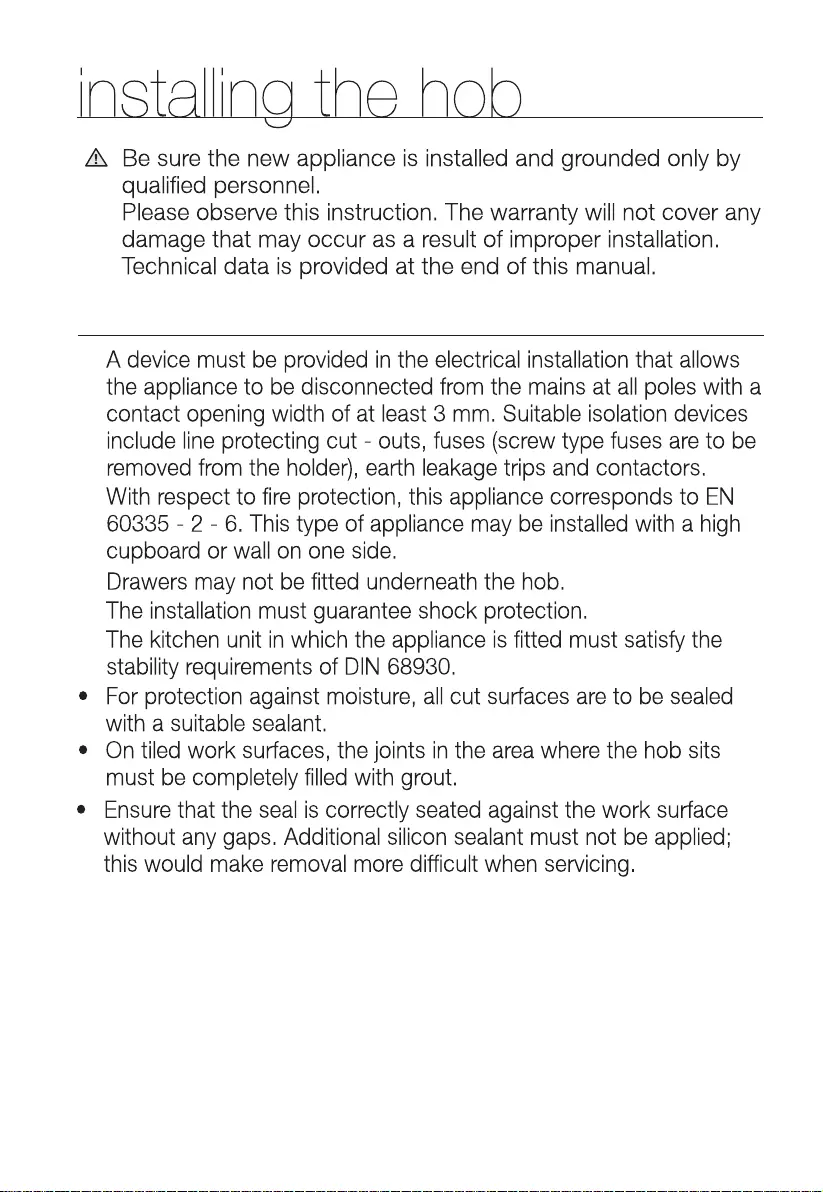
SAFETY INSTRUCTIONS FOR THE INSTALLER
•
•
•
•
•
WARNING
16_ installing the hob
2016-12-20

casing of the hob.
Shut off power to circuit before connecting wires to
circuit.
WARNING
WARNING
WARNING
installing the hob _17
INSTALLING THE HOB
2016-12-20
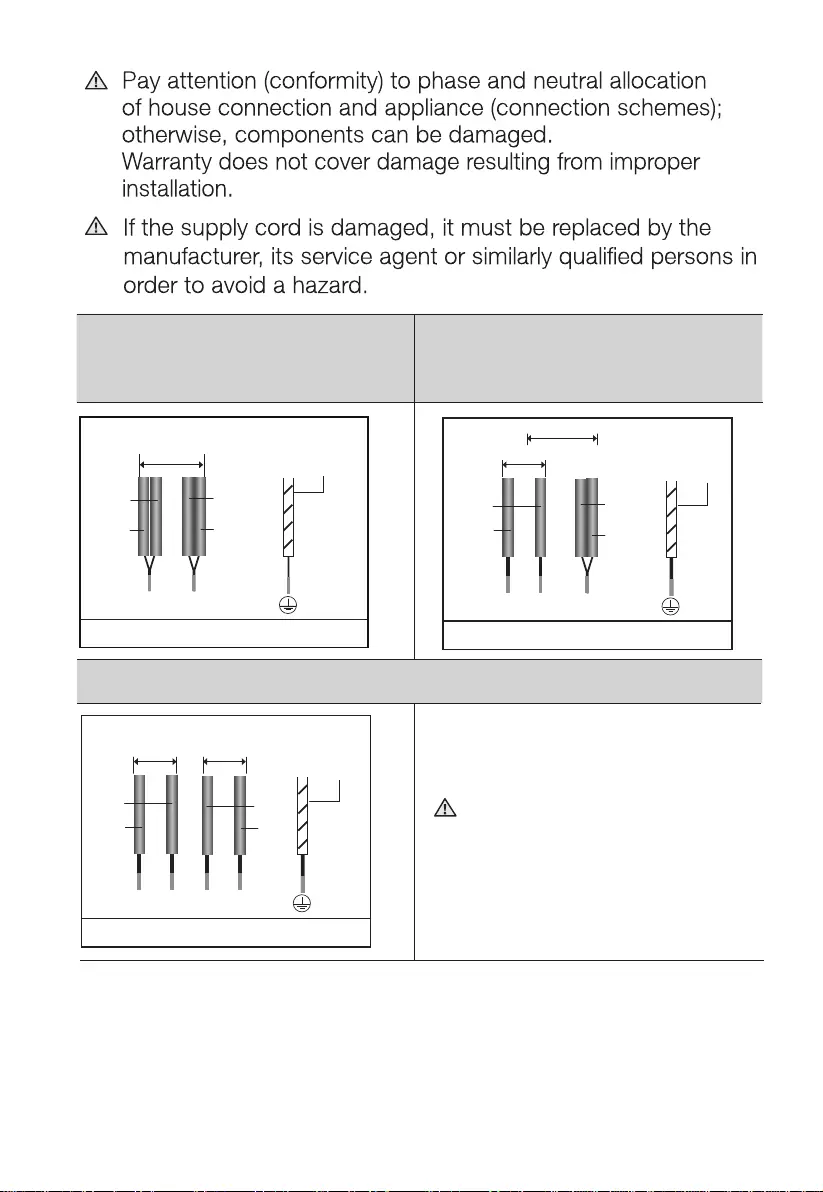
WARNING
WARNING
• 1N ~ •
2N ~ :
Separate the 2-phase
wires (L1 and L2) before
connection.
L N
1N ~
N
2N ~
L1 L2
Brown
Black
Green/Yellow
220-240V ~ 380-415V ~
Brown
Black
Green/Yellow
220-240V ~
Blue
Gray
Blue
Gray
attached near the terminals.
WARNING
2X1N~
For correct supply connection,
follow the wiring diagram
2x1N~: Separate the wires before connection.
32A 16A
16A
N1
L1 L2
Brown
Black
Green/Yellow
Blue
Gray
N2
220-240V~ 220-240V~
18_ installing the hob
2016-12-20

INS
560 min. 20
50
490
600
Min. 50 mm
Min. 2 mm
560 mm
Induction Hob
ventilation gap
min. 2 mm
Insulation Panel
Oven
+4
+1
+4
+1
mm
20
x 4
ø 6
90°
before installation.
installing the hob _19
INSTALLING THE HOB
max. 50
2016-12-20
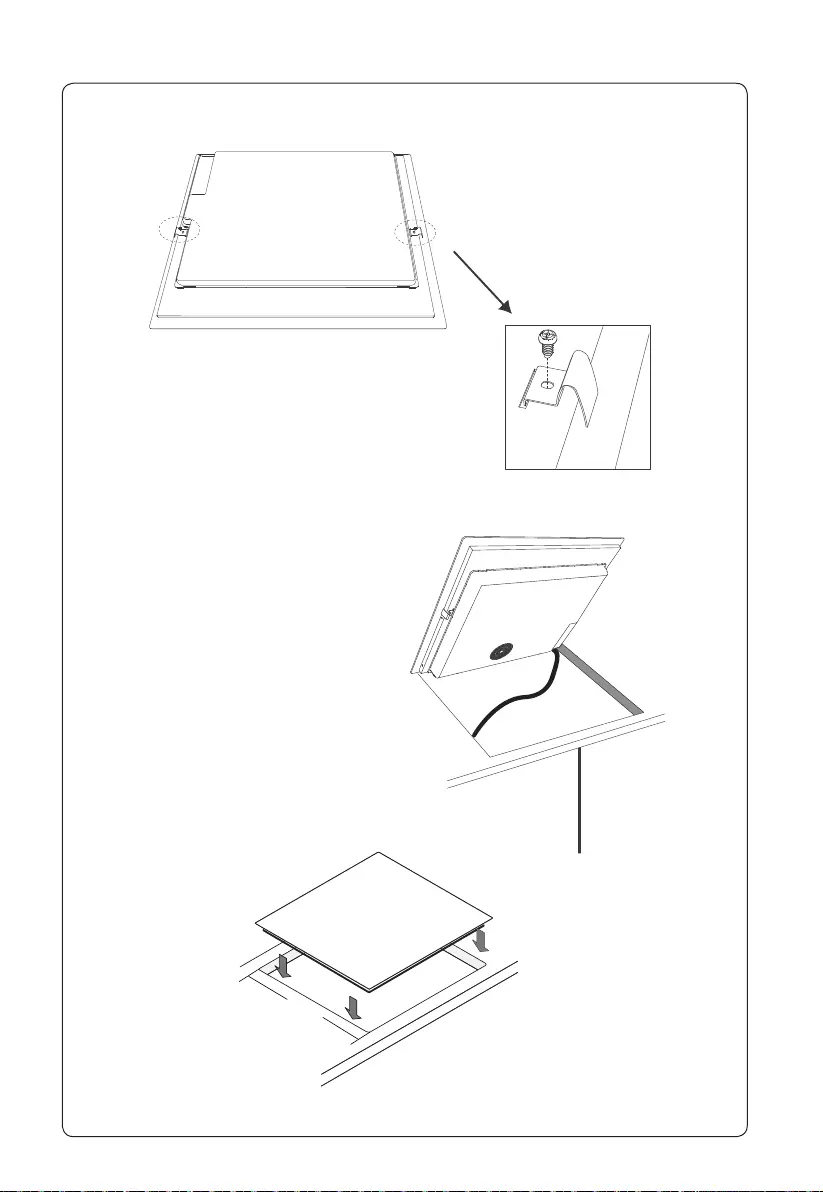
Install the two brackets
Put into the hole
490 +4
+1
20_ installing the hob
2016-12-20
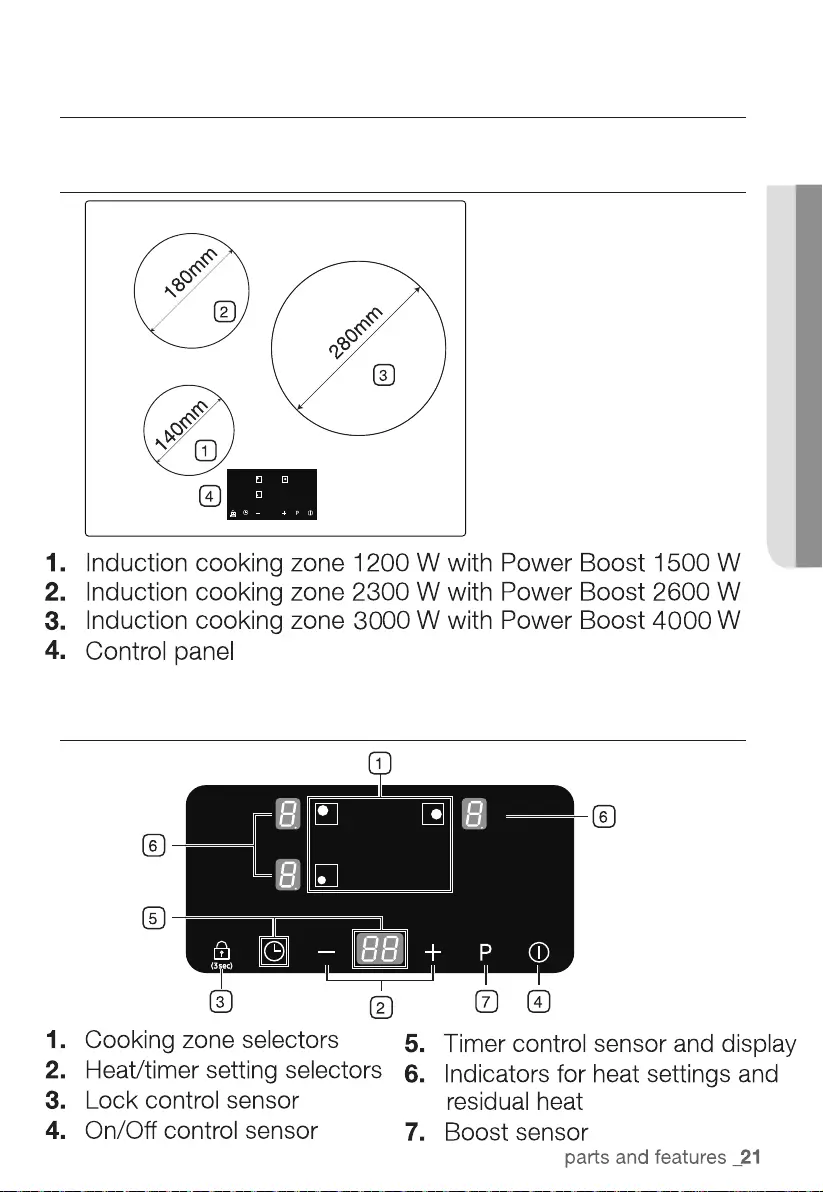
parts and features
COOKING ZONES
CONTROL PANEL
PARTS AND FEATURES
2016-12-20

•
•
Induction coil
Induced currents
Electronic circuits
Induction hob Installation brackets Screws
22_ parts and features
2016-12-20

•
•
•
•
•
•
•
• Power Boost : U
se this function to heat up the contents of
the pan faster than maximum power level ‘ ’. (The display will
show ‘ ’.)
•
•
-
- to ,
-
-
parts and features _23
PARTS AND FEATURES
2016-12-20

-
cookware)
-
If cookware is unsuitable or too small or no cookware has
24_ parts and features
2016-12-20
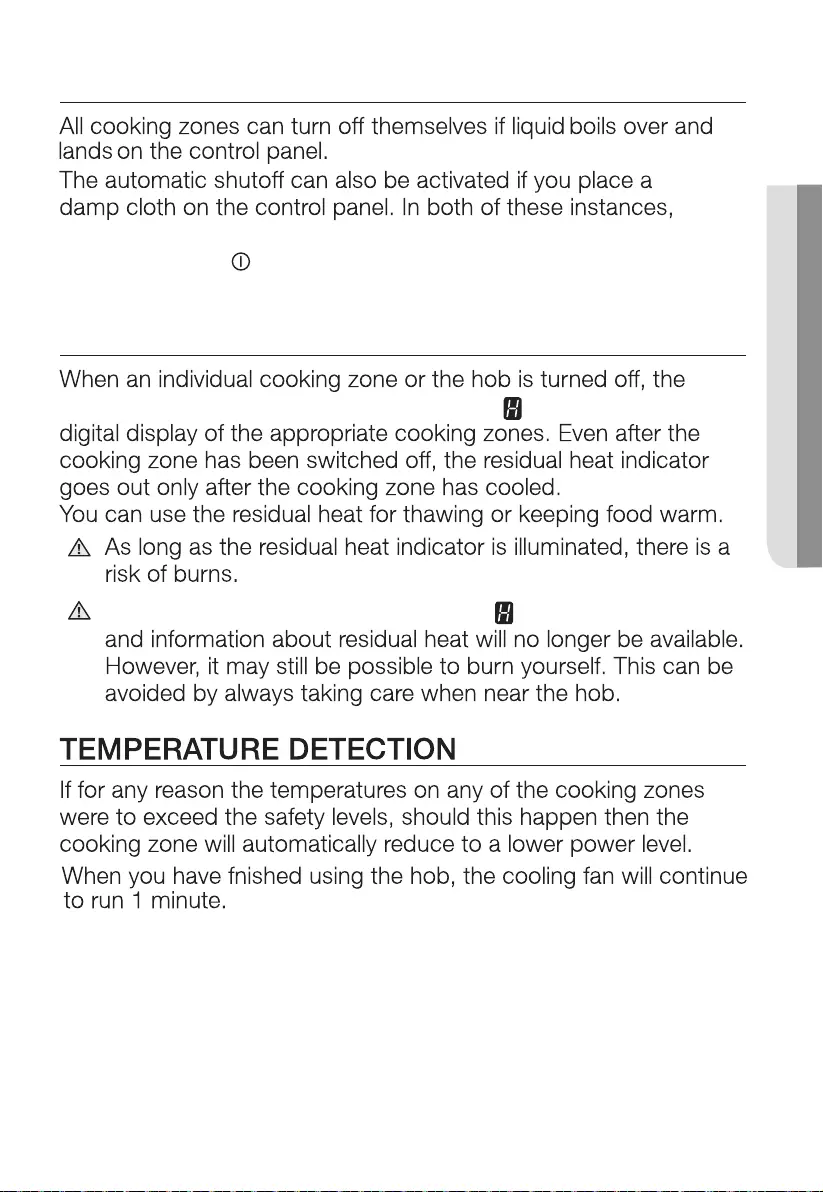
O
the appliance will need to be switched on again using the main
On/Off control
sensor after the liquid or the cloth has been
removed .
RESIDUAL HEAT
INDICATOR
presence of residual heat is shown with an (for “hot”) in the
If the power supply is interrupted, the symbol will go out
WARNING
WARNING
ther reasons why a cooking zone can switch itself off
parts and features _25
PARTS AND FEATURES
2016-12-20

WARNING
INITIAL CLEANING
Wipe the ceramic glass surface with a damp cloth and ceramic
hob glass cleaner.
Do not use caustic or abrasive cleaners. The surface could be
damaged.
COOKWARE FOR INDUCTION COOKING ZONES
The induction hob can only be turned on when a cookware with
a magnetic base is placed on one of the cooking zones. You can
use the following suitable cookware.
Cookware material
Cookware material Suitable
Steel, Enamelled steel Yes
Cast iron Yes
Stainless steel If appropriately labelled by the
manufacturer
Aluminium, Copper, Brass No
Glass, Ceramic, Porcelain No
Cookware for induction hob is labelled as suitable by the
manufacturer.
Certain cookware can make noise when being used on
induction cooking zones. These noise are not a fault in the
appliance and do not affect operation in any way.
26_ before you begin
2016-12-20
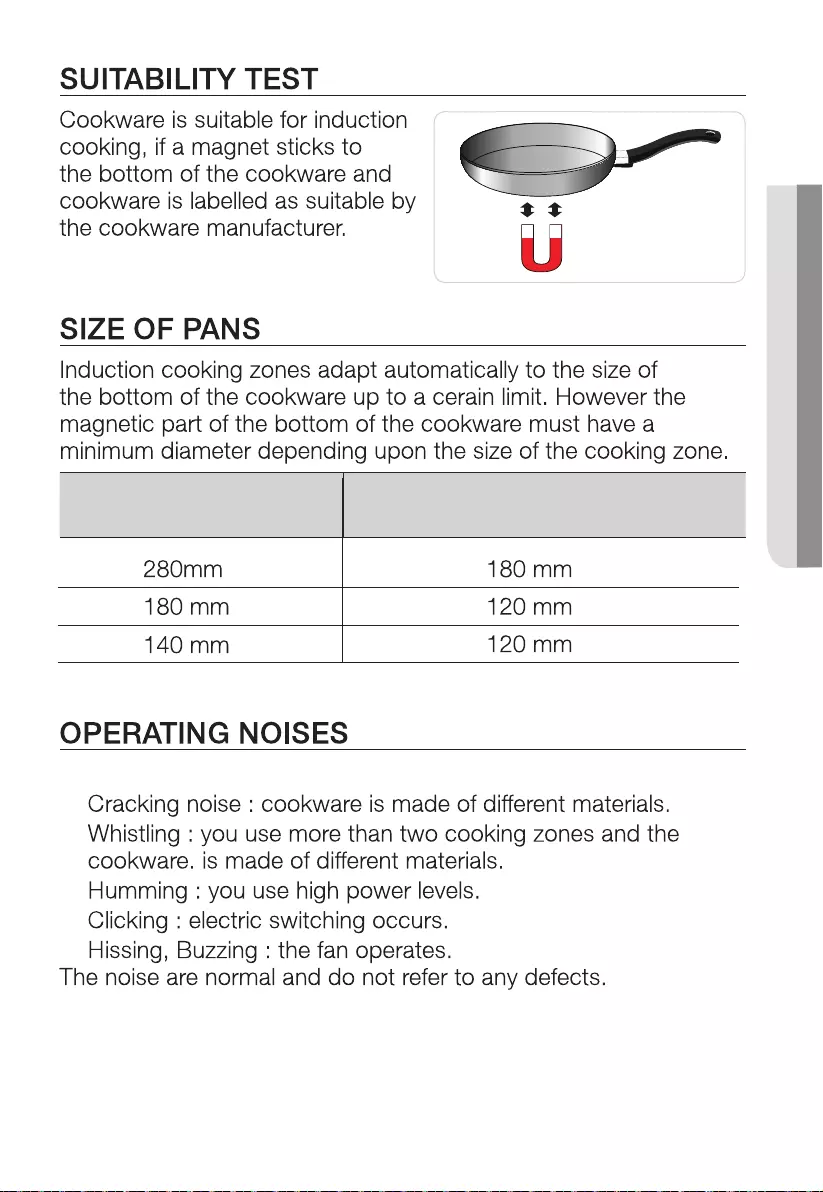
Diameter of cooking
zones Minimum diameter of the bottom
of the cookware
If you can hear.
•
•
•
•
•
hob use _27
HOB USE
2016-12-20

U
•
•
•
•
•
Energy saving tips
•
•
•
•
Right!
Wrong!
28_ hob use
2016-12-20
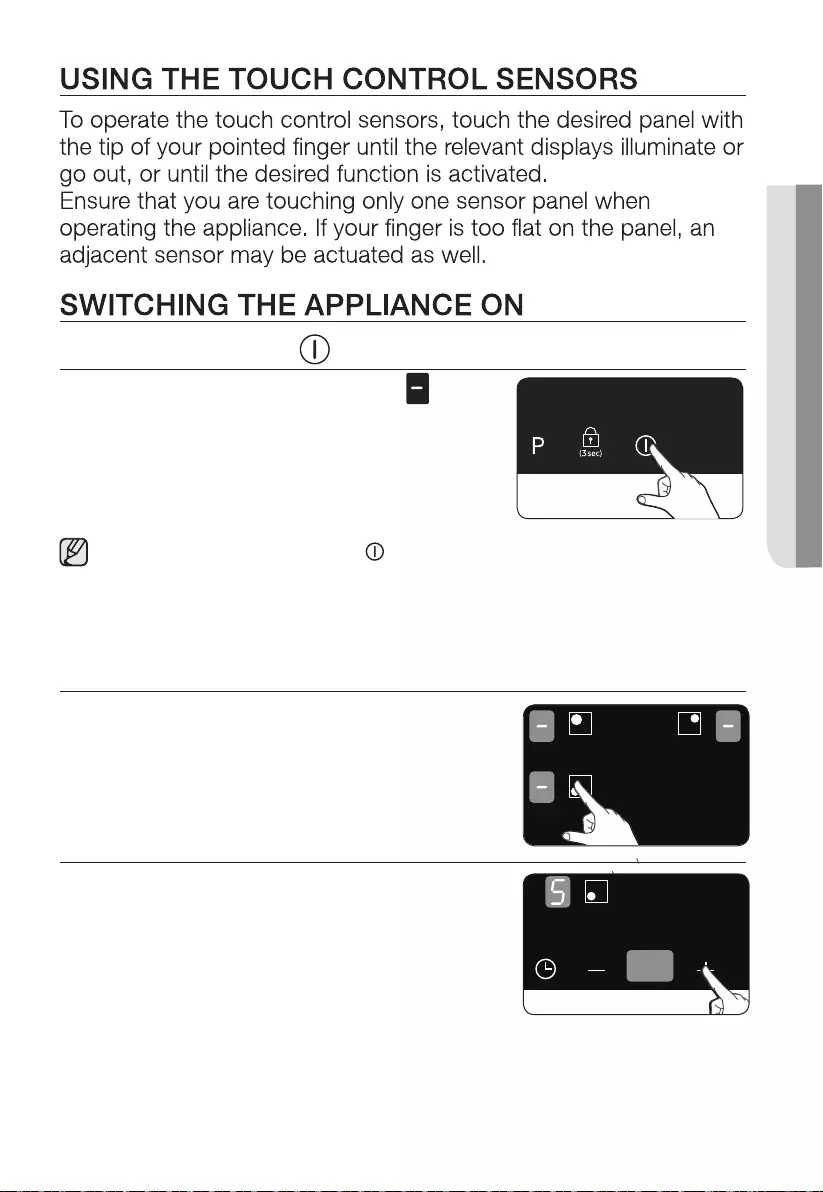
1. T
ouch the
sensor for approximately 1 seconds.
2.
After the On/Off control sensor has been actuated to
switch on your appliance, a heat setting must be selected
within approximately 1 minutes. Otherwise, the appliance will
switch itself off for safety reasons.
SELECT COOKING ZONE AND HEAT SETTING
1. For selecting the cooking zone, touch
the corresponding cooking zone’s key.
2. level, touch the H
selectors
.
On/Off
The digital displays will show .
hob use _29
HOB USE
For setting and adjusting the
power eat
setting
2016-12-20

SWITCHING THE APPLIANCE OFF
To completely switch off the appliance, use
the On/Off control
sensor.
After switching off a single cooking zone or the entire cooking
surface, the presence of residual heat will be indicated in the
digital displays of the corresponding cooking zones in the form
of an (for “hot”).
SWITCHING A COOKING ZONE OFF
To switch off a cooking zone, return the
setting to by using the control panel’s
control sensor.
USING THE CHILD SAFETY LOCK
You can use the child safety lock to safeguard against
unintentionally turning on a cooking zone and activating the cooking
surface.
Also the control panel, with the exception of the On/Off control
sensor, can be locked in order to prevent the settings from being
changed unintentionally, for example, by wiping over the panel with
a cloth.
Touch the On/Off sensor for
approximately 1 second.
sensor.
An acoustic signal will sound
is switched off. To reset, touch the
except the
If more than one sensor
than 10 seconds,
30_ hob use
slide touch key is pressed
for longer and
the appliance On/Off
control
2016-12-20
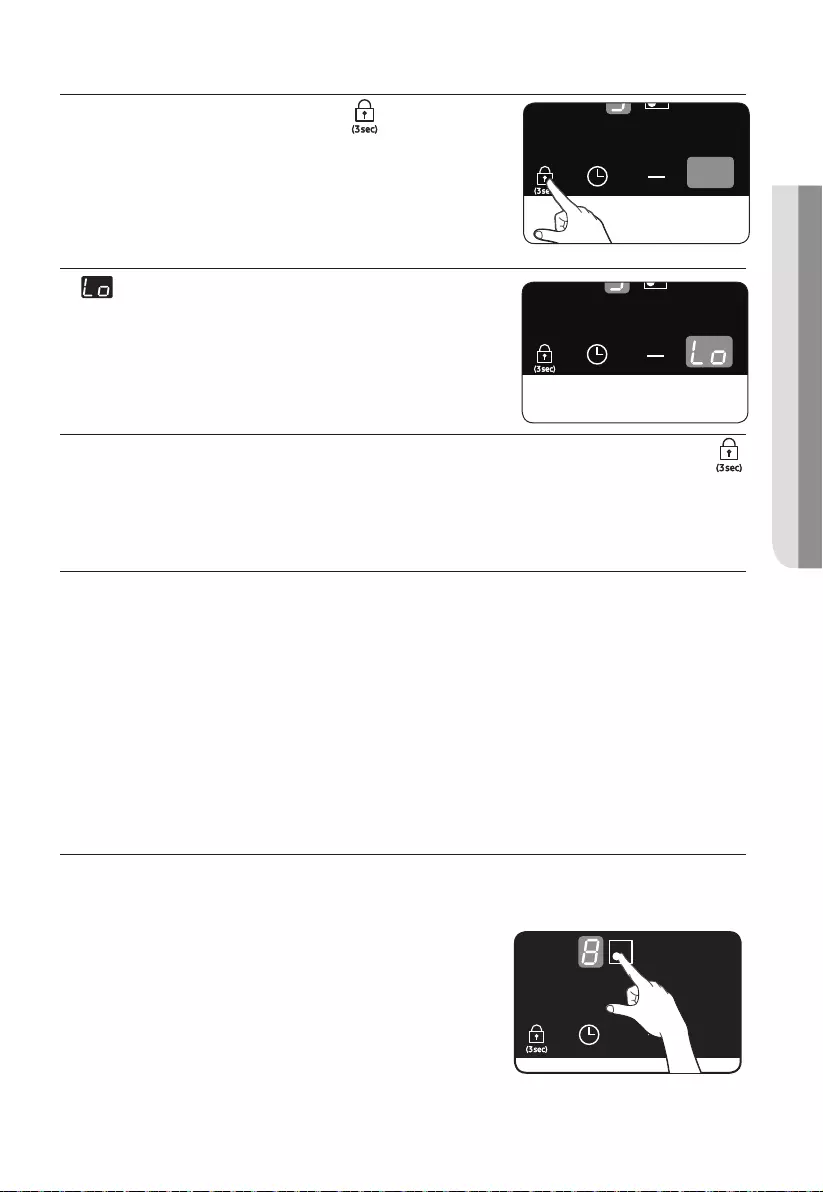
Switching the child safety lock on / off
1. Touch the Lock control sensor for
approximately 3 seconds.
An acoustic signal will sound as
confirmation.
2. will appear in the displays, indicating
the child safety lock has been activated.
3.
For switching the child safety lock off, touch the Lock control
sensor again for 3 seconds.
An acoustic signal will sound as confirmation.
TIMER
There are two ways to use the timer:
Using the timer as a safety shutoff:
If a specific time is set for a cooking zone, the cooking zone will
shut itself off once this period of time has elapsed. This function
can be used for multiple cooking zones simultaneously.
Using the timer to count down:
The countdown timer cannot be used if a cooking zone has been
switched on.
Setting the safety shutoff
The cooking zone(s) for which you want to apply the safety shutoff
must be switched on.
1.
hob use _31
HOB USE
Touching the heating zone selection
control
2016-12-20
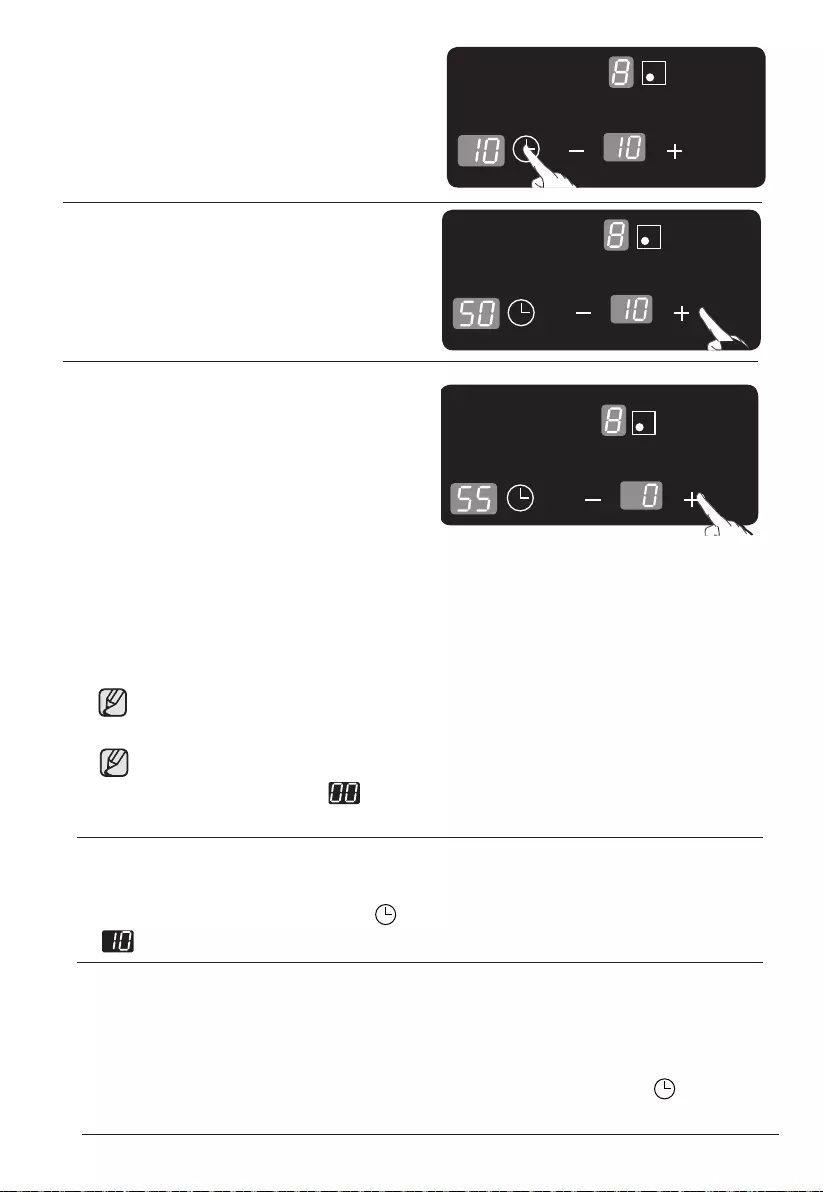
display will show " "
Countdown timer
For the countdown timer to be used, the appliance must be
switched on but all the cooking zones do not be selected.
1.
Touch the Timer control
sensor.
will appear in the timer display.
2.
Set the desir
The countdown timer function is now activated and the
remaining time appears in the timer display.
sensor.
To adjust the remaining time, touch the
Timer control
32_ hob use
Dot(.) symbol will flash on the right side of power level
during safety shutoff timer.
To cancel the timer setting, make time to zero. The timer
2.
3.
4.
Set the time by touching the
9 min)
ed period of time using the slide touch control
sensor.
and change the setting using the
Touch the sensor, the '10' will
show in the timer display.
timer setting sensor.
(can set 10 min,
20 min,
Set the time by touching the
(can set 1 min, 2 min,
2016-12-20
timer setting sensor.
timer setting sensor.
90 min)
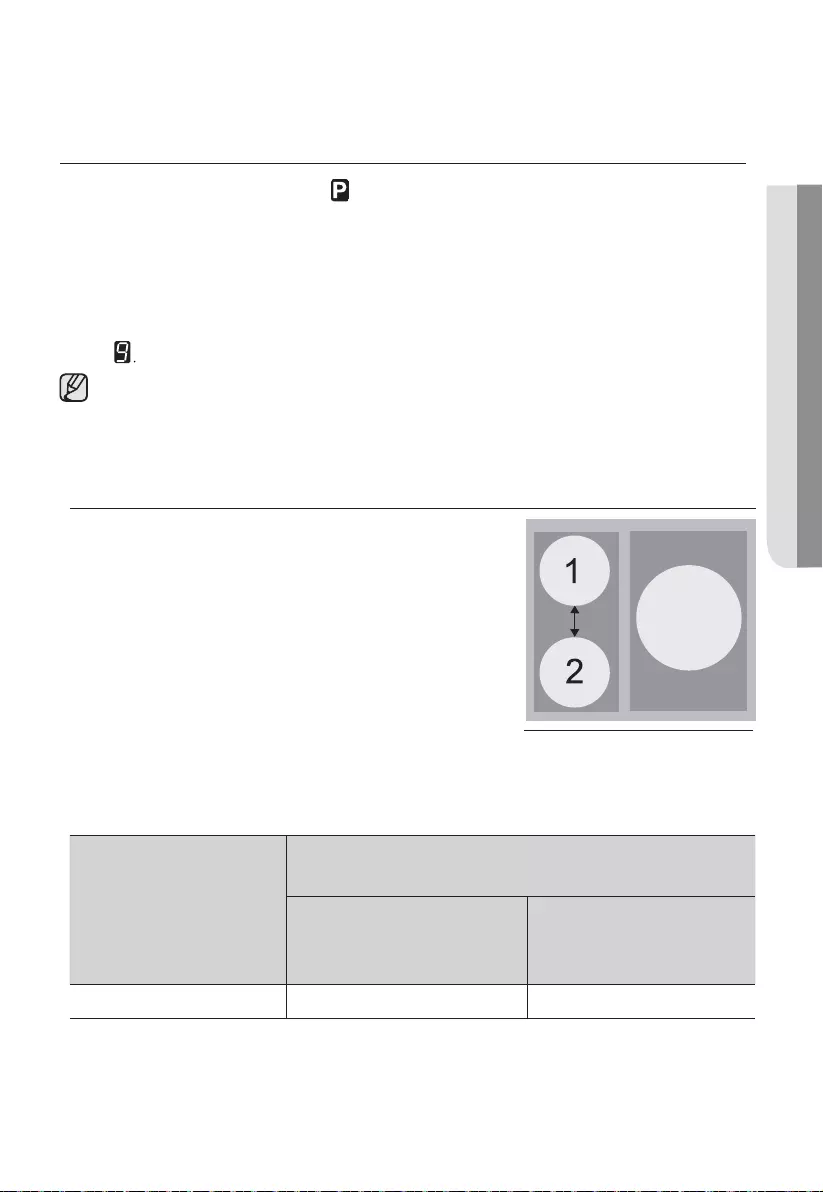
POWER BOOST
CONTROL
The power boost function makes additional power available to
the each cooking zones. (example : bring a large volume of water
to the boil)
The power boost function is activated for maximum 5 minutes for
each cooking zones.
After these times, the cooking zones automatically return to power
level
In certain circumstances, the Power boost function may be
deactivated automatically to protect the internal electronic
components of the hob.
POWER MANAGEMENT
The cooking zones have a maximum
power available to them.
If this power range is exceeded by
switching on the power boost function ,
Power Management automatically reduced
the heat setting of paired another cooking
zone.
• Left side : No.1 and No.2 is paired
cooking zone
set to maximum possible heat setting.
• Example
Last heat setting
of cooking zone
(No.3)
Paired another cooking zone’s heat
changed heat
setting
Power Boost 6 level 2 level
3.
hob use _33
HOB USE
Original heat setting Automatically
setting (No.4)
Buzzer will beeps for 30 seconds when the setting timer is finished.
2016-12-20
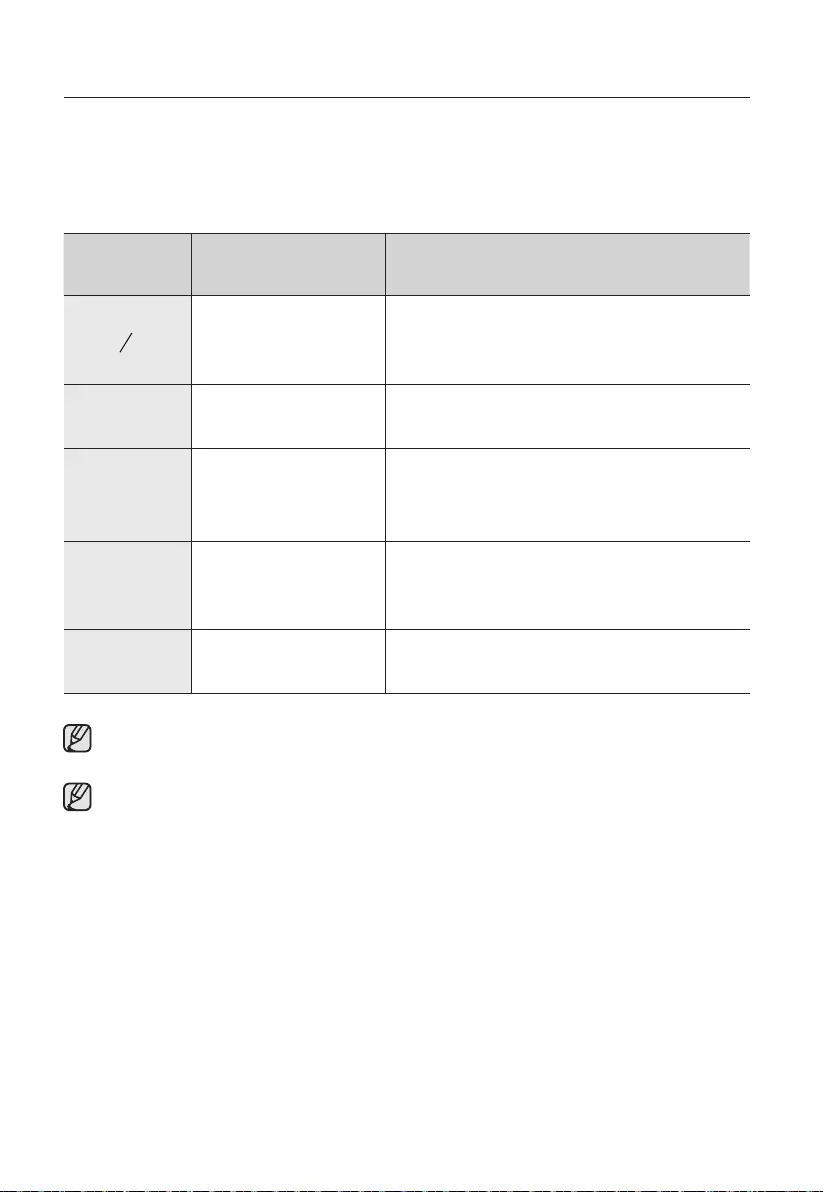
SUGGESTED SETTINGS FOR COOKING
SPECIFIC FOODS
The figures in the table below are guidelines. The heat settings
required for various cooking methods depend on a number of
variables, including the quality of the cookware being used and the
type and amount of food being cooked.
The heat settings indicated in the table above are provided
only as guidelines for your reference.
You will need to adjust the heat settings according to specific
cookware and foods.
34_ hob use
Switch
Setting Cooking method Examples for Use
Warming
Sautéing
Frying
Warming large amounts of liquid,
boiling noodles, searing meat,
(browning goulash,braising meat)
7-8 Intensive
Frying
Steak, Srloin, Hash Brown,
5-6 Frying Schnitzel / chops, Liver, Fish,
Rissoles, Fried egg
3-4 Steaming
Stewing
Steaming and stewing of small
amount of vegetables, Boiling
rice and milk dishes
1-2 Melting Melting butter, dissolving gelatin,
melting chocolate
9 P
Sausages
pancakes/Griddle cakes
2016-12-20

cleaning and care
hob
Cleaning agents must not come into contact with a heated
ceramic glass surface: All cleaning agents must be removed
with adequate amounts of clean water after cleaning because
they can have a caustic effect when the surface becomes
WARNING
Clean the ceramic glass surface after each use when it is still
warm to the touch. This will prevent spillage from becoming
burnt onto the surface. Remove scales, watermarks, fat
drippings and metallic discolouration with the use of a
commercially available ceramic glass or stainless steel cleaner.
Light Soiling
1. Wipe the ceramic glass surface with a damp cloth.
2. Rub dry with a clean cloth. Remnants of cleaning agent must
not be left on the surface.
3.
Thoroughly clean the entire ceramic glass cooking surface once
a week with a commercially available ceramic glass or stainless
steel cleaner.
4. Wipe the ceramic glass surface using adequate amounts of
clean water and rub dry with a clean lint - free cloth.
Stubborn Soiling
1. To remove food that has boiled over and stubborn splashes,
use a glass scraper.
2. Place the glass scraper at an angle to the ceramic glass
surface.
3. Remove soiling by scraping with the blade.
Glass scrapers and ceramic glass
cleaners are available from specialty
retailers.
hot. Do not use any aggressive cleaners such as grill or oven
sprays, scouring pads or abrasive pan cleaners.
CleaNINg aNd Care
cleaning and care _35
2016-12-20
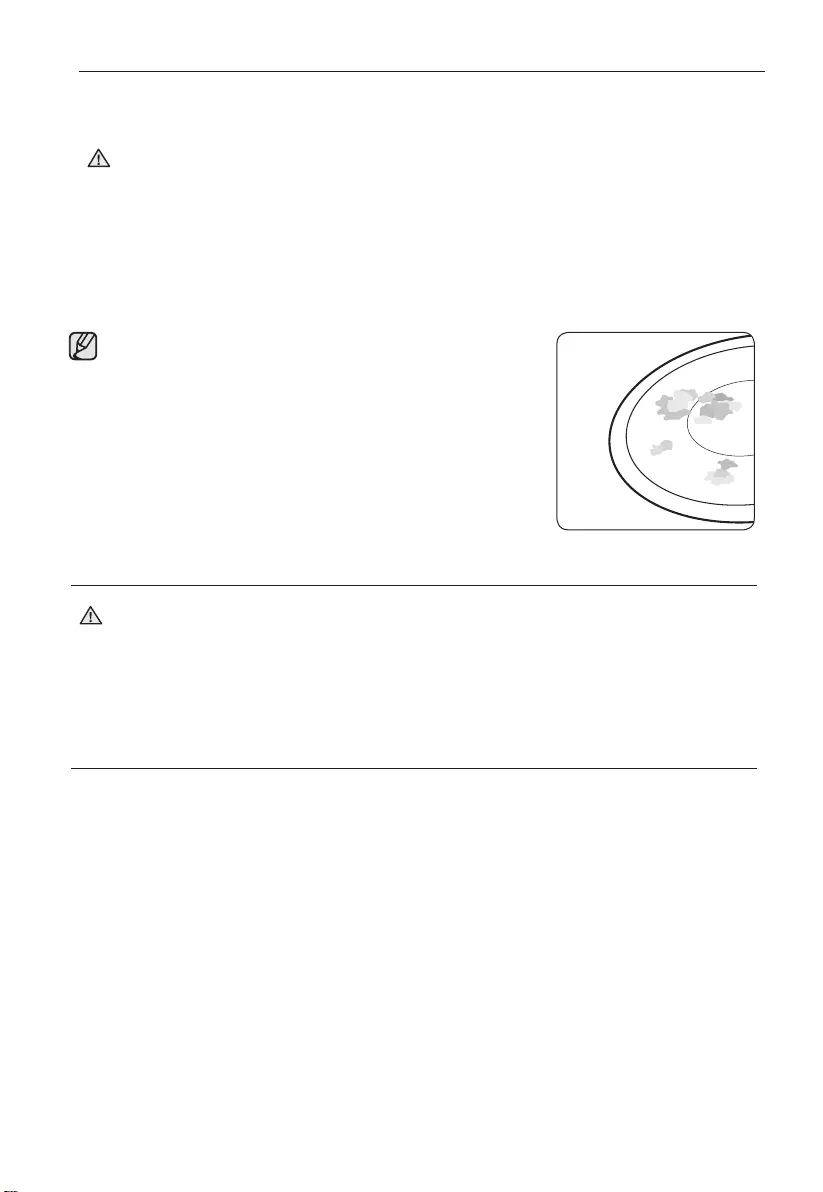
_cleaning and care
36
Problem Dirt
1. Remove burnt-on sugar, melted plastic, aluminium foil or other
materials with a glass scraper immediately and while still hot.
There is a risk of burning yourself when the glass scraper is
used on a hot cooking zone:
WARNING
Scratches or dark blemishes on the
ceramic glass surface, caused, for
example, by a pan with sharp edges,
cannot be removed. However, they do not
impair the function of the hob.
HOB FRAME (OPTION)
Do not use vinegar, lemon juice or scale remover on the hob
frame; otherwise dull blemishes will appear.
1. Wipe the frame with a damp cloth.
2. Moisten dried debris with a wet cloth. Wipe and rub dry.
TO AVOID DAMAGING YOUR APPLIANCE
• Do not use the hob as a work surface or for storage.
• Do not operate a cooking zone if there is no pan on the hob or
if the pan is empty.
• Ceramic glass is very tough and resistant to temperature shock,
but it is not unbreakable. It can be damaged by a particularly
sharp or hard object dropping onto the hob.
• Do not place pans on the hob frame. Scratching and damage
to the finish may occur.
• Avoid spilling acidic liquids, for example, vinegar, lemon juice
and descaling agents, onto the hob frame, since such liquids
can cause dull spots.
WARNING
2. Clean the hob as normal when it has cooled down.
If the cooking zone on which something has melted has been
allowed to cool, warm it up again for cleaning.
2016-12-20

• If sugar or a preparation containing sugar comes into contact
with a hot cooking zone and melts, it should be cleaned off
immediately with a kitchen scraper while it is still hot. If allowed
to cool, it may damage the surface when removed.
• Keep all items and materials that could melt, for example,
plastics, aluminium foil and oven foils, away from the ceramic
glass surface. If something of this nature melts onto the hob, it
must be removed immediately with a scraper.
CLEANING AND CARE
cleaning and care _37
2016-12-20
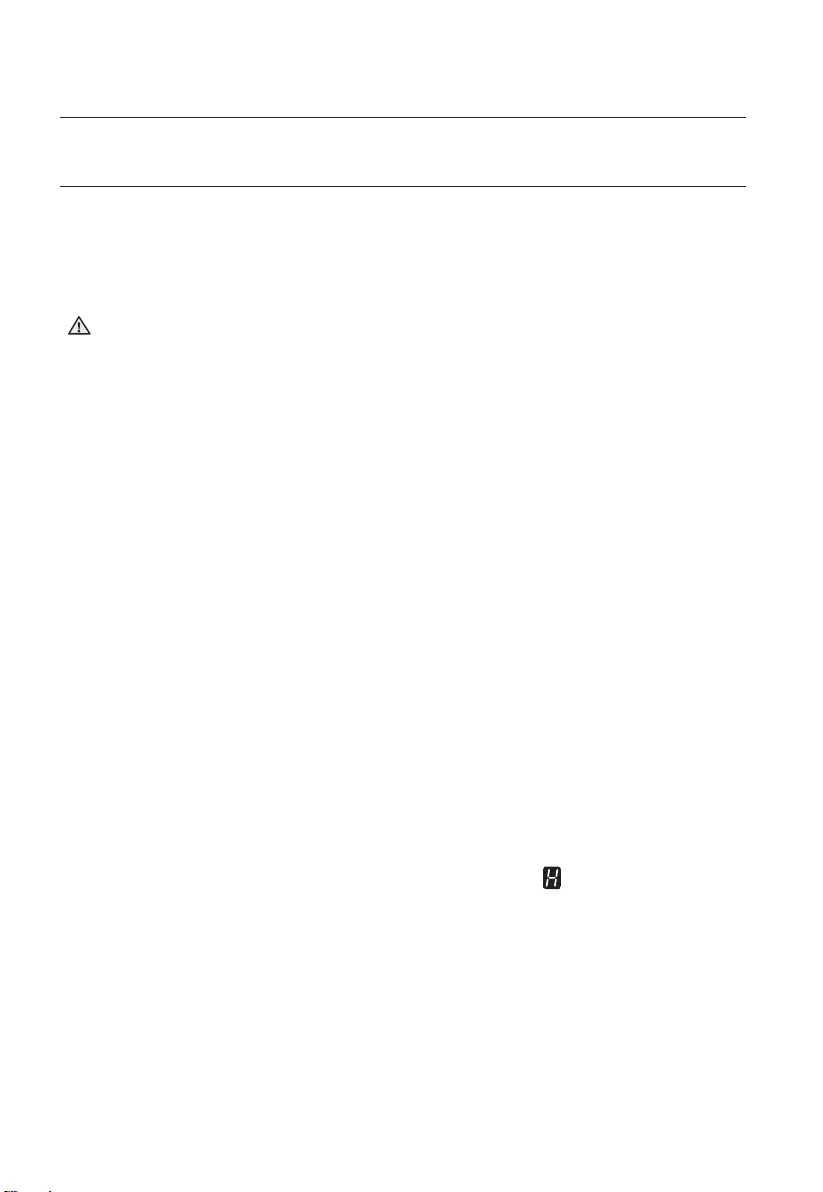
38_ warranty and service
warranty and service
FAQS AND TROUBLESHOOTING
A fault may result from a minor error that you can correct yourself
with the help of the following instructions. Do not attempt any
further repairs if the following instructions do not help in each
specific case.
Repairs to the appliance are to be performed only by a
qualified service technician. Improperly effected repairs may
result in considerable risk to the user. If your appliance needs
repair, please contact your customer service centre.
What should I do if the cooking zones are not functioning?
Check for the following possibilities:
• The fuse in the house wiring (fuse box) is intact. If the fuses trip
a number of times, call an authorised electrician.
• The appliance is properly switched on.
• The control indicators in the control panel are illuminated.
• The cooking zone is switched on.
• The cooking zones are set at the desired heat settings.
What should I do if the cooking zones will not switch on?
Check for the following possibilities:
• A period of more than 1 minute has elapsed between when
the On/Off button was actuated and the desired cooking zone
switches on (see the section “Switching the appliance on”).
• The control panel is partially covered by a damp cloth or liquid.
What should I do if the display except for the residual
warmth indicator suddenly disappears?
This could be a result of one of two possibilities:
• The On/Off sensor was accidentally actuated.
• The control panel is partially covered by a damp cloth or liquid.
WARNING
2016-12-20

warranty and service _39
WARRANTY AND SERVICE
What should I do if, after the cooking zones have been
Check for the following possibility:
• The cooking zone was only briefly used and therefore did not
become hot enough. If the cooking zone is hot, please call the
customer service centre.
What should I do if the cooking zone will not switch on or off?
This could be due to one of the following possibilities:
• The control panel is partially covered by a damp cloth or liquid.
• The child safety lock is on.
What should I do if the display is illuminated?
What should I do if the display is illuminated?
Check for the following:
• Cookware is unsuitable or too small or no cookware has been
placed on the cooking zone
•
If you use suitable cookware, displayed message will automatically
disapear.
What should I do if the cooling fan runs after the hob is
turned off?
Check for the following:
Check for the following:
The hob is overheated because of abnormal operation.
After hob is cooled down, press the “On/Off” control
sensor for resetting.
•
•
•
If you request a service call because of an error made in operating
the appliance, the visit from the customer service technician may
incur a charge even during the warranty period.
continue to run 1 minute by itself for cooling down.
When you have fnished using the hob, the cooling fan will
switched off, residual warmth is not indicated in the display?
2016-12-20

40_ warranty and service
SERVICE
Before calling for assistance or service, please check the section
“Troubleshooting.”
If you still need help, follow the instructions below.
Is it a technical fault?
If so, please contact your customer service centre.
Always prepare in advance for the discussion. This will ease the
process of diagnosing the problem and also make it easier to
decide if a customer service visit is necessary.
Please take note of the following information.
• What form does the problem take?
• Under what circumstances does the problem occur?
When calling, please know the model and serial number of your
appliance. This information is provided on the rating plate as
follows:
• Model description
• S/N code (15 digits)
We recommend that you record the information here for easy
reference.
Model:
Serial number:
When do you incur costs even during the warranty period?
• lf you could have remedied the problem yourself by applying
one of the solutions provided in the section “Troubleshooting”.
• lf the customer service technician has to make several service
calls because he was not provided with all of the relevant
information before his visit and as a result, for example, has to
make additional trips for parts. Preparing for your phone call as
described above will save you the cost of these trips.
2016-12-20

technical data _41
TECHNICAL DATA
technical data
TECHNICAL DATA
Appliance dimensions
Width 590 mm
Depth 520 mm
Height 57 mm
Worktop cut - out
dimensions
Width 560 mm
Depth 490 mm
Connection voltage
Maximum connected load power 7.2 kW
Weight Net 10.6 kg
Gross 12.1 kg
COOKING ZONES
Position Diameter Power
Rear left 2300 W / Boost 2600 W
Front left 140 mm
Front right 280 mm
1200 W / Boost 1500 W
220 - 240 V/400V ~
50 / 60 Hz
NZ6
( )
2016-12-20
NZ63M3NM1BB
180 mm
3000 W / Boost 4000 W
3MNM1BB

note
2016-12-20

note
2016-12-20

2016-12-20
BOSNIA 055 233 999
CROATIA 062 - SAMSUNG (062-726-7864)
CZECH 800 - SAMSUNG (800-726786)
POLAND
ROMANIA
08008 -SAMSUNG
(
08008
** -726-78-64
)
SERBIA 011 321 6899
LATVIA 8000-7267
ESTONIA 800-7267
DENMARK 70 70 19 70
FINLAND
FRANCE 01 48 63 00 00
GERMANY
GREECE
ITALIA
LUXEMBURG 261 03 710
NETHERLANDS 0
NORWAY 815 56 480
PORTUGAL 808 20 7267
SPAIN 0034902172678 (HHP) 0034902167267
SWEDEN 0771 726 7864 (0771-SAMSUNG)
SWITZERLAND 0800
U.K 0330 SAMSUNG (7267864)
EIRE 0818 717100
800-SAMSUNG(800.7267864)
AUSTRIA
BELGIUM 02-201-24-18
CYPRUS
SLOVAKIA 0800-SAMSUNG (0800-726-786)
BULGARIA 0800 111 31
HUNGARY 0680-SAMSUNG (0680-726-786)
MACEDONIA 023 207 777
MONTENEGRO
LITHUANIA 8-800-77777
020 405 888
030-6227 515
0 180 6 SAMSUNG bzw.
Festnetz, aus dem Mobilfunk max.0,60€/Min.)
**
0 180 6 7267864 ( 0,20€/Min. aus dem dt.
8009 4000 only from land line, toll free
(+30) 210 6897691 from mobile and land line
only from land line
80111-SAMSUNG(80111 726 7864)
88 90 90 100
726 78 64 (0800-SAMSUNG)
Apel GRATUIT
*0800 (apel in retea)
www.samsung.com/support
www.samsung.com/bg/support
www.samsung.com/hr/support
www.samsung.com/cz/support
www.samsung.com/hu/support
www.samsung.com/support
www.samsung.com/support
www.samsung.com/pl/support
www.samsung.com/ro/support
www.samsung.com/rs/support
www.samsung.com/sk/support
www.samsung.com/lt/support
www.samsung.com/lv/support
www.samsung.com/ee/support
www.samsung.com/at/support
www.samsung.com/dk/support
www.samsung.com/fi/support
www.samsung.com/fr/support
www.samsung.com/it/support
www.samsung.com/gr/support
www.samsung.com/gr/support
www.samsung.com/be_fr/support
www.samsung.com/ie/support
www.samsung.com/uk/support
www.samsung.com/es/support
www.samsung.com/pt/support
www.samsung.com/se/support
www.samsung.com/de/support
www.samsung.com/no/support
www.samsung.com/nl/support
www.samsung.com/ch/support (German)
www.samsung.com/ch_fr/support (French)
www.samsung.com/be/support (Dutch)
www.samsung.com/be_fr/support (French)
801-172-678* lub +48 22 607-93-33*
Dedykowana infolinia do obsługi zapytań
dotyczących telefonów
kom órkowych:
801-672-678* lub +48 22 607-93-33*
* (koszt połączenia według taryfy operatora)
0680-PREMIUM (0680-773-648)
0800-SAMSUNG (0800-7267864)
[Only for Premium HA] 0800-366661
[Only for Dealers] 0810-112233

NZ63M3NM1BB


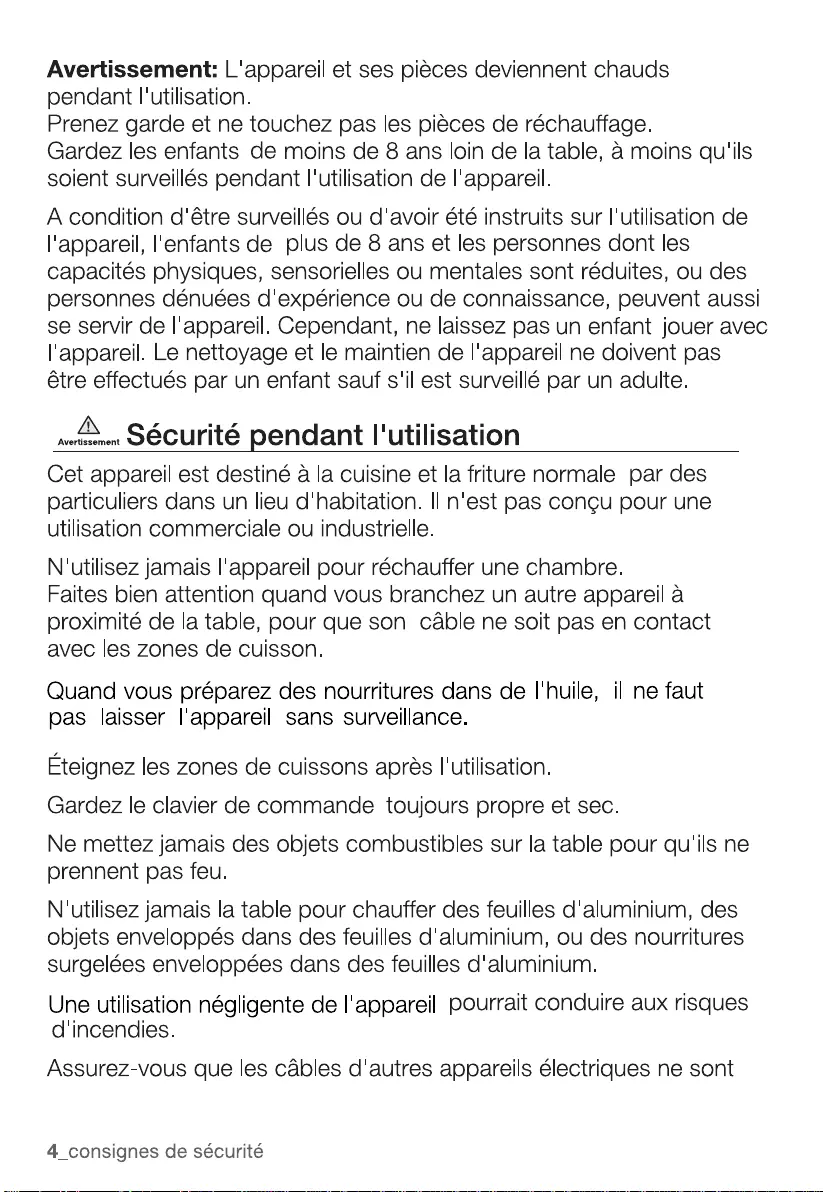




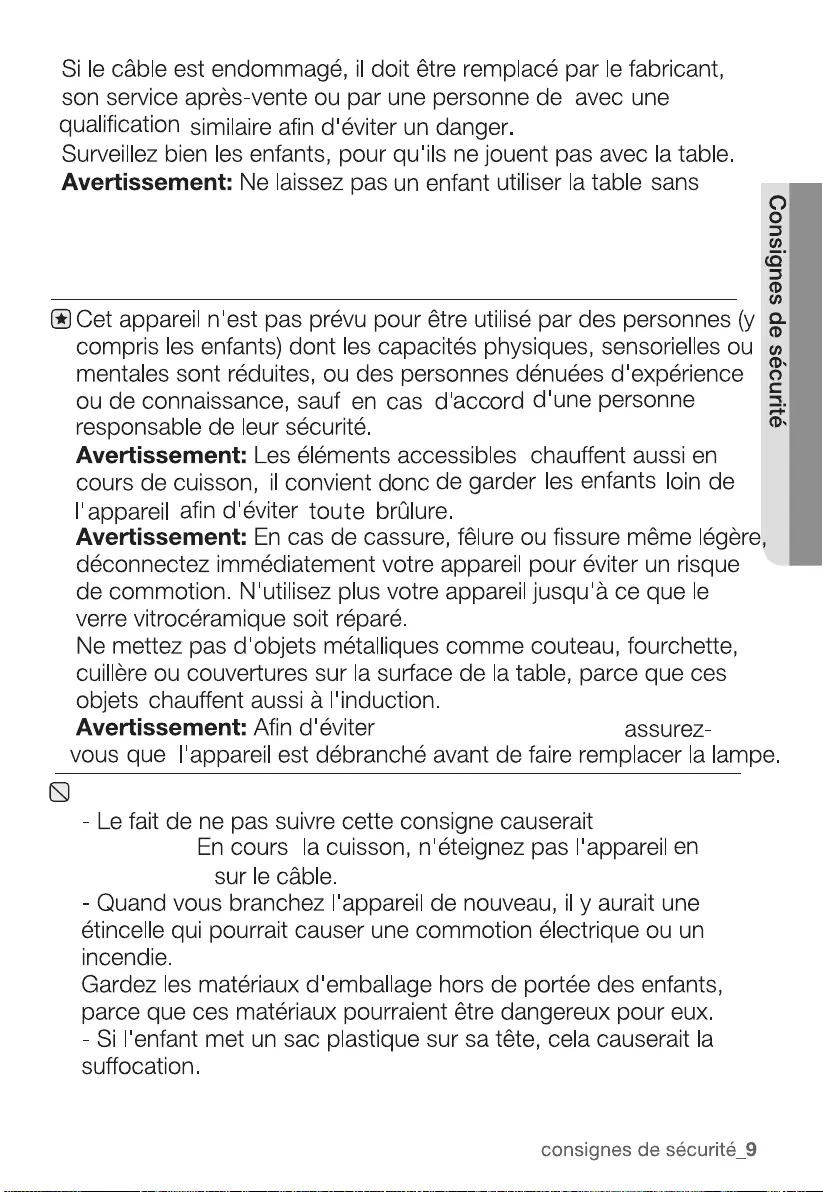
corporelle,de blessure
Ne touchez pas la prise avec la main humide.
une blessure
corporelle.
débranchant
- Le fait de ne pas suivre cette consigne causerait une commotion,
brûlure ou blessure.
surveillance, sauf si des instructions leur
ont déjà été données,
afin qu'ils utilisent correctement l'appareil et comprennent
les dangers d'une mauvaise op ration.
é

N'utilisez jamais l'appareil pour d'autres utilisations que de faire la
cuisine.
Pour réchauffer des boissons comme café, thé, liqueur, eau ou
plats à sauce (au curry par exemple), soupe ou ragoût, il convient
et conduire donc brûlures sérieuses.
à des
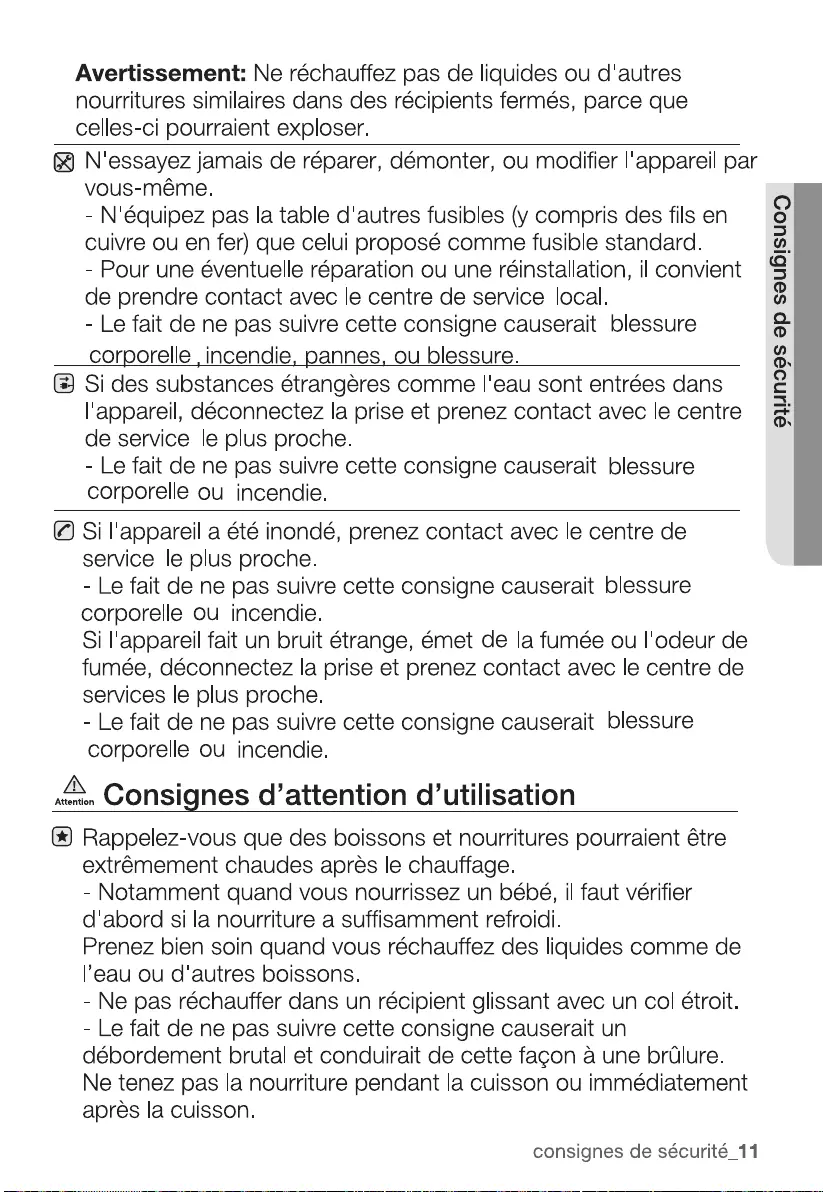
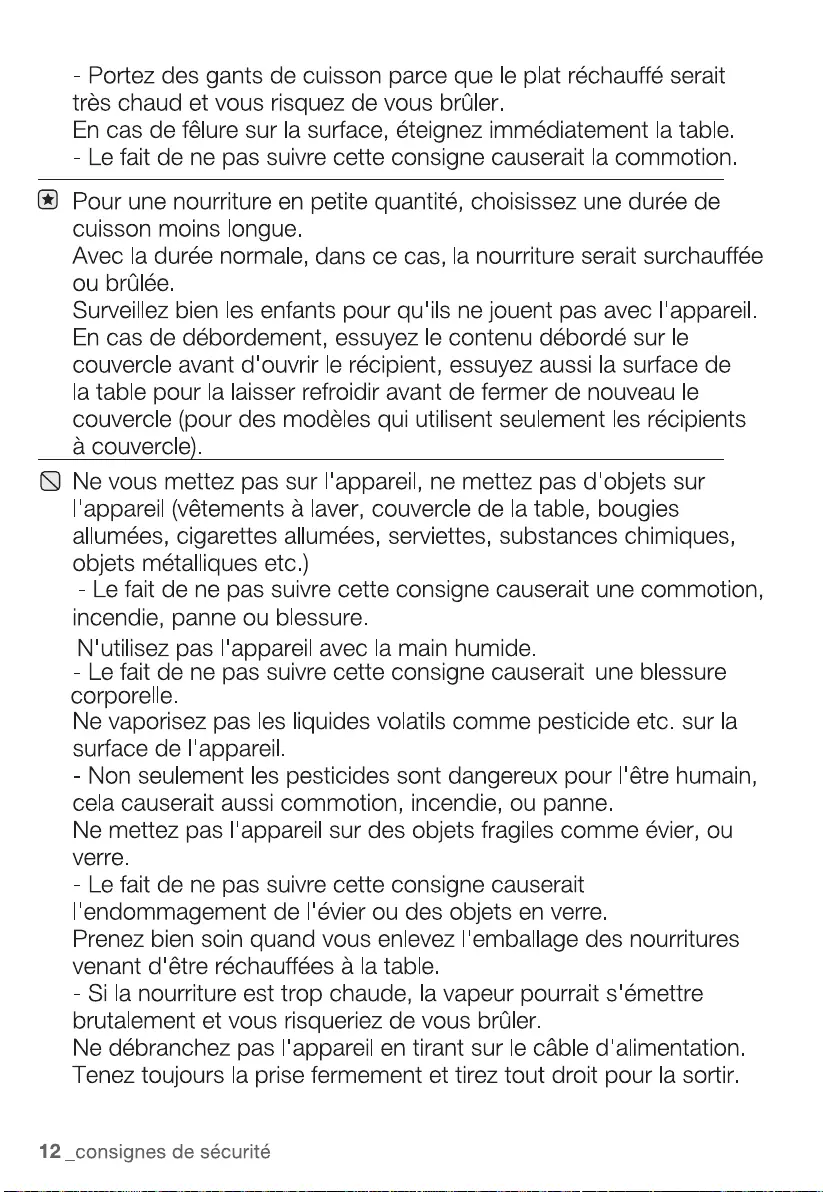
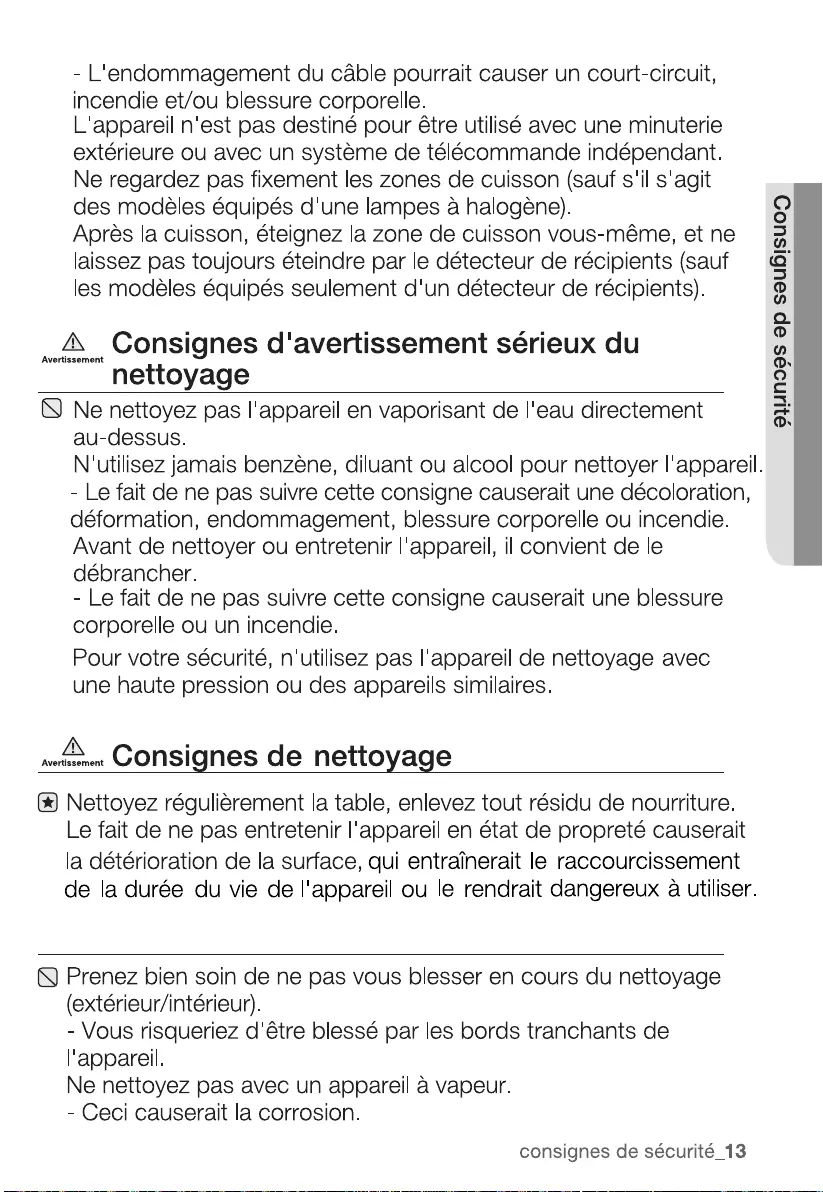

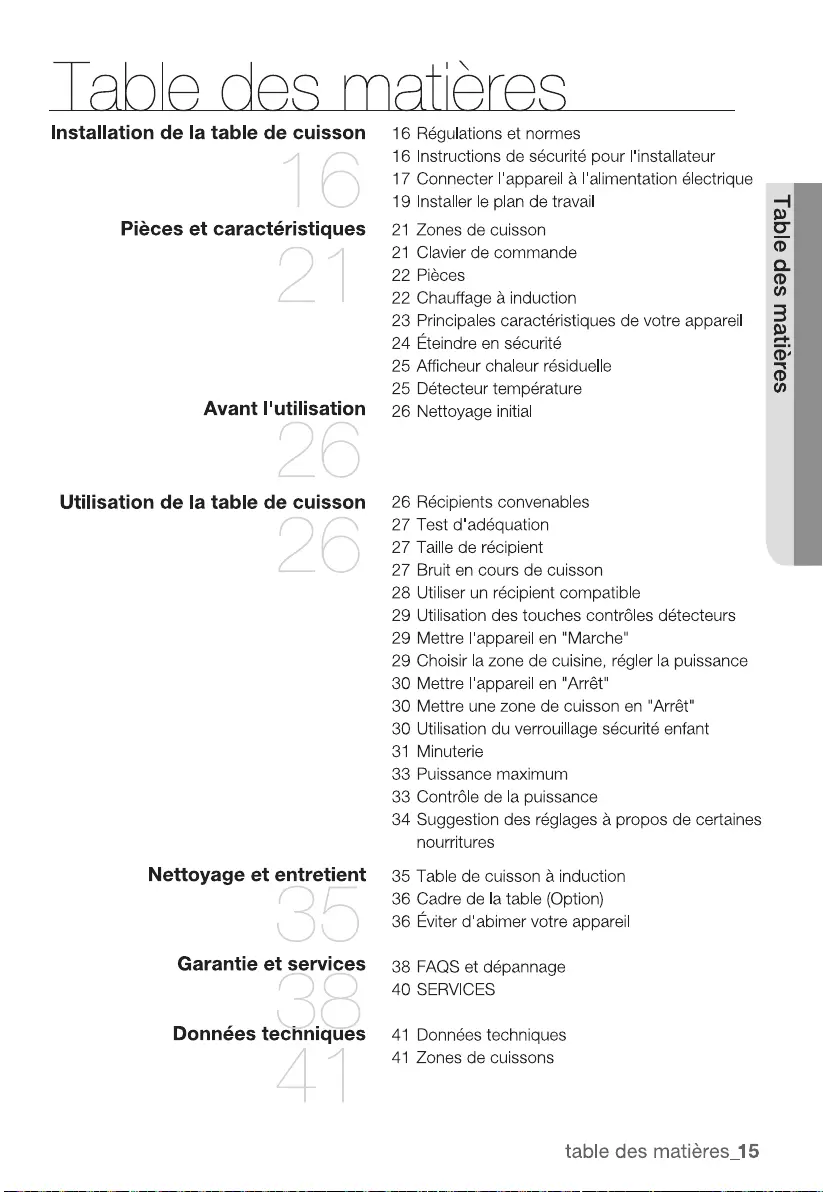
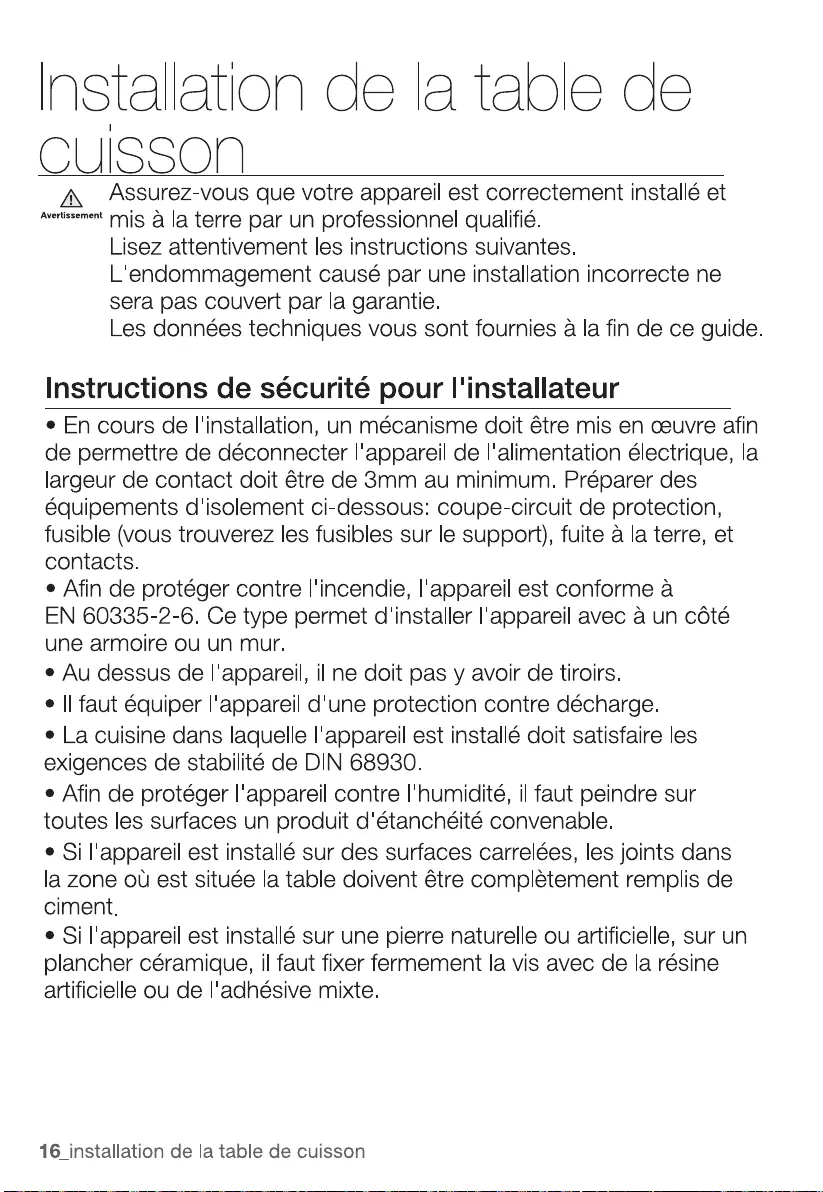
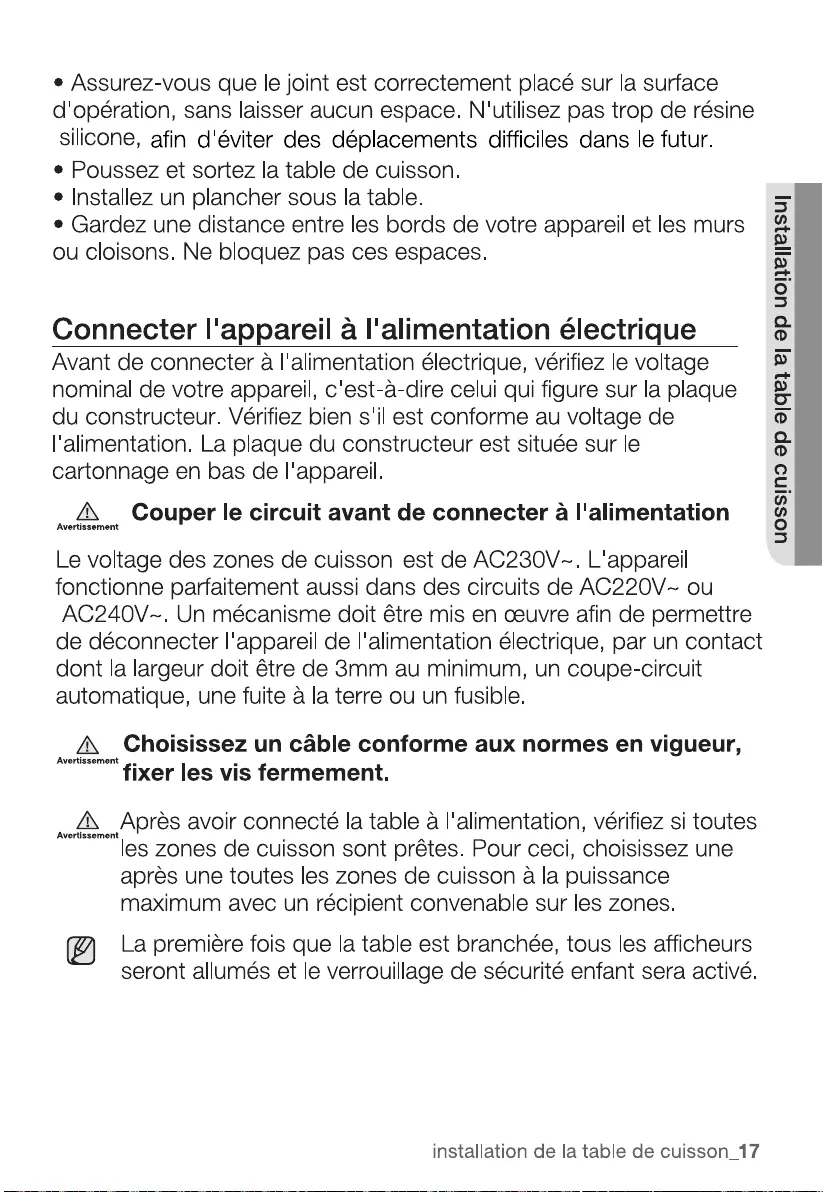
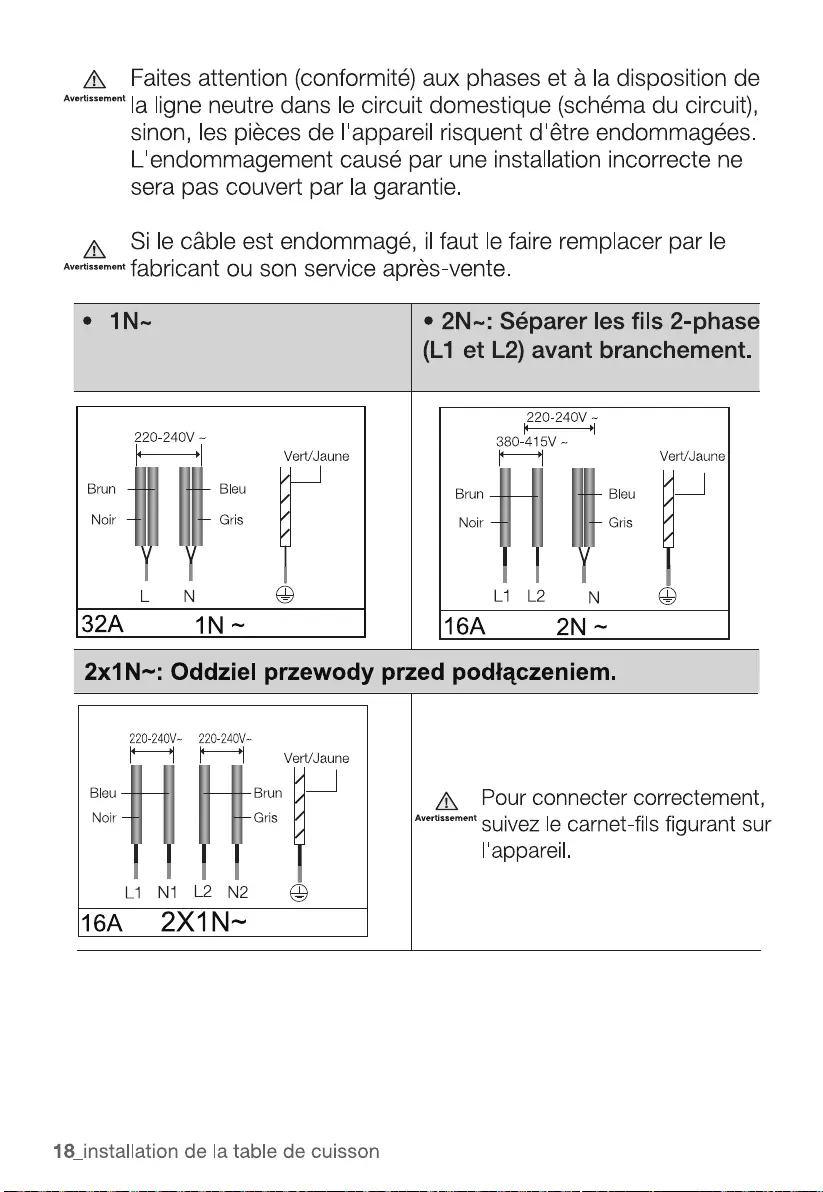
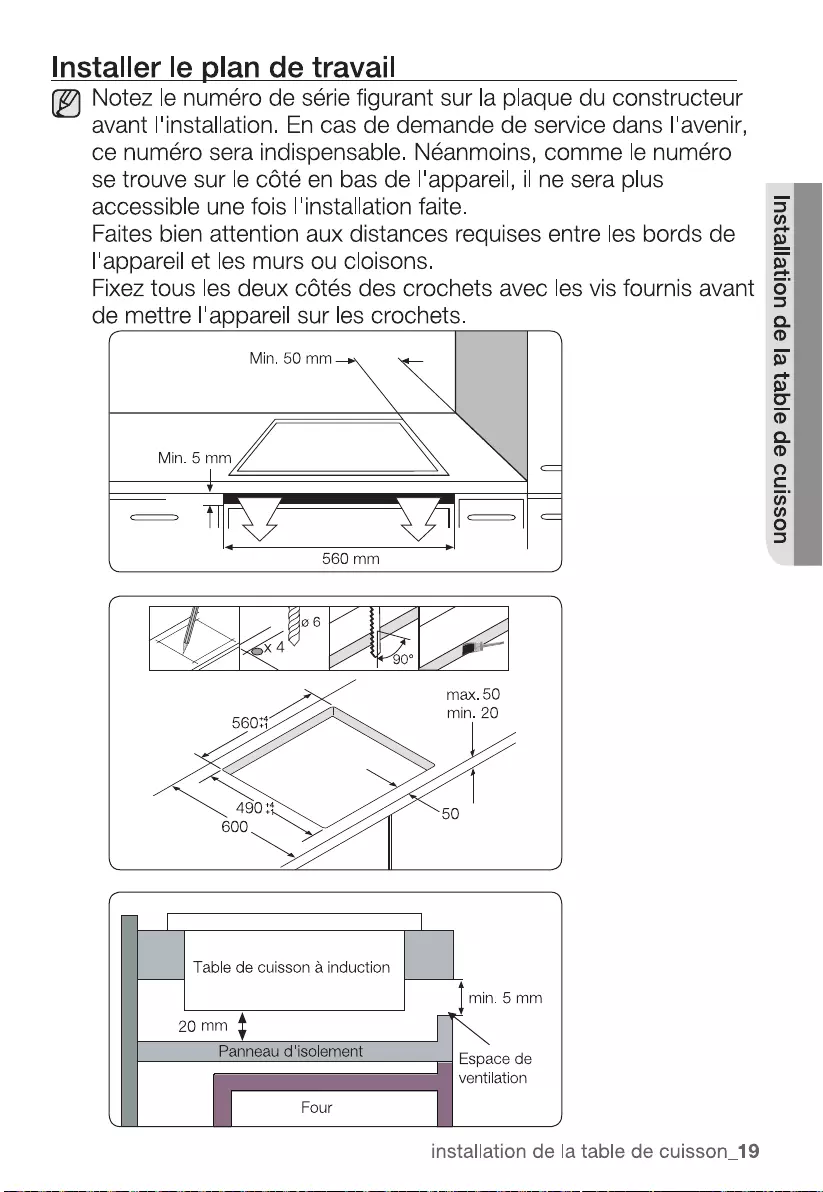

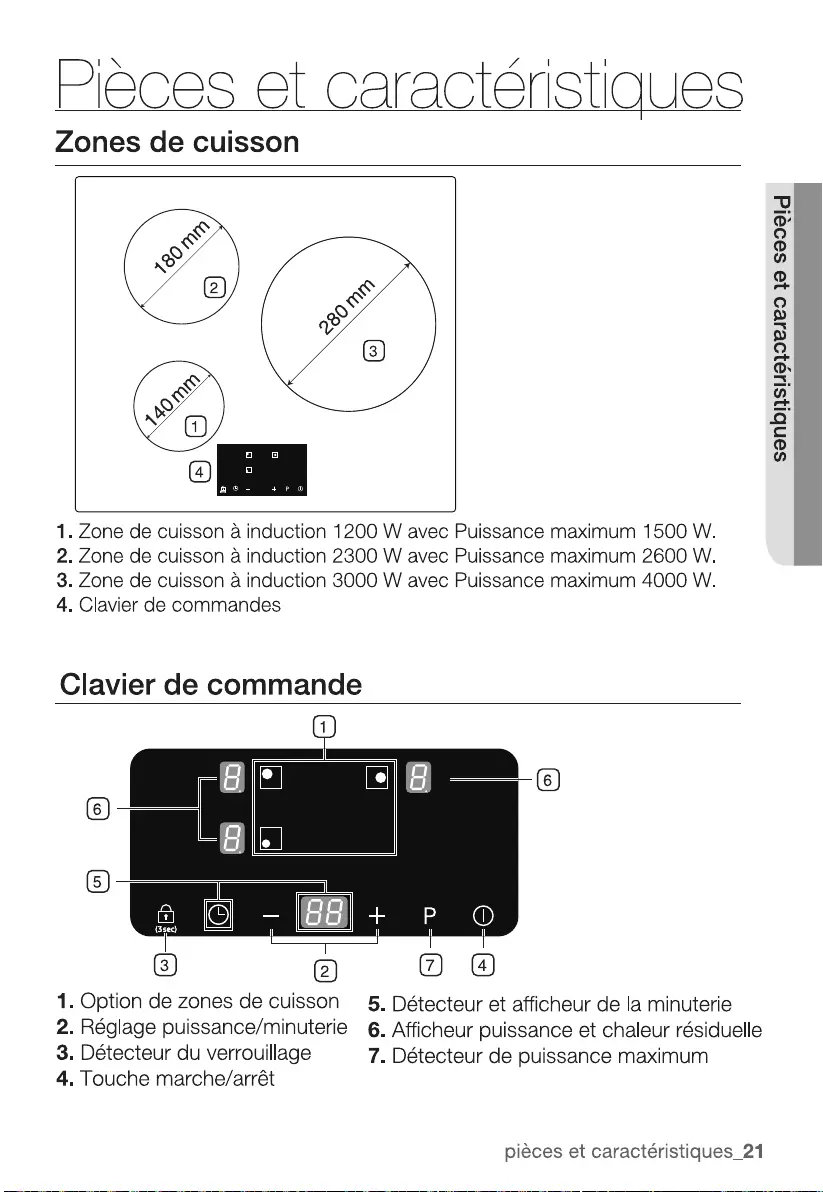

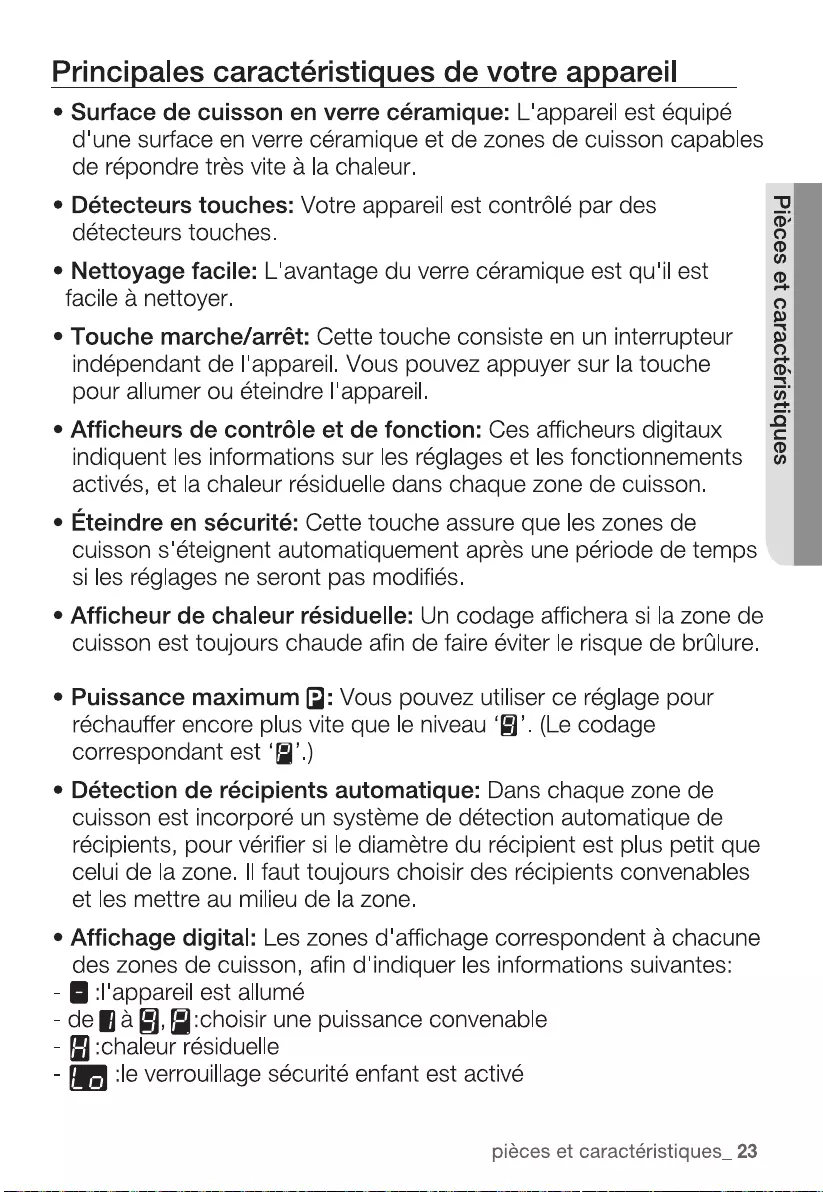



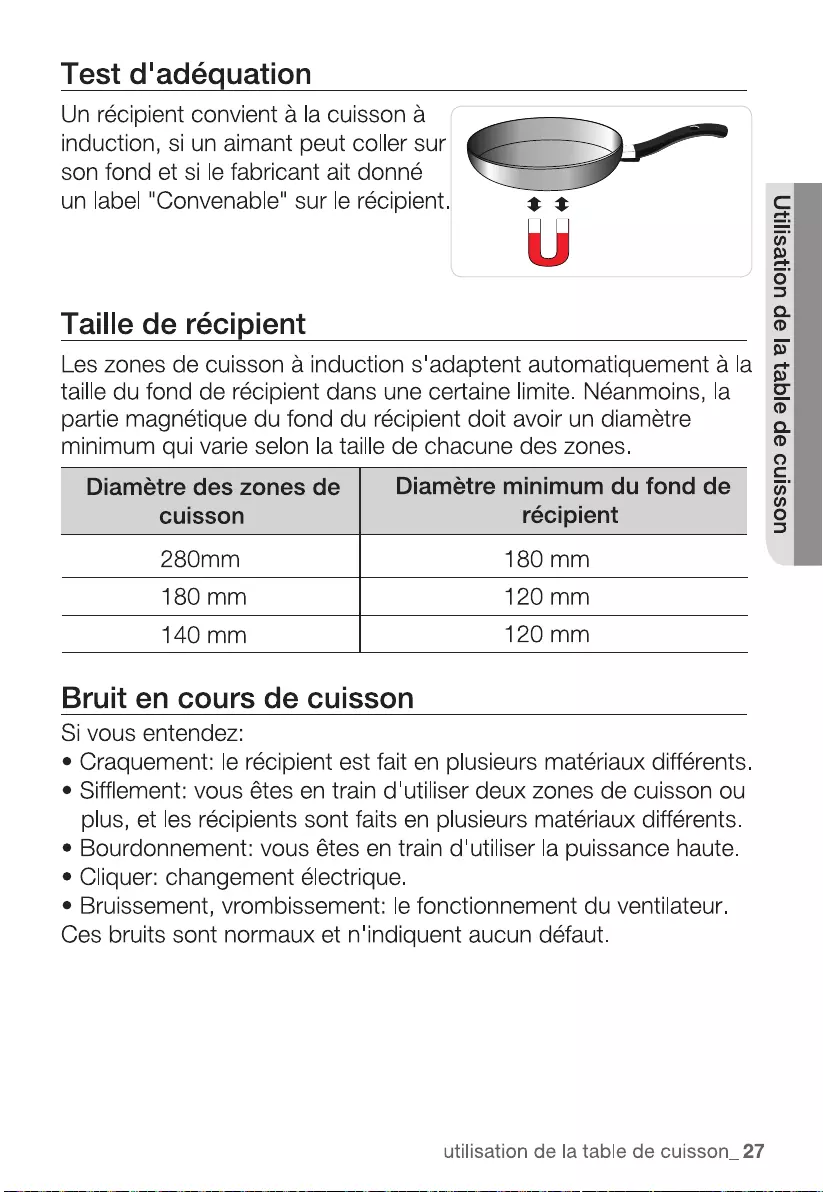
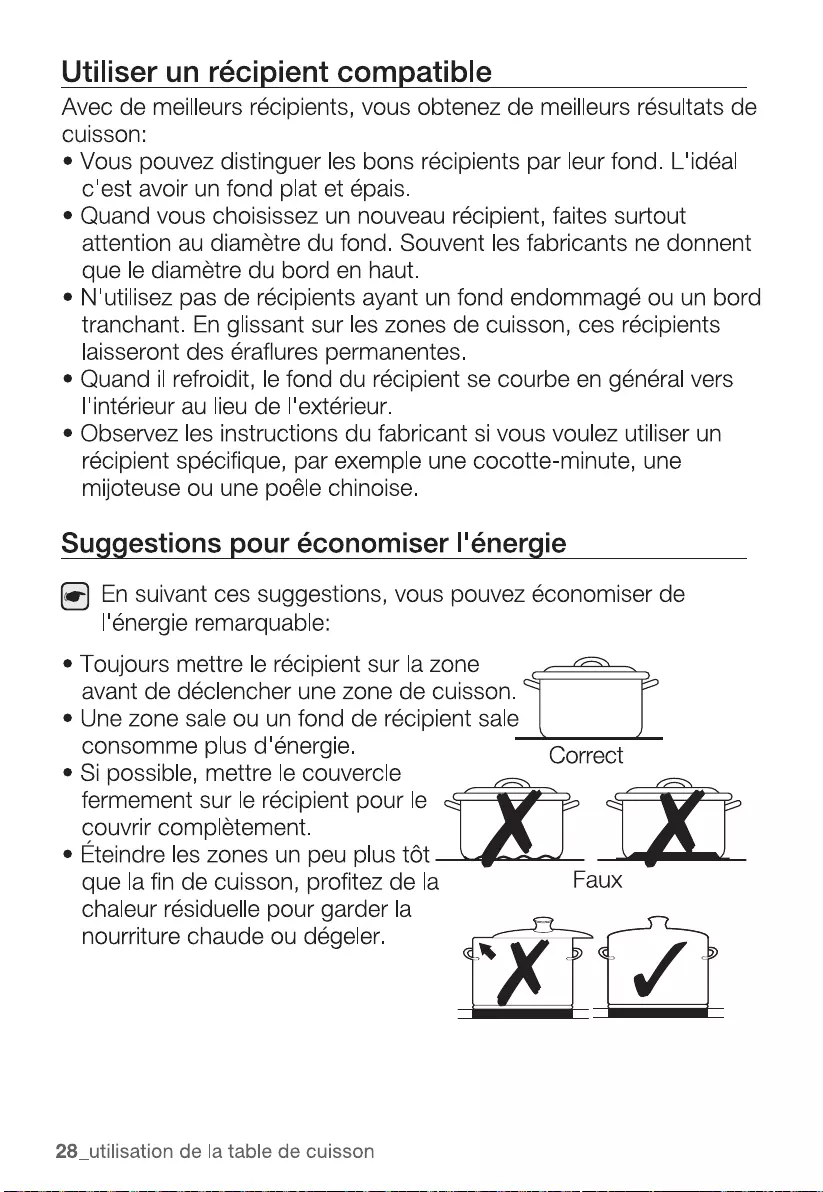
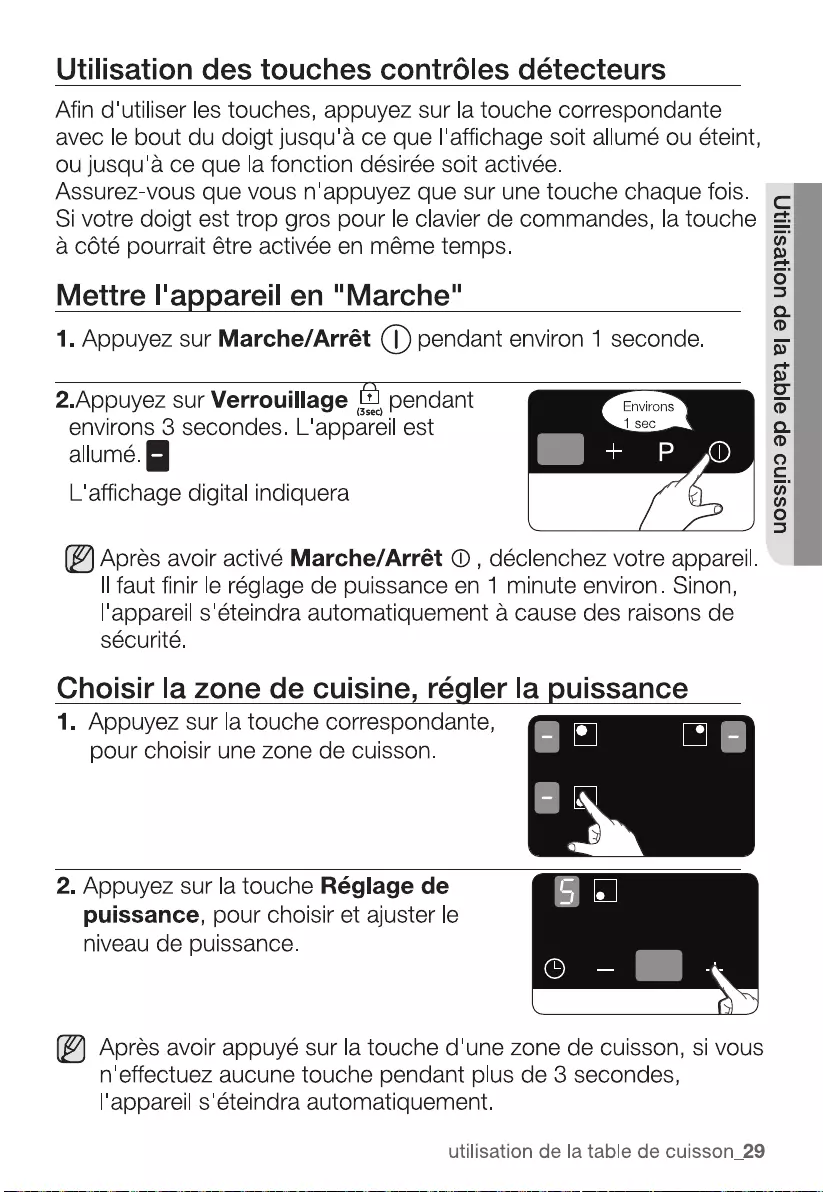


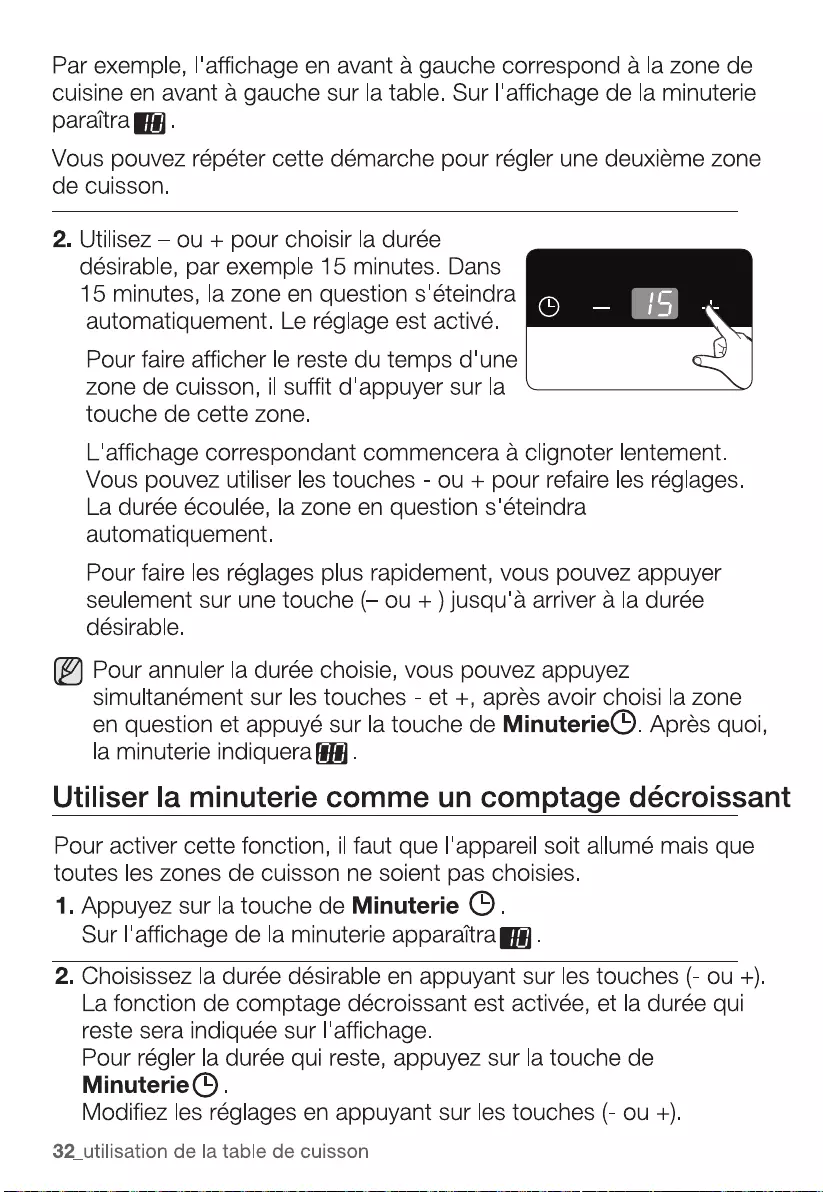

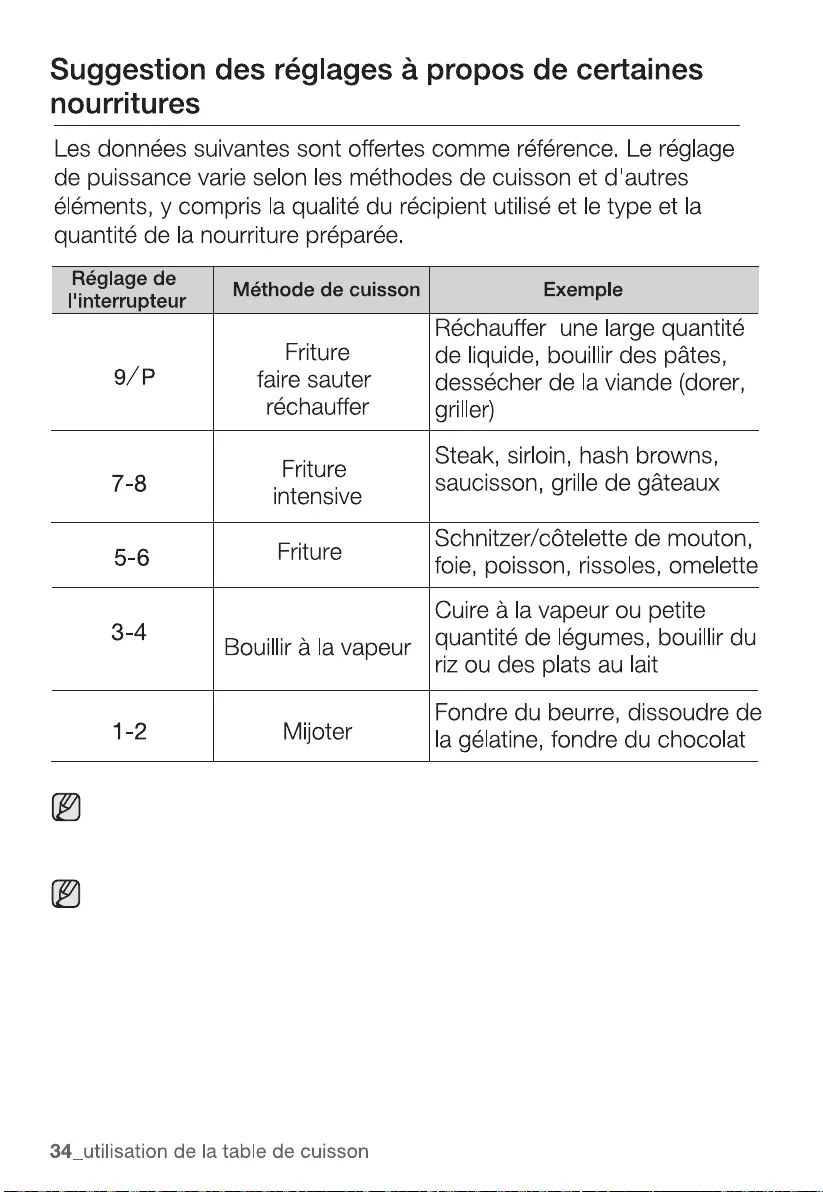
Les réglages de cuisson cités dans la fiche sont donnés comme
référence.
Vous devez modifier les réglages selon votre récipient et les types
de nourritures.

Nettoyez la surface en verre céramique après chaque
utilisation quand la surface est encore afin éviter que la
saleté colle sur la surface. Enlevez des saletés, taches
d'eau, du lard et de la décoloration métallique avec
un
produit accessible pour le verre céramique ne laissant pas
de trace.
d'

N'utilisez pas de vinaigre, jus de citron ou produits pour
éraflures sur le cadre, sinon, la surface risque d'être détruite.
1. Essuyez le cadre avec un chiffon sec.
2. Rendez les saletés humides avec un chiffon humide. Essuyez et
laissez sécher.
• Le verre en céramique est solide et résiste contre le choque de
température, mais il reste casseble. Par exemple par un
objet
tranchant ou très dur qui tombe.

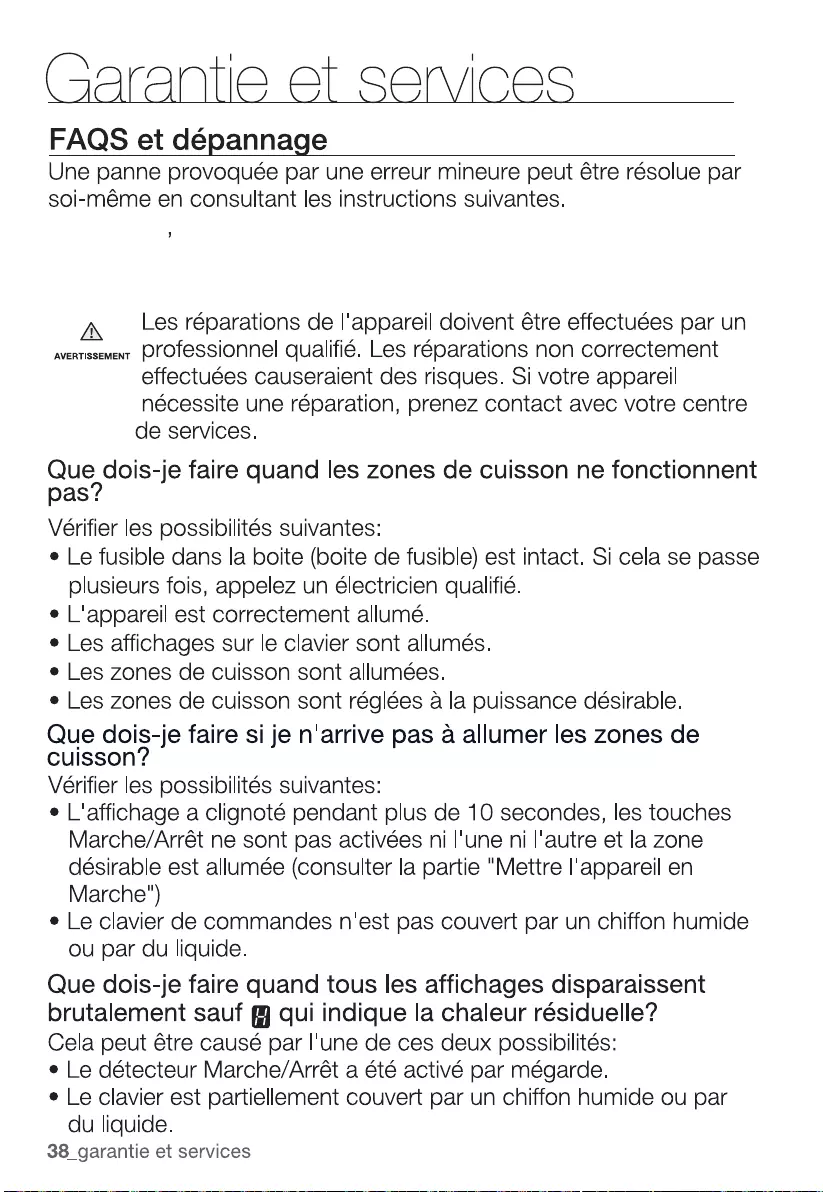
Néanmoins n ’essayez pas de réaliser des
réparations complexes
ou des réparations où il n'y a pas d'instructions précisées dans ce
manuel.


• De quel problème s'agit-il?
• Dans quelle circonstance ce problème est apparu?
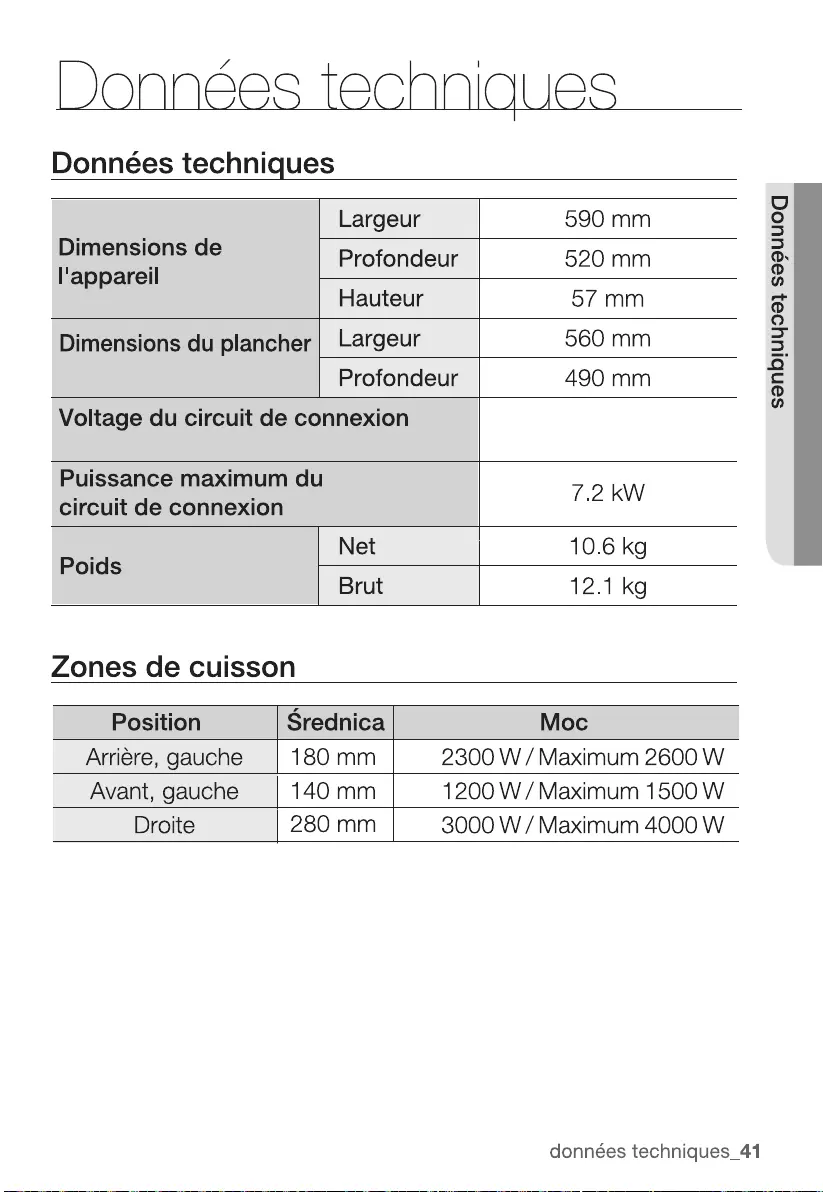
220 - 240 V/400V ~
50 / 60 Hz
NZ63M3NM1BB


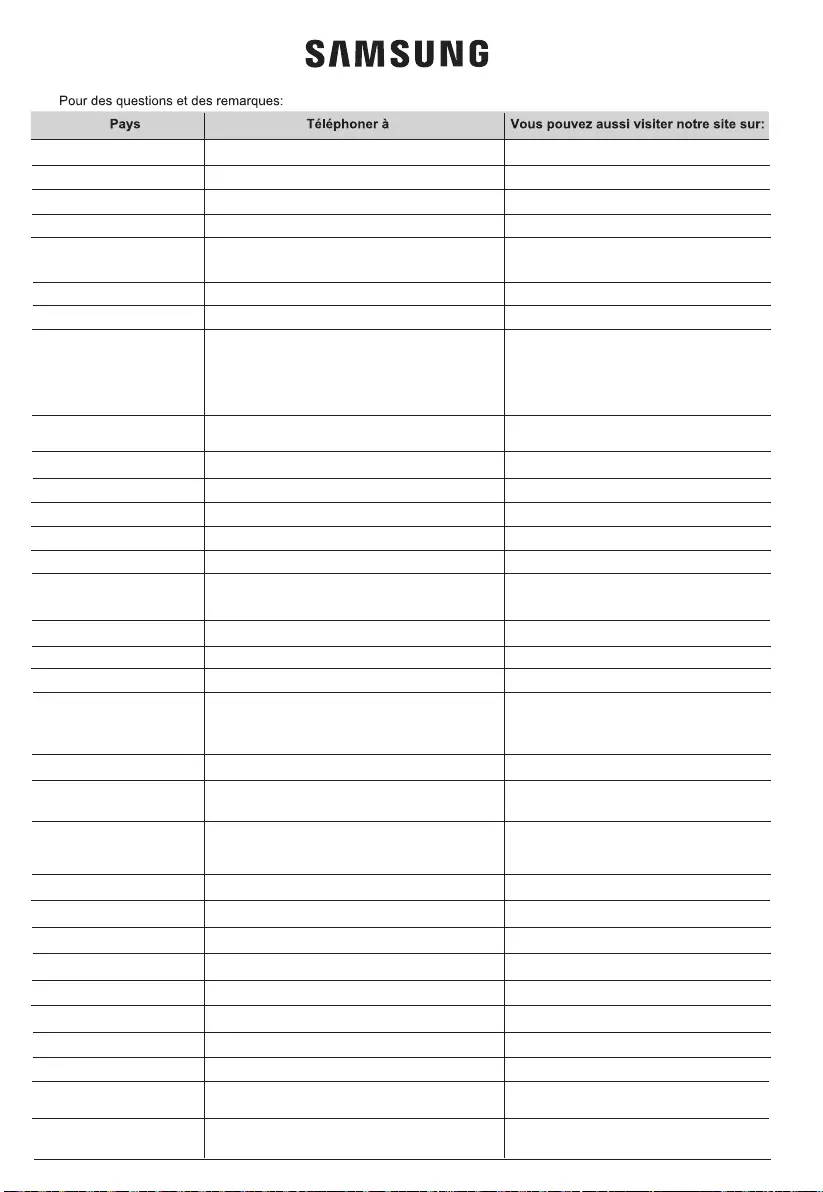
BOSNIA 055 233 999
CROATIA 062 - SAMSUNG (062-726-7864)
CZECH 800 - SAMSUNG (800-726786)
POLAND
ROMANIA
08008 -SAMSUNG
(
08008
** -726-78-64
)
SERBIA 011 321 6899
LATVIA 8000-7267
ESTONIA 800-7267
DENMARK 70 70 19 70
FINLAND
FRANCE 01 48 63 00 00
GERMANY
GREECE
ITALIA
LUXEMBURG 261 03 710
NETHERLANDS 0
NORWAY 815 56 480
PORTUGAL 808 20 7267
SPAIN 0034902172678 (HHP) 0034902167267
SWEDEN 0771 726 7864 (0771-SAMSUNG)
SWITZERLAND 0800
U.K 0330 SAMSUNG (7267864)
EIRE 0818 717100
800-SAMSUNG(800.7267864)
AUSTRIA
BELGIUM 02-201-24-18
CYPRUS
SLOVAKIA 0800-SAMSUNG (0800-726-786)
BULGARIA 0800 111 31
HUNGARY 0680-SAMSUNG (0680-726-786)
MACEDONIA 023 207 777
MONTENEGRO
LITHUANIA 8-800-77777
020 405 888
030-6227 515
0 180 6 SAMSUNG bzw.
Festnetz, aus dem Mobilfunk max.0,60€/Min.)
**
0 180 6 7267864 ( 0,20€/Min. aus dem dt.
8009 4000 only from land line, toll free
(+30) 210 6897691 from mobile and land line
only from land line
80111-SAMSUNG(80111 726 7864)
88 90 90 100
726 78 64 (0800-SAMSUNG)
Apel GRATUIT
*0800 (apel in retea)
www.samsung.com/support
www.samsung.com/bg/support
www.samsung.com/hr/support
www.samsung.com/cz/support
www.samsung.com/hu/support
www.samsung.com/support
www.samsung.com/support
www.samsung.com/pl/support
www.samsung.com/ro/support
www.samsung.com/rs/support
www.samsung.com/sk/support
www.samsung.com/lt/support
www.samsung.com/lv/support
www.samsung.com/ee/support
www.samsung.com/at/support
www.samsung.com/dk/support
www.samsung.com/fi/support
www.samsung.com/fr/support
www.samsung.com/it/support
www.samsung.com/gr/support
www.samsung.com/gr/support
www.samsung.com/be_fr/support
www.samsung.com/ie/support
www.samsung.com/uk/support
www.samsung.com/es/support
www.samsung.com/pt/support
www.samsung.com/se/support
www.samsung.com/de/support
www.samsung.com/no/support
www.samsung.com/nl/support
www.samsung.com/ch/support (German)
www.samsung.com/ch_fr/support (French)
www.samsung.com/be/support (Dutch)
www.samsung.com/be_fr/support (French)
801-172-678* lub +48 22 607-93-33*
Dedykowana infolinia do obsługi zapytań
dotyczących telefonów
kom órkowych:
801-672-678* lub +48 22 607-93-33*
* (koszt połączenia według taryfy operatora)
0680-PREMIUM (0680-773-648)
0800-SAMSUNG (0800-7267864)
[Only for Premium HA] 0800-366661
[Only for Dealers] 0810-112233