Samsung NZ64K5747BK User Manual
Displayed below is the user manual for NZ64K5747BK by Samsung which is a product in the Hobs category. This manual has pages.
Related Manuals
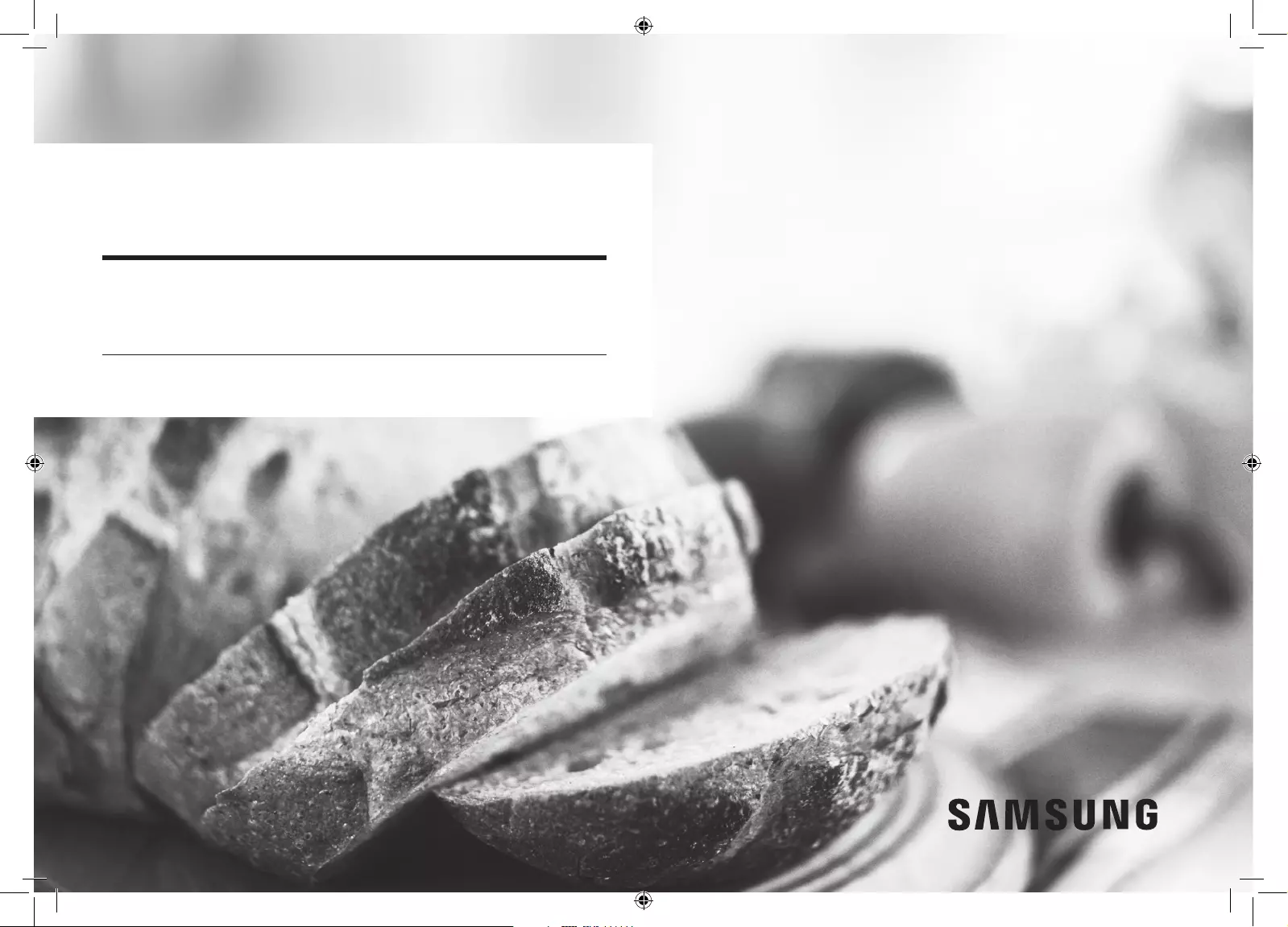
Induction Hob
User manual
NZ64K5747BK
NZ64K5747BK_EU_DG68-00797A-00_EN.indd 1 3/8/2016 11:27:27 AM
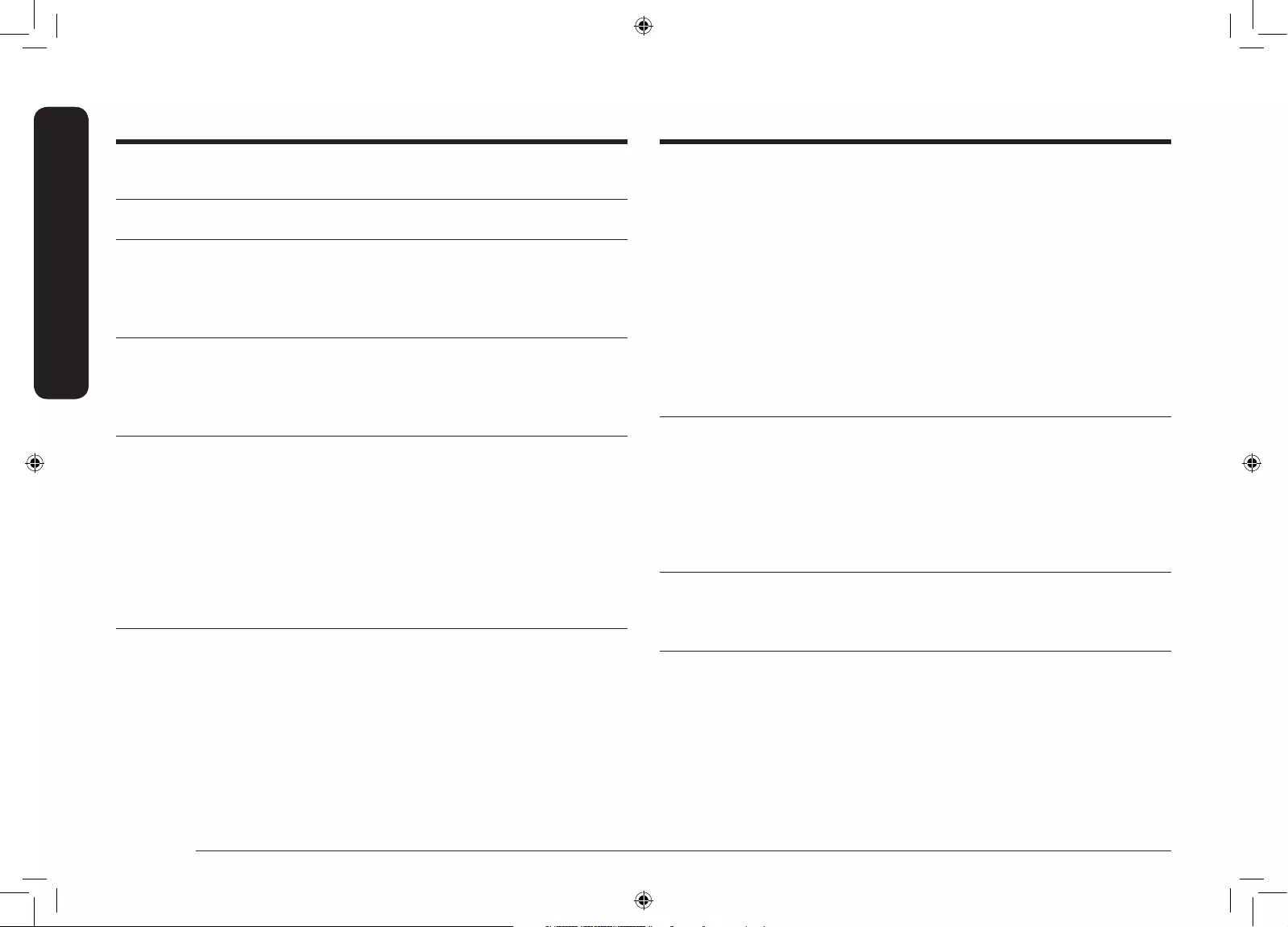
2 English
Contents
ContentsContents
Using this manual 3
Safety instructions 3
Disposing of the packaging material 6
Proper disposal of your old appliance 6
Correct Disposal of This Product (Waste Electrical & Electronic Equipment) 7
Installing the hob 7
Safety instructions for the installer 7
Connecting to the mains power supply 8
Installing into the countertop 9
Parts and features 11
Cooking zones 11
Control panel 12
Components 12
Induction heating 12
The key features of your appliance 13
Safety shutoff 14
Residual heat indicator 14
Temperature detection 14
Hob use 15
Initial cleaning 15
Cookware for induction cooking zones 15
Suitability test 15
Size of pans 16
Operating noises 16
Using suitable cookware 16
Using the touch control sensors 17
Switching the appliance on 17
Select cooking zone and heat setting 17
Switching the appliance off 18
Quick stop 18
Using the child safety lock 18
Timer (Count down) 19
Timer (Count up) 20
Using keep warm 20
Power boost control 20
Power management 21
Pause 21
Flex control 21
Sound on/off 22
Suggested settings for cooking specic foods 22
Cleaning and care 23
Hob 23
Light soiling 23
Stubborn soiling 23
Problem dirt 24
Hob frame (option) 24
To avoid damaging your appliance 24
Warranty and service 25
FAQs and troubleshooting 25
Service 26
Technical data 27
Technical data 27
Cooking zones 27
Product information 27
NZ64K5747BK_EU_DG68-00797A-00_EN.indd 2 3/8/2016 11:27:27 AM
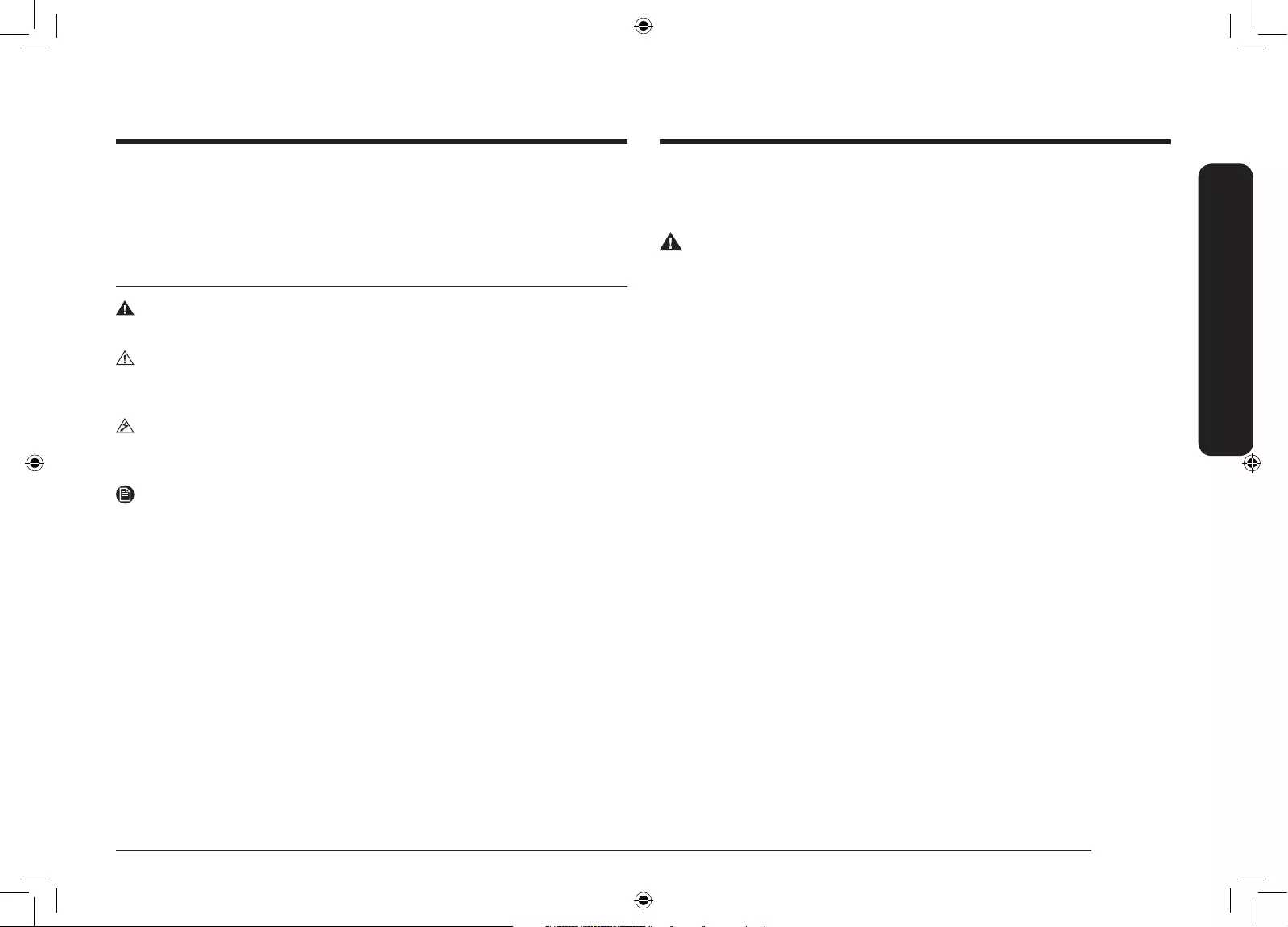
English 3
Using this manual
Using this manual
Please take the time to read this owner’s manual, paying particular attention to the
safety information contained in the following section, before using your appliance.
Keep this manual for future reference.
If transferring ownership of the appliance, please remember to pass the manual on
to the new owner.
The following symbols are used in this User Manual:
WARNING
Hazards or unsafe practices that may result in severe personal injury or death.
CAUTION
Hazards or unsafe practices that may result in minor personal injury or property
damage.
CAUTION
To reduce the risk of re, explosion, electric shock, or personal injury when using
your hob, follow these basic safety precaution.
NOTE
Useful tips, recommendations, or information that helps users manipulate the
product.
Safety instructions
The safety aspects of this appliance comply with all accepted technical and safety
standards. However, as manufacturers we also believe it is our responsibility to
familiarize you with the following safety instructions.
WARNING
This appliance is not intended for use by persons (including
children) with reduced physical, sensory or mental capabilities,
or lack of experience and knowledge, unless they have
been given supervision or instruction concerning use of the
appliance by a person responsible for their safety.
Children should be supervised to ensure that they do not play
with the appliance.
If the supply cord is damaged, it must be replaced by the
manufacturer, its service agent or similarly qualied persons in
order to avoid a hazard.
Appliance should allow the disconnection of the appliance
from the supply after installation. The disconnection may be
achieved by having the plug accessible or by incorporating a
switch in the xed wiring in accordance with the wiring rules.
WARNING: If the surface is cracked, switch off the appliance to
avoid the possibility of electric shock.
During use the appliance becomes hot. Care should be taken to
avoid touching heating elements inside the hob.
NZ64K5747BK_EU_DG68-00797A-00_EN.indd 3 3/8/2016 11:27:28 AM
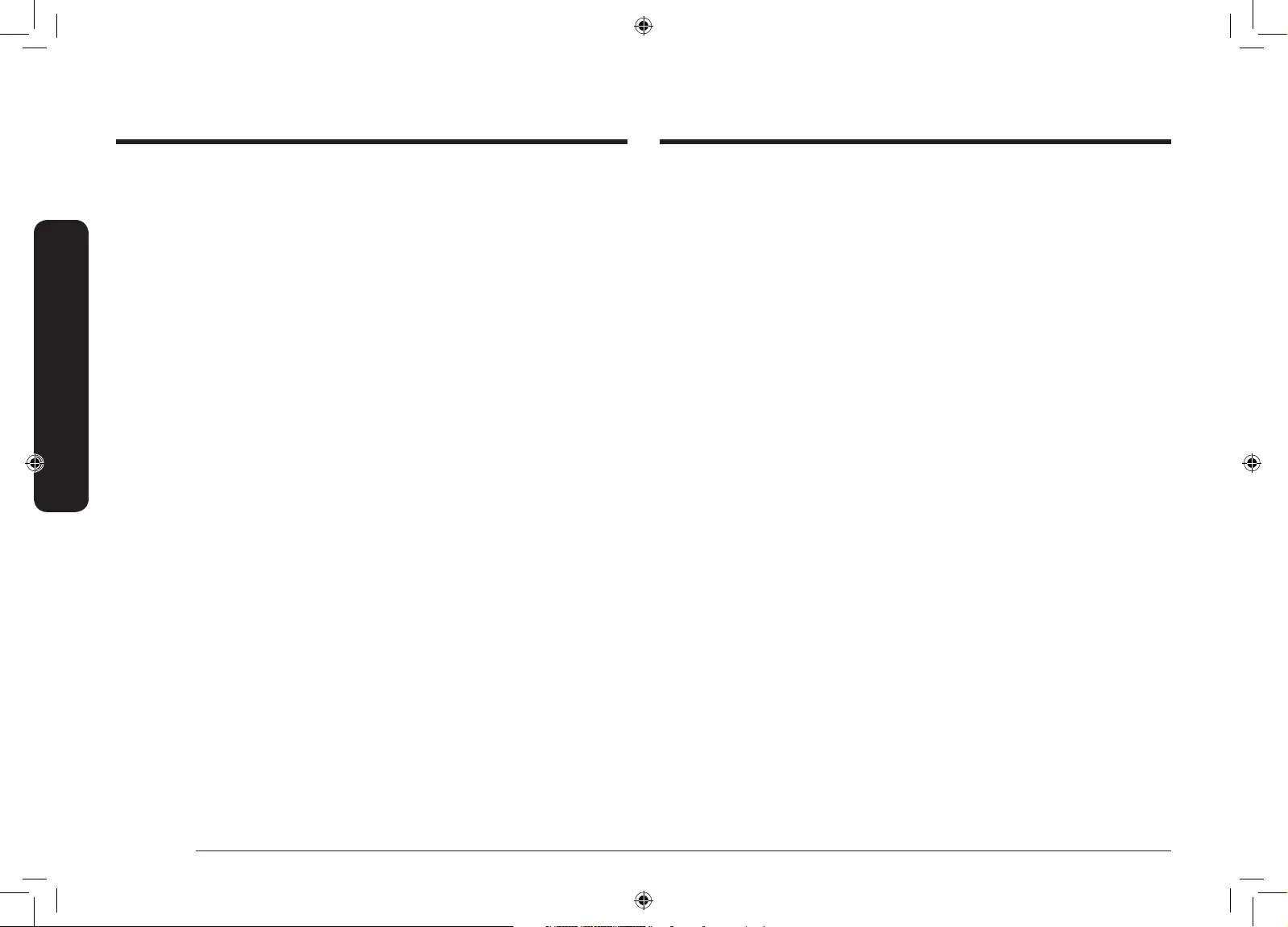
4 English
Safety instructions
Safety instructions
This appliance can be used by children aged from 8 years and
above and persons with reduced physical, sensory or mental
capabilities or lack of experience and knowledge if they have
been given supervision or instruction concerning use of the
appliance in a safe way and understand the hazards involved.
Children shall not play with the appliance. Cleaning and user
maintenance shall not be made by children without supervision.
WARNING: Unattended cooking on a hob with fat or oil can be
dangerous and may result in re.
NEVER try to extinguish a re with water, but switch off the
appliance and then cover ame e.g. with a lid or a re blanket.
WARNING: Danger of re: do not store items on the cooking
surfaces.
WARNING: Use only hob guards designed by the manufacturer
of the cooking appliance. The use of inappropriate guards can
cause accidents.
The temperature of accessible surfaces may be high when the
appliance is operating.
Keep the appliance and its cord out of reach of children less
than 8 years.
WARNING: Accessible parts may become hot during use. Young
children should be kept away.
A steam cleaner is not to be used to clean the product.
Metallic objects such as knives, forks, spoons and lids should
not be placed on the hob surface since they can get hot.
After use, switch off the hob element by its control and do not
rely on the pan detector.
Do not use harsh abrasive cleaners or sharp metal scrapers to
clean the hob glass since they can scratch the surface, which
may result in shattering of the glass.
Appliance is not intended to be operated by means of an
external timer or separate remote-control system.
WARNING: The appliance and its accessible parts become hot
during use. Care should be taken to avoid touching heating
elements inside the hob. Children less than 8 years of age shall
be kept away unless continuously supervised.
NZ64K5747BK_EU_DG68-00797A-00_EN.indd 4 3/8/2016 11:27:28 AM
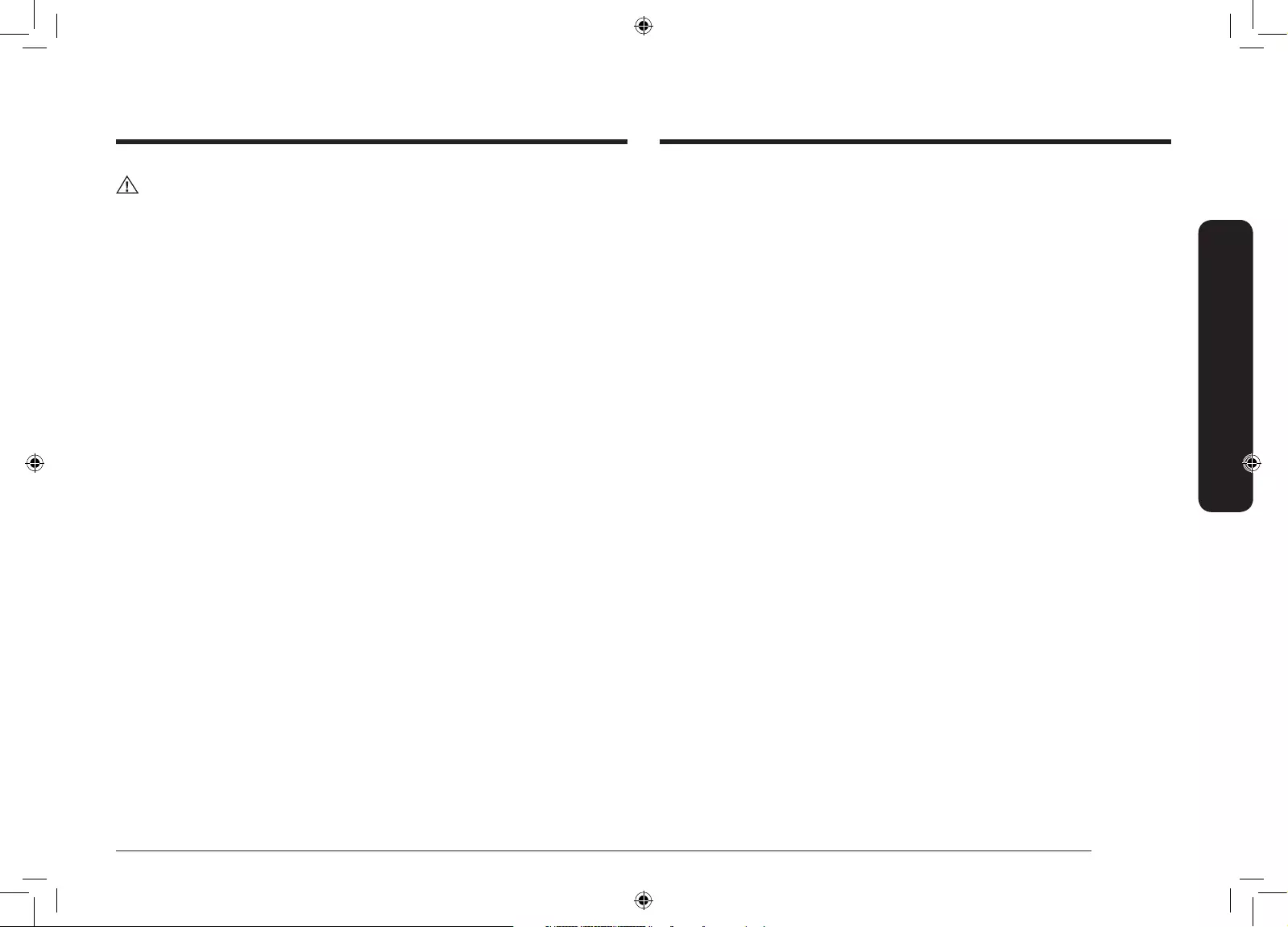
English 5
Safety instructions
Do not use the hob to heat aluminium foil, products wrapped
in aluminium foil or frozen foods packaged in aluminium
cookware.
Liquid between the bottom of the pan and the hob can produce
steam pressure. Which may cause the pan to jump.
Always ensure that the hotplate and the base of the pan are
kept dry.
The cooking zones will become hot when you cook.
Always keep small children away from the appliance.
Keep all packaging materials well out of the reach of children,
as packaging materials can be dangerous to children.
This appliance is to be used only for normal cooking and frying
in the home. It is not designed for commercial or industrial use.
Never use the hob for heating the room.
Take care when plugging electrical appliances into mains
sockets near the hob. Mains leads must not come into contact
with the cooktop.
Overheated fat and oil can catch re quickly. Never leave
surface units unattended when preparing foods in fat or oil, for
example, when cooking chips.
Turn the cooking zones off after use.
CAUTION
Be sure the appliance is properly installed and grounded by a
qualied technician.
The appliance should be serviced only by qualied service
personnel. Repairs carried out by unqualied individuals may
cause injury or serious malfunction. If your appliance is in need
of repair, contact your local service centre. Failure to follow
these instructions may result in damage and void the warranty.
Flush - mounted appliances may be operated only after they
have been installed in cabinets and workplaces that conform
to the relevant standards. This ensures sufcient protection
against contact for electrical units as required by the essential
safety standards.
If your appliance malfunctions or if fractures, cracks or splits
appear:
• switch off all cooking zones;
• disconnect the hob from the mains supply; and
• contact your local service centre.
If the cooktop cracks, turn the appliance off to avoid the
possibility of electric shock. Do not use your hob until the glass
surface has been replaced.
NZ64K5747BK_EU_DG68-00797A-00_EN.indd 5 3/8/2016 11:27:28 AM
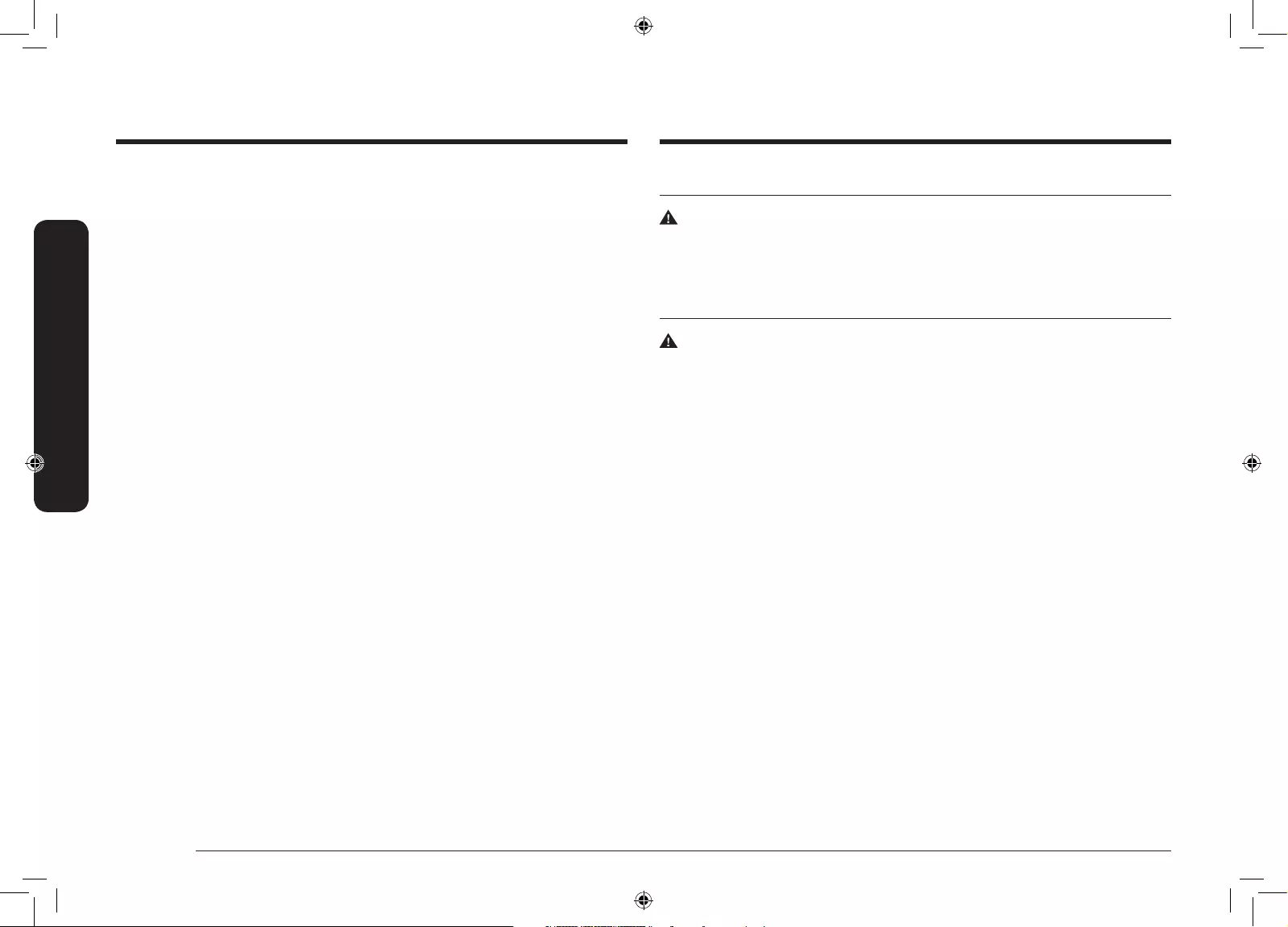
6 English
Safety instructions
Safety instructions
Disposing of the packaging material
WARNING
All materials used to package the appliance are fully recyclable. Sheet and hard
foam parts are appropriately marked. Please dispose of packaging materials and
old appliances with due regard to safety and the environment.
Proper disposal of your old appliance
WARNING
Before disposing of your old appliance, make it inoperable so that it cannot be a
source of danger. To do this, have a qualied technician disconnect the appliance
from the mains supply and remove the mains lead.
The appliance may not be disposed of in the household rubbish.
Information about collection dates and public refuse disposal sites is available
from your local refuse department or council.
Always keep the control panels clean and dry.
Never place combustible items on the hob, it may cause re.
There is the risk of burns from the appliance if used carelessly.
Cables from electrical appliances must not touch the hot surface
of the hob or hot cookware.
Do not use the hob to dry clothes.
Users with Pacemakers and Active Heart Implants must
keep their upper body at a minimum distance of 30 cm from
induction cooking zones when turned on. If in doubt, you
should consult the manufacturer of your device or your doctor.
(Induction hob model only)
Do not attempt to repair, disassemble, or modify the appliance
yourself.
Always turn the appliance off before cleaning.
Clean the hob in accordance with the cleaning and care
instructions contained in this manual.
NZ64K5747BK_EU_DG68-00797A-00_EN.indd 6 3/8/2016 11:27:30 AM
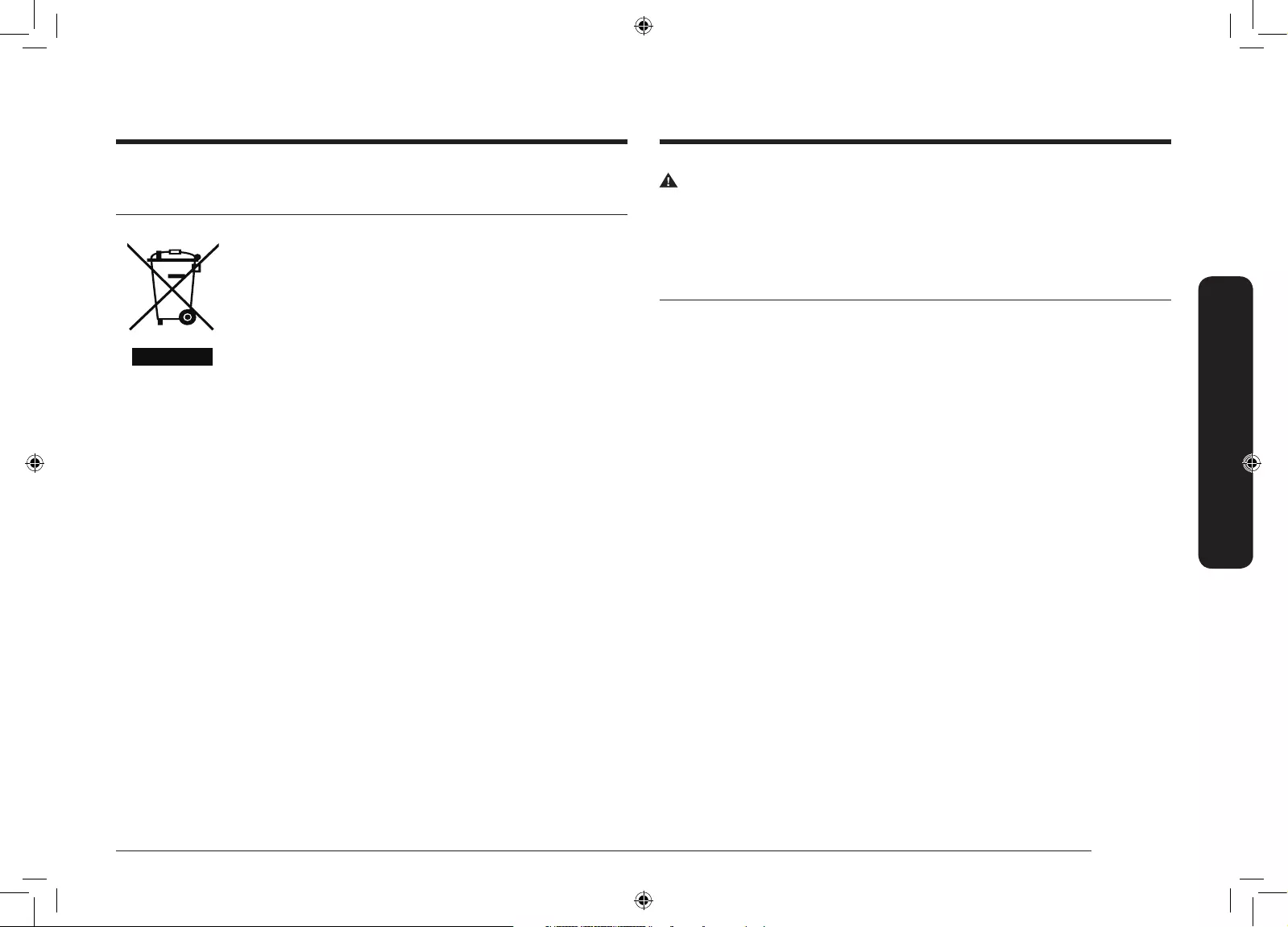
English 7
Installing the hob
Installing the hob
WARNING
Be sure the new appliance is installed and grounded only by qualied personnel.
Please observe this instruction. The warranty will not cover any damage that may
occur as a result of improper installation.
Technical data is provided at the end of this manual.
Safety instructions for the installer
• A device must be provided in the electrical installation that allows the
appliance to be disconnected from the mains at all poles with a contact
opening width of at least 3 mm. Suitable isolation devices include line
protecting cut - outs, fuses (screw type fuses are to be removed from the
holder), earth leakage trips and contactors.
• With respect to re protection, this appliance corresponds to EN 60335 - 2 -
6. This type of appliance may be installed with a high cupboard or wall on one
side.
• The installation must guarantee shock protection.
• The kitchen unit in which the appliance is tted must satisfy the stability
requirements of DIN 68930.
• For protection against moisture, all cut surfaces are to be sealed with a
suitable sealant.
• On tiled work surfaces, the joints in the area where the hob sits must be
completely lled with grout.
• On natural, articial stone, or ceramic tops, the snap action springs must be
bonded in place with a suitable articial resin or mixed adhesive.
• Ensure that the seal is correctly seated against the work surface without any
gaps. Additional silicon sealant must not be applied; this would make removal
more difcult when servicing.
• The hob must be pressed out from below when removed.
• A board can be installed underneath the hob.
• The ventilation gap between the worktop and front of the unit underneath it
must not be covered.
Correct Disposal of This Product (Waste Electrical & Electronic
Equipment)
(Applicable in countries with separate collection systems)
This marking on the product, accessories or literature
indicates that the product and its electronic accessories
(e.g. charger, headset, USB cable) should not be disposed
of with other household waste at the end of their working
life. To prevent possible harm to the environment or human
health from uncontrolled waste disposal, please separate
these items from other types of waste and recycle them
responsibly to promote the sustainable reuse of material
resources.
Household users should contact either the retailer where
they purchased this product, or their local government
ofce, for details of where and how they can take these
items for environmentally safe recycling.
Business users should contact their supplier and check the
terms and conditions of the purchase contract. This product
and its electronic accessories should not be mixed with
other commercial wastes for disposal.
NZ64K5747BK_EU_DG68-00797A-00_EN.indd 7 3/8/2016 11:27:30 AM
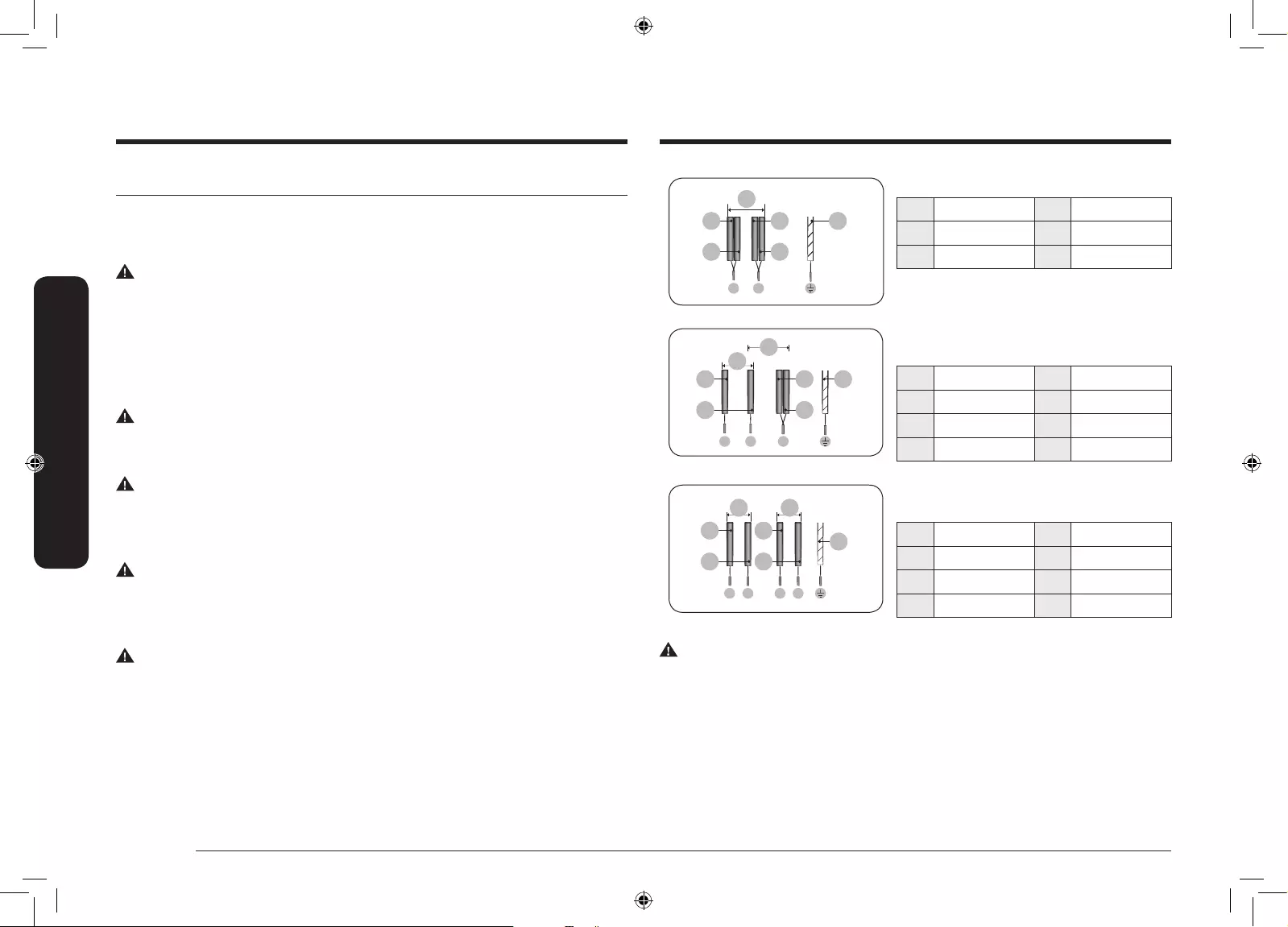
8 English
Installing the hob
Installing the hob
01
02
03
04 06
05
L N
1N~ (32A)
01 220-240 V ~04 Blue
02 Brown 05 Gray
03 Black 06 Green/Yellow
01
02
03
04
05 07
06
L1 L2 N
2N~ (16A): Separate the 2-phase wires
(L1 and L2) before connection.
01 220-240 V ~05 Blue
02 380-415 V ~06 Gray
03 Brown 07 Green/Yellow
04 Black
01 04
02
03
05
06
07
L1 N1 L2 N2
2 x 1N~ (16A): Separate the wires before
connection.
01 220-240 V ~05 Black
02 Brown 06 Gray
03 Blue 07 Green/Yellow
04 220-240 V ~
WARNING
For correct supply connection, follow the wiring diagram attached near the
terminals.
Connecting to the mains power supply
Before connecting, check that the nominal voltage of the appliance, that is, the
voltage stated on the rating plate, corresponds to the available supply voltage. The
rating plate is located on the lower casing of the hob.
WARNING
Shut off power to circuit before connecting wires to circuit.
The heating element voltage is AC 230 V~. The appliance also works perfectly on
networks with AC 220 V~ or AC 240 V~. The hob is to be connected to the mains
using a device that allows the appliance to be disconnected from the mains at all
poles with a contact opening width of at least 3 mm, eg. automatic line protecting
cut - out, earth leakage trips or fuse.
WARNING
The cable connections must be made in accordance with regulations and the
terminal screws tightened securely.
WARNING
Once the hob is connected to the mains supply, check that all cooking zones are
ready for use by briey switching each on in turn at the maximum setting with
suitable cookware.
WARNING
Pay attention (conformity) to phase and neutral allocation of house connection and
appliance (connection schemes); otherwise, components can be damaged.
Warranty does not cover damage resulting from improper installation.
WARNING
If the supply cord is damaged, it must be replaced by the manufacturer, its service
agent or similarly qualied persons in order to avoid a hazard.
NZ64K5747BK_EU_DG68-00797A-00_EN.indd 8 3/8/2016 11:27:31 AM
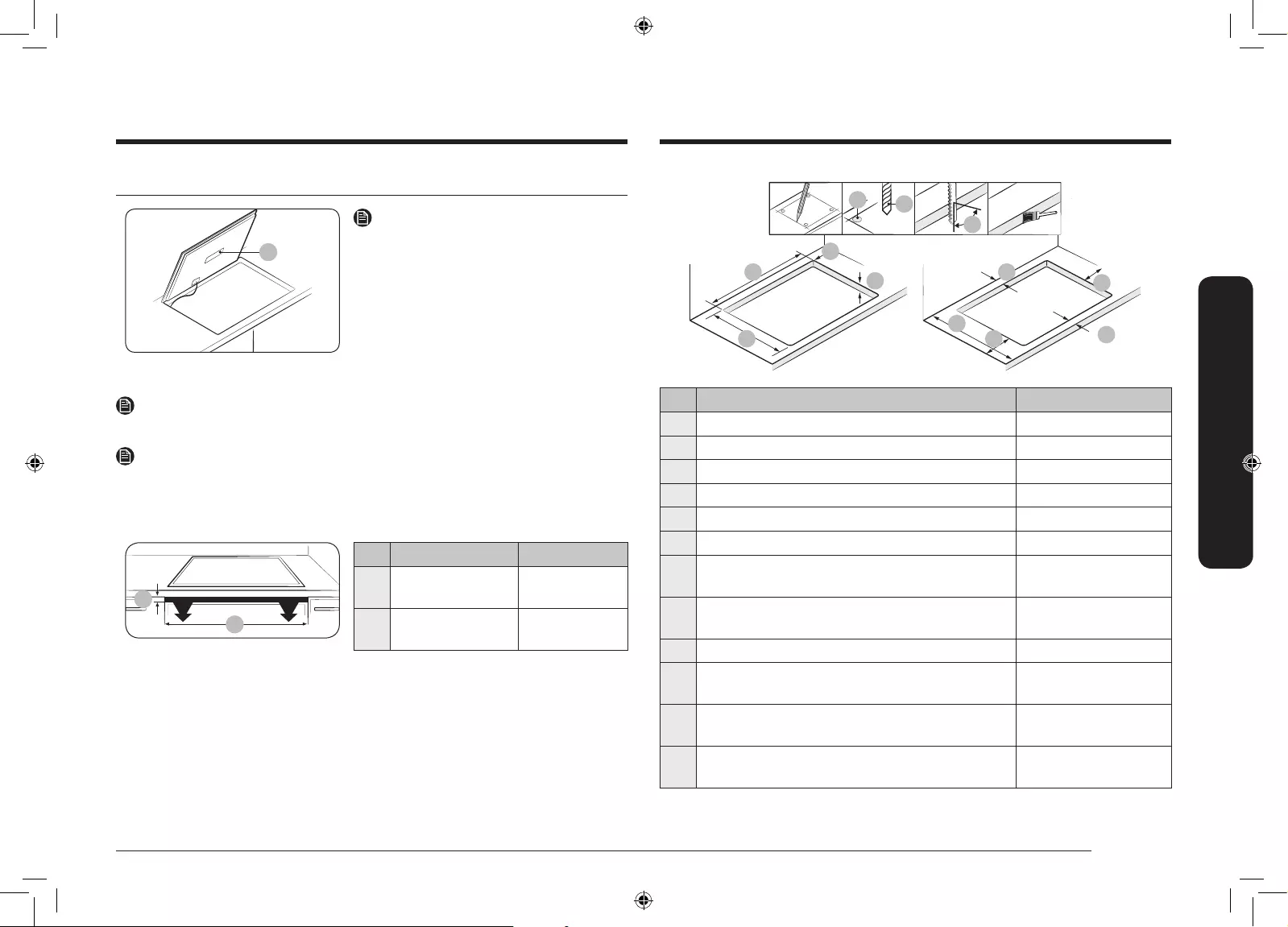
English 9
Installing the hob
04
05
06
07 08
09
10
11
12
02
03
01
No. Explanation Size
01 Check 4 Point
02 Drill diameter Ø 6
03 Right angle of cutting point 90 °
04 Cutting Width Size 560±1 mm
05 Cutting Depth Size 490±1 mm
06 Curve Size R3
07 Size of table thickness Max 50 mm,
Min 20 mm
08 Distance between end of table and cutting point
(Rear-side)
Min 60 mm
09 Depth of table Min 600 mm
10 Distance between end of table and cutting point
(Left-side)
Min 60 mm
11 Distance between end of table and cutting point
(Right-side)
Min 60 mm
12 Distance between end of table and cutting point
(Front-side)
Min 50 mm
Installing into the countertop
A
A. Serial number
NOTE
Make a note of the serial number on the
appliance rating label prior to installation.
This number will be required in the case
of requests for service and is no longer
accessible after installation, as it is on the
original rating plate on the underside of the
appliance.
NOTE
Pay special attention to the minimum space and clearance requirements.
NOTE
The bottom of the hob is equipped with a fan. If there is a drawer under the hob
it should not be used to store small objects or paper, since they could damage the
fan or interfere with the cooling if they are sucked into it.
01
02
No. Explanation Size
01 Height of
ventilation hole
Min 2 mm
02 Width of
ventilation hole
560 mm
NZ64K5747BK_EU_DG68-00797A-00_EN.indd 9 3/8/2016 11:27:31 AM
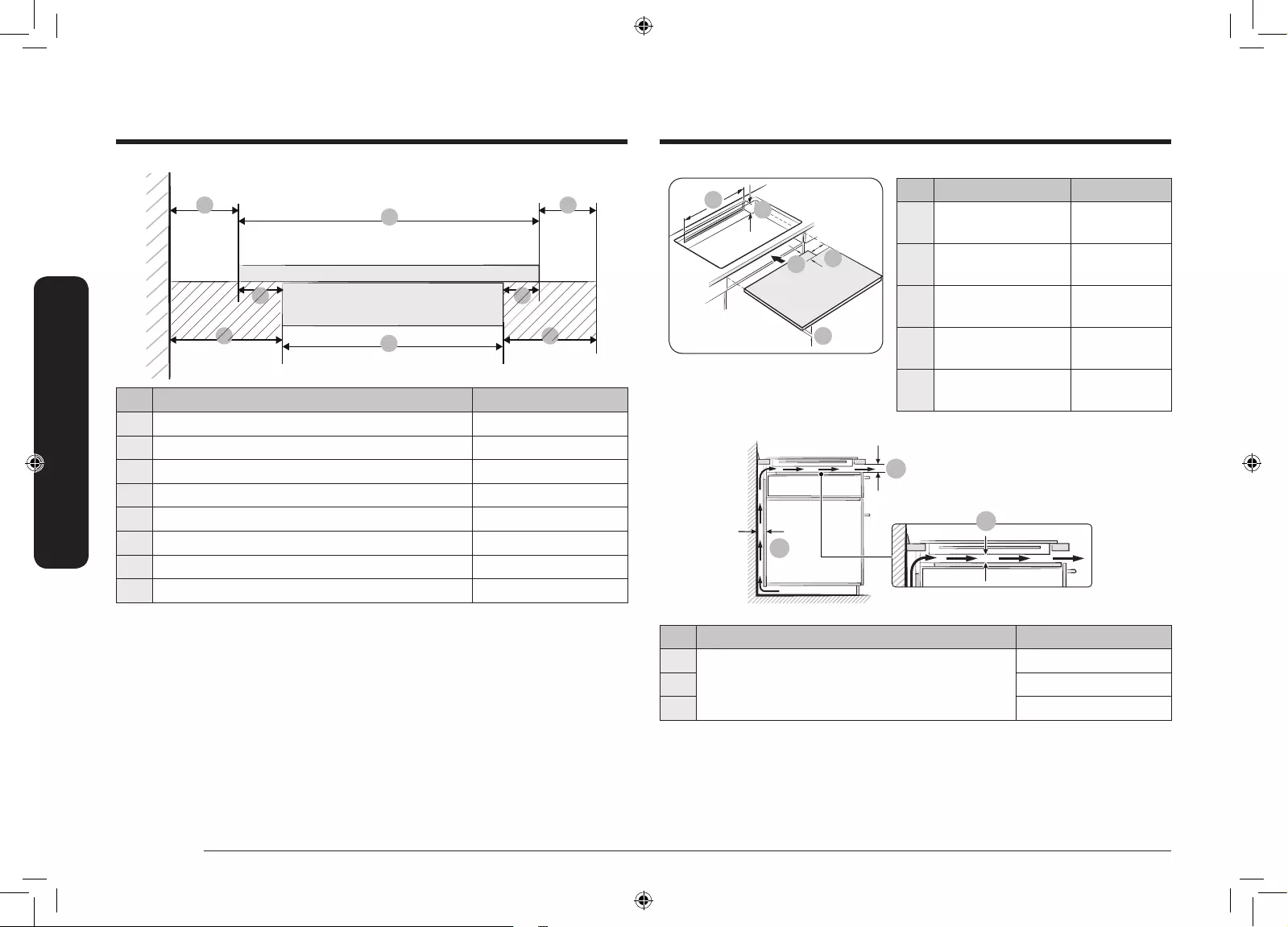
10 English
Installing the hob
Installing the hob
05
02
01
03 04
No. Explanation Size
01 Width of rear
ventilation
Min 550 mm
02 Height of rear
ventilation
Min 35 mm
03 Depth of power
cord path
Max 65 mm
04 Width of power
cord path
Max 100 mm
05 Height of block
board
Min 5 mm
01
02
03
No. Explanation Size
01
Size of ventilation
Min 20 mm
02 Min 2 mm
03 Min 20 mm
06 07 08
04
02
05
01 03
No. Explanation Size
01 Distance between wall and Induction Min 40 mm
02 Size of depth of Induction 520 mm
03 Distance between Induction and end of table Min 40 mm
04 Distance between glass and case burner 25 mm
05 Distance between glass and case burner 15 mm
06 Distance between wall and case burner. Min 60 mm
07 Size of depth of case burner 480 mm
08 Distance between case burner and end of table Min 50 mm
NZ64K5747BK_EU_DG68-00797A-00_EN.indd 10 3/8/2016 11:27:32 AM
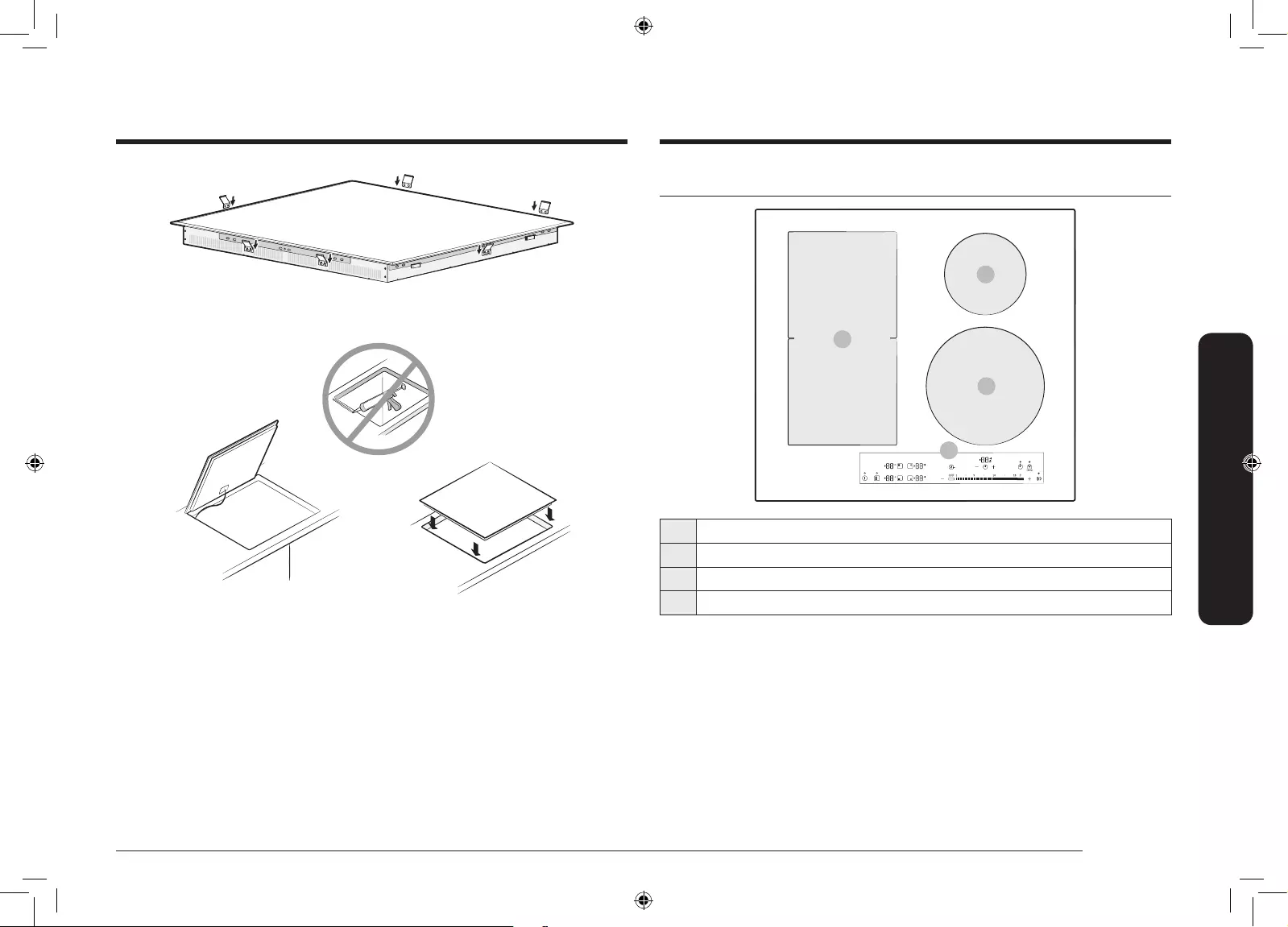
English 11
Parts and features
Parts and features
Cooking zones
01
02
03
04
01 Induction Flex zone 3300 W with Power Boost 3600 W
02 Induction cooking zone 1400 W with Power Boost 2000 W
03 Induction cooking zone 2200 W with Power Boost 3200 W
04 Control Panel
NZ64K5747BK_EU_DG68-00797A-00_EN.indd 11 3/8/2016 11:27:32 AM
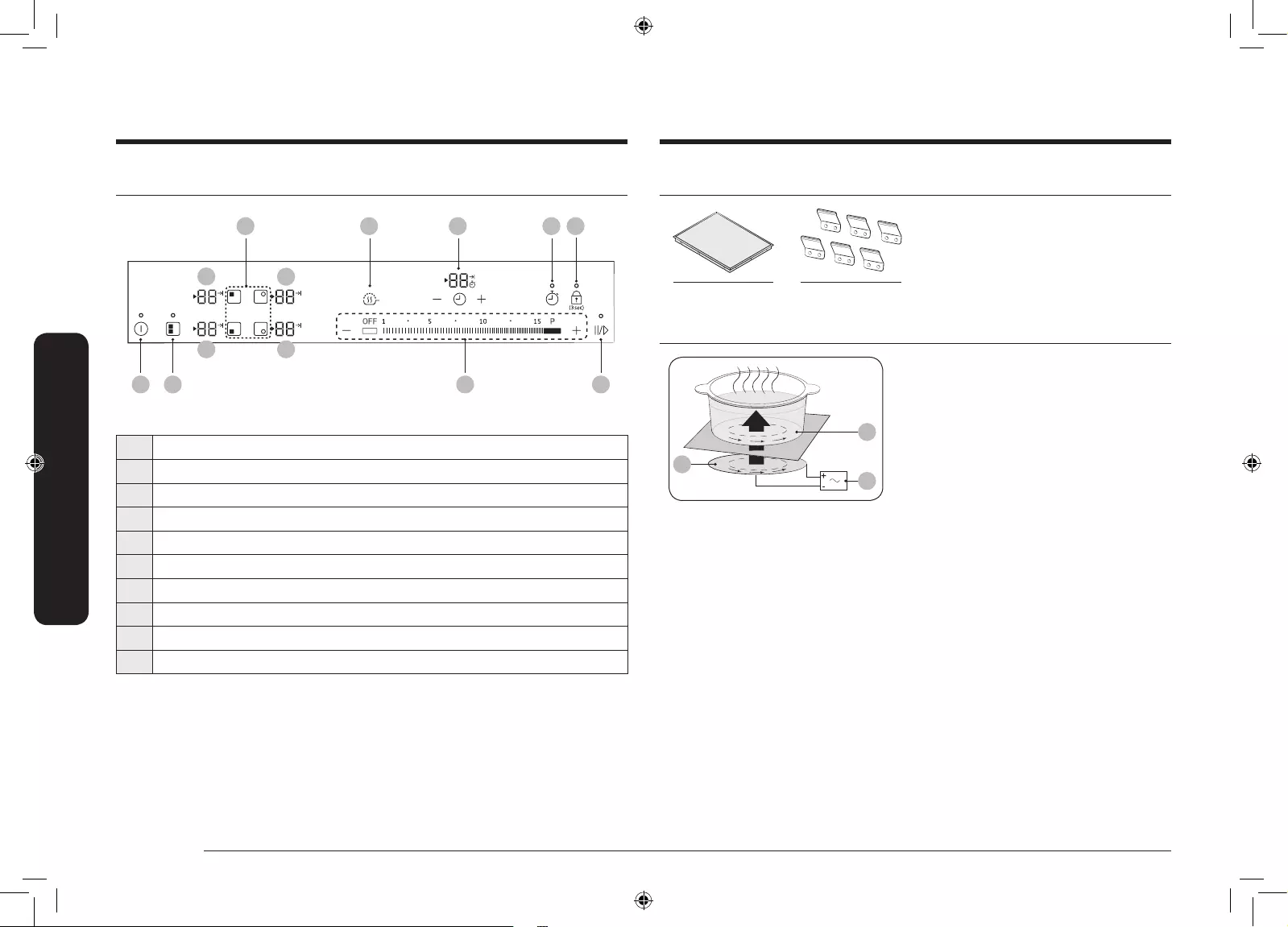
12 English
Parts and features
Parts and features
Components
Induction hob Bracket Spring
Induction heating
A
B
C
A. Induction coil
B. Induced currents
C. Electronic circuits
• The Principle of Induction Heating:
When you place your cookware on a
cooking zone and you turn it on, the
electronic circuits in your induction
hob produce “induced currents” in the
bottom of the cookware which instantly
raise cookware’s temperature.
• Greater speed in cooking and frying:
As the pan is heated directly and not
the glass, the efciency is greater than
in other systems because no heat is
lost. Most of the energy absorbed is
transformed into heat.
Control panel
01
03
02
03
03
04 05 06 07 08
1009
03
01 On/Off control sensor
02 Flex zone sensor
03 Indicators for heat settings and residual heat
04 Cooking zone sensor
05 Keep warm sensor
06 Timer control sensor and indicator (Count down)
07 Timer control sensor (Count up)
08 Lock control sensor
09 Heat setting sensor
10 Pause&Go sensor
NZ64K5747BK_EU_DG68-00797A-00_EN.indd 12 3/8/2016 11:27:32 AM
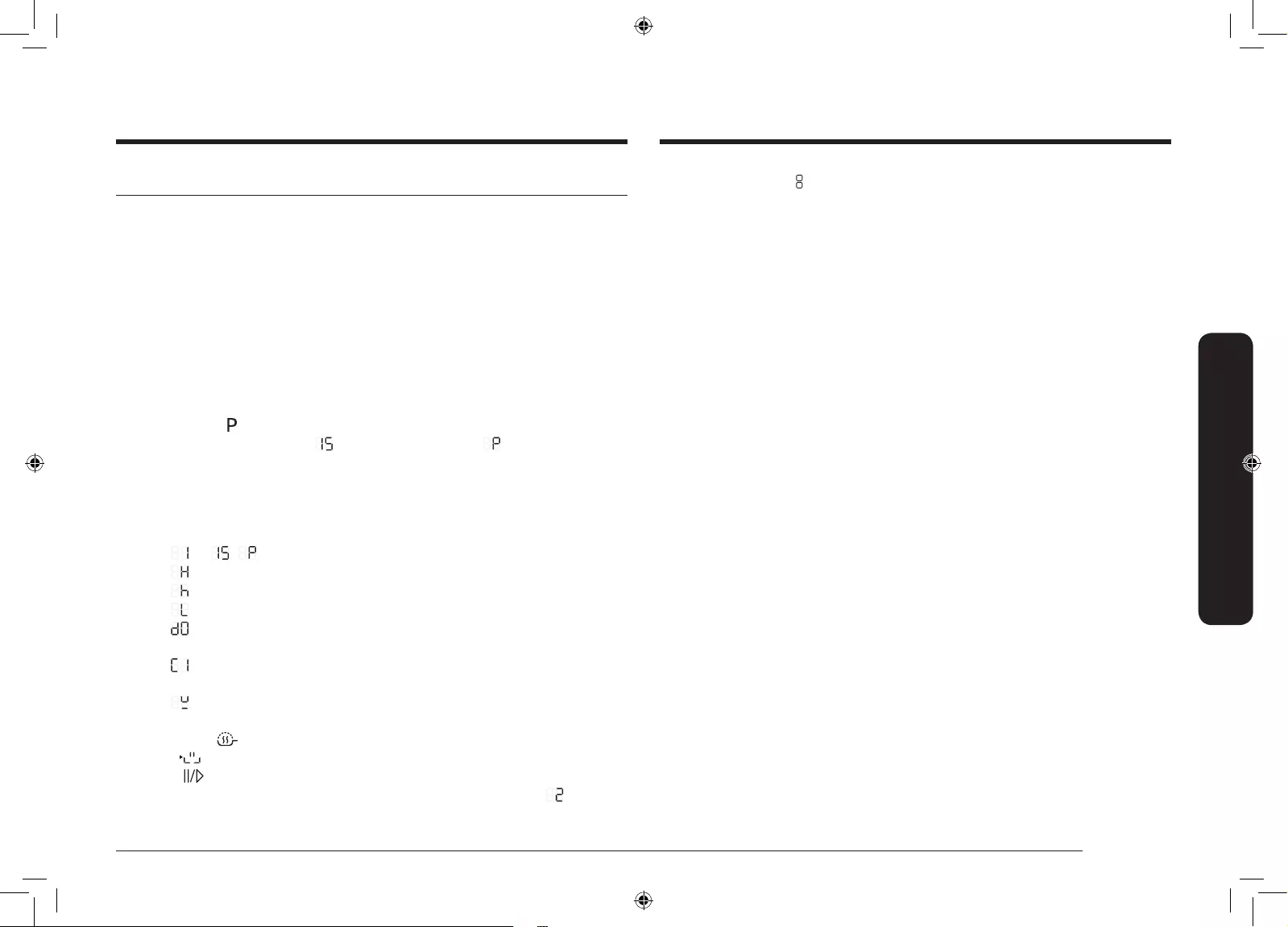
English 13
Parts and features
• Flex zone sensor : Use this function to expand cooking zone into complete
left side.
• Flex zone: The Flex zone is a large, rectangle-shaped area designed for
cooking multiple dishes.
• Quick Stop: This option reduces the step and time it takes to stop cooking by
simple one touch.
The key features of your appliance
• Ceramic glass cooking surface: The hob has ceramic, rapid-response cooking
zones.
• Touch control sensors: Your appliance is operated using touch control sensors.
• Easy cleaning: The at, ceramic glass cooktop provides easy cleaning.
• On/Off sensor: The “On/Off” control sensor provides the appliance with a
separate mains switch. Touching this sensor switches the power supply on or
off completely.
• Control and function indicators: Digital displays and indicator lights provide
information about settings and activated functions, as well as the presence of
residual heat in the various cooking zones.
• Safety shutoff: A safety shutoff ensures that cooking zones switch off
automatically after a period of time if the setting has not been changed.
• Power Boost : Use this function to heat up the contents of the pan faster
than maximum power level . (The display will show .)
• Auto Pan-Detection: Each cooking zone incorporates an automatic pan-
detection system, the system is calibrated in order to recognize pans of a
diameter just slightly smaller than the cooking zone. Pans must always be
placed centrally on each cooking zone. And you should use suitable cookware.
• Digital displays:
• to , selected heat settings
• residual heat (Stay Hot)
• residual heat
• the child lock is activated
• message, the touch sensor button has been touched for longer than
8 seconds.
• message, when the hob is overheated because of abnormal operation.
(example : operation with empty cookware)
• , cookware is unsuitable or too small or no cookware has been placed
on the cooking zone.
• Keep warm : Use this function to keep cooked food warm. The display will
show .
• Pause : Use this fuction to switch all cooking zones on to the low power
setting. (example : to take a telephone call) The display will show .
NZ64K5747BK_EU_DG68-00797A-00_EN.indd 13 3/8/2016 11:27:33 AM
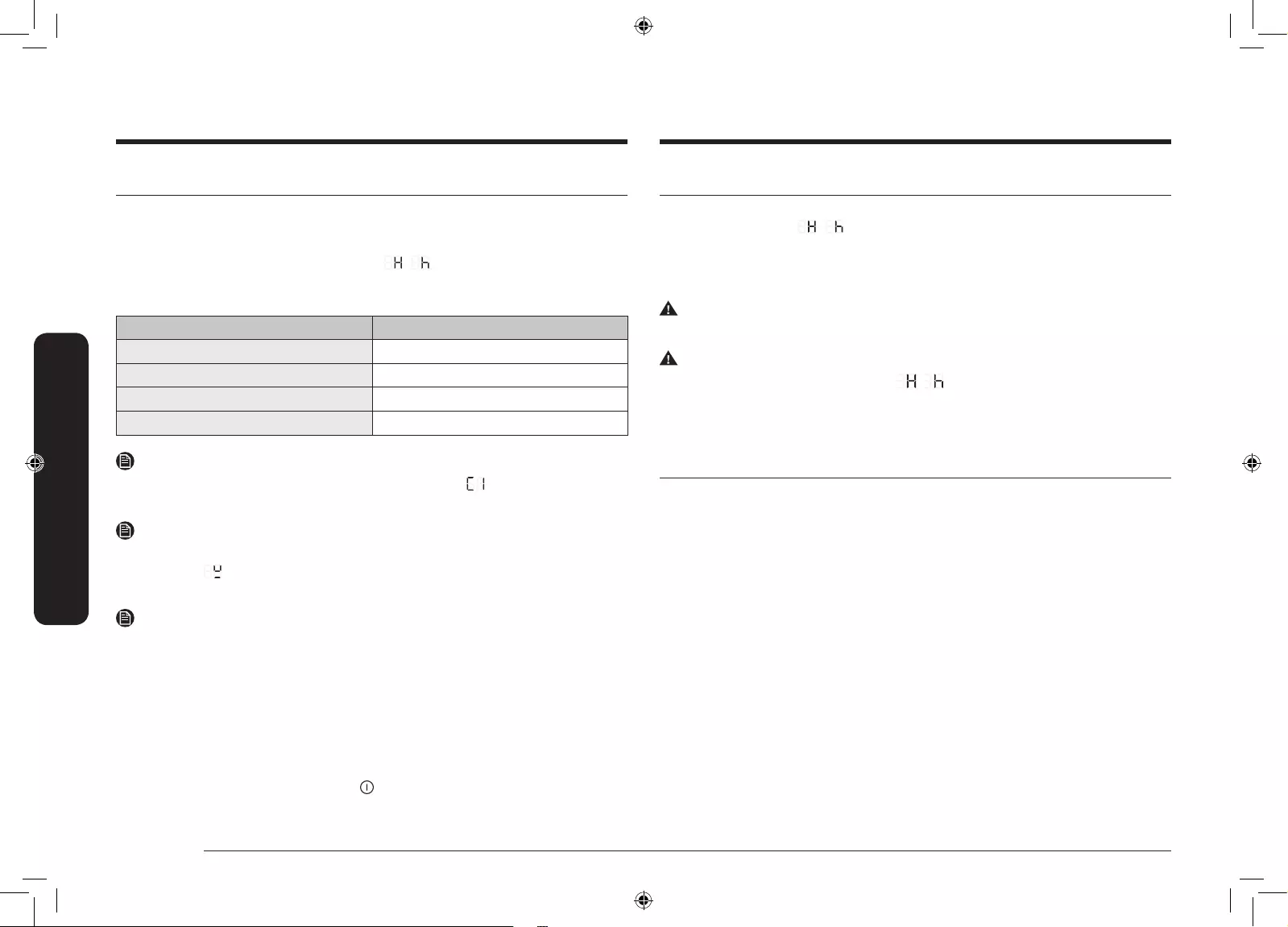
14 English
Parts and features
Parts and features
Residual heat indicator
When an individual cooking zone or the hob is turned off, the presence of residual
heat is shown with an , (for “hot”) in the digital display of the appropriate
cooking zones. Even after the cooking zone has been switched off, the residual
heat indicator goes out only after the cooking zone has cooled.
You can use the residual heat for thawing or keeping food warm.
WARNING
As long as the residual heat indicator is illuminated, there is a risk of burns.
WARNING
If the power supply is interrupted, the , symbol will go out and information
about residual heat will no longer be available.
However, it may still be possible to burn yourself. This can be avoided by always
taking care when near the hob.
Temperature detection
If for any reason the temperatures on any of the cooking zones were to exceed the
safety levels, should this happen then the cooking zone will automatically reduce
to a lower power level.
When you have nished using the hob, the cooling fan will continue to run until
the hob’s electronics has cooled down. And the cooling fan switched itself off
depending upon the temperature of the electronics.
Safety shutoff
If one of the cooking zones is not switched off or the heat setting is not adjusted
after an extended period of time, that particular cooking zone will automatically
switch itself off.
Any residual warmth will be indicated with , (for “hot”) in the digital
displays corresponding to the particular cooking zones.
The cooking zones switch themselves off at the following times.
Heat setting Switch off
1-3 After 6 hours
4-6 After 5 hours
7-9 After 4 hours
10-15 After 1.5 hours
NOTE
If the Hob is overheated because of abnormal operation, will be displayed.
And the Hob will be switched off.
NOTE
If cookware is unsuitable or too small or no cookware has been placed on the
cooking zone, will be displayed.
And after 1 minute the corresponding cooking zone will be switched off.
NOTE
Should one or more of the cooking zones switch off before the indicated time has
elapsed, see the section “Troubleshooting”.
Other reasons why a cooking zone will switch itself off
All cooking zones will switch themselves off if liquid boils over and lands on the
control panel.
The automatic shutoff will also be activated if you place a damp cloth on the
control panel. In both of these instances, the appliance will need to be switched
on again using the main On/Off control sensor after the liquid or the cloth has
been removed.
NZ64K5747BK_EU_DG68-00797A-00_EN.indd 14 3/8/2016 11:27:33 AM
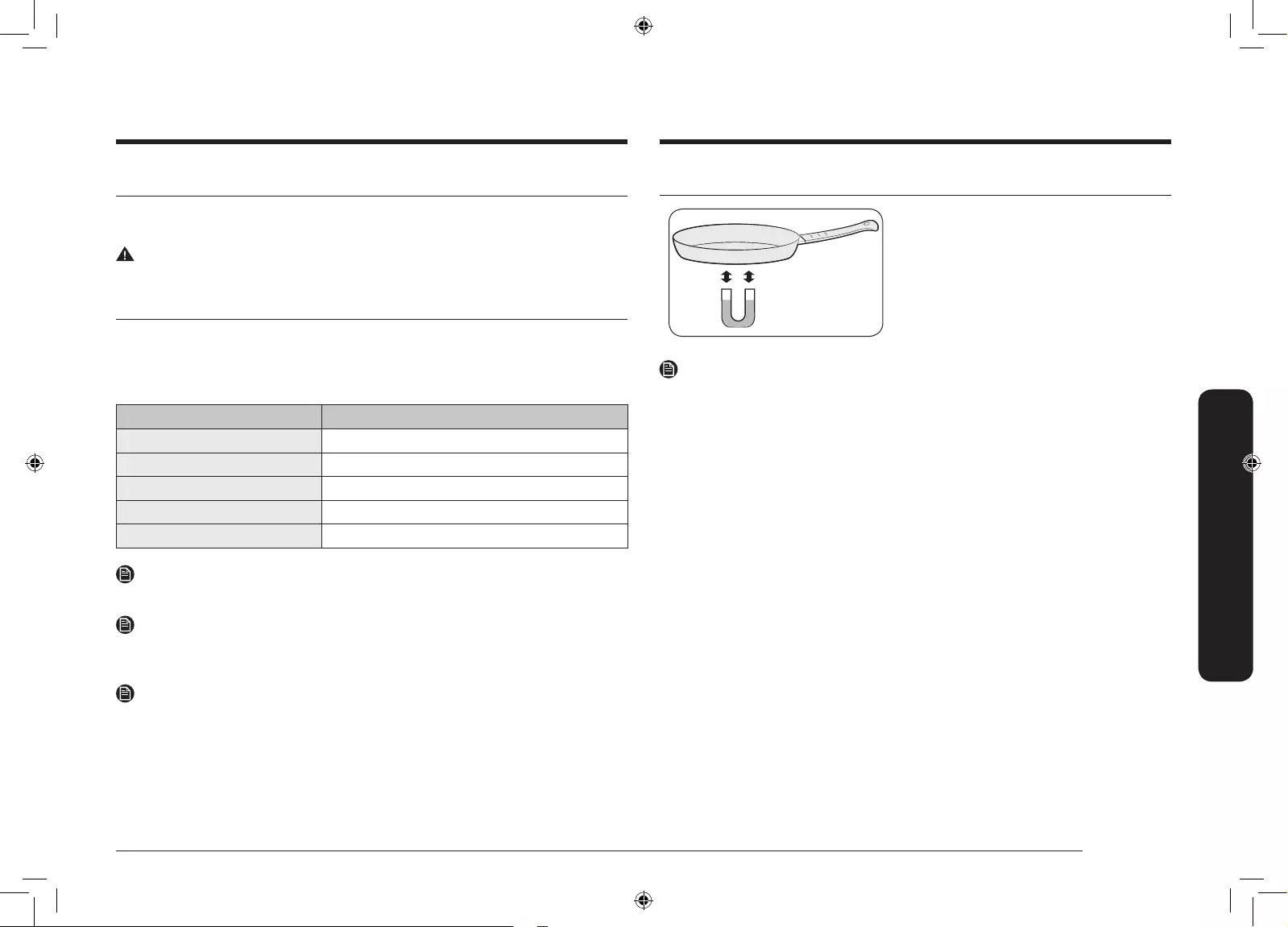
English 15
Hob use
Suitability test
Cookware is suitable for induction cooking,
if a magnet sticks to the bottom of the
cookware and cookware is labelled as
suitable by the cookware manufacturer.
NOTE
Induction cooking may not function properly on nonferrous cookware whose edge
doesn’t stick to the magnet, or on nonferrous cookware whose bottom is iron-
coated.
Hob use
Initial cleaning
Wipe the ceramic glass surface with a damp cloth and ceramic cooktop glass
cleaner.
WARNING
Do not use caustic or abrasive cleaners. The surface could be damaged.
Cookware for induction cooking zones
The induction hob can only be turned on when cookware with a magnetic base is
placed on one of the cooking zones. You can use the following suitable cookware.
Cookware material
Cookware material Suitable
Steel, Enamelled steel Yes
Cast iron Yes
Stainless steel If appropriately labelled by the manufacturer
Aluminium, Copper, Brass No
Glass, Ceramic, Porcelain No
NOTE
Cookware for induction hob is labelled as suitable by the manufacturer.
NOTE
When used on induction cooking zones, cookware may make noises. These noises
are normal.
NOTE
Non-stainless steel cookware are less heat-conductive than stainless steel. Using
non-stainless steel cookware lengthens cooking time.
NZ64K5747BK_EU_DG68-00797A-00_EN.indd 15 3/8/2016 11:27:33 AM
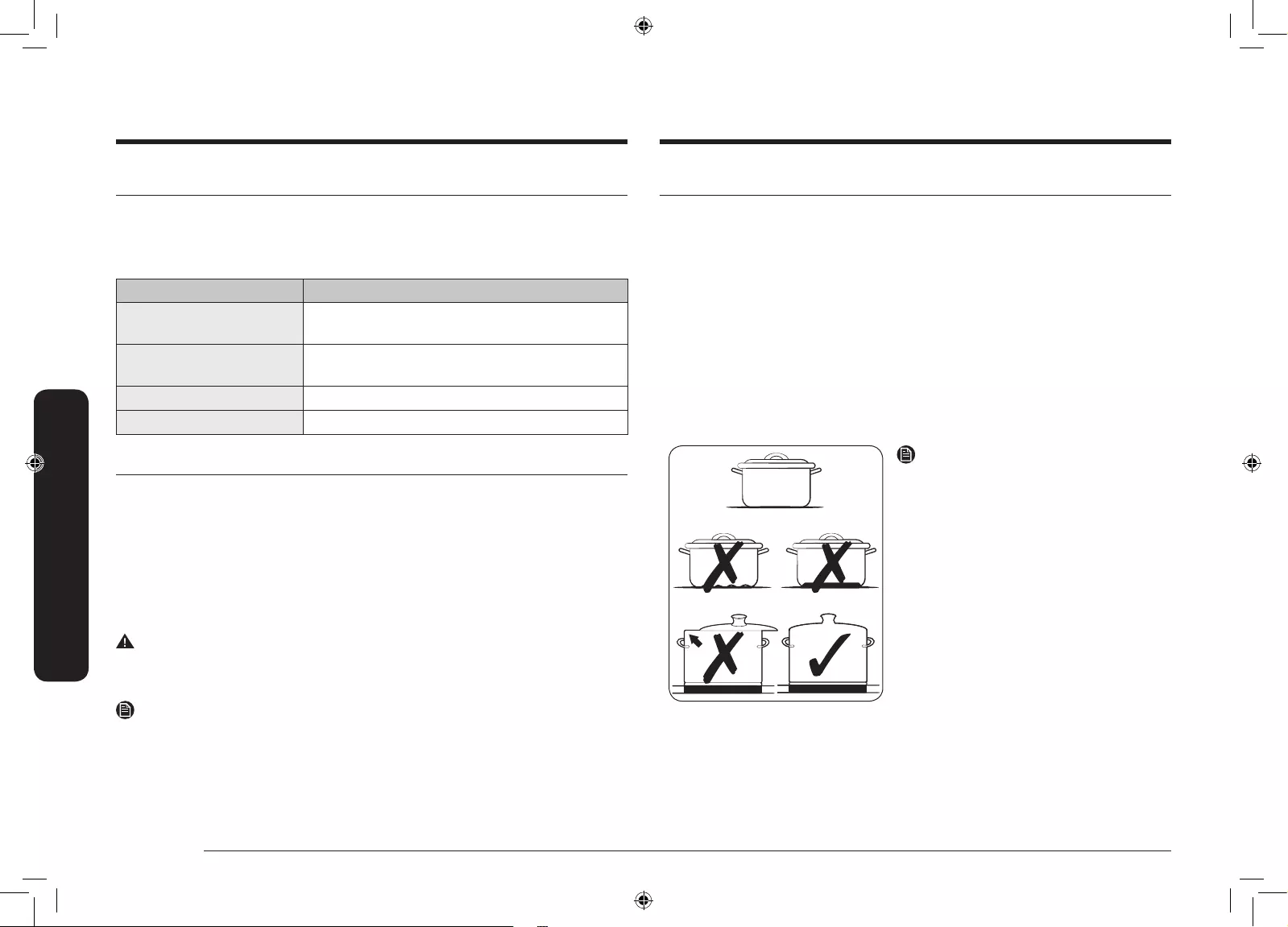
16 English
Hob use
Hob use
Using suitable cookware
Better pans produce better results.
• You can recognise good pans by their bases. The base should be as thick and
at as possible.
• When buying new pans, pay particular attention to the diameter of the base.
Manufacturers often give only the diameter of the upper rim.
• Do not use pans which have damaged bases with rough edges or burrs.
Permanent scratching can occur if these pans are slid across the surface.
• When cold, pan bases are normally bowed slightly inwards (concave). They
should never be bowed outwards (convex).
• If you wish to use a special type of pan, for example, a pressure cooker, a
simmering pan, or a wok, please observe the manufacturer’s instructions.
Energy saving tips
NOTE
You can save valuable energy by observing
the following points.
• Always position pots and pans before
switching on the cooking zone.
• Dirty cooking zones and pan bases
increase power consumption.
• When possible, position the lids
rmly on the pots and pans to cover
completely.
• Switch the cooking zones off before
the end of the cooking time to use the
residual heat for keeping foods warm
or for thawing.
Size of pans
Induction cooking zones adapt automatically to the size of the bottom of the
cookware up to a certain limit. However the magnetic part of the bottom of the
cookware must have a minimum diameter depending upon the size of the cooking
zone.
Cooking zones Minimum diameter of the bottom of the cookware
Right Rear Burner
(145 mm)
100 mm
Right Front Burner
(210 mm)
140 mm
Front or Rear Flex zone 120 mm
Flex zone 240 mm (long side dimension), oval, sh kettle
Operating noises
If you can hear.
• Cracking noise: cookware is made of different materials.
• Whistling: you use more than two cooking zones and the cookware. is made of
different materials.
• Humming: you use high power levels.
• Clicking: electric switching occurs.
• Hissing, Buzzing: the fan operates.
The noise are normal and do not refer to any defects.
WARNING
Do not use cookware of different size and material.
Using cookware of different sizes or materials may cause noises and vibrations.
NOTE
Using low power levels (1~5) may causing clicking noises.
NZ64K5747BK_EU_DG68-00797A-00_EN.indd 16 3/8/2016 11:27:34 AM
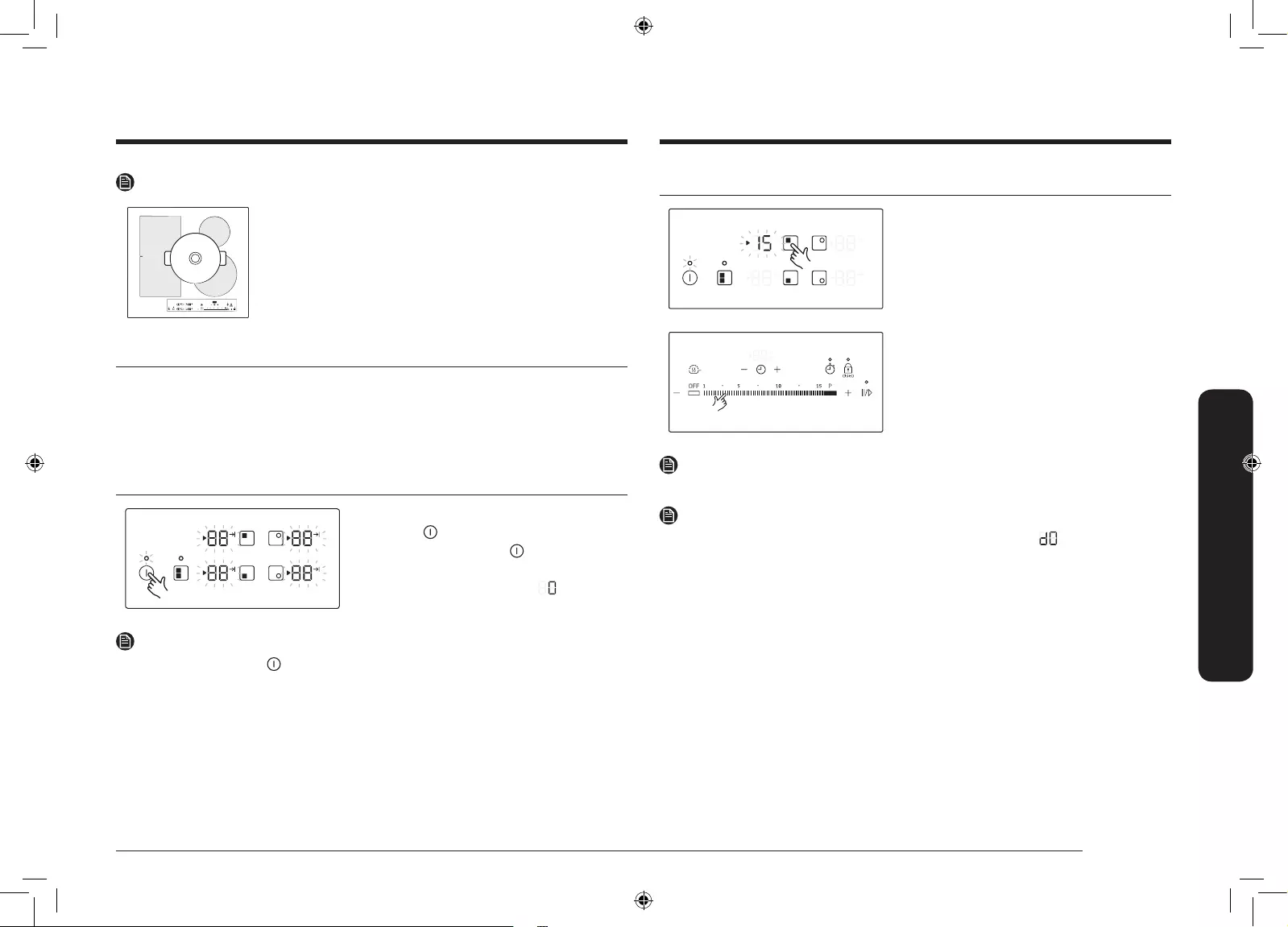
English 17
Hob use
Select cooking zone and heat setting
1. For selecting the cooking zone, touch
the corresponding cooking zone’s
sensor.
2. For setting and adjusting the power
level, touch the Heat setting sensor.
NOTE
The default level is set to 15 when selecting the cooking zone.
NOTE
If more than one sensor is pressed for longer than 8 seconds, will show in the
heat setting display.
NOTE
Do not use one piece of cookware on both the left
and right cooking zones.
Using the touch control sensors
To operate the touch control sensors, touch the desired panel with the tip of your
pointed nger until the relevant displays illuminate or go out, or until the desired
function is activated.
Ensure that you are touching only one sensor panel when operating the appliance.
If your nger is too at on the panel, an adjacent sensor may be actuated as well.
Switching the appliance on
The appliance is switched on using the On/
Off control sensor.
Touch the On/Off control sensor for
approximately 1~2 seconds.
The digital displays will show .
NOTE
After the On/Off control sensor has been actuated to switch on your appliance,
a heat setting must be selected within approximately 20 seconds. Otherwise, the
appliance will switch itself off for safety reasons.
NZ64K5747BK_EU_DG68-00797A-00_EN.indd 17 3/8/2016 11:27:34 AM
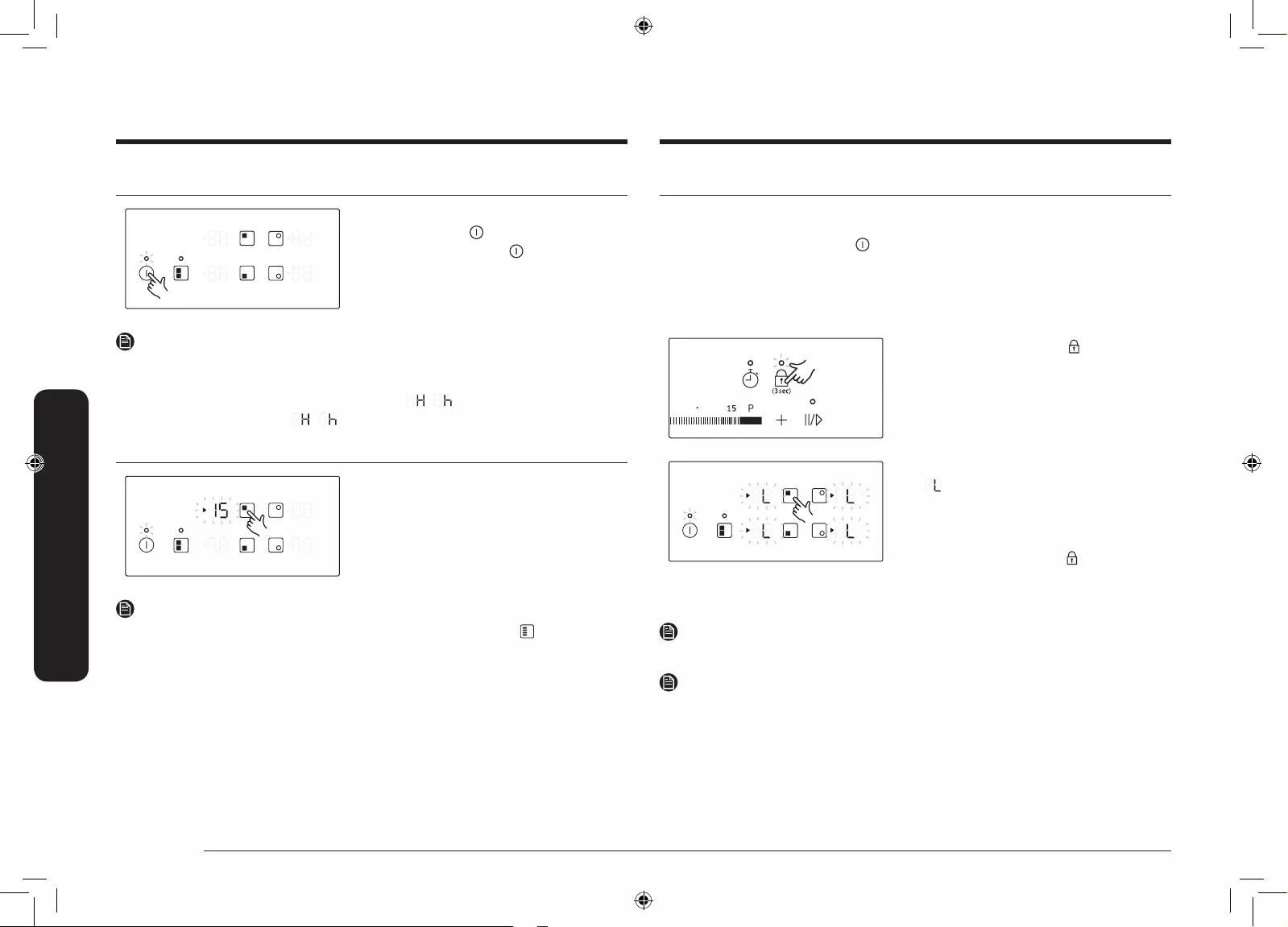
18 English
Hob use
Hob use
Using the child safety lock
You can use the child safety lock to safeguard against unintentionally turning on a
cooking zone and activating the cooking surface. Also the control panel, with the
exception of the On/Off control sensor (Only turn off control), can be locked in
order to prevent the settings from being changed unintentionally, for example, by
wiping over the panel with a cloth.
Switching the child safety lock On/Off
1. Touch the Lock control sensor for
approximately 3 seconds.
An acoustic signal will sound as
conrmation.
2. Touch any control sensor.
will appear in the displays,
indicating the child safety lock has
been activated.
3. For switching the child safety lock off,
touch the Lock control sensor again
for 3 seconds. An acoustic signal will
sound as conrmation.
NOTE
Regardless of power on/off, child lock is activated.
NOTE
You can use Lock control during cooking. In this case, To turn off the burner, you
should operate lock off or Power OFF.
Switching the appliance off
To completely switch off the appliance, use
the On/Off control sensor.
Touch the On/Off control sensor for
approximately 1~2 seconds.
NOTE
After switching off a single cooking zone or the entire cooking surface, the
presence of residual heat will be indicated in the digital displays of the
corresponding cooking zones in the form of an , two steps for “hot”.
The temperature is lowered, , wil be disappeared.
Quick stop
To switch off a cooking zone, press the
cooking zone sensor during 2 seconds.
NOTE
The Quick Stop function does not work with the Flex Zone sensor .
NZ64K5747BK_EU_DG68-00797A-00_EN.indd 18 3/8/2016 11:27:35 AM
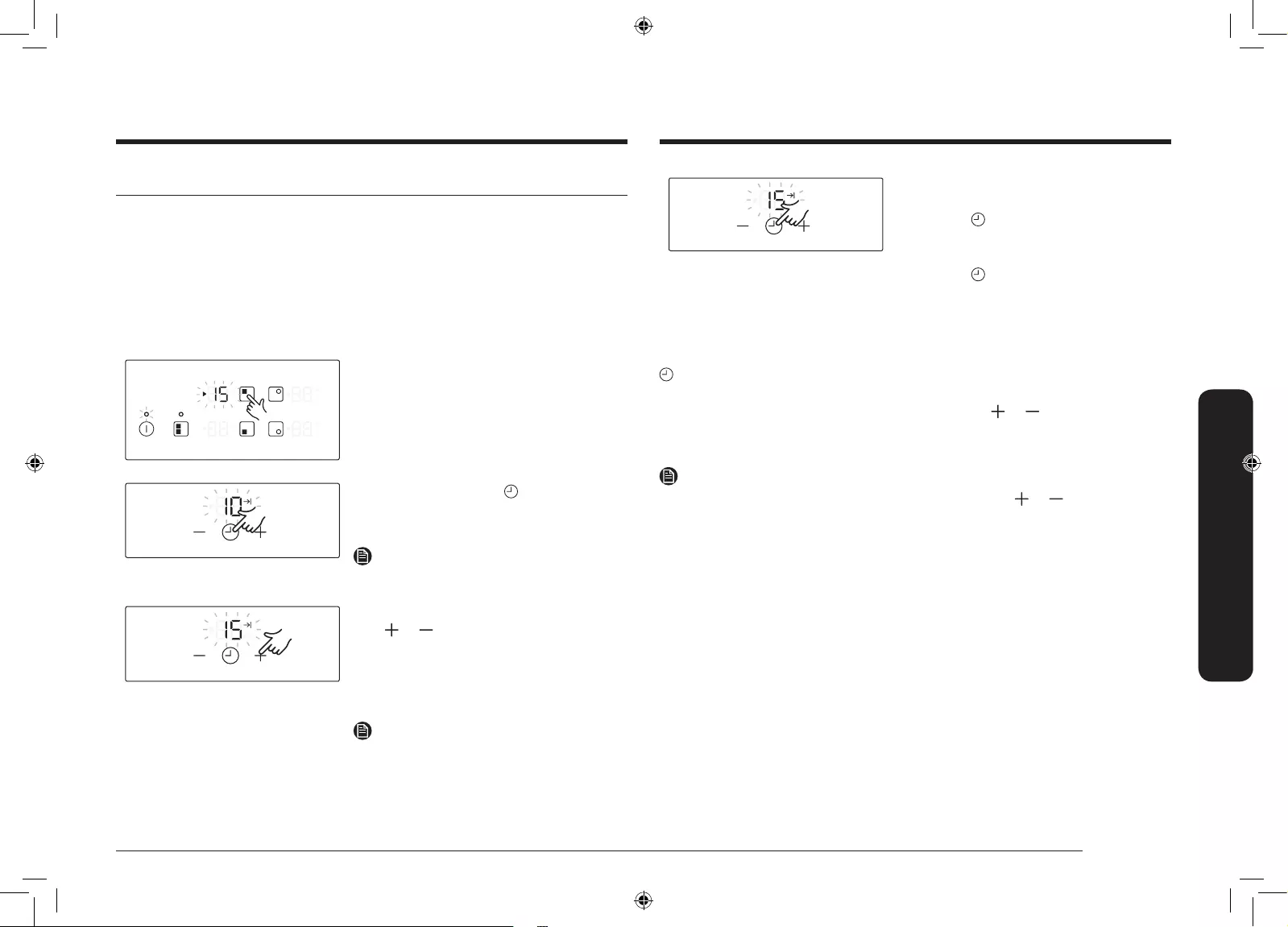
English 19
Hob use
4. To cancel the timer settings, select the
target burner and hold down the Timer
control sensor for 2 seconds. This
will cancel the burner’s timer settings
with a beep. If holding down the Timer
control sensor for 2 seconds without
selecting a burner, this will cancel
the timer settings of the last changed
burner.
To display the time remaining for any of the cooking zones, use the Timer control
sensor after select burner.
The corresponding control indicator will begin to blink slowly.
The settings are reset using the Timer setting sensor ( or ). After the set period
of time has elapsed, the cooking zone automatically switches itself off, an acoustic
signal sounds as conrmation and the timer display indicates.
NOTE
To change the settings quicker, touch and hold any of the or control sensors
until the desired value is reached.
Timer (Count down)
Using the timer as a safety shutoff:
If a specic time is set for a cooking zone, the cooking zone will shut itself off once
this period of time has elapsed. This function can be used for multiple cooking
zones simultaneously.
Setting the safety shutoff
The cooking zone(s) for which you want to apply the safety shutoff must be
switched on.
1. After switched on, press the
corresponding cooking zone to activate
the ash signal for the corresponding
cooking zone display.
2. Press Timer control sensor. The
number 10 will be displayed above the
timer display.
NOTE
The default setting of the timer is 10.
3. Use the Timer setting sensor
( or ) to set the desired amount
of time, for example, 15 minutes,
after which the cooking zone will
automatically switch itself off. The
safety shutoff is now activated.
NOTE
The timer can be set from 1 to 99.
NZ64K5747BK_EU_DG68-00797A-00_EN.indd 19 3/8/2016 11:27:35 AM
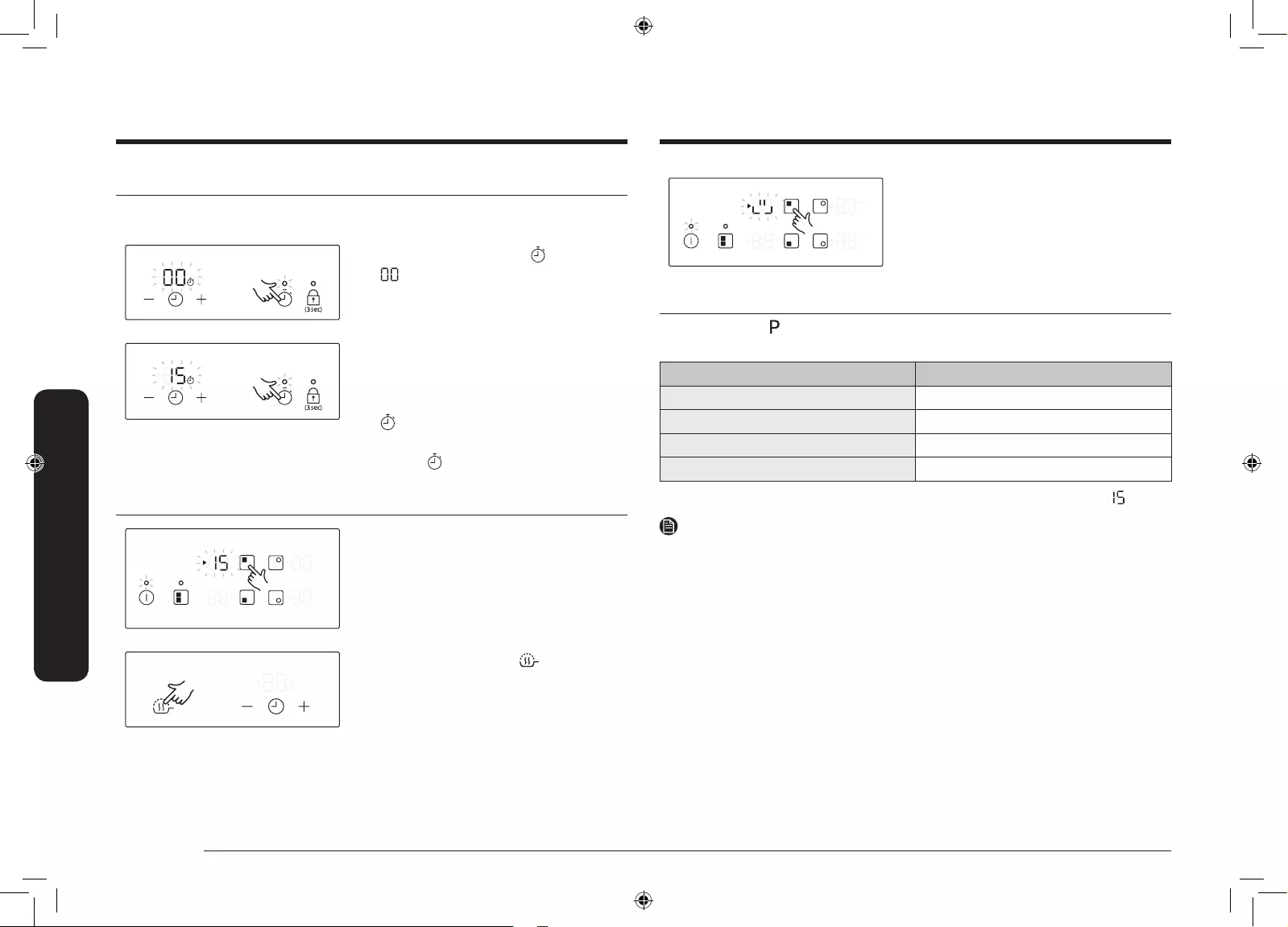
20 English
Hob use
Hob use
3. The burner display will be changed
Touch again to turn off the burner.
Power boost control
The Power Boost function makes additional power available to the each cooking
zones. (example : bring a large volume of water to the boil)
Cooking zones Max Boost time
145 mm 10 min
210 mm 10 min
Front or Rear Flex Plus 10 min
Complete Flex Plus 5 min
After these times, the cooking zones automatically return to power level .
NOTE
In certain circumstances, the Power boost function may be deactivated
automatically to protect the internal electronic components of the hob.
For example, It is impossible to output max power on Flex zone rear and Flex zone
front at the same time.
Timer (Count up)
For the count up timer to be used, the appliance must be switched on but all the
cooking zones must be not use timer as a safety shutoff.
1. Touch the Timer control sensor.
will appear in the timer display.
2. The count up timer function becomes
active and the display numbers
increase over time. To cancel the timer
settings, hold down the Timer control
sensor for 2 seconds.
3. To stop the timer, touch the Timer
control sensor.
Using keep warm
1. Use this function to Keep cooked
food Warm. Touch the corresponding
cooking zone’s sensor.
2. Touch the Keep warm sensor.
NZ64K5747BK_EU_DG68-00797A-00_EN.indd 20 3/8/2016 11:27:36 AM
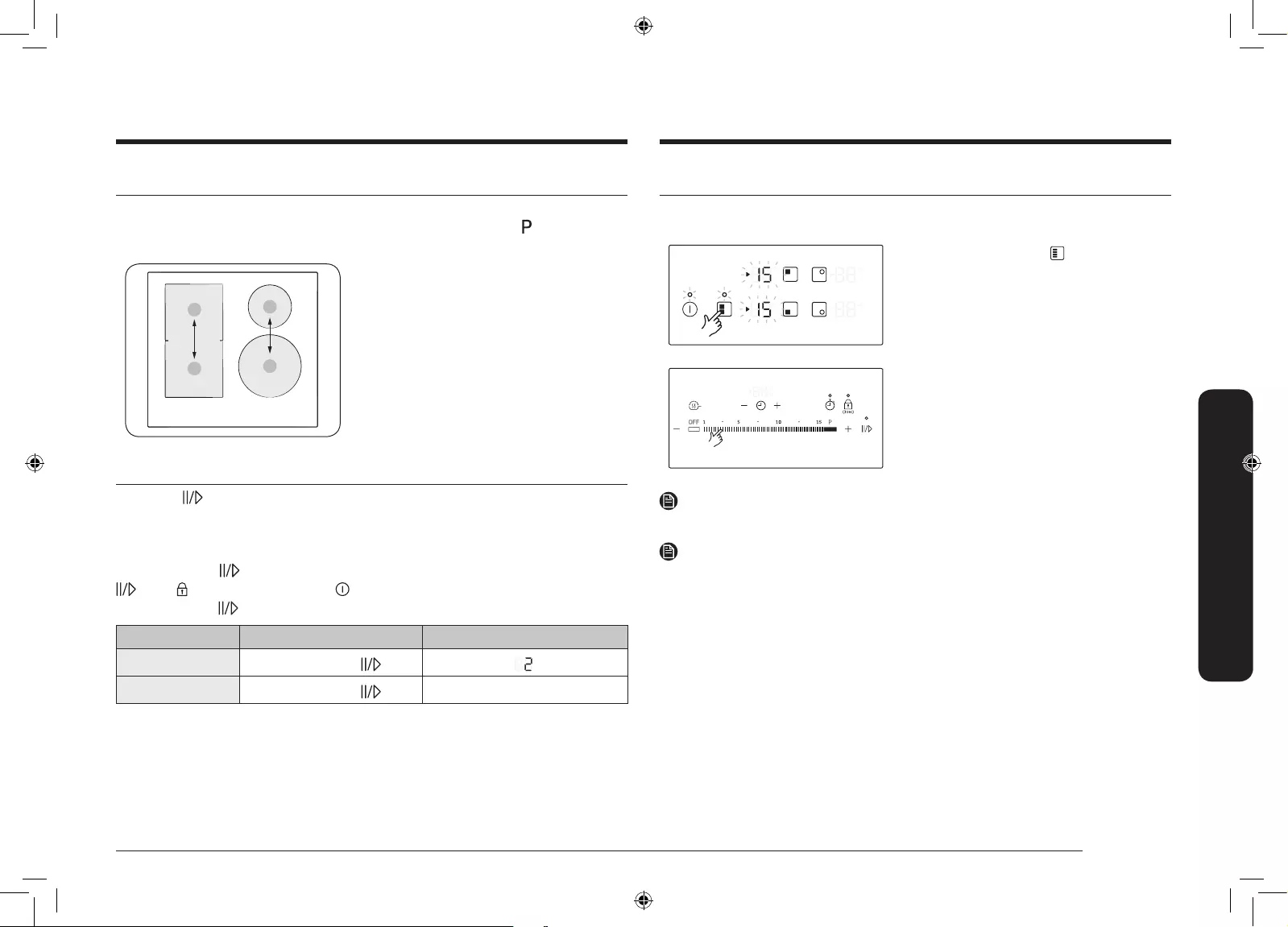
English 21
Hob use
Flex control
The Flex function can operate complete left side cooking zone for using large size
cookware. (example : oval cookware, sh kettle)
1. Touch the Flex zone sensor.
2. For setting and adjusting the power
level, touch the Heat setting sensor.
NOTE
Touch the Flex zone sensor during opertaing, Flex zone function will be off.
NOTE
If you touch Flex zone sensor while each burner operation different level, burner
set at a high level.
Power management
The cooking zones have a maximum power available to them.
If this power range is exceeded by switching on the Power Boost function,
Power Management automatically reduced the heat setting of cooking zone.
1
2
3
4
• No.1 and No.2 is paired
• No.3 and No.4 is paired
The indicator for this cooking zone
alternates for some seconds between the set
heat setting and the maximum possible heat
setting. After then, the indicator changes
from the set heat setting to maximum
possible heat setting.
Pause
The Pause function simultaneously switches all cooking zones that are
switched on to the low power setting and then back to the heat setting that was
previously set. This function can be used to briey interrupt and then continue the
cooking process e.g. to take a telephone call.
When the Pause function is activated, all touch sensors except for the Pause
, Lock and the On/Off control sensors are disabled. To resume cooking,
touch the Pause sensor again.
Control Panel Display
To Switch On Touch Pause
To Switch Off Touch Pause Return to previous power level
NZ64K5747BK_EU_DG68-00797A-00_EN.indd 21 3/8/2016 11:27:36 AM
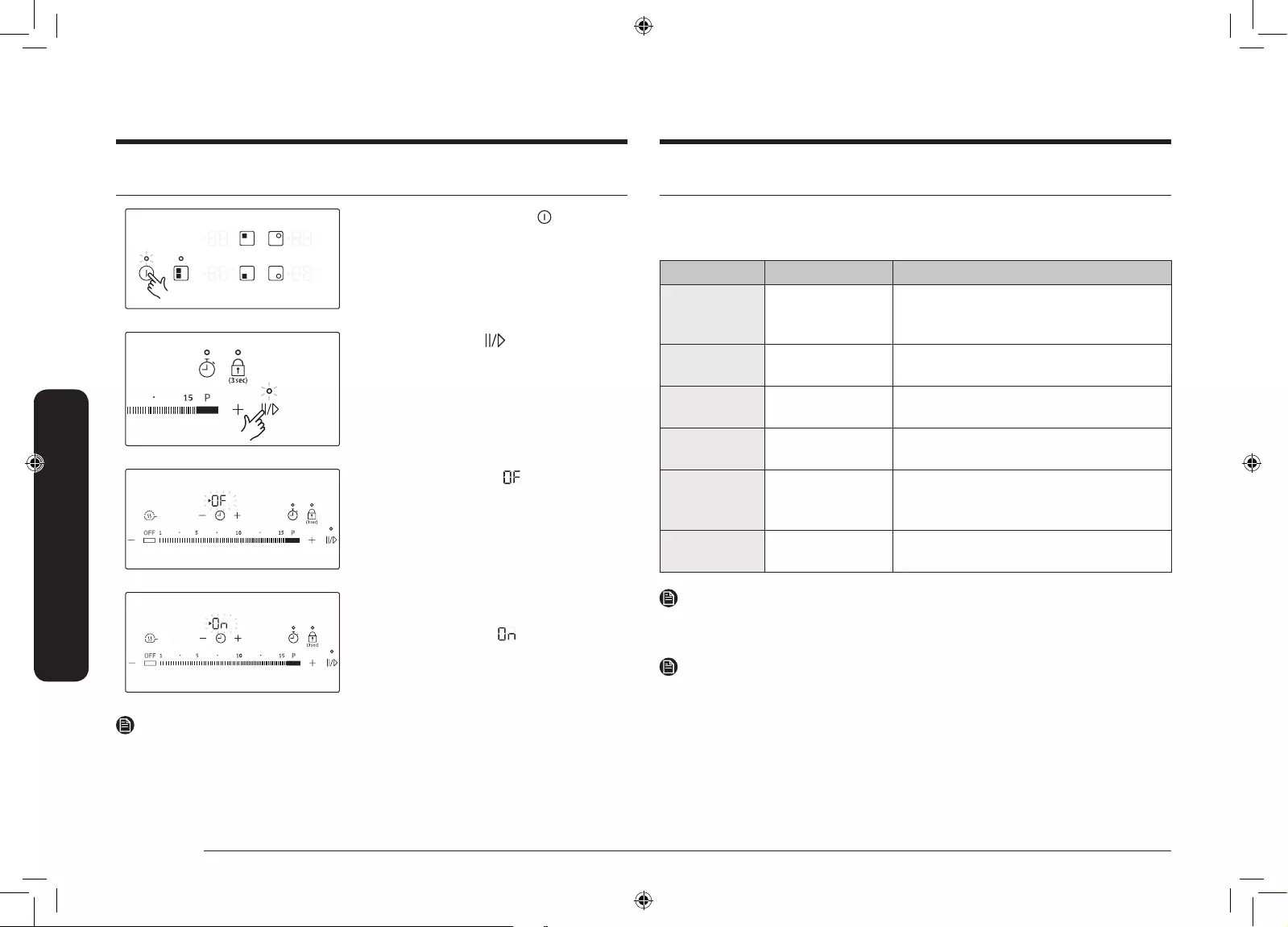
22 English
Hob use
Hob use
Suggested settings for cooking specic foods
The gures in the table below are guidelines. The heat settings required for
various cooking methods depend on a number of variables, including the quality
of the cookware being used and the type and amount of food being cooked.
Switch setting Cooking method Examples for Use
14-15
Warming
Sautéing
Frying
Warming large amounts of liquid, boiling
noodles, searing meat, browning goulash,
braising meat
8-11 Intensive
Frying
Steak, sirloin, hash browns, sausages,
pancakes / griddle cakes
7-10 Frying Schnitzel / chops, liver, sh, rissoles, fried
eggs
5-7 Boiling Cooking up to 1.5 l liquid, potatoes,
vegetables
2-4
Steaming
Stewing
Boiling
Steaming and stewing of small amounts of
vegetables, boiling rice and milk dishes
1-2 Melting Melting butter, dissolving gelatine, melting
chocolate
NOTE
The heat settings indicated in the table above are provided only as guidelines for
your reference.
NOTE
You will need to adjust the heat settings according to specic cookware and foods.
Sound on/off
1. Touch the On/Off control sensor for
approximately 1~2 seconds.
2. Touch the Pause sensor for
3 seconds within 10 seconds after
Power On.
3. Sound will OFF and will show in the
display.
4. To change Sound setting, repeat No1
and No2 procedure.
Sound will ON and will show in the
display.
NOTE
Turn on the Power, It is not possible to operate sound on/off control after
10 seconds.
NZ64K5747BK_EU_DG68-00797A-00_EN.indd 22 3/8/2016 11:27:37 AM
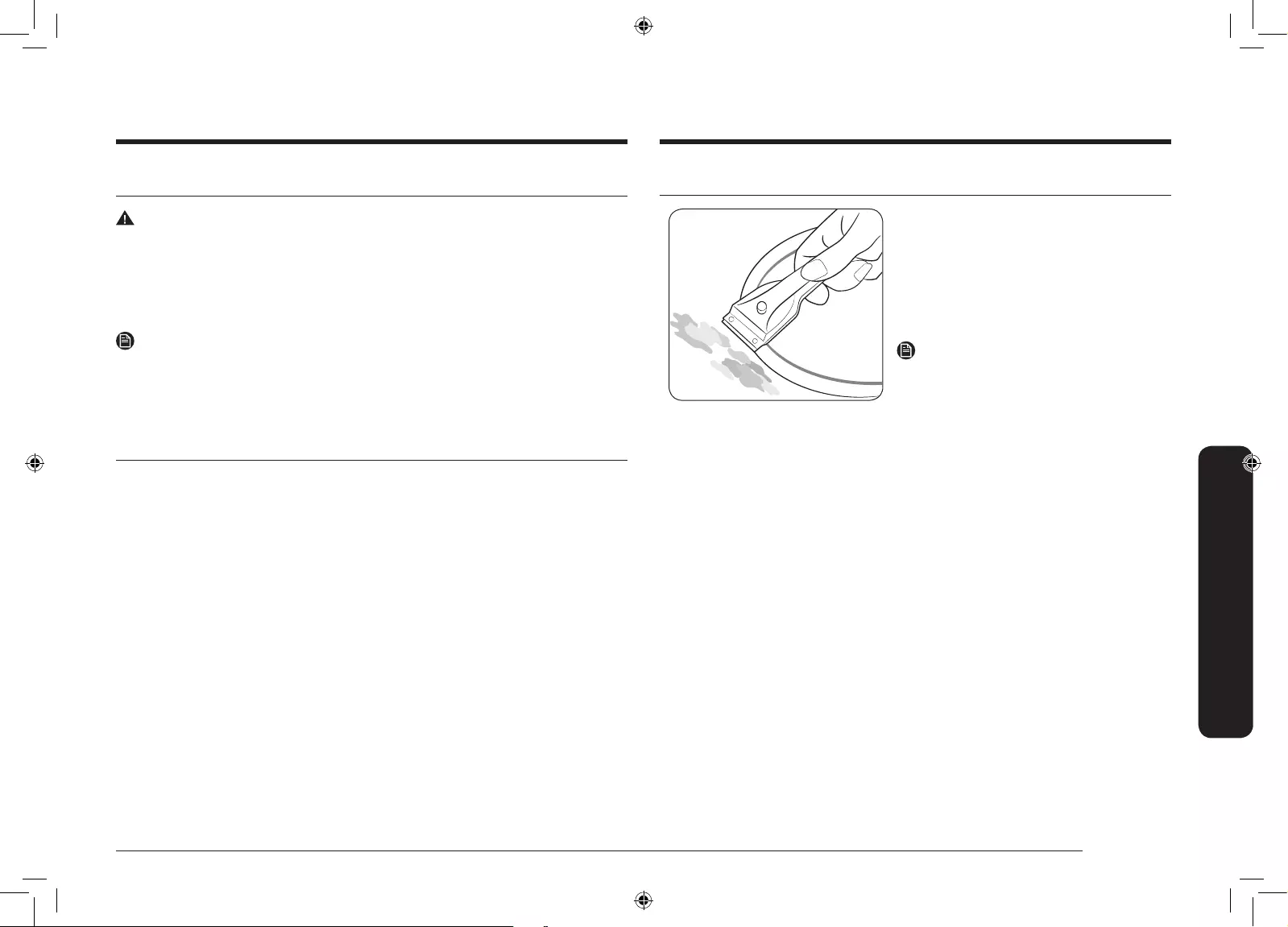
English 23
Cleaning and care
Cleaning and care
Hob
WARNING
Cleaning agents must not come into contact with a heated ceramic glass surface:
All cleaning agents must be removed with adequate amounts of clean water after
cleaning because they can have a caustic effect when the surface becomes hot.
Do not use any aggressive cleaners such as grill or oven sprays, scouring pads or
abrasive pan cleaners.
NOTE
Clean the ceramic glass surface after each use when it is still warm to the
touch. This will prevent spillage from becoming burnt onto the surface. Remove
scales, watermarks, fat drippings and metallic discolouration with the use of a
commercially available ceramic glass or stainless steel cleaner.
Light soiling
1. Wipe the ceramic glass surface with a damp cloth.
2. Rub dry with a clean cloth. Remnants of cleaning agent must not be left on the
surface.
3. Thoroughly clean the entire ceramic glass cooking surface once a week with a
commercially available ceramic glass or stainless steel cleaner.
4. Wipe the ceramic glass surface using adequate amounts of clean water and
rub dry with a clean lint - free cloth.
Stubborn soiling
1. To remove food that has boiled over
and stubborn splashes, use a glass
scraper.
2. Place the glass scraper at an angle to
the ceramic glass surface.
3. Remove soiling by scraping with the
blade.
NOTE
Glass scrapers and ceramic glass cleaners
are available from specialty retailers.
NZ64K5747BK_EU_DG68-00797A-00_EN.indd 23 3/8/2016 11:27:37 AM
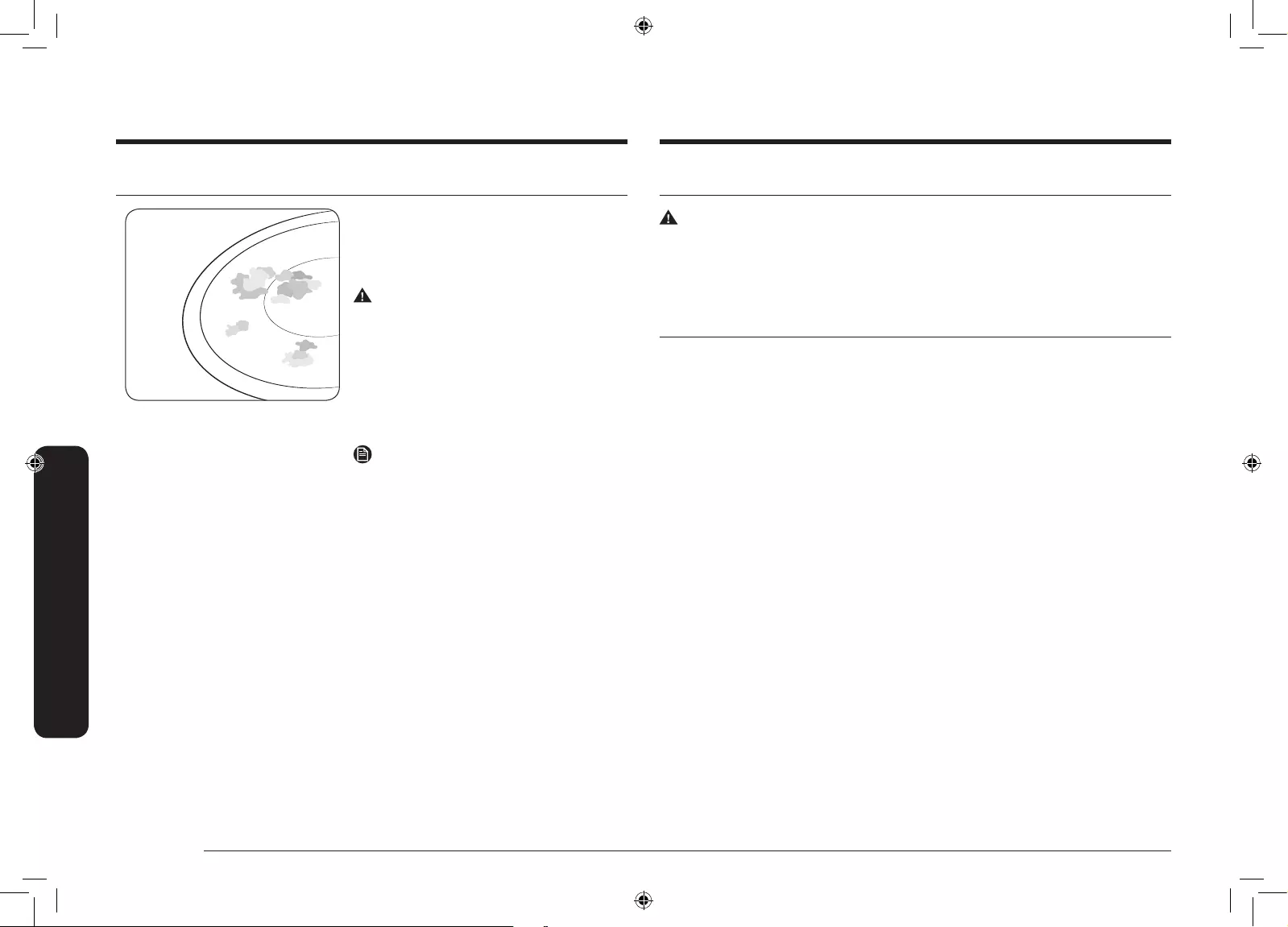
24 English
Cleaning and care
Cleaning and care
Hob frame (option)
WARNING
Do not use vinegar, lemon juice or scale remover on the hob frame; otherwise dull
blemishes will appear.
1. Wipe the frame with a damp cloth.
2. Moisten dried debris with a wet cloth. Wipe and rub dry.
To avoid damaging your appliance
• Do not use the hob as a work surface or for storage.
• Do not operate a cooking zone if there is no pan on the hob or if the pan is
empty.
• Ceramic glass is very tough and resistant to temperature shock, but it is
not unbreakable. It can be damaged by a particularly sharp or hard object
dropping onto the hob.
• Do not place pans on the hob frame. Scratching and damage to the nish may
occur.
• Avoid spilling acidic liquids, for example, vinegar, lemon juice and descaling
agents, onto the hob frame, since such liquids can cause dull spots.
• If sugar or a preparation containing sugar comes into contact with a hot
cooking zone and melts, it should be cleaned off immediately with a kitchen
scraper while it is still hot. If allowed to cool, it may damage the surface when
removed.
• Keep all items and materials that could melt, for example, plastics, aluminium
foil and oven foils, away from the ceramic glass surface. If something of this
nature melts onto the hob, it must be removed immediately with a scraper.
Problem dirt
1. Remove burnt-on sugar, melted plastic,
aluminium foil or other materials with
a glass scraper immediately and while
still hot.
WARNING
There is a risk of burning yourself when the
glass scraper is used on a hot cooking zone:
2. Clean the hob as normal when it has
cooled down. If the cooking zone on
which something has melted has been
allowed to cool, warm it up again for
cleaning.
NOTE
Scratches or dark blemishes on the ceramic
glass surface, caused, for example, by a
pan with sharp edges, cannot be removed.
However, they do not impair the function of
the hob.
NZ64K5747BK_EU_DG68-00797A-00_EN.indd 24 3/8/2016 11:27:37 AM
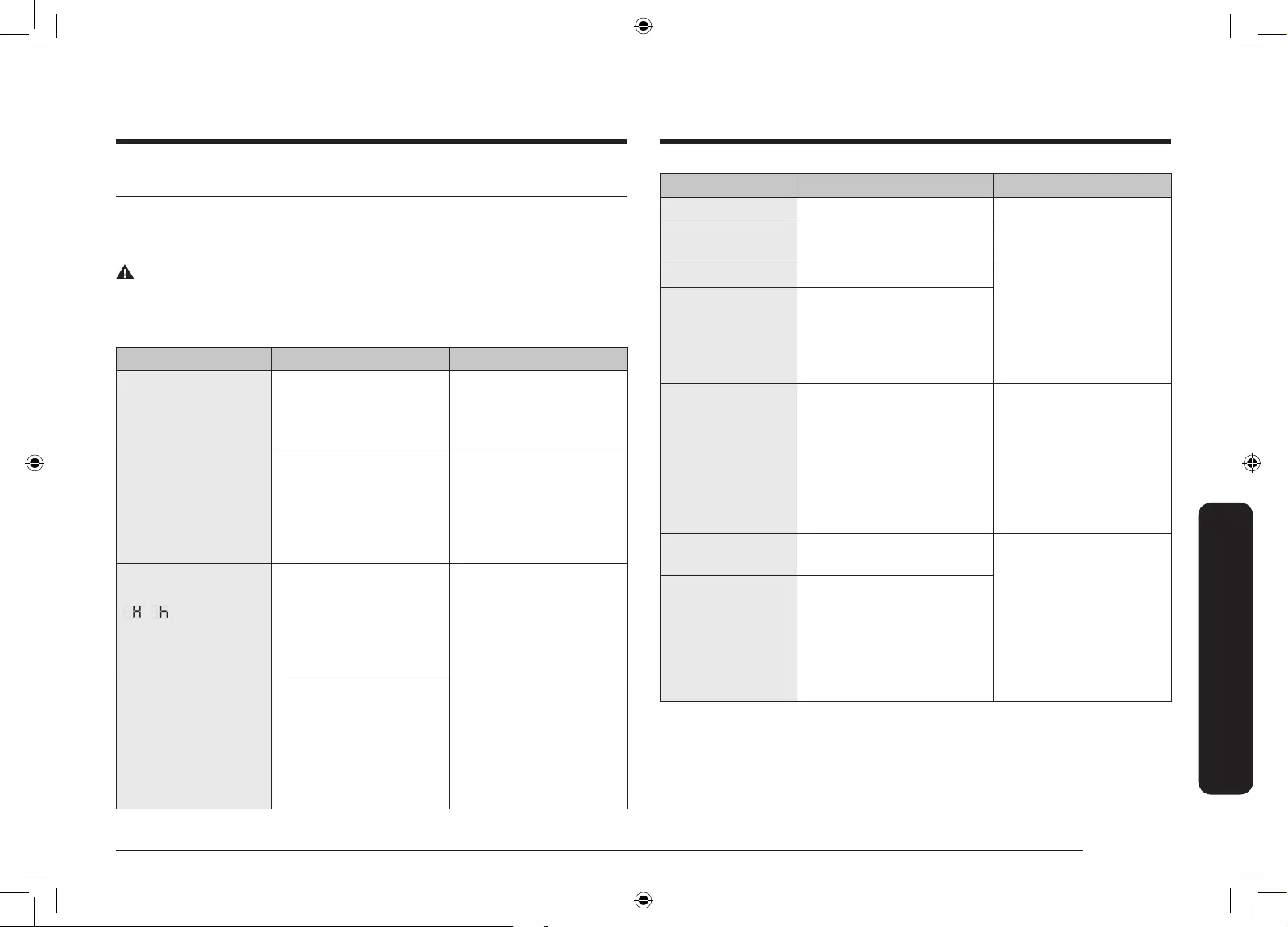
English 25
Warranty and service
Information code Possible cause Solution
C0 Check the Auto Cook sensor. Restart the appliance
using the Power button.
If the problem continues,
disconnect power for
more than 30 seconds.
Then, restart the appliance
and try again. If the
problem still continues,
contact a local service
center.
C1 The temperature is sensed
higher than specied.
C2 Check the Auto Cook sensor.
A2 The DC Motor fails to operate
because of problems with the
PCB or wiring, or electrical
disturbance on the motor
blade.
d0 The sensor is pressed for
more than 8 seconds.
Check if the sensor pad
is wet or pressed. If the
problem continues, restart
the appliance using the
Power button. If the
problem still continues,
contact a local service
center.
F0 Communications between
main and sub PCBs fail.
Restart the appliance
using the Power button.
If the problem continues,
disconnect power for
more than 30 seconds.
Then, restart the
appliance. If the problem
still continues, contact a
local service center.
F2 The touch-enabled IC
communicates abnormally.
Warranty and service
FAQs and troubleshooting
A fault may result from a minor information that you can correct yourself with
the help of the following instructions. Do not attempt any further repairs if the
following instructions do not help in each specic case.
WARNING
Repairs to the appliance are to be performed only by a qualied service technician.
Improperly effected repairs may result in considerable risk to the user. If your
appliance needs repair, please contact your customer service centre.
Problem Possible cause Solution
What should I do if the
cooking zones are not
functioning?
• The fuse in the house
wiring is intact.
• If the fuses trip a
number of times,
call an authorised
electrician.
What should I do if the
cooking zones will not
switch on?
• The On/Off sensor
was accidentally
actuated.
• The control panel is
partially covered by a
damp cloth or liquid.
• The appliance is
properly switched on.
• Clean the control
panel.
What should I do if
the display except for
, the residual
warmth indicator
suddenly disppears?
• The On/Off sensor
was accidentally
actuated.
• The control panel is
partially covered by a
damp cloth or liquid.
• The appliance is
properly switched on.
• Clean the control
panel.
What should I do if,
after the cooking
zones have been
switched off,
residual warmth is
not indicated in the
display
• The cooking zone
was only briey used
and therefore did not
become hot enough.
• If the cooking zone is
hot, please call a local
service center.
NZ64K5747BK_EU_DG68-00797A-00_EN.indd 25 3/8/2016 11:27:37 AM
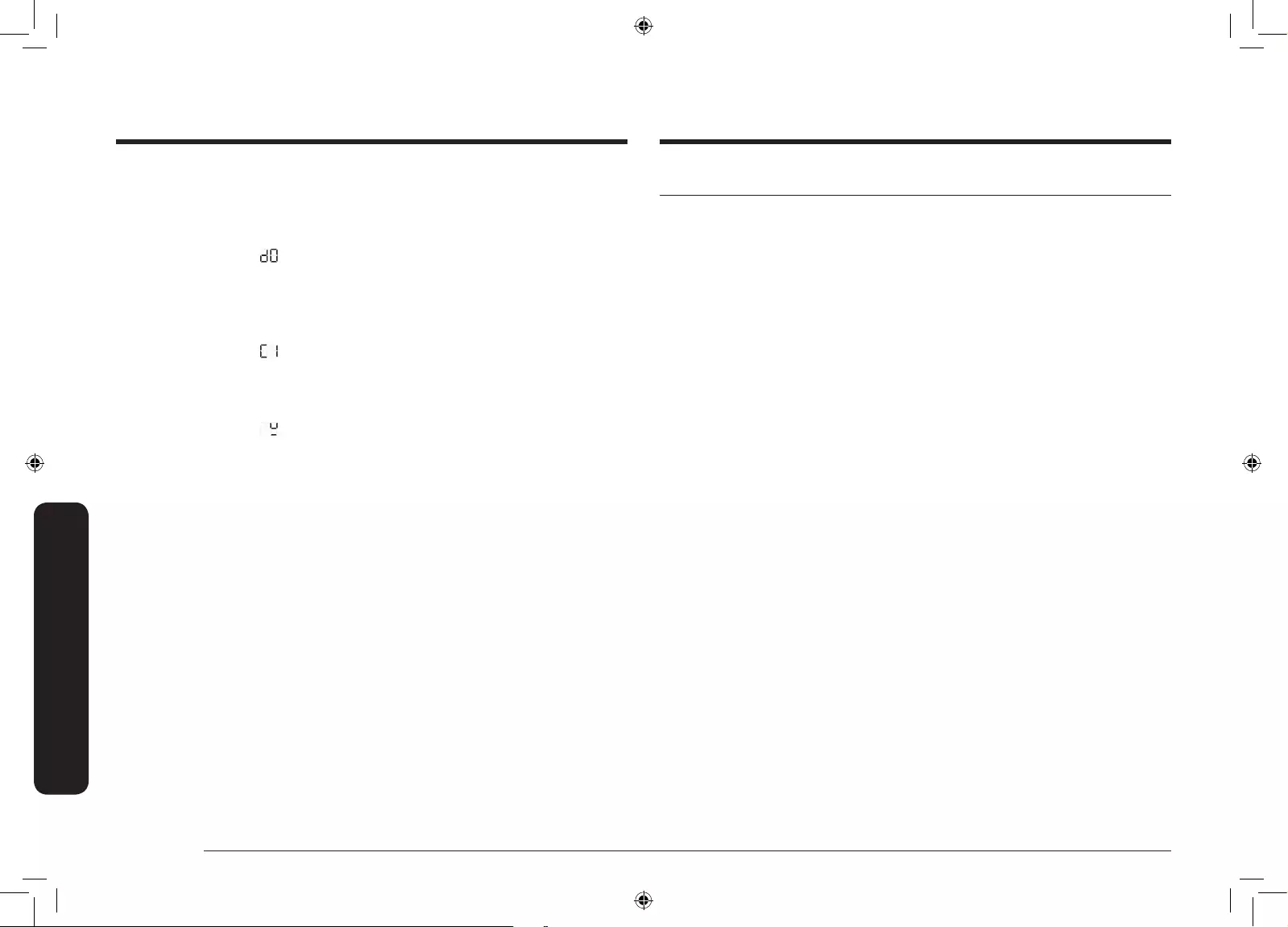
26 English
Warranty and service
Warranty and service
Service
Before calling for assistance or service, please check the section “Troubleshooting”.
If you still need help, follow the instructions below.
Is it a technical fault?
If so, please contact your customer service centre.
Always prepare in advance for the discussion. This will ease the process of
diagnosing the problem and also make it easier to decide if a customer service
visit is necessary.
Please take note of the following information.
• What form does the problem take?
• Under what circumstances does the problem occur?
When calling, please know the model and serial number of your appliance. This
information is provided on the rating plate as follows:
• Model description
• S/N code (15 digits)
We recommend that you record the information here for easy reference.
• Model:
• Serial number:
When do you incur costs even during the warranty period?
• If you could have remedied the problem yourself by applying one of the
solutions provided in the section “Troubleshooting”.
• If the customer service technician has to make several service calls because he
was not provided with all of the relevant information before his visit and as a
result, for example, has to make additional trips for parts. Preparing for your
phone call as described above will save you the cost of these trips.
What should I do if the cooking zone will not switch on or off?
This could be due to one of the following possibilities:
• The control panel is partially covered by a damp cloth or liquid.
• The child safety lock is on. and display “L”.
What should I do if the display is illuminated?
Check for the following:
• The control panel is partially covered by a damp cloth or liquid.
To reset, press the On/Off control sensor.
• If liquid has overowed on control panel, please wipe the liquid.
What should I do if the display is illuminated?
Check for the following:
• The hob is overheated because of abnormal operation.
• After hob is cooled down, press the On/Off control sensor for resetting.
What should I do if the display is illuminated?
Check for the following:
• Cookware is unsuitable or too small or no cookware has been placed on the
cooking zone.
• If you use suitable cookware, displayed message will automatically disappear.
What should I do if the cooling fan runs after the hob is turned off?
Check for the following:
• When you have nished using the hob, the cooling fan runs by itself for
cooling down.
• After the hob’s electronics has cooled down or elapsed max time (10 minutes)
the cooling fan will be turned off.
• If you request a service call because of an information made in operating the
appliance, the visit from the customer service technician may incur a charge
even during the warranty period.
NZ64K5747BK_EU_DG68-00797A-00_EN.indd 26 3/8/2016 11:27:37 AM
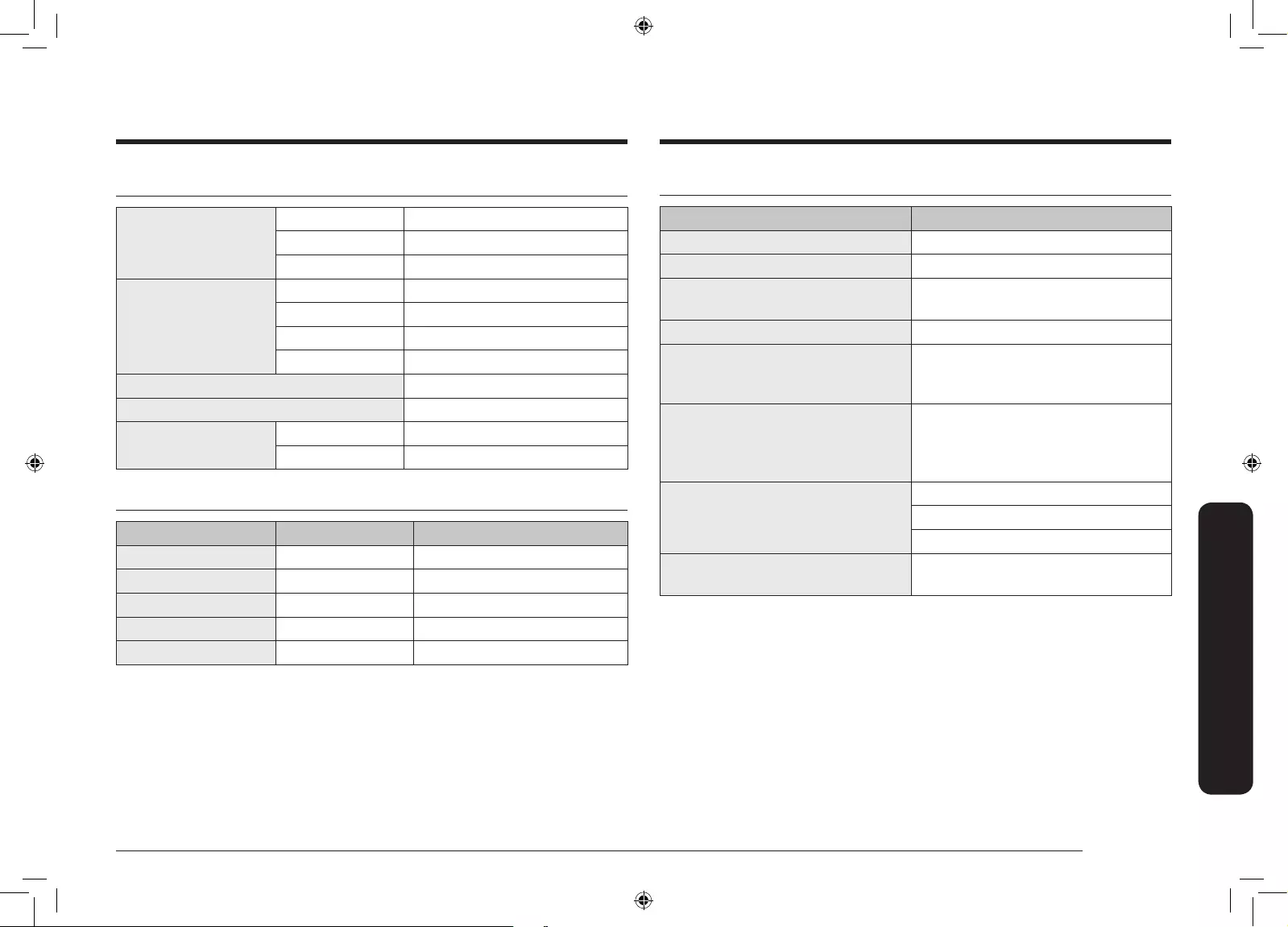
English 27
Technical data
Technical data
Technical data
Appliance dimensions
Width 600 mm
Depth 520 mm
Height 56 mm
Worktop cut - out
dimensions
Width 560 mm
Depth 490 mm
Height 72 mm
Corner radius 3 mm
Connection voltage 220 - 240 V ~ 50 / 60 Hz
Maximum connected load power 7.2 kW
Weight Net 12.7 kg
Gross 15.5 kg
Cooking zones
Position Diameter Power
Right Front 210 mm 2200 W / Boost 3200 W
Right Rear 145 mm 1400 W / Boost 2000 W
Flex Front -1800 W / Boost 2600 W
Flex Rear -1800 W / Boost 2600 W
Complete Flex -3300 W / Boost 3600 W
Product information
Supplier’s name Samsung Electronics co. Ltd.
Model identication NZ64K5747BK
Type of hob Built-In
Heating technology Induction cooking zones and cooking
area
Number of cooking zones and/or area 3
For circular cooking zones or
area:diameter of useful surface area
per electric heated cooking zone (Ø)
21.0 cm, 14.5 cm
For non-circular cooking zones or
area: length and width of useful
surface area per electric heated
cooking zone or area (L x W)
20.0 x 38.0 cm
Energy consumption per cooking zone
or area (EC electric cooking)
Ø 21.0 cm : 182.5 Wh/kg
Ø 14.5 cm : 192.5 Wh/kg
20.0 x 38.0 cm : 196.7 Wh/kg
Energy consumption for the hob
(EC electric hob)190.7 Wh/kg
* Data determined according to standard EN 60350-2 and Commission Regulations
(EU) No 66/2014.
Energy saving tips
• Always position pots and pans before switching on the cooking zone.
• Dirty cooking zones and pan bases increase power consumption.
• Using a pressure cooker reduces cooking time.
NZ64K5747BK_EU_DG68-00797A-00_EN.indd 27 3/8/2016 11:27:37 AM
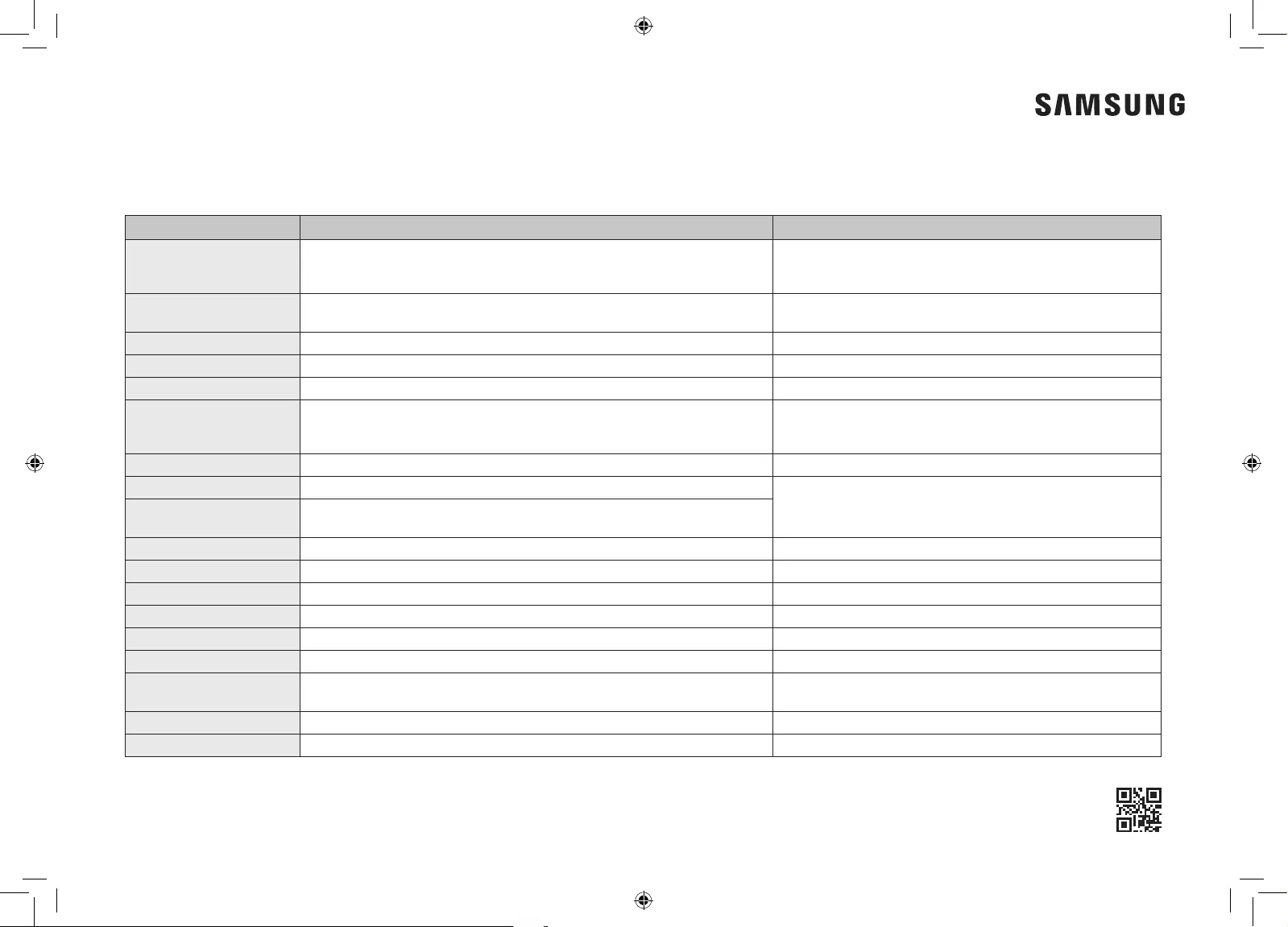
Please be advised that the Samsung warranty does NOT cover service calls to explain product operation, correct improper installation, or perform normal cleaning or
maintenance.
QUESTIONS OR COMMENTS?
COUNTRY CALL OR VISIT US ONLINE AT
AUSTRIA
0800-SAMSUNG (0800-7267864)
[Only for Premium HA] 0800-366661
[Only for Dealers] 0810-112233"
www.samsung.com/at/support
BELGIUM 02-201-24-18 www.samsung.com/be/support (Dutch)
www.samsung.com/be_fr/support (French)
DENMARK 70 70 19 70 www.samsung.com/dk/support
FINLAND 030-6227 515 www.samsung.com//support
FRANCE 01 48 63 00 00 www.samsung.com/fr/support
GERMANY
0180 6 SAMSUNG bzw.
0180 6 7267864*
(*0,20 €/Anruf aus dem dt. Festnetz, aus dem Mobilfunk max. 0,60 €/Anruf)
www.samsung.com/de/support
ITALIA 800-SAMSUNG (800.7267864) www.samsung.com/it/support
CYPRUS 8009 4000 only from landline, toll free
www.samsung.com/gr/support
GREECE 80111-SAMSUNG (80111 726 7864) only from land line
(+30) 210 6897691 from mobile and land line
LUXEMBURG 261 03 710 www.samsung.com/be_fr/support
NETHERLANDS 0900-SAMSUNG (0900-7267864) (€ 0,10/Min) www.samsung.com/nl/support
NORWAY 815 56480 www.samsung.com/no/support
PORTUGAL 808 20 7267 www.samsung.com/pt/support
SPAIN 0034902172678 www.samsung.com/es/support
SWEDEN 0771 726 7864 (0771-SAMSUNG) www.samsung.com/se/support
SWITZERLAND 0800 726 78 64 (0800-SAMSUNG) www.samsung.com/ch/support (German)
www.samsung.com/ch_fr/support (French)
UK 0330 SAMSUNG (7267864) www.samsung.com/uk/support
EIRE 0818 717100 www.samsung.com/ie/support
DG68-00797A-00
NZ64K5747BK_EU_DG68-00797A-00_EN.indd 28 3/8/2016 11:27:37 AM