Shuttle DX30 User Manual
Displayed below is the user manual for DX30 by Shuttle which is a product in the PC/Workstation Barebones category. This manual has pages.
Related Manuals
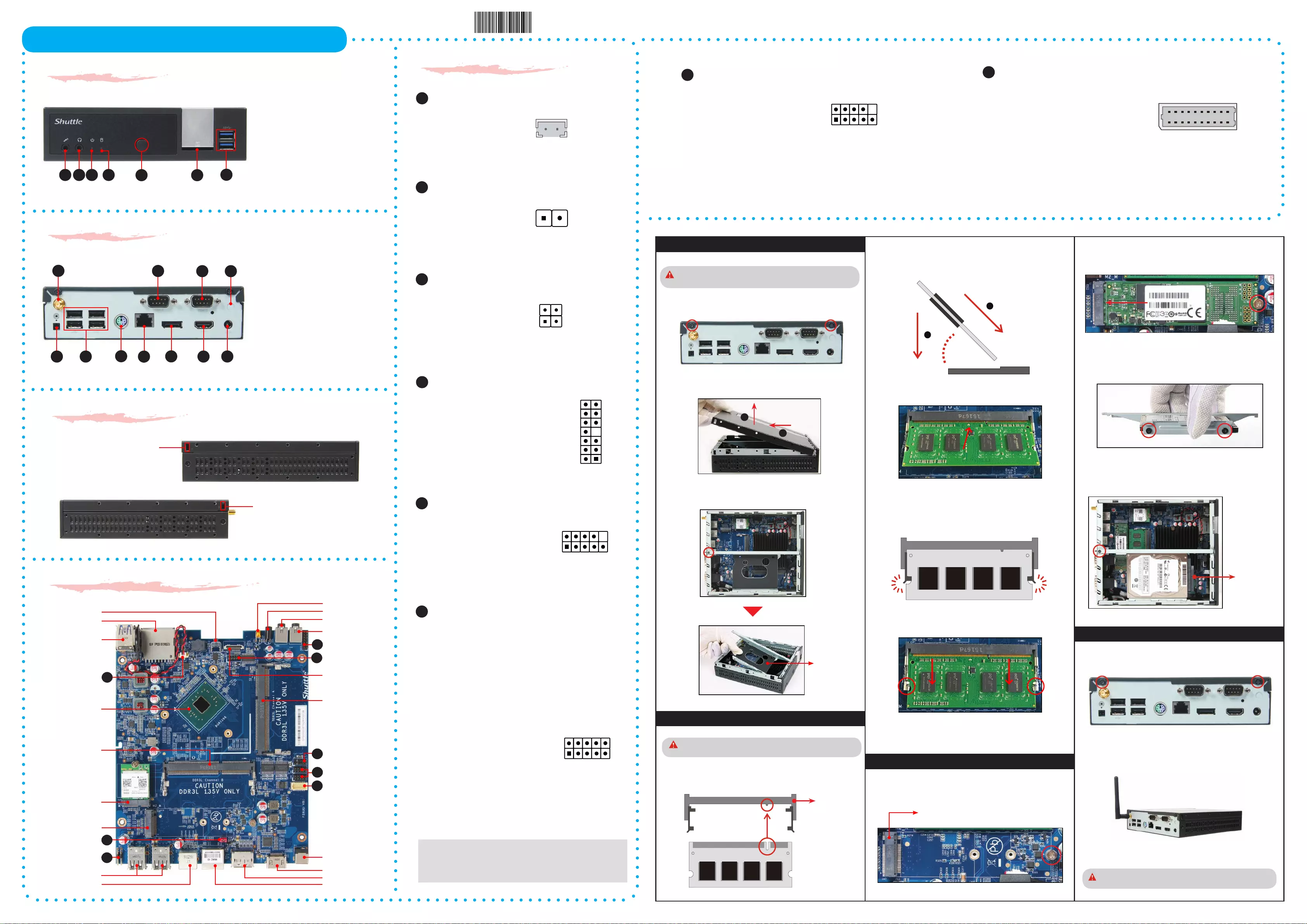
__p
DX30 Series Quick Guide【English】
Jumper Settings
Front Panel
B. Memory Module Installation
53R-DX3003-H001
Back Panel
LThe product’s colour and specications may vary from the actually shipping product.
A. Begin Installation
C. Component Installation
Safety Information
Read the following precautions before setting up a Shuttle XPC.
CAUTION
Incorrectly replacing the battery may damage this computer.
Replace only with the same or equivalent as recommended by Shuttle.
Dispose of used batteries according to the manufacturer's instructions.
D. Complete
1. Unscrew the two screws of the chassis cover.
1. As shown, unfasten the screw rst.
3. Place a HDD or SSD in the rack and secure with the four screws from
the sides.
For safety reasons, please ensure that the power cord is
disconnected before opening the case.
3. Complete.
2. Slide the cover backwards and upwards.
3. Unfasten the rack mount screw and remove the rack.
Please press the "Del" key while booting to enter BIOS. Here,
please load the default BIOS settings.
1. Locate the SO-DIMM slot on the mainboard.
2. Align the notch of the memory module with the one on the memory slot.
F1. MIC-in
F2. Headphones
F3. Power LED
F4. HDD LED
F5. Power Button
F6. SD Card Reader
F7. USB 3.0 Port
Motherboard Illustration
Left / Right Panel
B1. COM 1 Port
(RS232/RS422/RS485)
B2. COM 2 Port (RS232 only)
B3.
Clear CMOS & Power Button
B4. USB 2.0 Port
B5. PS/2 Port
B6. LAN Port
B7. DisplayPort
B8. HDMI Port
B9. Power Jack (DC IN)
B10. Connector for WLAN antenna
B11. Wireless LAN Perforation
(Optional)
5. Repeat the above steps to install additional memory modules, if required.
1. Replace the cover and refasten the screws.
J1
J2
1
2
Kensington® Lock Port
Kensington® Lock Port
notch
SO-DIMM slot
F5 F6
F1 F2 F3 F4 F7
3. Gently insert the module into the slot in a 45-degree angle.
Serial ATA Cable
4. Connect the Serial ATA to the HDD or SSD.
Slide the rack into the chassis and refasten the screws.
2.
Install the M.2 device into the M.2 slot and secure with the screw.
Audio Connector (AUDIO1)
J4
13
11
9
7
5
3
1
14
12
10
8
6
4
2
J7
COM Port (COM 1,COM 2)
J6
J8
VGA Connector (CN6)
This mainboard does only support 1.35V DDR3L SO-DIMM
memory modules.
J3
J5
AC Back Auto Power ON (JP5)
SHORT=Disabled
OPEN=Enabled
1=PULL AGND
2=LINE-R
3=NA
4=LINE-L
5=PULL AGND
6=FRONT-L
7=NULL
8=FRONT-SENSE
9=PULL AGND
10=FRONT-R
11=BK_AUDIO-JD
12=MIC1-R
13=AGND
14=MIC1-L
2 4 6 8 10
1 3 5 7 9
1=DCD
2=RX
3=TX
4=DTR
5=GND
6=DSR
7=RTS
8=CTS
9=RI(NA)
10=NULL
1=GND
2=GND
3=SDVO_CLK_D
4=GND
5=SDVO_DATA_D
6=GND
7=GND
8=GND
9=CRT_VSYNC_R
10=GND
11=CRT_HSYNC_R
12=GND
13=GND
14=GND
15=BOUT-O
16=VGA_PWR
17=GOUT-O
18=VGA_PWR
19=ROUT-O
20=VGA_PWR
1 19
2 20
Battery Connector (CN1)
1=V_BAT
2=GND
B3
B2
B1
B8 B9
B5
B4 B6 B7
B11
B10
4. Carefully push down the memory module until it snaps into the
locking mechanism.
HDD Rack
M.2 2280 M Key slot
Latch Latch
45-degree
angle
1
2
2.
Screw the included antenna on the appropriate connector at the back panel.
Make sure it is aligned vertically or horizontally to achieve the best possible
signal reception.
2x USB 3.0 Port
SD Card Reader Slot
Power Button-SW2
LAN Port-LAN1
2x USB 2.0 Port
Headphones
MIC-in
COM PORT-
COM 1,COM 2
Debug Connector
-DBG1
VGA Connector
-CN6
Clear CMOS &
Power Button-SW1
COM 1 & COM 2
Power Switch-JP2
DDR3L SO-DIMM Slot
Audio Connector
-AUDIO1
Power LED
HDD LED
M.2 2230 E
Key slot
PS/2 Port
SATA Cable
Connector -SATA1
Battery Connector
-CN1
M.2 2280 M
Key slot
DDR3L SO-DIMM Slot
AC Back Auto
Power ON-JP5
DisplayPort
HDMI Port
DC IN
Clear CMOS & Power Button (SW1)
2
1
4
3
1=RTCRST-
2=+5V
3=GND
4=PWRSW-
12
1
COM 1 & COM 2 Power Switch (JP2)
2 4 6 8 10
1 3 5 7 9
1=-XRI1(NA)
2=COM_-XRI1(NA)
3=-XRI2(NA)
4=COM_-XRI2(NA)
5=+5V
6=+5V
7=COM1_PWR
8=COM2_PWR
9=+12V
10=+12V
J4
J6
J2
J3
J8
J7
J1
J5
Debug Connector (DBG1)
2 4 6 8 10
1 3 5 7 9
1=LPC_24M
2=LAD1
3=SIORST-
4=LAD0
5=LFRAME-
6=+3.3V
7=LAD3
8=GND
9=LAD2
10=NULL
Intel® Celeron® j series
processor
62RQDX3000-5201 DX30
English.Spanish.Russian.
Traditional Chinese.Japanese.
French. German Quick Guide
COM PORT Pin 9 "Ring Indicator" (RI) conguration:
Congure COM 1 with the rst jumper:
- Short Pin 1-2: Pin 9 = RI (default)
- Short Pin 5-7: Pin 9 = +5V
- Short Pin 7-9: Pin 9 = +12V
Congure COM 2 with the second jumper:
- Short Pin 3-4: Pin 9 = RI (default)
- Short Pin 6-8: Pin 9 = +5V
- Short Pin 8-10: Pin 9 = +12V