Silicon Power GD27 User Manual
Displayed below is the user manual for GD27 by Silicon Power which is a product in the Power Banks category. This manual has pages.
Related Manuals
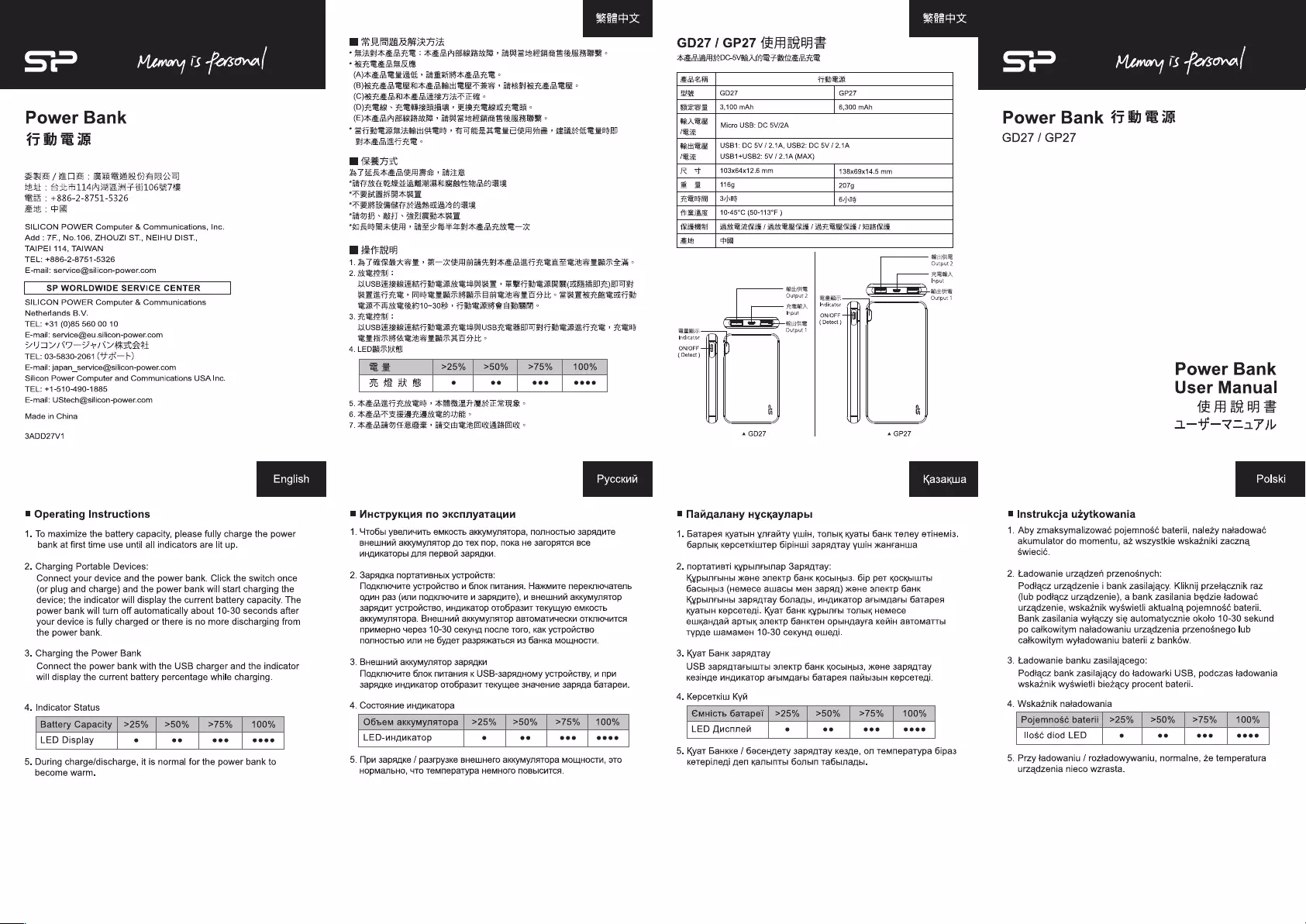
Power
Bank
THER
2g
/
#08
:
RASARPARAA
ME
:
@IbTA1LL4
AMA
10658712
ia
:
+886-2-8751-5326
Bit:
he
SILICON
POWER
Computer
&
Communications,
Inc.
Add
:
7F.,
No.106,
ZHOUZI
ST.,
NEIHU
DIST.,
TAIPEI
114,
TAIWAN
TEL:
+886-2-8751-5326
E-mail:
service@silicon-power.com
|
SP
WORLDWIDE
SERVICE
CENTER
SILICON
POWER
Computer
&
Communications
Netherlands
B.V.
TEL:
+31
(0)85
560
00
10
E-mail:
service@eu.silicon-power.com
YUIYINI—P
9
NYRR
TEL:
03-5830-2061
(H7—F)
E-mail:
japan_service@silicon-power.com
Silicon
Power
Computer
and
Communications
USA
Inc.
TEL:
+1-510-490-1885
E-mail:
UStech@silicon-power.com
Made
in
China
3ADD27V1
English
=
Operating
Instructions
=
.
To
maximize
the
battery
capacity,
please
fully
charge
the
power
bank
at
first
time
use
until
all
indicators
are
lit
up.
nN
.
Charging
Portable
Devices:
Connect
your
device
and
the
power
bank.
Click
the
switch
once
(or
plug
and
charge)
and
the
power
bank
will
start
charging
the
device;
the
indicator
will
display
the
current
battery
capacity.
The
power
bank
will
turn
off
automatically
about
10-30
seconds
after
your
device
is
fully
charged
or
there
is
no
more
discharging
from
the
power
bank.
oo
.
Charging
the
Power
Bank
Connect
the
power
bank
with
the
USB
charger
and
the
indicator
will
display
the
current
battery
percentage
while
charging.
ay
.
Indicator
Status
Battery
Capacity
|
>25%
|
>50%
>75% 100%
LED
Display
°
ee
eee
eeoeo
oi
.
During
charge/discharge,
it
is
normal
for
the
power
bank
to
become
warm.
4
LB
MPRA
*MANAERAS
>
AEMARRIAE
*
AAT
Se
ARIS
RR
°
*GRBEGRRE
AAEREMAE
AEMHAERRE
°
BRAERERALELRMERTEA
:
HRA
EA
BE
-
(C/RRERAAERBRAATIE
°
(D)
seas
.
FAG
»
ie
7e
MASEL
IEMA
©
(AB
RARRIES
>
FRPU
SHARAN
EAR
ERR
©
*STHERRARWHES
ATRERSEOEAE
:
ae
SE
HARRIET
°
Mi
freeixt
ATHERABGRA
RG
»
ES
“BRT
OTE
RC
Pe
OSs
Ba
A
a
“TARA
RARE
“BUS
aS
ieatae
EE
ER
“GAG
»
oat]
>
RUE
AR
QREAARE
:
ED
S+SNAS
ARMS
—X
WSR
1LABTRRRARE
S—REAMRANAE
RENNES
RHA
2.
REG
:
JLUSBiS
FEAT
Et
BS
a
Ba
(BFE)
BD
A
BRWECKE
>
ASSERT
ANSARI
>
MRT
SRTRMSBH
10-308
>
THSHES
Bo
3.
FBLA
:
DLUSBEieAg
he
tT
Et
St
Se
RUSBAS
RAN
THERETRE
ABS
BSHritKSHAaSserRaat
>
4.
LEDSR
HARE
Be
>25%
>50%
>75%
100%
sa
HE
HR
RE
e
ee
ece
ecco
5.
ABGETRAS
'
SARGABRIE
RRS
©
6.
AB
GTB
SHE
©
7.
AGA
SESE
»
FASC
SRB
©
Pycckun
=
MAncTpykuma
no
aKcnnyaTaunn
=
.
UTO6bI
YBENUYTb
EMKOCTb
aKKyMyNATOpa,
NONHOCTbIO
3apaAauTe
BHELUHM
akKyMynsTOp
AO
Tex
Mop,
Noka
He
3aropaATcA
BCce
VHAMKaTopb!
4nA
nepBo
3apaAgKu.
Nb
.
3apAgka
NOpTaTMBHbIX
yCTpoicTB:
Nogkniounte
yctpoiicTBo
u
Gnok
nutaHua.
Haxkmute
nepekniouatenb
QAMH
pas
(Mnu
NoAKNIONNTe
VM
3apagute),
W
BHELUHMI
akkymMynATOp
3aPAQMT
YCTpOMCTBO,
MHAMKaTOp
OTOOpasnT
TeKYLLIYIO
EMKOCTb
akkymynsaTopa.
BHELUHM
aKKyMyNATOP
ABTOMATMYECKM
OTKMIONMTCA
npumepuo
yepes
10-30
cexyHgA
nocne
Toro,
Kak
yCTpovicTBO
NONHOCTbIO
WN
He
GyfeT
pa3spsKaTbCA
M3
Ganka
MOLWHOCTH.
Ld
BHeLWHU
akKyMynATOp
sapAAqKN
Nogkniounte
6nok
nutans
K
USB-3sapafHomy
ycTpolicTsy,
“
npu
3apAgke
VHOMKaTop
OTOOpasnT
Tekylijee
3HayeHve
saprga
Gatapen.
>
CoctosHne
vHAMKaTopa
O6bem
akkymynatopa
|
>25%
|
>50%
>75%
|
100%
LED-vHAnkatop
e
oe
eco
eoce
a
Npu
sapanke
/
pasrpyske
BHELUHero
akkymMynATOpa
MOLUHOCTH,
3TO
HOPMANbHO,
4YTO
TeMnepaTypa
HEMHOTO
NOBbICUTCA.
GD27
/
GP27
ARs
ABABA
ROCSVE HET
RiEe
RTS
Baee
THe
mag
GD27
GP27
eee
|
3,100
man
6,300
mAh
a
Micro
USB:
DC 5V/2A
agin@m
|
USB1:
DC
5V/2.1A,
USB2:
DC
5V/2.1A
BS
USB1+USB2:
5V
/2.1A
(MAX)
Rot
|
103x64x12.6
mm
138x69x14.5
mm
a i
116g
2079
FSA
|
sey
6/]\RE
{eSB
|
10-45°C
(60-113°F
)
HAE
|
CER
SBR
ICSE
RE
/
STR
ES
Po
oa
ene
Output
2
FMA
Input
Output2
|
em
Output
1
FMA
Indicator
Input
ON/OFF
egiidies
|
(Detect)
Rar
Output
1
Indicator
ON/OFF
(Detect
)
4
GD27
4
GP27
LeKy-
Tarif)
=
Matganany
Hyckaynapbl
=
.
Batapea
kyaTbiH
ynraity
YW,
TONbIK
KyaTbl
GaHK
Teney
eTiHeMis3.
Oapnbik
KepceTKiwtep
GipiHui
3apsATay
YWiH
*aHFAaHWa
No
.
HOpTatueti
KypbinFbinap
Sapagtay:
KypbInFbIHbI
KeHe
SNeKTp
GaHK
KOCBIHbIs.
Gip
peT
KOCKDILUTbI
OacbiHbi3
(Hemece
aluiacbl
MeH
3apsAA)
*K8He
sNeKTp
GaHK
KypbinFbiHbl
3apagTay
Gonaybl,
MHAMKaTOpP
aFbiMparbl
GaTapea
KyaTbIH
Kepceteni.
Kyat
GaHk
KypbliFbI
TONbIK
HeMece
eWKaHAai
apTbIK
SneKTp
GaHKTeH
OpbiHAayra
KeviH
ABTOMATTbI
Typae
WamMameHd
10-30
cekyHa
elueni.
3.
Kyat
Bank
3apsatay
USB
3apagtTarbilutb!
anekTp
GaHk
KOCBIHbI3,
*eHe
3apAgTay
kesiHge
VHOMKaTop
aFbiMgarbl
GaTapes
Naibi3biH
KepceTeni.
4.
Kepcetkiu
Kyi
Emuictb
batapei
|
>25%
|
>50%
>75%
100%
LED
Miucnnea
e
ee
eco
coco
5.
Kyat
Banke
/
Gecexaety
sapagtay
kesfe,
on
Temnepatypa
Gipas
keTepinegi
Aen
Kanbintb!
Gonbin
Ta6binapbl.
Power
Bank
77)
@
&
GD27
/
GP27
Power
Bank
User
Manual
FARA
S
1—f—-Vra7F
ib
®
Instrukcja
uzytkowania
=
N o
S
a
.
Aby
zmaksymalizowaé
pojemnosé
baterii,
nalezy
natadowac
akumulator
do
momentu,
az
wszystkie
wskazniki
zaczna
Swiecic.
tadowanie
urzadzen
przenosnych:
Podtaez
urzadzenie
i
bank
zasilajacy.
Kliknij
przetacznik
raz
(lub
podiacz
urzadzenie),
a
bank
zasilania
bedzie
tadowaé
urzadzenie,
wskaznik
wySwietli
aktualna
pojemnosé
baterii.
Bank
zasilania
wytaczy
sie
automatycznie
okoto
10-30
sekund
po
catkowitym
natadowaniu
urzadzenia
przenosnego
lub
catkowitym
wytadowaniu
baterii
z
bankéw.
tadowanie
banku
zasilajqacego:
Podtacz
bank
zasilajacy
do
tadowarki
USB,
podezas
tadowania
wskaznik
wySwietli
biezacy
procent
baterii.
Wskaznik
natadowania
Pojemnosé
baterii|
>25%
|
>50%
|
>75%
100%
llogé
diod
LED
e
ee
eve
ecee
Przy
tadowaniu
/
roztadowywaniu,
normalne,
ze
temperatura
urzadzenia
nieco
wzrasta.
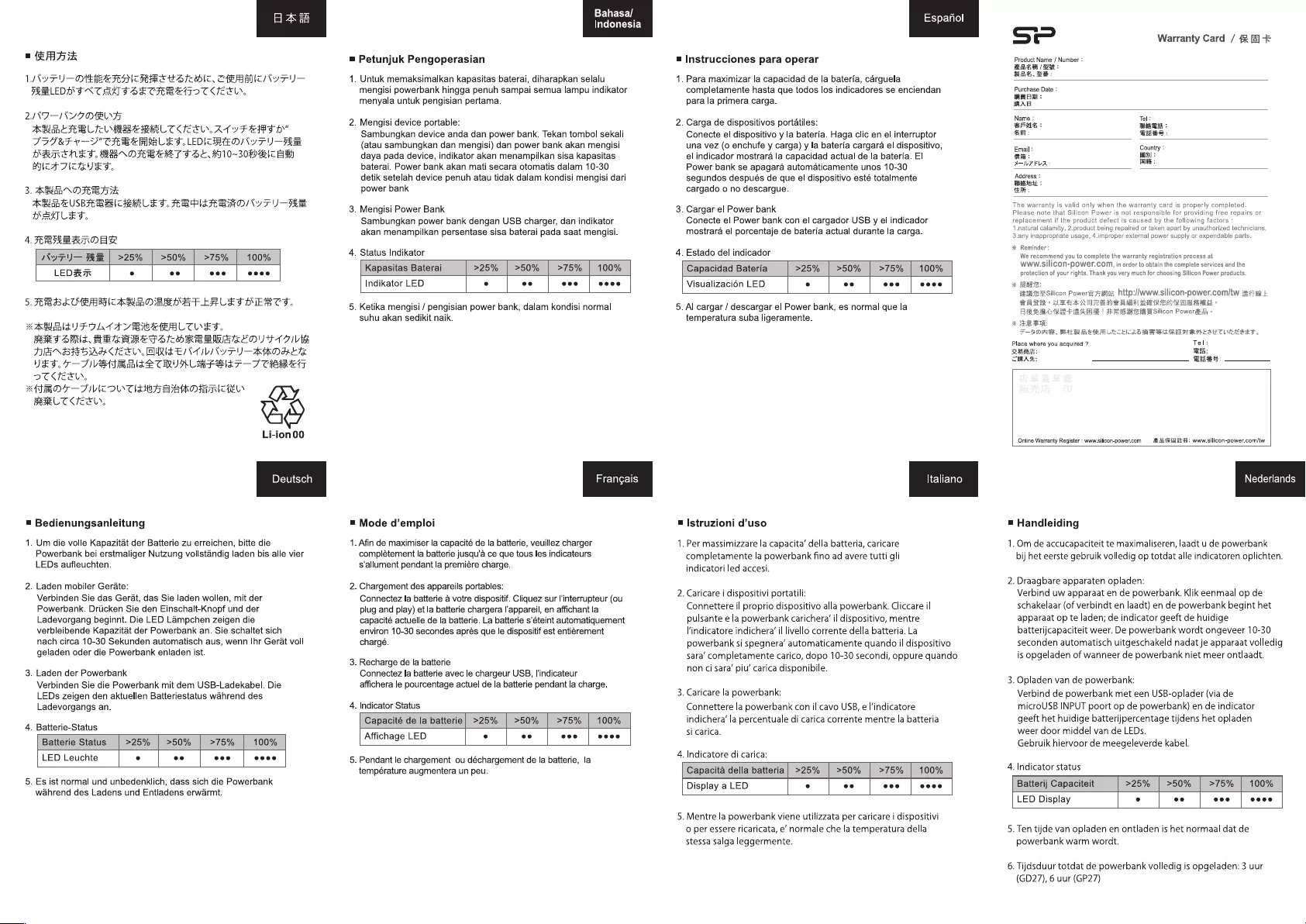
a
AA
LIN
YF
U—OMERES
FEN
CFB
E
2S
eI,
CRBC
VY
FU
PEELED
NT
ak
9
OE
CHBEIOCKEEU,
QINT-INY
FONEWA
AMC
BLicl
eR
CIEE
AT
YF
ERT
DY
FIFuF
VY
—D"
CREEBMLES,
LEDICHEO/
Wy
FURS
BRRENES.
BE
ORBERT
F454.
H10~30HEIC
BB
Mica
AiCBVET,
3,
AB
EAOKBA
AR
USB
Bas
CHeLE
ST,
ASHE
AO
\y
FURS
DAXILES.
AFRBRERTORR
WyFU—
HB
|
>25%
|
>50%
|
>75%
LEDRa
e
ee
eee
100%
5.
ABSLOSHRICARROREDATLALETRIERCS.
KR
ISU
FOLIA
Y
Be
ERLOOES
REI
SRlk.
SEGRE
TOLORESREECEOUV
ITIVE
FEN
SHEA
CIEE,
BURIS
EIN
IVINY
FARA
ORETE
YED.
7
TIVES
RIS
COAL
SST
—T
CRE
DTCEEW.
XABOFT—TIVICOUWTIEHA
BISAOIBARICFELS
LY.
RRUCCEEU,
GO
Li-ion00
Deutsch
=
Bedienungsanleitung
=
.
Um
die
volle
Kapazitat
der
Batterie
zu
erreichen,
bitte
die
Powerbank
bei
erstmaliger
Nutzung
vollstandig
laden
bis alle
vier
LEDs
aufleuchten.
2.
Laden
mobiler
Gerate:
Verbinden
Sie
das
Gerat,
das
Sie
laden
wollen,
mit
der
Powerbank.
Drticken
Sie
den
Einschalt-Knopf
und
der
Ladevorgang
beginnt.
Die
LED
Lampchen
zeigen
die
verbleibende
Kapazitat
der
Powerbank
an.
Sie
schaltet
sich
nach
circa
10-30
Sekunden
automatisch
aus,
wenn
Ihr
Gerat
voll
geladen
oder
die
Powerbank
enladen
ist.
3.
Laden
der
Powerbank
Verbinden
Sie
die
Powerbank
mit
dem
USB-Ladekabel.
Die
LEDs
zeigen
den
aktuellen
Batteriestatus
wahrend
des
Ladevorgangs
an.
4.
Batterie-Status
Batterie
Status
>25%
|
>50%
>75% 100%
LED
Leuchte
e
ee
eee
eoce
a
.
Es
ist
normal
und
unbedenklich,
dass
sich
die
Powerbank
wahrend
des
Ladens
und
Eniladens
erwarmt.
=
o
a
Bahasa/
Indonesia
=
Petunjuk
Pengoperasian
.
Untuk
memaksimalkan
kapasitas
baterai,
diharapkan
selalu
mengisi
powerbank
hingga
penuh sampai
semua
lampu
indikator
menyala
untuk
pengisian
pertama.
2.
Mengisi
device
portable:
Sambungkan
device
anda
dan
power
bank.
Tekan
tombol
sekali
(atau
sambungkan
dan
mengisi)
dan
power
bank
akan
mengisi
daya
pada
device,
indikator
akan
menampilkan
sisa
kapasitas
baterai.
Power
bank
akan
mati
secara
otomatis
dalam
10-30
detik
setelah
device
penuh
atau
tidak
dalam
kondisi
mengisi
dari
power
bank
Mengisi
Power
Bank
Sambungkan
power
bank
dengan
USB
charger,
dan
indikator
akan
menampilkan
persentase
sisa
baterai
pada
saat
mengisi.
4.
Status
Indikator
Kapasitas
Baterai
>25%
|
>50%
>75%
|
100%
Indikator
LED
e
ee
ooo
oooe
.
Ketika
mengisi
/
pengisian
power
bank,
dalam
kondisi
normal
suhu akan
sedikit
naik.
Frangais
=
Mode
d’emploi
1.
Afin
de
maximiser
la
capacité
de
la
batterie,
veuillez
charger
complétement
la
batterie
jusqu’a
ce
que
tous
les
indicateurs
s’allument
pendant
la
premiére
charge.
2.
Chargement
des
appareils
portables:
Connectez
la
batterie
4
votre
dispositif.
Cliquez
sur
l’interrupteur
(ou
plug
and
play)
et
la
batterie
chargera
l'appareil,
en
affichant
la
capacité
actuelle
de
la
batterie.
La
batterie
s’éteint
automatiquement
environ
10-30
secondes
aprés
que
le
dispositif
est
entiérement
chargé.
3.
Recharge
de
la
batterie
Connectez
la
batterie
avec
le
chargeur
USB,
I'indicateur
affichera
le
pourcentage
actuel
de
la
batterie
pendant
la
charge.
4.
Indicator
Status
Capacité
de
la
batterie}
>25%
|
>50%
>75%
Affichage
LED
°
ee
ooo
100%
5.
Pendant
le
chargement
ou
déchargement
de
la
batterie,
la
température
augmentera
un
peu.
=
Instrucciones
para
operar
=
.
Para
maximizar
la
capacidad
de
la
bateria,
carguela
completamente
hasta
que todos
los
indicadores
se
enciendan
para
la
primera
carga.
N
Carga
de
dispositivos
portatiles:
Conecte
el
dispositivo
y la
bateria.
Haga
clic
en
el
interruptor
una
vez
(o
enchufe
y
carga)
y la
bateria
cargara
el
dispositivo,
el
indicador
mostrara
la
capacidad
actual
de
la
bateria.
El
Power
bank
se
apagara
automaticamente
unos
10-30
segundos
después
de
que
el
dispositivo
esté
totalmente
cargado
o
no
descargue.
o
Cargar
el
Power
bank
Conecte
el
Power
bank
con
el
cargador
USB
y
el
indicador
mostrara
el
porcentaje
de
bateria
actual
durante
la
carga.
4.
Estado
del
indicador
Capacidad
Bateria
>25%
|
>50% >75%
|
100%
Visualizaci6n
LED
e
ee
eco
eece
a
.
Al
cargar
/
descargar
el
Power
bank,
es
normal
que
la
temperatura
suba
ligeramente.
@
Istruzioni
d’uso
1.
Per
massimizzare
la
capacita’
della
batteria,
caricare
completamente
la
powerbank
fino
ad
avere
tutti
gli
indicatori
led
accesi.
2.
Caricare
i
dispositivi
portatili:
Connettere
il
proprio
dispositivo
alla
powerbank.
Cliccare
il
pulsante
e
la
powerbank
carichera’
il
dispositivo,
mentre
l'indicatore
indichera’
il
livello
corrente
della
batteria.
La
powerbank
si
spegnera’
automaticamente
quando
il
dispositivo
sara’
completamente
carico,
dopo
10-30
secondi,
oppure
quando
non
ci
sara’
piu’
carica
disponibile.
3.
Caricare
la
powerbank:
Connettere
la
powerbank
con
il
cavo
USB,
e
l'indicatore
indichera’
la
percentuale
di
carica
corrente
mentre
la
batteria
si
Carica.
4,
Indicatore
di
carica:
Capacita
della
batteria
>25%
|
>50%
|
>75%
Display
a
LED
e
ee
eco
100%
5.
Mentre
la
powerbank
viene
utilizzata
per
caricare
i
dispositivi
O
per
essere
ricaricata,
e’
normale
che
la
temperatura
della
stessa
salga
leggermente.
SP
Product
Name
/
Number
:
BBB
/
BUR
:
ae,
He:
Purchase
Date
:
RAs
:
AG
:
Name
:
BARE
:
ht
:
Email
:
AIP
ELA:
Address
:
ide
hbbt
EM
:
Warranty
Card
/
&
H-—
The
warranty
is
valid
only
when
the
warranty
card
is
properly
completed.
Please
note
that
Silicon
Power
is
not
responsible
for
providing
free
repairs
or
replacement
if
the
product
defect
is
caused
by
the
following
factors
:
1.natural
calamity,
2.product
being
repaired
or
taken
apart
by
unauthorized
technicians,
3.any
inappropriate usage,
4.improper
external
power
supply
or
expendable
parts.
x
Reminder:
We
recommend
you
to
complete
the
warranty
registration
process
at
www.silicon-power.com,
in
order
to
obtain
the
complete
services
and
the
protection
of
your
rights.
Thank
you
very
much
for
choosing
Silicon
Power
products.
HERES:
#3482
Silicon
Powerz
Asis
http:/www.silicon-power.comitw
¢qa@t
PRES
NFSAADTENR
ARN
ROO REM
BEE
-
Dm
RAR
|
FERRIER
Silicon
PowerzE
an
°
*
ERB:
TIONS,
SM
HEA
LACH
LSS
SRAM
RACSETULEEET
.
Place
where
you
acquired
?
SETI:
CAS:
Tel:
Sak:
REZS:
Online
Warranty
Register
:
www.silicon-power.com
ZARARM:
www.silicon-power.com/tw
=
Handleiding
Nederlands
1.
Om
de
accucapaciteit
te
maximaliseren,
laadt
u
de
powerbank
bij
het
eerste
gebruik
volledig
op
totdat
alle
indicatoren
oplichten.
2.
Draagbare
apparaten
opladen:
Verbind
uw apparaat
en
de
powerbank.
Klik
eenmaal
op
de
schakelaar
(of
verbindt
en
laadt)
en
de
powerbank
begint
het
apparaat
op
te
laden;
de
indicator
geeft
de
huidige
batterijcapaciteit
weer.
De
powerbank
wordt
ongeveer
10-30
seconden
automatisch
uitgeschakeld
nadat
je
apparaat
volledig
is
opgeladen
of
wanneer
de
powerbank
niet
meer
ontlaadt.
Ww
.
Opladen
van
de
powerbank:
Verbind
de
powerbank
met
een
USB-oplader
(via
de
microUSB
INPUT
poort
op
de
powerbank)
en
de
indicator
geeft
het
huidige
batterijpercentage
tijdens
het
opladen
weer
door
middel
van
de
LEDs.
Gebruik
hiervoor
de
meegeleverde
kabel.
4,
Indicator
status
Batterij
Capaciteit
>25%
>50%
>75%
100%
LED
Display
5.
Ten
tijde
van
opladen
en
ontladen
is
het
normaal
dat de
powerbank
warm
wordt.
6.
Tijdsduur
totdat
de
powerbank
volledig
is
opgeladen:
3
uur
(GD27),
6
uur
(GP27)