Silicon Power Slim S60 Upgrade Kit User Manual
Displayed below is the user manual for Slim S60 Upgrade Kit by Silicon Power which is a product in the Internal Solid State Drives category. This manual has pages.
Related Manuals
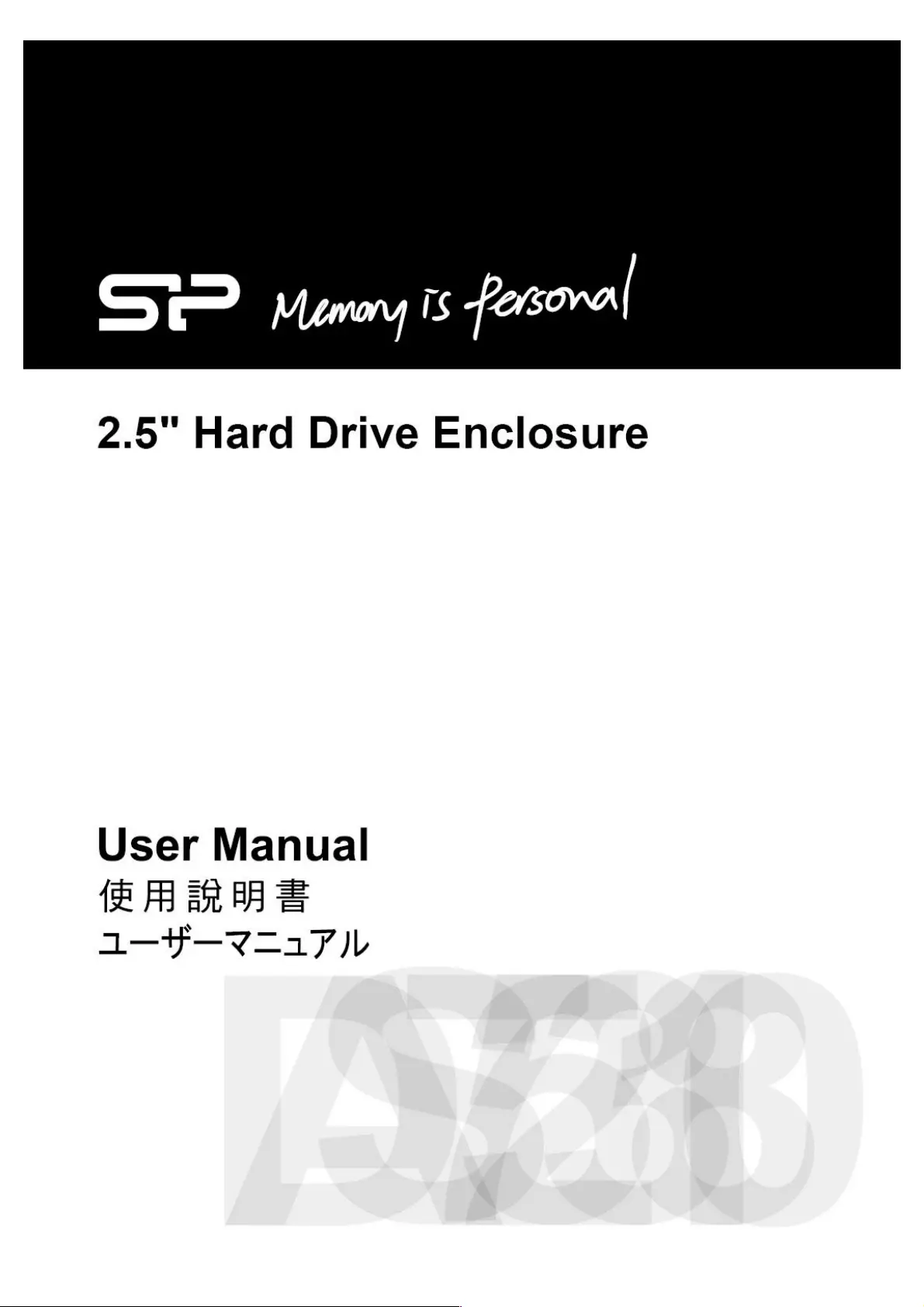
2.5"
Hard
Drive
Enclosure
User
Manual
4
FB
abt
AA
SS
41-—F-Voa7
Ib

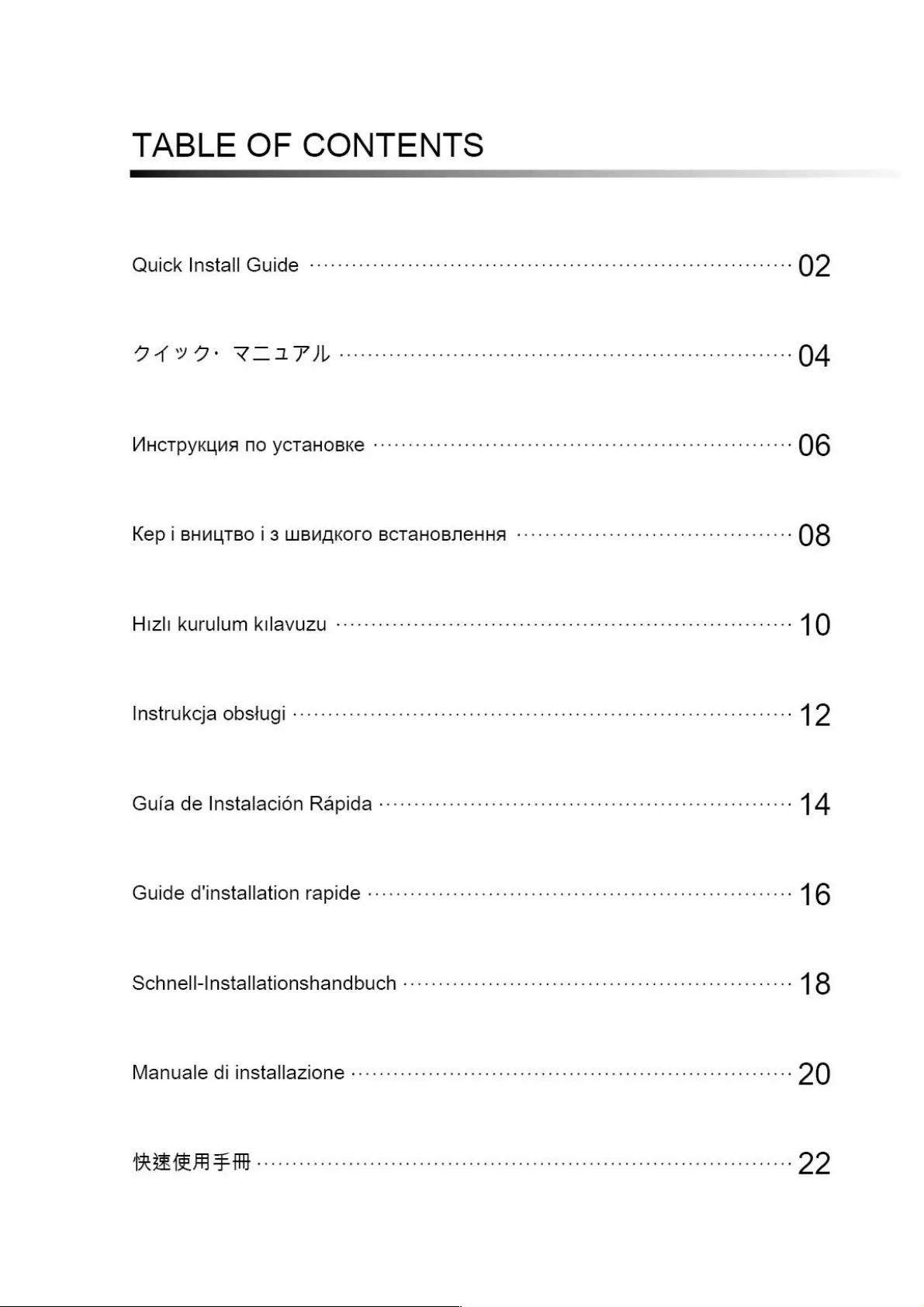
TABLE
OF
CONTENTS
QUIEK
lAStall
GUIS:
oe-errierentsnriecenninineenenemiimeenaneminmen
name
nnemennene
nme
02
DA
ID
QED
crc
nee
tnee
ee
ieeeee
04
Vdctpykuna
no
ycTaHoBKe
Kep
i
BHVLITBO
i
3
LIBMDKOFO
BCTAHOBMIHHA
seseeceeceeceseeeeeteeeeeeeeees
08
HiZI
KUPUIUA:
KHAVUZEL
«+1200
2
seinen
eaennennamnnesmunwnrnresaenaiaanawermanens
1
0
Instrukcja
ObSHUGi
--+<
0c
ccs
seercter
ese
es
seine
essere
eee
ciate
12
Guia
de
InstalaciOn
Rapida
---++--++000:
0
sie
eeeeeeee
eect
teeters
tet
14
Guide
d’nstallation
rapide
#«+«ewssssscccassisessommeamanernuassesseeavies
16
Schnell-Installationshandbuch
-+-
+--+:
0:s0c0e
ee
ee
eee
e
eee
eee
eee
eens
eee
e
es
1
8
Manualeidiinstallazionexscesssesveeecemar
saree
renee
eyeTE
20
SEE
FSM
seecrcene
remnnnwanenememmss
D9
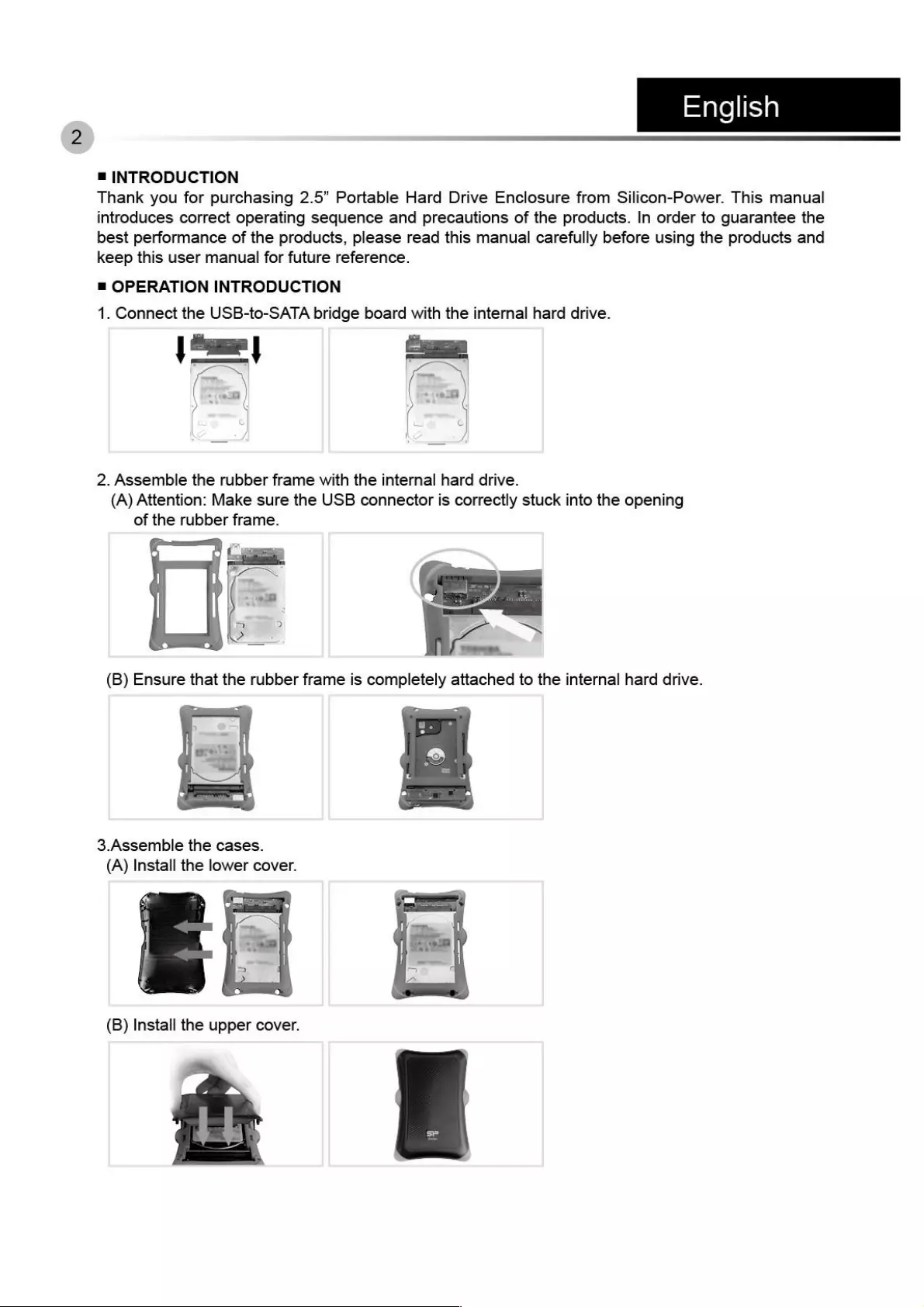
English
=
INTRODUCTION
Thank
you
for
purchasing
2.5”
Portable
Hard
Drive
Enclosure
from
Silicon-Power.
This
manual
introduces
correct
operating
sequence
and
precautions
of
the
products.
In
order
to
guarantee
the
best
performance
of
the
products,
please
read
this
manual
carefully
before
using
the
products
and
keep
this
user
manual
for
future
reference.
=
OPERATION
INTRODUCTION
1.
Connect
the
USB-to-SATA
bridge
board
with
the
internal
hard
drive.
2.
Assemble
the
rubber
frame
with
the
internal
hard
drive.
(A)
Attention:
Make
sure
the
USB
connector
is
correctly
stuck
into
the
opening
of
the
rubber
frame.
3.Assemble
the
cases.
(A)
Install
the
lower
cover.
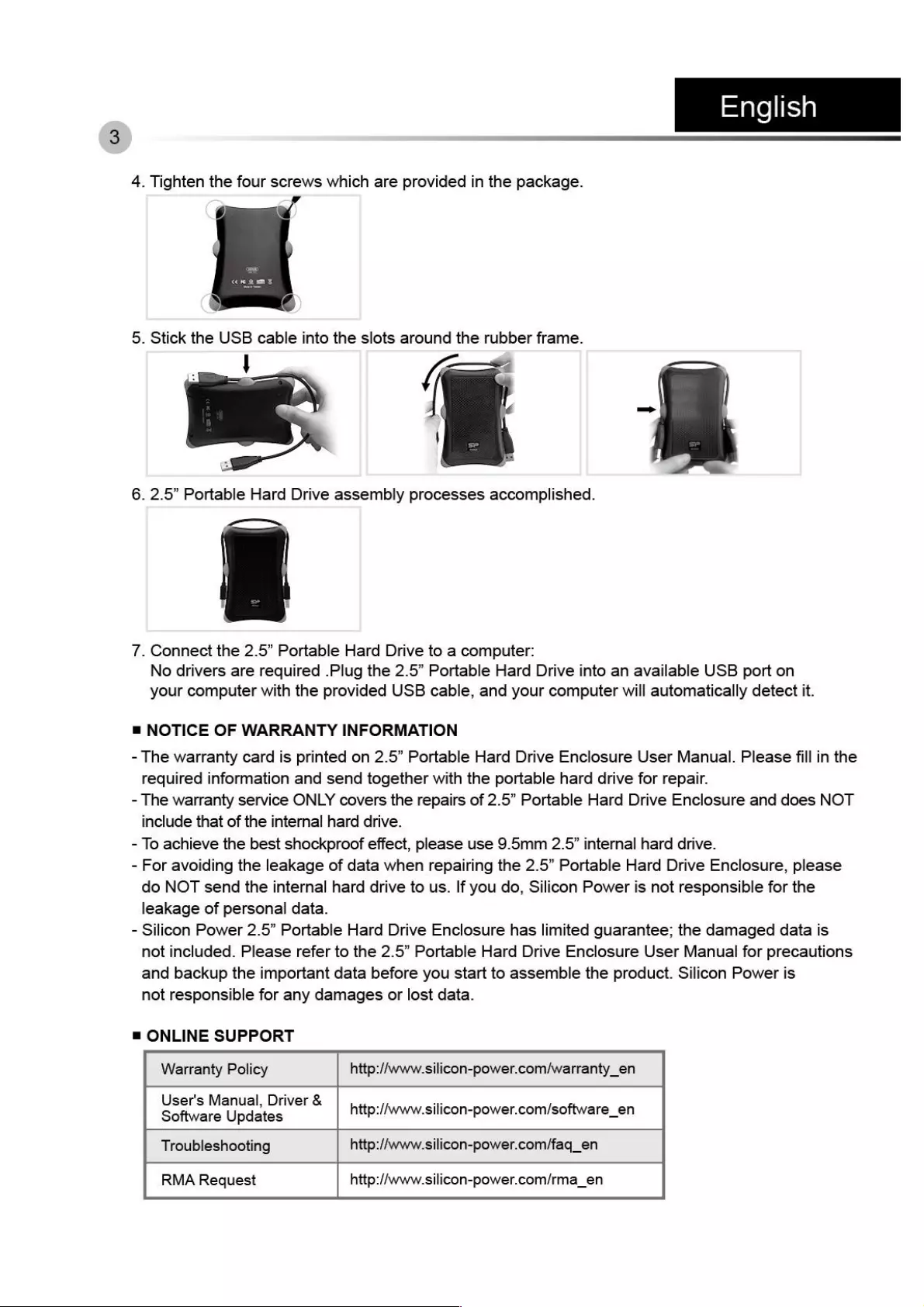
4.
Tighten
the
four
screws
which
are
provided
in
the
package.
5.
Stick
the
USB
cable
into
the
slots
around
the
rubber
frame.
|
6.
2.5”
Portable
Hard
Drive
assembly
processes
accomplished.
7.
Connect
the
2.5”
Portable
Hard
Drive
to
a
computer:
No
drivers
are
required
.Plug
the 2.5”
Portable
Hard
Drive
into
an
available
USB
port
on
your
computer
with
the
provided
USB
cable,
and
your
computer
will
automatically
detect
it.
=
NOTICE
OF
WARRANTY
INFORMATION
-
The
warranty
card
is
printed
on 2.5”
Portable
Hard
Drive
Enclosure
User
Manual.
Please
fill
in
the
required information
and
send
together
with
the
portable
hard
drive
for
repair.
-
The
warranty
service
ONLY
covers
the
repairs
of
2.5”
Portable
Hard
Drive
Enclosure
and
does
NOT
include
that
of
the internal
hard
drive.
-
To
achieve
the
best
shockproof
effect,
please
use
9.5mm
2.5”
internal
hard
drive.
-
For
avoiding
the
leakage
of
data
when
repairing
the
2.5”
Portable
Hard
Drive
Enclosure,
please
do
NOT
send
the
internal
hard
drive
to
us.
If
you
do,
Silicon
Power
is
not
responsible
for
the
leakage
of
personal
data.
-
Silicon
Power
2.5”
Portable
Hard
Drive
Enclosure
has
limited
guarantee;
the
damaged
data
is
not
included.
Please
refer
to
the
2.5”
Portable
Hard
Drive
Enclosure
User
Manual
for
precautions
and
backup
the
important
data
before
you
start
to
assemble
the
product.
Silicon
Power
is
not
responsible
for
any
damages
or
lost
data.
=
ONLINE
SUPPORT
Warranty
Policy
http://www.silicon-power.com/warranty_en
users
Man
od
Diver
i
http:/Avww.silicon-power.com/software_en
Troubleshooting
http://www.silicon-power.com/faq_en
RMA
Request http://www.silicon-power.com/rma_en
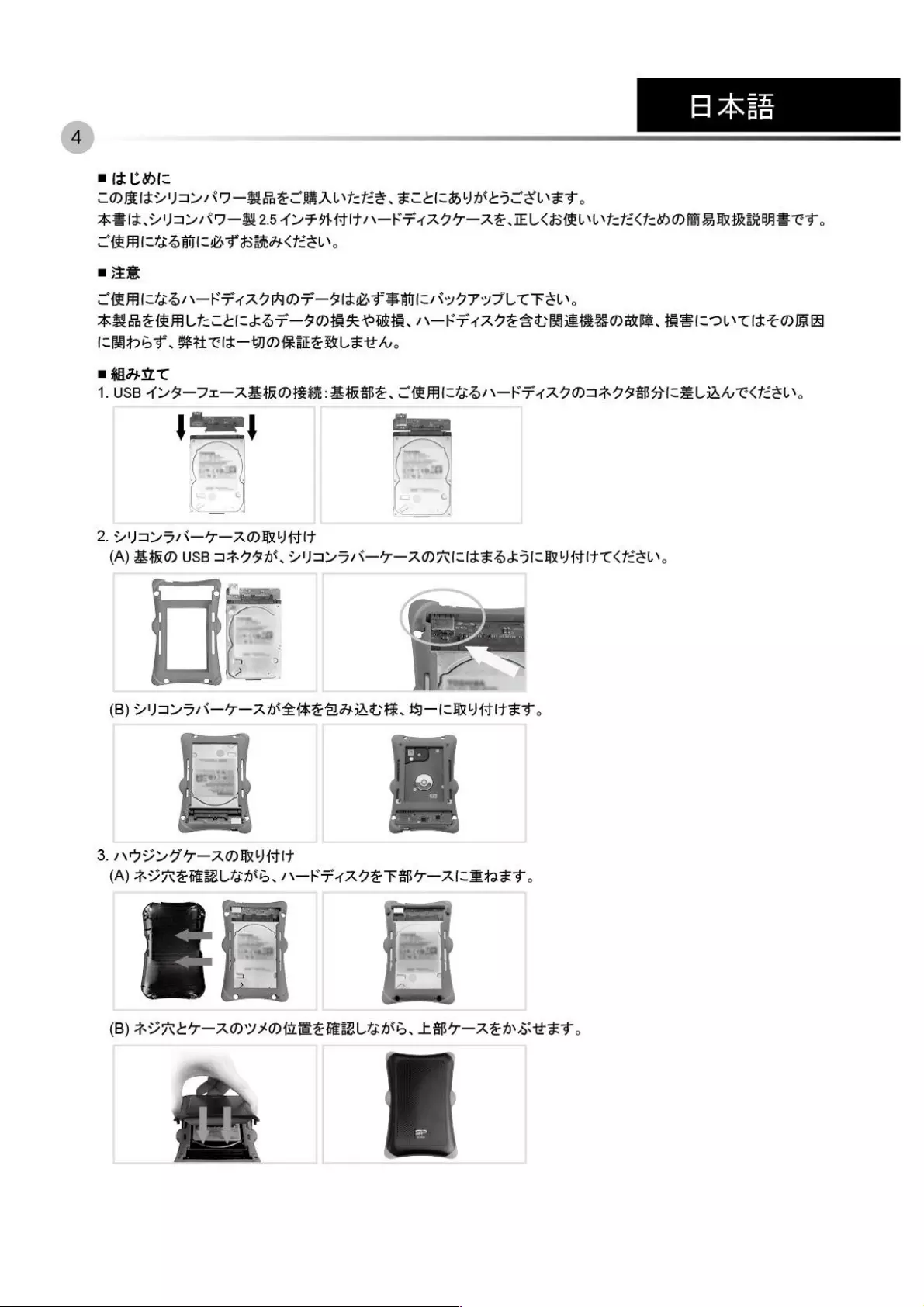
mI<CHIE
COB
VAY
ANT-MRECMA
ES,
ECEILHYMEISEWET.
RBS
VAY
ANT—B25
1
FIM
NEF
{AIT
AE
ELLE
RUSE
OO
MADRAS
CT
CRASS
AMIDST
ERACESL,
ae
CB
ISES/N-FKF1AINOF—BSLBS
BAM
NYIPYILT
FAL,
AMRERALECELSEF—FOBA
OMB,
/\-FF1AVESCHERRORM,
BEICOWTSTORA
[CDSS
Mt
Tt
—MORMEERLEVA,
a
MAT
1.
USB
43
—Fr—RMAO
BH:
MABE.
CRC
S/\-EF1RIDARI
IMS
ICBLIA
CHA,
2.
WYAYIN—7—ROMY
AT
(A)
BARD
USB
ARIA,
LYUAYIN—T—RAORITLESHIICMY
AIF
TES,
3.
INDLYIT—ROMY
AT
(A)
ROREHEBLEAD,
/\-FF
{AVE
FRBT—-AIBRET
(B)
AURET-—AOYAOMWEEHBELEMS,
LBT—-AEDSCET.
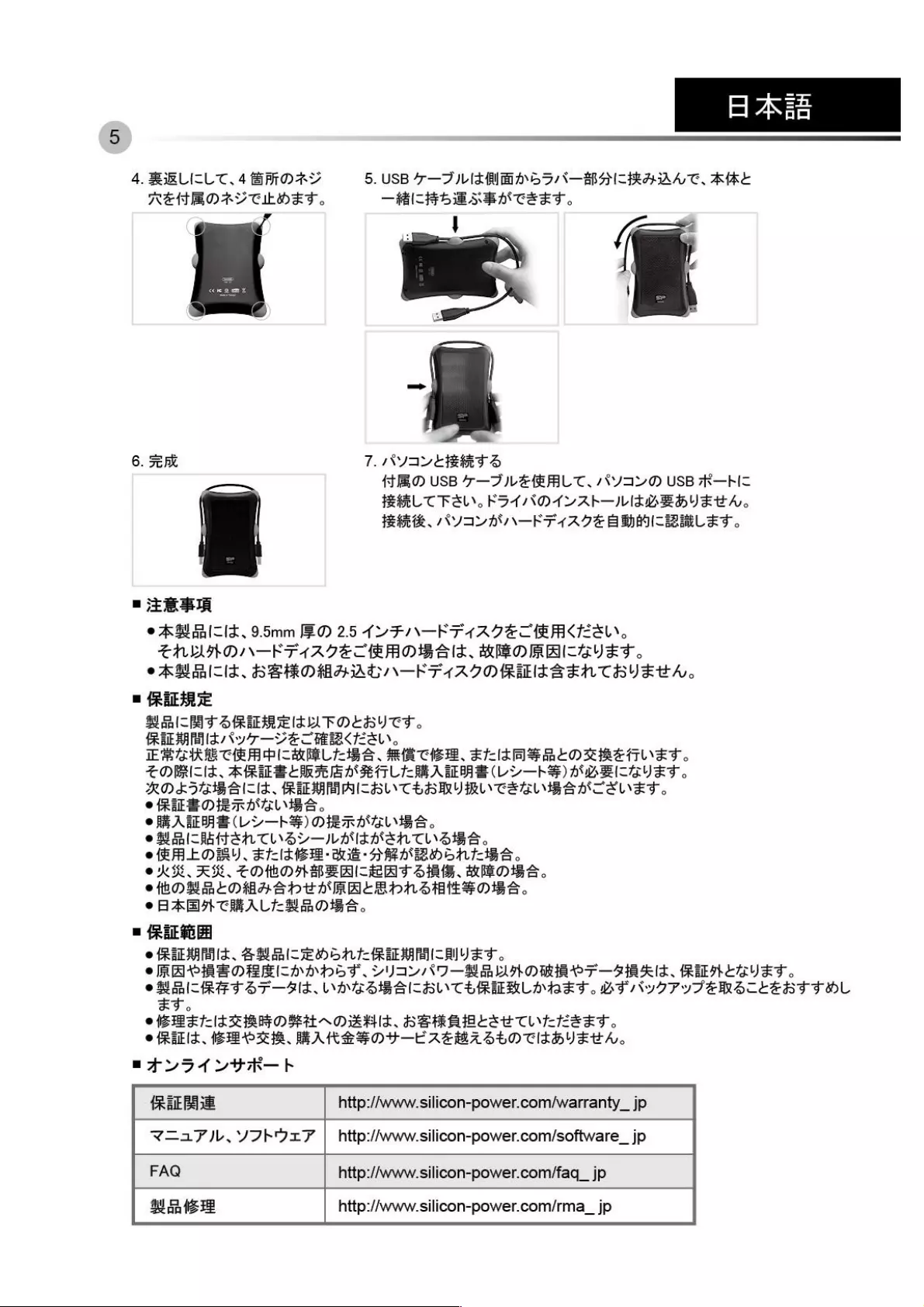
AA
4.
EBLICLT,
4
BMOAS
5.
USB
7—FIVIEAIB
DSI
N-BRRAAA
TC,
RIE
RENBOAI
CLEFT.
ICS
BSEMCERT.
i
6.
SER
7.
KYA
ERTS
ftRO
USB
7—JILERALT,
YAY
USB
KH
HEEL
T
FEL.
FIA
ND
AYAL—-IEDBHVECA.
PRR,
ANVIL
AVF
F1A9E
BICBRLET
"3E0R
©
AM
RITIL,
9.5mm
EO
2.5
HY
FINK
FA
AVEC
ACESLY.
EHUD
IN-KFIAIETHAOBSIS,
RMORAILGVET.
eAMMITIL,
HEROMAAL/\—-KT1AIORHESSEN
CHVEGA,
=
REERE
RIS
SRAERELUEOCEY
CT.
FREEMAN
Ss
Wy
7
—De
CREB
CIES
LY
TERRE
CRAP
ICR
LISS
HE
CHEE,
ESAS
MEORIRETVET.
EOMRIIS,
ARES
CATES
AST
LA
RES
(Lh)
AWEIGVET.
ROKFHHSIL,
RAEMMIPAICSS
LY
TES
AY
MU
CSB
BAMOEVET
RB
OETAGIES.
of
A
SERRE
(LY
—h)
Oe
RAE
RA.
eM
RITA
SN
CHOY
—
LALA
SN
CHOBE.
ERY,
KISS:
BUS
-
DRMBY
SNA.
KK.
RK,
TOHOABE
AAT
SiRF.
MMOS.
ehORMCOMHASHEMRALADNSHEFOBS.
BABY
CHALERROBA.
=
REG
oO
RALMAMIS,
SMI
EHMSNE
REMMI
ET.
RAPREOBEICDMDST.
LYAY
ANT-MAN
OMIRYET
FIBRIL,
REN
LEVEES.
.
BSR
T
OT
Aik.
DAGSBSISEW
TEREBLOBDES
.
BF
NIP
IFEMSCEEBT
TOL
OBRESTRMORAOBHIS,
SERABLSY
CULHEET.
REEL,
SHEAR,
MARESOU—-EASMASLO
CLHVECA.
BAUII
UR
b
Fe
http://www.silicon-power.com/warranty_
jp
V=aP
lb,
YAY?
|
http:/www.silicon-power.com/software_
jp
FAQ
http:/Awww.silicon-power.com/faq_
jp
nee
http:/www.silicon-power.com/rma_
jp
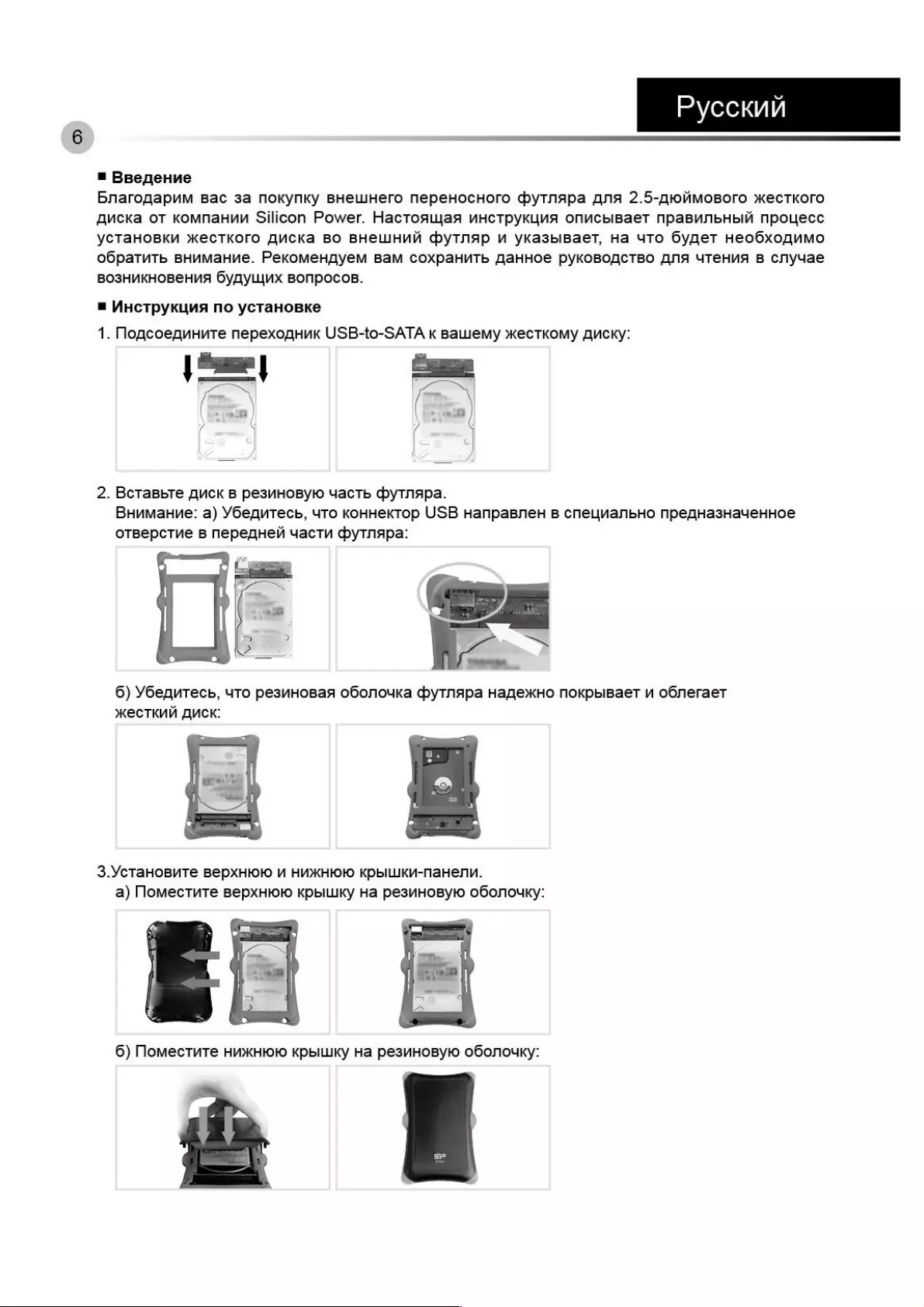
Averell)
=
BBegennve
Bnarogapym
Bac
3a
nokynky
BHeLUHero
NepeHocHoro
cbyTnapa
ana
2.5-qrovMoBoro
%KeCTKOTO
Qucka
oT
Komnanun
Silicon
Power.
HacTosujaa
UHCTpyKLIMA
ONVcbIBaeT
NpaBUNbHbI
Npouecc
yCTaHOBKM
>%KeCTKOFO
ANCKa
BO
BHELIHU
cbyTNAp
uu
yKasbiBaeT,
Ha
YTO
GyfeT
Heo6xogumo
o6paTuTb
BHUMaHle.
PeKomeHayeM
BaM
COXpaHMTb
aHHoe
pyKOBOsCTBO
ANA
YTeHNA
B
Cnyuae
BOSHVIKHOBeHMA
GyAYLUIMXx
BONPOCOB.
=
Viictpykuna
no
ycTaHoBKe
1.
Nogcoeguuute
nepexoAHuk
USB-to-SATA
k
Baluemy
KecTKOMy
AUCKy:
Cao
(Be..\
el
2.
BeTaBbTe
AUCK
B
pesMHOByto
YacTb
cbyTnapa.
Buumauve:
a)
YGeguTecb,
UTO
KOHHeKTOp
USB
HanpasBneH
B
CnelvanbHo
npefHasHayeHHoe
oTBepcTue
B
NepegHen
uacTu
cbyTnapa:
6)
Y6enuTecb,
UTO
pesMHoBas
OGonoUuKa
cbyTNApa
HafexKHO
NOKpbiBaeT
UM
OGneraeT
>KECTKNM
ACK:
3.YcTaHOBUITe
BEpXHrOl0
V1
HWDKHIOIO
KPBILUIKY-MaHenn.
a)
Nomectute
BepxHrolo
KpbILLIKy
Ha
pesMHoByto
OGonoUKy:
6)
Nomectute
HWKHtOl0
KpbILLUKy
Ha
pesuHoBy!o
OGonoUKy:
&
HE
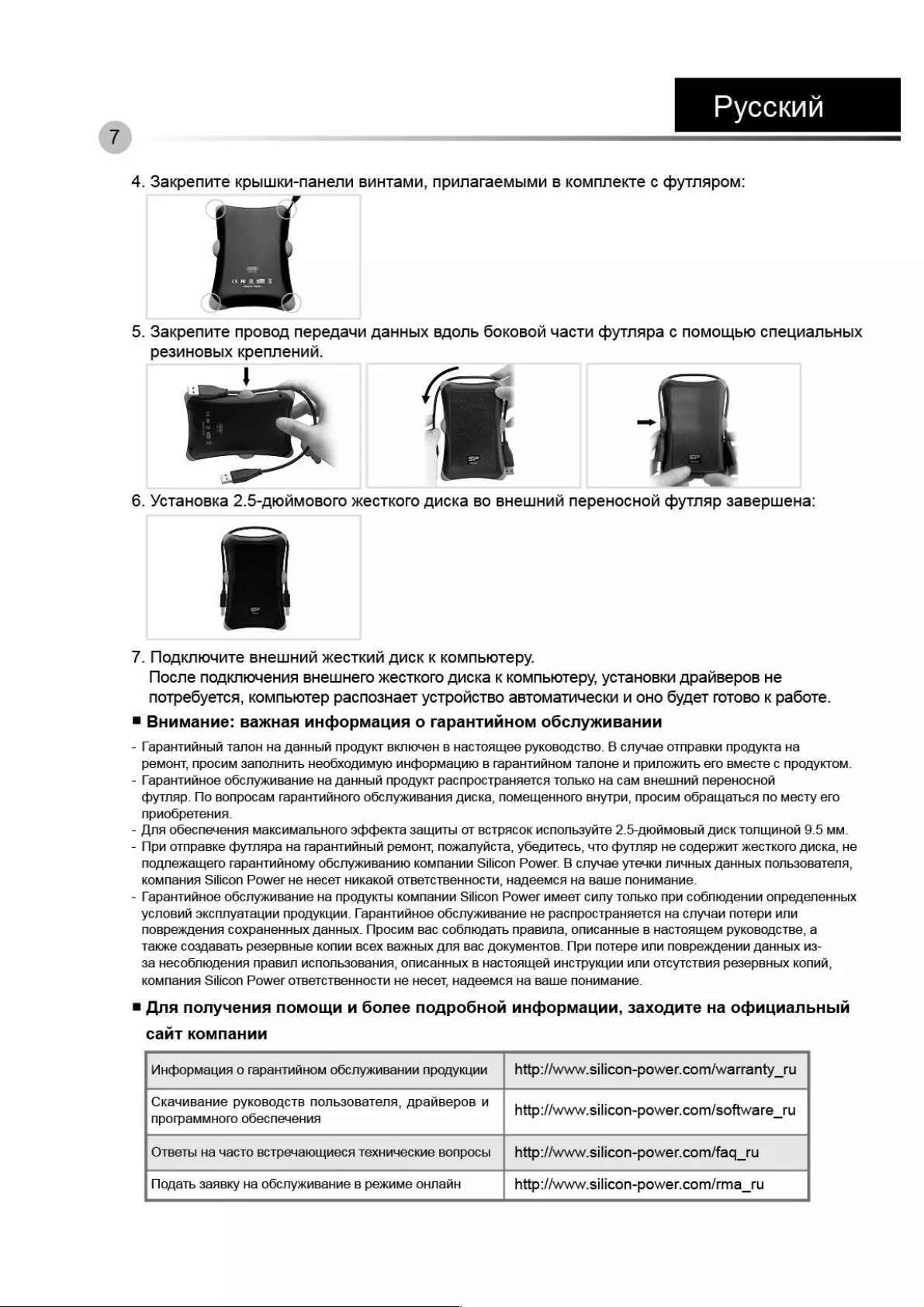
avert)
4.
3axpenute
KpbILUKY-naHenu
BUHTaMH,
Npunaraembiomu
B
KomnnexTe
c
cbyTnApom:
5.
3aKpenuTe
npoBog
nepemaun
AaHHbIX
BONb
GOKOBON
YacTM
cbyTNApa
C
NOMOLLbIO
CneLIMaNbHbIX
pesvHoBbix
KpenneHnii.
|
7.
Nogkntounte
BHELWHUM
*KeCTKM
ANCK
K
KomMbICTepy.
Nocne
nopkniouenua
BHeLHero
*KeCTKOrO
AVcKa
K
KOMNbICTepy,
YCTAHOBKM
ApaviBepoB
He
Notpe6yeTca,
KOMNbIOTep
pacnosHaeT
YCTPOICTBO
ABTOMATMUECKN
MM
OHO
GyseT
roTOBO
K
paGoTe.
=
Buumanve:
Barkan
MHcopMaLinA
Oo
rapaHTMMHOM
O6cnyxKuBaHMn
~
TapaHTHiiHbilt
Tanow
Ha
AaHHbI
NpozyKT
BKNIOYeH
B
HacToAUjee
pykoBoAcTBO.
B
cnyyae
oTNpaBKH NpopykTa
Ha
PeMOHT,
nPocHM
sanonHiTs
HeOOxogMMy!o
MHcbopMaLWiO
B
rapaHTHiHOM
TanoHe
UM
NPUNOKMT
ero
BMeCTe
C
NPOAyKTOM
-
TapaTniivoe
oGcnykvBaline
Ha
AaHHbIM
NpozykT
pacnpocTpaHAeTcA
TonbKo
Ha
CaM
BHEWHMM
nepeHocHon
cbytnap.
No
sonpoca
rapaHTuiiHoro
oOcnyxKMBaHiiA
AVCKa,
NOMeL|eHHOTO
BHYTPM,
NPOCMM
O6paLarbcA
no
MecTy
ero
npnobperenna.
~
[Ina
oGecneveHma
MakcuManbHoro
scbtpexTa
3all|MTbI
OT
BCTPACOK
VcrlonbayliTe
2.5-7HOMIMOBbIM
ACK
TONLMHON
9.5
MM
-
Plpv
ompaske
cbytiapa
Ha
rapaHTHiHbIl
pemoHT,
NoxanyiicTa,
YOenUTeCb,
YTO
cbyTTAp
He
CopePKUT
KecTKOrO
AMCKa,
He
Nognexkaujero
raparTuiiHomy
oOcnyxuBaHiio
KoMnaHin
Silicon
Power.
B
cny4ae
yTeUKM
IMUHBIX faHHbIX
NonbsoBaTenA,
komnaxia
Silicon
Power
He
HeceT
HiKaKoil
OTBETCTBEHHOCTH,
Haf|eeMCA
Ha
Bale
NOHMMaHHe.
-
TapaHTniivoe
o6cnykuBaline
Ha
NpopykTb!
KoMnaHinn
Silicon
Power
uMeeT
cuny
TonbKO
npn
coOmtopeHMM
onpesENeHHEIX
yenoswii
akcnnyarayyin
npogykuMn.
TapaHTuiHoe
oGcny:KMBaHHe
He
pacnpocTpaHAeTca
Ha
cny4an noTepy
WK
NOBpexXAeHVA
COXpaHeHHbIx
AAHHbIx.
Mpocum
Bac
coOniogaTb
Npasina,
ONMcaHHble
B
HACTOALJEM
PyKOBOACTBE,
a
Taloke
CoaqaBaTb
PesepBHbIe
KONMIM
BCEX
BAXKHLIX
AIA
BAC
AOKYMeHToB.
TIpu
noTepe
UNH
NOBPEXKGeHNM
AaHHbIx
13-
3a
HecoONiogeHMA
NPaBMAN
VicnONbsOBAHVA,
ONMCAHHBIX
B
HACTOALeM
MHCTPYKUINM
MN
OTCYTCTBMA
PesepBHbIX
KONI,
komnanua
Silicon
Power
oTBeTcTBeHHOCTH
He
HeceT,
HafleeMca
Ha
Balle
NoHMMaHie.
=
[na
nonyyeHus
Nomowmy
nu
Gonee
NoApoGHoN
MHcspopmaynn,
3axoguTe
Ha
OcpHuMaNbHbIN
caviT
komnaHun
Vtcbopmauna
o
rapaHTuiiom
oOcny:kuBaHn
npopykyWn
http:/Avww.silicon-power.com/warranty_ru
Ckaunpatine
pykoBogcTs
nonbsoatena,
Apalipepos
4
NporpammHoro
oGecneveHnA
http:/Avww.silicon-power.com/software_ru
Oreers
Ha
uacTo
BcTpeyalouyneca
TexHMueckHe
BONpOCbI
http:/Avww.silicon-power.com/faq_ru
Mopars
sanaky
Ha
o6cnyKvBaHne
B
pexume
oHNaiiH
http:/Avww.silicon-power.com/rma_ru
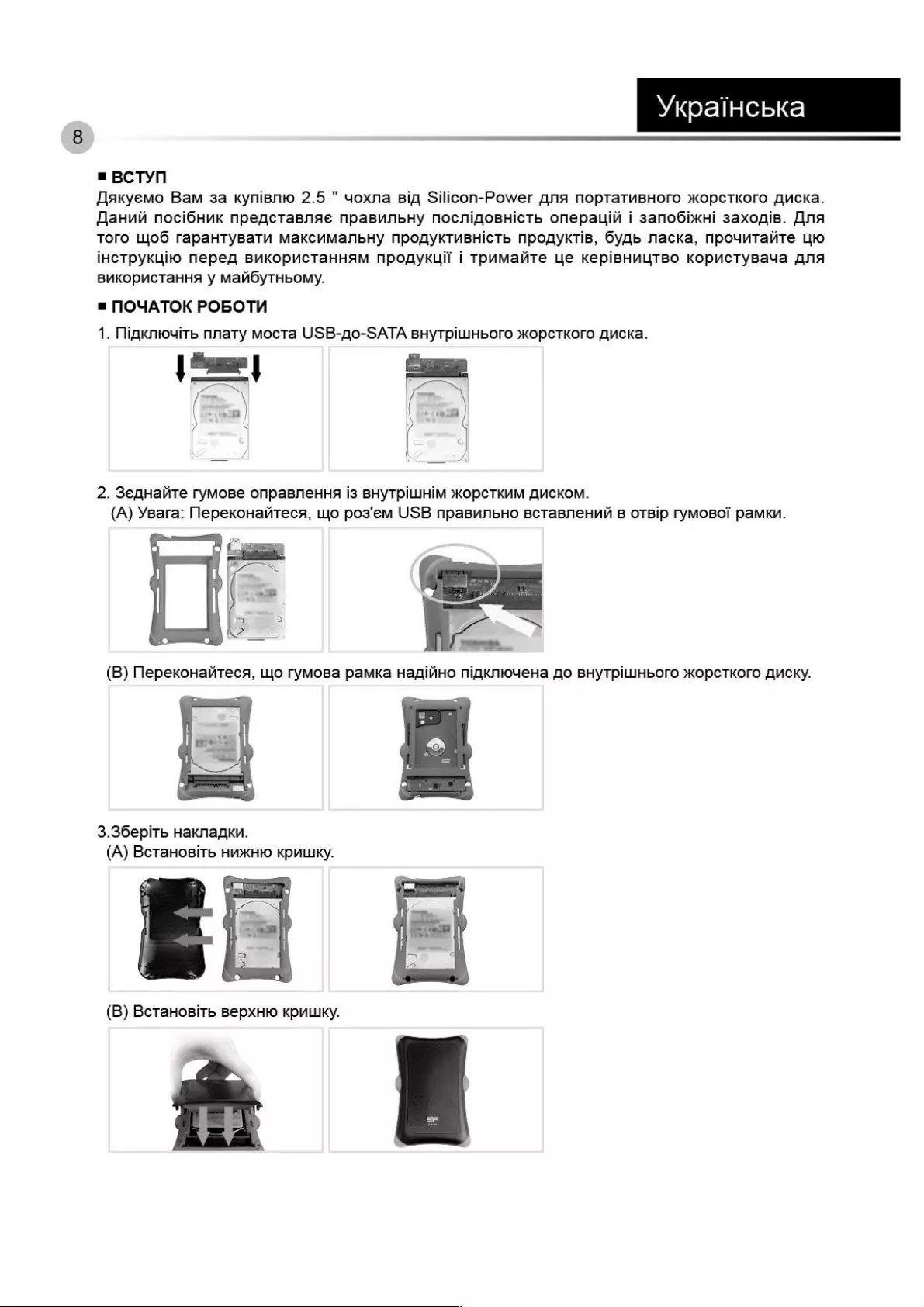
NANeere
Na
lel
sy
tc)
=BcTynN
Qaxyemo
Bam
3a
kynisnio
2.5
"
uoxna
Big
Silicon-Power
ana
nopTaTuBHoro
>KOpcTKoro
AUcKa.
Qannii
noci6nuk
npegctasnae
npaBunbHy
nocnigoBHicTb
onepauin
i
sano6iKHi
3axogis.
Ina
Toro
Wo6
rapaHTyBaTM
MaKcuMalbHy
NpoAyKTMBHicTb
NposyKTiB,
GyAb
Nacka,
NpounTaite
Uto
iHcTpykuyito
NMepeg
BUKOpUCTaHHAM
NpogyKuii
i
TpvMaiite
ye
KepiBHULITBO
KOpucTyBaya
QnA
BUKOpUcTaHHA
y
MaiiOyTHbomy.
=
NMOYATOK
POBOTU
1.
Nigkmouitb
nnaty
Mocta
USB-go-SATA
BHyTpilwHboro
»*xopcTKoro
ANCKa.
2.
3eqHaliTe
ryMoBe
onpaBneHHa
i3
BHYTPILUHIM
2KOPCTKMM
AVCKOM.
(A)
YBara:
Nepekonaiiteca,
Lo
pos'em
USB
npasunbHo
BCTaBneHuii
B
OTBIp
ryMOBO!
paMKU.
3.36epiTb
HaknagKn.
(A)
BeTaHositb
HKHIO
KpULUKy.
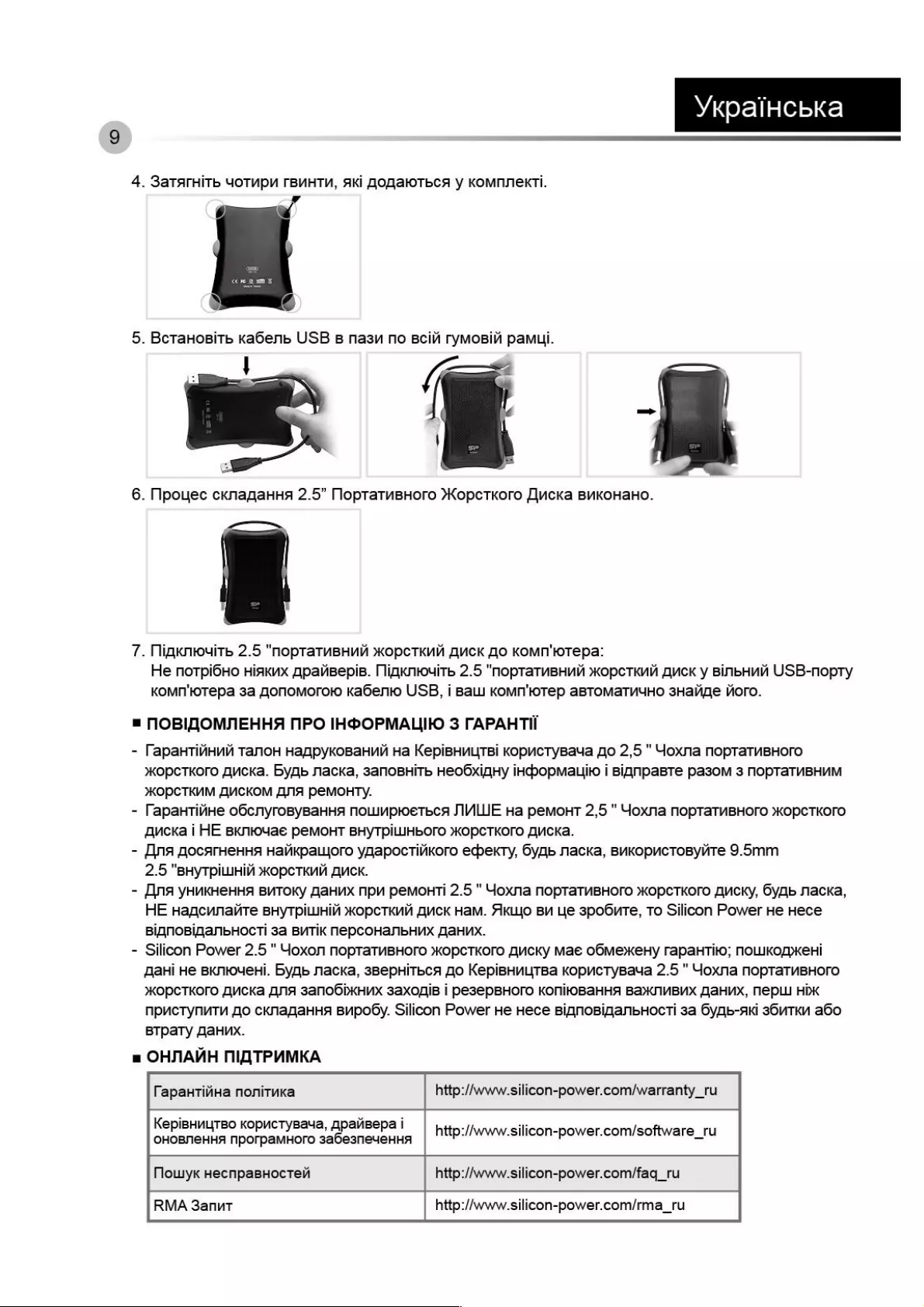
palHcbKa
4.
3aTaArHitb
YOTUPH
FBUHTH,
AKI
HOMaroTbCA
y
KomnnexTi.
5.
BetaHositb
ka6enb
USB
B
nasu
no Beil
rymoBii
pamui.
|
7.
Nigkntouitb
2.5
"nopTaTMBHMi
*KOpCTKUM
AMICK
MO
Komm'toTepa:
He
notpi6Ho
Hiakvx
paiiBepis.
Nigknouitb
2.5
"noptaTMBHUl
*KOpcTKN
ANcK
y
BinbHu
USB-nopty
Komm'toTepa
3a
Aonomororo
KaGemto
USB,
i
Balu
Komm'toTep
aBTOMaTUYHO
sHaiipe
oro.
=
NOBIQOMNEHHA
MPO
IH®OPMALIIKO
3
FAPAHTII
-
TapaxtifHiii
Tannoy
HagpykoBaHnii
Ha
KepiBHuTBi
KopvictyBaya
40
2,5
"
Uoxna
noptaTuBHoro:
»KOpCTKOro
Acka.
Byfb
Nacka,
3anoBHiTb
HeobxiaHy
incbopmaito
i
BignpaBTe
pasom
3
NopTaTMBHYM.
2KOPCTKVIM
AVICKOM
ANA
peMoHTy.
-
Tapantiiie
o6cnyropyBaHHa
nowupioeTeca
JIVLUE
Ha
pemout
2,5
"
Yoxna
nopTaTMBHOro
xKOpCTKOrO.
Ancxa
i
HE
Bkniovae
peMOHT
BHYTPILUHbOrO
*KOPCTKOFO
AVCKa.
-
[na
focardeHHa
Haiikpawyoro
ynapocrilikoro
ecbexty,
6yab
Nacka,
BUKOpUcToByliTe
9.5mm
2.5
"BHYTPILUHI
KOPCTKU
ANCK.
-
[na
yHukHeHHA
BUTOKy
HaHnx
Npu
pemouTi
2.5
"
Yoxna
nopTaTMBHoro
>*KOpcTKOrO
AUICKy,
6yAb
Nacka,
HE
Hagcnnaiite
BHyTpILUHI
*KOpCTKN
AVICK
Ham.
AKO
BU
Le
spo6uTe,
To
Silicon
Power
He
Hece
BignosiganbHocTi
3a
BUTIK
NepcoHanbHUXx
AaHUXx.
-
Silicon
Power
2.5
"
Uoxon
noptaTuBHoro
KOpcTKoro
AUcKy
Mae
OOMe>KeHy
rapaHTito;
NOLUKODKeHI
Jani
He
BKnioueHi.
Byab
nacka,
3BepHitbca
fo
KepisHvutBa KopuctyBaya
2.5
"
Yoxna
nopTaTMBHoro
»KOPCTKOrO
AUckKa
ANA
sano6bKHUXx
3axogis
i
pesepBHOrO
KONiOBaHHA
BaXKNUBMX
AaHiXx,
NepL
HDK
Npuctynutu
Ao
cknapaHHa
Bupoby.
Silicon
Power
He
Hece
BiAnoBiganbHocTi
3a
6yAb-AKi
36uTKN
AGO
BTpaty
aHux.
=
OHNIAMH
NIDTPAMKA
Tapantiiua
nonituka
http://www.silicon-power.com/warranty_ru
KepiBHuyTBo
Kopuictysaya,
ApaiiBepa
i
OHOBNeHHA
nporpaMHoro
sabesneueHHA
http:/Avww.silicon-power.com/software_ru
Nowyk
HecnpaBHocTei
http:/Avww.silicon-power.com/faq_ru
RMA
3anut
http:/Avww.silicon-power.com/rma_ru
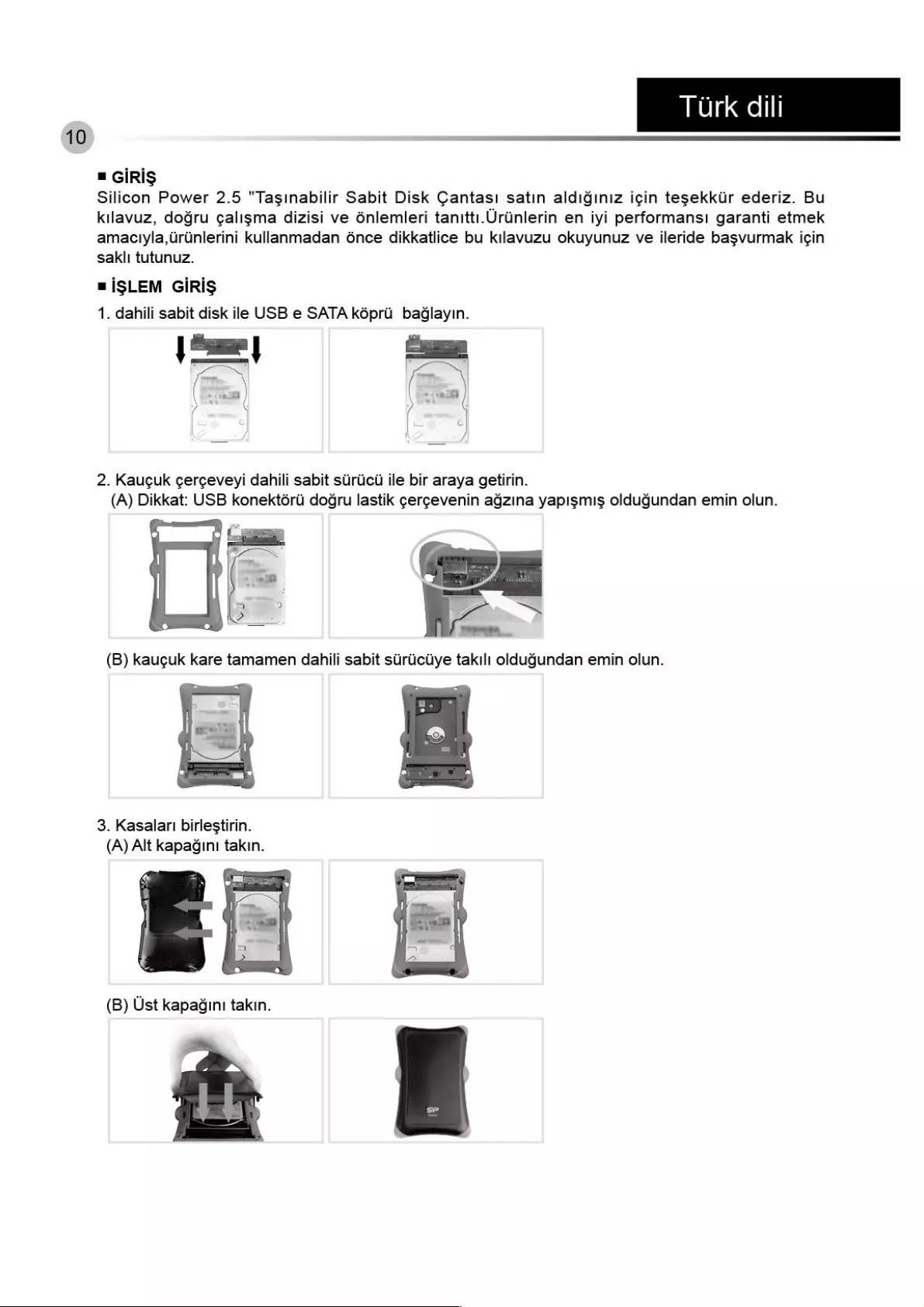
10
Turk
dili
=
Giris
Silicon
Power
2.5
"Tasinabilir
Sabit
Disk
Cantas!
satin
aldiginiz
icin
tesekkir
ederiz.
Bu
kilavuz,
dogru
¢aligma
dizisi
ve
onlemleri
tanitti.Uriinlerin
en
iyi
performansi
garanti
etmek
amaciyla,drunlerini
kullanmadan
once
dikkatlice
bu
kilavuzu
okuyunuz
ve
ileride
basvurmak
icin
sakli
tutunuz.
sisLEM
GiRis
1.
dahili
sabit
disk
ile
USB
e
SATA
képrii_
baglayin.
2.
Kauguk
gergeveyi
dahili
sabit
stirticti
ile
bir
araya
getirin.
(A)
Dikkat:
USB
konektérii
dogru
lastik
gergevenin
agzina
yapismis
oldugundan
emin
olun.
3.
Kasalart
birlestirin.
(A)
Alt
kapagini
takin.
(B)
Ust
kapagini
takin.
@
HE
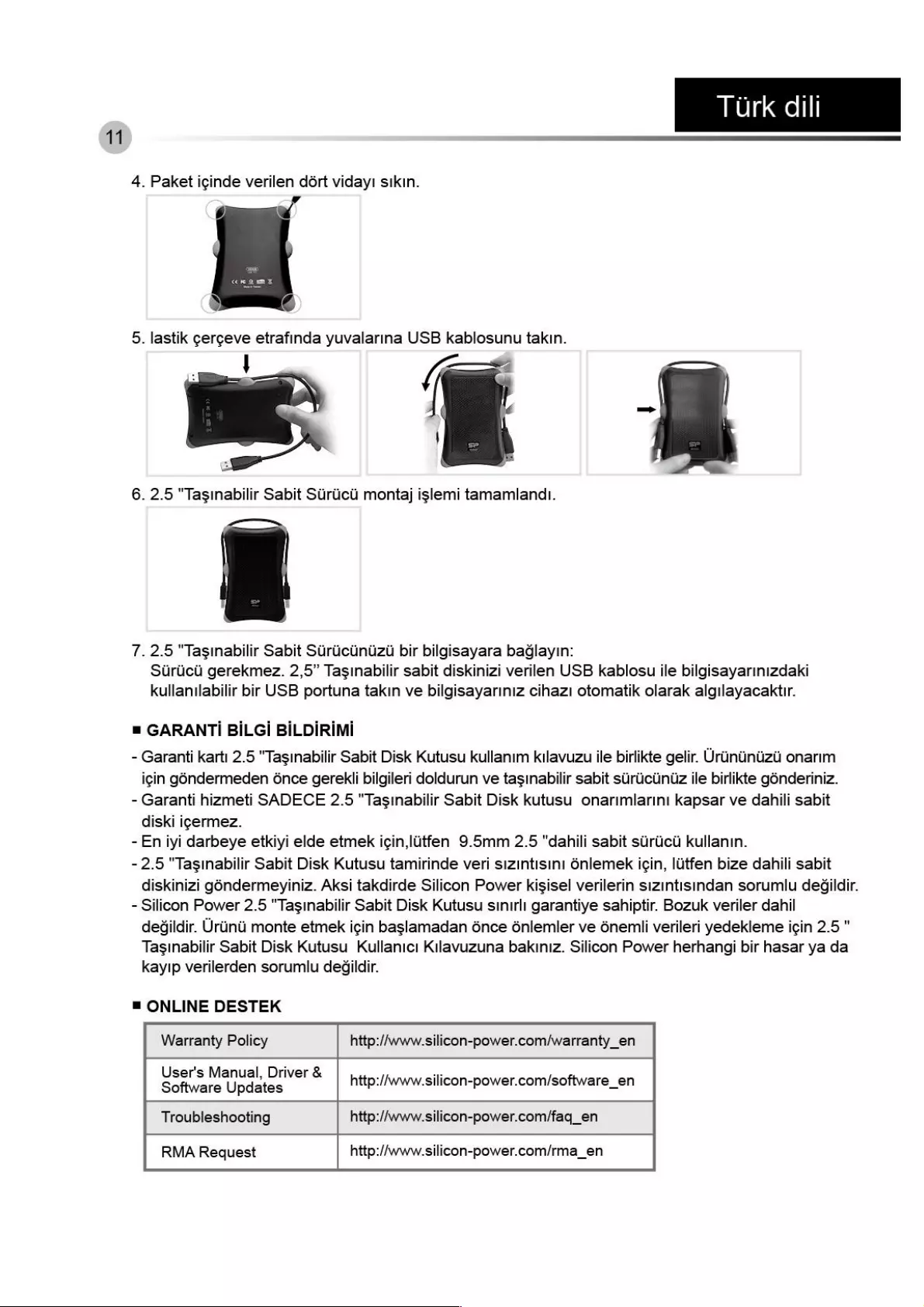
11
4.
Paket
iginde
verilen
dort
viday!
sikin.
5.
lastik
gergeve
etrafinda
yuvalarina
USB
kablosunu
takin.
|
6.
2.5
"Tasinabilir
Sabit
Suriicti
montaj
islemi
tamamlandi.
7.
2.5
"Tasinabilir
Sabit
Suriictinuzt
bir
bilgisayara
baglayin:
Surtic'
gerekmez.
2,5”
Tasinabilir
sabit
inizi
verilen
USB
kablosu
ile
bilgisayarinizdaki
kullanilabilir
bir
USB
portuna
takin
ve
bilgisayariniz
cihaz!
otomatik
olarak
algilayacaktir.
=
GARANTI
BiLGi
BiLDIRIMi
-
Garanti
kart!
2.5
"Tasinabilir
Sabit
Disk
Kutusu
kullanim
kilavuzu
ile
birlikte
gel
rundinuzd
onarim
igin
gndermeden
énce
gerekli
bilgileri
doldurun
ve
tasinabilir
sabit
sUriiciniiz
ile
birlikte
gonderiniz.
-
Garanti
hizmeti
SADECE
2.5
"Tasinabilir
Sabit
Disk
kutusu_onarimlarini
kapsar
ve
dahili
sabit
diski
igermez.
-
En
iyi
darbeye
etkiyi
elde
etmek
icin,litfen
9.5mm
2.5
"dahili
sabit
sGrdicd
kullanin.
-
2.5
"Tasinabilir
Sabit
Disk
Kutusu
tamirinde
veri
sizintisini
6nlemek
igin,
lditfen
bize
dahili
sabit
diskinizi
gsndermeyiniz.
Aksi
takdirde
Silicon
Power
kisisel
verilerin
sizintisindan
sorumlu
degildir.
-
Silicon
Power
2.5
"Tasinabilir
Sabit
Disk
Kutusu
sinirli
garantiye
sahiptir.
Bozuk
veriler
dahil
de@ildir.
Uriinti
monte etmek
icin
baslamadan
énce
énlemler
ve
énemli
verileri
yedekleme
icin
2.5
"
Tasinabilir
Sabit
Disk
Kutusu
Kullanici
Kilavuzuna
bakiniz.
Silicon
Power
herhangi
bir
hasar
ya
da
kayip verilerden
sorumlu
degildir.
=
ONLINE
DESTEK
Warranty
Policy
http:/Avww.silicon-power.com/warranty_en
Seta
Unisiee
&
http:/Avww.silicon-power.com/software_en
Troubleshooting
http://www.silicon-power.com/faq_en
RMA
Request
http://www.silicon-power.com/rma_en
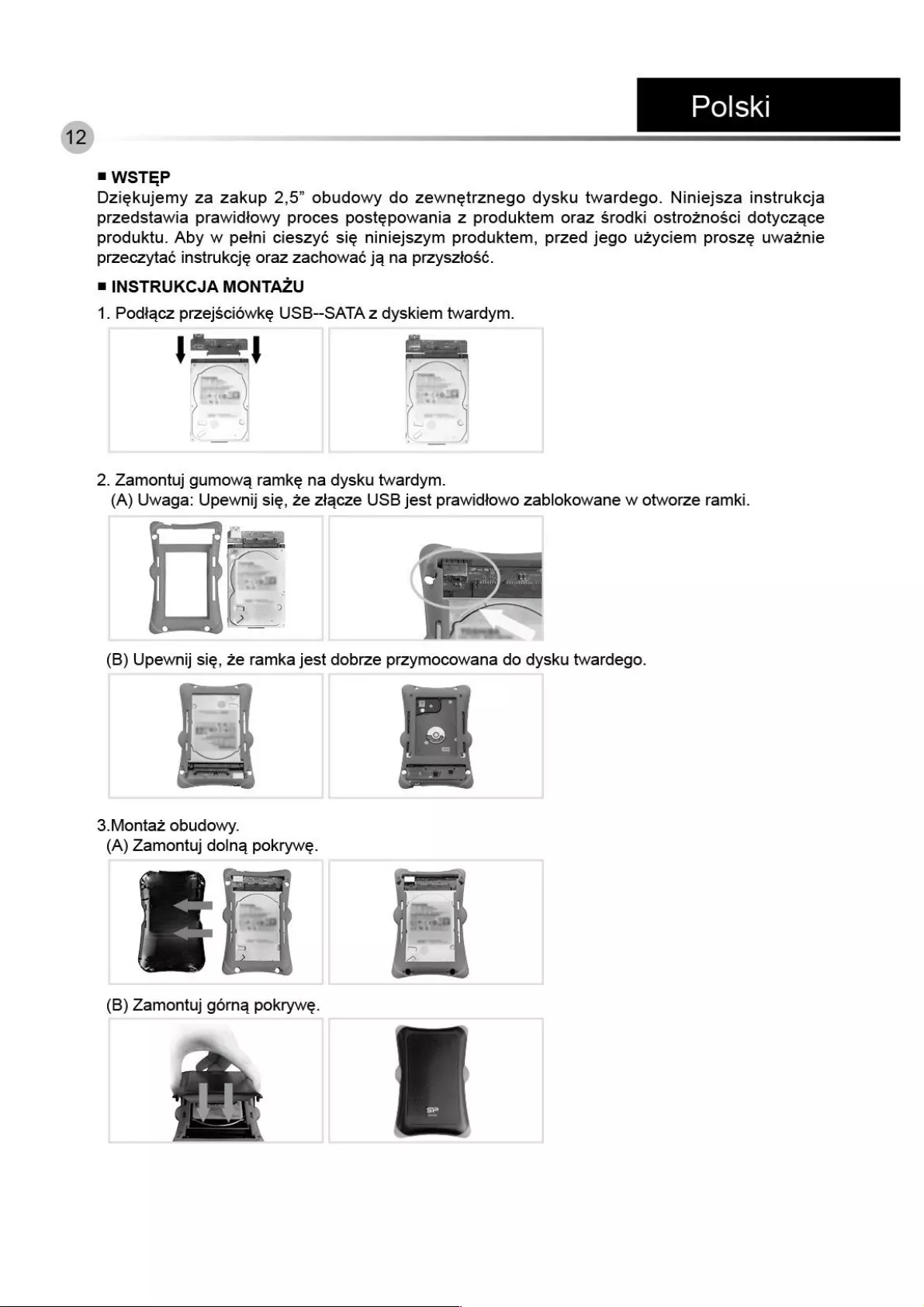
12
Polski
=
WSTEP
Dziekujemy
za
zakup
2,5”
obudowy
do
zewnetrznego
dysku
twardego.
Niniejsza
instrukcja
przedstawia
prawidtowy
proces
postepowania
z
produktem
oraz
Srodki
ostroznosci
dotyezace
produktu.
Aby
w
petni
cieszyé
sie
niniejszym
produktem,
przed
jego
uzyciem
prosze
uwaznie
przeczyta¢
instrukcje
oraz
zachowaé
ja
na
przysztosé.
=
INSTRUKCJA
MONTAZU
1.
Podtacz przejSciowke
USB--SATA
z
dyskiem
twardym.
2.
Zamontuj
gumowa
ramke
na
dysku
twardym.
(A)
Uwaga:
Upewnij
sie,
ze
zlgcze
USB
jest
prawidtowo
zablokowane
w
otworze
ramki.
3.Montaz
obudowy.
(A)
Zamontuj
doing
pokrywe.
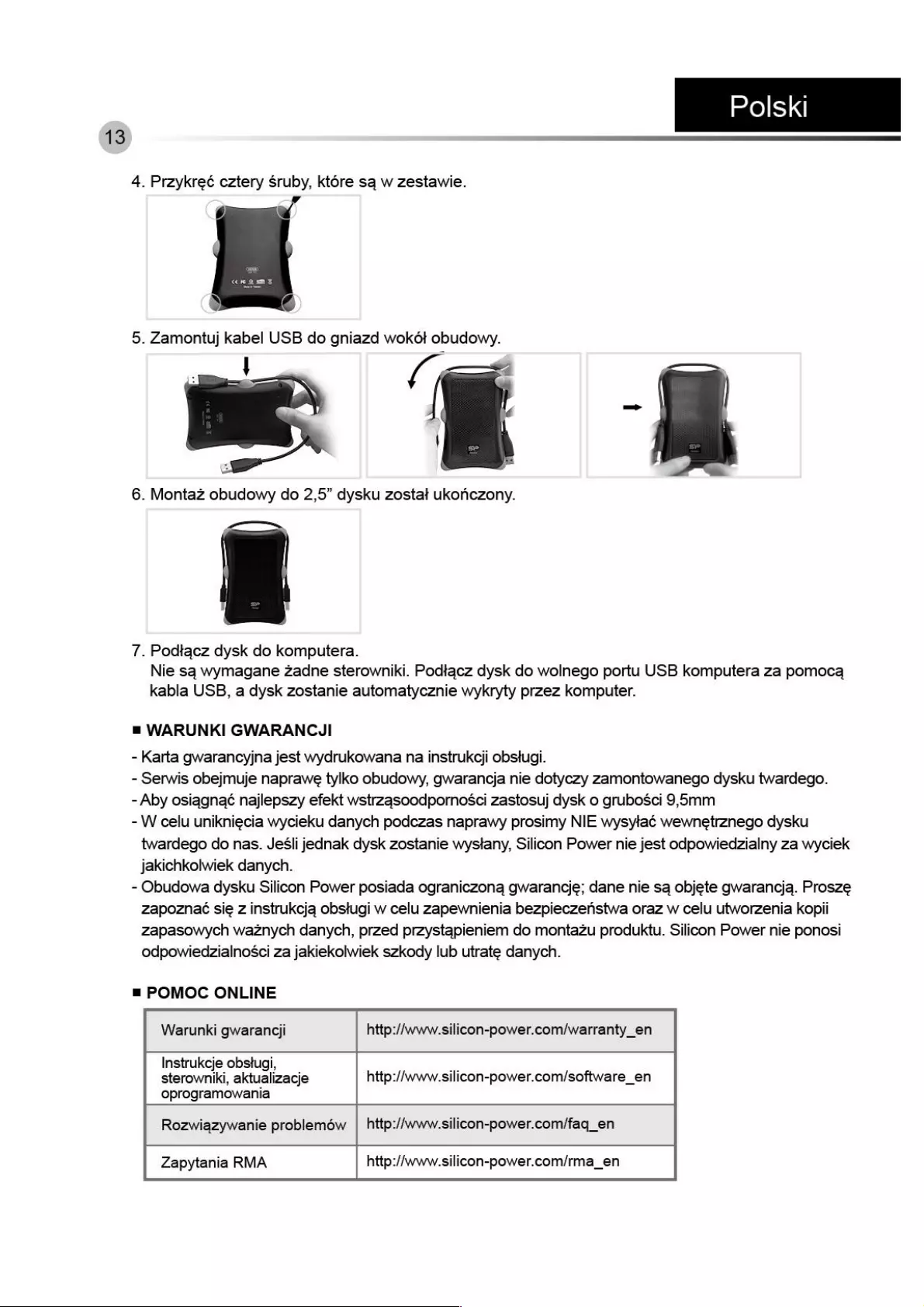
Polski
13
4.
Przykreé
cztery
Sruby,
ktore
sq
w
zestawie.
5.
Zamontuj
kabel
USB
do
gniazd
wokét
obudowy.
|
a
6.
Montaz
obudowy
do
2,5”
dysku
zostat
ukoniczony.
7.
Podtacz
dysk
do
komputera.
Nie
sq
wymagane
zadne
sterowniki.
Podtacz
dysk
do
wolnego
portu
USB
komputera
za
pomoca,
kabla
USB,
a
dysk
zostanie
automatycznie
wykryty
przez
komputer.
=|
WARUNKI
GWARANCJI
-
Karta
gwarancyjna
jest
wydrukowana
na
instrukeji
obstugi.
-
Serwis
obejmuje
naprawe
tylko
obudowy,
gwarancja
nie
dotyezy
zamontowanego
dysku
twardego.
-
Aby
osiagna¢é
najlepszy
efekt
wstrzasoodpornosci
zastosuj
dysk
o
grubosci
9,5mm.
-
W
celu
unikniecia
wycieku
danych
podezas
naprawy
prosimy
NIE
wysylaé
wewnetrznego
dysku
twardego
do nas.
Jeli
jednak
dysk
zostanie wystany,
Silicon
Power
nie
jest
odpowiedzialny
za
wyciek
jakichkolwiek
danych.
-
Obudowa
dysku
Silicon
Power
posiada
ograniczona
gwarancje;
dane
nie
sq
objete
gwarancja.
Prosze
zapoznaé
sie
z
instrukcja
obstugi
w
celu
zapewnienia
bezpieczenistwa
oraz
w
celu
utworzenia
kopii
zapasowych
waznych
danych,
przed
przystapieniem
do
montazu
produktu.
Silicon
Power
nie
ponosi
odpowiedzialnosci
za
jakiekolwiek
szkody
lub
utrate
danych.
=
POMOC
ONLINE
Warunki
gwarancji
http:/Awww.silicon-power.com/warranty_en
Instrukcje
obstugi,
a.
sterowniki,
aktualizacje
http:/Awww.silicon-power.com/software_en
oprogramowania
Rozwiazywanie
probleméw
|
http://www.silicon-power.com/faq_en
Zapytania
RMA
http://www.silicon-power.com/rma_en
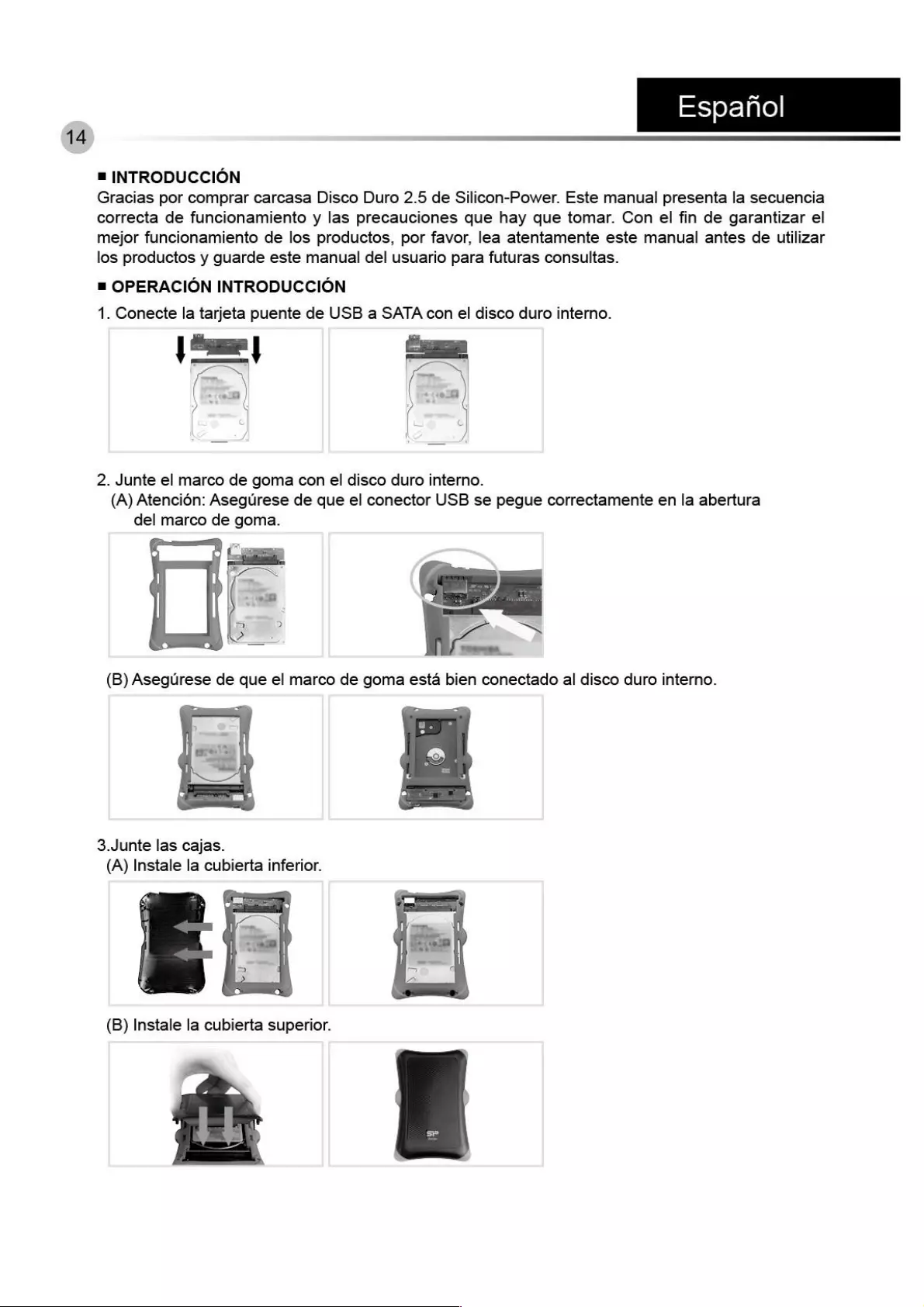
14
afiol
=
INTRODUCCION
Gracias
por
comprar
carcasa
Disco
Duro
2.5
de
Silicon-Power.
Este
manual
presenta
la
secuencia
correcta
de
funcionamiento
y
las
precauciones
que
hay
que
tomar.
Con
el
fin
de
garantizar
el
mejor
funcionamiento
de
los
productos,
por
favor,
lea
atentamente
este
manual
antes
de
utilizar
los
productos
y
guarde
este
manual
del
usuario
para
futuras
consultas.
=
OPERACION
INTRODUCCION
1.
Conecte
la
tarjeta
puente
de
USB
a
SATA
con
el
disco
duro
interno.
2.
Junte
el
marco
de
goma
con
el
disco
duro
interno.
(A)
Atencion:
Asegtirese
de
que
el
conector
USB
se
pegue
correctamente
en
la
abertura
del
marco
de
goma.
3.Junte
las
cajas.
(A)
Instale
la
cubierta
inferior.
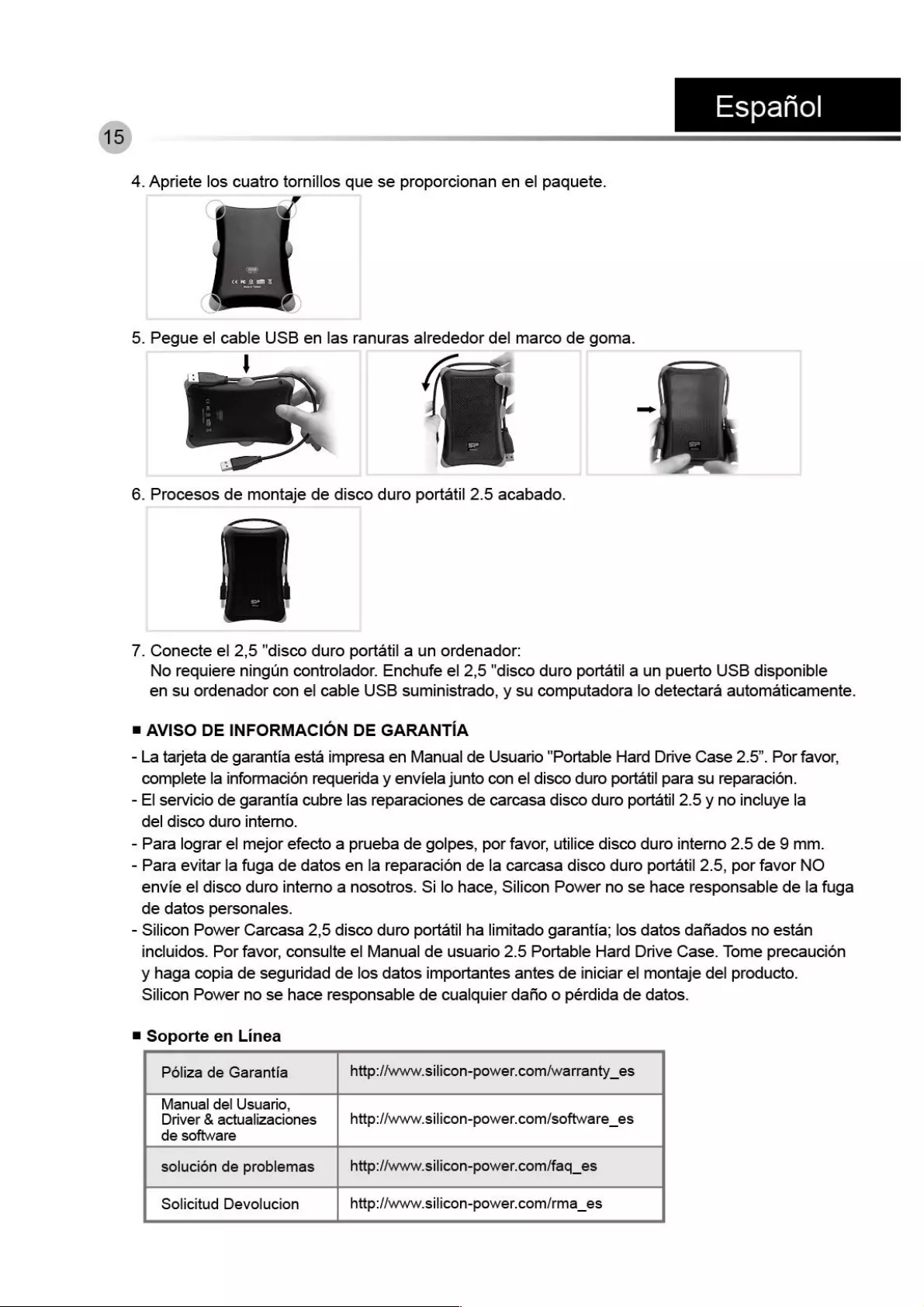
pafol
15
4.
Apriete
los
cuatro
tornillos
que
se
proporcionan
en
el
paquete.
5.
Pegue
el
cable
USB
en
las
ranuras
alrededor
del
marco
de
goma.
|
6.
Procesos
de
montaje
de
disco
duro
portatil
2.5
acabado.
7.
Conecte
el
2,5
"disco
duro
portatil
a
un
ordenador:
No
requiere
ningun
controlador.
Enchufe
el
2,5
"disco
duro
portatil
a
un
puerto
USB
disponible
en
su
ordenador
con
el
cable
USB
suministrado,
y
su
computadora
lo
detectara
automaticamente.
=
AVISO
DE
INFORMACION
DE
GARANTIA
-
La
tarjeta
de
garantia
esta
impresa
en
Manual
de
Usuario
"Portable
Hard
Drive
Case
2.5”.
Por
favor,
complete
la
informacion
requerida
y
enviela
junto
con
el
disco
duro
portatil
para
su
reparacion.
-
El
servicio
de
garantia
cubre
las
reparaciones
de
carcasa
disco
duro
portatil
2.5
y
no
incluye
la
del
disco
duro
interno.
-
Para
lograr
el
mejor
efecto
a
prueba
de
golpes,
por
favor,
utilice
disco
duro
interno
2.5
de
9
mm.
-
Para
evitar
la
fuga
de
datos
en
la
reparacién
de
la
carcasa
disco
duro
portatil
2.5,
por
favor
NO
envie
el
disco
duro
interno
a
nosotros.
Si
lo
hace,
Silicon
Power
no
se
hace
responsable
de
la
fuga
de
datos
personales.
-
Silicon
Power
Carcasa
2,5
disco
duro
portatil
ha
limitado
garantia;
los
datos
dafiados
no
estan
incluidos.
Por
favor,
consulte
el
Manual
de
usuario
2.5
Portable
Hard
Drive
Case.
Tome
precaucién
y
haga
copia
de
seguridad
de
los
datos
importantes
antes
de
iniciar
el
montaje
del
producto.
Silicon
Power
no
se
hace
responsable
de
cualquier
dafio
o
pérdida
de
datos.
=
Soporte
en
Linea
Péliza
de
Garantia
http://Awww.silicon-power.com/warranty_es
Manual
de!
Usuario,
Driver
&
actualizaciones
http://www.silicon-power.com/software_es
de
software
solucién
de
problemas
http://www.silicon-power.com/faq_es
Solicitud
Devolucion
http://www.silicon-power.com/rma_es
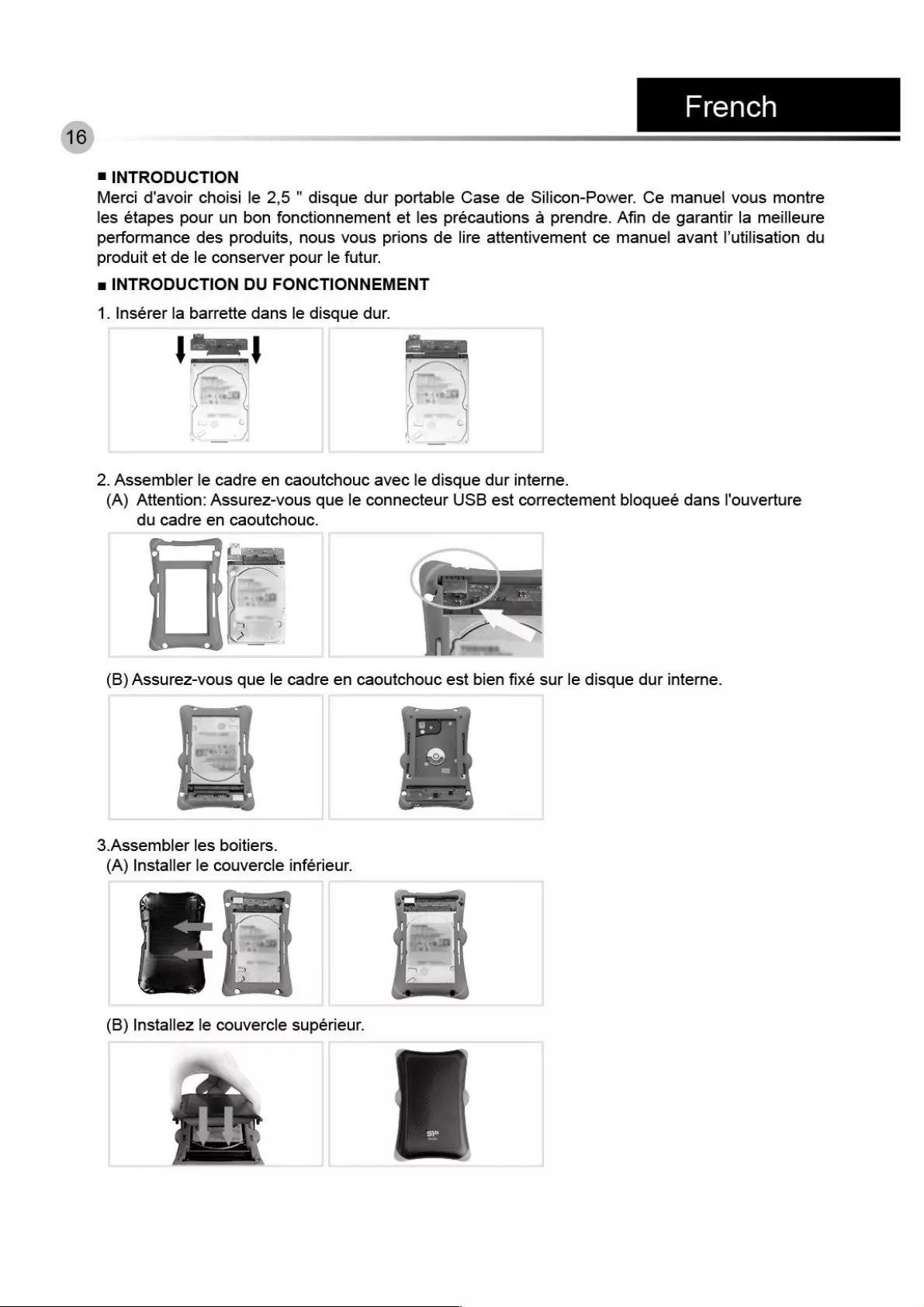
16
French
=
INTRODUCTION
Merci
d'avoir
choisi
le
2,5
"
disque
dur
portable
Case
de
Silicon-Power.
Ce
manuel
vous
montre
les
étapes
pour
un
bon
fonctionnement
et
les
précautions
a
prendre.
Afin
de
garantir
la
meilleure
performance
des
produits,
nous vous
prions
de
lire
attentivement
ce
manuel
avant
l'utilisation
du
produit
et
de
le
conserver
pour
le
futur.
=
INTRODUCTION
DU
FONCTIONNEMENT
1.
Insérer
la
barrette
dans
le
disque
dur.
2.
Assembler
le
cadre
en
caoutchouc
avec
le
disque
dur
interne.
(A)
Attention:
Assurez-vous
que
le
connecteur
USB
est
correctement
bloqueé
dans
l'ouverture
du
cadre
en
caoutchouc.
3.Assembler
les
boitiers.
(A)
Installer
le
couvercle
inférieur.
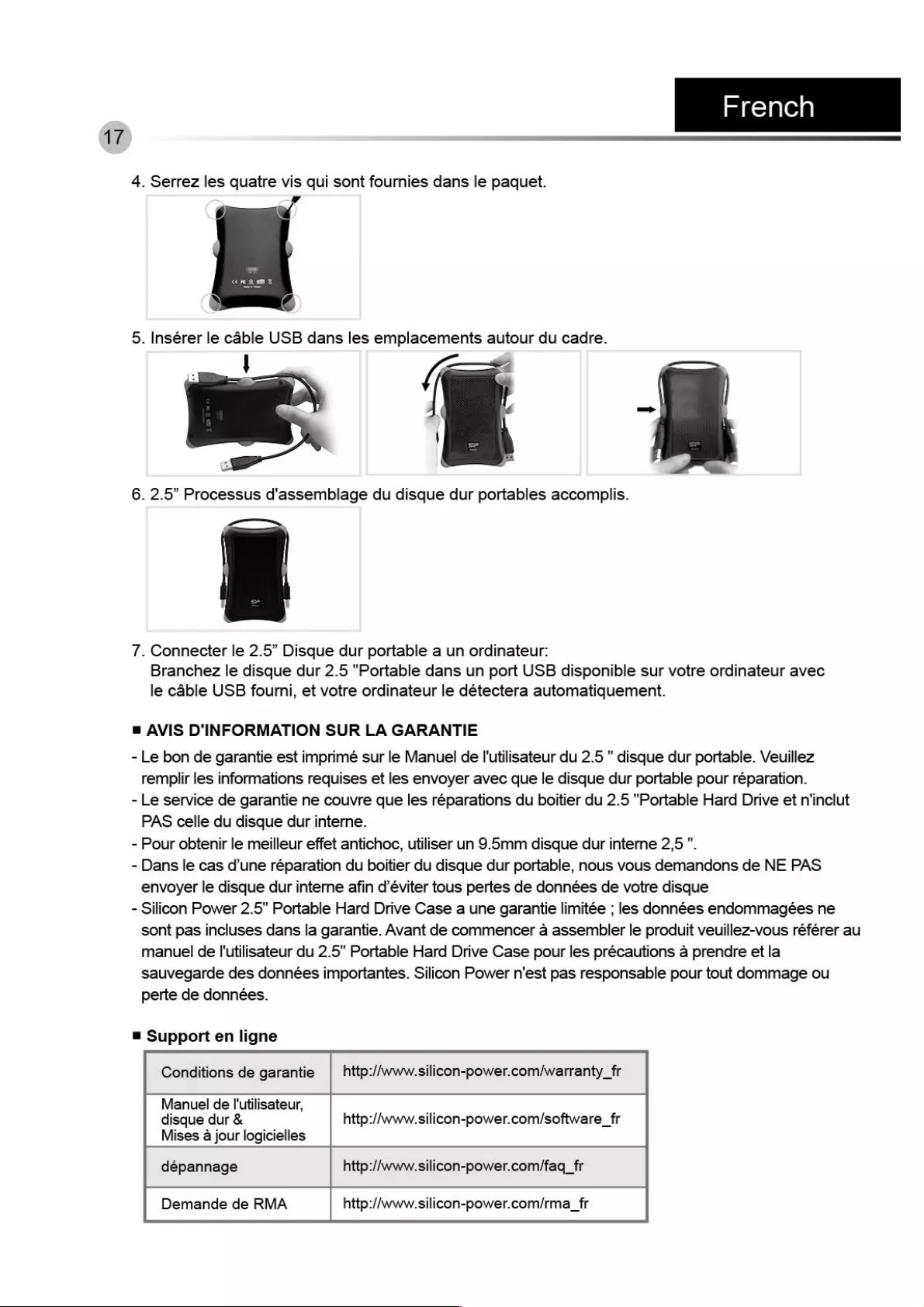
17
=
4.
Serrez
les
quatre
vis
qui
sont
fournies
dans
le
paquet.
5.
Insérer
le
cable
USB
dans
les
emplacements
autour
du
cadre.
|
6.
2.5”
Processus
d'assemblage
du
disque
dur
portables
accomplis.
7.
Connecter
le
2.5”
Disque
dur
portable
a
un
ordinateur:
Branchez
le
disque
dur
2.5
"Portable
dans
un port
USB
disponible
sur
votre
ordinateur
avec
le
cable
USB
fourni,
et
votre
ordinateur
le
détectera
automatiquement.
=
AVIS
D'INFORMATION
SUR
LA
GARANTIE
-
Le
bon
de
garantie
est
imprimé
sur
le
Manuel
de
I'utilisateur
du
2.5
"
disque
dur
portable.
Veuillez
remplir
les
informations
requises
et
les
envoyer
avec
que
le
disque
dur
portable
pour
réparation.
-
Le
service
de
garantie
ne
couvre
que
les
réparations
du
boitier
du
2.5
"Portable
Hard
Drive
et
n'inclut
PAS
celle
du
disque
dur
interne.
-
Pour
obtenir
le
meilleur
effet
antichoc,
utiliser
un
9.5mm
disque
dur
interne
2,5
".
-
Dans
le
cas
d'une
réparation
du
boitier
du
disque
dur
portable,
nous vous
demandons
de
NE PAS
envoyer
le
disque
dur
interne
afin
d’éviter
tous
pertes
de
données
de
votre
disque
-
Silicon
Power
2.5"
Portable
Hard
Drive
Case
a
une
garantie
limitée
;
les
données
endommagées
ne
sont
pas
incluses
dans
la
garantie.
Avant
de
commencer
a
assembler
le
produit
veuillez-vous
référer
au
manuel!
de
l'utilisateur
du
2.5"
Portable
Hard
Drive
Case
pour
les
précautions
a
prendre
et
la
sauvegarde
des
données
importantes.
Silicon
Power
n'est
pas
responsable
pour
tout
dommage
ou
perte
de
données.
=
Support
en
ligne
Conditions
de
garantie
|
http://www.silicon-power.com/warranty_fr
Manuel
de
l'utilisateur,
disque
dur
&
http:/Awww.silicon-power.com/software_fr
Mises
a
jour
logicielles
dépannage
http://www.silicon-power.com/faq_fr
Demande
de
RMA
http:/Awww.silicon-power.com/rma_fr
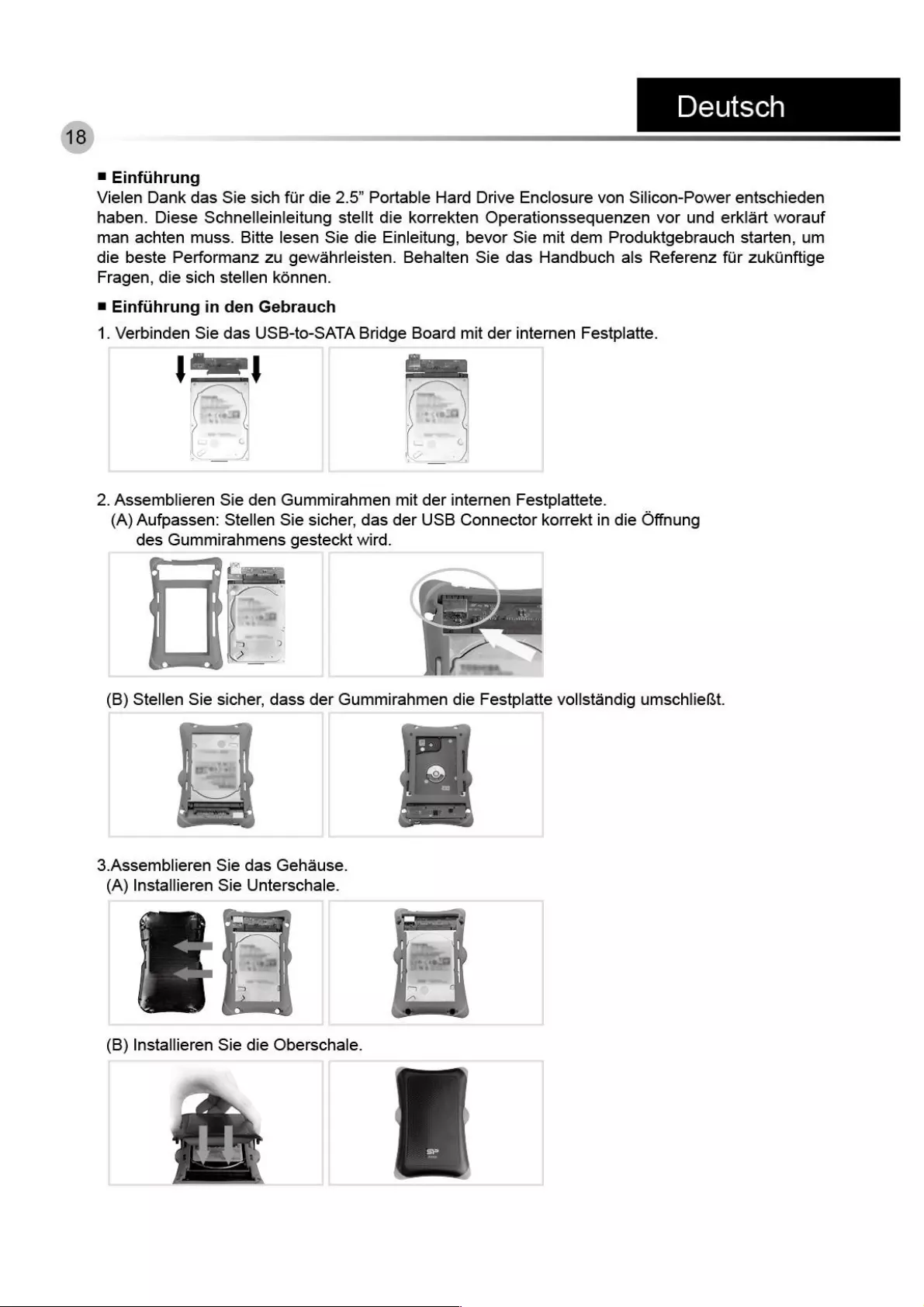
18
Deutsch
=
Einfihrung
Vielen
Dank
das
Sie
sich
fiir
die
2.5”
Portable
Hard
Drive
Enclosure
von
Silicon-Power
entschieden
haben.
Diese
Schnelleinleitung
stellt
die
korrekten
Operationssequenzen
vor
und
erklart
worauf
man
achten
muss.
Bitte
lesen
Sie
die
Einleitung,
bevor
Sie
mit
dem Produktgebrauch
starten,
um
die
beste
Performanz
zu
gewdahrleisten.
Behalten
Sie
das
Handbuch
als
Referenz
fiir
zukiinftige
Fragen,
die
sich
stellen
kénnen.
=
Einfiihrung
in
den
Gebrauch
1.
Verbinden
Sie
das
USB-to-SATA
Bridge
Board
mit
der
internen
Festplatte.
Se
2.
Assemblieren
Sie
den
Gummirahmen
mit
der
internen
Festplattete.
(A)
Aufpassen:
Stellen
Sie sicher,
das
der
USB
Connector
korrekt
in
die
Offnung
des
Gummirahmens
gesteckt
wird.
3.Assemblieren
Sie
das
Gehause.
(A)
Installieren
Sie
Unterschale.
(B)
Installieren
Sie
die
Oberschale.
m
iH
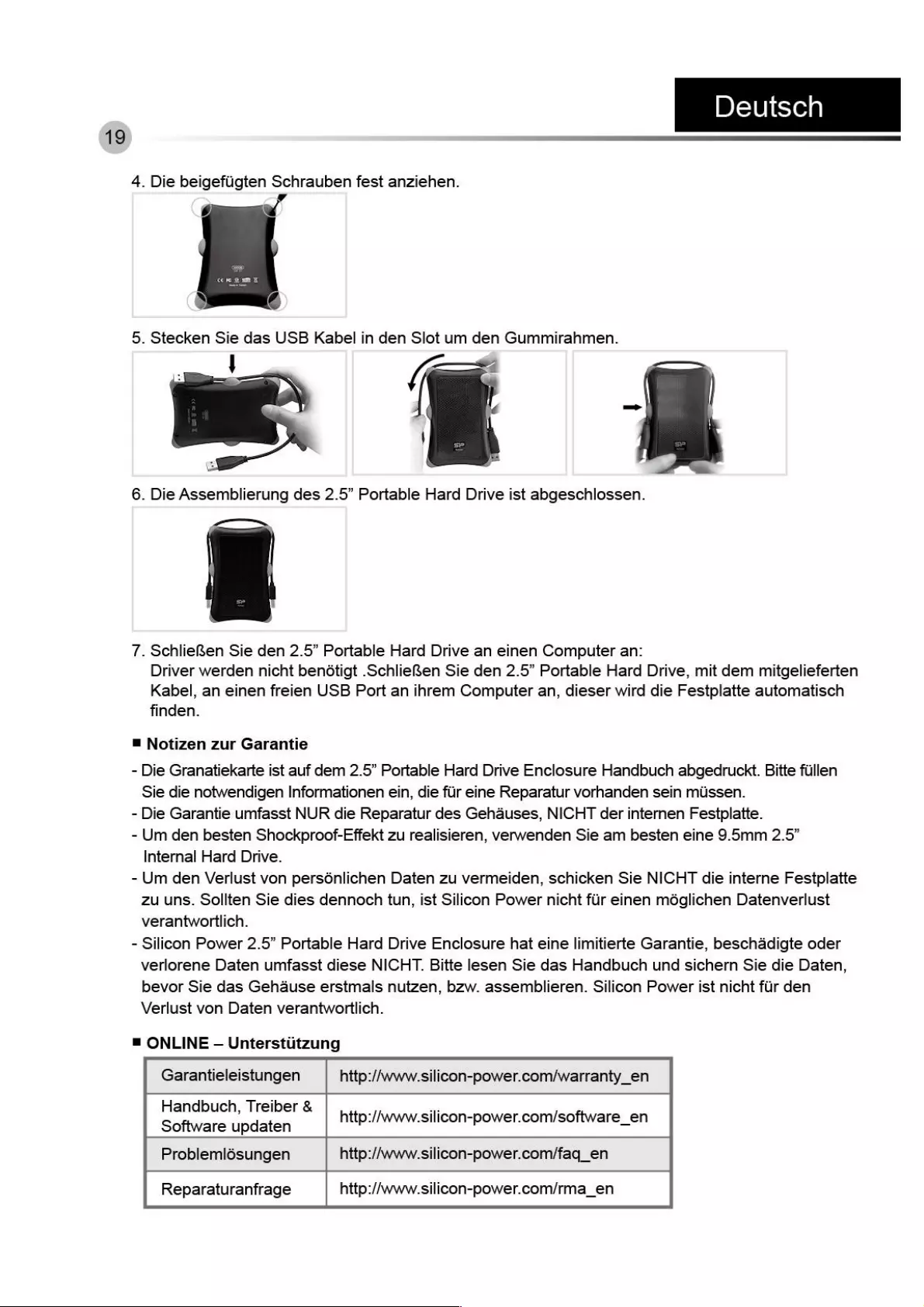
19
IBY
=10)ksXern)
4.
Die
beigefiigten
Schrauben
fest
anziehen.
5.
Stecken
Sie
das
USB
Kabel
in
den
Slot
um
den
Gummirahmen.
'
(am
6.
Die
Assemblierung
des
2.5”
Portable
Hard
Drive
ist
abgeschlossen.
7.
SchlieBen
Sie
den
2.5”
Portable
Hard
Drive
an
einen
Computer
an:
Driver
werden
nicht
bendtigt
.SchlieRen
Sie
den
2.5”
Portable
Hard
Drive,
mit
dem
mitgelieferten
Kabel,
an
einen
freien
USB
Port
an
ihrem
Computer
an,
dieser
wird
die
Festplatte
automatisch
finden.
=
Notizen
zur
Garantie
-
Die
Granatiekarte
ist
auf
dem
2.5”
Portable
Hard
Drive
Enclosure
Handbuch
abgedruckt.
Bitte
fillen
Sie
die
notwendigen
Informationen
ein,
die
fiir
eine
Reparatur
vorhanden
sein
miissen.
-
Die
Garantie
umfasst
NUR
die
Reparatur
des
Gehauses,
NICHT
der
internen
Festplatte.
-
Um
den
besten
Shockproof-Effekt
zu
realisieren,
verwenden
Sie
am
besten
eine
9.5mm
2.5”
Internal
Hard
Drive.
-
Um
den
Verlust von
persénlichen
Daten
zu
vermeiden,
schicken
Sie
NICHT
die
interne
Festplatte
zu
uns.
Sollten
Sie
dies
dennoch
tun,
ist
Silicon
Power
nicht
fiir
einen
méglichen
Datenverlust
verantwortlich.
-
Silicon
Power
2.5”
Portable
Hard
Drive
Enclosure
hat
eine
limitierte
Garantie,
beschadigte
oder
verlorene
Daten
umfasst
diese
NICHT.
Bitte
lesen
Sie
das
Handbuch
und
sichern
Sie
die
Daten,
bevor
Sie
das
Gehduse
erstmals
nutzen,
bzw.
assemblieren.
Silicon
Power
ist
nicht
fiir
den
Verlust
von
Daten
verantwortlich.
=
ONLINE
-
Unterstiitzung
Garantieleistungen
http:/Awww.silicon-power.com/warranty_en
Handbuch,
Treiber
&
Software
updaten
http:/Awww.silicon-power.com/software_en
Problemlésungen
http://www.silicon-power.com/faq_en
Reparaturanfrage
http://www.silicon-power.com/rma_en
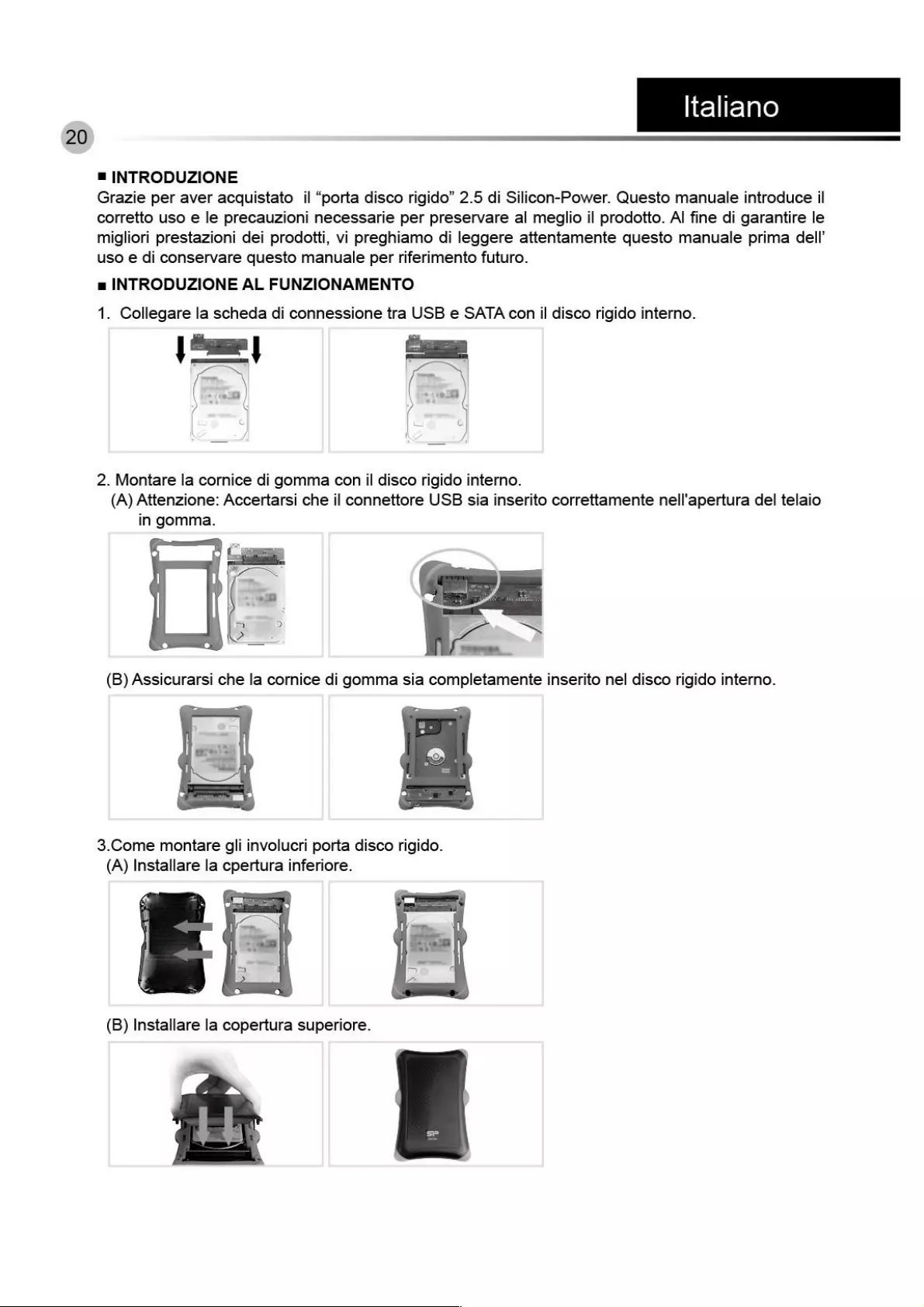
20
Italian
=
INTRODUZIONE
Grazie
per
aver
acquistato
il
“porta
disco
rigido” 2.5
di
Silicon-Power.
Questo
manuale
introduce
il
corretto
uso
e
le
precauzioni
necessarie
per
preservare
al
meglio
il
prodotto.
Al
fine
di
garantire
le
migliori
prestazioni
dei
prodotti,
vi
preghiamo
di
leggere
attentamente
questo
manuale
prima
dell’
uso
e
di
conservare
questo
manuale
per
riferimento
futuro.
=
INTRODUZIONE
AL
FUNZIONAMENTO
1.
Collegare
la
scheda
di
connessione
tra
USB
e
SATA
con
il
disco
rigido
interno.
2.
Montare
la
cornice
di
gomma
con
il
disco
rigido
interno.
(A)
Attenzione:
Accertarsi
che
il
connettore
USB
sia
inserito
correttamente
nell'apertura
del
telaio
in
gomma.
3.Come
montare
gli
involucri
porta
disco
rigido.
(A)
Installare
la
cpertura
inferiore.
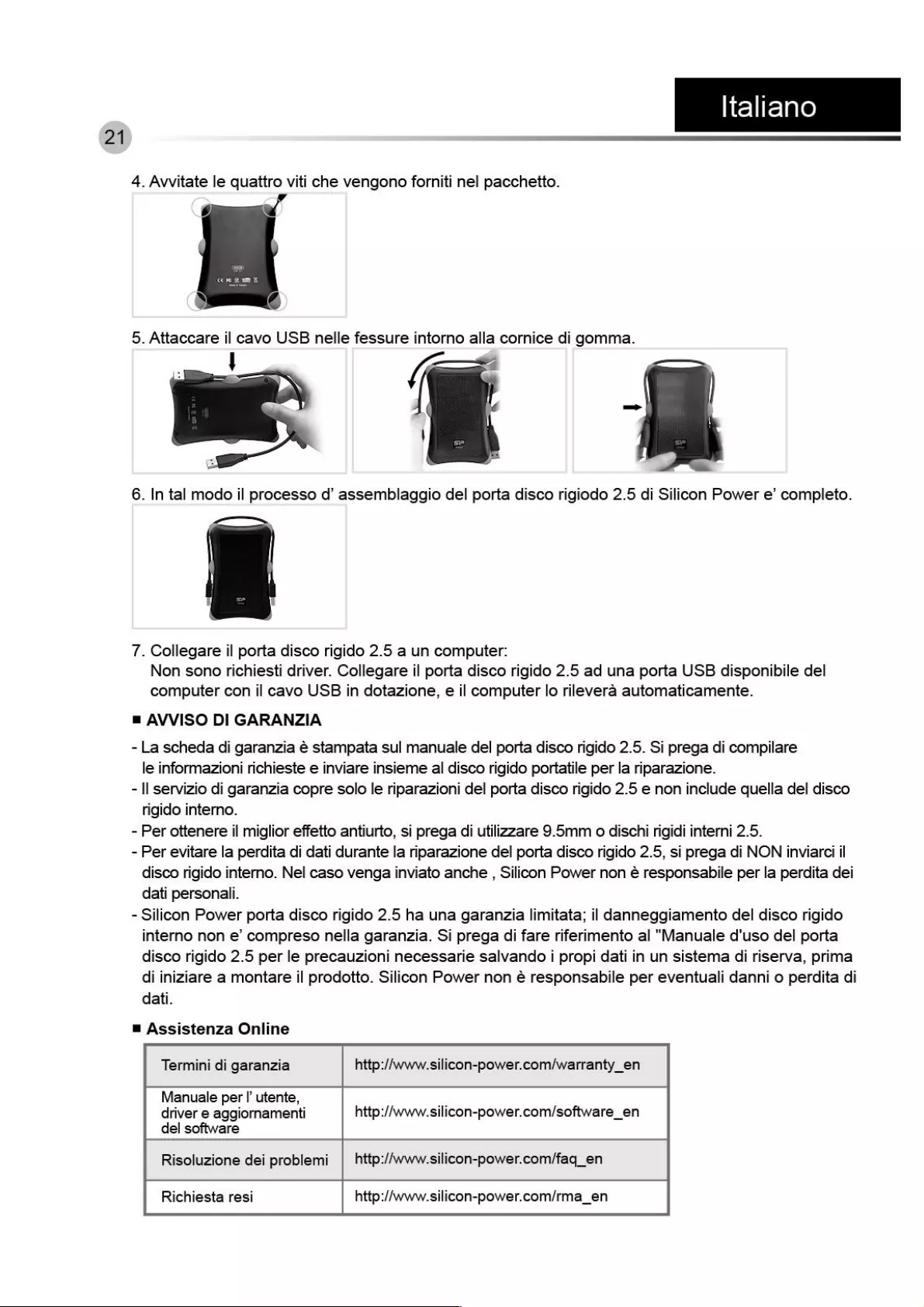
21
4.
Awvitate
le
quattro
viti
che
vengono
forniti
nel
pacchetto.
5.
Attaccare
il
cavo
USB
nelle
fessure
intorno
alla
cornice
di
gomma.
'
6.
In
tal
modo
il
processo
d’
assemblaggio
del
porta
disco
rigiodo
2.5
di
Silicon
Power
e’
completo.
7.
Collegare
il
porta
disco
rigido 2.5
a
un
computer:
Non
sono
richiesti
driver.
Collegare
il
porta
disco
rigido 2.5 ad
una
porta
USB
disponibile
del
computer
con
il
cavo
USB
in
dotazione,
e
il
computer
lo
rilevera
automaticamente.
=
AVVISO
DI
GARANZIA
-
Lascheda
di
garanzia
é
stampata
sul
manuale
del
porta
disco
rigido
2.5.
Si
prega
di
compilare
le
informazioni
richieste
e
inviare
insieme
al
disco
rigido
portatile
per
la
riparazione.
-
ll
servizio
di
garanzia
copre
solo
le
riparazioni
del
porta
disco
rigido
2.5
e
non
include
quella
del
disco
rigido
interno.
-
Per
ottenere
il
miglior
effetto
antiurto,
si
prega
di
utilizzare
9.5mm
o
dischi
rigidi
interni
2.5.
-
Per
evitare
la
perdita
di
dati
durante
la
riparazione
del
porta
disco
rigido
2.5,
si
prega
di
NON
inviarci
il
disco
rigido
interno. Nel
caso
venga
inviato
anche
,
Silicon
Power
non
é
responsabile
per
la
perdita
dei
dati
personali.
-
Silicon
Power
porta
disco
rigido
2.5 ha
una
garanzia
limitata;
il
danneggiamento
del
disco
rigido
interno
non
e’
compreso
nella
garanzia.
Si
prega
di
fare
riferimento
al
"Manuale
d'uso
del
porta
disco
rigido
2.5
per
le
precauzioni
necessarie
salvando
i
propi
dati
in
un
sistema
di
riserva,
prima
di
iniziare
a
montare
il
prodotto.
Silicon
Power
non
é
responsabile
per
eventuali
danni
o
perdita
di
dati.
™
Assistenza
Online
Termini
di
garanzia
http:/Avww.silicon-power.com/warranty_en
Manuale
per
|’
utente,
driver
e
aggiornamenti
del
software
http:/Avww.silicon-power.com/software_en
Risoluzione
dei
problemi
http:/Avww.silicon-power.com/faq_en
Richiesta
resi
http:/Avww.silicon-power.com/rma_en
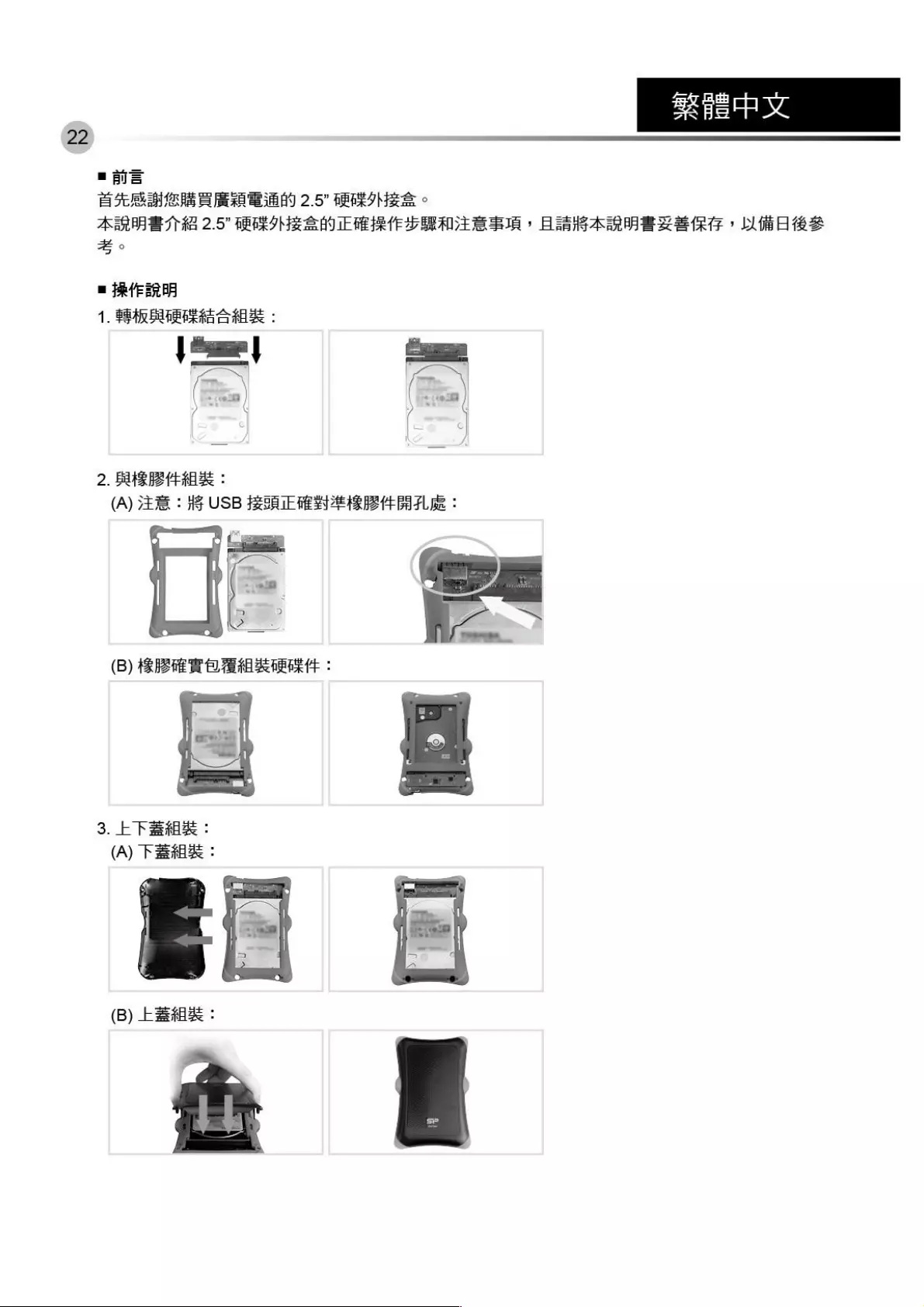
a
Ese
=a
HS
eR
OH
RAEN
2.5
ERIE
©
ARBRE
2.5"
ENERO»
AMAR
AETE
»
LOS
Bo
m=
PRYEERER
1.
ARRAS
:
2.
BIS
PBHHHE
=
(A)
£%
:
18
USB
HERE
HEN
2S
BAB
FL ie
:
3.
FH
¢
(A)
Pastis
:
(B)
E2#B3
=
@
HE
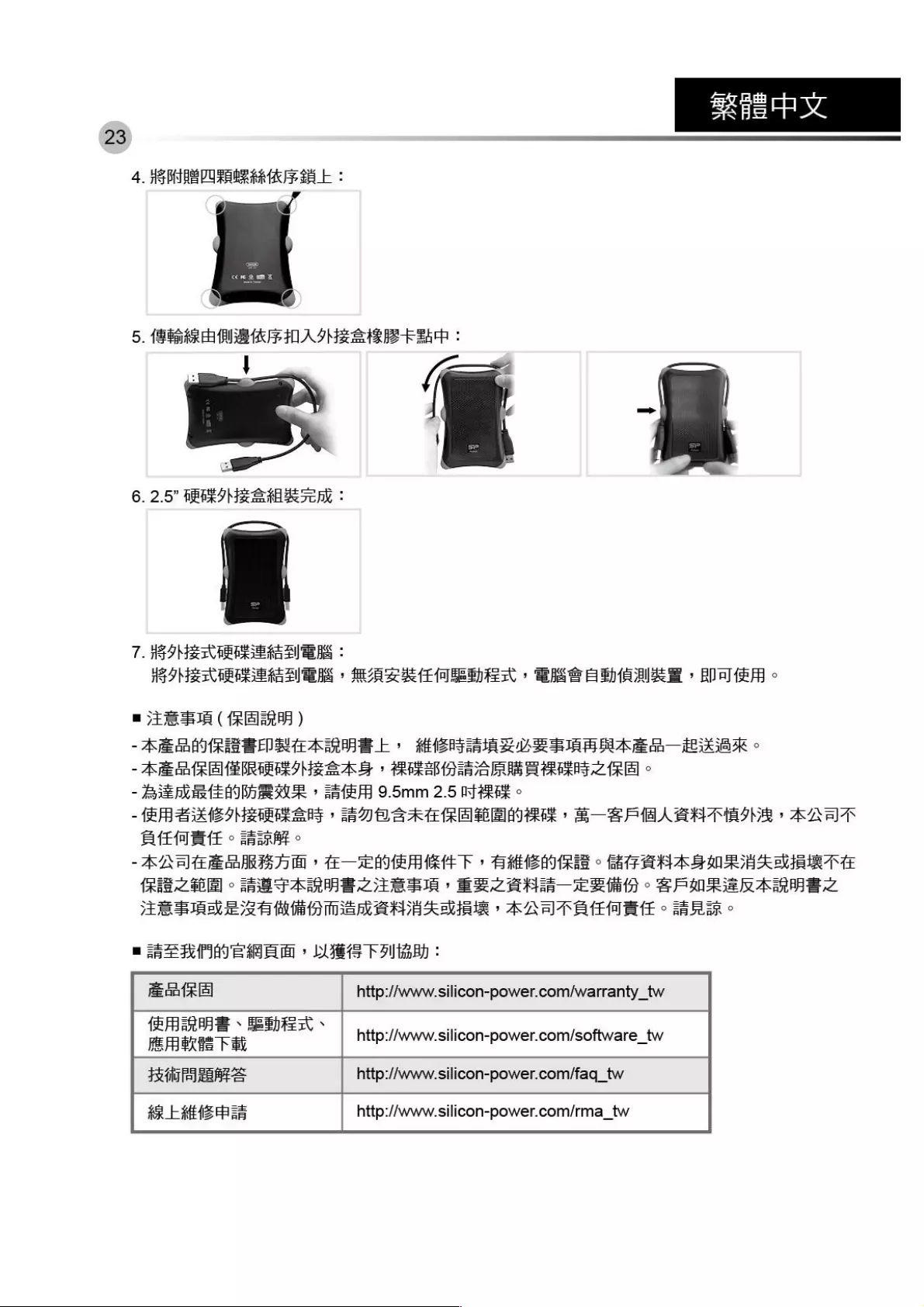
DA
FL
4
i
23
4.
HS
BAAS
CO
FARR
Rae
SEE:
5.
GRUB
ASNESISE
EEA
¢
1
7.
ASSN
SURES
SAE)
BAS
HE
MSCS)
EAS
»
AVAL
EEE
BMS
ARAMA
>
BDA
°
=
PISA
(
(RiBlaAB
)
-AEGAREBOREAR
EL
MMC
RAB
RAE
AAI
©
-
AEE
REERIEINE
SAS
»
PERED
Dana
GU
RRR
ES
ZREl
©
-
RS
BAEN
RRL
+
aa
(EAA
9.5mm
2.5
ERE
©
-
PABA
NAR
SHS
>
BIDS
ARE
RAMEN
B—-SABARN
MAINE
ADEE
ELCEBEE
©
saan
-
RARER
+
EERE
FB
+
AMHEHIIRES
©
ATF
ANAS
OR
HA
IER
ME
PREZ
°
PATARNE
ZLIB
BRZANB
ERG
°
SPMRELARHES
JERR
Rah
B20
A
AUER
»
ARAB
EBLE
©
aa
aR
©
=
S2RMWEMAR
>
LUGS
PINE
:
z2aH
http:/Awww-silicon-power.com/warranty_tw
=Aggm
.
BEB/FEst
CSne
meee
http:/Awww.silicon-power.com/software_tw
fs.
iS
Rh
BeS
http://www.silicon-power.com/faq_tw
ARLHMERR
http:/Awww.silicon-power.com/rma_tw
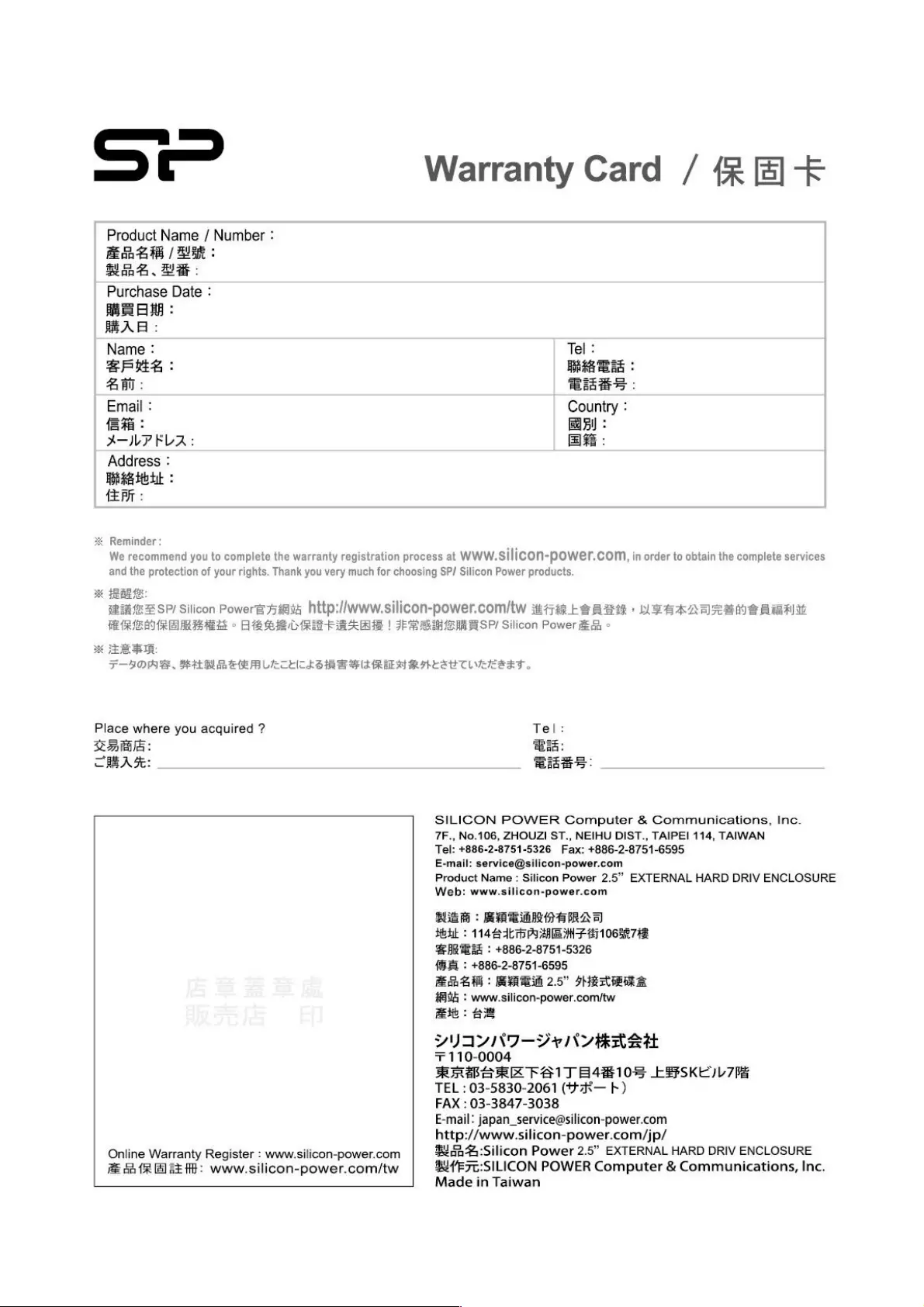
St
-
Warranty
Card
/
(Hl
Product
Name
/
Number
:
HDB
/
Bs:
Rae.
Le
Purchase
Date
:
BRAN:
iBAB
Name
:
BRE:
Bat:
Email
:
BH:
AIP
ELA:
Address
:
Wpbae
hbk
:
1M:
2
Reminder
We
recommend
you
to
complete
the
warranty
registration
process
at
WWW.SiliCON-POWeF.COM,
in
order
to
obtain
the
complete
services
and
the
protection
of
your
rights.
Thank
you very
much
for
choosing
SP/
Silicon
Power
products.
SP/ Silicon
Powere
78s
http://www.silicon-power.com/tw
7b
@
Be
+
LL
RERIAELS
°
AES
RES
AAE
|
9
BISP/
Silicon
Power
#2
Eo
HR
F-SOAE,
WH
RRB
LECCICLS
PREM
RALSE
TEST
AiaAlit
Place
where
you
acquired
?
RAIA:
CMA:
SILICON
POWER
Computer
&
Communications,
Inc.
7F.,
No.106,
ZHOUZI
ST.,
NEIHU
DIST.,
TAIPEI
114,
TAIWAN
Tel:
+886-2-8751-5326
Fax:
+886-2-8751-6595
E-mail:
service@silicon-power.com
Product
Name
:
Silicon
Power
2.5”
EXTERNAL
HARD
DRIV
ENCLOSURE
Web:
www.silicon-power.com
UGH
:
RAB
SRAA)
Sohk
¢
114
2b
Ti
PS
ALR
INF
1
O6RR
AR
‘EARWAA
:
+886-2-8751-5326
{GF
:
+886-2-8751-6595
EZ
:
RAS
25"
Ete
484
:
www.silicon-power.com/tw
mit:
Om
DYYDYINI-Pe
NVRASA
7110-0004
RRBA
REST
B48105
ESSKEIL
7S
TEL
:
03-5830-2061
(#+7—
b)
FAX
:
03-3847-3038
pan_service@silicon-power.com
http://www.silicon-power.com/jp/
Online
Warranty
Register
:
www.silicon-power.com
2.5,%,:Silicon
Power
2.5”
EXTERNAL
HARD
DRIV
ENCLOSURE
#E
G(R
EEE
HB:
www.silicon-power.com/tw
48
7E:SILICON
POWER
Computer
&
Communications,
Inc.
Made
in
Taiwan

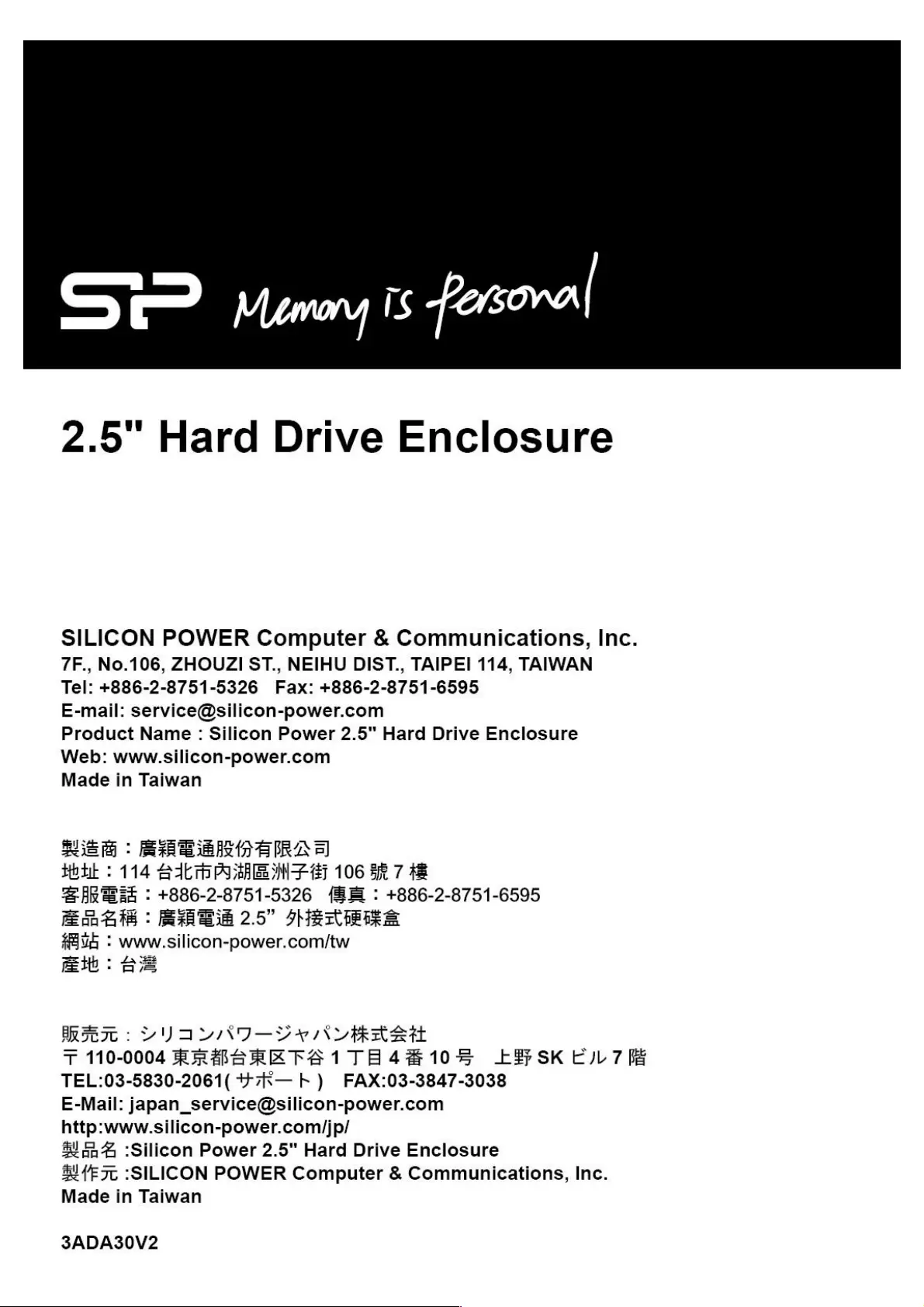
2.5"
Hard
Drive
Enclosure
SILICON
POWER
Computer
&
Communications,
Inc.
7F.,
No.106,
ZHOUZI
ST.,
NEIHU
DIST.,
TAIPEI
114,
TAIWAN
Tel:
+886-2-8751-5326
Fax:
+886-2-8751-6595
E-mail:
service@silicon-power.com
Product
Name
:
Silicon
Power
2.5"
Hard
Drive
Enclosure
Web:
www.silicon-power.com
Made
in
Taiwan
SuSh
:
RAB
AIRA
a
bk
114
BACT
PN
HA
INF
BF
106
BR
7
1B
E 1
+886-2-8751-5326
{8H
:
+886-2-8751-6595
:
BAB
2.5”
Hees
#44
>
www.silicon-power.com/tw
at: ae
PRT:
VU
AYAIA—S
He
NURS
T
110-0004
RRMSRRTS1TH48105
£8
SK
EN
7
iS
TEL:03-5830-2061(
+7k—
+)
FAX:03-3847-3038
E-Mail:
japan_service@silicon-power.com
http:www.silicon-power.com/jp/
aU
Gn
:Silicon
Power
2.5"
Hard
Drive
Enclosure
SUE
7c
:SILICON
POWER
Computer
&
Communications,
Inc.
Made
in
Taiwan
3ADA30V2