Silicon Power QI220 User Manual
Displayed below is the user manual for QI220 by Silicon Power which is a product in the Power Banks category. This manual has pages.
Related Manuals
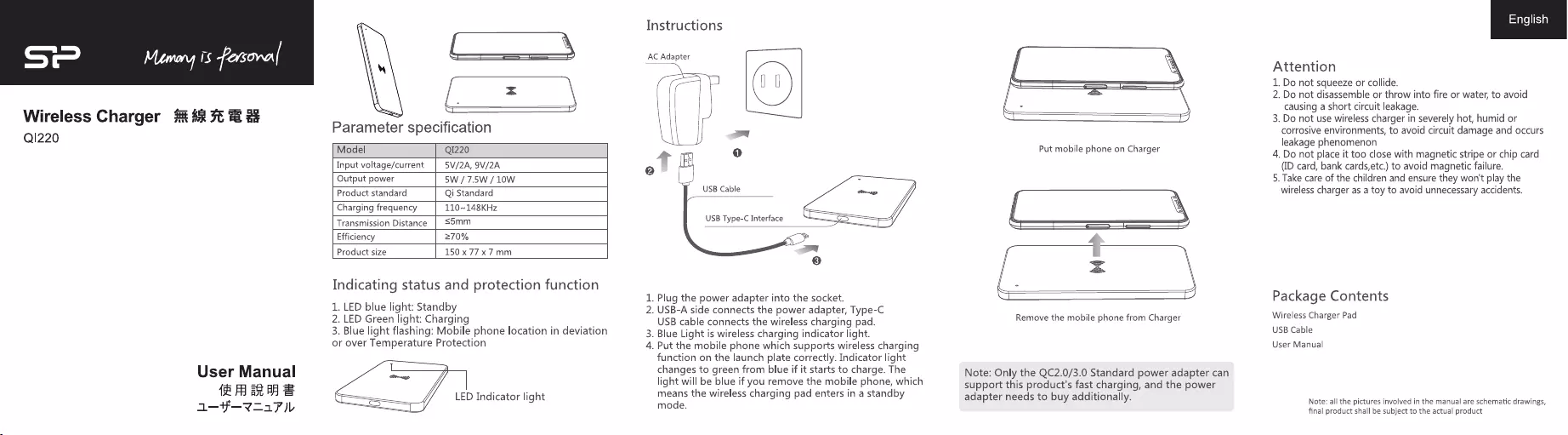
Wireless
Charger
#
&&3t
3
#
QI220
User
Manual
{6
FA
at
BA
1—F-VW=a7
Ib
Parameter
specification
Model
QI220
Input
voltage/current
5V/2A,
9V/2A
Output
power
SW
/7.5W
/
10W
Product
standard
Qi
Standard
Charging
frequency
110~148KHz
Transmission
Distance
s5mm
Efficiency
270%
Product
size
150x77x7mm
Indicating
status
and
protection
function
1.
LED
blue
light:
Standby
2.
LED
Green
light:
Charging
3.
Blue
light
flashing:
Mobile
phone
location
in
deviation
or
over
Temperature
Protection
LED
Indicator
light
Instructions
AC
Adapter
NP Aw
a
0
=
Plug
the
power
adapter
into
the
socket.
USB-A
side
connects
the
power
adapter,
Type-C
USB
cable
connects
the
wireless
charging
pad.
Blue
Light
is
wireless
charging
indicator
light.
Put
the
mobile
phone
which
supports
wireless
charging
function
on
the
launch
plate
correctly.
Indicator
light
changes
to
green
from
blue
if it
starts
to
charge.
The
light
will
be
blue
if
you
remove
the
mobile
phone,
which
means
the
wireless
charging
pad
enters
in
a
standby
mode.
Put
mobile
phone
on
Charger
A]
tL
Remove
the
mobile
phone
from
Charger
Note:
Only
the
QC2.0/3.0
Standard
power
adapter
can
support
this
product's
fast
charging,
and
the
power
adapter
needs
to
buy
additionally.
English
Attention
1.
Do
not
squeeze
or
collide.
2.
Do
not
disassemble
or
throw
into
fire
or
water,
to
avoid
causing
a
short
circuit
leakage.
3.
Do
not
use
wireless
charger
in
severely
hot,
humid
or
corrosive
environments,
to
avoid
circuit
damage
and
occurs
leakage
phenomenon
4.
Do
not
place
it
too
close
with
magnetic
stripe
or
chip
card
(ID
card,
bank
cards,etc.)
to
avoid
magnetic
failure.
5.
Take
care
of
the
children
and
ensure
they
won't
play
the
wireless
charger
as
a
toy
to
avoid
unnecessary
accidents.
Package
Contents
Wireless
Charger
Pad
USB
Cable
User
Manual
Note:
all
the
pictures
involved
in
the
manual
are
schematic
drawings,
final
product
shall
be
subject
to
the
actual
product
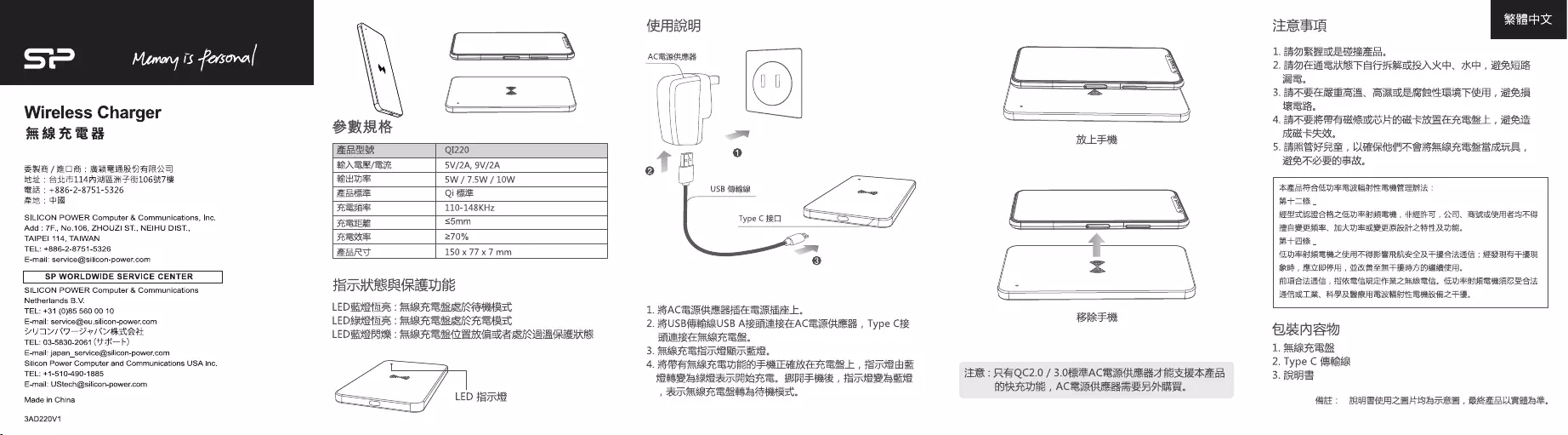
1.
BORER
EMSS.
ACREIRHIESR
2.
SOTERA
FoR,
koh
,
BEERS
ez.
@
3.
SEER,
BRACE
SR
,
Bee
;
.
ieEER.
Wireless
Charger
SE
—)
4,
SBS
RRO
RE
REEL,
BRE
SRR
=
HEM
ARB
RISK
oR
hel
FE
BE
5
SRST
,
LOT
ORE
EAT
BER
QI220
~~
:
=)
ANG
/
208
:
RREROARAT
HARE
/Eit
SV/2A,
9V/2A
e
ERO
EHS.
dt
:
BIbTHL
LAA
MENT
Bi
LOGRT7E
mi
5W
/7.5W
/
10W
;
ai
:
wee
87949326
ERB
Cie
ada
:
:
BRE
110-148KHz
a
SILICON
POWER
Computer
&
Communications,
Inc.
<5mm
Type
C##20
SEERA
CDRA
,
ESTA,
AR.
RASS
Add
:
7F.,
No.106,
ZHOUZI
ST.,
NEIHU
DIST.,
FeRRiaAE
HESS.
MADRS
RRA
CHER.
TAIPEI
114,
TAIWAN
FRR
270%
+O
TEL:
+886-2-8751-5326
one
|
_
wpe.
E-mail:
service@silicon-power.com
EmRY
150
x77
x7
mm
e
oe
mowee
nonenmantuintee
|
SRA
|
SP
WORLDWIDE
SERVICE
CENTER
|
b—
us
AUR
SSI
SGP
RR
RTE
eR
(EDD
SR
WMS
SILICON
POWER
Computer
&
Communications
FEARS
RE
IRE
an
FUR
ARERR
NRL
Netherlands
B.V.
a
. °
TEL:
+31
(0)85
560
00
10
LEDEEISTETS
FRR
FERS
Ba SL
1.
HACER
HE
SBE
L.
E-mail:
service@eu
silicon-power.com
LEDERER
:
2
Beet
eet
2.
SSUSBISEASRUSB
ABFSRIEHETEACHEYRCHRESE
,
Type
CHE
Aw
YIP)
A
LEDEAGPSH
:
RASC
READ
7
RYE
SHORE
TERATCIEAD,
ABD
E-mail:
japan_service@silicon-power.com
3.
FUERTE
SIR
he
Ree
5
Renee
Silicon
Power
Computer
and
Communications
USA
Inc.
4.
f
STARRY
iz
Bet
,
eae
. .
.
Type
aR
TEL:
+1-510-490-1885
oon
eeoeae
wove
sa
RS
is
:
RAQCZ2.0
/
3.0REACHE
RHA
Rei
Aeon
3.
RBS
E-mail:
UStecn@siicon
powercom
SS
RRUAT
SER
NRAN
ES
SIM
oon“"
LER
PEDRE
,
ACERYRGLIERE
ARES
ONERL.
1
RTA
fa
ae
a
ft:
RESSACRHMATEH
,
SERUM.
Made
in
China
LED
#8246
3AD220V1