Sony 9 User Manual
Displayed below is the user manual for 9 by Sony which is a product in the Digital Cameras category. This manual has pages.
Related Manuals

AF Setup Quick Guide

Introduction
This Quick Guide provides a number of sample AF setups
that can help make the most of the advanced AF capabilities
offered by the α9 in a variety of situations.
• The settings given may not be suitable for all photographic
situations.
• The content of this guide applies to camera software
version 1.01.
• Specifications listed in this Quick Guide may change
without notice in accordance with future updates and
improvements.
• Photographs are provided to illustrate the situations
described in this guide, not to serve as sample a9 images.
Refer to the camera owner’s manual or information provided on relevant
Sony websites for operating details and specifications.
Product page: http://www.sony.net/ilce-9
Help guide: http://helpguide.sony.net/ilc/1650/v1/h_zz/
Contents
Frequently used focus controls p.4
Main focus settings p.6
Menu structure p.10
Recommended settings for events and subjects pp.11-28
Recommended settings by scene type pp.29-35
Silent shutter p.42
FTP file transfer p.43
Custom settings pp.36-42
Customizing the button settings p.36
Recall Custom Setting During Hold pp.37-38
My Menu p.39
Customizing the Fn (Function) button p.40
Customizing the Eye AF p.41
2 3
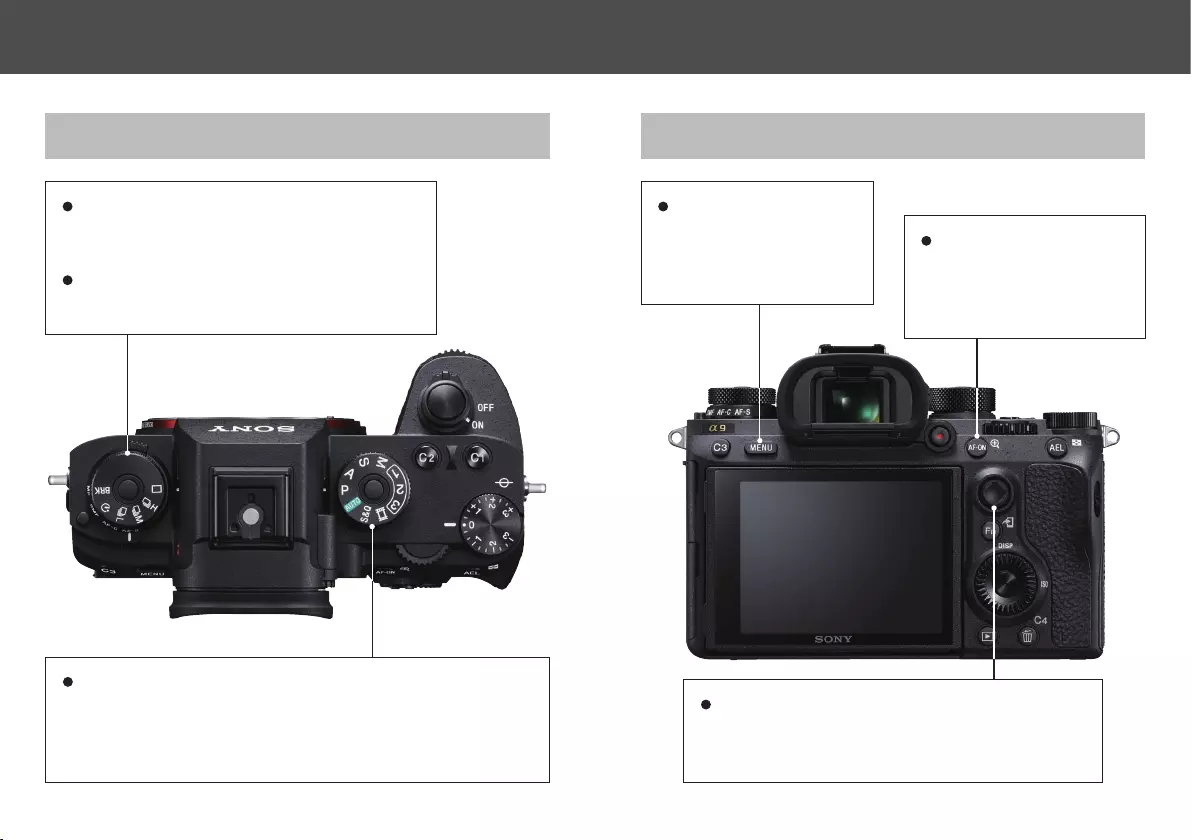
Top Rear
MENU button
Camera Settings /
Network / Playback /
Setup / My Menu
AF On button
Focus without pressing
the shutter button
halfway down.
Mode dial
Intelligent Auto / P (Program Auto) / A (Aperture Priority)
/ S (Shutter Priority) / M (Manual Exposure) / 1/2/3
(Memory recall) / Movie / S&Q (Slow&Quick Motion)
Multi-selector
Move the focus area by pressing the multi-
selector up / down / left / right.
Upper: Drive mode dial
Single Shooting / Hi, Mid, Lo Cont.
Shooting / Self-timer / Bracket
Lower: Focus mode dial
AF-S / AF-C / DMF / MF
Frequently used focus controls
4 5
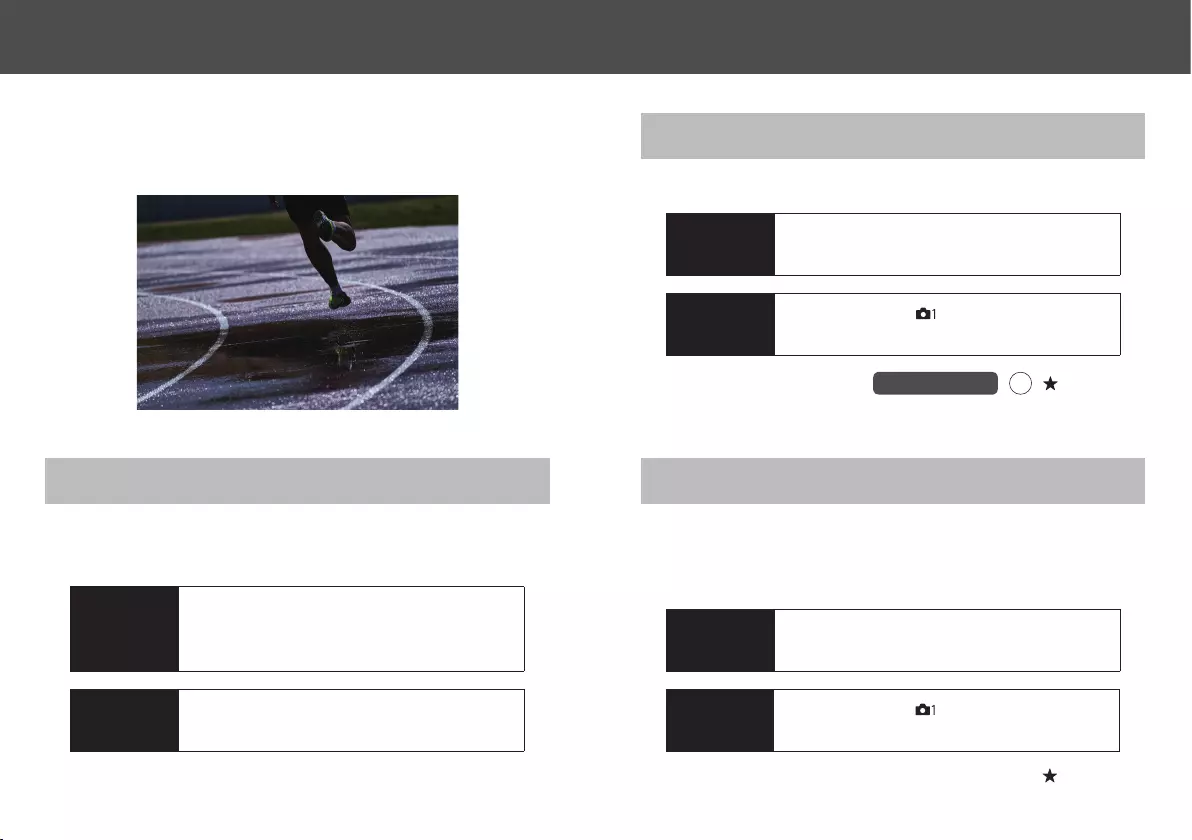
The recommended focus setups described on pages 11 through
35 include the following focus settings.
Selects the focus area.
Focus Area
Custom key (Shoot.) (My Menu)
Assignable to
Assignable to
Procedure MENU button - [ ] 4 / 13 (AF1) -
[Focus Area]
Determines whether the shutter will release if the subject is not
in focus when continuous AF is activated and the subject is in
motion.
Priority Set in AF-C
(My Menu)
Procedure MENU button - [ ] 4 / 13 (AF1) -
[Priority Set in AF-C]
Use this setting to select the focus mode that best suits the
subject and subject motion.
Focus Mode
Procedure Rotate the Focus Mode dial
Available
Settings
AF-S (Single-shot AF) / AF-C (Continuous
AF) / DMF (Direct Manual Focus) / MF
(Manual Focus)
Available
Settings
Wide / Zone / Center / Flexible Spot: S, M,
L / Expand Flexible Spot / Lock-on AF
Available
Settings AF / Release / Balanced Emphasis
Fn
Main focus settings
6 7
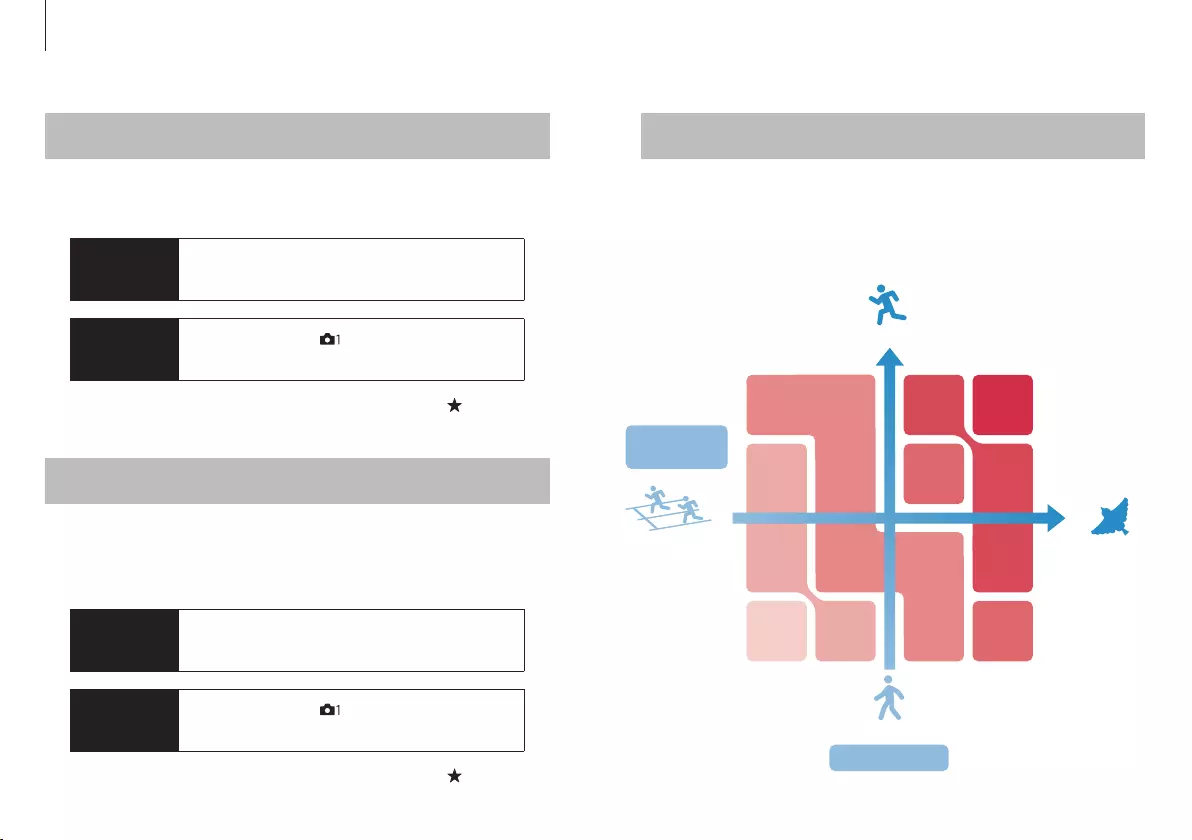
Available
Settings
5 (Responsive) / 4 / 3 (Standard) / 2 / 1
(Locked on)
Selects the AF tracking sensitivity that applies when the subject
goes out of focus while shooting still images.
AF Tracking Sensitivity AF area and subject motion
Procedure MENU button - [ ] 5 / 13 (AF2) -
[AF Track Sens]
Select a narrow AF area mode for subjects that move slowly or
predictably. A wide AF area is recommended for subjects that
move rapidly and/or unpredictably.
(My Menu)
Available
Settings Off / AF Point Only / AF Point + AF Area
Determines whether the focus area and position of the focusing
frame will be adjusted according to match horizontal/vertical
camera orientation.
Match focus area to camera orientation
Procedure MENU button - [ ] 4 / 13 (AF1) -
[Swt. V/H AF Area]
(My Menu)
Fast
Slow
Predictable Unpredictable
Subject Motion
Subject
Predictability Expand
Flexible
Spot
Flexible
Spot M
Flexible
Spot L Zone
Flexible
Spot L
Wide
Flexible
Spot S
Assignable to
Assignable to
Main focus settings
8 9
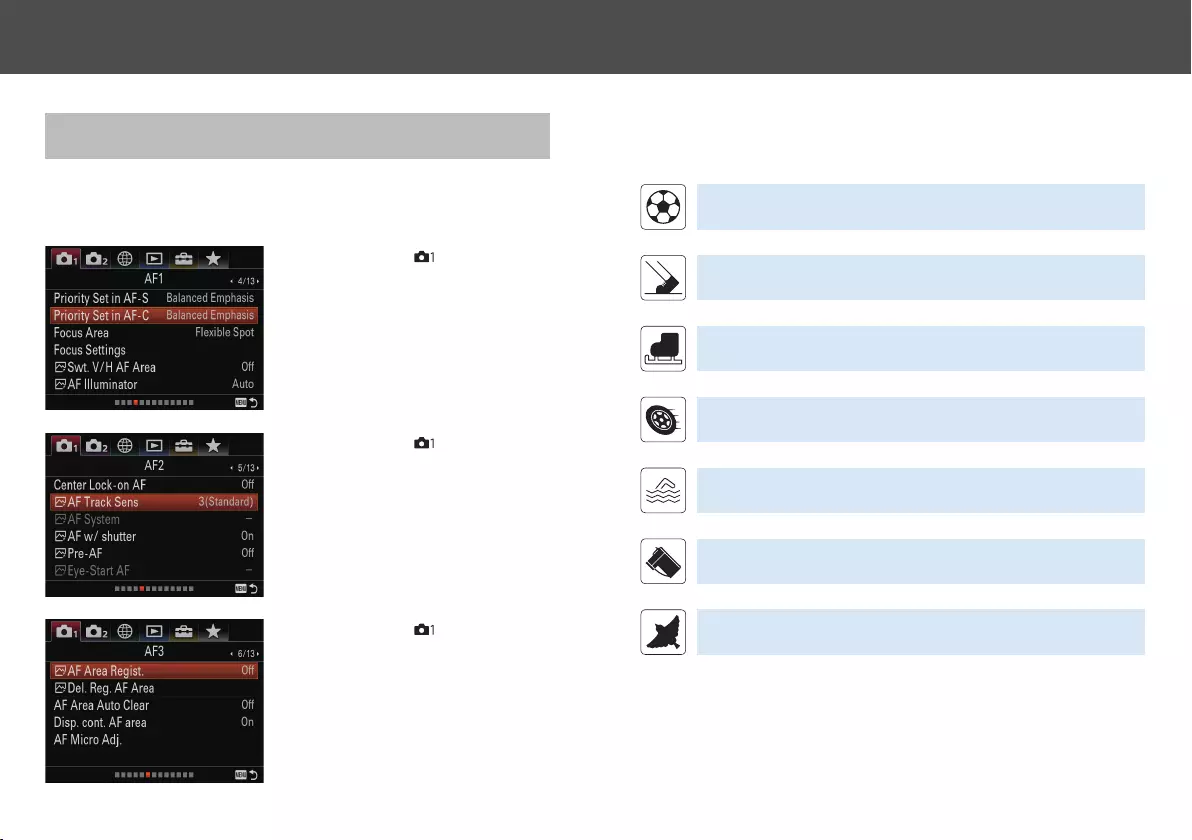
AF Menu Index
AF settings can be accessed via the following three display
pages.
• MENU button - [ ] 4 / 13 (AF1)
• MENU button - [ ] 5 / 13 (AF2)
• MENU button - [ ] 6 / 13 (AF3)
Refer to the following webpage for conditions that may apply during continuous shooting:
http://www.sony.net/cont/ilce9/
Ball games 1-4 pp.12-15
Athletics / Track and field p.16
Winter sports 1-4 pp.17-20
Motor sports 1-2 pp.21-22
Water sports p.23
Other sports 1-2 pp.24-25
Non-sport categories 1-3 pp.26-28
Menu structure Recommended settings for events and subjects
10 11

Item Recommended settings Use
Focus Mode AF-C Focus Mode Dial
Focus Area
[1st recommendation]
Flexible Spot M
[2nd recommendation]
Expand Flexible Spot
[ ] 4 / 13 (AF1)
Priority Set in AF-C Balanced Emphasis [ ] 4 / 13 (AF1)
AF track Sens. 4 *[ ] 5 / 13 (AF2)
Swt. V/H AF Area AF point only [ ] 4 / 13 (AF1)
Item Recommended settings Use
Focus Mode AF-C Focus Mode Dial
Focus Area
[1st recommendation]
Flexible Spot M*
[2nd recommendation]
Expand Flexible Spot**
[ ] 4 / 13 (AF1)
Priority Set in AF-C Balanced Emphasis [ ] 4 / 13 (AF1)
AF track Sens. 3 (Standard) [ ] 5 / 13 (AF2)
Swt. V/H AF Area AF point only [ ] 4 / 13 (AF1)
Ball games 2
Basketball, Tennis, VolleyballSoccer / Football, Futsal, Handball
Ball games 1
* Covers a wide range of situations.
** Recommended for pinpoint focus on a selected player.
* Set AF sensitivity to 4 in situations where the ball is frequently passed between players.
Recommended settings for events and subjects
12 13

Item Recommended settings Use
Focus Mode AF-C Focus Mode Dial
Focus Area
[1st recommendation]
Expand Flexible Spot*
[2nd recommendation]
Flexible Spot M**
[ ] 4 / 13 (AF1)
Priority Set in AF-C Balanced Emphasis [ ] 4 / 13 (AF1)
AF track Sens. 3 (Standard) [ ] 5 / 13 (AF2)
Swt. V/H AF Area AF point only [ ] 4 / 13 (AF1)
Item Recommended settings Use
Focus Mode AF-C Focus Mode Dial
Focus Area
[1st recommendation]
Expand Flexible Spot
[2nd recommendation]
Flexible Spot M
[ ] 4 / 13 (AF1)
Priority Set in AF-C Balanced Emphasis [ ] 4 / 13 (AF1)
AF track Sens. 2 *[ ] 5 / 13 (AF2)
Swt. V/H AF Area AF point only [ ] 4 / 13 (AF1)
Rugby American football
Ball games 3 Ball games 4
* Set sensitivity to 2 for stable tracking when players are colliding and moving chaotically.
* Covers a wide range of situations.
** Recommended for pinpoint focus on a selected player in a group.
Recommended settings for events and subjects
14 15

Item Recommended settings Use
Focus Mode AF-C Focus Mode Dial
Focus Area
[1st recommendation]
Flexible Spot M*
[2nd recommendation]
Expand Flexible Spot**
[ ] 4 / 13 (AF1)
Priority Set in AF-C Balanced Emphasis [ ] 4 / 13 (AF1)
AF track Sens. 3 (Standard) [ ] 5 / 13 (AF2)
Swt. V/H AF Area AF point only [ ] 4 / 13 (AF1)
Item Recommended settings Use
Focus Mode AF-C Focus Mode Dial
Focus Area
[1st recommendation]
Flexible Spot M*
[2nd recommendation]
Expand Flexible Spot**
[ ] 4 / 13 (AF1)
Priority Set in AF-C Balanced Emphasis [ ] 4 / 13 (AF1)
AF track Sens. 3 (Standard) [ ] 5 / 13 (AF2)
Swt. V/H AF Area AF point only [ ] 4 / 13 (AF1)
Sprints (100m~), Hurdles, Javelin, Shot put, Long jump,
Triple jump, High jump, Pole vault, Marathon
Athletics / Track and field
Alpine skiing (near a gate, jump), Mogul, Snowboarding
(Half-pipe slalom), Ski jumping (front, side), Biathlon,
Short-track speed skating, Bobsleigh
Winter sports 1
* For stable tracking.
** Recommended for pinpoint focus on a distant player or a player in a group.
* For stable tracking.
** Recommended for pinpoint focus on a selected player.
Recommended settings for events and subjects
16 17
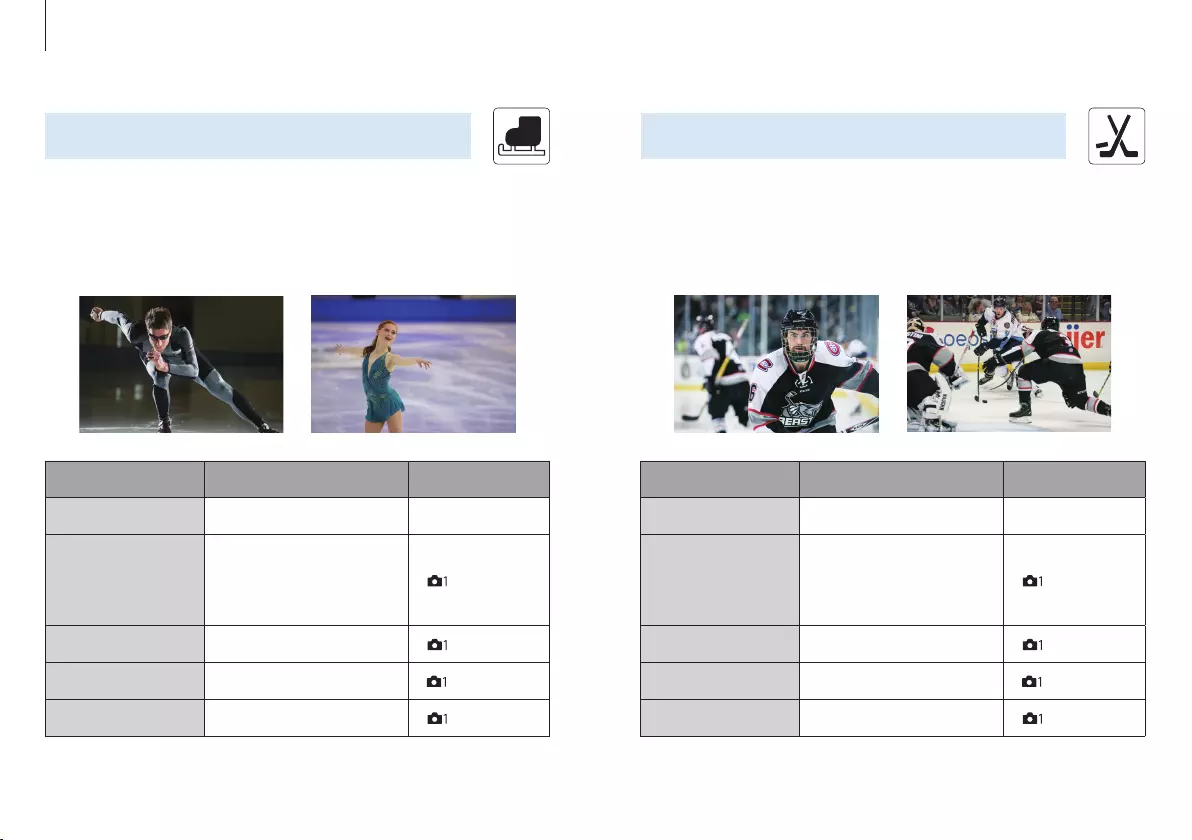
Item Recommended settings Use
Focus Mode AF-C Focus Mode Dial
Focus Area
[1st recommendation]
Flexible Spot M*
[2nd recommendation]
Zone **
[ ] 4 / 13 (AF1)
Priority Set in AF-C Balanced Emphasis [ ] 4 / 13 (AF1)
AF track Sens. 3 (Standard) [ ] 5 / 13 (AF2)
Swt. V/H AF Area AF point only [ ] 4 / 13 (AF1)
Item Recommended settings Use
Focus Mode AF-C Focus Mode Dial
Focus Area
[1st recommendation]
Flexible Spot M
[2nd recommendation]
Expand Flexible Spot
[ ] 4 / 13 (AF1)
Priority Set in AF-C Balanced Emphasis [ ] 4 / 13 (AF1)
AF track Sens. 4 *[ ] 5 / 13 (AF2)
Swt. V/H AF Area AF point only [ ] 4 / 13 (AF1)
Winter sports 3
Ice hockey Speed skating, Figure skating (Singles, Pairs)
Winter sports 2
* Set AF sensitivity to 4 when the puck is frequently being passed between players.
* To focus on a specific player.
** This can make framing easier when the subject is close.
Recommended settings for events and subjects
18 19
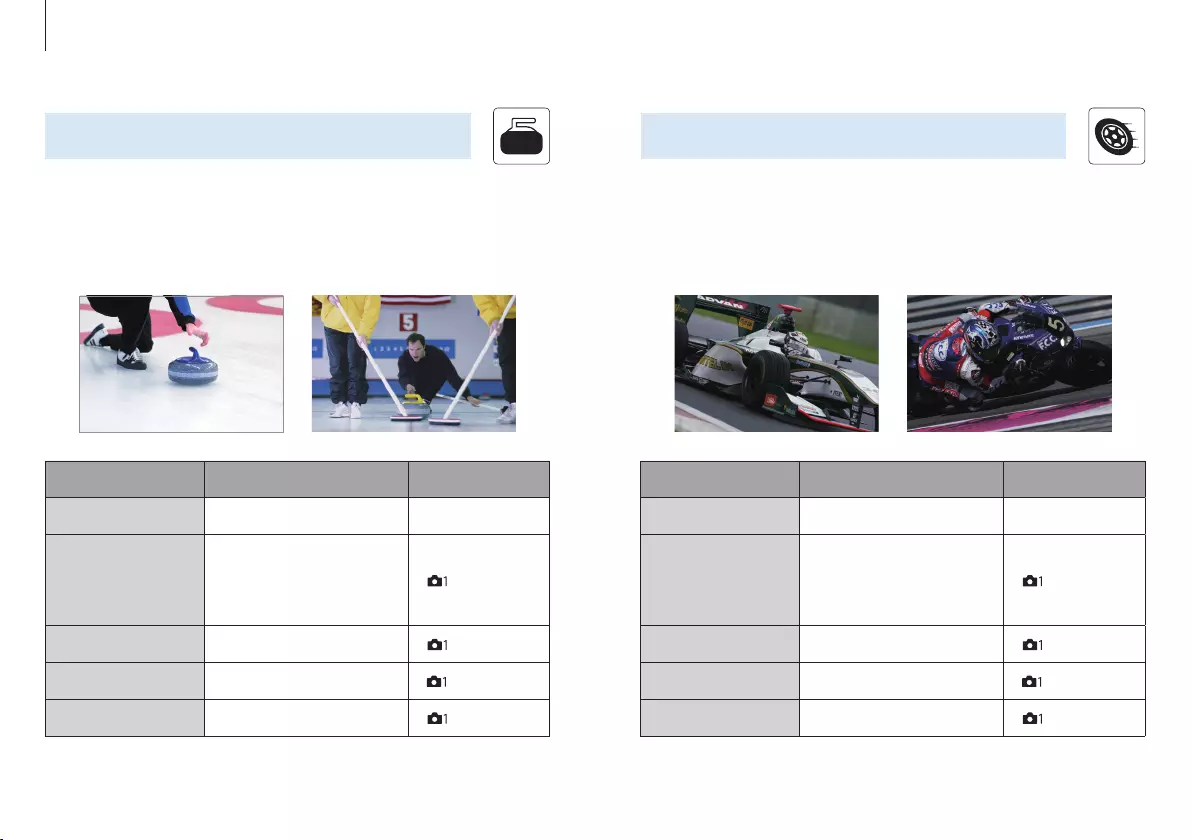
Item Recommended settings Use
Focus Mode AF-C Focus Mode Dial
Focus Area
[1st recommendation]
Flexible Spot M
[2nd recommendation]
Expand Flexible Spot
[ ] 4 / 13 (AF1)
Priority Set in AF-C Balanced Emphasis [ ] 4 / 13 (AF1)
AF track Sens. 2 *[ ] 5 / 13 (AF2)
Swt. V/H AF Area AF point only [ ] 4 / 13 (AF1)
Item Recommended settings Use
Focus Mode AF-C Focus Mode Dial
Focus Area
[1st recommendation]
Flexible Spot M*
[2nd recommendation]
Expand Flexible Spot**
[ ] 4 / 13 (AF1)
Priority Set in AF-C Balanced Emphasis [ ] 4 / 13 (AF1)
AF track Sens. 3 (Standard) [ ] 5 / 13 (AF2)
Swt. V/H AF Area AF point only [ ] 4 / 13 (AF1)
Curling Car racing, Karting, Motorcycling (on-road)
Winter sports 4 Motor sports 1
* For stable tracking.
** Recommended for pinpoint focus on a distant vehicle or a vehicle in a group.
* Set AF sensitivity to 2 to stably track the curler.
Recommended settings for events and subjects
20 21
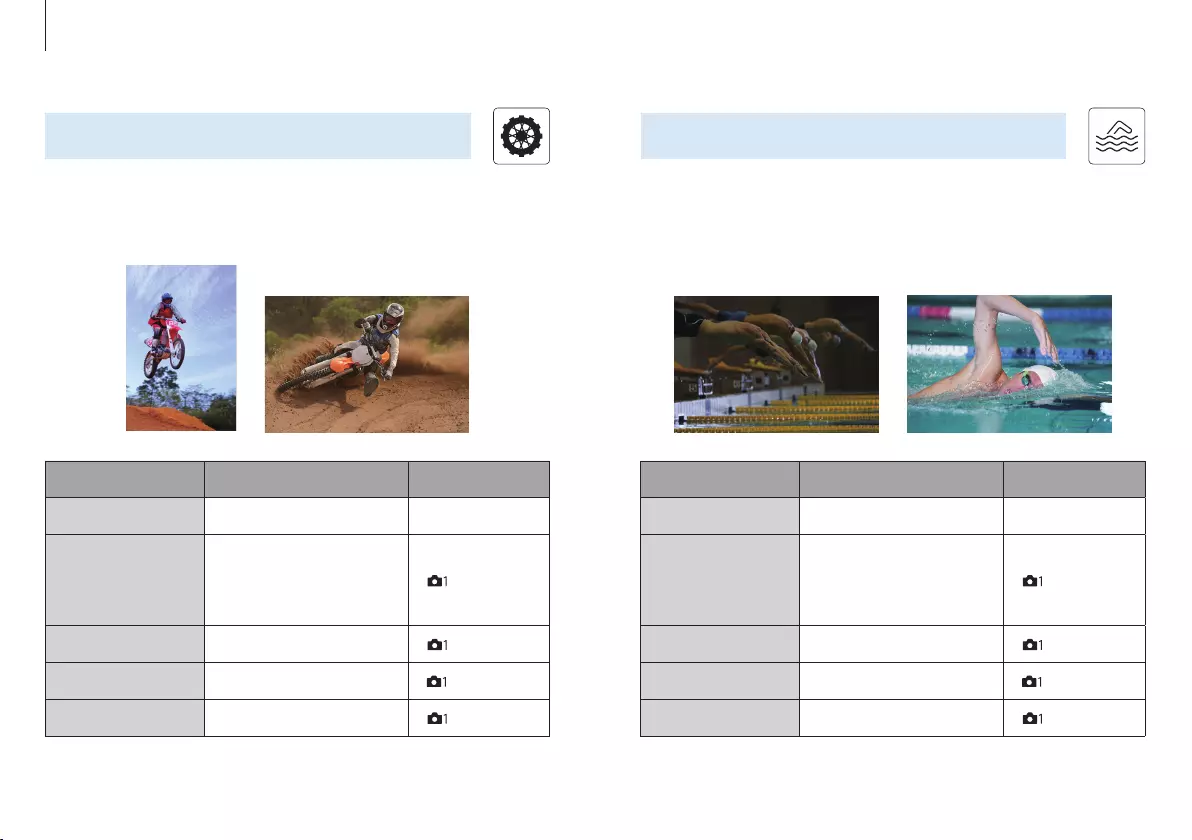
Item Recommended settings Use
Focus Mode AF-C Focus Mode Dial
Focus Area
[1st recommendation]
Flexible Spot M*
[2nd recommendation]
Wide **
[ ] 4 / 13 (AF1)
Priority Set in AF-C Balanced Emphasis [ ] 4 / 13 (AF1)
AF track Sens. 3 (Standard) [ ] 5 / 13 (AF2)
Swt. V/H AF Area AF point only [ ] 4 / 13 (AF1)
Item Recommended settings Use
Focus Mode AF-C Focus Mode Dial
Focus Area
[1st recommendation]
Expand Flexible Spot
[2nd recommendation]
Flexible Spot M
[ ] 4 / 13 (AF1)
Priority Set in AF-C Balanced Emphasis [ ] 4 / 13 (AF1)
AF track Sens. 1 (Locked on) ~ 2*[ ] 5 / 13 (AF2)
Swt. V/H AF Area AF point only [ ] 4 / 13 (AF1)
Motocross Swimming
Water sportsMotor sports 2
* A lower sensitivity setting is recommended when tracking a frequently submerged
swimmer.
* To focus on a specific player.
** Recommended for dynamic jump scenes.
Recommended settings for events and subjects
22 23

Other sports 2
Item Recommended settings Use
Focus Mode AF-C Focus Mode Dial
Focus Area
[1st recommendation]
Flexible Spot M
[2nd recommendation]
Expand Flexible Spot*
[ ] 4 / 13 (AF1)
Priority Set in AF-C Balanced Emphasis [ ] 4 / 13 (AF1)
AF track Sens. 3 (Standard) *[ ] 5 / 13 (AF2)
Swt. V/H AF Area AF point only [ ] 4 / 13 (AF1)
Item Recommended settings Use
Focus Mode AF-C Focus Mode Dial
Focus Area
[1st recommendation]
Flexible Spot M
[2nd recommendation]
Expand Flexible Spot
[ ] 4 / 13 (AF1)
Priority Set in AF-C Balanced Emphasis [ ] 4 / 13 (AF1)
AF track Sens. 2 *[ ] 5 / 13 (AF2)
Swt. V/H AF Area AF point only [ ] 4 / 13 (AF1)
Other sports 1
Cycling, Archery, Judo, Kendo, Horse racing,
Speedboat racing, Sepak takraw Canoeing, Equestrian events
* Lower sensitivity as much as required to avoid interference from obstacles.
* A small focus area and low sensitivity setting are recommended where the subject is
frequently obscured.
Recommended settings for events and subjects
24 25
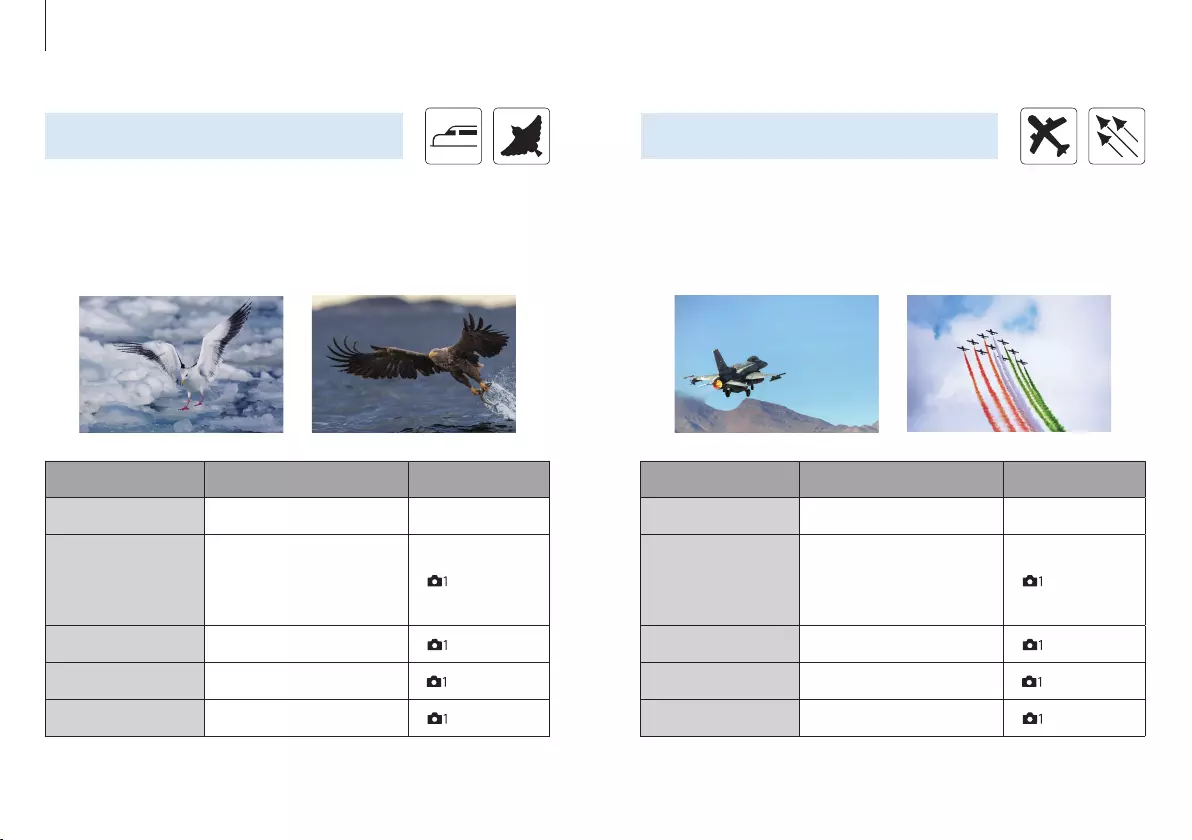
Item Recommended settings Use
Focus Mode AF-C Focus Mode Dial
Focus Area
[1st recommendation]
Flexible Spot M*
[2nd recommendation]
Expand Flexible Spot
[ ] 4 / 13 (AF1)
Priority Set in AF-C Balanced Emphasis [ ] 4 / 13 (AF1)
AF track Sens. 3 (Standard) *[ ] 5 / 13 (AF2)
Swt. V/H AF Area AF point only [ ] 4 / 13 (AF1)
Item Recommended settings Use
Focus Mode AF-C Focus Mode Dial
Focus Area
[1st recommendation]
Flexible Spot M*
[2nd recommendation]
Zone **
[ ] 4 / 13 (AF1)
Priority Set in AF-C Balanced Emphasis [ ] 4 / 13 (AF1)
AF track Sens. 3 (Standard) [ ] 5 / 13 (AF2)
Swt. V/H AF Area AF point only [ ] 4 / 13 (AF1)
Trains and other railed vehicles, Wild birds Airplanes, Air shows
Non-sport categories 1 Non-sport categories 2
* To focus on a specific aircraft.
** Recommended when fast, unpredictable motion makes framing difficult.
* A small focus area and low sensitivity setting are recommended where the subject is
frequently obscured.
Recommended settings for events and subjects
26 27
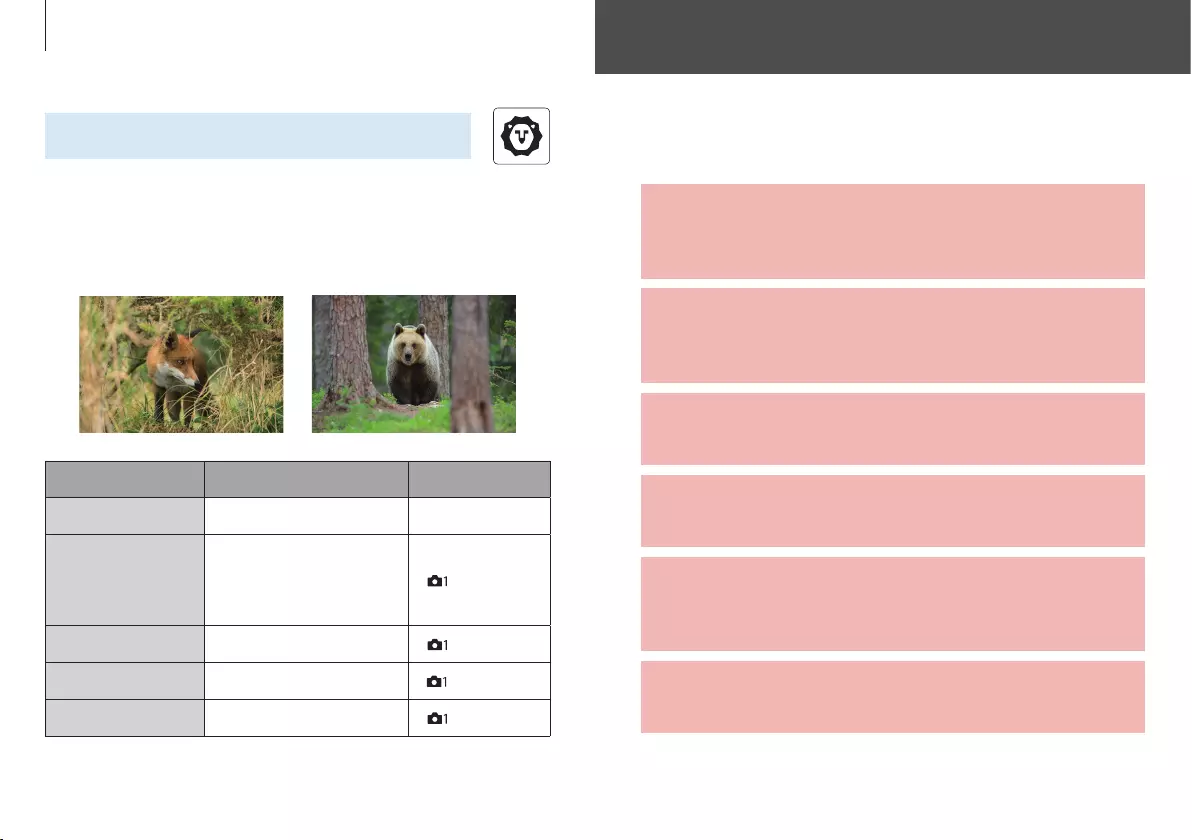
Scene type 1 p.30
General AF setup for a wide range of moving subjects in
common situations.
Scene type 2 p.31
For accurate subject tracking in situations where
obstacles might briefly obscure the subject.
Scene type 3 p.32
Switch smoothly between different subjects while shooting.
Scene type 4 p.33
For fast or erratic subjects that move in unpredictable ways.
Scene type 5 p.34
Take advantage of a wide AF area for maximum
framing and composition freedom.
Scene type 6 p.35
Shoot silently.
Refer to the following webpage for conditions that may apply during continuous shooting:
http://www.sony.net/cont/ilce9/
Item Recommended settings Use
Focus Mode AF-C Focus Mode Dial
Focus Area
[1st recommendation]
Expand Flexible Spot
[2nd recommendation]
Flexible Spot M
[ ] 4 / 13 (AF1)
Priority Set in AF-C Balanced Emphasis [ ] 4 / 13 (AF1)
AF track Sens. 2 *[ ] 5 / 13 (AF2)
Swt. V/H AF Area AF point only [ ] 4 / 13 (AF1)
Wild animals
Non-sport categories 3
* A low AF sensitivity of 2 can minimize interference from grass and branches.
Index
Recommended settings for events and subjects Recommended settings by scene type
28 29
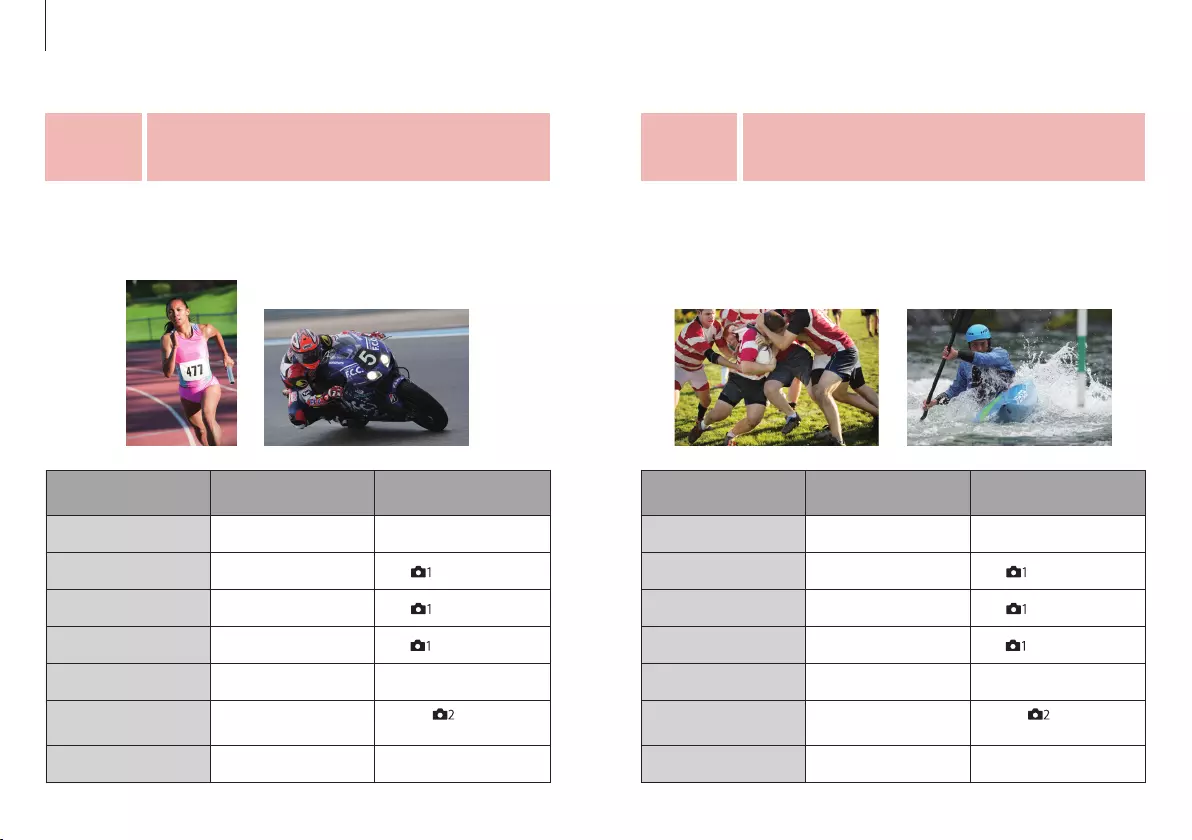
Item Recommended
settings Use
Focus Mode AF-C Focus Mode Dial
Focus Area Flexible Spot M [ ] 4 / 13 (AF1)
Priority Set in AF-C Balanced Emphasis [ ] 4 / 13 (AF1)
AF track Sens. 3 (Standard) [ ] 5 / 13 (AF2)
Drive Mode Hi Drive Mode Dial
Shutter Type Auto /
Electronic Shut.
[ ] 4 / 9
(Shutter/SteadyShot)
Shutter Speed 1 / 1600 or higher Rear / front Dial
Item Recommended
settings Use
Focus Mode AF-C Focus Mode Dial
Focus Area Expand Flexible Spot [ ] 4 / 13 (AF1)
Priority Set in AF-C Balanced Emphasis [ ] 4 / 13 (AF1)
AF track Sens. 2 [ ] 5 / 13 (AF2)
Drive Mode Hi Drive Mode Dial
Shutter Type Auto /
Electronic Shut.
[ ] 4 / 9
(Shutter/SteadyShot)
Shutter Speed 1 / 1600 or higher Rear / front Dial
An AF Tracking Sensitivity setting of 2 can help to maintain pinpoint
focus on a rapidly or erratically moving main subject by preventing
focus from shifting to obstacles that might occasionally come
between the subject and camera.
These settings can provide optimum focus performance for a wide
range of moving subjects in common situations if the subject is
relatively large and moves in a somewhat predictable manner.
For accurate subject tracking in situations where
obstacles might briefly obscure the subject.
General AF setup for a wide range of moving
subjects in common situations.
Scene
type
2
Scene
type
1
Recommended settings by scene type
30 31

Set the Focus Area to Zone when shooting fast-moving subjects at
close range, or when shooting subjects that move unpredictably, to
maximize framing freedom.
An AF Tracking Sensitivity setting of 4 can make it easier to repeatedly
switch framing and focus from one moving subject to another while
shooting.
For fast or erratic subjects that move
in unpredictable ways.
Switch smoothly between different subjects
while shooting.
Item Recommended
settings Use
Focus Mode AF-C Focus Mode Dial
Focus Area Zone [ ] 4 / 13 (AF1)
Priority Set in AF-C Balanced Emphasis [ ] 4 / 13 (AF1)
AF track Sens. 3 (Standard) ~ 4 [ ] 5 / 13 (AF2)
Drive Mode Hi Drive Mode Dial
Shutter Type Auto /
Electronic Shut.
[ ] 4 / 9
(Shutter/SteadyShot)
Shutter Speed 1 / 1600 or higher Rear / front Dial
Item Recommended
settings Use
Focus Mode AF-C Focus Mode Dial
Focus Area Flexible Spot M [ ] 4 / 13 (AF1)
Priority Set in AF-C Balanced Emphasis [ ] 4 / 13 (AF1)
AF track Sens. 4 [ ] 5 / 13 (AF2)
Drive Mode Hi Drive Mode Dial
Shutter Type Auto /
Electronic Shut.
[ ] 4 / 9
(Shutter/SteadyShot)
Shutter Speed 1 / 1600 or higher Rear / front Dial
Scene
type
4
Scene
type
3
Recommended settings by scene type
32 33
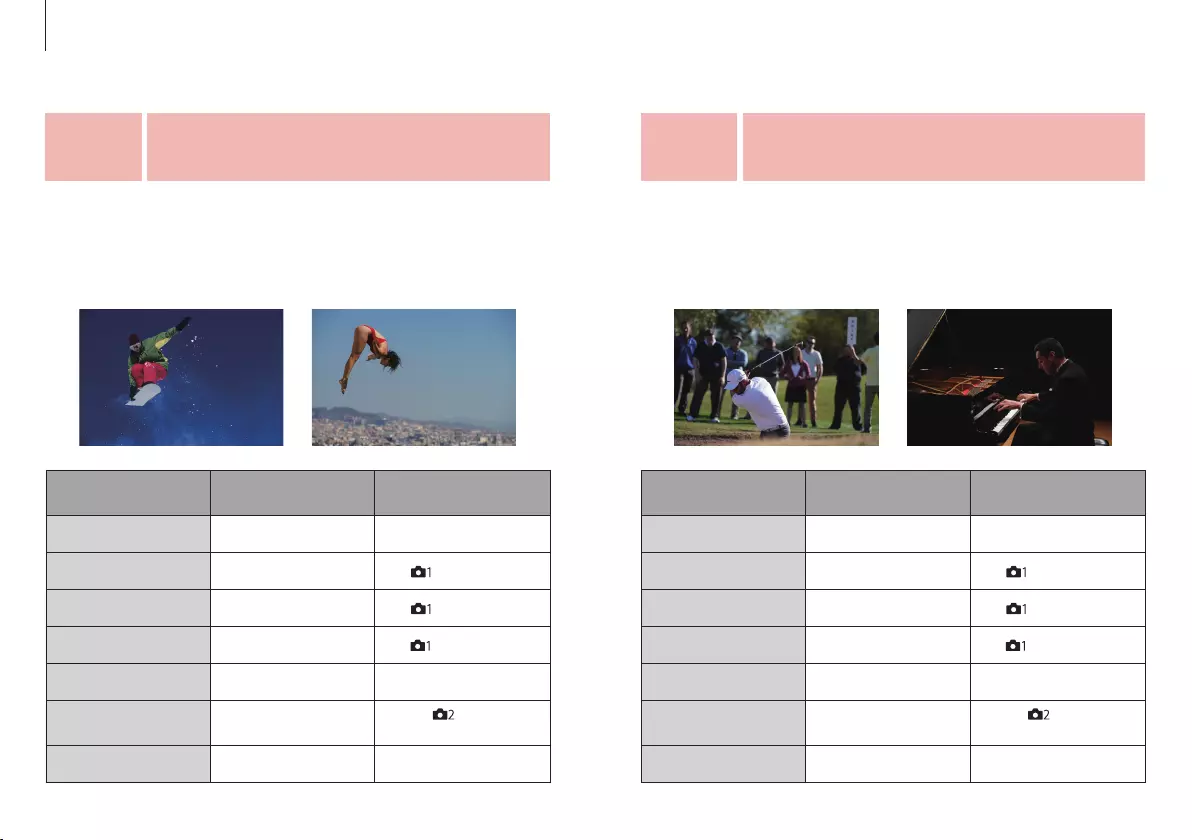
An ideal setup for situations where you need to shoot silently and/or
without vibration.
Set the Focus Area to Wide when you need maximum freedom to
create a variety of different compositions using the entire frame.
Item Recommended
settings Use
Focus Mode AF-C Focus Mode Dial
Focus Area Flexible Spot M [ ] 4 / 13 (AF1)
Priority Set in AF-C Balanced Emphasis [ ] 4 / 13 (AF1)
AF track Sens. 3 (Standard) [ ] 5 / 13 (AF2)
Drive Mode Hi Drive Mode Dial
Shutter Type Electronic Shut. [ ] 4 / 9
(Shutter/SteadyShot)
Shutter Speed 1 / 1600 or higher Rear / front Dial
Item Recommended
settings Use
Focus Mode AF-C Focus Mode Dial
Focus Area Wide [ ] 4 / 13 (AF1)
Priority Set in AF-C Balanced Emphasis [ ] 4 / 13 (AF1)
AF track Sens. 3 (Standard) ~ 4 [ ] 5 / 13 (AF2)
Drive Mode Hi Drive Mode Dial
Shutter Type Auto /
Electronic Shut.
[ ] 4 / 9
(Shutter/SteadyShot)
Shutter Speed 1 / 1600 or higher Rear / front Dial
Shoot silently.
Take advantage of a wide AF area for maximum
framing and composition freedom.
Scene
type
6
Scene
type
5
Recommended settings by scene type
34 35

Customizing the button settings
Assign a desired function to a desired button.
Assignable buttons
C1, C2, C3, C4, Multi-selector center button, Center button, AEL,
AF-ON, Right button, Left button, Down button,
Focus hold button, Fn button
Available items
Quality Center Lock-on AF White Balance SteadyS. Focal Len.
Image Size Eye AF Priority Set in AWB Zoom
Aspect Ratio AF On DRO / Auto HDR Aperture Preview
APS - C/Super 35mm Focus Hold Creative Style Shot. Result Preview
Drive Mode Exposure Comp. Picture Effect Finder / Monitor Sel.
Selftimer during Brkt ISO Focus Magnifier Finder Frame Rate
Memory ISO AUTO Min. SS Peaking Level Zebra
Recall Custom hold 1 Metering Mode Peaking Color Grid Line
Recall Custom hold 2 AEL hold Face Detection Live View Display
Recall Custom hold 3 AEL toggle In-Camera Guide Bright Monitoring
AF / MF Control Hold Spot AEL hold Movie Deactivate Monitor
AF / MF Ctl Toggle Spot AEL toggle S&Q Frame Rate Audio signals
Focus Standard Flash Mode Audio Rec Level Sent to Smartphone
Focus Area Flash Comp. Audio Level Display FTP Transfer
Focus Settings FE Lock hold Marker Disp. Sel. Monitor Brightness
Regist. AF Area hold FEL Lock toggle Shutter Type TC / UB Disp. Switch
Regist. AF Area tggle FEL Lock / AEL hold SteadyShot Select Rec. Media
Regist. AF Area + AF On FEL Lock / AEL tggle SteadyShot Adjust. Not set
= cannot be assigned to Left / Right / Down button
Recall Custom Setting During Hold
Register shooting settings to a custom button in advance for
temporary recall while the button is held.
Assignable buttons
C1, C2, C3, C4, Multi-selector center button, Center button, AEL,
AF-ON, Focus hold button
Available settings
Available items Available settings
Shoot mode P, A, S, M
Aperture F1 ~ 90
Shutter speed BULB ~ 1 / 16000
Drive mode ALL other than Self-timer
Exposure compensation -5.0 ~ +5.0
ISO AUTO, 50 ~ 204800
Metering mode ALL
Focus mode ALL
Focus area ALL, Registered Focus Area
AF on AF on
Continued to next page.
Custom settings
36 37
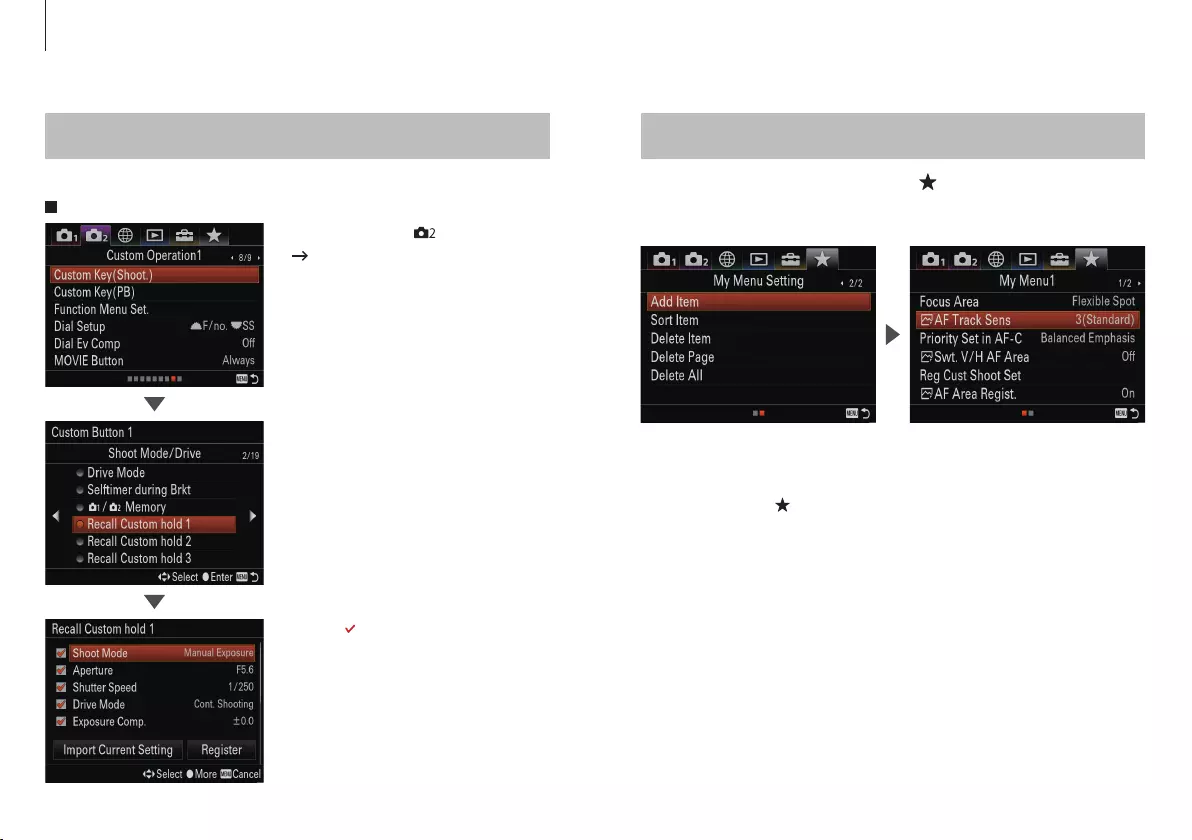
Recall Custom Setting During Hold (Continued)
Procedure
My Menu
Register the desired menu items to (My Menu), selectable
from the MENU list.
•
Add Item
Up to 30 items (6 items per page, 5 pages max.)
can be added to (My Menu).
•
Sort Item
The order and position of the items can be arranged as desired.
•
Delete Item
Delete Items, Page or All.
• MENU button - [ ] 8 / 9
[Custom Key (Shoot.)]
• Select the desired button from
[Custom Key (Shoot.)], then select
from [Recall Custom hold 1] to
[Recall Custom hold 3] on [Custom
button 1] 2 / 19 (Shoot Mode/
Drive).
• Check ( ) or uncheck to activate/
deactivate.
• Select settings and register.
Custom settings
38 39
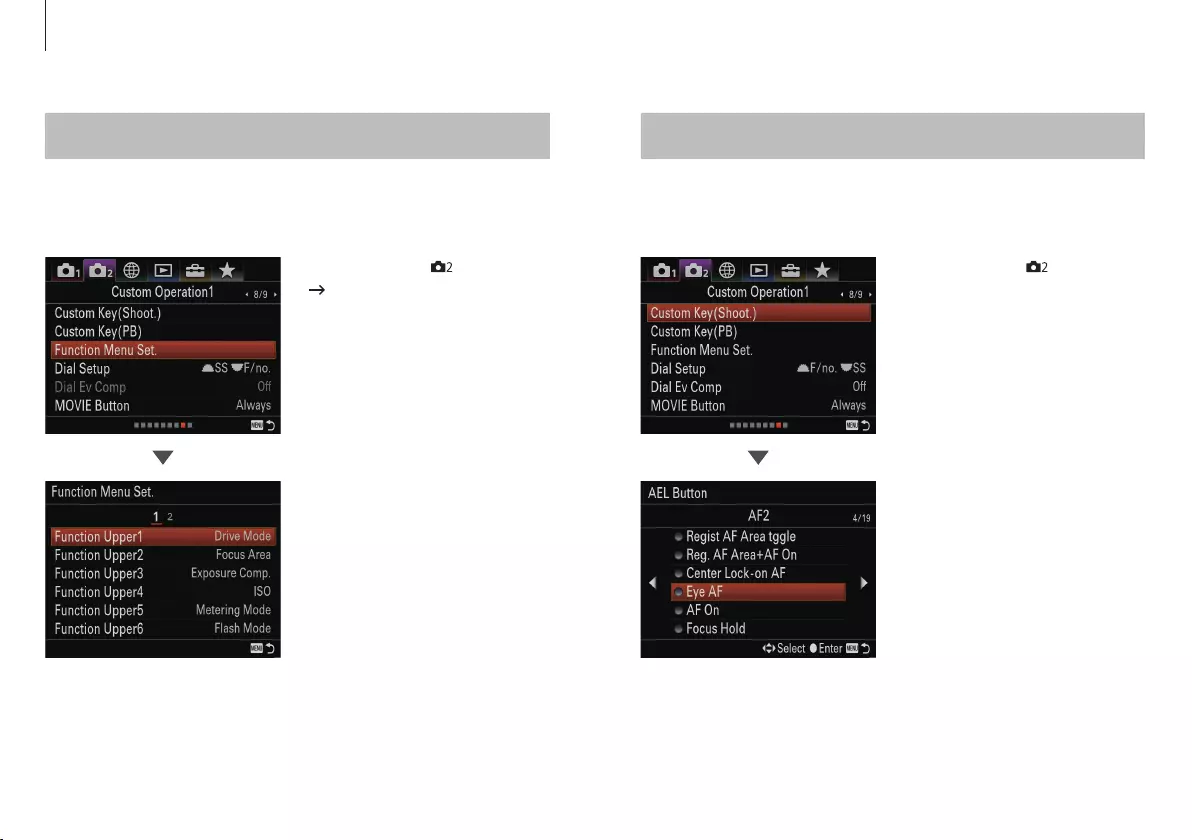
Customizing the Fn (Function) button Customizing the Eye AF
Register frequently used functions to the Fn (function) button
for fast access while shooting.
The camera focuses on the subject's eyes while the button is
held.Eye AF can be assigned to a desired button. (Center button as a
default)
• MENU button - [ ] 8 / 9
[Function Menu Set.]
• MENU button - [ ] 8 / 9
(Custom Operation1) – Custom
Key (Shoot.)
• Up to 12 frequently used
functions can be registered to
the Fn (Function) button.
• Select a desired button, then
assign the [Eye AF] function to
that button.
Custom settings
40 41
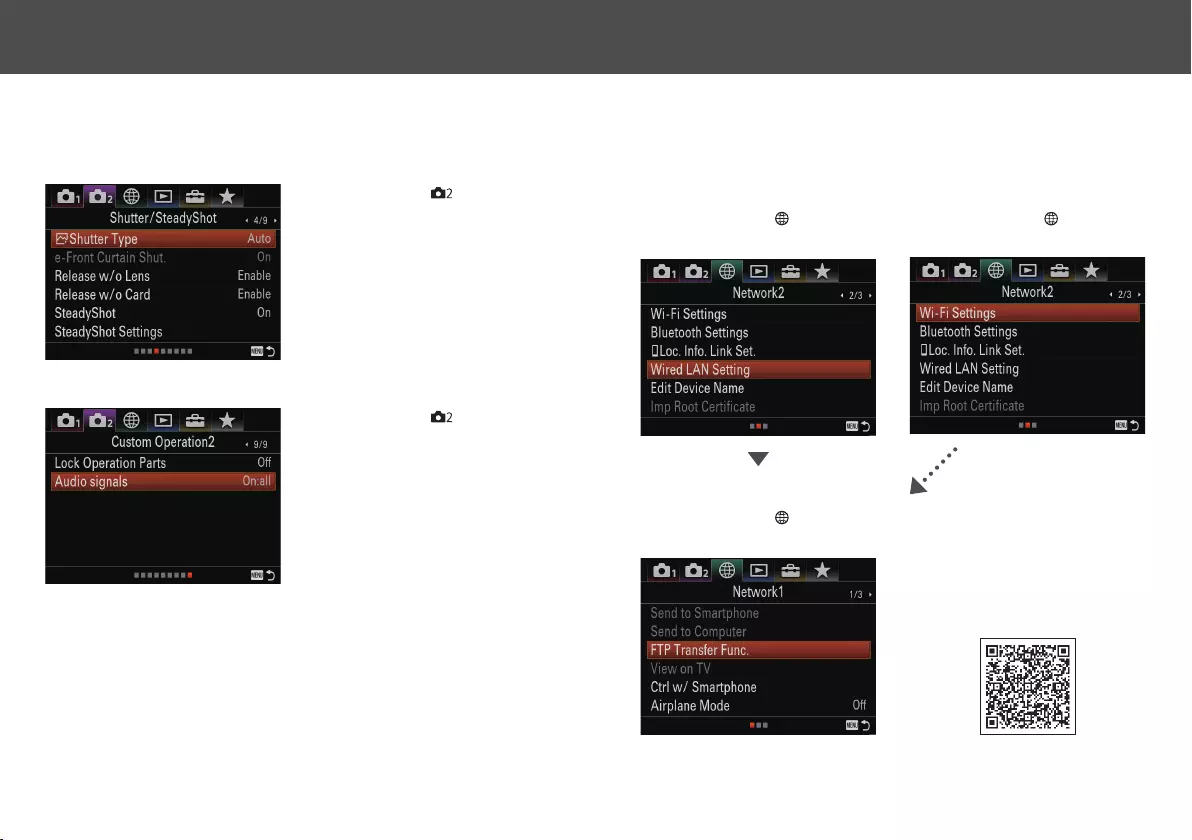
Transfer images to an FTP server after connecting the camera to
a network via LAN cable or wireless LAN.
The electronic shutter * can be used in situations that require
silence (no shutter sound).
*
Shutter speeds slower than 1 / 8 sec. cannot be selected for continuous shooting. Focus
will not track the subject at apertures smaller than F11 (F-numbers higher than F11) during
continuous shooting.
• MENU button - [ ] 4 / 9 –
[Shutter Type] – [Electronic Shut.]
• MENU button - [ ] 9 / 9 –
[Audio signals] – [Off] or [On:
other than e-shut]
• LAN connection
MENU button - [ ] 2 / 3
(Network2)
• Wi-Fi connection
MENU button - [ ] 2 / 3
(Network2)
• Select server
MENU button - [ ] 1 / 3
(Network1)
For details, refer to the
“FTP Help Guide.”
http://helpguide.sony.net/di/ftp/v1/
h_zz/index.html
Silent shutter FTP file transfer
42 43
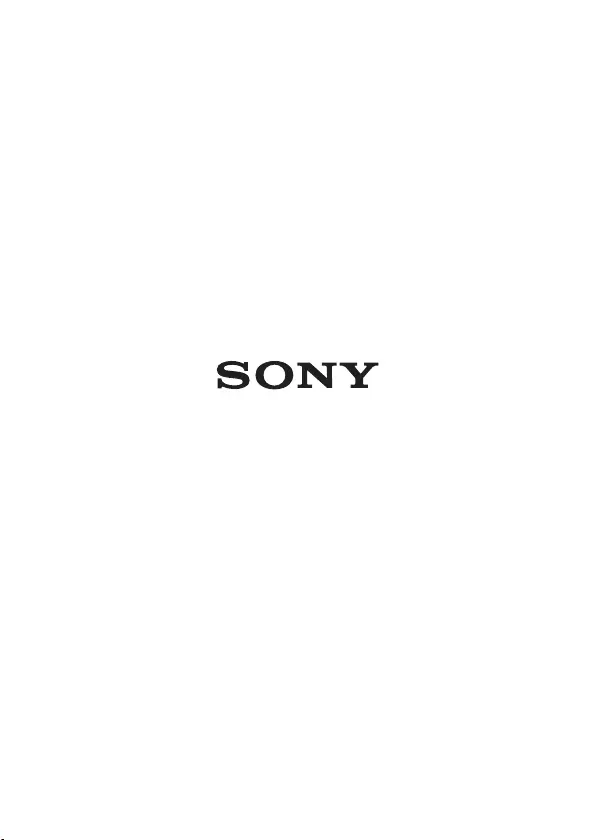
Trademarks & Remarks
• “α ” is a trademark of Sony Corporation.
• All other company and product names mentioned herein are used for identification purposes only
and may be the trademarks or registered trademarks of their respective owners.
© 2017 Sony Corporation Printed in JapanJuly 2017