Sony PXWK-503 User Manual
Displayed below is the user manual for PXWK-503 by Sony which is a product in the Software Licenses/Upgrades category. This manual has pages.
Related Manuals
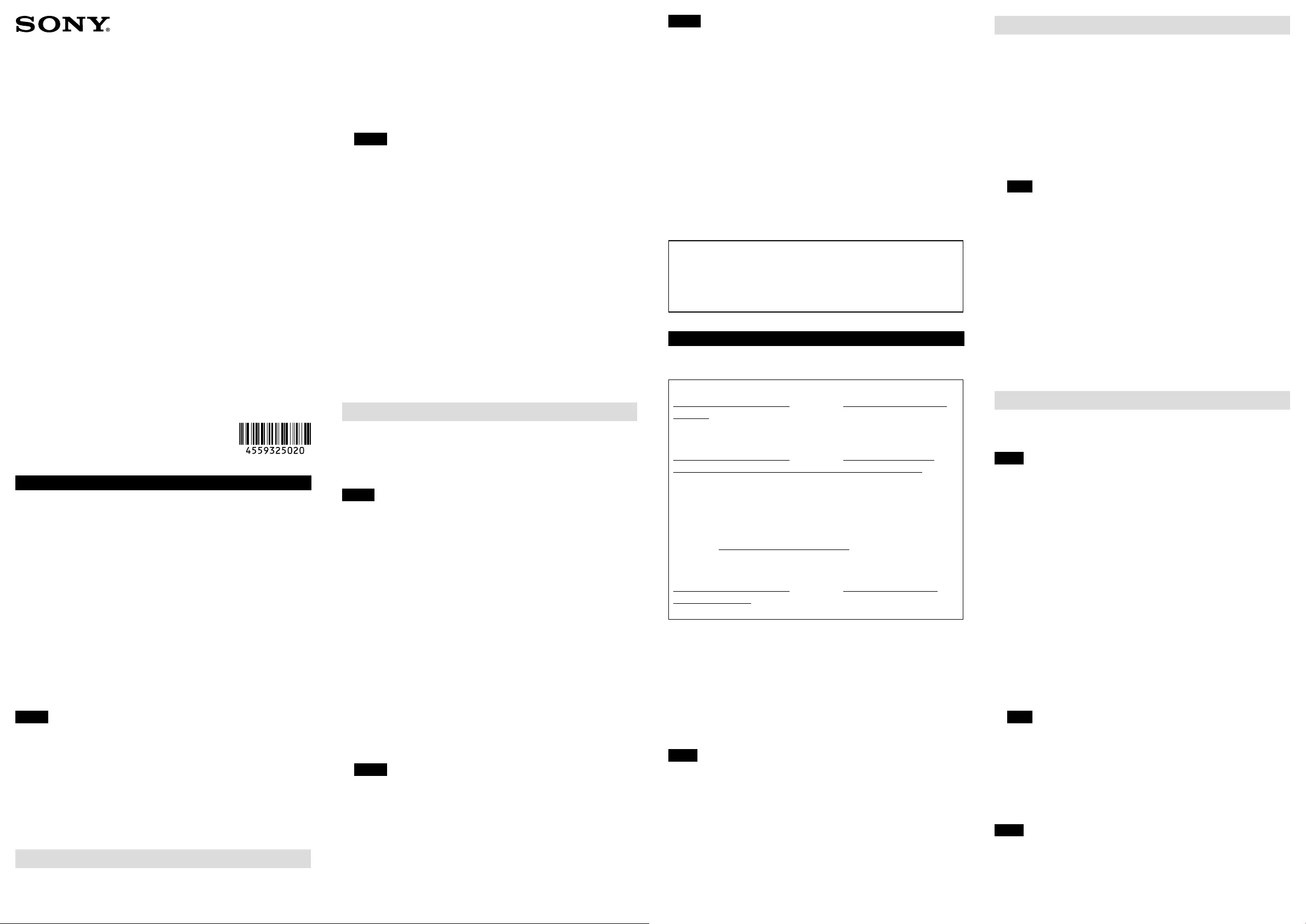
2 Maintenanceメニューを表示して、オプション > インストールオ
プション > 実行を選択する。
パスワード入力画面が表示されます。
3 パスワードを入力する。
4桁の数字を入力し、「設定」を選択します。確認メッセージが表示
されます。
ご注意
ここで設定したパスワードはオプションキーを移動するときに必要
です。忘れないように記録しておいてください。
4
「実行」を選択する。
インストールが始まります。
オプションキーのインストールが正常に終了すると、「インストー
ルオプション/ OK:電源を切ってください」と表示されます。
このメッセージが表示されたら、カムコーダーの電源をいったん
切って入れ直してください。インストールしたオプションキーは、
電源を入れ直したあとで有効になります。
インストールに失敗したときは
オプションキーのインストールが正常に実行できないときは、「インス
トールオプション/ NG:電源を切ってください」と表示されます。
このメッセージが表示されたら、カムコーダーの電源をいったん切っ
て入れ直してください。
オプションキーが収録されている SxS メモリーカードを使用している
かを確認し、やり直してください。
オプションキーを移動する
オプションキーをカムコーダーから他のカムコーダーに移動すること
ができます。
まず、次の手順でオプションキーがインストールされているカムコー
ダーから本 SxS メモリーカードにオプションキーを移動します。
ご注意
オプションキーは必ず、本 SxS メモリーカードに移動してください。
•
別売のカードに移動すると動作保証ができなくなります。
オプションキーを移動する先の SxS メモリーカードは、あらかじめ
•
初期化しておくことをおすすめします。初期化の方法については、カ
ムコーダーのオペレーションマニュアルをご覧ください。
1 書き込み可能なSxSメモリーカードをカムコーダーのカードスロッ
トAまたはBに挿入する。
2 Maintenanceメニューを表示して、オプション > リムーブオプ
ションを選択する。
3 対象のオプションキーを選択する。
パスワード入力画面が表示されます。
4 パスワードを入力する。
オプションキーをインストールしたときに設定した 4桁の数字を入
力し、「設定」を選択します。確認メッセージが表示されます。
ご注意
パスワードを忘れた場合はパスワードのリセットが必要になりま
す。ソニーのサービス窓口にお問い合わせください。
5
「実行」を選択する。
移動が始まります。
オプションキーの移動が正常に終了すると、「リムーブオプション/
OK
:電源を切ってください」と表示されます。このメッセージが表示
されたら、カムコーダーの電源をいったん切って入れ直してください。
ご注意
オプションキーが保存されている SxS メモリーカードは、ファイル
•
の書き込み、読み出し、消去、初期化はできません。
PXW-X500 用のオプションキーが保存されている SxS メモリーカー
•
ドは、PXW-X500 以外の機器では使用できません。
移動に失敗したときは
「リムーブオプション/ NG
:電源を切ってください」と表示されます。
このメッセージが表示されたら、カムコーダーの電源をいったん切っ
て入れ直してください。
書き込み可能な SxS メモリーカードを使用しているかを確認して、や
り直してください。
お問い合わせは
本製品についてご不明な点は、お買い上げ店、または添付の「ソニー
業務用製品ご相談窓口のご案内」にあるお近くのソニーのサービス窓
口にご相談ください。
本機を寒いところから急に暖かいところに持ち込んだときなど、機
器表面や内部に水滴がつくことがあります。これを結露といいます。
結露が起きたときは電源を切り、結露がなくなるまで放置し、結露
がなくなってからご使用ください。結露時のご使用は機器の故障の
原因となる場合があります。
English
Before operating the unit, please read this manual thoroughly and retain it
for future reference.
For the customers in the U.S.A.
SONY LIMITED WARRANTY - Please visit http://www.sony.com/psa/
warranty for important information and complete terms and conditions
of Sony’s limited warranty applicable to this product.
For the customers in Canada
SONY LIMITED WARRANTY - Please visit http://www.sonybiz.ca/
pro/lang/en/ca/article/resources-warranty-product-registration for
important information and complete terms and conditions of Sony’s
limited warranty applicable to this product.
For the customers in Europe
Sony Professional Solutions Europe - Standard Warranty and Exceptions
on Standard Warranty.
Please visit http://www.pro.sony.eu/warranty for important information
and complete terms and conditions.
For the customers in Korea
SONY LIMITED WARRANTY - Please visit http://bpeng.sony.co.kr/
handler/BPAS-Start for important information and complete terms and
conditions of Sony’s limited warranty applicable to this product.
This SxS Memory Card includes an option key for the PXW-X500 Solid-
State Memory Camcorder (hereinafter “camcorder”). Installing an option
key on the camcorder enables use of the corresponding built-in function in
the camcorder.
PXWK-501: Apple ProRes format recording and playback
PXWK-502: Avid DNxHD® format recording and playback
PXWK-503: XAVC format Slow & Quick Motion
For details about each function, refer to the Operation Manual for the camcorder.
Notes
This SxS memory card is protected against writing, loading, or deleting •
of files, and formatting when option key is stored in the card. The card
can be used as a normal SxS memory card once the option key has been
installed on the camcorder.
The product name label on the SxS memory card can be removed. To •
use a label supplied with the product, peel off the product name label.
For details on normal usage of an SxS memory card, refer to “Handling SxS Memory
Cards” in the camcorder’s Operation Manual.
Installing the Option Key
1 Insert this SxS memory card into card slot A or B on the
camcorder.
2 Display the Maintenance menu and select “Option” > “Install
Option” > ”Execute”.
The password entry screen appears.
3 Enter a password.
Enter a 4-digit number and select “Set”. A confirmation message is
displayed.
Note
You need the designated password when you move the option key.
Record the password as a reminder.
4 Select “Execute”.
Installation begins.
When installation of the option key ends successfully, a message “Install
Option / OK: Turn Power Off” is displayed. Then turn off the power
of the camcorder and turn it back on again. The installed option key
becomes valid after the power off and on procedure.
If installation fails
If the installation cannot be performed correctly, a message “Install Option
/ NG: Turn Power Off ” is displayed. Then turn off the power of the
camcorder and turn it back on again.
Check to be sure that the option key is stored in the inserted SxS memory
card, then try the installation procedure again.
Moving the Option Key
You can move the option key from one camcorder to another. First move
the option key from the camcorder on which the option key is currently
installed to this SxS memory card in the following procedures:
Notes
Be sure to move the option keys to this SxS memory card. The operation •
of the option keys is not guaranteed if it has been moved to an optional
card.
It is recommended that the SxS memory card for moving the option key •
be initialized beforehand. For details about initialization, refer to the
camcorder’s Operation Manual.
1 Insert a writable SxS memory card into card slot A or B on the
camcorder.
2 Display the Maintenance menu and select “Option” > “Remove
Option”.
3 Select the target option key.
The password entry screen appears.
4 Enter a password.
Enter the 4-digit number set for installing the option key and select
“Set”. A confirmation message is displayed.
Note
If you forget the password, you are required to reset the password.
Contact your Sony service representative.
5 Select “Execute”.
Moving of the option key begins.
When moving of the option key ends successfully, a message “Remove
Option / OK: Turn Power Off” is displayed. Then turn off the power of
the camcorder and turn it back on again.
Notes
When the option key is stored in the SxS memory card, the card is •
protected against writing, loading or deleting of files, and formatting.
The SxS memory card on which the option key for PXW-X500 is saved •
cannot be used in devices other than the PXW-X500.
4-559-325-02 (1)
Codec Option
PXWK-501/502
Slow&Quick Option
PXWK-503
取扱説明書
Operating Instructions
Mode d’emploi
Bedienungsanleitung
日本語
この取扱説明書には、事故を防ぐための重要な注意事項と製品の取り
扱いかたを示してあります。この取扱説明書をよくお読みのうえ、製
品を安全にお使いください。お読みになったあとは、いつでも見られ
るところに必ず保管してください。
本SxS メモリーカードには、ソリッドステートメモリーカムコーダー
PXW-X500(以後、カムコーダーと呼ぶ)用のオプションキーが収録
されています。オプションキーをカムコーダーにインストールするこ
とにより、カムコーダーに内蔵されている以下の機能が使用できるよ
うになります。
PXWK-501:Apple ProRes フォーマットの記録再生
PXWK-502:Avid DNxHD® フォーマットの記録再生
PXWK-503:XAVC フォーマットのスロー&クイックモーション
上記の各機能については、カムコーダーのオペレーションマニュアルをご覧
◆
ください。
ご注意
本SxSメモリーカードは、オプションキーが保存されている状態では、
•
ファイルの書き込みや読み出し、消去、初期化はできません。オプショ
ンキーのインストール後は、通常の SxS メモリーカードとして使用
できます。
SxS メモリーカード上の本商品名のシールははがすことができます。
•
付属のシールをご使用になるときは、商品名シールをはがしてください。
SxSメモリーカードの通常の使い方について詳しくは、カムコーダーのオペ
◆
レーションマニュアルの「SxSメモリーカードの取り扱い」をご覧ください。
オプションキーをインストールする
1 本SxSメモリーカードをカムコーダーのカードスロットAまたはBに
挿入する。
© 2014 Sony Corporation Printed in Japan
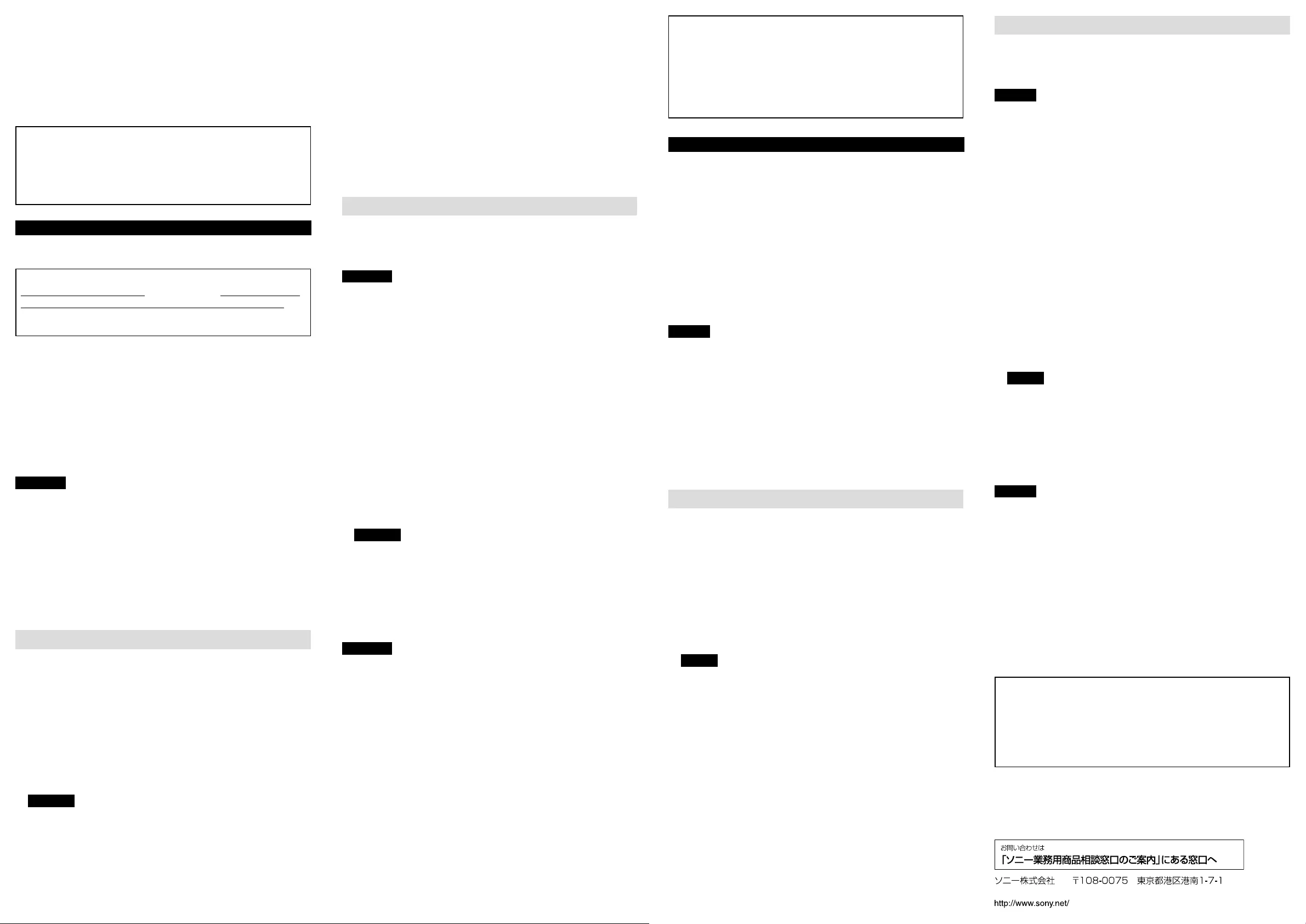
If moving fails
A message “Remove Option / NG: Turn Power Off ” is displayed. Then
turn off the power of the camcorder and turn it back on again.
Check if a writable SxS memory card is inserted then try the moving
procedure again.
If you need help
For more information on this product, contact your Sony dealer or Sony
service representative.
If the unit is suddenly taken from a cold to a warm location, or if
ambient temperature suddenly rises, moisture may form on the
outer surface of the unit and/or inside of the unit. This is known as
condensation. If condensation occurs, turn off the unit and wait until
the condensation clears before operating the unit. Operating the unit
while condensation is present may damage the unit.
Français
Avant d’utiliser l’appareil, veuillez lire attentivement ce manuel et le
conserver pour future référence.
Pour les clients au Canada
GARANTIE LIMITÉE DE SONY - Rendez-vous sur http://www.sonybiz.
ca/pro/lang/en/ca/article/resources-warranty-product-registration
pour obtenir les informations importantes et l’ensemble des termes et
conditions de la garantie limitée de Sony applicable à ce produit.
Cette carte mémoire SxS contient une clé en option pour le caméscope
à mémoire à semi-conducteurs PXW-X500 (ci-après « caméscope »).
L’installation d’une clé en option sur le caméscope permet d’utiliser la
fonction correspondante intégrée au caméscope.
PXWK-501 : Lecture et enregistrement au format Apple ProRes
PXWK-502 : Lecture et enregistrement au format Avid DNxHD®
PXWK-503 : Fonction accéléré et ralenti au format XAVC
Pour plus de détails sur chaque fonction, reportez-vous au Mode d’emploi du
caméscope.
Remarques
Cette carte mémoire SxS est protégée contre l’écriture, le chargement •
ou la suppression des fichiers, et contre le formatage lorsque la clé en
option est stockée sur la carte. Il est possible d’utiliser la carte comme
une carte mémoire SxS normale une fois la clé en option installée sur le
caméscope.
Il est possible de retirer de la carte mémoire SxS l’étiquette du nom •
du produit. Pour utiliser une étiquette fournie avec le produit, retirez
l’étiquette du nom du produit.
Pour plus de détails sur l’utilisation normale d’une carte mémoire SxS, reportez-vous à
la section « Utilisation des cartes mémoire SxS » du Mode d’emploi du caméscope.
Installation de la clé en option
1 Insérez cette carte mémoire SxS dans la fente A ou B du
caméscope prévue à cet effet.
2 Affichez le menu Maintenance et sélectionnez « Option » >
« Install Option » > « Execute ».
L’écran de saisie du mot de passe s’affiche.
3 Saisissez un mot de passe.
Saisissez un nombre à 4 chiffres et sélectionnez « Set ». Un message de
confirmation s’affiche.
Remarque
Vous avez besoin du mot de passe désigné lorsque vous déplacez la clé
en option. Enregistrez le mot de passe comme rappel.
4 Sélectionnez « Execute ».
L’installation commence.
Lorsque l’installation de la clé en option est achevée avec succès, le
message « Install Option / OK: Turn Power Off » s’affiche. Ensuite,
mettez le caméscope hors tension, puis de nouveau sous tension. La
clé en option installée devient valide après la procédure de mise hors
tension et de mise sous tension.
Si l’installation échoue
Si l’installation ne peut pas s’achever avec succès, le message « Install
Option / NG: Turn Power Off » s’affiche. Ensuite, mettez le caméscope hors
tension, puis de nouveau sous tension.
Assurez-vous que la clé en option est stockée sur les cartes mémoire SxS
insérées puis recommencez la procédure d’installation.
Déplacement de la clé en option
Vous pouvez déplacer la clé en option d’un caméscope à un autre.
Déplacez d’abord la clé en option depuis le caméscope sur lequel elle
est actuellement installée, vers cette carte mémoire SxS, en suivant les
procédures suivantes :
Remarques
Veillez à déplacer la clé en option vers cette carte mémoire SxS. Le •
fonctionnement de la clé en option n’est pas garanti si celle-ci a été
déplacée vers une carte en option.
Il est conseillé d’initialiser au préalable la carte mémoire SxS pour le •
déplacement vers une carte en option. Pour les détails sur l’initialisation,
reportez-vous au Mode d’emploi du caméscope.
1 Insérez une carte mémoire SxS inscriptible dans la fente A ou
B du caméscope prévue à cet effet.
2 Affichez le menu Maintenance et sélectionnez « Option » >
« Remove Option ».
3 Sélectionnez la clé cible en option.
L’écran de saisie du mot de passe s’affiche.
4 Saisissez un mot de passe.
Saisissez le nombre à 4 chiffres pour installer la clé en option et
sélectionnez « Set ». Un message de confirmation s’affiche.
Remarque
Si vous oubliez le mot de passe, vous devez le réinitialiser. Contactez
votre revendeur Sony.
5 Sélectionnez « Execute ».
Le déplacement de la clé en option débute.
Lorsque le déplacement de la clé en option est achevée avec succès, le
message « Remove Option / OK: Turn Power Off » s’affiche. Ensuite,
mettez le caméscope hors tension, puis de nouveau sous tension.
Remarques
Lorsque la clé en option est stockée sur la carte mémoire SxS, cette •
dernière est protégée contre l’écriture, le chargement ou la suppression
des fichiers, et contre le formatage.
La carte mémoire SxS sur laquelle la clé en option du PXW-X500 est •
enregistrée ne peut pas être utilisée dans des dispositifs autres que le
PXW-X500.
Si le déplacement échoue
Le message « Remove Option / NG: Turn Power Off » s’affiche. Ensuite,
mettez le caméscope hors tension, puis de nouveau sous tension.
Vérifiez si une carte mémoire SxS inscriptible est insérée, puis
recommencez la procédure de déplacement.
Si vous avez besoin d’aide
Pour en savoir plus sur ce produit, contactez votre revendeur Sony ou un
technicien Sony.
Si l’appareil est soudainement déplacé d’un endroit froid à un endroit
chaud, ou si la température ambiante augmente brusquement, de
l’humidité peut se former sur la surface externe de l’appareil et/ou
à l’intérieur de l’appareil. Ce phénomène est connu sous le nom de
condensation. Si de la condensation se produit, mettez l’appareil hors
tension et patientez le temps que la condensation disparaisse avant
d’utiliser l’appareil. L’utilisation de l’appareil avec de la condensation
pourrait endommager l’appareil.
Deutsch
Bitte lesen Sie dieses Handbuch vor der Benutzung des Geräts sorgfältig
durch und bewahren Sie es zum späteren Nachschlagen auf.
Diese SxS-Speicherkarte umfasst einen Optionsschlüssel für den Solid-
State Memory Camcorder PXW-X500 (im Weiteren bezeichnet als
„Camcorder“). Wenn Sie auf dem Camcorder einen Optionsschlüssel
installieren, kann die entsprechende integrierte Funktion des Camcorders
verwendet werden.
PXWK-501: Aufzeichnung und Wiedergabe im Apple ProRes-Format
PXWK-502: Aufzeichnung und Wiedergabe im Avid DNxHD®-Format
PXWK-503: Zeitlupe und Zeitraffer im XAVC-Format
Ausführliche Informationen zu den jeweiligen Funktionen finden Sie in der
Bedienungsanleitung des Camcorders.
Hinweise
Diese SxS-Speicherkarte ist gegen das Schreiben, Laden und •
Löschen von Dateien sowie gegen das Formatieren geschützt, wenn
der Optionsschlüssel auf der Karte gespeichert ist. Die Karte kann
als normale SxS-Speicherkarte verwendet werden, nachdem der
Optionsschlüssel auf dem Camcorder installiert wurde.
Der Aufkleber mit dem Produktnamen auf der SxS-Speicherkarte kann •
entfernt werden. Um einen mit dem Produkt mitgelieferten Aufkleber
zu verwenden, entfernen Sie den Produktnamenaufkleber.
Ausführliche Informationen zur normalen Verwendung einer SxS-Speicherkarte
finden Sie unter „Verwendung von SxS-Speicherkarten“ in der Bedienungsanleitung des
Camcorders.
Installieren des Optionsschlüssels
1 Setzen Sie diese SxS-Speicherkarte in den Karteneinschub A
oder B des Camcorders ein.
2 Rufen Sie das Wartungsmenü auf und wählen Sie „Option“ >
„Install Option“ > „Execute“ aus.
Der Passworteingabe-Bildschirm erscheint.
3 Geben Sie ein Passwort ein.
Geben Sie eine 4-stellige Zahl ein und wählen Sie „Set“ aus. Eine
Bestätigungsnachricht wird angezeigt.
Hinweis
Sie benötigen das festgelegte Passwort, wenn Sie den Optionsschlüssel
verschieben. Notieren Sie sich das Passwort zur Erinnerung.
4 Wählen Sie „Execute“.
Der Installationsvorgang beginnt.
Wenn die Installation des Optionsschlüssels erfolgreich abgeschlossen
wurde, wird die Meldung „Install Option / OK: Turn Power Off“
angezeigt. Schalten Sie den Camcorder dann aus und wieder ein.
Der installierte Optionsschlüssel ist nach dem Aus- und erneuten
Einschalten gültig.
Wenn der Installationsvorgang fehlschlägt
Wenn die Installation nicht ordnungsgemäß durchgeführt werden kann,
wird die Meldung „Install Option / NG: Turn Power Off “ angezeigt.
Schalten Sie den Camcorder dann aus und wieder ein.
Überprüfen Sie, ob der Optionsschlüssel auf den eingesetzten SxS-
Speicherkarten gespeichert ist. Starten Sie den Installationsvorgang dann
erneut.
Verschieben des Optionsschlüssels
Sie können den Optionsschlüssel von einem Camcorder auf einen anderen
verschieben. Verschieben Sie zunächst wie im Folgenden erläutert den
Optionsschlüssel von dem Camcorder, auf dem er derzeit installiert ist, auf
diese SxS-Speicherkarte:
Hinweise
Verschieben Sie den Optionsschlüssel unbedingt auf diese SxS-•
Speicherkarte. Die Funktionsfähigkeit des Optionsschlüssels kann nicht
garantiert werden, wenn er auf eine optionale Karte verschoben wird.
Es wird empfohlen, die SxS-Speicherkarte für die Verschiebung •
des Optionsschlüssels im Voraus zu initialisieren. Ausführliche
Informationen zur Initialisierung finden Sie in der Bedienungsanleitung
des Camcorders.
1 Setzen Sie eine beschreibbare SxS-Speicherkarte in den
Karteneinschub A oder B des Camcorders ein.
2 Rufen Sie das Wartungsmenü auf und wählen Sie „Option“ >
„Remove Option“ aus.
3 Wählen Sie den Ziel-Optionsschlüssel.
Der Passworteingabe-Bildschirm erscheint.
4 Geben Sie ein Passwort ein.
Geben Sie die 4-stellige Zahl ein, die Sie zum Installieren des
Optionsschlüssels eingestellt haben, und wählen Sie „Set“ aus. Eine
Bestätigungsnachricht wird angezeigt.
Hinweis
Wenn Sie das Passwort vergessen, müssen Sie das Passwort
zurücksetzen. Wenden Sie sich an Ihren Sony-Kundendienstvertreter.
5 Wählen Sie „Execute“.
Das Verschieben des Optionsschlüssels beginnt.
Wenn das Verschieben des Optionsschlüssels erfolgreich abgeschlossen
wurde, wird die Meldung „Remove Option / OK: Turn Power Off “
angezeigt. Schalten Sie den Camcorder dann aus und wieder ein.
Hinweise
Wenn der Optionsschlüssel auf der SxS-Speicherkarte gespeichert ist, ist •
die Karte gegen das Schreiben, Laden und Löschen von Dateien sowie
gegen das Formatieren geschützt.
Die SxS-Speicherkarte, auf der der Optionsschlüssel für den PXW-X500 •
gespeichert ist, kann nur im Modell PXW-X500 verwendet werden.
Wenn das Verschieben fehlschlägt
Die Meldung „Remove Option / NG: Turn Power Off“ wird angezeigt.
Schalten Sie den Camcorder dann aus und wieder ein.
Überprüfen Sie, ob eine beschreibbare SxS-Speicherkarte eingesetzt ist,
und versuchen Sie das Verschieben erneut.
Wenn Sie Unterstützung benötigen
Weitere Informationen zu diesem Produkt erhalten Sie bei Ihrem Sony-
Händler oder Sony-Kundendienst.
Wenn das Gerät aus einer kalten Umgebung in einen warmen Raum
gebracht wird oder die Umgebungstemperatur schnell ansteigt,
kann sich auf der Oberfläche des Geräts bzw. im Inneren des Geräts
Feuchtigkeit ansammeln (Kondensation). Schalten Sie in diesem Fall
das Gerät aus, und warten Sie, bis die Kondensation verdunstet ist, ehe
Sie das Gerät verwenden. Die Verwendung des Gerätes bei gebildetem
Kondenswasser kann zu Beschädigungen führen.