Sony SBP-256E User Manual
Displayed below is the user manual for SBP-256E by Sony which is a product in the Memory Cards category. This manual has pages.
Related Manuals

Storage & handling recommendations
Sony’s SxS memory cards provide an extremely tough,
reliable and durable solution that provides users with high-
speed data transfer. SxS is ideal for post-production houses,
broadcasters and other professional applications where high
read and write speeds are important.
In order to reduce data loss and prolong the lifetime of the
card, it is vital that users follow these simple care procedures
to protect their media and the data stored on them.
• Do not attempt to disassemble or modify this media
because it can cause a fire, electrocution or it can
damage your product.
• If the media emits smoke or an unusual smell, or you
spill liquid or allow foreign matter to get inside the
media, turn off the power immediately and stop using
the product.
• This is media for an electronic product. Do not expose
it to static electricity.
• Do not bend, strike, shake the media or allow it to get
wet.
• Do not directly touch the terminal of this media or
allow foreign matter to get inside.
• Formatting this product, deletes the data on this
product.
• Recorded data may be damaged or lost in the
following situations.
- If you remove this media or turn off the power while
formatting, reading or writing data.
- If you use this media in locations subject to static
electricity or electrical noise.
• Do not use or store this media in the following
locations.
- Where recommended operating conditions are
exceeded.
- Inside a closed car in summer; or in strong sunshine/
under direct sunlight/near a heater, etc.
- Humid or corrosive locations.
• Verify the correct direction of insertion before use.
• When storing or carrying this media, put this media in
the carrying case and lock it firmly.
• We recommend that you make a backup copy of
important data. Sony accepts no responsibility for any
damage or loss of data you recorded.
• Setting the write-protect switch to “WP” disables you
to record, edit or delete data.
• Do not operate the write-protect switch while the SxS
memory card is inserted in a computer. Doing so may
not change the write-protect status, depending on the
computer’s OS.
• Do not apply a label sheet in places other than the
label space. When applying the label sheet to this
media, do not allow it to protrude from its proper
location.
Do not apply overlap label sheets.
• To format this media, use a SxS memory card-
compatible product that has the format function.
When formatting this media on your computer, do not
use the standard OS format.
(Formatting or deleting with the function of the
product does not completely delete data on this
media. When transferring or disposing of this media,
use a commercial data deleting software or destroy the
actual body at your own responsibility.)
Sony SxS Memory Card Care Instructions
To ensure users have peace of mind
that their card is protected against
manufacturing failure, Sony provides up
to 10 years warranty. Whilst SxS cards are
tough, they are not indestructible and
if mishandled or exposed to extreme
conditions, the risk of failure increases. Such
mistreatment is therefore not covered by
your Sony warranty.
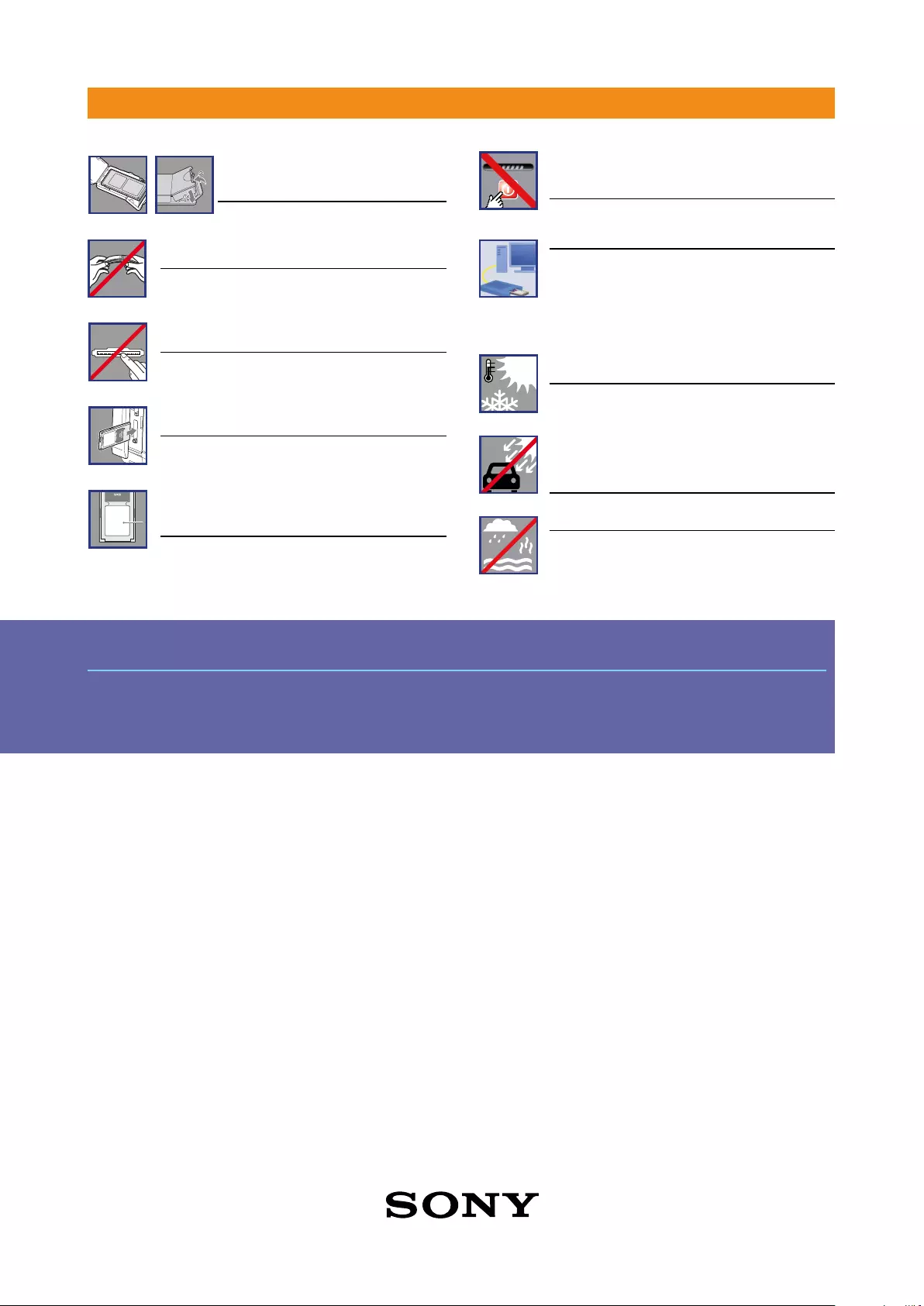
What to do if I encounter issues with my SxS card?
Sony Media Customer Service offers free advanced technical support and data recovery.
To access this service, please contact your Sony Professional Media representative, rental provider
or Professional Media Dealer.
Copyright 2016 Sony Europe Limited. All rights reserved. Sony and SxS are trademarks of Sony Corporation. Recording Media & Energy Europe, a division of Sony Europe Limited, registered company number: 2422874
Put cards in their hard case and
lock it firmly when storing or
carrying
Do not bend, strike, shake the media or
allow it to get wet.
Do not directly touch the terminal of the
card or allow foreign matter to get inside.
Verify the correct direction of insertion
before using the card.
Do not apply a label sheet in places other
than the label space. Do not apply overlap
label sheets.
Do not remove card or turn off the power
while formatting, deleting, reading and
writing data
Make a backup copy of important data.
Do not use or store this media in the
following locations:
Where recommended operating conditions
are exceeded.
Operating temperature: -25°C - +65°C
Storage temperature: -40°C - +85°C
Inside a closed car in summer; or in strong
sunshine/under direct sunlight/near a
heater, etc.
Humid or corrosive locations.
Loading…
Key things to remember