Sony SRF-59 User Manual
Displayed below is the user manual for SRF-59 by Sony which is a product in the Radios category. This manual has pages.
Related Manuals
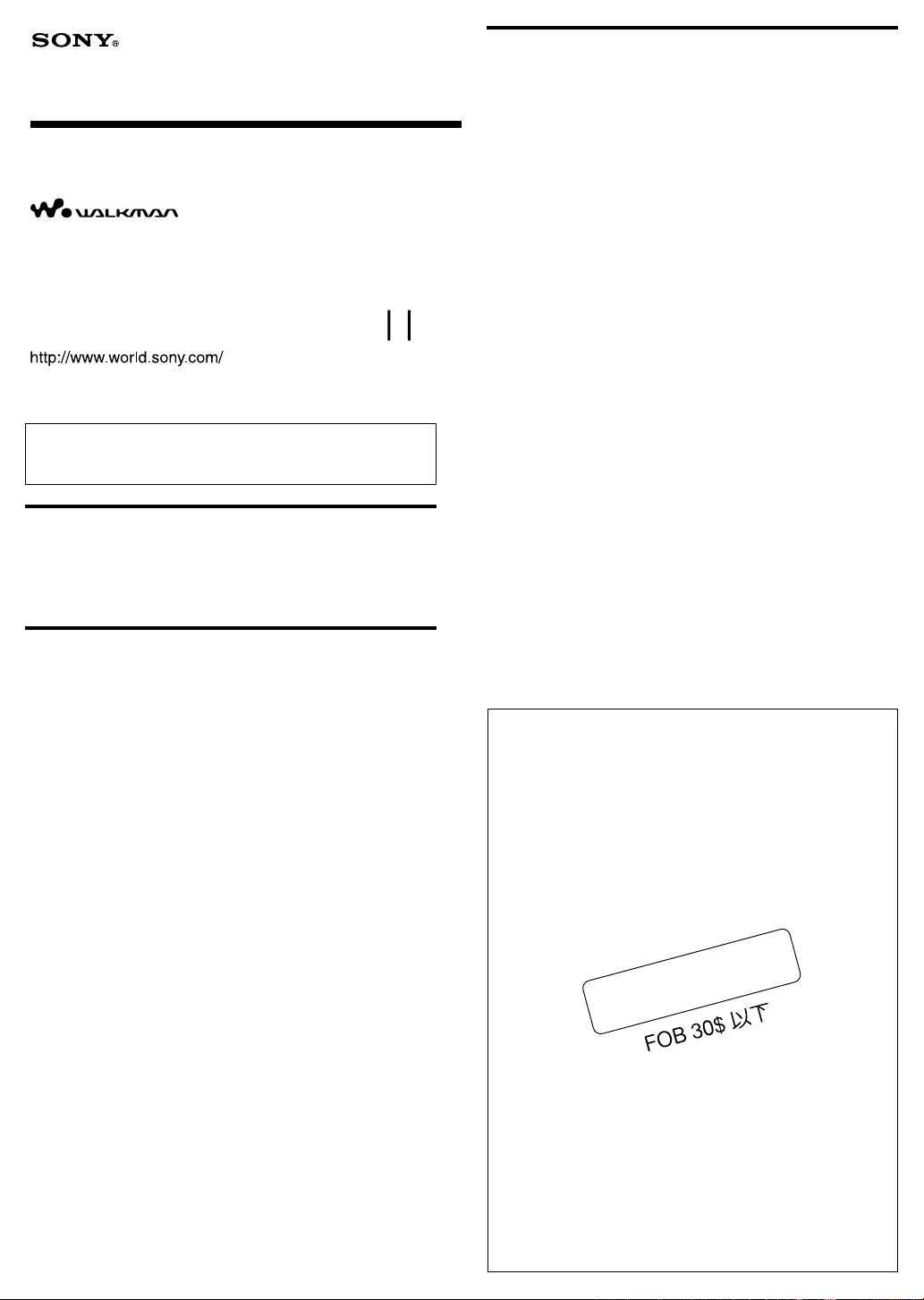
3-232-334-21(1)
Operating Instructions
FM Stereo/AM Radio
Sony Corporation ©2001 Printed in China
SRF-59
FM/AM WALKMAN
WARNING
You are cautioned that any changes or modifications not expressly
approved in this manual could void your authority to operate this
equipment.
Before You Begin
Thank you for choosing the Sony radio! It will give you many hours of
reliable service and listening pleasure.
Before operating the radio, please read these instructions thoroughly and
retain them for future reference.
Precautions
•Operate the unit only on 1.5V DC with one size AA (R6) battery.
•Avoid exposure to temperature extremes, direct sunlight, moisture,
sand, dust or mechanical shock. Never leave in a car parked in the sun.
•Should any solid object or liquid fall into the unit, remove the battery
and have the unit checked by a qualified personnel before operating it
any further.
•In vehicles or buildings, radio reception may be difficult or noisy. Try
listening near a window.
•To clean the casing, use a soft cloth dampened with a mild detergent
solution.
•This product is not designed to be water-resistant, so you should take
care to use the unit when raining, snowing or in a water-splash place.
Notes on Headphones
Road safety
Do not use headphones while driving, cycling, or operating any
motorized vehicle. It may create a traffic hazard and is illegal in many
areas. It can also be potentially dangerous to play your headphones at
high volume while walking, especially at pedestrian crossings. You
should exercise extreme caution or discontinue use in potentially
hazardous situations.
Preventing hearing damage
Avoid using headphones at high volume.
Hearing experts advise against continuous, loud and extended play. If
you experience a ringing in your ears, reduce volume or discontinue use.
Caring for others
Keep the volume at a moderate level. This will allow you to hear outside
sounds and to be considerate to people around you.
Warning
If there is lightning when you are using the unit, take off the headphones
immediately.
If you have any questions or problems concerning your unit, please
consult your nearest Sony dealer.
LIMITED WARRANTY
(Portable Audio)
Specifications
Frequency range
FM: 87.5 - 108 MHz
AM: 530 - 1 710 kHz
Output
i (headphones) jack (ø 3.5 mm stereo minijack)
Power output
3.6 mW + 3.6 mW (at 10% harmonic distortion) with headphones
having impedance of 32 Ω
Power requirements
1.5 V DC, one size AA (R6) battery
Dimensions
Main unit:
Approx. 65 × 92.9 × 26.5 mm (w/h/d)
(Approx. 2 5/8 × 3 3/4 × 1 1/16 inches) incl. projecting parts and
controls
When attaching the belt clip to the main unit:
Approx. 65 × 92.9 × 30.5 mm (w/h/d)
(Approx. 2 5/8 × 3 3/4 × 1 1/4 inches) incl. projecting parts and
controls
Mass
Approx. 84 g (3 oz) incl. a battery and the belt clip
Accessories supplied
Stereo headphones (1)
Belt clip (1)
Design and specifications are subject to change without notice.
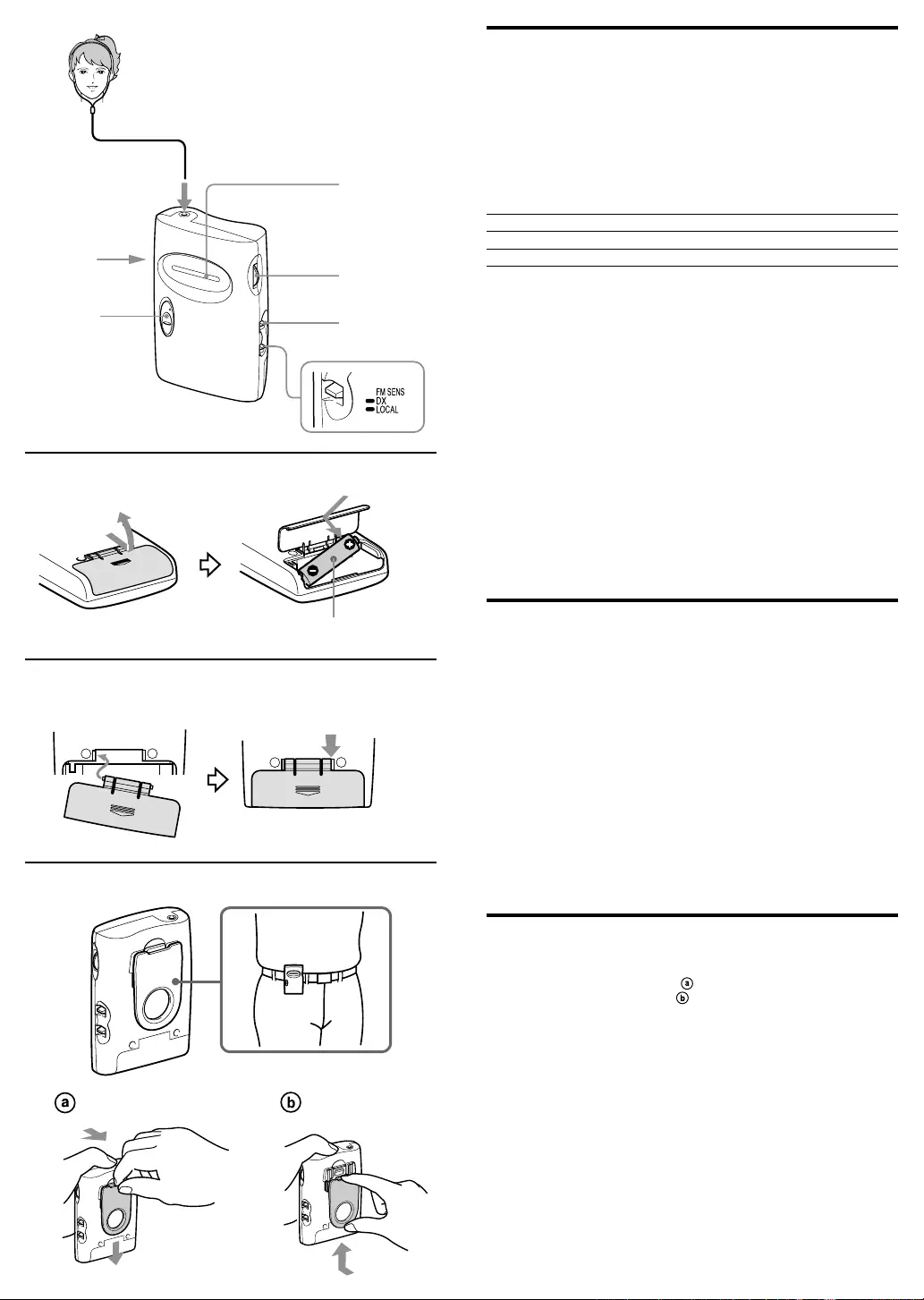
Installing the Battery
(See Fig. A)
1Open the battery compartment lid at the rear of the radio.
2Insert one size AA (R6) battery (not supplied) with the 3 and
# marks aligned correctly.
3Close the battery compartment lid.
Battery life (approx. hours) (JEITA*)
* Measured by JEITA (Japan Electronics and Information Technology
Industries Association) standards. The actual battery life may vary
depending on the circumstance of the unit.
When to replace the battery
Replace the battery when the sound becomes weak or distorted. Remove
the old battery and insert a new one.
Notes on battery
• Do not charge the dry battery.
• Do not carry the dry battery with coins or other metallic objects. It can
generate heat if the positive and negative terminals of the battery are
accidentally contacted by a metallic object.
• When you are not going to use the unit for a long time, remove the
battery to avoid damage from battery leakage and corrosion.
To attach the battery compartment lid if it is
accidentally detached (see Fig. B)
1Put in one side of the lid as illustrated.
2Push the other side to attach.
Playing the Radio
1Connect the supplied stereo headphones to i (headphones)
jack.
2Set POWER to ON to turn on the radio.
3Set BAND to select FM or AM.
4Turn TUNE to tune in a station.
5Adjust VOL (volume).
•To turn off the radio, set POWER to OFF.
•To improve reception
FM: Extend the stereo headphones cord which functions as the FM
antenna.
AM: Rotate the unit horizontally for optimum reception. A ferrite bar
antenna is built in the unit.
•Set FM SENS to LOCAL if interference is prevalent when radio wave
intensity is dramatically stronger.
To listen to stereo programs, set to DX.
Using the Belt Clip (See Fig. C)
Use the belt clip when attaching the unit to your belt.
To detach the belt clip, see fig. C- .
To attach the belt clip, see fig. C- .
Size AA (R6) × 1
Insert the # side of the battery first.
VOL
POWER
ON/OFF
i
Rear
A
B
C
Using Sony alkaline size AA (LR6) battery
Using Sony size AA (R6) battery
FM
100
35
AM
140
50
Dial scale
TUNE
BAND
FM/AM