Sony VPL-VW270ES User Manual
Displayed below is the user manual for VPL-VW270ES by Sony which is a product in the Data Projectors category. This manual has pages.
Related Manuals
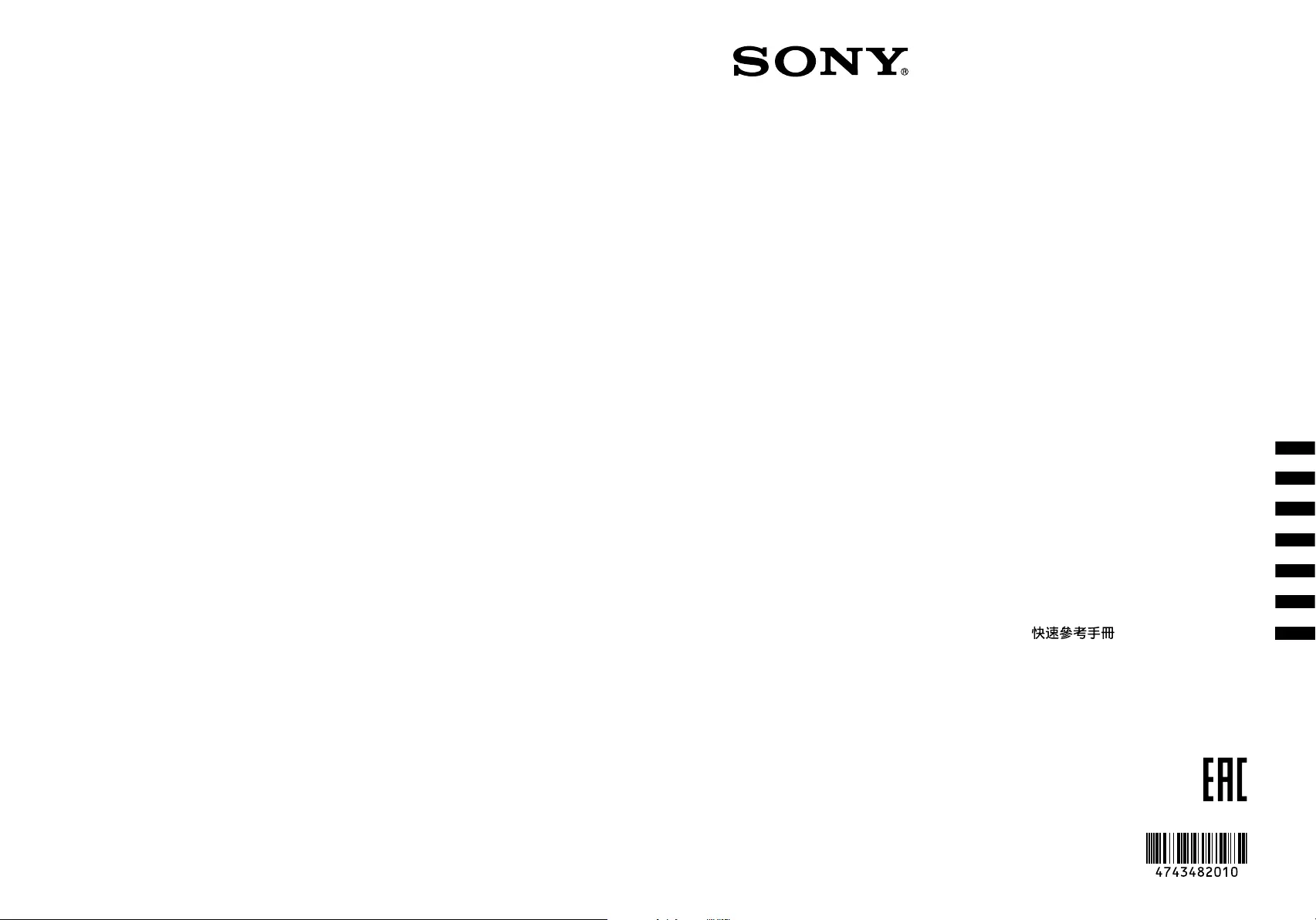
M:\186-PC173\Win XP ML Acr7.0\GB\4743482011_VPL-VW570ES-
VW270ES_ML\01GB-VPLVW550ESSY\010COV.fm
masterpage:Back
Cover
Video
Projector
VPL-VW570ES/VW270ES
4-743-482-01(1)
4-743-482-01(1)
Quick Reference Manual ____________ GB
Guide de référence rapide __________ FR
Manual de referencia rápida _________ ES
Kurzreferenz_______________________ DE
Guida rapida all’uso ________________ IT
Краткое справочное руководство __ RU
______________________ CT
VPL-VW570ES
VPL-VW270ES
M:\186-PC173\Win XP ML Acr7.0\4743482011_VPL-VW570ES-
VW270ES_ML\01GB-VPLVW550ESSY\050BCO.fm
masterpage:Back
Cover
VPL-VW570ES/VW270ES
4-743-482-01(1)
© 2018 Sony Corporation Printed in China
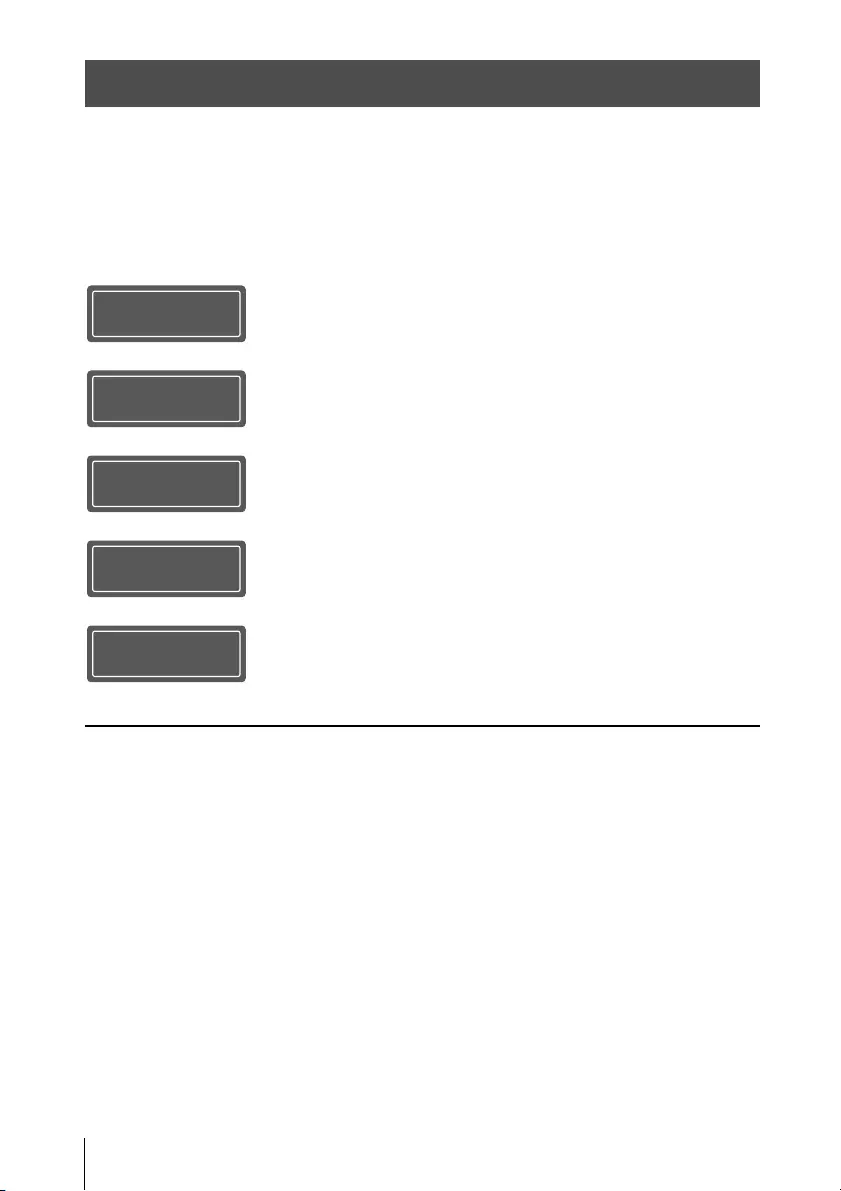
GB 2
This Quick Reference Manual explains the installation and basic operations for projecting
pictures. It also describes important notes and cautions to which you have to pay attention when
handling and using this unit.
Refer to “Warning Indicators” and “Replacing the Lamp,” as necessary.
For details on the operations, refer to the Operating Instructions contained in the supplied CD-
ROM.
About the Quick Reference Manual
Preparing ..................................................Page 12
Installing the Unit..................................Page 13
Connecting the Unit.............................Page 15
Selecting the Menu Language........Page 16
Projecting..................................................Page 17
Error Handling Warning Indicators.........................................Page 19
Maintenance Replacing the Lamp .......................................Page 20
Step 1
Step 2
Step 3
Step 4
Step 5
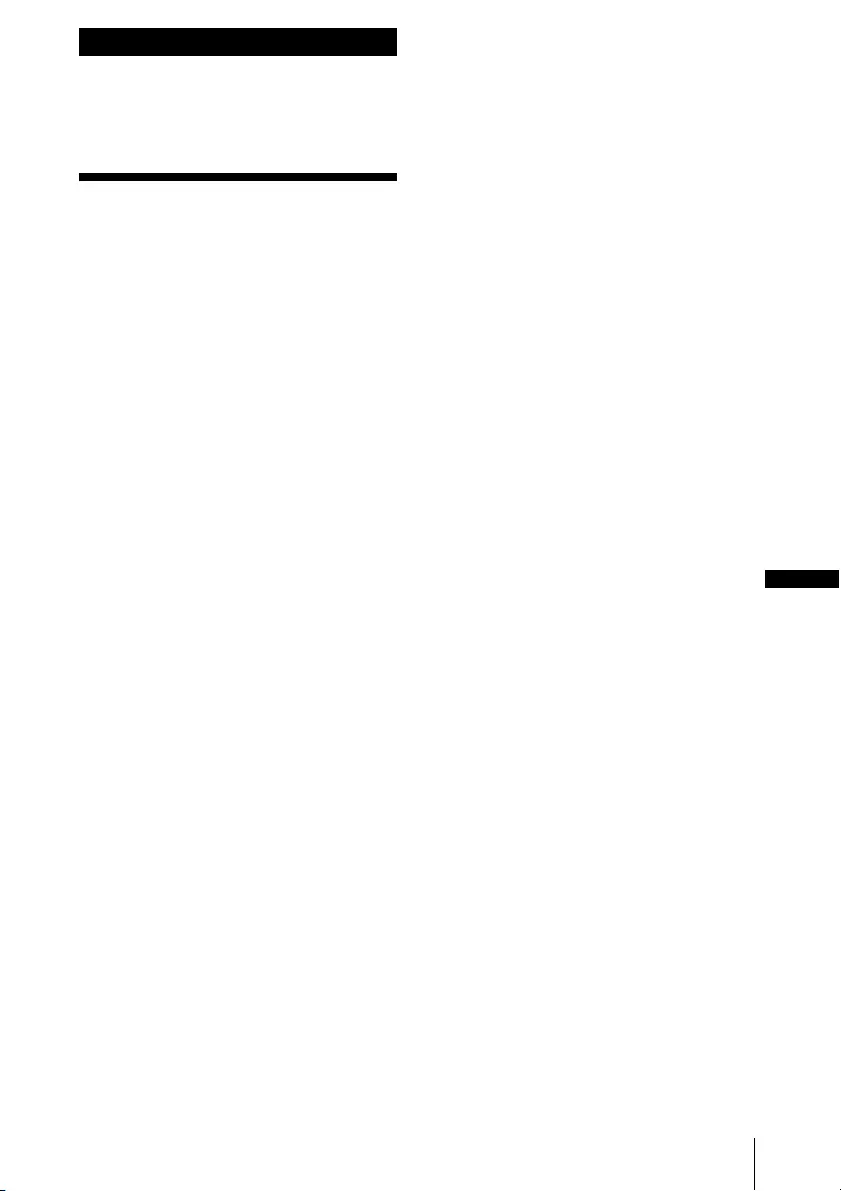
3 GB
Before operating the unit, please read this
manual thoroughly and retain it for future
reference.
WARNING
To reduce the risk of fire or electric
shock, do not expose this apparatus
to rain or moisture.
To avoid electrical shock, do not open
the cabinet. Refer servicing to
qualified personnel only.
WARNING
This apparatus must be earthed.
WARNING
When installing the unit, incorporate a
readily accessible disconnect device in the
fixed wiring, or connect the power plug to an
easily accessible socket-outlet near the unit.
If a fault should occur during operation of
the unit, operate the disconnect device to
switch the power supply off, or disconnect
the power plug.
CAUTION
For safety, do not connect the connector for
peripheral device wiring that might have
excessive voltage to the following port:
LAN connector
WARNING
1. Use the approved Power Cord (3-core
mains lead) / Appliance Connector / Plug
with earthing-contacts that conforms to
the safety regulations of each country if
applicable.
2. Use the Power Cord (3-core mains lead) /
Appliance Connector / Plug conforming
to the proper ratings (Voltage, Ampere).
If you have questions on the use of the above
Power Cord / Appliance Connector / Plug,
please consult a qualified service personnel.
CAUTION
- Danger of explosion if battery is
incorrectly replaced. Replace only with
the same or equivalent type recommended
by the manufacturer.
- When you dispose of the battery or the
product, you must obey the law in the
corresponding area or country. Do not
dispose of the battery or the product in a
fire or a hot oven, or mechanically crush
or cut the battery. It may explode or cause
a fire. Do not subject the battery to
extremely low air pressure that may result
in an explosion or the leakage of
flammable liquid or gas.
- Do not place the battery in a high
temperature place, such as under direct
sunlight or near fire. It may ignite,
explode, or cause a fire. Do not immerse
or wet the battery in water or seawater.
This may cause an electric shock.
CAUTION
The following size and number of batteries
are required for the remote control.
•Size AA (R6)
•Two
To avoid risk of explosion, use only the
following type of battery.
• Size AA (R6) manganese or alkaline
batteries
Caution on replacement/disposal of
the battery for the 3D glasses
Danger of explosion if battery is incorrectly
replaced.
Replace only with the same or equivalent
type recommended by the manufacturer.
When you dispose of the battery, you must
obey the law in the relative area or country.
About 3D Glasses
The 3D Glasses communicate with the
projector via Bluetooth technology to
display 3D signals.
(a) frequency band(s) in which the radio
equipment operates:
2.4 - 2.4835 GHz
(b) maximum radio-frequency power
transmitted in the frequency band(s) in
which the radio equipment operates:
4.30 dBm (E.I.R.P.)
GB
English
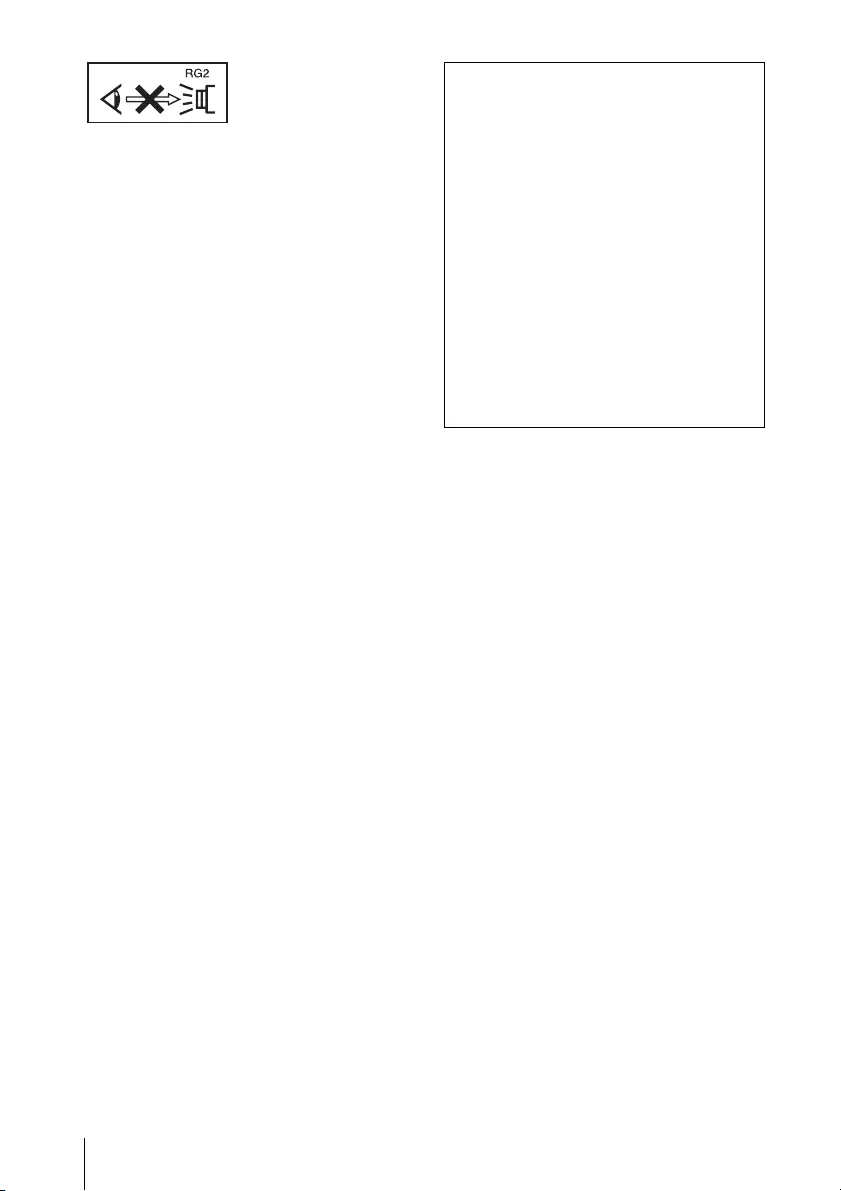
GB 4
As with any bright
light source, do not
stare into the beam,
RG2 IEC 62471-5:
2015.
For the customers in the U.S.A.
This equipment has been tested and found to
comply with the limits for a Class B digital
device, pursuant to part 15 of the FCC Rules.
These limits are designed to provide
reasonable protection against harmful
interference in a residential installation. This
equipment generates, uses and can radiate
radio frequency energy and, if not installed
and used in accordance with the instructions,
may cause harmful interference to radio
communications. However, there is no
guarantee that interference will not occur in
a particular installation. If this equipment
does cause harmful interference to radio or
television reception, which can be
determined by turning the equipment off and
on, the user is encouraged to try to correct
the interference by one or more of the
following measures:
- Reorient or relocate the receiving antenna.
- Increase the separation between the
equipment and receiver.
- Connect the equipment into an outlet on a
circuit different from that to which the
receiver is connected.
- Consult the dealer or an experienced
radio/TV technician for help.
You are cautioned that any changes or
modifications not expressly approved in this
manual could void your authority to operate
this equipment.
All interface cables used to connect
peripherals must be shielded in order to
comply with the limits for a digital device
pursuant to Subpart B of part 15 of FCC
Rules.
If you have any questions about this product,
you may call;
Sony Customer Information Service Center
1-800-222-7669 or http://www.sony.com/
This transmitter must not be co-located or
operating in conjunction with any other
antenna or transmitter.
For the customers the U.S.A.
Radiated Exposure Statement:
The product complies with the US portable
RF exposure limit set forth for an
uncontrolled environment and is safe for
intended operation as described in this
manual. The further RF exposure reduction
can be achieved if the product can be kept as
far as possible from the user body or if the
device is set to lower output power if such
function is available.
For the customers the U.S.A. and
Canada
Radiated Exposure Statement:
The product complies with the US/Canadian
portable RF exposure limit set forth for an
uncontrolled environment and is safe for
intended operation as described in this
manual. The further RF exposure reduction
can be achieved if the product can be kept as
far as possible from the user body or if the
device is set to lower output power if such
function is available.
For the customers in Canada
CAN ICES-3 (B)/NMB-3(B)
Supplier’s Declaration of Conformity
Trade Name: SONY
Model: VPL-VW570ES
VPL-VW270ES
Responsible party: Sony Electronics Inc.
Address: 16535 Via Esprillo,
San Diego, CA 92127
U.S.A.
Telephone Number:858-942-2230
This device complies with part 15 of the
FCC Rules. Operation is subject to the
following two conditions: (1) This device
may not cause harmful interference, and
(2) this device must accept any interference
received, including interference that may
cause undesired operation.
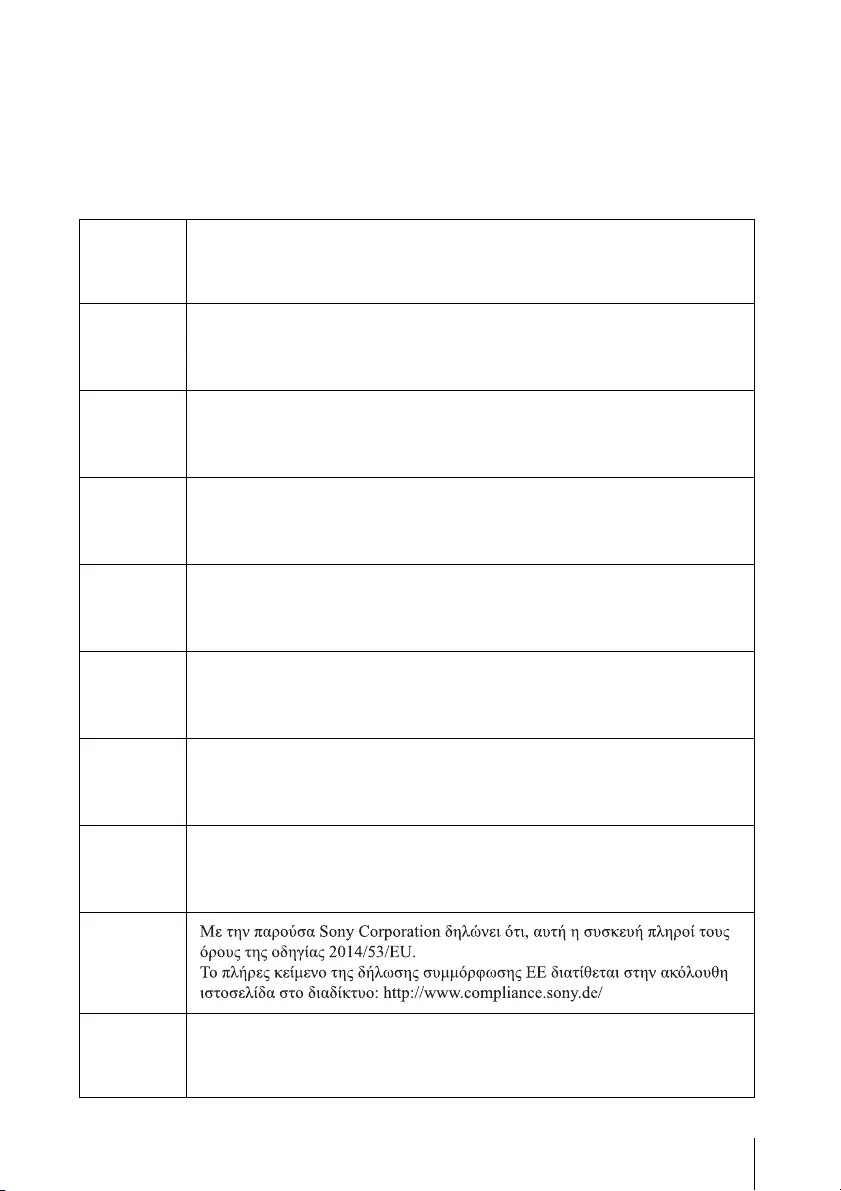
5 GB
For the customers in Canada
This device complies with Industry Canada's
applicable licence-exempt RSSs. Operation
is subject to the following two conditions:
(1) This device may not cause interference;
and
(2) This device must accept any interference,
including interference that may cause
undesired operation of the device.
For kundene i Norge
Dette utstyret kan kobles til et IT-
strømfordelingssystem.
Bulgarian
С настоящото, Sony Corporation декларира, че това оборудване е в
съответствие с Директива 2014/53/EU.
Цялостният текст на ЕС декларацията за съответствие може да се
намери на следния интернет адрес: http://www.compliance.sony.de/
Croatian
Sony Corporation ovime izjavljuje da je ova oprema u skladu s
Direktivom 2014/53/EU.
Cjeloviti tekst EU izjave o sukladnosti dostupan je na sljedećoj
internetskoj adresi: http://www.compliance.sony.de/
Czech
Sony Corporation tímto prohlašuje, že toto zařízení je v souladu se
směrnicí 2014/53/EU.
Úplné znění EU prohlášení o shodě je k dispozici na této internetové
adrese: http://www.compliance.sony.de/
Danish
Herved erklærer Sony Corporation, at dette udstyr er i overensstemmelse med
direktiv 2014/53/EU.
Den fulde ordlyd af EU-overensstemmelseserklæringen er tilgængelig på
følgende internetadresse: http://www.compliance.sony.de/
Dutch
Hierbij verklaart Sony Corporation dat deze radioapparatuur conform is met
Richtlijn 2014/53/EU.
De volledige tekst van de EU-conformiteitsverklaring kan worden geraadpleegd
op het volgende internetadres: http://www.compliance.sony.de/
English
Hereby, Sony Corporation declares that this equipment is in compliance with
Directive 2014/53/EU.
The full text of the EU declaration of conformity is available at the following
internet address: http://www.compliance.sony.de/
Estonian
Käesolevaga deklareerib Sony Corporation, et käesolev seade vastab direktiivi
2014/53/EL nõuetele.
ELi vastavusdeklaratsiooni täielik tekst on kättesaadav järgmisel
internetiaadressil: http://www.compliance.sony.de/
Finnish
Sony Corporation vakuuttaa, että tämä laite on direktiivin 2014/53/EU
mukainen.
EU-vaatimustenmukaisuusvakuutuksen täysimittainen teksti on saatavilla
seuraavassa internetosoitteessa: http://www.compliance.sony.de/
Greek
Hungarian
A Sony Corporation igazolja, hogy ez a készülék megfelel a 2014/53/EU
irányelvnek.
Az EU-megfelelőségi nyilatkozat teljes szövege elérhető a következő
internetes címen: http://www.compliance.sony.de/
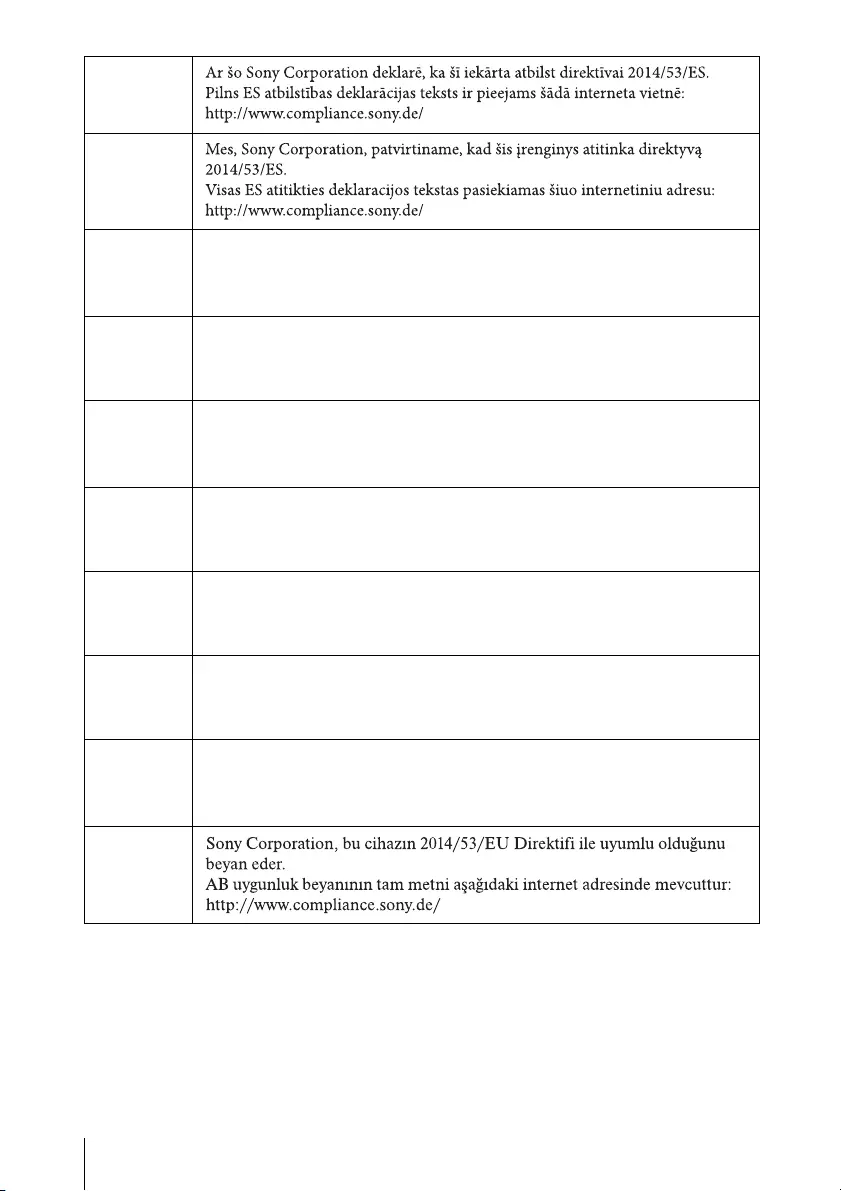
GB 6
Latvian
Lithuanian
Norwegian
Herved erklærer Sony Corporation at utstyrstypen er i samsvar med direktiv
2014/53/EU.
EU-erklæring fulltekst finner du på Internett under:
http://www.compliance.sony.de/
Polish
Sony Corporation niniejszym oświadcza, że to urządzenie jest zgodne z
dyrektywą 2014/53/UE.
Pełny tekst deklaracji zgodności UE jest dostępny pod następującym
adresem internetowym: http://www.compliance.sony.de/
Portuguese
O(a) abaixo assinado(a) Sony Corporation declara que o presente equipamento
está em conformidade com a Diretiva 2014/53/UE.
O texto integral da declaração de conformidade está disponível no seguinte
endereço de Internet: http://www.compliance.sony.de/
Romanian
Prin prezenta, Sony Corporation declară că acest echipament este în
conformitate cu Directiva 2014/53/UE.
Textul integral al declaraţiei UE de conformitate este disponibil la
următoarea adresă internet: http://www.compliance.sony.de/
Slovak
Sony Corporation týmto vyhlasuje, že zariadenie je v súlade so smernicou
2014/53/EÚ.
Úplné vyhlásenie EÚ o zhode je k dispozícii na tejto internetovej adrese:
http://www.compliance.sony.de/
Slovenian
Sony Corporation potrjuje, da je ta oprema skladna z Direktivo 2014/53/
EU.
Celotno besedilo izjave EU o skladnosti je na voljo na naslednjem
spletnem naslovu: http://www.compliance.sony.de/
Swedish
Härmed försäkrar Sony Corporation att denna utrustning överensstämmer med
direktiv 2014/53/EU.
Den fullständiga texten till EU-försäkran om överensstämmelse finns på
följande webbadress: http://www.compliance.sony.de/
Tu r ki sh
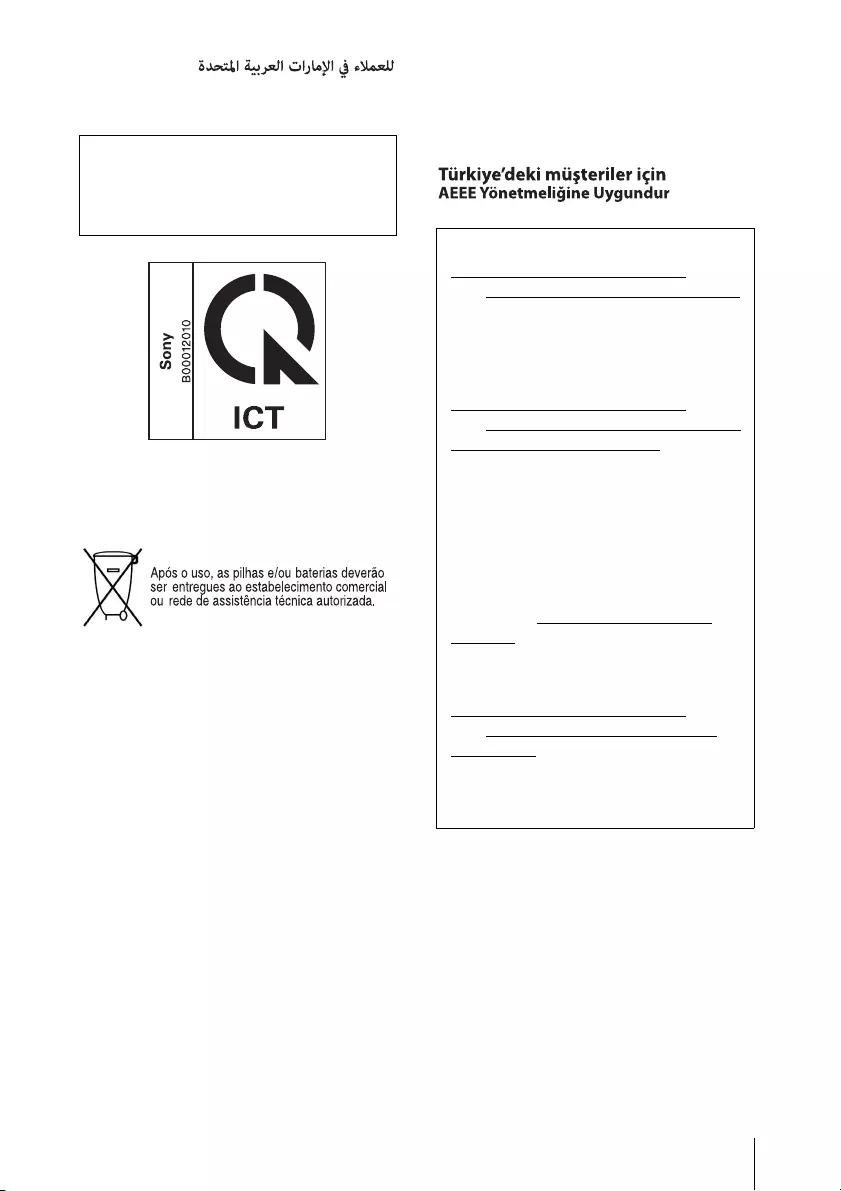
7 GB
For Customers in UAE (United Arab
Emirates)
For the Customers in Brazil only
Apenas para clientes no Brasil
DESCARTE DE PILHAS E BATERIAS
Pilhas e Baterias não recarregáveis
Atenção:
Verifique as instruções de uso do aparelho
certificando-se de que as polaridades (+) e
(-) estão no sentido indicado. As pilhas
poderão vazar ou explodir se as polaridades
forem invertidas, expostas ao fogo,
desmontadas ou recarregadas.
Evite misturar com pilhas de outro tipo ou
com pilhas usadas, transportá-las ou
armazená-las soltas, pois aumenta o risco de
vazamento.
Retire as pilhas caso o aparelho não esteja
sendo utilizado, para evitar possíveis danos
na eventualidade de ocorrer vazamento.
As pilhas devem ser armazenadas em local
seco e ventilado.
No caso de vazamento da pilha, evite o
contato com a mesma. Lave qualquer parte
do corpo afetado com água abundante.
Ocorrendo irritação, procure auxílio médico.
Não remova o invólucro da pilha.
Mantenha fora do alcance das crianças. Em
caso de ingestão procure auxílio médico
imediatamente.
TRA
REGISTERED No: ER0115212/13
DEALER No: DA0065531/11
For the customers in the U.S.A.
SONY LIMITED WARRANTY - Please
visit http://www.sony.com/psa/warranty
for important information and complete
terms and conditions of Sony’s limited
warranty applicable to this product.
For the customers in Canada
SONY LIMITED WARRANTY - Please
visit http://www.sonybiz.ca/pro/lang/en/
ca/article/resources-warranty for
important information and complete
terms and conditions of Sony’s limited
warranty applicable to this product.
For the customers in Europe
Sony Professional Solutions Europe -
Standard Warranty and Exceptions on
Standard Warranty.
Please visit http://www.pro.sony.eu/
warranty for important information and
complete terms and conditions.
For the customers in Korea
SONY LIMITED WARRANTY - Please
visit http://bpeng.sony.co.kr/handler/
BPAS-Start for important information
and complete terms and conditions of
Sony’s limited warranty applicable to this
product.
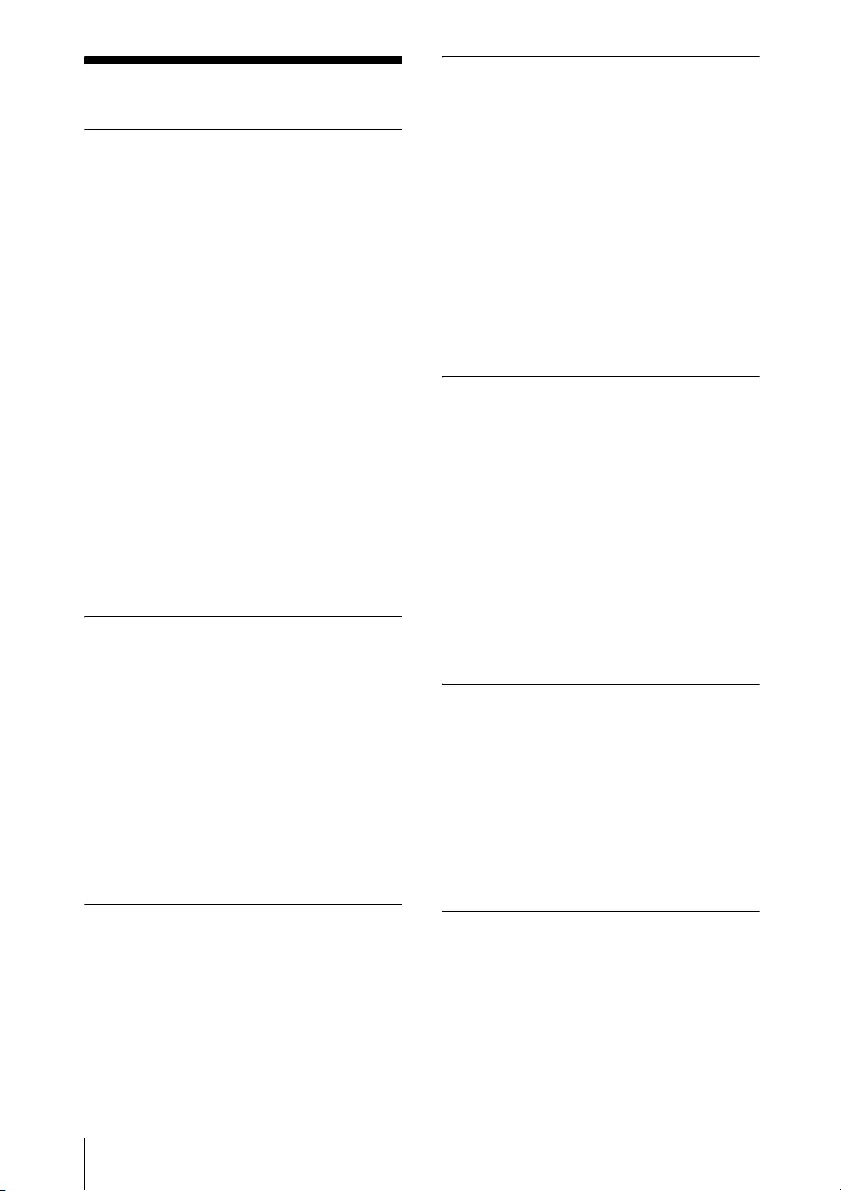
GB 8
Precautions
On safety
• Check that the operating voltage of your
unit is identical with the voltage of your
local power supply.
• Should any liquid or solid object fall into
the cabinet, unplug the unit and have it
checked by qualified personnel before
operating it further.
• Unplug the unit from the wall outlet if it is
not to be used for several days.
• To disconnect the cord, pull it out by the
plug. Never pull the cord itself.
• The wall outlet should be near the unit and
easily accessible.
• The unit is not disconnected to the AC
power source (mains) as long as it is
connected to the wall outlet, even if the
unit itself has been turned off.
• Do not look into the lens while the lamp is
on.
• Do not place your hand or objects near the
ventilation holes. The air coming out is
hot.
On preventing internal heat build-
up
After you turn off the power with the ?/1
(ON/STANDBY) button, do not disconnect
the unit from the wall outlet while the
cooling fan is still running.
Caution
This unit is equipped with ventilation holes
(intake) and ventilation holes (exhaust). Do
not block or place anything near these holes,
or internal heat build-up may occur, causing
picture degradation or damage to the unit.
On repacking
Save the original shipping carton and
packing material; they will come in handy if
you ever have to ship your unit. For
maximum protection, repack your unit as it
was originally packed at the factory.
On watching 3D video images
Safety precautions
• You should only use the 3D glasses for
watching 3D video images.
• If you observe flickering or flashing, turn
off the lighting in the room.
• Not for use by children without proper
adult supervision.
• Be careful not to pinch your fingers in
hinges of the 3D glasses when bending the
temple frames.
• Do not drop or modify these 3D glasses.
• If these glasses are broken, keep broken
pieces away from your mouth or eyes.
On LCD Projector
The LCD projector is manufactured using
high-precision technology. You may,
however, see tiny black points and/or bright
points (red, blue, or green) that continuously
appear on the LCD projector. This is a
normal result of the manufacturing process
and does not indicate a malfunction.
Also, when you use multiple LCD projectors
to project onto a screen, even if they are of
the same model, the color reproduction
among projectors may vary, since color
balance may be set differently from one
projector to the next.
On condensation
If the room temperature where the projector
is installed changes rapidly, or if the
projector is moved suddenly from a cold to a
warm place, condensation in the projector
may occur. As the condensation may cause
malfunction, be careful in adjusting
temperature settings of the air conditioner. If
condensation occurs, leave the projector
turned on for about two hours before use.
Notes on security
• SONY WILL NOT BE LIABLE FOR
DAMAGES OF ANY KIND
RESULTING FROM A FAILURE TO
IMPLEMENT PROPER SECURITY
MEASURES ON TRANSMISSION
DEVICES, UNAVOIDABLE DATA
LEAKS RESULTING FROM
TRANSMISSION SPECIFICATIONS,
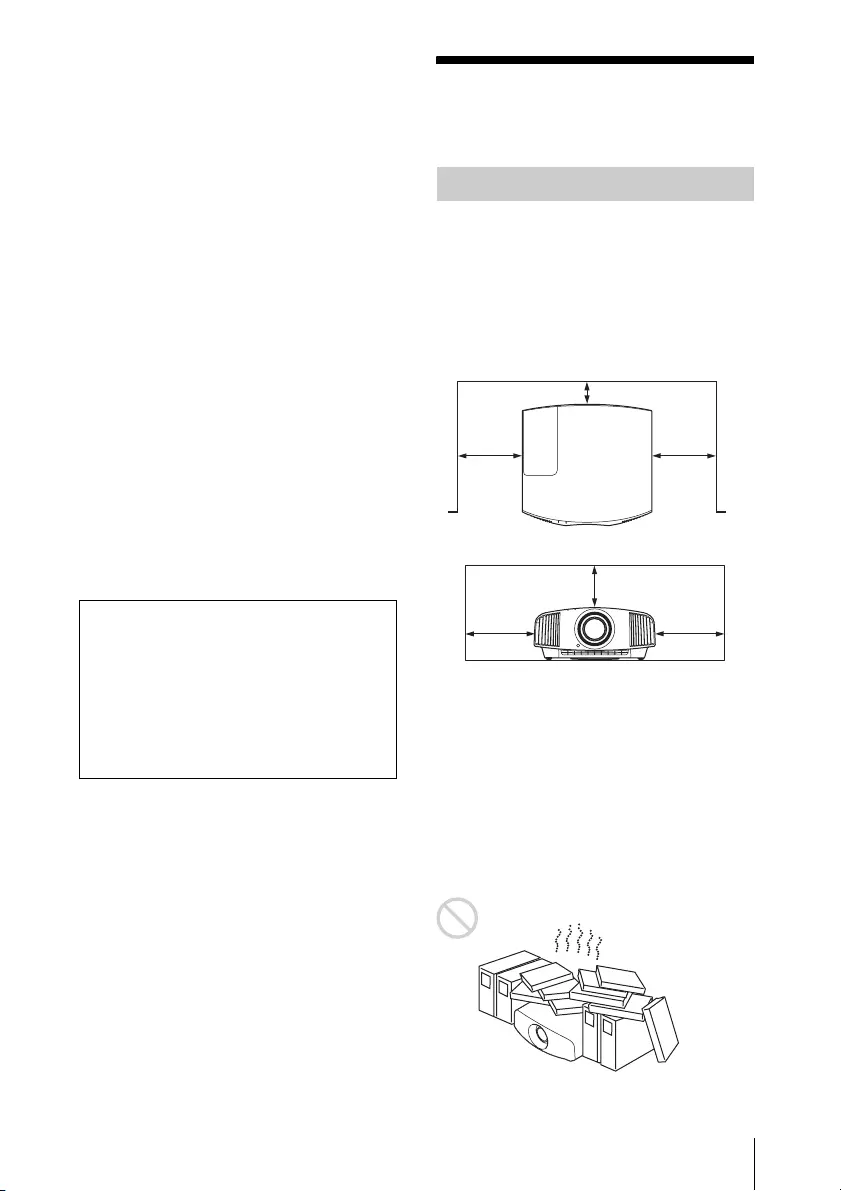
9 GB
OR SECURITY PROBLEMS OF ANY
KIND.
• Depending on the operating environment,
unauthorized third parties on the network
may be able to access the unit. When
connecting the unit to the network, be sure
to confirm that the network is protected
securely.
• From a safety standpoint, when using the
unit connected with the network, it is
strongly recommended to access the
Control window via a Web browser and
change the access limitation settings from
the factory preset values (refer to “Using
Network Features” in the Operating
Instructions).
Changing the password regularly is also
recommended.
• Do not browse any other website in the
Web browser while making settings or
after making settings. Since the login
status remains in the Web browser, close
the Web browser when you complete the
settings to prevent unauthorized third
parties from using the unit or harmful
programs from running.
Notes on Installation
and Usage
Do not place the unit in the following
situations, which may cause malfunction or
damage to the unit.
Near walls
To maintain the performance and reliability
of the unit, leave space between walls and
the unit as illustrated.
Air from air conditioners or the ventilation
holes of this unit or other devices, may cause
oscillation on the screen. Be sure not to
install this unit in the area where the air from
air conditioners or the ventilation holes of
these devices reach to the front side of this
unit.
Poorly ventilated location
Leave space of more than 30 cm (11 7/8
inches) around the unit.
SONY WILL NOT BE LIABLE FOR
DAMAGES OF ANY KIND
RESULTING FROM THE USE OF
THIS UNIT FOR PURPOSES OTHER
THAN GENERAL HOME USE,
EITHER DURING THE WARRANTY
PERIOD OR AFTER EXPIRATION OF
THE WARRANTY.
Unsuitable installation
1 cm (
13
/
32
inch)
30 cm
(11
7
/
8
inches)
30 cm
(11
7
/
8
inches)
15 cm
(6 inches)
30 cm
(11
7
/
8
inches)
30 cm
(11
7
/
8
inches)
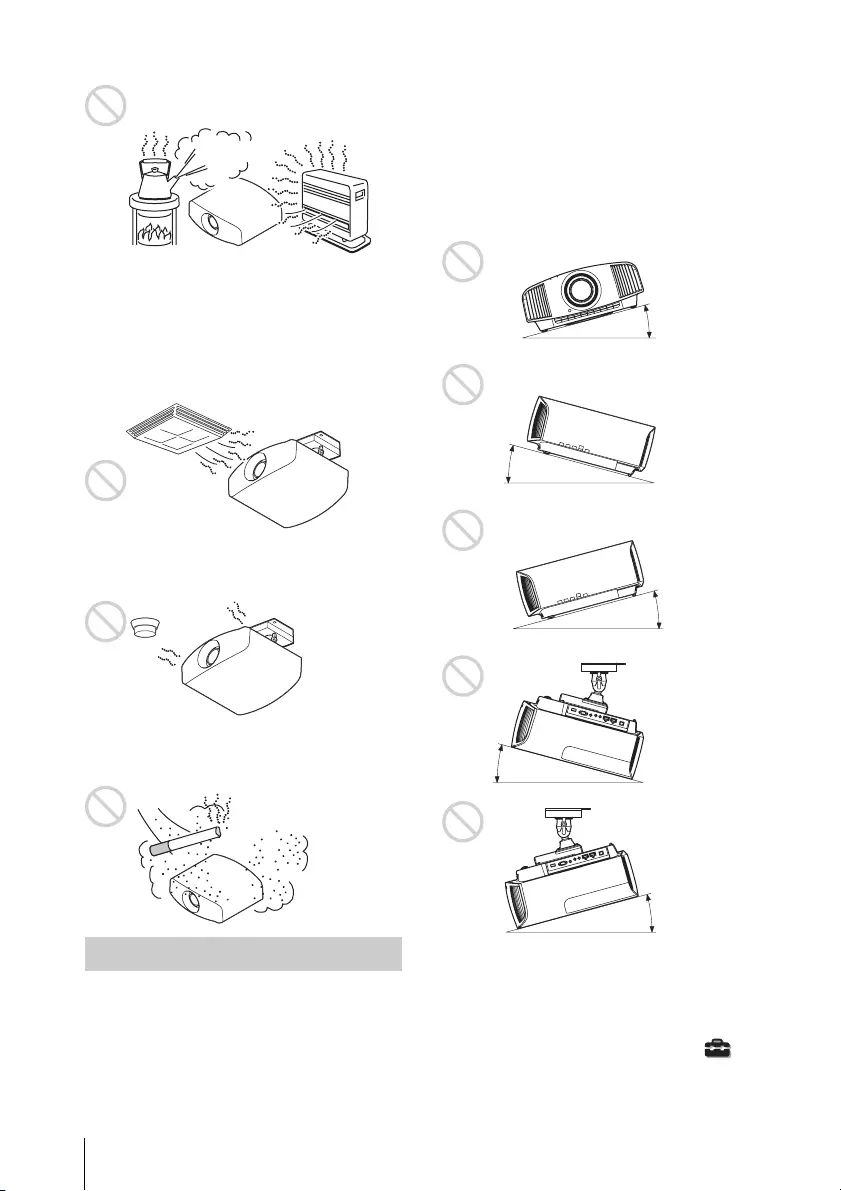
GB 10
Hot and humid
Locations subject to direct cool or
warm air from an air-conditioner
Installing the unit in such a location may
cause a malfunction of the unit due to
moisture condensation or rise in
temperature.
Near a heat or smoke sensor
Malfunction of the sensor may occur.
Very dusty and extremely smoky
locations
Do not do any of the following while using
the unit.
Tilting front/rear and left/right
Avoid using the unit tilted at an angle of
more than 15 degrees.
Do not install the unit anywhere other than
on a level surface or on the ceiling. Installing
the unit in such a location may result in
uneven color uniformity or reduce the
reliability of the effects of the lamp.
If the unit is tilted up or down, the image on
the screen may be trapezoidal.
Position the unit so that the lens is parallel to
the screen.
When installing the unit at high
altitudes
When using the unit at an altitude of
1,500 m (approx. 4,900 ft) or higher, set
“High Altitude Mode” on the Setup
menu to “On”. Failing to set this mode when
using the unit at high altitudes could have
Unsuitable Conditions
15° or more
15° or
more
15° or more
15° or
more
15° or more
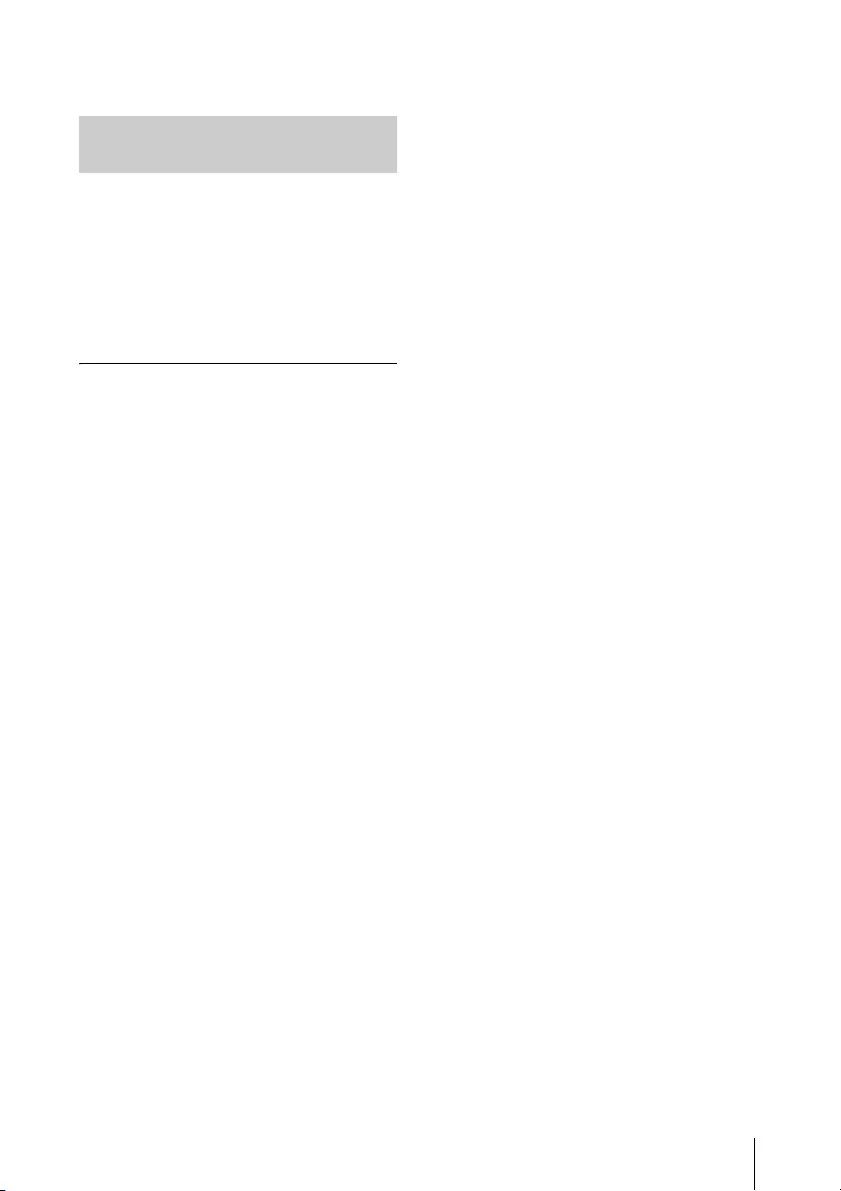
11 GB
adverse effects, such as reducing the
reliability of certain components.
• Never mount the projector on the ceiling
or move it by yourself. Be sure to consult
with qualified Sony personnel (charged).
• When installing the unit on a ceiling, be
sure to use a safety wire, etc., to prevent
the unit from falling. Entrust the
installation to an experienced contractor or
installer.
For dealers
• When the projector is mounted on the
ceiling, a Sony bracket or recommended
equivalent must be used for installation.
• Be sure to secure the cabinet cover firmly
when installing to the ceiling firmly.
Safety precautions for
installing the unit on a ceiling
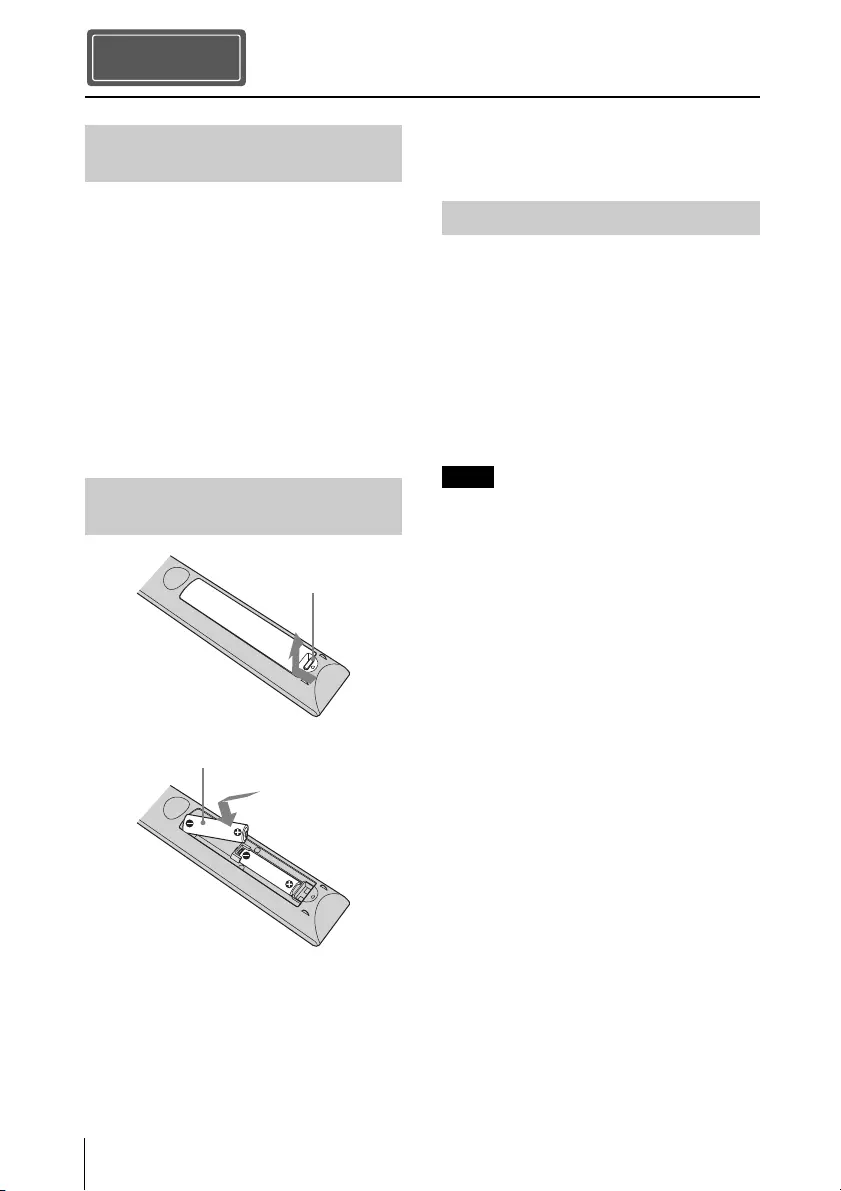
GB 12
Check the carton to make sure it contains the
following items:
• Remote control (1)
VPL-VW570ES: RM-PJ24
VPL-VW270ES: RM-PJ28
• Size AA (R6) manganese batteries (2)
•Lens cap (1)
When you purchase the projector, a lens
cap is on the lens. Remove the lens cap
before you use the projector.
• AC power cord (1)
• Quick Reference Manual (this manual) (1)
• Operating Instructions (CD-ROM) (1)
Caution about handling the remote
control
• Handle the remote control with care. Do
not drop or step on it, or spill liquid of any
kind onto it.
• Do not place the remote control in a
location near a heat source, a place subject
to direct sunlight, or a damp room.
The manual can be read on a computer with
Adobe Reader installed.
You can download Adobe Reader free from
the Adobe website.
1Open the index.html file in the CD-
ROM.
2Select and click on the manual that
you want to read.
If you have lost or damaged the CD-ROM, you
can purchase a new one from your Sony dealer
or Sony service counter.
Preparing
Step 1
Checking the Supplied
Accessories
Inserting the Batteries into
the Remote Control
Push and slide to
open.
Insert the batteries E
side first.
Using the CD-ROM manual
Note
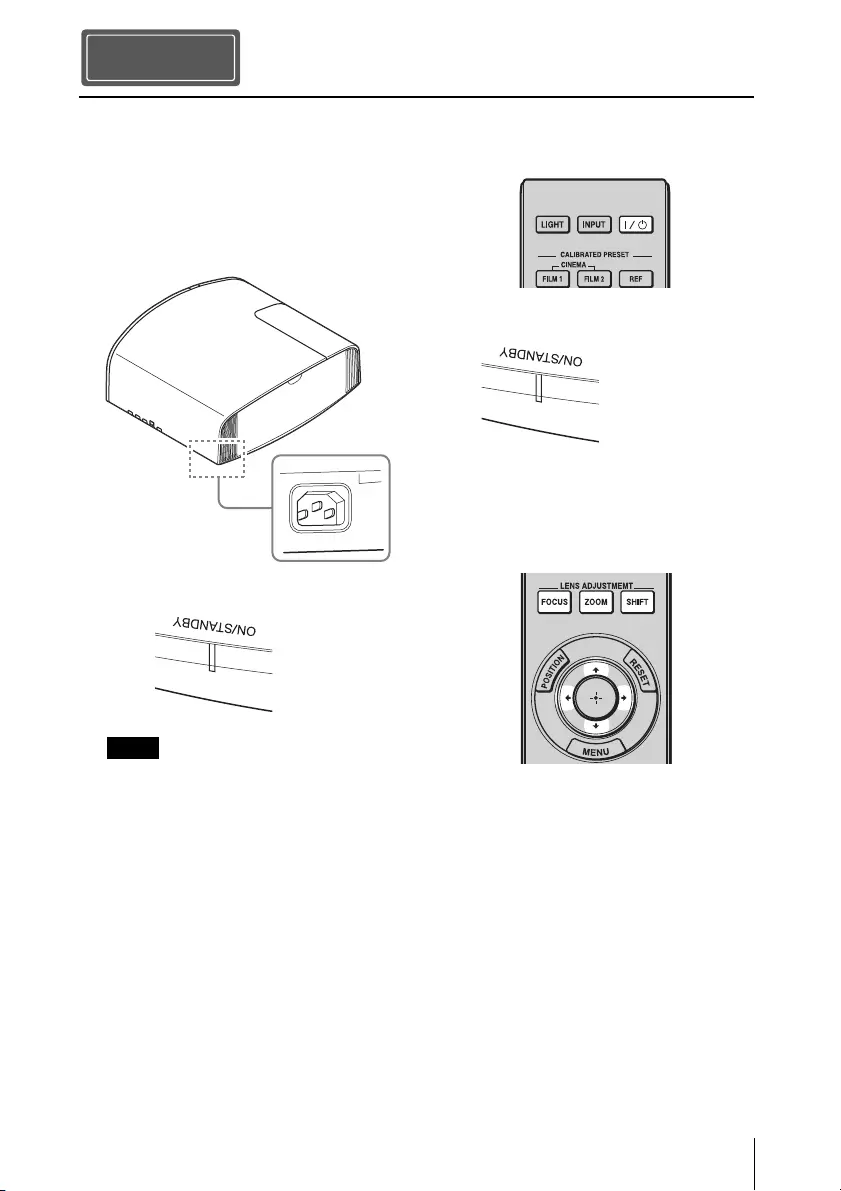
13 GB
1Position the unit so that the lens is
parallel to the screen.
2After connecting the AC power cord to
the unit, plug the AC power cord into
a wall outlet.
After connecting the AC power cord to the
unit, the ON/STANDBY indicator may
blink in orange.
You may not be able to control the unit
while the indicator is blinking, but this is
not a malfunction. Wait until it stops
blinking and remains lit in red.
3Press the ?/1 (ON/STANDBY) button
to turn on the unit.
4Project an image on the screen, then
adjust the focus, size, and position.
VPL-VW570ES
aAdjust the focus.
Press the LENS ADJUSTMENT
(FOCUS) button to display the Lens
Focus adjustment window (test pattern).
Then adjust the focus of the picture by
pressing the M/m/</, buttons.
bAdjust the picture size.
Press the LENS ADJUSTMENT
(ZOOM) button to display the Lens
Zoom adjustment window (test pattern).
Then adjust the size of the picture by
pressing the M/m/</, buttons.
Installing the Unit
Step 2
Note
Rear of the unit
Lights in red.
Front of the unit
Flashes in green for
tens of seconds and
then lights in green.
Front of the unit
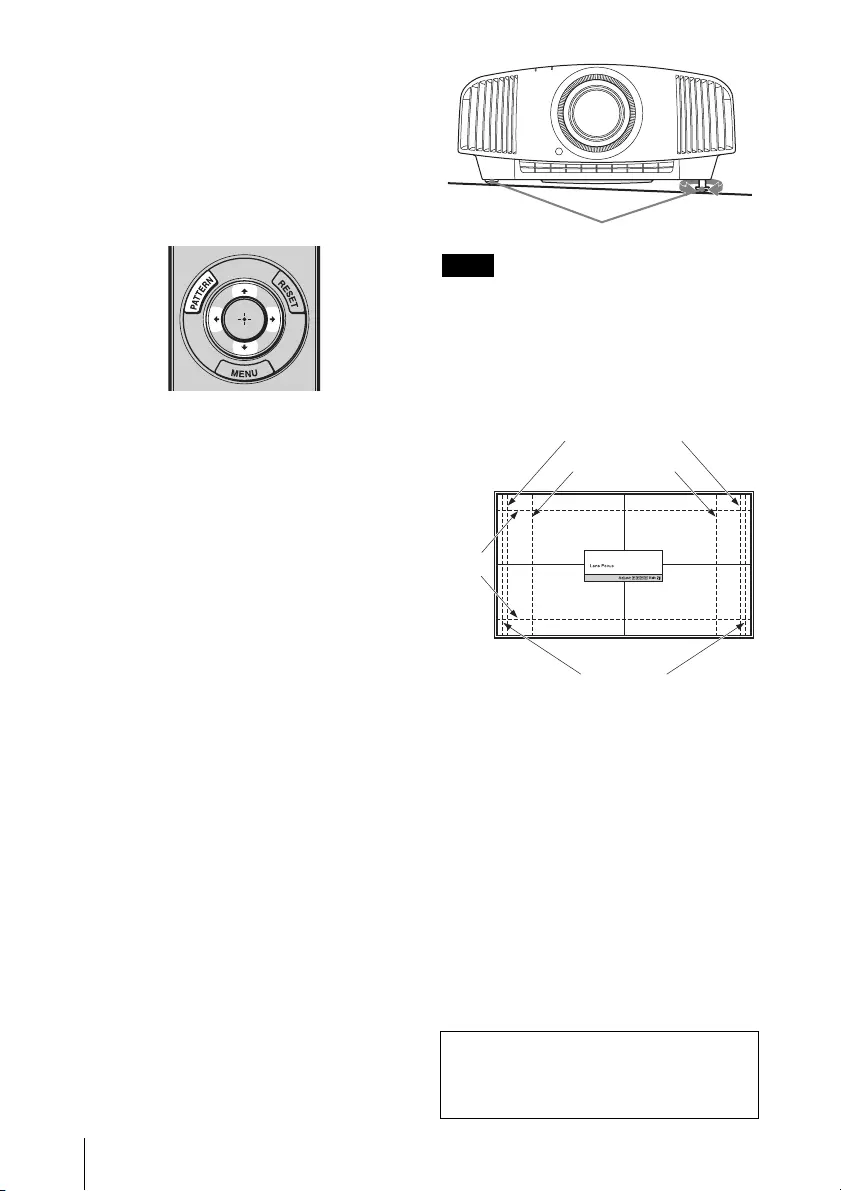
GB 14
cAdjust the picture position.
Press the LENS ADJUSTMENT
(SHIFT) button to display the Lens Shift
adjustment window (test pattern). Then
adjust to the proper position of the
picture by pressing the M/m/</,
buttons.
VPL-VW270ES
aAdjust the focus.
Press the PATTERN button repeatedly to
display the Lens Focus adjustment
window (test pattern). Then adjust the
focus of the picture by pressing the M/m/
</, buttons.
bAdjust the picture size.
Press the PATTERN button repeatedly to
display the Lens Zoom adjustment
window (test pattern). Then adjust the
size of the picture by pressing the M/m/
</, buttons.
cAdjust the picture position.
Press the PATTERN button repeatedly to
display the Lens Shift adjustment
window (test pattern). Then adjust to the
proper position of the picture by
pressing the M/m/</, buttons.
To adjust the tilt of the installation
surface
If the unit is installed on an uneven surface,
use the front feet (adjustable) to keep the unit
level.
• If the unit is tilted up or down, the projected
image may be trapezoidal.
• Be careful not to catch your finger when
turning the front feet (adjustable).
Lens adjustment window (test
pattern)
Notes
Front feet (adjustable)
Tur n to
adjust.
1.78:1 (16:9)
2.35:1
1.85:1
1.33:1 (4:3)
The dashed lines show the screen sizes of each
aspect ratio.
For more information, refer to
“Connections and Preparations” in the
Operating Instructions contained in the
supplied CD-ROM.
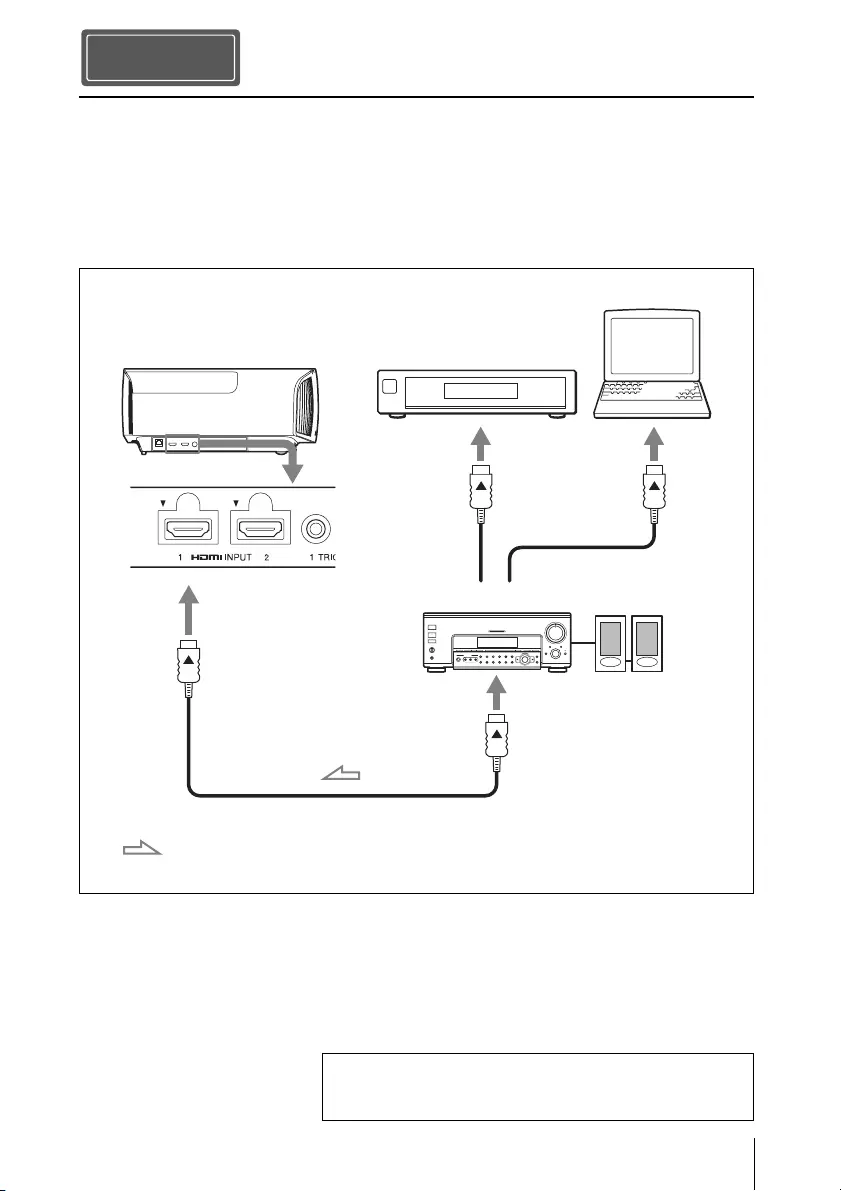
15 GB
When making connections, be sure to do the following:
• Turn off all equipment before making any connections.
• Use the proper cables for each connection.
• Insert the cable plugs properly; poor connection at the plugs may cause a malfunction or poor
picture quality. When pulling out a cable, be sure to pull it out from the plug, not the cable
itself.
• Refer to the operating instructions of the connected equipment.
Connecting the Unit
Step 3
Right side of the unit
AV amplifier Speakers
Equipment with HDMI
output connectors
Computer
to HDMI output
HDMI cable (not supplied)
: Video signal flow Use a Premium High Speed HDMI cable on which the cable
type logo is specified.
For more information, refer to “Connections and
Preparations” in the Operating Instructions contained in
the supplied CD-ROM.
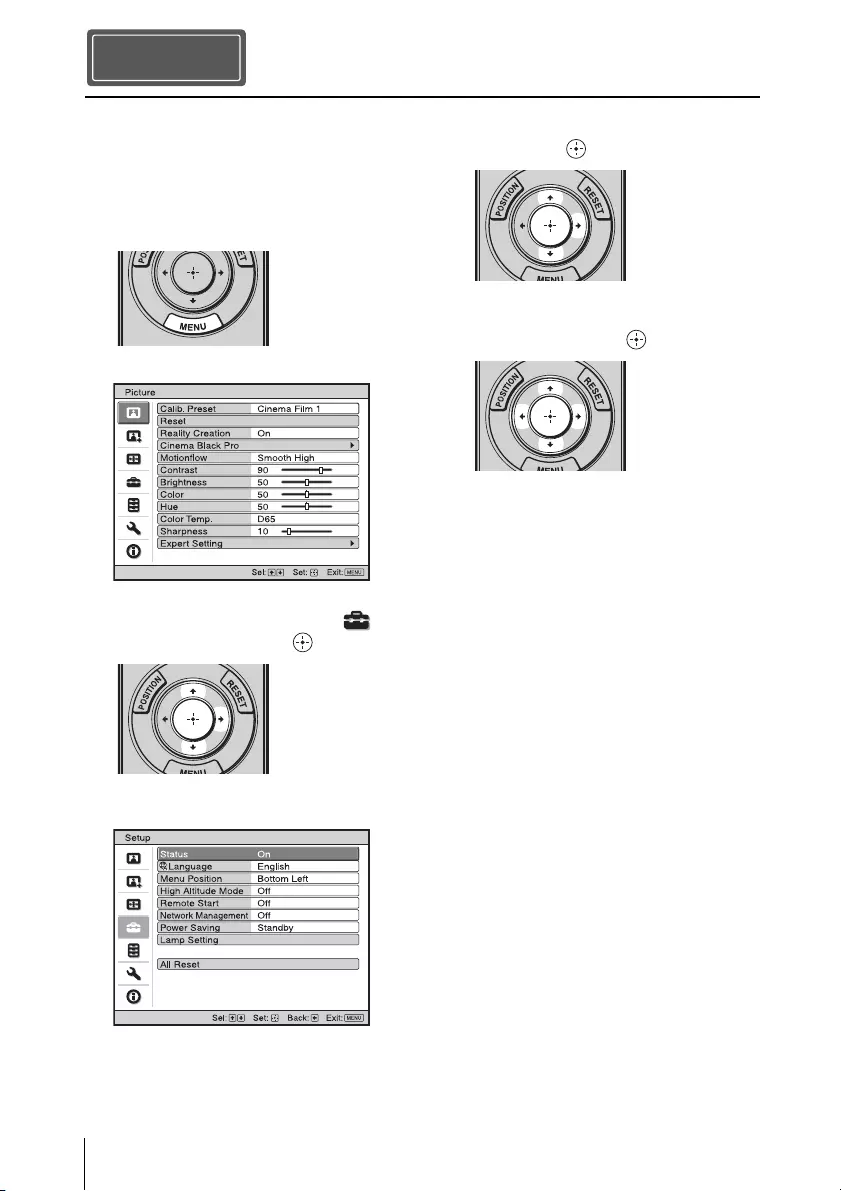
GB 16
You can select the language for displaying
the menu and other on-screen displays. To
change the current menu language, set the
desired language with the menu screen.
1Press MENU.
The menu appears.
2Press M/m to select the Setup
menu, and press , or .
The setting items of the selected menu
appear.
3Press M/m to select “Language,” and
press , or .
4Press M/m/</, to select a
language, and press .
The menu changes to the selected
language.
To clear the menu
Press MENU.
Selecting the Menu Language
Step 4
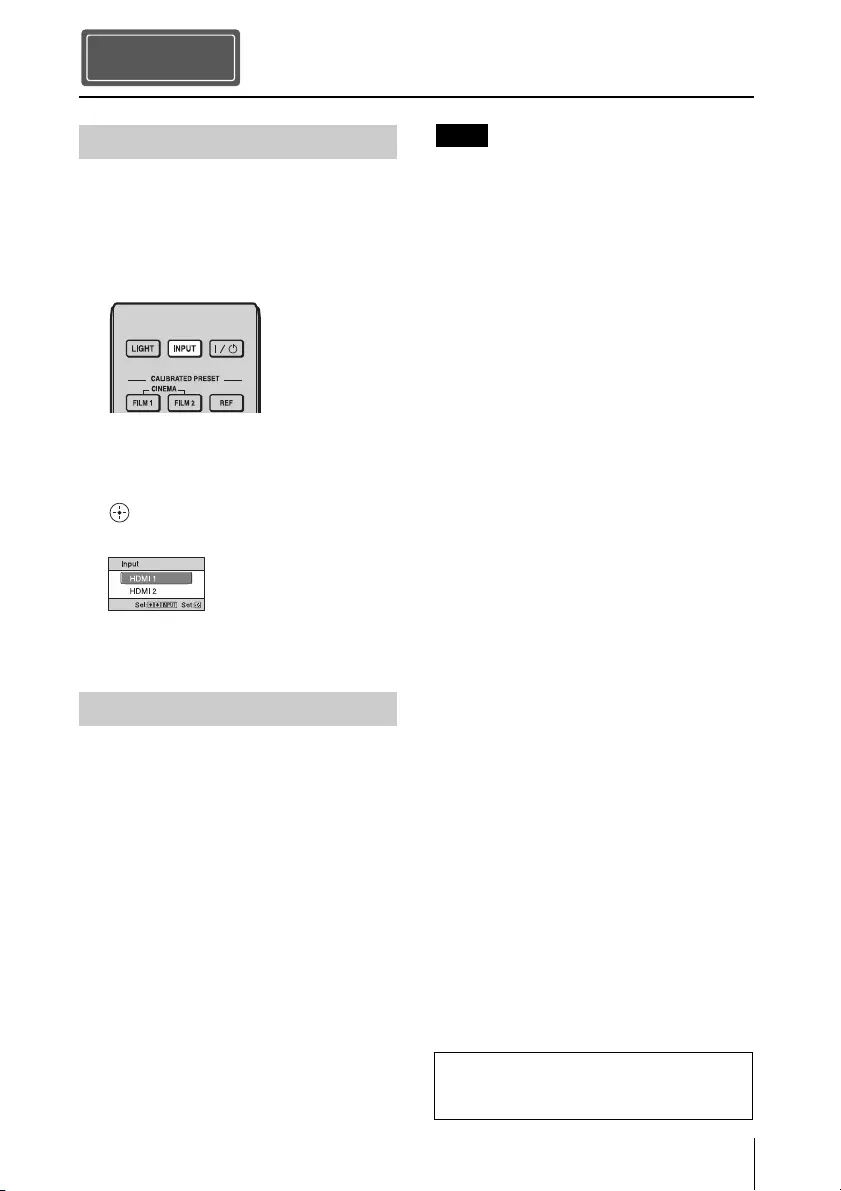
17 GB
1Turn on both the unit and the
equipment connected to the unit.
2Press INPUT to display the input
palette on the screen.
3Select the equipment from which you
want to display images.
Press INPUT repeatedly or press M/m/
(enter) to select the equipment from
which to project.
1Press the ?/1 (ON/STANDBY)
button.
A message “POWER OFF?” appears on
the screen.
2Press the ?/1 (ON/STANDBY) button
again before the message disappears.
The ON/STANDBY indicator flashes in
green and the fan continues to run to
reduce the internal heat.
The fan stops and the ON/STANDBY
indicator changes from flashing green to
remaining red.
The power is turned off completely, and you
can disconnect the AC power cord.
Never disconnect the AC power cord while the
indicator is flashing.
Tip
You can turn off the unit by holding the ?/1
(ON/STANDBY) button for about 1 second,
instead of performing the above steps.
Projecting
Step 5
Projecting the Picture
Turning Off the Power
Example: To view the picture from the
video equipment connected to the HDMI
1 connector of this unit.
Note
For more information, refer to
“Projecting” in the Operating Instructions
contained in the supplied CD-ROM.
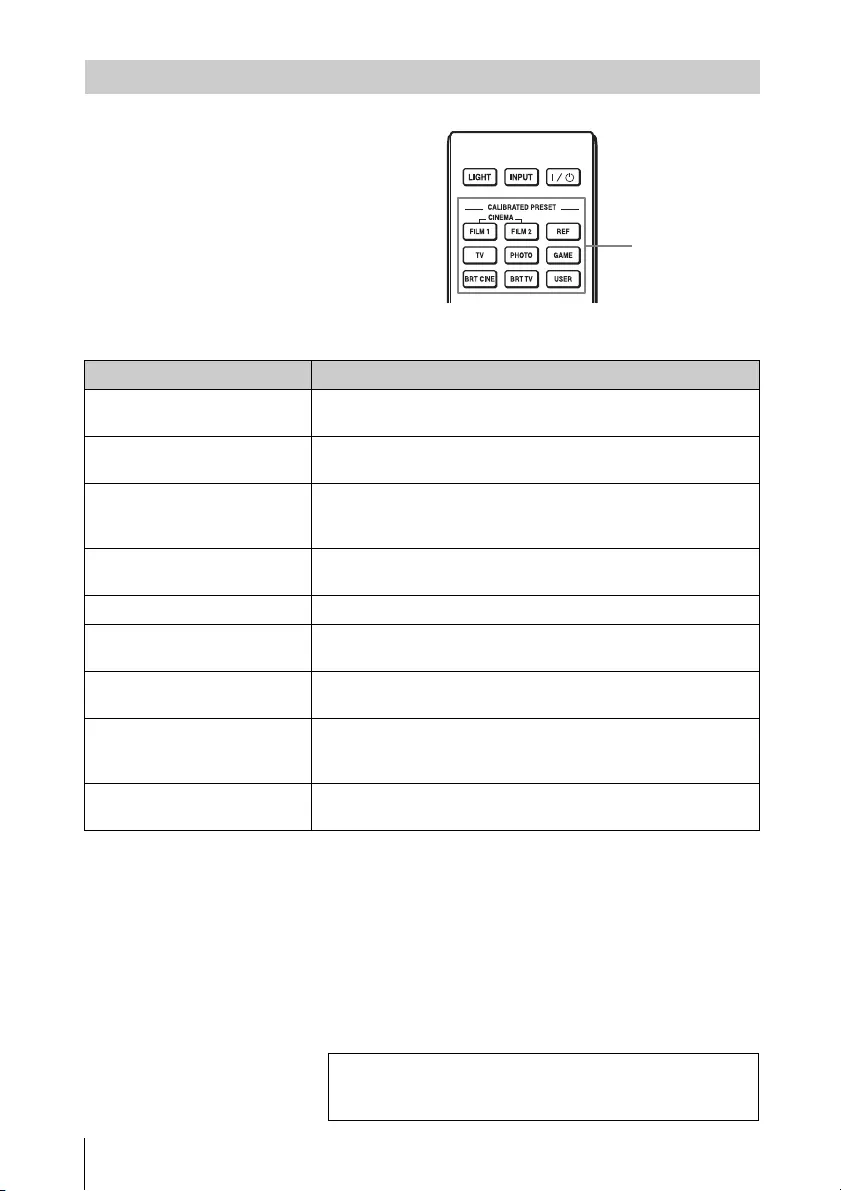
GB 18
Press one of the CALIBRATED PRESET
buttons.
Selecting the Picture Viewing Mode
CALIBRATED
PRESET buttons
Setting items Description
CINEMA FILM 1 Picture quality suited to reproducing the highly dynamic and
clear images typical of master positive film.
CINEMA FILM 2 Picture quality suited to reproducing the rich tone and color
typical of a movie theater, based on the Cinema Film 1.
REF A picture quality setup suitable for when you want to reproduce
faithfully the original image quality, or for enjoying image
quality, without any adjustment.
TV Picture quality suited for watching TV programs, sports,
concerts, and other video images.
PHOTO Ideal for projecting still images taken with a digital camera.
GAME Picture quality suited to gaming, with well-modulated colors
and fast response.
BRT CINE Picture quality suited for watching movies in a bright
environment, such as a living room.
BRT TV Picture quality suited for watching TV programs, sports,
concerts, and other video images in a bright environment, such
as a living room.
USER Adjusts the picture quality to suit your taste then saves the
setting. The factory default setting is the same as “REF.”
For more information, refer to “Projecting” in the
Operating Instructions contained in the supplied CD-
ROM.
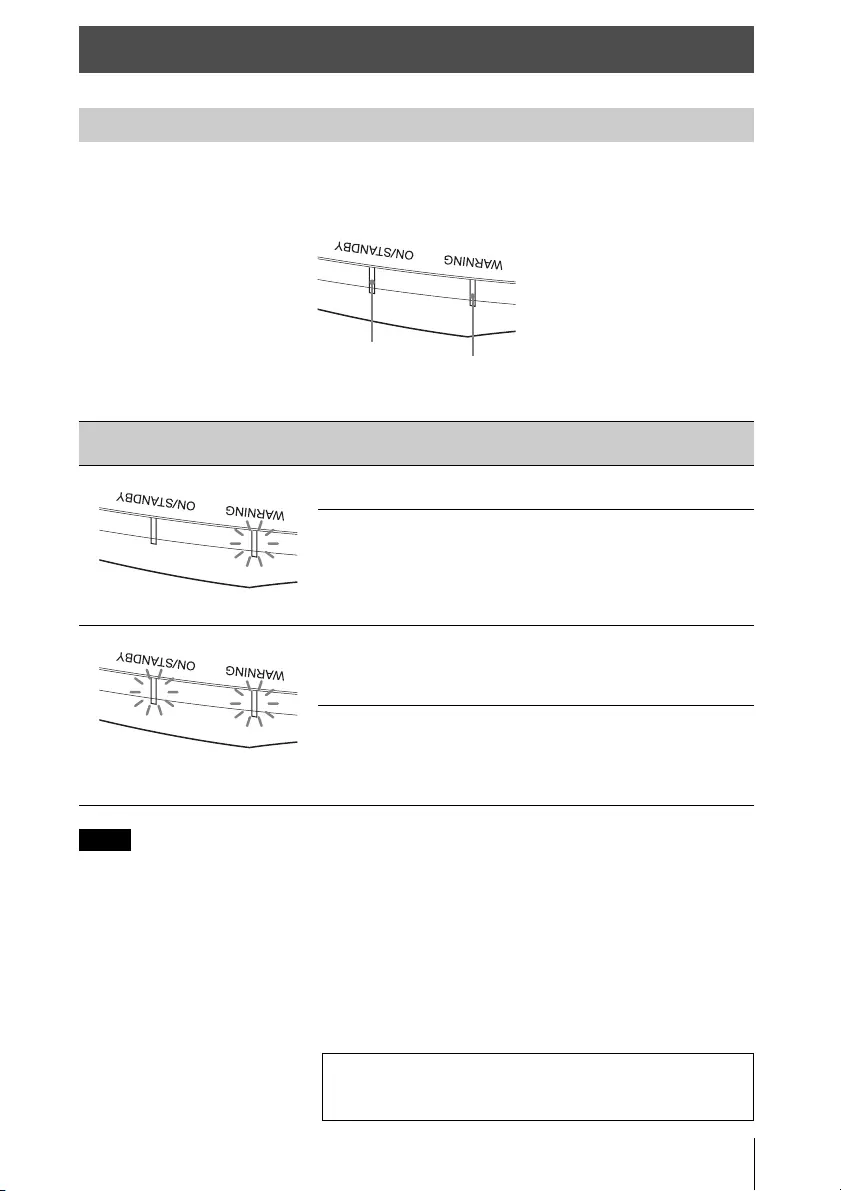
19 GB
The ON/STANDBY or WARNING indicator lights up or flashes if there is any trouble with
your projector.
If the symptom persists even after carrying out the above methods, consult with qualified Sony
personnel.
If the indicator starts flashing in a way of other than the above, turn off, and then turn on the power
with the [/1 (On/Standby) button on the remote control or control panel of the unit.
If the symptom is shown again, consult with qualified Sony personnel.
Error Handling
Warning Indicators
Flashing/Lighting indicators The number of
flashes Cause and Remedy
Twice Close the lamp cover securely, then tighten
the screws securely.
Three times The temperature of lamp is unusually high.
Turn off the power and wait for the lamp to
cool, then turn on the power again.
If the symptom persists, the lamp may be at
the end of its service life. In this case,
replace the lamp with a new one.
Twice The internal temperature is unusually high.
Check to ensure that if nothing is blocking
the ventilation holes or whether or not the
unit is being used at high altitudes.
Three times The fan is broken. Consult with qualified
Sony personnel.
Note
ON/STANDBY
indicator WARNING
indicator
(Flashes in red)(Lights in red)
(Flashes in red) (Flashes in red)
Both indicators flash
If there is any problem or an error message appears on the
screen, refer to “Error Handling” in the Operating
Instructions contained in the supplied CD-ROM.
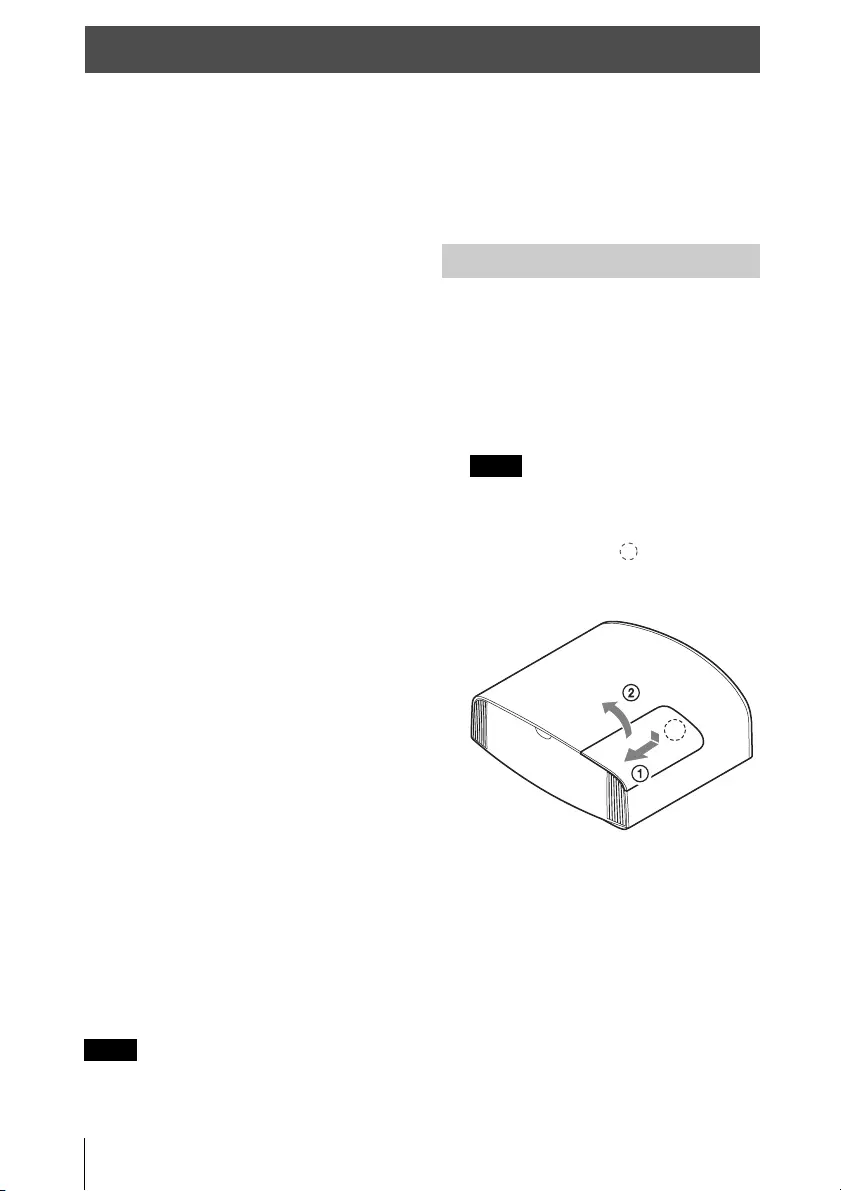
GB 20
The lamp used for the light source has a
certain lifespan. When the lamp dims, the
color balance of the picture becomes
strange, or “Please replace the Lamp.”
appears on the screen, the lamp may be
exhausted. Replace the lamp with a new one
(not supplied) without delay.
Tip
The lifespan of the lamp used for the light
source changes depending on the installation
environment or use conditions. You can use the
lamp longer by avoiding turning the lamp off
until several minutes pass after turning the
lamp on.
Tools you need to get started:
• Projector Lamp (Optional)
VPL-VW570ES: LMP-H280
VPL-VW270ES: LMP-H220
• Standard Phillips screwdriver
• Cloth (for scratch protection)
Caution
• The lamp remains hot after the unit is
turned off with the ?/1 (ON/STANDBY)
button. If you touch the lamp, you may
burn your fingers. When you replace the
lamp, wait for at least 1 hour for the lamp
to cool.
• Do not touch the surface of the lamp. If
you touch it, wipe off the fingerprints with
a soft cloth.
• Pay special attention to replacing the lamp
when the unit is installed on the ceiling.
• When replacing the lamp of a unit which is
on the ceiling, do not stand directly under
the lamp cover. When removing the lamp
door (inner cover), avoid twisting it. If the
lamp explodes, fragments may cause
injury.
• When removing the lamp unit, make sure
it remains horizontal, then pull straight up.
Do not tilt the lamp unit. If you pull out the
lamp unit while tilted and if the lamp
breaks, the pieces may scatter, causing
injury.
• Be sure to use a specified projector lamp for
the replacement. If you use lamps other than
the specified projector lamp, the unit may
malfunction.
• Be sure to turn off the unit and unplug the
power cord before replacing the lamp, then
check the ON/STANDBY indicator has
already been turned off.
1Turn off the unit and unplug the AC
power cord.
2When setting the unit on a flat surface
such as a desk etc., put a cloth to
prevent the surface from being
scratched. Place the unit on the cloth.
Be sure that the unit is placed on a stable
surface.
3While pressing the part indicated
in the lamp cover illustration, slide 1
and then open 2 the lamp cover.
4Loosen the lamp door (inner cover)
screw with a Phillips screwdriver, and
then open the lamp door.
Maintenance
Notes
Replacing the Lamp
Note
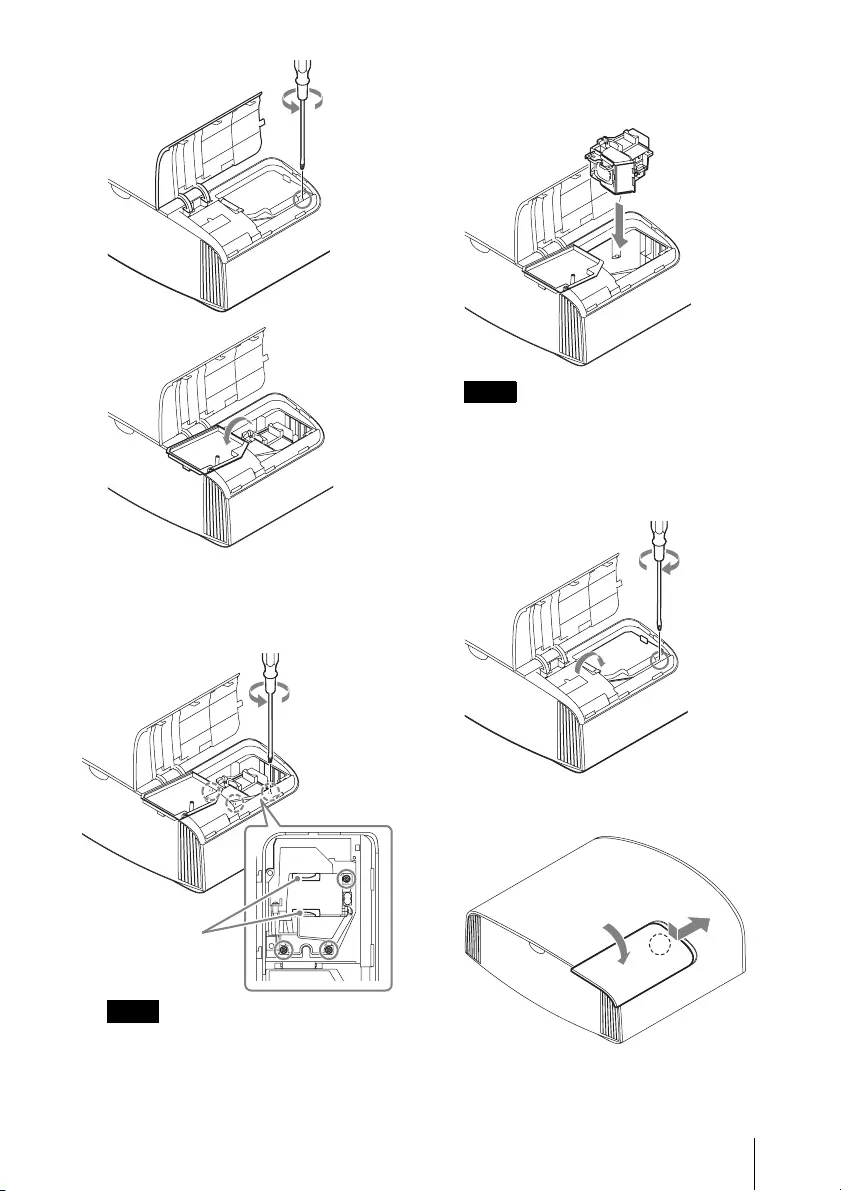
21 GB
5Loosen the 3 screws on the lamp with
the Phillips screwdriver. Hold up the
handle, then pull the lamp straight out.
• Do not loosen other screws except the 3
specified screws.
• Hold the lamp by the handle to remove
and attach it.
6Push in the new lamp by the handle
securely until it reaches the end, and
then tighten the 3 screws.
Be careful not to touch the optical block
inside the unit.
7Close the lamp door (inner cover), and
then tighten the screw.
8Close the lamp cover.
Notes
Handle
Note
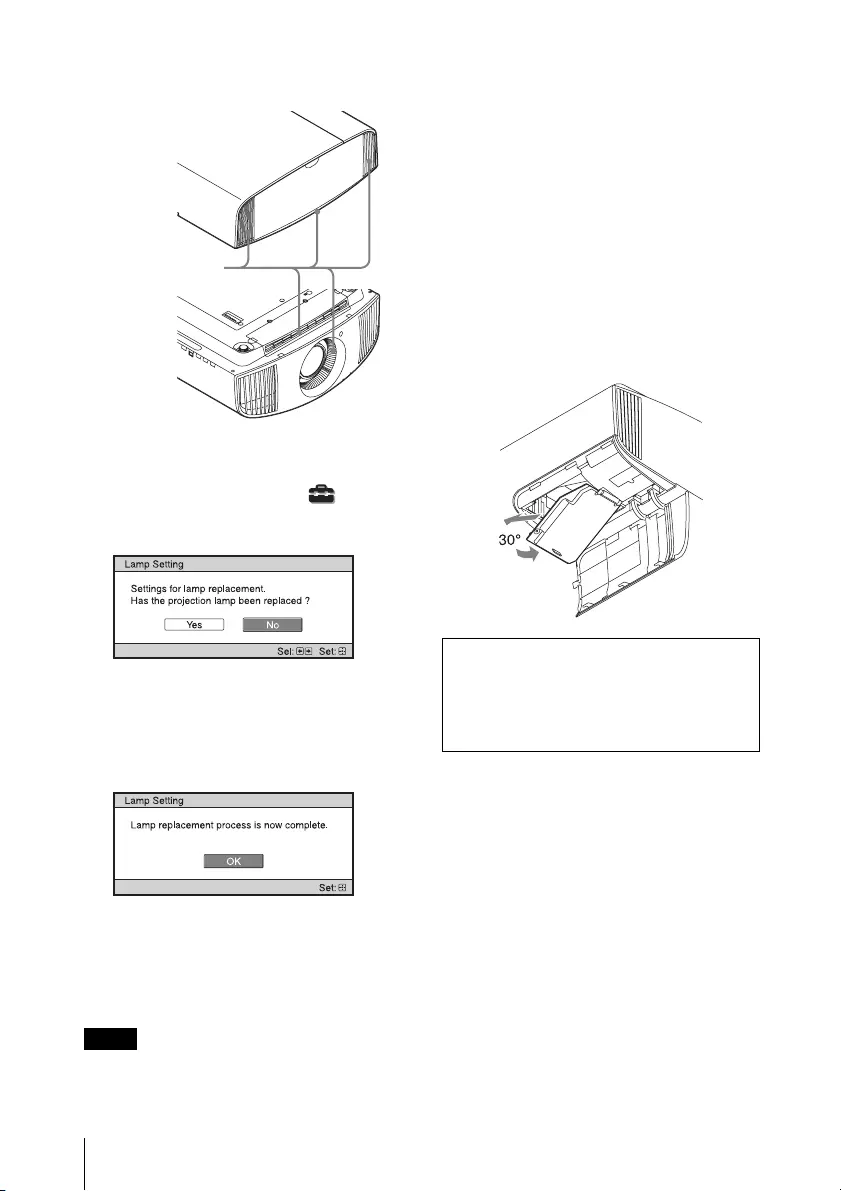
GB 22
9Wipe dust off the ventilation holes
(intake) with a soft cloth.
10Turn on the unit, then select the lamp
setting item on the Setup menu.
The menu screen below will be
appeared.
Tip
If “Settings Lock” is set to “Level B,” set to
“Off” once.
11Select “Yes.”
Caution
Do not put your hands into the lamp
replacement slot, and do not allow any liquid
or other objects into the slot to avoid
electrical shock or fire.
• The unit will not turn on unless the lamp is
securely installed in place.
• The unit will not turn on unless the lamp
cover are securely closed.
• To clear a message displayed on the screen,
press any button either on the remote control
or the control panel of the unit once.
Note on replacing the lamp when
broken, in the case of a ceiling
installation
If the lamp breaks, broken lamp pieces may
scatter and cause injury.
When the unit is on the ceiling, remove the
lamp door (inner cover) by sliding it
horizontally slowly after raising it with 30
degree opened. Avoid twisting the lamp door
(inner cover).
Notes
Ventilation holes
(intake)
Note
The lamp contains mercury. The disposal
rules for used fluorescent tubes depend on
where you live. Follow the waste disposal
policy in your area.

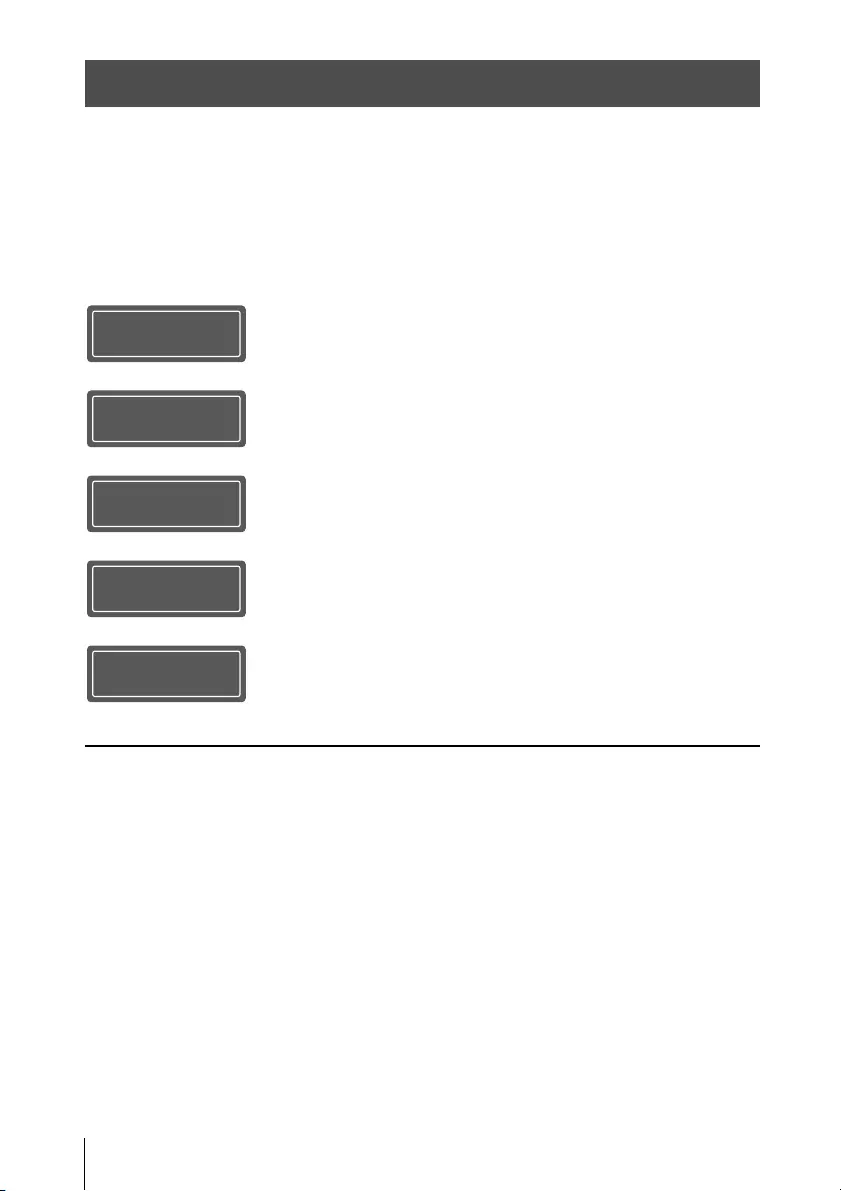
FR 2
Ce Guide de référence rapide décrit l’installation et les procédures de base de projection des
images. Vous y trouverez également des mises en garde et des remarques importantes qu’il
convient de respecter au cours de la manipulation et de l’utilisation de cet appareil.
Reportez-vous à « Indicateurs d’avertissement » et « Remplacement de la lampe », le cas
échéant.
Pour plus d’informations sur l’utilisation, reportez-vous au Mode d’emploi que vous trouverez
sur le CD-ROM fourni.
A propos du Guide de référence rapide
Préparation ................................................Page 9
Installation de l’appareil ....................Page 10
Raccordement de l’appareil.............Page 12
Sélection de la langue du menu ....Page 13
Projection..................................................Page 14
Gestion des
erreurs Indicateurs d’avertissement ..........................Page 16
Entretien Remplacement de la lampe............................Page 17
Etape 1
Etape 2
Etape 3
Etape 4
Etape 5
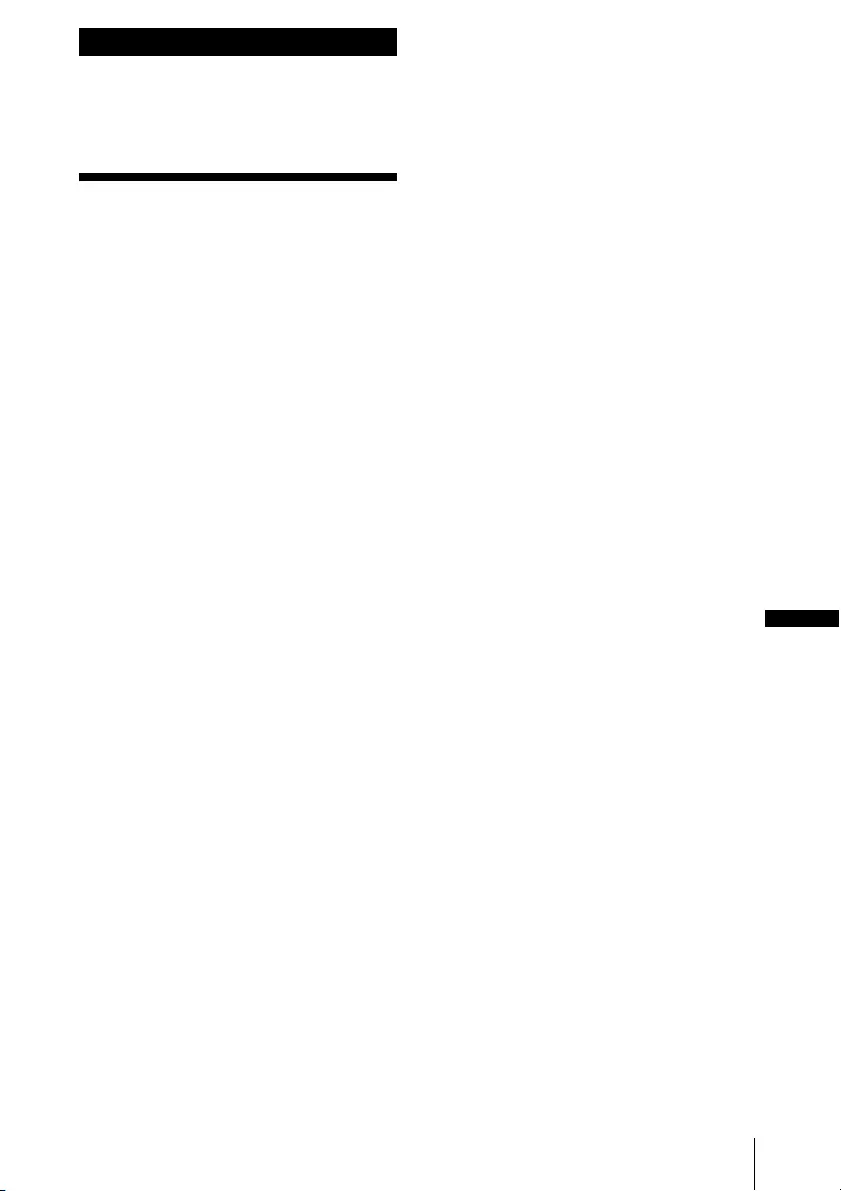
3 FR
Avant d’utiliser l’appareil, veuillez lire
attentivement ce manuel et le conserver pour
future référence.
AVERTISSEMENT
Afin de réduire les risques d’incendie
ou d’électrocution, ne pas exposer
cet appareil à la pluie ou à l’humidité.
Afin d’écarter tout risque
d’électrocution, garder le coffret
fermé. Ne confier l’entretien de
l’appareil qu’à un personnel qualifié.
AVERTISSEMENT
Cet appareil doit être relié à la terre.
AVERTISSEMENT
Lors de l’installation de l’appareil,
incorporer un dispositif de coupure dans le
câblage fixe ou brancher la fiche
d’alimentation dans une prise murale
facilement accessible proche de l’appareil.
En cas de problème lors du fonctionnement
de l’appareil, enclencher le dispositif de
coupure d’alimentation ou débrancher la
fiche d’alimentation.
ATTENTION
Par mesure de sécurité, ne raccordez pas le
connecteur pour le câblage de périphériques
pouvant avoir une tension excessive au port
suivant :
connecteur LAN
AVERTISSEMENT
1. Utilisez un cordon d’alimentation (câble
secteur à 3 fils)/fiche femelle/fiche mâle
avec des contacts de mise à la terre
conformes à la réglementation de sécurité
locale applicable.
2. Utilisez un cordon d’alimentation (câble
secteur à 3 fils)/fiche femelle/fiche mâle
avec des caractéristiques nominales
(tension, ampérage) appropriées.
Pour toute question sur l’utilisation du
cordon d’alimentation/fiche femelle/fiche
mâle ci-dessus, consultez un technicien du
service après-vente qualifié.
ATTENTION
- Il y a danger d’explosion s’il y a
remplacement incorrect de la batterie.
Remplacer uniquement avec une batterie
du même type ou d’un type équivalent
recommandé par le constructeur.
- Lors de la mise au rebut de la batterie ou
du produit, vous devez respecter la loi de
la région ou du pays concerné. Ne mettez
pas la batterie ou le produit au rebut dans
un feu ou un four chaud, ou n’écrasez pas
mécaniquement la batterie et ne la coupez
pas. Elle risque d’exploser ou de
provoquer un incendie. Ne soumettez pas
la batterie à une pression d’air
extrêmement basse qui pourrait entraîner
une explosion ou une fuite de liquide ou
de gaz inflammable.
- Ne placez pas la batterie dans un endroit à
température élevée, tel qu’à la lumière
directe du soleil ou à proximité d’un feu.
Elle risque de prendre feu, d’exploser ou
de provoquer un incendie. Ne plongez pas
et ne mouillez pas la batterie dans de l’eau
douce ou de l’eau de mer. Cela risque de
provoquer une électrocution.
ATTENTION
La taille et le nombre de piles suivants sont
requis pour la télécommande.
• Format AA (R6)
•Deux
Pour éviter tout risque d’explosion, utilisez
uniquement le type de pile suivant.
• Des piles de format AA (R6) au
manganèse ou alcalines
Attention lors du remplacement/de la
mise au rebut de la batterie des
lunettes 3D
Il y a danger d’explosion s’il y a
remplacement incorrect de la batterie.
Remplacer uniquement avec une batterie du
même type ou d’un type équivalent
recommandé par le constructeur.
Lorsque vous mettez la batterie au rebut,
vous devez respecter la législation en
vigueur dans le pays ou la région où vous
vous trouvez.
FR
Français
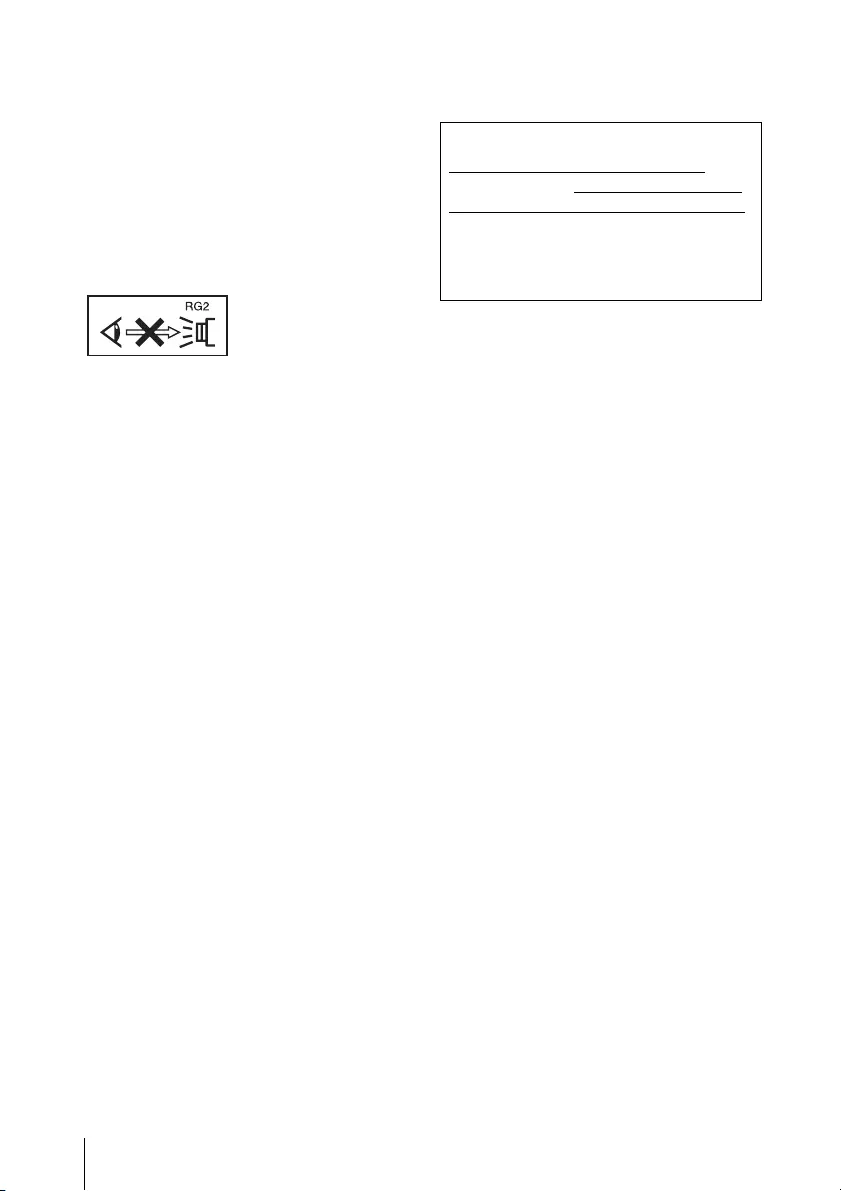
FR 4
À propos des lunettes 3D
Les lunettes 3D affichent des signaux 3D en
communicant avec le projecteur via la
technologie Bluetooth.
a) bandes de fréquences utilisées par
l’équipement radioélectrique:
2.4 - 2.4835 GHz
b) puissance de radiofréquence maximale
transmise sur les bandes de fréquences
utilisées par l’équipement radioélectrique:
4.30 dBm (E.I.R.P.)
Comme pour
n’importe quelle
source de lumière
vive, ne regardez pas
fixement le faisceau,
RG2 IEC 62471-5:
2015.
Pour les clients au Canada
CAN ICES-3 (B)/NMB-3(B)
Pour les clients au Canada
Le présent appareil est conforme aux CNR
d’Industrie Canada applicables aux
appareils radio exempts de licence.
L’exploitation est autorisée aux deux
conditions suivantes :
(1) l’appareil ne doit pas produire de
brouillage;
(2) l’utilisateur de l’appareil doit accepter
tout brouillage radioélectrique subi, même si
le brouillage est susceptible d’en
compromettre le fonctionnement.
Déclaration d’exposition aux
radiations:
Le produit est conforme aux limites
d’exposition pour les appareils portables RF
pour les Etats-Unis et le Canada établies
pour un environnement non contrôlé. Le
produit est sûr pour un fonctionnement tel
que décrit dans ce manuel. La réduction aux
expositions RF peut être augmentée si
l’appareil peut être conservé aussi loin que
possible du corps de l’utilisateur ou que le
dispositif est réglé sur la puissance de sortie
la plus faible si une telle fonction est
disponible.
Le soussigné, Sony Corporation, déclare que
cet équipement est conforme à la Directive
2014/53/UE.
Le texte complet de la déclaration UE de
conformité est disponible à l’adresse internet
suivante : http://www.compliance.sony.de/
Pour les clients au Canada
GARANTIE LIMITÉE DE SONY -
Rendez-vous sur http://www.sonybiz.ca/
pro/lang/en/ca/article/resources-warranty
pour obtenir les informations importantes et
l’ensemble des termes et conditions de la
garantie limitée de Sony applicable à ce
produit.
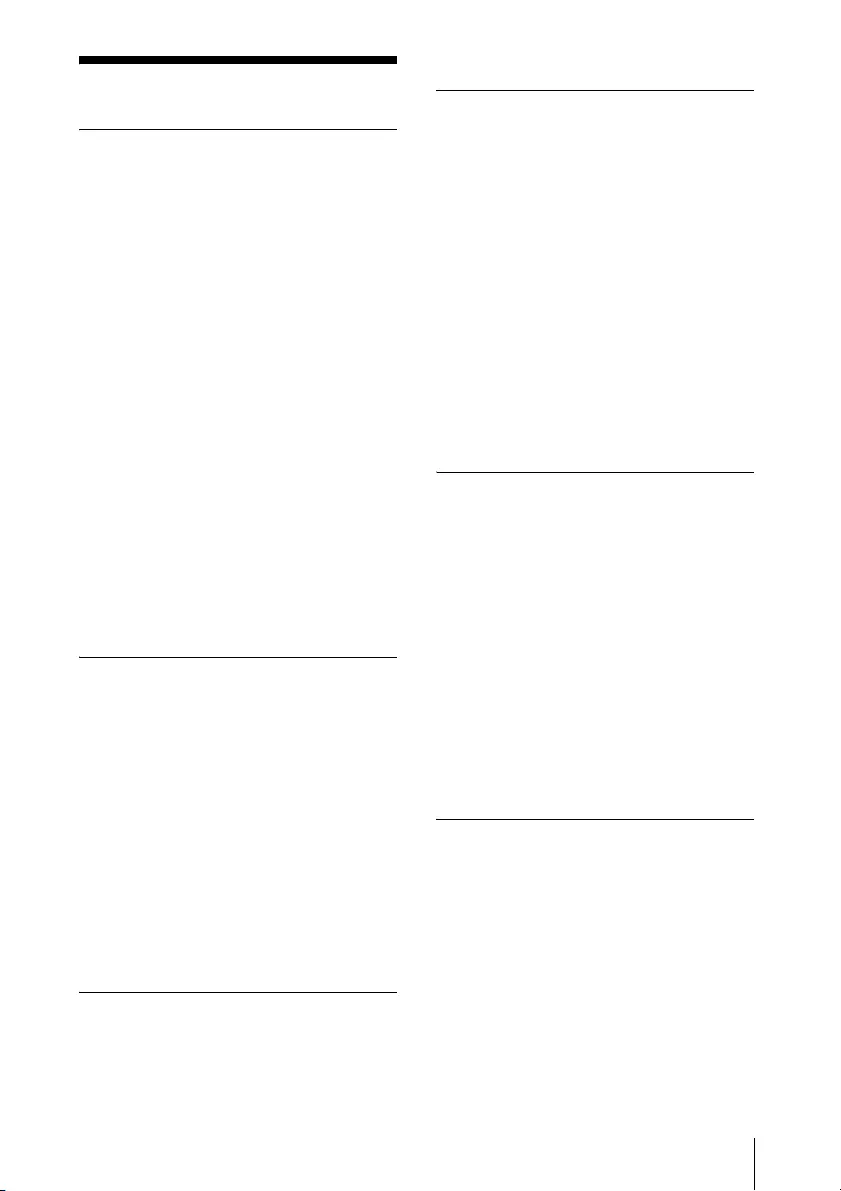
5 FR
Précautions
Sécurité
• S’assurer que la tension de service de votre
projecteur est identique à la tension locale.
• Si du liquide ou un objet quelconque
venait à pénétrer dans le boîtier,
débrancher le projecteur et le faire vérifier
par un technicien qualifié avant la remise
en service.
• Débrancher le projecteur de la prise
murale en cas de non-utilisation pendant
plusieurs jours.
• Pour débrancher le cordon, le tirer par la
fiche. Ne jamais tirer sur le cordon lui-
même.
• La prise murale doit se trouver à proximité
du projecteur et être facile d’accès.
• Le projecteur n’est pas déconnecté de la
source d’alimentation tant qu’il reste
branché à la prise murale, même s’il a été
mis hors tension.
• Ne pas regarder dans l’objectif lorsque la
lampe est allumée.
• Ne pas placer la main ou des objets à
proximité des orifices de ventilation. L’air
expulsé est brûlant.
Prévenir l’accumulation de chaleur
interne
Après avoir mis l’appareil hors tension au
moyen du bouton ?/1 (marche/veille), ne
pas le débrancher de la prise murale tant que
le ventilateur de refroidissement tourne.
Mise en garde
Cet appareil est doté d’orifices de ventilation
(prise d’air et sortie d’air). Ne pas obstruer
ces orifices et ne rien placer à proximité car
ceci risquerait de provoquer une surchauffe
interne pouvant entraîner une altération de
l’image ou un endommagement de
l’appareil.
Remballage
Conserver le carton d’emballage original et
le matériel d’emballage ; ils seront très utiles
si l’on doit un jour expédier l’appareil. Pour
assurer une protection maximale, remballer
l’appareil tel qu’il avait été emballé en usine.
À propos du visionnage d’images
vidéo 3D
Consignes de sécurité
• Vous devez seulement porter les lunettes
3D pour regarder des images vidéo 3D.
• Si vous observez des scintillements ou des
éclairs, éteignez l’éclairage.
• Cet appareil n’est pas destiné à être utilisé
par des enfants sans la surveillance d’un
adulte.
• Veillez à ne pas vous pincer les doigts dans
les charnières des lunettes 3D lorsque vous
repliez les branches.
• Ne laissez pas tomber ou ne modifiez pas
ces lunettes 3D.
• Si ces lunettes sont cassées, éloignez les
débris de la bouche ou des yeux.
Projecteur LCD
Le projecteur LCD est fabriqué au moyen
d’une technologie de haute précision. Il se
peut toutefois que vous constatiez que de
petits points noirs et/ou lumineux (rouges,
bleus ou verts) apparaissent continuellement
sur le projecteur LCD. Ceci est un résultat
normal du processus de fabrication et n’est
pas le signe d’un dysfonctionnement.
Si vous utilisez plusieurs projecteurs LCD
pour projeter sur un écran, la reproduction
des couleurs peut varier selon les
projecteurs, même s’ils sont du même
modèle. Ceci est dû au fait que l’équilibre
des couleurs peut être réglé différemment
sur les projecteurs.
Remarque concernant la
condensation
Si la pièce dans laquelle le projecteur est
installé subit de brusques changements de
températures ou si vous déplacez le
projecteur d’un endroit froid à un endroit
chaud, de la condensation peut se former à
l’intérieur du projecteur. Étant donné que la
condensation peut provoquer un
dysfonctionnement, réglez la température de
votre climatiseur avec précaution. Si de la
condensation se forme, laissez le projecteur
allumé pendant deux heures avant de
l’utiliser.
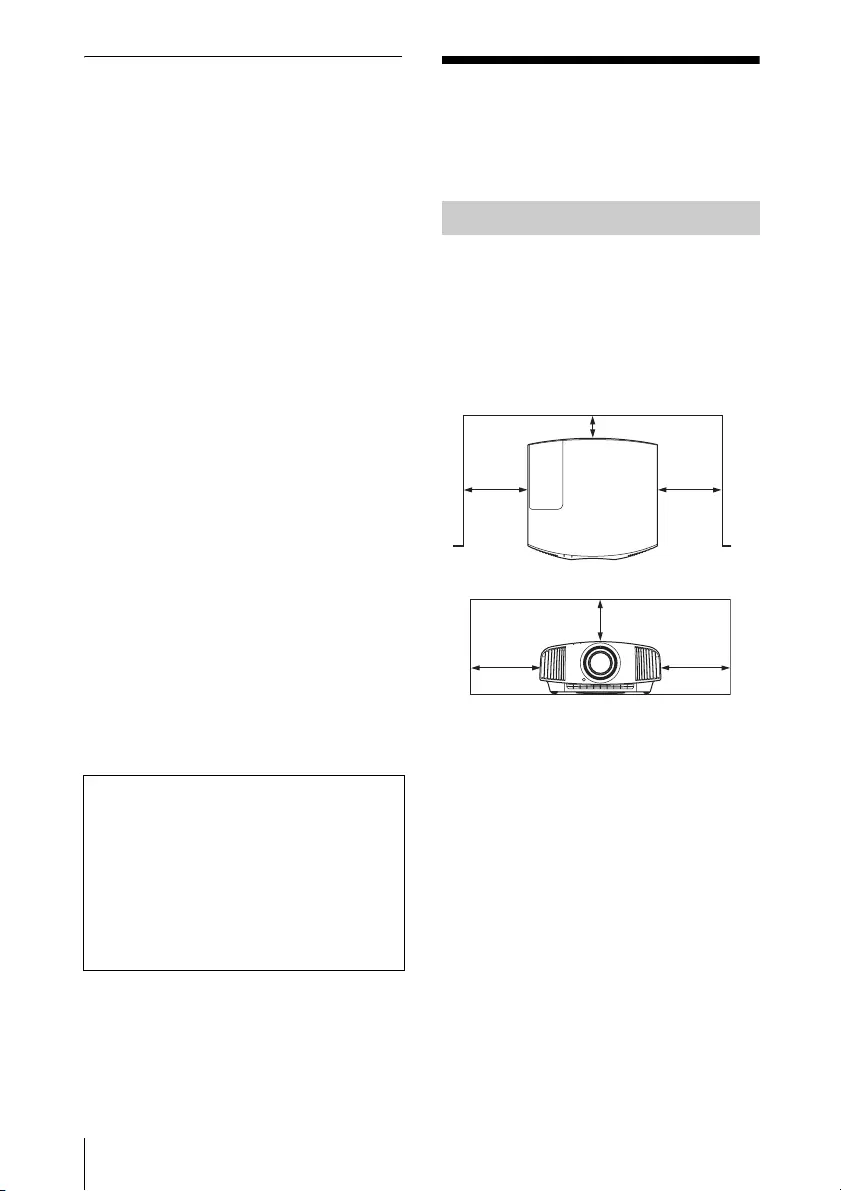
FR 6
Remarques sur la sécurité
• Sony ne peut être tenue responsable de
tout dommage, de quelque nature que
ce soit, résultant d’une incapacité à
mettre en place des mesures de sécurité
adaptées pour les dispositifs de
transmission, de fuites de données
inévitables dues aux spécifications de
transmission ou de tout autre problème
de sécurité.
• Selon l’environnement d’exploitation, il
est possible que des tiers non autorisés sur
le réseau puissent accéder à l’appareil.
Avant de connecter l’appareil au réseau,
vérifiez que le réseau est bien protégé.
• Pour des raisons de sécurité, lors de
l’utilisation de cet appareil connecté au
réseau, il est fortement recommandé
d’accéder à la fenêtre de commande via un
navigateur Web et de modifier la limitation
d’accès des valeurs d’usine préréglées
(reportez-vous à la section « Utilisation
des fonctionnalités réseau » du Mode
d’emploi).
Il est par ailleurs recommandé de modifier
régulièrement le mot de passe.
• Ne consultez aucun autre site Web dans le
navigateur Web pendant ou après la
configuration. Étant donné que l’état de
connexion est conservé dans le navigateur
Web, fermez ce dernier lorsque la
configuration est terminée pour empêcher
tout tiers non autorisé d’utiliser l’appareil
ou d’exécuter des programmes
malveillants.
Remarques sur
l’installation et
l’utilisation
Ne pas placer l’appareil dans les positions
suivantes, ce qui risquerait de provoquer un
dysfonctionnement ou des dommages.
Murs proches
Afin de maintenir les performances et la
fiabilité de l’appareil, laisser un dégagement
entre les murs et l’appareil tel qu’illustré.
Les flux d’air des climatiseurs ou des
orifices de ventilation de cet appareil, ou
d’autres, peuvent faire osciller l’écran.
Veillez à ne pas installer cet appareil dans un
endroit où sa face avant risque d’être
soumise aux flux d’air des climatiseurs ou
des orifices de ventilation de ces autres
appareils.
SONY NE PEUT ÊTRE TENUE
RESPONSABLE DE TOUT DOMMAGE,
DE QUELQUE NATURE QUE CE SOIT,
RÉSULTANT DE L’UTILISATION DE
CET APPAREIL À D’AUTRES FINS
QU’UN USAGE DOMESTIQUE
ORDINAIRE PENDANT LA PÉRIODE
DE GARANTIE OU APRÈS
L’EXPIRATION DE CELLE-CI.
Installation déconseillée
1 cm (13/32 pouces)
30 cm
(117/8
pouces)
30 cm
(117/8
pouces)
15 cm
(6 pouces)
30 cm
(117/8
pouces)
30 cm
(117/8
pouces)
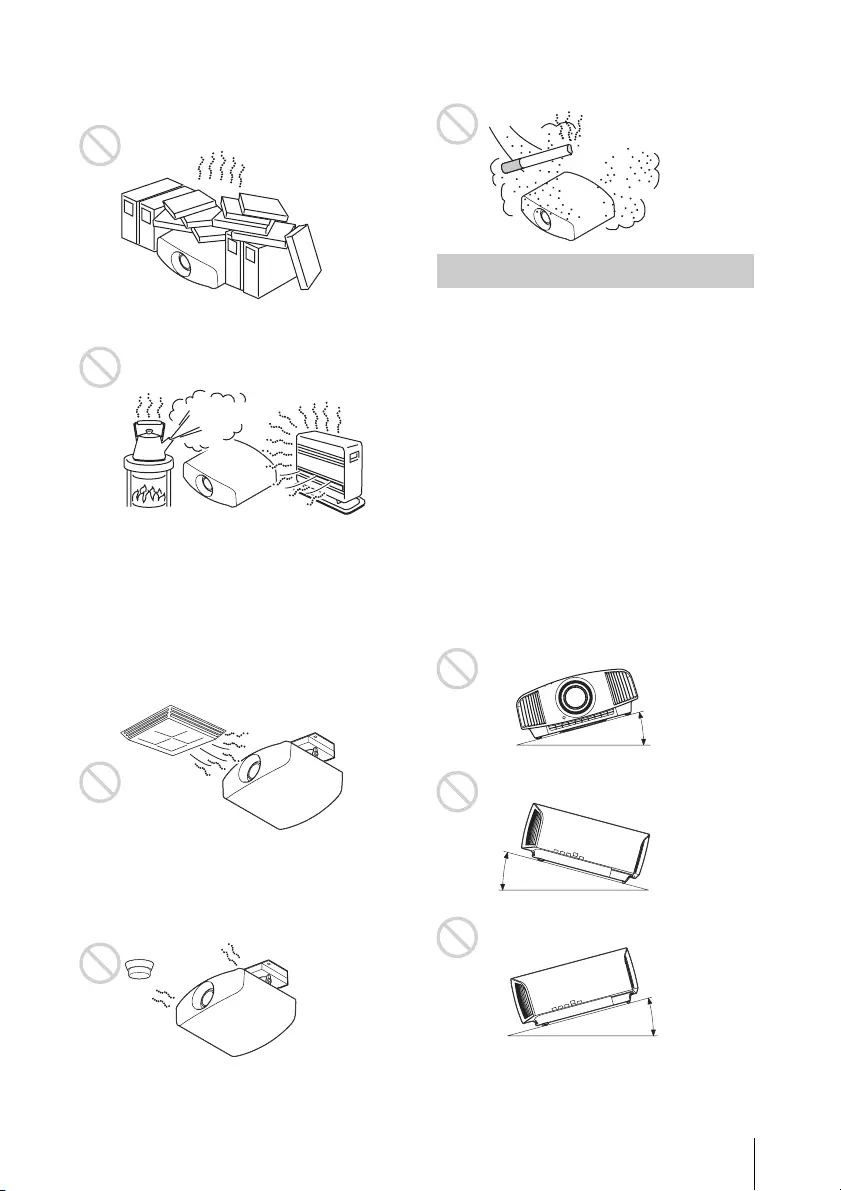
7 FR
Mauvaise ventilation
Laisser un dégagement de plus de 30 cm
(11 7/8 pouces) autour de l’appareil.
Endroits chauds et humides
Endroits directement exposés au
souffle froid ou chaud d’un
climatiseur
L’installation de l’appareil dans de tels
endroits pourrait provoquer un
dysfonctionnement sous l’effet de la
condensation d’humidité ou de l’élévation
de température.
Proximité d’un détecteur de chaleur
ou de fumée
Il pourrait en résulter un dysfonctionnement
du capteur.
Endroits très poussiéreux ou
enfumés
Éviter ce qui suit pendant l’utilisation de
l’appareil.
Inclinaison vers l’avant/arrière et vers
la gauche/droite
Éviter d’incliner l’appareil à un angle
supérieur à 15degrés pour l’utiliser.
Ne pas installer l’appareil ailleurs que sur
une surface de niveau ou au plafond.
L’installation de l’appareil dans un tel
emplacement peut affecter l’uniformité des
couleurs ou réduire la fiabilité des effets de
la lampe.
Si l’appareil est incliné vers le haut ou le bas,
l’image à l’écran peut être trapézoïdale.
Positionner l’appareil de façon à ce que
l’objectif soit parallèle à l’écran.
Conditions inappropriées
15° ou plus
15° ou
plus
15° ou plus
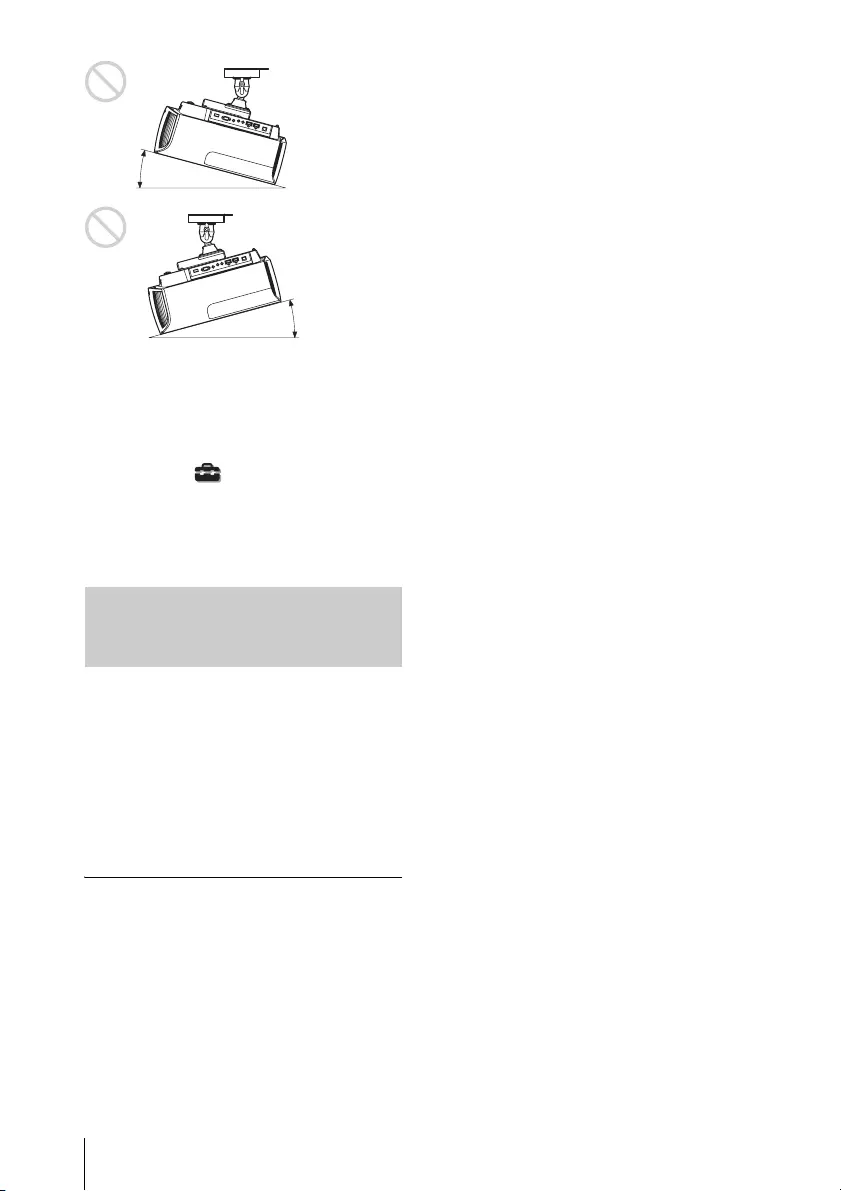
FR 8
Lors de l’installation de l’appareil à
haute altitude
Lorsque vous utilisez l’appareil à une
altitude de 1 500 m (environ 4 900 pi) ou
plus, réglez « Mode haute altit. » dans le
menu Réglage sur «On». Si vous
n’activez pas ce mode lors d’une utilisation
à haute altitude, ceci pourra affecter le
projecteur (diminution de la fiabilité de
certaines pièces, par exemple).
• N’installez jamais le projecteur au plafond
et ne le déplacez jamais par vos propres
moyens. Veillez à vous adresser à un
technicien Sony agréé (service payant).
• Lorsque vous installez l’appareil au
plafond, veillez à utiliser un fil de sécurité,
par exemple, pour l’empêcher de tomber.
Confiez l’installation à un professionnel
ou à un installateur expérimenté.
Pour les revendeurs
• Quand le projecteur est fixé au plafond, un
support Sony ou un support équivalent
recommandé doit être utilisé pour
l’installation.
• Vous devez fermer le couvercle du cabinet
solidement lors de l’installation au
plafond.
Précautions de sécurité
relatives à l’installation de
l’appareil au plafond
15° ou
plus
15° ou plus
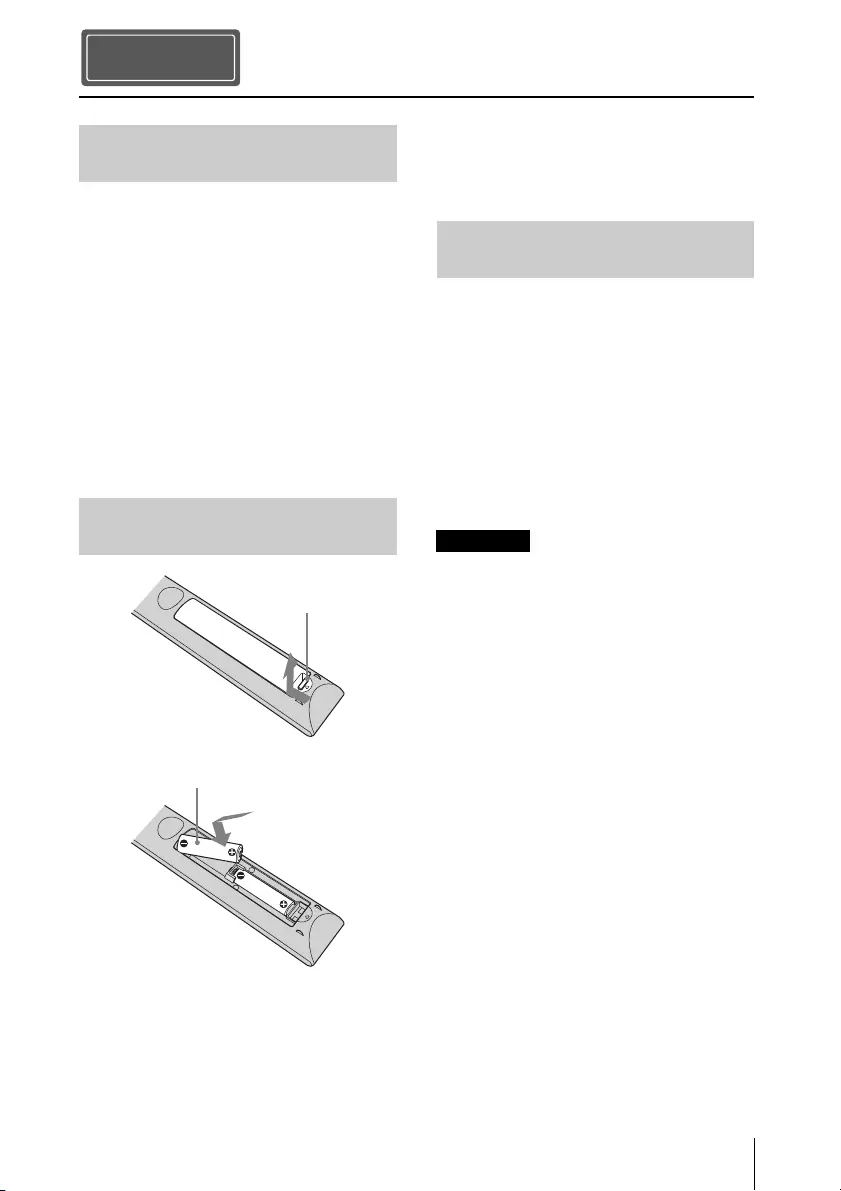
9 FR
Vérifiez si le carton renferme bien tous les
éléments suivants :
• Télécommande (1)
VPL-VW570ES : RM-PJ24
VPL-VW270ES : RM-PJ28
• Piles au manganèse AA (R6) (2)
• Capuchon d’objectif (1)
Au moment de l’achat, un capuchon
recouvre l’objectif du projecteur. Retirez
le capuchon d’objectif avant d’utiliser le
projecteur.
• Cordon d’alimentation secteur (1)
• Guide de référence rapide (ce manuel) (1)
• Mode d’emploi (CD-ROM) (1)
Précautions relatives à la
manipulation de la télécommande
• Manipulez la télécommande avec
précautions. Ne renversez aucun liquide
sur la télécommande, ne la laissez pas
tomber et ne marchez pas dessus.
• Ne placez pas la télécommande à
proximité d’une source de chaleur, dans un
endroit exposé aux rayons directs du soleil
ou dans une pièce humide.
Vous devez installer Adobe Reader sur votre
ordinateur pour pouvoir lire ce manuel.
Vous pouvez télécharger Adobe Reader
gratuitement depuis le site Web d’Adobe.
1Ouvrez le fichier index.htm situé sur le
CD-ROM.
2Sélectionnez le manuel que vous
souhaitez lire, puis cliquez sur ce
dernier.
Si vous avez perdu ou endommagé le
CD-ROM, vous pouvez acheter un CD-ROM
de remplacement auprès de votre représentant
Sony ou du service clientèle Sony.
Préparation
Etape 1
Vérification des accessoires
fournis
Insertion des piles dans la
télécommande
Appuyez et faites
glisser pour ouvrir.
Insérez le côté E des
piles en premier.
Utilisation du manuel sur
CD-ROM
Remarque
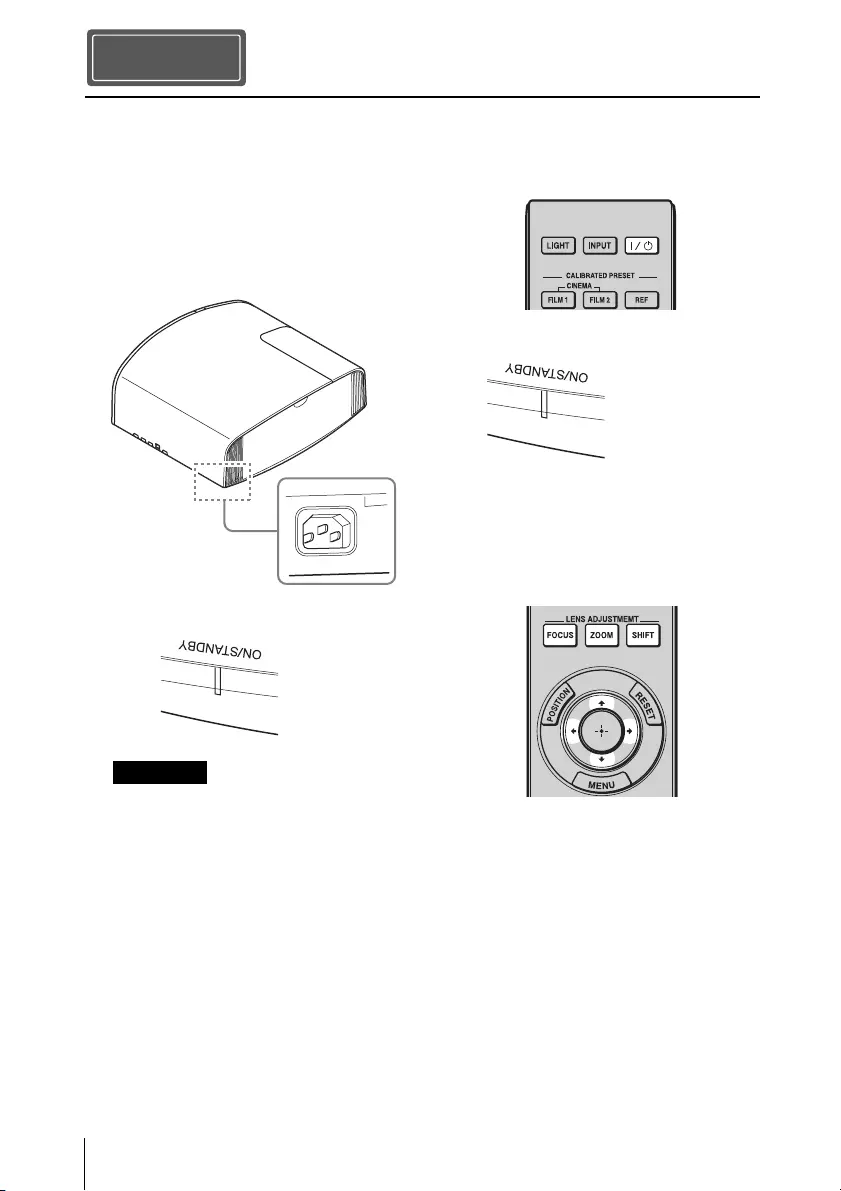
FR 10
1Positionnez l’appareil de façon à ce
que l’objectif soit parallèle à l’écran.
2Après avoir branché le cordon
d’alimentation à l’appareil, branchez
le cordon d’alimentation secteur à une
prise murale.
Une fois le cordon d’alimentation secteur
raccordé à l’unité, l’indicateur ON/
STANDBY peut clignoter en orange.
Vous ne pourrez peut-être pas commander
l’unité pendant que l’indicateur clignote,
mais ce n’est pas un dysfonctionnement.
Attendez que l’indicateur cesse de
clignoter et devienne rouge fixe.
3Appuyez sur le bouton ?/1 (ON/
STANDBY) pour mettre l’appareil
sous tension.
4Projetez une image sur l’écran, puis
réglez la mise au point, la taille et la
position.
VPL-VW570ES
aRéglez la mise au point.
Appuyez sur le bouton LENS
ADJUSTMENT (FOCUS) pour afficher
la fenêtre de réglage Focus d’objectif
(mire d’essai). Réglez ensuite la mise au
point de l’image en appuyant sur les
boutons M/m/</,.
bRéglez la taille de l’image.
Appuyez sur le bouton LENS
ADJUSTMENT (ZOOM) pour afficher
la fenêtre de réglage Zoom d’objectif
(mire d’essai). Réglez ensuite la taille de
l’image en appuyant sur les boutons
M/m/</,.
Installation de l’appareil
Etape 2
Remarque
Arrière de l’appareil
S’allume en
rouge.
Avant de l’appareil
Clignote en vert
pendant dix
secondes, puis
s’allume en vert.
Avant de l’appareil
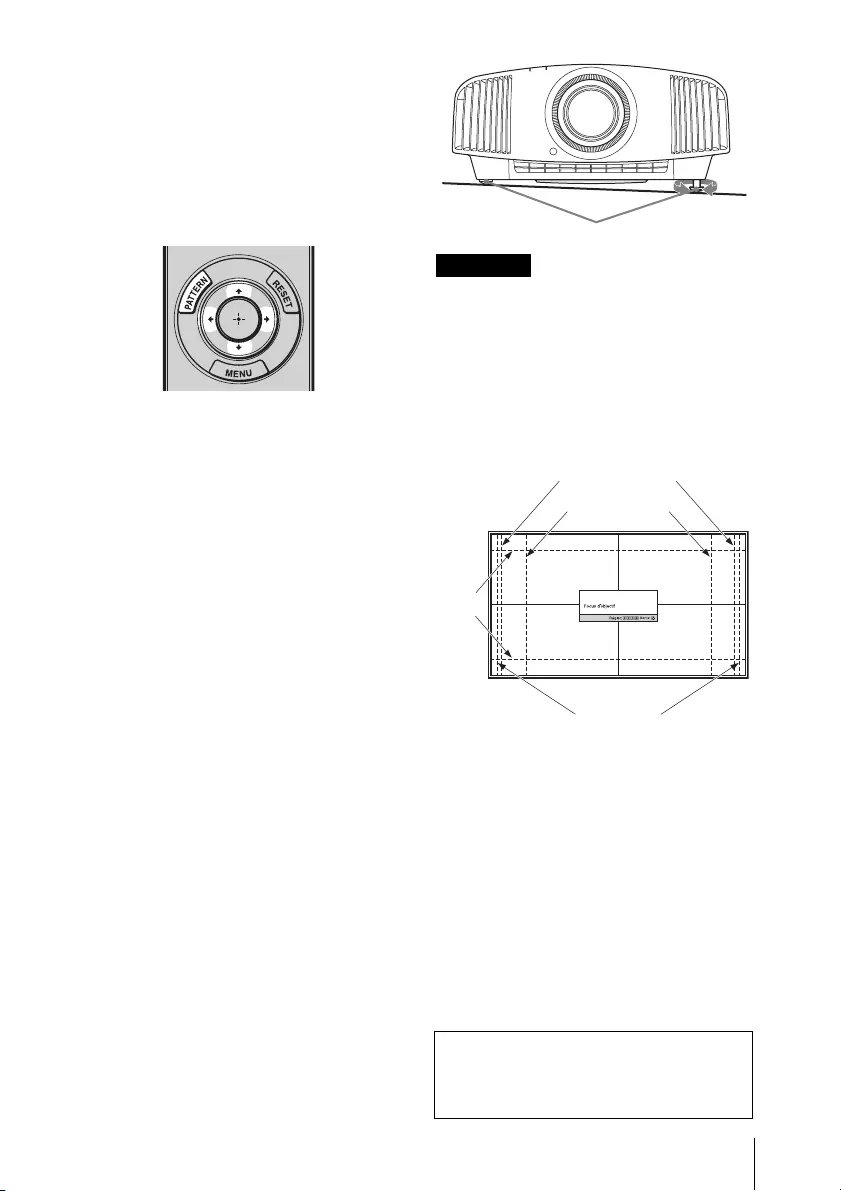
11 FR
cRéglez la position de l’image.
Appuyez sur le bouton LENS
ADJUSTMENT (SHIFT) pour afficher
la fenêtre de réglage Déplac. objectif
(mire d’essai). Réglez ensuite la position
correcte de l’image en appuyant sur les
boutons M/m/</,.
VPL-VW270ES
aRéglez la mise au point.
Appuyez à plusieurs reprises sur le
bouton PATTERN pour afficher la
fenêtre de réglage Focus d’objectif (mire
d’essai). Réglez ensuite la mise au point
de l’image en appuyant sur les boutons
M/m/</,.
bRéglez la taille de l’image.
Appuyez à plusieurs reprises sur le
bouton PATTERN pour afficher la
fenêtre de réglage Zoom d’objectif (mire
d’essai). Réglez ensuite la taille de
l’image en appuyant sur les boutons
M/m/</,.
cRéglez la position de l’image.
Appuyez à plusieurs reprises sur le
bouton PATTERN pour afficher la
fenêtre de réglage Déplac. objectif (mire
d’essai). Réglez ensuite la position
correcte de l’image en appuyant sur les
boutons M/m/</,.
Pour régler l’inclinaison par rapport à
la surface d’installation
Si vous installez l’appareil sur une surface
inégale, utilisez les pieds avant (réglables)
pour maintenir l’appareil à l’horizontale.
• Si l’appareil est incliné vers le haut ou le bas,
l’image projetée peut être trapézoïdale.
• Veillez à ne pas vous coincer les doigts
lorsque vous faites pivoter les pieds avant
(réglables).
Fenêtre de réglage de l’objectif (mire
d’essai)
Remarques
Pieds avant (réglables)
Tournez
pour régler.
Pour plus d’informations reportez-vous à
« Raccordements et préparatifs » dans le
Mode d’emploi que vous trouverez sur le
CD-ROM fourni.
1,78:1 (16:9)
2,35:1
1,85:1
1,33:1 (4:3)
Les lignes pointillées indiquent les tailles
d’écran de chaque rapport de format.
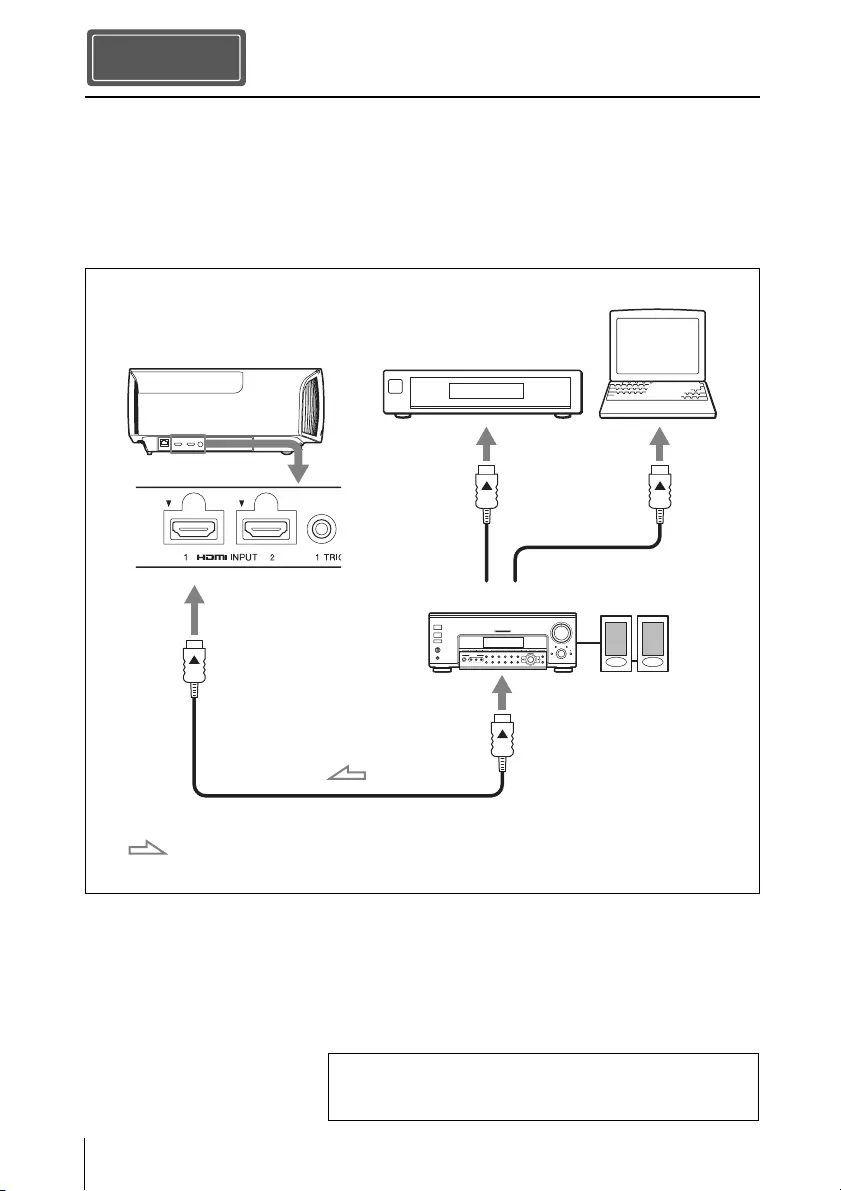
FR 12
Lors de l’exécution des raccordements, vous devez procéder comme suit :
• Mettez tous les appareils hors tension avant tout raccordement.
• Utilisez les câbles appropriés pour chaque raccordement.
• Insérez correctement les fiches de câble ; le mauvais raccordement des fiches peut entraîner
un dysfonctionnement ou une piètre qualité d’image. Débranchez les câbles en les tenant par
leur fiche. Ne tirez pas sur le câble proprement dit.
• Reportez-vous au mode d’emploi de l’appareil à raccorder.
Raccordement de l’appareil
Etape 3
Côté droit de l’appareil
Amplificateur AV Haut-parleurs
Appareil avec des
connecteurs de sortie HDMI
Ordinateur
vers la sortie HDMI
Câble HDMI (non fourni)
: Flux du signal vidéo Utilisez un câble HDMI haute vitesse Premium qui porte le
logo du type de câble.
Pour plus d’informations reportez-vous à « Raccordements
et préparatifs » dans le Mode d’emploi que vous trouverez
sur le CD-ROM fourni.
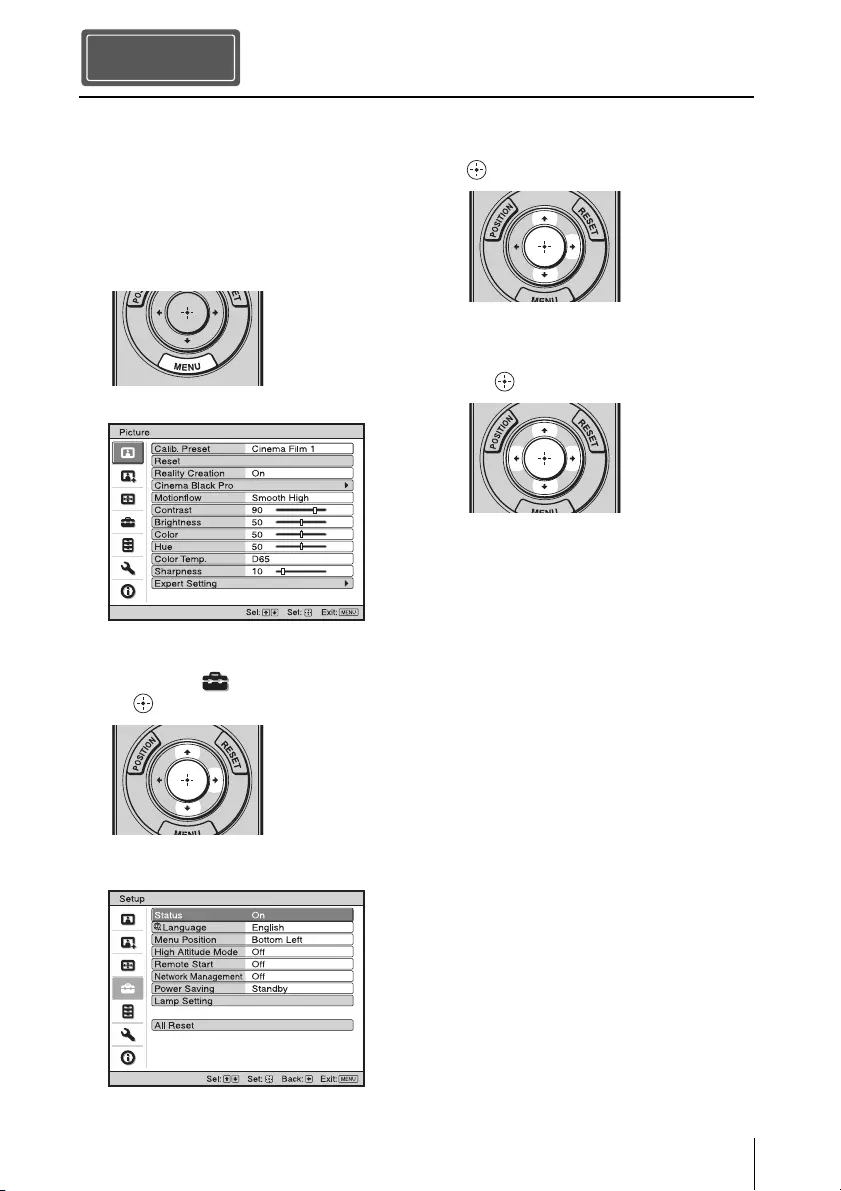
13 FR
Vous pouvez sélectionner la langue
d’affichage du menu et d’autres affichages à
l’écran. Le réglage en usine par défaut est
l’anglais. Pour changer la langue actuelle du
menu, choisissez la langue désirée grâce à
l’écran de menu.
1Appuyer sur MENU.
Le menu apparaît.
2Appuyer sur M/m pour sélectionner le
menu Setup , puis appuyer sur ,
ou .
Les options de réglage du menu
sélectionné apparaissent.
3Appuyer sur M/m pour sélectionner
« Language », puis appuyer sur , ou
.
4Appuyer sur M/m/</, pour
sélectionner une langue, puis appuyer
sur .
La langue du menu devient celle que
vous avez sélectionnée.
Pour faire disparaître le menu
Appuyer sur MENU.
Sélection de la langue du menu
Etape 4

FR 14
1Mettez sous tension cet appareil et
l’appareil qui y est raccordé.
2Appuyez sur INPUT pour afficher la
palette d’entrée sur l’écran.
3Sélectionnez le périphérique à partir
duquel vous voulez afficher les
images.
Appuyez plusieurs fois sur INPUT ou
sur M/m/ (entrée) pour sélectionner
le périphérique à utiliser pour la
projection.
1Appuyez sur le bouton ?/1 (ON/
STANDBY).
Le message « METTRE HORS
TENSION? » apparaît sur l’écran.
2Appuyez une nouvelle fois sur le
bouton ?/1 (ON/STANDBY) avant
que le message disparaisse.
L’indicateur ON/STANDBY clignote
en vert et le ventilateur continue à
tourner pour abaisser la température
interne.
Le ventilateur s’arrête et l’indicateur
ON/STANDBY cesse de clignoter en
vert pour briller en rouge.
L’alimentation s’arrête complètement et
vous pouvez débrancher le cordon
d’alimentation.
Ne jamais débrancher le cordon d’alimentation
lorsque l’indicateur clignote.
Conseil
Vous pouvez mettre l’appareil hors tension en
maintenant le bouton ?/1 (ON/STANDBY)
enfoncé pendant 1 seconde environ, plutôt
qu’en suivant les étapes ci-dessus.
Projection
Etape 5
Projection de l’image
Mise hors tension
Exemple : Pour afficher l’image provenant
de l’équipement vidéo raccordé au
connecteur HDMI 1 de cet appareil.
Remarque
Pour plus d’informations reportez-vous à
« Projection » dans le Mode d’emploi que
vous trouverez sur le CD-ROM fourni.
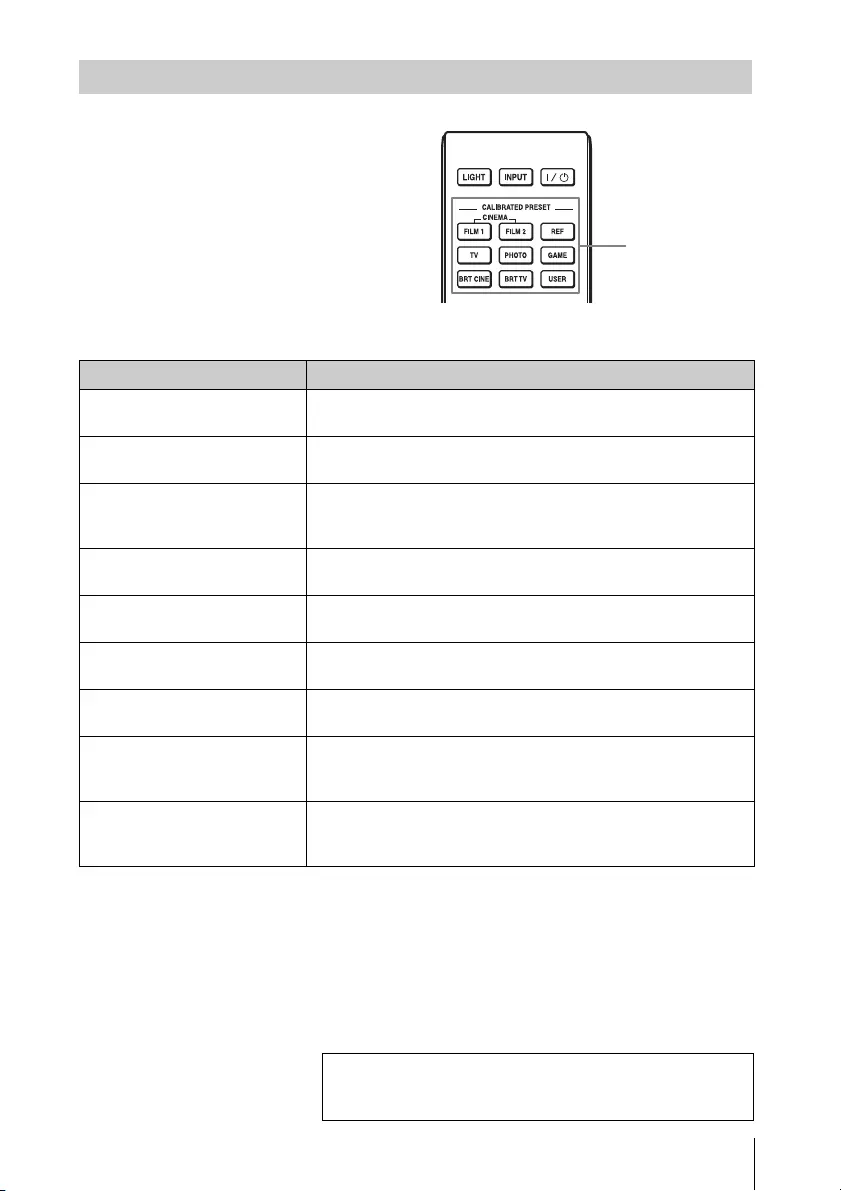
15 FR
Appuyez sur un des boutons
CALIBRATED PRESET.
Sélection du mode d’affichage de l’image
Boutons
CALIBRATED
PRESET
Paramètres Description
CINEMA FILM 1 Qualité d’image adaptée à la reproduction d’images hautement
dynamiques et nettes, typiques d’un chef-d’œuvre du cinéma.
CINEMA FILM 2 Qualité d’image adaptée à la reproduction de tons riches et de
couleurs dignes du cinéma, en fonction de Cinéma Film 1.
REF Configuration de qualité d’image appropriée lorsque vous
souhaitez reproduire fidèlement la qualité d’image d’origine ou
pour profiter de la qualité d’image sans aucun réglage.
TV Qualité d’image adéquate pour regarder des programmes TV, du
sport, des concerts et d’autres images vidéo.
PHOTO Idéal pour la projection d’images fixes provenant d’un appareil
photo numérique.
GAME Qualité d’image adaptée aux jeux, avec des couleurs bien
modulées et une réponse rapide.
BRT CINE Qualité d’image adéquate pour regarder les films dans un
environnement lumineux, comme un séjour.
BRT TV Qualité d’image adéquate pour regarder des programmes TV, du
sport, des concerts et d’autres images vidéo dans un
environnement lumineux, comme un séjour.
USER Règle la qualité de l’image en fonction de votre goût, puis
enregistre le paramètre. Le réglage en usine par défaut est
identique à « REF ».
Pour plus d’informations reportez-vous à « Projection »
dans le Mode d’emploi que vous trouverez sur le CD-ROM
fourni.
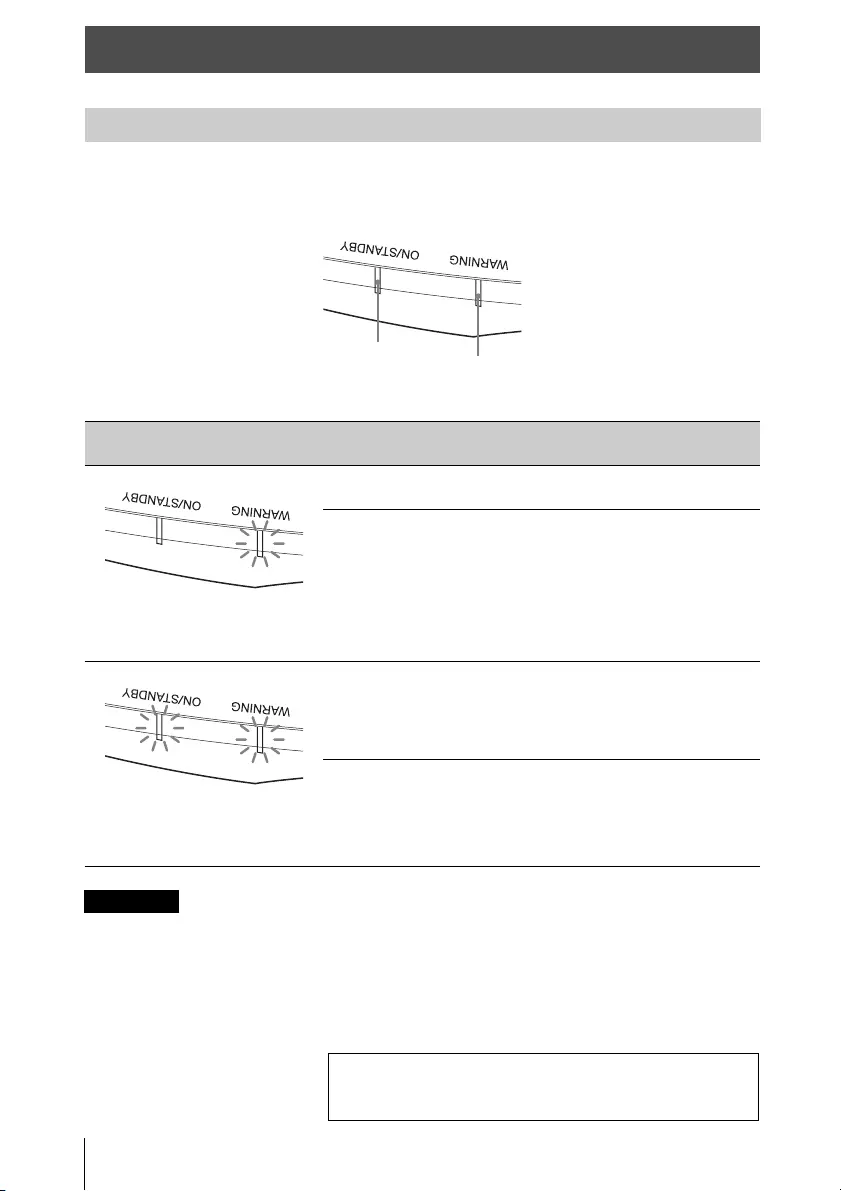
FR 16
L’indicateur ON/STANDBY ou WARNING s’allume ou clignote en cas de problème
quelconque sur le projecteur.
Si le symptôme persiste même après avoir suivi les méthodes décrites ci-dessus, consultez le service
après-vente Sony.
Si l’indicateur se met à clignoter d’une manière qui n’est pas décrite ci-dessus, éteignez et rallumez
l’appareil en appuyant sur le bouton [/1 (Marche/Veille) de la télécommande ou du panneau de
commande de l’appareil.
Si le symptôme s’affiche toujours, consultez le service après-vente Sony personnel.
Gestion des erreurs
Indicateurs d’avertissement
Clignotement/Éclairage des
indicateurs Le nombre de
clignotements Cause et remède
Deux fois Fermez bien le couvercle de la lampe, puis
vissez-le solidement.
Trois fois La température de la lampe est
anormalement élevée. Mettez hors tension
et attendez que la lampe se refroidisse, puis
remettez sous tension.
Si ce symptôme persiste, la lampe a peut-
être atteint la fin de sa durée de service.
Dans ce cas, remplacez la lampe par une
neuve.
Deux fois La température à l’intérieur du projecteur
est anormalement élevée. Assurez-vous
que rien ne colmate les orifices de
ventilation et que l’appareil n’est pas
utilisé à haute altitude.
Trois fois Le ventilateur est défectueux. Consultez le
service après-vente Sony.
Indicateur ON/
STANDBY Indicateur
WARNING
(Clignote en
rouge)
(Indicateurs
en rouge)
(Clignote en
rouge) (Clignote en
rouge)
Les deux indicateurs clignotent
Remarque
En cas de problème ou si un message d’erreur apparaît à
l’écran, reportez-vous à « Gestion des erreurs » dans le
Mode d’emploi que vous trouverez sur le CD-ROM fourni.
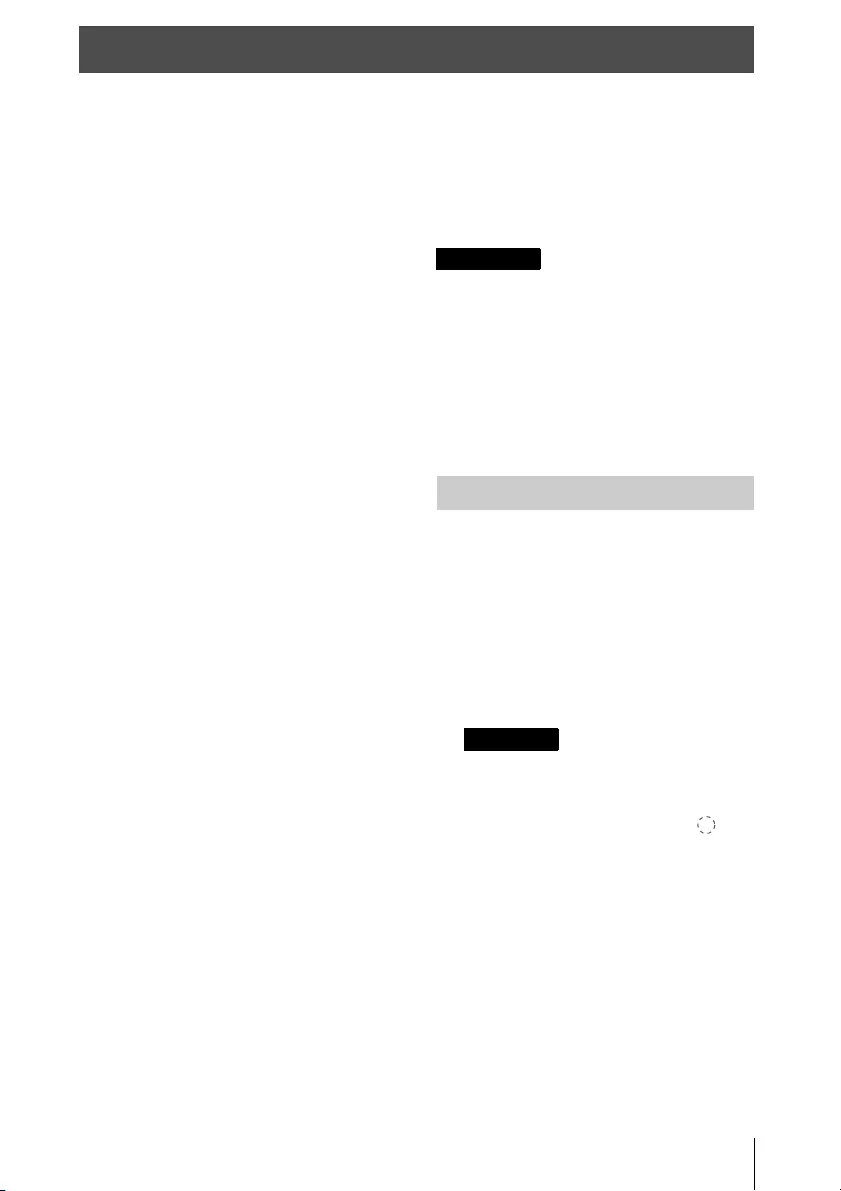
17 FR
La durée de service de la lampe utilisée
comme source de lumière est limitée.
Lorsque la lampe faiblit, la balance des
couleurs de l’image devient bizarre, ou
« Remplacer la lampe. » apparaît sur l’écran
et la lampe est peut-être épuisée. Remplacez
la lampe par une neuve (non fournie) sans
tarder.
Conseil
La durée de vie de la lampe utilisée pour la
source lumineuse varie selon l’environnement
d’installation ou les conditions d’utilisation.
Vous pouvez utiliser la lampe plus longtemps
en patientant plusieurs minutes avant de
l’éteindre, si vous venez juste de l’allumer.
Voici les outils dont vous avez besoin
pour commencer :
• Lampe pour projecteur (en option)
VPL-VW570ES : LMP-H280
VPL-VW270ES : LMP-H220
• Un tournevis cruciforme standard
• Un chiffon (pour protéger des éraflures)
Mise en garde
• La lampe reste chaude après la mise hors
tension de l’appareil avec le bouton ?/1
(ON/STANDBY). Ne la touchez pas, car
vous pourriez vous brûler les doigts. Avant
de remplacer la lampe, attendez au moins
1 heure pour lui permettre de refroidir.
• Ne touchez pas la surface de la lampe. Si
vous la touchez, essuyez les empreintes
digitales avec un chiffon doux.
• Prêtez une attention spéciale au
remplacement de la lampe lorsque
l’appareil est installé au plafond.
• Lors du remplacement de la lampe d’un
appareil installé au plafond, ne vous tenez
pas directement sous le couvercle de la
lampe. Lorsque vous retirez le couvercle
de la lampe (couvercle intérieur), évitez de
le tordre. Si la lampe explose, les
fragments peuvent provoquer des
blessures.
• Lorsque vous retirez la lampe, assurez-
vous qu’elle reste en position horizontale,
puis soulevez-la directement vers le haut.
N’inclinez pas la lampe. Si vous retirez la
lampe alors qu’elle est inclinée et si elle se
casse, des morceaux peuvent s’éparpiller
et entraîner des blessures.
• Veillez à remplacer la lampe par la lampe
pour projecteur spécifiée. Si une lampe autre
que la lampe pour projecteur spécifiée est
utilisée, l’appareil risque de ne pas
fonctionner correctement.
• Mettez l’appareil hors tension et débranchez
le cordon d’alimentation secteur avant de
remplacer la lampe, puis vérifiez que
l’indicateur ON/STANDBY a déjà été éteint.
1Mettez l’appareil hors tension et
débranchez le cordon d’alimentation
secteur.
2Lorsque vous disposez l’appareil sur
une surface plane comme un bureau,
etc., mettez un chiffon sur la surface
pour éviter de la rayer. Placez
l’appareil sur le chiffon.
Assurez-vous que l’appareil est posé sur
une surface stable.
3Tout en appuyant sur la partie
indiquée sur l’illustration du
couvercle de la lampe, faites glisser
1, puis ouvrez 2 le couvercle de la
lampe.
Entretien
Remarques
Remplacement de la lampe
Remarque
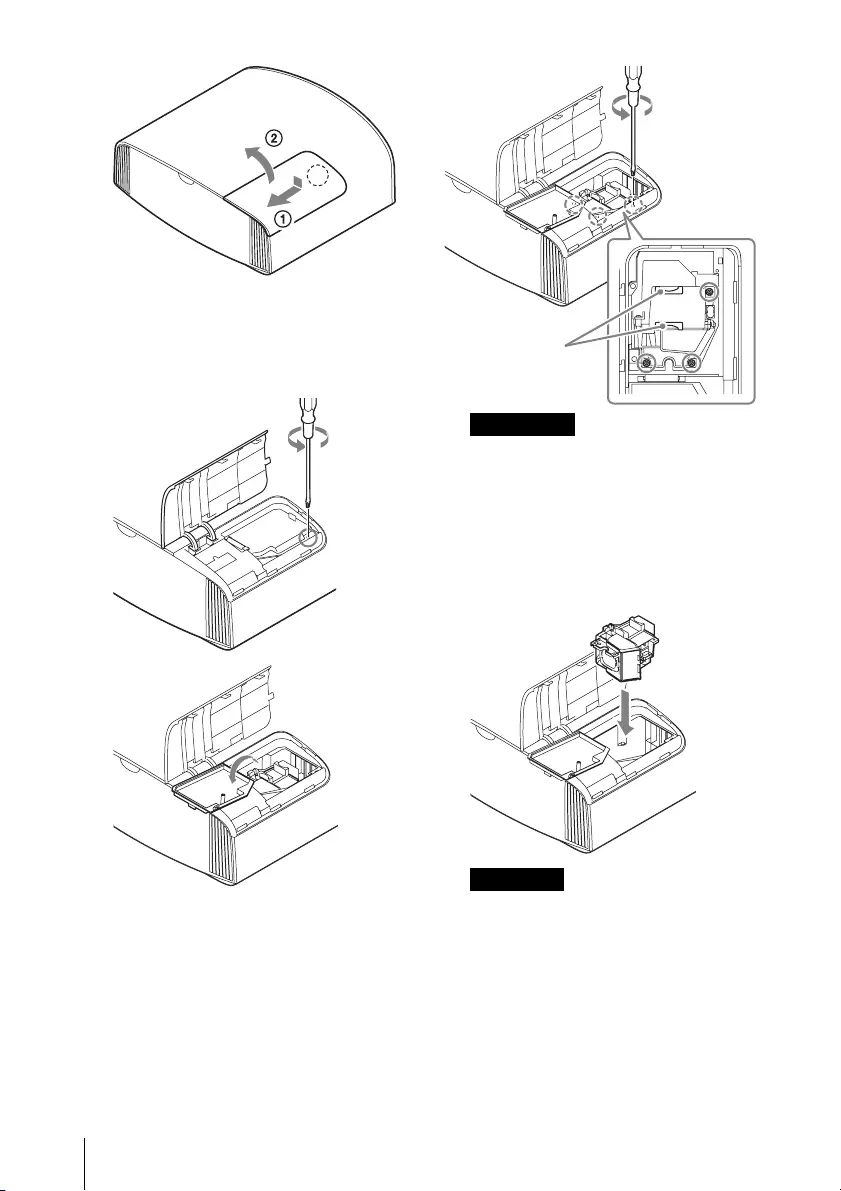
FR 18
4Desserrez la vis du couvercle de la
lampe (couvercle intérieur) avec un
tournevis cruciforme, puis ouvrez le
couvercle de lampe.
5Dévissez les 3 vis de la lampe à l’aide
du tournevis cruciforme. Maintenez la
poignée vers le haut et retirez la
lampe.
• À l’exception des 3 vis spécifiées, ne
desserrez aucune autre vis.
• Tenez la lampe par la poignée pour la
retirer et la fixer.
6Insérez fermement et à fond la
nouvelle lampe à l’aide de la poignée,
puis resserrez les 3 vis.
Veillez à ne pas toucher le bloc optique à
l’intérieur du projecteur.
7Fermez le couvercle de la lampe
(couvercle intérieur), puis vissez-le.
Remarques
Remarque
Poignée
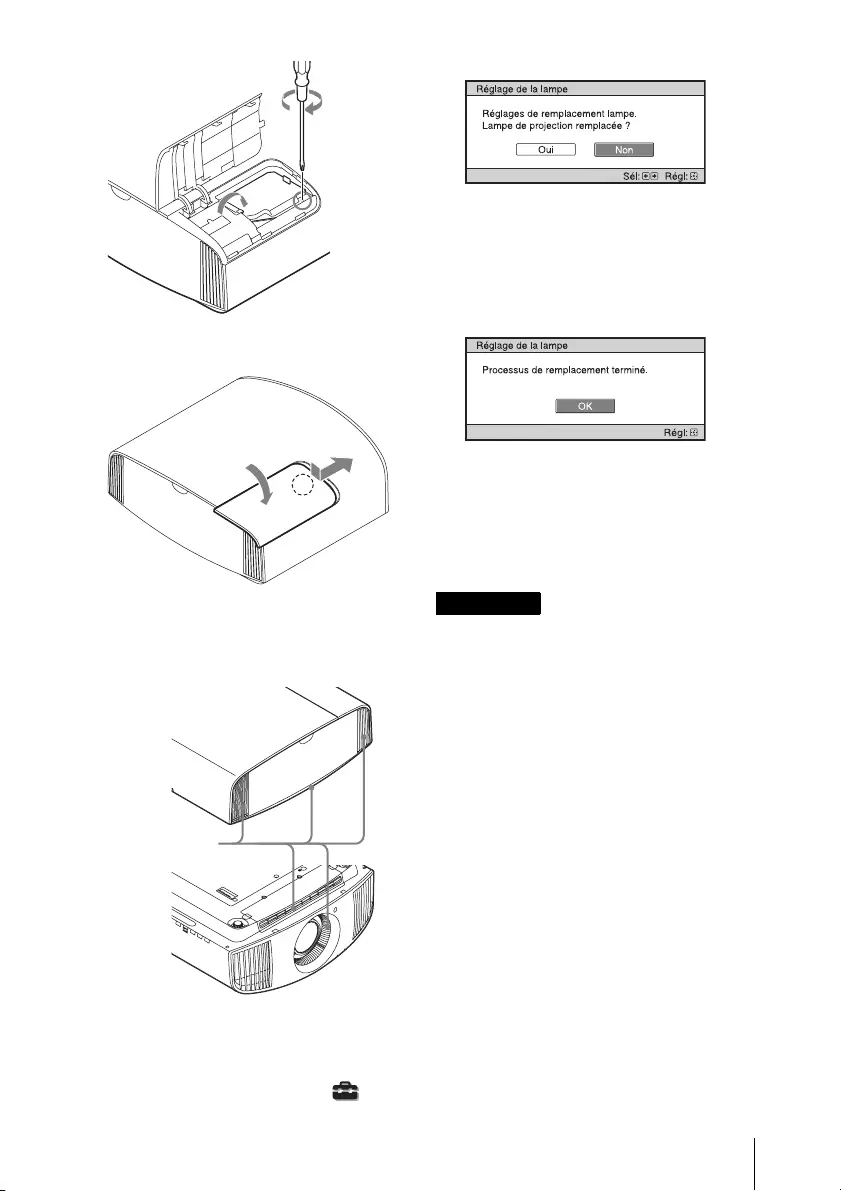
19 FR
8Fermez le couvercle de la lampe.
9Dépoussiérez les orifices de
ventilation (prise d’air) à l’aide d’un
chiffon.
10Mettez l’appareil sous tension, puis
sélectionnez l’option de réglage de la
lampe dans le menu Réglage .
L’écran du menu ci-dessous s’affiche.
Conseil
Si « Verrou réglages » est réglé sur
« Niveau B », réglez-le immédiatement sur
« Off ».
11Sélectionnez « Oui ».
Mise en garde
N’introduisez pas les doigts dans la fente de
remplacement de la lampe et veillez à ce
qu’aucun liquide ou objet ne tombe à
l’intérieur de la fente pour éviter tout risque
d’électrocution ou d’incendie.
• L’appareil ne se mettra sous tension que si la
lampe est bien mise en place.
• L’appareil ne se mettra sous tension que si le
couvercle de la lampe est bien fermé.
• Pour effacer un message affiché à l’écran,
appuyez une fois sur un bouton quelconque
de la télécommande ou du panneau de
commande de l’appareil.
Remarque concernant le
remplacement d’une lampe brisée en
cas d’installation au plafond
Si la lampe se brise, les morceaux de lampe
risquent de se disperser et de vous blesser.
Lorsque l’appareil est fixé au plafond, retirez le
couvercle de la lampe (couvercle intérieur) en
le faisant lentement glisser horizontalement
après l’avoir ouvert en le soulevant de
30 degrés. Éviter de tordre le couvercle de la
lampe (couvercle intérieur).
Orifices de
ventilation
(prise d’air)
Remarques
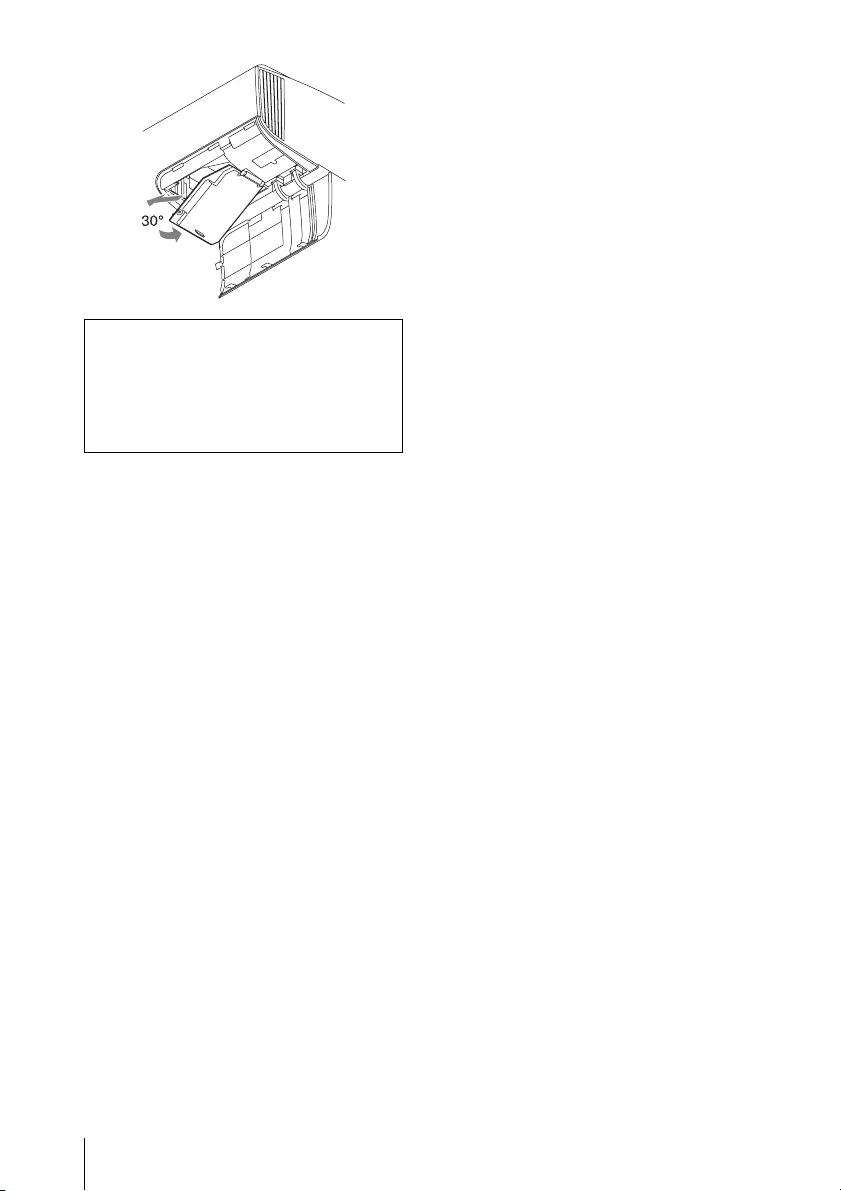
FR 20
Remarque
La lampe contient du mercure. La
réglementation en matière de mise au rebut
pour les tubes fluorescents dépend de votre
lieu de résidence. Respectez la politique
d’élimination des déchets de votre région.

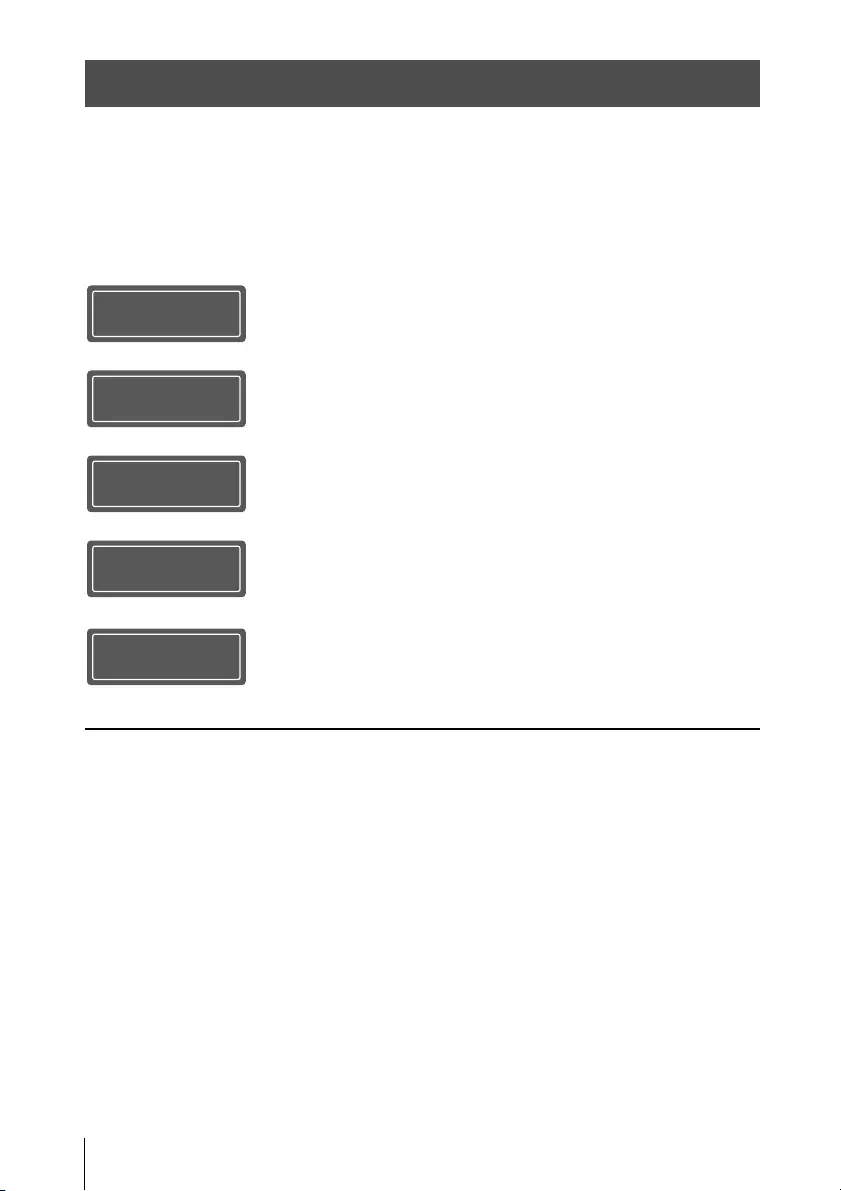
ES 2
Este Manual de referencia rápida explica la instalación y las operaciones básicas para proyectar
imágenes. También presenta notas y precauciones importantes que deben tenerse muy en
cuenta al manipular y utilizar esta unidad.
Consulte los “Indicadores de aviso” y “Sustitución de la lámpara”, según corresponda.
Para obtener más información sobre las operaciones, consulte el Manual de instrucciones que
se incluye en el CD-ROM suministrado.
Acerca del Manual de referencia rápida
Preparación ........................................... Página 8
Instalación de la unidad .................. Página 9
Conexión de la unidad.................... Página 11
Selección del idioma del menú
................................................................... Página 12
Proyección ........................................... Página 13
Gestión de
errores Indicadores de aviso.................................. Página 15
Mantenimiento Sustitución de la lámpara .......................... Página 16
Paso 1
Paso 2
Paso 3
Paso 4
Paso 5
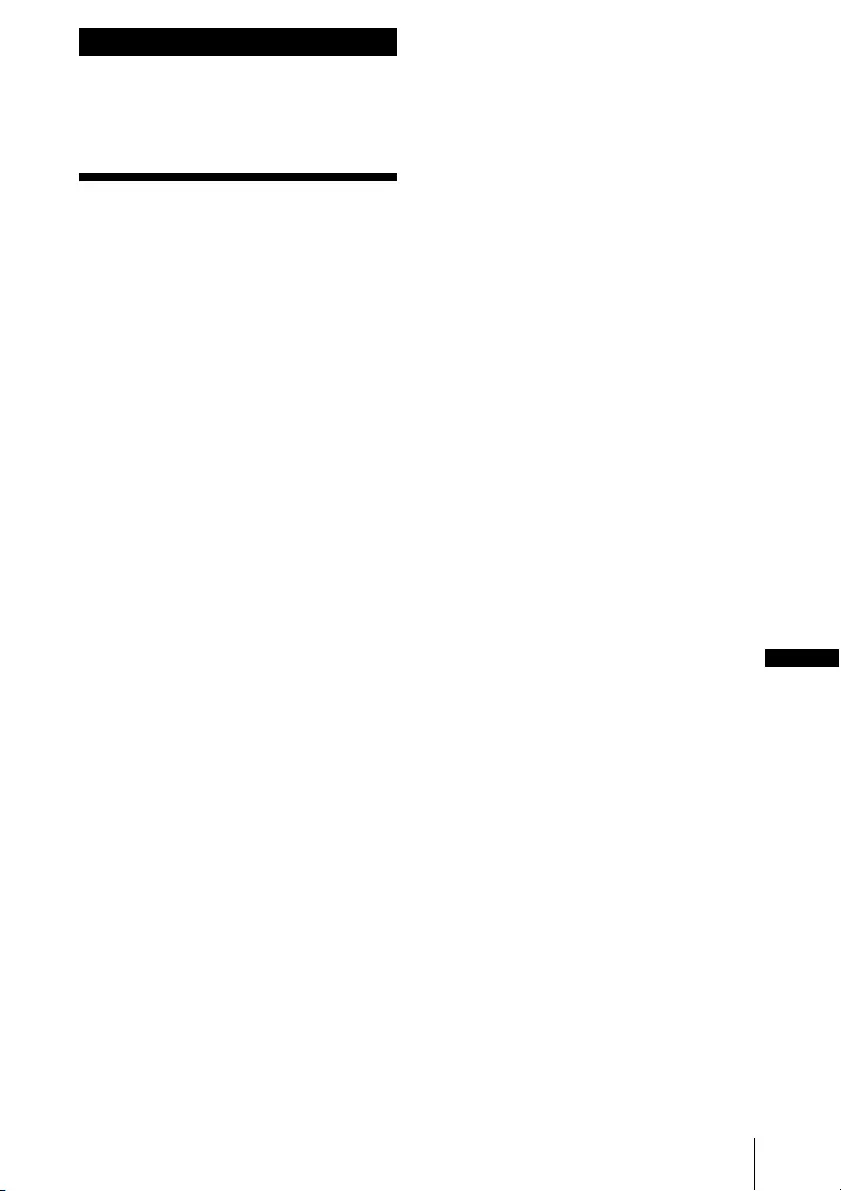
3 ES
Antes de poner en funcionamiento la unidad,
lea detenidamente este manual y consérvelo
para referencias futuras.
ADVERTENCIA
Para reducir el riesgo de incendio o
electrocución, no exponga este
aparato a la lluvia ni a la humedad.
Para evitar descargas eléctricas, no
abra el aparato. Solicite asistencia
técnica únicamente a personal
especializado.
ADVERTENCIA
Este aparato debe conectarse a
tierra.
ADVERTENCIA
Al instalar la unidad, incluya un dispositivo
de desconexión fácilmente accesible en el
cableado fijo, o conecte el enchufe de
alimentación a una toma de corriente
fácilmente accesible cerca de la unidad. Si se
produce una anomalía durante el
funcionamiento de la unidad, accione el
dispositivo de desconexión para desactivar la
alimentación o desconecte el enchufe de
alimentación.
PRECAUCIÓN
Por razones de seguridad, no conecte el
conector de los cables de dispositivos
periféricos que puedan tener demasiado
voltaje en el siguiente puerto:
Conector LAN
ADVERTENCIA
1. Utilice un cable de alimentación (cable de
alimentación de 3 hilos)/conector/enchufe
del aparato recomendado con toma de
tierra y que cumpla con la normativa de
seguridad de cada país, si procede.
2. Utilice un cable de alimentación (cable de
alimentación de 3 hilos)/conector/enchufe
del aparato que cumpla con los valores
nominales correspondientes en cuanto a
tensión e intensidad.
Si tiene alguna duda sobre el uso del cable de
alimentación/conector/enchufe del aparato,
consulte a un técnico de servicio cualificado.
PRECAUCIÓN
- Peligro de explosión si se sustituye la
batería por una del tipo incorrecto.
Reemplace la batería solamente por otra
del mismo tipo o de un tipo equivalente
recomendado por el fabricante.
- Cuando deseche la batería o el producto,
debe cumplir con la legislación de su área
o país. No deseche la batería o el producto
en el fuego o en un horno caliente, ni la
corte o aplaste mecánicamente. Podría
explotar o provocar un incendio. No
someta a la batería a una presión de aire
extremadamente baja ya que podría dar
lugar a una explosión o a la fuga de gas o
líquido inflamable.
- No coloque la batería en un lugar donde la
temperatura sea elevada; por ejemplo,
bajo la luz directa del sol o cerca del
fuego. Podría prenderse, explotar o
provocar un incendio. No sumerja ni
humedezca la batería con agua o agua de
mar. Podría producirse una descarga
eléctrica.
PRECAUCIÓN
Se necesitan los tamaños y el número de
pilas siguientes para el mando a distancia.
• Tamaño AA (R6)
•Dos
Para evitar el riesgo de explosión, utilice
únicamente el siguiente tipo de pilas.
• Pilas alcalinas o de manganeso de tamaño
AA (R6)
Precaución a la hora de sustituir/
desechar la batería de las gafas 3D
Peligro de explosión si se sustituye la batería
por una del tipo incorrecto. Reemplace la
batería solamente por otra del mismo tipo o
de un tipo equivalente recomendado por el
fabricante.
Cuando deseche la batería, debe cumplir con
las leyes de la zona o del país.
ES
Español
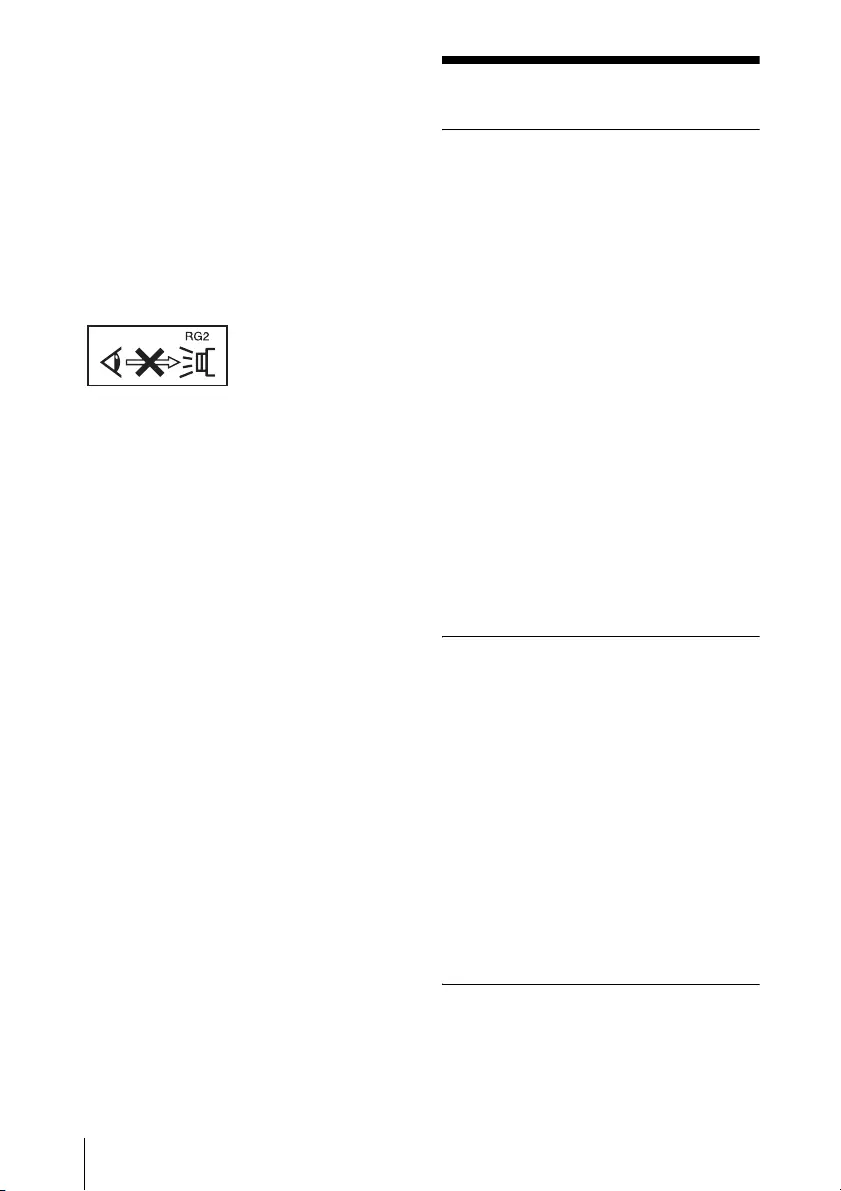
ES 4
Acerca de las gafas 3D
Las gafas 3D se comunican con el proyector
a través de la tecnología Bluetooth para
mostrar las señales 3D.
a) banda o bandas de frecuencia en las que
opera el equipo radioeléctrico:
2.4 - 2.4835 GHz
b) potencia máxima de radiofrecuencia
transmitida en la banda o bandas de
frecuencia en las que opera el equipo
radioeléctrico:
4.30 dBm (E.I.R.P.)
Al igual que con
cualquier fuente de luz
brillante, no mire
fijamente al haz de luz,
RG2 IEC 62471-5:
2015.
Por la presente, Sony Corporation declara
que este equipo es conforme con la Directiva
2014/53/UE.
El texto completo de la declaración UE de
conformidad está disponible en la dirección
Internet siguiente:
http://www.compliance.sony.de/
Precauciones
Seguridad
• Compruebe que la tensión de
funcionamiento de la unidad sea la misma
que la del suministro eléctrico local.
• Si se introduce algún objeto sólido o
líquido en la unidad, desenchúfela y haga
que sea revisada por personal
especializado antes de volver a utilizarla.
• Desenchufe la unidad de la toma mural
cuando no vaya a utilizarla durante varios
días.
• Para desconectar el cable, tire del enchufe.
Nunca tire del propio cable.
• La toma mural debe encontrarse cerca de
la unidad y ser de fácil acceso.
• La unidad no estará desconectada de la
fuente de alimentación de CA mientras
esté conectada a la toma mural, aunque
haya apagado la unidad.
• No mire al objetivo mientras la lámpara
esté encendida.
• No coloque la mano ni ningún objeto cerca
de los orificios de ventilación. El aire que
sale es caliente.
Prevención del calentamiento
interno
Después de apagar la alimentación con el
botón ?/1 (encendido/espera), no
desconecte la unidad de la toma mural
mientras el ventilador de refrigeración esté
en funcionamiento.
Precaución
Esta unidad está equipada con orificios de
ventilación de entrada y de salida. No
bloquee dichos orificios ni coloque nada
cerca de ellos, ya que si lo hace puede
producirse un recalentamiento interno,
causando el deterioro de la imagen o daños a
la unidad.
Embalaje
Guarde la caja y los materiales de embalaje
originales, ya que resultarán útiles cuando
tenga que embalar la unidad. Para obtener
una máxima protección, vuelva a embalar la
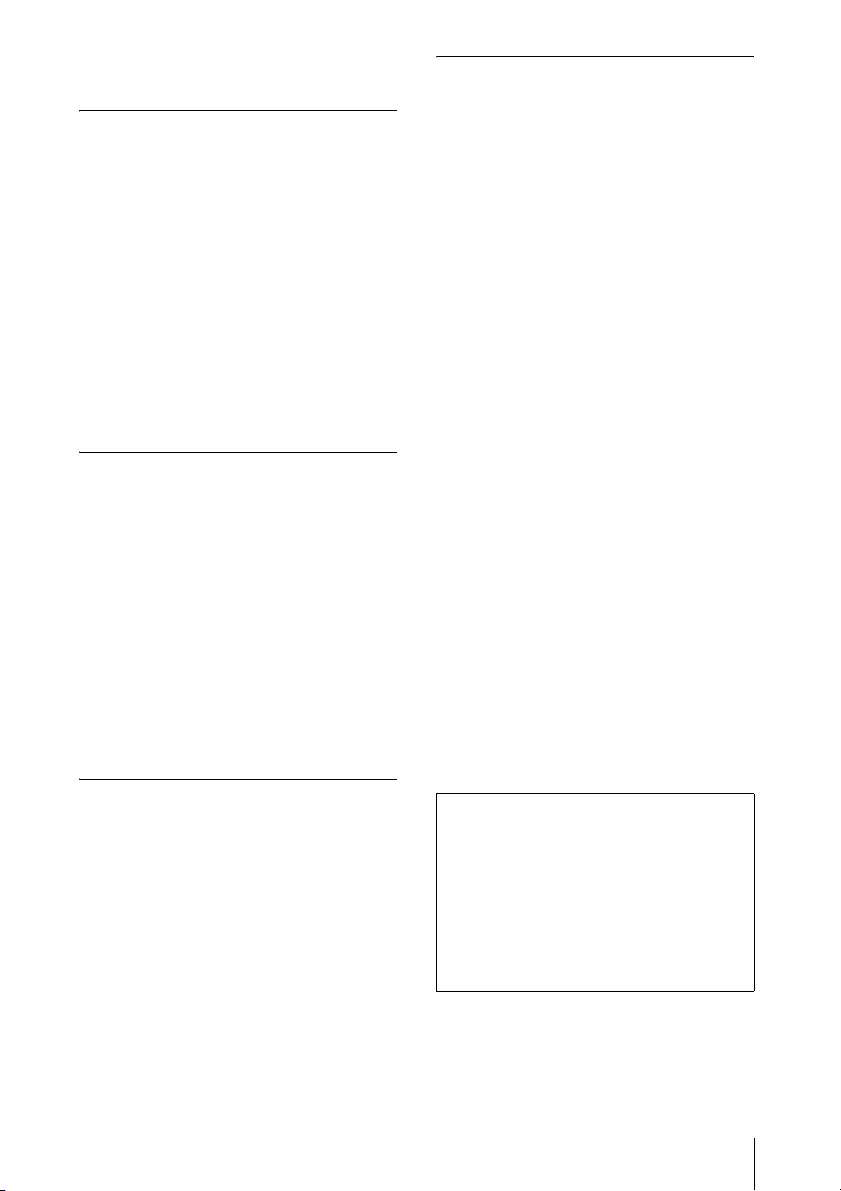
5 ES
unidad como se embaló originalmente en
fábrica.
Sobre la visualización de imágenes
de vídeo en 3D
Precauciones de seguridad
• Sólo debe utilizar las gafas 3D para ver
imágenes de vídeo en 3D.
• Si observa efectos de oscilación o
parpadeo, apague la iluminación de la sala.
• No es adecuado para que lo usen los niños
sin la supervisión de un adulto.
• Vigile que los dedos no le queden
atrapados en la articulación de las gafas
3D al abrir las varillas.
• No deje caer ni modifique estas gafas 3D.
• Si estas gafas se rompieran, aleje las
piezas rotas de la boca y de los ojos.
Proiettore LCD
El proyector LCD está fabricado con
tecnología de alta precisión. No obstante, es
posible que se observen pequeños puntos
negros o brillantes (rojos, azules o verdes), o
ambos, de forma continua en el proyector. Se
trata de un resultado normal del proceso de
fabricación y no indica fallo de
funcionamiento.
Además, si utiliza varios proyectores LCD
para proyectar en una pantalla, es posible
que la reproducción de colores no sea igual
en todos los proyectores, incluso si son del
mismo modelo, ya que el balance de color
puede estar configurado de manera distinta.
Acerca de la condensación
Si la temperatura de la habitación en la que
se instala el proyector cambia rápidamente,
o si el proyector se traslada súbitamente de
un lugar muy frío a uno muy cálido, es
posible que se produzca condensación en el
proyector. La condensación puede provocar
errores de funcionamiento, por lo que debe
prestarse atención al ajustar la temperatura
del aire acondicionado. Si se produce
condensación, deje el proyector encendido
durante dos horas antes de utilizarlo.
Notas sobre la seguridad
• SONY NO SE HACE RESPONSABLE
POR DAÑOS DE NINGÚN TIPO
DEBIDOS A LA OMISIÓN DE LAS
MEDIDAS DE SEGURIDAD
ADECUADAS EN DISPOSITIVOS DE
TRANSMISIÓN, FUGAS DE DATOS
INEVITABLES DERIVADAS DE LAS
ESPECIFICACIONES DE
TRANSMISIÓN O PROBLEMAS DE
SEGURIDAD DE CUALQUIER TIPO.
• En función del entorno operativo, es
posible que terceros no autorizados en la
red puedan acceder a la unidad. Al
conectar la unidad a la red, confirme
siempre que la red está correctamente
protegida.
• Desde el punto de vista de la seguridad, al
utilizar la unidad conectada a la red, se
recomienda encarecidamente acceder a la
ventana de control a través de un
navegador web y modificar la limitación
de acceso de los valores predeterminados
de fábrica (consulte “Uso de funciones de
red” en el Manual de instrucciones).
Asimismo, se recomienda cambiar la
contraseña periódicamente.
• No visite otros sitios web con el navegador
web mientras ajuste la configuración o
justo después. El navegador web recuerda
los ajustes de inicio de sesión, por lo que
debe cerrarlo al completar la
configuración para evitar que terceros no
autorizados utilicen la unidad o evitar la
instalación de programas maliciosos.
SONY NO SE HACE RESPONSABLE
DE DAÑOS DE NINGÚN TIPO
DERIVADOS DE LA UTILIZACIÓN
DE ESTA UNIDAD CON
FINALIDADES DIFERENTES DE UN
USO DOMÉSTICO GENERAL,
DURANTE EL PERÍODO DE
GARANTÍA O UNA VEZ VENCIDO
DICHO PERÍODO.
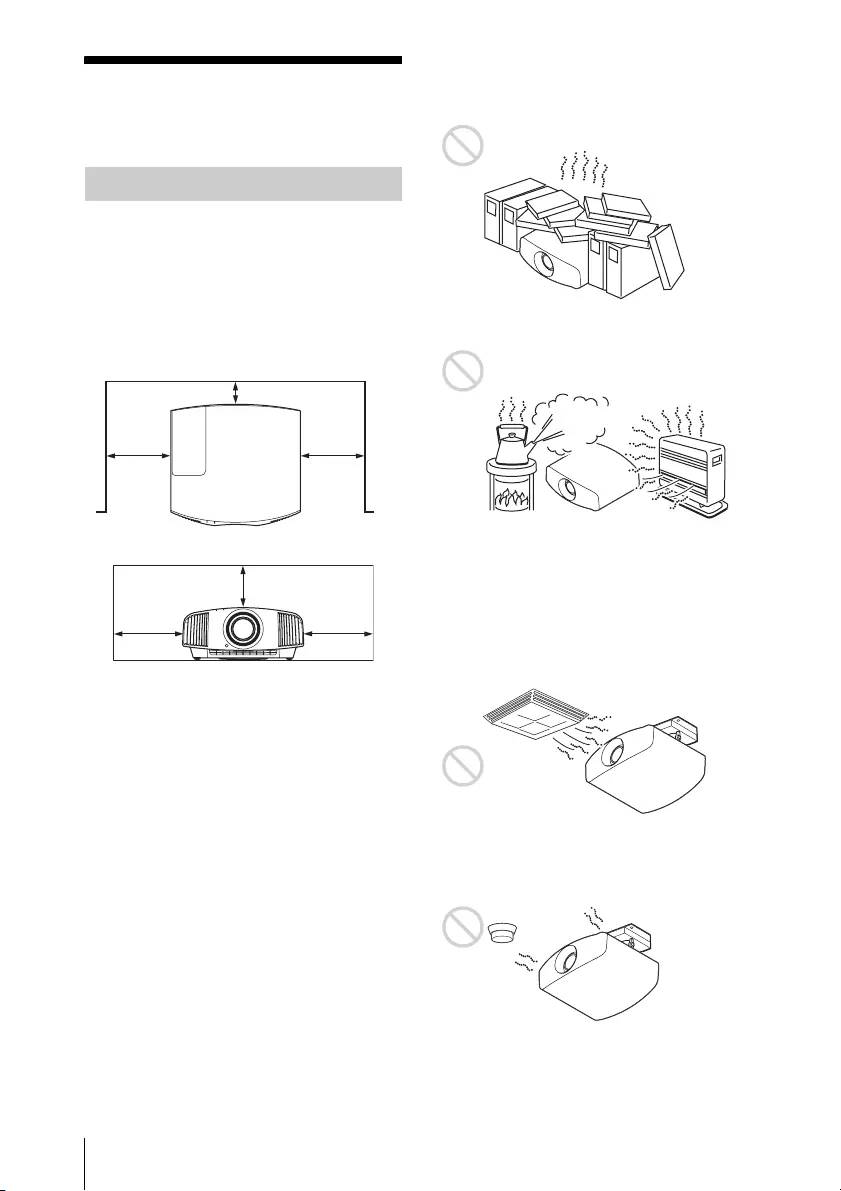
ES 6
Notas sobre la
instalación y el uso
No ponga la unidad en las siguientes
situaciones, en las que puede sufrir daños o
averías.
Cerca de paredes
Para conservar el rendimiento y la fiabilidad
de la unidad, deje espacio suficiente entre las
paredes y la unidad, tal como se ilustra.
El aire de sistemas de aire acondicionado o
de las salidas de ventilación de esta unidad o
de otros dispositivos puede provocar
oscilaciones en la pantalla. No instale esta
unidad en lugares en los que el aire de
sistemas de aire acondicionado o de las
salidas de ventilación de estos dispositivos
pueda alcanzar la parte frontal de esta
unidad.
Ubicaciones escasamente ventiladas
Deje un espacio superior a 30 cm alrededor
de la unidad.
Lugares cálidos y húmedos
Lugares expuestos a un flujo directo
de aire frío o caliente procedente de
un aparato de climatización
Si instala la unidad en una ubicación de estas
características, la unidad puede averiarse
debido a la condensación de humedad o al
aumento de temperatura.
Cerca de un sensor de calor o de
humo
Puede producirse una avería del sensor.
Instalación inadecuada
1 cm
30 cm 30 cm
30 cm 30 cm
15 cm
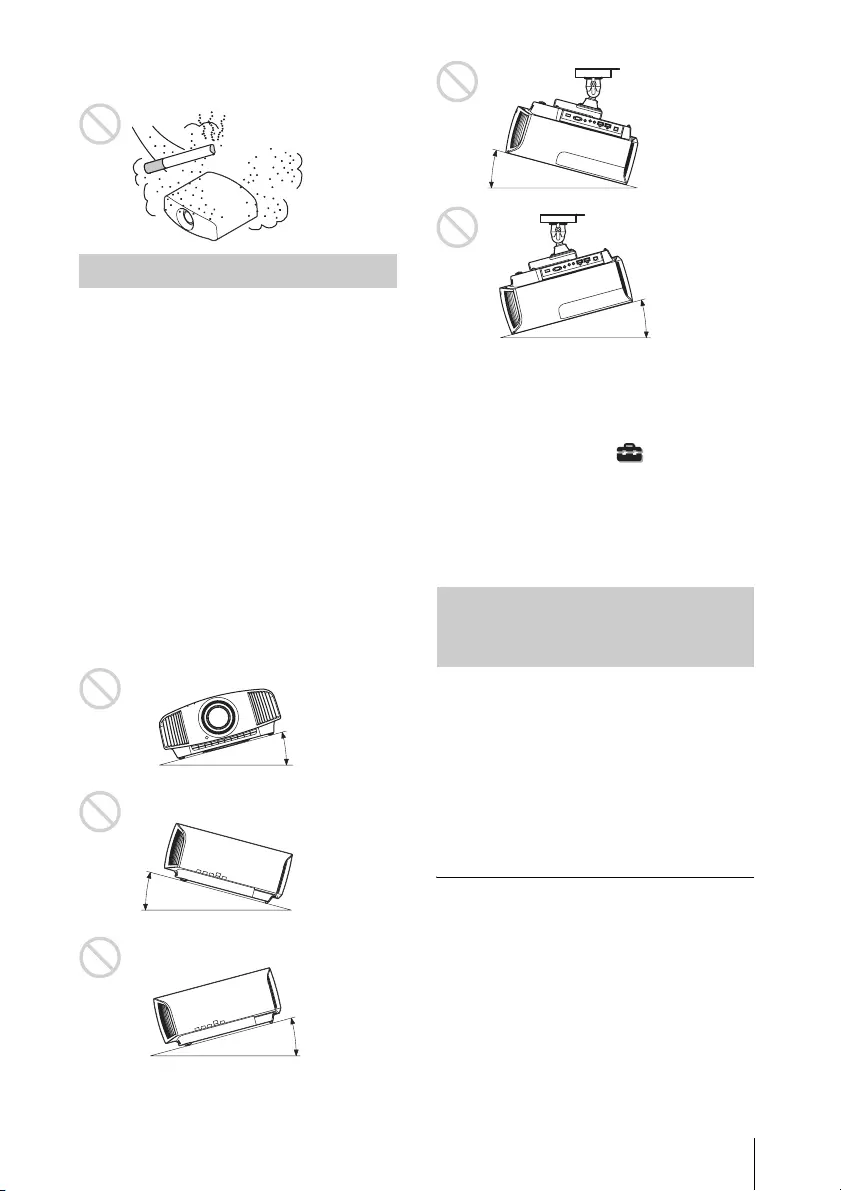
7 ES
Lugares con mucho polvo o humo
excesivo
No haga lo siguiente mientras usa la unidad.
Inclinación adelante/atrás e
izquierda/derecha
Evite usar la unidad inclinada con un ángulo
de más de 15 grados.
No instale la unidad en un lugar que no sea
una superficie horizontal o el techo. La
instalación de la unidad en tal ubicación
puede provocar irregularidades en la
uniformidad del color, o reducir la fiabilidad
de los efectos de la lámpara.
Si la unidad está inclinada hacia arriba o
hacia abajo, pueden producirse distorsiones
trapezoidales en la imagen visualizada en la
pantalla.
Coloque la unidad de modo que el objetivo
quede paralelo a la pantalla.
Instalación de la unidad a grandes
altitudes
Si utiliza la unidad a altitudes de 1.500 m o
más, ajuste la opción “Modo gran altitud”
del menú Configuración en “Sí”. Si no
se establece este modo cuando se utiliza la
unidad a altitudes elevadas pueden
producirse efectos adversos, tales como la
reducción de la fiabilidad de determinados
componentes.
• Nunca instale el proyector en el techo ni lo
desplace sin ayuda. Pida siempre consejo a
un técnico de Sony cualificado (servicio de
pago).
• Si instala la unidad en el techo, utilice un
cable de seguridad o un sistema similar
para evitar que la unidad se desprenda.
Confíe siempre la instalación a un
proveedor o instalador experimentado.
Para los distribuidores
• Si se instala el proyector en el techo, es
necesario utilizar un soporte Sony o un
soporte equivalente recomendado.
• Cierre firmemente la tapa de la carcasa
cuando lo instale en el techo.
Condiciones inadecuadas
15° o más
15° o
más
15° o más
Precauciones de seguridad
para instalar la unidad en el
techo
15° o
más
15° o más
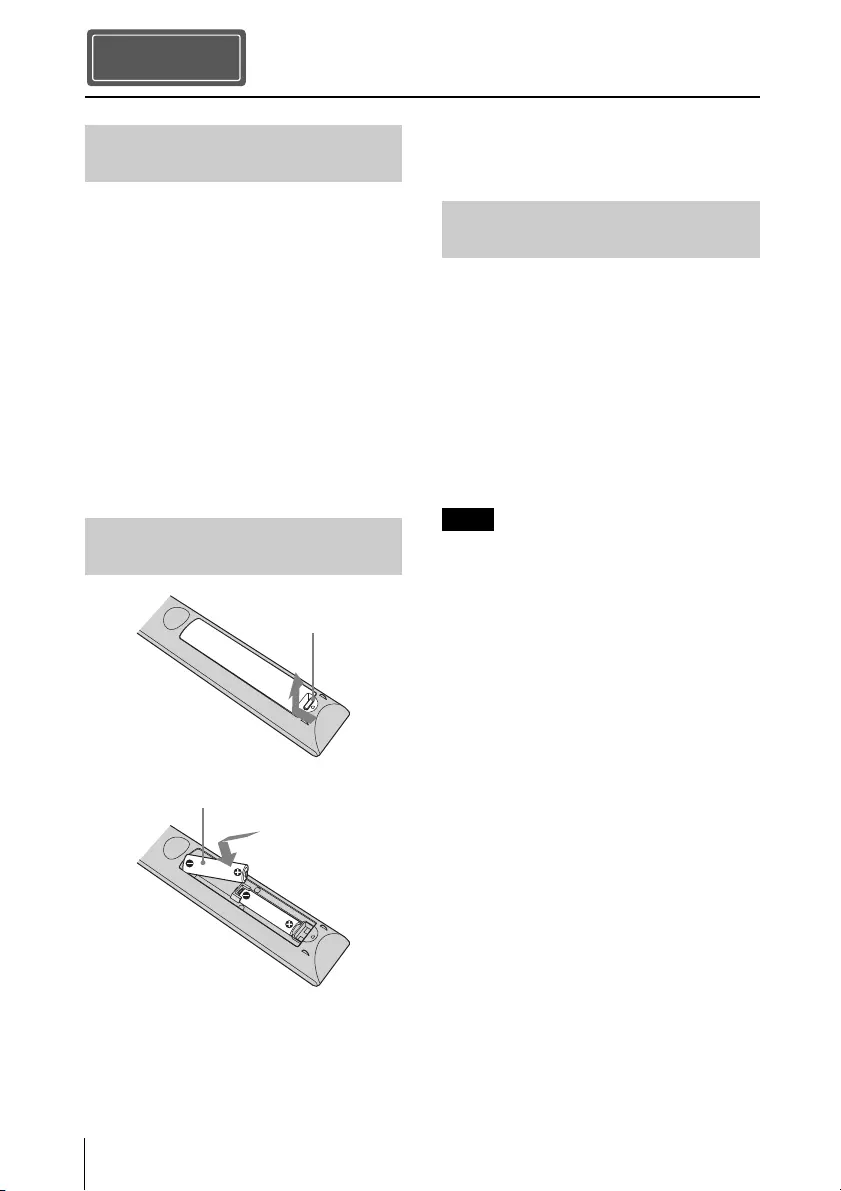
ES 8
Compruebe que la caja contenga los
siguientes elementos:
• Mando a distancia (1)
VPL-VW570ES: RM-PJ24
VPL-VW270ES: RM-PJ28
• Pilas de manganeso de tamaño AA (R6)
(2)
• Tapa del objetivo (1)
Cuando se adquiere el proyector, el
objetivo incluye una tapa. Quite la tapa del
objetivo antes de utilizar el proyector.
• Cable de alimentación de CA (1)
• Manual de referencia rápida (este manual)
(1)
• Manual de instrucciones (CD-ROM) (1)
Precauciones para la manipulación
del mando a distancia
• Manipule con cuidado el mando a
distancia. No lo deje caer, ni lo pise, ni
derrame ningún líquido sobre él.
• No ponga el mando a distancia cerca de
fuentes de calor, bajo la luz directa del sol
ni en lugares húmedos.
El manual puede leerse en un ordenador con
Adobe Reader instalado.
Puede descargar la aplicación Adobe Reader
de forma gratuita desde el sitio web de
Adobe.
1Abra el archivo index.htm en el CD-
ROM.
2Seleccione y haga clic en el manual
que desee leer.
Si ha perdido el CD-ROM o se le ha
estropeado, podrá adquirir uno de
sustitución en su distribuidor Sony o en un
punto de asistencia Sony.
Preparación
Paso 1
Comprobación de los
accesorios suministrados
Introducción de las pilas en el
mando a distancia
Empuje y deslice
para abrir.
Introduzca primero el
lado E de la pila.
Utilización del manual en CD-
ROM
Nota
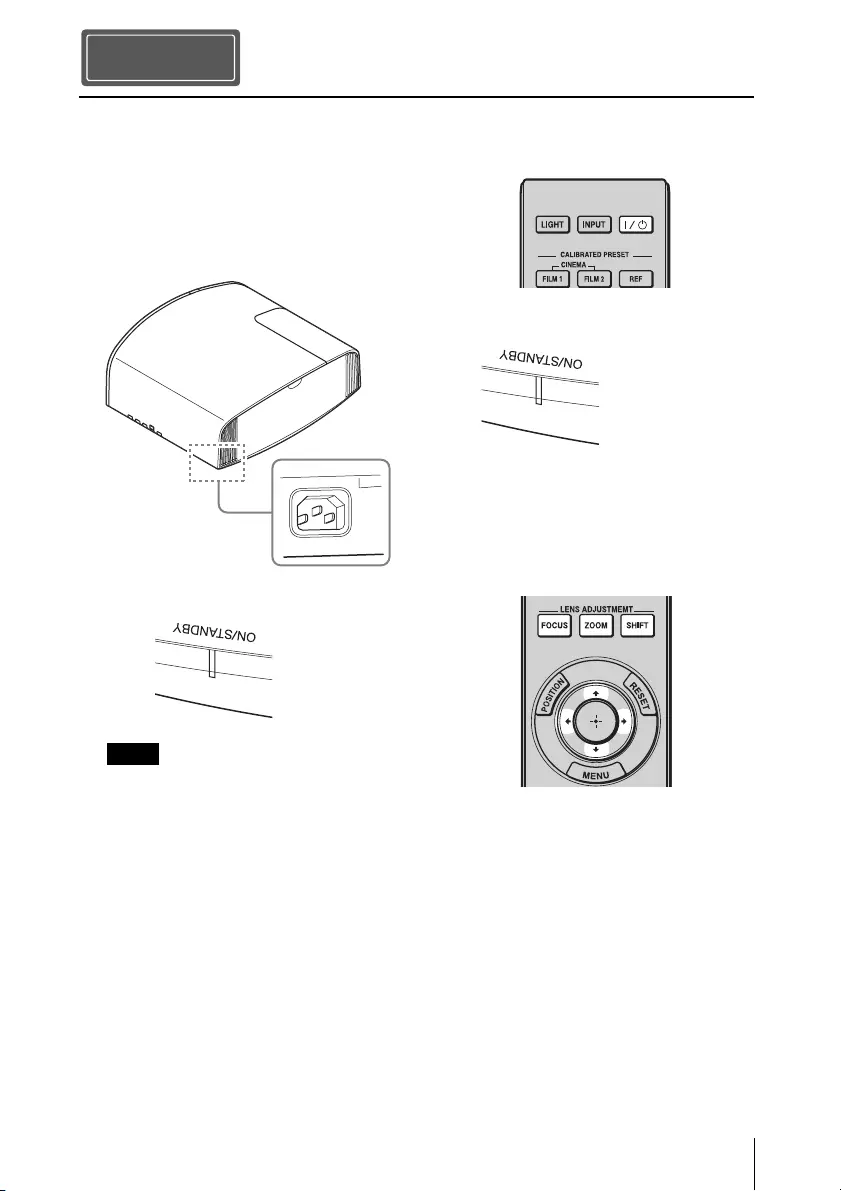
9 ES
1Coloque la unidad de modo que el
objetivo quede paralelo a la pantalla.
2Después de conectar el cable de CA a
la unidad, enchufe el cable de CA en
una toma mural.
Una vez conectado el cable de
alimentación de CA a la unidad, el
indicador ON/STANDBY podrá comenzar
a parpadear en naranja.
No se preocupe si no puede controlar el
indicador cuando se encuentra
parpadeando, no se trata de ninguna avería.
Espere hasta que deje de parpadear y se
ilumine en rojo.
3Pulse el botón ?/1 (ON/STANDBY)
para encender la unidad.
4Proyecte una imagen en la pantalla y,
a continuación, ajuste el enfoque, el
tamaño y la posición.
VPL-VW570ES
aAjuste el foco.
Pulse el botón LENS ADJUSTMENT
(FOCUS) para acceder a la ventana de
ajuste de Foco de objetivo (patrón de
prueba). A continuación, ajuste el
enfoque de la imagen pulsando los
botones M/m/</,.
bAjuste el tamaño de la imagen.
Pulse el botón LENS ADJUSTMENT
(ZOOM) para acceder a la ventana de
ajuste de Zoom de objetivo (patrón de
prueba). A continuación, ajuste el
tamaño de la imagen pulsando los
botones M/m/</,.
Instalación de la unidad
Paso 2
Nota
Posterior de la unidad
Se ilumina en
rojo.
Parte frontal de la unidad
Parpadea en verde
décimas de
segundo y, a
continuación, se
ilumina en verde.
Parte frontal de la unidad
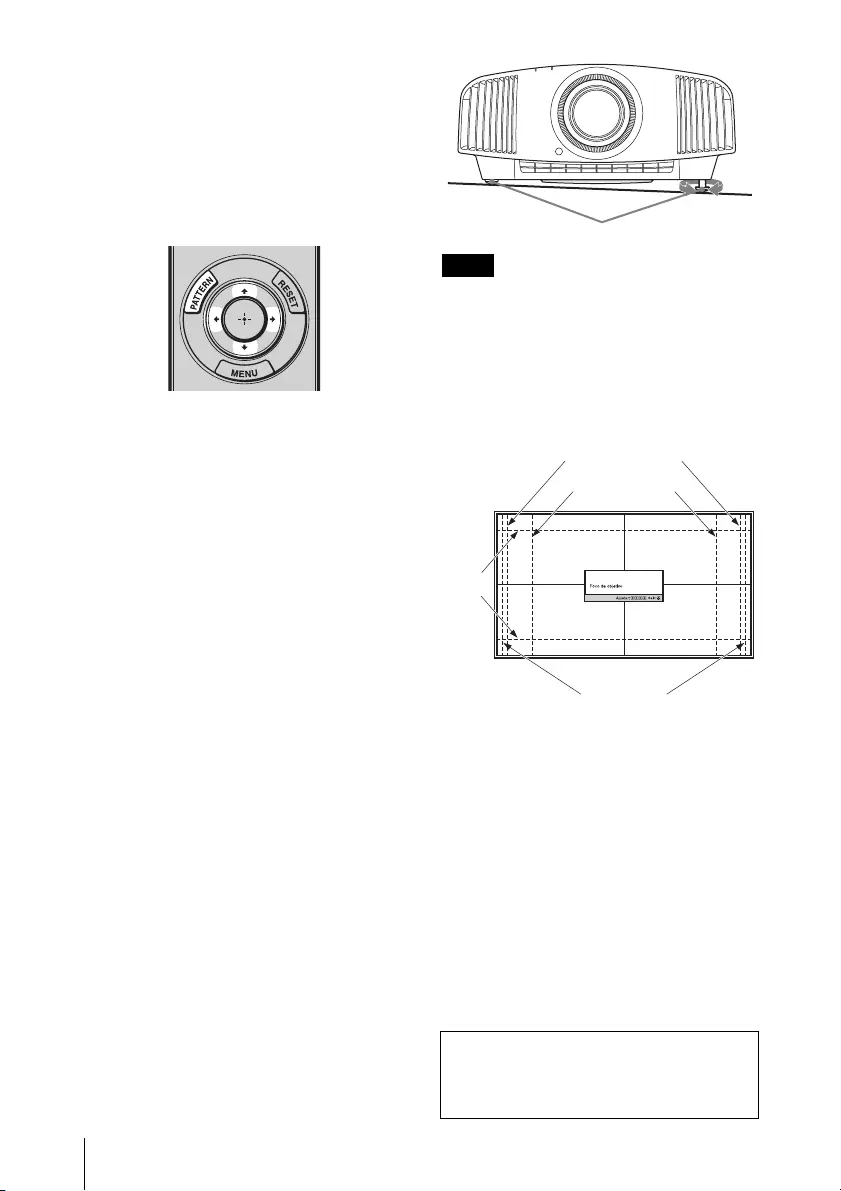
ES 10
cAjuste la posición de la imagen.
Pulse el botón LENS ADJUSTMENT
(SHIFT) para acceder a la ventana de
ajuste de Despl. Objetivo (patrón de
prueba). A continuación, ajuste la
posición adecuada de la imagen
pulsando los botones M/m/</,.
VPL-VW270ES
aAjuste el foco.
Pulse el botón PATTERN varias veces
para acceder a la ventana de ajuste Foco
de objetivo (patrón de prueba). A
continuación, ajuste el enfoque de la
imagen pulsando los botones M/m/</
,.
bAjuste el tamaño de la imagen.
Pulse el botón PATTERN varias veces
para acceder a la ventana de ajuste Zoom
de objetivo (patrón de prueba). A
continuación, ajuste el tamaño de la
imagen pulsando los botones M/m/</
,.
cAjuste la posición de la imagen.
Pulse el botón PATTERN varias veces
para acceder a la ventana de ajuste
Despl. Objetivo (patrón de prueba). A
continuación, ajuste la posición
adecuada de la imagen pulsando los
botones M/m/</,.
Para ajustar la inclinación de la
superficie de instalación
Si instala la unidad en una superficie
irregular, utilice los pies delanteros
(ajustables) para mantener la unidad
nivelada.
• Si la unidad está inclinada hacia arriba o
hacia abajo, pueden producirse distorsiones
trapezoidales en la imagen proyectada.
• Tenga cuidado de no atraparse los dedos
cuando gire los pies delanteros (ajustables).
Ventana de ajuste del objetivo (patrón
de prueba)
Notas
Pies delanteros (ajustables)
Gire para
ajustar.
1,78:1 (16:9)
2,35:1
1,85:1
1,33:1 (4:3)
Las líneas de puntos indican los tamaños de
pantalla de cada relación de aspecto.
Para obtener más información, consulte
“Conexiones y preparativos” en el Manual
de instrucciones que contiene el CD-ROM
suministrado.
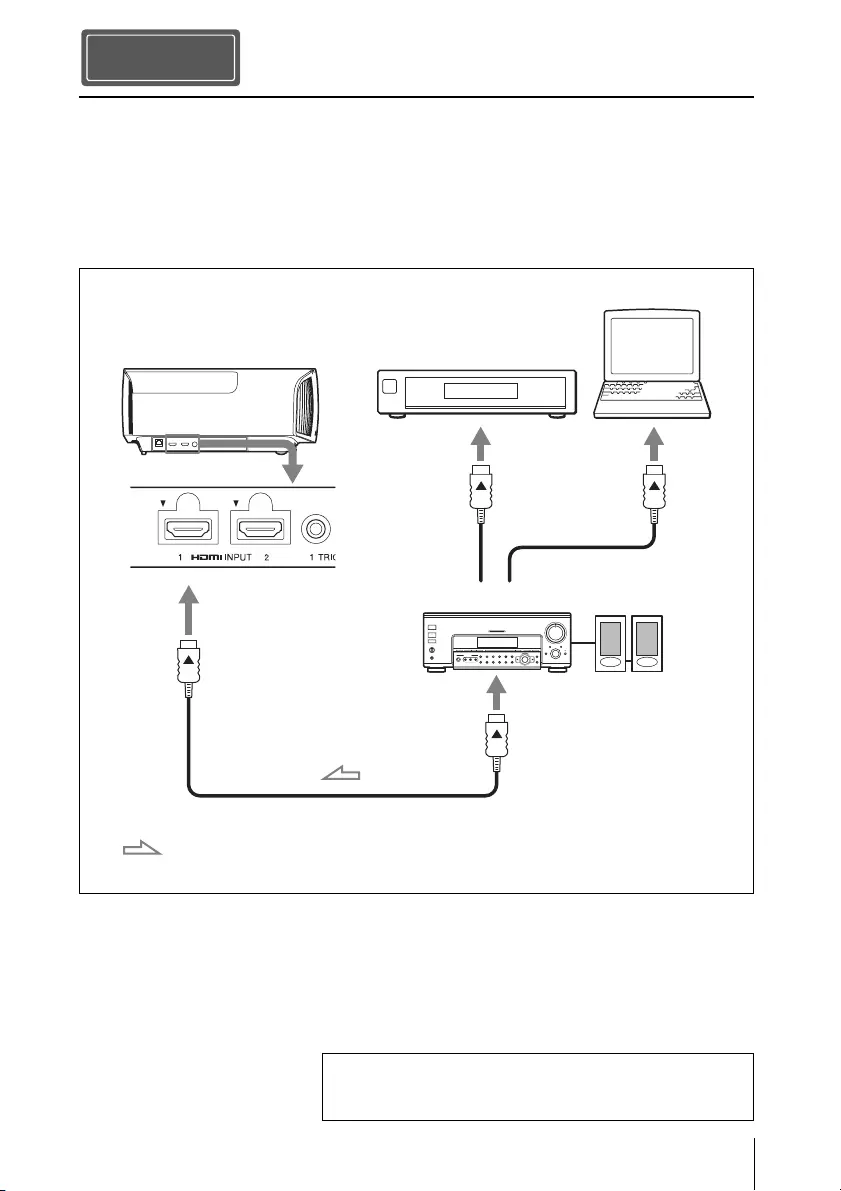
11 ES
Cuando haga las conexiones, asegúrese de hacer lo siguiente:
• Apague todos los equipos antes de realizar cualquier conexión.
• Utilice los cables apropiados para cada conexión.
• Introduzca los enchufes de los cables correctamente; una mala conexión de las clavijas puede
provocar una avería o una mala calidad de imagen. Cuando desconecte un cable, asegúrese
de tirar del enchufe, no del cable.
• Consulte las instrucciones de funcionamiento del equipo conectado.
Conexión de la unidad
Paso 3
Lado derecho de la unidad
Amplificador AV Altavoces
Equipo con conectores de
salida HDMI
Ordenador
a la salida HDMI
Cable HDMI (no suministrado)
: Flujo de la señal
de vídeo
Use un cable HDMI de alta velocidad premium en el que
esté especificado el logotipo del tipo de cable.
Para obtener más información, consulte “Conexiones y
preparativos” en el Manual de instrucciones que contiene
el CD-ROM suministrado.
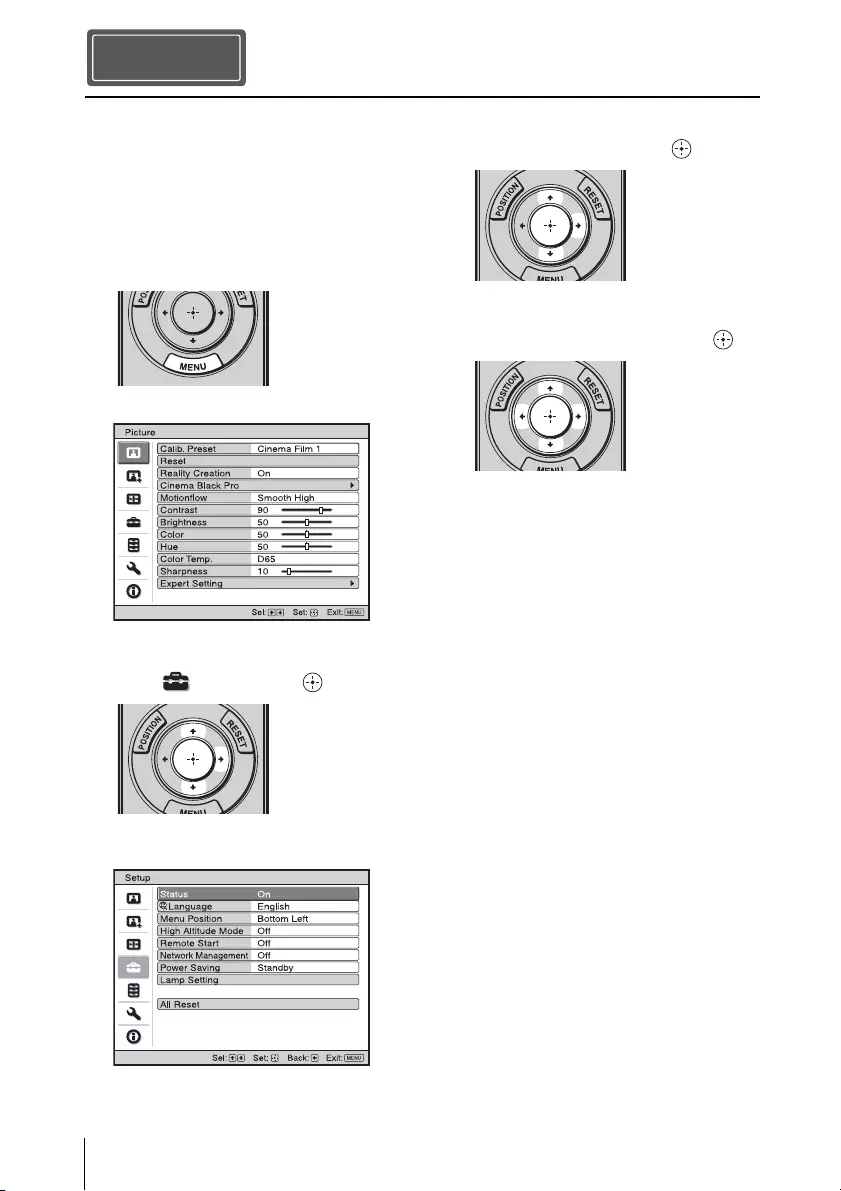
ES 12
Es posible seleccionar el idioma para el
menú y demás indicaciones en pantalla. La
configuración predeterminada de fábrica es
el idioma inglés. Para cambiar el idioma del
menú actual, establezca el idioma que desee
con la pantalla de menús.
1Pulse MENU.
Aparecerá el menú.
2Pulse M/m para seleccionar el menú
Setup y pulse , o .
Aparecerán los elementos de
configuración del menú seleccionado.
3Pulse M/m para seleccionar
“Language” y pulse , o .
4Pulse M/m/</, para seleccionar un
idioma y, a continuación, pulse .
El menú aparecerá en el idioma
seleccionado.
Para que el menú desaparezca
Pulse MENU.
Selección del idioma del menú
Paso 4
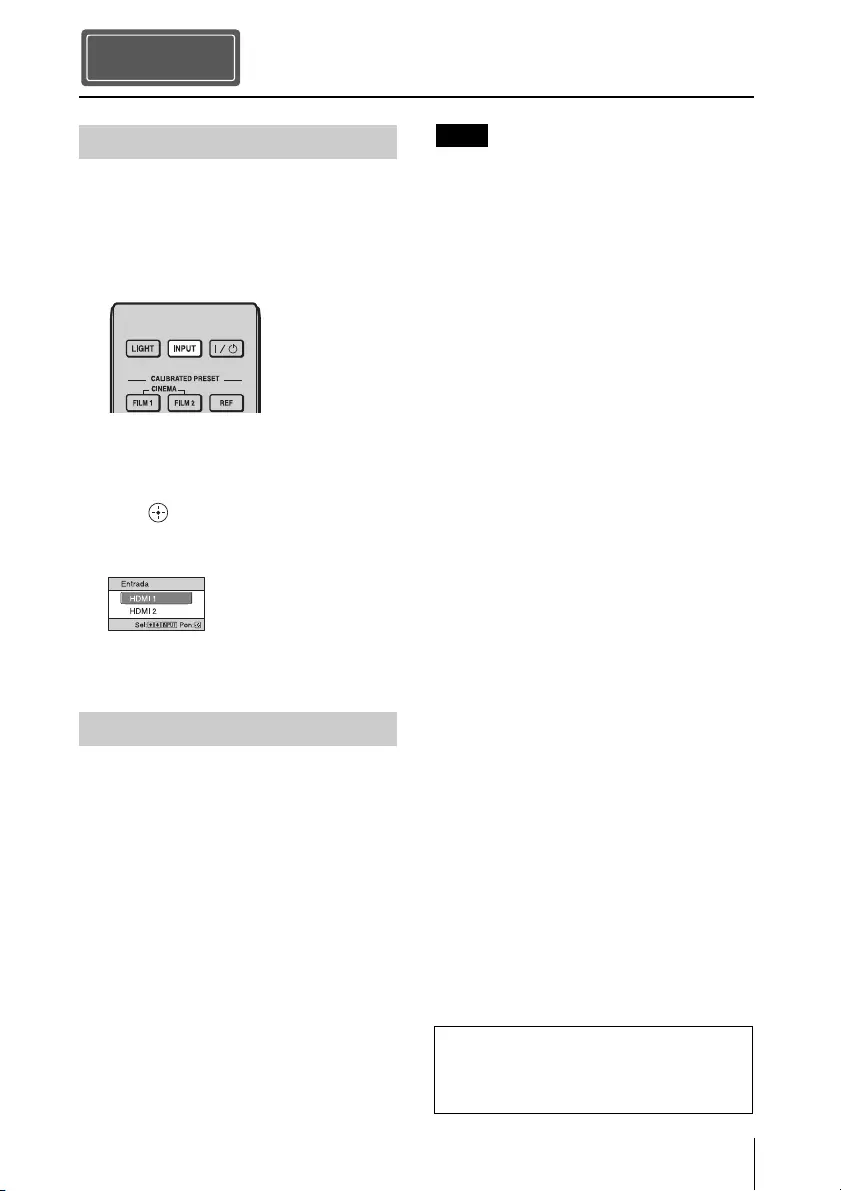
13 ES
1Encienda la unidad y el equipo
conectado a la unidad.
2Pulse INPUT para visualizar la paleta
de entrada en la pantalla.
3Seleccione el equipo desde el que
desea visualizar las imágenes.
Pulse INPUT repetidamente o pulse
M/m/ (entrar) para seleccionar el
equipo desde el que desea realizar la
proyección.
1Pulse el botón ?/1 (ON/STANDBY).
En la pantalla aparece el mensaje
“DESACTIVAR?”.
2Pulse de nuevo el botón ?/1 (ON/
STANDBY) antes de que desaparezca
el mensaje.
El indicador ON/STANDBY parpadeará
en verde y el ventilador seguirá
funcionando para reducir el
calentamiento interno.
El ventilador se detiene y el indicador
ON/STANDBY deja de parpadear en
verde y se ilumina en rojo fijo.
Una vez apagado el equipo por completo,
puede desconectar el cable de alimentación.
No desconecte nunca el cable de alimentación
mientras el indicador esté parpadeando.
Sugerencia
Puede apagar la unidad manteniendo pulsado el
botón ?/1 (ON/STANDBY) aproximadamente
durante 1 segundo, en lugar de realizar los
pasos anteriormente descritos.
Proyección
Paso 5
Proyección de la imagen
Apagado de la alimentación
Ejemplo: para ver la imagen del equipo
de vídeo conectado al conector HDMI 1
de esta unidad.
Nota
Para obtener más información, consulte
“Proyección” en el Manual de
instrucciones que contiene el CD-ROM
suministrado.
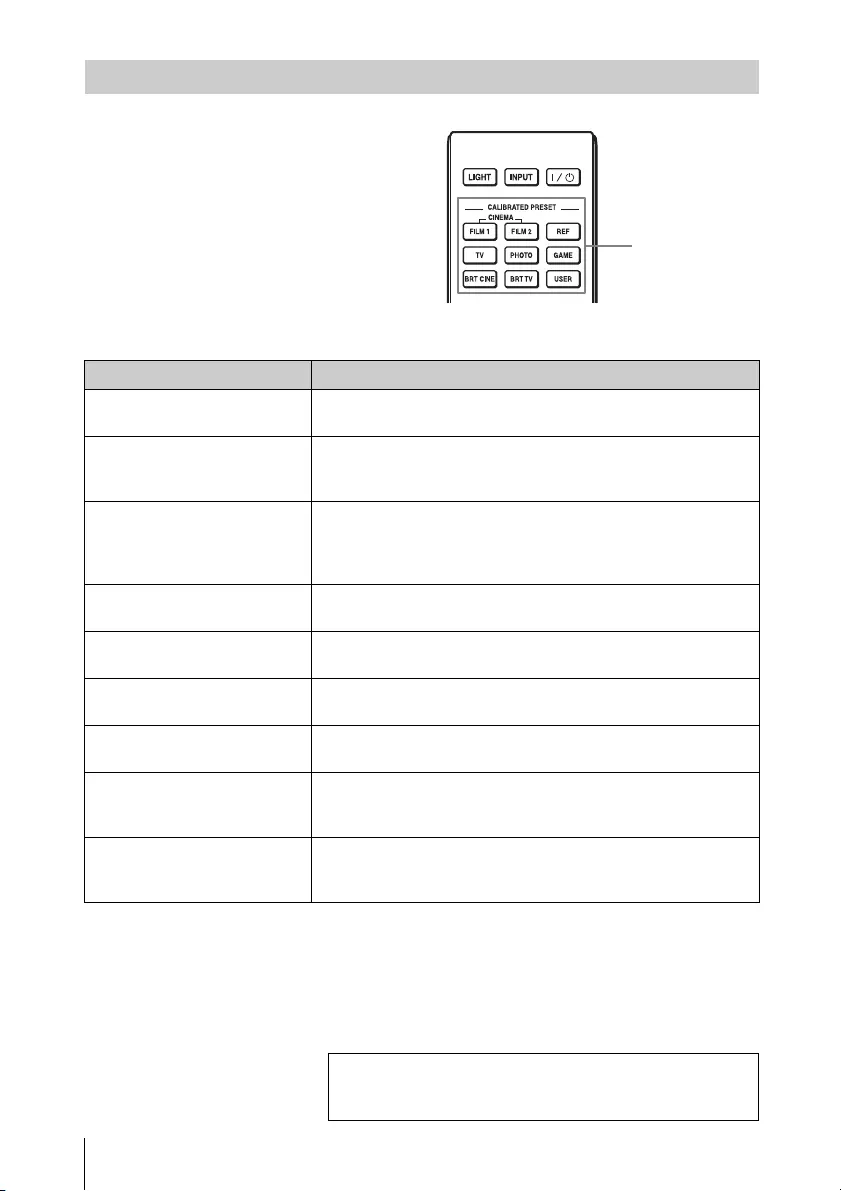
ES 14
Pulse uno de los botones CALIBRATED
PRESET.
Selección del modo de visualización de la imagen
Botones
CALIBRATED
PRESET
Elementos de configuración Descripción
CINEMA FILM 1 Calidad de imagen adecuada para reproducir imágenes con gran
dinamismo y claridad; calidad habitual del positivo de película.
CINEMA FILM 2 Calidad de imagen adecuada para reproducir los colores densos
y de gran tonalidad habituales de las salas de cine, basada en
Cine Film 1.
REF Una configuración de calidad de imagen adecuada para
reproducir de forma fiel la calidad original de la imagen, o para
disfrutar de buena calidad de imagen sin tener que realizar
ningún ajuste.
TV Calidad de imagen adecuada para ver programas de televisión,
deportes, conciertos y otras imágenes en vídeo.
PHOTO Calidad de imagen adecuada para proyectar imágenes fijas
tomadas con una cámara digital.
GAME Calidad de imagen adecuada para juegos; colores de alta
modulación y respuesta rápida.
BRT CINE Calidad de imagen adecuada para ver películas en entornos
luminosos, como el salón.
BRT TV Calidad de imagen adecuada para ver programas de televisión,
conciertos, deportes y otras imágenes de vídeo en un entorno
luminoso, como el salón.
USER Ajusta la calidad de la imagen para adaptarse a sus necesidades
y, a continuación, guarda el ajuste. El ajuste predeterminado de
fábrica es el mismo que en “REF”.
Para obtener más información, consulte “Proyección” en
el Manual de instrucciones que contiene el CD-ROM
suministrado.
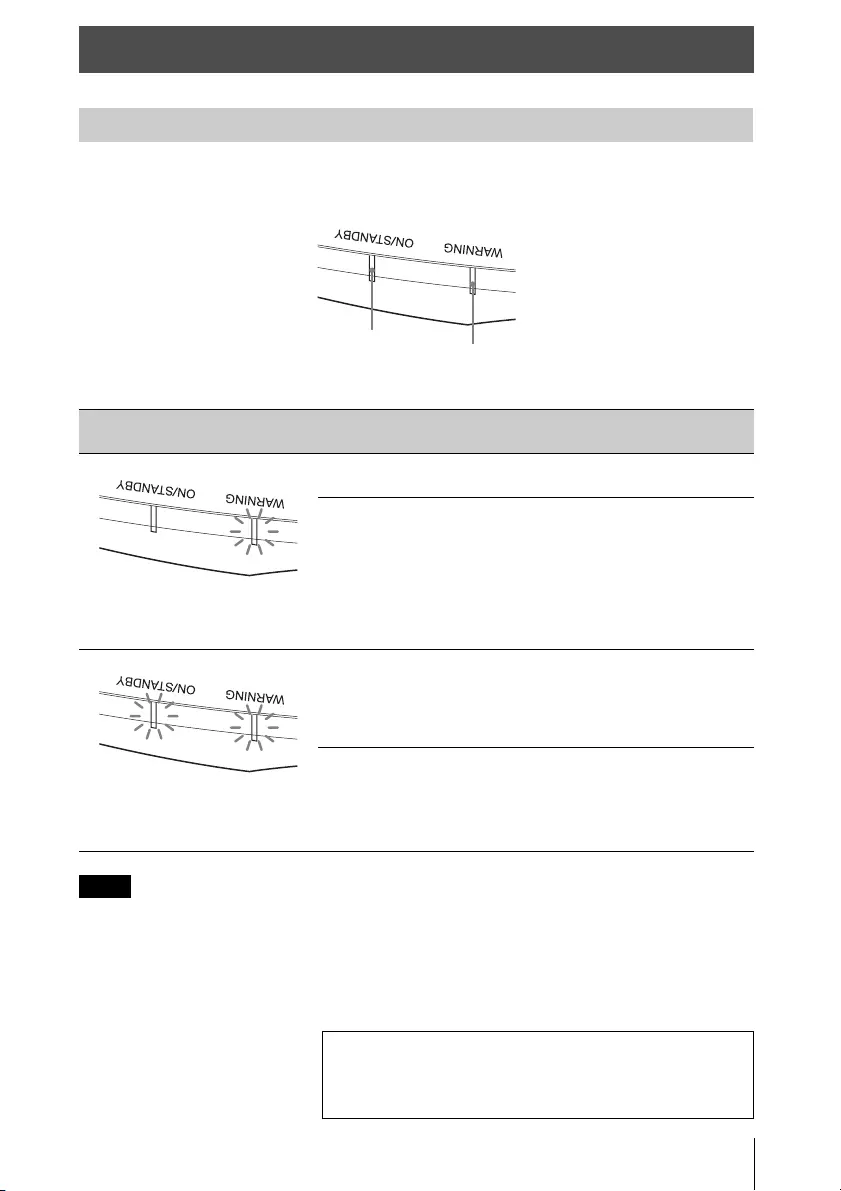
15 ES
El indicador ON/STANDBY o WARNING se enciende o parpadea si el proyector tiene algún
problema.
Si los síntomas persisten, incluso después de emplear los métodos mencionados, consulte con
personal cualificado de Sony.
Si el indicador empieza a parpadear de una forma diferente a la indicada, desconecte y después
conecte la alimentación con el botón [/1 (encendido/en espera) del control remoto o del panel de
control de la unidad.
Si el síntoma vuelve a aparecer, consulte con personal cualificado de Sony.
Gestión de errores
Indicadores de aviso
Indicadores de iluminación/
parpadeo El número de
parpadeos Causa y solución
Dos veces Cierre firmemente la cubierta de la lámpara
y, a continuación, apriete los tornillos.
Tres veces La temperatura de la lámpara es
inusualmente alta. Apague la unidad y
espere a que se enfríe la lámpara; a
continuación, vuelva a encender la unidad.
Si el síntoma no desaparece, es posible que
la lámpara haya llegado al final de su vida
útil. Si es así, sustituya la lámpara por una
nueva.
Dos veces La temperatura interna es anormalmente
alta. Compruebe que no haya nada
bloqueando los orificios de ventilación y si
la unidad se está utilizando a altitudes
elevadas.
Tres veces El ventilador está averiado. Consulte con
personal especializado de Sony.
Nota
Indicador ON/
STANDBY Indicador
WARNING
(Parpadea
en rojo)
(Se ilumina
en rojo)
(Parpadea en
rojo) (Parpadea en
rojo)
Ambos indicadores parpadean
Si se produce algún problema o aparece un mensaje de
error en la pantalla, consulte “Gestión de errores” en el
Manual de instrucciones que incluye el CD-ROM
suministrado.
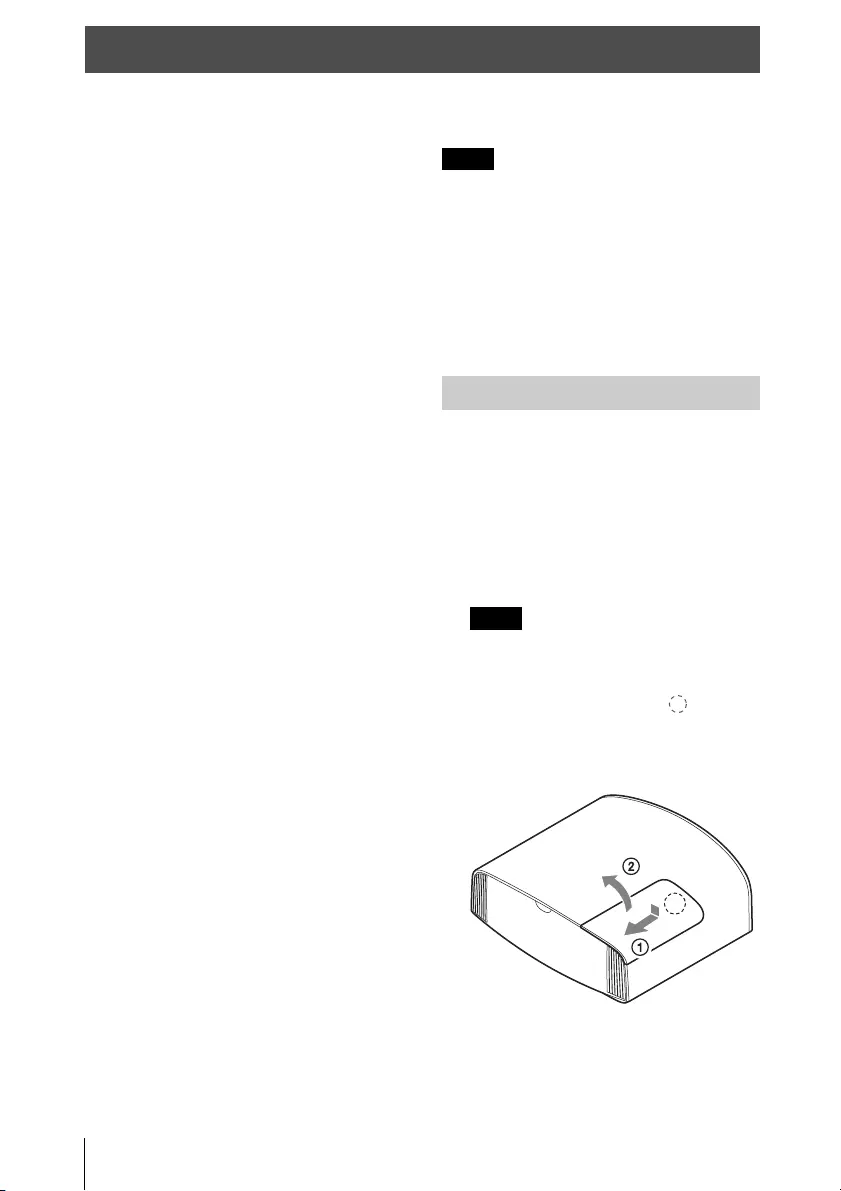
ES 16
La lámpara que se utiliza como fuente de luz
tiene una determinada vida útil. Cuando la
luz de la lámpara pierde intensidad, el
balance de color de la imagen se vuelve
extraño, o aparece el mensaje “Por favor
cambie la lámpara.”, es posible que la
lámpara esté agotada. Sustituya
inmediatamente la lámpara por una nueva
(no suministrada).
Sugerencia
La vida útil de la lámpara utilizada como fuente
de luz cambia en función del entorno de
instalación o las condiciones de uso. Puede
utilizar la lámpara durante más tiempo si evita
apagarla hasta que transcurran unos minutos
después de encenderla.
Herramientas que necesita para
empezar:
• Lámpara de proyector (opcional)
VPL-VW570ES: LMP-H280
VPL-VW270ES: LMP-H220
• Destornillador Phillips estándar
• Paño (como protección contra arañazos)
Precaución
• La lámpara continúa estando caliente
después de haber apagado la unidad con el
botón ?/1 (ON/STANDBY). Si toca la
lámpara, puede quemarse los dedos. Antes
de sustituir la lámpara, espere al menos 1
hora hasta que se enfríe.
• No toque la superficie de la lámpara. Si la
toca, limpie las huellas con un paño suave.
• Ponga especial cuidado al reemplazar la
lámpara cuando la unidad esté instalada en
el techo.
• Si cambia la lámpara de una unidad
instalada en el techo, no se coloque
directamente debajo de la cubierta de la
lámpara. Cuando quite la trampilla de la
lámpara (tapa interior), evite doblarla. Si
la lámpara explotase, los fragmentos
podrían herirle.
• Al retirar la unidad de la lámpara,
asegúrese de que se encuentra en posición
horizontal y tire hacia arriba. No incline la
unidad de la lámpara. Si tira hacia fuera de
la unidad de la lámpara mientras se
encuentra inclinada y la lámpara se rompe,
los fragmentos pueden dispersarse y
provocar lesiones.
• Asegúrese de sustituir la lámpara de
proyector por el modelo especificado. Si
utiliza lámparas distintas de la lámpara de
proyector especificada, podría producirse
una avería en la unidad.
• No olvide apagar la unidad y desenchufar el
cable de alimentación antes de sustituir la
lámpara; a continuación, compruebe que el
indicador ON/STANDBY está apagado.
1Apague la unidad y desenchufe el
cable de alimentación de CA.
2Cuando coloque la unidad sobre una
superficie plana tal como una mesa de
escritorio, etc., coloque un paño para
evitar rayar la superficie. Coloque la
unidad sobre el paño.
Asegúrese de que la unidad se encuentra en
una superficie estable.
3Mientras presiona la parte indicada
en la ilustración de la cubierta de la
lámpara, deslice 1 y, a continuación,
abra la cubierta de la lámpara 2.
Mantenimiento
Notas
Sustitución de la lámpara
Nota
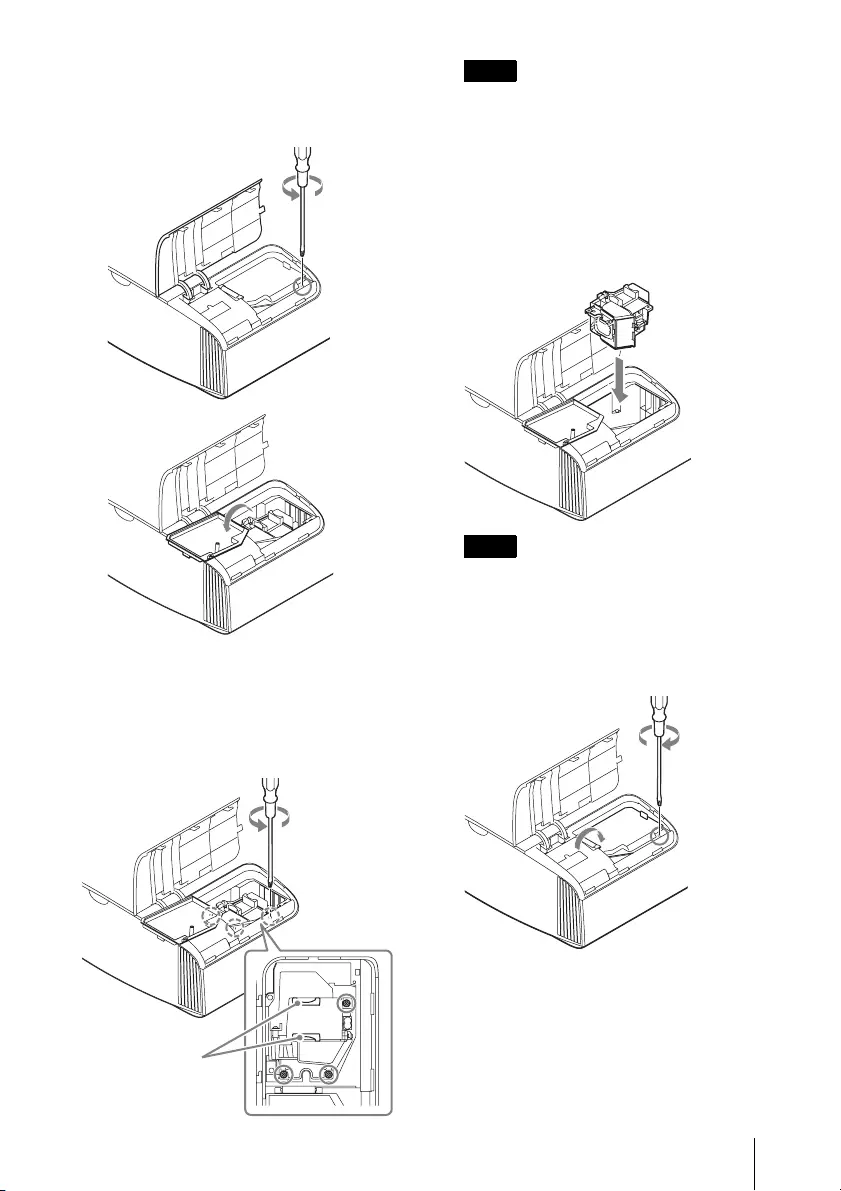
17 ES
4Afloje el tornillo de la trampilla de la
lámpara (tapa interior) con un
destornillador de estrella y abra la
trampilla.
5Afloje los 3 tornillos de la unidad de la
lámpara con el destornillador de
estrella. Levante el asa y, a
continuación, tire de la lámpara para
extraerla.
• No afloje los demás tornillos; afloje solo
los 3 tornillos especificados.
• Sujete la lámpara por el asa para
extraerla y colocarla.
6Sujete la nueva lámpara por el asa con
firmeza y presione hasta que llegue al
fondo. Seguidamente, apriete los
3 tornillos.
Tenga cuidado de no tocar el bloque óptico
del interior de la unidad.
7Cierre la trampilla de la lámpara (tapa
interior) y, a continuación, apriete el
tornillo.
Asa
Notas
Nota
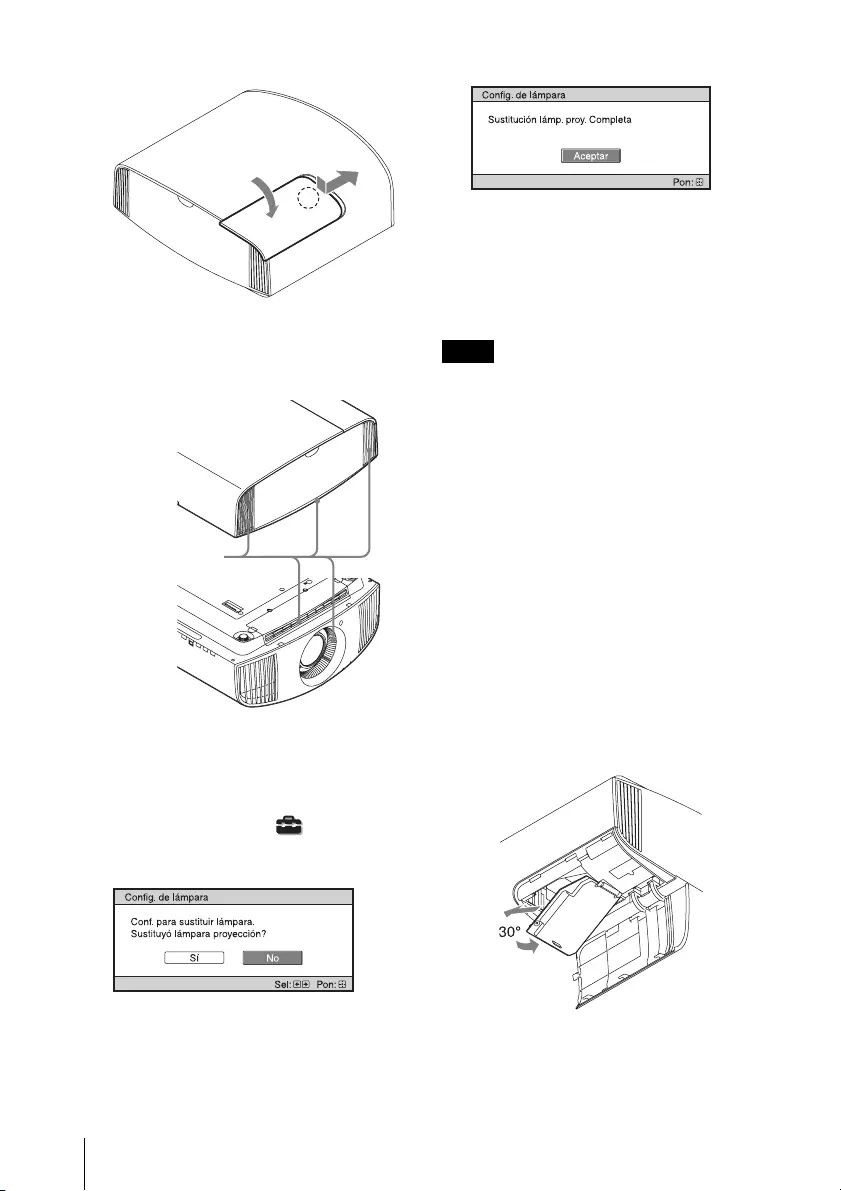
ES 18
8Cierre la cubierta de la lámpara.
9Limpie el polvo de los orificios de
ventilación (entrada) con un paño
suave.
10Encienda la unidad y, a continuación,
seleccione el elemento de
configuración de la lámpara en el
menú Configuración .
Se mostrará la pantalla de menú
siguiente.
Sugerencia
Si “Bloqueo ajustes” está establecido en
“Nivel B”, establezca “No” una vez.
11Seleccione “Sí”.
Precaución
Para evitar descargas eléctricas o incendios,
no introduzca las manos en el
compartimento de sustitución de la lámpara,
ni permita que se introduzcan líquidos ni
ningún otro objeto.
• La unidad no se encenderá si la lámpara no
está bien instalada.
• La unidad no se encenderá si la cubierta de la
lámpara no está bien cerrada.
• Para borrar un mensaje que aparezca en la
pantalla, pulse una vez cualquier botón del
mando a distancia o del panel de control de la
unidad.
Nota sobre la sustitución de la
lámpara si se rompe, en caso de
instalación en el techo
Si la lámpara se rompe, los fragmentos rotos
podrían salir disparados y provocar heridas.
Si la unidad está instalada en el techo, quite
la trampilla de la lámpara (tapa interior)
deslizándola en horizontal y levantando
suavemente cuando esté abierta a 30 grados.
Evite doblar la trampilla de la lámpara (tapa
interior).
Orificios de
ventilación
(entrada)
Notas
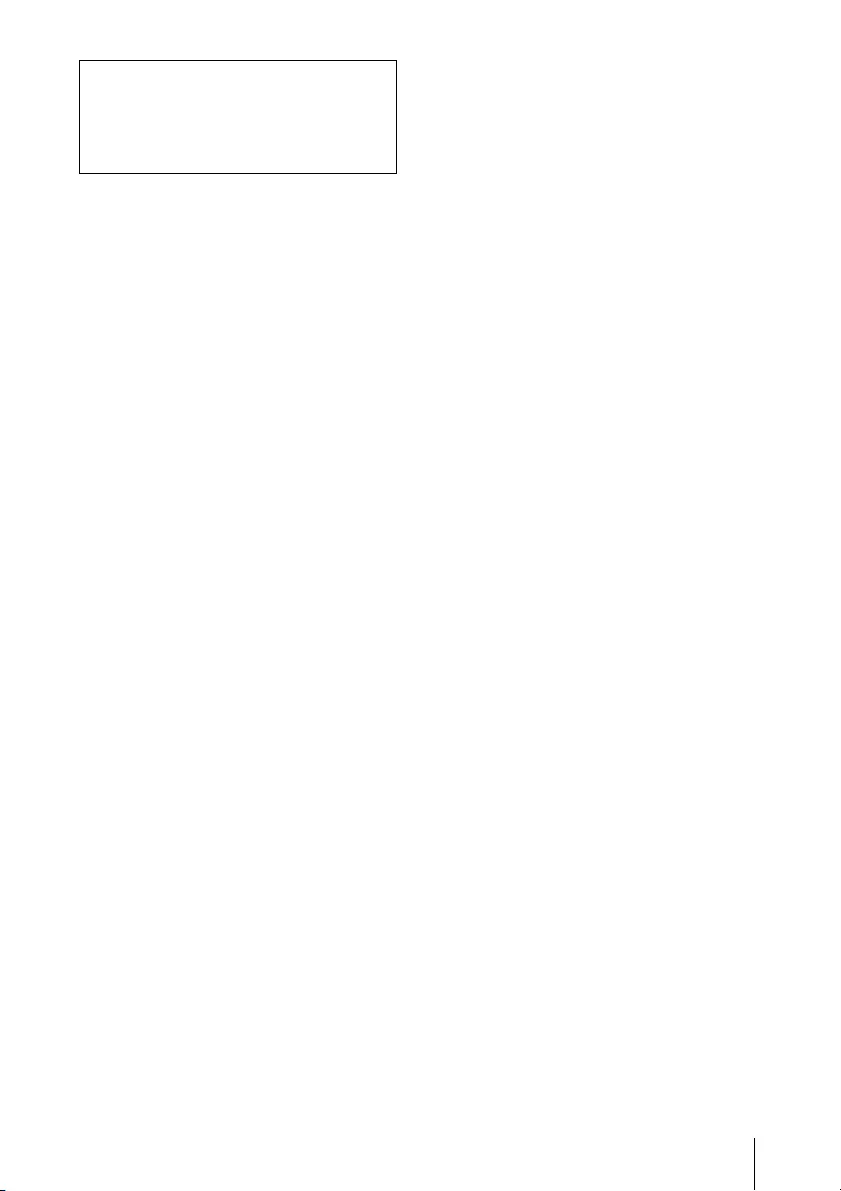
19 ES
Nota
Esta lámpara contiene mercurio. Las reglas
para desechar tubos fluorescentes usados
dependen de dónde viva. Siga la normativa de
desecho de residuos de su zona.
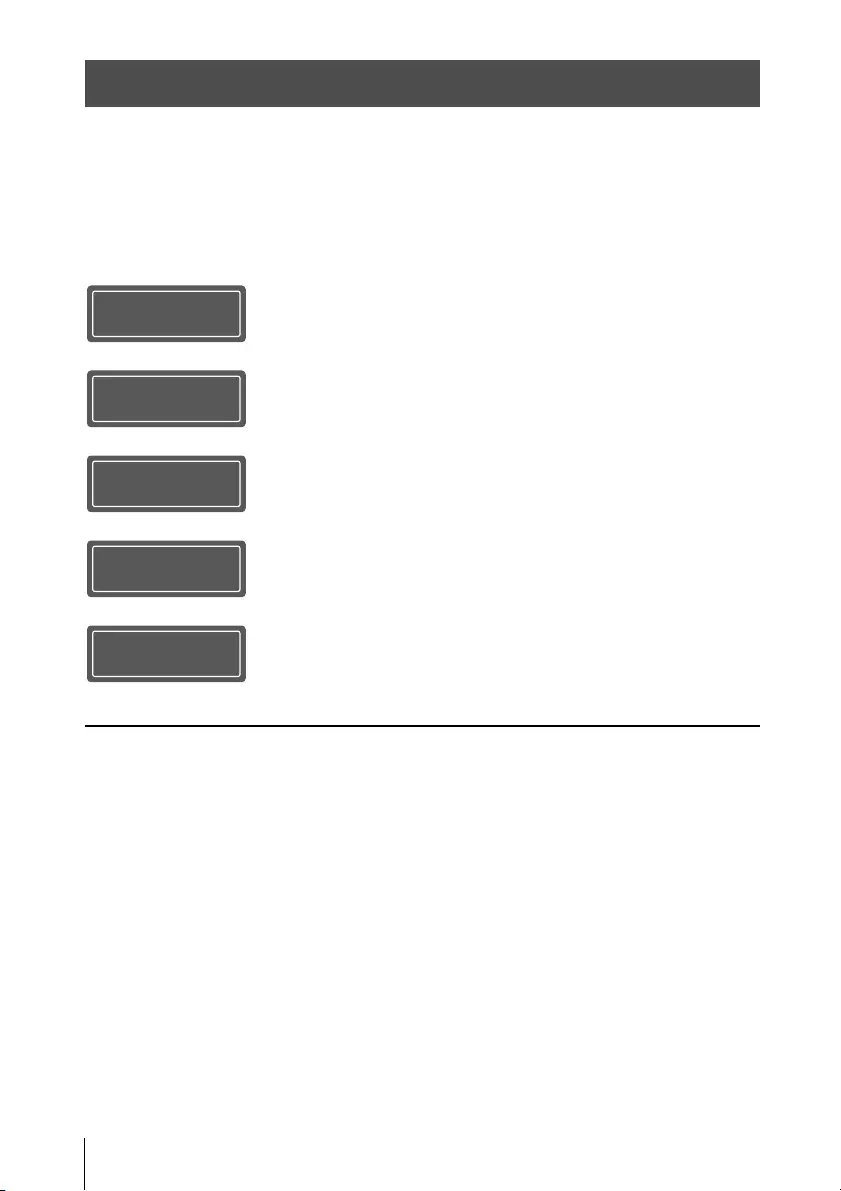
DE 2
Diese Kurzreferenz beschreibt die Installation und die grundlegenden Bedienungsvorgänge
zum Projizieren von Bildern. Es werden auch wichtige Hinweise und Vorsichtsmaßnahmen
erläutert, die Sie bei Handhabung und Gebrauch dieses Geräts beachten müssen.
Schlagen Sie bei Bedarf unter „Warnanzeigen“ und „Austauschen der Lampe“ nach.
Einzelheiten zu den Bedienungsvorgängen finden Sie in der Bedienungsanleitung auf der
mitgelieferten CD-ROM.
Informationen zur Kurzreferenz
Vorbereitung.....................................Seite 9
Installieren des Geräts..............Seite 10
Anschließen des Geräts...........Seite 12
Wählen der Menüsprache........Seite 13
Projizieren .......................................Seite 14
Störungsbehebung Warnanzeigen .......................................Seite 16
Wartung Austauschen der Lampe.......................Seite 17
Schritt 1
Schritt 2
Schritt 3
Schritt 4
Schritt 5
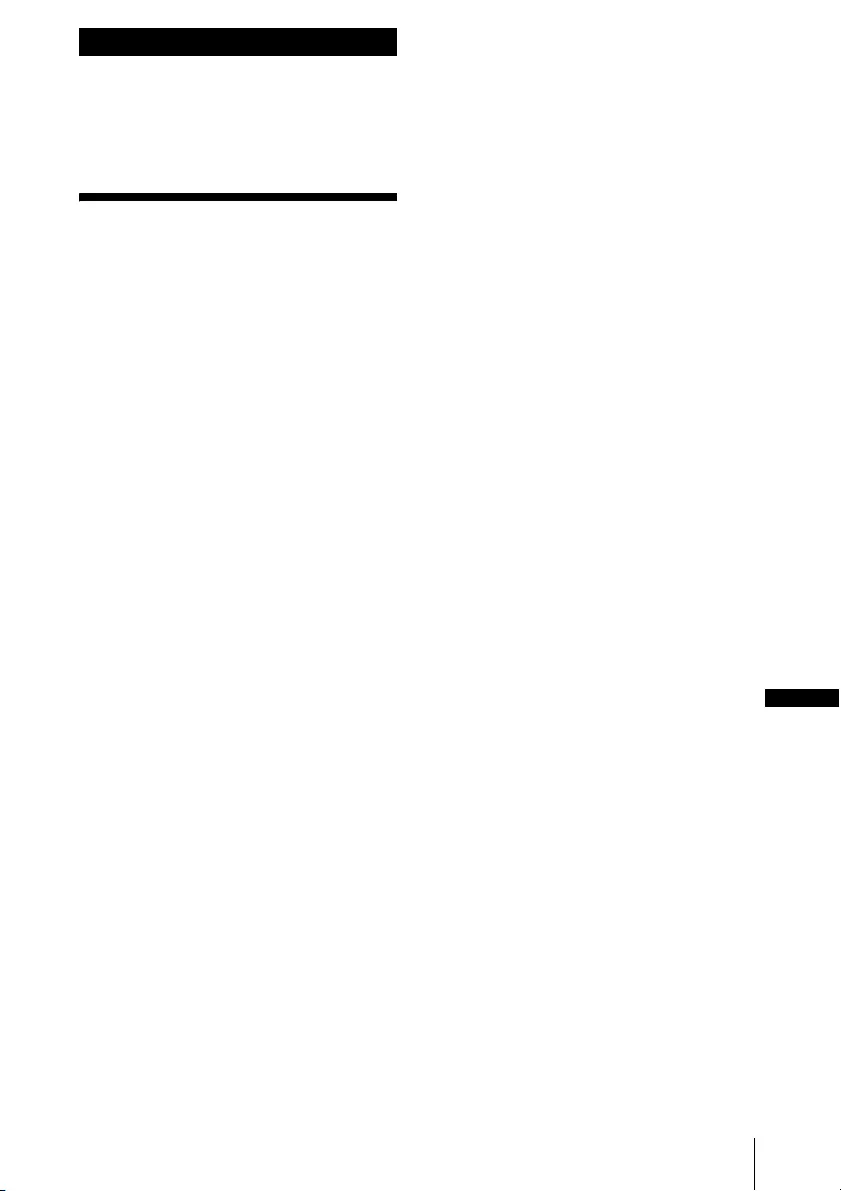
3 DE
Bitte lesen Sie dieses Handbuch vor der
Benutzung des Geräts sorgfältig durch und
bewahren Sie es zum späteren Nachschlagen
auf.
WARNUNG
Um die Gefahr von Bränden oder
elektrischen Schlägen zu verringern,
darf dieses Gerät nicht Regen oder
Feuchtigkeit ausgesetzt werden.
Um einen elektrischen Schlag zu
vermeiden, darf das Gehäuse nicht
geöffnet werden. Überlassen Sie
Wartungsarbeiten stets nur
qualifiziertem Fachpersonal.
WARNUNG
Dieses Gerät muss geerdet werden.
WARNUNG
Beim Einbau des Geräts ist daher im Festkabel
ein leicht zugänglicher Unterbrecher
einzufügen, oder der Netzstecker muss mit
einer in der Nähe des Geräts befindlichen,
leicht zugänglichen Wandsteckdose verbunden
werden. Wenn während des Betriebs eine
Funktionsstörung auftritt, ist der Unterbrecher
zu betätigen bzw. der Netzstecker abzuziehen,
damit die Stromversorgung zum Gerät
unterbrochen wird.
VORSICHT
Aus Sicherheitsgründen nicht mit einem
Peripheriegerät-Anschluss verbinden, der zu
starke Spannung für die nachstehende
Buchse haben könnte:
LAN-Anschluss
WARNUNG
1. Verwenden Sie ein geprüftes Netzkabel
(3-adriges Stromkabel)/einen geprüften
Geräteanschluss/einen geprüften Stecker
mit Schutzkontakten entsprechend den
Sicherheitsvorschriften, die im
betreffenden Land gelten.
2. Verwenden Sie ein Netzkabel (3-adriges
Stromkabel)/einen Geräteanschluss/einen
Stecker mit den geeigneten
Anschlusswerten (Volt, Ampere).
Wenn Sie Fragen zur Verwendung von
Netzkabel/Geräteanschluss/Stecker haben,
wenden Sie sich bitte an qualifiziertes
Kundendienstpersonal.
VORSICHT
- Explosionsgefahr bei Verwendung
falscher Batterien. Batterien nur durch
den vom Hersteller empfohlenen oder
einen gleichwertigen Typ ersetzen.
- Beachten Sie beim der Entsorgung des
Akkus oder des Geräts die örtlichen
Vorschriften. Entsorgen Sie den Akku
oder das Gerät nicht durch Verbrennen.
Erhitzen Sie den Akku nicht, und
beschädigen Sie ihn nicht. Andernfalls
besteht Explosions- und Brandgefahr.
Setzen Sie den Akku keinem extrem
niedrigen Luftdruck aus, der zu einer
Explosion oder dem Austreten brennbarer
Flüssigkeiten oder Gase führen könnte.
- Setzen Sie den Akku keinen hohen
Temperaturen aus wie etwa in direkter
Sonneneinstrahlung oder in der Nähe von
Wärmequellen. Er kann sich entzünden,
explodieren oder einen Brand
verursachen. Halten Sie den Akku fern
von Wasser und Salzwasser. Andernfalls
besteht Stromschlaggefahr.
VORSICHT
Batterien der folgenden Größe und in
folgender Anzahl sind für die
Fernbedienung erforderlich:
• Größe AA (R6)
•Zwei
Verwenden Sie nur den folgenden
Batterietyp, da andernfalls Explosionsgefahr
besteht:
• Mangan- oder Alkalibatterien der Größe
AA (R6)
Vorsicht beim Austauschen/
Entsorgen der Batterie der 3D-Brille
Explosionsgefahr bei Verwendung falscher
Batterien. Batterien nur durch den vom
Hersteller empfohlenen oder einen
gleichwertigen Typ ersetzen.
Wenn Sie die Batterie entsorgen, müssen Sie
die Gesetze der jeweiligen Region und des
jeweiligen Landes befolgen.
DE
Deutsch
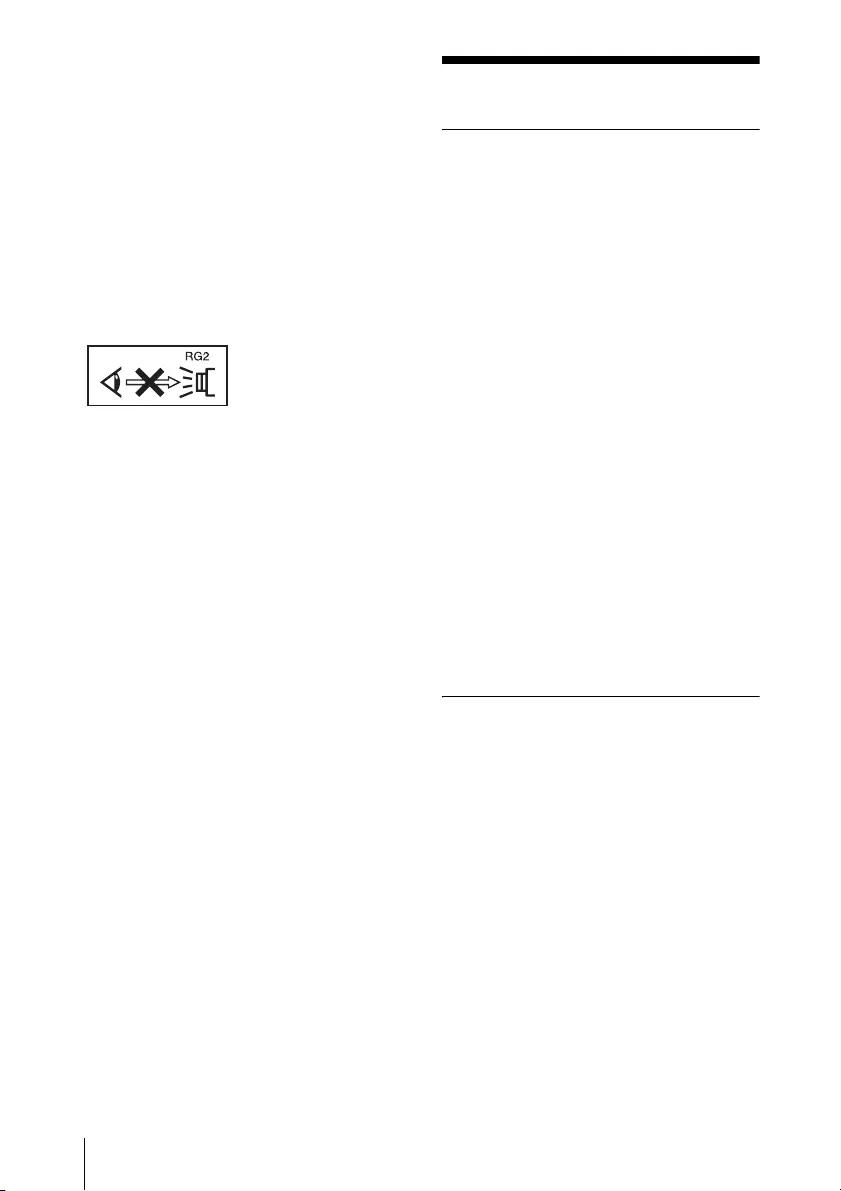
DE 4
Informationen zur 3D-Brille
Die 3D-Brille kommuniziert zum Anzeigen
von 3D-Signalen über Bluetooth-
Technologie mit dem Projektor.
a) das Frequenzband oder die
Frequenzbänder, in dem bzw. denen die
Funkanlage betrieben wird:
2.4 - 2.4835 GHz
b) die in dem Frequenzband oder den
Frequenzbändern, in dem bzw. denen die
Funkanlage betrieben wird, abgestrahlte
maximale Sendeleistung:
4.30 dBm (E.I.R.P.)
Schauen Sie wie bei
jeder hellen
Lichtquelle nicht in
den Strahl, siehe RG2
IEC 62471-5:2015.
Hiermit erklärt Sony Corporation, dass diese
Funkanlage der Richtlinie 2014/53/EU
entspricht.
Der vollständige Text der EU-
Konformitätserklärung ist unter der
folgenden Internetadresse verfügbar:
http://www.compliance.sony.de/
Vorsichtsmaßnahmen
Info zur Sicherheit
• Vergewissern Sie sich, dass die
Betriebsspannung Ihres Gerätes mit der
Spannung Ihrer örtlichen
Stromversorgung übereinstimmt.
• Sollten Flüssigkeiten oder Fremdkörper in
das Gehäuse gelangen, ziehen Sie das
Netzkabel ab, und lassen Sie das Gerät von
qualifiziertem Fachpersonal überprüfen,
bevor Sie es wieder benutzen.
• Soll das Gerät einige Tage lang nicht
benutzt werden, trennen Sie es von der
Netzsteckdose.
• Ziehen Sie zum Trennen des Kabels am
Stecker. Niemals am Kabel selbst ziehen.
• Die Netzsteckdose sollte sich in der Nähe
des Gerätes befinden und leicht
zugänglich sein.
• Das Gerät ist auch im ausgeschalteten
Zustand nicht vollständig vom Stromnetz
getrennt, solange der Netzstecker noch an
der Netzsteckdose angeschlossen ist.
• Blicken Sie bei eingeschalteter Lampe
nicht in das Objektiv.
• Halten Sie Ihre Hände oder Gegenstände
von den Lüftungsöffnungen fern. Die
austretende Luft ist heiß.
Info zur Verhütung eines internen
Wärmestaus
Nachdem Sie den Projektor mit der Taste
?/1 (Ein/Bereitschaft) ausgeschaltet haben,
trennen Sie ihn nicht von der Netzsteckdose,
solange der Lüfter noch läuft.
Vorsicht
Dieses Gerät ist mit Lüftungsöffnungen
(Einlass und Auslass) ausgestattet. Der
Luftstrom durch diese Öffnungen darf nicht
blockiert oder durch in der Nähe abgestellte
Gegenstände behindert werden, weil es
sonst zu einem internen Wärmestau
kommen kann, der eine Verschlechterung
der Bildqualität oder Beschädigung des
Geräts zur Folge haben kann.
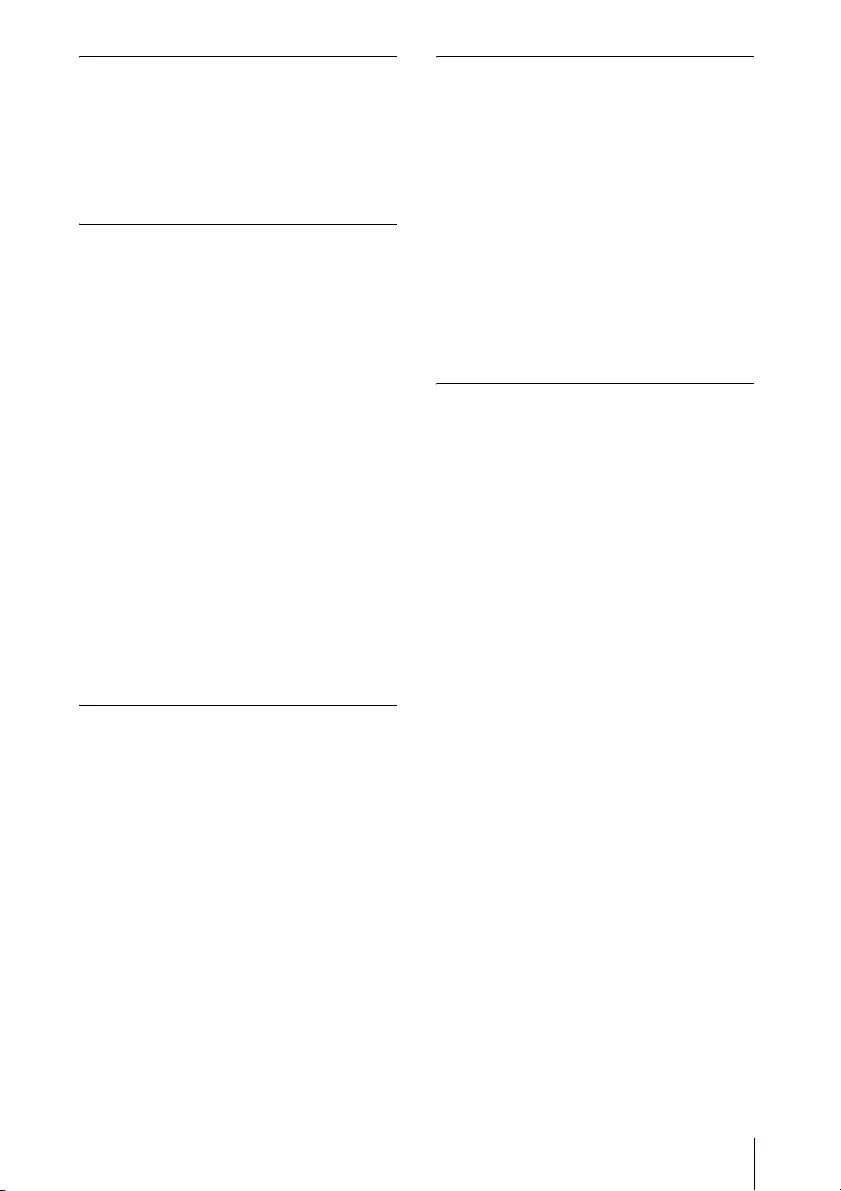
5 DE
Info zur Wiederverpackung
Bewahren Sie den Originalkarton und das
Verpackungsmaterial gut auf für den Fall,
dass Sie das Gerät später einmal
transportieren müssen. Am besten geschützt
ist das Gerät beim Transport, wenn Sie es
wieder so verpacken, wie es geliefert wurde.
Hinweis zum Betrachten von
3D-Videobildern
Sicherheitshinweise
• Verwenden Sie die 3D-Brille
ausschließlich zum Betrachten von
3D-Videobildern.
• Wenn Sie Flimmern oder Flackern
bemerken, schalten Sie die
Raumbeleuchtung aus.
• Nicht geeignet für Kinder ohne
angemessene Aufsicht durch Erwachsene.
• Achten Sie darauf, sich nicht die Finger in
den Scharnieren der 3D-Brille
einzuklemmen, wenn Sie die Brillenbügel
einklappen.
• Lassen Sie die 3D-Brille nicht fallen und
nehmen Sie keine Veränderungen daran
vor.
• Wenn ein Brillenglas springt, achten Sie
darauf, sich durch die Bruchstücke keine
Verletzungen an Mund oder Augen
zuzuziehen.
Info zum LCD-Projektor
Der LCD-Projektor wurde unter Einsatz von
Präzisionstechnologie hergestellt. Es kann
jedoch sein, dass im Projektionsbild des
LCD-Projektors ständig winzige schwarze
und/oder helle Punkte (rote, blaue oder
grüne) enthalten sind. Dies ist ein normales
Ergebnis des Herstellungsprozesses und ist
kein Anzeichen für eine Funktionsstörung.
Wenn Sie mehrere LCD-Projektoren für die
Projizierung auf einer Leinwand verwenden,
kann außerdem selbst bei identischen
Modellen die Farbwiedergabe bei den
verschiedenen Projektoren variieren, da für
jeden Projektor eigene Einstellungen der
Farbbalance vorgenommen werden können.
Hinweis zur Kondensation
Wenn sich die Temperatur in dem Raum, in
dem der Projektor aufgestellt ist, schnell
ändert oder wenn der Projektor plötzlich von
einem kalten an einen warmen Ort gebracht
wird, kann es im Inneren des Projektors zu
einer Kondensation kommen. Da die
Kondensation zu einer Fehlfunktion führen
kann, sollten Sie bei den
Temperatureinstellungen einer Klimaanlage
vorsichtig sein.
Lassen Sie den Projektor vor der
Verwendung ungefähr zwei Stunden
eingeschaltet, wenn es zu einer
Kondensation gekommen ist.
Hinweise zur Sicherheit
• SONY KANN KEINE HAFTUNG FÜR
SCHÄDEN JEDER ART DURCH
UNTERLASSENE GEEIGNETE
SICHERHEITSMASSNAHMEN AN
ÜBERTRAGUNGSGERÄTEN, DURCH
UNVERMEIDBARE
DATENPREISGABE AUFGRUND DER
ÜBERTRAGUNGSSPEZIFIKATIONEN
ODER DURCH
SICHERHEITSPROBLEME
JEGLICHER ART ÜBERNEHMEN.
• Je nach Betriebsumgebung können
unbefugte Dritte im Netzwerk unter
Umständen auf dieses Gerät zugreifen.
Achten Sie beim Verbinden des Geräts mit
dem Netzwerk darauf, dass das Netzwerk
gut abgesichert ist.
• Vom Sicherheitsstandpunkt sollten Sie
unbedingt über einen Webbrowser auf das
Steuerfenster zugreifen und die werkseitig
eingestellten Werte für die
Zugriffseinschränkung ändern, wenn das
Gerät mit dem Netzwerk verbunden ist
(siehe „Die Netzwerkfunktionen“ in der
Bedienungsanleitung).
Es wird auch empfohlen, das Passwort
regelmäßig zu ändern.
• Rufen Sie keine andere Website im
Webbrowser auf, während Sie
Einstellungen vornehmen oder nachdem
Sie Einstellungen vorgenommen haben.
Da der Anmeldestatus beim Webbrowser
gespeichert bleibt, schließen Sie den
Webbrowser, wenn Sie die Einstellungen
abgeschlossen haben, um zu verhindern,
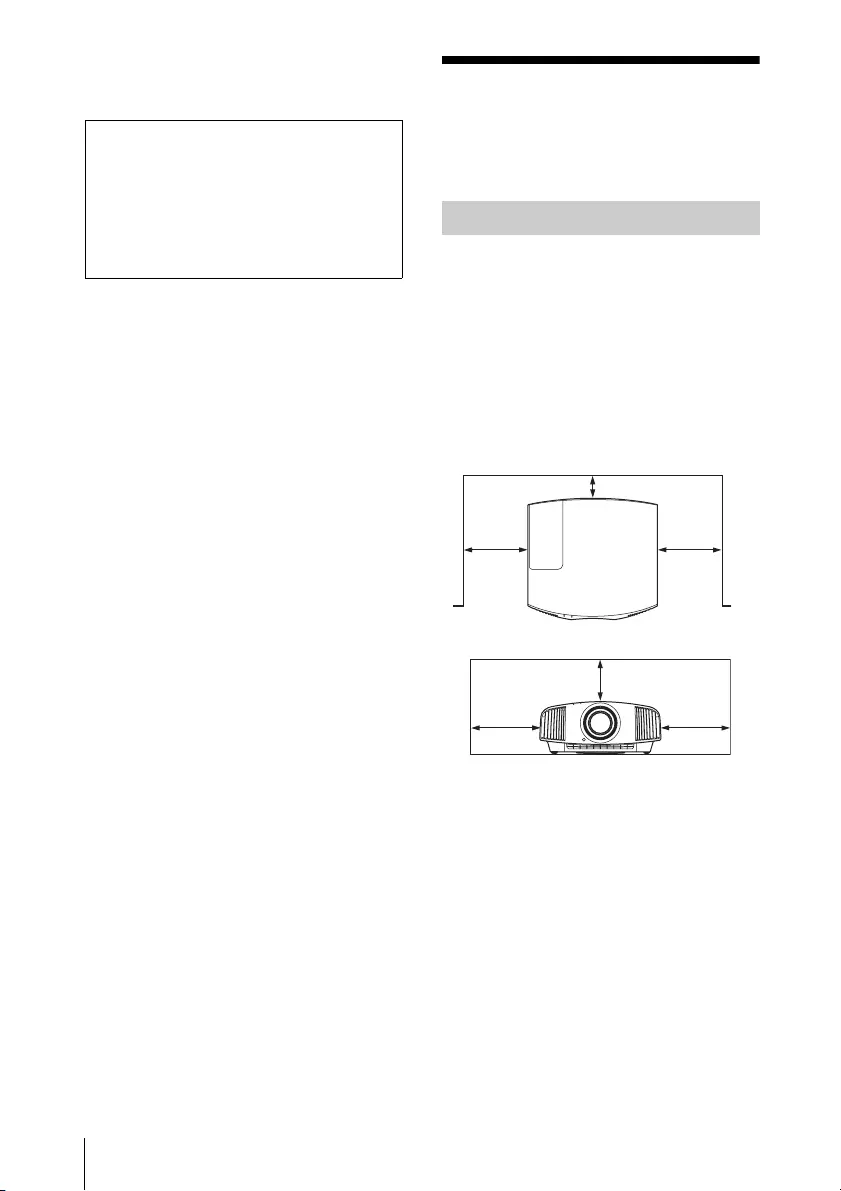
DE 6
dass unautorisierte Dritte das Gerät nutzen
oder schädliche Programm ausführen. Hinweise zu
Installation und
Gebrauch
Stellen Sie das Gerät nicht an folgenden
Orten auf, weil es sonst zu einer
Funktionsstörung oder Beschädigung des
Geräts kommen kann.
In der Nähe einer Wand
Um die Leistung und Zuverlässigkeit
aufrecht zu erhalten, lassen Sie zwischen
dem Gerät und einer vorhandenen Wand so
viel Abstand wie in der Abbildung
dargestellt.
Aufgrund des Luftstroms von Klimaanlagen
oder den Lüftungsöffnungen dieses Geräts
oder anderer Geräte kann es auf der
Leinwand zu Schwankungen kommen.
Achten Sie darauf, dieses Gerät so
aufzustellen, dass der Luftstrom von
Klimaanlagen oder den Lüftungsöffnungen
der Geräte die Vorderseite dieses Geräts
nicht erreicht.
SONY ÜBERNIMMT WÄHREND
ODER NACH ABLAUF DES
GARANTIEZEITRAUMS KEINE
HAFTUNG FÜR SCHÄDEN JEDER
ART DURCH VERWENDUNG
DIESES GERÄTS FÜR ANDERE ALS
ALLGEMEINE PRIVATE ZWECKE.
Ungeeignete Installation
1 cm
30 cm 30 cm
30 cm 30 cm
15 cm
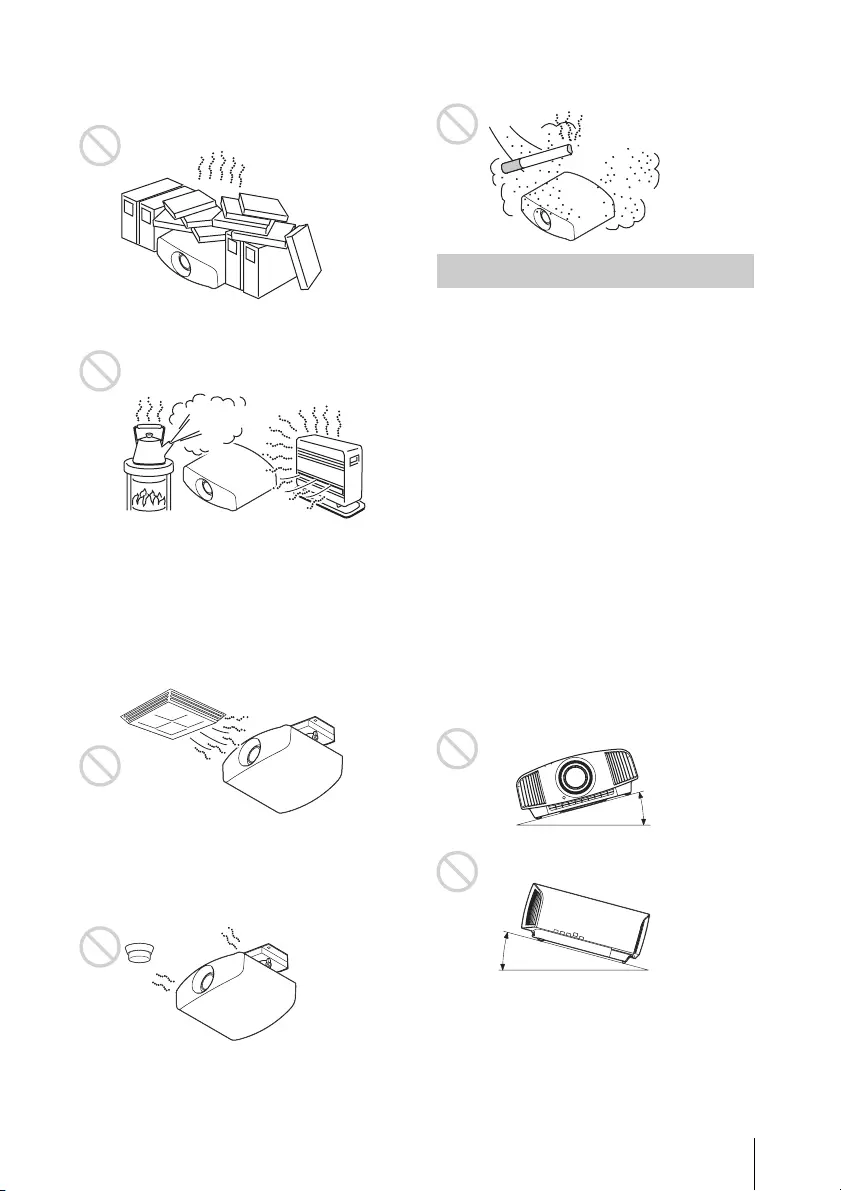
7 DE
Schlecht belüftete Orte
Halten Sie einen Abstand von mindestens
30 cm um das Gerät ein.
Heiße und feuchte Orte
Orte, die direkter Kalt- oder Warmluft
von einer Klimaanlage ausgesetzt
sind
Die Installation des Geräts an einem solchen
Ort kann zu einer Funktionsstörung führen,
die durch Feuchtigkeitskondensation oder
Temperaturanstieg verursacht wird.
In der Nähe eines Wärme- oder
Rauchsensors
Es kann zu einer Funktionsstörung des
Sensors kommen.
Sehr staubige oder extrem rauchige
Orte
Führen Sie während der Benutzung des
Geräts keinen der folgenden Vorgänge
durch.
Neigen nach vorn/hinten und links/
rechts
Vermeiden Sie die Benutzung des Geräts bei
einer Neigung von mehr als 15°.
Installieren Sie das Gerät nur auf einer
ebenen Fläche oder an der Decke.
Andernfalls kann es zu
Farbunregelmäßigkeiten oder einer
Reduzierung der Zuverlässigkeit der
Lampeneffekte führen.
Wenn das Gerät nach oben oder unten
geneigt ist, wird das Bild auf der Leinwand
möglicherweise trapezförmig verzerrt
angezeigt.
Positionieren Sie das Gerät so, dass das
Objektiv parallel zur Leinwand ausgerichtet
ist.
Ungeeignete Bedingungen
15° oder mehr
15° oder
mehr
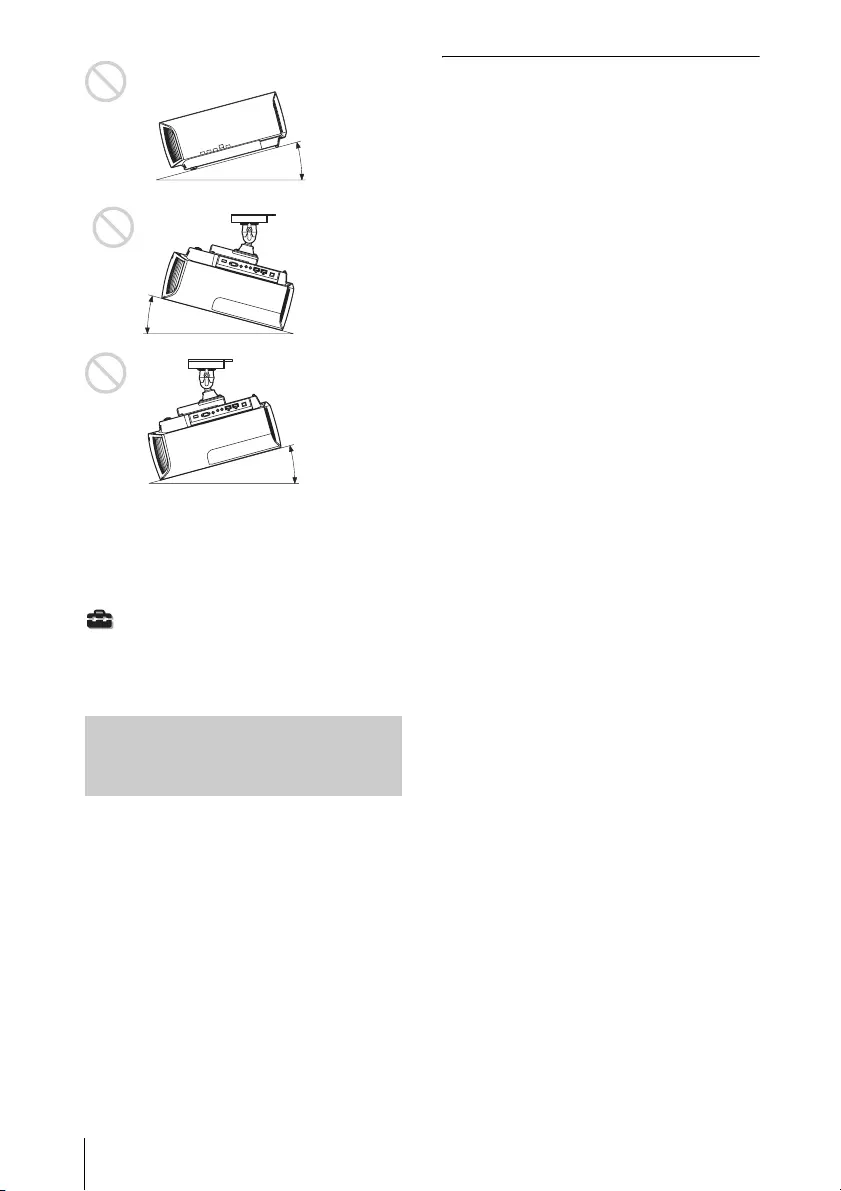
DE 8
Bei Installation des Gerätes in
Höhenlagen
Wenn Sie das Gerät in Höhenlagen über
1.500 m benutzen, setzen Sie
„Höhenlagenmodus“ im Menü Einrichtung
auf „Ein“. Wird dieser Modus bei
Verwendung des Geräts in Höhenlagen nicht
aktiviert, kann dies negative Folgen haben,
wie z.B. die Verschlechterung der
Zuverlässigkeit bestimmter Komponenten.
• Montieren Sie den Projektor auf keinen
Fall selbst an der Decke und hängen Sie
ihn nicht alleine um. Wenden Sie sich dazu
unbedingt an qualifizierte Sony-Fachleute
(kostenpflichtig).
• Verwenden Sie bei der Montage des
Geräts an der Decke unbedingt einen
Sicherungsdraht o. Ä., damit das Gerät
nicht herunterfallen kann. Beauftragen Sie
erfahrenes Fachpersonal mit der Montage.
Für Händler
• Wenn der Projektor an der Decke
montiert wird, muss zur Installation eine
Sony-Halterung oder eine gleichwertige,
empfohlene Vorrichtung verwendet
werden.
• Sorgen Sie bei Deckenmontage für eine
einwandfreie Sicherung der
Gehäuseabdeckung.
Sicherheitshinweise zur
Montage des Geräts an der
Decke
15° oder mehr
15° oder
mehr
15° oder mehr
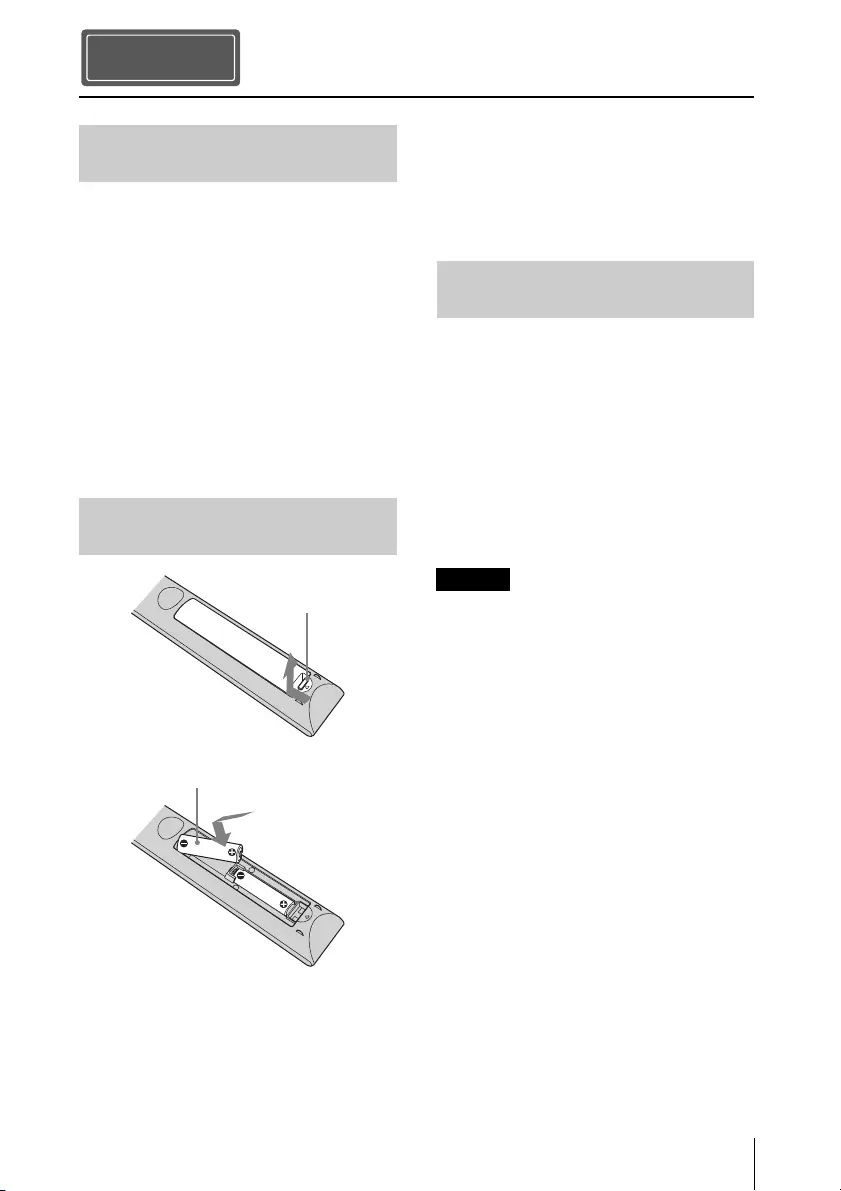
9 DE
Prüfen Sie die Verpackung und vergewissern
Sie sich, dass sie folgende Elemente enthält:
• Fernbedienung (1)
VPL-VW570ES: RM-PJ24
VPL-VW270ES: RM-PJ28
• Manganbatterien der Größe AA (R6) (2)
•Objektivdeckel (1)
Im Auslieferungszustand sitzt ein
Objektivdeckel auf dem Objektiv. Nehmen
Sie den Objektivdeckel vor der
Verwendung des Projektors ab.
• Netzkabel (1)
• Kurzreferenz (diese Anleitung) (1)
• Bedienungsanleitung (CD-ROM) (1)
Vorsichtshinweis zum Umgang mit
der Fernbedienung
• Gehen Sie sorgfältig mit der
Fernbedienung um. Lassen Sie sie nicht
fallen, treten Sie nicht darauf und
verschütten Sie keine Flüssigkeiten
darauf.
• Legen Sie die Fernbedienung nicht an
einem Ort in der Nähe einer Wärmequelle,
in direktem Sonnenlicht oder in einem
feuchten Raum ab.
Die Anleitung kann auf einem Computer,
auf dem der Adobe Reader installiert ist,
gelesen werden.
Sie können den Adobe Reader kostenlos von
der Adobe-Website herunterladen.
1Öffnen Sie die Datei index.htm auf der
CD-ROM.
2Wählen Sie die Anleitung aus, die Sie
lesen möchten, und klicken Sie darauf.
Wenn Sie die CD-ROM nicht mehr besitzen,
oder wenn sie beschädigt ist, können Sie Ersatz
bei Ihrem Sony-Händler oder der Sony-
Servicevertretung bestellen.
Vorbereitung
Schritt 1
Überprüfen des mitgelieferten
Zubehörs
Einlegen der Batterien in die
Fernbedienung
Zum Öffnen drücken
und schieben.
Die Batterien mit der
E-Seite zuerst einschieben.
Verwenden der Anleitungen
auf der CD-ROM
Hinweis
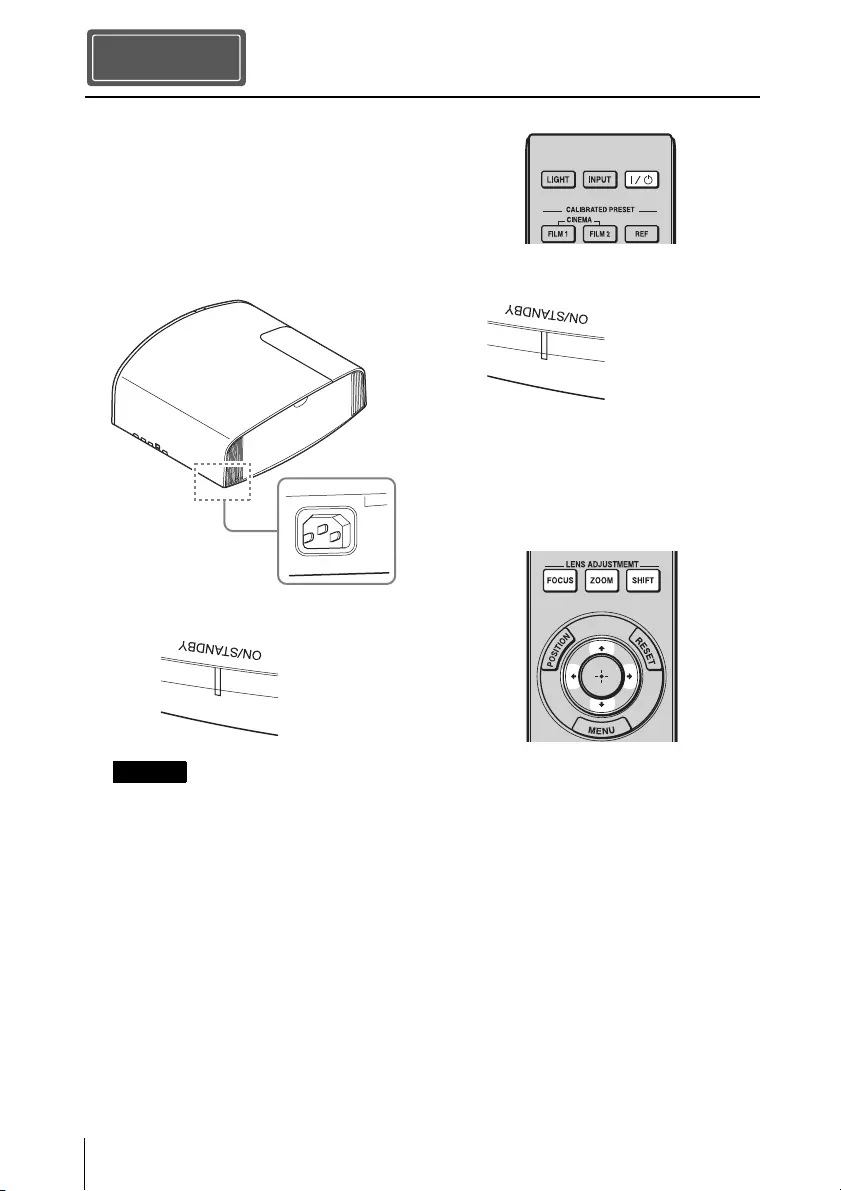
DE 10
1Positionieren Sie das Gerät so, dass
das Objektiv parallel zur Leinwand
ausgerichtet ist.
2Schließen Sie das Netzkabel erst an
das Gerät und dann an eine
Netzsteckdose an.
Nachdem Sie das Netzkabel mit dem Gerät
verbunden haben, blinkt möglicherweise
die Anzeige ON/STANDBY orange.
Sie können das Gerät möglicherweise
nicht kontrollieren, während die Anzeige
blinkt, aber das ist keine Fehlfunktion.
Warten Sie, bis das Blinken stoppt und die
Anzeige rot leuchtet.
3Drücken Sie die Taste ?/1 (ON/
STANDBY), um das Gerät
einzuschalten.
4Projizieren Sie ein Bild auf die
Projektionsfläche und passen Sie
Fokus, Format und Position an.
VPL-VW570ES
aStellen Sie den Fokus ein.
Rufen Sie mit der Taste LENS
ADJUSTMENT (FOCUS) das
Objektiv-Fokus-Einstellfenster
(Testmuster) auf. Stellen Sie dann mit
den Tasten M/m/</, den Fokus des
Bildes ein.
bStellen Sie die Bildgröße ein.
Rufen Sie mit der Taste LENS
ADJUSTMENT (ZOOM) das Objektiv-
Zoom-Einstellfenster (Testmuster) auf.
Stellen Sie dann mit den Tasten M/m/
</, die Größe des Bildes ein.
Installieren des Geräts
Schritt 2
Hinweis
Rückseite des Geräts
Leuchtet in Rot.
Vorderseite des Geräts
Blinkt zehn
Sekunden lang in
Grün, und leuchtet
dann in Grün.
Vorderseite des Geräts
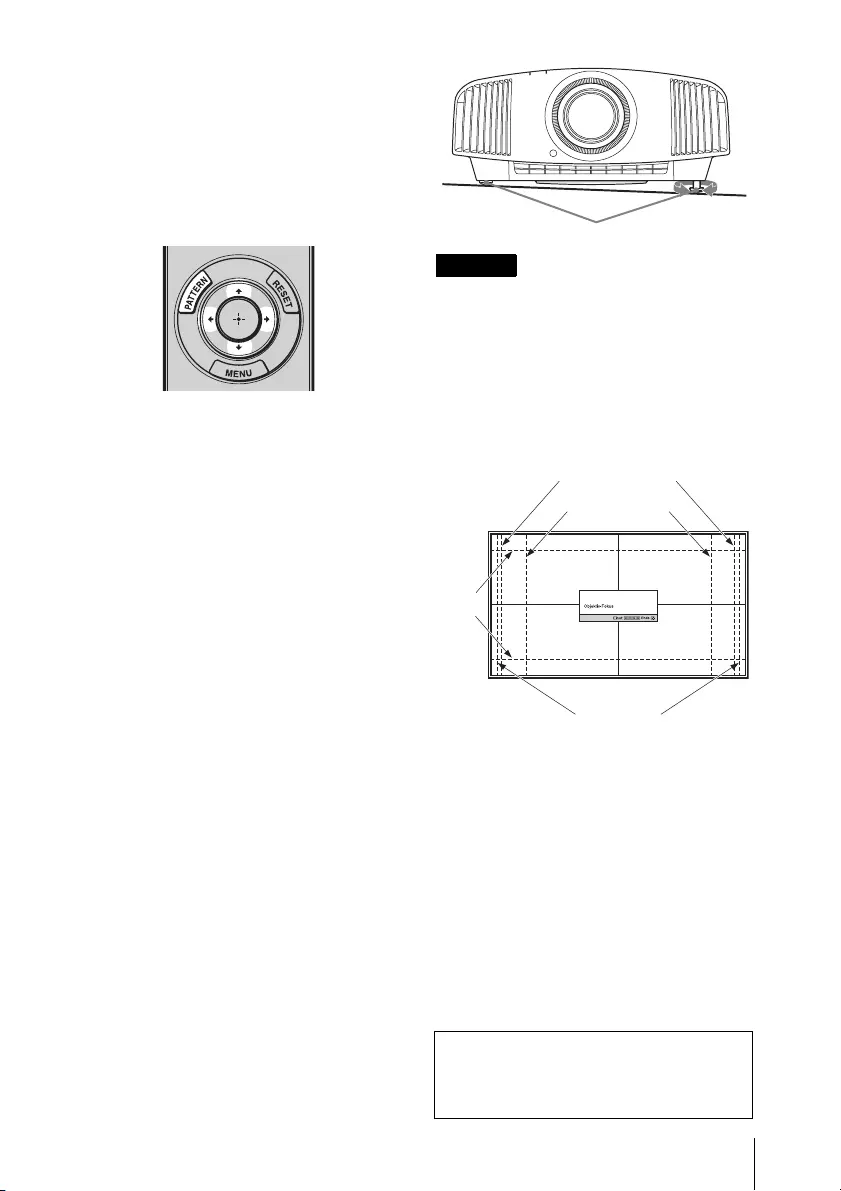
11 DE
cStellen Sie die Bildposition ein.
Rufen Sie mit der Taste LENS
ADJUSTMENT (SHIFT) das
Objektivlage-Einstellfenster
(Testmuster) auf. Stellen Sie dann mit
den Tasten M/m/</, die korrekte
Position des Bildes ein.
VPL-VW270ES
aStellen Sie den Fokus ein.
Drücken Sie mehrmals die Taste
PATTERN, um das Objektiv-Fokus-
Einstellfenster (Testmuster) aufzurufen.
Stellen Sie dann mit den Tasten M/m/
</, den Fokus des Bildes ein.
bStellen Sie die Bildgröße ein.
Drücken Sie mehrmals die Taste
PATTERN, um das Objektiv-Zoom-
Einstellfenster (Testmuster) aufzurufen.
Stellen Sie dann mit den Tasten M/m/
</, die Größe des Bildes ein.
cStellen Sie die Bildposition ein.
Drücken Sie mehrmals die Taste
PATTERN, um das Objektivlage-
Einstellfenster (Testmuster) aufzurufen.
Stellen Sie dann mit den Tasten M/m/
</, die korrekte Position des Bildes
ein.
So gleichen Sie die Neigung der
Installationsfläche aus
Wenn das Gerät auf einer unebenen Fläche
aufgestellt wird, benutzen Sie die vorderen
Füße (einstellbar), um das Gerät waagerecht
zu halten.
• Wenn das Gerät nach oben oder unten
geneigt ist, wird das projizierte Bild
möglicherweise trapezförmig verzerrt
angezeigt.
• Achten Sie darauf, dass Sie sich beim Drehen
der vorderen Füße (einstellbar) nicht den
Finger klemmen.
Objektiv-Einstellfenster (Testmuster)
Hinweise
Vordere Füße (einstellbar)
Zum
Verstellen
drehen.
1,78:1 (16:9)
2,35:1
1,85:1
1,33:1 (4:3)
Die gestrichelten Linien zeigen die
Leinwandgröße beim jeweiligen
Seitenverhältnis.
Weitere Informationen finden Sie unter
„Anschlüsse und Vorbereitungen“ in der
Bedienungsanleitung auf der
mitgelieferten CD-ROM nach.
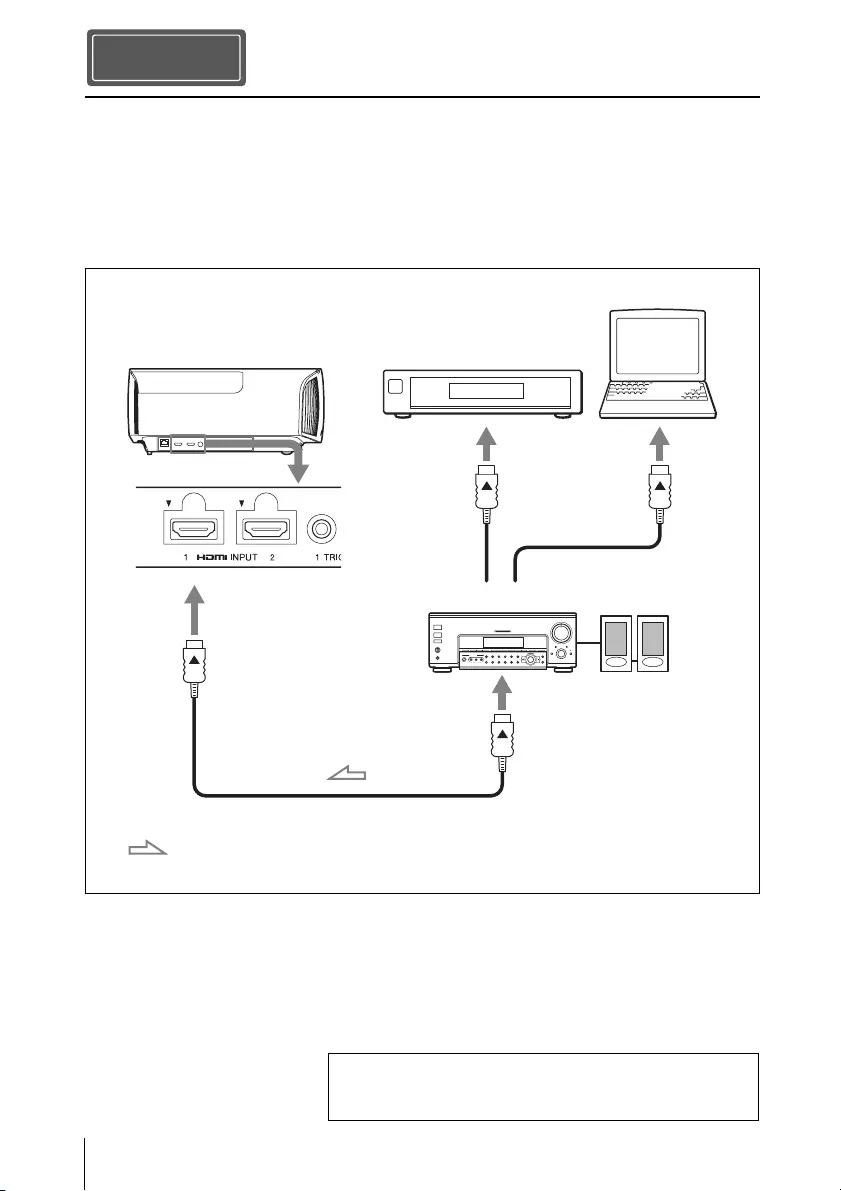
DE 12
Achten Sie bei der Herstellung der Anschlüsse auf Folgendes:
• Schalten Sie alle Geräte aus, bevor Sie irgendwelche Anschlüsse vornehmen.
• Verwenden Sie die korrekten Kabel für jeden Anschluss.
• Stecken Sie die Kabelstecker einwandfrei ein; lockerer Anschluss der Stecker kann eine
Funktionsstörung oder schlechte Bildqualität verursachen. Ziehen Sie beim Herausziehen
eines Kabels am Stecker, nicht am Kabel selbst.
• Schlagen Sie in der Bedienungsanleitung des angeschlossenen Gerätes nach.
Anschließen des Geräts
Schritt 3
Rechte Seite des Geräts
AV-Verstärker Lautsprecher
Gerät mit HDMI-
Ausgangsbuchsen
Computer
an HDMI-Ausgang
HDMI-Kabel (nicht mitgeliefert)
: Videosignalfluss Verwenden Sie ein Premium-High-Speed-HDMI-Kabel, auf
dem das Logo für den Kabeltyp angegeben ist.
Weitere Informationen finden Sie unter „Anschlüsse und
Vorbereitungen“ in der Bedienungsanleitung auf der
mitgelieferten CD-ROM nach.
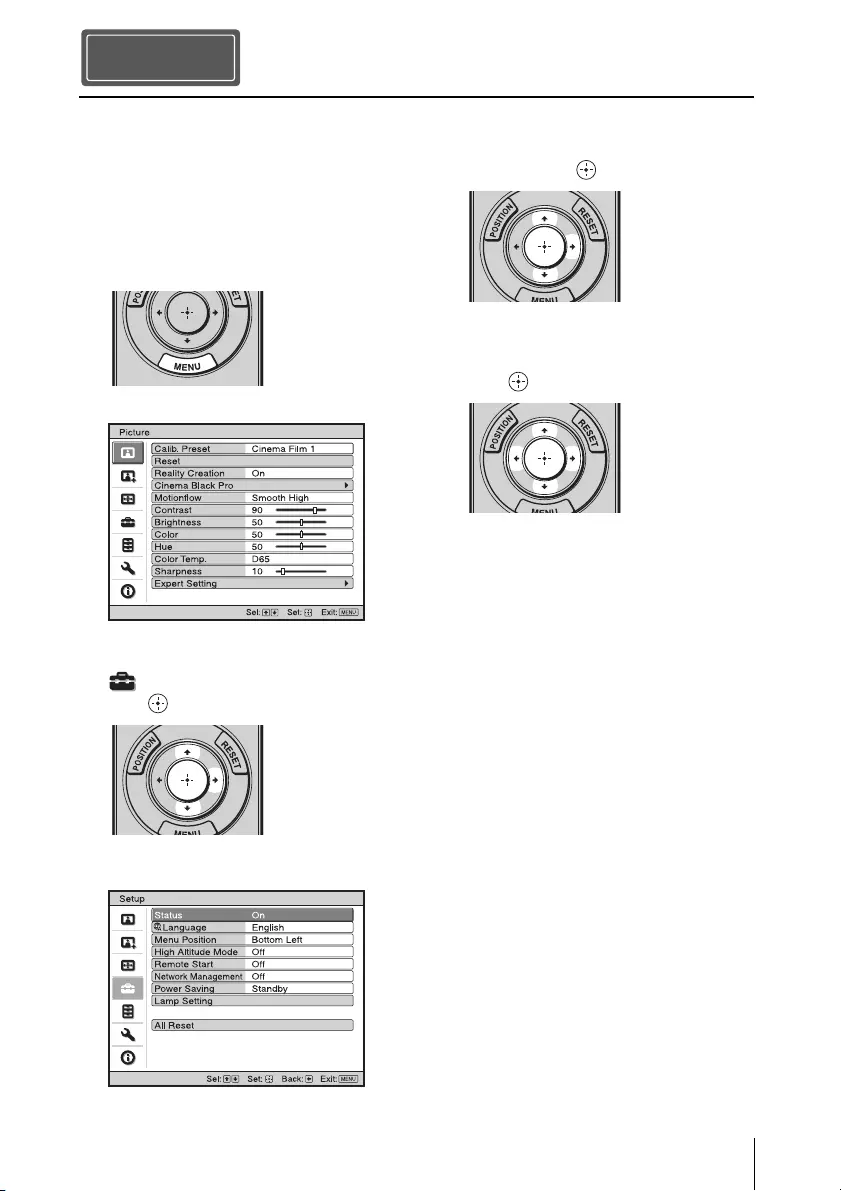
13 DE
Für die Menüanzeige und die anderen
Bildschirmanzeigen können Sie die Sprache
auswählen. Die Werksvorgabe ist Englisch.
Um die aktuelle Menüsprache zu ändern,
stellen Sie die gewünschte Sprache auf dem
Menübildschirm ein.
1Drücken Sie MENU.
Das Menü erscheint.
2Rufen Sie mit M/m das Menü Setup
auf, und drücken Sie dann ,
oder .
Die Einstellungsposten des
ausgewählten Menüs werden angezeigt.
3Wählen Sie mit M/m den Posten
„Language“ aus, und drücken Sie
dann , oder .
4Wählen Sie mit M/m/</, die
gewünschte Sprache, und drücken Sie
dann .
Die Menüsprache wechselt zu der
ausgewählten Sprache.
So wird das Menü ausgeblendet
Drücken Sie MENU.
Wählen der Menüsprache
Schritt 4

DE 14
1Schalten Sie sowohl das Gerät als
auch die angeschlossenen Geräte ein.
2Drücken Sie INPUT, um auf dem
Bildschirm eine Liste der
Eingabegeräte anzuzeigen.
3Wählen Sie das Gerät, auf dem sich
die Bilder befinden, die angezeigt
werden sollen.
Drücken Sie wiederholt auf INPUT,
oder drücken Sie auf M/m/
(Eingabe), um das gewünschte Gerät zu
wählen.
1Drücken Sie die Taste ?/1 (ON/
STANDBY).
Die Meldung „AUSSCHALTEN?“
erscheint auf der Leinwand.
2Drücken Sie die Taste ?/1 (ON/
STANDBY) erneut, bevor die
Meldung ausgeblendet wird.
Die Anzeige ON/STANDBY blinkt
grün und der Lüfter läuft weiter, um
die interne Wärme abzuleiten.
Der Lüfter hält an, und die Anzeige ON/
STANDBY blinkt nicht mehr grün,
sondern leuchtet dauerhaft rot.
Der Strom ist nun vollkommen
ausgeschaltet, und das Netzkabel kann
gezogen werden.
Während die Anzeige blinkt, darf das
Netzkabel auf keinen Fall abgezogen werden.
Tipp
Anstatt die obigen Schritte auszuführen,
können Sie das Gerät auch ausschalten, indem
Sie die Taste ?/1 (ON/STANDBY) etwa 1
Sekunde lang gedrückt halten.
Projizieren
Schritt 5
Projizieren des Bildes
Ausschalten des Geräts
Beispiel: Wiedergeben des Bildes vom
am Anschluss HDMI 1 dieses Geräts
angeschlossenen Videogerät.
Hinweis
Weitere Informationen finden Sie unter
„Projizieren“ in der Bedienungsanleitung
auf der mitgelieferten CD-ROM nach.
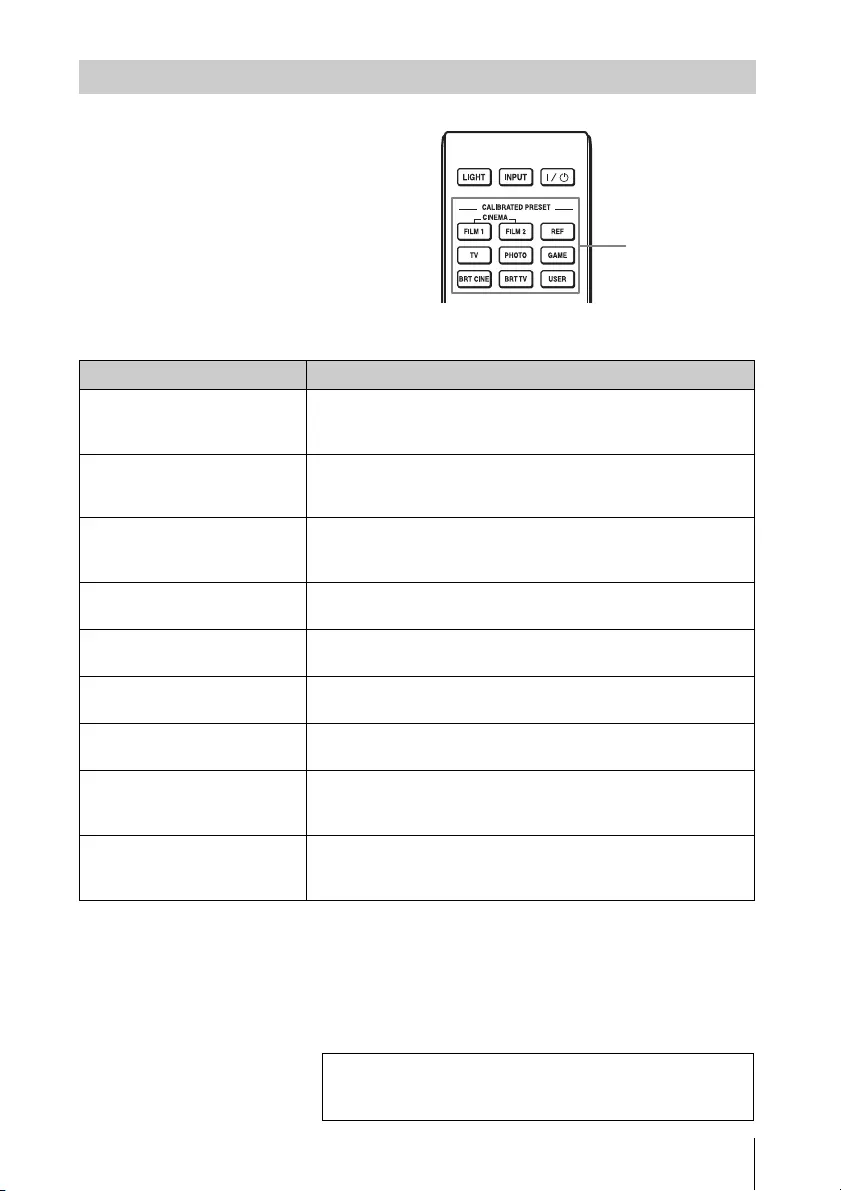
15 DE
Drücken Sie eine der Tasten
CALIBRATED PRESET.
Wahl des Bildbetrachtungsmodus
CALIBRATED
PRESET-Tasten
Einstellungsposten Beschreibung
CINEMA FILM 1 Bildqualität, die sich für die Reproduktion der äußerst
dynamischen und klaren Bilder eignet, die für einen Master-
Positivfilm typisch sind.
CINEMA FILM 2 Bildqualität, die sich für die Reproduktion der satten Töne und
Farben eignet, die für ein Kino typisch sind, auf der Grundlage
von Kino Film 1.
REF Eine Bildqualitätseinstellung, die sich eignet, wenn Sie die
Originalbildqualität genau reproduzieren oder die Bildqualität
ohne Anpassungen beibehalten möchten.
TV
Bildqualität, die sich für die Wiedergabe von Fernsehprogrammen,
Sport, Konzerten und anderen Videobildern eignet.
PHOTO Ideal zum Projizieren von Standbildern, die mit einer
Digitalkamera aufgenommen wurden.
GAME Bildqualität, die sich zum Spielen eignet, mit gut regulierten
Farben und einer schnellen Reaktion.
BRT CINE Bildqualität für die Darstellung von Filmen in einer sehr hellen
Umgebung, wie in einem Wohnzimmer.
BRT TV Bildqualität für die Darstellung von Fernsehprogrammen, Sport,
Konzerten und anderen Videobildern in einer hellen Umgebung,
wie in einem Wohnzimmer.
USER Stellen Sie die Bildqualität nach Belieben ein und speichern Sie
die Einstellung. Die werkseitige Standardeinstellung ist dieselbe
wie bei „REF“.
Weitere Informationen finden Sie unter „Projizieren“ in
der Bedienungsanleitung auf der mitgelieferten CD-ROM
nach.
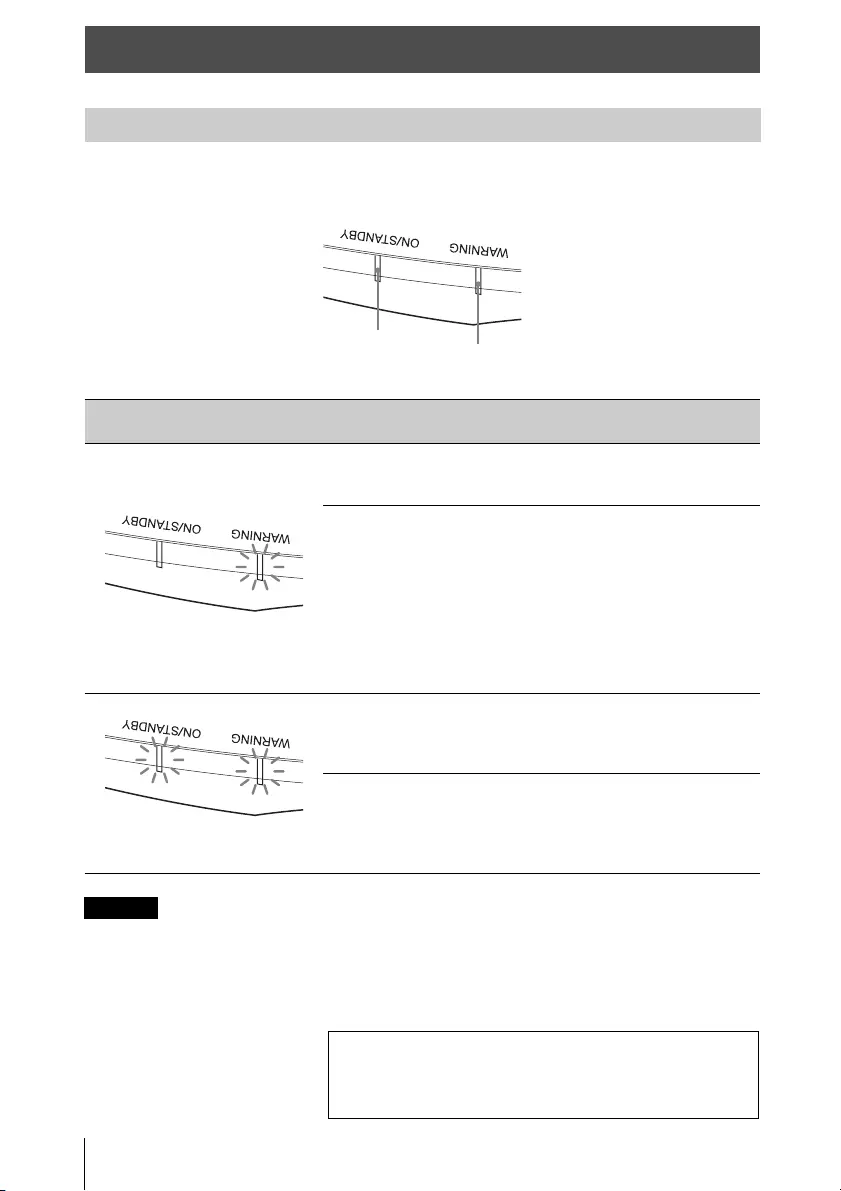
DE 16
Die Anzeige ON/STANDBY oder WARNING leuchtet auf oder blinkt, falls eine Störung in
Ihrem Projektor vorliegt.
Falls die Störung trotz Ausführung der obigen Maßnahmen bestehen bleibt, wenden Sie sich an
qualifiziertes Sony-Personal.
Falls die Anzeige anders als oben erläutert zu blinken beginnt, schalten Sie das Gerät aus und dann mit
der Taste [/1 (Ein/Bereitschaft) auf der Fernbedienung oder am Bedienfeld des Geräts wieder ein.
Sollte die Störung bestehen bleiben, wenden Sie sich an qualifiziertes Sony-Personal.
Störungsbehebung
Warnanzeigen
Anzeigen blinken/leuchten Anzahl des
Blinkens Ursache und Abhilfemaßnahme
Zweimal Schließen Sie die Lampenabdeckung
einwandfrei, und ziehen Sie die Schrauben
fest an.
Dreimal Die Temperatur der Lampe ist
ungewöhnlich hoch. Schalten Sie die
Stromversorgung aus und warten Sie, bis
die Lampe abgekühlt ist, bevor Sie den
Projektor wieder einschalten.
Wenn das Symptom weiterhin besteht, hat
die Lampe möglicherweise das Ende ihrer
Nutzungsdauer erreicht. Tauschen Sie in
diesem Fall die Lampe gegen eine neue
aus.
Zweimal Die Innentemperatur ist ungewöhnlich
hoch. Prüfen Sie, ob die Lüftungsöffnungen
blockiert sind oder ob das Gerät in
Höhenlagen verwendet wird.
Dreimal Der Lüfter ist defekt. Konsultieren Sie
qualifiziertes Sony-Personal.
Hinweis
Anzeige ON/
STANDBY Anzeige
WARNING
(Blinkt rot)(Leuchtet rot)
(Blinkt rot) (Blinkt rot)
Beide Anzeigen blinken
Falls Probleme auftreten oder eine Fehlermeldung
angezeigt wird, schlagen Sie unter „Störungsbehebung“ in
der Bedienungsanleitung auf der mitgelieferten CD-ROM
nach.
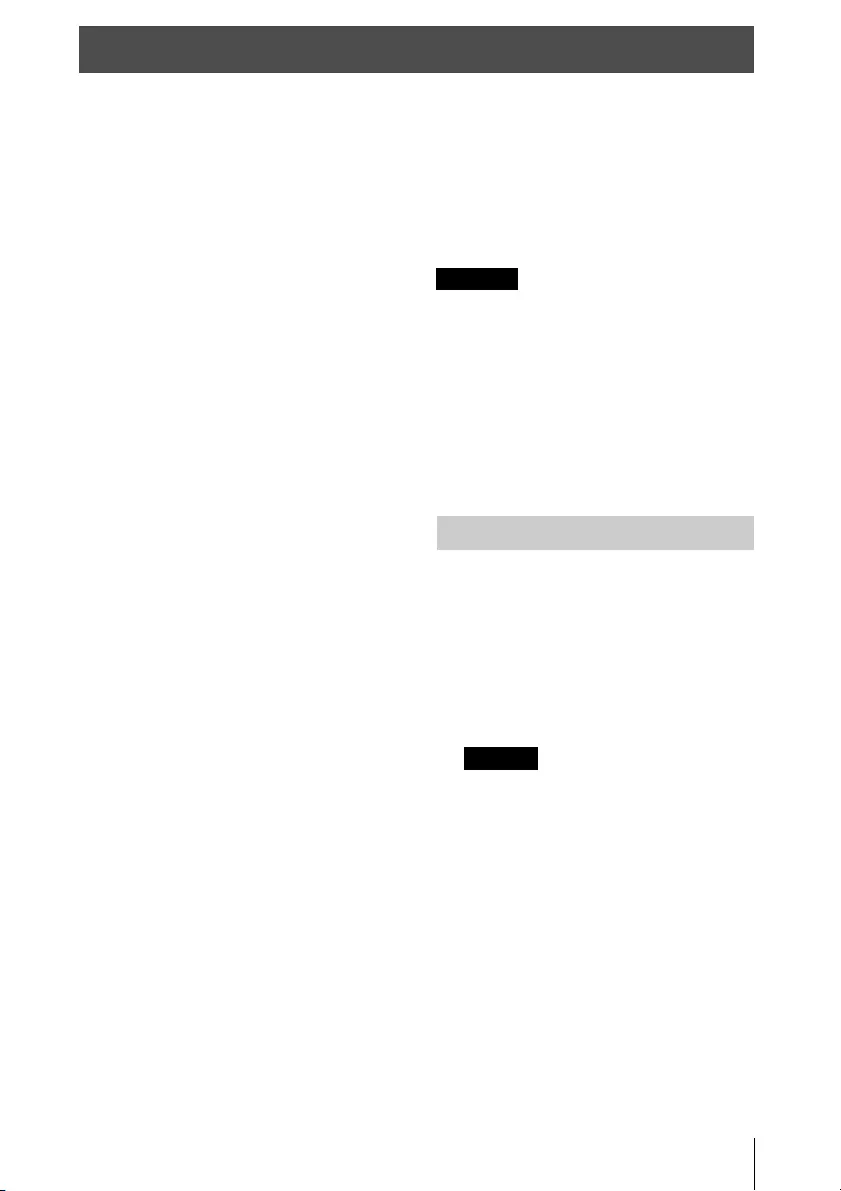
17 DE
Die als Lichtquelle verwendete Lampe hat
eine begrenzte Lebensdauer. Wenn die
Lampe schwächer wird, die Farbbalance des
Bilds unausgewogen ist oder
„Lampentausch erforderlich.“ auf der
Leinwand erscheint, ist möglicherweise die
Lampe erschöpft. Ersetzen Sie die Lampe
unverzüglich durch eine neue (nicht
mitgeliefert).
Tipp
Die Lebensdauer der als Lichtquelle
verwendeten Lampe hängt von der
Installationsumgebung bzw. den
Nutzungsbedingungen ab. Sie können die
Lampe länger verwenden, wenn Sie nach dem
Einschalten der Lampe mehrere Minuten
warten, bevor Sie sie wieder ausschalten.
Erforderliche Werkzeuge:
• Projektorlampe (optional)
VPL-VW570ES: LMP-H280
VPL-VW270ES: LMP-H220
• Normaler Kreuzschlitzschraubendreher
• Tuch (für Kratzerverhütung)
Vorsicht
• Die Lampe bleibt auch nach dem
Ausschalten des Geräts mit der Taste ?/1
(ON/STANDBY) noch längere Zeit heiß.
Falls Sie die Lampe berühren, können Sie
sich die Finger verbrennen. Lassen Sie die
Lampe mindestens 1 Stunde lang
abkühlen, bevor Sie sie auswechseln.
• Berühren Sie nicht die Lampenoberfläche.
Falls Sie sie berühren, wischen Sie
Fingerabdrücke mit einem weichen Tuch
ab.
• Lassen Sie beim Lampenwechsel
besondere Vorsicht walten, wenn das
Gerät an der Decke montiert ist.
• Wenn Sie die Lampe in ein Gerät
einsetzen, das sich an der Decke befindet,
achten Sie darauf, dass Sie nicht
unmittelbar unter der Lampenabdeckung
stehen. Wenn Sie die Lampenklappe
(innere Abdeckung) abnehmen, drehen
Sie diese nicht. Wenn die Lampe
explodiert, können ihre Fragmente
Verletzungen hervorrufen.
• Achten Sie beim Herausnehmen der
Lampeneinheit darauf, dass sie horizontal
bleibt, und ziehen Sie sie gerade nach
oben. Die Lampeneinheit nicht kippen.
Falls Sie die Lampeneinheit schräg
herausziehen und die Lampe bricht,
können die Bruchstücke verstreut werden
und Verletzungen verursachen.
• Verwenden Sie unbedingt die angegebene
Projektorlampe als Ersatz. Wenn Sie eine
andere als die angegebene Projektorlampe
verwenden, kann es am Gerät zu einer
Funktionsstörung kommen.
• Schalten Sie unbedingt das Gerät aus, und
ziehen Sie das Netzkabel ab, bevor Sie die
Lampe auswechseln. Vergewissern Sie sich
dann, dass die Anzeige ON/STANDBY
erloschen ist.
1Schalten Sie das Gerät aus, und ziehen
Sie das Netzkabel ab.
2Wenn Sie das Gerät auf eine ebene
Fläche (z.B. einen Tisch usw.) stellen,
decken Sie die Fläche mit einem Tuch
ab, damit sie nicht verkratzt wird.
Stellen Sie das Gerät auf das Tuch.
Stellen Sie das Gerät auf eine stabile
Fläche.
Wartung
Hinweise
Austauschen der Lampe
Hinweis
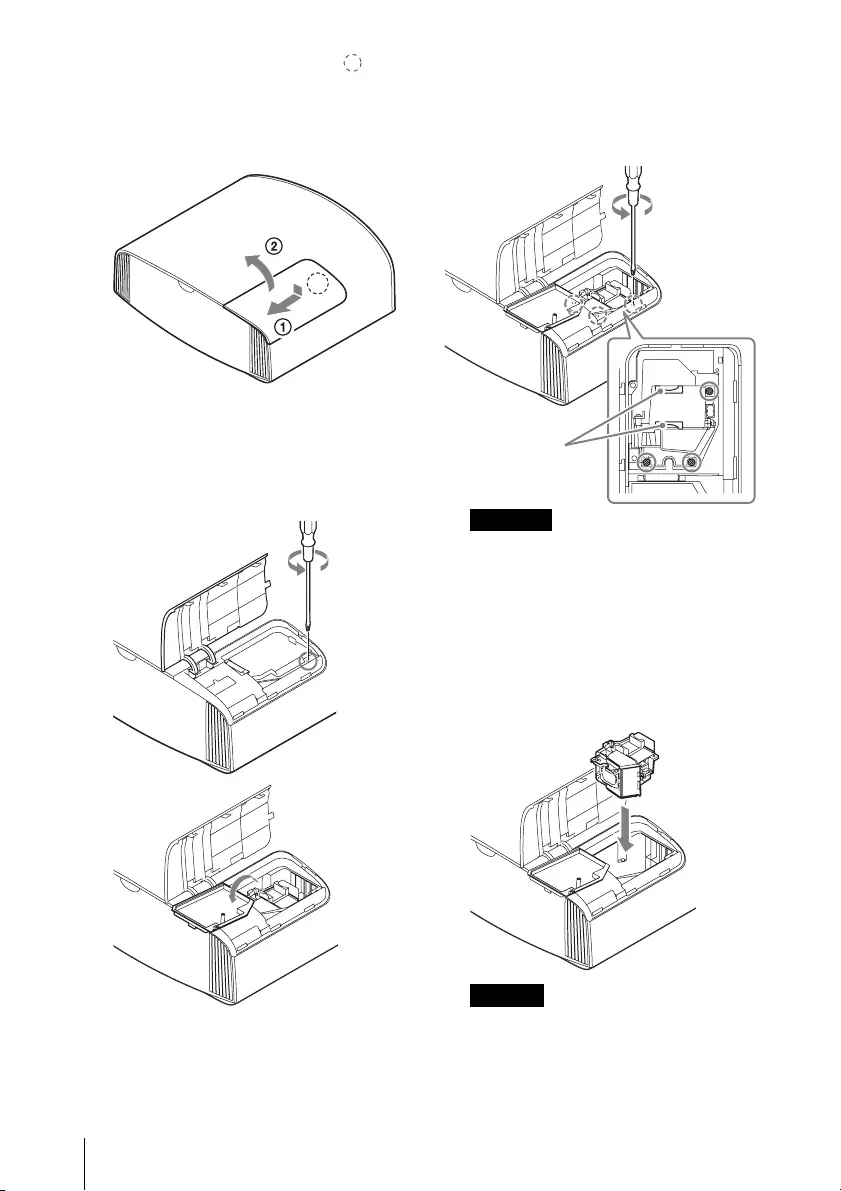
DE 18
3Während Sie auf den Bereich
drücken, der in der Abbildung der
Lampenabdeckung angezeigt ist,
schieben Sie 1 und öffnen Sie 2
dann die Lampenabdeckung.
4Lösen Sie die Schraube der
Lampenklappe (innere Abdeckung)
mit einem
Kreuzschlitzschraubendreher, und
öffnen Sie dann die Lampenklappe.
5Lösen Sie die 3 Schrauben an der
Lampe mit dem
Kreuzschlitzschraubendreher. Halten
Sie den Griff hoch, und ziehen Sie
dann die Lampe gerade heraus.
• Lösen Sie keine anderen als die
3 angegebenen Schrauben.
• Halten Sie die Lampe am Griff, um sie
zu entfernen und einzusetzen.
6Drücken Sie die neue Lampe mit dem
Griff sicher hinein, bis sie fest sitzt,
und ziehen Sie dann die 3 Schrauben
fest.
Achten Sie darauf, dass Sie nicht den
Optikblock im Inneren des Projektors
berühren.
Hinweise
Hinweis
Griff
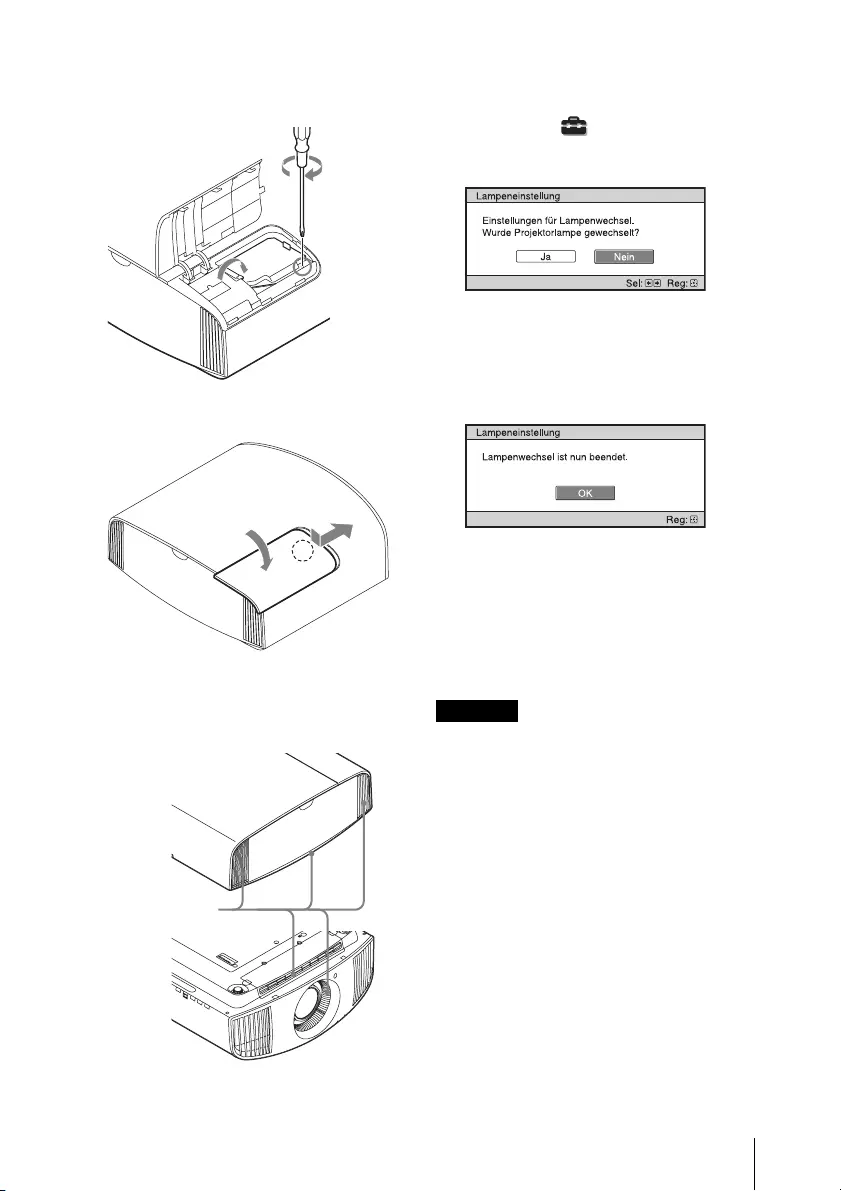
19 DE
7Schließen Sie die Lampenklappe
(innere Abdeckung), und ziehen Sie
die Schraube an.
8Schließen Sie die Lampenabdeckung.
9Säubern Sie die Lüftungsöffnungen
(Einlass) mit einem weichen Tuch von
Staub.
10Schalten Sie das Gerät ein, und
wählen Sie dann den
Lampeneinstellungsposten im Menü
Einrichtung aus.
Der folgende Menübildschirm wird
angezeigt.
Tipp
Wenn „Einstellungssperre“ auf „Stufe B“
gesetzt ist, setzen Sie sie kurz auf „Aus“.
11Wählen Sie „Ja“.
Vorsicht
Greifen Sie nicht in den Lampensteckplatz,
und achten Sie darauf, dass keine
Flüssigkeiten oder Fremdkörper in den
Steckplatz eindringen, um einen
elektrischen Schlag oder Brand zu
vermeiden.
• Das Gerät lässt sich nur einschalten, wenn
die Lampe vorschriftsmäßig installiert ist.
• Das Gerät lässt sich nicht einschalten, wenn
die Lampenabdeckung nicht einwandfrei
geschlossen ist.
• Um eine Meldung auf der Leinwand zu
löschen, drücken Sie einmal eine beliebige
Taste an der Fernbedienung oder am
Bedienfeld des Geräts.
Lüftungsöffnungen
(Einlass)
Hinweise
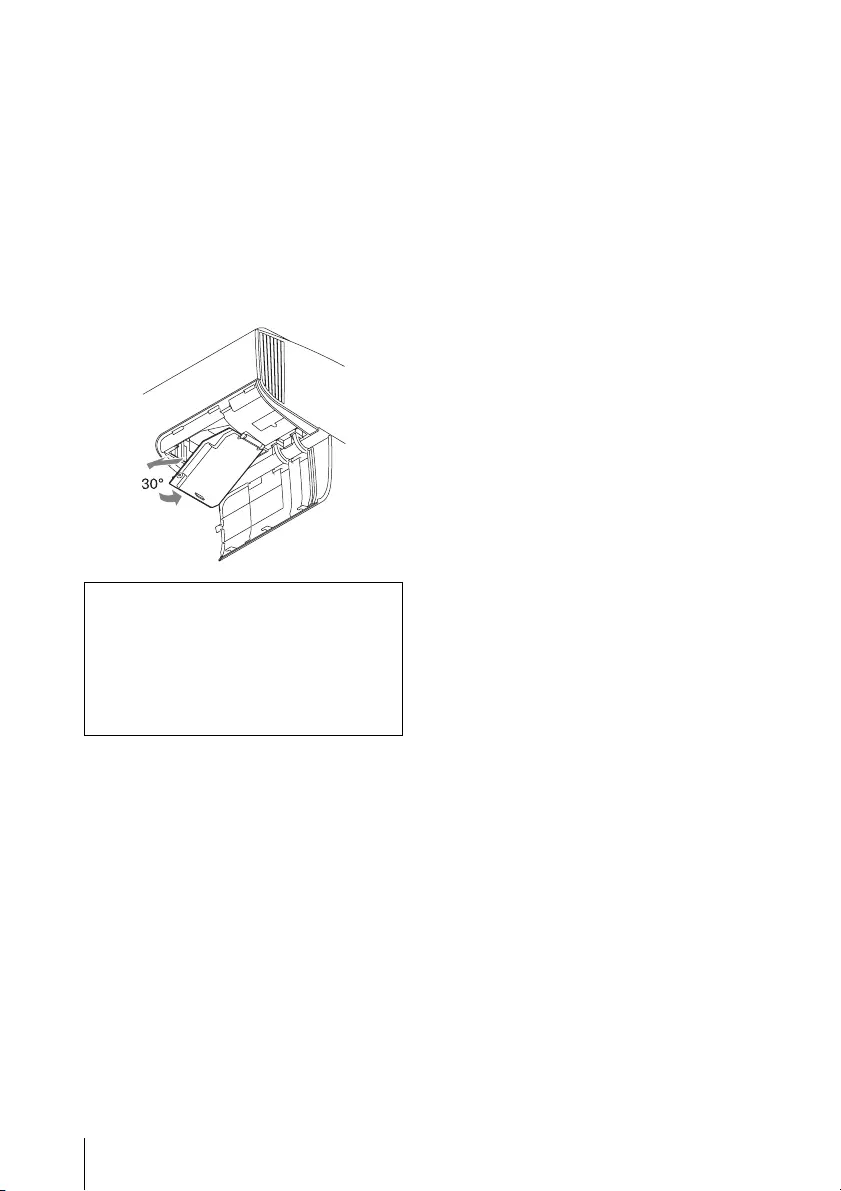
DE 20
Hinweis zum Austauschen einer
schadhaften Lampe im Fall einer
Deckeninstallation
Bei einem Bersten der Lampe können
Lampensplitter umherfliegen und
Verletzungen verursachen.
Wenn sich das Gerät an der Decke befindet,
entfernen Sie die Lampenklappe (innere
Abdeckung), indem Sie sie langsam
horizontal verschieben, nachdem Sie sie mit
einer Öffnung von 30 Grad angehoben
haben. Vermeiden Sie, die Lampenklappe
(innere Abdeckung) zu verdrehen.
Hinweis
Die Lampe enthält Quecksilber. Die
Entsorgungsvorschriften für verbrauchte
Leuchtstoffröhren hängen von Ihrem
Wohnort ab. Befolgen Sie die
Müllentsorgungsvorschriften in Ihrem
Gebiet.

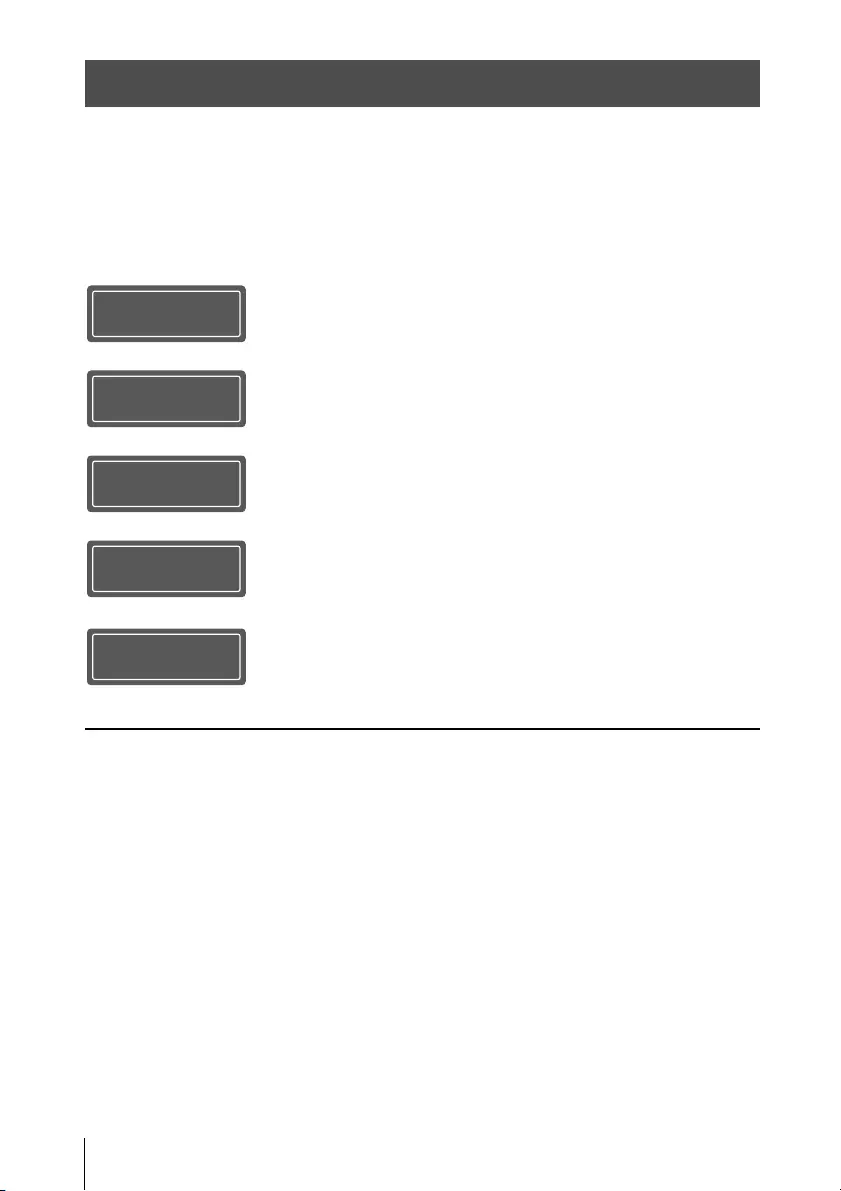
IT 2
La presente Guida rapida all’uso descrive l’installazione e le operazioni di base per la
proiezione di immagini. Inoltre, sono descritte note e precauzioni importanti a cui prestare
attenzione durante l’uso di questa unità.
Vedere “Spie di avvertenza” e “Sostituzione della lampada” in base alle necessità.
Per i dettagli sulle operazioni, consultare le Istruzioni per l’uso contenute nel CD-ROM in
dotazione.
Informazioni sulla Guida rapida all’uso
Preparazione ..........................................Pagina 9
Installazione dell’unità ....................Pagina 10
Collegamento dell’unità..................Pagina 12
Selezione della lingua del menu
....................................................................Pagina 13
Proiezione..............................................Pagina 14
Gestione degli
errori Spie di avvertenza.......................................Pagina 16
Manutenzione Sostituzione della lampada.........................Pagina 17
Punto 1
Punto 2
Punto 3
Punto 4
Punto 5
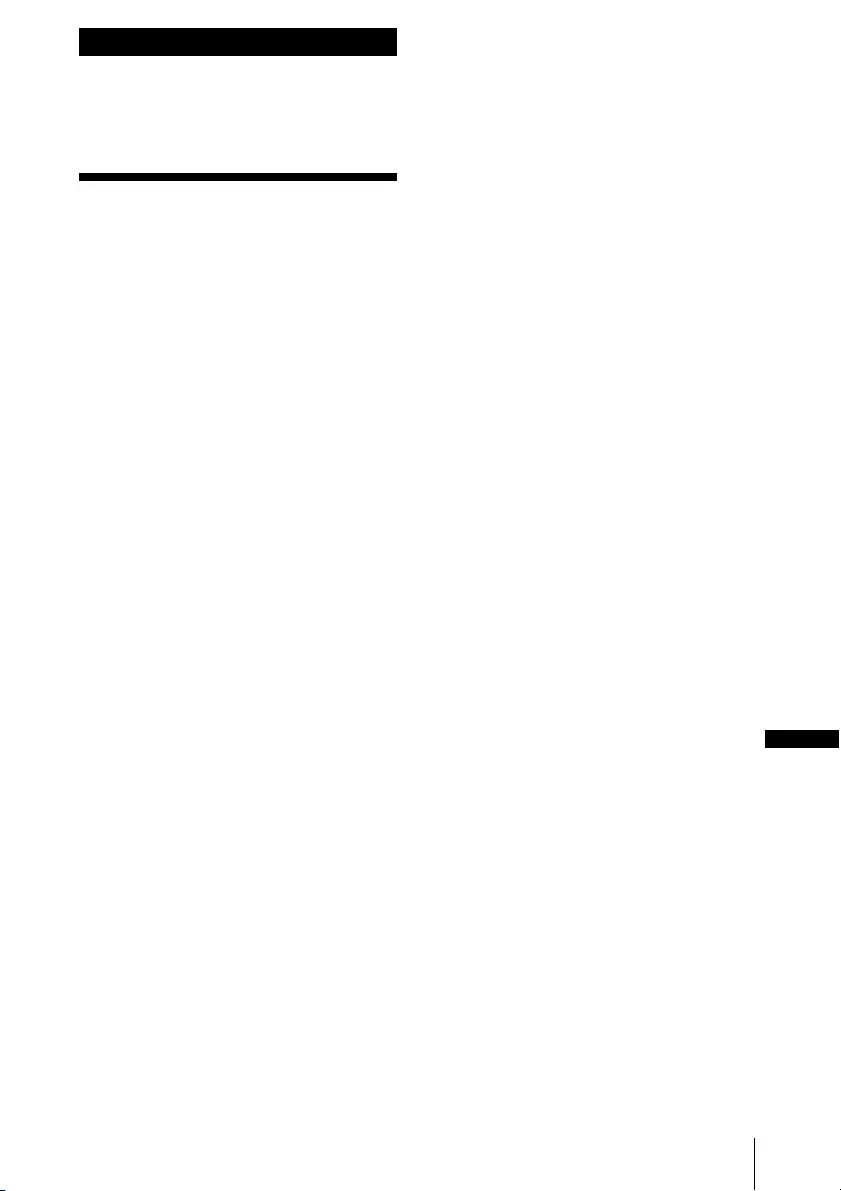
3 IT
Leggere attentamente questo manuale prima
di utilizzare l’unità, e conservarlo per
riferimenti futuri.
AVVERTENZA
Per ridurre il rischio di incendi o
scosse elettriche, non esporre
questo apparato alla pioggia o
all’umidità.
Per evitare scosse elettriche, non
aprire l’involucro. Per l’assistenza
rivolgersi unicamente a personale
qualificato.
AVVERTENZA
Questo apparato deve essere
collegato a terra.
AVVERTENZA
Durante l’installazione dell’apparecchio,
incorporare un dispositivo di scollegamento
prontamente accessibile nel cablaggio fisso,
oppure collegare la spina di alimentazione
ad una presa di corrente facilmente
accessibile vicina all’apparecchio. Qualora
si verifichi un guasto durante il
funzionamento dell’apparecchio, azionare il
dispositivo di scollegamento in modo che
interrompa il flusso di corrente oppure
scollegare la spina di alimentazione.
ATTENZIONE
Per ragioni di sicurezza, non collegare alla
porta indicata di seguito un connettore di
cablaggio di dispositivi periferici su cui
potrebbe essere presente una tensione
eccessiva:
Connettore LAN
AVVERTENZA
1. Utilizzare il cavo di alimentazione
(a 3 conduttori) / connettore per
l’apparecchio / spina con contatti di messa
a terra approvato e conforme alle
normative sulla sicurezza in vigore nel
paese specifico.
2. Utilizzare il cavo di alimentazione
(a 3 conduttori) / connettore per
l’apparecchio / spina adatto alle
caratteristiche di tensione e corrente della
rete elettrica.
In caso di domande relative all’uso del cavo
di alimentazione / connettore per
l’apparecchio / spina di cui sopra, rivolgersi
a personale qualificato.
ATTENZIONE
- Pericolo di esplosione in caso di
sostituzione incorretta della batteria.
Sostituire la batteria con una uguale o
equivalente seguendo le raccomandazioni
del produttore.
- Smaltire la batteria o il prodotto in
conformità con le normative vigenti nella
regione o paese di utilizzo. Non smaltire
la batteria o il prodotto in forni ad alta
temperatura o nel fuoco. Non tagliare né
frantumare meccanicamente la batteria.
Questo potrebbe causarne l’esplosione o
dar luogo a incendi. Non esporre la
batteria a pressioni atmosferiche
estremamente basse. Questo potrebbe
causare esplosioni o perdite di gas o
liquidi infiammabili.
- Non esporre la batteria ad elevate
temperature, come ad esempio sotto luce
solare diretta o in prossimità di fiamme
per evitare che possa prendere fuoco,
esplodere o causare incendi. Non
immergere né bagnare la batteria in acqua.
Questo potrebbe causare scariche
elettriche.
ATTENZIONE
Il telecomando richiede il seguente tipo e il
seguente numero di batterie:
• Formato AA (R6)
•Due
Per evitare il rischio di esplosioni, utilizzare
unicamente batterie di tipo:
• Batterie formato AA (R6) alcaline o al
manganese
Attenzione per sostituzione/
smaltimento della batteria degli
occhiali 3D
Se una batteria non viene sostituita
correttamente vi è il rischio di esplosione.
IT
Italiano

IT 4
Sostituire una batteria con una uguale o
simile seguendo le raccomandazioni del
produttore.
Per lo smaltimento della batteria, attenersi
alle norme in vigore nel paese di utilizzo.
Informazioni sugli occhiali 3D
Gli occhiali 3D comunicano con il proiettore
tramite tecnologia Bluetooth per
visualizzare i segnali 3D.
a) bande di frequenza di funzionamento
dell’apparecchiatura radio:
2.4 - 2.4835 GHz
b) massima potenza a radiofrequenza
trasmessa nelle bande di frequenza in cui
opera l’apparecchiatura radio:
4.30 dBm (E.I.R.P.)
Come per qualsiasi
sorgente luminosa
intensa, non fissare
direttamente il fascio
di luce, RG2 IEC
62471-5:2015.
Con la presente, Sony Corporation dichiara
che questo apparecchio è conforme alla
Direttiva 2014/53/UE.
Il testo completo della dichiarazione di
conformità UE è disponibile al seguente
indirizzo Internet:
http://www.compliance.sony.de/
Nota: Le seguenti frasi integrano il manuale
di istruzioni e, in caso di discordanza,
prevalgono sul manuale di istruzioni.
Indicazioni specifiche e avvertenze
per l’utilizzo di occhiali 3D in ambito
domestico, richieste dal Ministero
della Salute Italiano.
• L’utilizzo degli occhiali 3D è controindicato
per i bambini al di sotto dei 6 anni di età.
• L’utilizzo continuativo degli occhiali 3D
deve in ogni caso essere limitato a un
tempo massimo orientativamente pari a
quello della durata di uno spettacolo
cinematografico.
• L’utilizzo degli occhiali 3D deve essere
limitato esclusivamente alla visione di
contenuti in 3D.
• Gli occhiali 3D devono essere utilizzati
contestualmente agli strumenti correttivi
della visione (ad es., occhiali da vista/lenti
a contatto), qualora abitualmente utilizzati
dall’utente.
• E’opportuno interrompere
immediatamente la visione in 3D in caso
di comparsa di disturbi agli occhi o di
malessere generale e, nell’eventualità di
persistenza degli stessi, consultare un
medico.
• Gli occhiali 3D devono essere tenuti fuori
dalla portata dei bambini qualora vi sia la
presenza di piccole parti mobili ingeribili.
• La pulizia degli occhiali 3D deve essere
fatta utilizzando un panno leggermente
inumidito con una soluzione di sapone
delicato e acqua tiepida, non usare prodotti
a base alcolica.
• L’uso di sostanze disinfettanti può
danneggiare il prodotto o comprometterne
la funzionalità; è pertanto controindicato
l’uso promiscuo degli occhiali 3D in caso
di infezioni oculari o altre affezioni
trasmissibili per contatto (a titolo
meramente esemplificativo: congiuntivite,
infestazioni del capo ecc…) fino alla
completa scomparsa dell’infezione stessa.
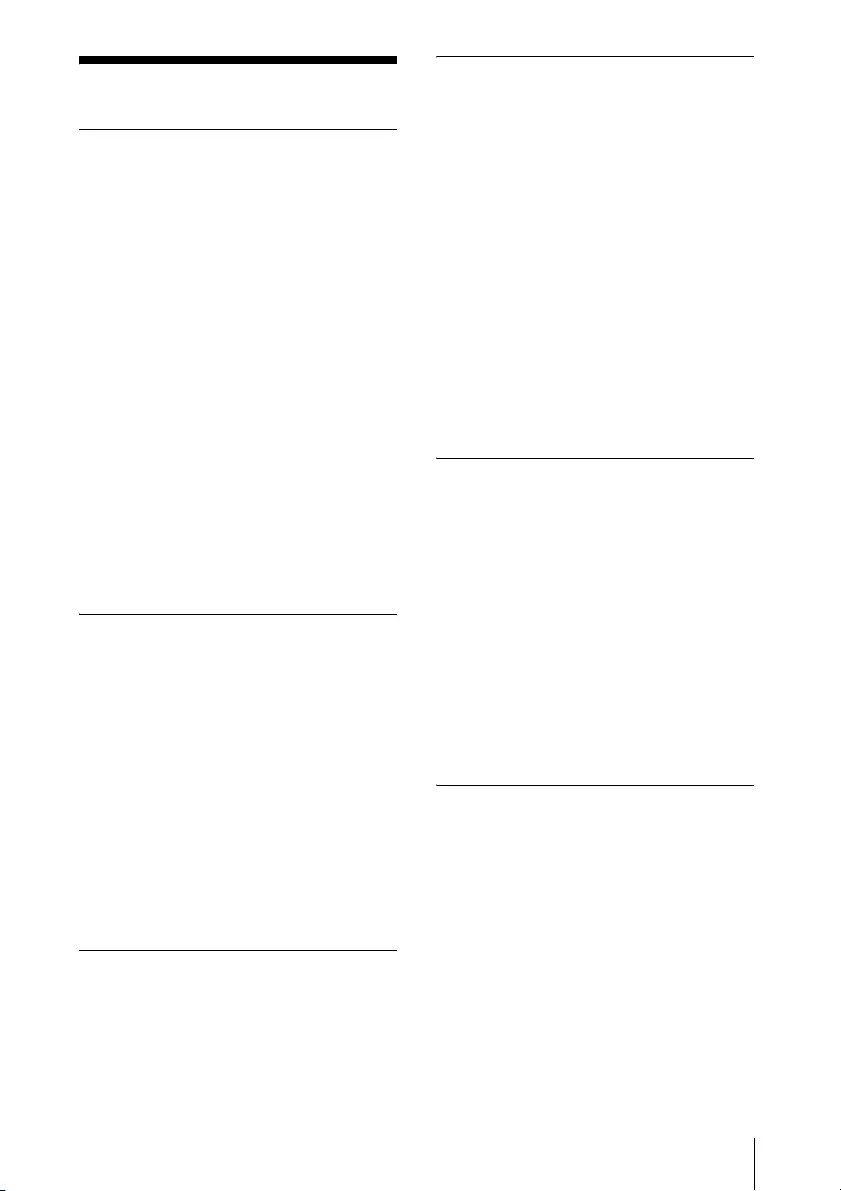
5 IT
Precauzioni
Sicurezza
• Verificare che la tensione di
funzionamento dell’unità corrisponda alla
tensione della rete elettrica locale.
• Se liquidi o solidi dovessero cadere nel
mobile, scollegare l’unità e farla
controllare da personale qualificato prima
di usarla nuovamente.
• Se l’unità non sarà utilizzata per diversi
giorni, scollegarla dalla presa di rete.
• Per scollegare il cavo, tirarlo fuori
afferrando la spina. Non tirare mai
direttamente il cavo.
• La presa di rete dovrebbe essere vicina
all’unità e facilmente accessibile.
• L’unità non è scollegata dalla sorgente di
alimentazione c.a. (rete elettrica) finché è
collegata alla presa di rete, anche se l’unità
stessa è stata spenta.
• Non guardare dentro l’obiettivo quando la
lampada è accesa.
• Non mettere le mani o degli oggetti vicino
alle prese di ventilazione. L’aria che ne
fuoriesce è calda.
Prevenzione del surriscaldamento
interno
Dopo aver spento l’alimentazione con il
pulsante ?/1 (accensione/attesa), non
scollegare l’unità dalla presa di rete mentre
la ventola di raffreddamento è ancora in
funzione.
Attenzione
Questa unità è dotata di prese di ventilazione
di aspirazione e di scarico. Non ostruire o
mettere alcun oggetto vicino a queste
aperture; potrebbe verificarsi
surriscaldamento interno, provocando un
peggioramento dell’immagine o
danneggiamento dell’unità.
Imballaggio
Conservare la scatola e il materiale di
imballaggio originale, poiché potrebbero
servire se fosse necessario spedire
l’apparecchio. Per ottenere la massima
protezione, imballare l’apparecchio nello
stesso modo in cui è stato imballato in
stabilimento.
Informazioni sulla visione di
immagini video 3D
Precauzioni per la sicurezza
• Gli occhiali 3D devono essere utilizzati
esclusivamente per guardare immagini
video in 3D.
• Se si notano tremolii o lampi, spegnere
l’illuminazione della stanza.
• Prodotto non destinato all’uso da parte di
bambini senza l’appropriata supervisione
di un adulto.
• Fare attenzione a non schiacciarsi le dita
durante la chiusura delle stanghette degli
occhiali 3D.
• Non lasciar cadere né modificare gli
occhiali 3D.
• In caso di rottura degli occhiali, evitare il
contatto di occhi e bocca con i frammenti.
Proiettore LCD
Il proiettore LCD è prodotto con una
tecnologia di alta precisione. Tuttavia
potrebbero essere visibili dei puntini neri e/o
luminosi (rossi, blu o verdi) che appaiono in
modo permanente sul proiettore LCD.
Questo è un risultato normale del processo di
fabbricazione e non costituisce un guasto.
Inoltre, usando più proiettori LCD per
proiettare su uno schermo, anche se sono
dello stesso modello, la risoluzione dei
colori dei vari proiettori può cambiare in
quanto il bilanciamento dei colori potrebbe
essere impostato diversamente da un
proiettore all’altro.
Informazioni sulla condensa
Se la temperatura dell’ambiente dove il
proiettore installato cambia rapidamente, o
se il proiettore viene improvvisamente
spostato da una stanza fredda a una calda, è
possibile che sul proiettore si formi
condensa. Dato che la condensa può
provocare malfunzionamenti, prestare
attenzione alle regolazioni delle
impostazioni di temperatura del
condizionatore d’aria. Se si forma condensa,
lasciare il proiettore acceso per circa due ore
prima dell’uso.
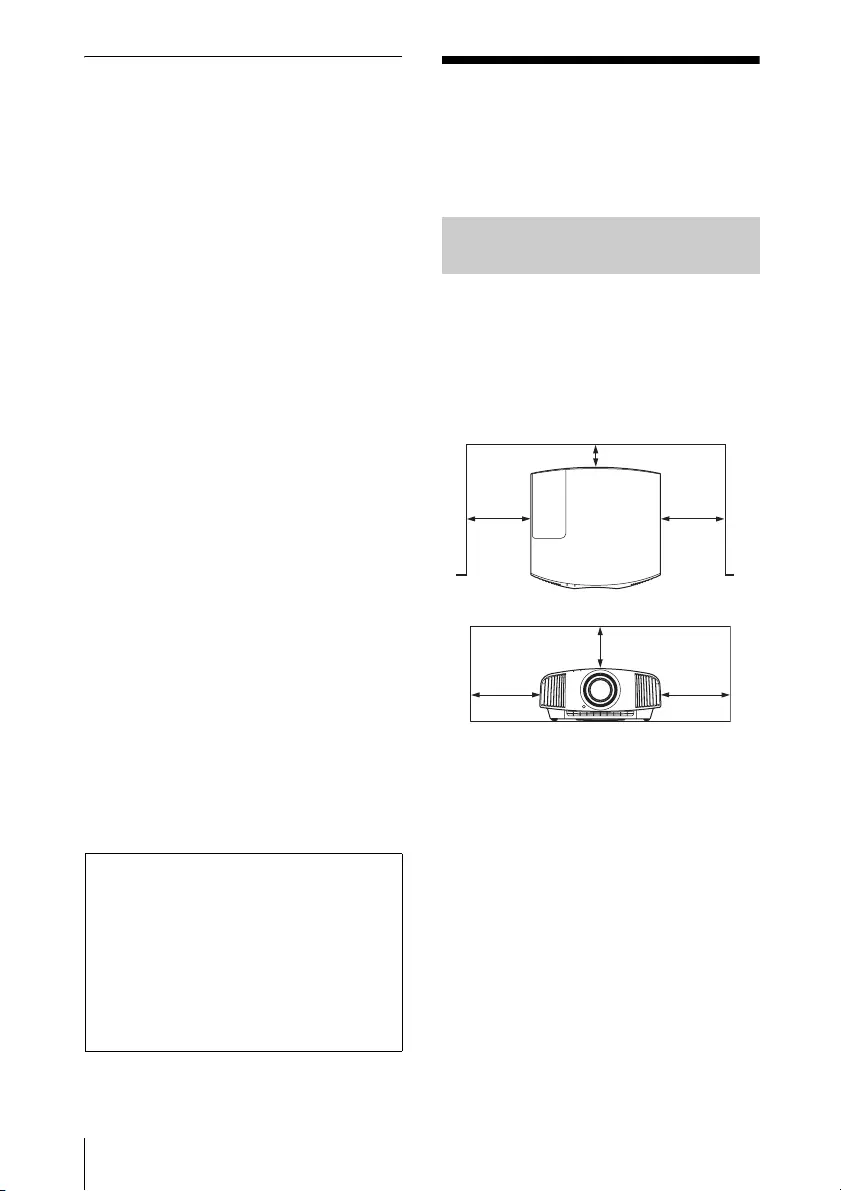
IT 6
Note sulla sicurezza
• SONY NON SARÀ RESPONSABILE DI
DANNI DI QUALSIASI TIPO
RISULTANTI DALLA MANCATA
IMPLEMENTAZIONE DI MISURE DI
PROTEZIONE ADEGUATE SUI
DISPOSITIVI DI TRASMISSIONE, DA
INEVITABILI DIFFUSIONI DI DATI
RISULTANTI DALLE SPECIFICHE
TECNICHE DELLA TRASMISSIONE O
DA PROBLEMATICHE RELATIVE
ALLA SICUREZZA DI QUALSIASI
TIPO.
• In base all’ambiente operativo, terze parti
non autorizzate alla rete potrebbero essere
in grado di accedere all’unità. Quando si
collega l’unità alla rete, accertarsi di
confermare che la rete è efficacemente
protetta.
• Per garantire la protezione, quando si
utilizza l’unità collegata alla rete, si
consiglia di accedere alla finestra di
controllo tramite un browser Web e di
modificare le impostazioni della
limitazione di accesso rispetto ai valori
predefiniti (consultare “Uso delle
funzionalità di rete” nelle Istruzioni per
l’uso).
Si consiglia anche di modificare la
password regolarmente.
• Non accedere ad altri siti con il browser
Web durante o dopo la determinazione
delle impostazioni. Poiché lo stato di
accesso rimane nel browser Web, chiudere
il browser una volta completate le
impostazioni per impedire che terze parti
non autorizzate possano utilizzare l’unità
o eseguire programmi pericolosi.
Note
sull’installazione e
sull’utilizzo
Non installare l’unità nelle seguenti
condizioni, che potrebbero causare
malfunzionamenti o danneggiarla.
Vicino alle pareti
Per mantenere le prestazioni e la leggibilità
dell’unità, lasciare uno spazio tra le pareti e
l’unità, come illustrato.
L’aria dei condizionatori o delle prese di
ventilazione di questa unità o di altri
dispositivi potrebbe causare oscillazioni
sullo schermo. Assicurarsi di non installare
questa unità nella zona in cui l’aria dei
condizionatori o delle prese di ventilazione
di questi dispositivi raggiunge il lato
anteriore di questa unità.
SONY NON SARÀ RESPONSABILE
DI DANNI DI QUALSIASI TIPO
RISULTANTI DALL’UTILIZZO DI
QUESTA UNITÀ PER SCOPI
DIFFERENTI DA QUELLI DI
UTILIZZO DOMESTICO GENERALE,
SIA DURANTE IL PERIODO DI
GARANZIA, SIA DOPO LA SUA
SCADENZA.
Posizioni di installazione
inadatte
1 cm
30 cm 30 cm
30 cm 30 cm
15 cm
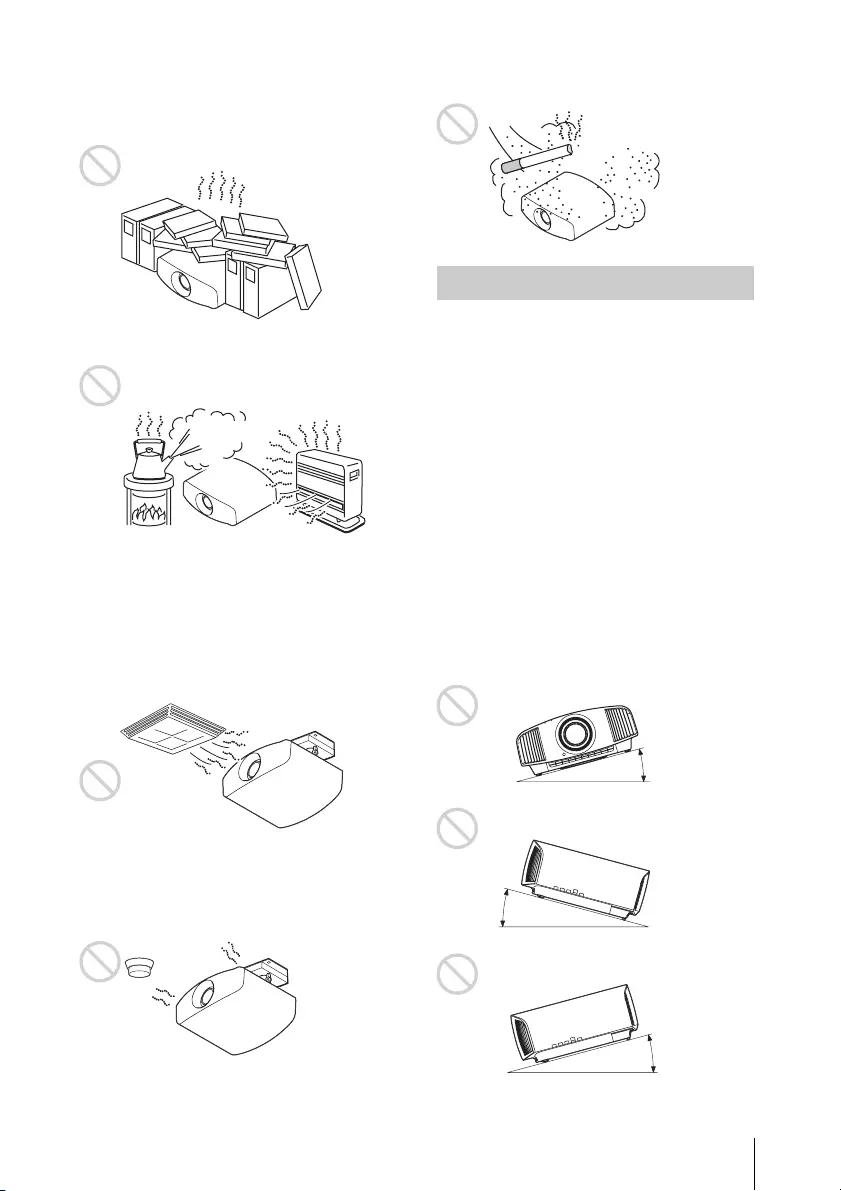
7 IT
Posizioni con ventilazione
insufficiente
Lasciare uno spazio di almeno 30 cm intorno
all’unità.
Caldo e umido
Posizioni esposte a flusso diretto di
aria fresca o calda proveniente da un
condizionatore
Installando l’unità in tali posizioni, potrebbe
verificarsi un suo malfunzionamento
causato dalla condensazione dell’umidità o
dall’aumento della temperatura.
Vicino a un sensore di calore o di
fumo
Potrebbe verificarsi un malfunzionamento
del sensore.
Posizioni molto polverose o
estremamente fumose
Durante l’uso dell’unità, non effettuare
alcuna delle operazioni che seguono.
Inclinare avanti/indietro e sinistra/
destra
Non usare l’unità inclinata di un angolo
superiore a 15 gradi.
Non installare l’unità altrove che su una
superficie in piano o sul soffitto. Installando
l’unità in tale posizione i colori potrebbero
apparire disuniformi oppure potrebbe
diminuire l’affidabilità dell’effetto della
lampada.
Se si inclina l’unità verso l’alto o il basso,
l’immagine sullo schermo potrebbe risultare
trapezoidale.
Posizionare l’unità in modo che l’obiettivo
sia parallelo allo schermo.
Condizioni non idonee
15° o più
15° o
più
15° o più
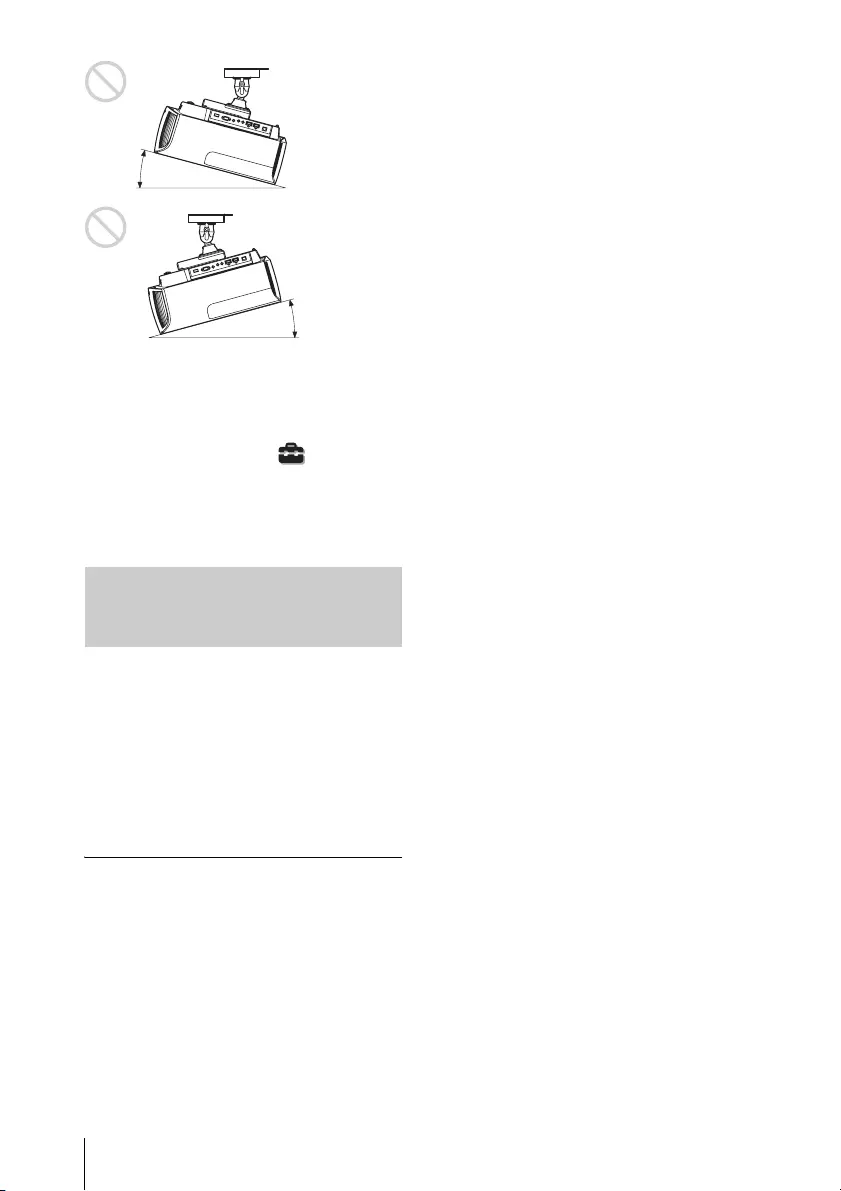
IT 8
Installazione dell’unità a quota
elevata
Quando si usa l’unità a una quota di
1.500 m o superiore, impostare “Modo quota
el.” nel menu Impostazione su “Inser.”.
Se non viene impostata questo modo e l’unità è
usata a quote elevate, potrebbero verificarsi
degli effetti negativi, quale la diminuzione
dell’affidabilità di determinati componenti.
• Non montare mai il proiettore sul soffitto
né spostarlo da soli. Per l’installazione
rivolgersi a personale Sony qualificato
(a pagamento).
• Se si installa l’unità sul soffitto, accertarsi
di utilizzare un cavetto di sicurezza, ecc.,
per impedire la caduta dell’unità. Affidare
l’installazione a un installatore
specializzato.
Per rivenditori
• Se si installa il proiettore sul soffitto,
utilizzare per l’installazione una staffa
Sony o equivalente consigliata.
• Fissare saldamente il coperchio dell’unità
per una installazione sul soffitto sicura.
Precauzioni di sicurezza per
l’installazione dell’unità sul
soffitto
15° o
più
15° o più
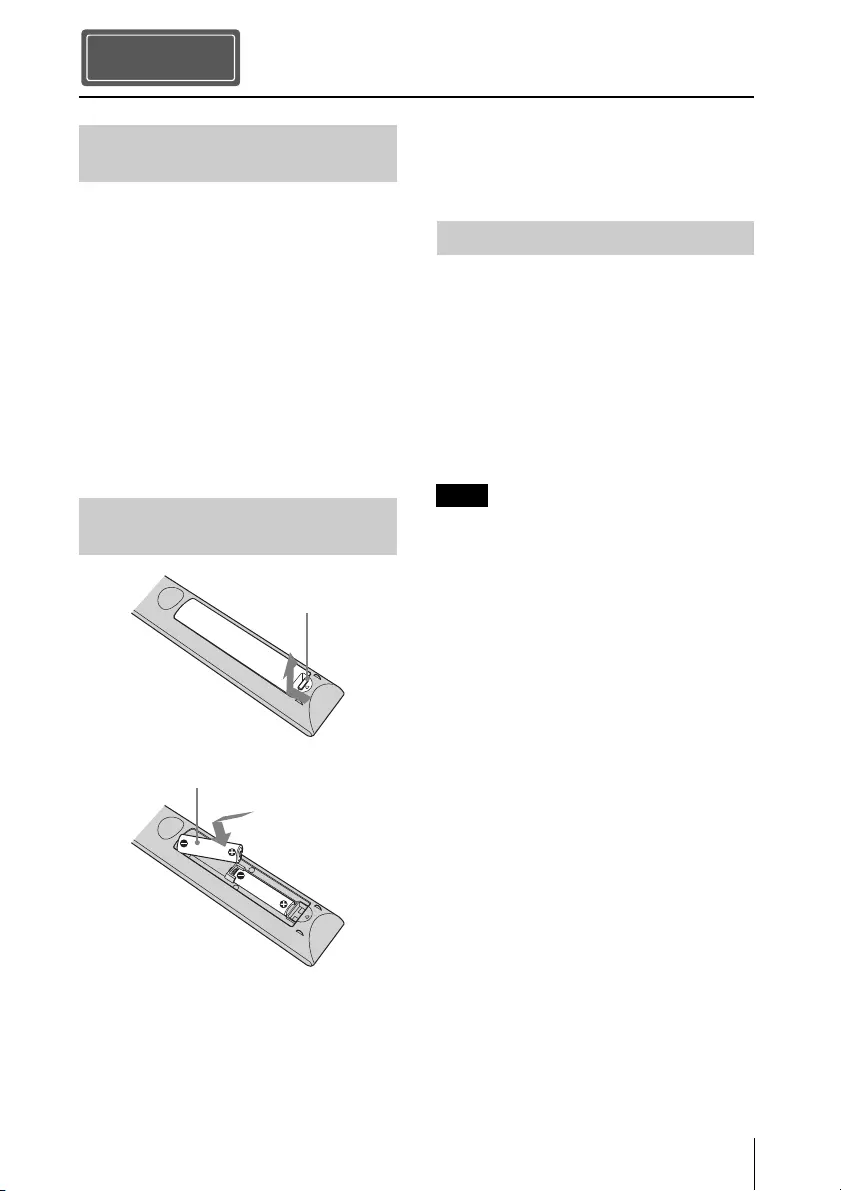
9 IT
Verificare che la confezione contenga tutti
gli elementi indicati di seguito:
• Telecomando (1)
VPL-VW570ES: RM-PJ24
VPL-VW270ES: RM-PJ28
• Pile al manganese in formato AA (R6) (2)
• Copriobiettivo (1)
All’acquisto del proiettore, sull’obiettivo è
applicato un copriobiettivo. Rimuovere il
copriobiettivo prima di utilizzare il
proiettore.
• Cavo di alimentazione c.a. (1)
• Guida rapida all’uso (questo manuale) (1)
• Istruzioni per l’uso (sul CD-ROM) (1)
Precauzioni per l’uso del
telecomando
• Maneggiare il telecomando con cura. Non
farlo cadere, calpestarlo o versarvi sopra
liquidi di alcun tipo.
• Non posizionare il telecomando in
prossimità di fonti di calore, né in luoghi
soggetti alla luce diretta del sole o in
stanze umide.
Il manuale può essere letto esclusivamente
su un computer su cui è installato Adobe
Reader.
È possibile scaricare gratuitamente Adobe
Reader dal sito web di Adobe.
1Aprire il file index. htm nel CD-ROM.
2Selezionare e fare clic sul manuale che
si desidera leggere.
In caso di perdita o di danneggiamento del
CD-ROM, è possibile acquistarne uno
nuovo da un rivenditore Sony o rivolgendosi
all’assistenza Sony.
Preparazione
Punto 1
Verifica degli accessori in
dotazione
Inserimento delle pile nel
telecomando
Premere e far
scorrere per aprire.
Inserire le pile dal
lato E.
Uso del manuale su CD-ROM
Nota
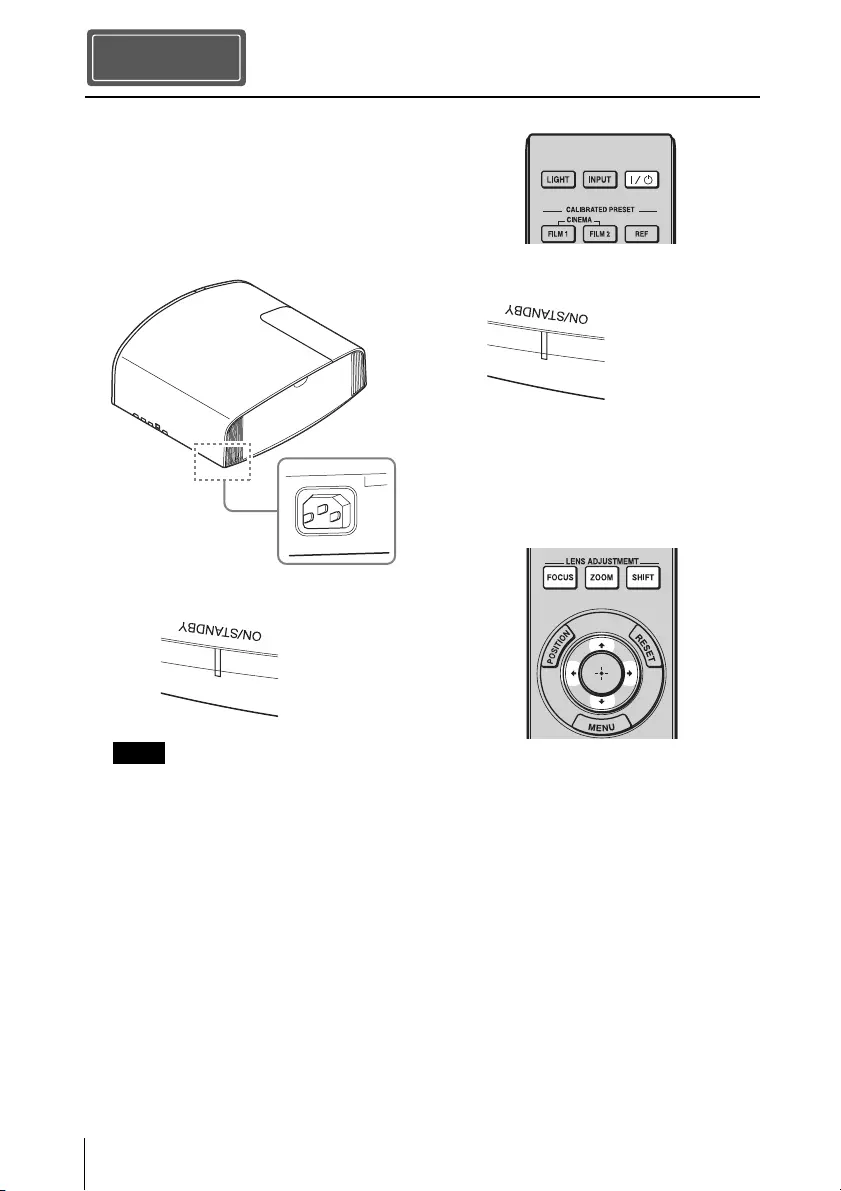
IT 10
1Posizionare l’unità in modo che
l’obiettivo sia parallelo allo schermo.
2Dopo aver collegato il cavo di
alimentazione c.a. all’unità, collegarlo
a una presa della rete elettrica.
Dopo aver collegato il cavo di
alimentazione c.a. all’unità, la spia ON/
STANDBY potrebbe lampeggiare in
arancione.
Potrebbe non essere possibile controllare
l’unità mentre la spia lampeggia, tuttavia
non si tratta di un malfunzionamento.
Attendere che la spia smetta di
lampeggiare e che si illumini di rosso.
3Premere il pulsante ?/1 (ON/
STANDBY) per accendere l’unità.
4Proiettare un’immagine sullo
schermo, quindi regolare la messa a
fuoco, le dimensioni e la posizione.
VPL-VW570ES
aRegolare la messa a fuoco.
Premere il pulsante LENS
ADJUSTMENT (FOCUS) per
visualizzare la finestra di regolazione
Fuoco obiett. (modello di prova).
Regolare quindi la messa a fuoco
dell’immagine premendo i pulsanti
M/m/</,.
bRegolare la dimensione
dell’immagine.
Premere il pulsante LENS
ADJUSTMENT (ZOOM) per
visualizzare la finestra di regolazione
Zoom obiettivo (modello di prova).
Regolare quindi la dimensione
dell’immagine premendo i pulsanti
M/m/</,.
Installazione dell’unità
Punto 2
Nota
Posteriore dell’unità
Si illumina in
rosso.
Parte anteriore dell’unità
Lampeggia per
decine di secondi in
verde, quindi si
illumina in verde.
Parte anteriore dell’unità
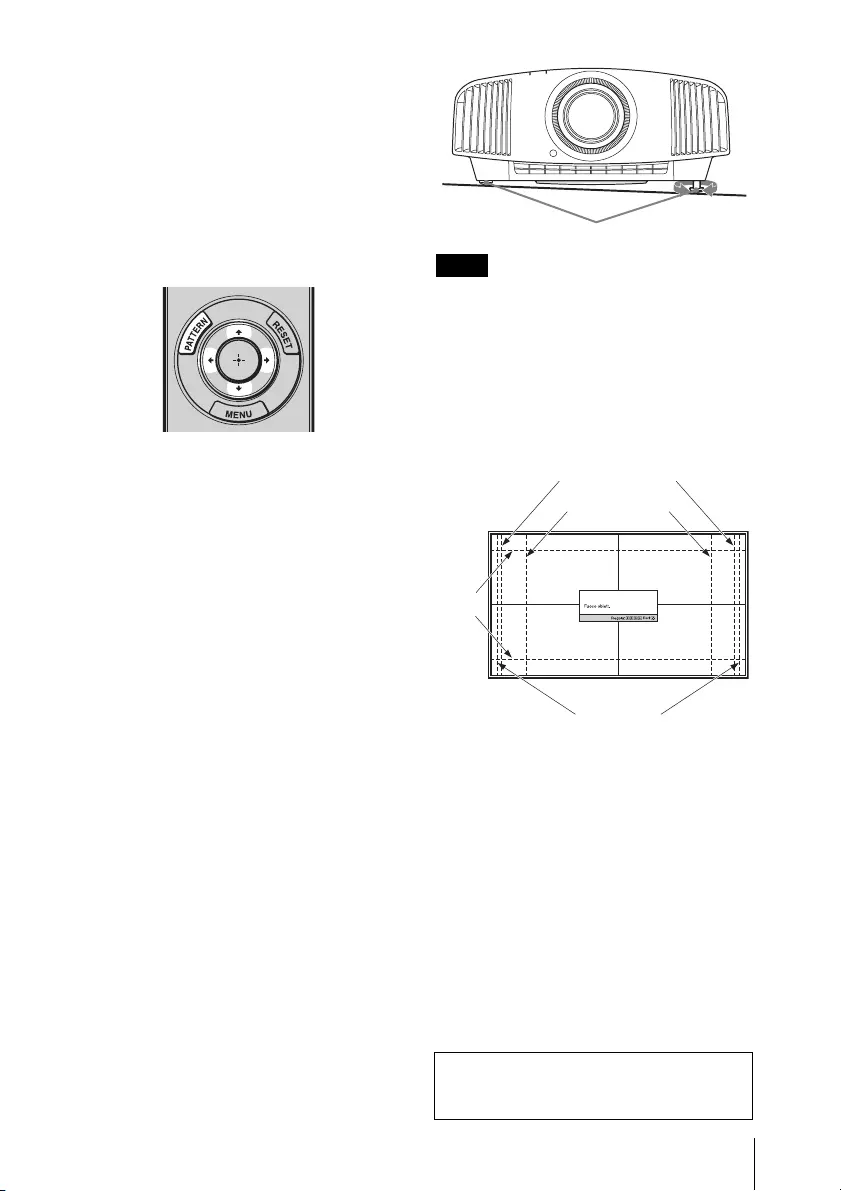
11 IT
cRegolare la posizione
dell’immagine.
Premere il pulsante LENS
ADJUSTMENT (SHIFT) per
visualizzare la finestra di regolazione
Spost. obiett. (modello di prova).
Regolare quindi la corretta posizione
dell’immagine premendo i pulsanti
M/m/</,.
VPL-VW270ES
aRegolare la messa a fuoco.
Premere il pulsante PATTERN
ripetutamente per visualizzare la finestra
di regolazione Fuoco obiett. (modello di
prova). Regolare quindi la messa a
fuoco dell’immagine premendo i
pulsanti M/m/</,.
bRegolare la dimensione
dell’immagine.
Premere il pulsante PATTERN
ripetutamente per visualizzare la finestra
di regolazione Zoom obiettivo (modello
di prova). Regolare quindi la dimensione
dell’immagine premendo i pulsanti
M/m/</,.
cRegolare la posizione
dell’immagine.
Premere il pulsante PATTERN
ripetutamente per visualizzare la finestra
di regolazione Spost. obiett. (modello di
prova). Regolare quindi la corretta
posizione dell’immagine premendo i
pulsanti M/m/</,.
Regolazione dell’inclinazione della
superficie di installazione
Se l’unità è installata su una superficie
irregolare, usare i piedini anteriori
(regolabili) per metterla in piano.
• Se si inclina l’unità verso l’alto o il basso,
l’immagine proiettata potrebbe risultare
trapezoidale.
• Fare attenzione a non incastrare le dita
quando si ruotano i piedini anteriori
(regolabili).
Finestra di regolazione obiettivo
(modello di prova)
Note
Piedini anteriori (regolabili)
Regolare
girando.
Per i dettagli, consultare “Collegamenti e
preparazioni” nelle Istruzioni per l’uso sul
CD-ROM in dotazione.
1.78:1 (16:9)
2.35:1
1.85:1
1.33:1 (4:3)
Le linee tratteggiate mostrano le dimensioni
dello schermo per ogni formato.
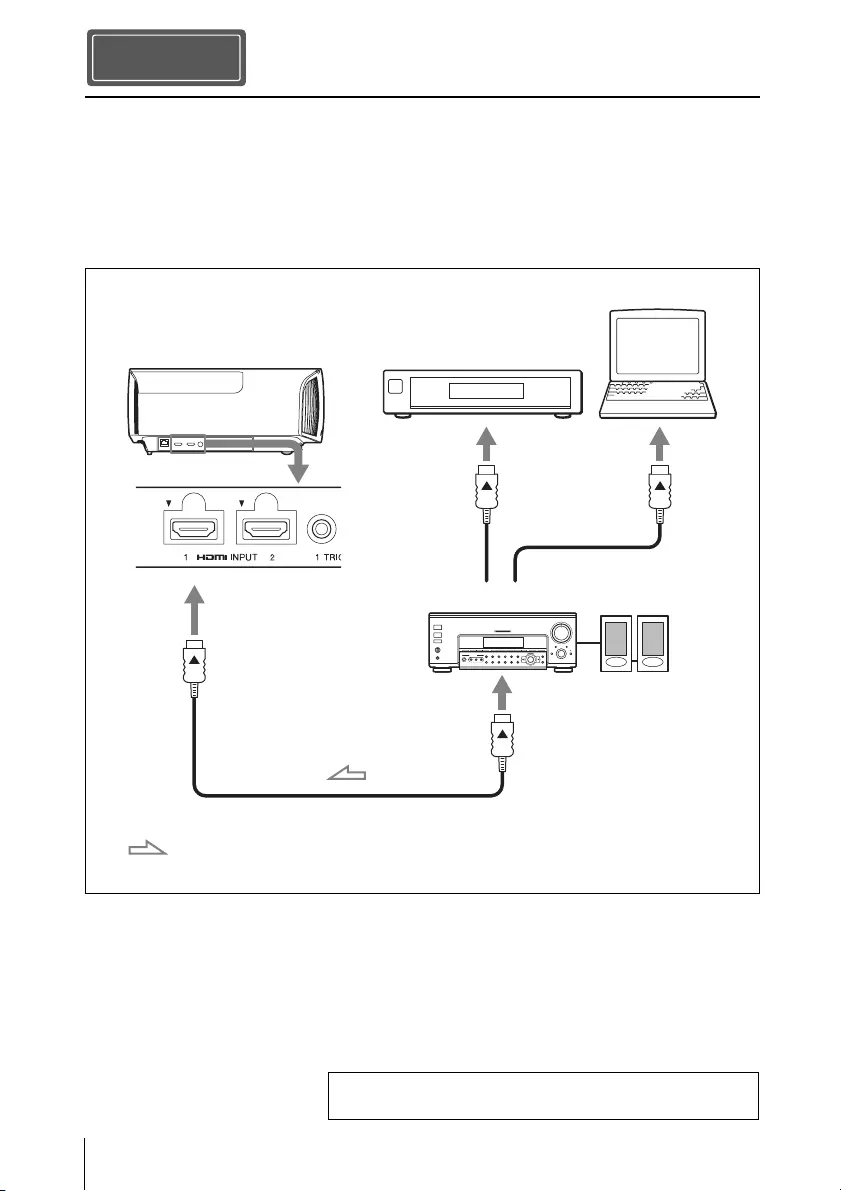
IT 12
Effettuare i collegamenti osservando quanto segue:
• Spegnere tutte le apparecchiature prima di effettuare qualsiasi collegamento.
• Usare cavi adatti a ciascun collegamento.
• Inserire correttamente le spine dei cavi; se il collegamento delle spine non è corretto,
potrebbe verificarsi un malfunzionamento oppure la qualità dell’immagine potrebbe essere
scadente. Per scollegare un cavo, afferrare la spina senza tirare il cavo stesso.
• Consultare le istruzioni d’uso dell’apparecchiatura collegata.
Collegamento dell’unità
Punto 3
Lato destro dell’unità
Amplificatore AV Altoparlanti
Apparecchiatura con
connettori di uscita HDMI
Computer
a uscita HDMI
Cavo HDMI (non in dotazione)
: Flusso del segnale
video
Utilizzare un cavo HDMI Premium ad alta velocità su cui è
specificato il logo del tipo di cavo.
Per i dettagli, consultare “Collegamenti e preparazioni”
nelle Istruzioni per l’uso sul CD-ROM in dotazione.
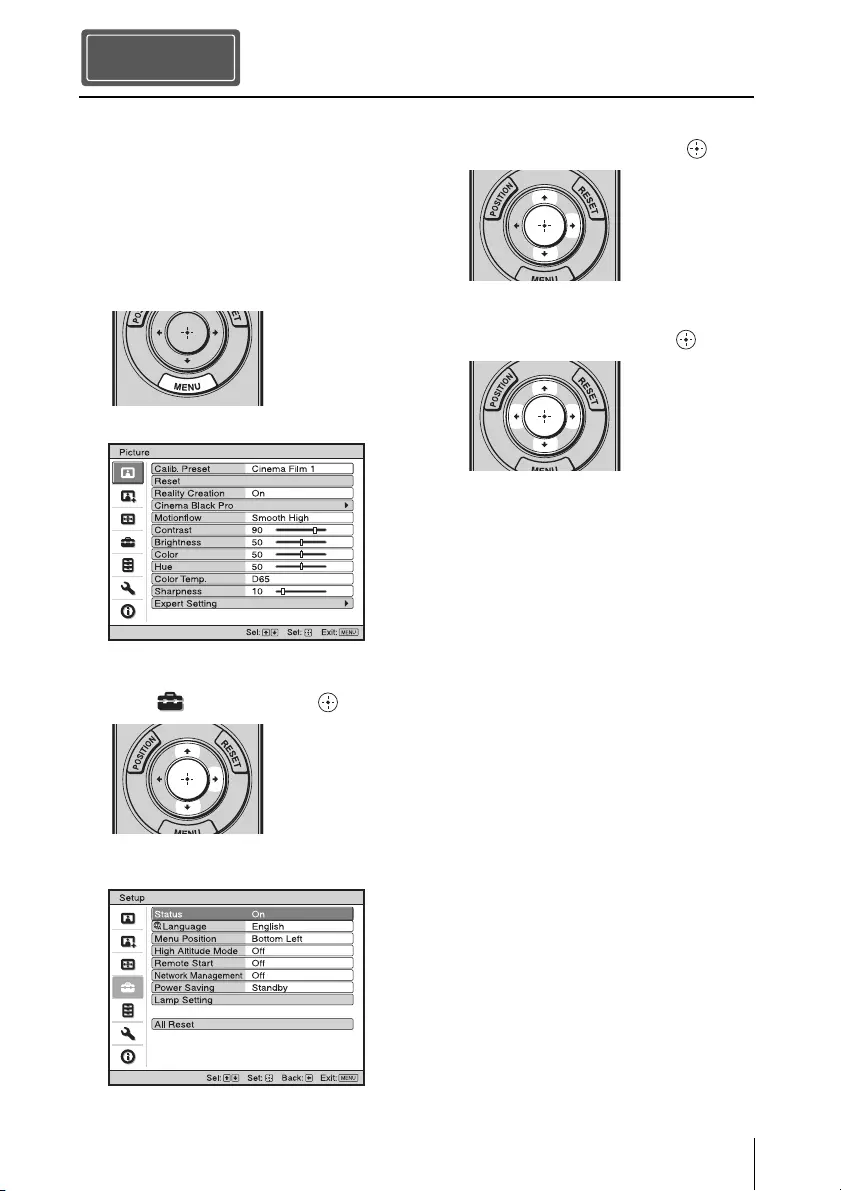
13 IT
È possibile scegliere la lingua di
presentazione del menu e di altre
visualizzazioni su schermo. L’impostazione
predefinita di stabilimento è l’inglese. Per
cambiare la lingua del menu attuale,
impostare la lingua desiderata con la
schermata del menu.
1Premere MENU.
Appare il menu.
2Premere M/m per selezionare il menu
Setup e premere , o .
Vengono visualizzate le voci di
impostazione del menu selezionato.
3Premere M/m per selezionare
“Language” e premere , o .
4Premere M/m/</, per selezionare
una lingua, quindi premere .
Il menu passa alla lingua selezionata.
Cancellazione del menu
Premere MENU.
Selezione della lingua del menu
Punto 4
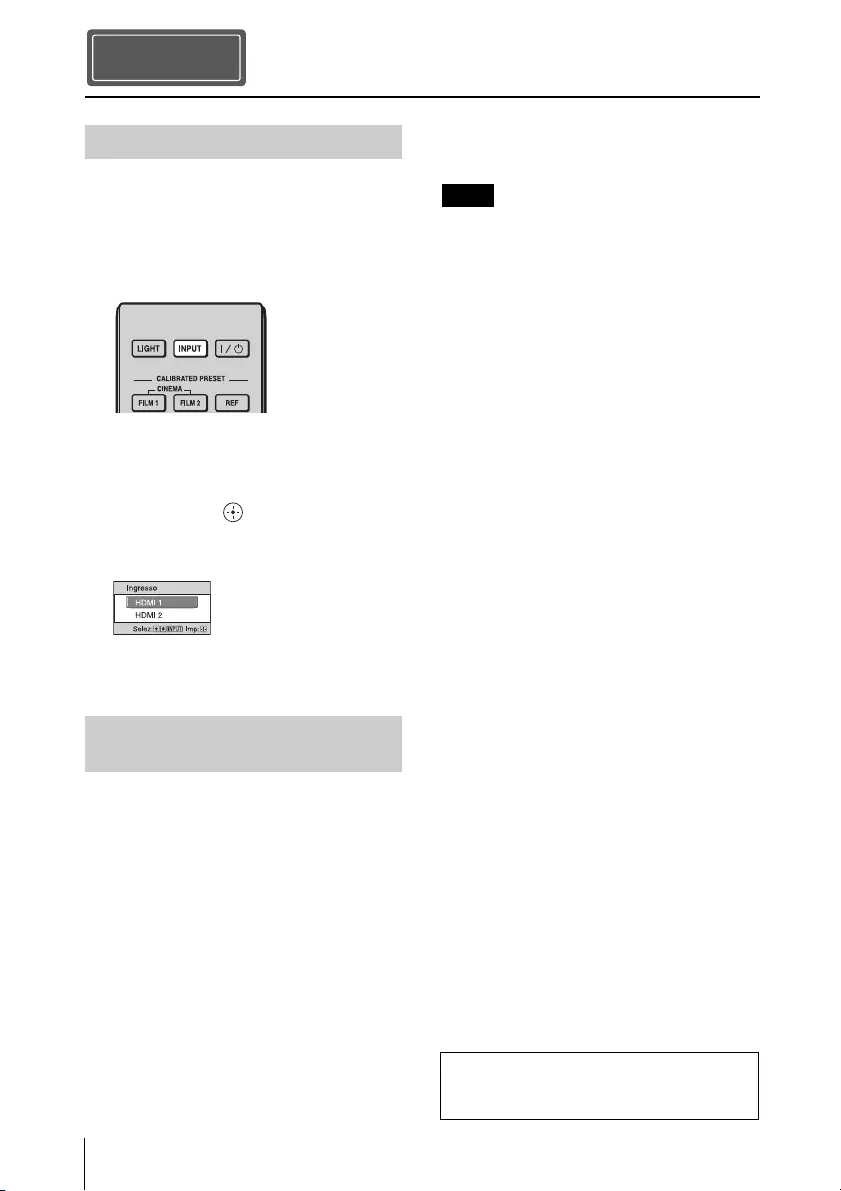
IT 14
1Accendere l’unità e l’apparecchiatura
ad essa collegata.
2Premere INPUT per visualizzare sullo
schermo gli ingressi disponibili.
3Selezionare l’apparecchiatura della
quale visualizzare le immagini.
Premere ripetutamente INPUT oppure
premere M/m/ (invio) per
selezionare l’apparecchiatura di cui
proiettare le immagini.
1Premere il pulsante ?/1 (ON/
STANDBY).
Sullo schermo appare il messaggio
“DISATTIVARE?”.
2Premere di nuovo il pulsante ?/1 (ON/
STANDBY) prima che il messaggio
scompaia.
La spia ON/STANDBY lampeggia in
verde e la ventola continua a girare per
ridurre il calore interno.
La ventola si arresta e la spia ON/
STANDBY passa da luce verde
lampeggiante a rosso fisso.
Questo indica lo spegnimento completo
dell’alimentazione. È ora possibile
rimuovere il cavo di alimentazione.
Non scollegare mai il cavo di alimentazione
mentre l’indicatore lampeggia.
Suggerimento
È possibile spegnere l’unità tenendo premuto il
pulsante ?/1 (ON/STANDBY) per circa 1
secondo, invece di eseguire la procedura
precedentemente indicata.
Proiezione
Punto 5
Proiezione dell’immagine
Spegnimento
dell’alimentazione
Esempio: per visualizzare l’immagine
dall’apparecchiatura video collegata al
connettore HDMI 1 di questa unità.
Nota
Per i dettagli, consultare “Proiezione”
nelle Istruzioni per l’uso sul CD-ROM in
dotazione.
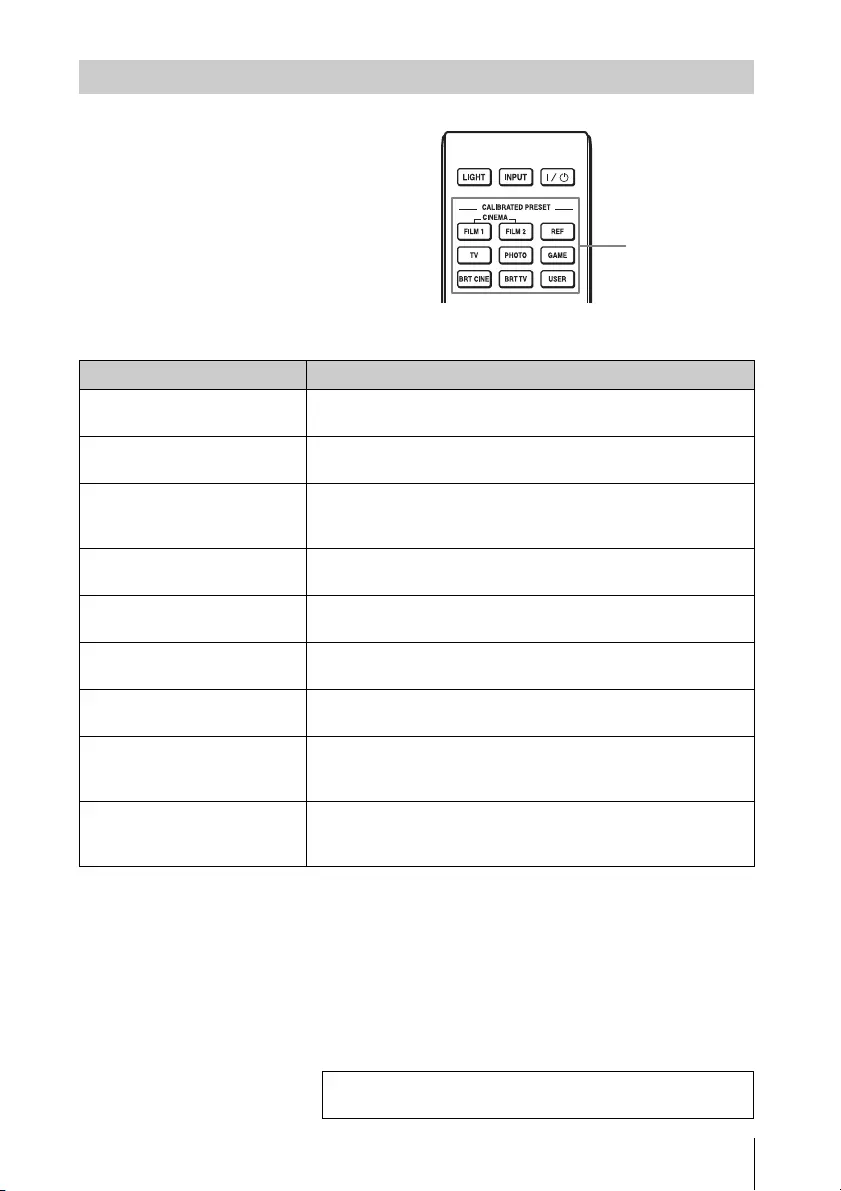
15 IT
Premere uno dei pulsanti CALIBRATED
PRESET.
Selezione della modalità di visualizzazione dell’immagine
Pulsanti
CALIBRATED
PRESET
Voci di impostazione Descrizione
CINEMA FILM 1 Qualità dell’immagine adatta per riprodurre le immagini nitide e
altamente dinamiche tipiche della pellicola positiva master.
CINEMA FILM 2 Qualità dell’immagine adatta per riprodurre la ricca tonalità e il
colore tipici del cinema, in base a Cinema Film 1.
REF Un’impostazione di qualità immagine adatta per la riproduzione
fedele della qualità dell’immagine originale, oppure per ottenere
la qualità dell’immagine senza regolazioni.
TV Qualità dell’immagine adatta per guardare programmi televisivi,
sport, concerti e altre immagini video.
PHOTO Ideale per proiettare fotografie scattate con una fotocamera
digitale.
GAME Qualità dell’immagine adatta per giochi, con colori ben
modulati e rapidità della risposta.
BRT CINE Qualità dell’immagine adatta per guardare film in un ambiente
luminoso, ad esempio un soggiorno.
BRT TV Qualità dell’immagine adatta per guardare programmi televisivi,
sport, concerti e altri video in un ambiente luminoso, ad
esempio un soggiorno.
USER Consente di regolare la qualità dell’immagine in base ai propri
gusti e di salvare l’impostazione. L’impostazione predefinita è
uguale a “REF”.
Per i dettagli, consultare “Proiezione” nelle Istruzioni per
l’uso sul CD-ROM in dotazione.
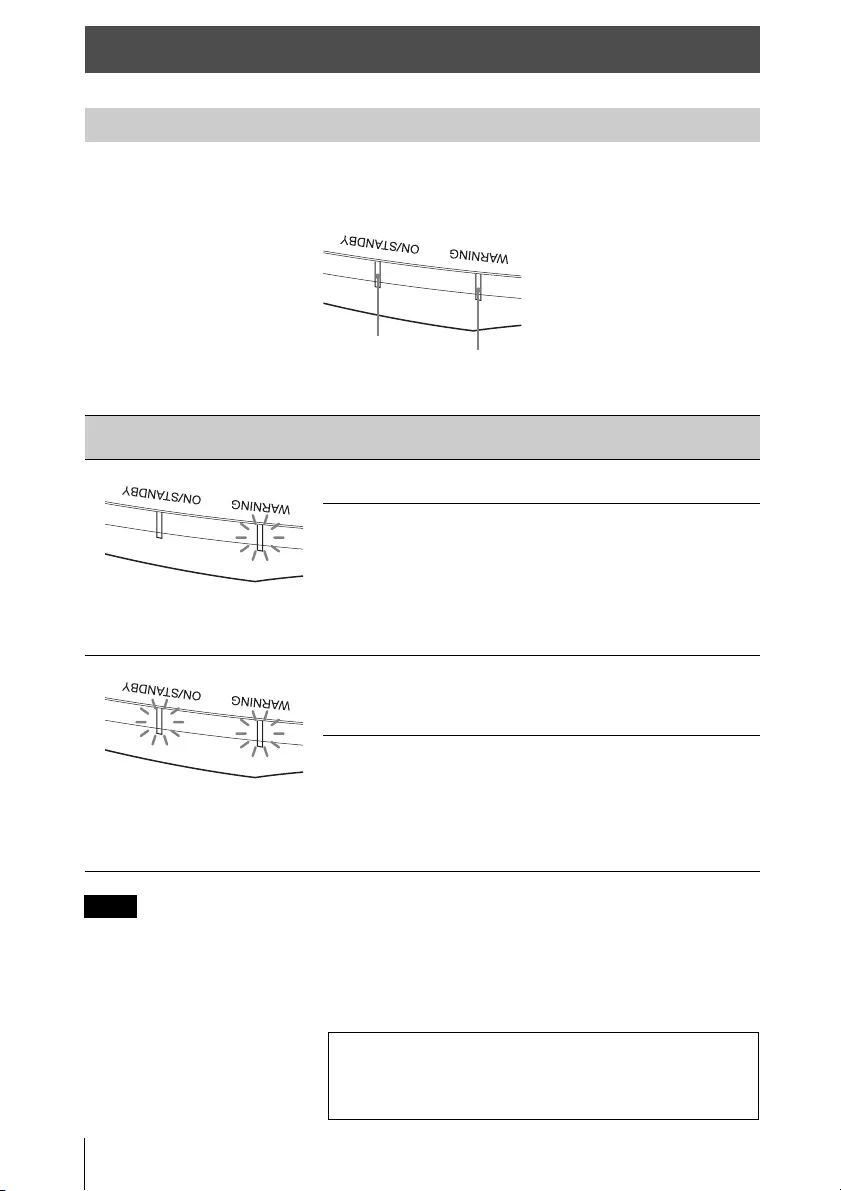
IT 16
La spia ON/STANDBY o WARNING si illumina o lampeggia in caso di problemi del
proiettore.
Se il problema persiste anche dopo aver effettuato le precedenti operazioni, rivolgersi a personale
Sony qualificato.
Se le spie lampeggiano in modo differente da quello indicato sopra, spegnere e riaccendere
utilizzando il pulsante [/1 (On/Standby) sul telecomando o sul pannello di controllo dell’unità.
Se il sintomo si presenta nuovamente, rivolgersi a personale Sony qualificato.
Gestione degli errori
Spie di avvertenza
Spie illuminate/lampeggianti Numero di
lampeggi Causa e rimedio
Due volte Chiudere saldamente il coperchio della
lampada, quindi serrare saldamente le viti.
Tre volte La temperatura della lampada è
insolitamente alta. Spegnere e attendere
che la lampada si raffreddi, quindi
riaccendere l’alimentazione.
Se il sintomo persiste, la lampada potrebbe
essere giunta al temine della durata utile. In
questo caso, sostituire la lampada con una
nuova.
Due volte La temperatura interna è insolitamente
elevata. Verificare che le prese di
ventilazione non siano ostruite oppure se
l’unità viene usata a quota elevata.
Tre volte La ventola è guasta. Rivolgersi a personale
Sony qualificato.
Nota
Spia ON/
STANDBY Spia
WARNING
(Lampeggia in
rosso)
(Si illumina
in rosso)
(Lampeggia in
rosso)
(Lampeggia in
rosso)
Entrambe le spie
lampeggiano
Per eventuali problemi o a seguito della comparsa di un
messaggio d’errore sullo schermo, consultare “Gestione
degli errori” nelle Istruzioni per l’uso sul CD-ROM in
dotazione.
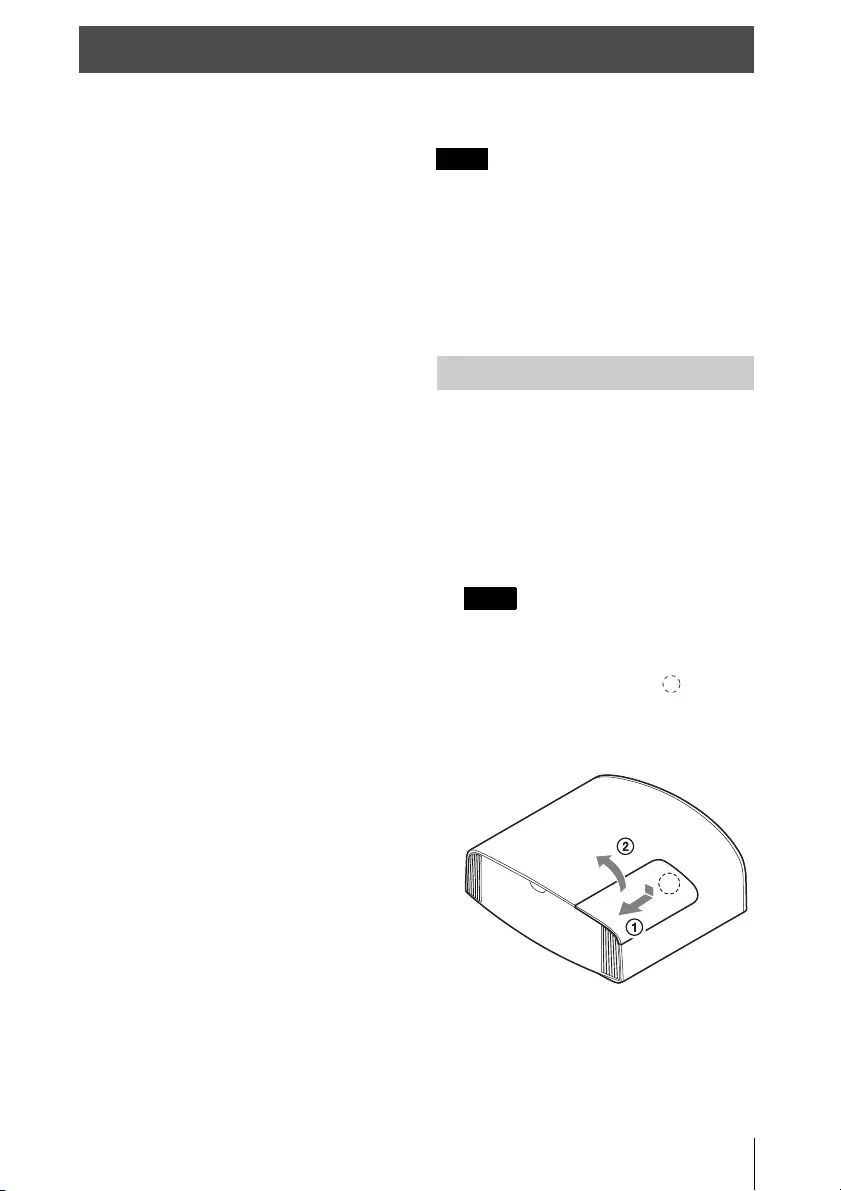
17 IT
La lampada che costituisce la sorgente
luminosa ha una determinata vita utile. Se la
luminosità della lampada diminuisce, il
bilanciamento del colore dell’immagine è
anormale, oppure appare sullo schermo
“Sostituire la lampada.”, la lampada
potrebbe essere esaurita. Sostituire subito la
lampada con una nuova (non in dotazione).
Suggerimento
La durata della lampada utilizzata come
sorgente luminosa varia in funzione
dell’ambiente di installazione o delle
condizioni di utilizzo. La durata della lampada
può essere estesa evitando di spegnerla prima
che siano passati alcuni minuti
dall’accensione.
Attrezzatura necessaria:
• Lampada per proiettore (opzionale)
VPL-VW570ES: LMP-H280
VPL-VW270ES: LMP-H220
• Normale cacciavite con punta a croce
• Panno (per evitare i graffi)
Attenzione
• La lampada è ancora calda dopo aver
spento l’unità con il pulsante ?/1 (ON/
STANDBY). Toccando la lampada, ci si
potrebbe ustionare le dita. Quando si
sostituisce la lampada, aspettare almeno
1 ora che si raffreddi.
• Non toccare la superficie della lampada.
Se venisse toccata, pulire le ditate con un
panno morbido.
• Prestare particolare attenzione alla
sostituzione della lampada di un’unità
installata sul soffitto.
• Quando si sostituisce la lampada di
un’unità installata sul soffitto, non sostare
direttamente sotto il coperchio della
lampada. Cercare di non torcere lo
sportello della lampada (coperchio
interno) quando lo si rimuove. Se la
lampada esplode, i frammenti possono
provocare lesioni.
• Per rimuovere l’unità della lampada,
mantenerla orizzontale e tirare
direttamente verso l’alto. Non inclinare
l’unità della lampada. Se tirando fuori
l’unità della lampada in posizione
inclinata la lampada si rompe, i frammenti
potrebbero disperdersi e provocare lesioni.
• Accertare di utilizzare una lampada per
proiettore specificata per la sostituzione.
Usando lampade diverse da quella
specificata, l’unità potrebbe guastarsi.
• Prima di sostituire la lampada, spegnerla e
scollegare il cavo di alimentazione, quindi
verificare che l’indicatore ON/STANDBY si
sia già spento.
1Spegnere l’unità e scollegare il cavo di
alimentazione c.a.
2Quando si posa l’unità su un piano
quale una scrivania ecc., usare un
panno per evitare di graffiarne la
superficie. Posizionare l’unità sul
panno.
Controllare che l’unità sia posata su un
piano stabile.
3Quando si preme la parte indicata
nell’illustrazione del coperchio della
lampada, far scorrere 1 quindi aprire
2 il coperchio.
4Allentare la vite dello sportello della
lampada (coperchio interno) con un
cacciavite Phillips, quindi aprire lo
sportello.
Manutenzione
Note
Sostituzione della lampada
Nota
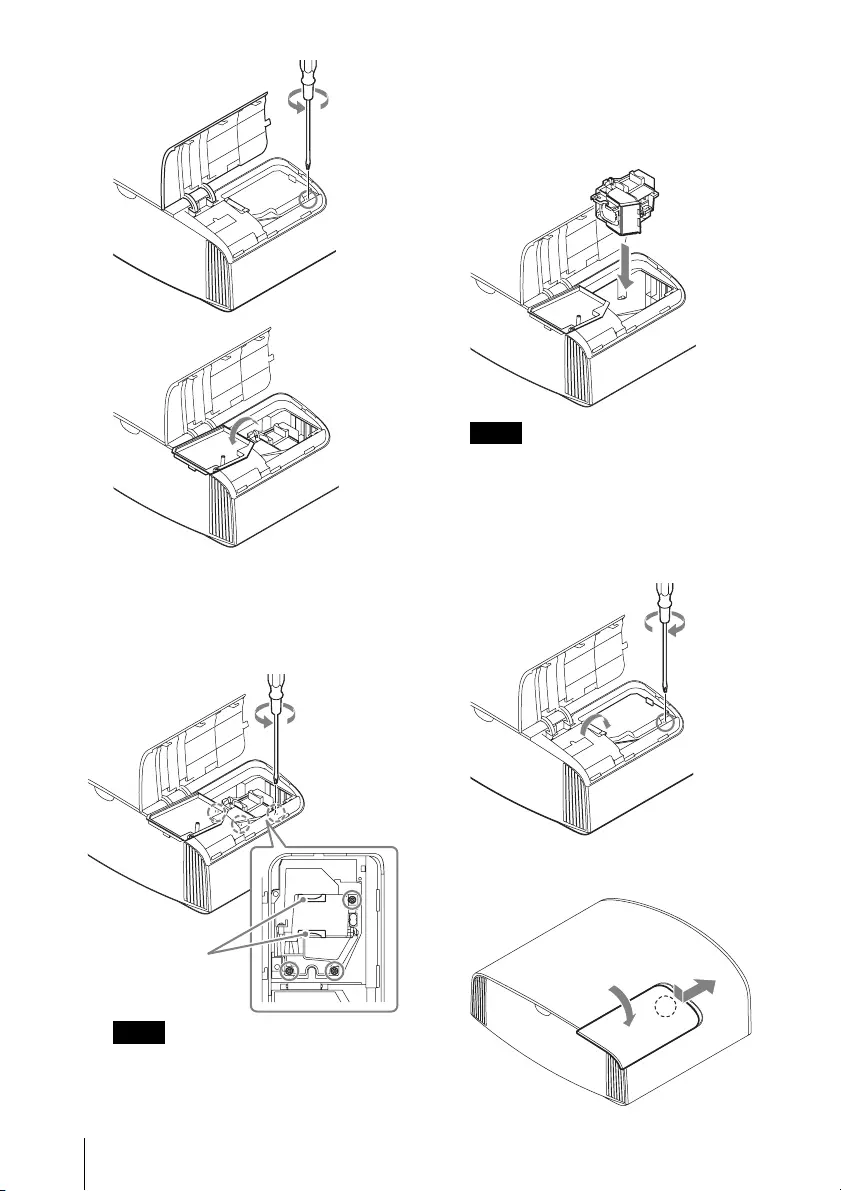
IT 18
5Allentare le 3 viti sulla lampada con il
cacciavite Phillips. Sollevare la
maniglia, quindi tirare fuori la
lampada direttamente verso l’alto.
• Non allentare altre viti oltre alle 3
specificate.
• Tenere la lampada dalla maniglia per
rimuoverla e fissarla.
6Spingere a fondo la nuova lampada
con la maniglia e stringere le 3 viti.
Prestare attenzione a non toccare il blocco
ottico all’interno dell’unità.
7Chiudere lo sportello della lampada
(coperchio interno), quindi serrare la
vite.
8Chiudere il coperchio della lampada.
Note
Maniglia
Nota
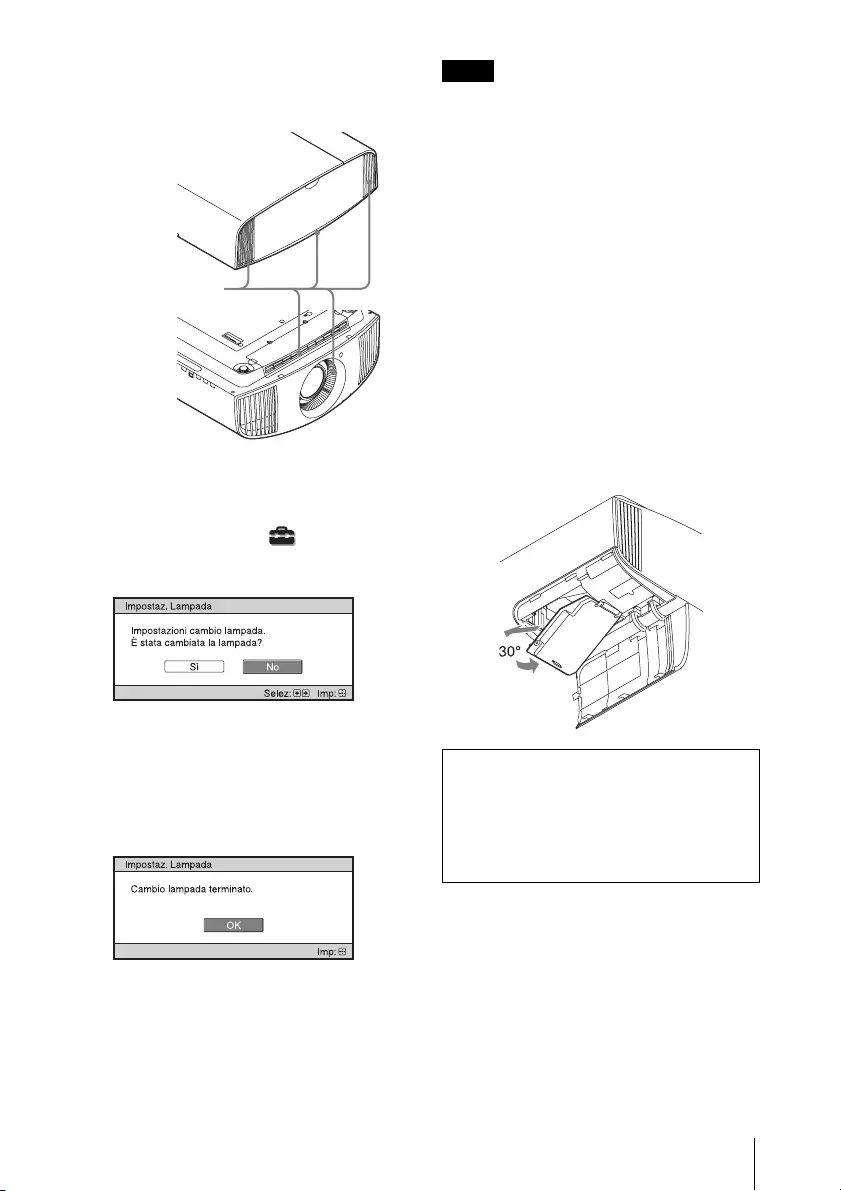
19 IT
9Togliere la polvere dalle prese di
ventilazione (aspirazione) usando un
panno morbido.
10Accendere l’unità, quindi selezionare
la voce di impostazione lampada nel
menu Impostazione .
Verrà visualizzata la schermata di menu
che segue.
Suggerimento
Se “Blocco impost.” è impostato su
“Livello B” impostare su “Disin.” una
volta.
11Selezionare “Sì”.
Attenzione
Non infilare le mani nella sede di
sostituzione della lampada e fare in modo
che non ci cadano dei liquidi o degli oggetti
per evitare scossa elettrica o incendio.
• L’unità non si accenderà se la lampada non è
montata saldamente in posizione.
• L’unità non si accenderà se il coperchio della
lampada non è chiuso saldamente.
• Per cancellare un messaggio visualizzato
sullo schermo, premere una volta un pulsante
qualsiasi sul telecomando o sul pannello di
controllo dell’unità.
Nota sulla sostituzione di una
lampada rotta nel caso di
un’installazione a soffitto
Se la lampada si rompe, i frammenti possono
spargersi e causare lesioni.
Se l’unità è montata sul soffitto, rimuovere
lo sportello della lampada (coperchio
interno) facendolo scorrere lentamente in
orizzontale dopo averlo sollevato di 30
gradi. Cercare di non torcere lo sportello
della lampada (coperchio interno).
Prese di ventilazione
(aspirazione)
Note
Nota
La lampada contiene del mercurio. Le norme
per lo smaltimento dei tubi fluorescenti
esauriti dipendono dal paese di residenza.
Seguire le regolamentazioni di smaltimento
dei rifiuti applicabili nel proprio paese.
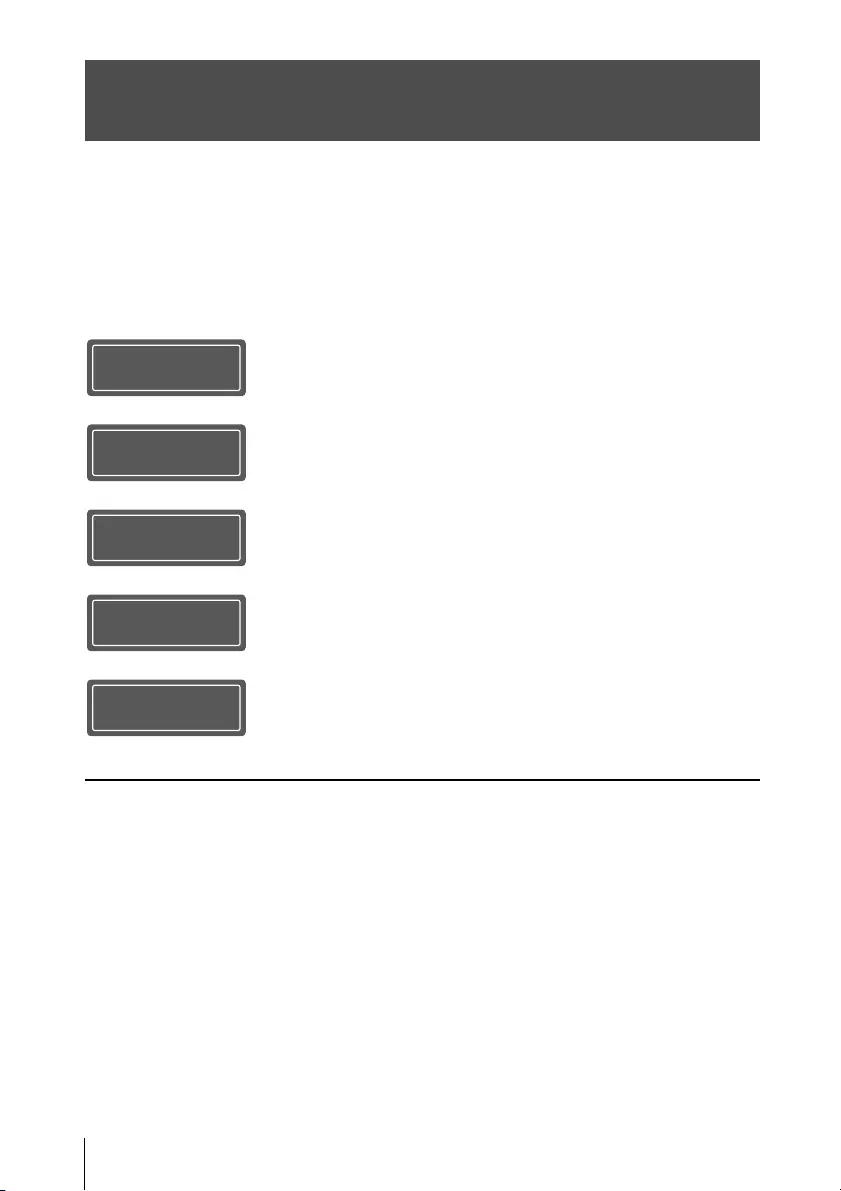
RU 2
В данном документе Краткое справочное руководство описана установка и
основные операции для проецирования изображений. В этом руководстве также
содержатся важные примечания и предупреждения, которым следует уделять
особое внимание при обращении с аппаратом и его эксплуатации.
При необходимости см. “Предупреждающие индикаторы” и “Замена лампы”.
Для получения дополнительной информации об операциях см. документ
Инструкция по эксплуатации, содержащийся на прилагаемом компакт-диске.
О документе Краткое справочное
руководство
Подготовка..............................................Cтр. 10
Установка устройства ...................... Cтр. 11
Подключение устройства...............Cтр. 13
Выбор языка меню.............................Cтр. 14
Проецирование.....................................Cтр. 15
Устранение
ошибок Предупреждающие индикаторы .................. Cтр. 17
Техническое
обслуживание Замена лампы................................................... Cтр. 18
Шаг 1.
Шаг 2.
Шаг 3.
Шаг 4.
Шаг 5.
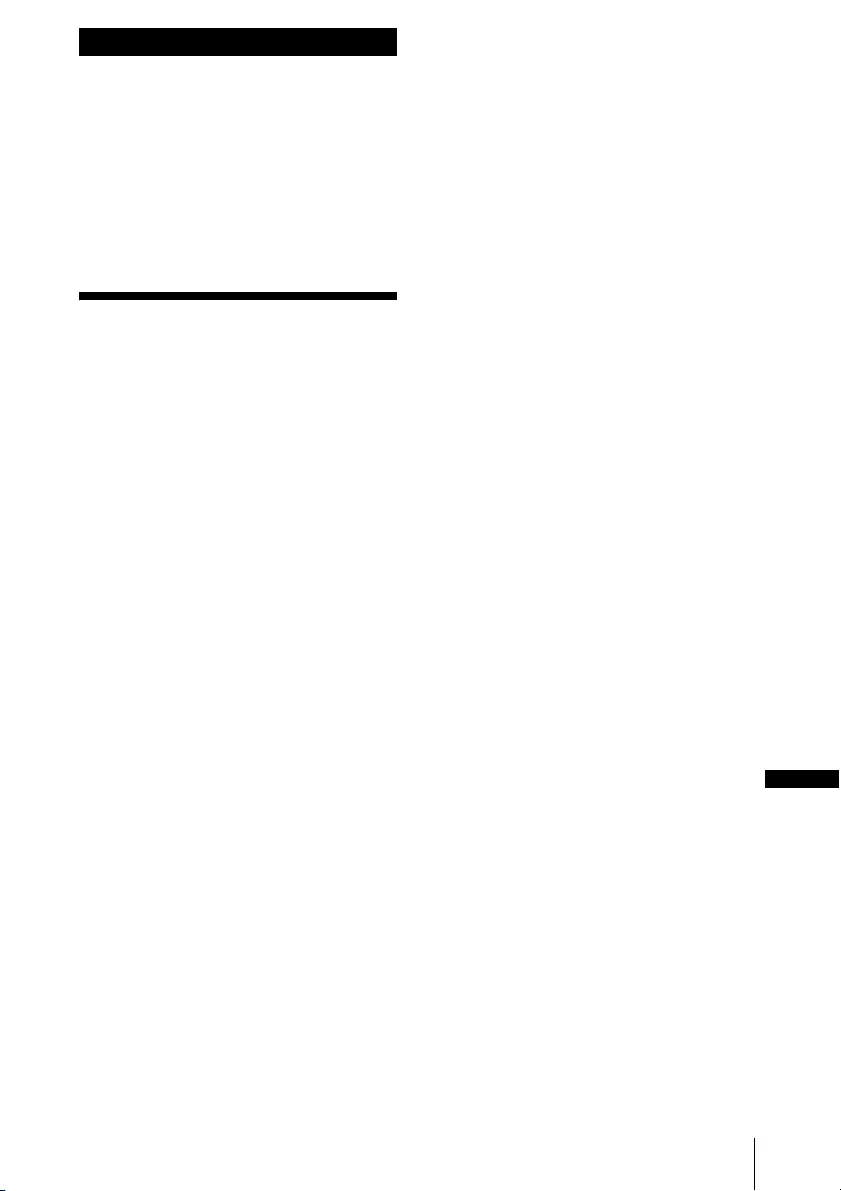
3 RU
Видеопроектор
VPL-VW570ES
VPL-VW270ES
Перед использованием устройства
внимательно прочитайте настоящее
руководство и сохраните его для
получения необходимой информации
в будущем.
ПРЕДУПРЕЖДЕНИЕ
Для снижения риска возгорания и
поражения электрическим током
не допускайте воздействия на
аппарат влаги и сырости.
Чтобы исключить риск поражения
электрическим током, не
вскрывайте корпус.
Обслуживание аппарата должны
выполнять только
квалифицированные
специалисты.
ПРЕДУПРЕЖДЕНИЕ
Данное устройство должно быть
заземлено.
ПРЕДУПРЕЖДЕНИЕ
Данное устройство не имеет
переключателя питания.
При установке устройства
используйте легкодоступный
прерыватель питания с
фиксированной проводкой или
подключите провод питания к
легкодоступной настенной розетке,
расположенной рядом с устройством.
Если в процессе эксплуатации блока
возникнет неисправность, с помощью
прерывателя отключите питание, или
отсоедините провод питания.
ВНИМАНИЕ
В целях безопасности не подключайте
разъем проводки периферийных
устройств, который может подать
чрезмерное напряжение на
следующий порт:
разъем LAN
ПРЕДУПРЕЖДЕНИЕ
1. Используйте разрешенные к
применению шнур питания
(с 3-жильным силовым проводом) /
разъем для подключения бытовых
приборов / штепсельную вилку с
заземляющими контактами,
соответствующие действующим
нормам техники безопасности
каждой отдельной страны.
2. Используйте шнур питания
(с 3-жильным силовым проводом) /
разъем для подключения бытовых
приборов / штепсельную вилку,
соответствующие допустимым
номинальным характеристикам
(напряжение, сила тока).
В случае вопросов относительно
использования упомянутых выше
шнура питания / разъема для
подключения бытовых приборов /
штепсельной вилки, пожалуйста,
обращайтесь к квалифицированным
специалистам по сервисному
обслуживанию.
ВНИМАНИЕ
- При неправильной замене
элементов питания возникает
опасность взрыва. Используйте для
замены только идентичные или
эквивалентные элементы питания,
рекомендуемые изготовителем.
- При утилизаци аккумулятора или
изделия следует соблюдать законы
соответствующей страны или
соответствующего региона. Не
утилизируйте аккумулятор или
изделие в огне или в горячей печи,
не уничтожайте их механическим
путем и не разрезайте аккумулятор.
Он может взорваться или привести к
пожару. Не подвергайте
аккумулятор воздействию
чрезвычайно низкого атмосферного
давления, которое может привести к
взрыву или утечке
воспламеняющейся жидкости или
воспламеняющегося газа.
- Не размещайте аккумулятор в
местах с высокой температурой,
например под воздействием прямых
RU
Русский

RU 4
солнечных лучей или возле огня. Он
может загореться, взорваться или
привести к пожару. Не подвергайте
аккуулятор воздействию воды. Это
может привести к поражению
электрическим током.
ВНИМАНИЕ
Для пульта дистанционного
управления требуется следующее
число аккумуляторов следующего
размера.
•размера AA (R6);
• количестве 2 шт.
Чтобы избежать опасности взрыва,
используйте только аккумуляторы
следующего типа.
• размера AA (R6), марганцевые или
щелочные.
Соблюдайте осторожность при
замене/утилизации элементов
питания для 3D-очков
При неправильной замене элементов
питания возникает опасность взрыва.
Используйте для замены только
идентичные или эквивалентные
элементы питания, рекомендуемые
изготовителем.
При утилизации отработанных
элементов питания необходимо
следовать правилам, действующим в
соответствующем регионе или стране.
О 3D-очках
3D-очки взаимодействуют с
проектором по технологии Bluetooth
v.3.0 для отображения 3D-сигналов.
a) работающий в диапазоне
2400 - 2483.5 МГц
b) максимальную выходную
мощность
4.30 dBm (E.I.R.P.)
Как и в случае с
любым
источником
яркого света, не
смотрите прямо на
луч, RG2 IEC
62471-5:2015.
SONY
Сони Корпорейшн
1-7-1 Конан Минато-ку Токио, 108-0075
Япония
Cделано в Китае
Импортер на территории стран
Таможенного союза
АО «Сони Электроникс», Россия,
123103, Москва, Карамышевский
проезд, 6
Это устройство является проектором
для проецирования изображений с
подключенного компьютера или
видеооборудования.
Условия краткосрочного хранения:
Хранить в темных, сухих, чистых,
вентилируемых помещениях,
изолированными от мест хранения
кислот и щелочей.
Хранить вдали от источников тепла и
влаги во избежание конденсации.
- Хранить при температуре от –20°C
до +60°C.
- Хранить при относительной
влажности не более10% до 90%, без
образования конденсата.
Срок хранения не установлен.
Транспортировать в оригинальной
упаковке, во время транспортировки
не бросать, оберегать от падений,
ударов, не подвергать излишней
вибрации.
Если неисправность не удается
устранить следуя данной инструкции –
обратитесь в ближайший
авторизованный SONY центр по
ремонту и обслуживанию.
Это устройство поддерживает
технологии беспроводной связи для
частотного диапазона 2,4 ГГц.
Год выпуска: см. информационную
табличку на изделии или упаковочной
коробке.
Пример (2016-01): 2016: год. 01: месяц
ЗАО "Сони Электроникс"
Россия, 123103, Москва,
Карамышевский проезд 6
Тел. +7 495 258 7667, Факс
+7 495 258 7650
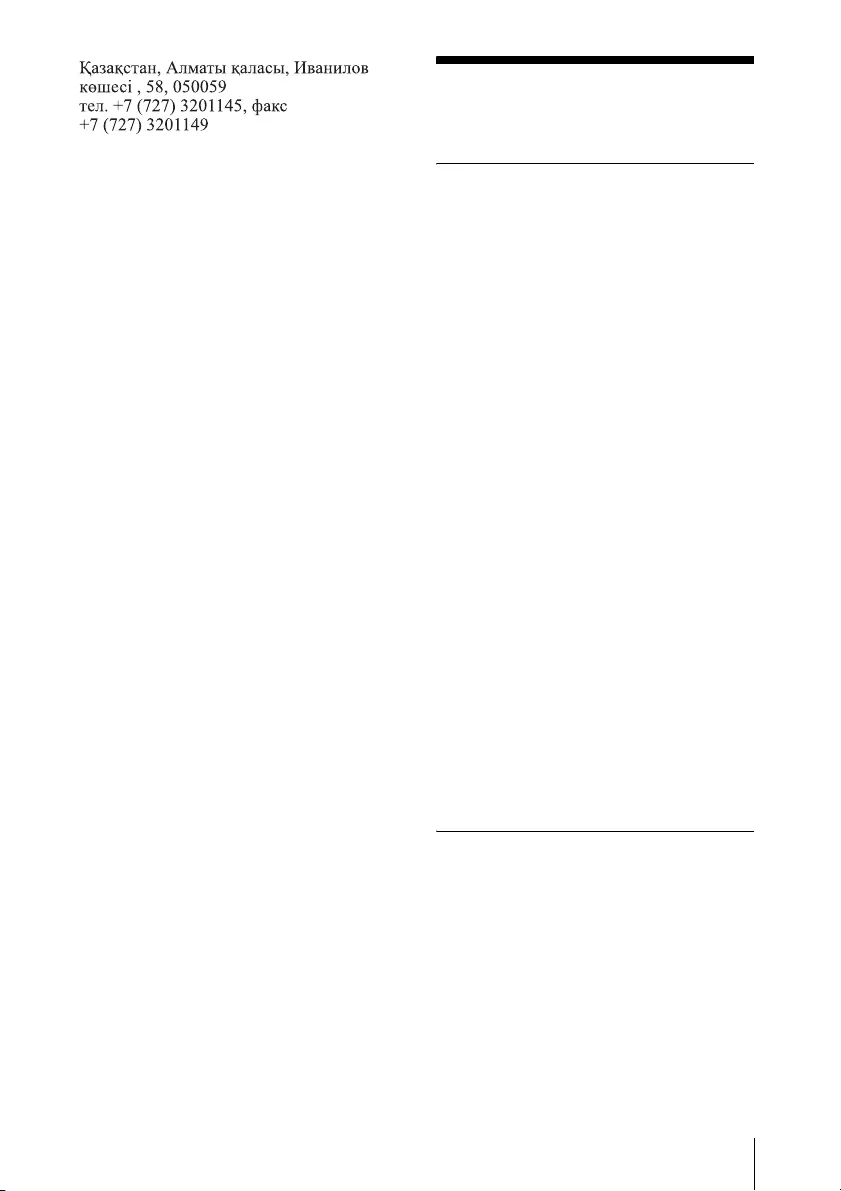
5 RU
Реализацию осуществлять в
соответствии с действующими
требованиями законодательства.
Отслужившее изделие утилизировать
в соответствии с действующими
требованиями законодательства.
Меры
предосторожности
Безопасность
• Проверьте, соответствует ли
рабочее напряжение вашего
устройства напряжению питания
местной электрической сети.
• В случае попадания внутрь корпуса
каких-либо жидкостей или
посторонних предметов отсоедините
устройство от электрической сети и
обратитесь к квалифицированному
персоналу для его проверки перед
дальнейшей эксплуатацией.
• Выключите устройство из сетевой
розетки, если не планируете
использовать его в течение
нескольких дней.
• При отключении шнура тяните его
за вилку. Никогда не тяните
непосредственно за шнур.
• Сетевая розетка должна находиться
возле устройства и быть легко
доступной.
• Пока устройство подключено к
источнику переменного тока, на
него по-прежнему подается
электропитание, даже если само
устройство выключено.
• Не смотрите в объектив проектора
при включенной лампе.
• Не подносите руки или предметы к
вентиляционным отверстиям. Из них
выходит горячий воздух.
О предотвращении внутреннего
перегрева
После выключения питания с
помощью кнопки ?/1 (ON/STANDBY)
не отключайте устройство от сетевой
розетки, пока работает вентилятор.
Осторожно
Данное устройство оборудовано
вентиляционными отверстиями
(впускными и выпускными). Не
блокируйте и не располагайте ничего
возле этих отверстий, в противном
случае возможен внутренний
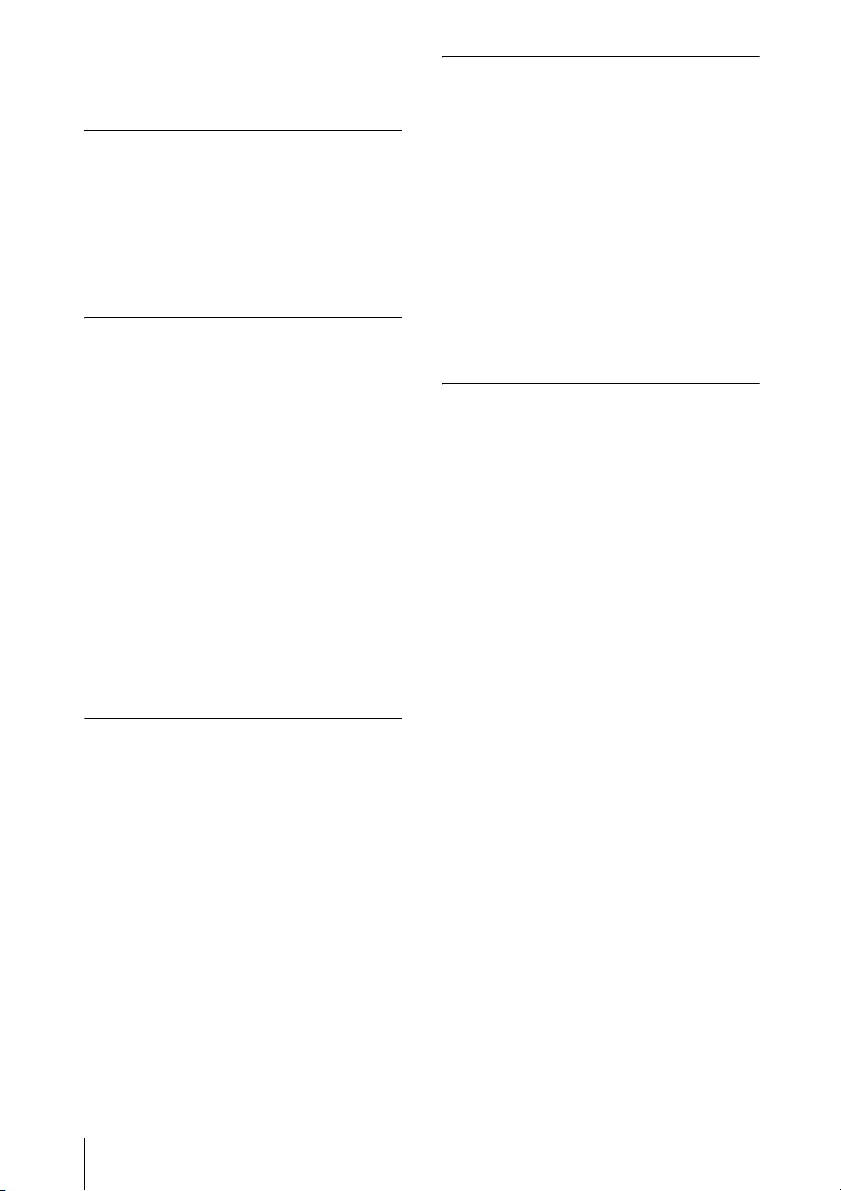
RU 6
перегрев, что приведет к ухудшению
изображения или повреждению
устройства.
О повторной упаковке
Сохраните оригинальную
транспортировочную упаковку, она
потребуется при возможной
транспортировке устройства. Для
максимальной защиты повторно
упакуйте устройство так, как оно
было упаковано на заводе.
Просмотр видеоизображений 3D
Правила техники безопасности
• 3D-очки можно использовать
только для просмотра 3D-
видеоизображений.
• Если вы ощущаете мерцание или
мигание света, выключите
освещение в комнате.
• Запрещается использование детьми
без присмотра взрослых.
• Соблюдайте осторожность, чтобы
при складывании дужек 3D-очков не
прищемить пальцы.
• Не роняйте и не модифицируйте эти
3D-очки.
• Если очки разбились, не допускайте
попадания осколков в рот или в
глаза.
Жидкокристаллический
проектор
ЖК-проектор создан с
использованием высокоточных
технологий. Однако, на экране ЖК-
проектора могут периодически
появляться мелкие черные и/или
яркие (красные, синие или зеленые)
точки. Этот эффект является
нормальным результатом
производственного процесса и не
свидетельствует о неисправности.
Кроме того, при использовании для
проецирования на один экран
нескольких ЖК-проекторов, даже
одной модели, цветопередача разных
проекторов может отличаться, так
как баланс цвета на них может быть
настроен по-разному.
О конденсации
При быстром изменении температуры
в помещении, в котором установлен
проектор, или при быстром
перемещении проектора из холодного
в теплое место внутри него может
образоваться конденсат. Так как
конденсат может привести к
неисправности, соблюдайте
осторожность при изменении
настроек температуры кондиционера.
При образовании конденсата перед
использованием проектора оставьте
его включенным приблизительно на
два часа.
Примечания о безопасности
• КОМПАНИЯ SONY НЕ НЕСЕТ
ОТВЕТСТВЕННОСТИ ЗА
КАКОЙ БЫ ТО НИ БЫЛО
УЩЕРБ, ВОЗНИКШИЙ
ВСЛЕДСТВИЕ НЕСОБЛЮДЕНИЯ
МЕР ПРЕДОСТОРОЖНОСТИ
ПРИ ИСПОЛЬЗОВАНИИ
УСТРОЙСТВ ПЕРЕДАЧИ
ДАННЫХ, НЕИЗБЕЖНЫХ
УТЕЧЕК ИНФОРМАЦИИ,
СВЯЗАННЫХ СО
СПЕЦИФИКАЦИЯМИ
ПЕРЕДАЧИ ДАННЫХ, ИЛИ
ПРОБЛЕМ БЕЗОПАСНОСТИ
ЛЮБОГО РОДА.
• В зависимости от операционной
среды возможен
несанкционированный доступ
посторонних лиц к устройству. При
подключении устройства к сети
убедитесь в том, что сеть надежно
защищена.
• При использовании устройства,
подключенного к сети, в целях
безопасности рекомендуется
открыть окно управления с
помощью веб-браузера и изменить
заводские настройки по умолчанию
для ограничения доступа (см. раздел
“Использование сетевых функций”
в документе “Инструкция по
эксплуатации”).
Кроме того, рекомендуется
регулярно менять пароль.
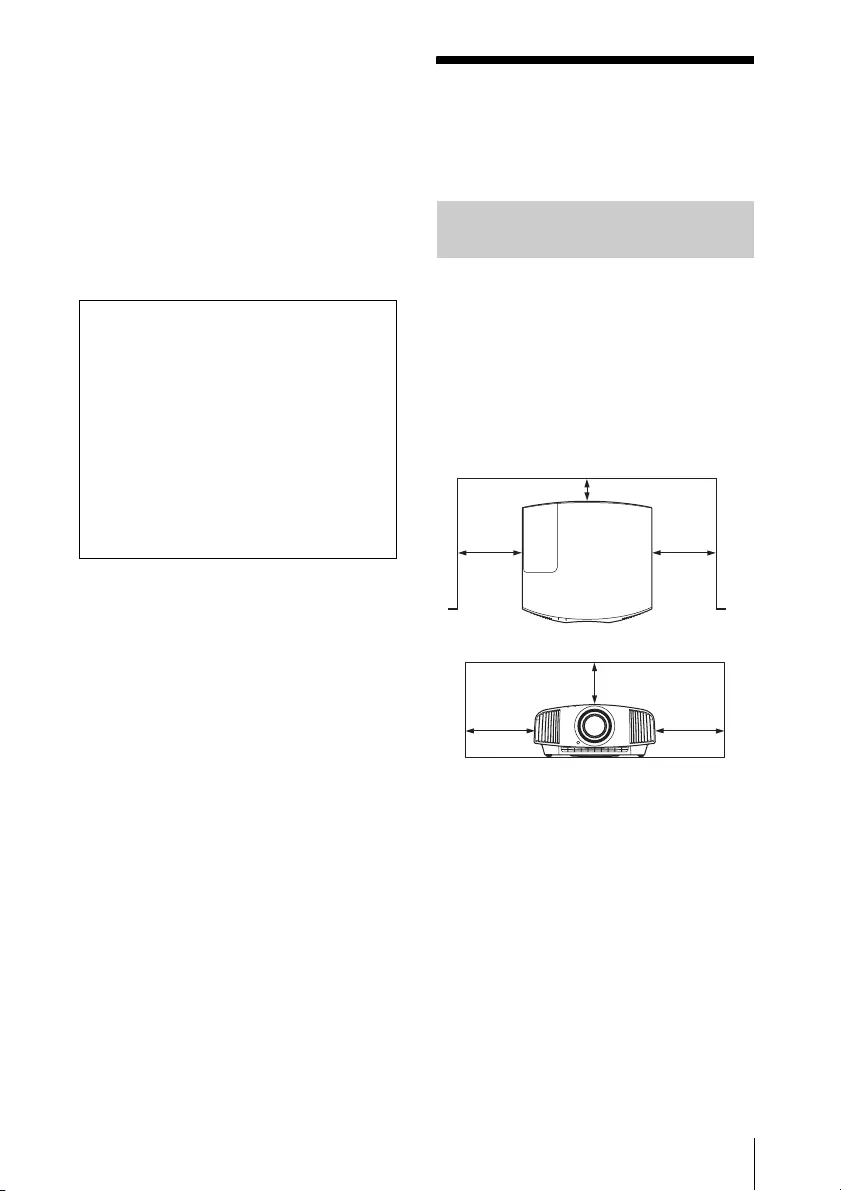
7 RU
• Во время установки настроек и
после ее завершения не заходите на
какие-либо веб-сайты через веб-
браузер. Поскольку состояние входа
сохраняется в браузере, по
завершении настроек закройте веб-
браузер, чтобы предотвратить
несанкционированный доступ
посторонних лиц к устройству и
воздействие вредоносного
программного обеспечения.
Примечания по
установке и
эксплуатации
Не размещайте устройство в
следующих условиях, которые могут
привести к неисправности или
повреждению устройства.
Рядом со стенами
Для обеспечения производительности
и надежности устройства оставьте
место между стенами и устройством,
как показано на рисунке.
Воздух из кондиционера или
вентиляционных отверстий данного
аппарата или других устройств может
привести к колебаниям экрана. Не
устанавливайте данный аппарат в
месте, где воздух из кондиционера или
вентиляционных отверстий устройств
попадает на переднюю сторону
аппарата.
КОМПАНИЯ SONY НЕ НЕСЕТ
ОТВЕТСТВЕННОСТИ ЗА
КАКОЙ БЫ ТО НИ БЫЛО
УЩЕРБ, ВЫЗВАННЫЙ
ПРИМЕНЕНИЕМ ДАННОГО
УСТРОЙСТВА В УСЛОВИЯХ,
ОТЛИЧНЫХ ОТ ОБЩЕГО
ДОМАШНЕГО
ИСПОЛЬЗОВАНИЯ, КАК В
ПЕРИОД ДЕЙСТВИЯ
ГАРАНТИИ, ТАК И ПОСЛЕ ЕГО
ОКОНЧАНИЯ.
Недопустимые варианты
установки
1 см
30 см 30 см
30 см 30 см
15 см
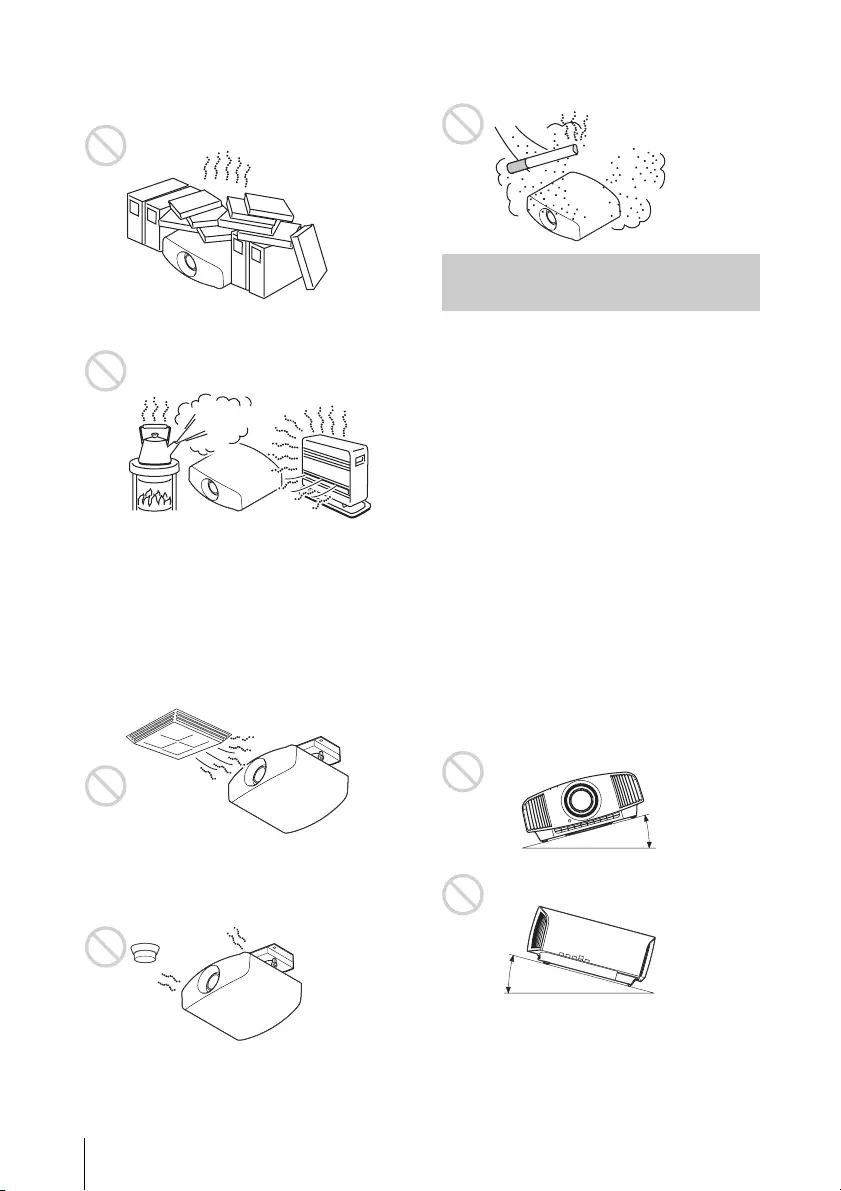
RU 8
Помещение с плохой вентиляцией
Оставьте вокруг устройства
минимальное пространство в 30 см.
Жаркое и влажное помещение
Помещения, подверженные
воздействию потока холодного
или теплого воздуха из
кондиционера
Установка в таком месте может
привести к неисправности устройства
вследствие конденсации влаги или
повышения температуры.
Рядом с датчиком тепла или дыма
Это может привести к ложному
срабатыванию датчика.
Сильно запыленные или сильно
задымленные помещения
При использовании данного
устройства запрещается выполнять
следующие операции.
Наклон вперед/назад и вправо/
влево
Избегайте использования устройства
с наклоном под углом более 15
градусов.
Устанавливайте устройство только на
ровной поверхности или на потолке.
Установка устройства в таком месте
может привести к искажению цветов
или снижению надежности работы
лампы.
Если устройство наклонено вверх или
вниз, изображение на экране может
быть трапецеидальным.
Расположите устройство таким
образом, чтобы объектив находился
параллельно экрану.
Недопустимые условия
эксплуатации
15° или
более
15° или
более
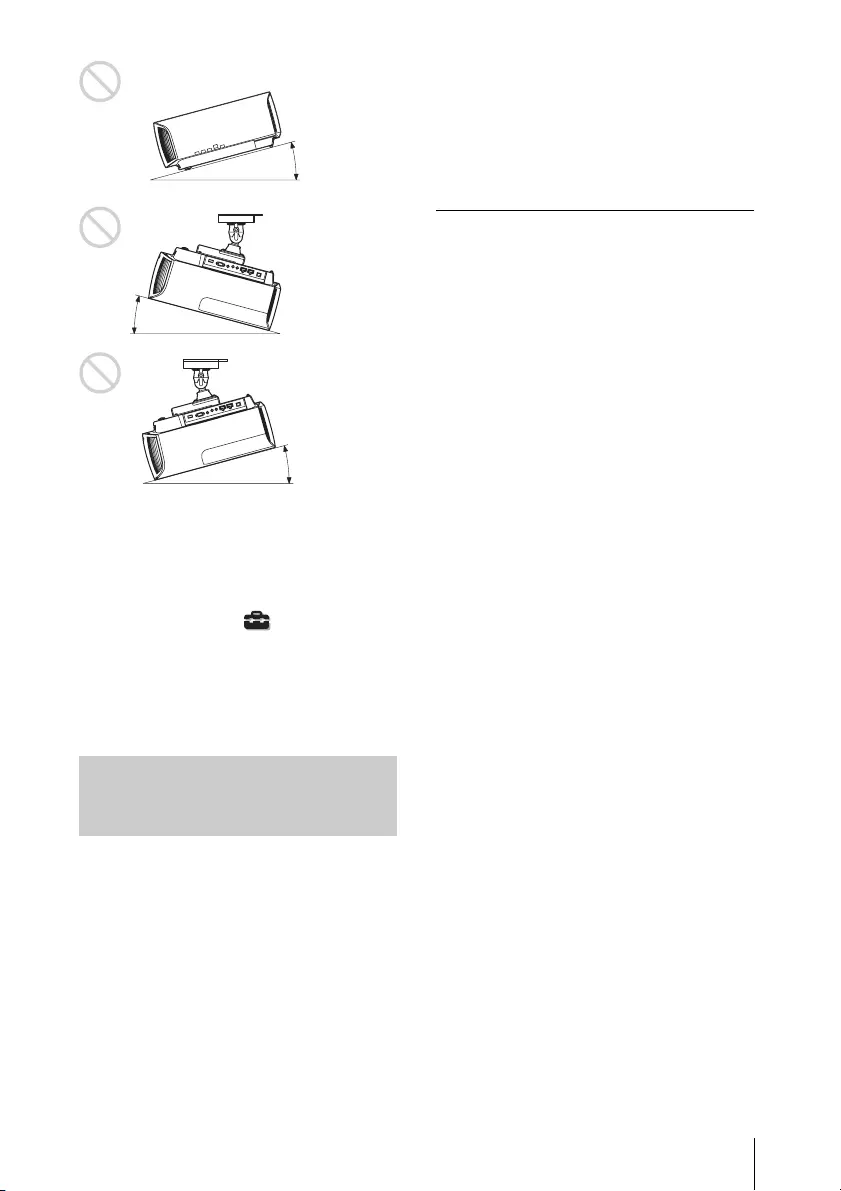
9 RU
Установка устройства на большой
высоте над уровнем моря
При использовании устройства на
высоте 1500 м или выше установите
для параметра “Режим выс.пол” в
меню “Настройка” значение
“Вкл”. Если не установить этот режим
при использовании устройства высоко
над уровнем моря, это может привести
к неблагоприятным последствиям,
например к уменьшению надежности
некоторых компонентов.
• Не пытайтесь установить проектор
на потолке или переместить его
самостоятельно. Обязательно
проконсультируйтесь с
квалифицированным персоналом
компании Sony, компетентным в
данном вопросе.
• Устанавливая устройство на
потолке, обязательно используйте
страховочный шнур или другие
средства для предотвращения
падения устройства. Доверьте
установку опытному специалисту по
монтажу.
Информация для дилеров
• Для установки проектора на потолке
необходимо использовать
кронштейн производства компании
Sony или аналогичное
рекомендованное крепление.
• При установке на потолок плотно
закрывайте крышку корпуса.
Меры предосторожности
при установке устройства
на потолке
15° или
более
15° или
более
15° или
более
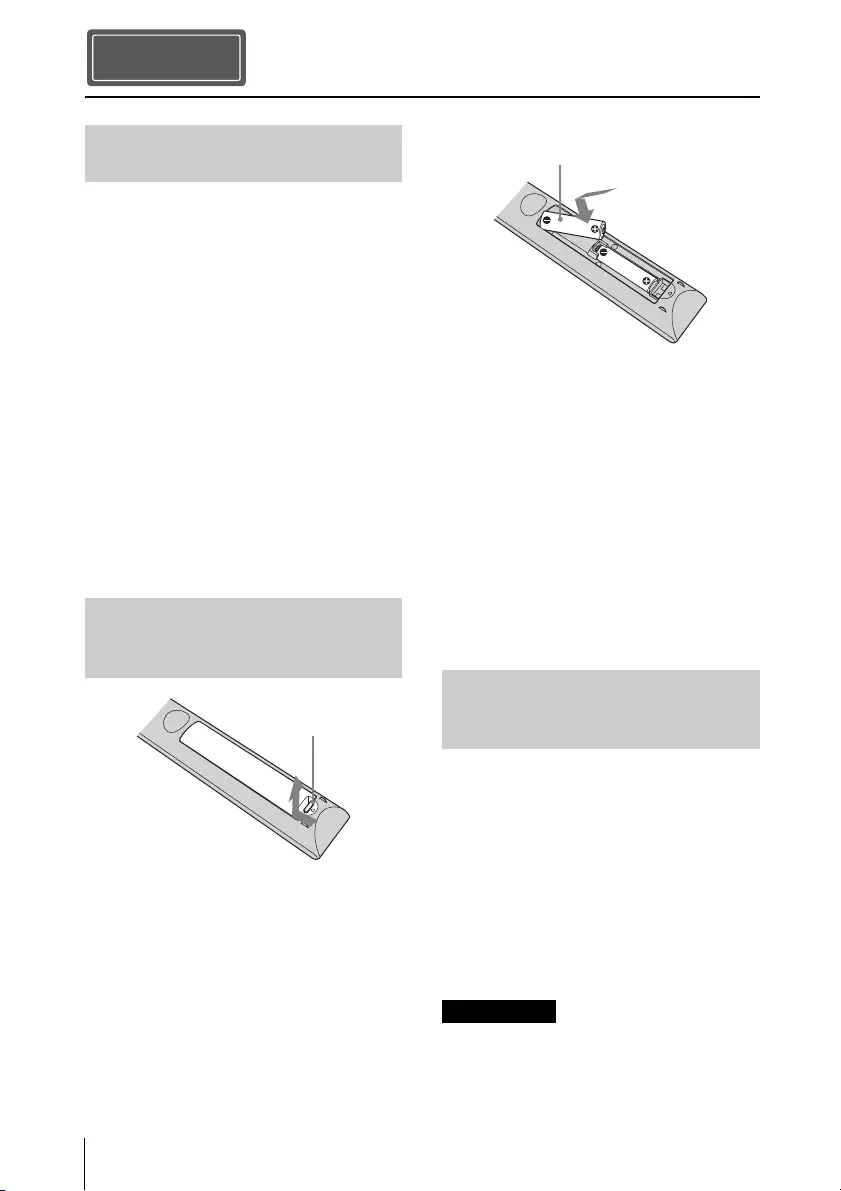
RU 10
Проверьте упаковку на наличие
следующих элементов.
• Пульт дистанционного управления
(1)
VPL-VW570ES: RM-PJ24
VPL-VW270ES: RM-PJ28
• Марганцевые батарейки размера
AA (R6) (2)
• Крышка объектива (1)
При покупке проектора крышка
объектива надета на объектив.
Перед использованием проектора
снимите крышку объектива.
• Кабель питания переменного тока
(1)
• Краткое справочное руководство
(данное руководство) (1)
• Инструкция по эксплуатации
(компакт-диск) (1)
Предупреждение относительно
использования пульта
дистанционного управления
• Бережно обращайтесь с пультом
дистанционного управления. Не
бросайте его, не наступайте на него
и не проливайте на него никакие
жидкости.
• Не оставляйте пульт
дистанционного управления вблизи
источников тепла или в месте,
подверженном прямому
воздействию солнечных лучей, или
во влажном помещении.
Руководство можно открыть с
помощью компьютера, на котором
установлена программа Adobe Reader.
Программу Adobe Reader можно
бесплатно скачать с веб-сайта Adobe.
1Откройте файл index.html на
компакт-диске.
2Выберите нужное руководство и
щелкните по нему.
В случае утери или повреждения
компакт-диска новый диск можно
приобрести у ближайшего дилера Sony
или в сервисном центре Sony.
Подготовка
Шаг 1.
Проверка аксессуаров из
комплекта поставки
Установка батарей в пульт
дистанционного
управления
Нажмите и сдвиньте,
чтобы открыть.
Использование
руководства на компакт-
диске
Примечание
Вставьте батареи
стороной E.
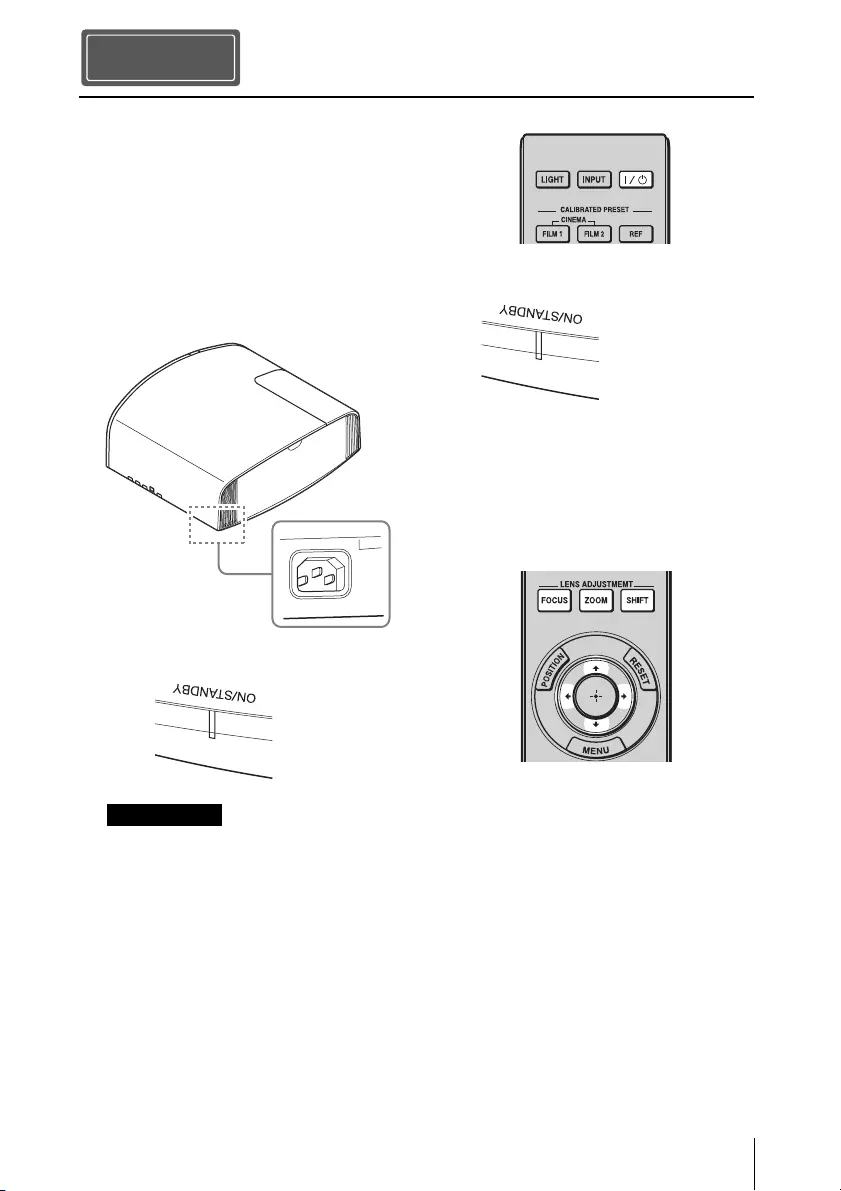
11 RU
1Расположите устройство таким
образом, чтобы объектив
находился параллельно экрану.
2После подключения кабеля
питания переменного тока к
устройству подключите кабель
питания переменного тока к
сетевой розетке.
После подключения кабеля
переменного тока к устройству
индикатор ON/STANDBY может
мигать оранжевым.
Управление устройством может
быть невозможным, если индикатор
мигает, однако это не является
неисправностью. Дождитесь, пока
индикатор перестанет мигать и
начнет гореть красным.
3Нажмите кнопку ?/1 (ON/
STANDBY), чтобы включить
устройство.
4Выполните проецирование
изображения на экран, затем
отрегулируйте фокус, размер и
положение.
VPL-VW570ES
aОтрегулируйте фокусное
расстояние.
Нажмите кнопку LENS
ADJUSTMENT (FOCUS), чтобы
отобразить окно регулировки
“Фокус объект.” (тестовый
образец). Отрегулируйте затем
фокус изображения с помощью
кнопок M/m/</,.
bОтрегулируйте размер
изображения.
Нажмите кнопку LENS
ADJUSTMENT (ZOOM), чтобы
отобразить окно регулировки
“Вариообъектив” (тестовый
Установка устройства
Шаг 2.
Примечание
Задней части устройства
Горит
красным
цветом.
Передняя часть устройства
Мигает зеленым в
течение
нескольких
десятков секунд,
затем горит
зеленым.
Передняя часть устройства
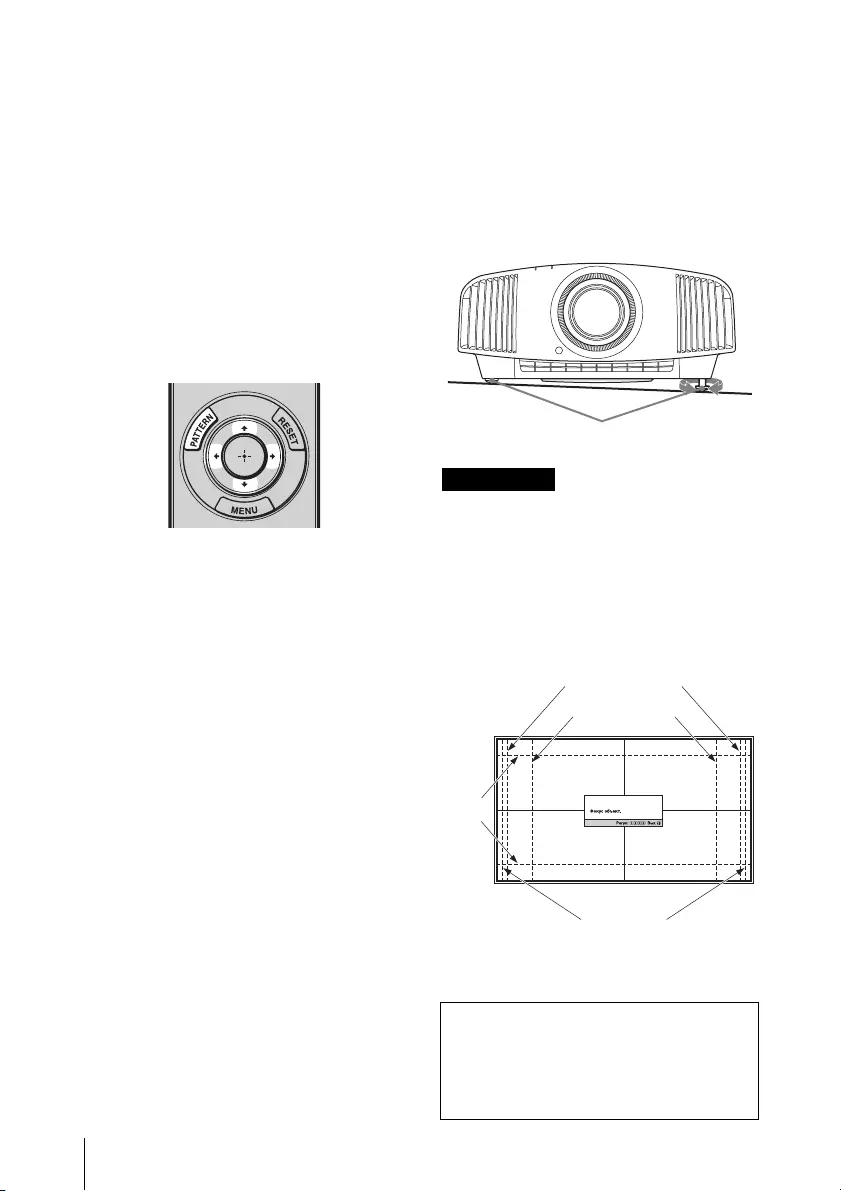
RU 12
образец). Отрегулируйте затем
размер изображения с помощью
кнопок M/m/</,.
cОтрегулируйте положение
изображения.
Нажмите кнопку LENS
ADJUSTMENT (SHIFT), чтобы
отобразить окно регулировки
“Сдвиг объект.” (тестовый
образец). Отрегулируйте
надлежащее положение
изображения с помощью кнопок
M/m/</,.
VPL-VW270ES
aОтрегулируйте фокусное
расстояние.
Последовательно нажимайте
кнопку PATTERN для
отображения окна регулировки
“Фокус объект”. (тестовый
образец). Отрегулируйте затем
фокус изображения с помощью
кнопок M/m/</,.
bОтрегулируйте размер
изображения.
Последовательно нажимайте
кнопку PATTERN для
отображения окна регулировки
“Вариообъектив” (тестовый
образец). Отрегулируйте затем
размер изображения с помощью
кнопок M/m/</,.
cОтрегулируйте положение
изображения.
Последовательно нажимайте
кнопку PATTERN для
отображения окна регулировки
“Сдвиг объект.” (тестовый
образец). Отрегулируйте
надлежащее положение
изображения с помощью кнопок
M/m/</,.
Регулировка наклона поверхности
установки
Если устройство установлено на
неровной поверхности, используйте
передние ножки (регулируемые),
чтобы поддержать ровное положение
устройства.
• Если устройство наклонено вверх или
вниз, проецируемое изображение
может быть трапецеидальным.
• Будьте осторожны, чтобы не
защемить пальцы при повороте
передних ножек (регулируемые).
Окно регулировки объектива
(тестовый образец)
Примечания
Передние ножки
(регулируются)
Поверните
для
регулировки.
1.78:1 (16:9)
2.35:1
1.85:1
1.33:1 (4:3)
Пунктирные линии указывают на размеры
экрана каждого форматного соотношения.
Для получения дополнительной
информации см. раздел “Соединения
и подготовка” в документе
Инструкция по эксплуатации,
содержащемся на прилагаемом
компакт-диске.
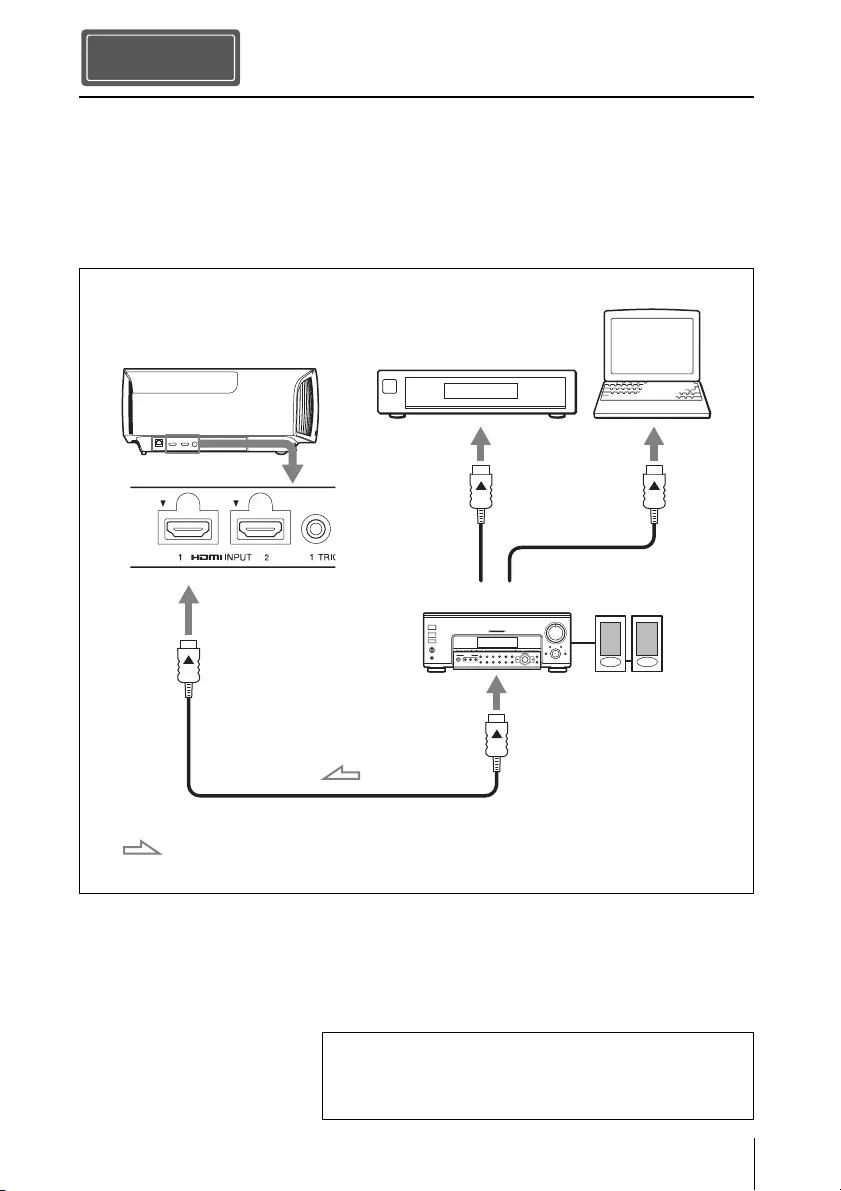
13 RU
При подключении выполните следующие действия.
• Выключите все оборудование перед выполнением любых подключений.
• Используйте соответствующий кабель для каждого соединения.
• Вставьте штекеры кабеля надлежащим образом; ненадежное соединение
штекеров может привести к неисправности или низкому качеству изображения.
При отсоединении кабеля тяните за штекер, а не за сам кабель.
• См. инструкции по эксплуатации подключенного оборудования.
Подключение устройства
Шаг 3.
Правая сторона устройства
Аудио-/видеоусилитель Динамики
Оборудование с выходными
разъемами HDMI
Компьютер
К выходу HDMI
Кабель HDMI (не прилагается)
: видеосигнал Используйте высокоскоростной кабель HDMI класса
Premium, на котором указан логотип с типом кабеля.
Для получения дополнительной информации см.
раздел “Соединения и подготовка” в документе
Инструкция по эксплуатации, содержащемся на
прилагаемом компакт-диске.
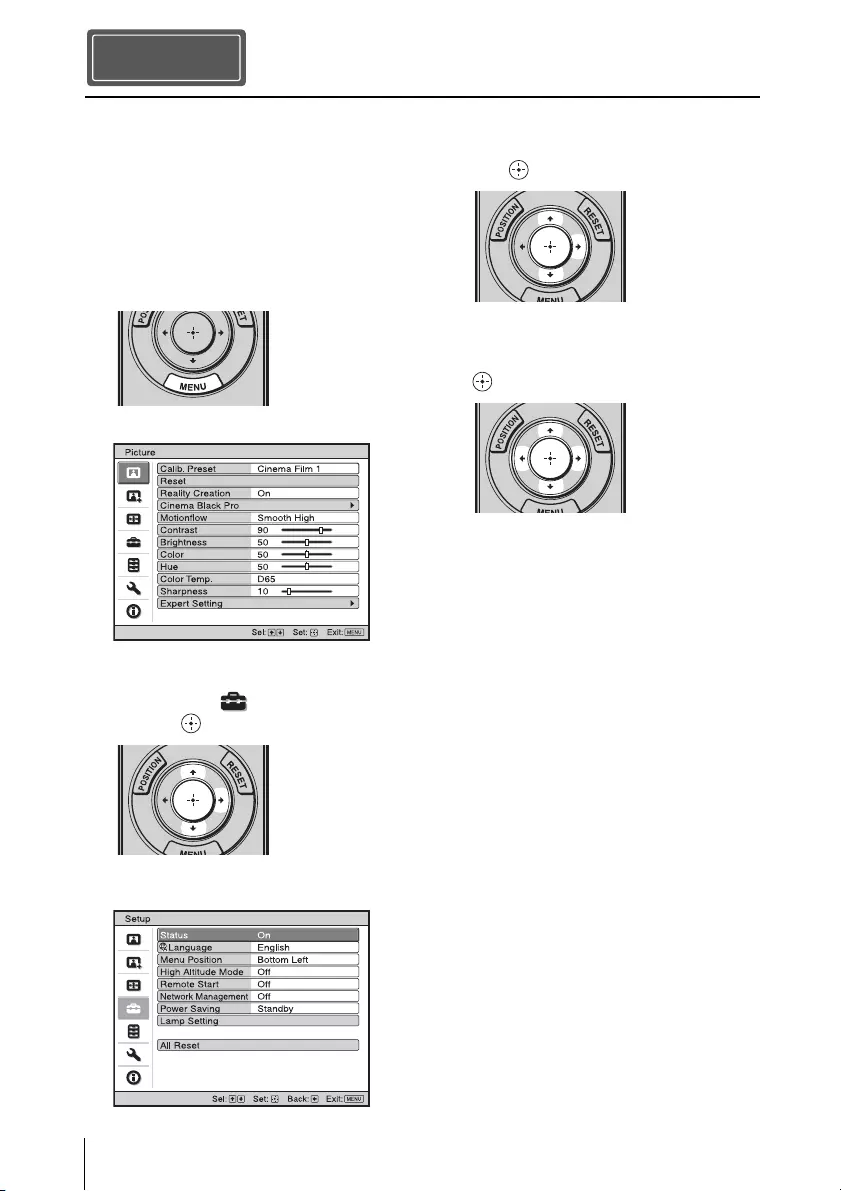
RU 14
Можно выбрать язык для
отображения меню и других экранных
индикаторов. По умолчанию
установлен английский язык. Для
изменения текущего языка меню
выберите необходимый язык в экране
меню.
1Нажмите кнопку MENU.
Появится меню.
2Нажмите M/m, чтобы выбрать
меню Setup , затем нажмите
, или .
Отобразятся настройки элементов
выбранного меню.
3Нажмите M/m, чтобы выбрать
“Language”, затем нажмите ,
или .
4Нажмите M/m/</,, чтобы
выбрать язык, затем нажмите
.
Язык меню изменится на
выбранный язык.
Закрытие меню
Нажмите кнопку MENU.
Выбор языка меню
Шаг 4.
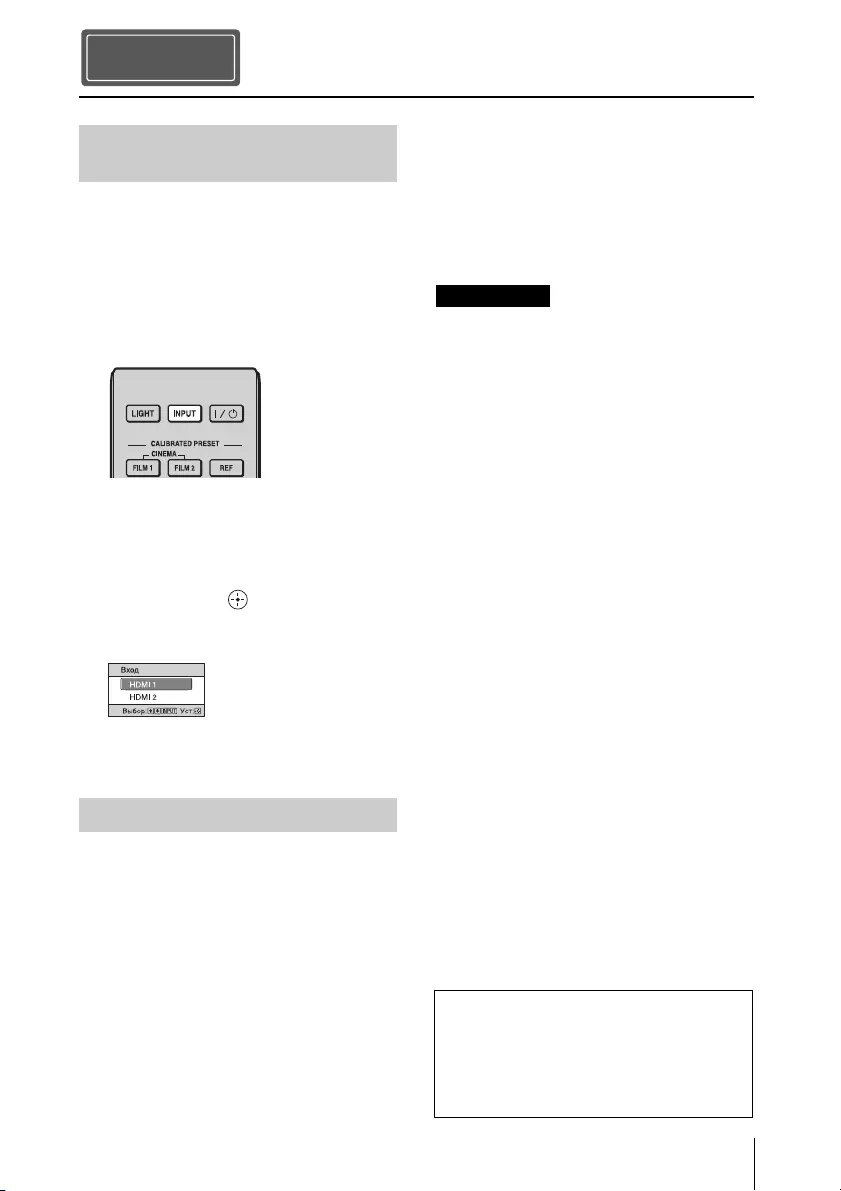
15 RU
1Включите устройство и
оборудование, подключенное к
устройству.
2Нажмите INPUT для
отображения панели входа на
экране.
3Выберите оборудование, с
которого следует отображать
изображения.
Нажимайте повторно INPUT или
нажмите M/m/ (ввод) для
выбора оборудования, с которого
следует выполнять проецирование.
1Нажмите кнопку ?/1 (ON/
STANDBY).
На экране отобразится сообщение
“ПИТАНИЕ ВЫКЛ?”.
2Нажмите кнопку ?/1 (ON/
STANDBY) еще раз до того, как
сообщение исчезнет.
Индикатор ON/STANDBY будет
мигать зеленым, а вентилятор
продолжать работать для
внутреннего охлаждения.
Вентилятор остановится, а
индикатор ON/STANDBY изменит
состояние, он перестанет мигать
зеленым и будет гореть красным.
Питание будет полностью отключено,
можно отсоединить кабель питания
переменного тока.
Никогда не отсоединяйте кабель
питания переменного тока, когда мигает
индикатор.
Совет
Можно отключить устройство,
удерживая кнопку ?/1 (ON/STANDBY) в
течение около 1 секунды, не выполняя
вышеуказанные действия.
Проецирование
Шаг 5.
Проецирование
изображения
Выключение питания
Пример: для просмотра изображения с
видеооборудования, подключенного к
разъему HDMI 1 данного устройства.
Примечание
Для получения дополнительной
информации см. раздел
“Проецирование” в документе
Инструкция по эксплуатации,
содержащемся на прилагаемом
компакт-диске.
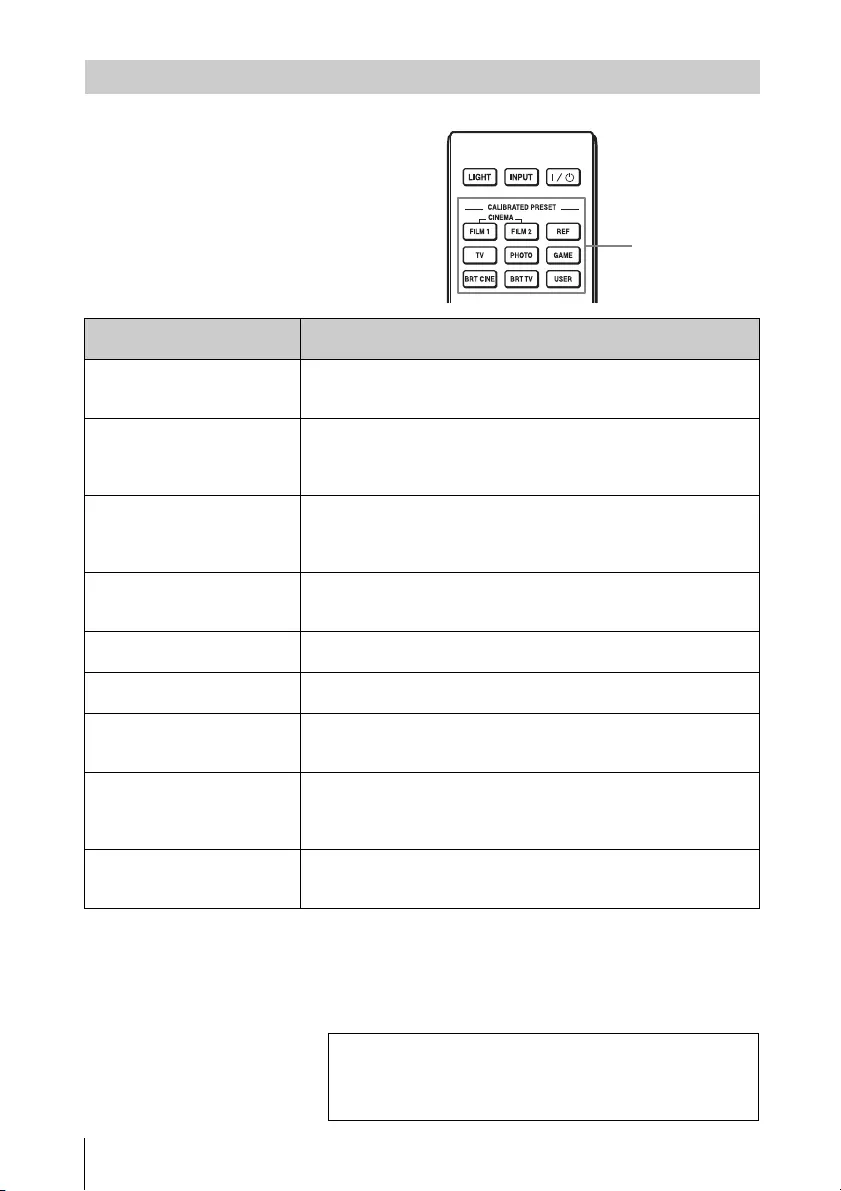
RU 16
Нажмите одну из кнопок
CALIBRATED PRESET.
Выбор режима просмотра изображений
Кнопки
CALIBRATED
PRESET
Настраиваемые
элементы
Описание
CINEMA FILM 1 Качество изображения, подходящее для
воспроизведения высокодинамичных и четких
изображений, типичных для позитивов.
CINEMA FILM 2 Качество изображения, подходящее для
воспроизведения насыщенных и цветных изображений,
типичных для кинотеатров, на основе параметра
“Кинофильм 1”.
REF Настройка качества изображения, подходящая для
воспроизведения достоверного оригинального
изображения или отображения качества изображения
без каких-либо регулировок.
TV Качество изображения, подходящее для просмотра
телевизионных программ, спортивных мероприятий,
концертов и других видеоизображений.
PHOTO Идеально подходит для проецирования фотоснимков,
снятых цифровой камерой.
GAME Качество изображения, подходящее для игр с хорошо
модулированными цветами и малым временем отклика.
BRT CINE Качество изображения, подходящее для просмотра
фильмов в условиях яркого освещения, например в
гостиной.
BRT TV Качество изображения, подходящее для просмотра
телевизионных программ, спортивных мероприятий,
концертов и других видеоизображений в условиях яркого
освещения, например в гостиной.
USER Регулировка качества изображения в соответствии с
предпочтениями пользователя и сохранение этой
настройки. По умолчанию настройка совпадает с “REF.”
Для получения дополнительной информации см.
раздел “Проецирование” в документе
Инструкция по эксплуатации, содержащемся на
прилагаемом компакт-диске.
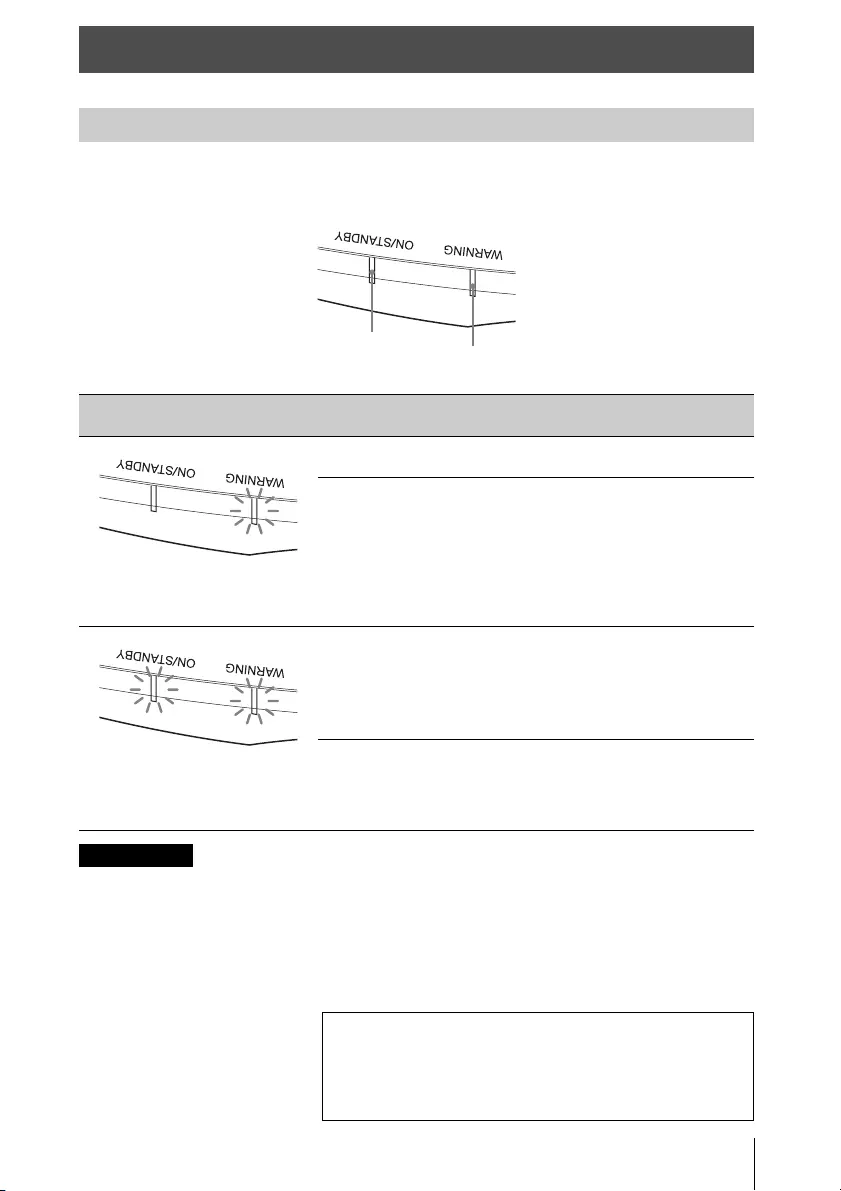
17 RU
Индикатор ON/STANDBY или WARNING загорается или мигает в случае
неисправности проектора.
Если симптомы остаются даже после выполнения вышеуказанных действий,
обратитесь к квалифицированному персоналу компании Sony.
Если индикатор начинает мигать иначе, чем описано выше, выключите и снова
включите питание с помощью кнопки [/1 (вкл./режим ожидания) на пульте ДУ или
панели управления устройства.
Если симптом снова появляется, обратитесь к квалифицированному персоналу
компании Sony.
Устранение ошибок
Предупреждающие индикаторы
Мигают/горят индикаторы Число
миганий
Вероятная причина и метод
устранения
Два Надежно закройте крышку лампы,
затем надежно затяните винты.
Три раза Чрезмерно высокая температура
лампы. Выключите питание, дайте
лампе остыть, затем снова включите
питание.
Если симптомы остались, возможно,
подходит конец срока службы
лампы. В этом случае установите
новую лампу.
Два Необычно высокая внутренняя
температура. Убедитесь, что ничто
не блокирует вентиляционные
отверстия и устройство не
используется высоко над уровнем
моря.
Три раза Вентилятор вышел из строя.
Обратитесь к квалифицированному
персоналу Sony.
Примечание
Индикатор ON/
STANDBY Индикатор
WARNING
(Мигает
красным)
(Горит красным
цветом)
(Мигает
красным)
(Мигает
красным)
Оба индикатора мигают
При возникновении каких-либо проблем или
отображении сообщения об ошибке на экране см.
раздел “Устранение ошибок” в документе
Инструкция по эксплуатации, содержащемся на
прилагаемом компакт-диске.
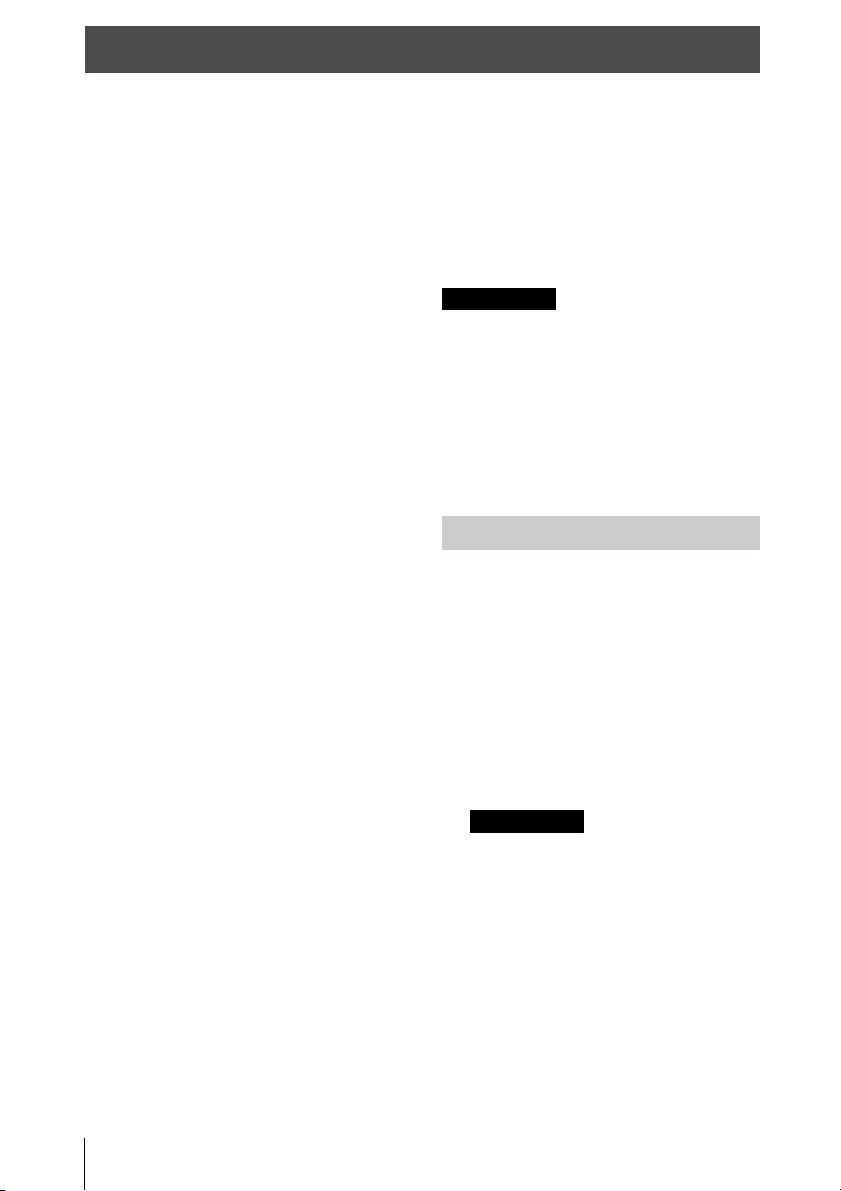
RU 18
Лампа, используемая в качестве
источника питания, имеет
определенный срок службы. Если
лампа тускнеет, баланс цвета
становится странным или на экране
отображается сообщение “Замените,
пожалуйста, лампу.”, подошел конец
срока службы лампы. Замените лампу
на новую (не прилагается) без
задержки.
Совет
Срок службы лампы, используемой в
качестве источника света, изменяется в
зависимости от среды установки и
условий использования. Срок службы
лампы можно увеличить, если не
выключать лампу в течение нескольких
минут после ее включения.
Потребуются следующие
инструменты:
• Лампа проектора (дополнительно)
VPL-VW570ES: LMP-H280
VPL-VW270ES: LMP-H220
• Стандартная крестообразная
отвертка
• Ткань (для защиты от царапин)
Осторожно
•После выключения устройства с
помощью кнопки ?/1 (ON/
STANDBY) лампа остается горячей.
Касание лампы может привести к
ожогу пальцев. Перед заменой
лампы подождите как минимум 1
час, чтобы дать лампе остыть.
• Не прикасайтесь к поверхности
лампы. При касании сотрите
отпечатки пальцев мягкой тканью.
• Соблюдайте особую осторожность
при замене лампы, если устройство
установлено на потолке.
• При замене лампы устройства,
установленного на потолке, не
вставайте непосредственно под
крышкой лампы. При снятии
дверцы лампы (внутренняя
крышка), следите, чтобы она не
крутилась. В случае взрыва лампы
фрагменты могут стать причиной
травмы.
• При извлечении лампы удерживайте
ее в горизонтальном положении, а
затем поднимите прямо вверх. Не
наклоняйте лампу. Если во время
извлечения лампы под наклоном
лампа разобьется, разлетающиеся
осколки могут причинить травму.
• Обязательно используйте для замены
указанную лампу проектора.
Использование ламп, отличных от
указанной лампы проектора, может
привести к неисправности проектора.
• Выключайте устройство и
отсоедините кабель питания перед
заменой лампы, убедитесь, что
индикатор ON/STANDBY не горит.
1Выключите питание и
выключите из розетки вилку
кабеля питания переменного
тока.
2При установке устройства на
плоской поверхности, например
на столе и т.д., положите ткань во
избежание появления царапин на
поверхности. Положите
устройство на ткань.
Убедитесь, что устройство
расположено на устойчивой
поверхности.
Техническое обслуживание
Примечания
Замена лампы
Примечание
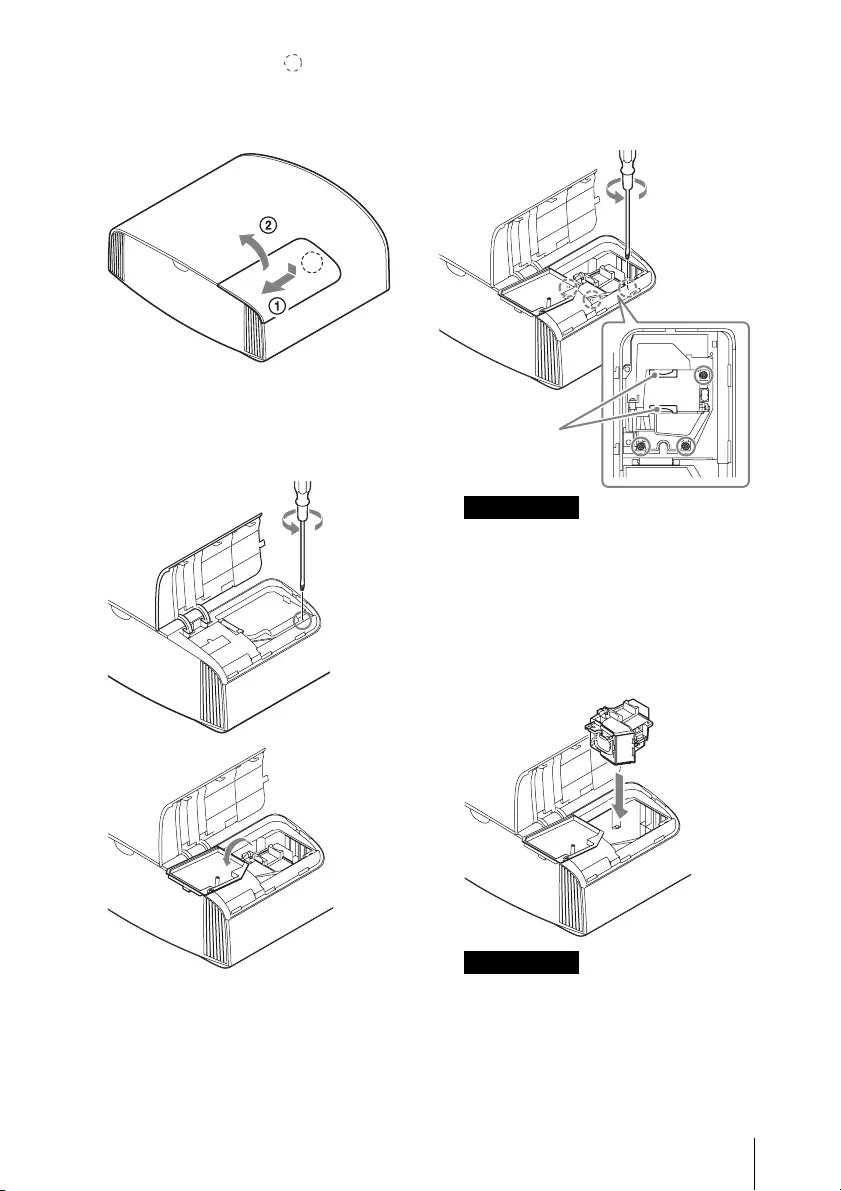
19 RU
3При нажатии части ,
указанной на рисунке крышки
лампы, сдвиньте 1 и откройте
крышку лампы 2.
4Ослабьте винт дверцы лампы
(внутренняя крышка)
крестообразной отверткой,
затем откройте дверцу лампы.
5Ослабьте 3 винта на лампе
крестообразной отверткой.
Удерживая зажим, извлеките
лампу без перекоса.
• Не ослабляйте другие винты,
кроме 3 указанных.
• Удерживайте лампу за зажим при
извлечении и установке лампы.
6Вставьте новую лампу, надежно
удерживая за зажим, до конца,
затем затяните 3 винта.
Соблюдайте осторожность, не
прикасайтесь к оптическому блоку
внутри устройства.
Примечания
Примечание
Зажим
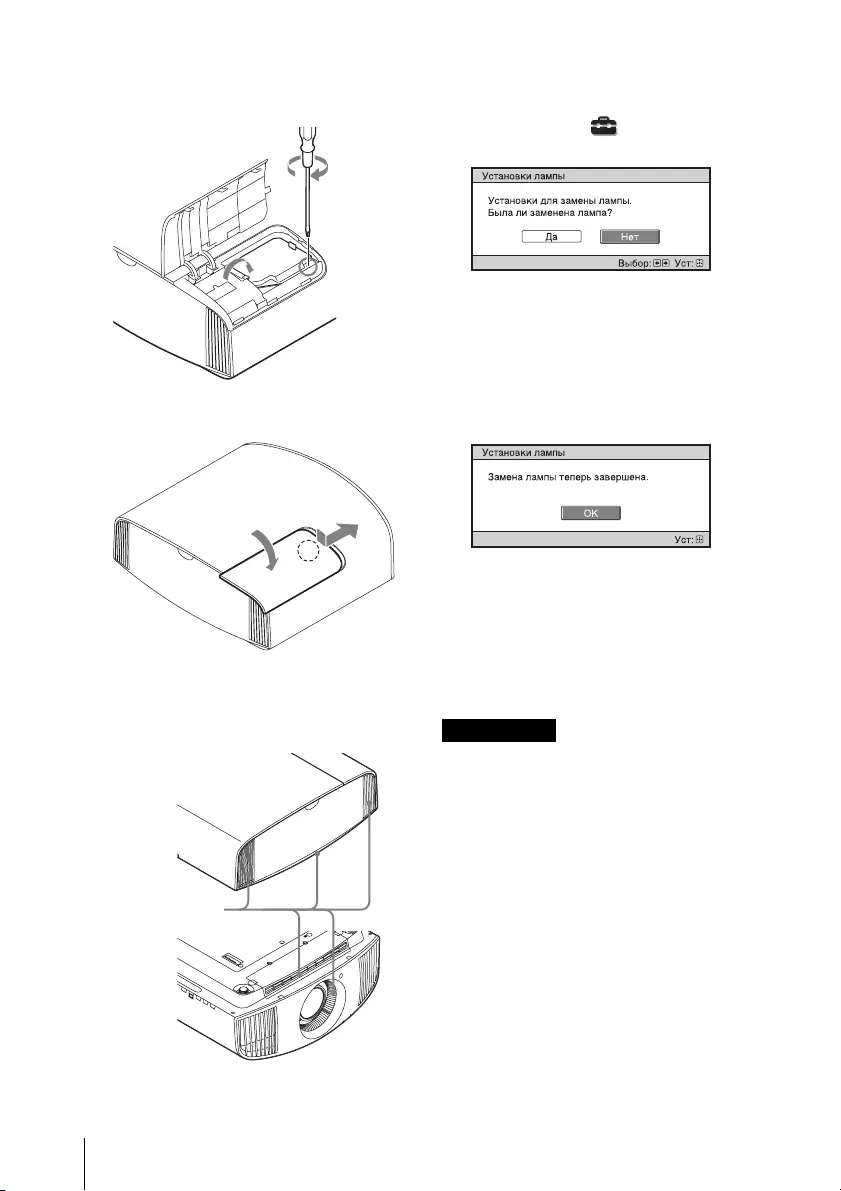
RU 20
7Закройте дверцу лампы
(внутренняя крышка), затем
затяните винт.
8Закройте крышку лампы.
9Сотрите пыль с вентиляционных
отверстий (впускные) мягкой
тканью.
10Включите устройство, затем
выберите требуемый элемент
настройки лампы в меню
“Настройка” .
Отобразится следующий экран.
Совет
Если для параметра “Блок.
Настроек” установлено значение
“Уровень B”, установите значение
“Выкл”.
11Выберите “Да”.
Осторожно
Не засовывайте руки внутрь паза,
служащего для замены лампы, и не
допускайте попадания в паз жидкостей
или инородных предметов, чтобы
исключить риск возгорания и
поражения электрическим током.
• Устройство не включится, пока лампа
не будет надежно установлена.
• Устройство не включится, пока не
будет надежно закрыта крышка
лампы.
• Для удаления сообщения,
отображаемого на экране, однократно
нажмите любую кнопку на пульте
дистанционного управления или на
панели управления устройства.
Примечание относительно замены
разбитой лампы при установке
устройства на потолке
Если лампа разобьется,
разлетающиеся осколки могут
причинить травму.
Вентиляционные
отверстия
(впускные)
Примечания
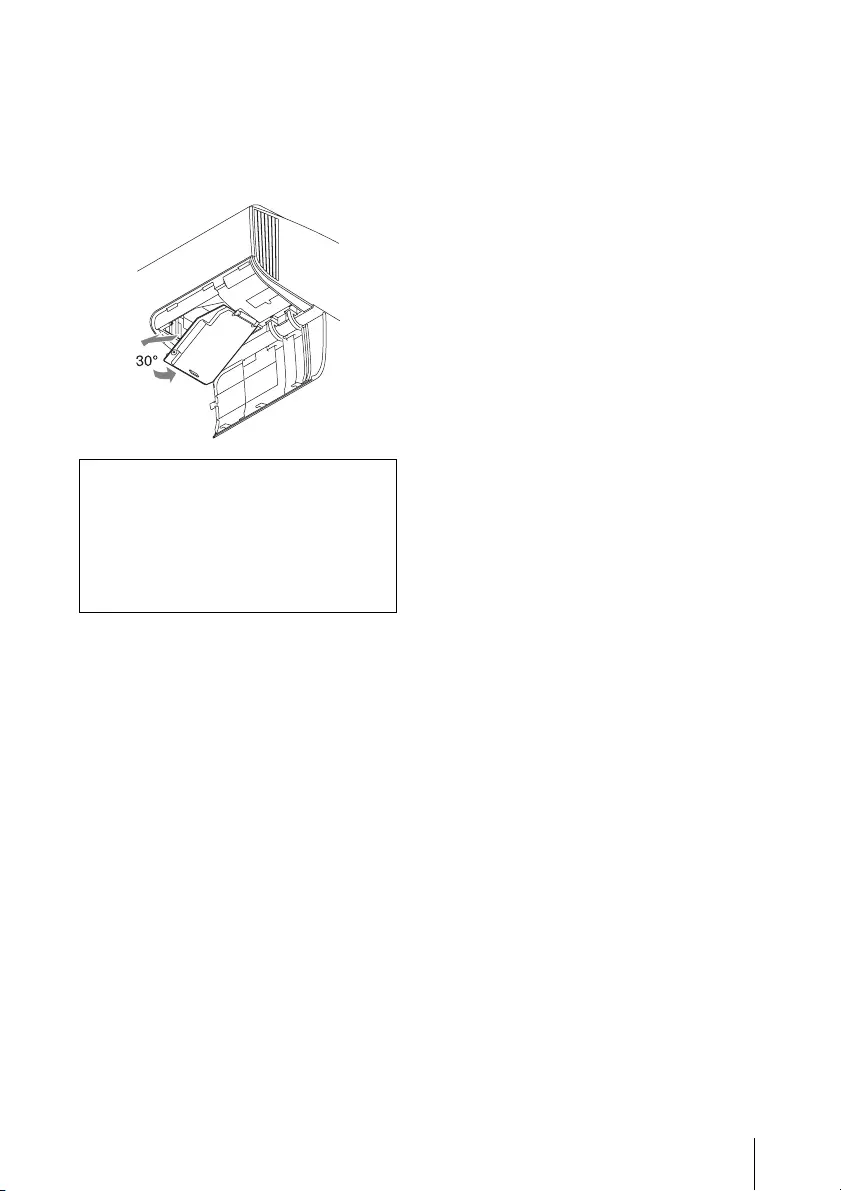
21 RU
Если устройство установлено на
потолке, снимите дверцу лампы
(внутренняя крышка), медленно
сдвинув ее по горизонтали и подняв в
открытом положении на 30 градусов.
Следите, чтобы дверца лампы
(внутренняя крышка) не крутилась.
Примечание
Лампа содержит ртуть. Правила
утилизации использованных
люминесцентных ламп зависят от
места проживания. Следуйте политике
утилизации отходов, применяемой в
области проживания.
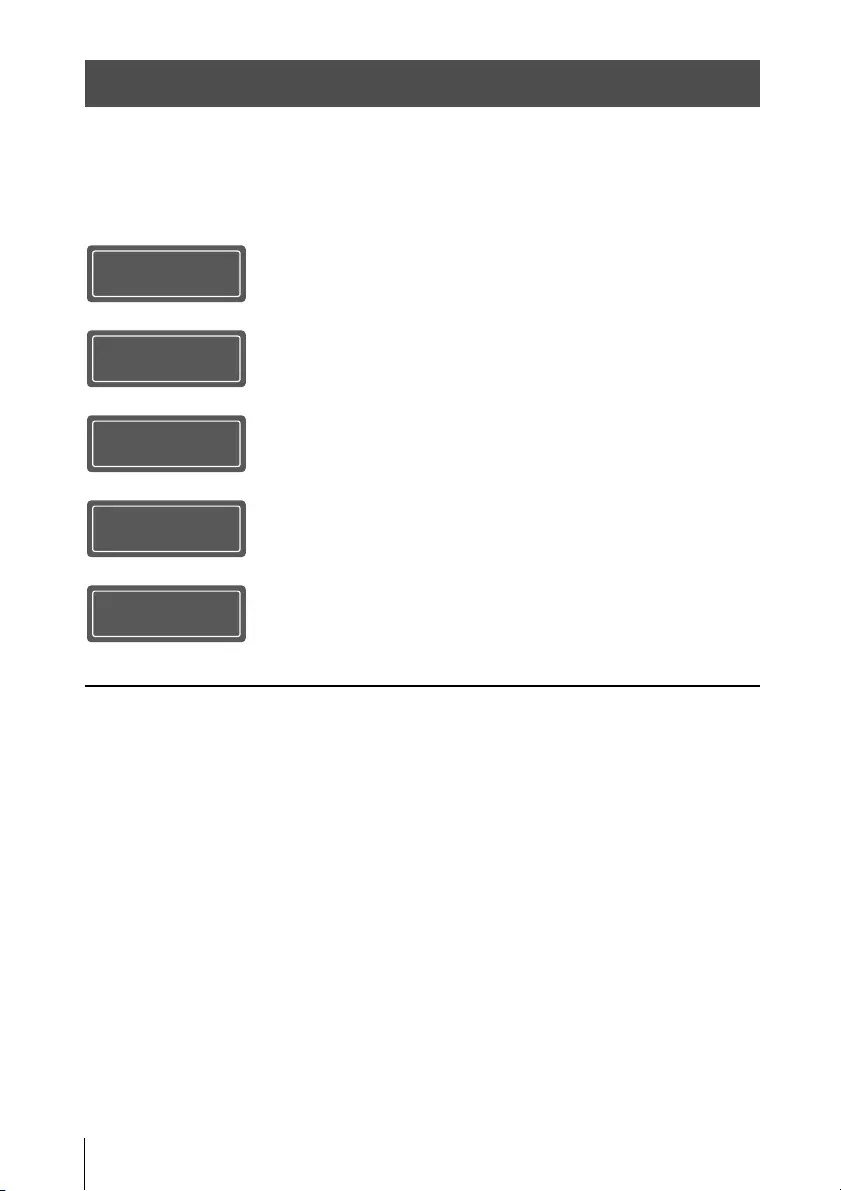
CT 2
本快速參考手冊說明用於投射畫面的安裝與基本操作,並說明處理與使用本裝置時,
您必須留心的重要事項與注意事項。
必要時請參閱 “警告指示燈”和 “更換投影燈”。
關於操作的詳細資料,請參閱隨附 CD-ROM 中的操作說明。
關於快速參考手冊
準備 ....................................第 8 頁
安裝本機 ...............................第 9 頁
連接裝置 ..............................第 11 頁
選擇選單語言 .........................第 12 頁
投影 ...................................第 13 頁
錯誤狀況的處理 警告指示燈 ............................第 15 頁
維護 更換照明燈 ............................第 16 頁
步驟 1
步驟 2
步驟 3
步驟 4
步驟 5
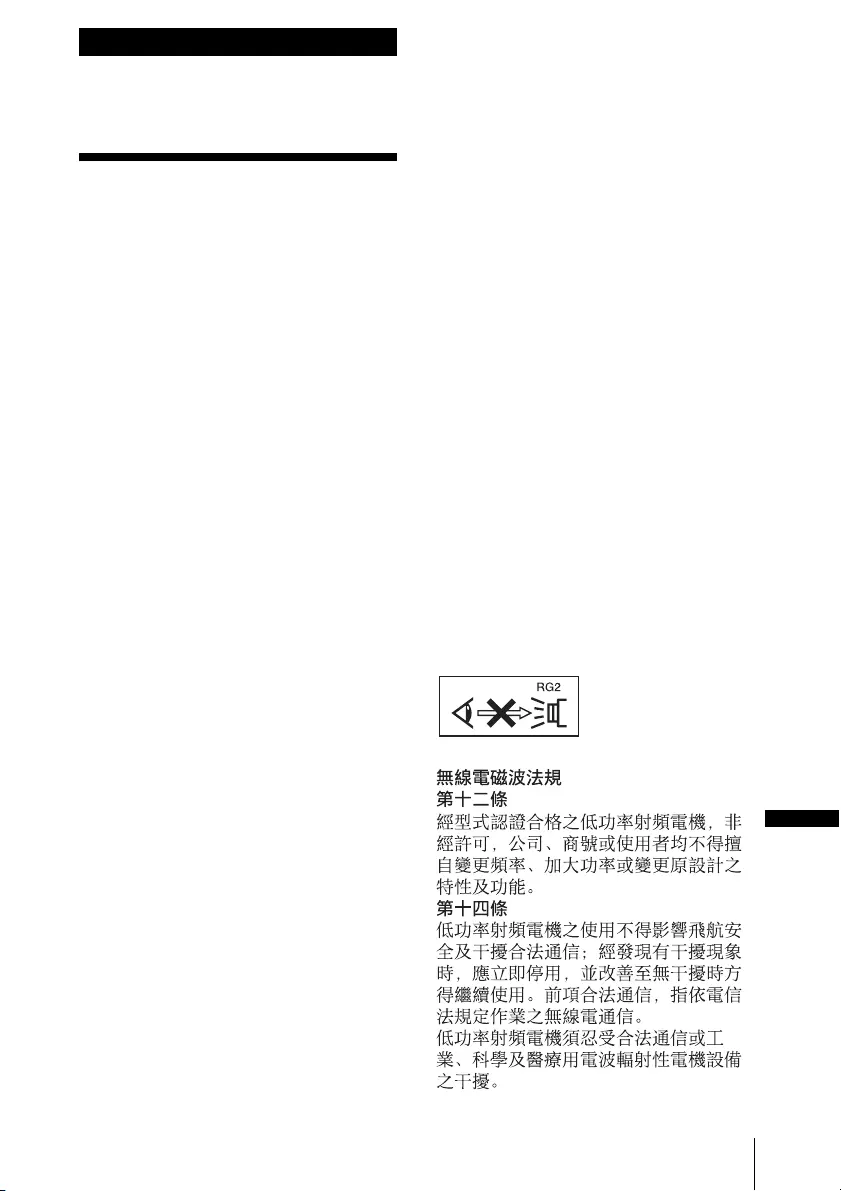
3 CT
在開始操作本裝置之前,請先仔細閱讀
本手冊,並保留本手冊以供日後參考。
警告
若要避免起火或觸電危險,請勿將本機
器曝露在雨中或潮濕環境中。
為避免觸電,切勿擅自打開機殼檢修,
必須找合格人員為您服務。
警告
此設備必須接地線。
警告
當安裝本裝置時,請在固定線路中配置
一個可方便使用的斷電裝置,或將電源
插頭連接至靠近裝置且可方便使用的電
源插座。如果在裝置運作期間發生故
障,請操作斷電裝置以便將電源關閉,
或拔下電源插座。
注意
基於安全,如果周邊裝置連線可能具有
極高的電壓,則不可將周邊裝置接頭連
接至下列連接埠:
LAN 接頭
警告
1.使用符合各國適行安全法規的核准電
源線 (3 接腳)/ 設備接頭 / 具接地
接頭的插頭。
2.使用符合正確電壓 (電壓、安培)的
電源線 (3 接腳)/ 設備接頭 / 插頭。
如果您對使用上述電源線 / 設備接頭 /
插頭有任何問題,請洽詢合個的維修人
員。
注意
- 如果更換的電池不正確,會有爆炸的
危險。僅使用製造商建議的同一種或
相當類型的電池進行更換。
- 棄置電池或本產品時,必須遵照相關
區域或國家的法律。請勿以將電池或
本產品投入火中或高熱烤箱的方式加
以棄置,否則可能會爆炸或引發火
災。請勿讓電池承受極低氣壓,否則
可能會爆炸,或是洩漏易燃液體或氣
體。
- 請勿將電池置於高溫場所,如陽光直
射處或靠近火源處,否則可能會著
火、爆炸或引發火災。請勿將電池浸
入淡水或海水中,否則可能會造成觸
電。
注意
遙控器需使用下列尺寸及數量的電池。
•AA 尺寸 (R6)
•兩顆
為避免爆炸風險,僅可使用下列類型的
電池。
•AA 尺寸 (R6)錳電池或鹼性電池。
更換 / 棄置 3D 眼鏡電池的注意事項
若電池更換不正確,可能引起爆炸。
僅能使用製造商建議的相同或同類型電
池進行更換。
當您棄置電池時,必須遵循當地或所在
國家的法律規定。
關於 3D 眼鏡
3D 眼鏡透過藍牙技術與投影機通訊以顯
示 3D 訊號。
(a) 無線電設備運作的頻率波段:
2.4 - 2.4835 GHz
(b) 無線電設備運作的頻率波段中發送
的最大無線電頻率功率:
4.30 dBm (E.I.R.P.)
與任何明亮的光源
一樣,請勿直視光
束,RG2 IEC
62471-5:2015。
CT
繁體中文
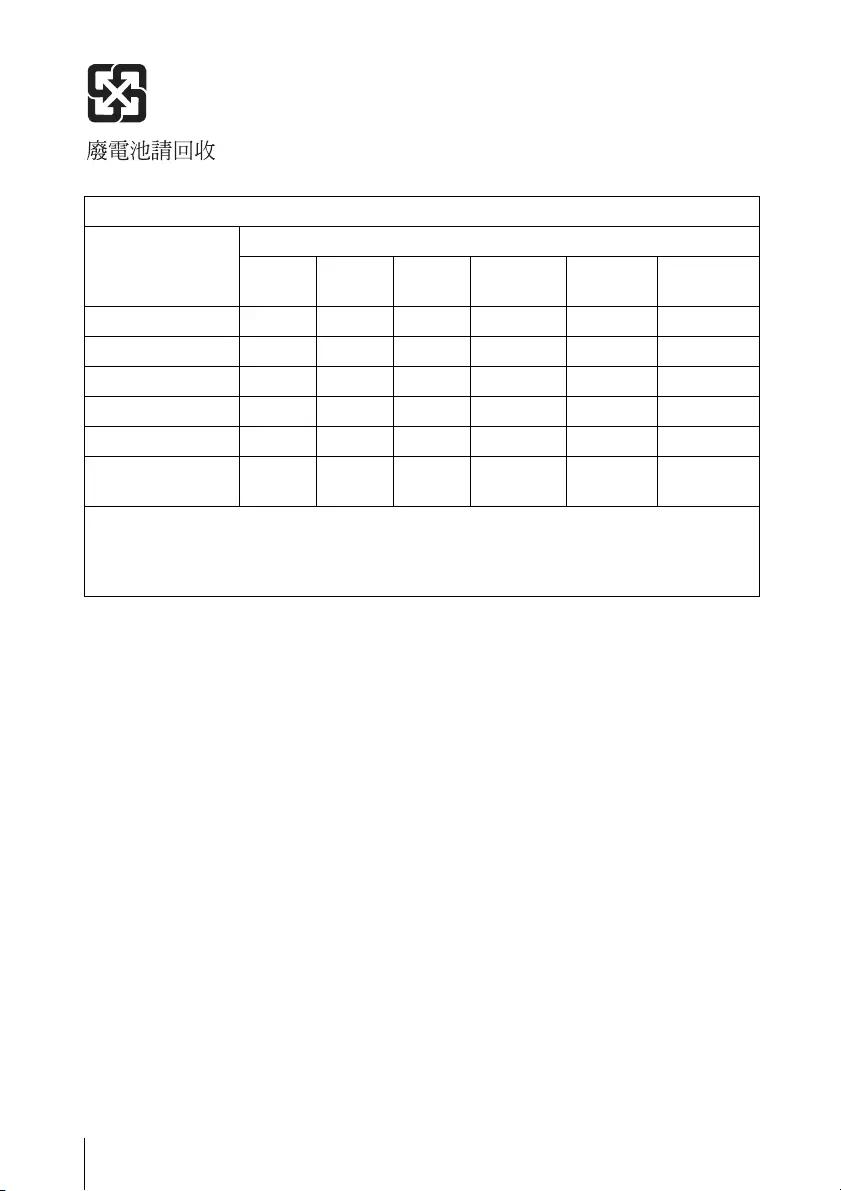
CT 4
T4-2
設備名稱:家庭劇院投影機
單元
限用物質及其化學符號
鉛
(Pb)
汞
(Hg)
鎘
(Cd)
六價鉻
(Cr+6)
多溴聯苯
(PBB)
多溴二苯醚
(PBDE)
印刷電路板 - ○ ○ ○ ○ ○
外殼 - ○ ○ ○ ○ ○
光學組件 - - ○ ○ ○ ○
電源供應單元 - ○ ○ ○ ○ ○
輸出入端子 - ○ ○ ○ ○ ○
附配件 ( 遙控器 /
電源線 ) -○○ ○ ○ ○
備考 1. 〝○〞係指該項限用物質之百分比含量未超出百分比含量基準值。
備考 2. 〝-〞係指該項限用物質為排除項目。
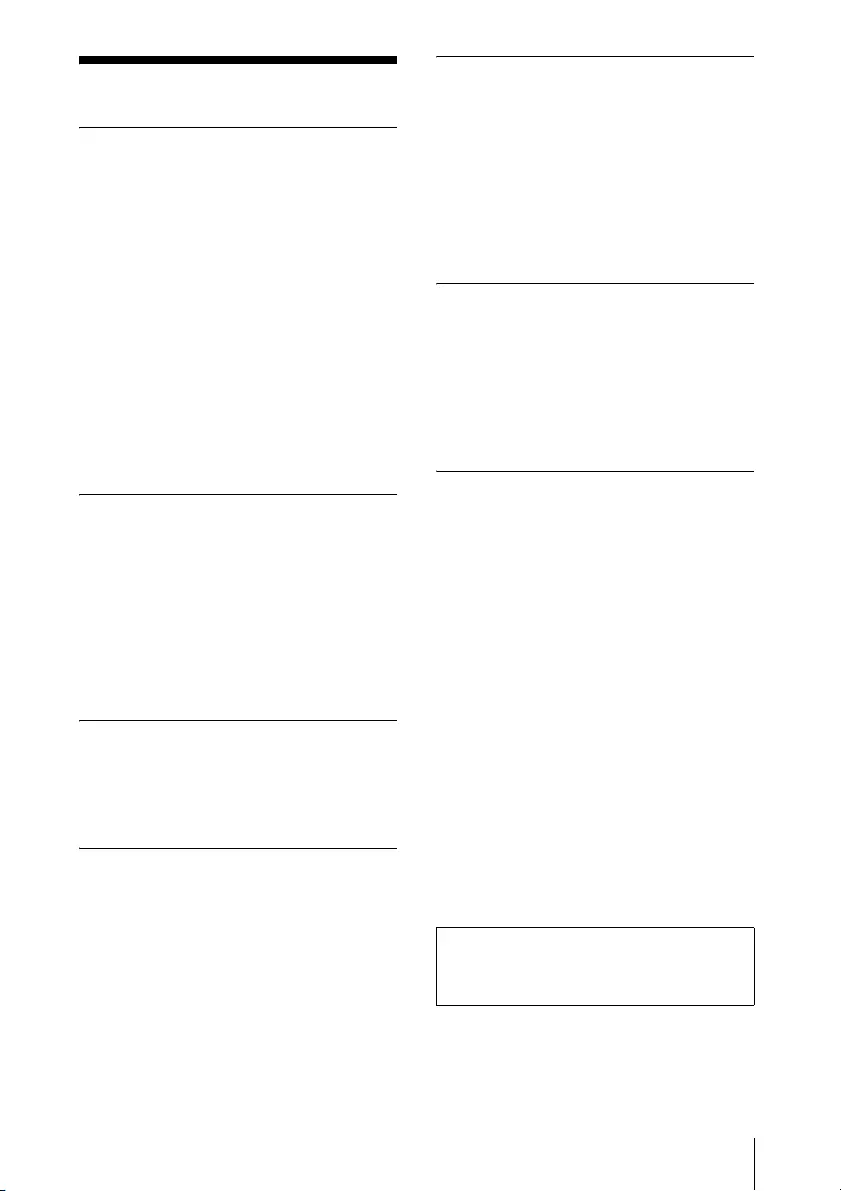
5 CT
注意事項
關於安全
•確定本機的操作電壓與您當地的供電
電壓相同。
•若有任何液體或固體滲入或掉入機殼
中,請拔下本機插頭,並請合格人員
檢查,然後才可繼續使用。
•如果打算幾天不使用本機,請將本機
的插頭從牆上插座拔下。
•若要拔掉電源線,請抓住插頭拔出。
切勿拉扯電源線本身。
•牆上插座必須靠近本機並易於插拔。
•只要本機的電源線仍連接在牆壁電源
插座上,即使本機的電源已經關閉,
但本機仍然未與交流電源斷開連接。
•投影燈開啟時請勿直視鏡頭。
•請勿將手或物體置於通風孔附近。排
氣溫度高。
關於防止內部積熱
使用 ?/1 (ON/STANDBY) 按鈕關閉電源
後,請勿在冷卻風扇仍運轉時斷開本機
與牆上電源插座的連接。
注意
本機配備通風孔 (進氣與排氣)。請勿
阻塞通風孔或是在附近放置任何物品,
以免內部過熱,造成畫質變差或本機受
損。
關於重新包裝
請保存原先的外箱和包裝材料;當您需
要運送本機時將十分便利。為了獲得最
大保護,請依照原廠包裝方式重新包裝
本機。
關於觀看 3D 視訊影像
安全注意事項
•觀看3D視訊影像時,只能使用3D眼鏡。
•若您發現跳動或閃爍的情形,請關閉
室內照明。
•沒有成人適當監督下的兒童不可使用
本產品。
•在彎折鏡框時,請小心不要使 3D 眼鏡
的轉軸夾到手指。
•請勿改裝 3D 眼鏡或使其掉落。
•如果眼鏡破碎,請讓嘴巴或眼睛避開
碎片。
關於 LCD 投影機
LCD 投影機採用高精度技術製造。不過,
您可能會發現細小的黑點和 / 或亮點
(紅色、藍色或綠色)一直出現在 LCD
投影機上。這是製造過程的正常結果,
並不是故障。
此外,當您使用多個 LCD 投影機投射到
螢幕上時,即使其型號相同,這些投影
機之間的色彩重現可能不同,因為每台
投影機的色彩平衡設定可能不同。
關於凝結
如果安裝投影機的地方室內溫度快速改
變,或是將投影機從寒冷的地方突然移
至溫暖的地方,投影機內可能會產生凝
結。由於凝結可能造成故障,因此請小
心調整空調機的溫度設定。如果產生凝
結,讓投影機電源打開擱置約兩小時後
再使用。
關於安全的注意事項
•由於未針對傳輸裝置採取適當的安全
措施、因傳輸規格造成無法避免的資
料洩漏,或是任何安全問題所導致的
任何損壞,SONY 恕不負責。
•視操作環境而定,網路上未經授權的
第三方可能可以存取本機。連接本機
至網路時,請確定確認網路受到安全
防護。
•為了安全考量,使用連接網路的本機
時,強烈建議透過網頁瀏覽器存取控
制視窗,並變更原廠預設值的存取限
制設定 (請參閱操作說明中的 “使用
網路功能”)。
也建議定期變更密碼。
•在進行設定期間或進行設定之後,請
勿在網頁瀏覽器中瀏覽任何其他網站。
由於仍在網頁瀏覽器中維持登入狀態,
完成設定時請關閉網頁瀏覽器,以防
止未經授權的第三方使用本機或是有
害程式運作。
無論在保固期內外,對於將本機用於
非一般家庭使用所導致的任何損壞,
SONY 恕不負責。
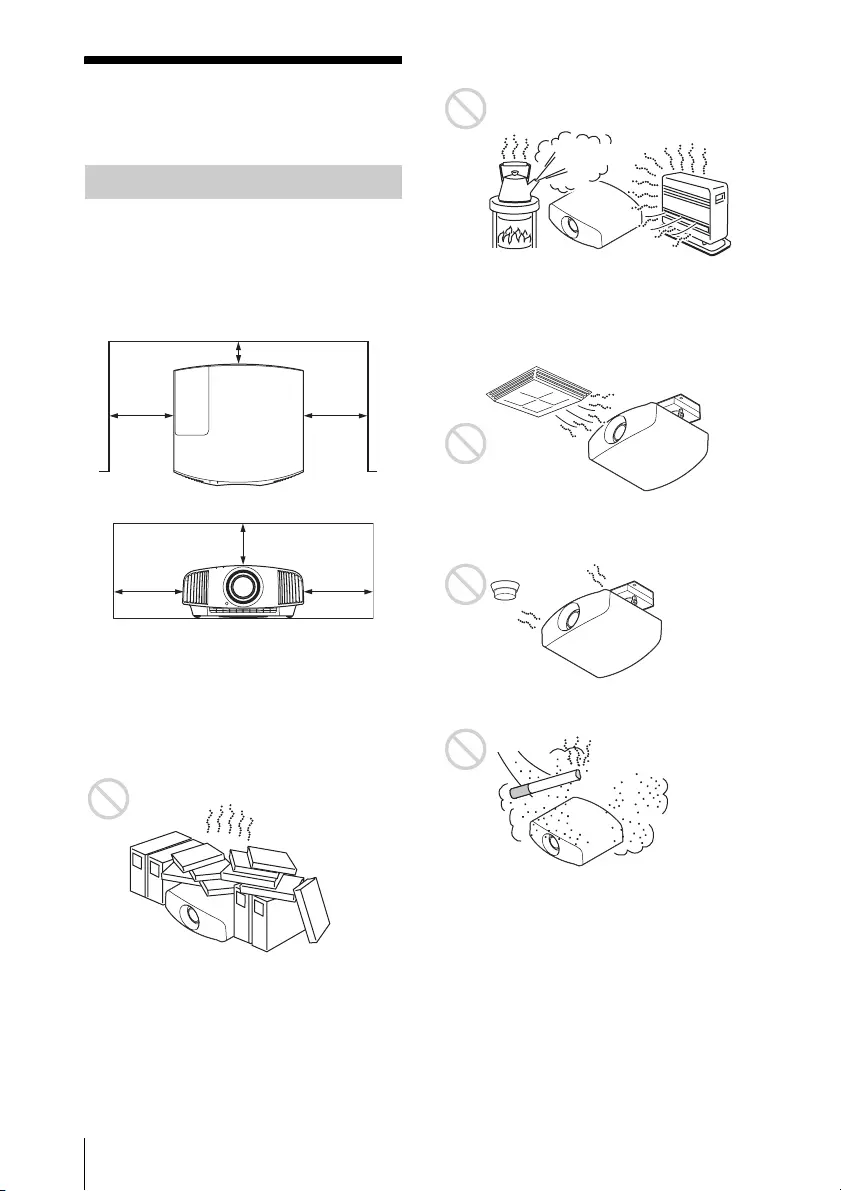
CT 6
關於安裝和使用的注
意事項
在下列情況下請勿放置本機,以免造成
本機故障或損壞。
靠近牆壁
為保持本裝置的性能與可靠度,請在裝
置與牆壁之間留下空間,如圖所示。
來自於空調機,或本機或其他裝置通風
孔的空氣可能會造成螢幕震動。請勿將
本機安裝於空調機或這些裝置通風孔送
出的空氣會吹到本機正面的區域中。
通風不良的地方
在本機周圍留下 30 cm 以上的空間。
高溫和潮濕
會遭受空調機直接冷風或暖風吹到的位
置
將本裝置安裝於這種位置,可能會因為
濕氣凝結或溫度上升而導致裝置故障。
靠近熱量或煙霧偵測器
偵測器可能會故障。
多塵和多煙的地方
不適合的安裝
1 cm
30 cm 30 cm
30 cm 30 cm
15 cm
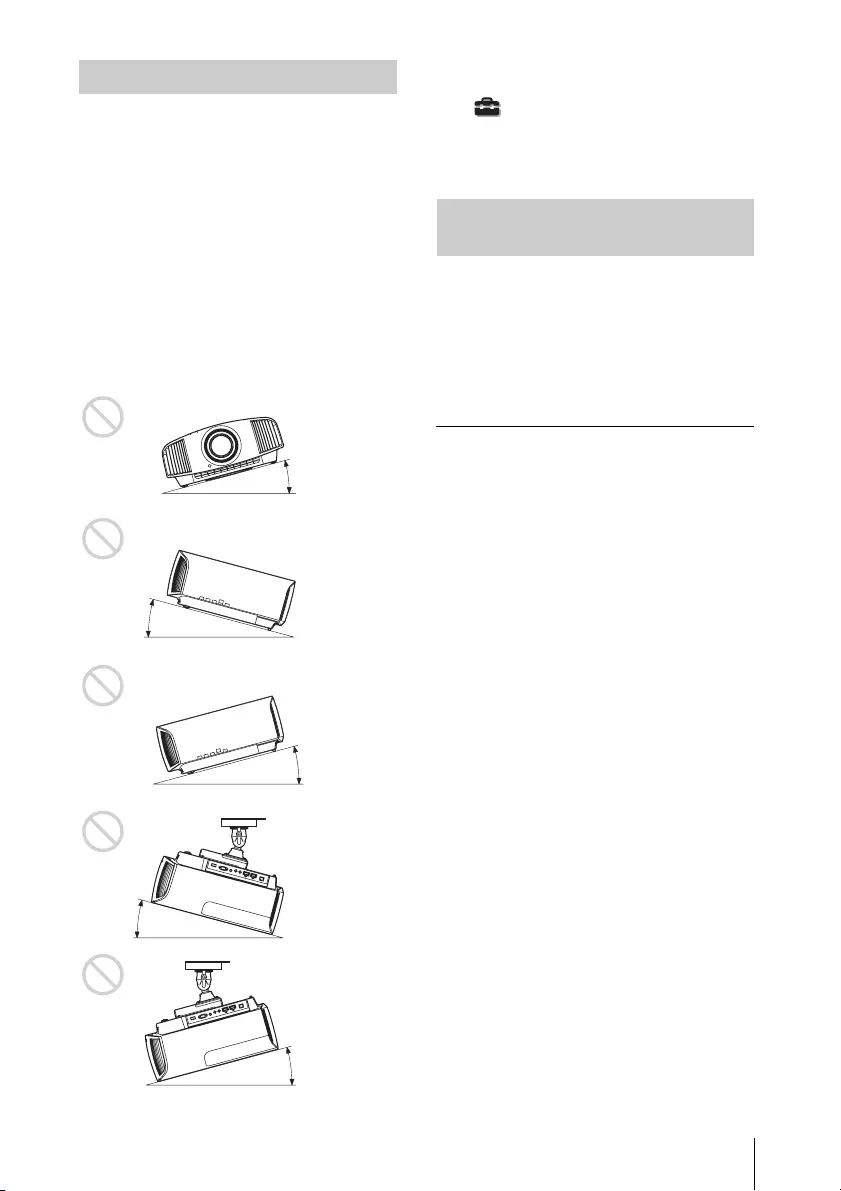
7 CT
使用本機時,切勿進行以下任何一項操
作。
前 / 後和左 / 右傾斜
請避免以超過 15 度的傾斜角度來使用本
裝置。
請勿將本裝置安裝於水平表面或天花板
之外的任何位置。將本裝置安裝於那些
位置可能造成色彩不一致,或降低投影
燈的效果可靠度。
如果本裝置向上或向下傾斜,螢幕上的
影像可能會變成梯形。
本裝置的放置方式要使鏡頭與螢幕平
行。
在高地安裝本機時
在 1500 m 或更高的海拔使用本機時,將
設置 選單上的 “高海拔高度模式”
設定為 “開”。在高地使用本機時,若
未設定此模式,可能會造成不良影響,
例如降低某些元件的可靠性。
•切勿自行將投影機安裝在天花板上或
搬運投影機。務必洽詢合格的 Sony 人
員 (需付費)。
•將本機安裝在天花板上時,務必使用
安全鋼索線等以防止本機掉落。請將
安裝工作委託給有經驗的承包商或安
裝人員。
對於經銷商
•將投影機安裝在天花板上時,必須使
用 Sony 支架或建議的同等支架進行安
裝。
•牢牢安裝到天花板時,務必牢牢固定
機殼蓋。
不適合的條件
15°或以上
15°或
以上
15°或以上
15°或
以上
15°或以上
將本機安裝在天花板上的安全注
意事項
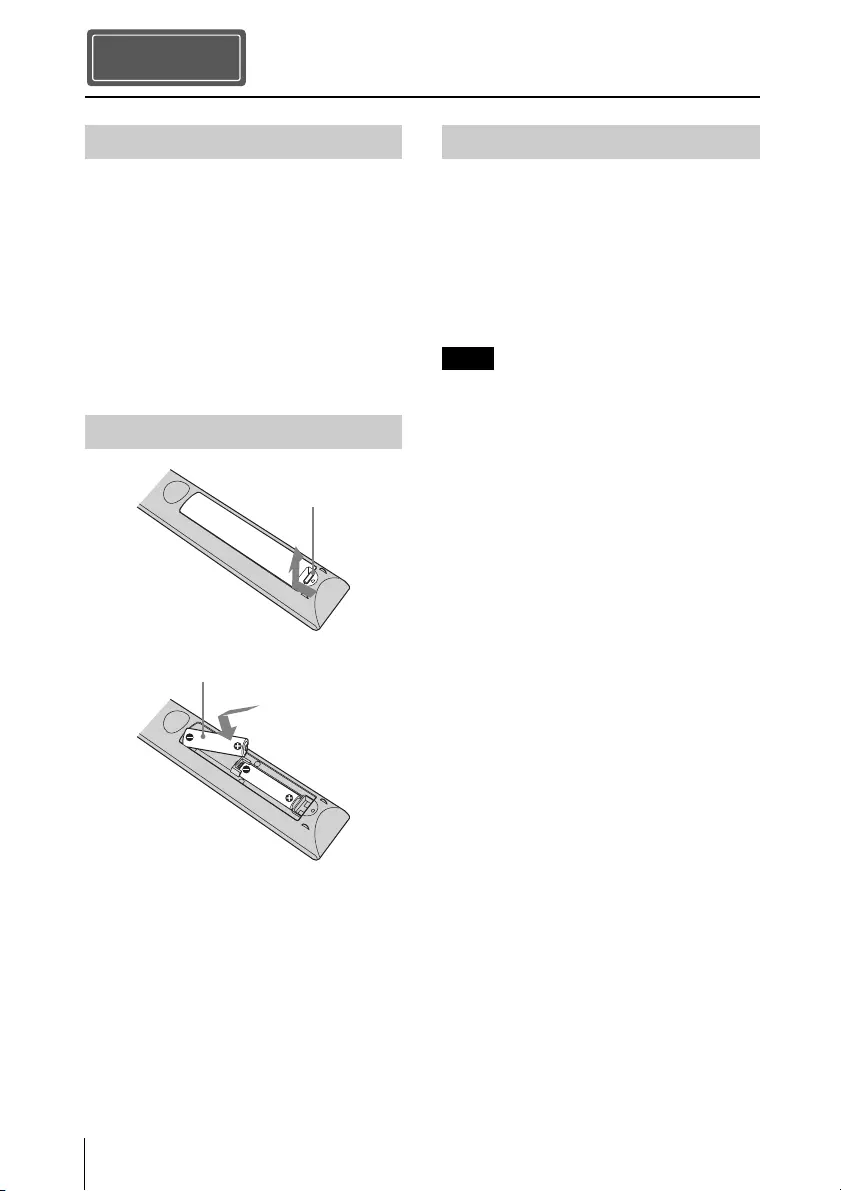
CT 8
請檢查包裝箱,確定含有下列物品:
•遙控器 (1)
VPL-VW570ES:RM-PJ24
VPL-VW270ES:RM-PJ28
•AA (R6) 錳電池 (2)
•鏡頭蓋 (1)
購買投影機時,鏡頭蓋在鏡頭上。請
在使用投影機之前取下鏡頭蓋。
•AC 電源線 (1)
•快速參考手冊 (本手冊) (1)
•操作說明 (CD-ROM)(1)
處理遙控器時的注意事項
•請小心握持遙控器。請勿讓它掉落或
遭到踩踏,或噴濺到任何液體。
•請勿將遙控器置於靠近熱源或遭受直
接日照之處,或潮濕的房間內。
您可使用電腦上所安裝的 Adobe Reader
閱讀手冊。
您可免費從 Adobe 網站下載 Adobe
Reader。
1開啟CD-ROM中的 index.html檔案。
2選擇並按一下希望閱讀的手冊。
若您遺失或損壞 CD-ROM,可向 Sony 經銷
商或 Sony 服務櫃台購買新品。
準備
步驟 1
檢查隨附配件
將電池插入遙控器內
下壓並滑動以便開啟。
先插入電池的 E 側。
使用 CD-ROM 手冊
注意
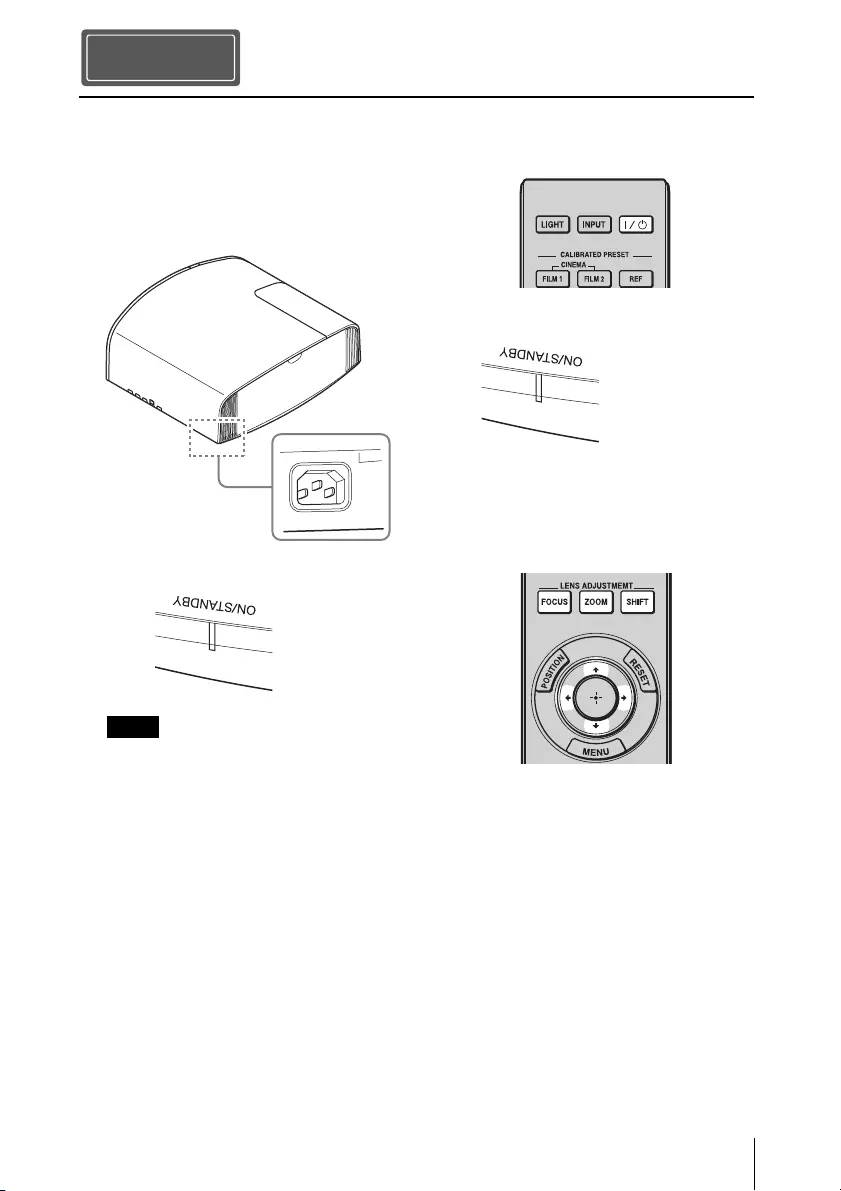
9 CT
1放置本機時,要使鏡頭與螢幕平
行。
2將交流電源線連接至本機後,將交
流電源線插入牆壁電源插座。
將 AC 電源線連接本裝置之後,
ON/STANDBY 指示燈可能閃爍橙色。
指示燈正在閃爍時可能無法控制本裝
置,但這不是故障。請等到指示燈停止
閃爍並穩定亮紅色。
3按下 ?/1(ON/STANDBY)按鈕開啟
本機。
4將影像投影在螢幕上,然後調節對
焦、大小和位置。
VPL-VW570ES
a調整對焦。
按下 LENS ADJUSTMENT (FOCUS)按
鈕顯示鏡頭對焦調整窗口 (測試模
式)。然後按下 M/m/</,按鈕調
整影像對焦。
b調整影像尺寸。
按下 LENS ADJUSTMENT (ZOOM)按鈕
顯示鏡頭縮放調整窗口 (測試模
式)。然後按下 M/m/</,按鈕調
整影像尺寸。
安裝本機
步驟 2
註
本機背面
亮起紅燈。
本機正面
閃爍綠燈數十秒,
然後亮起綠燈。
本機正面
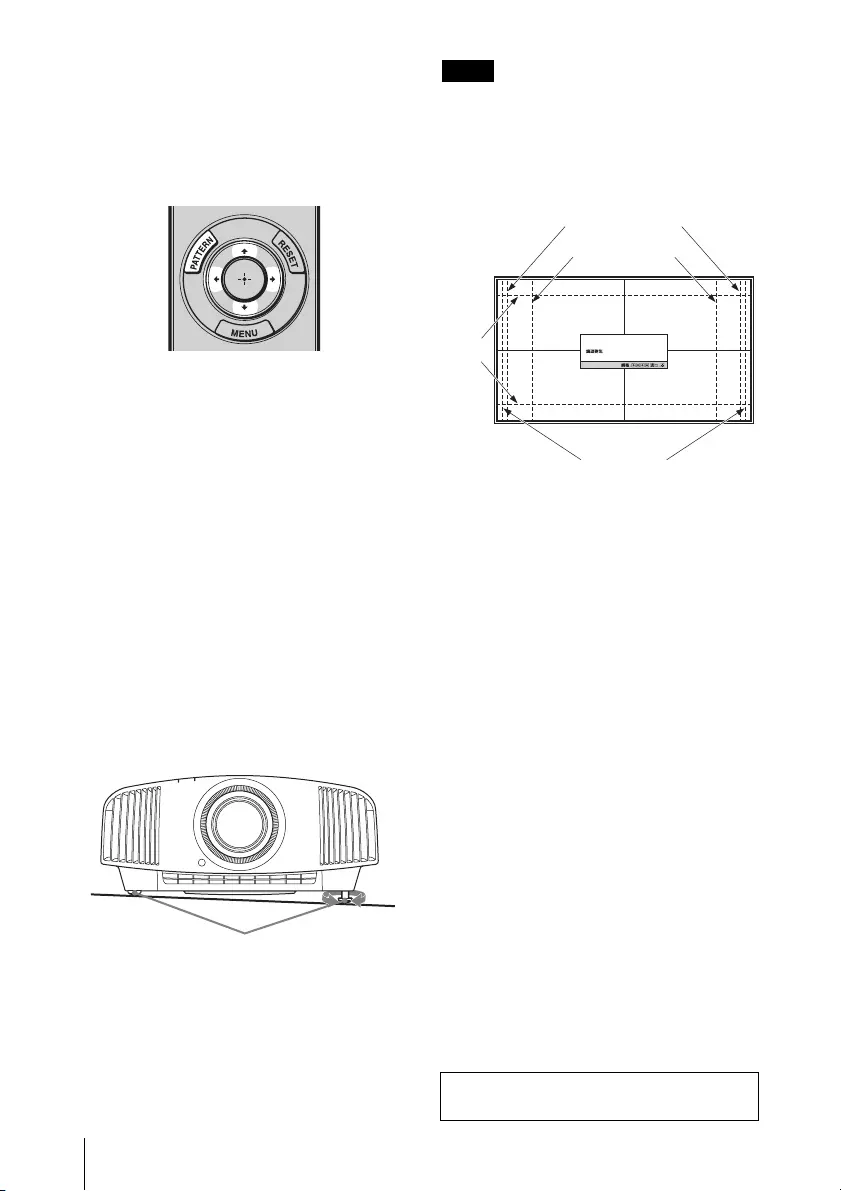
CT 10
c調整影像位置。
按下 LENS ADJUSTMENT (SHIFT)按
鈕顯示鏡頭移位調整窗口 (測試模
式)。然後按下 M/m/</,按鈕調
整到影像的適當位置。
VPL-VW270ES
a調整對焦。
反覆按下 PATTERN 按鈕顯示鏡頭對焦
調整窗口 (測試模式)。然後按下
M/m/</,按鈕調整影像對焦。
b調整影像尺寸。
反覆按下 PATTERN 按鈕顯示鏡頭縮放
調整窗口 (測試模式)。然後按下
M/m/</,按鈕調整影像尺寸。
c調整影像位置。
反覆按下 PATTERN 按鈕顯示鏡頭移位
調整窗口 (測試模式)。然後按下
M/m/</,按鈕調整到影像的適當
位置。
調整安裝表面的傾斜度
如果本機安裝在不平整的表面上,請使
用前側撐腳 (可調整)使本機保持水
平。
•如果本機向上或向下傾斜,投影影像可
能會呈梯形。
•轉動前側撐腳 (可調整)時,小心不要
夾到手。
鏡頭調整窗口 (測試模式)
前側撐腳 (可調整)
轉動以
調整。
註
1.78:1 (16:9)
2.35:1
1.85:1
1.33:1 (4:3)
虛線顯示各長寬比的螢幕尺寸。
如需詳細資訊,請參閱隨附 CD-ROM 內
操作說明中的 “連接和準備”。
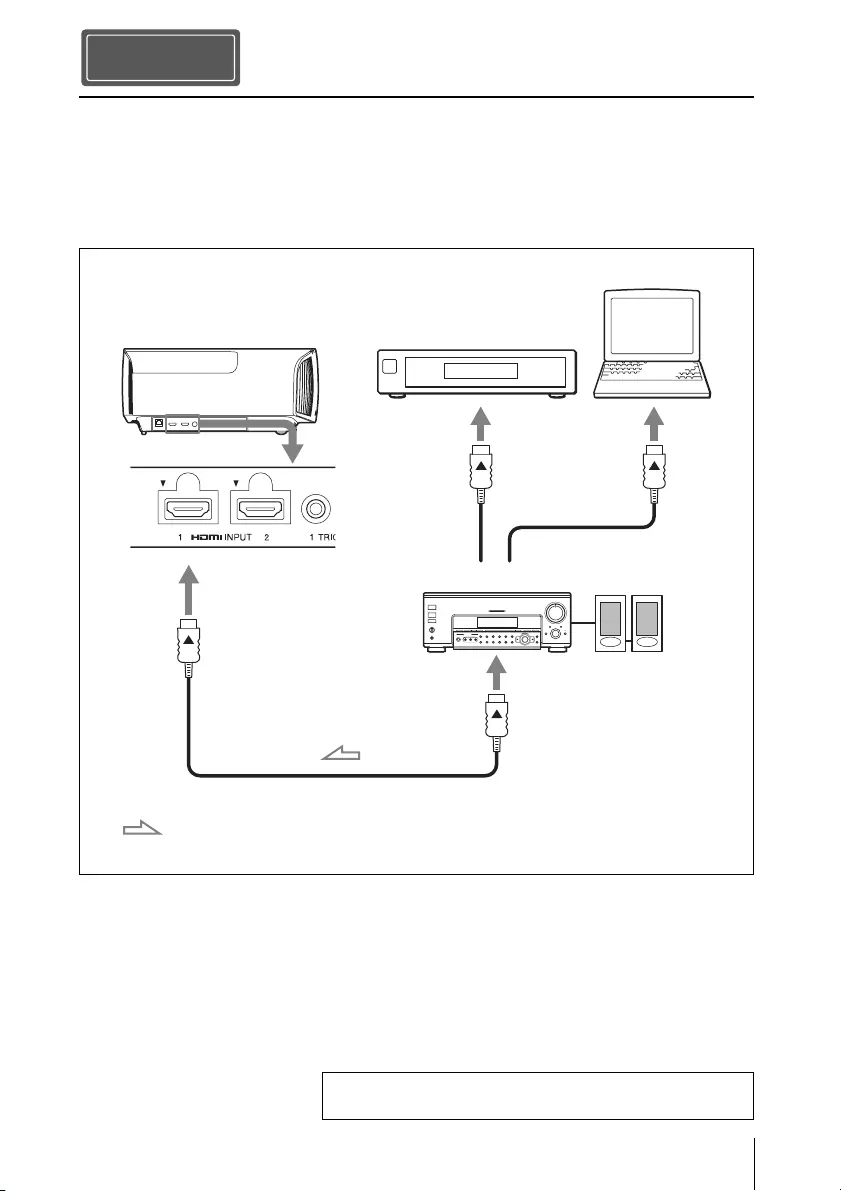
11 CT
進行連接時,務必執行以下操作:
•進行任何連接之前,關閉所有設備。
•為每個連接使用適當的纜線。
•正確插入纜線插頭;插頭處連接不良可能會造成故障或影像品質差。拉出纜線時,
務必從插頭拉出,而不是拉纜線本身。
•請參閱相連設備的使用說明書。
連接裝置
步驟 3
本機右側
AV 放大器 揚聲器
有 HDMI 輸出接頭的設備
電腦
至 HDMI 輸出
HDMI 纜線 (非附件)
:視訊訊號流 使用有指定纜線類型標誌的高級高速 HDMI 纜線。
如需詳細資訊,請參閱隨附 CD-ROM 內操作說明中的
“連接和準備”。
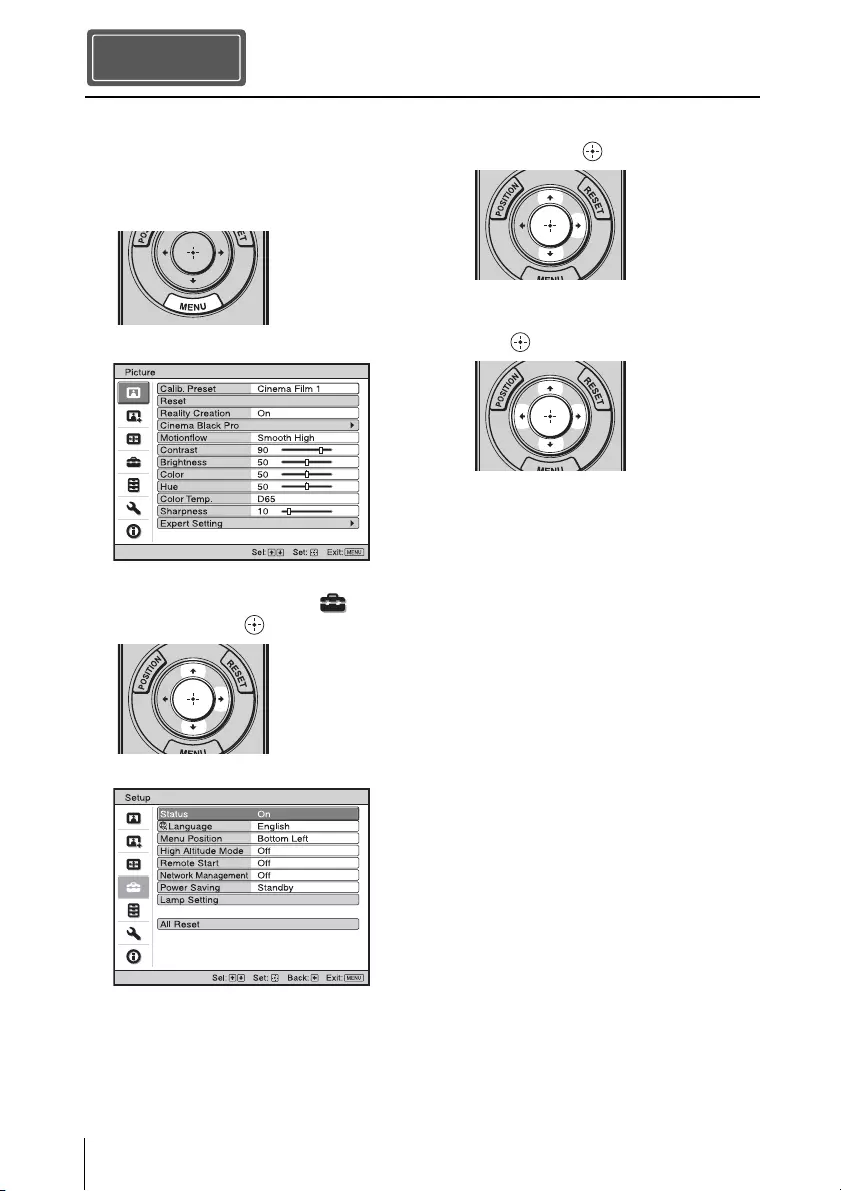
CT 12
您可選擇用於顯示選單與其他螢幕顯示
所用的語言。若要變更目前選單語言,
請以選單畫面設定所要的語言。
1按下 MENU。
顯示選單。
2按下 M/m以選擇 Setup 選單,
然後按下 ,或。
顯示所選選單的設定項目。
3按下 M/m以選擇“Language”,然
後按下 ,或。
4按下 M/m/</,選擇語言,然後
按下 。
選單變更為所選語言。
若要清除選單
按下 MENU。
選擇選單語言
步驟 4
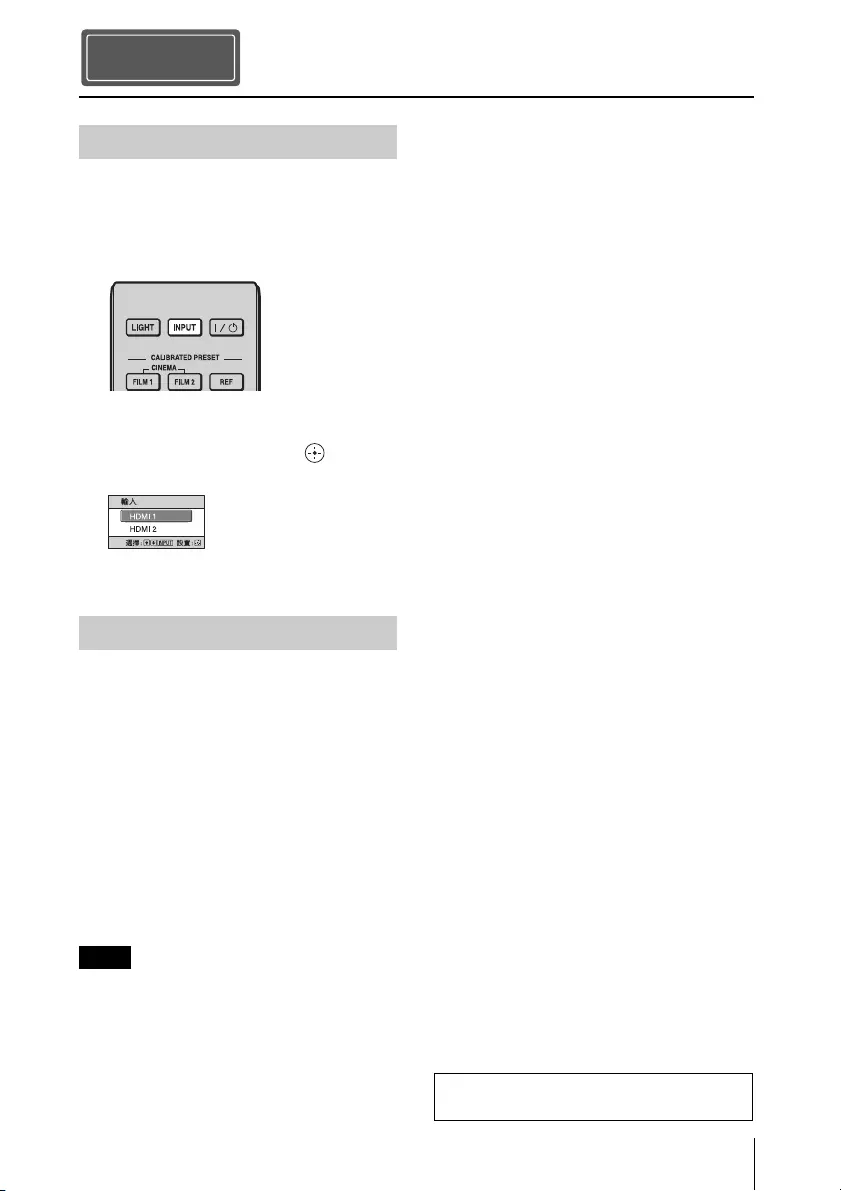
13 CT
1開啟本機和連接本機的設備。
2按下 INPUT 在螢幕上顯示輸入面
板。
3選擇要顯示影像的設備。
反覆按 INPUT 或按 M/m/ (輸入)
選擇要投影的設備。
1按?/1 (ON/STANDBY) 按鈕。
螢幕上出現 “斷電 ?”訊息。
2此訊息消失前再次按下 ?/1 (ON/
STANDBY) 按鈕。
ON/STANDBY 指示燈閃爍綠燈,且風
扇持續運轉以減少內部熱量。
風扇停止,且 ON/STANDBY 指示燈從
閃爍綠燈變成恆亮紅燈。
電源完全關閉,然後您可以斷開 AC 電源
線的連接。
切勿在指示燈閃爍時斷開 AC 電源線的連
接。
提示
若不執行上述步驟,按住 ?/1(ON/
STANDBY)按鈕約 1 秒也可關閉本機。
投影
步驟 5
投影影像
關閉電源
註
範例:檢視本機 HDMI 1 接頭所連接視訊
設備中的影像。
如需詳細資訊,請參閱隨附 CD-ROM 內
操作說明中的 “投影”。
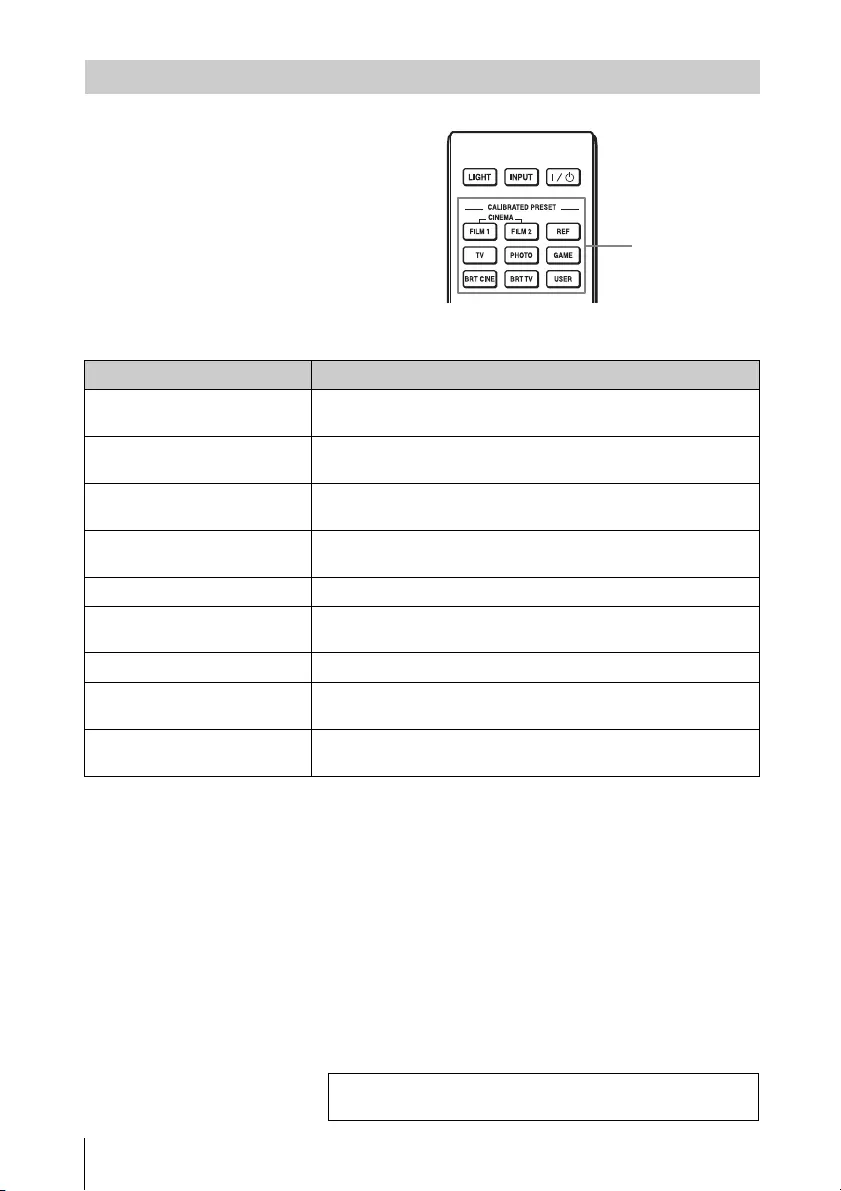
CT 14
按 CALIBRATED PRESET 按鈕之一。
選擇影像觀看模式
CALIBRATED
PRESET 按鈕
設定項目 說明
CINEMA FILM 1 這種影像品質適用於再現主要正片的高度動態和清晰的影
像。
CINEMA FILM 2 這種影像品質適用於基於影院 膠片 1 再現電影院典型的
豐富色調和色彩。
REF 這種影像品質設定適用於忠實再現原始影像品質,或適用
於欣賞不經任何調整的影像品質。
TV 這種影像品質適用於觀看電視節目、體育運動、音樂會和
其他視訊影像。
PHOTO 非常適用於投影用數位相機拍攝的靜態影像。
GAME 這種影像品質適用於玩遊戲,具有非常柔和的色彩且反應
速度快。
BRT CINE 這種影像品質適用於在客廳等明亮的環境中觀看電影。
BRT TV 這種影像品質適用於在客廳等明亮的環境中觀看電視節
目、體育運動、音樂會和其他視訊影像。
USER 調整影像品質以滿足您的需求,然後儲存設定。原廠預設
設定與 “REF”相同。
如需詳細資訊,請參閱隨附 CD-ROM 內操作說明中的
“投影”。
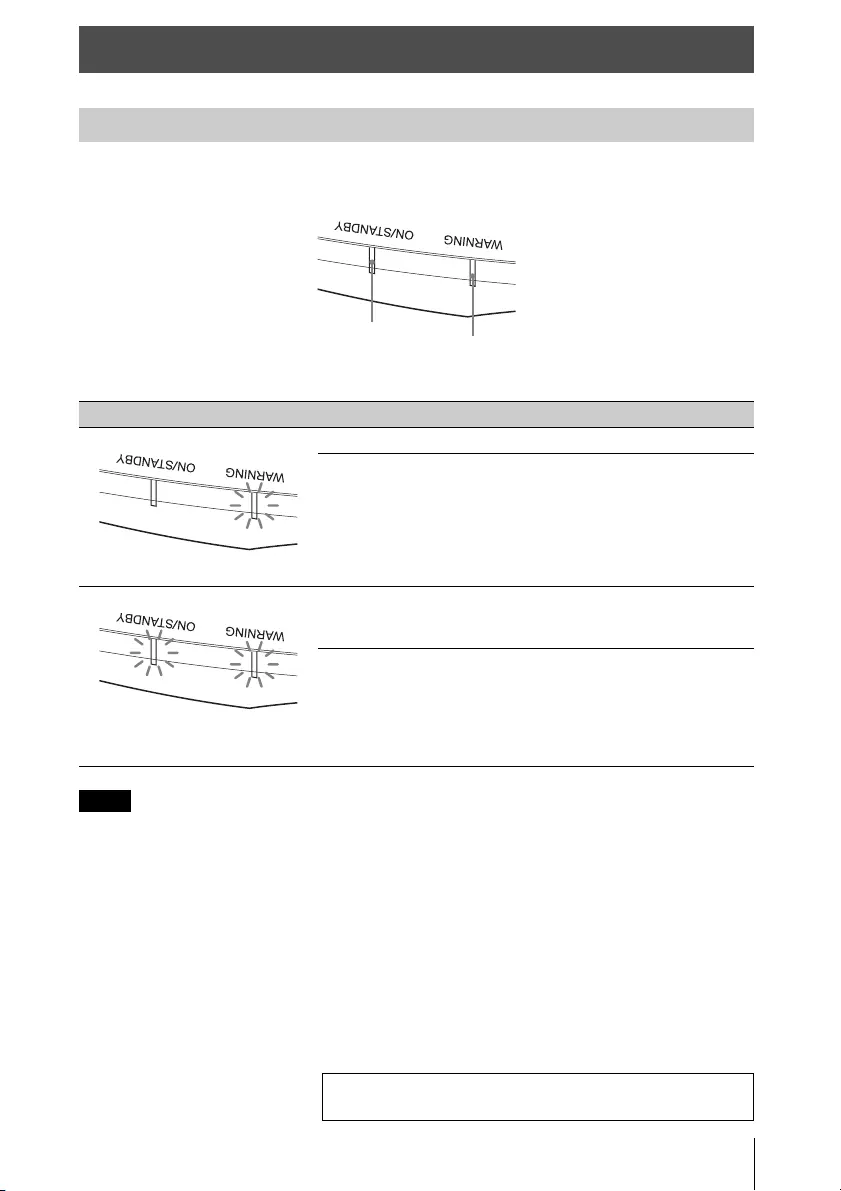
15 CT
如果投影機出現任何故障,ON/STANDBY 或 WARNING 指示燈會亮起或閃爍。
如果在採取上述方法後症狀仍然存在,請洽詢合格的 Sony 人員。
如果指示燈閃爍的方式不是上述任何一種,請用本機遙控器或控制面板上的 [/1(開 / 待
機)按鈕關閉電源,然後再開啟電源。
如果症狀再次出現,請洽詢合格的 Sony 人員。
錯誤狀況的處理
警告指示燈
指示燈閃爍 / 亮起 閃爍次數 原因和解決方法
兩次 關好照明燈蓋,然後旋緊螺絲。
三次 照明燈溫度異常高。關閉電源,等待照
明燈冷卻,然後再次開啟電源。
如果症狀仍然存在,照明燈的使用壽命
可能已結束。在此情況下,請更換新的
照明燈。
兩次 內部溫度異常高。檢查以確保通風孔未
阻塞,或者是否在高海拔地區使用本
機。
三次 風扇損壞。請洽詢合格的 Sony 人員。
註
ON/STANDBY
指示燈 WARNING
指示燈
(閃爍紅燈)(亮起紅燈)
(閃爍紅燈) (閃爍紅燈)
兩個指示燈均閃爍
若有任何問題或畫面上顯示錯誤訊息,請參閱隨附
CD-ROM 內操作說明中的 “故障排除”。
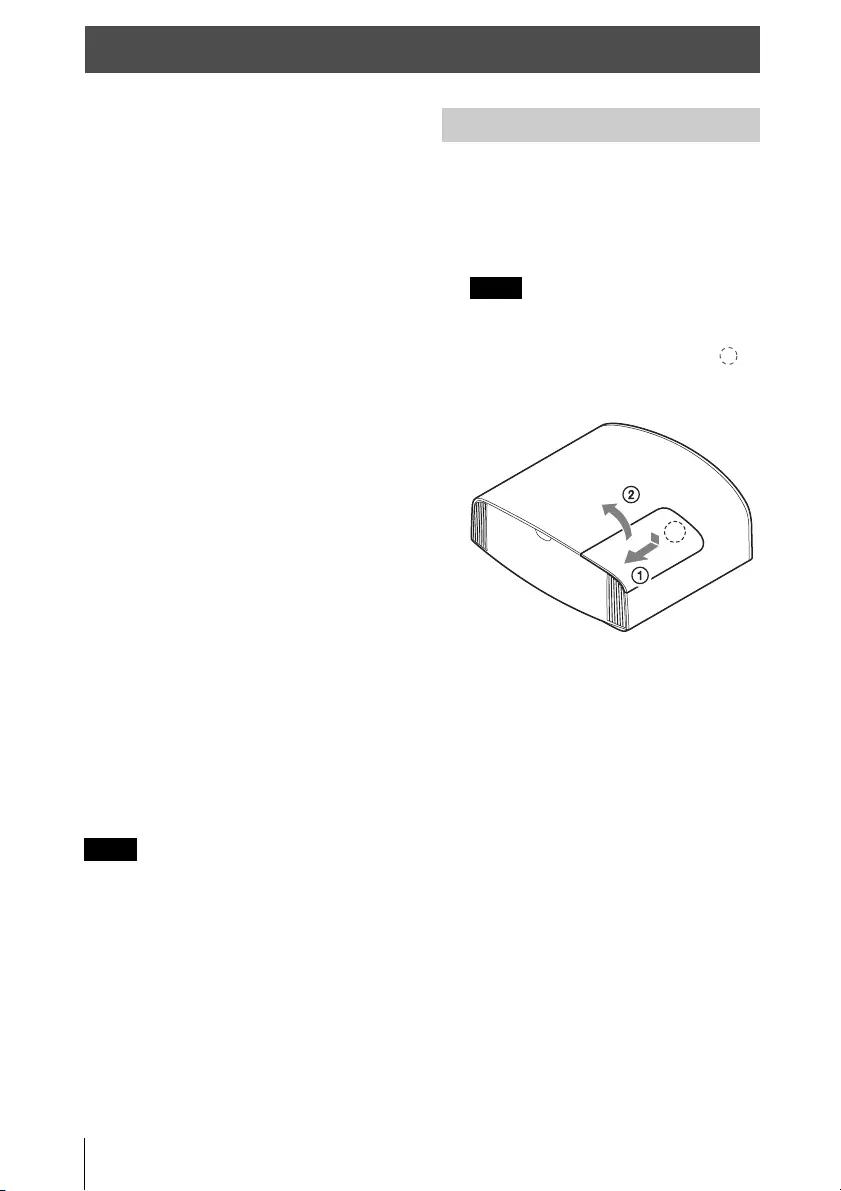
CT 16
用作光源的照明燈具有特定的使用壽命。
照明燈變暗、影像的色彩平衡變奇怪,
或是螢幕上出現 “請更換照明燈 .”時,
照明燈的電量可能已耗盡。請立即更換
新的照明燈 (非附件)。
提示
用作光源的照明燈使用壽命因安裝環境或
使用情況而異。避免在開啟照明燈後過數
分鐘才關閉照明燈, 這樣可以延長照明燈
的使用壽命。
操作所需工具:
•投影機照明燈 (選購)
VPL-VW570ES:LMP-H280
VPL-VW270ES:LMP-H220
•標準十字螺絲起子
•布 (防刮傷)
注意
•用?/1 (ON/STANDBY)按鈕關閉本機
後,照明燈仍熱燙。如果您觸碰照明
燈,可能會燙傷手指。更換照明燈時,
請等待至少 1 小時,讓照明燈冷卻。
•請勿觸碰照明燈表面。如果觸碰,請
用軟布擦掉指紋。
•若本機安裝在天花板上,更換照明燈
要特別小心。
•更換天花板上的本機照明燈時,請勿
站在照明燈蓋正下方。取下照明燈門
(內蓋)時,避免扭轉。如果照明燈炸
開,碎片可能會造成人身傷害。
•取下照明燈具時,務必保持水平,然
後筆直向上拉。請勿傾斜照明燈具。
如果您在照明燈具傾斜的狀態將其拉
出,若照明燈破裂,碎片可能散射,
造成人身受傷。
•請務必使用指定的投影燈進行更換。如
果使用非指定的投影燈,本機可能發生
故障。
•更換照明燈前,務必關閉本機並拔下電
源線,然後確定 ON/STANDBY 指示燈已關
閉。
1關閉本機,然後拔下 AC 電源線。
2在桌子等平面上設置本機時,請放
一塊布,以免刮傷表面。將本機放
在布上。
確定本機放置在穩定的表面上。
3在按住照明燈蓋圖示中指示的
部分的同時,滑動 1 然後打開 2
照明燈蓋。
4用十字螺絲起子旋鬆照明燈門
(內蓋)螺絲,然後打開照明燈
門。
維護
註
更換照明燈
註
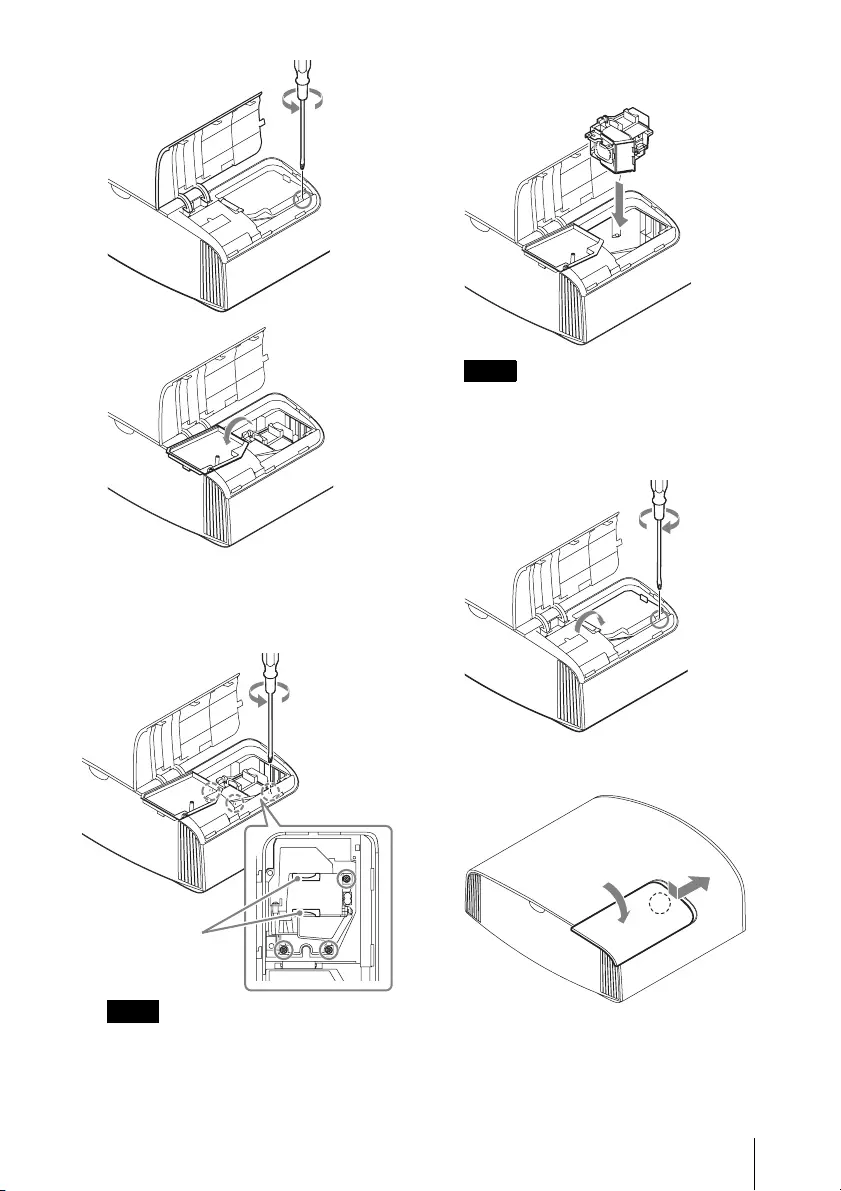
17 CT
5用十字螺絲起子旋鬆照明燈上的 3
個螺絲。抬起把手,然後將照明燈
筆直拉出。
•請勿旋鬆 3 個指定螺絲除外的螺絲。
•取下和安裝時,請握持照明燈的把
手。
6握持新照明燈的把手,牢牢推入到
底,然後旋緊 3 個螺絲。
小心不要觸碰本機內部的光學區塊。
7關閉照明燈門 (內蓋),然後旋緊
螺絲。
8關閉照明燈蓋。
註
把手
註
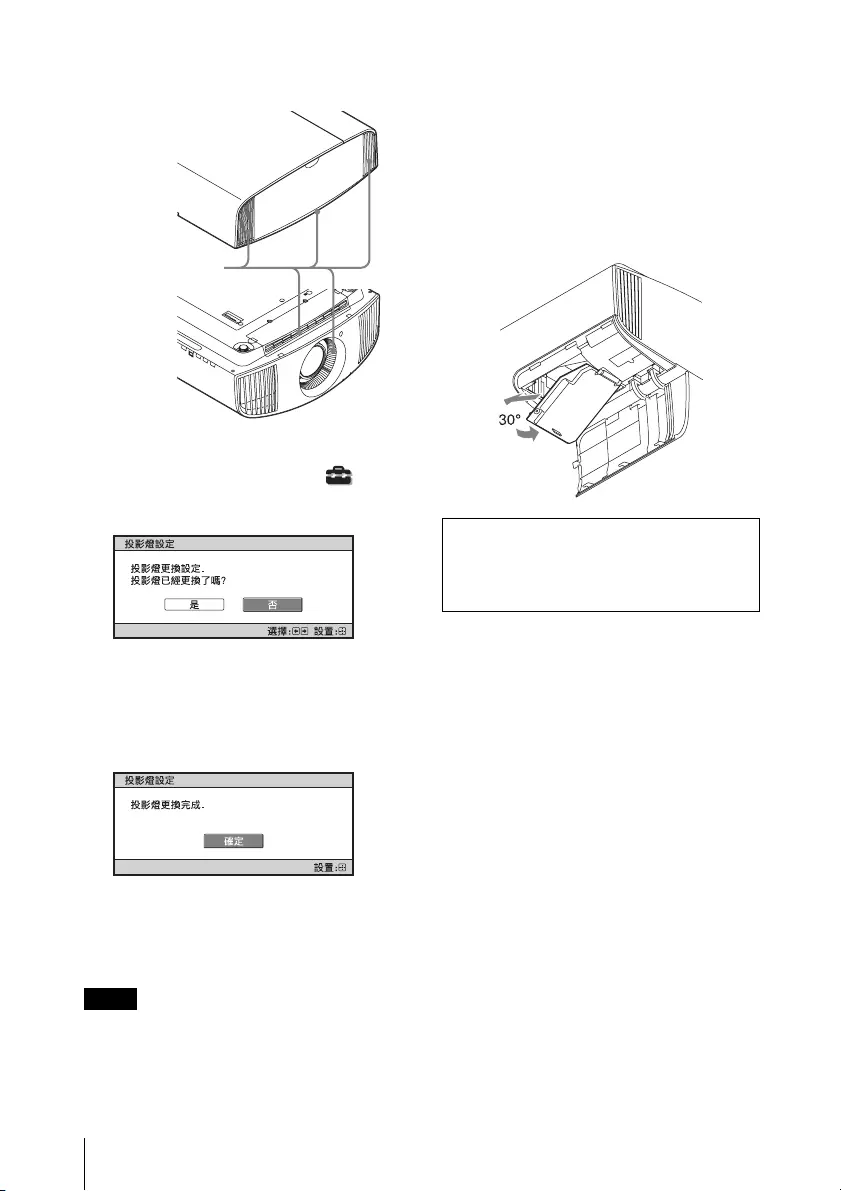
CT 18
9用軟布擦掉通風孔 (進氣)上的
灰塵。
10開啟本機,然後選擇設置 選單
上的照明燈設定項目。
將出現以下選單畫面。
提示
如果 “設定鎖定”設定為 “等級 B”,
請設定為 “關”。
11選擇 “是”。
注意
請勿將手放在照明燈更換插槽內,而且
請勿讓任何液體或其他物體進入插槽,
以免發生觸電或火災。
•除非照明燈已安裝就位,否則本機無法
開啟。
•除非照明燈蓋已關緊,否則本機無法開
啟。
•若要清除螢幕上顯示的訊息,請按一下
遙控器或本機控制面板上的任何按鈕。
更換損壞的天花板安裝式照明燈的注意
事項
如果照明燈破裂,照明燈碎片可能會散
射並造成人身傷害。
本機安裝在天花板上時,將照明燈門
(內蓋)打開 30 度提起後緩慢水平滑動
以取下。避免扭轉照明燈門 (內蓋)。
註
通風孔 (進氣)
註
照明燈含水銀。使用過的螢光燈管的處
理規則視您的居住地而異。請依照您所
在地區的廢棄物處理政策。


