StarTech.com 4POSTRACK42 User Manual
Displayed below is the user manual for 4POSTRACK42 by StarTech.com which is a product in the Rack Cabinets category. This manual has pages.
Related Manuals

Manual Revision: 01/12/2022
User Manual
For the latest information and specications visit
www.startech.com/4POSTRACK42
42U Adjustable 4 Post Open Frame Server
Rack
SKU#: 4POSTRACK42
Actual product may vary from photos

1
To view manuals, videos, drivers, downloads, technical drawings, and more visit www.startech.com/support
Use of Trademarks, Registered Trademarks, and other
Protected Names and Symbols
This manual may make reference to trademarks, registered trademarks, and
other protected names and/or symbols of third-party companies not related in
any way to StarTech.com. Where they occur these references are for illustrative
purposes only and do not represent an endorsement of a product or service
by StarTech.com, or an endorsement of the product(s) to which this manual
applies by the third-party company in question. Regardless of any direct
acknowledgement elsewhere in the body of this document, StarTech.com
hereby acknowledges that all trademarks, registered trademarks, service marks,
and other protected names and/or symbols contained in this manual and
related documents are the property of their respective holders.

2
To view manuals, videos, drivers, downloads, technical drawings, and more visit www.startech.com/support
Table of Contents
Product Diagram ....................................................................................3
Package Contents...................................................................................4
Installation ..............................................................................................9
Installing the Casters .............................................................................13
Installing the Levelers ...........................................................................14
Installing the Cable Management Hooks ...........................................15
Grounding the Rack ............................................................................... 16
Mounting Depth Chart .......................................................................... 17
Specications .......................................................................................... 18
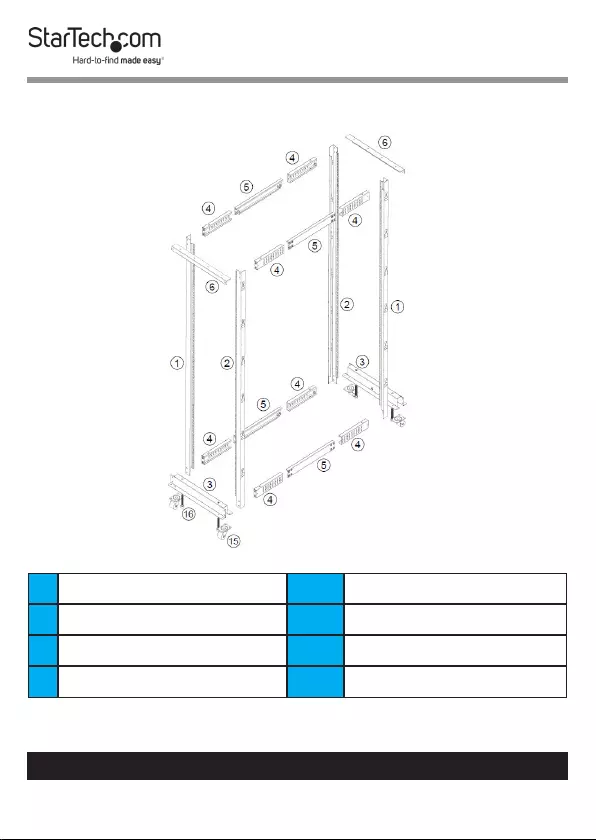
3
To view manuals, videos, drivers, downloads, technical drawings, and more visit www.startech.com/support
Product Diagram
1Left Vertical Rails (x 2) 5Center Beams (x 4)
2Right Vertical Rails (x 2) 6Top Brackets (x 2)
3Base Brackets (x 2) 15 Leveler Feet (x 4)
4Corner Beams (x 8) 16 Casters (x 4)
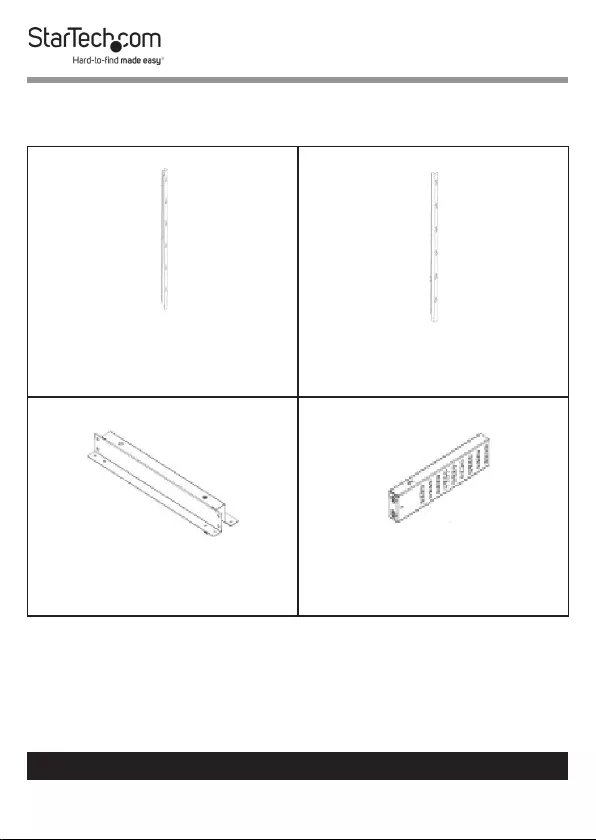
4
To view manuals, videos, drivers, downloads, technical drawings, and more visit www.startech.com/support
Package Contents
Left Vertical Rails
Qty: Two
Right Vertical Rails
Qty: Two
Base Brackets
Qty: Two
Corner Sections
Qty: Eight
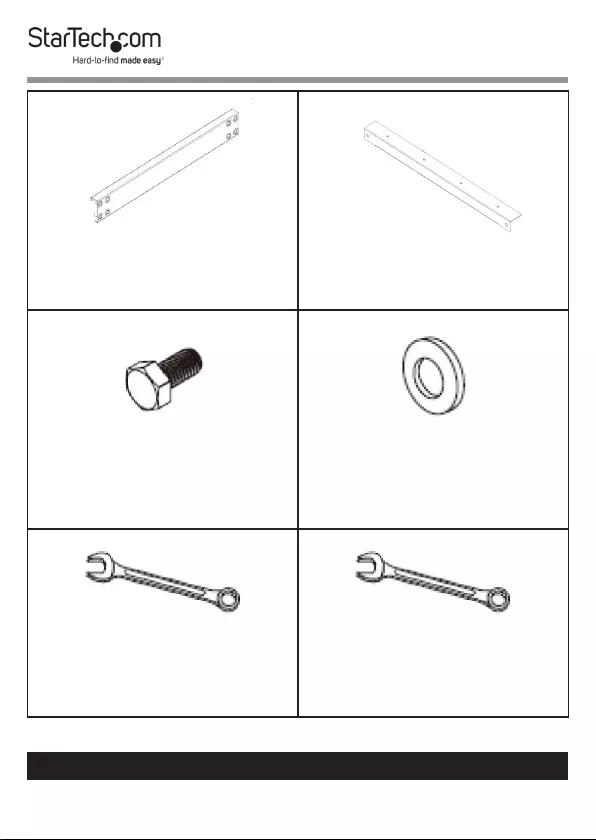
5
To view manuals, videos, drivers, downloads, technical drawings, and more visit www.startech.com/support
Center Sections
Qty: Four
Top Brackets
Qty: Two
M8 Bolts
Qty: Fifty
M8 Washers
Qty: Fifty
M6 (10 mm) Wrench
Qty: One
M8 (13 mm) Wrench
Qty: One
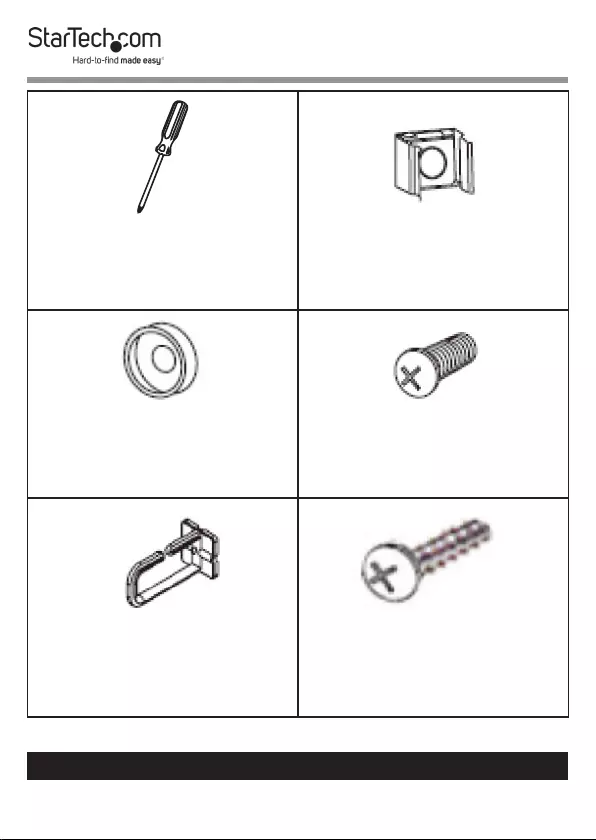
6
To view manuals, videos, drivers, downloads, technical drawings, and more visit www.startech.com/support
Phillips Head Screwdriver
Qty: One
M6 Cage Nuts
Qty: Fifty
PVC Cup Washers
Qty: Fifty
M6 Phillips Head Screws
Qty: Fifty
Cable Management Hooks
Qty: Twenty Four
Hook Mounting Screws
Qty: Twenty Four
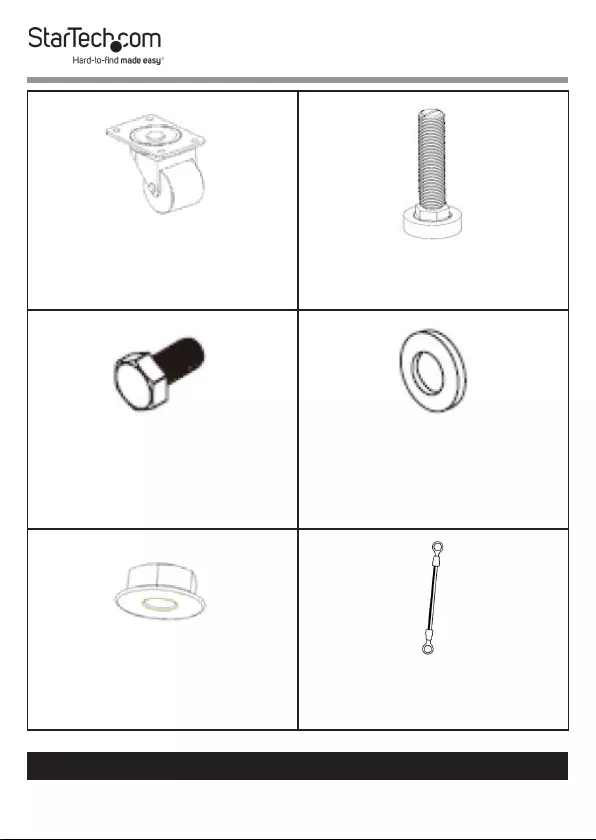
7
To view manuals, videos, drivers, downloads, technical drawings, and more visit www.startech.com/support
Casters
Qty: Four
Leveling Feet
Qty: Four
M6 Bolts
Qty: Sixteen
M6 Flat Washers
Qty: Sixteen
M6 Flange Nuts
Qty: Sixteen Grounding Wires
Qty: Four
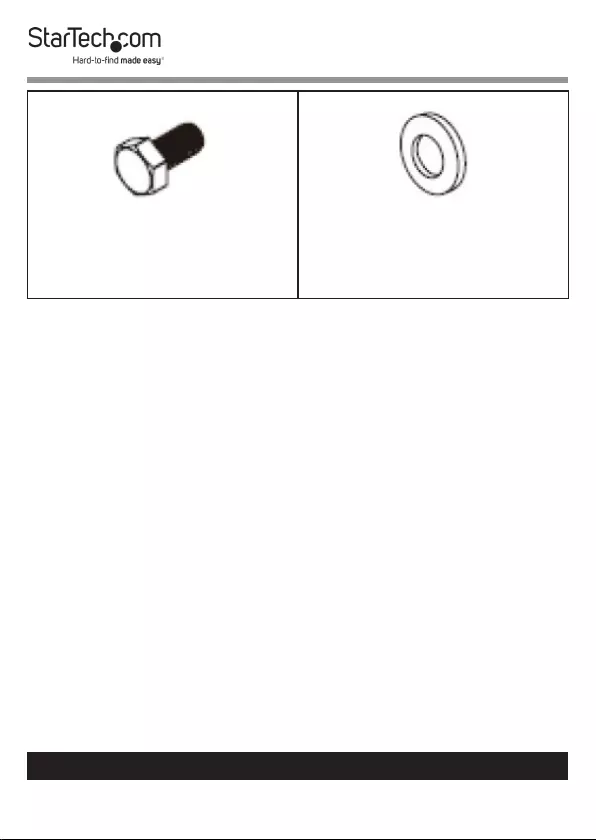
8
To view manuals, videos, drivers, downloads, technical drawings, and more visit www.startech.com/support
M6 Grounding Wire Bolts
Qty: Four
M6 Grounding Wire Lock
Washers
Qty: Four
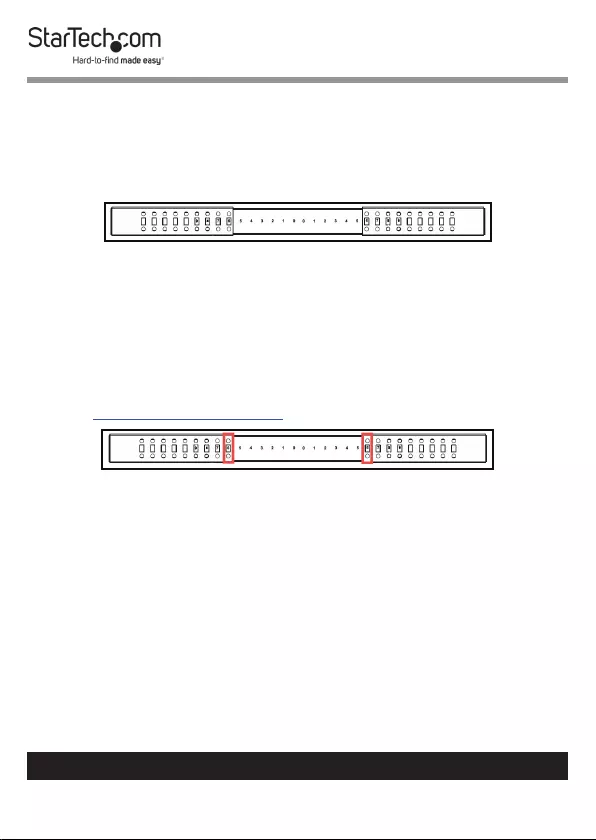
9
To view manuals, videos, drivers, downloads, technical drawings, and more visit www.startech.com/support
Installation
1. Align the Corner Beams (x 2) with the Center Beam, Sliding
the Corner Beams overtop of the Center Beam. The two
Corner Beams should be on top of the Center Beam.
Align the Corner Beams (x 2) with the Center Beam
2. Slide the Corner Beams (x 2), inward along the Center
Beam, to adjust the mounting depth of the Rack.
3. To Adjust the mounting depth align the numbers on the
Center Beam with the rst Rectangular Cutout on the
Corner Beams (x 2). For more mounting depth options see
the Mounting Depth Chart.
Aligning the Rectangular Cutout
Note If you what to achieve a mounting depth of 34” both
of the rst Rectangular Cutouts must be aligned with the
number 6.
4. When you have the mounting depth set, insert the M8 Bolt
(x 8) through the Corner Beams (four per beam), and into
the Center Beam.
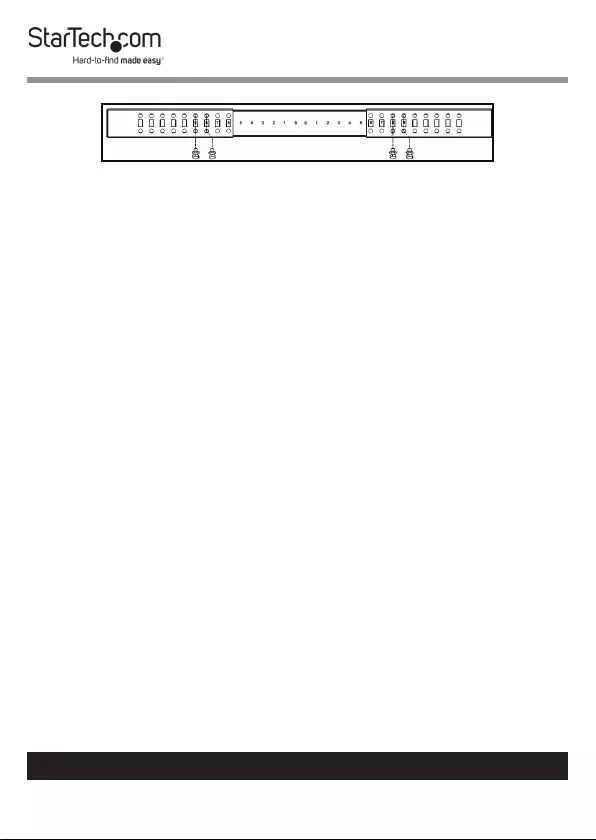
10
To view manuals, videos, drivers, downloads, technical drawings, and more visit www.startech.com/support
Inserting the M8 Bolt at position 8 and 9
5. On the back on the Center Beam align the M8 Washers (x 8)
with the M8 Bolts inserted in step 4.
6. Use the Wrenches (included) to hold the M8 Washer while
tightening the M8 Bolt. Tighten all M8 Bolts, being careful
not to over-tighten.
7. Align the Left Vertical Rail with the Screw Holes at the
end of the Beam Assembly (which consists of two Corner
Beams and one Center Beam).
Note: The side with the two Screw Holes at the end of the
Left Vertical Rail is the bottom of the Rack.
8. Align the Screw Holes on the Top Bracket with the Screw
Holes on the Left Vertical Rail. Align M8 Washers (x 2) with
the Screw Holes on the end and top of the Top Bracket.
Make sure that the Top Bracket is on the outside or overtop
of the Left Vertical Rail.
9. Insert an M8 Bolt through the end Screw Hole on the Top
Bracket and into the Left Vertical Rail.
10. Insert an M8 Bolt through the top Screw Hole on the Left
Vertical Rail and into the Beam Assembly.
11. Using the included Wrench tighten the M8 Bolts being
careful not to over-tighten.
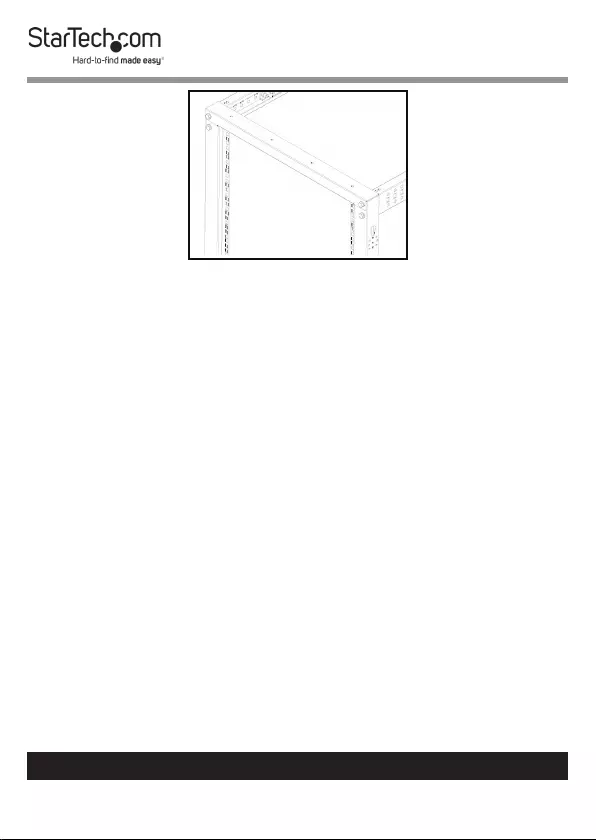
11
To view manuals, videos, drivers, downloads, technical drawings, and more visit www.startech.com/support
Aligning the Top Bracket with the Vertical Rail
12. Align the Screw Holes in the Base Bracket with the Screw
Holes in the Left Vertical Rail.
13. Align the M8 Washers (x 2) with the Screw Holes on the end
and top of the Base Bracket.
14. Insert two M8 Bolts through the end Screw Holes and into
the Left Vertical Rail.
15. Using the Wrench (included), tighten the M8 Bolts, being
careful not to over-tighten.
16. Align the Screw Holes on the Base Bracket with the Screw
Holes on the Left Vertical Rail.
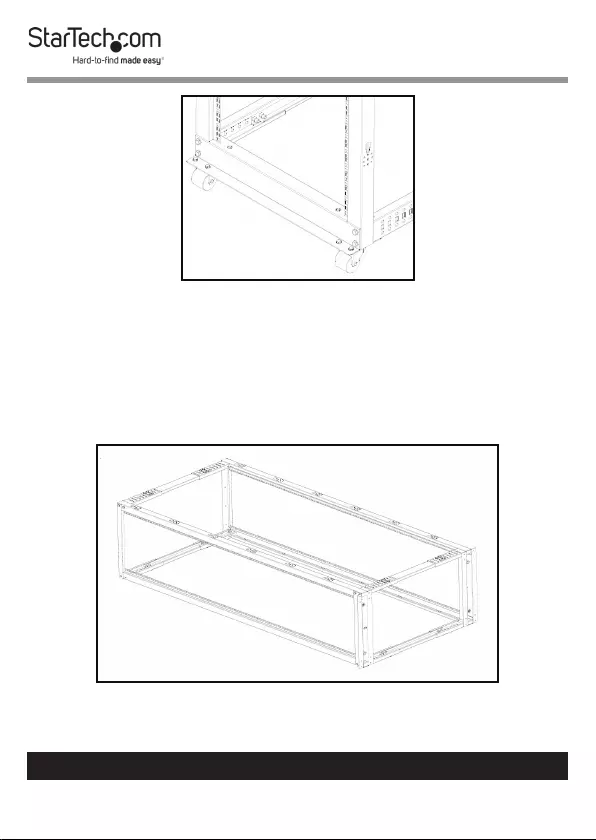
12
To view manuals, videos, drivers, downloads, technical drawings, and more visit www.startech.com/support
Aligning the Base Bracket with the Vertical Rail
17. Repeat steps 7 - 17 to install the Right Vertical Bracket, Top,
and Base Brackets.
18. When you have one side assembled repeat steps 7 - 17 to
assemble the other side of the Rack.
Assembled Rack
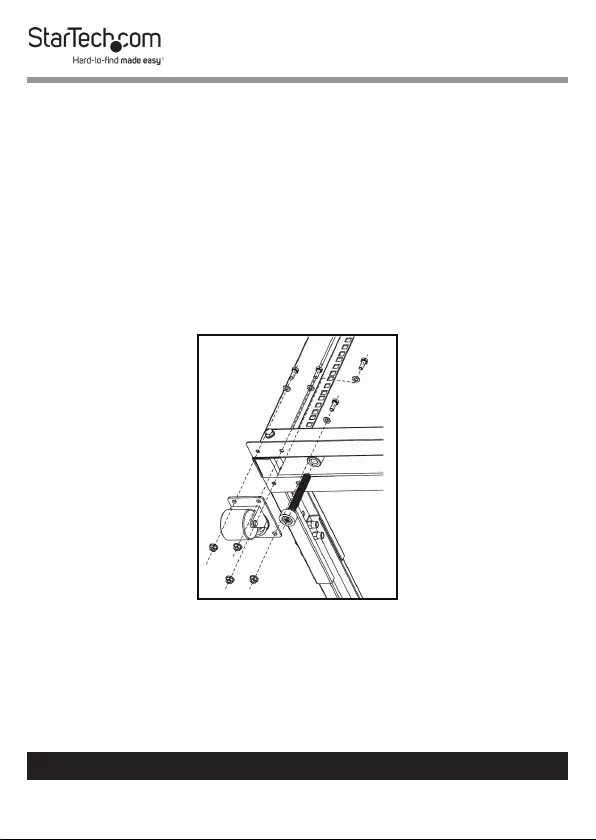
13
To view manuals, videos, drivers, downloads, technical drawings, and more visit www.startech.com/support
Installing the Casters
1. Make sure that the Rack is positioned on it side.
Note: Two people are required for repositioning the Rack.
2. Algin the Mounting Holes on the Casters with the Caster
Mounting Holes on the bottom of the Rack.
3. Insert the M6 Bolts (x 4) through the Flat Washers (x 4).
4. Insert the M6 Bolts and Flat Washers through the Rack and
Caster and into the M6 Flange Nut.
Installing the Casters
5. Use the M6 (10 mm) Wrench to tighten the M6 Bolts.
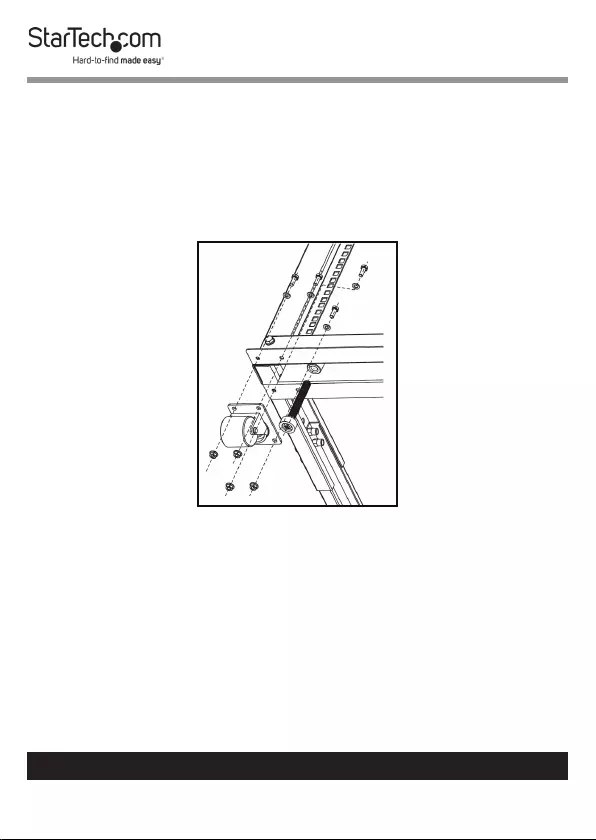
14
To view manuals, videos, drivers, downloads, technical drawings, and more visit www.startech.com/support
Installing the Levelers
1. Make sure that the Rack is positioned on it side.
Note: Two people are required for repositioning the Rack.
2. Algin the Levelers (x 4) with the Leveler Mounting Holes
on the bottom of the Rack.
Installing the Levelers
3. Insert the Levelers into the Leveler Mounting Holes.
Tighten the all four Levelers to the same height so that the
Rack is level.
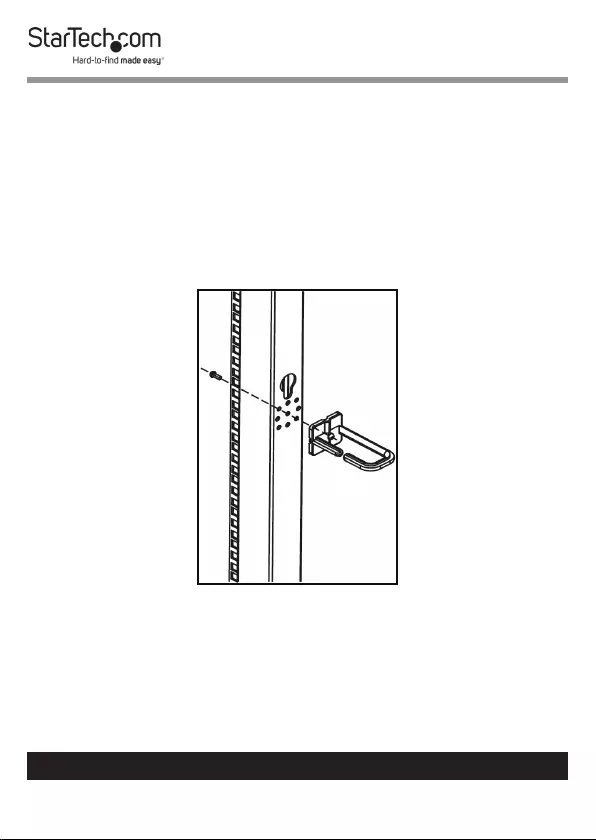
15
To view manuals, videos, drivers, downloads, technical drawings, and more visit www.startech.com/support
Installing the Cable Management Hooks
1. Align the Cable Management Hooks with the Cable
Management Screw Holes along the back of the Rack.
2. Insert a Hook Management Screw though the Rack and
into the Cable Management Hook.
3. Using the Phillips Head Screwdriver, tighten the Hook
Management Screw being careful not to over-tighten.
Installing the Cable Management Hooks
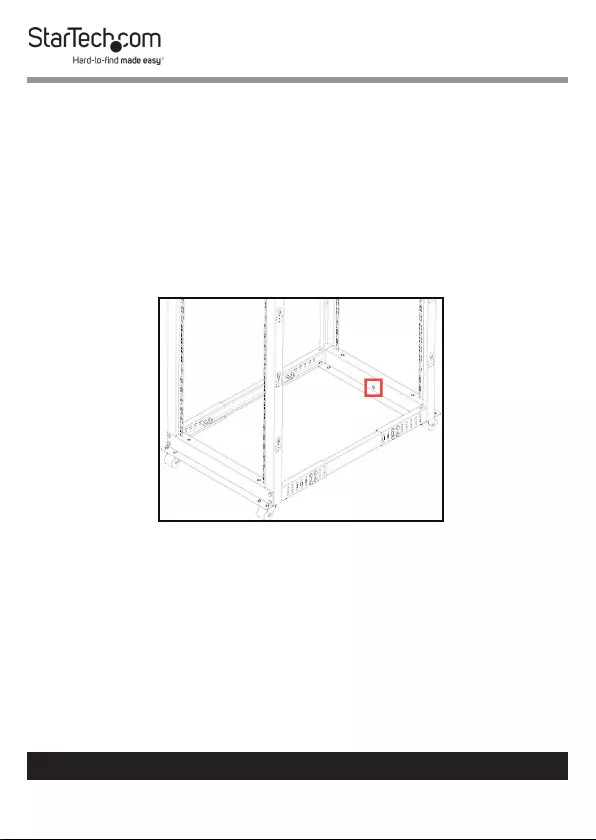
16
To view manuals, videos, drivers, downloads, technical drawings, and more visit www.startech.com/support
Grounding the Rack
1. Thread an M6 Grounding Wire Lock Washer over an M6
Grounding Wire Bolt to completed the M6 Grounding
Wire Bolt Assembly.
2. Insert an M6 Grounding Wire Bolt Assembly through the
Grounding Point, located on a Grounding Wire, and into
the Ground Hole located on the inside of the base of the
Rack and tighten, using the M6 (10 mm) Wrench.
Grounding the Rack
3. Run the Grounding Wire under the Rack’s Frame.
4. Connect the Grounding Wire to an Earth Ground
Connection Point.
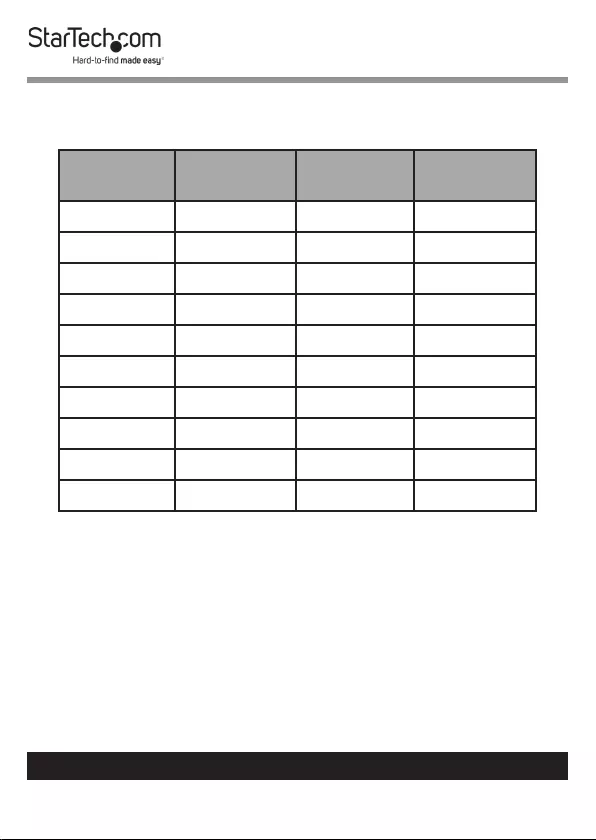
17
To view manuals, videos, drivers, downloads, technical drawings, and more visit www.startech.com/support
Mounting Depth Chart
Mounting
Depth Numbers Mounting
Depth Numbers
22 in. 0 and 0 32 in. 5 and 5
23 in. 1 and 0 33 in. 5 and 6
24 in. 1 and 1 34 in. 6 and 6
25 in. 1 and 2 35 in. 6 and 7
26 in. 2 and 2 36 in. 7 and 7
27 in. 2 and 3 37 in. 7 and 8
28 in. 3 and 3 38 in. 8 and 8
29 in. 3 and 4 39 in. 8 and 9
30 in. 4 and 4 40 in. 9 and 9
31 in. 4 and 5
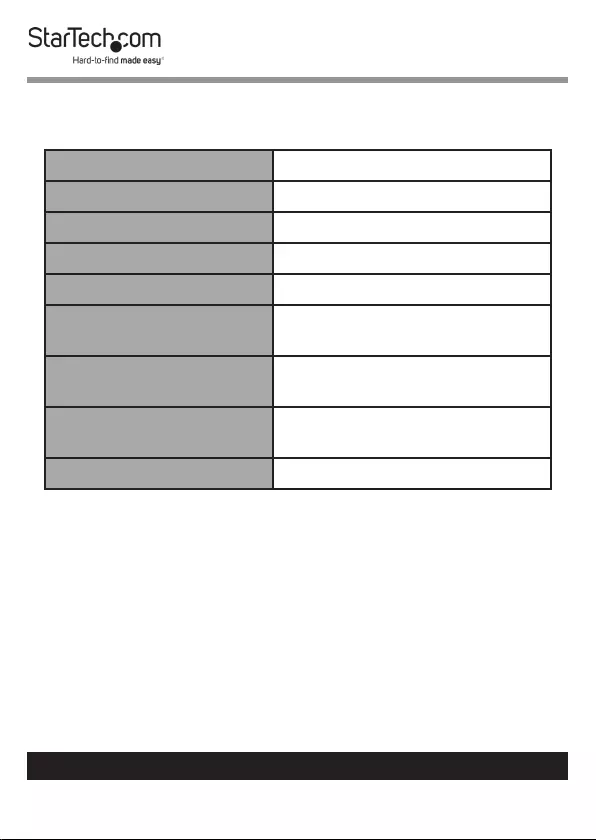
18
To view manuals, videos, drivers, downloads, technical drawings, and more visit www.startech.com/support
Specications
U Height 42U
Material Steel
Rack Type 4-Post
Frame Type Open Frame
Colour Black
Minimum Mounting
Depth 22 in. (558.8 mm)
Maximum Mounting
Depth 40 in. (1016 mm)
Dimensions (WxHxD) 23.6x80.5x26 in.
(600x2045x662 mm)
Weight 84.9 lb. (38.5 kg)
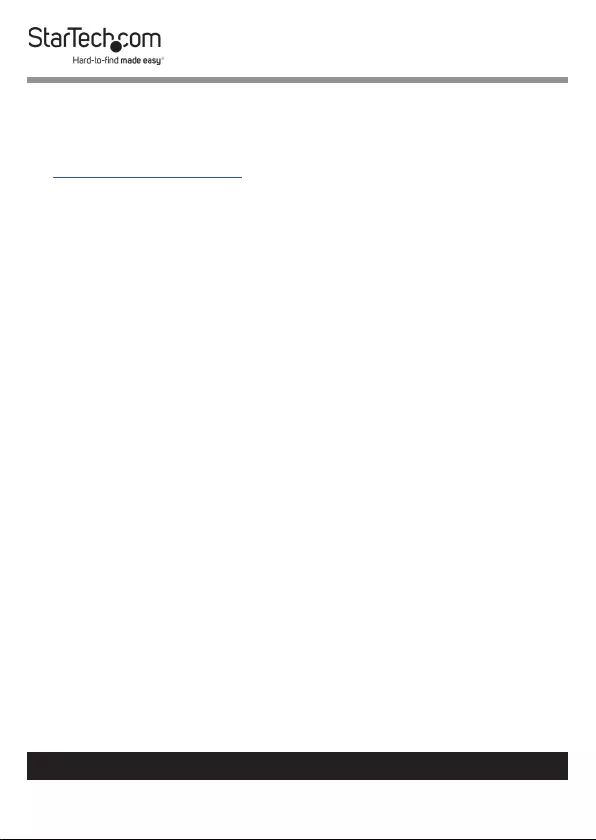
19
Warranty Information
This product is backed by a two-year warranty.
For further information on product warranty terms and conditions, please refer
to www.startech.com/warranty.
Limitation of Liability
In no event shall the liability of StarTech.com Ltd. and StarTech.com USA LLP (or
their ocers, directors, employees or agents) for any damages (whether direct
or indirect, special, punitive, incidental, consequential, or otherwise), loss of
prots, loss of business, or any pecuniary loss, arising out of or related to the use
of the product exceed the actual price paid for the product.
Some states do not allow the exclusion or limitation of incidental or
consequential damages. If such laws apply, the limitations or exclusions
contained in this statement may not apply to you.
To view manuals, videos, drivers, downloads, technical drawings, and more visit www.startech.com/support
19
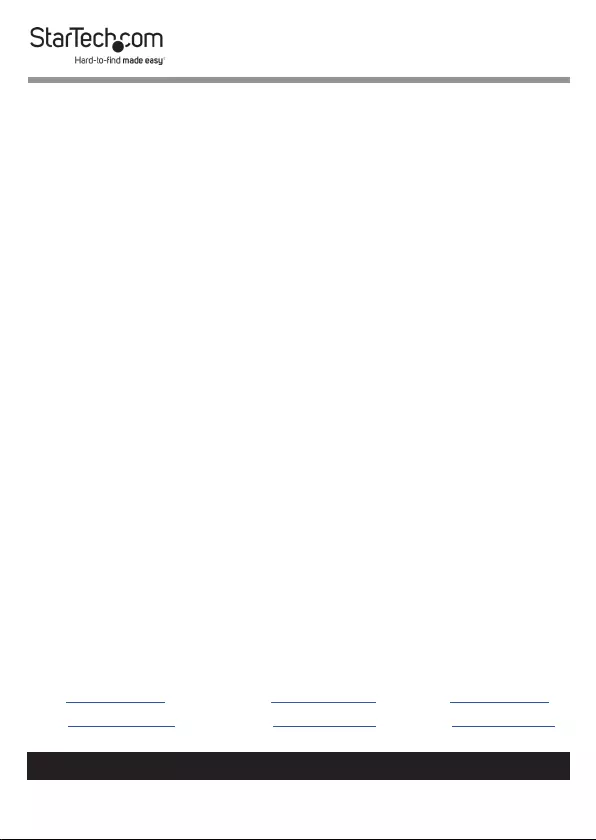
Hard-to-nd made easy. At StarTech.com, that isn’t a slogan.
It’s a promise.
StarTech.com is your one-stop source for every connectivity part you need. From
the latest technology to legacy products — and all the parts that bridge the old
and new — we can help you nd the parts that connect your solutions.
We make it easy to locate the parts, and we quickly deliver them wherever they
need to go. Just talk to one of our tech advisors or visit our website. You’ll be
connected to the products you need in no time.
Visit www.startech.com for complete information on all StarTech.com products
and to access exclusive resources and time-saving tools.
StarTech.com is an ISO 9001 Registered manufacturer of connectivity and
technology parts. StarTech.com was founded in 1985 and has operations in the
United States, Canada, the United Kingdom and Taiwan servicing a worldwide
market.
Reviews
Share your experiences using StarTech.com products, including product
applications and setup, what you love about the products, and areas for
improvement.
FR: fr.startech.com
DE: de.startech.com
ES: es.startech.com
NL: nl.startech.com
IT: it.startech.com
JP: jp.startech.com
To view manuals, videos, drivers, downloads, technical drawings, and more visit www.startech.com/support
StarTech.com
Ltd.
45 Artisans
Crescent
London, Ontario
N5V 5E9
Canada
StarTech.com
Ltd.
Unit B, Pinnacle 15
Gowerton Road
Brackmills,
Northampton
NN4 7BW
United Kingdom
StarTech.com
LLP
4490 South
Hamilton Road
Groveport, Ohio
43125
U.S.A.
StarTech.com
Ltd.
Siriusdreef 17-27
2132 WT
Hoofddorp
The Netherlands