StarTech.com ACCSMNT User Manual
Displayed below is the user manual for ACCSMNT by StarTech.com which is a product in the CPU Holders category. This manual has pages.
Related Manuals

Manual Revision: 12/18/2017
For the latest information, technical specications, and support for
this product, please visit www.StarTech.com/ACCSMNT.
FR: Guide de l’utilisateur - fr.startech.com
DE: Bedienungsanleitung - de.startech.com
ES: Guía del usuario - es.startech.com
NL: Gebruiksaanwijzing - nl.startech.com
PT: Guia do usuário - pt.startech.com
IT: Guida per l’uso - it.startech.com
ACCSMNT
Thin Client VESA Mounting Bracket
*actual product may vary from photos

Instruction manual
Use of Trademarks, Registered Trademarks, and other Protected Names and Symbols
PHILLIPS® is a registered trademark of Phillips Screw Company in the United States or other
countries.
This manual may make reference to trademarks, registered trademarks, and other
protected names and/or symbols of third-party companies not related in any way to
StarTech.com. Where they occur these references are for illustrative purposes only and do not
represent an endorsement of a product or service by StarTech.com, or an endorsement of the
product(s) to which this manual applies by the third-party company in question. Regardless
of any direct acknowledgement elsewhere in the body of this document, StarTech.com hereby
acknowledges that all trademarks, registered trademarks, service marks, and other protected
names and/or symbols contained in this manual and related documents are the property of
their respective holders.

Instruction manual i
Warning statements
Make sure that you assemble this product according to the instructions.
Never operate this product if parts are missing or damaged.
When you assemble this product, do not over-tighten the screws.
At regular intervals (at least every three months), check to make sure that the product components
are secure.
This product is intended for indoor use only and should not be used outdoors.
Do not exceed the weight capacity of this product. Overloading this product might result in injury or
property damage. This product can support the following weight: 11 lb. (5 kg).
Make sure that the surface that you are attaching this product to can safely support the combined
weight of the equipment and all of the hardware and components.
Varningsmeddelanden
Se till att du monterar produkten i enlighet med instruktionerna.
Använd aldrig produkten om delar saknas eller är skadade.
Dra inte åt skruvarna för hårt när du monterar produkten.
Kontrollera regelbundet (minst var tredje månad) att produktens delar är säkra.
Produkten är endast avsedd för användning inomhus och ska inte användas utomhus.
Överskrid inte produktens viktkapacitet. Överbelastning av produkten kan orsaka skada på person eller
egendom. Denna produkt har stöd för följande vikter: 5 kg.
Se till att ytan som du fäster produkten till kan klara av den kombinerade vikten av utrustningen, all
hårdvara och alla komponenter.
Waarschuwingen
Zorg dat u dit product volgens de instructies in elkaar zet.
Gebruik dit product nooit als er onderdelen ontbreken of beschadigd zijn.
Draai de schroeven niet te strak vast wanneer u dit product in elkaar zet.
Controleer regelmatig (ten minste elke drie maanden) of alle onderdelen van dit product goed
vastzitten.
Dit product is alleen bedoeld voor binnengebruik en mag niet buiten worden gebruikt.
Overschrijd de maximale capaciteit van dit product niet. Overbelasting van dit product kan letsel of
materiële schade veroorzaken. Dit product kan het volgende gewicht ondersteunen: 5 kg.
Zorg dat het oppervlak waaraan u dit product bevestigt, het gecombineerde gewicht van de apparatuur
en alle bevestigingsmaterialen en componenten veilig kan ondersteunen.
Dichiarazioni di avvertenza
Assicurarsi di Assemblare il prodotto secondo le istruzioni.
Non utilizzare il prodotto in presenza di parti mancanti o danneggiate.
Durante l’assemblaggio del prodotto, non stringere troppo le viti.
Con cadenza regolare (almeno ogni tre mesi) controllare che i componenti del prodotto siano
saldamente ssati.
Il prodotto è destinato all’uso in ambienti interni. Se ne sconsiglia l’impiego in ambienti esterni.
Non superare la capacità di carico del prodotto. Il sovraccarico del prodotto potrebbe causare danni o
lesioni. Il prodotto è in grado di sostenere il seguente peso: 5 kg.
Assicurarsi che la supercie alla quale si sta ssando il prodotto sia in grado di sostenere in sicurezza il
peso combinato dell’apparecchiatura e di tutti i componenti e gli hardware.
Avertissements
Assemblez ce produit conformément aux instructions.
N’utilisez pas ce produit si des pièces sont endommagées ou manquantes.
Ne serrez pas trop les vis lors de l’assemblage de ce produit.
Vériez régulièrement (au moins tous les trois mois) que les composants du produit sont correctement
xés.
Ce produit est uniquement destiné à une utilisation en intérieur et ne doit pas être utilisé à l’extérieur.
Ne dépassez pas la capacité pondérale du produit. Une surcharge du produit peut entraîner des
blessures ou des dommages matériels. Ce produit peut supporter: 5 kg.
Assurez-vous que la surface à laquelle vous xez ce produit peut supporter le poids combiné des
équipements, ainsi que de tous les éléments matériels et composants.
Mensagens de aviso
Certique-se de que monta este produto de acordo com as instruções.
Nunca opere este produto se faltarem peças ou estas estiverem danicadas.
Quando montar este produto, não aperte demasiado os parafusos.
Em intervalos regulares (pelo menos a cada três meses), certique-se de que os componentes do
produto estão xados de forma segura.
Este produto destina-se apenas a uma utilização no interior e não deve ser utilizado no exterior.
Não exceda a capacidade de peso deste produto. Sobrecarregar este produto pode resultar em
ferimentos ou danos de propriedade. Este produto pode suportar o seguinte peso: 5 kg.
Certique-se de que a superfície à qual está a anexar este produto pode suportar em segurança o peso
combinado do equipamento e todo o hardware e componentes.
Advertencias de uso
Asegúrese de ensamblar este producto según las instrucciones.
Nunca opere o ponga en funcionamiento este producto si faltan piezas o hay daños en las mismas.
Cuando ensamble este producto, no apriete los tornillos más de lo debido.
Con regularidad periódica (al menos cada tres meses), asegúrese de que los componentes del producto
estén asegurados.
El uso de este producto es solo para interiores y no debe utilizarse en exteriores.
Asegúrese de no exceder la capacidad de peso de este producto. La sobrecarga de este producto
puede causar lesiones personales o daños en la propiedad. Este producto tiene capacidad para el
siguiente peso: 5 kg.
Asegúrese de que la supercie a la que jará este producto tiene capacidad para soportar de forma
segura el peso conjunto del equipo instalado y todo el hardware y los componentes.
Warnhinweise
Beachten Sie bei der Montage dieses Produkts die Montageanweisungen.
Das Produkt darf nicht bedient werden, wenn Teile fehlen oder beschädigt sind.
Achten Sie bei der Montage des Produkts darauf, die Schrauben nicht zu fest anzuziehen.
Vergewissern Sie sich in regelmäßigen Abständen (mindestens alle drei Monate), dass alle
Produktkomponenten sicher sind.
Dieses Produkt ist nur zum Gebrauch in Innenräumen vorgesehen und sollte nicht im Freien
verwendet werden.
Überschreiten Sie nicht die Tragkraft dieses Produkts. Ein Überladen dieses Produkts kann zu
Verletzungen oder zur Beschädigung des Produkts führen. Dieses Produkt ist für die nachstehende
Tragkraft ausgelegt: 5 kg.
Vergewissern Sie sich, dass das Produkt auf der Fläche, auf der Sie es aufstellen, das kombinierte Gewicht
der Geräte sowie der gesamten Hardware und aller Komponenten sicher tragen kann.
注意
必ず取扱説明書に従って本製品の組み立てを行って下さい。
本製品を組み立てる際、ネジを締めすぎないようにして下さい。
少なくとも3ヶ月に1度の頻度で、定期的に製品コンポーネントに緩みがないか点検して下さい。
本製品は、室内での使用を想定しています。戸外では使用しないで下さい。
本製品で定められた最大積載重量を超えないようにして下さい。最大積載重量をオーバーした場合、
怪我をする恐れや器物破損の恐れがあります。 本製品は、以下の重量まで対応できます: 5 kg.
使用する装置および取付け金具とパーツの総重量に本製品の設置面が耐えうる構造になってい
るか確認して下さい。

Instruction manual ii
Table of Contents
Warnings ......................................................................................................................................................i
Product dimensions ............................................................................... 1
Product diagram ....................................................................................2
Package contents ...................................................................................3
Introduction ............................................................................................ 4
Mount to a pole ......................................................................................5
Requirements ............................................................................................................................................. 5
Assemble the ACCSMNT ......................................................................................................................... 5
Mount under a desk or table ................................................................10
Requirements ............................................................................................................................................. 10
Assemble the ACCSMNT ......................................................................................................................... 10
Mount to a VESA monitor mount .........................................................16
Requirements ............................................................................................................................................. 16
Assemble the ACCSMNT ......................................................................................................................... 16
Technical support ...................................................................................21
Warranty information ............................................................................ 21
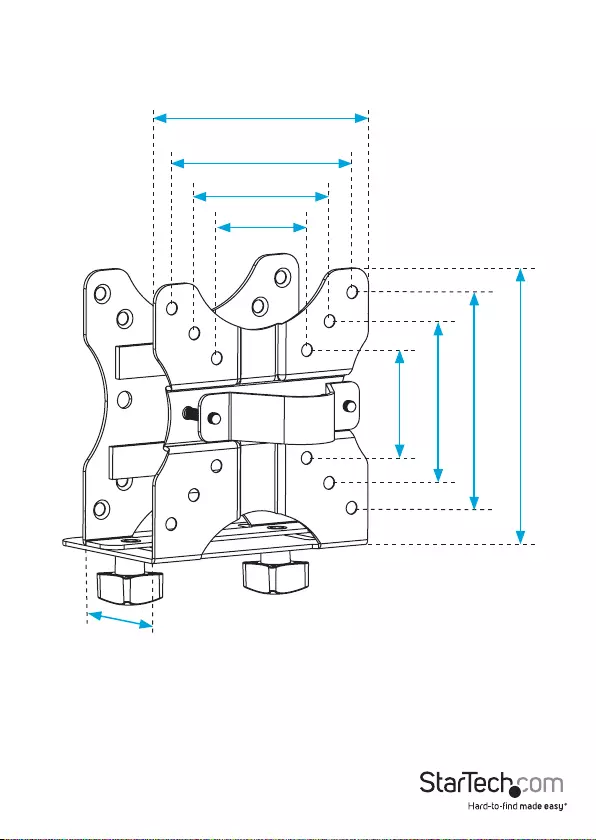
Instruction manual 1
Product dimensions
4.6 in. (118 mm)
3.9 in. (100 mm)
2.9 in. (75 mm)
2 in. (50 mm)
2 in. (50 mm)
2.9 in. (75 mm)
3.9 in. (100 mm)
5.1 in. (129 mm)
min 0.7 in. (17 mm) to max 2.7 in. (70 mm)
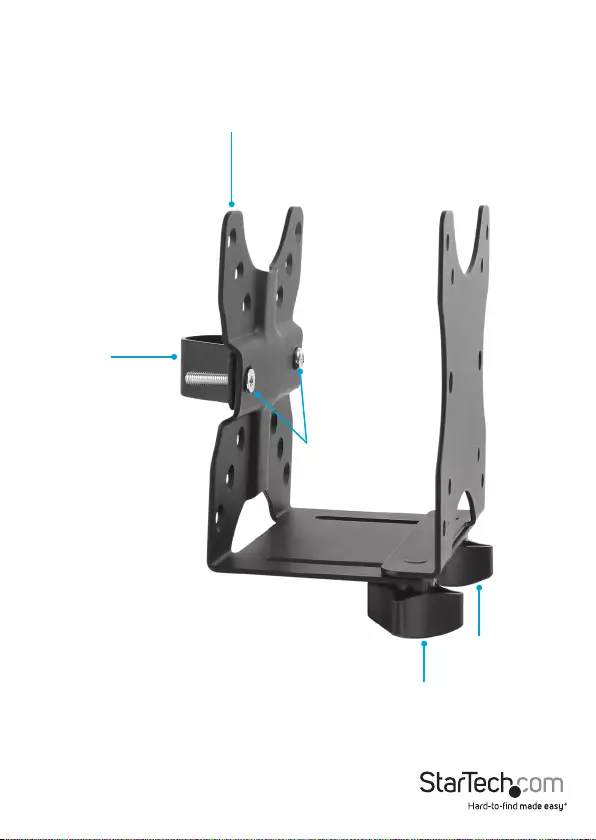
Instruction manual 2
Product diagram
Pole mount setup pictured
Mounting bracket
Pole mount
M5x25 mm screws
Knob
Knob
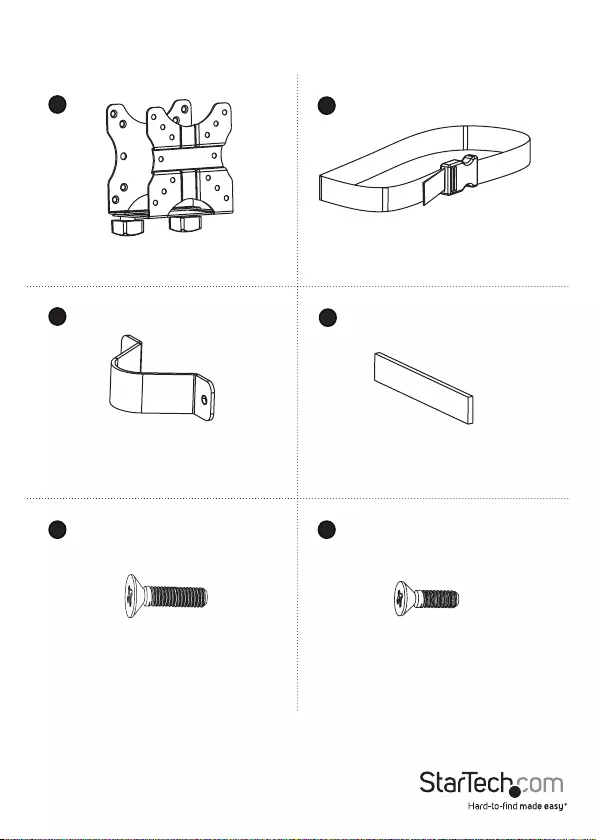
Instruction manual 3
Package contents
Mounting bracket
Qty: One
Adjustable strap
Qty: One
Pole mount
Qty: One
Pads
Qty: Six
M5x25 mm screws
Qty: Two
M4x12 mm screws
Qty: Eight
12
34
5 6
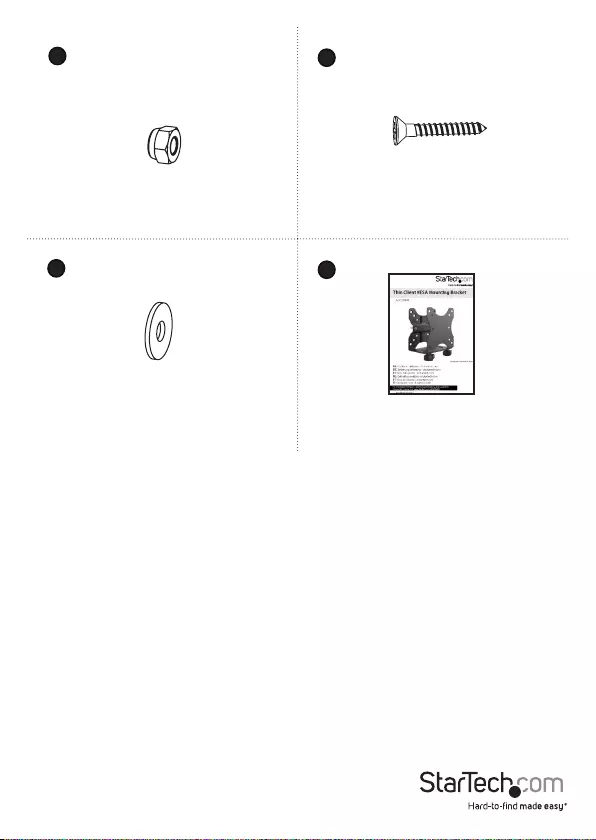
Instruction manual 4
M4 nuts
Qty: Four
Screws
Qty: Four
Washers
Qty: Four
Instruction manual
Qty: One
Introduction
The ACCSMNT is compatible with 75x75 and 100x100 VESA monitor mount
congurations.
You can mount the ACCSMNT to a pole, to a VESA monitor mount, or under a desk
or table. Select the mounting option that works best for your setup and follow the
corresponding instructions to assemble and mount the ACCSMNT.
The ACCSMNT can be mounted to a pole that is approximately 30 mm in diameter.
10
78
9
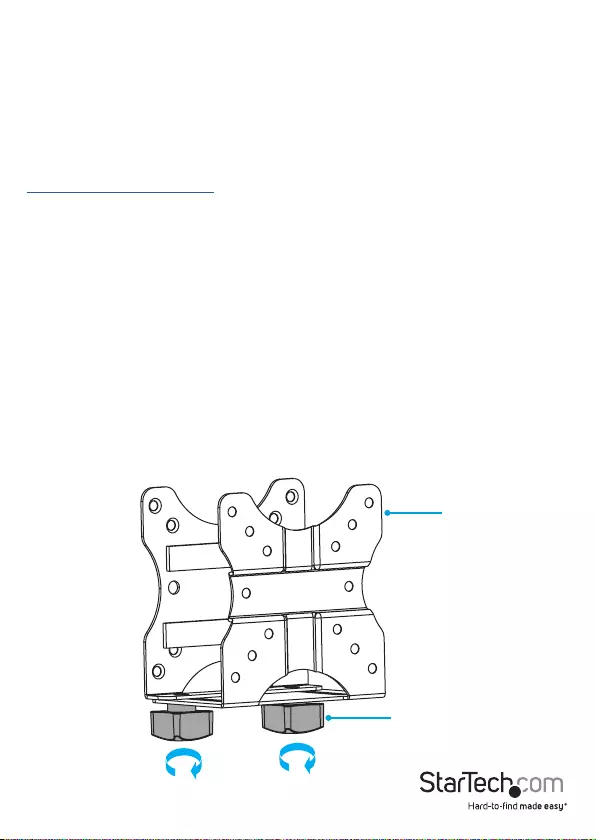
Instruction manual 5
Mount to a pole
Requirements
• Phillips type screwdriver
Requirements are subject to change. For the latest requirements, please visit
www.StarTech.com/ACCSMNT.
Assemble the ACCSMNT
Caution! Do not exceed the weight capacity of this product. Overloading this product
might result in injury or property damage. This product can support the following
weight: 11 lb. (5 kg).
Caution! Make sure that the surface that you are attaching this product to can
safely support the combined weight of the equipment and all of the hardware and
components.
1. Turn the knobs on the mounting bracket clockwise and remove them from the
mounting bracket. (gure 1)
gure 1
Mounting bracket
Knob
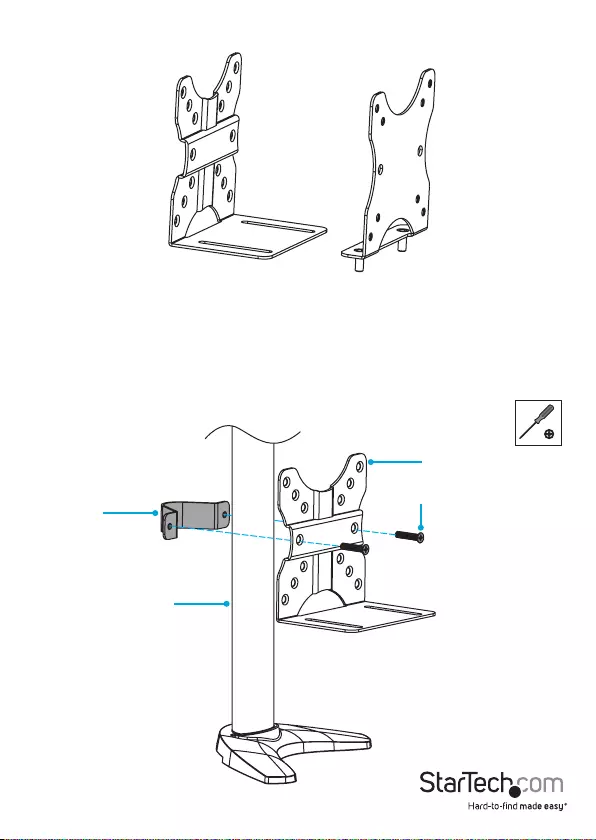
Instruction manual 6
2. Pull the two halves of the mounting bracket apart. (gure 2)
3. Place the pole mount around the back of a pole.
4. Place the half of the mounting bracket with the extended platform at the front of
the pole, and align the holes on the pole mount with the two holes on the raised
part of the mounting bracket.
5. Use a screwdriver to insert the two M5x25 mm screws through the mounting
bracket and into the pole mount, and then tighten the screws. (gure 3)
gure 2
gure 3
Pole mount
Mounting bracket
Pole
M5x25 mm screw
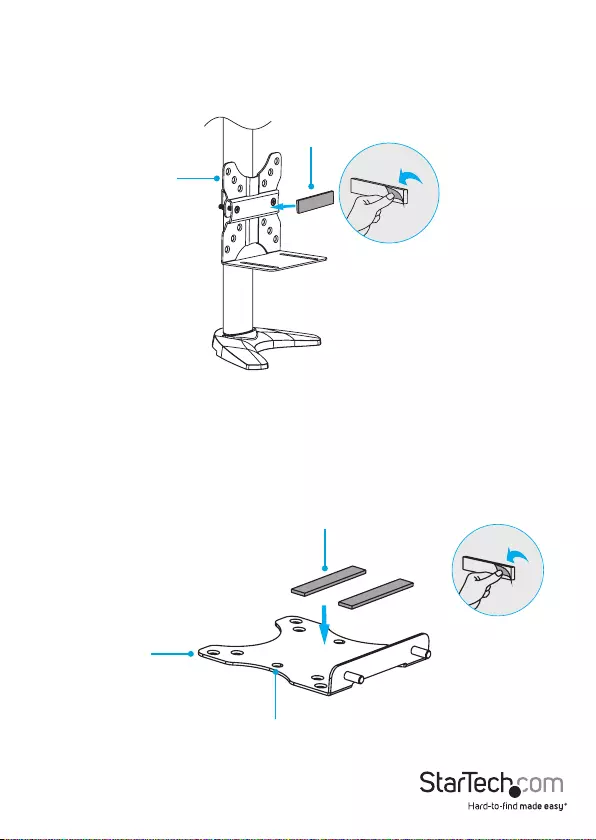
Instruction manual 7
6. Remove the adhesive backing from one of the pads and stick it to the raised
platform on the half of the mounting bracket with the extended platform. If
necessary, attach additional pads in the same location to accommodate the size
or shape of the equipment that you’re mounting. (gure 4)
7. Stick two of the pads to the other half of the mounting bracket. If necessary,
attach additional pads to accommodate the size or shape of the equipment that
you’re mounting. (gure 5)
gure 4
Pad
Mounting bracket
gure 5
Pad
Mounting bracket
Assembly hole
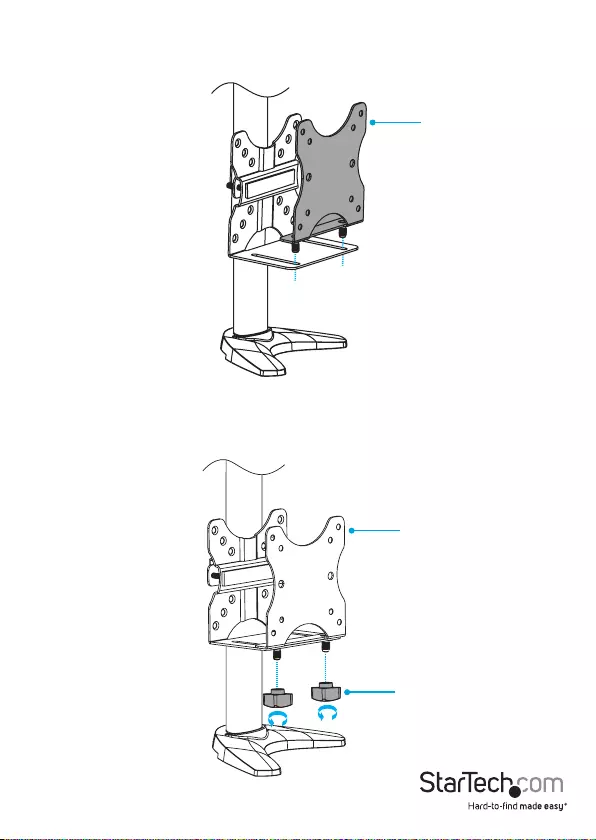
Instruction manual 8
8. Insert the mounting bracket into the slots on the other half of the mounting
bracket. (gure 6)
gure 6
9. Thread the knobs onto the bolts on the bottom of the mounting bracket. Do not
tighten the knobs at this point in the assembly. (gure 7)
gure 7
Mounting bracket
Mounting bracket
Knob
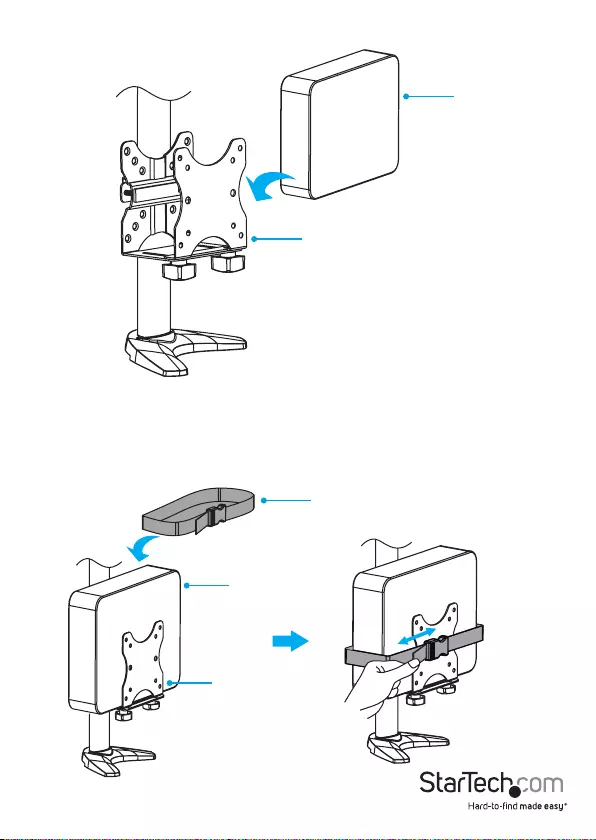
Instruction manual 9
10. Carefully slide your equipment onto the mounting bracket. (gure 8)
gure 8
Equipment
Mounting bracket
11. Slide the mounting bracket until it’s positioned tight against the equipment.
12. Tighten the knobs on the bottom of the mounting bracket.
13. Place the adjustable strap around the mounting bracket, and adjust the strap so
that it ts tightly around the equipment. (gure 9)
gure 9 Adjustable strap
Equipment
Mounting bracket
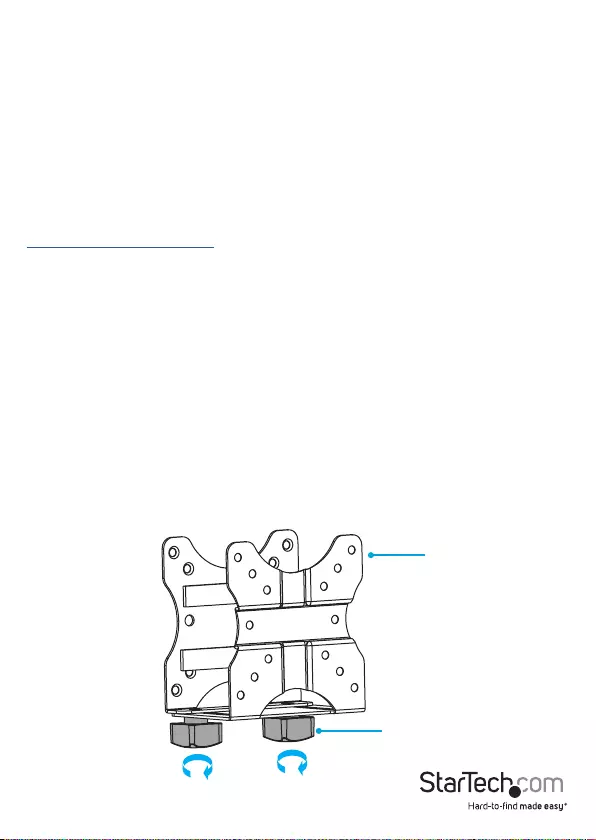
Instruction manual 10
Mount under a desk or table
Requirements
• Phillips type screwdriver
Note: The provided mounting hardware may not be appropriate for the mounting
surface that you’re using. If that is the case, you will need to use dierent mounting
hardware than what was provided.
Requirements are subject to change. For the latest requirements, please visit
www.StarTech.com/ACCSMNT.
Assemble the ACCSMNT
Caution! Do not exceed the weight capacity of this product. Overloading this product
might result in injury or property damage. This product can support the following
weight: 11 lb. (5 kg).
Caution! Make sure that the surface that you are attaching this product to can
safely support the combined weight of the equipment and all of the hardware and
components.
1. Turn the knobs on the mounting bracket clockwise and remove them from the
mounting bracket. (gure 10)
gure 10
Mounting bracket
Knob
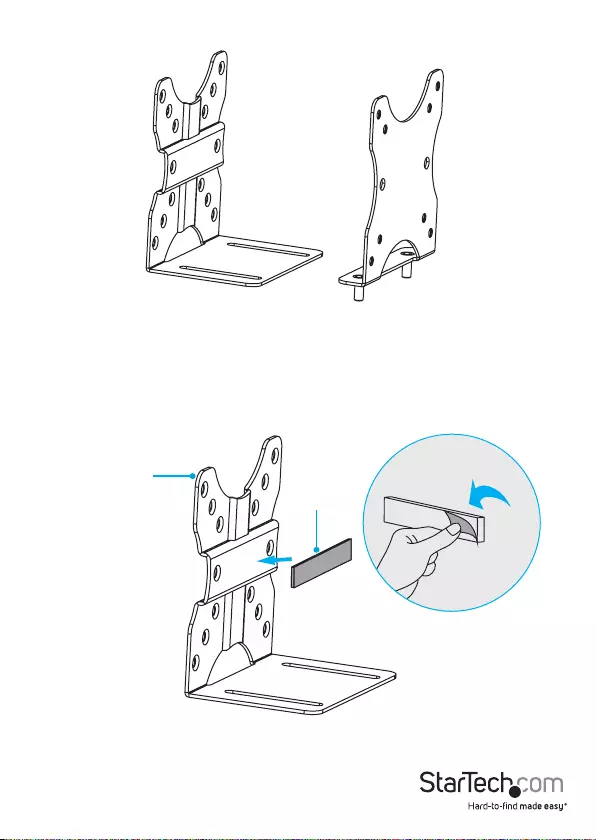
Mounting bracket
Instruction manual 11
2. Pull the two halves of the mounting bracket apart. (figure 11)
gure 11
3. Remove the adhesive backing from one of the pads and stick the pad to the
raised platform on the half of the mounting bracket with the extended platform.
If necessary, attach additional pads in the same location to accommodate the size
or shape of the equipment that you’re mounting. (gure 12)
gure 12
Pad
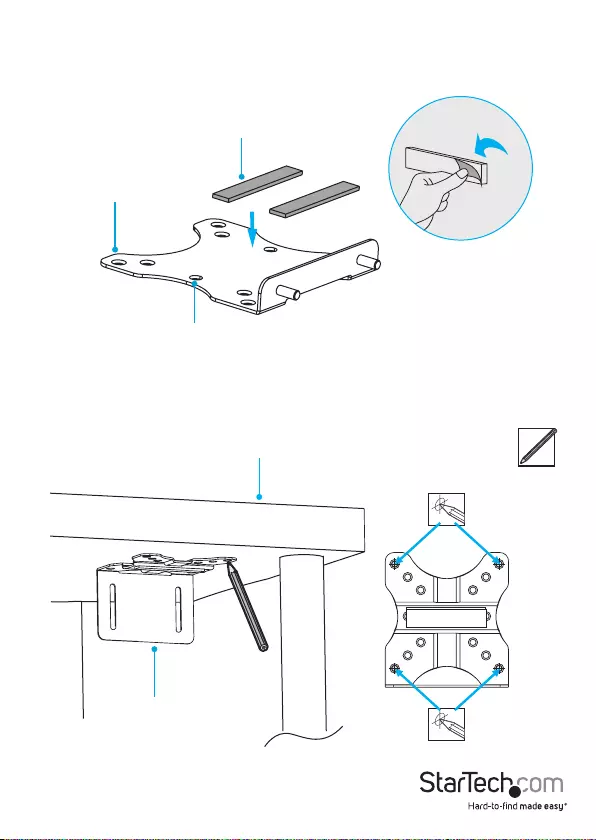
Instruction manual 12
4. Stick two of the pads to the other half of the mounting bracket. If necessary,
attach additional pads to accommodate the size or shape of the equipment that
you’re mounting. (gure 13)
gure 13
Mounting bracket
Pad
Assembly hole
5. Use the four mounting holes in the half of the mounting bracket with the
extended platform as a template and mark the place under the desk or table
where you intend to mount the ACCSMNT. (gure 14)
gure 14
Desk or table
Mounting bracket
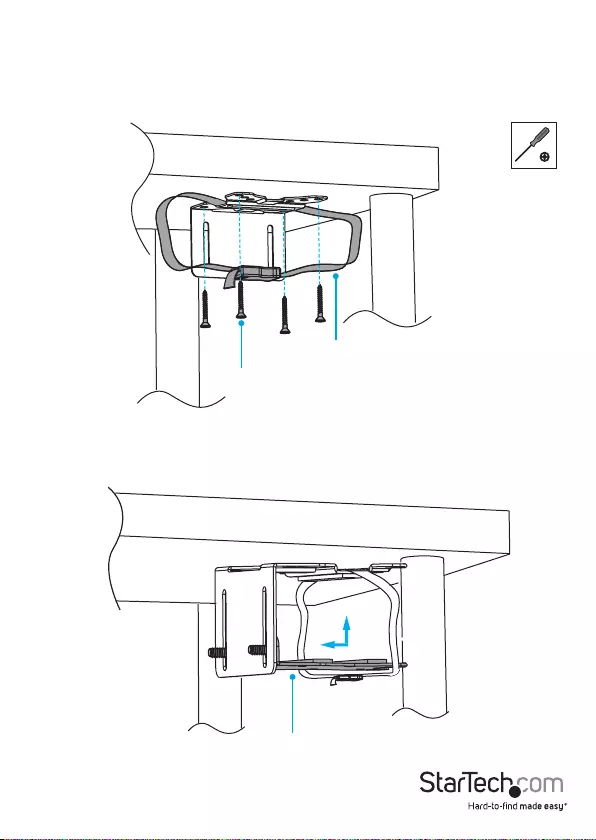
Instruction manual 13
6. Position the adjustable strap behind the half of the mounting bracket with the
extended platform and line up the holes on the mounting bracket with the marks
that you made in the previous step.
7. Use a screwdriver to insert the screws through the mounting bracket and into the
desk or table, and then tighten the screws. (gure 15)
gure 15
Adjustable strap
Screws
8. Insert the mounting bracket into the slots on the other half of the mounting
bracket. (gure 16)
gure 16
Mounting bracket
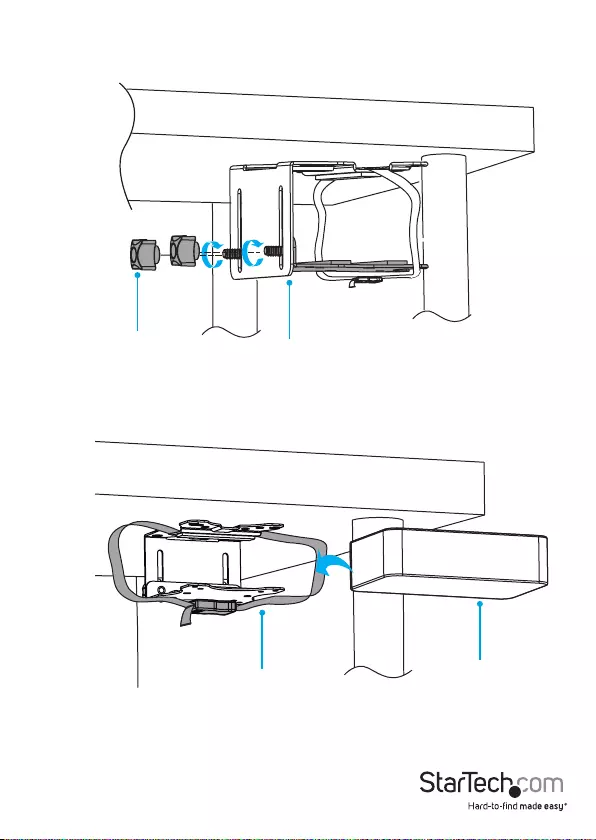
Instruction manual 14
9. Thread the knobs onto the bolts on the bottom of the mounting bracket. Do not
tighten the knobs at this point in the assembly. (gure 17)
gure 17
Mounting bracket
Knob
10. Carefully slide your equipment onto the mounting bracket. (gure 18)
gure 18
Adjustable strap Equipment
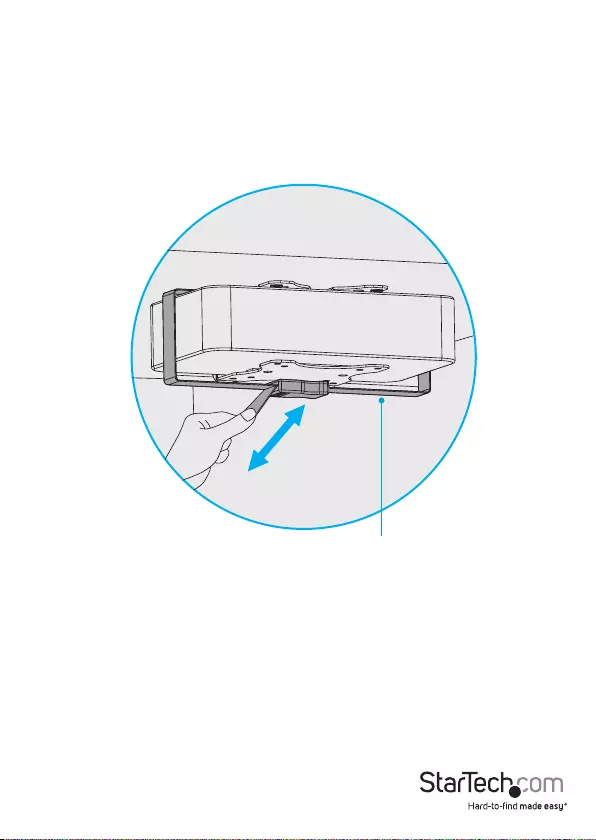
Instruction manual 15
11. Slide the mounting bracket until it’s positioned tight against the equipment.
12. Tighten the knobs on the mounting bracket.
13. Adjust the adjustable strap so that it ts tightly around the mounted equipment.
(gure 19)
gure 19
Adjustable strap
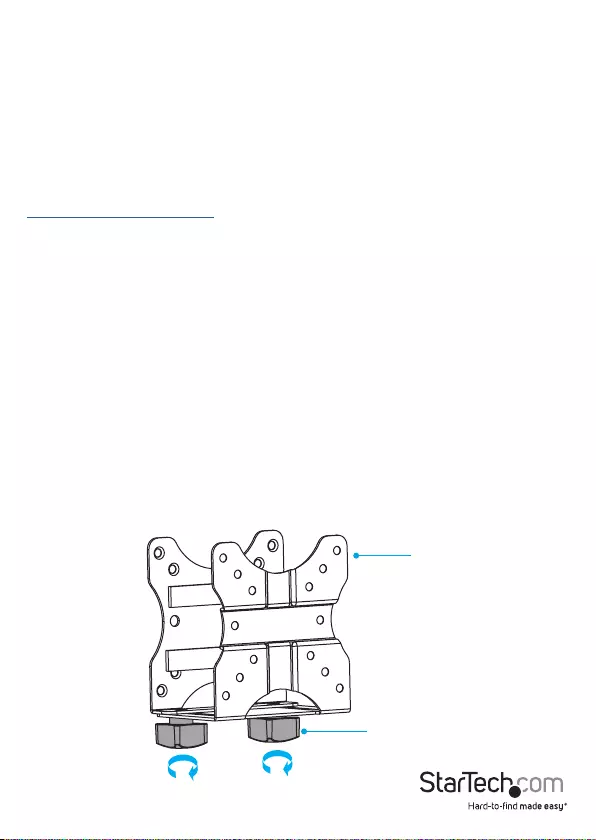
Instruction manual 16
Mount to a VESA monitor mount
Requirements
• Phillips type screwdriver
• Wrench
Requirements are subject to change. For the latest requirements, please visit
www.StarTech.com/ACCSMNT.
The ACCSMNT is compatible with 75x75 and 100x100 VESA monitor mount
congurations.
Assemble the ACCSMNT
Caution! Do not exceed the weight capacity of this product. Overloading this product
might result in injury or property damage. This product can support the following
weight: 11 lb. (5 kg).
Caution! Make sure that the mounting surface that you are attaching this product to
can safely support the combined weight of the equipment and all of the hardware and
components.
1. Turn the knobs on the mounting bracket clockwise and remove them from the
mounting bracket. (gure 20)
gure 20
Mounting bracket
Knob
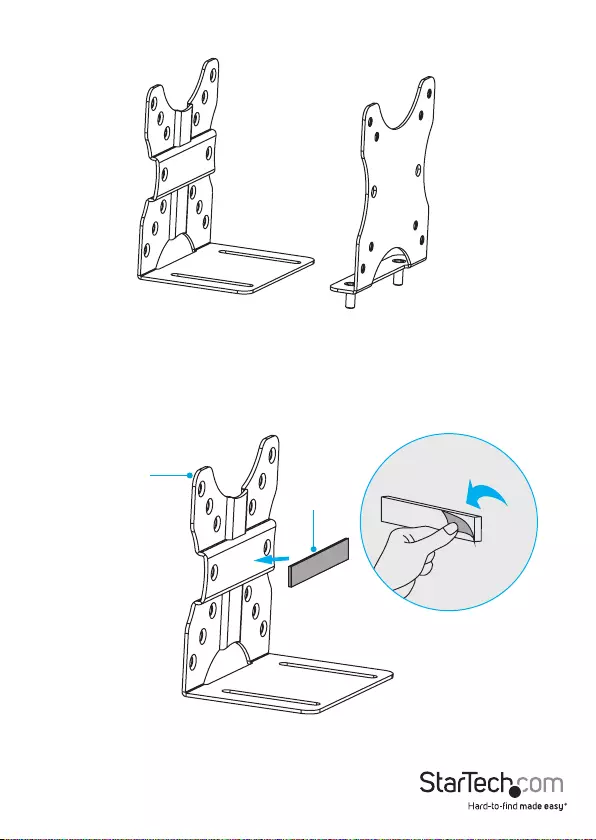
Instruction manual 17
2. Pull the two halves of the mounting bracket apart. (gure 21)
gure 21
3. Remove the adhesive backing from one of the pads and stick the pad to the
raised platform on the half of the mounting bracket with the extended platform.
If necessary, attach additional pads in the same location to accommodate the size
or shape of the equipment that you’re mounting. (gure 22)
Mounting bracket
gure 22
Pad
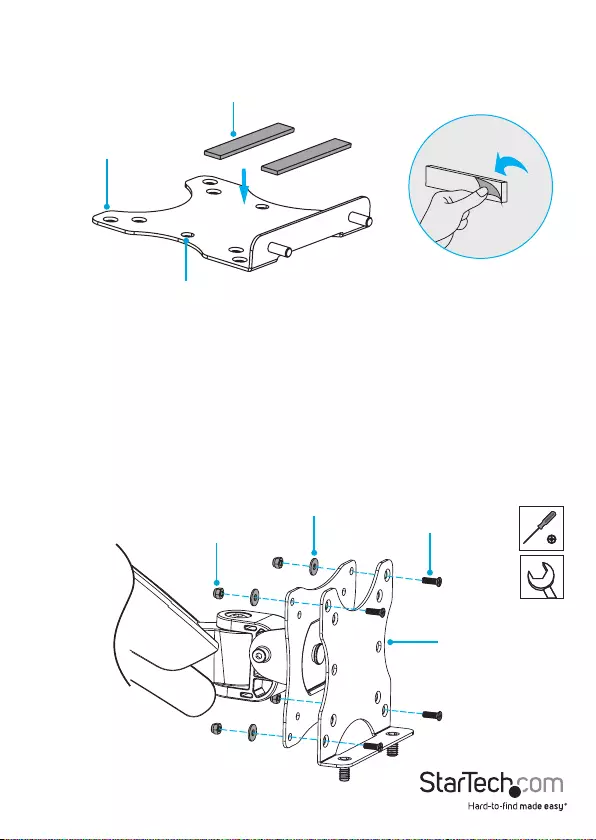
Instruction manual 18
4. Stick two of the pads to the other half of the mounting bracket. If necessary,
attach additional pads to accommodate the size or shape of the equipment that
you’re mounting. (gure 23)
gure 23
Mounting bracket
Pad
Assembly hole
5. Place the half of the mounting bracket with the shorter platform over the VESA
monitor mount so that the holes on the bracket line up with the holes on the
mount.
6. Insert the four M4x12 mm screws through the mounting bracket and the VESA
monitor mount.
7. Slide the washers over the ends of the M4x12 mm screws.
8. Use a wrench and attach the M4 nuts onto the ends of the screws and tighten the
nuts in place.
9. If necessary, use a screwdriver and/or wrench to tighten the screws. (gure 24)
gure 24
M4 nut
Washer M4x12 mm screw
Mounting bracket
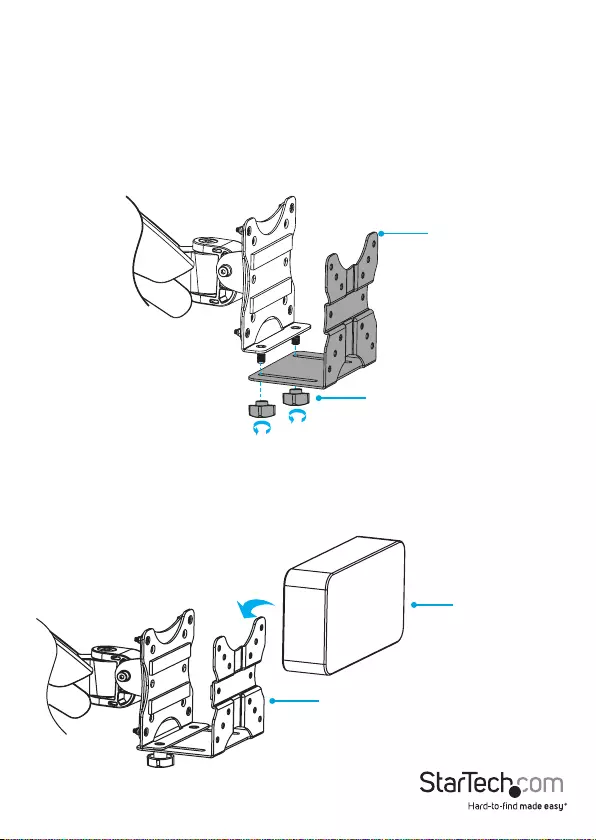
Instruction manual 19
10. Place the adjustable strap in the recessed area on the half of the mounting
bracket with the extended platform, and line up the mounting holes on the
mounting bracket with the mounting holes on the back of your monitor.
11. Insert the M4x12 mm screws through the mounting bracket and into the monitor.
12. Insert the bolts on the mounting bracket into the slots on the mounting bracket
and monitor assembly.
13. Thread the knobs onto the bolts on the bottom of the mounting bracket. Do not
tighten the knobs at this point in the assembly. (gure 25)
gure 25
Mounting bracket
Knob
14. Carefully slide your equipment onto the mounting bracket. (gure 26)
gure 26
Mounting bracket
Equipment
Note: The monitor bracket is pictured without the monitor attached for illustration purposes only.
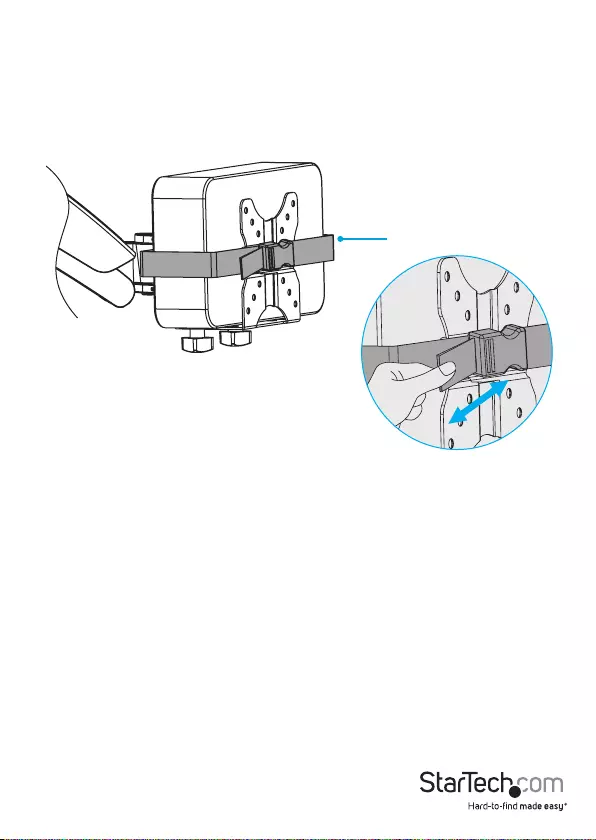
Instruction manual 20
15. Adjust the knobs on the mounting bracket.
16. Place the adjustable strap around the equipment and the mounting bracket, and
adjust the strap so that it ts tightly around the mounted equipment. (gure 27)
gure 27
Adjustable strap

Instruction manual 21
Technical support
StarTech.com’s lifetime technical support is an integral part of our commitment to
provide industry-leading solutions. If you ever need help with your product, visit
www.startech.com/support and access our comprehensive selection of online tools,
documentation, and downloads.
For the latest drivers/software, please visit www.startech.com/downloads
Warranty information
This product is backed by a ve-year warranty.
StarTech.com warrants its products against defects in materials and workmanship
for the periods noted, following the initial date of purchase. During this period,
the products may be returned for repair, or replacement with equivalent
products at our discretion. The warranty covers parts and labor costs only.
StarTech.com does not warrant its products from defects or damages arising from
misuse, abuse, alteration, or normal wear and tear.
Limitation of liability
In no event shall the liability of StarTech.com Ltd. and StarTech.com USA LLP (or their
ocers, directors, employees or agents) for any damages (whether direct or indirect,
special, punitive, incidental, consequential, or otherwise), loss of prots, loss of business,
or any pecuniary loss, arising out of or related to the use of the product exceed the
actual price paid for the product. Some states do not allow the exclusion or limitation
of incidental or consequential damages. If such laws apply, the limitations or exclusions
contained in this statement may not apply to you.

Hard-to-nd made easy. At StarTech.com, that isn’t a slogan. It’s a promise.
StarTech.com is your one-stop source for every connectivity part you need. From
the latest technology to legacy products — and all the parts that bridge the old and
new — we can help you nd the parts that connect your solutions.
We make it easy to locate the parts, and we quickly deliver them wherever they need
to go. Just talk to one of our tech advisors or visit our website. You’ll be connected to
the products you need in no time.
Visit www.startech.com for complete information on all StarTech.com products and
to access exclusive resources and time-saving tools.
StarTech.com is an ISO 9001 Registered manufacturer of connectivity and technology
parts. StarTech.com was founded in 1985 and has operations in the United States,
Canada, the United Kingdom and Taiwan servicing a worldwide market.