StarTech.com BALBOARD User Manual
Displayed below is the user manual for BALBOARD by StarTech.com which is a product in the Foot Rests category. This manual has pages.
Related Manuals
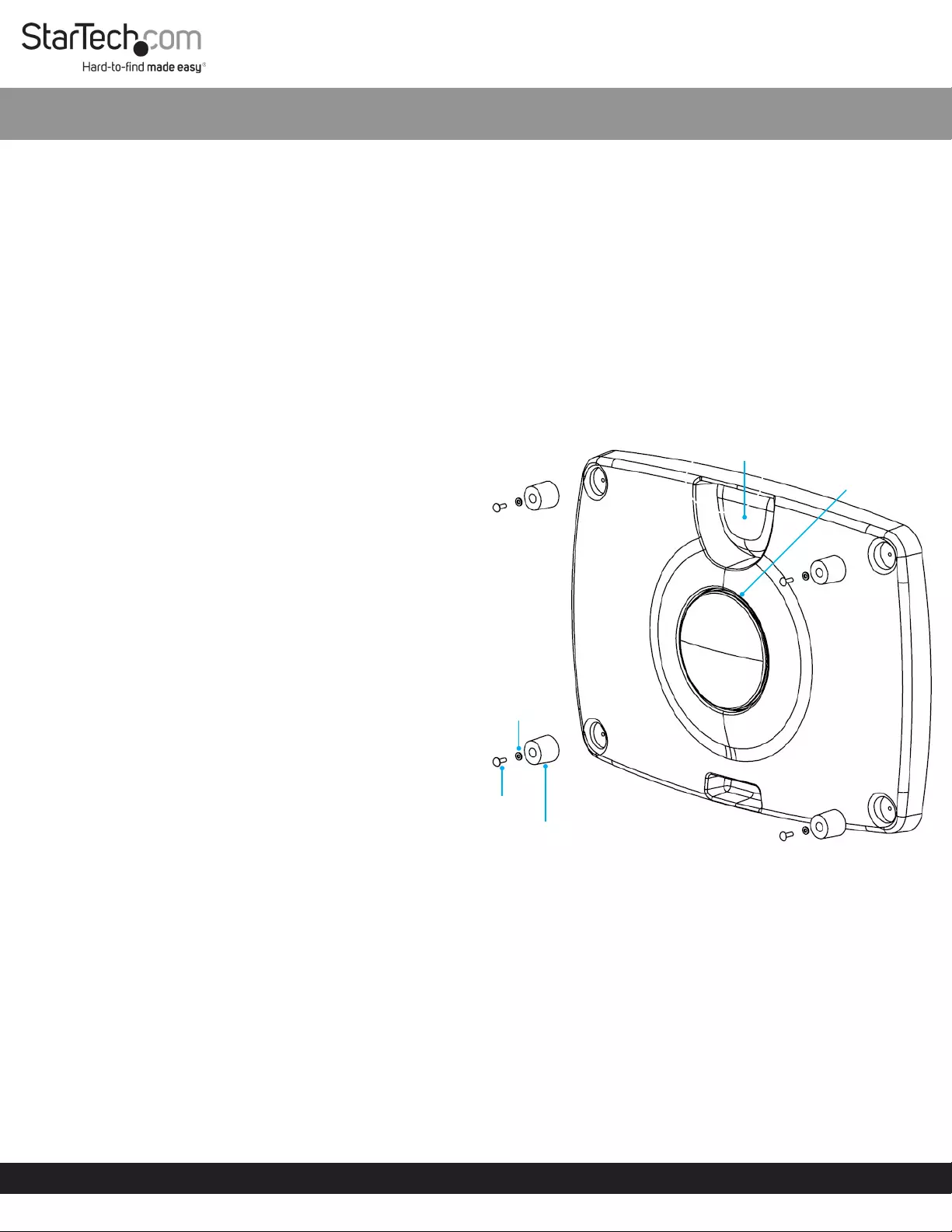
Quick-Start Guide
Manual Revision: 06/01/2018
Package Contents
• Balance Board x 1
• Rubber Feet x 4
• Screws x 4
• Washers x 4
• Quick-Start Guide x 1
Warning Statements
Read all warning statements before using the Balance Board.
• The Balance Board, by design, is unstable and may require frequent
user interaction to achieve a balanced stance; as a result, caution
should be exercised when mounting, dismounting and/or using the
Balance Board as personal injury and/or equipment damage can
result from a fall.
• While using the Balance Board, always wear appropriate footwear
(note: running shoes and other at soled shoes are recommended).
• Consult a physician before using the Balance Board.
• Use the Balance Board on a rm, at, dry, and level surface.
• The Balance Board can present a tripping hazard. Always store the
Balance Board in a location with no foot trac.
• Individuals under the age of 18 should be supervised by an adult when
using the Balance Board.
• The Balance Board has a maximum weight capacity of 300 pounds.
Requirements
• Phillips Head Screwdriver x 1
• A at, level surface for use
Installation
1. Align the four Rubber Feet with the predrilled holes.
2. Place one Washer over each of the four Screws.
3. Insert the four Screws (with the attached Washers) into the holes
in each of the Rubber Feet. (gure 1)
4. Fasten the four Screws in place using a Phillips Head Screwdriver.
Note: Do not overtighten the Screws.
Basic Operation
1. Place the Balance Board on a level surface. Or, drag the Balance
Board out from under your desk using the Foot Control Feature
(located along the rear edge of the Balance Board).
2. Find a location on your desk or other stable object where you can
rest your hand to stabilize your body, before attempting to stand
on the Balance Board.
3. Step onto the Balance Board, one foot at a time.
4. Slowly shift your weight towards the centre while engaging all of
your leg, back, and core muscles to facilitate a balanced stance.
SKU #: BALBOARD
Balance Board - for Standing Desk or Sit-Stand Workstation
Advanced Operation
To increase the balancing diculty, you can remove the Rubber
Feet. This will increase the degree of tilt in every direction.
Note: For your own safety, only attempt the Advanced Operation
after you have achieved proper balance during normal Operation.
1. Remove the Rubber Feet using a Phillips Head Screwdriver.
2. Repeat steps 1-5 from the Basic Operation section.
Product Diagram
Bottom View
For the latest information, specications, and support visit www.startech.com/BALBOARD.
Screws
Washers
Rubber
Feet
Spherical
Base
Foot Control
Feature
gure 1

Use of Trademarks, Registered Trademarks, and other Protected Names and Symbols
This manual may make reference to trademarks, registered trademarks, and other protected
names and/or symbols of third-party companies not related in any way to StarTech.com.
Where they occur these references are for illustrative purposes only and do not represent an
endorsement of a product or service by StarTech.com, or an endorsement of the product(s)
to which this manual applies by the third-party company in question. StarTech.com hereby
acknowledges that all trademarks, registered trademarks, service marks, and other protected
names and/or symbols contained in this manual and related documents are the property of their
respective holders.
Technical Support
StarTech.com’s lifetime technical support is an integral part of our commitment to provide
industry-leading solutions. If you ever need help with your product, visit www.startech.com/
support and access our comprehensive selection of online tools, documentation, and downloads.
For the latest drivers/software, please visit www.startech.com/downloads
Warranty Information
This product is backed by a two-year warranty. StarTech.com warrants its products against defects
in materials and workmanship for the periods noted, following the initial date of purchase. During
this period, the products may be returned for repair, or replacement with equivalent products at
our discretion. The warranty covers parts and labor costs only. StarTech.com does not warrant its
products from defects or damages arising from misuse, abuse, alteration, or normal wear and tear.
Limitation of Liability
In no event shall the liability of StarTech.com Ltd. and StarTech.com USA LLP (or their ocers,
directors, employees or agents) for any damages (whether direct or indirect, special, punitive,
incidental, consequential, or otherwise), loss of prots, loss of business, or any pecuniary loss,
arising out of or related to the use of the product exceed the actual price paid for the product.
Some states do not allow the exclusion or limitation of incidental or consequential damages. If
such laws apply, the limitations or exclusions contained in this statement may not apply to you.
To view manuals, FAQs, videos, drivers, downloads, technical drawings, and more, visit www.startech.com/support.
Quick-Start Guide
Startech.com Ltd.
45 Artisans Cres.
London, Ontario
N5V 5E9
Canada
StarTech.com LLP
2500 Creekside Pkwy.
Lockbourne, Ohio
43137
U.S.A.
StarTech.com Ltd.
Unit B, Pinnacle 15
Gowerton Rd., Brackmills
Northampton
NN4 7BW
United Kingdom
FR: fr.startech.com
DE: de.startech.com
ES: es.startech.com
IT: it.startech.com
JP: jp.startech.com
NL: nl.startech.com
SKU #: BALBOARD