StarTech.com CABSHELFHD User Manual
Displayed below is the user manual for CABSHELFHD by StarTech.com which is a product in the Rack Accessories category. This manual has pages.
Related Manuals
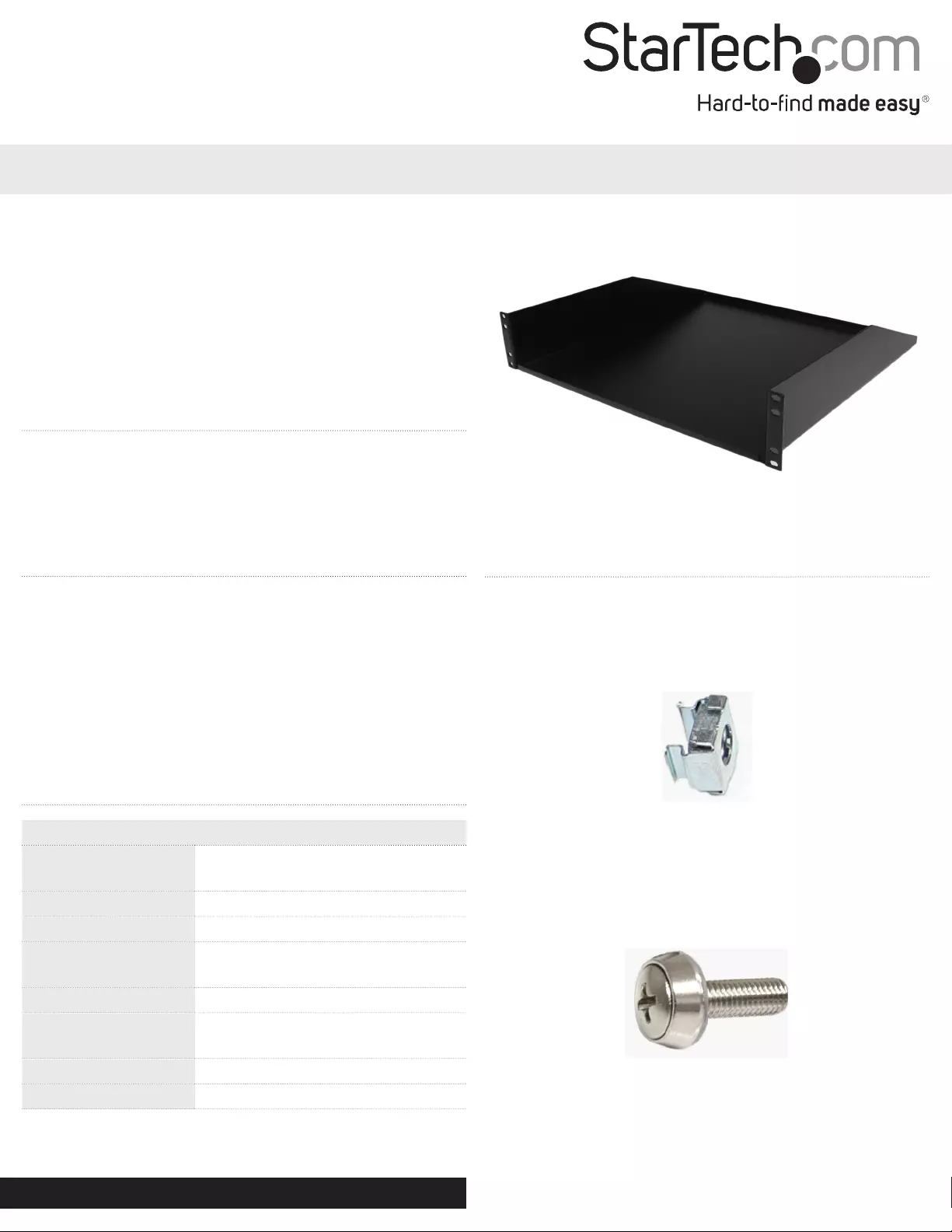
Instruction Manual
DE: Bedienungsanleitung - de.startech.com
FR: Guide de l'utilisateur - fr.startech.com
ES: Guía del usuario - es.startech.com
IT: Guida per l'uso - it.startech.com
NL: Gebruiksaanwijzing - nl.startech.com
PT: Guia do usuário - pt.startech.com
Manual Revision: 04/20/2012
For the most up-to-date information, please visit: www.startech.com
Packaging Contents
• 1x2UFixedShelf
• 8xM6CageNut
• 8xM6CabinetScrew
System Requirements
• EIA-310Ccompliant19inserverrack/cabinet
• Atleast2Uofavailablespaceinrack/cabinettomountshelf
• Ifusingarack/cabinetthatdoesnotusesquaremounting
pointsalongtheposts,theappropriatemountinghardware
fortherackwillberequired(consultdocumentationforthe
rackorcontactthemanufacturer)
CABSHELFHD
2U 18in Depth Heavy Duty Fixed Rack Mount Shelf - 125lbs / 56kg
Installation
1.Locateasuitablelocationintherack/cabinettomounttheshelf.
Theshelfitselfrequires2Uofspacewithintherack/cabinet.
2.Iftherackusessquaremountingholes,installtheincluded
cagenutsintothesquaremountingholesonthefrontposts
oftherack.
3.Placetheshelfintotherackandalignthemountingpoints
onthefrontbracketsoftheshelfwiththemountingpoints
ontherack(e.g.thecagenuts,ifused).
4.Usetheprovidedcabinetscrewstosecuretheshelftothe
rack.IfnotusingtheincludedcagenutsorM6threaded
rackposts,theappropriatemountinghardwarefortherack
shouldbeused.
5.Makesurethescrewsareproperlytightenedandtheshelf
hasnomovementbeforeattemptingtoplaceanythingon
theshelf.Besuretoobservethemaximumweightcapacity
oftheshelf.
Specications
CABSHELFHD
Description 2U18inDepthHeavyDutyFixed
RackMountShelf-125lbs/56kg
Material SPCC(2.3mmthick)
Color Black
Maximum Weight
Capacity 56kg/125lbs
Mounting Height 2U
External Dimensions
(WxDxH) 483mmx457.2mmx88.0mm
Net Weight 4860g
Certications CE,RoHS
*actualproductmayvaryfromphotos

Use of Trademarks, Registered Trademarks, and other Protected Names and Symbols
This manual may make reference to trademarks, registered trademarks, and other protected names and/or symbols of third-party companies not related in any way to
StarTech.com.WheretheyoccurthesereferencesareforillustrativepurposesonlyanddonotrepresentanendorsementofaproductorservicebyStarTech.com,oranendorsementoftheproduct(s)
towhichthismanualappliesbythethird-partycompanyinquestion.Regardlessofanydirectacknowledgementelsewhereinthebodyofthisdocument,StarTech.comherebyacknowledgesthatall
trademarks,registeredtrademarks,servicemarks,andotherprotectednamesand/orsymbolscontainedinthismanualandrelateddocumentsarethepropertyoftheirrespectiveholders.
Technical Support
StarTech.com’slifetimetechnicalsupportisanintegralpartofourcommitmenttoprovideindustry-leadingsolutions.Ifyoueverneedhelpwithyourproduct,visitwww.startech.com/supportandaccess
ourcomprehensiveselectionofonlinetools,documentation,anddownloads.
Forthelatestdrivers/software,pleasevisitwww.startech.com/downloads
Warranty Information
Thisproductisbackedbyalifetimewarranty.
Inaddition,StarTech.comwarrantsitsproductsagainstdefectsinmaterialsandworkmanshipfortheperiodsnoted,followingtheinitialdateofpurchase.Duringthisperiod,theproductsmaybereturned
forrepair,orreplacementwithequivalentproductsatourdiscretion.Thewarrantycoverspartsandlaborcostsonly.StarTech.comdoesnotwarrantitsproductsfromdefectsordamagesarisingfrom
misuse,abuse,alteration,ornormalwearandtear.
Limitation of Liability
InnoeventshalltheliabilityofStarTech.comLtd.andStarTech.comUSALLP(ortheirocers,directors,employeesoragents)foranydamages(whetherdirectorindirect,special,punitive,incidental,
consequential,orotherwise),lossofprots,lossofbusiness,oranypecuniaryloss,arisingoutoforrelatedtotheuseoftheproductexceedtheactualpricepaidfortheproduct.Somestatesdonotallow
theexclusionorlimitationofincidentalorconsequentialdamages.Ifsuchlawsapply,thelimitationsorexclusionscontainedinthisstatementmaynotapplytoyou.