StarTech.com DK30C2DPEP User Manual
Displayed below is the user manual for DK30C2DPEP by StarTech.com which is a product in the Notebook Docks & Port Replicators category. This manual has pages.
Related Manuals
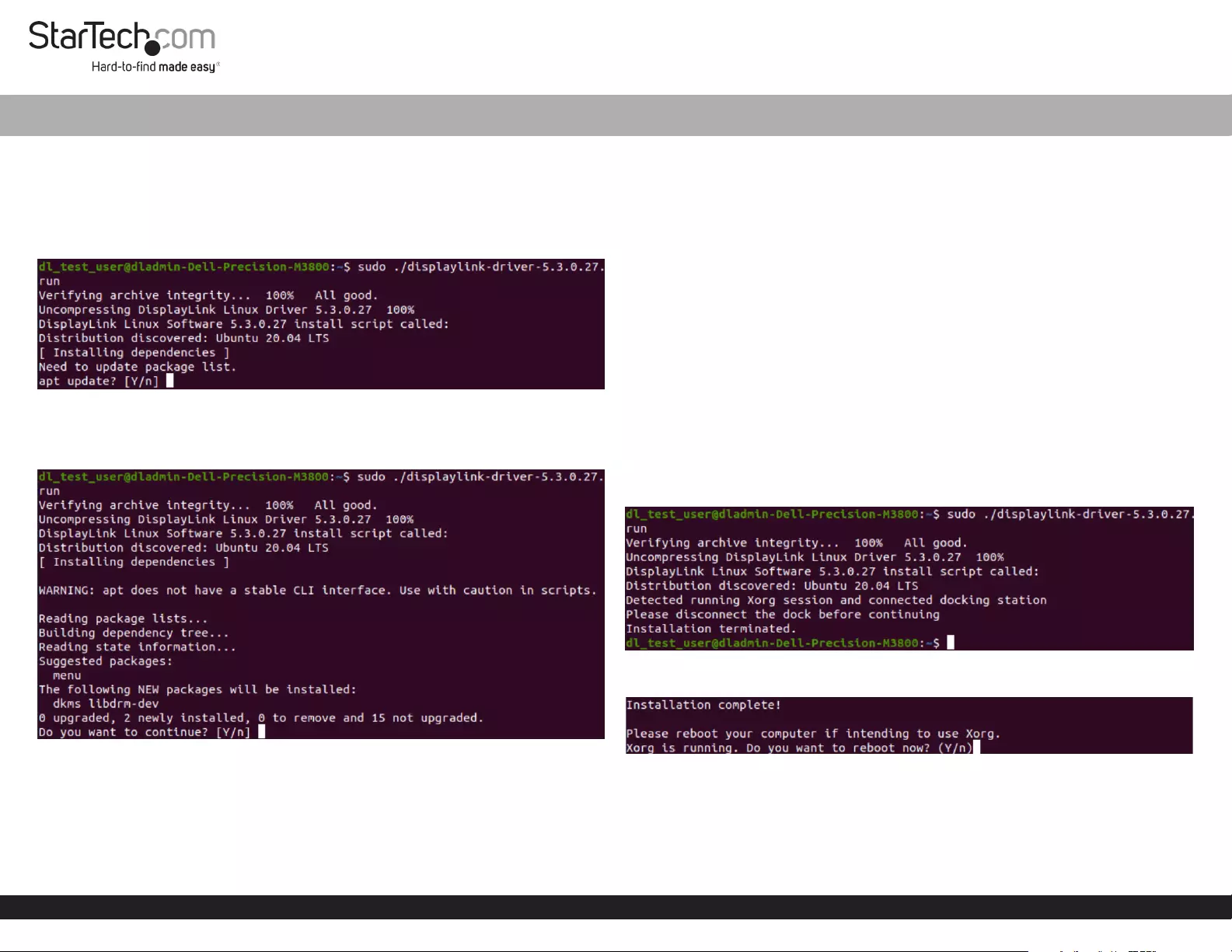
Driver Installation Guide
To view manuals, FAQs, videos, drivers, downloads, technical drawings, and more, visit www.startech.com/support.
Manual Revision: October 2, 2020
Installation
1. Start the installer with administrative privileges:
sudo ./displaylink-driver-5.3.0.xx.run
2. If apt update has already been called, a prompt to update the package list is
possible.
3.
4.
5.
6.
7.
--or--
Proceed to package installation by pressing ENTER.
Note: The text presented may vary, based upon previously installed packages.
Packages required for the DisplayLink Driver:
• dkms
• Enable loading of EVDI module
• libdrm-dev
• Required due to libevdi being shipped as source code and build during the
installation
DisplayLink Drivers on Ubuntu 18.04 and 20.04
Warnings
• The le permission may need to be changed before the driver installation. To
change the le permission, enter the following:
Chmod +x displaylink-driver-5.3.0.xx.run
Note: X = driver le version.
• The installation process will stop if permissions to install dkms and libdrm-dev are
not granted. Should this occur, restart the installation process and wait for dkms
and libdrm-dev to install before proceeding to the next step.
--or--
Install dkms and libdrm-dev manually by entering the following:
sudo apt update
sudo apt install dkms
sudo apt install libdrm-dev
• If Xorg session is currently active, disconnect the Docking Station before
proceeding with the installation. Failure to do so will result in an incomplete
installation accompanied by the following messages:
• If Xorg session is currently active, a restart is required to complete the installation.
Restart when prompted by the following message:
Notes: Press ENTER after entering Y.
Do not connect the Docking Station until the reboot has completed. Failure
to do so may cause a failure/freeze of Xserver.