StarTech.com HB30C3A1GE User Manual
Displayed below is the user manual for HB30C3A1GE by StarTech.com which is a product in the Network Cards category. This manual has pages.
Related Manuals
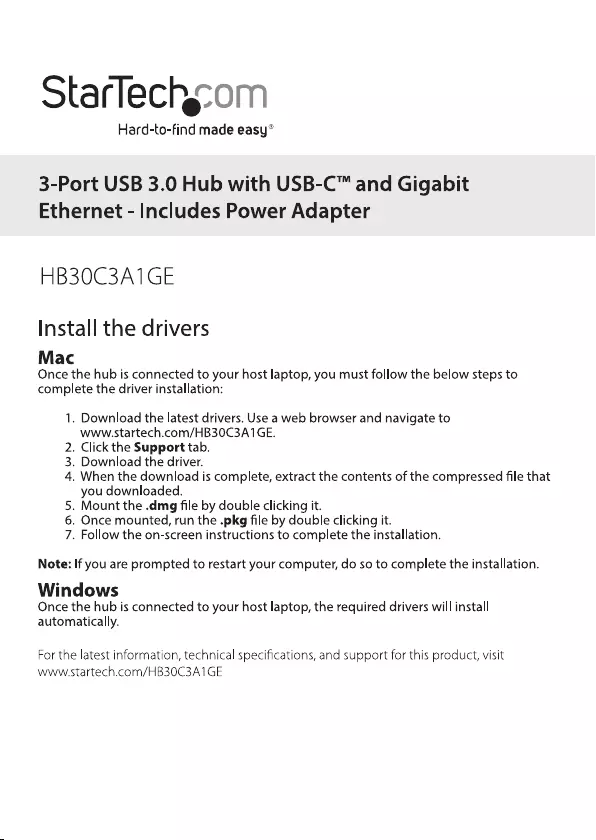
StarTech,
Hard-to-find
made
easy”
3-Port
USB
3.0
Hub
with
USB-C™
and
Gigabit
Ethernet
-
Includes
Power
Adapter
HB30C3A1GE
Install
the
drivers
Mac
Once
the
hub
is
connected
to
your
host
laptop,
you
must
follow
the
below
steps
to
complete
the
driver
installation:
.
Download
the
latest
drivers.
Use
a
web
browser
and
navigate
to
www.startech.com/HB30C3A1GE.
Click
the
Support
tab.
Download
the
driver.
When
the
download
is
complete,
extract
the
contents
of
the
compressed
file
that
you
downloaded.
.
Mount
the
.dmg
file
by
double
clicking
it.
.
Once
mounted,
run
the
.pkg
file
by
double
clicking
it.
.
Follow
the
on-screen
instructions
to
complete
the
installation.
—
AWN
SOW
Note:
If
you
are
prompted
to
restart
your
computer,
do
so
to
complete
the
installation.
Windows
Once
the
hub
is
connected
to
your
host
laptop,
the
required
drivers
will
install
automatically.
For
the
latest
information,
technical
specifications,
and
support
for
this
product,
visit
www.startech.com/HB30C3A1GE