StarTech.com HDMI2DP User Manual
Displayed below is the user manual for HDMI2DP by StarTech.com which is a product in the Video Signal Converters category. This manual has pages.
Related Manuals
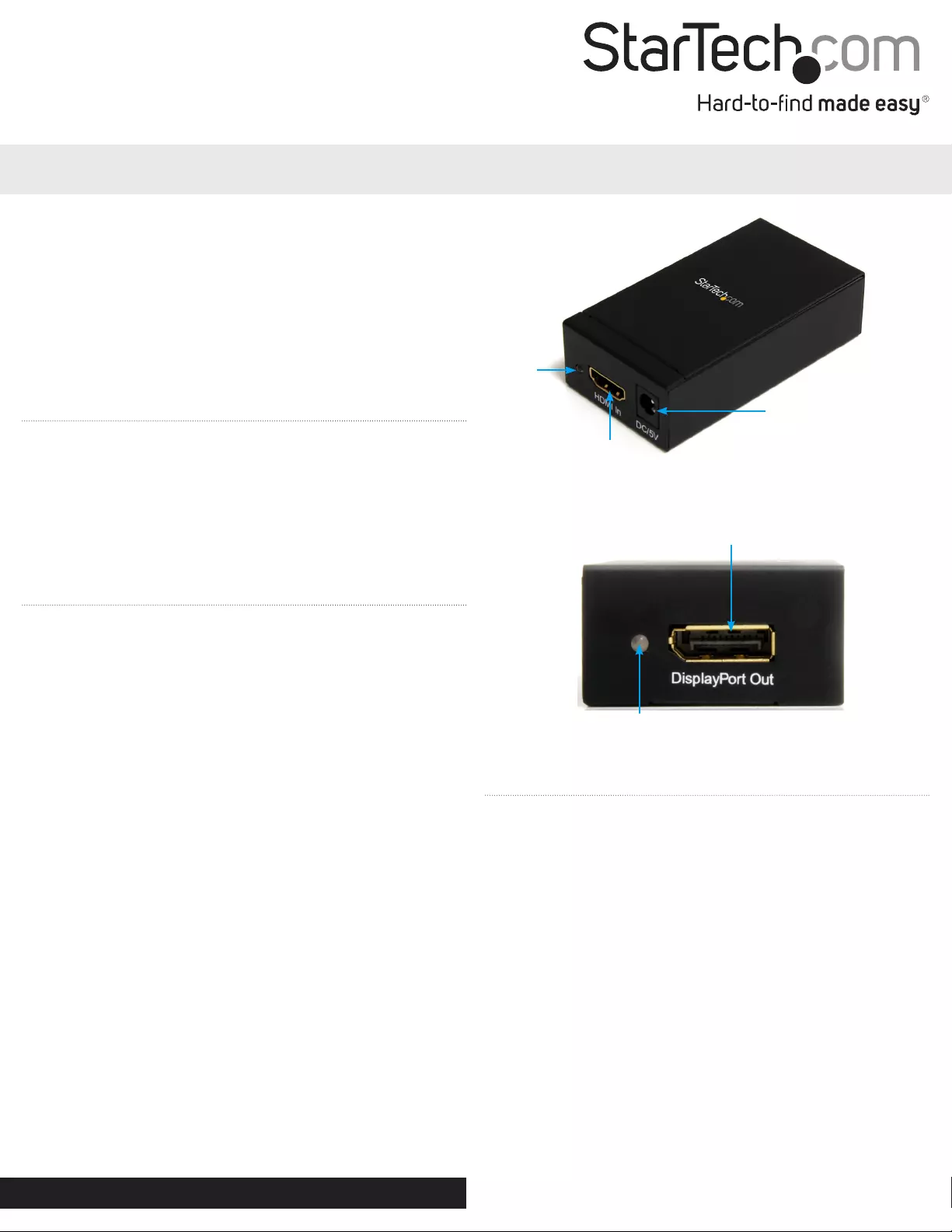
Instruction Manual
DE: Bedienungsanleitung - de.startech.com
FR: Guide de l'utilisateur - fr.startech.com
ES: Guía del usuario - es.startech.com
IT: Guida per l'uso - it.startech.com
NL: Gebruiksaanwijzing - nl.startech.com
PT: Guia do usuário - pt.startech.com
Manual Revision: 11/25/2011
For the most up-to-date information, please visit: www.startech.com
Packaging Contents
• HDMI2DPconverter
• PowerAdapter
• InstallationGuide
System Requirements
• HDMIorDVI-Denabledvideosourcedevice(i.e.computer,game
console,DVR,etc)
• DisplayPortenableddisplaydevice(i.e.monitor,projector,etc)
• AvailableACpoweroutlet
HDMI2DP
HDMI or DVI to DisplayPort Active Converter
*actual product may vary from photos
Installation
Ifthevideosourcedevicesupportshot-pluggingoftheHDMI/DVI-D
interface,thenhavingitpoweredonduringinstallationshouldwork.
Otherwise,makesureitisturnedobeforebeginninginstallation.
1. Connecttheincludedpoweradaptertothevideoconverter.The
powerLEDshouldlightupsolid.
2. Connectthevideosourcetothevideoconverterwithastandard
male/maleHDMIcableorDVI-DtoHDMIcable/adapter.
3. Connectthedisplaydevicetotheconverterwithastandardmale/
maleDisplayPortcable.
4. Turnonthedisplaydevice,followedbythevideosourcedevice,
ifnotalready.TheConnectionStatusLEDshouldlightupsolidto
indicateagoodlinkbetweenthevideosourceanddisplay.
5. Ifnovideoappearsonthedisplay,checktomakesurethevideo
sourceisoutputtingavideoresolutionthatissupportedbythe
displaydevice(i.e.1024x768).
DCPower
Connector
HDMIConnector
(input)
Power
LED
DisplayportConnector
(output)
ConnectionStatus
LED
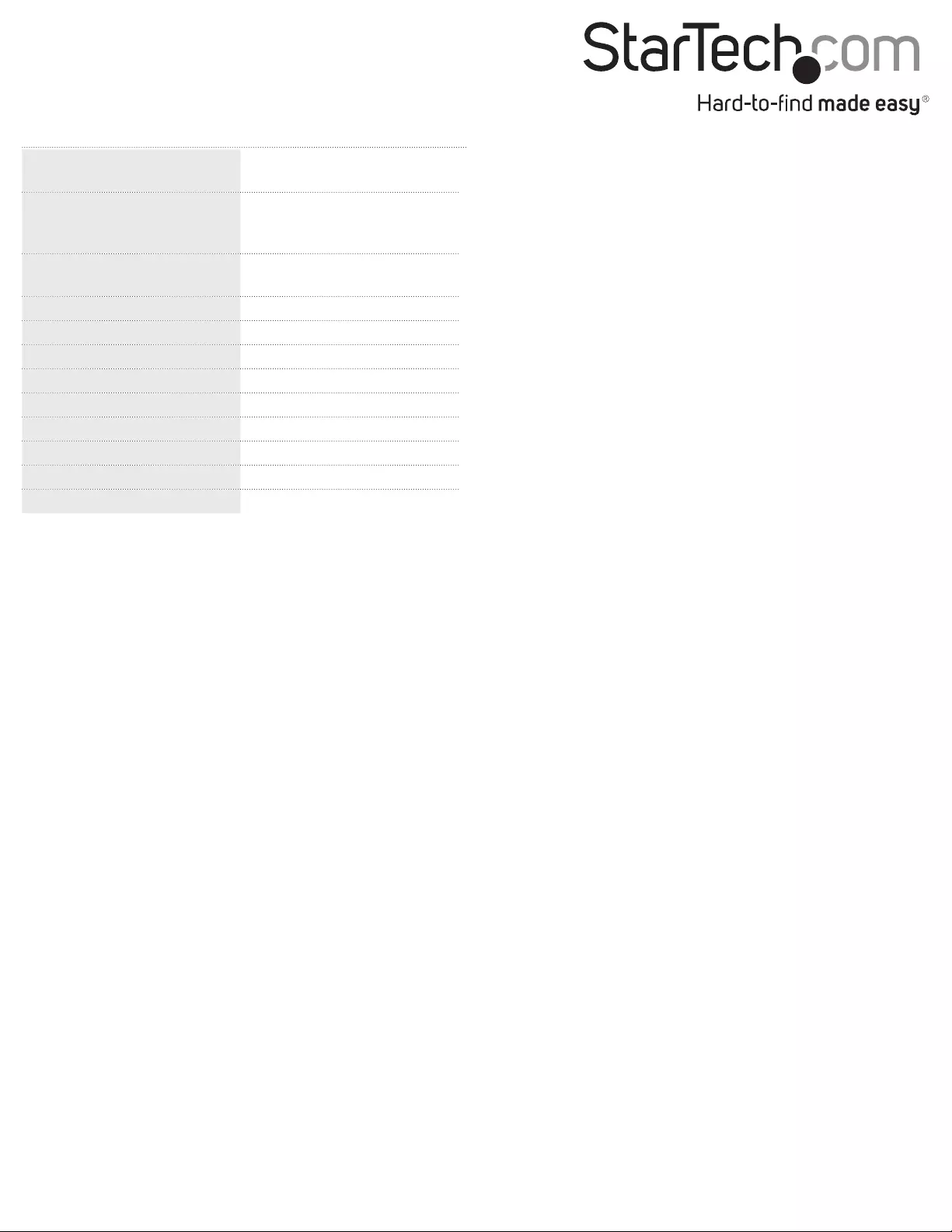
FCC Compliance Statement
ThisequipmenthasbeentestedandfoundtocomplywiththelimitsforaClassBdigitaldevice,pursuanttopart15oftheFCCRules.Theselimitsaredesignedtoprovidereasonableprotectionagainst
harmfulinterferenceinaresidentialinstallation.Thisequipmentgenerates,usesandcanradiateradiofrequencyenergyand,ifnotinstalledandusedinaccordancewiththeinstructions,maycause
harmfulinterferencetoradiocommunications.However,thereisnoguaranteethatinterferencewillnotoccurinaparticularinstallation.Ifthisequipmentdoescauseharmfulinterferencetoradioor
televisionreception,whichcanbedeterminedbyturningtheequipmentoandon,theuserisencouragedtotrytocorrecttheinterferencebyoneormoreofthefollowingmeasures:
• Reorientorrelocatethereceivingantenna.
• Increasetheseparationbetweentheequipmentandreceiver.
• Connecttheequipmentintoanoutletonacircuitdierentfromthattowhichthereceiverisconnected.
• Consultthedealeroranexperiencedradio/TVtechnicianforhelp.
Use of Trademarks, Registered Trademarks, and other Protected Names and Symbols
This manual may make reference to trademarks, registered trademarks, and other protected names and/or symbols of third-party companies not related in any way to
StarTech.com.WheretheyoccurthesereferencesareforillustrativepurposesonlyanddonotrepresentanendorsementofaproductorservicebyStarTech.com,oranendorsementoftheproduct(s)
towhichthismanualappliesbythethird-partycompanyinquestion.Regardlessofanydirectacknowledgementelsewhereinthebodyofthisdocument,StarTech.comherebyacknowledgesthatall
trademarks,registeredtrademarks,servicemarks,andotherprotectednamesand/orsymbolscontainedinthismanualandrelateddocumentsarethepropertyoftheirrespectiveholders.
Technical Support
StarTech.com’slifetimetechnicalsupportisanintegralpartofourcommitmenttoprovideindustry-leadingsolutions.Ifyoueverneedhelpwithyourproduct,visitwww.startech.com/supportandaccess
ourcomprehensiveselectionofonlinetools,documentation,anddownloads.
Forthelatestdrivers/software,pleasevisitwww.startech.com/downloads
Warranty Information
Thisproductisbackedbyatwoyearwarranty.
Inaddition,StarTech.comwarrantsitsproductsagainstdefectsinmaterialsandworkmanshipfortheperiodsnoted,followingtheinitialdateofpurchase.Duringthisperiod,theproductsmaybereturned
forrepair,orreplacementwithequivalentproductsatourdiscretion.Thewarrantycoverspartsandlaborcostsonly.StarTech.comdoesnotwarrantitsproductsfromdefectsordamagesarisingfrom
misuse,abuse,alteration,ornormalwearandtear.
Limitation of Liability
InnoeventshalltheliabilityofStarTech.comLtd.andStarTech.comUSALLP(ortheirocers,directors,employeesoragents)foranydamages(whetherdirectorindirect,special,punitive,incidental,
consequential,orotherwise),lossofprots,lossofbusiness,oranypecuniaryloss,arisingoutoforrelatedtotheuseoftheproductexceedtheactualpricepaidfortheproduct.Somestatesdonotallow
theexclusionorlimitationofincidentalorconsequentialdamages.Ifsuchlawsapply,thelimitationsorexclusionscontainedinthisstatementmaynotapplytoyou.
Specications
Video Signal HighSpeedHDMI(HDMI1.3b)
DisplayPort1.1a
Connectors
1xHDMItypeAfemale
1xDisplayPortfemale
1xDCPower
LEDs 1xPower
1xConnectionStatus
Maximum Video Resolution 1920x1200
EDID Support Yes
Audio Support 2-channel,uncompressed
Power Adapter 5VDC,2000mA,typeNplug
Operating Temperature 0°C~70°C(32°F~158°F)
Storage Temperature -10°C~80°C(14°F~176°F)
Humidity 5%~90%RH
Dimensions 82.0mmx43.0mmx23.0mm
Weight 14g