StarTech.com ICUSB232DB25 User Manual
Displayed below is the user manual for ICUSB232DB25 by StarTech.com which is a product in the Serial Cables category. This manual has pages.
Related Manuals

Manual Revision: 02/02/2012
For the most up-to-date information, please visit: www.startech.com
DE: Bedienungsanleitung - de.startech.com
FR: Guide de l'utilisateur - fr.startech.com
ES: Guía del usuario - es.startech.com
IT: Guida per l'uso - it.startech.com
NL: Gebruiksaanwijzing - nl.startech.com
PT: Guia do usuário - pt.startech.com
ICUSB232DB25
1 Port USB to RS232 Serial DB9/DB25
Adapter Cable - M/M
*actual product may vary from photos

Instruction Manual
i
Table of Contents
Introduction ............................................................................................1
Packaging Contents .................................................................................................................................1
System Requirements .............................................................................................................................. 1
Installation ..............................................................................................2
Driver Installation ...................................................................................................................................... 2
Hardware Installation .............................................................................................................................. 2
Verifying Installation ................................................................................................................................ 2
Specications ..........................................................................................3
Technical Support ..................................................................................4
Warranty Information ............................................................................4

Instruction Manual
1
Introduction
The StarTech.com USB to RS232 DB9 or DB25 Serial Adapter Cable lets you add an
RS232 serial port to a notebook or desktop computer through Plug and Play USB.
This 3ft USB to RS232 Serial Adapter Cable lets you connect 9-pin or 25-pin (through
included adapter) RS232 serial devices to bridge the compatibility gap between
modern computers without serial ports and legacy serial peripherals. A cost-eective
solution that is backed by StarTech.com’s 2-year warranty.
Packaging Contents
• ICUSB232DB25 adapter cable
• DB9 to DB25 Adapter
• Driver Installation CD
• Instruction Manual
System Requirements
• USB enabled computer system with available USB port
• Microsoft® Windows® XP/Server 2003/Vista/Server 2008 R2/7 (32/64-bit), or
Windows XP Embedded/CE 4.2/5.2, or Windows Mobile 5/6, or PocketPC 2003, or
Apple® Mac OS® 10.1 or later, or Linux®
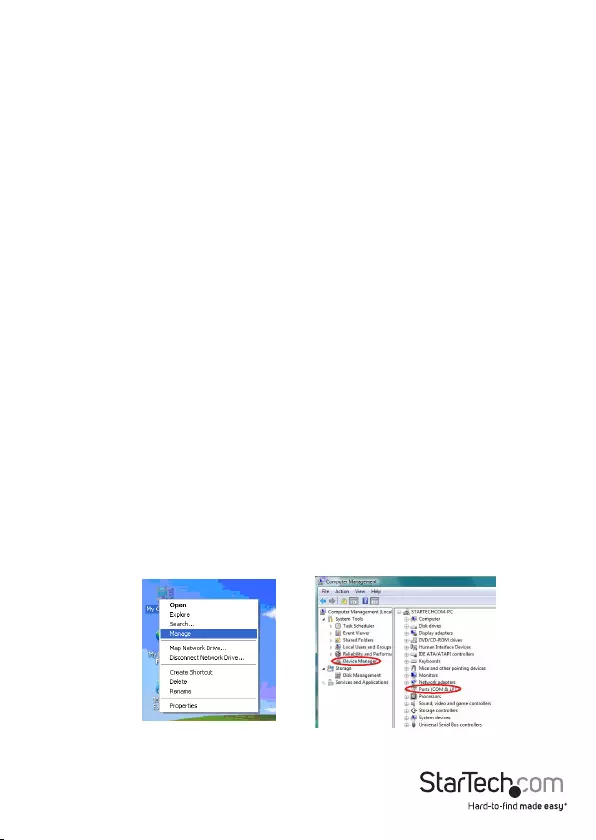
Instruction Manual
2
Installation
Driver Installation
Windows XP/Server 2003/Vista/Server 2008 R2/7
1. Turn the computer on and boot into Windows. Do not have the USB adapter
plugged into the computer.
2. Insert the Driver CD into your CD/DVD drive. If AutoPlay runs, then choose to
“Browse the CD”, otherwise access the contents of the CD via “My Computer”.
3. In the “Prolic/PL2303X” location, open the appropriate folder for your operating
system and run the setup.exe le. This will launch the driver installation wizard.
4. Once the installation wizard completes, the drivers will be installed and ready for
use.
Hardware Installation
1. Make sure the driver installation has been completed rst.
2. Plug the USB adapter into an available USB port on the computer system.
3. Windows will automatically detect the USB adapter and install the drivers.
4. Once installation is complete, the serial port will be ready for use.
5. If connecting the serial port to a DB25 interface, use the included DB9 to DB25
(male) adapter.
Verifying Installation
Windows XP/Server 2003/Vista/Server 2008 R2/7
From the main desktop, right-click on “My Computer” (“Computer” in Vista/7), then
select Manage. In the new Computer Management window, select Device Manager
from the left window panel.
Double-click on the “Ports (COM & LPT)” option. The additional COM port should be
visible.
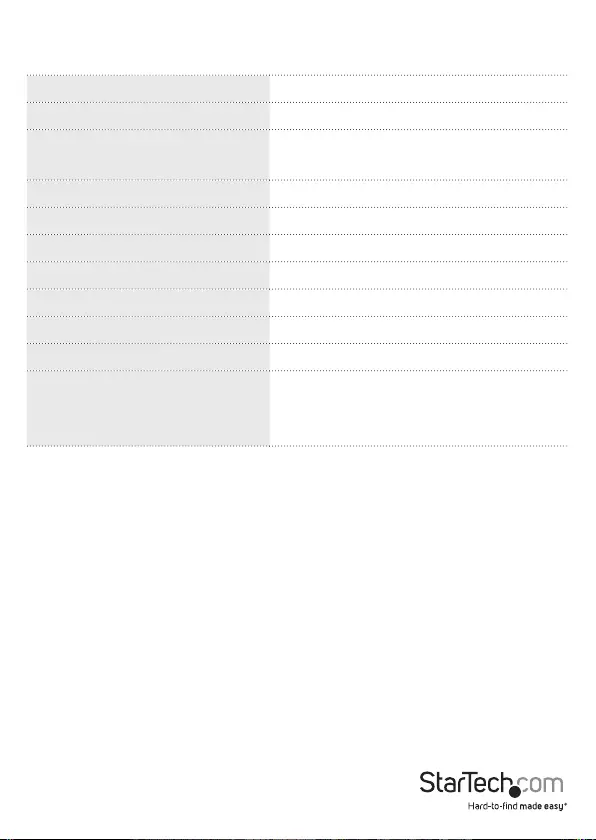
Instruction Manual
3
Specications
Bus Interface USB 2.0
Chipset ID Prolic PL2302HXD
Connectors 1 x 9-pin DB9 male
1 x USB type A male
Supported Protocols RS232
Maximum Data Transfer Rate 230Kbps
FIFO Buer 512B
Integrated Cable Length 90cm/3ft
Operating Temperature 0°C ~ 60°C (32°F ~ 140°F)
Storage Temperature -20°C ~ 80°C (-4°F ~ 176°F)
Humidity 0 ~ 90% RH
Compatible Operating Systems
Windows XP/Server 2003/Vista/Server 2008
R2/7 (32/64-bit), Windows XP Embedded/CE
4.2/5.2, Windows Mobile 5/6, PocketPC 2003,
Mac OS 10.1 or later, Linux

Instruction Manual
4
Technical Support
StarTech.com’s lifetime technical support is an integral part of our commitment to
provide industry-leading solutions. If you ever need help with your product, visit
www.startech.com/support and access our comprehensive selection of online tools,
documentation, and downloads.
For the latest drivers/software, please visit www.startech.com/downloads
Warranty Information
This product is backed by a two year warranty.
In addition, StarTech.com warrants its products against defects in materials
and workmanship for the periods noted, following the initial date of purchase.
During this period, the products may be returned for repair, or replacement with
equivalent products at our discretion. The warranty covers parts and labor costs only.
StarTech.com does not warrant its products from defects or damages arising from
misuse, abuse, alteration, or normal wear and tear.
Limitation of Liability
In no event shall the liability of StarTech.com Ltd. and StarTech.com USA LLP (or their
ocers, directors, employees or agents) for any damages (whether direct or indirect,
special, punitive, incidental, consequential, or otherwise), loss of prots, loss of business,
or any pecuniary loss, arising out of or related to the use of the product exceed the
actual price paid for the product. Some states do not allow the exclusion or limitation
of incidental or consequential damages. If such laws apply, the limitations or exclusions
contained in this statement may not apply to you.

Hard-to-nd made easy. At StarTech.com, that isn’t a slogan. It’s a promise.
StarTech.com is your one-stop source for every connectivity part you need. From
the latest technology to legacy products — and all the parts that bridge the old and
new — we can help you nd the parts that connect your solutions.
We make it easy to locate the parts, and we quickly deliver them wherever they need
to go. Just talk to one of our tech advisors or visit our website. You’ll be connected to
the products you need in no time.
Visit www.startech.com for complete information on all StarTech.com products and
to access exclusive resources and time-saving tools.
StarTech.com is an ISO 9001 Registered manufacturer of connectivity and technology
parts. StarTech.com was founded in 1985 and has operations in the United States,
Canada, the United Kingdom and Taiwan servicing a worldwide market.