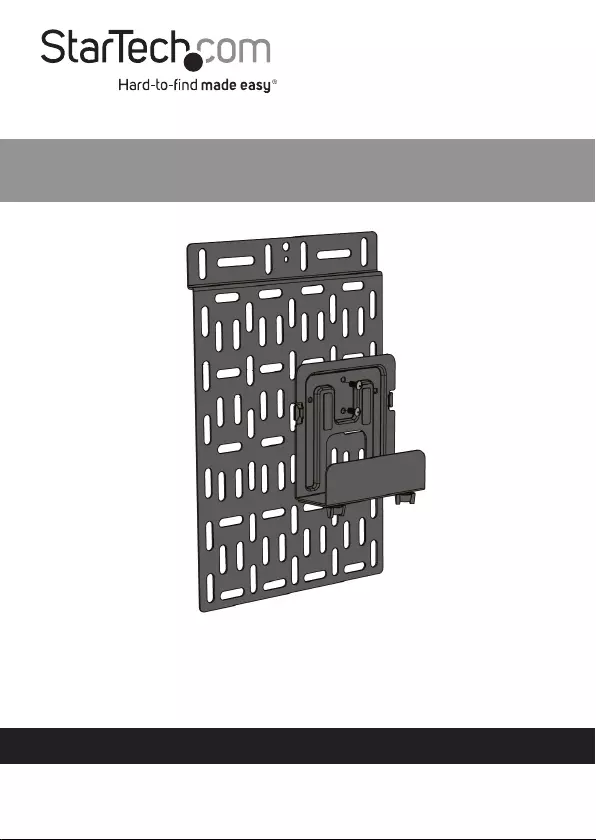StarTech.com MDBOXMNT User Manual
Displayed below is the user manual for MDBOXMNT by StarTech.com which is a product in the TV Accessories category. This manual has pages.
Related Manuals

1
To view manuals, videos, drivers, downloads, technical drawings, and more visit www.startech.com/support
Use of Trademarks, Registered Trademarks, and other
Protected Names and Symbols
This manual may make reference to trademarks, registered trademarks, and
other protected names and/or symbols of third-party companies not related in
any way to StarTech.com. Where they occur these references are for illustrative
purposes only and do not represent an endorsement of a product or service
by StarTech.com, or an endorsement of the product(s) to which this manual
applies by the third-party company in question. Regardless of any direct
acknowledgement elsewhere in the body of this document, StarTech.com
hereby acknowledges that all trademarks, registered trademarks, service marks,
and other protected names and/or symbols contained in this manual and
related documents are the property of their respective holders.
PHILLIPS® is a registered trademark of Phillips Screw Company in the United
States or other countries.

2
To view manuals, videos, drivers, downloads, technical drawings, and more visit www.startech.com/support
Warning Statements
• Makesurethatyouassemblethisproductaccordingtotheinstructions.
• Donotexceedtheweightcapacityofthisproduct.Overloadingthis
productmightresultininjuryorpropertydamage.Thisproductcan
supportthefollowingweight:11lb.(5kg).
• Thisproductisintendedforindooruseonlyandshouldnotbeused
outdoors.
• Themountinghardwareincludedwiththisproductmightnotbe
adequateforsomewallstructures.Ifyoulackthenecessaryexpertise
toattachthisproducttothewallstructurethatyou’reusing,contacta
constructionprofessionaltoinstallthewallmountortoprovidespecic
mountinginstructionsforyourwallstructure.
Varningsmeddelanden
• Setillattdumonterarproduktenienlighetmedinstruktionerna.
• Överskridinteproduktensviktkapacitet.Överbelastningavprodukten
kanorsakaskadapåpersonelleregendom.Dennaproduktharstödför
följandevikter:5kg.
• Produktenärendastavseddföranvändninginomhusochskainte
användasutomhus.
• Monteringsutrustningensommedföljerproduktenkanskeinte
ärlämpligförvissaväggstrukturer.Omdusaknarnödvändiga
kunskaperförattfästadennaproduktpåväggstrukturensomdu
använder,kontaktaenprofessionellkonstruktörförattinstallera
väggmonteringenellerförattgespecikamonteringsinstruktionerför
dinväggstruktur.
Avertissements
• Assemblezceproduitconformémentauxinstructions.
• Nedépassezpaslacapacitépondéraleduproduit.Unesurchargedu
produitpeutentraînerdesblessuresoudesdommagesmatériels.Ce
produitpeutsupporter5kg.
• Ceproduitestuniquementdestinéàuneutilisationenintérieuretne
doitpasêtreutiliséàl’extérieur.

3
To view manuals, videos, drivers, downloads, technical drawings, and more visit www.startech.com/support
• Lematérieldexationinclusavecceproduitn’estpasforcément
appropriépourtouteslesstructuresdemurs.Sivousnedisposez
pasdescompétencesnécessairespourinstallerceproduitaumur,
contactezunprofessionnelanqu’ilinstallelesupportmuralouqu’il
vousfournisselesinstructionsdemontagespéciquesàvotrestructure
demur.
Warnhinweise
• BeachtenSiebeiderMontagediesesProduktsdie
Montageanweisungen.
• ÜberschreitenSienichtdieTragkraftdiesesProdukts.EinÜberladen
diesesProduktskannzuVerletzungenoderzurBeschädigungdes
Produktsführen.DiesesProduktistfürfolgendesGewichtgeeignet:5
kg.
• DiesesProduktistnurzumGebrauchinInnenräumenvorgesehenund
solltenichtimFreienverwendetwerden.
• DasmitgelieferteMontagematerialistmöglicherweisenichtfür
jedeWandgeeignet.WennIhnendienötigenFachkenntnissezum
AnbringendiesesProduktsaneinerWandfehlen,lassenSieeinen
FachmanndenWandhalteranbringen,oderlassenSiesichvoneinem
FachmannMontageanweisungenfürIhreWanderteilen.
Dichiarazioni di avvertenza
• AssicurarsidiAssemblareilprodottosecondoleistruzioni.
• Nonsuperarelacapacitàdicaricodelprodotto.Ilsovraccaricodel
prodottopotrebbecausaredanniolesioni.Ilprodottoèingradodi
supportareiseguentipesi:5kg.
• Ilprodottoèdestinatoall’usoinambientiinterni.Senesconsiglia
l’impiegoinambientiesterni.
• L’hardwaredimontaggioinclusoconilprodottopotrebbenonessere
adeguatoadalcunestrutturemurarie.Sel’utentenondisponedelle
competenzenecessarieperagganciareilprodottoallastrutturamuraria
inuso,dovràcontattareunprofessionistaedileperinstallareilsupporto
apareteoottenereistruzionidimontaggioperlastrutturamurariain
uso.
Mensagens de aviso
• Certique-sedequemontaesteprodutodeacordocomasinstruções.

4
To view manuals, videos, drivers, downloads, technical drawings, and more visit www.startech.com/support
• Nãoexcedaacapacidadedepesodesteproduto.Sobrecarregareste
produtopoderesultaremferimentosoudanosdepropriedade.Este
produtopodesuportaroseguintepeso:5kg.
• Esteprodutodestina-seapenasaumautilizaçãonointeriorenãodeve
serutilizadonoexterior.
• Ohardwaredemontagemincluídocomesteprodutopodenão
seradequadoparaalgumasestruturasdeparede.Senãotivero
conhecimentonecessárioparaxaresteprodutoàestruturadeparede
queestáausar,contacteumprossionaldeconstruçãoparafazer
ainstalaçãoemparedeouparafornecerinstruçõesdemontagem
especícasparaasuaestruturadeparede.
Advertencias de uso
• Asegúresedeensamblaresteproductosegúnlasinstrucciones.
• Asegúresedenoexcederlacapacidaddepesodeesteproducto.La
sobrecargadeesteproductopuedecausarlesionespersonalesodaños
enlapropiedad.Esteproductotienecapicidadparaelsiguientepeso:
5kg.
• Elusodeesteproductoessoloparainterioresynodebeutilizarseen
exteriores.
• Elhardwaredemontajeincluidoconesteproductopuedeno
seradecuadoparaalgunasestructurasdepared.Sinotienela
experienciasucienteparajaresteproductoalaestructuradela
paredcorrespondiente,póngaseencontactoconunprofesional
delaconstrucciónparainstalarelsoportedeparedoparaquele
proporcionelasinstruccionesespecícasdemontajeparasuestructura
depared.
Waarschuwingen
• Zorgdatuditproductvolgensdeinstructiesinelkaarzet.
• Overschrijddemaximalecapaciteitvanditproductniet.Overbelasting
vanditproductkanletselofmateriëleschadeveroorzaken.Ditproduct
ondersteunthetvolgendegewicht:5kg.
• Ditproductisalleenbedoeldvoorbinnengebruikenmagnietbuiten
wordengebruikt.
• DasmitgelieferteMontagematerialistmöglicherweisenichtfür
jedeWandgeeignet.WennIhnendienötigenFachkenntnissezum
AnbringendiesesProduktsaneinerWandfehlen,lassenSieeinen
FachmanndenWandhalteranbringen,oderlassenSiesichvoneinem
FachmannMontageanweisungenfürIhreWanderteilen.

5
To view manuals, videos, drivers, downloads, technical drawings, and more visit www.startech.com/support
注意
• 必ず取扱説明書に従って本製品の組み立てを行って下さい。
• 本製品で定められた最大積載重量を超えないようにして下さい。最大積載重量をオーバーした場合、
怪我をする恐れや器物破損の恐れがあります。
本製品は、モニター1台あたり5kgまで支持できます。
• 本製品は、室内での使用を想定しています。戸外では使用しないで下さい。
• 壁の構造はお客様の環境ごとに異なります。ご使用になる壁の構造タイプと取付け金具が、取り付け
モニターを確実に支持することを確認して下さい。確認を怠った場合、傷害を負う恐れや物的損害が
発生する恐れがあります。壁の構造が、取り付けるモニター重量の最低4倍まで支持できるだけの強
度を持っていなければなりません。

6
To view manuals, videos, drivers, downloads, technical drawings, and more visit www.startech.com/support
Safety Statements
Safety Measures
• Cables(includingpowerandchargingcables)shouldbeplacedand
routedtoavoidcreatingelectric,trippingorsafetyhazards.
Mesures de sécurité
• Lescâbles(ycomprislescâblesd’alimentationetdechargement)
doiventêtreplacésetacheminésdefaçonàévitertoutrisque
électrique,dechuteoudesécurité
安全対策
• ケーブル(電源ケーブルと充電ケーブルを含む)は、適切な配置と引き回し
を行い、電気障害やつまづきの危険性など、安全上のリスクを回避するよう
にしてください。
Misure di sicurezza
• Icavi(inclusiicavidialimentazioneediricarica)devonoessere
posizionatiestesiinmododaevitarepericolidiinciampo,rischidi
scosseelettricheopericoliperlasicurezza.
Säkerhetsåtgärder
• Kablar(inklusiveelkablarochladdningskablar)skadrasochplaceraspå
såsättattriskförsnubblingsolyckorochandraolyckorkanundvikas.

7
To view manuals, videos, drivers, downloads, technical drawings, and more visit www.startech.com/support
Table of Contents
Warning Statements ..............................................................................2
Safety Statements ..................................................................................6
Product Diagram ....................................................................................8
Product Dimension ................................................................................10
Product Information ..............................................................................11
Package Contents .....................................................................................................................................11
Specications.............................................................................................................................................. 13
Requirements ............................................................................................................................................. 14
Using the Reusable Tie Straps to Mount a Media Device.................14
Removing the Reusable Tie Straps ......................................................16
Using the Media Device Mounting Assembly to Mount a Media
Device ......................................................................................................17
Wall Mounting the Mounting Caddy ..................................................19
Mounting the Mounting Caddy to a TV or Monitor .......................... 20
Mounting the Mounting Caddy to a Display Mount ........................21
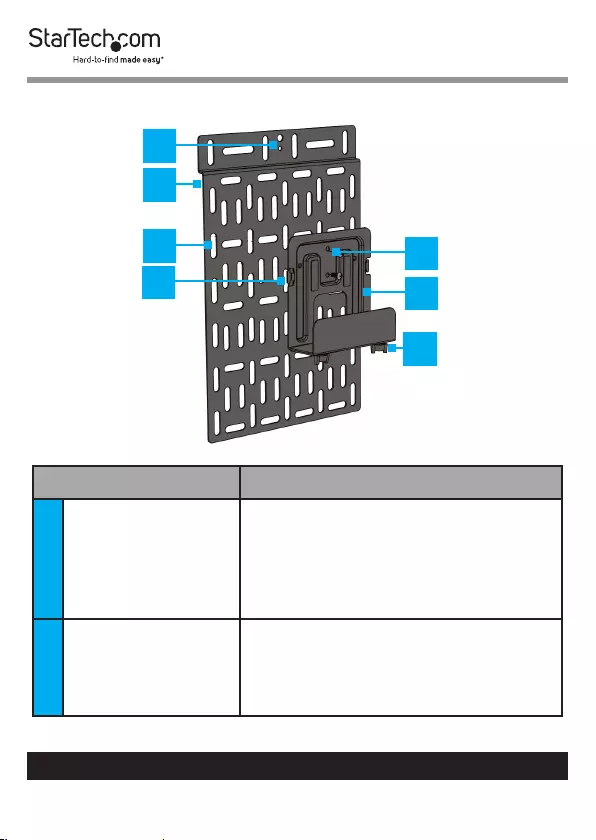
8
To view manuals, videos, drivers, downloads, technical drawings, and more visit www.startech.com/support
Product Diagram
Component Function
1Bracket Mounting
Holes
• Used to secure the Mounting
Bracket to a wall, TV mount, TV,
or monitor.
Note Screws used for mounting will
depend on the mounting surface.
2Mounting Bracket
• Used to mount a Media Device to
a wall, TV mount, TV, or monitor.
• Maximum weight capacity = 11
lb. (5 kg).
1
2
35
6
7
4
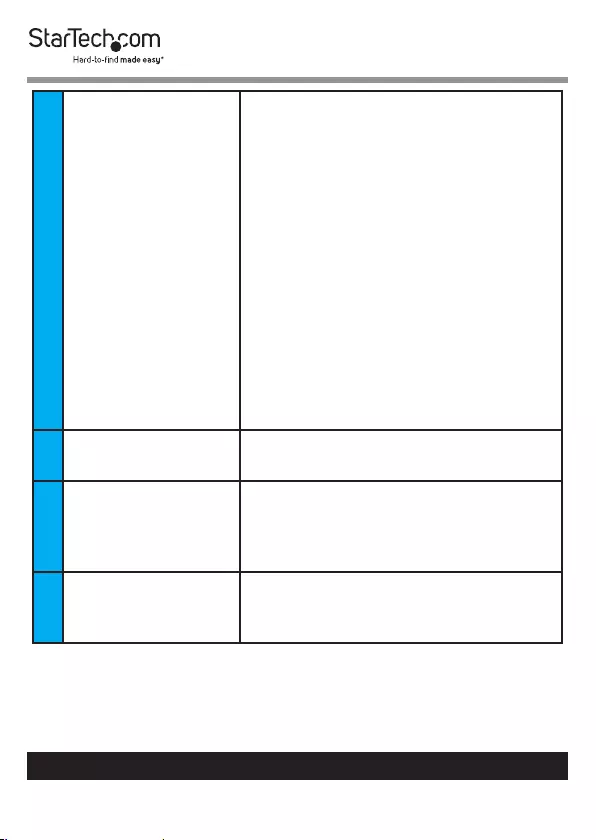
9
To view manuals, videos, drivers, downloads, technical drawings, and more visit www.startech.com/support
3Media Device
Mounting Holes
• Used with the Media Device
Mounting Assembly to secure a
Media Device to the Mounting
Bracket.
- or -
• Used with the Reusable Tie
Straps (included) to secure the
Media Device to the Mounting
Bracket.
• The Media Device Mounting
Holes provide a variety of
mounting options.
• Slot spacing supports screw
attachment to a 200 x 200 VESA
mount.
4Hooks • Used to hold the Elastic Band in
place securing a Media Device.
5
Media Device
Mounting
Assembly
Mounting Holes
• Used to mount the Media Device
Mounting Assembly to the
Mounting Bracket.
6
Media Device
Mounting
Assembly
• Used to secure a Media Device to
the Mounting Bracket.
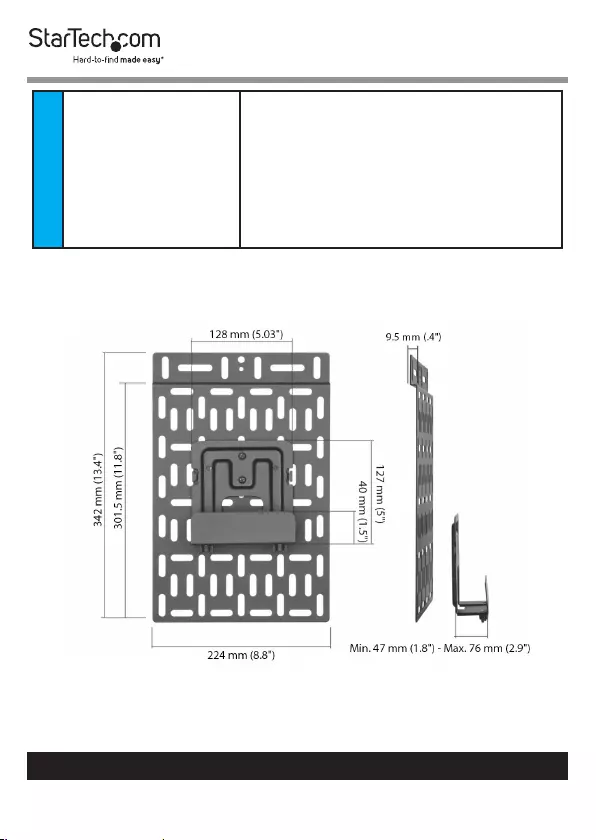
10
To view manuals, videos, drivers, downloads, technical drawings, and more visit www.startech.com/support
7Thumb Screws
• Used to adjust the width
(thickness) of the Media Device
Mounting Assembly.
• Adjustable bracket
accommodates Media Devices
from Min. 47 mm (1.8”) - Max. 76
mm (2.9”).
Product Dimension
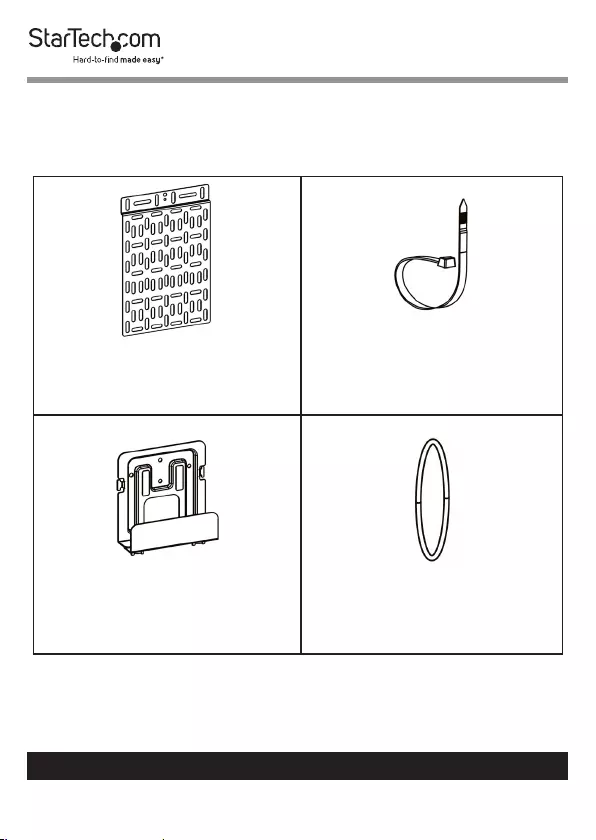
11
To view manuals, videos, drivers, downloads, technical drawings, and more visit www.startech.com/support
Product Information
Package Contents
Mounting Bracket
Qty: 1
Reusable Tie Straps 600 mm
(23.6”)
Qty: 3
Media Device Mounting
Assembly
Qty: 1
Elastic Band
Qty: 1
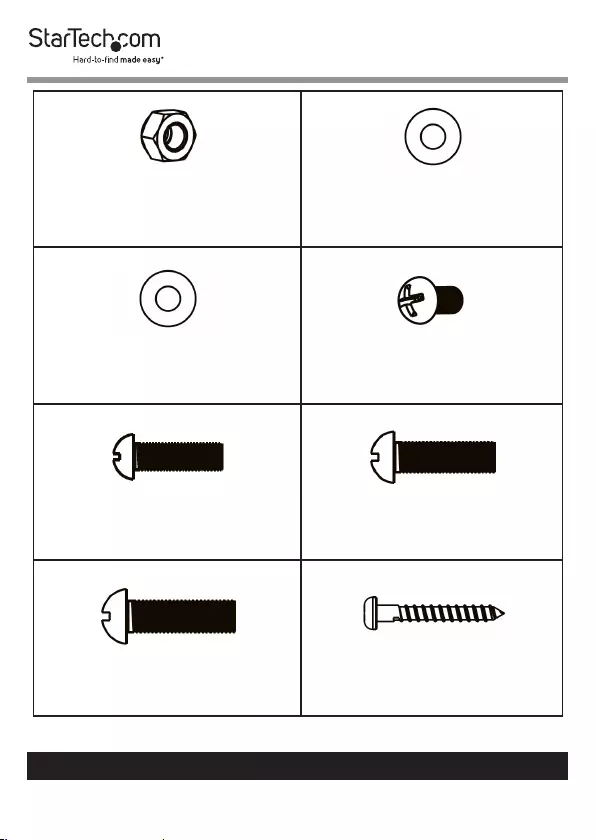
12
To view manuals, videos, drivers, downloads, technical drawings, and more visit www.startech.com/support
Nuts
Qty: 2
12 mm Washers
Qty: 2
20 mm Washers
Qty: 2
M5 x 10 mm Screws
Qty: 2
M4 x 14 mm Screws
Qty: 2
M6 x 14 mm Screws
Qty: 2
M8 x 15 mm Screws
Qty: 2
Wall Screws
Qty: 2
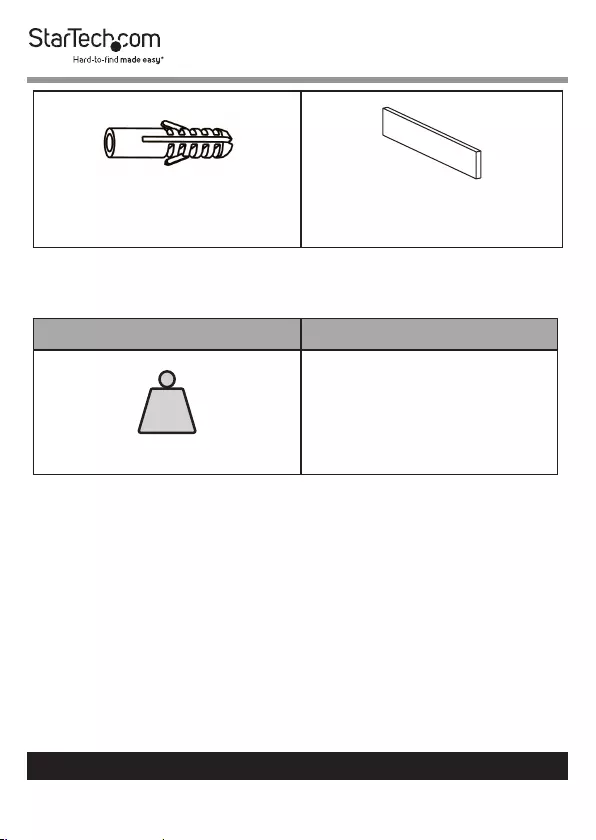
13
To view manuals, videos, drivers, downloads, technical drawings, and more visit www.startech.com/support
Wall Anchors
Qty: 2
EVA Foam Strip
Qty: 6
Specications
Type of Measurement Measurement
LB
kg
Weight Capacity
11 lb. (5 kg)
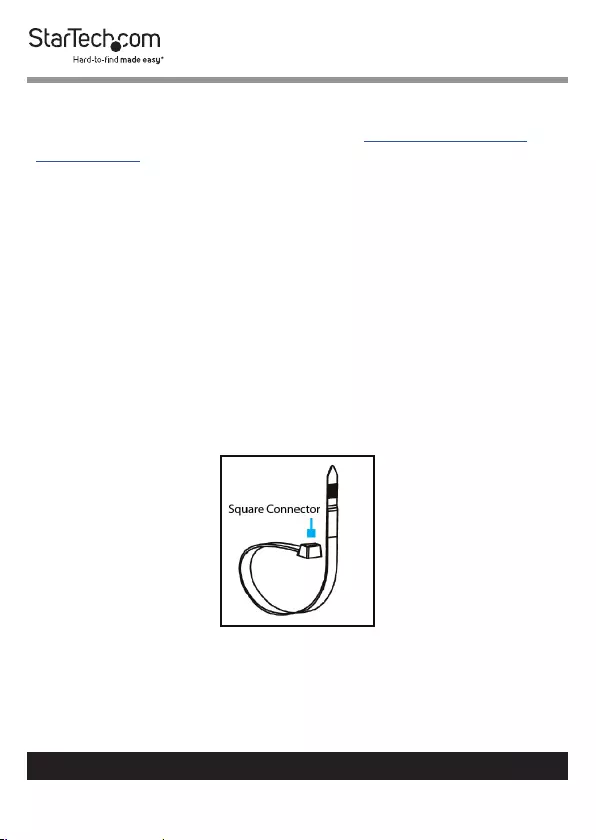
14
To view manuals, videos, drivers, downloads, technical drawings, and more visit www.startech.com/support
Requirements
For the latest requirements, please visit www.startech.com/
MDBOXMNT
• Phillips® Head Screwdriver x 1
• 8 mm Wrench or Pliers x 1
Using the Reusable Tie Straps
to Mount a Media Device
1. Position a Media Device on the Mounting Bracket, making
sure that there are two accessible holes above and below the
Media Device for (horizontal) mounting.
2. While holding one end of the Reusable Tie Strap (square
connector end), thread the other end through one of the top
Media Device Mounting Holes.
Reusable Tie Strap Square Connector
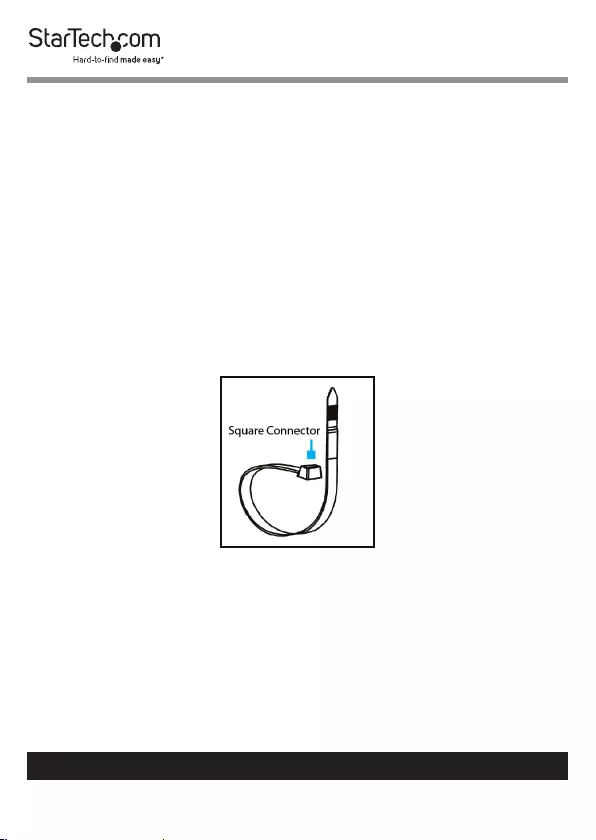
15
To view manuals, videos, drivers, downloads, technical drawings, and more visit www.startech.com/support
3. Pull the end of the Reusable Tie Strap through the Media
Device Mounting Hole, wrapping it around the back of the
Mounting Bracket, downward toward the Media Device
Mounting Hole.
4. Thread the end of the Reusable Tie Strap through the
bottom Media Device Mounting Hole, pulling it up
toward the opposite end of the Reusable Tie Strap (square
connector).
5. Thread the end of the Reusable Tie Strap through the side
of the square connector, which is opposite to the Release
Tab on the other end of the Reusable Tie Strap and pull it
tightly around the Media Device.
Reusable Tie Strap Square Connector
6. (Optional) Repeat steps 2 - 5 to install the remaining
Reusable Tie Strap, securing the Media Device to the
Mounting Bracket.
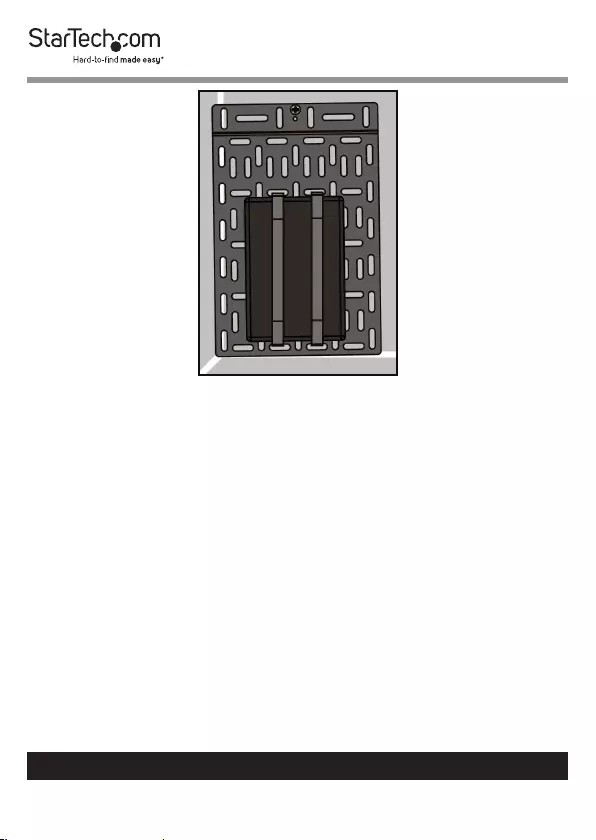
16
To view manuals, videos, drivers, downloads, technical drawings, and more visit www.startech.com/support
Mounting a Media Device Using the Reusable Tie Straps
Removing the Reusable Tie Straps
1. Remove the Mounting Caddy from the mounting surface
and lay it on a at surface, with the Media Device facing
upward.
2. Press down on the Release Tab located beside the square
connector on the Reusable Tie Strap. Pull the end of the
Reusable Tie Strap back through the square connector,
disengaging it from the locking mechanism on the square
connector.
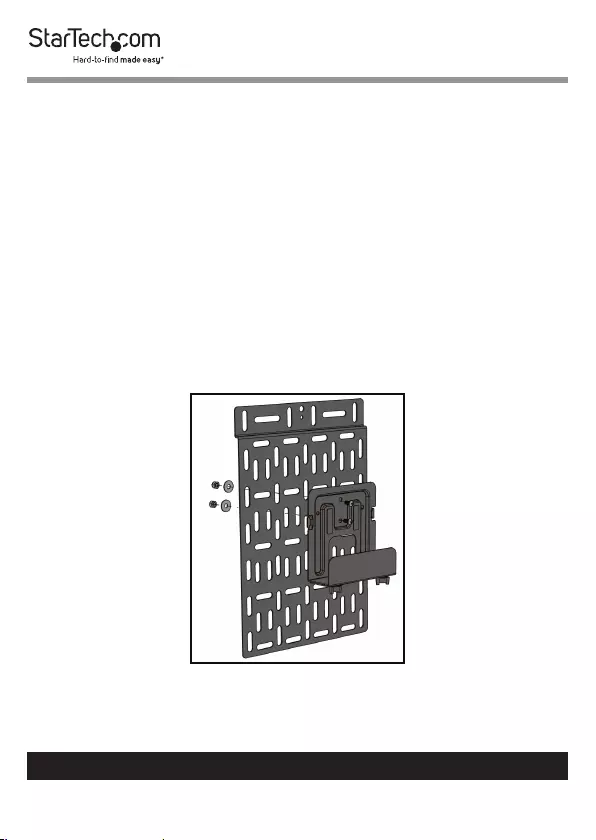
17
To view manuals, videos, drivers, downloads, technical drawings, and more visit www.startech.com/support
3. (Optional) Repeat step 2 to remove the remaining Reusable
Tie Straps.
Using the Media Device Mounting
Assembly to Mount a Media Device
1. Position the Media Device Mounting Assembly on the
Mounting Bracket.
2. Insert one M5 x 10 mm Screw through the Media Device
Mounting Assembly Mounting Hole and the Media
Device Mounting Hole on the Mounting Bracket.
3. Thread a 20 mm Washer and Nut onto the back of the M5 x
10 mm Screw.
Installing the Media Device Mounting Assembly

18
To view manuals, videos, drivers, downloads, technical drawings, and more visit www.startech.com/support
4. Using an 8 mm Wrench or Pliers (not included), hold the
Nut and tighten the M5 x 10 mm Screw using the Phillips
Head Screwdriver, being careful not to over-tighten.
5. To install the second M5 x 10 mm Screw, repeat steps 2 - 4.
6. (Optional) Remove the adhesive backing on the EVA Form
Strips and attach them to the inside of the Adjustable
Clamp, on the Media Device Mounting Assembly, to
protect and secure the Media Device in place.
7. Insert a Media Device into the Media Device Mounting
Assembly.
8. Using the two Thumb Screws on the bottom of the Media
Device Mounting Assembly, adjust the thickness, Min. 47
mm (1.8”) - Max. 76 mm (2.9”), to accommodate the size of
the Media Device and secure it in place.
9. Wrap the Elastic Band around one of the Hooks on the side
of the Media Device Mounting Assembly.
10. Pull the Elastic Band over-top of the Media Device and
connect the other end to the opposite Hook on the Media
Device Mounting Assembly.
Note: Depending on the size of the Media Device you
are trying to mount, the Elastic Band may not be able to
properly secure the Media Device in place. If this occurs, try
using the Reusable Tie Straps to secure the Media Device
in place.

19
To view manuals, videos, drivers, downloads, technical drawings, and more visit www.startech.com/support
Securing the Elastic Band
Wall Mounting the Mounting Caddy
The Mounting Caddy can be mounted using the Mounting
Hardware (Wall Screws and Wall Anchors) included.
• Product mounting should be completed by a certied
professional, as per the local safety and building code
guidelines.
• Wall structures vary it is important to make sure that the type
of structure and mounting hardware that you are using will
properly support the mounted equipment. Failure to do so
may result in personal injury and/or equipment damage.

20
To view manuals, videos, drivers, downloads, technical drawings, and more visit www.startech.com/support
Mounting the Mounting Caddy
to a TV or Monitor
When mounting the Mounting Caddy to the back of a Display,
the Mounting Caddy must be mounted vertically with the
Bracket Mounting Hole at the top.
1. Align one of the Bracket Mounting Holes on the Mounting
Bracket (depending on the size of the Screw) with a VESA
Mounting Hole on the back of a Display.
2. Insert one of the provided Screws (M4 x 14 mm, M6 x 14
mm, or M8 x 15 mm) through the Bracket Mounting Hole
and into the VESA Mounting Hole on the Display.
3. (Optional) If the Display has a 200 mm x 200 mm VESA
mounting pattern, you can secure the Mounting Bracket by
inserting two of the provided Screws (M4 x 14 mm, M6 x 14
mm, or M8 x 15 mm) through the Media Device Mounting
Holes and into the VESA Mounting Holes on the back of
the Display.
4. Using a Phillips Head Screwdriver, tighten the Screw(s),
being careful not to over-tighten.
Warning! Do not over-tighten the Screw(s). If you encounter
any unexpected resistance as you are fastening the Screw(s),
immediately stop and attempt to use a dierent length of
Screw.
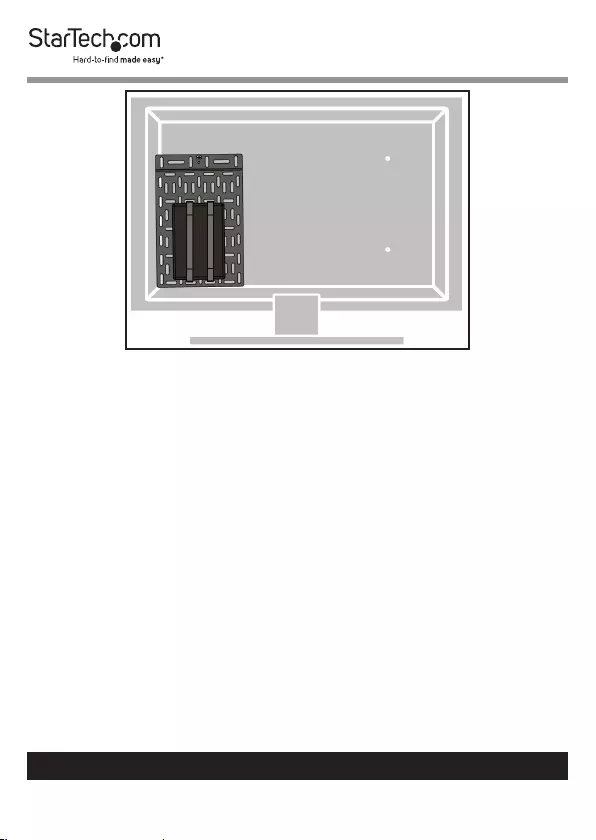
21
To view manuals, videos, drivers, downloads, technical drawings, and more visit www.startech.com/support
Mounting the Mounting Caddy to a Display
Mounting the Mounting Caddy
to a Display Mount
Depending on the design and/or conguration of the Display
and the Display Mount, the Mounting Caddy can be mounted
in-between the Display Mount and the back of a Display using
one of the VESA Mounting Holes.

22
To view manuals, videos, drivers, downloads, technical drawings, and more visit www.startech.com/support
Note: This mounting conguration requires the Mount-
ing Caddy to be assembled at the time you are attaching
a Display Mount to your Display and may not work for
your setup. Assess the safety and feasibility of this mounting
option before attempting and follow the instructions and
all safety guidelines provided with your Display Mount. If
you encounter any problems while mounting the Mounting
Caddy to a Display Mount, try using one of the alternate
mounting methods above.
1. When attaching the Display Mount to the Display, position
the Mounting Caddy between the Display Mount and the
back of the Display, aligning one of the Bracket Mounting
Holes with a VESA Mounting Hole on the back of the
Display.
Mounting Caddy to a Display Mount
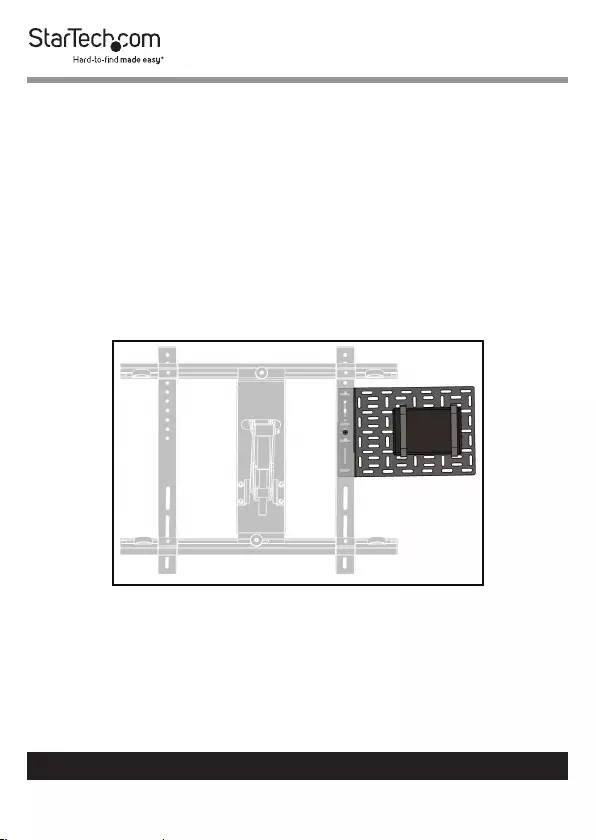
23
To view manuals, videos, drivers, downloads, technical drawings, and more visit www.startech.com/support
2. Insert one of the provided Screws (M4 x 14 mm, M6 x 14
mm, or M8 x 15 mm), if suitable, through the Mounting Hole
on the Display Mount and the Mounting Caddy’s Screw
Hole and into a VESA Mounting Hole on the Display.
3. Using a Phillips Head Screwdriver, tighten the Screw,
being careful not to over-tighten.
Warning! Do not over-tighten the Screw. If you encounter
any unexpected resistance as you are fastening the Screw,
immediately stop and attempt to use a dierent length of
Screw.
Mounting the Mounting Caddy to a Display Mount
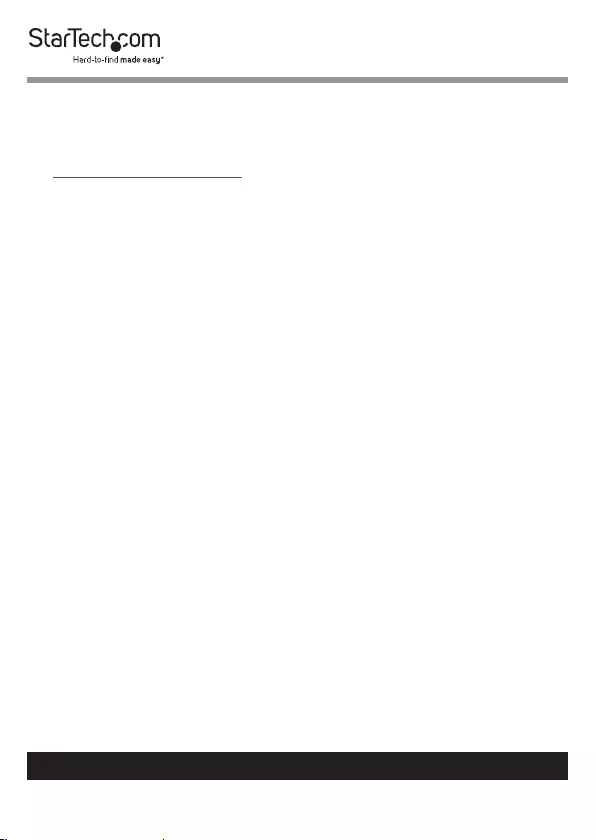
24
Warranty Information
This product is backed by a ve-year warranty.
For further information on product warranty terms and conditions, please refer
to www.startech.com/warranty.
Limitation of Liability
In no event shall the liability of StarTech.com Ltd. and StarTech.com USA LLP (or
their ocers, directors, employees or agents) for any damages (whether direct
or indirect, special, punitive, incidental, consequential, or otherwise), loss of
prots, loss of business, or any pecuniary loss, arising out of or related to the use
of the product exceed the actual price paid for the product.
Some states do not allow the exclusion or limitation of incidental or
consequential damages. If such laws apply, the limitations or exclusions
contained in this statement may not apply to you.
To view manuals, videos, drivers, downloads, technical drawings, and more visit www.startech.com/support
24
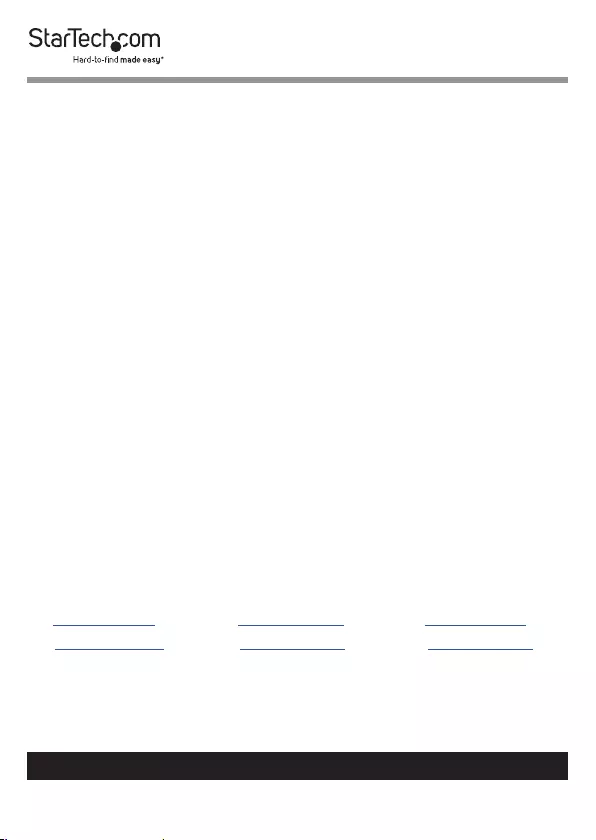
Hard-to-nd made easy. At StarTech.com, that isn’t a slogan.
It’s a promise.
StarTech.com is your one-stop source for every connectivity part you need.
From the latest technology to legacy products — and all the parts that bridge
the old and new — we can help you nd the parts that connect your solutions.
We make it easy to locate the parts, and we quickly deliver them wherever they
need to go. Just talk to one of our tech advisors or visit our website. You’ll be
connected to the products you need in no time.
Visit www.startech.com for complete information on all StarTech.com products
and to access exclusive resources and time-saving tools.
StarTech.com is an ISO 9001 Registered manufacturer of connectivity and
technology parts. StarTech.com was founded in 1985 and has operations in the
United States, Canada, the United Kingdom and Taiwan servicing a worldwide
market.
Reviews
Share your experiences using StarTech.com products, including product
applications and setup, what you love about the products, and areas for
improvement.
StarTech.com Ltd.
45 Artisans Cres.
London, Ontario
N5V 5E9
Canada
StarTech.com LLP
4490 South Hamilton
Road
Groveport, Ohio
43125
U.S.A.
StarTech.com Ltd.
Unit B, Pinnacle
15 Gowerton Rd.,
Brackmills
Northampton
NN4 7BW
United Kingdom
FR: startech.com/fr
DE: startech.com/de
ES: startech.com/es
NL: startech.com/nl
IT: startech.com/it
JP: startech.com/jp
To view manuals, videos, drivers, downloads, technical drawings, and more visit www.startech.com/support