StarTech.com PEX2PCI4 User Manual
Displayed below is the user manual for PEX2PCI4 by StarTech.com which is a product in the Interface Hubs category. This manual has pages.
Related Manuals

Manual Revision: 04/04/2011
DE: Bedienungsanleitung - de.startech.com
FR: Guide de l'utilisateur - fr.startech.com
ES: Guía del usuario - es.startech.com
IT: Guida per l'uso - it.startech.com
NL: Gebruiksaanwijzing - nl.startech.com
PT: Guia do usuário - pt.startech.com
For the most up-to-date information, please visit: www.startech.com
PEX2PCI4
PCI Express to 4 Slot PCI Expansion System

FCC Compliance Statement
This equipment has been tested and found to comply with the limits for a Class B digital device,
pursuant to part 15 of the FCC Rules. These limits are designed to provide reasonable protection
against harmful interference in a residential installation. This equipment generates, uses and can
radiate radio frequency energy and, if not installed and used in accordance with the instructions,
may cause harmful interference to radio communications. However, there is no guarantee that
interference will not occur in a particular installation. If this equipment does cause harmful
interference to radio or television reception, which can be determined by turning the equipment
o and on, the user is encouraged to try to correct the interference by one or more of the
following measures:
Reorient or relocate the receiving antenna.
Increase the separation between the equipment and receiver.
Connect the equipment into an outlet on a circuit dierent from that to which the receiver is
connected.
Consult the dealer or an experienced radio/TV technician for help.
Use of Trademarks, Registered Trademarks, and other Protected Names and Symbols
This manual may make reference to trademarks, registered trademarks, and other protected
names and/or symbols of third-party companies not related in any way to StarTech.com.
Where they occur these references are for illustrative purposes only and do not represent an
endorsement of a product or service by StarTech.com, or an endorsement of the product(s) to
which this manual applies by the third-party company in question. Regardless of any direct
acknowledgement elsewhere in the body of this document, StarTech.com hereby acknowledges
that all trademarks, registered trademarks, service marks, and other protected names and/or
symbols contained in this manual and related documents are the property of their respective
holders.

Instruction Manual i
Table of Contents
Introduction .......................................................................................................................................................1
Features ...........................................................................................................................................................1
Package Contents .....................................................................................................................................1
Installation............................................................................................................................................................2
Using the PCI Express Adapter (typical) .....................................................................................2
Using the ExpressCard Host Adapter Card ..............................................................................4
Software Installation ...............................................................................................................................5
Specications .....................................................................................................................................................6
EC2PCI (optional).......................................................................................................................................6
Accessory Products from StarTech.com ............................................................................................7
Technical Support ...........................................................................................................................................8
Warranty Information ....................................................................................................................................8

Instruction Manual 1
Introduction
Thank you for purchasing a StarTech.com PCI Express to Four Slot PCI Expansion Bay. This
product allows you to add PCI expandability to your computer, using an available PCI Express
or ExpressCard* slot, helping to bridge the gap between older PCI expansion cards and
motherboards with newer interface capabilities.
Features
• Supports 1x 2.5Gb/s PCI Express Data Transfer Rates
• IPCI Slots are fully PCI Bus Rev. 2.3 Compliant
• Supports both 5V and 3.3V Add-in Cards
• Supports Windows 2000/2003/XP/ 7/Vista™/Mac OS X
Package Contents
• 1 x PCI Expansion Bay
• 1 x PCI Express Host Card
• 1 x Low Prole Bracket
• 1 x Data Transfer Cable
• 1 x Power Adapter
• 1 x Instruction Manual
• 1 x Driver CD
• 1 x Screw Kit
Accessories
*Please note that PEX2PCI4 can be connected to a host computer ExpressCard port, using the
EC2PCI ExpressCard to PCI adapter, in place of the PCI Express Card adapter that is packaged
with PEX2PCI4.
As such, if you wish to connect to the PEX2PCI4 using an ExpressCard connection, EC2PCI is a
required accessory.
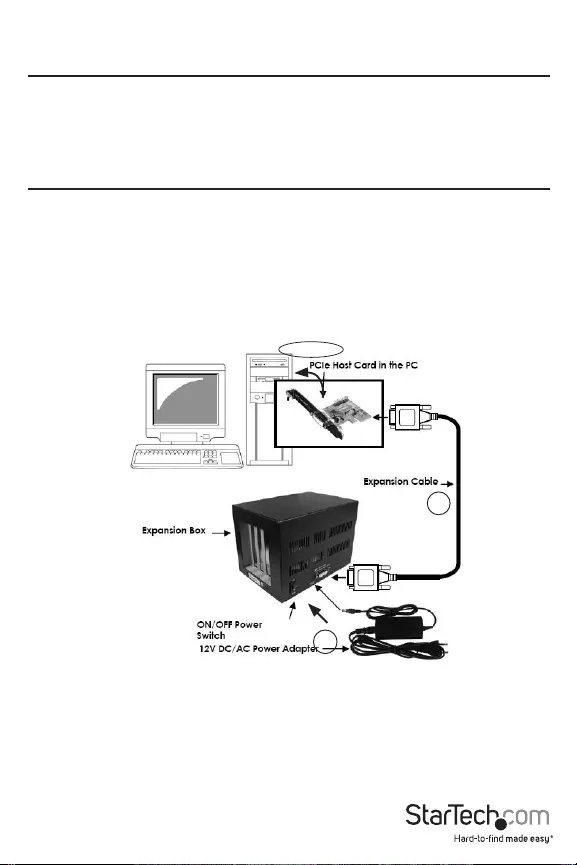
Instruction Manual 2
Installation
Using the PCI Express Adapter (typical)
The following diagram is a visual depiction of the instructions on the following page, which
account for typical installation of the PEX2PCI4 using the (included) PCI Express Adapter Card.
For details on how to install PEX2PCI4 using the optional (not included) ExpressCard adapter
in place of the PCI Express adapter, please refer to the the section titled Using the ExpressCard
Adapter.
WARNING: PEX2PCI4 uses a DVI interface to connect the the PCI Express and PCI components.
When connecting the PCI expansion board to the PCI Express card, please ensure that the DVI
port provided by PEX2PCI4 is not confused with a DVI port provided by the computer video
card, as this could damage the video card, as well as the PCI Express expansion card and PCI
expansion slot board.
1-5
6
8
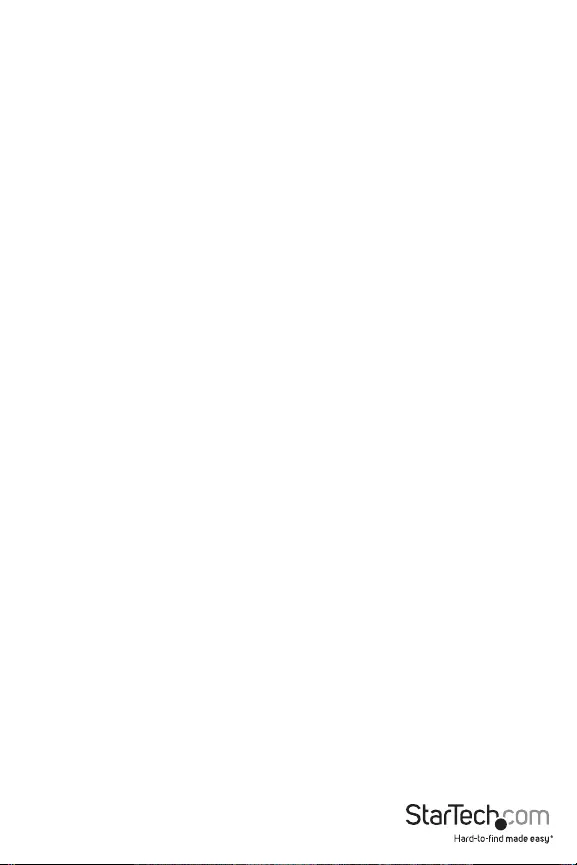
Instruction Manual 3
1. Turn OFF the computer power before installation, and remove the chassis cover from the
computer. Similarly, ensure the PEX2PCI4 is not powered at this time.
Since both the PC system and the Expansion Box are self-powered, you need to follow the
correct ON/OFF sequence as follows:
Power O Sequence: Power o your PC system, then the Expansion Box
Power On Sequence: Power on the Expansion Box rst, then power on your PC system.
2. Locate an unused PCI Express slot and remove the corresponding slot cover from rear panel
of the computer chassis. Retain the screw (if applicable) used to hold the slot cover in
place.
3. Align the PCI Express card with the unused PCI Express expansion slot. Applying pressure
evenly across the top edge of the expansion card, rmly but gently insert the card into the
slot, ensuring that the card is properly aligned with the rear panel slot.
4. Secure the card to the motherboard and rear chassis, using the screw removed in step 2.
5. Replace the chassis cover (removed in step 1).
6. Connect the included DVI-like* cable to the DVI-like port provided by the newly installed PCI
Express card. Attach the remaining DVI-like connector provided by the cable to the PCI
Expansion Bay DVI port.
7. Open the top cover of the PEX2PCI4 Expansion Box by removing the screws.
There are four PCI slots in the Expansion Box. Find an unused slot, remove the “blank” PCI
card bracket that was pre-installed from the factory.
Insert the PCI card(s) you wish to install, into the available PCI slots, then replace the top
cover of the Expansion Box.
8. Connect the AC Power Adapter to the power port (situated to the left of the DVI-like input) on
the rear panel of the PEX2PCI4 main unit.
9. Turn on the Expansion Box power using the power switch next to the Expansion Cable, then
power on the PC system.
10. Once the Expansion Box has successfully been connected to the host computer, proceed to
the section titled Software Installation.
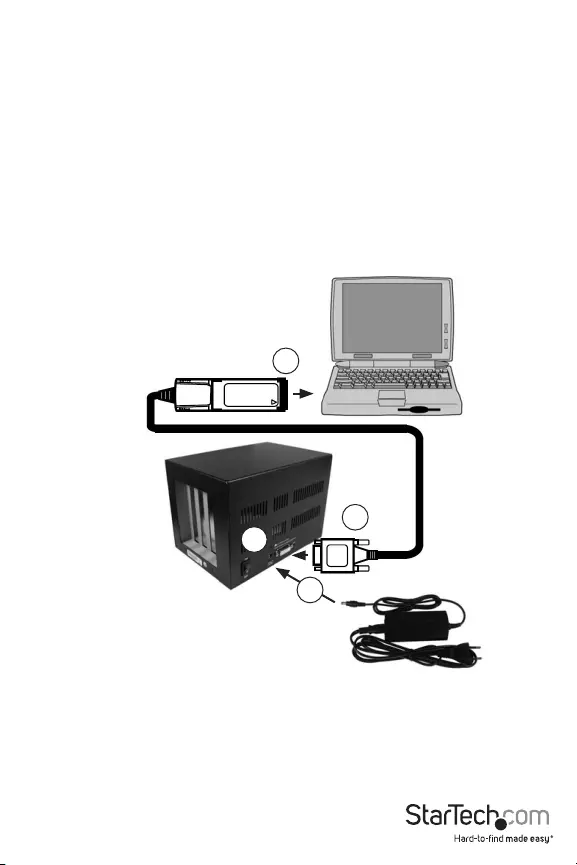
Instruction Manual 4
Using the ExpressCard Host Adapter Card
The following diagram is a visual depiction of the instructions on the following page, which
account for installation of the PEX2PCI4 using the (accessory) EC2PCI ExpressCard Adapter (must
be purchased separately).
1. Turn OFF the computer power before installation. Since both the PC system and the
Expansion Box are self-powered, you need to follow the correct ON/OFF sequence as
follows:
Power O Sequence: Power o your PC system, then the Expansion Box
Power On Sequence: Power on the Expansion Box rst, then power on your PC system.
2
3
6
4

Instruction Manual 5
2. Open the top cover of the PEX2PCI4 Expansion Box by removing the screws.
There are four PCI slots in the Expansion Box. Find an unused slot, remove the “blank” PCI
card bracket that was pre-installed from the factory.
Insert the PCI card(s) you wish to install, into the available PCI slots, then replace the top
cover of the Expansion Box.
3. Connect the DVI-like* connector on the EC2PCI ExpressCard Host
Adapter Card to the DVI-like port on the rear panel of the PEX2PCI4
Expansion Box.
4. Connect the AC Power Adapter to the power port (situated to the left
of the DVI-like input) on the rear panel of the PEX2PCI4 main unit.
5. Turn on the Expansion Box power using the power switch next to the
Expansion Cable, then power on the PC system
6. Connect the remaining end of the EC2PCI ExpressCard Host Adapter
Card into the unused ExpressCard expansion slot of the host
computer, then power on the host computer.
Software Installation
If you nd the write performance of your PCI Card is not as desired, please install the
ExpressBooster software supplied with your card.
1. Locate the Setup.exe le found on the driver CD. Assuming that E: is the designation for
your CD/DVD-ROM drive, double-click on E:\Utility\ExpressBooster to launch the setup
program.
2. Follow the setup on-screen instructions; ensure that there is a checkmark next to PCI Express
Card for Desktops/Servers only (leave the “ExpressCard” item un-checked). Proceed with
any further on-screen instructions to complete the installation.
*NOTE: When performing this step, please ensure that the DVI port provided by the PCI Express
expansion card is not confused with a DVI port provided by the computer video card, as this
could damage the video card, as well as the PCI Express expansion card and PCI expansion
slot board.
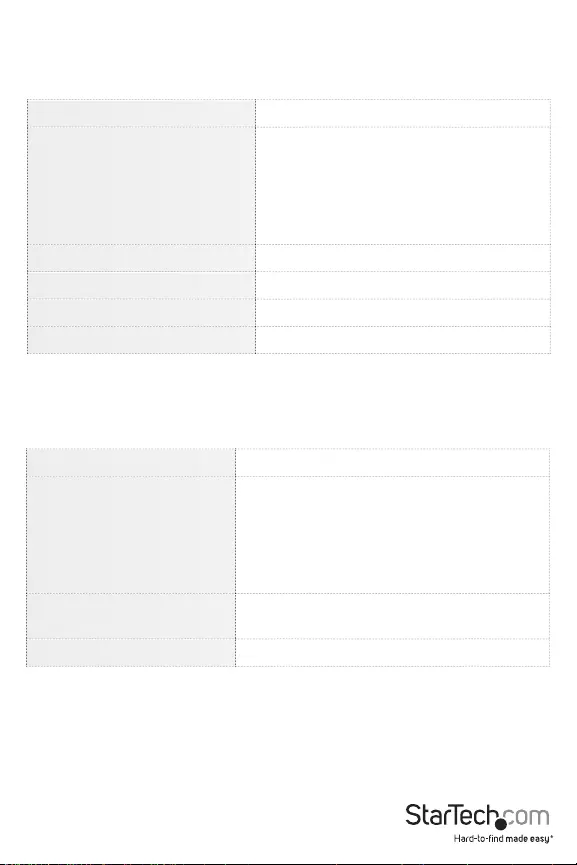
Instruction Manual 6
System requirements
Bus Type PCI
Connectors PCI Expansion Box:
1 x DVI D (dual link) Female Connector
PCI Express Card:
1 x DVI D (dual link) female connector
Form Factor PCI Express (x1)
Power Adapter 1 x 12V DC, 3 Amp
OS Support Windows 2000/2003/XP/ Vista/7/ Mac OS X
Regulatory Certications CE, FCC, ROHS
Bus Type ExpressCard
Connectors 1x DVI D Male Connector
1x ExpressCard Connector
OS Support Windows 2000/XP/2003/Vista/ Mac OS X and
up
Regulatory Certications CE, FCC, ROHS
EC2PCI (optional)

Instruction Manual 7
Technical Support
StarTech.com’s lifetime technical support is an integral part of our commit-ment to provide industry-
leading solutions. If you ever need help with your product, visit www.startech.com/support and access
our comprehensive selection of online tools, documentation, and downloads.
Warranty Information
This product is backed by a two year warranty.
In addition, StarTech.com warrants its products against defects in materials and workmanship for the
periods noted, following the initial date of purchase. During this period, the products may be returned
for repair, or replacement with equivalent products at our discretion. The warranty covers parts and labor
costs only. StarTech.com does not warrant its products from defects or damages arising from misuse,
abuse, alteration, or normal wear and tear.
Limitation of Liability
In no event shall the liability of StarTech.com Ltd. and StarTech.com USA LLP (or their ocers, directors,
employees or agents) for any damages (whether direct or indirect, special, punitive, incidental, conse-
quential, or otherwise), loss of prots, loss of business, or any pecuniary loss, arising out of or related to
the use of the product exceed the actual price paid for the product. Some states do not allow the exclu-
sion or limitation of incidental or consequential damages. If such laws apply, the limitations or exclusions
contained in this statement may not apply to you.

Hard-to-nd made easy. At StarTech.com, that isn’t a slogan. It’s a promise.
StarTech.com is your one-stop source for every connectivity part you need. From
the latest technology to legacy products — and all the parts that bridge the old
and new — we can help you nd the parts that connect your solutions.
We make it easy to locate the parts, and we quickly deliver them wherever they
need to go. Just talk to one of our tech advisors or visit our website. You’ll be
connected to the products you need in no time.
Visit www.startech.com for complete information on all StarTech.com products
and to access exclusive resources and time-saving tools.
StarTech.com is an ISO 9001 Registered manufacturer of connectivity and technology
parts. StarTech.com was founded in 1985 and has operations in the United States,
Canada, the United Kingdom and Taiwan servicing a worldwide market.