StarTech.com POEINJ30W User Manual
Displayed below is the user manual for POEINJ30W by StarTech.com which is a product in the PoE Adapters category. This manual has pages.
Related Manuals
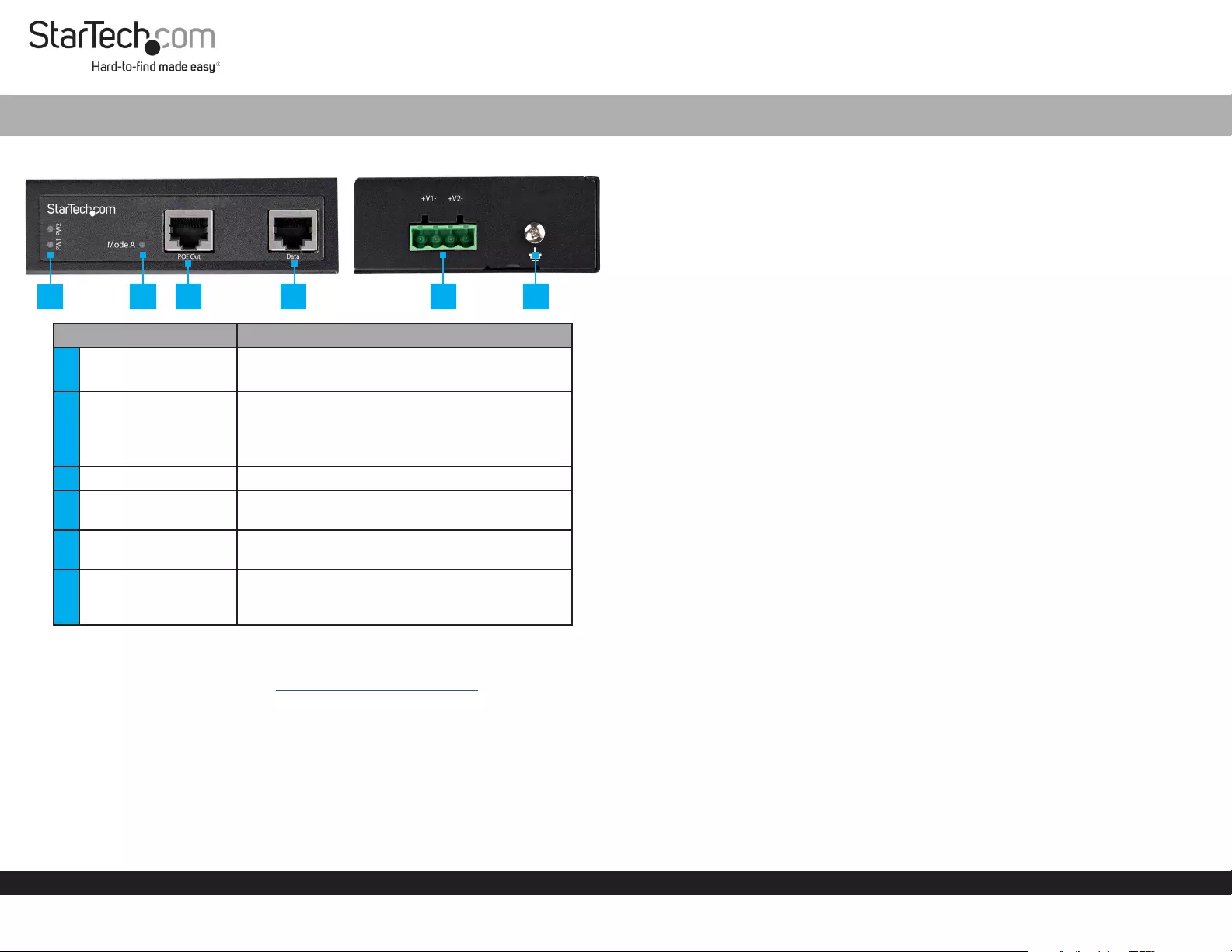
Quick-Start Guide
To view manuals, FAQs, videos, drivers, downloads, technical drawings, and more, visit www.startech.com/support.
Manual Revision: June 2, 2020 11:32 AM
Product Diagram (POEINJ30W)
Component Function
1Power LEDs • Green: A Power Source is detected.
• O: A Power Source is not detected.
2Mode A LED
• Mode A (Green): Indicates that the PoE
Injector is providing power.
• O: Indicates that the PoE Injector is in idle
mode.
3PoE Out Port • Connect a PoE PD Device to the PoE Injector.
4Data Port • Connect a Network Switch to the PoE
Injector.
54-Pin Terminal Block
V1 and V2
• Connect an external DC Power Source (48-56V
DC Input) to the PoE Injector.
6Ground Screw
• Connect a ground connection to the Ground
Screw when connecting a DC Power Source to
the PoE Injector.
Requirements
For the latest requirements, please visit www.startech.com/POEINJ30W
• Small Flat Head Screwdriver x 1
• Writing Utensil x 1
• PoE PD Device x 1
• Network Switch x 1
• DC Power Source or Universal Power Adapter with Type N (OD: 5.5 mm, ID: 2.5 mm)
Barrel Connector x 1
• (Optional) Phillips® Head Screwdriver x 1
• RJ45 Terminated UTP/STP Cat 5e (or better) Network Cable x 2
30W Industrial - Grade Hardened PoE Injector | 1G (1000 Mbps)
Powering the PoE Injector
Terminal Block
Connecting and installing the 4-Wire Terminal Connector must be completed by a
licensed Electrician.
Notes: Make sure that you turn o the power source before connecting the power wire
to the PoE Injector.
Do not exceed the recommend power source voltage as it may result in personal or
product damage.
1. Using a Small Flat Head Screwdriver, loosen the two screws, either V1 or V2 on the
4-Wire Terminal Connector (included).
2. Connect the Power Wires from a DC Power Source (48 - 56V DC), or the provided
Barrel Power Connector Adapter, to the proper Terminal Block Connectors (the
terminals are marked on the PoE Injector’s Casing). Connect the positive wire to V+
and the negative wire to V-.
3. Tighten the two screws on the 4-Wire Terminal Connector.
4. Insert the 4-Wire Terminal Connector in the 4-Wire Terminal Block on the PoE
Injector.
5. To connect a second Power Source to the PoE Injector, repeat steps 1 - 4.
6. Using a Phillips Head Screwdriver, loosen the Ground Screw on the PoE Injector.
7. Connect the Ground Wire from a DC Power Source to the Ground Screw on the
PoE Injector.
8. Using the Phillips Head Screwdriver, tighten the Ground Screw to secure the
Grounding Wire to the PoE Injector.
(Optional) Barrel Connector
• Connect a Type N (OD: 5.5 mm, ID: 2.5 mm) Barrel Connector from a Universal
Power Adapter to the Terminal Block to Barrel Power Connector Adapter.
Connecting the PoE Injector
Note: Make sure the total length of the CAT5e/6 Cable connecting the PD Device
to the PoE Injector and the CAT5e/6 Cable connecting the PoE Injector to the
Remote Switch does not exceed 100 meters in total length.
1. Connect a CAT5e/6 Cable to the PoE Out Port on the PoE Injector and the other
end to an RJ45 port on a PoE PD Device (e.g. security camera, etc.).
1 2 3 4 5 6
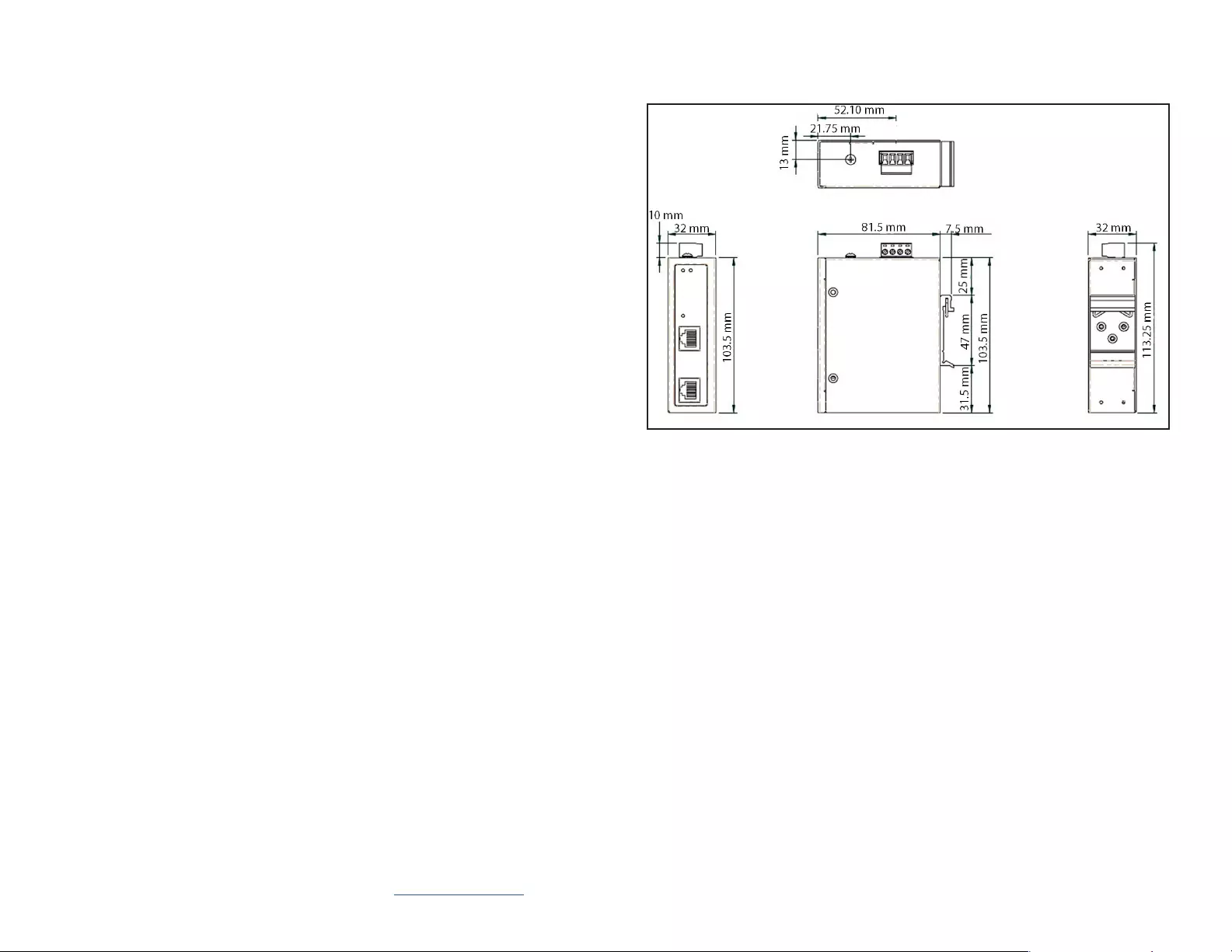
FCC Compliance Statement
This equipment has been tested and found to comply with the limits for a Class A digital device, pursuant to Part 15 of the FCC
rules. These limits are designed to provide reasonable protection against harmful interference when the equipment is operated
in a commercial environment. This equipment generates, uses and can radiate radio frequency energy and, if not installed
and used in accordance with the instruction manual, may cause harmful interference to radio communications. Operation of
this equipment in a residential area is likely to cause harmful interference in which case the user will be required to correct the
interference at his own expense.
This device complies with part 15 of the FCC Rules. Operation is subject to the following two conditions: (1) This device may not
cause harmful interference, and (2) this device must accept any interference received, including interference that may cause
undesired operation.
Changes or modications not expressly approved by StarTech.com could void the user’s authority to operate the equipment.
Industry Canada Statement
This Class A digital apparatus complies with Canadian ICES-003.
Cet appareil numérique de la classe [A] est conforme à la norme NMB-003 du Canada.
CAN ICES-3 (A)/NMB-3(A)
Use of Trademarks, Registered Trademarks, and other Protected Names and Symbols
This manual may make reference to trademarks, registered trademarks, and other protected names and/or symbols of third-
party companies not related in any way to StarTech.com. Where they occur these references are for illustrative purposes only
and do not represent an endorsement of a product or service by StarTech.com, or an endorsement of the product(s) to which
this manual applies by the third-party company in question. StarTech.com hereby acknowledges that all trademarks, registered
trademarks, service marks, and other protected names and/or symbols contained in this manual and related documents are the
property of their respective holders.
Warranty Information
This product is backed by a two-year warranty.
For further information on product warranty terms and conditions, please refer to www.startech.com/warranty.
Limitation of Liability
In no event shall the liability of StarTech.com Ltd. and StarTech.com USA LLP (or their ocers, directors, employees or agents)
for any damages (whether direct or indirect, special, punitive, incidental, consequential, or otherwise), loss of prots, loss of
business, or any pecuniary loss, arising out of or related to the use of the product exceed the actual price paid for the product.
Some states do not allow the exclusion or limitation of incidental or consequential damages. If such laws apply, the limitations
or exclusions contained in this statement may not apply to you.
Safety Measures
• If product has an exposed circuit board, do not touch the product under power.
Mesures de sécurité
• Si l’un des circuits imprimés du produit est visible, ne pas touchez le produit lorsqu’il est sous tension.
安全対策
• 製品に露出した状態の回路基盤が含まれる場合、電源が入っている状態で製品に触らないでください。
Misure di sicurezza
• Se il prodotto ha un circuito stampato visibile, non toccare il prodotto quando è acceso.
Säkerhetsåtgärder
• Rör aldrig vid enheter med oskyddade kretskort när strömmen är påslagen.
FR: startech.com/fr
DE: startech.com/de
ES: startech.com/es
NL: startech.com/nl
IT: startech.com/it
JP: startech.com/jp
StarTech.com Ltd.
45 Artisans Cres
London, Ontario
N5V 5E9
Canada
StarTech.com Ltd.
Unit B, Pinnacle 15
Gowerton Rd,
Brackmills
Northampton
NN4 7BW
United Kingdom
StarTech.com LLP
2500 Creekside
Parkwy
Lockbourne, Ohio
43137
U.S.A.
8. Using a Phillips Head Screwdriver, tighten the Mounting Screws until the PoE
Injector is securely fasten to the Wall.
Product Dimensions
2. Connect a CAT5e/6 Cable to the Data Port on the PoE Injector and the other end to
an RJ45 port on a Network Switch.
Mounting
DIN Rail Mounting
1. Align the DIN Rail Brackets (x 1) with the Mounting Holes (x 4) on the side of the
PoE Injector.
2. Insert the Mounting Screws (x 3) through the DIN Rail Bracket and into the PoE
Injector.
3. Using a Phillips Head Screwdriver, tighten the Mounting Screws. Be careful not to
over-tighten the Mounting Screws.
4. Clip the DIN Rail Bracket onto a DIN Rail, securing the PoE Injector.
Wall Mounting
It is recommended that you use Wall Studs when wall mounting the PoE Injector.
1. Align the Mounting Brackets (x 2) with the Mounting Holes (x 4) on the side of the
PoE Injector.
2. Insert the Mounting Screws (x 4) through each of the Mounting Brackets and into
the PoE Injector.
3. Align the PoE Injector on the wall in the position you want to mount the PoE
Injector.
4. Using a Writing Utensil, mark o both Mounting Holes on the PoE Injector.
5. Using a Level, draw a line connecting the two Mounting Holes, making sure that the
line is level.
6. Align the Mounting Holes on the PoE Injector with the Mounting Hole Marks.
7. Insert the Mounting Screws (x 2) through the Mounting Holes on the PoE Injector
and into the Wall.