StarTech.com RK2536BKF User Manual
Displayed below is the user manual for RK2536BKF by StarTech.com which is a product in the Rack Cabinets category. This manual has pages.
Related Manuals

Manual Revision: 12/01/2015
For the latest information, technical specications, and support for
this product, please visit www.startech.com/RK2536BKF.
FR: Guide de l’utilisateur - fr.startech.com
DE: Bedienungsanleitung - de.startech.com
ES: Guía del usuario - es.startech.com
NL: Gebruiksaanwijzing - nl.startech.com
PT: Guia do usuário - pt.startech.com
IT: Guida per l’uso - it.startech.com
RK2536BKF -Rev SW
25U 36 in. Knock-Down Server Rack
Cabinet with Casters
*actual product may vary from photos

Instruction manual
i
Table of Contents
Introduction ............................................................................................ 1
Packaging contents .................................................................................................................................. 1
Assemble the rack ..................................................................................4
Technical support ...................................................................................7
Warranty information ............................................................................ 7
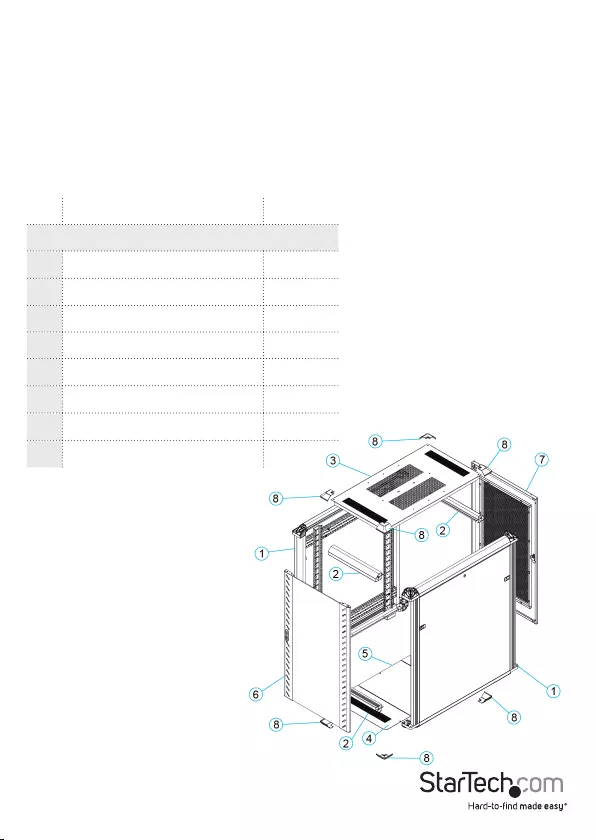
Instruction manual
1
ID Name Qty
Rack components
1Side panel and frame 2
2Upper and lower beams 4
3Top panel 1
4Bottom panel with grommet 2
5Solid bottom panel 1
6Front door assembly 1
7Rear door assembly 1
8Plastic corner caps 8
Introduction
The RK2536BKF 25U 36-inch server rack cabinet features a vented glass front door
and a mesh rear door, which provides devices that are stored in the cabinet with cost-
eective passive cooling. The server rack cabinet supports a load capacity of 800 kg
(1763.7 lb) and is constructed of steel and aluminum to ensure a sturdy platform for
valuable server and networking equipment. The rack cabinet is easy to assemble and
the included casters make it simple to move the rack around as needed.
Packaging contents
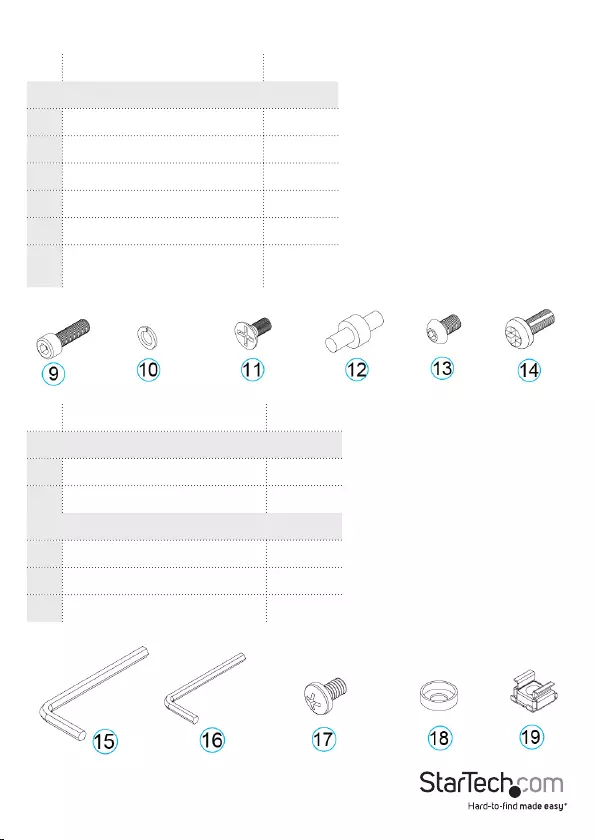
Instruction manual
2
ID Name Qty
Rack assembly hardware
9M8-25mm hex screws 8
10 M8 lock washers 8
11 M4-10 mm Phillips screws 8
12 Door hinge pins 2
13 M6-12 mm hex screws 4
14 M5-10 mm self-tapping screws 6
ID Name Qty
Frame assembly tools
15 M8 (13 mm) Allen Key 1
16 M6 (10 mm) Allen Key 1
Equipment mounting hardware
17 M6-12 mm rack screws 40
18 PVC cup washers 40
19 M6 cage nuts 40
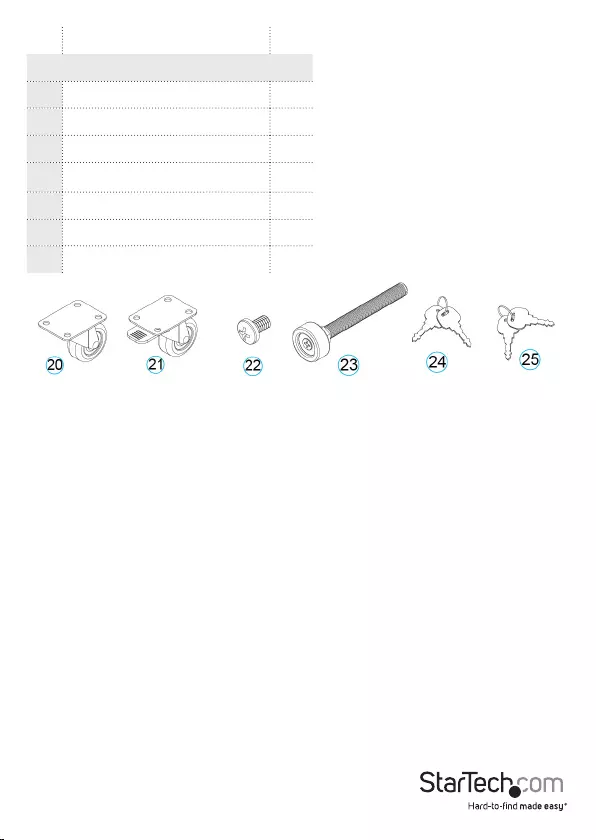
Instruction manual
3
ID Name Qty
Casters and hardware
20 Casters 2
21 Brake casters 2
22 M6-10 mm self-tapping screws 16
23 Leveling feet 4
24 Front and back door keys 2
25 Side panel keys 2
Instruction manual 1
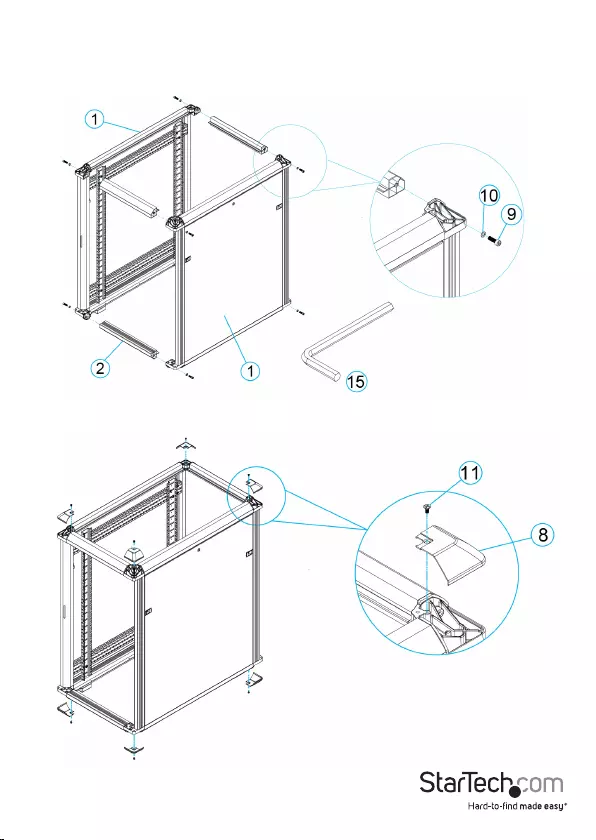
Instruction manual
4
Assemble the rack
1. Use the M8-25 mm hex screws (9), M8 lock washers (10), and the M8 (13 mm) Allen
key (15) to attach the side panel and frame (1) to the upper and lower beams (2).
2. Use the M4-10 mm Phillips screws (11) to install the plastic corner caps (8) onto the
assembled frame of the server rack.
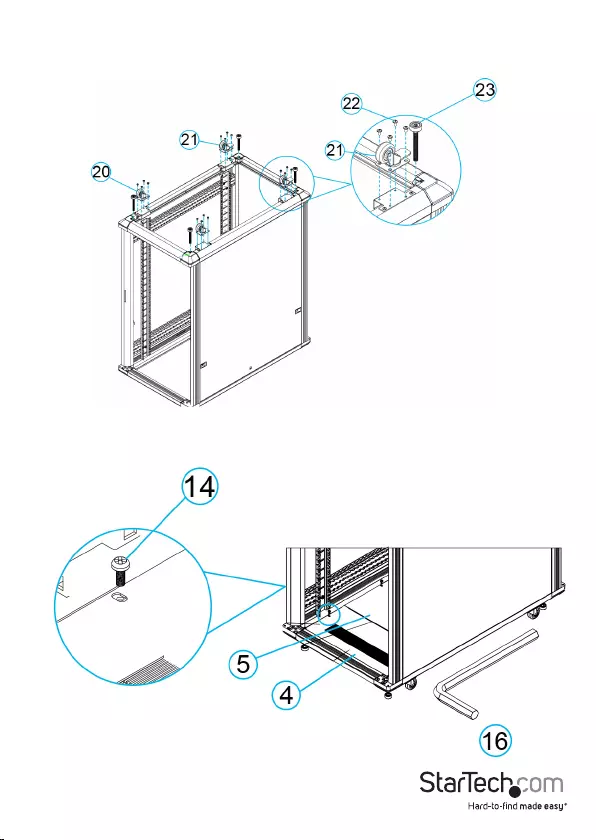
Instruction manual
5
3. (Optional) Use the M6-10 mm self-tapping screws (22) and install the casters (20)
and the brake casters (21) on the bottom of the rack. Thread the leveling feet (23)
into the pre-threaded holes.
4. Turn the server rack right-side up and use the M5-10 mm self-tapping screws to
install the bottom panels with grommet (4) at the front and back of the rack and the
solid bottom panel (5) in the middle.
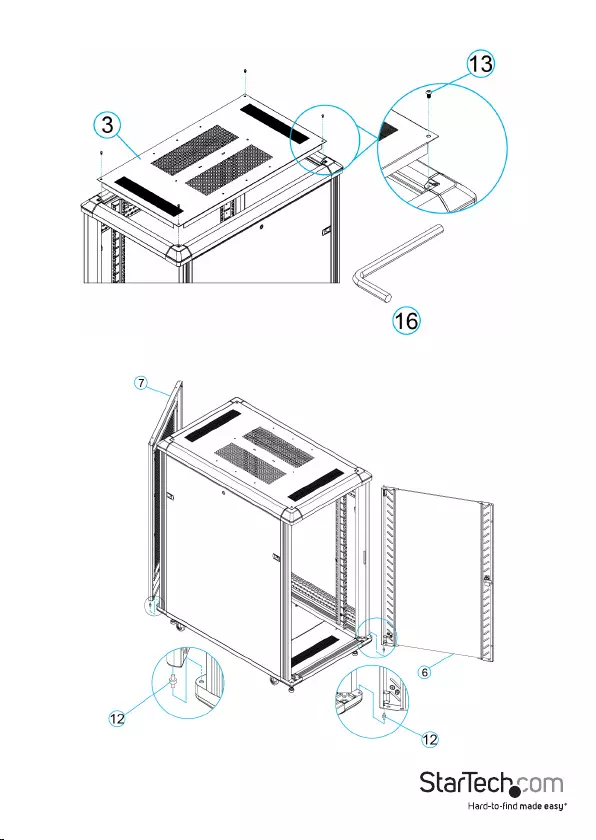
Instruction manual
6
5. Use the M6-12 mm hex screws (13) to install and secure the top panel (3).
6. Use the door hinge pins (12) to attach the front door assembly (6) and the rear door
assembly (7).
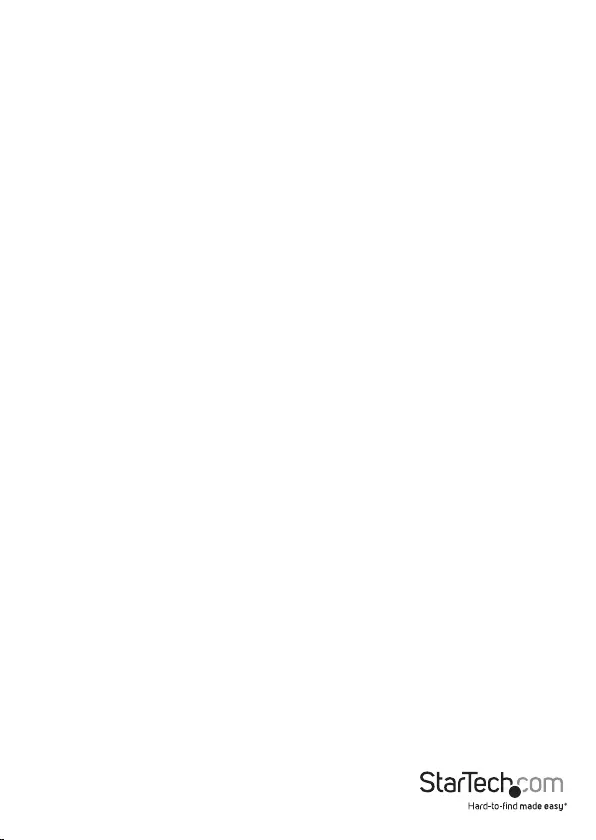
Instruction manual
7
Technical support
StarTech.com’s lifetime technical support is an integral part of our commitment to
provide industry-leading solutions. If you ever need help with your product, visit
www.startech.com/support and access our comprehensive selection of online tools,
documentation, and downloads.
For the latest drivers/software, please visit www.startech.com/downloads
Use of Trademarks, Registered Trademarks, and other Protected Names and Symbols
This manual may make reference to trademarks, registered trademarks, and other
protected names and/or symbols of third-party companies not related in any way to
StarTech.com. Where they occur these references are for illustrative purposes only and do not
represent an endorsement of a product or service by StarTech.com, or an endorsement of the
product(s) to which this manual applies by the third-party company in question. Regardless
of any direct acknowledgement elsewhere in the body of this document, StarTech.com hereby
acknowledges that all trademarks, registered trademarks, service marks, and other protected
names and/or symbols contained in this manual and related documents are the property of
their respective holders.
Warranty information
This product is backed by a two-year warranty.
StarTech.com warrants its products against defects in materials and workmanship
for the periods noted, following the initial date of purchase. During this period,
the products may be returned for repair, or replacement with equivalent
products at our discretion. The warranty covers parts and labor costs only.
StarTech.com does not warrant its products from defects or damages arising from
misuse, abuse, alteration, or normal wear and tear.
Limitation of Liability
In no event shall the liability of StarTech.com Ltd. and StarTech.com USA LLP (or their
ocers, directors, employees or agents) for any damages (whether direct or indirect,
special, punitive, incidental, consequential, or otherwise), loss of prots, loss of business,
or any pecuniary loss, arising out of or related to the use of the product exceed the
actual price paid for the product. Some states do not allow the exclusion or limitation
of incidental or consequential damages. If such laws apply, the limitations or exclusions
contained in this statement may not apply to you.

Hard-to-nd made easy. At StarTech.com, that isn’t a slogan. It’s a promise.
StarTech.com is your one-stop source for every connectivity part you need. From
the latest technology to legacy products — and all the parts that bridge the old and
new — we can help you nd the parts that connect your solutions.
We make it easy to locate the parts, and we quickly deliver them wherever they need
to go. Just talk to one of our tech advisors or visit our website. You’ll be connected to
the products you need in no time.
Visit www.startech.com for complete information on all StarTech.com products and
to access exclusive resources and time-saving tools.
StarTech.com is an ISO 9001 Registered manufacturer of connectivity and technology
parts. StarTech.com was founded in 1985 and has operations in the United States,
Canada, the United Kingdom and Taiwan servicing a worldwide market.