StarTech.com ST122HD20S User Manual
Displayed below is the user manual for ST122HD20S by StarTech.com which is a product in the Video Scalers category. This manual has pages.
Related Manuals

Manual Revision: 04/18/2022
For the latest information and specications visit
www.StarTech.com/ST122HD20S
www.StarTech.com/HDMI-SPLITTER-44K60S
2/4-Port HDMI® Video Splitter with Scaler | 4K
SKUs: ST122HD20S
HDMI-SPLITTER-44K60S
Actual product may vary from photos
ST122HD20S
User Manual

1
To view manuals, videos, drivers, downloads, technical drawings, and more visit www.startech.com/support
Compliance Statements
FCC Compliance Statement
This equipment has been tested and found to comply with the limits for a Class
B digital device, pursuant to part 15 of the FCC Rules. These limits are designed
to provide reasonable protection against harmful interference in a residential
installation. This equipment generates, uses and can radiate radio frequency
energy and, if not installed and used in accordance with the instructions, may
cause harmful interference to radio communications. However, there is no
guarantee that interference will not occur in a particular installation. If this
equipment does cause harmful interference to radio or television reception,
which can be determined by turning the equipment o and on, the user is
encouraged to try to correct the interference by one or more of the following
measures:
• Reorientorrelocatethereceivingantenna
• Increasetheseparationbetweentheequipmentandreceiver
• Connecttheequipmentintoanoutletonacircuitdierentfromthatto
whichthereceiverisconnected
• Consultthedealeroranexperiencedradio/TVtechnicianforhelp
Industry Canada Statement
This Class B digital apparatus complies with Canadian ICES-003.
Cet appareil numérique de la classe [B] est conforme à la norme NMB-003 du
Canada.
CAN ICES-3 (B)/NMB-3(B)
Use of Trademarks, Registered Trademarks, and other
Protected Names and Symbols
This manual may make reference to trademarks, registered trademarks, and
other protected names and/or symbols of third-party companies not related in
any way to StarTech.com. Where they occur these references are for illustrative
purposes only and do not represent an endorsement of a product or service
by StarTech.com, or an endorsement of the product(s) to which this manual
applies by the third-party company in question. Regardless of any direct
acknowledgement elsewhere in the body of this document, StarTech.com
hereby acknowledges that all trademarks, registered trademarks, service marks,
and other protected names and/or symbols contained in this manual and
related documents are the property of their respective holders.

2
To view manuals, videos, drivers, downloads, technical drawings, and more visit www.startech.com/support
Safety Statements
Safety Measures
• Wiringterminationsshouldnotbemadewiththeproductand/or
electriclinesunderpower.
• Cables(includingpowerandchargingcables)shouldbeplacedand
routedtoavoidcreatingelectric,trippingorsafetyhazards.
Mesures de sécurité
• Lesterminaisonsdecâblâgenedoiventpasêtreeectuéeslorsquele
produitet/oulescâblesélectriquessontsoustension.
• Lescâbles(ycomprislescâblesd’alimentationetdechargement)
doiventêtreplacésetacheminésdefaçonàévitertoutrisque
électrique,dechuteoudesécurité
安全対策
• • 電源が入っている状態の製品または電線の終端処理を行わないでく
ださい。
• • ケーブル(電源ケーブルと充電ケーブルを含む)は、適切な配置と引
き回しを行い、電気障害やつまづきの危険性など、安全上のリスクを回避す
るようにしてください。
Misure di sicurezza
• Iterminialideilielettricinondevonoessererealizzateconilprodotto
e/olelineeelettrichesottotensione.
• Icavi(inclusiicavidialimentazioneediricarica)devonoessere
posizionatiestesiinmododaevitarepericolidiinciampo,rischidi
scosseelettricheopericoliperlasicurezza.
Säkerhetsåtgärder
• Monteringavkabelavslutningarfårintegörasnärproduktenoch/eller
elledningarnaärströmförda.
• Kablar(inklusiveelkablarochladdningskablar)skadrasochplaceraspå
såsättattriskförsnubblingsolyckorochandraolyckorkanundvikas.

3
To view manuals, videos, drivers, downloads, technical drawings, and more visit www.startech.com/support
Table of Contents
Compliance Statements ........................................................................1
Safety Statements ..................................................................................2
Product Diagram ....................................................................................4
Front View (ST122HD20S) ...................................................................................................................... 4
Front View (HDMI-SPLITTER-44K60S) ................................................................................................. 4
Rear View (ST122HD20S) ........................................................................................................................ 5
Rear View (HDMI-SPLITTER-44K60S) .................................................................................................. 5
Product Information ..............................................................................6
Package Content .......................................................................................................................................6
Requirements ............................................................................................................................................. 6
Powering the Video Splitter .................................................................7
Connecting the Video Splitter ..............................................................7
EDID Switch .............................................................................................8
Auto ................................................................................................................................................................ 8
Copy ............................................................................................................................................................... 8
Scaler Switch ...........................................................................................8
On ................................................................................................................................................................... 8
O ................................................................................................................................................................... 8
LED Indicators ......................................................................................... 9
Video Resolution ....................................................................................9
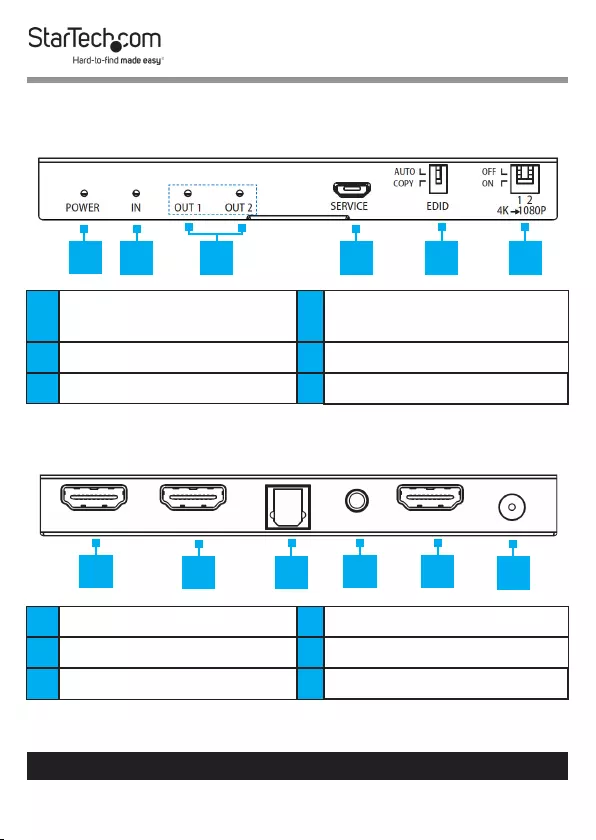
4
To view manuals, videos, drivers, downloads, technical drawings, and more visit www.startech.com/support
Product Diagram
Front View (ST122HD20S)
1Power LED 4Service Port (manufacturer
use only)
2HDMI Input LED 5EDID Switch
3HDMI Output LEDs (x 2) 6Scaler Switches (x 2)
Rear View (ST122HD20S)
1HDMI Output Port 2 4L/R Audio Out Port
2HDMI Output Port 1 5HDMI Input Port
3Optical Out Port 6DC 5V Power Port
12 3 4 5 6
123456
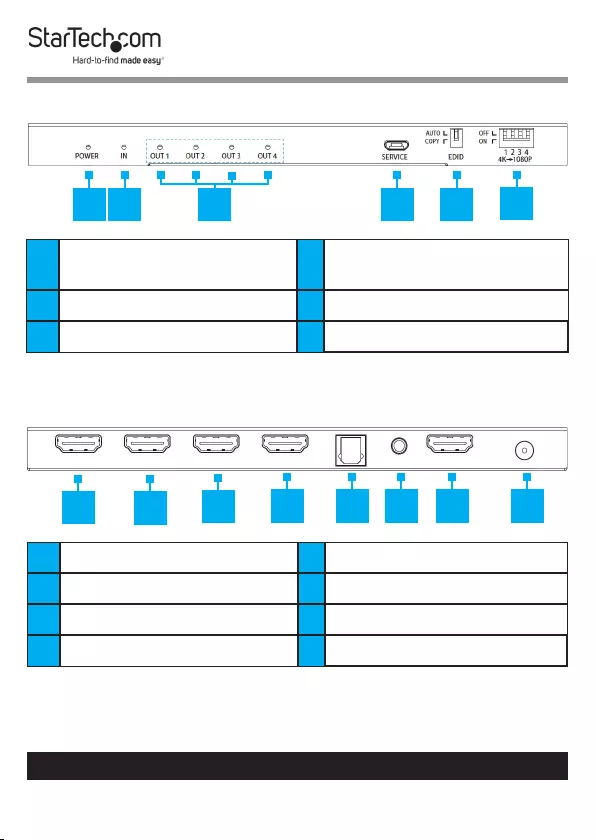
5
To view manuals, videos, drivers, downloads, technical drawings, and more visit www.startech.com/support
1 2 3456
Front View (HDMI-SPLITTER-44K60S)
1Power LED 4Service Port (manufacturer
use only)
2HDMI Input LED 5EDID Switch
3HDMI Output LEDs (x 4) 6Scaler Switches (x 4)
Rear View (HDMI-SPLITTER-44K60S)
1HDMI Output Port 4 5Optical Out Port
2HDMI Output Port 3 6L/R Audio Out Port
3HDMI Output Port 2 7HDMI Input Port
4HDMI Output Port 1 8DC 5V Power Port
1234 5 6 7 8

6
To view manuals, videos, drivers, downloads, technical drawings, and more visit www.startech.com/support
Product Information
Package Content
• HDMI Video Splitter x 1
• Universal Power Adapter (NA, EU, UK, ANZ) x 1
• User Manual x 1
Requirements
For the latest manuals, product information, technical
specications, and Declarations of Conformance, please visit:
www.StarTech.com/ST122HD20S
www.StarTech.com/HDMI-SPLITTER-44K60S
ST122HD20S
• Display Devices x 2
• Video Device x 1
• Cables:
• HDMI Cables x 3
• (Optional) 3.5 mm Audio Cable x 1
• (Optional) Optical Digital Audio Cable x 1
HDMI-SPLITTER-44K60S
• Display Devices x 4
• Video Device x 1
• Cables:
• HDMI Cables x 5
• (Optional) 3.5 mm Audio Cable x 1
• (Optional) Optical Digital Audio Cable x 1

7
To view manuals, videos, drivers, downloads, technical drawings, and more visit www.startech.com/support
Powering the Video Splitter
• Connect the Universal Power Adapter to the DC 5V Power
Port on the back of the Video Splitter and the other end to
an AC Electrical Outlet.
Connecting the Video Splitter
1. Connect an HDMI Cable (sold separately) to the HDMI
Output Port 1 on the Video Splitter and the other end to
and HDMI Port on the Display Device (e.g. monitor, TV,
etc.).
2. Repeat step 1 to connect additional Display Devices to the
HDMI Output Ports on the Video Splitter.
3. (Optional) Connect an Optical Digital Audio Cable (sold
separately) to the Optical Port on the Video Splitter and
the other end to an Optical Port on a compatible device
(e.g. amplier).
4. (Optional) Connect a 3.5 mm Audio Cable (sold separately)
to the L/R Audio Out Port and the other end to an Audio In
Port on an Audio Device (e.g. audio receiver or amplier).
5. Connect an HDMI Cable to the HDMI In Port on the Video
Splitter and the other end to an HDMI Port on a Video
Device (e.g. computer).

8
To view manuals, videos, drivers, downloads, technical drawings, and more visit www.startech.com/support
EDID Switch
Auto
• Move the EDID Switch to Auto. The Video Splitter
will compare the EDID settings on the Display Devices
connected to the HDMI Output Ports and will output the
lowest resolution to all the connected Display Devices.
Copy
• Move the EDID Switch to Copy. The Video Splitter will
copy the EDID settings from the Display Device connected
to the HDMI Output Port 1 and relay the resolution to the
connected Video Device which will output the resolution to
all connected Display Devices.
Scaler Switch
There are two Scaler Switches on the Video Splitter one for
each HDMI Output Port.
On
• Move the Scaler Switch to the On position. The Video
Splitter will downscale the incoming signal from 4K to 1080p
output.
O
• Move the Scaler Switch to the O position. The Video
Splitter will not scale the incoming signal and will pass
through the resolution from the Video Device.
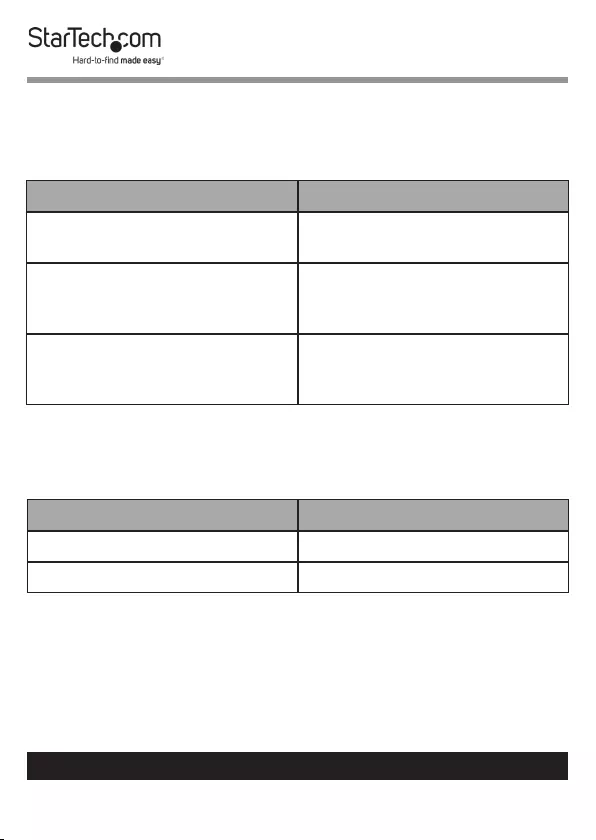
9
To view manuals, videos, drivers, downloads, technical drawings, and more visit www.startech.com/support
LED Indicators
The Video Splitter has 4 LED Indicators that are outlined below:
LED Function
Power LED Solid Blue: The Video
Splitter is receiving power.
HDMI Input LED Solid Blue: A Video Device
is connected to the HDMI
Input Port.
HDMI Output LEDs (x 2/4) Solid Blue: The Display
Devices are connected to
the HDMI Output Ports
Video Resolution
Type Resolution
Minimum 720p 50/60Hz
Maximum 4K 50/60Hz
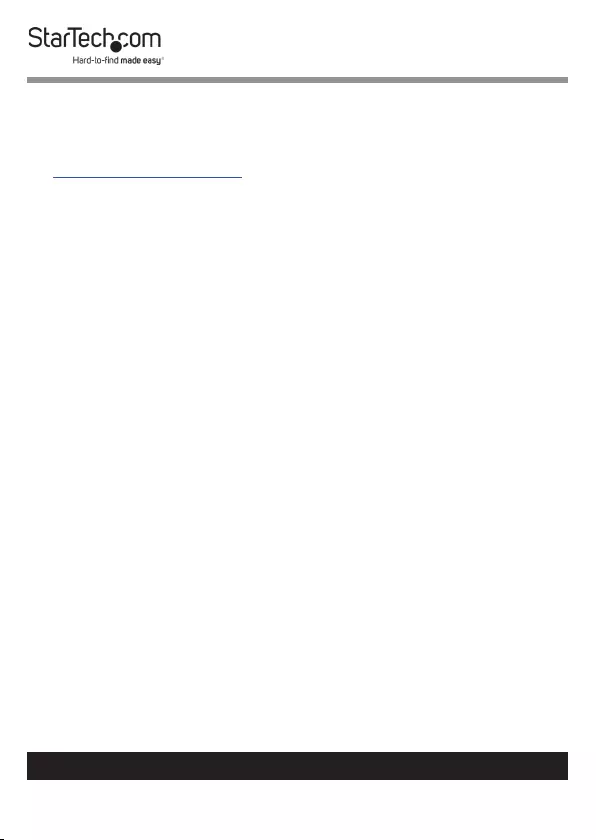
10
Warranty Information
This product is backed by a two-year warranty.
For further information on product warranty terms and conditions, please refer
to www.startech.com/warranty.
Limitation of Liability
In no event shall the liability of StarTech.com Ltd. and StarTech.com USA LLP (or
their ocers, directors, employees or agents) for any damages (whether direct
or indirect, special, punitive, incidental, consequential, or otherwise), loss of
prots, loss of business, or any pecuniary loss, arising out of or related to the use
of the product exceed the actual price paid for the product.
Some states do not allow the exclusion or limitation of incidental or
consequential damages. If such laws apply, the limitations or exclusions
contained in this statement may not apply to you.
To view manuals, videos, drivers, downloads, technical drawings, and more visit www.startech.com/support
10
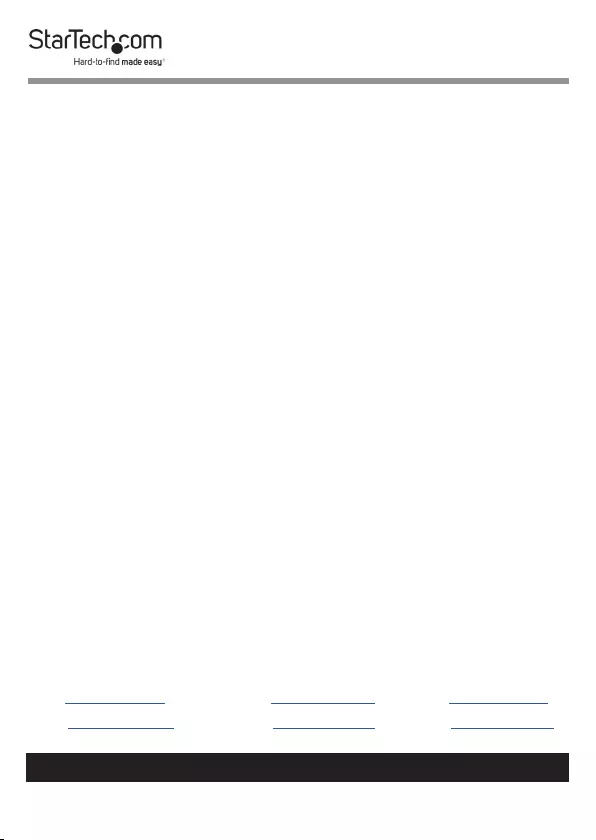
Hard-to-nd made easy. At StarTech.com, that isn’t a slogan.
It’s a promise.
StarTech.com is your one-stop source for every connectivity part you need. From
the latest technology to legacy products — and all the parts that bridge the old
and new — we can help you nd the parts that connect your solutions.
We make it easy to locate the parts, and we quickly deliver them wherever they
need to go. Just talk to one of our tech advisors or visit our website. You’ll be
connected to the products you need in no time.
Visit www.startech.com for complete information on all StarTech.com products
and to access exclusive resources and time-saving tools.
StarTech.com is an ISO 9001 Registered manufacturer of connectivity and
technology parts. StarTech.com was founded in 1985 and has operations in the
United States, Canada, the United Kingdom and Taiwan servicing a worldwide
market.
Reviews
Share your experiences using StarTech.com products, including product
applications and setup, what you love about the products, and areas for
improvement.
FR: fr.startech.com
DE: de.startech.com
ES: es.startech.com
NL: nl.startech.com
IT: it.startech.com
JP: jp.startech.com
To view manuals, videos, drivers, downloads, technical drawings, and more visit www.startech.com/support
StarTech.com
Ltd.
45 Artisans
Crescent
London, Ontario
N5V 5E9
Canada
StarTech.com
Ltd.
Unit B, Pinnacle 15
Gowerton Road
Brackmills,
Northampton
NN4 7BW
United Kingdom
StarTech.com
LLP
4490 South
Hamilton Road
Groveport, Ohio
43125
U.S.A.
StarTech.com
Ltd.
Siriusdreef 17-27
2132 WT
Hoofddorp
The Netherlands