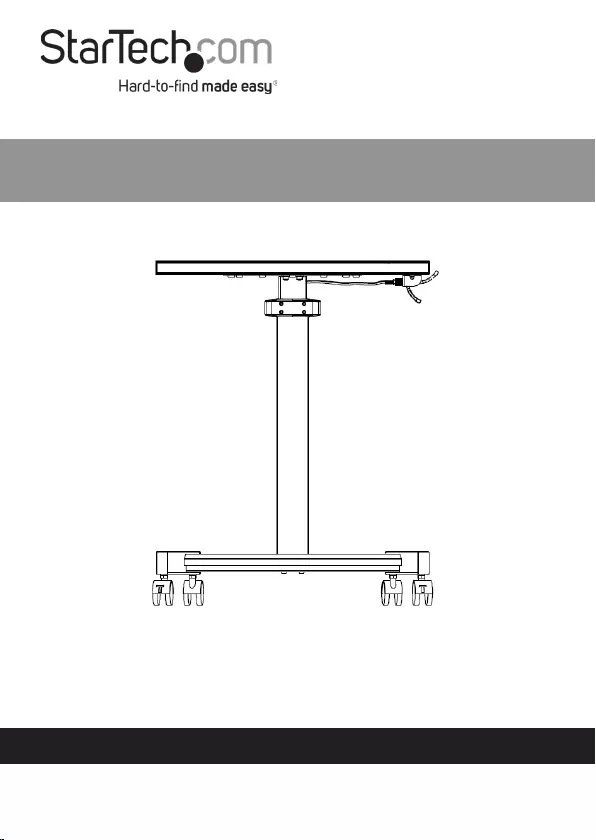StarTech.com STSCART2 User Manual
Displayed below is the user manual for STSCART2 by StarTech.com which is a product in the Desktop Sit-Stand Workplaces category. This manual has pages.
Related Manuals

1
To view manuals, videos, drivers, downloads, technical drawings, and more visit www.startech.com/support
Compliance Statements
Use of Trademarks, Registered Trademarks, and other
Protected Names and Symbols
This manual may make reference to trademarks, registered trademarks, and
other protected names and/or symbols of third-party companies not related in
any way to StarTech.com. Where they occur these references are for illustrative
purposes only and do not represent an endorsement of a product or service
by StarTech.com, or an endorsement of the product(s) to which this manual
applies by the third-party company in question. Regardless of any direct
acknowledgement elsewhere in the body of this document, StarTech.com
hereby acknowledges that all trademarks, registered trademarks, service marks,
and other protected names and/or symbols contained in this manual and
related documents are the property of their respective holders.

2
To view manuals, videos, drivers, downloads, technical drawings, and more visit www.startech.com/support
Safety Statements
Safety Measures
• Wiringterminationsshouldnotbemadewiththeproductand/or
electriclinesunderpower.
• Cables(includingpowerandchargingcables)shouldbeplacedand
routedtoavoidcreatingelectric,trippingorsafetyhazards.
Mesures de sécurité
• Lesterminaisonsdecâblâgenedoiventpasêtreeectuéeslorsquele
produitet/oulescâblesélectriquessontsoustension.
• Lescâbles(ycomprislescâblesd’alimentationetdechargement)
doiventêtreplacésetacheminésdefaçonàévitertoutrisque
électrique,dechuteoudesécurité
安全対策
• 電源が入っている状態の製品または電線の終端処理を行わないでくださ
い。
• ケーブル(電源ケーブルと充電ケーブルを含む)は、適切な配置と引き回し
を行い、電気障害やつまづきの危険性など、安全上のリスクを回避するよう
にしてください。
Misure di sicurezza
• Iterminialideilielettricinondevonoessererealizzateconilprodotto
e/olelineeelettrichesottotensione.
• Icavi(inclusiicavidialimentazioneediricarica)devonoessere
posizionatiestesiinmododaevitarepericolidiinciampo,rischidi
scosseelettricheopericoliperlasicurezza.
Säkerhetsåtgärder
• Monteringavkabelavslutningarfårintegörasnärproduktenoch/eller
elledningarnaärströmförda.
• Kablar(inklusiveelkablarochladdningskablar)skadrasochplaceraspå
såsättattriskförsnubblingsolyckorochandraolyckorkanundvikas.

3
To view manuals, videos, drivers, downloads, technical drawings, and more visit www.startech.com/support
Warning Statements
• Makesurethatyouassemblethisproductaccordingtotheinstructions.
• Readtheentiremanualandmakesurethatyouunderstandthe
instructionsbeforeyoustarttoassembleandusethisproduct.
• Donotallowchildrentoclimbonthisproductorusethisproduct
withoutpropersupervision.
• Thisproductisintendedforindooruseonlyandshouldnotbeused
outdoors.
• Donotmovethecartovercords,cables,orunevensurfaces.
• Beforeyoustarttomovethecart,makesurethatyouunlockthe
casters.
• Donotexceedtheweightcapacityofthisproduct.Overloadingthis
productmightresultininjuryorpropertydamage.Thisproductcan
supportthefollowingweight:30kg(66lb.).
• Makesurethattheequipmentmountedontheworkstationissecure
beforeyoumovetheworkstationupordown.Iftheequipmentis
notsecured,itcouldfallotheworkstationasyoumoveitandthe
equipmentcouldbedamaged.
• Exercisecautionwhenyouraisethedesktopbecauseitcanmovewith
forceandcausepersonalinjuryordamagetoyourequipment.
Varningsmeddelanden
• Setillattdumonterarproduktenienlighetmedinstruktionerna.
• Läshelamanualenochsetillattduförstårinstruktionernainnandu
börjarmonteraochanvändaprodukten.
• Låtintebarnklättrapåproduktenelleranvändaproduktenutan
uppsikt.
• Produktenärendastavseddföranvändninginomhusochskainte
användasutomhus.
• Flyttaintevagnenöverkablarellerojämnaytor.
• Innandubörjaryttapåvagnen,setillatthjulenärupplåsta.
• Överskridinteproduktensviktkapacitet.Överbelastningavprodukten
kanorsakaskadapåpersonelleregendom.Dennaproduktharstödför
följandevikter:30kg.
• Setillattutrustningensomärmonteradpåarbetsstationenärsäkrad
innanduyttardenuppellerner.Omutrustningeninteärsäkradkan
denramlaavarbetsstationennärduyttardenochutrustningenkan
skadas.
• Varförsiktignärduhöjerbordeteftersomdetkanrörasigmedkraftoch
orsakapersonskadaellerskadapåutrustning.

4
To view manuals, videos, drivers, downloads, technical drawings, and more visit www.startech.com/support
Waarschuwingen
• Zorgdatuditproductvolgensdeinstructiesinelkaarzet.
• Leesdegehelehandleidingenzorgdatudeinstructiesbegrijpt
voordatuditproductinelkaarzetengebruikt.
• Geefkinderengeentoestemmingomopditapparaatteklimmenofdit
productzondergoedtoezichttegebruiken.
• Ditproductisalleenbedoeldvoorbinnengebruikenmagnietbuiten
wordengebruikt.
• Rijddewagennietoversnoeren,kabelsofongelijkeoppervlakken.
• Voordatudewagengaatverplaatsen,moetudezwenkwielen
ontgrendelen.
• Overschrijddemaximalecapaciteitvanditproductniet.Overbelasting
vanditproductkanletselofmateriëleschadeveroorzaken.Ditproduct
kanhetvolgendegewichtondersteunen:30kg.
• Zorgervoordatuwapparatengoedaanuwwerkstationbevestigdzijn
voordatuuwwerkstationnaarbovenofbenedenbeweegt.Alsuw
apparatennietvastgezetzijnkunnenzevallenophetmomentdatu
hetwerkstationbeweegt,metalsgevolgdatuwapparatenkunnen
beschadigen.
• Weesvoorzichtigbijhetomhoogzettenvanhetbureaublad,hetblad
komtkrachtigomhoogendaarbijkuntuzichbezerenofbeschadiging
aanuwapparatuurveroorzaken.
注意
• 必ず取扱説明書に従って本製品の組み立てを行って下さい。
• 最初に取扱説明書を最後まで読み、本製品の組み立て方をすべて理解して
から組み立て作業を始めて下さい。
• 本製品に小さなお子様が乗って遊ばないようにして下さい。お子様が使用
する際には、適切な監視を怠らないようにして下さい。
• 本製品は、室内での使用を想定しています。戸外では使用しないで下さい。
• コードやケーブルの上、または凹凸のある床面でカートを移動させないで
下さい。
• カートを動かす前に、キャスタのロックが解除されているか確認して下さ
い。
• 本製品で定められた最大積載重量を超えないようにして下さい。最大積載
重量をオーバーした場合、怪我をする恐れや器物破損の恐れがあります。
本製品は、以下の重量まで対応できます:30kg.

5
To view manuals, videos, drivers, downloads, technical drawings, and more visit www.startech.com/support
• ワークステーションを上下に動かす前に、備え付けの備品がしっかりと固定
されていることを確認して下さい。備品が、きちんとワークステーションに固
定されていない状態で動かした場合、備品がワークステーションから落下
し損傷する可能性があります。
• デスクトップの上昇時には、ガススプリングに蓄えられたエネルギーにより
デスクトップが上昇するため、事故や器物破損が起きないよう十分注意し
て下さい。
Dichiarazioni di avvertenza
• AssicurarsidiAssemblareilprodottosecondoleistruzioni.
• Leggerel’interomanualeeassicurarsidiavercompresotuttele
istruzioniprimadiiniziareadassemblareeautilizzarequestoprodotto.
• Nonconsentireaibambinidiarrampicarsisulprodottoodiutilizzarlo
senzaun’adeguatasupervisione.
• Ilprodottoèdestinatoall’usoinambientiinterni.Senesconsiglia
l’impiegoinambientiesterni.
• Nonfarpassareilcarrellosopracorde,caviosuperciirregolari.
• Primadiprocedereallospostamentodelcarrello,vericarediaver
sbloccatolerotelle.
• Nonsuperarelacapacitàdicaricodelprodotto.Ilsovraccaricodel
prodottopotrebbecausaredanniolesioni.Ilprodottoèingradodi
sostenereilseguentepeso:30kg.
• Assicuarsichel’attrezzaturemontatesullastazionedilavorosianosse
primadisollevareoabbassarelastessa.Sel’attrezzaturanonèssa
potrebbecaderedallastazionedilavoroeprovocaredeidanni.
• Esercitarecautelaquandosialzaildesktop,perchépuòmuoversicon
forzaecausarelesionipersonaliodannialleapparecchiature.
Avertissements
• Assemblezceproduitconformémentauxinstructions.
• Liseztoutlemanueletassurez-vousquevouscomprenezles
instructionsavantdecommenceràassembleretutiliserceproduit.
• N’autorisezpaslesenfantsàgrimpersurceproduitniàl’utilisersans
surveillance.
• Ceproduitestuniquementdestinéàuneutilisationenintérieuretne
doitpasêtreutiliséàl’extérieur.
• Nefaitespasroulerlemeublesurdescordons,descâblesoudes
surfacesinégales.
• Avantdedéplacerlemeuble,veillezàdébloquerlesroulettes.
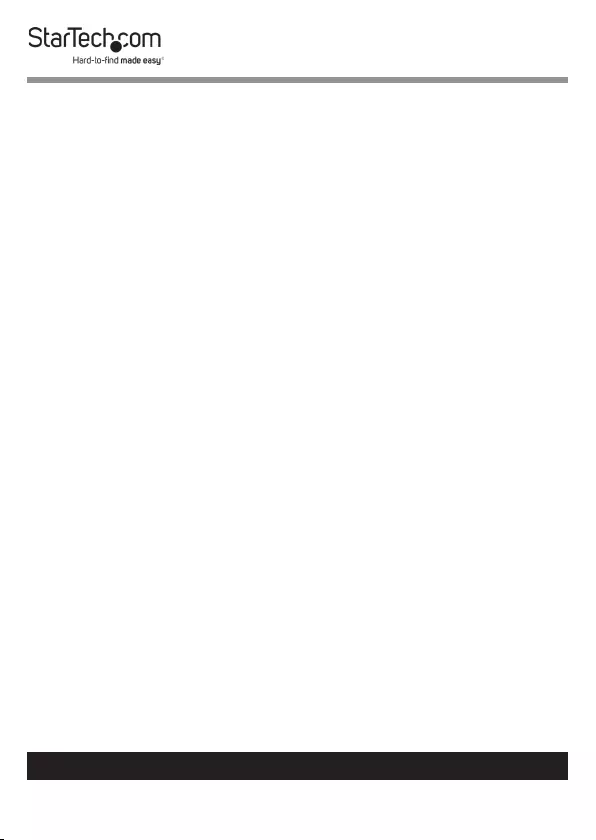
6
To view manuals, videos, drivers, downloads, technical drawings, and more visit www.startech.com/support
• Nedépassezpaslacapacitépondéraleduproduit.Unesurchargedu
produitpeutentraînerdesblessuresoudesdommagesmatériels.Ce
produitpeutsupporter:30kg.
• Assurez-vousquel’équipementestxésurlepostedetravailde
manièresécuriséeavantdeleleveroul’abaisser.Sil’équipementn’est
passécurisé,ilpeutsetomberdupostedetravaillorsquevousle
déplacezetvousrisquezdel’endommager.
• Nousvousrecommandonsdefaireattentionlorsquevouslevezle
bureaucarlaforcedéveloppéelorsdecemouvementpourraitvous
blesseroubienoccasionnerdesdommagesmatériels.
Mensagens de aviso
• Certique-sedequemontaesteprodutodeacordocomasinstruções.
• Leiatodoomanualecertique-sedequeentendeasinstruçõesantes
decomeçaramontareautilizaresteproduto.
• Nãodeixarascriançastreparnesteprodutoouutilizaresteproduto
semadevidasupervisão.
• Esteprodutodestina-seapenasaumautilizaçãonointeriorenãodeve
serutilizadonoexterior.
• Nãomovaocarropelosos,cabosousuperfíciesirregulares.
• Antesdecomeçaramoverocarro,certique-sedequedesbloqueiaos
rodízios.
• Nãoexcedaacapacidadedepesodesteproduto.Sobrecarregareste
produtopoderesultaremferimentosoudanosdepropriedade.Este
produtopodesuportaroseguintepeso:30kg.
• Certique-sedequeoequipamentomontadonaestaçãodetrabalho
estáseguroantesdemoveraestaçãodetrabalhoparacimaoupara
baixo.Seoequipamentonãoestiverseguro,podecairabaixoda
estaçãodetrabalhoquandoomovereoequipamentopodecar
danicado.
• Tenhacuidadoquandolevantarasuperfíciedesecretáriaporquepode
movimentar-secomaforçaeprovocarferimentospessoaisoudanos
noseuequipamento.
Advertencias de uso
• Asegúresedeensamblaresteproductosegúnlasinstrucciones.
• Leatodoelmanualyasegúresedehabercomprendidobienlas
instruccionesantesdeprocederconelensamblajeyelusodeeste
producto.

7
To view manuals, videos, drivers, downloads, technical drawings, and more visit www.startech.com/support
• Nopermitaquelosniñossesubanaesteproductooqueloutilicensin
ladebidasupervisióndeunadulto.
• Elusodeesteproductoessoloparainterioresynodebeutilizarseen
exteriores.
• Nodesplaceelcarritoencimadecablesosuperciesdesniveladas.
• Antesdeempezaramoverelcarrito,asegúresedehaberdesbloqueado
lasruedas.
• Asegúresedenoexcederlacapacidaddepesodeesteproducto.La
sobrecargadeesteproductopuedecausarlesionespersonalesodaños
enlapropiedad.Esteproductotienecapacidadparaelsiguientepeso:
30kg.
• Asegúresedequeelequipoinstaladoenlaestacióndetrabajoesté
aseguradoantesdemoverlahaciaarribaohaciaabajo.Sielequipo
noestuvieraasegurado,podríacaersedelaestacióndetrabajoal
desplazarlaypodríaaveriarse.
• Tengacuidadoallevantarelescritorio,debidoaqueestesepuede
moverconfuerzayenconsecuenciacausarheridaspersonalesodaños
ensusequipos.
Warnhinweise
• BeachtenSiebeiderMontagediesesProduktsdie
Montageanweisungen.
• BevorSiediesesProduktmontierenundverwenden,lesenSie
dasgesamteHandbuchundvergewissernSiesich,dassSiedie
Anweisungenverstandenhaben.
• GestattenSieKindernnicht,aufdasProduktzukletternoderdas
ProduktohneAufsichtzubenutzen.
• DiesesProduktistnurzumGebrauchinInnenräumenvorgesehenund
solltenichtimFreienverwendetwerden.
• BewegenSiedenWagennichtüberLeitungen,Kabeloderunebenes
Gelände.
• StellenSiesicher,dassdieRollenentriegeltsind,bevorSiedenWagen
inBewegungsetzen.
• ÜberschreitenSienichtdieTragkraftdiesesProdukts.EinÜberladen
diesesProduktskannzuVerletzungenoderzurBeschädigungdes
Produktsführen.DiesesProduktistfürdienachstehendeTragkraft
ausgelegt:30kg.
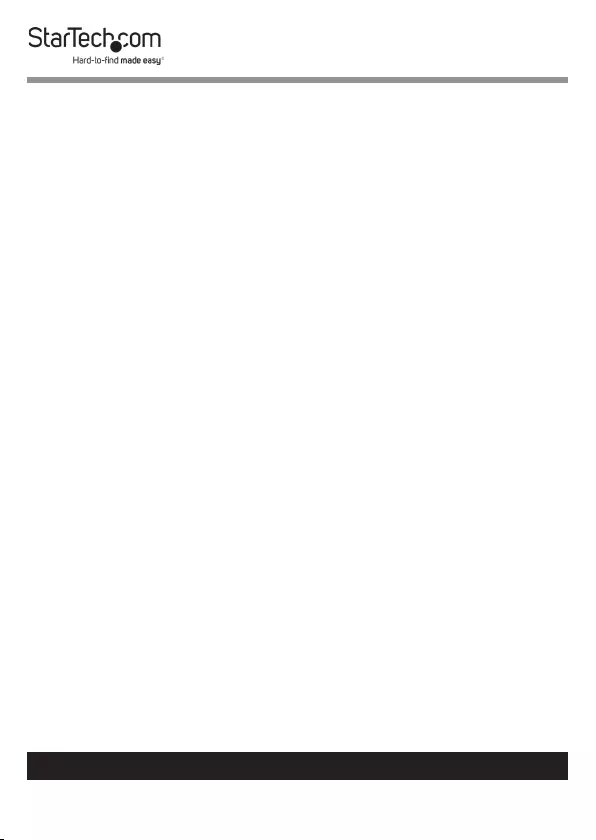
8
To view manuals, videos, drivers, downloads, technical drawings, and more visit www.startech.com/support
• StellenSiesicher,dassIhreGeräteaufderArbeitsstationgesichert
sind,bevorSieDiesehochundrunterbewegen.SolltendieGeräte
nichtgesichertsein,könntenDiesevonderArbeitsstationfallenund
beschädigtwerden,wennSiedieArbeitsstationbewegen.
• SeienSievorsichtigwennSiedenDesktopbewegen,dieserkann
schnellfallenwennSieihnanheben,undVerletzungenoderSchaden
anIhremEquipmentverursachen.

9
To view manuals, videos, drivers, downloads, technical drawings, and more visit www.startech.com/support
Table of Contents
Compliance Statements ........................................................................1
Safety Statements ..................................................................................2
Warning Statements ..............................................................................3
Product Diagram ....................................................................................10
Product Dimensions ..............................................................................12
Product Information ..............................................................................13
Package Contents .....................................................................................................................................13
Specications.............................................................................................................................................. 15
Assembly .................................................................................................17
Attaching the Casters to the Base ....................................................................................................... 17
Attaching the Column to the Base ......................................................................................................18
Attaching the Desktop ............................................................................................................................ 19
Locking the Casters with Brakes .......................................................................................................... 22
Adjusting the Height of the Sit-Stand Desk ....................................................................................22
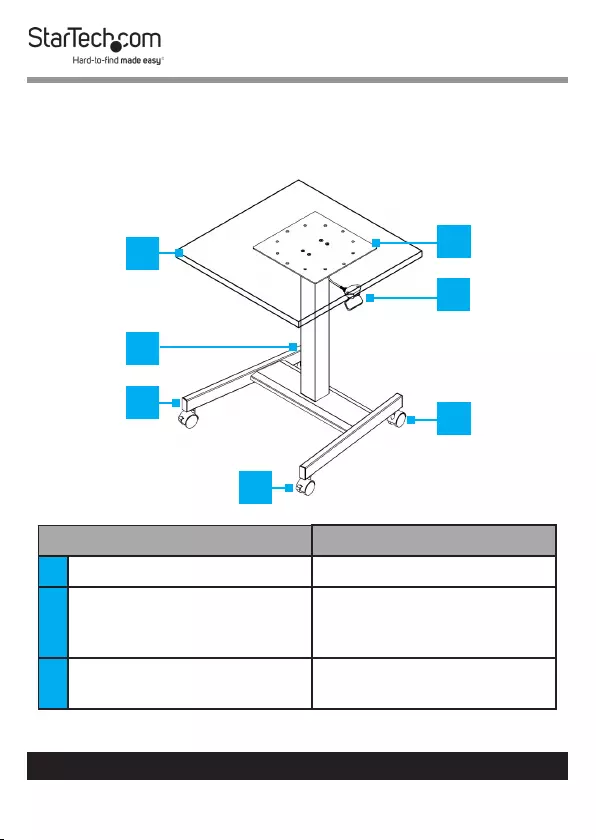
10
To view manuals, videos, drivers, downloads, technical drawings, and more visit www.startech.com/support
Product Diagram
Component Description
1Desktop • Used as a desk surface.
2Height Adjustment Column • Mechanism used to
adjust the height of the
Sit-Stand Desk.
3Base • Used to support the Sit-
Stand Desk.
1
2
3
6
5
7
4
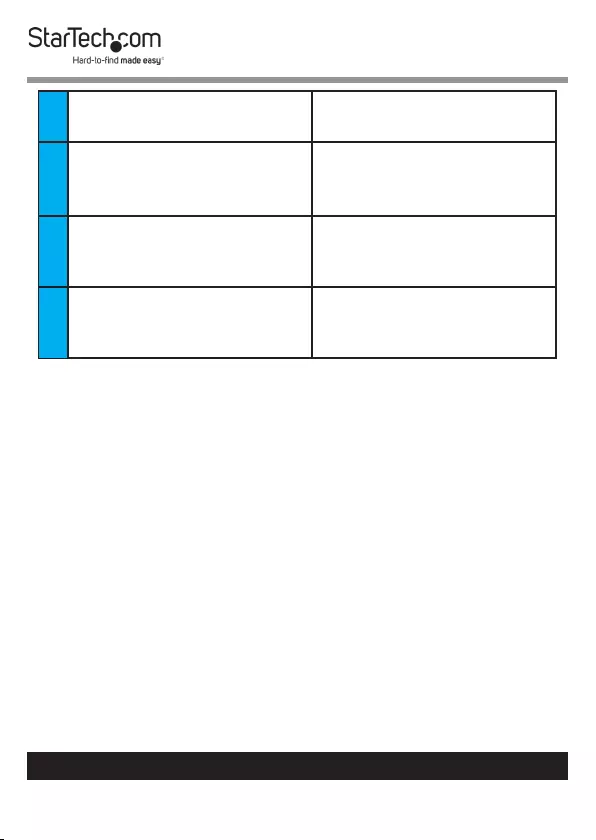
11
To view manuals, videos, drivers, downloads, technical drawings, and more visit www.startech.com/support
4Casters • Used to easily move the
Sit-Stand Desk.
5Top Plate • Used to secure the
Desktop to the Sit-
Stand Desk.
6Adjustment Lever • Used to adjust the
height of the Sit-Stand
Desk.
7Casters w/ Brakes • Used to easily move or
secure the Sit-Stand
Desk.
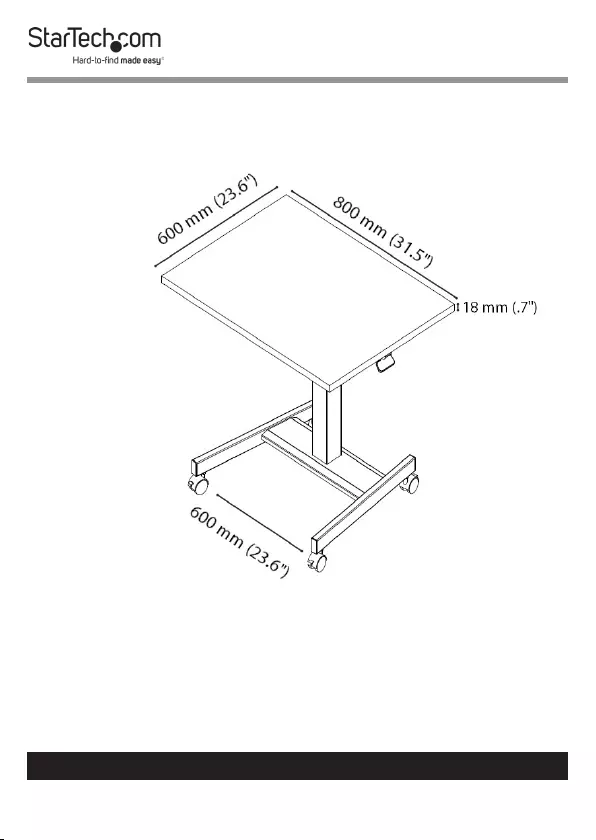
12
To view manuals, videos, drivers, downloads, technical drawings, and more visit www.startech.com/support
Product Dimensions
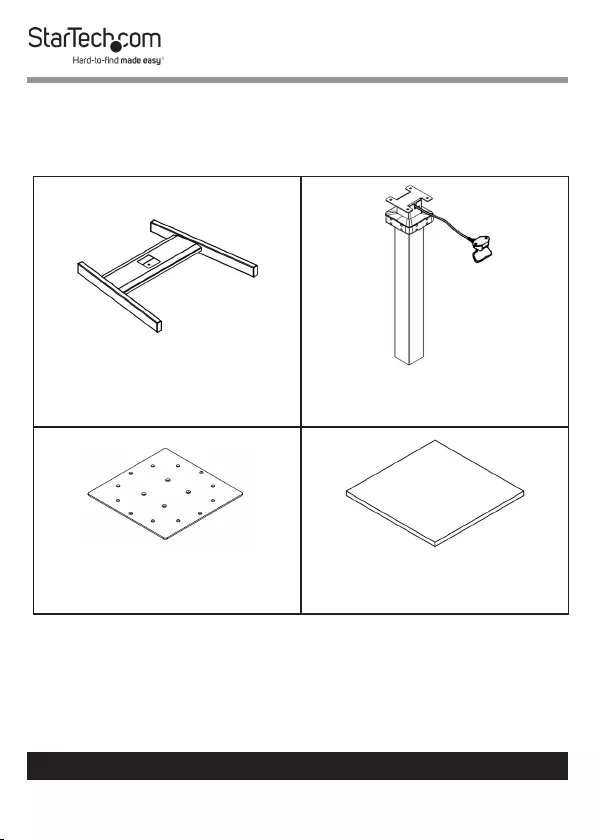
13
To view manuals, videos, drivers, downloads, technical drawings, and more visit www.startech.com/support
Product Information
Package Contents
Base
Qty: 1
Height Adjustment Column
Qty: 1
Top Plate
Qty: 1
Desktop
Qty: 1
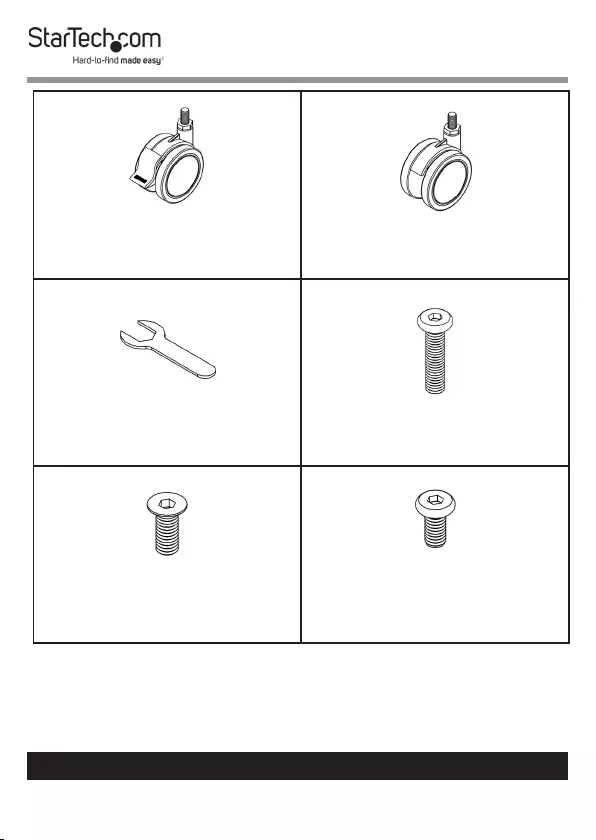
14
To view manuals, videos, drivers, downloads, technical drawings, and more visit www.startech.com/support
Casters w/ Brakes
Qty: 2
Casters
Qty: 2
Wrench
Qty: 1
M6 x 25 mm Hex Screws
Qty: 4
M6 x 15 mm Tapered Hex
Screws
Qty: 4
M6 x 15 mm Hex Screws
Qty: 6
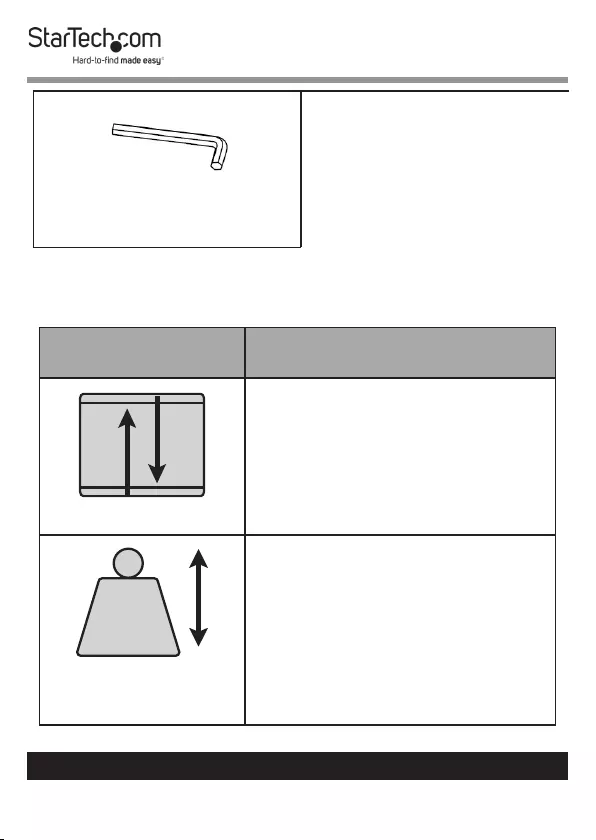
15
To view manuals, videos, drivers, downloads, technical drawings, and more visit www.startech.com/support
M4 x 55 mm Hex Key
Qty: 1
Specications
Type of
Measurement
Measurement
Lift Range
740 mm (29”) - 1145 mm (+/-5 mm)
(45.08”)
LB
kg
Lift Capacity
11 lb. (5 kg)
Note: If you add more than 5 kg
of weight to the desktop, you will
need to exert some manual force
to raise the desktop.
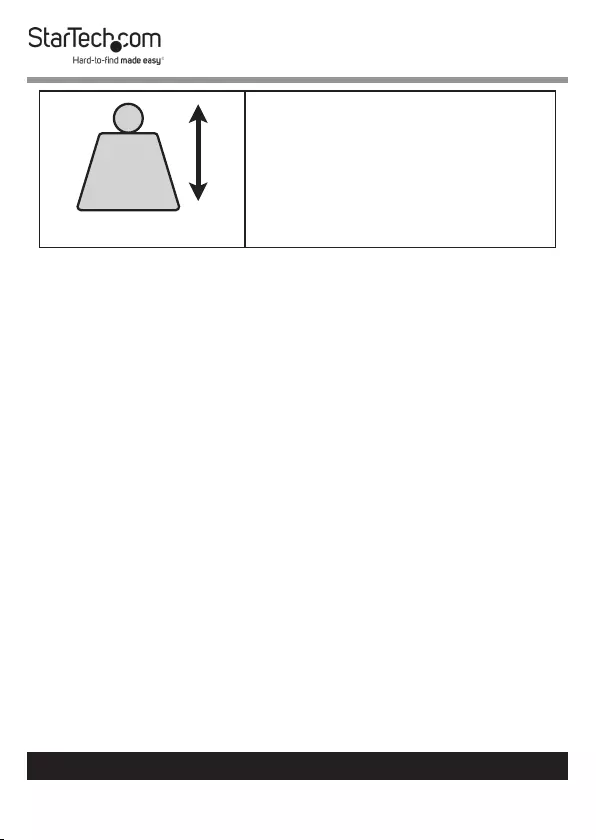
16
To view manuals, videos, drivers, downloads, technical drawings, and more visit www.startech.com/support
LB
kg
Static Load Capacity
66 lb. (30 kg)
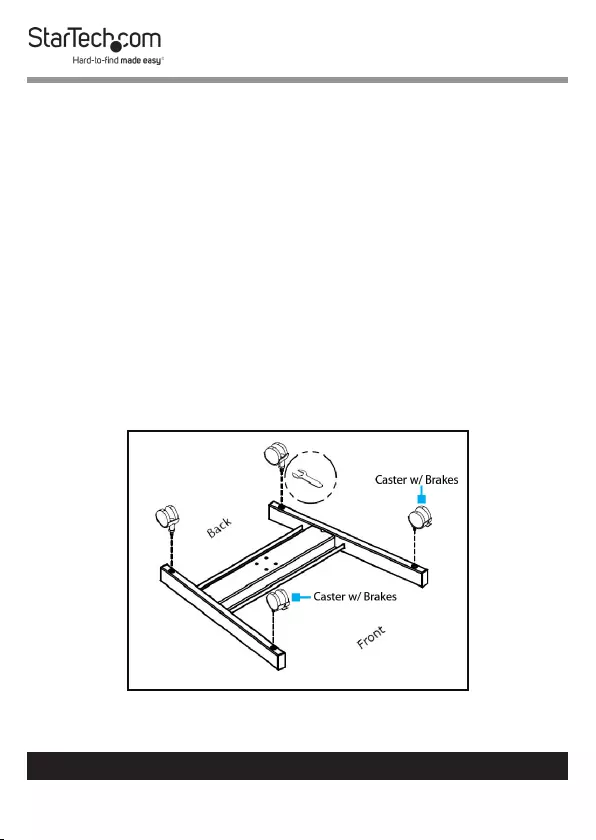
17
To view manuals, videos, drivers, downloads, technical drawings, and more visit www.startech.com/support
Assembly
Attaching the Casters to the Base
1. Turn the Base over and lay it face down on a at surface,
with the 4 Caster Screw Holes facing up.
2. Screw the Casters into the Caster Screw Holes in the 4
corners on the bottom of the Base.
Note: Install the 2 Casters w/ Brakes in the 2 front Caster
Screw Holes. The front of the base has a larger distance
between the two front legs.
3. Use the Wrench to tighten the nut located at the base of the
Caster, securing the Caster in place.
4. Repeat step 3 to secure the remaining 3 Casters.
Installing the Casters

18
To view manuals, videos, drivers, downloads, technical drawings, and more visit www.startech.com/support
Attaching the Column to the Base
1. Position the Base on its side on a at surface.
2. Insert the bottom of the Column into the opening on the
top of the Base (the Adjustment Lever is located at the top
of the Column on the right side when facing the front of the
Base).
3. Align the 4 Center Screw Holes on the bottom of the Base
with the 4 Screw Holes on the bottom of the Column.
Note: When installing the Column, make sure that the Cast-
ers are on the opposite side of the Base.
4. While supporting both the Base and the Column, insert the
4 M6 x 25 mm Hex Screws through the Screw Holes on the
bottom of the Base (Caster side) and into the Screw Holes
on the bottom of the Column.
5. Use the Hex Key to tighten the 4 M6 x 25 mm Hex Screws.
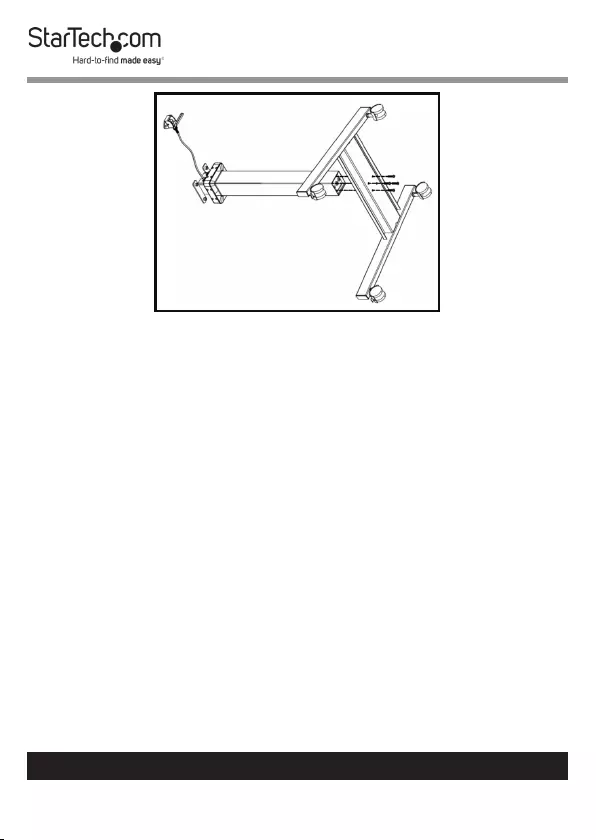
19
To view manuals, videos, drivers, downloads, technical drawings, and more visit www.startech.com/support
Installing the Column
Attaching the Desktop
1. Position the Sit-Stand Desk Assembly upright on its
Casters, on a at surface.
2. Align the 4 Center Screw Holes on the Top Plate with the 4
Center Screw Holes on the top of the Column.
Note: Make sure that the Adjustment Lever and Cable are
not obstructing the Top Plate during installation.
3. Insert the 4 M6 x 15 mm Tapered Hex Screws through the
Screw Holes on the Top Plate and into the Screw Holes on
the top of the Column.
4. Use the Hex Key to tighten the 4 M6 x 15 mm Tapered Hex
Screws.
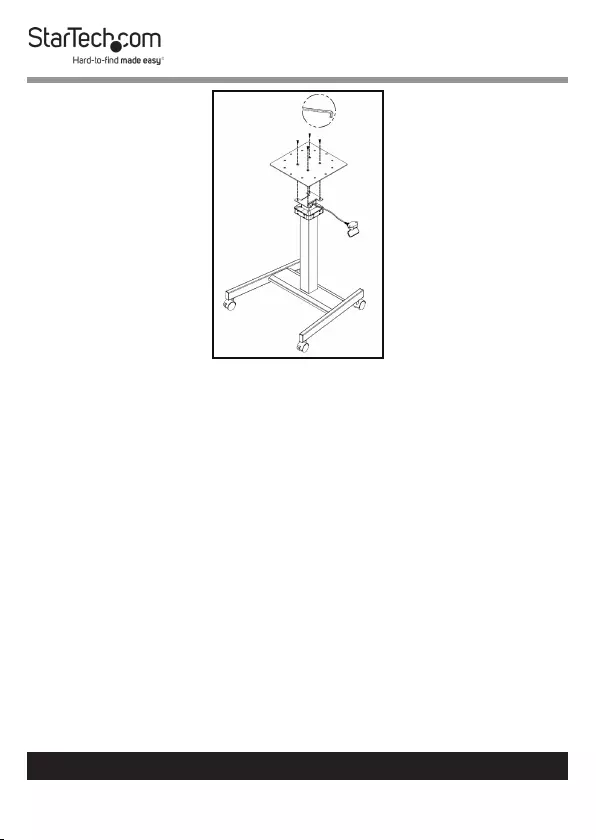
20
To view manuals, videos, drivers, downloads, technical drawings, and more visit www.startech.com/support
Installing the Top Plate
5. Position the Desktop on the oor, with the 6 Screw Holes
facing up.
6. Flip the Sit-Stand Assembly over with the Top Plate facing
down.
7. Align the 4 Center Screw Holes on the Top Plate with the 4
Screw Holes on the Desktop. When aligning the Desktop,
make sure that the Desktop is straight when viewing the
Sit-Stand Desk from the front.
Note: Make sure that the 2 Side Screw Holes at the edge of
the Desktop align with the 2 Screw Holes on the Adjust-
ment Lever.
8. Insert the 4 M6 x 15 mm Hex Screws through the Screw
Holes on the Top Plate and into the Screw Holes on the top
of the Desktop.
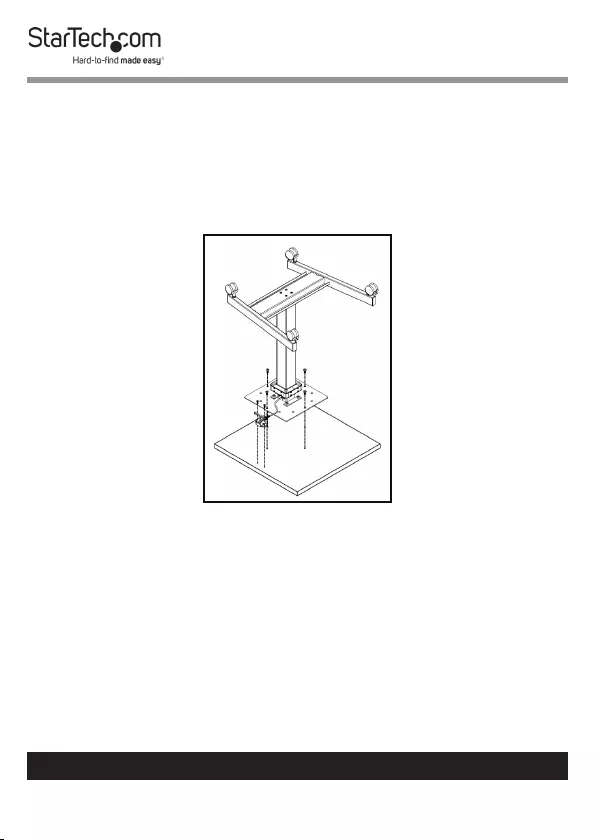
21
To view manuals, videos, drivers, downloads, technical drawings, and more visit www.startech.com/support
9. Use the Hex Key to tighten the 4 M6 x 15 mm Hex Screws.
10. Insert 2 M6 x 15 mm Hex Screws through the Screw Holes
on the Adjustment Lever and into the Screw Holes on the
Desktop.
11. Use the Hex Key to tighten the 2 M6 x 15 mm Hex Screws.
Installing the Desktop
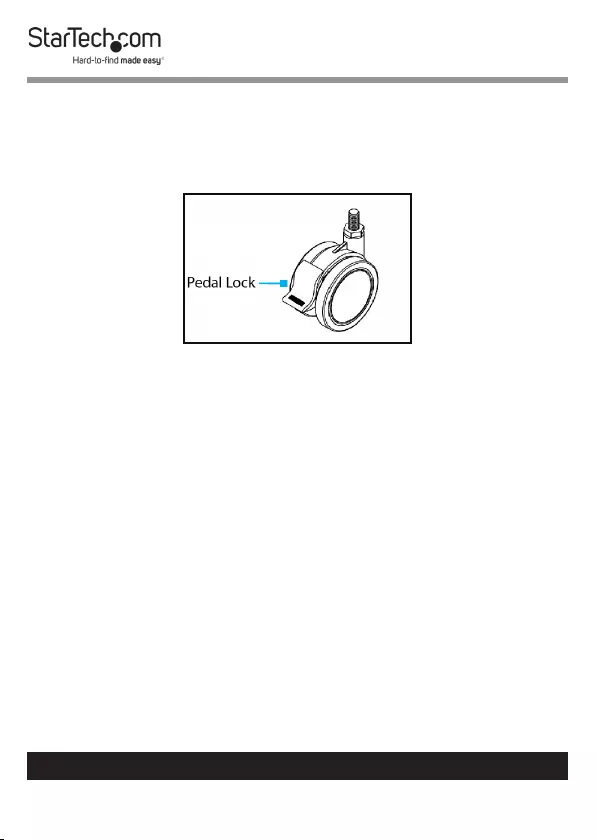
22
To view manuals, videos, drivers, downloads, technical drawings, and more visit www.startech.com/support
Locking the Casters with Brakes
• To engage the lock in place, use your foot to press down on
the Pedal Lock, located on the top of the two Casters w/
Brakes on the front of the Sit-Stand Desk.
Pedal Lock Location
• Push upwards on the Pedal Lock with your foot to disengage
the lock on the Casters w/ Brakes.
Adjusting the Height of the Sit-Stand Desk
Warnings: Make sure that any equipment on the Sit-Stand
Desk is secure before attempting to adjust the Sit-Stand
Desk up or down. Any equipment that is not secure could fall
o as you adjust the Sit-Stand Desk, resulting in equipment
damage.
You should exercise caution when raising the Desktop by
supporting the Desktop on the opposite side of the adjust-
ment lever with your other hand. The gas spring can produce
a signicant amount of upward force, which could cause
personal injury or damage to your equipment.
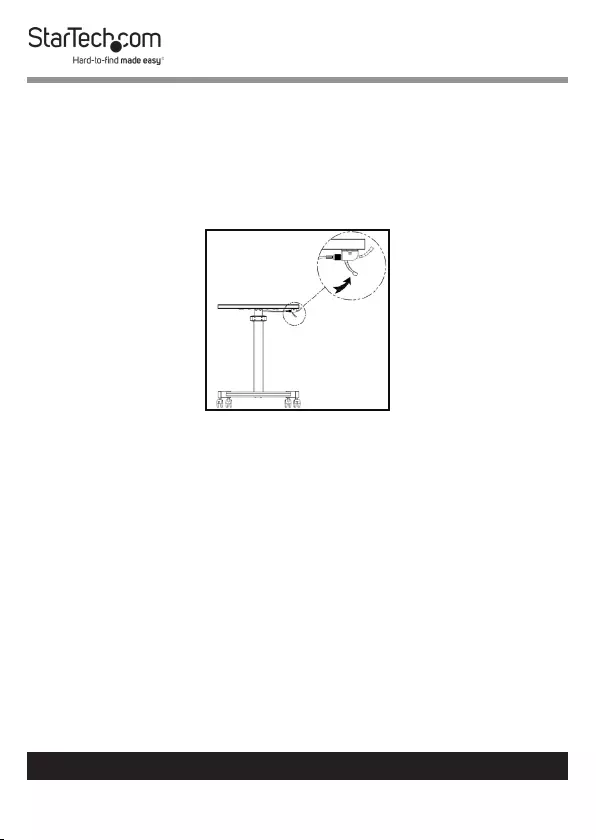
23
To view manuals, videos, drivers, downloads, technical drawings, and more visit www.startech.com/support
Before you raise the Desktop, make sure that the Cables
you are using are long enough to accommodate the increase
in height.
• To raise the Sit-Stand Desk, make sure that the Sit-Stand
Desk’s travel path is clear. Use your hand to pull the
Adjustment Lever upward.
Adjustment Lever
• To lower the Sit-Stand Desk, place your one hand on
the Desktop surface. Use your other hand to pull the
Adjustment Lever upward while pushing down on the
Desktop.
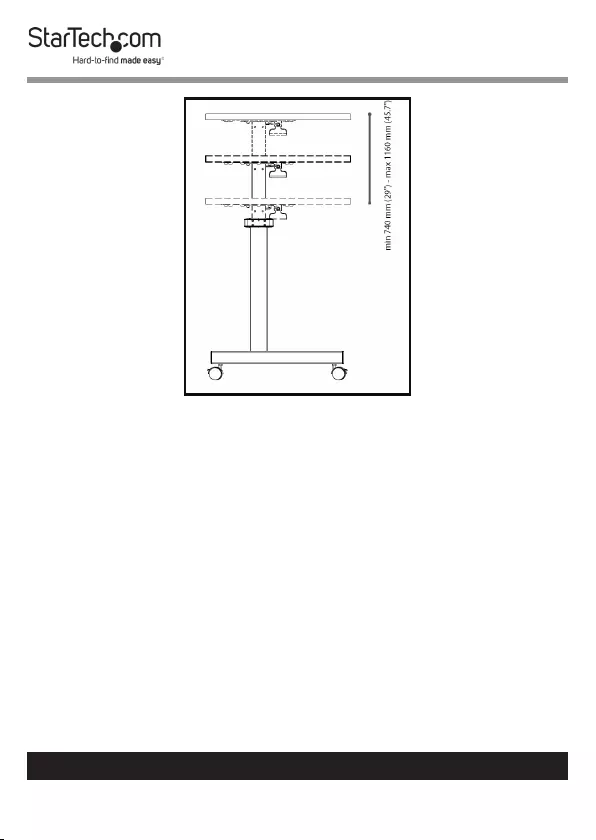
24
To view manuals, videos, drivers, downloads, technical drawings, and more visit www.startech.com/support
Adjusting the Sit-Stand Desk Height
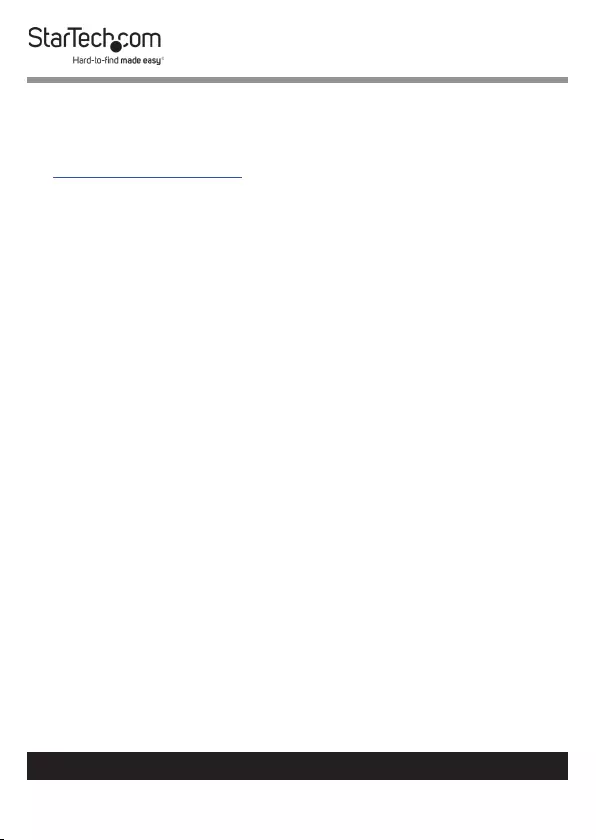
25
Warranty Information
This product is backed by a two-year warranty.
For further information on product warranty terms and conditions, please refer
to www.startech.com/warranty.
Limitation of Liability
In no event shall the liability of StarTech.com Ltd. and StarTech.com USA LLP (or
their ocers, directors, employees or agents) for any damages (whether direct
or indirect, special, punitive, incidental, consequential, or otherwise), loss of
prots, loss of business, or any pecuniary loss, arising out of or related to the use
of the product exceed the actual price paid for the product.
Some states do not allow the exclusion or limitation of incidental or
consequential damages. If such laws apply, the limitations or exclusions
contained in this statement may not apply to you.
To view manuals, videos, drivers, downloads, technical drawings, and more visit www.startech.com/support
25

Hard-to-nd made easy. At StarTech.com, that isn’t a slogan.
It’s a promise.
StarTech.com is your one-stop source for every connectivity part you need.
From the latest technology to legacy products — and all the parts that bridge
the old and new — we can help you nd the parts that connect your solutions.
We make it easy to locate the parts, and we quickly deliver them wherever they
need to go. Just talk to one of our tech advisors or visit our website. You’ll be
connected to the products you need in no time.
Visit www.startech.com for complete information on all StarTech.com products
and to access exclusive resources and time-saving tools.
StarTech.com is an ISO 9001 Registered manufacturer of connectivity and
technology parts. StarTech.com was founded in 1985 and has operations in the
United States, Canada, the United Kingdom and Taiwan servicing a worldwide
market.
Reviews
Share your experiences using StarTech.com products, including product
applications and setup, what you love about the products, and areas for
improvement.
StarTech.com Ltd.
45 Artisans Cres.
London, Ontario
N5V 5E9
Canada
StarTech.com LLP
2500 Creekside Pkwy.
Lockbourne, Ohio
43137
U.S.A.
StarTech.com Ltd.
Unit B, Pinnacle
15 Gowerton Rd.,
Brackmills
Northampton
NN4 7BW
United Kingdom
FR: startech.com/fr
DE: startech.com/de
ES: startech.com/es
NL: startech.com/nl
IT: startech.com/it
JP: startech.com/jp
To view manuals, videos, drivers, downloads, technical drawings, and more visit www.startech.com/support