Stoves ST SIH602T13 User Manual
Displayed below is the user manual for ST SIH602T13 by Stoves which is a product in the Hobs category. This manual has pages.
Related Manuals
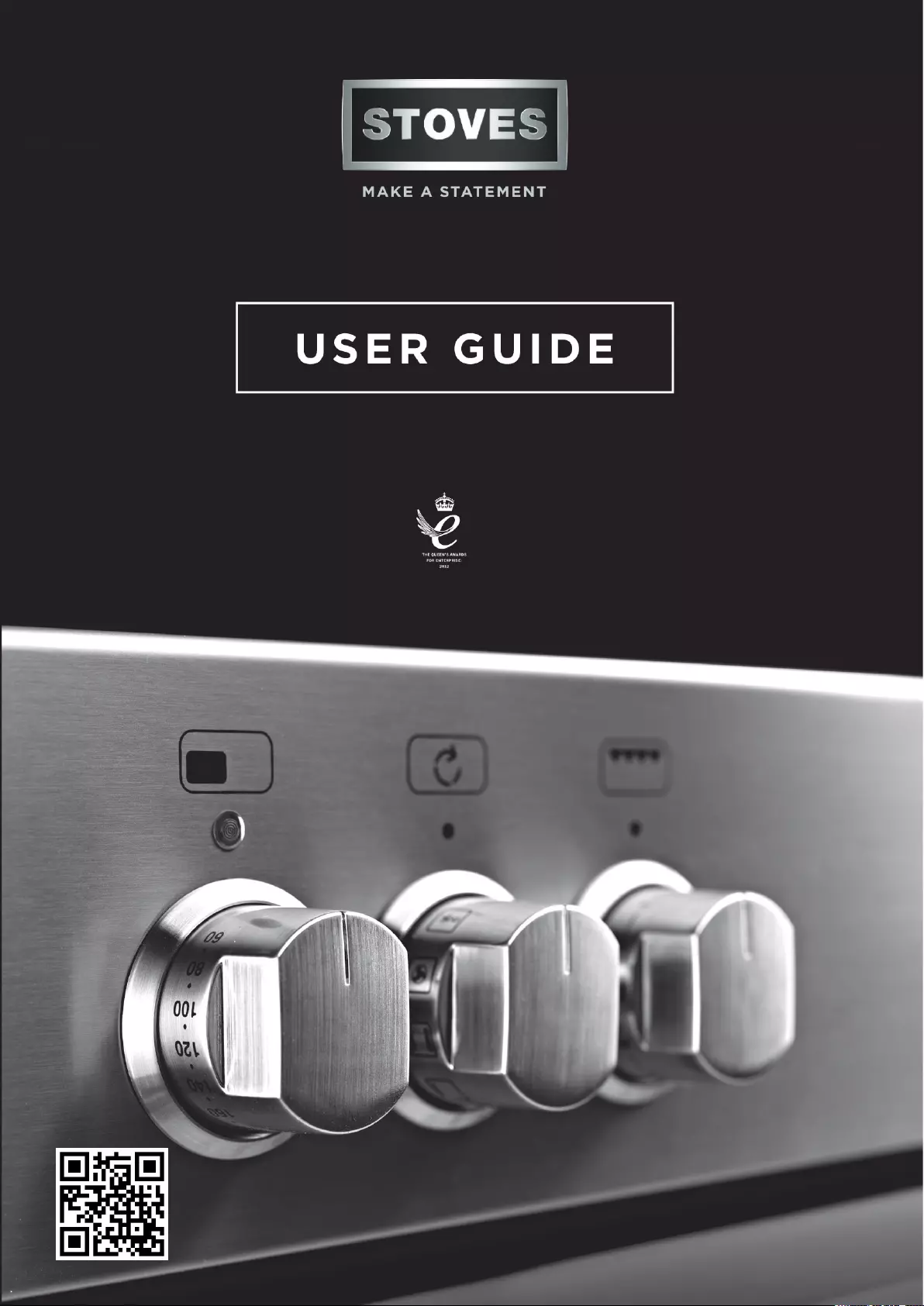
1
Stoves SIH602T13 Date: 01/07/19
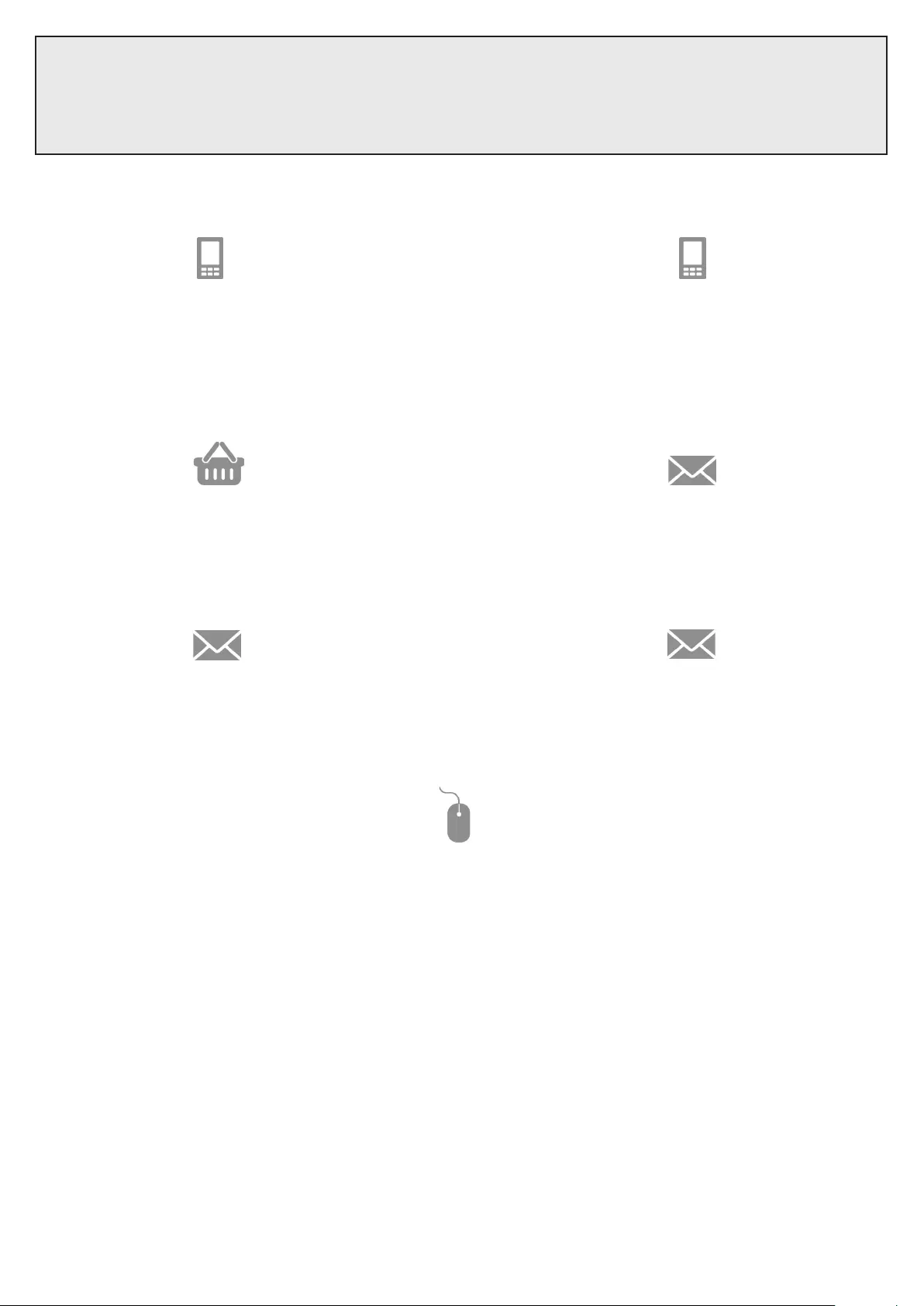
2
To contact Stoves about your appliance, please call:
Calls are charged at the basic rate, please check with your telephone service provider for exact charges
Alternatively general, spares and service information is available from
our website at: www.stoves.co.uk
Glen Dimplex Home Appliances, Stoney Lane, Prescot, Merseyside, L35 2XW
Warranty Registration
0800 952 1065
*Please call our Customer Care team for extended
warranty
Spares Store
0344 815 3745
Customer Care Helpline
0344 815 3740
In case of diculty within the UK
To contact us by email:
gdhainfo@gdha.com
To register your appliance by mail:
Please complete the warranty card
and return to the address supplied
To register your appliance online:
www.stoves.co.uk
Your new appliance comes with our 12-month guarantee, protecting you against electrical and
mechanical breakdown. To register, please complete the registration form included, register online
or by phone. For full terms & conditions of the manufacturer’s guarantee, please refer to the
website above. In addition, you may wish to purchase an extended warranty. A leaet explaining
how to do this is included with your appliance.
Our policy is one of constant development and improvement, therefore we cannot guarantee the
strict accuracy of all of our illustrations and specications. Changes may have been made
subsequent to publishing.
GB - Great Britain þ
IE - Ireland þ
DE - Germany
ES - Spain
FR - French
IT - Italy
PL - Poland
NL - Netherlands
SE - Sweden
CN - China
NZ - New Zealand
AU - Australia
Countries of destination:

3
This user guide book is designed to help you through each step of owning your new product.
Please read it carefully before you start using your appliance, as we have endeavored to answer as
many questions as possible, and provide you with as much support as we can.
General information, spares and service information is available from our website.
If you should nd something missing from your product or have any questions that are not covered in
this user guide, please contact us (see contact information inside the front cover).
European Directives
As a producer and a supplier of cooking appliances we are committed to the protection of the environ-
ment and are in the compliance with the WEEE directive. All our electric products are labelled
accordingly with the crossed out wheeled bin symbol. This indicates, for disposal
purposes at end of life, that these products must be taken to a recognized collection points,
such as local authority sites/local recycling centres.
This appliance Complies with European Community Directives (CE) for household and similar electrical
appliances and Gas appliances where applicable.
This appliance conforms to European Directive regarding Eco design requirements for energy-related
products. Our policy is one of constant development and improvement, therefore we cannot guarantee
the strict accuracy of all of our illustrations and specications - changes may have been made subse-
quent to publishing.
Disposal of Packaging Material
The packaging materials used with this appliance can be recycled. Please dispose of the packaging
materials in the appropriate container at your local waste disposal facilities.
UK ONLY GAS WARNING:
If you smell gas, Do not try to light any appliance. Do not touch any electrical switch.
Call the Gas Emergency Help line at 0800 111999
INTRODUCTION

WARNING
• If the hob surface is cracked, broken or shattered, switch o the
appliance to avoid the possibility of electric shock and call for a
service engineer’s visit.
• During use the appliance becomes hot. Care should be taken to
avoid touching heating elements.
• Children less than 8 years of age shall be kept away unless
continuously supervised. This appliance can be used by children
aged from 8 years and above and persons with reduced
physical sensory or mental capabilities or lack of experience and
knowledge if they have been given supervision or instruction
concerning the use of the appliance in a safe way and understand
the hazards involved. Children shall not play with the appliance.
Cleaning and user maintenance shall not be made by children
without supervision.
• Do not use harsh abrasive cleaners or sharp metal scrapers to
clean the oven door glass or the hob, since they can scratch the
surface, which may result in shattering of the glass.
• Do not use a steam cleaner on any cooking range, hob or oven
appliance.
• Metallic objects such as knives, forks, spoons and lids should not
be placed on the hob surface since they can get hot.
• After use, switch o the hob element by its control and do not rely
on the pan detector.
• The appliance is not intended to be operated by means of an
external timer or separate control system.
• Unattended cooking on a hob with fat or oil can be dangerous and
may result in re.
• NEVER try to extinguish a re with water, but switch o the
appliance and then cover the ame with a lid or damp cloth.
• Danger of re: Do not store items on the cooking surfaces.
• Only use hob guards designed by the manufacturer of the cooking
appliance or indicated by the manufacturer of the appliance in the
instructions for use as suitable or hob guards incorporated in
SAFETY

the appliance. The use of inappropriate hob guards can cause
accidents.
• This induction hob complies with the applicable EMC and EMF
standards. Therefore it should not interfere with other electronic
units. Persons tted with a pacemaker or any other electrical
implant should clarify with their doctor or the producer of the
implant, whether their implant is adequate and fail-safe. Please
place pans centrally on the cooking zones. The British Heart
Foundation provide additional advice regarding using induction
hobs when a pacemaker is tted.
• During use the appliance becomes hot. Care should be taken to
avoid touching heating elements.
• Do not modify this appliance.
• Do not place articles on or against the appliance.
• Servicing should be carried out only by authorised personnel.
• Always switch o your appliance and allow it to cool down before
you clean any part of it.
• Although every care has been taken to ensure this appliance has
no sharp edges. We recommend that you wear protective gloves
when installing and moving this appliance. This will prevent injury
• This appliance must be tted to a switch providing all pole
disconnection with a minimum contact separation of 3mm
• Connection should be made with a suitable exible cable with a
minimum temperature rating of 70°C.
CAUTION
• The cooking process has to be supervised. A short term cooking
process has to be supervised continuously.
• This appliance must not be installed behind a decorative door in
order to avoid overheating.
• Fire Safety Advice
If you do have a re in the kitchen, don’t take any risks - get everyone out of your home and call the
Fire Service.
Ifyouhaveanelectricalreinthekitchen:
• Pull the plug out, or switch o the power at the fuse box - this may be enough to stop the re imme-
diately
• Smother the re with a re blanket, or use a dry powder or carbon dioxide extinguisher
• Remember: never use water on an electrical or cooking oil re.

• Other Safety Advice
• There is a risk of electric shock, so always make sure you have turned o and unplugged your
appliance.
• This appliance must be earthed.
• The appliance must never be disconnected from the mains supply during use, as this will seriously
aect the safety and performance, particularly in relation to surface temperatures becoming hot and
gas operated parts not working eciently.
• GAS WARNING! - If you smell gas: Do not try to light any appliance, Do not touch any electrical
switch. Contact the national gas emergency service on 0800 111 999.
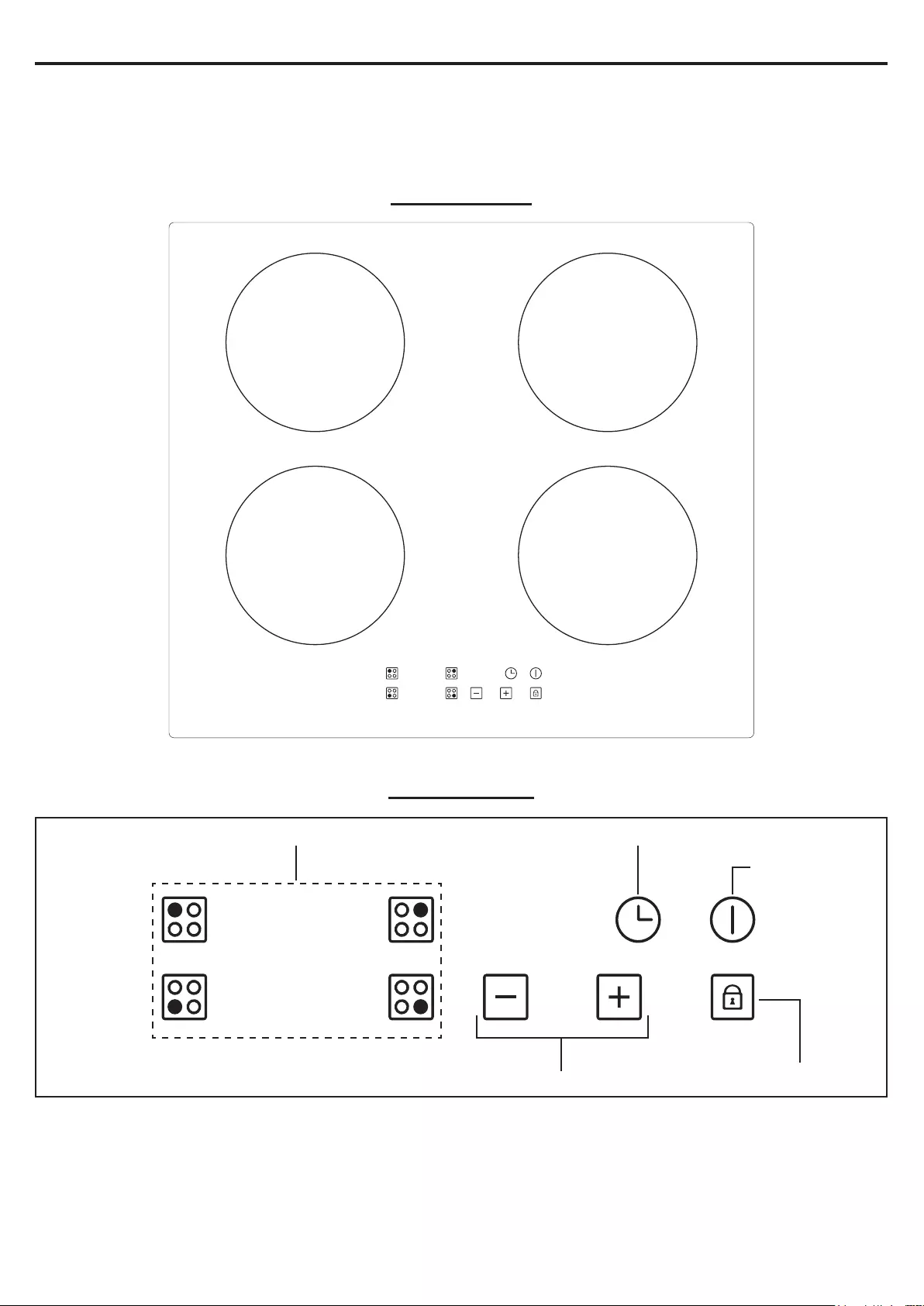
7
Getting to know your product
Note: Your appliance layout may dier depending on the model.
Control Panel
Hob functions
13Amp operation
Your hob has been designed to allow you to connect to a 13Amp fused spur and is suitable for a
variety of installations not possible with conventional electric hobs, such as direct replacement for a
gas hob without the need to install a 32 Amp cooker socket, thus eliminating the need for an expensive
rewire of the kitchen.
USING YOUR APPLIANCE
On/O control
Timer control
Keylock ControlPower/Timer regulating key
Heating zone selection controls
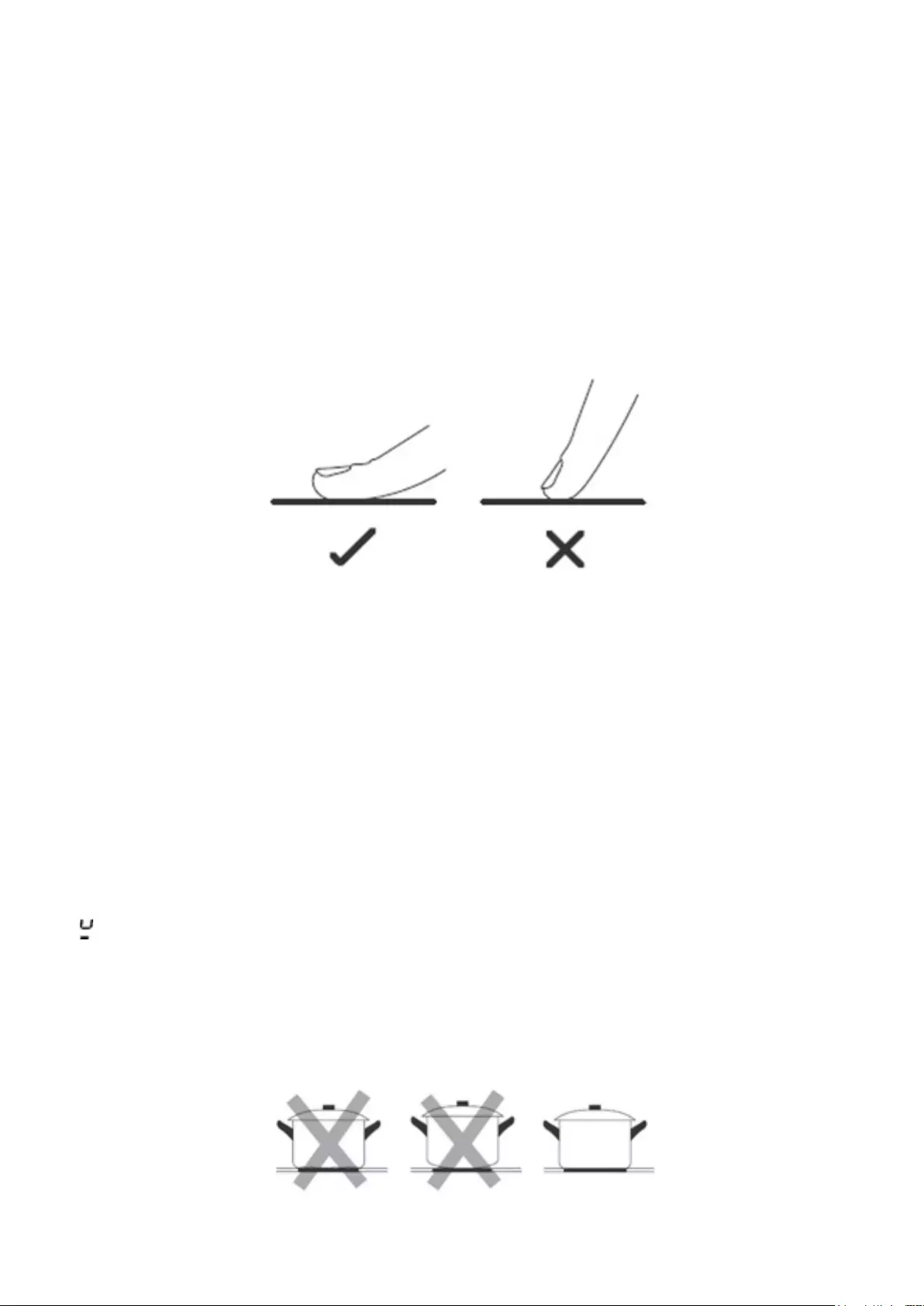
8
Before using the Hob
• Read this guide, taking special note of the ‘Safety Warnings’ section.
• Remove any protective lm that may still be on your ceramic hob.
Touch controls
Use the at of your nger, not the tip. The controls respond to touch, so you don’t need to apply any
pressure. The touch control keys take approximately 1 second to respond to your touch. Always ensure
the touch control area is clean, dry and free from any objects (e.g. utensils, tea towels and cloths),
spillages, water and no strong lights shining on the hob controls when turning the hob on as it may
make the controls dicult to operate. A beeping sound will be activated and will keep on beeping every
10 seconds, to attract your attention, please remove any objects and clean the area as appropriate.
Choosing the right Cookware
• Only use cookware with a base suitable for induction cooking. Look for the induction symbol on the
packaging or on the bottom of the pan.
• You can check whether your cookware is suitable by carrying out a magnet test. Move a magnet
towards the base of the pan. If it is attracted, the pan is suitable for induction. The base of the pan
must be magnetic across the whole diameter of the base.
• If you do not have a magnet:
1. Place the pan on a cooking zone, switch the zone on and select a power level.
2. If does not ash in the display and the water is heating, the pan is suitable
• Cookware made from the following materials are not suitable: pure stainless steel, aluminium or
copper without a magnetic base, glass, wood, porcelain, ceramic, and earthenware.
Do not use cookware with jagged edges or a curved base.
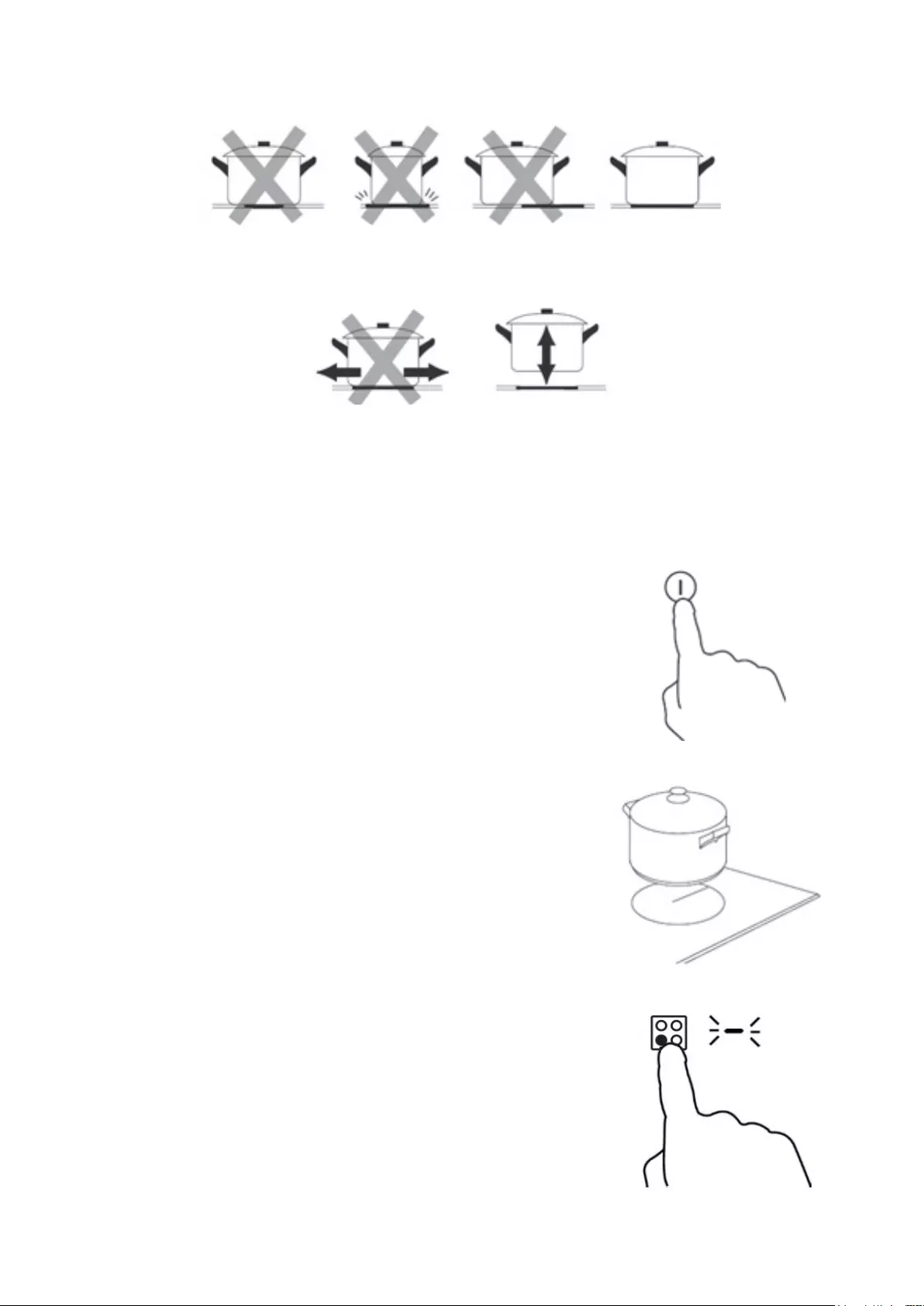
9
Make sure that the base of your pan is smooth, sits at against the glass. Use a pan which has a base
diameter of at least 145mm. Using a pan which is slightly wider than the glass circle printed on the
glass will maximise energy-eciency. Always centre your pan on the cooking zone.
Always lift pans o the ceramic hob – do not slide, or they may scratch the glass.
Start cooking
After switching the hob on, the buzzer will beep once. All the indicator lights light up for a second and
go out, to indicate that the induction hob is now in standby mode.
1. Touch the on/o power key until you hear a beep and all the displays
show dashes. This indicates that the hob is now in standby mode.
2. Place a suitable pan on the cooking zone that you wish to use.
• Make sure the bottom of the pan and the bottom of the cooking
zone are clean and dry.
3. Touch the relevant heating zone selection control. An indicator
will ash next to the control to indicate which zone is currently
selected.
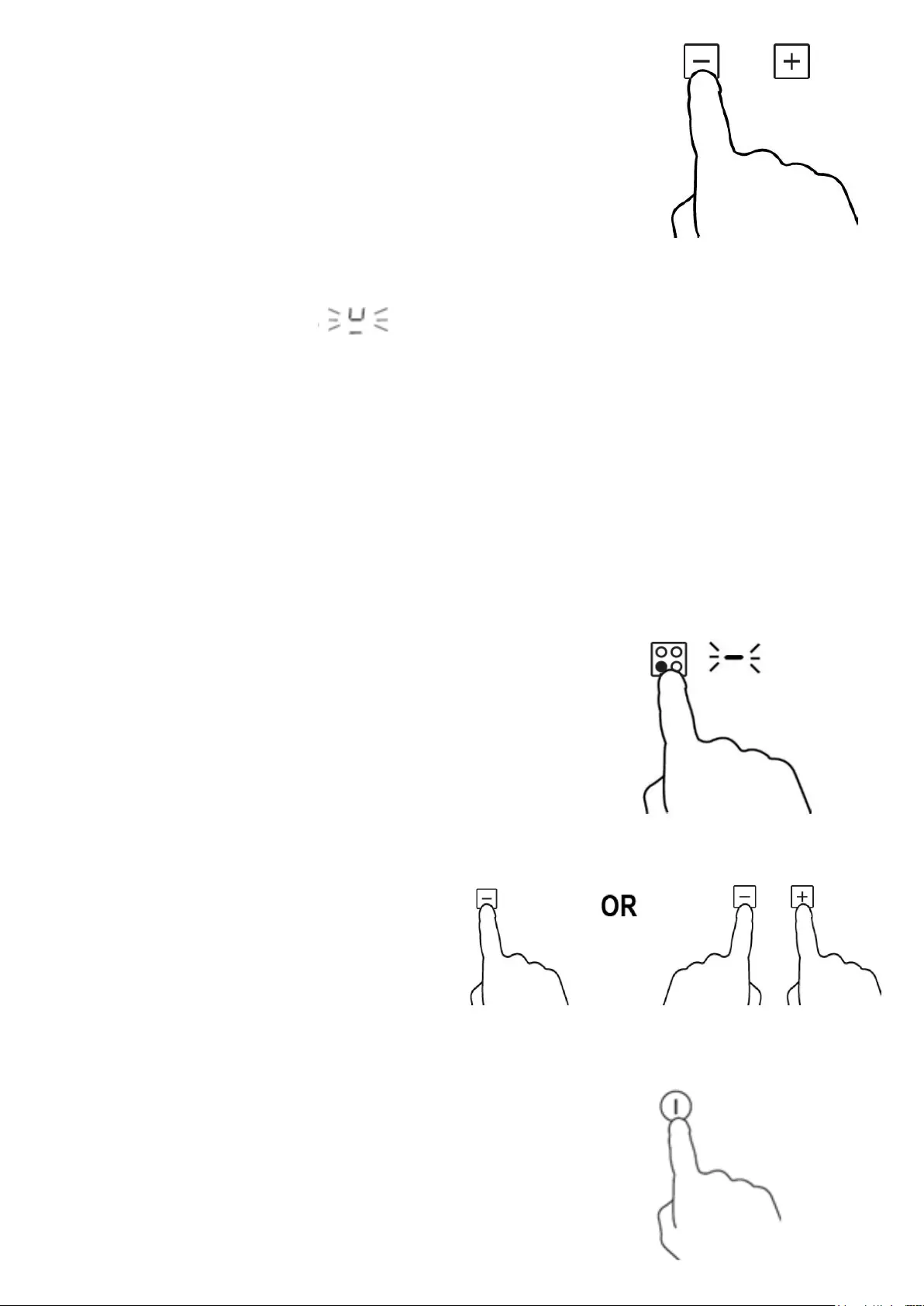
10
4. While the zone selection indicator is ashing, touch the plus or
minus key to select the required power level.
• If a power level is not selected within 1 minute, the induction hob
will automatically switch o.
• When needing to modify the power level, touch the relevant heating
selection zone key again until the power level indicator is ashing.
While the power level indicator is ashing, use the plus or minus
key to adjust the power level.
Ifthedisplayashes alternately with the heat setting
This means that:
• You have not placed a pan on the correct cooking zone or;
• The pan you’re using is not suitable for induction cooking or;
• The pan is too small or not properly centered on the cooking zone. Use induction pans with a base
diameter of at least 145mm.
No heating takes place unless there is a suitable pan on the cooking zone. The display will
automatically turn o after 1 minute if no suitable pan is placed on it.
Finish cooking
Touch the relevant heating zone selection control for the zone that
you wish to turn o. An indicator will ash next to the control to
indicate which zone is currently selected.
Turn the cooking zone o by touching the minus
key repeatedly until the display shows 0, or by
touching the plus and minus keys together.
Turn the whole hob o by touching the On/O control key.
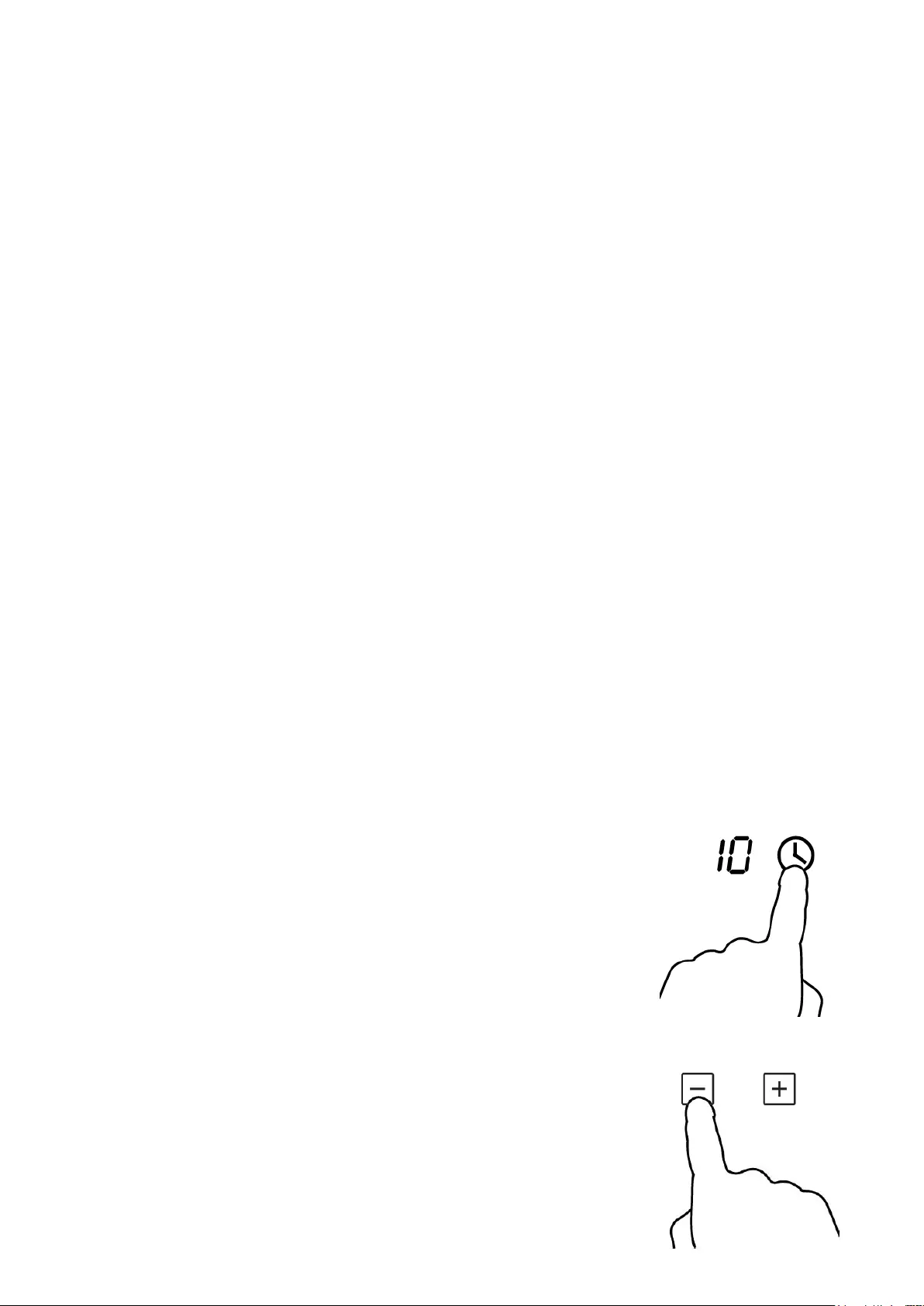
11
Locking and unlocking the Controls
• You can lock the controls to prevent unintended use (for example children accidentally turning the
cooking zones on).
• When the controls are locked, all the controls except the On/O control are disabled.
To lock
1. Touch the keylock control key. The timer display will show “LO“.
To unlock
1. Touch the keylock control key until “LO” disappears from the timer display.
When the keylock function is active, all of the controls are disabled except for the on/o key, so that you
can switch the hob o. If you do switch the hob o in this situation, you must rst turn the hob on and
hold the lock key for a few seconds until ‘LO’ disappears from the timer display, before you can use the
hob controls normally.
Timer control
You can use the timer in two dierent ways:
1. You can use it as a minute minder. In this case, the timer will not turn any cooking zone o when the
set time has elapsed.
2. You can also set it to turn a cooking zone o after the set time has elapsed. Refer to Setting the
timer to turn one cooking zones o.
A maximum duration time of 99 minutes can be set.
Using the Timer as a Minute Minder
If you are not selecting any cooking zone
1. Make sure the hob is turned on.
Note: you can use the minute minder even if you’re not selecting
any cooking zone.
Touch the timer control key. The timer display starts ashing and
shows the default value of 10 minutes.
2. While the timer display is ashing, touch the plus or minus keys to
set the minute minder duration time.
A short touch of the plus or minus key increases/decreases the time
by one minute at a time.
A long press of the plus or minus key increases/decreases time by
10 minutes at a time.
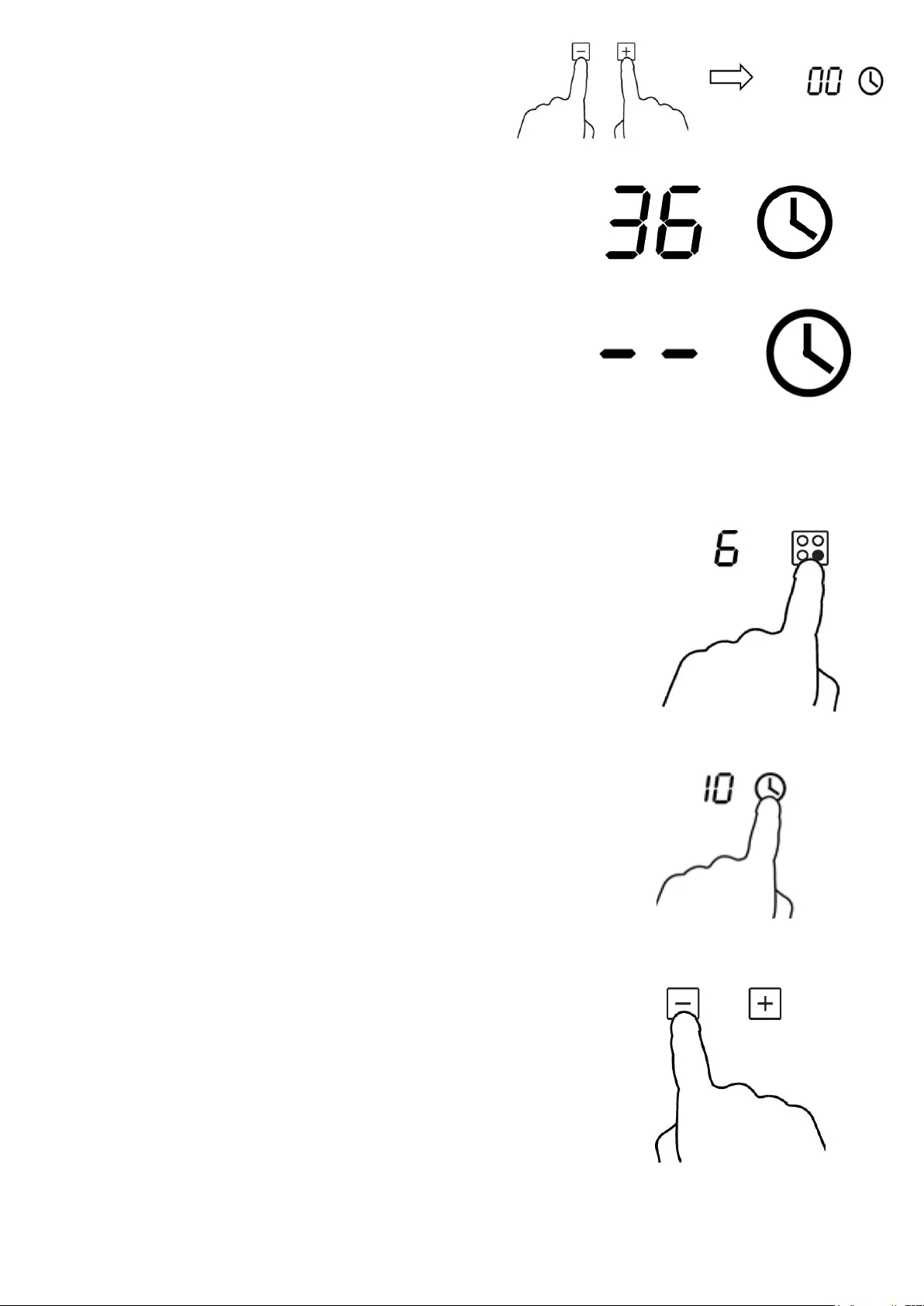
12
3. While the timer display is ashing, touching the plus
and minus keys together returns the time to ‘00’ and
cancels the minute minder function.
4. A few seconds after the last touch of the plus or minus key,
the minute minder duration time is accepted and starts to
count down.
5. When the minute minder duration time has elapsed, the buzzer
will beep for 30 seconds and the time display shows “--”.
Note: Press the timer key to silence the alarm.
Settingthetimertoturnoonecookingzoneatatime
1. First select the relevant heating zone by touching the heating zone
selection control, and select the required power level with the plus
and/or minus keys.
2. While the heating zone selection indicator is ashing, touch the
timer control key. The timer display will start ashing with the
default time of 10 minutes showing in the display.
3. While the timer display is ashing, touch the plus or minus keys
to set the cooking duration time.
A short touch of the plus or minus key
increases/decreases the time by one minute at a time.
A long press of the plus or minus key increases/decreases time
by 10 minutes at a time.
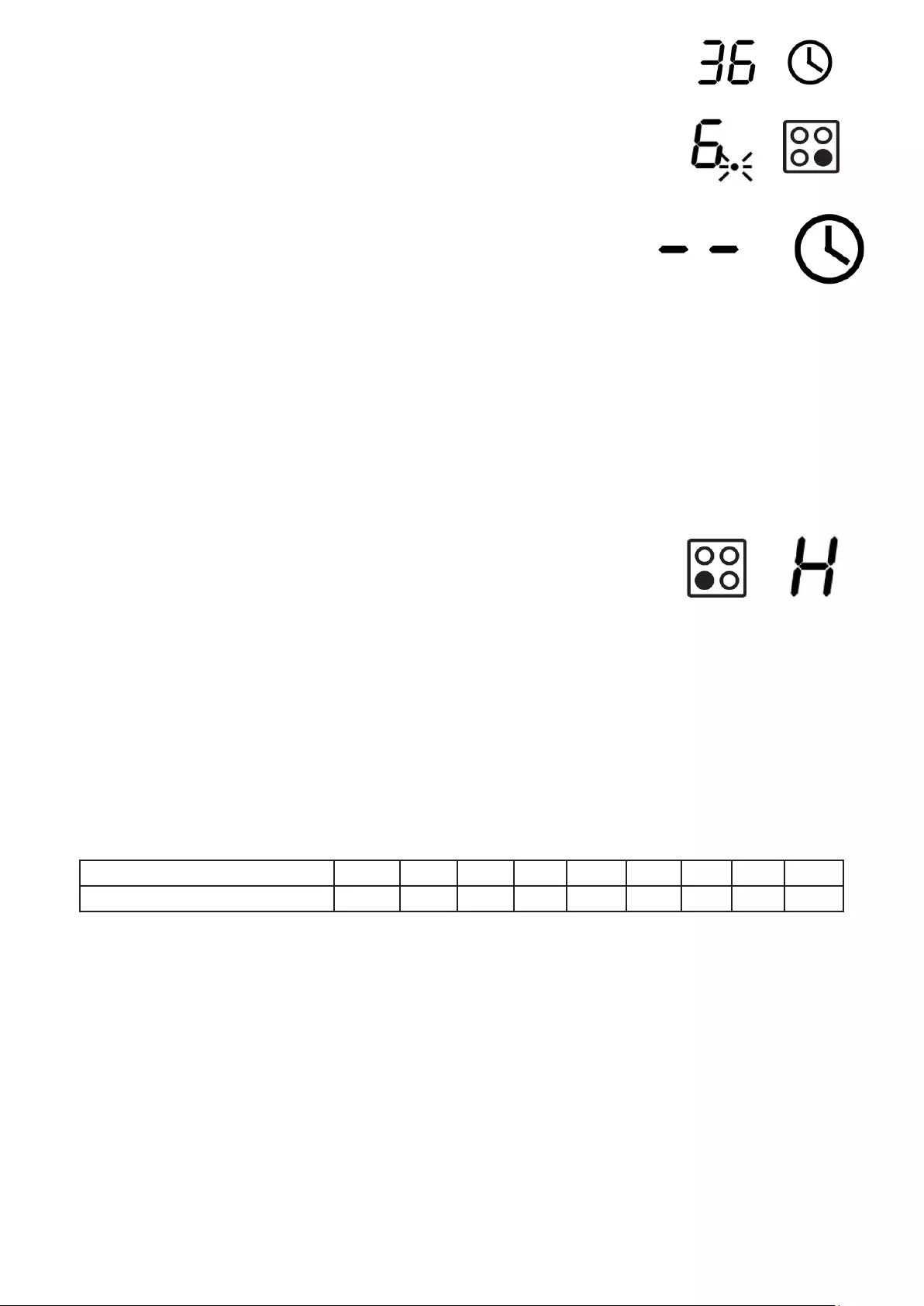
13
4. About 5 seconds after the last press of the plus or minus key, the timer
display stops ashing, and the cooking duration time is accepted and
starts to count down on the display.
A white dot will ash next to the relevant power level indicator to show
which zone is currently being controlled by the timer.
5. When the cooking duration time has elapsed, the relevant cooking
zone will be switched o automatically.
If there are other zones in use which are not being controlled by the timer, they will continue to
operate and will not be switched o automatically.
Note: If there are other cooking zones in use, which are not being controlled by the timer, then they
will continue to operate when the cooking duration time has elapsed, and will not be switched o
automatically.
Residual Heat Warning
“H” will show which cooking zone is hot to touch after cooking has nished.
It will disappear when the surface has cooled down to a safe temperature.
It can also be used as an energy saving function if you want to heat further
pans, use the hotplate that is still hot.
Note: Please be aware that the glass surface may still be warm for a while, even after the ‘H’ indicator
has disappeared.
Default working times
Auto shut down is a safety protection function for your induction hob. It shuts down automatically if ever
you forget to turn o a cooking zone. The default working times for various power levels are shown in
the below table:
Power level 1 2 3 4 5 6 7 8 9
Default working timer (hour) 8 8 8 4 4 4 2 2 2
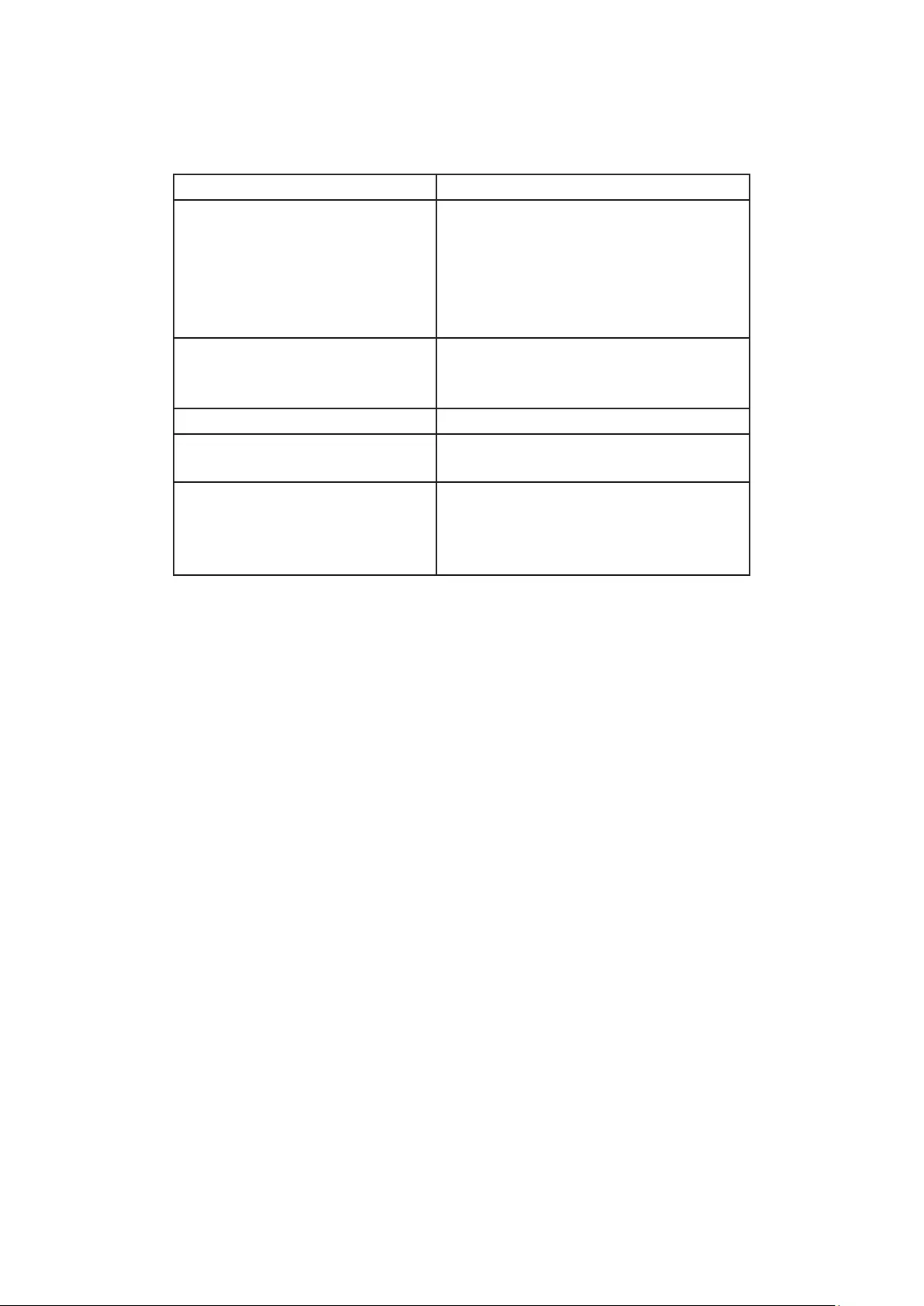
14
Heat Settings
The settings below are guidelines only. The exact setting will depend on several factors, including your
cookware and the amount you are cooking. Experiment with the Ceramic hob to nd the settings that
best suit you.
Heat setting Suitability
1 - 2
• Delicate warming for small
amounts of food.
• Melting chocolate, butter, and
foods that burn quickly
• Gentle simmering
• Slow warming
3 - 4
• Reheating
• Rapid simmering
• Cooking rice
5 - 6 • Pancakes
7 - 8 • Sautéing
• Cooking pasta
9
• Stir-frying
• Searing
• Bringing soup to the boil
• Boiling water
13 amp – Plug-In Induction Hob Power Management System
• This hob uses a power management system to ensure that the maximum power input of 3000 watts
is not exceeded at any time.
• In practice, this means that the sum of the power levels on all four zones cannot add up to more
than 12.
• For example, if one zone is in use at power level 8, and then a second zone is put on at power level
7 (trying to make 8+7=15), then the power level of the rst zone will be automatically reduced to
power level 5 (so that 5+7=12).
• If needing to use all 4 zones, it is best to bring each pan to the boil one at a time, before reducing
the pans to a simmer.
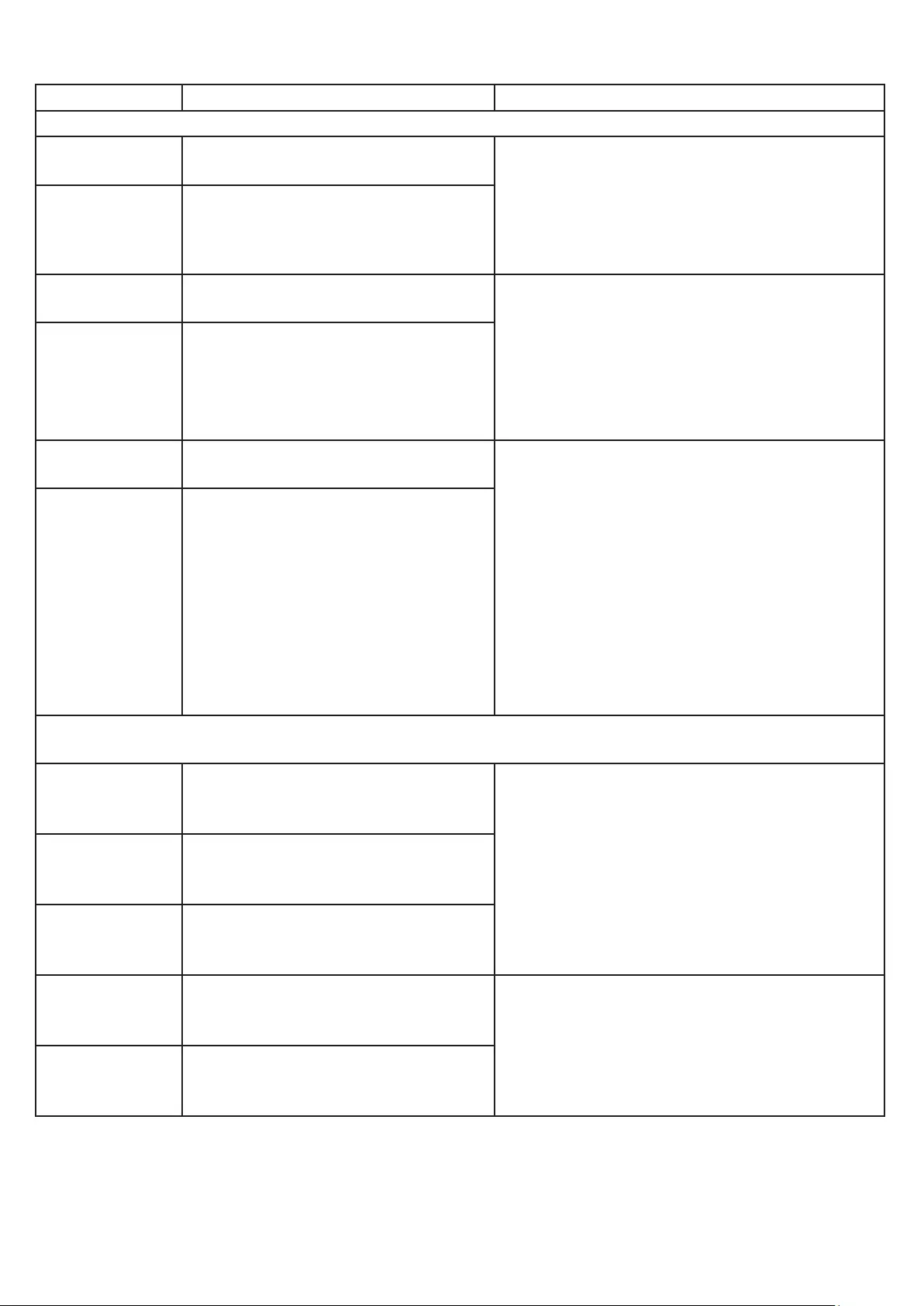
15
Troubleshooting
Failure code Problem Solution
Auto-Recovery
E1 Supply voltage is above the rated
voltage.
There may have been a power surge or issue
with the power supply. Please contact your
electricity supplier.
Power on after the power supply has returned
to normal.
E2 Supply voltage is below the rated
voltage.
E3 High temperature of ceramic plate
sensor. (1#)
Switch the hob o and allow it to cool down.
When the hob has cooled down, press the
‘on/o’ key to switch it on again. Be careful
not to heat up empty pans for too long, and
do not allow pans to boil dry.
Touch “ON/OFF” button to restart unit.
E4 High temperature of ceramic plate
sensor. (2#)
E5 The induction unit may be getting
too hot. (1#) Switch the hob o and allow it to cool down.
When the hob has cooled down, press the
‘on/o’ key to switch on again. Start to heat
up a pan of water and listen to hear if the
cooling fan comes on. If the cooling fan does
not come on, or it is noisier than it used to be,
please request a service visit.
Touch “ON/OFF” button to restart unit.
Check whether the fan runs smoothly;
if not, replace the fan.
E6 High temperature of IGBT. (2#)
No Auto-Recovery
Please request a service visit
F3/F6
Ceramic plate temperature sensor
failure- -short circuit. (F3 for 1#, F6
for 2#)
Check the connection or replace the ceramic
plate temperature sensor.
F4/F7
Ceramic plate temperature sensor
failure--open circuit. (F4 for 1#, F7
for 2#)
F5/F8
Ceramic plate temperature sensor
failure—invalid . (F5 for 1#, F8 for
2#)
F9/FA
Temperature sensor of the IGBT
failure. (short circuit/open circuit for
1#) Replace the power board.
FC /FD
Temperature sensor of the IGBT
failure. (short circuit/open circuit for
2#)
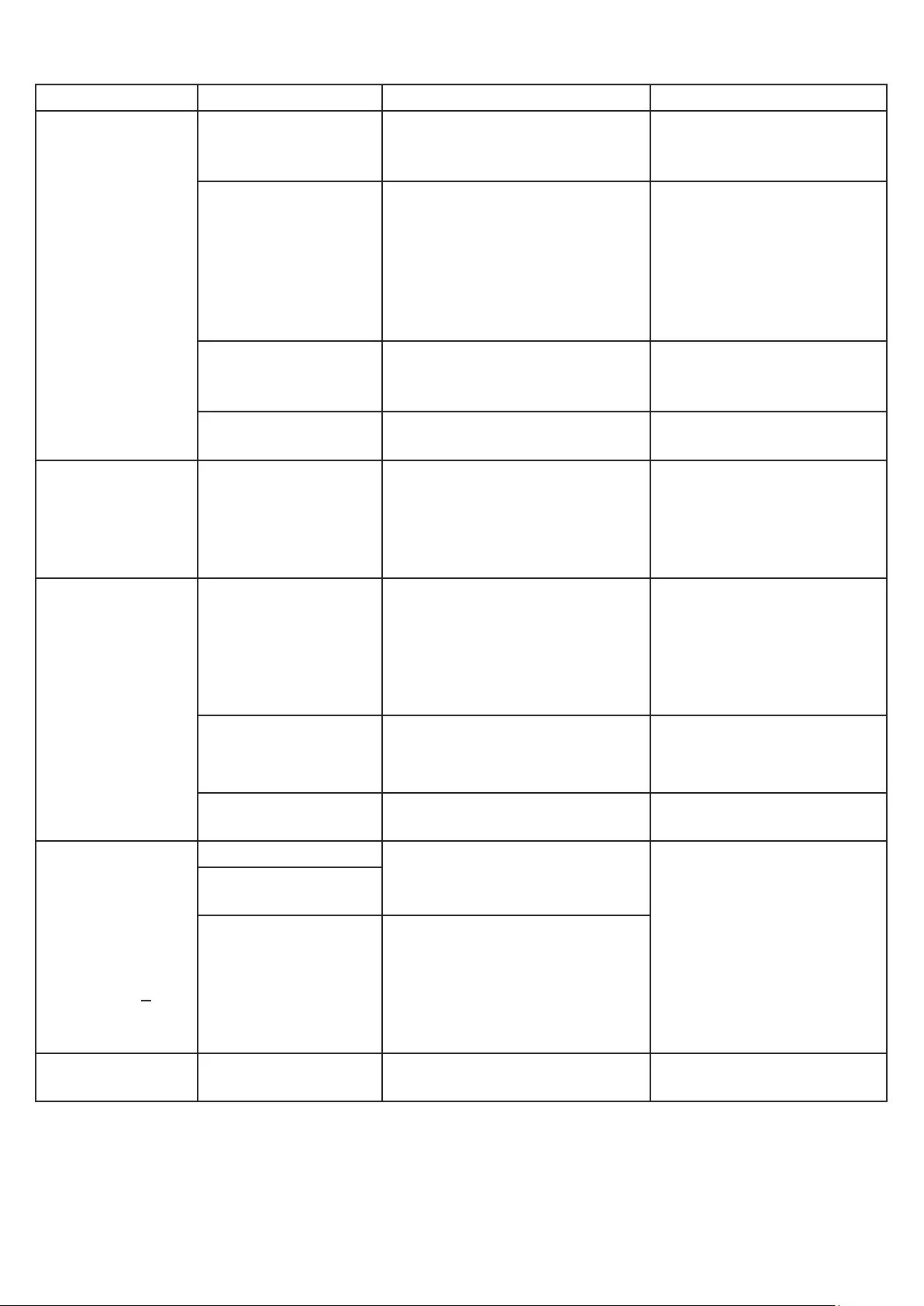
16
SpecicFailure&Solution
Failure Problem Solution A Solution B
The LED does not
come on when
unit is plugged in.
No power supplied.
Check that appliance is
switched on at the fused spur
cooker point on the wall.
Request a service
visit from an
Engineer to check
the connection
between the power
board and display
board.
Check the connection.
The accessorial
power board is
damaged.
Replace the accessorial
power board.
The display board is
damaged. Replace the display board.
Some buttons
can’t work, or the
LED display is not
normal.
The display board is
damaged. Request a service visit.
The Cooking
Mode Indicator
comes on, but
heating does not
start
High temperature of
the hob.
Switch the hob o and let it
cool down.
Check the installation to
ensure that the air inlets and
outlets are not blocked.
There is something
wrong with the fan.
Check whether the fan runs
smoothly; if not, replace the
fan.
The power board is
damaged. Replace the power board.
Heating stops
suddenly
during operation
and the display
ashes “u”.
Pan Type is wrong. Use the proper pan (refer to
the instruction manual.)
Pan detection circuit is
damaged, replace the
power board.
Pan diameter is too
small.
Hob has overheat-
ed.
Unit is overheated. Wait for
temperature to return to
normal.
Push “ON/OFF” button to
restart unit.
Fan motor sounds
abnormal.
Request a service
visit. Replace the fan.
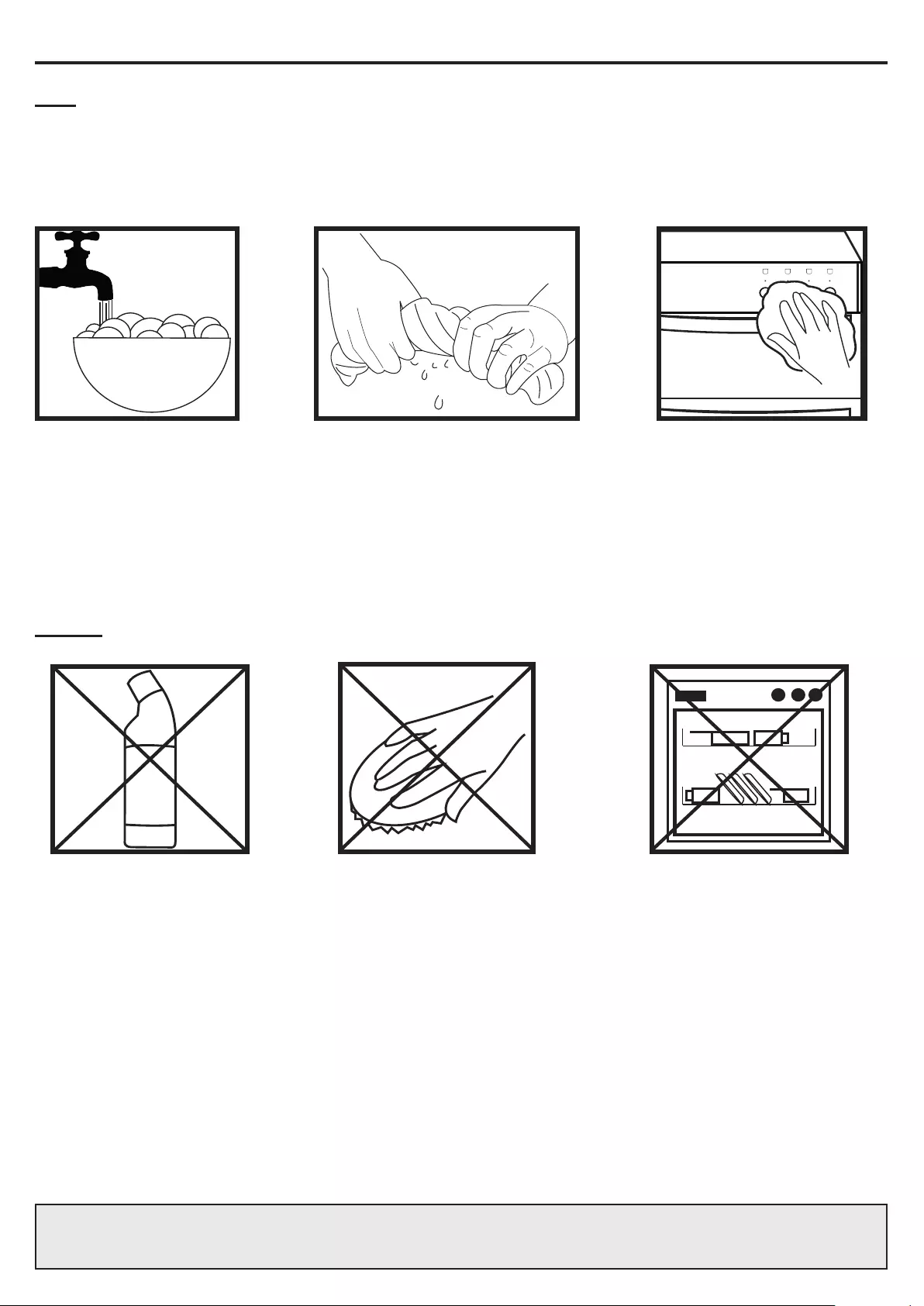
18
CLEANING YOUR APPLIANCE
Dos
Note: Always switch o your appliance and allow it to cool down before you clean any part of it.
Note: Please take extra care when cleaning over the symbols on the control panel, as this can lead to
them fading.
H
Tips: Some foods can mark or damage the metal or paint work e.g.; Vinegar, fruit juices and salt.
Always clean food spillages as soon as possible.
Don’ts
IT IS IMPORTANT TO CLEAN YOUR APPLIANCE REGULARLY AS A BUILD UP OF FAT CAN
AFFECT ITS PERFORMANCE OR DAMAGE IT AND MAY INVALIDATE YOUR GUARANTEE.
• Undiluted bleaches
• Chloride products
• Warm, soapy water • Wipe with damp cloth
• Dry with a soft cloth
• Clean, wrung out cloth
• Wire Wool
• Abrasive cleaners
• Nylon pads
• Steam cleaners
Do not place in the
dishwasher:
• Cast iron griddle
• Pan supports
• Burner caps and skirts
We oer a great range of cleaning products and accessories for your appliance.
To shop, please visit www.gdhaonline.co.uk
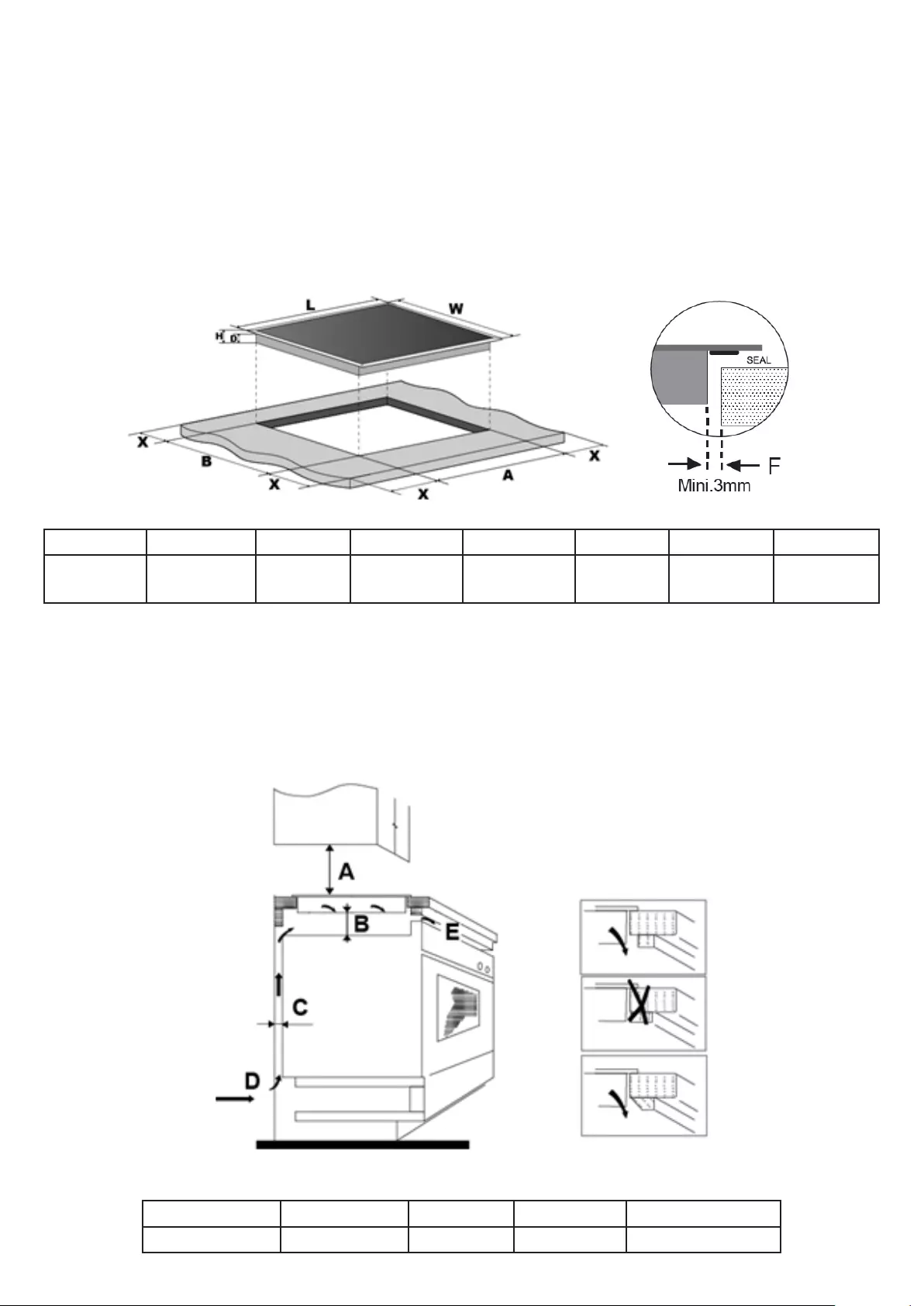
18
Installation
Preparing the worktop cut out
Cut the cut-out in the worktop according to the dimensions shown in the table.
For the purpose of installation and use, a minimum of 50mm space shall be preserved around the hole.
Be sure the thickness of the work surface is at least 30mm. Please ensure the worktop is made of
heat-resistant material to prevent deformations caused by heat from the appliance.
L(mm) W(mm) H(mm) D(mm) A(mm) B(mm) X(mm) F(mm)
590 520 60 56 561+3
-0
491+3
-0 50 mini 3 mini
Ensure that the induction hob is well-ventilated and that the air inlet and outlets are not blocked. Make
sure that the hob is not damaged in any way. Do not install a damaged hob.
Note: The recommended distance between the hotplate and the cupboard or cooker hood above the
hotplate should be at least 760mm. If the manufacturer of the cooker hood quotes a higher clearance
gure, always use the greater gure.
A(mm) B(mm) C(mm) D E
760 50 mini 20 mini Air intake Air exit 5mm
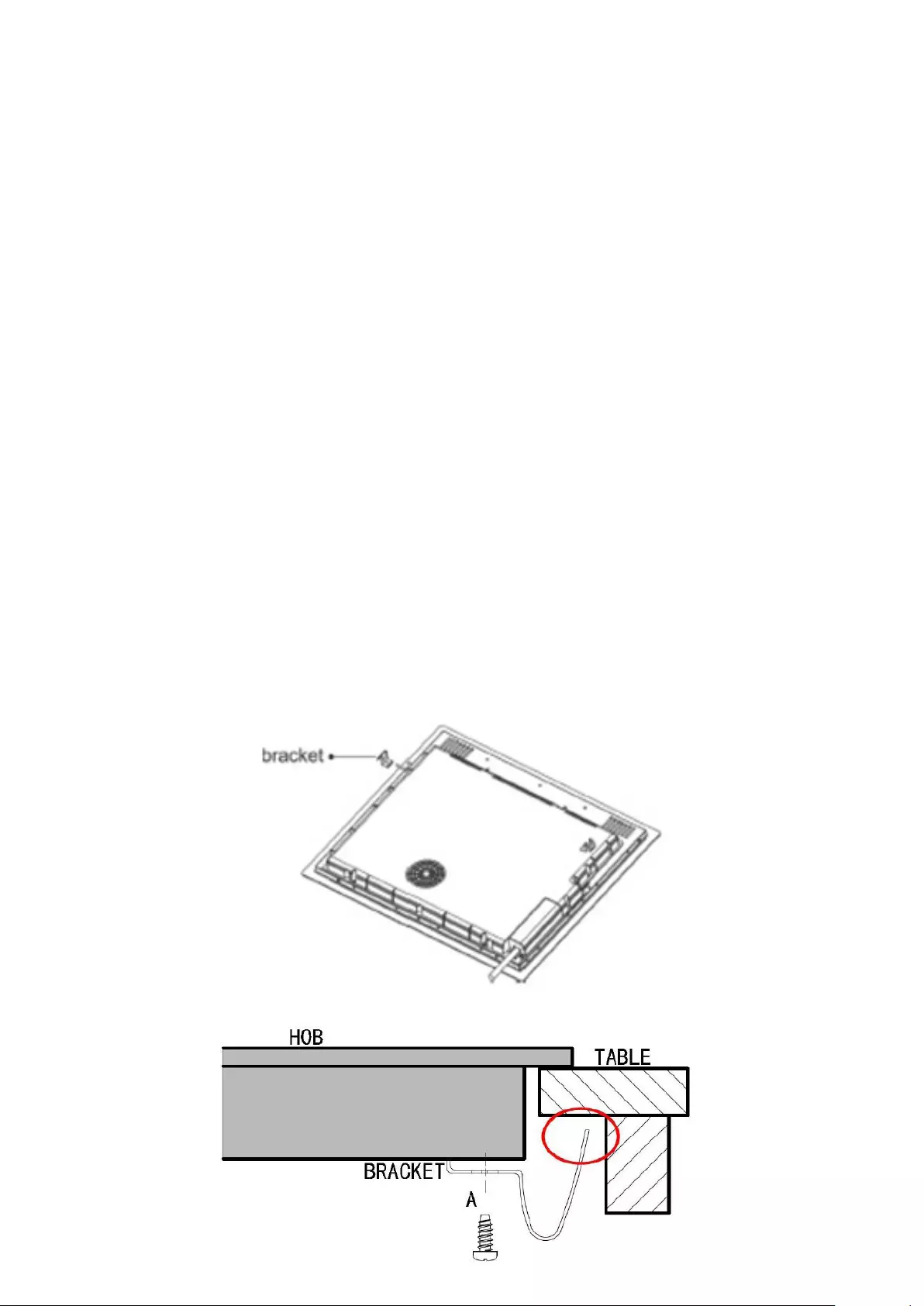
19
Before installation check:
• The work surface is square and level, and no structural members interfere with space requirements.
• The work surface is made of a heat-resistant material.
• If the hob is installed above an oven, the oven has a built-in cooling fan.
• The installation will comply with all clearance requirements and applicable standards and
regulations.
• You use heat-resistant and easy-to-clean nishes (such as ceramic tiles) for the wall surfaces
surrounding the hob.
After installation check:
• The power supply cable is not accessible through cupboard doors or drawers.
• There is adequate ow of fresh air from outside the cabinetry to the base of the hob.
• If the hob is installed above a drawer or cupboard space, a thermal protection barrier is installed
below the base of the hob.
• The isolating switch is easily accessible by the customer.
Beforelocatingthexingbrackets
The unit should be placed on a stable, smooth surface (use the packaging).
Adjusting the bracket position
Once the hob has been placed into the worktop with the worktop seal, screw the installation brackets
to the underside of the hob. The installation brackets can be installed either way up depending on the
thickness of the worktop. There should be a small gap between the installation brackets and the
underside of the worktop to allow space for heat expansion.
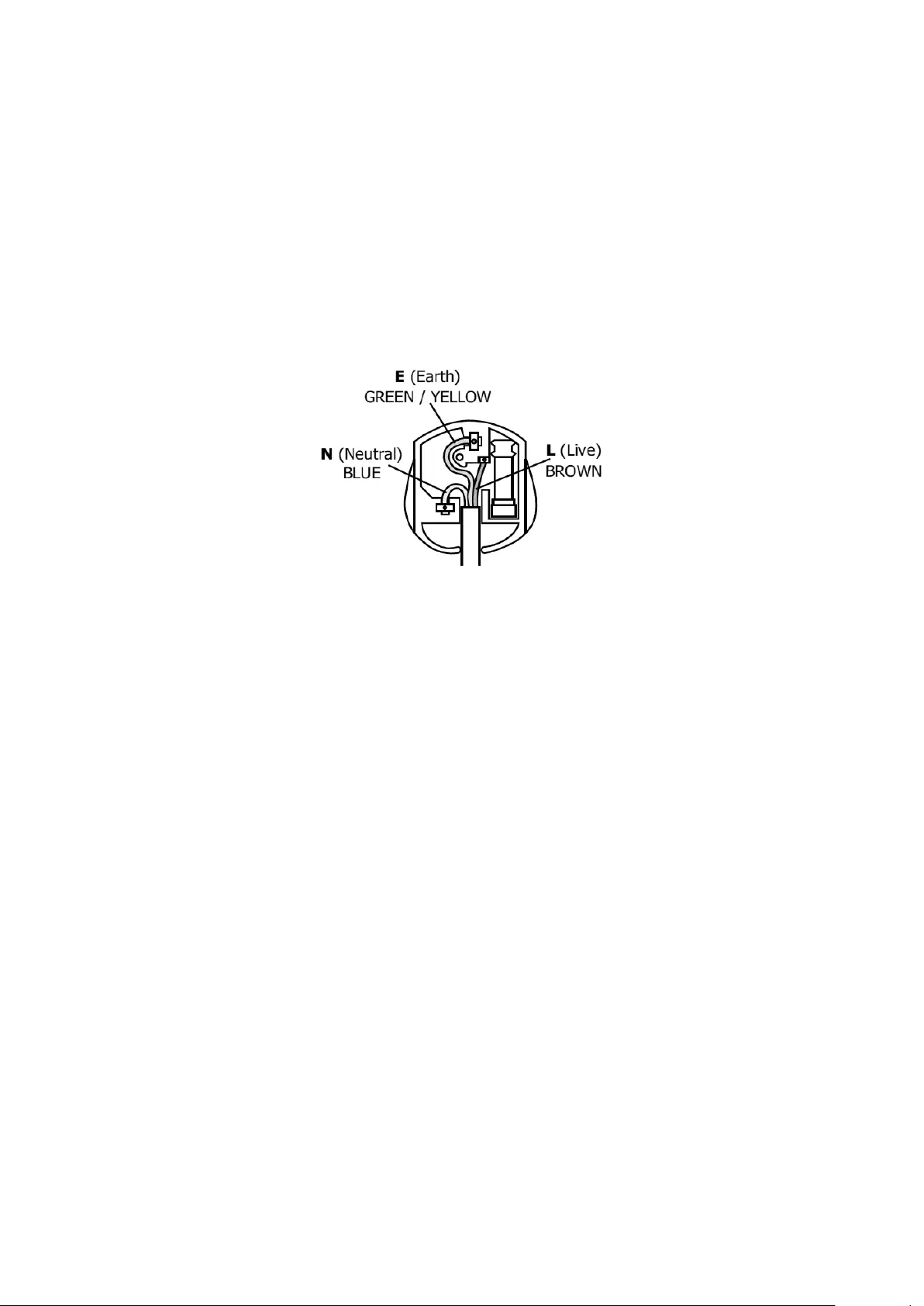
20
Connecting to the electricity supply
Warning: This appliance must be earthed.
For hobs that are supplied/manufactured with a 13Amp supply cord and plug only.
Warning: Ensure that the power rating of the appliance is compatible with a 13Amp supply before con-
necting to the electricity supply. i.e. 2.99kW.
The exible mains lead is supplied connected to a BS 1363 fused plug, the plug is tted with the correct
fuse.
Replace only with a fuse of the same rating and type.
The wires in the mains lead are coloured in accordance with the following code:
Green and yellow = Earth, Blue = Neutral, Brown = Live.
As the colours of the wires in the mains lead for the appliance may not correspond with the coloured
markings identifying the terminals in your plug, proceed as follows:
1. The wire which is coloured green and yellow must be connected to the terminal marked E (Earth) or
coloured Green.
2. The wire which is coloured blue must be connected to the terminal marked N (Neutral), or coloured
Black.
3. The wire which is coloured brown must be connected to the terminal marked L (Live), or coloured
Red.
The plug and socket must be accessible after installation. Should the mains lead of the appliance ever
require replacing, we recommend that this is carried out by a qualied electrician who will replace it with
a lead of the same size and temperature rating.
Important: - ensure that you route all mains and electrical cables and exible tubing well clear of any
adjacent heat source.
Under no circumstances should the mains electric cable be allowed to come into contact with hot oven
ues or similar surfaces and keep well clear of any moving parts that may be in the vicinity of the instal-
lation, such as cooling fans on adjacent appliances.
This appliance comes with the power cable supplied (1.5m 3 core 1.5mm2, BS plug).

Please keep this handbook for future reference, or for anyone else
who may use the appliance.
22

Please keep this handbook for future reference, or for anyone else
who may use the appliance.
23

Please keep this handbook for future reference, or for anyone else
who may use the appliance.
23
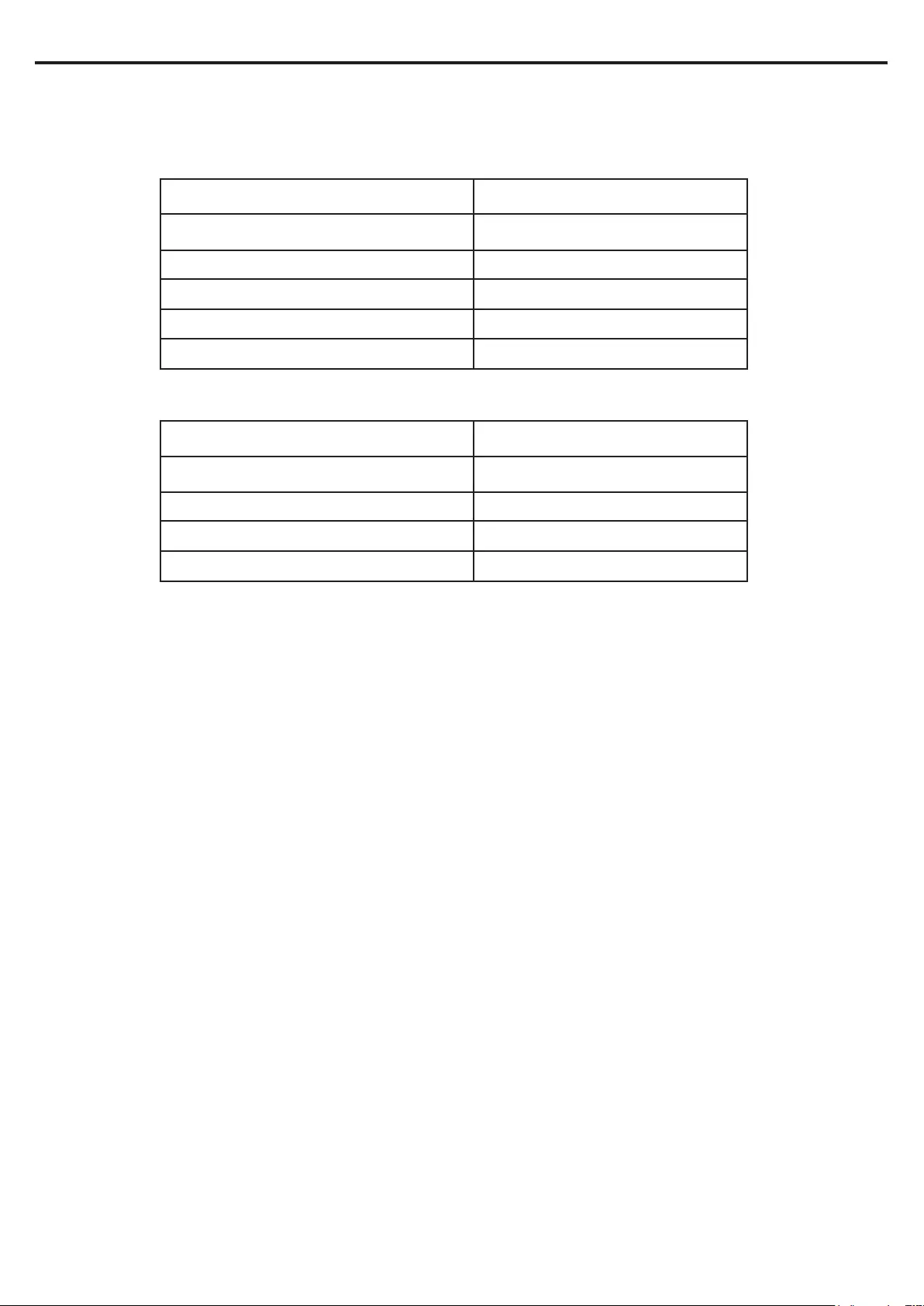
24
Cooking hob SIH602T13
Cooking Zones 4 Zones
Product Size D x W x H (mm) 520 x 590 x 60
Building-in Dimensions A x B (mm) 561 x 491
Supply Voltage 220-240V~ 50Hz or 60Hz
Installed Electric Power (kW) 2.99
Hob Details
TECHNICAL DATA
Weight and Dimensions are approximate. Because we continually strive to improve our products we
may change specications and designs without prior notice.
Individual Cook Zones (kW) Normal Power/Boost Power
LHF 1.5
LHR 2.0
RHR 2.0
RHF 1.5