Targus ACH114EU User Manual
Displayed below is the user manual for ACH114EU by Targus which is a product in the Interface Hubs category. This manual has pages.
Related Manuals
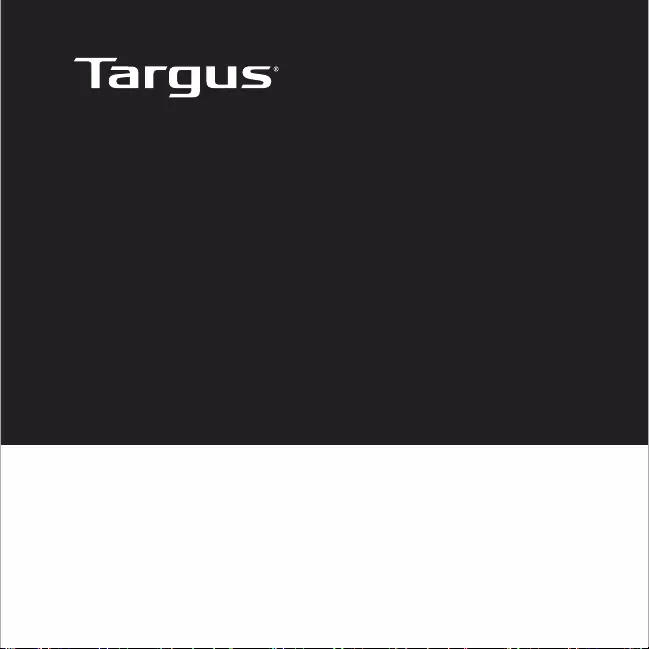
User Guide
4-PORT
USB HUB
Model: ACH214
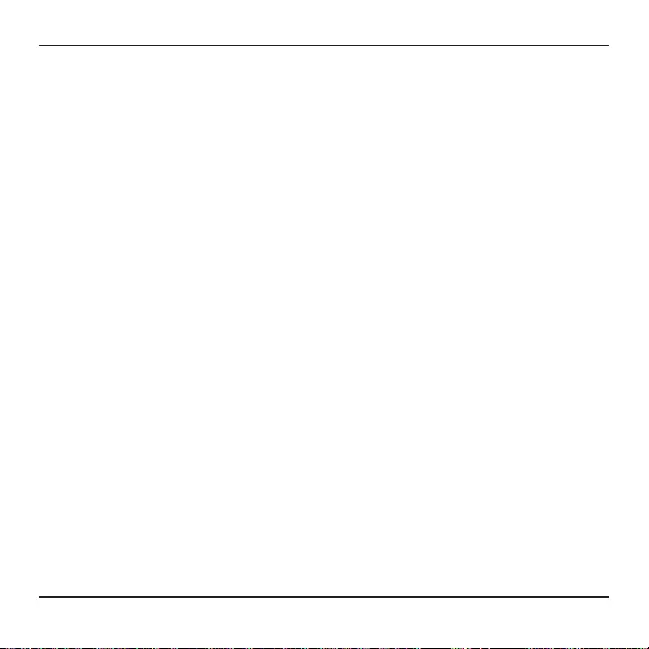
2
Table of Contents
GB – English ................................................................................. 4
DE – Deutsch ................................................................................. 6
FR – Français .............................................................................. 8
CZ – Ceština ................................................................................ 10
DK – Dansk .................................................................................. 11
FI – Suomi ..................................................................................... 12
GR – ΕλληνικάΠληροφορίες .......................................................... 13
IT – Italiano .................................................................................. 14
NL – Nederlands .......................................................................... 16
NO – Norsk ................................................................................. 18
PL – Polski ................................................................................. 19
PT – Português ............................................................................. 20
RU – РусскийИнформация ......................................................... 22
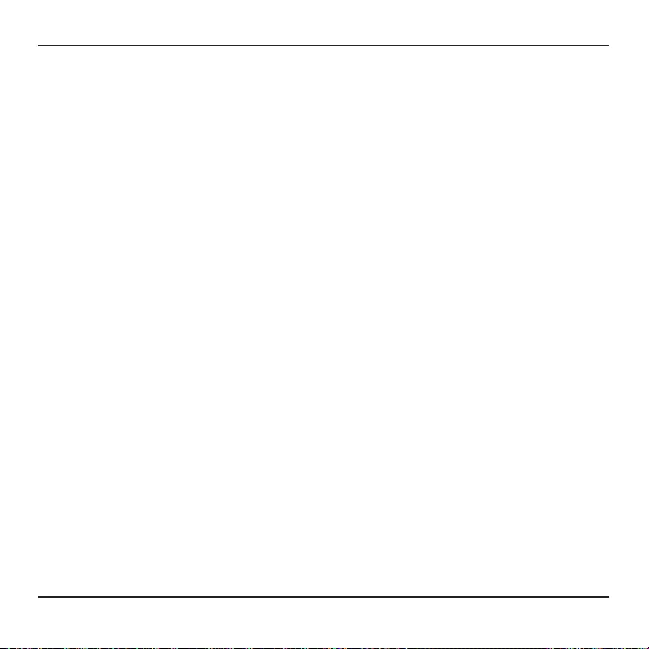
3
SE – Svenska ............................................................................... 23
TR – Türkçe ................................................................................. 24
ES – Español ............................................................................... 26
AR – العربية ............................................................................... 28
BG – Български (език) ................................................................ 29
HR – Hrvatski ............................................................................. 30
HU – Magyar .............................................................................. 31
LT – Lietuviškai ........................................................................... 32
RO – Român .............................................................................. 33
SK – Slovenčina ........................................................................ 34
SL – Slovensko ........................................................................ 35
LV – Latviešu ............................................................................ 36
EE – Eesti .................................................................................. 37
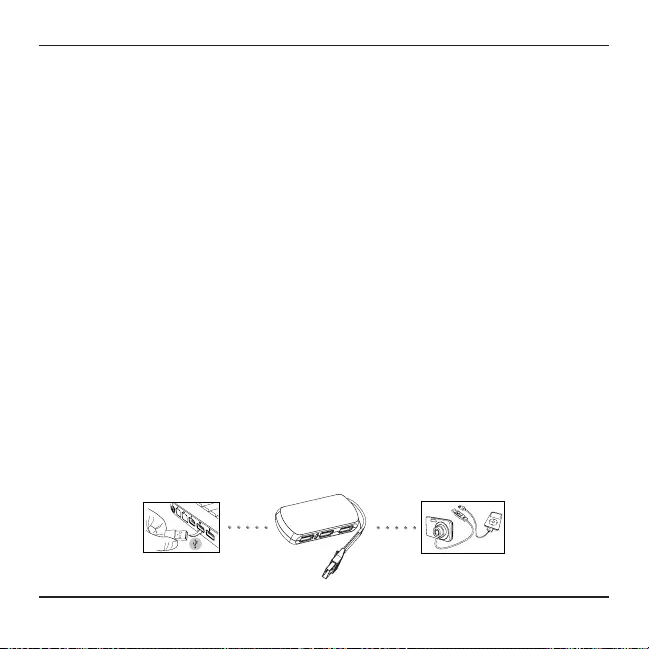
4
Targus 4-Port USB Hub
GB - Introduction
Thank you for your purchase of the Targus 4-Port USB Hub. For easy portability,
the cable wraps around and stores in the hub. This hub allows you to connect up
to 4 USB 2.0 devices such as mice, keyboards, printers and ash drives.
Contents
• Targus 4-Port USB Hub
• Documentation Notice
System Requirements
Hardware
• USB interface
Operating System
• Microsoft Windows® 2000 • Microsoft Windows® XP
• Microsoft Windows Vista® • Microsoft Windows® 7
• Microsoft Windows® 8 • Microsoft Windows® 8.1
• Microsoft Windows® 10 • Mac OS® X 10.12.4 - 10.13.6
Connecting the Hub to Your Computer
This hub is a plug and play device. It will automatically operate when the USB
cord is connected to the computer.
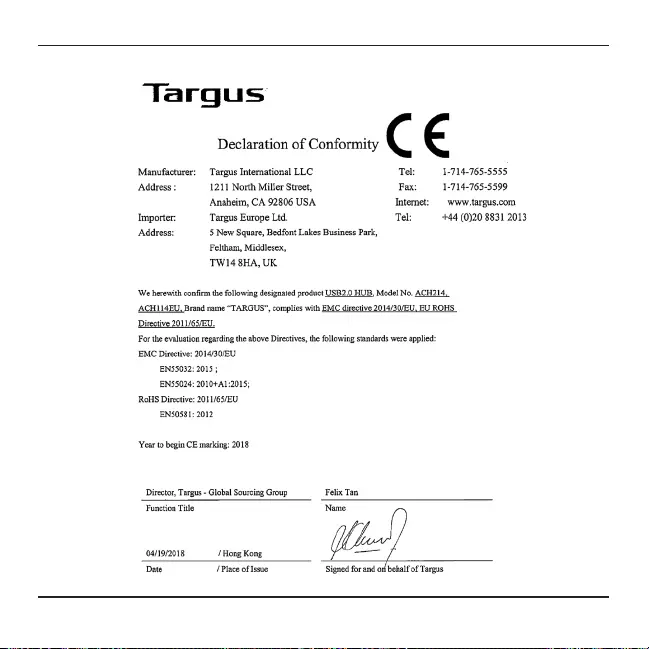
5
Targus 4-Port USB Hub
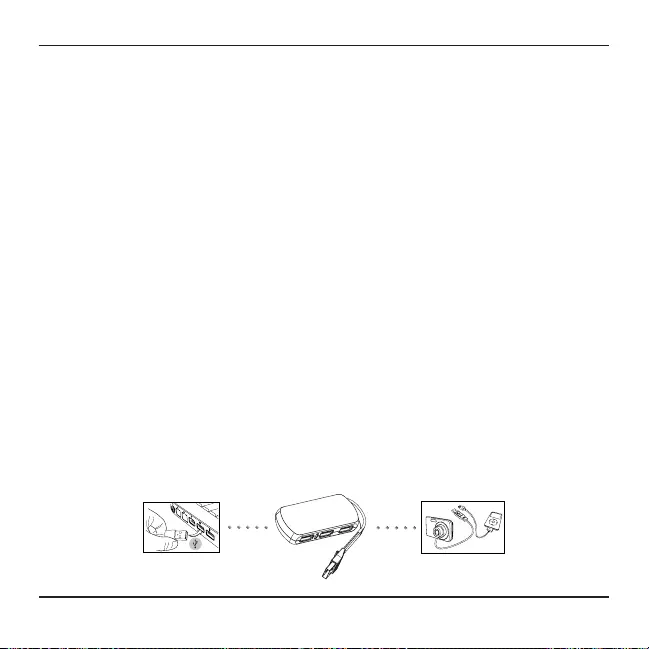
6
Targus 4-Port USB Hub
DE - Einleitung
Vielen Dank, dass Sie sich für den Targus 4-Anschlüsse USB Hub entschieden
haben. Für einen einfachen Transport wird das Kabel um den Hub gewickelt
und dort aufbewahrt. Mit diesem Hub können Sie bis zu 4 USB 2.0-Geräte wie
Mäuse, Tastaturen, Drucker und Flash-Laufwerke anschließen.
Inhalt
• Targus 4-Port USB Hub
• Hinweis zur Dokumentation
Systemanforderungen
Hardware
• USB-Schnittstelle
Betriebssysteme
• Microsoft Windows® 2000 • Microsoft Windows® XP
• Microsoft Windows Vista® • Microsoft Windows® 7
• Microsoft Windows® 8 • Microsoft Windows® 8.1
• Microsoft Windows® 10 • Mac OS® X 10.12.4 - 10.13.6
Anschließen des Hub an den Computer
Der Hub ist ein Plug-and-Play-Gerät. Er ist sofort betriebsbereit, wenn das
USB-Kabel mit dem Computer verbunden ist.
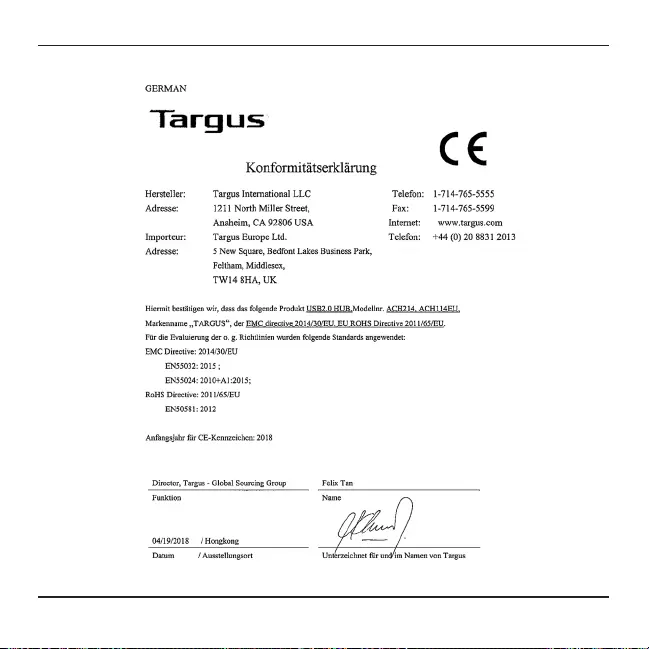
7
Targus 4-Port USB Hub
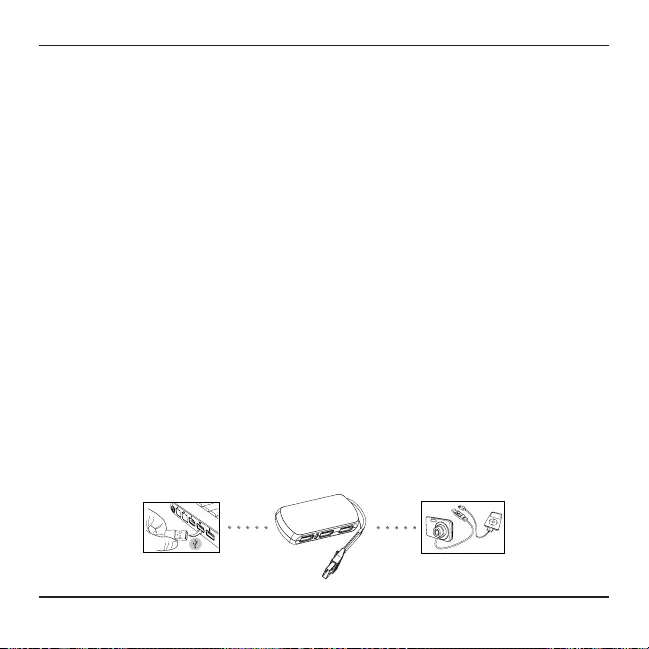
8
Concentrateur USB 4 ports Targus
FR - Introduction
Merci d’avoir acheté le concentrateur USB 4 ports Targus. Pour une porta-
bilité optimale, le câble peut être enroulé et rangé dans le concentrateur. Ce
concentrateur vous permet de connecter jusqu’à 4 périphériques USB 2.0 tels
qu’une souris, un clavier, une imprimante et des lecteurs ash.
Contenu
• Concentrateur USB 4 ports Targus
• Avis sur la documentation
Conguration requise
Matériel
• Interface USB
Système d’exploitation
• Microsoft Windows® 2000 • Microsoft Windows® XP
• Microsoft Windows Vista® • Microsoft Windows® 7
• Microsoft Windows® 8 • Microsoft Windows® 8.1
• Microsoft Windows® 10 • Mac OS® X 10.12.4 - 10.13.6
Connecter le concentrateur à votre ordinateur
Ce concentrateur est un périphérique plug-and-play. Il se mettra automatique-
ment en fonctionnement lorsque le cordon USB sera connecté à l’ordinateur.
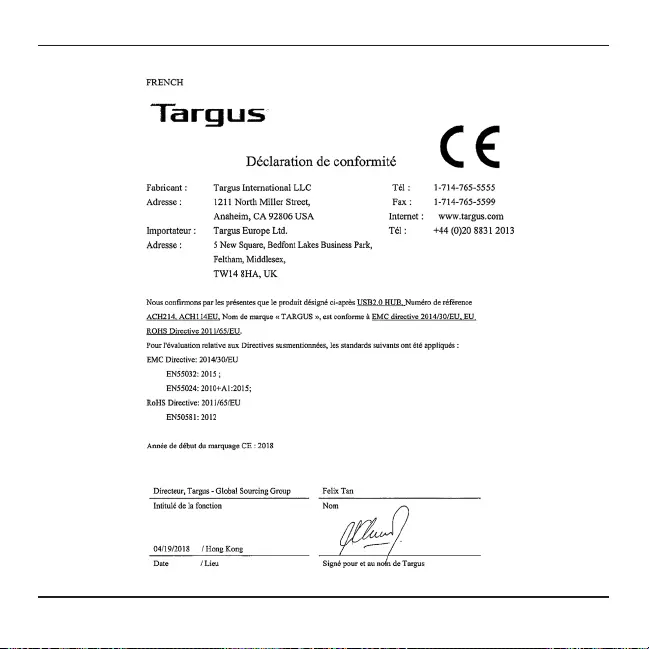
9
Concentrateur USB 4 ports Targus
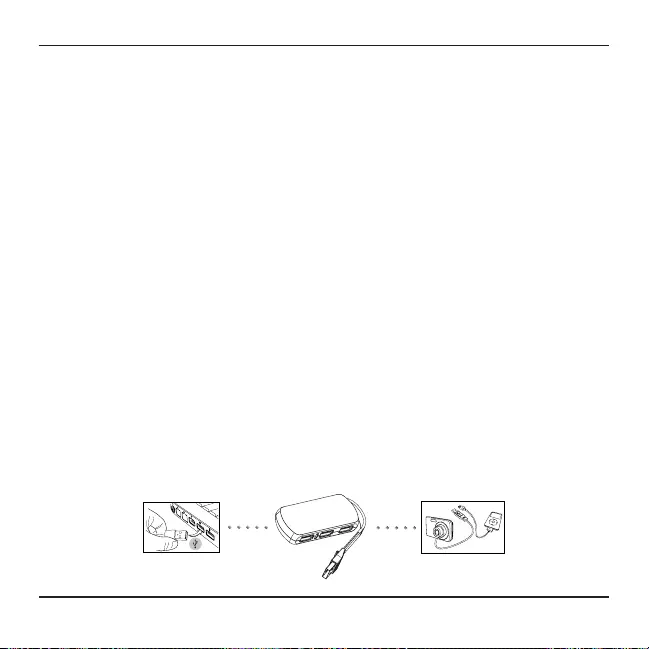
10
Rozbočovač Targus se 4 USB přípojkami
CZ - Úvod
Děkujeme Vám za zakoupení rozbočovače Targus se 4 USB přípojkami. Kabel
je z důvodů usnadnění manipulovatelnosti se zařízením omotán a uložen v
rozbočovači. Tento rozbočovač umožňuje propojení až 4 zařízení s přípojkou
USB 2.0, například myši, klaviatury, tiskárny a ovladače ash.
Obsah
• Rozbočovač Targus se 4 USB přípojkami
• Oznámení o dokumentaci
Požadavky na systém
Hardware
• Rozhraní USB
Operační systém
• Microsoft Windows® 2000 • Microsoft Windows® XP
• Microsoft Windows Vista® • Microsoft Windows® 7
• Microsoft Windows® 8 • Microsoft Windows® 8.1
• Microsoft Windows® 10 • Mac OS® X 10.12.4 - 10.13.6
Připojení rozbočovače k Vašemu počítači
Tento rozbočovač představuje zařízení Plug and Play. Zařízení bude fungovat
po zapojení USB přípojky automaticky.
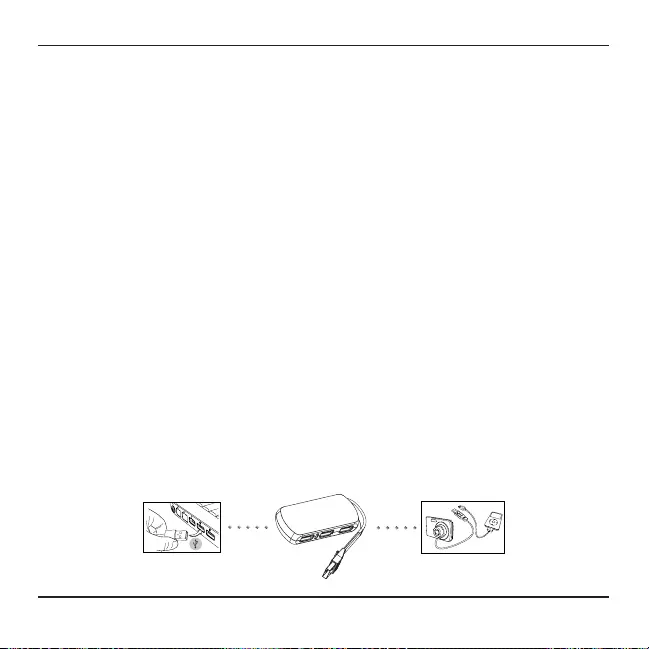
11
Targus 4-Port USB Hub
DK - Vejledning
Tak for dit køb af Targus 4-Port USB Hub. For mobilitet og brugervenlighed kan
kablet foldes og opbevares i hubben. Hubben giver mulighed for at tilslutte op
til 4 USB 2.0-enheder, fx mus, tastaturer, printere og ashdrev.
Indhold
• Targus 4-Port USB Hub
• Dokumentationsmeddelelse
Systemkrav
Hardware
• USB-grænseade
Operativsystem
• Microsoft Windows® 2000 • Microsoft Windows® XP
• Microsoft Windows Vista® • Microsoft Windows® 7
• Microsoft Windows® 8 • Microsoft Windows® 8.1
• Microsoft Windows® 10 • Mac OS® X 10.12.4 - 10.13.6
Tilslutning af hubben til din computer
Denne hub er en plug and play-enhed. Den fungerer automatisk, når USB-
kablet er tilsluttet computeren.
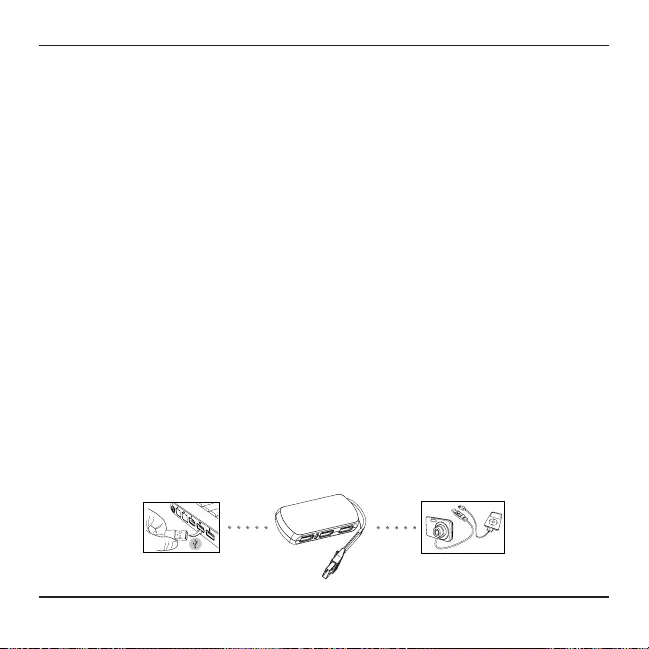
12
Targus 4-porttinen USB-keskitin
FI - Johdanto
Kiitos Targus 4-porttisen USB-keskittimen hankinnasta. Sisään kiertyvän
johdon ansiosta keskitintä on helppo kantaa. Voit liittää keskittimeen jopa neljä
USB 2.0 -laitetta, esim. hiiren, näppäimistön, tulostimen tai USB-muistin.
Sisältö
• Targus 4-porttinen USB-keskitin
• Dokumentit
Järjestelmävaatimukset
Laitteisto
• USB-liittymä
Käyttöjärjestelmä
• Microsoft Windows® 2000 • Microsoft Windows® XP
• Microsoft Windows Vista® • Microsoft Windows® 7
• Microsoft Windows® 8 • Microsoft Windows® 8.1
• Microsoft Windows® 10 • Mac OS® X 10.12.4 - 10.13.6
Keskittimen yhdistäminen tietokoneeseen
Keskitin on Plug and Play -laite. Se alkaa toimia automaattisesti, kun USB-
johto on liitetty tietokoneeseen.
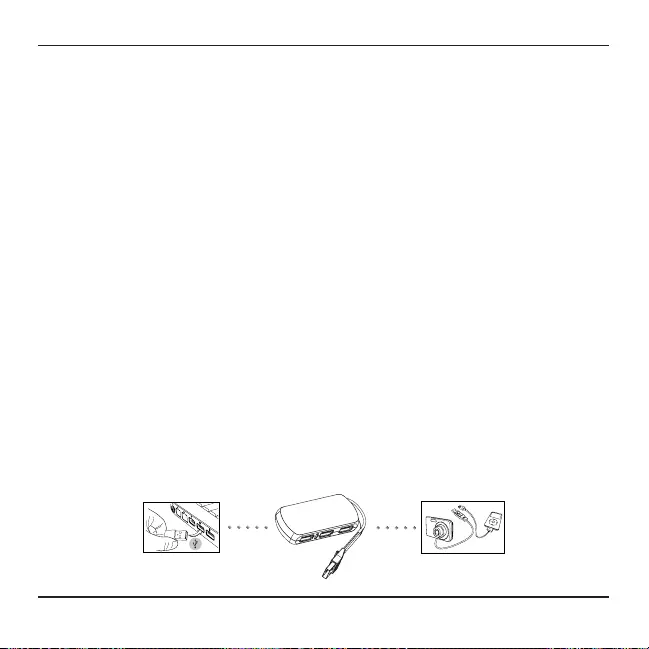
13
4θυρος διανομέας USB της Targus
GR - Εισαγωγή
Σας ευχαριστούμε που αγοράσατε τον 4θυρο διανομέα USB της Targus. Για
εύκολη μεταφορά, το καλώδιο διπλώνει και αποθηκεύεται στον διανομέα.
Αυτός ο διανομέας επιτρέπει τη σύνδεση έως και 4 συσκευών USB 2.0, όπως
ποντίκι, πληκτρολόγιο, εκτυπωτή και μονάδα ash.
Περιεχόμενα
• 4θυρος διανομέας USB της Targus
• Τεκμηρίωση
Απαιτήσεις συστήματος
Υλισμικό
• Διασύνδεση USB
Λειτουργικό σύστημα
• Microsoft Windows® 2000 • Microsoft Windows® XP
• Microsoft Windows Vista® • Microsoft Windows® 7
• Microsoft Windows® 8 • Microsoft Windows® 8.1
• Microsoft Windows® 10 • Mac OS® X 10.12.4 - 10.13.6
Σύνδεση του διανομέα στον υπολογιστή σας
Αυτός ο διανομέας είναι μια συσκευή plug and play. Θα λειτουργήσει αυτόματα
όταν το καλώδιο USB συνδεθεί στον υπολογιστή.
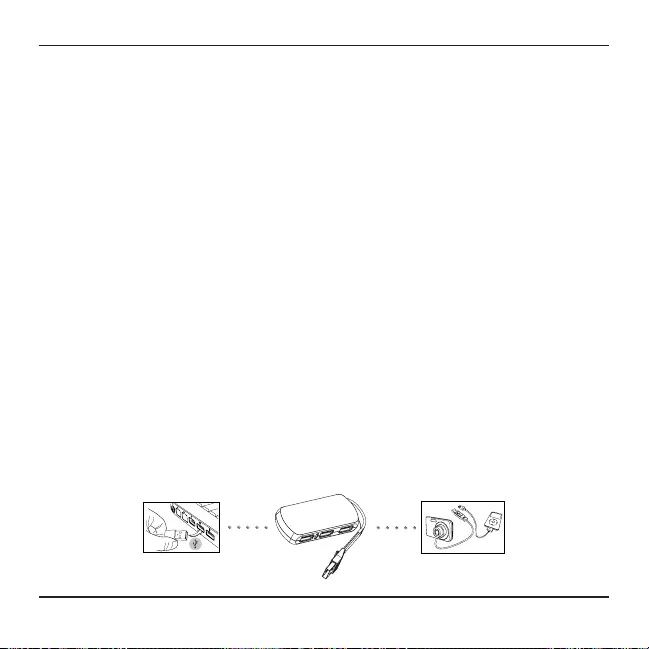
14
Hub 4 porte USB Targus
IT - Introduzione
Grazie per avere acquistato l’hub 4 porte USB di Targus. Per facilità di tra-
sporto, il cavo si avvolge attorno e si ripone nell’hub. Questo hub permette di
collegare no a 4 dispositivi USB 2.0, come mouse, tastiere, stampanti e unità
ash.
Contenuto
• Hub 4 porte USB Targus
• Avviso documentazione
Requisiti di sistema
Hardware
• Interfaccia USB
Sistema operativo
• Microsoft Windows® 2000 • Microsoft Windows® XP
• Microsoft Windows Vista® • Microsoft Windows® 7
• Microsoft Windows® 8 • Microsoft Windows® 8.1
• Microsoft Windows® 10 • Mac OS® X 10.12.4 - 10.13.6
Collegare l’hub al computer
Questo hub è un dispositivo plug and play. Funzionerà automaticamente
quando il cavo USB sarà collegato al computer.
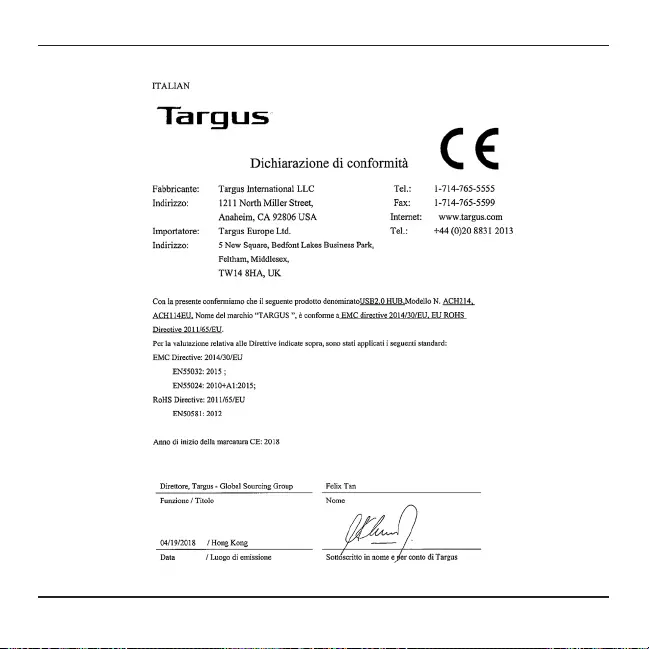
15
Hub 4 porte USB Targus
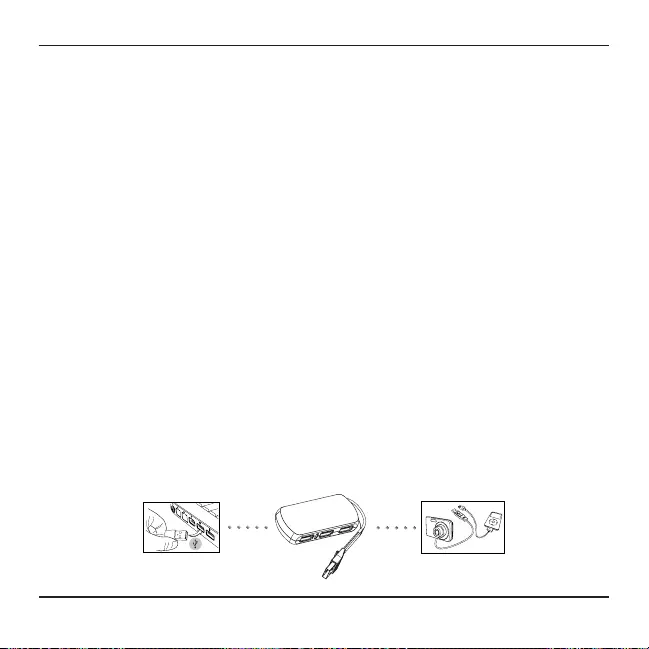
16
Targus 4-poorts USB-hub
NL - Inleiding
Hartelijk dank voor uw aankoop van de Targus 4-poorts USB-hub. Om hem
eenvoudig mee te kunnen nemen, kunt u de kabels om de hub rollen en ze in
de hub opbergen. Met deze hub kunt u tot 4 USB 2.0-apparaten aansluiten,
zoals een muis, toetsenbord, printer en ashdrive.
Inhoud
• Targus 4-poorts USB-hub
• Documentatieopmerking
Systeemeisen
Hardware
• USB interface
Besturingssysteem
• Microsoft Windows® 2000 • Microsoft Windows® XP
• Microsoft Windows Vista® • Microsoft Windows® 7
• Microsoft Windows® 8 • Microsoft Windows® 8.1
• Microsoft Windows® 10 • Mac OS® X 10.12.4 - 10.13.6
De hub aansluiten op uw computer
Deze hub is een plug-and-play-apparaat. Hij werkt automatisch als het USB-
snoer is aangesloten op de computer.
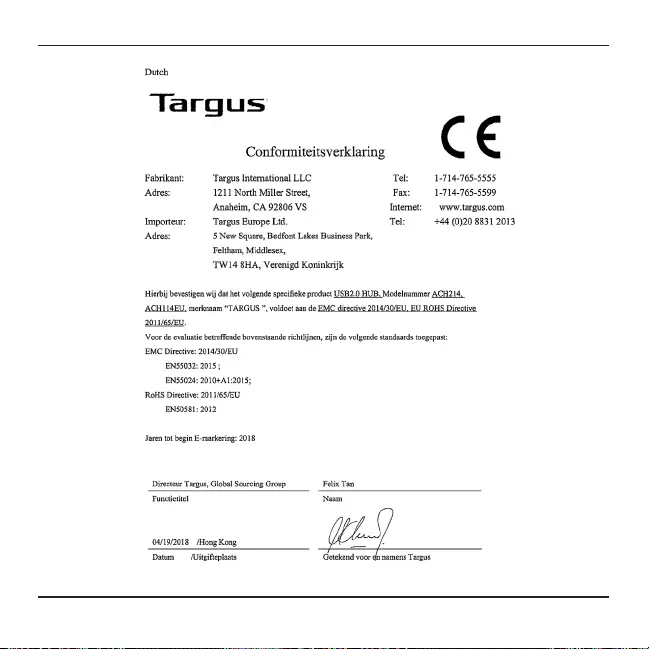
17
Targus 4-poorts USB-hub
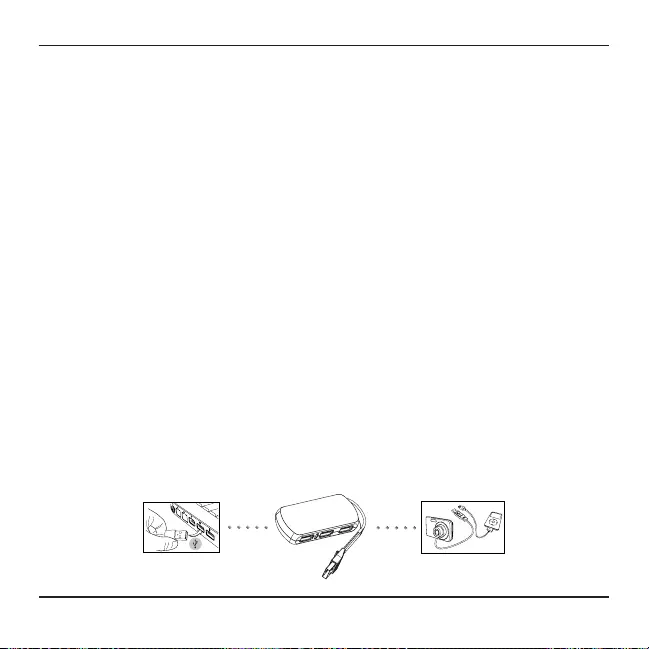
18
Targus 4-port USB-hub
NO - Innledning
Takk for at du kjøpte Targus 4-port USB-hub. Kabelen vikles rundt og lagres i
selve hubben. Med denne hubben, kan du alltid koble opp inntil 4 USB 2.0-en-
heter, f.eks. mikrofon, tastatur, skriver eller minnebrikke.
Innhold
• Targus 4-Port USB Hub
• Merknad
Systemkrav
Maskinvare
• USB-grensesnitt
Operativsystem
• Microsoft Windows® 2000 • Microsoft Windows® XP
• Microsoft Windows Vista® • Microsoft Windows® 7
• Microsoft Windows® 8 • Microsoft Windows® 8.1
• Microsoft Windows® 10 • Mac OS® X 10.12.4 - 10.13.6
Koble hubben til datamaskinen
Denne hubben er en plug and play-enhet. Den vil aktiveres automatisk når
USB-ledningen er koblet til datamaskinen.
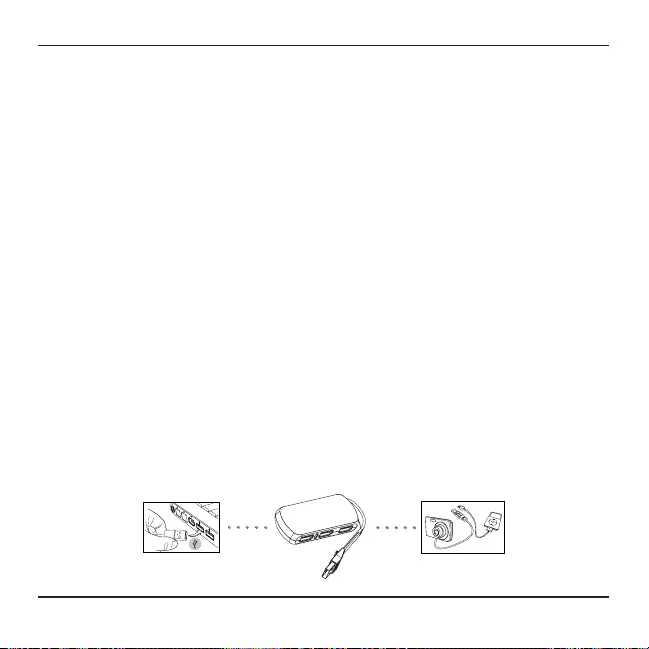
19
Hub USB Targus z 4 portami
PL - Wstęp
Dziękujemy za zakup huba USB Targus z 4 portami. Możesz zwinąć kabel i
schować go wewnątrz huba, dzięki czemu zabranie urządzenia ze sobą jest
wygodniejsze. Do huba można podłączyć 4 urządzenia w standardzie USB
2.0, m.in. mysz, klawiaturę, drukarkę, czy pamięć przenośną pendrive.
Zawartość
• Hub USB Targus z 4 portami
• Informacja o dokumentacji
Wymagania systemowe
Sprzęt
• Interfejs USB
System operacyjny
• Microsoft Windows® 2000 • Microsoft Windows® XP
• Microsoft Windows Vista® • Microsoft Windows® 7
• Microsoft Windows® 8 • Microsoft Windows® 8.1
• Microsoft Windows® 10 • Mac OS® X 10.12.4 - 10.13.6
Podłączanie huba do komputera
Hub jest urządzeniem typu Plug and Play. Zacznie działać automatycznie po
podłączeniu kabla USB do komputera.
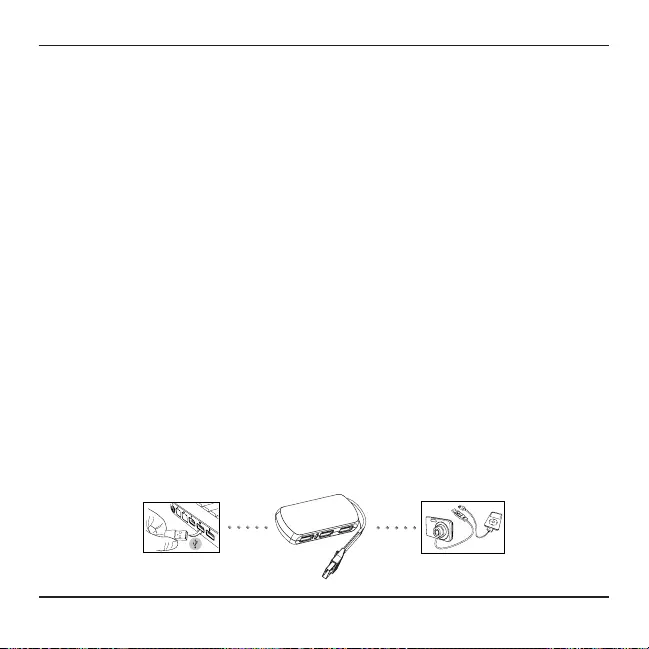
20
Concentrador USB de 4 portas Targus
PT - Introdução
Agradecemos-lhe a compra do Concentrador USB de 4 portas Targus. Para
facilitar o transporte, o cabo enrola-se e arruma-se no concentrador. Este con-
centrador permite ligar até 4 dispositivos USB 2.0, tais como ratos, teclados,
impressoras e pens.
Conteúdo
• Concentrador USB de 4 portas Targus
• Aviso de documentação
Requisitos do sistema
Hardware
• Interface USB
Sistema operativo
• Microsoft Windows® 2000 • Microsoft Windows® XP
• Microsoft Windows Vista® • Microsoft Windows® 7
• Microsoft Windows® 8 • Microsoft Windows® 8.1
• Microsoft Windows® 10 • Mac OS® X 10.12.4 - 10.13.6
Ligar o concentrador ao computador
Este concentrador é um dispositivo Plug and Play. Funcionará automatica-
mente quando o cabo USB estiver ligado ao computador.
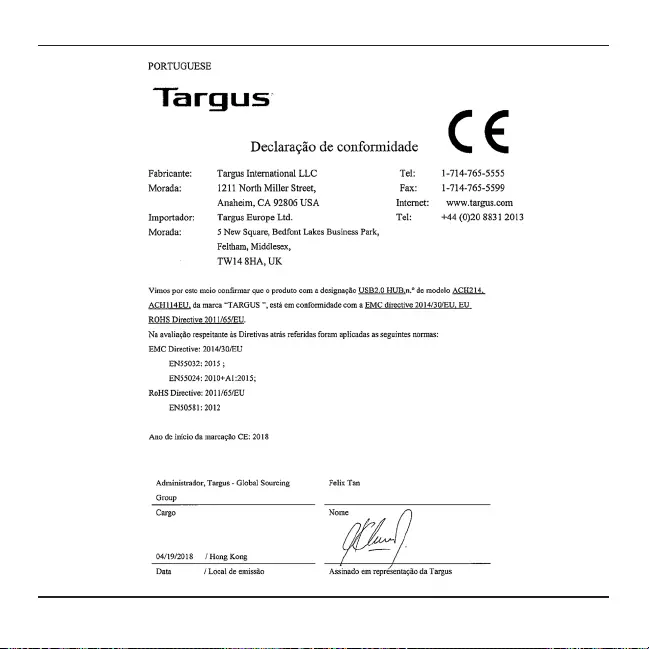
21
Concentrador USB de 4 portas Targus
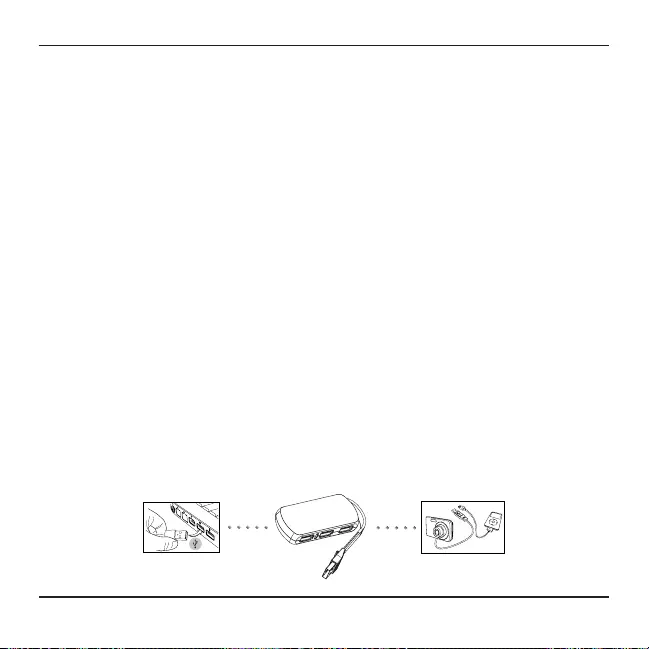
22
4-портовый концентратор USB Targus
RU - Вводная информация
Благодарим Вас за приобретение 4-портового концентратора USB
Targus. Для удобства переноски кабель сложен поверх концентратора.
К данному концентратору можно подключить до 4 устройств, таких как
мыши, клавиатуры, принтеры и флэш-накопители.
Содержание
• 4-портовый концентратор USB Targus
• Уведомление о документации
Системные требования
Аппаратное обеспечение
• Интерфейс USB
Операционная система
• Microsoft Windows® 2000 • Microsoft Windows® XP
• Microsoft Windows Vista® • Microsoft Windows® 7
• Microsoft Windows® 8 • Microsoft Windows® 8.1
• Microsoft Windows® 10 • Mac OS® X 10.12.4 - 10.13.6
Подключение концентратора к компьютеру
Данный концентратор представляет собой устройство, готовое к
использованию. Он начинает работать автоматически при подключении
USB-кабеля к компьютеру.
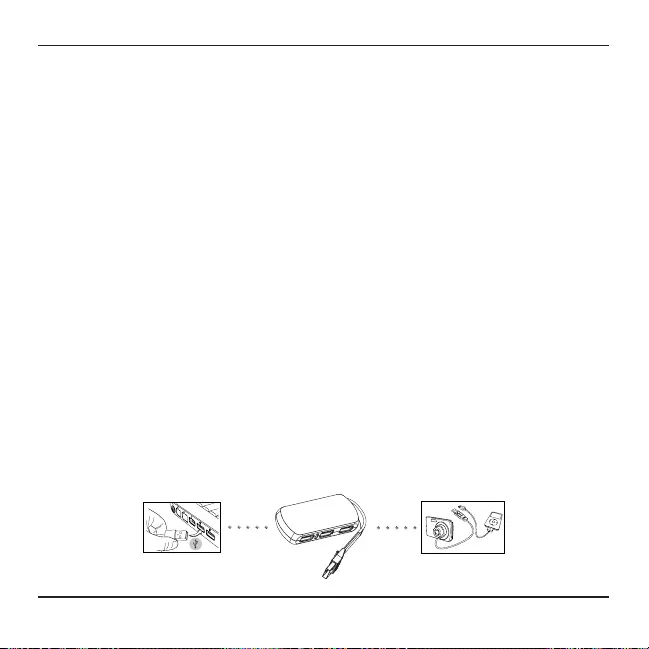
23
Targus USB-hub med 4 portar
SE - Introduktion
Tack för ditt köp av Targus USB-hub med 4 portar. Kabeln kan viras runt och
förvaras inne i hubben för praktisk förvaring och transport. Denna hub gör det
möjligt att ansluta upp till 4 enheter med USB 2.0 som t.ex. datormus, tangent-
bord, skrivare och USB-minne.
Innehåll
• Targus USB-hub med 4 portar
• Dokumentationsblad
Systemkrav
Hårdvara
• USB-gränssnitt
Operativsystem
• Microsoft Windows® 2000 • Microsoft Windows® XP
• Microsoft Windows Vista® • Microsoft Windows® 7
• Microsoft Windows® 8 • Microsoft Windows® 8.1
• Microsoft Windows® 10 • Mac OS® X 10.12.4 - 10.13.6
Ansluta hubben till din dator
Hubben är en plug-and-play-enhet. Den fungerar automatiskt när USB-kabeln
är ansluten till datorn.
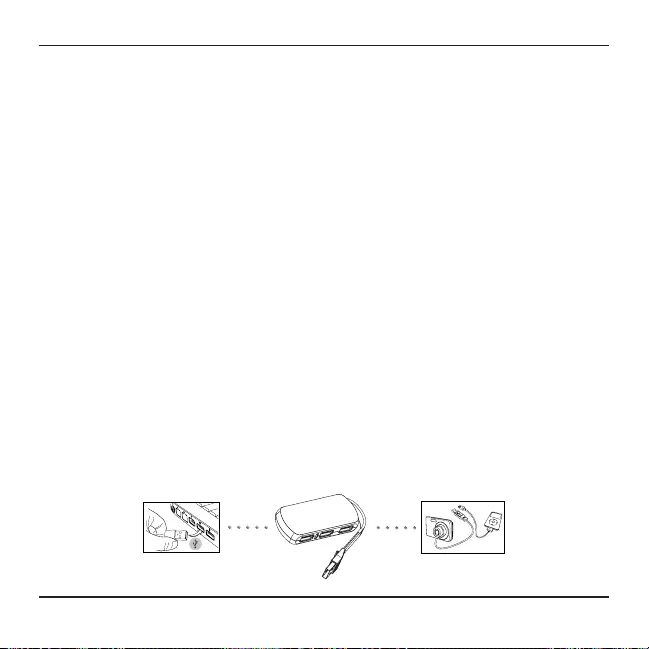
24
Targus 4-Port USB Hub
TR - Giriş
Targus 4-Port USB Hub seçiminiz için teşekkür ederiz. Rahat taşıma için kablo,
hub’ın etrafına sarılmakta ve içinde depolanmaktadır. Bu hub fare, klavyeler,
yazıcılar ve aş bellekler gibi maksimum 4 USB 2.0 cihazlara bağlanmanıza
olanak sağlar.
İçindekiler
• Targus 4-Port USB Hub
• Belge Bildirimi
Sistem Gereklilikleri
Donanım
• USB arayüzü
İşletim Sistemi
• Microsoft Windows® 2000 • Microsoft Windows® XP
• Microsoft Windows Vista® • Microsoft Windows® 7
• Microsoft Windows® 8 • Microsoft Windows® 8.1
• Microsoft Windows® 10 • Mac OS® X 10.12.4 - 10.13.6
Hub’ı Bilgisayarınıza Bağlama
Bu hub bir ‘tak-çalıştır’ cihazdır. USB kablo bilgisayara bağlandığı anda otoma-
tik olarak çalışmaya başlayacaktır.
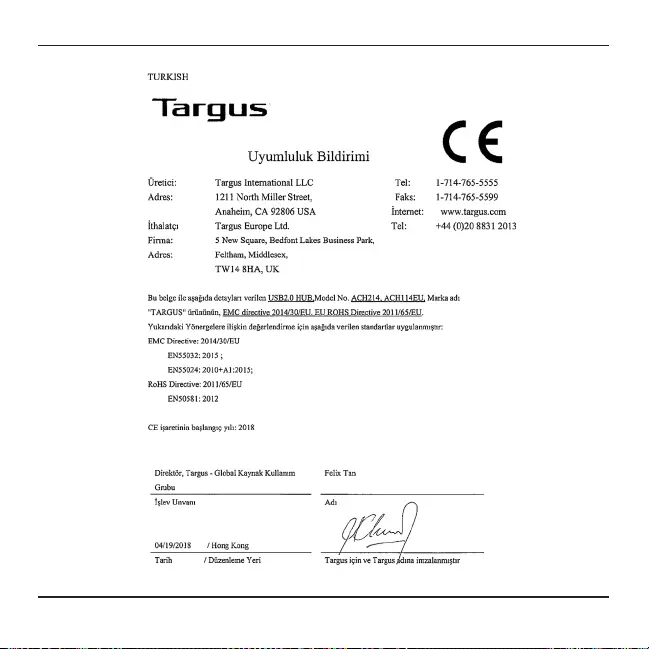
25
Targus 4-Port USB Hub
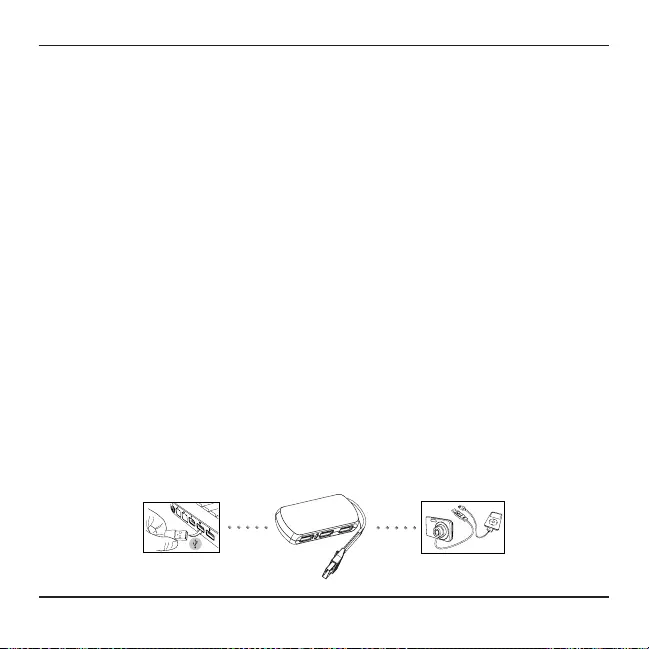
26
Hub USB con 4 puertos de Targus
ES - Introducción
Gracias por su compra del hub USB con 4 puertos de Targus. Para facilitar
el transporte, el cable se enrolla y se guarda en el hub. Este hub le permite
conectar hasta 4 dispositivos USB 2.0, como ratones, teclados, impresoras y
unidades ash.
Contenido
• Hub USB con 4 puertos de Targus
• Aviso sobre la documentación
Requisitos del sistema
Hardware
• Interfaz USB
Sistema operativo
• Microsoft Windows® 2000 • Microsoft Windows® XP
• Microsoft Windows Vista® • Microsoft Windows® 7
• Microsoft Windows® 8 • Microsoft Windows® 8.1
• Microsoft Windows® 10 • Mac OS® X 10.12.4 - 10.13.6
Conexión del hub al ordenador
Este hub es un dispositivo “plug and play” (conectar y listo). Funcionará au-
tomáticamente cuando se conecte el cable USB al ordenador.
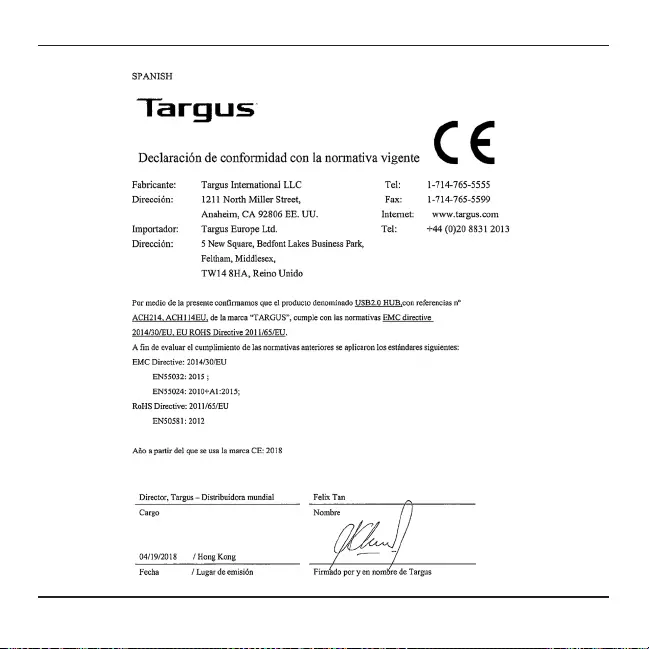
27
Hub USB con 4 puertos de Targus

28
USB Targus
AR -
شكرًا لك لشرائك موزع USB بأربعة منافذ من Targus. لسهولة النقل، يتم
لف الكابل وتخزينه في الموزع. يتيح لك هذا الموزع توصيل ما يصل إلى
4 أجهزة USB 2.0 مثل الميكروفون ولوحات المفاتيح والطابعات ومحركات
الأقراص المحمولة.
• موزع USB بأربعة منافذ من Targus
• إشعار الوثائق
الأجهزة
• وصلة بينية USB
نظام تشغيل
يُعد هذا الموزع بمثابة جهاز توصيل وتشغيل. وسيعمل تلقائيًا عندما يتم
توصيل كابل USB بالكمبيوتر.
• Microsoft Windows® 2000 • Microsoft Windows® XP
• Microsoft Windows Vista® • Microsoft Windows® 7
• Microsoft Windows® 8 • Microsoft Windows® 8.1
• Microsoft Windows® 10 • Mac OS® X 10.12.4 - 10.13.6
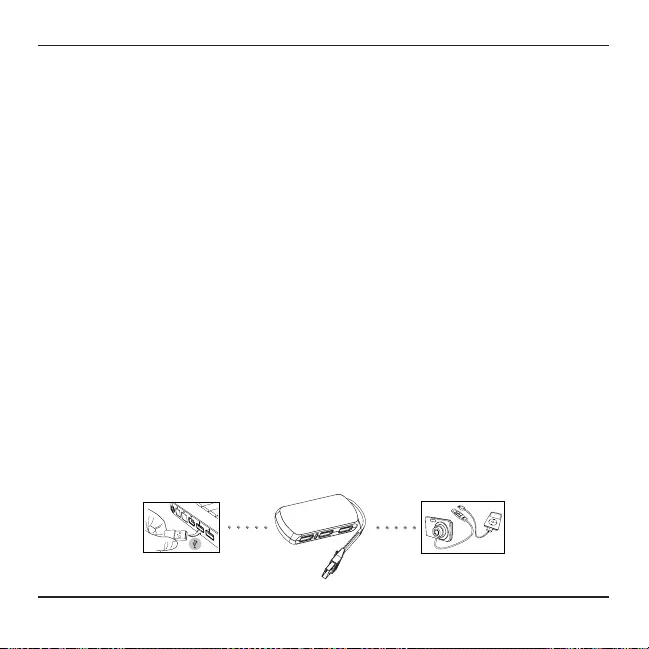
29
USB концентратор с 4 порта Targus
BG - Въведение
Благодарим ви, че закупихте USB концентратор с 4 порта Targus. За
по-голяма компактност кабелът се навива и съхранява в концентратора.
Този концентратор ви позволява да свържете до 4 броя USB 2.0
устройства, като мишки, клавиатури, принтери и флаш устройства.
Съдържание
• USB концентратор с 4 порта Targus
• Забележка относно документацията
Системни изисквания
Хардуер
• USB интерфейс
Операционна система
• Microsoft Windows® 2000 • Microsoft Windows® XP
• Microsoft Windows Vista® • Microsoft Windows® 7
• Microsoft Windows® 8 • Microsoft Windows® 8.1
• Microsoft Windows® 10 • Mac OS® X 10.12.4 - 10.13.6
Свързване на концентратора към компютъра ви
За да използвате концентратора, не е необходима инсталация. Ще започне да
работи автоматично веднага, след като свържете USB кабела към компютъра.
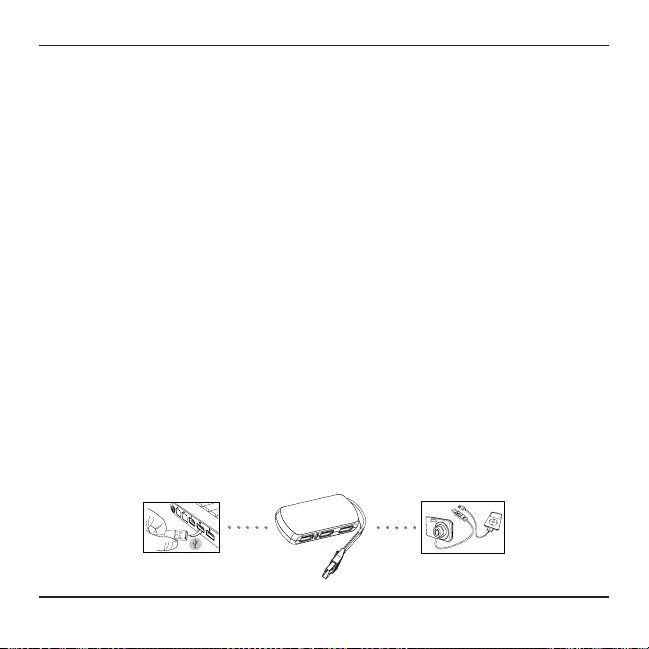
30
Targus 4-Port USB utičnica
HR - Uvod
Hvala vam na kupnji Targus 4-Port USB utičnice. Radi lakšeg prenošenja, ka-
bel se može omotati i spremiti oko utičnice. Ova utičnica omogućuje spajanje
do 4 USB 2.0 uređaja kao što su miševi, tipkovnice, štampači i ash memorije.
Sadržaj
• Targus 4-Port USB utičnica
• Obavijest o dokumentaciji
Zahtjevi sustava
Računalna oprema
• USB sučelje
Operativni sustav
• Microsoft Windows® 2000 • Microsoft Windows® XP
• Microsoft Windows Vista® • Microsoft Windows® 7
• Microsoft Windows® 8 • Microsoft Windows® 8.1
• Microsoft Windows® 10 • Mac OS® X 10.12.4 - 10.13.6
Spajanje utičnice na računalo
Ova je utičnica plug and play uređaj. Radi automatski čim je USB kabel spojen
na računalo.
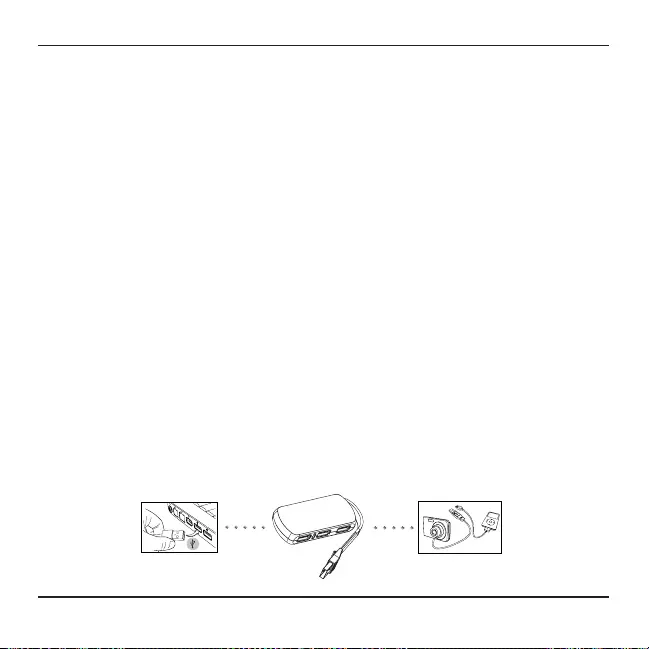
31
Targus 4-portos USB-elosztó
HU - Bevezetés
Köszönjük, hogy megvásárolta a Targus 4-portos USB-elosztót. A könnyű
hordozhatóság érdekében a kábel feltekerhető és az elosztóban tárolható.
Az elosztó lehetővé teszi akár 4 USB 2.0-s eszköz csatlakoztatását, például
egereket, billentyűzeteket, nyomtatókat és ash-meghajtókat.
Tartalom
• Targus 4-portos USB-elosztó
• Dokumentációs nyilatkozat
System Requirements
Hardver
• USB-csatoló
Operációs rendszer
• Microsoft Windows® 2000 • Microsoft Windows® XP
• Microsoft Windows Vista® • Microsoft Windows® 7
• Microsoft Windows® 8 • Microsoft Windows® 8.1
• Microsoft Windows® 10 • Mac OS® X 10.12.4 - 10.13.6
Az elosztó csatlakoztatása a számítógéphez
Ez az elosztó Plug and Play típusú eszköz. Automatikusan működik, ha az
USB-kábel csatlakoztatva van a számítógéphez.
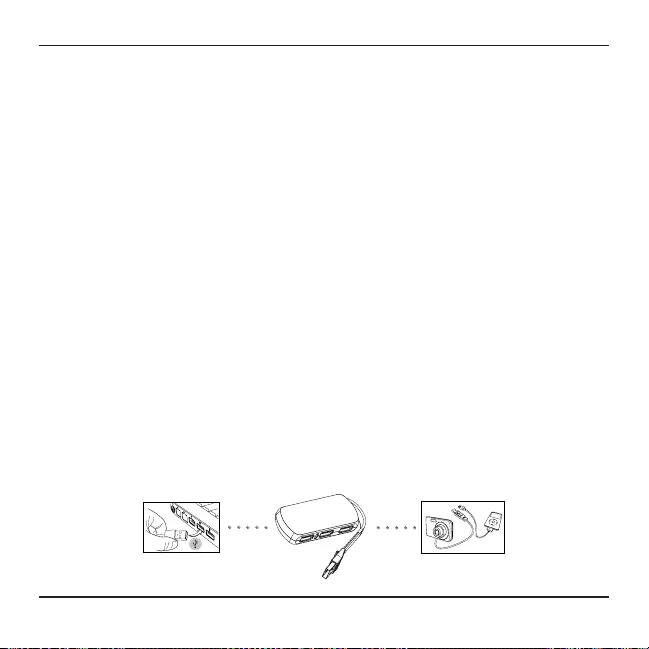
32
„Targus“ 4 jungčių USB šakotuvas
LT - Įžanga
Dėkojame, kad nusipirkote „Targus“ 4 jungčių USB šakotuvą. Kad būtų
lengviau nešioti, kabelį galima apvynioti ir laikyti šakotuve. Naudojant šakotuvą
galite prijungti iki 4 USB 2.0 įrenginių, pvz., peles, klaviatūras, spausdintuvus
ir atmintines.
Sudėtinės dalys
• „Targus“ 4 jungčių USB šakotuvas
• Pranešimas apie dokumentus
Reikalavimai sistemai
Aparatinė įranga
• USB sąsaja
Operacinė sistema
• Microsoft Windows® 2000 • Microsoft Windows® XP
• Microsoft Windows Vista® • Microsoft Windows® 7
• Microsoft Windows® 8 • Microsoft Windows® 8.1
• Microsoft Windows® 10 • Mac OS® X 10.12.4 - 10.13.6
Šakotuvo prijungimas prie kompiuterio
Šis šakotuvas yra iš karto prijungus veikiantis („plug and play“) įrenginys. Jis
automatiškai pradės veikti prijungus USB laidą prie kompiuterio.
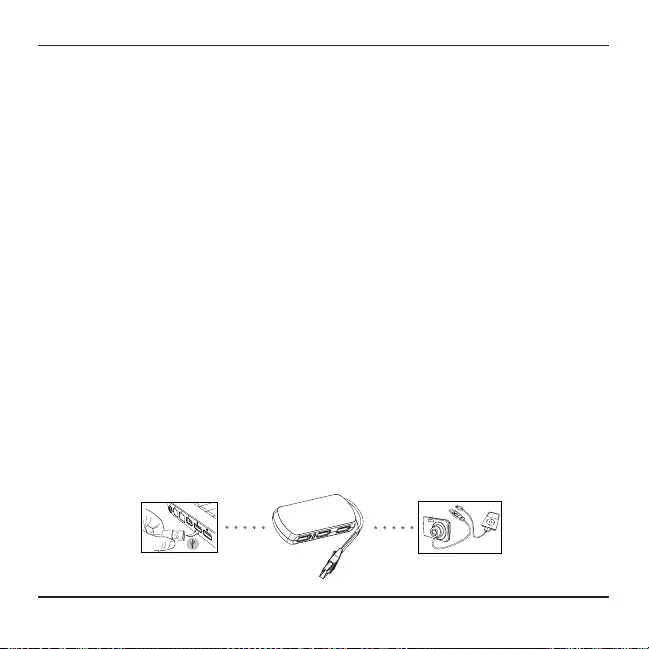
33
Hub USB Targus, cu 4 porturi
RO - Introducere
Vă mulţumim pentru achiziţia hubului USB Targus cu 4 porturi. Pentru mai
multă portabilitate, cablul se poate înfășura și stoca în hub. Acest hub vă per-
mite să conectați până la 4 dispozitive USB 2.0, precum mouse-uri, tastaturi,
imprimante și unități ash.
Conținut
• Hub USB Targus, cu 4 porturi
• Notă privind documentația
Cerințe de sistem
Hardware
• Interfață USB
Sistem de operare
• Microsoft Windows® 2000 • Microsoft Windows® XP
• Microsoft Windows Vista® • Microsoft Windows® 7
• Microsoft Windows® 8 • Microsoft Windows® 8.1
• Microsoft Windows® 10 • Mac OS® X 10.12.4 - 10.13.6
Conectarea hubului la computer
Acest hub este un dispozitiv de tip plug-and-play. Acesta va funcționa automat
când cablul USB este conectat la computer.
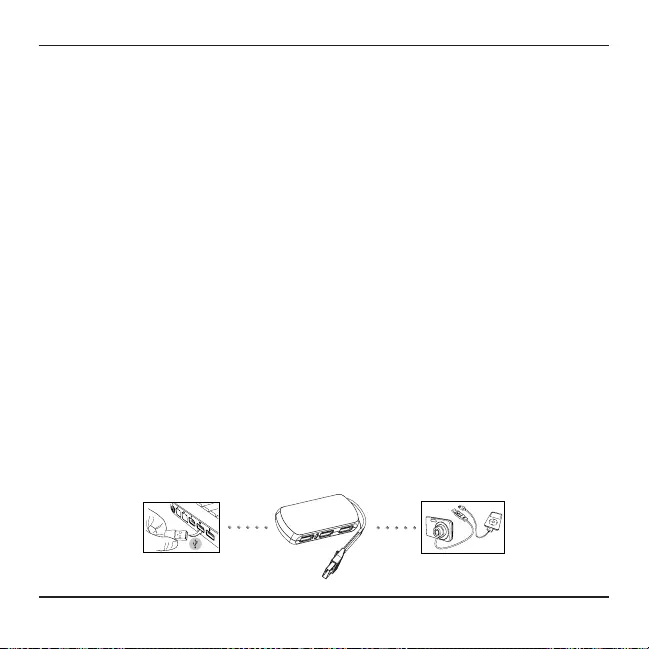
34
Targus USB hub so 4 portami
SK - Úvod
Ďakujeme, že ste si kúpili Targus USB hub so 4 portami. Pre jednoduchšiu ma-
nipuláciu sa kábel môže navinúť a uchovávať v hube. Tento hub vám umožňuje
pripojiť až 4 zariadenia s USB 2.0, ako sú napríklad myš, klávesnice, tlačiarne
a USB kľúče.
Obsah
• Targus USB hub so 4 portami
• Dokumentácia
Systémové požiadavky
Hardvér
• USB rozhranie
Operačný systém
• Microsoft Windows® 2000 • Microsoft Windows® XP
• Microsoft Windows Vista® • Microsoft Windows® 7
• Microsoft Windows® 8 • Microsoft Windows® 8.1
• Microsoft Windows® 10 • Mac OS® X 10.12.4 - 10.13.6
Pripojenie hubu k počítaču
Tento hub je zariadenie typu plug and play. Začne automaticky fungovať, keď
sa USB kábel pripojí k počítaču.

35
4-vratno zvezdišče USB Targus
SL - Uvod
Zahvaljujemo se vam za nakup 4-vratnega zvezdišča USB Targus. Da ga
lahko preprosto prenašate, se kabel navije okoli in se shrani v notranjost enote.
To vozlišče vam omogoča povezovanje do 4 naprav USB 2.0, kot so miške,
tipkovnice, tiskalniki in pogoni USB.
Vsebina
• 4-vratno zvezdišče USB Targus
• Obvestilo o dokumentaciji
Sistemske zahteve
Strojna oprema
• Vmesnik USB
Operacijski sistem
• Microsoft Windows® 2000 • Microsoft Windows® XP
• Microsoft Windows Vista® • Microsoft Windows® 7
• Microsoft Windows® 8 • Microsoft Windows® 8.1
• Microsoft Windows® 10 • Mac OS® X 10.12.4 - 10.13.6
Priključitev zvezdišča na računalnik
Zvezdišče samo priklopite – dodatne namestitve niso potrebne. Samodejno bo
delovalo, ko bo USB-kabel priključen v računalnik.
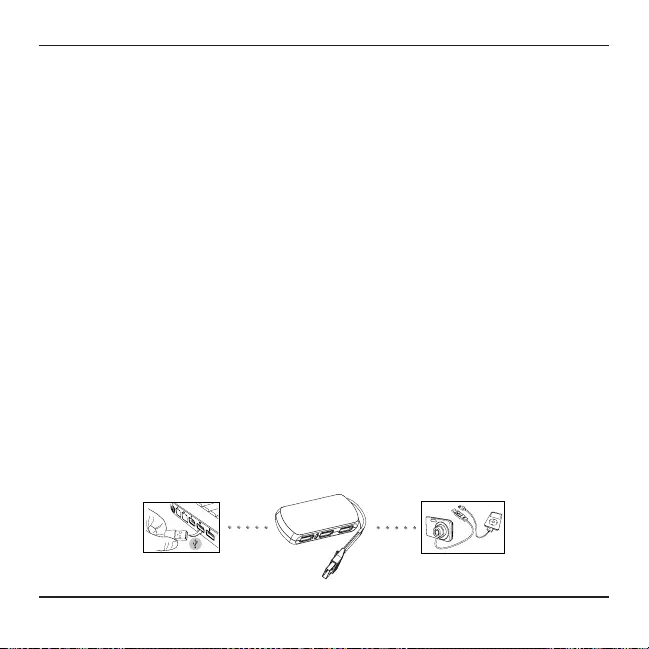
36
Targus 4 pieslēgvietu USB centrmezgls
LV - Ievads
Paldies, ka iegādājāties Targus 4 pieslēgvietu USB centrmezglu. Vieglai
pārvietošanai, kabelis ir apvijams apkārt un glabājams centrmezglā. Šis cen-
trmezgls ļauj jums savienot līdz 4 USB 2.0 ierīcēm, piemēram, peli, tastatūras,
printerus un zibatmiņas.
Saturs
• Targus 4 pieslēgvietu USB centrmezgls
• Dokumentācijas piezīme
Sistēmas prasības
Aparatūra
• USB interfeiss
Operētājsistēma
• Microsoft Windows® 2000 • Microsoft Windows® XP
• Microsoft Windows Vista® • Microsoft Windows® 7
• Microsoft Windows® 8 • Microsoft Windows® 8.1
• Microsoft Windows® 10 • Mac OS® X 10.12.4 - 10.13.6
Centrmezgla pievienošana jūsu datoram
Šis centrmezgls ir “plug and play” ierīce. Tā automātiski darbosies, kad USB
vads ir savienots ar datoru.
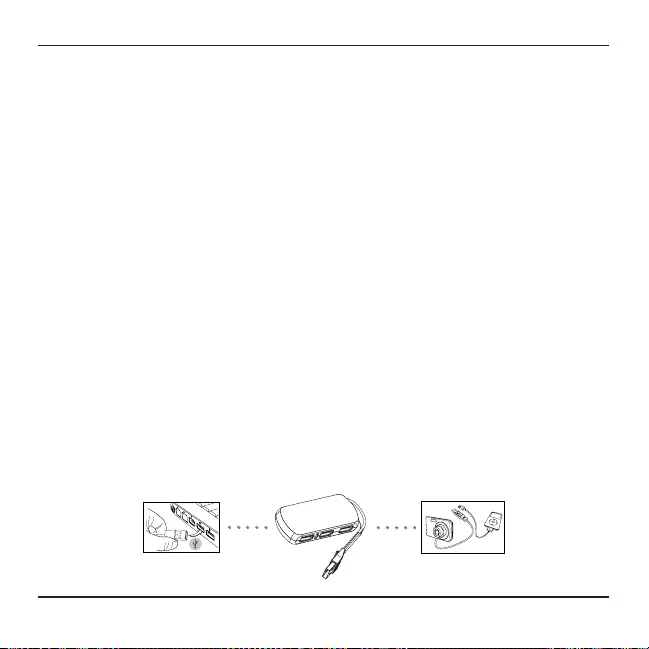
37
Targuse 4 pesaga USB-jagaja
EE - Sissejuhatus
Täname, et otsustasite Targuse 4 pesaga USB-jagaja kasuks. Lihtsaks kaasas-
kandmiseks on juhe ümber jagaja korpuse keritav. Jagajaga saab ühendada
kuni 4 USB 2.0 seadet nagu hiired, klaviatuurid, printerid ja mälupulgad.
Sisukord
• Targuse 4 pesaga USB-jagaja
• Dokumentatsiooniteatis
Süsteeminõuded
Riistvara
• USB-liides
Operatsioonisüsteem
• Microsoft Windows® 2000 • Microsoft Windows® XP
• Microsoft Windows Vista® • Microsoft Windows® 7
• Microsoft Windows® 8 • Microsoft Windows® 8.1
• Microsoft Windows® 10 • Mac OS® X 10.12.4 - 10.13.6
Jagaja ühendamine arvutiga
Jagaja on isehäälestuv seade. See töötab automaatselt kohe, kui USB-juhe on
arvutiga ühendatud.
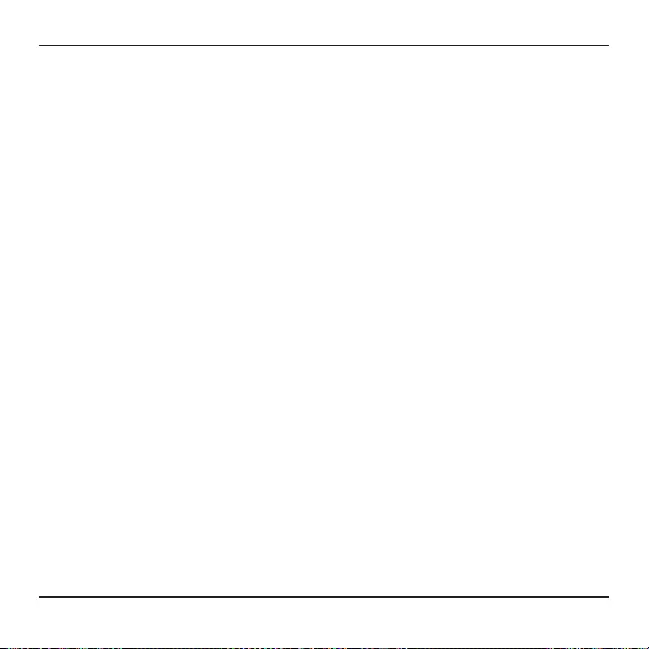
38
Targus 4-Port USB Hub
Technical Support
For technical questions, please visit:
English
French
German
Spanish
Internet
Austria
Belgium
Denmark
Finland
France
Germany
Italy
Netherlands
Telephone
http://www.targus.com/uk/support
http://www.targus.com/fr/support
http://www.targus.com/de/support
http://www.targus.com/es/support
+43 1-795-676-42
+32 (0)2-717-2451
+45 35-25-87-51
+358 (0)922948016
+33 (0)1-6453-9151
+49 (0)211-6579-1151
+39 02-4827-1151
+31 (0)20-504671
Norway
Portugal
Spain
Sweden
Switzerland
United Kingdom
Eastern Europe
& others
+47 022577729
+351 21-415-4123
+34 91-745-6221
+46 (0)8-751-4058
+41 44-212-0007
+44 (0)20-7744-0330
+44 (0)20-7744-0330
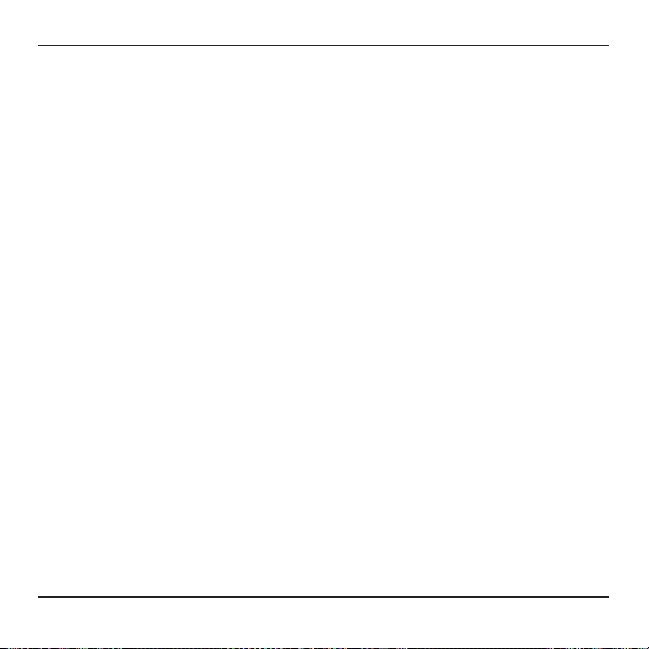
39
Targus 4-Port USB Hub
Regulatory Compliance (applicable to
products with electronic circuitry/parts only)
This device complies with Part 15 of the FCC Rules. Operation is subject
to the following two conditions: (1) This device may notcause harmful
interference, and (2) this device must accept any interference received,
including interference that may cause undesired operation.
Warranty
2 YEAR LIMITED WARRANTY: We pride ourselves on the quality of
our products. For complete warranty details and a list of our worldwide
oces, please visit www.targus.com
Features and specications are subject to change without notice.
All trademarks and registered trademarks are the property of their
respective owners. All rights reserved. ©2018 Manufacturer or Imported
by Targus Europe Ltd., 5 New Square, Bedfont Lakes Business Park,
Feltham, Middlesex, TW14 8HA, UK
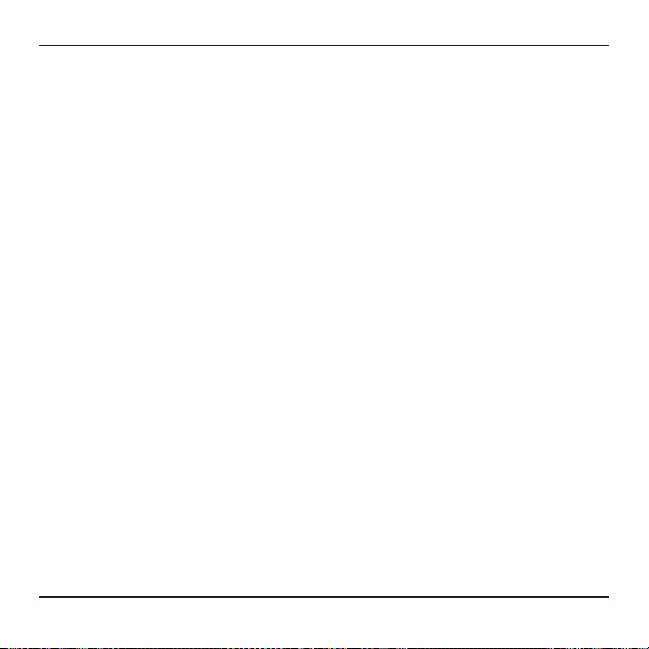
40
Targus 4-Port USB Hub
FCC Statement
Tested to Comply
This equipment has been tested and found to comply with the limits of a
Class B digital device, pursuant to Part 15 of the FCC Rules. These limits
are designed to provide reasonable protection against harmful interference
in a residential installation. This equipment generates, uses, and can radiate
radio frequency energy, and if not installed and used in accordance with
the instructions may cause harmful interference to radio communications.
However, there is no guarantee that interference will not occur in a particular
installation. If this equipment does cause harmful interference to radio or
television reception, which can be determined by turning the equipment o
and on, the user is encouraged to try to correct the interference by one or
more of the following measures:
• Reorient or relocate the receiving antenna;
• Increase the separation between the equipment and receiver;
• Connect the equipment into an outlet on a circuit dierent from that to which
the receiver is connected;
• Consult the dealer or an experienced radio/TV technician for help
Changes or modications not authorized by the party responsible for
compliance could void the user’s authority to operate this product.

41
Targus 4-Port USB Hub
Declaration of Conformity
Targus hereby declares that this device is in compliance with the
essential requirements and other relevant provisions of Directive
2014/30/EU.
Targus Recycling Directive
At the end of this product’s useful life please dispose at an appropriate
recycling collection point provided in your country.
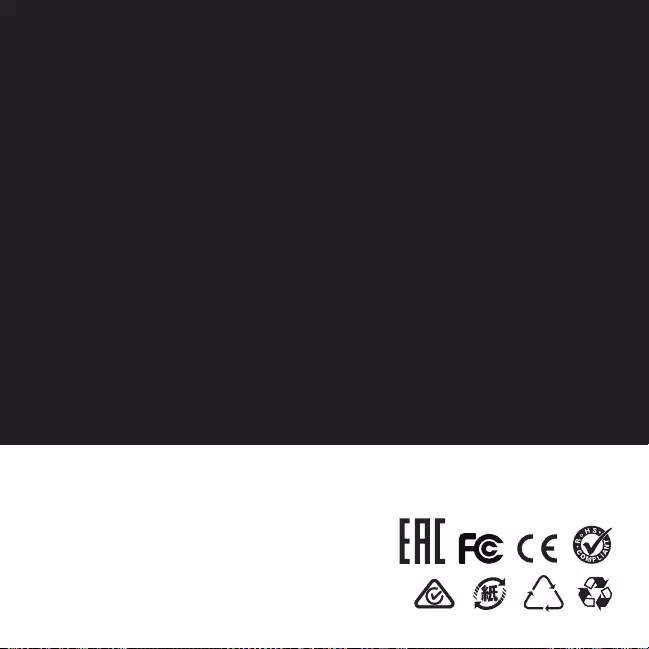
410-3758-103B / ACH114EU
WPP
©2018 Manufactured or imported by Targus Europe Ltd., 5 New
Square, Bedfont Lakes Business Park, Feltham, Middlesex, TW14
8HA, UK. All rights reserved. Targus is either a registered trademark
or trademark of Targus in the United States and/or other countries.
Features and specifications are subject to change without notice.
All trademarks and registered trademarks are the property of their
respective owners.