Teka TR 951 User Manual
Displayed below is the user manual for TR 951 by Teka which is a product in the Hobs category. This manual has pages.
Related Manuals
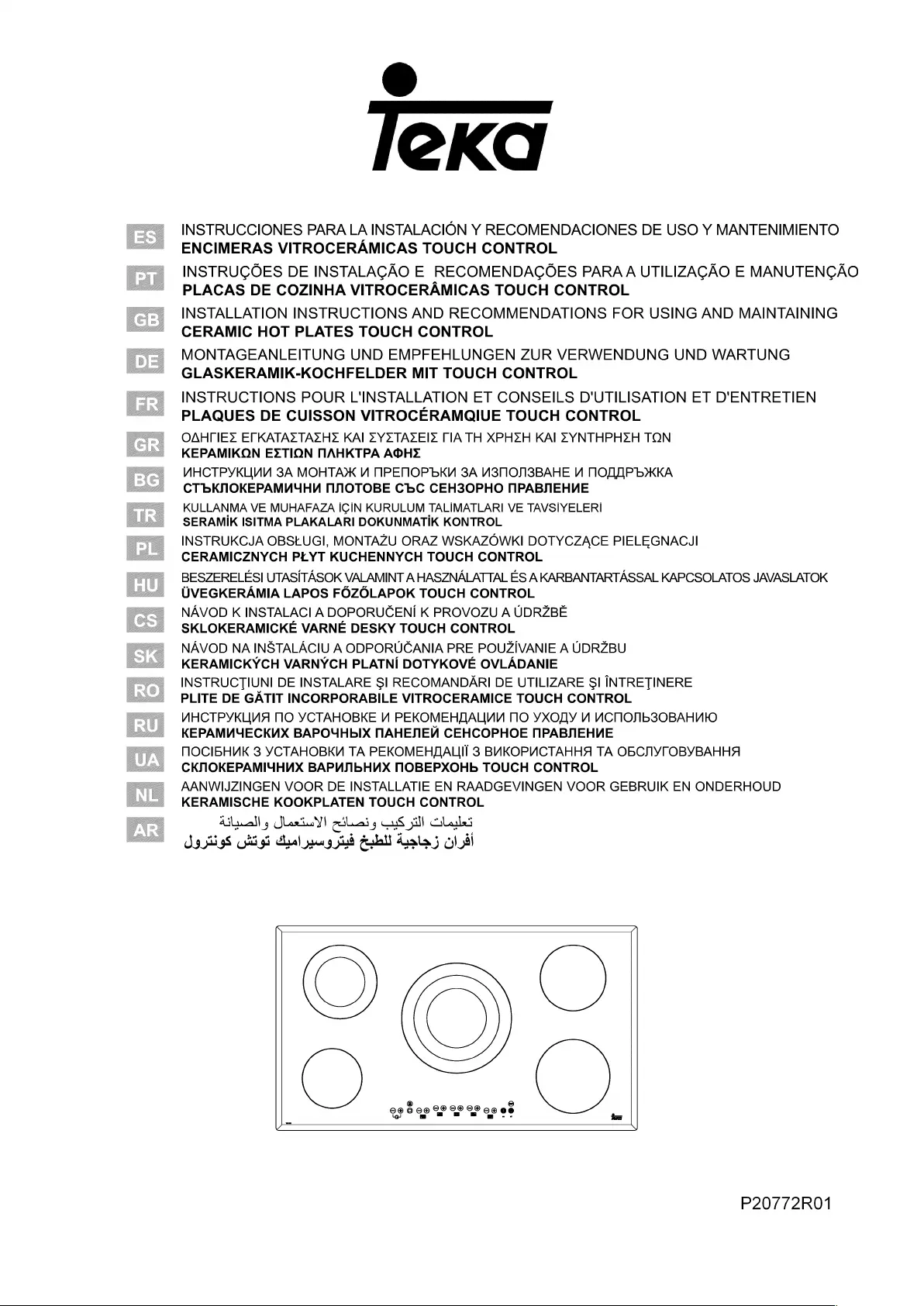
my
aE
|
nap
yy
Tei:y
ee
i
GB
WE
ms
"FR
a
7
ie
[Ss
g
ae
BG
BG
TR
JS
Te
ae
Uh
cy
*
nS
Sy
na
Un
iN
S
ey
Co
RU
Os
wy
ta
a
NL
AR!
=)
CKO
INSTRUCCIONES
PARA
LA
INSTALACION
Y
RECOMENDACIONES
DE
USO
Y
MANTENIMIENTO
ENCIMERAS
VITROCERAMICAS
TOUCH
CONTROL
INSTRUCOES
DE
INSTALACAO
E
RECOMENDACOES
PARA
A
UTILIZACAO
E
MANUTENCAO
PLACAS
DE
COZINHA
VITROCERAMICAS
TOUCH
CONTROL
INSTALLATION
INSTRUCTIONS
AND
RECOMMENDATIONS
FOR USING
AND
MAINTAINING
CERAMIC
HOT
PLATES
TOUCH
CONTROL
MONTAGEANLEITUNG
UND
EMPFEHLUNGEN
ZUR
VERWENDUNG
UND
WARTUNG
GLASKERAMIK-KOCHFELDER
MIT
TOUCH
CONTROL
INSTRUCTIONS
POUR
L'INSTALLATION
ET
CONSEILS
D'UTILISATION
ET
D'ENTRETIEN
PLAQUES
DE
CUISSON
VITROCERAMQIUE
TOUCH
CONTROL
OAHME2
EFKATAZTAZH2
KAI
2Y2TAZEI2
PIA
TH
XPH2H
KAI
2YNTHPH2H
TON
KEPAMIKON
EZTION
NAHKTPA
A®HZ
UHCTPYKLUUU
3A
MOHTAXK
VU
TIPEMOPbBKU
3A
USlMONSBAHE
U
NOFAP
bAKKA
CT
bBKIIOKEPAMUYHK
NAOTOBE
CbC
CEH3SOPHO
MPABIEHUE
KULLANMA
VE
MUHAFAZA
IGIN
KURULUM
TALIMATLARI
VE
TAVSIYELERI
SERAMIK
ISITMA
PLAKALARI
DOKUNMATIK KONTROL
INSTRUKCJA
OBSLUGI,
MONTAZU
ORAZ
WSKAZOWKI
DOTYCZACE
PIELEGNACJI
CERAMICZNYCH
PLYT
KUCHENNYCH
TOUCH
CONTROL
BESZERELESI
UTASITASOK
VALAMINT
A
HASZNALATTAL
ES
A
KARBANTARTASSAL
KAPCSOLATOS
JAVASLATOK
UVEGKERAMIA
LAPOS
FOZOLAPOK
TOUCH
CONTROL
NAVOD
K
INSTALACI
A
DOPORUCENI
K
PROVOZU
A
UDRZBE
SKLOKERAMICKE
VARNE DESKY
TOUCH
CONTROL
NAVOD
NA
INSTALACIU
A
ODPORUCGANIA
PRE
POUZIVANIE
A
UDRZBU
KERAMICKYCH
VARNYCH
PLATNI
DOTYKOVE
OVLADANIE
INSTRUCTIUNI
DE
INSTALARE
SI
RECOMANDARI
DE
UTILIZARE
SI
INTRETINERE
PLITE
DE
GATIT
INCORPORABILE
VITROCERAMICE
TOUCH
CONTROL
UHCTPYKLUNA
MNO
YCTAHOBKE
U
PEKOMEHAALUMU
MO
YXOAY
U
UCHOJIbSOBAHUHO
KEPAMUYECKUX
BAPOUHbIX
NAHESIEA
CEHCOPHOE
MPABSIEHME
NOCIBHUK
3
YCTAHOBKU
TA
PEKOMEHZALIT
3
BAKOPUCTAHHA
TA
OBCNYTOBYBAHHA
CKNIOKEPAMIUHUX
BAPUSIbBHUX
NOBEPXOHb
TOUCH
CONTROL
AANWIJZINGEN
VOOR
DE
INSTALLATIE
EN
RAADGEVINGEN
VOOR
GEBRUIK
EN
ONDERHOUD
KERAMISCHE
KOOKPLATEN
TOUCH
CONTROL
Sg
sig
Gtigh
dual
yay
thd
Gaal
Lalas
otal
P20772R01
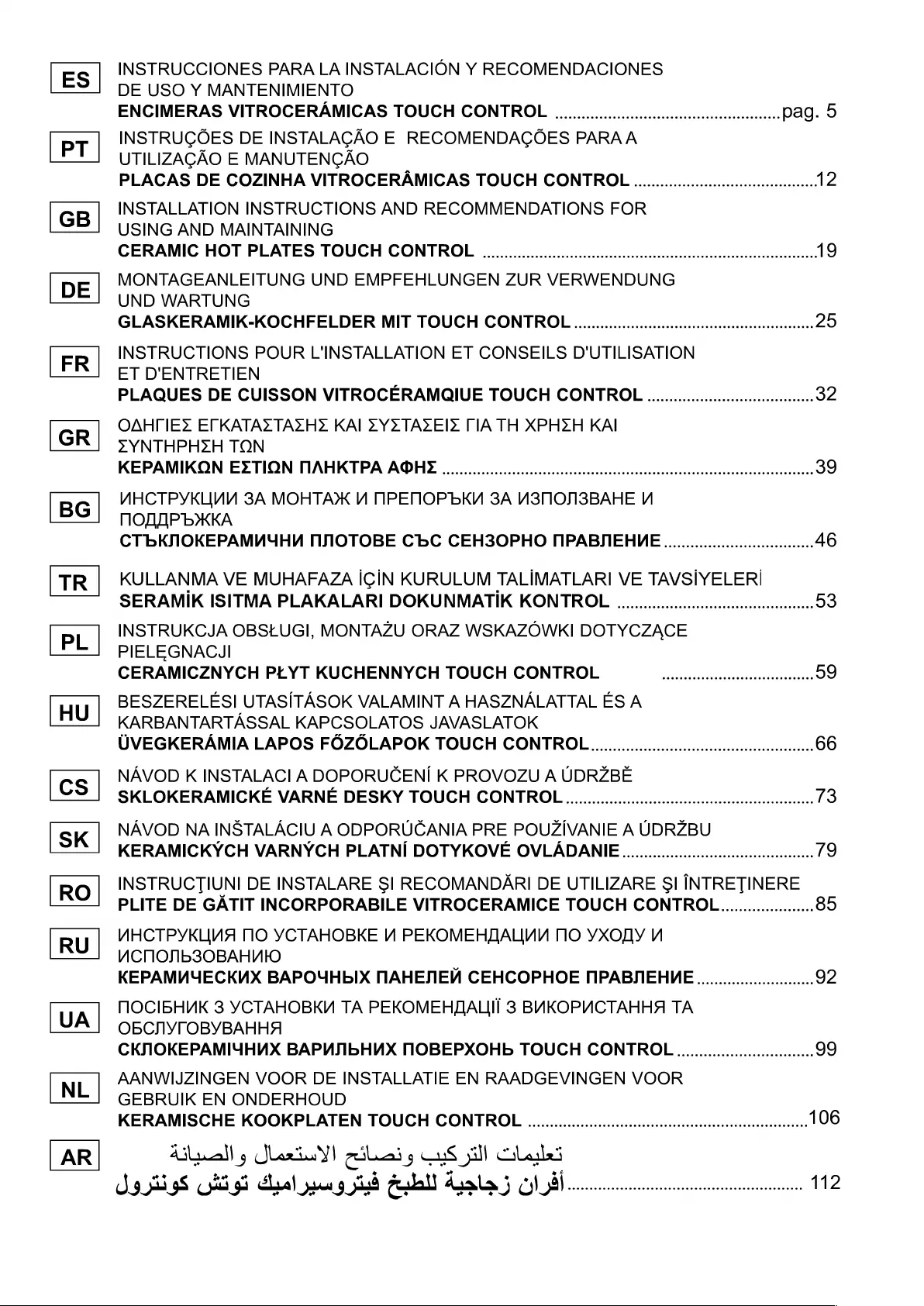
ES
PT
GB
DE
FR
GR
BG
TR
PL
HU
CS
SK
RO
RU
UA
NL
AR
INSTRUCCIONES
PARA
LA
INSTALACION
Y
RECOMENDACIONES
DE
USO
Y
MANTENIMIENTO
ENCIMERAS
VITROCERAMICAS
TOUCH
CONTROL
ooo...
occccccccccccccsccesecsescsecseseeeees
pag.
9
INSTRUCOES
DE
INSTALACAO
E
RECOMENDACOES
PARA
A
UTILIZACAO
E
MANUTENCAO
PLACAS
DE
COZINHA
VITROCERAMICAS
TOUCH
CONTROL...
eee
12
INSTALLATION
INSTRUCTIONS
AND
RECOMMENDATIONS
FOR
USING
AND
MAINTAINING
CERAMIC
HOT
PLATES
TOUCH
CONTROL
ooo
cc
ccsccseessseseeessessecnseeseesseseeens
19
MONTAGEANLEITUNG
UND
EMPFEHLUNGEN
ZUR
VERWENDUNG
UND
WARTUNG
GLASKERAMIK-KOCHFELDER
MIT
TOUCH
CONTROL
.....00.
oo
cccsecseeeesneeeeeneees
20
INSTRUCTIONS
POUR
L'INSTALLATION
ET
CONSEILS
D'UTILISATION
ET
D'ENTRETIEN
PLAQUES
DE
CUISSON
VITROCERAMQIUE
TOUCH
CONTROL
...........cccce
cee
32
OAHIIE2
EF
KATA2TA2H2
KAI
2Y2TAZEI2
PIA
TH
XPH2H
KAI
2YNTHPH2H
TON
KEPAMIKON
EZTION
TAHKTPA
AQH2
oc
ccccsecseeesessessessesseeseessessesseseeesesseesassaeeees
39
UHCTPYKLIUUM
3A
MOHTAXK
U
MPEMNOPbBKU
3A
USMOJISBAHE
V
NOAAP
byxKKA
CT
bBKIIOKEPAMUYHM
MNOTOBE
CbC
CEH3OPHO
IIPABJIEHME...........00
46
KULLANMA
VE
MUHAFAZA
ICIN
KURULUM
TALIMATLARI
VE
TAVSIYELERI
SERAMIK
ISITMA
PLAKALARI
DOKUNMATIK
KONTROL
...woo
a,
93
INSTRUKCJA
OBSLUGI,
MONTAZU
ORAZ
WSKAZOWKI
DOTYCZACE
PIELEGNACJI
CERAMICZNYCH
PLYT
KUCHENNYCH
TOUCH
CONTROL
i
occcceteesteees
09
BESZERELESI
UTASITASOK
VALAMINT
A
HASZNALATTAL
ES
A
KARBANTARTASSAL
KAPCSOLATOS
JAVASLATOK
UVEGKERAMIA
LAPOS
FOZOLAPOK
TOUCH
CONTROL
...............cccccccccccccccccccccecccecceseseees
66
NAVOD
K
INSTALACI
A
DOPORUCEN!
K
PROVOZU
A
UDRZBE
SKLOKERAMICKE
VARNE
DESKY
TOUCH
CONTROL
..........cccccccccccccceccccccecccescessececsecseseeeee
73
NAVOD
NA
INSTALACIU
A
ODPORUCANIA
PRE
POUZIVANIE
A
UDRZBU
KERAMICKYCH
VARNYCH
PLATNI
DOTYKOVE
OVLADANIEL
............cccccccccccoccceccsecceeececeees
79
INSTRUCTIUNI
DE
INSTALARE
SI
RECOMANDARI
DE
UTILIZARE
SI
INTRETINERE
PLITE
DE
GATIT
INCORPORABILE
VITROCERAMICE
TOUCH
CONTROL.................00.
85
UHCTPYKLUNA
NO
YCTAHOBKE
U
PEKOMEHJALMN
TO
YXOAY
VU
UCHIOJIbBSOBAHUIO
KEPAMUYECKUX
BAPOUHbIX
NMAHENIEM
CEHCOPHOE
MPABSIEHKME
.................
ee
92
NOCIBHUK
3
YCTAHOBKU
TA
PEKOMEHZALII
3
BAKOPUCTAHHA
TA
OBCJTYT
OBYBAHHA
CKRIOKEPAMIYHUX
BAPUJIBHUX
NOBEPXOHb
TOUCH
CONTROL
.....000
99
AANWIJZINGEN
VOOR
DE
INSTALLATIE
EN
RAADGEVINGEN
VOOR
GEBRUIK
EN
ONDERHOUD
KERAMISCHE
KOOKPLATEN
TOUCH
CONTROL
......ccccccccccccceccccescecescescecescecteceecsctscsecsesecee,
106
Ailameall
9
Slory)
ectluais
CaS
yl)
Gla’
Sg
yi
gS
Ceti
gi
chal
ew
g
sd
Gul
dala
j
GIS
sessscessnecesssecessuecesssecessnecesanecesnnecesee
112
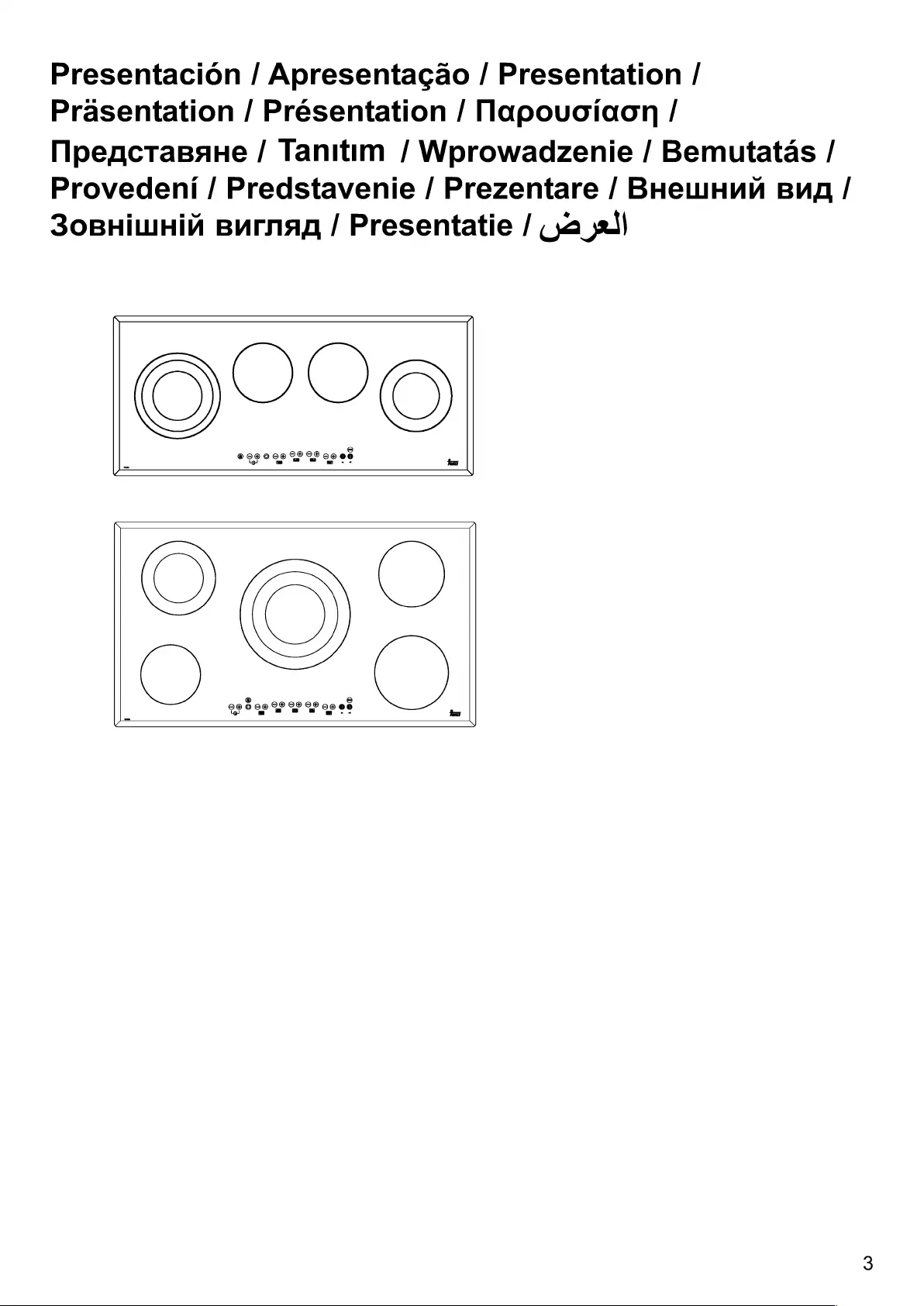
Presentacion
/
Apresentacao
/
Presentation
/
Prasentation
/
Presentation
/
Mapouociaon
/
Npegactasaue
/
Tanitim
/
Wprowadzenie
/
Bemutatas
/
Provedeni
/
Predstavenie
/
Prezentare
/BHewHun
Bug
/
30BHiWHIN
Burnag
/
Presentatie
/
52
4)
@
2®o@
@
29
0
08
SS
9
09
00
ea
C
)
®
i)
C
e
©
ee
9@®
o®
O®
ee
@
e
ea
@
Q

Instalacion
/
Instalagao
/
Installation
/
Montage
/
Installation
/
Eykatdotaon
/
Moutax
/
Kurulum
/
Montaz
/
Beszereleés
/
Instalace
/
Instalacia
/
Instalare
/
YctaHoska
/
YctaHoBka
/
Montage
/
GS
ySI
Distancias
minimas
/
Distancias
minimas
/
Minimum
distances
/
Mindestabstande
/
Distances
minimales
/
EAadylote¢
aTTOOTAGEIC
/
Munumanuyu
pasctoaHna
/
Minimum
mesafeler
/
Minimalne
odlegtosci
/
Minimalis
tavolsagok
/
Minimalni
vzdalenosti
/
Minimalne
vzdialenosti
/
Distante
minime
/
MuHumanbuble
paccToOAHna
/
MiHiIManbHi
BigcTaHi
/
Minimum
afmetingen
/
Lisl}
43a!
ay
iS
o
=
3
"
J
Horno
Teka
/
Forno
TEKA/
TEKA
Oven
/
TEKA-Herd
/
Four
TEKA/
Moupvog
TEKA/
®ypHa
TEKA/
TEKA
Firin
/
Piekarnik
TEKA/
TEKA
suté
/
Trouba
TEKA
/
Rura
na
pecenie
TEKA/
TEKA
Cuptor
/
DyxoBka
TEKA
/
TEKA
Oven
/
(Sui
(y
98
900
400
860 380
510
860
490
Unidades
en
mm
/
Unidades
em
mm
/
Units
in
mm
/
Einheiten
in
mm
/
Unités
en
mm
/
Movddec
oe
mm
/
EnemMeutute
B
MM
/
mm
cinsiden
birimler
/
Wymiary
w
mm
/
Egységek
mm-ben
/
Jednotky
v
mm
/
Jednotky
v
mm
/
Unitati
in
mm
/
PasmMepb!i
B
MM
/
po3mMipuv
B
MM
/
Eenheden
in
mm
/
abel
isa
gil
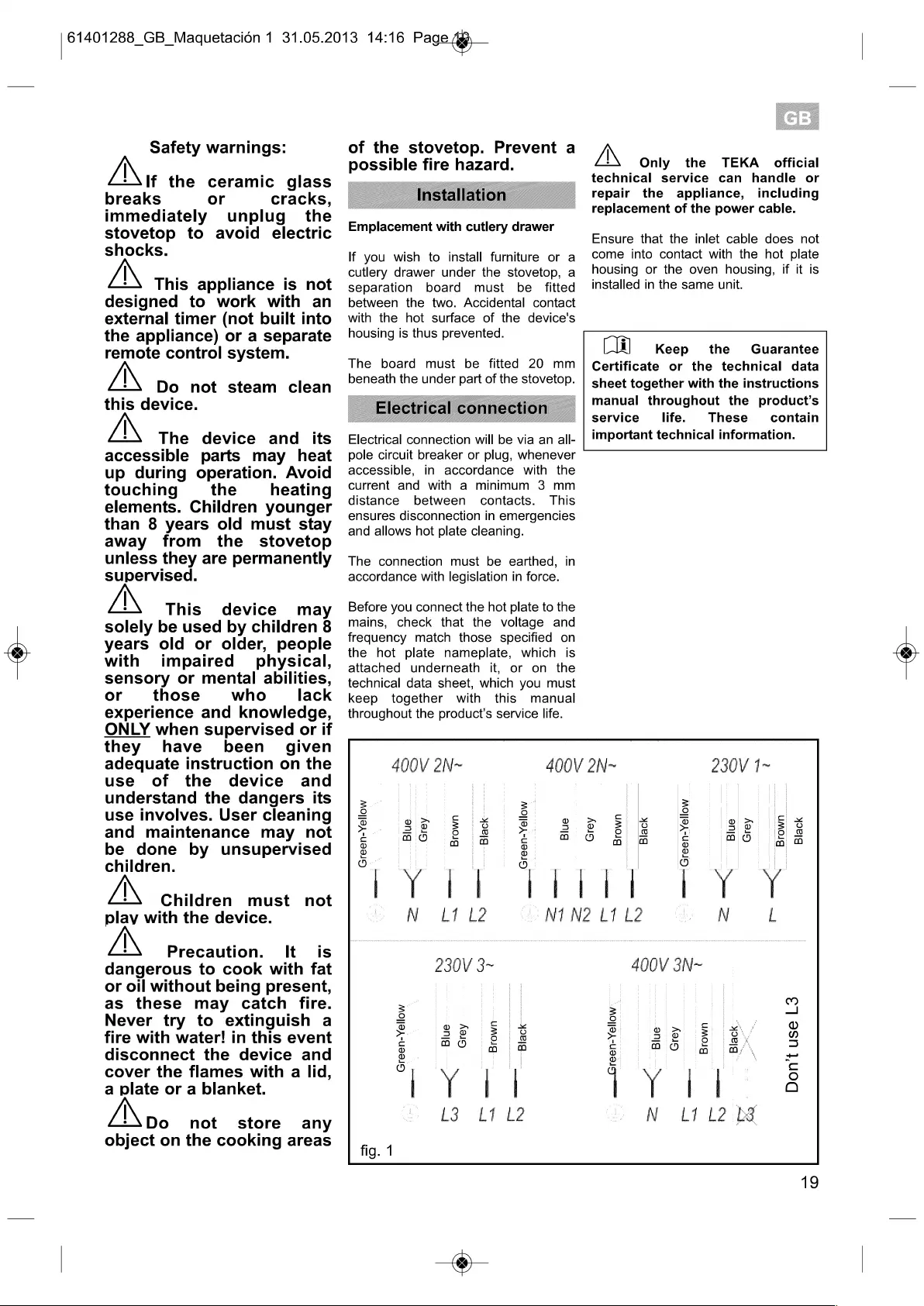
Safety
warnings:
If
the
ceramic
glass
breaks
or
cracks,
immediately
unplug
the
stovetop
to
avoid
electric
shocks.
This
appliance
is
not
designed
to
work
with
an
external
timer
(not
built
into
the
appliance)
or
a
separate
remote
control
system.
Do
not
steam
clean
this
device.
The
device
and
its
accessible
parts
may
heat
up
during
operation.
Avoid
touching
the
heating
elements.
Children
younger
than
8
years
old
must
stay
away
from
the_
stovetop
unless
they
are
permanently
supervised.
This
device
may
solely
be
used
by
children
8
years
old
or
older,
people
with
impaired
physical,
sensory
or
mental
abilities,
or
those
who
lack
experience
and
knowledge,
ONLY
when
supervised
or
if
they
have
been’
given
adequate
instruction
on
the
use
of
the
device
and
understand
the
dangers
its
use
involves.
User
cleaning
and
maintenance
may
not
be
done
by
unsupervised
children.
Children
must
not
play
with
the
device.
Precaution.
It
is
dangerous
to
cook
with
fat
or
oil
without
being
present,
as
these
may
catch
fire.
Never
try
to
extinguish
a
fire
with
water!
in
this
event
disconnect
the
device
and
cover
the
flames
with
a
lid,
a
plate
or
a
blanket.
Do
not
store
any
object
on
the
cooking
areas
61401288
GB
Maquetacion
1
31.05.2013
14:16
Page
cy
of
the
stovetop.
Prevent
a
possible
fire
hazard.
Emplacement
with
cutlery
drawer
If
you
wish
to
install
furniture
or
a
cutlery
drawer
under
the
stovetop,
a
separation
board
must
be
fitted
between
the
two.
Accidental
contact
with
the
hot
surface
of
the
device's
housing
is
thus
prevented.
The
board
must
be
fitted
20
mm
beneath
the
under
part
of
the
stovetop.
Electrical
connection
will
be
via
an
all-
pole
circuit
breaker
or
plug,
whenever
accessible,
in
accordance
with
the
current
and
with
a
minimum
3
mm
distance
between
contacts.
This
ensures
disconnection
in
emergencies
and
allows
hot
plate
cleaning.
The
connection
must
be
earthed,
in
accordance
with
legislation
in
force.
Before
you
connect
the
hot
plate
to
the
mains,
check
that
the
voltage
and
frequency
match
those
specified
on
the
hot
plate
nameplate,
which
is
attached
underneath
it,
or
on
the
technical
data
sheet,
which
you
must
keep
together
with
this
manual
throughout
the
product’s
service
life.
Fon
w
Or
ons
/\
Only
the
TEKA
official
technical
service
can
handle
or
repair
the
appliance,
including
replacement
of
the
power
cable.
Ensure
that
the
inlet
cable
does
not
come
into
contact
with
the
hot
plate
housing
or
the
oven
housing,
if
it
is
installed
in
the
same
unit.
Cli
Keep
the
Guarantee
Certificate
or
the
technical
data
sheet
together
with
the
instructions
manual
throughout
the
product’s
service
life.
These
—
contain
important
technical
information.
400V
2N~
400V
2N~
230V
1~
PY
dil
ditlii
LY
Y
|
ON
Lf
L2
NIN2L1L2
9°
NL
230V
3~
400V
3N~
1
Y
tt
1Y
il
4
fig.
1
19
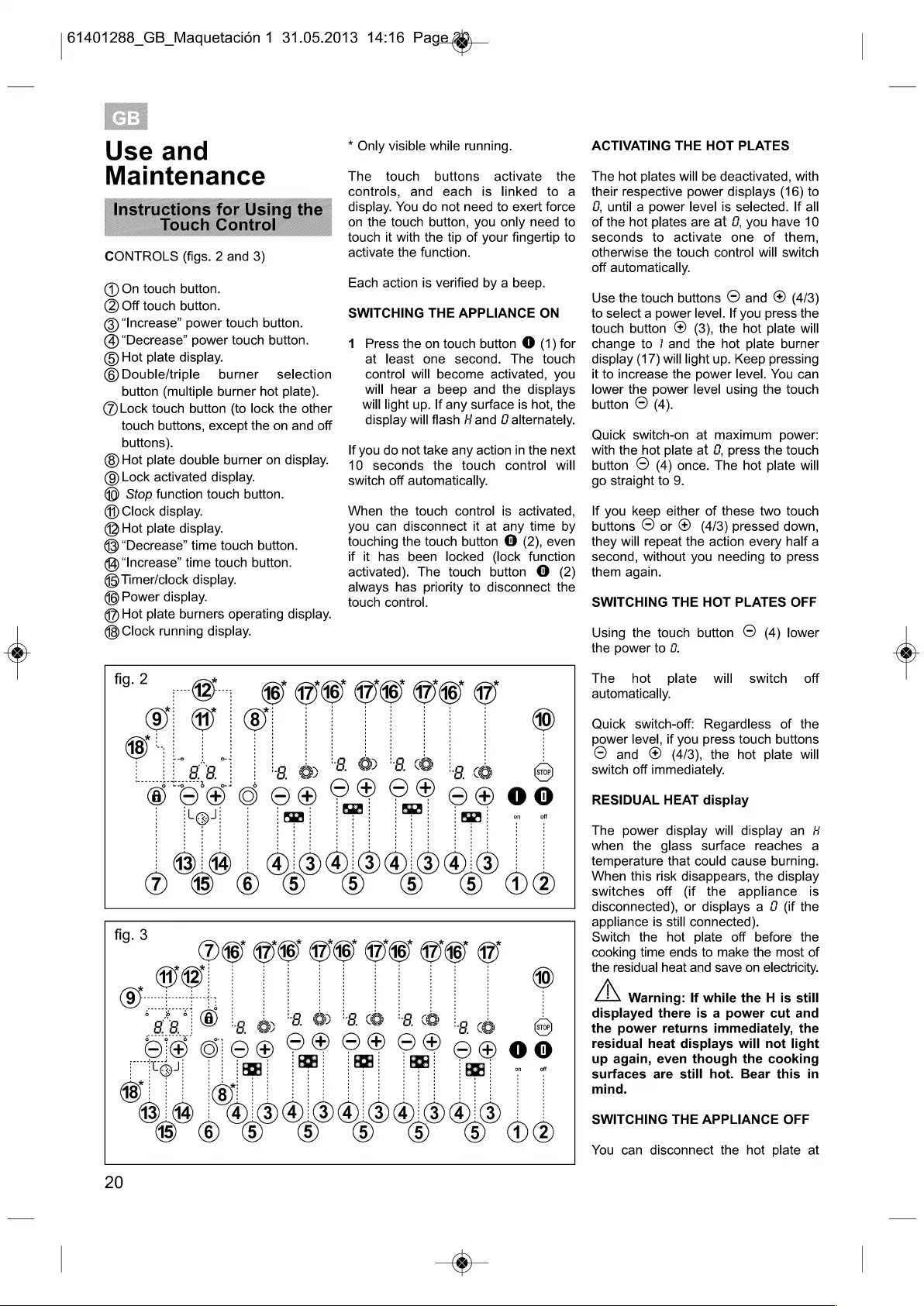
.
¢
|
wl
Use
and
Maintenance
aan
Va
—
-
oucn
Vor
CONTROLS
(figs.
2
and
3)
(1)
On
touch
button.
(2)
Off
touch
button.
@)
“Increase”
power
touch
button.
(4)
“Decrease”
power
touch
button.
(5)
Hot
plate
display.
(©)
Double/triple
burner
—
selection
button
(multiple
burner
hot
plate).
(@)Lock
touch
button
(to
lock
the
other
touch
buttons,
except
the
on
and
off
buttons).
Hot
plate
double
burner
on
display.
(Q)
Lock
activated
display.
(Q
Stop
function
touch
button.
(1)
Clock
display.
(2
Hot
plate
display.
(3
“Decrease”
time
touch
button.
(4
“Increase”
time
touch
button.
(5
Timer/clock
display.
Power
display.
¢7”)
Hot
plate
burners
operating
display.
€8)
Clock
running
display.
|
81401288_B_Maquetacion
'
31.05.2013
14:16
Page
Cy
*
Only
visible
while
running.
The
touch
buttons
activate
the
controls,
and
each
is
linked
to
a
display.
You
do
not
need
to
exert force
on
the
touch
button,
you
only
need
to
touch
it
with
the
tip
of
your
fingertip
to
activate
the
function.
Each
action
is
verified
by
a
beep.
SWITCHING
THE
APPLIANCE
ON
1
Press
the
on
touch
button
@
(1)
for
at
least
one
second.
The
touch
control
will
become
activated,
you
will
hear
a
beep
and
the
displays
will
light
up.
If
any
surface
is
hot,
the
display
will
flash
4
and
@
alternately.
If
you
do
not
take
any
action
in
the
next
10
seconds
the
touch
control
will
switch
off
automatically.
When
the
touch
control
is
activated,
you
can
disconnect
it
at
any
time
by
touching
the
touch
button
@
(2),
even
if
it
has
been
locked
(lock
function
activated).
The
touch
button
@
(2)
always
has
priority
to
disconnect
the
touch
control.
@
4
oo”
©
Oe
|
Q
(:06
OO
:
.
>
OF On
'
Co
SS?
mre
5
wo}
o-
4
6
,
|
L@s
a:
a
MOO
D8
VS
OW
©
‘oO
@
10
FA
2%
O@
@
oO
os
a
©
260
:
ae
on
' i ' ‘
6
©
6
O®
ee
SUE
UST
BZ
Yo!
‘oO
eA
&.
oO.
a
(Ov
8
6
oe
Fe
oe
mo”
Coan
4
45)
as
oD
©
®
©
“ga
8
VE
US OS
OF
H
,09,00.00,008
ta
de
;
on
off
‘oO
ret.
@
4.@©
‘&§
©
26
Oe
a)
x
'
'
'
'
b
'
t
.
F
'
'
‘
F
x
‘ t
1
4
6
©
©
O@
20
ACTIVATING
THE
HOT
PLATES
The
hot
plates
will
be
deactivated,
with
their
respective
power
displays
(16)
to
#,
until
a
power
level
is
selected.
If
all
of
the
hot
plates
are
at
@
you
have
10
seconds
to
activate
one
of
them,
otherwise
the
touch
control
will
switch
off
automatically.
Use
the
touch
buttons
©
and
@
(4/3)
to
select
a
power
level.
If
you
press
the
touch
button
@
(3),
the
hot
plate
will
change
to
7?
and
the
hot
plate
burner
display
(17)
will
light
up.
Keep
pressing
it
to
increase
the
power
level.
You
can
lower
the
power
level
using
the
touch
button
©
(4).
Quick
switch-on
at
maximum
power:
with
the hot
plate
at
@,
press
the
touch
button
©
(4)
once.
The
hot
plate
will
go
straight
to
9.
If
you
keep
either
of
these
two
touch
buttons
©
or
©
(4/3)
pressed
down,
they
will
repeat
the
action
every
half
a
second,
without
you
needing
to
press
them
again.
SWITCHING
THE
HOT
PLATES
OFF
Using
the
touch
button
©
(4)
lower
the
power
to
@.
switch
_
off
The
hot
plate
will
automatically.
Quick
switch-off:
Regardless
of
the
power
level,
if
you
press
touch
buttons
©
and
®
(4/3),
the
hot
plate
will
switch
off
immediately.
RESIDUAL
HEAT
display
The
power
display
will
display
an
#
when
the
glass
surface
reaches
a
temperature
that
could
cause
burning.
When
this risk
disappears,
the
display
switches
off
(if
the
appliance
is
disconnected),
or
displays
a
@
(if
the
appliance
is
still
connected).
Switch
the
hot
plate
off
before
the
cooking
time
ends
to
make
the
most
of
the
residual
heat
and
save
on
electricity.
/\
Warning:
If
while
the
H
is
still
displayed
there
is
a
power
cut
and
the
power
returns
immediately,
the
residual
heat
displays
will
not
light
up
again,
even
though
the
cooking
surfaces
are
still
hot.
Bear
this
in
mind.
SWITCHING
THE
APPLIANCE
OFF
You
can
disconnect
the
hot
plate
at
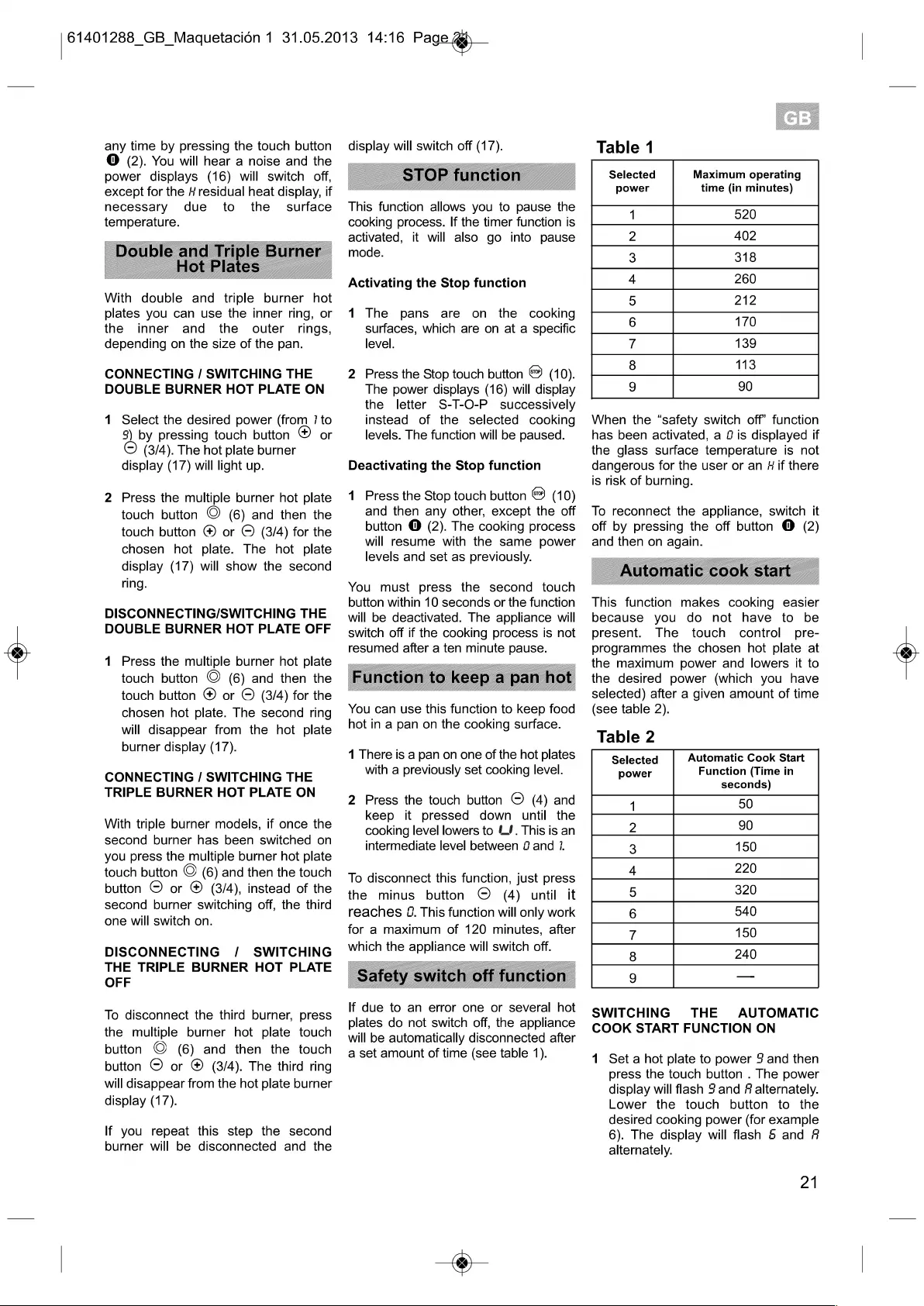
any
time
by
pressing
the
touch
button
©
(2).
You
will
hear
a
noise
and
the
power
displays
(16)
will
switch
off,
except
for
the
4
residual
heat
display,
if
necessary
due
to
the
surface
temperature.
With
double
and
triple
burner
hot
plates
you
can
use
the
inner
ring,
or
the
inner
and
the
outer
rings,
depending
on
the
size
of
the
pan.
CONNECTING
/
SWITCHING
THE
DOUBLE
BURNER
HOT
PLATE
ON
1
Select
the
desired
power
(from
/
to
5)
by
pressing
touch
button
®
or
©
(3/4).
The
hot
plate
burner
display
(17)
will
light
up.
2
Press
the
multiple
burner
hot
plate
touch
button
O
(6)
and
then
the
touch
button
@
or
©
(3/4)
for
the
chosen
hot
plate.
The
hot
plate
display
(17)
will
show
the
second
ring.
DISCONNECTING/SWITCHING
THE
DOUBLE
BURNER
HOT
PLATE
OFF
1
Press
the
multiple
burner
hot
plate
touch
button
©
(6)
and
then
the
touch
button
©
or
©
(3/4)
for
the
chosen
hot
plate.
The
second
ring
will
disappear
from
the
hot
plate
burner
display
(17).
CONNECTING
/
SWITCHING
THE
TRIPLE
BURNER
HOT
PLATE
ON
With
triple
burner
models,
if
once
the
second
burner
has
been
switched
on
you
press
the
multiple
burner
hot
plate
touch
button
©
(6)
and
then
the
touch
button
©
or
@
(3/4),
instead
of
the
second
burner
switching
off,
the
third
one
will
switch
on.
DISCONNECTING
/
SWITCHING
THE
TRIPLE
BURNER
HOT
PLATE
OFF
To
disconnect
the
third
burner,
press
the
multiple
burner
hot
plate
touch
button
©
(6)
and
then
the
touch
button
©
or
®
(3/4).
The
third
ring
will
disappear
from
the
hot
plate
burner
display
(17).
If
you
repeat
this
step
the
second
burner
will
be
disconnected
and
the
61401288
GB
Maquetacion
1
31.05.2013
14:16
Page
®
display
will
switch
off
(17).
This
function
allows
you
to
pause
the
cooking
process.
If
the
timer
function
is
activated,
it
will
also
go
into
pause
mode.
Activating
the
Stop
function
1
The
pans
are
on
the
cooking
surfaces,
which
are on
at
a
specific
level.
2
Press
the
Stop
touch
button
(10).
The
power
displays
(16)
will
display
the
letter
S-T-O-P
successively
instead
of
the
selected
cooking
levels.
The
function
will
be
paused.
Deactivating
the
Stop
function
1
Press
the
Stop
touch
button
(10)
and
then
any
other,
except
the
off
button
@
(2).
The
cooking
process
will
resume
with
the
same
power
levels
and
set
as
previously.
You
must
press
the
second
touch
button
within
10
seconds
or
the
function
will
be
deactivated.
The
appliance
will
switch
off
if
the
cooking
process
is
not
resumed
after
a
ten
minute
pause.
You
can use
this
function
to
keep
food
hot
in
a
pan
on
the
cooking
surface.
1
There
is
a
pan
on
one
of
the
hot
plates
with
a
previously
set
cooking
level.
2
Press
the
touch
button
©
(4)
and
keep
it
pressed
down
until
the
cooking
level
lowers
to
/.
This
is
an
intermediate
level
between
@
and
7.
To
disconnect
this
function,
just
press
the
minus
button
©
(4)
until
it
reaches
@.
This
function
will
only
work
for
a
maximum
of
120
minutes,
after
which
the
appliance
will
switch
off.
CTT
|
Ly
on
AVi
A
U7
If
due
to
an
error
one
or
several
hot
plates
do
not
switch
off,
the
appliance
will
be
automatically
disconnected
after
a
set
amount
of
time
(see
table
1).
Table
1
Selected
Maximum
operating
power
time
(in
minutes)
1
520
2
402
3
318
4
260
5
212
6
170
7
139
8
113
9
90
When
the
“safety
switch
off’
function
has
been
activated,
a
@
is
displayed
if
the
glass
surface
temperature
is
not
dangerous
for
the
user
or
an
#
if
there
is
risk
of
burning.
To
reconnect
the
appliance,
switch
it
and
then
on
again.
5
otic.
tart
This
function
makes
cooking
easier
present.
The
touch
control
pre-
programmes
the
chosen
hot
plate
at
the
desired
power
(which
you
have
selected)
after
a
given
amount
of
time
off
by
pressing
the
off
button
@
(2)
because
you
do
not
have
to
be
the
maximum
power
and
lowers
it
to
(see
table 2)
Table
2
Selected
Automatic
Cook
Start
power
Function
(Time
in
seconds)
1
50
2
90
3
150
4
220
5
320
6
540
7
150
8
240
9
—
SWITCHING
THE
AUTOMATIC
COOK
START
FUNCTION
ON
1
Seta
hot
plate
to
power
9
and
then
press
the
touch
button
.
The
power
display
will
flash
3
and
#
alternately.
Lower
the
touch
button
to
the
desired
cooking
power
(for
example
6).
The
display
will
flash
5
and
#
alternately.
21
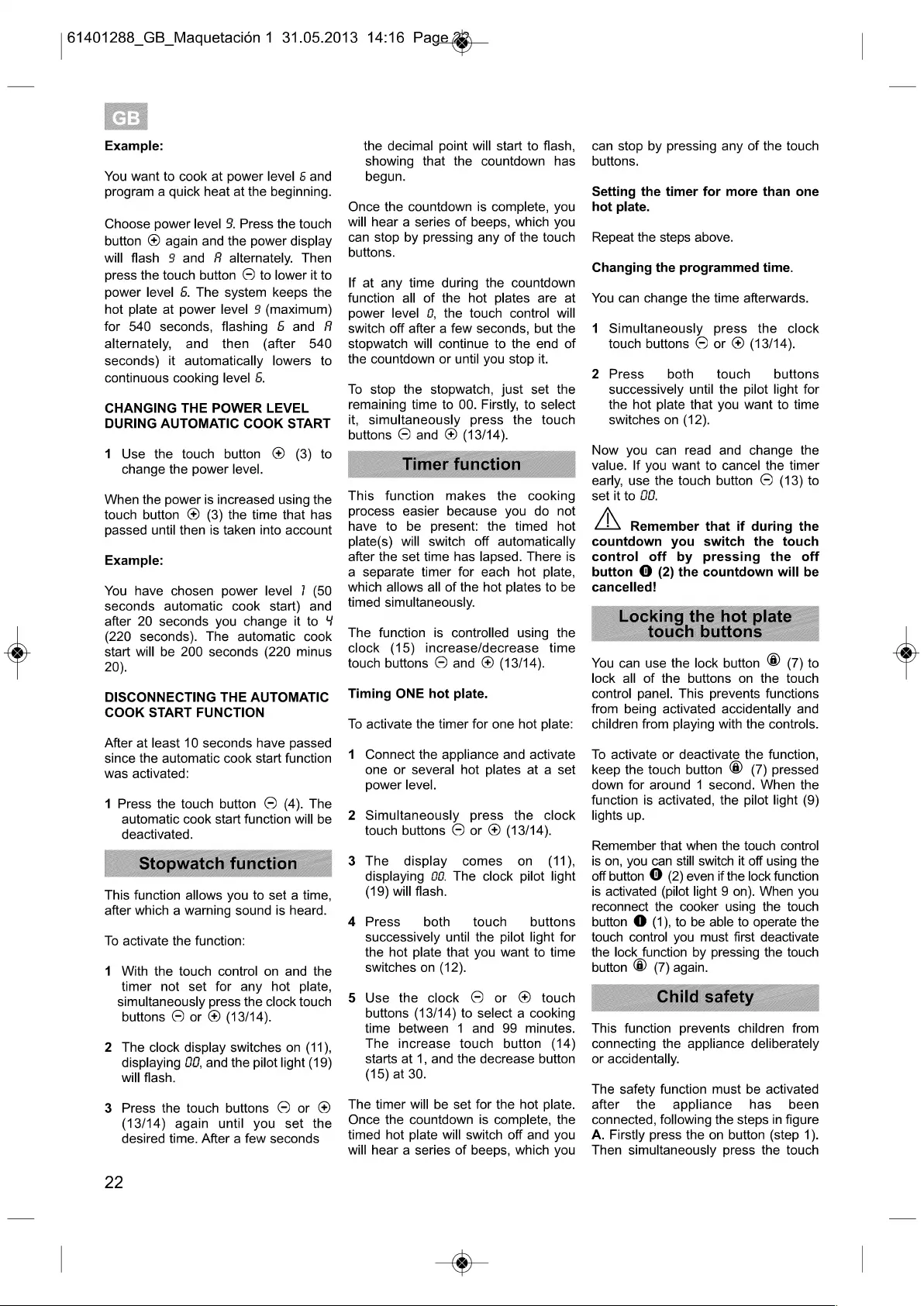
gy
We
i
A
Example:
You
want
to
cook
at
power
level
&
and
program
a
quick
heat
at
the
beginning.
Choose
power
level
9.
Press
the
touch
button
@
again
and
the
power
display
will
flash
9
and
A
alternately.
Then
press
the
touch
button
©
to
lower
it
to
power
level
5.
The
system
keeps
the
hot
plate
at
power
level
3
(maximum)
for
540
seconds,
flashing
5
and
A
alternately,
and
then
(after
540
seconds)
it
automatically
lowers
to
continuous
cooking
level
4.
CHANGING
THE
POWER
LEVEL
DURING
AUTOMATIC
COOK
START
1
Use
the
touch
button
@
(3)
to
change
the
power
level.
When
the
power
is
increased
using
the
touch
button
@
(3)
the
time
that
has
passed
until
then
is
taken
into
account
Example:
You
have
chosen
power
level
/
(50
seconds
automatic
cook
start)
and
after
20
seconds
you
change
it
to
4
(220
seconds).
The
automatic
cook
start
will
be
200
seconds
(220
minus
20).
DISCONNECTING
THE
AUTOMATIC
COOK
START
FUNCTION
After
at
least
10
seconds
have
passed
since
the
automatic
cook
start
function
was
activated:
1
Press
the
touch
button
©
(4).
The
automatic
cook
start
function
will
be
d
|
d.
This
function
allows
you
to
set
a
time,
after
which
a
warning
sound
is
heard.
To
activate
the
function:
1
With
the
touch
control
on
and
the
timer
not
set
for
any
hot
plate,
simultaneously
press
the
clock
touch
buttons
©
or
@
(13/14).
2
The
clock
display
switches
on
(11),
displaying
?2,
and
the
pilot light
(19)
will
flash.
3
Press
the
touch
buttons
©
or
@
(13/14)
again
until
you
set
the
desired
time.
After
a
few
seconds
22
|
81401288_B_Maquetacion
'
31.05.2013
14:16
Page
®
the
decimal
point
will
start
to
flash,
showing
that
the
countdown
has
begun.
Once
the
countdown
is
complete,
you
will
hear
a
series
of
beeps,
which
you
can
stop
by
pressing
any
of
the
touch
buttons.
If
at
any
time
during
the
countdown
function
all
of
the
hot
plates
are
at
power
level
@,
the
touch
control
will
switch
off
after
a
few
seconds,
but
the
stopwatch
will
continue
to
the
end
of
the
countdown
or
until
you
stop
it.
To
stop
the
stopwatch,
just
set
the
remaining
time
to
OO.
Firstly,
to
select
it,
simultaneously
press
the
touch
buttons
©
and
@
(13/14).
This
function
makes
the
cooking
process
easier
because
you
do
not
have
to
be
present:
the
timed
hot
plate(s)
will
switch
off
automatically
after
the
set
time
has
lapsed.
There
is
a
separate
timer
for
each
hot
plate,
which
allows
all
of
the
hot
plates
to
be
timed
simultaneously.
The
function
is
controlled
using
the
clock
(15)
increase/decrease
time
touch
buttons
©
and
@
(13/14).
Timing
ONE
hot
plate.
To
activate
the
timer
for
one
hot
plate:
1
Connect
the
appliance
and
activate
one
or
several
hot
plates
at
a
set
power
level.
2
Simultaneously
press
the
clock
touch
buttons
©
or
@
(13/14).
3
The
display
comes
on
(11),
displaying
8&
The
clock
pilot light
(19)
will
flash.
4
Press’
both
touch
buttons
successively
until
the
pilot light for
the
hot
plate
that
you
want
to
time
switches
on
(12).
5
Use
the
clock
©
or
@
touch
buttons
(13/14)
to
select
a
cooking
time
between
1
and
99
minutes.
The
increase
touch
button
(14)
starts
at
1,
and
the
decrease
button
(15)
at
30.
The
timer
will
be
set
for
the
hot
plate.
Once
the
countdown
is
complete,
the
timed
hot
plate
will
switch
off
and
you
will
hear
a
series
of
beeps,
which
you
Om
can
stop
by
pressing
any
of
the
touch
buttons.
Setting
the
timer
for
more
than
one
hot
plate.
Repeat
the
steps
above.
Changing
the
programmed
time.
You
can
change
the
time
afterwards.
1
Simultaneously
press
the
clock
touch
buttons
©
or
®
(13/14).
2
Press
both
touch
buttons
successively
until
the
pilot
light
for
the
hot
plate
that
you
want
to
time
switches
on
(12).
Now
you
can
read
and
change
the
value.
If
you
want
to
cancel
the
timer
early,
use
the
touch
button
©
(13)
to
set
it
to
U2.
/\
Remember
that
if
during
the
countdown
you
switch
the
touch
control
off
by
pressing
the
off
button
@
(2)
the
countdown
will
be
cancelled!
_
beeenen
You
can
use
the
lock
button
(7)
to
lock
all
of
the
buttons
on
the
touch
control
panel.
This
prevents
functions
from
being
activated
accidentally
and
children
from
playing
with
the
controls.
To
activate
or
deactivate
the
function,
keep
the
touch
button
(7)
pressed
down
for
around
1
second.
When
the
function
is
activated,
the
pilot light
(9)
lights
up.
Remember
that
when
the
touch
control
is
on,
you
can
still
switch
it
off
using
the
off
button
@
(2)
even
if
the
lock
function
is
activated
(pilot
light
9
on).
When
you
reconnect
the
cooker
using
the
touch
button
@
(1),
to
be
able
to
operate
the
touch
control
you
must
first
deactivate
the
lock
function
by
pressing
the
touch
button
(7)
again.
This
function
prevents
children
from
connecting
the
appliance
deliberately
or
accidentally.
vi)
\\
|
The
safety
function
must
be
activated
after
the
appliance
has’
been
connected,
following
the
steps
in
figure
A.
Firstly
press
the
on
button
(step
1).
Then
simultaneously
press
the
touch
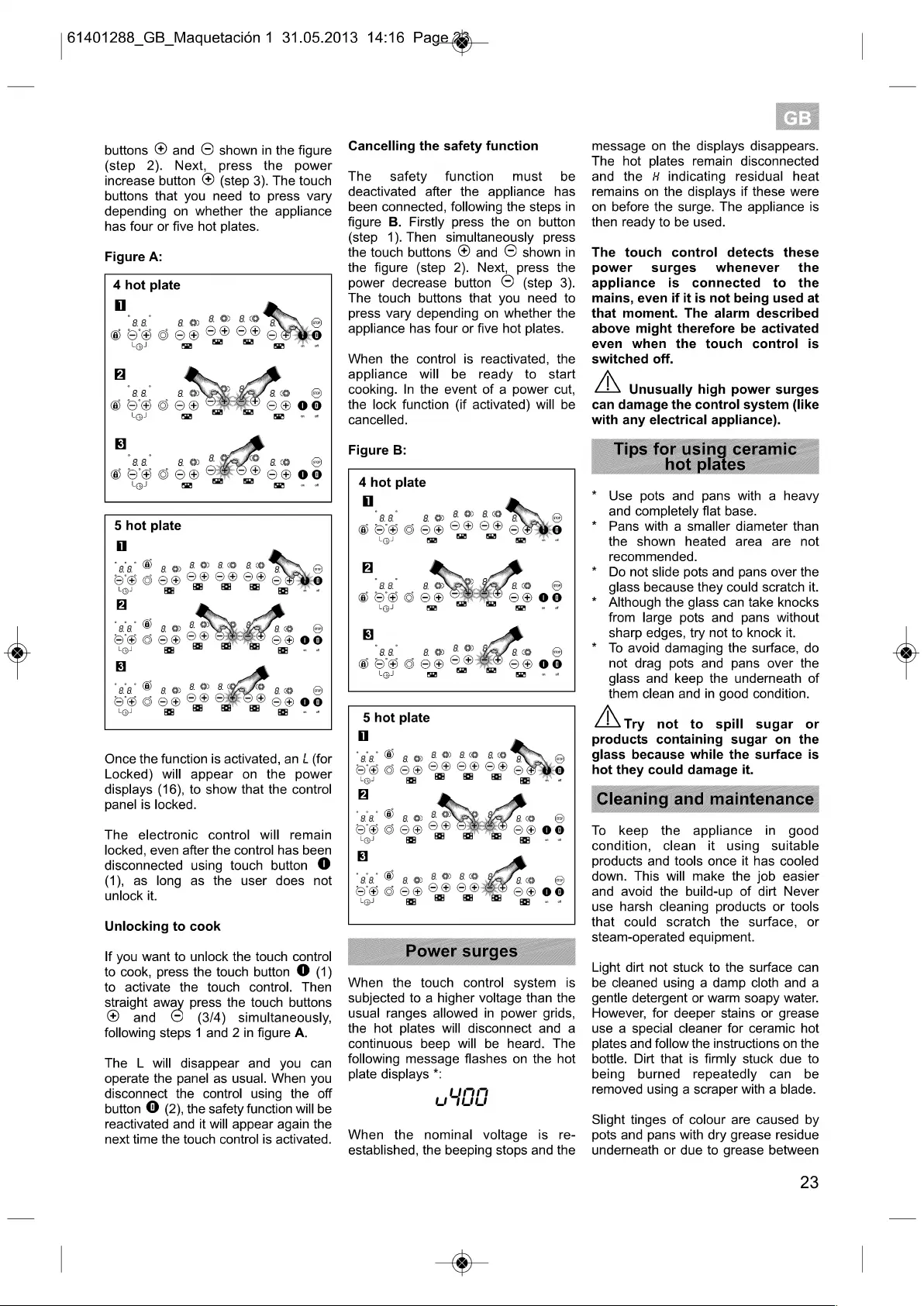
buttons
©
and
©
shown
in
the
figure
(step
2).
Next,
press
the
power
increase
button
@
(step
3).
The
touch
buttons
that
you
need
to
press
vary
depending
on
whether
the
appliance
has
four
or
five
hot
plates.
Figure
A:
4
hot
plate
Once
the
function
is
activated,
an
£
(for
Locked)
will
appear
on
the
power
displays
(16),
to
show
that
the
control
panel
is
locked.
The
electronic
control
will
remain
locked,
even
after
the
control
has
been
disconnected
using
touch
button
(1),
as
long
as
the
user
does
not
unlock
it.
Unlocking
to
cook
If
you
want
to
unlock
the
touch
control
to
cook,
press
the
touch
button
@
(1)
to
activate
the
touch
control.
Then
straight
away
press
the
touch
buttons
@
and
(3/4)
simultaneously,
following
steps
1
and
2
in
figure
A.
The
L
will
disappear
and
you
can
operate
the
panel
as
usual.
When
you
disconnect
the
control
using
the
off
button
@
(2),
the
safety
function
will
be
reactivated
and
it
will
appear
again
the
next
time
the
touch
control
is
activated.
61401288
GB
Maquetacion
1
31.05.2013
14:16
Page
@
Cancelling
the
safety
function
The
safety
function
must
be
deactivated
after
the
appliance
has
been
connected,
following
the
steps
in
figure
B.
Firstly
press
the
on
button
(step
1).
Then
simultaneously
press
the
touch
buttons
©
and
©
shown
in
the
figure
(step
2).
Next,
press
the
power
decrease
button
©
(step
3).
The
touch
buttons
that
you
need
to
press
vary
depending
on
whether
the
appliance
has
four
or
five
hot
plates.
When
the
control
is
reactivated,
the
appliance
will
be
ready
to
start
cooking.
In
the
event
of
a
power
cut,
the
lock
function
(if
activated)
will
be
cancelled.
Figure
B:
4
hot
plate
When
the
touch
control
system
is
subjected
to
a
higher
voltage
than
the
usual
ranges
allowed
in
power
grids,
the hot
plates
will
disconnect
and
a
continuous
beep
will
be
heard.
The
following
message
flashes
on
the
hot
plate
displays
*:
When
the
nominal
voltage
is
re-
established,
the
beeping
stops
and
the
Om
message
on
the
displays
disappears.
The
hot
plates
remain
disconnected
and
the
#
indicating
residual
heat
remains
on
the
displays
if
these
were
on
before
the
surge.
The
appliance
is
then
ready
to
be
used.
The
touch
control
detects
these
power
surges’
whenever
the
appliance
is
connected
to
the
mains,
even
if
it
is
not
being
used
at
that
moment.
The
alarm
described
above
might
therefore
be
activated
even
when
the
touch
control
is
switched
off.
/\
Unusually
high
power
surges
can
damage
the
control
system
(like
with
any
electrical
appliance).
Use
pots
and
pans
with
a
heavy
and
completely
flat
base.
Pans
with
a
smaller
diameter
than
the
shown
heated
area
are
not
recommended.
Do
not
slide
pots
and
pans
over
the
glass
because
they
could
scratch
it.
Although
the
glass
can
take
Knocks
from
large
pots
and
pans
without
sharp
edges,
try
not
to
knock
it.
To
avoid
damaging
the
surface,
do
not
drag
pots
and
pans
over
the
glass
and
keep
the
underneath
of
them
clean
and
in
good
condition.
*
Lary
not
to
spill
sugar
or
products
containing
sugar
on
the
glass
because
while
the
surface
is
hot
they
could
damage
it.
yy
To
keep
the
appliance
in
good
condition,
clean
it
using suitable
products
and
tools
once
it
has
cooled
down.
This
will
make
the
job
easier
and
avoid
the
build-up
of
dirt
Never
use
harsh
cleaning
products
or
tools
that
could
scratch
the
surface,
or
steam-operated
equipment.
Light
dirt
not
stuck
to
the
surface
can
be
cleaned
using
a
damp
cloth
and
a
gentle
detergent
or
warm
soapy
water.
However,
for
deeper
stains
or
grease
use
a
special
cleaner
for
ceramic
hot
plates
and
follow
the
instructions
on
the
bottle.
Dirt
that
is
firmly
stuck
due
to
being
burned
repeatedly
can
be
removed
using
a
scraper
with
a
blade.
Slight
tinges
of
colour
are
caused
by
pots
and
pans
with
dry
grease
residue
underneath
or
due
to
grease
between
23
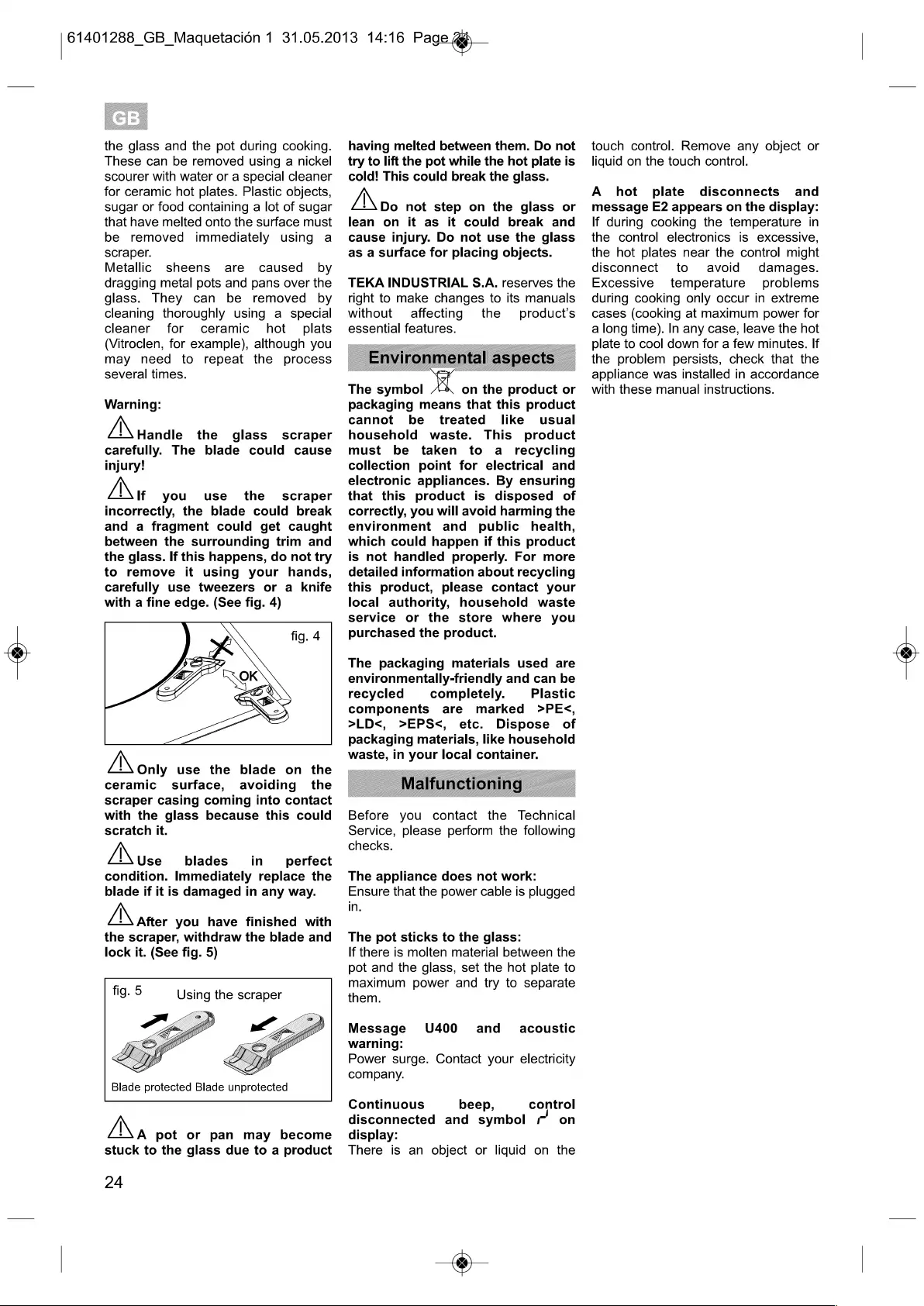
the
glass
and
the pot
during
cooking.
These
can
be
removed
using
a
nickel
scourer
with
water
or
a
special
cleaner
for
ceramic
hot
plates.
Plastic
objects,
sugar
or
food
containing
a
lot
of
sugar
that
have
melted
onto
the
surface
must
be
removed
immediately
using
a
scraper.
Metallic
sheens
are
caused
by
dragging
metal
pots
and
pans
over
the
glass.
They
can
be
removed
by
cleaning
thoroughly
using
a
special
cleaner
for
ceramic.
hot
plats
(Vitroclen,
for
example),
although
you
may
need
to
repeat
the
process
several
times.
Warning:
Z\
wanate
the
glass
scraper
carefully.
The
blade
could
cause
injury!
Li
you
use
the_-
scraper
incorrectly,
the
blade
could
break
and
a
fragment
could
get
caught
between
the
surrounding
trim
and
the
glass.
If
this
happens,
do
not
try
to
remove
it
using
your
hands,
carefully use
tweezers
or
a
knife
with
a
fine
edge.
(See
fig.
4)
Z\
onty
use
the
blade
on
the
ceramic
surface,
avoiding
the
scraper
casing
coming
into
contact
with
the
glass
because
this
could
scratch
it.
Z\
Use
blades’
in
perfect
condition.
Immediately
replace
the
blade
if
it
is
damaged
in
any
way.
Z\
after
you
have
finished
with
the
scraper,
withdraw
the
blade
and
lock
it.
(See
fig.
5)
fig.
9
Using
the
scraper
Blade
protected
Blade
unprotected
La
pot
or
pan
may
become
stuck
to
the
glass
due
to
a
product
24
|
81401288_B_Maquetacion
'
31.05.2013
14:16
Page
Cy
having
melted
between
them.
Do
not
try
to
lift
the
pot
while
the
hot
plate
is
cold!
This
could
break
the
glass.
/\
de
not
step
on
the
glass
or
lean
on
it
as
it
could
break
and
cause
injury.
Do
not
use
the
glass
as
a
surface
for
placing
objects.
TEKA
INDUSTRIAL
S.A.
reserves
the
right
to
make
changes
to
its
manuals
without
affecting
the
product's
essential
features.
The
symbol
on
the
product
or
packaging
means
that
this
product
cannot
be
treated
like
usual
household
waste.
This
product
must
be
taken
to
a
recycling
collection
point
for
electrical
and
electronic
appliances.
By
ensuring
that
this
product
is
disposed
of
correctly,
you
will
avoid
harming
the
environment
and
public
health,
which
could
happen
if
this
product
is
not
handled
properly.
For
more
detailed
information about
recycling
this
product,
please
contact
your
local
authority,
household
waste
service
or
the
store
where
you
purchased
the
product.
The
packaging
materials
used
are
environmentally-friendly
and
can
be
recycled
completely.
Plastic
components
are
marked
>PE<,
>LD<,
>EPS<,
etc.
Dispose
of
packaging
materials,
like
household
waste,
in
your
local
container.
Before
you
contact
the
Technical
Service,
please
perform
the
following
checks.
The
appliance
does
not
work:
Ensure
that
the
power
cable
is
plugged
in.
The
pot
sticks
to
the
glass:
If
there
is
molten
material
between
the
pot
and
the
glass,
set
the
hot
plate
to
maximum
power
and
try
to
separate
them.
Message
U400
and_e
acoustic
warning:
Power
surge.
Contact
your
electricity
company.
Continuous
beep,
control
disconnected
and
symbol
fr
on
display:
There
is
an
object
or
liquid
on the
Om
touch
control.
Remove
any
object
or
liquid
on the
touch
control.
A
hot
plate
disconnects
and
message
E2
appears
on
the
display:
If
during
cooking
the
temperature
in
the
control
electronics
is
excessive,
the
hot
plates
near
the
control
might
disconnect
to
avoid
damages.
Excessive
temperature
problems
during
cooking
only
occur
in
extreme
cases
(cooking
at
maximum
power
for
a
long
time).
In
any
case,
leave
the
hot
plate
to
cool
down
for
a
few
minutes.
If
the
problem
persists,
check
that
the
appliance
was
installed
in
accordance
with
these
manual
instructions.