Thomson CT500BT User Manual
Displayed below is the user manual for CT500BT by Thomson which is a product in the Alarm Clocks category. This manual has pages.
Related Manuals

CT500BT
Station météorologique
MODE D’EMPLOI
LISEZ COMPLÈTEMENT CE MANUEL D’UTILISATION AVANT
D’UTILISER CET APPAREIL ET CONSERVEZ CE LIVRET POUR
VOUS Y RÉFÉRER ULTÉRIEUREMENT
FR

- FR 1 -
Démarrage
• Enlevez l’appareil du carton d’emballage.
• Enlevez tous les matériaux d’emballage du produit.
• Placez les matériaux d’emballage dans le carton puis rangez-le ou jetez-le dans un endroit approprié.
Avertissements et précautions de sécurité
• Lisez et comprenez toutes les instructions avant d’utiliser ce produit. Si un dommage est causé par
un non-respect des instructions, la garantie ne couvrira pas un tel dommage.
• Ne retirez jamais le boîtier de cet appareil.
• Ne placez jamais cet appareil sur un autre appareil électrique.
• Disposez le câble de manière à ce qu’il ne puisse pas être piétiné ou écrasé, notamment au niveau
de la che, de la prise de courant et du connecteur de branchement sur l’appareil. Vériez que la
tension du secteur correspond à la tension indiquée sur la plaque signalétique de l’appareil. Pour
débrancher le câble secteur, tirez toujours sur la che de l’adaptateur. Ne tirez jamais sur le câble.
Avant de brancher le câble d’alimentation secteur, vériez que tous les autres branchements ont
été eectués.
• Utilisez uniquement les pièces de rechange/accessoires spéciés par le fabricant.
• Toute réparation doit être conée à un réparateur qualié. Une réparation est nécessaire lorsque
l’appareil a subi des dommages, de quelque manière que ce soit, comme par exemple :
- un câble d’alimentation endommagé ;
- un liquide renversé sur l’appareil ou des objets insérés dans l’appareil ;
- une exposition de l’appareil à la pluie ou à l’humidité ;
- un dysfonctionnement de l’appareil ;
- une chute de l’appareil.
• La plaque signalétique se trouve sous l'appareil.
• Assurez-vous qu’il y a assez d’espace libre autour du produit pour la ventilation.
• Cet appareil doit être utilisé dans un environnement tempéré, à l’abri de la lumière directe du soleil,
de ammes nues et de la chaleur. Ne placez pas l’appareil à proximité de sources de chaleur.
• Les piles (ou bloc de piles ou batterie) ne doivent pas être exposées à une chaleur excessive,
comme la lumière du soleil, le feu, etc.
• Débranchez l’appareil avant de le nettoyer. Ne lubriez aucune pièce de cet appareil. Nettoyez
l’appareil avec un chion doux. N’utilisez pas de produit nettoyant agressif ou abrasif.
Table des matières
Démarrage 1
Avertissements et précautions de sécurité 1
Entretien du produit 2
Contenu de l’emballage 3
Description des pièces 4
Spécications de l’adaptateur 8
Spécications du produit 8
Respect de l’environnement 8
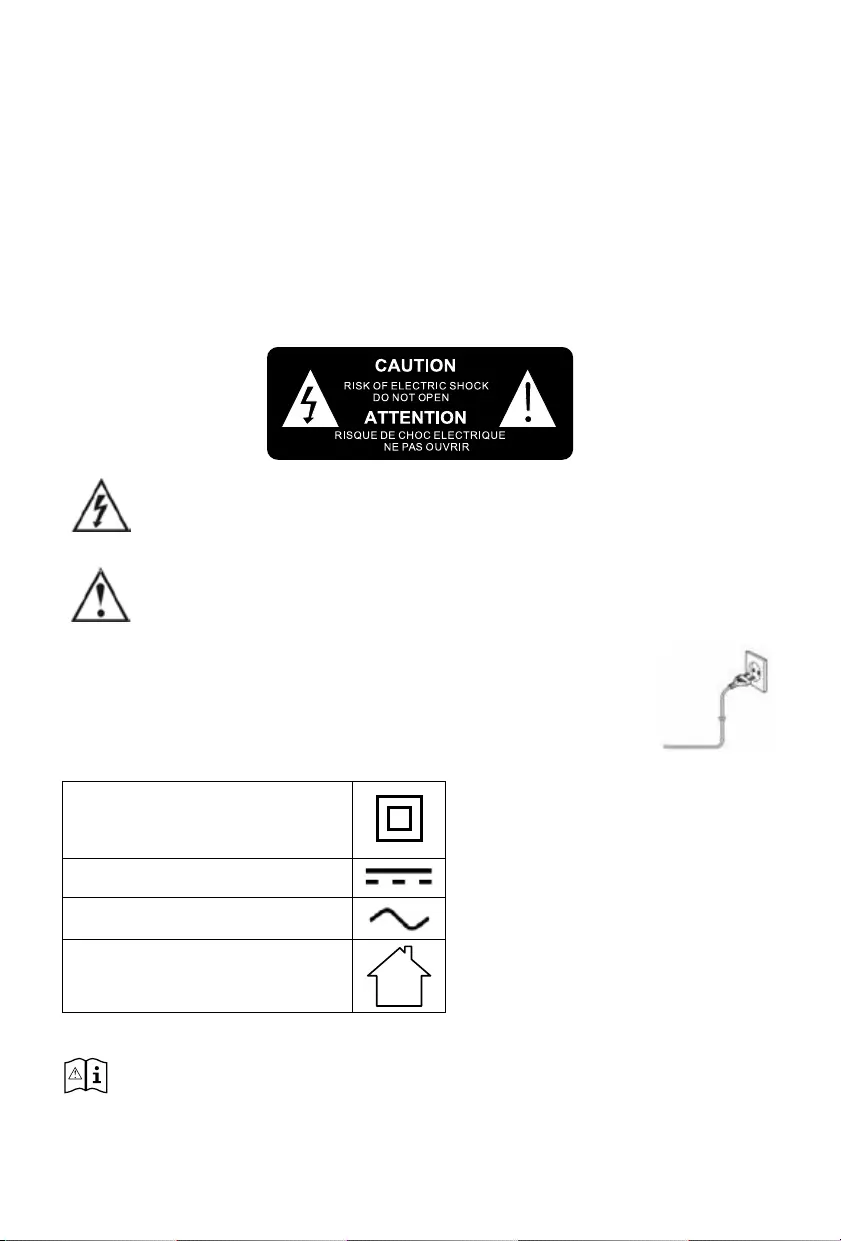
- FR 2 -
• Veillez à ce que le câble d'alimentation, la che et l'adaptateur soient toujours accessibles pour
pouvoir à tout moment débrancher l’appareil de la prise si nécessaire.
• N’utilisez pas cet appareil à proximité d’un point d’eau. L’appareil ne doit pas être aspergé ni mouillé.
N’utilisez pas cet appareil dans un environnement humide ou mouillé.
• Débranchez l’appareil durant les orages et avant toute période d’inutilisation prolongée.
Entretien du produit
1) Débranchez toujours l’appareil avant de le nettoyer et quand vous ne l’utilisez pas.
2) N’écoutez pas la musique à un niveau sonore excessif, car cela pourrait provoquer une perte
d’acuité auditive ou endommager l’appareil.
3) N’utilisez pas cet appareil dans un environnement humide ou mouillé.
4) Débranchez toujours l’appareil de la prise secteur avant de le nettoyer. Nettoyez le produit avec un
chion doux, humide et sans ouate. N’utilisez pas de produit nettoyant agressif ou abrasif.
Le symbole de l'éclair à pointe de èche inscrit au sein d'un triangle équilatéral
constitue une mise en garde destinée à alerter l'utilisateur quant à la présence de
tensions électriques secteur à l'intérieur du produit, qui peuvent engendrer un risque
d'électrocution.
Le point d’exclamation dans un triangle indique la présence, dans la documentation qui
accompagne l’appareil, de consignes d’utilisation et d’entretien (réparation) importantes.
Positionnez l’appareil à l’endroit désiré et déroulez le câble d’alimentation.
Branchez le câble dans la prise d’alimentation et mettez l’appareil en marche.
CLASSE DE MATÉRIEL II
ALIMENTATION EN COURANT
CONTINU
COURANT ALTERNATIF
POUR USAGE INTÉRIEUR
UNIQUEMENT
• Veuillez tenir compte des informations suivantes : Utilisez uniquement les sources
d'alimentation énumérées ci-dessous.
Ce produit doit être exclusivement utilisé avec l’adaptateur fourni.
Fabricant : OBELIEVE
Modèle : OBL-0501000E
Alimentation par piles :
Assurez-vous que les piles sont correctement insérées pour éviter tout dommage sur l'appareil.

- FR 3 -
Enlevez toujours les piles de l'appareil si celui-ci ne sera pas utilisé durant une longue période, car
cela pourrait causer une fuite des piles et par conséquent, des dommages sur l'appareil.
Les piles utilisées doivent impérativement être de même type. N'utilisez jamais diérents types de
piles ensemble.
Ne jetez pas les piles dans un feu, et ne les exposez pas au soleil ou à une source de chaleur.
Si le liquide contenu dans les piles entre en contact avec les yeux ou la peau, lavez la zone
immédiatement et soigneusement à l'eau fraîche et consultez un médecin.
Piles/batteries au lithium :
ATTENTION
Risque d’explosion si les piles/batteries sont remplacées par des piles/batteries de type incorrect.
- Températures extrêmes, hautes ou basses, auxquelles une pile/batterie peut être exposée
pendant l’utilisation, le rangement ou le transport ; et
- Basse pression atmosphérique à haute altitude.
- Remplacement d’une pile/batterie par une autre de type incorrect, ce qui peut aller à l’encontre
d’une protection (comme par exemple dans le cas de certains types de piles/batteries au lithium) ;
- Élimination d’une pile/batterie dans un feu ou un four chaud, ou l’écrasement ou la découpe
mécanique d’une pile/batterie, ce qui peut provoquer une explosion ;
- Exposition prolongée d’une pile/batterie dans un environnement à la température extrêmement
élevée, ce qui peut provoquer une explosion ou la fuite de liquide ou gaz inammable ;
- Piles/batteries soumises à une pression d’air extrêmement basse, ce qui peut provoquer une
explosion ou la fuite de liquide ou gaz inammable.
Consignes de sécurité pour les piles boutons :
N'ingérez pas les piles, risque de brûlure chimique.
Ce produit contient une ou des piles boutons. Si la pile bouton est avalée, cela peut provoquer de
graves brûlures internes en seulement 2 heures et entraîner la mort.
Conservez les piles neuves et usagées hors de portée des enfants.
Si le compartiment des piles ne peut pas être fermé de façon sûre, cessez d’utiliser le produit et
gardez-le hors de portée des enfants.
Si vous pensez que des piles ont peut-être été avalées ou placées dans une partie du corps, consultez
immédiatement un médecin.
AVERTISSEMENT : Risque d’altération de l’ouïe
• Réglez le lecteur sur un faible niveau sonore avant de brancher le casque d’écoute à la source
sonore.
• An d’éviter des dommages auditifs éventuels, ne pas écouter à un niveau sonore élevé pendant
une longue durée. Un volume élevé peut engendrer une altération durable de l’ouïe.
Contenu de l’emballage
Vériez et identiez le contenu de l’emballage :
• Unité principale
• Transmetteur
• Manuel d’utilisation
• Adaptateur secteur
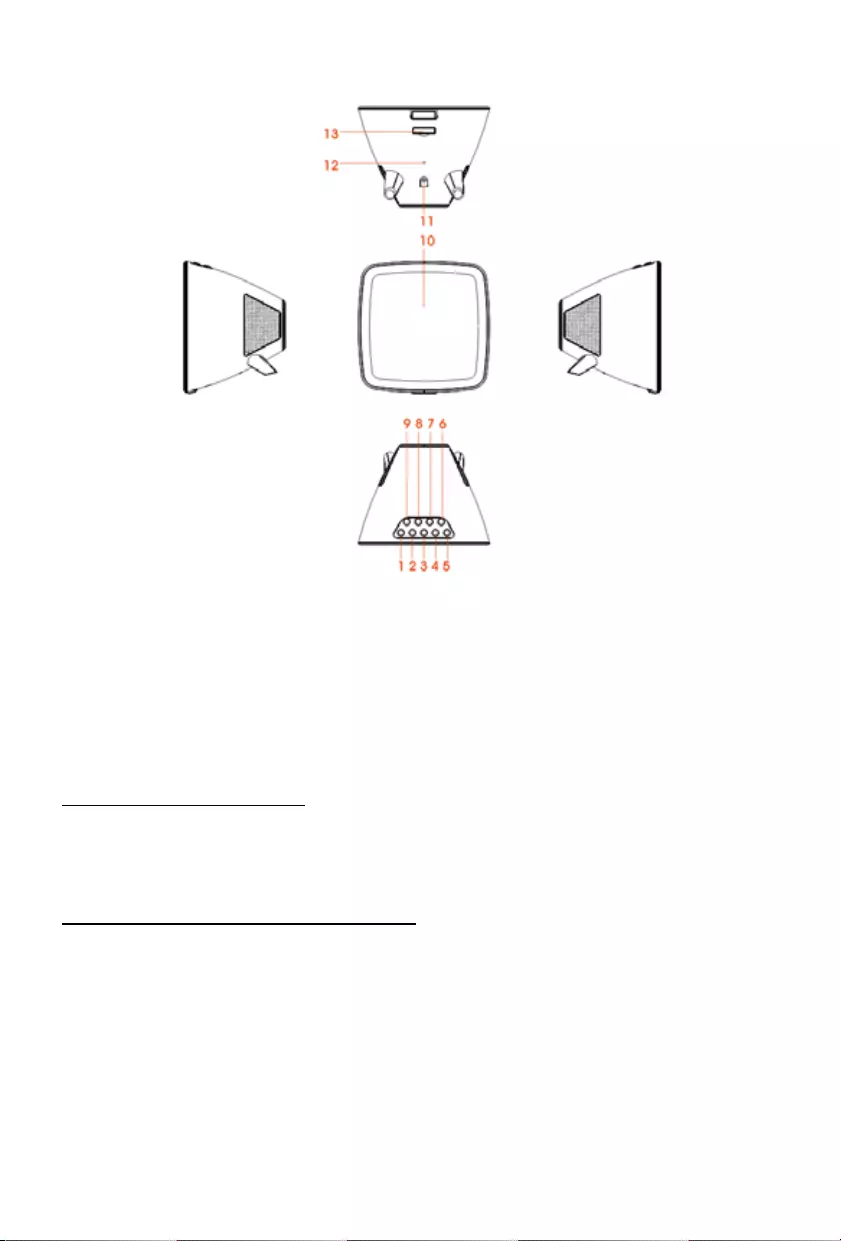
- FR 4 -
Description des pièces
1) TOUCHE SKIP- (PRÉCÉDENT -)
2) TOUCHE SKIP+ (SUIVANT +)
3) TOUCHE VOL-
4) TOUCHE VOL+
5) TOUCHE STANDBY/TIME SET (VEILLE/
RÉGLAGE DE L’HEURE)
6) TOUCHE DIMMER (VARIATEUR)
7) TOUCHE ALARM SET/FUNCTION
(RÉGLAGE DE L’ALARME/FONCTION)
8) TOUCHE STOP / CELSIUS-FAHRENHEIT
9) TOUCHE PLAY/PAUSE/SNOOZE
(LECTURE/PAUSE/RÉPÉTITION)
10) ÉCRAN LED
11) JACK secteur
12) ANTENNE FILAIRE FM
13) COUVERCLE DU COMPARTIMENT DES
PILES
ALIMENTATION DE L’APPAREIL
Cet appareil est conçu pour fonctionner avec un adaptateur secteur 5 V/1 A.
Insérez la petite che de l'adaptateur dans la prise jack d'alimentation secteur de l'appareil.
Branchez l'adaptateur secteur dans une prise domestique 230 V~CA 50 Hz horizontale ou verticale
dont l'emplacement est pratique.
ALIMENTATION DE SECOURS DE L’HORLOGE
Avant la première utilisation, retirez la languette transparente (qui évite le contact entre la pile et la
borne) située sous le compartiment de la pile an d’activer la pile.
Remplacement de la pile
Pour remplacer la pile, procédez comme suit :
1) Retirez le compartiment de la pile et ouvrez complètement le compartiment.
2) Insérez une pile de type CR2025 en respectant les polarités (+/-).
3) Remettez le compartiment de la pile à l’intérieur de la station météorologique.
Remarque :
N’utilisez que le type de pile spécié dans ce mode d’emploi.
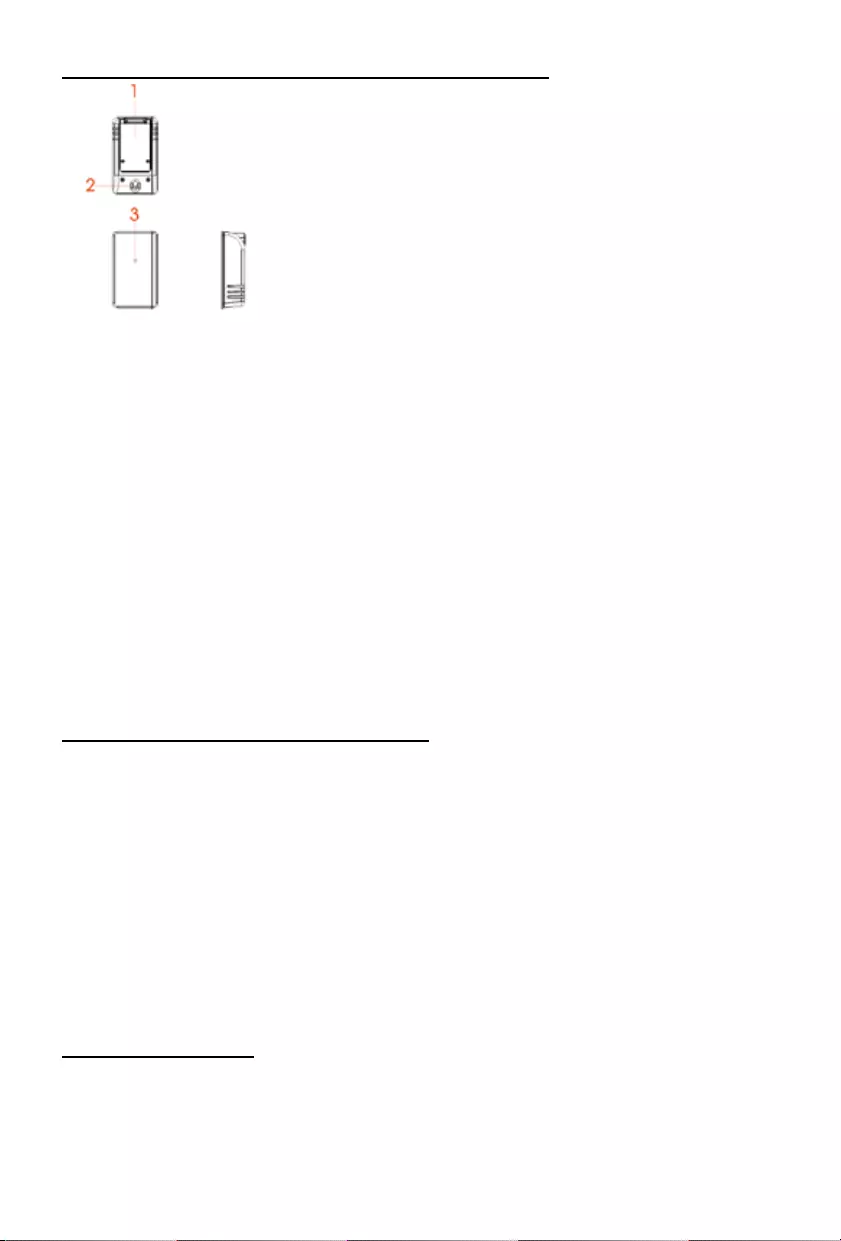
- FR 5 -
TEMPÉRATURE EXTÉRIEURE ET TRANSMETTEUR D’HUMIDITÉ
1) Couvercle du compartiment des piles
2) Trou pour placement mural
3) Voyant LED
CELSIUS-FAHRENHEIT : Appuyez sur la touche Stop en mode « Veille » an de choisir entre degrés
Celsius et Fahrenheit.
Fonctionnement :
Ouvrez le couvercle du compartiment des piles derrière le transmetteur à l’aide d’un tournevis.
Insérez 2 piles AAA de 1,5 V en respectant les polarités indiquées.
Refermez le couvercle du compartiment des piles.
Le transmetteur peut être installé :
- soit sur un mur à l’aide d’une vis (non fournie). Suspendez le transmetteur par le trou situé à l’arrière ;
- soit horizontalement.
Pour de meilleurs résultats :
- N’exposez pas le capteur à la lumière directe du soleil ou à l’humidité.
- Ne placez pas le capteur à plus de 10 mètres de la station météorologique.
- Réduisez le nombre d’obstacles (portes, murs et meubles) entre le capteur et l’horloge radio.
- Gardez le transmetteur à distance des objets métalliques ou électroniques.
RÉGLAGE DE L’HORLOGE ET DU CALENDRIER
1) En mode Veille, maintenez la touche STANDBY/TIME SET appuyée. L’achage numérique
clignote à l’écran.
2) Appuyez sur la touche SKIP+ ou SKIP- pour régler le format 12/24 h, puis appuyez sur la touche
STANDBY/TIME SET pour conrmer.
3) Appuyez sur la touche SKIP+ ou SKIP- pour régler l’HEURE DÉSIRÉE, puis appuyez sur la touche
STANDBY/TIME SET pour conrmer.
4) Appuyez sur la touche SKIP+ ou SKIP- pour régler les MINUTES DÉSIRÉES, puis appuyez sur la
touche STANDBY/TIME SET pour conrmer.
5) Appuyez sur la touche SKIP+ ou SKIP- pour régler l’ANNÉE DÉSIRÉE. Appuyez ensuite sur la
touche STANDBY/TIME SET pour conrmer.
6) Appuyez sur la touche SKIP+ ou SKIP- pour régler le MOIS DESIRÉ. Appuyez ensuite sur la
touche STANDBY/TIME SET pour conrmer.
7) Appuyez sur la touche SKIP+ ou SKIP- pour régler le JOUR DÉSIRÉ. Appuyez ensuite sur la
touche STANDBY/TIME SET pour conrmer.
RÉGLAGE DE L’ALARME
1) En mode Veille, maintenez la touche ALARM SET/FUNCTION appuyée. Les chires clignotent à
l’écran.
2) Appuyez sur la touche SKIP+ ou SKIP- pour régler l’HEURE DE L’ALARME1 DÉSIRÉE, puis
appuyez à nouveau sur la touche ALARM SET/FUNCTION.
3) Appuyez sur la touche SKIP+ ou SKIP- pour régler les MINUTES DE L’ALARME1 DÉSIRÉES,
puis appuyez sur la touche ALARM SET/FUNCTION pour conrmer.
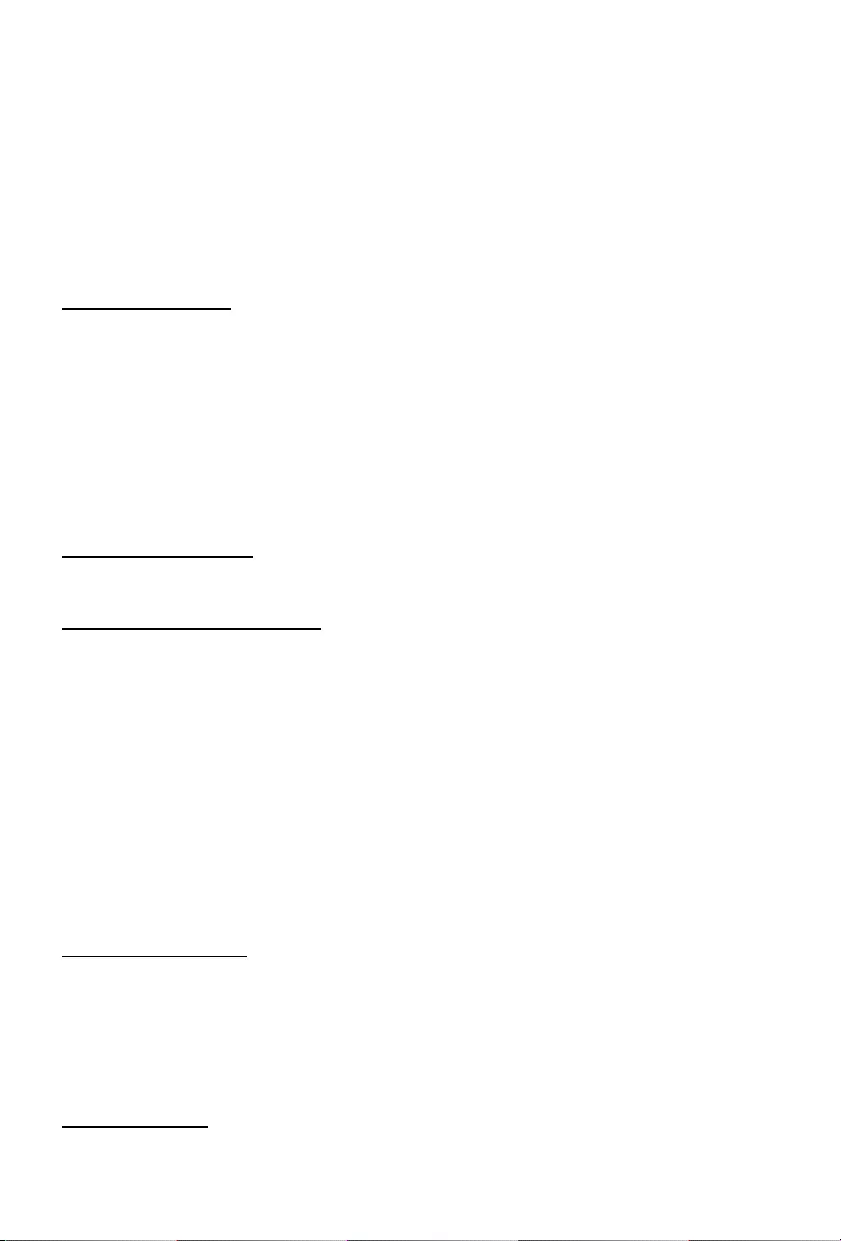
- FR 6 -
4) Appuyez sur la touche SKIP+ ou SKIP- pour régler la SOURCE DE L’ALARME1 DÉSIRÉE
(sonnerie ou radio), puis appuyez sur la touche ALARM SET/FUNCTION pour conrmer.
5) Appuyez sur la touche SKIP+ ou SKIP- pour régler l’HEURE DE L’ALARME2 DÉSIRÉE, puis
appuyez à nouveau sur la touche ALARM SET/FUNCTION.
6) Appuyez sur la touche SKIP+ ou SKIP- pour régler les MINUTES DE L’ALARME2 DÉSIRÉES,
puis appuyez sur la touche ALARM SET/FUNCTION pour conrmer.
7) Appuyez sur la touche SKIP+ ou SKIP- pour régler la SOURCE DE L’ALARME2 DÉSIRÉE
(sonnerie ou radio), puis appuyez sur la touche ALARM SET/FUNCTION pour conrmer.
REMARQUE : En mode Veille, appuyez sur la touche ALARM SET/FUNCTION pour activer/désactiver
la fonction alarme1 et alarme2. L’icône « Alarme 1 » et « Alarme 2 » s’acheront sur l’écran LED une
fois la fonction d’alarme active.
ARRÊT DE L'ALARME
1) Lorsque l’alarme retentit, appuyez sur la touche STANDBY/TIME SET pour désactiver l’alarme.
L’alarme sera réinitialisée pour le lendemain.
2) Pour arrêter complètement l’alarme (sans la réinitialiser pour le lendemain), appuyez sur la touche
ALARM SET/FUNCTION de façon répétée jusqu’à ce que les icônes « Alarme 1 » et « Alarme 2 »
disparaissent.
FONCTION DE RÉPÉTITION
Lorsque l’alarme s’active, appuyez sur la touche PLAY/PAUSE/SNOOZE. L’alarme s’arrêtera pour
retentir à nouveau 9 minutes plus tard.
FONCTION VARIATEUR
Appuyez sur la touche DIMMER pour sélectionner la luminosité de l’écran désirée.
CONTRÔLE DU VOLUME
a) Appuyez sur la touche VOL+ pour augmenter le volume.
b) Appuyez sur la touche VOL- pour diminuer le volume.
FONCTIONNEMENT DE LA RADIO
1) Appuyez d’abord sur la touche STANDBY/TIME SET pour mettre l'appareil en marche.
2) Appuyez de façon répétée sur la touche ALARM SET/FUNCTION jusqu’à ce que la fréquence soit
achée à l’écran.
Utilisation des touches pour la radio
i. Réglage manuel
Appuyez sur la touche SKIP- ou SKIP+ pour rechercher la fréquence désirée.
ii. Réglage automatique
a) Maintenez la touche SKIP- ou SKIP+ appuyée jusqu’à ce que la fréquence achée se mette
à déler.
b) Lorsqu’une station avec un signal susamment fort est détectée, le réglage s’arrête. Vous
pouvez aussi arrêter le réglage automatique en appuyant sur la touche SKIP- ou SKIP+.
3) Pour éteindre la radio, appuyez sur la touche STANDBY/TIME SET.
Remarque :
L’antenne laire FM doit être entièrement déployée pour une meilleure réception FM.
PRÉRÉGLAGE MANUEL
1) Réglez la radio sur la station désirée, comme décrit plus haut.
2) Maintenez la touche STOP appuyée pendant 3 secondes. « P 01 » clignote à l’écran. Appuyez
sur la touche SKIP- ou SKIP+ pour sélectionner le numéro du programme (01-10) dans lequel
vous souhaitez enregistrer la station. Appuyez ensuite à nouveau sur la touche STOP pour l’y
enregistrer.
3) Répétez le même processus jusqu’à ce que toutes les stations de radio désirées soient enregistrées
dans la liste des programmes.
RAPPEL MÉMOIRE
Pour écouter l'une des stations préréglées, appuyez sur la touche STOP, puis sur la touche SKIP- ou
SKIP+ pour sélectionner la station 1 à 10.

- FR 7 -
Lecture à partir d’un périphérique compatible Bluetooth
Cet appareil vous permet de lire l’audio de périphériques compatibles Bluetooth.
Connexion d’un périphérique
1) Mettez d’abord l’appareil en marche en appuyant sur la touche STANDBY/TIME SET.
2) Appuyez de façon répétée sur la touche ALARM SET/FUNCTION jusqu’à ce que le voyant « bt »
apparaisse à l’écran.
3) L’icône BLUETOOTH bleue clignote rapidement.
4) Sur votre périphérique Bluetooth, activez le Bluetooth et recherchez les appareils Bluetooth à
proximité (reportez-vous au mode d’emploi du périphérique).
5) Lorsque [CT500BT] est aché sur votre périphérique, sélectionnez-le pour lancer l’association et
connecter les deux appareils. Si nécessaire, entrez le mot de passe par défaut : « 0000 ». Une
fois l’association et la connexion réussies, l’appareil émettra un bip sonore et l’icône Bluetooth
restera allumée.
Remarque :
- Vériez que votre périphérique Bluetooth est compatible avec cet appareil.
- Avant d’associer un périphérique à cet appareil, lisez la section de son mode d’emploi sur la
compatibilité Bluetooth.
- Assurez-vous que la fonction Bluetooth est activée sur votre périphérique et que ce dernier est
bien réglé pour être visible pour tous les autres appareils Bluetooth.
- Tout obstacle entre cet appareil et un périphérique Bluetooth peut réduire la portée opérationnelle.
- Restez à distance de tout autre appareil électronique qui pourrait causer des interférences.
- La portée opérationnelle entre cet appareil et un périphérique Bluetooth est d’environ 10 mètres.
Pour déconnecter le périphérique Bluetooth :
• Maintenez la touche Play/Pause/Snooze appuyée pendant trois secondes ;
• Désactivez le Bluetooth sur votre périphérique ; ou
• Déplacez le périphérique hors du rayon de communication. L’appareil émettra un bip sonore et
l’icône Bluetooth clignotera rapidement.
Pour reconnecter le périphérique Bluetooth :
• La prochaine fois que cet appareil entre en mode Bluetooth, il se reconnectera automatiquement au
dernier périphérique connecté ; ou
• Sur votre périphérique Bluetooth, sélectionnez [i-box Glow] dans le menu Bluetooth pour lancer la
connexion.
Lecture à partir d’un périphérique Bluetooth
Après une connexion Bluetooth réussie, appuyez sur la touche Play/Pause/Snooze an de lire l’audio
du périphérique Bluetooth.
Appuyez sur la touche SKIP+ ou SKIP- pour choisir une piste.
Pour mettre en pause ou reprendre la lecture, appuyez sur la touche Play/Pause/Snooze.
RÉGLAGE DE LA LUMINOSTÉ DE L’ÉCRAN
Par défaut, la luminosité de l’écran de la station météorologique est élevée.
Pour régler la luminosité, appuyez sur la touche DIMMER de façon répétée.
TEMPÉRATURE SANS FIL :
Cet appareil est équipé d’un transmetteur de température sans l. Il vous sut de le placer à l’extérieur
et de le mettre en marche. Le transmetteur extérieur se connecte automatiquement au bout d’1 minute.
Si ce n’est pas le cas, vous pouvez connecter les appareils manuellement :
- En mode Veille, appuyez sur la touche Play/Pause/Snooze pendant 3 secondes. Une fois que la
station météorologique détecte le capteur, la température extérieure et l’humidité sont achées.
Les données du capteur sont automatiquement envoyées toutes les 3 minutes environ.
- Choix de l’unité de température :
• En mode Veille, appuyez sur la touche STOP pour sélectionner l’unité de température : Celsius
ou Fahrenheit.

- FR 8 -
STATION MÉTÉOROLOGIQUE
La température extérieure/intérieure et l’humidité sont achées en bas à gauche de l’écran LED et le
symbole de la météo est visible au milieu à gauche de l’écran LED.
Ensoleillé
Éclaircies
Nuageux
Pluvieux
Connectez-vous au Bluetooth avant de lancer votre appli. Consultez le mode d’emploi de votre
téléphone pour les instructions de connexion aux appareils Bluetooth.
Spécications de l’adaptateur
Entrée adaptateur : 100-240 V~50/60 Hz 0,3 A MAX.
Sortie : secteur 5 V 1 A
Spécications du produit
Bandes de fréquence : FM : 88.8 – 108 Mhz
Pile de secours : 1 x CR2025 (3V)
Nom d’association : CT500BT
Remarque : La portée maximale de connexion est de 10 mètres environ. Placez votre enceinte
Bluetooth aussi près que possible de la source audio pour éviter que la connexion ne soit perturbée.
Dans un environnement avec décharges électrostatiques, l’appareil pourrait s’éteindre. (MAIS
il pourrait aussi ne pas fonctionner correctement). L’utilisateur doit alors réinitialiser l’appareil
en l’allumant puis en choisissant le mode adéquat et en réglant à nouveau l’heure.
Respect de l’environnement
Mode de veille automatique
Lorsque aucune musique n'est en lecture à partir d'un appareil connecté, le produit passe
automatiquement en mode de veille si:
• Aucun bouton n’est pressé pendant 10 minutes,
• Aucune lecture audio n’est activée à partir d’un appareil connecté pendant 10 minutes.
Votre produit est conçu et fabriqué avec des matériaux et composants de haute
qualité qui peuvent être recyclés et réutilisés.
Veillez au respect de l’environnement lors de la mise au rebut des piles.
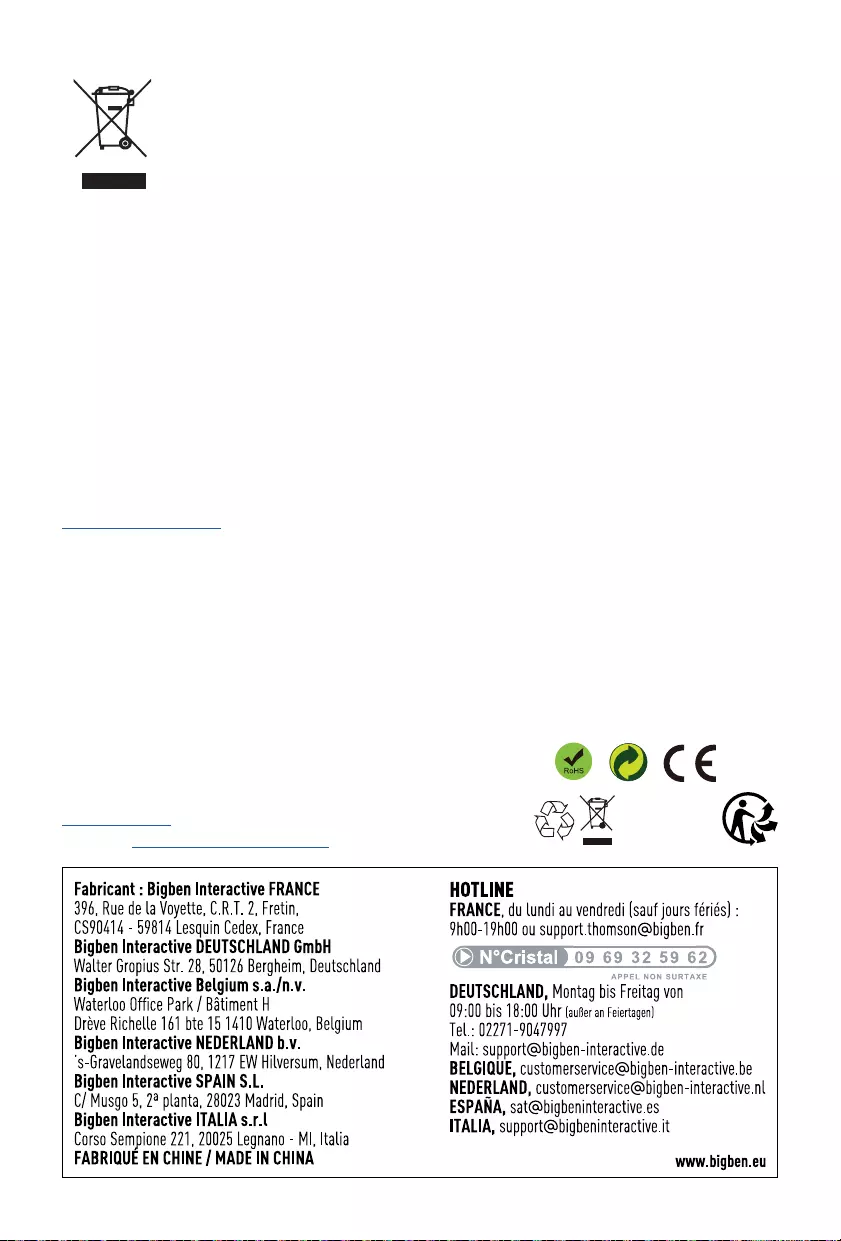
- FR 9 -
Lorsque le symbole d’une poubelle barrée sur roues se trouve sur un produit, cela
signie que le produit est couvert par la Directive Européenne 2002/96/CE. Veuillez
vous informer du système local de collecte séparée pour les produits électriques
et électroniques. Veuillez agir selon les règles locales et ne jetez pas vos anciens
produits avec les ordures ménagères. En assurant l’élimination de ce produit, vous
aidez également à prévenir les conséquences potentiellement négatives pour
l’environnement et la santé humaine.
• S’il y a un appel entrant alors que le CT500BT est connecté à votre téléphone portable pour la
lecture audio, la lecture audio est immédiatement mise en pause quand vous répondez à l’appel et
elle reprend une fois l’appel terminé. (Selon le type de téléphone portable, la lecture pourra parfois
rester en pause après la n de l’appel.)
• Le mot Bluetooth®, la marque et le logo sont des marques déposées appartenant à Bluetooth SIG,
Inc. et toute utilisation de ces marques par Bigben Interactive est sous licence. Les autres marques
et noms commerciaux appartiennent à leurs propriétaires respectifs.
• THOMSON est une marque déposée de TECHNICOLOR SA ou de ses liales utilisée sous licence
par Bigben Interactive.
• Vous pouvez trouver les informations sur la plaque située à l'arrière de l'unité.
DECLARATION DE CONFORMITE SIMPLIFIEE
Par la présente Bigben Interactive déclare que l'équipement radioélectrique du CT500BT est conforme
à la directive 2014/53/UE.
Le texte complet de la déclaration UE de conformité est disponible à l’adresse internet suivante:
www.bigben.fr/support
Fabriqué en Chine
Fabriqué par BIGBEN INTERACTIVE SA
396, Rue de la Voyette
CRT2 - FRETIN
CS 90414
59814 LESQUIN Cedex - France
www.bigben.eu
Courriel : support.thomson@bigben.fr

CT500BT
Weather Station
OPERATING INSTRUCTIONS
PLEASE READ THIS USER MANUAL CAREFULLY BEFORE
OPERATING THIS UNIT AND RETAIN FOR
FUTURE REFERENCE
EN

- EN 1 -
Getting Started
• Remove the appliance from the box.
• Remove any packaging from the product.
• Place the packaging inside the box and either or dispose of safely.
Safety and Notice
• Read and understand all instructions before you use this product. If damage is caused by failure to
follow the instructions, the warranty does not apply.
• Never remove the casing of this device.
• Never place this device on other electrical equipment.
• Protect the power cord from being walked on or pinched, particularly at plugs, convenience
receptacles, and the point where they exit from the device. Make sure that the power voltage
corresponds to the voltage printed on the back label. When you unplug the AC power cord always
pull the plug from the socket. Never pull the cord. Before connecting the AC power cord, ensure you
have completed all other connections
• Only use attachments/accessories specied by the manufacturer.
• Refer all servicing to qualied service personnel. Servicing is required when the device has been
damaged in any way, such as :
- damaged power-supply cord,
- spilled liquid or objects have inserted into the device,
- the device has been exposed to rain or moisture,
- the device does not operate normally,
- or the device has been dropped.
• The rating label is placed on the bottom side of apparatus.
• Make sure there is enough space around the product for ventilation.
• The use of this device must be done in moderate climates, away from direct sunlight, naked ames
or heat. Do not install near any heat sources.
• Batteries (battery pack or batteries installed) shall not be exposed to excessive heat such as
sunshine, re, etc.
• Unplug before cleaning. Never lubricate any part of this device. Clean the appliance with a soft cloth.
Do not use abrasives or harsh cleaners.
Contents
Getting Started 1
Safety and Notice 1
Care for your product 2
What’s in the box ? 3
Description of Parts 4
Adaptor specication 8
Product Specication 8
Care of the environment 9

- EN 2 -
• Ensure that you always have easy access to the power cord, plug or adaptor to disconnect this
device from the power if necessary.
• Do not use this apparatus near water. It must not be in contact with dripping or splashing. Do not use
this unit in wet or damp conditions.
• Unplug this device during lightning storms or when unused for long periods of time.
Care for your product
1) Always unplug the appliance when not in use and before cleaning.
2) Do not play music at excessive volume levels as damage to hearing and or the equipment may
occur.
3) Do not use this unit in wet or damp conditions.
4) Always disconnect the unit from the mains power supply before cleaning. Clean the appliance with
a soft, damp, lint free cloth. Do not use abrasives or harsh cleaners.
The lightning symbol inside an equilateral triangle warns the user of the presence inside
the product of uninsulated hazardous electric voltages powerful enough to represent an
electrocution risk.
The exclamation point within a triangle indicates the presence of important operating and
maintenance (servicing) instructions in the literature accompanying the unit.
Place the unit in the desired position and unravel the mains cable. Insert the cable
into the supply socket and switch on if applicable.
CLASS II MATERIAL
DC POWER SUPPLY
ALTERNATING CURRENT
FOR INDOOR USE ONLY
• Note the following information: Only use the power supplies listed below.
This product is intended for use only with the adaptor provided:
Manufacturer: OBELIEVE
Model: OBL-0501000E
Battery power:
Be sure that the batteries are inserted correctly to avoid damage to the appliance. Always remove the
batteries when appliance will not be used for a long period of time, as this will cause leakage to the
batteries and subsequently damage to your set.

- EN 3 -
Use batteries of the same type. Never use dierent types of batteries together.
Do not throw the battery into the re, or exposed to sunshine or the like.
If the liquid contained in the batteries comes in contact with eyes or skin, wash the area immediately
and carefully with clear water and consult a doctor.
Lithium battery:
CAUTION
Risk of explosion of the battery is replaced by an incorrect type.
- High or low extreme temperatures that a battery can be subjected to during use, storage or
transportation; and
- Low air pressure at high altitude.
- Replacement of a battery with an incorrect type that can defeat a safeguard (for example, in the
case of some lithium battery types);
- Disposal of a battery into re or a hot over, or mechanically crushing or cutting of a battery, that
can result in an explosion;
- Leaving a battery in an extremely high temperature surrounding environment that can result in an
explosion or the leakage of ammable liquid or gas;
- a battery subjected to extremely low air pressure that may result in an explosion or the leakage
of ammable liquid or gas.
The following safeguard for coin/button cell batteries:
Do not ingest battery, Chemical Burn Hazard
This product contains a coin / button cell battery. If the coin / button cell battery is swallowed, it can
cause severe internal burns in just 2 hours and can lead to death.
Keep new and used batteries away from children.
If the battery compartment does not close securely, stop using the product and keep it away from
children.
If you think batteries might have been swallowed or placed inside any part of the body, seek immediate
medical attention.
WARNING! Risk of hearing damage
• Set a low volume on the playback device before connecting the headphones to the sound source.
• Avoid excessive volume, particularly over extended periods or frequent use. Excessive volume can
result in permanent hearing damage.
What’s in the box ?
Check and identify the contents of your package:
• Main unit
• Transmitter
• User manual
• AC adaptor
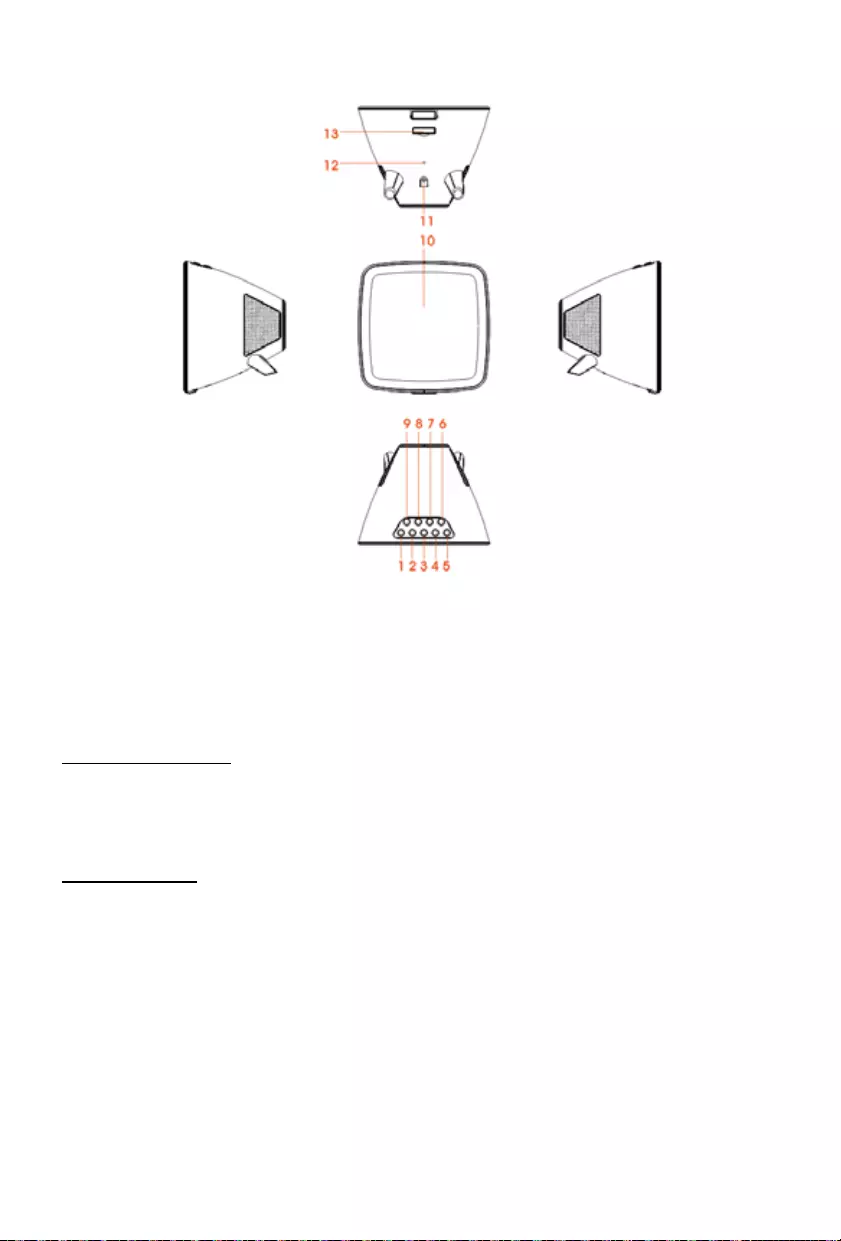
- EN 4 -
Description of Parts
1) SKIP- BUTTON
2) SKIP+ BUTTON
3) VOL- BUTTON
4) VOL+ BUTTON
5) STANDBY/TIME SET BUTTON
6) DIMMER BUTTON
7) ALARM SET/FUNCTON BUTTON
8) STOP BUTTON / CELSIUS-FAHRENHEIT
9) PLAY/PAUSE/SNOOZE BUTTON
10) LED DISPLAY
11) DC JACK
12) FM WIRE ANTENNA
13) BATTERY DOOR
UNIT POWER SUPPLY
This unit is designed to operate with a DC 5V/1A adaptor.
Insert the small plug of the adaptor into the DC Jack.
Insert the AC/DC adaptor into any convenient 230V~AC, 50Hz household outlet in either the vertical
or horizontal position.
CLOCK BACK-UP
Prior to rst use, remove the transparent tab (which prevents battery contact) located under the battery
compartment to activate the battery.
Replacing the battery
To replace the battery , please proceed as follows:
1) Take out the battery compartment and open the drawer fully.
2) Insert the CR2025 type battery in accordance with the correct polarity (+/-).
3) Return the battery compartment to the inside of the weather station.
Note:
Only use the battery type stipulated in this manual.

- EN 5 -
OUTDOOR TEMPERATURE & HUMIDITY TRANSMITTER
1) battery door
2) wall mount opening
3) LED indicator
CELSIUS-FAHRENHEIT: Press the stop button on “stand by” mode to choose between Celsius or
Fahrenheit.
Operation:
Open the battery door located behind the transmitter using a screwdriver.
Insert 2 x 1.5 V “AAA” batteries according to the polarity indicated.
Close the battery compartment cover.
The transmitter may be installed:
- either on the wall using a screw (not provided). Hang the transmitter by the opening located on the
back;
- or horizontally,
For better results:
- Do not expose the sensor to direct sunlight or humidity.
- Do not place the sensor more than 10 meters from the weather station.
- Minimize obstacles (doors, walls and furniture) between the sensor and the clock radio.
- Keep the transmitter away from metal or electronic objects.
TO SET THE CLOCK TIME & CALENDAR
1) In standby mode, press and hold the STANDBY/TIME SET BUTTON; the digital will blink on the
display.
2) Press the SKIP+ or SKIP- button to set the 12/24H format, then press STANDBY/TIME SET
BUTTON to conrm.
3) Press the SKIP+ or SKIP- button to set the DESIRED HOUR, then press the STANDBY/TIME SET
BUTTON to conrm.
4) Press the SKIP+ or SKIP- button to set the DESIRED MINUTE, then press the STANDBY/TIME
SET BUTTON to conrm.
5) Press the SKIP+ or SKIP- Button to set the DESIRED YEAR. Then press the STANDBY/TIME SET
BUTTON to conrm.
6) Press the SKIP+ or SKIP- button to set the DESIRED MONTH. Then press the STANDBY/TIME
SET BUTTON to conrm.
7) Press the SKIP+ or SKIP- button to set the DESIRED DAY. Then press the STANDBY/TIME SET
BUTTON to conrm.
TO SET THE ALARM TIME
1) In standby mode, press and hold the ALARM SET/FUNCTION button, the numbers will blink on
the display.
2) Press the SKIP+ or SKIP- button to set the DESIRED ALARM1 HOUR, then press the ALARM
SET/FUNCTION button again.
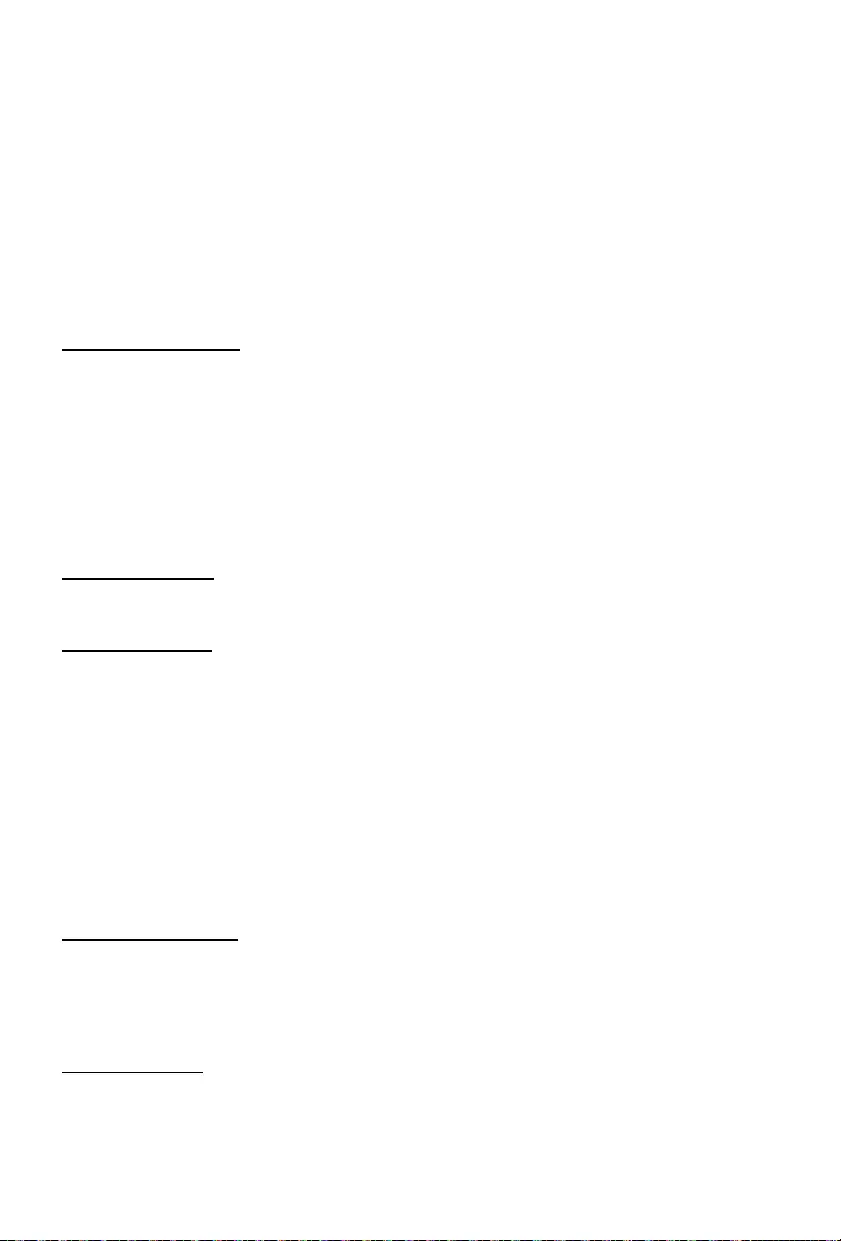
- EN 6 -
3) Press the SKIP+ or SKIP-button to set the DESIRED ALARM1 MINUTE, then press the ALARM
SET/FUNCTION button to conrm.
4) Press the SKIP+ or SKIP-button to set the DESIRED ALARM1 SOURCE (buzz or radio), then
press the ALARM SET/FUNCTION button to conrm.
5) Press the SKIP+or SKIP- button to set the DESIRED ALARM2 HOUR, then press the ALARM
SET/FUNCTION Button again.
6) Press the SKIP+ or SKIP-button to set the DESIRED ALARM2 MINUTE, then press the ALARM
SET/FUNCTION button to conrm.
7) Press the SKIP+ or SKIP-button to set the DESIRED ALARM2 SOURCE (buzz or radio), then
press the ALARM SET/FUNCTION button to conrm.
NOTE: In standby mode, press the ALARM SET/FUNCTION button to turn the alarm1 & alarm2
function on/o. The “Alarm 1” & “Alarm 2” icon will show on the LED display once the alarm function
is active.
SHUT OFF THE ALARM
1) When the alarm goes o, press the STANDBY/TIME SET BUTTON to turn o the alarm. The alarm
will reset for the next day.
2) To turn o the alarm completely (not reset for the next day), press the ALARM SET/FUNCTION
button repeatedly until “Alarm 1” & “Alarm 2” icon are o.
SNOOZE FUNCTION
When the alarm activates, press the PLAY/PAUSE/SNOOZE BUTTON. The alarm will turn o and will
ring again 9 minutes later.
DIMMER FUNCTION
Press the DIMMER button to select your desired display brightness.
VOLUME CONTROL
a) Press the VOL+ button to increase the volume
b) Press the VOL- button to decrease the volume.
RADIO OPERATION
1) Press the STANDBY/TIME SET BUTTON to turn on the unit rst
2) Press the ALARM SET/FUNCTON BUTTON repeatedly until the frequency is shown on the display
How to use the buttons for radio
i. Manual Tuning
Press the SKIP- or SKIP+ button to search for the desired frequency.
ii Automatic Tuning
a) Press & hold the SKIP-or SKIP+ button until the display frequency starts running
b) When a station of sucient strength is found Tuning will stop or you can stop automatic tuning
by pressing the SKIP- or SKIP+ button.
3) To turn o the radio, press the STANDBY/TIME SET BUTTON.
Note:
The FM wire antenna should be fully extended for better FM reception.
MANUAL PRESETTING
1) Tune into the desired radio station as shown above.
2) Press and hold the STOP button for 3 seconds; “P 01” will blink on the display. Press the SKIP- or
SKIP+ button to select the program number (01-10) you want it stored to. Then press the STOP
button again to store it.
3) Repeat the same procedure until all the desired radio stations are stored into the program list.
MEMORY RECALL
Recall the stored frequencies by pressing the STOP button rst , then press the SKIP- or SKIP+ button
to select station 1 to 10 as desired.
Play from Bluetooth-enabled devices
With this product, you can listen to audio from Bluetooth-enabled devices.
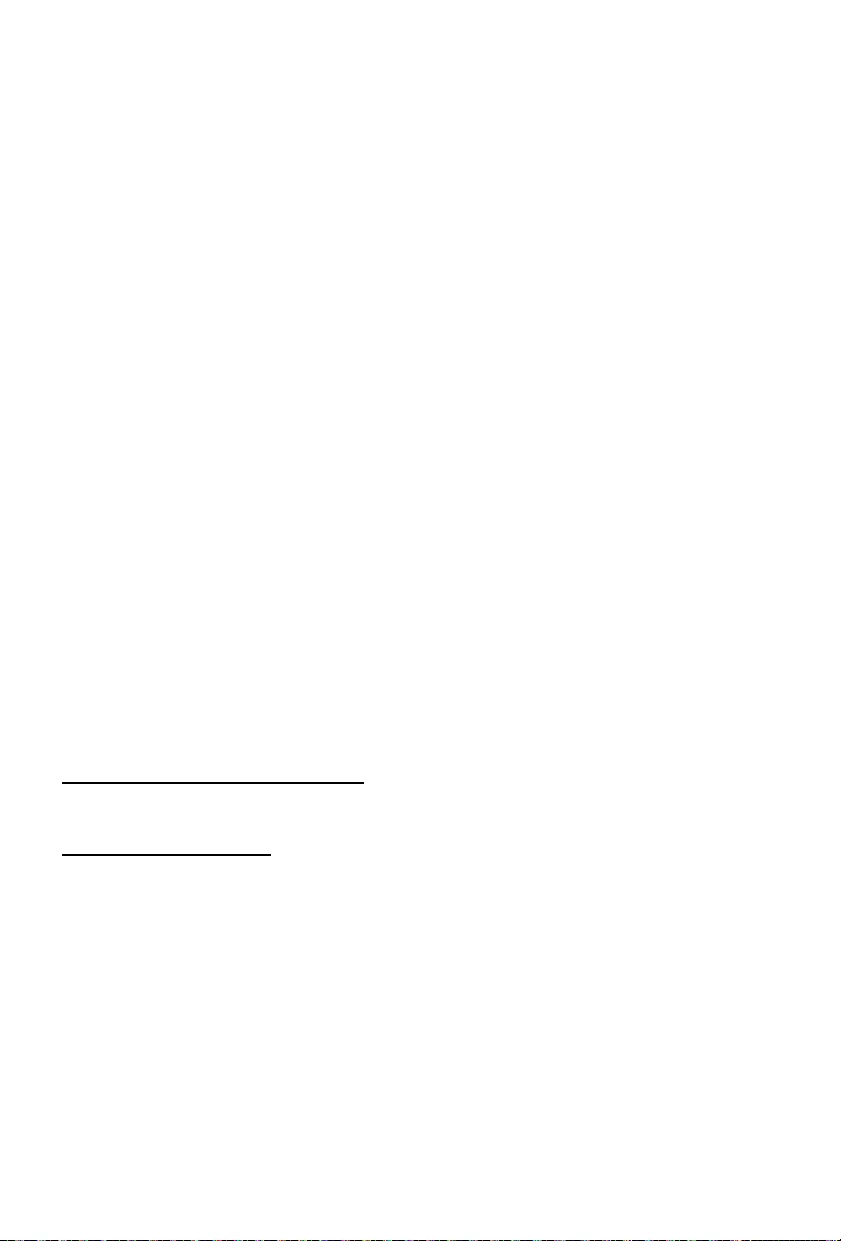
- EN 7 -
Connect a device
1) Turn on the unit rst by pressing the STANDBY/TIME SET BUTTON.
2) Press the ALARM SET/FUNCTON BUTTON repeatedly until the “bt” indicator is shown on the
display
3) The BLUETOOTH icon ashes blue quickly.
4) On your Bluetooth device, enable Bluetooth and search for Bluetooth devices (refer to the device
user manual).
5) When [CT500BT] is displayed on your device, select it to start pairing and connect. If necessary,
enter the default password “0000”. After successful pairing and connection, the product beeps and
the Bluetooth icon will appear as a steady light.
Note:
- Make sure that your Bluetooth device is compatible with this product.
- Before pairing a device with this product, read its user manual for Bluetooth compatibility.
- Make sure that the Bluetooth function is enabled on your device, and your device is set as visible
to all other Bluetooth devices.
- Any obstacle between this product and a Bluetooth device can reduce the operational range.
- Keep away from any other electronic device that may cause interference.
- The operational range between this product and a Bluetooth device is approximately 10 meters.
To disconnect the Bluetooth-enabled device:
• Press and hold the Play/Pause/Snooze button for three seconds;
• Disable Bluetooth on your device; or
• Move the device beyond the communication range. The product beeps and the Bluetooth icon
ashes quickly.
To reconnect the Bluetooth-enabled device:
• Next time this product enters Bluetooth mode, it will reconnect to the last connected device
automatically; or
• On your Bluetooth device, select [i-box Glow] on your Bluetooth menu to start the connection.
Play from a Bluetooth device
After successful Bluetooth connection, press the Play/Pause/Snooze button to play audio on the
Bluetooth device.
Press the SKIP+ or SKIP- button to choose a track.
To pause or resume play, press the Play/Pause/Snooze button.
SETTING THE SCREEN’S BRIGHTNESS
By default, the weather station’s screen is set to a bright display.
To adjust the brightness, press the DIMMER button repeatedly.
WIRELESS TEMPERATURE
This unit is equipped with a wireless temperature transmitter. Just put it outdoors and turn on the
power. The outdoor transmitter automatically connects itself after 1 minute. Otherwise, connect the
devices manually:
- In standby mode, press the Play/Pause/Snooze button for 3 seconds. Once the weather station
detects the sensor, the outdoor temperature and humidity is displayed. The sensor data is
automatically sent approximately every 3 minutes.
- Choice of temperature unit:
• In standby mode, Press the STOP button to select the temperature unit: Celsius or Fahrenheit.

- EN 8 -
WEATHER STATION
The outdoor/indoor temperature & humidity are shown on the bottom left of the LED screen and the
weather symbol is shown on the middle left of the LED display.
Sunny
Sunny intervals
Cloudy
Rainy
Please connect to Bluetooth before launching your app. Refer to your phone instructions on how to
connect to Bluetooth devices.
Adaptor specication
Adaptor Input: 100-240V~50/60Hz 0.3A MAX.
Output: DC 5 V 1A
Product Specication
Frequency ranges: FM: 88.8 – 108 Mhz
Clock back up: 1 x CR2025 (3V)
Pairing name: CT500BT
Remark: The maximum connection distance is around 10 meters. Please place your Bluetooth
speaker as close as possible to this device to avoid connection getting disturbed.
Under the environment with electrostatic discharge, the device may be power o. (EUT could
not operate properly). It requires user reset the device by turn on the device to choose the
appropriate mode & set time again.
Care of the environment
Auto standby
When no music play from a connected device, the product automatically switches to standby if:
• No button is pressed for 10 minutes,
• No audio from a connected device for 10 minutes.
Your product is designed and manufactured with high quality materials and
components, which can be recycled and reused.
Attention should be drawn to environmental aspects of battery disposal.
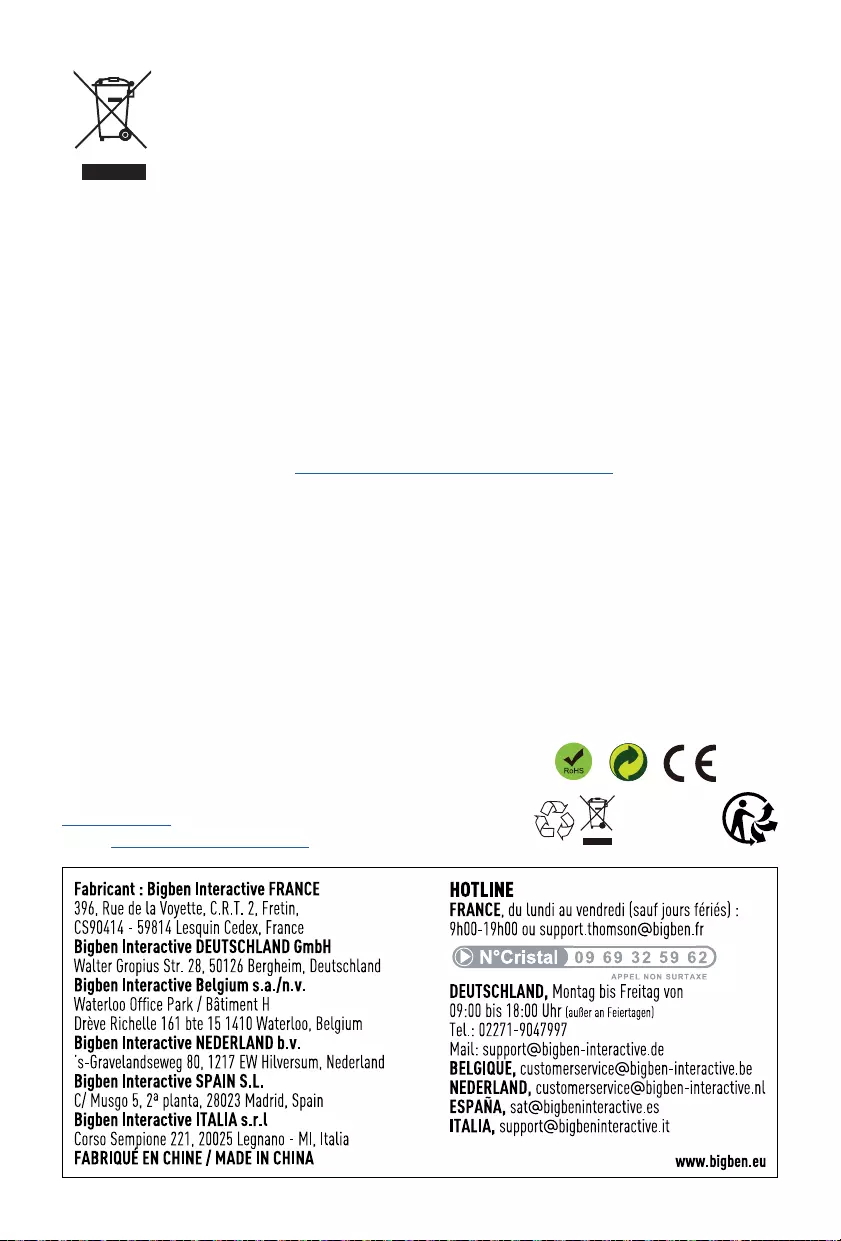
- EN 9 -
When this crossed-out wheeled bin symbol is attached to a product it means that the
product is covered by the European Directive 2002/96/EC. Please inform yourself
about the local separate collection system for electrical and electronic products.
Please act according to your local rules and do not dispose of your old products with
your normal household waste. Correct disposal of your old product helps to prevent
potential negative consequences for the environment and human health.
• If there is an incoming call while CT500BT is connected to your cell phone for music playback, it will
pause at once when you answer the call and resume after the call ended. (Sometimes it will pause
after end the call, it depend on your cell phone.)
• The Bluetooth® word, mark and logo are registered trademarks owned by Bluetooth SIG, Inc. and
any use of such marks by Bigben Interactive is under license. Other trademarks and trade names
are those of their respective owners.
• THOMSON is a trademark of TECHNICOLOR SA or its aliates used under license to Bigben
Interactive.
• You can nd the information on the plate located at the back of the unit.
DECLARATION OF CONFORMITY
The undersigned, Bigben Interactive declares that the radio equipment of the CT500BT complies with
the 2014/53/EU directive.
The complete text is available at https://www.bigben-interactive.co.uk/support/
Made in China
Manufactured by BIGBEN INTERACTIVE SA
396, Rue de la Voyette
CRT2 - FRETIN
CS 90414
59814 LESQUIN Cedex - France
www.bigben.eu
Email: support.thomson@bigben.fr

CT500BT
Estación meteorológica
INSTRUCCIONES DE FUNCIONAMIENTO
LE ROGAMOS QUE LEA ÍNTEGRAMENTE EL MANUAL DE
USUARIO ANTES DE UTILIZAR EL EQUIPO Y QUE CONSERVE
ESTE FOLLETO PARA PODER CONSULTARLO EN EL FUTURO.
ES

- ES 1 -
Primeros pasos
• Saque el aparato del embalaje.
• Retire todo el material de embalaje del producto.
• Coloque el material de embalaje dentro de la caja y deséchelo todo de forma segura.
Medidas de seguridad y advertencias
• Lea y entienda las instrucciones antes de usar este producto. Si el producto resultara dañado por
incumplimiento de las instrucciones, la garantía quedaría anulada.
• No abra nunca la carcasa de este aparato.
• No coloque nunca este aparato sobre otros equipos eléctricos.
• Coloque el cable de alimentación de forma que no se pueda pisar o pinzar, especialmente a la
altura de los enchufes, tomas de corriente y punto de salida del dispositivo. Compruebe que el
voltaje de la toma de corriente se corresponde con el voltaje indicado en la etiqueta ubicada en
la parte posterior del aparato. Al desenchufar el cable de alimentación de la toma de corriente tire
siempre del enchufe. No tire nunca del cable. Antes de conectar el cable de alimentación a la toma
de corriente, compruebe que ha completado todas las demás conexiones.
• Use solo complementos/accesorios recomendados por el fabricante.
• El aparato debe ser reparado siempre por personal autorizado. Es necesario reparar el aparato
cuando presenta cualquier tipo de daño, como por ejemplo, si:
- el cable de alimentación está dañado.
- se ha derramado líquido o se han introducido objetos en el aparato.
- el aparato ha estado expuesto a la lluvia o a la humedad.
- el aparato no funciona con normalidad.
- o el aparato se ha caído.
• La etiqueta de clasicación está ubicada en la parte inferior del aparato.
• Compruebe que haya siempre suciente espacio alrededor del aparato para su ventilación.
• Este aparato debe usarse en climas moderados, alejado de la luz directa del sol, de llamas al
descubierto y del calor. No lo instale cerca de fuentes de calor.
• Las pilas (paquetes de pilas o pilas instaladas) no deben exponerse a un calor excesivo, como a la
luz del sol, al fuego, etc.
• Desenchufe el aparato antes de limpiarlo. No lubrique jamás ningún componente de este aparato.
Limpie el aparato con un paño suave. No use productos de limpieza abrasivos o ásperos.
Contenido
Primeros pasos 1
Medidas de seguridad y advertencias 1
Cuidado del producto 2
Contenido de la caja 3
Descripción de las piezas 4
Especicaciones del adaptador 8
Especicaciones del producto 8
Cuidado del medioambiente 8
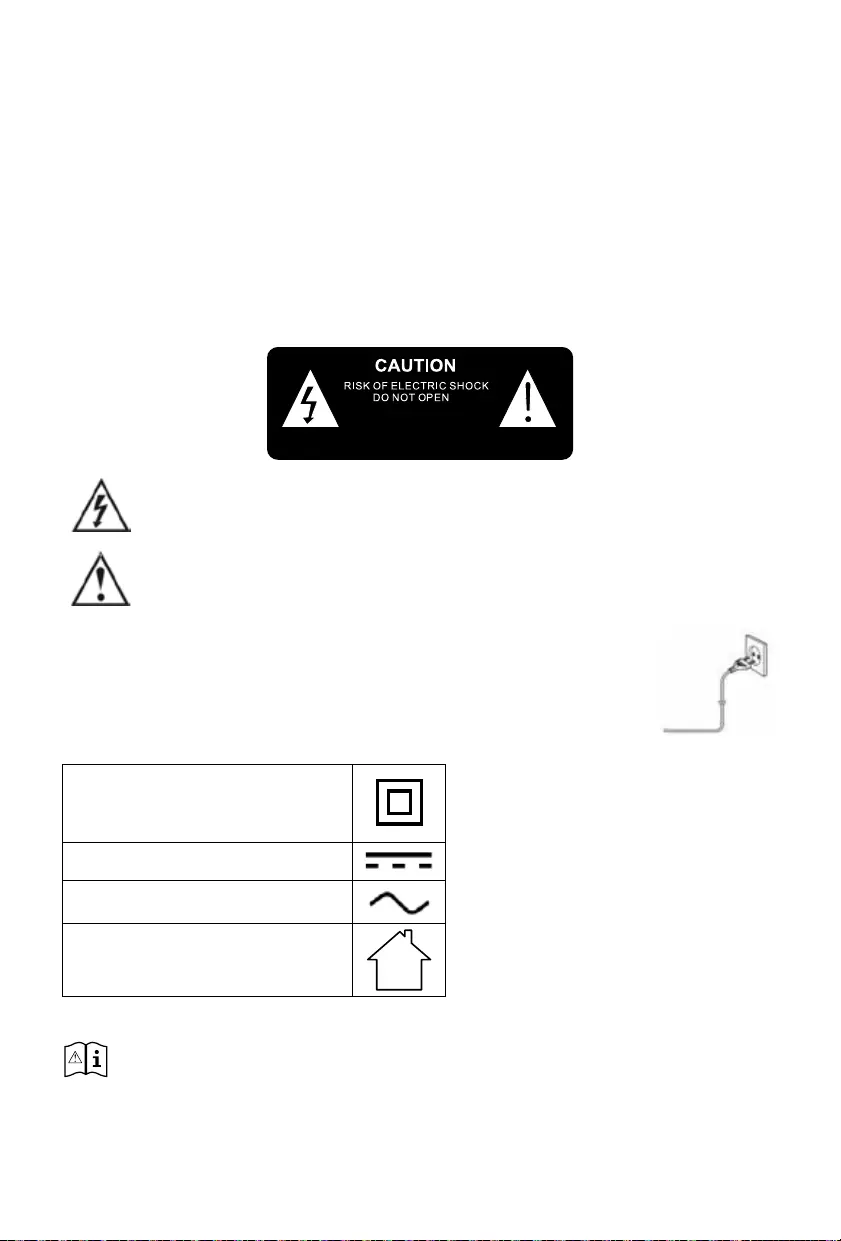
- ES 2 -
• Asegúrese de tener siempre fácil acceso al cable de alimentación, al enchufe o al adaptador para
desconectar el aparato de la corriente en caso necesario.
• No use este aparato cerca del agua. No debe entrar en contacto con gotas o salpicaduras. No use
este aparato en lugares mojados o húmedos.
• Desenchufe el dispositivo durante las tormentas eléctricas o cuando no lo vaya a utilizar durante un
largo periodo de tiempo.
Cuidado del producto
1) Desenchufe siempre el aparato cuando no esté usándolo y antes de limpiarlo.
2) No reproduzca música a un nivel de volumen excesivo ya que puede dañarse el oído o el aparato.
3) No use este aparato en lugares mojados o húmedos.
4) Desenchufe siempre el aparato de la toma de corriente antes de limpiarlo. Limpie el aparato con
un paño suave, húmedo y sin bras. No use productos de limpieza abrasivos o ásperos.
NO ABRIR
RIESGO DE DESCARGA ELÉCTRICA
PRECAUCIÓN
El símbolo del relámpago con punta de echa dentro de un triángulo equilátero constituye
una advertencia destinada a avisar al usuario de la presencia de tensiones eléctricas
dentro del producto, que pueden provocar un riesgo de electrocución.
El signo de exclamación dentro de un triángulo indica la presencia de instrucciones
importantes para el manejo y el mantenimiento (reparación) en la documentación que
se adjunta al aparato.
Coloque el aparato en la ubicación deseada y extienda el cable de alimentación.
Inserte el cable en la toma de corriente y encienda el aparato si fuera aplicable.
MATERIAL DE CLASE II
ALIMENTACIÓN POR CORRIENTE
CONTINUA
CORRIENTE ALTERNA
SOLO PARA USO EN INTERIORES
• Tenga en cuenta la siguiente información: use solo las fuentes de alimentación que se
indican en la lista de abajo.
Este producto está previsto únicamente para utilizarlo con el adaptador incluido:
Fabricante: OBELIEVE
Modelo: OBL-0501000E
Alimentación por pilas:
Asegúrese de instalar las pilas observando la polaridad correcta para así evitar que se produzcan
daños en el aparato. Retire siempre las pilas del aparato si no va a utilizarlo durante periodos

- ES 3 -
prolongados, ya que, de lo contrario, podrían producirse fugas de ácido que acabarían dañándolo.
Utilice siempre pilas de un mismo tipo. Nunca mezcle entre sí pilas de diferentes tipos.
No deseche las pilas arrojándolas al fuego ni las deje expuestas a la luz solar directa o fuentes de
calor por el estilo.
Si el ácido que contienen las pilas llegara a entrar en contacto con los ojos o la piel, enjuague
minuciosa e inmediatamente la zona afectada con agua limpia y consulte a un médico.
Batería de litio:
PRECAUCIÓN
Riesgo de explosión si la batería se cambia por otra del tipo incorrecto,
- las temperaturas extremadamente altas o bajas a las que pueda estar expuesta la batería
durante el uso, el almacenamiento o el transporte; y
- la baja presión atmosférica a elevada altitud.
- El cambio de la batería por otra de tipo incorrecto puede anular la protección (por ejemplo, en el
caso de algunos tipos de batería de litio).
- La eliminación de la batería arrojándola al fuego o a un horno caliente, o mediante corte o
trituración mecánica de la batería, puede provocar una explosión.
- La exposición de la batería a un entorno con temperaturas extremadamente altas pude provocar
una explosión o una fuga de gas o líquido inamable.
- La exposición de la batería a una presión atmosférica extremadamente baja podría provocar una
explosión o una fuga de gas o líquido inamable.
Indicaciones de seguridad relativas a pilas de botón:
No ingiera la pila (peligro de quemadura química)
Este producto contiene una pila de botón. En caso de ingestión, la pila de botón puede causar graves
quemaduras internas en tan solo 2 horas y provocar la muerte.
Mantenga las pilas nuevas y usadas fuera del alcance de los niños.
Si el compartimento de la pila no cierra bien, deje de usar el producto y manténgalo alejado de los
niños.
Si cree que alguien podría haberse tragado la pila o que la ha introducido en alguna parte del cuerpo,
solicite atención médica inmediatamente.
ADVERTENCIA Riesgo de daños auditivos
• Seleccione un nivel bajo de volumen en el reproductor antes de connectar los auriculares a la fuente
de sonido.
• Evite los niveles de volumen extremadamente altos, especialmente si utiliza los auriculares durante
periodos de tiempo prolongados o con mucha frecuencia. Un nivel de volumen muy alto puede
provocar daños auditivos permanentes.
Contenido de la caja
Compruebe e identique el contenido del embalaje:
• Aparato principal
• Transmisor
• Manual del usuario
• Adaptador de CA
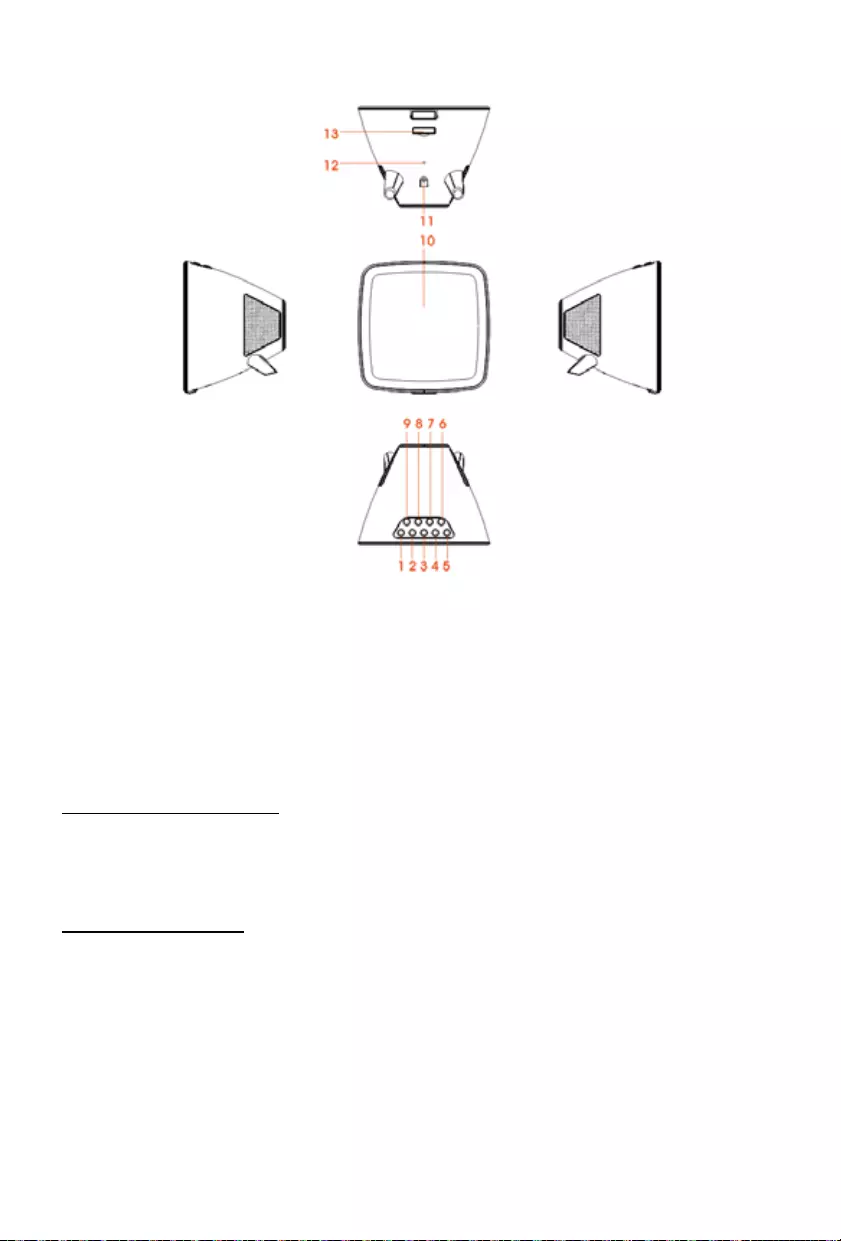
- ES 4 -
Descripción de las piezas
1) BOTÓN «SKIP-» (pista anterior)
2) BOTÓN «SKIP+» (pista siguiente)
3) BOTÓN «VOL-»
4) BOTÓN «VOL+»
5) BOTÓN MODO DE ESPERA/AJUSTE DE
LA HORA
6) BOTÓN DE ATENUACIÓN DE LA LUZ
7) BOTÓN DE AJUSTE DE LA ALARMA/
FUNCIÓN
8) BOTÓN DE PARADA/CELSIUS-
FAHRENHEIT
9) BOTÓN REPRODUCIR/PAUSA/
REPETICIÓN DE LA ALARMA
10) PANTALLA LED
11) CONEXIÓN DE CC
12) ANTENA DE FM DE CABLE
13) TAPA DE LAS PILAS
ALIMENTACIÓN ELÉCTRICA
Este aparato está diseñado para funcionar con un adaptador CC de 5V/1A.
Inserte el conector pequeño del adaptador a la conexión de CC.
Inserte el adaptador CA/CC a una toma de corriente doméstica de 230V~CA, 50Hz, tanto en posición
vertical como horizontal.
RESPALDO DEL RELOJ
Antes de usar el aparato por primera vez, quite la pestaña transparente (que evita el contacto con la
pila) situada debajo del compartimento de la pila, para activar la pila.
Cambiar la pila
Para cambiar la pila, proceda del modo siguiente:
1) Saque el compartimento de la pila y abra el cajón completamente.
2) Introduzca la pila del tipo CR2025 teniendo en cuenta la polaridad correcta (+/-).
3) Vuelva a colocar el compartimento de la pila en el interior de la estación meteorológica.
Nota:
Utilice solo el tipo de pila especicado en este manual.

- ES 5 -
TRANSMISOR DE TEMPERATURA Y HUMEDAD EXTERIOR
1) Tapa de las pilas
2) Oricio para montaje en la pared
3) Indicador LED
CELSIUS-FAHRENHEIT: Pulse el botón del modo de espera «Standby» para seleccionar Celsius o
Fahrenheit.
Funcionamiento:
Abra la tapa de las pilas situada detrás del transmisor, utilizando un destornillador.
Introduzca 2 pilas de 1,5 V «AAA» teniendo en cuenta la polaridad indicada.
Cierre la tapa del compartimento de las pilas.
El transmisor se puede instalar:
- En la pared con un tornillo (no incluido). Cuelgue el transmisor por el oricio situado en la parte
trasera;
- O en posición horizontal.
Para obtener un resultado óptimo:
- No exponga el sensor a la luz directa del sol ni a la humedad.
- No coloque el sensor a más de 10 metros de la estación meteorológica.
- Minimice los obstáculos (puertas, paredes y muebles) entre el sensor y la radio reloj.
- Mantenga el transmisor alejado de objetos metálicos o electrónicos.
AJUSTAR LA HORA DEL RELOJ Y EL CALENDARIO
1) En el modo de espera, mantenga pulsado el BOTÓN MODO DE ESPERA/AJUSTE DE LA HORA.
Los dígitos parpadearán en la pantalla.
2) Pulse los botones «SKIP+» o «SKIP-» para ajustar el formato de 12 o de 24 horas y, a continuación,
pulse el BOTÓN MODO DE ESPERA/AJUSTE DE LA HORA para conrmar.
3) Pulse los botones «SKIP+» o «SKIP-» para ajustar las HORAS QUE DESEE y, a continuación,
pulse el BOTÓN MODO DE ESPERA/AJUSTE DE LA HORA para conrmar.
4) Pulse los botones «SKIP+» o «SKIP-» para ajustar los MINUTOS QUE DESEE y, a continuación,
pulse el BOTÓN MODO DE ESPERA/AJUSTE DE LA HORA para conrmar.
5) Pulse los botones «SKIP+» o «SKIP-» para ajustar el AÑO QUE DESEE. A continuación, pulse el
BOTÓN MODO DE ESPERA/AJUSTE DE LA HORA para conrmar.
6) Pulse los botones «SKIP+» o «SKIP-» para ajustar el MES QUE DESEE. A continuación, pulse el
BOTÓN MODO DE ESPERA/AJUSTE DE LA HORA para conrmar.
7) Pulse los botones «SKIP+» o «SKIP-» para ajustar el DÍA QUE DESEE. A continuación, pulse el
BOTÓN MODO DE ESPERA/AJUSTE DE LA HORA para conrmar.
AJUSTE DE LA HORA PARA LAS ALARMAS
1) En el modo de espera, mantenga pulsado el botón AJUSTE DE LA ALARMA/FUNCIÓN. Los
dígitos parpadearán en la pantalla.
2) Pulse los botones «SKIP+» o «SKIP-» para ajustar las HORAS QUE DESEE PARA LA ALARMA 1
y, a continuación, pulse de nuevo el botón AJUSTE DE LA ALARMA/FUNCIÓN.
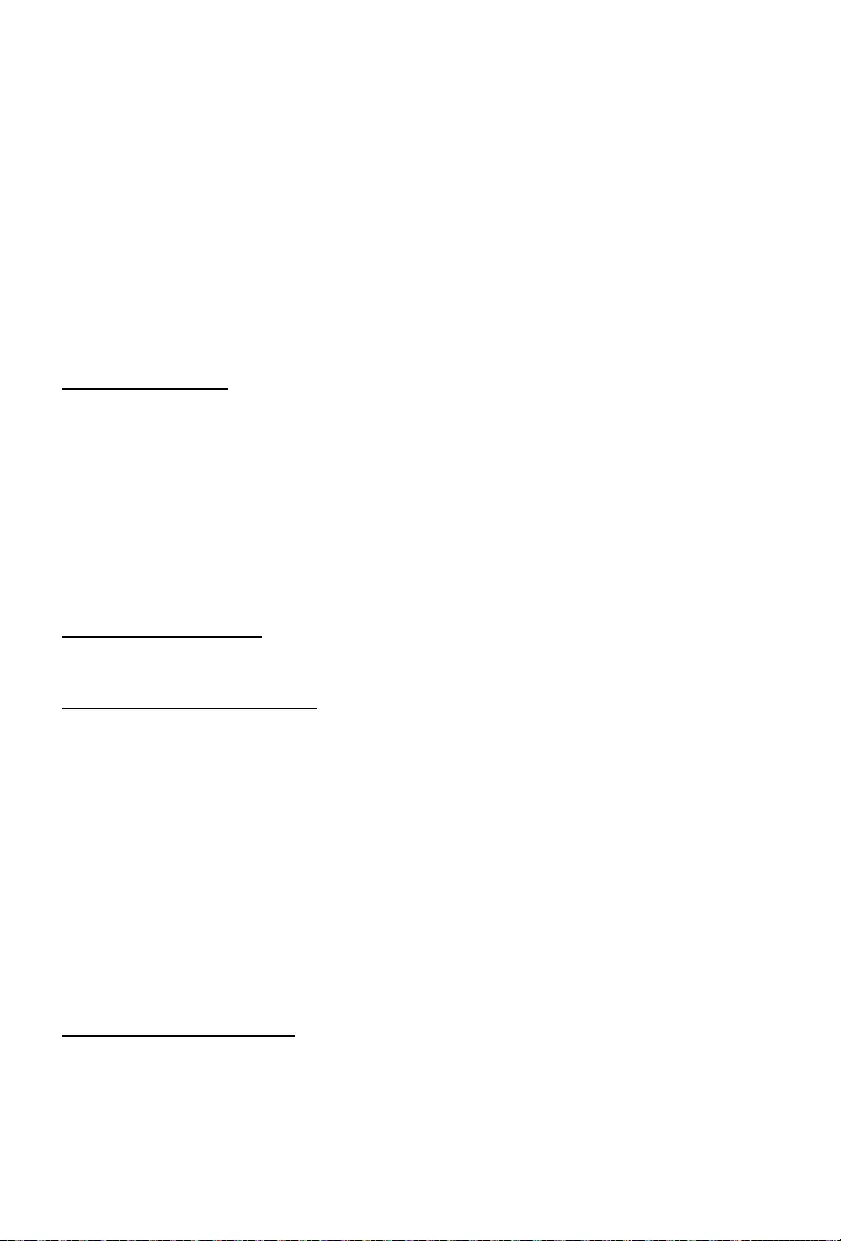
- ES 6 -
3) Pulse los botones «SKIP+» o «SKIP-» para ajustar los MINUTOS QUE DESEE PARA LA ALARMA
1 y, a continuación, pulse el botón AJUSTE DE LA ALARMA/FUNCIÓN para conrmar.
4) Pulse los botones «SKIP+» o «SKIP-» para ajustar el SONIDO QUE DESEE PARA LA ALARMA
1 (timbre o radio) y, a continuación, pulse el botón AJUSTE DE LA ALARMA/FUNCIÓN para
conrmar.
5) Pulse los botones «SKIP+» o «SKIP-» para ajustar las HORAS QUE DESEE PARA LA ALARMA 2
y, a continuación, pulse de nuevo el botón AJUSTE DE LA ALARMA/FUNCIÓN.
6) Pulse los botones «SKIP+» o «SKIP-» para ajustar los MINUTOS QUE DESEE PARA LA ALARMA
2 y, a continuación, pulse el botón AJUSTE DE LA ALARMA/FUNCIÓN para conrmar.
7) Pulse los botones «SKIP+» o «SKIP-» para ajustar el SONIDO QUE DESEE PARA LA ALARMA
2 (timbre o radio) y, a continuación, pulse el botón AJUSTE DE LA ALARMA/FUNCIÓN para
conrmar.
NOTA: En el modo de espera, pulse el botón AJUSTE DE LA ALARMA/FUNCIÓN para activar o
desactivar las alarmas 1 y 2. En la pantalla LED aparecerá el símbolo de la «Alarma 1» y la «Alarma 2»
cuando la función de alarma esté activada.
APAGAR LA ALARMA
1) Cuando la alarma se encienda, pulse el botón MODO DE ESPERA/AJUSTE DE LA HORA para
apagarla. La alarma quedará programada para el día siguiente.
2) Para desactivar completamente la alarma (sin que quede programada para el día siguiente), pulse
varias veces el botón de AJUSTE DE LA ALARMA/FUNCIÓN hasta que se apaguen los símbolos
«Alarma 1» y «Alarma 2».
FUNCIÓN SNOOZE (repetición de la alarma)
Cuando suena la alarma, pulse el BOTÓN REPRODUCIR/PAUSA/REPETICIÓN DE LA ALARMA. La
alarma se apagará y volverá a sonar cuando hayan transcurrido 9 minutos.
FUNCIÓN DE ATENUACIÓN DE LA LUZ
Pulse el botón de ATENUACIÓN DE LA LUZ para seleccionar el brillo que desee en la pantalla.
CONTROL DEL VOLUMEN
a) Pulse el botón «VOL+» para subir el volumen.
b) Pulse el botón «VOL-» para bajar el volumen.
FUNCIONAMIENTO DE LA RADIO
1) Pulse primero el BOTÓN MODO DE ESPERA/AJUSTE DE LA HORA para encender el aparato.
2) Pulse varias veces el BOTÓN AJUSTE DE LA ALARMA/FUNCIÓN hasta que en la pantalla se
muestre la frecuencia.
Uso de los botones para la radio
i. Sintonización manual
Pulse los botones «SKIP+» o «SKIP-» para buscar la frecuencia que desee.
ii Sintonización automática
a) Mantenga pulsados los botones «SKIP-» o «SKIP+» hasta que la frecuencia empiece a cambiar
en la pantalla.
b) Cuando se encuentre una emisora con suciente intensidad, la sintonización se detendrá, o
bien puede parar la sintonización automática pulsando los botones «SKIP-» o «SKIP+».
3) Para apagar la radio, pulse el BOTÓN MODO DE ESPERA/AJUSTE DE LA HORA.
Nota:
La antena de FM de cable debe estar totalmente extendida para mejorar la recepción de FM.
PRESINTONIZACIÓN MANUAL
1) Sintonice la emisora de radio que desee como se ha explicado arriba.
2) Mantenga pulsado el botón de PARADA durante 3 segundos. En la pantalla parpadeará «P 01».
Pulse los botones «SKIP-» o «SKIP+» para seleccionar el número de programa (01-10) en el que
desea guardarla. A continuación, pulse de nuevo el botón de PARADA para guardar la emisora
en la memoria.
3) Repita el mismo procedimiento hasta que todas las emisoras de radio que desea estén guardadas
en la lista de programas.
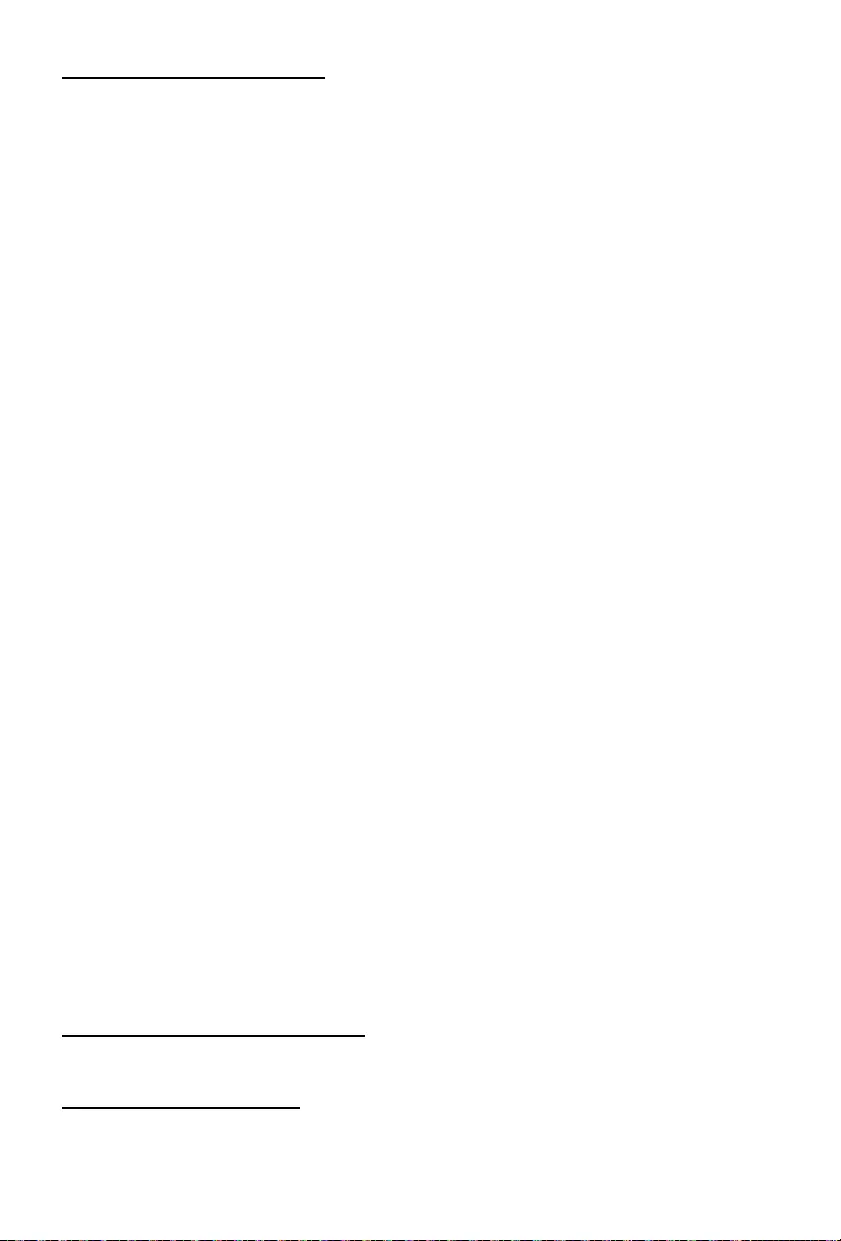
- ES 7 -
RECUPERACIÓN DE LA MEMORIA
Para recuperar las frecuencias guardadas en la memoria, pulse en primer lugar el botón de PARADA
y, a continuación, pulse los botones «SKIP-» o «SKIP+» para seleccionar la emisora 1 a 10 según
desee.
Reproducción desde dispositivos compatibles con Bluetooth
Con este producto puede escuchar audio desde dispositivos compatibles con Bluetooth.
Conectar un dispositivo
1) En primer lugar, encienda el aparato pulsando el BOTÓN MODO DE ESPERA/AJUSTE DE LA
HORA.
2) Pulse varias veces el BOTÓN AJUSTE DE LA ALARMA/FUNCIÓN hasta que en la pantalla se
indique «bt».
3) El símbolo de BLUETOOTH parpadeará rápidamente de color azul.
4) En el dispositivo Bluetooth, active la función de Bluetooth y busque dispositivos Bluetooth (consulte
el manual del usuario del dispositivo).
5) Cuando en el dispositivo aparezca [CT500BT], selecciónelo para iniciar el emparejamiento
y conéctelo. En caso necesario, introduzca la contraseña predeterminada «0000». Una vez
emparejado y conectado correctamente, el producto emitirá un pitido y el símbolo de Bluetooth se
encenderá de forma permanente.
Nota:
- Asegúrese de que el dispositivo Bluetooth sea compatible con este producto.
- Antes de emparejar el dispositivo con este producto, consulte en el manual del usuario la
compatibilidad con Bluetooth.
- Asegúrese de que la función Bluetooth esté activada en el dispositivo, y de que el dispositivo esté
visible para otros dispositivos Bluetooth.
- Cualquier obstáculo entre este producto y el dispositivo Bluetooth puede reducir el alcance de
funcionamiento.
- Manténgalo alejado de otros aparatos electrónicos que pudieran causar interferencias.
- El alcance de funcionamiento entre este producto y un dispositivo Bluetooth es de 10 metros
aproximadamente.
Para desconectar el dispositivo compatible con Bluetooth:
• mantenga pulsado el botón Reproducir/Pausa/Repetición de la alarma durante tres segundos;
• desactive la función Bluetooth en el dispositivo; o
• aleje el dispositivo hasta que esté fuera del alcance de comunicación. El producto emitirá un pitido
y el símbolo de Bluetooth parpadeará rápidamente.
Para volver a conectar el dispositivo compatible con Bluetooth:
• la próxima vez que el producto pase al modo de Bluetooth, volverá a conectarse automáticamente
con el último dispositivo conectado; o
• en el dispositivo Bluetooth, seleccione [i-box Glow] en el menú de Bluetooth para iniciar la conexión.
Reproducción desde un dispositivo Bluetooth
Una vez realizada correctamente la conexión Bluetooth, pulse el botón Reproducir/Pausa/Repetición
de la alarma para reproducir audio en el dispositivo Bluetooth.
Pulse los botones «SKIP+» o «SKIP-» para seleccionar una pista.
Para poner en pausa o reanudar la reproducción, pulse el botón Reproducir/Pausa/Repetición de la
alarma.
AJUSTE DEL BRILLO DE LA PANTALLA
La pantalla de la estación meteorológica está ajustada por defecto a un nivel de brillo alto.
Para ajustar el brillo, pulse varias veces el botón de ATENUACIÓN DE LA LUZ.
TEMPERATURA INALÁMBRICA
Este aparato está equipado con un transmisor inalámbrico de temperatura. Solo tiene que colocarlo
en el exterior y encenderlo. El transmisor exterior se conecta automáticamente al cabo de 1 minuto.
De lo contrario, conecte los aparatos manualmente:

- ES 8 -
- En el modo de espera, pulse el botón Reproducir/Pausa/Repetición de la alarma durante 3
segundos. Cuando la estación meteorológica detecte el sensor, mostrará la temperatura y la
humedad del exterior. Los datos del sensor se envían de manera automática cada 3 minutos
aproximadamente.
- Selección de las unidades de temperatura:
• En el modo de espera, pulse el botón de PARADA para seleccionar las unidades de temperatura:
Celsius o Fahrenheit.
ESTACIÓN METEOROLÓGICA
La temperatura y la humedad en el exterior/interior se muestran en la parte inferior izquierda de la
pantalla LED, y el símbolo del tiempo meteorológico se muestra en la parte central izquierda de la
pantalla LED.
Soleado
Intervalos soleados
Nublado
Lluvioso
Conecte el Bluetooth antes de lanzar su app. Consulte las instrucciones de su teléfono para saber
cómo conectar dispositivos Bluetooth.
Especicaciones del adaptador
Entrada del adaptador: 100-240V~50/60Hz 0,3A MÁX.
Salida: DC 5 V 1A
Especicaciones del producto
Rangos de frecuencia: FM: 88.8 – 108 Mhz
Respaldo del reloj: 1 x CR2025 (3V)
Nombre para el
emparejamiento:
CT500BT
Observación: El alcance máximo de la señal inalámbrica es de unos 10 metros. Coloque el altavoz
Bluetooth lo más cerca posible del dispositivo para evitar que se interrumpa la conexión.
En un entorno con descargas electrostáticas, el aparato se puede apagar. (PERO es posible
que no funcione correctamente). Es necesario que el usuario reinicie el aparato encendiéndolo
para seleccionar el modo apropiado y volver a ajustar la hora.
Cuidado del medioambiente
Standby automático
Cuando no se reproduzca música desde un dispositivo conectado, el producto pasará automáticamente
al modo en espera si:
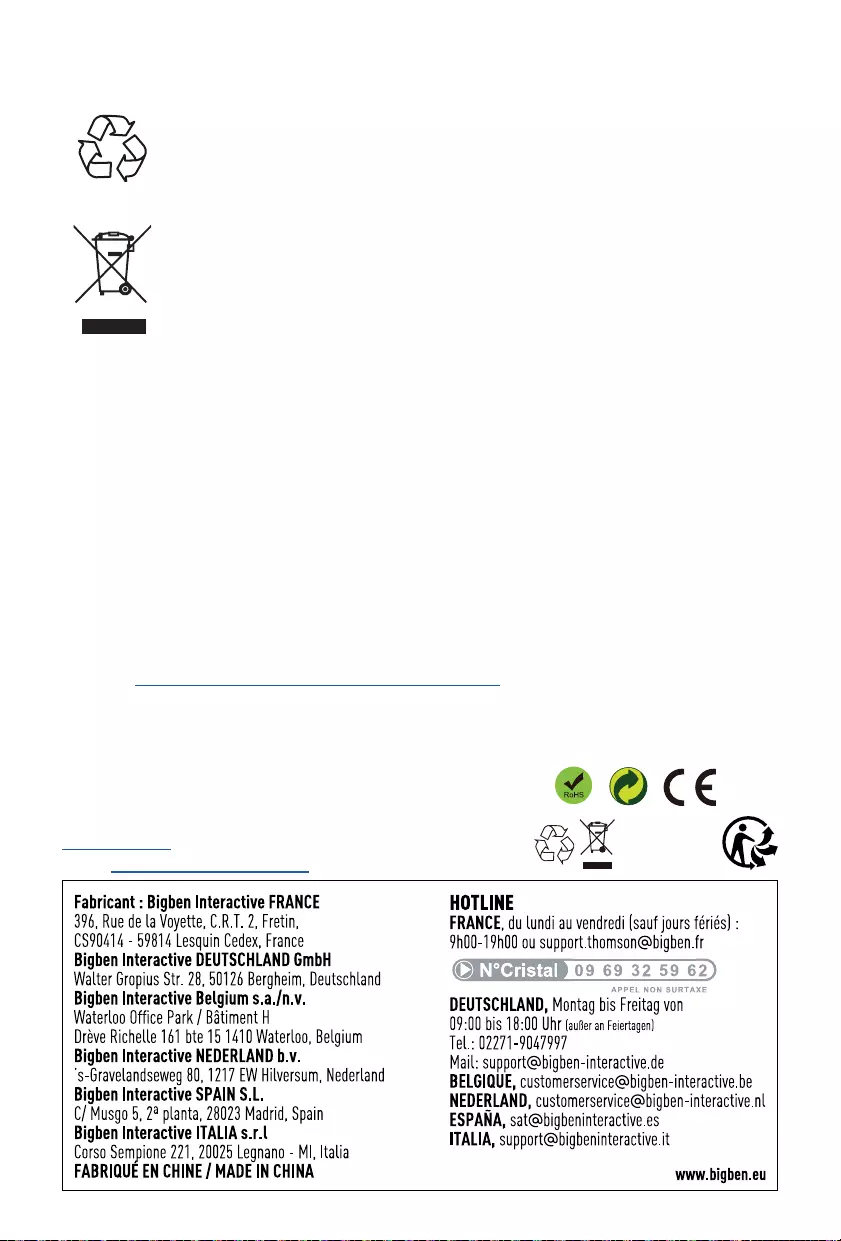
- ES 9 -
• No se presiona ningún botón durante 10 minutos.
• No se reproduce ningún archivo de audio durante 10 minutos desde un dispositivo conectado.
Este producto está diseñado y fabricado con materiales y componentes de alta
calidad que pueden reciclarse o reutilizarse.
Deberán tenerse en cuenta los aspectos medioambientales al eliminar las pilas.
Cuando el producto posee el símbolo de un contenedor con ruedas tachado signica
que se encuentra conforme con la Directiva europea 2002/96/CE. Infórmese sobre el
sistema local de recolección separado de productos eléctricos y electrónicos. Siga la
normativa local y no deseche los productos usados junto con los residuos domésticos.
Una eliminación correcta de este producto ayuda a evitar las consecuencias negativas
para el medioambiente y la salud humana.
• Si hubiera una llamada entrante mientras el teléfono móvil está conectado al CT500BT para
reproducir música, la reproducción se pondrá en pausa inmediatamente cuando responda a la
llamada y se reanudará una vez nalizada la misma. (a veces quedará pausado después de
nalizar la llamada. Esto dependerá de su tipo de teléfono).
• La palabra Bluetooth®, la marca y el logotipo son marcas comerciales registradas propiedad de
Bluetooth SIG, Inc. y cualquier uso de tales marcas por Bigben Interactive se hace bajo licencia.
Otras marcas y nombres comerciales pertenecen a sus respectivos propietarios.
• THOMSON es una marca comercial de TECHNICOLOR SA o sus aliados usada por Bigben
Interactive bajo licencia.
• Encontrará esta información en la placa de especicaciones técnicas situadas en la parte posterior
del aparato.
DECLARACIÓN UE DE CONFORMIDAD SIMPLIFICADA
El rmante, Bigben Interactive, declara que el equipo radioeléctrico del CT500BT cumple la Directiva
2014/53/UE.
El texto completo de la Declaración UE de conformidad está disponible en la dirección Internet
siguiente: https://www.bigbeninteractive.es/asistencia-tecnica/
Fabricado en China
Fabricado por BIGBEN INTERACTIVE SA
396, Rue de la Voyette
CRT2 - FRETIN
CS 90414
59814 LESQUIN Cedex - Francia
www.bigben.eu
Email: support.thomson@bigben.fr

CT500BT
Stazione meteorologica
ISTRUZIONI D‘USO
PRIMA DI UTILIZZARE L’APPARECCHIO, LEGGERE PER
INTERO IL PRESENTE MANUALE E CONSERVARLO PER
CONSULTAZIONI FUTURE.
IT

- IT 1 -
Per iniziare
• Estrarre l’apparecchiatura dalla confezione.
• Rimuovere tutti i materiali di imballaggio dal prodotto.
• Rimettere i materiali di imballaggio nella confezione o smaltirli in modo adeguato.
Avvertenze di sicurezza ed altre informazioni
• Leggere con attenzione tutte le istruzioni prima di utilizzare questo prodotto. La garanzia decade in
caso di danni causati dalla mancata osservanza delle istruzioni.
• Non rimuovere l’alloggiamento dell’apparecchio.
• Non posizionare l'apparecchio sopra altri apparecchi elettrici.
• Proteggere il cavo di alimentazione per evitare che sia calpestato o schiacciato, particolarmente in
corrispondenza di spine, prese di corrente e del punto in cui esce dall’apparecchiatura. Assicurarsi
che la tensione di alimentazione corrisponda a quella indicata sull’etichetta sul retro. Quando si
stacca il cavo di alimentazione CA, aerrare la spina per estrarla dalla presa di corrente. Non tirare
mai il cavo di alimentazione. Prima di collegare il cavo di alimentazione CA, accertarsi di aver
eseguito tutti gli altri collegamenti.
• Utilizzare solo accessori specicati dal produttore.
• Per qualsiasi intervento di assistenza, rivolgersi a tecnici qualicati. L’apparecchio deve essere
sempre riparato se presenta danni di qualsiasi tipo, come ad esempio:
- cavo di alimentazione danneggiato,
- liquidi o oggetti sono penetrati nell'apparecchio;
- l'apparecchio è stato esposto a pioggia o umidità.
- funzionamento anomalo dell’apparecchio,
- caduta dell’apparecchio.
• L’etichetta è collocata sotto l’apparecchio.
• Assicurarsi che vi sia suciente spazio attorno al prodotto per la ventilazione.
• Questo apparecchio è idoneo per l’uso in climi moderati, al riparo da luce solare diretta, amme
libere o calore. Non installare vicino a fonti di calore.
• Le batterie (batterie singole o pacco batterie) non devono essere esposte a calore eccessivo come
luce solare diretta, fuoco o simili.
• Scollegare dall’alimentazione elettrica prima della pulizia. Non lubricare alcuna parte
dell'apparecchio. Pulire l’apparecchio con un panno soce. Non utilizzare detergenti abrasivi o
caustici.
Indice
Per iniziare 1
Avvertenze di sicurezza ed altre informazioni 1
Manutenzione del prodotto 2
Contenuto della confezione 3
Descrizione delle parti 4
Speciche dell’adattatore 8
Speciche del prodotto 8
Protezione dell’ambiente 8
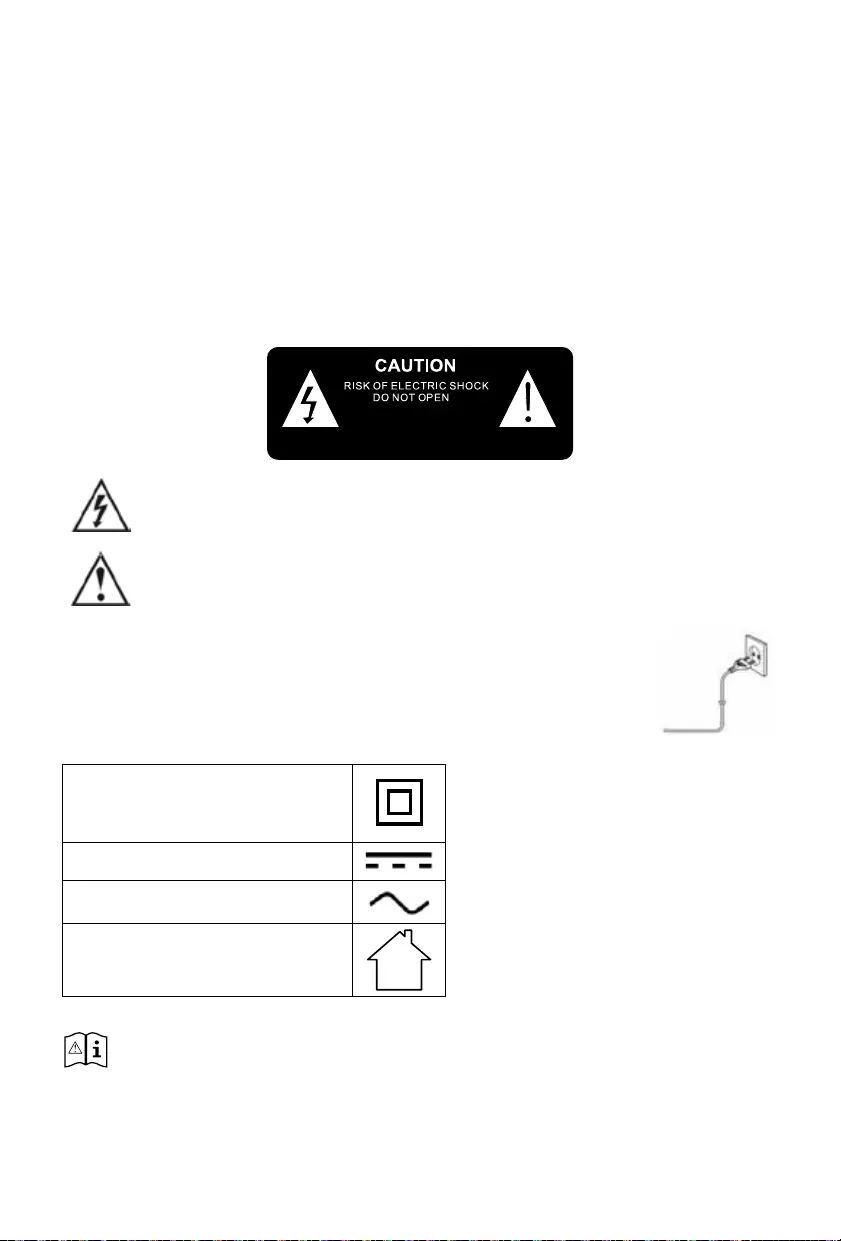
- IT 2 -
• Assicurarsi di avere sempre accesso al cavo di alimentazione, alla spina o all'adattatore per poter
scollegare l'apparecchio dalla rete elettrica in caso di necessità.
• Non utilizzare l’apparecchiatura vicino all’acqua. Evitare il contatto con gocciolamenti o spruzzi. Non
utilizzare l’apparecchio in condizioni di eccessiva umidità.
• Scollegare l’apparecchio durante i temporali o se non viene utilizzato per lunghi periodi di tempo.
Manutenzione del prodotto
1) Scollegare sempre l’apparecchio quando non in uso e prima della pulizia.
2) Non riprodurre musica a volume troppo elevato per evitare il rischio di danni all’udito e/o
all’apparecchio stesso.
3) Non utilizzare l’apparecchio in condizioni di eccessiva umidità.
4) Scollegare sempre l’apparecchio dalla rete di alimentazione prima della pulizia. Pulire l’apparecchio
con un panno morbido, umido e privo di lanugine. Non utilizzare detergenti abrasivi o caustici.
NON APRIRE
RISCHIO DI SCOSSA ELETTRICA
ATTENZIONE
Il simbolo con il lampo e la freccia all'interno di un triangolo equilatero costituisce
un'avvertenza destinata ad avvisare l'utilizzatore della presenza di tensioni elettriche
all'interno del prodotto, che possono provocare scosse elettriche.
Il punto esclamativo all'interno di un triangolo equilatero indica la presenza di istruzioni
importanti sul funzionamento o la manutenzione dell'apparecchio nella documentazione
fornita insieme al prodotto.
Collocare l’unità nella posizione desiderata e srotolare il cavo di alimentazione.
Inserire il cavo nella presa di alimentazione e accendere l’interruttore, se
applicabile.
MATERIALE DI CLASSE II
ALIMENTAZIONE A CORRENTE
CONTINUA
CORRENTE ALTERNATA
UTILIZZARE SOLO IN AMBIENTI
CHIUSI
• Nota: utilizzare solo le fonti di alimentazione elencate di seguito.
Questo prodotto deve essere utilizzato solo con l’adattatore fornito:
Costruttore: OBELIEVE
Modello: OBL-0501000E
Autonomia batterie:
Assicurarsi che le batterie siano inserite correttamente per evitare di danneggiare l'apparecchio.
Rimuovere le batterie quando l'apparecchio non sarà utilizzato per un lungo periodo, poiché ciò
causerà la perdita di liquido dalle batterie e, dunque, danni all'apparecchio.

- IT 3 -
Utilizzare batterie dello stesso tipo. Non usare tipi diversi di batterie contemporaneamente.
Non gettare le batterie nel fuoco e non esporle al sole o a simili fonti di calore.
Se il liquido contenuto nelle batterie entra in contatto con gli occhi o la pelle, lavare immediatamente e
accuratamente l'area con acqua pulita e consultare un medico.
Batteria al litio:
ATTENZIONE
Rischio di esplosione della batteria se sostituita con un tipo non adatto.
- Temperature molto alte o basse alle quali potrebbe essere soggetta la batteria durante l’uso, lo
stoccaggio o il trasporto.
- Bassa pressione dell’aria ad altitudini elevate.
- Sostituzione di una batteria con un tipo non adatto che può rendere inecaci i dispositivi di
sicurezza (ad esempio, nel caso di alcuni tipi di batterie al litio).
- Smaltimento di una batteria nel fuoco o su un forno caldo oppure taglio o schiacciamento
meccanico della batteria, che possono causarne l’esplosione.
- Batteria lasciata in un ambiente molto caldo, con rischio di esplosione o perdita di liquido o gas
inammabile.
- Batteria esposta a una pressione dell’aria estremamente bassa, con rischio di esplosione o
perdita di liquido o gas inammabile.
Quando si utilizzano batterie a bottone, utilizzare le seguenti precauzioni:
Non ingerire la batteria, rischio di ustioni chimiche.
Questo prodotto contiene una batteria a bottone. In caso di ingestione, la batteria a bottone può
causare gravi ustioni interne in sole 2 ore che conseguenze potenzialmente mortali.
Tenere le batterie nuove e usate fuori dalla portata dei bambini.
Se il vano batterie non si chiude saldamente, non usare il prodotto e tenerlo fuori dalla portata dei
bambini.
Se si teme che le batterie siano state ingerite o siano penetrate all'interno del corpo, contattare
immediatamente un medico.
AVVERTENZA Rischio di danni all’udito
• Prima di collegare la cua all’apparecchio audio regolare un volume basso.
• Evitare un volume troppo alto, specialmente per periodi prolungati o in caso di uilizzo frequente. Un
volume eccessivo può causare danni permanenti all’udito.
Contenuto della confezione
Controllare e identicare il contenuto della confezione:
• Unità principale
• Trasmettitore
• Manuale d’uso
• Adattatore CA
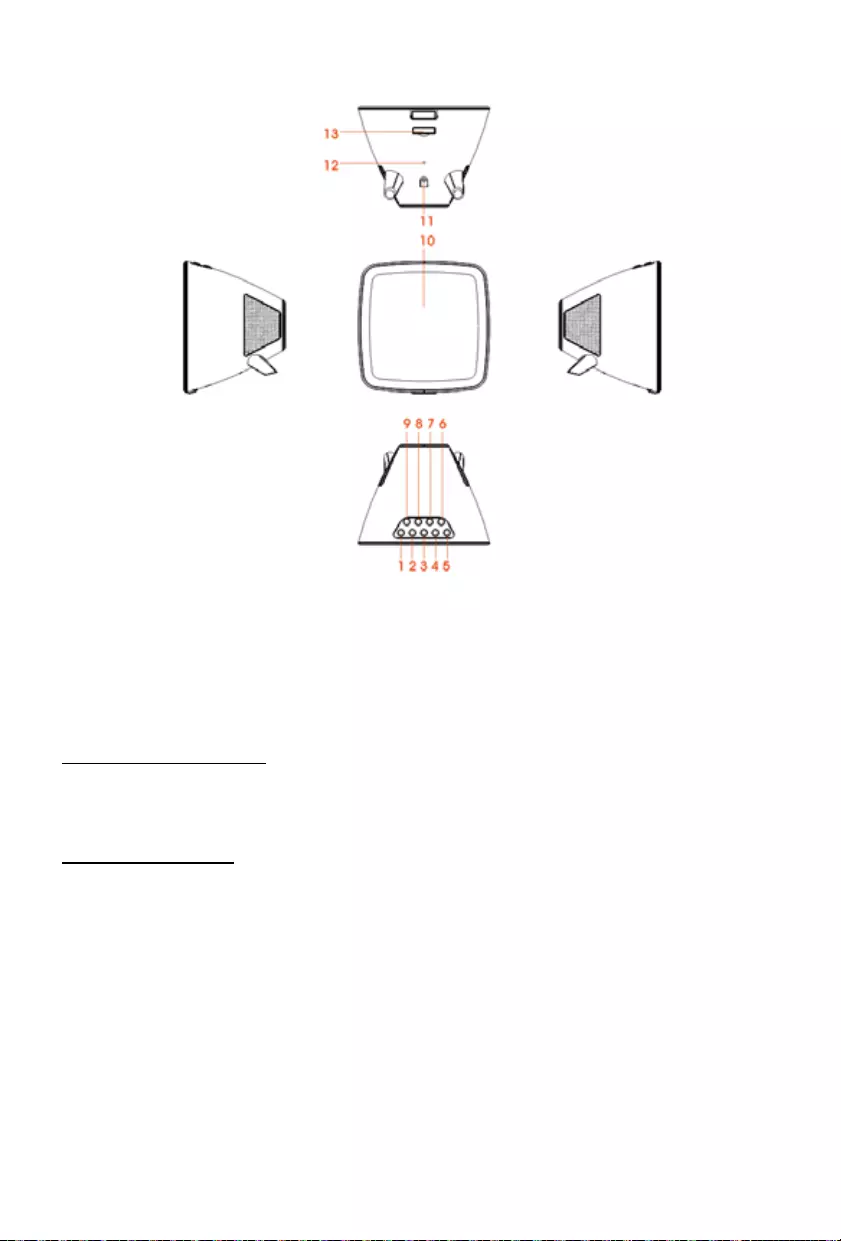
- IT 4 -
Descrizione delle parti
1) PULSANTE SKIP-
2) PULSANTE SKIP+
3) PULSANTE VOL-
4) PULSANTE VOL+
5) PULSANTE STANDBY/TIME SET
6) PULSANTE DIMMER
7) PULSANTE ALARM SET/FUNCTON
8) PULSANTE STOP/CELSIUS-FAHRENHEIT
9) PULSANTE PLAY/PAUSE/SNOOZE
10) DISPLAY LED
11) PRESA CC
12) ANTENNA FX
13) VANO BATTERIA
UNITÀ DI ALIMENTAZIONE
Questa unità è progettata per essere alimentata da un adattatore CC 5 V/1 A.
Inserire il connettore piccolo dell'adattatore nella presa cc.
Collegare l'adattatore CA/CC a una presa di corrente CA 230 V 50 Hz verticale o orizzontale.
BATTERIA OROLOGIO
Al primo utilizzo, rimuovere la linguetta trasparente (che isola i contatti della batteria) sotto il vano
batteria per attivare la batteria.
Sostituzione della batteria
Per sostituire la batteria, procedere come segue:
1) Estrarre il vano batteria e aprire completamente il cassetto.
2) Inserire la batteria di tipo CR2025 con la polarità corretta (+/-).
3) Reinserire il vano batteria all’interno della stazione meteorologica.
Nota:
utilizzare solo il tipo di batteria raccomandato in questo manuale.

- IT 5 -
TRASMETTITORE DI TEMPERATURA E UMIDITÀ ESTERNE
1) coperchio vano batteria
2) apertura montaggio a parete
3) Indicatore LED
CELSIUS-FAHRENHEIT: Premere il pulsante di arresto in modalità “stand by” e scegliere tra Celsius
o Fahrenheit.
Procedura:
Aprire il vano batteria dietro il trasmettitore utilizzando un cacciavite.
Inserire 2 batterie “AAA” da 1,5 V secondo la polarità indicata.
Chiudere il coperchio del vano batteria.
Il trasmettitore può essere installato:
- sia sulla parete utilizzando un cacciavite (non fornito). Appendere il trasmettitore tramite l’apertura
sul retro;
- oppure orizzontalmente.
Per risultati ottimali:
- Non esporre il sensore direttamente alla luce solare o all’umidità.
- Non mettere il sensore a più di 10 metri della stazione meteorologica.
- Ridurre al minimo gli ostacoli (porte, muri e mobili) tra il sensore e la radiosveglia.
- Tenere il trasmettitore lontano dagli oggetti in metallo o dagli apparecchi elettronici.
IMPOSTAZIONE DELLA RADIOSCEGLIA E DEL CALENDARIO
1) In modalità standby, tenere premuto il pulsante STANDBY/TIME SET; l’indicatore lampeggia sul
display.
2) Premere il pulsante SKIP+ o SKIP- per impostare il formato 12/24H, quindi premere il pulsante
STANDBY/TIME SET per confermare.
3) Premere il pulsante SKIP+ o SKIP- per impostare l’ora desiderata, quindi premere il pulsante
STANDBY/TIME SET per confermare.
4) Premere il pulsante SKIP+ o SKIP- per impostare il minuto desiderato, quindi premere il pulsante
STANDBY/TIME SET per confermare.
5) Premere il pulsante SKIP+ o SKIP- per impostare l’anno desiderato. Quindi premere il pulsante
STANDBY/TIME SET per confermare.
6) Premere il pulsante SKIP+ o SKIP- per impostare il mese desiderato. Quindi premere il pulsante
STANDBY/TIME SET per confermare.
7) Premere il pulsante SKIP+ o SKIP- per impostare il giorno desiderato. Quindi premere il pulsante
STANDBY/TIME SET per confermare.
IMPOSTAZIONE DELL’ORA DELLA SVEGLIA
1) In modalità standby, tenere premuto il pulsante ALARM SET/FUNCTION. I numeri lampeggiano
sul display.
2) Premere il pulsante SKIP+ o SKIP- per impostare L’ora della sveglia 1 desiderata, quindi premere
nuovamente il pulsante ALARM SET/FUNCTION.
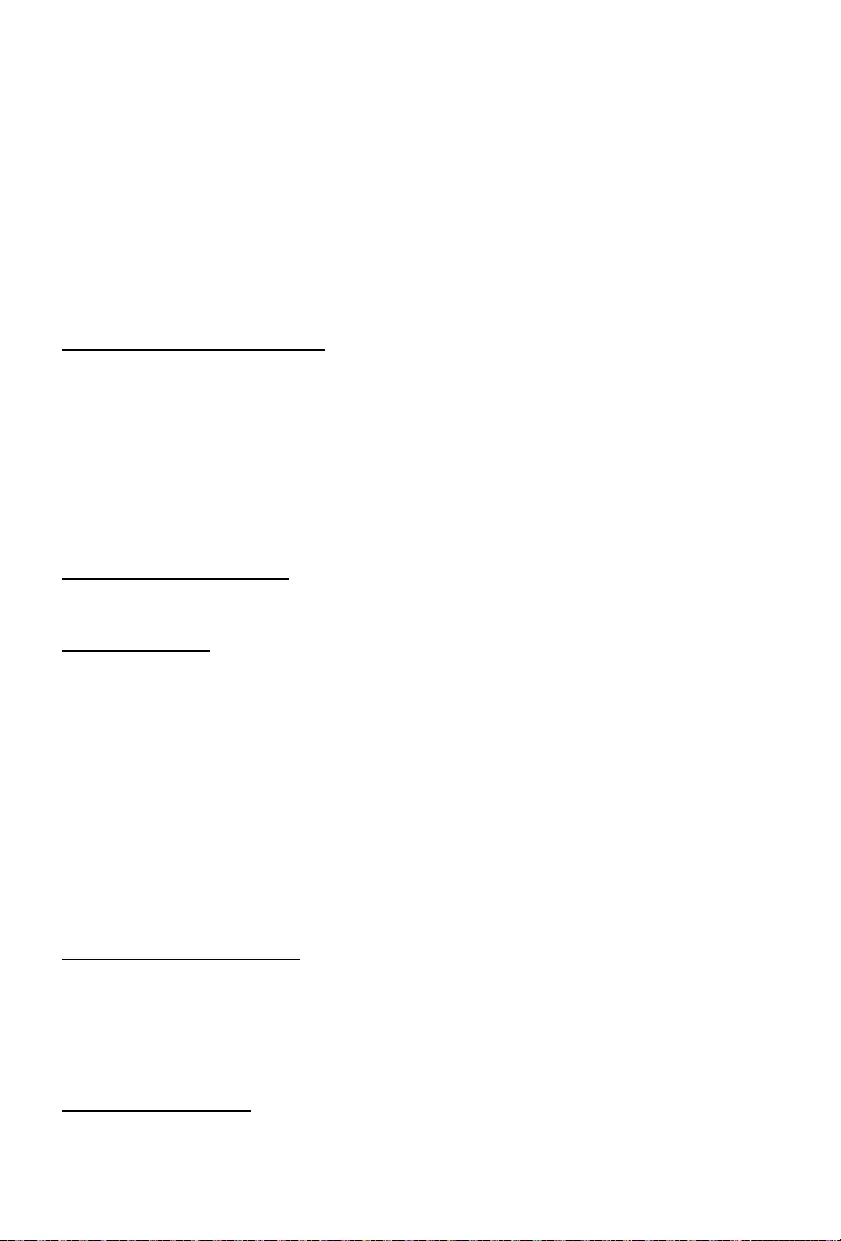
- IT 6 -
3) Premere il pulsante SKIP+ o SKIP- per impostare il minuto della sveglia 1 desiderato, quindi
premere il pulsante ALARM SET/FUNCTION per confermare.
4) Premere il pulsante SKIP+ o SKIP- per impostare la sorgente della sveglia 1 desiderata (cicalino
o radio), quindi premere il pulsante ALARM SET/FUNCTION per confermare.
5) Premere il pulsante SKIP+ o SKIP- per impostare l’ora della sveglia 2 desiderata, quindi premere
nuovamente il pulsante ALARM SET/FUNCTION.
6) Premere il pulsante SKIP+ o SKIP- per impostare il minuto della sveglia 2 desiderato, quindi
premere il pulsante ALARM SET/FUNCTION per confermare.
7) Premere il pulsante SKIP+ o SKIP- per impostare la sorgente della sveglia 2 desiderata (cicalino
o radio), quindi premere il pulsante ALARM SET/FUNCTION per confermare.
NOTA: in modalità standby, premere il pulsante ALARM SET/FUNCTION per attivare/disattivare la
funzione sveglia 1 e sveglia 2. L’icona “Sveglia 1” e “Sveglia 2” viene visualizzata sul display LED una
volta attivata la funzione sveglia.
DISATTIVAZIONE DELLA SVEGLIA
1) Quando la sveglia si spegne, premere il pulsante STANDBY/TIME SET per disattivarla. La sveglia
verrà reimpostata per il giorno successivo.
2) Per spegnere completamente la sveglia (senza reimpostarla per il giorno successivo), premere più
volte il pulsante ALARM SET/FUNCTION nché le icone “Sveglia 1” e “Sveglia 2” si disattivano.
FUNZIONE SNOOZE
Quando la sveglia si attiva, premere il pulsante PLAY/PAUSE/SNOOZE. La sveglia si spegne e si
riattiva dopo 9 minuti.
FUNZIONE DI LUMINOSITÀ
Premere il pulsante DIMMER per selezionare la luminosità del display.
REGOLAZIONE DEL VOLUME
a) Premere il pulsante VOL+ per aumentare il volume.
b) Premere il pulsante VOL- per diminuire il volume.
USO DELLA RADIO
1) Premere il pulsante STANDBY/TIME SET per accendere l’unità.
2) Premere più volte il pulsante ALARM SET/FUNCTON nché sul display appare la frequenza
desiderata.
Uso dei pulsanti della radio
i. Sintonizzazione manuale
Premere il pulsante SKIP+ o SKIP- per impostare il MESE DESIDERATO.
ii Sintonizzazione automatica
a) Tenere premuto il pulsante SKIP- o SKIP+ nché la frequenza sul display si attiva.
b) Quando viene rilevata una frequenza di potenza suciente, la sintonizzazione si arresta oppure
è possibile arrestare la sintonizzazione automatica premendo il pulsante SKIP- o SKIP+.
3) Per disattivare la radio, premere il pulsante STANDBY/TIME SET.
Nota
Per una migliore ricezione del segnale FM, l’antenna FM deve essere completamente estesa.
PREIMPOSTAZIONE MANUALE
1) Sintonizzarsi sulla stazione desiderata, come illustrato in precedenza.
2) Tenere premuto il pulsante STOP per 3 secondi: l’indicatore “P 01” lampeggia sul display. Premere
il pulsante SKIP- o SKIP+ per selezionare il numero di programma (01-10) per la memorizzazione.
Quindi premere nuovamente il pulsante STOP per memorizzare la stazione.
3) Ripetere la stessa procedura nché tutte le stazioni radio desiderate sono memorizzate nell’elenco
dei programmi.
RICHIAMO DA MEMORIA
Per richiamare una stazione memorizzata, premere il pulsante STOP, quindi premere il pulsante
SKIP- o SKIP+ per selezionare la posizione in memoria da 1 a 10.
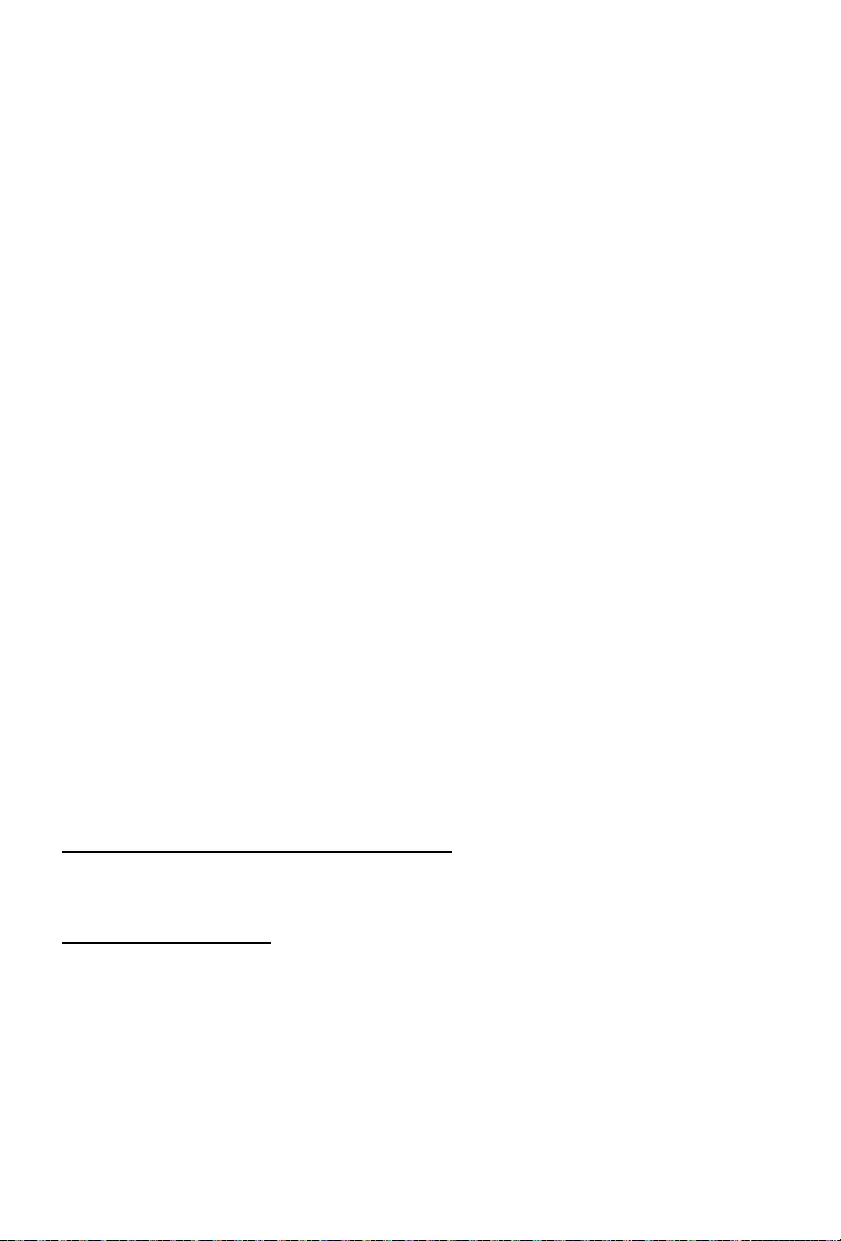
- IT 7 -
Riproduzione da dispositivi Bluetooth
Con questo prodotto, è possibile ascoltare l’audio dai dispositivi Bluetooth.
Connessione di un dispositivo
1) Innanzitutto, accendere l’unità premendo il pulsante STANDBY/TIME SET.
2) Premere più volte il pulsante ALARM SET/FUNCTON nché sul display appare l’indicatore “bt”.
3) L’icona BLUETOOTH lampeggia velocemente in blu.
4) Sul dispositivo Bluetooth attivare la relativa funzione e cercare i dispositivi Bluetooth (consultare
il manuale del dispositivo).
5) Quando [CT500BT] appare sul dispositivo, selezionarlo per avviare l’abbinamento e connettersi.
Se necessario, inserire la password predenita “0000”. Una volta eettuato l’abbinamento e
stabilita la connessione, il prodotto emette un segna acustico e l’icona Bluetooth appare con una
luce ssa.
Nota:
- Assicurarsi che il dispositivo Bluetooth sia compatibile con il prodotto.
- Prima di abbinare un dispositivo con il prodotto, leggere il manuale dell’utente per vericare la
compatibilità della funzione Bluetooth.
- Assicurarsi che la funzione Bluetooth sia attivata sul dispositivo e che il dispositivo sia impostato
come visibile agli altri dispositivi Bluetooth.
- Qualsiasi ostacolo tra il prodotto e il dispositivo Bluetooth può ridurre la distanza di funzionamento.
- Tenere lontano da altri dispositivi elettronici che possono causare interferenze.
- La distanza operativa tra questo prodotto e il dispositivo Bluetooth è di circa 10 metri.
Per scollegare il dispositivo Bluetooth:
• Tenere premuto il pulsante PLAY/PAUSE/SNOOZE per tre secondi.
• Disattivare Bluetooth sul dispositivo oppure
• Spostare il dispositivo oltre la distanza massima di comunicazione. Il prodotto emette un segnale
acustico e l’icona Bluetooth lampeggia velocemente.
Per riconnettere il dispositivo Bluetooth:
• Al prossimo accesso alla modalità Bluetooth, il prodotto si riconnette automaticamente all’ultimo
dispositivo con il quale si è connesso; oppure
• Sul dispositivo Bluetooth, selezionare [i-box Glow] nel menu Bluetooth per avviare la connessione.
Riproduzione da un dispositivo Bluetooth
Una volta stabilita con successo la connessione Bluetooth, premere il pulsante PLAY/PAUSE/SNOOZE
per riprodurre l’audio sul dispositivo Bluetooth.
Premere il pulsante SKIP+ o SKIP- per scegliere una traccia.
Per interrompere o riprendere la riproduzione, premere il pulsante PLAY/PAUSE/SNOOZE.
IMPOSTAZIONE DELLA LUMINOSITÀ DEL DISPLAY
In base all’impostazione predenita, il display della stazione meteorologica è impostato sulla luminosità
alta.
Per regolare la luminosità, premere più volte il pulsante DIMMER.
TEMPERATURA WIRELESS
Questa unità è dotata di un trasmettitore di temperatura wireless. È suciente portarlo all’aperto e
accendere l’alimentazione. Il trasmettitore esterno si connette automaticamente dopo un minuto.
Altrimenti, eettuare la connessione manualmente:
- In modalità standby, tenere premuto il pulsante PLAY/PAUSE/SNOOZE per 3 secondi. Quando la
stazione meteorologica rileva il sensore, la temperatura e l’umidità esterna vengono visualizzate.
I dati del sensore vengono inviati automaticamente circa ogni 3 minuti.
- Scegliere l’unità di misura della temperatura:
• In modalità standby, premere il pulsante STOP per selezionare l’unità di misura della
temperatura: Celsius o Fahrenheit.

- IT 8 -
STAZIONE METEOROLOGICA
La temperatura e l’umidità esterne/interne vengono visualizzate nella parte inferiore sinistra del display
LED mentre il simbolo del meteo viene visualizzato nella parte centrale sinistra del display.
Soleggiato
Variabile
Nuvoloso
Piovoso
Eettuare la connessione e Bluetooth prima di avviare la app. Per informazioni sulla connessione
Bluetooth, consultare le istruzioni del telefono.
Speciche dell’adattatore
Ingresso adattatore: 100-240 V~50/60 Hz 0,3 A max.
Uscita: DC 5 V 1A
Speciche del prodotto
Gamme di frequenza: FM: 88,8 – 108 Mhz
Batteria orologio: 1 x CR2025 (3 V)
Nome abbinamento: CT500BT
Nota: La distanza di connessione massima è 10 metri. Mettere l’altoparlante Bluetooth il più vicino
possibile a questo dispositivo per evitare disturbi di connessione.
In ambienti con scariche elettrostatiche, l'apparecchio potrebbe spegnersi o non essere
utilizzabile correttamente. (EUT non può essere utilizzato correttamente). In questo caso,
è necessario spegnere a riaccendere il dispositivo per reimpostarlo e scegliere la modalità
appropriata, quindi reimpostare l'ora.
Protezione dell’ambiente
Auto standby
Quando non viene riprodotta musica da un dispositivo collegato, il prodotto entra automaticamente in
stand-by se:
• Non viene premuto nessun tasto per 10 minuti.
• Non si riceve nessuna riproduzione audio/video da un dispositivo collegato per 10 minuti.
Il prodotto è stato progettato e fabbricato con materiali e componenti di alta qualità
che possono essere riciclati e riutilizzati.
Assicurarsi di smaltire le batterie nel rispetto dell'ambiente.
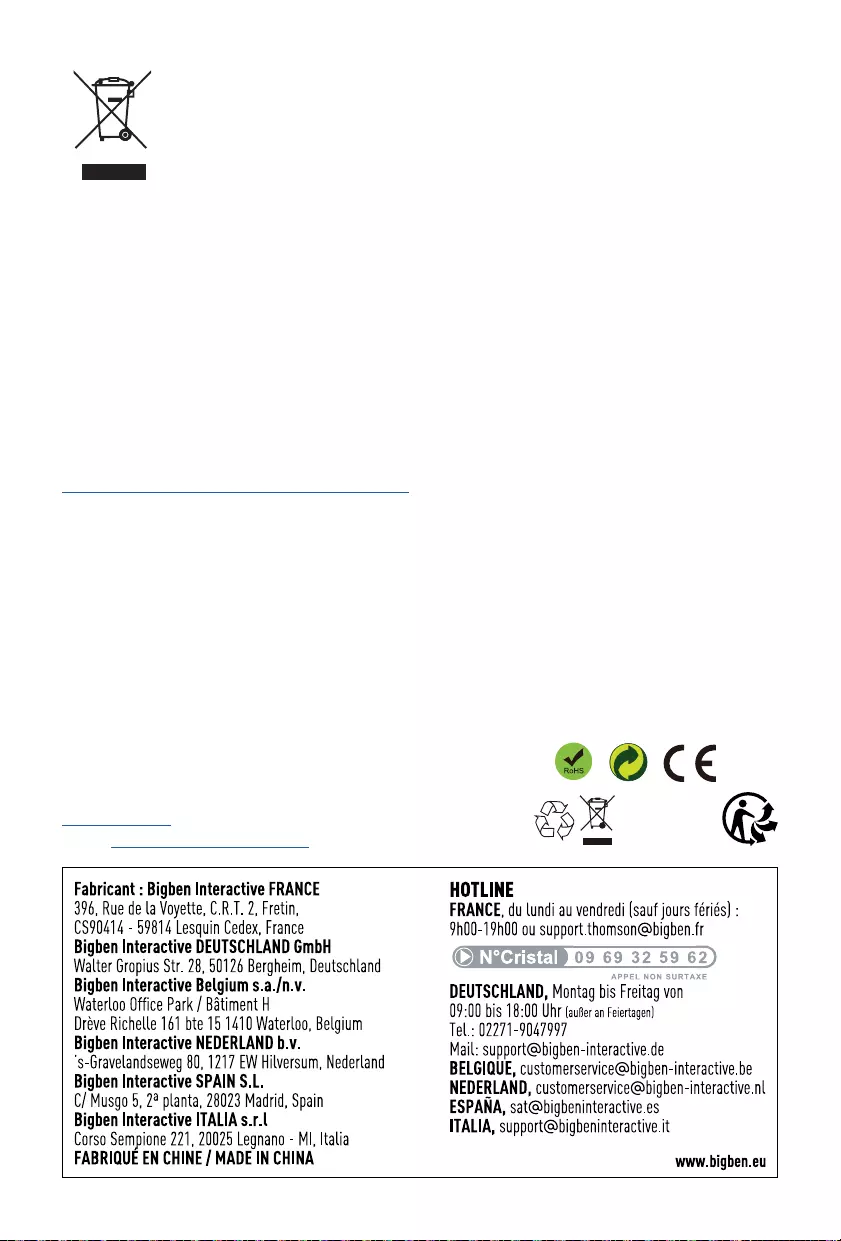
- IT 9 -
Il simbolo del bidone della spazzatura barrato da una croce indica che il prodotto
è soggetto alla direttiva europea 2002/96/CE. Si prega di informarsi sul sistema di
raccolta dierenziata per i riuti RAEE (prodotti elettrici ed elettronici). Attenersi alle
normative locali e non smaltire i vecchi prodotti con i normali riuti domestici. Lo
smaltimento corretto del prodotto aiuta a prevenire potenziali conseguenze negative
per l’ambiente e la salute.
• Se il proprio telefono cellulare riceve una chiamata mentre è collegato a CT500BT, la riproduzione
musicale si interromperà durante la chiamata e riprenderà al termine della chiamata (A volte rimarrà
in pausa dopo il termine della chiamata, dipende dal telefono cellulare.)
• Il marchio, il logo e la parola Bluetooth® sono marchi registrati di proprietà di Bluetooth SIG, Inc. e
l’uso di tali marchi da parte di Bigben Interactive è sotto licenza. Altri marchi e nomi commerciali
sono di proprietà dei rispettivi titolari.
• THOMSON è un marchio registrato di TECHNICOLOR SA o dei suoi aliati, utilizzato su licenza da
Bigben Interactive.
• È possibile trovare informazioni sull'etichetta situata sulla parte posteriore dell'unità.
DICHIARAZIONE UE DI CONFORMITÀ SEMPLIFICATA
Il sottoscritto, Bigben Interactive dichiara che l'apparecchiatura radioelettrica CT500BT è conforme
alla direttiva 2014/53/UE.
Il testo completo della dichiarazione UE di conformità è disponibile all’indirizzo internet seguente:
https://www.bigbeninteractive.it/supporto-tecnico/
Prodotto in Cina
Fabbricato da BIGBEN INTERACTIVE SA
396, Rue de la Voyette
CRT2 - FRETIN
CS 90414
59814 LESQUIN Cedex - Francia
www.bigben.eu
Email: support.thomson@bigben.fr

CT500BT
Estação Meteorológica
INSTRUÇÕES DE FUNCIONAMENTO
LEIA TODO O MANUAL DE UTILIZADOR ANTES DE
TRABALHAR COM ESTA UNIDADE E GUARDE O FOLHETO
PARA REFERÊNCIA FUTURA.
PT

- PT 1 -
Começar
• Retire o aparelho da caixa.
• Retire quaisquer materiais de empacotamento do produto.
• Coloque o material de empacotamento dentro da caixa e guarde-o ou elimine-o com segurança.
Instruções de segurança
• Leia e compreenda todas as instruções antes de usar este produto. Se ocorrerem danos causados
pelo não seguimento das instruções, a garantia perde a sua validade.
• Nunca retire a estrutura deste aparelho.
• Nunca coloque este aparelho dentro de outro equipamento elétrico.
• Proteja o o da alimentação para que não seja calcado ou esmagado, especialmente nas chas,
recetáculos e no ponto de onde saem do aparelho. Certique-se de que a voltagem da alimentação
corresponde à voltagem impressa na etiqueta traseira. Quando desliga a alimentação CA, retire
sempre a cha da tomada. Nunca puxe o o. Antes de ligar o o da alimentação CA, certique-se
de que completou todas as outras ligações.
• Use apenas acessórios especicados pelo fabricante.
• Todas as reparações devem ser feitas por pessoal qualicado. O dispositivo tem de ser reparado
quando for danicado de alguma forma, como:
- Fio da alimentação danicado;
- Líquido derramado ou objetos inseridos no dispositivo;
- O dispositivo for exposto à chuva ou humidade;
- O dispositivo não funcionar normalmente;
- O dispositivo for deixado cair.
• A etiqueta das especicações encontra-se na parte inferior do aparelho.
• Certique-se de que tem espaço livre suciente em redor do produto para a ventilação.
• A utilização deste dispositivo tem de ser feita em climas moderados, afastado da luz direta do sol,
chamas sem proteção ou calor. Não instale perto de fontes de calor.
• As pilhas (conjunto de pilhas ou pilhas instaladas) não devem ser expostas a calor em excesso,
como luz direta do sol, fogo ou algo semelhante.
• Desligue da alimentação antes de proceder à limpeza. Nunca lubrique nenhuma peça deste
aparelho. Limpe o aparelho com um pano suave. Não use produtos abrasivos nem detergentes
fortes.
Índice
Começar 1
Instruções de segurança 1
Cuidados com o produto 2
O que se encontra na caixa 3
Descrição das peças 4
Características técnicas do adaptador 8
Características técnicas do produto 8
Cuidados com o ambiente 8
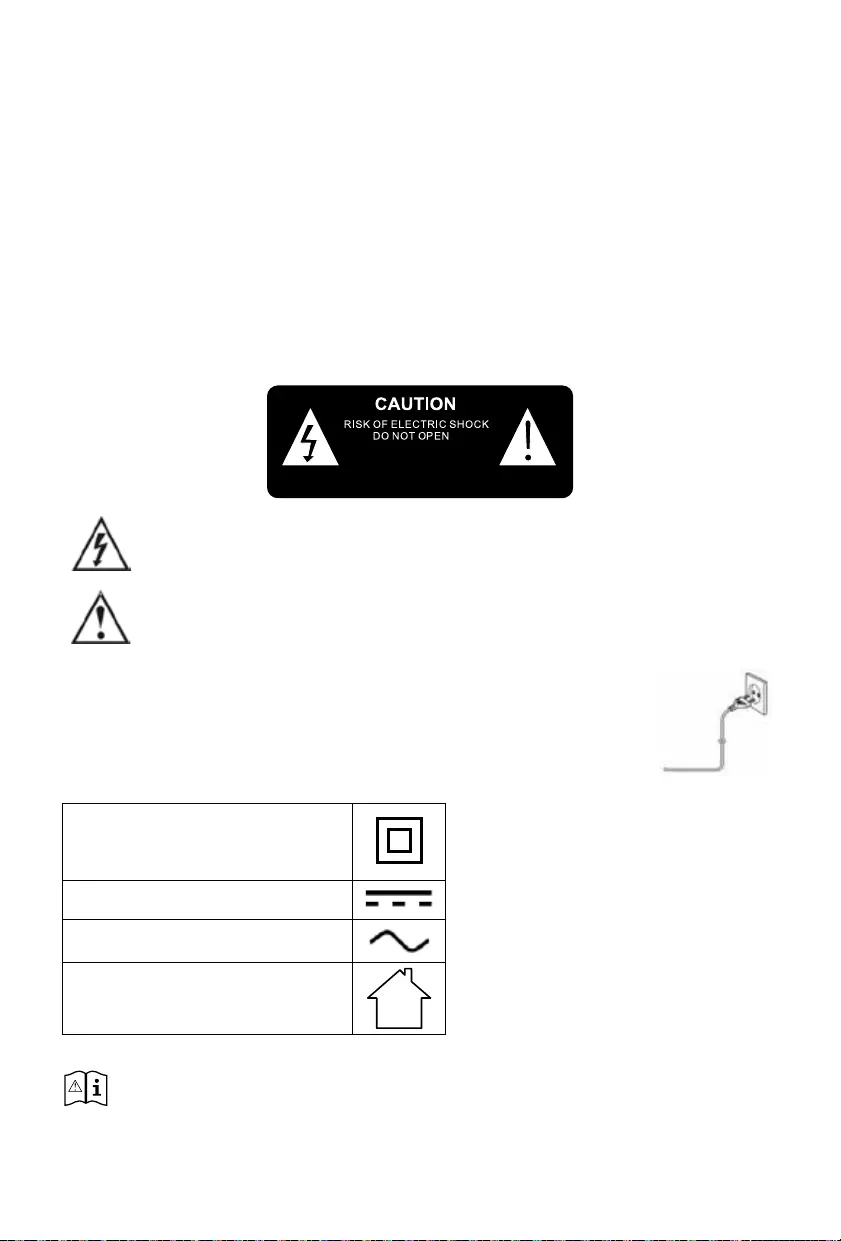
- PT 2 -
• Certique-se de que acede facilmente ao o da alimentação, cha ou adaptador para desligar este
aparelho da alimentação, caso seja necessário.
• Não use este aparelho perto de água. Ele não pode entrar em contacto com pingos ou salpicos.
Não use esta unidade em condições de humidade.
• Retire a cha da tomada durante trovoadas ou quando não usar o aparelho durante um longo
período de tempo.
Cuidados com o produto
1) Retire sempre a cha da tomada quando não usar o aparelho e antes de proceder à limpeza.
2) Não reproduza música com um nível de volume excessivo, pois podem ocorrer lesões auditivas
ou danos no aparelho.
3) Não use esta unidade em condições de humidade.
4) Retire sempre a cha da tomada antes de proceder à limpeza. Limpe o aparelho com um pano
suave ligeiramente embebido em água e sem linho. Não use produtos abrasivos nem detergentes
fortes.
NÃO ABRIR
RISCO DE CHOQUE ELÉTRICO
CUIDADO
O símbolo da faísca com na ponta uma seta inscrito num triângulo equilateral é um aviso
para alertar o utilizador da presença de tensões eléctricas no interior do produto, que
podem provocar um risco de electrocussão.
O ponto de exclamação dentro de um triângulo equilátero serve para avisar o utilizador
da presença de instruções importantes de funcionamento e de manutenção na literatura
que acompanha a unidade.
Coloque a unidade na posição desejada e desenrole o o da alimentação. Insira
a cha na tomada e ligue, se aplicável
MATERIAL DE CLASSE II
ALIMENTAÇÃO DE CORRENTE
CONTÍNUA
CORRENTE ALTERNADA
APENAS PARA USO INTERIOR
• Tenha em conta a seguinte informação: Use apenas a alimentação listada abaixo.
Este produto foi criado para ser usado apenas com o adaptador fornecido.
Fabricante: OBELIEVE
Modelo: OBL-0501000E
Alimentação a pilhas:
Certique-se de que as pilhas são inseridas corretamente, para evitar danos no aparelho. Retire

- PT 3 -
sempre as pilhas quando o aparelho não for utilizado durante um longo período de tempo, pois isso
causa derrames nas pilhas e acaba por danicar o aparelho.
Use pilhas do mesmo tipo. Nunca misture diferentes tipos de pilhas.
Não atire as pilhas para o fogo, nem as exponha à luz direta do sol ou algo parecido.
Se o líquido no interior das pilhas entrar em contacto com os seus olhos ou pele, então lave de
imediato a área cuidadosamente com água limpa e consulte um médico.
Pilha de lítio:
CUIDADO
Risco de explosão se a pilha for substituída por uma do tipo incorreto.
- Temperaturas extremamente altas ou baixas a que a pilha possa ser sujeita durante a utilização,
armazenamento ou transporte, e
- Baixa pressão do ar a alta altitude.
- Substituição de uma pilha por uma do tipo incorreto que possa anular uma segurança (por
exemplo, no caso de alguns tipos de pilhas de lítio);
- A eliminação de uma pilha para o fogo ou calor, ou um esmagamento ou corte mecânico de uma
pilha pode dar origem a uma explosão;
- Deixar uma pilha num ambiente com uma temperatura extremamente elevada pode dar origem
a uma explosão ou derrames de gases ou líquidos inamáveis;
- Uma pilha exposta a uma pressão do ar extremamente baixa pode dar origem a uma explosão
ou derrames de gases ou líquidos inamáveis.
Siga as normas de segurança seguintes para as pilhas do tipo botão:
Não ingira a pilha. Existe o perigo de queimaduras químicas.
Este produto contém uma pilha do tipo botão. Se a pilha do tipo botão for engolida, pode causar
queimaduras internas severas em apenas 2 horas, e pode dar origem à morte.
Mantenha as pilhas novas e usadas fora do alcance das crianças.
Se o compartimento da pilha não fechar bem, pare de usar o produto e mantenha-o afastado das
crianças.
Se achar que as pilhas foram engolidas ou colocadas dentro de alguma parte do corpo, consulte
imediatamente um médico.
AVISO Risco de lesões auditivas.
• Regule o nível de som para um nível baixo no aparelho de reprodução, antes de ligar os
auscultadores à fonte de som.
• Evite um volume de som demasiado elevado, especialmente durante um tempo prolongado ou
numa utilização frequente. Um volume excessivo pode causar lesões auditivas permanentes.
O que se encontra na caixa
Verique e identique o conteúdo da caixa:
• Unidade principal
• Transmissor
• Manual do utilizador
• Adaptador AC
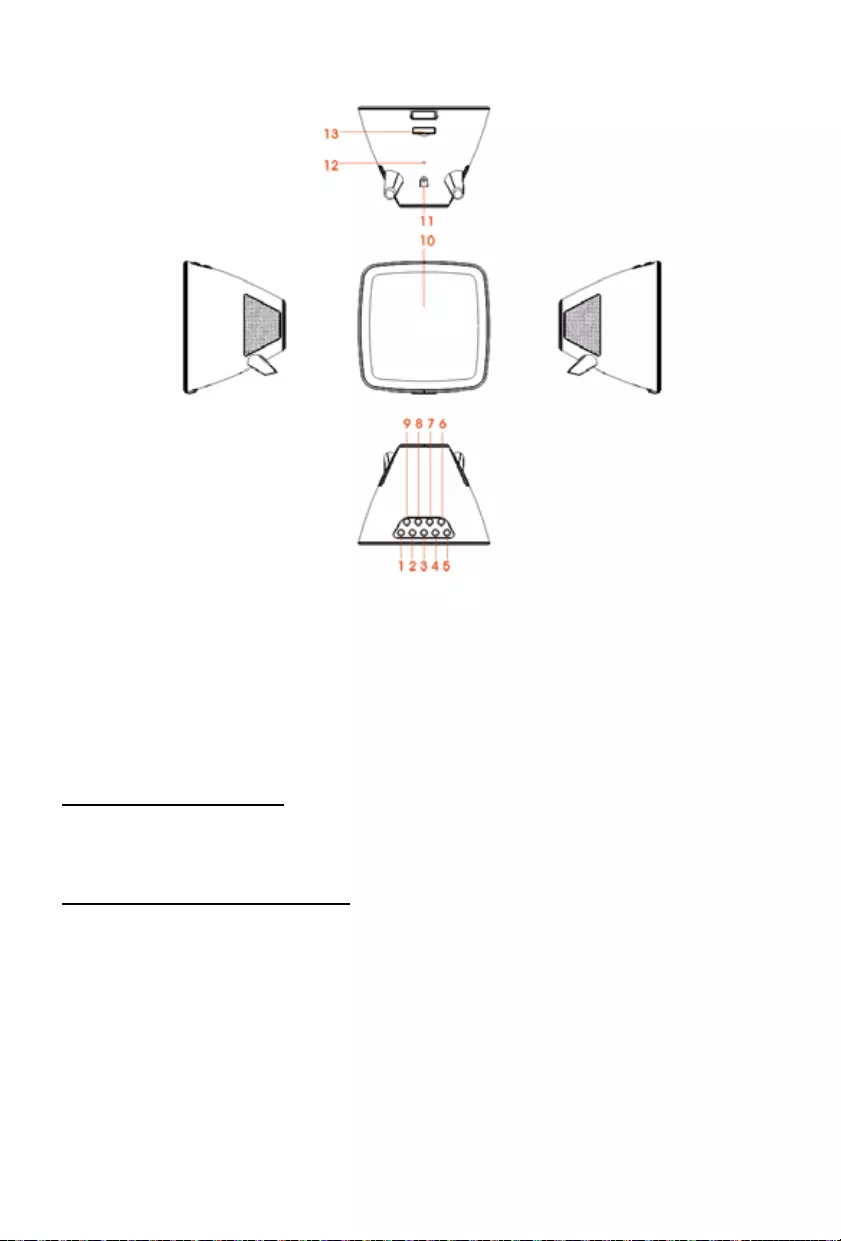
- PT 4 -
Descrição das peças
1) BOTÃO SKIP- (ANTERIOR)
2) BOTÃO SKIP+ (SEGUINTE)
3) BOTÃO VOL-
4) BOTÃO VOL+
5) BOTÃO DE INATIVO/ACERTAR A HORA
6) BOTÃO DA INTENSIDADE
7) BOTÃO DE ACERTO DO DESPERTADOR/
FUNÇÃO
8) BOTÃO DE PARAR / CELSIUS-FAHRENHEIT
9) BOTÃO DE REPRODUÇÃO/PAUSA/
SNOOZE
10) VISOR LED
11) ENTRADA DC
12) ANTENA DE FIO FM
13) TAMPA DO COMPARTIMENTO DAS PILHAS
ALIMENTAÇÃO DA UNIDADE
Esta unidade foi criada para funcionar com um adaptador DC de 5V/1A.
Insira a cha pequena do adaptador na entrada DC.
Insira o adaptador AC/DC numa tomada adequada de 230V~AC, 50Hz na vertical ou horizontal.
PILHA DE SEGURANÇA DO RELÓGIO
Antes da primeira utilização, retire a aba transparente (que evita o contacto da pilha) na parte inferior
do compartimento da pilha para ativar a pilha.
Substituir a pilha
Para substituir a pilha, proceda do seguinte modo:
1) Retire o compartimento da pilha e abra por completo a gaveta.
2) Insira uma pilha do tipo CR2025 de acordo com a polaridade correta (+/-).
3) Volte a colocar o compartimento da pilha no interior da estação meteorológica.
Nota:
Use apenas o tipo de pilha indicado neste manual.
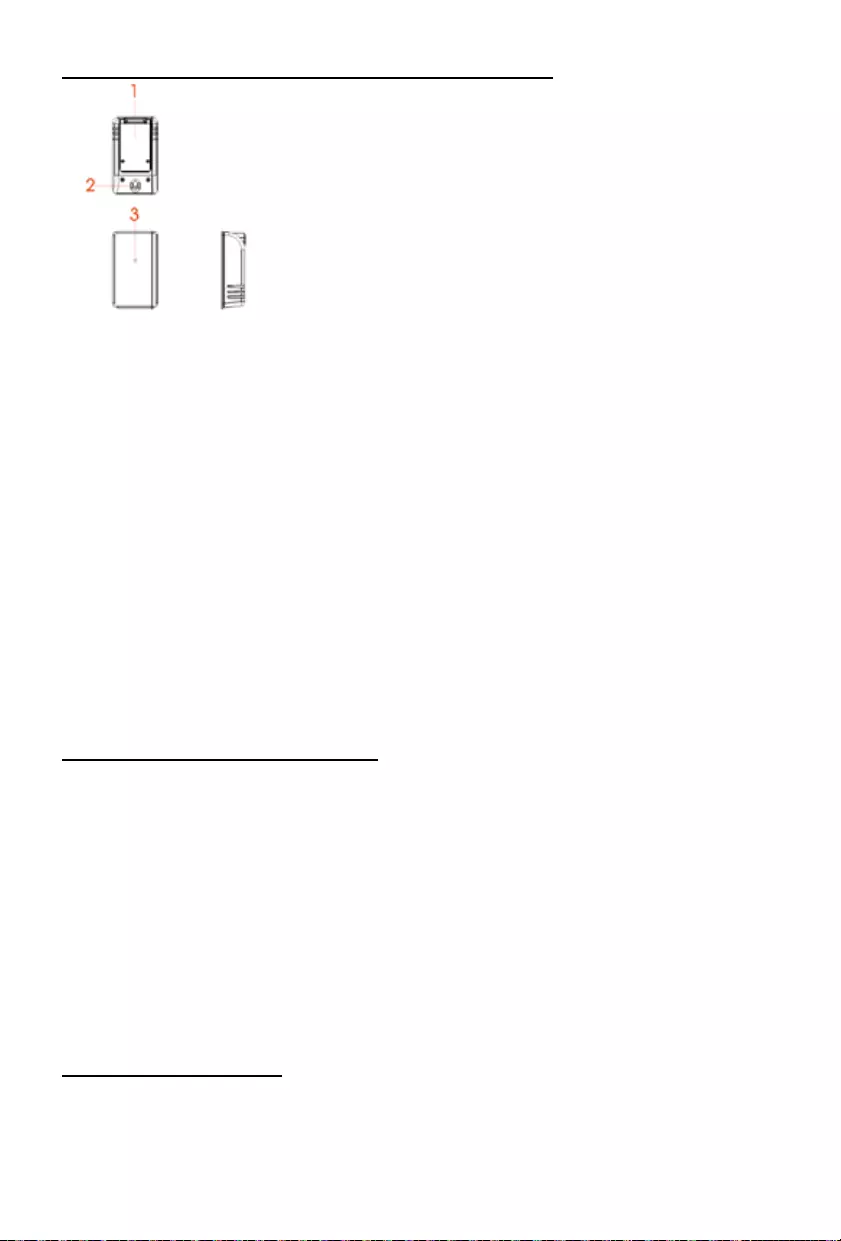
- PT 5 -
TRANSMISSOR DA TEMPERATURA E HUMIDADE NO EXTERIOR
1) Tampa do compartimento da pilha
2) Abertura de montagem na parede
3) Indicador LED
CELSIUS-FAHRENHEIT: Prima o botão de parar no modo inativo para escolher entre Celsius ou
Fahrenheit.
Funcionamento:
Abra a tampa do compartimento da pilha na parte traseira do transmissor com uma chave de fendas.
Insira 2 pilhas AAA de 1,5V de acordo com a polaridade indicada.
Feche a tampa do compartimento da pilha.
O transmissor pode ser instalado:
- Na parede, usando um parafuso (não fornecido). Pendure o transmissor na abertura existente na
parte traseira;
- ou na horizontal.
Para melhores resultados:
- Não exponha o sensor à luz direta do sol ou humidade.
- Não coloque o sensor a mais de 10 metros da estação meteorológica.
- Minimize os obstáculos (portas, paredes e mobiliário) entre o sensor e o rádio despertador.
- Mantenha o transmissor afastado de objetos metálicos ou eletrónicos.
ACERTAR O RELÓGIO E O CALENDÁRIO
1) No modo inativo, prima e mantenha premido o BOTÃO DE INATIVO/ACERTAR A HORA. O visor
começa a piscar.
2) Prima o botão SKIP+ ou SKIP- para denir o formato da hora para 12 ou 24 horas, depois prima
o BOTÃO DE INATIVO/ACERTAR A HORA para conrmar.
3) Prima o botão SKIP+ ou SKIP- para denir a HORA DESEJADA, depois prima o BOTÃO DE
INATIVO/ACERTAR A HORA para conrmar.
4) Prima o botão SKIP+ ou SKIP- para denir os MINUTOS DESEJADOS, depois prima o BOTÃO
DE INATIVO/ACERTAR A HORA para conrmar.
5) Prima o botão SKIP+ ou SKIP- para denir o ANO DESEJADO. De seguida, prima o BOTÃO DE
INATIVO/ACERTAR A HORA para conrmar.
6) Prima o botão SKIP+ ou SKIP- para denir o MÊS DESEJADO. De seguida, prima o BOTÃO DE
INATIVO/ACERTAR A HORA para conrmar.
7) Prima o botão SKIP+ ou SKIP- para denir o DIA DESEJADO. De seguida, prima o BOTÃO DE
INATIVO/ACERTAR A HORA para conrmar.
ACERTAR O DESPERTADOR
1) No modo inativo, prima e mantenha premido o BOTÃO DE ACERTAR O DESPERTADOR/
FUNÇÃO. Os números começam a piscar no visor.
2) Prima o botão SKIP+ ou SKIP- para acertar a HORA DESEJADA PARA O DESPERTADOR 1,
depois prima de novo o BOTÃO DE ACERTAR O DESPERTADOR/FUNÇÃO.
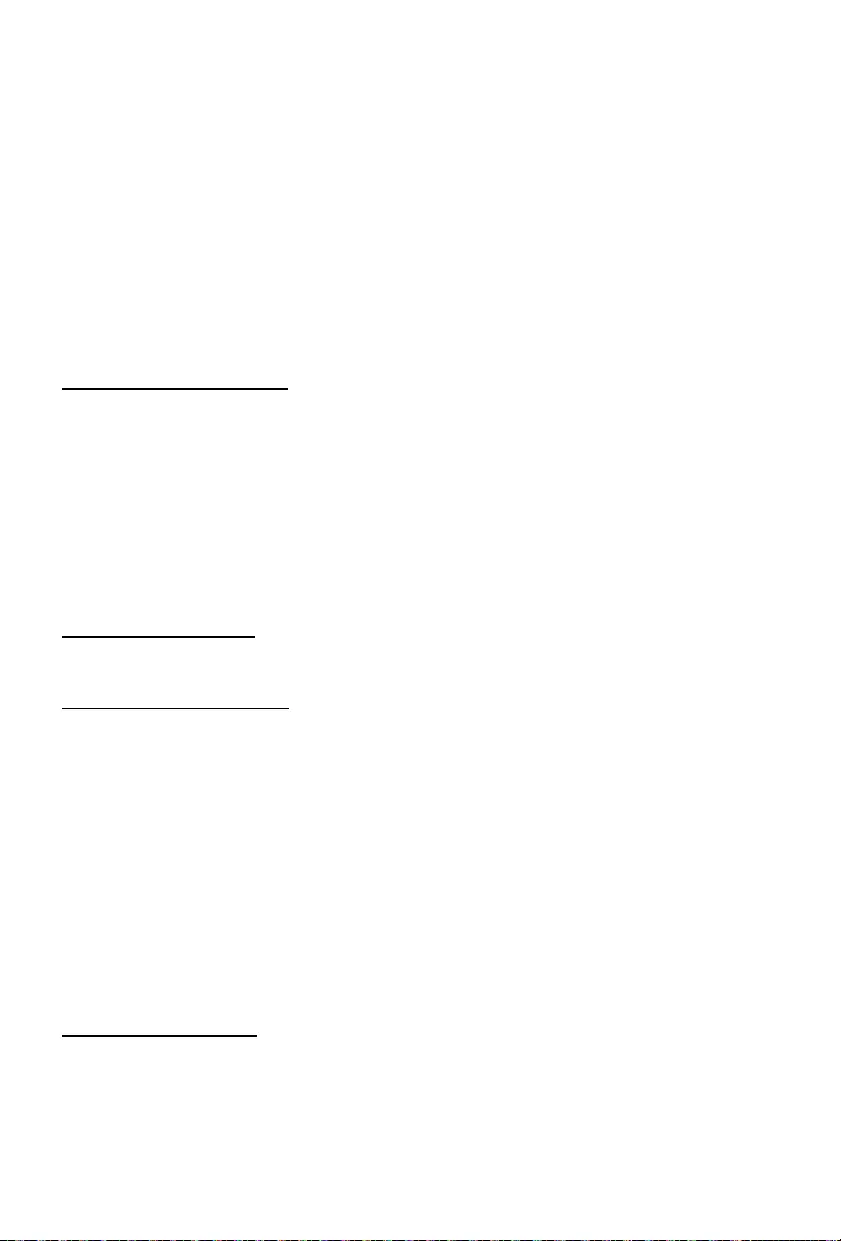
- PT 6 -
3) Prima o botão SKIP+ ou SKIP- para acertar os MINUTOS DESEJADOS PARA O DESPERTADOR
1, depois prima de novo o BOTÃO DE ACERTAR O DESPERTADOR/FUNÇÃO para conrmar.
4) Prima o botão SKIP+ ou SKIP- para acertar a FONTE DESEJADA PARA O DESPERTADOR 1
(besouro ou rádio), depois prima o BOTÃO DE ACERTAR O DESPERTADOR/FUNÇÃO para
conrmar.
5) Prima o botão SKIP+ ou SKIP- para acertar a HORA DESEJADA PARA O DESPERTADOR 2,
depois prima o BOTÃO DE ACERTAR O DESPERTADOR/FUNÇÃO.
6) Prima o botão SKIP+ ou SKIP- para acertar os MINUTOS DESEJADOS PARA O DESPERTADOR
2, depois prima de novo o BOTÃO DE ACERTAR O DESPERTADOR/FUNÇÃO para conrmar.
7) Prima o botão SKIP+ ou SKIP- para acertar a FONTE DESEJADA PARA O DESPERTADOR 2
(besouro ou rádio), depois prima o BOTÃO DE ACERTAR O DESPERTADOR/FUNÇÃO para
conrmar.
NOTA: No modo inativo, prima o BOTÃO DE ACERTAR O DESPERTADOR/FUNÇÃO para ligar/
desligar o despertador 1 e 2. O ícone do “despertador 1” e “despertador 2” aparece no visor LED
quando a função de despertador estiver ativada.
DESLIGAR O DESPERTADOR
1) Quando o despertador estiver ativado, prima o BOTÃO DE ACERTAR O DESPERTADOR/
FUNÇÃO para desligar o despertador. O despertador é reiniciado no dia seguinte.
2) Para desligar o despertador por completo (sem que seja reiniciado no dia seguinte), prima
repetidamente o BOTÃO DE ACERTAR O DESPERTADOR/FUNÇÃO até que o ícone do
“despertador 1” e “despertador 2” desapareça.
FUNÇÃO DE SNOOZE
Quando o despertador for ativado, prima o BOTÃO DE REPRODUÇÃO/PAUSA/SNOOZE. O
despertador é desligado e volta a tocar passados 9 minutos.
FUNÇÃO DE INTENSIDADE DE ILUMINAÇÃO
Prima o botão da INTENSIDADE para selecionar a luminosidade desejada do visor.
CONTROLO DO VOLUME
a) Prima o botão VOL+ para aumentar o volume.
b) Prima o botão VOL- para diminuir o volume.
FUNCIONAMENTO DO RÁDIO
1) Prima o BOTÃO DE INATIVO/ACERTAR A HORA para ligar a unidade.
2) Prima repetidamente o BOTÃO DE ACERTO DO DESPERTADOR/FUNÇÃO até que a frequência
seja apresentada no visor.
Modo de utilização dos botões de rádio
i. Sintonização manual
Prima o botão SKIP+ ou SKIP- para procurar a frequência desejada.
ii. Sintonização automática
a) Prima e mantenha premido o botão SKIP- ou SKIP+ até que a frequência comece a correr no
visor.
b) Quando for encontrada uma estação com força suciente, a sintonização pára, ou pode parar
a sintonização automática, premindo o botão SKIP- ou SKIP+.
3) Para desligar o rádio, prima o BOTÃO DE INATIVO/ACERTAR A HORA.
Nota:
A antena de o FM deverá ser esticada por completo para uma melhor receção FM.
PREDEFINIÇÃO MANUAL
1) Sintonize as estações de rádio desejadas conforme apresentado anteriormente.
2) Prima e mantenha premido o botão de PARAR durante 3 segundos. “P 01” começa a piscar no
visor. Prima o botão SKIP- ou SKIP+ para selecionar o número do programa (01-10) onde deseja
memorizar. De seguida, volte a premir o botão de PARAR para o guardar.
3) Repita o mesmo procedimento até que todas as estações de rádio desejadas sejam memorizadas
na lista de programas.
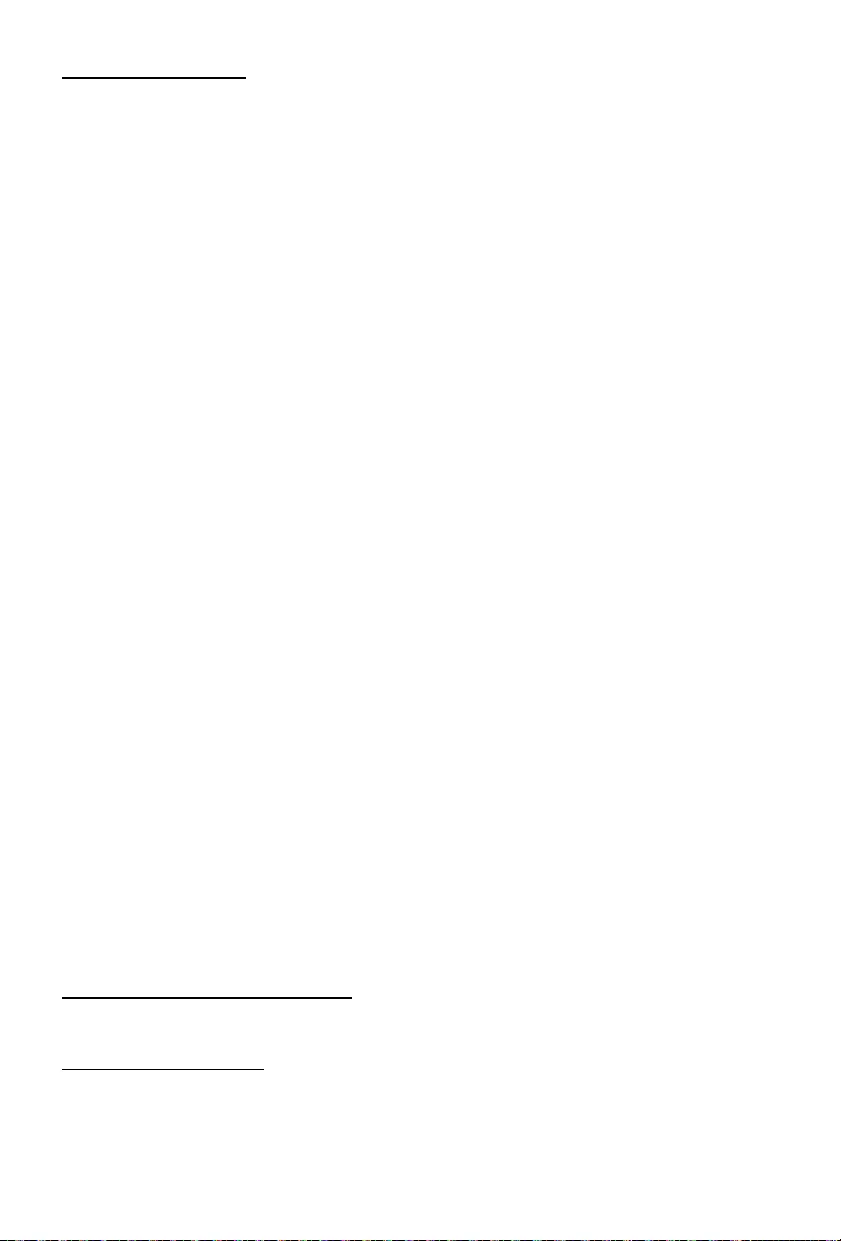
- PT 7 -
RELEMBRAR MEMÓRIA
Relembre as frequências guardadas premindo primeiro o botão de PARAR, depois o botão SKIP+ ou
SKIP- para selecionar a estação 1 a 10 conforme desejado.
Reproduzir a partir de um dispositivo Bluetooth
Com este produto, pode ouvir áudio a partir de um dispositivo Bluetooth.
Ligar a um dispositivo
1) Ligue primeiro a unidade premindo o BOTÃO DE INATIVO/ACERTAR A HORA.
2) Prima repetidamente o BOTÃO DE ACERTO DO DESPERTADOR/FUNÇÃO até que o indicador
“bt” seja apresentado no visor.
3) O ícone do BLUETOOTH pisca rapidamente a azul.
4) No seu dispositivo Bluetooth, ative o Bluetooth e procure dispositivos Bluetooth (consulte o
manual de utilização do dispositivo).
5) Quando [CT500BT] for apresentado no seu dispositivo, selecione-o para iniciar o emparelhamento
e fazer a ligação. Se necessário, insira a palavra-passe predenida “0000”. Após um
emparelhamento e ligação efetuados com sucesso, o produto emite um som e o ícone do
Bluetooth aparece com uma luz ligada.
Nota:
- Certique-se de que o seu dispositivo Bluetooth é compatível com este produto.
- Antes de emparelhar um dispositivo a este produto, leia o manual de utilização quanto à
compatibilidade do Bluetooth.
- Certique-se de que a função Bluetooth está ativada no seu dispositivo, e que o seu dispositivo
está denido como visível para todos os outros dispositivos Bluetooth.
- Qualquer obstáculo entre este produto e um dispositivo Bluetooth pode reduzir o alcance de
funcionamento.
- Mantenha afastado de outros dispositivos eletrónicos que possam causar interferências.
- O alcance de funcionamento entre este produto e um dispositivo Bluetooth é de cerca de 10
metros.
Para desligar um dispositivo ligado por Bluetooth:
• Prima e mantenha premido o BOTÃO DE REPRODUÇÃO/PAUSA/SNOOZE durante três segundos;
• Desative o Bluetooth no seu dispositivo ou
• Afaste o dispositivo para além do alcance de comunicação. O produto emite um som e o ícone do
Bluetooth pisca rapidamente.
Para voltar a ligar um dispositivo ligado por Bluetooth:
• Da próxima vez que este produto entrar no modo Bluetooth, ele volta a ligar-se automaticamente ao
último dispositivo a que se ligou, ou
• No seu dispositivo Bluetooth, selecione [i-box Glow] no menu Bluetooth para iniciar a ligação.
Reproduzir a partir de um dispositivo Bluetooth
Após uma ligação por Bluetooth com sucesso, prima o BOTÃO DE REPRODUÇÃO/PAUSA/SNOOZE
para reproduzir o áudio no dispositivo Bluetooth.
Prima o botão SKIP+ ou SKIP- para selecionar uma faixa.
Para fazer uma pausa ou continuar a reprodução, prima o BOTÃO DE REPRODUÇÃO/PAUSA/
SNOOZE.
DEFINIR A LUMINOSIDADE DO VISOR
Por denição, o visor da estação meteorológica está denido para uma luminosidade alta.
Para ajustar a luminosidade, prima repetidamente o botão da INTENSIDADE.
TEMPERATURA SEM FIOS
Esta unidade vem equipada com um transmissor da temperatura sem os. Basta colocá-lo no exterior
e ligar a energia. O transmissor do exterior liga-se automaticamente passado 1 minuto. Caso contrário,
ligue manualmente os dispositivos:
- No modo inativo, prima o BOTÃO DE REPRODUÇÃO/PAUSA/SNOOZE durante 3 segundos.
Quando a estação meteorológica detetar o sensor, são apresentadas a temperatura e humidade

- PT 8 -
exteriores. Os dados do sensor são enviados automaticamente a aproximadamente cada 3
minutos.
- Seleção da unidade da temperatura:
• No modo inativo, prima o botão de PARAR para selecionar a unidade da temperatura: Celsius
ou Fahrenheit.
ESTAÇÃO METEOROLÓGICA
A temperatura e humidade interior/exterior são apresentadas no canto inferior esquerdo do visor LED,
e o símbolo da meteorologia é apresentado no meio à esquerda do visor LED.
Sol
Intervalos soalheiros
Nublado
Chuva
Ligue o Bluetooth antes de iniciar a sua aplicação. Consulte as instruções do seu telemóvel para saber
como ligar dispositivos por Bluetooth.
Características técnicas do adaptador
Entrada do adaptador: 100-240V~50/60Hz 0.3A MAX.
Saída: DC 5V 1A
Características técnicas do produto
Gama de frequências: FM: 88.8 – 108 Mhz
Pilha de segurança do
relógio:
1 x CR2025 (3V)
Nome de
emparelhamento:
CT500BT
Observação: A distância máxima de ligação são cerca de 10 metros. Por favor, coloque a sua coluna
de som Bluetooth o mais próxima possível do dispositivo, para evitar perturbações na ligação.
Em ambientes com descargas eletrostáticas, o dispositivo poderá ser desligado. (MAS pode
não funcionar corretamente). O utilizador tem de reiniciar o dispositivo, ligando-o para escolher
o modo adequado e acertando de novo a hora.
Cuidados com o ambiente
Espera automática
Quando não for reproduzida música a partir de um dispositivo conetado, o produto passa
automaticamente para o estado inativo se:
• Não premir qualquer botão durante 10 minutos.

- PT 9 -
• Não houver áudio a partir de um dispositivo conetado durante 10 minutos.
O seu produto foi criado e fabricado com materiais e componentes de alta qualidade,
que podem ser reciclados e reutilizados.
Elimine as pilhas, respeitando as normas de proteção do ambiente.
Quando este símbolo de um caixote do lixo com uma cruz vier no produto, signica
que o produto é abrangido pela Diretiva Europeia 2002/96/CE. Por favor, informe-se
acerca do sistema de recolha em separado para produtos elétricos e eletrónicos. Aja
de acordo com as regras locais e não elimine o seu produto antigo juntamente com
o lixo doméstico comum. A eliminação correta do seu velho produto ajuda a prevenir
potenciais consequências negativas para o ambiente e para a saúde humana.
• Se receber uma chamada enquanto o CT500BT estiver conectado ao seu telemóvel para reproduzir
música, a música é pausada para que possa atender a chamada, e volta a tocar quando a chamada
terminar. (Por vezes, faz uma pausa após o nal da chamada, dependendo do seu telemóvel.)
• A palavra Bluetooth® e logótipos são marcas registadas da Bluetooth SIG, Inc. Outras marcas
registadas e nomes comerciais pertencem aos respetivos proprietários.
• THOMSON é uma marca comercial da TECHNICOLOR SA ou dos seus aliados, usada sob licença
pela Bigben Interactive.
• Pode encontrar a informação na placa localizada na parte traseira da unidade.
DECLARAÇÃO DE CONFORMIDADE DA UE SIMPLIFICADA
O abaixo-assinado, Bigben Interactive declara que o equipamento de rádio CT500BT está em
conformidade com a diretiva 2014/53/UE.
O texto completo da declaração de conformidade da UE encontra-se disponível no seguinte endereço
da internet: https://www.bigbeninteractive.com/support/
Fabricado na China
Fabricado por BIGBEN INTERACTIVE SA
396, Rue de la Voyette
CRT2 - FRETIN
CS 90414
59814 LESQUIN Cedex - França
www.bigben.eu
Email: support.thomson@bigben.fr

CT500BT
Wetterstation
BEDIENUNGSANLEITUNG
BITTE LESEN SIE DIESE BEDIENUNGSANLEITUNG VOR
INBETRIEBNAHME SORGFÄLTIG UND BEWAHREN SIE SIE
ZUM SPÄTEREN NACHSCHLAGEN AUF.
DE

- DE 1 -
Erste Schritte
• Nehmen Sie das Gerät aus dem Karton.
• Sämtliches Verpackungsmaterial vom Produkt entfernen.
• Verpackungsmaterial im Karton aufbewahren oder sicher entsorgen.
Sicherheit und Hinweise
• Alle Anweisungen vor Benutzung des Produkts lesen und nachvollziehen. Treten Schäden aufgrund
von Nichtbeachtung der Anweisungen auf, wird die Garantie gegenstandslos.
• Niemals das Gehäuse des Geräts entfernen.
• Stellen Sie dieses Gerät unter keinen Umständen auf andere elektrische Geräte.
• Stromkabel vor Belastungen durch Quetschen und Einklemmen schützen, insbesondere an Steckern,
Mehrfachsteckdosen und den Austrittsstellen aus dem Gerät. Die Stromspannung muss der
Spannungsangabe auf dem Rückseitenetikett entsprechen. Beim Trennen des Wechselstromkabels
stets den Stecker aus der Steckdose ziehen. Niemals am Kabel ziehen. Vor dem Einstecken des
Wechselstromkabels überprüfen, dass alle anderen Anschlüsse verbunden sind.
• Erweiterungen/Zubehör nur wie vom Hersteller angegeben verwenden.
• Service-Reparaturen nur von qualiziertem Fachpersonal durchführen lassen. Eine Wartung ist
erforderlich, wenn das Gerät in irgendeiner Weise beschädigt wurde, wie z. B.:
- beschädigtes Netzkabel,
- verschüttete Flüssigkeit oder Gegenstände, die in das Gerät eingedrungen sind,
- das Gerät war Regen oder Feuchtigkeit ausgesetzt,
- das Gerät arbeitet nicht normal,
- oder das Gerät wurde fallengelassen.
• Das Typenschild bendet sich auf der Unterseite des Gerätes.
• Um das Produkt herum muss genügend Freiraum zur Luftzirkulation bleiben.
• Dieses Geräts darf nur in gemäßigten Klimazonen verwendet werden. Vor direkter
Sonneneinstrahlung, oenen Flammen und Hitze schützen. Nicht in der Nähe von Wärmequellen
aufstellen.
• Batterien (integrierte Akkupacks oder Batterien) dürfen keiner übermäßigen Hitze ausgesetzt
werden, wie Sonneneinstrahlung, oenes Feuer usw.
• Vor der Reinigung den Netzstecker ziehen. Schmieren Sie keinen Bestandteil dieses Gerätes.
Gerät mit einem weichen Tuch reinigen. Keine Scheuermittel oder aggressiven Reinigungsmittel
verwenden.
Inhalt
Inhalt 1
Erste Schritte 1
Sicherheit und Hinweise 1
Produktpege 2
Lieferumfang 3
Beschreibung der Teile 4
Technische Daten des Netzteils 8
Produktangaben 8
Umweltschutz 8
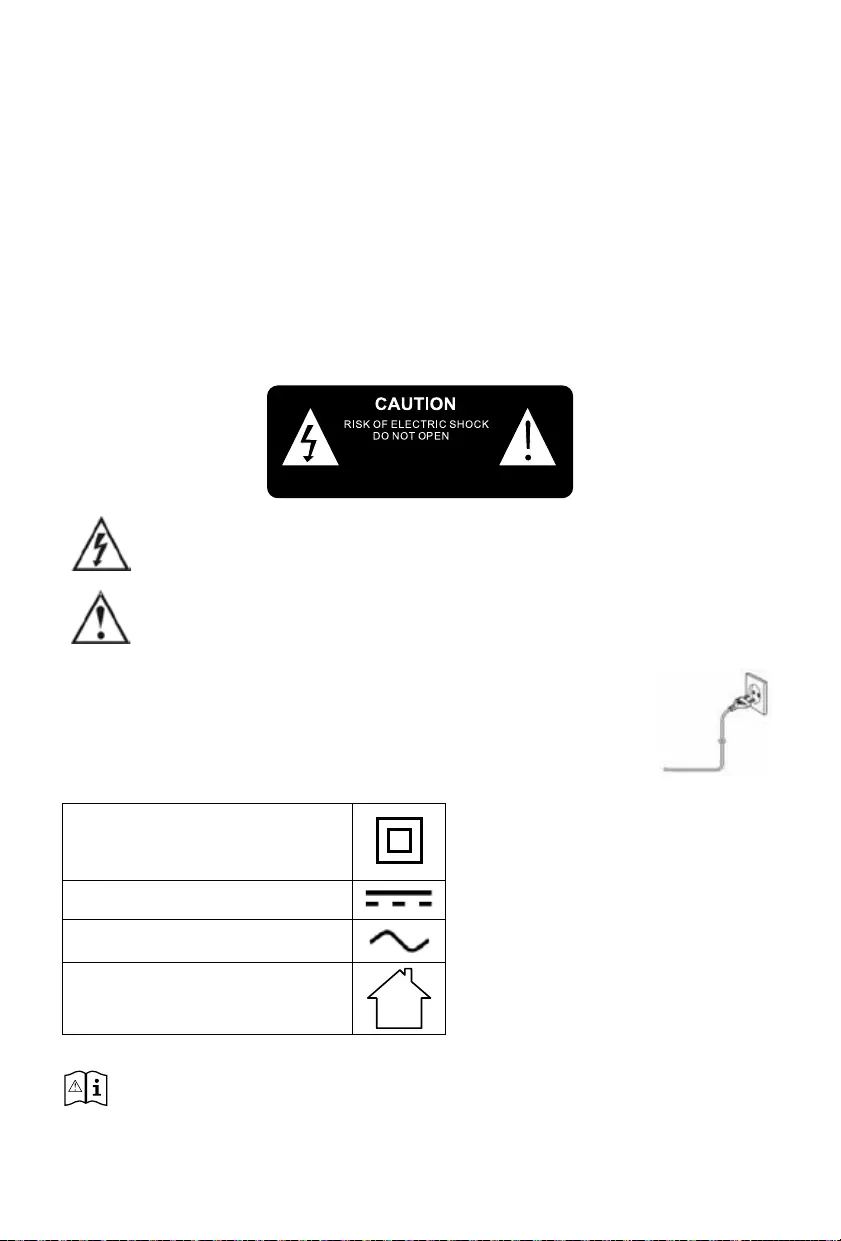
- DE 2 -
• Achten Sie darauf, dass Netzkabel, Netzstecker oder Netzteil stets gut zugänglich sind, um das
Gerät ggf. von der Stromversorgung zu trennen.
• Gerät nicht in der Nähe von Wasser verwenden. Das Gerät darf keinen Tropfen oder Spritzwasser
ausgesetzt werden. Gerät nicht im nassen oder feuchten Zustand verwenden.
• Bei Gewitter oder längerer Nichtbenutzung Gerät vom Netzstrom trennen.
Produktpege
1) Das Gerät muss stets von der Steckdose getrennt werden, wenn es nicht in Betrieb ist oder
gereinigt werden soll.
2) Musik nicht mit übermäßiger Lautstärke hören, da dies dem Gehör und/oder dem Gerät schaden
kann.
3) Gerät nicht im nassen oder feuchten Zustand verwenden.
4) Gerät vor der Reinigung stets von der Netzstromversorgung trennen. Gerät mit einem weichen,
feuchten, usenfreien Tuch reinigen. Keine Scheuermittel oder aggressiven Reinigungsmittel
verwenden.
NICHT ÖFFNEN
STROMSCHLAGGEFAHR
VORSICHT
Das Blitzsymbol mit Pfeil in einem gleichseitigen Dreieck soll den Benutzer auf elektrische
Spannungen im Inneren des Produkts aufmerksam machen, die das Risiko eines
elektrischen Schlags erzeugen können.
Das Ausrufezeichen in einem Dreieck weist auf wichtige Bedienungs- und
Wartungshinweise (Reparatur) in der Begleitdokumentation hin.
Gerät am gewünschten Ort aufstellen und Stromkabel abwickeln. Kabelstecker in
die Steckdose stecken und Gerät anschalten.
KLASSE II MATERIAL
GLEICHSTROMVERSORGUNG
WECHSELSTROM
NUTZUNG NUR IN
GESCHLOSSENEN RÄUMEN
• Beachten Sie die folgenden Informationen: Benutzen Sie nur die nachgenannten Netzteile.
Dieses Produkt ist nur für den Gebrauch mit dem beiliegenden Netzteil vorgesehen:
Hersteller: OBELIEVE
MODELL OBL-0501000E
Batterie-/Akkuleistung:
Achten Sie darauf, die Batterien korrekt herum einzulegen, um Beschädigungen am Gerät zu

- DE 3 -
vermeiden. Entfernen Sie die Batterien immer, wenn das Gerät voraussichtlich längere Zeit nicht
benutzt wird. Batterien können auslaufen und folglich Ihr Gerät beschädigen.
Benutzen Sie Batterien des gleichen Typs. Benutzen Sie niemals unterschiedliche Batterietypen
zusammen.
Batterien nicht ins Feuer werfen oder Sonnenstrahlung und dergleichen aussetzen.
Falls die in den Batterien enthaltene Flüssigkeit mit Augen oder Haut in Berührung kommt, spülen Sie
den Bereich sofort und gründlich mit klarem Wasser ab und suchen Sie einen Arzt auf.
Lithium-Batterie:
VORSICHT
Explosionsgefahr bei Austausch der Batterie durch eine falsche Sorte.
- Hohe oder niedrige Extremtemperaturen, denen eine Batterie während des Betriebs, beim
Lagern oder Transport ausgesetzt werden kann und
- Niedriger Luftdruck in großer Höhe.
- Austausch einer Batterie durch einen falschen Typ, wodurch eine Sicherheitseinrichtung
ausgeschaltet werden kann (zum Beispiel bei bestimmten Lithium-Batteriesorten);
- Entsorgung einer Batterie im Feuer oder einem Heizofen oder durch mechanisches Zerquetschen
oder Zerkleinern der Batterie, was eine Explosion verursachen kann;
- Das Zurücklassen einer Batterie in einer Umgebung mit sehr hohen Temperaturen, wodurch es
zu einer Explosion oder zur Freisetzung entzündlicher Flüssigkeiten oder Gase kommen kann;
- Eine Batterie, die einer Umgebung mit sehr niedrigem Luftdruck ausgesetzt ist, kann eine
Explosion oder eine Freisetzung entzündlicher Flüssigkeiten oder Gase verursachen.
Folgende Sicherheitshinweise gelten für Knopfzellenbatterien:
Batterie nicht verschlucken, Verätzungsgefahr
Dieses Gerät enthält eine Knopfzellenbatterie. Wenn die Knopfzellenbatterie verschluckt wird, kann
sie innerhalb von nur 2 Stunden schwere innere Verätzungen verursachen, die tödlich sein können.
Alte und neue Batterien immer von Kindern fern halten.
Wenn sich das Batteriefach nicht korrekt schließen lässt, stellen Sie den Gebrauch des Gerätes ein
und halten Sie es von Kindern fern.
Wenn Sie glauben, dass Batterien verschluckt wurden oder in einen Teil des Körpers eingeführt
wurden, suchen Sie sofort einen Arzt auf.
WARNUNG Gefahr von Gehörschäden
• Stellen Sie anm Wiedergabegerät eine geringe Lautstärke ein, bevor Sie den Kopfhörer an die
Tonquelle anschließen.
• Vermeiden Sie eine zu hohe Lautsärke, insbesondere über längere Zeiträume oder bei häuger
Benutzung. Eine zu hohe Lautstärke kann zu dauerhaften Gehörschäden führen.
Lieferumfang
Folgendes ist im Lieferumfang enthalten:
• Hauptgerät
• Transmitter
• Bedienungsanleitung
• Netzteil
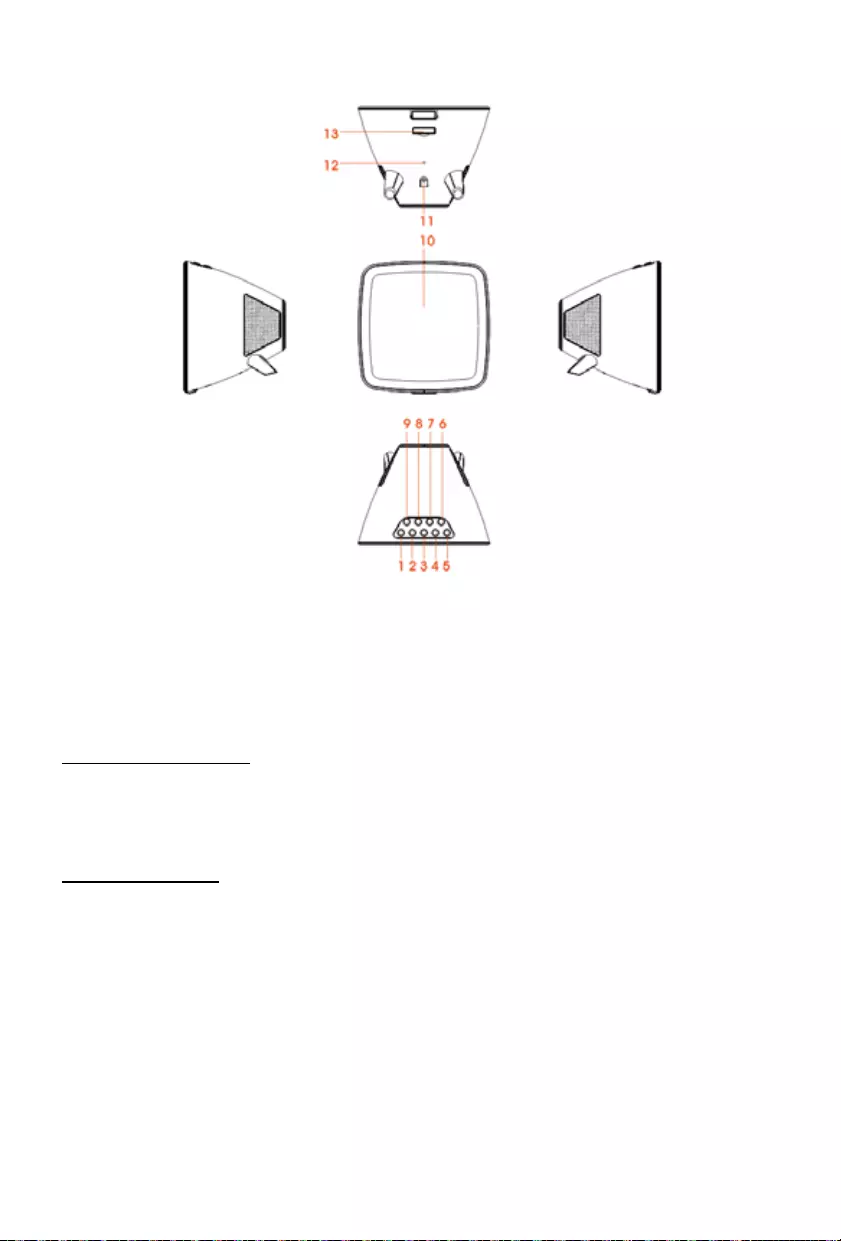
- DE 4 -
Beschreibung der Teile
1) TASTE SKIP-
2) TASTE SKIP+
3) TASTE VOL-
4) TASTE VOL+
5) TASTE STANDBY/TIME SET
6) DIMMER-TASTE
7) TASTE ALARM SET/FUNCTON
8) TASTE STOP / CELSIUS-FAHRENHEIT
9) TASTE PLAY/PAUSE/SNOOZE
10) LED-DISPLAY
11) DC-BUCHSE
12) UKW-STABANTENNE
13) BATTERIEFACHDECKEL
ENERGIEVERSORGUNG
Dieses Gerät benötigt ein Netzteil mit 5 V DC/1 A.
Stecken Sie den kleinen Stecker des Netzteils in die DC-Buchse.
Schließen Sie das Netzteil an eine Haushaltssteckdose mit 230 V AC, 50 Hz entweder senkrecht oder
waagerecht an.
BACK UP-BATTERIE
Ziehen Sie vor dem ersten Gebrauch den durchsichtigen Schutzstreifen (der einen Batteriekontakt
verhindert) ab. Er bendet sich unter dem Batteriefach. Die Batterie wird dadurch in Betrieb genommen.
Auswechseln der Batterie
Gehen Sie zum Auswechseln der Batterie wie folgt vor:
1) Nehmen Sie das Batteriefach heraus und önen Sie das Schubfach vollständig.
2) Setzen Sie eine Knopfzelle vom Typ CR2025 richtig gepolt (+/-) ein.
3) Schieben Sie das Batteriefach wieder in die Wetterstation.
Hinweis:
Benutzen Sie nur den in dieser Anleitung genannten Batterietyp.

- DE 5 -
SENSOR FÜR AUSSENTEMPERATUR & LUFTFEUCHTE
1) Batteriefachdeckel
2) Önung zur Wandmontage
3) LED-Anzeige
CELSIUS-FAHRENHEIT: Zum Wechseln zwischen Celsius und Fahrenheit die Stop-Taste im Standby-
Modus drücken.
Betrieb:
Önen Sie den Batteriefachdeckel hinter dem Sensor mit einem Schraubendreher.
Setzen Sie 2 AAA-Batterien mit 1,5 V richtig gepolt ein (Polhinweis beachten).
Bringen Sie den Batteriefachdeckel an.
Der Sensor kann folgendermaßen montiert werden:
- Anschrauben an einer Wand (Schraube nicht mitgeliefert). Aufhängen an der Önung auf der
Rückseite;
- oder horizontal,
Tipps für eine optimale Funktion:
- Der Sensor darf nicht direktem Sonnenlicht oder Luftfeuchte ausgesetzt werden.
- Der Sensor darf nicht mehr als 10 Meter von der Wetterstation entfernt angeordnet werden.
- Hindernisse zwischen dem Sensor und dem Weckradio (Türen, Wände und Möbelstücke) so gering
wie möglich halten.
- Den Sensor von Metall- oder Elektronikgegenständen fern halten.
UHRZEIT STELLEN UND KALENDER EINRICHTEN
1) Halten Sie im Standby-Modus die Taste STANDBY/TIME SET gedrückt. Im Display blinken die
Ziern auf.
2) Zum Umstellen auf das 12/24-Stunden-Format drücken Sie die Taste SKIP+ oder SKIP- und
anschließend bestätigen Sie mit der Taste STANDBY/TIME SET.
3) Zum Einstellen der gewünschten Stundenzahl drücken Sie die Taste SKIP+ oder SKIP-. Bestätigen
Sie anschließend mit der Taste STANDBY/TIME SET.
4) Zum Einstellen der gewünschten Minutenzahl drücken Sie die Taste SKIP+ oder SKIP-. Bestätigen
Sie anschließend mit der Taste STANDBY/TIME SET.
5) Die Jahreszahl stellen mit der Taste SKIP+ oder SKIP- ein. Zum Bestätigen drücken Sie dann die
Taste STANDBY/TIME SET.
6) Drücken Sie die Taste SKIP+ oder SKIP-, um den gewünschten Monat einzustellen. Zum
Bestätigen drücken Sie dann die Taste STANDBY/TIME SET.
7) Drücken Sie die Taste SKIP+ oder SKIP-, um den gewünschten Tag einzustellen. Zum Bestätigen
drücken Sie dann die Taste STANDBY/TIME SET.
EINSTELLEN DER WECKZEIT
1) Im Standby-Modus halten Sie die Taste ALARM SET/FUNCTION gedrückt, bis die Zahlen im
Display blinken.
2) Drücken Sie die Taste SKIP+ oder SKIP-, um die gewünschte Weckstunde einzustellen. Drücken
Sie danach erneut die Taste ALARM SET/FUNCTION.
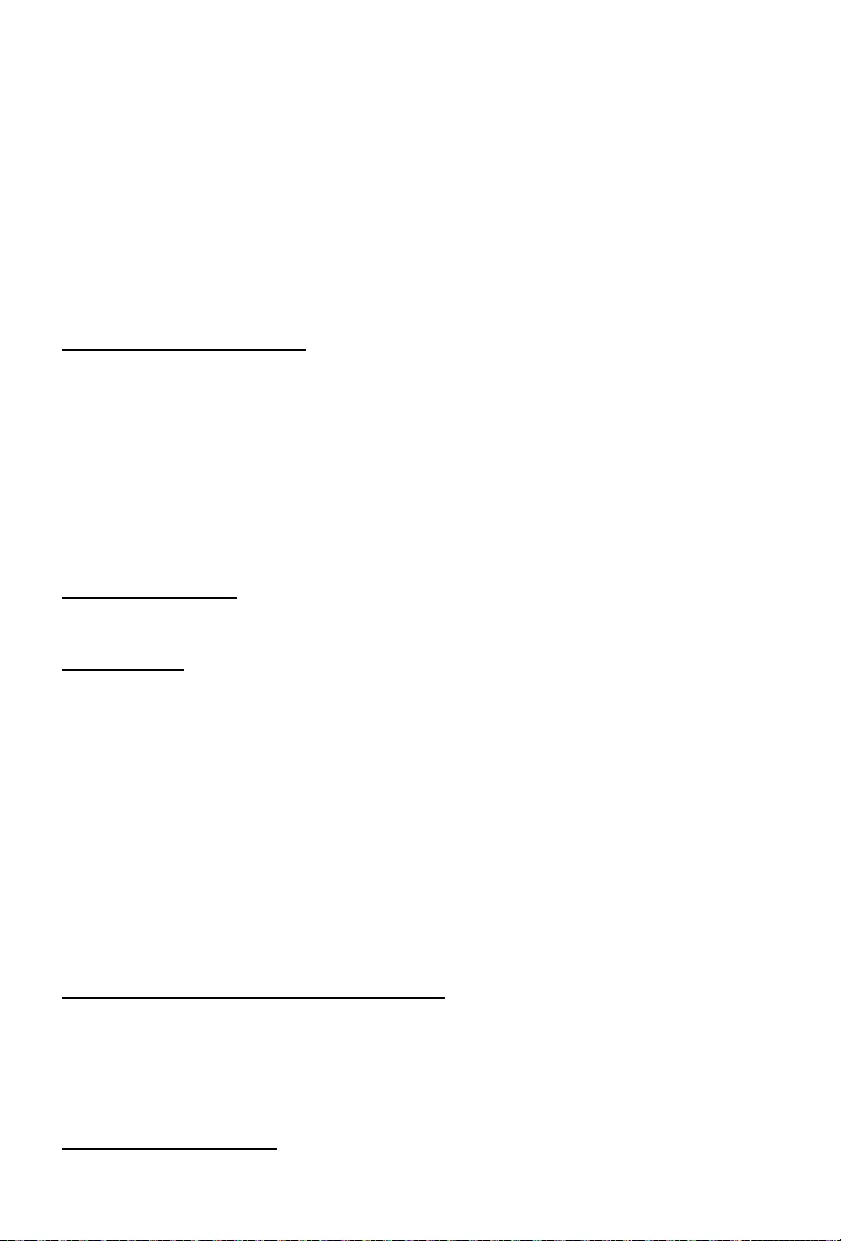
- DE 6 -
3) Drücken Sie die Taste SKIP+ oder SKIP-, um die gewünschte Minutenanzahl von ALARM1
einzustellen. Drücken Sie zum Bestätigen danach die Taste ALARM SET/FUNCTION.
4) Drücken Sie die Taste SKIP+ oder SKIP-, um die gewünschte Tonquelle für ALARM1 (Summer
oder Radio) einzustellen. Drücken Sie zum Bestätigen danach die Taste ALARM SET/FUNCTION.
5) Drücken Sie die Taste SKIP+ oder SKIP-, um die gewünschte Weckstunde für ALARM2
einzustellen. Drücken Sie danach erneut die Taste ALARM SET/FUNCTION.
6) Drücken Sie die Taste SKIP+ oder SKIP-, um die gewünschte Minutenanzahl von ALARM2
einzustellen. Drücken Sie zum Bestätigen danach die Taste ALARM SET/FUNCTION.
7) Drücken Sie die Taste SKIP+ oder SKIP-, um die gewünschte Tonquelle für ALARM2 (Summer
oder Radio) einzustellen. Drücken Sie zum Bestätigen danach die Taste ALARM SET/FUNCTION.
HINWEIS: Drücken Sie im Standby-Modus die Taste ALARM SET/FUNCTION, um die Weckfunktion
von Alarm1 & Alarm2 ein- bzw. auszuschalten. Sobald die jeweilige Weckfunktion aktiviert ist,
erscheinen die Symbole für “Alarm 1” & “Alarm 2” im LED-Display.
AUSSCHALTEN DES WECKERS
1) Drücken Sie beim Ertönen des Weckers die Taste STANDBY/TIME SET, um den Weckton
auszuschalten. Die Weckfunktion wird auf den nächsten Tag eingestellt.
2) Um die Weckfunktion komplett auszuschalten (d. h. nicht auf den nächsten Tag einzustellen),
drücken Sie wiederholt die Taste ALARM SET/FUNCTION, bis die Symbole “Alarm 1” & “Alarm 2”
verschwinden.
SCHLUMMERFUNKTION
Drücken Sie beim Ertönen des Weckers die Taste PLAY/PAUSE/SNOOZE. Der Wecker schaltet sich
aus und klingelt nach 9 Minuten wieder.
DIMMER-FUNKTION
Drücken Sie die Taste DIMMER, um die gewünschte Display-Helligkeit einzustellen.
LAUTSTÄRKEREGLER
a) Drücken Sie die Taste VOL+, um lauter zu stellen.
b) Drücken Sie die Taste VOL-, um leiser zu stellen.
RADIOBETRIEB
1) Drücken Sie die Taste STANDBY/TIME SET,, um das Gerät zunächst einzuschalten.
2) Drücken Sie die Taste ALARM SET/FUNCTON wiederholt, bis im Display die Frequenz angezeigt
wird.
Verwendung der Radiotasten
i. Manuelle Sendersuche
Drücken Sie die Taste SKIP+ oder SKIP-, um die gewünschte Frequenz zu suchen.
ii Automatischer Sendersuchlauf
a) Halten Sie die Taste SKIP- oder SKIP+ gedrückt, bis die Frequenzwerte im Display wechseln.
b) Wenn ein Sender mit ausreichendem Empfang gefunden wurde, hält der Suchlauf an. Sie
können auch den automatischen Suchlauf unterbrechen, indem Sie die Taste SKIP- oder SKIP+
drücken.
3) Zum Ausschalten des Radios drücken Sie die Taste STANDBY/TIME SET.
Hinweis:
Für einen besseren Empfang sollte die UKW-Stabantenne ganz ausgezogen sein.
MANUELLE BELEGUNG VON SPEICHERPLÄTZEN
1) Stellen Sie am Radio den gewünschten Sender ein wie oben erläutert.
2) Halten Sie 3 Sekunden lang die Taste STOP gedrückt. Im Display blinkt “P 01”. Drücken Sie
die Taste SKIP- oder SKIP+, um die Nummer des Speicherplatzes (01-10) für den Sender
auszuwählen. Drücken Sie die Taste STOP erneut, um den Sender zu speichern.
3) Wiederholen Sie den Vorgang, bis alle gewünschten Radiosender in der Programmliste gespeichert
sind.
SPEICHERPLATZ ABRUFEN
Zum Abrufen der gespeicherten Frequenzen drücken Sie zuerst die Taste STOP. Danach drücken Sie
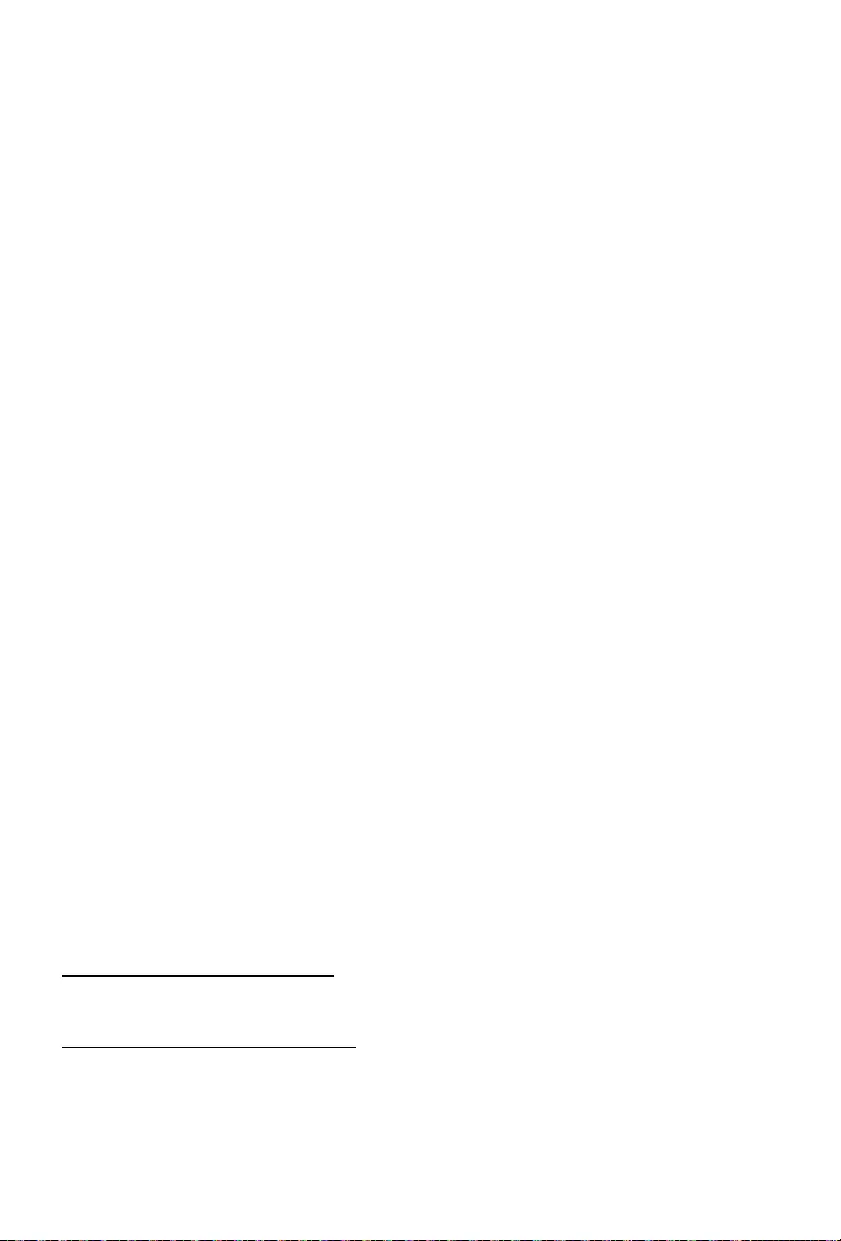
- DE 7 -
SKIP- oder SKIP+, um den gewünschten Sender (1 bis 10) auszuwählen.
Wiedergabe von Geräten mit Bluetooth
Mit diesem Produkt können Sie ein Bluetooth-fähiges Gerät als Audioquelle nutzen.
Verbinden eines Gerätes
1) Schalten Sie zuerst das Gerät mit der Taste STANDBY/TIME SET ein.
2) Drücken Sie die Taste ALARM SET/FUNCTON wiederholt, bis im Display das Zeichen „bt“
erscheint.
3) Das BLUETOOTH Symbol blinkt schnell.
4) Schalten Sie die Bluetooth-Funktion an Ihrem Gerät an und suchen Sie nach Bluetooth-Geräten
(dazu in der Bedienungsanleitung des Geräts nachschlagen).
5) Wenn [CT500BT] auf Ihrem Gerät angezeigt wird, wählen Sie es aus, um den Kopplungsvorgang
zu starten und die Verbindung herzustellen. Geben Sie ggf. das Standardpasswort “0000” ein.
Nach dem erfolgreichen Verbinden gibt das Gerät einen Piepton aus und das Bluetooth-Symbol
leuchtet im Display.
Hinweis:
- Stellen Sie sicher, dass Ihr Bluetooth-Gerät mit diesem Produkt kompatibel ist.
- Bevor Sie ein Gerät mit diesem Produkt verbinden, prüfen Sie anhand der Bedienungsanleitung,
ob das Gerät kompatibel ist.
- Achten Sie darauf, dass die Bluetooth-Funktion auf Ihrem Gerät aktiviert ist und Ihr Gerät für alle
anderen Bluetooth-Geräte als „sichtbar“ eingestellt ist.
- Hindernisse zwischen diesem Gerät und einem Bluetooth-Gerät können die Betriebsreichweite
möglicherweise reduzieren.
- Halten Sie es von anderen elektronischen Geräten fern, die Störungen verursachen.
- Die Betriebsreichweite zwischen diesem Gerät und einem anderen Bluetooth-Gerät beträgt
ungefähr 10 Meter.
Zum Trennen des anderen Bluetooth-Geräts:
• Halten Sie die Taste Play/Pause/Snooze drei Sekunden lang gedrückt.
• Deaktivieren Sie Bluetooth auf Ihrem Gerät oder
• Stellen Sie das Gerät außerhalb der Empfangsreichweite. Das Gerät gibt einen Piepton aus und das
Bluetooth-Symbol blinkt schnell.
Um das andere Bluetooth-Gerät erneut zu verbinden:
• Sobald dieses Gerät den Bluetooth-Modus startet, versucht es automatisch, eine erneute Verbindung
zu dem zuletzt verbundenen Gerät aufzubauen oder
• Wählen Sie auf Ihrem Bluetooth-Gerät [i-box Glow] im Bluetooth-Menü, um die Verbindung
herzustellen.
Wiedergabe von einem Bluetooth-Gerät aus
Nach dem erfolgreichen Bluetooth-Verbindungsaufbau drücken Sie die Taste Play/Pase/Snooze, um
die Audiowiedergabe auf dem Bluetooth-Gerät zu starten.
Drücken Sie die Taste SKIP+ oder SKIP-, um einen Titel auszuwählen.
Drücken Sie die Taste Play/Pause/Snooze, um auf Pause zu schalten oder die Wiedergabe
fortzusetzen.
DISPLAY-HELLIGKEIT EINSTELLEN
In der Standardeinstellung ist das Display der Wetterstation hell eingestellt.
Drücken Sie wiederholt die DIMMER-Taste, um die Helligkeit zu ändern.
KABELLOSE TEMPERATURMESSUNG
Das Gerät ist mit einem kabellosen Temperatursensor ausgestattet. Bringen Sie diesen einfach
nach draußen und schalten Sie diesen ein. Nach 1 Minute stellt der Außensensor automatisch eine
Geräteverbindung her. Andernfalls kann das Gerät auch manuell verbunden werden:
- Drücken Sie im Standby-Modus 3 Sekunden lang die Taste Play/Pause/Snooze. Sobald die
Wetterstation den Sensor erkennt, werden die Außentemperatur und Luftfeuchte angezeigt.
Nach jeweils etwa 3 Minuten werden die Sensordaten automatisch übertragen.

- DE 8 -
- Temperatureinheit einstellen:
• Drücken Sie im Standby-Modus die Taste STOP, um die Maßeinheit für die Temperatur
auszuwählen: Celsius oder Fahrenheit.
WETTERSTATION
Die Außen-/Innentemperatur und Luftfeuchte werden unten links im LED-Display angezeigt und das
Wettersymbol wird in der Mitte des LED-Displays links eingeblendet.
Sonnig
Teils sonnig
Bewölkt
Regen
Stellen Sie eine Bluetooth-Verbindung her, bevor Sie Ihre App starten. Lesen Sie in der
Bedienungsanleitung Ihres Telefons nach, wie Sie eine Verbindung zu Bluetooth-Geräten herstellen
können.
Technische Daten des Netzteils
Eingang: 100- 240 VAC, 50/60 Hz, 0,3 A max.
Ausgang: 5 V DC 1 A
Produktangaben
Frequenzbereiche: FM: 88,8 – 108 MHz
Backup-Batterie: 1 x CR2025 (3 V)
Kopplungsname: CT500BT
Anmerkung: Die maximale Verbindungsreichweite beträgt 10 Meter. Bitte stellen Sie Ihren Bluetooth-
Lautsprecher so nah wie möglich an dieses Gerät, damit die Verbindung nicht gestört wird.
In einer Umgebung mit elektrostatischen Entladungen schaltet sich das Gerät möglicherweise
aus. (kann JEDOCH nicht sachgemäß funktionieren). Der Benutzer muss das Gerät
zurücksetzen, indem er oder sie das Gerät einschaltet, um den entsprechenden Modus zu
wählen und die Uhrzeit erneut einzustellen.
Umweltschutz
Auto-Stand-by
Wenn keine Musik von einem verbundenen Gerät abgespielt wird, wechselt das Produkt automatisch
in den Stand-by-Modus, sofern:
• 10 Minuten lang keine Taste gedrückt wurde,
• 10 Minuten lang keine Musik von einem angeschlossenen Gerät abgeschlossen wurde.
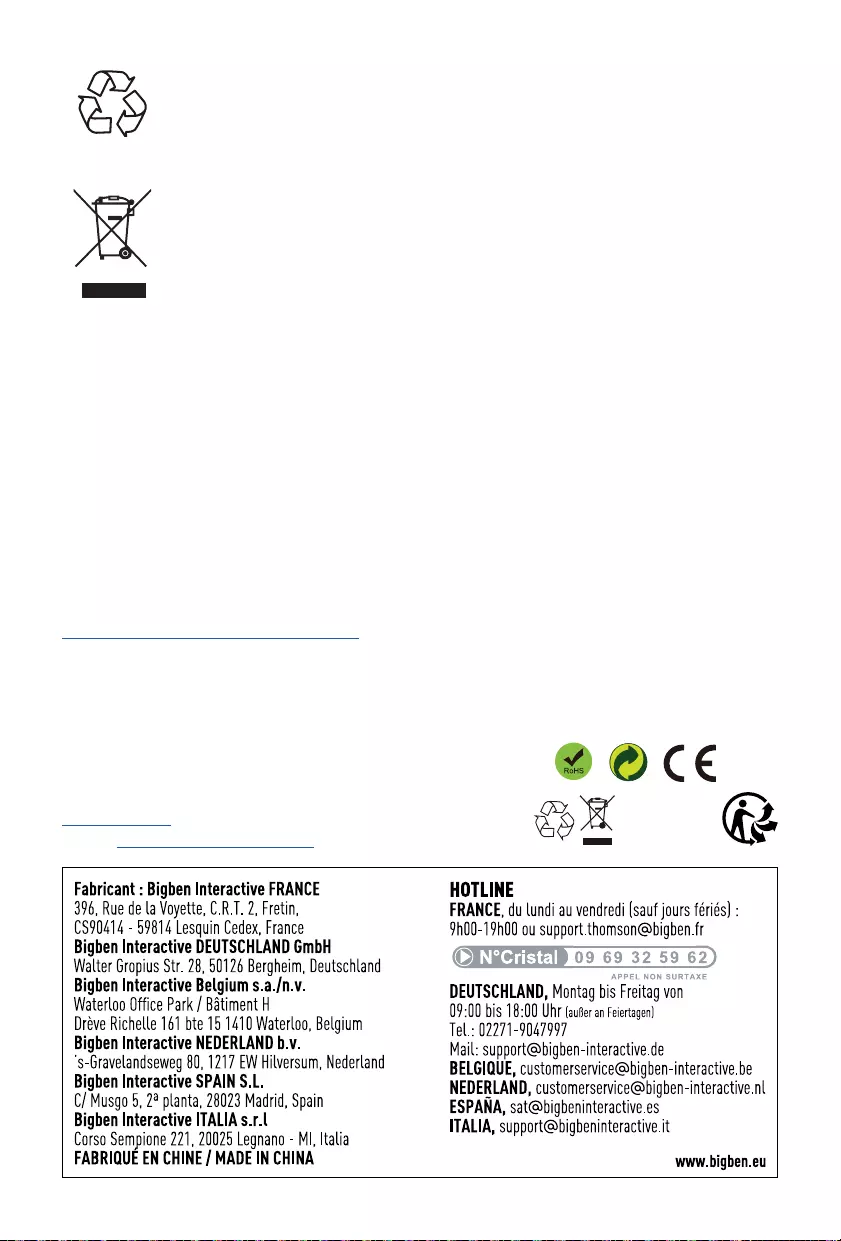
- DE 9 -
Das Produkt wurde mit qualitativ hochwertigen Werkstoen und Komponenten
konzipiert und hergestellt, die recycelt und wiederverwendet werden können.
Bei der Entsorgung von Batterien sollten ökologische Aspekte beachtet werden.
Dieses Symbol einer durchgestrichenen Mülltonne auf Rädern auf einem Produkt
weist daraufhin, dass für das Produkt die europäische Richtlinie 2002/96/EG gilt.
Bitte informieren Sie sich über das örtliche Abfalltrennsystem für elektrische und
elektronische Produkte. Bitte richten Sie sich nach den in Ihrer Region geltenden
Vorschriften für die Abfalltrennung und entsorgen Sie Ihre alten Produkte nicht mit Ihren
normalen Haushaltsabfällen. Die Entsorgung alter Produkte hilft, Umweltschäden zu
verhindern und Ihre Gesundheit zu schützen.
• Wenn ein Anruf eingeht, während der CT500BT zur Musikwiedergabe mit Ihrem Smartphone
verbunden ist, unterbricht das Gerät die Wiedergabe, sobald Sie den Anruf annehmen. Wenn das
Gespräch beendet ist, setzt es die Wiedergabe fort. (Gelegentlich bleibt die Wiedergabe nach
Beenden des Anrufs angehalten, je nach Handy.)
• Das Wort Bluetooth®, Marke und Logo sind eingetragene Handelsmarken von Bluetooth SIG, Inc.
und jegliche Verwendung dieser Zeichen durch Bigben Interactive geschieht unter Lizenz. Andere
Handelsmarken und Handelsnamen sind Eigentum der jeweiligen Besitzer.
• THOMSON ist eine Handelsmarke von TECHNICOLOR SA und seinen Tochtergesellschaften und
wird von Bigben Interactive unter Lizenz verwendet.
• Sie nden diese Informationen auf dem Schild auf der Unterseite des Gerätes.
VEREINFACHTE EU-KONFORMITÄTSERKLÄRUNG
Hiermit erklärt Bigben Interactive, dass das Radio-Empfangsteil des CT500BT der Richtlinie 2014/53/
EU entspricht.
Der vollständige Text der EU-Konformitätserklärung ist unter der folgenden Internetadresse verfügbar:
https://www.bigben-interactive.de/support/
Hergestellt in China
Hergestellt von BIGBEN INTERACTIVE SA
396, Rue de la Voyette
CRT2 - FRETIN
CS 90414
59814 LESQUIN Cedex - Frankreich
www.bigben.eu
E-Mail: support.thomson@bigben.fr

CT500BT
Weerstation
HANDLEIDING
GELIEVE DEZE GEBRUIKSAANWIJZING GOED DOOR TE
NEMEN VOOR U HET TOESTEL IN GEBRUIK NEEMT EN
BEWAAR HET ZODAT U HET LATER NOG KAN RAADPLEGEN.
NL
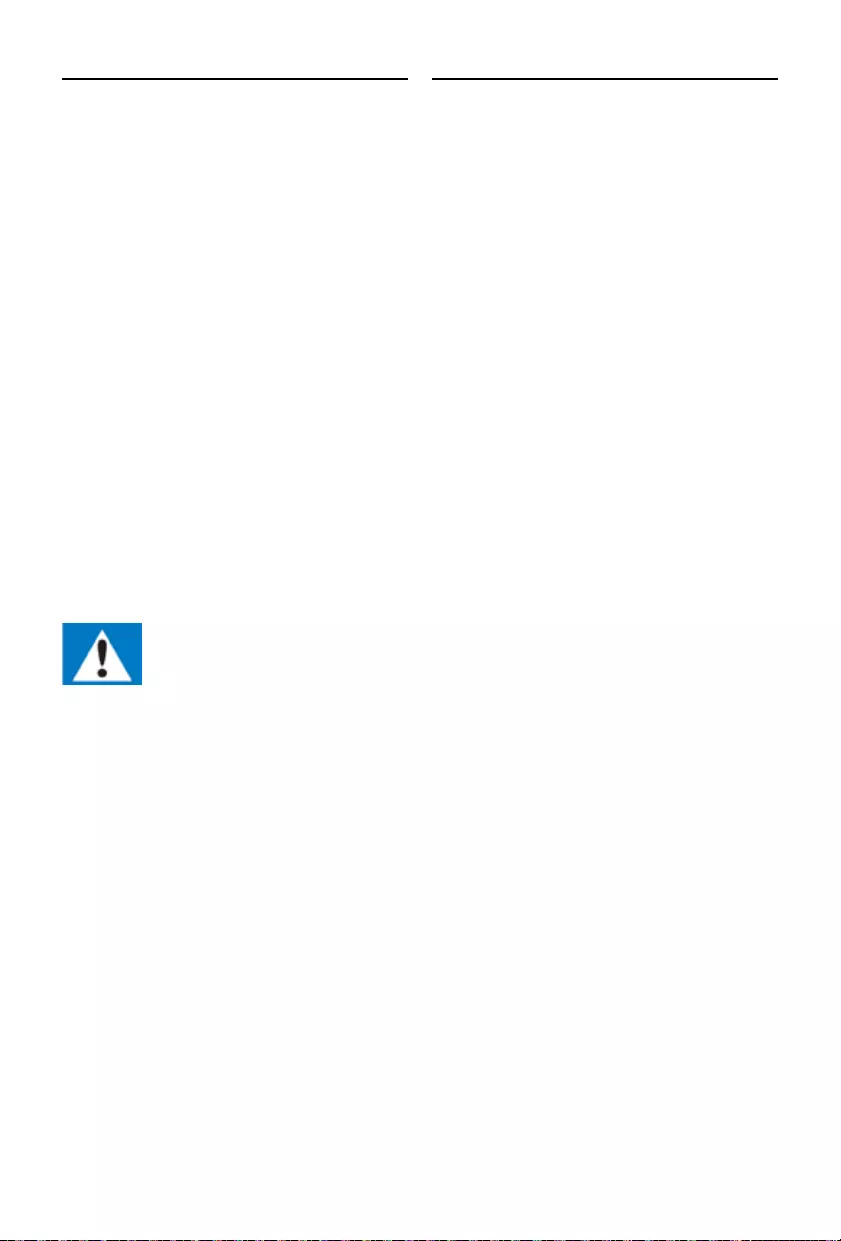
- NL 1 -
Eerste stap
• Haal het toestel uit de doos.
• Verwijder al het verpakkingsmateriaal van het product.
• Leg het verpakkingsmateriaal in de doos en bewaar het of gooi het weg op een veilige en correcte
plaats.
Veiligheidsvoorschriften
• Lees en begrijp alle instructies voordat u dit product in gebruik neemt. De garantie is ongeldig voor
schade die wordt veroorzaakt door het negeren van de instructies.
• Verwijder nooit de behuizing van dit apparaat.
• Plaats dit apparaat nooit op andere elektrische apparaten.
• Zorg ervoor dat er niet op de kabel kan worden gelopen of dat deze bekneld kan raken, vooral bij de
stekker, het stopcontact en het punt waar de kabel uit het apparaat komt. Zorg dat de netspanning
overeenstemt met de spanning die op het zwarte label is vermeld. Haal altijd de stekker uit het
stopcontact door de stekker vast te houden en eruit te halen. Trek nooit aan de kabel. Voordat u de
stekker in het stopcontact steekt, controleer of alle andere aansluitingen gemaakt zijn.
• Gebruik alleen hulpstukken/accessoires die door de fabrikant zijn aanbevolen.
• Laat alle reparaties door bekwame vaklui uitvoeren. Onderhoud is nodig als het apparaat op welke
manier dan ook beschadigd is geraakt, zoals:
- een beschadigde stroomkabel,
- gemorste vloeistoen of voorwerpen die in het apparaat terecht zijn gekomen,
- het apparaat is blootgesteld aan regen of vocht,
- het apparaat niet naar behoren werkt,
- of het apparaat is gevallen.
• Het typeplaatje kunt u vinden aan de onderkant van het apparaat.
• Zorg voor voldoende ruimte rondom het product voor een goede ventilatie.
• Het gebruik van dit apparaat dient plaats te vinden in een gematigd klimaat, niet in direct zonlicht,
open vuur of hitte. Niet in de buurt van warmtebronnen plaatsen.
• Stel batterijen (geplaatste accu’s of batterijen) niet bloot aan overmatige warmte zoals zonlicht,
vuur, etc.
• Trek de stekker uit het stopcontact alvorens te reinigen. Smeer nooit een onderdeel van dit apparaat.
Maak het apparaat schoon met een zachte doek. Gebruik geen schuurmiddelen of agressieve
schoonmaakmiddelen.
Inhoud
Eerste stap 1
Veiligheidsvoorschriften 1
Onderhoud van het toestel 2
Inhoud van de verpakking 3
Beschrijving van de onderdelen 4
Adapterspecicatie 8
Productspecicaties 8
Houd rekening met het milieu 8
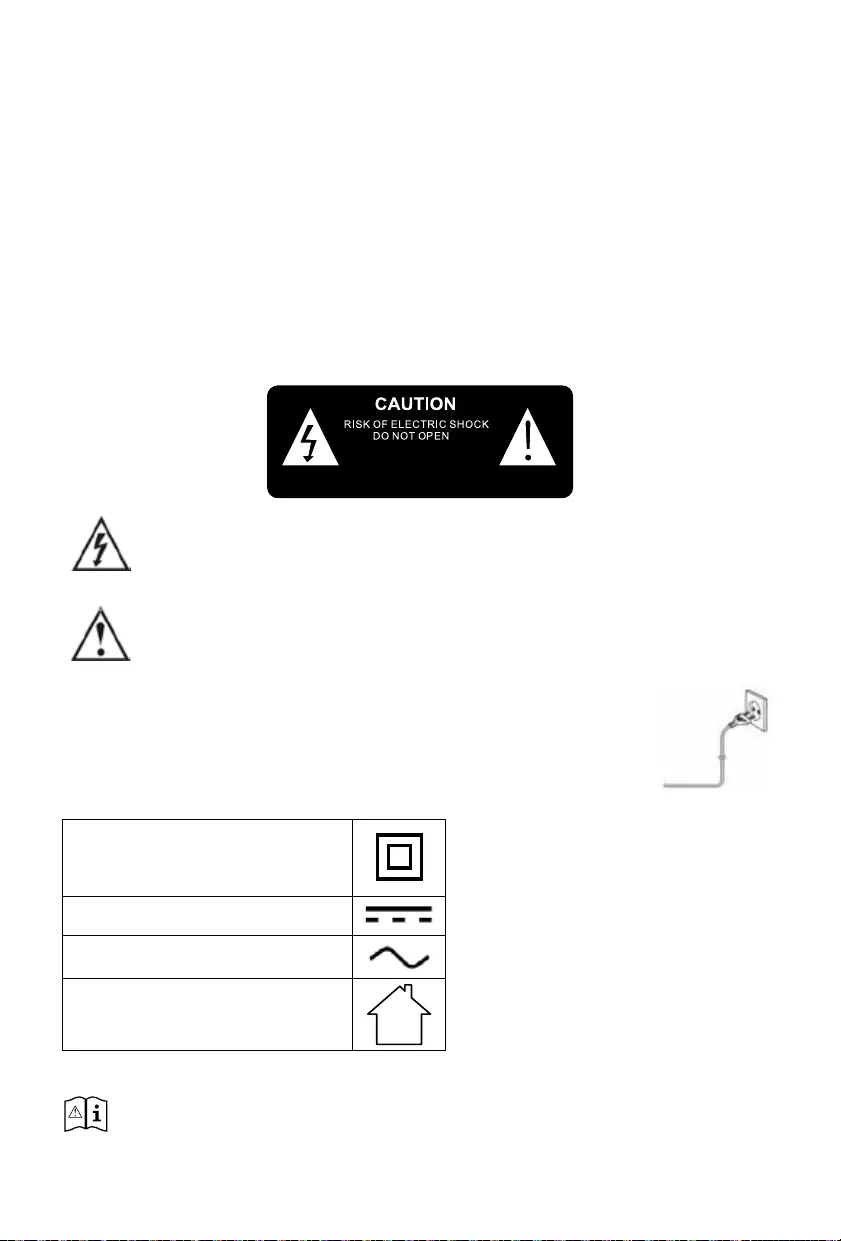
- NL 2 -
• Zorg dat het snoer, stekker of adapter altijd makkelijk bereikbaar zijn zodat u het apparaat indien
nodig snel kunt scheiden van het stroomnet.
• Gebruik dit toestel niet in de buurt van water. Het mag niet in contact komen met drup- of spatwater.
Gebruik dit toestel niet in een vochtige of natte omgeving.
• Haal de stekker uit het stopcontact tijdens onweer of als u het apparaat gedurende een lange
periode niet zult gebruiken.
Onderhoud van het toestel
1) Trek altijd de stekker uit het stopcontact als het toestel niet wordt gebruikt en vóór reiniging.
2) Speel geen muziek af op een zeer hoog volume, dit kan gehoorbeschadiging of schade aan het
toestel veroorzaken.
3) Gebruik dit toestel niet in een vochtige of natte omgeving.
4) Haal steeds de stekker uit het stopcontact voordat u het apparaat schoonmaakt. Maak het toestel
schoon met een zachte, vochtige en pluisvrije doek. Gebruik geen schuurmiddelen of agressieve
schoonmaakmiddelen.
NIET OPENEN
RISICO OP ELEKTRISCHE SCHOKKEN
OPGELET
Het symbool van de bliksem met het pijltje in een gelijkzijdige driehoek is een
waarschuwingsteken om de aandacht van de gebruiker te vestigen op de aanwezigheid
van elektrische netspanning in het product zelf, die een risico op elektrische schokken
zou kunnen veroorzaken.
Het uitroepteken in een driehoek duidt op de aanwezigheid van belangrijke bedienings-
en onderhoudsinstructies in de documentatie bij het apparaat.
Plaats het toestel in de gewenste positie en wikkel het snoer af. Steek de stekker
in het stopcontact en, indien gewenst, schakel het toestel in.
BESCHERMINGSKLASSE II
GELIJKSTROOMVOEDING
WISSELSTROOM
UITSLUITEND BESTEMD VOOR
GEBRUIK BINNENSHUIS
• Let op de volgende informatie: Gebruik alleen de voedingsbronnen die hieronder zijn
vermeld.
Dit product is uitsluitend bestemd voor het gebruik met de meegeleverde adapter:
Fabrikant: OBELIEVE
Model: OBL-0501000E
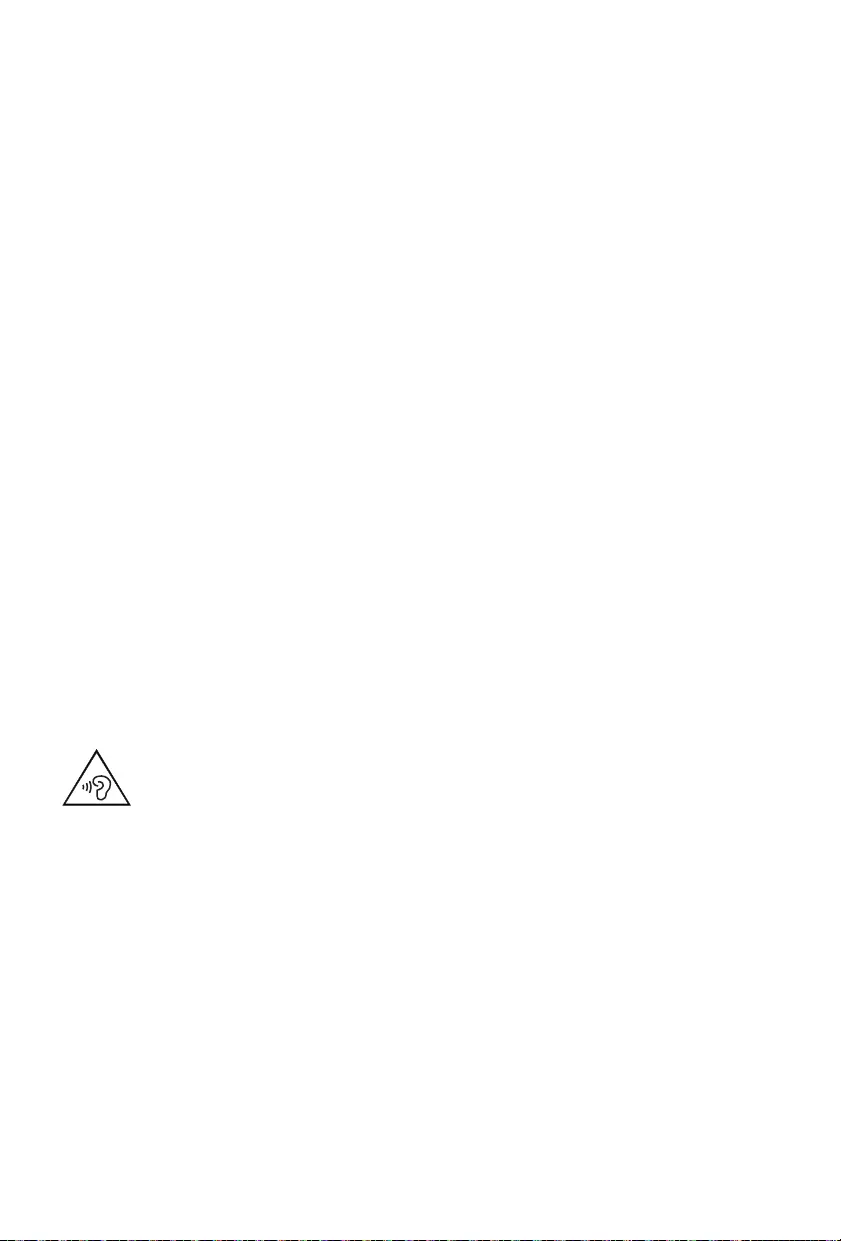
- NL 3 -
Batterijvermogen:
Zorg dat de batterijen juist worden geïnstalleerd om schade aan het toestel te vermijden. Verwijder
altijd de batterijen wanneer u het toestel gedurende een lange periode niet zult gebruiken want dit kan
lekkage van de batterijen en eventuele schade aan uw toestel tot gevolg hebben,
Gebruik batterijen van hetzelfde type. Gebruik nooit verschillende soorten batterijen tegelijkertijd.
Gooi geen batterijen in vuur of stel ze niet bloot aan direct zonlicht of een andere warmtebron.
Als de vloeistof die in de batterijen zit in aanraking komen met de ogen of huid, was de aangetaste
zone onmiddellijk en zorgvuldig met schoon water en raadpleeg een arts.
Lithium batterij:
OPGELET
Risico op explosie van de batterij als deze wordt vervangen door een verkeerd type.
- Extreem hoge of lage temperaturen waar de batterij tijdens gebruik aan kan worden blootgesteld,
opslag of transport; en
- Lage luchtdruk op een grote hoogte.
- Vervangen van de batterij door een verkeerd type die een waarborg kunnen belemmeren
(bijvoorbeeld in het geval van sommige lithium batterijtypes);
- Afvoer van een batterij in vuur of een hete oven, of mechanisch pletten of het snijden in een
batterij kunnen een explosie veroorzaken;
- Het achterlaten van een batterij in een omgeving met een extreem hoge temperatuur kan
resulteren in een explosie of lekkage van ontbrandbare vloeistoen of gassen;
- Een batterij die wordt blootgesteld aan extreem lage luchtdruk kan resulteren in een explosie of
een lekkage van ontbrandbare vloeistoen of gassen.
De volgende beveiliging voor knoopcelbatterijen:
Slik de batterij niet in, gevaar op chemische brandwonden
Dit product bevat één of meerdere knoopcelbatterijen. Als een of meerdere knoopcelbatterijen worden
ingeslikt, kan het reeds binnen 2 uur tot ernstige interne brandwonden en de dood leiden.
Houd nieuwe en gebruikte batterijen uit de buurt van kinderen.
Als het batterijcompartiment niet goed sluit, stop dan met het gebruik van het product en houd het uit
de buurt van kinderen.
Als u denkt dat batterijen zijn ingeslikt of in een lichaamsopening zijn geplaatst, moet u onmiddellijk
medische hulp inroepen.
WAARSCHUWING Gevaar op gehoorbeschadiging
• Stel een laag volume op het weergaveapparaat in, voordat u de koptelefoon op de geluidsbron
aansluit.
• Voorkom een te hoog volume, met name gedurende langere periodes of bij frequent gebruik. Een te
luid volume kan leiden tot permanente gehoorbeschadiging.
Inhoud van de verpakking
Controleer en identiceer de inhoud van uw verpakking:
• Toestel
• Transmitter
• Gebruiksaanwijzing
• AC-adapter
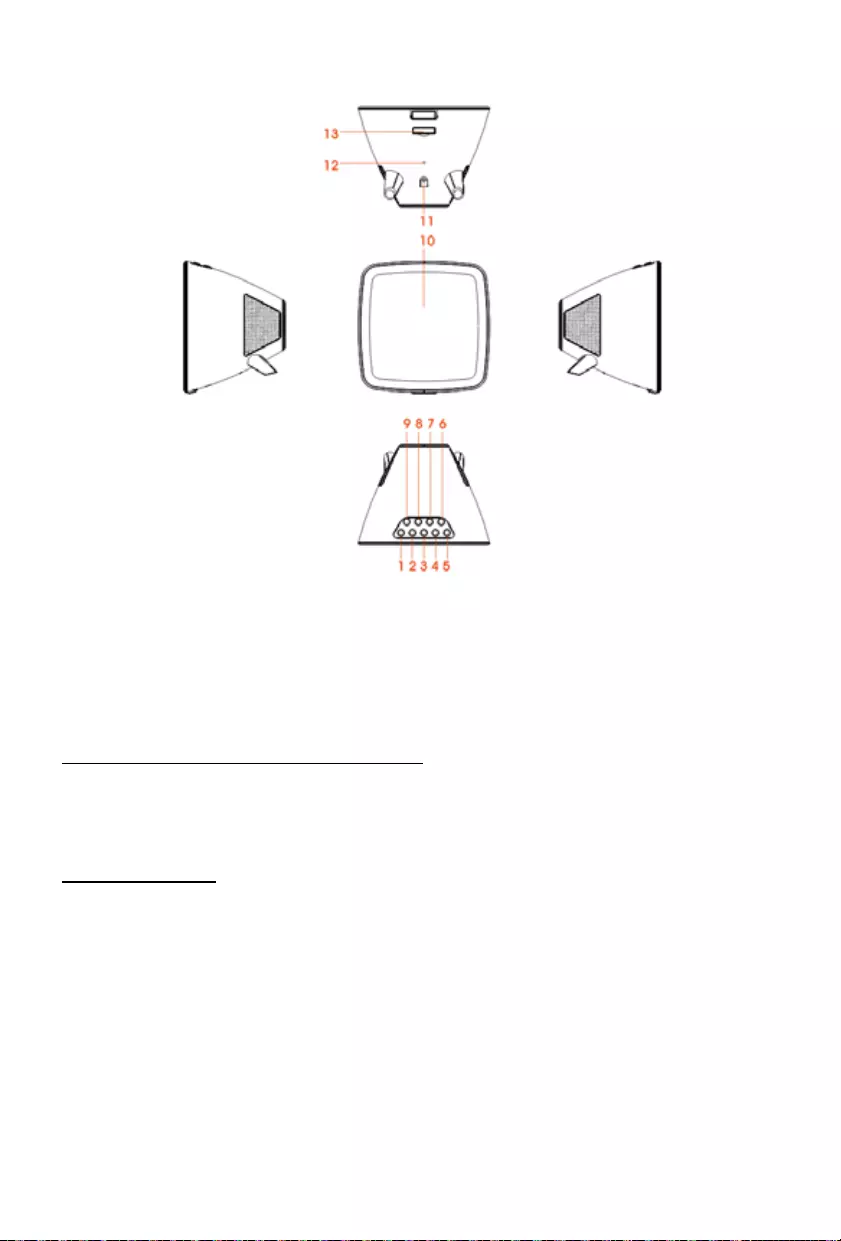
- NL 4 -
Beschrijving van de onderdelen
1) SKIP- KNOP
2) SKIP+ KNOP
3) VOL- KNOP
4) VOL+ KNOP
5) STAND-BY/TIJD INSTEL-KNOP
6) DIMMER KNOP
7) ALARM INSTELLEN/FUNCTIE KNOP
8) STOP KNOP/CELSIUS-FAHRENHEIT
9) AFSPELEN/PAUZEREN/SLUIMEREN
KNOP
10) LED DISPLAY
11) DC AANSLUITING
12) FM-DRAADANTENNE
13) BATTERIJKLEP
STROOMVOORZIENING VOOR HET APPARAAT
Dit apparaat is ontworpen om met een DC 5V/1A adapter te werken.
Steek de kleine stekker van de adapter in de DC-aansluiting.
Steek de AC/DC-adapter in een willekeurig 230V~AC, 50Hz stopcontact in een verticale of horizontale
positie.
RESERVEBATTERIJ
Alvorens het eerste gebruik moet u het transparante strookje (dat batterijcontact voorkomt) beneden
bij het batterijvak verwijderen om de batterij te activeren.
De batterij vervangen
Om de batterij te vervangen, dient u als volgt te werk te gaan:
1) Verwijder het batterijvak en open de la in zijn geheel.
2) Plaats de CR2025 batterij in overeenstemming de juiste polariteit (+/-).
3) Plaats het batterijvak terug in het weerstation.
Opmerking:
Gebruik uitsluitend het batterijtype dat staat vermeld in deze gebruiksaanwijzing.
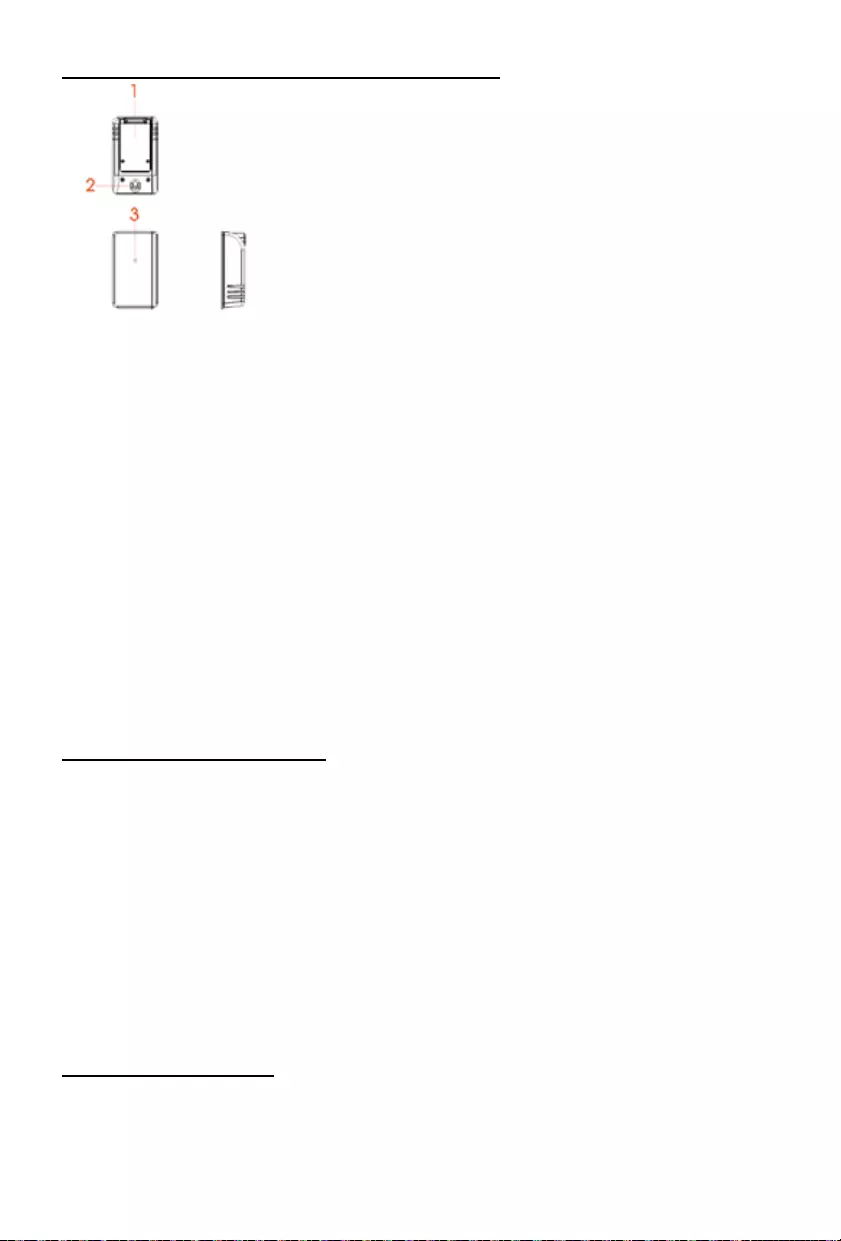
- NL 5 -
BUITENTEMPERATUUR & VOCHTIGHEIDSTRANSMITTER
1) batterijklep
2) opening voor de wandbevestiging
3) Led-indicatielampje
CELSIUS-FAHRENHEIT: Druk in de ‚stand-by modus‘ op de stop-knop om te kiezen tussen Celcius
en Fahrenheit.
Bediening:
Open het batterijvak aan de achterkant van de transmitter met behulp van een schroevendraaier.
Plaats 2 x 1,5 V ‚AAA‘ batterijen met de juiste polariteit.
Sluit de afdekking van het batterijvak.
De transmitter kan worden geïnstalleerd:
- of aan de wand met behulp van een schroef (niet meegeleverd). Hang de transmitter op meet
behulp van het gaatje aan de achterkant;
- of horizontaal,
Voor betere resultaten:
- Stel de sensor niet bloot aan direct zonlicht of vocht.
- Plaats de sensor niet verder dan 10 meter van het weerstation.
- Minimaliseer hindernissen (deuren, wanden en meubels) tussen de sensor en wekkerradio.
- Houd de transmitter uit de buurt van metalen of elektronische voorwerpen.
DE TIJD & KALENDER INSTELLEN
1) Druk op de STAND-BY/TIJD INSTEL-KNOP en houd deze ingedrukt in de stand-by modus; de
digitale weergave op het display begint te knipperen.
2) Druk op de SKIP+ of SKIP- knop om het 12/24-uurs formaat in te stellen, druk vervolgens op de
STAND-BY/TIJD INSTEL-KNOP om te bevestigen.
3) Druk op de SKIP+ of SKIP- knop om het GEWENSTE UUR in te stellen, druk vervolgens op de
STAND-BY/TIJD INSTEL-KNOP om te bevestigen.
4) Druk op de SKIP+ of SKIP- knop om de GEWENSTE MINUTEN in te stellen, druk vervolgens op
de STAND-BY/TIJD INSTEL-KNOP om te bevestigen.
5) Druk op de SKIP+ of SKIP- knop om het GEWENSTE JAAR in te stellen. Druk vervolgens op de
STAND-BY/TIJD INSTEL-KNOP om te bevestigen.
6) Druk op de SKIP+ of SKIP- knop om de GEWENSTE MAAND in te stellen. Druk vervolgens op de
STAND-BY/TIJD INSTEL-KNOP om te bevestigen.
7) Druk op de SKIP+ of SKIP- knop om de GEWENSTE DAG in te stellen. Druk vervolgens op de
STAND-BY/TIJD INSTEL-KNOP om te bevestigen.
DE ALARMTIJD INSTELLEN
1) Druk op de ALARM INSTELLEN/FUNCTIE knop, de cijfers op het display beginnen te knipperen.
2) Druk op de SKIP+ of SKIP- knop om het GEWENSTE ALARM1 UUR in te stellen, druk vervolgens
nogmaals op de ALARM INSTELLEN/FUNCTIE knop.
3) Druk op de SKIP+ of SKIP- knop om de GEWENSTE ALARM1 MINUTEN in te stellen, druk
vervolgens nogmaals op de ALARM INSTELLEN/FUNCTIE knop om te bevestigen.
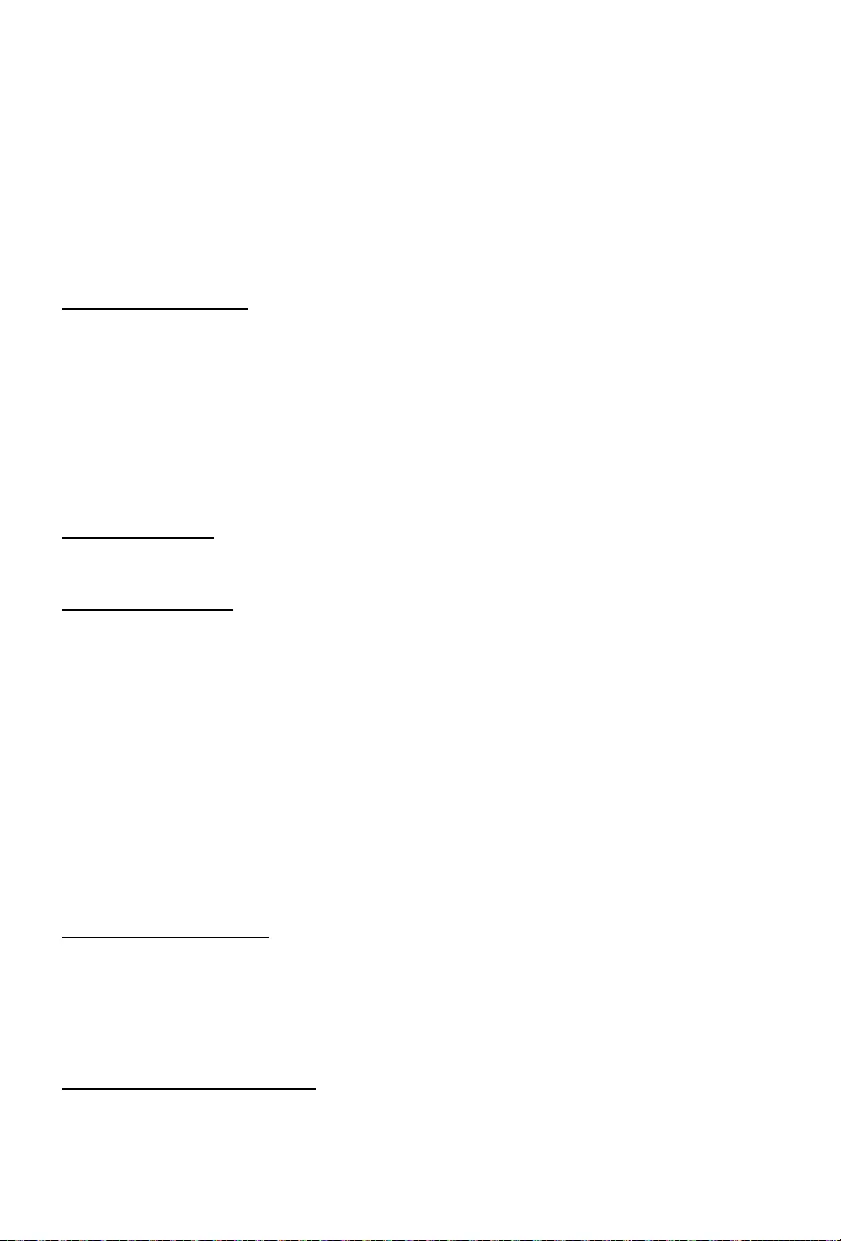
- NL 6 -
4) Druk op de SKIP+ of SKIP- knop om de GEWENSTE ALARM1 BRON (zoemer of radio) in te
stellen, druk vervolgens nogmaals op de ALARM INSTELLEN/FUNCTIE knop om te bevestigen.
5) Druk op de SKIP+ of SKIP- knop om het GEWENSTE ALARM2 UUR in te stellen, druk vervolgens
nogmaals op de ALARM INSTELLEN/FUNCTIE knop.
6) Druk op de SKIP+ of SKIP- knop om de GEWENSTE ALARM2 MINUTEN in te stellen, druk
vervolgens nogmaals op de ALARM INSTELLEN/FUNCTIE knop om te bevestigen.
7) Druk op de SKIP+ of SKIP- knop om de GEWENSTE ALARM2 BRON (zoemer of radio) in te
stellen, druk vervolgens nogmaals op de ALARM INSTELLEN/FUNCTIE knop om te bevestigen.
OPMERKING: Druk op de ALARM INSTELLEN/FUNCTIE knop in de stand-by modus om het alarm1
& alarm2 functie aan/uit te schakelen. Het ‚Alarm 1‘ & ‚Alarm 2‘ symbool verschijnt op het led-display
zodra de alarmfunctie is geactiveerd.
HET ALARM UITZETTEN
1) Als het alarm af gaat, drukt u op de STAND-BY/TIJD INSTEL-KNOP om het alarm uit te schakelen.
Het alarm wordt opnieuw ingesteld voor de volgende dag.
2) Om het alarm helemaal uit te schakelen (geen reset voor de volgende dag) drukt u herhaaldelijk op
de ALARM INSTELLEN/FUNCTIE knop totdat de ‚Alarm 1‘ & ‚Alarm 2‘ symbolen uit zijn.
SLUIMERFUNCTIE
Als het alarm aan gaat, drukt u op de AFSPELEN/PAUZEREN/SLUIMEREN KNOP. Het alarm gaat uit
en zal na 9 minuten opnieuw afgaan.
DIMMER-FUNCTIE
Druk op de DIMMER knop om de gewenste helderheid van het display te kiezen.
VOLUMEREGELING
a) Druk op de VOL+ knop om het volume te verhogen
b) Druk op de VOL- knop om het volume te verlagen.
WERKING VAN RADIO
1) Druk op de STAND-BY/TIJD INSTEL-KNOP om het apparaat eerst in te schakelen
2) Druk herhaaldelijk op de ALARM INSTELLEN/FUNCTIE KNOP totdat de frequentie op het display
verschijnt
Hoe de knoppen voor de radio worden gebruikt
i. Handmatig afstemmen
Druk op de SKIP+ of SKIP- knop om naar de gewenste frequentie te zoeken.
ii Automatisch afstemmen
a) Druk de SKIP- of SKIP+ knop en houd deze ingedrukt totdat de weergegeven frequentie begint
te lopen
b) Als een zender voldoende sterk doorkomt stopt het zoeken of u kunt het automatisch verder
laten lopen door op de SKIP- of SKIP+ knop te drukken.
3) Druk op de STAND-BY/TIJD INSTEL-KNOP om de radio uit te schakelen.
Opmerking:
De FM-draadantenne moet helemaal worden uitgebreid voor een betere FM-ontvangst.
HANDMATIGE INSTELLING
1) Zoek naar de gewenste zender zoals hierboven beschreven.
2) Druk op de STOP knop en houd hem 3 seconden lang ingedrukt; ‚P 01‘ begint te knipperen op het
display. Druk op de SKIP- of SKIP + knop om het programmanummer te selecteren (01-10) waar u
de zender wilt opslaan. Druk vervolgens weer op de STOP knop om hem op te slaan.
3) Herhaal dezelfde procedure totdat alle gewenste radiozenders zijn opgeslagen in uw
programmalijst.
OPROEPEN UIT HET GEHEUGEN
Roep de opgeslagen frequenties op door eerst op de STOP knop te drukken, vervolgens op de SKIP-
of SKIP+ knop te drukken en vervolgens de zender van 1 tot 10 zoals gewenst uit te kiezen.
Speel vanaf een apparaat met Bluetooth
Met dit product kunt u naar audio luisteren vanaf apparaten met Bluetooth.
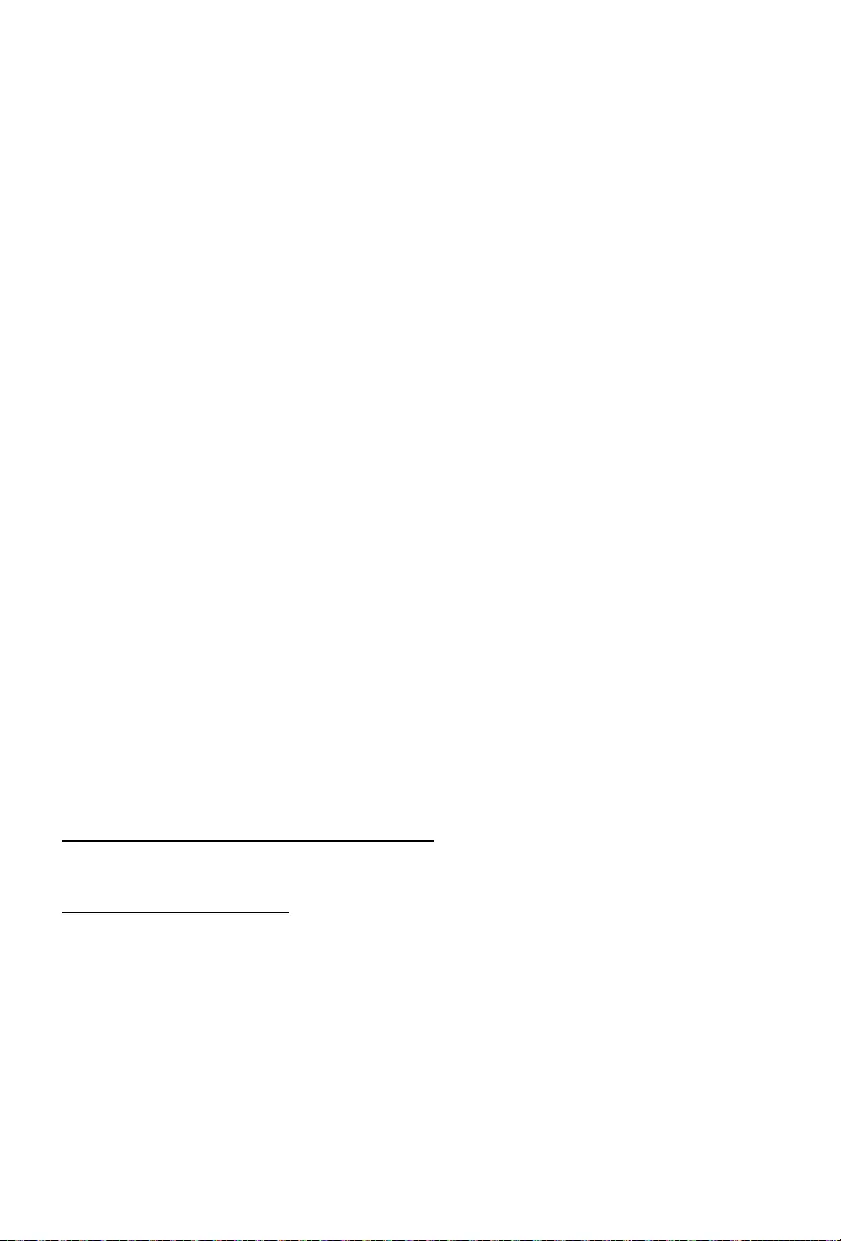
- NL 7 -
Een apparaat verbinden
1) Schakel het apparaat eerst aan door op de STAND-BY/TIJD INSTEL-KNOP te drukken.
2) Druk herhaaldelijk op de ALARM INSTELLEN/FUNCTIE KNOP totdat de ‚bt‘ indicatie wordt
weergegeven op het display
3) Het BLUETOOTH symbool knippert snel blauw.
4) Schakel Bluetooth in op uw apparaat en zoek naar Bluetooth-apparaten (zoek het apparaat uit
deze gebruiksaanwijzing).
5) Als [CT500BT] wordt weergegeven op uw apparaat, kies start koppelen en verbindt. Indien nodig
vult u het standaard wachtwoord ‚0000‘ in. Na het succesvol koppelen en verbinden laat het
product een piepgeluid horen en verschijnt het Bluetooth-symbool voortdurend verlicht.
Opmerking:
- Controleer of uw Bluetooth-apparaat compatibel is met dit product.
- Voordat u een apparaat met dit product koppelt, dient u de gebruiksaanwijzing te lezen voor de
Bluetooth-compatibiliteit.
- Zorg ervoor dat de Bluetooth-functie is ingeschakeld op uw apparaat en dat uw apparaat zichtbaar
is voor alle Bluetooth-apparaten.
- Elke hindernis tussen dit product en een Bluetooth-apparaat kan het operationele bereik
verminderen.
- Uit de buurt houden van elk ander elektronisch apparaat dat interferentie kan veroorzaken.
- Het operationeel bereik tussen dit product en een Bluetooth-apparaat bedraagt ongeveer 10
meter.
De verbinding van het apparaat met Bluetooth verbreken:
• Druk gedurende drie seconden op de afspelen/pauzeren/sluimeren knop;
• Schakel Bluetooth uit op uw apparaat; of
• Beweeg het apparaat buiten het communicatiebereik. Het product laat een piepgeluid horen en het
Bluetooth-symbool knippert snel.
Om het apparaat met Bluetooth opnieuw te verbinden:
• De volgende keer als dit product naar de Bluetooth-modus gaat, zal hij automatisch opnieuw
verbinden met het laatst gekoppelde apparaat; of
• Kies [i-box Glow] in het Bluetooth-menu van uw Bluetooth-apparaat om de verbinding te starten.
Afspelen vanaf een Bluetooth-apparaat
Na een succesvolle Bluetooth-verbinding drukt u op de afspelen/pauzeren/sluimeren knop om audio
van het Bluetooth-apparaat af te spelen.
Druk op de SKIP+ of SKIP- knop om het gewenste lied te kiezen.
Om te pauzeren of het afspelen te hervatten, drukt u op de afspelen/pauzeren/sluimeren knop.
DE HELDERHEID VAN HET SCHERM INSTELLEN
Standaard heeft het weerstation een helder scherm.
Om de helderheid aan te passen, drukt u herhaaldelijk op de DIMMER knop.
DRAADLOZE TEMPERATUUR
Dit apparaat is voorzien van een draadloze temperatuurtransmitter. Plaats hem gewoon buitenshuis
en zet hem aan. De transmitter voor buitenshuis verbindt zichzelf automatisch binnen 1 minuut. Anders
kunt u hem handmatig verbinden:
- In de stand-by modus drukt u 3 seconden lang op de afspelen/pauzeren/sluimeren knop. Zodra
het weerstation de sensor herkent, wordt de buitentemperatuur en de vochtigheid weergegeven.
De sensorgegevens worden ongeveer alle 3 minuten automatisch verstuurd.
- Kies de temperatuureenheid:
• Druk in de stand-by modus op de STOP knop om de temperatuureenheid te selecteren: Celcius
of Fahrenheit.

- NL 8 -
WEERSTATION
De buiten/binnen temperatuur & vochtigheid worden linksonder op het led-scherm weergegeven en
het weersymbool wordt middenlinks op het led-display weergegeven.
Zonnig
Zonnig met bewolking
Bewolkt
Regenachtig
Maak eerst een verbinding met Bluetooth alvorens uw app te starten. Raadpleeg de gebruiksaanwijzing
van uw telefoon voor het verbinden van Bluetooth-apparaten.
Adapterspecicatie
Adapter-invoer: 100-240V~50/60Hz 0,3A MAX.
Uitvoer: DC 5 V 1A
Productspecicaties
Frequentiebereiken: FM: 88,8 - 108 Mhz
Reservebatterij: 1 x CR2025 (3V)
Koppelingsnaam: CT500BT
Opmerking: De maximale verbindingsafstand is ongeveer 10 meter. Plaats uw Bluetooth-luidspreker
zo dicht mogelijk bij het apparaat om te voorkomen dat de verbinding wordt onderbroken.
In een omgeving met elektrostatische ontlading kan het apparaat uitschakelen. (MAAR kan niet
naar behoren werken). De gebruiker dient het apparaat terug te zetten door het apparaat in te
schakelen, de gepaste modus te kiezen en de tijd opnieuw in te stellen.
Houd rekening met het milieu
Automatische stand-by
Wanneer er geen muziek vanaf een aangesloten toestel wordt afgespeeld, gaat het product
automatisch in stand-by als:
• Er gedurende 10 minuten geen enkele knop wordt ingedrukt,
• Er gedurende 10 minuten geen audio vanaf een aangesloten toestel wordt afgespeeld.
Uw product is ontworpen en gemaakt met hoogwaardige materialen en componenten
die gerecycleerd en opnieuw gebruikt kunnen worden.
Voer de batterij op een milieuvriendelijke manier af.
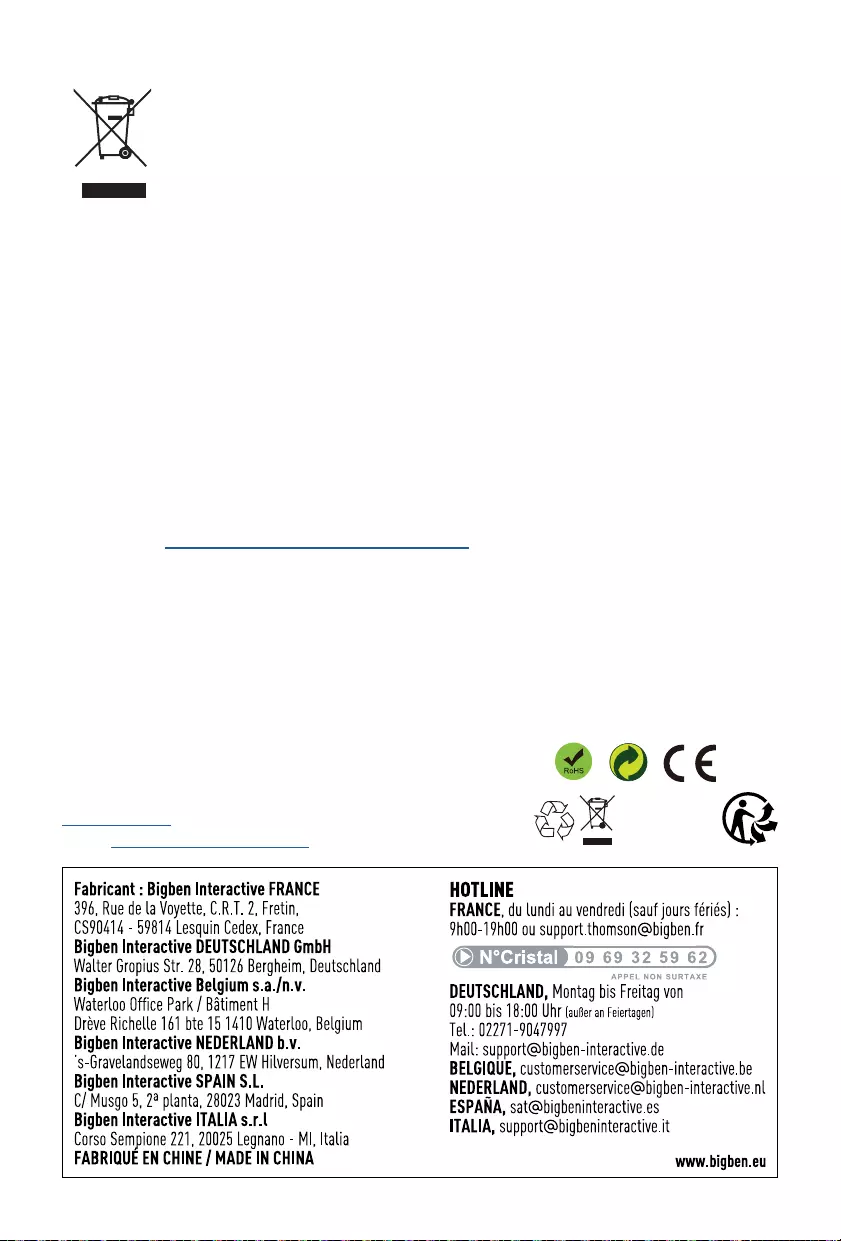
- NL 9 -
Als dit ‘doorgekruiste vuilnisbak’-symbool op een product is vermeld, geeft dit aan
dat het product onder de Europese richtlijn 2002/96/EG valt. Informeer u over het
inzamelsysteem voor elektrische en elektronische producten dat in uw gemeente van
kracht is. Gelieve de lokale wetten te respecteren en uw oude toestellen niet met het
huisafval weg te gooien. Verwijder uw afgedankt product in overeenstemming met
de lokale wetgeving en gooi het niet met uw normale huisafval weg. Door te zorgen
voor een juiste verwijdering van uw afgedankt product helpt u mogelijke negatieve
gevolgen voor het milieu en de menselijke gezondheid te voorkomen.
• Als er een inkomende oproep is terwijl de CT500BT met uw mobiele telefoon voor het afspelen van
muziek is verbonden, wordt het afspelen onderbroken wanneer u de oproep beantwoordt en wordt
het hervat zodra u de oproep beëindigt. (Afhankelijk van het type van uw mobiele telefoon is het
mogelijk dat het afspelen na het beëindigen van de oproep nog op pauze blijft.)
• Het Bluetooth® woord, merk en logo zijn geregistreerde handelsmerken die eigendom zijn van
Bluetooth SIG, Inc. en elk gebruik van deze merken door Bigben Interactive is onder licentie. Andere
handelsmerken en handelsnamen zijn eigendom van hun respectievelijke eigenaars.
• THOMSON is een handelsmerk van TECHNICOLOR SA of zijn partnerbedrijven en wordt gebruikt
onder licentie van Bigben Interactive.
• De informatie bevindt zich op het plaatje aan de achterkant van het toestel.
VEREENVOUDIGDE EU-CONFORMITEITSVERKLARING
De ondergetekende, Bigben Interactive, verklaart dat de radioapparatuur van CT500BT in
overeenstemming is met richtlijn 2014/53/EU.
De volledige tekst van de EU-conformiteitsverklaring kan worden geraadpleegd op het volgende
internetadres: https://www.bigbeninteractive.com/support/
Gemaakt in China
Vervaardigd door BIGBEN INTERACTIVE SA
396, Rue de la Voyette
CRT2 - FRETIN
CS 90414
59814 LESQUIN Cedex - Frankrijk
www.bigben.eu
Email: support.thomson@bigben.fr

CT500BT
Stacja pogodowa
INSTRUKCJA OBSŁUGI
PRZED ROZPOCZĘCIEM UŻYWANIA URZĄDZENIA NALEŻY
UWAŻNIE PRZECZYTAĆ NINIEJSZĄ INSTRUKCJĘ OBSŁUGI.
INSTRUKCJĘ NALEŻY ZACHOWAĆ NA PRZYSZŁOŚĆ
PL

- PL 1 -
Pierwsze kroki
• Wyjąć urządzenie z opakowania.
• Usunąć z urządzenia wszystkie elementy opakowania.
• Włożyć materiały opakowaniowe do kartonu i w bezpieczny sposób je zutylizować.
Informacje dotyczące bezpieczeństwa
• Przed użyciem urządzenia należy przeczytać ze zrozumieniem wszystkie instrukcje. Gwarancja nie
obejmuje szkód powstałych w wyniku nieprzestrzegania instrukcji.
• Nigdy nie należy zdejmować obudowy urządzenia.
• Nigdy nie należy ustawiać urządzenia na innym urządzeniu elektrycznym.
• Przewód zasilający należy chronić przed nadepnięciem lub zagięciem, w szczególności przy
wtyczkach, kontaktach oraz w miejscu przyłączenia do urządzenia. Prosimy upewnić się, że
napięcie zasilania odpowiada napięciu podanemu na etykiecie z tyłu. Aby odłączyć przewód
zasilający, należy zawsze wyjmować wtyczkę z kontaktu. Nigdy nie wolno ciągnąć za przewód.
Przed podłączeniem przewodu zasilającego, należy upewnić się, że wykonane zostały wszystkie
inne połączenia.
• Należy używać wyłącznie akcesoriów/osprzętu wskazanych przez producenta.
• Wszelkie naprawy należy powierzać wykwalikowanym serwisantom. Naprawa w serwisie jest
wymagana, jeśli urządzenie zostało w jakikolwiek sposób uszkodzone, na przykład:
- uszkodzony przewód zasilający,
do wnętrza obudowy urządzenia dostała się ciecz lub wprowadzony został przedmiot,
urządzenie było narażone na deszcz lub wilgoć,
- urządzenie nie działa w zwykły sposób,
- urządzenie zostało upuszczone.
• Tabliczka znamionowa znajduje się na spodzie urządzenia.
• Aby zapewnić prawidłową wentylację, wokół urządzenia musi być wystarczająco dużo wolnego
miejsca.
• Urządzenie jest przewidziane do używania w klimacie umiarkowanym; należy je chronić przed
bezpośrednim nasłonecznieniem, ogniem lub gorącem. Urządzenia nie wolno ustawiać w pobliżu
źródeł ciepła.
• Baterie (zestaw baterii lub zainstalowane baterie) nie powinny być narażone na nadmierne
nagrzewanie, np. promieniami słonecznymi, ogniem itp.
Spis treści
Spis treści 1
Pierwsze kroki 1
Informacje dotyczące bezpieczeństwa 1
Pielęgnacja produktu 2
Zawartość opakowania 3
Opis części 4
Specykacja zasilacza 8
Specykacja produktu 8
Ochrona środowiska 8
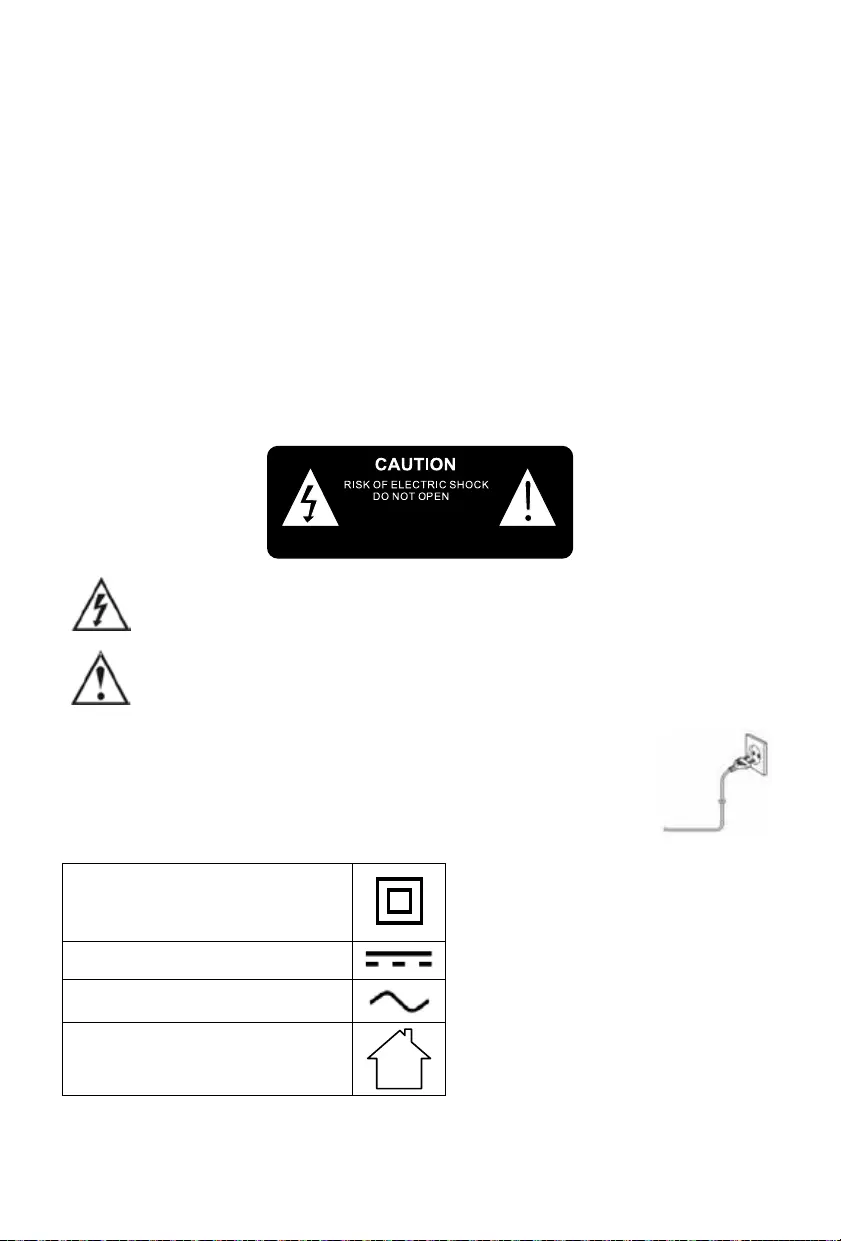
- PL 2 -
• Przed czyszczeniem urządzenie należy odłączyć od zasilania. Nigdy nie należy smarować
jakiejkolwiek części urządzenia smarem lub olejem. Urządzenie należy czyścić miękką ściereczką.
Nie należy używać środków ściernych ani innych silnie działających środków czyszczących.
• Przewód zasilający, wtyczka lub zasilacz muszą być zawsze łatwo dostępne tak, aby urządzenie
można było odłączyć od zasilania.
• Urządzenia nie należy używać w pobliżu wody. Nie należy go narażać na kontakt z kapiącą wodą
lub zachlapanie. Urządzenia nie należy używać w warunkach dużej wilgotności.
• Na czas burzy lub gdy urządzenie nie będzie używane przez dłuższy czas, należy je odłączyć od
zasilania.
Pielęgnacja produktu
1) Na czas, gdy urządzenie nie będzie używane oraz przed czyszczeniem należy zawsze wyjąć
wtyczkę z kontaktu.
2) Nie należy włączać muzyki zbyt głośno, ponieważ grozi to uszkodzeniem słuchu lub urządzenia.
3) Urządzenia nie należy używać w warunkach dużej wilgotności.
4) Przed czyszczeniem należy zawsze odłączyć urządzenie od zasilania. Urządzenie należy czyścić
miękką, wilgotną i niestrzępiącą się ściereczką. Nie należy używać środków ściernych ani innych
silnie działających środków czyszczących.
NIE OTWIERAĆ
RYZYKO PORAŻENIA PRĄDEM
OSTROŻNIE
Symbol błyskawicy w trójkącie równobocznym ma na celu ostrzec użytkownika o
występowaniu wewnątrz urządzenia nieizolowanego napięcia, dostatecznie wysokiego,
aby stwarzać ryzyko porażenia prądem.
Wykrzyknik w trójkącie równobocznym oznacza ważne instrukcje dotyczące działania
lub konserwacji (serwisowania), występujące w dokumentacji towarzyszącej urządzeniu.
Urządzenie należy ustawić w docelowym miejscu. Rozwinąć przewód. Włożyć
wtyczkę przewodu do kontaktu i jeśli trzeba włączyć przełącznik.
MATERIAL KLASY II
ZASILANIE PRĄDEM STAŁYM
PRĄD PRZEMIENNY
TYLKO DO UŻYTKU W
POMIESZCZENIACH
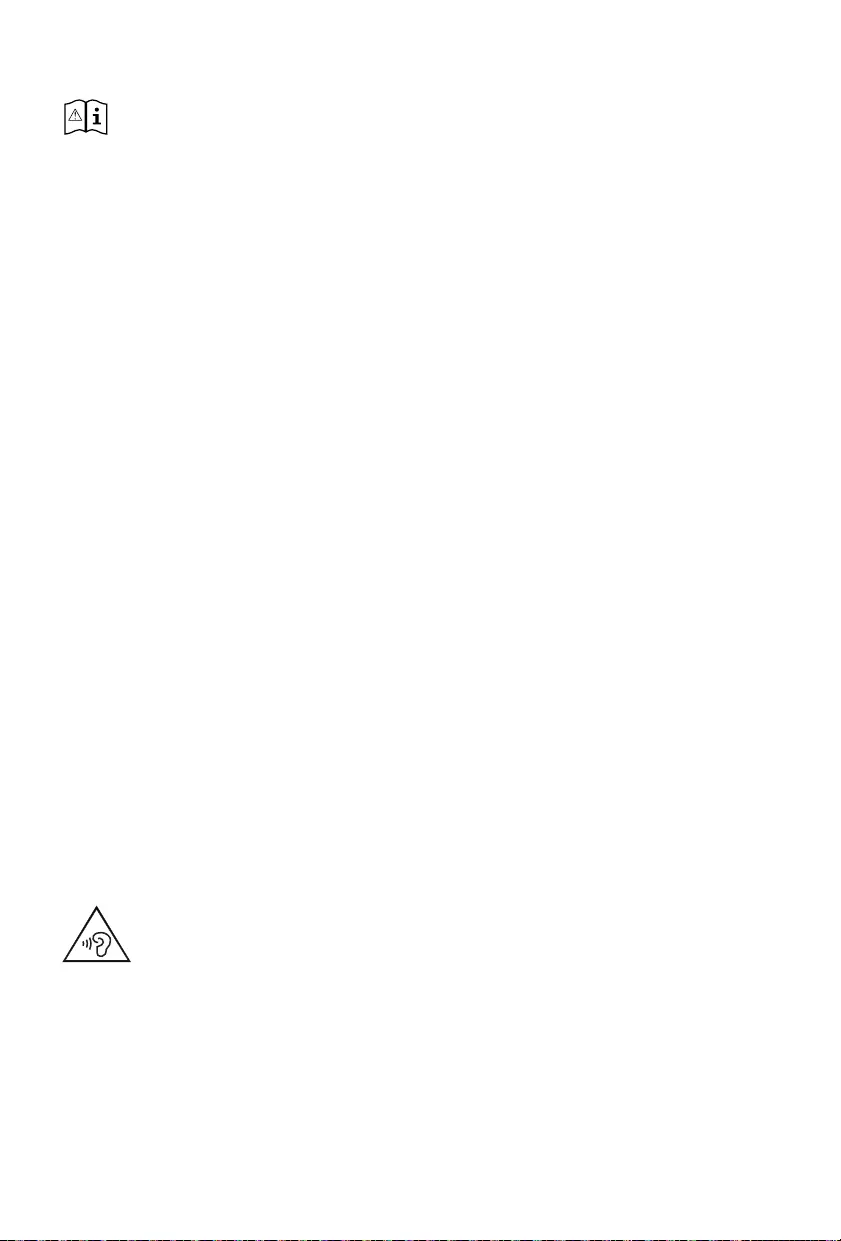
- PL 3 -
• Zwracamy uwagę na następującą informację: Należy używać wyłącznie zasilaczy jak
poniżej.
Urządzenie może pracować wyłącznie z dostarczonym zasilaczem:
Producent: OBELIEVE
Model: OBL-0501000E
Zasilanie z baterii:
Aby nie dopuścić do uszkodzenia urządzenia, należy upewnić się, że baterie zostały prawidłowo
założone. Jeżeli przez długi czas urządzenie nie będzie używane, należy zawsze wyjąć z niego
baterie, ponieważ wyciek mógłby uszkodzić urządzenie.
Należy używać baterii tego samego typu. Nigdy nie należy używać jednocześnie baterii różnych typów.
Nie wolno wrzucać baterii do ognia ani narażać ich na działanie promieni słonecznych lub podobnych
czynników.
Jeśli płyn zawarty w bateriach dostanie się do oczu lub na skórę, należy natychmiast ostrożnie umyć
zabrudzone miejsce czystą wodą i skontaktować się z lekarzem.
Bateria litowa:
UWAGA
Wymiana baterii na baterię niewłaściwego typu grozi wybuchem.
- Skrajnie wysokie lub niskie temperatury, na które narażona jest bateria w czasie użytkowania,
przechowywania lub transportu oraz
- Niskie ciśnienie na dużych wysokościach.
- Wymiana baterii na baterię niewłaściwego typu, co może spowodować, że mechanizm
zabezpieczający nie będzie działać (np. w przypadku niektórych typów baterii litowych);
- Wrzucenie baterii do ognia lub włożenie jej do gorącego piekarnika lub mechaniczne zmiażdżenie
lub przecięcie baterii mogące doprowadzić do wybuchu;
- Pozostawienie baterii w skrajnie wysokiej temperaturze otoczenia, mogące doprowadzić do
wybuchu lub spowodować wyciek łatwopalnej cieczy lub ulatnianie się łatwopalnego gazu;
- Pozostawienie baterii w warunkach skrajnie niskiego ciśnienia, mogące doprowadzić do wybuchu
lub spowodować wyciek łatwopalnej cieczy lub ulatnianie się łatwopalnego gazu.
Ostrzeżenia dotyczące baterii guzikowych:
Baterii nie należy połykać, grozi to oparzeniami chemicznymi
Ten produkt zawiera baterię guzikową. Połknięcie baterii guzikowej (okrągłej baterii płaskiej) może
w ciągu zaledwie 2 godzin spowodować ciężkie wewnętrzne oparzenia, które mogą doprowadzić do
śmierci.
Nowe i zużyte baterie należy chronić przed dziećmi.
Jeśli komora na baterie nie zamyka się prawidłowo, należy zaprzestać używania produktu i schować
produkt przed dziećmi.
W przypadku podejrzenia połknięcia baterii lub włożenia jej do jakiejkolwiek części ciała należy
natychmiast zasięgnąć porady lekarza.
OSTRZEŻENIE! Ryzyko uszkodzenia słuchu
• Przed podłączeniem słuchawek do źródła dźwięku należy ściszyć głośność w urządzeniu
odtwarzającym.
• Należy unikać słuchania muzyki bardzo głośno, zwłaszcza często lub przez długi czas. Zbyt głośno
nastawiona muzyka może doprowadzić do trwałego uszkodzenia słuchu.
Zawartość opakowania
Prosimy o sprawdzenie zawartości opakowania:
• Urządzenie
• Nadajnik
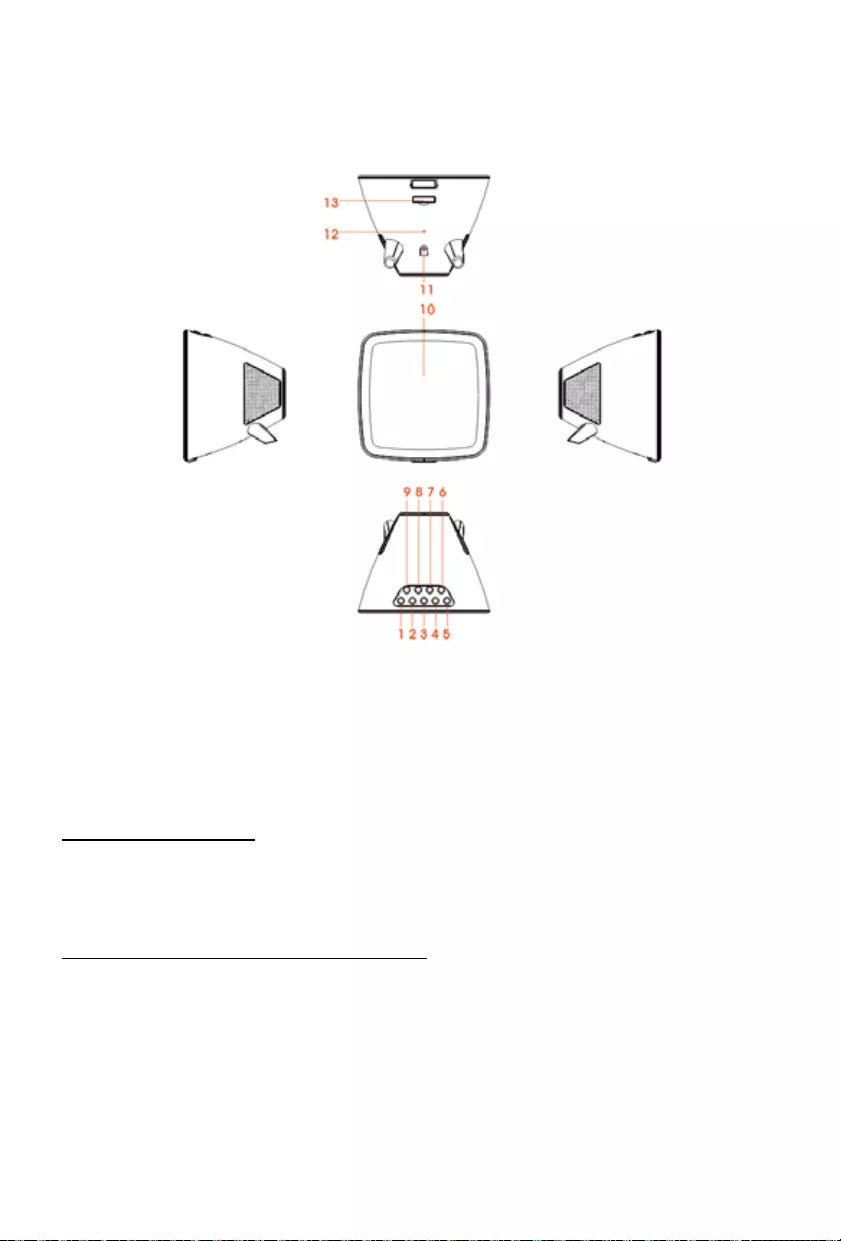
- PL 4 -
• Instrukcja obsługi
• Zasilacz sieciowy (AC)
Opis części
1) PRZYCISK POMIŃ-
2) SKIP+ BUTTON
3) PRZYCISK GŁOŚNOŚĆ-
4) PRZYCISK GŁOŚNOŚĆ+
5) PRZYCISK GOTOWOŚĆ/NASTAW CZAS
6) PRZYCISK PRZYCIEMNIJ
7) PRZYCISK NASTAW ALARM/FUNKCJA
8) PRZYCISK STOP/CELSJUSZ-FAHRENHEIT
9) PRZYCISK ODTWARZAJ/PAUZA/DRZEMKA
10) WYŚWIETLACZ LED
11) DC JACK
12) ANTENA FM (Z DRUTU)
13) POKRYWA BATERII
ZASILANIE URZĄDZENIA
Urządzenie zaprojektowano do pracy z zasilaczem stałoprądowym 5V/1A.
Małą wtyczkę zasilacza należy podłączyć do wtyku zasilania DC.
Zasilacz AC/DC należy podłączyć pionowo lub poziomo do kontaktu ściennego prądu zmiennego
230 V~, 50 Hz.
ZASILANIE PODTRZYMUJĄCE PRACĘ ZEGARA
Aby bateria mogła spełniać swoją funkcję, przed pierwszym użyciem należy wyjąć przezroczystą folię
(izolującą styki baterii) znajdującą się pod komorą na baterie.
Wymiana baterii
Aby wymienić baterie, należy postępować następująco:
1) Wyjąć komorę na baterie i całkowicie otworzyć szuadę.
2) Włożyć baterię CR2025 zgodnie z oznaczeniami biegunów (+/-).
3) Włożyć komorę na baterie z powrotem do stacji pogodowej.
Uwaga:
Należy używać wyłącznie baterii typu określonego w niniejszej instrukcji.

- PL 5 -
NADAJNIK TEMPERATURY ZEWNĘTRZNEJ I WILGOTNOŚCI
1) pokrywa baterii
2) otwór do montażu naściennego
3) kontrolka LED
CELSIUS-FAHRENHEIT: Aby wybrać pomiędzy stopniami Celsjusza i Fahrenheita, należy w trybie
gotowości („standby”) nacisnąć przycisk Stop.
Użytkowanie:
Otworzyć śrubokrętem pokrywę baterii znajdującą się za nadajnikiem.
Włożyć 2 baterie „AAA” 1,5 V zgodnie z oznaczeniami biegunów.
Zamknąć pokrywę komory na baterie.
Nadajnik można zainstalować:
- albo na ścianie, z użyciem śruby (do dokupienia osobno). Powiesić nadajnik na otworze znajdującym
się z tyłu;
- albo poziomo.
Aby uzyskać lepsze wyniki:
- Nie należy narażać czujnika na bezpośrednie nasłonecznienie lub wilgoć.
- Nie należy umieszczać czujnika w odległości większej niż 10 m od stacji pogodowej.
- Przeszkody między czujnikiem a radiobudzikiem (drzwi, ściany i meble) należy ograniczyć do
minimum.
- Nadajnik powinien się znajdować z dala od przedmiotów metalowych i urządzeń elektronicznych.
NASTAWIANIE ZEGARA I KALENDARZA
1) W trybie gotowości należy nacisnąć i przytrzymać przycisk GOTOWOŚĆ/NASTAW CZAS; cyfry
na wyświetlaczu zaczną migać.
2) Przyciskami POMIŃ+ i POMIŃ- wybrać format wyświetlania godziny 12/24H, a następnie nacisnąć
przycisk GOTOWOŚĆ/NASTAW CZAS, aby potwierdzić.
3) Przyciskami POMIŃ+ i POMIŃ- ustawić CYFRY GODZINY, a następnie nacisnąć przycisk
GOTOWOŚĆ/NASTAW CZAS, aby potwierdzić.
4) Przyciskami POMIŃ+ i POMIŃ- ustawić CYFRY MINUT, a następnie nacisnąć przycisk
GOTOWOŚĆ/NASTAW CZAS, aby potwierdzić.
5) Przyciskami POMIŃ+ i POMIŃ- ustawić ROK. Następnie nacisnąć przycisk GOTOWOŚĆ/
NASTAW CZAS, aby potwierdzić.
6) Przyciskami POMIŃ+ i POMIŃ- ustawić MIESIĄC. Następnie nacisnąć przycisk GOTOWOŚĆ/
NASTAW CZAS, aby potwierdzić.
7) Przyciskami POMIŃ+ i POMIŃ- ustawić DZIEŃ. Następnie nacisnąć przycisk GOTOWOŚĆ/
NASTAW CZAS, aby potwierdzić.
NASTAWIANIE GODZINY ALARMU
1) W trybie gotowości należy nacisnąć i przytrzymać przycisk NASTAW ALARM/FUNKCJA; cyfry na
wyświetlaczu zaczną migać.
2) Przyciskami POMIŃ+ i POMIŃ- ustawić CYFRY GODZINY ALARMU 1, następnie ponownie
nacisnąć przycisk NASTAW ALARM/FUNKCJA.
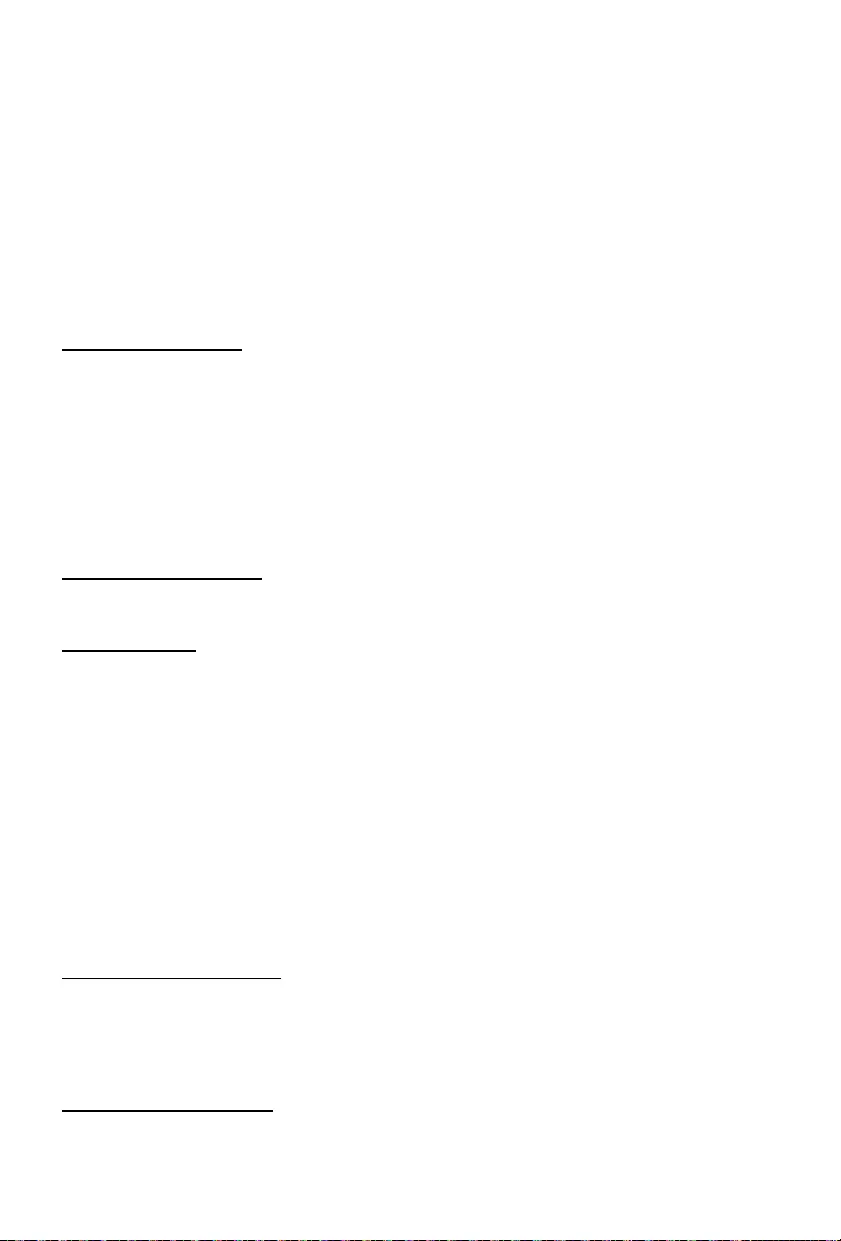
- PL 6 -
3) Przyciskami POMIŃ+ i POMIŃ- ustawić CYFRY MINUT ALARMU 1, następnie nacisnąć przycisk
NASTAW ALARM/FUNKCJA, aby potwierdzić.
4) Przyciskami POMIŃ+ i POMIŃ- ustawić ŹRÓDŁO ALARMU 1 (brzęczyk lub radio), następnie
nacisnąć przycisk NASTAW ALARM/FUNKCJA, aby potwierdzić.
5) Przyciskami POMIŃ+ i POMIŃ- ustawić CYFRY GODZINY ALARMU 2, następnie ponownie
nacisnąć przycisk NASTAW ALARM/FUNKCJA.
6) Przyciskami POMIŃ+ i POMIŃ- ustawić CYFRY MINUT ALARMU 2, następnie nacisnąć przycisk
NASTAW ALARM/FUNKCJA, aby potwierdzić.
7) Przyciskami POMIŃ+ i POMIŃ- ustawić ŹRÓDŁO ALARMU 2 (brzęczyk lub radio), następnie
nacisnąć przycisk NASTAW ALARM/FUNKCJA, aby potwierdzić.
UWAGA: W trybie gotowości, nacisnąć przycisk NASTAW ALARM/FUNKCJA, aby włączyć lub
wyłączyć funkcję alarmu 1 i alarmu 2. Gdy zostanie włączona funkcja alarmu, na wyświetlaczu LED
pojawi się ikona „Alarm 1”, „Alarm 2”.
WYŁĄCZANIE ALARMU
1) Gdy rozlegnie się alarm, aby go wyłączyć, należy nacisnąć przycisk GOTOWOŚĆ/NASTAW
CZAS. Alarm zostanie zresetowany i nastawiony na następny dzień.
2) Aby całkowicie wyłączyć alarm (bez nastawiania go na następny dzień), należy wielokrotnie
naciskać przycisk NASTAW ALARM/FUNKCJA, aż znikną ikony „Alarm 1”, „Alarm 2”.
FUNKCJA DRZEMKI
Gdy włączy się alarm, należy nacisnąć przycisk ODTWARZAJ/PAUZA/DRZEMKA. Alarm wyłączy się
i zadzwoni ponownie po 9 minutach.
FUNKCJA PRZYCIEMNIANIA
Aby ustawić odpowiednią jasność wyświetlacza, można użyć przycisku PRZYCIEMNIJ.
REGULACJA GŁOŚNOŚCI
a) Wciśnięcie przycisku GŁOŚNOŚĆ+ zwiększa głośność.
b) Wciśnięcie przycisku GŁOŚNOŚĆ- zmniejsza głośność.
OBSŁUGA RADIA
1) Najpierw należy nacisnąć przycisk GOTOWOŚĆ/NASTAW CZAS, aby włączyć urządzenie.
2) Wielokrotnie naciskać przycisk NASTAW ALARM/FUNKCJA, aż na wyświetlaczu pojawi się
odpowiednia częstotliwość.
Jak obsługiwać radio przyciskami
i. Strojenie ręczne
Przyciskami POMIŃ+ i POMIŃ- można wyszukiwać odpowiednią częstotliwość.
ii Strojenie automatyczne
a) Nacisnąć i przytrzymać przycisk POMIŃ+ lub POMIŃ-, aż włączy się wyświetlanie częstotliwości.
b) Jeśli zostanie znaleziona stacja o wystarczająco mocnym sygnale, strojenie zostanie przerwane
lub użytkownik będzie mógł przerwać strojenie automatyczne naciskając przycisk POMIŃ+ lub
POMIŃ-.
3) Aby wyłączyć radio, wystarczy nacisnąć przycisk GOTOWOŚĆ/NASTAW CZAS.
Uwaga:
Aby poprawić jakość odbioru stacji FM, antena FM powinna być całkowicie wysunięta.
PROGRAMOWANIE RĘCZNE
1) Ustawić żądaną stację radiową w sposób pokazany powyżej.
2) Nacisnąć i przez 3 sekundy przytrzymać przycisk STOP; na wyświetlaczu zacznie migać komunikat
„P 01”. Przyciskami POMIŃ+ i POMIŃ- wybrać numer programu, pod którym ma zostać zapisana
stacja (01-10). Ponownie nacisnąć przycisk STOP, aby zapisać stację.
3) Powtarzać tę samą procedurę aż do zaprogramowania wszystkich żądanych stacji.
WYWOŁYWANIE Z PAMIĘCI
Aby wywołać zapisane częstotliwości, najpierw należy nacisnąć przycisk STOP, a następnie
przyciskami POMIŃ+ lub POMIŃ- należy wybrać stację od 1 do 10.

- PL 7 -
Odtwarzanie z urządzeń Bluetooth
W tym produkcie można słuchać sygnału audio z urządzeń wyposażonych w złącze Bluetooth.
Łączenie z urządzeniem
1) Najpierw należy włączyć urządzenie przyciskiem GOTOWOŚĆ/NASTAW CZAS.
2) Wielokrotnie naciskać przycisk NASTAW ALARM/FUNKCJA, aż na wyświetlaczu pojawi się
oznaczenie „bt”.
3) Ikona BLUETOOTH będzie szybko migać na niebiesko.
4) W swoim urządzeniu Bluetooth włączyć funkcję Bluetooth i wyszukać urządzenia Bluetooth (patrz
instrukcja do urządzenia).
5) Gdy w urządzeniu użytkownika wyświetlone zostanie [CT500BT], wybrać tę opcję, rozpocząć
parowanie i połączyć ze sobą urządzenia. W razie potrzeby wpisać hasło „0000”. Po pomyślnym
sparowaniu i połączeniu urządzenie wygeneruje sygnał dźwiękowy, wyświetlona zostanie ikona
Bluetooth świecąca światłem ciągłym.
Uwaga:
- Należy upewnić się, że posiadane przez użytkownika urządzenie Bluetooth jest kompatybilne z
produktem.
- Przed sparowaniem urządzenia z produktem należy przeczytać instrukcję pod kątem
kompatybilności Bluetooth.
- Należy upewnić się, że funkcja Bluetooth jest w posiadanym urządzeniu włączona i że urządzenie
to jest skongurowane tak, że jest ono widoczne dla innych urządzeń Bluetooth.
- Przeszkody między produktem a urządzeniem Bluetooth mogą powodować skrócenie zasięgu
połączenia.
- Urządzenie należy trzymać z dala od innych urządzeń elektronicznych, które mogłyby powodować
zakłócenia.
- Zasięg łączności między produktem a urządzeniem Bluetooth wynosi około 10 metrów.
Odłączanie urządzenia Bluetooth:
• Nacisnąć i przez 3 sekundy przytrzymać przycisk Odtwarzaj/Pauza/Drzemka;
• Wyłączyć funkcję Bluetooth w swoim urządzeniu; lub
• Przenieść urządzenie poza zasięg łączności. Urządzenie wygeneruje sygnał dźwiękowy, a ikona
Bluetooth będzie szybko migać.
Ponowne podłączanie urządzenia Bluetooth:
• Gdy następnym razem produkt zostanie ustawiony w trybie Bluetooth, zostanie automatycznie
przywrócone połączenie z ostatnim podłączonym urządzeniem; lub
• W urządzeniu Bluetooth wybrać opcję [i-box Glow] w menu Bluetooth, aby rozpocząć połączenie.
Odtwarzanie z urządzeń Bluetooth
Po pomyślnym nawiązaniu połączenia Bluetooth, należy nacisnąć przycisk Odtwarzaj/Pauza/Drzemka,
aby odtworzyć nagranie audio na urządzeniu Bluetooth.
Przyciskami POMIŃ+ i POMIŃ- wybrać utwór.
Aby wstrzymać lub wznowić odtwarzanie, nacisnąć przycisk Odtwarzaj/Pauza/Drzemka.
USTAWIANIE JASNOŚCI WYŚWIETLACZA
Domyślnie, ekran wyświetlacza stacji pogodowej jest ustawiony na wysoką jasność.
Aby ustawić jasność, należy naciskać przycisk PRZYCIEMNIJ.
BEZPRZEWODOWY POMIAR TEMPERATURY
To urządzenie jest wyposażone w bezprzewodowy nadajnik temperatury. Wystarczy umieścić go na
dworze i włączyć zasilanie. Po 1 minucie, nadajnik zewnętrzny automatycznie nawiąże połączenie.
Jeśli nie, wówczas należy połączyć urządzenia ręcznie:
- W trybie gotowości nacisnąć i przez 3 sekundy przytrzymać przycisk Odtwarzaj/Pauza/Drzemka.
Gdy stacja pogodowa wykryje czujnik, zaczną być wyświetlane temperatura i wilgotność na
dworze. Dane z czujnika są przesyłane automatycznie mniej więcej co 3 minuty.
- Wybór jednostek temperatury:
• Aby wybrać jednostki temperatury, w trybie gotowości należy nacisnąć przycisk STOP: Celsius
or Fahrenheit.
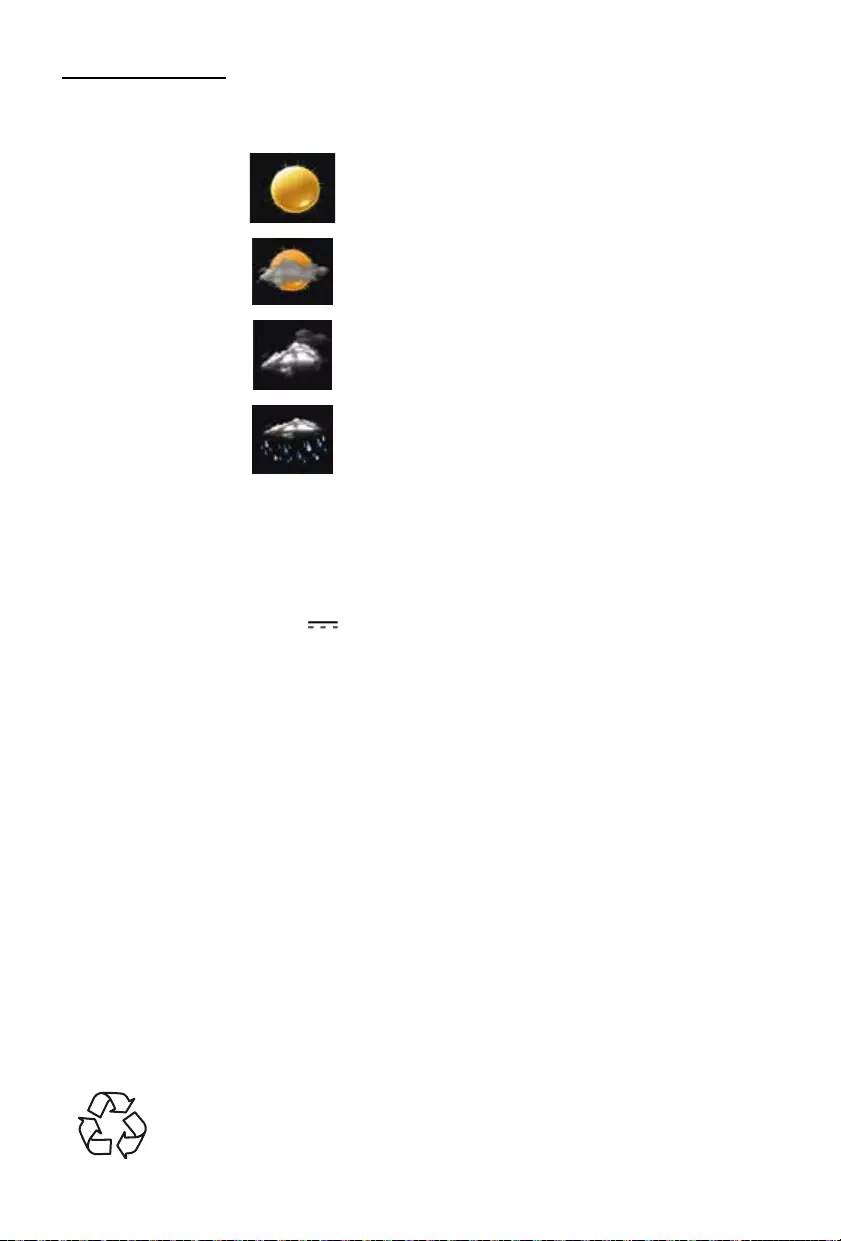
- PL 8 -
STACJA POGODOWA
Temperatura i wilgotność na dworze/w pomieszczeniu są wyświetlane w dolnej części wyświetlacza
LED po lewej stronie, zaś symbol pogody jest pokazywany w środkowej części wyświetlacza LED po
lewej.
Sunny
Słonecznie z lekkim
zachmurzeniem
Zachmurzenie
Deszczowo
Przed włączeniem aplikacji należy nawiązać połączenie Bluetooth. Podłączanie do urządzeń Bluetooth
opisane jest w instrukcji obsługi telefonu.
Specykacja zasilacza
Wejście zasilacza: 100-240 V~ 50/60 Hz maks 0,3 A
Wyjście: DC 5 V 1A
Specykacja produktu
Zakresy częstotliwości: FM: 88,8 – 108 Mhz
Zasilanie podtrzymujące
pracę zegara:
1 x CR2025 (3V)
Nazwa parowania: CT500BT
Remark: Maksymalna odległość połączenia wynosi około 10 metrów. Aby uniknąć zakłóceń, głośnik
Bluetooth należy umieścić jak najbliżej urządzenia.
W przypadku występowania wyładowań elektrostatycznych urządzenie może się wyłączyć
(LUB nie działać prawidłowo). Należy wtedy zresetować urządzenie poprzez włączenie go,
wybranie odpowiedniego trybu i ustawienia czasu na nowo.
Ochrona środowiska
Automatyczny tryb gotowości STANBY
Gdy na podłączonym urządzeniu nie jest odtwarzana żadna muzyka, produkt automatycznie przełącza
się w tryb gotowości, jeżeli:
• Przez 10 minut nie zostanie wciśnięty żaden przycisk,
• Przez 10 minut nie pojawi się sygnał audio z podłączonego urządzenia.
Urządzenie zostało zaprojektowane i wyprodukowane z użyciem wysokiej jakości
materiałów i elementów, które można utylizować lub ponownie wykorzystać.
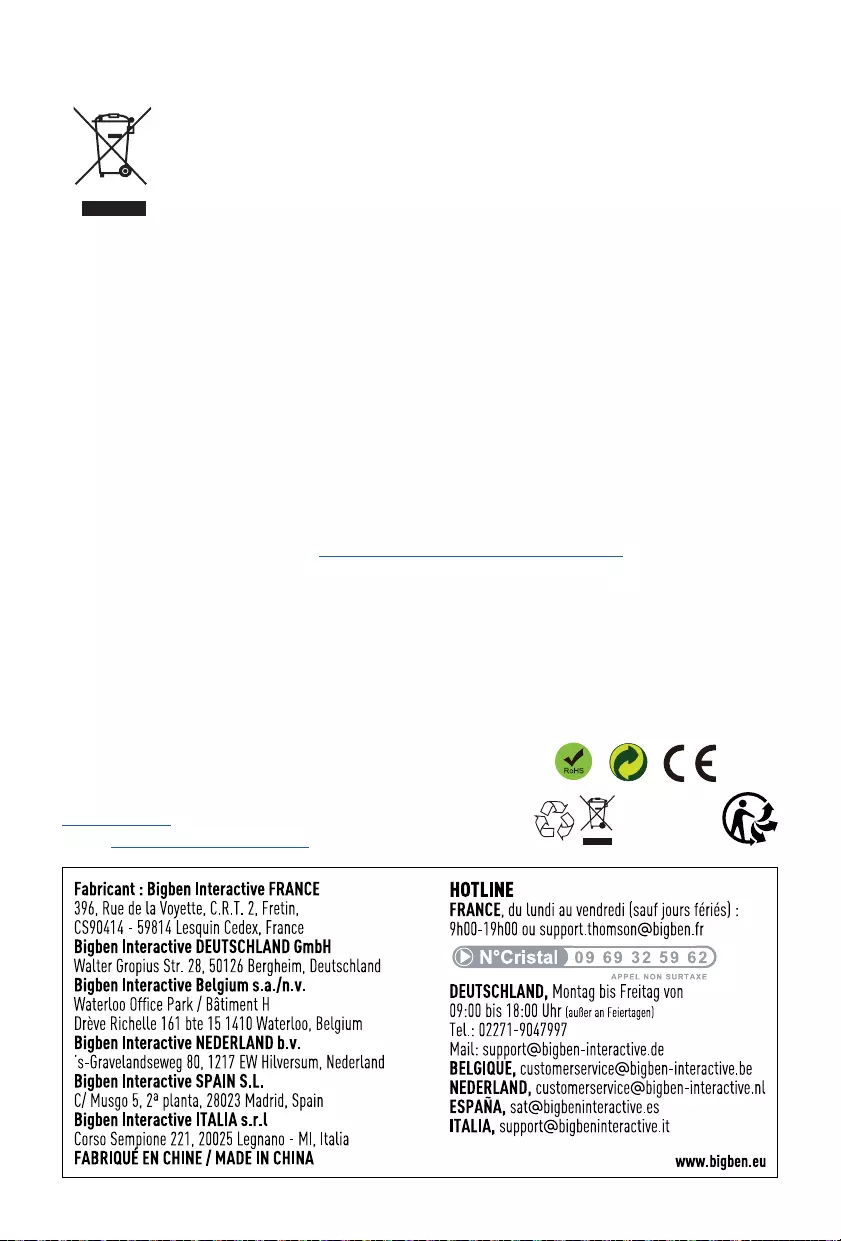
- PL 9 -
Należy zadbać o przyjazny dla środowiska sposób utylizacji baterii.
Gdy na produkcie widnieje symbol przekreślonego kubła na śmieci na kółkach,
oznacza to, że produkt jest objęty europejską dyrektywą 2002/96/WE. Prosimy
zapoznać się z informacjami na temat miejscowego systemu zbiórki selektywnej
zużytego sprzętu elektrycznego i elektronicznego. Prosimy przestrzegać przepisów
lokalnych. Starego produktu nie należy wyrzucać razem ze zwykłymi śmieciami
domowymi. Właściwa utylizacja starego produktu pomaga zapobiec potencjalnie
negatywnym konsekwencjom dla środowiska i zdrowia człowieka.
• W przypadku pojawienia się połączenia przychodzącego w czasie, gdy urządzenie CT500BT jest
podłączone do telefonu komórkowego w celu odtwarzania muzyki, natychmiast po odebraniu
połączenia urządzenie przełącza się w tryb pauzy, po czym po zakończeniu rozmowy odtwarzanie
zostaje wznowione (w zależności od posiadanego telefonu komórkowego, czasami po zakończeniu
rozmowy nie nastąpi powrót z trybu pauzy do odtwarzania).
• Wyraz, znak i logo Bluetooth® są zastrzeżonymi znakami towarowymi należącymi do rmy Bluetooth
SIG, Inc. Wszelkie ich użycie przez rmę Bigben Interactive odbywa się na zasadzie licencji.
Pozostałe znaki towarowe i nazwy handlowe stanowią własność ich właścicieli.
• THOMSON jest znakiem towarowym rmy TECHNICOLOR SA lub jej lii i jest używany na licencji
przez rmę Bigben Interactive.
• Informacje podane są na tabliczce znajdującej się z tyłu urządzenia.
DEKLARACJA ZGODNOŚCI
Niżej podpisany oświadcza w imieniu Bigben Interactive, że urządzenie radiowe typu CT500BT jest
zgodne z dyrektywą 2014/53/UE.
Pełny tekst jest dostępny na stronie https://www.bigbeninteractive.com/support/
Wyprodukowano w Chinach
Wyprodukowane przez BIGBEN INTERACTIVE SA
396, Rue de la Voyette
CRT2 – FRETIN
CS 90414
59814 LESQUIN Cedex – France/Francja
www.bigben.eu
Email: support.thomson@bigben.fr