Thomson DS500 User Manual
Displayed below is the user manual for DS500 by Thomson which is a product in the Home Audio Systems category. This manual has pages.
Related Manuals

DS500
SYSTÈME 2.1
CD/Bluetooth/FM
USB/ENTRÉE AUDIO
INSTRUCTIONS D’UTILISATION
VEUILLEZ LIRE ATTENTIVEMENT CE MANUEL AVANT D’UTILISER
VOTRE APPAREIL ET CONSERVEZ-LE POUR TOUTE FUTURE
RÉFÉRENCE.
FR
BBI_DS500_1508_Ver2

- FR 1 -
Contenu
Démarrage 1
Avertissements et précautions de sécurité 1
Entretien de votre produit 2
Contenu de l’emballage 3
Description des pièces 4
Télécommande 5
Installation de votre tour 6
Mise en marche 6
Réglage de l’horloge 6
Mode sommeil 7
Lecture CD 7
Écoute de la radio 7
Utilisation de l’entrée audio 7
Entrée Line in 8
Entrée AUX 8
Utilisation de l’entrée USB 8
Mode Bluetooth 8
Remarques 10
Démarrage
• Enlevez l’appareil du carton d’emballage.
• Enlevez tous les matériaux d’emballage du produit.
• Placez les matériaux d’emballage dans le carton puis rangez-le ou jetez-le dans un endroit approprié.
Avertissements et précautions de sécurité
Lisez et comprenez toutes les instructions avant d’utiliser ce produit. Si un dommage est causé par un
non-respect des instructions, la garantie ne couvrira pas un tel dommage.
Avertissements et précautions
/¶pFODLU ÀpFKp GDQV XQ WULDQJOH LQGLTXH OD SUpVHQFH G¶XQH WHQVLRQ GDQJHUHXVH QRQ LVROpH
j O¶LQWpULHXU GH O¶DSSDUHLO TXL SHXW rWUH G¶XQH YDOHXU VXI¿VDQWH SRXU UHSUpVHQWHU XQ ULVTXH
d’électrocution.
Le point d’exclamation dans un triangle indique la présence d’instructions importantes concernant
le fonctionnement et l’entretien (réparation) dans le manuel accompagnant l’appareil.
Ce symbole indique que ce produit possède une double isolation entre les tensions secteur
dangereuses et les composants accessibles par l’utilisateur.

- FR 2 -
Instructions de sécurité importantes
• Lisez ces instructions.
• Conservez ces instructions.
• Respectez tous les avertissements.
• Suivez toutes les instructions.
• &RQ¿H]WRXWHUpSDUDWLRQjGXSHUVRQQHOTXDOL¿p
• N’exposez pas l’unité aux ruissellements et aux éclaboussures, et assurez-vous qu’aucun objet
rempli de liquide, comme des vases, ne soit posé dessus.
• Les appareils de classe I doivent être connectés à une sortie d’alimentation secteur dotée d’une
prise de terre.
• La prise électrique alimente le dispositif et doit rester accessible pendant l’utilisation.
• Pour débrancher l’unité du secteur , la prise doit être complètement retirée de la sortie d’alimentation
secteur. La prise électrique ne doit pas être obstruée et doit être facilement accessible pendant
l’utilisation.
• Quand un voyant d’alimentation est allumé, cela indique que l’unité est connectée au réseau
électrique. Quand le voyant est éteint, cela indique que l’unité est complètement déconnectée du
réseau électrique.
INFORMATIONS CONCERNANT LES PILES (applicables uniquement si des piles sont incluses)
• La polarité doit être respectée lorsque vous insérez des piles.
• Les piles doivent être insérées de manière à éviter tout court-circuit.
• Ne mélangez les piles usagées et les piles neuves.
• Ne mélangez pas les piles alcalines standard (carbone-zinc) et les piles rechargeables (nickel-
cadmium).
• 1¶H[SRVH]SDVOHVSLOHVjXQHFKDOHXUH[FHVVLYHFRPPHOHVUD\RQVGXVROHLORXGHVÀDPPHV
• Retirez les piles quand elles n’ont pas été utilisées depuis longtemps.
• Si le liquide contenu dans les piles entre en contact avec les yeux ou la peau, lavez immédiatement
et soigneusement les zones affectées avec de l’eau claire et consultez un médecin.
• Le produit/la télécommande peut contenir une pile de type bouton :
AVERTISSEMENT
N’avalez pas la pile. Risque de brûlure chimique. Ce produit contient une pile bouton. Si la pile bouton
est avalée, elle peut provoquer de graves brûlures internes en 2 heures à peine et causer la mort.
Conservez les piles neuves et usagées hors de portée des enfants. Si le compartiment à pile ne se
ferme pas bien, arrêtez d’utiliser le produit et éloignez-le des enfants. Si vous pensez que des piles
ont peut-être été avalées ou placées dans un endroit du corps, consultez immédiatement un médecin.
ATTENTION
Risque d’explosion si la pile n’est pas correctement remplacée.
Remplacez la pile uniquement avec un type identique ou équivalent.
Entretien du produit
1. Débranchez toujours l’appareil avant de le nettoyer et quand vous ne l’utilisez pas.
2. N’écoutez pas la musique à un niveau sonore excessif, car cela pourrait provoquer une perte
d’acuité auditive ou endommager l’appareil.
3. N’utilisez pas cet appareil dans un environnement humide ou mouillé.
4. Débranchez toujours l’appareil de la prise secteur avant de le nettoyer . Nettoyez le produit avec un
chiffon doux, humide et sans ouate. N’utilisez pas de produit nettoyant agressif ou abrasif.
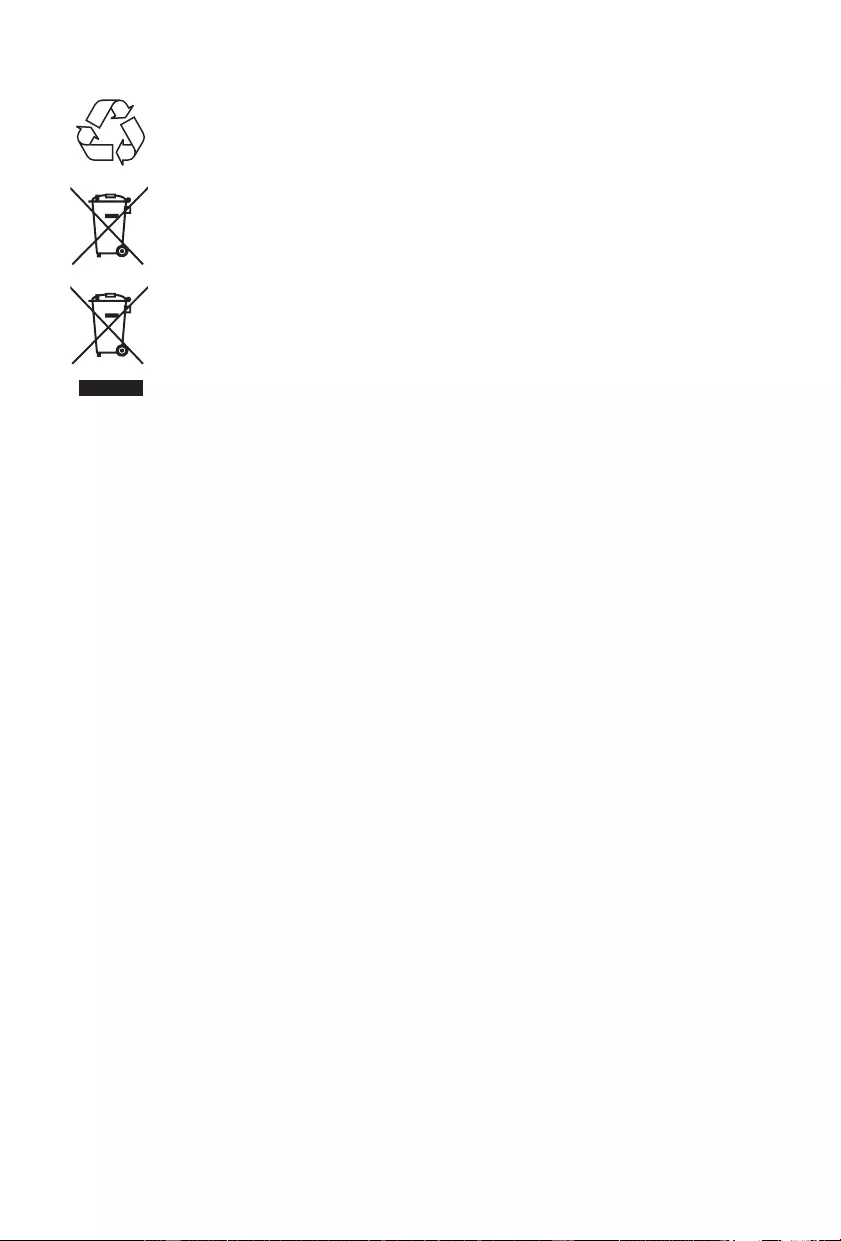
- FR 3 -
Respect de l’environnement
V otre produit est conçu et fabriqué avec des matériaux et composants de haute qualité
qui peuvent être recyclés et réutilisés.
Votre produit contient des piles relevant de la Directive Européenne 2006/66/CE qui
ne peuvent être jetées avec les ordures ménagères. Veuillez vous informer sur les
réglementations locales concernant la collecte séparée des piles car une mise au
rebut correcte permet d’empêcher les conséquences négatives sur l’environnement
et sur la santé humaine.
/RUVTXHFHV\PEROHG¶XQHSRXEHOOHEDUUpHVXUURXHVVHWURXYHVXUXQSURGXLWFHODVLJQL¿H
que le produit est couvert par la Directive Européenne 2002/96/CE. V euillez vous informer
du système local de collecte séparée pour les produits électriques et électroniques.
V euillez agir selon les règles locales et ne jetez pas vos anciens produits avec les ordures
ménagères. En assurant l’élimination de ce produit, vous aidez également à prévenir les
conséquences potentiellement négatives pour l’environnement et la santé humaine.
Introduction
Avec cet appareil, vous pouvez :
• écouter des CD, des périphériques USB, des appareils Bluetooth et d’autres périphériques externes
• écouter des stations de radio
Contenu de l’emballage
9pUL¿H]HWLGHQWL¿H]OHFRQWHQXGHO¶HPEDOODJH
• Unité principale
• Télécommande
• Manuel d’utilisation
• Câble RCA
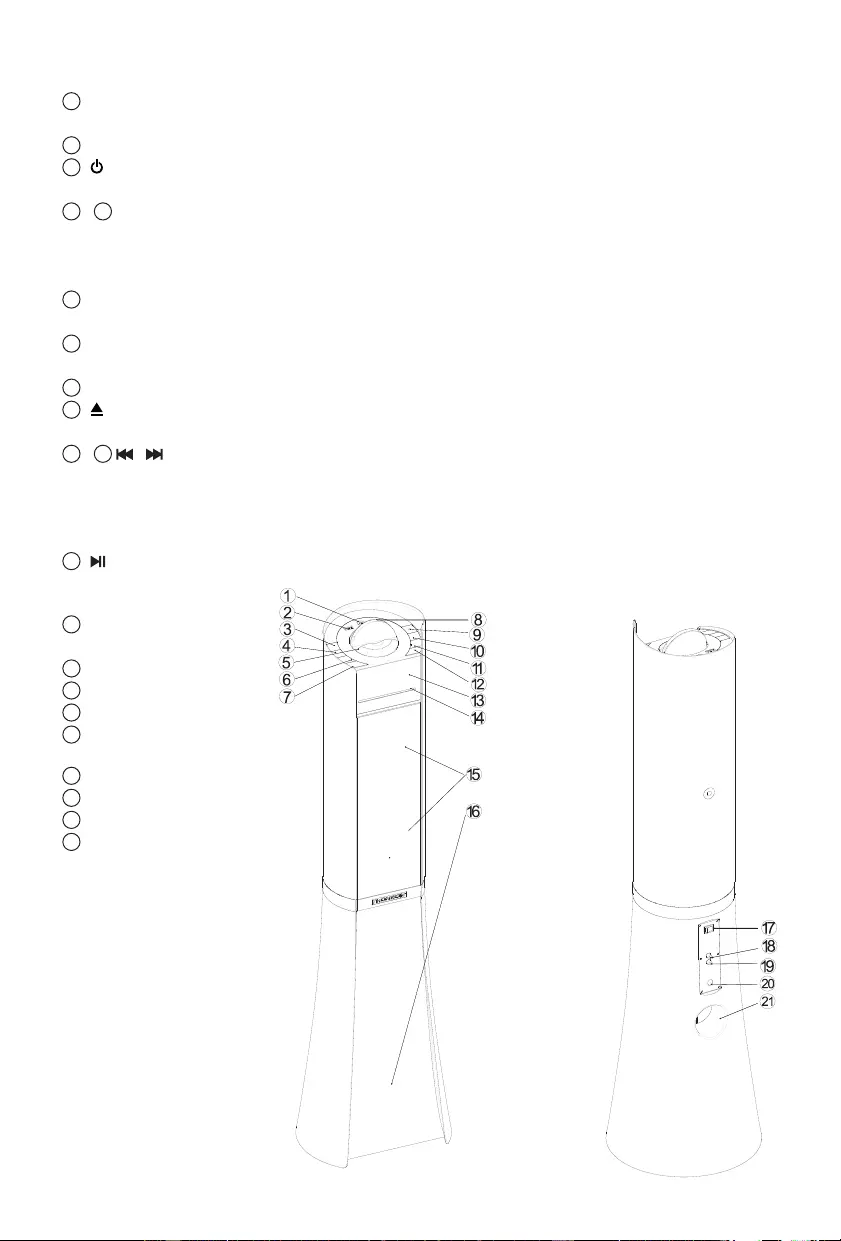
- FR 4 -
Description des pièces
1 Entrée Audio
Pour brancher un appareil audio externe
2 Port USB
3 Pour mettre l’unité en marche ou en mode de veille.
4 / 6 VOL–/VOL+
Réglage du volume
Réglage de l’horloge
Réglage de l’alarme
5 Connexion au téléphone
Vous pouvez connecter votre téléphone lors de la charge et la lecture
7 Source
Sélectionnez une source : Bluetooth, USB, SD, FM ou ENTRÉE AUDIO
8 Charge USB
9 Éjection du disque
10 / 11 /
Pour sauter à la plage précédente/suivante
Pour régler une station de radio
Appuyez et maintenez ce bouton pressé pour rechercher un passage sur une plage /USB/
Bluetooth/SD
12 Pour démarrer la lecture
ou la mettre en pause
13 $I¿FKDJH/&'
$I¿FKHOHVWDWXWHQFRXUV
14 Fente CD
15 Haut-parleur
16 Caisson des basses
17 Interrupteur
d’alimentation
18 Aux R (Droit)
19 Aux L (Gauche)
20 Câble d’alimentation
21 Prise de sortie
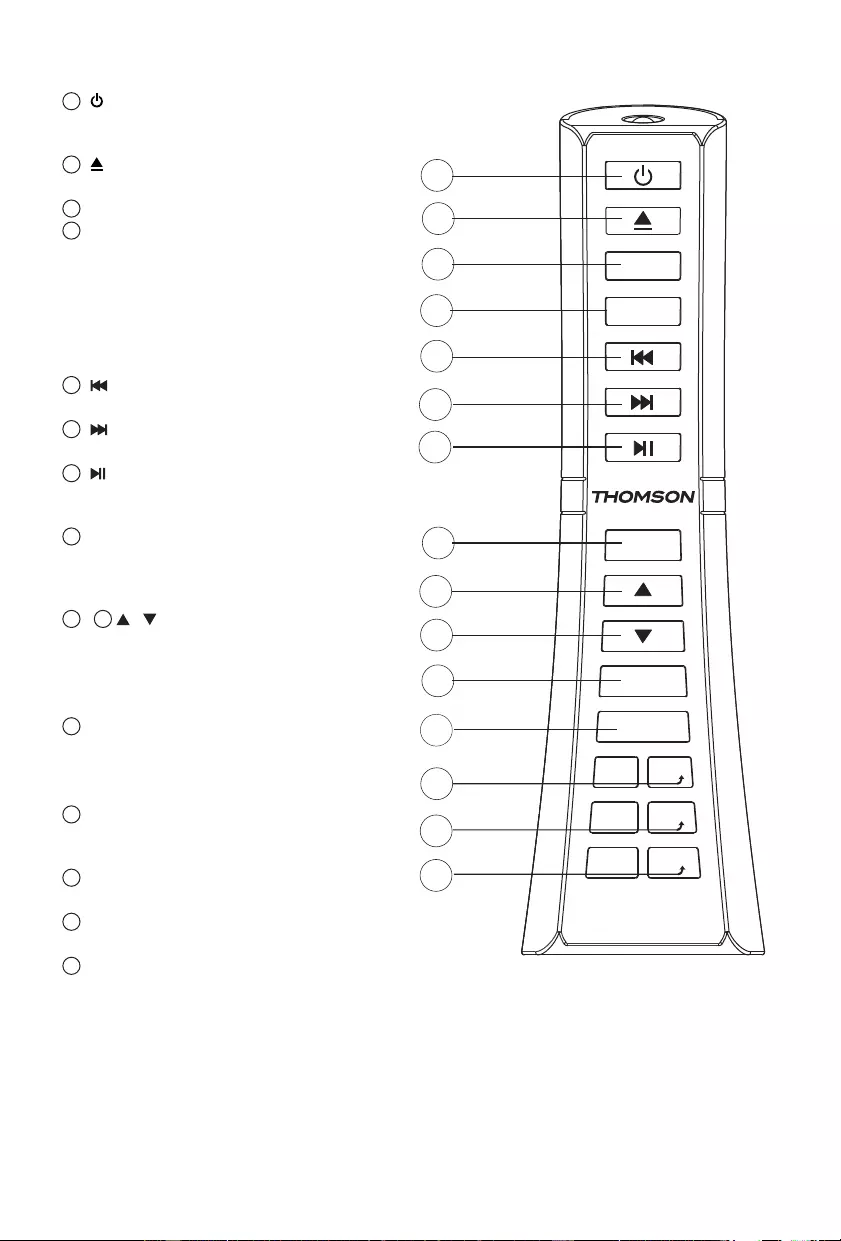
- FR 5 -
Télécommande
1 Pour mettre l’appareil en marche,
permuter en mode de veille
2 Pour éjecter le disque
3 FONCTION SOMMEIL
4 DIMMER/EQ
5
Pour sauter à la plage précédente
6
Pour sauter à la plage suivante
7
Pour démarrer la lecture ou la mettre
en pause
8
SOURCE
Pour sélectionner une source : CD,
Bluetooth, USB, SD, Tuner ou Entrée
Audio
9 / 10
/
Pour sélectionner une source
Pour sélectionner un dossier en mode
USB
Pour régler une station de radio
11
MEM/TIME
Pour régler l’horloge en mode de veille
Pour régler l’alarme en mode de veille
Pour rechercher une station de radio FM
12
SOURDINE
Pour désactiver le son ou activer de
nouveau la sortie sonore
13
VOLUME+/-
Pour régler le niveau du volume
14
BASS+/-
Pour régler le niveau des BASSES
15
AIGU+/-
Pour régler le niveau des AIGUS
1
2
3
4
5
6
7
9
1
0
1
1
12
1
3
1
4
1
5
8
-
BASS
VOL+
VOL
-
+
+
-
TREBLE
BASS
TREBLE
MUTE
TIME
MEM
/
SOURCE
SLEEP
Appuyez sur la touche DIMMER/EQ pour
entrer dans le menu de l’égaliseur,
il existe 4 effets.
Maintenez appuyée cette touche pour
ajuster la luminosité de l’afficheur
de 100% à 50% ou pour l’éteindre
totalement.
DIMMER/EQ
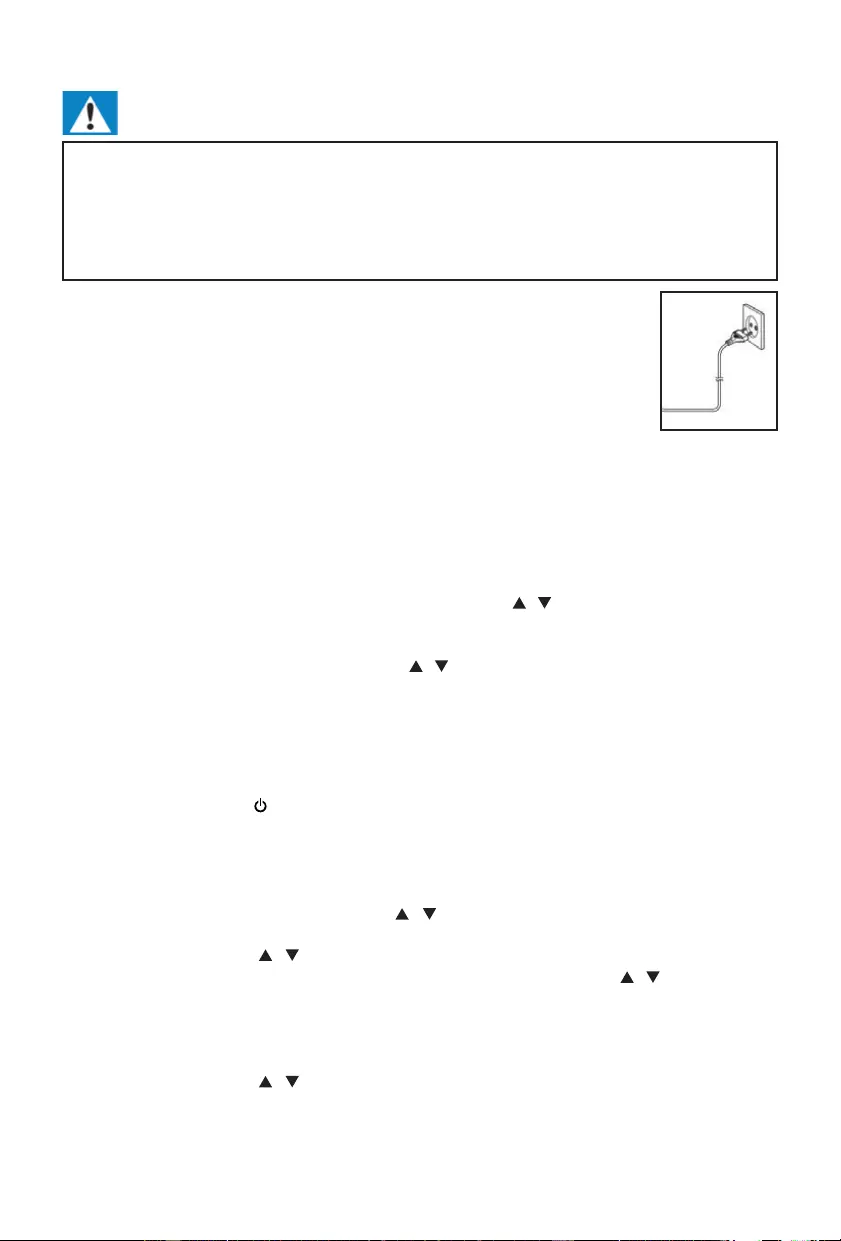
- FR 6 -
Alimentation
ATTENTION
• 5LVTXHGHGpWpULRUDWLRQGXSURGXLW9pUL¿H]TXHODWHQVLRQGXVHFWHXUFRUUHVSRQGjODWHQVLRQ
indiquée sur la plaque signalétique de l’appareil.
• 5LVTXH GH FKRF pOHFWULTXH 3RXU GpEUDQFKHU OH FkEOH &$ WLUH] WRXMRXUV VXU OD ¿FKH GH
l’adaptateur. Ne tirez jamais sur le câble.
• $YDQWGHEUDQFKHUOHFkEOHG¶DOLPHQWDWLRQ&$YpUL¿H]TXHWRXVOHVDXWUHVEUDQFKHPHQWVRQW
été effectués.
Positionnez l’appareil à l’endroit désiré et déroulez le câble d’alimentation. Branchez
le câble dans la prise d’alimentation et mettez l’appareil en marche
Mode de veille automatique
Lors de la lecture audio à partir d’un appareil connecté, la tour se met
automatiquement en veille si :
• Aucun bouton n’est pressé pendant 10 minutes,
• Aucune lecture audio n’est activée à partir d’un appareil connecté pendant 10 minutes.
Réglage de l’horloge
Une fois que l’appareil est branché à une prise d’alimentation ou après une panne d’électricité, « 0:00 »
V¶DI¿FKHVXUO¶pFUDQ/&'/¶DSSDUHLOGRLWrWUHHQPRGHGHYHLOOHSRXUUpJOHUO¶KRUORJH
1. Appuyez sur le bouton MEM/TIMEOHVFKLIIUHVGHVKHXUHVFOLJQRWHURQWVXUO¶DI¿FKDJH
2. Appuyez longuement et de manière répétée sur les boutons / pour régler les heures. Appuyez
de nouveau sur le bouton MEM/TIMESRXUFRQ¿UPHUOHUpJODJHGHVKHXUHV
3. /HVFKLIIUHVGHVPLQXWHVFOLJQRWHURQWVXUO¶DI¿FKDJH
4. Appuyez de manière répétée sur les boutons / pour régler les minutes. Appuyez sur le bouton
MEM/TIMESRXUFRQ¿UPHUOHUpJODJHGHVPLQXWHV
Réglage de l’alarme
Cet appareil peut être utilisé comme un réveil en réglant le mode Bluetooth, USB ou FM pour s’activer
jXQHKHXUHSUpGp¿QLH
1. Appuyez sur le bouton pour mettre l’appareil en mode de veille.
2. 9pUL¿H]TXHYRXVDYH]UpJOpFRUUHFWHPHQWO¶KRUORJH
3. Appuyez sur le bouton MEM/TIMEHQPRGHG¶DUUrWO¶DI¿FKDJHFOLJQRWHUDSRXUVpOHFWLRQQHUOHUpJODJHGH
l’alarme et indiquera le dernier réglage de l’alarme.
4. Appuyez sur le bouton MEM/TIMESRXUFRQ¿UPHUOHVFKLIIUHVGHVKHXUHVFOLJQRWHURQW
5. Appuyez de manière répétée sur les boutons / pour régler les heures. Appuyez de nouveau sur le
bouton MEM/TIMESRXUFRQ¿UPHUOHUpJODJHGHVKHXUHV
6. Appuyez sur les boutons / pour régler les minutes.
7. Appuyez sur le bouton MEM/TIMESRXUFRQ¿UPHUSXLVDSSX\H]VXUOHVERXWRQV / pour sélectionner
le mode CD/FM. Appuyez sur le bouton MEM/TIMESRXUFRQ¿UPHU
8. Le volume augmentera progressivement de 0 à 25.
9. Appuyez sur le bouton MEM/TIMEHQPRGHG¶DUUrWO¶DI¿FKDJHFOLJQRWHUDSRXUVpOHFWLRQQHUOHUpJODJH
de l’alarme.
10. Appuyez sur les boutons / SRXUVpOHFWLRQQHU2))D¿QG¶DQQXOHUO¶DODUPH
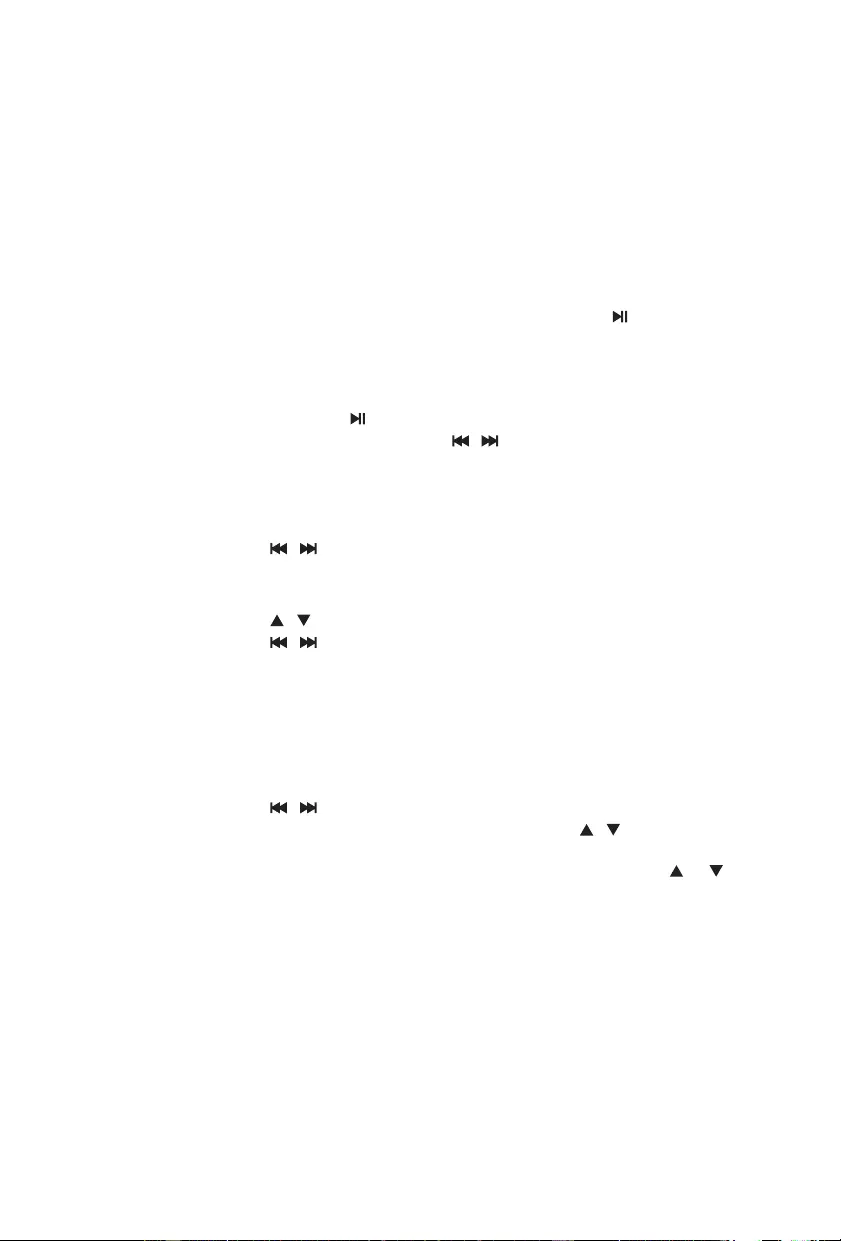
- FR 7 -
Fonction sommeil
Appuyez sur le bouton SLEEP (Fonction sommeilHWO¶DI¿FKDJHFOLJQRWHUD$SSX\H]VXUOHERXWRQ
MXVTX¶jFHTXHOHQRPEUHGHPLQXWHVGpVLUpV¶DI¿FKH9RXVSRXYH]UpJOHUODIRQFWLRQVRPPHLOGH
à 90 minutes.
/¶DI¿FKDJH FOLJQRWHUD WURLV IRLV SRXU FRQ¿UPHU SXLV UHYLHQGUD j O¶LQWHUIDFH SUpFpGHQWH 6L YRXV
souhaitez annuler la fonction sommeil, appuyez sur le bouton OFF (ARRÊT), et après avoir clignoté
trois fois, la fonction sommeil sera désactivée.
Lecture d’un CD
1.
Appuyez plusieurs fois sur SOURCE pour sélectionner la source DISC (CD).
2.
Insérez un CD dans la fente de lecture en plaçant sa face imprimée vers l’avant.
3.
La lecture démarre automatiquement. Si ce n’est pas le cas, appuyez sur .
4.
Appuyez sur le bouton VOL+/VOL– pour régler le niveau du volume.
Pause/Reprise de lecture
Durant la lecture, appuyez sur le bouton pour mettre en pause/reprendre la lecture.
Durant la lecture, appuyez longuement sur les boutons / pour avancer / rembobiner rapidement.
Sélection d’une plage
En mode CD :
5.
Appuyez sur les boutons / pour sélectionner une autre plage.
6.
Appuyez sur les boutons VOL+/VOL– pour régler le niveau du volume.
En mode MP3 et USB :
1.
Appuyez sur les boutons / pour sélectionner un album ou un dossier.
2.
Appuyez sur les boutons / pour sélectionner une plage ou un dossier.
3.
Appuyez sur les boutons VOL+/VOL– pour régler le niveau du volume.
Écoute de la radio
Vous pouvez programmer un maximum de 30 stations de radio préréglées (FM)
1.
Appuyez sur le bouton SOURCE pour sélectionner le mode RADIO. L’appareil sera en mode de
radio FM.
2.
Appuyez sur les boutons / pour chercher les stations de radio.
3.
Sélectionnez la station de radio désirée en appuyant sur les boutons / .
4.
Une fois que vous avez trouvé une station que vous désirez sauvegarder, appuyez sur le bouton
MEMGHODWpOpFRPPDQGH©3ªV¶DI¿FKHUDVXUO¶pFUDQ$SSX\H]VXUOHERXWRQ ou jusqu’à
ce que le numéro désiré de mémoire apparaisse sur l’écran. Appuyez à nouveau sur le bouton
MEMSRXUFRQ¿UPHUHWVDXYHJDUGHUODVWDWLRQHQFRXUV
5.
(Auto) Appuyez longuement sur le bouton MEM/TIME, l’appareil démarrera automatiquement
et cherchera les fréquences. Toutes les stations disponibles seront programmées dans l’ordre
de qualité de réception des fréquences, la première station de radio programmée sera diffusée
automatiquement.
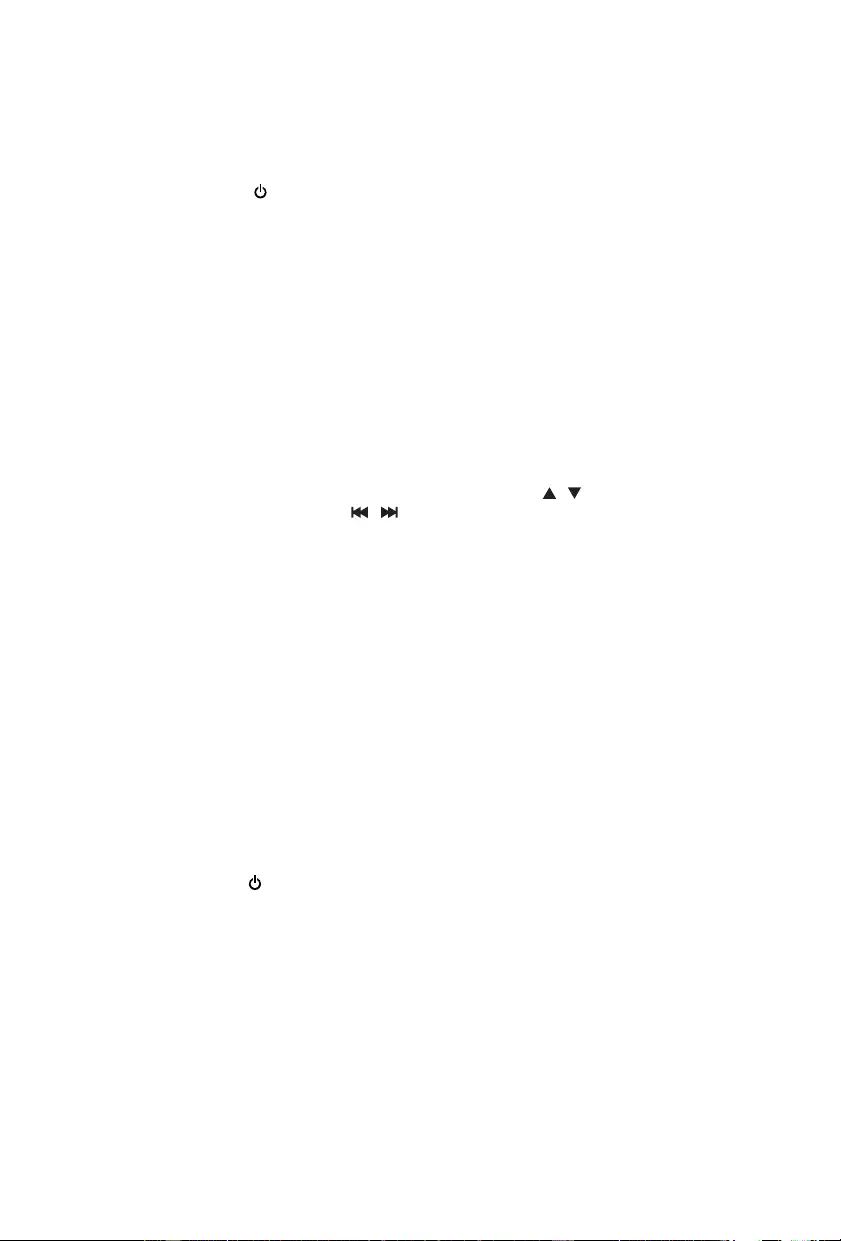
- FR 8 -
Lecture à partir d’un dispositif audio externe
Vous pouvez connecter un appareil audio externe, comme un lecteur MP3, à cet appareil.
Prise « Line in » (un câble de 3,5 mm est nécessaire)
1. Connectez un câble de 3,5 mm à la prise « Line in » située sur le panneau supérieur. Connectez
l’autre extrémité du câble de 3,5 mm à un lecteur MP3 ou à tout autre dispositif audio.
2. Appuyez sur le bouton pour mettre l’appareil en marche.
3. Appuyez sur le bouton SOURCE pour sélectionner le mode « Line In ».
4. Utilisez les boutons du dispositif connecté pour démarrer la lecture audio diffusée par l’appareil.
Entrée AUX - Entrée auxiliaire RCA (nécessite l’utilisation d’un câble RCA)
1. Connectez un câble RCA à l’entrée auxiliaire. Connectez l’autre extrémité du câble RCA à la sortie
audio de votre lecteur DVD, chaîne stéréo, console de jeu ou téléviseur.
2. Appuyez sur le bouton d’alimentation pour mettre l’appareil en marche.
3. Appuyez sur le bouton SOURCE pour sélectionner le mode d’entrée auxiliaire.
4. Utilisez les boutons du dispositif connecté pour démarrer la lecture audio diffusée par l’appareil.
Utilisation de l’entrée USB
1. Branchez votre périphérique USB dans le port USB.
2. Appuyez de manière répétée sur le bouton SOURCE pour sélectionner le mode USB et l’appareil
démarrera automatiquement la lecture. Appuyez sur les boutons / pour sélectionner le dossier
souhaité et appuyez sur les boutons / pour sélectionner la plage désirée.
3. Appuyez sur le bouton VOL+/VOL– pour régler le niveau du volume.
Charge USB
Un chargeur USB est situé sur le dessus de l’appareil pour recharger des petits appareils tels que des
téléphones portables pouvant être rechargés par USB.
Puissance de sortie : 5 V/2,1 A max.
Mode Bluetooth
A. Appairage avec un téléphone portable Bluetooth
Veuillez vous assurer que votre téléphone portable est compatible avec la technologie Bluetooth. Les
étapes particulières d’appairage peuvent varier selon les téléphones portables. Veuillez vous référer
au manuel d’utilisation de votre téléphone portable pour plus d’informations. Les étapes générales
d’appairage sont les suivantes :
1. Gardez le système DS500 et le téléphone portable Bluetooth dans un rayon de 1 mètre lors de
l’appairage.
2. Appuyez sur le bouton puis appuyez sur le bouton SOURCE pour sélectionner le mode Bluetooth.
3. Activez la fonction Bluetooth sur votre téléphone portable et cherchez les périphériques Bluetooth.
Une fois la recherche terminée, sélectionnez « DS500 » dans la liste des périphériques Bluetooth.
4. Selon l’indication, entrez le mot de passe ou le code PIN : « 0000 » puis appuyez sur le bouton
©2XLªRX©&RQ¿UPHUª
5. Une fois l’appairage réussi, sélectionnez « DS500 » dans la liste des périphériques Bluetooth et
appuyez sur le bouton « Connexion ».
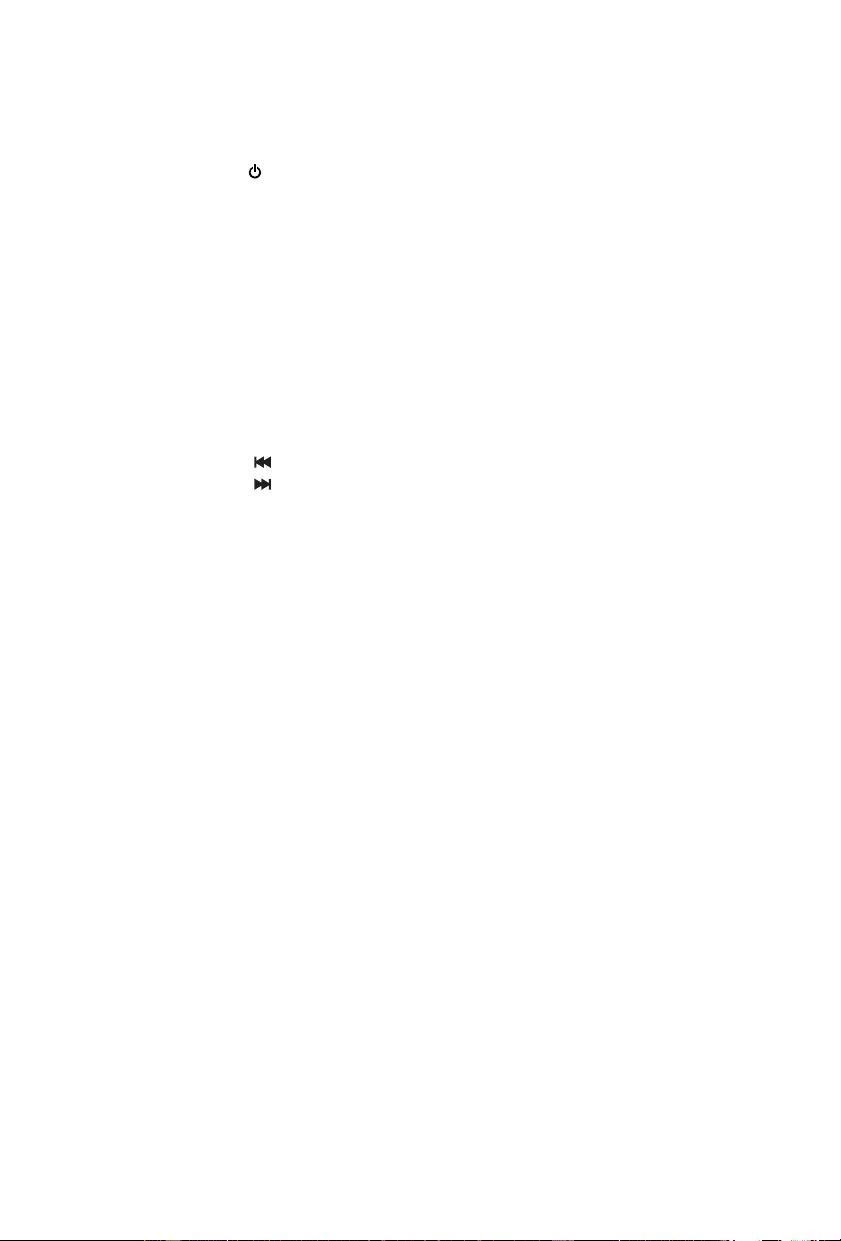
- FR 9 -
B. Appairage avec un émetteur stéréo Bluetooth
Les différents émetteurs Bluetooth peuvent être appariés de façon différente. Veuillez vous référer
au manuel d’utilisation de votre émetteur Bluetooth pour plus d’informations. Les étapes générales
d’appairage sont les suivantes :
1. Gardez le système DS500 et l’émetteur Bluetooth dans un rayon de 1 mètre lors de l’appairage.
2. Appuyez sur le bouton puis appuyez sur le bouton SOURCE pour sélectionner le mode Bluetooth.
3. Mettez votre émetteur Bluetooth en marche et laissez-le accéder au mode d’appairage.
4. L ’émetteur cherchera et se connectera automatiquement au système DS500. Une fois la connexion
réussie, la voix Bluetooth changera lorsqu’il sera connecté correctement.
Remarques :
Le système DS500 se remettra automatiquement en mode d’appairage après la déconnexion d’un
périphérique Bluetooth.
C. Lecture musicale
Connexion à un téléphone portable A2DP ou à un émetteur Bluetooth
1. Connectez un téléphone portable ou un émetteur Bluetooth au système DS500.
2. Vous pouvez maintenant écouter votre musique diffusée par le système DS500.
3. Appuyez sur le bouton VOL+ pour augmenter le niveau du volume. Appuyez sur le bouton VOL–
pour réduire le niveau du volume.
4. Appuyez sur le bouton pour accéder à la plage précédente.
5. Appuyez sur le bouton pour accéder à la plage suivante.
Lecture musicale par NFC
1)&&RPPXQLFDWLRQHQFKDPSSURFKHHVWXQHWHFKQRORJLHTXLSHUPHWXQHFRPPXQLFDWLRQVDQV¿Oj
courte portée entre des appareils compatibles NFC, tels que les téléphones portables.
Ce dont vous avez besoin
• Un périphérique Bluetooth avec fonction NFC.
• Pour l’appairage, rapprochez le périphérique NFC de l’étiquette NFC de ce produit, à moins de 2
cm de distance.
• La portée opérationnelle entre l’unité principale (haut-parleurs gauche et droite) et un dispositif NFC
est d’environ 10 mètres (30 pieds).
1. Activez la fonction NFC sur votre appareil Bluetooth (voir le manuel d’utilisation de votre appareil
pour plus de détails).
2. Rapprochez le périphérique NFC de l’étiquette NFC de ce produit jusqu’à ce que vous entendiez
un bip sonore émis par l’appareil.
» Le périphérique NFC est connecté à cet appareil via Bluetooth.
3. 6pOHFWLRQQH]HWPHWWH]HQOHFWXUHOHV¿FKLHUVDXGLRRXPXVLFDX[VXUYRWUHSpULSKpULTXH1)&
» Pour interrompre la connexion, rapprochez de nouveau le périphérique NFC de l’étiquette NFC
de l’appareil.

- FR 10 -
Bigben Interactive SA déclare par la présente que l’appareil DS500 est conforme aux exigences
essentielles de la directive 1995/5/EC du Parlement européen et du Conseil du 9 Mars 1999 sur
les équipements hertziens, les équipements terminaux de télécommunications et la reconnaissance
mutuelle de leur conformité.
Pour télécharger la version complète de cette déclaration, veuillez vous rendre sur notre site internet,
http://www.bigben.fr/support, dans la section Déclaration de conformité.
Importé par BIGBEN INTERACTIVE SA
396, Rue de la Voyette
CRT2 - FRETIN
CS 90414
59814 LESQUIN Cedex - France
www.bigben.eu
Remarques :
Ne jetez pas les appareils électriques et électroniques avec les déchets ménagers.
a) Amenez-les à un point de collecte.
b) Certains composants de ces appareils peuvent être dangereux pour la santé et
l’environnement.
•
$¿Q G¶pFRQRPLVHU O¶pQHUJLH ORUVTXH O¶DSSDUHLO Q¶pPHW DXFXQH VRUWLH VRQRUH SHQGDQW XQ FHUWDLQ
temps, il se mettra automatiquement en mode de veille. Il peut alors être remis en marche en
utilisant à nouveau le bouton d’alimentation.
•
S’il y a un appel entrant alors que le système DS500 est connecté à votre téléphone portable
pour une lecture musicale, la musique est immédiatement mise en pause lorsque vous répondez à
l’appel et la lecture reprendra une fois l’appel terminé (selon le type de téléphone portable, la lecture
SRXUUDSDUIRLVUHVWHUHQSDXVHDSUqVOD¿QGHO¶DSSHO
•
Le mot Bluetooth®, la marque et le logo sont des marques déposées appartenant à Bluetooth SIG,
Inc. et toute utilisation de ces marques par Bigben Interactive est sous licence. Les autres marques
et noms commerciaux appartiennent à leurs propriétaires respectifs.
•
La marque NFC™ est une marque déposée de NFC Forum, Inc. aux États-Unis et dans d’autres pays.
•
7+20621HVWXQHPDUTXHGpSRVpHGH7(&+1,&2/256$RXGHVHV¿OLDOHVXWLOLVpHVRXVOLFHQFH
par Bigben Interactive.

DS500
SYSTEME 2.1
CD/ Bluetooth/ FM
USB/ AUDIO IN
OPERATING INSTRUCTIONS
PLEASE READ THIS USER MANUAL CAREFULLY BEFORE
OPERATING THIS UNIT AND RETAIN FOR FUTURE REFERENCE
EN
BBI_DS500_1508_Ver2

- EN 1 -
Contents
Setting Started 1
Safety and notice 1
Care of your product 2
In the box 3
Description of Parts 4
Remote control 5
Setting Up your Tower 6
Powering Up 6
Setting Up clock 6
Sleep mode 7
CD play 7
Listening to the radio 7
Using the Audio Input 8
Line in 8
Aux In 8
Using USB input 8
Bluetooth mode 8
remarks 10
Setting Started
• Remove the appliance from the box.
• Remove any packaging from the product.
• Place the packaging inside the box and either or dispose of safely.
Safety and Notice
Read and understand all instructions before you use this product. If damage is caused by failure to
follow the instructions, the warranty does not apply.
Warnings and precautions
The lightning bolt with an arrowhead within a triangle indicates the presence of uninsulated
GDQJHURXV YROWDJH ZLWKLQ WKH SURGXFW HQFORVXUH WKDW PD\ EH RI VXI¿FLHQW PDJQLWXGH WR
constitute a risk of electric shock to persons.
The exclamation point within a triangle indicates the presence of important operating and
maintenance (servicing) instructions in the literature accompanying the unit.
This symbol indicates that this product incorporates double insulation between hazardous
mains voltage and user accessible parts.

- EN 2 -
Important safety instructions
• Read these instructions.
• Keep these instructions.
• Heed all warnings.
• Follow all instructions.
• 5HIHUDOOVHUYLFLQJWRTXDOL¿HGVHUYLFHSHUVRQQHO
• 'RQRWH[SRVHWKHXQLWWRGULSSLQJRUVSODVKLQJDQGPDNHVXUHWKDWQRREMHFWV¿OOHGZLWKOLTXLGVVXFK
as vases, are placed on it.
• Class I appliances must be connected to the mains socket outlet with a protective-earth connection.
• The mains plug connects the device and should remain operable during use.
• To disconnect the unit from the mains, the plug should be fully disconnected from the mains socket
outlet. The mains plug should not be obstructed and should be easily accessible during use.
• When a power indicator light is on, it indicates the unit is connected to the mains supply. When the
light is off, it indicates the unit is fully disconnected from the mains supply.
INFORMATION ABOUT BATTERIES (applicable only if batteries included)
• Polarity must be respected when inserting batteries.
• The batteries should be inserted in such a way as to avoid any short circuit.
• Do not mix used and new batteries.
• Do not mix alkaline, standard (carbon-zinc) and rechargeable (nickel-cadmium) batteries.
• 'RQRWH[SRVHWKHEDWWHU\WRH[FHVVLYHKHDWVXFKDVVXQVKLQHRU¿UH
• Remove the batteries when they have not been used for a long time.
• If the liquid contained in the batteries comes in contact with eyes or skin, immediately and carefully
wash the affected area with clear water and consult a doctor.
• The product/remote control may contain a coin/button type battery:
WARNING
Do not ingest the battery. Chemical burn hazard. This product contains a coin/button cell battery. If the
coin/button cell battery is swallowed, it can cause severe internal burns in just 2 hours and can lead
to death. Keep new and used batteries away from children. If the battery compartment does not close
securely, stop using the product and keep it away from children. If you think batteries might have been
swallowed or placed inside any part of the body, seek immediate medical attention.
CAUTION
Danger of explosion if battery is incorrectly replaced.
Replace battery only with the same or equivalent type.
Care for your product
1. Always unplug the appliance when not in use and before cleaning.
2. Do not play music at excessive volume levels as damage to hearing and or the equipment may
occur.
3. Do not use this unit in wet or damp conditions.
4. Always disconnect the unit from the mains power supply before cleaning. Clean the appliance with
a soft, damp, lint free cloth. Do not use abrasives or harsh cleaners.
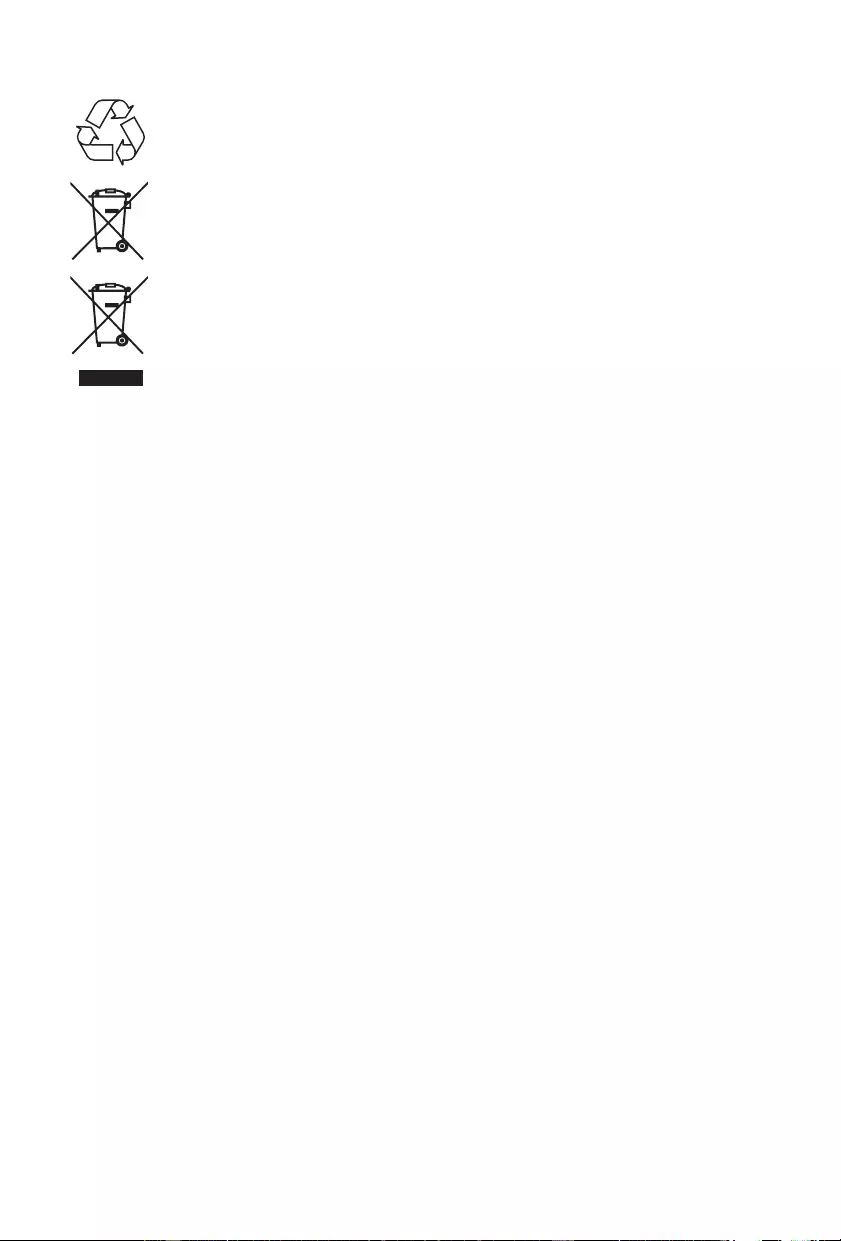
- EN 3 -
Care of the environment
Your product is designed and manufactured with high quality materials and
components, which can be recycled and reused.
Your product contains batteries covered by the European Directive 2006/66/EC,
which cannot be disposed with normal household waste. Please inform yourself about
the local rules on separate collection of batteries because correct disposal helps to
prevent negative consequences for the environmental and human health.
When this crossed-out wheeled bin symbol is attached to a product it means that the
product is covered by the European Directive 2002/96/EC. Please inform yourself
about the local separate collection system for electrical and electronic products.
Please act according to your local rules and do not dispose of your old products with
your normal household waste. Correct disposal of your old product helps to prevent
potential negative consequences for the environment and human health.
Introduction
With this unit, you can:
• enjoy audio from discs, USB devices, Bluetooth devices, and other external devices
• listen to radio stations
What’s in the box
Check and identify the contents of your package:
• Main unit
• Remote control
• User manual
• RCA cable
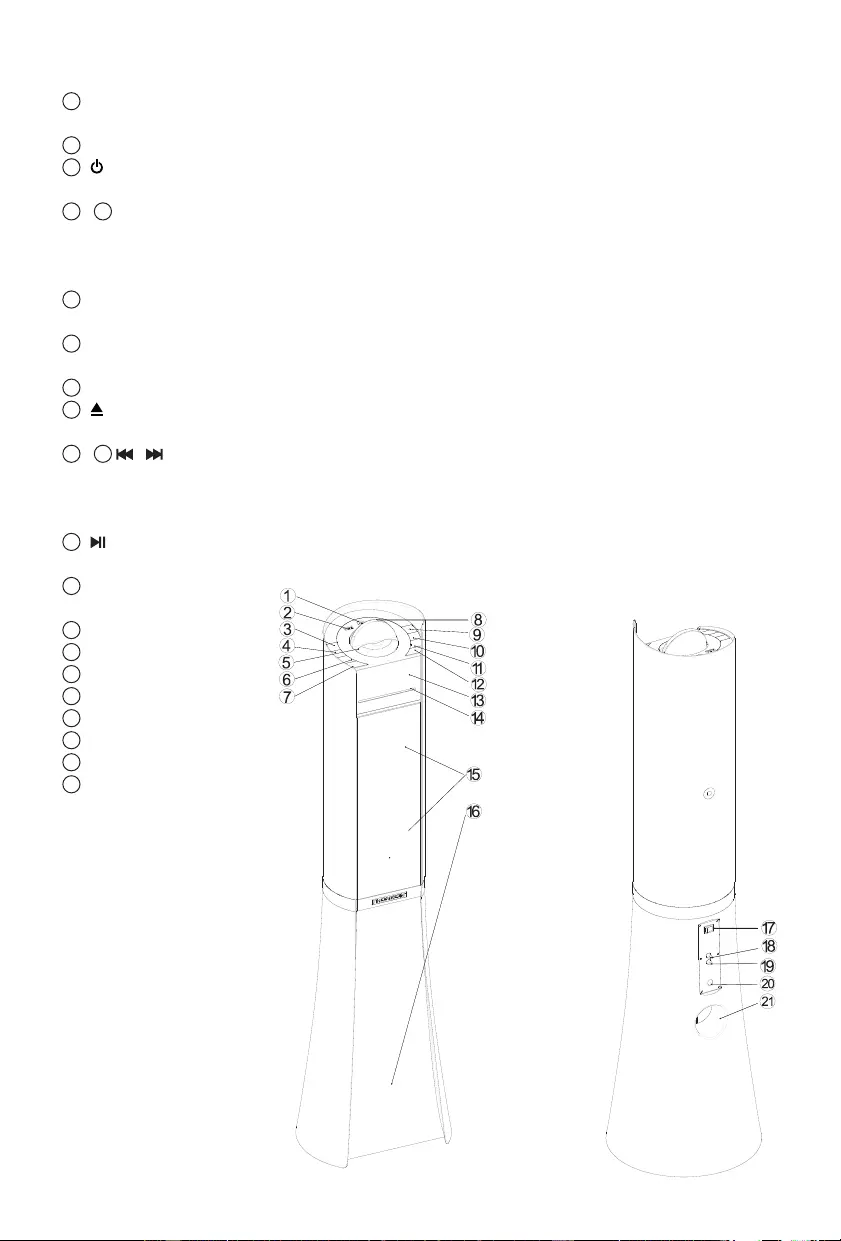
- EN 4 -
Description of Parts
1 Audio in
Connect an external audio device
2 USB socket
3 Turn on the unit, switch to Standby mode
4 / 6 VOL–/VOL+
Adjust the Volume
Adjust the Time
Adjust the Alarm
5 Phone support
You can put into your phone when you charge and playing
7 Source
Select a source: Bluetooth, USB, SD, FM or AUDIO IN
8 USB charge
9 Eject the disc
10 / 11 /
Skip to the previous/next track
Tune to a radio station
Press and hold the key to search within a track / USB / Bluetooth / SD
12 Start or pause play
13 LCD display
Show the current status
14 CD socket
15 Loud speaker
16 Bass speaker
17 Power switch
18 Aux R
19 Aux L
20 Power cable
21 Outlet hole
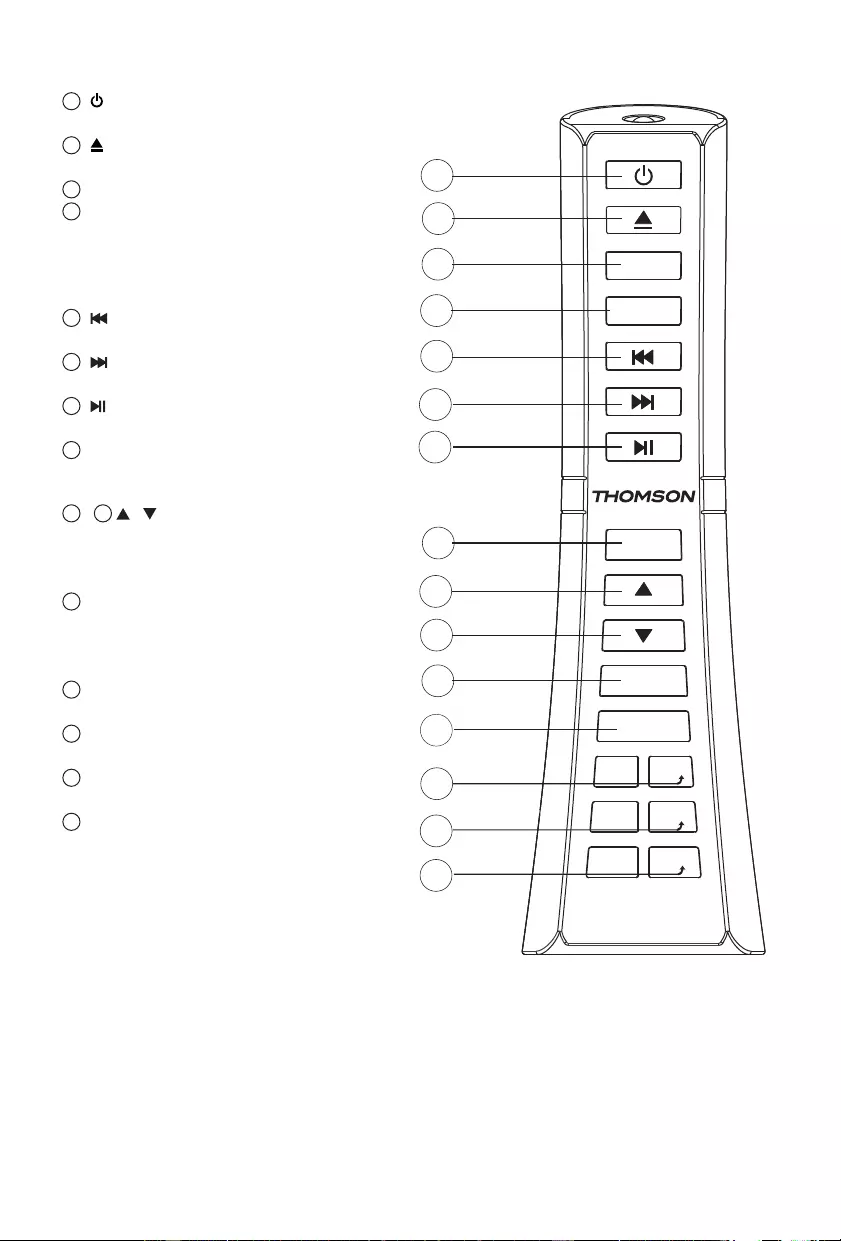
- EN 5 -
Remote Control
1 T urn on the unit, switch to Standby mode
2 Eject the disc
3 SLEEP
4 DIMMER/EQ
5
Skip to the previous track
6
Skip to the next track
7
Start or pause play
8
SOURCE
Select a source: CD, Bluetooth, USB,
SD, Tuner or Audio in
9 / 10
/
Skip to the source
Skip to the folder on USB Mode
Tune to a radio station
11
MEM/TIME
Set clock in standby mode
Set alarm in standby mode
Search FM radio station
12
MUTE
Mute or restore volume
13
VOLUME+/-
Adjust volume
14
BASS+/-
Adjust BASS level
15
TREBLE+/-
Adjust TERBLE level
1
2
3
4
5
6
7
9
1
0
1
1
12
1
3
1
4
1
5
8
-
BASS
VOL+
VOL
-
+
+
-
TREBLE
BASS
TREBLE
MUTE
TIME
MEM
/
SOURCE
SLEEP
-50% or OFF.
Press the DIMMER/EQ button to enter EQ
mode, you can get 4 kinds of EQ mode.
Long press the DIMMER/EQ button to
adjust the LCD light to 100% DIMMER/EQ
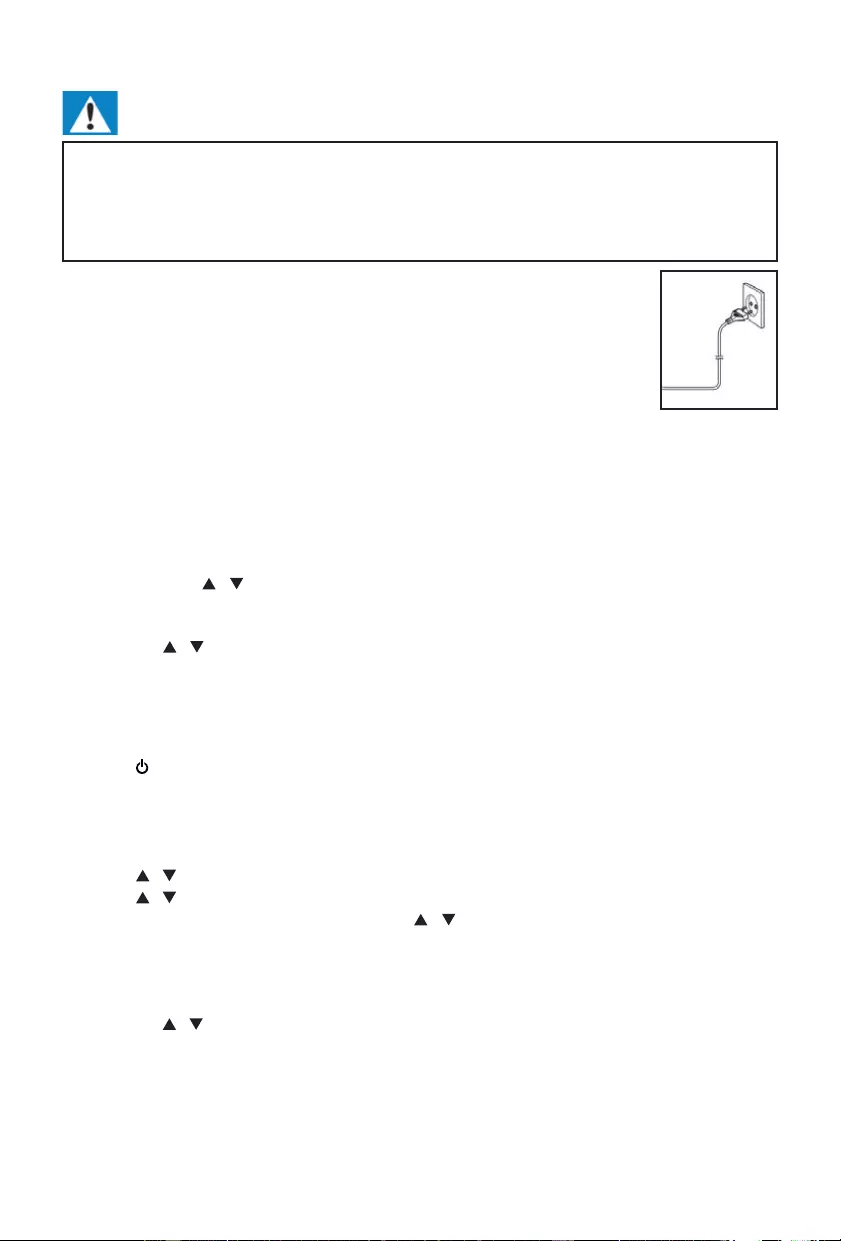
- EN 6 -
Power
CAUTION
• Risk of product damager! Make sure that the power voltage corresponds to the voltage printed
on the back label.
• Risk of electric shock! When you unplug the AC power cord always pull the plug from the socket.
Never pull the cord.
• Before connecting the AC power cord, ensure you have completed all other connections.
Place the unit in the desired position and unravel the mains cable. Insert the cable
into the supply socket and switch on if applicable.
Auto standby
When playing media from a connected device, the Tower automatically switches to
standby if:
• No button is pressed for 10 minutes,
• No audio from a connected device for 10 minutes.
Setting Clock
After the unit is plugged into a mains supply or mains power failure, the display will show the “0:00” on
the LCD display. The unit should be in standby mode to set the current clock.
1. Press MEM/TIME button, the digits for the display will blink.
2. Long press the / button repeatedly until correct hour is set. Press the MEM/TIMEWRFRQ¿UP
the hour setting.
3. The minute digits on the display will blink.
4. Press the / button repeatedly until correct minute is set. Press the MEM/TIMEWRFRQ¿UPWKH
minute setting.
Setting Alarm
This unit can be used as an alarm clock, The Bluetooth device, USB, FM is activated to play at a preset time.
1. Press to switch the unit to standby mode.
2. Make sure that you have set the clock correctly.
3. Press MEM/TIMEEXWWRQLQVKXWGRZQVWDWHWKHGLVSOD\ZLOOÀDVK21WRVHOHFWVHWWLQJDODUPDQG
will display the last alarm record.
4. Press the MEM/TIMEFRQ¿UPWKHWLPHGLVSOD\ZLOOEOLQN
5. Press / button repeatedly to set hour. Press MEM/TIMEWRFRQ¿UP
6. Press / to set minute.
7. Press MEM/TIMEWRFRQ¿UPDQGWKHQSUHVV / to select CD/FM status. Press MEM/TIME to
FRQ¿UP
8. The volume would turn up from 0 to 25 gradually.
9. Press MEM/TIMEEXWWRQLQVKXWGRZQVWDWHWKHGLVSOD\ZLOOÀDVK21WRVHOHFWVHWWLQJDODUPDQG
the display will blink.
10. Press the / to select OFF to cancel alarm.
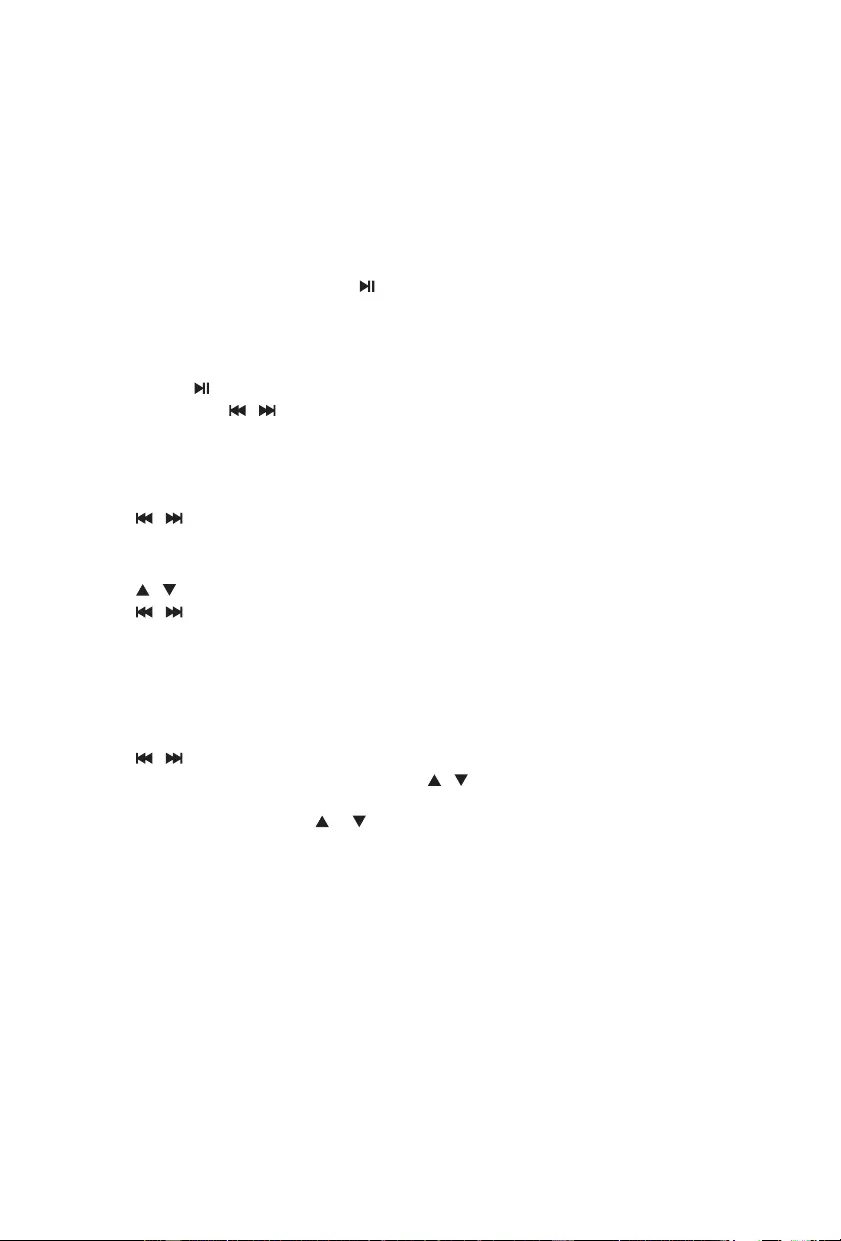
- EN 7 -
Sleep Mode
Press the SLEEP button, the display will blink. Press the button until the display shows the minute you
want to set. You can set 05 to 90 minutes.
,WEOLQNVWKUHHWLPHVWRFRQ¿UPDQGWKHQUHWXUQWRWKHLQWHUIDFHEHIRUH,I\RXZDQWWRFDQFHOWKHVOHHS
mode, press to OFF, after blanking three times, the sleep mode will cancel.
Play a disc
1.
Press SOURCE repeatedly to select DISC source.
2.
Insert a disc with the printed side facing frontward.
3.
Play starts automatically, if not, Press .
4.
Press the VOL+/VOL– to adjust the volume.
Pause / resume play
During play, press to pause/resume play.
During play, long press / button to fast forward/fast rewind.
Skip to a track
For CD:
1.
Press / to select another track.
2.
Press the VOL+/VOL– to adjust the volume.
For MP3 disc and USB:
1.
Press / to select an album or a folder.
2.
Press / WRVHOHFWDWUDFNRUD¿OH
3.
Press the VOL+/VOL– to adjust the volume.
Listening to radio
You can program a maximum of 30 preset radio stations (FM)
1.
Press the SOURCE button to select RADIO mode. The unit will be in FM radio mode.
2.
Press / to search radio station.
3.
Select the desired radio station by pressing the / button.
4.
2QFH\RX¿QGDVWDWLRQ\RXZDQWWRVDYHSUHVVWKHMEM button on the remote control, “P01” will
be shown on the display, press or until the desired memory position number appears on the
display. Press the MEMDJDLQWRFRQ¿UPDQGVDYHWKHFXUUHQWVWDWLRQ
5.
(Auto) Long press MEM/TIME button, the unit will automatically start and search the frequencies,
DOO DYDLODEOH VWDWLRQV DUH SURJUDPPHG LQ WKH RUGHU RI ZDYHEDQG UHFHSWLRQ VWUHQJWK WKH ¿UVW
programmed radio station is broadcast automatically.
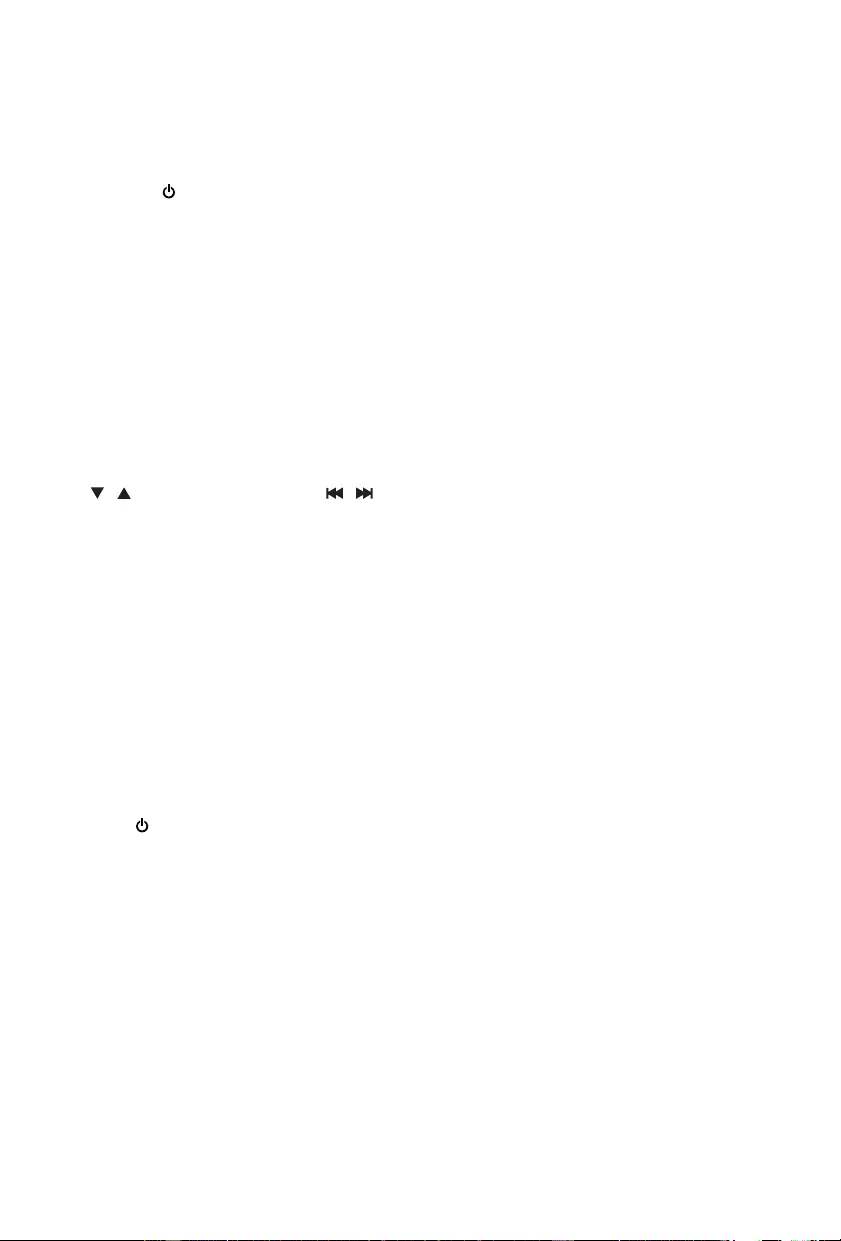
- EN 8 -
Play from external audio
You can play from an external audio device such as MP3 player through this unit.
Line in Jack (Requires a 3.5mm cable)
1. Connect a 3.5mm cable to the Line jack on top panel. Connect the other end of the 3.5mm cable
to an Mp3 player or other audio device.
2. Press the button to turn the unit on.
3. Press the SOURCE button to switch to Line In mode.
4. Use the controls on the connected device to begin playing audio routed through the unit.
AUX In Auxiliary Input RCA (Requires an RCA cable)
1. Connect an RCA cable to the Auxiliary Input. Connect the other end of the RCA cable to the audio
output on your DVD player, stereo system, gaming system or television.
2. Press the power button to turn the unit on.
3. Press the SOURCE button to switch to Aux In mode.
4. Use the controls on the connected device to begin playing audio routed through the unit.
Using the USB input
1. 3OXJ\RXU86%ÀDVKGULYHWRWKH86%VRFNHW
2. Press SOURCE button repeatedly to select USB mode, the unit can play automatically. Press the
/ select the folder, press the / to select track.
3. Press the VOL+/VOL– to adjust the volume.
USB charging
There is a USB charger on the top of the unit to charge small devices such as smartphones that can
be charged via USB.
Output power: 5V/2.1A max
Bluetooth Mode
A. Pairing with a Bluetooth cell phone
3OHDVHPDNHVXUH\RXUFHOOSKRQHLV%OXHWRRWKHQDEOHG6SHFL¿FSDLULQJVWHSVPD\YDU\ZLWKGLIIHUHQW
cell phones. Please refer to the user manual of your cell phone for further information. The general
pairing steps are as follows:
1. Keep DS500 and Bluetooth cell phone within 1 meter when pairing.
2. Press button, and press the SOURCE to select the Bluetooth mode.
3. Switch on your cell phone’s Bluetooth function and search for Bluetooth devices. After the search
is completed, select “DS500” from the Bluetooth device list.
4. $FFRUGLQJWRLQGLFDWLRQHQWHUSDVVZRUGRU3,11R³´DQGSUHVV³<HV´RU³FRQ¿UP´
5. After successful pairing, select “DS500” from the Bluetooth device list and press “connect”.
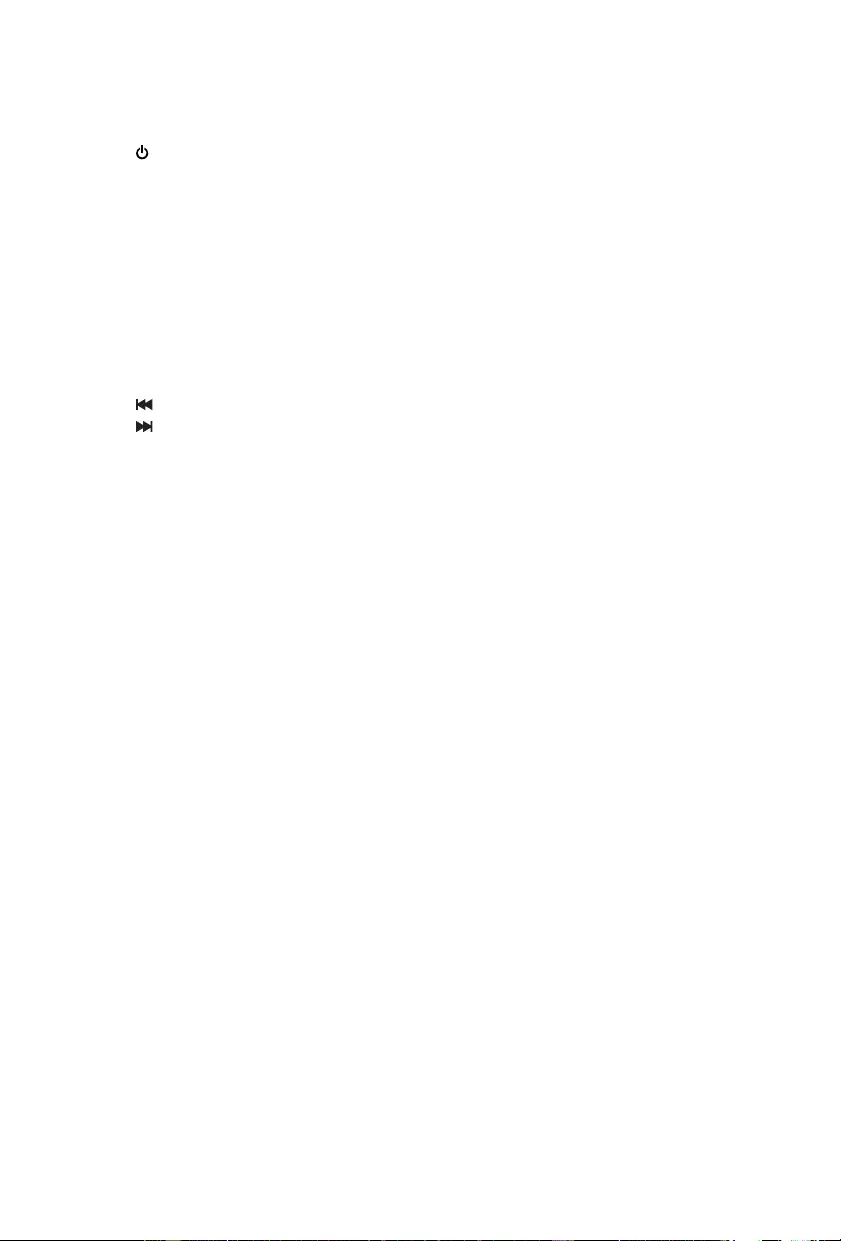
- EN 9 -
B. Pairing with a Bluetooth stereo transmitter
Different Bluetooth transmitters have different pairing ways. Please refer to the user manual of your
Bluetooth transmitter for further information. The general pairing steps are as follows:
1. Keep DS500 and Bluetooth transmitter within 1 meter when pairing.
2. Press button, and press the SOURCE to select the Bluetooth mode.
3. Switch on your Bluetooth transmitter and let it enter pairing mode.
4. The transmitter will search and connect with DS500 automatically. After successful connecting, the
Bluetooth voice will change when connected successfully.
Remarks:
DS500 will return to pairing mode automatically after disconnecting from a Bluetooth device.
C. Music Playback
Connecting with a A2DP cell phone or Bluetooth transmitter
1. Connect your cell phone or Bluetooth transmitter with DS500.
2. You can listen to your music from DS500 now when playing it back.
3. Press VOL+ to turn up the volume, press VOL– to turn down the volume.
4. Press to skip to the previous song.
5. Press to skip to the next song.
Play music via NFC
NFC (Near Field Communication) is a technology that enables short-range wireless communication
between NFC-enabled devices, such as mobile phones.
What you need
• Bluetooth device with NFC function.
• For pairing, tap the NFC device on the NFC tag of this product, less than 2cm distance.
• The operational range between the main unit (left and right speakers) and a NFC device is
approximately 10 meters (30 feet).
1. Enable NFC on your Bluetooth device (see the user manual of your device for details).
2. Tap the NFC device on the NFC tag of this product until you hear a beep sound from this product.
» The NFC device is connected to this product via Bluetooth.
3. 6HOHFWDQGSOD\DXGLR¿OHVRUPXVLFRQ\RXU1)&GHYLFH
» To break the connection, tap the NFC device with the NFC tag on this product again.
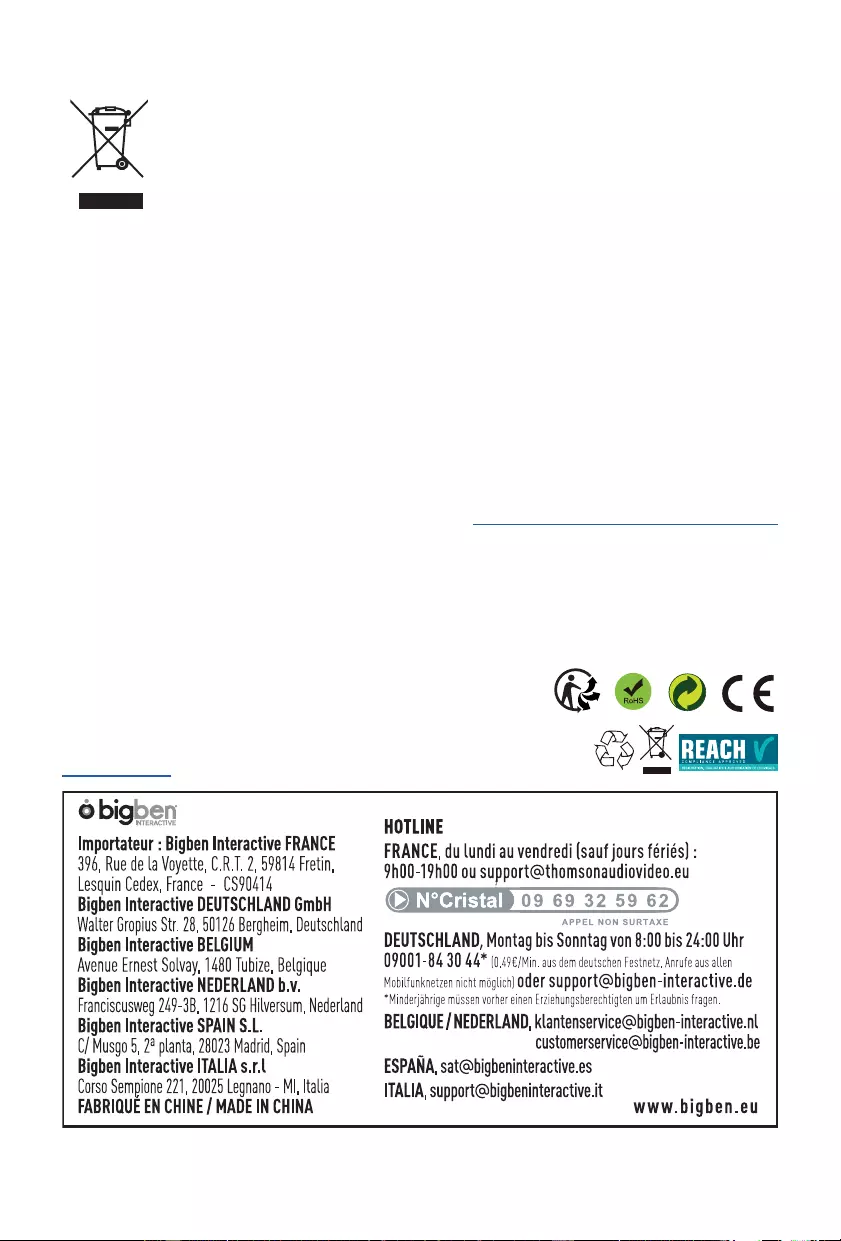
- EN 10 -
Hereby , Bigben Interactive SA, declares that the DS500 device complies with the essential requirements
of the directive 1995/5/EC of the European Parliament and of the Council of 9 March 1999 on radio
equipment and telecommunications terminal equipment and the mutual recognition of their conformity.
To download the full statement, please visit our website: http://www.bigben-interactive.co.uk/support
and the section ‘declaration of conformity’.
Imported by BIGBEN INTERACTIVE SA
396, Rue de la Voyette
CRT2 - FRETIN
CS 90414
59814 LESQUIN Cedex - France
www.bigben.eu
Remarks:
Don’t discard the electrical and electronic appliances in the regular waste disposal.
a) Take them to a collection point.
b) Some components in these appliances may be hazardous to health and the
environment.
•
In order to save energy when the unit has no sound output for a while, the unit will be switched to
stand-by automatically. It can be switched ON by using the POWER selector again.
•
If there is an incoming call while DS500 is connected to your cell phone for music playback, it will
pause at once when you answer the call and resume after the call ended. (Sometimes it will pause
after end the call, it depend on your cell phone.)
•
The Bluetooth® word, mark and logo are registered trademarks owned by Bluetooth SIG, Inc. and
any use of such marks by Bigben Interactive is under license. Other trademarks and trade names
are those of their respective owners.
•
The NFC™ Mark is a trademark of NFC Forum, Inc. in the United States and in other countries.
•
7+20621 LV D WUDGHPDUN RI 7(&+1,&2/256$ RU LWV DI¿OLDWHV XVHG XQGHU OLFHQVH WR %LJEHQ
Interactive.

DS500
SISTEMA 2.1
CD/Bluetooth/FM
USB/ENTRADA DE AUDIO
INSTRUCCIONES DE FUNCIONAMIENTO
LEA CON ATENCIÓN ESTE MANUAL ANTES DE USAR ESTE
APARATO Y GUÁRDELAS PARA FUTURAS CONSULTAS
ES
BBI_DS500_1508_Ver2

- ES 1 -
Índice
Inicio 1
Medidas de seguridad y advertencias 1
Cuidado del producto 2
Contenido del embalaje 3
Descripción de los componentes 5
Control remoto 6
Montaje de la columna 6
Encendido 6
Puesta en hora del reloj 6
Modo de suspensión 7
Reproducción de CD 7
Cómo escuchar la radio 7
Cómo usar la entrada de audio 7
Entrada de línea 8
Entrada auxiliar 8
Cómo usar la toma USB 8
Modo Bluetooth 8
Observaciones 10
Inicio
• Saque el aparato del embalaje.
• Retire todo el material de embalaje del producto.
• Coloque el material de embalaje dentro de la caja y deséchelo todo de forma segura.
Medidas de seguridad y advertencias
Lea y entienda las instrucciones antes de usar este producto. Si el producto resultara dañado por
incumplimiento de las instrucciones, la garantía quedaría anulada.
Avisos y precauciones
(OUD\RFRQSXQWDGHÀHFKDGHQWURGHXQWULiQJXORLQGLFDODSUHVHQFLDGHXQYROWDMHSHOLJURVR
QRDLVODGRGHQWURGHODFDUFDVDGHOSURGXFWRTXHSRGUtDWHQHUODPDJQLWXGVX¿FLHQWHSDUD
constituir un riesgo de descarga eléctrica para las personas.
(OVLJQRGHH[FODPDFLyQGHQWURGHXQWULiQJXORLQGLFDODSUHVHQFLDGHLQVWUXFFLRQHVLPSRUWDQWHV
de uso y mantenimiento (reparación) en la documentación que acompaña al aparato.
Este símbolo indica que este producto incorpora doble aislamiento entre el voltaje eléctrico
peligroso y las partes accesibles para el usuario.

- ES 2 -
Instrucciones de seguridad importantes
• Lea estas instrucciones.
• Conserve estas instrucciones.
• Preste atención a todas las advertencias.
• Siga todas las instrucciones.
• (QFDVRGHUHTXHULUDVLVWHQFLDWpFQLFDDFXGDDSHUVRQDOFXDOL¿FDGR
• Evite que la unidad se moje o sufra salpicaduras, y asegúrese de no colocar objetos con líquidos
HQFLPDFRPRÀRUHURVRMDUURQHV
• Los aparatos de clase I deben conectarse a los enchufes principales con toma de tierra de
protección.
• El cable de alimentación de red se conecta al dispositivo y debe permanecer operativo durante el
uso.
• Para desconectar la unidad de la red, desconecte totalmente el cable del enchufe de alimentación.
(OFDEOHGHDOLPHQWDFLyQQRGHEHREVWUXLUVH\WLHQHTXHSHUPDQHFHUIiFLOPHQWHDFFHVLEOHGXUDQWH
el uso.
• &XDQGR HO LQGLFDGRU GH DOLPHQWDFLyQ HVWi HQFHQGLGR LQGLFD TXH OD XQLGDG HVWi FRQHFWDGD DO
VXPLQLVWURGHUHG6LHOLQGLFDGRUHVWiDSDJDGRLQGLFDTXHODXQLGDGHVWiWRWDOPHQWHGHVFRQHFWDGD
de la red.
INFORMACIÓN SOBRE PILAS (solo aplicable si el producto incluye pilas)
• Respete la polaridad a la hora de insertar las pilas.
• Inserte las pilas del modo adecuado para evitar cortocircuitos.
• No mezcle pilas nuevas y usadas.
• No mezcle pilas alcalinas, normales (zinc carbono) y recargables (níquel cadmio).
• No exponga las pilas a fuentes de calor excesivo, como la luz del sol directa o el fuego.
• Quite las pilas si no va a utilizar el producto durante un periodo largo.
• Si el líquido que contienen las pilas entra en contacto con los ojos o la piel, enjuague cuidadosa e
inmediatamente la zona afectada con agua limpia y consulte con un médico.
• El mando a distancia del producto puede contener una pila de tipo botón:
¡ATENCIÓN!
No ingiera la pila. Peligro de quemadura química. Este producto contiene una pila de botón. En caso
de ingestión, la pila de botón puede causar graves quemaduras internas en solo dos horas que
podrían ser letales. Mantengas las pilas tanto nuevas como usadas fuera del alcance de los niños.
Si el compartimento de las pilas no se cierra de forma segura, deje de usar el producto y manténgalo
fuera del alcance de los niños. Si sospecha que se haya producido la ingesta de la pila o que haya
acabado alojada en alguna parte del cuerpo, acuda inmediatamente a un médico.
PRECAUCIÓN
Si la pila se coloca incorrectamente, puede existir riesgo de explosión.
Sustituya la pila solo por otra del mismo tipo o equivalente.
Cuidado del producto
1. 'HVHQFKXIHVLHPSUHHODSDUDWRFXDQGRQRHVWpXViQGROR\DQWHVGHOLPSLDUOR
2. No reproduzca música a un nivel de volumen excesivo ya que puede dañarse el oído o el aparato.
3. No use este aparato en lugares mojados o húmedos.
4. Desenchufe siempre el aparato de la toma de corriente antes de limpiarlo. Limpie el aparato con
XQSDxRVXDYHK~PHGR\VLQ¿EUDV1RXVHSURGXFWRVGHOLPSLH]DDEUDVLYRVRiVSHURV
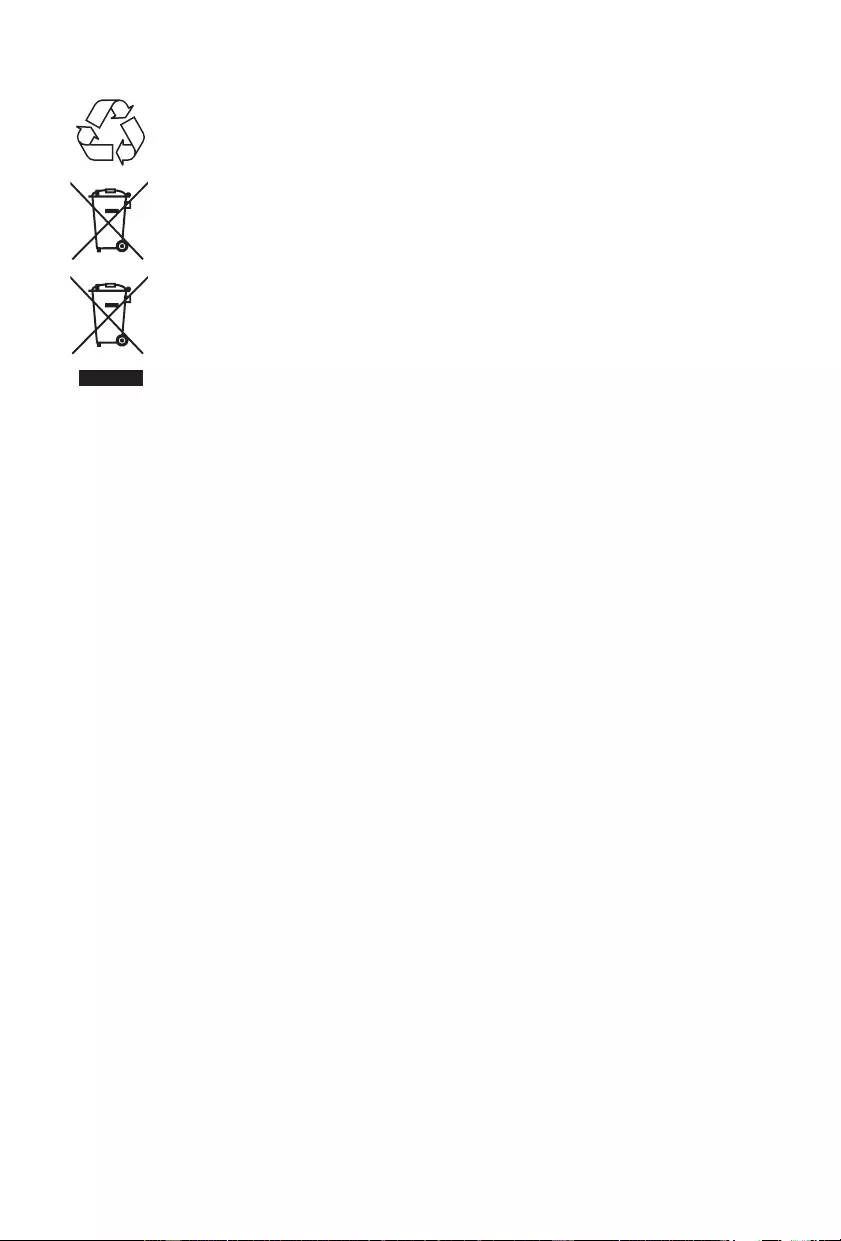
- ES 3 -
Cuidado del medioambiente
(VWHSURGXFWRHVWiGLVHxDGR\IDEULFDGRFRQPDWHULDOHV\FRPSRQHQWHVGHDOWDFDOLGDG
que pueden reciclarse o reutilizarse.
Este producto contiene pilas que cumplen con la Directiva europea 2006/66/CE y que no
se pueden desechar junto con la basura doméstica. Infórmese sobre la normativa local
relacionada con la recolección separada de pilas usadas ya que al eliminarse de forma
correcta se evitan consecuencias negativas sobre el medioambiente y la salud humana.
&XDQGRHOSURGXFWRSRVHHHOVtPERORGHXQFRQWHQHGRUFRQUXHGDVWDFKDGRVLJQL¿FD
que se encuentra conforme con la Directiva europea 2002/96/CE. Infórmese sobre el
sistema local de recolección separado de productos eléctricos y electrónicos. Siga la
normativa local y no deseche los productos usados junto con los residuos domésticos.
Una eliminación correcta de este producto ayuda a evitar las consecuencias negativas
para el medioambiente y la salud humana.
Introducción
Con este aparato, puede:
• reproducir audio de discos, dispositivos USB, dispositivos Bluetooth y otros dispositivos externos.
• escuchar emisoras de radio
Contenido del embalaje
&RPSUXHEHHLGHQWL¿TXHHOFRQWHQLGRGHOHPEDODMH
• Aparato principal
• Control remoto
• Manual del usuario
• Cable RCA
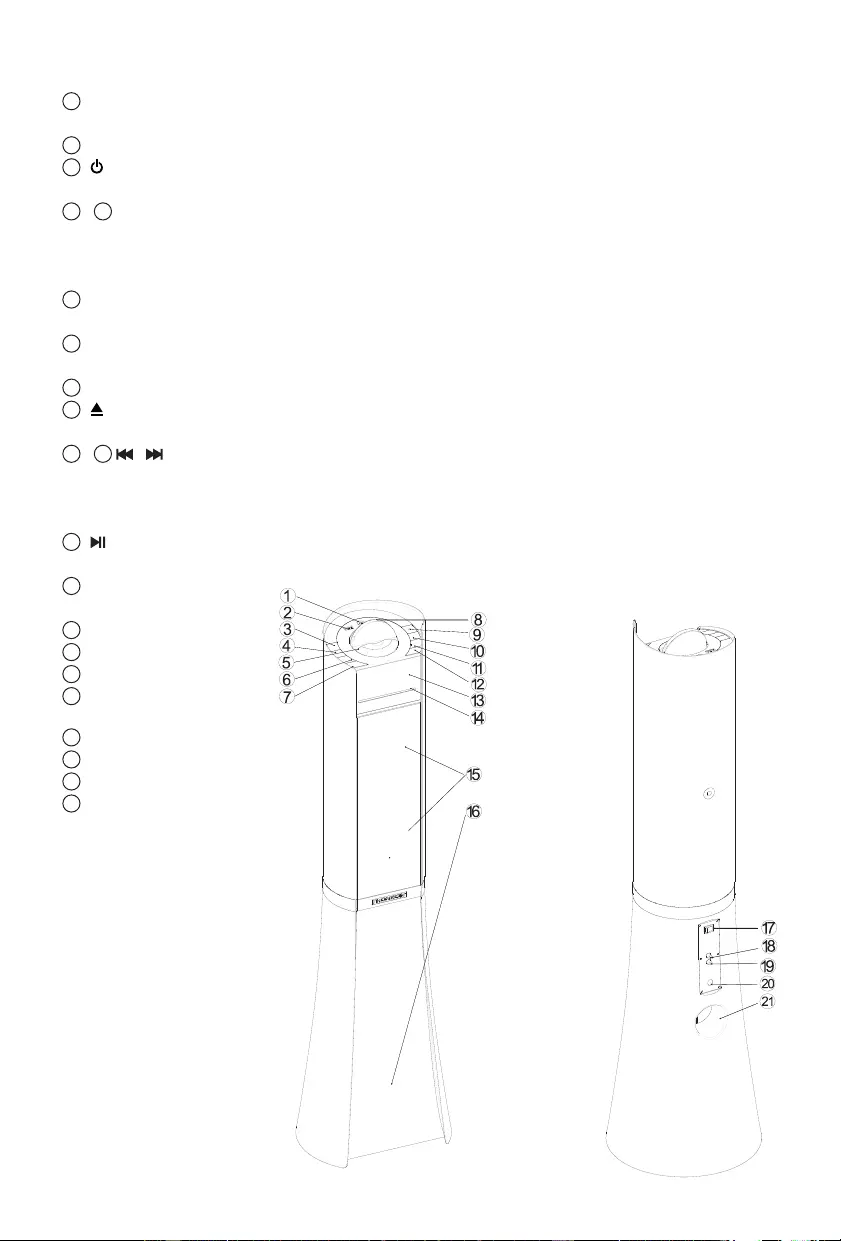
- ES 4 -
Descripción de los componentes
1 Entrada de audio
Conexión a un dispositivo de audio externo
2 Toma USB
3 Encienda el aparato y póngalo en modo standby
4 / 6 VOL–/VOL+
Ajuste del volumen
Ajuste de la hora
Ajuste de la alarma
5 Soporte del teléfono
Puede acoplar el teléfono para cargarlo y reproducir archivos
7 Fuente
Seleccione una fuente: Bluetooth, USB, SD, FM o entrada de AUDIO
8 Puerto de carga USB
9 Expulsar el disco
10 / 11 /
Saltar a la pista anterior/siguiente
Sintonizar emisora de radio
Mantener pulsado el botón para buscar dentro de una pista / USB / Bluetooth / SD
12 Inicio o pausa de la reproducción
13 Pantalla LCD
Mostrar estado actual
14 Ranura para CD
15 Altavoz
16 Altavoz de bajos
17 Interruptor de
encendido
18 Aux R (derecha)
19 Aux L (izquierda)
20 Cable de alimentación
21 2UL¿FLRGHVDOLGD
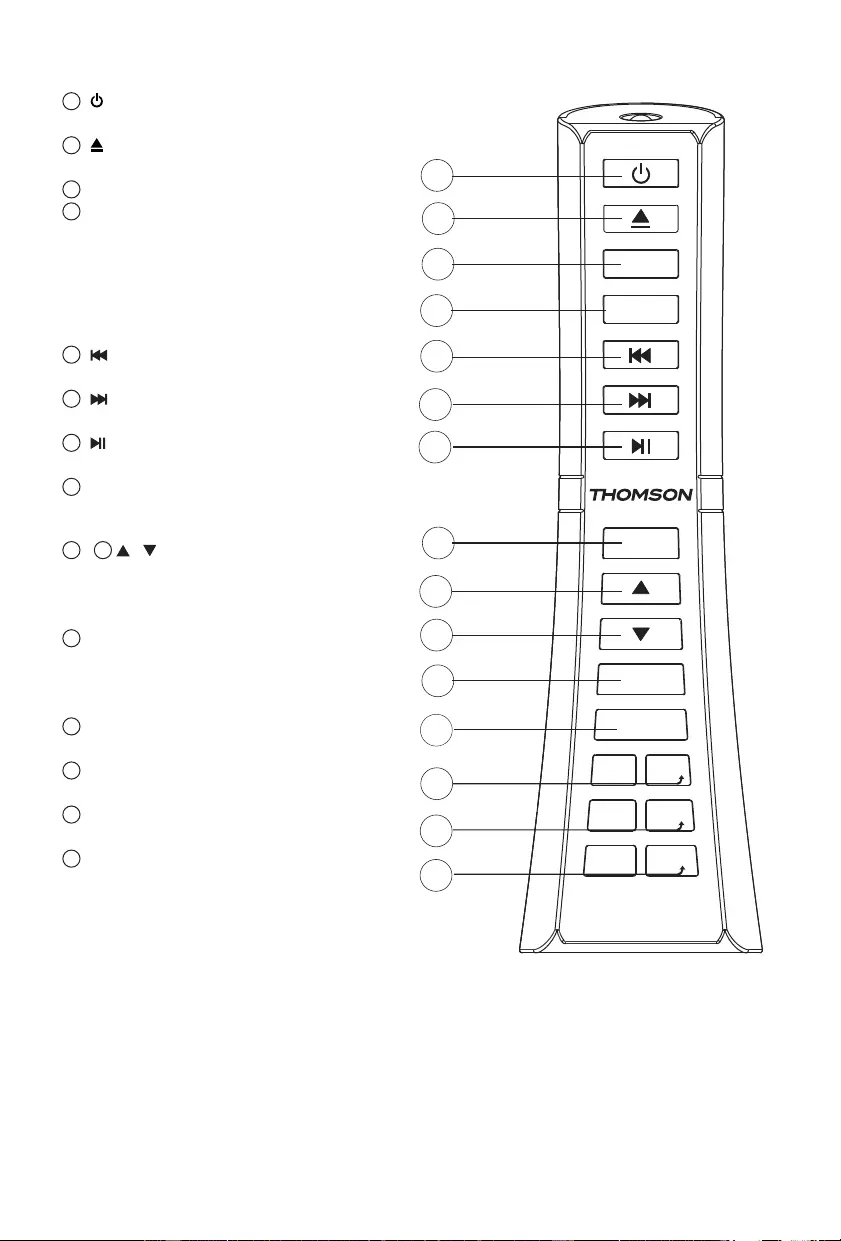
- ES 5 -
Control remoto
1 Encendido / modo standby
2 Expulsar el disco
3 SLEEP (SUSPENSIÓN)
4 DIMMER/EQ
5
Saltar a la pista anterior
6
Saltar a la pista siguiente
7
Inicio o pausa de la reproducción
8
SOURCE (FUENTE)
Seleccionar fuente: CD, Bluetooth, USB,
SD, Sintonizador o entrada de Audio
9 / 10
/
Saltar a la fuente
Saltar a la carpeta en modo USB
Sintonizar emisora de radio
11
MEM/TIME (MEMORIA/HORA)
Poner reloj en modo standby
Poner alarma en modo standby
Buscar emisora de radio FM
12
MUTE (SILENCIO)
Silencio o restaurar volumen
13
VOLUME+/- (VOLUMEN+/-)
Ajustar volumen
14
BASS+/- (BAJOS+/-)
Ajustar el nivel de BAJOS
15
TREBLE+/- (AGUDOS+/-)
Ajustar el nivel de AGUDOS
1
2
3
4
5
6
7
9
1
0
1
1
12
1
3
1
4
1
5
8
-
BASS
VOL+
VOL
-
+
+
-
TREBLE
BASS
TREBLE
MUTE
TIME
MEM
/
SOURCE
SLEEP
Ecualizador; hay 4 tipos de ecualización.
Mantenga pul
-50 % a OFF (Desactivada).
Pulse el botón DIMMER/EQ (Regulador
de luz/Ecualizador) para entrar en el modo
sado el botón DIMMER/EQ
para ajustar la luz de la pantalla LCD
de 100 %
DIMMER/EQ
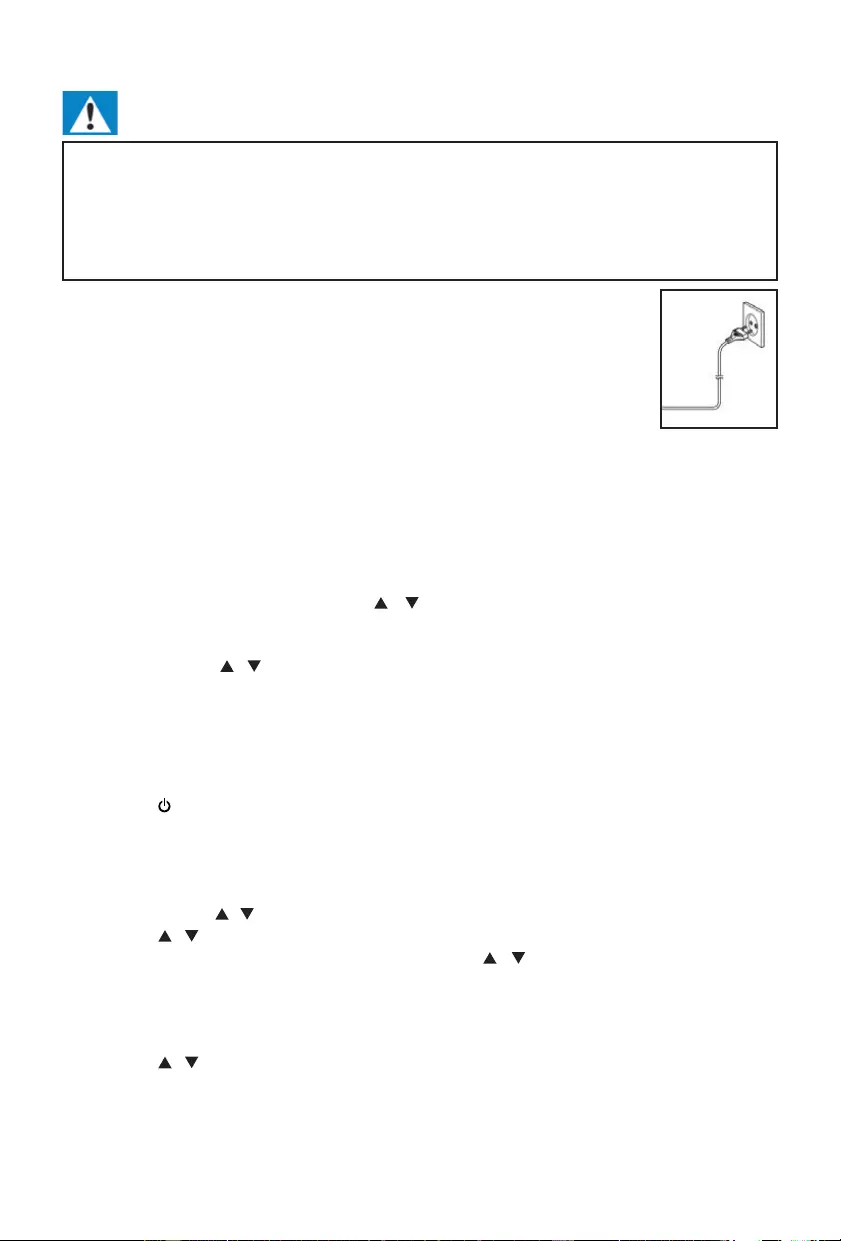
- ES 6 -
Encendido
PRECAUCIÓN
• ¡Riesgo de dañar el producto! Compruebe que el voltaje de la toma de corriente se corresponde
con el voltaje indicado en la etiqueta ubicada en la parte posterior del aparato.
• ¡Riesgo de descargas eléctricas! Al desenchufar el cable de alimentación de la toma de corriente
tire siempre del enchufe. No tire nunca del cable.
• Antes de conectar el cable de alimentación a la toma de corriente, compruebe que ha completado
WRGDVODVGHPiVFRQH[LRQHV
Coloque el aparato en la ubicación deseada y extienda el cable de alimentación.
Inserte el cable en la toma de corriente y encienda el aparato si fuera aplicable.
Standby automático
Al reproducir archivos de media a partir de un dispositivo conectado, la columna se
SRQHDXWRPiWLFDPHQWHHQVWDQGE\VL
• no se presiona ningún botón durante 10 minutos.
• no se reproduce ningún archivo de audio durante 10 minutos desde un dispositivo conectado.
Ajuste del reloj
Después de enchufar el aparato a la toma de corriente, o si se produce un corte de corriente, la
SDQWDOOD/&'PRVWUDUi³´3DUDDMXVWDUHOUHORMHODSDUDWRGHEHHVWDUHQPRGRVWDQGE\
1. Presione el botón MEM/TIME\ORVGtJLWRVGHODSDQWDOODSDUSDGHDUiQ
2. Haga presiones largas sobre el botón / UHSHWLGDPHQWH KDVWDFRQ¿JXUDUOD KRUDFRUUHFWD
Presione el botón MEM/TIMESDUDFRQ¿UPDUODKRUDFRQ¿JXUDGD
3. /RVGtJLWRVGHORVPLQXWRVSDUSDGHDUiQHQSDQWDOOD
4. Presione el botón / UHSHWLGDPHQWHKDVWDFRQ¿JXUDUORVPLQXWRVFRUUHFWRV3UHVLRQHHOERWyQ
MEM/TIMESDUDFRQ¿UPDUORVPLQXWRVFRQ¿JXUDGRV
&RQ¿JXUDFLyQGHODDODUPD
(VWHDSDUDWR VHSXHGHXVDUFRPRGHVSHUWDGRU(OGLVSRVLWLYR%OXHWRRWK86%R)0VHDFWLYDUiQ\
FRPHQ]DUiQDUHSURGXFLUDODKRUDSURJUDPDGD
1. Presione para poner el aparato en modo standby.
2. &RPSUXHEHTXHKDFRQ¿JXUDGRODKRUDFRUUHFWDPHQWH
3. Presione el botón MEM/TIME HQ PRGR DSDJDGR \ OD SDQWDOOD VH DFWLYDUi SDUD VHOHFFLRQDU OD
FRQ¿JXUDFLyQGHODDODUPD\PRVWUDUiOD~OWLPDKRUDGHDODUPDUHJLVWUDGD
4. Presione MEM/TIMESDUDFRQ¿UPDU\ODKRUDSDUSDGHDUiHQSDQWDOOD
5. Presione el botón / UHSHWLGDPHQWHSDUDFRQ¿JXUDUODKRUD3UHVLRQHMEM/TIMESDUDFRQ¿UPDU
6. Presione / SDUDFRQ¿JXUDUORVPLQXWRV
7. Presione MEM/TIMESDUDFRQ¿UPDU\OXHJRSUHVLRQH / para seleccionar CD/FM. Presione
MEM/TIMESDUDFRQ¿UPDU
8. El volumen sube gradualmente de 0 a 25.
9. Presione el botón MEM/TIME HQ PRGR DSDJDGR \ OD SDQWDOOD VH DFWLYDUi SDUD VHOHFFLRQDU OD
FRQ¿JXUDFLyQGHODDODUPD\SDUSDGHDUi
10. Presione / para seleccionar OFF (apagado) y cancelar la alarma.
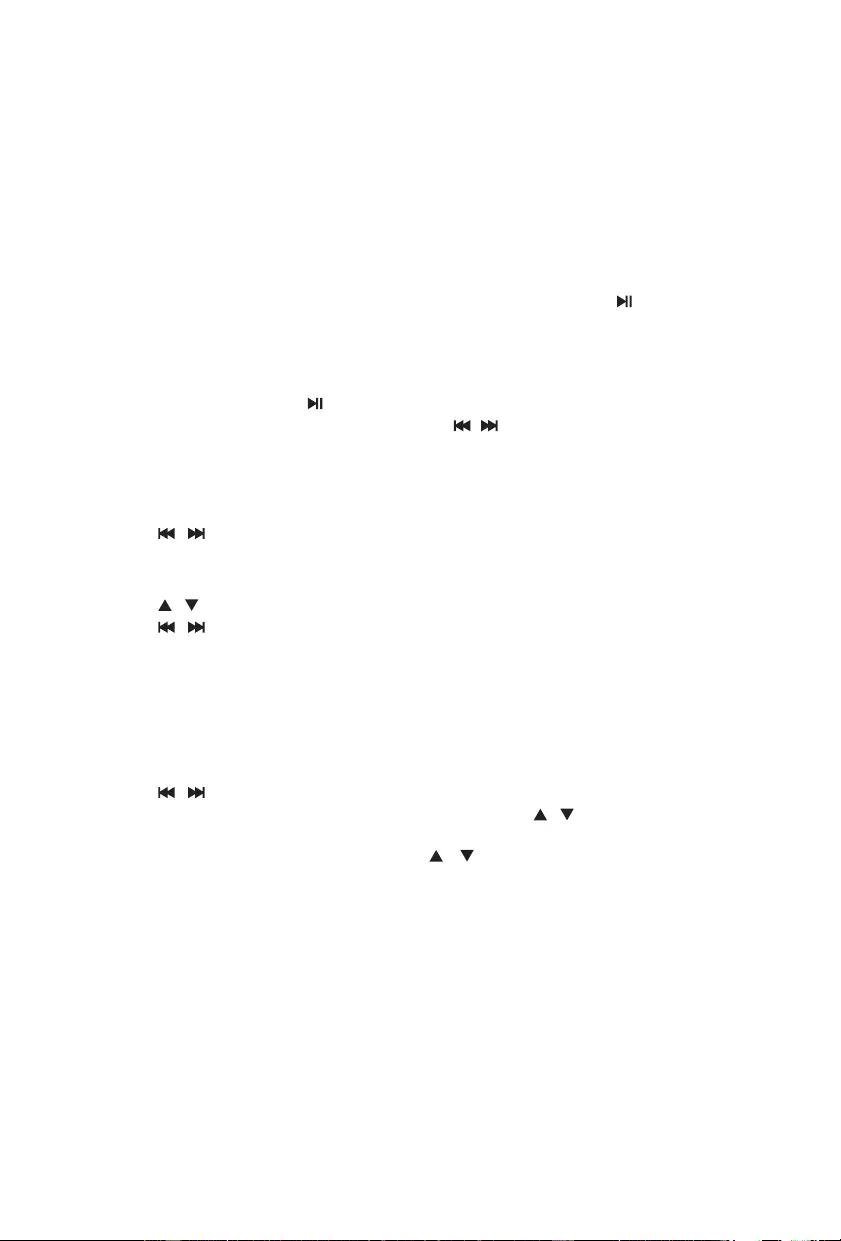
- ES 7 -
Modo de suspensión
Presione el botón SLEEP\ODSDQWDOODSDUSDGHDUi3UHVLRQHHOERWyQKDVWDTXHDSDUH]FDQHQSDQWDOOD
ORVPLQXWRVTXHGHVHDFRQ¿JXUDU3XHGHFRQ¿JXUDUGHDPLQXWRV
3DUSDGHDWUHVYHFHVSDUDFRQ¿UPDU\OXHJRYXHOYHDODLQWHUID]DQWHULRU6LGHVHDFDQFHODUHOPRGRGH
suspensión, presione hasta OFF (apagar) y después de parpadear tres veces el modo de suspensión
TXHGDUiFDQFHODGR
Cómo reproducir un disco
1.
Presione SOURCE repetidamente para seleccionar la fuente DISC.
2.
Inserte un disco con la etiqueta mirando hacia arriba.
3.
/DUHSURGXFFLyQFRPLHQ]DGHIRUPDDXWRPiWLFD6LQRORKLFLHUDSUHVLRQH .
4.
Presione VOL+/VOL– para ajustar el volumen.
Pausa / reanudar reproducción
Durante la reproducción, presione para pausar/reanudar la reproducción.
Durante la reproducción, mantenga presionado el botón / SDUDDYDQ]DURUHWURFHGHUUiSLGDPHQWH
Saltar una pista
Para CD:
1.
Presione / para seleccionar otra pista.
2.
Presione VOL+/VOL– para ajustar el volumen.
Para MP3 y USB:
1.
Presione / SDUDVHOHFFLRQDUXQiOEXPRFDUSHWD
2.
Presione / para seleccionar una pista o un archivo.
3.
Presione VOL+/VOL– para ajustar el volumen.
Cómo escuchar la radio
3XHGHSURJUDPDUKDVWDXQPi[LPRGHHPLVRUDVGHUDGLRSUHGHWHUPLQDGDV)0
1.
Presione el botón SOURCESDUDVHOHFFLRQDUHOPRGRGH5$',2(ODSDUDWRHQWUDUiHQHOPRGR
de radio FM.
2.
Presione / para buscar emisoras de radio.
3.
Seleccione la emisora de radio deseada presionando el botón / .
4.
Una vez ha encontrado la emisora que desea guardar, presione el botón MEM en el control
UHPRWR\³3´DSDUHFHUiHQSDQWDOODSUHVLRQH o hasta que el número deseado de memoria
aparezca en pantalla. Presione MEMGHQXHYRSDUDFRQ¿UPDU\JXDUGDUODHPLVRUDHQFXUVR
5.
$XWRPiWLFR0DQWHQJDSUHVLRQDGRHOERWyQMEM/TIME\HODSDUDWRHPSH]DUiDXWRPiWLFDPHQWH
D EXVFDU IUHFXHQFLDV 7RGDV ODV HPLVRUDV GLVSRQLEOHV HVWiQ SURJUDPDGDV HQ RUGHQ VHJ~Q OD
SRWHQFLDGHUHFHSFLyQGHRQGD/DSULPHUDHPLVRUDSURJUDPDGDHPLWHDXWRPiWLFDPHQWH
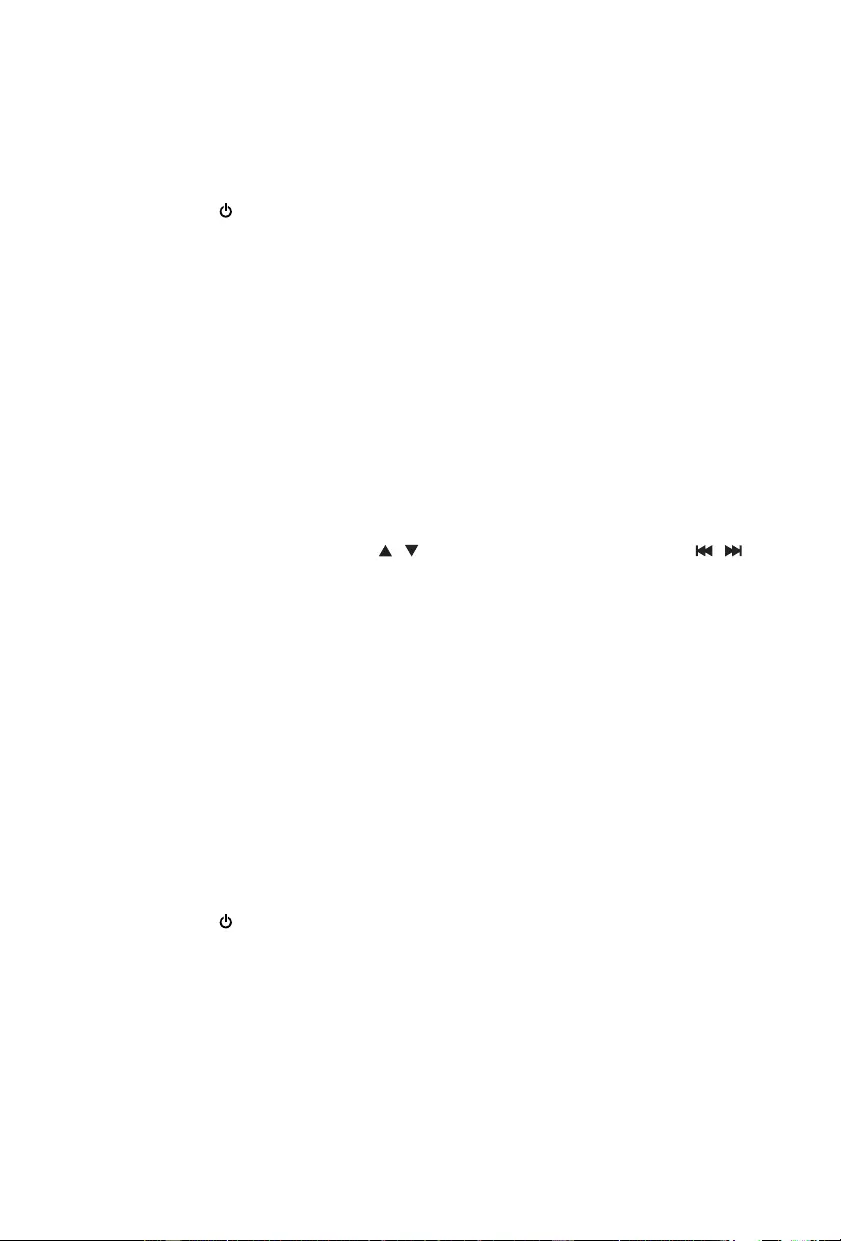
- ES 8 -
Reproducción desde una fuente de audio externa
Con este aparato puede reproducir desde un dispositivo externo de audio, como por ejemplo, desde
un reproductor MP3.
Toma de entrada de línea (Requiere un cable de 3,5mm)
1. Conecte el cable de 3,5mm a la toma de entrada de línea ubicada en el panel superior . Conecte el
otro extremo del cable de 3,5mm a un reproductor MP3 o a otro dispositivo de audio.
2. Presione el botón para encender el aparato.
3. Presione el botón SOURCE para ir al modo de Entrada de línea.
4. Use los controles del dispositivo conectado para empezar a reproducir el audio encaminado por
el aparato.
Entrada auxiliar conexión RCA (Requiere un cable RCA)
1. Conecte un cable RCA a la entrada auxiliar. Conecte el otro extremo del cable RCA a una salida
de audio del reproductor DVD, sistema estéreo, consola de juegos o televisor.
2. Presione el botón de encendido para encender el aparato.
3. Presione el botón SOURCE para entrar en el modo de Entrada auxiliar.
4. Use los controles del dispositivo conectado para empezar a reproducir el audio encaminado por
el aparato.
Cómo usar la entrada USB
1. (QFKXIHVXXQLGDGÀDVK86%DODWRPD86%
2. Presione el botón SOURCEUHSHWLGDPHQWHSDUDVHOHFFLRQDUHOPRGR86%\HODSDUDWRHPSH]DUi
DUHSURGXFLUDXWRPiWLFDPHQWH3UHVLRQH / para seleccionar la carpeta y presione / para
seleccionar la pista.
3. Presione VOL+/VOL– para ajustar el volumen.
Puerto de carga USB
El aparato posee un cargador USB en su parte superior para cargar pequeños dispositivos, tales
como smartphones que puedan cargarse vía USB.
3RWHQFLDGHVDOLGD9$Pi[
Bluetooth Mode
A. Emparejamiento con un teléfono móvil Bluetooth
Compruebe que su teléfono móvil posee la opción Bluetooth. Los pasos de emparejamiento pueden ser
GLIHUHQWHVVHJ~QHOWHOpIRQR3DUDPiVLQIRUPDFLyQFRQVXOWHHOPDQXDOGHVXWHOpIRQR3URFHGLPLHQWR
general de emparejamiento:
1. Mantenga el DS500 y el teléfono móvil a 1 metro de distancia uno del otro cuando los esté
emparejando.
2. Presione el botón y presione SOURCE para seleccionar el modo Bluetooth.
3. Active la función Bluetooth de su teléfono y busque los dispositivos Bluetooth. Una vez ha
¿QDOL]DGDODE~VTXHGDVHOHFFLRQH³'6´GHODOLVWDGHGLVSRVLWLYRV%OXHWRRWK
4. ,QWURGX]FDODFRQWUDVHxDR3,1³´\SUHVLRQH³<HV´VtR³FRQ¿UP´FRQ¿UPDU
5. Una vez se ha realizado el emparejamiento con éxito, seleccione “DS500” de la lista de dispositivos
Bluetooth y presione “connect” (conectar).
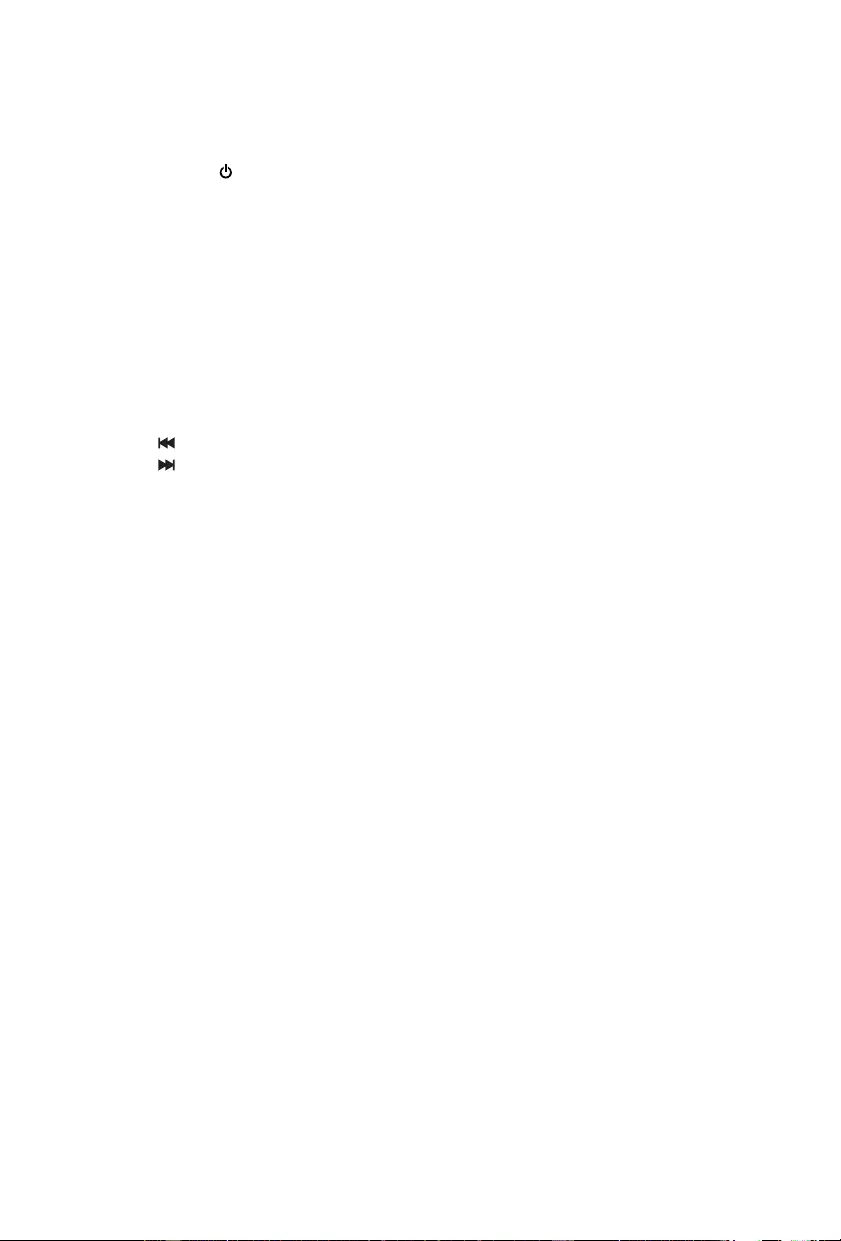
- ES 9 -
B. Emparejamiento con un transmisor estéreo Bluetooth.
&DGDWUDQVPLVRU %OXHWRRWKVHHPSDUHMD GHXQPRGR GLIHUHQWH3DUDPiV LQIRUPDFLyQFRQVXOWHHO
manual del usuario de su transmisor Bluetooth. Procedimiento general de emparejamiento:
1. Mantenga el DS500 y el transmisor Bluetooth a una distancia de 1 metro uno del otro mientras
los empareja.
2. Presione el botón y presione SOURCE para seleccionar el modo Bluetooth.
3. Encienda el transmisor Bluetooth y deje que entre en el modo de emparejamiento.
4. (OWUDQVPLVRUEXVFDUiHO'6\VHFRQHFWDUiDXWRPiWLFDPHQWH8QDYH]FRQHFWDGRFRQp[LWR
ODYR]GHO%OXHWRRWKFDPELDUiDOKDEHUORKHFKR
Observaciones:
(O '6 YROYHUi DO PRGR GH HPSDUHMDPLHQWR DXWRPiWLFDPHQWH GHVSXpV GH GHVFRQHFWDUVH GHO
dispositivo Bluetooth.
C. Reproducción de música
Conexión a un teléfono móvil A2DP o transmisor Bluetooth
1. Conecte su teléfono móvil o transmisor Bluetooth al DS500.
2. Ahora puede escuchar música desde el DS500 al reproducirla.
3. Presione VOL+ para subir el volumen y VOL– para bajarlo.
4. Presione para saltar a la canción anterior.
5. Presione para saltar a la canción siguiente.
Reproducción de música vía NFC
1)&&RPXQLFDFLyQGHFDPSRFHUFDQRHVXQDWHFQRORJtDTXHSHUPLWHXQDFRPXQLFDFLyQLQDOiPEULFD
de corto alcance entre dispositivos con la opción NFC, tales como teléfonos móviles.
Se necesita
• Dispositivo Bluetooth con función NFC.
• Para realizar el emparejamiento, toque con el dispositivo NFC sobre la etiqueta NFC de este
aparato, a menos de 2 cm de distancia.
• El alcance operativo entre la unidad principal (altavoces izquierdo y derecho) y el dispositivo NFC
es de aproximadamente 10 metros (30 pies).
1. Active el NFC de su dispositivo Bluetooth (consulte el manual del usuario de su dispositivo y siga
las instrucciones).
2. Toque con el dispositivo NFC sobre la etiqueta NFC de este aparato hasta que el aparato emita
un pitido.
» El dispositivo NFC se conecta a este aparato vía Bluetooth.
3. Seleccione y reproduzca archivos de audio o música en su dispositivo NFC.
» Para desactivar el emparejamiento, toque con el dispositivo NFC sobre la etiqueta NFC de este
aparato de nuevo.
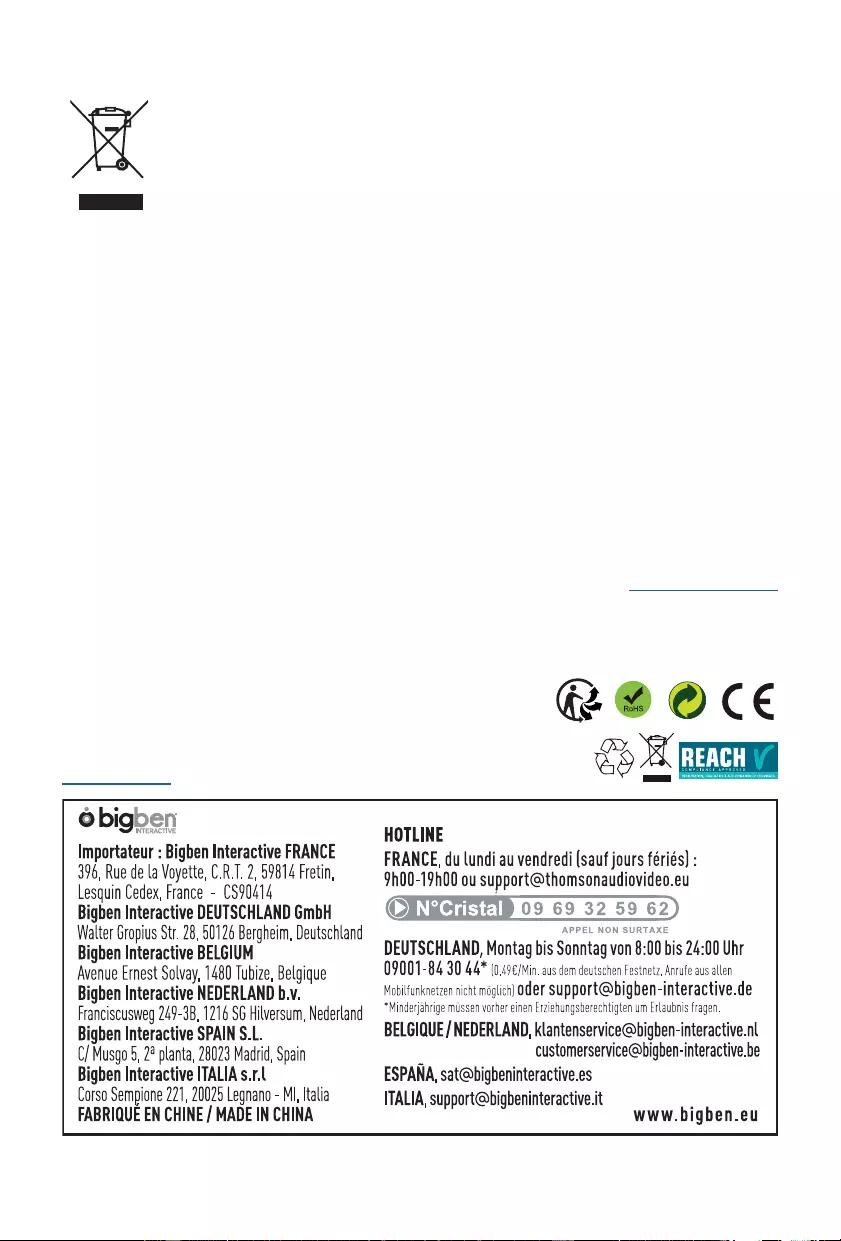
- ES 10 -
Por la presente, Bigben Interactive SA declara que el dispositivo del DS500 cumple con los requisitos
de la directriz 1995/5/EC del Parlamento Europeo y del Consejo del 9 de marzo de 1999 de equipos
de radio y equipos de terminales de telecomunicación así como el reconocimiento mutuo de su
conformidad.
3DUDGHVFDUJDUODGHFODUDFLyQDOFRPSOHWRSRUIDYRUYLVLWDQXHVWUDSiJLQDZHEhttp://www.bigben.eu
dentro de la sección declaración de conformidad.
Importado por BIGBEN INTERACTIVE SA
396, Rue de la Voyette
CRT2 - FRETIN
CS 90414
59814 LESQUIN Cedex - Francia
www.bigben.eu
Observaciones:
No deseche los equipos eléctricos y electrónicos junto con la basura doméstica.
D/OpYHORVDXQSXQWRGHUHFROHFFLyQFODVL¿FDGD
b) Algunos de los componentes de estos aparatos pueden ser nocivos para el
medioambiente.
•
3DUDDKRUUDUHQHUJtDVLHODSDUDWRFHVDVXDFWLYLGDGGXUDQWHUDWRVHDSDJDUi\HQWUDUiHQPRGR
VWDQGE\DXWRPiWLFDPHQWH6HSXHGHYROYHUDHQFHQGHUPHGLDQWHHOVHOHFWRUGH(1&(1','2
•
6LKXELHUDXQDOODPDGDHQWUDQWHPLHQWUDVHOWHOpIRQRPyYLOHVWiFRQHFWDGRDO'6SDUDUHSURGXFLU
P~VLFDODUHSURGXFFLyQVHSDXVDUiLQPHGLDWDPHQWHFXDQGRUHVSRQGDDODOODPDGD\VHUHDQXGDUi
XQD YH] ¿QDOL]DGD OD PLVPD $ YHFHV TXHGDUi SDXVDGR GHVSXpV GH ¿QDOL]DU OD OODPDGD (VWR
GHSHQGHUiGHVXWLSRGHWHOpIRQR
•
La palabra Bluetooth®, la marca y el logotipo son marcas comerciales registradas propiedad de
Bluetooth SIG, Inc. y cualquier uso de tales marcas por Bigben Interactive se hace bajo licencia.
Otras marcas y nombres comerciales pertenecen a sus respectivos propietarios.
•
La marca NFC™ es una marca comercial de NFC Forum, Inc. en los Estados Unidos y en otros
países.
•
7+20621 HV XQD PDUFD FRPHUFLDO GH 7(&+1,&2/256$ R VXV D¿OLDGRV XVDGD SRU %LJEHQ
Interactive bajo licencia.

DS500
SYSTEME 2.1
CD / Bluetooth / FM
USB / AUDIO IN
ISTRUZIONI PER L’USO
SI PREGA DI LEGGERE ATTENTAMENTE IL PRESENTE
MANUALE PRIMA DI UTILIZZARE QUESTO APPARECCHIO E DI
CONSERVARLO PER FUTURE CONSULTAZIONI
IT
BBI_DS500_1508_Ver2

- IT 1 -
Indice
Per iniziare 1
Avvertenze di sicurezza ad altre informazioni 1
Manutenzione del prodotto 2
Contenuto della confezione 3
Descrizione dei componenti 4
Telecomando 5
Impostazione della torre 6
Fase di accensione 6
Impostazione dell’orologio 6
Modalità d’attesa 7
Riproduzione CD 7
Ascolto della radio 7
Utilizzo dell’ingresso USB 7
Linea in ingresso 8
Aux In 8
Utilizzo dell’ingresso USB 8
Modalità Bluetooth 8
Note 10
Per iniziare
• Estrarre l’apparecchiatura dalla confezione.
• Rimuovere tutti i materiali di imballaggio dal prodotto.
• Rimettere i materiali di imballaggio nella confezione o smaltirli in modo adeguato.
Avvertenze di sicurezza ed altre informazioni
Leggere con attenzione tutte le istruzioni prima di utilizzare questo prodotto. La garanzia decade in
caso di danni causati dalla mancata osservanza delle istruzioni.
Avvertenze e precauzioni
Il simbolo della saetta con punta a freccia all’interno di un triangolo indica che dentro l’involucro
dell’apparecchio sono presenti parti non isolate sotto tensione che possono provocare scosse
elettriche.
Il punto esclamativo all’interno di un triangolo indica la presenza, nella documentazione
allegata, di importanti istruzioni per il funzionamento e la manutenzione dell’apparecchio.
Questo simbolo indica che il prodotto dispone di un doppio isolamento che separa tensioni di
rete potenzialmente pericolose dai componenti accessibili da parte dell’utente.

- IT 2 -
Importanti istruzioni per la sicurezza
• Leggere attentamente le istruzioni.
• Conservare le istruzioni.
• Prestare attenzione a tutte le avvertenze.
• Seguire tutte le istruzioni.
• 3HUOHULSDUD]LRQLULYROJHUVLDSHUVRQDOHTXDOL¿FDWR
• Non esporre l’unità a gocciolamenti o schizzi d’acqua e accertarsi di non collocare oggetti pieni di
liquido, come ad esempio vasi, sopra l’unità.
• Gli apparecchi appartenenti alla classe di isolamento I devono essere collegati alla presa della
corrente con un conduttore di messa a terra.
• La spina dell’alimentazione collega il dispositivo e deve essere sempre facilmente accessibile
durante l’uso.
• Per scollegare l’unità dall’alimentazione elettrica, la spina deve essere scollegata completamente
dalla presa della corrente. La spina dell’alimentazione non deve essere bloccata e deve essere
facilmente accessibile durante l’uso.
• 4XDQGR OD VSLD GHOO¶DOLPHQWD]LRQH q DFFHVD VLJQL¿FD FKH O¶XQLWj q FROOHJDWD DOO¶DOLPHQWD]LRQH
HOHWWULFD4XDQGRODVSLDqVSHQWDVLJQL¿FDFKHO¶XQLWjqFRPSOHWDPHQWHVFROOHJDWDGDOO¶DOLPHQWD]LRQH
elettrica.
INFORMAZIONI SULLE BATTERIE (si applicano solo se le batterie sono incluse)
• Rispettare la polarità quando si inseriscono le batterie.
• Inserire le batterie in modo da evitare corto circuiti.
• Non utilizzare contemporaneamente batterie usate e nuove.
• Non utilizzare contemporaneamente batterie alcaline, standard (zinco-carbone) o ricaricabili (nichel-
cadmio).
• Non esporre le batterie a calore eccessivo, come ad esempio alla luce del sole o al fuoco.
• Rimuovere le batterie se non vengono utilizzate per lungo tempo.
• Se il liquido contenuto nelle batterie viene a contatto con gli occhi o la pelle, sciacquare
immediatamente l’area affetta con acqua e consultare un medico.
• Il prodotto/telecomando può contenere una batteria a moneta/bottone:
AVVERTENZE
Non ingerire la batteria. Pericolo di ustione da sostanze chimiche. Il prodotto contiene una batteria a
moneta/bottone. Se la batteria a moneta/bottone viene ingerita, può causare gravi ustioni interne in
sole 2 ore e provocare la morte. Tenere le batterie nuove e usate lontane dalla portata dei bambini.
Se il vano batteria non si chiude in modo corretto, non utilizzare più il prodotto e tenerlo lontano dalla
portata dei bambini. Se si ritiene che le batterie siano state ingerite o inserite in qualsiasi parte del
corpo, consultare immediatamente un medico.
ATTENZIONE
Pericolo di esplosione se la batteria non viene sostituita nel modo corretto.
Sostituire la batteria solo con una batteria dello stesso tipo o di tipo equivalente.
Manutenzione del prodotto
1. Scollegare sempre l’apparecchio quando non in uso e prima della pulizia.
2. Non riprodurre musica a volume troppo elevato per evitare il rischio di danni all’udito e/o
all’apparecchio stesso.
3. Non utilizzare l’apparecchio in condizioni di eccessiva umidità.
4. Scollegare sempre l’apparecchio dalla rete di alimentazione prima della pulizia. Pulire l’apparecchio
con un panno morbido, umido e privo di lanugine. Non utilizzare detergenti abrasivi o caustici.
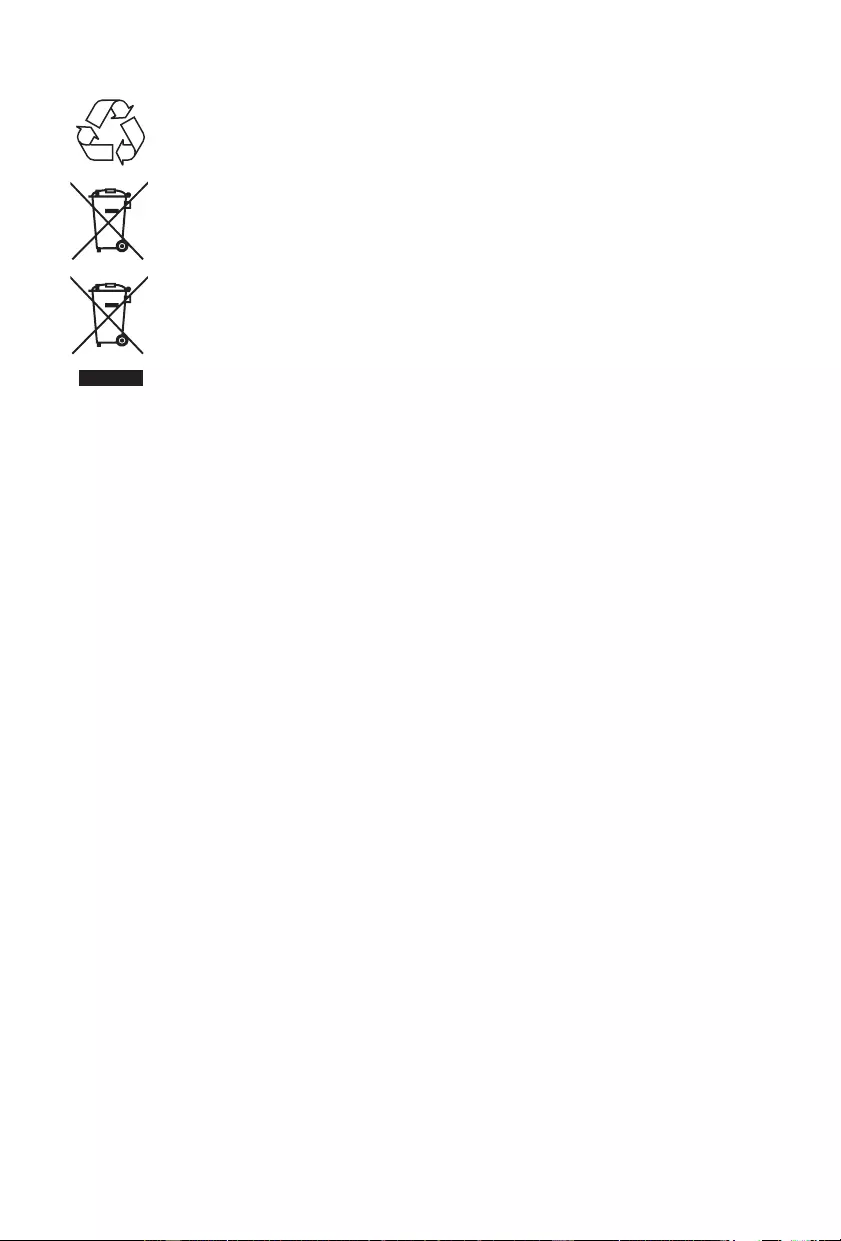
- IT 3 -
Protezione dell’ambiente
Il prodotto è stato progettato e fabbricato con materiali e componenti di alta qualità che
possono essere riciclati e riutilizzati.
Il prodotto contiene batterie che in base alla direttiva europea 2006/66/CE non possono
HVVHUHVPDOWLWHDVVLHPHDLQRUPDOLUL¿XWLGRPHVWLFL,QIRUPDUVLVXOOHQRUPDWLYHORFDOL
relative alla raccolta differenziata delle batterie in quanto il loro corretto smaltimento
permette di evitare conseguenze negative per l’ambiente e la salute.
Il simbolo del bidone della spazzatura barrato da una croce indica che il prodotto
è soggetto alla direttiva europea 2002/96/CE. Si prega di informarsi sul sistema di
UDFFROWDGLIIHUHQ]LDWDSHULUL¿XWL5$((SURGRWWLHOHWWULFLHGHOHWWURQLFL$WWHQHUVLDOOH
QRUPDWLYH ORFDOL H QRQ VPDOWLUH L YHFFKL SURGRWWL FRQ L QRUPDOL UL¿XWL GRPHVWLFL /R
smaltimento corretto del prodotto aiuta a prevenire potenziali conseguenze negative
per l’ambiente e la salute.
Introduzione
Con questo apparecchio è possibile:
• ascoltare audio da dischi, dispositivi USB, dispositivi Bluetooth e altri dispositivi esterni
• ascoltare le stazioni radio
Contenuto della confezione
&RQWUROODUHHLGHQWL¿FDUHLOFRQWHQXWRGHOODFRQIH]LRQH
• Unità principale
• Telecomando
• Manuale d’uso
• Cavo RCA
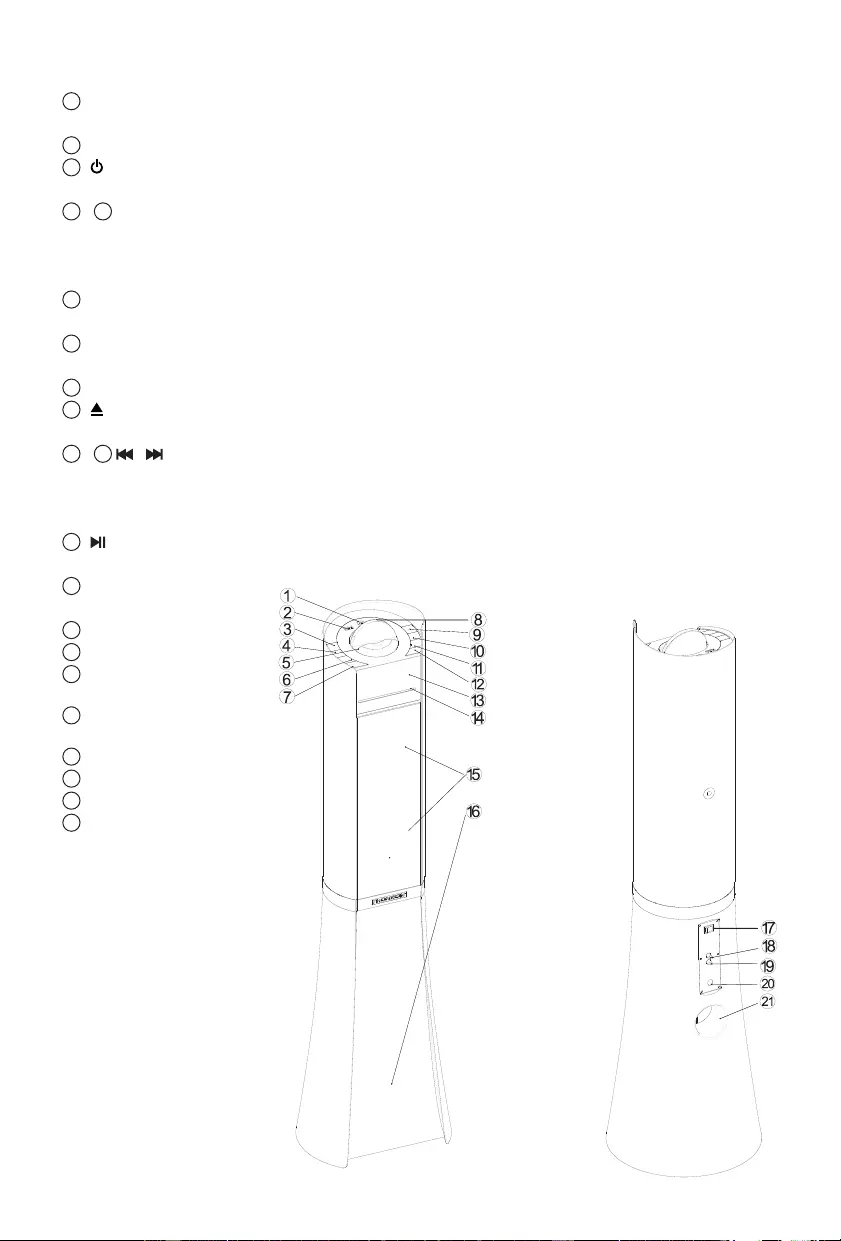
- IT 4 -
Descrizione dei componenti
1 Ingresso audio
Per collegare un dispositivo audio esterno
2 Presa USB
3 Accendere l’unità, passare alla modalità Standby
4 / 6 VOL–/VOL+
Per regolare il volume
Per regolare l’ora
Per regolare l’ora della suoneria
5 Supporto per telefono
Per appoggiare il telefono durante la ricarica e la riproduzione
7 Sorgente
Selezionare l’ingresso: Bluetooth, USB, SD, FM o AUDIO IN
8 Ricarica USB
9 Espulsione del disco
10 / 11 /
Passare al brano precedente/successivo
Sintonizzare una stazione radio
Premere e tenere premuto il tasto per la ricerca all’interno di un brano / USB / Bluetooth / SD
12 Per avviare o mettere in pausa la riproduzione
13 Display LCD
Visualizza lo stato attuale
14 Presa per CD
15 Altoparlante
16 Altoparlante frequenze
basse
17 Interruttore
alimentazione
18 Aux Dx
19 Aux Sn
20 Cavo di alimentazione
21 Foro d’uscita
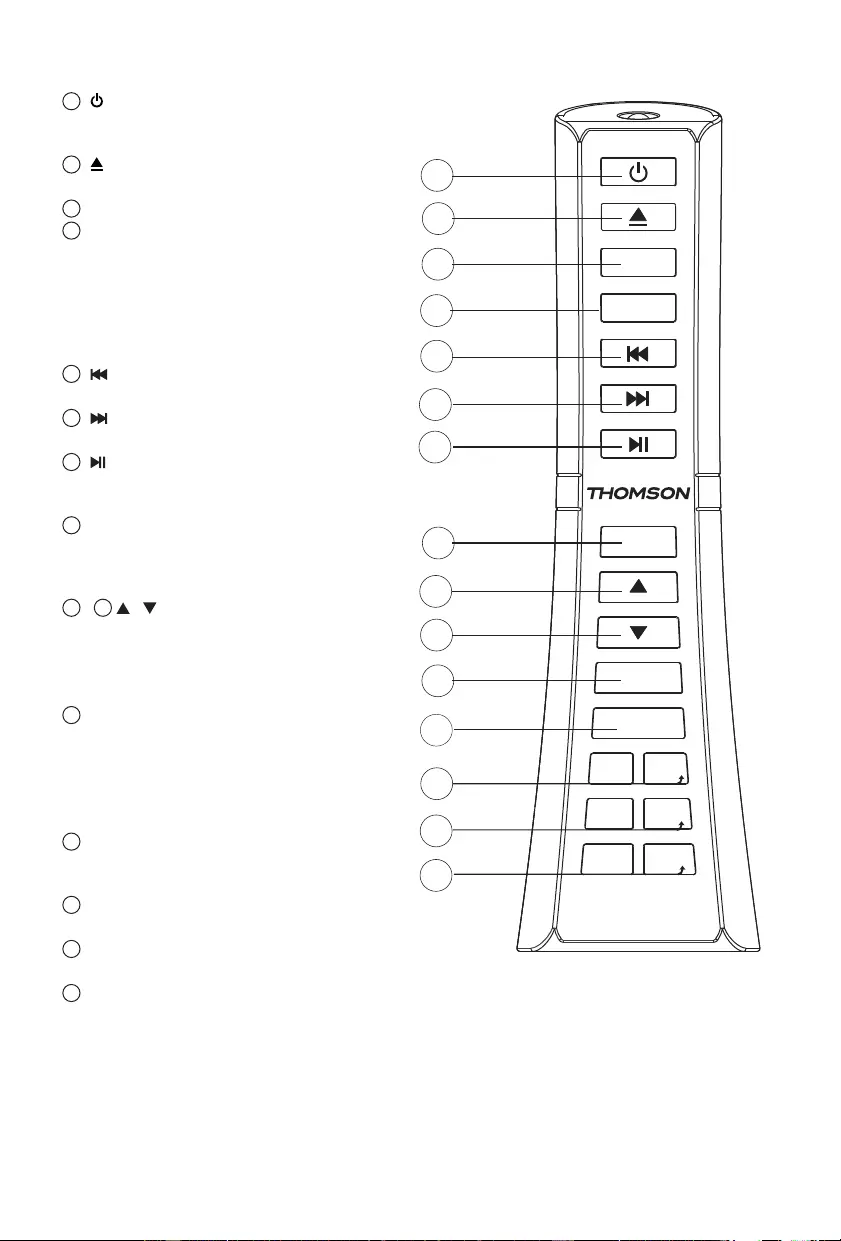
- IT 5 -
Telecomando
1 Per accendere l’unità, passare alla
modalità standby
2 Per espellere il disco
3 SLEEP (modalità di attesa)
4 DIMMER/EQ
5
Per passare al brano precedente
6
Per passare al brano successivo
7
Per avviare o mettere in pausa la
riproduzione
8
SORGENTE
Per selezionare l’ingresso: CD,
Bluetooth, USB, SD, Sintonizzatore o
Ingresso Audio
9 / 10
/
Per selezionare la sorgente d’ingresso
Per selezionare la cartella in modalità
USB
Per sintonizzare una stazione radio
11
MEM/TIME
Per impostare l’orologio in modalità
standby
Per impostare la sveglia in modalità
standby
Per cercare una stazione radio FM
12
MUTE
Per azzerare o ripristinare il volume
audio
13
VOLUME+/-
Per regolare il volume
14
BASS+/-
Per regolare il livello dei toni bassi
15
TREBLE+/-
Per regolare il livello dei toni acuti
1
2
3
4
5
6
7
9
1
0
1
1
12
1
3
1
4
1
5
8
-
BASS
VOL+
VOL
-
+
+
-
TREBLE
BASS
TREBLE
MUTE
TIME
MEM
/
SOURCE
SLEEP
modalità EQ.
luminosità LCD da 100%
-50% a OFF.
Premi il pulsante DIMME R/EQ per accedere
alla modalità EQ. Sono disponibili 4 tipi di
Tieni premuto il pulsante DIMMER/EQ
per regolare la DIMMER/EQ
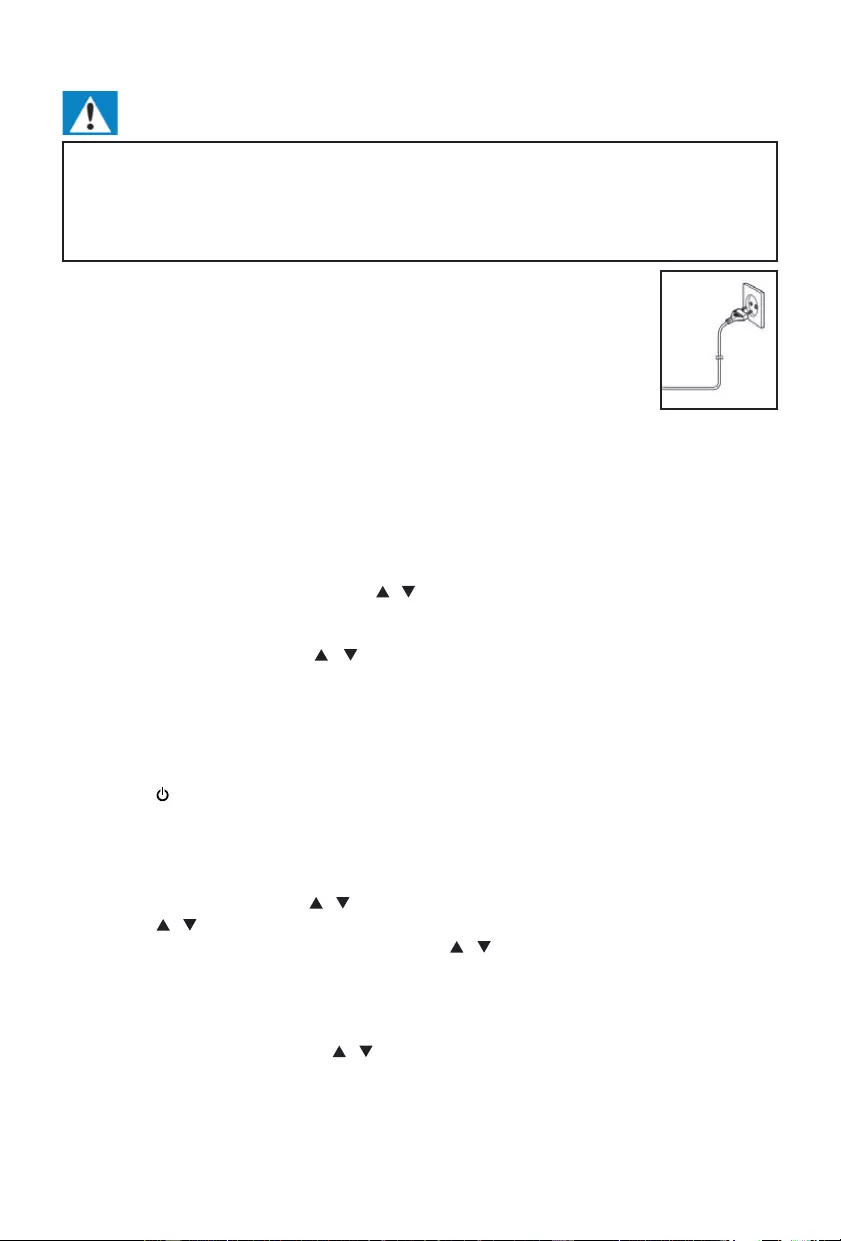
- IT 6 -
Alimentazione
ATTENZIONE
• Rischio di danneggiare il prodotto! Assicurarsi che la tensione di alimentazione corrisponda a
quella indicata sull’etichetta sul retro.
• Rischio di scossa elettrica! Quando si stacca il cavo di alimentazione CA, afferrare la spina per
estrarla dalla presa di corrente. Non tirare mai il cavo di alimentazione.
• Prima di collegare il cavo di alimentazione CA, accertarsi di aver eseguito tutti gli altri collegamenti.
Collocare l’unità nella posizione desiderata e srotolare il cavo di alimentazione.
Inserire il cavo nella presa di alimentazione e accendere l’interruttore, se applicabile.
Auto standby
'XUDQWHODULSURGX]LRQHGL¿OHPXOWLPHGLDOLGDXQGLVSRVLWLYRFROOHJDWRODWRUUHSDVVD
automaticamente in modalità standby se:
• Non viene premuto nessun tasto per 10 minuti,
• Non si riceve nessuna riproduzione audio/video da un dispositivo collegato per
10 minuti.
Impostazione dell’orologio
Dopo che l’unità è stata collegata a una presa di corrente di rete o dopo un’interruzione di corrente,
il display visualizza “0:00” sul display LCD. L’unità deve essere in modalità standby per impostare
l’orario corrente.
1. Premere il tasto MEM/TIME, le cifre sul display iniziano a lampeggiare.
2. Premere ripetutamente e a lungo il tasto / ¿QRDLPSRVWDUHO¶RUDFRUUHWWD3UHPHUHMEM/TIME
per confermare l’ora impostata.
3. Le cifre dei minuti sul display iniziano a lampeggiare.
4. Premere ripetutamente il tasto / ¿QRDLPSRVWDUHLPLQXWLFRUUHWWL3UHPHUHMEM/TIME per
confermare i minuti impostati.
Impostazione sveglia
L’apparecchio può essere utilizzato come sveglia, attivando ad un’ora prestabilita la riproduzione del
dispositivo Bluetooth, USB, FM.
1. Premere per mettere l’unità in modalità standby.
2. Accertarsi di aver impostato correttamente l’orario.
3. Premere il pulsante MEM/TIME in stato di arresto, il display inizia a lampeggiare per selezionare
l’impostazione dell’ora di sveglia e visualizza l’ultimo orario di sveglia impostato.
4. Premere MEM/TIME per confermare, inizia a lampeggiare l’orario.
5. Premere ripetutamente il tasto / per impostare l’ora. Premere MEM/TIME per confermarla.
6. Premere / per impostare i minuti.
7. Premere MEM/TIME per confermare, poi premere / per selezionare CD/FM. Premere MEM/
TIME per conferma.
8. Il volume cresce gradualmente da 0 a 25.
9. Premere il pulsante MEM/TIME in stato di arresto, il display lampeggia la scritta ON che indica
l’impostazione della sveglia e poi continua a lampeggiare.
10. Per cancellare la sveglia premere / per selezionare la scritta OFF.
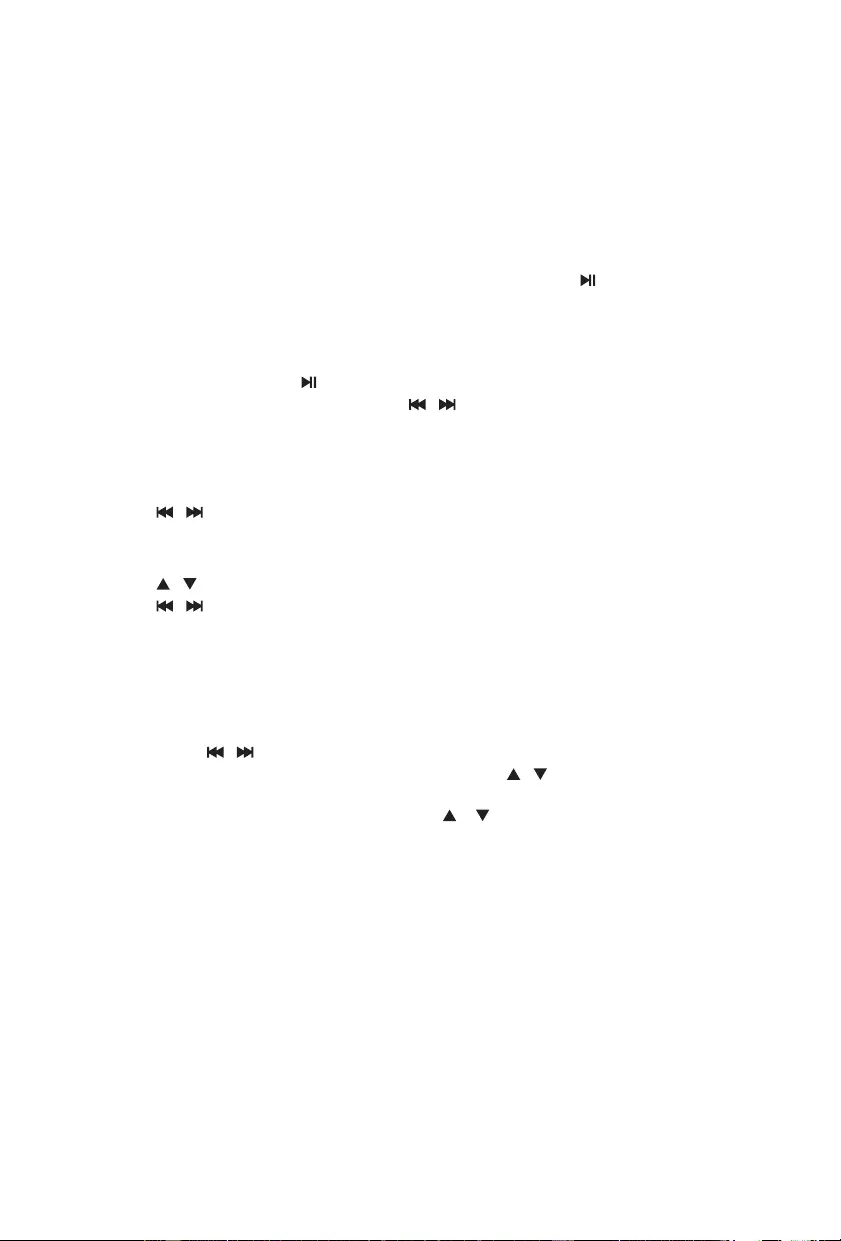
- IT 7 -
Modalità d’attesa
Premere il pulsante SLEEP (attesaLOGLVSOD\LQL]LDDODPSHJJLDUH3UHPHUHLOSXOVDQWH¿QRDTXDQGR
il display mostra i minuti che si vogliono impostare. Si possono impostare da 05 a 90 minuti.
Il display lampeggia tre volte per conferma, poi torna all’interfaccia precedente. Se si desidera annullare
la modalità di attesa, premere OFF; dopo tre lampeggi, la modalità di sospensione viene annullata.
Per riprodurre un disco
1.
Premere ripetutamente SOURCE per selezionare la sorgente DISC.
2.
Inserire un disco con il lato stampato rivolto in avanti.
3.
La riproduzione si avvia automaticamente, in caso contrario premere .
4.
Premere VOL+/VOL– per regolare il volume.
Per mettere in pausa / riprendere la riproduzione
Durante la riproduzione, premere per mettere in pausa / riprendere la riproduzione.
Durante la riproduzione, premere a lungo il tasto / per andare avanti/indietro velocemente.
Scelta del brano
Per i CD:
1.
Premere / per selezionare un altro brano.
2.
Premere VOL+/VOL– per regolare il volume.
Per dischi MP3 o USB:
1.
Premere / per selezionare un album o una cartella.
2.
Premere / SHUVHOH]LRQDUHXQEUDQRRXQ¿OH
3.
Premere VOL+/VOL– per regolare il volume.
Per ascoltare la radio
È possibile programmare un massimo di 30 stazioni radio preimpostate (FM)
1.
Premere il tasto SOURCE per selezionare la modalità RADIO. L ’unità imposta la modalità radio FM.
2.
Premere il tasto / per ricercare la stazione radio.
3.
Selezionare la stazione radio desiderata premendo il tasto / .
4.
Una volta trovata una stazione che si desidera salvare, premere il tasto MEM sul telecomando,
viene visualizzato “P01” sul display, poi premere o ¿QFKpQRQDSSDUHVXOGLVSOD\LOQXPHUR
della posizione di memoria desiderata. Premere di nuovo MEM per confermare e salvare la
stazione attuale.
5.
(Auto) Premere a lungo il tasto MEM/TIME, l’apparecchio avvia automaticamente la ricerca delle
frequenze, tutte le stazioni disponibili vengono programmate nell’ordine corrispondente alla forza
del segnale, poi viene riprodotta automaticamente la prima stazione radio programmata.
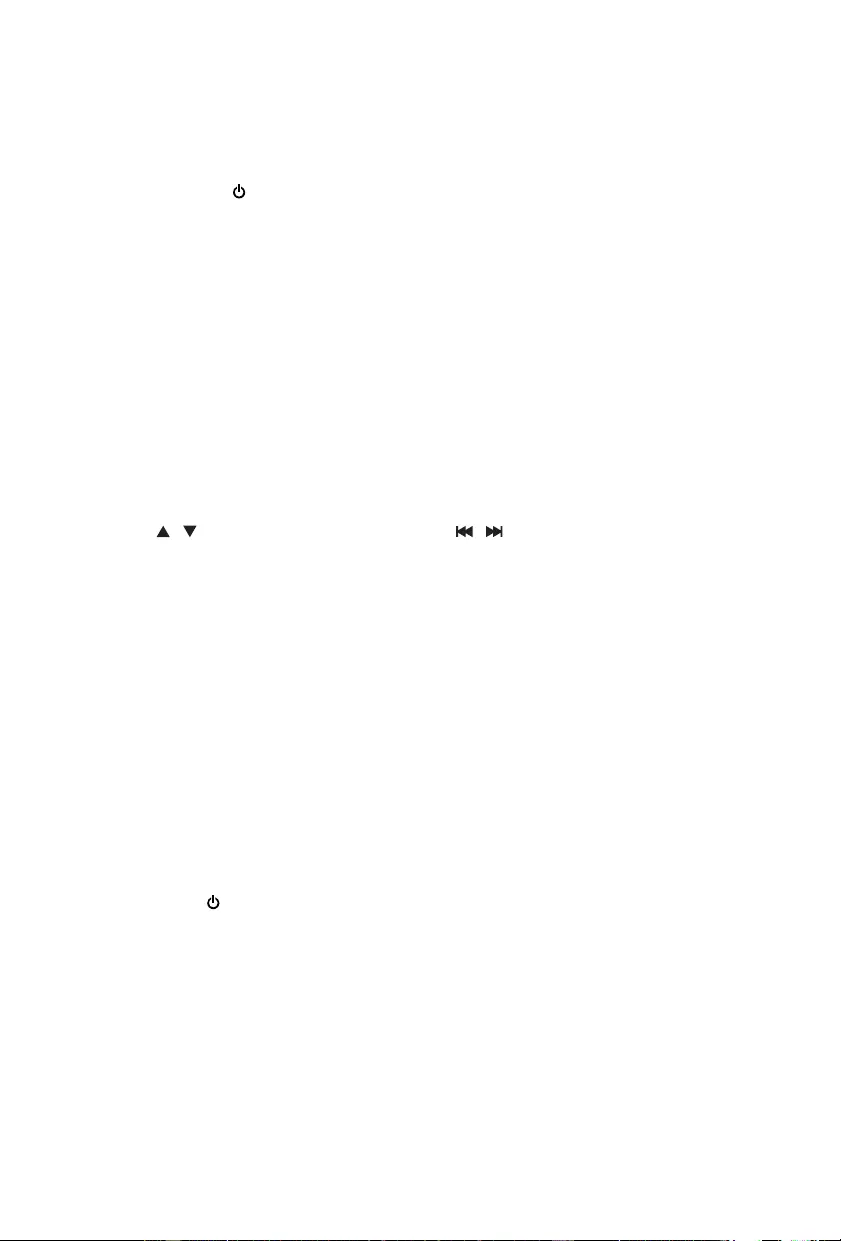
- IT 8 -
Riproduzione da una sorgente audio esterna
L’unità permette di riprodurre un dispositivo audio esterno come ad esempio un lettore MP3.
Connettore Jack Line in ( Richiede un cavo da 3,5 mm)
1. Collegare un cavo da 3,5 mm al connettore jack Line sul pannello superiore. Collegare l’altra
estremità del cavetto da 3,5 mm a un lettore MP3 o ad un altro dispositivo audio.
2. Premere il pulsante per accendere il dispositivo.
3. Premere il tasto SOURCE per selezionare la modalità Line In.
4. Utilizzare i comandi sul dispositivo collegato per avviare la riproduzione audio instradata attraverso
l’unità.
Ingresso ausiliario AUX con connettori RCA (Richiede un cavo RCA)
1. Collegare un cavo RCA all’ingresso ausiliario. Collegare l’altra estremità del cavo RCA all’uscita
audio di un lettore DVD, un impianto stereo, un sistema di gioco o della televisione.
2. Premere il pulsante di alimentazione per accendere il dispositivo.
3. Premere il tasto SOURCE per passare alla modalità Aux In.
4. Utilizzare i comandi sul dispositivo collegato per avviare la riproduzione audio instradata attraverso
l’unità.
Utilizzo dell’ingresso USB
1. Collegare un dispositivo USB alla presa USB.
2. Premere il tasto SOURCE per selezionare la modalità USB, l’unità può riprodurre automaticamente.
Premere / per selezionare la cartella, premere / per selezionare il brano.
3. Premere VOL+/VOL– per regolare il volume.
Ricarica USB
Sulla parte superiore dell’apparecchio è presente un caricabatterie USB per caricare piccoli dispositivi
come smartphone che possono essere ricaricati via USB.
Potenza in uscita: 5V/2,1A max
Modalità Bluetooth
A. Accoppiare un telefono cellulare Bluetooth
$FFHUWDUVLFKHLOSURSULRWHOHIRQRFHOOXODUHDEELDODIXQ]LRQDOLWj%OXHWRRWK/HRSHUD]LRQLVSHFL¿FKHSHU
l’accoppiamento possono variare a seconda del telefono cellulare. Per ulteriori informazioni si prega di
fare riferimento al manuale di istruzioni del proprio telefono cellulare. In generale i passi per effettuare
l’accoppiamento sono i seguenti:
1. Tenere l’apparecchio DS500 ed il telefono cellulare Bluetooth ad una distanza massima di 1 metro
durante l’accoppiamento.
2. Premere il tasto , e premere SOURCE per selezionare la modalità Bluetooth.
3. Attivare la funzione Bluetooth del telefono cellulare ed effettuare la ricerca dei dispositivi Bluetooth.
Al termine della ricerca, selezionare “DS500” dalla lista dei dispositivi Bluetooth.
4. Seguendo le indicazioni, inserire la password o il PIN nr.: “0000” e premere “Sì” o “conferma”.
5. Una volta completato l’accoppiamento, selezionare “DS500” dalla lista dei dispositivi Bluetooth e
premere “connetti”.
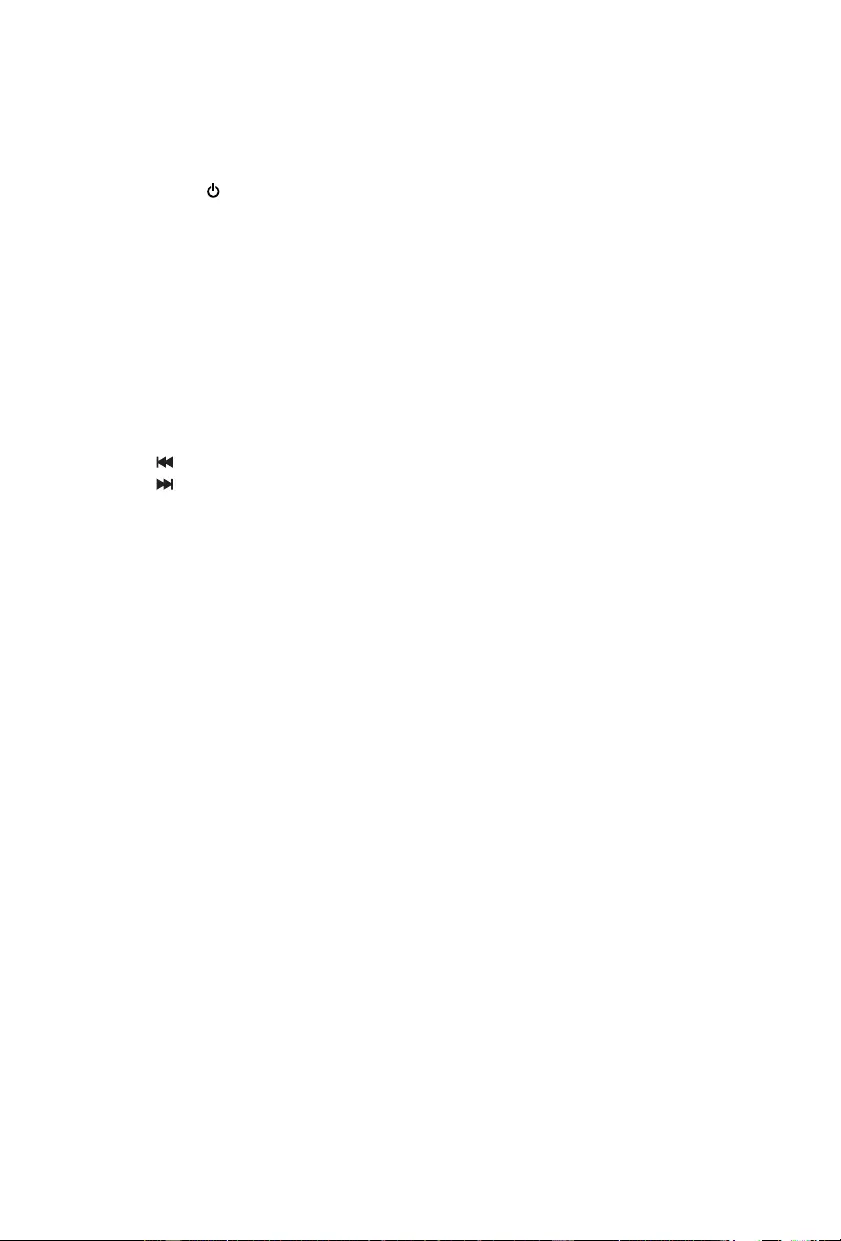
- IT 9 -
B. Accoppiare un trasmettitore stereo Bluetooth
La modalità di accoppiamento può differire a seconda del tipo di trasmettitore Bluetooth. Per ulteriori
informazioni si prega di fare riferimento al manuale istruzioni del proprio trasmettitore Bluetooth. In
generale i passi per effettuare l’accoppiamento sono i seguenti:
1. Tenere l’apparecchio DS500 ed il trasmettitore Bluetooth ad una distanza massima di 1 metro
durante l’accoppiamento.
2. Premere il tasto e premere SOURCE per selezionare la modalità Bluetooth.
3. Accendere il trasmettitore Bluetooth e farlo entrare in modalità di accoppiamento.
4. Il trasmettitore effettuerà la ricerca e si connetterà automaticamente al dispositivo DS500. Una volta
avvenuta la connessione, la voce Bluetooth cambierà quando viene completato il collegamento.
Nota:
Dopo la disconnessione da un dispositivo Bluetooth, l’apparecchiatura DS500 torna automaticamente
alla modalità di accoppiamento.
C. Riproduzione musicale
Collegamento con un telefono cellulare A2DP o con un trasmettitore Bluetooth.
1. Collegare il proprio telefono cellulare o un trasmettitore Bluetooth con l’apparecchiatura DS500.
2. È ora possibile riprodurre la musica ascoltandola tramite l’apparecchiatura DS500.
3. Premere VOL+ per alzare il volume, premere VOL– per abbassarlo.
4. Premere per passare al brano precedente.
5. Premere per passare al brano successivo.
Riproduzione della musica tramite NFC
NFC (Near Field Communication) è una tecnologia che consente comunicazioni wireless a corto
raggio tra dispositivi dotati di NFC, come i telefoni cellulari.
Requisiti per l’uso
• Un dispositivo Bluetooth con funzione NFC.
• Per l’accoppiamento, toccare il dispositivo NFC sul tag NFC del prodotto, ad una distanza inferiore
ai 2 cm.
• Il raggio d’azione tra l’unità principale (altoparlanti sinistro e destro) e un dispositivo NFC è di circa
10 metri.
1. Attivare la funzione NFC sul proprio dispositivo Bluetooth (vedere il manuale utente del dispositivo
per i dettagli).
2. 7RFFDUHLOGLVSRVLWLYR1)&VXOWDJ1)&GLTXHVWRSURGRWWR¿QFKpQRQVLVHQWHXQVHJQDOHDFXVWLFR
da questo prodotto.
» Il dispositivo NFC è collegato a questo prodotto tramite Bluetooth.
3. 6HOH]LRQDUHHULSURGXUUH¿OHDXGLRRPXVLFDVXOGLVSRVLWLYR1)&
» Per interrompere la connessione, toccare di nuovo il dispositivo NFC sul tag NFC.

- IT 10 -
Con la presente, Bigben Interactive SA dichiara che il dispositivo di DS500 è conforme ai requisiti
fondamentali della direttiva 1995/5/CE del Parlamento Europeo e del Consiglio avente data 9
marzo 1999 sulle apparecchiature radio e sui terminali di telecomunicazione, nonché sul reciproco
riconoscimento della loro conformità.
Per scaricare la dichiarazione completa, visitare il nostro sito Web all’indirizzo:
http://www.bigbeninteractive.it/support, nella sezione relativa alla dichiarazione di conformità.
Importato da BIGBEN INTERACTIVE SA
396, Rue de la Voyette
CRT2 - FRETIN
CS 90414
59814 LESQUIN Cedex - Francia
www.bigben.eu
Note:
1RQVPDOWLUHOHDSSDUHFFKLDWXUHHOHWWULFKHHGHOHWWURQLFKHDVVLHPHDLUL¿XWLQRUPDOL
a) Portarli negli appositi punti di raccolta.
b) Alcuni componenti di questa apparecchiatura possono essere pericolosi per la
salute e per l’ambiente.
•
Per risparmiare energia, quando l’unità non emette uscita audio per un certo periodo di tempo,
l’unità passa automaticamente in modalità stand-by. Può essere riaccesa utilizzando il selettore di
alimentazione.
•
Se c’è una chiamata in arrivo mentre DS500 è collegato al proprio telefono cellulare per la
ULSURGX]LRQH PXVLFDOH TXHVWD DQGUj LQ SDXVD H YHUUj ULSUHVD DOOD ¿QH GHOOD WHOHIRQDWD $ YROWH
rimarrà in pausa dopo il termine della chiamata, dipende dal telefono cellulare.)
•
Il marchio, il logo e la parola Bluetooth® sono marchi registrati di proprietà di Bluetooth SIG, Inc.
e l’uso di tali marchi da parte di Bigben Interactive è sotto licenza. Altri marchi e nomi commerciali
sono di proprietà dei rispettivi titolari.
•
Il marchio NFC™ è un marchio registrato di NFC Forum, Inc. negli Stati Uniti e in altri paesi.
•
7+20621qXQPDUFKLRUHJLVWUDWRGL7(&+1,&2/256$RGHLVXRLDI¿OLDWLXWLOL]]DWRVXOLFHQ]DGD
Bigben Interactive.

DS500
SISTEMA 2.1
CD/Bluetooth/FM
USB/AUDIO IN
INSTRUÇÕES DE FUNCIONAMENTO
POR FAVOR, LEIA ESTE MANUAL COM ATENÇÃO ANTES DE
UTILIZAR ESTE PRODUTO,
E GUARDE-O PARA FUTURAS REFERÊNCIAS.
PT
BBI_DS500_1508_Ver2

- PT 1 -
Índice
Começar 1
Instruções de segurança 1
Cuidados com o produto 2
Na caixa 3
Descrição das peças 4
Telecomando 5
&RQ¿JXUDUDVXDWRUUH
Ligar 6
Acertar o relógio 6
Modo de adormecer 7
Leitor de CD 7
2XYLUUiGLR
8VDUDHQWUDGDGHiXGLR
Line in 8
Entrada auxiliar 8
Usar a entrada USB 8
Modo Bluetooth 8
Observações 10
Começar
• Retire o aparelho da caixa.
• Retire quaisquer materiais de empacotamento do produto.
• Coloque o material de empacotamento dentro da caixa e guarde-o ou elimine-o com segurança.
Instruções de segurança
Leia e compreenda todas as instruções antes de usar este produto. Se ocorrerem danos causados
pelo não seguimento das instruções, a garantia perde a sua validade.
Avisos e precauções
O relâmpago pontiagudo no interior de um triângulo indica a presença de voltagem perigosa
QmRLVRODGDQRLQWHULRUGRSURGXWRTXHSRGHUiVHUGHPDJQLWXGHVX¿FLHQWHSDUDFRQVWLWXLUXP
risco de choque elétrico para pessoas.
O ponto de exclamação no interior de um triângulo indica a presença de instruções de
funcionamento e manutenção (reparação) importantes no manual que acompanha a unidade.
Este símbolo indica que este produto incorpora isolamento duplo entre as peças com
voltagem elétrica e as peças acessíveis pelo utilizador.

- PT 2 -
Instruções de segurança importantes
• Leia estas instruções.
• Guarde estas instruções.
• Preste atenção a todos os avisos.
• Siga todas as instruções.
• 5HFRUUDDWpFQLFRVTXDOL¿FDGRVSDUDWRGDVDVRSHUDo}HVGHUHSDUDomR
• 1mRH[SRQKD R DSDUHOKRD JRWHMDPHQWRVRX VDOSLFRVHFHUWL¿TXHVHGH TXHQmR VmRFRORFDGRV
sobre o mesmo objetos com líquidos, tal como vasos ou jarras.
• Os aparelhos de classe 1 devem ser conectados a uma tomada elétrica com ligação de terra.
• $¿FKDHOpWULFDTXHOLJDRDSDUHOKRjWRPDGDGHYH¿FDUDFHVVtYHOGXUDQWHDXWLOL]DomR
• 3DUDGHVFRQHFWDURDSDUHOKRGDWRPDGDHOpWULFDUHWLUHD¿FKDSRUFRPSOHWRGDWRPDGD$WRPDGD
QmRGHYH¿FDUREVWUXtGDHGHYHVHUIDFLOPHQWHDFHVVtYHOGXUDQWHDXWLOL]DomR
• 4XDQGRDOX]LQGLFDGRUDGDDOLPHQWDomRHVWLYHUOLJDGDLVVRLQGLFDTXHRDSDUHOKRHVWiOLJDGRj
WRPDGDHOpWULFD4XDQGRDOX]GHVOLJDULVVRLQGLFDTXHRDSDUHOKRHVWiFRPSOHWDPHQWHGHVOLJDGR
da tomada elétrica.
INFORMAÇÃO RELATIVA ÀS PILHAS (aplicável apenas no caso das pilhas serem incluídas)
• A polaridade deve ser respeitada ao inserir as pilhas.
• As pilhas devem ser inseridas de forma a evitar um curto-circuito.
• Não misture pilhas novas com usadas.
• 1mRPLVWXUHSLOKDVDOFDOLQDVUHJXODUHV]LQFRFDUERQRHUHFDUUHJiYHLVQtTXHOFiGPLR
• Não exponha as pilhas a calor excessivo, como fogo ou a luz direta do sol.
• Remova as pilhas se estas não forem utilizadas durante um período de tempo prolongado.
• 6HROtTXLGRFRQWLGRQDVSLOKDVHQWUDUHPFRQWDFWRFRPRVVHXVROKRVRXSHOHODYHDiUHDDIHWDGD
GHIRUPDLPHGLDWDHFDXWHORVDFRPiJXDVLPSOHVHFRQVXOWHXPPpGLFR
• 2SURGXWRFRQWURORUHPRWRSRGHUiFRQWHUXPDSLOKDGHIRUPDVHPHOKDQWHDXPDPRHGDRXERWmR
AVISO
Não ingira a pilha. Perigo de queimadura química. Este produto contém uma pilha de forma
VHPHOKDQWH D XPD PRHGD RX ERWmR 6H D SLOKD HP IRUPD GH PRHGDERWmR IRU HQJROLGD SRGHUi
provocar queimaduras internas graves no espaço de 2 horas e levar à morte. Mantenha as pilhas
novas e usadas longe do alcance de crianças. Se o compartimento das pilhas não fechar de forma
segura, termine a utilização do produto e mantenha-o longe do alcance das crianças. Se julgar que as
pilhas foram engolidas ou colocadas em qualquer local do corpo, procure assistência médica imediata.
CUIDADO
Perigo de explosão no caso de substituição incorreta das pilhas.
Substitua as pilhas apenas por outras do mesmo género ou equivalente.
Cuidados com o produto
1. 5HWLUHVHPSUHD¿FKDGDWRPDGDTXDQGRQmRXVDURDSDUHOKRHDQWHVGHSURFHGHUjOLPSH]D
2. Não reproduza música com um nível de volume excessivo, pois podem ocorrer lesões auditivas
ou danos no aparelho.
3. Não use esta unidade em condições de humidade.
4. 5HWLUHVHPSUHD¿FKDGDWRPDGDDQWHVGHSURFHGHUjOLPSH]D/LPSHRDSDUHOKRFRPXPSDQRVXDYH
OLJHLUDPHQWHHPEHELGRHPiJXDHVHPOLQKR1mRXVHSURGXWRVDEUDVLYRVQHPGHWHUJHQWHVIRUWHV
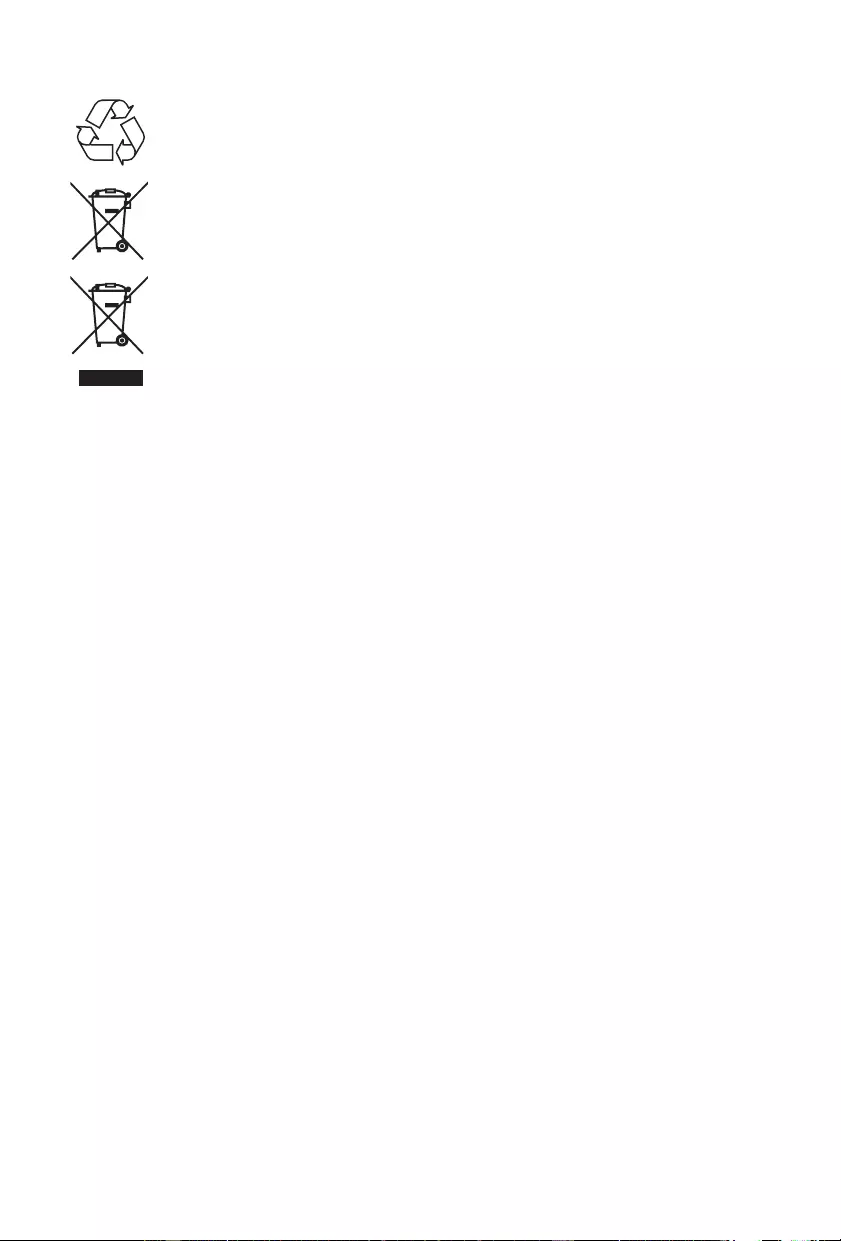
- PT 3 -
Cuidados com o ambiente
O seu produto foi criado e fabricado com materiais e componentes de alta qualidade,
que podem ser reciclados e reutilizados.
O seu produto contém pilhas abrangidas pela Diretiva Europeia 2006/66/CE que não
podem ser eliminadas juntamente com o lixo doméstico comum. Informe-se acerca das
normas locais relativas à recolha em separado de pilhas, pois uma eliminação correta
ajuda a prevenir consequências negativas para o ambiente e para a saúde humana.
4XDQGRHVWHVtPERORGHXPFDL[RWHGROL[RFRPXPDFUX]YLHUQRSURGXWRVLJQL¿FD
que o produto é abrangido pela Diretiva Europeia 2002/96/CE. Por favor, informe-se
acerca do sistema de recolha em separado para produtos elétricos e eletrónicos. Aja
de acordo com as regras locais e não elimine o seu produto antigo juntamente com
o lixo doméstico comum. A eliminação correta do seu velho produto ajuda a prevenir
potenciais consequências negativas para o ambiente e para a saúde humana.
Introdução
Com esta unidade, pode:
• 'HVIUXWDUGHiXGLRDSDUWLUGHGLVFRVGLVSRVLWLYRV86%GLVSRVLWLYRV%OXHWRRWKHRXWURVGLVSRVLWLYRV
externos
• 2XYLUHVWDo}HVGHUiGLR
O que se encontra na caixa
9HUL¿TXHHLGHQWL¿TXHRFRQWH~GRGDFDL[D
• Unidade principal
• Telecomando
• Manual do utilizador
• Cabo RCA
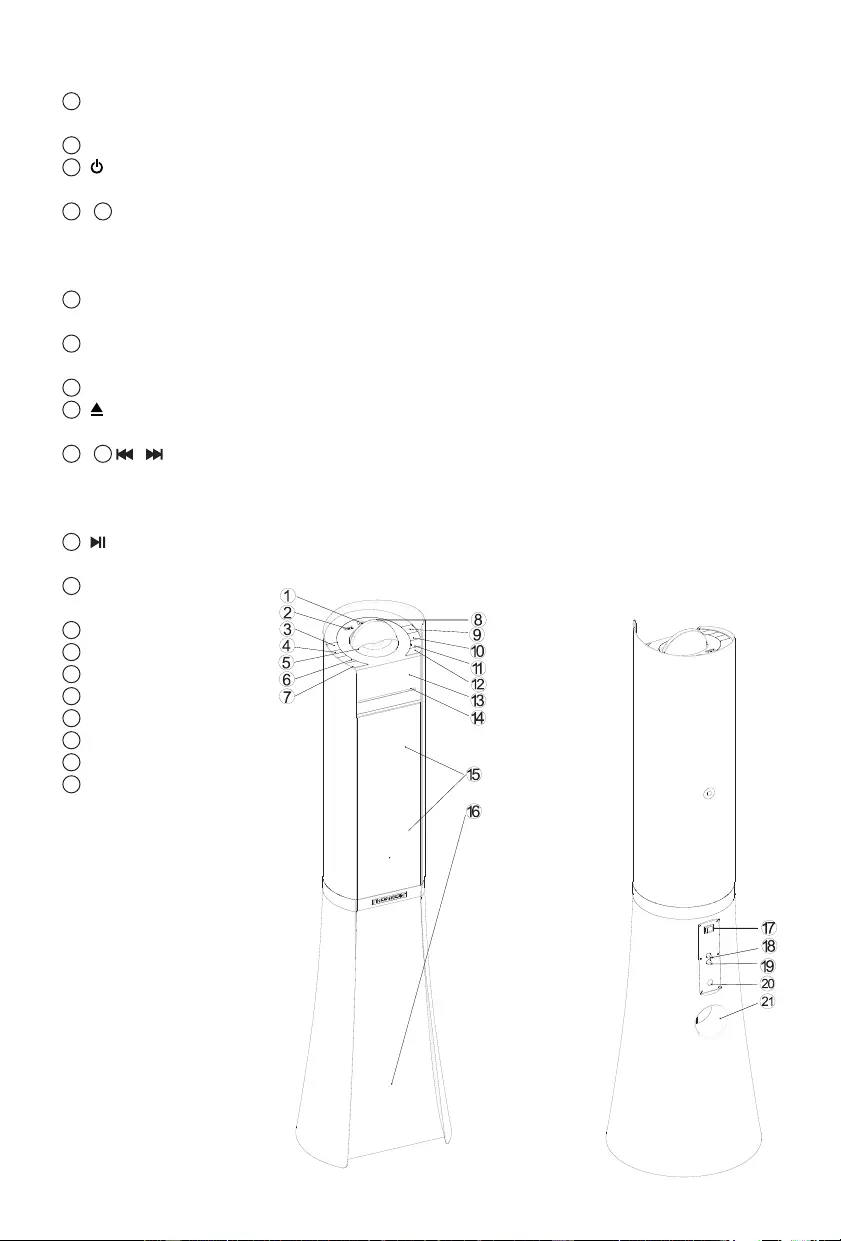
- PT 4 -
Descrição das peças
1 Entrada de áudio
/LJDUXPGLVSRVLWLYRGHiXGLRH[WHUQR
2 Entrada USB
3 Ligar a unidade e passar para o modo de espera
4 / 6 VOL–/VOL+
Ajustar o volume
Acertar as horas
Acertar o despertador
5 Suporte para o telemóvel
Pode colocar no seu telemóvel para carregar e reproduzir
7 Fonte
6HOHFLRQDUXPDIRQWH%OXHWRRWK86%6')0RX$8',2,1HQWUDGDGHiXGLR
8 Carregador USB
9 Ejetar o disco
10 / 11 /
Passar para a faixa anterior/seguinte
6LQWRQL]DUXPDHVWDomRGHUiGLR
Premir e manter premido o botão para procurar dentro de uma faixa / USB / Bluetooth / SD
12 Inicia ou faz uma pausa na reprodução
13 Ecrã LCD
Apresenta o estado atual
14 Entrada do CD
15 Altifalante
16 Altifalante dos baixos
17 Interruptor da energia
18 Aux D
19 Aux E
20 Fio da alimentação
21 Orifício de saída
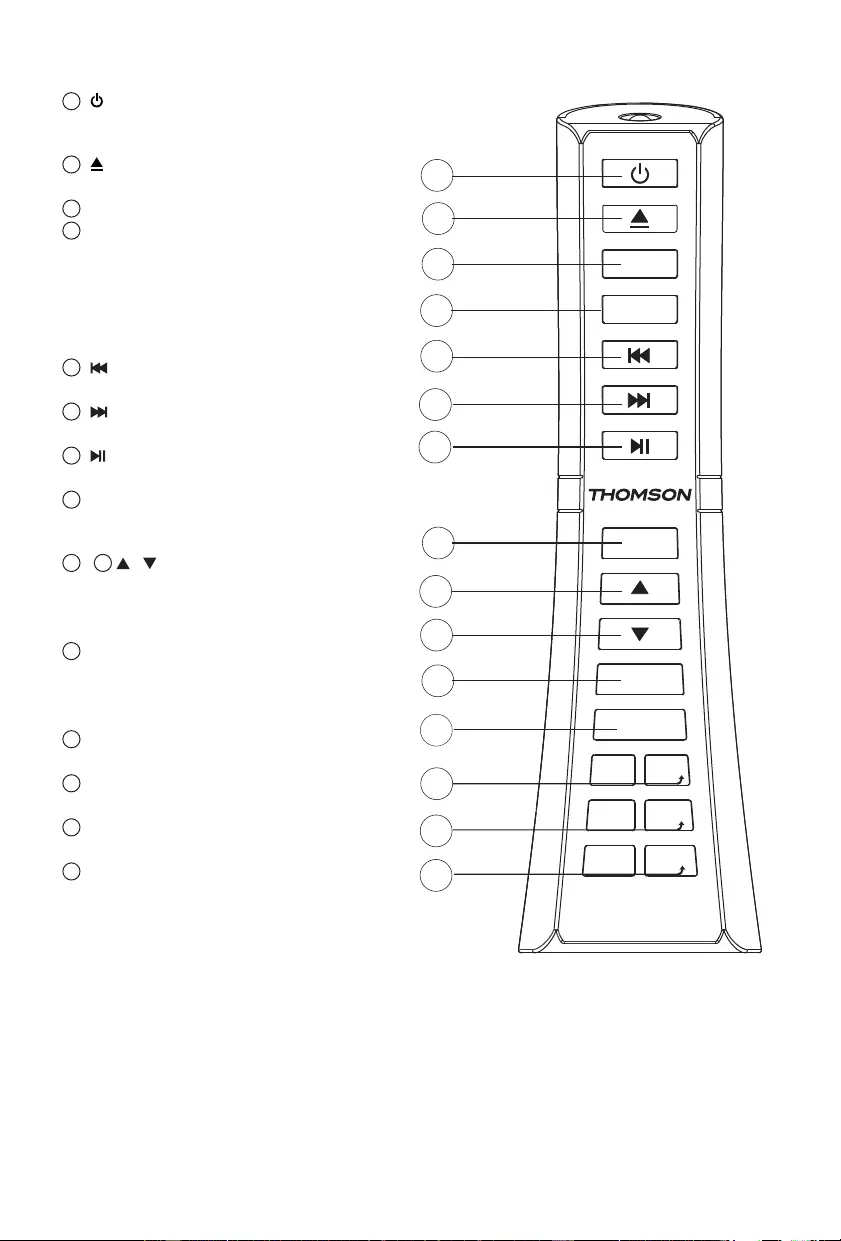
- PT 5 -
Telecomando
1 Ligar a unidade e passar para o modo
de espera
2 Ejetar o disco
3 SLEEP
4 DIMMER/EQ
5
Passar para a faixa anterior
6
Passar para a faixa seguinte
7
Inicia ou faz uma pausa na reprodução
8
SOURCE
Selecionar uma fonte: CD, Bluetooth,
86%6'5iGLRRX(QWUDGDGHiXGLR
9 / 10
/
Passar para a fonte
Passar para a pasta no modo USB
6LQWRQL]DUXPDHVWDomRGHUiGLR
11
MEM/TIME
Acerta o relógio no modo de espera
Acerta o despertador no modo de espera
3URFXUDXPDHVWDomRGHUiGLR)0
12
MUTE
Desliga o som ou restaura o volume
13
VOLUME+/-
Ajusta o volume
14
BASS+/-
Ajusta o nível dos BAIXOS
15
TREBLE+/-
Ajusta o nível dos AGUDOS
1
2
3
4
5
6
7
9
1
0
1
1
12
1
3
1
4
1
5
8
-
BASS
VOL+
VOL
-
+
+
-
TREBLE
BASS
TREBLE
MUTE
TIME
MEM
/
SOURCE
SLEEP
Prima o botão
de modo EQ.
Mantenha premido o botão
de 100%-50% até DESLIGAR.
DIMMER/EQ (regulado r/
equalizador) para entrar no modoEQ;
existem 4 tipos DIMMER/EQ
(regulador/equalizador) para ajustar a luz
do LCD
DIMMER/EQ
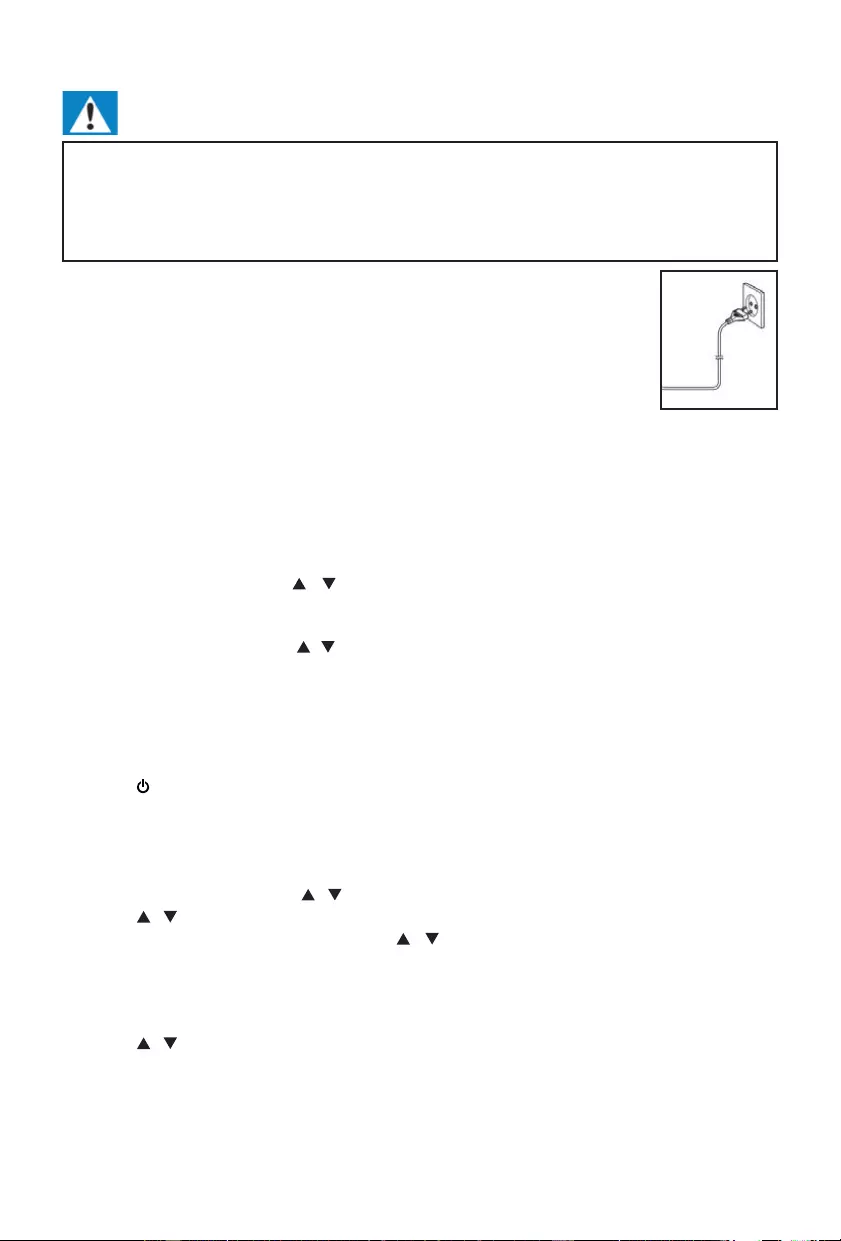
- PT 6 -
Alimentação
CUIDADO
• 5LVFRGHGDQRVQR SURGXWR &HUWL¿TXHVHGHTXH D YROWDJHPGDDOLPHQWDomR FRUUHVSRQGH j
voltagem impressa na etiqueta traseira.
• 5LVFRGHFKRTXHHOpWULFR4XDQGRGHVOLJDDDOLPHQWDomR&$UHWLUHVHPSUHD¿FKDGDWRPDGD
1XQFDSX[HR¿R
• $QWHVGHOLJDUR¿RGDDOLPHQWDomR&$FHUWL¿TXHVHGHTXHFRPSOHWRXWRGDVDVRXWUDVOLJDo}HV
&RORTXHDXQLGDGHQDSRVLomRGHVHMDGDHGHVHQUROHR¿RGDDOLPHQWDomR,QVLUDD
¿FKDQDWRPDGDHOLJXHVHDSOLFiYHO
Espera automática
Quando reproduzir multimédia a partir de um dispositivo conetado, a Torre passa
automaticamente para o modo de espera se:
• Não premir qualquer botão durante 10 minutos.
• 1mRKRXYHUiXGLRDSDUWLUGHXPGLVSRVLWLYRFRQHWDGRGXUDQWHPLQXWRV
Acertar o relógio
Quando ligar a unidade à alimentação, ou se faltar a eletricidade, o ecrã LCD apresenta “0:00”. A
XQLGDGHGHYHUiHVWDUQRPRGRGHHVSHUDSDUDDFHUWDURUHOyJLR
1. Prima o botão MEM/TIME e os dígitos do ecrã começam a piscar.
2. Mantenha premido o botão / até acertar a hora certa. Prima MEM/TIMESDUDFRQ¿UPDUR
acerto da hora.
3. Os dígitos dos minutos no ecrã começam a piscar.
4. Prima repetidamente o botão / até acertar os minutos certos. Prima MEM/TIMESDUDFRQ¿UPDU
o acerto dos minutos.
Acertar o despertador
Esta unidade pode ser utilizada como despertador. O dispositivo Bluetooth, USB, FM é ativado para
WRFDUDXPDKRUDSUHGH¿QLGD
1. Prima para colocar a unidade no modo de espera.
2. &HUWL¿TXHVHGHTXHDFHUWRXFRUUHWDPHQWHRUHOyJLR
3. Prima o botão MEM/TIME no estado de desligado. O ecrã começa a piscar a mensagem ON
(ligado) para selecionar o acerto do despertador e apresenta os últimos valores do despertador.
4. Prima MEM/TIMESDUDFRQ¿UPDU$DSUHVHQWDomRGDVKRUDVSLVFD
5. Prima repetidamente o botão / para acertar as horas. Prima MEM/TIMESDUDFRQ¿UPDU
6. Prima / para acertar os minutos.
7. Prima MEM/TIMESDUDFRQ¿UPDUHSULPD / para selecionar o estado CD/FM. Prima MEM/
TIMESDUDFRQ¿UPDU
8. O volume aumenta gradualmente de 0 a 25.
9. Prima o botão MEM/TIME no estado de desligado. O ecrã começa a piscar a mensagem ON
(ligado) para selecionar o acerto do despertador.
10. Prima / para selecionar OFF (desligado) para cancelar o despertador.
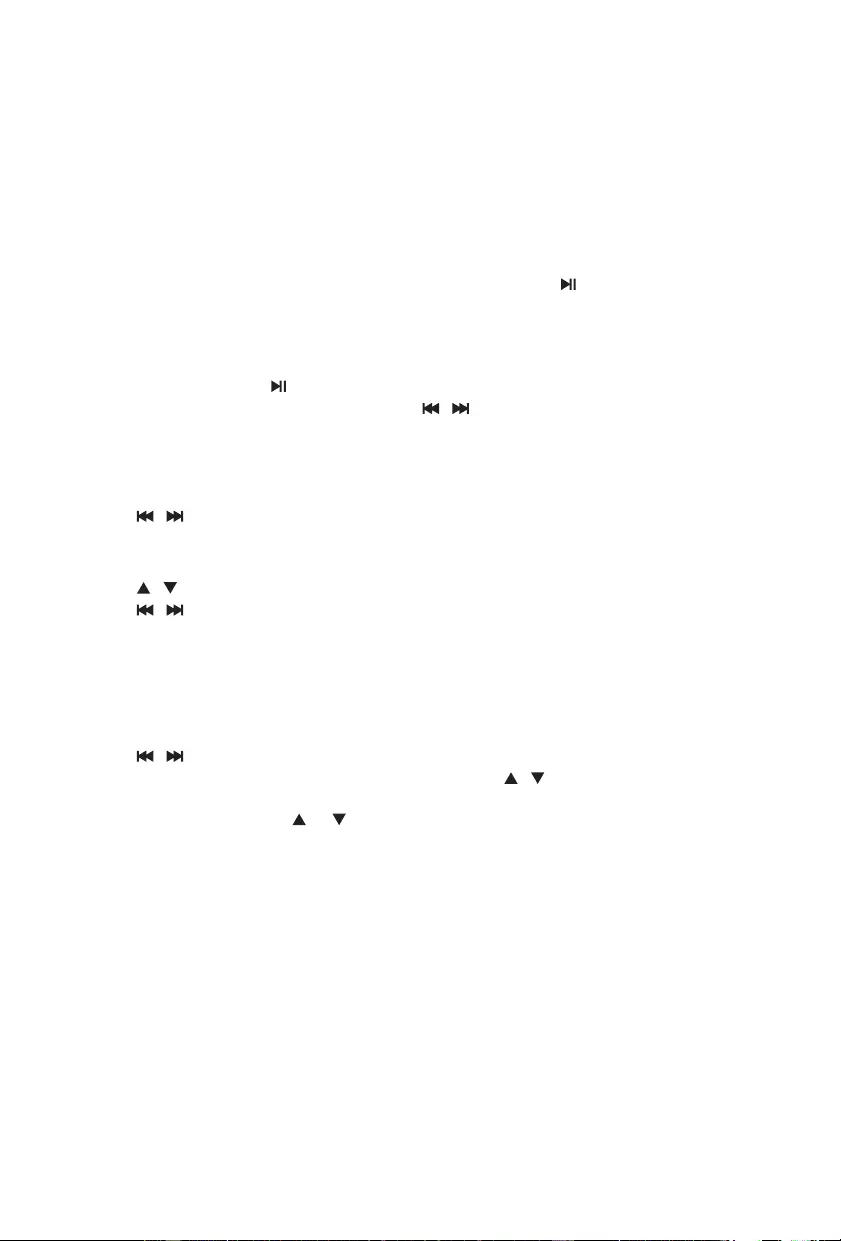
- PT 7 -
Modo de adormecer
Prima o botão SLEEP, o ecrã começa a piscar. Prima o botão até que o ecrã apresente os minutos
que deseja escolher. Pode escolher entre 05 a 90 minutos.
3LVFDWUrV YH]HVSDUD FRQ¿UPDUHYROWDU jDSUHVHQWDomR DQWHULRU6H GHVHMDUFDQFHODU RPRGRGH
adormecer, prima OFF (desligar). Após piscar três vezes, o modo de adormecer é cancelado.
Reproduzir um disco
1.
Prima repetidamente SOURCE para selecionar como fonte o DISCO.
2.
Insira um CD com o lado impresso virado para a frente.
3.
A reprodução começa automaticamente. Se não for o caso, prima .
4.
Prima VOL+/VOL– para ajustar o volume.
Pausa / continuar a reprodução
Durante a reprodução, prima para fazer uma pausa/continuar a reprodução.
Durante a reprodução, mantenha premido o botão / para avançar/retroceder rapidamente.
Passar para outra faixa
Para CD:
1.
Prima / para selecionar outra faixa.
2.
Prima VOL+/VOL– para ajustar o volume.
Para discos de MP3 e dispositivos USB:
1.
Prima / SDUDVHOHFLRQDUXPiOEXPRXSDVWD
2.
Prima / SDUDVHOHFLRQDUXPDIDL[DRX¿FKHLUR
3.
Prima VOL+/VOL– para ajustar o volume.
Ouvir rádio
3RGHSURJUDPDUXPPi[LPRGHHVWDo}HVSUHGH¿QLGDV)0
1.
Prima o botão SOURCESDUDVHOHFLRQDURPRGRGH5È',2$XQLGDGHHQWUDQRPRGRGHUiGLR)0
2.
Prima / SDUDSURFXUDUDHVWDomRGHUiGLR
3.
6HOHFLRQHDHVWDomRGHUiGLRGHVHMDGDSUHPLQGRRERWmR / .
4.
Quando encontrar uma estação que deseje guardar , prima o botão MEM no telecomando. “P01” é
apresentado no ecrã. Prima ou até que o número desejado da posição da memória apareça
no ecrã. Prima de novo MEMSDUDFRQ¿UPDUHJXDUGDUDHVWDomRDWXDO
5.
$XWRPiWLFR 0DQWHQKD SUHPLGR R ERWmR MEM/TIME. A unidade começa a procurar
automaticamente as frequências. Todas as estações disponíveis são programadas pela ordem da
IRUoDGDRQGDGHUiGLR$SULPHLUDHVWDomRGHUiGLRSURJUDPDGDpWUDQVPLWLGDDXWRPDWLFDPHQWH
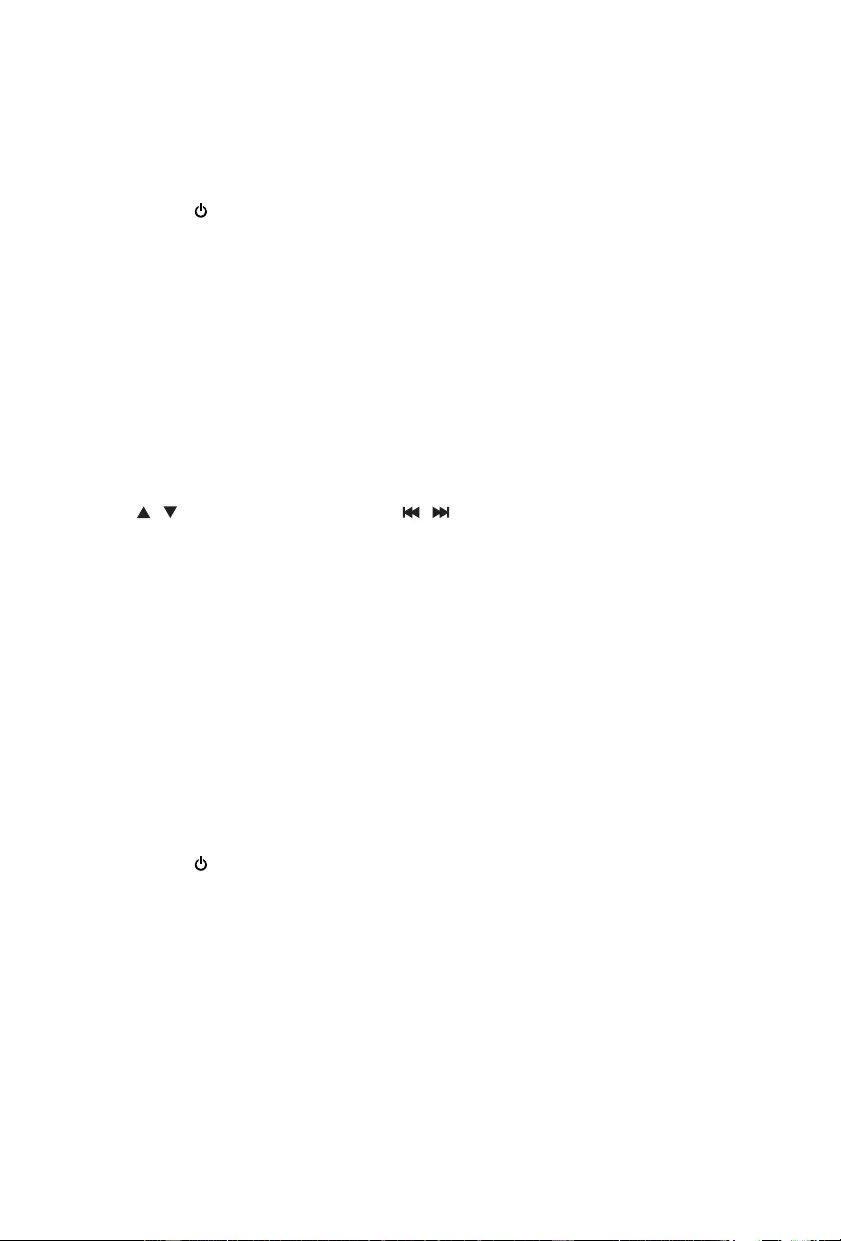
- PT 8 -
Reproduzir a partir de um dispositivo de áudio externo
3RGHUHSURGX]LUDSDUWLUGHXPGLVSRVLWLYRGHiXGLRH[WHUQRFRPRXPOHLWRUGH03DWUDYpVGHVWD
unidade.
Entrada Line-in (Requer um cabo de 3,5 mm)
1. Ligue um cabo de 3,5 mm à entrada Line-in no painel superior. Ligue a outra extremidade do cabo
GHPPQXPOHLWRUGH03RXRXWURGLVSRVLWLYRGHiXGLR
2. Prima o botão para ligar a unidade.
3. Prima o botão SOURCE para passar para o modo auxiliar (Aux-in).
4. 8VHRVFRQWURORVQRGLVSRVLWLYRFRQHWDGRSDUDFRPHoDUDUHSURGX]LUiXGLRDWUDYpVGDXQLGDGH
Entrada auxiliar AUX In RCA (Requer um cabo RCA)
1. Ligue um cabo RCA na entrada auxiliar. Ligue a outra extremidade do cabo RCA na saída de
iXGLRGRVHXOHLWRUGH'9'VLVWHPDGHVRPVLVWHPDGHMRJRVRXWHOHYLVmR
2. Prima o botão da energia para ligar a unidade.
3. Prima o botão da função ou o botão SOURCE no telecomando para passar para o modo auxiliar.
4. 8VHRVFRQWURORVQRGLVSRVLWLYRFRQHWDGRSDUDFRPHoDUDUHSURGX]LUiXGLRDWUDYpVGDXQLGDGH
Usar a entrada USB
1. /LJXHDVXDXQLGDGHGHPHPyULDÀDVK86%QDHQWUDGD86%
2. Prima o botão SOURCE para selecionar o modo USB. A unidade pode reproduzir automaticamente.
Prima / para selecionar a pasta. Prima / para selecionar a faixa.
3. Prima VOL+/VOL– para ajustar o volume.
Carregamento por USB
Existe um carregador USB no topo da unidade para carregar pequenos dispositivos, como
Smartphones, que possam ser carregados por USB.
3RWrQFLDGHVDtGD9$Pi[
Modo Bluetooth
A. Emparelhar com um telemóvel com Bluetooth
&HUWL¿TXHVH GH TXH R VHX WHOHPyYHO WHP R %OXHWRRWK DWLYDGR 2V SDVVRV GH HPSDUHOKDPHQWR
HVSHFt¿FRVSRGHPYDULDUGHDFRUGRFRPRWHOHPyYHO&RQVXOWHRPDQXDOGRVHXWHOHPyYHOSDUDREWHU
mais informações. Os principais passos de emparelhamento são os seguintes:
1. Mantenha o DS500 e o telemóvel com Bluetooth a menos de 1 metro quando efetuar o
emparelhamento.
2. Prima o botão e prima SOURCE para selecionar o modo Bluetooth.
3. Ligue a função Bluetooth do seu telemóvel e procure por dispositivos Bluetooth. Quando a busca
estiver completa, selecione “DS500” na lista de dispositivos Bluetooth.
4. De acordo com a indicação, insira a palavra-passe ou o PIN n.º: “0000” e prima “Sim” ou
³&RQ¿UPDU´
5. Após um emparelhamento efetuado com sucesso, selecione “DS500” a partir da lista de
dispositivos Bluetooth e prima “Conetar”.
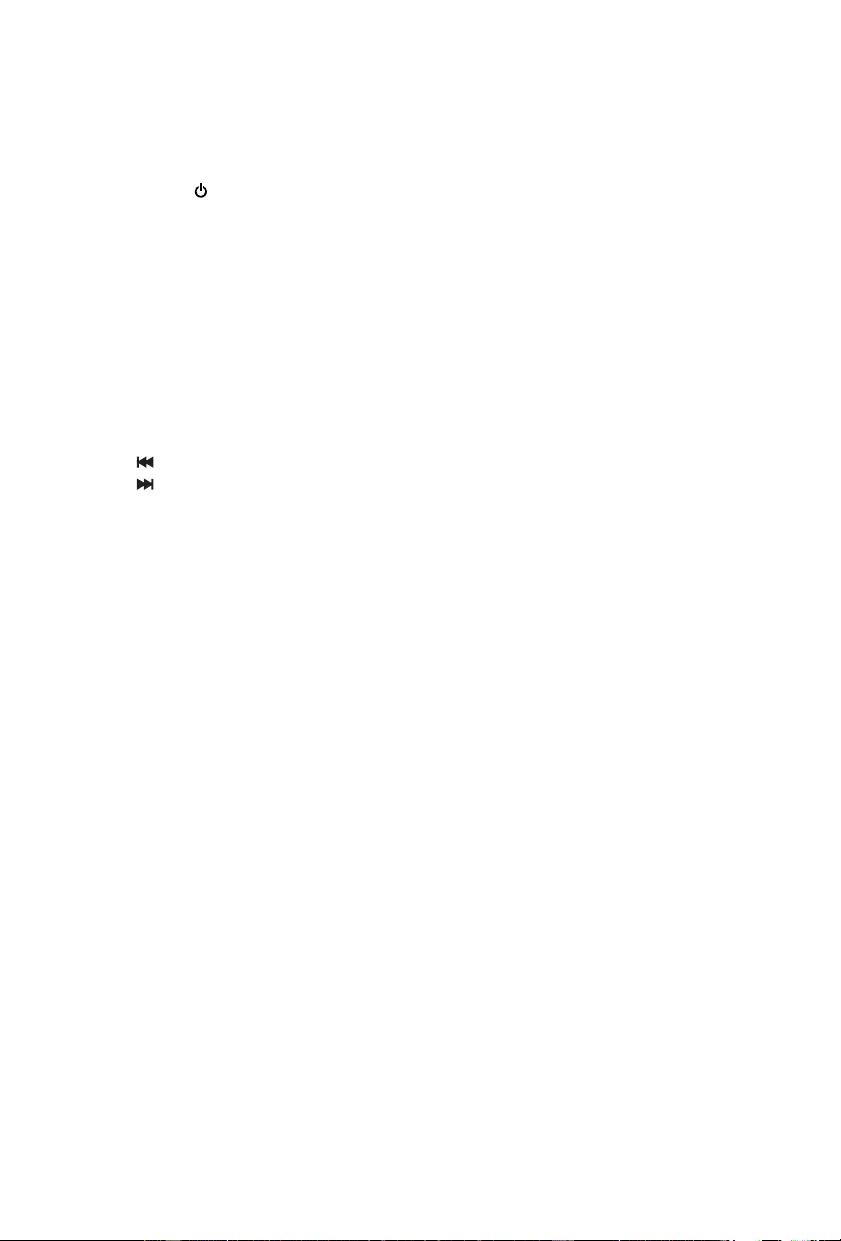
- PT 9 -
B. Emparelhar com um transmissor estéreo Bluetooth
Diferentes transmissores Bluetooth têm diferentes modos de emparelhamento. Consulte o manual
de utilização do seu transmissor Bluetooth para obter mais informações. Os principais passos de
emparelhamento são os seguintes:
1. Mantenha o DS500 e o transmissor Bluetooth a menos de 1 metro quando efetuar o
emparelhamento.
2. Prima o botão e prima SOURCE para selecionar o modo Bluetooth.
3. Ligue o seu transmissor Bluetooth e deixe-o entrar no modo de emparelhamento.
4. O transmissor procura e efetua automaticamente a conexão ao DS500. Após uma conexão
efetuada com sucesso, a voz por Bluetooth muda.
Notas:
O DS500 volta automaticamente ao modo de emparelhamento após se desconetar de um dispositivo
Bluetooth.
C. Reprodução de música
Efetuar a conexão com um telemóvel A2DP ou transmissor Bluetooth
1. Efetue a conexão do seu telemóvel ou transmissor Bluetooth ao DS500.
2. Pode ouvir a sua música a partir do DS500 quando a reproduzir.
3. Prima VOL+ para aumentar o volume e prima VOL– para diminuir o volume.
4. Prima para passar para a música anterior.
5. Prima para passar para a música seguinte.
Reproduzir música por NFC
1)&1HDU)LHOG&RPPXQLFDWLRQpXPDWHFQRORJLDTXHSHUPLWHXPDFRPXQLFDomRVHP¿RVGHFXUWR
alcance entre dispositivos com NFC, como telemóveis.
Do que precisa
• Dispositivo Bluetooth com a função NFC.
• Para emparelhar, toque no dispositivo NFC na etiqueta NFC deste produto a menos de 2 cm de
distância.
• O alcance de funcionamento entre a unidade principal (altifalantes esquerdo e direito) e um
dispositivo NFC é de cerca de 10 metros.
1. Ative o NFC no seu dispositivo Bluetooth (para mais detalhes, consulte o manual do utilizador
deste dispositivo).
2. Toque no dispositivo NFC na etiqueta NFC deste produto até ouvir um “beep” proveniente deste
produto.
ª2GLVSRVLWLYR1)&HVWiFRQHWDGRDHVWHSURGXWRSRU%OXHWRRWK
3. 6HOHFLRQHHUHSURGX]D¿FKHLURVGHiXGLRRXP~VLFDQRVHXGLVSRVLWLYR1)&
» Para terminar a conexão, toque novamente no dispositivo NFC com a etiqueta NFC neste produto.
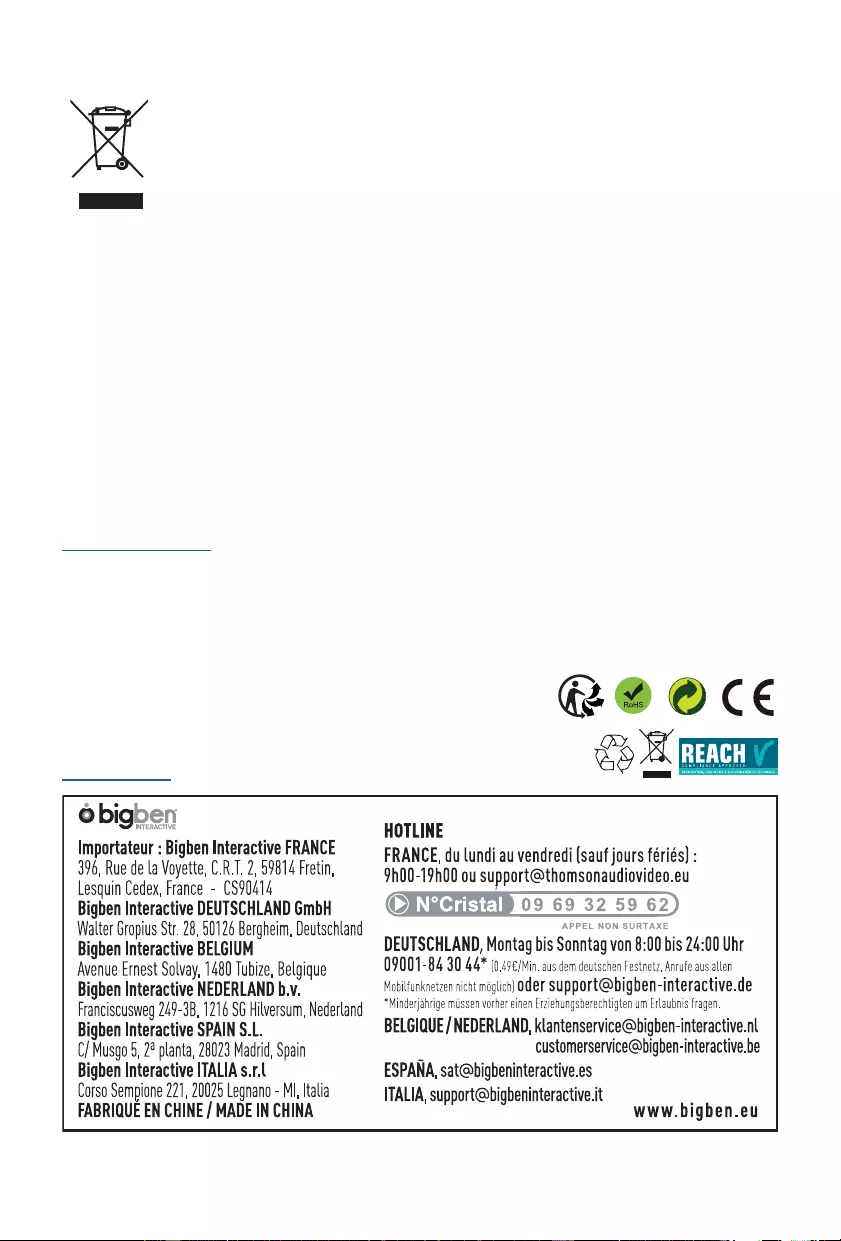
- PT 10 -
Por este meio, a Bigben Interactive SA declara que o aparelho DS500 cumpre com os requisitos
essenciais da diretiva 1995/5/EC do Parlamento Europeu e do Conselho de 9 de Março de 1999 sobre
HTXLSDPHQWRUiGLRHWHUPLQDLVGHWHOHFRPXQLFDo}HVHRUHFRQKHFLPHQWRP~WXRGDVXDFRQIRUPLGDGH
Para descarregar a declaração completa, por favor consulte o nosso website:
http://www.bigben.eu na secção declaração de conformidade.
Importado por BIGBEN INTERACTIVE SA
396, Rue de la Voyette
CRT2 - FRETIN
CS 90414
59814 LESQUIN Cedex - França
www.bigben.eu
Notas:
Não elimine aparelhos elétricos e eletrónicos juntamente com o lixo doméstico comum.
a) Entregue-os num ponto de recolha.
b) Alguns componentes nestes aparelhos podem ser nocivos para a saúde e para
o ambiente.
•
De modo a poupar energia quando a unidade não emitir som durante algum tempo, a unidade entra
DXWRPDWLFDPHQWHQRPRGRGHHVSHUD3RGHOLJiODXVDQGRQRYDPHQWHRERWmRGDHQHUJLD
•
Se receber uma chamada enquanto o DS500 estiver conetado ao seu telemóvel para reproduzir
música, a música para quando atender a chamada e volta a tocar quando a chamada terminar . (Por
YH]HVID]XPDSDXVDDSyVR¿QDOGDFKDPDGDGHSHQGHQGRGRVHXWHOHPyYHO
•
A palavra Bluetooth® e logótipos são marcas registadas da Bluetooth SIG, Inc. Qualquer uso de tais
marcas é efetuado sob licença da Bigben Interactive. Outras marcas registadas e nomes comerciais
SHUWHQFHPDRVUHVSHWLYRVSURSULHWiULRV
•
A marca NFC™ é uma marca comercial da NFC Forum, Inc. nos Estados Unidos e noutros países.
•
7+20621pXPDPDUFDFRPHUFLDOGD7(&+1,&2/256$RXGRVVHXVD¿OLDGRVXVDGDVREOLFHQoD
pela Bigben Interactive.

DS500
SYSTEM 2.1
CD/Bluetooth/FM
USB/AUDIO-IN
BEDIENUNGSANLEITUNG
BEDIENUNGSANLEITUNG VOR GEBRAUCH DES GERÄTS
SORGFÄLTIG LESEN UND FÜR SPÄTERE FRAGEN
AUFBEWAHREN
DE
BBI_DS500_1508_Ver2

- DE 1 -
Inhaltsverzeichnis
Erste Schritte 1
Sicherheit und Hinweise 1
Packungsinhalt 2
Beschreibung der Bedienelemente 4
Fernbedienung 5
Stromversorgung 6
Uhrzeit einstellen 6
CD-Player 6
Radio hören 7
Externe Audiogeräte wiedergeben 8
USB-Anschluss 8
Bluetooth-Modus 8
Musik via NFC wiedergeben 9
Weitere Hinweise 10
Erste Schritte
• Sound Tower aus dem Karton herausnehmen.
• Sämtliches Verpackungsmaterial vom Produkt entfernen.
• Verpackungsmaterial im Karton aufbewahren oder sicher entsorgen.
Sicherheit und Hinweise
Alle Anweisungen vor Benutzung des Produkts lesen und nachvollziehen. Treten Schäden aufgrund
von Nichtbeachtung der Anweisungen auf, wird die Garantie gegenstandslos.
Warnhinweise und Vorsichtsmaßnahmen
Das Blitzsymbol mit Pfeilspitze in einem Dreieck weist auf das Vorhandensein einer nicht
isolierten und gefährlichen Spannung im Gerätegehäuse hin, die so stark sein kann, dass die
Gefahr eines Stromschlags besteht.
Das Ausrufezeichen in einem Dreieck macht auf wichtige Bedienungs- und W artungshinweise
in den Begleitunterlagen aufmerksam.
Dieses Symbol weist auf eine doppelte Isolierung zwischen gefährlicher Spannung und dem
Nutzer zugänglichen Komponenten hin.

- DE 2 -
Wichtige Sicherheitshinweise
• Lesen Sie sich diese Anleitung durch.
• Bewahren Sie diese Anleitung auf.
• Beachten Sie alle Warnhinweise.
• Befolgen Sie alle Anweisungen.
• /DVVHQ6LHDOOH5HSDUDWXUXQG:DUWXQJVDUEHLWHQYRQTXDOL¿]LHUWHP)DFKSHUVRQDOGXUFKIKUHQ
• 6FKW]HQ6LHGDV*HUlWYRUWURSIHQGHQRGHUVSULW]HQGHQ)OVVLJNHLWHQXQGVWHOOHQ6LHNHLQHPLW
)OVVLJNHLWHQJHIOOWHQ*HIlHZLH]%9DVHQDXIGDV*HUlW
• *HUlWHPLW6FKXW]NODVVH,PVVHQPLWHLQHP6FKXW]OHLWHUDQVFKOXVVEHUGLH1HW]VWHFNGRVHJHHUGHW
werden.
• Der Netzstecker verbindet das Gerät und muss während der Benutzung des Geräts einsatzfähig
bleiben.
• Zum Trennen der Einheit vom Stromnetz muss der Stecker komplett aus der Netzsteckdose
entfernt werden. Der Netzstecker sollte nicht durch Gegenstände verdeckt werden und während der
Benutzung des Geräts einfach zu erreichen sein.
• Wenn eine Betriebsanzeige leuchtet, bedeutet dies, dass das Gerät mit einem Stromnetz verbunden
ist. Wenn das Licht der Anzeige erlischt, bedeutet dies, dass das Gerät vollständig vom Stromnetz
entfernt ist.
INFORMATIONEN ÜBER BATTERIEN (nur zutreffend, wenn Batterien mit enthalten sind)
• Legen Sie die Batterien/Akkus mit korrekt ausgerichteten Polen (+ und -) ein.
• Legen Sie die Batterien/Akkus so ein, dass kein Kurzschluss entsteht.
• Verwenden Sie nicht gleichzeitig gebrauchte und neue Batterien.
• 9HUZHQGHQ6LHNHLQHQ0L[DXV$ONDOLEDWWHULHQ6WDQGDUGEDWWHULHQ=LQN.RKOHXQGZLHGHUDXÀDGEDUHQ
Batterien/Akkus (Nickel-Cadmium).
• 6HW]HQ6LHGLH%DWWHULHNHLQHUEHUPlLJHQ:lUPHZLH6RQQHQHLQVWUDKOXQJRGHU)HXHUDXV
• (QWIHUQHQ6LHGLH%DWWHULHQZHQQVLHEHUHLQHQODQJHQ=HLWUDXPKLQZHJQLFKWEHQXW]WZXUGHQ
• )DOOVGLHLQGHQ%DWWHULHQHQWKDOWHQH)OVVLJNHLWPLW$XJHQRGHU+DXWLQ%HUKUXQJNRPPWVROOWHQ
6LHGLHEHWURIIHQH6WHOOH XQYHU]JOLFK PLW NODUHP:DVVHUDEZDVFKHQXQGVLFKPLWHLQHP$U]WLQ
Verbindung setzen.
• Das Produkt bzw. die Fernbedienung enthält möglicherweise eine Knopfbatterie:
WARNUNG
Die Batterie darf nicht verschluckt werden. Es besteht Verätzungsgefahr. Dieses Produkt enthält eine
Knopfbatterie. Falls die Knopfbatterie verschluckt wird, kann dies innerhalb von nur zwei Stunden zu
VFKZHUHQLQQHUHQ9HUlW]XQJHQXQG]XP7RGIKUHQ%HZDKUHQ6LHQHXHXQGJHEUDXFKWH%DWWHULHQ
DXHUKDOEGHU5HLFKZHLWHYRQ.LQGHUQDXI)DOOVVLFKGDV%DWWHULHIDFKQLFKWIHVWYHUVFKOLHHQOlVVW
VROOWHQ 6LH GDV 3URGXNW QLFKW PHKU EHQXW]HQ XQG HV IU .LQGHU XQHUUHLFKEDU DXIEHZDKUHQ :HQQ
6LH JODXEHQ GDVV %DWWHULHQ YHUVFKOXFNW RGHU LQ HLQH .|USHU|IIQXQJ JHVWHFNW ZXUGHQ PVVHQ 6LH
XQYHU]JOLFKHLQHQ$U]WDXIVXFKHQ
ACHTUNG
)DOOVHLQH%DWWHULHQLFKWYRUVFKULIWVPlLJHUVHW]WZXUGHEHVWHKW([SORVLRQVJHIDKU
Ersetzen Sie Batterien nur durch Batterien desselben Typs.
3URGXNWSÀHJH
1. Das Gerät muss stets von der Steckdose getrennt werden, wenn es nicht in Betrieb ist oder
gereinigt werden soll.
2. 0XVLNQLFKWPLWEHUPlLJHU/DXWVWlUNHK|UHQGDGLHVGHP*HK|UXQGRGHUGHP*HUlWVFKDGHQNDQQ
3. Gerät nicht im nassen oder feuchten Zustand verwenden.
4. Gerät vor der Reinigung stets von der Netzstromversorgung trennen. Gerät mit einem weichen, feuchten,
ÀXVHQIUHLHQ7XFKUHLQLJHQ.HLQH6FKHXHUPLWWHORGHUDJJUHVVLYHQ5HLQLJXQJVPLWWHOYHUZHQGHQ
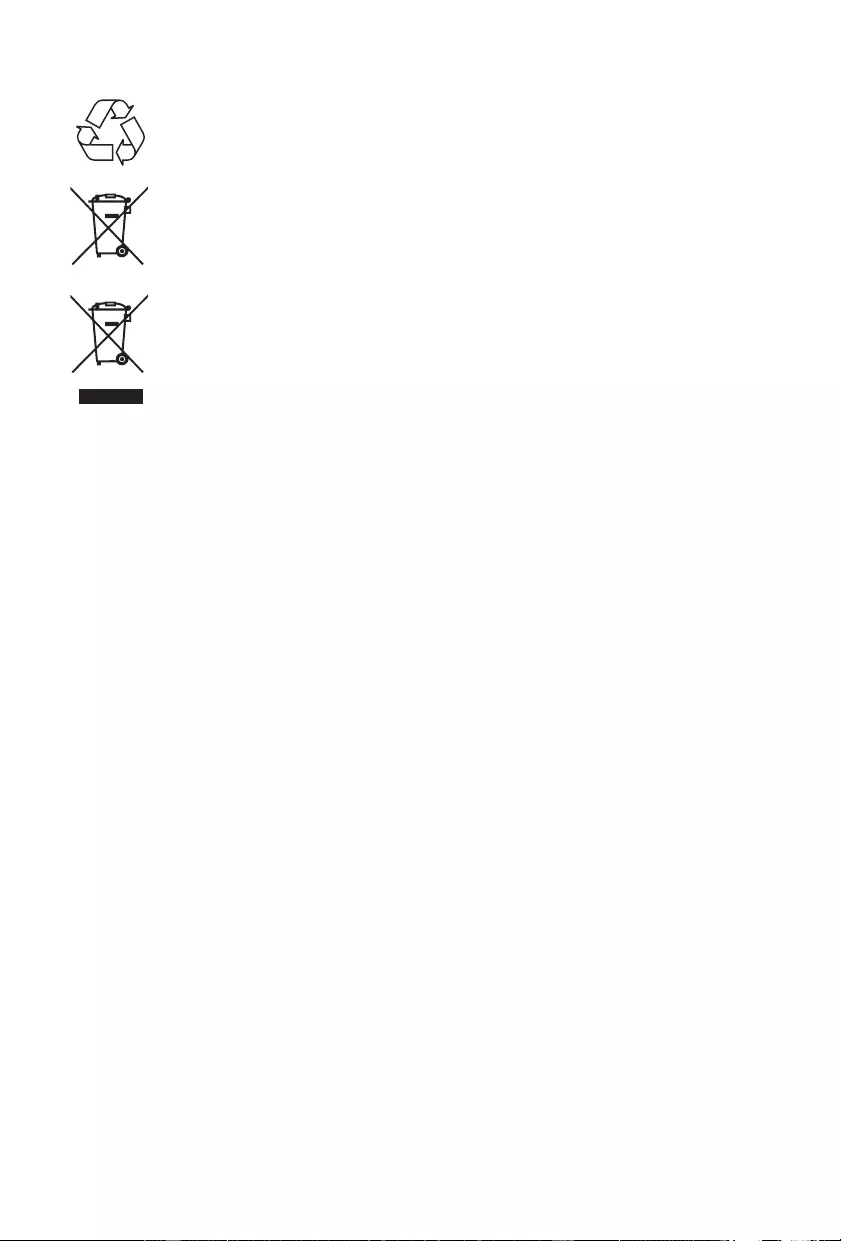
- DE 3 -
Umweltschutz
Das Produkt wurde mit qualitativ hochwertigen Werkstoffen und Komponenten
konzipiert und hergestellt, die recycelt und wiederverwendet werden können.
Dieses Produkt enthält evtl. Batterien. Dieses Symbol auf den Batterien bedeutet,
GDVV VLH QLFKW PLW GHP QRUPDOHQ +DXVPOO HQWVRUJW ZHUGHQ GUIHQ 6LH PVVHQ
VWDWWGHVVHQ EHL HLQHU JHHLJQHWHQ 6DPPHOVWHOOH IU GDV 5HF\FOLQJ YRQ %DWWHULHQ
abgegeben werden. Die Batterien enthalten Quecksilber, Kadmium oder Blei in
geringeren Mengen als von der Batterierichtlinie 2006/66/EC gefordert.
Dieses Zeichen auf Ihrem Gerät oder dessen Verpackung bedeutet, dass es nicht wie
+DXVPOOEHKDQGHOWZHUGHQGDUI(VPXVVEHLGHQYRUJHVFKULHEHQHQ6WHOOHQHQWVRUJW
werden. Wenn Sie dieses Produkt an den vorgeschriebenen Stellen entsorgen,
tragen Sie zum Umweltschutz und zur Sicherheit der Gesundheit bei. Recycling von
0DWHULDOLHQWUlJW]XU(UKDOWXQJYRQQDWUOLFKHQ5HVVRXUFHQEHL)UZHLWHUH$XVNQIWH
wenden Sie sich bitte an die entsprechenden, lokalen Stellen (Abfallwirtschafts-,
Recycling-Unternehmen).
Einleitung
'LHVHV*HUlWNDQQIU)ROJHQGHVYHUZHQGHWZHUGHQ
• Musik von CDs, USB-Geräten, Bluetooth-Geräten und sonstigen externen Geräten abspielen
• Verschiedene Radiosender empfangen
Packungsinhalt
'HU,QKDOWGHV9HUSDFNXQJVNDUWRQVLVW]XSUIHQ
• Sound Tower
• Fernbedienung
• Bedienungsanleitung
• Cinchkabel
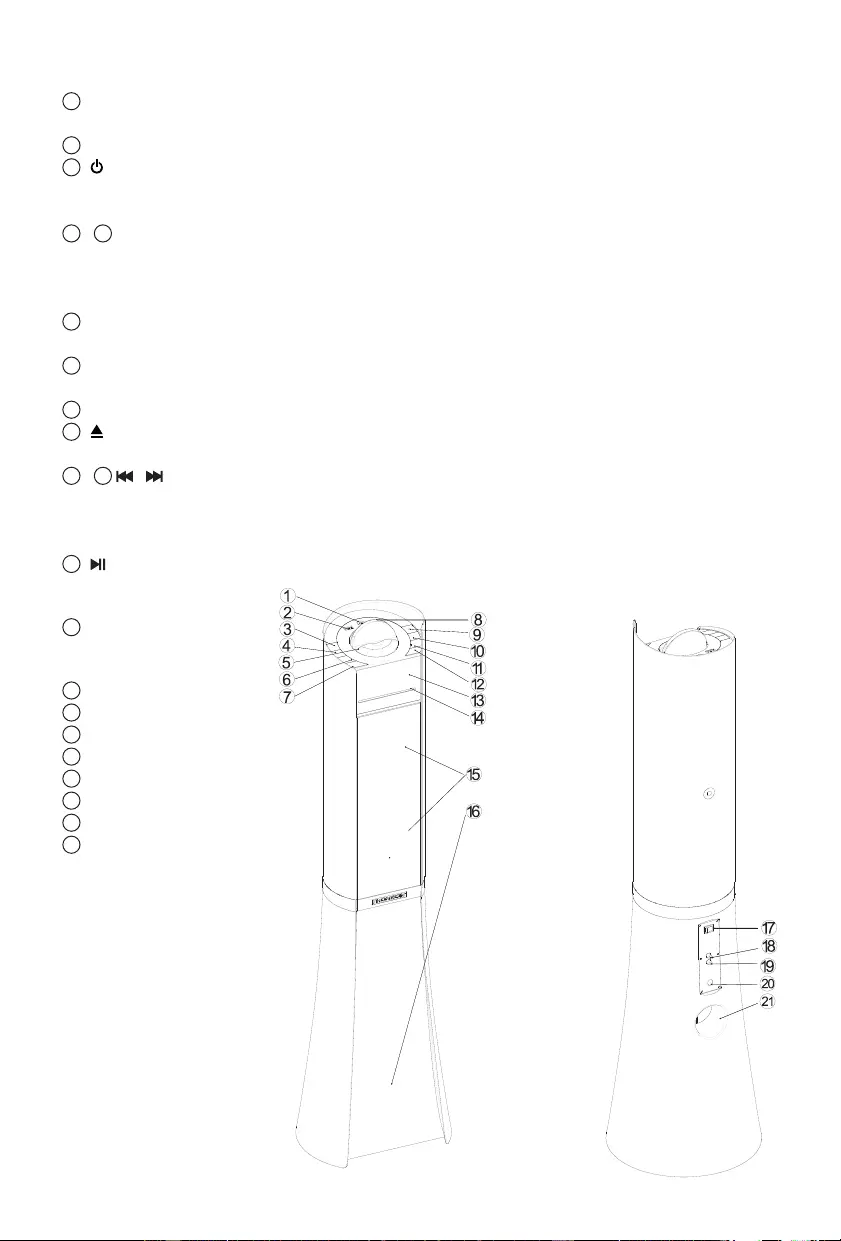
- DE 4 -
Beschreibung der Bedienelemente
1 Audio-in
Verbindung mit einem externen Audiogerät
2 USB-Buchse
3 Anschalten des Geräts
Wechsel in den Stand-by-Modus
4 / 6 VOL–/VOL+
Anpassung der Lautstärke
Einstellung der Uhrzeit
Einstellung des Weckers
5 Fach für Smartphones
Darauf kann ein Smartphone zum Laden und Abspielen gelegt werden
7 Quelle
Auswahl der Wiedergabequelle: Bluetooth, USB, SD, FM oder AUDIO-IN
8 USB-Laden
9 Auswerfen der CD
10 / 11 /
Springen zum vorherigen/nächsten Titel
Radiosendereinstellung
7DVWHZlKUHQGGHU:LHGHUJDEHHLQHV7LWHOVJHGUFNWKDOWHQ86%%OXHWRRWK6'
12 Start oder Pause der
Wiedergabe
13 LCD-Display
Anzeige des aktuellen
Status
14 CD-Fach
15 Lautsprecher
16 Bass-Lautsprecher
17 Ein-/Aus-Schalter
18 Aux-Eingang rechts
19 Aux-Eingang links
20 Netzkabel
21 %DVV5HÀH[gIIQXQJ
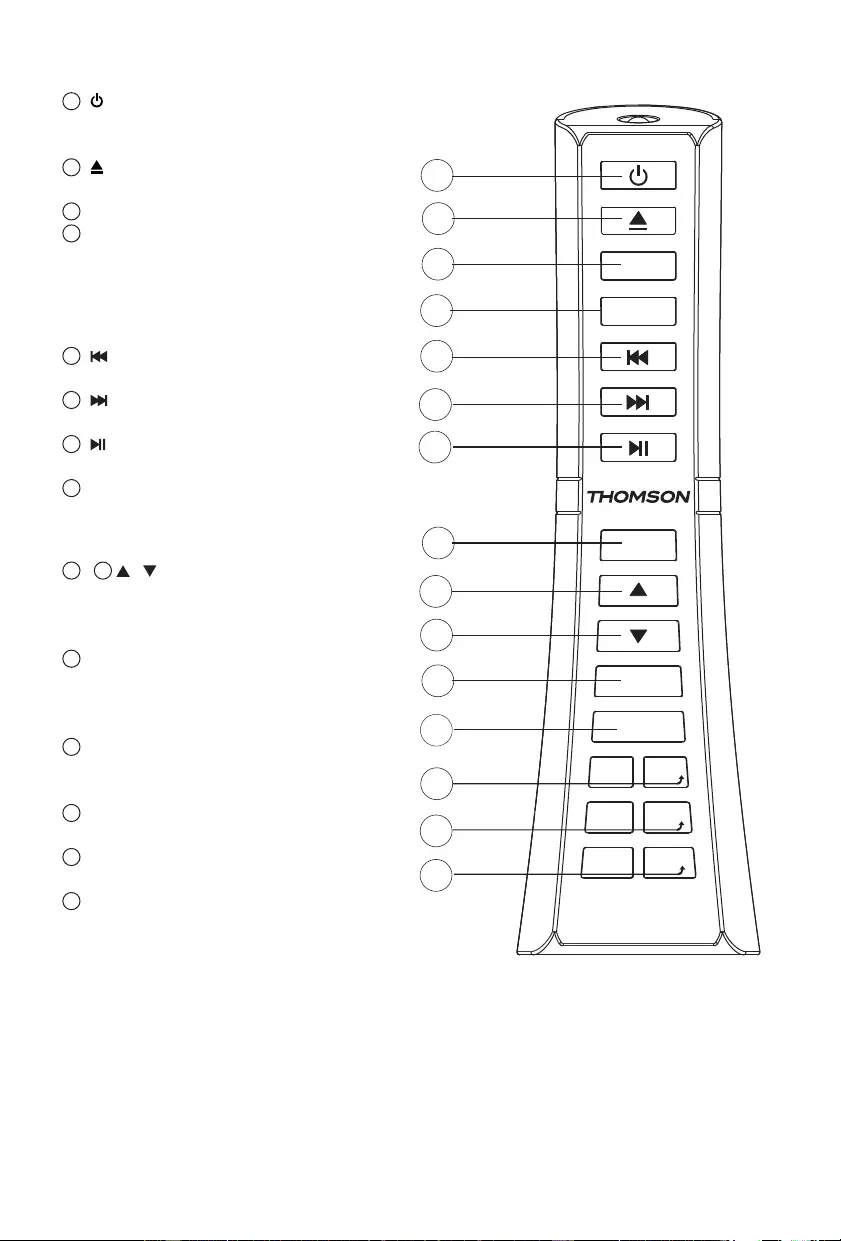
- DE 5 -
Fernbedienung
1 Anschalten des Geräts
Wechsel in den Stand-by-Modus
2 Auswerfen der CD
3 SLEEP
4 DIMMER/EQ
5
Springen zum vorherigen Titel
6
Springen zum nächsten Titel
7
Start oder Pause der Wiedergabe
8
SOURCE
Auswahl der Wiedergabequelle:
CD, Bluetooth, USB, SD, Tuner oder
Audio-in
9 / 10
/
Springen zur Quelle
Springen zum Ordner im USB-Modus
Radiosendereinstellung
11
MEM/TIME
Uhreinstellung im Stand-by-Modus
Weckereinstellung im Stand-by-Modus
Suche FM-Radiosender
12
MUTE
Stummschaltung oder
Wiederherstellung der Lautstärke
13
VOLUME+/-
Anpassung der Lautstärke
14
BASS+/-
Anpassung des BASS-Pegels
15
TREBLE+/-
Anpassung des HÖHEN-Pegels
1
2
3
4
5
6
7
9
1
0
1
1
12
1
3
1
4
1
5
8
-
BASS
VOL+
VOL
-
+
+
-
TREBLE
BASS
TREBLE
MUTE
TIME
MEM
/
SOURCE
SLEEP
-Modus. Es gibt 4 EQ-Modi.
Halt
OFF (AUS) für das LCD -Licht zu wählen.
Drücken Sie die Taste DIMMER/EQ zum
Aufrufen des EQ
en Sie die Taste DIMMER/EQ ged rückt,
um eine Einstellung von 100% bis 50% oder DIMMER/EQ
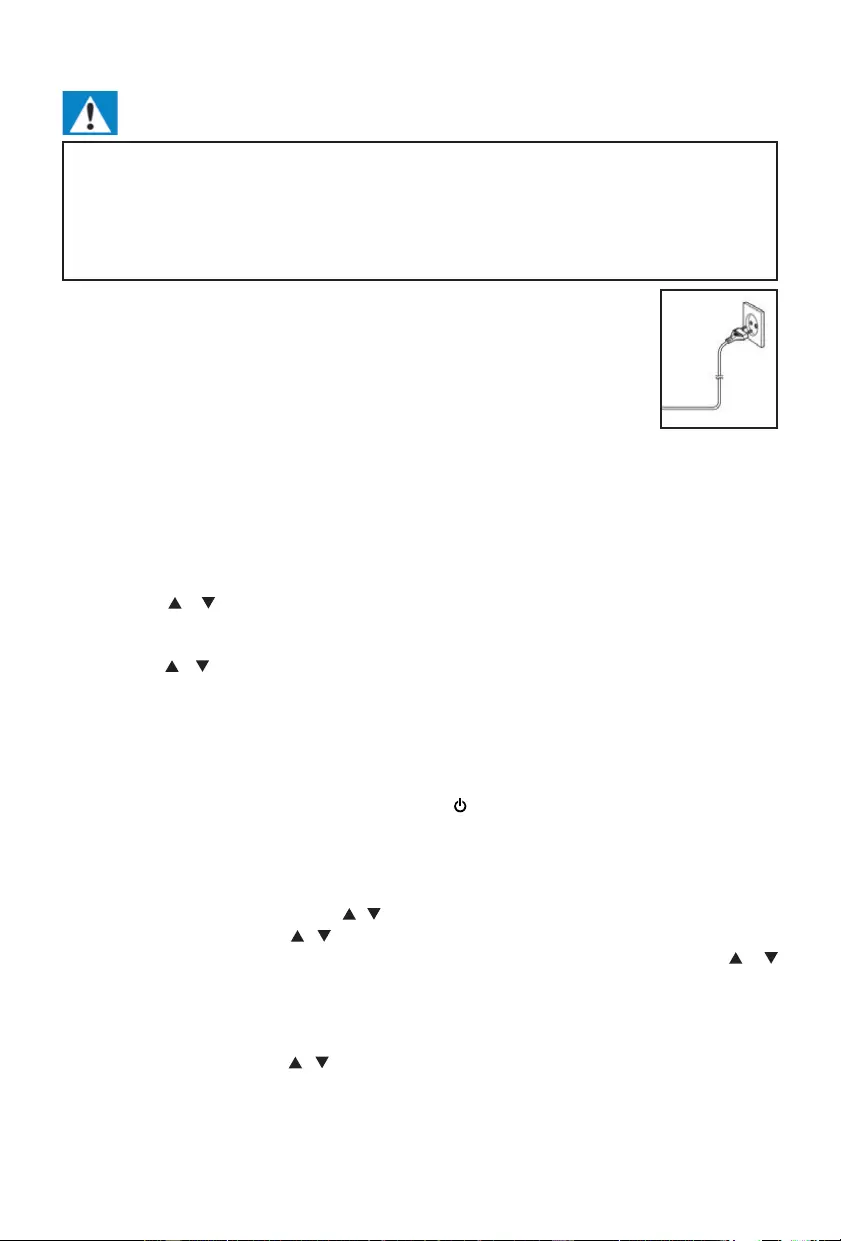
- DE 6 -
Stromversorgung
VORSICHT
• Risiko eines Produktschadens! Die Stromspannung muss der Spannungsangabe auf dem
5FNVHLWHQHWLNHWWHQWVSUHFKHQ
• Risiko eines Stromschlags! Beim Trennen des Wechselstromkabels stets den Stecker aus der
Steckdose ziehen. Niemals am Kabel ziehen.
• 9RU GHP (LQVWHFNHQ GHV :HFKVHOVWURPNDEHOV EHUSUIHQ GDVV DOOH DQGHUHQ $QVFKOVVH
verbunden sind.
*HUlWDPJHZQVFKWHQ2UWDXIVWHOOHQXQG6WURPNDEHODEZLFNHOQ.DEHOVWHFNHULQ
die Steckdose stecken und Gerät anschalten.
Auto-Stand-by
Bei der Medienwiedergabe von einem angeschlossenen Gerät schaltet der Tower
automatisch in Stand-by, wenn:
• 0LQXWHQODQJNHLQH7DVWHJHGUFNWZXUGH
• 10 Minuten lang keine Musik von einem angeschlossenen Gerät abgeschlossen wurde.
Uhrzeit einstellen
Nach dem Verbinden des Geräts mit dem Netzstrom oder nach Stromausfall zeigt das LCD-Display
ijDQ'DV*HUlWVROOWHVLFKIUGLH(LQVWHOOXQJGHUDNWXHOOHQ8KU]HLWLP6WDQGE\0RGXVEH¿QGHQ
1. Taste MEM/TIMEGUFNHQ'LH=LIIHUQDXIGHP'LVSOD\EOLQNHQ
2. Die Taste / JHGUFNW KDOWHQ ELV GLH ULFKWLJH 6WXQGH HLQJHVWHOOW LVW =XP %HVWlWLJHQ GHU
Stundeneinstellung die Taste MEM/TIMEGUFNHQ
3. Die Minutenziffern auf dem Display blinken.
4. Die Taste / ZLHGHUKROWGUFNHQ ELV GLHULFKWLJH0LQXWHHLQJHVWHOOWLVW =XP %HVWlWLJHQ GHU
Minuteneinstellung die Taste MEM/TIMEGUFNHQ
Wecker einstellen
Das Gerät kann als Wecker verwendet werden. Dabei werden Bluetooth-Gerät, USB oder FM zu einer
EHVWLPPWHQ=HLWIUGLH:LHGHUJDEHDNWLYLHUW
1. Zum Wechseln des Geräts in den Stand-by-Modus GUFNHQ
2. hEHUSUIHQGDVVGLH8KU]HLWULFKWLJHLQJHVWHOOWZXUGH
3. Im ausgeschalteten Zustand Taste MEM/TIMEGUFNHQ'DV'LVSOD\VFKDOWHWVLFK]XU(LQVWHOOXQJ
des Weckers EIN und das Display blinkt. Es zeigt die letzte Weckereinstellung an.
4. Zum Bestätigen MEM/TIMEGUFNHQ'LH=HLWDQ]HLJHEOLQNW
5. Zur Einstellung der Stunde die Taste / ZLHGHUKROWGUFNHQ=XP%HVWlWLJHQMEM/TIMEGUFNHQ
6. Zur Einstellung der Minuten / GUFNHQ
7. Zum Bestätigen MEM/TIME GUFNHQ $QVFKOLHHQG ]XU $XVZDKO GHV &')06WDWXV /
GUFNHQ=XP%HVWlWLJHQMEM/TIMEGUFNHQ
8. Die Lautstärke steigt stufenweise von 0 bis 25 an.
9. Im ausgeschalteten Zustand Taste MEM/TIMEGUFNHQ'DV'LVSOD\VFKDOWHWVLFK]XU(LQVWHOOXQJ
des Weckers EIN und das Display blinkt.
10. Zum Löschen des Weckers / GUFNHQXQG2))DXVZlKOHQ
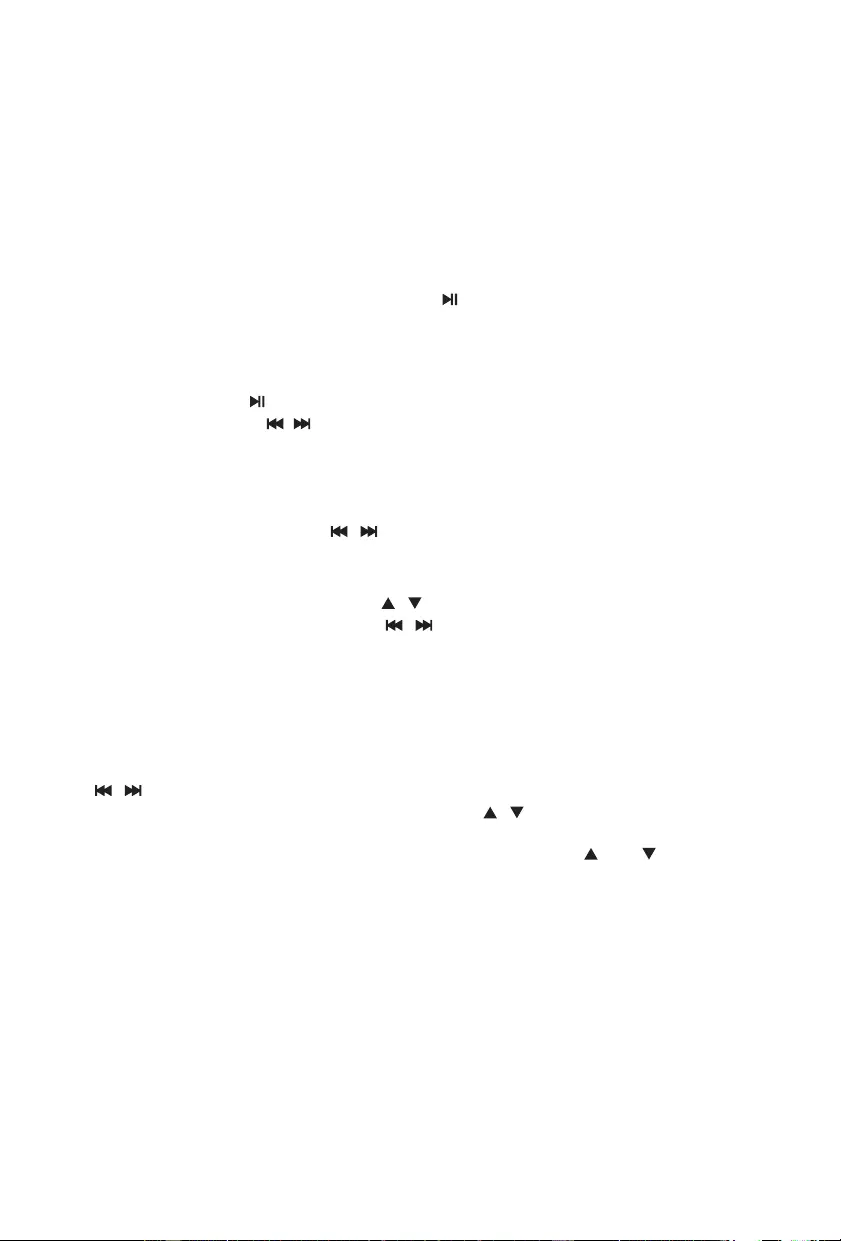
- DE 7 -
Sleep-Timer-Modus
Taste SLEEPGUFNHQ'LH=LIIHUQDXIGHP'LVSOD\EOLQNHQ7DVWHGUFNHQELVGLH0LQXWHHUVFKHLQW
die eingestellt werden soll. Sie können 05 bis 90 Minuten einstellen.
Zum Bestätigen blinkt dies dreimal. Dann erscheint wieder die vorherige Anzeige. Zum Abbrechen
GHV6OHHS7LPHU0RGXVELV]XU$Q]HLJH2))GUFNHQ1DFKGUHLPDOLJHP%OLQNHQLVWGHU6OHHS7LPHU
deaktiviert.
Eine CD wiedergeben
1.
Zur Auswahl der Wiedergabequelle DISC wiederholt SOURCEGUFNHQ
2.
Eine CD mit der bedruckten Seite nach oben einlegen.
3.
Die Wiedergabe startet automatisch. Wenn nicht, GUFNHQ
4.
Zum Anpassen der Lautstärke Taste VOL+/VOL–GUFNHQ
Wiedergabe anhalten/fortsetzen
Während der Wiedergabe GUFNHQXPGLH:LHGHUJDEHDQ]XKDOWHQIRUW]XVHW]HQ
Während der Wiedergabe die / 7DVWHJHGUFNWKDOWHQXPGHQ6FKQHOOYRUODXIUFNODXI]XDNWLYLHUHQ
Zu einem Titel springen
Bei CD:
1.
Zur Auswahl eines anderen Titels / GUFNHQ
2.
Zum Anpassen der Lautstärke Taste VOL+/VOL–GUFNHQ
Bei MP3-Dateien und USB:
1.
Zur Auswahl eines Albums oder Ordners / GUFNHQ
2.
Zur Auswahl eines Titels oder einer Datei / GUFNHQ
3.
Zum Anpassen der Lautstärke Taste VOL+/VOL–GUFNHQ
Radio hören
Es können bis zu 30 Radiosender (FM) voreingestellt werden.
1.
Die Taste SOURCEGUFNHQXPGHQ5DGLR0RGXVDXV]XZlKOHQ'DV*HUlWEH¿QGHWVLFKLP)0
Radio-Modus.
1.
/ GUFNHQXPGHQ5DGLRVHQGHU]XVXFKHQ
2.
=XU$XVZDKOGHVJHZQVFKWHQ5DGLRVHQGHUVGLH7DVWH / GUFNHQ
3.
Wenn ein Sender gefunden wurde, der gespeichert werden soll, auf der Fernbedienung die
Taste MEM GUFNHQ$XIGHP'LVSOD\HUVFKHLQWGLH$Q]HLJHÄ3³ oder GUFNHQELVGLH
JHZQVFKWH 6SHLFKHUSRVLWLRQ DXI GHP 'LVSOD\ HUVFKHLQW =XP %HVWlWLJHQ XQG 6SHLFKHUQ GHV
aktuellen Senders Taste MEMHUQHXWGUFNHQ
4.
(Automatisch) Taste MEM/TIME JHGUFNW KDOWHQ 'DV *HUlW VWDUWHW DXWRPDWLVFK XQG VXFKW
QDFK )UHTXHQ]HQ$OOH YHUIJEDUHQ 6HQGHU ZHUGHQ QDFK LKUHU :HOOHQEHUHLFK(PSIDQJVVWlUNH
programmiert. Der erste programmierte Sender wird automatisch wiedergegeben.
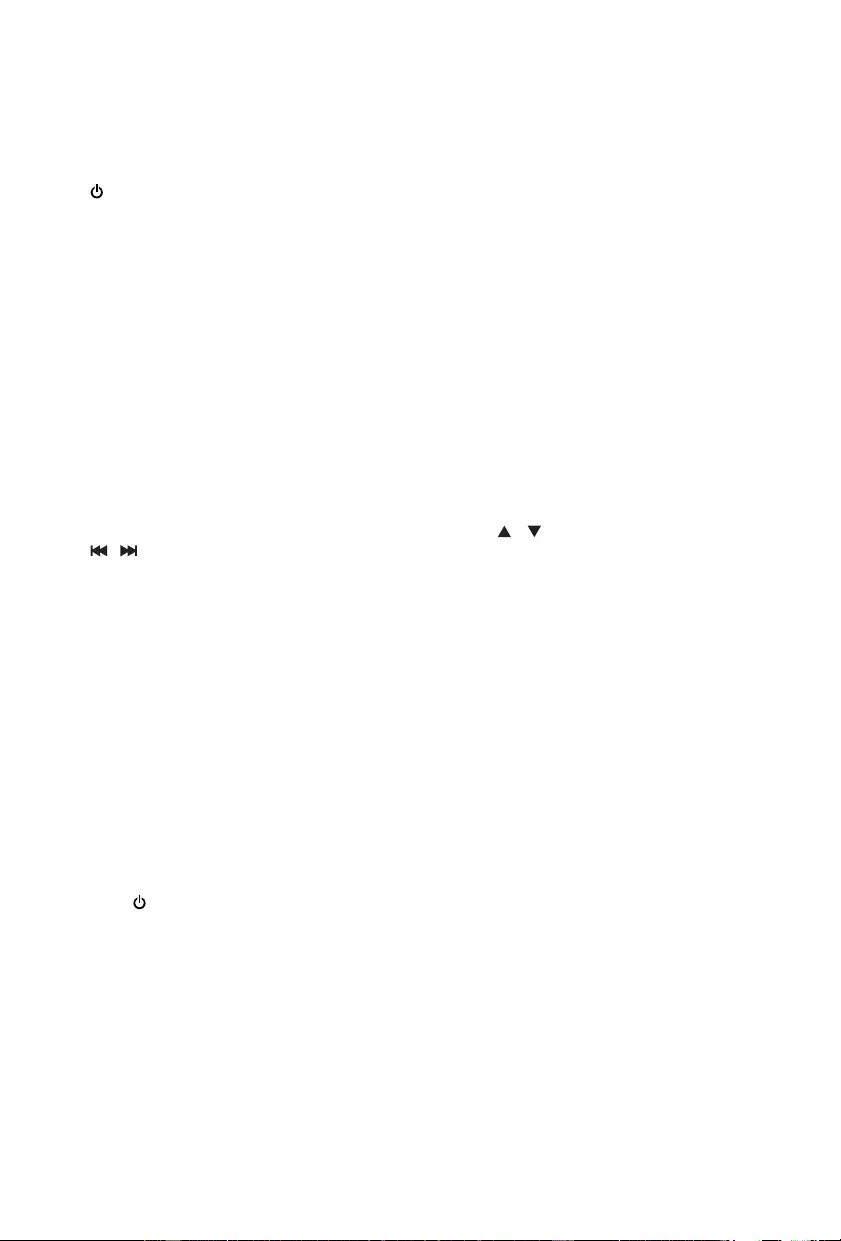
- DE 8 -
Externe Audiogeräte wiedergeben
Mit dem Gerät können auch externe Audiogeräte, z. B. MP3-Player, wiedergegeben werden.
Line-in-Klinkenbuchse (3,5-mm-Kabel benötigt)
1. Ein 3,5-mm-Kabel in die Line-in-Buchse am oberen Panel einstecken. Das andere Ende des
3,5-mm-Kabels mit einem MP3-Player oder einem anderen Audiogerät verbinden.
2. 7DVWHGUFNHQXPGDV*HUlWDQ]XVFKDOWHQ
3. Zum Wechseln in den Line-in-Modus Taste SOURCEGUFNHQ
4. Zum Starten der Audio-Wiedergabe durch den Tower Bedienelemente am angeschlossenen Gerät
verwenden.
AUX-In-Zusatz-Eingang RCA (Cinchkabel erforderlich)
1. Cinchkabel in den AUX-Eingang stecken. Das andere Ende des Cinchkabels in den Audio-Ausgang
eines DVD-Players, einer Stereoanlage, einer Spielekonsole oder eines Fernsehers stecken.
2. 1HW]VFKDOWHUGUFNHQXPGDV*HUlWDQ]XVFKDOWHQ
3. Zum Wechseln in den Aux-In-Modus die Taste SOURCEGUFNHQ
4. Zum Starten der Audio-Wiedergabe durch den Tower Bedienelemente am angeschlossenen Gerät
verwenden.
USB-Anschluss
1. USB-Speicherstick an den USB-Steckplatz stecken.
2. Zur Auswahl des USB-Modus wiederholt die Taste SOURCEGUFNHQ'DV*HUlWNDQQGHQ,QKDOW
automatisch abspielen. Zur Auswahl des Ordners Taste / GUFNHQ]XU$XVZDKOGHV7LWHOV
/ GUFNHQ
3. Zum Anpassen der Lautstärke Taste VOL+/VOL–GUFNHQ
86%DXÀDGHQ
$QGHU2EHUVHLWHGHV*HUlWVEH¿QGHWVLFKHLQ86%/DGHJHUlWXPNOHLQH*HUlWHZLH6PDUWSKRQHV
EHU86%DXI]XODGHQ
Ausgangsleistung: m ax. 5V/2,1A
Bluetooth-Modus
A. Kopplung mit einem Bluetooth-Handy
hEHUSUIHQ 6LH GDVV GDV +DQG\ %OXHWRRWKIlKLJ LVW 'LH JHQDXHQ .RSSOXQJVVFKULWWH N|QQHQ MH
nach Handy variieren. Weitere Details entnehmen Sie der Bedienungsanleitung des Handys. Die
allgemeinen Kopplungsschritte sind:
1. DS500 und Bluetooth-Handy während des Kopplungsvorgangs max. 1 Meter voneinander entfernt
halten.
2. Taste GUFNHQ=XU$XVZDKOGHV%OXHWRRWK0RGXV7DVWHSOURCEGUFNHQ
3. Bluetooth-Funktion am Handy anschalten und nach Bluetooth-Geräten in der Umgebung suchen.
Nach Abschluss der Suche aus der Liste der Bluetooth-Geräte „DS500“ auswählen.
4. -HQDFK$QJDEH.HQQZRUWRGHU3,1ijHLQJHEHQXQGÄ-D³RGHUÄ%HVWlWLJHQ³GUFNHQ
5. Nach Abschluss des Kopplungsvorgangs aus der Liste der Bluetooth-Geräte „DS500“ auswählen
XQGÄ9HUELQGHQ³GUFNHQ
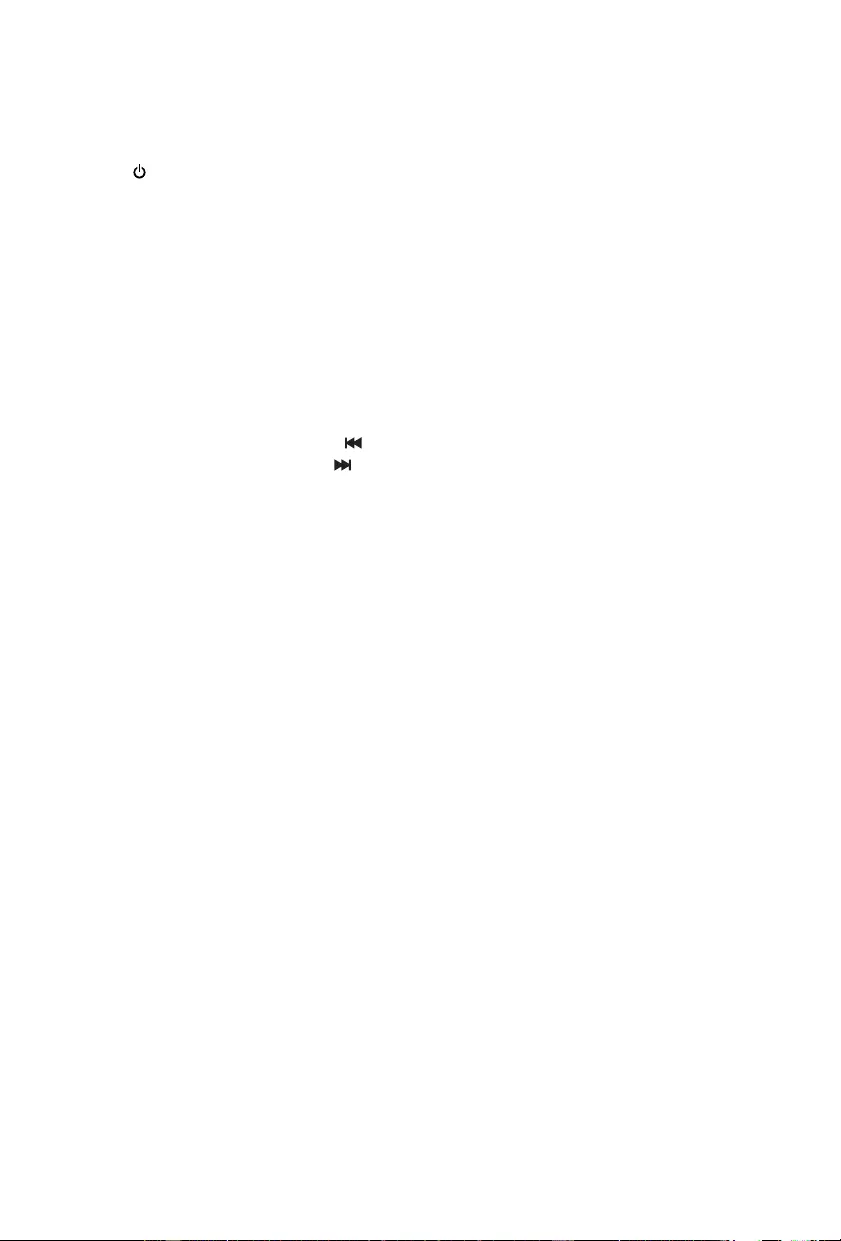
- DE 9 -
B. Kopplung mit einem Bluetooth-Stereo-Sender
Bluetooth-Sender besitzen unterschiedliche Kopplungsmethoden. Weitere Details entnehmen Sie der
Bedienungsanleitung des Bluetooth-Senders. Die allgemeinen Kopplungsschritte sind:
1. DS500 und Bluetooth-Sender während des Kopplungsvorgangs max. 1 Meter voneinander
entfernt halten.
2. Taste GUFNHQ=XU$XVZDKOGHV%OXHWRRWK0RGXV7DVWHSOURCEGUFNHQ
3. Bluetooth-Sender einschalten und in den Kopplungsmodus wechseln.
4. Der Sender sucht und verbindet sich automatisch mit DS500. Nach erfolgreicher Verbindung
ändert sich die Bluetooth-Wiedergabe.
Anmerkung:
DS500 kehrt nach der Trennung von einem Bluetooth-Gerät automatisch in den Kopplungsmodus
]XUFN
C. Musikwiedergabe
Mit einem A2DP-Handy oder Bluetooth-Sender verbinden
1. Handy oder Bluetooth-Sender mit DS500 verbinden.
2. DS500 kann jetzt Musik wiedergeben, wenn diese abgespielt wird.
3. Zum Erhöhen der Lautstärke VOL+GUFNHQ]XP9HUULQJHUQGHU/DXWVWlUNHVOL–GUFNHQ
4. Zum Springen zum vorherigen Lied GUFNHQ
5. Zum Springen zum nächsten Lied GUFNHQ
Wiedergabe von Musik via NFC
1)& HQJO 1HDU )LHOG &RPPXQLFDWLRQ 1DKIHOGNRPPXQLNDWLRQ LVW HLQH 7HFKQLN IU GUDKWORVH
Kurzstreckenkommunikation zwischen NFC-fähigen Geräten, z. B. Handys.
Dafür wird Folgendes benötigt:
• Ein Bluetooth-Gerät mit NFC-Funktion.
• Zur Kopplung mit dem NFC-Gerät auf den NFC-Tag des Towers tippen; der Abstand sollte weniger
als 2 cm betragen.
• Der Betriebsabstand zwischen dem Tower (linker und rechter Lautsprecher) und dem NFC-Gerät
darf bis zu 10 Meter betragen.
1. 1)&DP%OXHWRRWK*HUlWDNWLYLHUHQVLHKH%HGLHQXQJVDQOHLWXQJGHV*HUlWVIU'HWDLOV
2. Zur Kopplung mit dem NFC-Gerät auf den NFC-Tag des Towers tippen, bis der Tower einen
Piepton von sich gibt.
» Das NFC-Gerät ist mit dem Tower via Bluetooth verbunden.
3. Audiodateien oder Musik auf dem NFC-Gerät auswählen und abspielen.
» Zum Trennen der Verbindung erneut mit dem NFC-Gerät auf den NFC-Tag des Towers tippen.

- DE 10 -
Hiermit erklärt Bigben Interactive SA, dass das DS500 den wesentlichen Anforderungen der
'LUHNWLYH(&GHV(XURSlLVFKHQ3DUODPHQWVXQGGHV5DWHVYRP0lU]EHU)XQNXQG
7HOHNRPPXQLNDWLRQVDXVUVWXQJHQWVSULFKWXQGPLWGLHVHUNRQIRUPLVW
'LHYROOVWlQGLJH(UNOlUXQJ¿QGHWVLFKDXIXQVHUHU:HEVLWHhttp://www.bigben-interactive.de/support im
Abschnitt zur Konformitätserklärung.
Importiert durch BIGBEN INTERACTIVE SA
396, Rue de la Voyette
CRT2 – FRETIN
CS 90414
59814 LESQUIN Cedex - France
www.bigben.eu
Weitere Hinweise
Dieses Zeichen auf Ihrem Gerät oder dessen Verpackung bedeutet, dass es nicht wie
+DXVPOOEHKDQGHOWZHUGHQGDUI(VPXVVEHLGHQYRUJHVFKULHEHQHQ6WHOOHQHQWVRUJW
werden. Wenn Sie dieses Produkt an den vorgeschriebenen Stellen entsorgen,
tragen Sie zum Umweltschutz und zur Sicherheit der Gesundheit bei. Recycling von
0DWHULDOLHQWUlJW]XU(UKDOWXQJYRQQDWUOLFKHQ5HVVRXUFHQEHL)UZHLWHUH$XVNQIWH
wenden Sie sich bitte an die entsprechenden, lokalen Stellen (Abfallwirtschafts-,
Recycling-Unternehmen).
•
=XP(QHUJLHVSDUHQVFKDOWHWGDV*HUlWDXWRPDWLVFKLQ6WDQGE\ZHQQIUHLQHJHZLVVH=HLWNHLQH
Audio-Wiedergabe erfolgt. Es kann durch V erwendung des POWER-Schalters wieder eingeschaltet
werden.
•
Bei einem eingehenden Anruf während der Verbindung von DS500 mit einem Handy zur
Musikwiedergabe unterbricht der Tower die Wiedergabe, wenn der Anruf angenommen wird, und
setzt die Wiedergabe fort, wenn das Gespräch beendet wurde. (Gelegentlich bleibt das Programm
nach Beenden des Anrufs angehalten, je nach Handy.)
•
Das Wort Bluetooth®, Marke und Logo sind eingetragene Handelsmarken von Bluetooth SIG, Inc.
und jegliche Verwendung dieser Zeichen durch Bigben Interactive geschieht unter Lizenz. Andere
Handelsmarken und Handelsnamen sind Eigentum der jeweiligen Besitzer.
•
Das NFC™-Zeichen ist eine Handelsmarke von NFC Forum, Inc. in den USA und weiteren Ländern.
•
THOMSON ist eine Handelsmarke von TECHNICOLOR SA und seinen Tochtergesellschaften und
wird von Bigben Interactive unter Lizenz verwendet.

DS500
SYSTEEM 2.1
CD / Bluetooth / FM
USB / AUDIO IN
GEBRUIKSAANWIJZING
LEES DEZE GEBRUIKSAANWIJZING ZORGVULDIG DOOR VOOR
INGEBRUIKNAME VAN DIT TOESTEL EN BEWAAR VOOR LATERE
RAADPLEGING.
NL
BBI_DS500_1508_Ver2

- NL 1 -
Inhoudsopgave
Aan de slag 1
Veiligheidsvoorschriften 1
Uw product op de juiste manier gebruiken 2
Inhoud van de verpakking 3
Beschrijving van de onderdelen 4
Afstandsbediening 5
Uw toren opstellen 6
In-/uitschakelen 6
De klok instellen 6
Inslaapmodus 7
CD’s afspelen 7
Naar de radio luisteren 7
De audio-ingang gebruiken 7
Line In 8
Aux In 8
De USB-ingang gebruiken 8
Bluetoothmodus 8
Opmerkingen 10
Aan de slag
• Haal het toestel uit de doos.
• Verwijder al het verpakkingsmateriaal van het product.
• Plaats het verpakkingsmateriaal in de doos en bewaar of verwijder het op een correcte en veilige manier .
Veiligheidsvoorschriften
Lees en begrijp alle instructies voordat u dit product in gebruik neemt. De garantie is ongeldig voor
schade die wordt veroorzaakt door het negeren van de instructies.
Waarschuwingen en voorzorgsmaatregelen
(HQEOLNVHPÀLWVPHWHHQSLMOLQHHQGULHKRHNLVEHGRHOGRPGHJHEUXLNHUWHZDDUVFKXZHQYRRU
de aanwezigheid van gevaarlijke en niet-geïsoleerde spanning in het apparaat hetgeen risico
voor elektrische schokken oplevert.
Het uitroepteken in een driehoek is bedoeld om de gebruiker te wijzen op de aanwezigheid
van belangrijke bedienings- en onderhoudsinstructies in de literatuur bij het apparaat.
Met dit symbool wordt aangegeven dat dit product gebruikmaakt van dubbele isolatie tussen
de netspanning en onderdelen die gevaarlijk kunnen zijn voor de gebruiker.

- NL 2 -
Belangrijke veiligheidsinstructies
• Lees deze instructies.
• Bewaar deze instructies.
• Respecteer alle waarschuwingen.
• Volg de instructies.
• Laat onderhoud en reparatie over aan erkend onderhoudspersoneel.
• Dit apparaat mag niet worden blootgesteld aan druipende of spattende vloeistoffen en objecten die
gevuld zijn met water (zoals vazen) mogen niet op de apparatuur worden geplaatst.
• Klasse I-apparaten moeten op het stopcontact aan worden gesloten met een geaarde stekker.
• De stekker is de enige manier om het apparaat aan te sluiten en moet daarom goed bereikbaar zijn
en onbelemmerd gebruikt kunnen worden.
• Om het apparaat van het lichtnet los te koppelen moet de stekker uit het stopcontact worden
getrokken. Het stopcontact mag niet worden geblokkeerd en moet tijdens gebruik toegankelijk
blijven.
• Als het stroomlampje brandt, is het apparaat aangesloten op het stopcontact. Als het lampje uit is,
dan is het apparaat volledig losgekoppeld van de voeding
INFORMATIE OVER BATTERIJEN (indien deze met het product zijn geleverd)
• Plaats de batterijen met de juiste polariteit.
• Als de batterijen in een verkeerde positie worden geplaats (met de polen in omgekeerde positie) kan
dit tot kortsluiting leiden.
• Combineer oude en nieuwe batterijen niet met elkaar.
• Combineer alkalinebatterijen, standaard batterijen (carbon-zink) en oplaadbare batterijen (nikkel-
cadmium) niet met elkaar.
• De batterij mag niet aan bovenmatige hitte worden blootgesteld, zoals zon of vuur.
• Verwijder de batterijen als ze langere tijd niet worden gebruikt.
• Als de batterijvloeistof in contact komt met de ogen of huid, spoel het getroffen gebied dan
onmiddellijk met helder water en raadpleeg een arts.
• Het product of de afstandsbediening kan een batterij van het knoopceltype bevatten.
WAARSCHUWING
Slik de batterij niet in. Kans op chemische brandwonden. Dit product bevat een batterij van het
knoopceltype. Als deze batterij wordt ingeslikt, kan dit binnen slechts 2 uur tot ernstige brandwonden
en de dood leiden. Houd nieuwe en gebruikte batterijen uit de buurt van kinderen. Als het batterijdeksel
niet goed sluit, staak dan het gebruik van het product en houdt het uit de buurt van kinderen. Als u
vermoedt dat de batterijen zijn ingeslikt of in het lichaam zijn geplaatst, raadpleeg dan onmiddellijk
een arts.
LET OP
2QWSORI¿QJVJHYDDUELMRQMXLVWHSODDWVLQJYDQGHEDWWHULM
Vervang de batterij alleen met hetzelfde of een soortgelijk type.
Uw product op de juiste manier gebruiken
1. Trek altijd de stekker uit het stopcontact als het apparaat niet wordt gebruikt en vóór reiniging.
2. Speel geen muziek af op een zeer hoog volume, dit kan gehoorbeschadiging of schade aan het
apparaat veroorzaken.
3. Gebruik dit toestel niet in een vochtige of natte omgeving.
4. Haal altijd de stekker uit het stopcontact voordat u het apparaat schoonmaakt. Maak het apparaat
schoon met een zachte, vochtige en pluisvrije doek. Gebruik geen oplosmiddelen of agressieve
schoonmaakmiddelen.
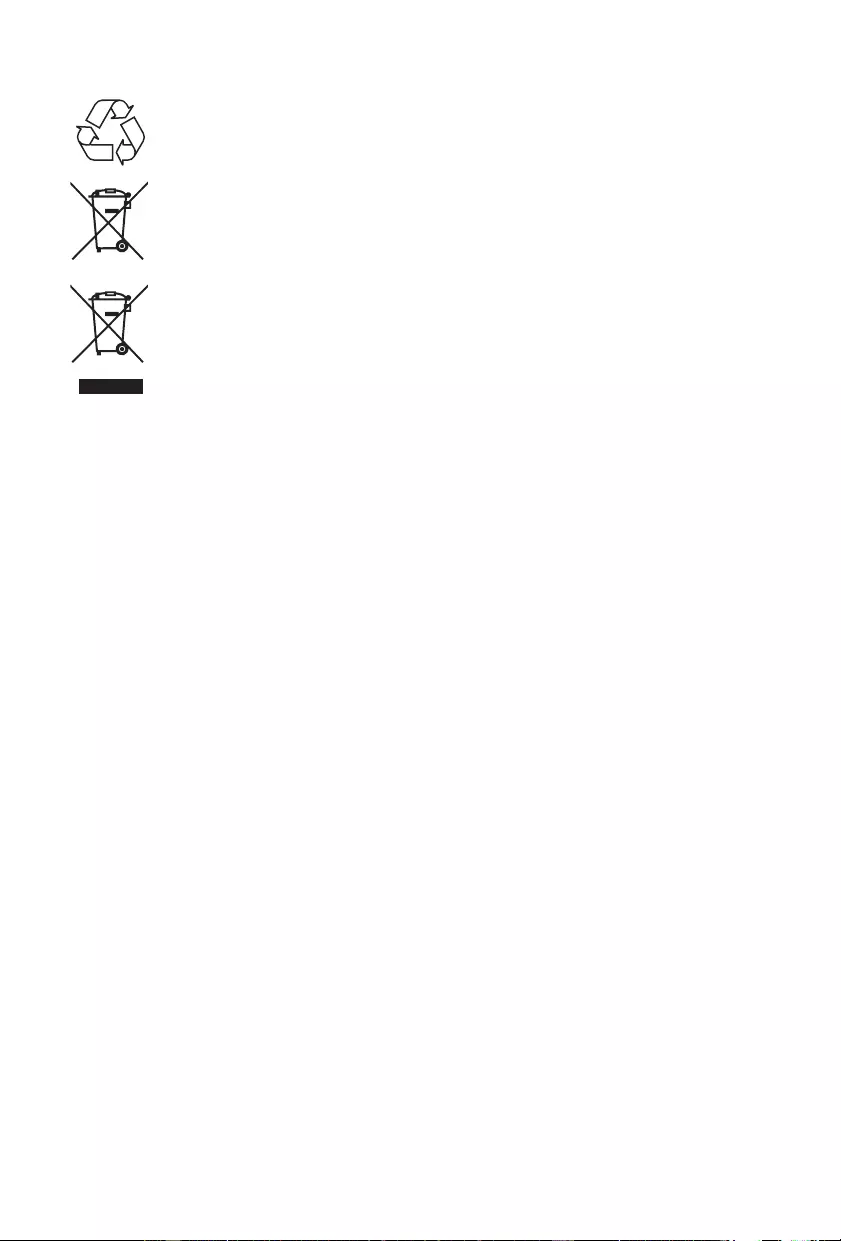
- NL 3 -
Houd rekening met het milieu
Uw product is ontworpen en gemaakt met hoogwaardige materialen en componenten
die gerecycled en opnieuw gebruikt kunnen worden.
Uw product bevat batterijen die onder de Europese Richtlijn 2006/66/EG vallen en
niet met het gewone huisafval weggegooid mogen worden. Vraag uw gemeente om
advies over hoe batterijen op een juiste manier weg te gooien. Een juiste verwijdering
helpt negatieve gevolgen voor het milieu en de menselijke gezondheid te voorkomen.
Als dit ‘doorgekruiste vuilnisbak’-symbool op een product is vermeld, geeft dit aan
dat het product onder de Europese richtlijn 2002/96/EG valt. Informeer u over het
inzamelsysteem voor elektrische en elektronische producten dat in uw gemeente
van kracht is. Verwijder uw afgedankt product in overeenstemming met de lokale
wetgeving en gooi het niet met uw normale huisafval weg. Door te zorgen voor een
juiste verwijdering van uw afgedankt product helpt u mogelijke negatieve gevolgen
voor het milieu en de menselijke gezondheid te voorkomen.
Inleiding
Met dit toestel kunt u:
• van audio vanaf CD’s, USB-apparaten, Bluetooth-apparaten en externe apparaten genieten
• naar radiostations luisteren
Inhoud van de verpakking
&RQWUROHHUHQLGHQWL¿FHHUGHLQKRXGYDQXZYHUSDNNLQJ
• Toestel
• Afstandsbediening
• Gebruiksaanwijzing
• RCA-kabel
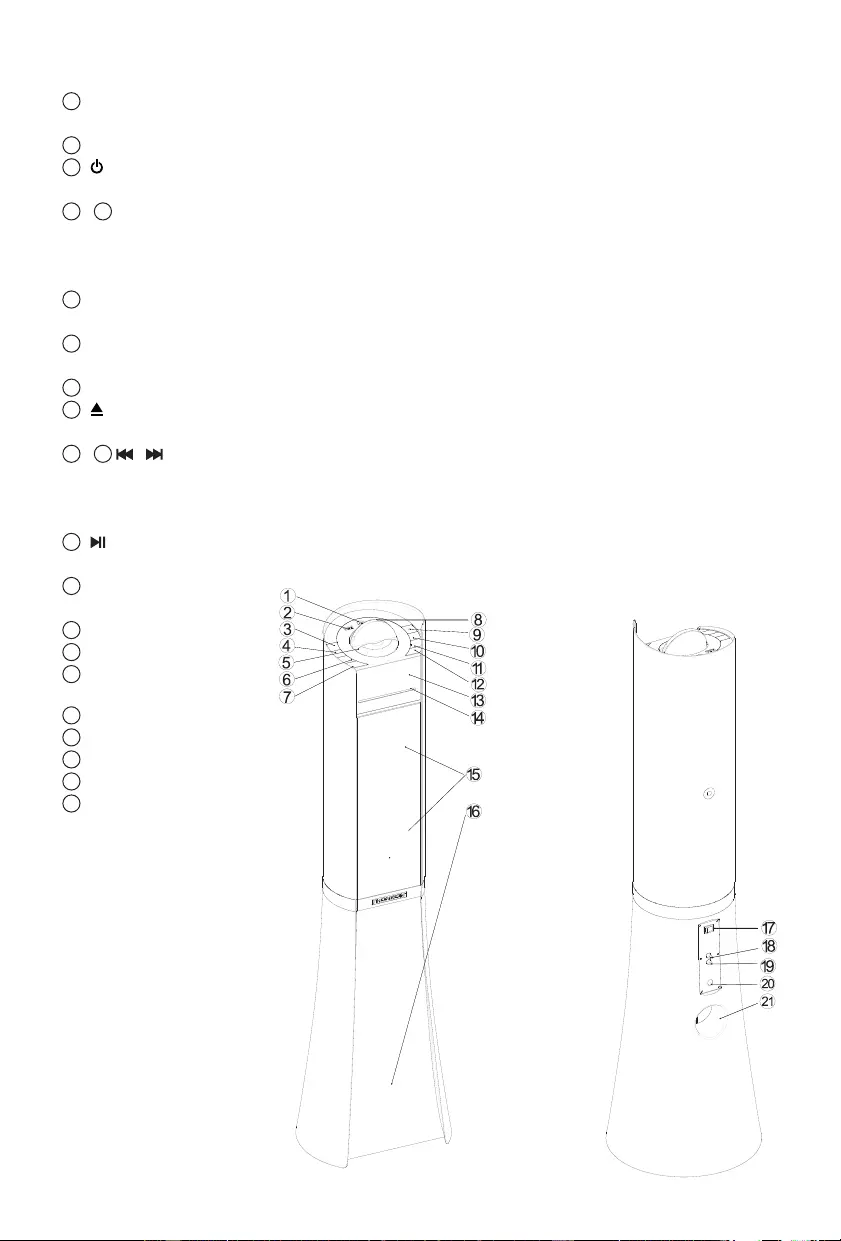
- NL 4 -
Beschrijving van de onderdelen
1 Audio in
Een extern apparaat aansluiten
2 USB-aansluiting
3 Het toestel inschakelen of in stand-by zetten
4 / 6 VOL–/VOL+
Het volume regelen
De tijd instellen
De wekker instellen
5 Telefoonsteun
Om uw telefoon tijdens het laden of afspelen te installeren
7 Bron
Een bron selecteren: Bluetooth, USB, SD, FM of AUDIO IN
8 USB-laadpoort
9 De CD uitwerpen
10 / 11 /
Naar de vorige/volgende track gaan
Op een radiostation afstemmen
Druk en houd de toets ingedrukt om binnen een track te zoeken / USB / Bluetooth / SD
12 Het afspelen starten of onderbreken
13 LCD-display
De huidige status tonen
14 CD-aansluiting
15 Luidspreker
16 Luidspreker voor lage
tonen
17 Aan/uit-schakelaar
18 Aux R
19 Aux L
20 Snoer
21 Uitgangsaansluiting
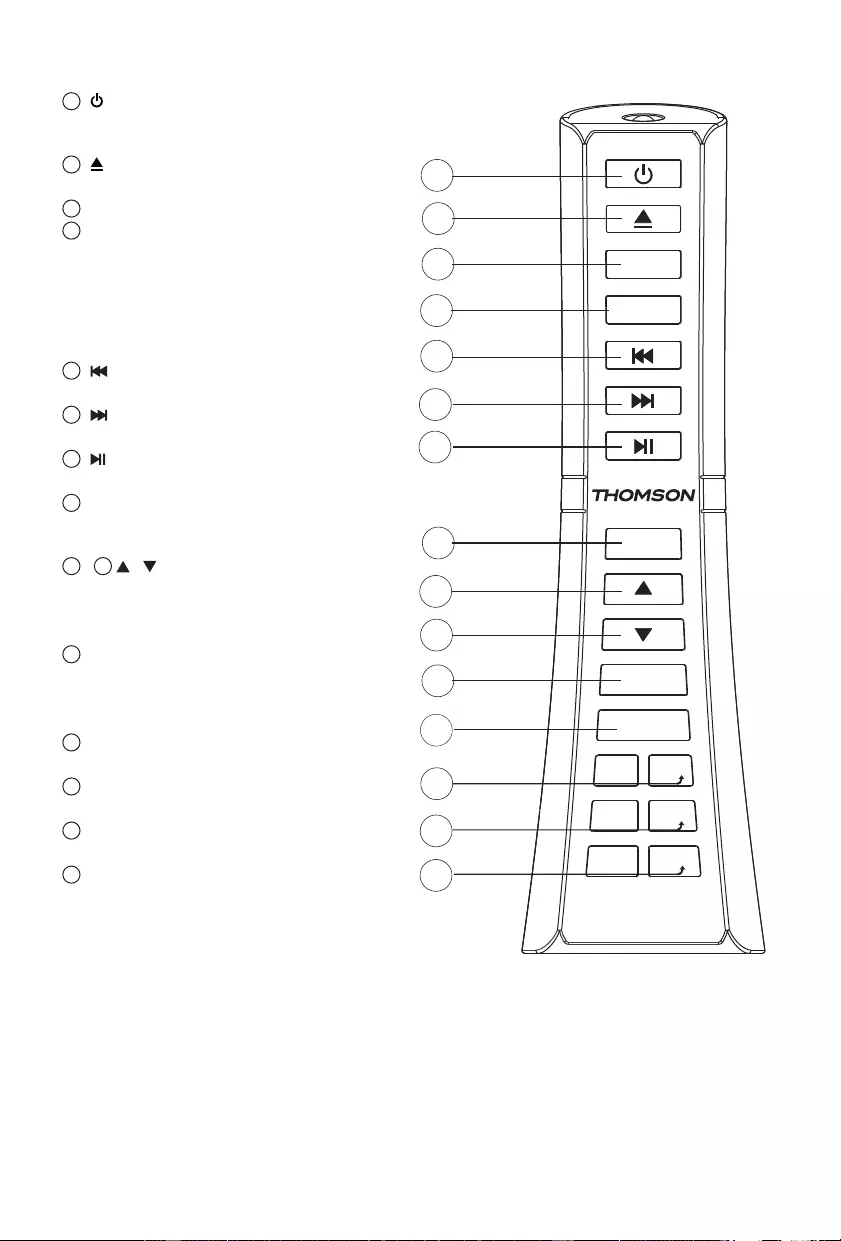
- NL 5 -
Afstandsbediening
1 Het toestel inschakelen of in stand-by
zetten
2 De CD uitwerpen
3 SLEEP
4 DIMMER/EQ
5
Naar de vorige track gaan
6
Naar de volgende track gaan
7
Het afspelen starten of onderbreken
8
SOURCE
Een bron selecteren: CD, Bluetooth,
USB, SD, Tuner of Audio in
9 / 10
/
Naar de bron gaan
Naar de map op USB-modus gaan
Op een radiostation afstemmen
11
MEM/TIME
De klok in stand-by instellen
De wekker in stand-by instellen
Naar FM-radiostation zoeken
12
MUTE
Het volume dempen of herstellen
13
VOLUME+/-
Het volume regelen
14
BASS+/-
De lage tonen regelen
15
TREBLE+/-
De hoge tonen regelen
1
2
3
4
5
6
7
9
1
0
1
1
12
1
3
1
4
1
5
8
-
BASS
VOL+
VOL
-
+
+
-
TREBLE
BASS
TREBLE
MUTE
TIME
MEM
/
SOURCE
SLEEP
Tryck ner DIMMER/EQ-
-läget.
-
lägen.
Håll nere DIMMER/EQ -knappen för att
justera LCD-skärmens ljus från 100 %
- 50 % till AV.
knappen för
komma in i equalizer Det finns 4
olika equalizer DIMMER/EQ
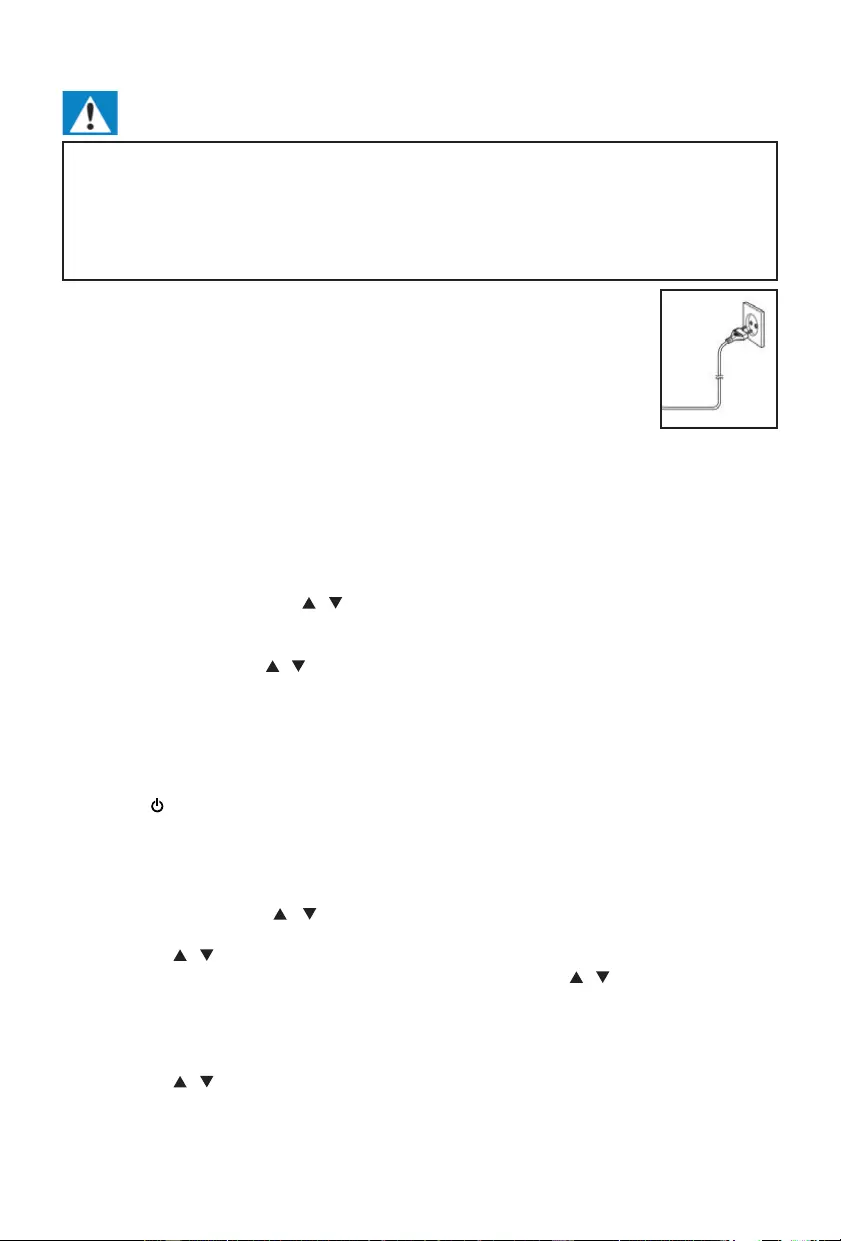
- NL 6 -
In-/uitschakelen
OPGELET
• Risico op schade aan het product! Zorg dat de netspanning overeenstemt met de spanning die
op het zwarte label is vermeld.
• Risico op een elektrische schok! Haal altijd de stekker uit het stopcontact door de stekker vast
te houden en eruit te halen, en nooit door aan het snoer te trekken.
• Voordat u de stekker in het stopcontact steekt, controleer of alle andere aansluitingen gemaakt
zijn.
Plaats het toestel in de gewenste positie en wikkel het snoer af. Steek de stekker in
het stopcontact en, indien gewenst, schakel het toestel in.
Automatisch stand-by
Tijdens het afspelen van media vanaf een aangesloten apparaat, gaat de toren
automatisch in stand-by wanneer:
• Er gedurende 10 minuten geen enkele knop wordt ingedrukt,
• Er gedurende 10 minuten geen audio vanaf een aangesloten apparaat wordt afgespeeld.
De klok instellen
Nadat het toestel op de voeding is aangesloten of na een stroomuitval, geeft het LCD-display “0:00”
weer. Het toestel moet zich in stand-by bevinden om de actuele tijd te kunnen instellen.
1. Druk op de MEM/TIME knop waarna de cijfers knipperen op het display.
2. Druk herhaaldelijk lang op de / knop totdat het juiste uur is ingesteld. Druk op de MEM/TIME
knop om de uurinstelling te bevestigen.
3. De cijfers voor de minuten knipperen op het display.
4. Druk herhaaldelijk op de / knop totdat de juiste minuten zijn ingesteld. Druk op de MEM/TIME
knop om de minuteninstelling te bevestigen.
De wekker instellen
Dit toestel kan als een wekker worden gebruikt. Het Bluetooth-apparaat, USB, FM wordt geactiveerd
om op een vooraf ingestelde tijd audio af te spelen.
1. Druk op om het toestel in stand-by te zetten.
2. Zorg dat de tijd juist is ingesteld.
3. Druk in stand-by op de MEM/TIME knop, het display wordt ingeschakeld om de wekker in te stellen
en knippert en de laatste wekkerinstelling wordt weergegeven.
4. Druk op de MEM/TIME knop om te bevestigen en de tijdweergave knippert.
5. Druk herhaaldelijk op de / knop om het uur in stellen. Druk op de MEM/TIME knop om te
bevestigen.
6. Druk op de / knop om de minuten in te stellen.
7. Druk op de MEM/TIME knop om te bevestigen en vervolgens op de / knop om CD/FM-status
te selecteren. Druk op de MEM/TIME knop om te bevestigen.
8. Het volume wordt geleidelijk verhoogd van 0 tot 25.
9. Druk in stand-by op de MEM/TIME knop, het display wordt ingeschakeld om de wekker in te stellen
en knippert.
10. Druk op de / knop om OFF (uit) te selecteren zodat de wekker wordt uitgeschakeld.
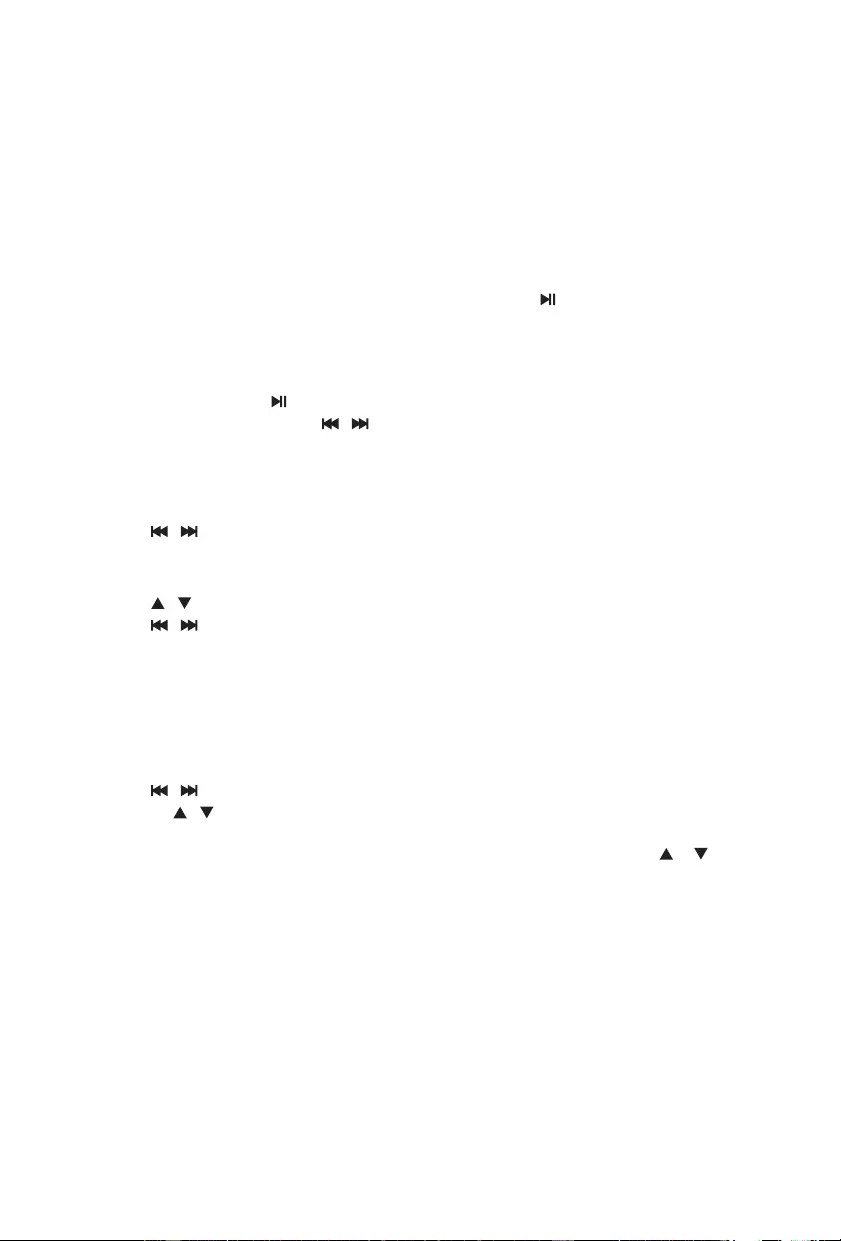
- NL 7 -
Inslaapmodus
Druk op de SLEEP knop en het display knippert. Druk op de knop totdat het display het gewenste
aantal minuten weergeeft. U kunt een tijd tussen 05 en 90 minuten instellen.
Het display knippert drie keer om te bevestigen en keert vervolgens terug naar de vorige interface. Als
u de inslaapmodus wilt annuleren, druk tot UIT. Het display knippert drie keer en de inslaapmodus is
geannuleerd.
Een disc afspelen
1.
Druk herhaaldelijk op SOURCE om de bron DISC te selecteren.
2.
Plaats een CD met de bedrukte zijde naar voren gericht.
3.
Het afspelen start automatisch. Als dit niet het geval is, druk op .
4.
Druk op de VOL+/VOL– knop om het volume te regelen.
Afspelen onderbreken/hervatten
Tijdens het afspelen, druk op om het afspelen te onderbreken. Druk nogmaals om te hervatten.
Druk tijdens het afspelen lang op de / knop om snel door/terug te spoelen.
Naar een bepaalde track gaan
Voor CD:
1.
Druk op / om een andere track te selecteren.
2.
Druk op de VOL+/VOL– knop om het volume te regelen.
Voor MP3-disc en USB:
3.
Druk op / om een album of map te selecteren.
4.
Druk op / om een track of bestand te selecteren.
5.
Druk op de VOL+/VOL– knop om het volume te regelen.
Naar de radio luisteren
U kunt tot maximaal 30 voorkeurstations (FM) programmeren.
1.
Druk op de SOURCE knop op het toestel om de modus RADIO te selecteren. Het toestel opent
de FM-radiomodus.
1.
Druk op / om naar een radiostation te zoeken.
2.
Druk op de / knop om het gewenst radiostation te selecteren.
3.
Zodra u een radiostation hebt gevonden dat u wilt opslaan, druk op de MEM knop op de
afstandsbediening. “P01” wordt op het display weergegeven, druk vervolgens op of totdat het
cijfer van de gewenste geheugenpositie op het display verschijnt. Druk nogmaals op de MEN knop
om te bevestigen en het huidige radiostation op te slaan.
4.
(Auto) Druk lang op de MEM/TIME knop en het toestel start automatisch met het zoeken naar
frequenties. De beschikbare radiostations worden geprogrammeerd volgens ontvangststerkte en
het eerste geprogrammeerde radiostation wordt automatisch uitgezonden.
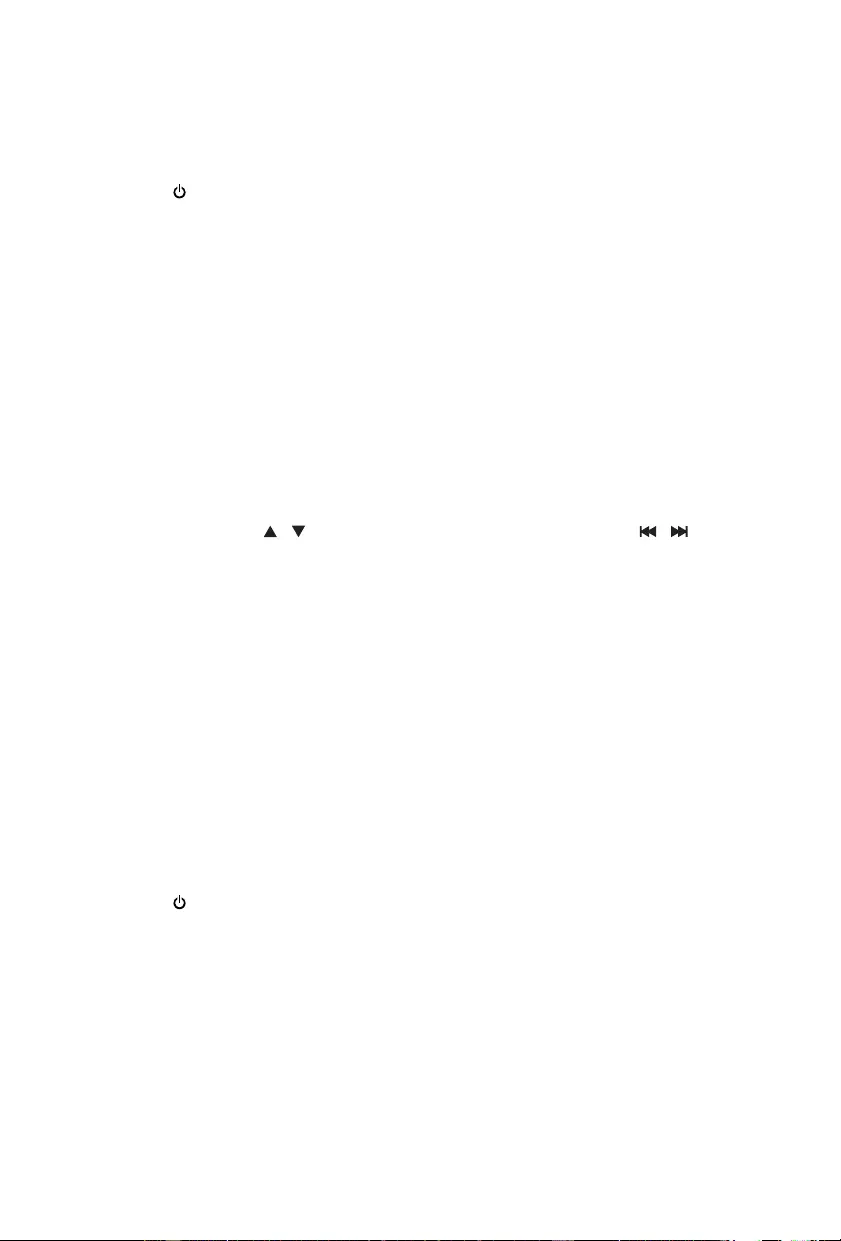
- NL 8 -
Vanaf een extern audioapparaat afspelen
U kunt via dit toestel naar media vanaf een extern audioapparaat, zoals een MP3-speler, luisteren.
Line In-jack (vereist een 3,5mm kabel)
1. Sluit een 3,5mm kabel aan op de Line In-jack op het bovenpaneel. Sluit het ander uiteinde van de
3,5mm kabel aan op een MP3-speler of een ander audioapparaat.
2. Druk op de knop om het toestel in te schakelen.
3. Druk op de SOURCE knop om naar de Line In-modus te schakelen.
4. Gebruik de bedieningsknoppen op het aangesloten apparaat om audio vanaf het toestel af te
spelen.
AUX In Auxiliare ingang RCA (Vereist een RCA-kabel)
1. Sluit een RCA-kabel aan op de AUX-ingang. Sluit het ander uiteinde van de RCA-kabel aan op de
audio-uitgang van uw DVD-speler, stereosysteem, spelconsole of televisie.
2. Druk op de aan/uit-knop om het toestel in te schakelen.
3. Druk op de SOURCE knop om naar de Aux In-modus te schakelen.
4. Gebruik de bedieningsknoppen op het aangesloten apparaat om audio vanaf het toestel af te
spelen.
De USB-ingang gebruiken
1. Steek uw USB-stick in de USB-poort.
2. Druk op de SOURCE knop om de USB-modus te selecteren en de audio wordt automatisch
afgespeeld. Druk op de / knop om de map te selecteren en druk op de / knop om de
track te selecteren.
3. Druk op de VOL+/VOL– knop om het volume te regelen.
Via USB opladen
Aan de bovenkant van het toestel bevindt zich een USB-lader om kleine apparaten, zoals smartphones,
via USB op te laden.
Uitgaand vermogen: 5V/2,1A max
Bluetoothmodus
A. Een koppeling met een Bluetooth-geactiveerde mobiele telefoon maken
Zorg ervoor dat Bluetooth geactiveerd is op uw mobiele telefoon. De uit te voeren koppelingsstappen
kunnen afwijken naargelang het type van mobiele telefoon. Zie de gebruiksaanwijzing van uw mobiele
telefoon voor meer informatie. Hieronder vindt u de algemene koppelingsstappen:
1. Houd de DS500 en de mobiele telefoon met Bluetooth tijdens het koppelen binnen een afstand
van 1 meter van elkaar.
2. Druk op de knop en vervolgens op de SOURCE knop om de Bluetooth-modus te selecteren.
3. Schakel de Bluetooth-functie op uw mobiele telefoon in en zoek naar Bluetooth-apparaten. Zodra
het zoeken is voltooid, selecteert u “DS500” uit de lijst met Bluetooth-apparaten.
4. Wanneer aangegeven, voert u het wachtwoord of PIN-nr.: “0000” in en druk op “Yes” (ja) of
³FRQ¿UP´EHYHVWLJHQ
5. Na een succesvolle koppeling, selecteert u “DS500” in de lijst met Bluetooth-apparaten en drukt
u op “connect” (verbinden).
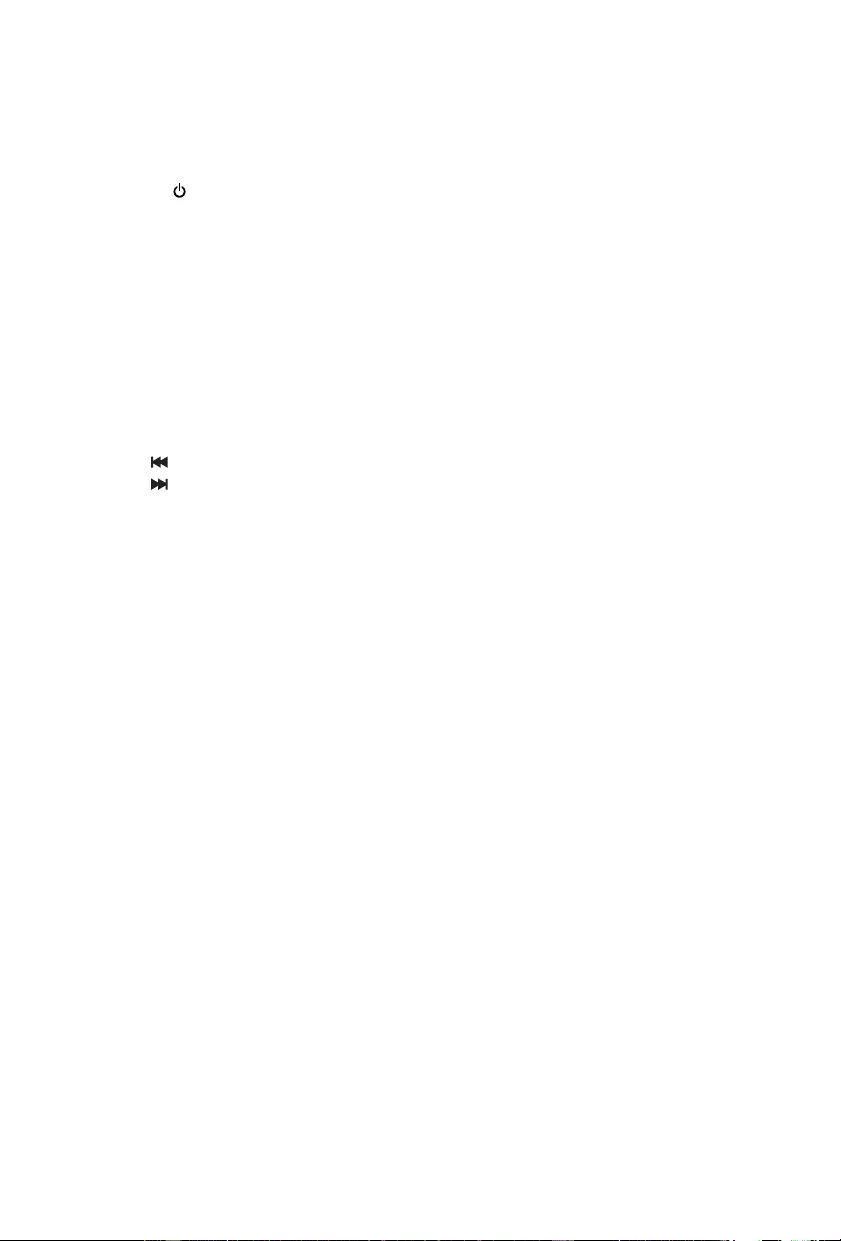
- NL 9 -
B. Een koppeling met een Bluetooth-stereozender maken
De uit te voeren koppelingsstappen kunnen afwijken al naargelang het type Bluetooth-zender. Zie de
gebruiksaanwijzing van uw Bluetooth-zender voor meer informatie. Hieronder vindt u de algemene
koppelingsstappen:
1. Houd de DS500 en de Bluetooth-zender tijdens het koppelen binnen een afstand van 1 meter van
elkaar.
2. Druk op de knop en vervolgens op de SOURCE knop om de Bluetooth-modus te selecteren.
3. Schakel uw Bluetooth-zender in en open de koppelingsmodus.
4. De zender zoekt en verbindt automatisch met de DS500. De Bluetooth-stem wijzigt na een
succesvolle verbinding.
Opmerking:
De DS500 keert automatisch terug naar de koppelingsmodus na het ontkoppelen van een Bluetooth-
apparaat.
C. Muziek afspelen
Een verbinding met een A2DP mobiele telefoon of Bluetooth-zender maken
1. Verbind uw mobiele telefoon of Bluetooth zender met de DS500.
2. U kunt nu naar muziek vanaf de DS500 luisteren.
3. Druk op VOL+ om het volume te verhogen of op VOL– om het volume te verlagen.
4. Druk op om naar de vorige track te gaan.
5. Druk op om naar de volgende track te gaan.
Muziek via NFC afspelen
NFC (Near Field Communication) is een technologie die een korte-bereik draadloze communicatie
tussen NFC-geactiveerde apparaten, zoals mobiele telefoons, mogelijk maakt.
Wat hebt u nodig
• Bluetooth-apparaat met NFC-functie.
• Om te koppelen, tikt u het NFC-apparaat op de NFC-tag van dit product op een afstand van minder
dan 2cm.
• Het werkingsbereik tussen het toestel (linker en rechter luidspreker) en een NFC-apparaat is circa
10 meter (30 feet).
1. Schakel NFC op uw Bluetooth-apparaat in (zie de gebruiksaanwijzing van uw apparaat voor
details).
2. Tik op het NFC-apparaat op de NFC-tag van dit product totdat u een geluidssignaal hoort.
» Het NFC-apparaat is via Bluetooth met dit product verbonden.
3. Selecteer en speel audiobestanden of muziek op uw NFC-apparaat af.
» Om de verbinding te ontkoppelen, tikt u nogmaals het NFC-apparaat op de NFC-tag van dit
product.

- NL 10 -
Bij deze verklaart Bigben Interactive SA dat de DS500 in overeenstemming is met de essentiële
vereisten van richtlijn 1995/5/EC van het Europees Parlement en van de Raad van 9 maart 1999
betreffende radio- en terminalmateriaal voor telecommunicatie, en de wederzijdse erkenning van
hun conformiteit.
Bezoek onze website om de volledige verklaring te lezen:
http://www.bigbeninteractive.nl/support in het gedeelte Verklaring van conformiteit.
Geïmporteerd door BIGBEN INTERACTIVE SAS
396, Rue de la Voyette
CRT2 - FRETIN
CS 90414
59814 LESQUIN Cedex – Frankrijk
www.bigben.eu
Opmerkingen:
Gooi geen elektrische of elektronische apparaten met het gewone huisafval weg.
a) Breng ze naar een gepast inzamelpunt.
b) Bepaalde onderdelen in deze apparaten kunnen gevaar voor de gezondheid en
het milieu opleveren.
•
Het apparaat gaat automatisch in stand-by na een bepaalde periode van inactiviteit om energie te
besparen. U kunt het apparaat opnieuw inschakelen met behulp van de AAN/UIT-knop.
•
Als er een inkomend telefoongesprek is terwijl de DS500 met uw mobiele telefoon voor het
afspelen van muziek is verbonden, wordt het afspelen automatisch onderbroken wanneer u het
telefoongesprek beantwoordt en wordt het hervat zodra u het telefoongesprek beëindigt. (Afhankelijk
van het type van uw mobiele telefoon is het mogelijk dat het afspelen na het beëindigen van de
oproep nog onderbroken is.)
•
Het Bluetooth® woord, merk en logo zijn geregistreerde handelsmerken die eigendom zijn van
Bluetooth SIG, Inc. en elk gebruik van deze merken door Bigben Interactive is onder licentie. Andere
handelsmerken en handelsnamen zijn eigendom van hun respectievelijke eigenaars.
•
Het NFC™ merk is een handelsmerk van NFC Forum, Inc. in de Verenigde Staten en overige
landen.
•
THOMSON is een handelsmerk van TECHNICOLOR SA of zijn partnerbedrijven en wordt gebruikt
onder licentie van Bigben Interactive.

BBI_DS500_1508_Ver2