Thomson WS06IPB User Manual
Displayed below is the user manual for WS06IPB by Thomson which is a product in the Portable Speakers category. This manual has pages.
Related Manuals

ENCEINTE BLUETOOTH AVEC INDUCTION
WS06IPB
MODE D’EMPLOI
LISEZ COMPLÈTEMENT CE MANUEL D’UTILISATION AVANT
D’UTILISER CET APPAREIL ET CONSERVEZ CE LIVRET POUR
VOUS Y RÉFÉRER ULTÉRIEUREMENT
FR

- FR 1 -
Démarrage
• Enlevez l’appareil du carton d’emballage.
• Enlevez tous les matériaux d’emballage du produit.
• Placez les matériaux d’emballage dans le carton puis rangez-le ou jetez-le dans un endroit approprié.
Avertissements et précautions de sécurité
Lisez et comprenez toutes les instructions avant d’utiliser ce produit. Si un dommage est causé par un
non-respect des instructions, la garantie ne couvrira pas un tel dommage.
Sécurité
Avertissement
• Ne retirez jamais le boîtier de cet appareil.
• Ne lubriez jamais aucun composant de cet appareil.
• Ne placez jamais cet appareil sur un autre équipement électrique.
• Veillez à ce que l’appareil ne soit pas exposé à la lumière directe du soleil, à une
amme nue ni à une source de chaleur.
• Ne regardez jamais directement le faisceau laser à l’intérieur de cet appareil.
• Veillez à toujours pouvoir accéder facilement au câble d’alimentation, à la che ou
à l’adaptateur pour débrancher l’appareil de l’alimentation.
• Veillez à ce qu’il n’y ait aucun objet à moins de 10 cm tout autour de l’appareil an
de permettre une ventilation sufsante.
• Veillez à ce que les ouvertures de ventilation ne soient jamais obstruées par des
objets, par exemple un journal, une nappe, des rideaux, etc.
• Aucune source de amme nue, par exemple une bougie allumée, ne doit être
placée sur l’appareil.
• Veillez au respect de l’environnement lors de la mise au rebut des piles.
• Utilisez l'appareil dans les climats tempérés.
1. Lisez ces instructions.
2. Conservez ces instructions.
3. Prenez en compte tous les avertissements.
4. Respectez toutes les instructions.
5. N’utilisez pas cet appareil à proximité d’un point d’eau.
6. Nettoyez l’appareil exclusivement avec un chiffon sec.
7. N’obstruez aucun des orices de ventilation du produit. Installez l’appareil en respectant les
instructions du fabricant.
8. Ne placez pas l’appareil près d’une source de chaleur, par exemple un radiateur, une grille de
distribution d’air chaud, un réchaud/cuisinière et tout autre appareil (y compris les amplicateurs)
produisant de la chaleur.
9. Disposez le câble de manière à ce qu’il ne puisse pas être piétiné ou écrasé, notamment au niveau
de la che, de la prise de courant et du connecteur de branchement sur l’appareil.
10. Utilisez uniquement les pièces de rechange/accessoires spéciés par le fabricant.
Démarrage 1
Avertissements et précautions de sécurité 1
Entretien du produit 2
Respect de l’environnement 2
Contenu de l’emballage 3
Description des pièces 3
Installer le produit 4
Recharger la batterie interne 4
Port USB de charge 4
Recharge sans l 4
Coupler un appareil : 5
Fonction AUX : 5
Accepter/Rejeter les appels : 5
Alimentation électrique 6
Remarques: 7
7
Table des matières

- FR 2 -
11. Utilisez uniquement un chariot, un socle, un trépied, un support ou une table spécié par le
fabricant ou vendu avec l’appareil. Lorsque vous utilisez un chariot, soyez prudent(e) lorsque vous
déplacez le chariot avec l’appareil pour éviter toute blessure due à un basculement.
12. Débranchez l’appareil durant les orages et avant toute période d’inutilisation prolongée.
13. Toute réparation doit être conée à un réparateur qualié. Faites systématiquement réviser
le produit s’il a été endommagé de quelque manière que ce soit, par exemple si son câble
d’alimentation ou sa che est endommagé, si un liquide s’est déversé sur l’appareil, si des objets
sont tombés dessus, si l’appareil a été exposé à la pluie ou à l’humidité, s’il ne fonctionne plus
correctement ou s’il est tombé.
14. L’appareil ne doit pas être exposé à des égouttements ou des éclaboussures.
15. Ne placez aucune source de danger sur l’appareil (par exemple, un objet rempli de liquide ou une
bougie allumée).
16. Si la che électrique (ou l’adaptateur secteur) ou un connecteur d’appareil sert de système de
déconnexion, le système de déconnexion doit rester directement manipulable.
17. Assurez-vous qu’il y a assez d’espace libre autour de l’appareil pour la ventilation.
18. Les piles (ou bloc de piles ou batterie) ne doivent pas être exposées à une chaleur excessive,
comme la lumière du soleil, le feu, etc.
19. La plaque signalétique se trouve sous l'appareil.
Entretien du produit
1. Débranchez toujours l’appareil avant de le nettoyer et quand vous ne l’utilisez pas.
2. N’écoutez pas la musique à un niveau sonore excessif, car cela pourrait provoquer une perte
d’acuité auditive ou endommager l’appareil.
3. N’utilisez pas cet appareil dans un environnement humide ou mouillé.
4. Débranchez toujours l’appareil de la prise secteur avant de le nettoyer. Nettoyez le produit avec un
chiffon doux, humide et sans ouate. N’utilisez pas de produit nettoyant agressif ou abrasif.
Respect de l’environnement
Votre produit est conçu et fabriqué avec des matériaux et composants de haute
qualité qui peuvent être recyclés et réutilisés.
Votre appareil contient des piles dont la directive européenne 2006/66/CE prescrit
qu'elles ne doivent pas être jetées avec les ordures ménagères classiques.
Veuillez vous informer sur les réglementations locales concernant la collecte séparée
des piles car une mise au rebut correcte permet d’empêcher les conséquences
négatives sur l’environnement et sur la santé humaine.
Lorsque le symbole d’une poubelle barrée sur roues se trouve sur un produit, cela
signie que le produit est couvert par la Directive Européenne 2002/96/CE. Veuillez
vous informer du système local de collecte séparée pour les produits électriques
et électroniques. Veuillez agir selon les règles locales et ne jetez pas vos anciens
produits avec les ordures ménagères. En assurant l’élimination de ce produit, vous
aidez également à prévenir les conséquences potentiellement négatives pour
l’environnement et la santé humaine.
"Le symbole de l'éclair à pointe de èche inscrit au sein d'un triangle équilatéral constitue une mise en
garde destinée à alerter l'utilisateur quant à la présence de tensions électriques secteur à l'intérieur du
produit, qui peuvent engendrer un risque d'électrocution."

- FR 3 -
Contenu de l’emballage
• Unité principale
• Adaptateur secteur
• Manuel d’utilisation
• Câble Aux
• Câble USB de charge
Description des pièces
1 2 3 4 5 6 7
8
9 10 11 12
1. Morceau précédent
2. Morceau suivant
3. Bouton Bluetooth
4. Lecture/Pause
5. Accepter Appel/Recomposer
6. Baisser le volume
7. Monter le volume
8. Zone de recharge sans l
9. Bouton marche/arrêt
10. Prise d’alimentation
11. AUX
12. Port USB de charge
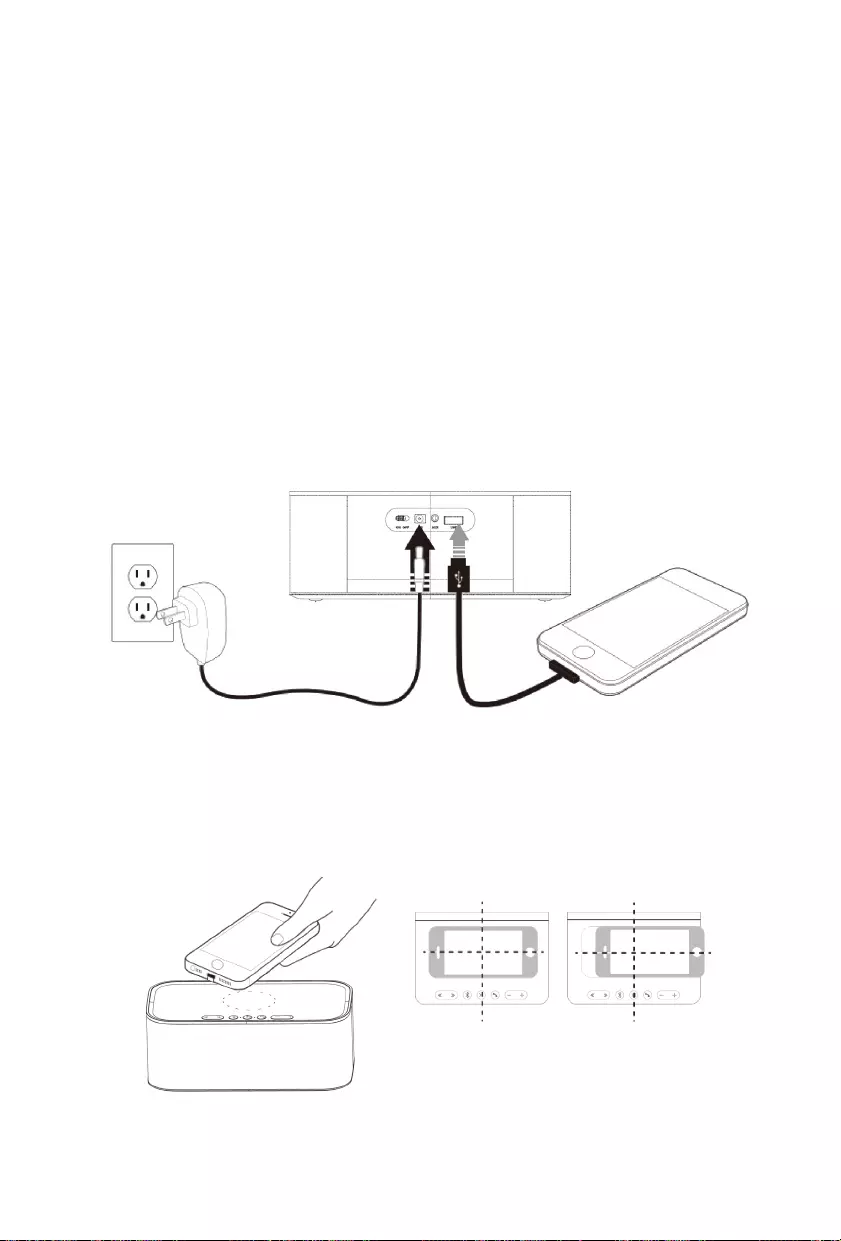
- FR 4 -
Installer le produit
Branchez une che de l’adaptateur secteur au dos de l'appareil et son autre che dans une prise
électrique standard.
Recharger la batterie interne
La batterie interne commence automatiquement à se recharger quand l’adaptateur secteur est
branché. La LED gauche (à côté du bouton Bluetooth) passe au rouge pour indiquer que l’appareil est
branché dans l'alimentation électrique.
Il faut 2,5 h pour recharger complètement la batterie, après quoi elle fournit une autonomie de lecture
de 4~5 h.
Cette autonomie est signicativement réduite si vous rechargez aussi votre téléphone avec la batterie
interne.
Port USB de charge
Pour recharger votre téléphone, branchez votre câble USB au dos de l’ appareil et reliez-le au
téléphone.
Recharge sans l
Compatible avec les smartphones intégrant la fonction de recharge sans l. Pour les autres
smartphones, vous devez utiliser des adaptateurs pour recharge sans l.
* Remarque : Pendant la recharge de votre téléphone, son indicateur de recharge s’afche
normalement. La LED droite s’allume en vert pendant la recharge sans l.

- FR 5 -
* Remarque : Pour maximiser l’efcacité de la recharge, le téléphone doit être aligné avec le centre
de la zone de recharge.
* Remarque : Il peut être nécessaire de décentrer légèrement certains téléphones pourvus de la
fonction de recharge sans l. Le récepteur sans l peut ne pas être centré dans le téléphone. Sa
position varie selon les marques et modèles.
Coupler un appareil :
1. Placez l’enceinte près d’un appareil Bleutooth et allumez-la.
2. Maintenez le bouton Bluetooth appuyé pour que l’enceinte entre dans le mode de couplage si elle
n'est pas déjà dans le mode de recherche. La LED à côté du logo Bluetooth se met à clignoter.
3. Allez dans les paramètres Bluetooth de votre appareil.
4. Sélectionnez le nom Bluetooth « WS06IPB ». Si un mot de passe est demandé, saisissez « 0000 ».
5. La LED Bluetooth reste allumée une fois le couplage terminé et une indication sonore conrme
le couplage.
6. Quand l’enceinte sera rallumée, elle se reconnectera automatiquement au dernier appareil auquel
elle a été couplée. Si aucun appareil connu n’est trouvé, elle entrera à nouveau dans le mode de
couplage.
Fonction AUX :
Pour d’autres lecteurs audio compatibles (par exemple les lecteurs MP3), branchez le câble de ligne
audio auxiliaire (fourni) dans la prise de sortie audio « LINE OUT » du lecteur externe et dans la prise
d’entrée « AUX-IN » de cette enceinte. L’enceinte bipe quand un câble est branché et la LED gauche
clignote lentement.
Accepter/Rejeter les appels :
Dans le mode sans l, appuyez sur le bouton Appel pour accepter un appel entrant.
Appuyez à nouveau sur le bouton Appel pour terminer l’appel.
Vous pouvez aussi recomposer le dernier numéro utilisé en appuyant sur ce bouton.
Vous ne pouvez rejeter un appel que sur votre appareil externe et non sur l'enceinte.
Consultez le tableau ci-dessous pour connaître les indications fournies par les LED.
Quand l’enceinte fonctionne uniquement sur la batterie, la LED bleue/rouge n’afchera que la couleur
bleu.
Statut de fonctionnement Indicateur LED Bluetooth
(Bleu/Rouge)
Indicateur LED de recharge
sans l (Vert/Rouge)
Allumé LED Bleue/Rouge clignotant
rapidement.
LED Rouge allumée.
Mode de couplage Bluetooth LED Bleue/Rouge clignotant
rapidement.
Pas de changement.
Connexion Bluetooth établie LED Bleue allumée. Pas de changement.
Lecture audio LED Bleue/Rouge clignotant
lentement.
Pas de changement.
Pause LED Bleue allumée. Pas de changement.
Passer un appel via le
Bluetooth
LED Bleue allumée. Pas de changement.
Mode AUX-IN LED Bleue/Rouge clignotant. Pas de changement.
Recharge USB d’un autre
appareil
Pas de changement selon le
statut actuel.
Pas de changement.

- FR 6 -
Recharge de l'enceinte via
l'adaptateur secteur
LED Rouge allumée, LED
Bleue ne changeant pas selon
le statut actuel.
Pas de changement.
Enceinte complètement
rechargée
LED Rouge éteinte. Pas de changement.
Téléphone placé sur la zone
de recharge sans l
Pas de changement selon le
statut actuel.
LED Verte allumée.
Téléphone complètement
rechargé
Pas de changement selon le
statut actuel.
LED Rouge allumée.
Alimentation électrique
ATTENTION
• Risque de détérioration du produit ! Vériez que la tension
du secteur correspond à la tension indiquée sur la plaque
signalétique de l’appareil.
• Risque de choc électrique ! Pour débrancher le câble CA, tirez
toujours sur la che de l’adaptateur. Ne tirez jamais sur le câble.
• Avant de brancher le câble d’alimentation CA, vériez que tous
les autres branchements ont été effectués.
Positionnez l’appareil à l’endroit désiré et déroulez le câble d’alimentation. Branchez le câble dans la
prise d’alimentation et mettez l’appareil en marche.
Mode de veille automatique
Lors de la lecture de supports audio d’un appareil connecté, la tour se met automatiquement en veille
si:
• Aucun bouton n’est pressé pendant 10 minutes,
• Aucune lecture audio n’est activée à partir d’un appareil connecté pendant 10 minutes.
Alimentation par piles
• Assurez-vous que les piles sont correctement insérées pour éviter tout dommage sur l'appareil.
Enlevez toujours les piles de l'appareil si celui-ci ne sera pas utilisé durant une longue période, car
cela pourrait causer une fuite des piles et par conséquent, des dommages sur l'appareil.
• Les piles utilisées doivent impérativement être de même type. N'utilisez jamais différents types de
piles ensemble.
• Ne jetez pas les piles dans un feu, et ne les exposez pas au soleil ou à une source de chaleur.
• Si le liquide contenu dans les piles entre en contact avec les yeux ou la peau, lavez la zone
immédiatement et soigneusement à l'eau fraîche et consultez un médecin.
Veuillez tenir compte des informations suivantes : Utilisez exclusivement les alimentations
électriques listées ci-dessous.
Spécications du produit :
Bande de fréquence : 150 Hz~18 kHz
Adaptateur secteur : 100-240 V ~, 50/60 Hz, 0,5 A
Puissance de sortie : CC 5 V 1,5 A
Capacité de la batterie : 7,4 V 2200 mAh
Remarque : La portée maximale de connexion est de 10 m environ. Placez votre enceinte Bluetooth
aussi près que possible de la source audio pour éviter que la connexion ne soit perturbée.
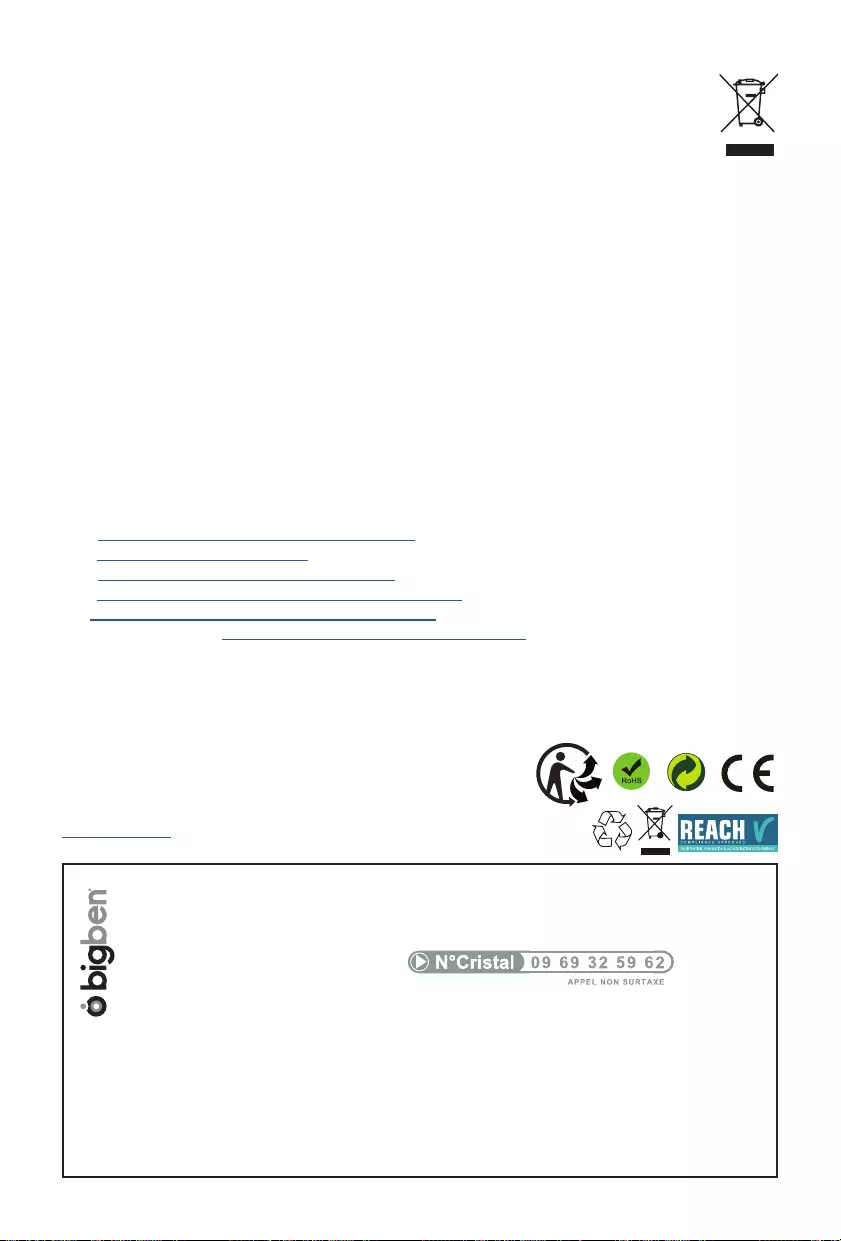
- FR 7 -
Fabriqué par BIGBEN INTERACTIVE SA
396, Rue de la Voyette
CRT2 - FRETIN
CS 90414
59814 LESQUIN Cedex - France
www.bigben.eu
Fabriqué en Chine
Remarques:
• Ne pas éliminer les appareils électriques et électroniques dans les déchets ménagers.
a) Les apporter à un point de collecte.
b) Certaines pièces contenues dans ces appareils peuvent être dangereuses pour la
santé et pour l'environnement.
• An d’économiser l’énergie, lorsque l’appareil n’émet aucune sortie sonore pendant un certain
temps, il se mettra automatiquement en mode de veille. Il peut alors être remis en marche en
utilisant à nouveau le bouton d’alimentation
• S’il y a un appel entrant quand le « WS06IPB » est connecté à votre téléphone portable pour la lecture
audio, la lecture audio est immédiatement mise en pause quand vous répondez à l’appel et elle reprend
une fois l’appel terminé. (Sur certains téléphones portables, elle peut rester en pause après la n de l'appel.)
• Le mot Bluetooth®, la marque et le logo sont des marques déposées appartenant à Bluetooth SIG,
Inc. et toute utilisation de ces marques par Bigben Interactive est sous licence. Les autres marques
et noms commerciaux appartiennent à leurs propriétaires respectifs.
• Par la présente, Bigben interactive SA déclare que l’appareil WS06IPB est conforme aux exigences
essentielles de la directive 1995/5/CE du Parlement européen et du Conseil du 9 mars 1999 portant
sur les équipements radio et les terminaux de télécommunication et la reconnaissance mutuelle de
leur conformité.
• La marque NFC™ est une marque déposée de NFC Forum, Inc. aux États-Unis et dans d’autres pays.
• THOMSON est une marque déposée de TECHNICOLOR SA ou de ses liales utilisée sous licence
par Bigben Interactive.
• Vous pouvez trouver les informations sur la plaque située à l'arrière de l'unité.
Le soussigné, Bigben Interactive, déclare que l’équipement radioélectrique du type WS06IPB est
conforme à la directive 2014/53/UE.
Pour télécharger la déclaration complète, allez sur notre site Web :
EN : https://www.bigben-interactive.co.uk/support/
FR : https://www.bigben.fr/support/
DE : https://www.bigben-interactive.de/support/
ES : https://www.bigbeninteractive.es/asistencia-tecnica/
IT : https://www.bigbeninteractive.it/supporto-tecnico/
AUTRES LANGUES : https://www.bigbeninteractive.com/support/
et la section « Declaration of conformity ».
www.bigben.eu
Fabricant : Bigben Interactive FRANCE
396, Rue de la Voyette, C.R.T. 2 Fretin,
CS 90414 - 59814 LESQUIN Cedex, France
Bigben Interactive DEUTSCHLAND GmbH
Walter Gropius Str. 28, 50126 Bergheim, Deutschland
Bigben Interactive BELGIUM, s.a./n.v.
Waterloo Office Park, Bât. H, Drève Richelle 161 bte 15
1410 Waterloo, Belgium
Bigben Interactive NEDERLAND b.v.
Franciscusweg 249-3B, 1216 SG Hilversum, Nederland
Bigben Interactive SPAIN S.L.
C/ Musgo 5, 2ª planta, 28023 Madrid, Spain
Bigben Interactive ITALIA s.r.l
Corso Sempione 221, 20025 Legnano - MI, Italia
FABRIQUÉ EN CHINE / MADE IN CHINA
HOTLINE
FRANCE, du lundi au vendredi (sauf jours fériés) :
9h00-19h00 ou support.thomson@bigben.fr
DEUTSCHLAND, Montag bis Sonntag von 8:00 bis 24:00 Uhr
09001-84 30 44*
(0,49€/Min. aus dem deutschen Festnetz, Anrufe aus allen
Mobilfunknetzen nicht möglich)
oder support@bigben-interactive.de
*Minderjährige müssen vorher einen Erziehungsberechtigten um Erlaubnis fragen.
BELGIQUE / NEDERLAND,
customerservice@bigben-interactive.be
klantenservice@bigben-interactive.nl
ESPAÑA, sat@bigbeninteractive.es
ITALIA, support@bigbeninteractive.it

BLUETOOTH SPEAKER WITH INDUCTION
WS06IPB
OPERATING INSTRUCTIONS
PLEASE READ THIS USER MANUAL CAREFULLY BEFORE
OPERATING THIS UNIT AND RETAIN FOR
FUTURE REFERENCE
EN

- EN 1 -
Getting Started
• Remove the appliance from the box.
• Remove any packaging from the product.
• Place the packaging inside the box and either or dispose of safely.
Safety and Notice
Read and understand all instructions before you use this product. If damage is caused by failure to
follow the instructions, the warranty does not apply.
Safety
Warning
• Never remove the casing of this apparatus.
• Never lubricate any part of this apparatus.
• Never place this apparatus on other electrical equipment.
• Keep this apparatus away from direct sunlight, naked Fames or heat.
• Never look into the laser beam inside this apparatus.
• Ensure that you always have easy access to the power cord, plug or adaptor to
disconnect this apparatus from the power.
• Minimum distances 10 cm around the apparatus for sufcient ventilations.
• The ventilation should not be impeded by covering the ventilation openings with
items, such as newspapers, table-cloths, curtains, etc.
• No naked ame sources such as lighted candles should be placed on the apparatus
• Attention should be drawn to environmental aspects of battery disposal.
• The use of apparatus in moderate climates.
1. Read these instructions.
2. Keep these instructions.
3. Heed all warnings.
4. Follow all instructions.
5. Do not use this apparatus near water.
6. Clean only with dry cloth.
7. Do not block any ventilation openings. Install in accordance with the manufacturer’s instructions.
8. Do not install near any heat sources such as radiators, heat registers, stoves, or other apparatus
(including ampliers) that produce heat.
9. Protect the power cord from being walked on or pinched, particularly at plugs, convenience
receptacles, and the Point where they exit from the apparatus.
10. Only use attachments/accessories specied by the manufacturer.
11. Use only with the cart, stand, tripod, bracket, or table specied by the manufacturer or sold with
the apparatus. When a cart is used, use caution when moving the cart/apparatus combination to
avoid injury from tip-over.
Getting Started 1
Safety and Notice 1
Care for your product 2
Care of the environment 2
What’s in the box 3
Description of Parts 3
Setting started 4
Charging the internal battery 4
USB charging port 4
Wireless charging 4
Pairing the Device: 5
Aux Function: 5
Receiving/rejecting Calls: 5
Power 6
Remarks: 7
7
Contents
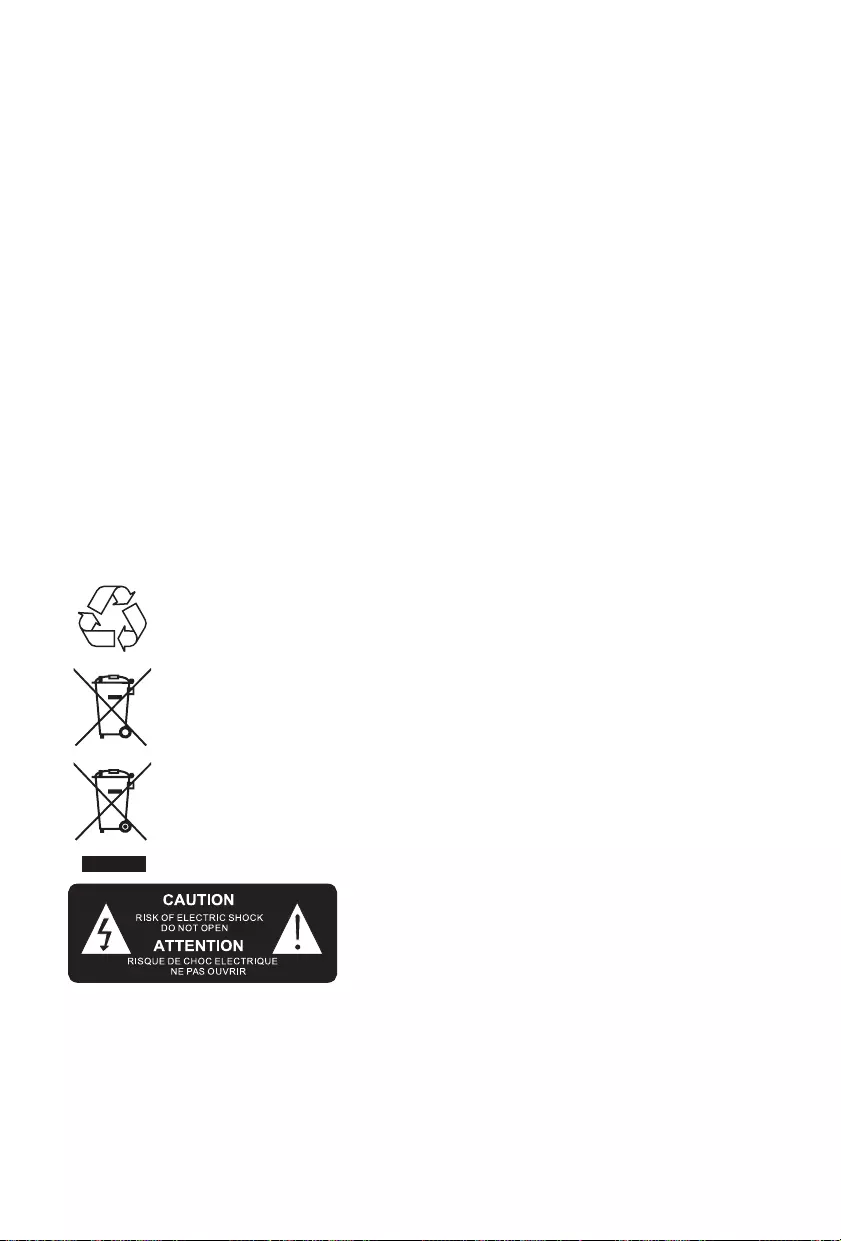
- EN 2 -
12. Unplug this apparatus during lightning storms or when unused for long periods of time.
13. Refer all servicing to qualied service personnel. Servicing is required when the apparatus has
been damaged in anyway, such as power-supply cord or plug is damaged, liquid has been spilled
or objects have fallen into the apparatus, apparatus has been exposed to rain or moisture, does
not operate normally, or has been dropped.
14. Apparatus shall not be exposed to dripping or splashing.
15. Do not place any sources of danger on the apparatus (e.g. liquid lled objects, lighted candles).
16. Where the MAINS plug (or AC/DC adaptor) or an appliance coupler is used as the disconnect
device, the disconnect device shall remain readily operable.
17. Make sure there is enough free space around the product for ventilation.
18. Batteries (battery pack or batteries installed) shall not be exposed to excessive heat such as
sunshine, re or the like.
19. The rating label is placed on the bottom side of apparatus.
Care for your product
1. Always unplug the appliance when not in use and before cleaning.
2. Do not play music at excessive volume levels as damage to hearing and or the equipment may
occur.
3. Do not use this unit in wet or damp conditions.
4. Always disconnect the unit from the mains power supply before cleaning. Clean the appliance with
a soft, damp, lint free cloth. Do not use abrasives or harsh cleaners.
Care of the environment
Your product is designed and manufactured with high quality materials and
components, which can be recycled and reused.
Your product contains batteries covered by the European Directive 2006/66/EC, which
cannot be disposed with normal household waste. Please inform yourself about
the local rules on separate collection of batteries because correct disposal helps to
prevent negative consequences for the environmental and human health.
When this crossed-out wheeled bin symbol is attached to a product it means that the
product is covered by the European Directive 2002/96/EC. Please inform yourself
about the local separate collection system for electrical and electronic products.
Please act according to your local rules and do not dispose of your old products with
your normal household waste. Correct disposal of your old product helps to prevent
potential negative consequences for the environment and human health.
The lightning symbol inside an equilateral triangle warns the user of the presence inside the product of
uninsulated hazardous electric voltages powerful enough to represent an electrocution risk.
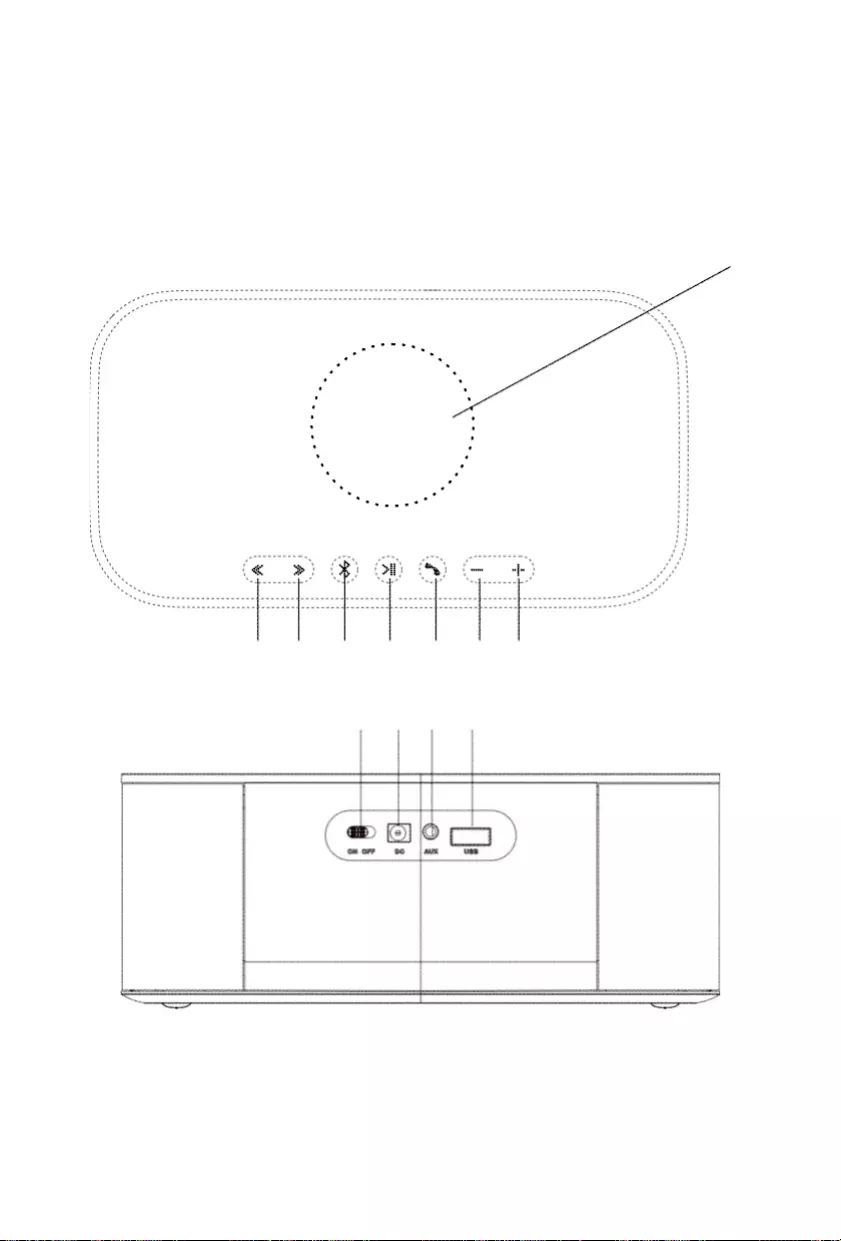
- EN 3 -
What’s in the box
• Main unit
• AC adaptor
• User manual
• Aux-in cable
• USB charging cable
Description of Parts
1 2 3 4 5 6 7
8
9 10 11 12
1. Previous Track
2. Next Track
3. Bluetooth button
4. Play / Pause
5. Phone answer/Redial
6. Decrease Volume
7. Increase Volume
8. Wireless charging area
9. Power on/off
10. DC in
11. Aux
12. USB charging port
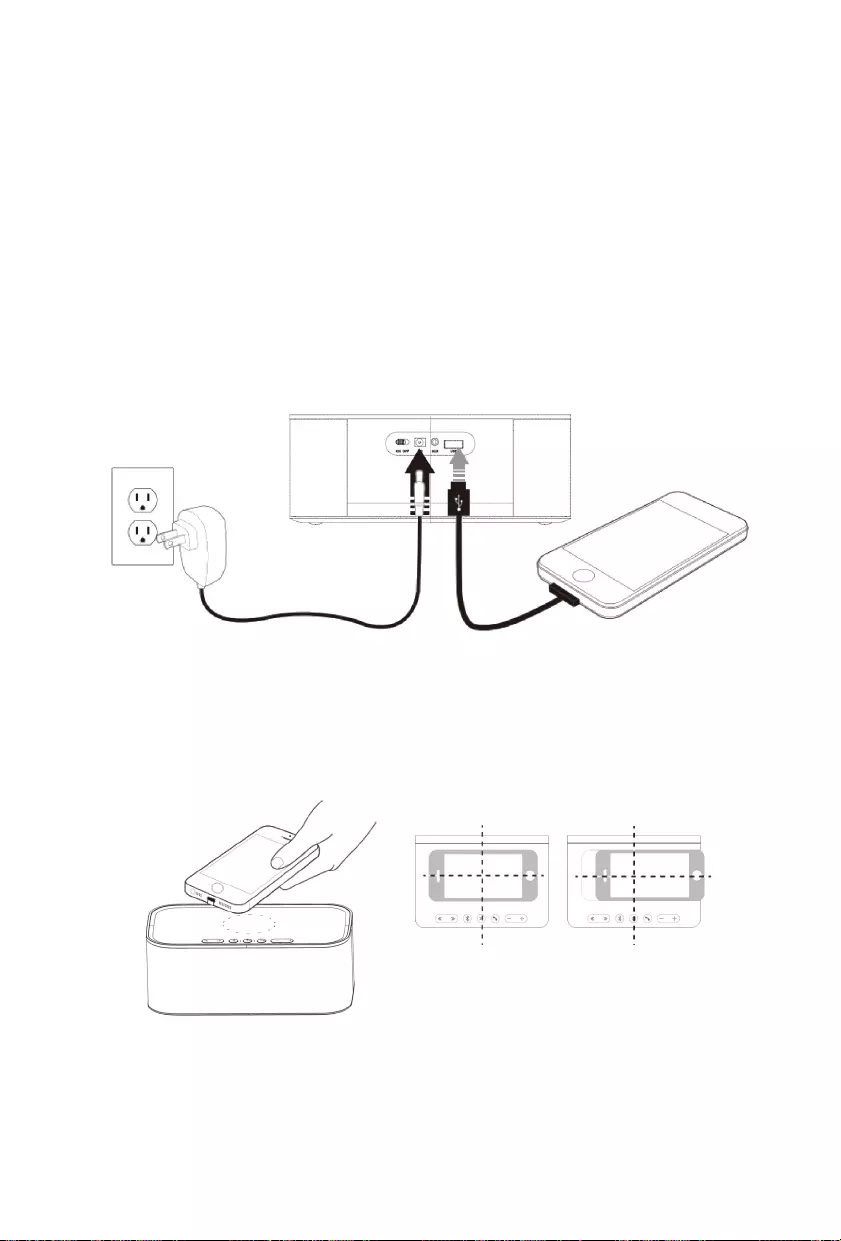
- EN 4 -
Setting started
Plug the power adapter into the back of the product, and the other end into a standard electrical outlet.
Charging the internal battery
The internal battery will automatically start charging once the AC adaptor is attached. The left side LED
(next to the Bluetooth button) will change to red to indicate that power is connected).
The battery will take 2.5 hours to fully charge and will provide 4-5 hours playback time.
This will be signicantly reduced if you also charge your phone from the internal battery.
USB charging port
To charge your telephone, plug your USB cable into the back of the device and plug into in the
telephone.
Wireless charging
Compatible with wireless charging enabled smart phones. Other smart phones need to use wireless
charging adapters to work.
*Note: When the phone is being charged your phone’s charging indicator will show as normal. The right
side LED will turn green when wireless charging is in progress.
*Note: For maximum charging efciency, the phone must be aligned with the center of the charging
area.
*Note: Phones that are capable of wireless charging may need to be placed slightly off center. The
built-in wireless receiver may not be centered inside the phone. This varies by brand/model.
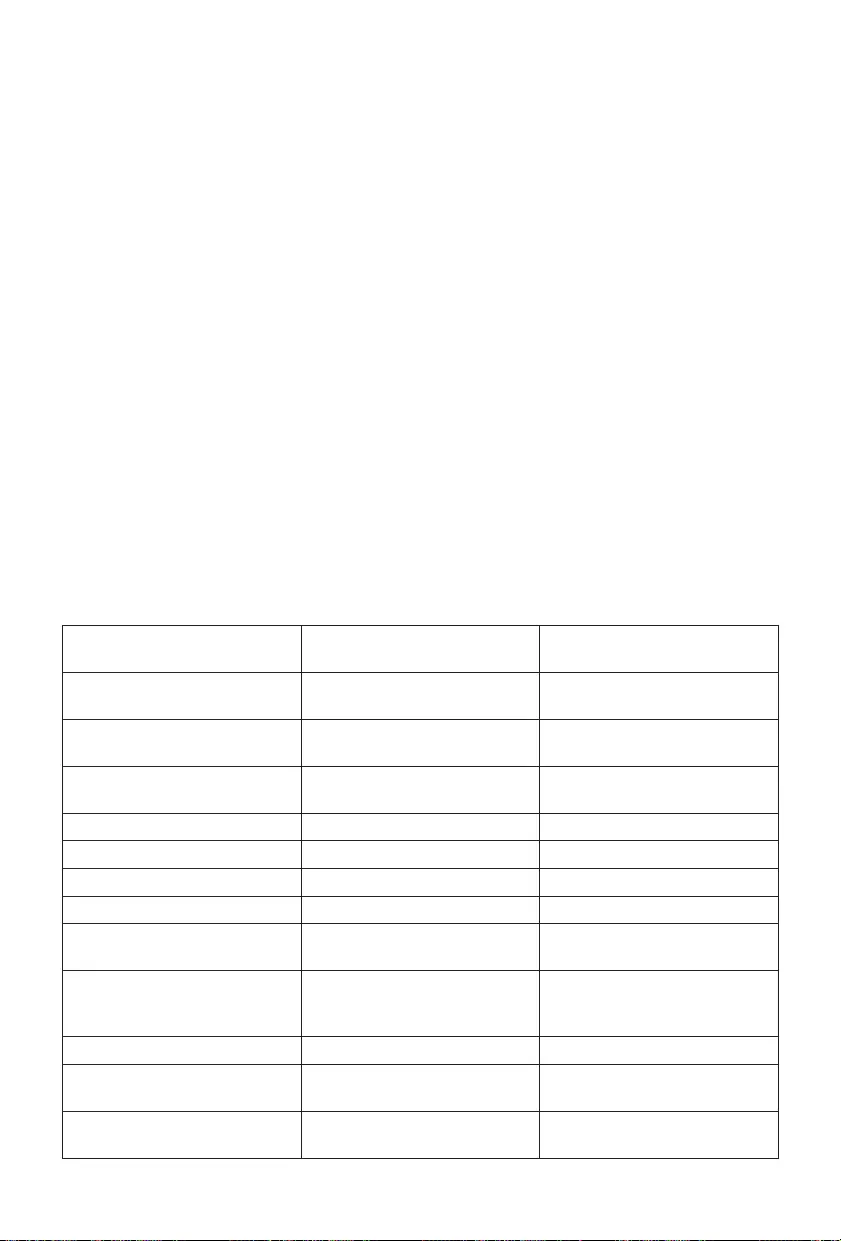
- EN 5 -
Pairing the Device:
1. Place the speaker near the Bluetooth-enabled device and switch the speaker on.
2. Press and hold the Bluetooth button to put the speaker into pairing mode if it is not already in
search mode. The LED next to the Bluetooth logo will start ashing.
3. Go to the Bluetooth settings on your device.
4. Select the Bluetooth name “WS06IPB ”. If your device asks for a passcode enter ‘0000’
5. The Bluetooth LED remains fully lit when pairing is complete and a sound prompt conrms it is
paired.
6. The speaker will automatically pair to the last device it was paired to when it powers on again. If no
known device is found, it will enter pairing mode again.
Aux Function:
For other compatible music player devices, or MP3 players, please use the auxiliary audio line cable
(included) to connect from your external device’s “LINE OUT” jack to the “AUX-IN” jack of this speaker.
The speaker will beep when a cable is attached and the left side LED will slowly ash.
Receiving/rejecting Calls:
While in wireless mode, press the Call button to accept an incoming call.
Press the Call button again to end the call.
You can also recall the last used number by pressing this button.
You only can reject a call from your device and not from the speaker.
Please check below for the full LED light status indications.
Note that if the speaker is only operating on battery, the Blue \ Red LED will only display the blue
colour.
Working status Bluetooth LED Indicator
(Blue/Red)
Wireless charging LED
Indicator (Green/Red)
Power on Blue\ Red LED quickly
Flashing
Red LED constant
Bluetooth pairing mode Blue \ Red LED quickly
Flashing
No Change
Bluetooth connected
successfully
Blue LED constant No Change
Play music Blue \ Red LED slow Flashing No change
Pause Blue LED constant No change
Make call via Bluetooth Blue LED constant No change
AUX In Mode Blue \ Red LED light ash No change
USB charging for other
device
No change according to the
current state
No change
Use AC adaptor to charge
speaker
Red LED constant ,Blue LED
No change according to the
current state
No change
Speaker full charged Red LED off No change
Put the Phone on wireless
charging area
No change according to the
current state
Green LED constant
Phone full charging No change according to the
current state
Red LED constant
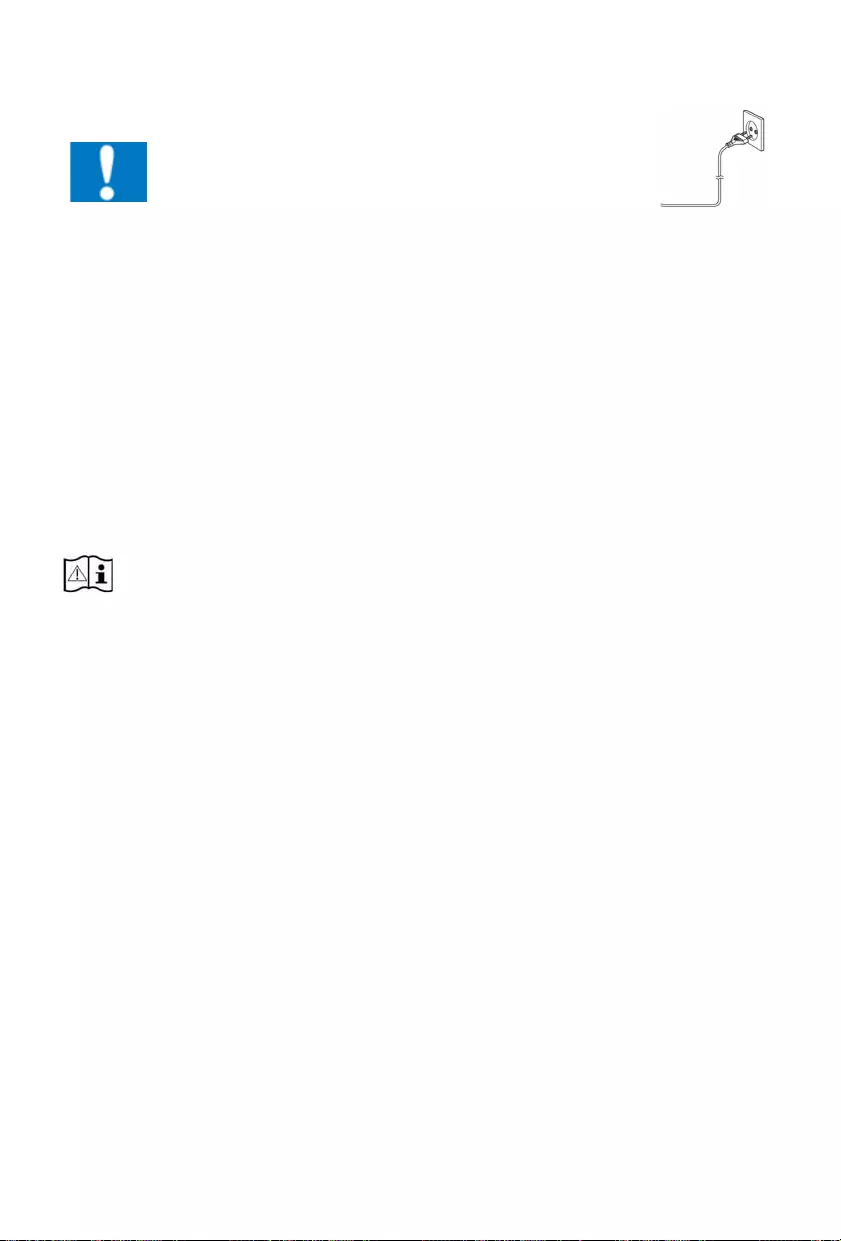
- EN 6 -
Power
CAUTION
• Risk of product damager! Make sure that the power voltage
corresponds to the voltage printed on the back label.
• Risk of electric shock! When you unplug the AC power cord
always pull the plug from the socket. Never pull the cord.
• Before connecting the AC power cord, ensure you have completed
all other connections.
Place the unit in the desired position and unravel the mains cable. Insert the cable into the supply
socket and switch on if applicable.
Auto standby
When playing media from a connected device, the Tower automatically switches to standby if:
• No button is pressed for 10 minutes,
• No audio from a connected device for 10 minutes.
Battery power
• Be sure that the batteries are inserted correctly to avoid damage to the appliance. Always remove
the batteries when appliance will not be used for a long period of time, as this will cause leakage to
the batteries and subsequently damage to your set.
• Use batteries of the same type. Never use different types of batteries together.
• Do not throw the battery into the re, or exposed to sunshine or the like.
• If the liquid contained in the batteries comes in contact with eyes or skin, wash the area immediately
and carefully with clear water and consult a doctor.
Note the following information: Only use the power supplies listed below.
Product Specication:
Frequency range: 150HZ– 18KHZ
AC Adaptor: 100-240 V, 50/60 Hz, 0.5 A
Power Output: DC5 V 1.5A
Battery Capacity: 7.4V -2200mAh
Remark: The maximum connection distance is around 10 meters. Please place your Bluetooth
speaker as close as possible to this device to avoid connection getting disturbed.

- EN 7 -
Manufactured by BIGBEN INTERACTIVE SA
396, Rue de la Voyette
CRT2 - FRETIN
CS 90414
59814 LESQUIN Cedex - France
www.bigben.eu
Made in China
Remarks:
• Don’t discard the electrical and electronic appliances in the regular waste disposal.
a) Take them to a collection point.
b) Some components in these appliances may be hazardous to health and the environment.
• In order to save energy when the unit has no sound output for a while, the unit will be switched to
stand-by automatically. It can be switched ON by using the POWER selector again.
• If there is an incoming call while WS06IPB is connected to your cell phone for music playback, it will
pause at once when you answer the call and resume after the call ended. (Sometimes it will pause
after end the call, it depend on your cell phone.)
• The Bluetooth® word, mark and logo are registered trademarks owned by Bluetooth SIG, Inc. and
any use of such marks by Bigben Interactive is under license. Other trademarks and trade names
are those of their respective owners.
• Hereby, Bigben Interactive SA, declares that the WS06IPB device complies with the essential requirements
of the directive 1995/5/EC of the European Parliament and of the Council of 9 March 1999 on radio
equipment and telecommunications terminal equipment and the mutual recognition of their conformity.
• The NFC™ Mark is a trademark of NFC Forum, Inc. in the United States and in other countries.
• THOMSON is a trademark of TECHNICOLOR SA or its afliates used under license to Bigben Interactive.
• You can nd the information on the plate located at the back of the unit.
The undersigned, Bigben Interactive declares that the radio equipment of the WS06IPB type complies
with the 2014/53/EU directive.
To download the full statement, please visit our website:
EN : https://www.bigben-interactive.co.uk/support/
FR : https://www.bigben.fr/support/
DE : https://www.bigben-interactive.de/support/
ES : https://www.bigbeninteractive.es/asistencia-tecnica/
IT : https://www.bigbeninteractive.it/supporto-tecnico/
OTHER LANGUAGES : https://www.bigbeninteractive.com/support/
and the section <<declaration of conformity>>.
www.bigben.eu
Fabricant : Bigben Interactive FRANCE
396, Rue de la Voyette, C.R.T. 2 Fretin,
CS 90414 - 59814 LESQUIN Cedex, France
Bigben Interactive DEUTSCHLAND GmbH
Walter Gropius Str. 28, 50126 Bergheim, Deutschland
Bigben Interactive BELGIUM, s.a./n.v.
Waterloo Office Park, Bât. H, Drève Richelle 161 bte 15
1410 Waterloo, Belgium
Bigben Interactive NEDERLAND b.v.
Franciscusweg 249-3B, 1216 SG Hilversum, Nederland
Bigben Interactive SPAIN S.L.
C/ Musgo 5, 2ª planta, 28023 Madrid, Spain
Bigben Interactive ITALIA s.r.l
Corso Sempione 221, 20025 Legnano - MI, Italia
FABRIQUÉ EN CHINE / MADE IN CHINA
HOTLINE
FRANCE, du lundi au vendredi (sauf jours fériés) :
9h00-19h00 ou support.thomson@bigben.fr
DEUTSCHLAND, Montag bis Sonntag von 8:00 bis 24:00 Uhr
09001-84 30 44*
(0,49€/Min. aus dem deutschen Festnetz, Anrufe aus allen
Mobilfunknetzen nicht möglich)
oder support@bigben-interactive.de
*Minderjährige müssen vorher einen Erziehungsberechtigten um Erlaubnis fragen.
BELGIQUE / NEDERLAND,
customerservice@bigben-interactive.be
klantenservice@bigben-interactive.nl
ESPAÑA, sat@bigbeninteractive.es
ITALIA, support@bigbeninteractive.it

ALTAVOZ BLUETOOTH CON INDUCCIÓN
WS06IPB
INSTRUCCIONES DE FUNCIONAMIENTO
LE ROGAMOS QUE LEA ÍNTEGRAMENTE EL MANUAL DE
USUARIO ANTES DE UTILIZAR EL EQUIPO Y QUE CONSERVE
ESTE FOLLETO PARA PODER CONSULTARLO EN EL FUTURO.
ES

- ES 1 -
Primeros pasos
• Saque el aparato del embalaje.
• Retire todo el material de embalaje del producto.
• Coloque el material de embalaje dentro de la caja y deséchelo todo de forma segura.
Medidas de seguridad y advertencias
Lea y entienda las instrucciones antes de usar este producto. Si el producto resultara dañado por
incumplimiento de las instrucciones, la garantía quedaría anulada.
Seguridad
Advertencia
• No abra nunca la carcasa de este aparato.
• No lubrique nunca ninguna de las piezas de este aparato.
• No coloque nunca este aparato sobre otros equipos eléctricos.
• Mantenga este aparato alejado de la luz directa del sol o de fuentes de calor.
• No mire nunca directamente al rayo láser ubicado dentro del aparato.
• Compruebe que el cable, el enchufe o el adaptador para desconectar este aparato
de la toma de corriente son fácilmente accesibles.
• Deje una distancia mínima de 10 cm alrededor del aparato para que haya suciente
ventilación.
• La ventilación no debe obstaculizarse cubriendo los oricios de ventilación con
objetos como periódicos, manteles, cortinas, etc.
• No deben colocarse sobre el aparato llamas abiertas, como velas encendidas.
• Deberán tenerse en cuenta los aspectos medioambientales al eliminar las pilas.
• Uso del aparato en climas moderados.
1. Lea estas instrucciones.
2. Conserve estas instrucciones.
3. Preste atención a todas las advertencias.
4. Siga todas las instrucciones.
5. No use este aparato cerca del agua.
6. Limpie el aparato solo con un paño seco.
7. No bloquee las ranuras de ventilación. Instale el aparato de acuerdo a las instrucciones del
fabricante.
8. No instale el aparato cerca de fuentes de calor, tales como radiadores, calentadores, cocinas o
cualquier otro aparato (incluso amplicadores) que produzca calor.
9. Coloque el cable de alimentación de forma que no se pueda pisar o pinzar, especialmente a la
altura de los enchufes, tomas de corriente y otros puntos de salida del aparato.
10. Use solo complementos/accesorios recomendados por el fabricante.
11. Use solamente el carrito, pie, trípode, soporte o mesa especicados por el fabricante o vendidos
con el aparato. Cuando se usa un carrito, tenga cuidado al moverlo junto con el aparato para evitar
lesiones personales llegara a volcarse.
Primeros pasos 1
Medidas de seguridad y advertencias 1
Cuidado del producto 2
Cuidado del medioambiente 2
Contenido del embalaje 3
Descripción de las partes 3
Iniciar la conguración 4
Instrucciones de carga de la batería interna 4
Puerto de carga USB 4
Carga inalámbrica 4
Emparejar el aparato: 5
Función AUX: 5
Atender y rechazar llamadas 5
Alimentación eléctrica 6
Nota: 7
7
Contenido
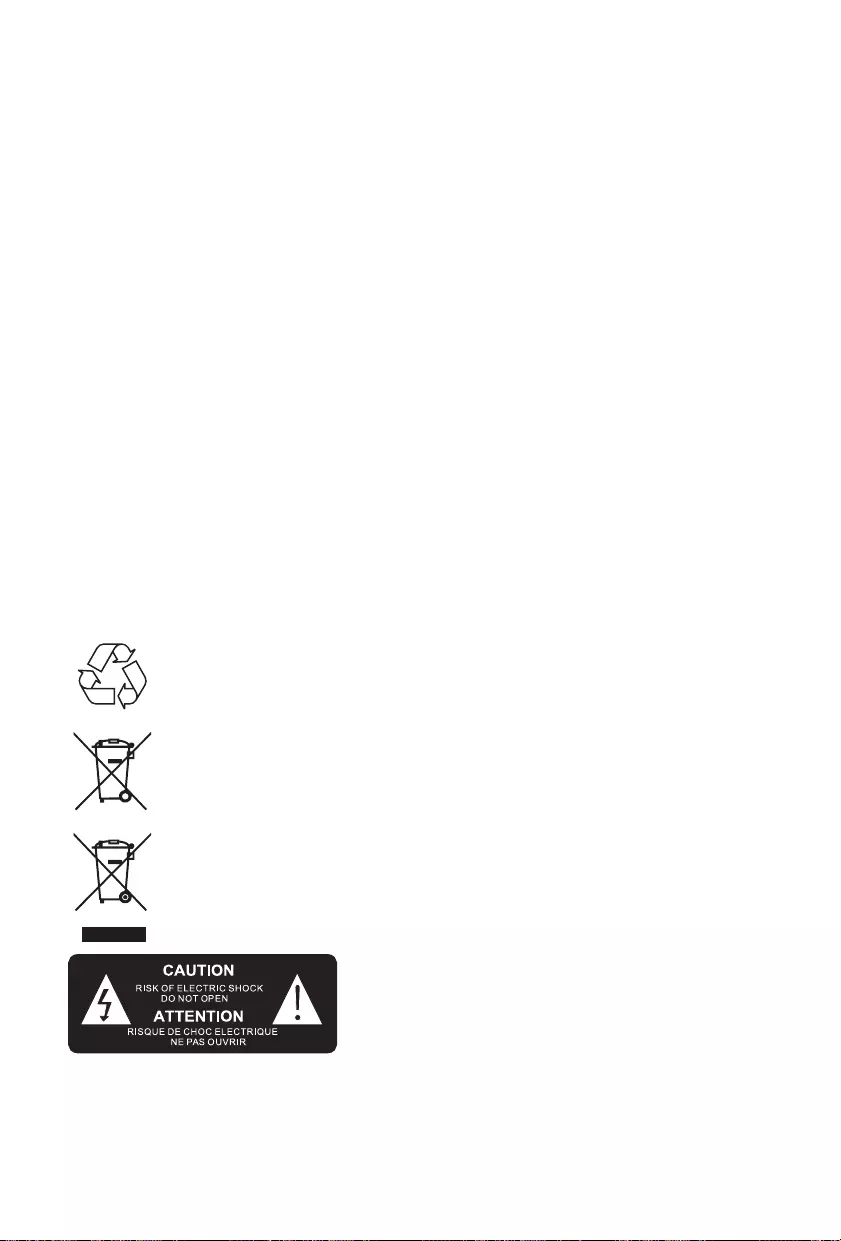
- ES 2 -
12. Desenchufe el aparato cuando haya tormentas eléctricas o si no va a utilizarse durante largos
periodos de tiempo.
13. El aparato debe ser reparado siempre por personal autorizado. Lleve el aparato a reparar si
alguno de los siguientes elementos han sufrido daños: cuando el cable de alimentación o el
enchufe están deteriorados, si le ha caído líquido o algún objeto se ha introducido en su interior,
si ha quedado expuesto a la lluvia o a la humedad, si no funciona con normalidad o se ha caído
al suelo.
14. No exponga el aparato a goteos o salpicaduras de líquidos.
15. No coloque ningún tipo de objeto que pueda presentar un peligro sobre el aparato (por ejemplo:
recipientes con líquidos o velas encendidas).
16. Cuando se use el enchufe de la TOMA DE CORRIENTE (adaptador de CA/CC) o el acoplador
del aparato como sistema de desconexión, el dispositivo de desconexión debe estar siempre
fácilmente accesible.
17. Compruebe que haya siempre suciente espacio libre alrededor del aparato para su ventilación.
18. Las pilas (pack de pilas o pilas instaladas) no deben estar expuestas al calor excesivo, a la luz del
sol, al fuego o similares
19. La placa identicativa está situada en la parte de abajo del aparato.
Cuidado del producto
1. Desenchufe siempre el aparato cuando no esté usándolo y antes de limpiarlo.
2. No reproduzca música a un nivel de volumen excesivo ya que puede dañarse el oído o el aparato.
3. No use este aparato en lugares mojados o húmedos.
4. Desenchufe siempre el aparato de la toma de corriente antes de limpiarlo. Limpie el aparato con
un paño suave, húmedo y sin bras. No use productos de limpieza abrasivos o ásperos.
Cuidado del medioambiente
Este producto está diseñado y fabricado con materiales y componentes de alta
calidad que pueden reciclarse o reutilizarse.
El producto contiene pilas sujetas a la directiva europea 2006/66/CE,
que no se pueden eliminar tirándolas a la basura doméstica normal. Infórmese
sobre la normativa local relacionada con la recolección separada de pilas usadas
ya que al eliminarse de forma correcta se evitan consecuencias negativas sobre el
medioambiente y la salud humana.
Cuando el producto posee el símbolo de un contenedor con ruedas tachado signica
que se encuentra conforme con la Directiva europea 2002/96/CE. Infórmese sobre el
sistema local de recolección separado de productos eléctricos y electrónicos. Siga la
normativa local y no deseche los productos usados junto con los residuos domésticos.
Una eliminación correcta de este producto ayuda a evitar las consecuencias negativas
para el medioambiente y la salud humana.
"El símbolo del relámpago con punta de echa dentro de un triángulo equilátero constituye una
advertencia destinada a avisar al usuario de la presencia de tensiones eléctricas dentro del producto,
que pueden provocar un riesgo de electrocución."

- ES 3 -
Contenido del embalaje
• Aparato principal
• Adaptador de CA
• Manual del usuario
• Cable de entrada "Aux-in"
• Cable de carga USB
Descripción de las partes
1 2 3 4 5 6 7
8
9 10 11 12
1. Pista anterior
2. Pista siguiente
3. Botón de Bluetooth
4. Reproducir/Pausa
5. Responder llamada de teléfono/rellamada
6. Bajar el volumen
7. Subir el volumen
8. Área de carga inalámbrica
9. Encendido/apagado
10. Entrada de CC
11. Aux
12. Puerto de carga USB
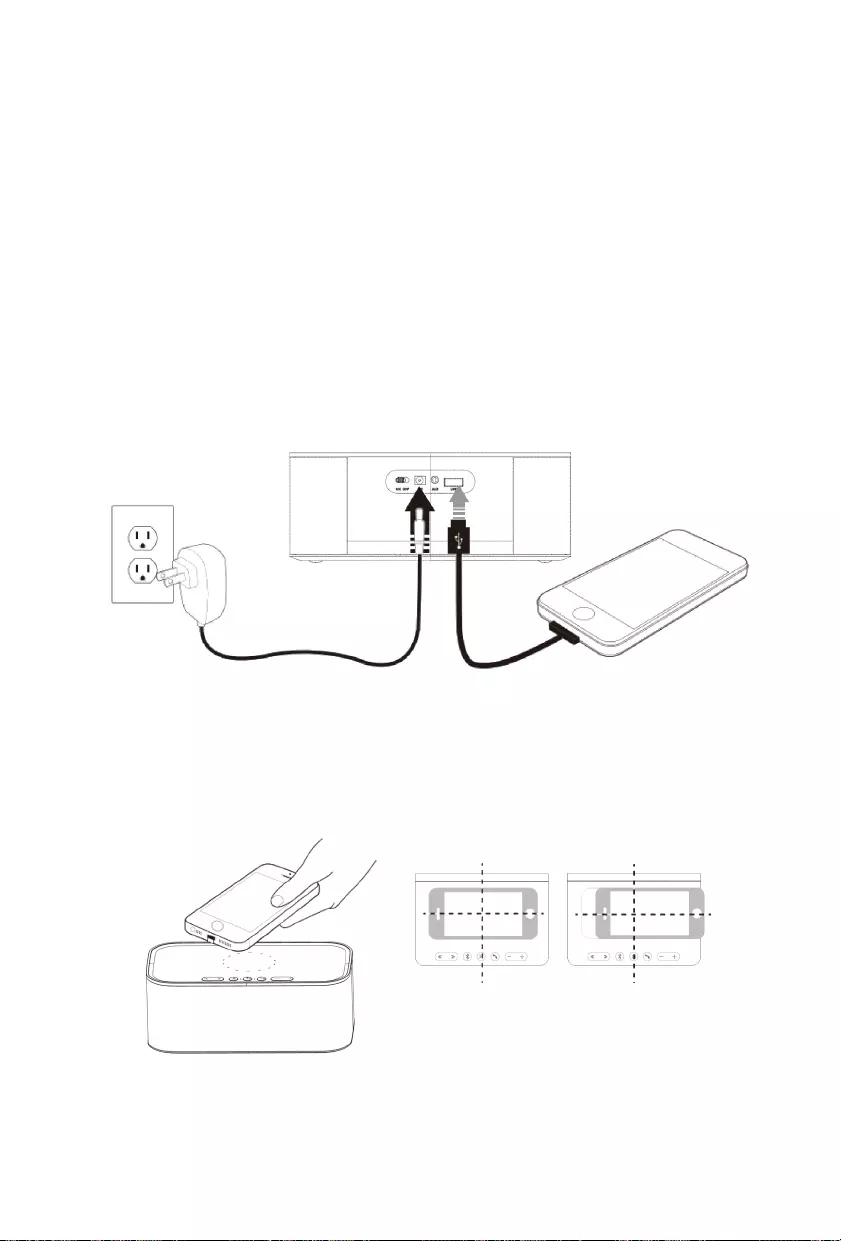
- ES 4 -
Iniciar la conguración
Enchufe el adaptador de corriente a la parte trasera del aparato y el otro extremo a una toma de
corriente estándar.
Instrucciones de carga de la batería interna
La batería interna empieza a cargarse automáticamente en cuanto se conecta el adaptador de CA.
El LED del lado izquierdo (junto al botón de Bluetooth) cambiará a rojo para indicar que la potencia
está conectada).
La carga completa de la batería requiere 2,5 horas, y proporciona 4-5 horas de reproducción.
Esto se reducirá considerablemente si también carga el teléfono con la batería interna.
Puerto de carga USB
Para cargar un teléfono, enchufe un extremo del cable USB en la parte trasera del aparato y el otro
en el teléfono.
Carga inalámbrica
Solo apto para smartphones compatibles con carga inalámbrica. Para que funcione con otros
dispositivos, será necesario utilizar adaptadores de carga inalámbrica.
*Nota: cuando el teléfono se está cargando, el indicador de carga del mismo se encenderá normalmente.
El LED del lado derecho cambiará a verde cuando esté en proceso la carga inalámbrica.
*Nota: para aumentar al máximo la eciencia de carga, el teléfono debe estar alineado con el centro
de la zona de carga.
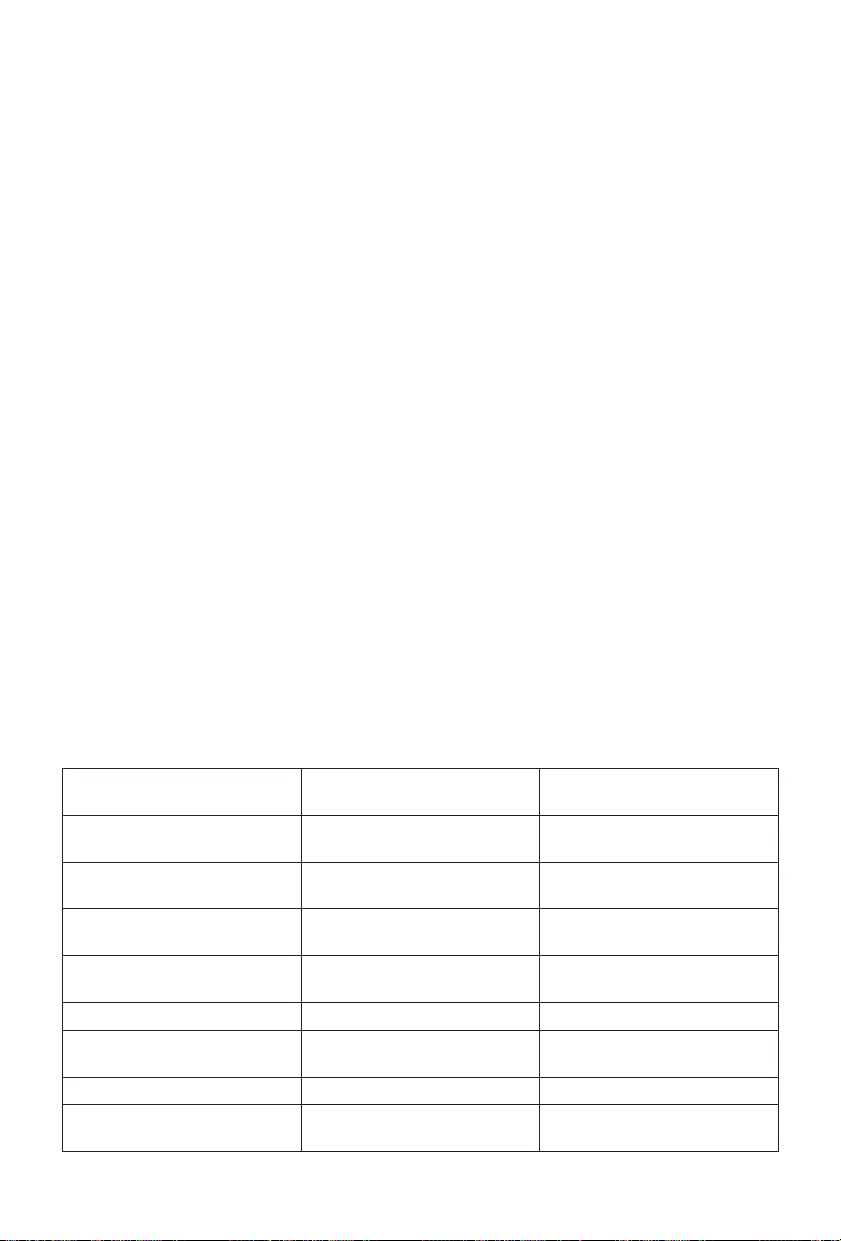
- ES 5 -
*Nota: es posible que haya que colocar ligeramente descentrados los teléfonos compatibles con carga
inalámbrica. Puede que el receptor inalámbrico incorporado no esté centrado dentro del teléfono. Esto
varía según la marca y el modelo.
Emparejar el aparato:
1. coloque el altavoz cerca del dispositivo con Bluetooth activado y encienda el altavoz.
2. Mantenga pulsado el botón de Bluetooth para que el altavoz entre en el modo de emparejamiento
si no está ya en el modo de búsqueda. El LED junto al logotipo de Bluetooth empezará a parpadear.
3. Vaya a los ajustes de Bluetooth de su dispositivo.
4. Seleccione el nombre de Bluetooth "WS06IPB". Si el dispositivo le pide un código, introduzca
"0000"
5. El LED de Bluetooth permanece encendido una vez nalizado el emparejamiento, y un sonido
conrmará que se ha emparejado correctamente.
6. Cuando se vuelve a encender, el altavoz se emparejará automáticamente al último dispositivo al
que se había emparejado. Si no se encuentra ningún dispositivo conocido, entrará de nuevo al
modo de emparejamiento.
Función AUX:
Para utilizar otros reproductores de MP3 compatibles, use el cable de audio auxiliar (incluido) para
conectar desde el conector de salida "LINE OUT" del dispositivo externo al conector de entrada "AUX-
IN" de este altavoz. El altavoz emitirá un pitido cuando esté conectado un cable y el LED del lado
izquierdo parpadeará lentamente.
Atender y rechazar llamadas
En el modo inalámbrico, pulse el botón de llamada para aceptar una llamada entrante.
Pulse de nuevo el botón de llamada para nalizar la llamada.
También puede volver a marcar el último número pulsando este botón.
Solo puede rechazar llamadas desde el dispositivo, y no desde el altavoz.
Consulte a continuación el signicado de los indicadores LED.
Tenga en cuenta que si el altavoz solo funciona con batería, el LED azul\rojo solo se encenderá de
color azul.
Estado Indicador LED de Bluetooth
(azul/rojo)
Indicador LED de carga
inalámbrica (verde/rojo)
Encendido LED azul\rojo parpadea
deprisa
LED rojo constante
Modo de emparejamiento de
Bluetooth
LED azul\rojo parpadea
deprisa
Ningún cambio
Bluetooth conectado
correctamente
LED azul constante Ningún cambio
Reproducción de música LED azul\rojo parpadea
despacio
Ningún cambio
Pausa LED azul constante Ningún cambio
Hacer una llamada a través
de Bluetooth
LED azul constante Ningún cambio
Modo "AUX In" LED azul\rojo parpadea Ningún cambio
Carga USB de otro
dispositivo
Ningún cambio de acuerdo con
el estado actual
Ningún cambio
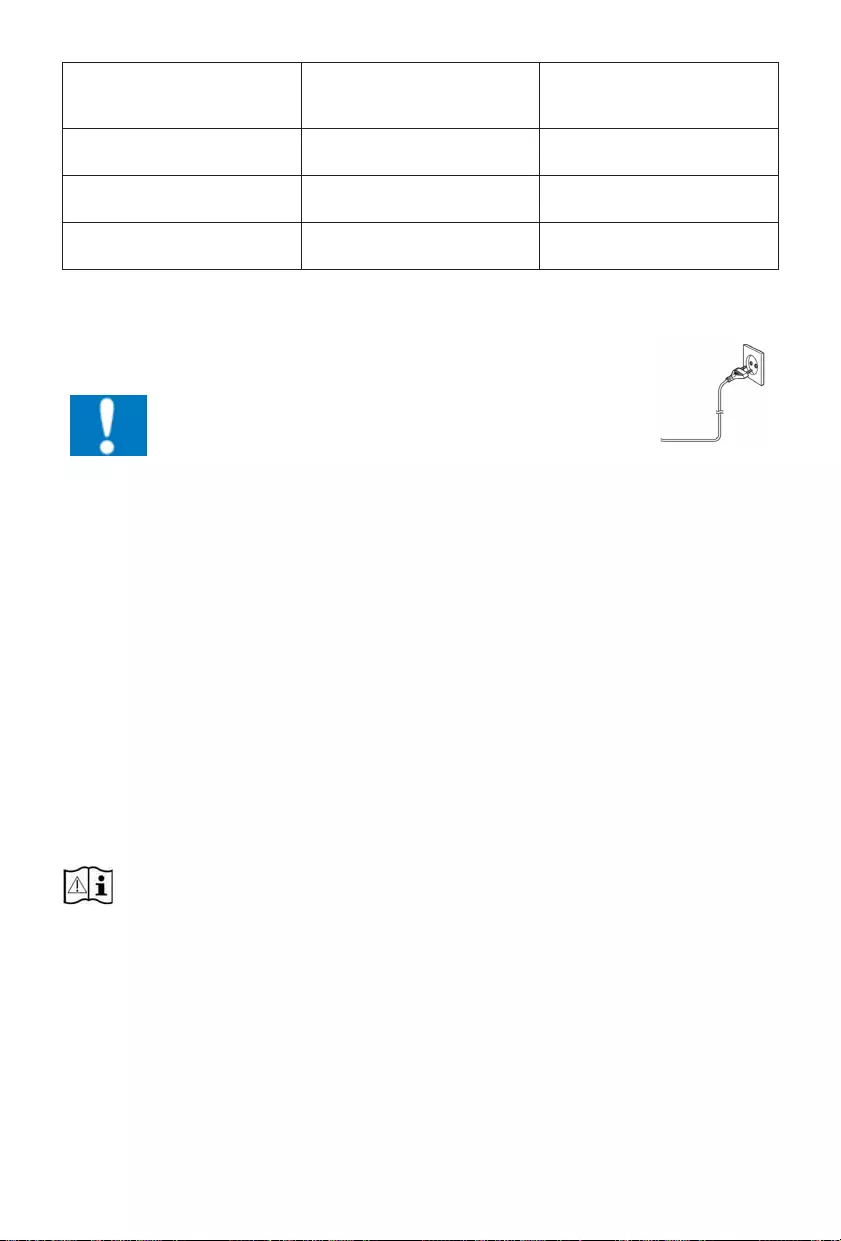
- ES 6 -
Uso del adaptador de CA
para cargar el altavoz
LED rojo constante, LED azul
ningún cambio de acuerdo con
el estado actual
Ningún cambio
Altavoz cargado
completamente
LED rojo apagado Ningún cambio
Teléfono colocado en el área
de carga inalámbrica
Ningún cambio de acuerdo con
el estado actual
LED verde constante
Teléfono cargado
completamente
Ningún cambio de acuerdo con
el estado actual
LED rojo constante
Alimentación eléctrica
PRECAUCIÓN
• ¡Riesgo de que se dañe el producto! Compruebe que el voltaje de
la toma de corriente se corresponde con el voltaje indicado en la
etiqueta ubicada en la parte posterior del aparato.
• ¡Riesgo de descargas eléctricas! Al desenchufar el cable de
alimentación de la toma de corriente tire siempre del enchufe. No
tire nunca del cable.
• Antes de conectar el cable de alimentación a la toma de corriente,
compruebe que ha completado todas las demás conexiones.
Coloque el aparato en la ubicación deseada y extienda el cable de alimentación. Inserte el cable en la
toma de corriente y encienda el aparato si fuera aplicable.
Standby automático
Cuando reproduzca medios desde un dispositivo conectado, la torre cambiará automáticamente al
modo en espera si:
• No se presiona ningún botón durante 10 minutos.
• No se reproduce ningún archivo de audio durante 10 minutos desde un dispositivo conectado.
Alimentación por pilas
• Asegúrese de instalar las pilas observando la polaridad correcta para así evitar que se produzcan
daños en el aparato. Retire siempre las pilas del aparato si no va a utilizarlo durante periodos
prolongados, ya que, de lo contrario, podrían producirse fugas de ácido que acabarían dañándolo.
• Utilice siempre pilas de un mismo tipo. Nunca mezcle entre sí pilas de diferentes tipos.
• No deseche las pilas arrojándolas al fuego ni las deje expuestas a la luz solar directa o fuentes de
calor por el estilo.
• Si el ácido que contienen las pilas llegara a entrar en contacto con los ojos o la piel, enjuague
minuciosa e inmediatamente la zona afectada con agua limpia y consulte a un médico.
Tenga en cuenta la siguiente información: use solo las fuentes de alimentación que se indican
en la lista de abajo.
Especicaciones del producto:
Rango de frecuencias: 150HZ– 18KHZ
Adaptador de CA: 100-240 V, 50/60 Hz, 0,5 A
Salida de potencia: CC 5 V 1,5 A
Capacidad de la batería: 7,4 V - 2200 mAh
Nota: La distancia de conexión máxima es aproximadamente 10 metros. Coloque el altavoz Bluetooth
lo más cerca posible del dispositivo para evitar que se interrumpa la conexión.

- ES 7 -
Fabricado por BIGBEN INTERACTIVE SA
396, Rue de la Voyette
CRT2 - FRETIN
CS 90414
59814 LESQUIN Cedex - Francia
www.bigben.eu
Fabricado en China
Nota:
• No tire los aparatos eléctricos o electrónicos a la basura normal.
a) Lleve este material al punto de reciclado.
b) Algunas piezas de estos aparatos pueden ser dañinas para la salud o el medio
ambiente.
• Para ahorrar energía, si el aparato cesa su actividad durante rato, se apagará y entrará en modo
standby automáticamente. Se puede volver a encender mediante el botón de ENCENDIDO.
• Si hubiera una llamada entrante mientras el teléfono móvil está conectado al WS06IPB para
reproducir música, la reproducción se pondrá en pausa inmediatamente cuando responda a la
llamada y se reanudará una vez nalizada la misma. (En algunos casos se pondrá en pausa cuando
nalice la llamada, depende del teléfono).
• La palabra Bluetooth®, la marca y el logotipo son marcas comerciales registradas propiedad de
Bluetooth SIG, Inc. y cualquier uso de tales marcas por Bigben Interactive se hace bajo licencia.
Otras marcas y nombres comerciales pertenecen a sus respectivos propietarios.
• Por la presente, Bigben Interactive SA declara que el aparato WS06IPB cumple los requisitos
esenciales de la Directiva 1995/5/CE del Parlamento Europeo y del Consejo del 9 de marzo de 1999
sobre equipos de radio y terminales de comunicaciones, y el reconocimiento mutuo de su conformidad.
• La marca NFC™ es una marca comercial de NFC Forum, Inc. en los Estados Unidos y en otros países.
• THOMSON es una marca comercial de TECHNICOLOR SA o sus aliados usada por Bigben
Interactive bajo licencia.
• Encontrará esta información en la placa de especicaciones técnicas situadas en la parte posterior
del aparato.
Yo, el abajo rmante, Bigben Interactive declaro que el equipo radioeléctrico del tipo WS06IPB cumple
la Directiva 2014/53/UE.
Para descargar la declaración completa, visite nuestra página web:
EN: https://www.bigben-interactive.co.uk/support/
FR: https://www.bigben.fr/support/
DE: https://www.bigben-interactive.de/support/
ES: https://www.bigbeninteractive.es/asistencia-tecnica/
IT: https://www.bigbeninteractive.it/supporto-tecnico/
OTROS IDIOMAS: https://www.bigbeninteractive.com/support/
y el apartado <<Declaración de conformidad>>.
www.bigben.eu
Fabricant : Bigben Interactive FRANCE
396, Rue de la Voyette, C.R.T. 2 Fretin,
CS 90414 - 59814 LESQUIN Cedex, France
Bigben Interactive DEUTSCHLAND GmbH
Walter Gropius Str. 28, 50126 Bergheim, Deutschland
Bigben Interactive BELGIUM, s.a./n.v.
Waterloo Office Park, Bât. H, Drève Richelle 161 bte 15
1410 Waterloo, Belgium
Bigben Interactive NEDERLAND b.v.
Franciscusweg 249-3B, 1216 SG Hilversum, Nederland
Bigben Interactive SPAIN S.L.
C/ Musgo 5, 2ª planta, 28023 Madrid, Spain
Bigben Interactive ITALIA s.r.l
Corso Sempione 221, 20025 Legnano - MI, Italia
FABRIQUÉ EN CHINE / MADE IN CHINA
HOTLINE
FRANCE, du lundi au vendredi (sauf jours fériés) :
9h00-19h00 ou support.thomson@bigben.fr
DEUTSCHLAND, Montag bis Sonntag von 8:00 bis 24:00 Uhr
09001-84 30 44*
(0,49€/Min. aus dem deutschen Festnetz, Anrufe aus allen
Mobilfunknetzen nicht möglich)
oder support@bigben-interactive.de
*Minderjährige müssen vorher einen Erziehungsberechtigten um Erlaubnis fragen.
BELGIQUE / NEDERLAND,
customerservice@bigben-interactive.be
klantenservice@bigben-interactive.nl
ESPAÑA, sat@bigbeninteractive.es
ITALIA, support@bigbeninteractive.it

ALTOPARLANTE BLUETOOTH CON INDUZIONE
WS06IPB
ISTRUZIONI D‘USO
PRIMA DI UTILIZZARE L’APPARECCHIO, LEGGERE PER
INTERO IL PRESENTE MANUALE E CONSERVARLO PER
CONSULTAZIONI FUTURE.
IT

- IT 1 -
Operazioni preliminari
• Estrarre l’apparecchiatura dalla confezione.
• Rimuovere tutti i materiali di imballaggio dal prodotto.
• Rimettere i materiali di imballaggio nella confezione o smaltirli in modo adeguato.
Avvertenze di sicurezza ed altre informazioni
Leggere con attenzione tutte le istruzioni prima di utilizzare questo prodotto. La garanzia decade in
caso di danni causati dalla mancata osservanza delle istruzioni.
Sicurezza
Avvertenze
• Non rimuovere l’alloggiamento dell’apparecchiatura.
• Non lubricare nessun componente dell’apparecchiatura.
• Non posizionare l’apparecchiatura sopra altri dispositivi elettrici.
• Tenere l’apparecchiatura lontana dalla luce solare diretta, da amme libere e da
sorgenti di calore.
• Non guardare direttamente il raggio laser all’interno di questo apparecchio.
• Assicurarsi di poter sempre raggiungere facilmente il cavo di alimentazione, la
spina o l’adattatore per scollegare l’apparecchio dall’alimentazione elettrica.
• Lasciare intorno all'apparecchio uno spazio libero di almeno 10 cm per garantire
una corretta ventilazione.
• Non ostruire le aperture di ventilazione con oggetti come giornali, tovaglie, tende,
ecc.
• Non posizionare sull'apparecchio fonti di amme libere, ad esempio candele accese.
• Assicurarsi di smaltire le batterie nel rispetto dell'ambiente.
• Usare l'apparecchio esclusivamente in climi moderati.
1. Leggere queste istruzioni.
2. Conservare queste istruzioni.
3. Rispettare tutte le avvertenze.
4. Seguire tutte le istruzioni.
5. Non utilizzare l’apparecchiatura vicino all’acqua.
6. Pulire solo con un panno asciutto.
7. Non ostruire le aperture di ventilazione. Installare in conformità con le istruzioni del produttore.
8. Non installare vicino a fonti di calore come radiatori, termosifoni, stufe o altri apparecchi (inclusi gli
amplicatori) che producono calore.
9. Proteggere il cavo di alimentazione dall’essere calpestato o schiacciato, particolarmente in
corrispondenza di spine, prese di corrente e del punto in cui esce dall’apparecchiatura.
10. Utilizzare solo accessori specicati dal produttore.
11. Utilizzare solo con il carrello, il supporto, il treppiede, la staffa od il tavolo specicati dal produttore
o venduti con l’apparecchio. Se si usa un carrello, prestare attenzione quando si sposta l’insieme
carrello/apparecchio per evitare il pericolo che si ribaltino.
Operazioni preliminari 1
Avvertenze di sicurezza ed altre informazioni 1
Manutenzione del prodotto 2
Protezione dell’ambiente 2
Contenuto della confezione 3
Descrizione delle parti 3
Impostazioni per l’avvio 4
Ricarica della batteria interna 4
Ricarica tramite USB 4
Ricarica wireless 4
Abbinamento di un dispositivo 5
Modalità AUX 5
Ricevere e riutare chiamate 5
Alimentazione elettrica 6
Nota: 7
7
Indice
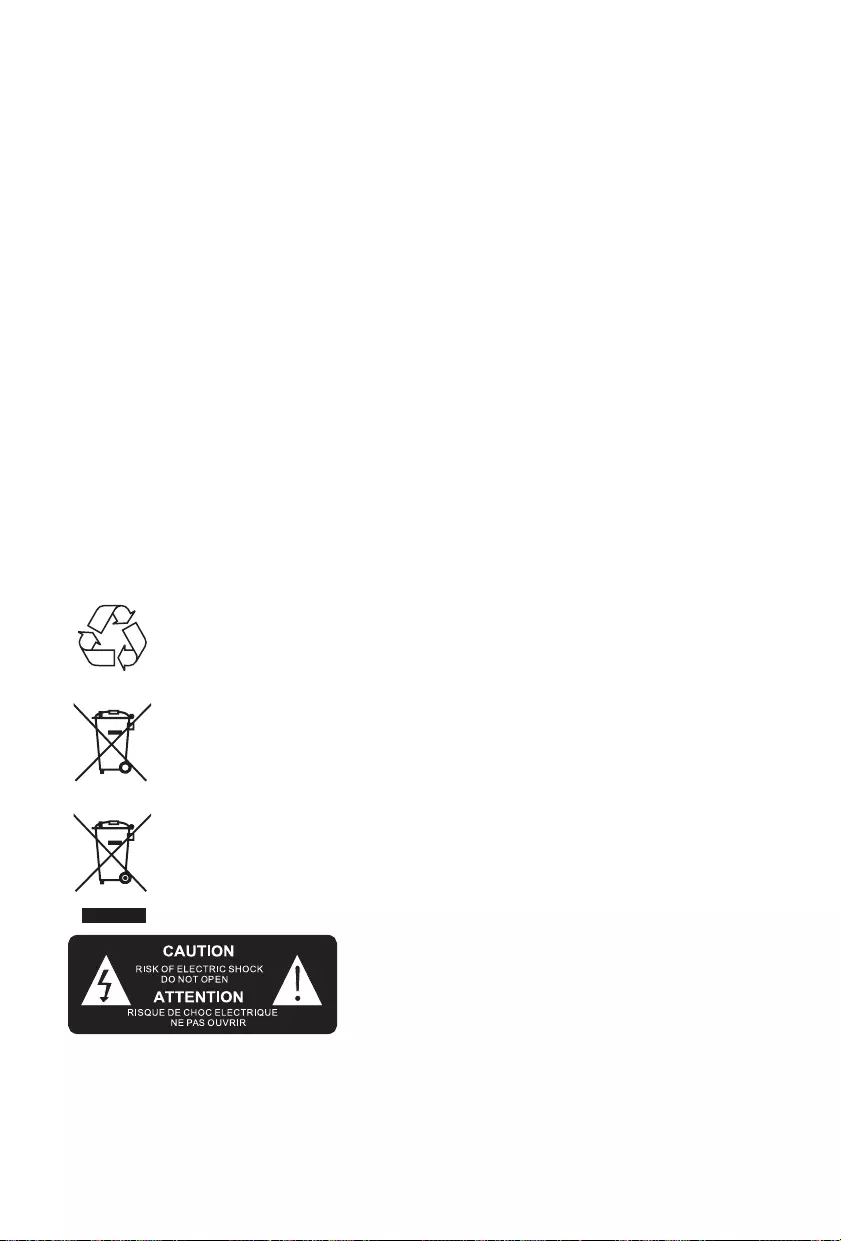
- IT 2 -
12. Scollegare il dispositivo durante i temporali o se non viene utilizzato per lunghi periodi di tempo.
13. Per qualsiasi intervento di assistenza, rivolgersi a tecnici qualicati. L’assistenza è necessaria
quando l’apparecchio ha subito in qualche modo dei danni, per esempio se il cavo di alimentazione
o la spina sono danneggiati, se è stato versato del liquido o sono caduti degli oggetti dell’apparato,
se l’apparecchio è stato esposto a pioggia o umidità, se non funziona normalmente o è caduto.
14. L’apparecchio non deve essere esposto a spruzzi o gocce d’acqua.
15. Non collocare sull’apparecchio eventuali fonti di pericolo (per esempio contenitori con liquidi,
candele accese).
16. Se la spina di alimentazione o un adattatore di corrente sono utilizzati come dispositivo di
disconnessione dalla rete elettrica, tale dispositivo deve rimanere sempre accessibile.
17. Assicurarsi che vi sia sufciente spazio libero attorno al prodotto per la ventilazione.
18. Le batterie (batterie singole o pacco batterie) non devono essere esposte a calore eccessivo come
luce solare diretta, fuoco o simili.
19. Le speciche tecniche sono riportate sulla parte inferiore dell'apparecchio.
Manutenzione del prodotto
1. Scollegare sempre l’apparecchio quando non in uso e prima della pulizia.
2. Non riprodurre musica a volume troppo elevato per evitare il rischio di danni all’udito e/o
all’apparecchio stesso.
3. Non utilizzare l’apparecchio in condizioni di eccessiva umidità.
4. Scollegare sempre l’apparecchio dalla rete di alimentazione prima della pulizia. Pulire l’apparecchio
con un panno morbido, umido e privo di lanugine. Non utilizzare detergenti abrasivi o caustici.
Protezione dell’ambiente
Il prodotto è stato progettato e fabbricato con materiali e componenti di alta qualità
che possono essere riciclati e riutilizzati.
Questo prodotto contiene batterie contemplate dalla direttiva europea 2006/66/EC,
che
non possono essere smaltite insieme ai normali riuti domestici. Informarsi sulle
normative locali relative alla raccolta differenziata delle batterie in quanto il loro
corretto smaltimento permette di evitare conseguenze negative per l’ambiente e la
salute.
Il simbolo del bidone della spazzatura barrato da una croce indica che il prodotto
è soggetto alla direttiva europea 2002/96/CE. Si prega di informarsi sul sistema di
raccolta differenziata per i riuti RAEE (prodotti elettrici ed elettronici). Attenersi alle
normative locali e non smaltire i vecchi prodotti con i normali riuti domestici. Lo
smaltimento corretto del prodotto aiuta a prevenire potenziali conseguenze negative
per l’ambiente e la salute.
"Il simbolo con il lampo e la freccia all'interno di un triangolo equilatero costituisce un'avvertenza
destinata ad avvisare l'utilizzatore della presenza di tensioni elettriche all'interno del prodotto, che
possono provocare scosse elettriche."
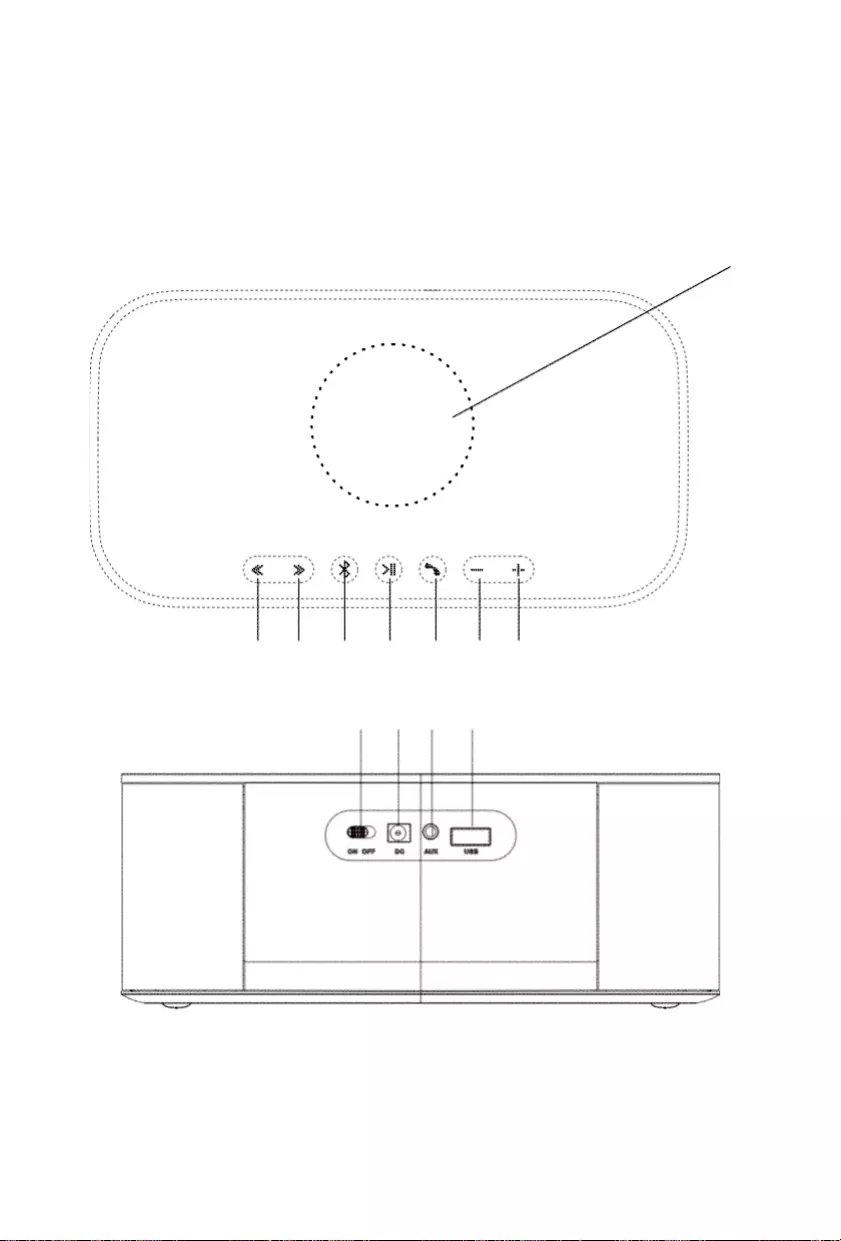
- IT 3 -
Contenuto della confezione
• Unità principale
• Adattatore CA
• Manuale d’uso
• Cavo Aux-in
• Cavo di ricarica USB
Descrizione delle parti
1 2 3 4 5 6 7
8
9 10 11 12
1. Traccia precedente
2. Traccia successiva
3. Pulsante Bluetooth
4. Riproduci/Pausa
5. Rispondi/Richiama
6. Volume giù
7. Volume su
8. Area di ricarica wireless
9. Accensione/spegnimento
10. Ingresso di alimentazione
11. Presa AUX
12. Presa di ricarica USB
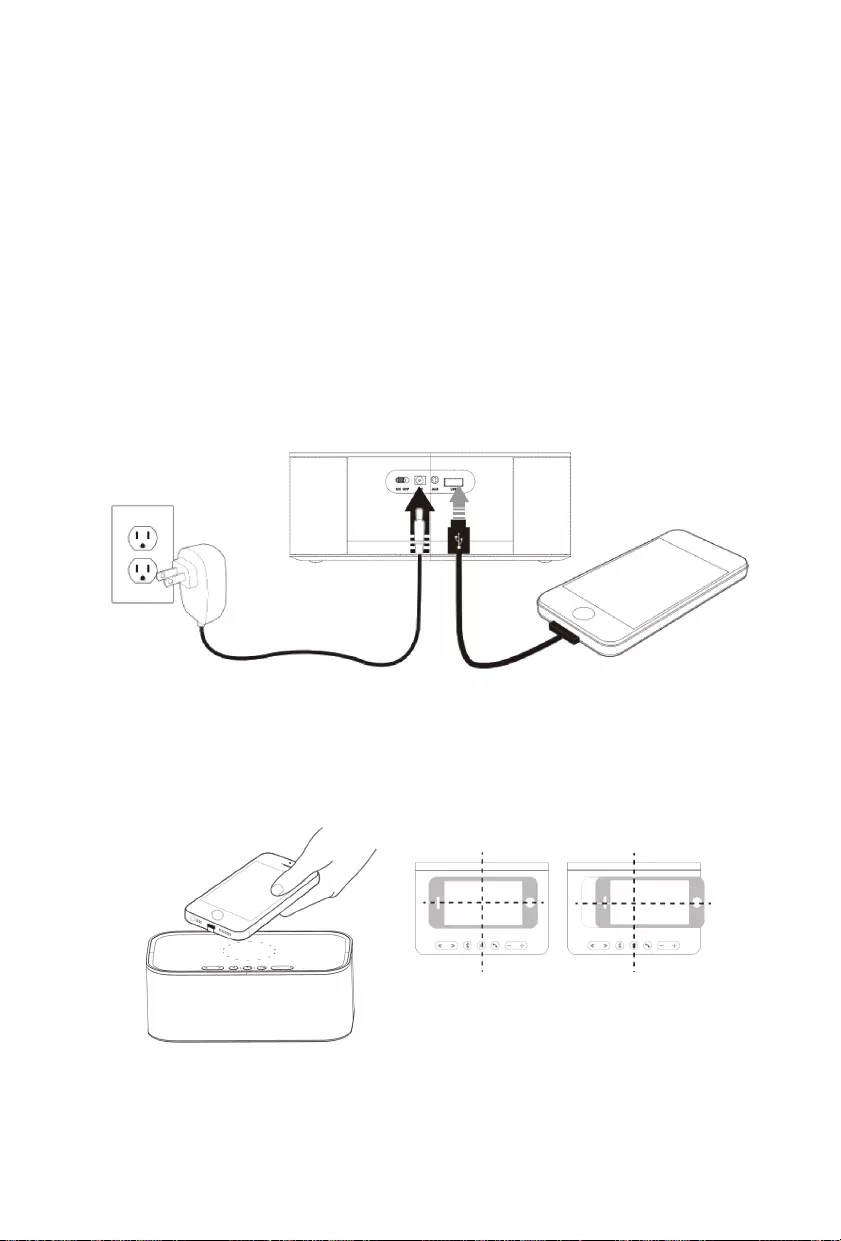
- IT 4 -
Impostazioni per l’avvio
Collegare un'estremità dell'alimentatore al retro dell'apparecchio, e l'altra estremità a una presa di
corrente standard.
Ricarica della batteria interna
La batteria interna inizierà automaticamente a ricaricarsi dopo aver collegato l'adattatore CA. La
spia sul lato sinistro (a anco del pulsante Bluetooth) diventerà rossa, a indicare che l'apparecchio è
collegato all'alimentazione.
Una ricarica completa della batteria richiede 2,5 ore, e fornisce 4,5 ore di autonomia in riproduzione.
Tale autonomia sarà signicativamente ridotta se si ricarica il proprio smartphone tramite la batteria
interna.
Ricarica tramite USB
Per ricaricare uno smartphone, collegare il cavo USB al retro dell’apparecchio e al telefono.
Ricarica wireless
Il caricabatteria wireless può essere usato con gli smartphone compatibili con la ricarica wireless. Per
ricaricare altri tipi di smartphone è necessario usare un adattatore.
*Nota: mentre lo smartphone è sotto carica, l'indicatore di carica dello smartphone apparirà come di
consueto. La spia sul lato destro diventerà verde, a indicare che la ricarica wireless è in progresso.
*Nota: per la massima efcienza di ricarica, lo smartphone deve essere posizionato al centro dell'area
di ricarica.
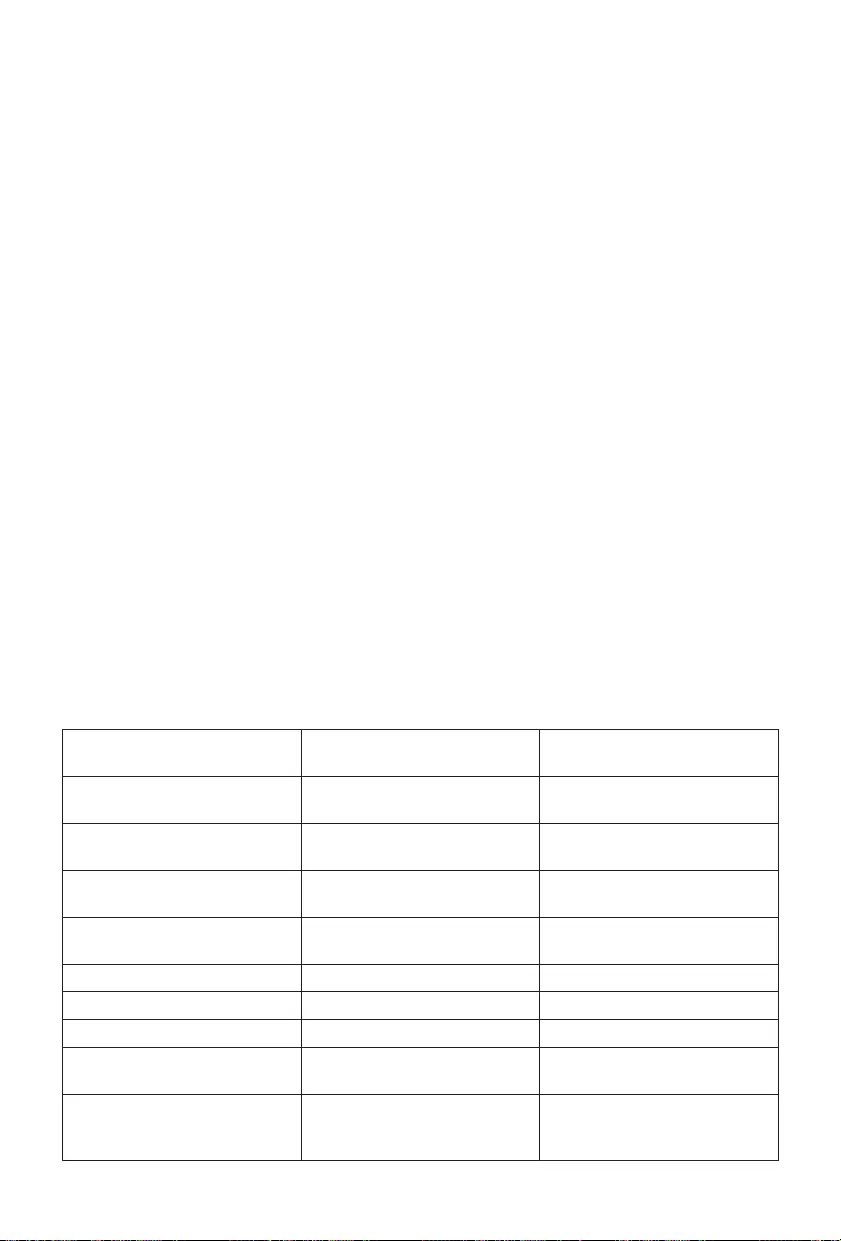
- IT 5 -
*Nota: alcuni dispositivi compatibili con la ricarica wireless devono essere posizionati leggermente
decentrati, perché il ricevitore wireless integrato potrebbe non essere situato al centro del dispositivo.
Ciò dipende dalla marca e dal modello.
Abbinamento di un dispositivo
1. Posizionare l'altoparlante in prossimità del dispositivo Bluetooth da abbinare e accendere
l'altoparlante.
2. Tenere premuto il pulsante Bluetooth per attivare la modalità di abbinamento, se l'apparecchio non
è già in modalità di ricerca. La spia a lato del logo Bluetooth inizierà a lampeggiare.
3. Attivare la funzione Bluetooth sul dispositivo compatibile
4. e selezionare il nome "WS06IPB". Se il dispositivo richiede una password, inserire "0000".
5. La spia Bluetooth rimarrà accesa al termine dell'abbinamento; verrà inoltre emesso un segnale
acustico.
6. Alla riaccensione, l'altoparlante si collegherà automaticamente all'ultimo dispositivo abbinato. Se
non viene trovato alcun dispositivo, l'apparecchio entrerà nuovamente in modalità di abbinamento.
Modalità AUX
Per collegare altri dispositivi audio, o lettori MP3, utilizzare il cavo audio ausiliario (incluso) e collegarlo
alla presa “LINE OUT” del dispositivo esterno e alla presa “AUX-IN” dell'altoparlante. Dopo aver
collegato il cavo, l'altoparlante emetterà un segnale acustico e la spia sul lato sinistro lampeggerà
lentamente.
Ricevere e riutare chiamate
In modalità wireless, premere il pulsante Rispondi/Richiama per accettare una chiamata in entrata.
Premere nuovamente il pulsante Rispondi/Richiama per terminare la chiamata.
Premendo questo pulsante è anche possibile richiamare l'ultimo numero.
È possibile riutare una chiamata esclusivamente dal proprio dispositivo.
La tabella seguente elenca i diversi signicati delle spie.
Quando l'altoparlante è alimentato a batteria, la spia blu/rossa si accenderà esclusivamente di blu.
Stato dell'apparecchio Spia Bluetooth (blu/rossa) Spia di ricarica wireless
(verde/rossa)
Acceso Lampeggia rapidamente di blu/
rosso
Accesa di rosso
Modalità di abbinamento
Bluetooth
Lampeggia rapidamente di blu/
rosso
Nessun cambiamento
Dispositivo Bluetooth
collegato
Accesa di blu Nessun cambiamento
Riproduzione audio Lampeggia lentamente di blu/
rosso
Nessun cambiamento
Pausa Accesa di blu Nessun cambiamento
Chiamata tramite Bluetooth Accesa di blu Nessun cambiamento
Modalità AUX-in Lampeggia di blu/rosso Nessun cambiamento
Ricarica di un dispositivo
tramite USB
Nessun cambiamento rispetto
alla modalità corrente
Nessun cambiamento
Ricarica dell'altoparlante
tramite adattatore
Accesa di rosso, blu Nessun
cambiamento rispetto alla
modalità corrente
Nessun cambiamento
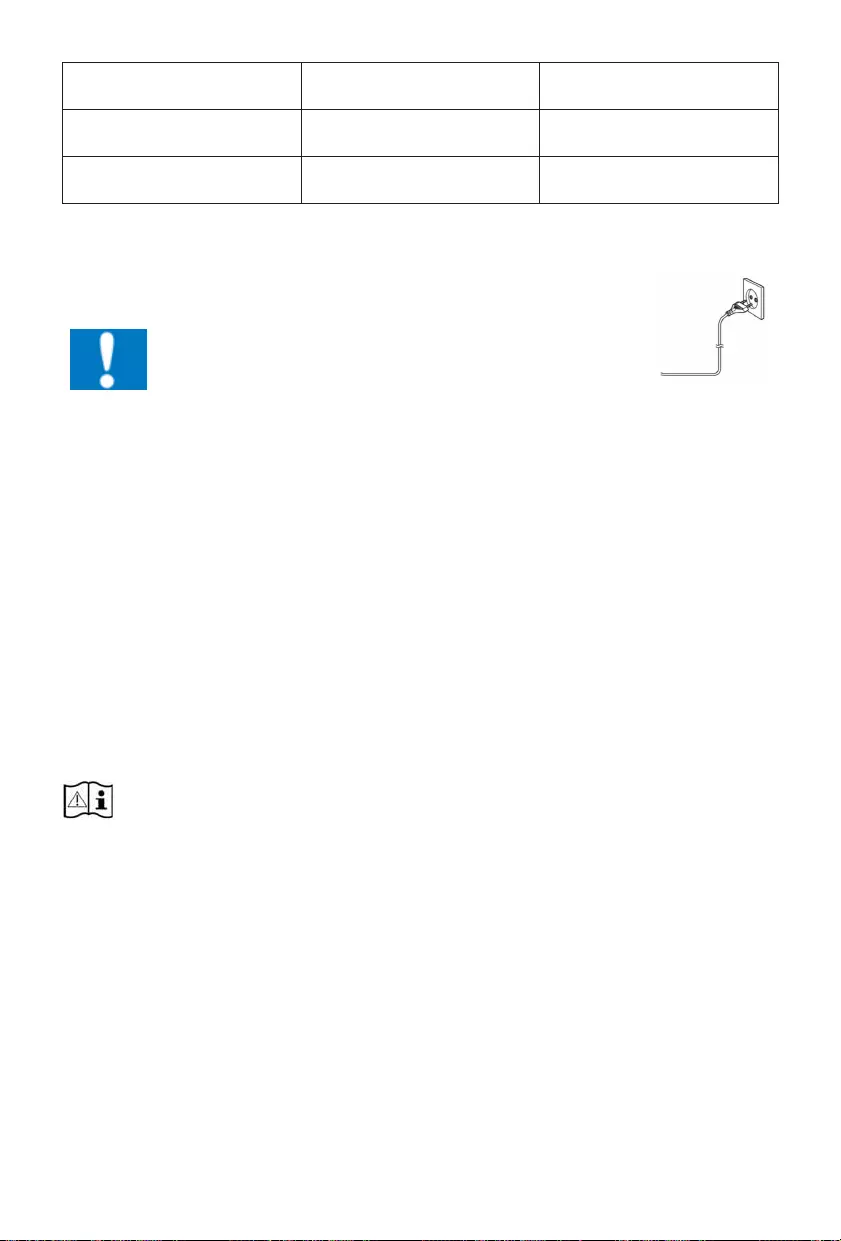
- IT 6 -
Altoparlante completamente
carico
Spenta Nessun cambiamento
Ricarica wireless di uno
smartphone
Nessun cambiamento rispetto
alla modalità corrente
Accesa di verde
Smartphone completamente
carico
Nessun cambiamento rispetto
alla modalità corrente
Accesa di rosso
Alimentazione elettrica
ATTENZIONE
• Rischio di danni al prodotto! Assicurarsi che la tensione di
alimentazione corrisponda a quella indicata sull’etichetta sul
retro.
• Rischio di scossa elettrica! Quando si stacca il cavo di
alimentazione CA, afferrare la spina per estrarla dalla presa di
corrente. Non tirare mai il cavo di alimentazione.
• Prima di collegare il cavo di alimentazione CA, accertarsi di aver
eseguito tutti gli altri collegamenti.
Collocare l’unità nella posizione desiderata e srotolare il cavo di alimentazione. Inserire il cavo nella
presa di alimentazione e accendere l’interruttore, se applicabile.
Auto standby
Durante la riproduzione di contenuti multimediali da un dispositivo connesso, l’apparecchio entra
automaticamente in modalità standby se:
• Non viene premuto nessun tasto per 10 minuti,
• Non si riceve nessuna riproduzione audio/video da un dispositivo collegato per 10 minuti.
Alimentazione a batterie
• Assicurarsi che le batterie siano inserite correttamente per evitare di danneggiare l'apparecchio.
Rimuovere le batterie quando l'apparecchio non sarà utilizzato per un lungo periodo, poiché ciò
causerà la perdita di liquido dalle batterie e, dunque, danni all'apparecchio.
• Utilizzare batterie dello stesso tipo. Non usare tipi diversi di batterie contemporaneamente.
• Non gettare le batterie nel fuoco e non esporle al sole o a simili fonti di calore.
• Se il liquido contenuto nelle batterie entra in contatto con gli occhi o la pelle, lavare immediatamente
e accuratamente l'area con acqua pulita e consultare un medico.
Nota utilizzare esclusivamente fonti di alimentazione con le speciche elencate di seguito.
Speciche tecniche
Gamma di frequenza: 150 HZ – 18 KHZ
Alimentatore CA: 100-240 V, 50/60 Hz, 0,5 A
Potenza in uscita: CC 5 V 1,5 A
Capacità della batteria: 7,4 V 2200 mAh
Nota: la distanza di collegamento massima è pari a 10 metri. Posizionare l'altoparlante Bluetooth il più
vicino possibile al dispositivo per evitare interferenze.

- IT 7 -
Fabbricato da BIGBEN INTERACTIVE SA
396, Rue de la Voyette
CRT2 - FRETIN
CS 90414
59814 LESQUIN Cedex - Francia
www.bigben.eu
Prodotto in Cina
Nota:
• Non gettare gli apparecchi elettrici ed elettronici tra i riuti indifferenziati.
a) Depositare gli apparecchi presso un apposito punto di raccolta.
b) Alcuni componenti contenuti in questi apparecchi possono essere pericolosi per la
salute e per l’ambiente.
• Per risparmiare energia, quando l’unità non emette uscita audio per un certo periodo di tempo,
l’unità passa automaticamente in modalità stand-by. Può essere riaccesa utilizzando il selettore di
alimentazione.
• Se il proprio telefono cellulare riceve una chiamata mentre è collegato a WS06IPB, la riproduzione
musicale si interromperà durante la chiamata e riprenderà al termine della chiamata (a seconda
dello smartphone, la riproduzione potrebbe non riprendere al termine della chiamata).
• Il marchio, il logo e la parola Bluetooth® sono marchi registrati di proprietà di Bluetooth SIG, Inc.
e l’uso di tali marchi da parte di Bigben Interactive è sotto licenza. Altri marchi e nomi commerciali
sono di proprietà dei rispettivi titolari.
• Con la presente, Bigben Interactive SA dichiara che l'apparecchio WS06IPB è conforme ai requisiti
essenziali della direttiva 1999/5/CE del Parlamento europeo e del Consiglio del 9 marzo 1999,
riguardante le apparecchiature radio e le apparecchiature terminali di telecomunicazione e il
reciproco riconoscimento della loro conformità.
• Il marchio NFC™ è un marchio registrato di NFC Forum, Inc. negli Stati Uniti e in altri paesi.
• THOMSON è un marchio registrato di TECHNICOLOR SA o dei suoi afliati, utilizzato su licenza da
Bigben Interactive.
• È possibile trovare informazioni sull'etichetta situata sulla parte posteriore dell'unità.
Il sottoscritto, Bigben Interactive dichiara che l’apparecchiatura radioelettrica del tipo WS06IPB è
conforme alla direttiva 2014/53/UE.
Per scaricare la dichiarazione di conformità integrale, visitare il nostro sito web
EN: https://www.bigben-interactive.co.uk/support/
FR: https://www.bigben.fr/support/
DE: https://www.bigben-interactive.de/support/
ES: https://www.bigbeninteractive.es/asistencia-tecnica/
IT: https://www.bigbeninteractive.it/supporto-tecnico/
ALTRE LINGUE: https://www.bigbeninteractive.com/support/
e la sezione “declaration of conformity” (dichiarazione di conformità).
www.bigben.eu
Fabricant : Bigben Interactive FRANCE
396, Rue de la Voyette, C.R.T. 2 Fretin,
CS 90414 - 59814 LESQUIN Cedex, France
Bigben Interactive DEUTSCHLAND GmbH
Walter Gropius Str. 28, 50126 Bergheim, Deutschland
Bigben Interactive BELGIUM, s.a./n.v.
Waterloo Office Park, Bât. H, Drève Richelle 161 bte 15
1410 Waterloo, Belgium
Bigben Interactive NEDERLAND b.v.
Franciscusweg 249-3B, 1216 SG Hilversum, Nederland
Bigben Interactive SPAIN S.L.
C/ Musgo 5, 2ª planta, 28023 Madrid, Spain
Bigben Interactive ITALIA s.r.l
Corso Sempione 221, 20025 Legnano - MI, Italia
FABRIQUÉ EN CHINE / MADE IN CHINA
HOTLINE
FRANCE, du lundi au vendredi (sauf jours fériés) :
9h00-19h00 ou support.thomson@bigben.fr
DEUTSCHLAND, Montag bis Sonntag von 8:00 bis 24:00 Uhr
09001-84 30 44*
(0,49€/Min. aus dem deutschen Festnetz, Anrufe aus allen
Mobilfunknetzen nicht möglich)
oder support@bigben-interactive.de
*Minderjährige müssen vorher einen Erziehungsberechtigten um Erlaubnis fragen.
BELGIQUE / NEDERLAND,
customerservice@bigben-interactive.be
klantenservice@bigben-interactive.nl
ESPAÑA, sat@bigbeninteractive.es
ITALIA, support@bigbeninteractive.it

COLUNA DE SOM BLUETOOTH COM INDUÇÃO
WS06IPB
INSTRUÇÕES DE FUNCIONAMENTO
LEIA TODO O MANUAL DE UTILIZADOR ANTES DE
TRABALHAR COM ESTA UNIDADE E GUARDE O FOLHETO
PARA REFERÊNCIA FUTURA.
PT

- PT 1 -
Iniciar
• Retire o aparelho da caixa.
• Retire quaisquer materiais de empacotamento do produto.
• Coloque o material de empacotamento dentro da caixa e guarde-o ou elimine-o com segurança.
Instruções de segurança
Leia e compreenda todas as instruções antes de usar este produto. Se ocorrerem danos causados
pelo não seguimento das instruções, a garantia perde a sua validade.
Segurança
Aviso
• Nunca retire a estrutura deste aparelho.
• Nunca lubrique nenhuma peça deste aparelho.
• Nunca coloque este aparelho dentro de outro equipamento elétrico.
• Mantenha este aparelho afastado da luz direta do sol, chamas sem proteção ou
calor.
• Nunca olhe para o raio laser dentro deste aparelho.
• Certique-se de que acede facilmente ao o da alimentação, cha ou adaptador
para desligar este aparelho da alimentação.
• Deixe uma distância mínima de 10 cm em redor do aparelho, para haver uma
ventilação suciente.
• A ventilação não deverá ser obstruída por itens como jornais, toalhas, cortinas, etc.
• Não coloque fontes de chamas sem proteção, como velas acesas, em cima do
aparelho.
• Tenha atenção quanto aos aspetos ambientais da eliminação das pilhas.
• Use o aparelho em climas moderados.
1. Leia estas instruções.
2. Guarde estas instruções.
3. Tenha atenção a todos os avisos.
4. Siga todas as instruções.
5. Não use este aparelho perto de água.
6. Limpe apenas com um pano seco.
7. Não bloqueie quaisquer aberturas de ventilação. Instale de acordo com as instruções do fabricante.
8. Não instale próximo de fontes de calor, tais como radiadores, registadores de calor, fornos ou
outros aparelhos (incluindo amplicadores) que produzam calor.
9. Proteja o o da alimentação para que não seja calcado ou esmagado, especialmente nas chas,
recetáculos e no ponto de onde saem do aparelho.
10. Use apenas acessórios especicados pelo fabricante.
11. Use apenas com o carrinho, suporte, tripé ou mesa especicados pelo fabricante ou vendidos
com o aparelho. Quando usar um carrinho, tenha cuidado quando mover o carrinho/aparelho,
para evitar lesões devido a quedas.
Iniciar 1
Instruções de segurança 1
Cuidados com o produto 2
Cuidados com o ambiente 2
O que se encontra na caixa 3
Descrição das peças 3
Iniciar congurações 4
Carregamento da bateria interna 4
Porta de carregamento USB 4
Carregamento sem os 4
Emparelhar o dispositivo: 5
Função AUX: 5
Receber/rejeitar chamadas: 5
Alimentação 6
Nota: 7
7
Índice
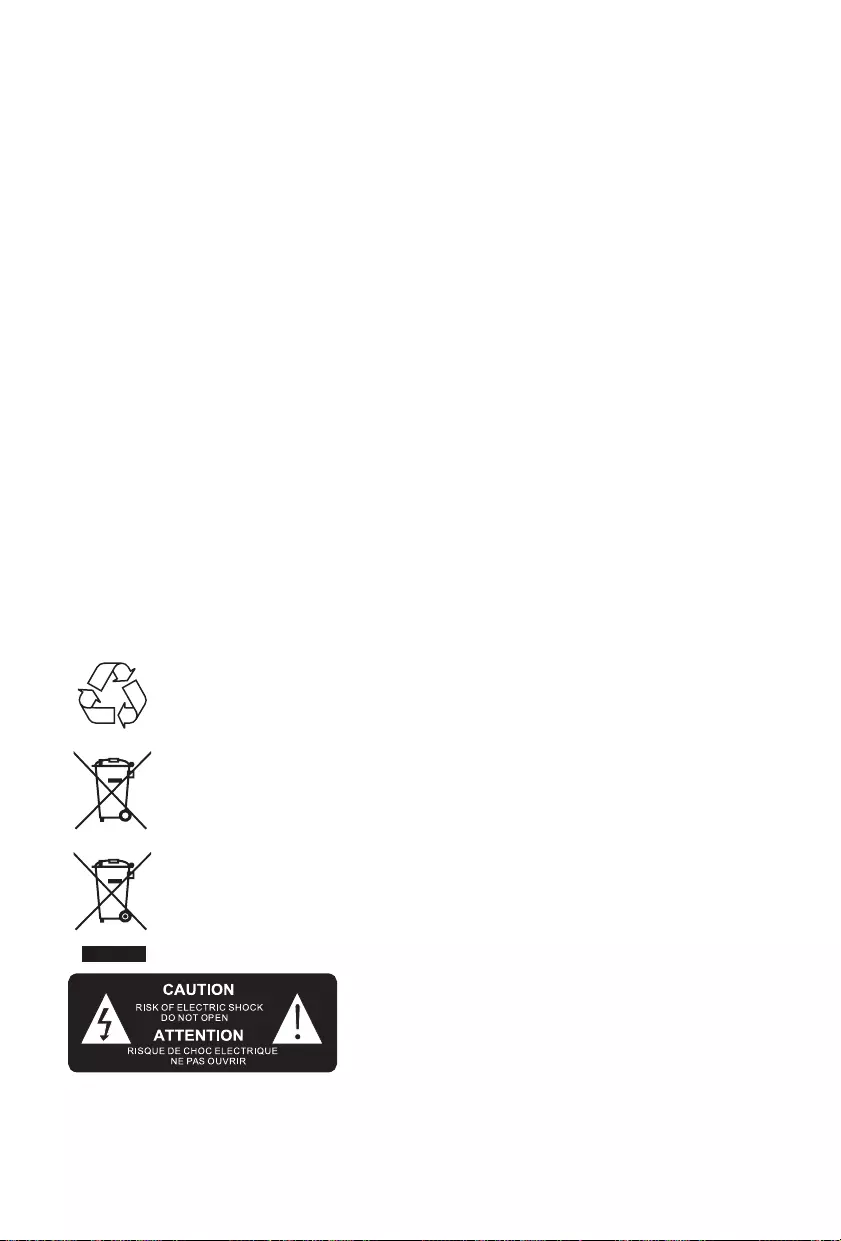
- PT 2 -
12. Desligue a cha da tomada durante trovoadas ou quando não usar o aparelho durante um longo
período de tempo.
13. Todas as reparações devem ser feitas por pessoal qualicado. São necessárias reparações
quando o aparelho tiver sido danicado de alguma forma, tal como o o da alimentação ou a cha
estiverem estragados, se derramarem líquidos ou caírem objetos no aparelho, o aparelho ter sido
exposto à chuva ou humidade, não funcionar normalmente ou tiver caído.
14. O aparelho não deve ser exposto a pingos ou salpicos.
15. Não coloque quaisquer fontes perigosas em cima do aparelho (por ex., objetos cheios de líquido,
velas acesas).
16. Quando a cha da alimentação (ou adaptador AC/DC) ou um acoplador do aparelho for utilizado
como o dispositivo para desligar, o dispositivo para desligar deverá permanecer pronto a ser
utilizado.
17. Certique-se de que tem espaço livre suciente em redor do produto para a ventilação.
18. As pilhas (conjunto de pilhas ou pilhas instaladas) não devem ser expostas a calor em excesso,
como luz solar direta, fogo ou algo semelhante.
19. A placa das especicações encontra-se no fundo do aparelho.
Cuidados com o produto
1. Retire sempre a cha da tomada quando não usar o aparelho e antes de proceder à limpeza.
2. Não reproduza música com um nível de volume excessivo, pois podem ocorrer lesões auditivas
ou danos no aparelho.
3. Não use esta unidade em condições de humidade.
4. Retire sempre a cha da tomada antes de proceder à limpeza. Limpe o aparelho com um pano
suave ligeiramente embebido em água e sem linho. Não use produtos abrasivos nem detergentes
fortes.
Cuidados com o ambiente
O seu produto foi criado e fabricado com materiais e componentes de alta qualidade,
que podem ser reciclados e reutilizados.
O seu produto contém pilhas que estão abrangidas pela diretiva 2006/66/CE, que
não podem ser eliminadas juntamente com o lixo doméstico comum. Informe-
se acerca das normas locais relativas à recolha em separado de pilhas, pois uma
eliminação correta ajuda a prevenir consequências negativas para o ambiente e para
a saúde humana.
Quando este símbolo de um caixote do lixo com uma cruz vier no produto, signica
que o produto é abrangido pela Diretiva Europeia 2002/96/CE. Por favor, informe-se
acerca do sistema de recolha em separado para produtos elétricos e eletrónicos. Aja
de acordo com as regras locais e não elimine o seu produto antigo juntamente com
o lixo doméstico comum. A eliminação correta do seu velho produto ajuda a prevenir
potenciais consequências negativas para o ambiente e para a saúde humana.
O símbolo do relâmpago dentro de um triângulo equilátero alerta o utilizador da presença no interior
do produto de voltagem elétrica perigosa não isolada com potência suciente para constituir um risco
de eletrocussão.
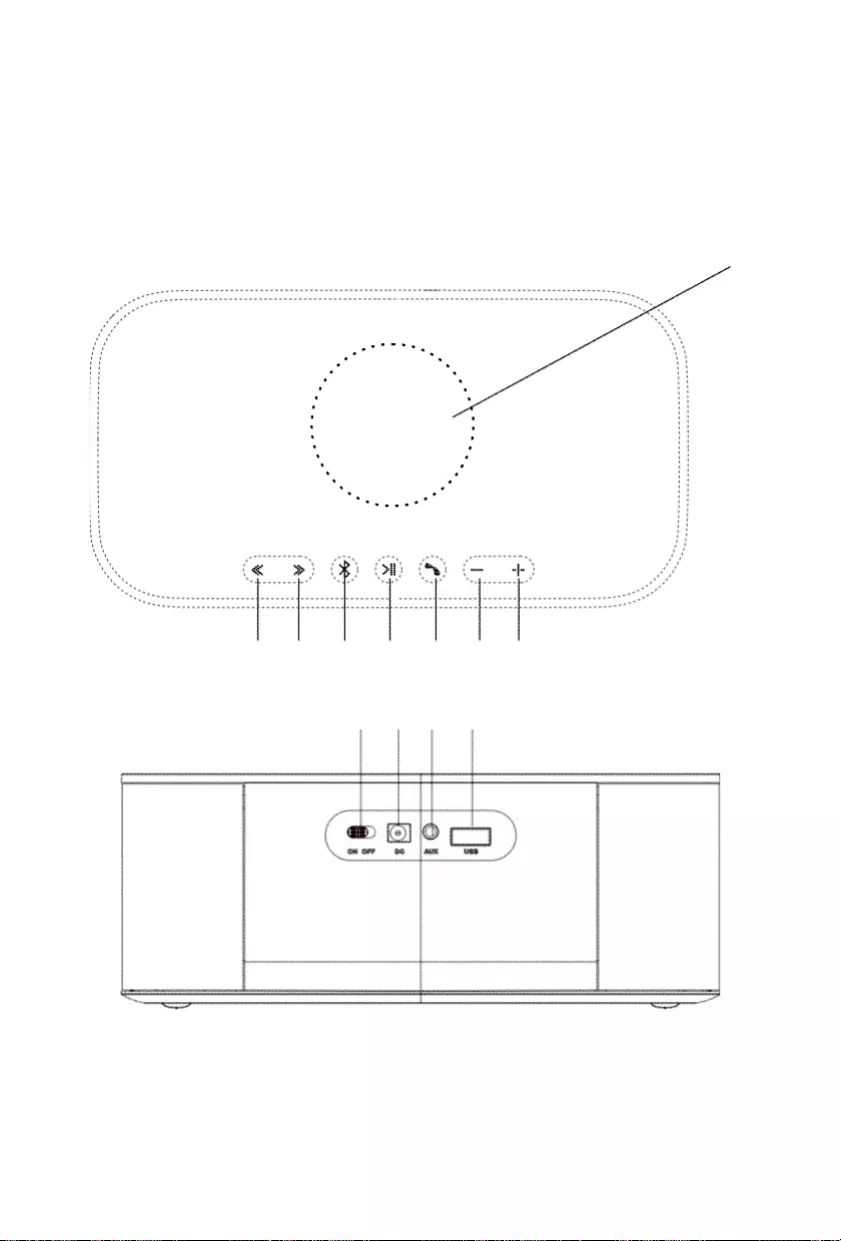
- PT 3 -
O que se encontra na caixa
• Unidade principal
• Adaptador AC
• Manual do utilizador
• Cabo de entrada auxiliar
• Cabo de carregamento USB
Descrição das peças
1 2 3 4 5 6 7
8
9 10 11 12
1. Faixa anterior
2. Faixa seguinte
3. Botão do Bluetooth
4. Reprodução/Pausa
5. Atender chamada/remarcar
6. Diminuir o volume
7. Aumentar o volume
8. Porta de carregamento USB
9. Ligar/desligar
10. Entrada DC
11. Aux
12. Porta de carregamento USB
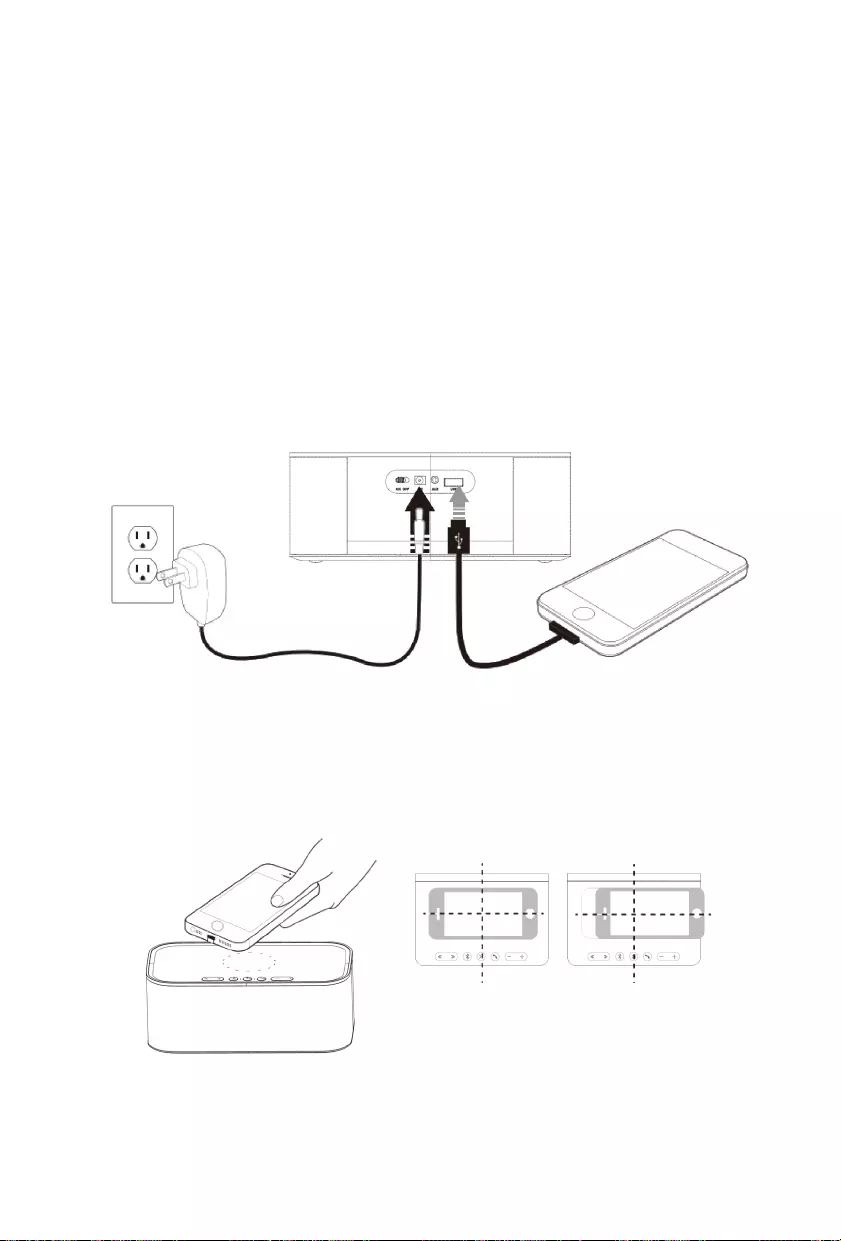
- PT 4 -
Iniciar congurações
Ligue o adaptador da alimentação na parte traseira do produto, e a outra extremidade numa tomada
elétrica.
Carregamento da bateria interna
A bateria interna começa automaticamente o carregamento quando o adaptador AC estiver ligado.
O LED esquerdo (ao lado do botão Bluetooth) passa para vermelho para indicar que está ligado à
alimentação.
A bateria leva 2,5 horas a carregar por completo, e fornece 4 a 5 horas de tempo de reprodução.
Este reduz signicativamente se também carregar o seu telemóvel a partir da bateria interna.
Porta de carregamento USB
Para recarregar o seu telemóvel, ligue o seu cabo USB na parte traseira do aparelho e ligue-o ao
telemóvel.
Carregamento sem os
Compatível com Smartphones com capacidade de carregamento sem os. Outros Smartphones têm
de usar adaptadores de carregamento sem os para funcionarem.
*Nota: Quando o telemóvel estiver a ser carregado, o indicador de carregamento do telemóvel aparece
como normalmente. O LED direito ca verde quando o carregamento sem os estiver a ser efetuado.
*Nota: Para uma eciência de carregamento máxima, o telemóvel tem de estar alinhado com o centro
da área de carregamento.
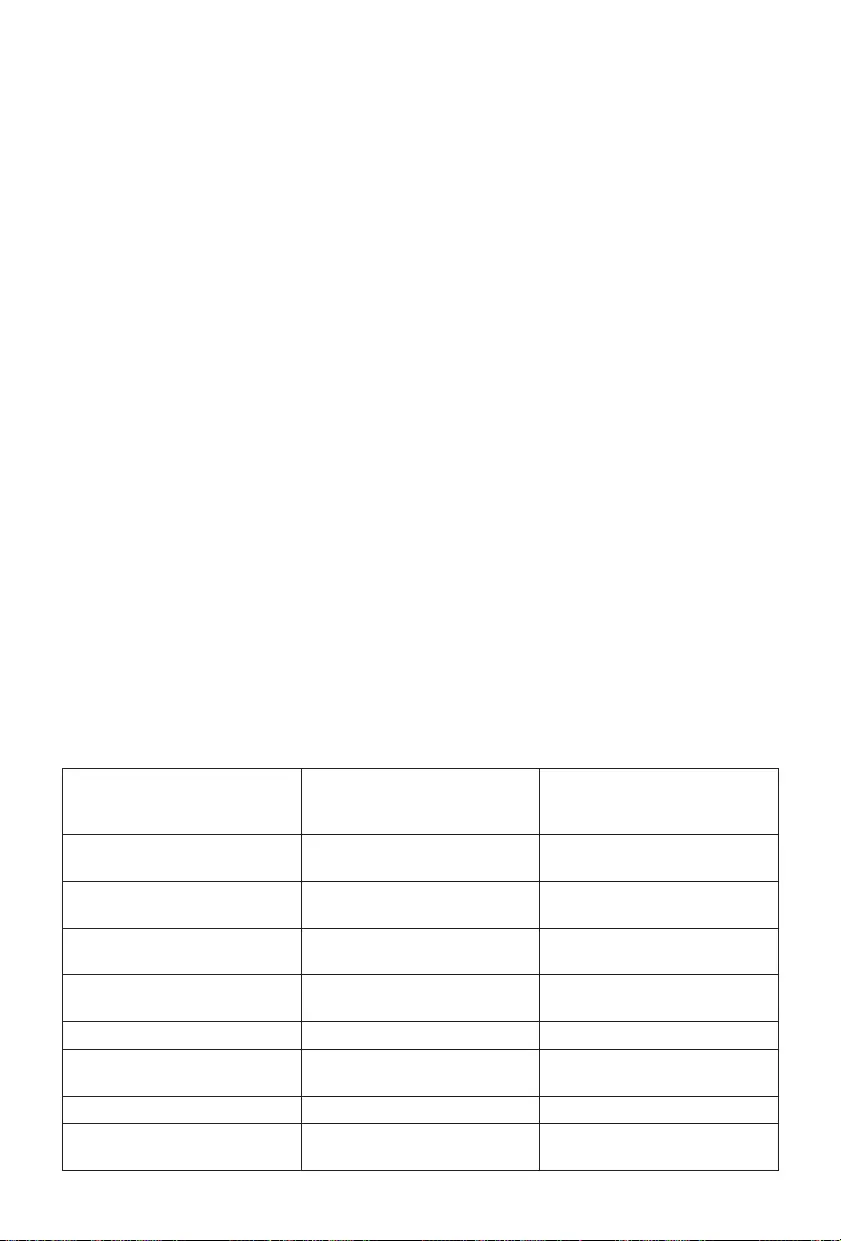
- PT 5 -
*Nota: Os telemóveis capazes de carregamento sem os poderão precisar de ser colocados
ligeiramente afastados do centro. O recetor sem os incorporado pode não estar centrado dentro do
telemóvel. Isto varia de acordo com a marca/modelo.
Emparelhar o dispositivo:
1. Coloque a coluna de som perto do dispositivo com Bluetooth e ligue a coluna de som.
2. Prima e mantenha premido o botão do Bluetooth para colocar a coluna de som no modo de
emparelhamento, caso ainda não esteja no modo de procura. O LED ao lado do logótipo do
Bluetooth começa a piscar.
3. Entre nas denições do Bluetooth do seu dispositivo.
4. Selecione o nome Bluetooth “WS06IPB”. Se o seu dispositivo pedir uma palavra-passe, insira
“0000”.
5. O LED do Bluetooth permanece ligado quando o emparelhamento estiver completo, e um som
conrma que está emparelhado.
6. A coluna de som emparelha automaticamente com o último dispositivo com que esteve
emparelhada quando voltar a ser ligada. Se não for encontrado qualquer dispositivo, entra de
novo no modo de emparelhamento.
Função AUX:
Para outros leitores de música compatíveis ou leitores de MP3, use o cabo de áudio auxiliar (incluído)
para ligar a cha “LINE OUT” do dispositivo externo na entrada “AUX-IN” desta coluna de som. A
coluna de som emite um som quando um cabo for ligado e o LED esquerdo pisca lentamente.
Receber/rejeitar chamadas:
No modo sem os, prima o botão CALL para aceitar uma chamada.
Prima de novo o botão CALL para terminar a chamada.
Também pode telefonar para o último número marcado premindo este botão.
Só pode rejeitar uma chamada a partir do seu dispositivo e não da coluna de som.
Consulte em baixo todos os estados luminosos do LED.
Tenha em conta que, se a coluna de som estiver a funcionar apenas com a bateria, o LED azul/
vermelho só acende a azul.
Estado de funcionamento Indicador LED do Bluetooth
(azul/vermelho)
Indicador LED de
carregamento sem os
(verde/vermelho)
Ligar O LED azul/vermelho pisca
rapidamente
O LED vermelho permanece
ligado
Modo de emparelhamento
Bluetooth
O LED azul/vermelho pisca
rapidamente
Sem alterações
Bluetooth ligado com
sucesso
O LED azul permanece ligado Sem alterações
Reproduzir música O LED azul/vermelho pisca
lentamente
Sem alterações
Pausa O LED azul permanece ligado Sem alterações
Fazer chamadas por
Bluetooth
O LED azul permanece ligado Sem alterações
Modo auxiliar O LED azul/vermelho pisca Sem alterações
Carregamento USB de outro
dispositivo
Sem alterações de acordo com
o estado atual
Sem alterações
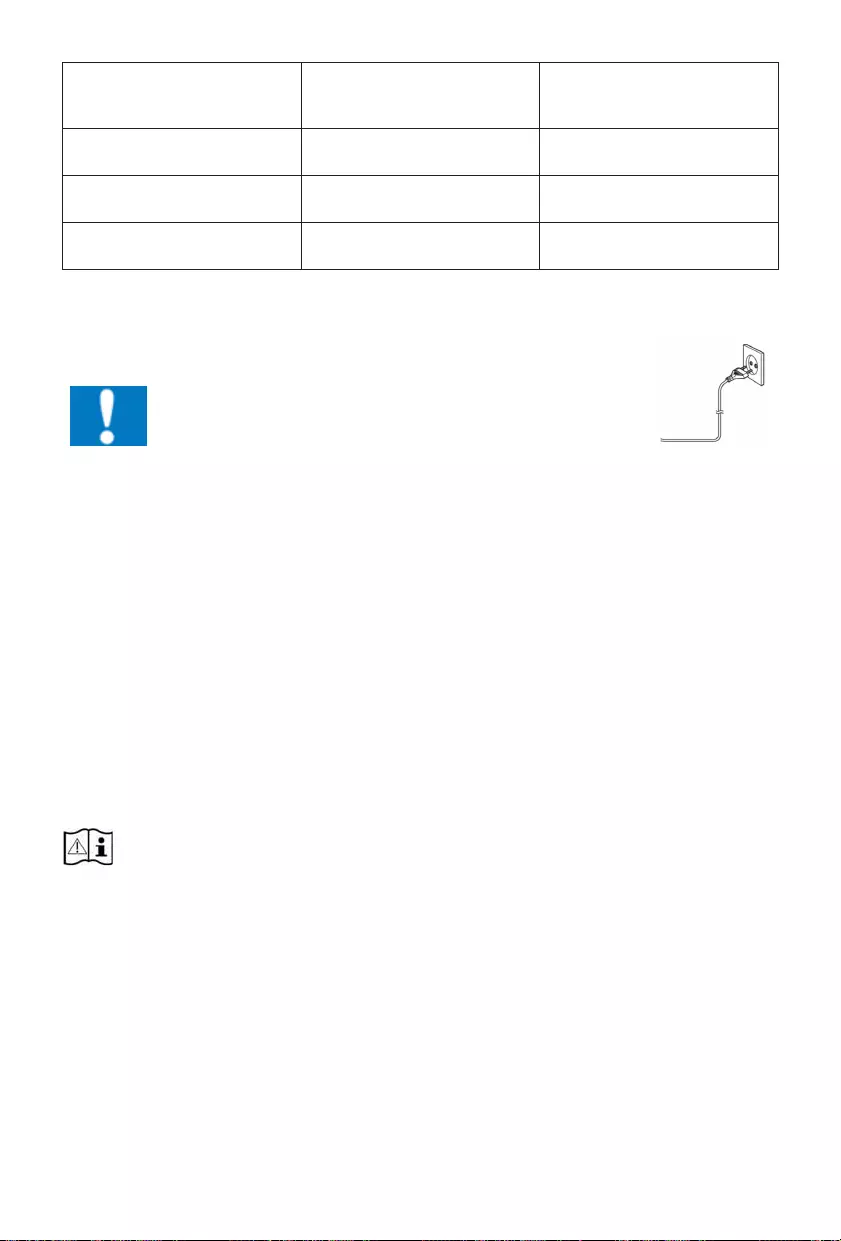
- PT 6 -
Use o adaptador AC para
carregar a coluna de som
O LED vermelho permanece
ligado, o LED azul não muda
de acordo com o estado atual
Sem alterações
Coluna de som
completamente carregada
LED vermelho desligado Sem alterações
Coloque o telemóvel na área
de carregamento sem os
Sem alterações de acordo com
o estado atual
O LED verde permanece
ligado
Telemóvel completamente
carregado
Sem alterações de acordo com
o estado atual
O LED vermelho permanece
ligado
Alimentação
CUIDADO
• Risco de danos no produto! Certique-se de que a voltagem
da alimentação corresponde à voltagem impressa na etiqueta
traseira.
• Risco de choque elétrico! Quando desliga a alimentação AC,
retire sempre a cha da tomada. Nunca puxe o o.
• Antes de ligar o o da alimentação AC, certique-se de que
completou todas as outras ligações.
Coloque a unidade na posição desejada e desenrole o o da alimentação. Insira a cha na tomada e
ligue, se aplicável
Espera automática
Quando reproduzir média a partir de um dispositivo conetado, a Torre passa automaticamente para o
modo de espera se:
• Não premir qualquer botão durante 10 minutos.
• Não houver áudio a partir de um dispositivo conetado durante 10 minutos.
Alimentação a pilhas
• Certique-se de que as pilhas são inseridas corretamente, para evitar danos no aparelho. Retire
sempre as pilhas quando o aparelho não for utilizado durante um longo período de tempo, pois isso
causa derrames nas pilhas e acaba por danicar o aparelho.
• Use pilhas do mesmo tipo. Nunca misture diferentes tipos de pilhas.
• Não atire as pilhas para o fogo, nem as exponha à luz direta do sol ou algo parecido.
• Se o líquido no interior das pilhas entrar em contacto com os seus olhos ou pele, então lave de
imediato a área cuidadosamente com água limpa e consulte um médico.
Tenha em conta a seguinte informação: Use apenas a alimentação listada em baixo.
Especicações do produto:
Gama de frequências: 150HZ– 18KHZ
Adaptador AC: 100-240 V, 50/60 Hz, 0.5 A
Saída de potência: DC 5V 1.5A
Capacidade da bateria: 7,4V-2200mAh
Nota: A distância máxima de ligação é de cerca de 10 metros. Coloque a sua coluna Bluetooth o mais
próximo possível deste aparelho para evitar a perturbação da ligação.
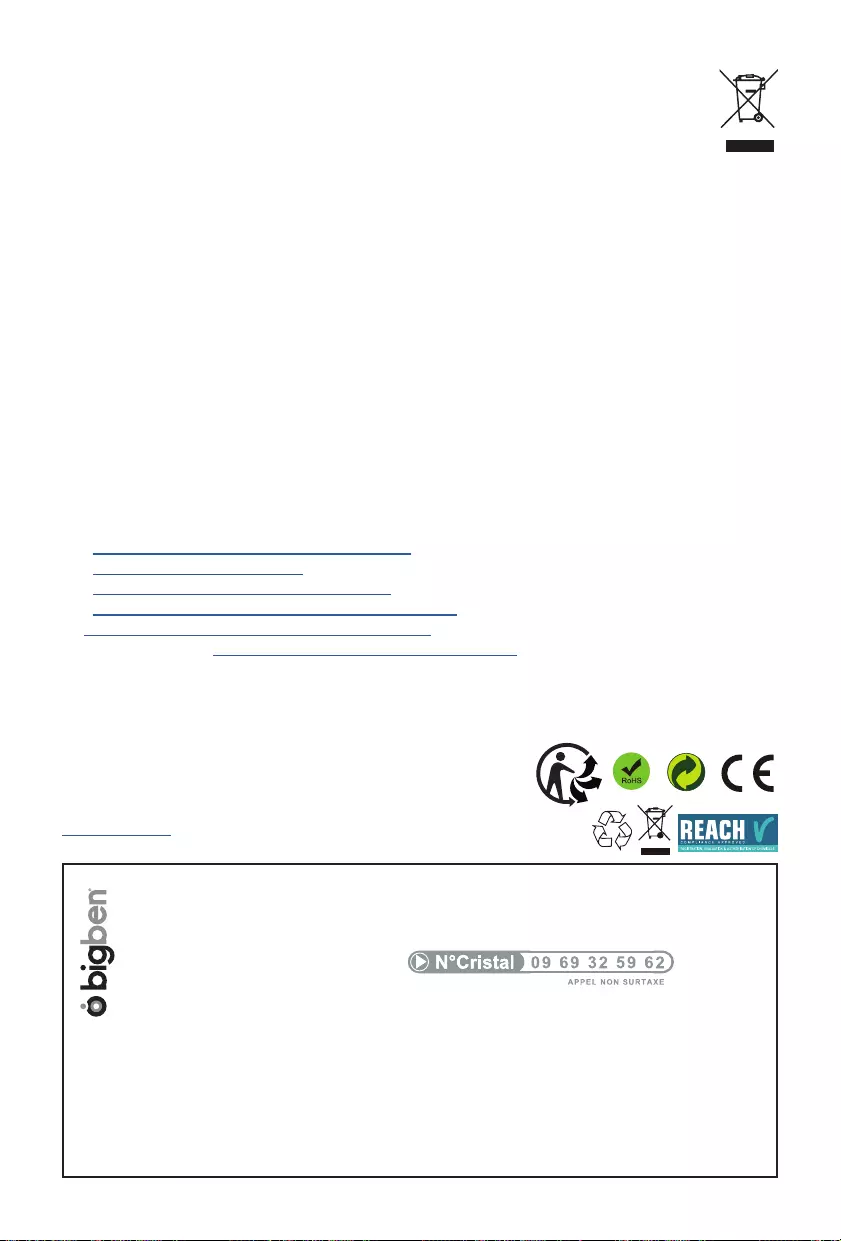
- PT 7 -
Fabricado pela BIGBEN INTERACTIVE SA
396, Rue de la Voyette
CRT2 - FRETIN
CS 90414
59814 LESQUIN Cedex - França
www.bigben.eu
Fabricado na China
Nota:
• Não deite fora os aparelhos elétricos e eletrónicos no caixote de lixo normal.
a) Entregue-os no ponto de recolha.
b) Algumas partes deste aparelho podem ser perigosas para a saúde e para o ambiente.
• De modo a poupar energia quando a unidade não emitir som durante algum tempo, a unidade entra
automaticamente no modo de espera. Pode ligá-la usando novamente o botão da energia.
• Se receber uma chamada enquanto o WS06IPB estiver conetado ao seu telemóvel para reproduzir
música, a música pára quando atender a chamada e volta a tocar quando a chamada terminar. (Por
vezes, faz uma pausa após o nal da chamada, dependendo do seu telemóvel.)
• A palavra Bluetooth® e logótipos são marcas registadas da Bluetooth SIG, Inc. Qualquer uso de tais
marcas é efetuado sob licença da Bigben Interactive. Outras marcas registadas e nomes comerciais
pertencem aos respetivos proprietários.
• A Bigben Interactive SA declara por este modo que o dispositivo WS06IPB se encontra em
conformidade com os requisitos essenciais da diretiva 1995/5/CE do Parlamento Europeu e do
Conselho, de 9 de março de 1999, relativa a equipamento de rádio e telecomunicações, e o mútuo
reconhecimento da sua conformidade.
• A marca NFC™ é uma marca comercial da NFC Forum, Inc. nos Estados Unidos e noutros países.
• THOMSON é uma marca comercial da TECHNICOLOR SA ou dos seus aliados, usada sob licença
pela Bigben Interactive.
• Pode encontrar a informação na placa localizada na parte traseira da unidade.
Nós, abaixo-assinados, Bigben Interactive, declaramos que o equipamento de rádio WS06IPB se
encontra em conformidade com a diretiva 2014/53/UE.
Para descarregar a declaração completa, visite o nosso website:
EN: https://www.bigben-interactive.co.uk/support/
FR: https://www.bigben.fr/support/
DE: https://www.bigben-interactive.de/support/
ES: https://www.bigbeninteractive.es/asistencia-tecnica/
IT: https://www.bigbeninteractive.it/supporto-tecnico/
OUTRAS LÍNGUAS: https://www.bigbeninteractive.com/support/
e a secção da “Declaração de Conformidade”.
www.bigben.eu
Fabricant : Bigben Interactive FRANCE
396, Rue de la Voyette, C.R.T. 2 Fretin,
CS 90414 - 59814 LESQUIN Cedex, France
Bigben Interactive DEUTSCHLAND GmbH
Walter Gropius Str. 28, 50126 Bergheim, Deutschland
Bigben Interactive BELGIUM, s.a./n.v.
Waterloo Office Park, Bât. H, Drève Richelle 161 bte 15
1410 Waterloo, Belgium
Bigben Interactive NEDERLAND b.v.
Franciscusweg 249-3B, 1216 SG Hilversum, Nederland
Bigben Interactive SPAIN S.L.
C/ Musgo 5, 2ª planta, 28023 Madrid, Spain
Bigben Interactive ITALIA s.r.l
Corso Sempione 221, 20025 Legnano - MI, Italia
FABRIQUÉ EN CHINE / MADE IN CHINA
HOTLINE
FRANCE, du lundi au vendredi (sauf jours fériés) :
9h00-19h00 ou support.thomson@bigben.fr
DEUTSCHLAND, Montag bis Sonntag von 8:00 bis 24:00 Uhr
09001-84 30 44*
(0,49€/Min. aus dem deutschen Festnetz, Anrufe aus allen
Mobilfunknetzen nicht möglich)
oder support@bigben-interactive.de
*Minderjährige müssen vorher einen Erziehungsberechtigten um Erlaubnis fragen.
BELGIQUE / NEDERLAND,
customerservice@bigben-interactive.be
klantenservice@bigben-interactive.nl
ESPAÑA, sat@bigbeninteractive.es
ITALIA, support@bigbeninteractive.it

BLUETOOTH-LAUTSPRECHER MIT INDUKTION
WS06IPB
BEDIENUNGSANLEITUNG
BITTE LESEN SIE DIESE BETRIEBSANLEITUNG VOR GEBRAUCH
DES PRODUKTES SORGFÄLTIG DURCH UND BEWAHREN SIE
SIE ANSCHLIESSEND ZU NACHSCHLAGEZWECKEN AUF.
DE

- DE 1 -
Erste Schritte
• Nehmen Sie das Gerät aus dem Karton.
• Sämtliches Verpackungsmaterial vom Produkt entfernen.
• Verpackungsmaterial im Karton aufbewahren oder sicher entsorgen.
Sicherheit und Hinweise
Alle Anweisungen vor Benutzung des Produkts lesen und nachvollziehen. Treten Schäden aufgrund
von Nichtbeachtung der Anweisungen auf, wird die Garantie gegenstandslos.
Sicherheit
Achtung
• Niemals das Gehäuse des Geräts entfernen.
• Niemals Teile des Geräts mit Schmiermittel behandeln.
• Niemals das Gerät auf anderen elektrischen Vorrichtungen aufstellen.
• Gerät vor direkter Sonneneinstrahlung, offenen Flammen und Hitze schützen.
• Niemals in den Laserstrahl im Inneren des Geräts blicken.
• Stets einfachen Zugang zu Stromkabel, Netzstecker und Netzadapter sicherstellen,
damit das Gerät vom Strom getrennt werden kann.
• Für eine ausreichende Luftzirkulation ist ein Mindestabstand von 10 cm rund um
das Gerät einzuhalten.
• Die Luftzirkulation sollte nicht beeinträchtigt und nicht von Gegenständen, wie z. B.
Zeitungen, Tischdecken, Vorhängen usw., bedeckt werden.
• Es dürfen keine offenen Flammen z. B. brennende Kerzen auf das Gerät gestellt
werden.
• Bei der Entsorgung von Batterien sollten ökologische Aspekte beachtet werden.
• Die Benutzung des Gerätes ist nur in gemäßigten Klimazonen zulässig.
1. Anweisungen lesen.
2. Anweisungen aufbewahren.
3. Alle Warnungen beachten.
4. Alle Anweisungen befolgen.
5. Gerät nicht in der Nähe von Wasser verwenden.
6. Nur mit einem trockenen Tuch reinigen.
7. Lüftungsöffnungen nicht blockieren. Gemäß den Angaben des Herstellers aufstellen.
8. Nicht in der Nähe von Wärmequellen aufstellen, wie Heizkörper, Heizlüfter, Öfen oder anderen
Geräten (einschließlich Verstärker), die Wärme erzeugen.
9. Stromkabel vor Belastungen durch Quetschen und Einklemmen schützen, insbesondere an
Steckern, Mehrfachsteckdosen und den Austrittsstellen aus dem Gerät.
10. Erweiterungen/Zubehör nur wie vom Hersteller angegeben verwenden.
11. Nur in Verbindung mit Rollwagen, Ständern, Stativen, Halterungen oder Tischen verwenden, die
vom Hersteller angegeben wurden oder mit dem Gerät verkauft werden. Bei Verwendung eines
Rollwagens ist Vorsicht beim Verschieben des Wagens/Geräts geboten, um Verletzungen durch
umfallende Teile zu verhindern.
Erste Schritte 1
Sicherheit und Hinweise 1
Produktpege 2
Umweltschutz 2
Packungsinhalt 3
Beschreibung der Teile 3
Vorbereitung 4
Laden des internen Akkus 4
USB-Ladebuchse 4
Drahtloses Auaden 4
Koppeln des Geräts: 5
AUX-Funktion: 5
Annehmen/Ablehnen von Anrufen: 5
Stromversorgung 6
Anmerkung: 7
7
Inhalt
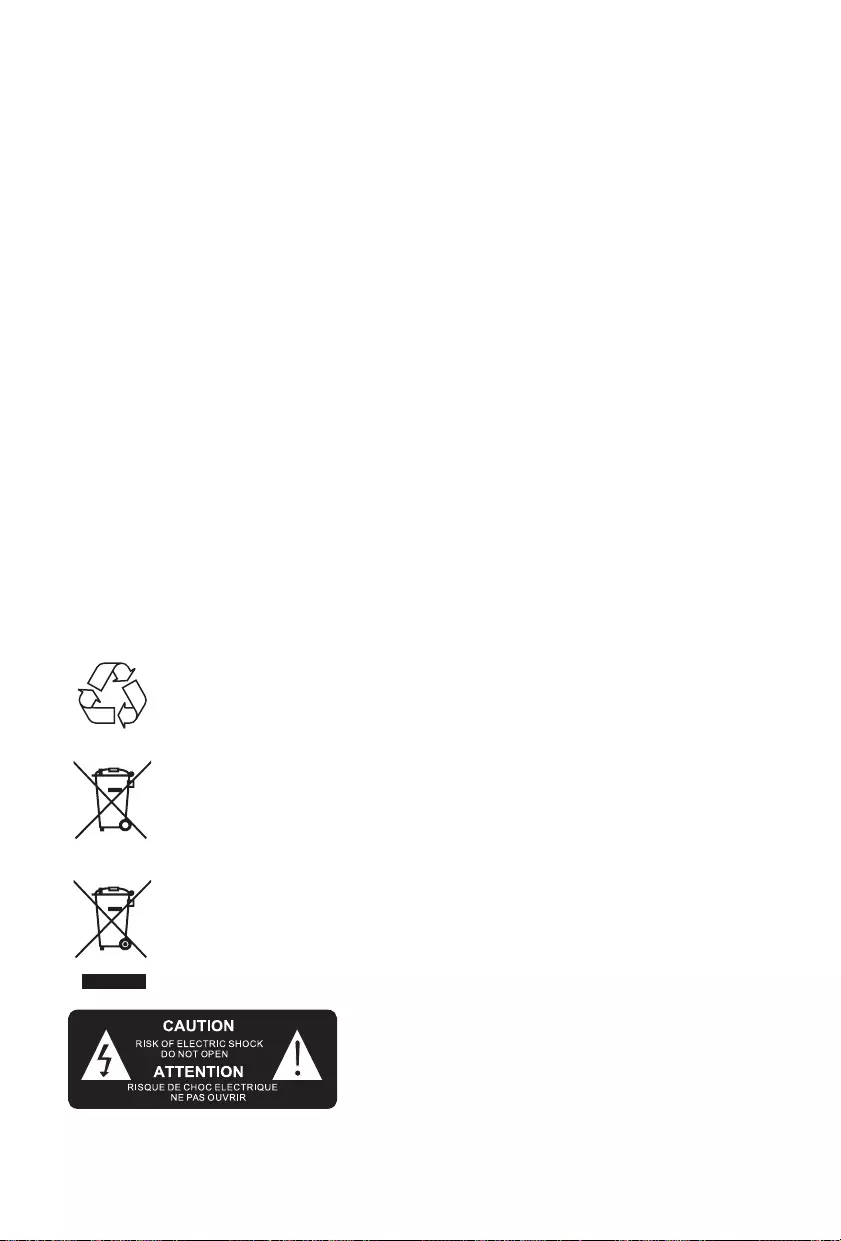
- DE 2 -
12. Bei Gewitter oder längerer Nichtbenutzung Gerät vom Netzstrom trennen.
13. Service-Reparaturen nur von qualiziertem Fachpersonal durchführen lassen. Eine Service-
Reparatur ist nötig, wenn das Gerät in irgendeiner Weise beschädigt wurde, z. B. bei Schäden
an Stromkabel oder Netzstecker, nach dem Verschütten von Flüssigkeiten über dem Gerät, nach
dem Aufprall von Objekten auf dem Gerät, nach Kontakt mit Regen oder Feuchtigkeit, bei nicht
ordnungsgemäßer Funktionsweise oder nach dem Herunterfallen des Geräts.
14. Das Gerät darf keinen Tropfen oder Spritzern ausgesetzt werden.
15. Keine Gefahrenquellen (z. B. mit Flüssigkeit gefüllte Objekte, brennende Kerzen) auf das Gerät
stellen.
16. Wird der Netzstecker (oder Netzadapter) oder ein Gerätestecker als Trennvorrichtung verwendet,
muss die Trennvorrichtung leicht bedienbar bleiben.
17. Um das Produkt herum muss genügend Freiraum zur Luftzirkulation bleiben.
18. Batterien (integrierte Akkupacks oder Batterien) dürfen keiner übermäßigen Hitze ausgesetzt
werden, wie Sonneneinstrahlung, offenes Feuer o. Ä.
19. Das Typenschild bendet sich auf der Unterseite des Gerätes.
Produktpege
1. Das Gerät muss stets von der Steckdose getrennt werden, wenn es nicht in Betrieb ist oder
gereinigt werden soll.
2. Musik nicht mit übermäßiger Lautstärke hören, da dies dem Gehör und/oder dem Gerät schaden
kann.
3. Gerät nicht im nassen oder feuchten Zustand verwenden.
4. Gerät vor der Reinigung stets von der Netzstromversorgung trennen. Gerät mit einem weichen,
feuchten, usenfreien Tuch reinigen. Keine Scheuermittel oder aggressiven Reinigungsmittel
verwenden.
Umweltschutz
Das Produkt wurde mit qualitativ hochwertigen Werkstoffen und Komponenten
konzipiert und hergestellt, die recycelt und wiederverwendet werden können.
Ihr Produkt enthält Batterien, für die die europäische Richtlinie 2006/66/EG gilt und
die
nicht über den normalen Hausmüll entsorgt werden dürfen. Bitte informieren Sie sich
über die örtlichen Vorschriften bezüglich der getrennten Sammlung von Batterien, da
eine ordnungsgemäße Entsorgung dazu beiträgt, Umweltschäden zu verhindern und
Ihre Gesundheit zu schützen.
Dieses Symbol einer durchgestrichenen Mülltonne auf Rädern auf einem Produkt
weist daraufhin, dass für das Produkt die europäische Richtlinie 2002/96/EG gilt.
Bitte informieren Sie sich über das örtliche Abfalltrennsystem für elektrische und
elektronische Produkte. Bitte richten Sie sich nach den in Ihrer Region geltenden
Vorschriften für die Abfalltrennung und entsorgen Sie Ihre alten Produkte nicht mit Ihren
normalen Haushaltsabfällen. Die Entsorgung alter Produkte hilft, Umweltschäden zu
verhindern und Ihre Gesundheit zu schützen.
"Das Blitzsymbol mit Pfeil in einem gleichseitigen Dreieck soll den Benutzer auf elektrische Spannungen
im Inneren des Produkts aufmerksam machen, die das Risiko eines elektrischen Schlags erzeugen
können."
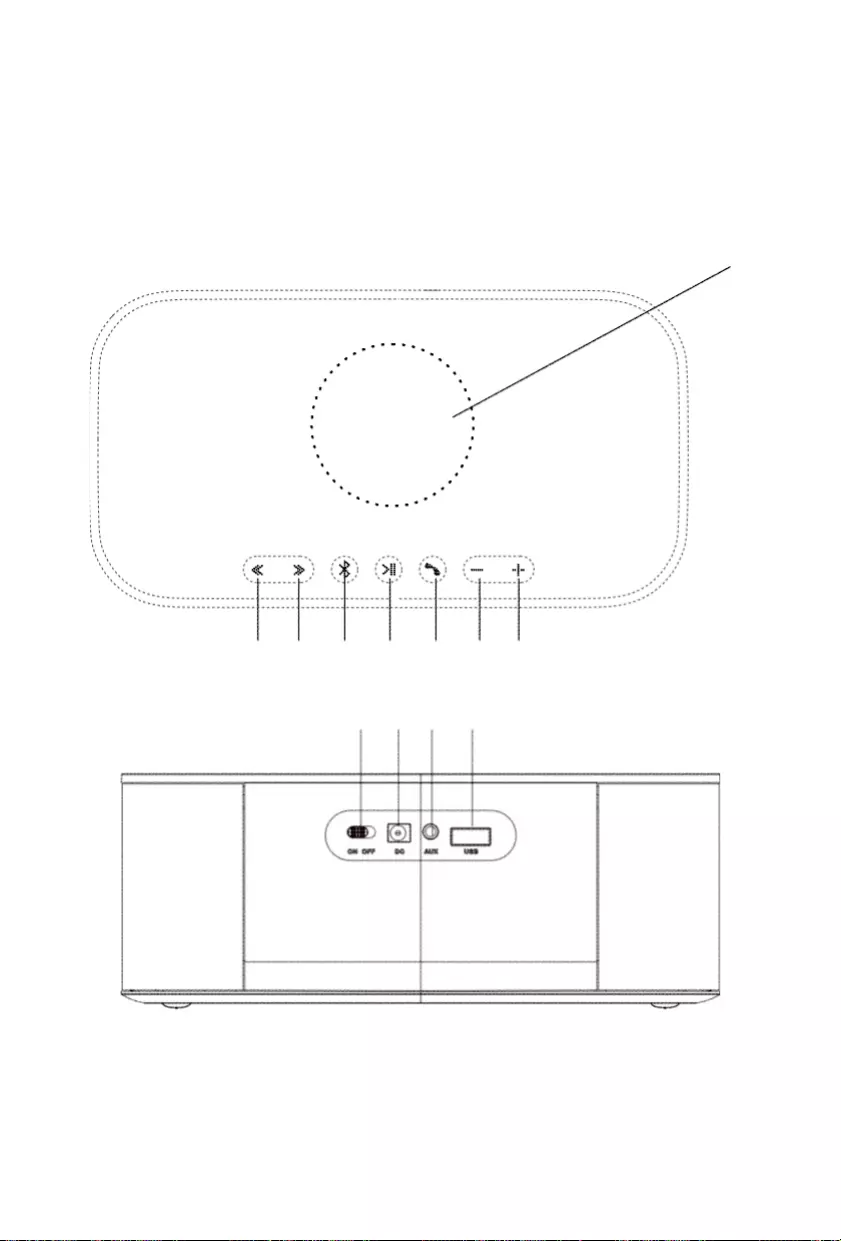
- DE 3 -
Packungsinhalt
• Hauptgerät
• Netzteil
• Bedienungsanleitung
• Aux-in-Kabel
• USB-Ladekabel
Beschreibung der Teile
1 2 3 4 5 6 7
8
9 10 11 12
1. Vorheriger Titel
2. Nächster Titel
3. Bluetooth-Taste
4. Wiedergabe / Pause
5. Telefonanruf/Wahlwiederholung
6. Lautstärke verringern
7. Lautstärke erhöhen
8. Bereich für drahtloses Auaden
9. Ein/Aus
10. DC-In
11. AUX
12. USB-Ladebuchse

- DE 4 -
Vorbereitung
Verbinden Sie den Netzadapter mit der Rückseite des Produkts und das andere Ende mit einer
Standard-Steckdose.
Laden des internen Akkus
Der interne Akku wird automatisch geladen, sobald das Netzteil angeschlossen ist. Die linke LED
(neben der Bluetooth-Taste) leuchtet rot, um anzuzeigen, dass die Stromversorgung angeschlossen
ist.
Bis der Akku vollständig aufgeladen ist, dauert es 2,5 Stunden. Die Wiedergabezeit beträgt 4-5
Stunden.
Sie wird deutlich reduziert, wenn Sie auch Ihr Handy über den internen Akku auaden.
USB-Ladebuchse
Um Ihr Telefon aufzuladen, schließen Sie Ihr USB-Kabel auf der Rückseite des Geräts an und
verbinden es mit dem Telefon.
Drahtloses Auaden
Kompatibel mit Smartphones, die drahtlos aufgeladen werden können. Für andere Smartphones muss
ein Adapter für drahtloses Auaden benutzt werden, damit sie aufgeladen werden können.
*Hinweis: Während des Ladevorgangs wird die Ladeanzeige Ihres Smartphones normal angezeigt.
Die rechte LED leuchtet grün, wenn ein drahtloser Ladevorgang stattndet.
*Hinweis: Für maximale Ladeefzienz muss das Smartphone auf die Mitte des Ladebereichs
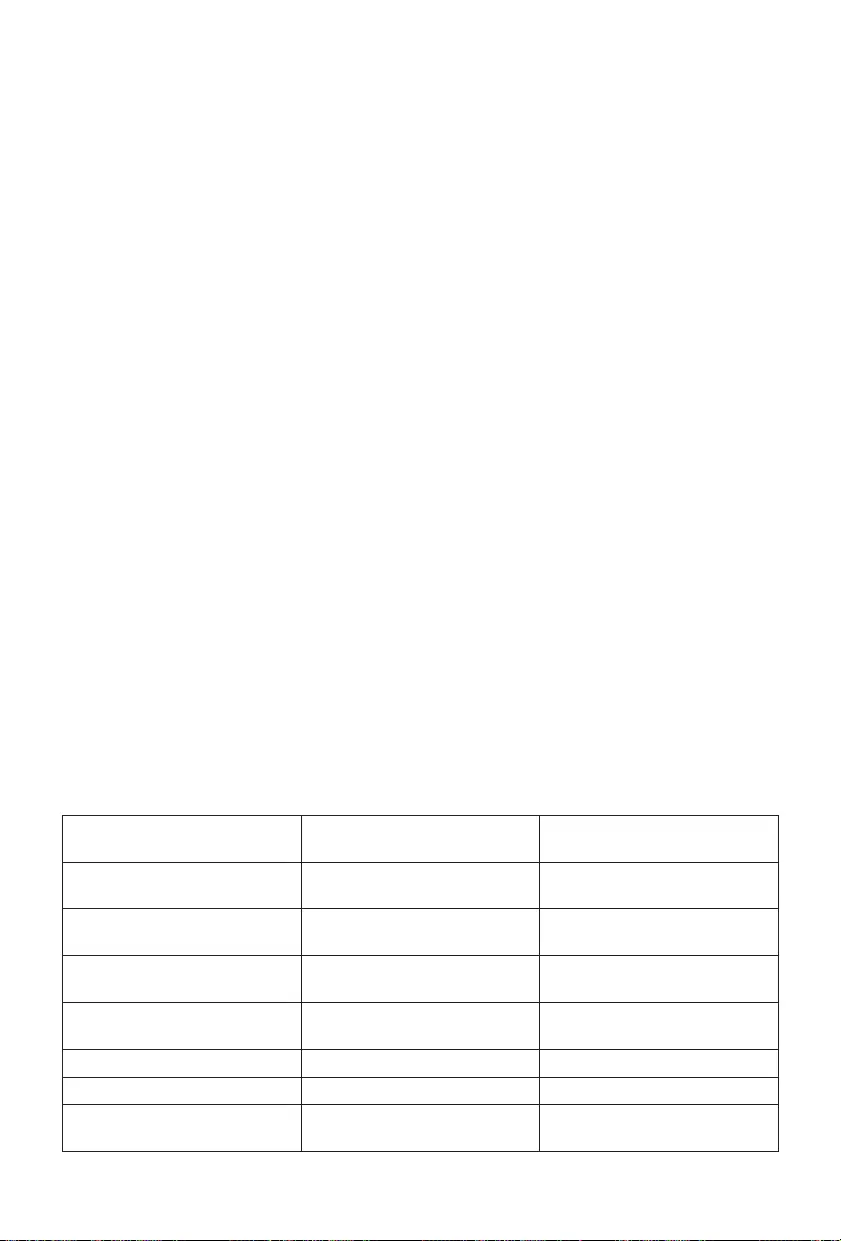
- DE 5 -
ausgerichtet sein.
*Hinweis: Smartphones, die drahtlos aufgeladen werden können, müssen eventuell etwas von der
Mitte entfernt platziert werden. Der eingebaute drahtlose Empfänger ist möglicherweise im Smartphone
nicht zentriert. Dies variiert je nach Marke/Modell.
Koppeln des Geräts:
1. Stellen Sie den Lautsprecher in der Nähe des Bluetooth-fähigen Geräts auf und schalten Sie den
Lautsprecher ein.
2. Halten Sie die Bluetooth-Taste gedrückt, um den Lautsprecher in den Kopplungsmodus zu
versetzen, wenn er sich nicht bereits im Suchmodus bendet. Die LED neben dem Bluetooth-
Logo beginnt zu blinken.
3. Navigieren Sie auf Ihrem Gerät zu den Bluetooth-Einstellungen.
4. Wählen Sie den Bluetooth-Namen „WS06IPB“. Wenn Ihr Gerät nach einem Kennwort fragt, geben
Sie „0000“ ein.
5. Die Bluetooth-LED leuchtet weiterhin konstant, wenn die Kopplung abgeschlossen ist, und eine
akustische Meldung bestätigt, dass die Kopplung erfolgt war.
6. Wenn er wieder eingeschaltet wird, verbindet sich der Lautsprecher automatisch mit dem letzten
Gerät, mit dem er verbunden war. Wird kein bekanntes Gerät gefunden, wechselt er wieder in den
Kopplungsmodus.
AUX-Funktion:
Bei anderen kompatiblen Musik-Playern oder MP3-Playern verwenden Sie bitte das mitgelieferte
AUX-Audio-Kabel (im Lieferumfang enthalten), um die „LINE OUT“-Buchse Ihres externen Geräts mit
der „AUX-IN“-Buchse dieses Lautsprechers zu verbinden. Der Lautsprecher piept, wenn ein Kabel
angeschlossen ist und die linke LED blinkt langsam.
Annehmen/Ablehnen von Anrufen:
Drücken Sie im Drahtlos-Modus die Call-Taste, um einen eingehenden Anruf anzunehmen.
Drücken Sie die Call-Taste noch einmal, um den Anruf zu beenden.
Sie können auch die zuletzt gewählte Nummer durch Drücken dieser Taste aufrufen.
Sie können einen Anruf nur von Ihrem Gerät aus ablehnen, nicht vom Lautsprecher aus.
Nachfolgend nden Sie eine vollständige Übersicht über die Statusanzeigen der LED-Leuchten.
Beachten Sie, dass bei Batteriebetrieb des Lautsprechers die blaue \ rote LED nur blau leuchtet.
Betriebsstatus Bluetooth-LED-Anzeige
(blau/rot)
Drahtlose Lade-LED-Anzeige
(grün/rot)
Einschalten Blaue / Rote LED schnell
blinkend
Rote LED konstant
Bluetooth-Kopplungsmodus Blaue \ Rote LED schnell
blinkend
Keine Veränderung
Bluetooth-Verbindung
erfolgreich
Blaue LED konstant Keine Veränderung
Musikwiedergabe Blaue \ Rote LED langsam
blinkend
Keine Veränderung
Pause Blaue LED konstant Keine Veränderung
Anruf über Bluetooth Blaue LED konstant Keine Veränderung
AUX-IN-Modus Blaue \ Rote LED-Anzeige
blinkt
Keine Veränderung

- DE 6 -
Laden eines anderen Geräts
über USB
Keine Änderung gegenüber
dem aktuellen Zustand
Keine Veränderung
Laden Sie den Lautsprecher
über das Netzteil auf.
Rote LED konstant, Blaue LED
Keine Veränderung gegenüber
dem aktuellen Zustand
Keine Veränderung
Lautsprecher vollständig
aufgeladen
Rote LED aus Keine Veränderung
Legen Sie das Telefon auf
den kabellosen Ladebereich.
Keine Änderung gegenüber
dem aktuellen Zustand
Grüne LED konstant
Telefon voll aufgeladen Keine Änderung gegenüber
dem aktuellen Zustand
Rote LED konstant
Stromversorgung
VORSICHT
• Risiko von Produktschäden! Die Stromspannung muss der
Spannungsangabe auf dem Rückseitenetikett entsprechen.
• Risiko eines Stromschlags! Beim Trennen des
Wechselstromkabels stets den Stecker aus der Steckdose
ziehen. Niemals am Kabel ziehen.
• Vor dem Einstecken des Wechselstromkabels überprüfen, dass
alle anderen Anschlüsse verbunden sind.
Gerät am gewünschten Ort aufstellen und Stromkabel abwickeln. Kabelstecker in die Steckdose
stecken und Gerät anschalten.
Auto-Stand-by
Wenn Medien von einem angeschlossenen Gerät abgespielt werden, dann springt der Tower
automatisch in den Standby-Modus wenn:
• 10 Minuten lang keine Taste gedrückt wurde,
• 10 Minuten lang keine Musik von einem angeschlossenen Gerät abgeschlossen wurde.
Batteriestrom
• Achten Sie darauf, die Batterien korrekt herum einzulegen, um Beschädigungen am Gerät zu
vermeiden. Entfernen Sie die Batterien immer, wenn das Gerät voraussichtlich längere Zeit nicht
benutzt wird. Batterien können auslaufen und folglich Ihr Gerät beschädigen.
• Benutzen Sie Batterien des gleichen Typs. Benutzen Sie niemals unterschiedliche Batterietypen
zusammen.
• Batterien nicht in Feuer werfen oder Sonnenstrahlung und dergleichen aussetzen.
• Falls die in den Batterien enthaltene Flüssigkeit mit Augen oder Haut in Berührung kommt, spülen
Sie den Bereich sofort und gründlich mit klarem Wasser und suchen Sie einen Arzt auf.
Beachten Sie die folgenden Informationen: Verwenden Sie nur die unten aufgeführten Netzteile.
Produktspezikationen:
Frequenzbereich: 150 HZ – 18 KHZ
AC-Adapter: 100-240 V, 50/60 Hz, 0,5 A
Ausgangsleistung: DC 5 V 1,5 A
Akkukapazität 7,4 V - 2200 mAh
Anmerkung: Die maximale Verbindungsdistanz beträgt ca. 10 Meter. Bitte stellen Sie Ihren Bluetooth-
Lautsprecher so nah wie möglich an dieses Gerät, damit die Verbindung nicht gestört wird.

- DE 7 -
Hergestellt von BIGBEN INTERACTIVE SA
396, Rue de la Voyette
CRT2 - FRETIN
CS 90414
59814 LESQUIN Cedex - Frankreich
www.bigben.eu
Hergestellt in China
Anmerkung:
• Bitte entsorgen Sie elektrische und elektronische Geräte nicht in den Hausmüll.
a) Bringen Sie sie zu einer entsprechenden Sammelstelle.
b) Einige Komponenten in diesen Geräten können gesundheits- und umweltschädlich sein.
• Zum Energiesparen schaltet das Gerät automatisch in Stand-by, wenn für eine gewisse Zeit keine Audio-
Wiedergabe erfolgt. Es kann durch Verwendung des POWER-Schalters wieder eingeschaltet werden.
• Bei einem eingehenden Anruf während der Verbindung von WS06IPB mit Ihrem Handy zur
Musikwiedergabe unterbricht das Gerät die Wiedergabe, sobald Sie den Anruf angenommen
haben, und setzt die Wiedergabe fort, wenn das Gespräch beendet wurde. (Gelegentlich bleibt das
Programm nach Beenden des Anrufs angehalten, je nach Handy.)
• Das Wort Bluetooth®, Marke und Logo sind eingetragene Handelsmarken von Bluetooth SIG, Inc.
und jegliche Verwendung dieser Zeichen durch Bigben Interactive geschieht unter Lizenz. Andere
Handelsmarken und Handelsnamen sind Eigentum der jeweiligen Besitzer.
• Hiermit erklärt Bigben Interactive SA, dass das Gerät WS06IPB die wesentlichen Anforderungen der
Richtlinie 1995/5/EG des Europäischen Parlaments und des Rates vom 9. März 1999 über Funkanlagen
und Telekommunikationsendeinrichtungen und die gegenseitige Anerkennung ihrer Konformität erfüllt.
• Das NFC™-Zeichen ist eine Handelsmarke von NFC Forum, Inc. in den USA und weiteren Ländern.
• THOMSON ist eine Handelsmarke von TECHNICOLOR SA und seinen Tochtergesellschaften und
wird von Bigben Interactive unter Lizenz verwendet.
• Sie nden diese Informationen auf dem Schild an der Rückseite des Gerätes.
Hiermit erklärt Bigben Interactive, dass das Produkt WS06IPB der Richtlinie 2014/53/EU entspricht.
Um die vollständige Erklärung herunterzuladen, besuchen Sie bitte unsere Website:
EN: https://www.bigben-interactive.co.uk/support/
FR: https://www.bigben.fr/support/
DE https://www.bigben-interactive.de/support/
ES: https://www.bigbeninteractive.es/asistencia-tecnica/
IT: https://www.bigbeninteractive.it/supporto-tecnico/
WEITERE SPRACHEN: https://www.bigbeninteractive.com/support/
und der Abschnitt <<Konformitätserklärung>>.
www.bigben.eu
Fabricant : Bigben Interactive FRANCE
396, Rue de la Voyette, C.R.T. 2 Fretin,
CS 90414 - 59814 LESQUIN Cedex, France
Bigben Interactive DEUTSCHLAND GmbH
Walter Gropius Str. 28, 50126 Bergheim, Deutschland
Bigben Interactive BELGIUM, s.a./n.v.
Waterloo Office Park, Bât. H, Drève Richelle 161 bte 15
1410 Waterloo, Belgium
Bigben Interactive NEDERLAND b.v.
Franciscusweg 249-3B, 1216 SG Hilversum, Nederland
Bigben Interactive SPAIN S.L.
C/ Musgo 5, 2ª planta, 28023 Madrid, Spain
Bigben Interactive ITALIA s.r.l
Corso Sempione 221, 20025 Legnano - MI, Italia
FABRIQUÉ EN CHINE / MADE IN CHINA
HOTLINE
FRANCE, du lundi au vendredi (sauf jours fériés) :
9h00-19h00 ou support.thomson@bigben.fr
DEUTSCHLAND, Montag bis Sonntag von 8:00 bis 24:00 Uhr
09001-84 30 44*
(0,49€/Min. aus dem deutschen Festnetz, Anrufe aus allen
Mobilfunknetzen nicht möglich)
oder support@bigben-interactive.de
*Minderjährige müssen vorher einen Erziehungsberechtigten um Erlaubnis fragen.
BELGIQUE / NEDERLAND,
customerservice@bigben-interactive.be
klantenservice@bigben-interactive.nl
ESPAÑA, sat@bigbeninteractive.es
ITALIA, support@bigbeninteractive.it

BLUETOOTH-INDUCTIELUIDSPREKER
WS06IPB
HANDLEIDING
GELIEVE DEZE GEBRUIKSAANWIJZING GOED DOOR TE NEMEN
VOOR U HET TOESTEL IN GEBRUIK NEEMT EN BEWAAR HET
ZODAT U HET LATER NOG KAN RAADPLEGEN.
NL

- NL 1 -
Aan de slag
• Haal het toestel uit de doos.
• Verwijder al het verpakkingsmateriaal van het product.
• Leg het verpakkingsmateriaal in de doos en bewaar het of gooi het weg op een veilige en correcte
plaats.
Veiligheidsvoorschriften
Lees en begrijp alle instructies voordat u dit product in gebruik neemt. De garantie is ongeldig voor
schade die wordt veroorzaakt door het negeren van de instructies.
Veiligheid
Waarschuwing
• Verwijder nooit de behuizing van dit toestel.
• Smeer nooit een onderdeel van dit toestel.
• Plaats dit toestel nooit op andere elektrische apparaten.
• Houd dit toestel uit de buurt van direct zonlicht, vlammen en warmte.
• Kijk nooit in de laserstraal die in dit toestel zit.
• Zorg dat het snoer, stekker of adapter altijd eenvoudig bereikbaar zijn zodat u het
toestel indien nodig snel van de voeding kunt ontkoppelen.
• Behoud een minimale afstand van 10 cm rondom het apparaat zodat het voldoende
wordt geventileerd.
• Belemmer de ventilatie niet door het afdekken van de ventilatieopeningen met
voorwerpen zoals een krant, tafelkleed, gordijn, enz.
• Plaats geen voorwerpen met open vlam, zoals aangestoken kaarsen, op het toestel.
• Voer de batterij op een milieuvriendelijke manier af.
• Gebruik het toestel in een gematigd klimaat.
1. Lees deze gebruiksaanwijzing.
2. Bewaar deze gebruiksaanwijzing.
3. Houd rekening met alle waarschuwingen.
4. Volg alle instructies
5. Gebruik dit toestel niet in de buurt van water.
6. Maak het toestel alleen schoon met een droge doek.
7. Zorg dat de ventilatieopeningen altijd vrij zijn. Installeer het toestel volgens de instructies van de
fabrikant.
8. Installeer het toestel niet in de buurt van warmtebronnen zoals kachels, of andere
warmteproducerende apparaten (waaronder versterkers).
9. Zorg ervoor dat er niet op de kabel kan worden gelopen, vooral bij de stekker, het stopcontact en
het punt waar de kabel uit het toestel komt.
10. Gebruik alleen hulpstukken/accessoires die door de fabrikant zijn aanbevolen.
11. Gebruik enkel een transportkar, een statief of tafel die door de fabrikant wordt aangegeven of die
samen met het apparaat wordt verkocht. Wanneer een transportkar wordt gebruikt, wees voorzichtig
Aan de slag 1
Veiligheidsvoorschriften 1
Onderhoud van het toestel 2
Houd rekening met het milieu 2
Inhoud van de verpakking 3
Beschrijving van de onderdelen 3
Inbedrijfstelling 4
De interne batterij opladen 4
USB-laadpoort 4
Draadloos opladen 4
Het apparaat koppelen: 5
Aux-functie: 5
Oproepen aannemen/afwijzen: 5
Vermogen 6
Opmerkingen : 7
7
Inhoud

- NL 2 -
wanneer u de transportkar met het geïnstalleerde toestel verplaatst om letsel veroorzaakt door het
omvallen van het toestel te voorkomen.
12. Haal de stekker uit het stopcontact tijdens onweer of als u het toestel gedurende een lange periode
niet zult gebruiken.
13. Laat alle reparaties door bekwame vaklui uitvoeren. Reparaties zijn nodig als het toestel
beschadigd is, bijv. als het snoer of de stekker beschadigd is, als er vloeistoffen of voorwerpen in
het toestel zijn terechtgekomen, als het toestel aan regen of vocht is blootgesteld, niet normaal
functioneert of als het is gevallen.
14. Stel het toestel niet bloot aan drup- of spatwater.
15. Plaats geen voorwerpen die gevaar kunnen opleveren op het toestel (bijv. Objecten die met water
zijn gevuld of brandende kaarsen)).
16. Wanneer de stekker of een koppeling als stroomonderbreker wordt gebruikt, moet deze
stroomonderbreker gemakkelijk te bedienen zijn.
17. Zorg voor voldoende vrije ruimte rondom het product voor een goede ventilatie.
18. Stel batterijen (geïnstalleerde accu’s of batterijen) nooit bloot aan overmatige warmte zoals
zonlicht, vuur, etc.
19. Het typeplaatje bevindt zich aan de onderkant van het toestel.
Onderhoud van het toestel
1. Trek altijd de stekker uit het stopcontact als het toestel niet wordt gebruikt en vóór reiniging.
2. Speel geen muziek af op een zeer hoog volume, dit kan gehoorbeschadiging of schade aan het
toestel veroorzaken.
3. Gebruik dit toestel niet in een vochtige of natte omgeving.
4. Haal steeds de stekker uit het stopcontact voordat u het apparaat schoonmaakt. Maak het toestel
schoon met een zachte, vochtige en pluisvrije doek. Gebruik geen schuurmiddelen of agressieve
schoonmaakmiddelen.
Houd rekening met het milieu
Uw product is ontworpen en gemaakt met hoogwaardige materialen en componenten
die gerecycleerd en opnieuw gebruikt kunnen worden.
Uw product bevat batterijen die onder de Europese Richtlijn 2006/66/EC vallen
en niet met het gewone huisvuil weggegooid mogen worden. Uw product is ontworpen
en gemaakt met hoogwaardige materialen en componenten die gerecycled en
opnieuw gebruikt kunnen worden.
Als dit ‘doorgekruiste vuilnisbak’-symbool op een product is vermeld, geeft dit aan
dat het product onder de Europese richtlijn 2002/96/EG valt. Informeer u over het
inzamelsysteem voor elektrische en elektronische producten dat in uw gemeente van
kracht is. Gelieve de lokale wetten te respecteren en uw oude toestellen niet met
het huisvuil weg te gooien. Verwijder uw afgedankt product in overeenstemming met
de lokale wetgeving en gooi het niet met uw normale huisvuil weg. Door te zorgen
voor een juiste verwijdering van uw afgedankt product helpt u mogelijke negatieve
gevolgen voor het milieu en de menselijke gezondheid te voorkomen.
Het symbool van de bliksem met het pijltje in een gelijkzijdige driehoek is een waarschuwingsteken
om de aandacht van de gebruiker te vestigen op de aanwezigheid van elektrische netspanning in het
product zelf, die een risico op elektrische schokken zou kunnen veroorzaken.
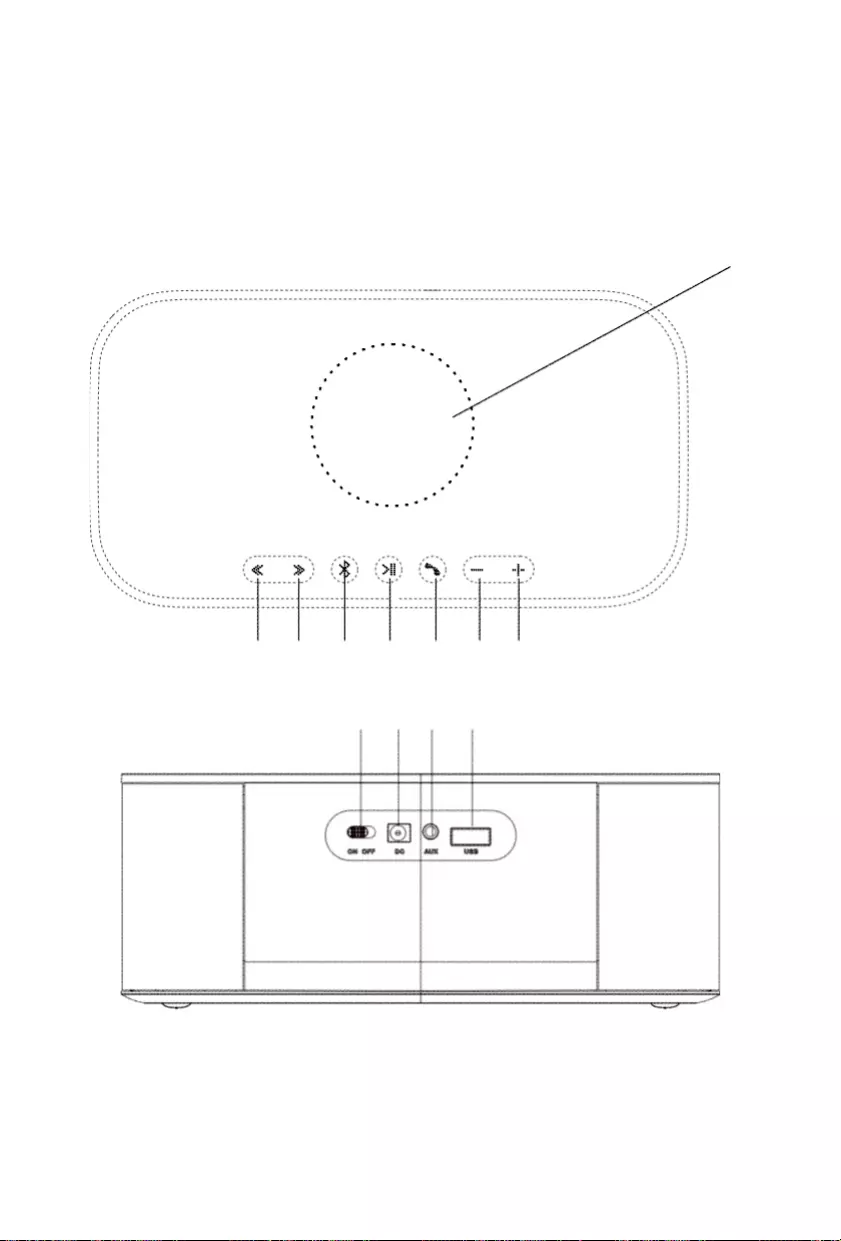
- NL 3 -
Inhoud van de verpakking
• Toestel
• AC-adapter
• Gebruiksaanwijzing
• Aux in-kabel
• USB-laadkabel
Beschrijving van de onderdelen
1 2 3 4 5 6 7
8
9 10 11 12
1. Vorige track
2. Volgende track
3. Bluetoothknop
4. Afspelen / Pauze
5. Telefoon beantwoorden/Opnieuw bellen
6. Volume verlagen
7. Volume verhogen
8. Draadloze oplaadzone
9. In-/uitschakelen
10. DC IN
11. Aux
12. USB-laadpoort
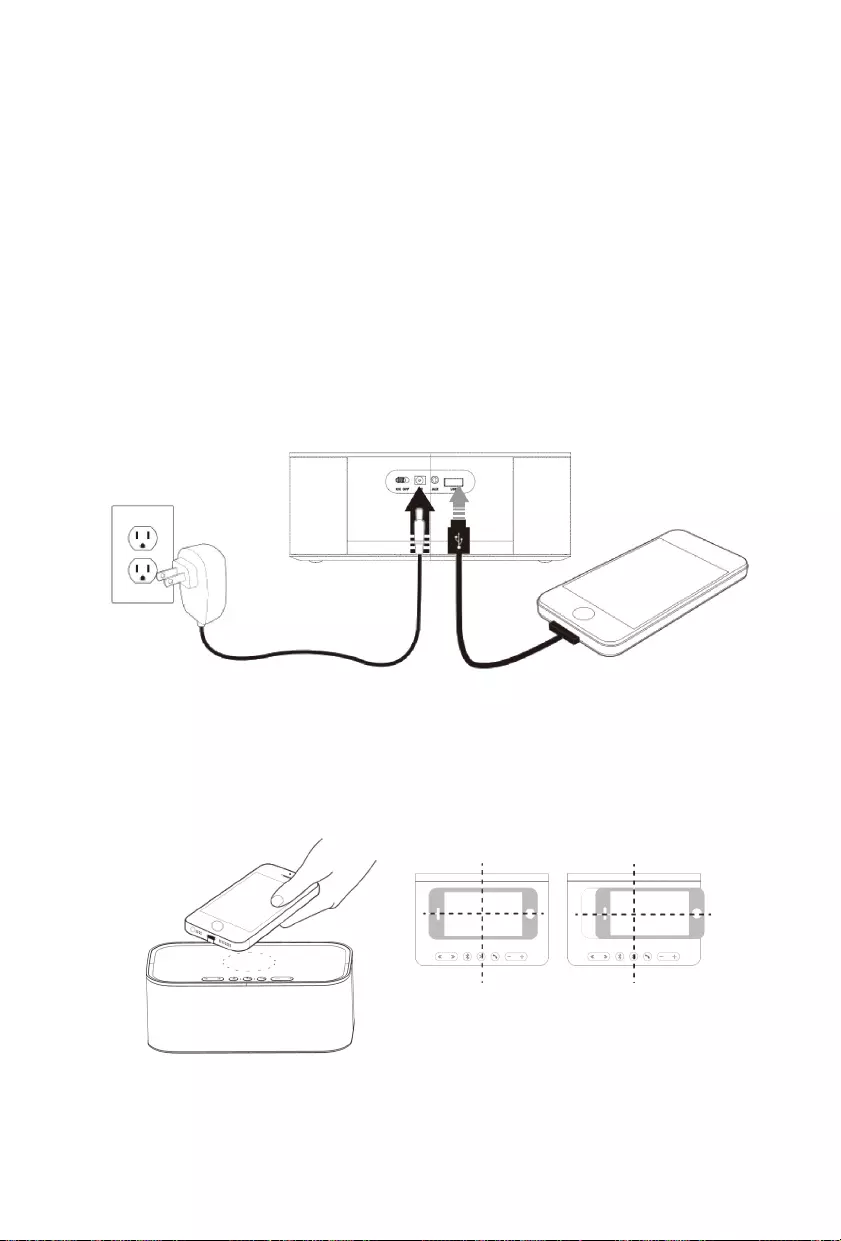
- NL 4 -
Inbedrijfstelling
Sluit de netadapter aan op de achterkant van het product en steek de stekker vervolgens in een
standaard stopcontact.
De interne batterij opladen
De interne batterij start automatisch met opladen eenmaal de AC-adapter is aangesloten. De linker led
(naast de Bluetoothknop) wordt rood om aan te geven dat de voeding verbonden is.
Het duurt 2,5 uur om de batterij volledig op te laden. Een volledig opgeladen batterij zorgt voor 4-5
uur afspeeltijd.
Deze tijd neemt aanzienlijk af wanneer u tevens uw telefoon met de interne batterij oplaadt.
USB-laadpoort
Om uw telefoon op te laden, sluit uw USB-kabel aan op de achterkant van het apparaat en vervolgens
op de telefoon.
Draadloos opladen
Compatibel met smartphone voorzien van een draadloze oplaadfunctie. Andere smartphones moeten
met een draadloze oplaadadapter worden uitgerust om draadloos te worden opgeladen.
*Opmerking: Tijdens het opladen van de telefoon, wordt de oplaadindicator op uw telefoon zoals
gebruikelijk weergegeven. De rechter led wordt groen wanneer het draadloos opladen bezig is.
*Opmerking: Voor de beste oplaadprestaties, zorg dat de telefoon zich in het midden van de oplaadzone
bevindt.

- NL 5 -
*Opmerking: Plaats telefoons die van een draadloze oplaadfunctie voorzien zijn iets van het weg
midden. De geïntegreerde draadloze ontvanger kan zich niet in het midden van de telefoon bevinden.
Dit is afhankelijk van het merk/model.
Het apparaat koppelen:
1. Plaats de luidspreker in de buurt van het Bluetooth-geactiveerd apparaat en schakel de luidspreker
in.
2. Druk en houd de Bluetoothknop ingedrukt om de luidspreker in de koppelingsmodus te zetten
indien het zich nog niet in de zoekmodus bevindt. De led naast het Bluetoothlogo start met
knipperen.
3. Ga naar de Bluetooth-instellingen op uw apparaat.
4. Selecteer de Bluetoothnaam “WS06IPB ”. Als uw apparaat naar een wachtwoord vraagt, voer
‘0000’ in.
5. De Bluetooth-led blijft continu branden eenmaal de koppeling is gemaakt en u hoort een
geluidssignaal om de koppeling te bevestigen.
6. De luidspreker wordt bij inschakeling automatisch gekoppeld aan het apparaat waar het de
vorige keer mee verbonden was. Als er geen bekend apparaat wordt gevonden, wordt de
koppelingsmodus opnieuw geopend.
Aux-functie:
Voor andere compatibele muziekspelers, zoals een MP3-speler, gebruik de AUX-audiokabel
(meegeleverd) om de “LINE OUT” aansluiting op de “AUX IN” aansluiting van deze luidspreker aan te
sluiten. U hoort een geluidssignaal wanneer een kabel op de luidspreker is aangesloten en de linker
led knippert langzaam.
Oproepen aannemen/afwijzen:
In de draadloze modus, druk op de Oproep knop om een inkomende oproep aan te nemen.
Druk opnieuw op de Oproep knop om de oproep te beëindigen.
U kunt tevens opnieuw naar het laatste gebruikte nummer bellen door op deze knop te drukken.
U kunt alleen een oproep vanaf uw apparaat afwijzen, en niet vanaf de luidspreker.
Raadpleeg de onderstaande tabel voor alle mogelijke statussen van de led-lampjes.
Als de luidspreker alleen op batterijvermogen werkt, geeft de blauw \ rode led alleen de blauwe kleur
weer.
Bedrijfsstatus Bluetooth led-controlelampje
(Blauw/Rood)
Draadloos opladen led-
controlelampje (Groen/Rood)
Inschakelen Blauw \ rode led knippert snel Rode led continu aan
Bluetooth-koppelingsmodus Blauw \ rode led knippert snel Geen wijziging
Bluetooth verbonden Blauwe led continu aan Geen wijziging
Muziek afspelen Blauw \ rode led knippert
langzaam
Geen wijziging
Pauze Blauwe LED continu aan Geen wijziging
Oproep via Bluetooth maken Blauwe led continu aan Geen wijziging
AUX In-modus Blauw \ rode led knippert Geen wijziging
USB-opladen voor ander
apparaat
Geen wijziging naargelang de
huidige toestand
Geen wijziging
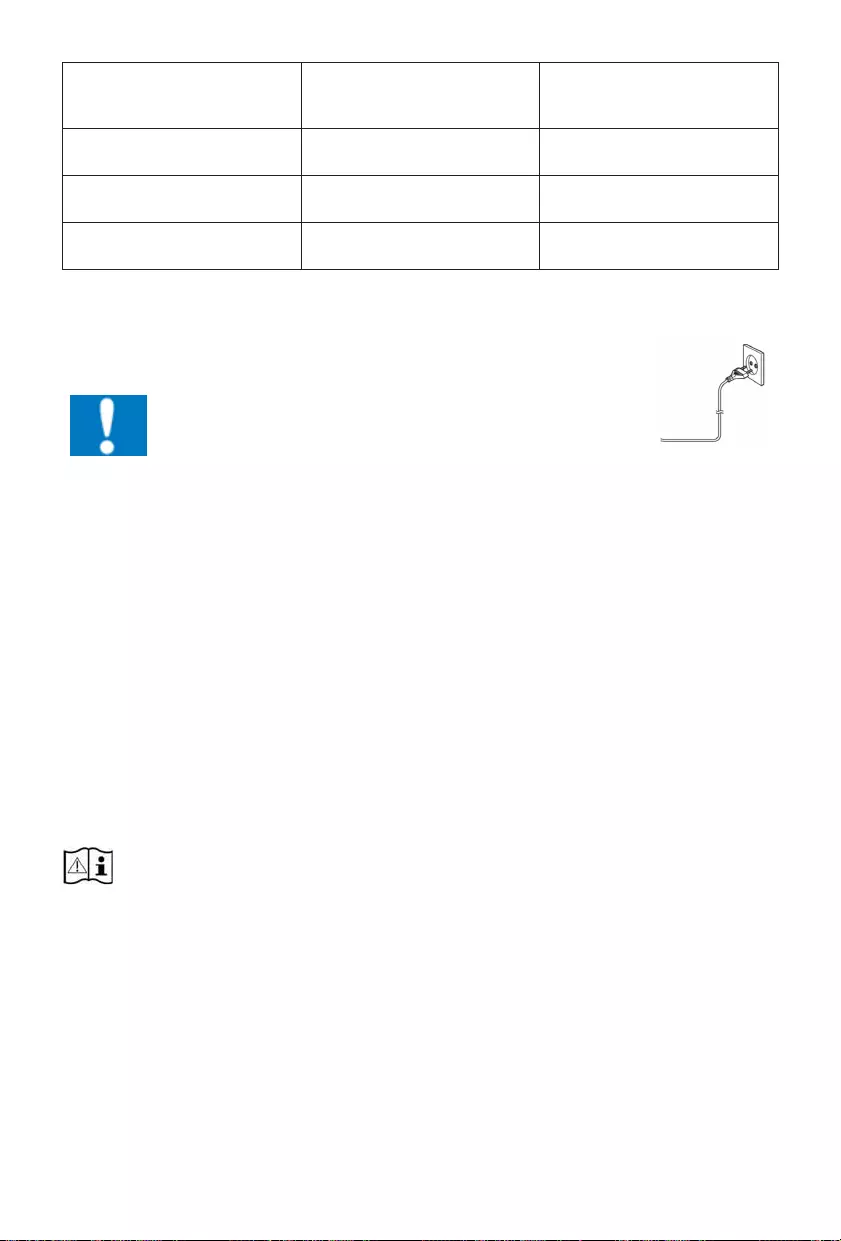
- NL 6 -
AC-adapter gebruiken om
luidspreker op te laden
Rode led continu aan, Blauwe
led geen wijziging naargelang
de huidige toestand
Geen wijziging
Luidspreker volledig
opgeladen
Rode led uit Geen wijziging
De telefoon op de draadloze
oplaadzone aanbrengen
Geen wijziging naargelang de
huidige toestand
Groene led continu aan
Telefoon volledig opgeladen Geen wijziging naargelang de
huidige toestand
Rode led continu aan
Vermogen
OPGELET
• Risico op schade aan het product! Zorg dat de netspanning
overeenstemt met de spanning die op het label aan de achterkant
is vermeld.
• Risico op een elektrische schok! Haal altijd de stekker uit het
stopcontact door de stekker vast te houden en eruit te halen. Trek
nooit aan de kabel.
• Voordat u de stekker in het stopcontact steekt, controleer of alle
andere aansluitingen gemaakt zijn.
Plaats het toestel in de gewenste positie en wikkel het snoer af. Steek de stekker in het stopcontact
en, indien gewenst, schakel het toestel in.
Automatische stand-by
Tijdens het afspelen van media vanaf een aangesloten toestel, gaat de luidspreker automatisch in
stand-by wanneer:
• Er gedurende 10 minuten geen enkele knop wordt ingedrukt,
• Er gedurende 10 minuten geen audio vanaf een aangesloten toestel wordt afgespeeld.
Batterijvermogen
• Zorg dat de batterijen juist worden geïnstalleerd om schade aan het toestel te vermijden. Verwijder
altijd de batterijen wanneer u het toestel gedurende een lange periode niet zult gebruiken want dit
kan lekkage van de batterijen en eventuele schade aan uw toestel tot gevolg hebben,
• Gebruik batterijen van hetzelfde type. Gebruik nooit verschillende soorten batterijen tegelijkertijd.
• Gooi geen batterijen in vuur of stel ze niet bloot aan direct zonlicht of een andere warmtebron.
• Als de vloeistof die in de batterijen zit in aanraking komen met de ogen of huid, was de aangetaste
zone onmiddellijk en zorgvuldig met schoon water en raadpleeg een arts.
Houd rekening met de volgende informatie: Gebruik alleen de voedingsbronnen die hieronder
zijn vermeld.
Productspecicaties:
Frequentiebereik: 150HZ– 18KHZ
AC-adapter 100-240 V~ 50/60 Hz 0,5 A
Uitgaand vermogen: DC5 V 1,5A
Batterijvermogen: 7,4V -2200mAh
Opmerking: Het maximale bereik voor de verbinding is ongeveer 10 meter. Plaats uw Bluetooth-
luidspreker zo dicht mogelijk bij het apparaat om te voorkomen dat de verbinding wordt onderbroken.
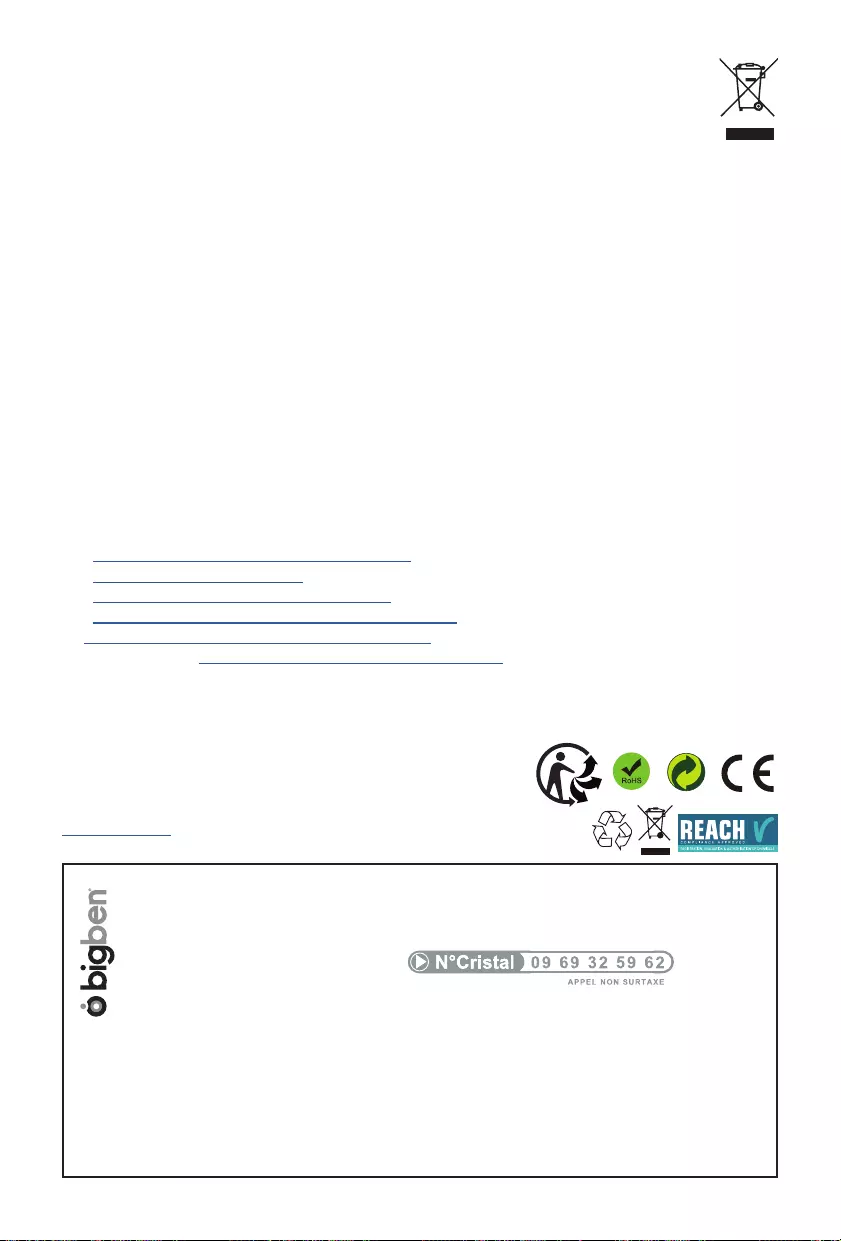
- NL 7 -
Gemaakt door BIGBEN INTERACTIVE SA
396, Rue de la Voyette
CRT2 - FRETIN
CS 90414
59814 LESQUIN Cedex - Frankrijk
www.bigben.eu
Gemaakt in China
Opmerkingen :
• Gooi elektrische en elektronische apparaten niet bij het normale huisvuil.
a) Breng ze naar een verzamelpunt.
b) Sommige onderdelen van dit toestel kunnen gevaarlijk zijn voor de gezondheid en het milieu.
• Het toestel gaat automatisch in stand-by na een bepaalde periode van inactiviteit om energie te
besparen. U kunt het toestel opnieuw inschakelen met behulp van de AAN/UIT-knop.
• Als er een inkomende oproep is terwijl de WS06IPB met uw mobiele telefoon voor het afspelen van
muziek is verbonden, wordt het afspelen onderbroken wanneer u de oproep beantwoordt en wordt
het hervat eenmaal u de oproep beëindigt. (Afhankelijk van het type van uw mobiele telefoon is het
mogelijk dat het afspelen na het beëindigen van de oproep nog onderbroken is.)
• Het Bluetooth® woord, merk en logo zijn geregistreerde handelsmerken die eigendom zijn van
Bluetooth SIG, Inc. en elk gebruik van deze merken door Bigben Interactive is onder licentie. Andere
handelsmerken en handelsnamen zijn eigendom van hun respectievelijke eigenaars.
• Bigben Interactive SA verklaart hierbij dat het WS06IPB apparaat in overeenstemming is met de
essentiële voorschriften van de richtlijn 1995/5/EC van het Europees Parlement en van de Raad
van 9 maart 1999 betreffende radioapparatuur, telecommunicatie-eindapparatuur en wederzijdse
herkenning van hun conformiteit.
• Het NFC™ merk is een handelsmerk van NFC Forum, Inc. in de Verenigde Staten en overige landen.
• THOMSON is een handelsmerk van TECHNICOLOR SA of zijn partnerbedrijven en wordt gebruikt
onder licentie van Bigben Interactive.
• De informatie bevindt zich op het plaatje aan de achterkant van het toestel.
De ondergetekende, Bigben Interactive, verklaart dat de radioapparatuur van het type WS06IPB in
overeenstemming is met richtlijn 2014/53/EU.
Om de volledige verklaring te downloaden, ga naar onze website:
EN: https://www.bigben-interactive.co.uk/support/
FR: https://www.bigben.fr/support/
DE: https://www.bigben-interactive.de/support/
ES: https://www.bigbeninteractive.es/asistencia-tecnica/
IT: https://www.bigbeninteractive.it/supporto-tecnico/
OVERIGE TALEN: https://www.bigbeninteractive.com/support/
en de sectie <<conformiteitsverklaring>>.
www.bigben.eu
Fabricant : Bigben Interactive FRANCE
396, Rue de la Voyette, C.R.T. 2 Fretin,
CS 90414 - 59814 LESQUIN Cedex, France
Bigben Interactive DEUTSCHLAND GmbH
Walter Gropius Str. 28, 50126 Bergheim, Deutschland
Bigben Interactive BELGIUM, s.a./n.v.
Waterloo Office Park, Bât. H, Drève Richelle 161 bte 15
1410 Waterloo, Belgium
Bigben Interactive NEDERLAND b.v.
Franciscusweg 249-3B, 1216 SG Hilversum, Nederland
Bigben Interactive SPAIN S.L.
C/ Musgo 5, 2ª planta, 28023 Madrid, Spain
Bigben Interactive ITALIA s.r.l
Corso Sempione 221, 20025 Legnano - MI, Italia
FABRIQUÉ EN CHINE / MADE IN CHINA
HOTLINE
FRANCE, du lundi au vendredi (sauf jours fériés) :
9h00-19h00 ou support.thomson@bigben.fr
DEUTSCHLAND, Montag bis Sonntag von 8:00 bis 24:00 Uhr
09001-84 30 44*
(0,49€/Min. aus dem deutschen Festnetz, Anrufe aus allen
Mobilfunknetzen nicht möglich)
oder support@bigben-interactive.de
*Minderjährige müssen vorher einen Erziehungsberechtigten um Erlaubnis fragen.
BELGIQUE / NEDERLAND,
customerservice@bigben-interactive.be
klantenservice@bigben-interactive.nl
ESPAÑA, sat@bigbeninteractive.es
ITALIA, support@bigbeninteractive.it