Toshiba XS700 User Manual
Displayed below is the user manual for XS700 by Toshiba which is a product in the External Solid State Drives category. This manual has pages.
Related Manuals
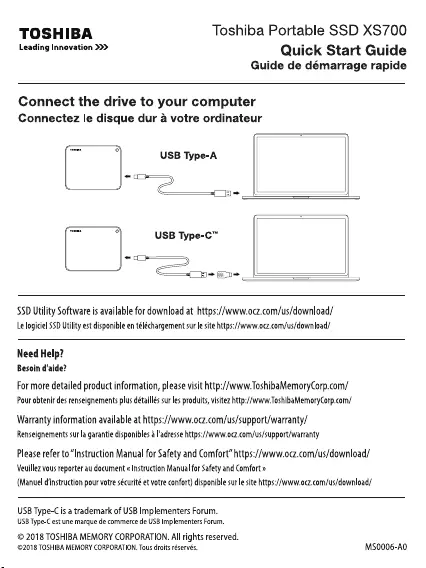
TOSHIBA
Toshiba
Portable
SSD
XS700
Leading
Innovation
>>>
Quick
Start
Guide
Guide
de
démarrage
rapide
Connect
the
drive
to
your
computer
Connectez
le
disque
dur
a
votre
ordinateur
USB
Type-A
we
<=
USB
Type-Cc™
.
=_
>
SSD
Utility
Software
is
available
for
download
at
https://www.ocz.com/us/download/
Le
logiciel
SSD
Utility
est
disponible
en
téléchargement
sur
le
site
https:/Avww.oc.com/us/download/
Need
Help?
Besoin
d'aide?
For
more
detailed
product
information,
please
visit
http://www.
ToshibaMemoryCorp.com/
Pour
obtenir
des
renseignements
plus
détaillés
sur
les
produits,
visitez
http://www.
ToshibaMemoryCorp.com/
Warranty
information
available
at
https://www.ocz.com/us/support/warranty/
Renseignements
sur
la
garantie
disponibles
a
l'adresse
https://www.ocz.com/us/support/warranty
Please
refer
to
“Instruction
Manual
for
Safety
and
Comfort”
https://www.ocz.com/us/download/
Veuillez
vous
reporter
au
document
«
Instruction
Manual
for
Safety
and
Comfort
»
(Manuel
d’instruction
pour
votre
sécurité
et
votre
confort)
disponible
sur
le
site
https://www.ocz.com/us/download/
USB
Type-C
is
a
trademark
of
USB
Implementers
Forum.
USB
Type-C
est
une
marque
de
commerce
de
USB
Implementers
Forum.
©
2018
TOSHIBA
MEMORY
CORPORATION.
All
rights
reserved.
©2018
TOSHIBA
MEMORY
CORPORATION.
Tous
droits
réservés.
MS0006-A0
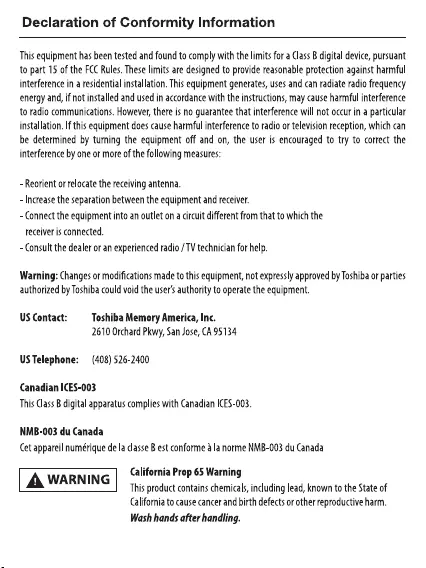
Declaration
of
Conformity
Information
This
equipment
has
been
tested
and
found
to
comply
with
the
limits
for
a
Class
B
digital
device,
pursuant
to
part
15
of
the
FCC
Rules.
These
limits
are
designed
to
provide
reasonable
protection
against
harmful
interference
in
a
residential
installation.
This
equipment
generates,
uses
and
can
radiate
radio
frequency
energy
and,
if
not
installed
and
used
in
accordance
with
the
instructions,
may
cause
harmful
interference
to
radio
communications.
However,
there
is
no
guarantee
that
interference
will
not
occur
in
a
particular
installation.
If
this
equipment
does
cause
harmful
interference
to
radio
or
television
reception,
which
can
be
determined
by
turning
the
equipment
off
and
on,
the
user
is
encouraged
to
try
to
correct
the
interference
by
one
or
more
of
the
following
measures:
-
Reorient
or
relocate
the
receiving
antenna.
-
Increase
the
separation
between
the
equipment
and
receiver.
-
Connect
the
equipment
into
an
outlet
on
a
circuit
different
from
that
to
which
the
receiver
is
connected.
-
Consult
the
dealer
or
an
experienced
radio
/
TV
technician
for
help.
Warning:
Changes
or
modifications
made
to
this
equipment,
not
expressly
approved
by
Toshiba
or
parties
authorized
by
Toshiba
could
void
the
user's
authority
to
operate
the
equipment.
US
Contact:
Toshiba
Memory
America,
Inc.
2610
Orchard
Pkwy,
San
Jose,
CA
95134
USTelephone:
(408)
526-2400
Canadian
ICES-003
This
Class
B
digital
apparatus
complies
with
Canadian
ICES-003.
NMB-003
du
Canada
Cet
appareil
numérique
de
la
classe
B
est
conforme
a
la
norme
NMB-003
du
Canada
California
Prop
65
Warning
This
product
contains
chemicals,
including
lead,
known
to
the
State
of
California
to
cause
cancer
and
birth
defects
or
other
reproductive
harm.
Wash
hands
after
handling.