TP-Link UE300 User Manual
Displayed below is the user manual for UE300 by TP-Link which is a product in the Network Cards category. This manual has pages.

User Guide
USB 3.0 to Gigabit Ethernet Network Adapter
Model No.UE300
Specifications are subject to change without notice. TP-LINK is a registered
trademark of TP-LINK TECHNOLOGIES CO., LTD. Other brands and
product names are registered trademarks of their respective holders.
No part of the specifications may be reproduced in any form or by any
means or used to make any derivative such as translation, transformation, or
adaptation without permission from TP-LINK TECHNOLOGIES CO., LTD.
Copyright © 2015 TP-LINK TECHNOLOGIES CO., LTD. All rights reserved.
www.tp-link.com
FCC & CE
FCC STATEMENT
This device complies with part 15 of the FCC Rules. Operation is
subject to the following two conditions: (1) This device may not
cause harmful interference, and (2) this device must accept any
interference received, including interference that may cause
undesired operation.
CE Mark Warning
This is a class B product. In a domestic environment, this product
may cause radio interference, in which case the user may be
required to take adequate measures.
COPYRIGHT & TRADEMARKS
7106505229 REV1.0.0
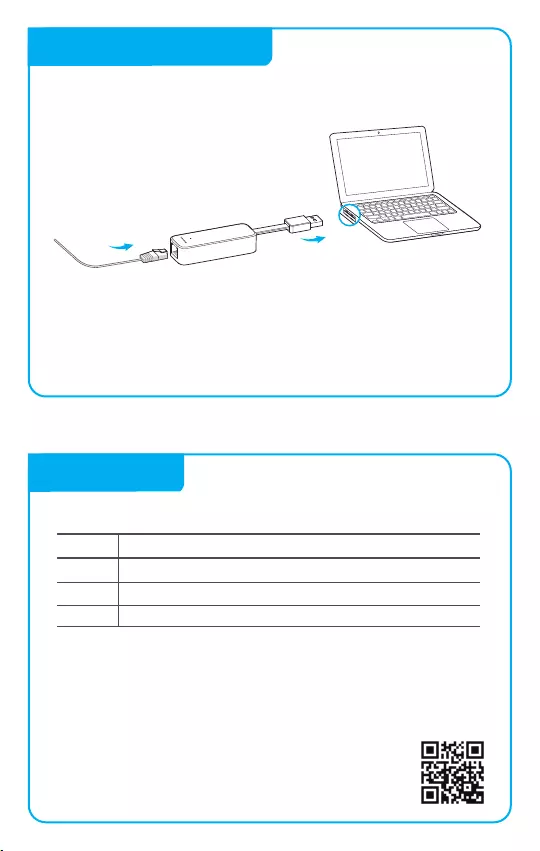
Using the Adapter
Plug in the adapter, automatic driver installation will be completed within
seconds, and then you can enjoy the Internet.*
Appendix
For more information, visit our website: www.tp-link.com
Troubleshooting
Q: What to do if I cannot connect to the Internet?
A1. Make sure the network adapter is connected properly and the LED is on.
A2. Download and install the compatible driver for your operating system from our
official website at www.tp-link.com.
A3. Contact our Technical Support if the problem still exists.
IndicationStatus
Flashing
On The adapter is connected to the USB port and wired network.
Off The adapter is not connected.
The adapter is transferring data.
LED
* For Windows 7 and 8, you may be prompted to install a driver, please click to install.
For Windows 7, you may be prompted “The program might not have installed
correctly” after driver installation, please click Cancel.
* For Mac OS X (10.8 and older), download and install the driver from our official
website at www.tp-link.com.
wired network
RJ45 Port
USB 3.0
USB Port
computer