Trust 21753 User Manual
Displayed below is the user manual for 21753 by Trust which is a product in the Microphones category. This manual has pages.
Related Manuals
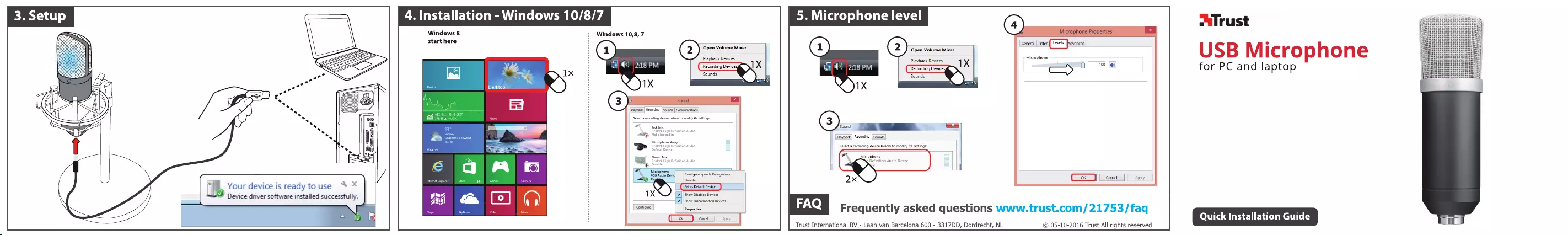
OQ
SKK
cecee
SRKY
KY
SX
Si
<
SOS
ae
OY
SSO
A
Sot
f
Ooose
eNO
oe
%
<x
0.0,
5
Se
<>
Ns
<
<>
<x
<r
os
Soo
x
<>
x
<>
SS
<x
<r
~
<>
80
<x
<x
<3
oS
<
x
SOS
Kx
>
BO
SS
S80
SS
KKK
S35
x
os
x
<
x
“
oS
XK
><.
ST
x
<
<
<r
SS
KO,
ee
fx
<
a
ONS
cee
<
x
SS
oo
VS
7
<
<
fio
<
oe
oe
KS.
bs
x
bs
¢
Ke
‘B
Your
device
is
ready
touse
“™
*
Device
driver
software
installed
successfully.
4.
Installation
-
Windows
Windows
8
start
here
Vy
/
Windows
10,8,
7
Playback
Devices
[Playback
Recording
|
Sounds
|
Communications
Select
a
recording
device
below
to
modify
its
settings:
7
Jack
Mic
Realtek
High
Definition
Audio
Not
plugged
in
Microphone
Arr
Realtek
High
Definition
Audio
Default
Device
‘Open
Volume
Mixer
—
Microphone
eyo
&s
Open
Volume
Mixer
Playback
Devices
Microphone
_
USB
Audio
Devic
Configure
Speech
Recognition
Disable
ot
.
Show
Disabled
Devices
Show
Disconnected
Devices
Configure
P
P
Stereo
Mix
Realtek
High
Definition
Audio
Disabled
a)
|
Trust
International
BV
-
Laan
van
Barcelona
600
-
3317DD,
Dordrecht,
NL
Frequently
asked
questions
www.trust.com/21753/faq
©
05-10-2016
Trust
All
rights
reserved.
owlrust
USB
Microphone
for
PC
and
laptop
Quick
Installation
Guide
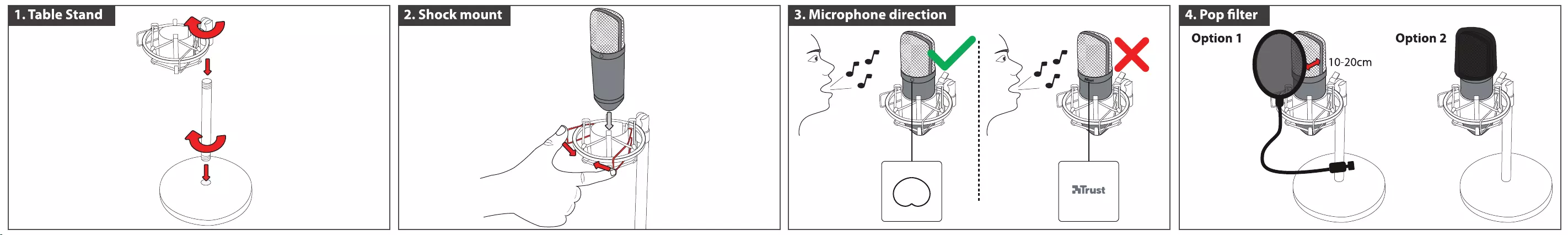
4.
Pop
filter
(TN
my
WA
LJ
Option
2
La)
i=
Li
BS
=
LEY
\
PX
\/\\\
<n
-_
/
KOC
ae
weiese
f
ee,
WA
foo
ox
&
oa
L_/
A)
WL
Option
1
tion
1”
Co
—
oT
rT
<
i)
r=
a.
2
i
a
=
*
~—S
fi’
OA
ne
RMSE
SEN
RS
SSK
SENN
SSE
SKK
\
=
SAS
UT
RY
fon
\
ES
PORN
\
PSR
RRR
FERRERS
[jd
|
OOOO
A
FSR
RRR
SERRE
ey
Ro
EEN.
Ky
_——————
[EY
PO
PPO
EF
FEE
E
SEER
ERI
PISS
SERRE
EER
AY
IRS
SSE
EERE
EE
PSS
R
RRR
EE
RRS
ESSERE
RRR
KERR]
ESSERE
ERY
ERROR
RRR
PRR
RERRRKR
ER
RXR
REKRK
RR
ROO
POOL
OO
at
a
©)
=
oc
|
“n
wv
rs
=
_<
yD
1